Designed exclusively for AA ROADS ZEFFY EXIT 13
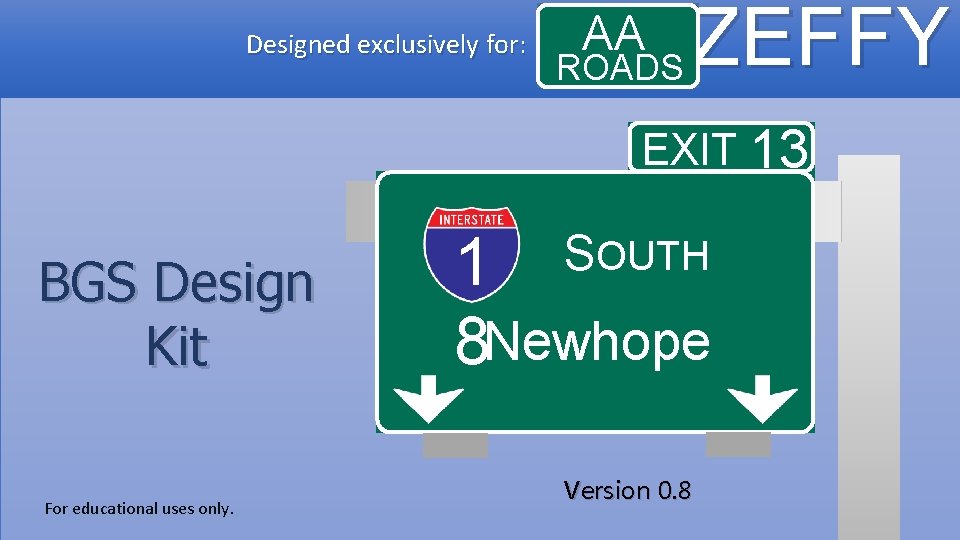
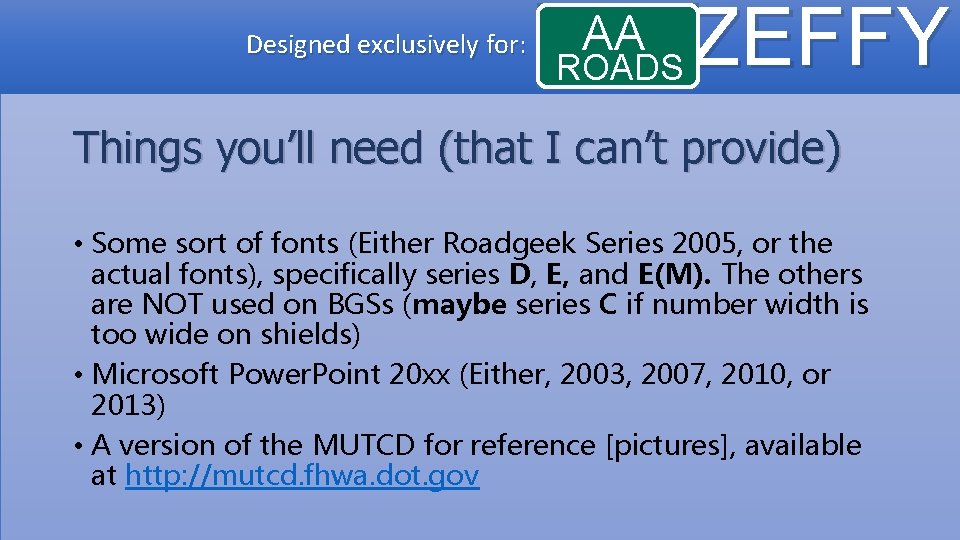
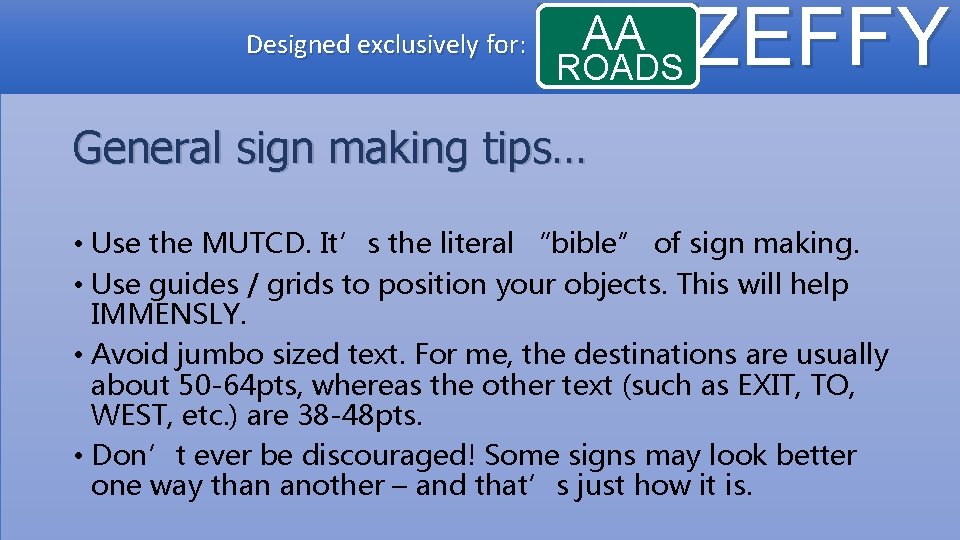
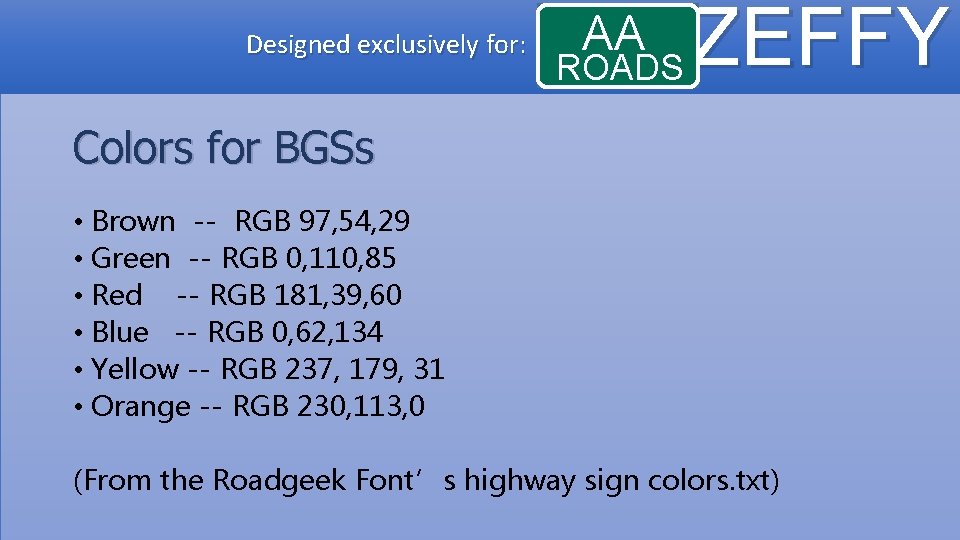
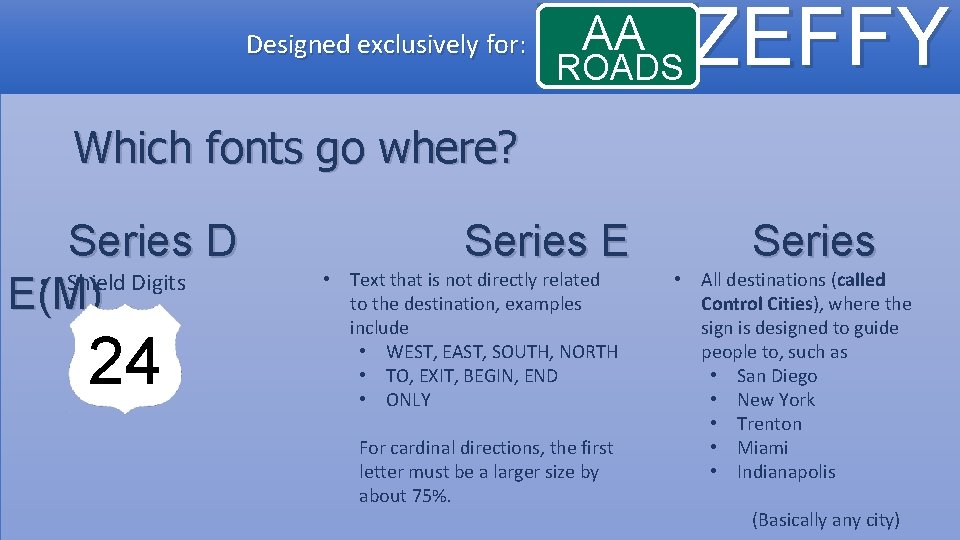

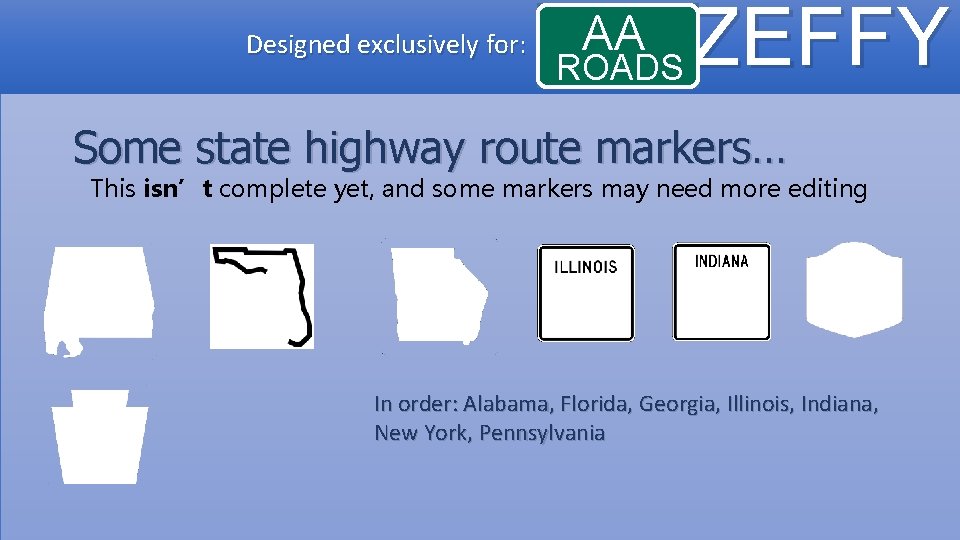
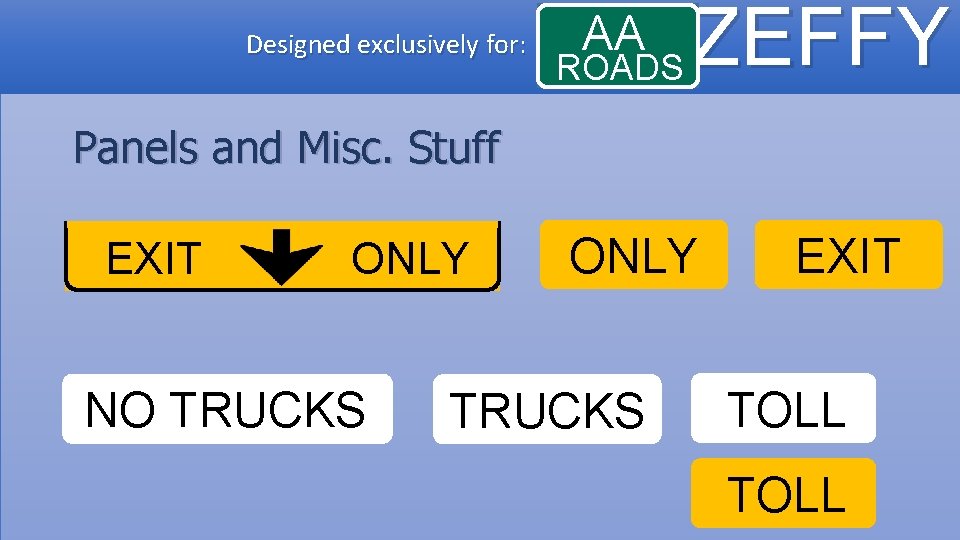
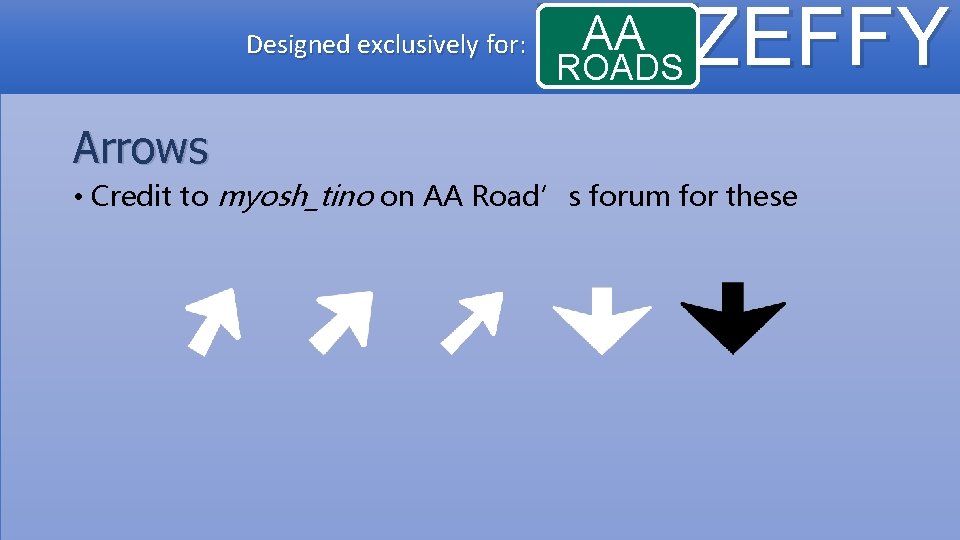
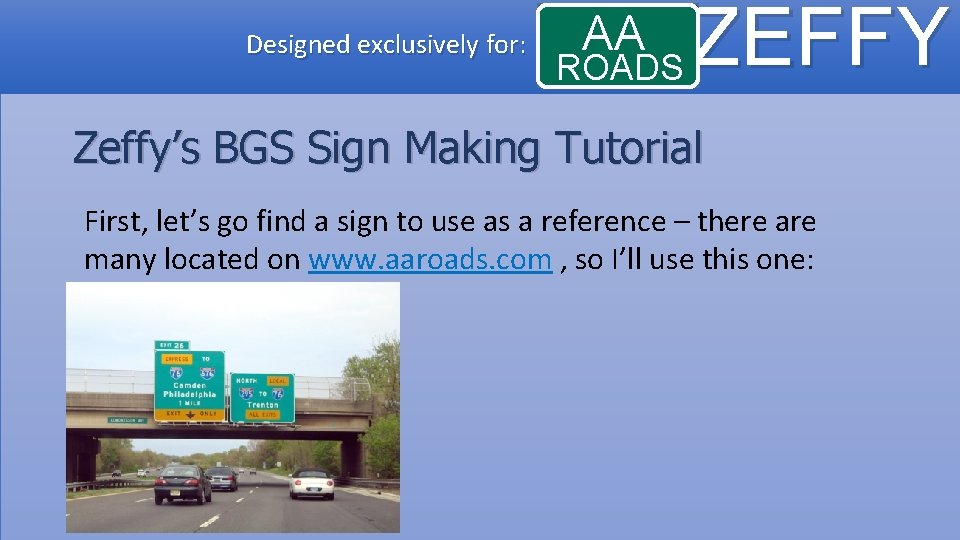

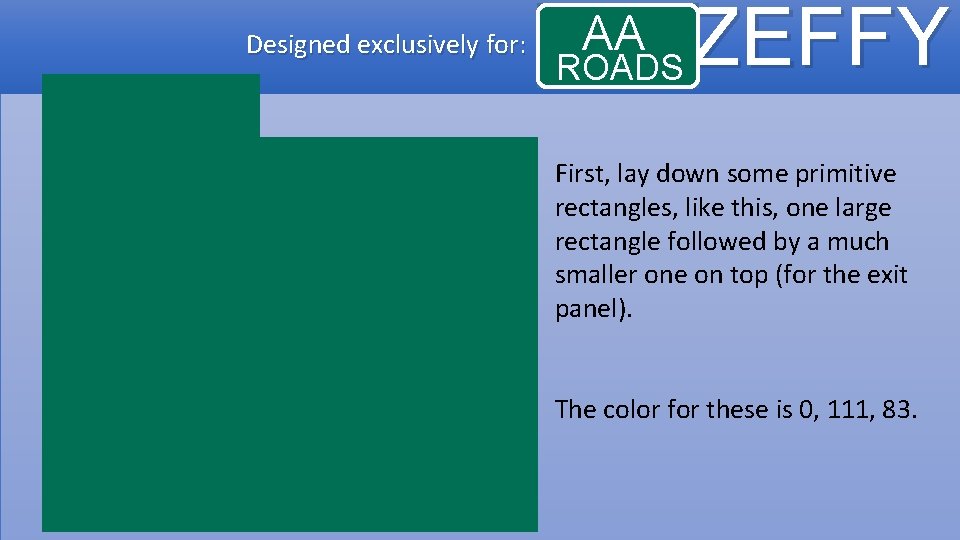
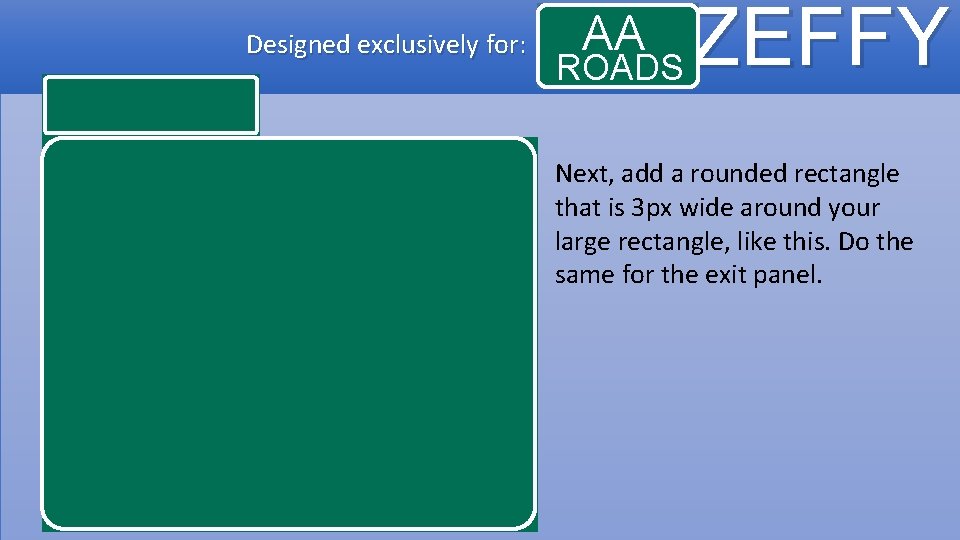
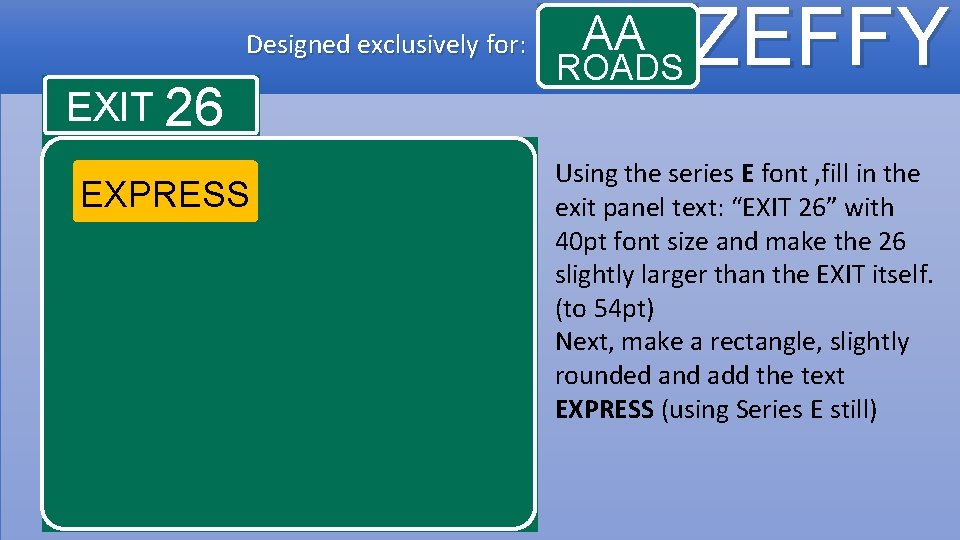
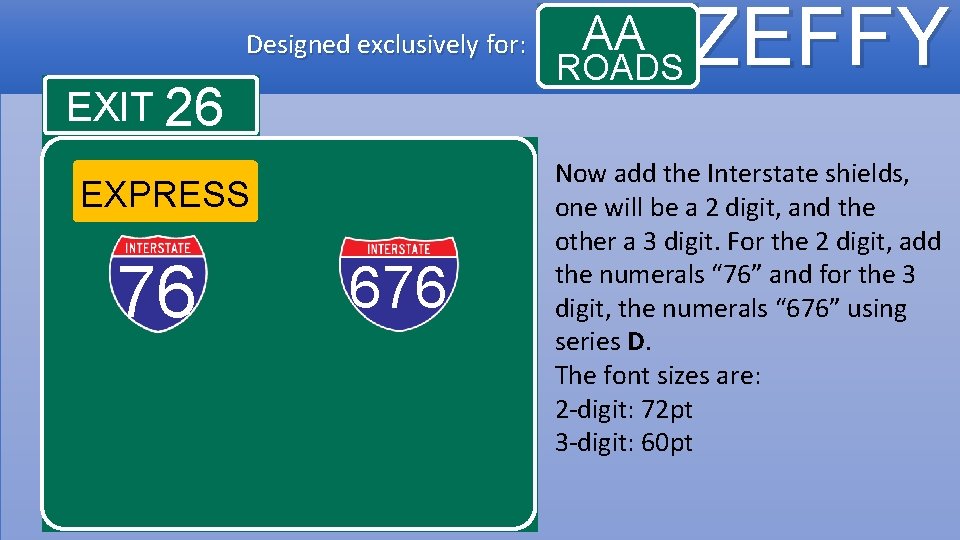
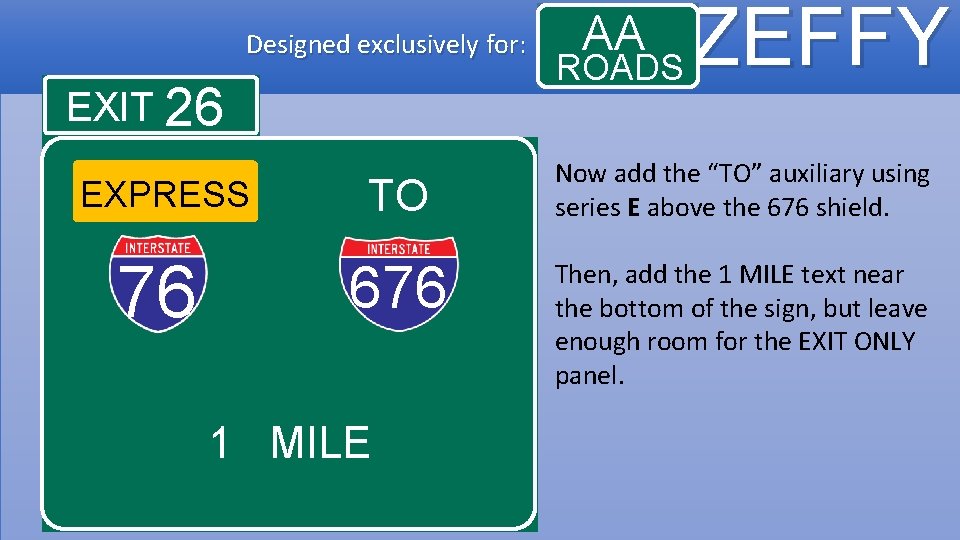
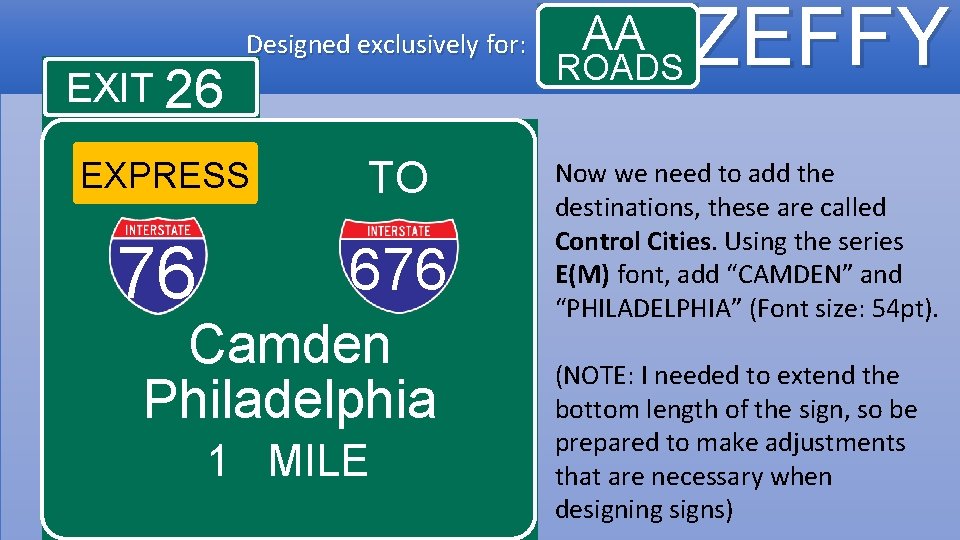
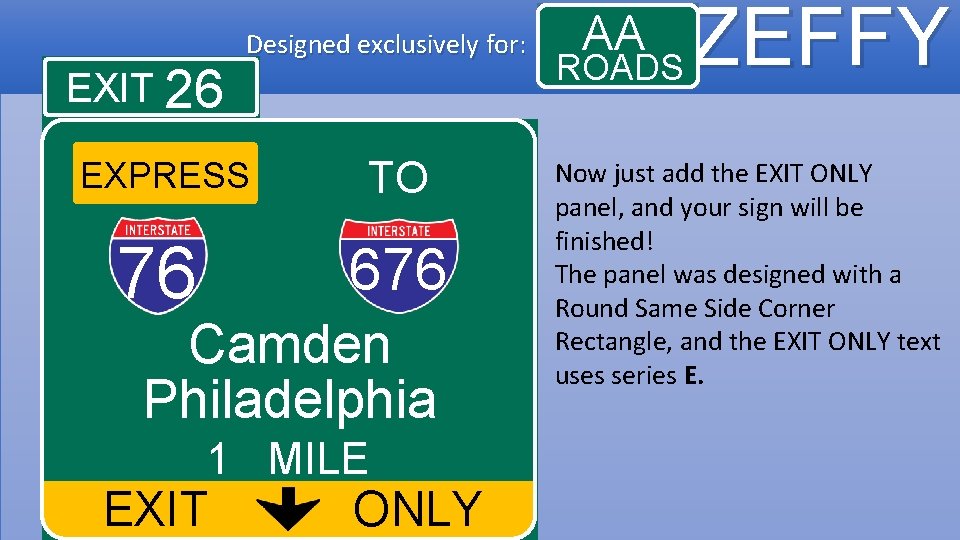
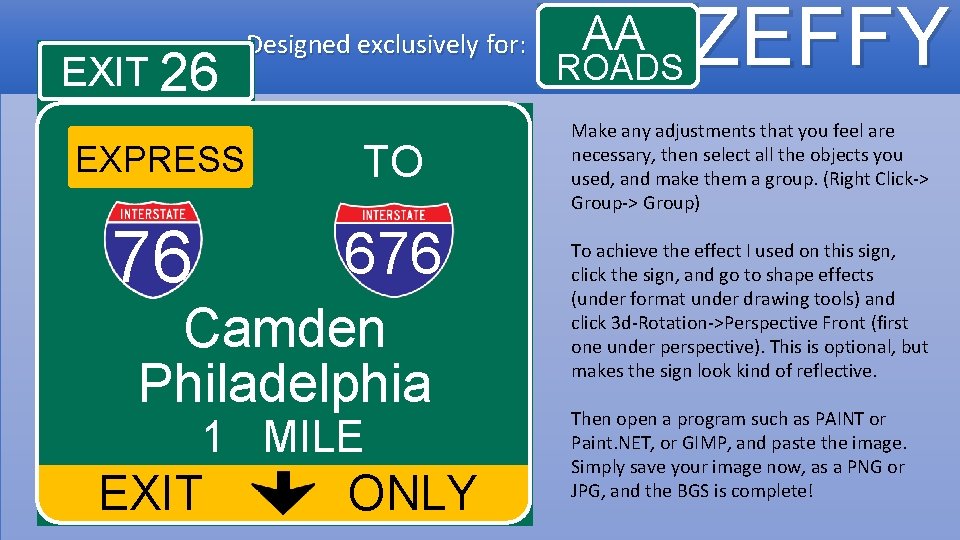

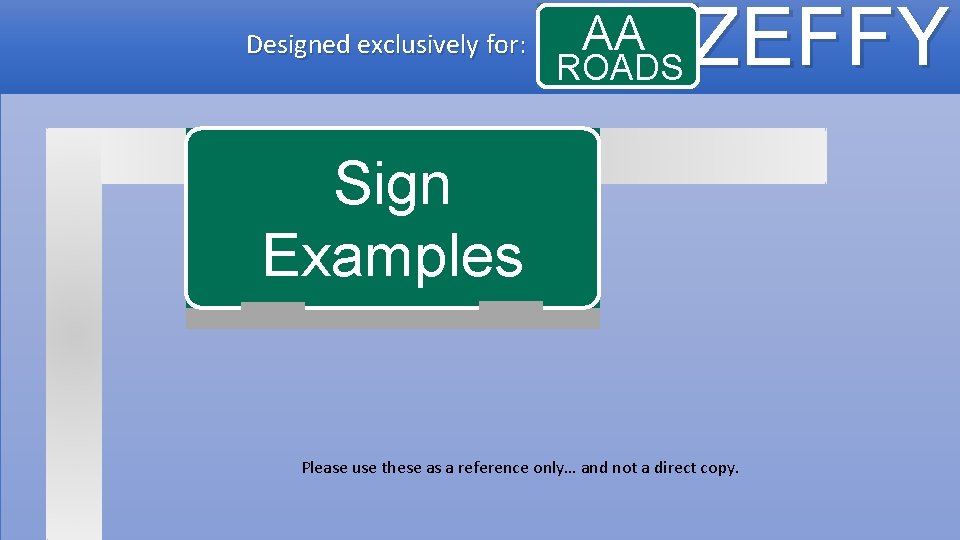
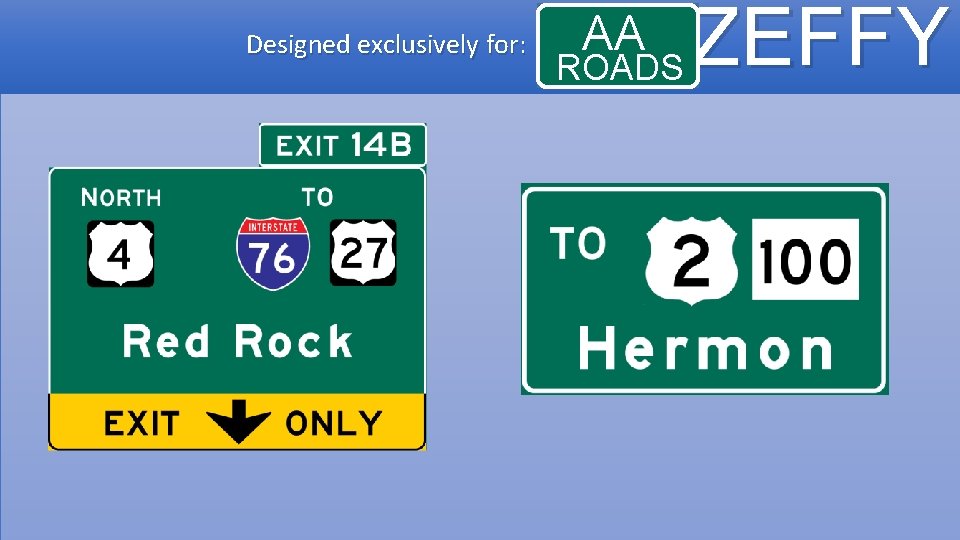
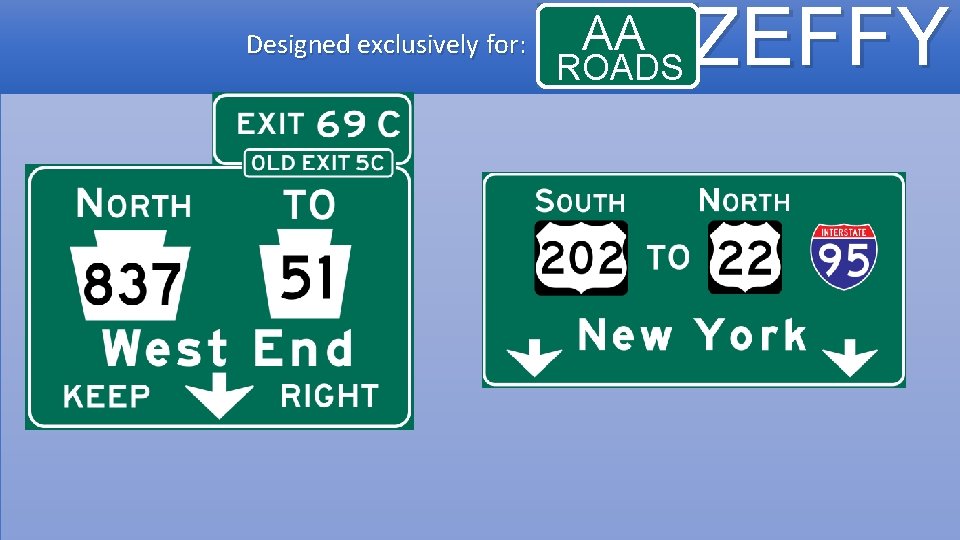


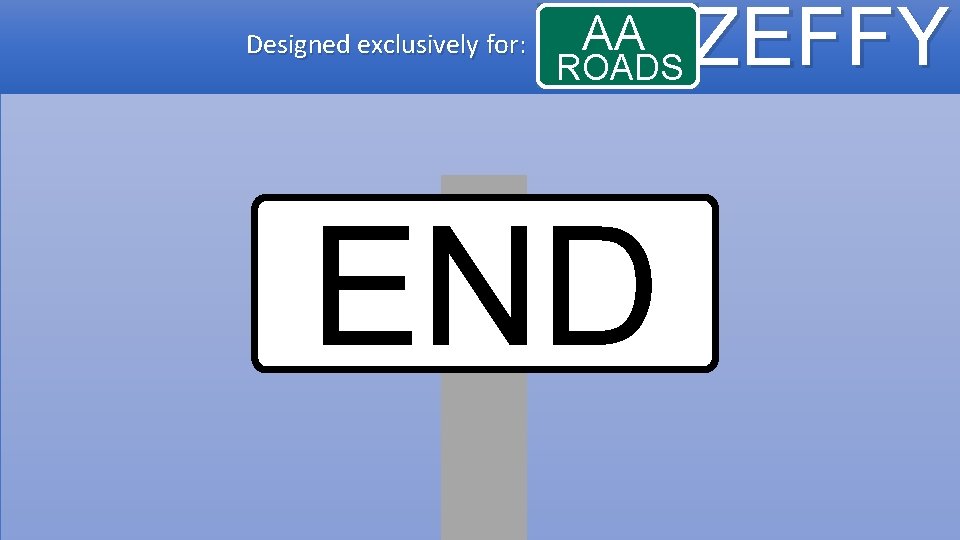
- Slides: 26
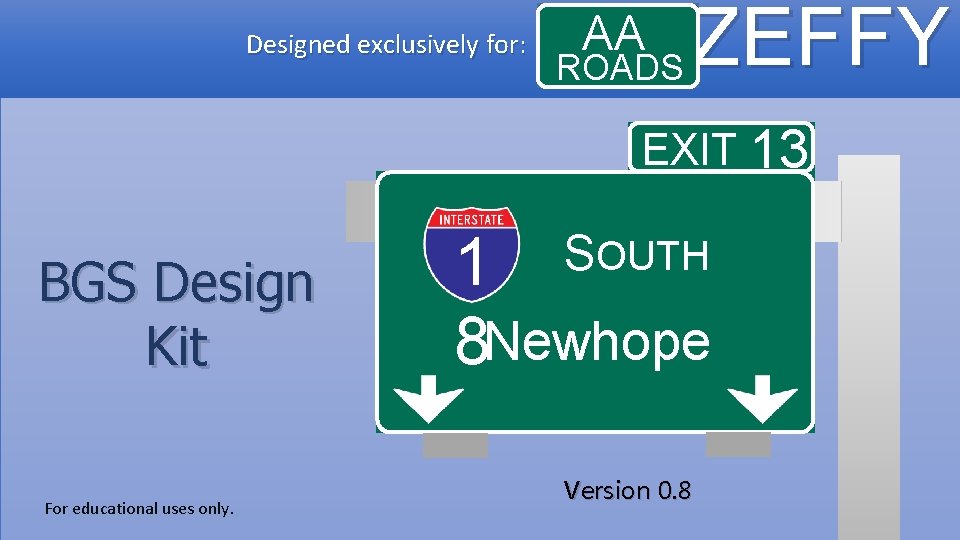
Designed exclusively for: AA ROADS ZEFFY EXIT 13 BGS Design Kit For educational uses only. 1 8 Newhope SOUTH Version 0. 8
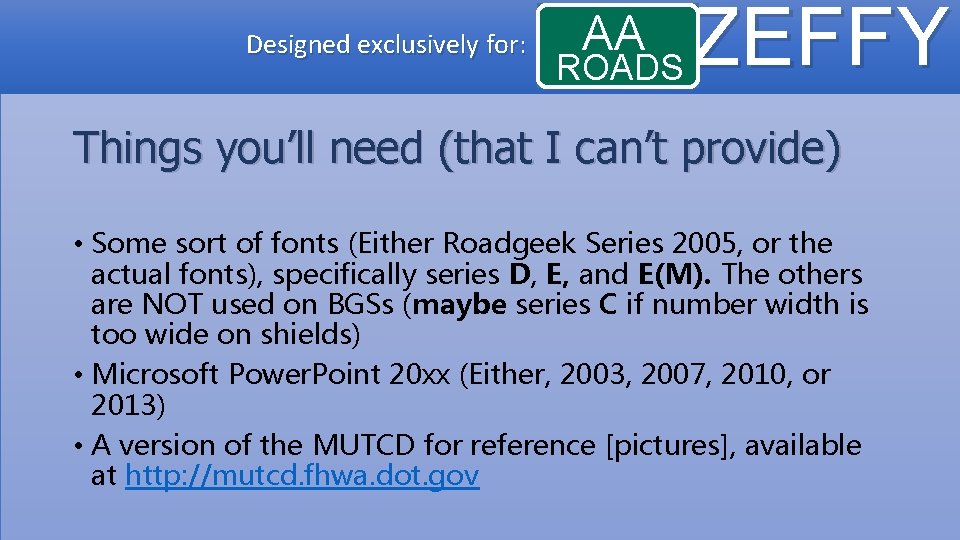
Designed exclusively for: AA ROADS ZEFFY Things you’ll need (that I can’t provide) • Some sort of fonts (Either Roadgeek Series 2005, or the actual fonts), specifically series D, E, and E(M). The others are NOT used on BGSs (maybe series C if number width is too wide on shields) • Microsoft Power. Point 20 xx (Either, 2003, 2007, 2010, or 2013) • A version of the MUTCD for reference [pictures], available at http: //mutcd. fhwa. dot. gov
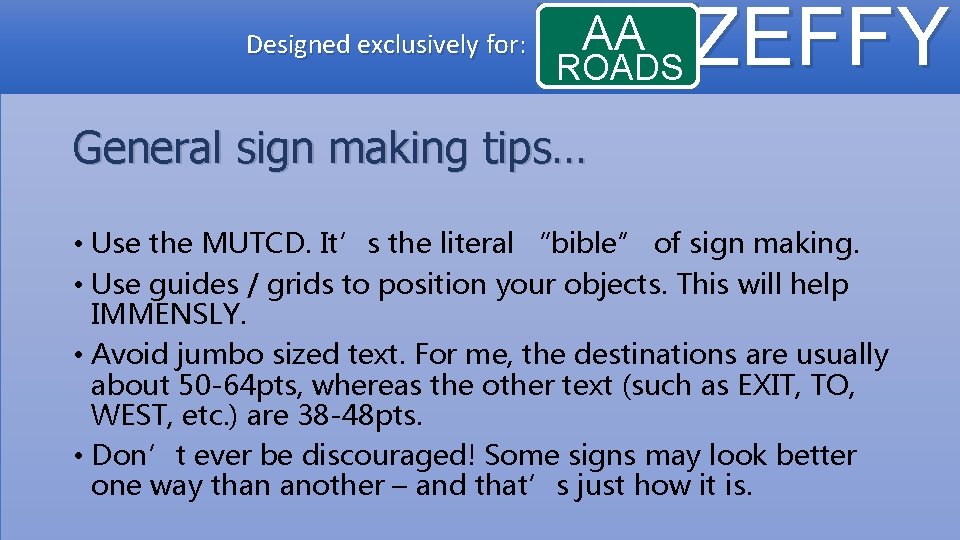
Designed exclusively for: AA ROADS ZEFFY General sign making tips… • Use the MUTCD. It’s the literal “bible” of sign making. • Use guides / grids to position your objects. This will help IMMENSLY. • Avoid jumbo sized text. For me, the destinations are usually about 50 -64 pts, whereas the other text (such as EXIT, TO, WEST, etc. ) are 38 -48 pts. • Don’t ever be discouraged! Some signs may look better one way than another – and that’s just how it is.
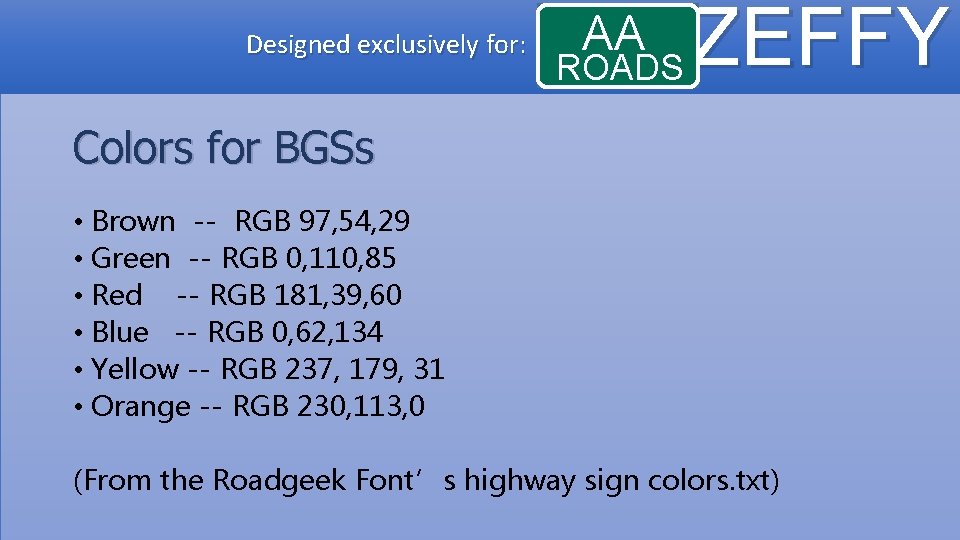
Designed exclusively for: AA ROADS ZEFFY Colors for BGSs • Brown -- RGB 97, 54, 29 • Green -- RGB 0, 110, 85 • Red -- RGB 181, 39, 60 • Blue -- RGB 0, 62, 134 • Yellow -- RGB 237, 179, 31 • Orange -- RGB 230, 113, 0 (From the Roadgeek Font’s highway sign colors. txt)
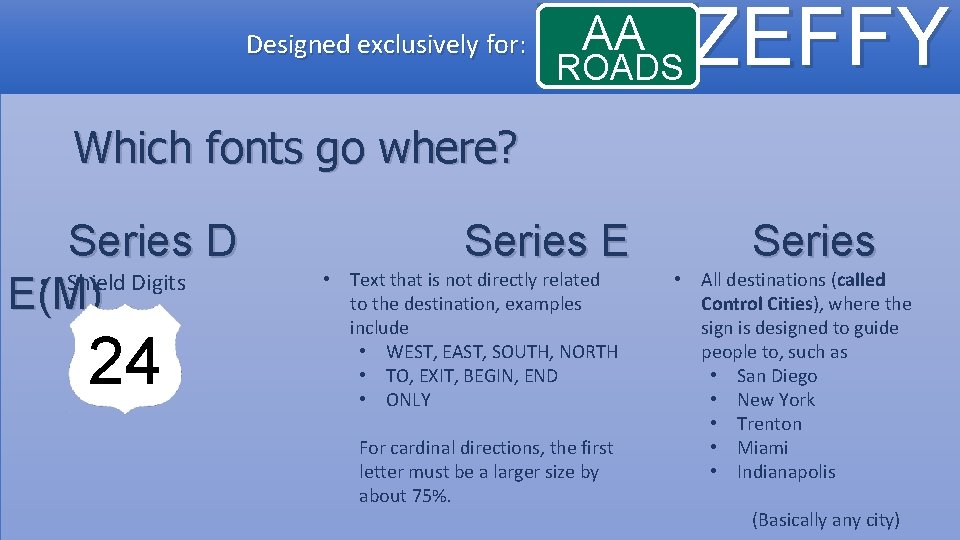
Designed exclusively for: AA ROADS ZEFFY Which fonts go where? Series D • Shield Digits E(M) 24 Series E • Text that is not directly related to the destination, examples include • WEST, EAST, SOUTH, NORTH • TO, EXIT, BEGIN, END • ONLY For cardinal directions, the first letter must be a larger size by about 75%. Series • All destinations (called Control Cities), where the sign is designed to guide people to, such as • San Diego • New York • Trenton • Miami • Indianapolis (Basically any city)

Designed exclusively for: AA ROADS Route Markers (Incomplete) ZEFFY NOTE: Only some states like New Jersey actually use these version of the US Shield on BGSs
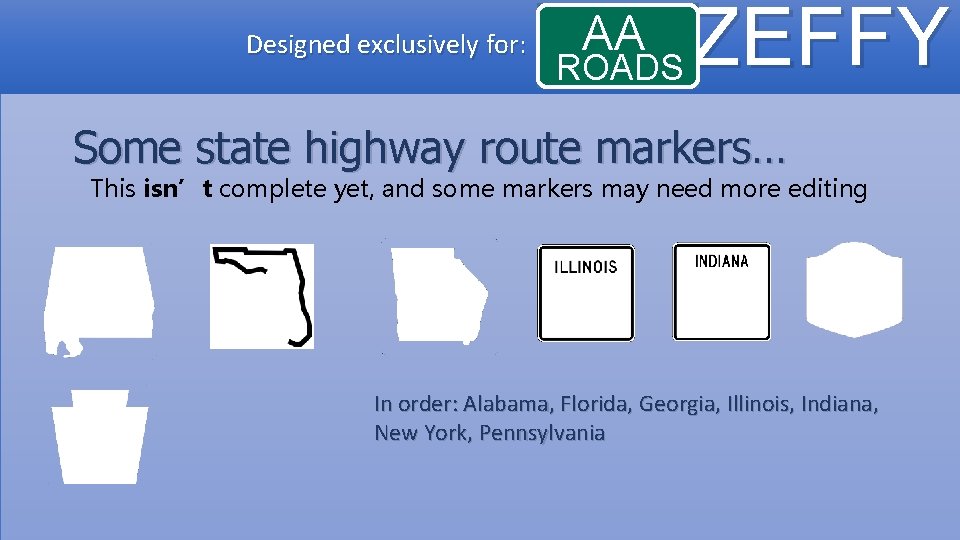
Designed exclusively for: AA ROADS ZEFFY Some state highway route markers… This isn’t complete yet, and some markers may need more editing In order: Alabama, Florida, Georgia, Illinois, Indiana, New York, Pennsylvania
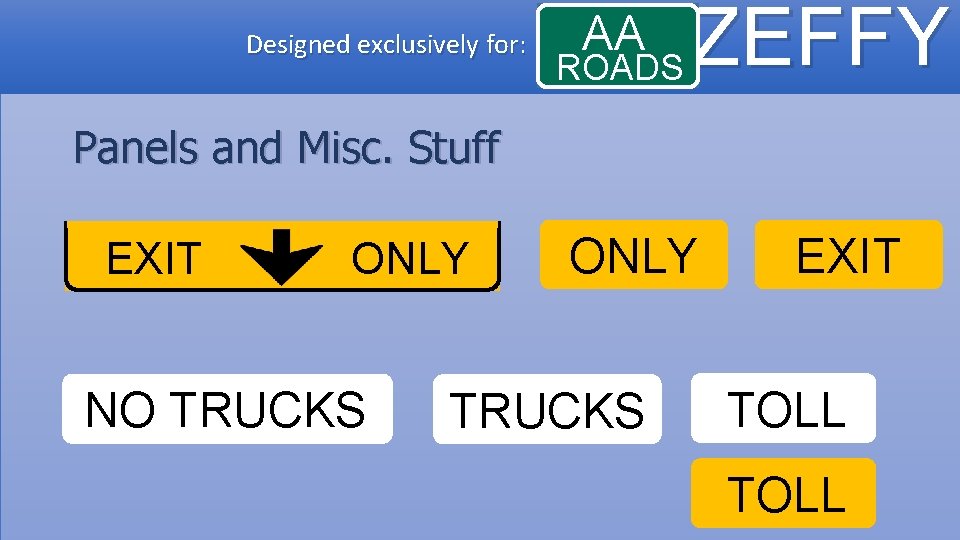
Designed exclusively for: AA ROADS ZEFFY Panels and Misc. Stuff EXIT ONLY NO TRUCKS ONLY TRUCKS EXIT TOLL
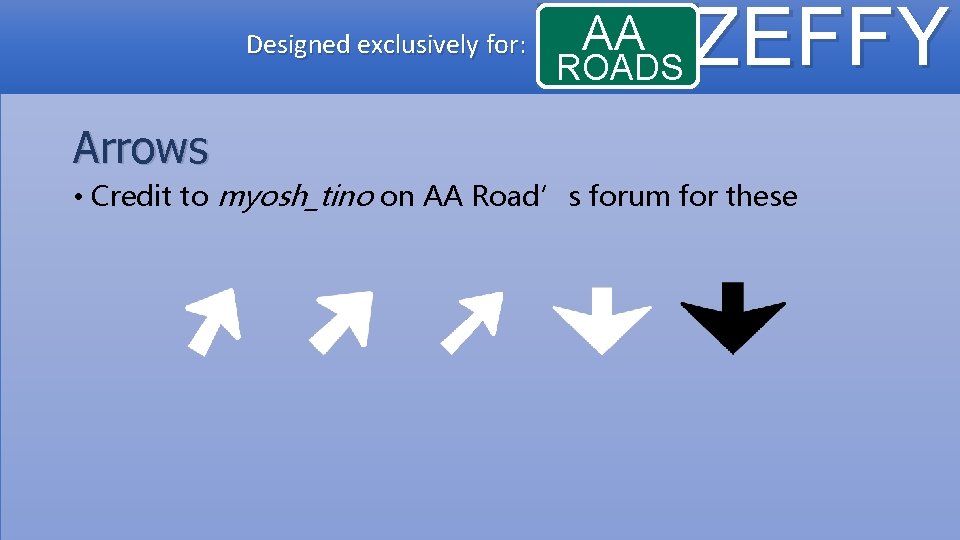
Designed exclusively for: AA ROADS ZEFFY Arrows • Credit to myosh_tino on AA Road’s forum for these
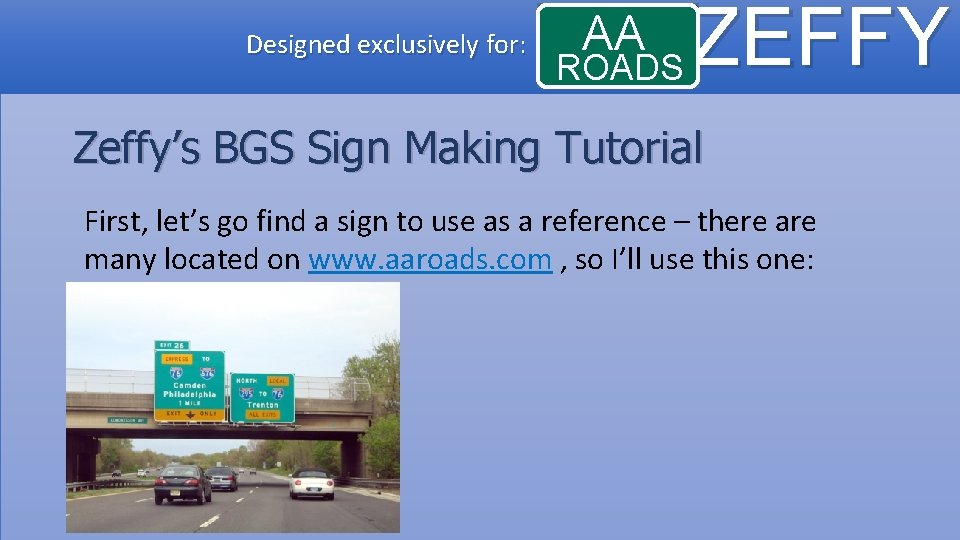
Designed exclusively for: AA ROADS ZEFFY Zeffy’s BGS Sign Making Tutorial First, let’s go find a sign to use as a reference – there are many located on www. aaroads. com , so I’ll use this one:

Designed exclusively for: AA ROADS ZEFFY (Enlarged from last slide)
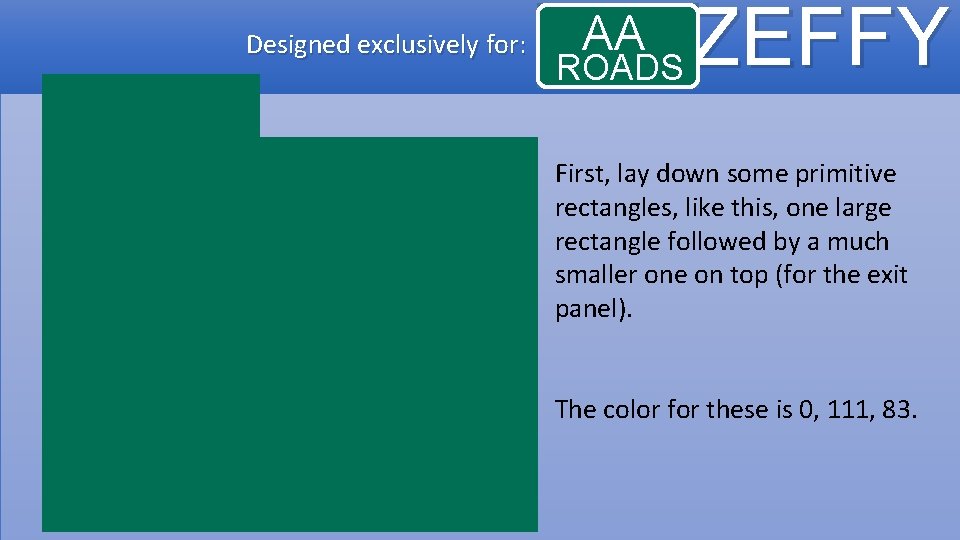
Designed exclusively for: AA ROADS ZEFFY First, lay down some primitive rectangles, like this, one large rectangle followed by a much smaller one on top (for the exit panel). The color for these is 0, 111, 83.
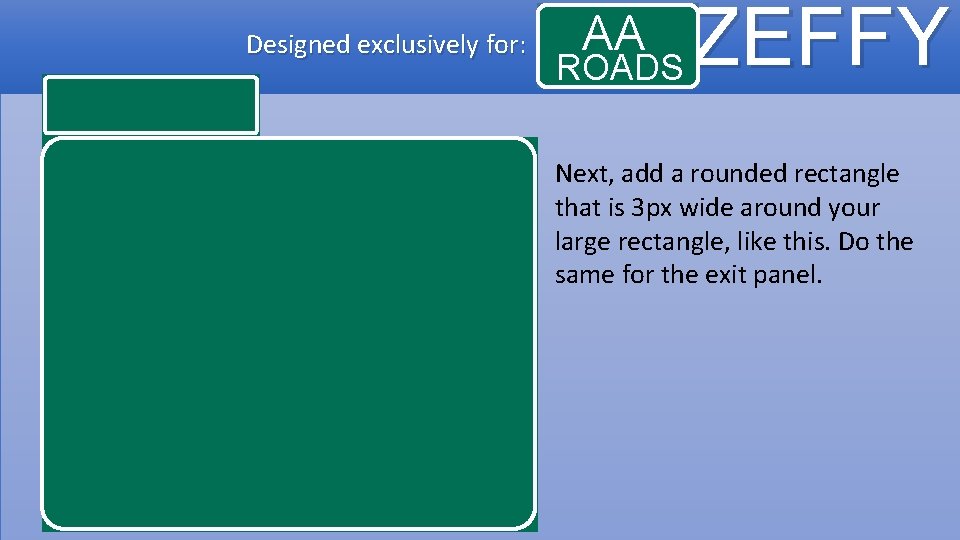
Designed exclusively for: AA ROADS ZEFFY Next, add a rounded rectangle that is 3 px wide around your large rectangle, like this. Do the same for the exit panel.
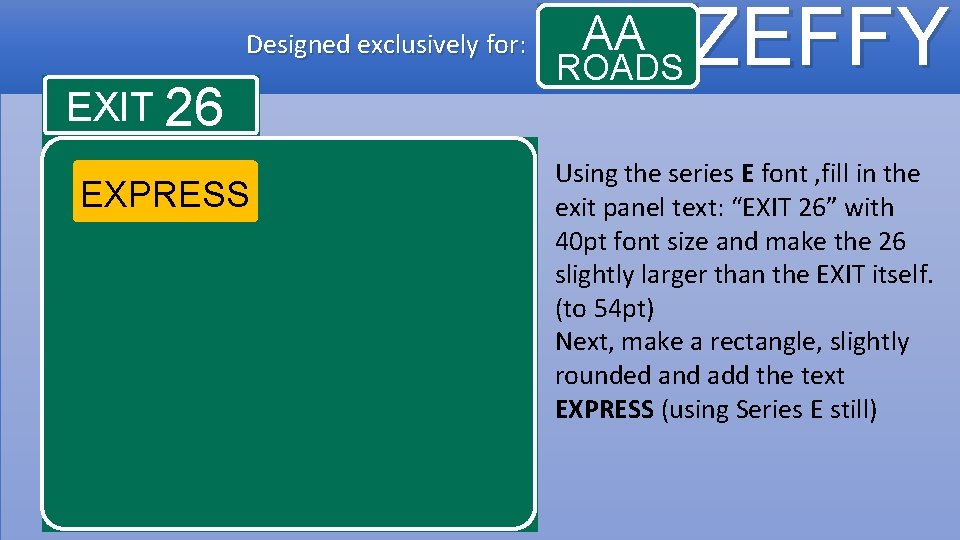
Designed exclusively for: EXIT 26 EXPRESS AA ROADS ZEFFY Using the series E font , fill in the exit panel text: “EXIT 26” with 40 pt font size and make the 26 slightly larger than the EXIT itself. (to 54 pt) Next, make a rectangle, slightly rounded and add the text EXPRESS (using Series E still)
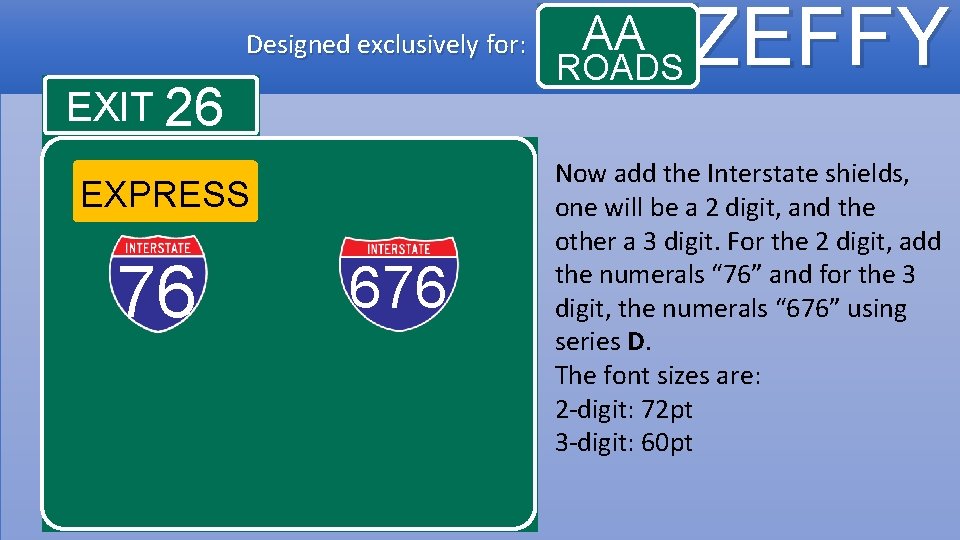
Designed exclusively for: EXIT 26 EXPRESS 76 676 AA ROADS ZEFFY Now add the Interstate shields, one will be a 2 digit, and the other a 3 digit. For the 2 digit, add the numerals “ 76” and for the 3 digit, the numerals “ 676” using series D. The font sizes are: 2 -digit: 72 pt 3 -digit: 60 pt
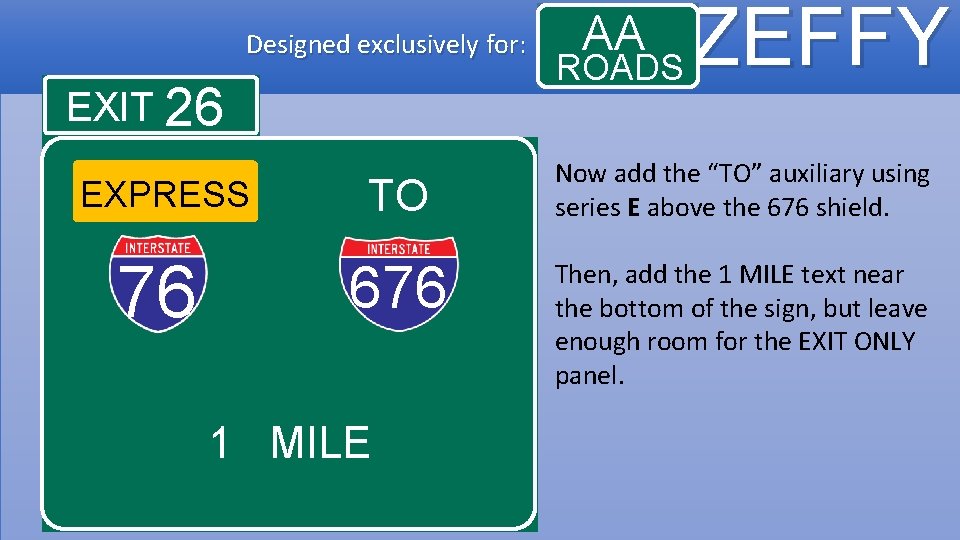
Designed exclusively for: EXIT 26 EXPRESS TO 76 676 1 MILE AA ROADS ZEFFY Now add the “TO” auxiliary using series E above the 676 shield. Then, add the 1 MILE text near the bottom of the sign, but leave enough room for the EXIT ONLY panel.
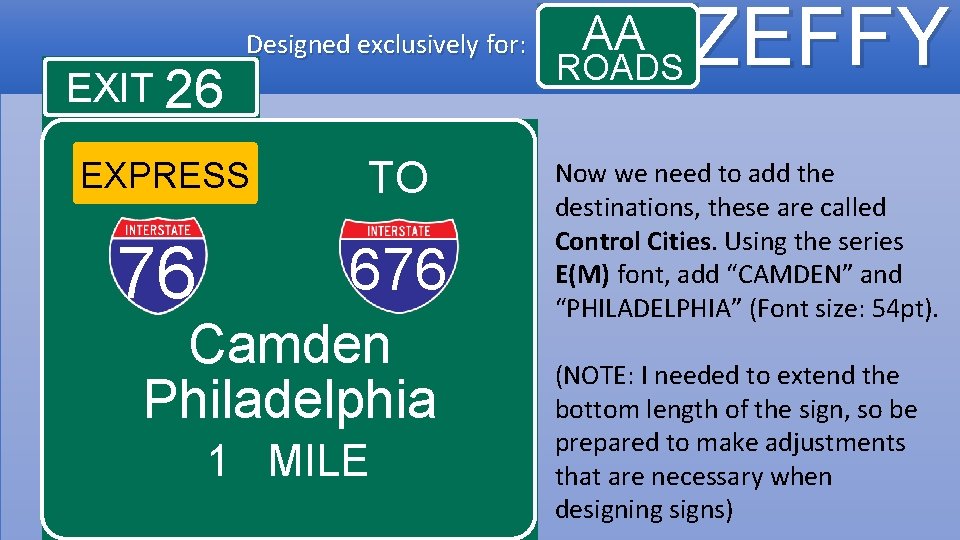
EXIT 26 Designed exclusively for: EXPRESS TO 76 676 Camden Philadelphia 1 MILE AA ROADS ZEFFY Now we need to add the destinations, these are called Control Cities. Using the series E(M) font, add “CAMDEN” and “PHILADELPHIA” (Font size: 54 pt). (NOTE: I needed to extend the bottom length of the sign, so be prepared to make adjustments that are necessary when designing signs)
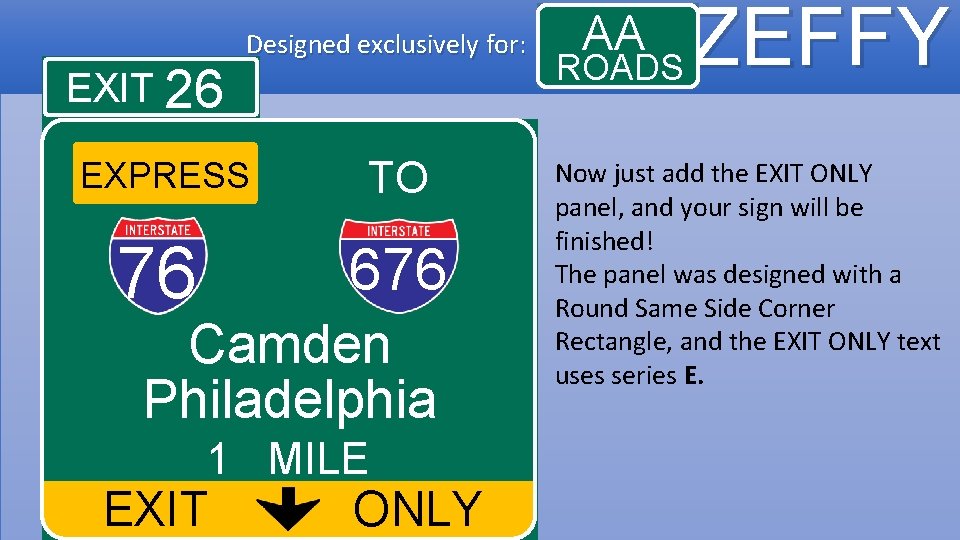
EXIT 26 Designed exclusively for: EXPRESS TO 76 676 Camden Philadelphia 1 MILE EXIT ONLY AA ROADS ZEFFY Now just add the EXIT ONLY panel, and your sign will be finished! The panel was designed with a Round Same Side Corner Rectangle, and the EXIT ONLY text uses series E.
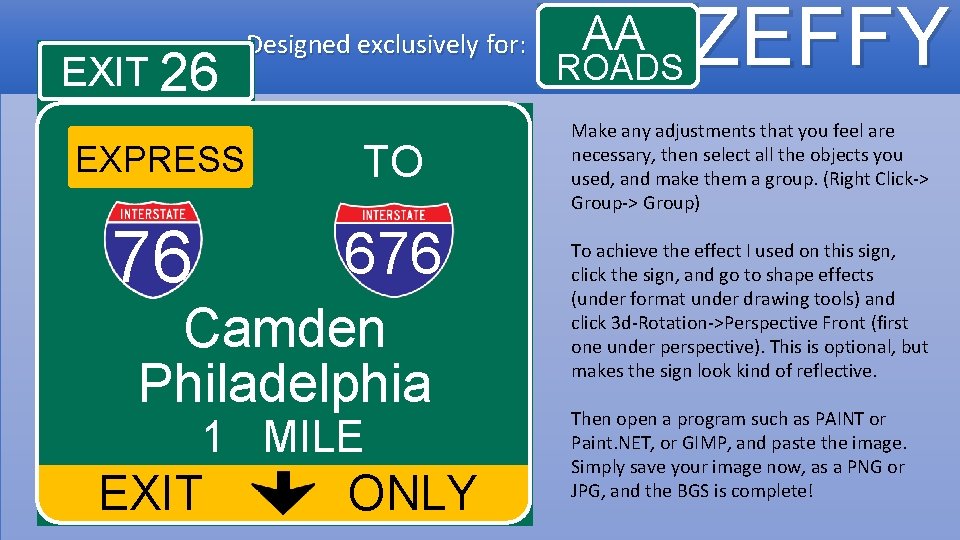
EXIT 26 Designed exclusively for: EXPRESS TO 76 676 Camden Philadelphia 1 MILE EXIT ONLY AA ROADS ZEFFY Make any adjustments that you feel are necessary, then select all the objects you used, and make them a group. (Right Click-> Group) To achieve the effect I used on this sign, click the sign, and go to shape effects (under format under drawing tools) and click 3 d-Rotation->Perspective Front (first one under perspective). This is optional, but makes the sign look kind of reflective. Then open a program such as PAINT or Paint. NET, or GIMP, and paste the image. Simply save your image now, as a PNG or JPG, and the BGS is complete!

Designed exclusively for: AA ROADS ZEFFY Creating the second BGS NORTH 295 LOCAL TO 76 Trenton ALL EXITS Here’s the second BGS, already created. You have the knowledge to create this without me guiding you. If you need help, just ungroup the sign and analyze the objects.
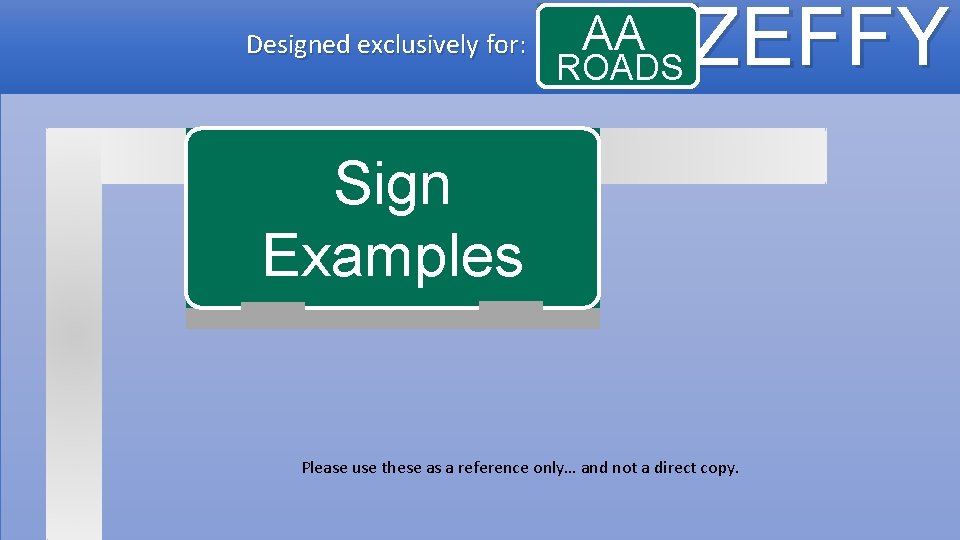
Designed exclusively for: AA ROADS ZEFFY Sign Examples Please use these as a reference only… and not a direct copy.
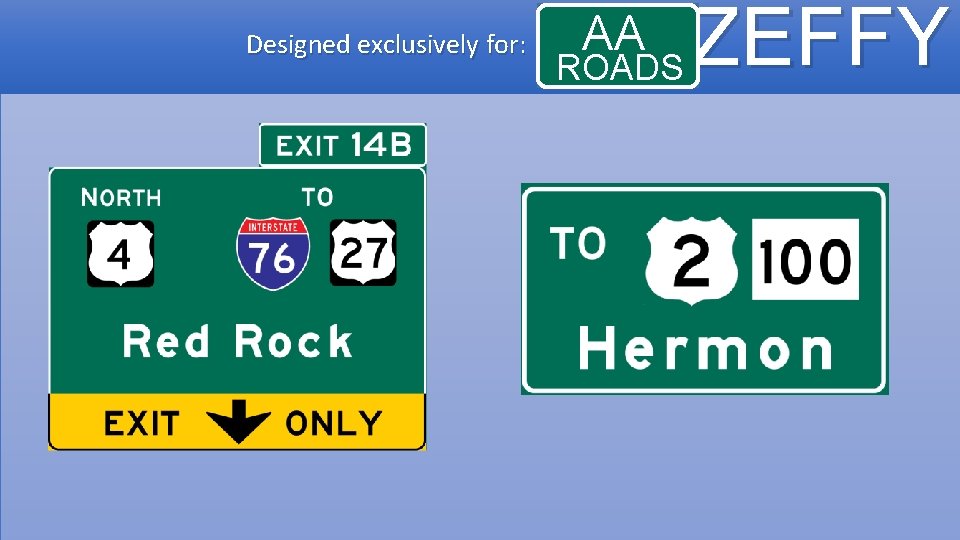
Designed exclusively for: AA ROADS ZEFFY
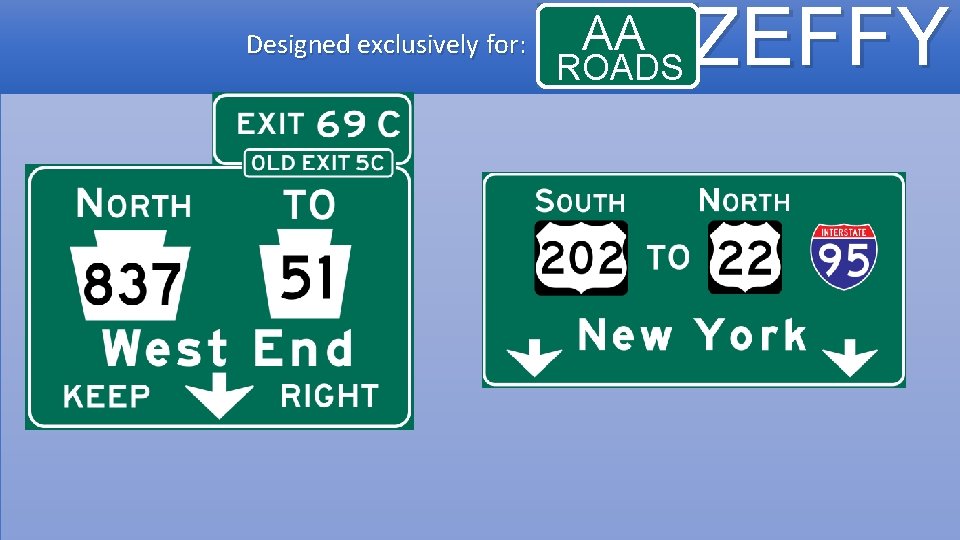
Designed exclusively for: AA ROADS ZEFFY

Designed exclusively for: AA ROADS ZEFFY

Designed exclusively for: AA ROADS ZEFFY
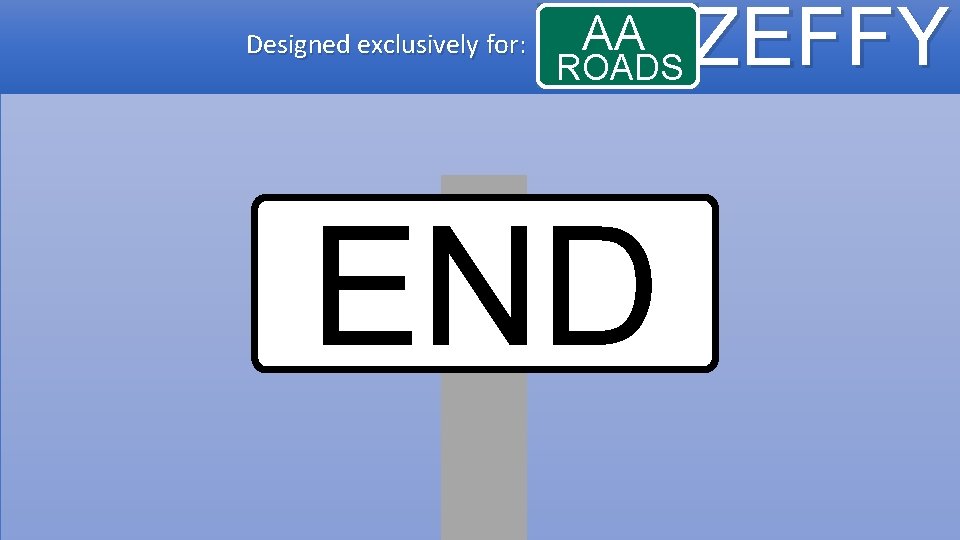
Designed exclusively for: AA ROADS END ZEFFY