DESIGNCO DE through 2 0 Entrepreneurship Website Design
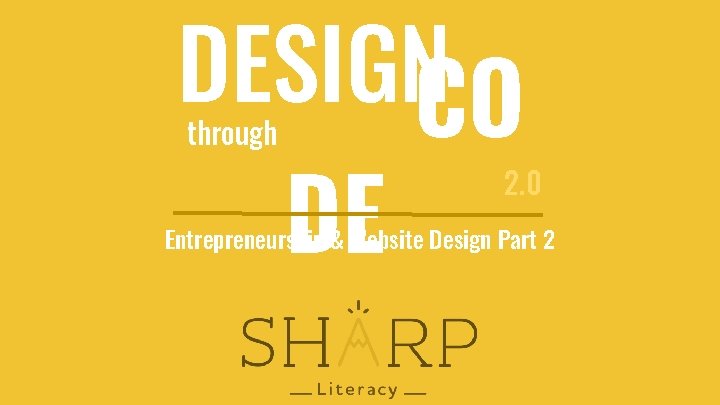
DESIGNCO DE through 2. 0 Entrepreneurship & Website Design Part 2

AGENDA 1. Review 2. Demo - Google Sites 3. Build Website
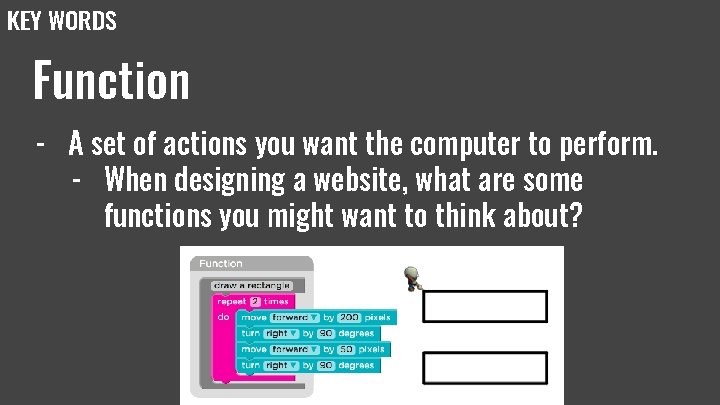
KEY WORDS Function - A set of actions you want the computer to perform. - When designing a website, what are some functions you might want to think about?

KEY WORDS Page - Part of a website - Like a document that is connected to the internet.
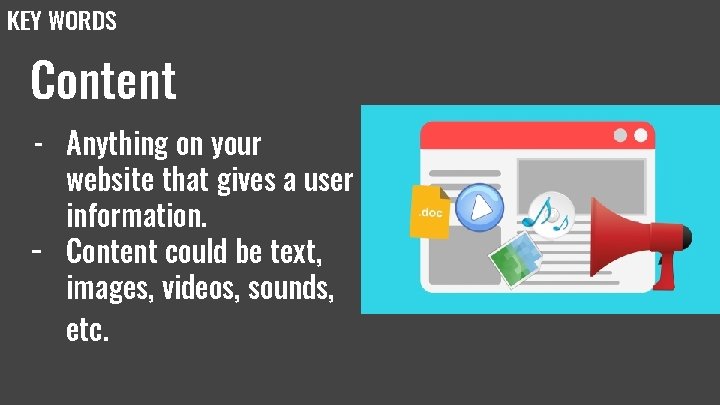
KEY WORDS Content - Anything on your website that gives a user information. - Content could be text, images, videos, sounds, etc.

KEY WORDS Content - Content is the most important part of a website. - It let’s people who visit your website understand who you are, what you do and why you do it.
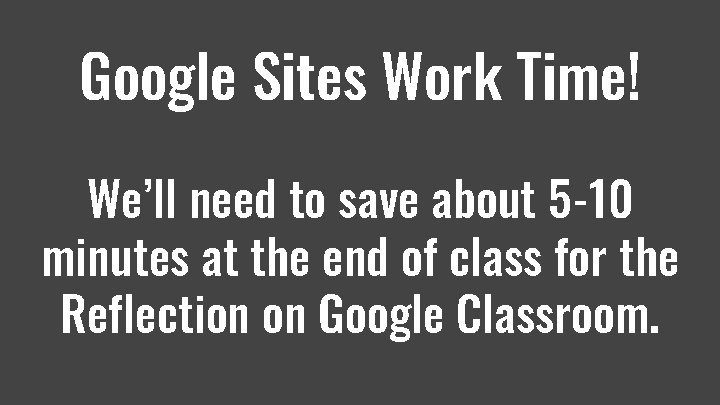
Google Sites Work Time! We’ll need to save about 5 -10 minutes at the end of class for the Reflection on Google Classroom.
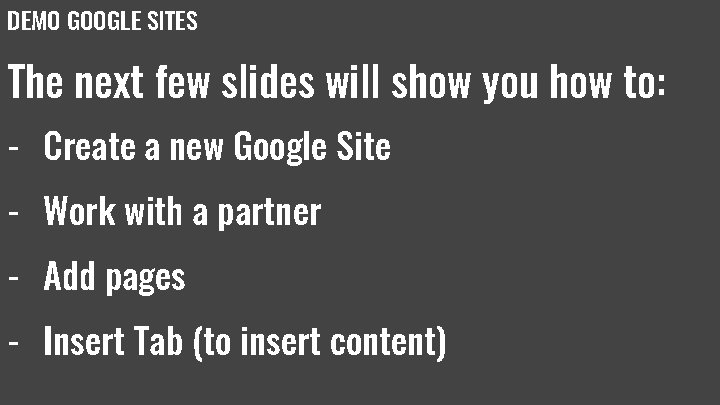
DEMO GOOGLE SITES The next few slides will show you how to: - Create a new Google Site - Work with a partner - Add pages - Insert Tab (to insert content)
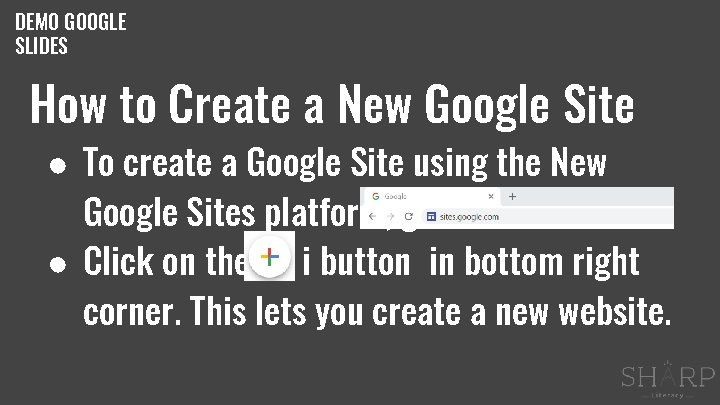
DEMO GOOGLE SLIDES How to Create a New Google Site ● To create a Google Site using the New Google Sites platform, go to ● Click on the i button in bottom right corner. This lets you create a new website.
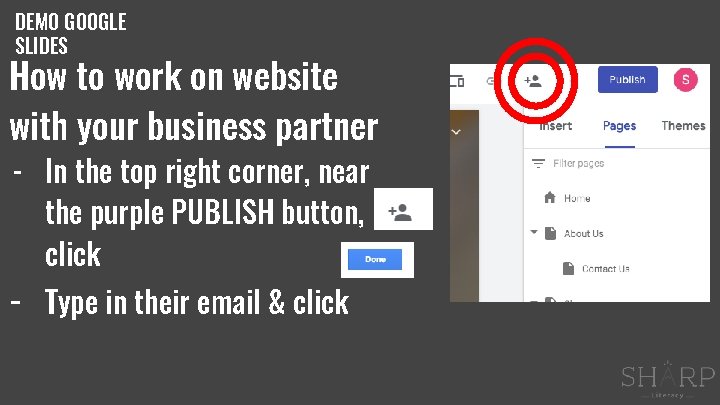
DEMO GOOGLE SLIDES How to work on website with your business partner - In the top right corner, near the purple PUBLISH button, click - Type in their email & click
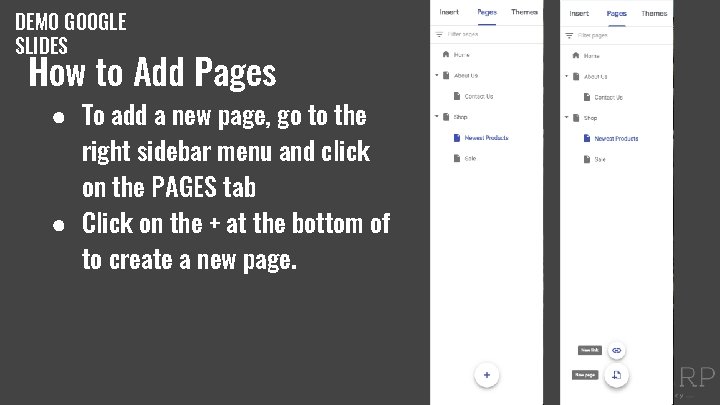
DEMO GOOGLE SLIDES How to Add Pages ● To add a new page, go to the right sidebar menu and click on the PAGES tab ● Click on the + at the bottom of to create a new page.
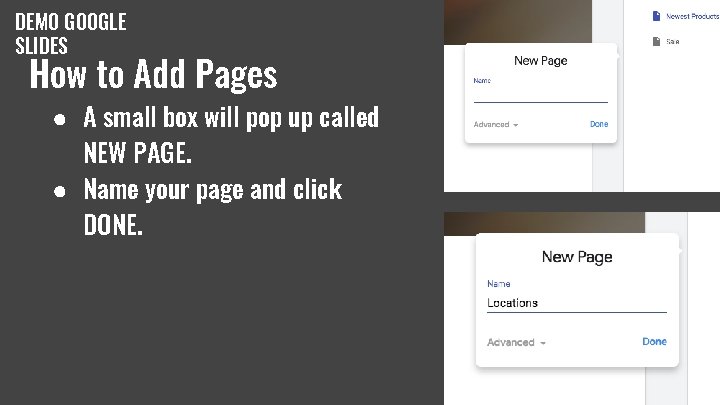
DEMO GOOGLE SLIDES How to Add Pages ● A small box will pop up called NEW PAGE. ● Name your page and click DONE.
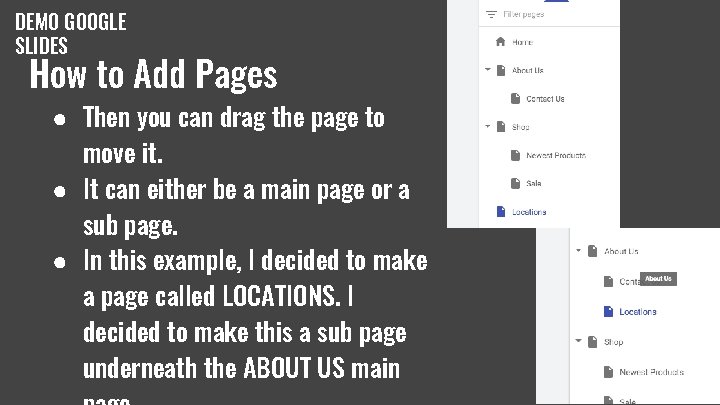
DEMO GOOGLE SLIDES How to Add Pages ● Then you can drag the page to move it. ● It can either be a main page or a sub page. ● In this example, I decided to make a page called LOCATIONS. I decided to make this a sub page underneath the ABOUT US main
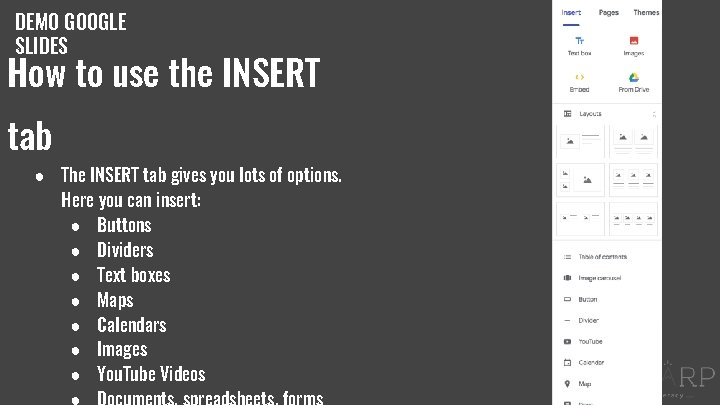
DEMO GOOGLE SLIDES How to use the INSERT tab ● The INSERT tab gives you lots of options. Here you can insert: ● Buttons ● Dividers ● Text boxes ● Maps ● Calendars ● Images ● You. Tube Videos
- Slides: 14