Design Process AKA Modular Design ECE 445 A
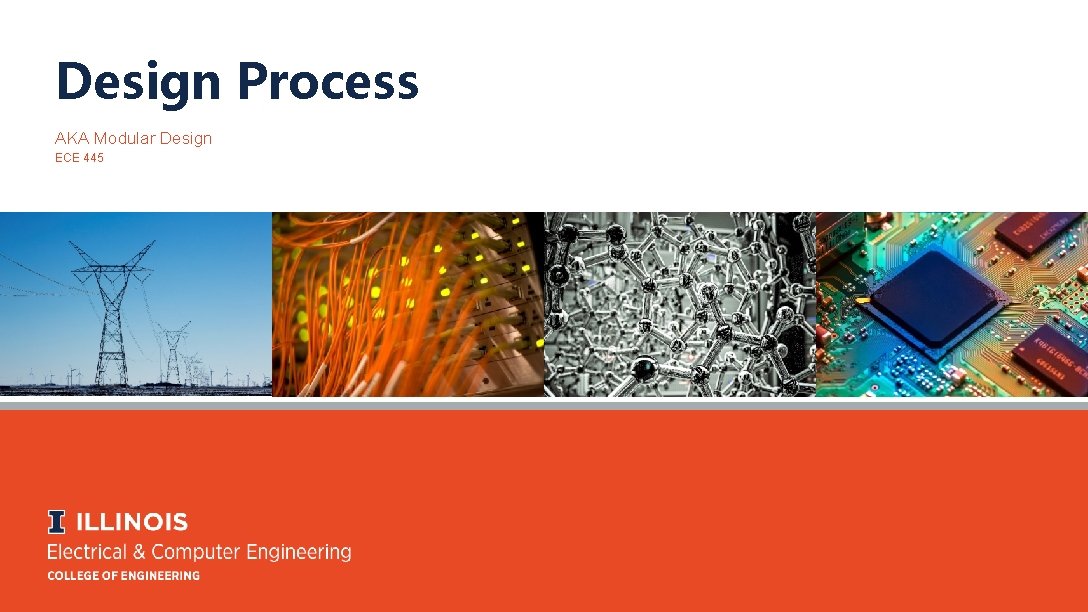
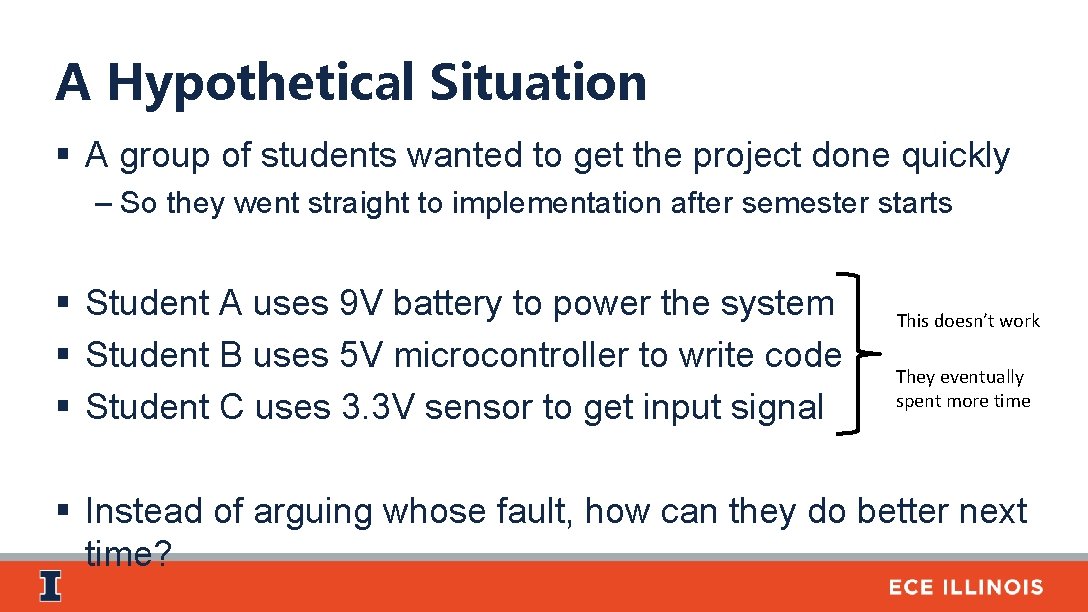
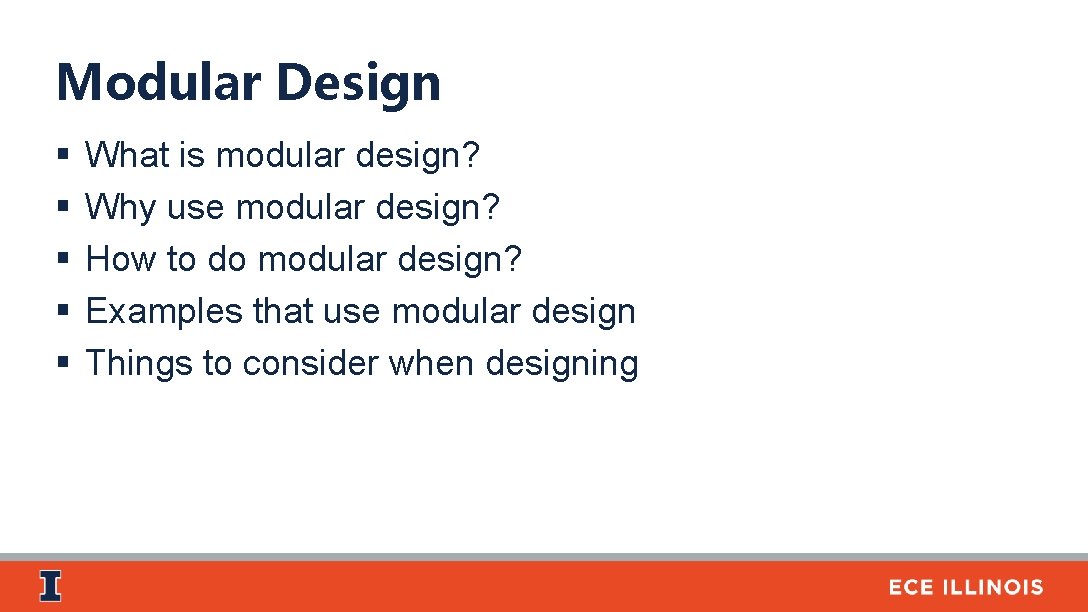
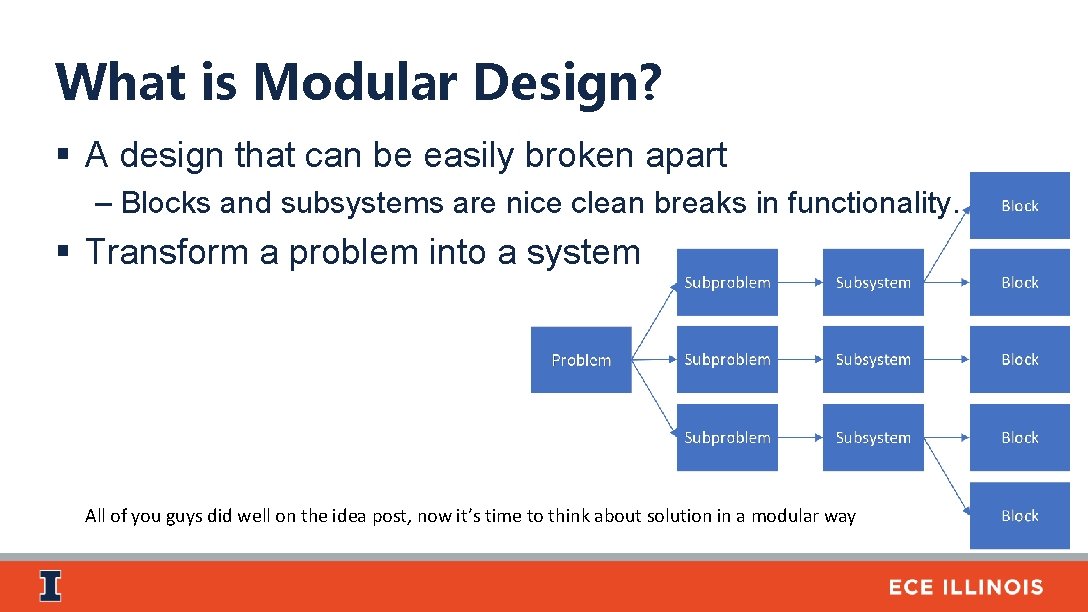
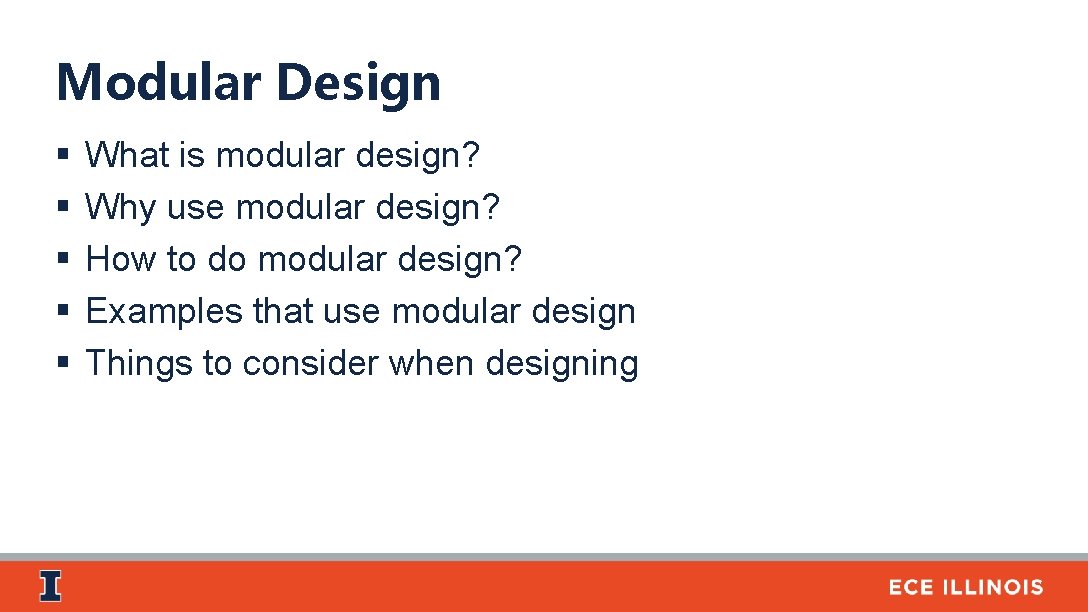
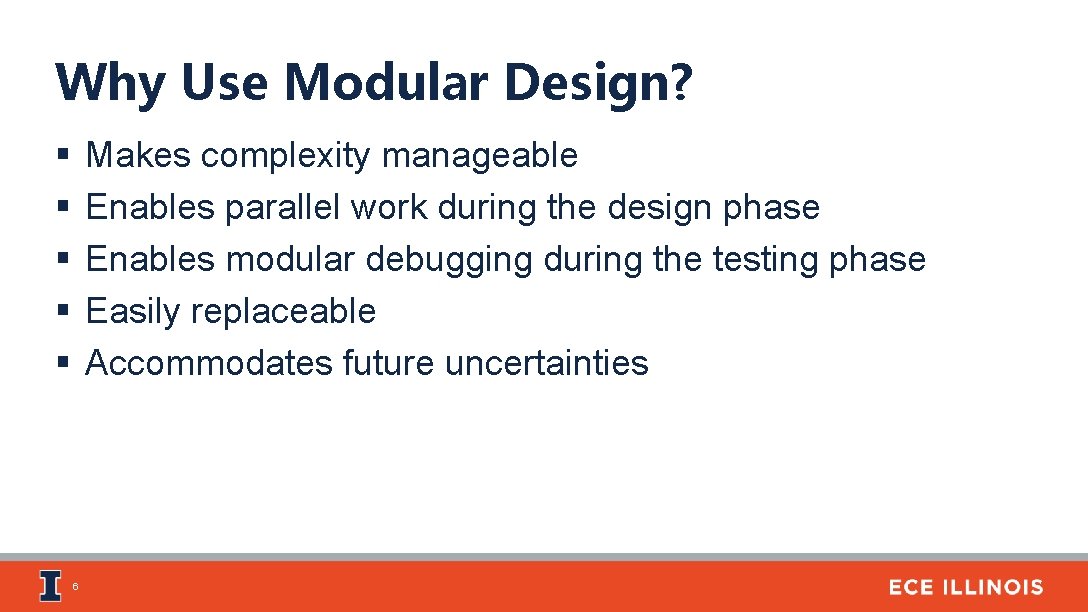
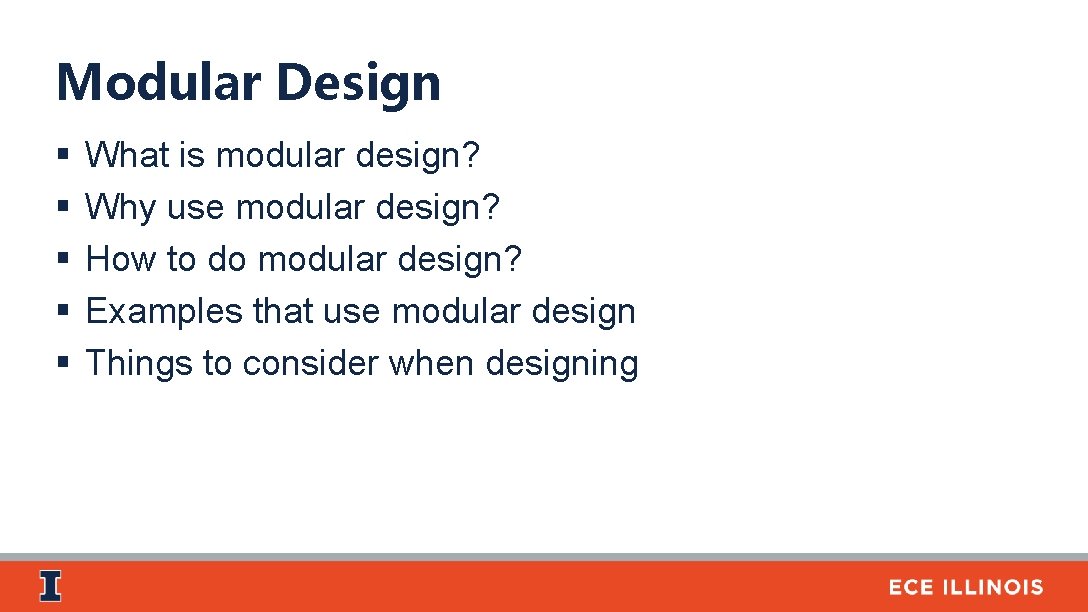
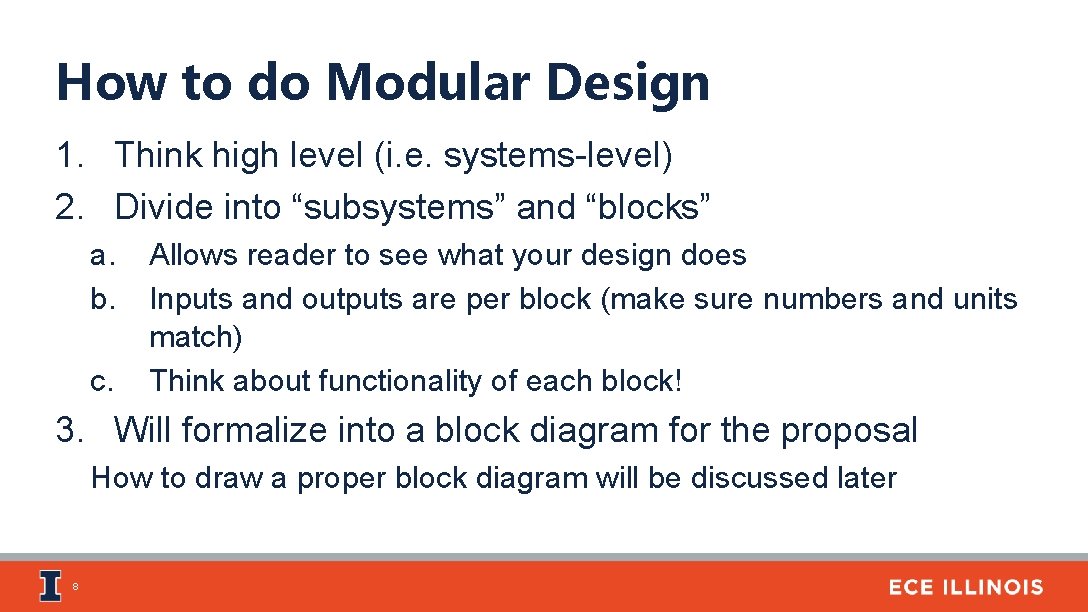
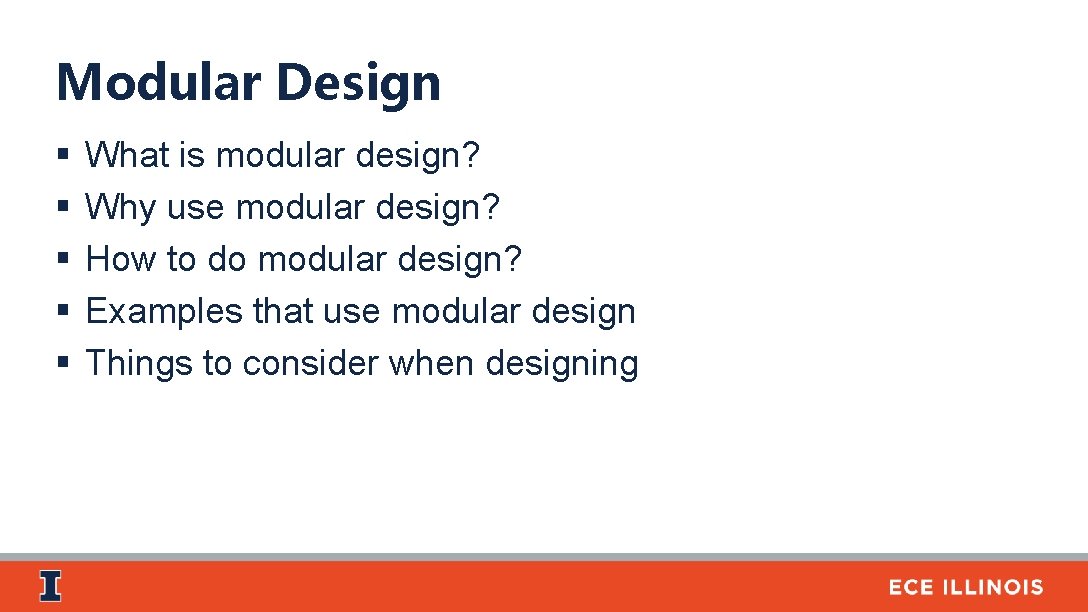
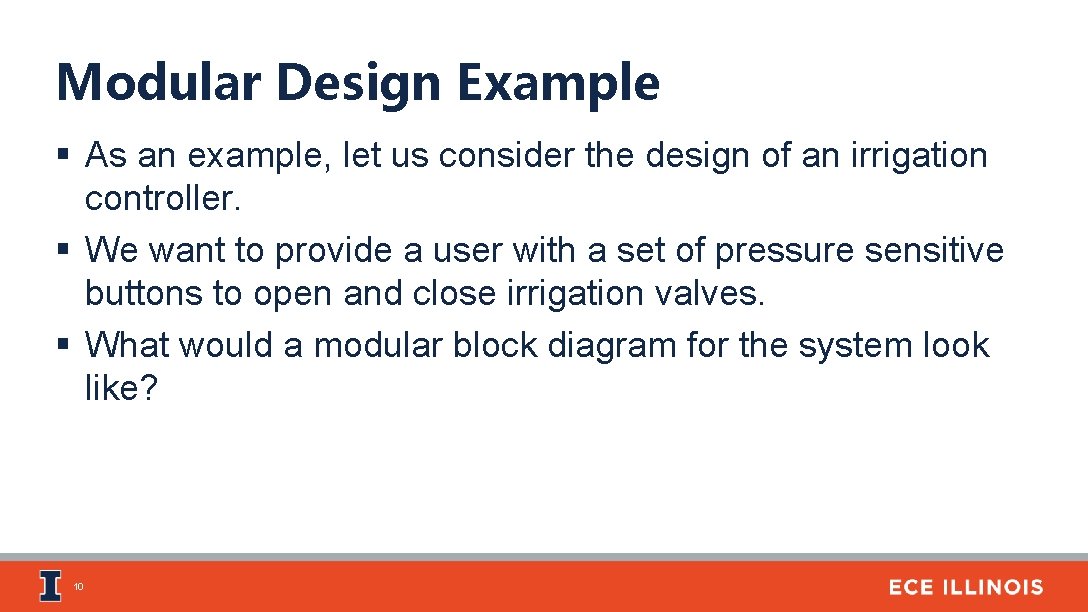
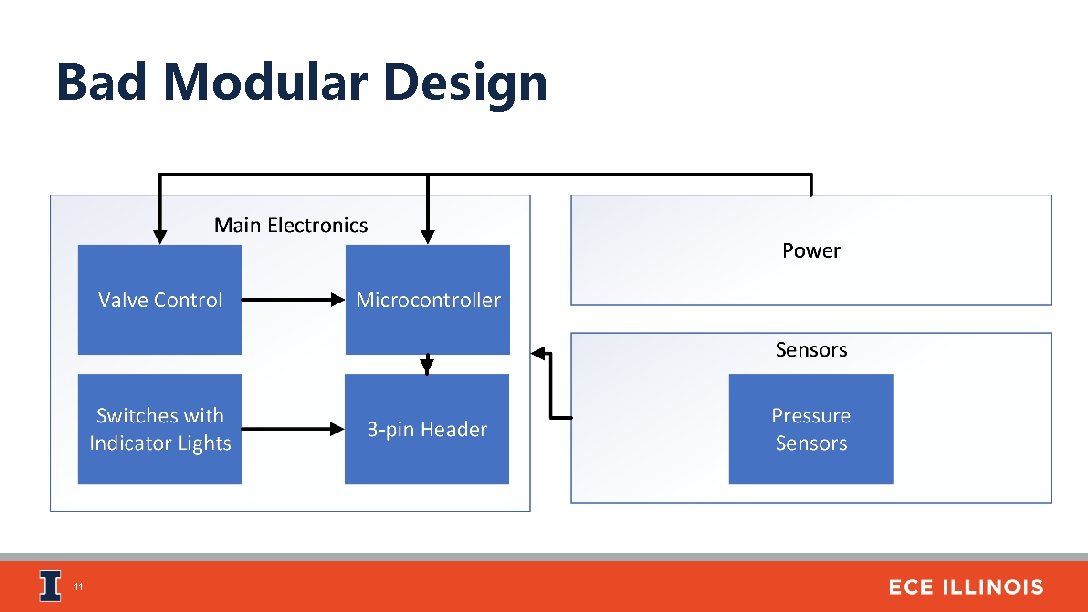
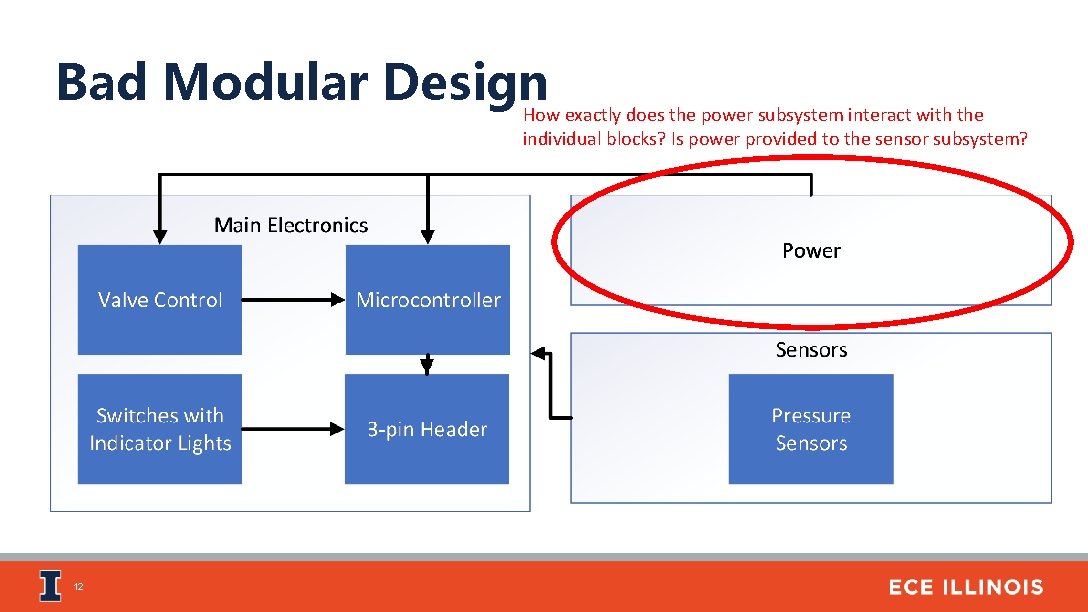
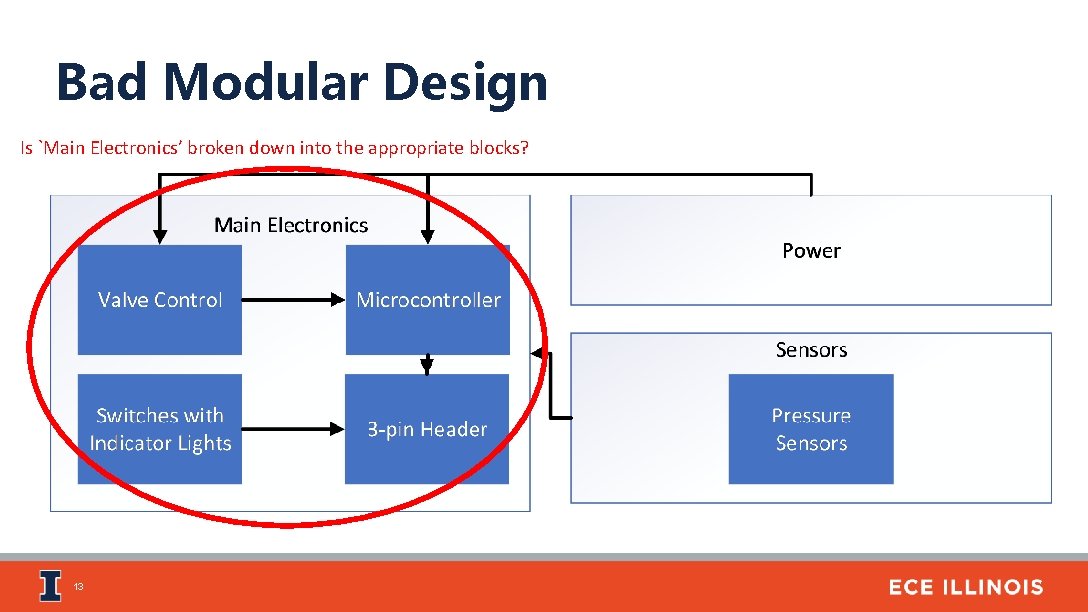
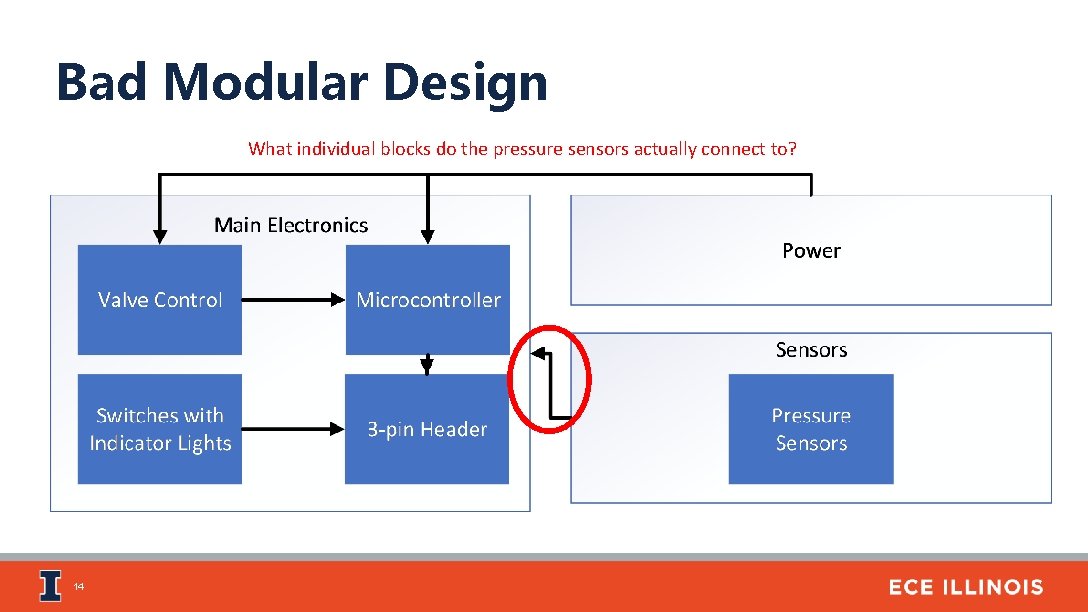
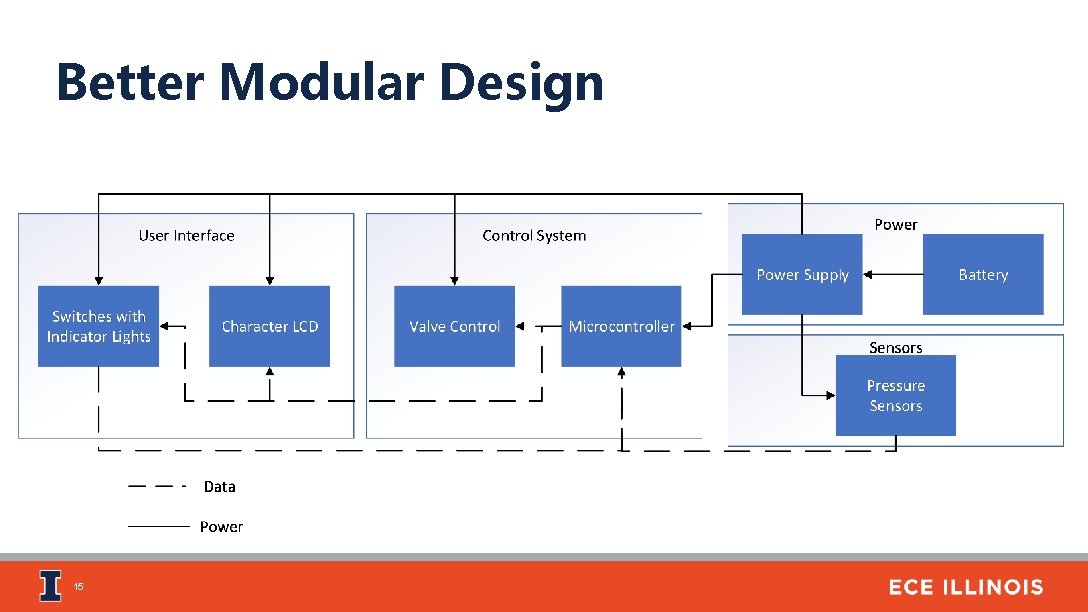
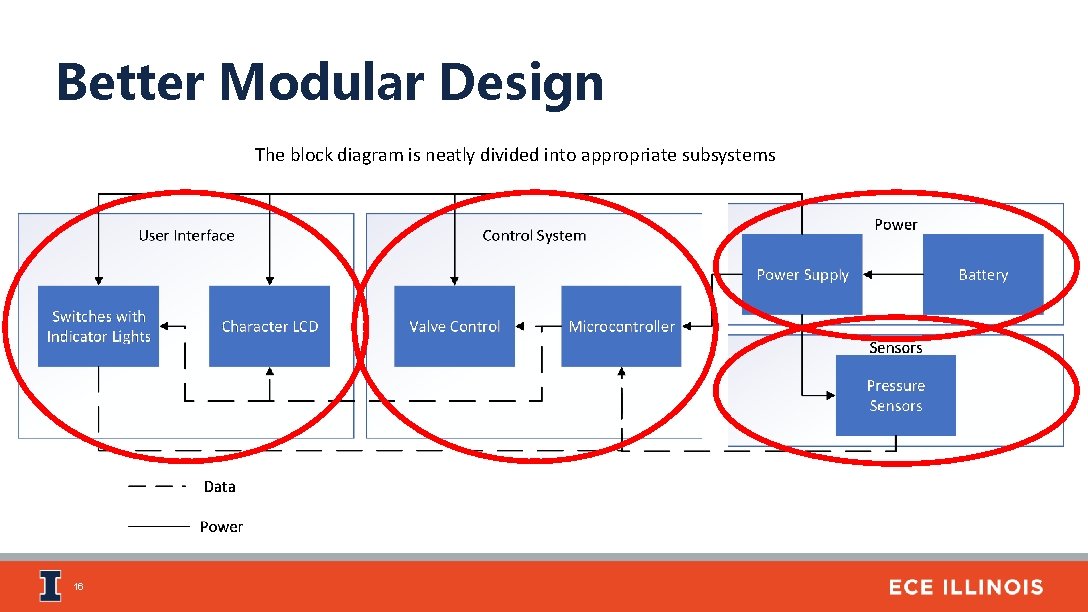
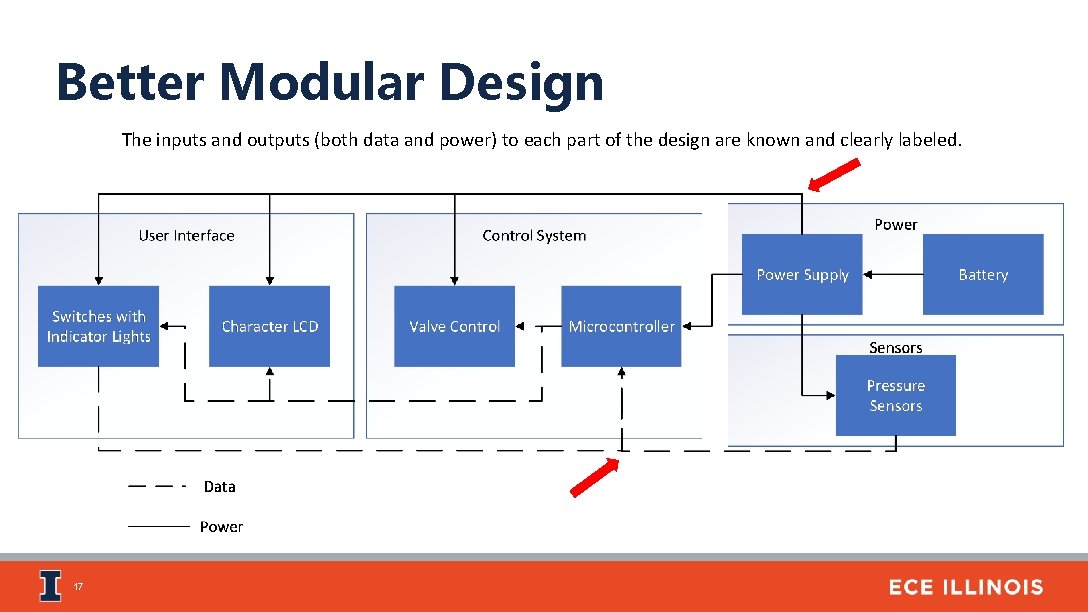
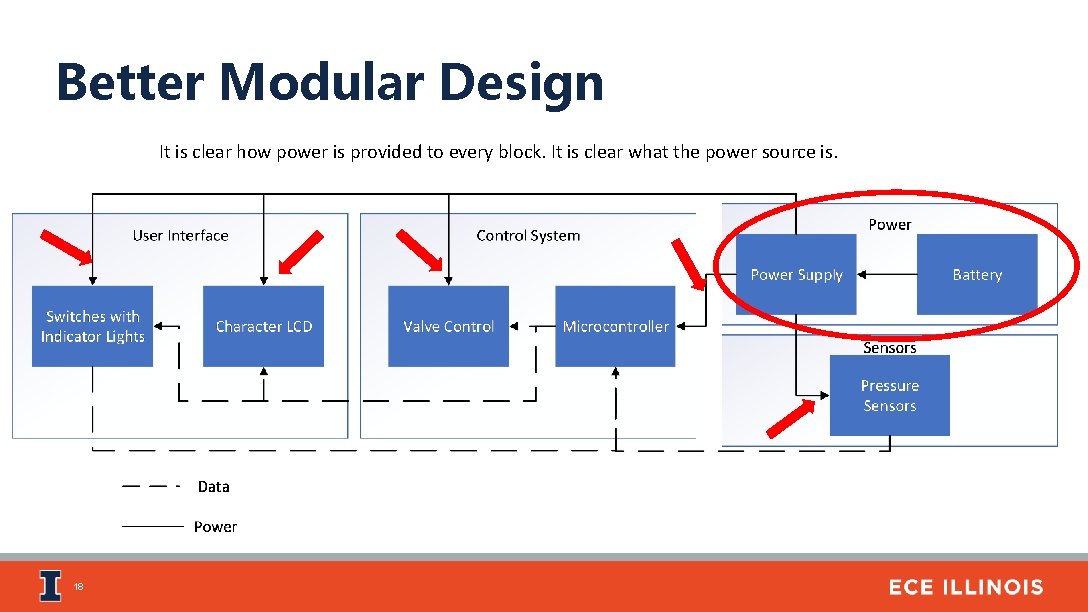
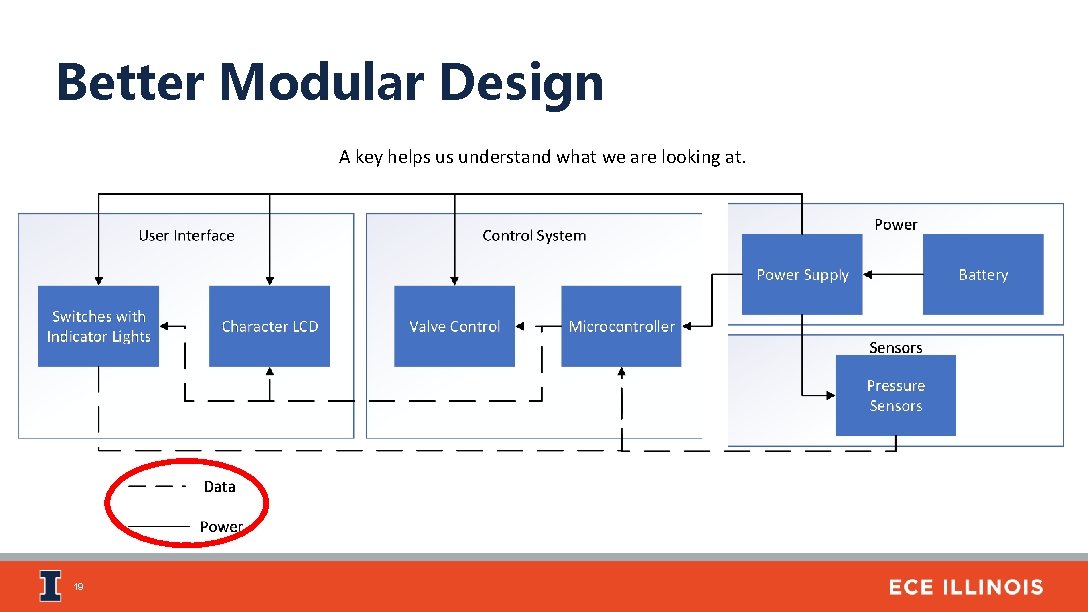
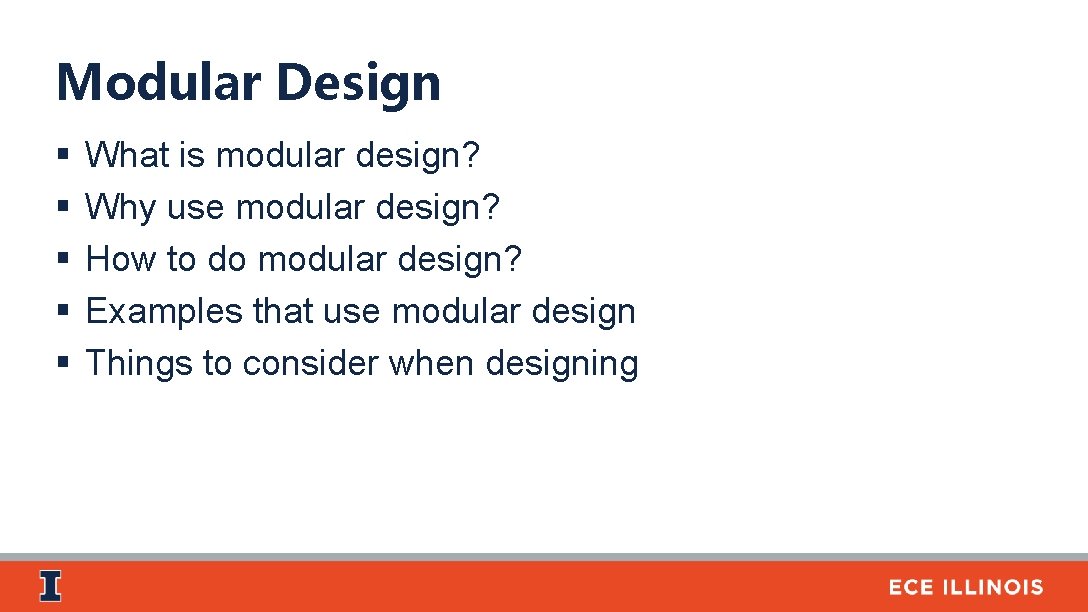
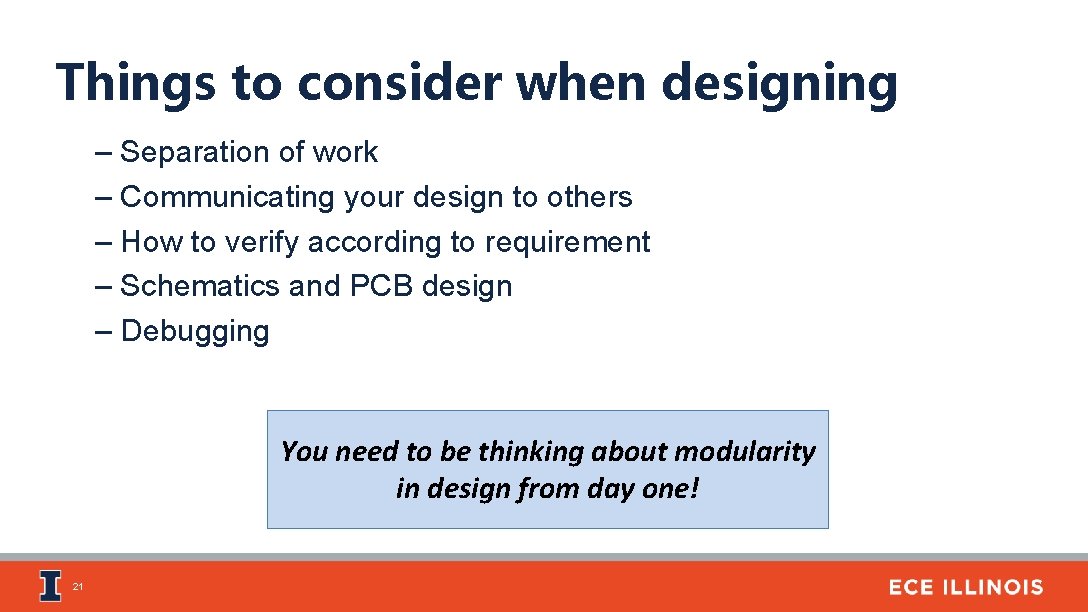
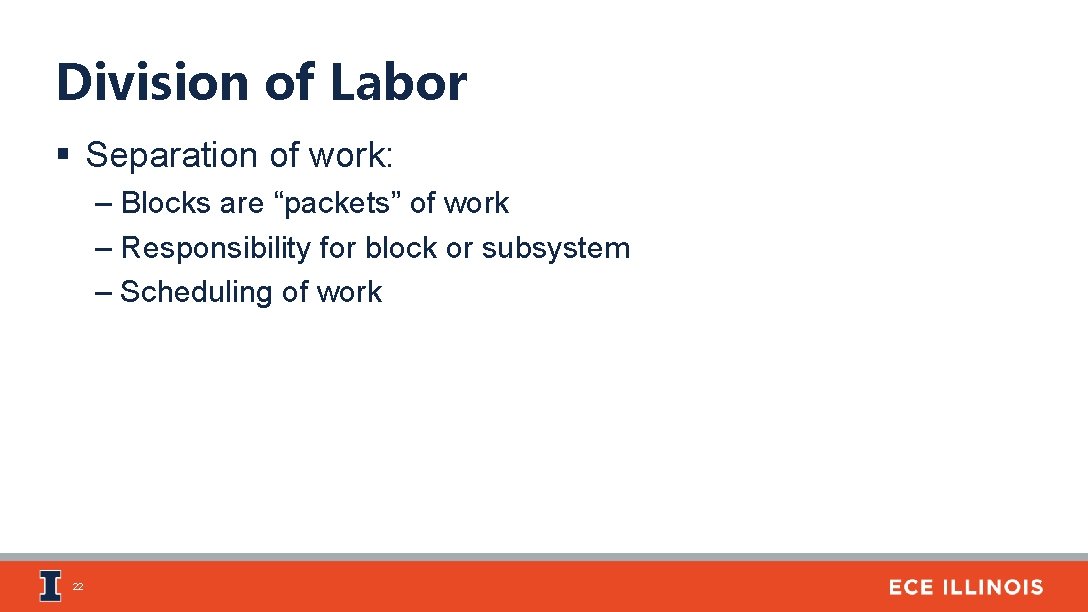
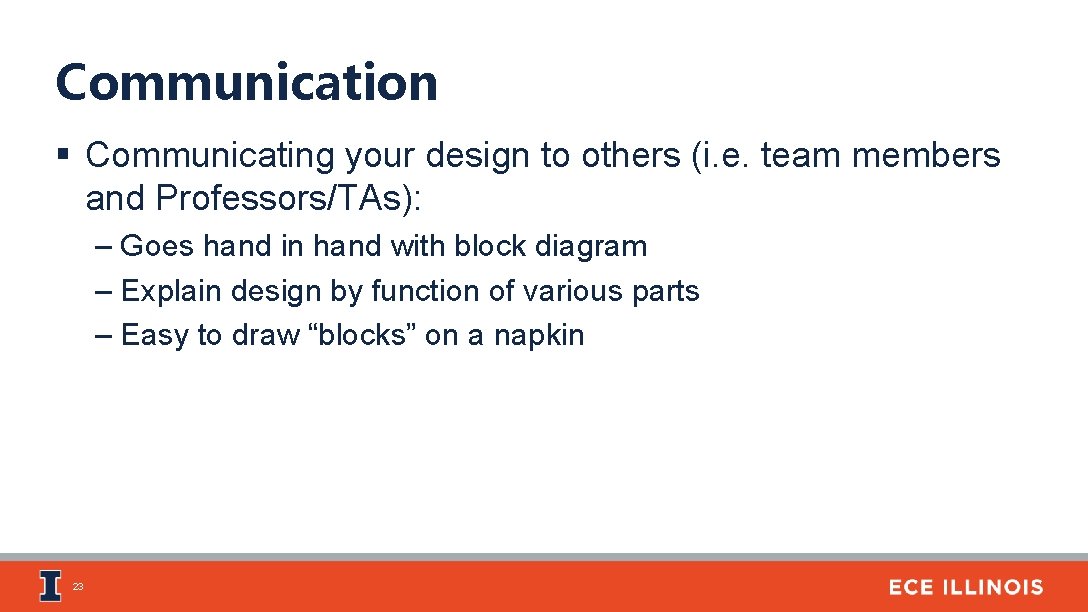
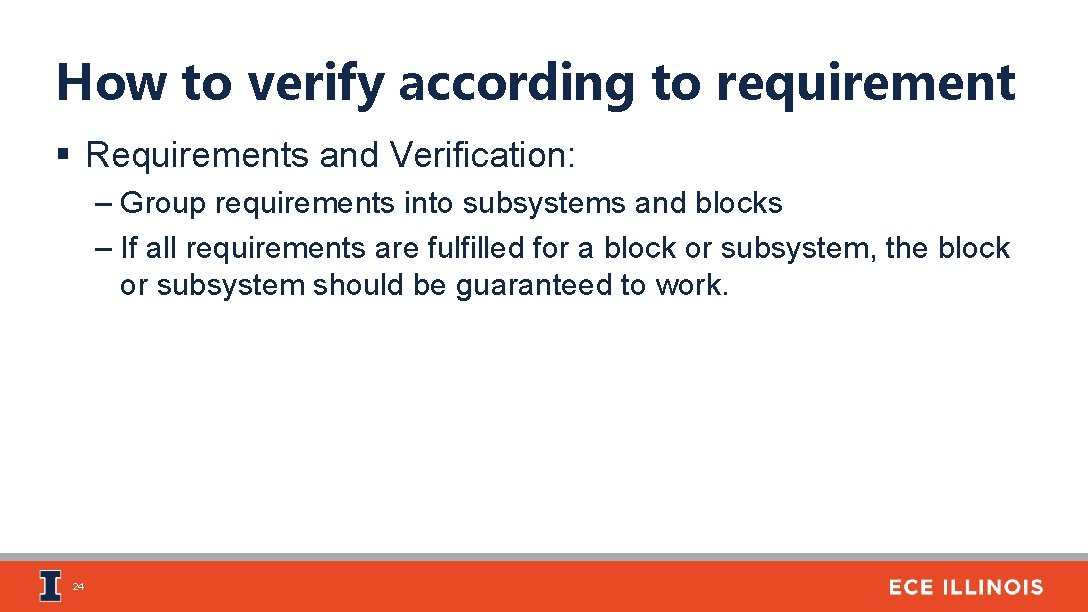
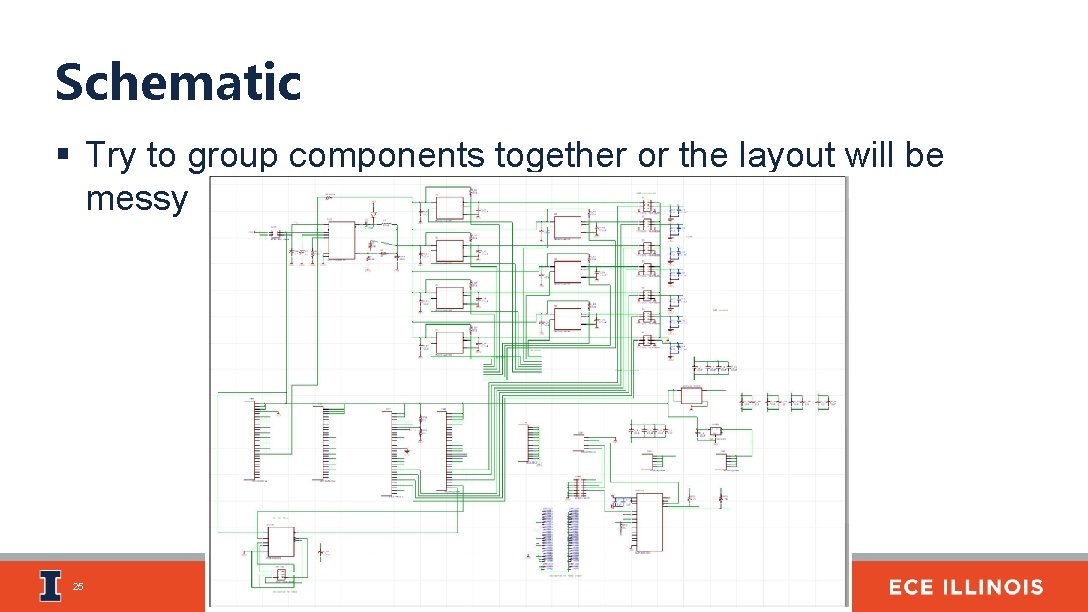
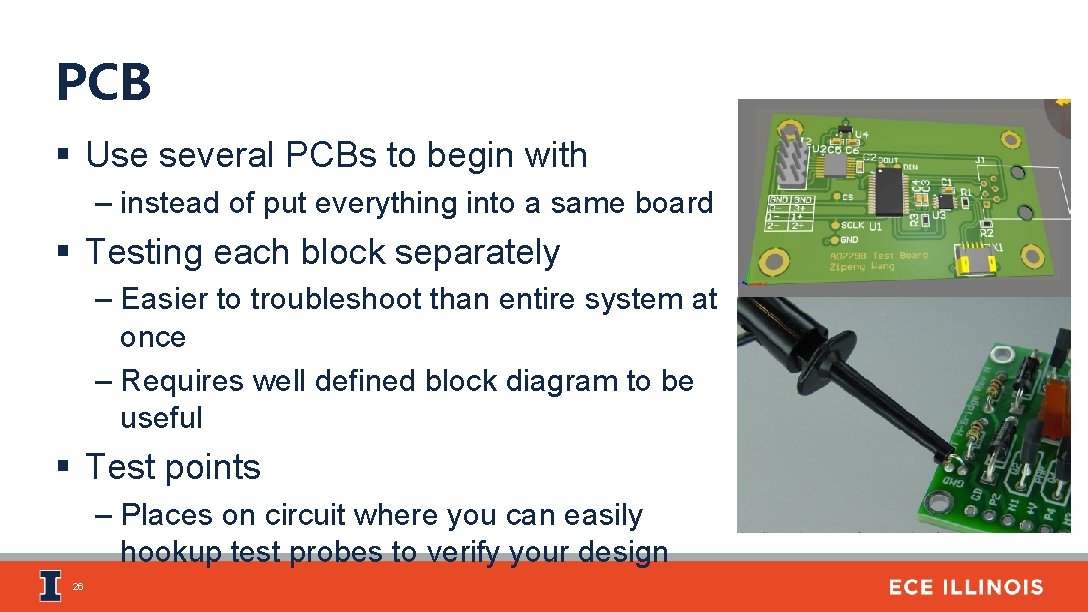
- Slides: 26
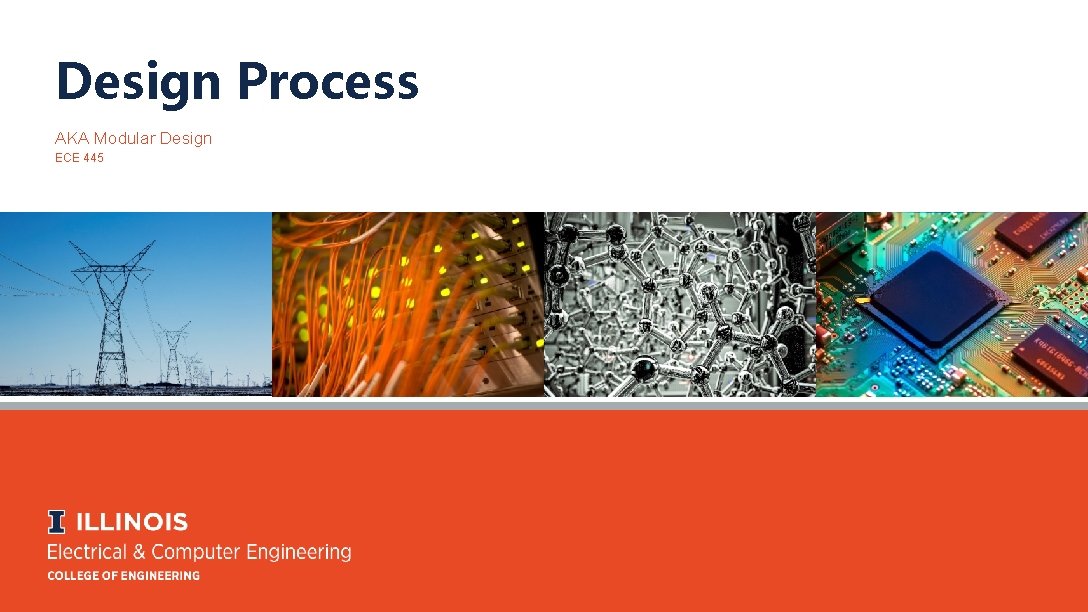
Design Process AKA Modular Design ECE 445
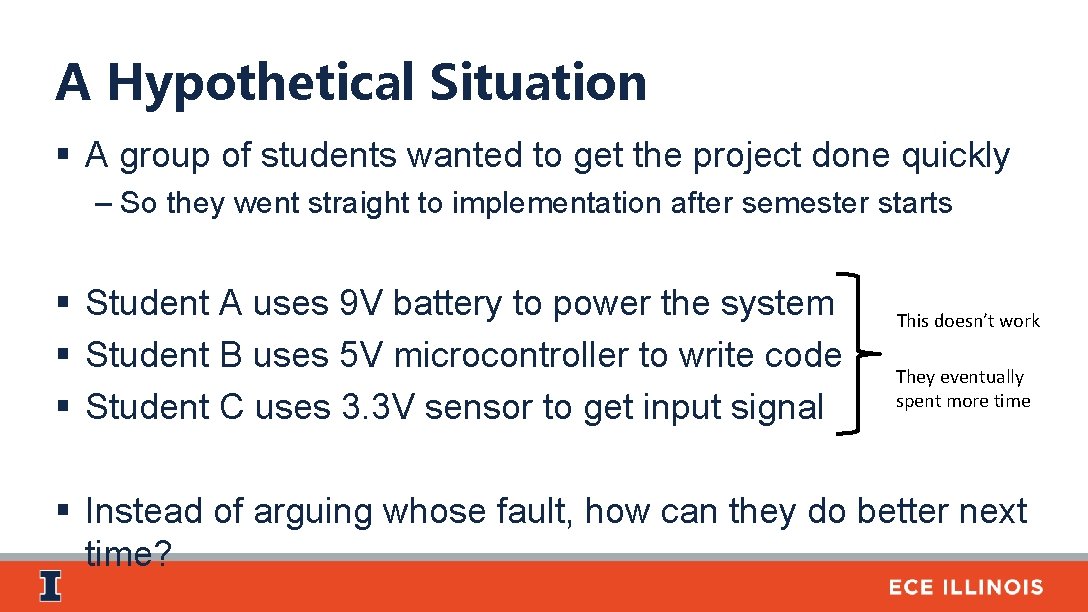
A Hypothetical Situation § A group of students wanted to get the project done quickly – So they went straight to implementation after semester starts § Student A uses 9 V battery to power the system § Student B uses 5 V microcontroller to write code § Student C uses 3. 3 V sensor to get input signal This doesn’t work They eventually spent more time § Instead of arguing whose fault, how can they do better next time?
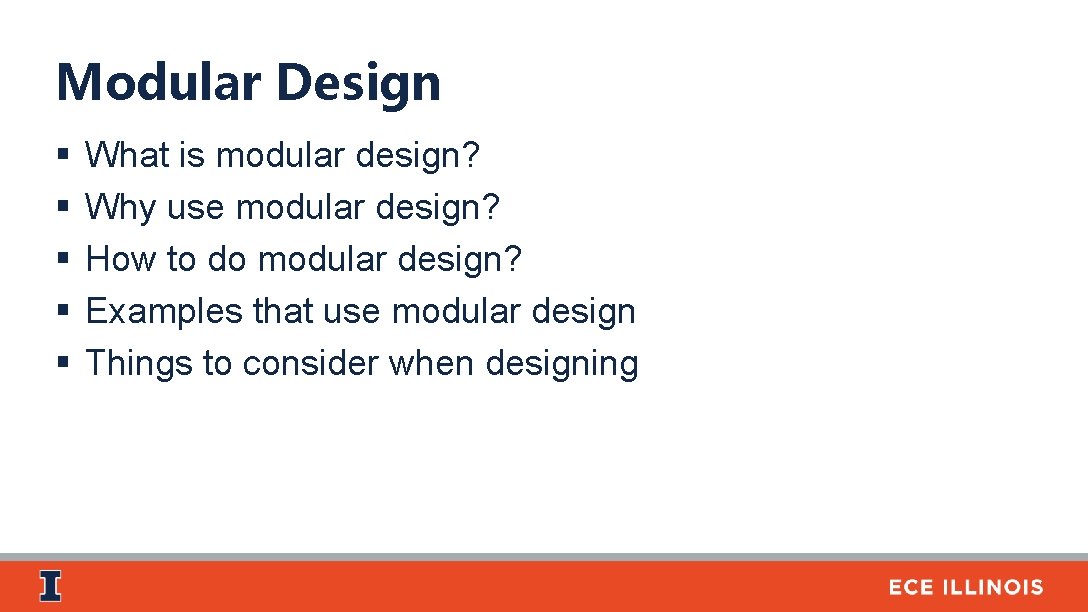
Modular Design § § § What is modular design? Why use modular design? How to do modular design? Examples that use modular design Things to consider when designing
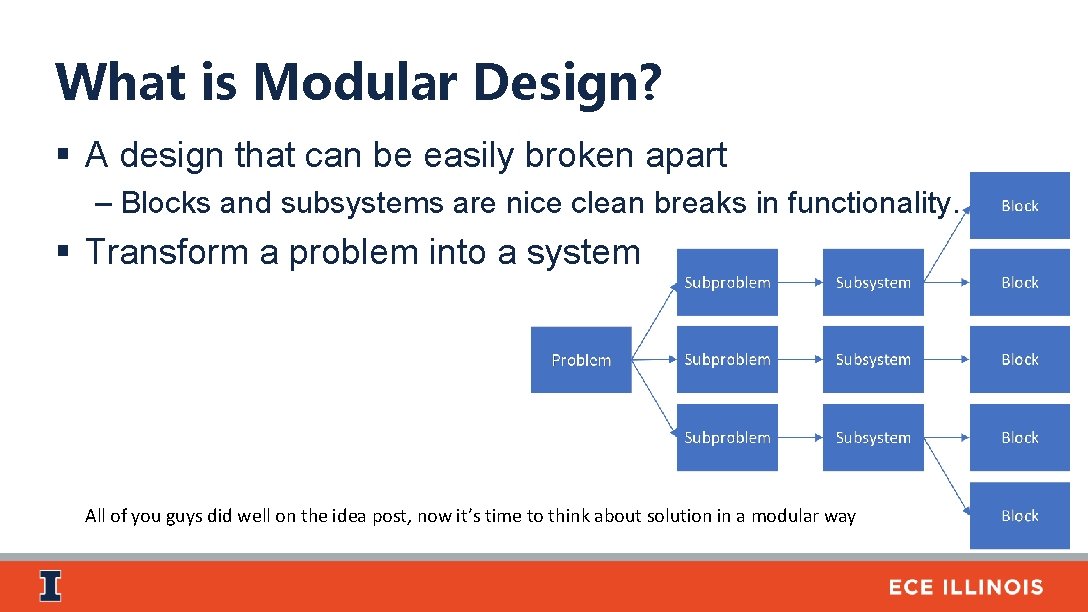
What is Modular Design? § A design that can be easily broken apart – Blocks and subsystems are nice clean breaks in functionality. § Transform a problem into a system All of you guys did well on the idea post, now it’s time to think about solution in a modular way
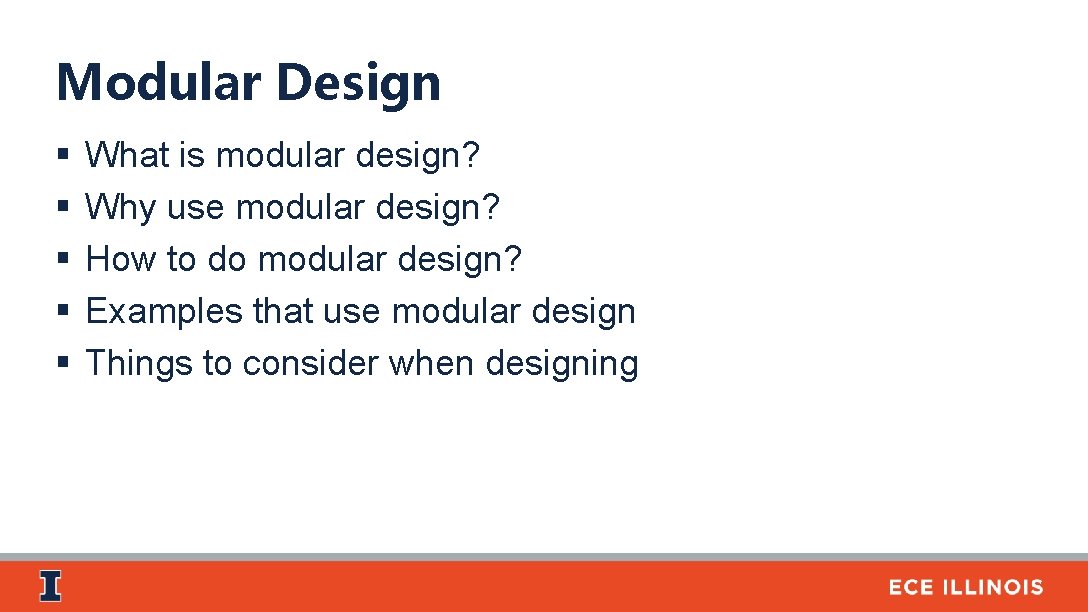
Modular Design § § § What is modular design? Why use modular design? How to do modular design? Examples that use modular design Things to consider when designing
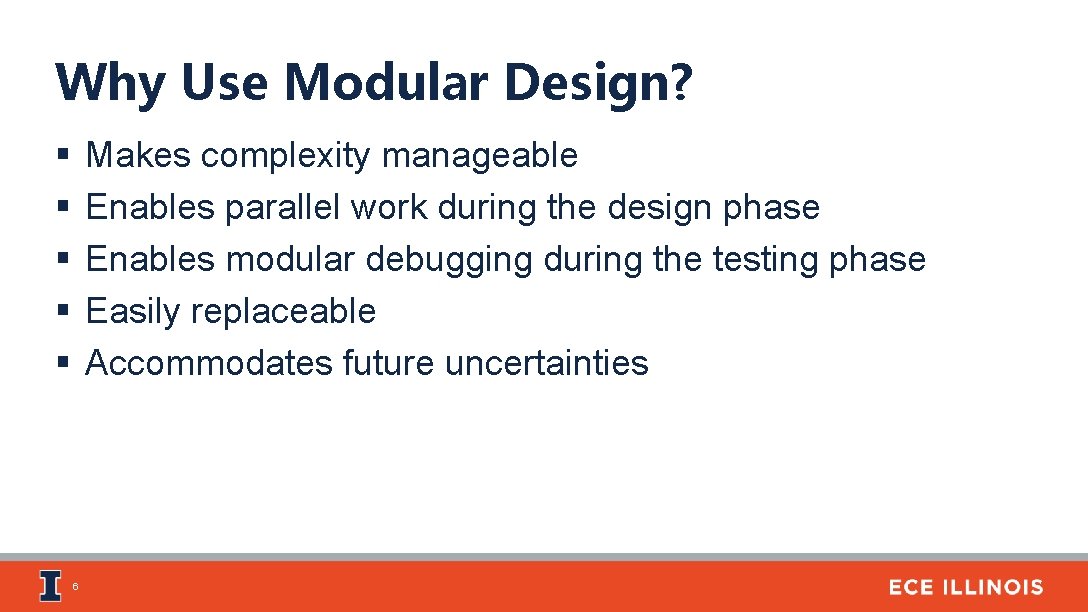
Why Use Modular Design? § § § Makes complexity manageable Enables parallel work during the design phase Enables modular debugging during the testing phase Easily replaceable Accommodates future uncertainties 6
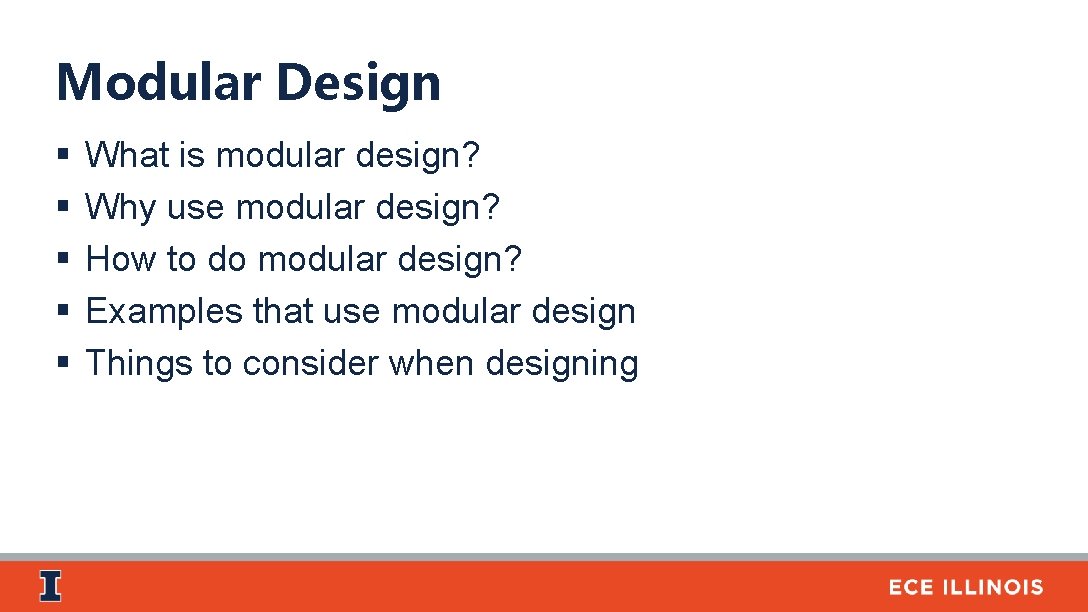
Modular Design § § § What is modular design? Why use modular design? How to do modular design? Examples that use modular design Things to consider when designing
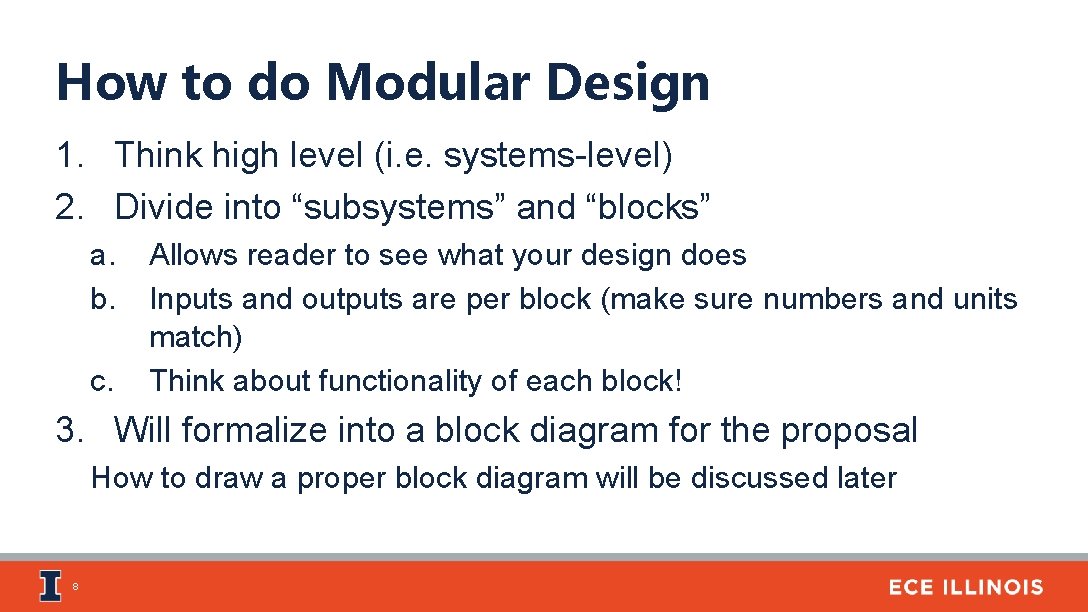
How to do Modular Design 1. Think high level (i. e. systems-level) 2. Divide into “subsystems” and “blocks” a. b. c. Allows reader to see what your design does Inputs and outputs are per block (make sure numbers and units match) Think about functionality of each block! 3. Will formalize into a block diagram for the proposal How to draw a proper block diagram will be discussed later 8
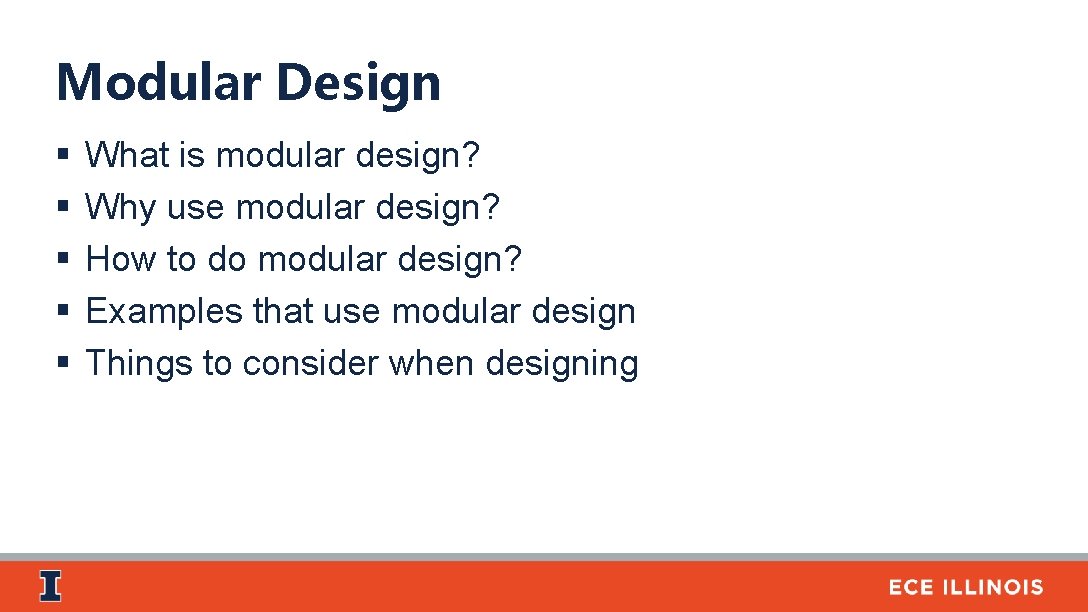
Modular Design § § § What is modular design? Why use modular design? How to do modular design? Examples that use modular design Things to consider when designing
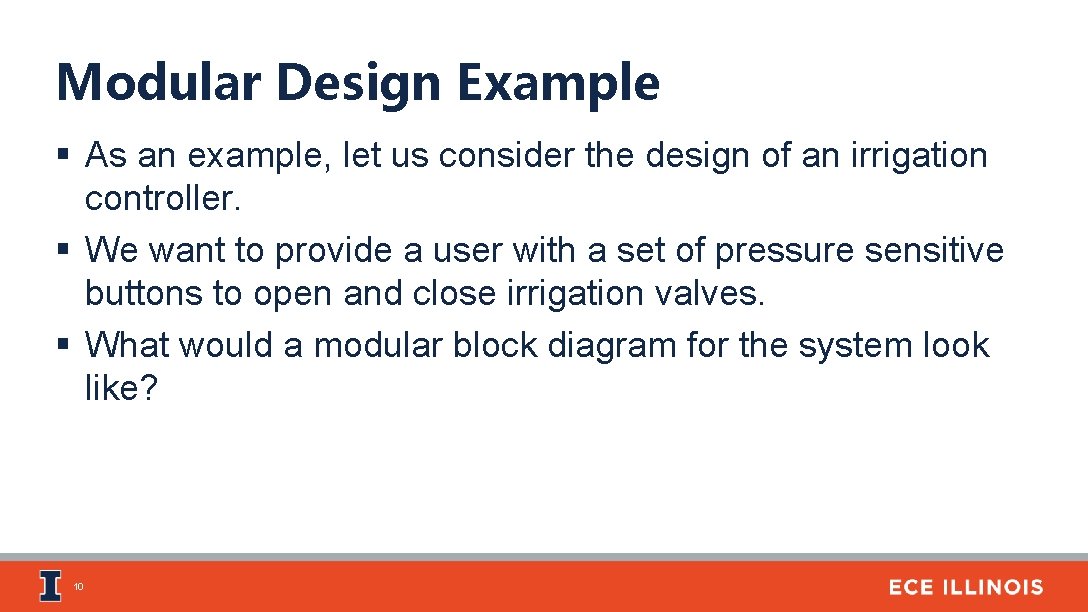
Modular Design Example § As an example, let us consider the design of an irrigation controller. § We want to provide a user with a set of pressure sensitive buttons to open and close irrigation valves. § What would a modular block diagram for the system look like? 10
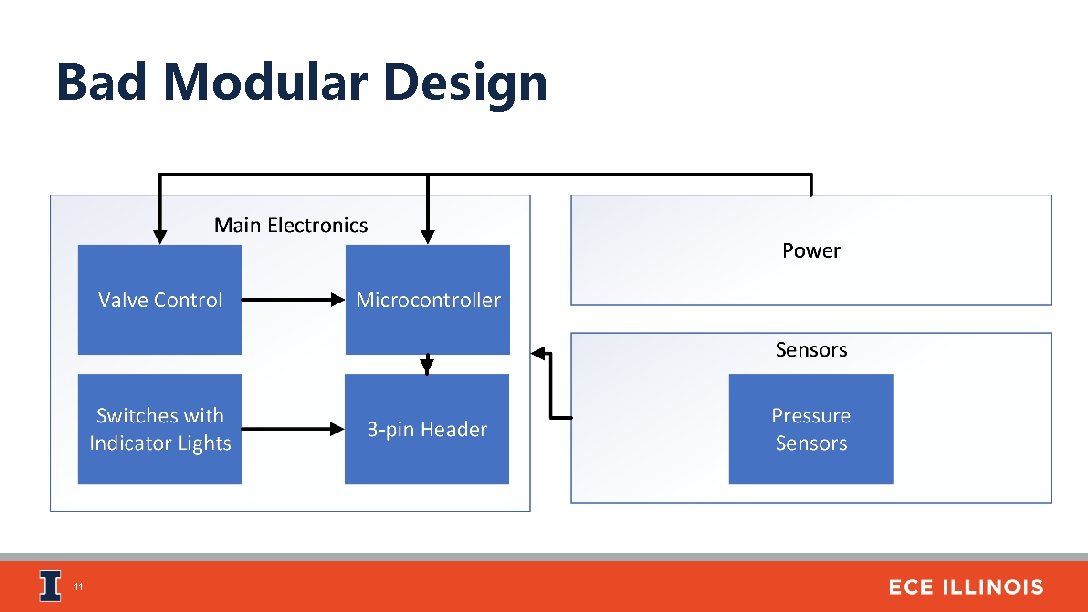
Bad Modular Design 11
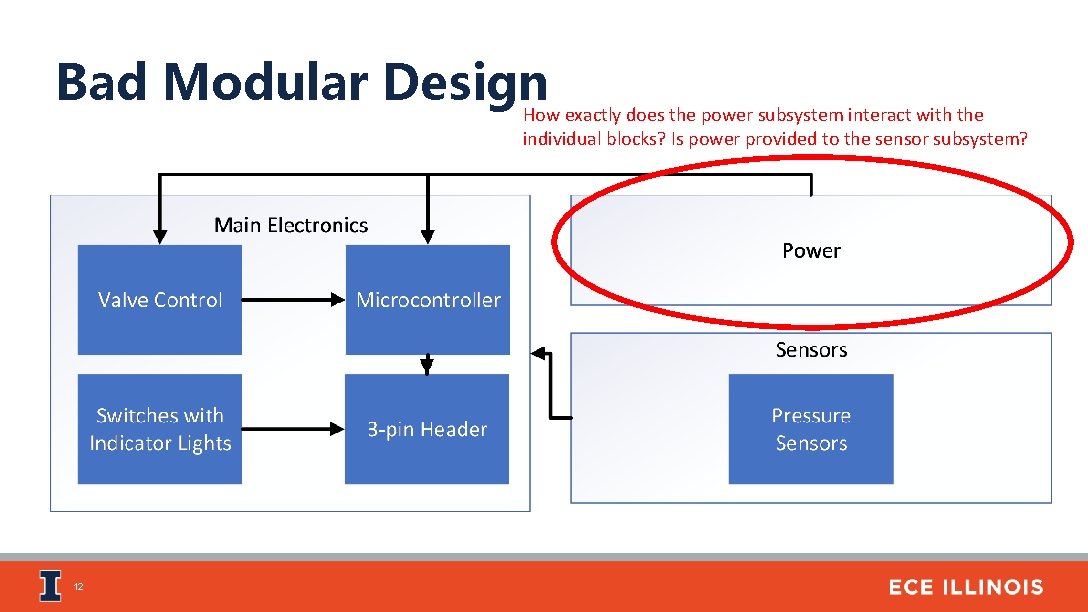
Bad Modular Design How exactly does the power subsystem interact with the individual blocks? Is power provided to the sensor subsystem? 12
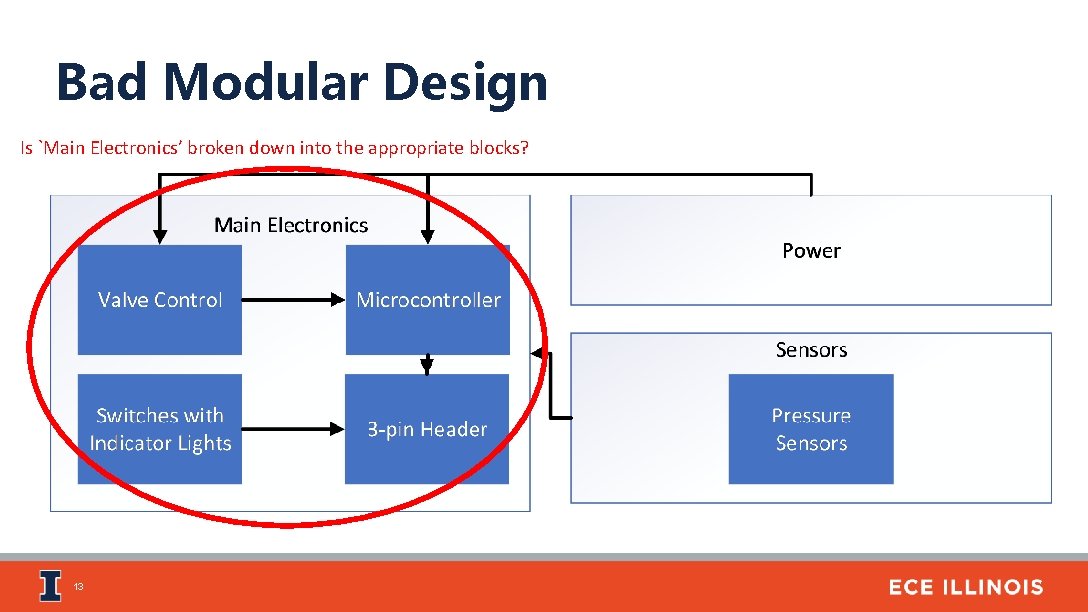
Bad Modular Design Is `Main Electronics’ broken down into the appropriate blocks? 13
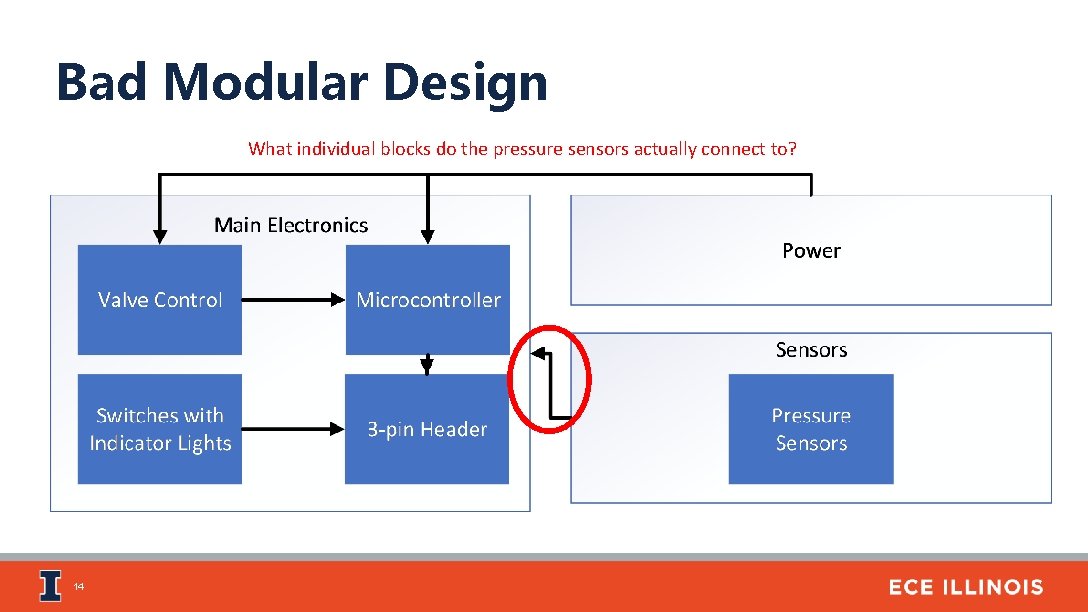
Bad Modular Design What individual blocks do the pressure sensors actually connect to? 14
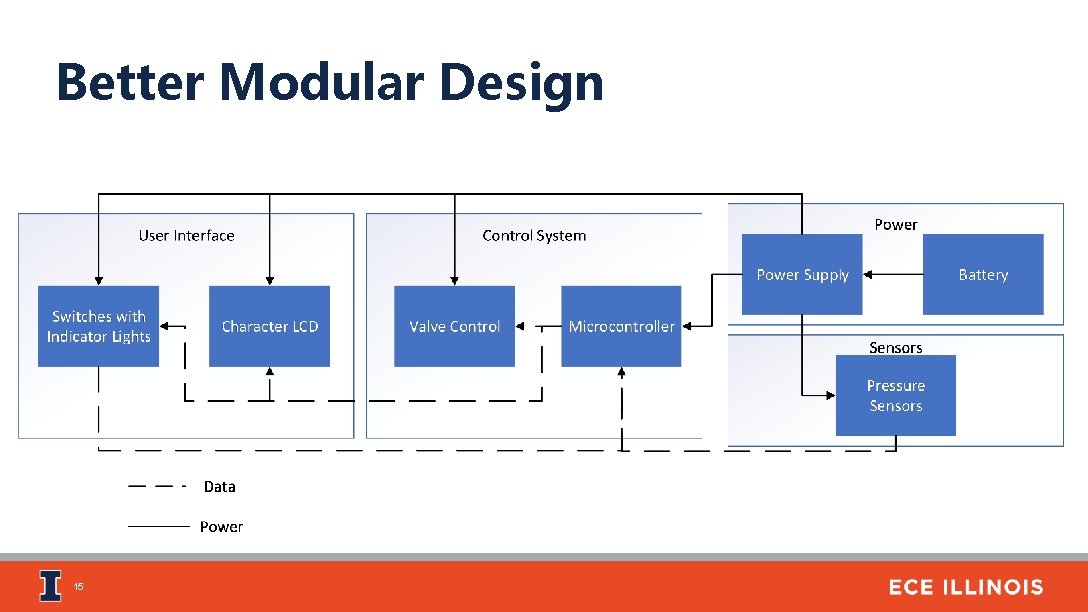
Better Modular Design 15
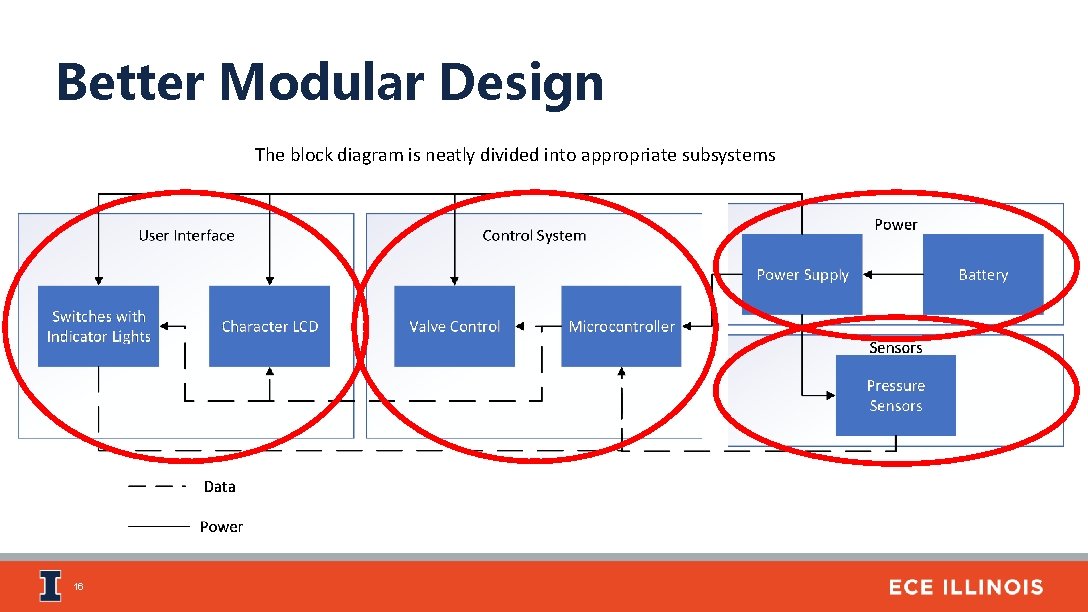
Better Modular Design The block diagram is neatly divided into appropriate subsystems 16
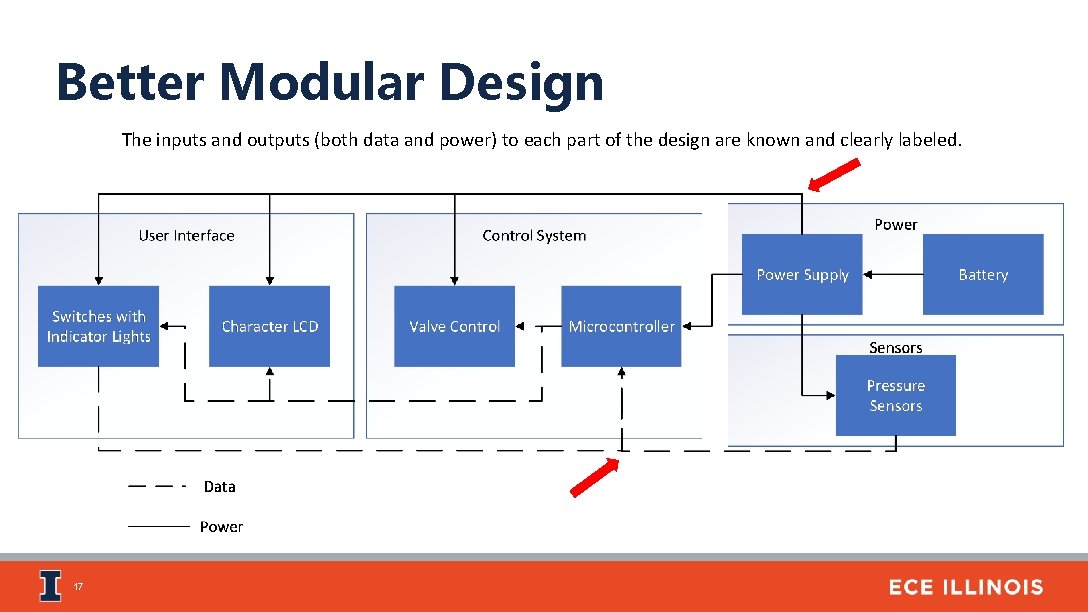
Better Modular Design The inputs and outputs (both data and power) to each part of the design are known and clearly labeled. 17
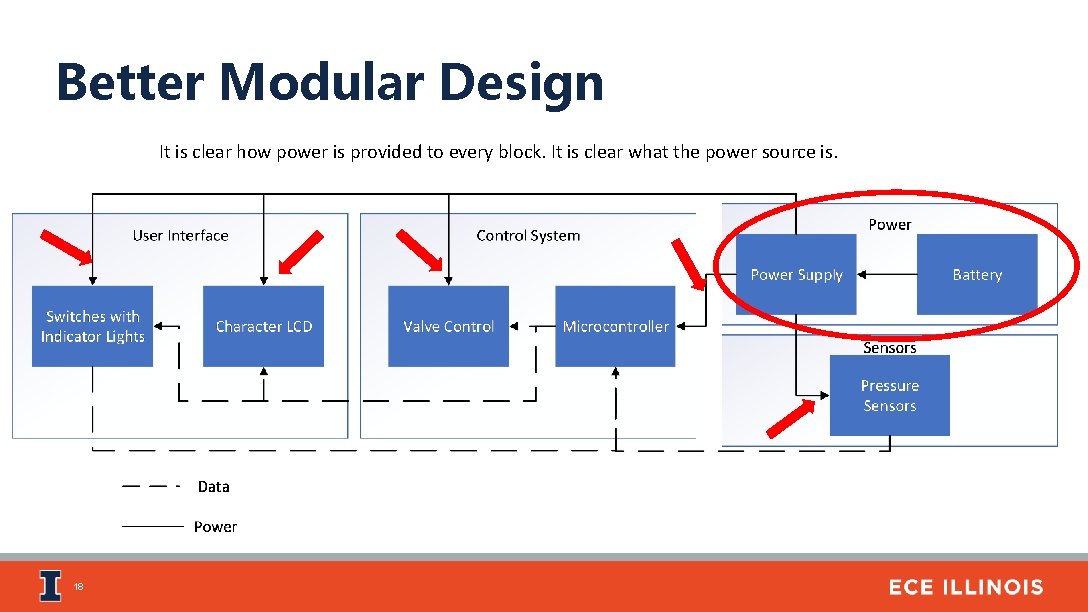
Better Modular Design It is clear how power is provided to every block. It is clear what the power source is. 18
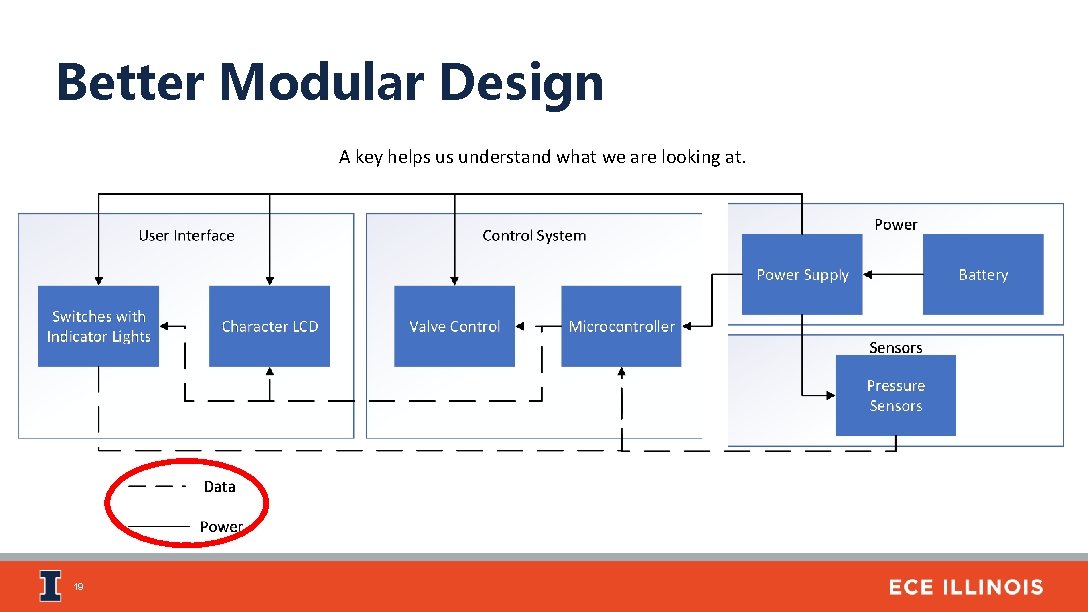
Better Modular Design A key helps us understand what we are looking at. 19
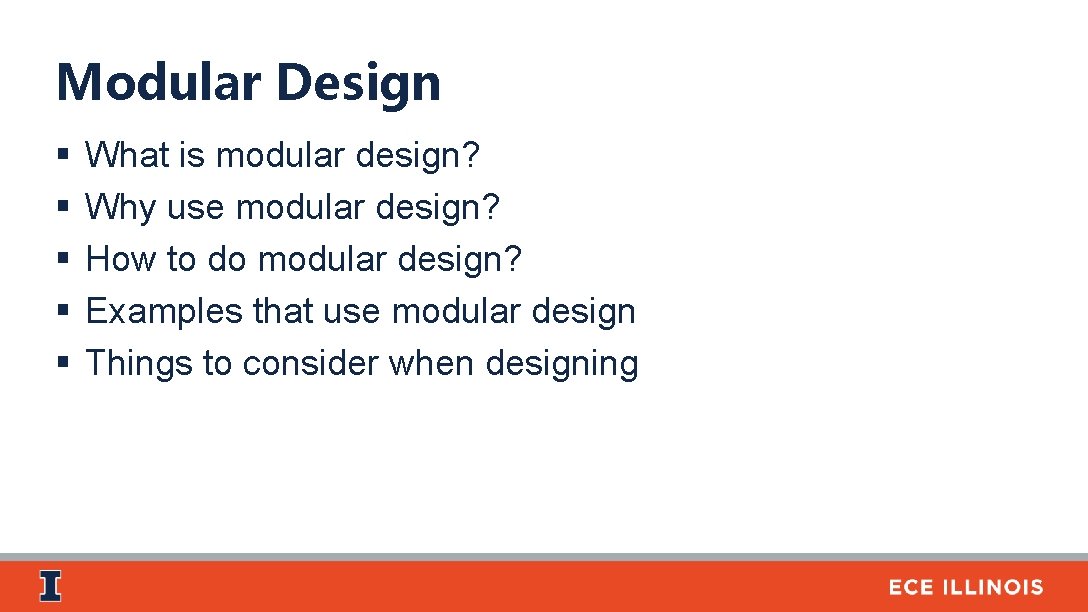
Modular Design § § § What is modular design? Why use modular design? How to do modular design? Examples that use modular design Things to consider when designing
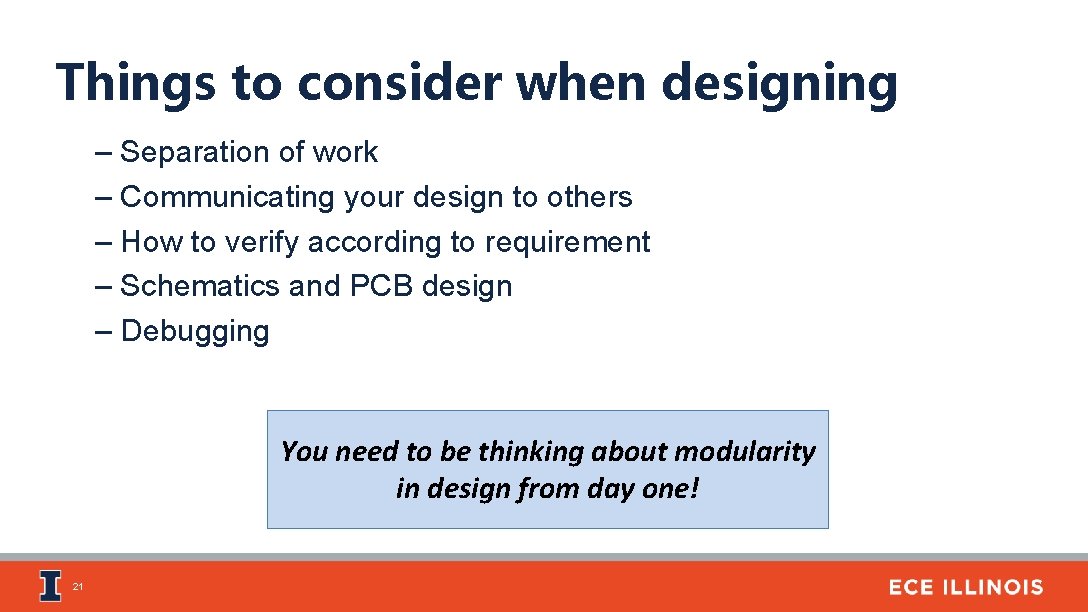
Things to consider when designing – Separation of work – Communicating your design to others – How to verify according to requirement – Schematics and PCB design – Debugging You need to be thinking about modularity in design from day one! 21
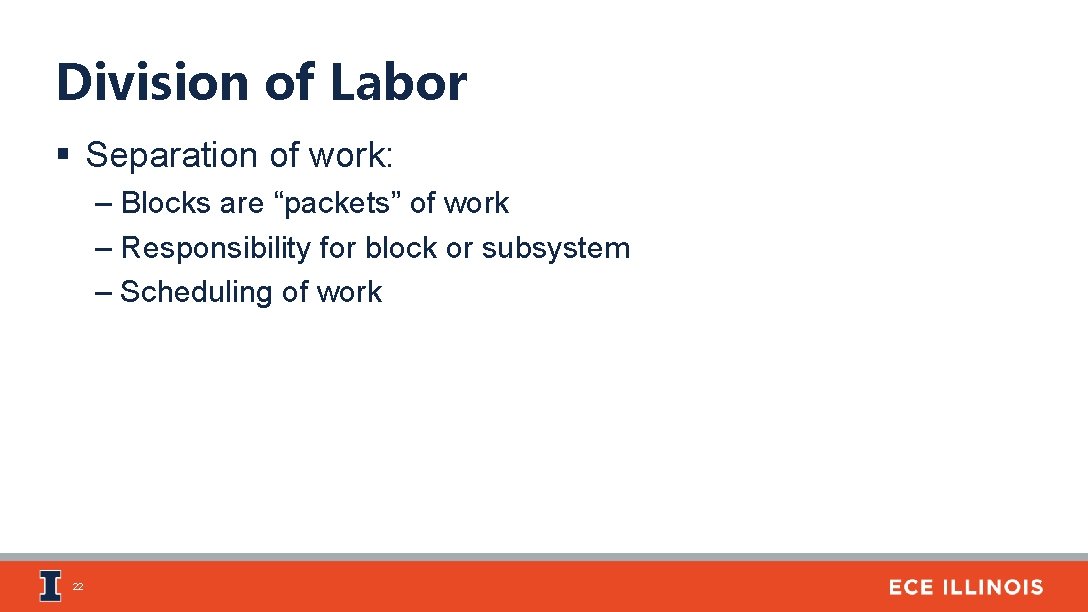
Division of Labor § Separation of work: – Blocks are “packets” of work – Responsibility for block or subsystem – Scheduling of work 22
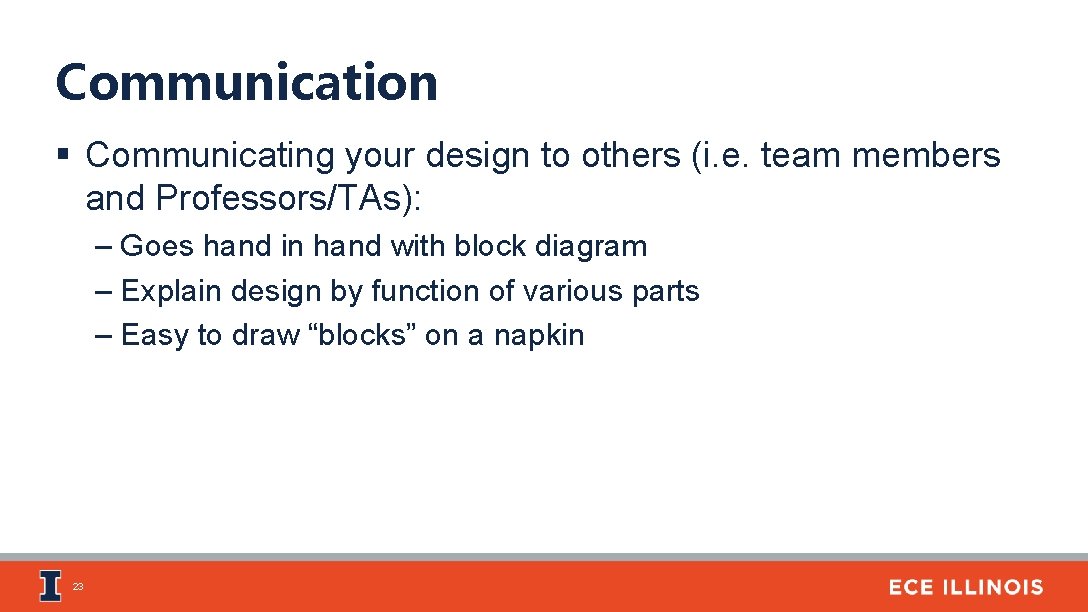
Communication § Communicating your design to others (i. e. team members and Professors/TAs): – Goes hand in hand with block diagram – Explain design by function of various parts – Easy to draw “blocks” on a napkin 23
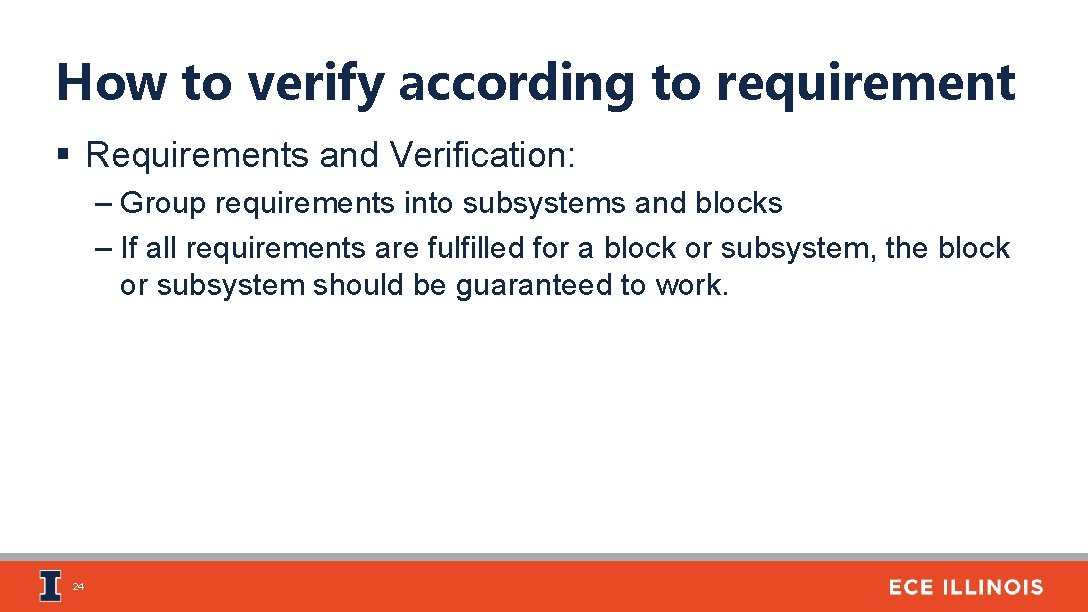
How to verify according to requirement § Requirements and Verification: – Group requirements into subsystems and blocks – If all requirements are fulfilled for a block or subsystem, the block or subsystem should be guaranteed to work. 24
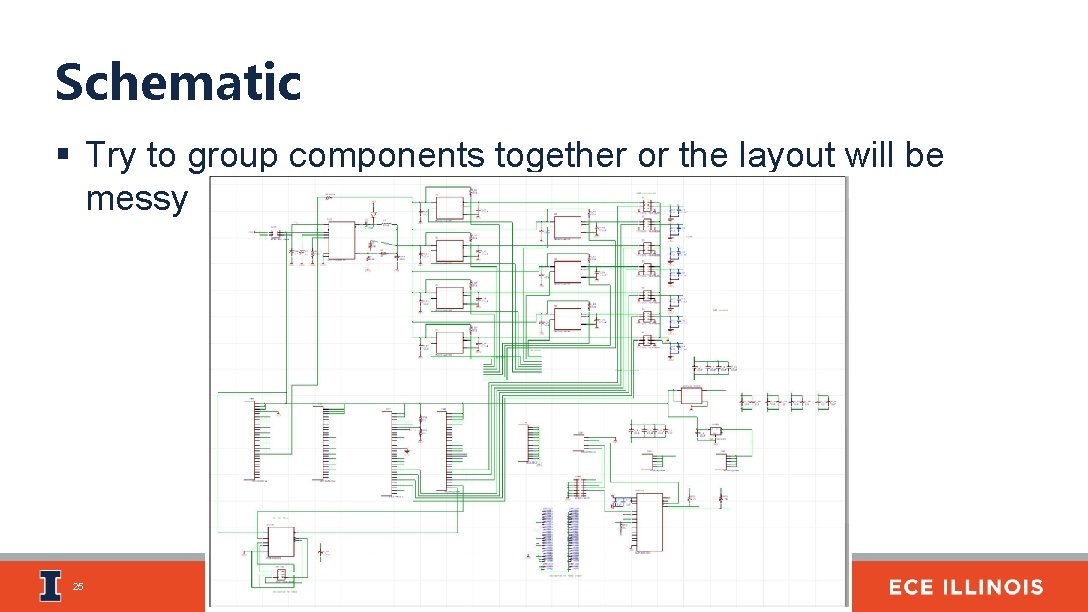
Schematic § Try to group components together or the layout will be messy 25
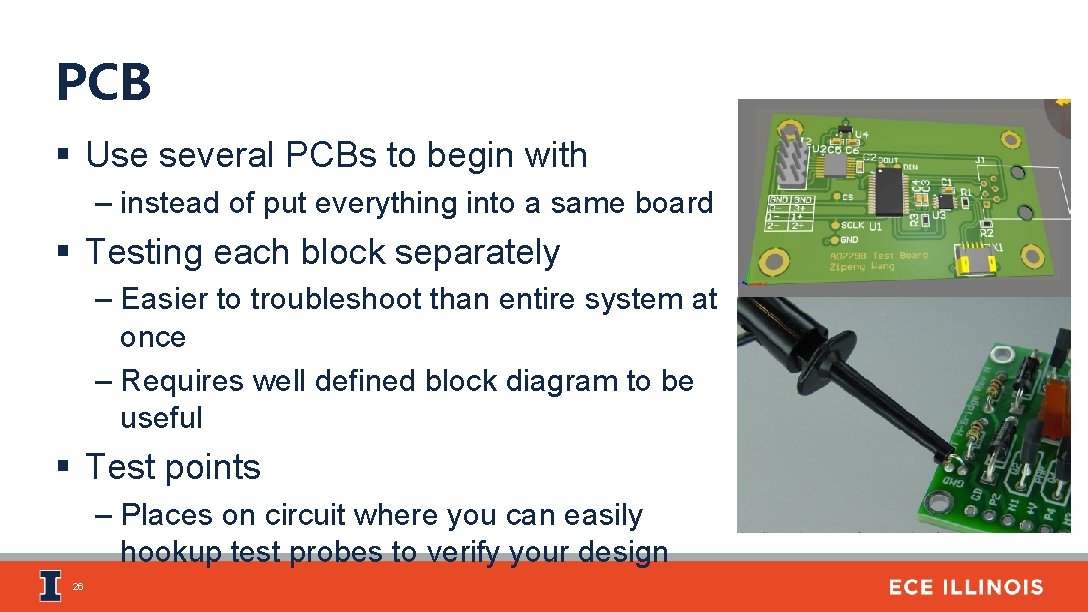
PCB § Use several PCBs to begin with – instead of put everything into a same board § Testing each block separately – Easier to troubleshoot than entire system at once – Requires well defined block diagram to be useful § Test points – Places on circuit where you can easily hookup test probes to verify your design 26