Design Plans CSCI 102 Systems ITCS 905 Systems
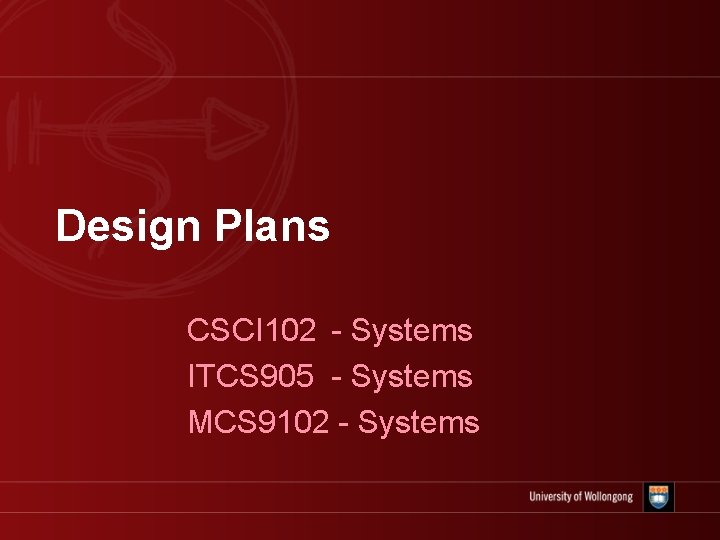
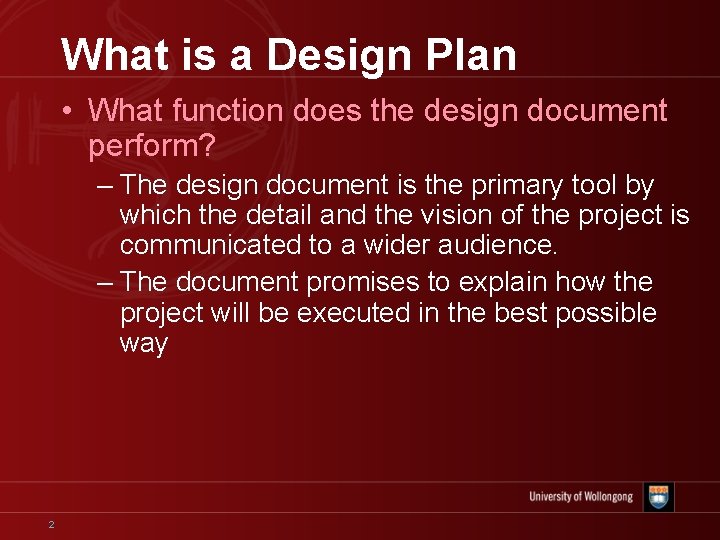
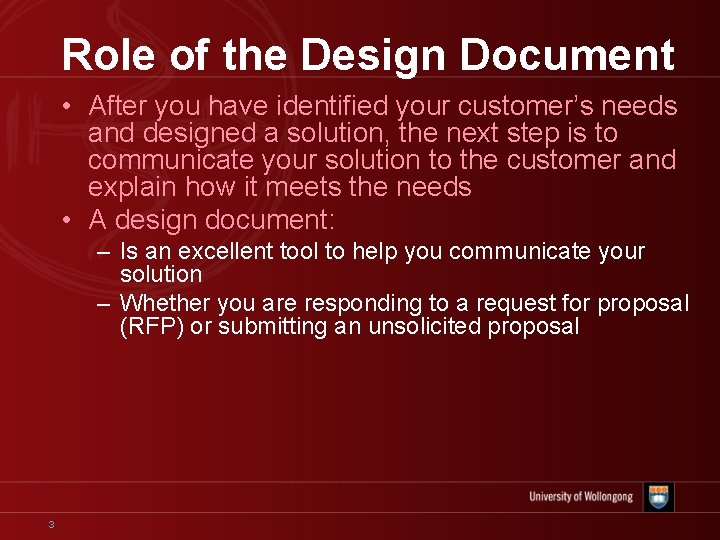

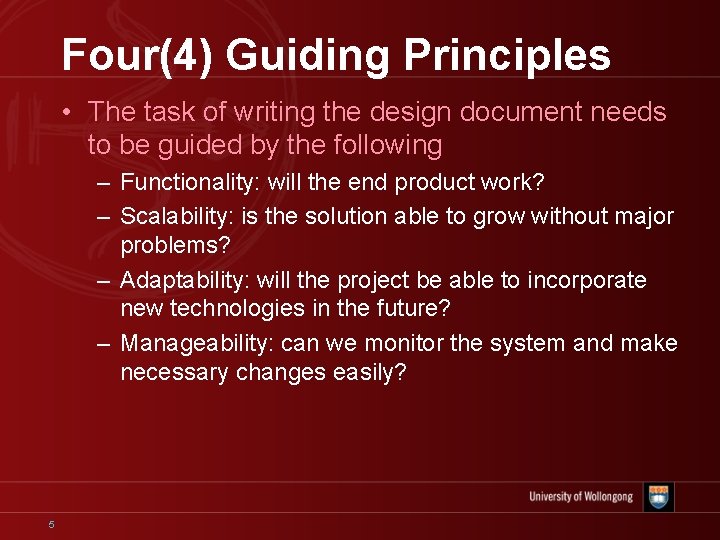
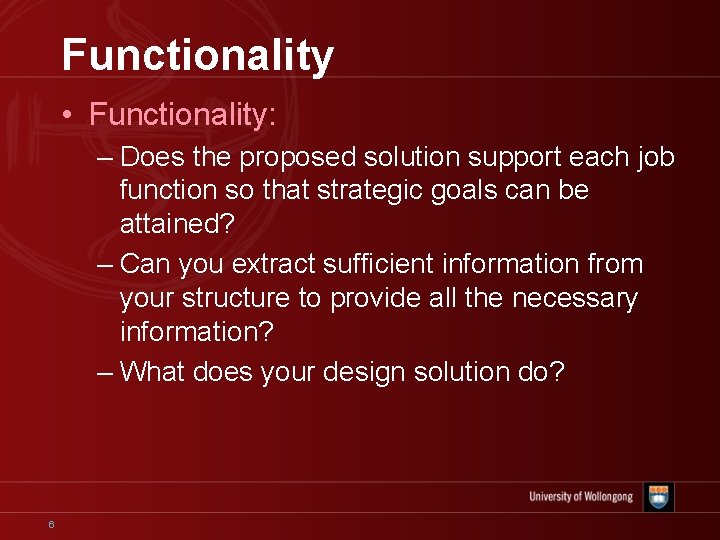
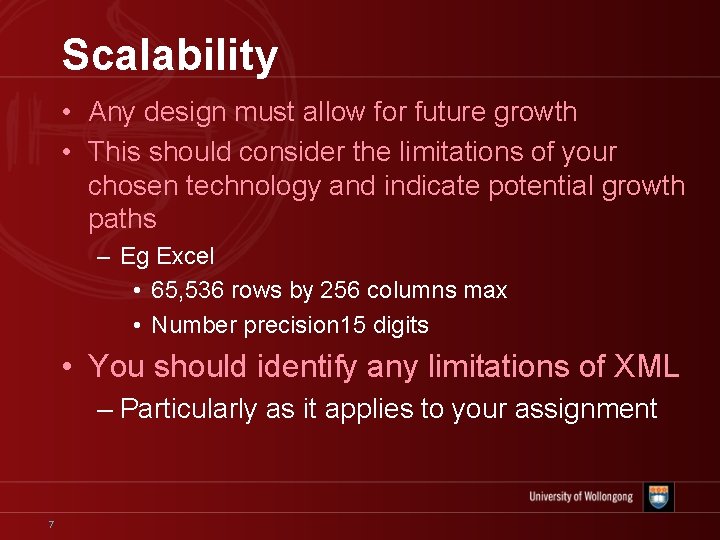
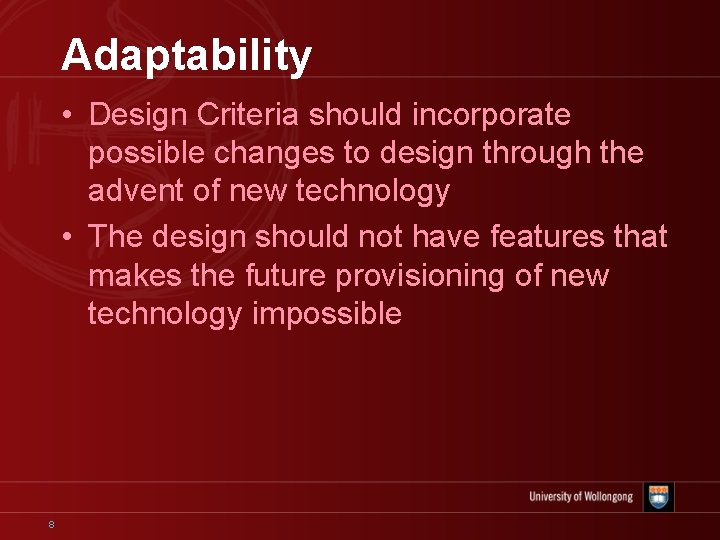

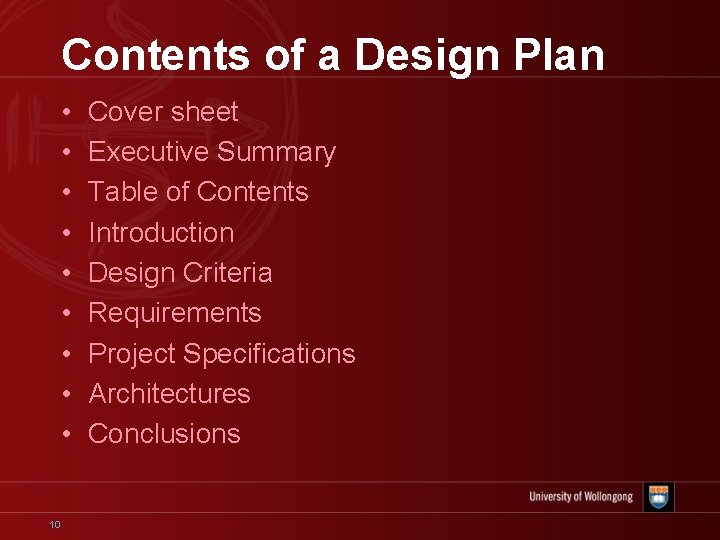
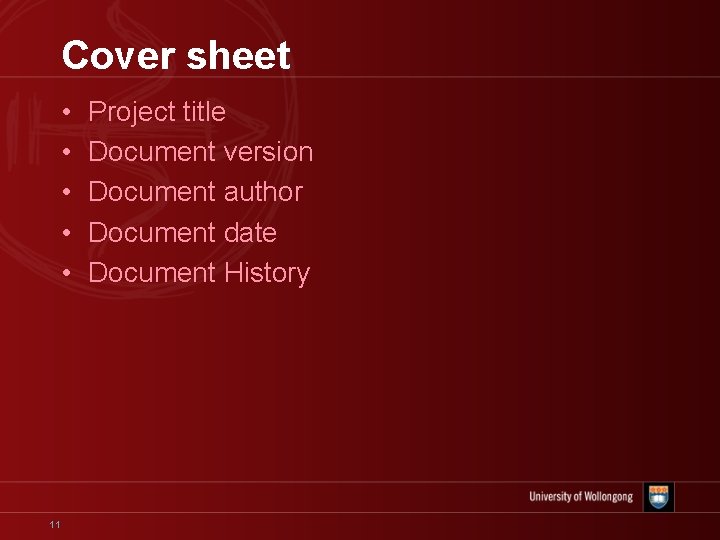
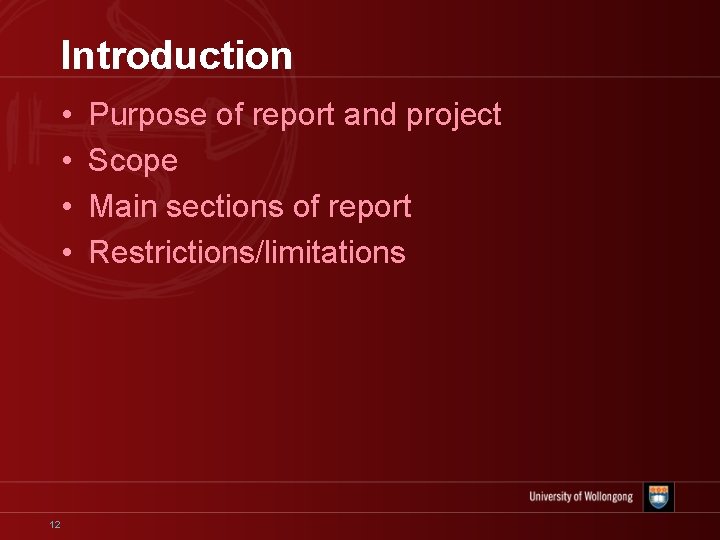
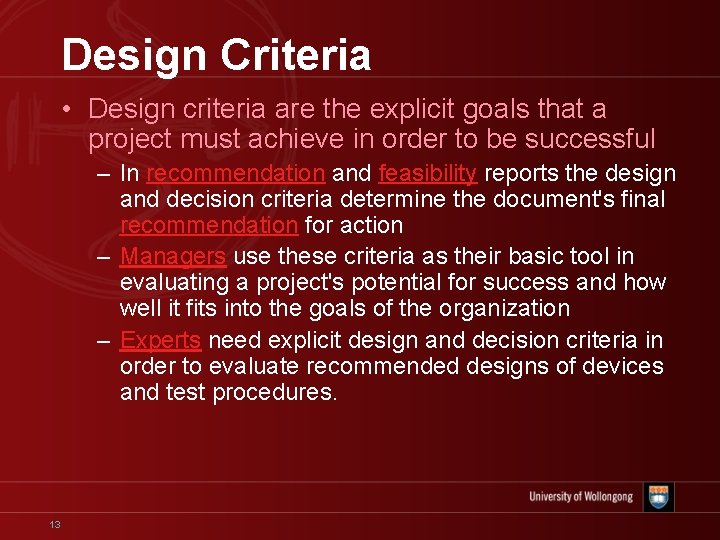
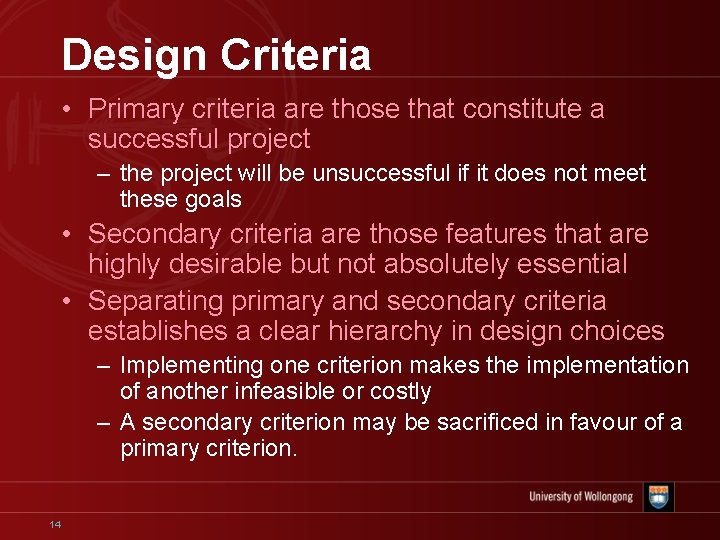
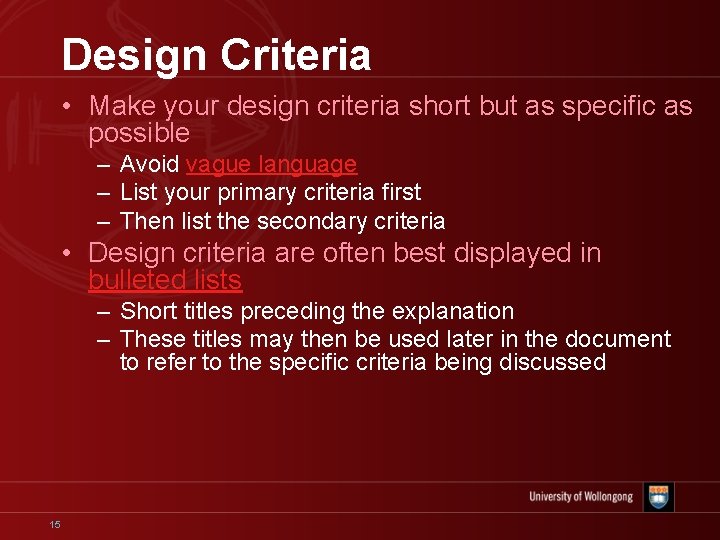
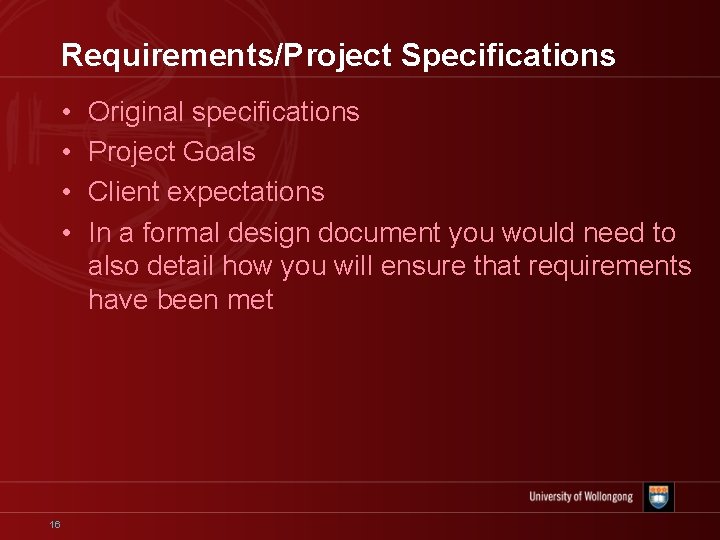

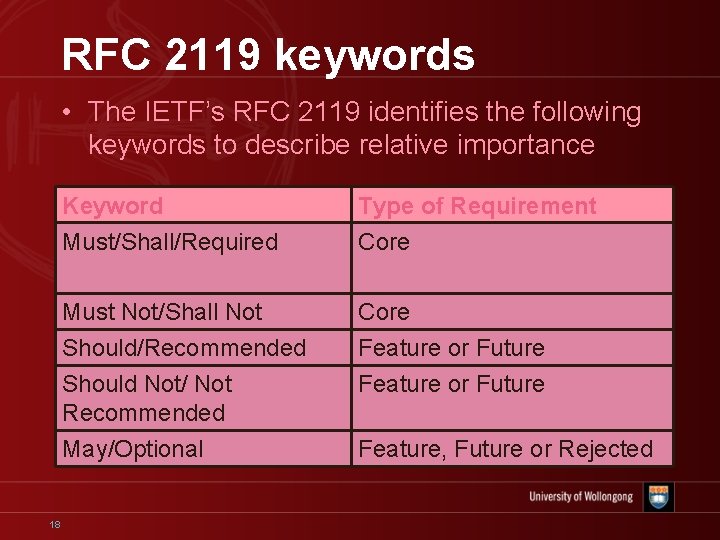
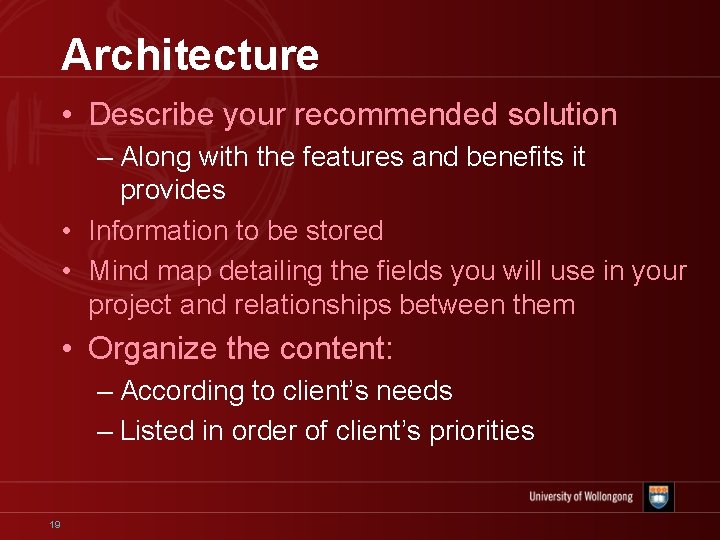
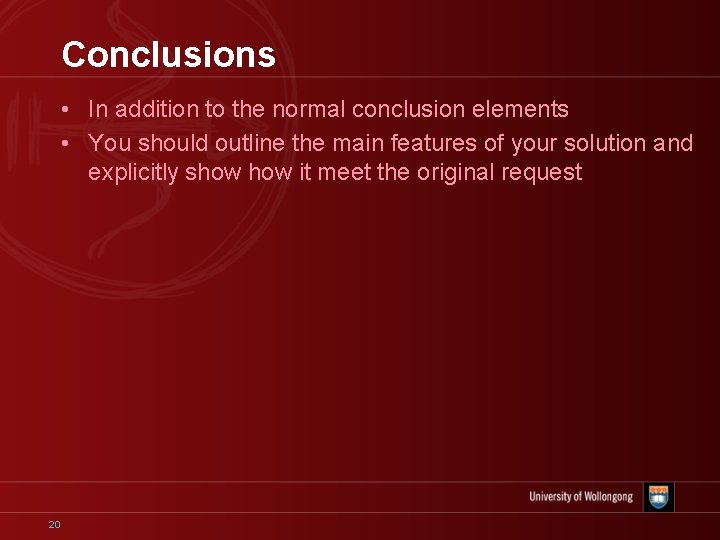
- Slides: 20
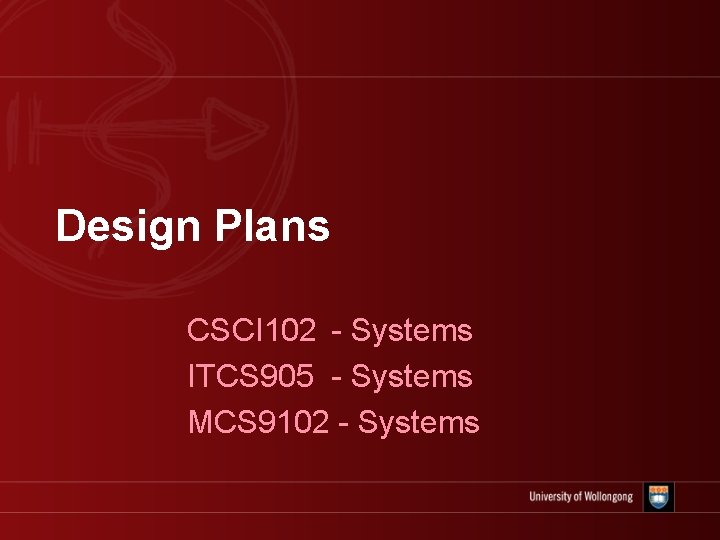
Design Plans CSCI 102 - Systems ITCS 905 - Systems MCS 9102 - Systems
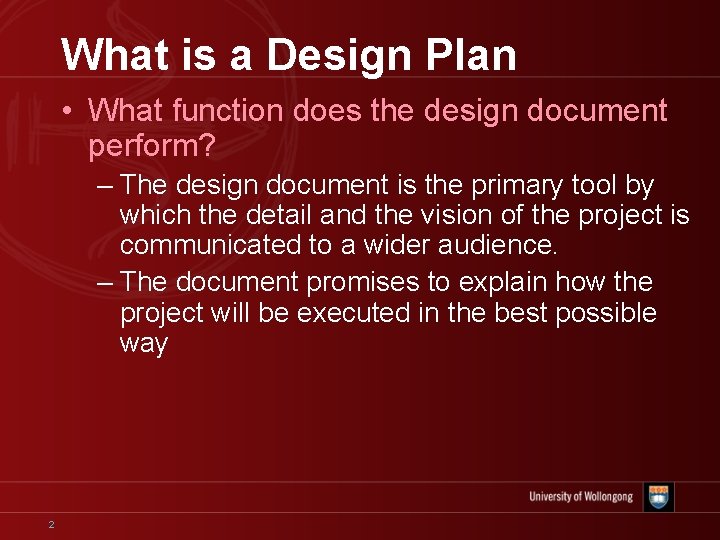
What is a Design Plan • What function does the design document perform? – The design document is the primary tool by which the detail and the vision of the project is communicated to a wider audience. – The document promises to explain how the project will be executed in the best possible way 2
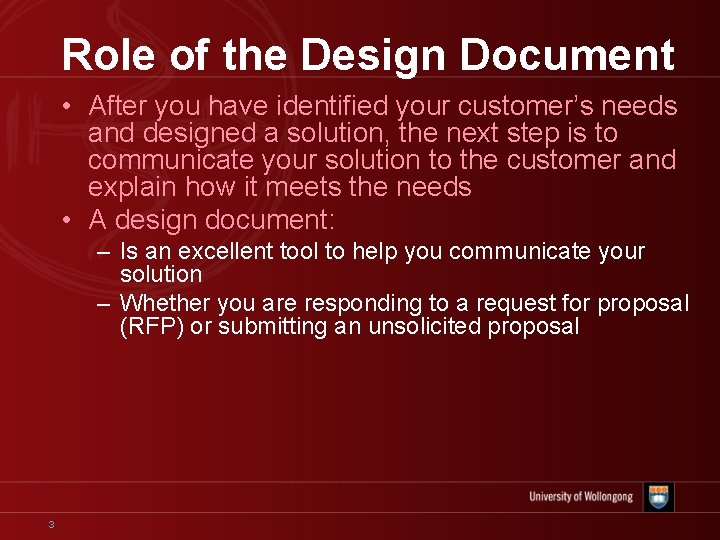
Role of the Design Document • After you have identified your customer’s needs and designed a solution, the next step is to communicate your solution to the customer and explain how it meets the needs • A design document: – Is an excellent tool to help you communicate your solution – Whether you are responding to a request for proposal (RFP) or submitting an unsolicited proposal 3

Role of the Design Document • If the customer provides you with a Request For Proposal (RFP): – Design document should follow format specified in the request – Some RFPs are strict, and a proposal will be rejected if it does not follow the specified format exactly – NOTE: You have NOT been given an RFP 4
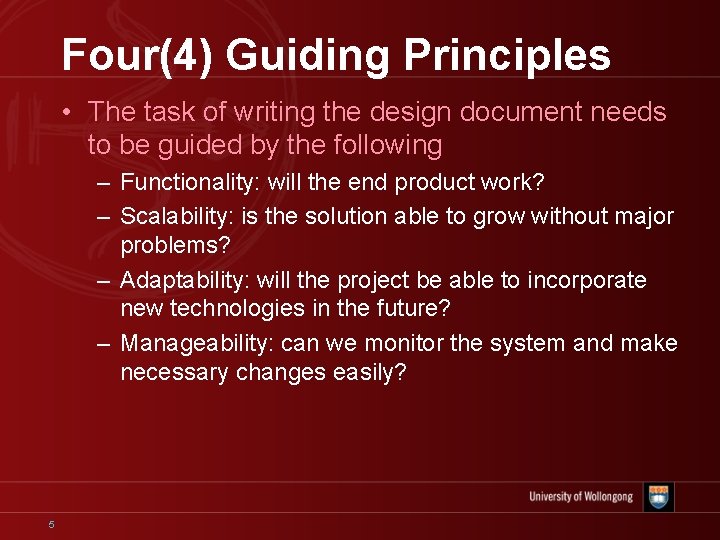
Four(4) Guiding Principles • The task of writing the design document needs to be guided by the following – Functionality: will the end product work? – Scalability: is the solution able to grow without major problems? – Adaptability: will the project be able to incorporate new technologies in the future? – Manageability: can we monitor the system and make necessary changes easily? 5
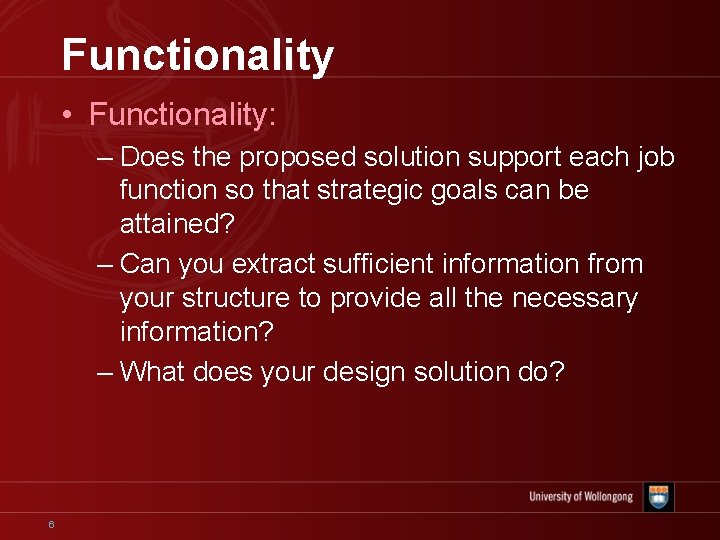
Functionality • Functionality: – Does the proposed solution support each job function so that strategic goals can be attained? – Can you extract sufficient information from your structure to provide all the necessary information? – What does your design solution do? 6
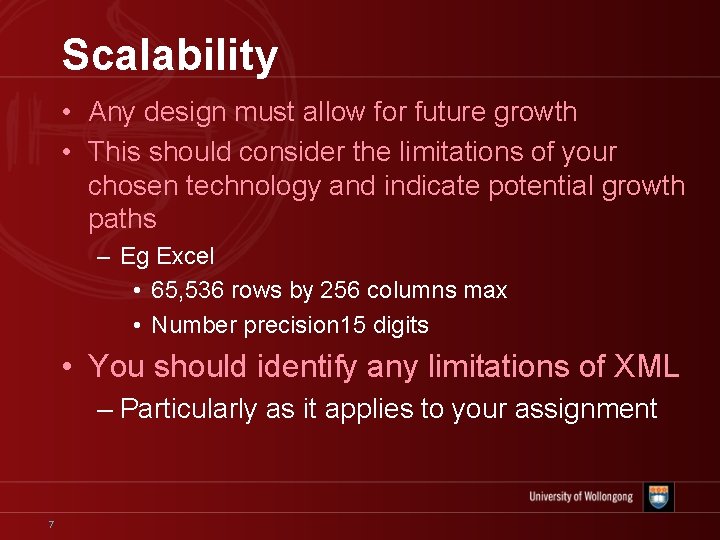
Scalability • Any design must allow for future growth • This should consider the limitations of your chosen technology and indicate potential growth paths – Eg Excel • 65, 536 rows by 256 columns max • Number precision 15 digits • You should identify any limitations of XML – Particularly as it applies to your assignment 7
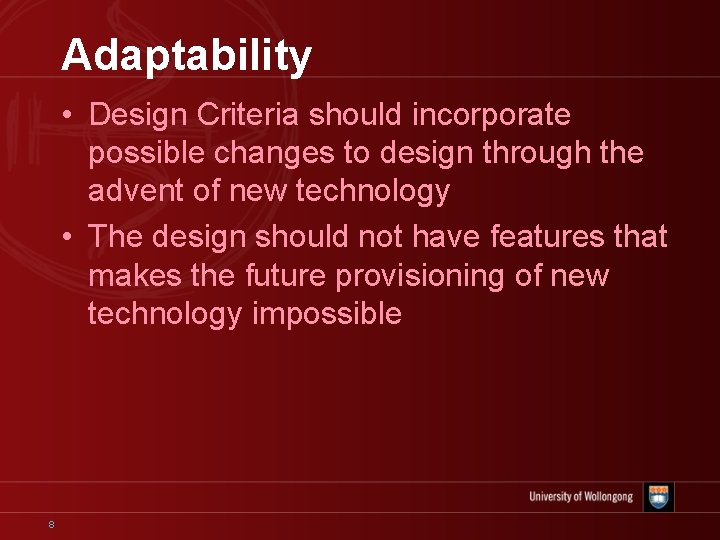
Adaptability • Design Criteria should incorporate possible changes to design through the advent of new technology • The design should not have features that makes the future provisioning of new technology impossible 8

Manageability • The proposed system should facilitate both monitoring and manageability of the full system 9
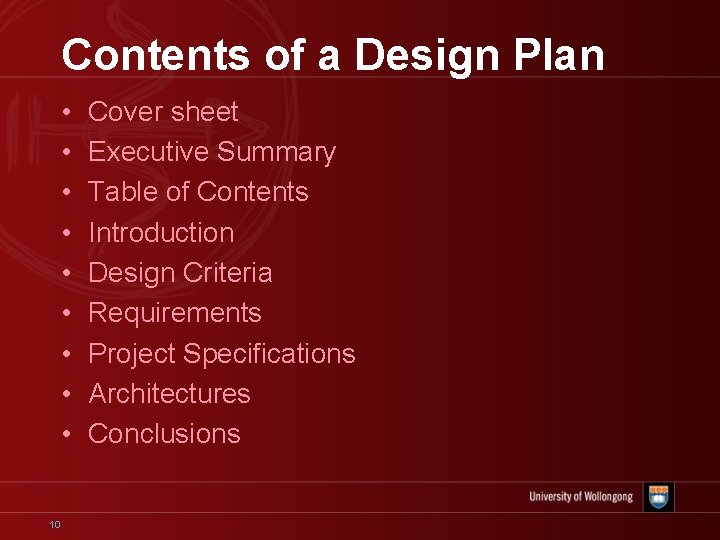
Contents of a Design Plan • • • 10 Cover sheet Executive Summary Table of Contents Introduction Design Criteria Requirements Project Specifications Architectures Conclusions
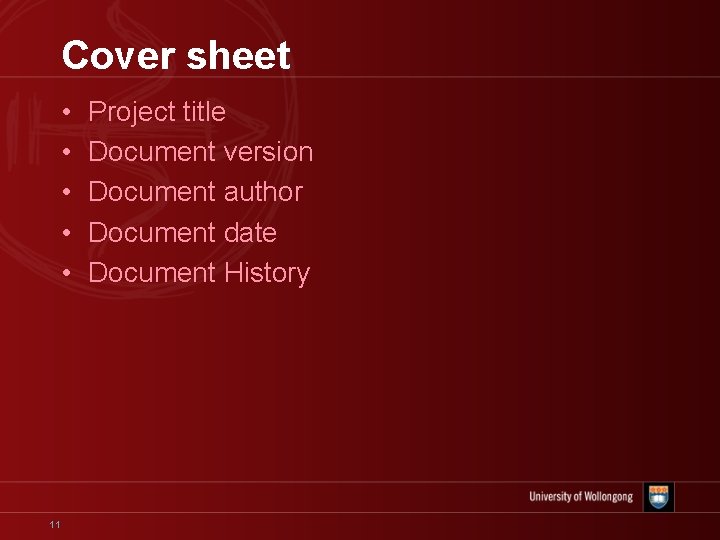
Cover sheet • • • 11 Project title Document version Document author Document date Document History
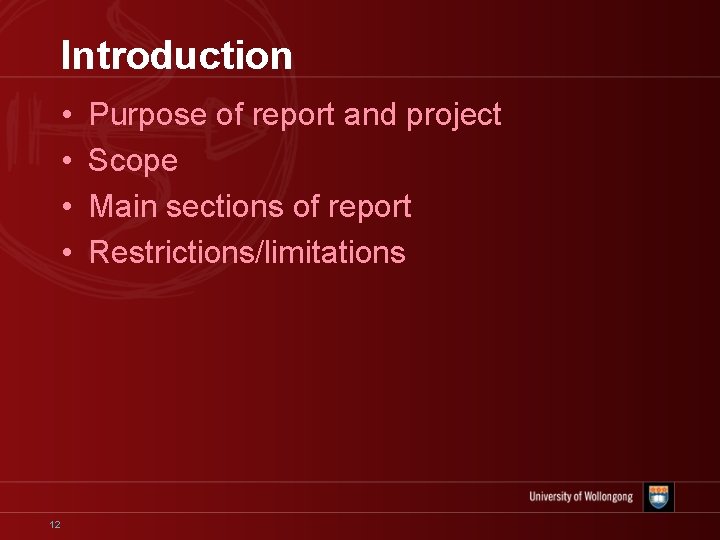
Introduction • • 12 Purpose of report and project Scope Main sections of report Restrictions/limitations
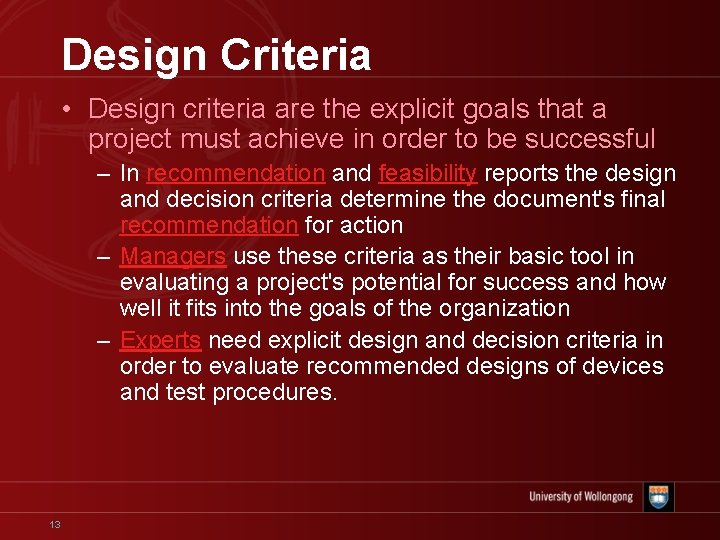
Design Criteria • Design criteria are the explicit goals that a project must achieve in order to be successful – In recommendation and feasibility reports the design and decision criteria determine the document's final recommendation for action – Managers use these criteria as their basic tool in evaluating a project's potential for success and how well it fits into the goals of the organization – Experts need explicit design and decision criteria in order to evaluate recommended designs of devices and test procedures. 13
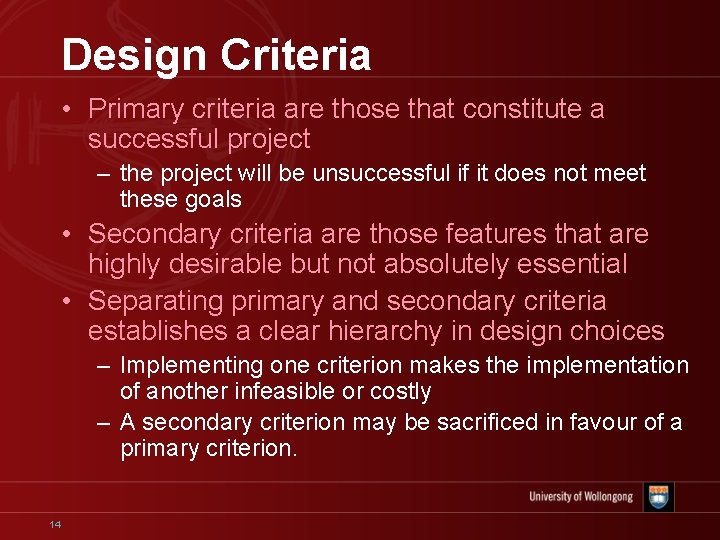
Design Criteria • Primary criteria are those that constitute a successful project – the project will be unsuccessful if it does not meet these goals • Secondary criteria are those features that are highly desirable but not absolutely essential • Separating primary and secondary criteria establishes a clear hierarchy in design choices – Implementing one criterion makes the implementation of another infeasible or costly – A secondary criterion may be sacrificed in favour of a primary criterion. 14
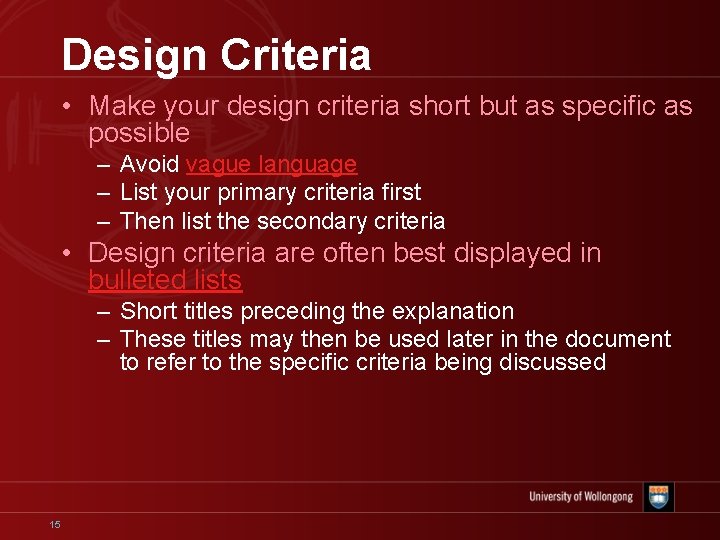
Design Criteria • Make your design criteria short but as specific as possible – Avoid vague language – List your primary criteria first – Then list the secondary criteria • Design criteria are often best displayed in bulleted lists – Short titles preceding the explanation – These titles may then be used later in the document to refer to the specific criteria being discussed 15
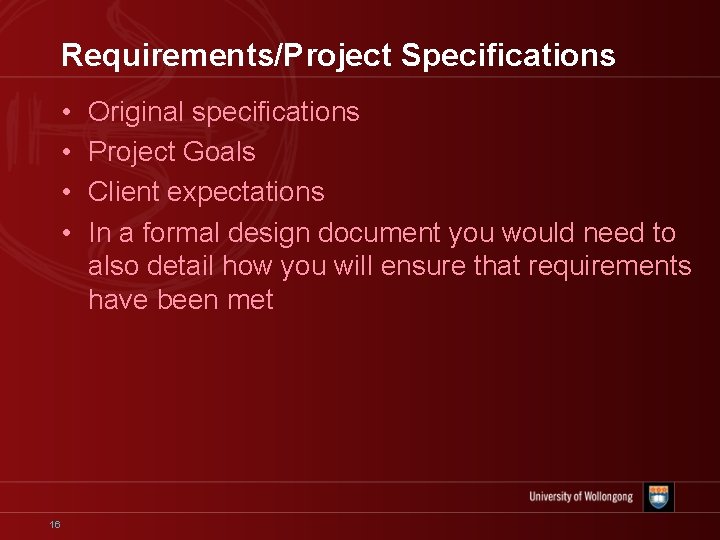
Requirements/Project Specifications • • 16 Original specifications Project Goals Client expectations In a formal design document you would need to also detail how you will ensure that requirements have been met

Requirement Types • Core requirements are features that are deemed necessary • Features that are desirable but could be installed at a later date • Rejected requirements are either not really necessary or not desirable • Requirements are normally categorised during the analysis phase 17
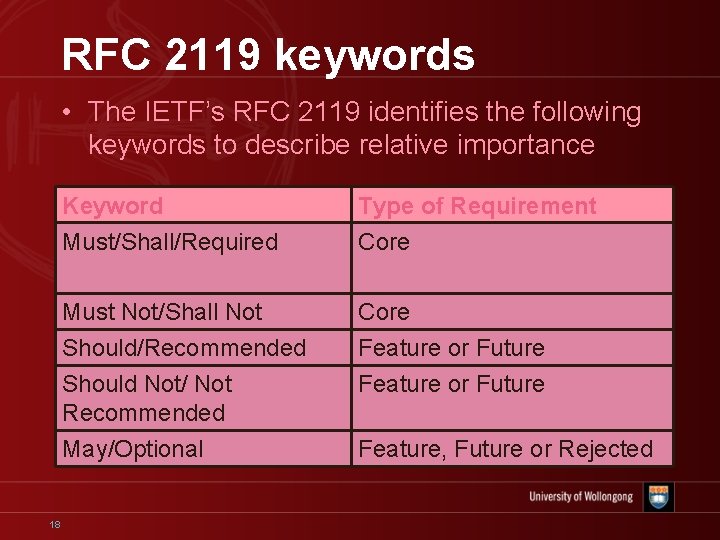
RFC 2119 keywords • The IETF’s RFC 2119 identifies the following keywords to describe relative importance 18 Keyword Must/Shall/Required Type of Requirement Core Must Not/Shall Not Core Should/Recommended Should Not/ Not Recommended May/Optional Feature or Future Feature, Future or Rejected
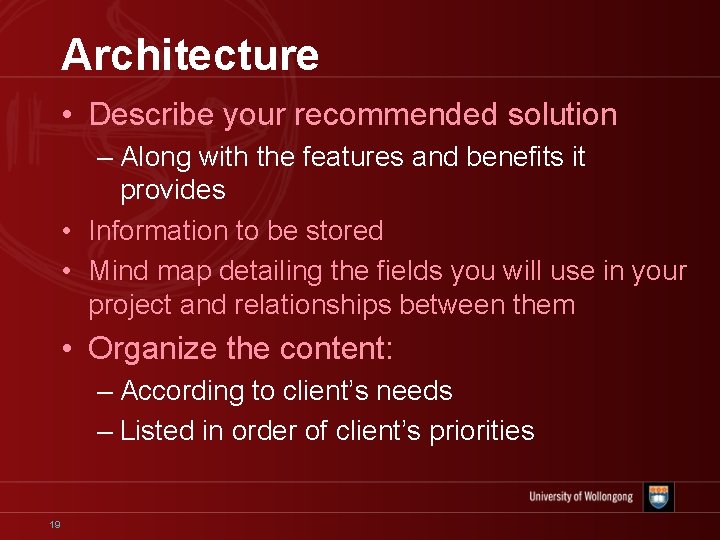
Architecture • Describe your recommended solution – Along with the features and benefits it provides • Information to be stored • Mind map detailing the fields you will use in your project and relationships between them • Organize the content: – According to client’s needs – Listed in order of client’s priorities 19
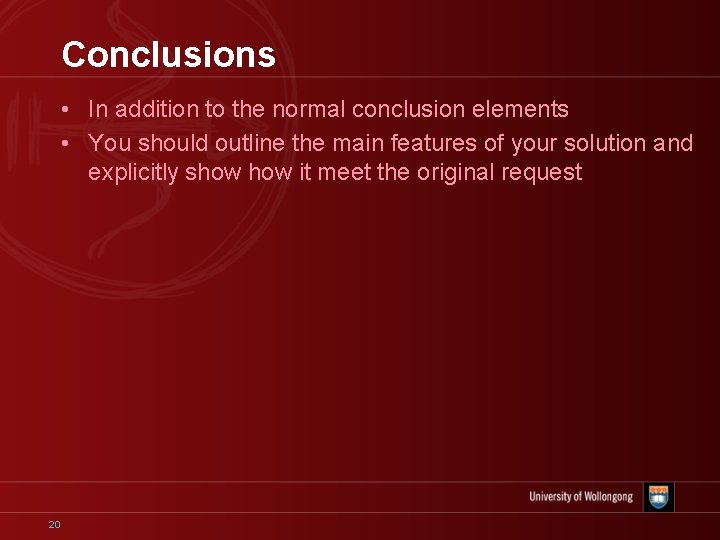
Conclusions • In addition to the normal conclusion elements • You should outline the main features of your solution and explicitly show it meet the original request 20