DESIGN PATTERN Lecture 7 Structural Patterns Structural patterns
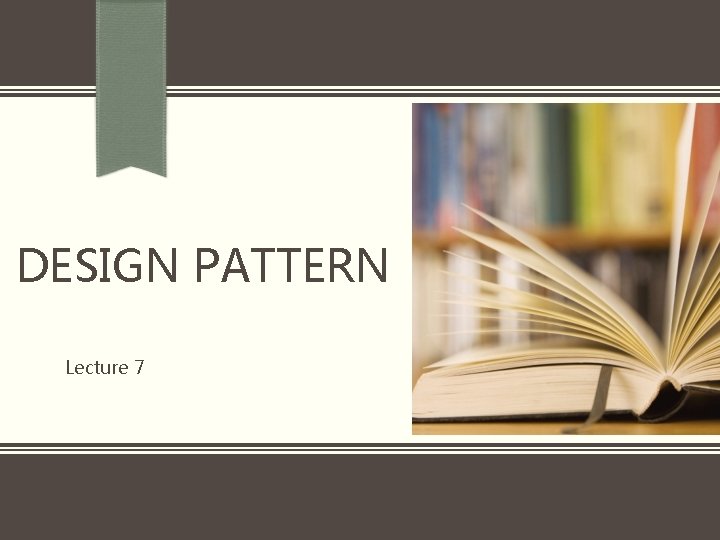
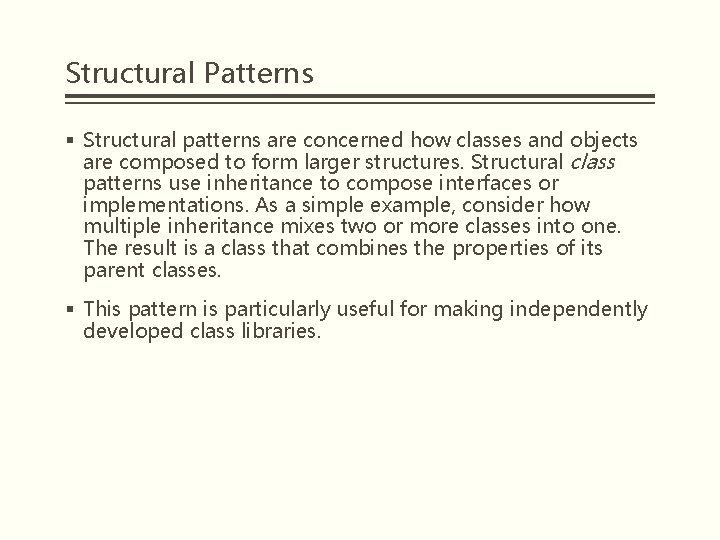
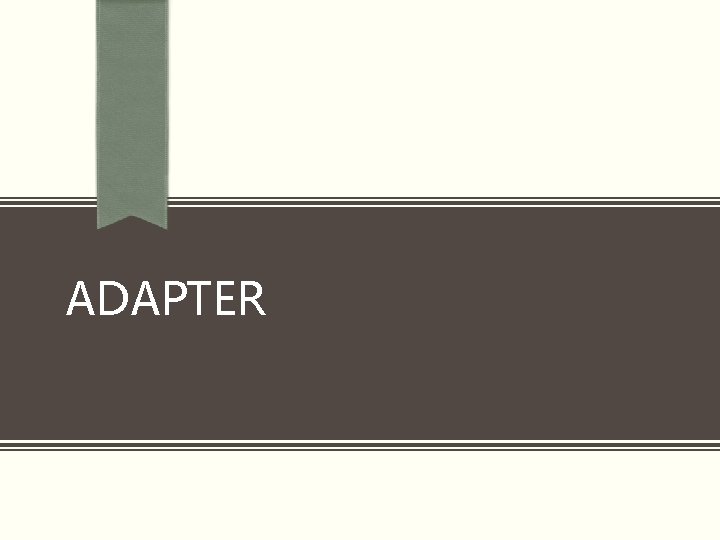
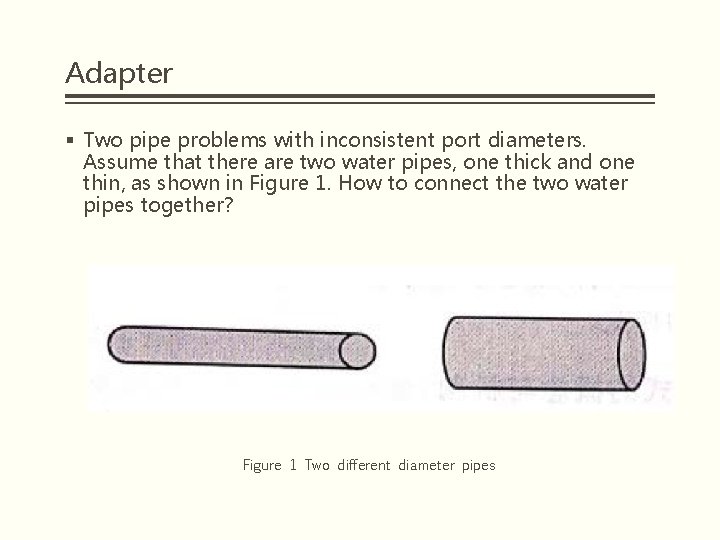
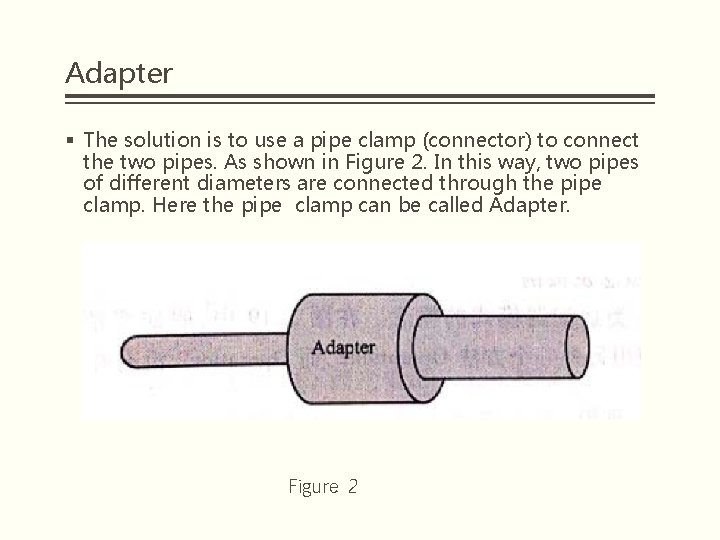
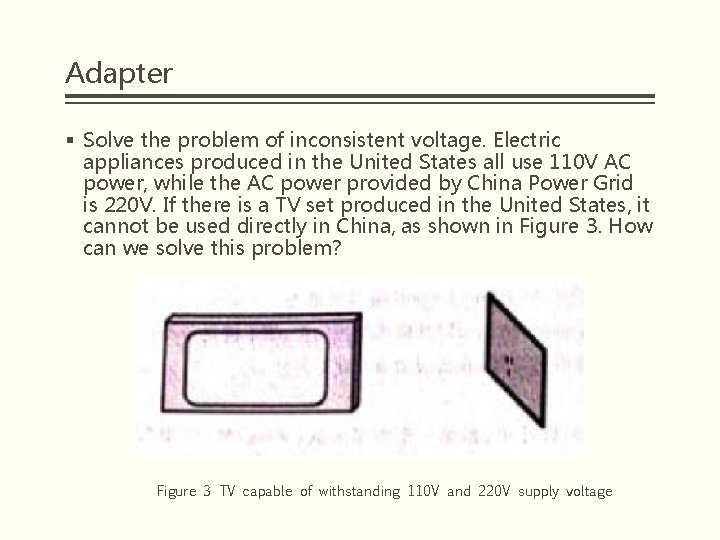
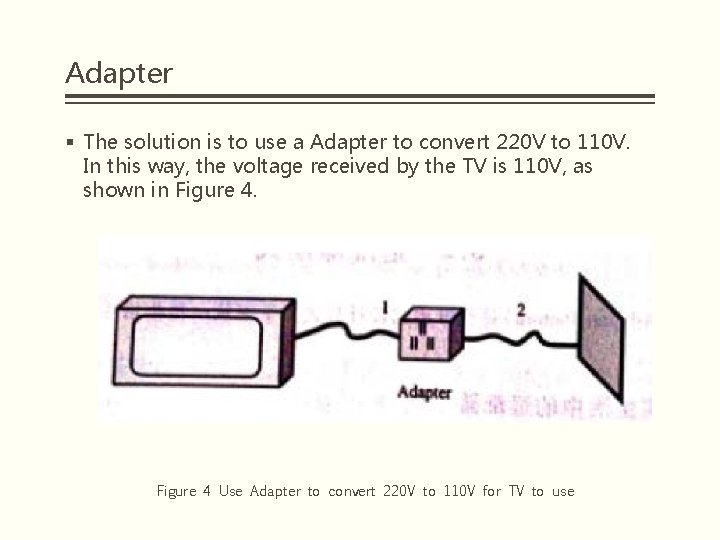
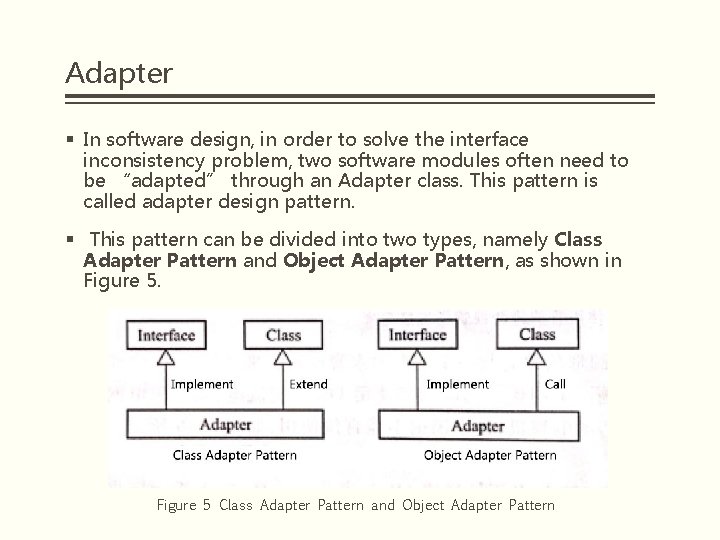
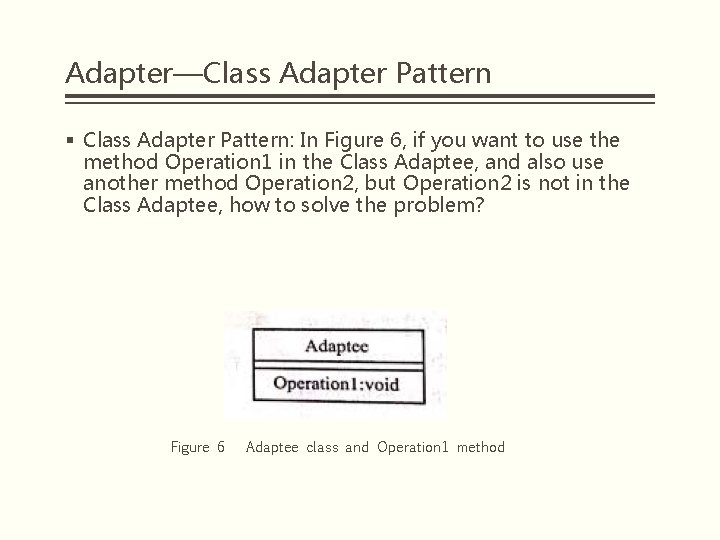
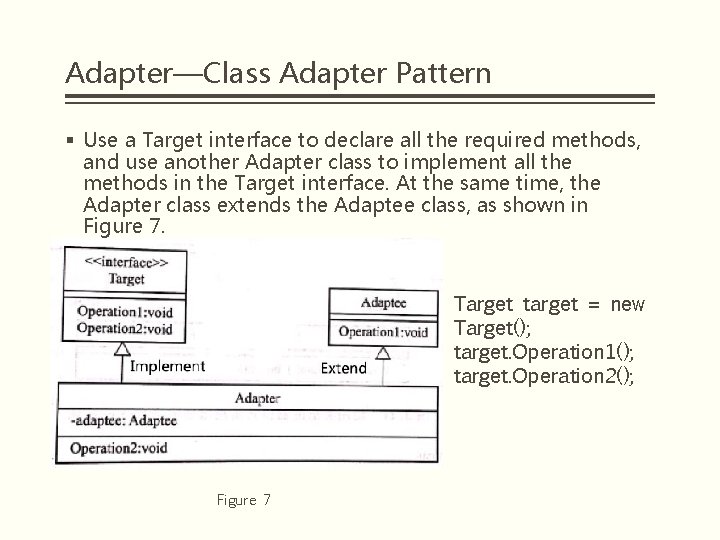
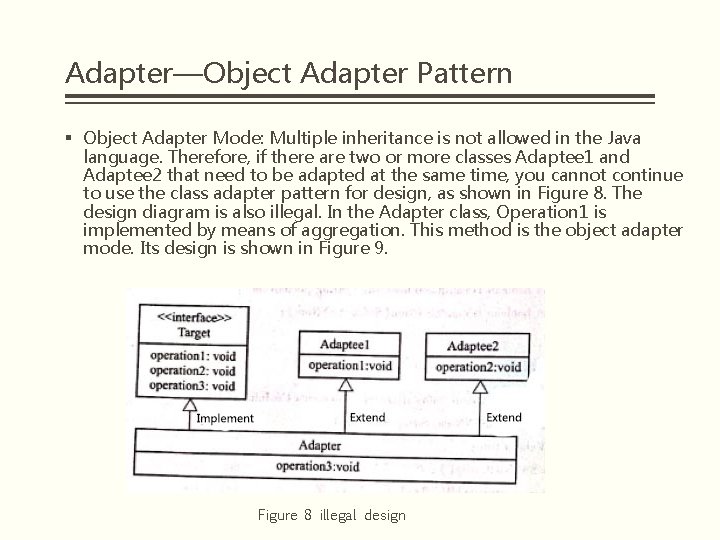
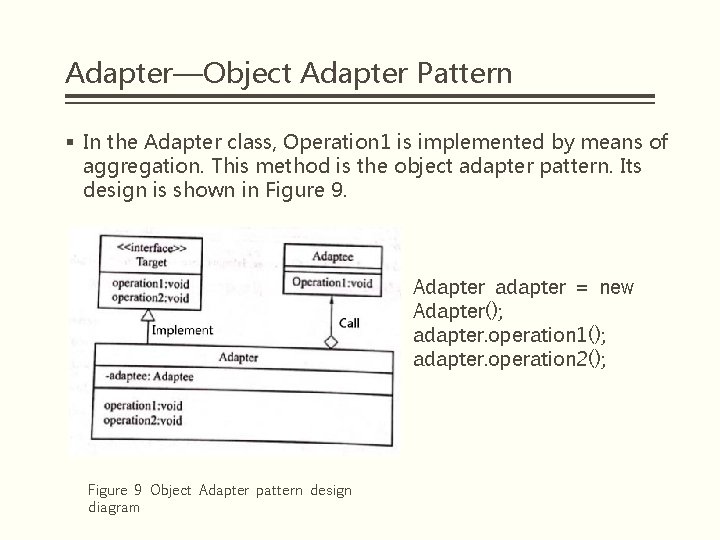
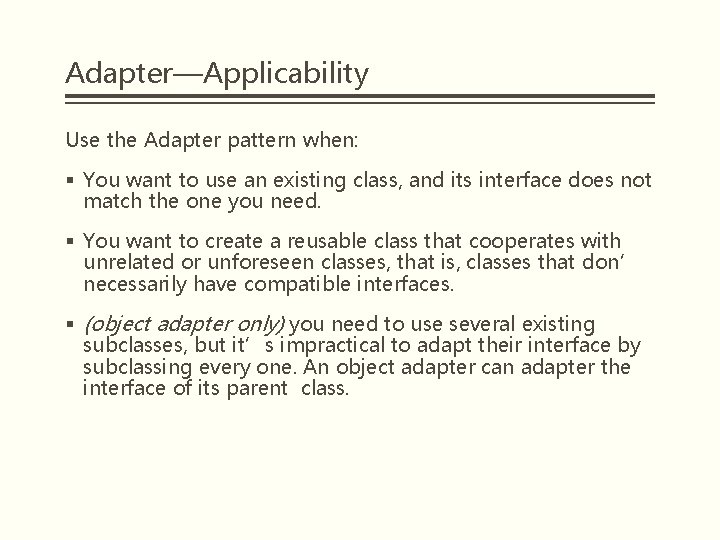
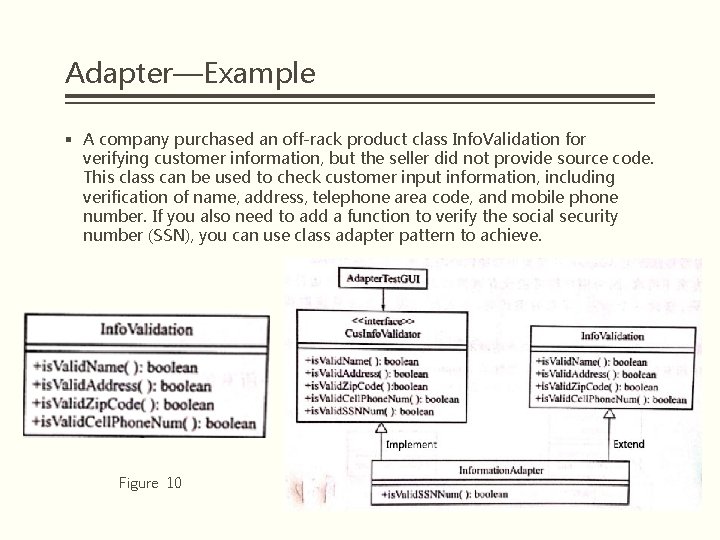
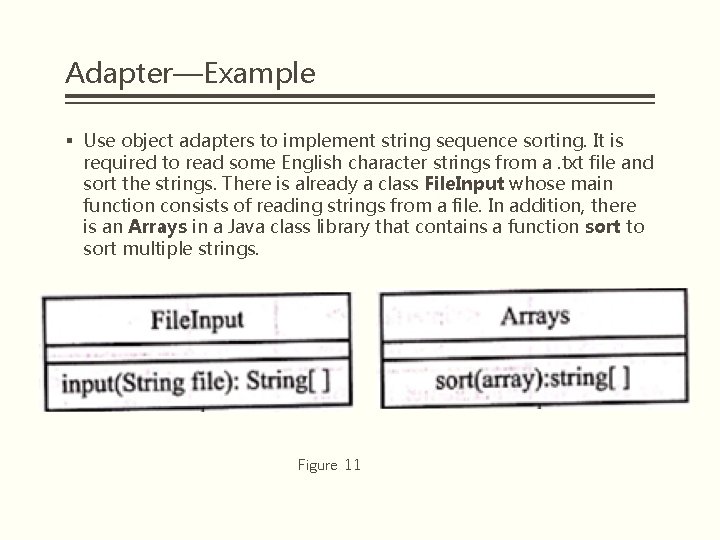
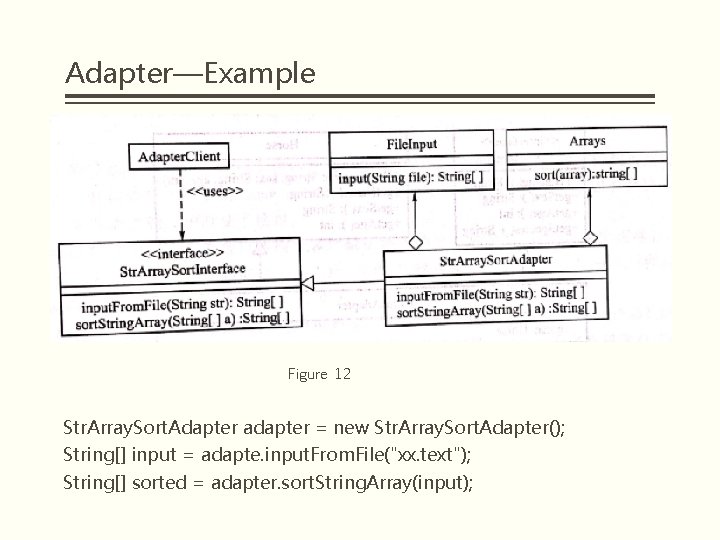
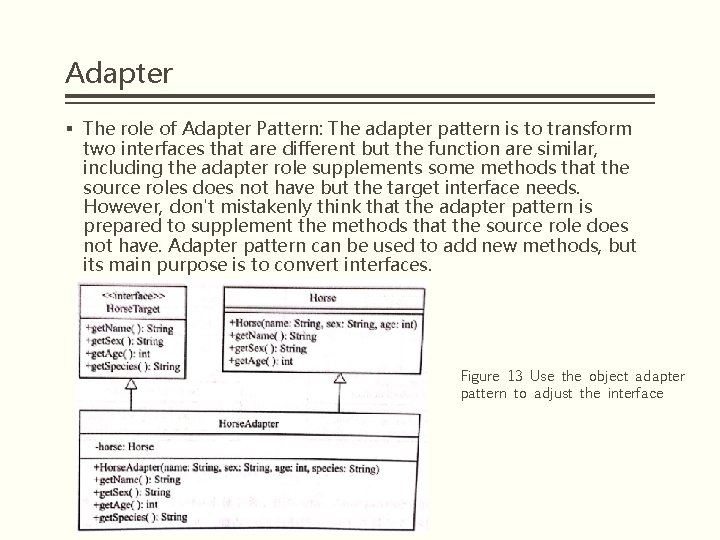
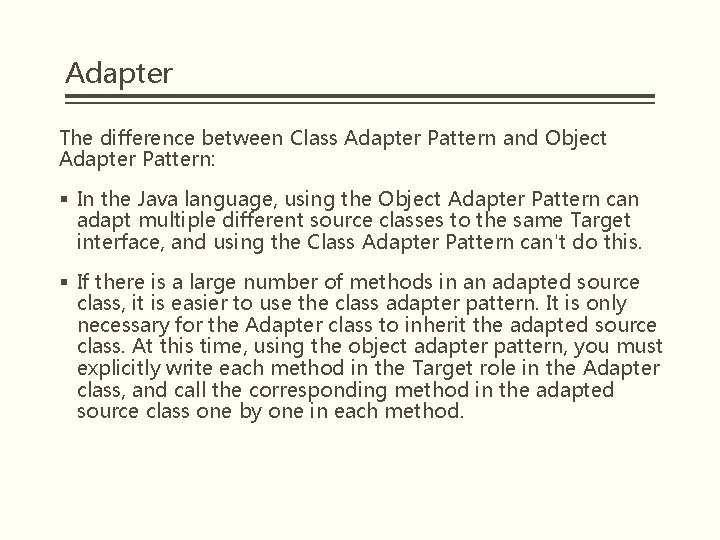
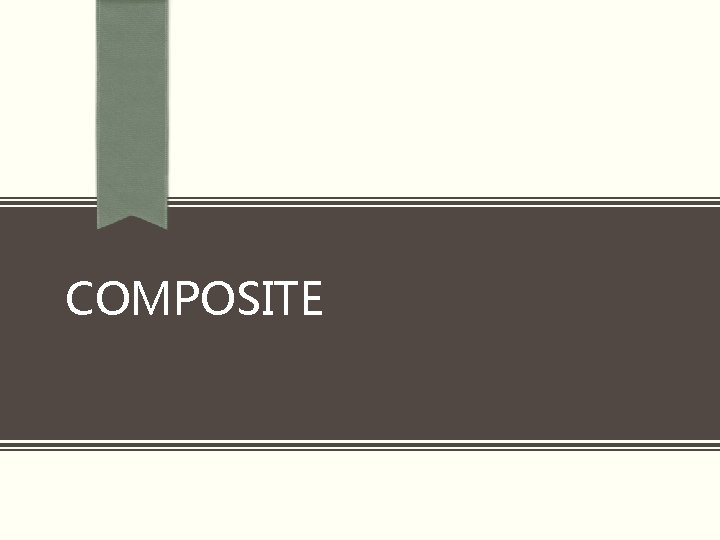
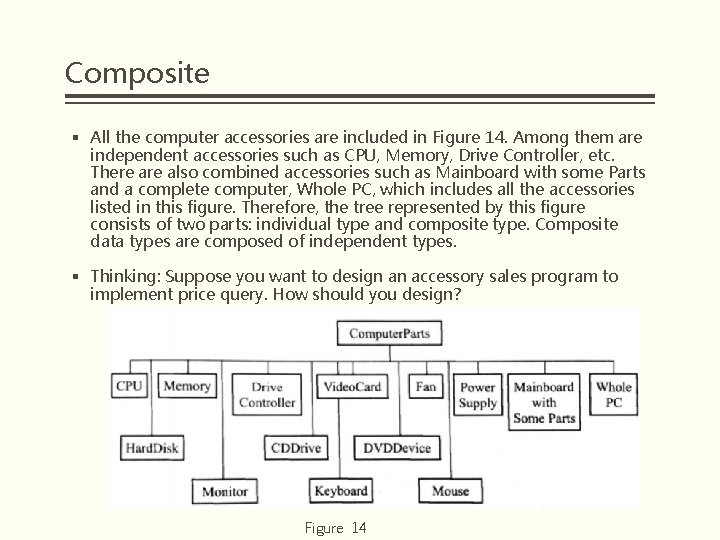
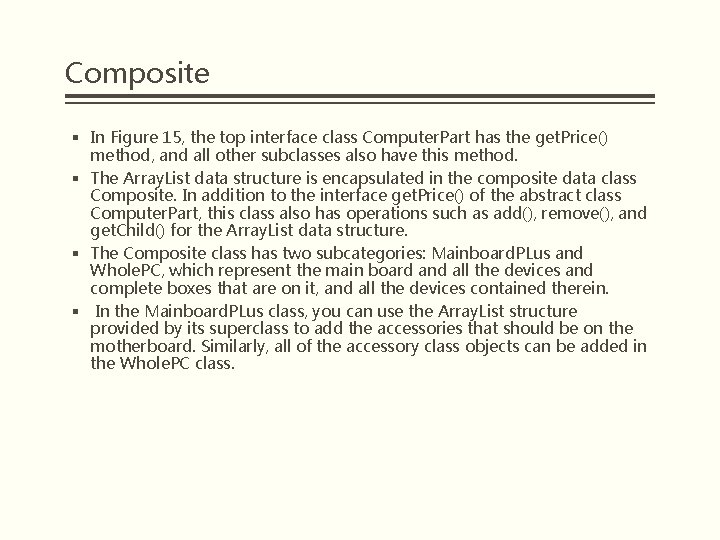
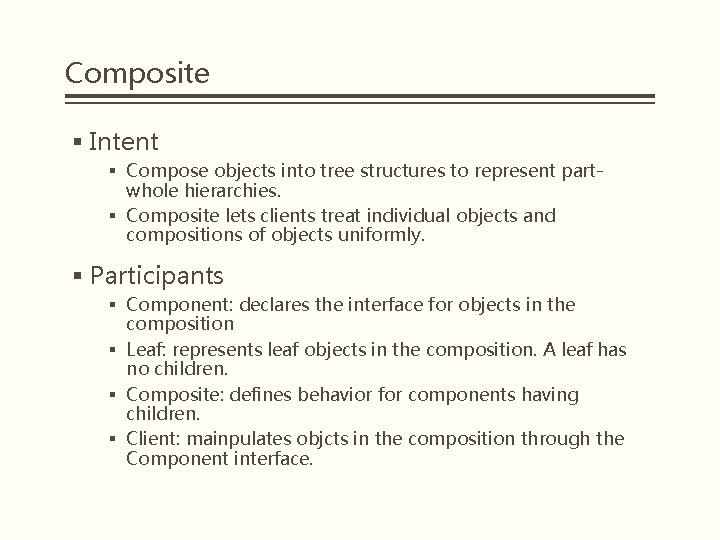
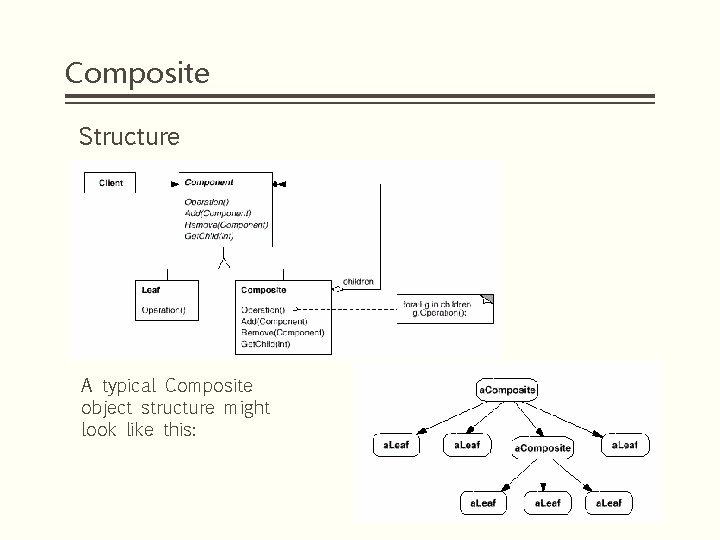
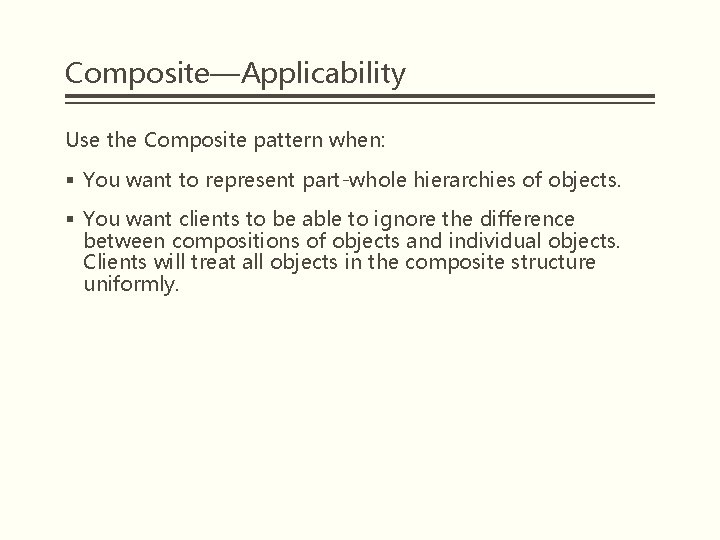
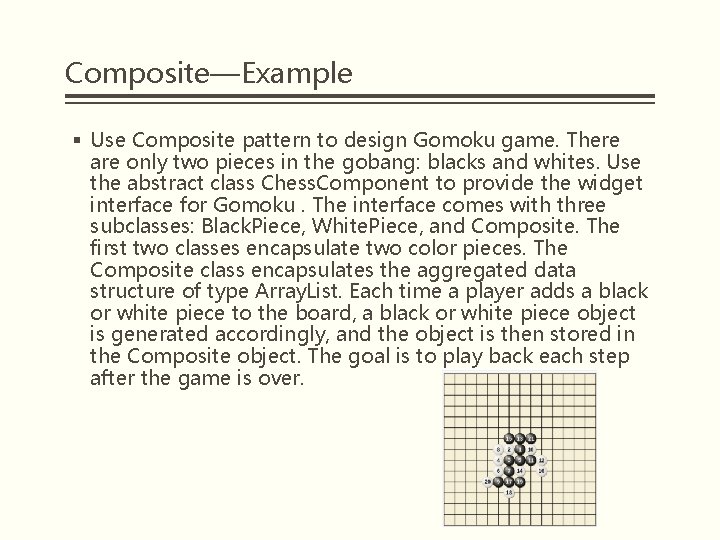
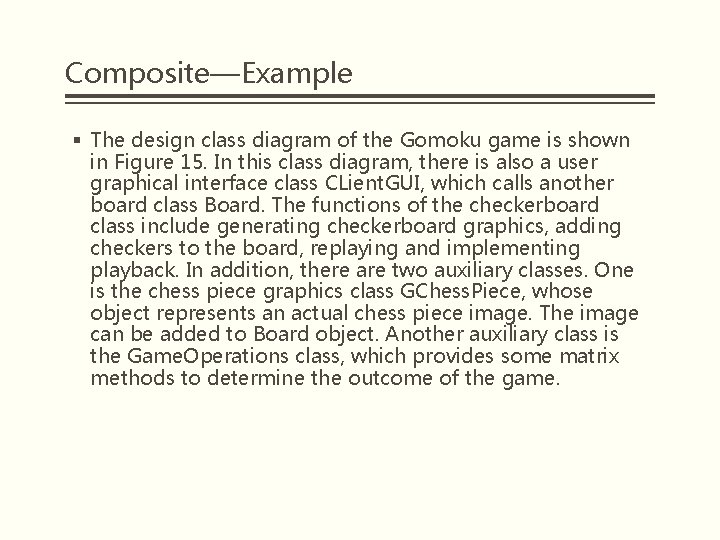
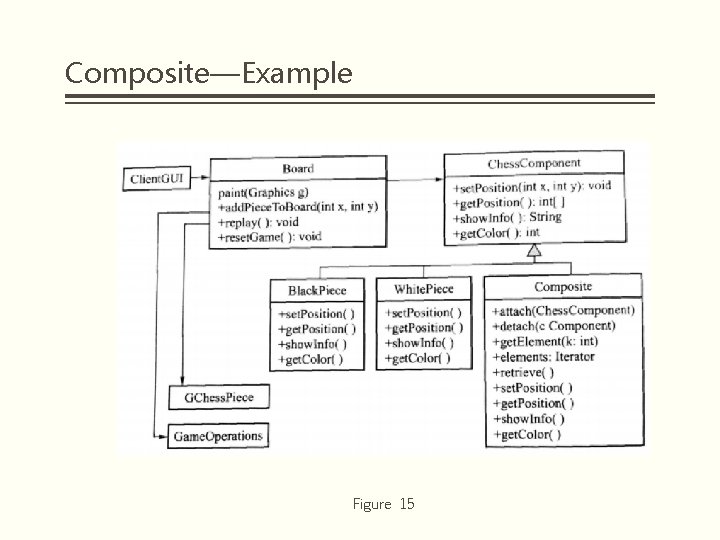
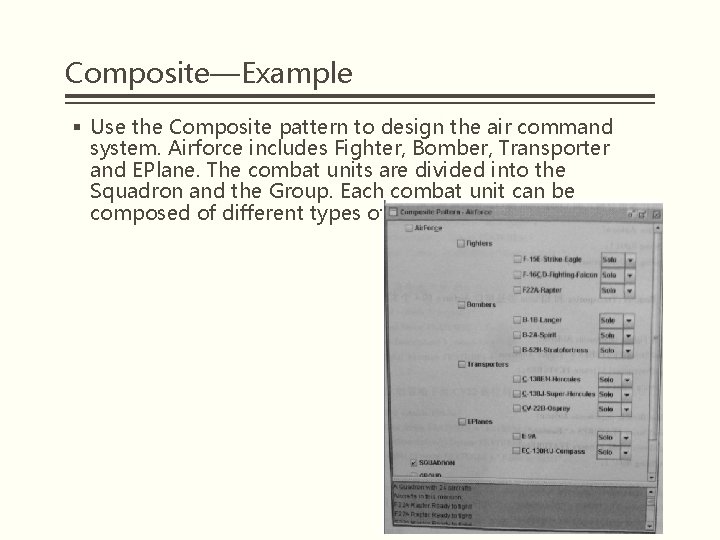
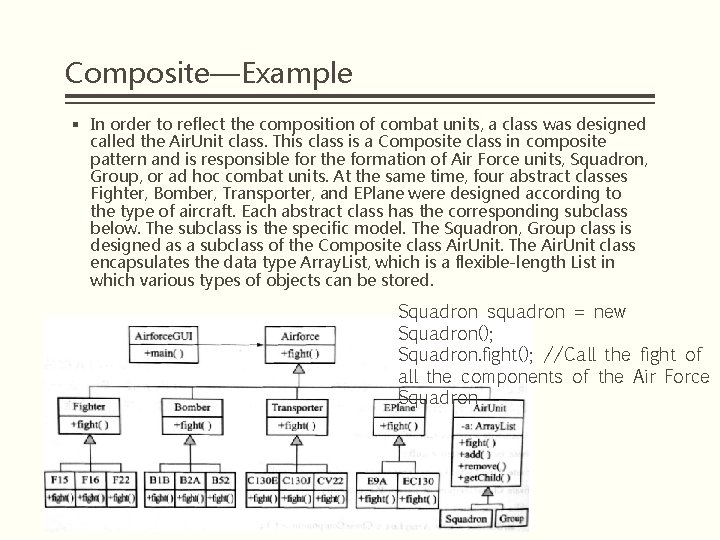
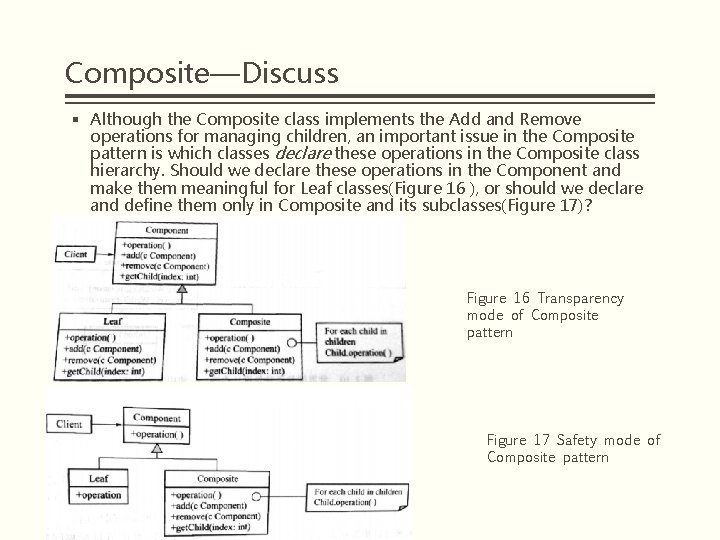
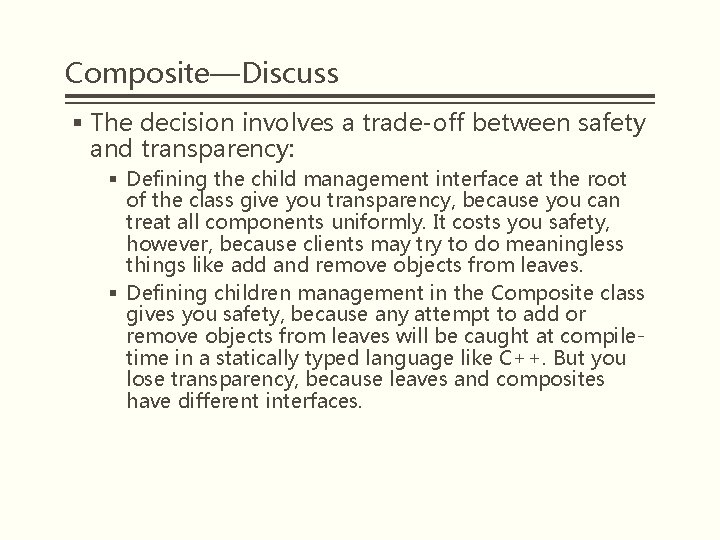
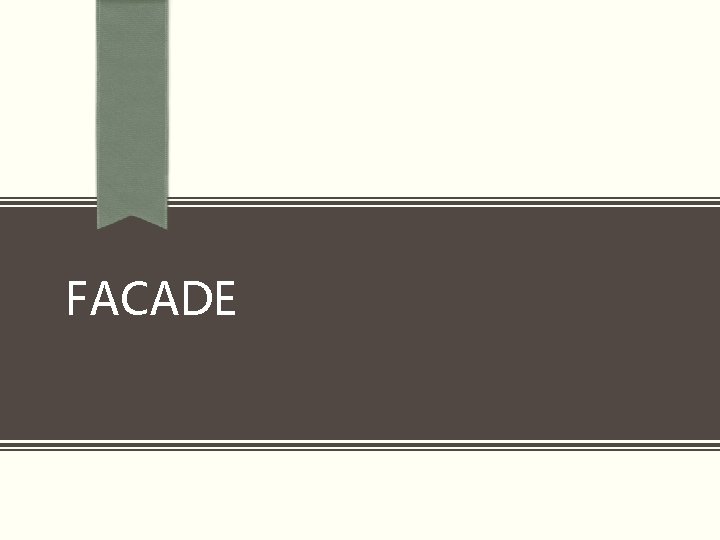
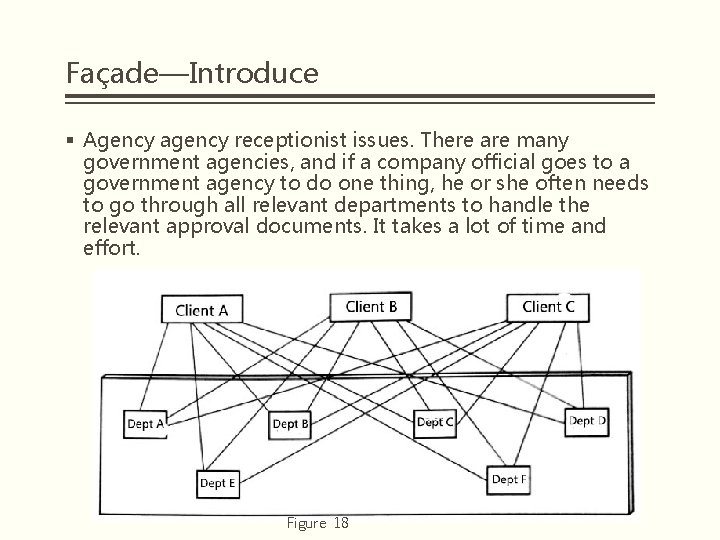
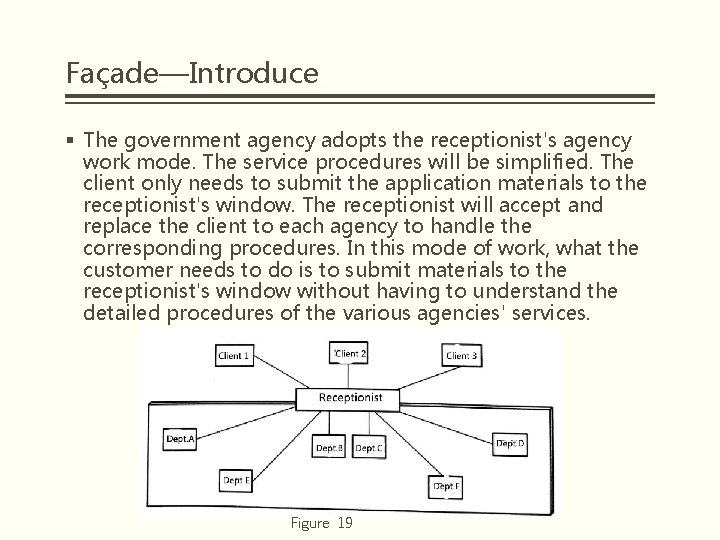
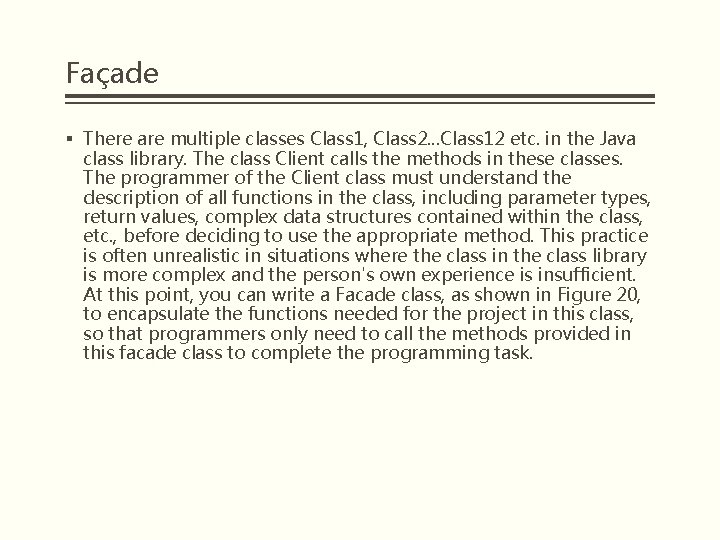
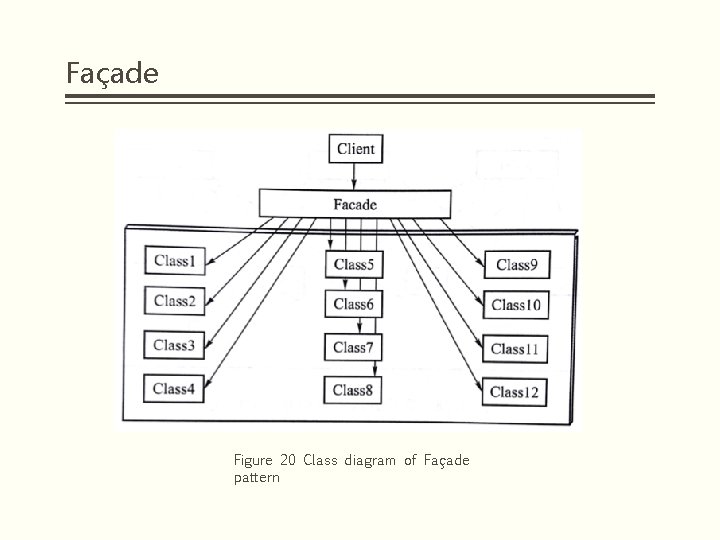
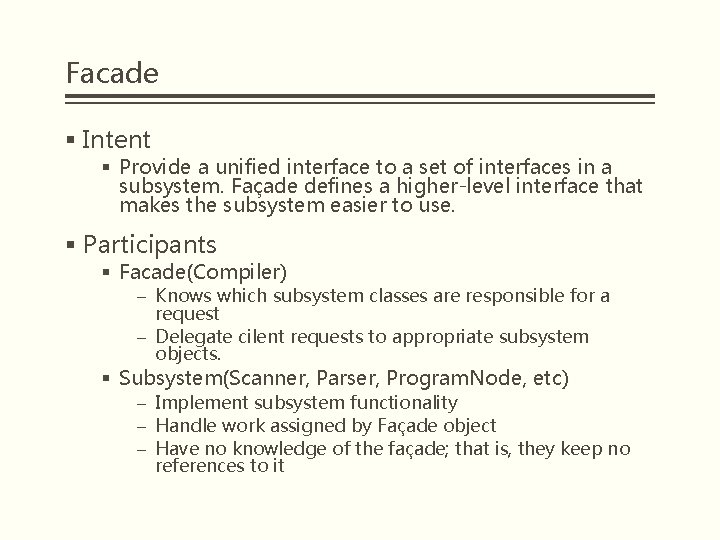
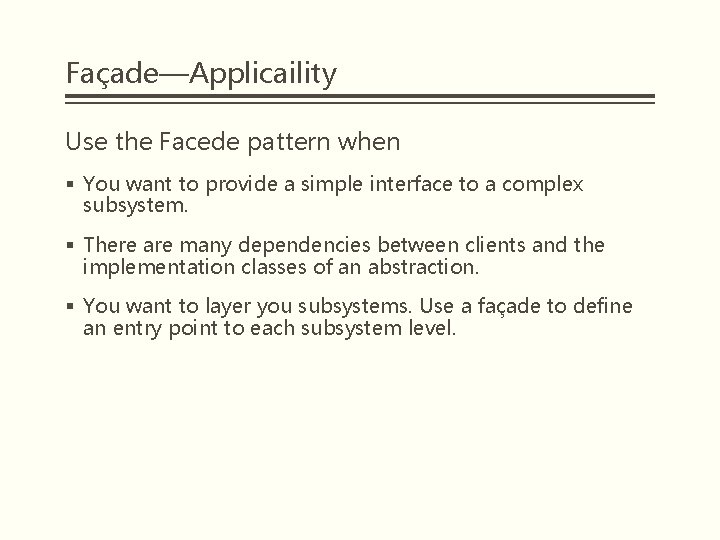
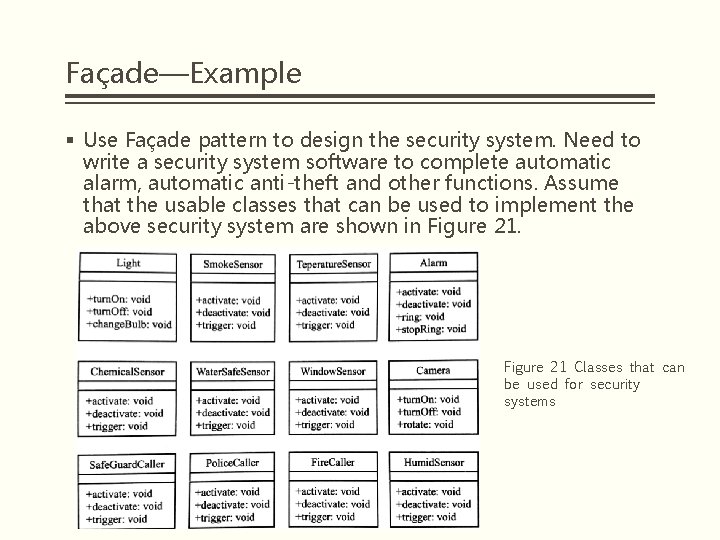
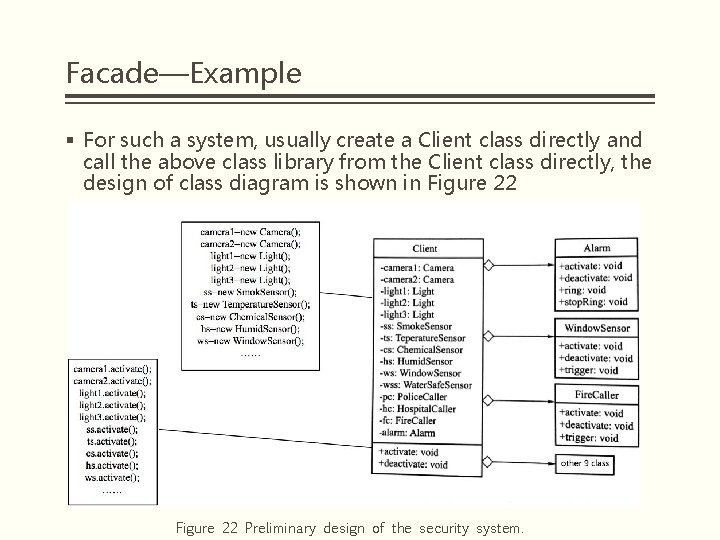
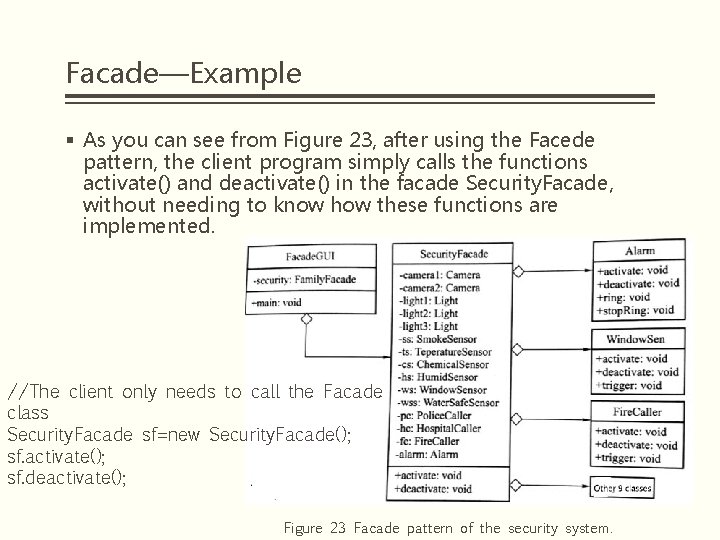
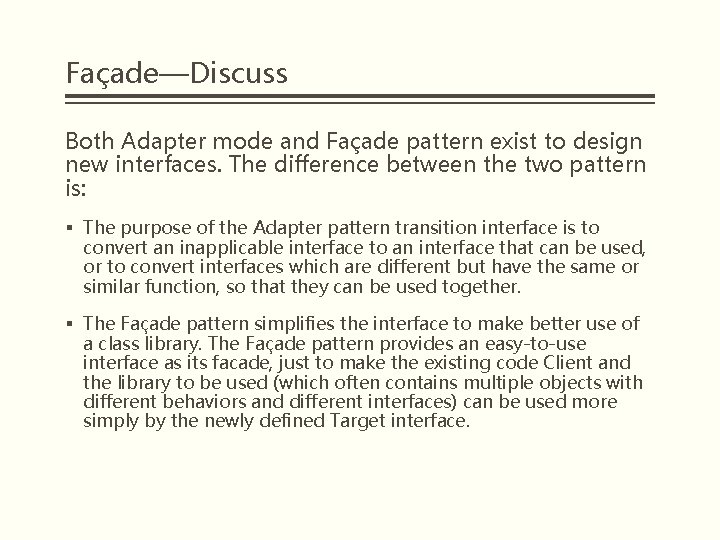
- Slides: 42
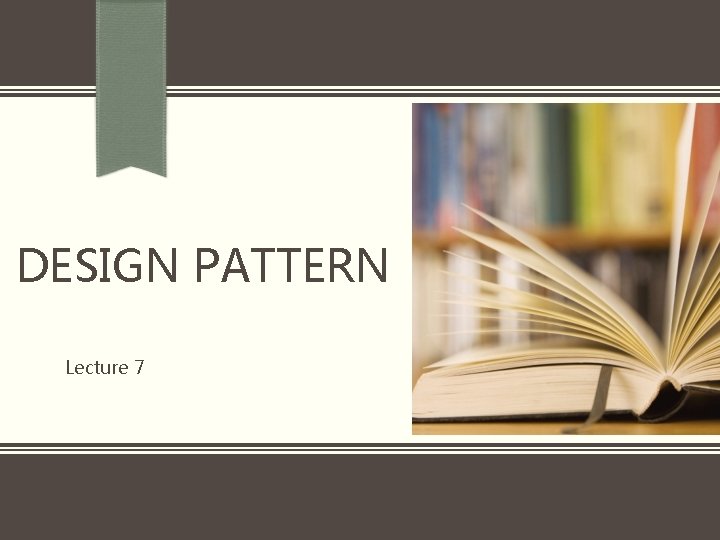
DESIGN PATTERN Lecture 7
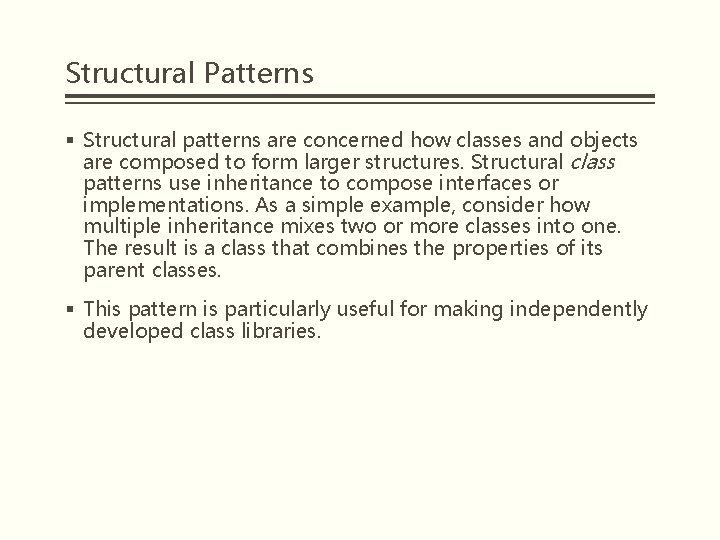
Structural Patterns § Structural patterns are concerned how classes and objects are composed to form larger structures. Structural class patterns use inheritance to compose interfaces or implementations. As a simple example, consider how multiple inheritance mixes two or more classes into one. The result is a class that combines the properties of its parent classes. § This pattern is particularly useful for making independently developed class libraries.
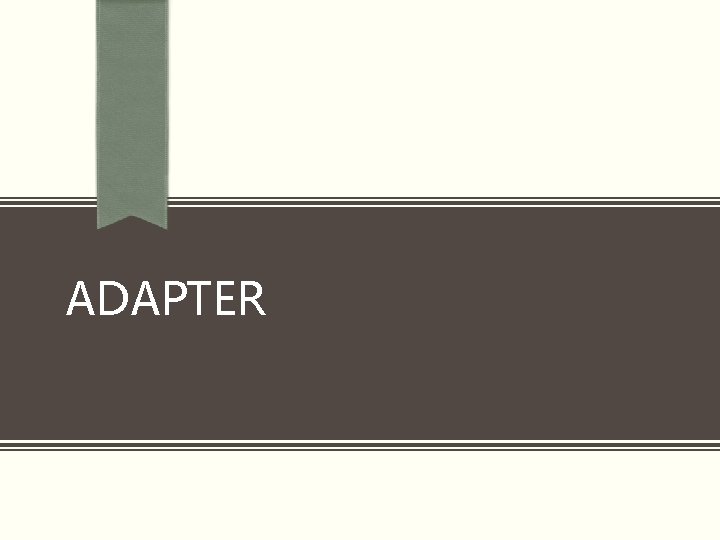
ADAPTER
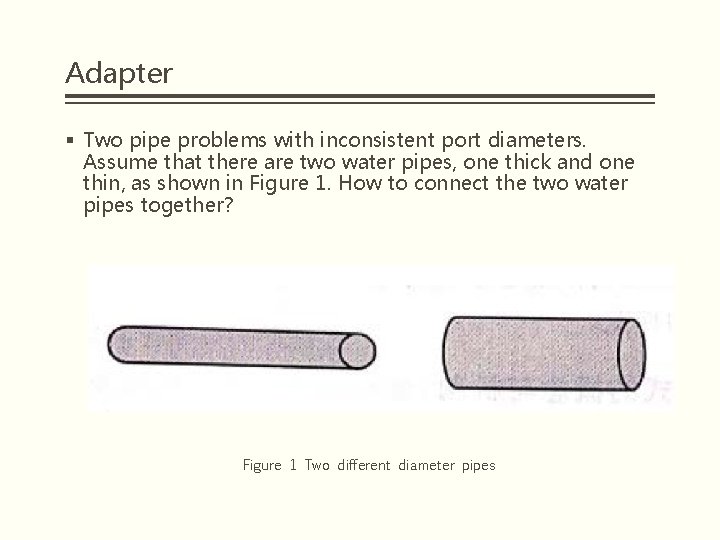
Adapter § Two pipe problems with inconsistent port diameters. Assume that there are two water pipes, one thick and one thin, as shown in Figure 1. How to connect the two water pipes together? Figure 1 Two different diameter pipes
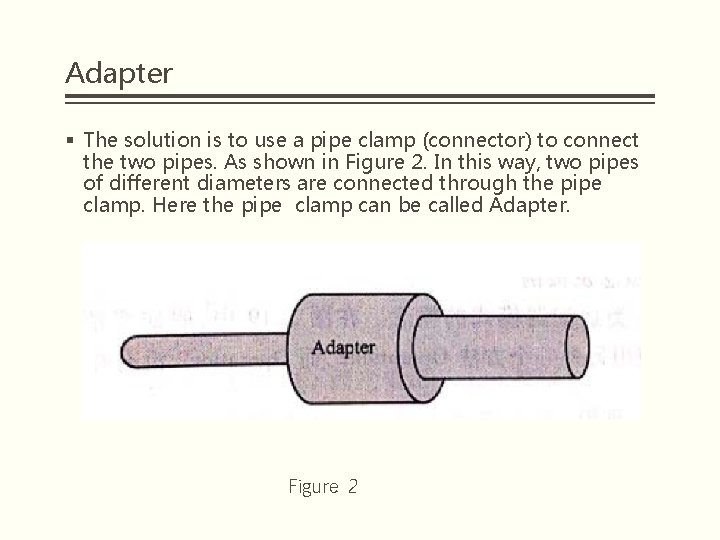
Adapter § The solution is to use a pipe clamp (connector) to connect the two pipes. As shown in Figure 2. In this way, two pipes of different diameters are connected through the pipe clamp. Here the pipe clamp can be called Adapter. Figure 2
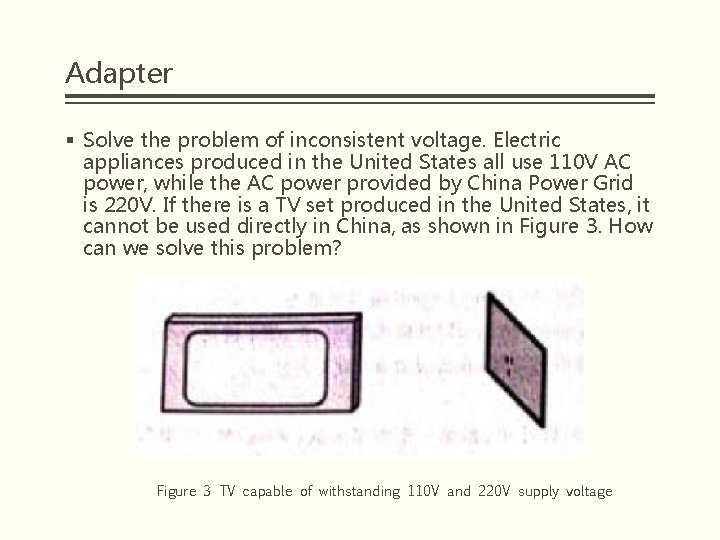
Adapter § Solve the problem of inconsistent voltage. Electric appliances produced in the United States all use 110 V AC power, while the AC power provided by China Power Grid is 220 V. If there is a TV set produced in the United States, it cannot be used directly in China, as shown in Figure 3. How can we solve this problem? Figure 3 TV capable of withstanding 110 V and 220 V supply voltage
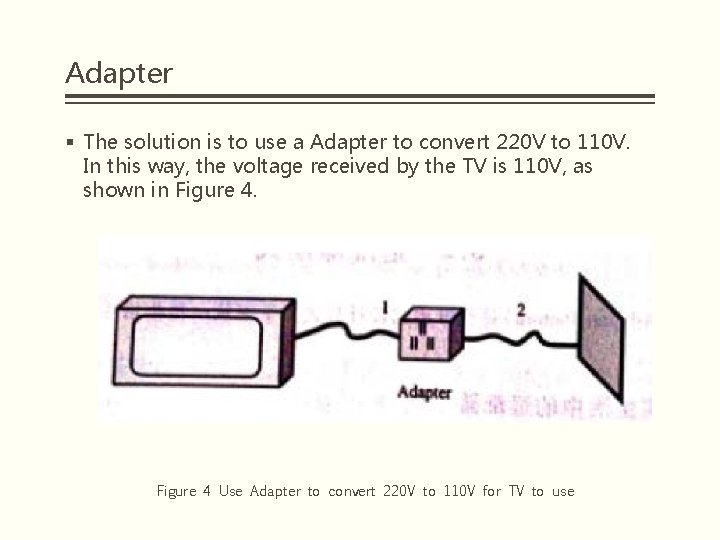
Adapter § The solution is to use a Adapter to convert 220 V to 110 V. In this way, the voltage received by the TV is 110 V, as shown in Figure 4 Use Adapter to convert 220 V to 110 V for TV to use
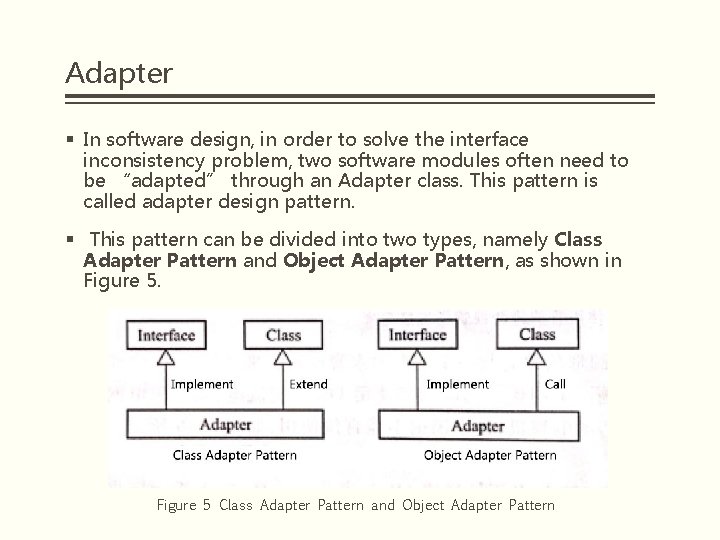
Adapter § In software design, in order to solve the interface inconsistency problem, two software modules often need to be “adapted” through an Adapter class. This pattern is called adapter design pattern. § This pattern can be divided into two types, namely Class Adapter Pattern and Object Adapter Pattern, as shown in Figure 5 Class Adapter Pattern and Object Adapter Pattern
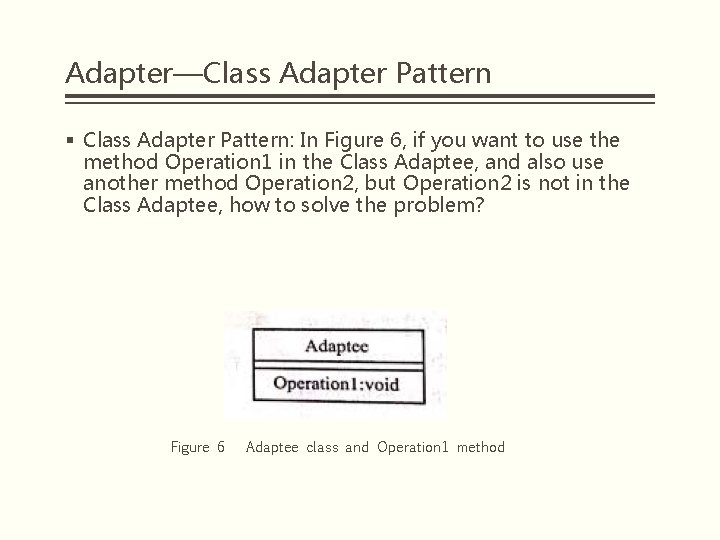
Adapter—Class Adapter Pattern § Class Adapter Pattern: In Figure 6, if you want to use the method Operation 1 in the Class Adaptee, and also use another method Operation 2, but Operation 2 is not in the Class Adaptee, how to solve the problem? Figure 6 Adaptee class and Operation 1 method
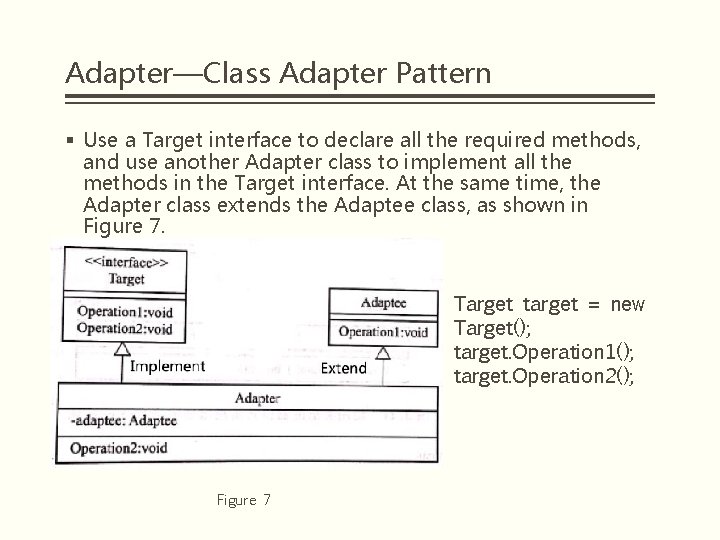
Adapter—Class Adapter Pattern § Use a Target interface to declare all the required methods, and use another Adapter class to implement all the methods in the Target interface. At the same time, the Adapter class extends the Adaptee class, as shown in Figure 7. Target target = new Target(); target. Operation 1(); target. Operation 2(); Figure 7
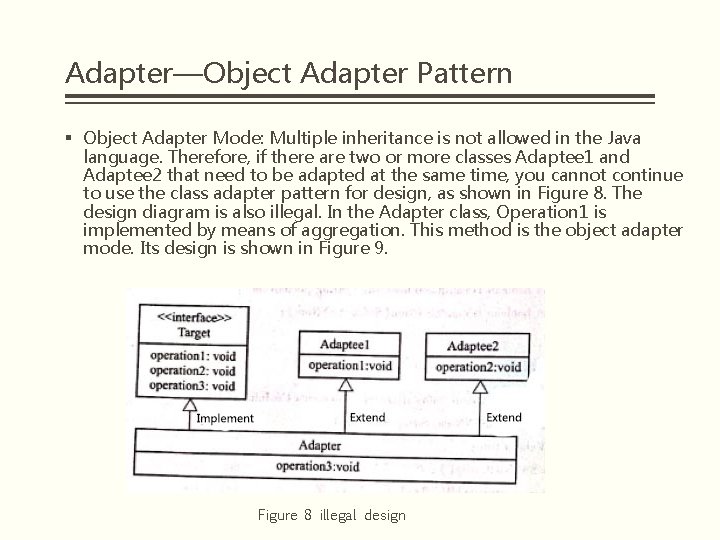
Adapter—Object Adapter Pattern § Object Adapter Mode: Multiple inheritance is not allowed in the Java language. Therefore, if there are two or more classes Adaptee 1 and Adaptee 2 that need to be adapted at the same time, you cannot continue to use the class adapter pattern for design, as shown in Figure 8. The design diagram is also illegal. In the Adapter class, Operation 1 is implemented by means of aggregation. This method is the object adapter mode. Its design is shown in Figure 9. Figure 8 illegal design
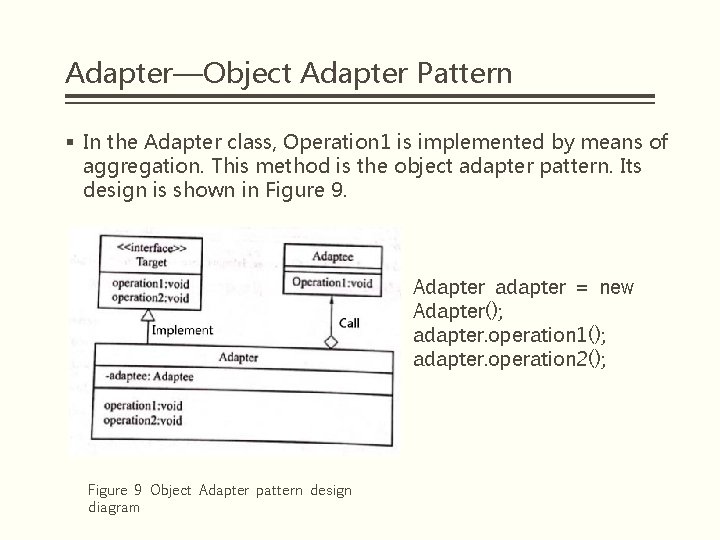
Adapter—Object Adapter Pattern § In the Adapter class, Operation 1 is implemented by means of aggregation. This method is the object adapter pattern. Its design is shown in Figure 9. Adapter adapter = new Adapter(); adapter. operation 1(); adapter. operation 2(); Figure 9 Object Adapter pattern design diagram
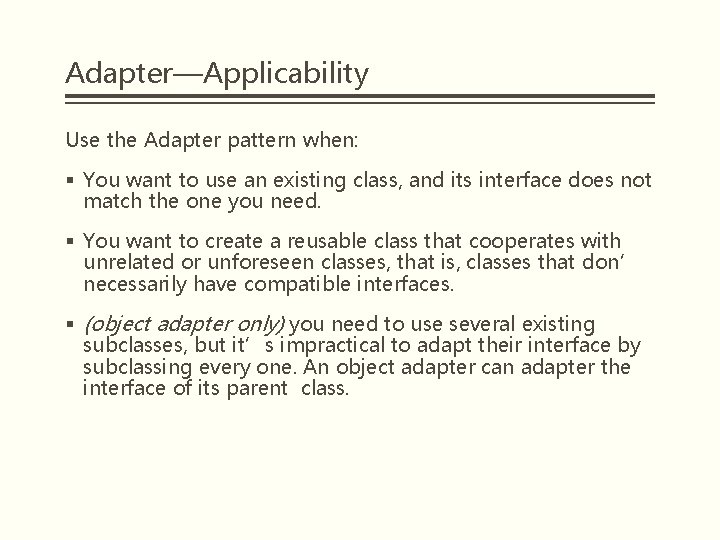
Adapter—Applicability Use the Adapter pattern when: § You want to use an existing class, and its interface does not match the one you need. § You want to create a reusable class that cooperates with unrelated or unforeseen classes, that is, classes that don’ necessarily have compatible interfaces. § (object adapter only) you need to use several existing subclasses, but it’s impractical to adapt their interface by subclassing every one. An object adapter can adapter the interface of its parent class.
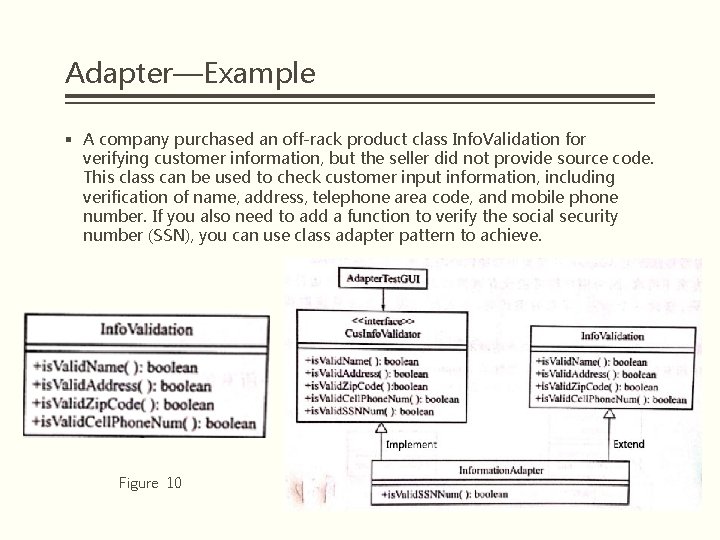
Adapter—Example § A company purchased an off-rack product class Info. Validation for verifying customer information, but the seller did not provide source code. This class can be used to check customer input information, including verification of name, address, telephone area code, and mobile phone number. If you also need to add a function to verify the social security number (SSN), you can use class adapter pattern to achieve. Figure 10
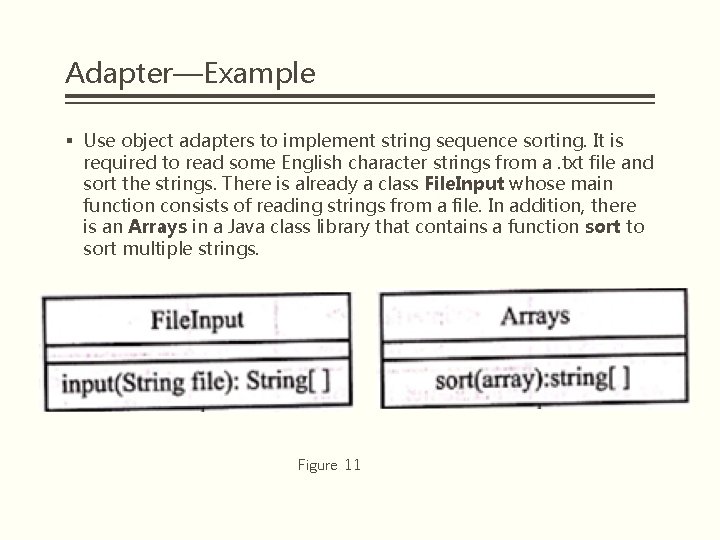
Adapter—Example § Use object adapters to implement string sequence sorting. It is required to read some English character strings from a. txt file and sort the strings. There is already a class File. Input whose main function consists of reading strings from a file. In addition, there is an Arrays in a Java class library that contains a function sort to sort multiple strings. Figure 11
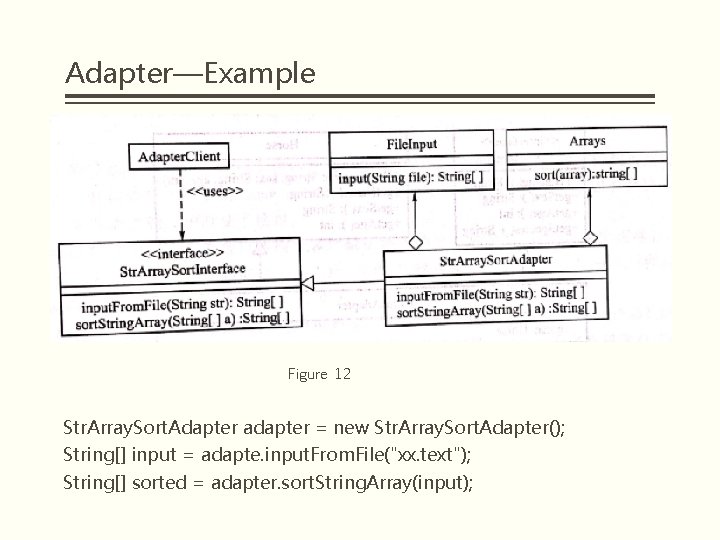
Adapter—Example Figure 12 Str. Array. Sort. Adapter adapter = new Str. Array. Sort. Adapter(); String[] input = adapte. input. From. File("xx. text"); String[] sorted = adapter. sort. String. Array(input);
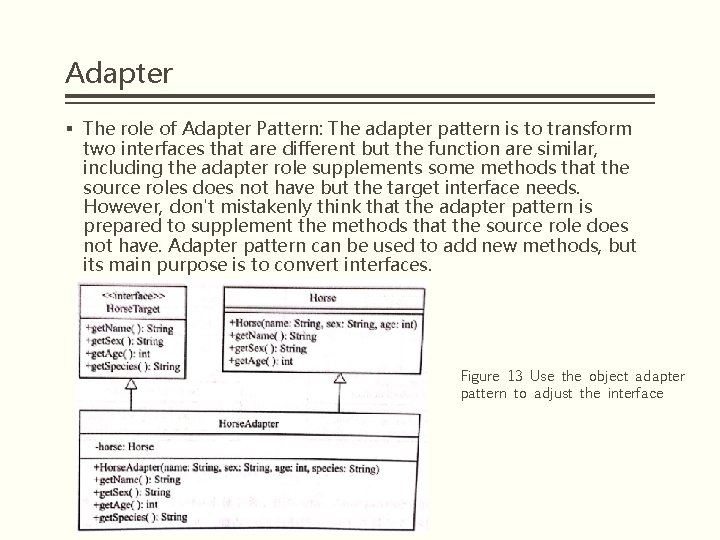
Adapter § The role of Adapter Pattern: The adapter pattern is to transform two interfaces that are different but the function are similar, including the adapter role supplements some methods that the source roles does not have but the target interface needs. However, don't mistakenly think that the adapter pattern is prepared to supplement the methods that the source role does not have. Adapter pattern can be used to add new methods, but its main purpose is to convert interfaces. Figure 13 Use the object adapter pattern to adjust the interface
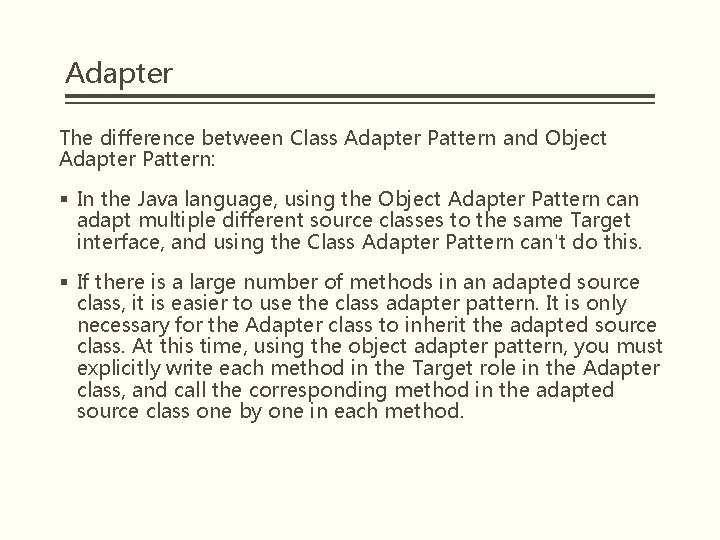
Adapter The difference between Class Adapter Pattern and Object Adapter Pattern: § In the Java language, using the Object Adapter Pattern can adapt multiple different source classes to the same Target interface, and using the Class Adapter Pattern can't do this. § If there is a large number of methods in an adapted source class, it is easier to use the class adapter pattern. It is only necessary for the Adapter class to inherit the adapted source class. At this time, using the object adapter pattern, you must explicitly write each method in the Target role in the Adapter class, and call the corresponding method in the adapted source class one by one in each method.
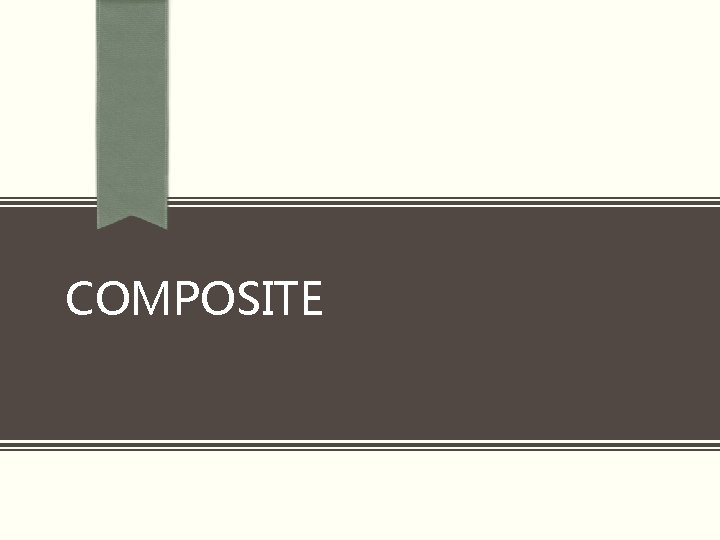
COMPOSITE
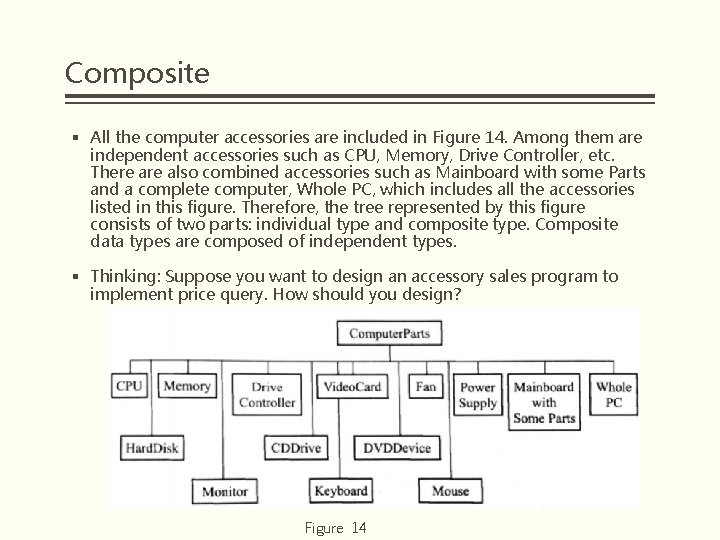
Composite § All the computer accessories are included in Figure 14. Among them are independent accessories such as CPU, Memory, Drive Controller, etc. There also combined accessories such as Mainboard with some Parts and a complete computer, Whole PC, which includes all the accessories listed in this figure. Therefore, the tree represented by this figure consists of two parts: individual type and composite type. Composite data types are composed of independent types. § Thinking: Suppose you want to design an accessory sales program to implement price query. How should you design? Figure 14
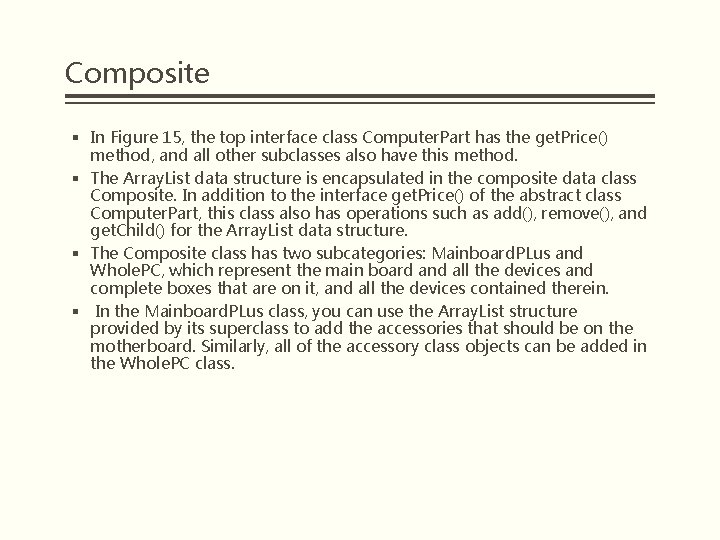
Composite § In Figure 15, the top interface class Computer. Part has the get. Price() method, and all other subclasses also have this method. § The Array. List data structure is encapsulated in the composite data class Composite. In addition to the interface get. Price() of the abstract class Computer. Part, this class also has operations such as add(), remove(), and get. Child() for the Array. List data structure. § The Composite class has two subcategories: Mainboard. PLus and Whole. PC, which represent the main board and all the devices and complete boxes that are on it, and all the devices contained therein. § In the Mainboard. PLus class, you can use the Array. List structure provided by its superclass to add the accessories that should be on the motherboard. Similarly, all of the accessory class objects can be added in the Whole. PC class.
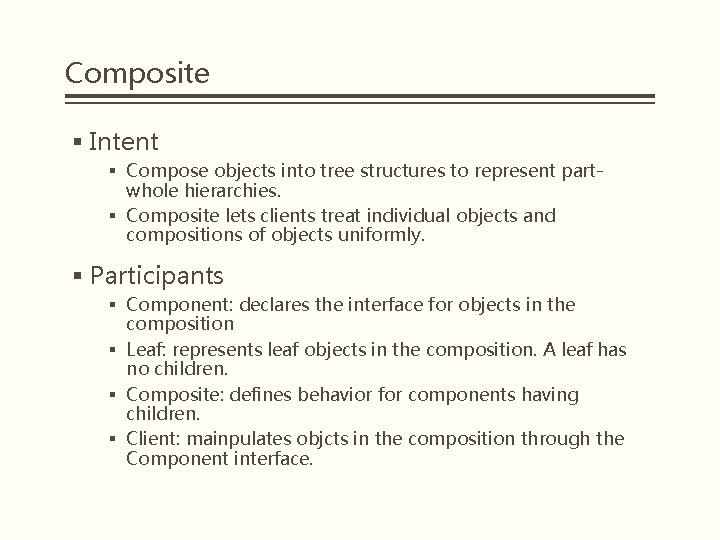
Composite § Intent § Compose objects into tree structures to represent partwhole hierarchies. § Composite lets clients treat individual objects and compositions of objects uniformly. § Participants § Component: declares the interface for objects in the composition § Leaf: represents leaf objects in the composition. A leaf has no children. § Composite: defines behavior for components having children. § Client: mainpulates objcts in the composition through the Component interface.
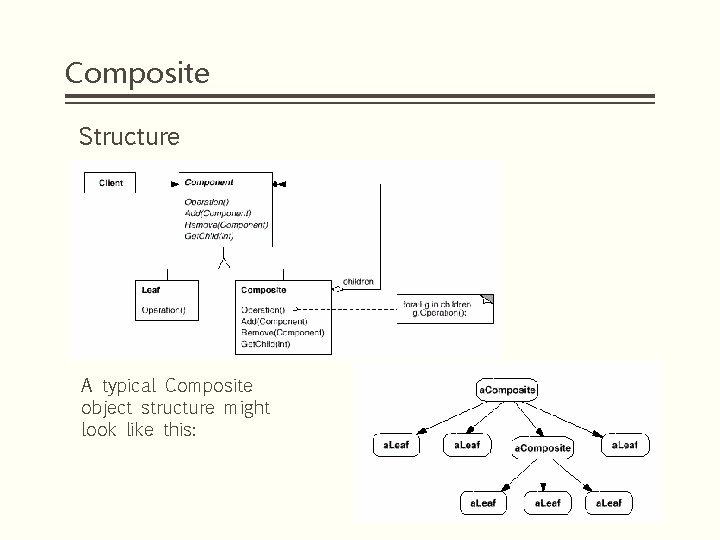
Composite Structure A typical Composite object structure might look like this:
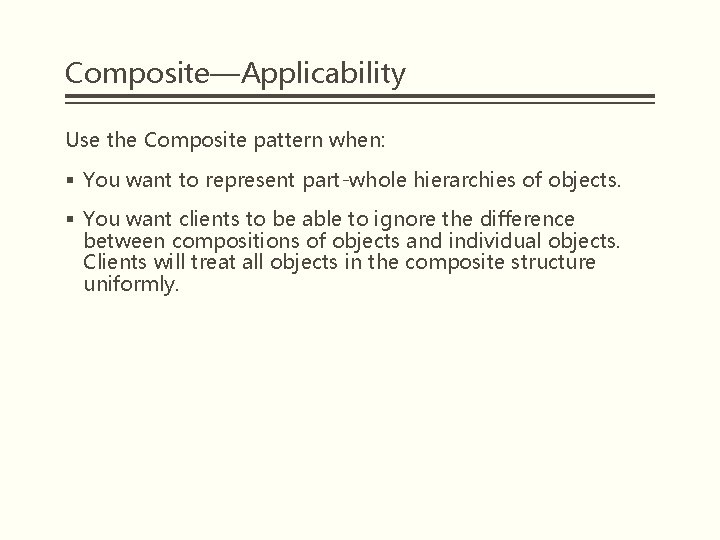
Composite—Applicability Use the Composite pattern when: § You want to represent part-whole hierarchies of objects. § You want clients to be able to ignore the difference between compositions of objects and individual objects. Clients will treat all objects in the composite structure uniformly.
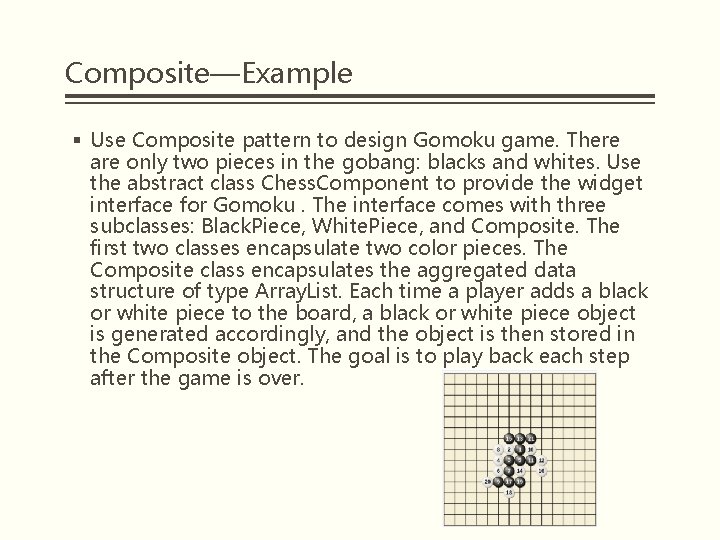
Composite—Example § Use Composite pattern to design Gomoku game. There are only two pieces in the gobang: blacks and whites. Use the abstract class Chess. Component to provide the widget interface for Gomoku. The interface comes with three subclasses: Black. Piece, White. Piece, and Composite. The first two classes encapsulate two color pieces. The Composite class encapsulates the aggregated data structure of type Array. List. Each time a player adds a black or white piece to the board, a black or white piece object is generated accordingly, and the object is then stored in the Composite object. The goal is to play back each step after the game is over.
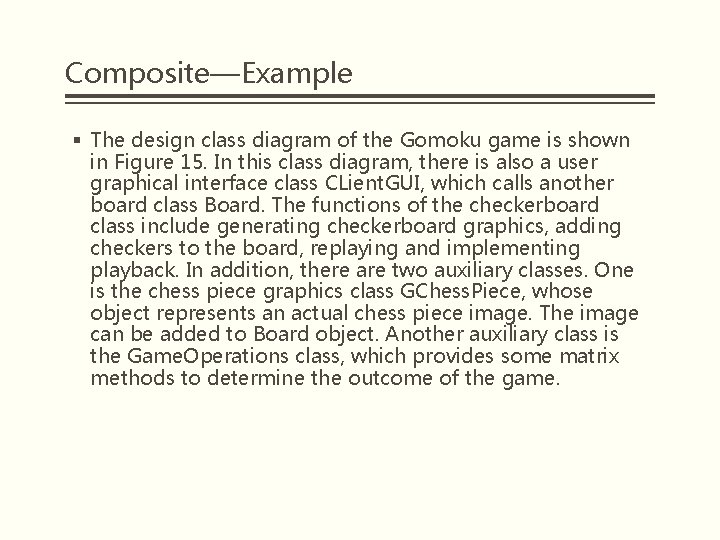
Composite—Example § The design class diagram of the Gomoku game is shown in Figure 15. In this class diagram, there is also a user graphical interface class CLient. GUI, which calls another board class Board. The functions of the checkerboard class include generating checkerboard graphics, adding checkers to the board, replaying and implementing playback. In addition, there are two auxiliary classes. One is the chess piece graphics class GChess. Piece, whose object represents an actual chess piece image. The image can be added to Board object. Another auxiliary class is the Game. Operations class, which provides some matrix methods to determine the outcome of the game.
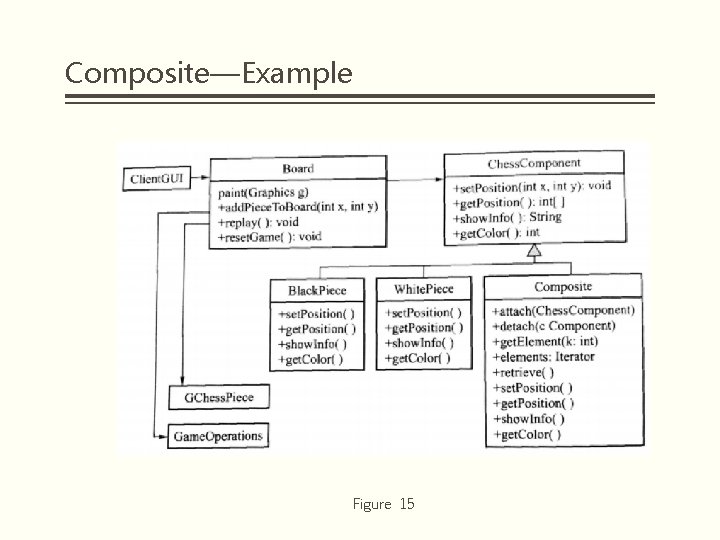
Composite—Example Figure 15
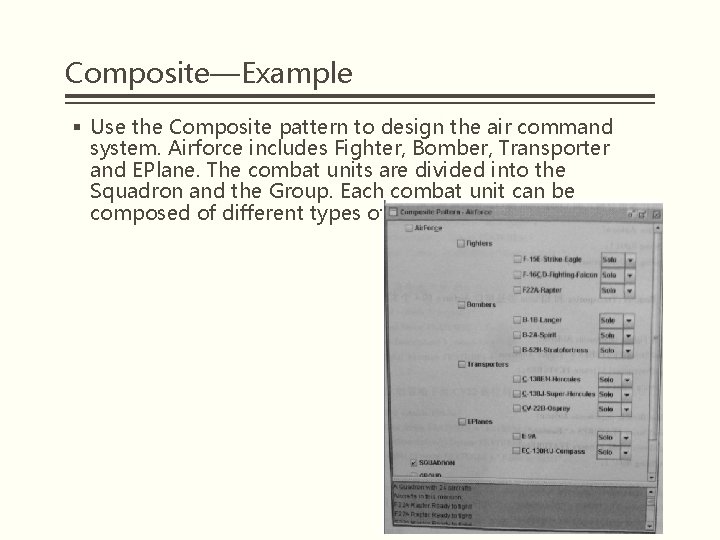
Composite—Example § Use the Composite pattern to design the air command system. Airforce includes Fighter, Bomber, Transporter and EPlane. The combat units are divided into the Squadron and the Group. Each combat unit can be composed of different types of aircraft.
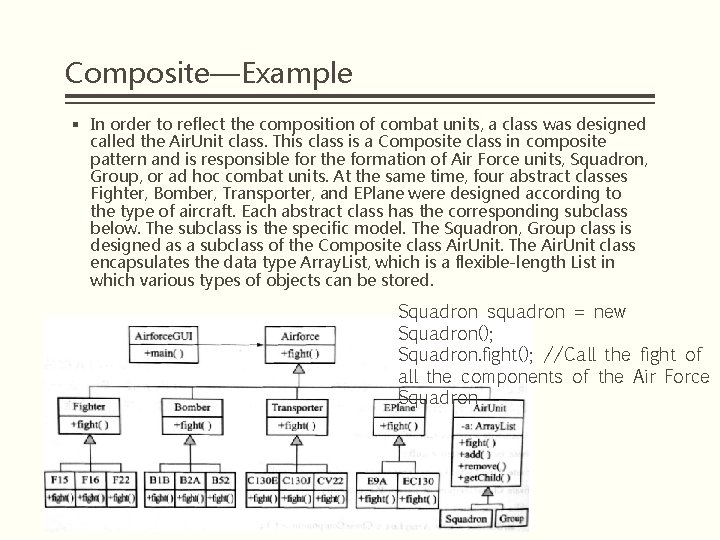
Composite—Example § In order to reflect the composition of combat units, a class was designed called the Air. Unit class. This class is a Composite class in composite pattern and is responsible for the formation of Air Force units, Squadron, Group, or ad hoc combat units. At the same time, four abstract classes Fighter, Bomber, Transporter, and EPlane were designed according to the type of aircraft. Each abstract class has the corresponding subclass below. The subclass is the specific model. The Squadron, Group class is designed as a subclass of the Composite class Air. Unit. The Air. Unit class encapsulates the data type Array. List, which is a flexible-length List in which various types of objects can be stored. Squadron squadron = new Squadron(); Squadron. fight(); //Call the fight of all the components of the Air Force Squadron
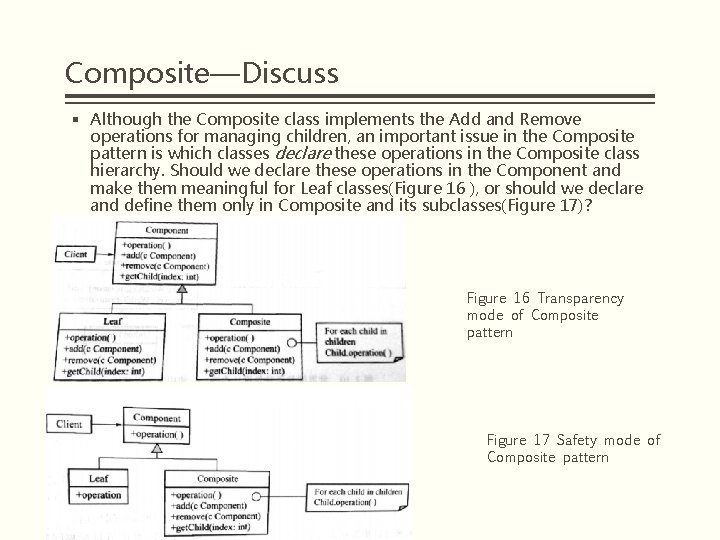
Composite—Discuss § Although the Composite class implements the Add and Remove operations for managing children, an important issue in the Composite pattern is which classes declare these operations in the Composite class hierarchy. Should we declare these operations in the Component and make them meaningful for Leaf classes(Figure 16 ), or should we declare and define them only in Composite and its subclasses(Figure 17)? Figure 16 Transparency mode of Composite pattern Figure 17 Safety mode of Composite pattern
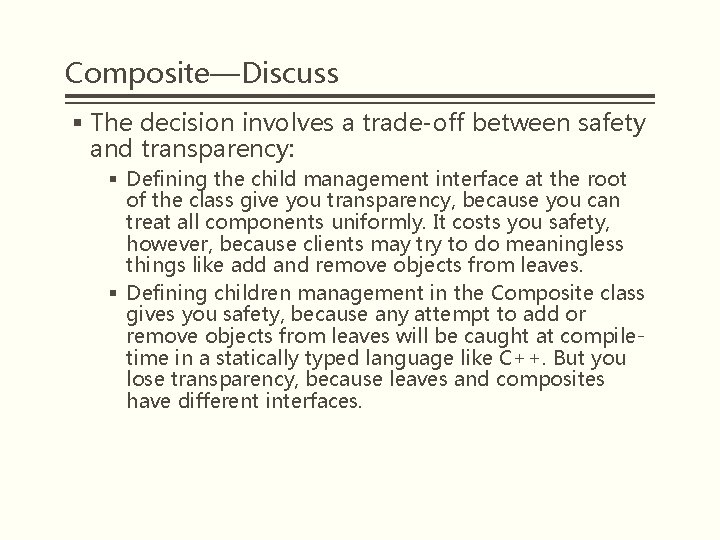
Composite—Discuss § The decision involves a trade-off between safety and transparency: § Defining the child management interface at the root of the class give you transparency, because you can treat all components uniformly. It costs you safety, however, because clients may try to do meaningless things like add and remove objects from leaves. § Defining children management in the Composite class gives you safety, because any attempt to add or remove objects from leaves will be caught at compiletime in a statically typed language like C++. But you lose transparency, because leaves and composites have different interfaces.
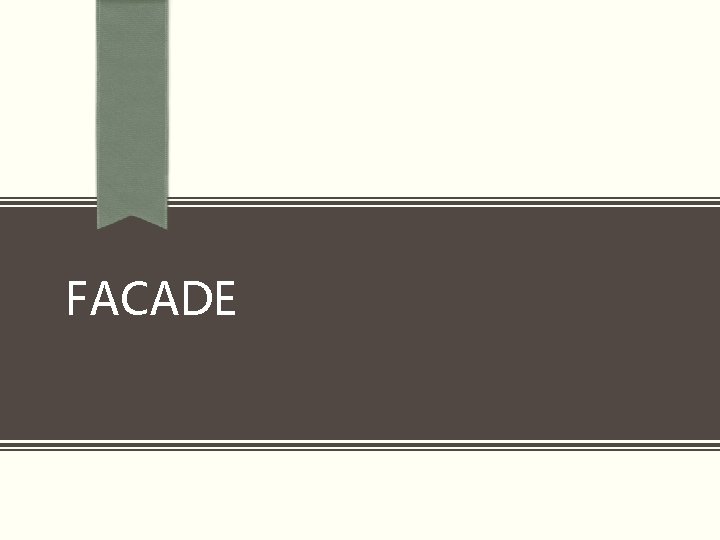
FACADE
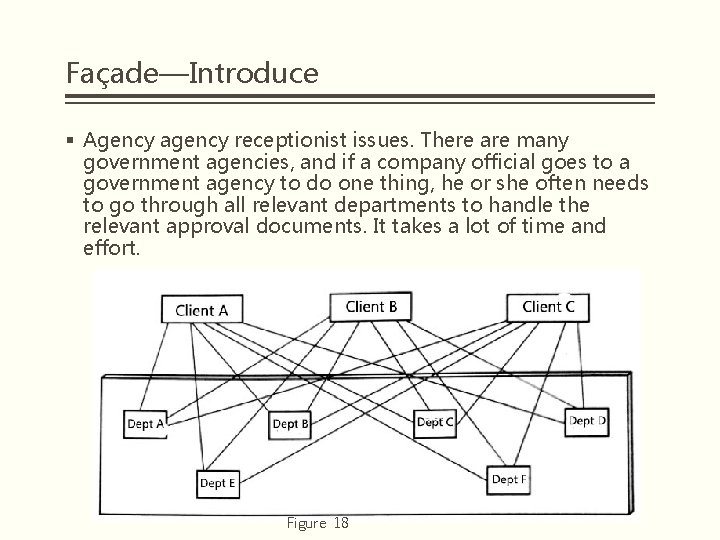
Façade—Introduce § Agency agency receptionist issues. There are many government agencies, and if a company official goes to a government agency to do one thing, he or she often needs to go through all relevant departments to handle the relevant approval documents. It takes a lot of time and effort. Figure 18
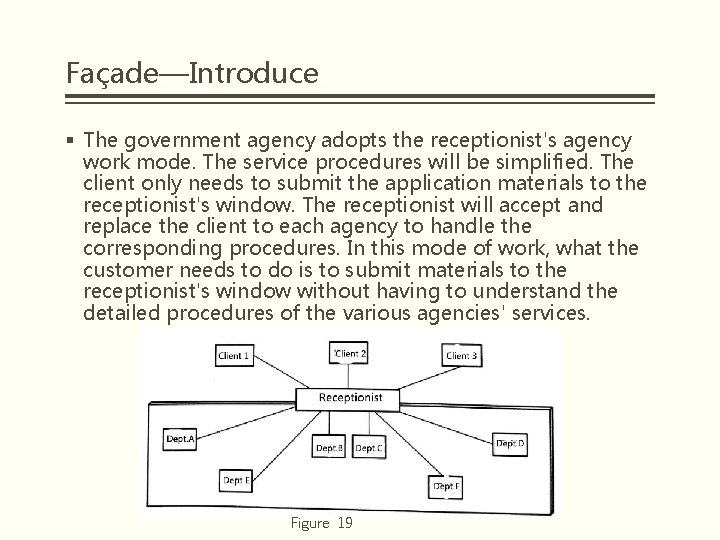
Façade—Introduce § The government agency adopts the receptionist's agency work mode. The service procedures will be simplified. The client only needs to submit the application materials to the receptionist's window. The receptionist will accept and replace the client to each agency to handle the corresponding procedures. In this mode of work, what the customer needs to do is to submit materials to the receptionist's window without having to understand the detailed procedures of the various agencies' services. Figure 19
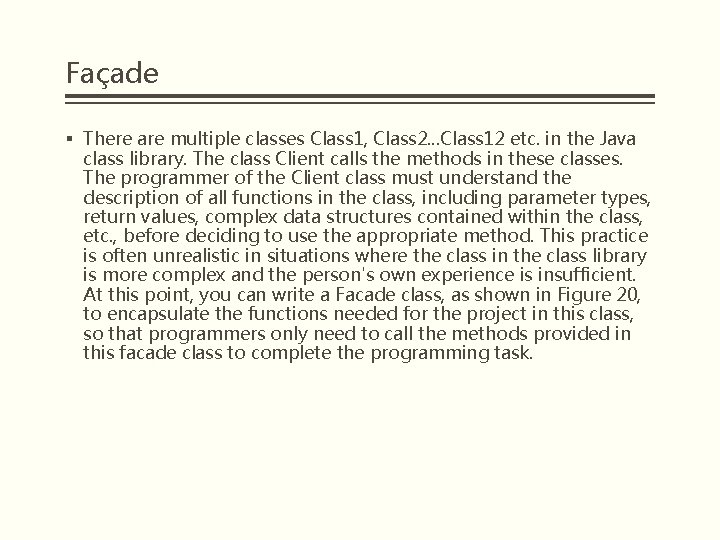
Façade § There are multiple classes Class 1, Class 2. . . Class 12 etc. in the Java class library. The class Client calls the methods in these classes. The programmer of the Client class must understand the description of all functions in the class, including parameter types, return values, complex data structures contained within the class, etc. , before deciding to use the appropriate method. This practice is often unrealistic in situations where the class in the class library is more complex and the person's own experience is insufficient. At this point, you can write a Facade class, as shown in Figure 20, to encapsulate the functions needed for the project in this class, so that programmers only need to call the methods provided in this facade class to complete the programming task.
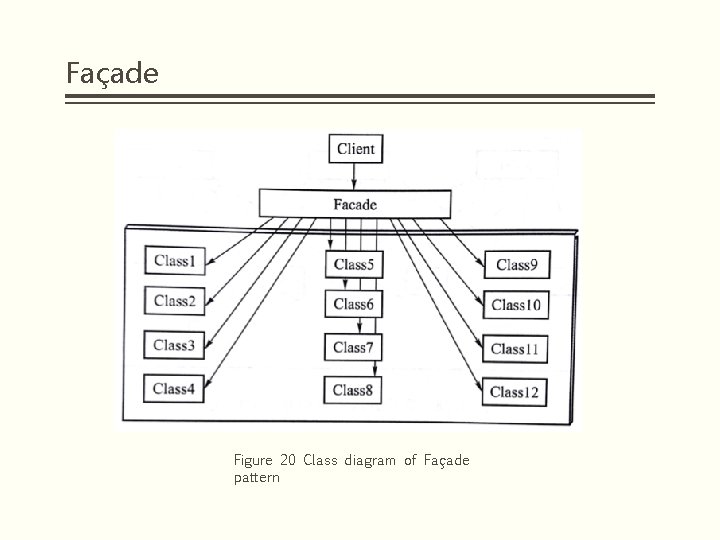
Façade Figure 20 Class diagram of Façade pattern
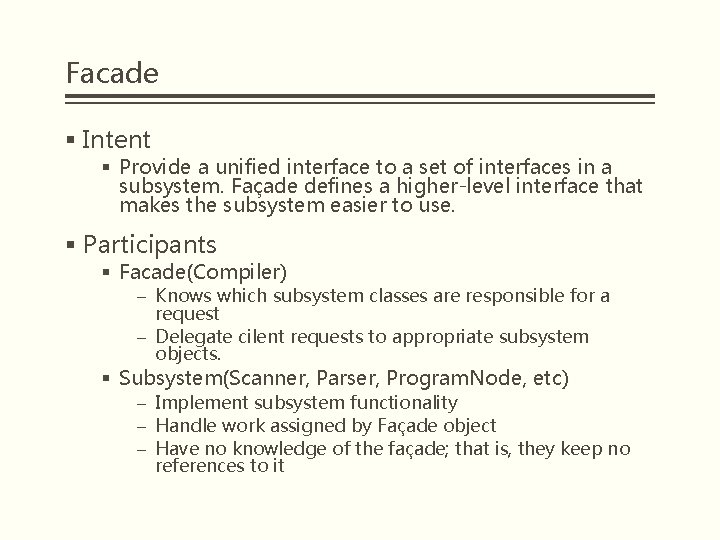
Facade § Intent § Provide a unified interface to a set of interfaces in a subsystem. Façade defines a higher-level interface that makes the subsystem easier to use. § Participants § Facade(Compiler) - Knows which subsystem classes are responsible for a request - Delegate cilent requests to appropriate subsystem objects. § Subsystem(Scanner, Parser, Program. Node, etc) - Implement subsystem functionality - Handle work assigned by Façade object - Have no knowledge of the façade; that is, they keep no references to it
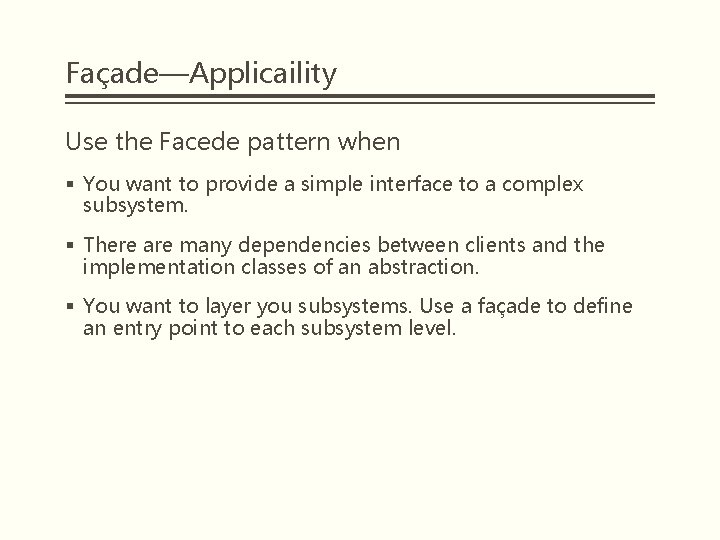
Façade—Applicaility Use the Facede pattern when § You want to provide a simple interface to a complex subsystem. § There are many dependencies between clients and the implementation classes of an abstraction. § You want to layer you subsystems. Use a façade to define an entry point to each subsystem level.
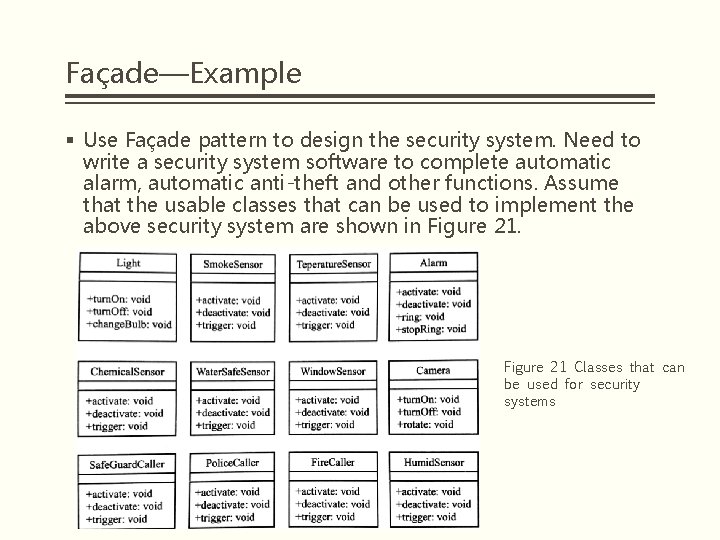
Façade—Example § Use Façade pattern to design the security system. Need to write a security system software to complete automatic alarm, automatic anti-theft and other functions. Assume that the usable classes that can be used to implement the above security system are shown in Figure 21 Classes that can be used for security systems
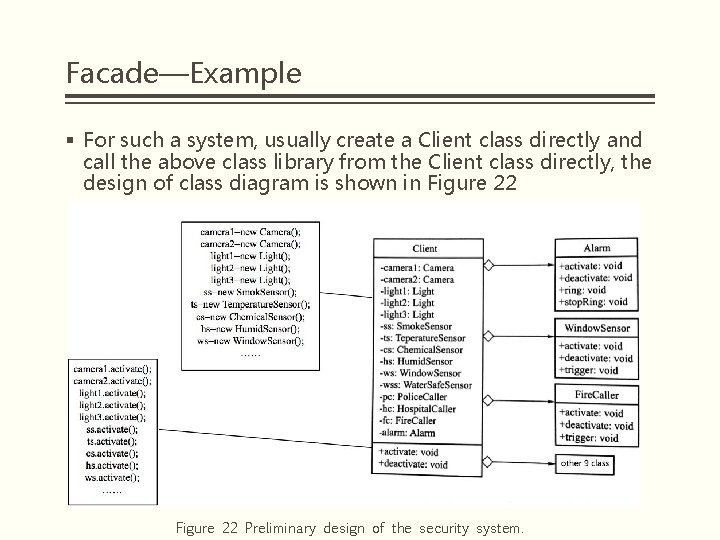
Facade—Example § For such a system, usually create a Client class directly and call the above class library from the Client class directly, the design of class diagram is shown in Figure 22 Preliminary design of the security system.
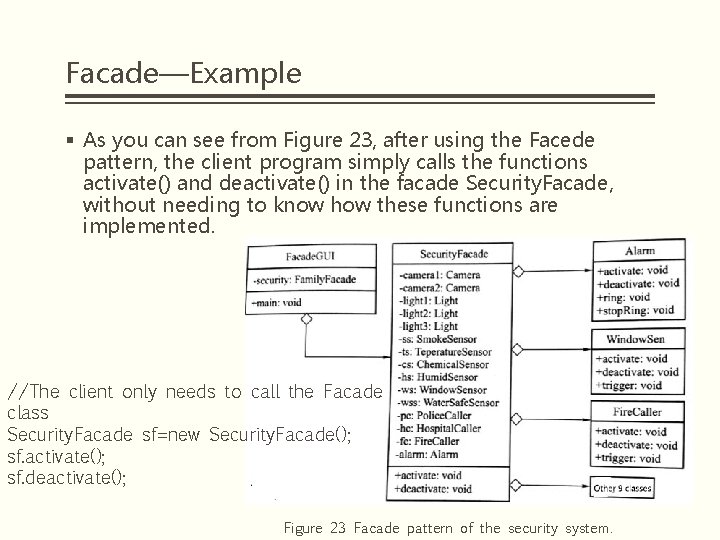
Facade—Example § As you can see from Figure 23, after using the Facede pattern, the client program simply calls the functions activate() and deactivate() in the facade Security. Facade, without needing to know how these functions are implemented. //The client only needs to call the Facade class Security. Facade sf=new Security. Facade(); sf. activate(); sf. deactivate(); Figure 23 Facade pattern of the security system.
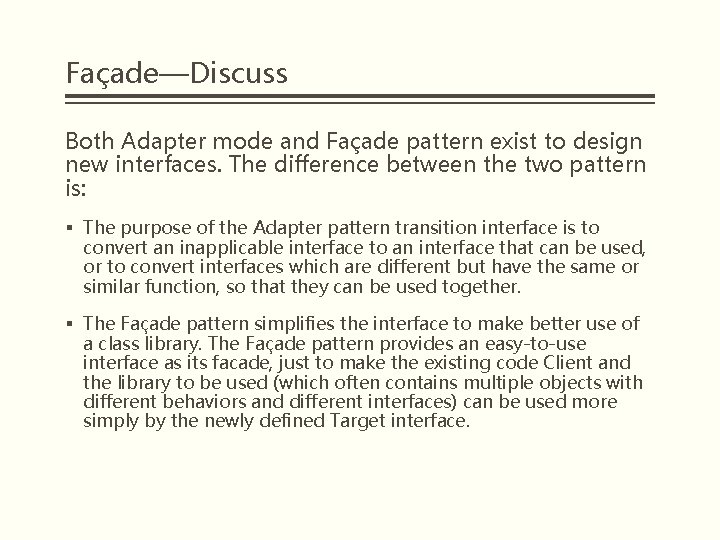
Façade—Discuss Both Adapter mode and Façade pattern exist to design new interfaces. The difference between the two pattern is: § The purpose of the Adapter pattern transition interface is to convert an inapplicable interface to an interface that can be used, or to convert interfaces which are different but have the same or similar function, so that they can be used together. § The Façade pattern simplifies the interface to make better use of a class library. The Façade pattern provides an easy-to-use interface as its facade, just to make the existing code Client and the library to be used (which often contains multiple objects with different behaviors and different interfaces) can be used more simply by the newly defined Target interface.