DESIGN OF A HIGH PRECISION COMPARATOR FOR IMPLEMENTATION
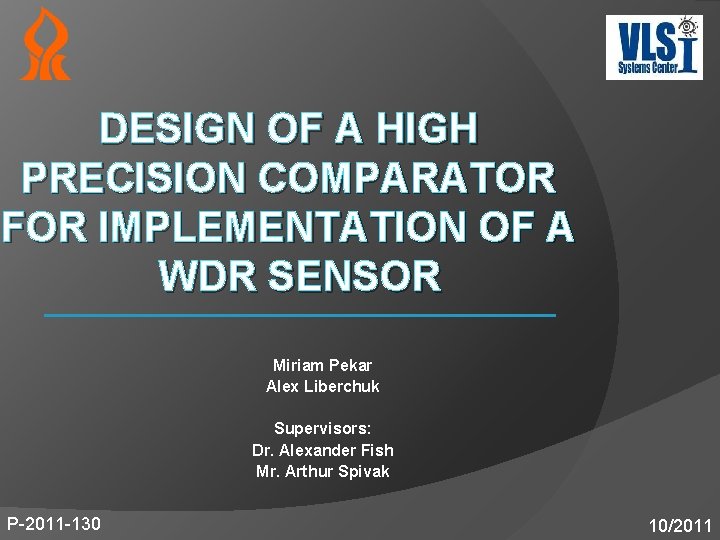
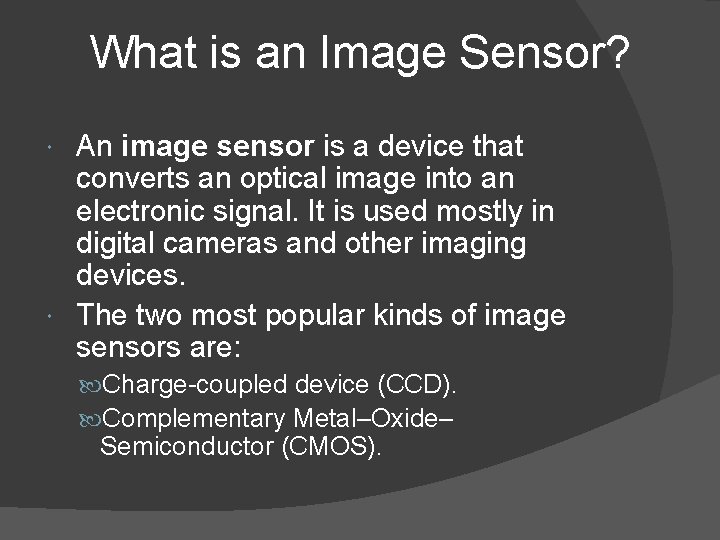
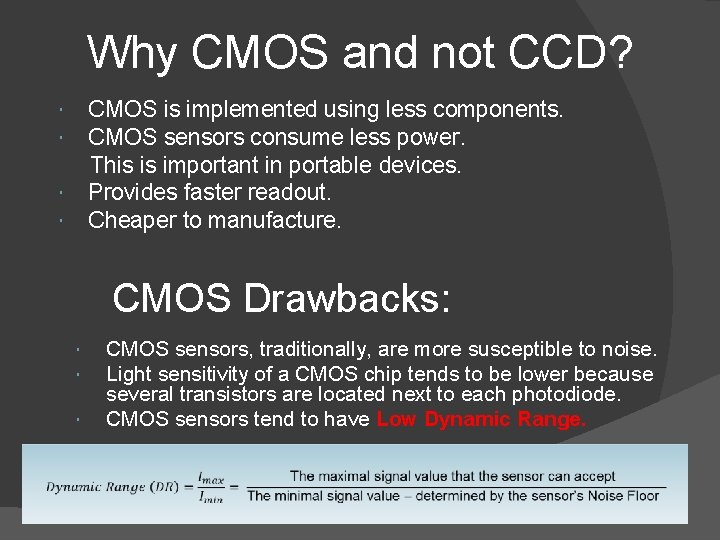
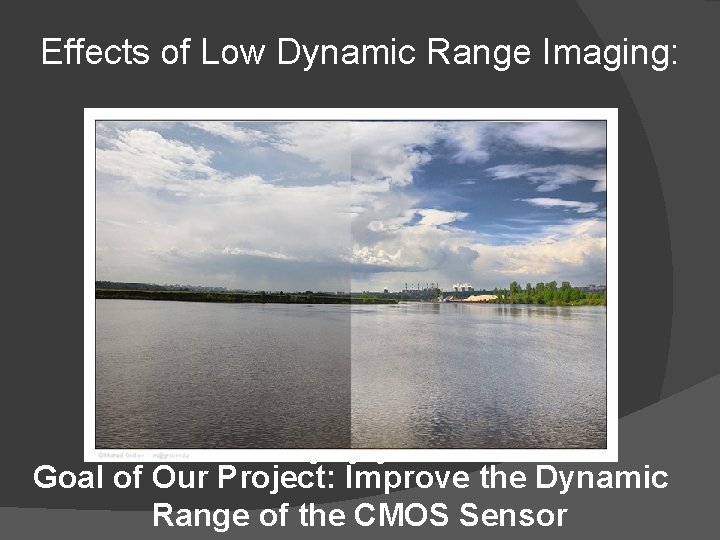
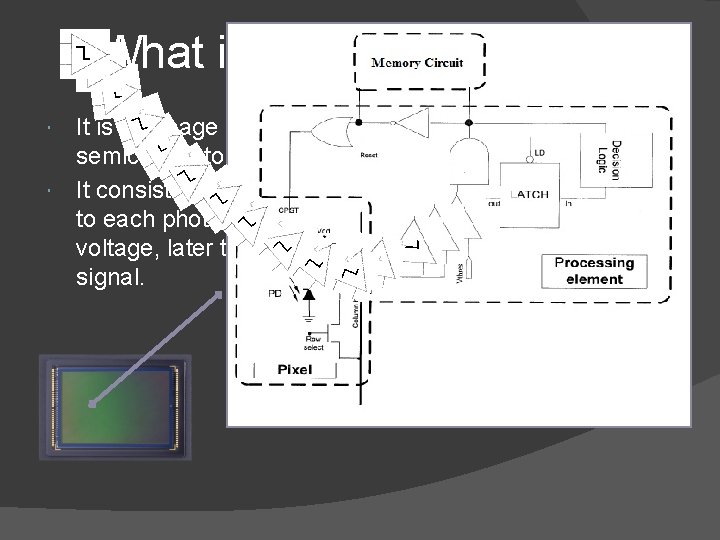
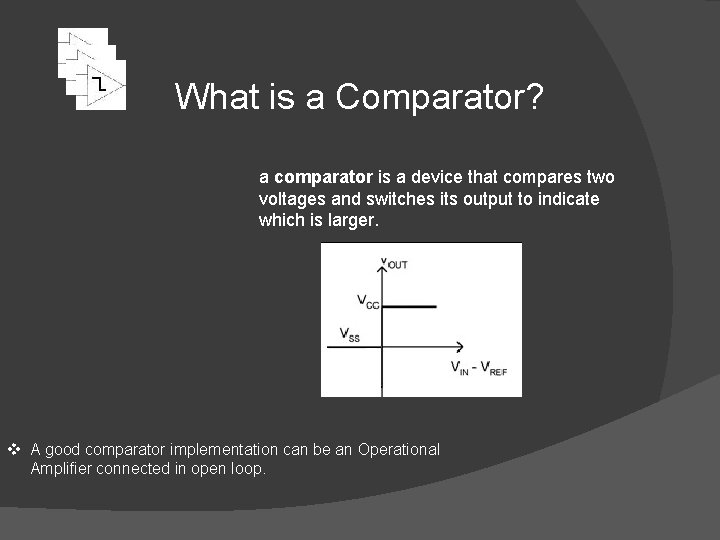
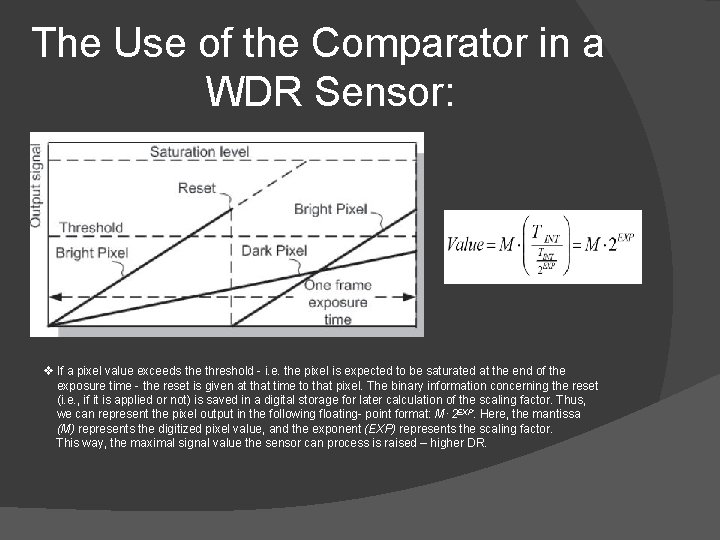
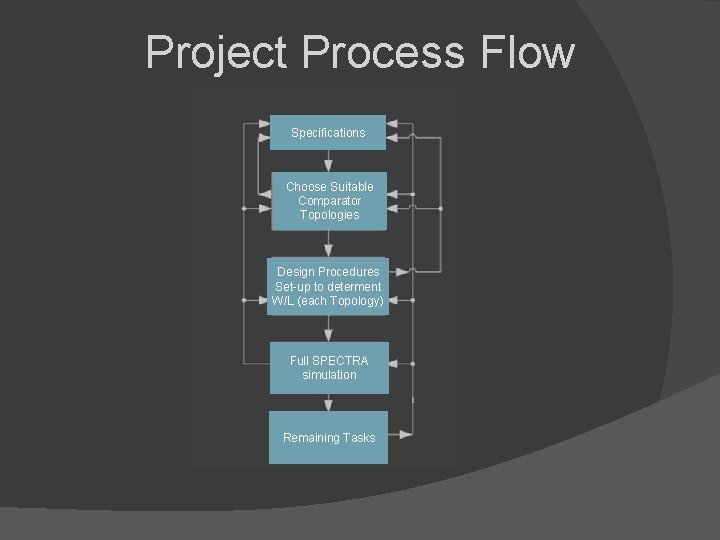

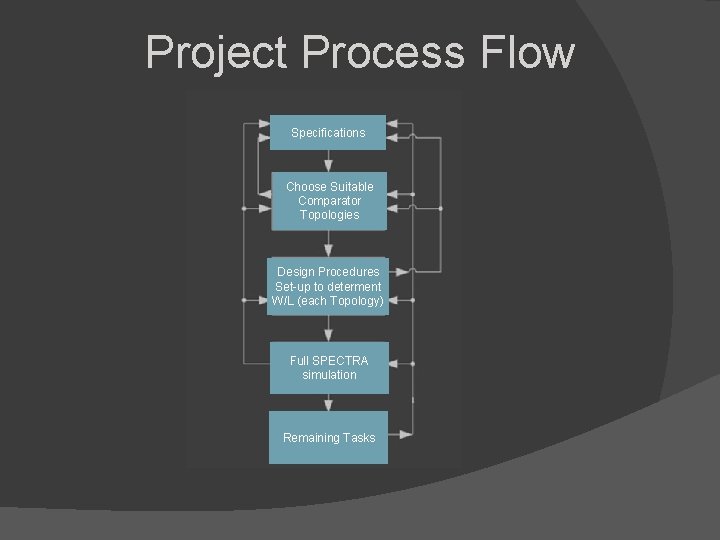
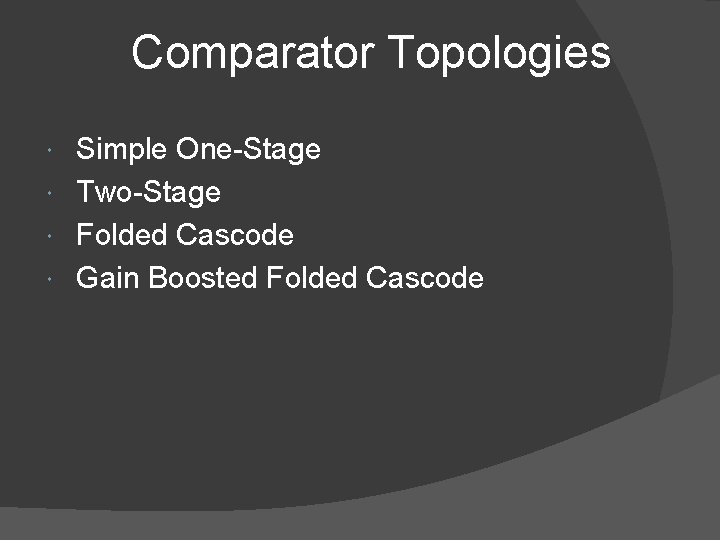
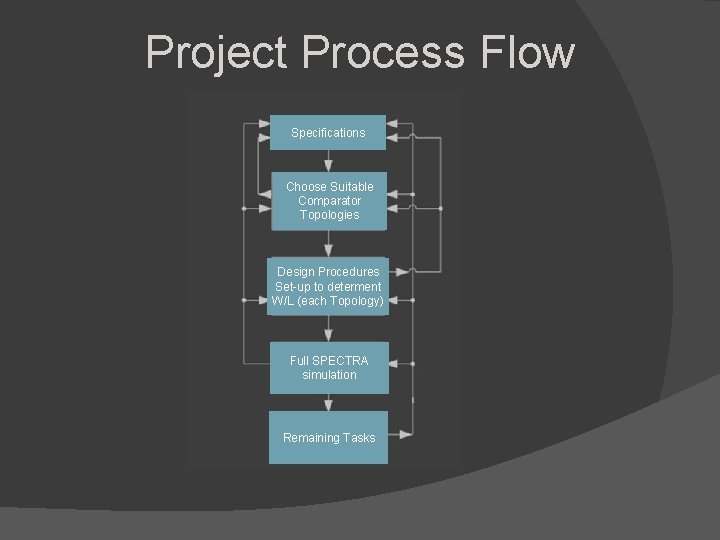
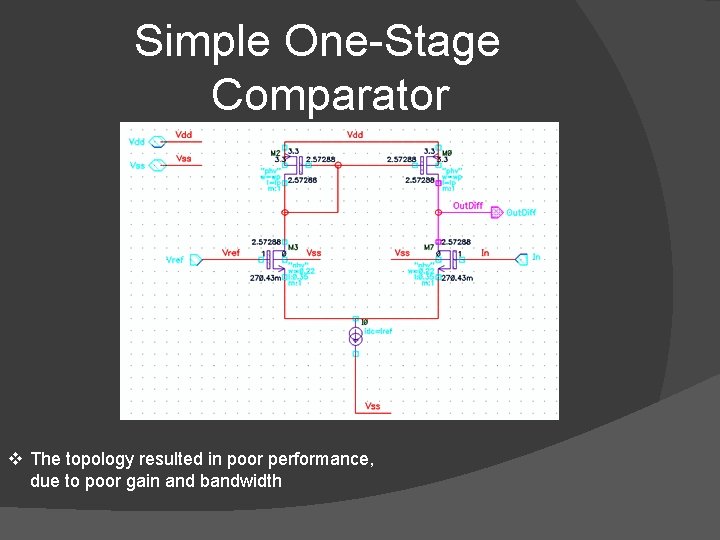
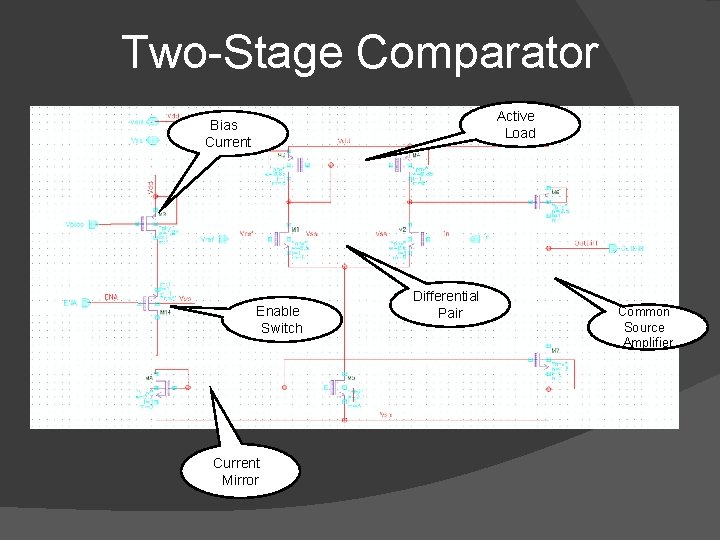
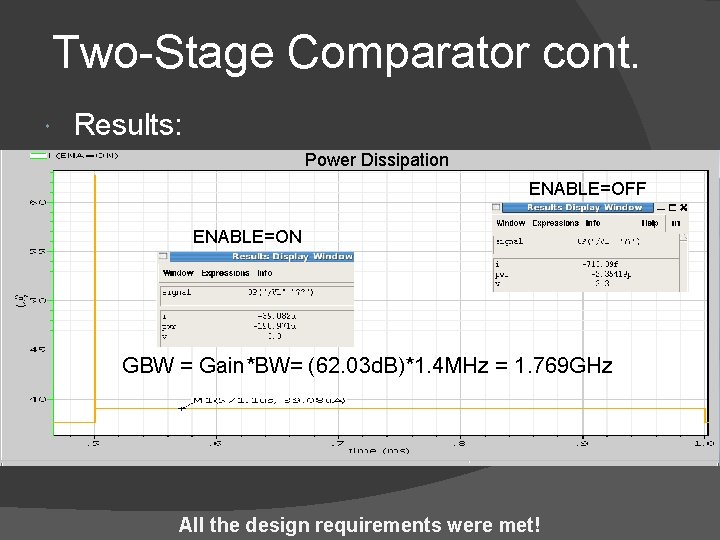
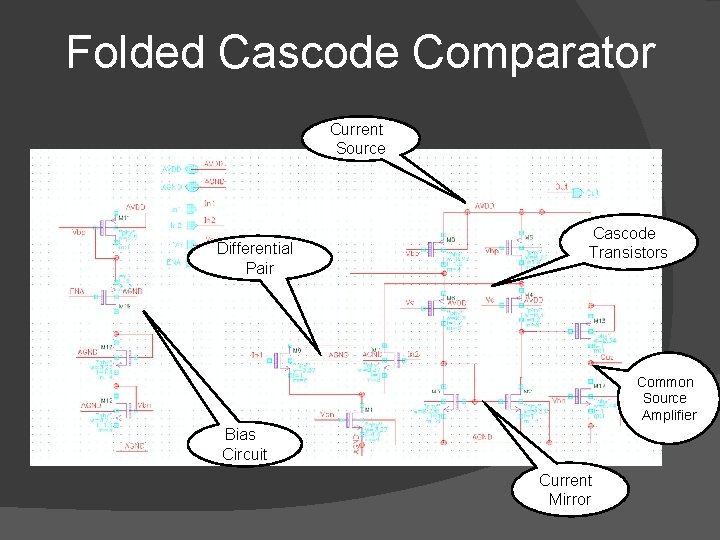
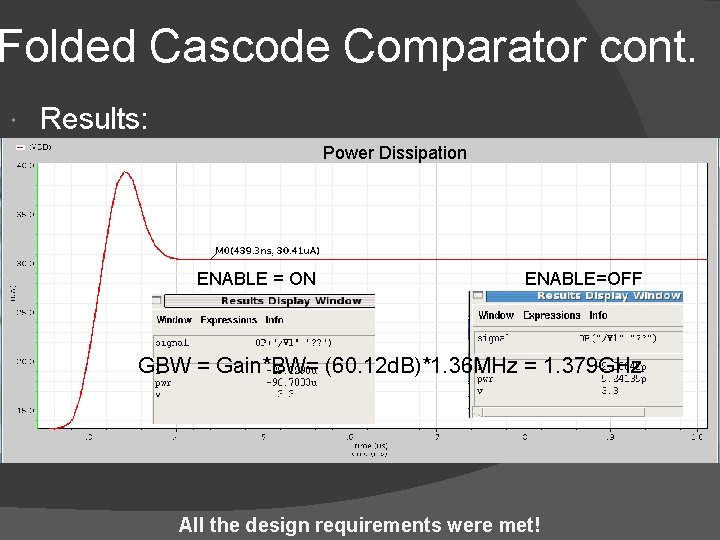
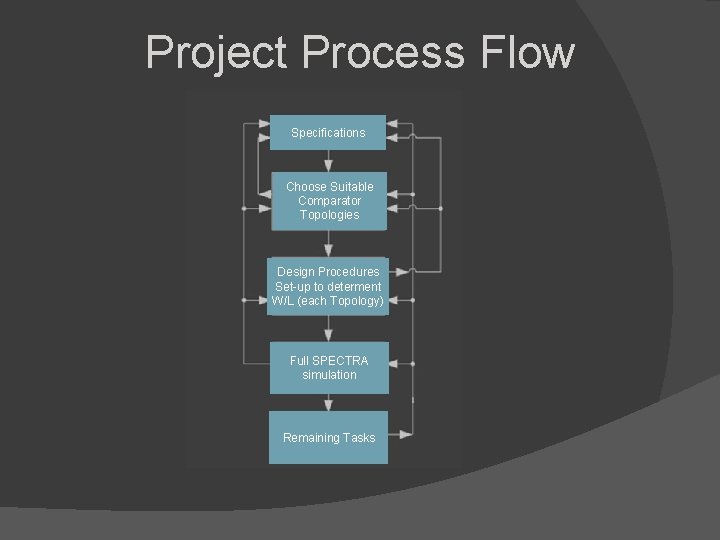
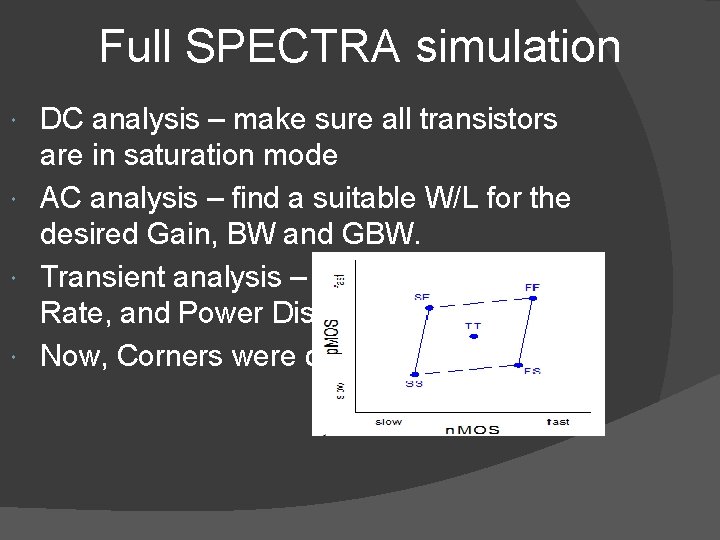
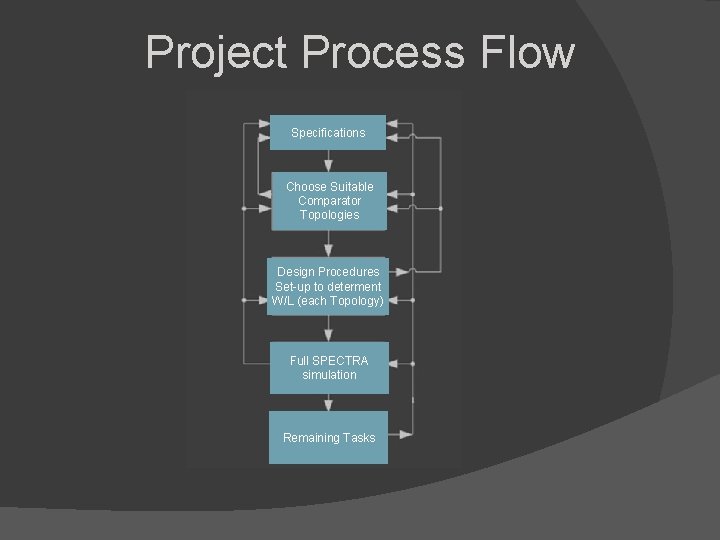
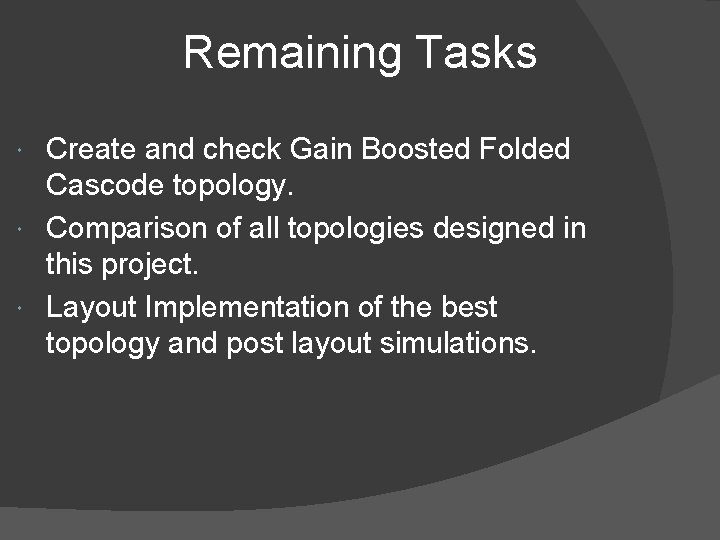
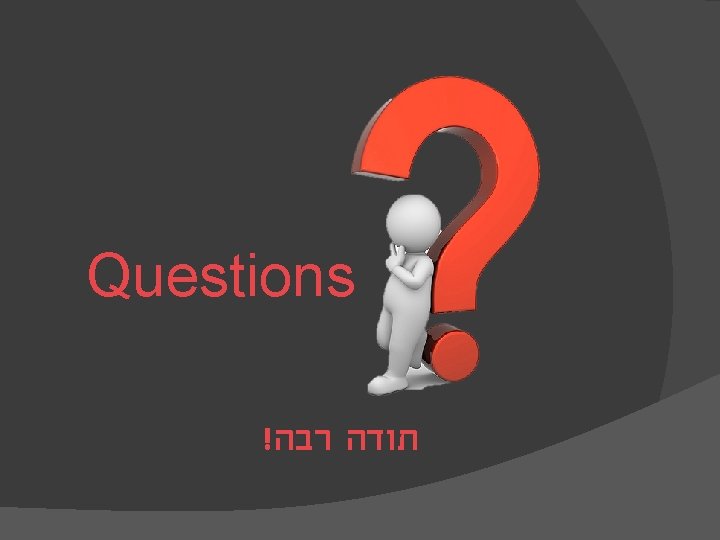
- Slides: 22
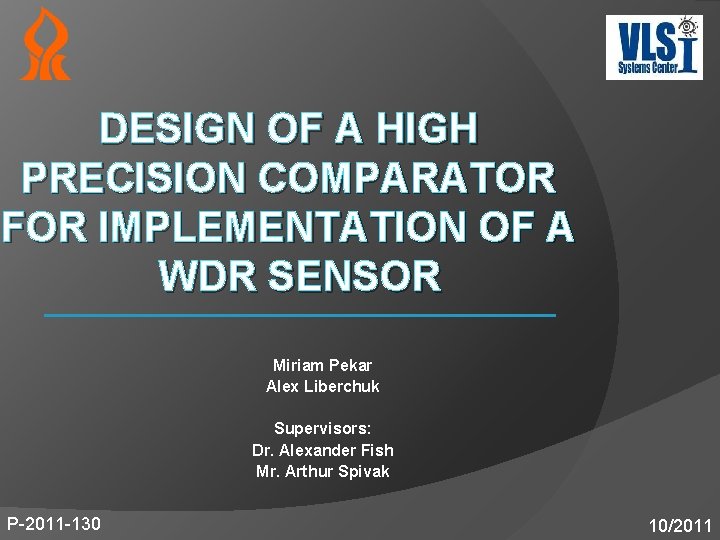
DESIGN OF A HIGH PRECISION COMPARATOR FOR IMPLEMENTATION OF A WDR SENSOR Miriam Pekar Alex Liberchuk Supervisors: Dr. Alexander Fish Mr. Arthur Spivak P-2011 -130 10/2011
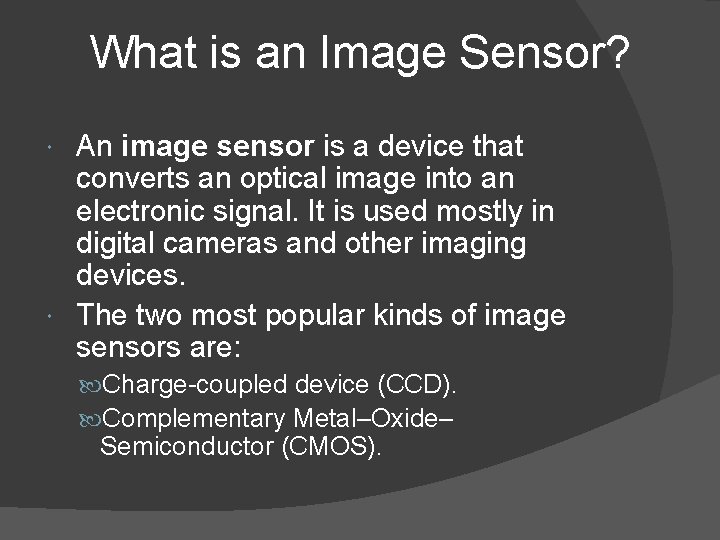
What is an Image Sensor? An image sensor is a device that converts an optical image into an electronic signal. It is used mostly in digital cameras and other imaging devices. The two most popular kinds of image sensors are: Charge-coupled device (CCD). Complementary Metal–Oxide– Semiconductor (CMOS).
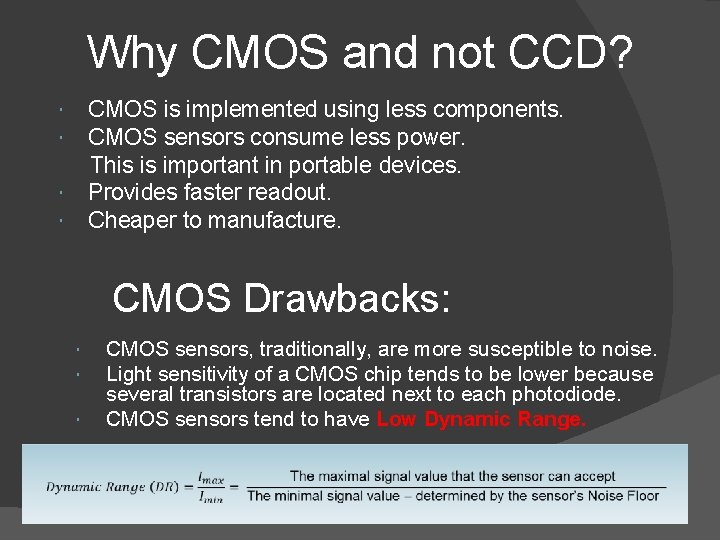
Why CMOS and not CCD? CMOS is implemented using less components. CMOS sensors consume less power. This is important in portable devices. Provides faster readout. Cheaper to manufacture. CMOS Drawbacks: CMOS sensors, traditionally, are more susceptible to noise. Light sensitivity of a CMOS chip tends to be lower because several transistors are located next to each photodiode. CMOS sensors tend to have Low Dynamic Range.
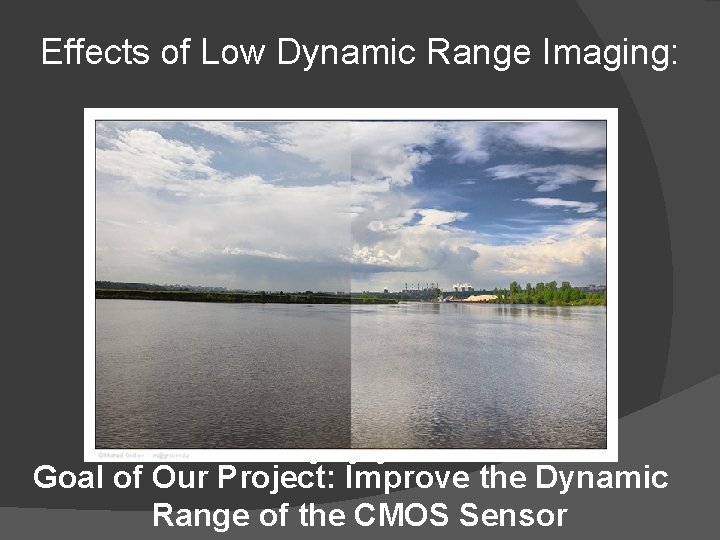
Effects of Low Dynamic Range Imaging: Low DR Imaging Wide DR Imaging Dynamic Range quantifies the ability of a sensor to image highlights and shadows. Goal of Our Project: Improve the Dynamic Range of the CMOS Sensor
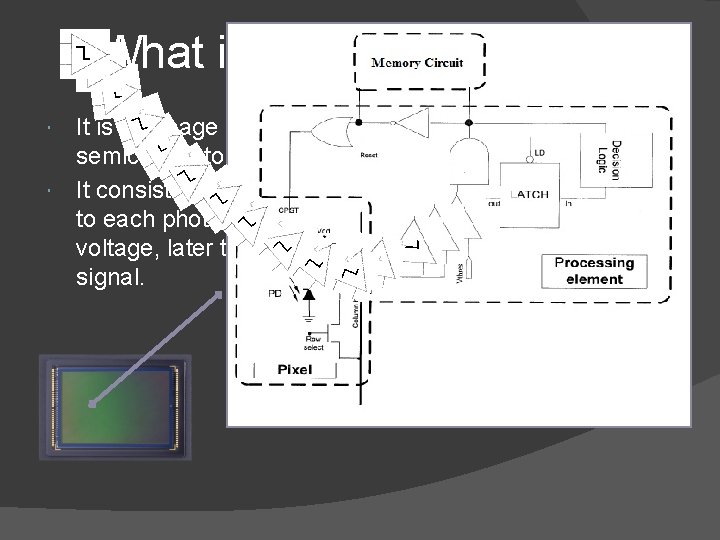
What is a CMOS Sensor? It is an image sensor produced by a CMOS semiconductor process. It consists of a photodiode and extra circuitry next to each photodiode converting the light energy to a voltage, later the voltage is converted to a digital signal.
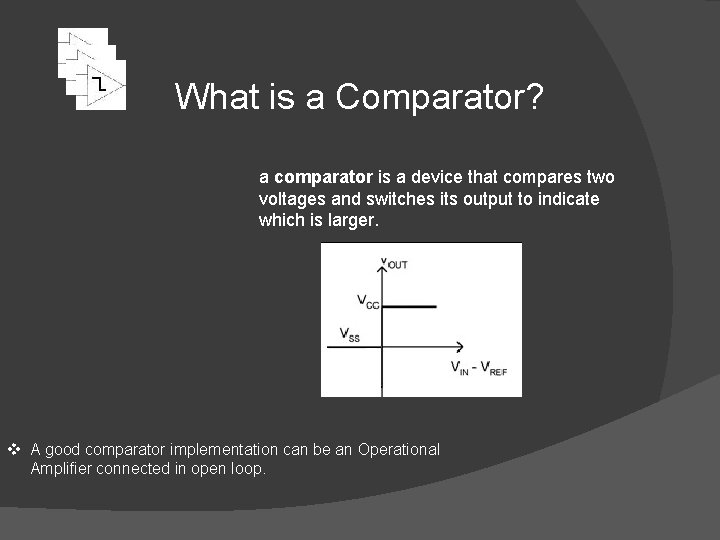
What is a Comparator? a comparator is a device that compares two voltages and switches its output to indicate which is larger. v A good comparator implementation can be an Operational Amplifier connected in open loop.
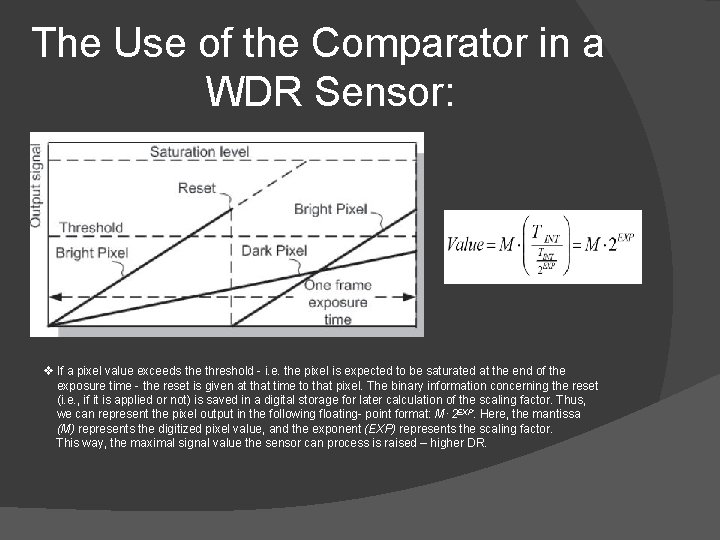
The Use of the Comparator in a WDR Sensor: v If a pixel value exceeds the threshold - i. e. the pixel is expected to be saturated at the end of the exposure time - the reset is given at that time to that pixel. The binary information concerning the reset (i. e. , if it is applied or not) is saved in a digital storage for later calculation of the scaling factor. Thus, we can represent the pixel output in the following floating- point format: M⋅2 EXP. Here, the mantissa (M) represents the digitized pixel value, and the exponent (EXP) represents the scaling factor. This way, the maximal signal value the sensor can process is raised – higher DR.
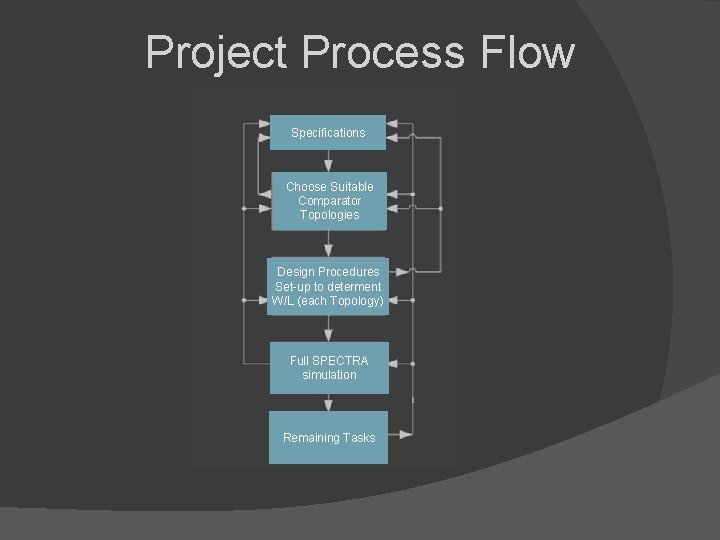
Project Process Flow Specifications Choose Suitable Comparator Topologies Design Procedures Set-up to determent W/L (each Topology) Full SPECTRA simulation Remaining Tasks

Our Project: Design a High Precision Comparator to Implement a WDR Sensor Technology - TOWER 180 nm The Comparator’s Design Requirements: Gain = 1000 Bandwidth = 1 - 2 MHz GBW = 1 -2 GHz Slew Rate > 1. 8 V/µsec Power Dissipation < 100 n. W CLoad = 150 f. F 0 V < Vout < 3. 3 V 0. 2 V < Vin < 2 V
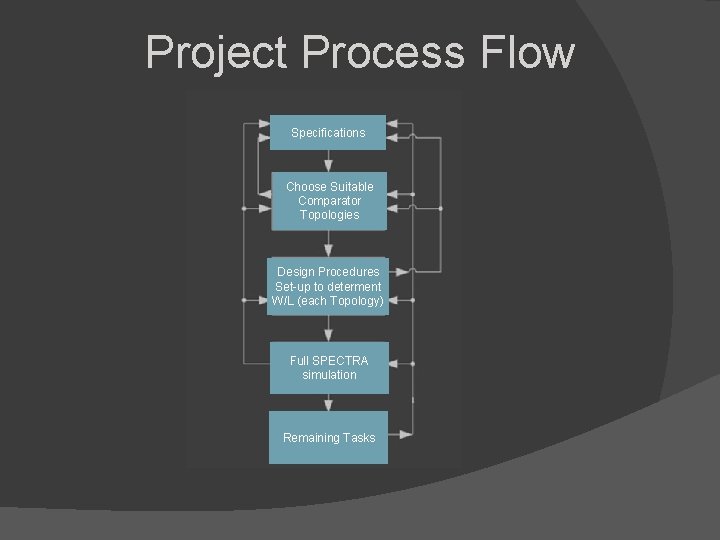
Project Process Flow Specifications Choose Suitable Comparator Topologies Design Procedures Set-up to determent W/L (each Topology) Full SPECTRA simulation Remaining Tasks
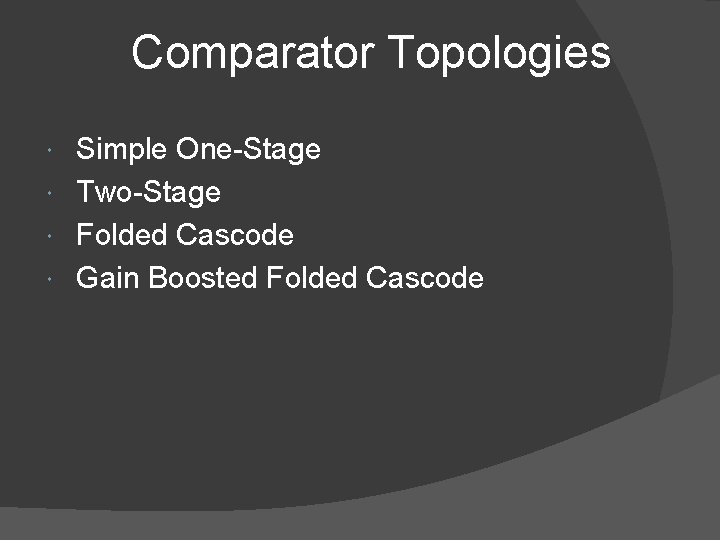
Comparator Topologies Simple One-Stage Two-Stage Folded Cascode Gain Boosted Folded Cascode
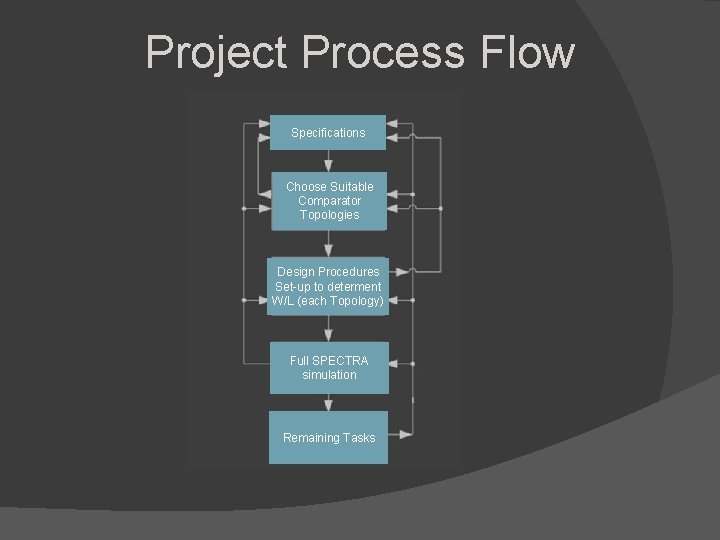
Project Process Flow Specifications Choose Suitable Comparator Topologies Design Procedures Set-up to determent W/L (each Topology) Full SPECTRA simulation Remaining Tasks
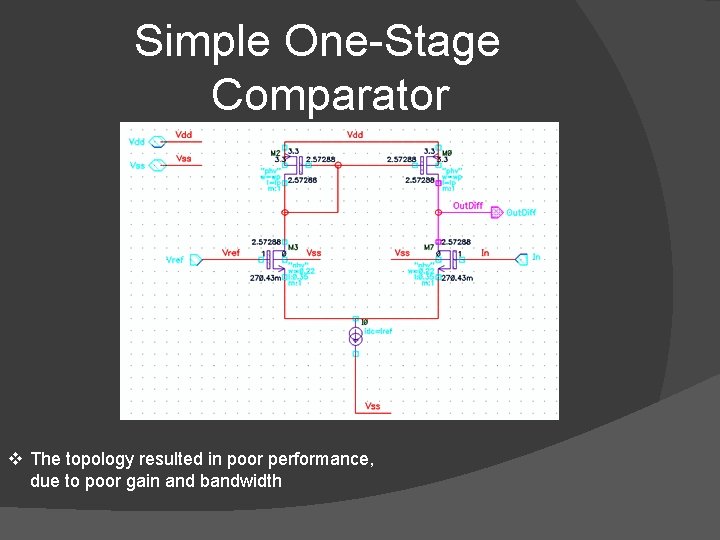
Simple One-Stage Comparator v The topology resulted in poor performance, due to poor gain and bandwidth
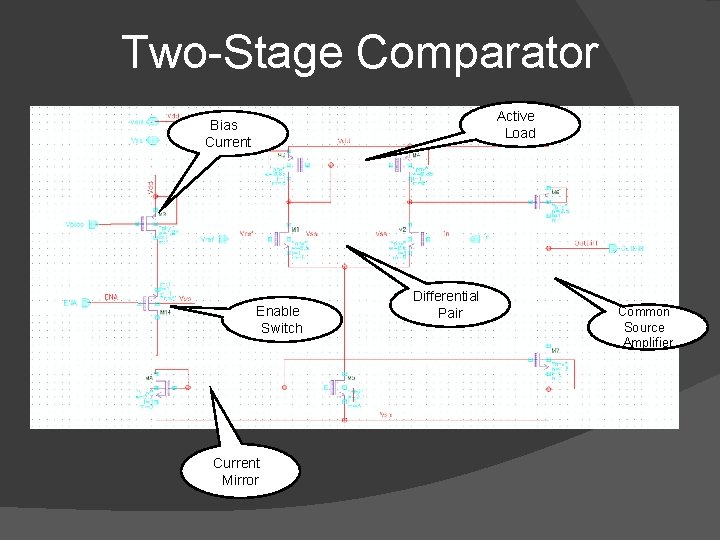
Two-Stage Comparator Active Load Bias Current Enable Switch Current Mirror Differential Pair Common Source Amplifier
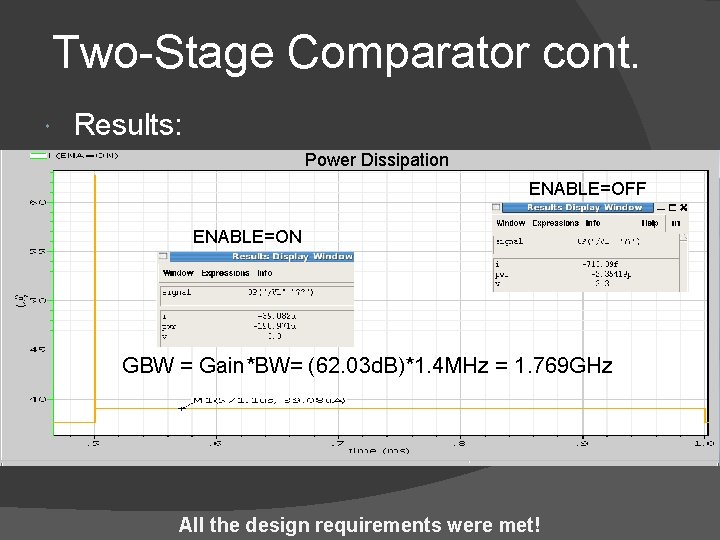
Two-Stage Comparator cont. Results: Gain, BW Power Dissipation Slew Rate ENABLE=OFF ENABLE=ON GBW = Gain*BW= (62. 03 d. B)*1. 4 MHz = 1. 769 GHz All the design requirements were met!
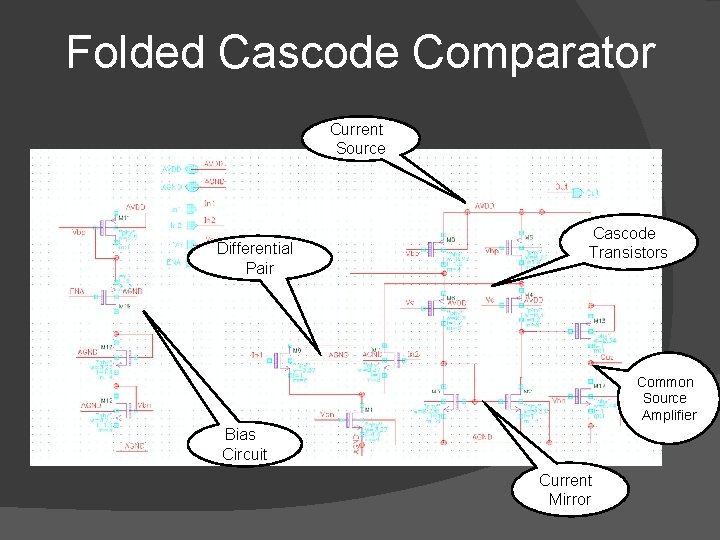
Folded Cascode Comparator Current Source Differential Pair Cascode Transistors Common Source Amplifier Bias Circuit Current Mirror
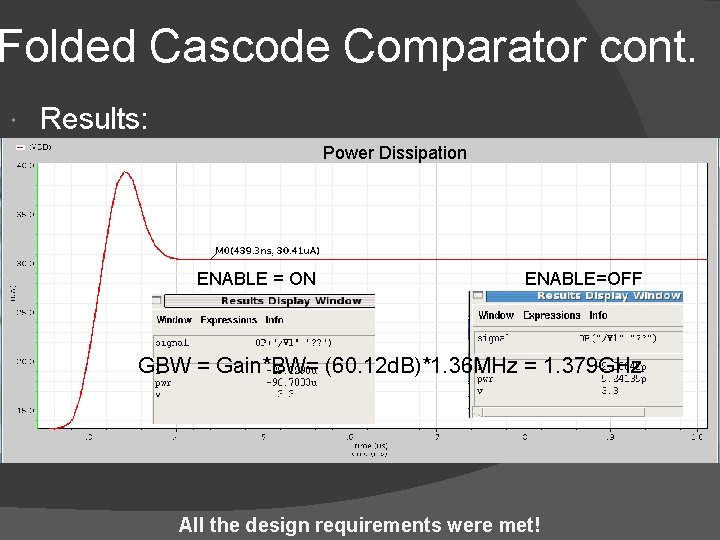
Folded Cascode Comparator cont. Results: Power Dissipation Slew Rate Gain, BW ENABLE = ON ENABLE=OFF GBW = Gain*BW= (60. 12 d. B)*1. 36 MHz = 1. 379 GHz All the design requirements were met!
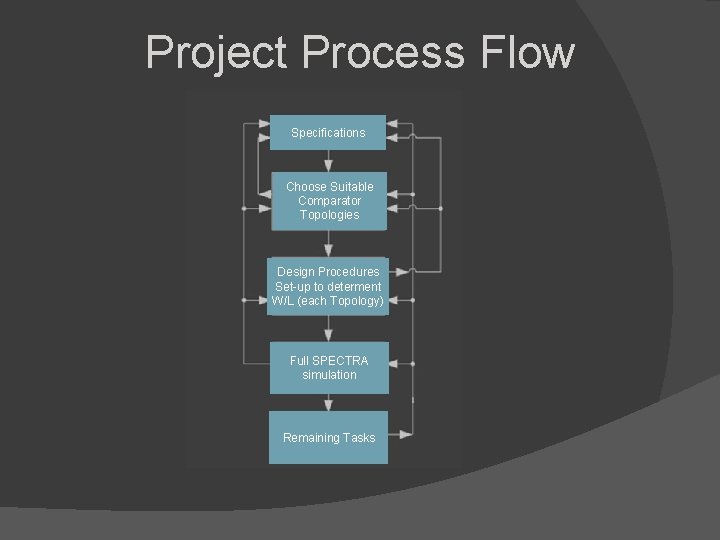
Project Process Flow Specifications Choose Suitable Comparator Topologies Design Procedures Set-up to determent W/L (each Topology) Full SPECTRA simulation Remaining Tasks
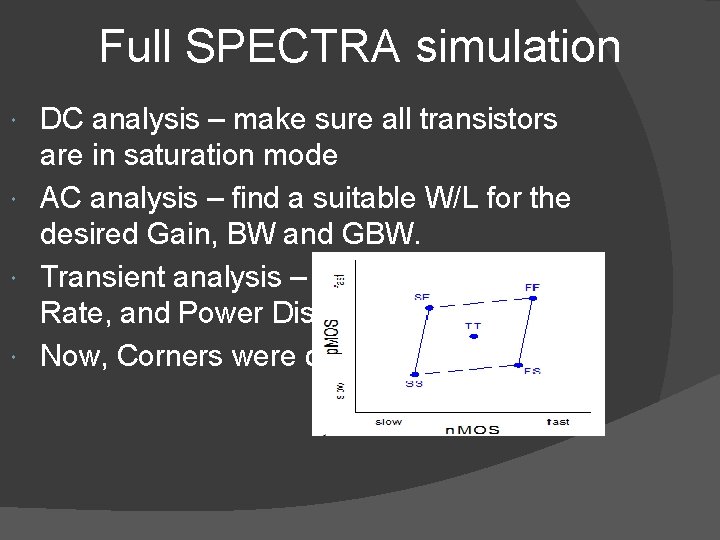
Full SPECTRA simulation DC analysis – make sure all transistors are in saturation mode AC analysis – find a suitable W/L for the desired Gain, BW and GBW. Transient analysis – checks the Slew Rate, and Power Dissipation. Now, Corners were checked.
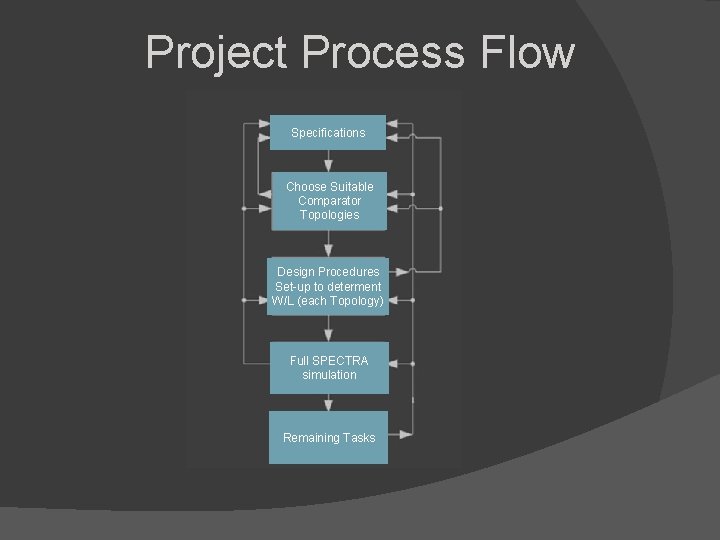
Project Process Flow Specifications Choose Suitable Comparator Topologies Design Procedures Set-up to determent W/L (each Topology) Full SPECTRA simulation Remaining Tasks
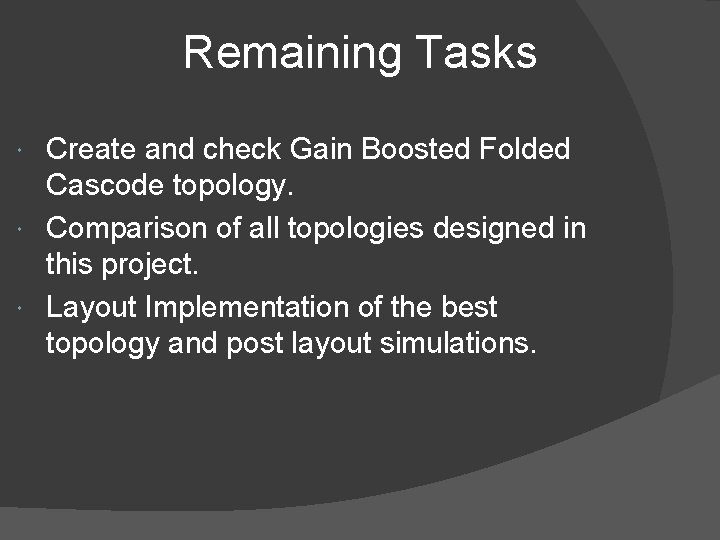
Remaining Tasks Create and check Gain Boosted Folded Cascode topology. Comparison of all topologies designed in this project. Layout Implementation of the best topology and post layout simulations.
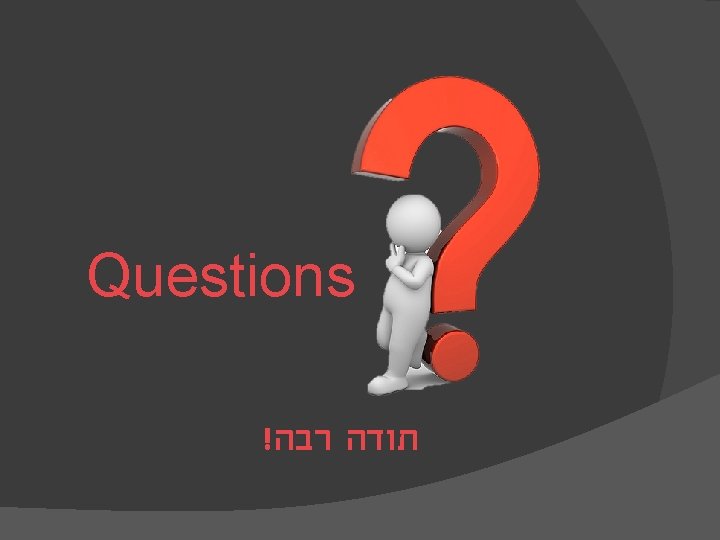
Questions ! רבה תודה