Design and Implementation of JVO Sky Node IVOA
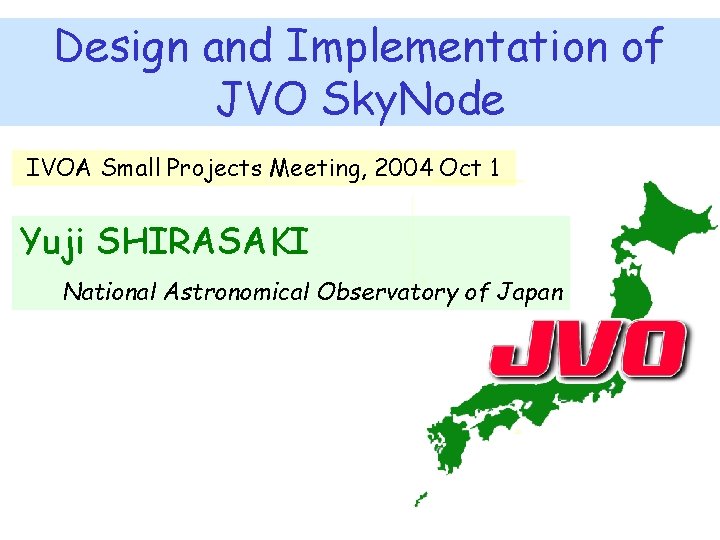
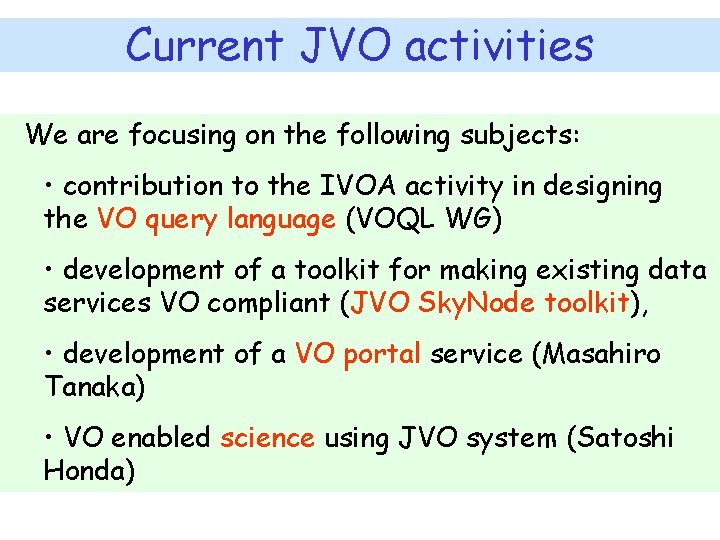
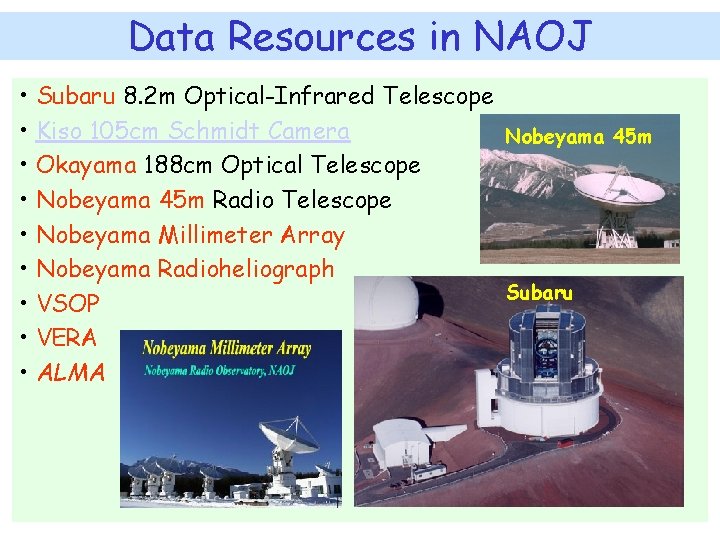
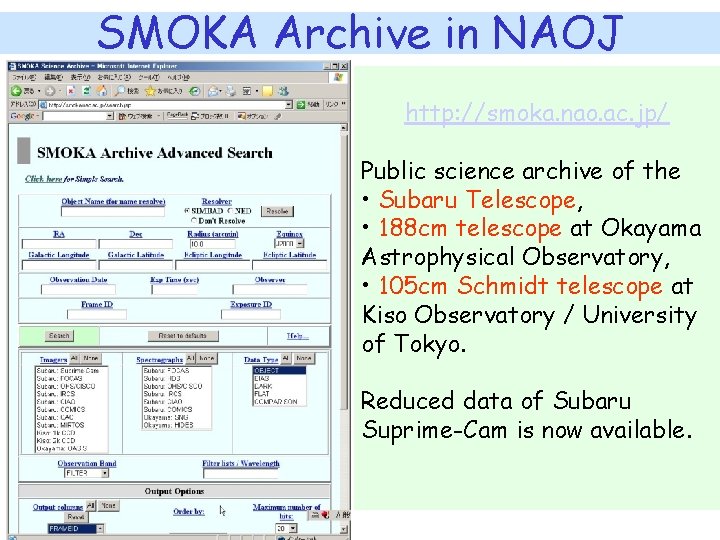
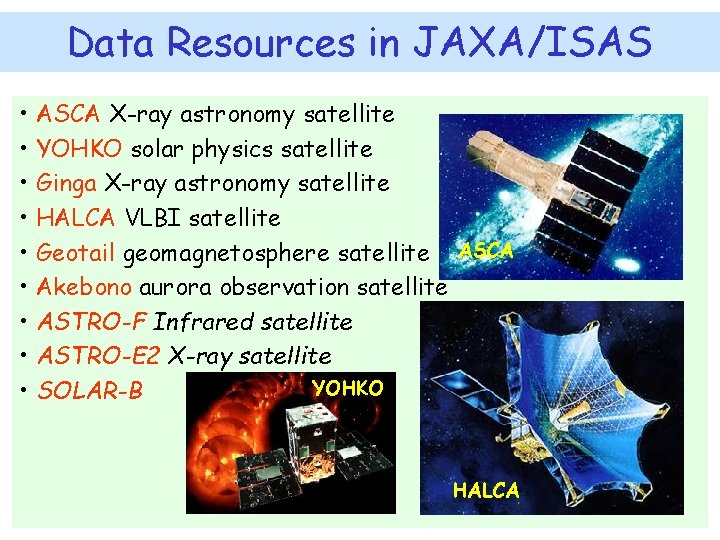
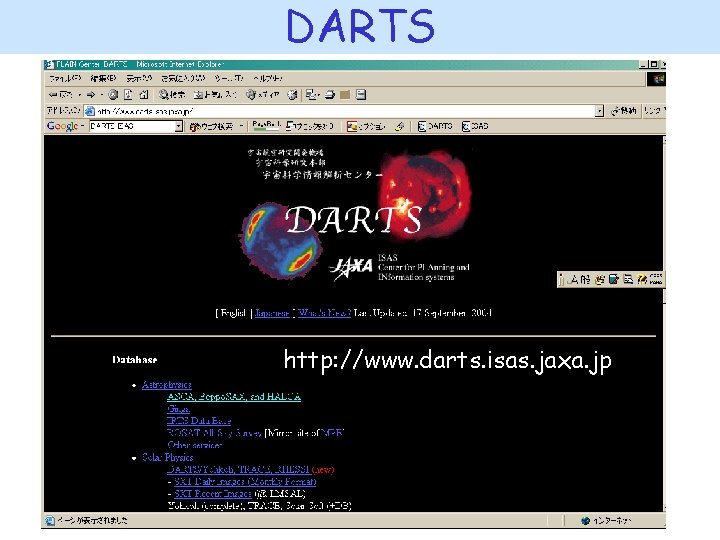
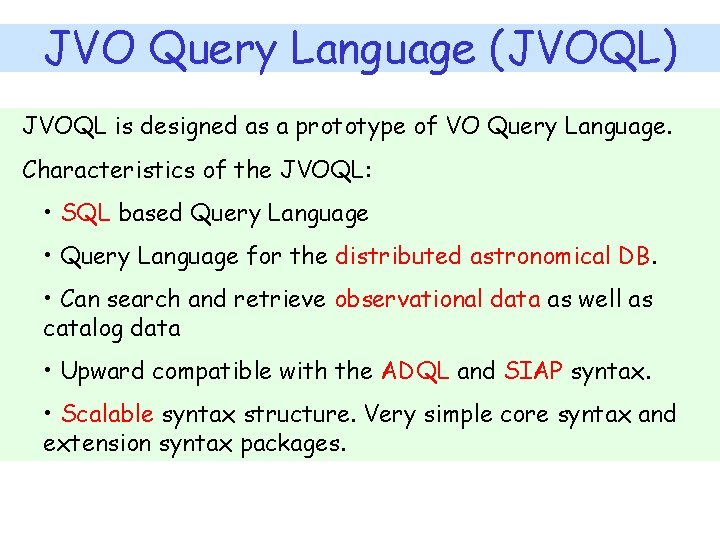
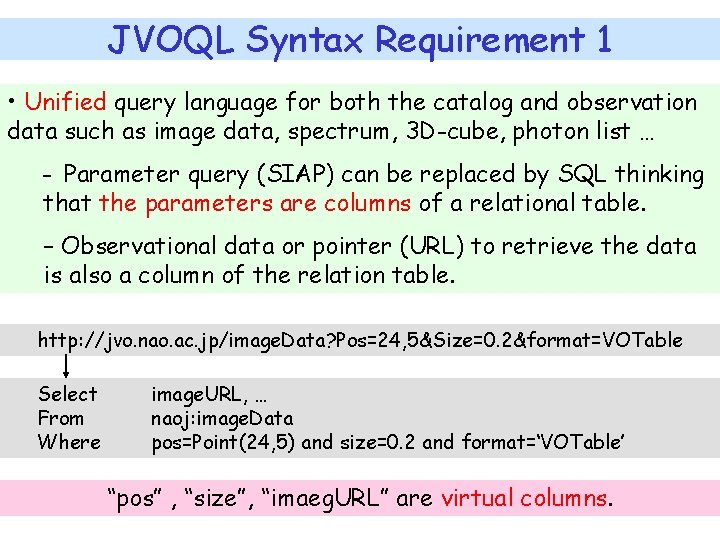
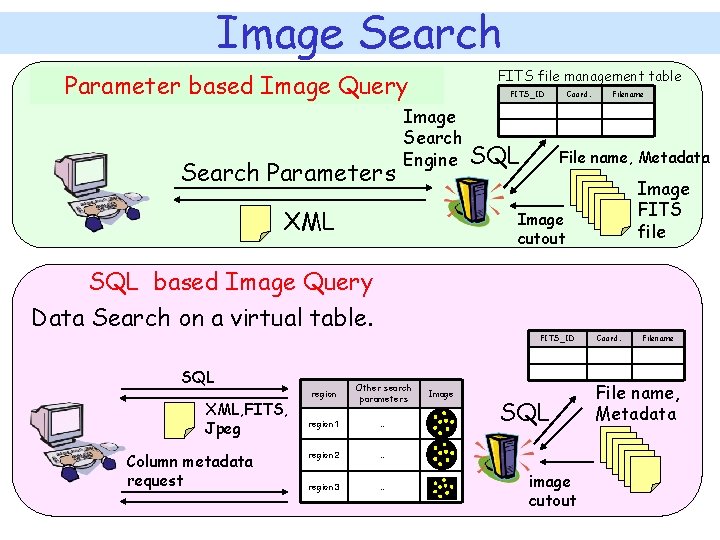
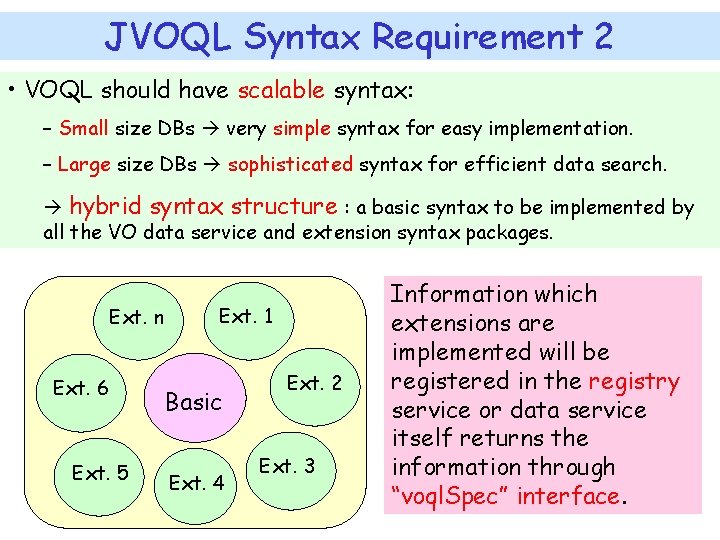
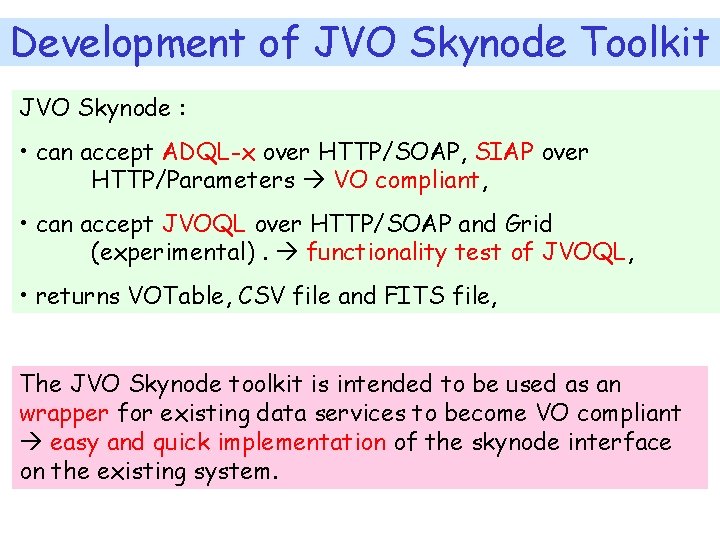
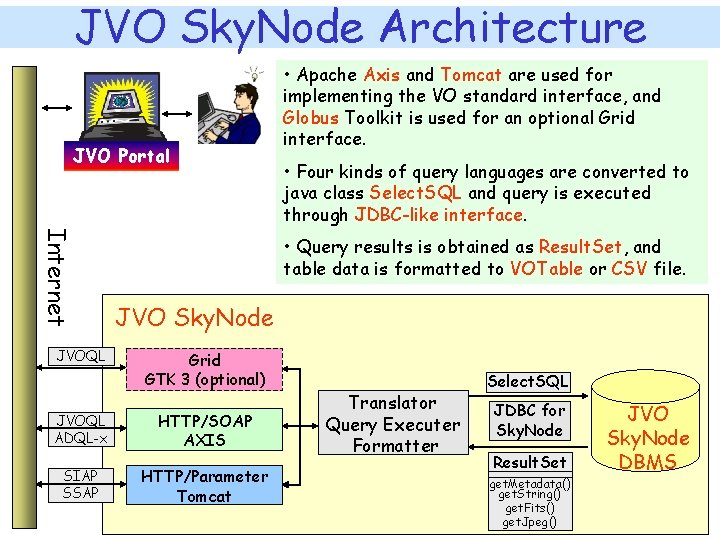
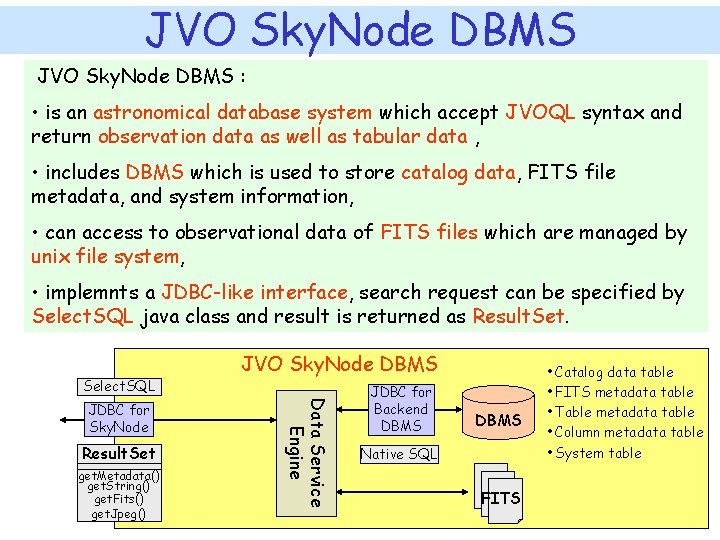
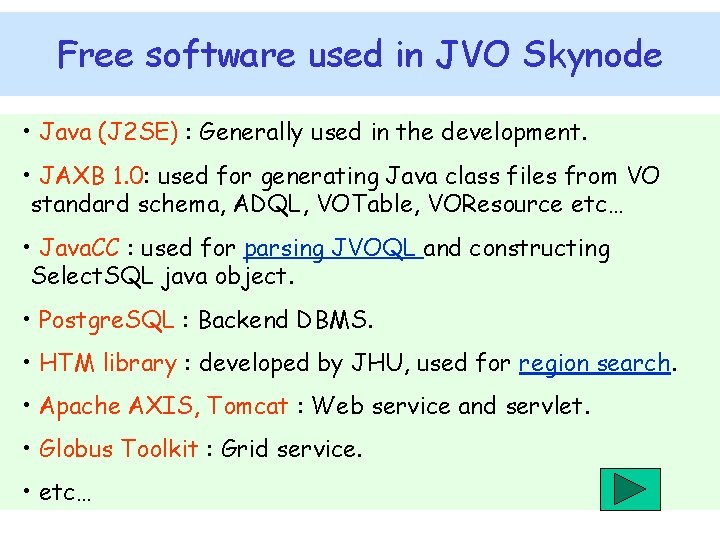
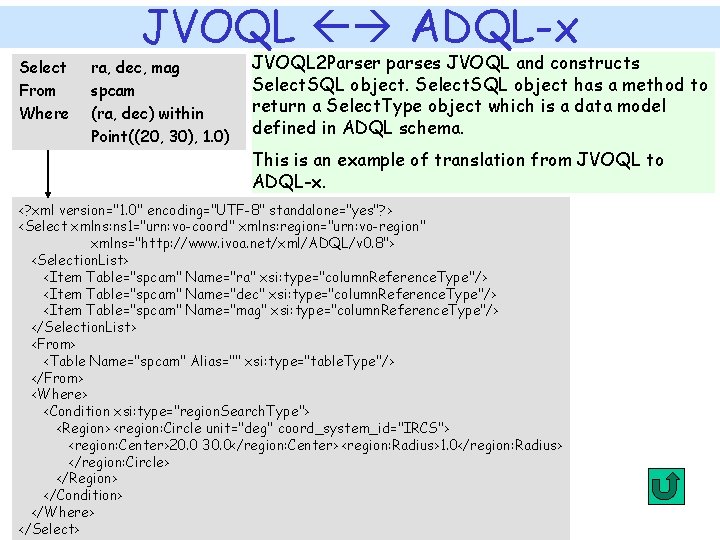
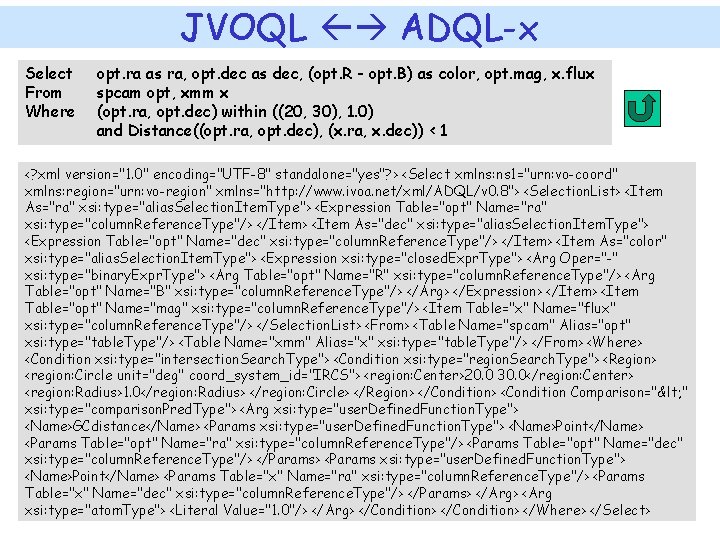
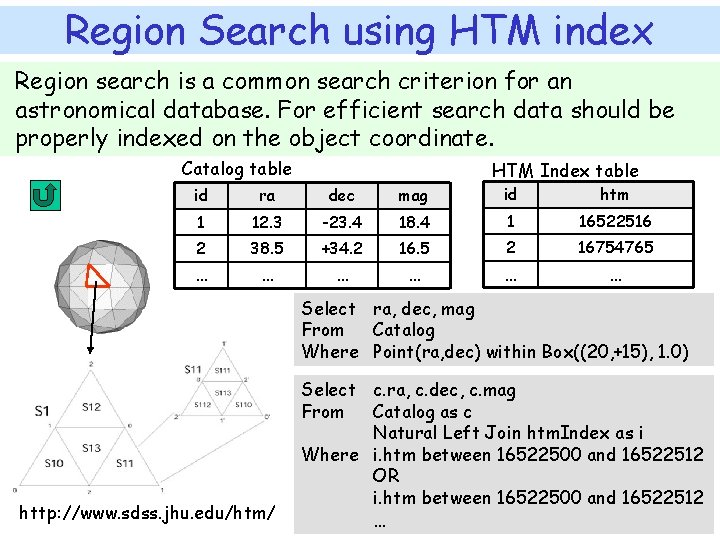
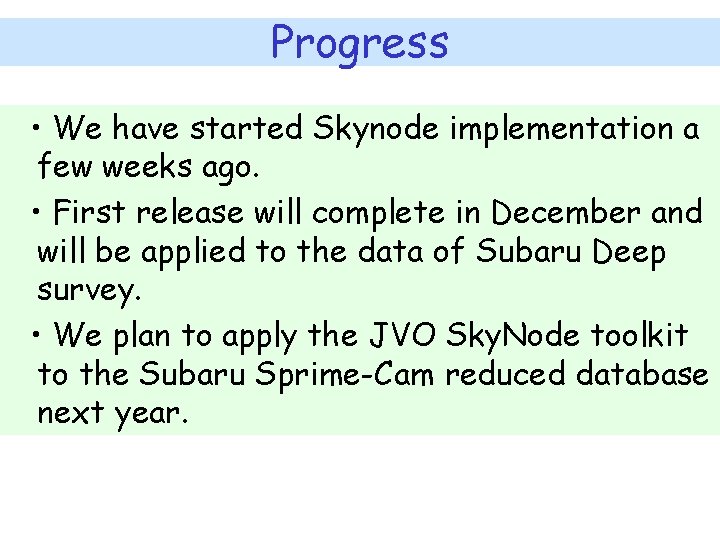
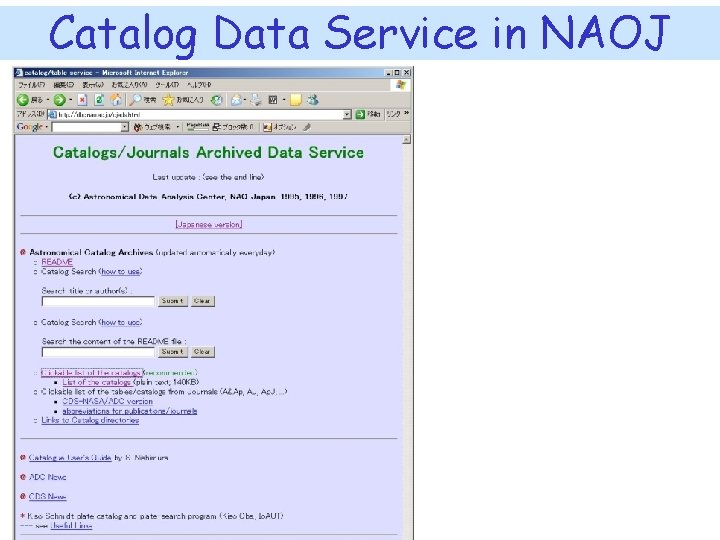
![Basic Specification Select Column. Name [[AS] Alias. Name]、… | * From Table. Name [[AS] Basic Specification Select Column. Name [[AS] Alias. Name]、… | * From Table. Name [[AS]](https://slidetodoc.com/presentation_image_h2/a1157cb1d60c47454e5ba8f6011be357/image-20.jpg)
![Region Comparison [<Space. Point> <Region. Comp. Oper>] <Space. Region> [ <Region. Comp. Oper> <Space. Region Comparison [<Space. Point> <Region. Comp. Oper>] <Space. Region> [ <Region. Comp. Oper> <Space.](https://slidetodoc.com/presentation_image_h2/a1157cb1d60c47454e5ba8f6011be357/image-21.jpg)
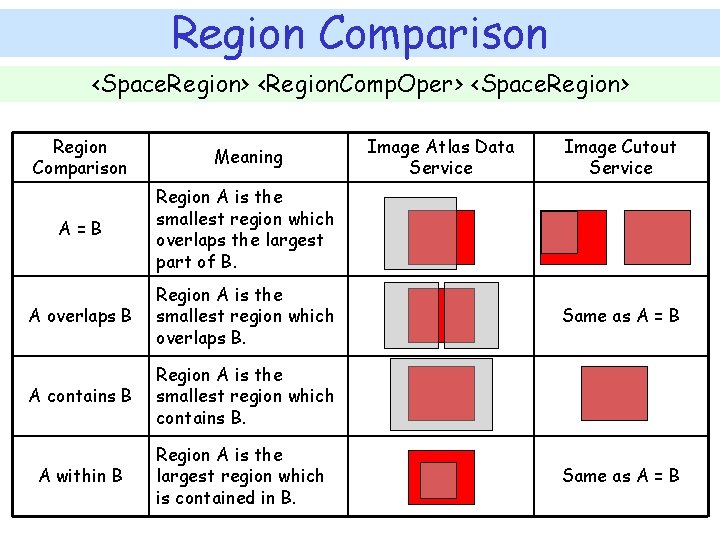
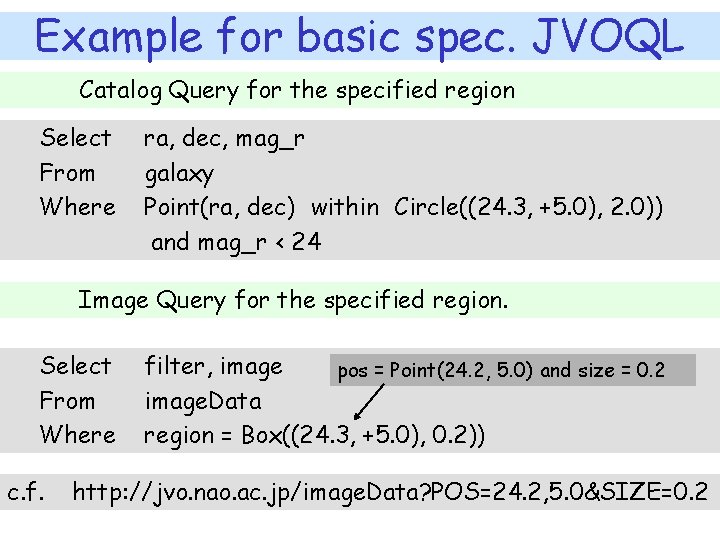
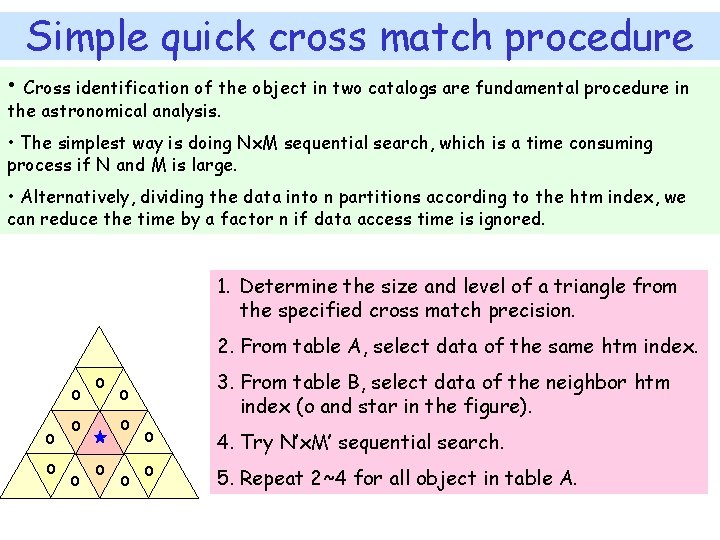
- Slides: 24
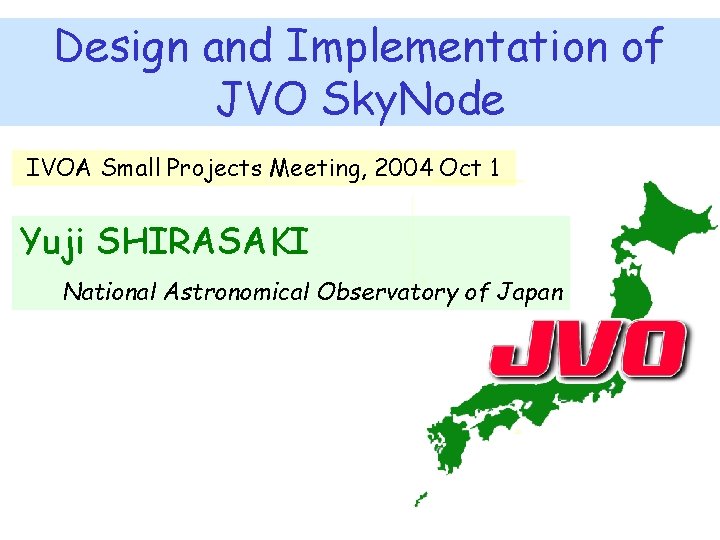
Design and Implementation of JVO Sky. Node IVOA Small Projects Meeting, 2004 Oct 1 Yuji SHIRASAKI National Astronomical Observatory of Japan
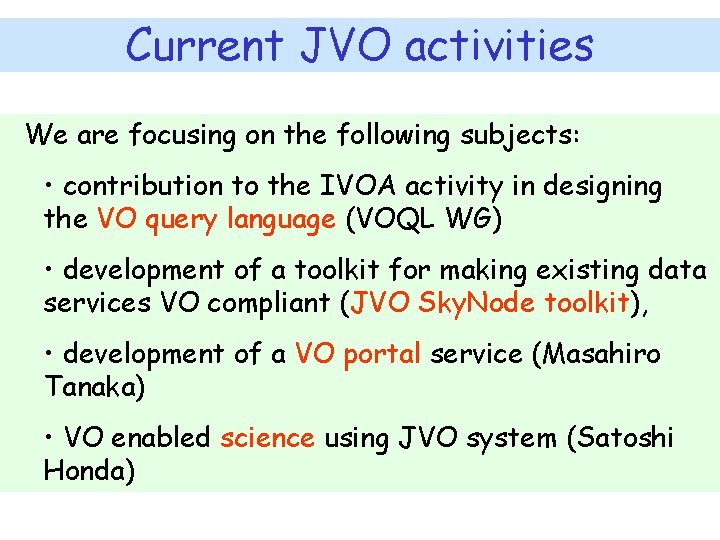
Current JVO activities We are focusing on the following subjects: • contribution to the IVOA activity in designing the VO query language (VOQL WG) • development of a toolkit for making existing data services VO compliant (JVO Sky. Node toolkit), • development of a VO portal service (Masahiro Tanaka) • VO enabled science using JVO system (Satoshi Honda)
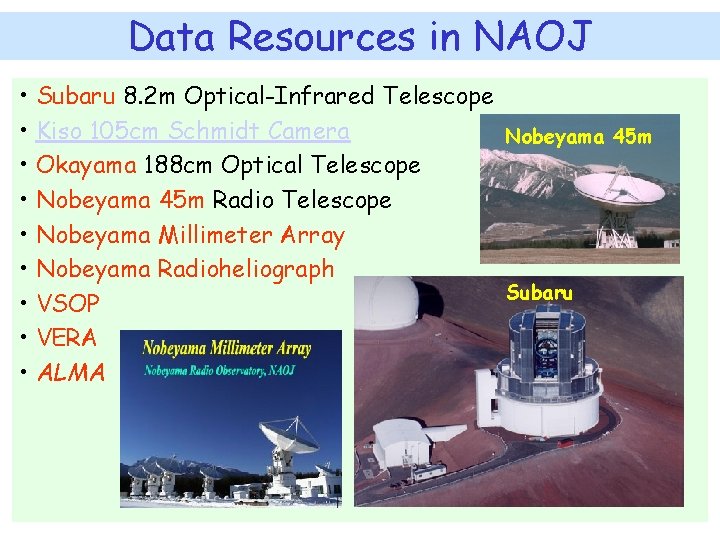
Data Resources in NAOJ • Subaru 8. 2 m Optical-Infrared Telescope • Kiso 105 cm Schmidt Camera Nobeyama 45 m • Okayama 188 cm Optical Telescope • Nobeyama 45 m Radio Telescope • Nobeyama Millimeter Array • Nobeyama Radioheliograph Subaru • VSOP • VERA • ALMA
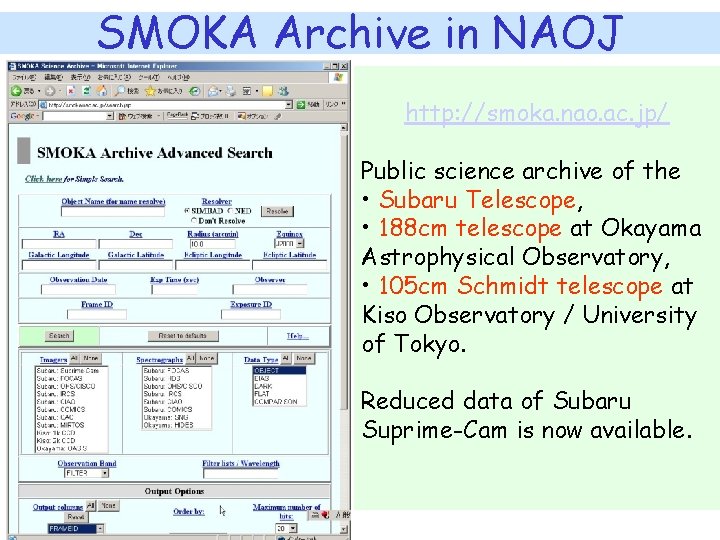
SMOKA Archive in NAOJ http: //smoka. nao. ac. jp/ Public science archive of the • Subaru Telescope, • 188 cm telescope at Okayama Astrophysical Observatory, • 105 cm Schmidt telescope at Kiso Observatory / University of Tokyo. Reduced data of Subaru Suprime-Cam is now available.
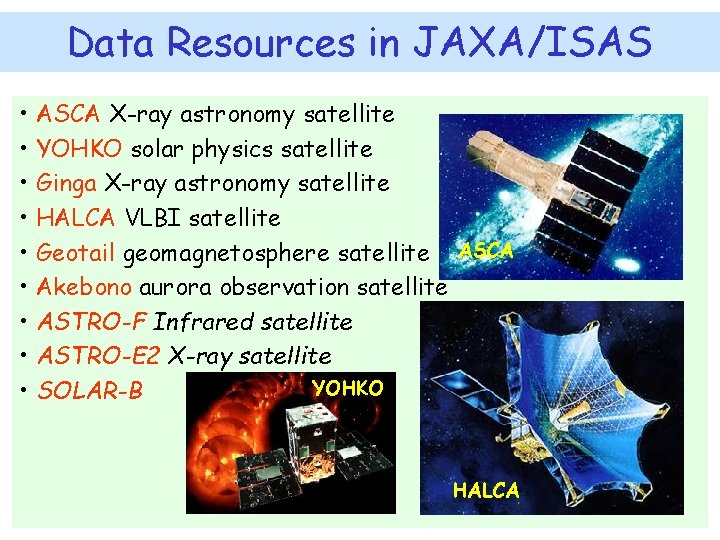
Data Resources in JAXA/ISAS • ASCA X-ray astronomy satellite • YOHKO solar physics satellite • Ginga X-ray astronomy satellite • HALCA VLBI satellite • Geotail geomagnetosphere satellite ASCA • Akebono aurora observation satellite • ASTRO-F Infrared satellite • ASTRO-E 2 X-ray satellite YOHKO • SOLAR-B HALCA
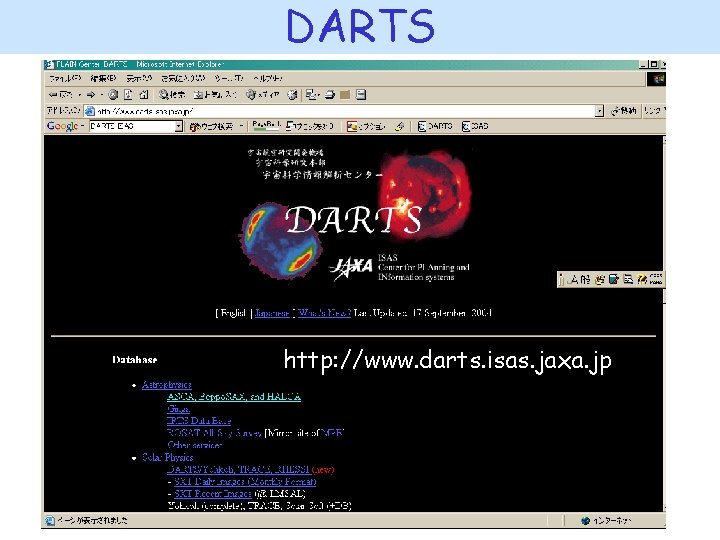
DARTS http: //www. darts. isas. jaxa. jp
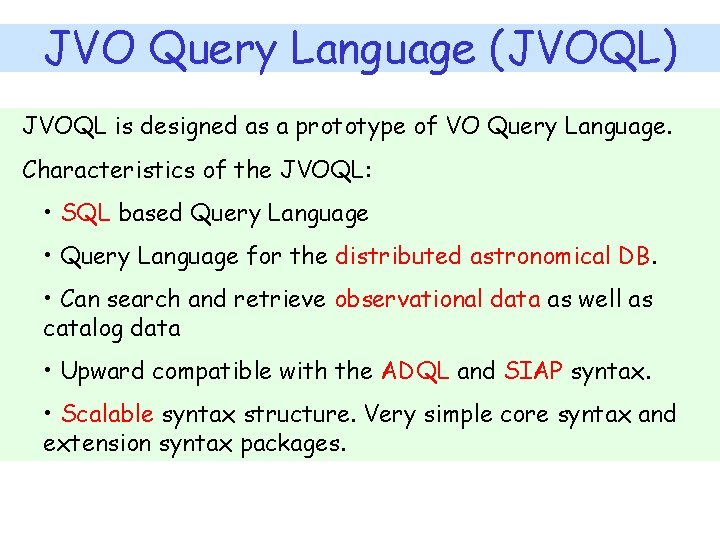
JVO Query Language (JVOQL) JVOQL is designed as a prototype of VO Query Language. Characteristics of the JVOQL: • SQL based Query Language • Query Language for the distributed astronomical DB. • Can search and retrieve observational data as well as catalog data • Upward compatible with the ADQL and SIAP syntax. • Scalable syntax structure. Very simple core syntax and extension syntax packages.
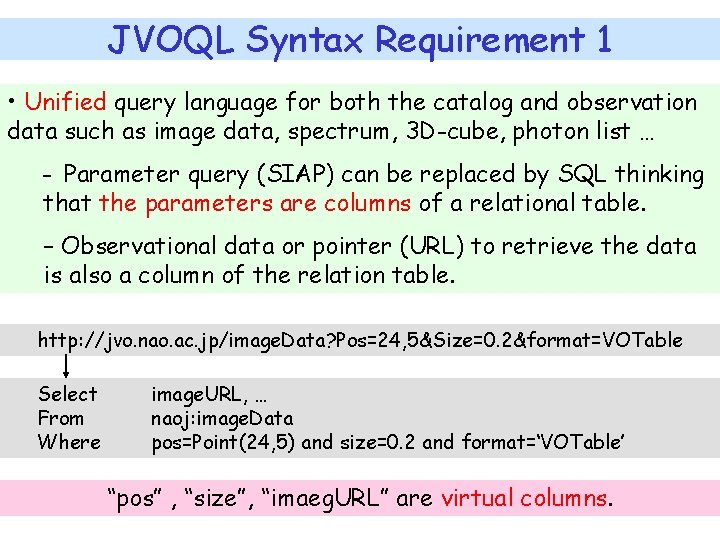
JVOQL Syntax Requirement 1 • Unified query language for both the catalog and observation data such as image data, spectrum, 3 D-cube, photon list … – Parameter query (SIAP) can be replaced by SQL thinking that the parameters are columns of a relational table. – Observational data or pointer (URL) to retrieve the data is also a column of the relation table. http: //jvo. nao. ac. jp/image. Data? Pos=24, 5&Size=0. 2&format=VOTable Select From Where image. URL, … naoj: image. Data pos=Point(24, 5) and size=0. 2 and format=‘VOTable’ “pos” , “size”, “imaeg. URL” are virtual columns.
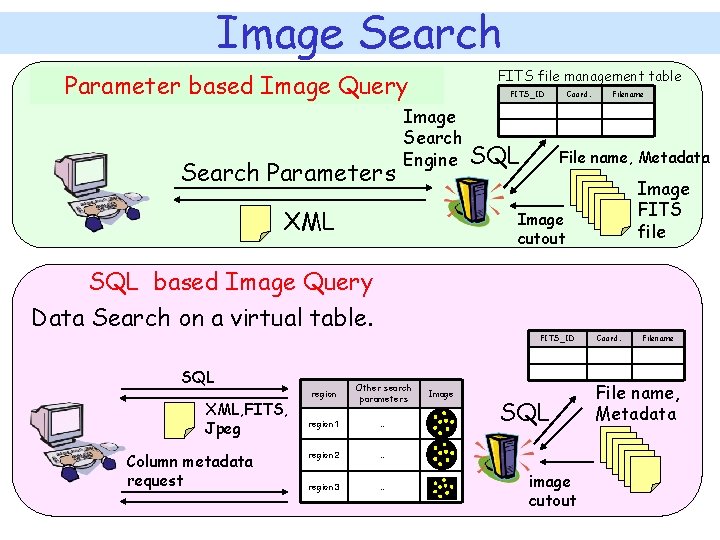
Image Search FITS file management table Parameter based Image Query Search Parameters FITS_ID Image Search Engine XML, FITS, Jpeg Column metadata request Filename File name, Metadata Image FITS file Image cutout SQL based Image Query Data Search on a virtual table. SQL Coord. FITS_ID region Other search parameters region1 … region2 … region3 … Image SQL image cutout Coord. Filename File name, Metadata
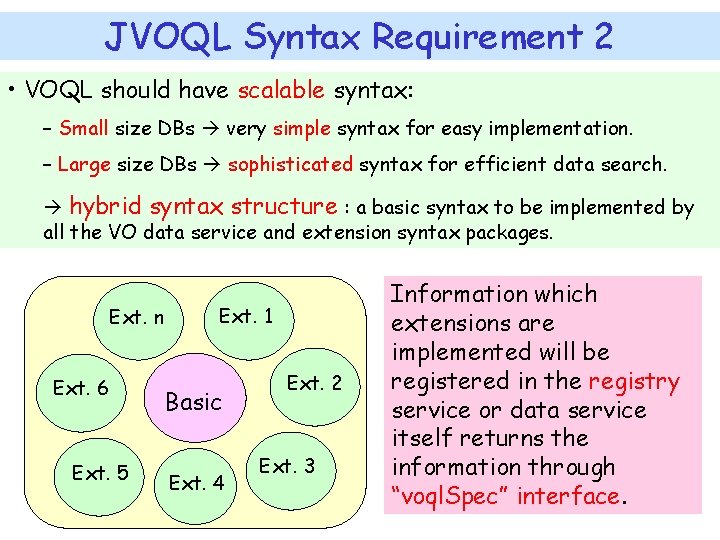
JVOQL Syntax Requirement 2 • VOQL should have scalable syntax: – Small size DBs very simple syntax for easy implementation. – Large size DBs sophisticated syntax for efficient data search. hybrid syntax structure : a basic syntax to be implemented by all the VO data service and extension syntax packages. Ext. n X Ext. 6 Ext. 5 Ext. 1 Basic Ext. 4 Ext. 2 Ext. 3 Information which extensions are implemented will be registered in the registry service or data service itself returns the information through “voql. Spec” interface.
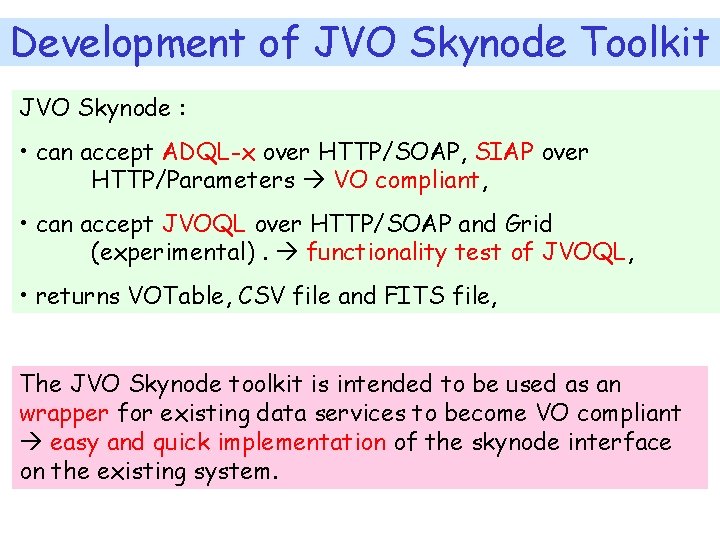
Development of JVO Skynode Toolkit JVO Skynode : • can accept ADQL-x over HTTP/SOAP, SIAP over HTTP/Parameters VO compliant, • can accept JVOQL over HTTP/SOAP and Grid (experimental). functionality test of JVOQL, • returns VOTable, CSV file and FITS file, The JVO Skynode toolkit is intended to be used as an wrapper for existing data services to become VO compliant easy and quick implementation of the skynode interface on the existing system.
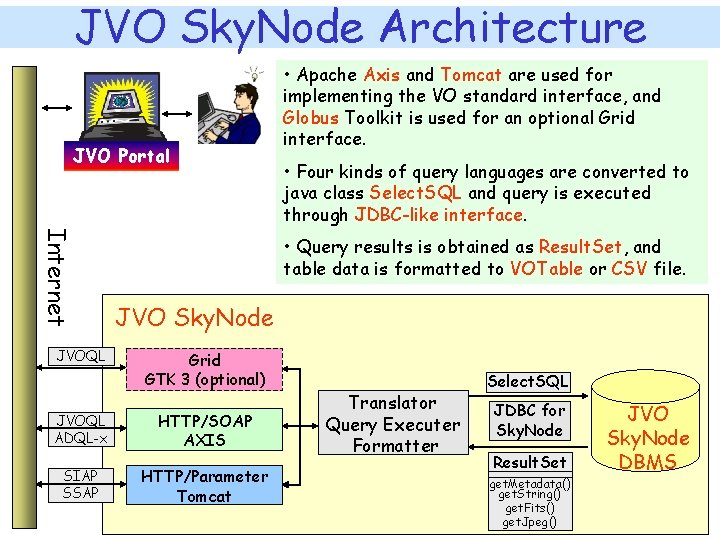
JVO Sky. Node Architecture JVO Portal Internet JVOQL ADQL-x SIAP SSAP • Apache Axis and Tomcat are used for implementing the VO standard interface, and Globus Toolkit is used for an optional Grid interface. • Four kinds of query languages are converted to java class Select. SQL and query is executed through JDBC-like interface. • Query results is obtained as Result. Set, and table data is formatted to VOTable or CSV file. JVO Sky. Node Grid GTK 3 (optional) HTTP/SOAP AXIS HTTP/Parameter Tomcat Translator Query Executer Formatter Select. SQL JDBC for Sky. Node Result. Set get. Metadata() get. String() get. Fits() get. Jpeg() JVO Sky. Node DBMS
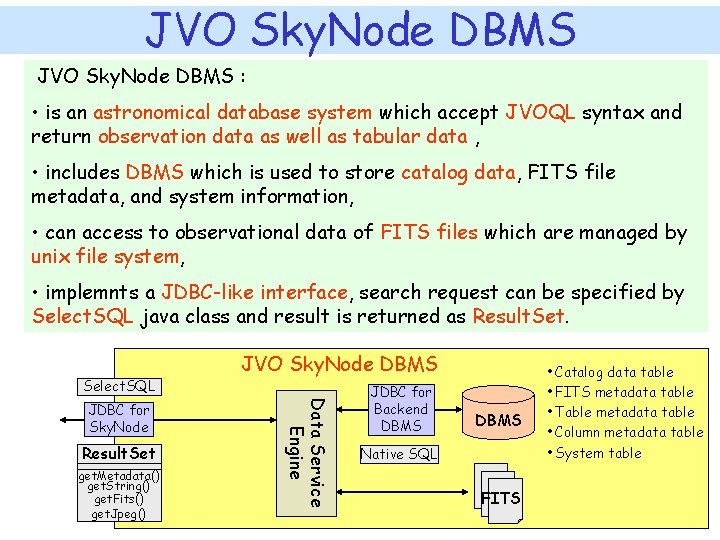
JVO Sky. Node DBMS : • is an astronomical database system which accept JVOQL syntax and return observation data as well as tabular data , • includes DBMS which is used to store catalog data, FITS file metadata, and system information, • can access to observational data of FITS files which are managed by unix file system, • implemnts a JDBC-like interface, search request can be specified by Select. SQL java class and result is returned as Result. Select. SQL Result. Set get. Metadata() get. String() get. Fits() get. Jpeg() Data Service Engine JDBC for Sky. Node JVO Sky. Node DBMS JDBC for Backend DBMS Native SQL FITS • Catalog data table • FITS metadata table • Table metadata table • Column metadata table • System table
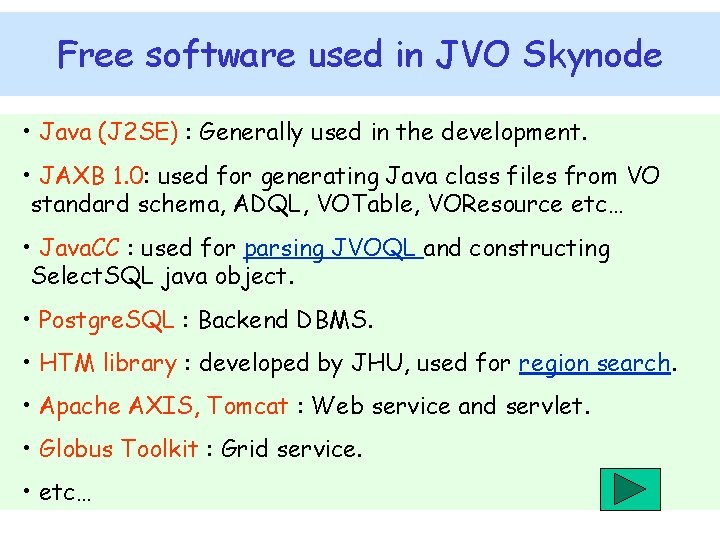
Free software used in JVO Skynode • Java (J 2 SE) : Generally used in the development. • JAXB 1. 0: used for generating Java class files from VO standard schema, ADQL, VOTable, VOResource etc… • Java. CC : used for parsing JVOQL and constructing Select. SQL java object. • Postgre. SQL : Backend DBMS. • HTM library : developed by JHU, used for region search. • Apache AXIS, Tomcat : Web service and servlet. • Globus Toolkit : Grid service. • etc…
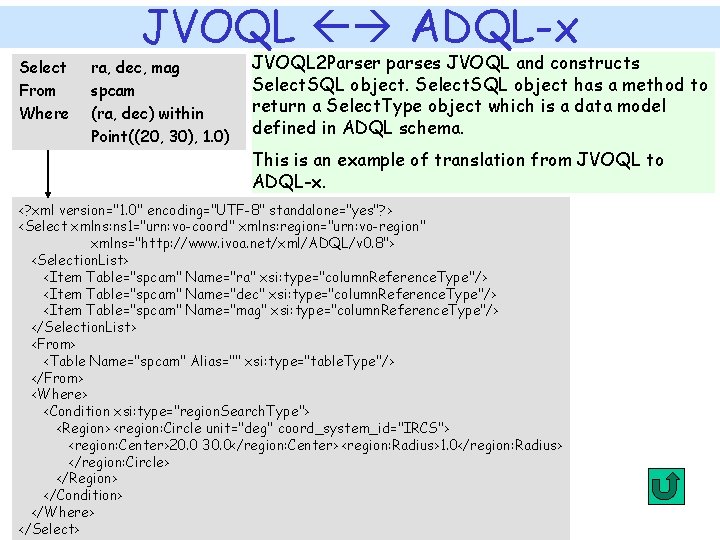
Select From Where JVOQL ADQL-x ra, dec, mag spcam (ra, dec) within Point((20, 30), 1. 0) JVOQL 2 Parser parses JVOQL and constructs Select. SQL object has a method to return a Select. Type object which is a data model defined in ADQL schema. This is an example of translation from JVOQL to ADQL-x. <? xml version="1. 0" encoding="UTF-8" standalone="yes"? > <Select xmlns: ns 1="urn: vo-coord" xmlns: region="urn: vo-region" xmlns="http: //www. ivoa. net/xml/ADQL/v 0. 8"> <Selection. List> <Item Table="spcam" Name="ra" xsi: type="column. Reference. Type"/> <Item Table="spcam" Name="dec" xsi: type="column. Reference. Type"/> <Item Table="spcam" Name="mag" xsi: type="column. Reference. Type"/> </Selection. List> <From> <Table Name="spcam" Alias="" xsi: type="table. Type"/> </From> <Where> <Condition xsi: type="region. Search. Type"> <Region> <region: Circle unit="deg" coord_system_id="IRCS"> <region: Center>20. 0 30. 0</region: Center> <region: Radius>1. 0</region: Radius> </region: Circle> </Region> </Condition> </Where> </Select>
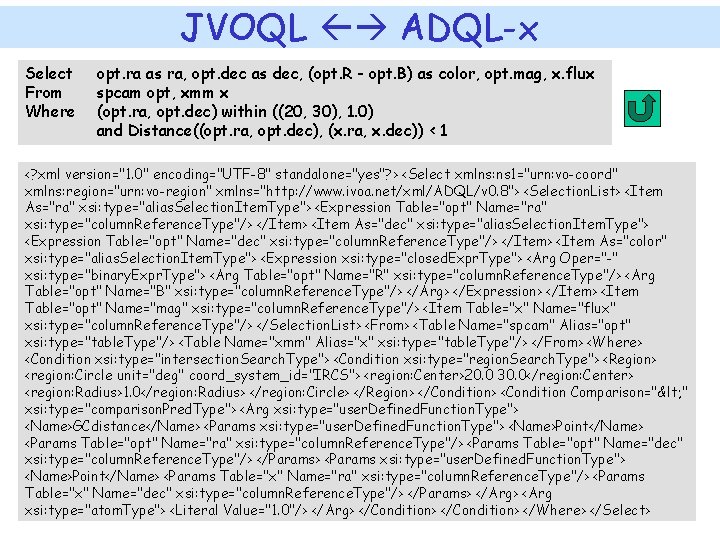
JVOQL ADQL-x Select From Where opt. ra as ra, opt. dec as dec, (opt. R - opt. B) as color, opt. mag, x. flux spcam opt, xmm x (opt. ra, opt. dec) within ((20, 30), 1. 0) and Distance((opt. ra, opt. dec), (x. ra, x. dec)) < 1 <? xml version="1. 0" encoding="UTF-8" standalone="yes"? > <Select xmlns: ns 1="urn: vo-coord" xmlns: region="urn: vo-region" xmlns="http: //www. ivoa. net/xml/ADQL/v 0. 8"> <Selection. List> <Item As="ra" xsi: type="alias. Selection. Item. Type"> <Expression Table="opt" Name="ra" xsi: type="column. Reference. Type"/> </Item> <Item As="dec" xsi: type="alias. Selection. Item. Type"> <Expression Table="opt" Name="dec" xsi: type="column. Reference. Type"/> </Item> <Item As="color" xsi: type="alias. Selection. Item. Type"> <Expression xsi: type="closed. Expr. Type"> <Arg Oper="-" xsi: type="binary. Expr. Type"> <Arg Table="opt" Name="R" xsi: type="column. Reference. Type"/> <Arg Table="opt" Name="B" xsi: type="column. Reference. Type"/> </Arg> </Expression> </Item> <Item Table="opt" Name="mag" xsi: type="column. Reference. Type"/> <Item Table="x" Name="flux" xsi: type="column. Reference. Type"/> </Selection. List> <From> <Table Name="spcam" Alias="opt" xsi: type="table. Type"/> <Table Name="xmm" Alias="x" xsi: type="table. Type"/> </From> <Where> <Condition xsi: type="intersection. Search. Type"> <Condition xsi: type="region. Search. Type"> <Region> <region: Circle unit="deg" coord_system_id="IRCS"> <region: Center>20. 0 30. 0</region: Center> <region: Radius>1. 0</region: Radius> </region: Circle> </Region> </Condition> <Condition Comparison="< " xsi: type="comparison. Pred. Type"> <Arg xsi: type="user. Defined. Function. Type"> <Name>GCdistance</Name> <Params xsi: type="user. Defined. Function. Type"> <Name>Point</Name> <Params Table="opt" Name="ra" xsi: type="column. Reference. Type"/> <Params Table="opt" Name="dec" xsi: type="column. Reference. Type"/> </Params> <Params xsi: type="user. Defined. Function. Type"> <Name>Point</Name> <Params Table="x" Name="ra" xsi: type="column. Reference. Type"/> <Params Table="x" Name="dec" xsi: type="column. Reference. Type"/> </Params> </Arg> <Arg xsi: type="atom. Type"> <Literal Value="1. 0"/> </Arg> </Condition> </Where> </Select>
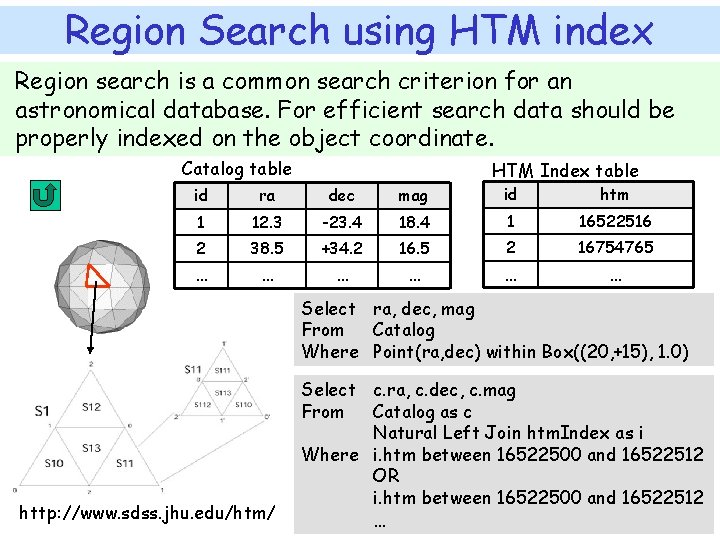
Region Search using HTM index Region search is a common search criterion for an astronomical database. For efficient search data should be properly indexed on the object coordinate. Catalog table HTM Index table id ra dec mag id htm 1 12. 3 -23. 4 18. 4 1 16522516 2 38. 5 +34. 2 16. 5 2 16754765 … … … Select ra, dec, mag From Catalog Where Point(ra, dec) within Box((20, +15), 1. 0) http: //www. sdss. jhu. edu/htm/ Select c. ra, c. dec, c. mag From Catalog as c Natural Left Join htm. Index as i Where i. htm between 16522500 and 16522512 OR i. htm between 16522500 and 16522512 …
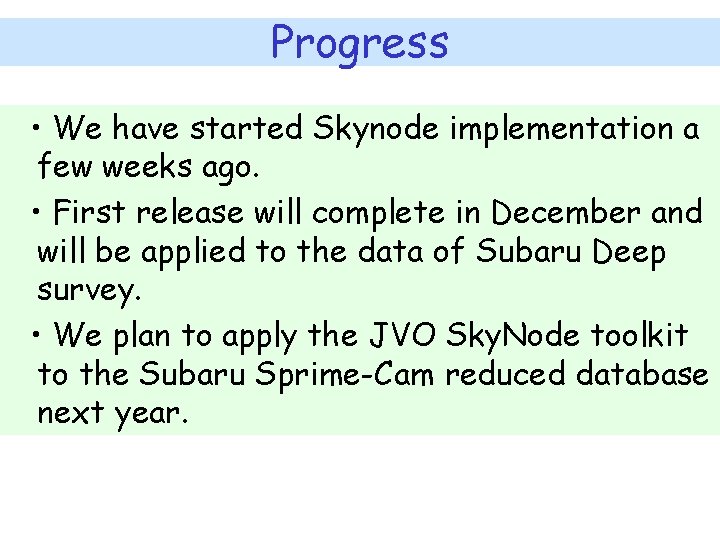
Progress • We have started Skynode implementation a few weeks ago. • First release will complete in December and will be applied to the data of Subaru Deep survey. • We plan to apply the JVO Sky. Node toolkit to the Subaru Sprime-Cam reduced database next year.
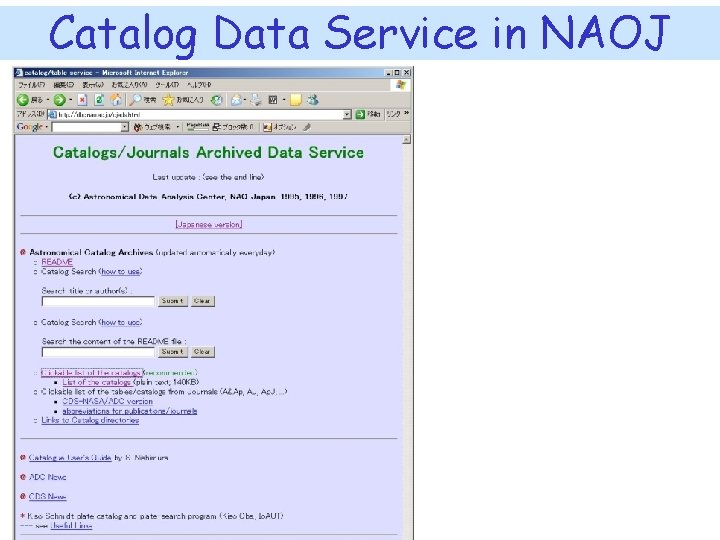
Catalog Data Service in NAOJ
![Basic Specification Select Column Name AS Alias Name From Table Name AS Basic Specification Select Column. Name [[AS] Alias. Name]、… | * From Table. Name [[AS]](https://slidetodoc.com/presentation_image_h2/a1157cb1d60c47454e5ba8f6011be357/image-20.jpg)
Basic Specification Select Column. Name [[AS] Alias. Name]、… | * From Table. Name [[AS] Alias. Name] Where Condition [AND Condition] • Only column name or “*” is specified in the selection list. • Don’t support an algebraic expression. • Only one table is specified at “From” part. • Table name and Column name can have alias name. • Comparison operators: =, <, >, >=, <>, LIKE, BETWEEN • Region Comparison operator: =, within, contains, overlaps • Logical operator: AND and NOT (OR is not supported) • Functions: Distance(), Point(), Circle(), Box()
![Region Comparison Space Point Region Comp Oper Space Region Region Comp Oper Space Region Comparison [<Space. Point> <Region. Comp. Oper>] <Space. Region> [ <Region. Comp. Oper> <Space.](https://slidetodoc.com/presentation_image_h2/a1157cb1d60c47454e5ba8f6011be357/image-21.jpg)
Region Comparison [<Space. Point> <Region. Comp. Oper>] <Space. Region> [ <Region. Comp. Oper> <Space. Point> ] Region Comparison Meaning A within B Point A is within Region B. A contains B Region A contains Point B. A outside B Point A is outside Region B. A excludes B Region A excludes Point B. Image Atlas Data Service
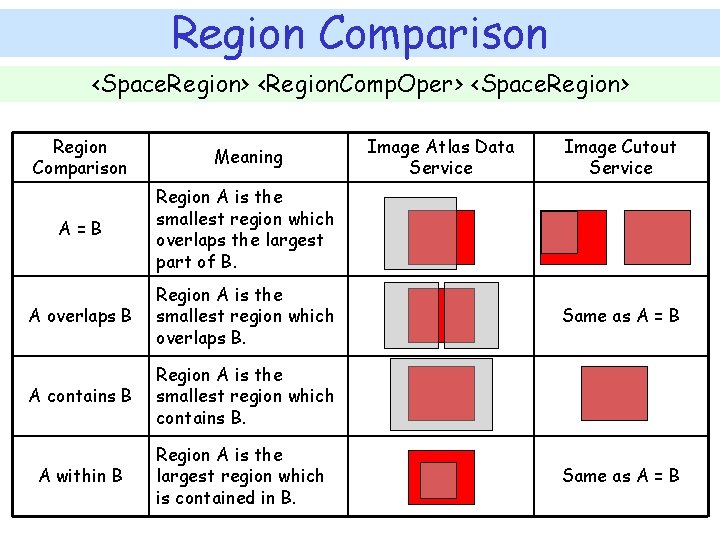
Region Comparison <Space. Region> <Region. Comp. Oper> <Space. Region> Region Comparison Meaning A=B Region A is the smallest region which overlaps the largest part of B. A overlaps B Region A is the smallest region which overlaps B. A contains B Region A is the smallest region which contains B. A within B Region A is the largest region which is contained in B. Image Atlas Data Service Image Cutout Service Same as A = B
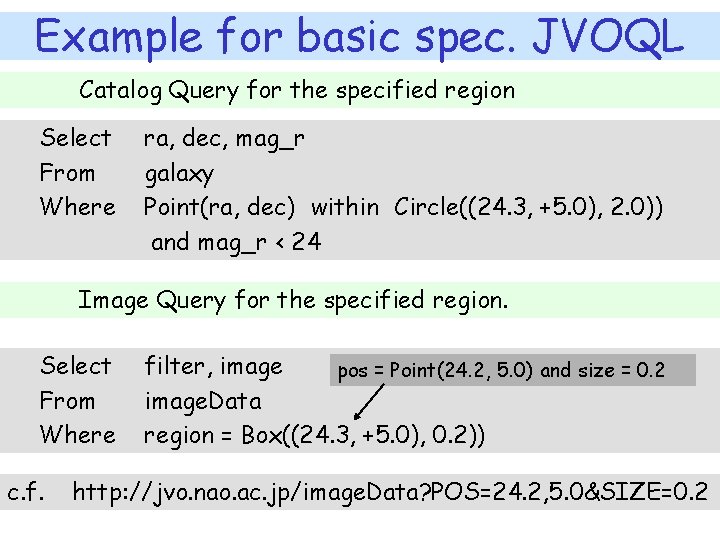
Example for basic spec. JVOQL Catalog Query for the specified region Select From Where ra, dec, mag_r galaxy Point(ra, dec) within Circle((24. 3, +5. 0), 2. 0)) and mag_r < 24 Image Query for the specified region. Select From Where c. f. filter, image pos = Point(24. 2, 5. 0) and size = 0. 2 image. Data region = Box((24. 3, +5. 0), 0. 2)) http: //jvo. nao. ac. jp/image. Data? POS=24. 2, 5. 0&SIZE=0. 2
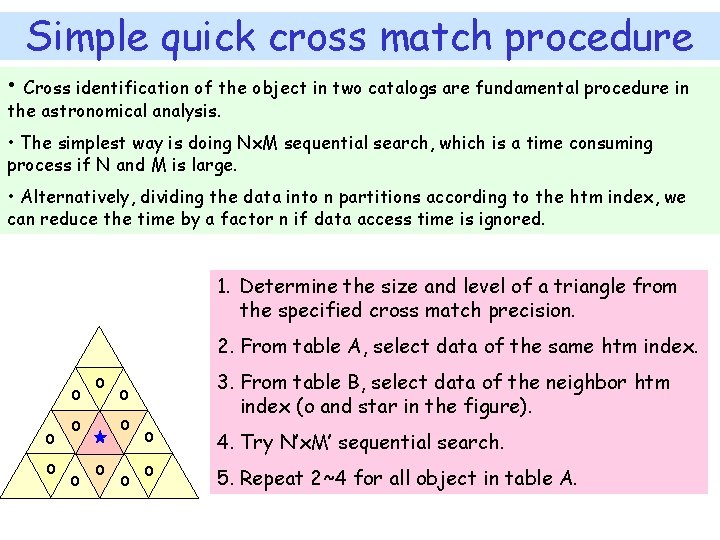
Simple quick cross match procedure • Cross identification of the object in two catalogs are fundamental procedure in the astronomical analysis. • The simplest way is doing Nx. M sequential search, which is a time consuming process if N and M is large. • Alternatively, dividing the data into n partitions according to the htm index, we can reduce the time by a factor n if data access time is ignored. 1. Determine the size and level of a triangle from the specified cross match precision. 2. From table A, select data of the same htm index. o o o o 3. From table B, select data of the neighbor htm index (o and star in the figure). o o o 4. Try N’x. M’ sequential search. o 5. Repeat 2~4 for all object in table A.