Design Agenda Design challenges Idea generation Design principles
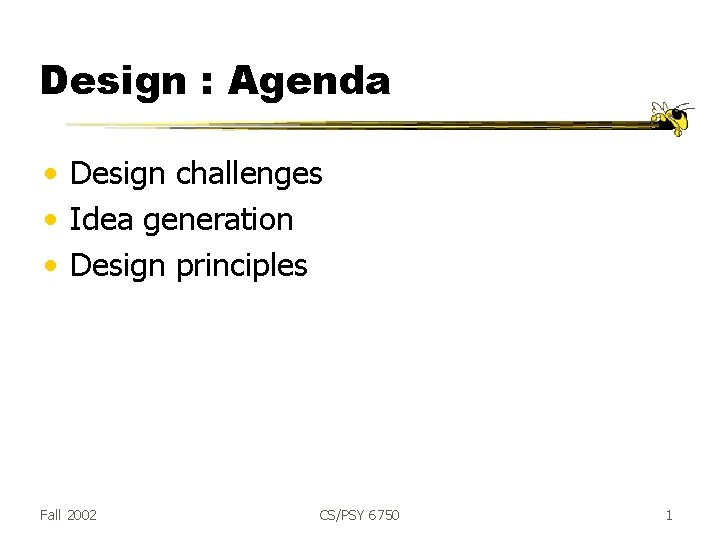
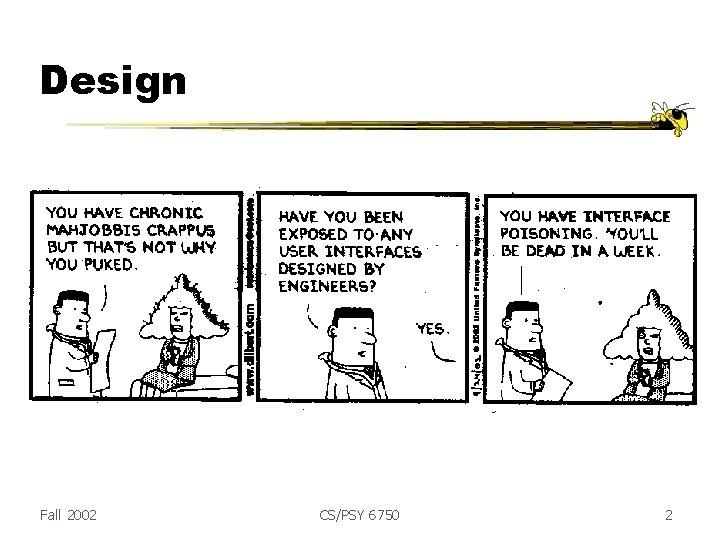
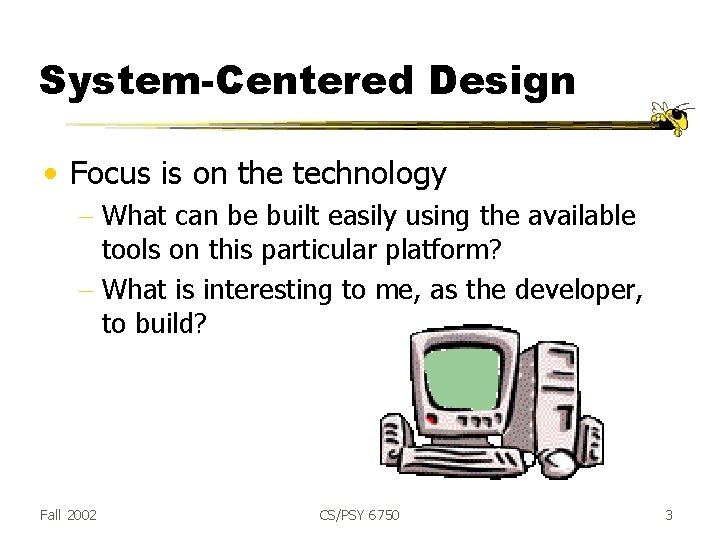
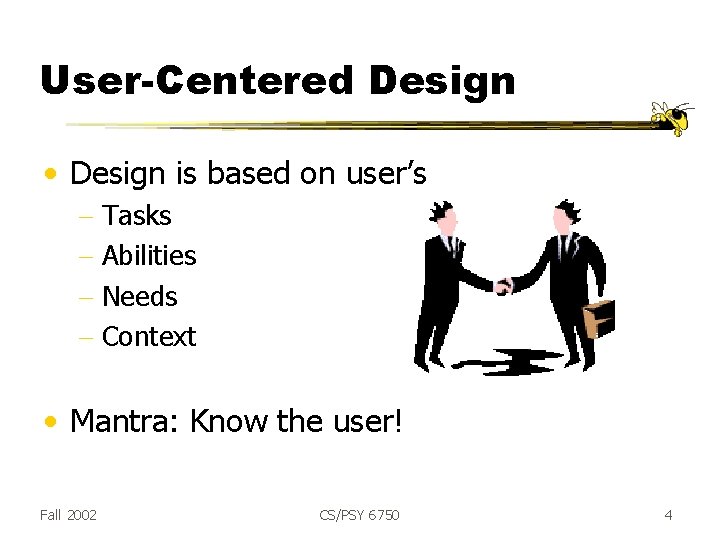
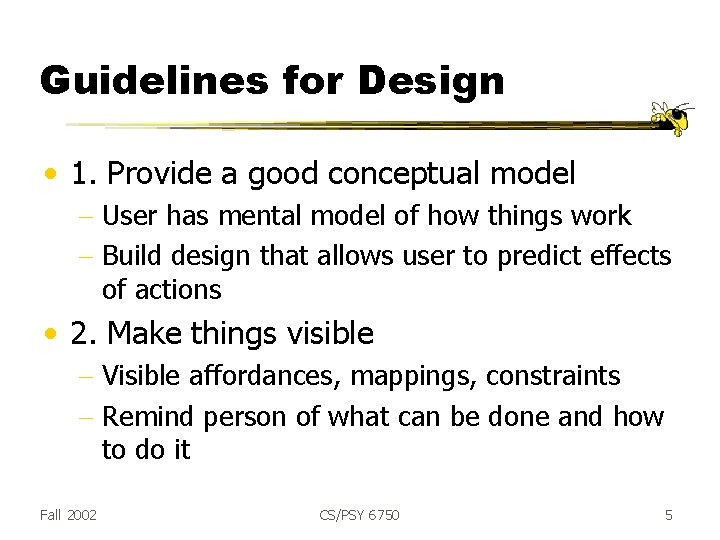
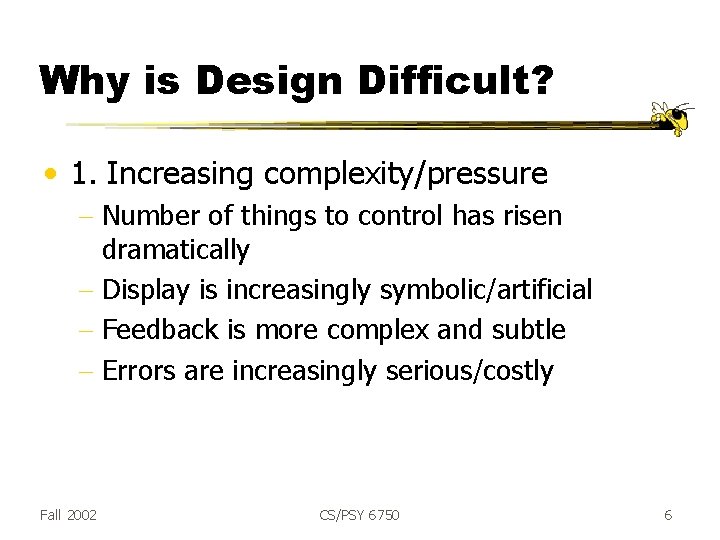
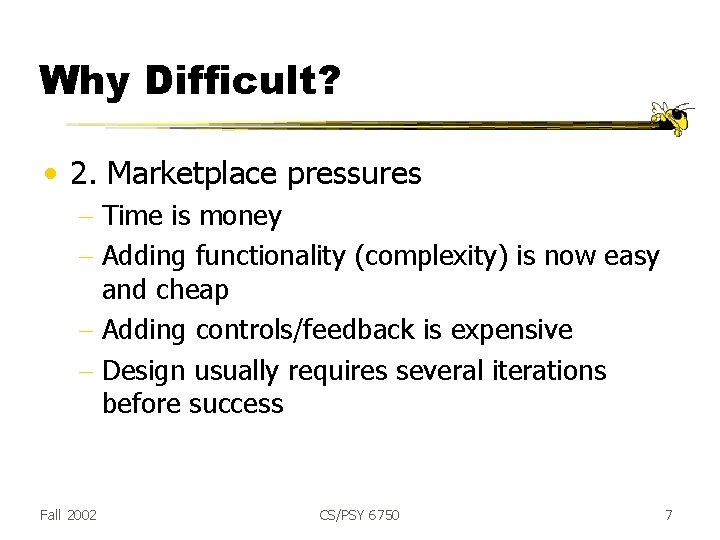
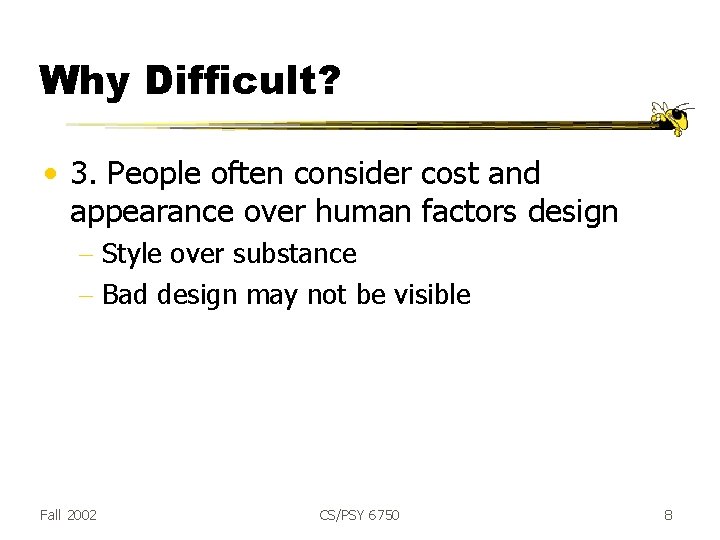
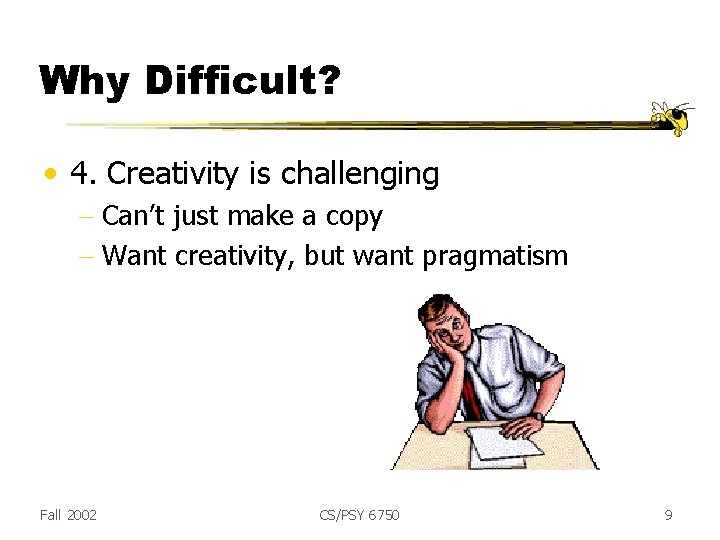
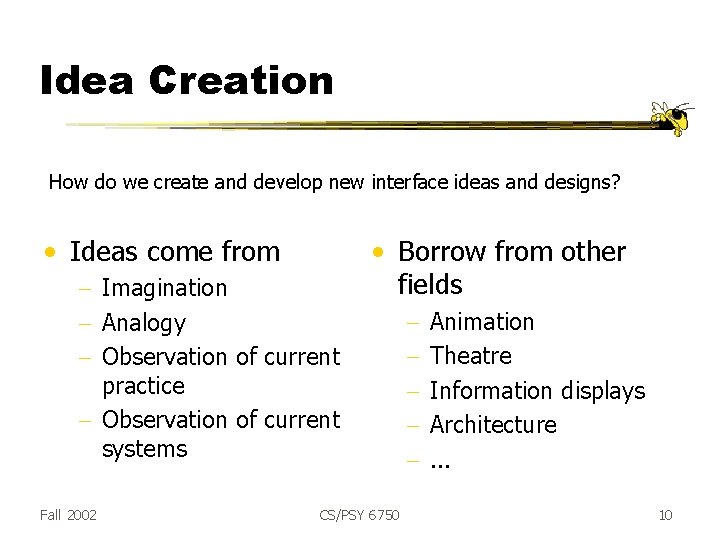
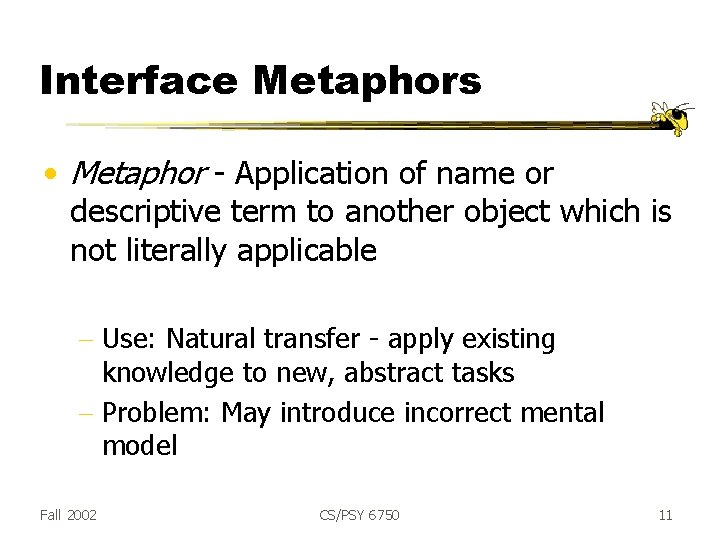
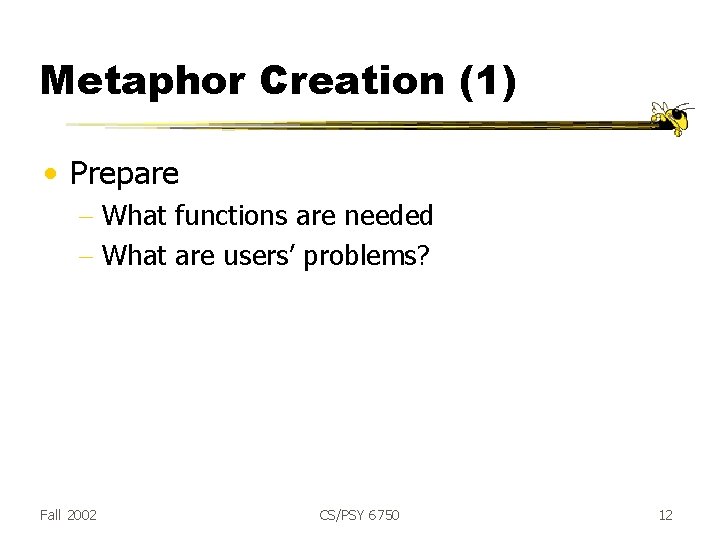
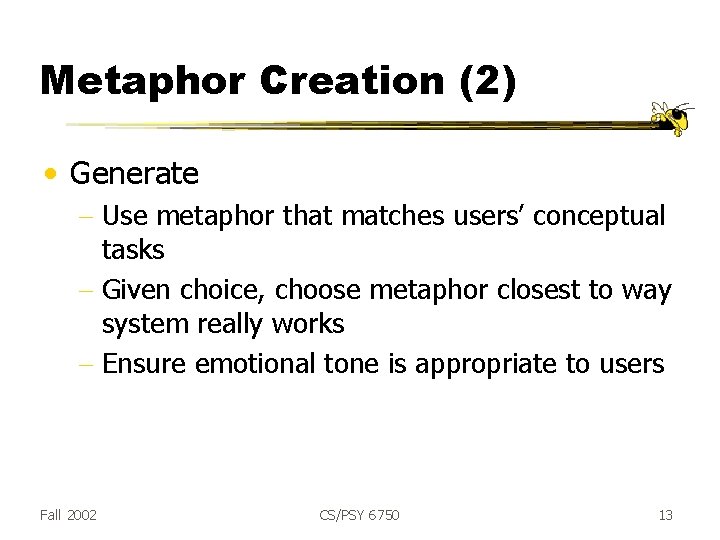
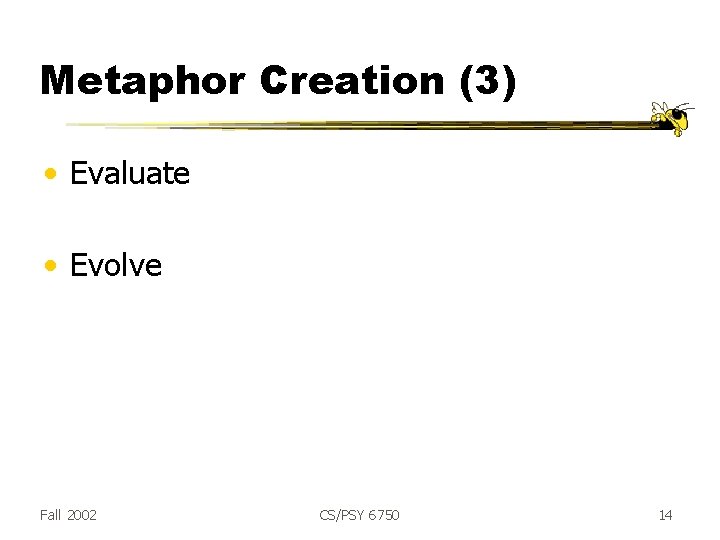
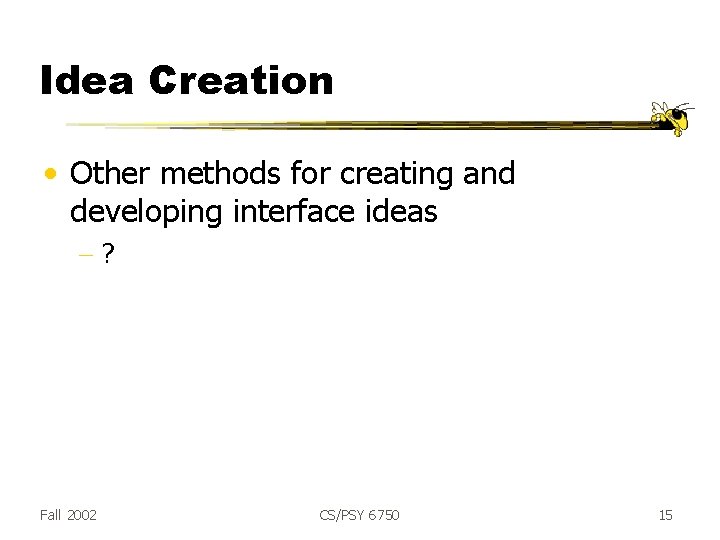
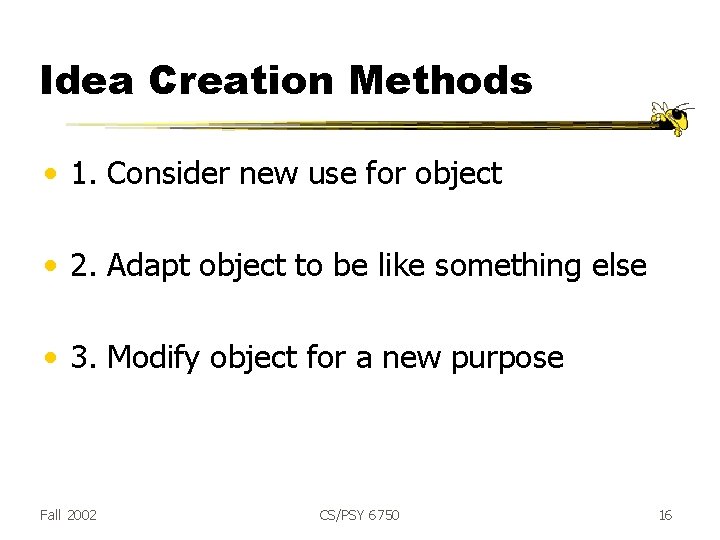
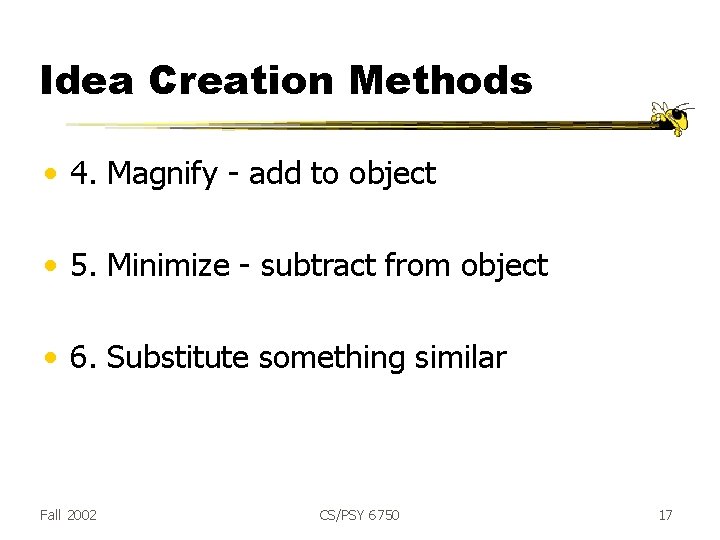
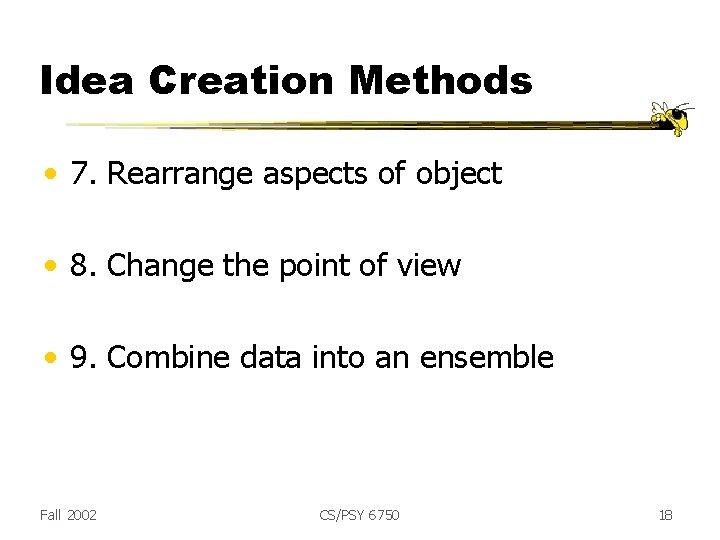
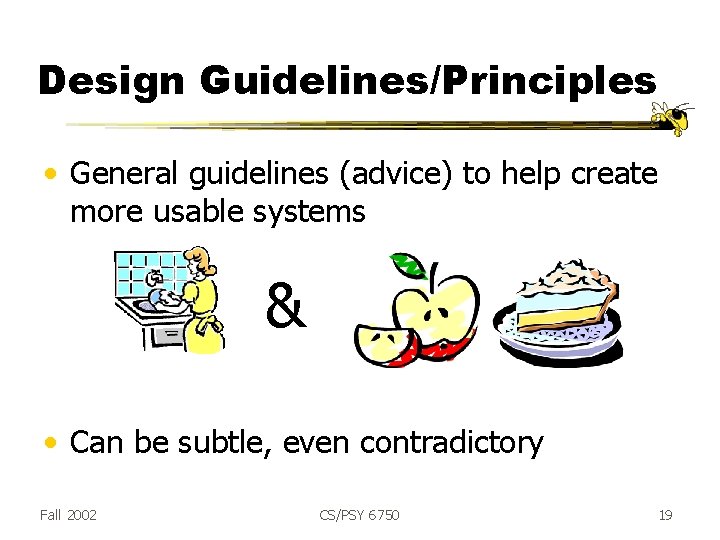
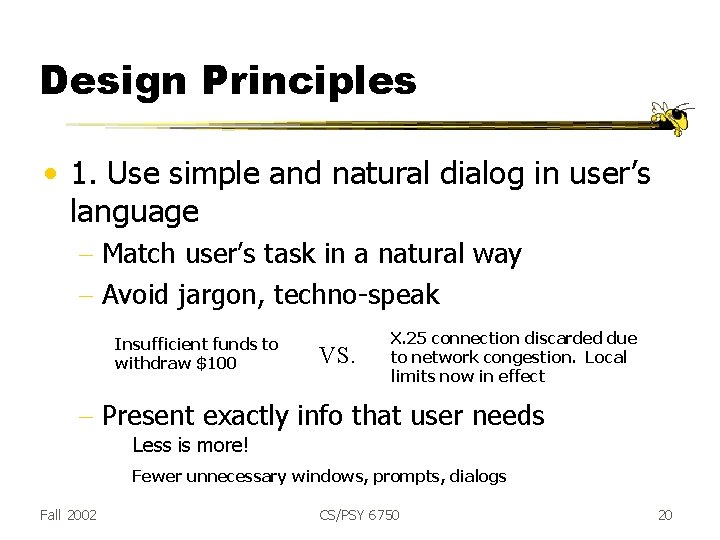
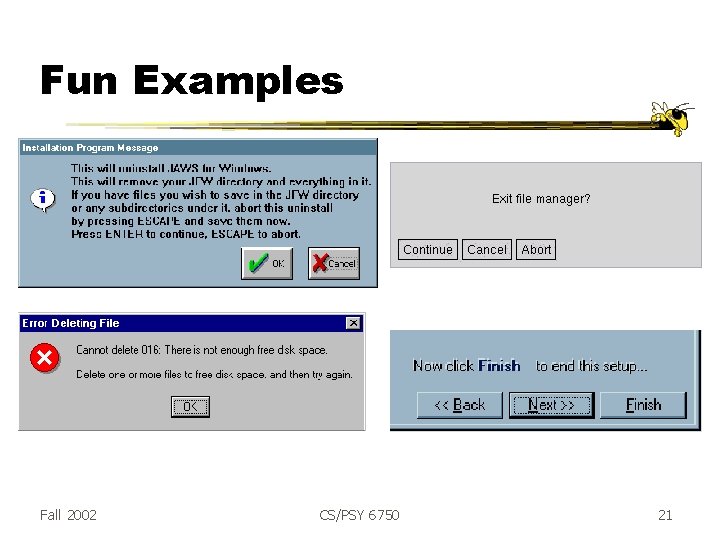
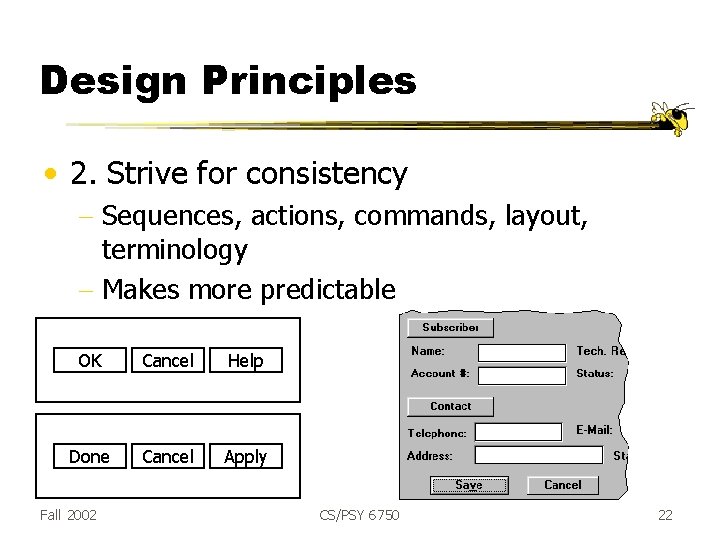
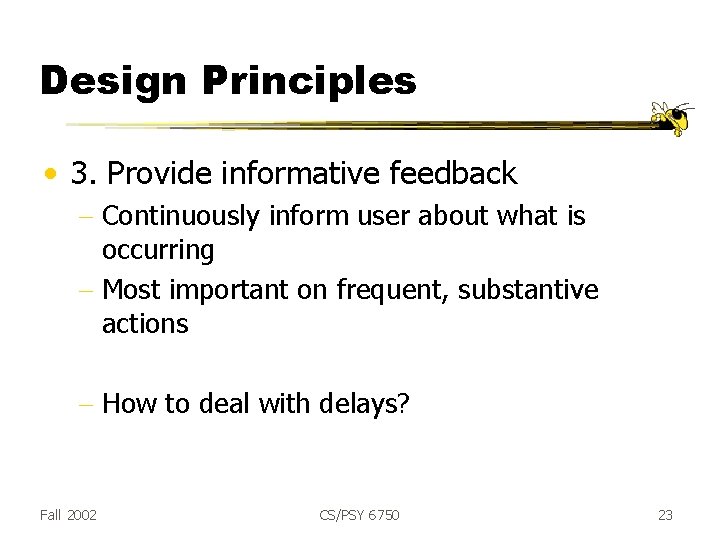
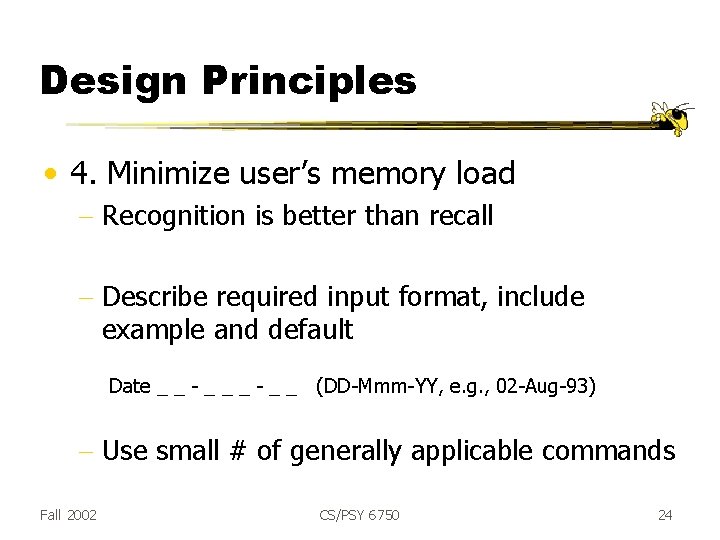
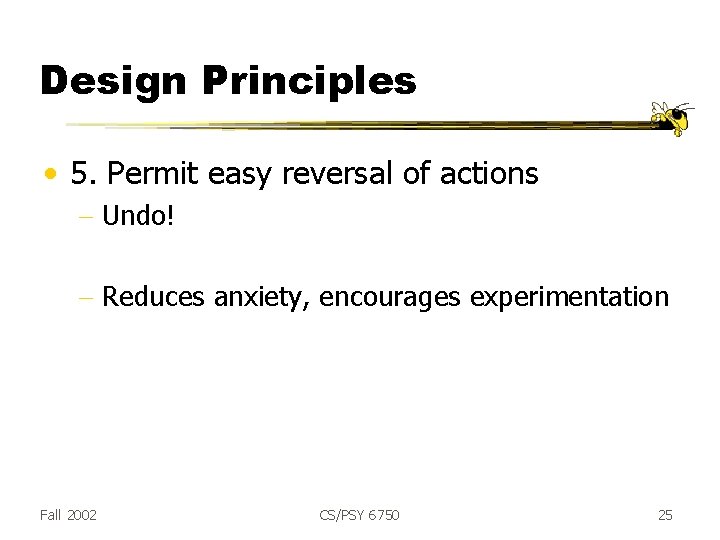
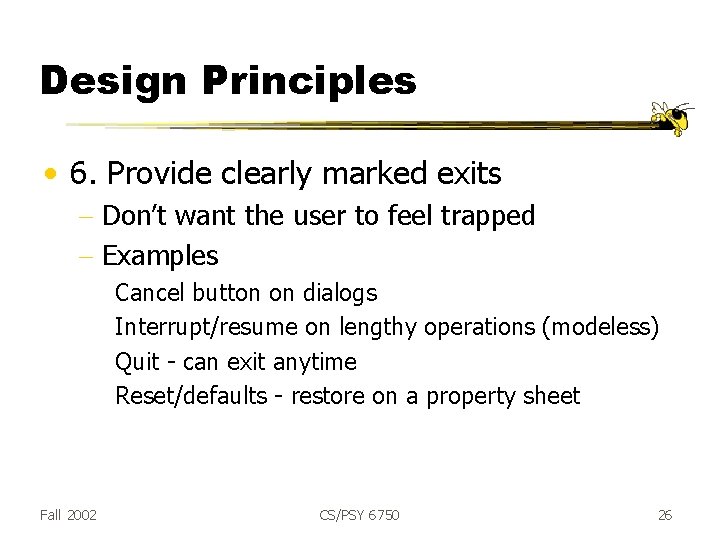
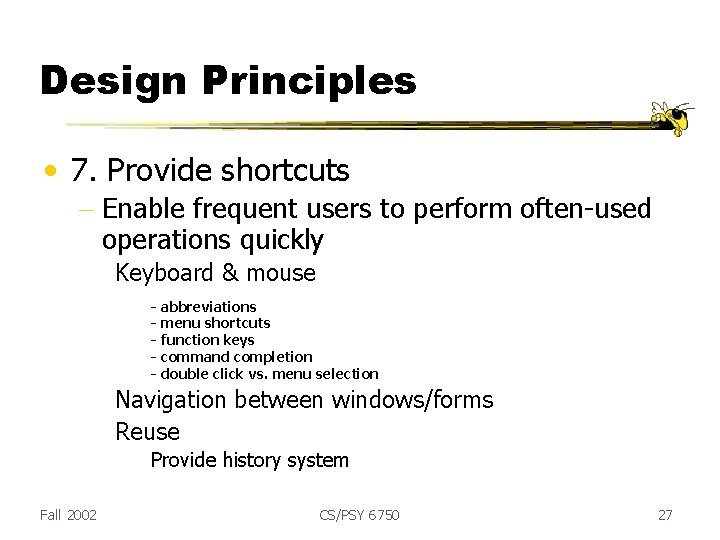
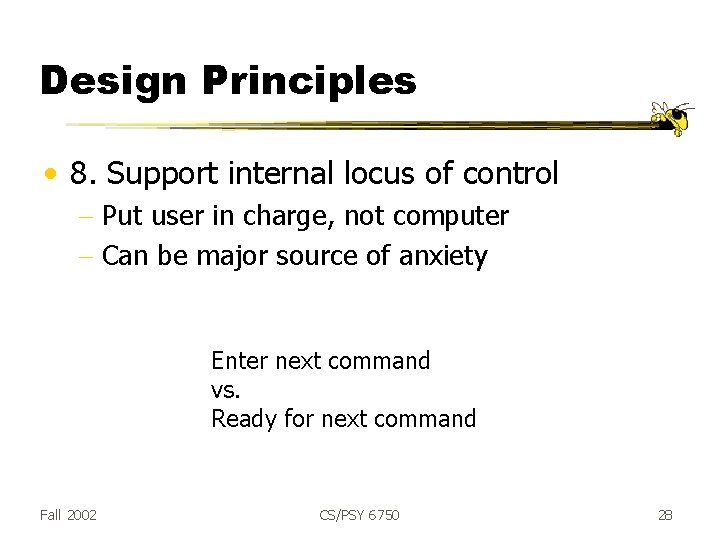
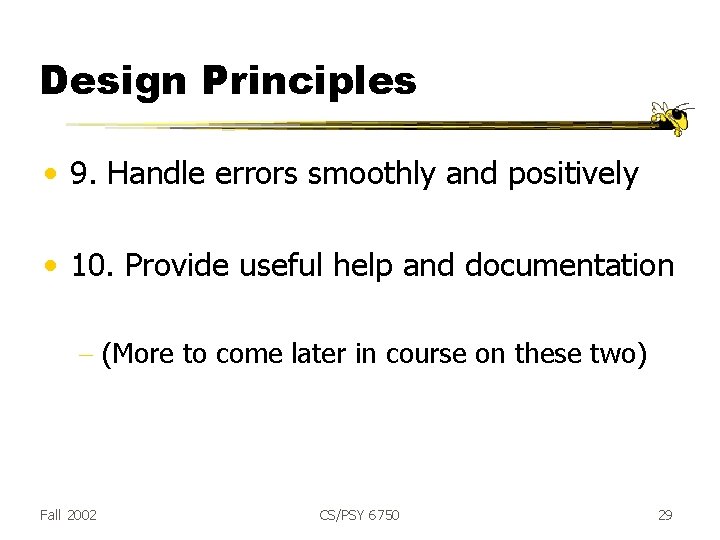

- Slides: 30
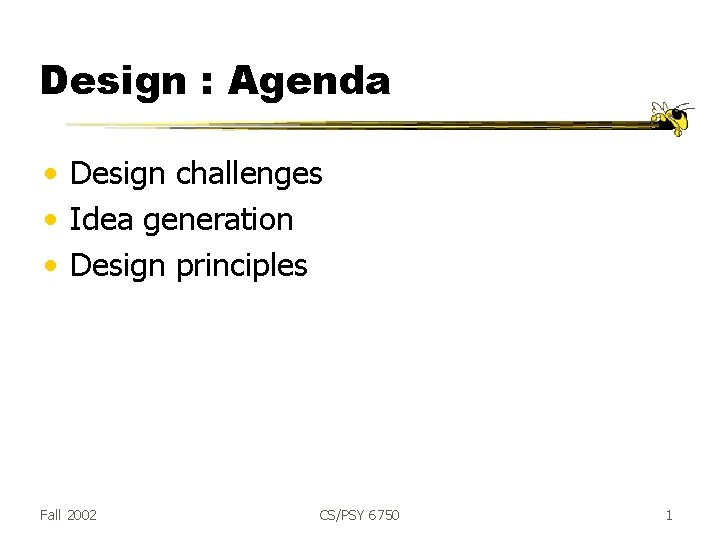
Design : Agenda • Design challenges • Idea generation • Design principles Fall 2002 CS/PSY 6750 1
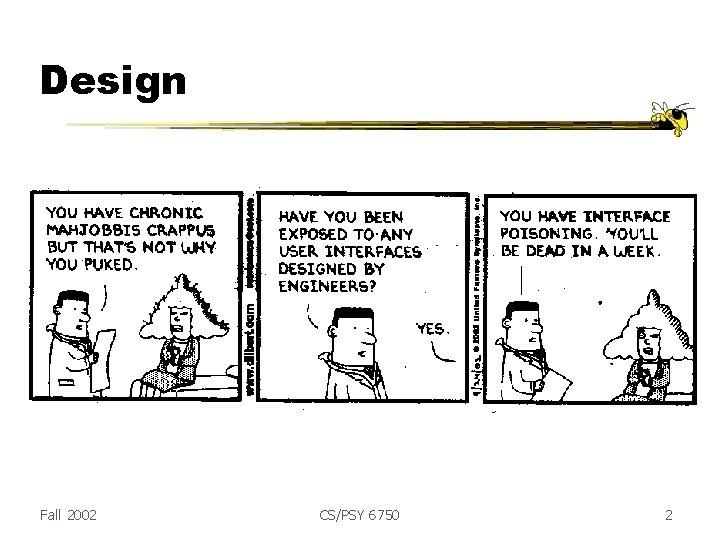
Design dilbert Fall 2002 CS/PSY 6750 2
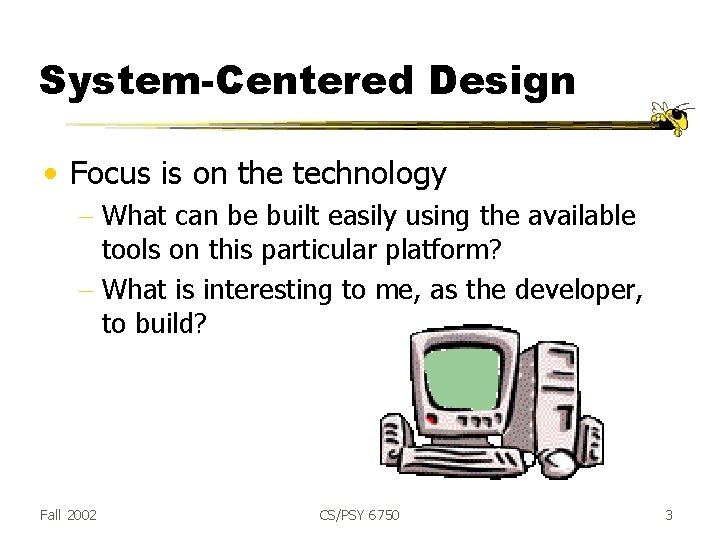
System-Centered Design • Focus is on the technology - What can be built easily using the available tools on this particular platform? - What is interesting to me, as the developer, to build? Fall 2002 CS/PSY 6750 3
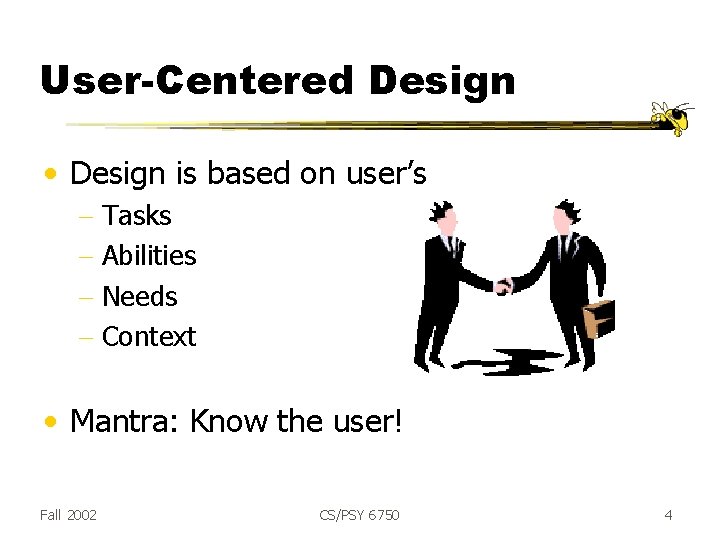
User-Centered Design • Design is based on user’s - Tasks - Abilities - Needs - Context • Mantra: Know the user! Fall 2002 CS/PSY 6750 4
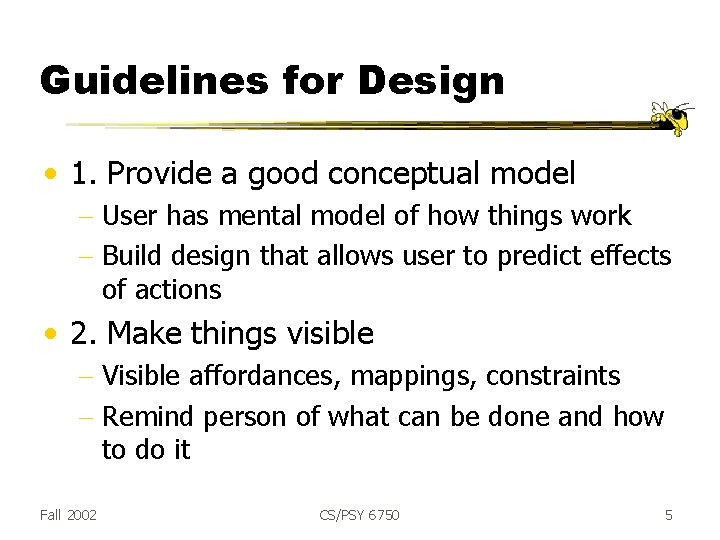
Guidelines for Design • 1. Provide a good conceptual model - User has mental model of how things work - Build design that allows user to predict effects of actions • 2. Make things visible - Visible affordances, mappings, constraints - Remind person of what can be done and how to do it Fall 2002 CS/PSY 6750 5
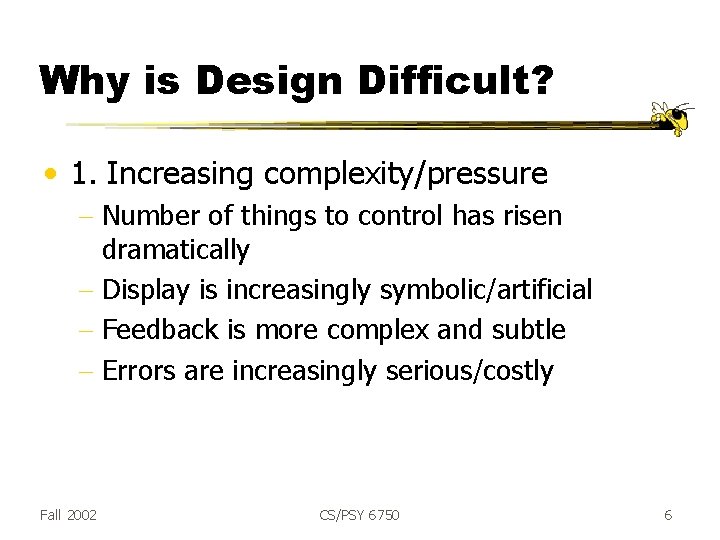
Why is Design Difficult? • 1. Increasing complexity/pressure - Number of things to control has risen dramatically - Display is increasingly symbolic/artificial - Feedback is more complex and subtle - Errors are increasingly serious/costly Fall 2002 CS/PSY 6750 6
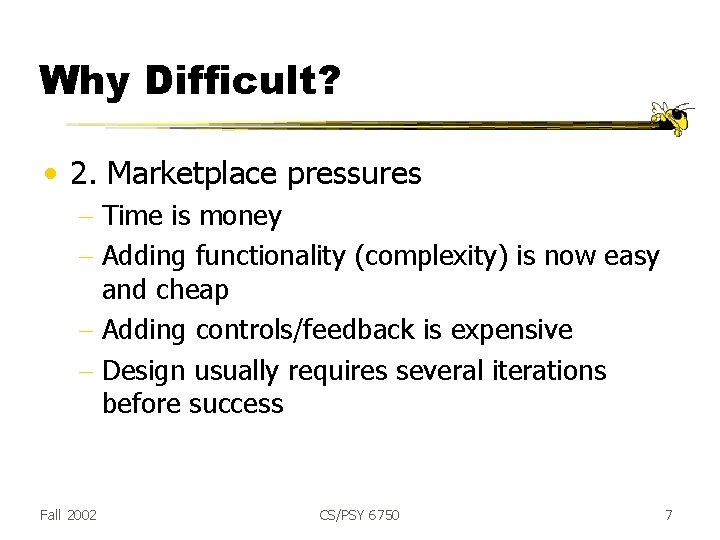
Why Difficult? • 2. Marketplace pressures - Time is money - Adding functionality (complexity) is now easy and cheap - Adding controls/feedback is expensive - Design usually requires several iterations before success Fall 2002 CS/PSY 6750 7
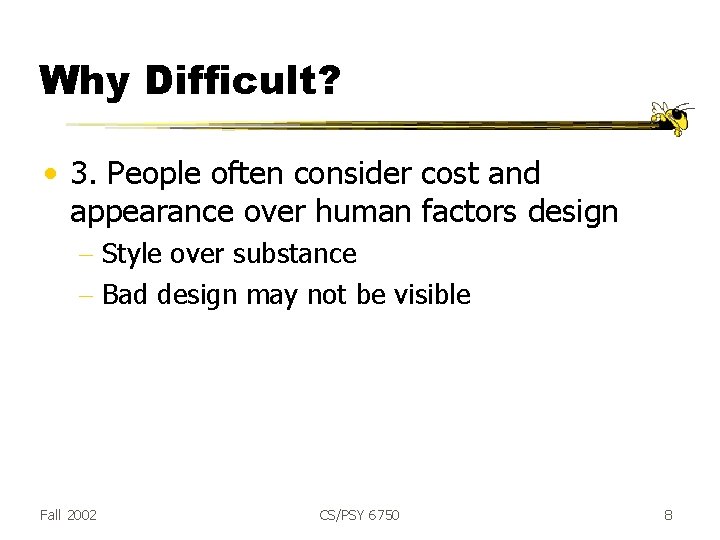
Why Difficult? • 3. People often consider cost and appearance over human factors design - Style over substance - Bad design may not be visible Fall 2002 CS/PSY 6750 8
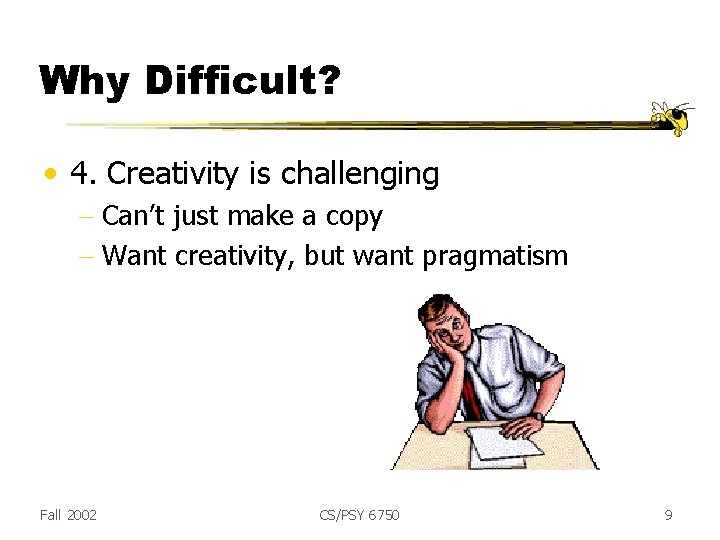
Why Difficult? • 4. Creativity is challenging - Can’t just make a copy - Want creativity, but want pragmatism Fall 2002 CS/PSY 6750 9
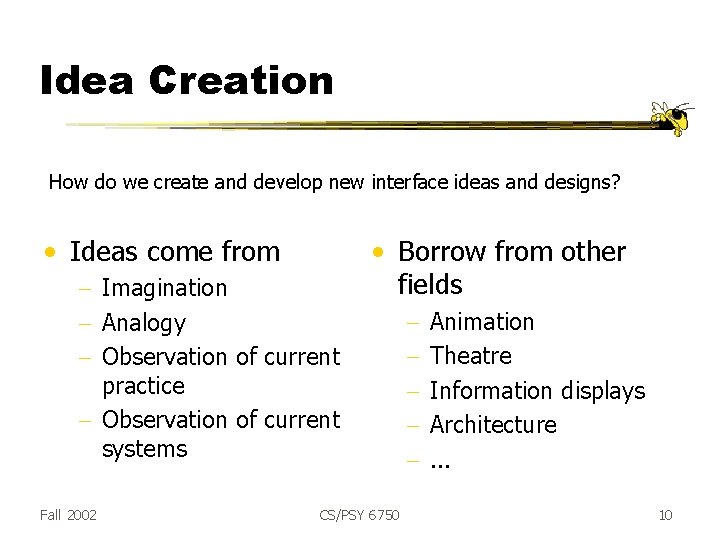
Idea Creation How do we create and develop new interface ideas and designs? • Ideas come from - Imagination - Analogy - Observation of current practice - Observation of current systems Fall 2002 • Borrow from other fields CS/PSY 6750 - Animation Theatre Information displays Architecture. . . 10
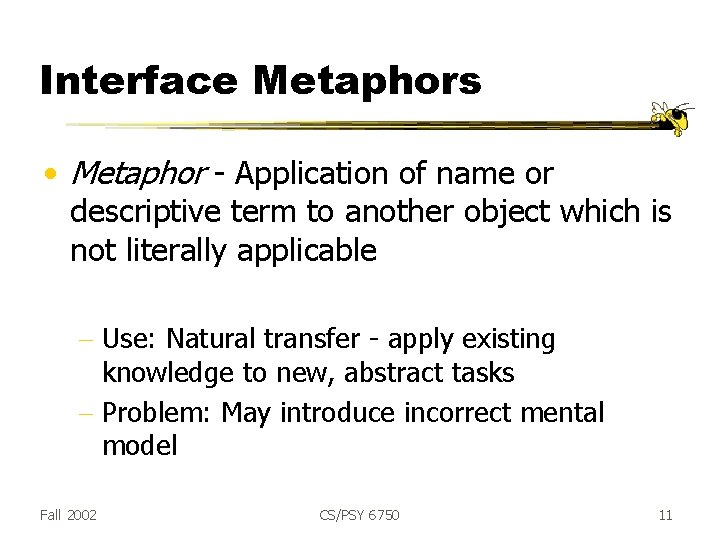
Interface Metaphors • Metaphor - Application of name or descriptive term to another object which is not literally applicable - Use: Natural transfer - apply existing knowledge to new, abstract tasks - Problem: May introduce incorrect mental model Fall 2002 CS/PSY 6750 11
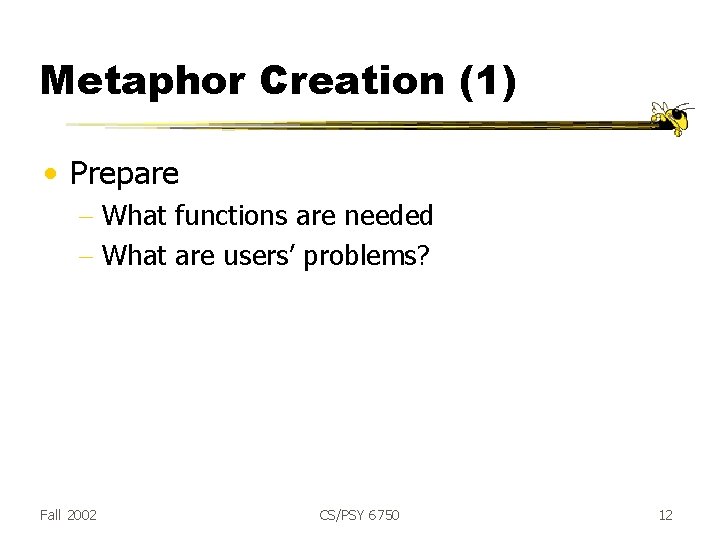
Metaphor Creation (1) • Prepare - What functions are needed - What are users’ problems? Fall 2002 CS/PSY 6750 12
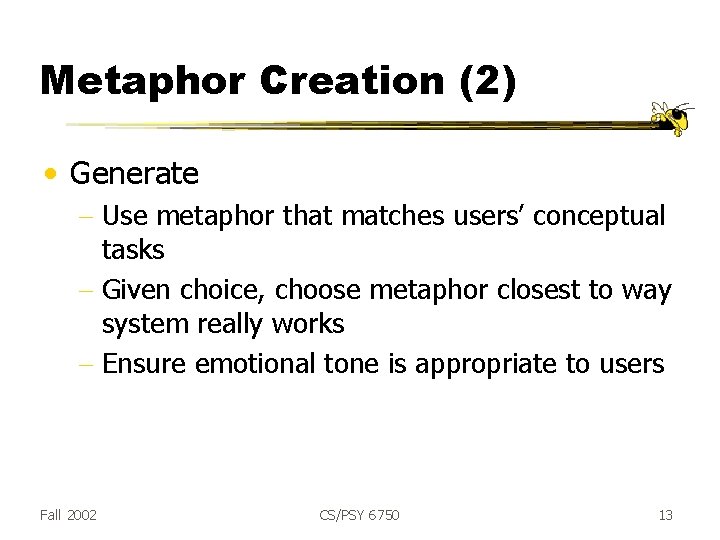
Metaphor Creation (2) • Generate - Use metaphor that matches users’ conceptual tasks - Given choice, choose metaphor closest to way system really works - Ensure emotional tone is appropriate to users Fall 2002 CS/PSY 6750 13
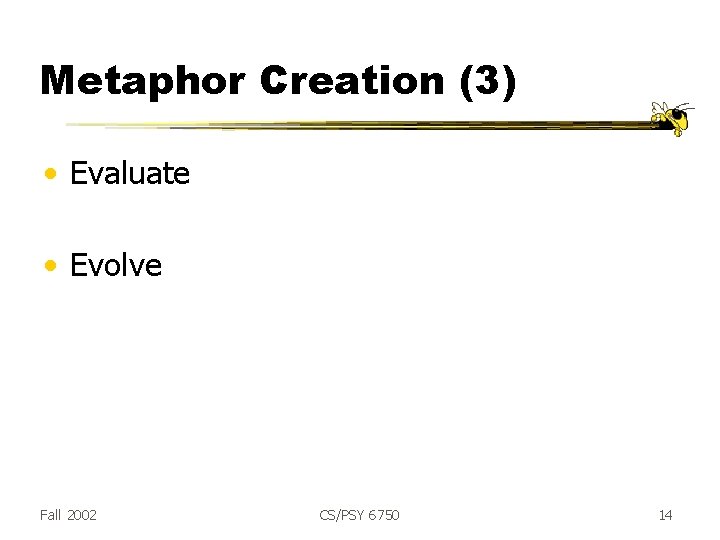
Metaphor Creation (3) • Evaluate • Evolve Fall 2002 CS/PSY 6750 14
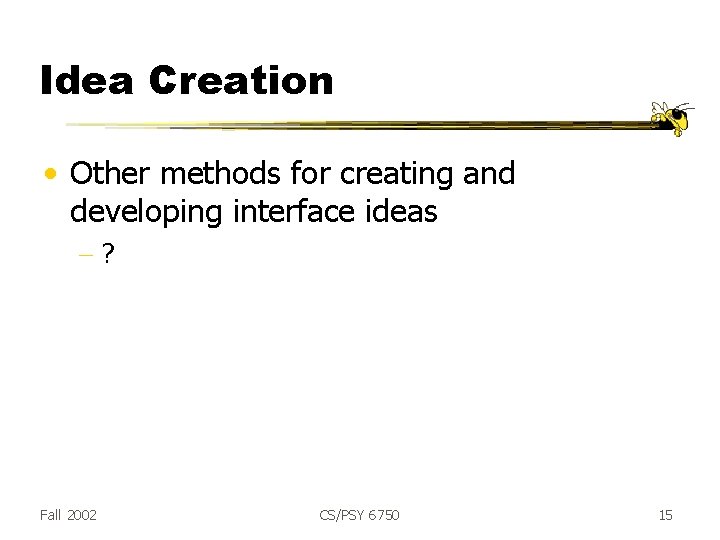
Idea Creation • Other methods for creating and developing interface ideas -? Fall 2002 CS/PSY 6750 15
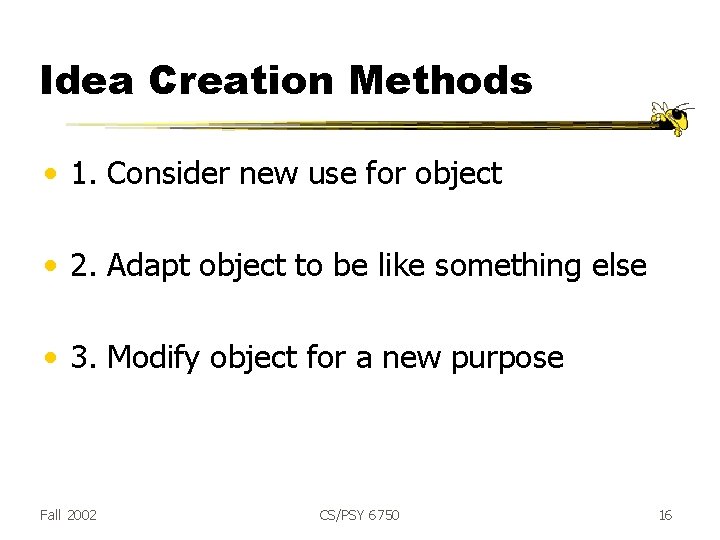
Idea Creation Methods • 1. Consider new use for object • 2. Adapt object to be like something else • 3. Modify object for a new purpose Fall 2002 CS/PSY 6750 16
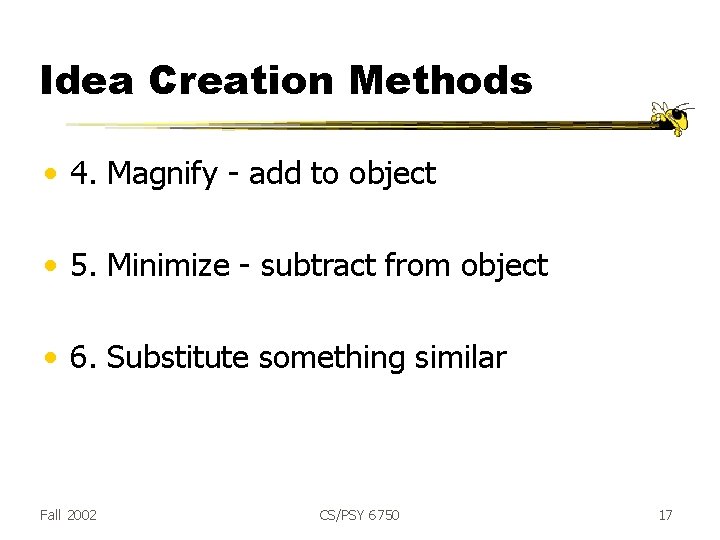
Idea Creation Methods • 4. Magnify - add to object • 5. Minimize - subtract from object • 6. Substitute something similar Fall 2002 CS/PSY 6750 17
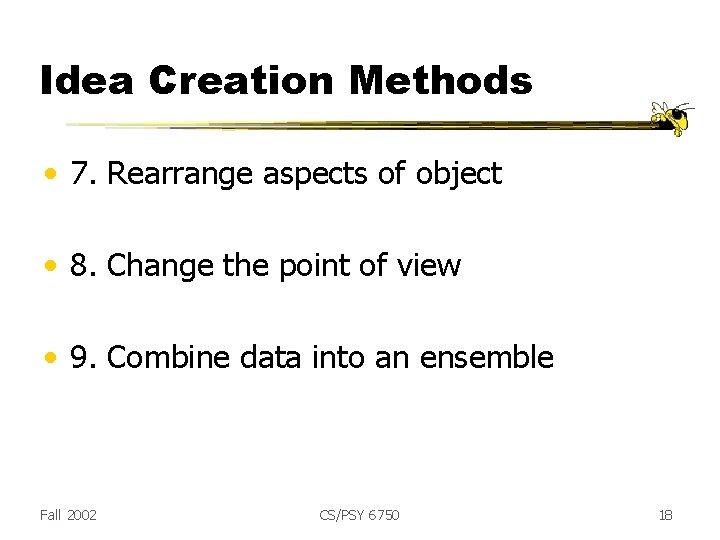
Idea Creation Methods • 7. Rearrange aspects of object • 8. Change the point of view • 9. Combine data into an ensemble Fall 2002 CS/PSY 6750 18
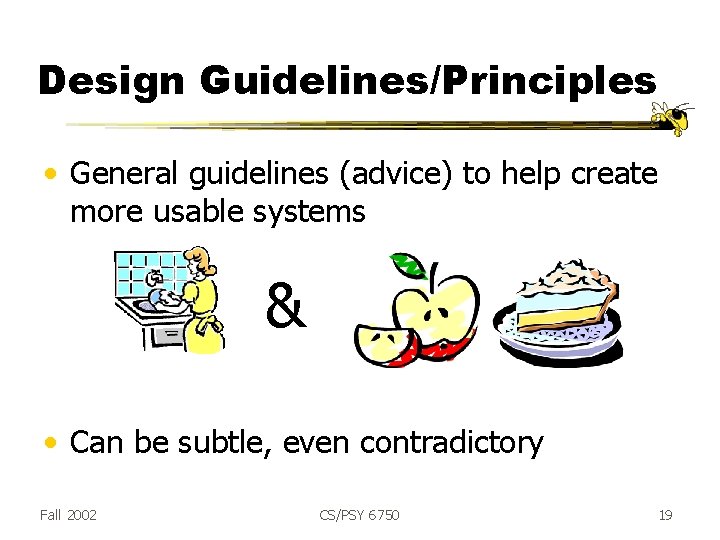
Design Guidelines/Principles • General guidelines (advice) to help create more usable systems & • Can be subtle, even contradictory Fall 2002 CS/PSY 6750 19
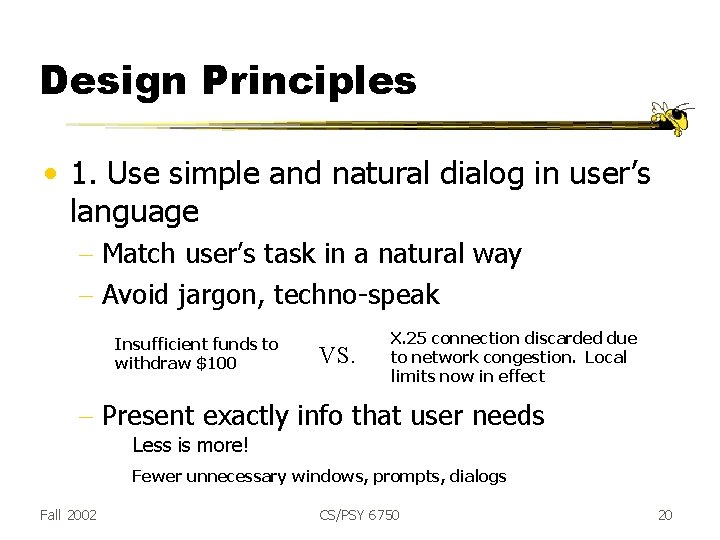
Design Principles • 1. Use simple and natural dialog in user’s language - Match user’s task in a natural way - Avoid jargon, techno-speak Insufficient funds to withdraw $100 VS. X. 25 connection discarded due to network congestion. Local limits now in effect - Present exactly info that user needs Less is more! Fewer unnecessary windows, prompts, dialogs Fall 2002 CS/PSY 6750 20
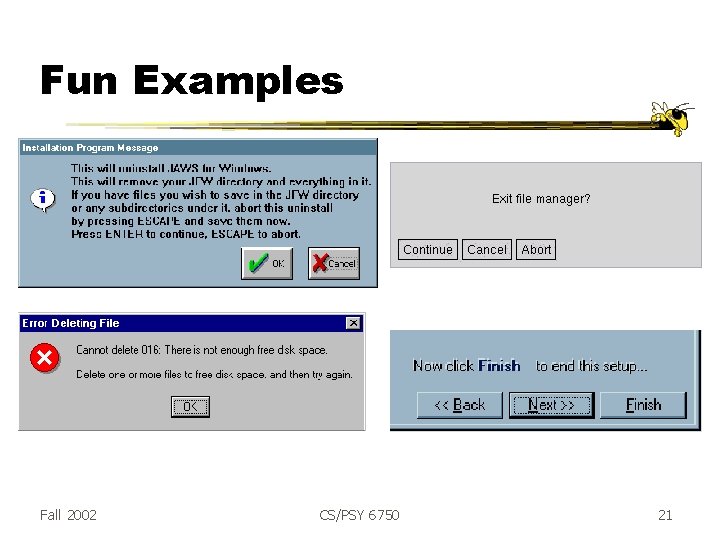
Fun Examples Fall 2002 CS/PSY 6750 21
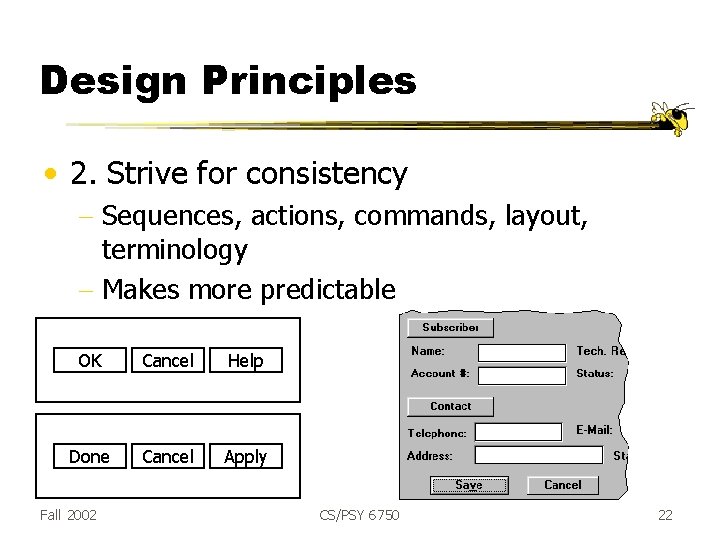
Design Principles • 2. Strive for consistency - Sequences, actions, commands, layout, terminology - Makes more predictable OK Cancel Help Done Cancel Apply Fall 2002 CS/PSY 6750 22
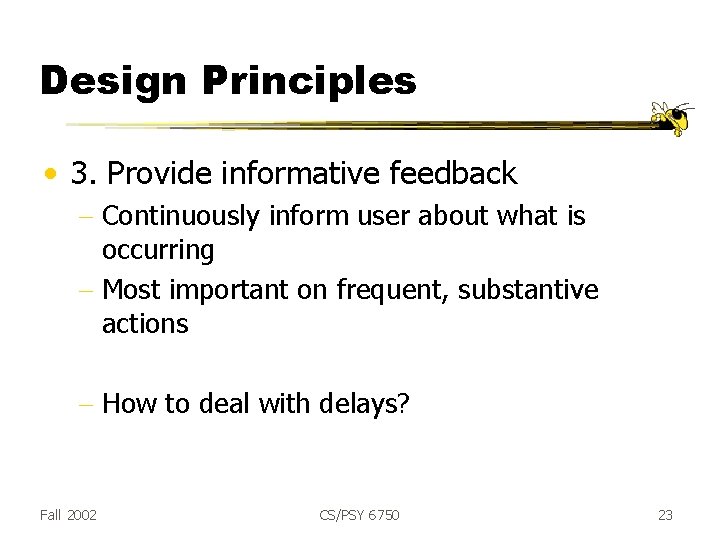
Design Principles • 3. Provide informative feedback - Continuously inform user about what is occurring - Most important on frequent, substantive actions - How to deal with delays? Fall 2002 CS/PSY 6750 23
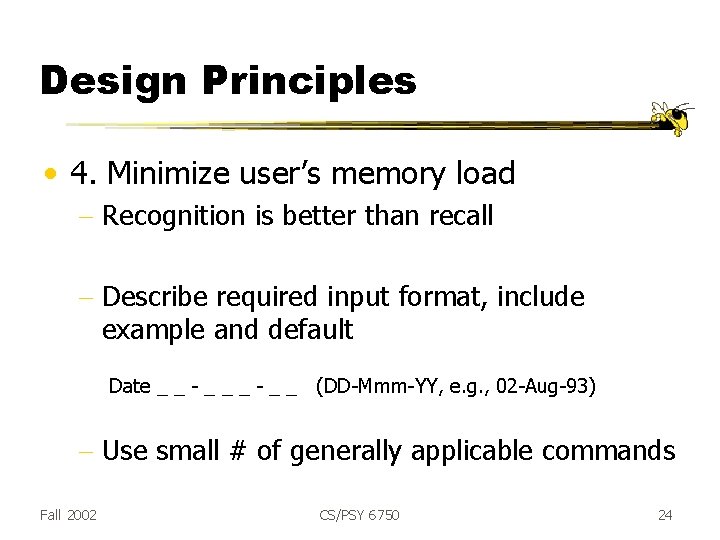
Design Principles • 4. Minimize user’s memory load - Recognition is better than recall - Describe required input format, include example and default Date _ _ - _ _ (DD-Mmm-YY, e. g. , 02 -Aug-93) - Use small # of generally applicable commands Fall 2002 CS/PSY 6750 24
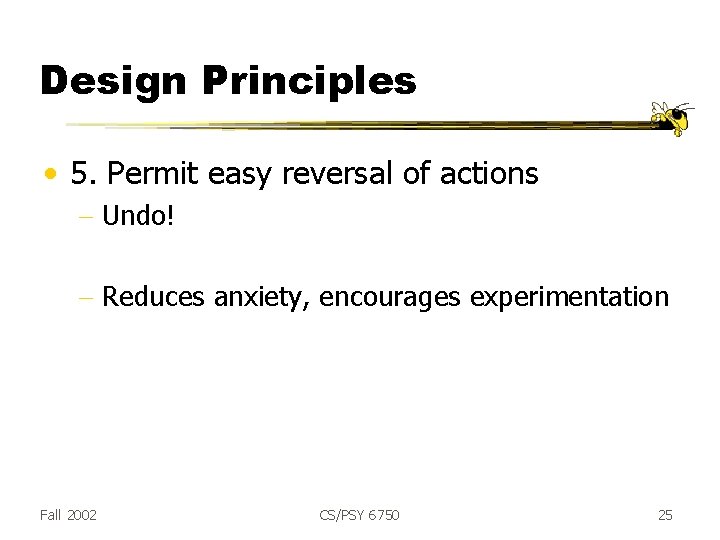
Design Principles • 5. Permit easy reversal of actions - Undo! - Reduces anxiety, encourages experimentation Fall 2002 CS/PSY 6750 25
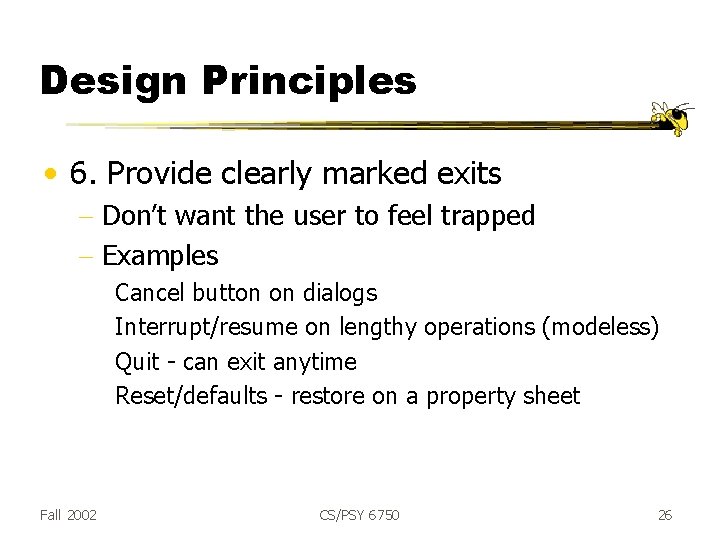
Design Principles • 6. Provide clearly marked exits - Don’t want the user to feel trapped - Examples Cancel button on dialogs Interrupt/resume on lengthy operations (modeless) Quit - can exit anytime Reset/defaults - restore on a property sheet Fall 2002 CS/PSY 6750 26
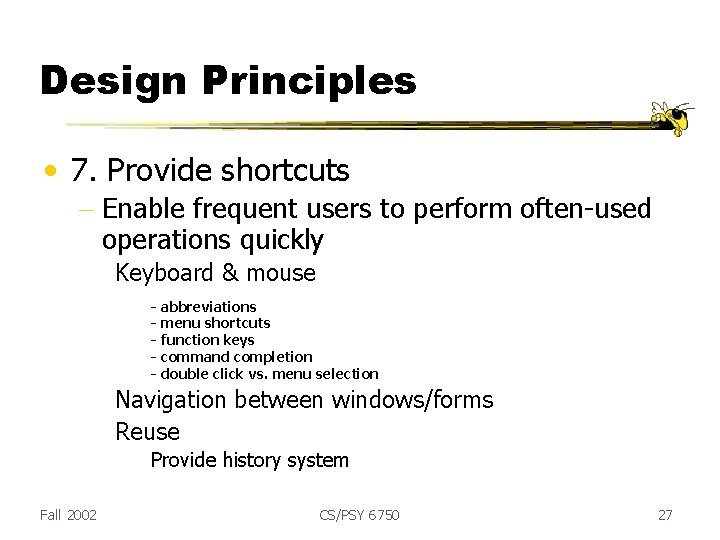
Design Principles • 7. Provide shortcuts - Enable frequent users to perform often-used operations quickly Keyboard & mouse - abbreviations - menu shortcuts - function keys - command completion - double click vs. menu selection Navigation between windows/forms Reuse Provide history system Fall 2002 CS/PSY 6750 27
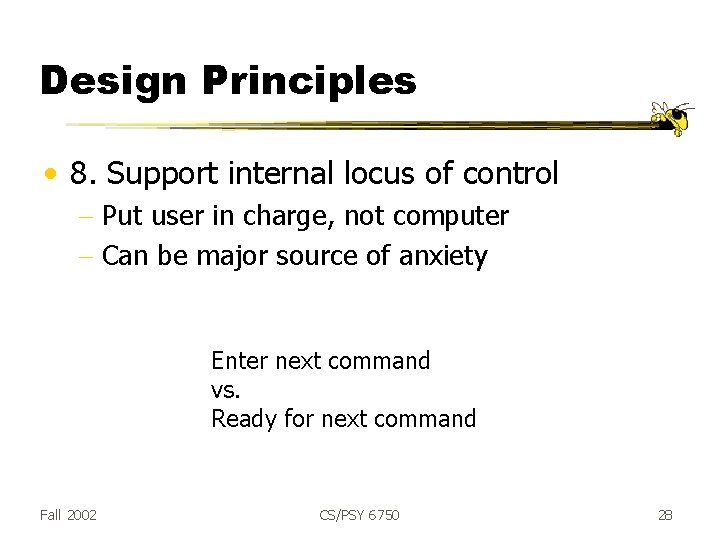
Design Principles • 8. Support internal locus of control - Put user in charge, not computer - Can be major source of anxiety Enter next command vs. Ready for next command Fall 2002 CS/PSY 6750 28
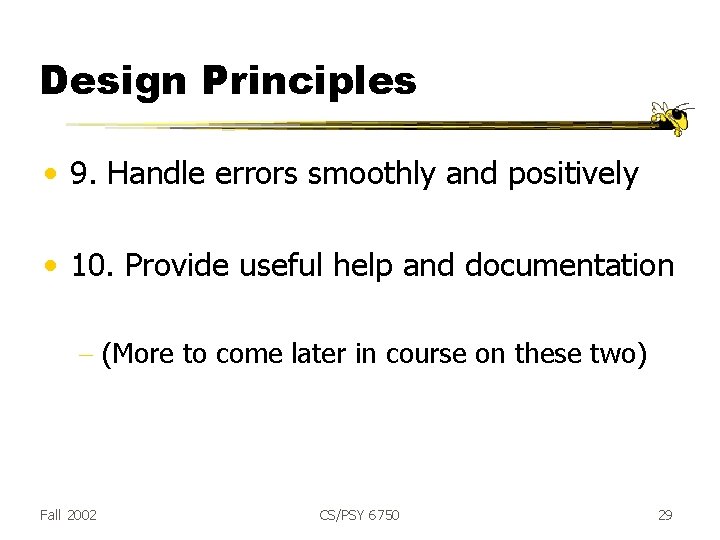
Design Principles • 9. Handle errors smoothly and positively • 10. Provide useful help and documentation - (More to come later in course on these two) Fall 2002 CS/PSY 6750 29

Good & Bad Designs • www. baddesigns. com • www. iarchitect. com Fall 2002 CS/PSY 6750 30