DerivativesGradients Revisited 1242020 COMSATS Institute of Information Technology
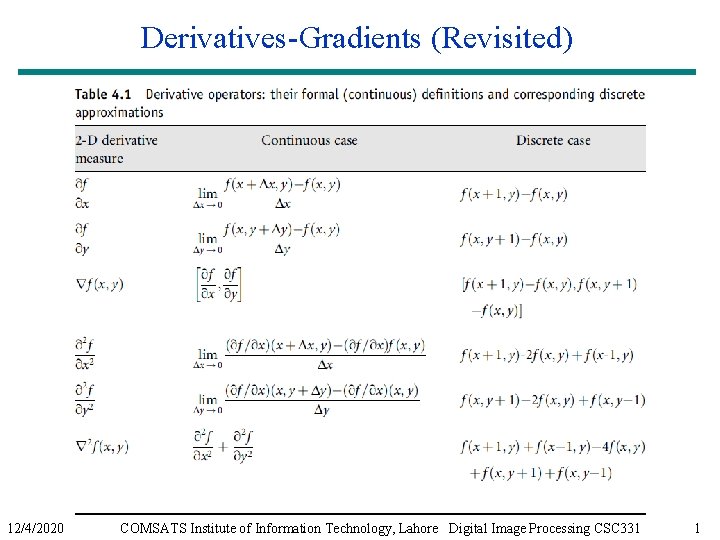
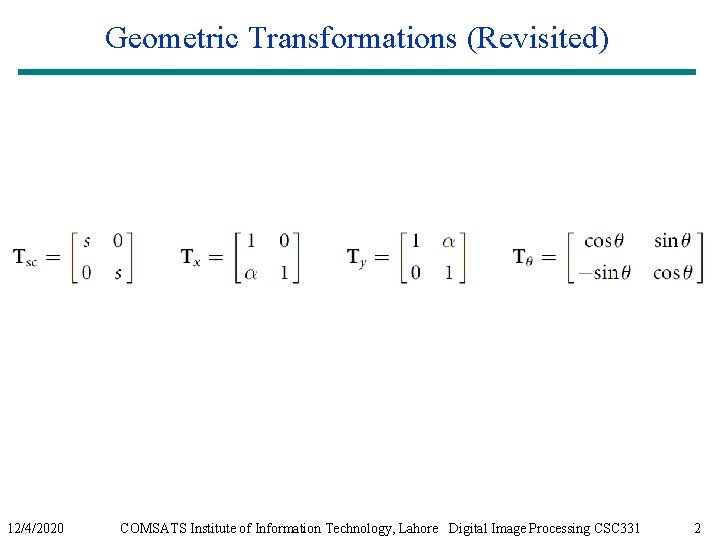
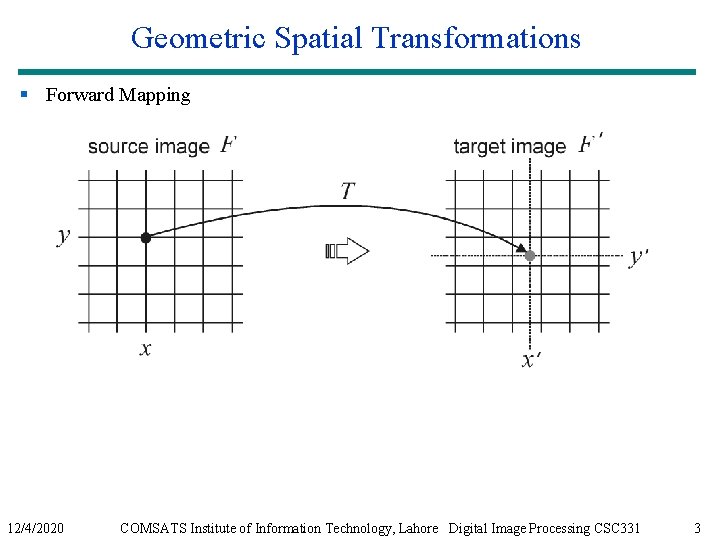
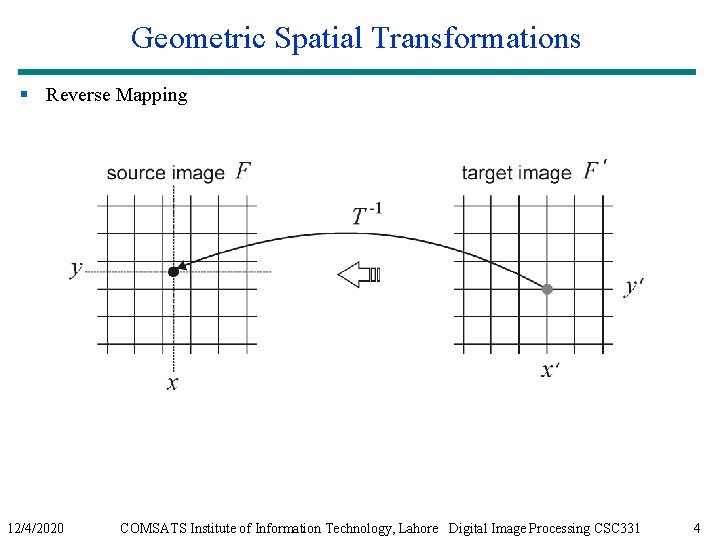
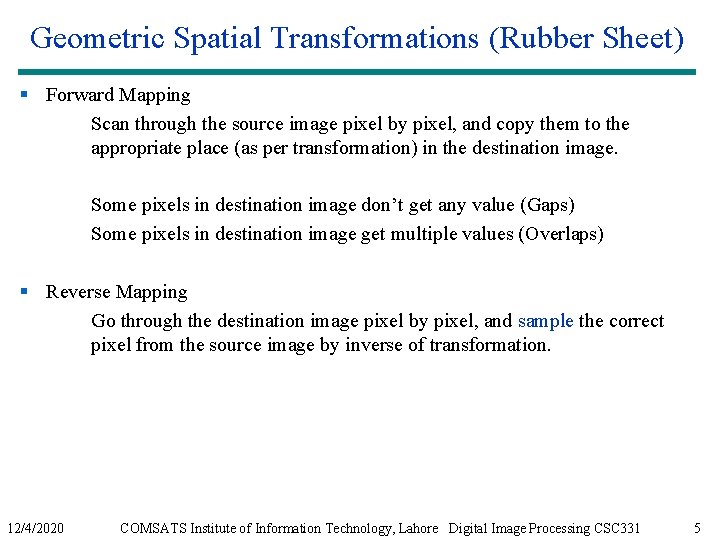
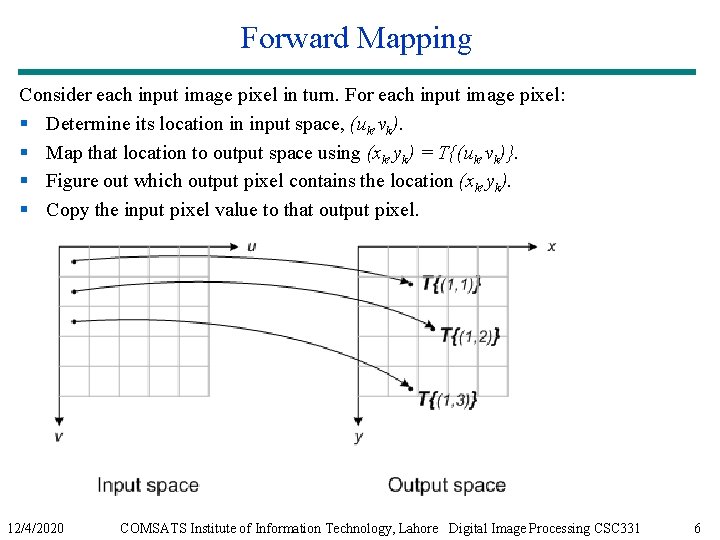
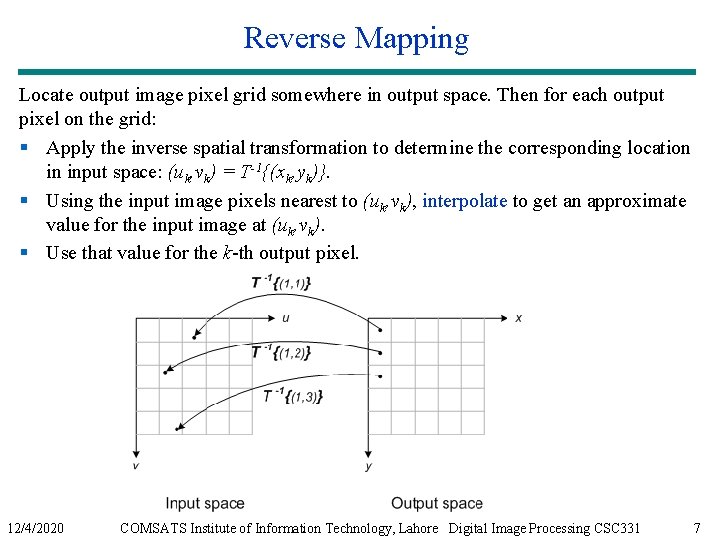
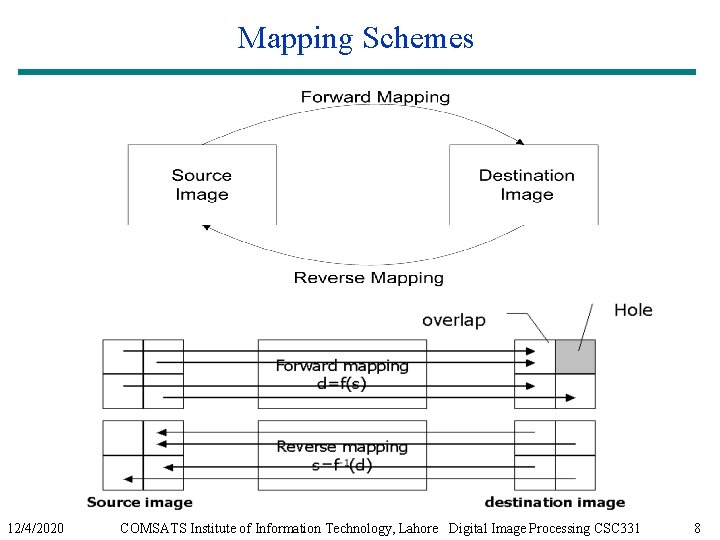
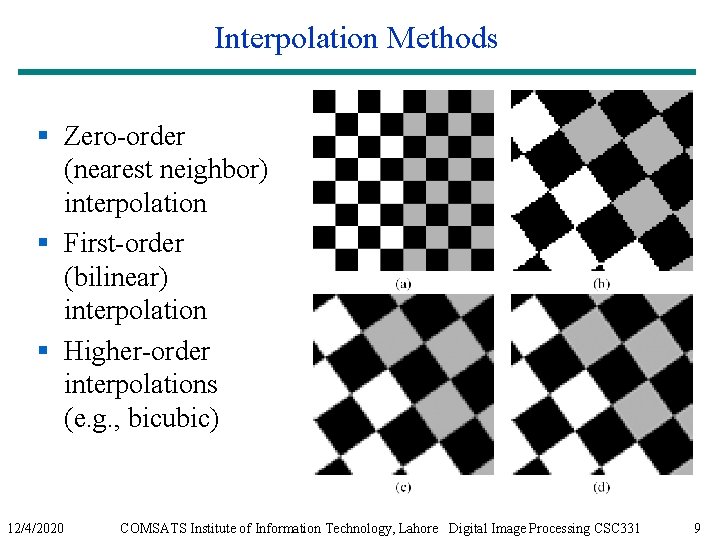
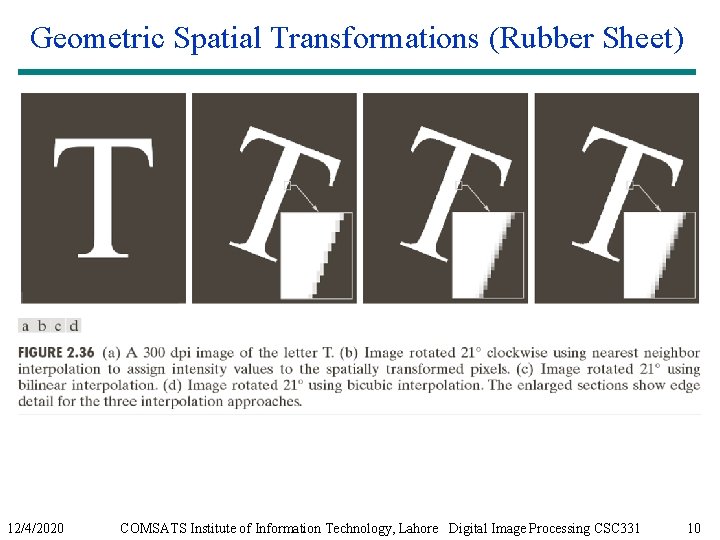
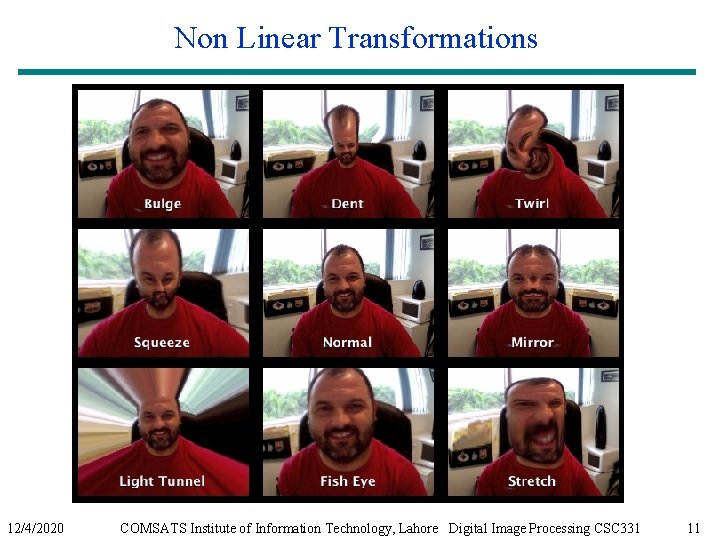
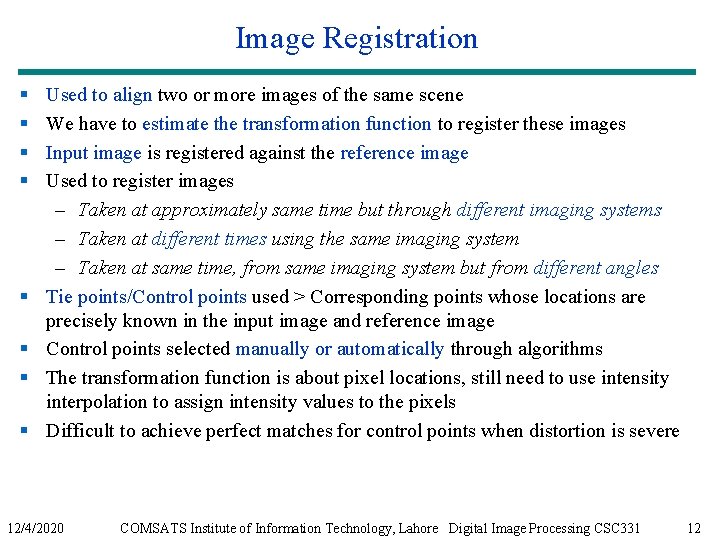
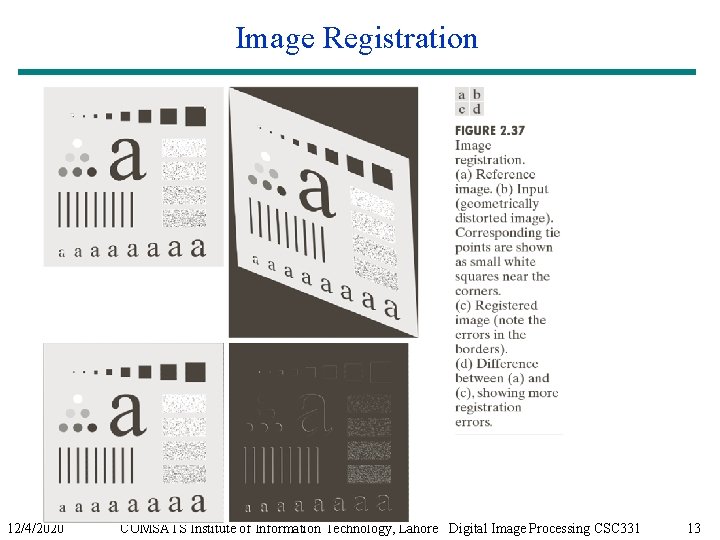
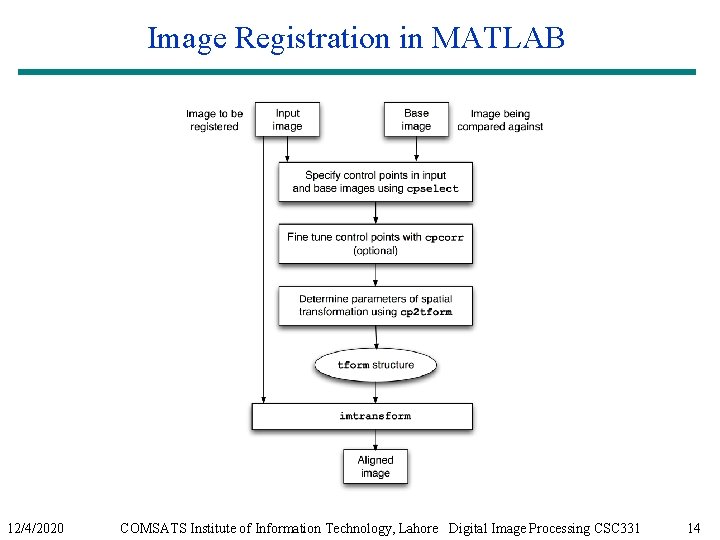
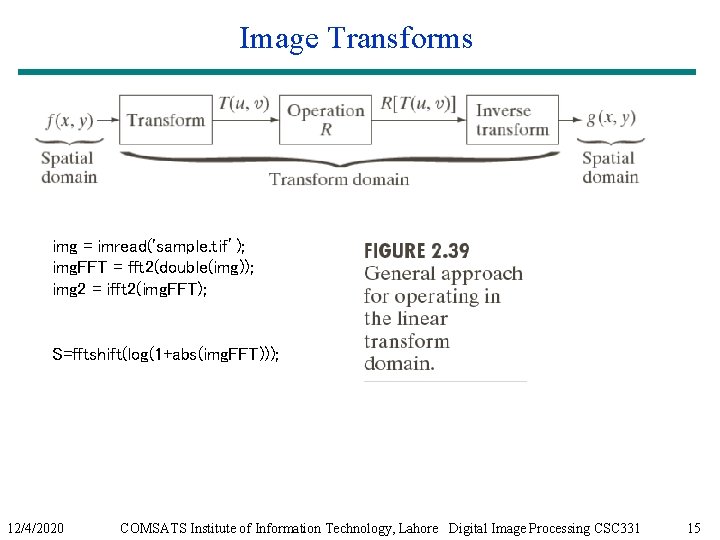
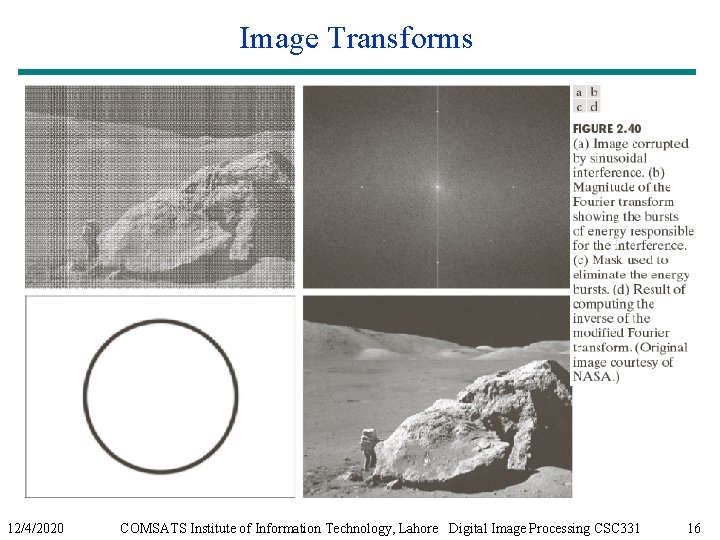
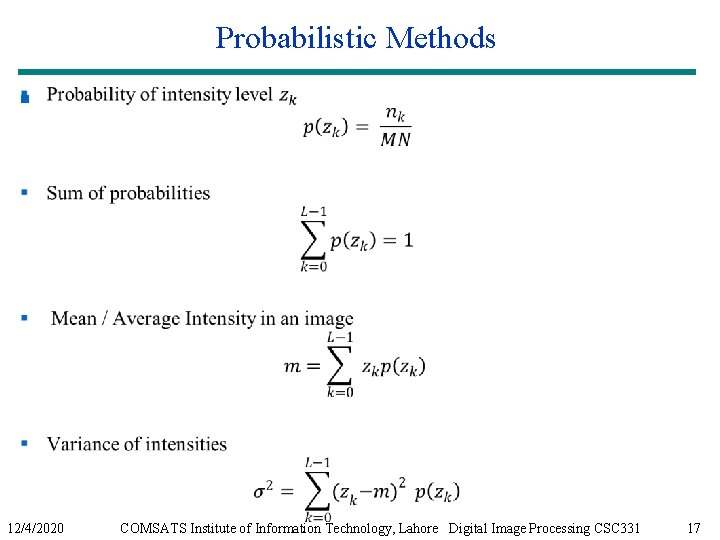
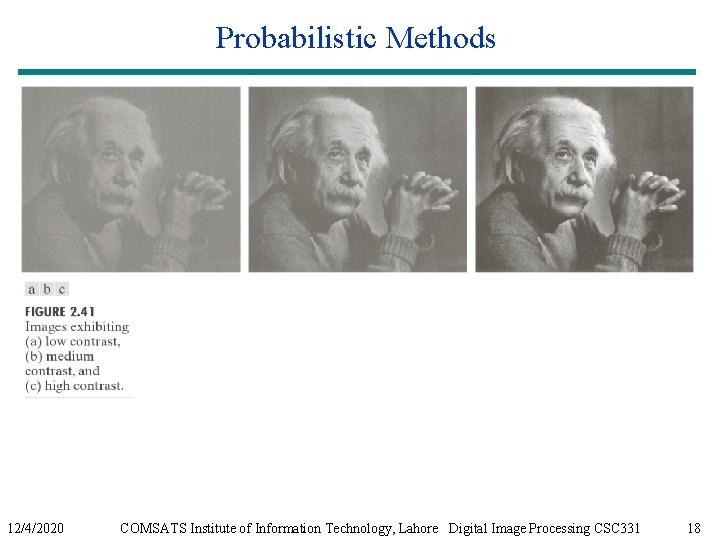
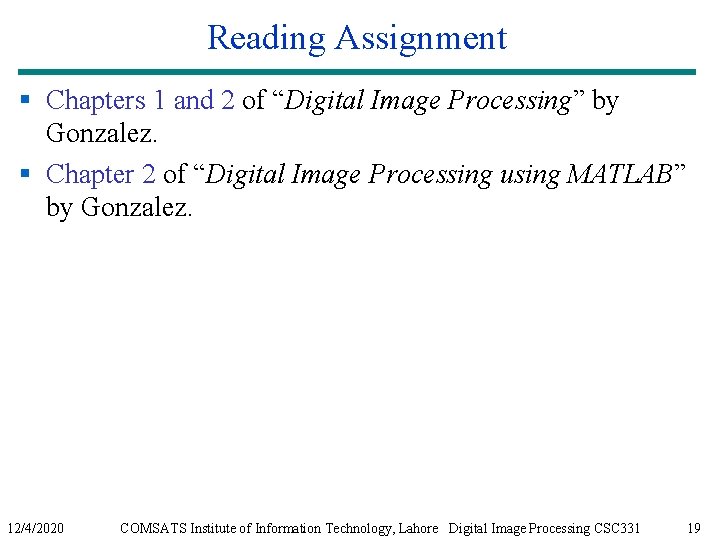
- Slides: 19
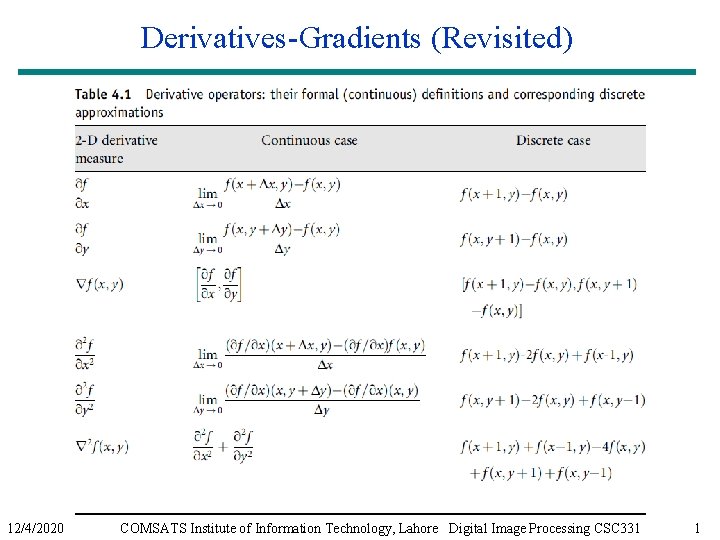
Derivatives-Gradients (Revisited) 12/4/2020 COMSATS Institute of Information Technology, Lahore Digital Image Processing CSC 331 1
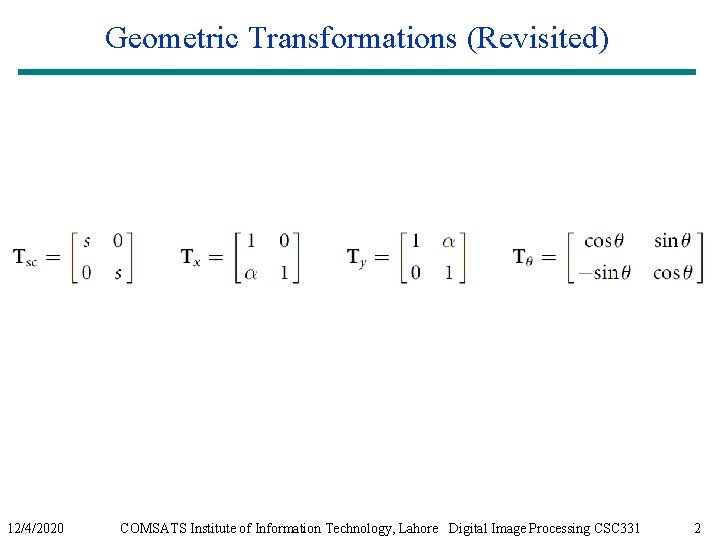
Geometric Transformations (Revisited) 12/4/2020 COMSATS Institute of Information Technology, Lahore Digital Image Processing CSC 331 2
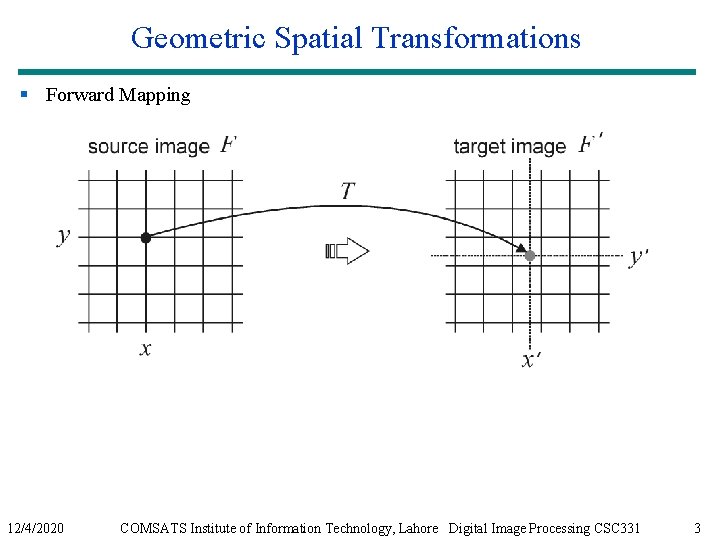
Geometric Spatial Transformations § Forward Mapping 12/4/2020 COMSATS Institute of Information Technology, Lahore Digital Image Processing CSC 331 3
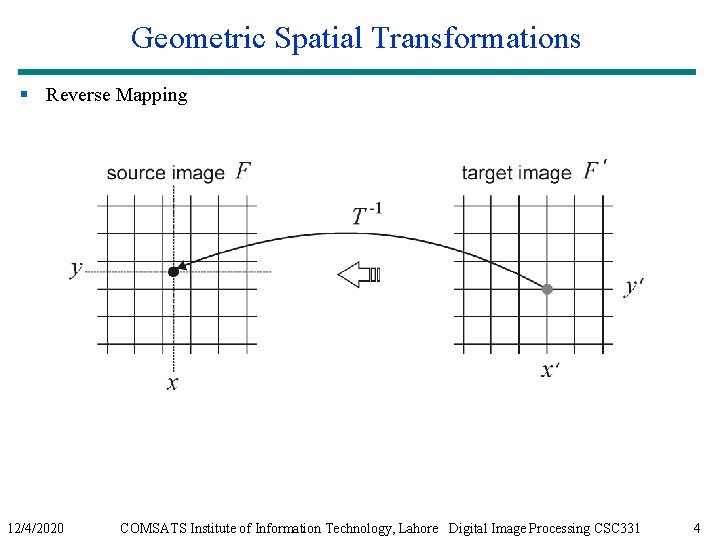
Geometric Spatial Transformations § Reverse Mapping 12/4/2020 COMSATS Institute of Information Technology, Lahore Digital Image Processing CSC 331 4
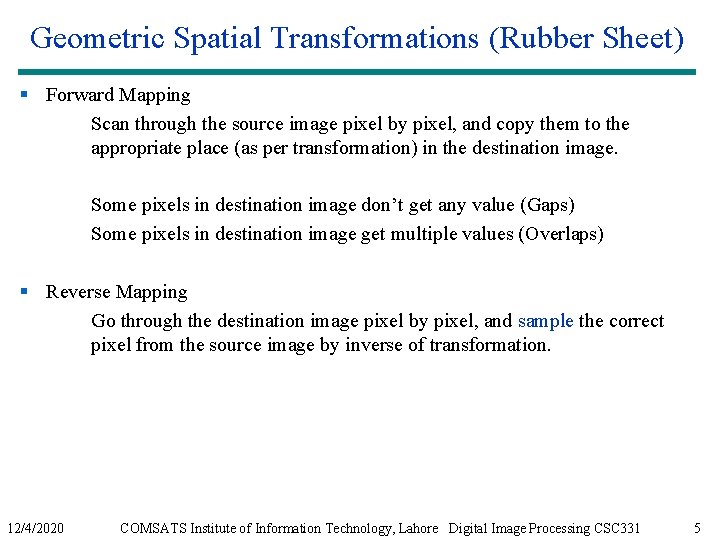
Geometric Spatial Transformations (Rubber Sheet) § Forward Mapping Scan through the source image pixel by pixel, and copy them to the appropriate place (as per transformation) in the destination image. Some pixels in destination image don’t get any value (Gaps) Some pixels in destination image get multiple values (Overlaps) § Reverse Mapping Go through the destination image pixel by pixel, and sample the correct pixel from the source image by inverse of transformation. 12/4/2020 COMSATS Institute of Information Technology, Lahore Digital Image Processing CSC 331 5
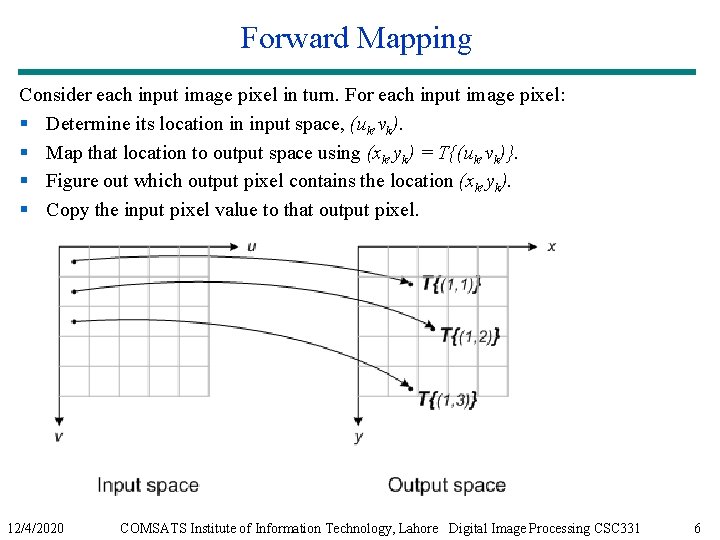
Forward Mapping Consider each input image pixel in turn. For each input image pixel: § Determine its location in input space, (uk, vk). § Map that location to output space using (xk, yk) = T{(uk, vk)}. § Figure out which output pixel contains the location (xk, yk). § Copy the input pixel value to that output pixel. 12/4/2020 COMSATS Institute of Information Technology, Lahore Digital Image Processing CSC 331 6
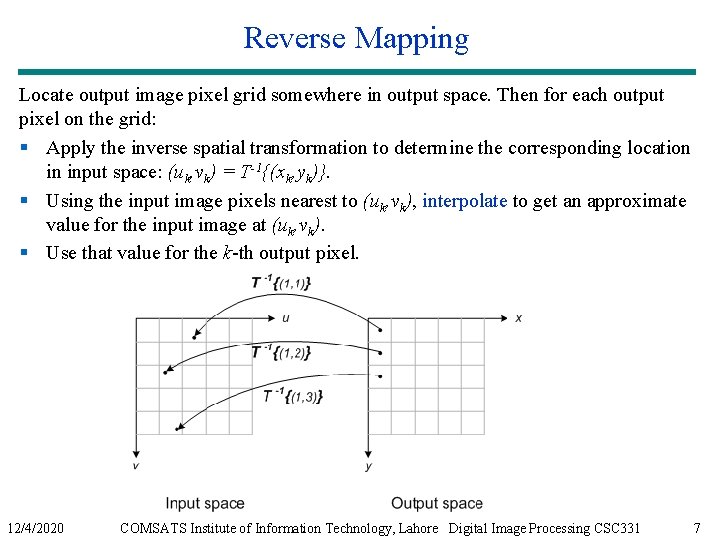
Reverse Mapping Locate output image pixel grid somewhere in output space. Then for each output pixel on the grid: § Apply the inverse spatial transformation to determine the corresponding location in input space: (uk, vk) = T-1{(xk, yk)}. § Using the input image pixels nearest to (uk, vk), interpolate to get an approximate value for the input image at (uk, vk). § Use that value for the k-th output pixel. 12/4/2020 COMSATS Institute of Information Technology, Lahore Digital Image Processing CSC 331 7
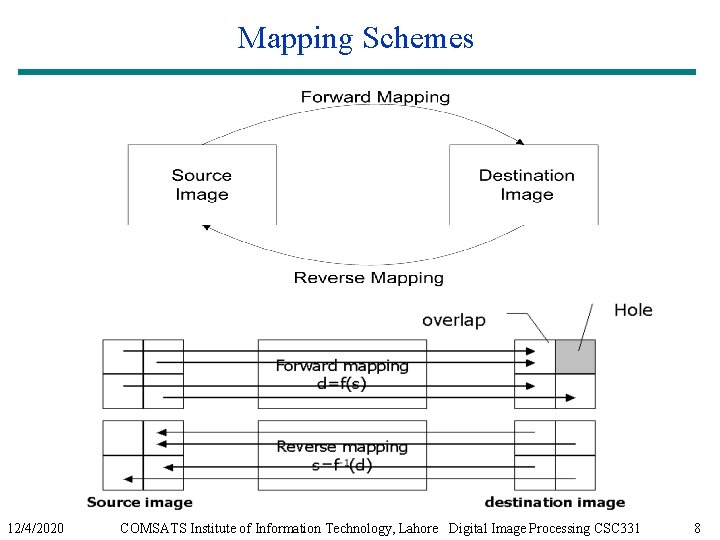
Mapping Schemes 12/4/2020 COMSATS Institute of Information Technology, Lahore Digital Image Processing CSC 331 8
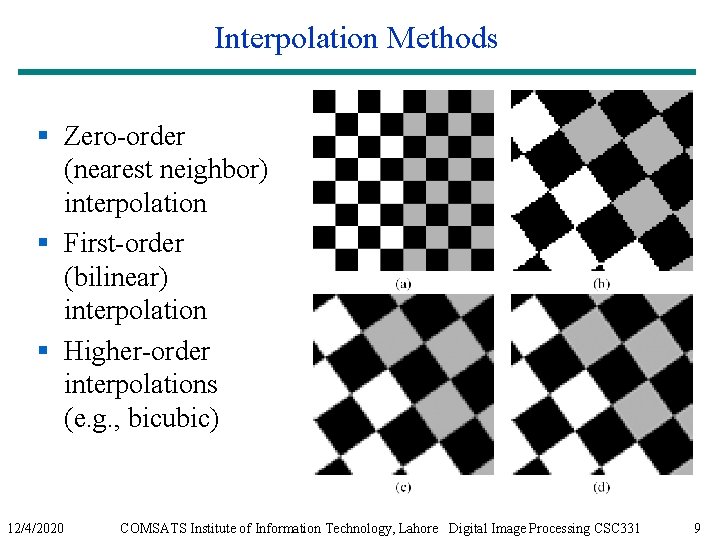
Interpolation Methods § Zero-order (nearest neighbor) interpolation § First-order (bilinear) interpolation § Higher-order interpolations (e. g. , bicubic) 12/4/2020 COMSATS Institute of Information Technology, Lahore Digital Image Processing CSC 331 9
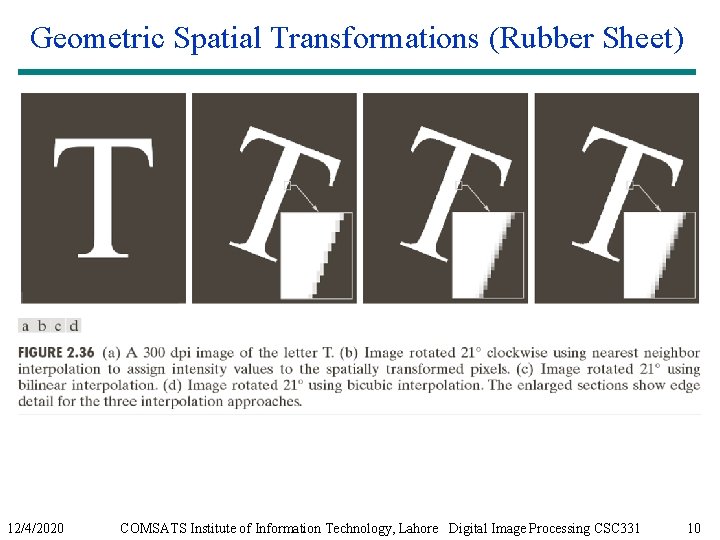
Geometric Spatial Transformations (Rubber Sheet) 12/4/2020 COMSATS Institute of Information Technology, Lahore Digital Image Processing CSC 331 10
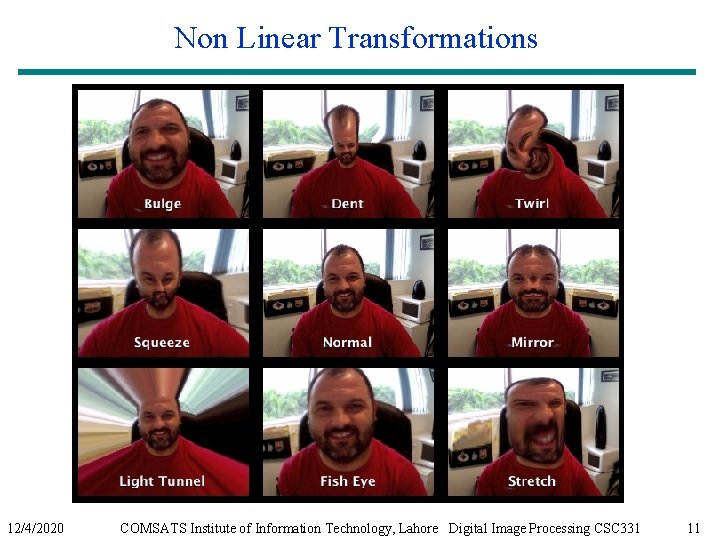
Non Linear Transformations 12/4/2020 COMSATS Institute of Information Technology, Lahore Digital Image Processing CSC 331 11
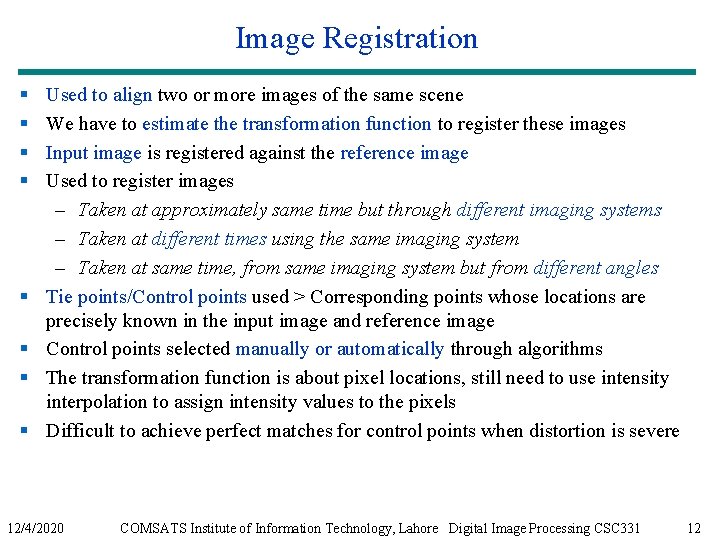
Image Registration § § § § Used to align two or more images of the same scene We have to estimate the transformation function to register these images Input image is registered against the reference image Used to register images – Taken at approximately same time but through different imaging systems – Taken at different times using the same imaging system – Taken at same time, from same imaging system but from different angles Tie points/Control points used > Corresponding points whose locations are precisely known in the input image and reference image Control points selected manually or automatically through algorithms The transformation function is about pixel locations, still need to use intensity interpolation to assign intensity values to the pixels Difficult to achieve perfect matches for control points when distortion is severe 12/4/2020 COMSATS Institute of Information Technology, Lahore Digital Image Processing CSC 331 12
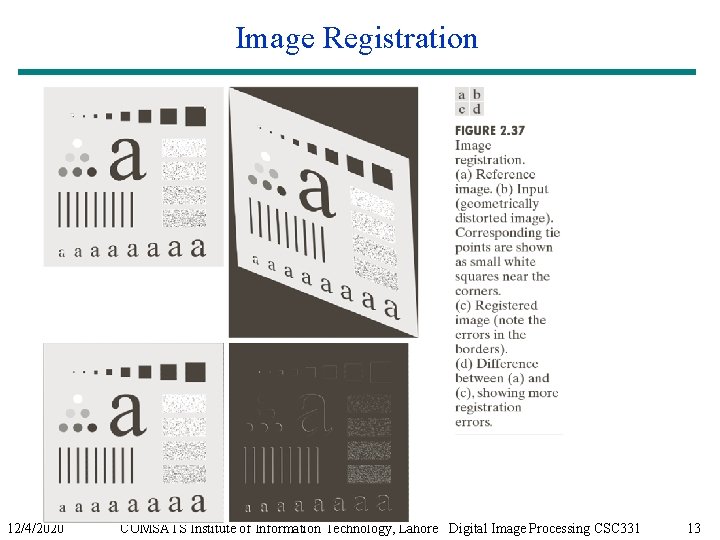
Image Registration 12/4/2020 COMSATS Institute of Information Technology, Lahore Digital Image Processing CSC 331 13
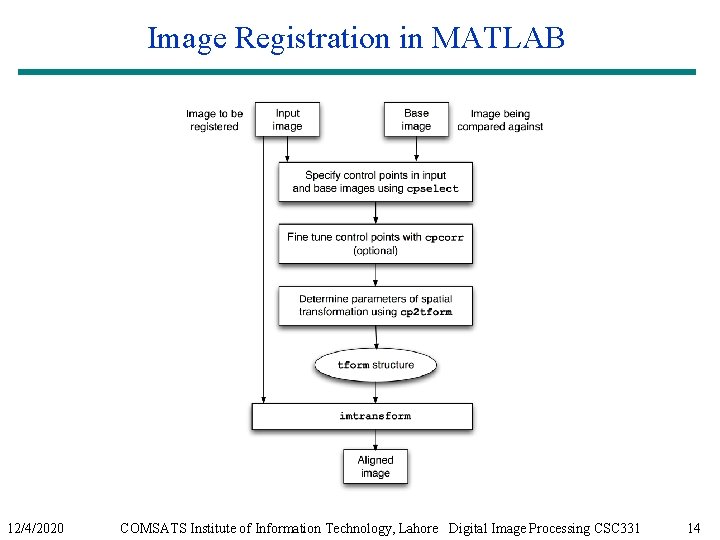
Image Registration in MATLAB 12/4/2020 COMSATS Institute of Information Technology, Lahore Digital Image Processing CSC 331 14
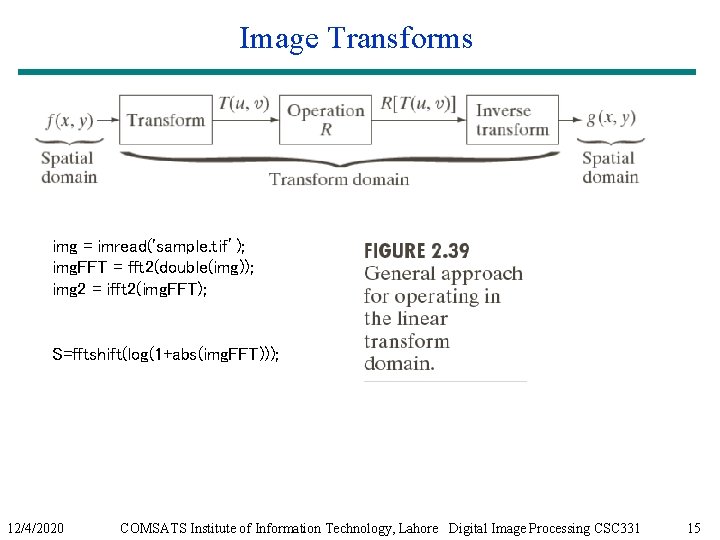
Image Transforms img = imread('sample. tif’); img. FFT = fft 2(double(img)); img 2 = ifft 2(img. FFT); S=fftshift(log(1+abs(img. FFT))); 12/4/2020 COMSATS Institute of Information Technology, Lahore Digital Image Processing CSC 331 15
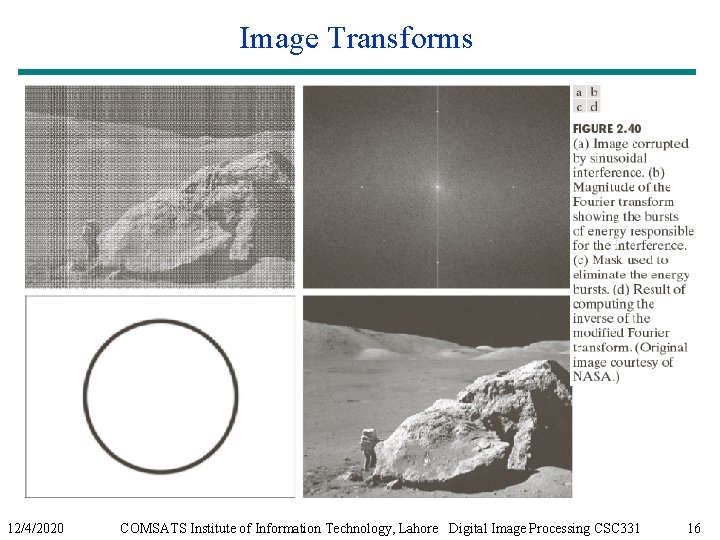
Image Transforms 12/4/2020 COMSATS Institute of Information Technology, Lahore Digital Image Processing CSC 331 16
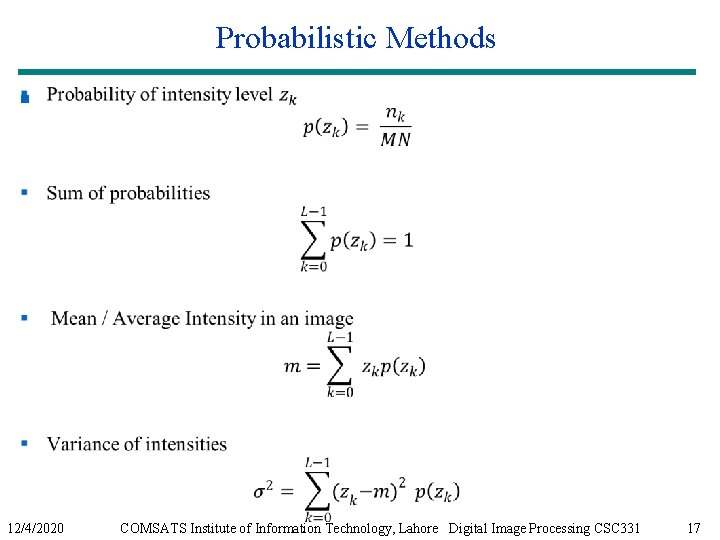
Probabilistic Methods § 12/4/2020 COMSATS Institute of Information Technology, Lahore Digital Image Processing CSC 331 17
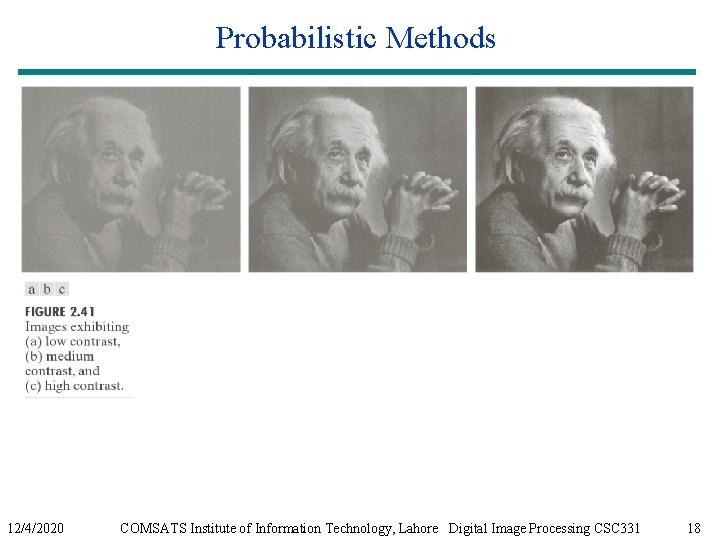
Probabilistic Methods 12/4/2020 COMSATS Institute of Information Technology, Lahore Digital Image Processing CSC 331 18
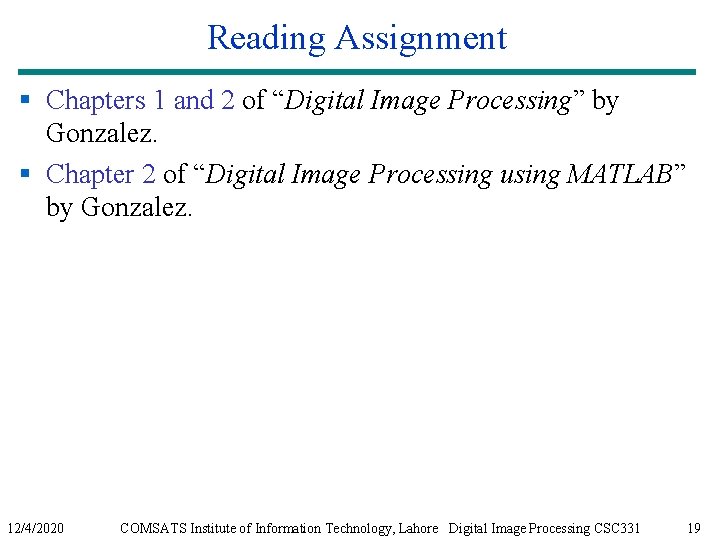
Reading Assignment § Chapters 1 and 2 of “Digital Image Processing” by Gonzalez. § Chapter 2 of “Digital Image Processing using MATLAB” by Gonzalez. 12/4/2020 COMSATS Institute of Information Technology, Lahore Digital Image Processing CSC 331 19