Deploying and Managing Scalable Web Server Farms with

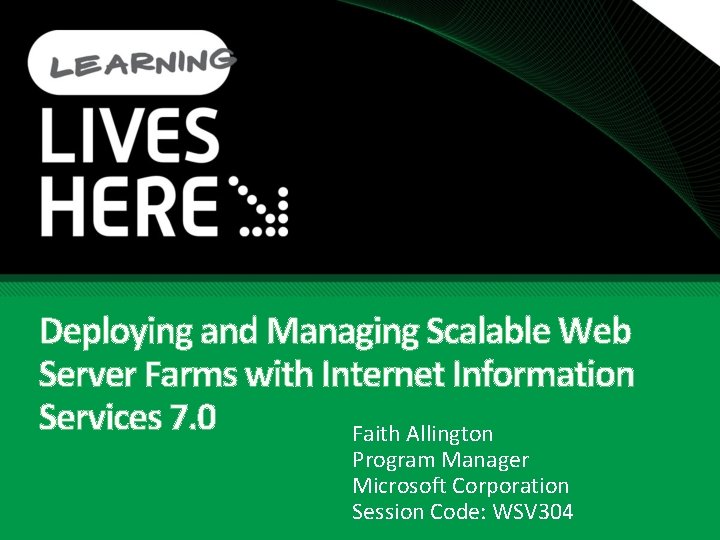
Deploying and Managing Scalable Web Server Farms with Internet Information Services 7. 0 Faith Allington Program Manager Microsoft Corporation Session Code: WSV 304
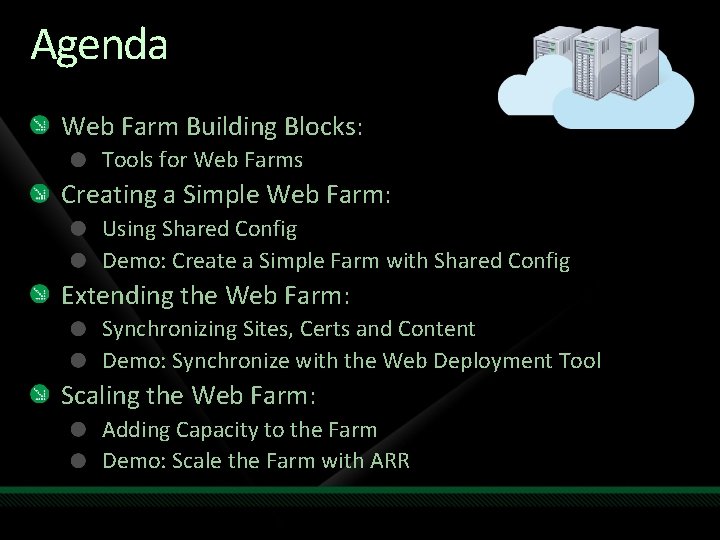
Agenda Web Farm Building Blocks: Tools for Web Farms Creating a Simple Web Farm: Using Shared Config Demo: Create a Simple Farm with Shared Config Extending the Web Farm: Synchronizing Sites, Certs and Content Demo: Synchronize with the Web Deployment Tool Scaling the Web Farm: Adding Capacity to the Farm Demo: Scale the Farm with ARR

Server Farm Vision Make it simple to deploy, manage, and elastically scale web applications across a farm of servers
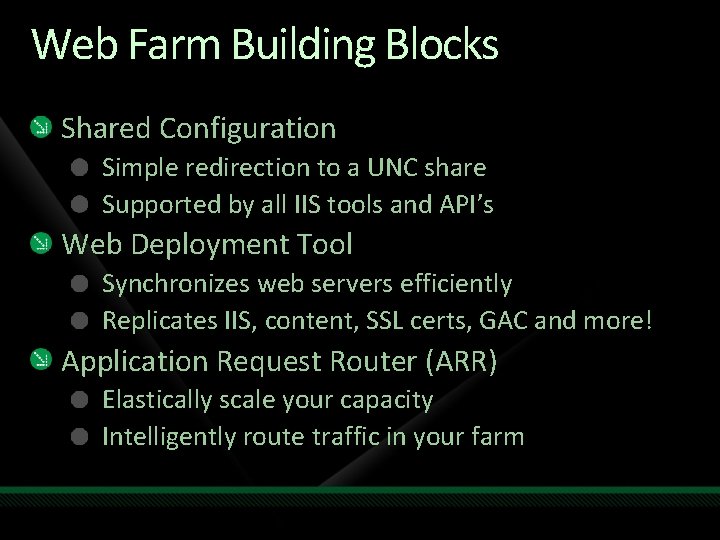
Web Farm Building Blocks Shared Configuration Simple redirection to a UNC share Supported by all IIS tools and API’s Web Deployment Tool Synchronizes web servers efficiently Replicates IIS, content, SSL certs, GAC and more! Application Request Router (ARR) Elastically scale your capacity Intelligently route traffic in your farm
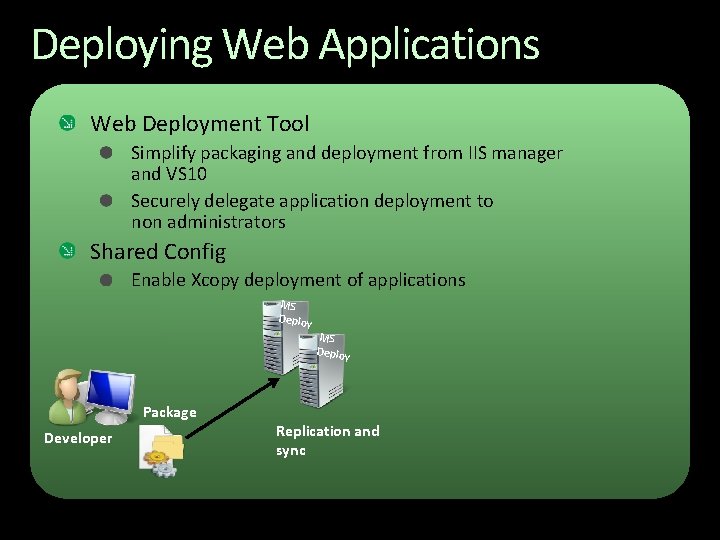
Deploying Web Applications Web Deployment Tool Simplify packaging and deployment from IIS manager and VS 10 Securely delegate application deployment to non administrators Shared Config Enable Xcopy deployment of applications MS Deploy Package Developer MS Deploy Replication and sync
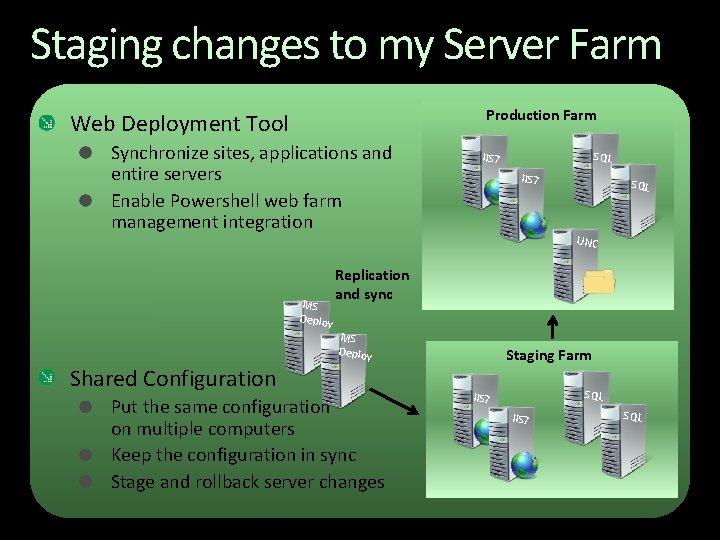
Staging changes to my Server Farm Production Farm Web Deployment Tool Synchronize sites, applications and entire servers Enable Powershell web farm management integration MS Deploy Shared Configuration SQL IIS 7 SQL UNC Replication and sync MS Deploy Put the same configuration on multiple computers Keep the configuration in sync Stage and rollback server changes Staging Farm SQL IIS 7 SQL
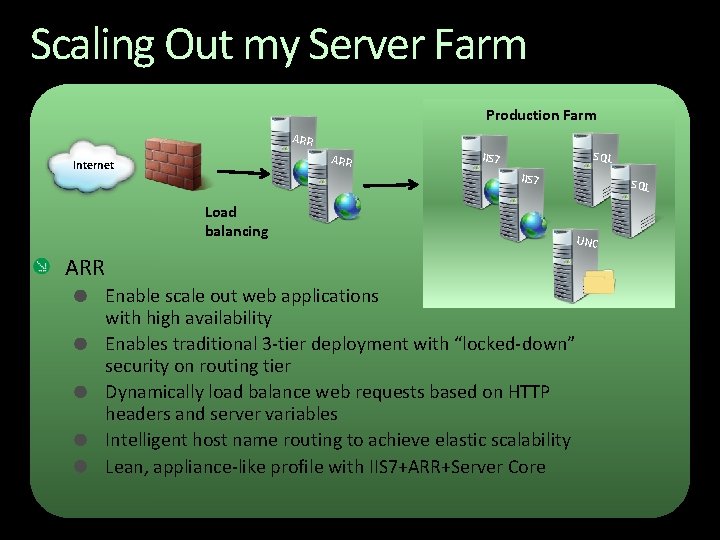
Scaling Out my Server Farm Production Farm ARR Internet SQL IIS 7 Load balancing ARR Enable scale out web applications with high availability Enables traditional 3 -tier deployment with “locked-down” security on routing tier Dynamically load balance web requests based on HTTP headers and server variables Intelligent host name routing to achieve elastic scalability Lean, appliance-like profile with IIS 7+ARR+Server Core SQL UNC
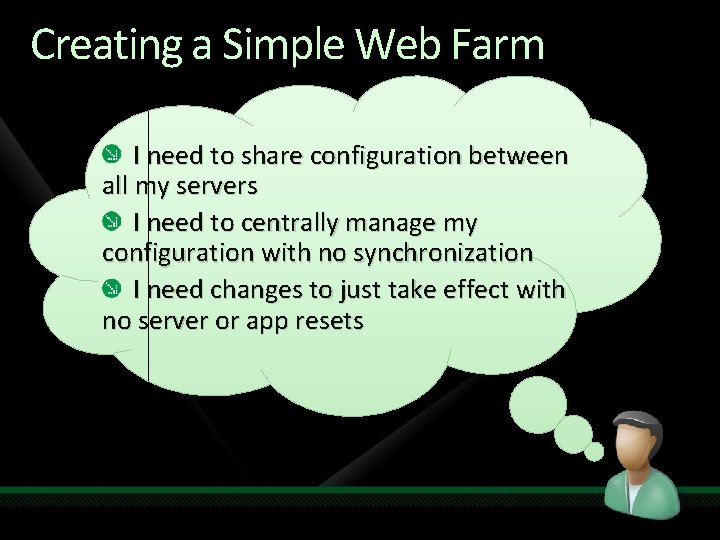
Creating a Simple Web Farm I need to share configuration between all my servers I need to centrally manage my configuration with no synchronization I need changes to just take effect with no server or app resets

demo Enable Shared Configuration Faith Allington Program Manager Microsoft Corporation
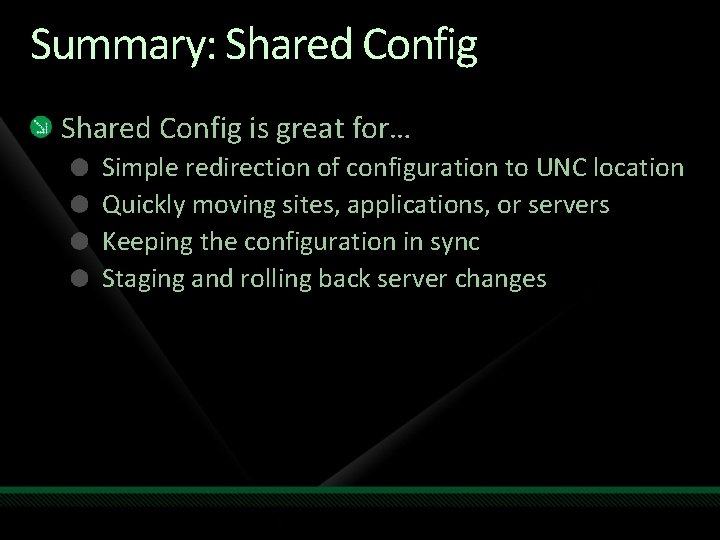
Summary: Shared Config is great for… Simple redirection of configuration to UNC location Quickly moving sites, applications, or servers Keeping the configuration in sync Staging and rolling back server changes
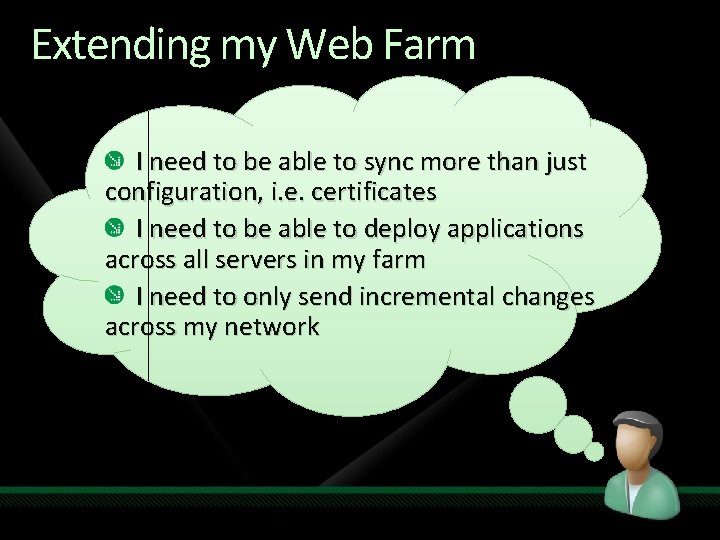
Extending my Web Farm I need to be able to sync more than just configuration, i. e. certificates I need to be able to deploy applications across all servers in my farm I need to only send incremental changes across my network

demo Sync an IIS 7 Web Farm Faith Allington Program Manager Microsoft Corporation
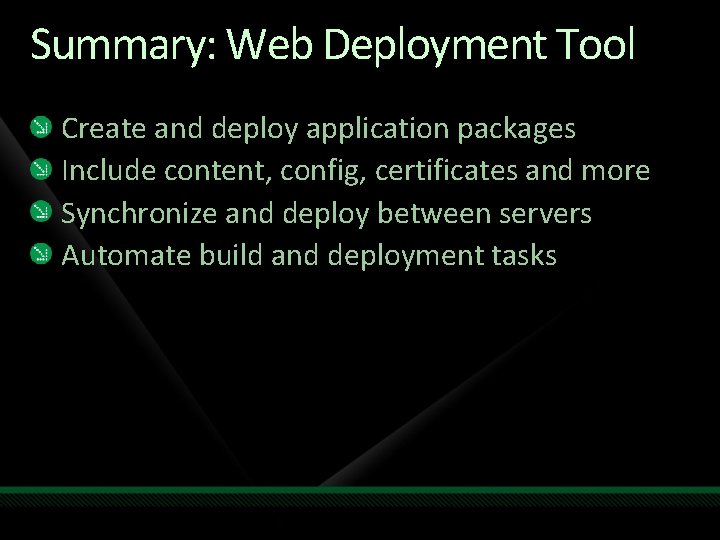
Summary: Web Deployment Tool Create and deploy application packages Include content, config, certificates and more Synchronize and deploy between servers Automate build and deployment tasks
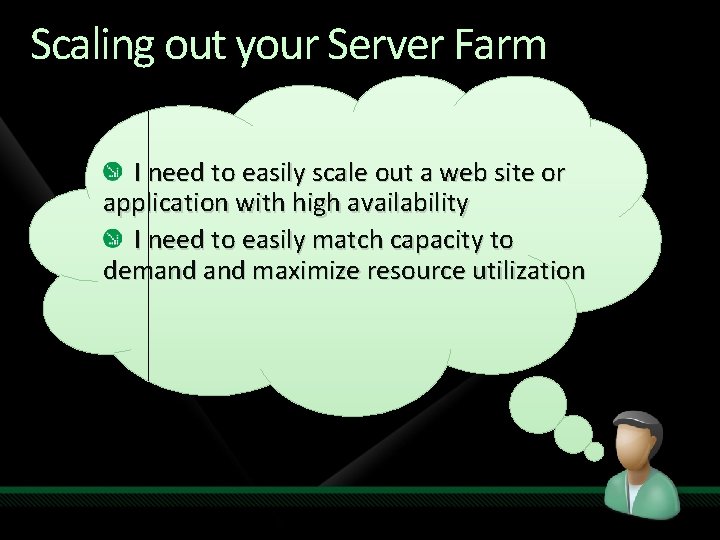
Scaling out your Server Farm I need to easily scale out a web site or application with high availability I need to easily match capacity to demand maximize resource utilization

demo Scale out using ARR Faith Allington Program Manager Microsoft Corporation
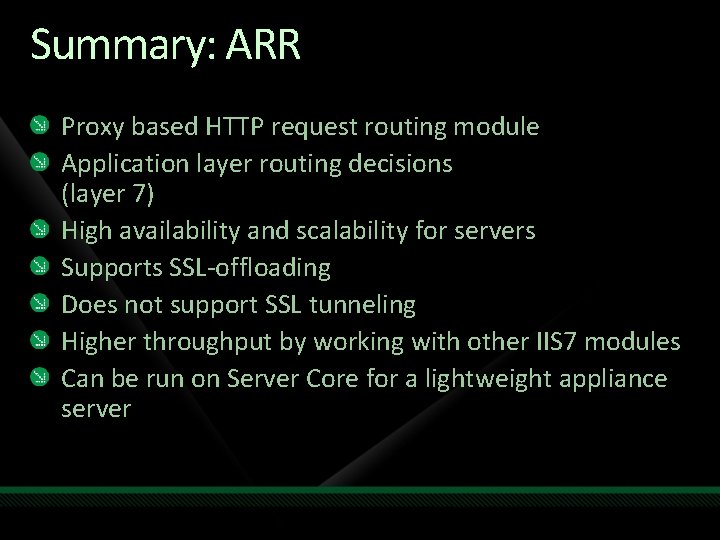
Summary: ARR Proxy based HTTP request routing module Application layer routing decisions (layer 7) High availability and scalability for servers Supports SSL-offloading Does not support SSL tunneling Higher throughput by working with other IIS 7 modules Can be run on Server Core for a lightweight appliance server
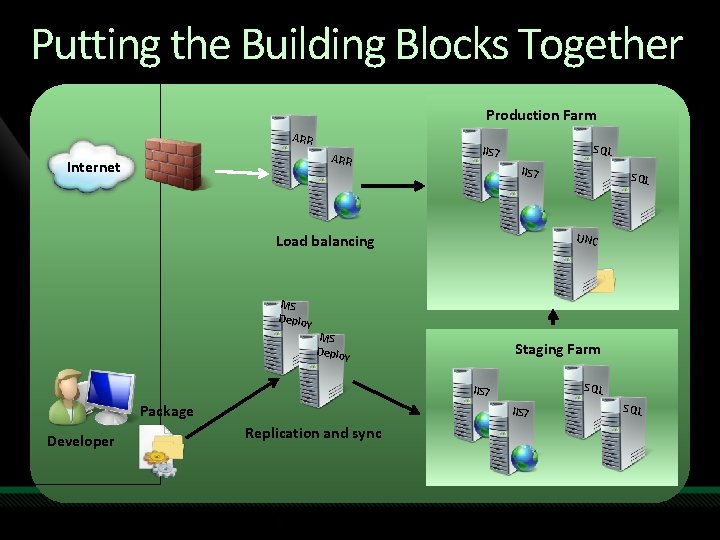
Putting the Building Blocks Together Production Farm ARR Internet SQL IIS 7 UNC Load balancing MS Deploy Staging Farm SQL IIS 7 Package Developer IIS 7 Replication and sync SQL
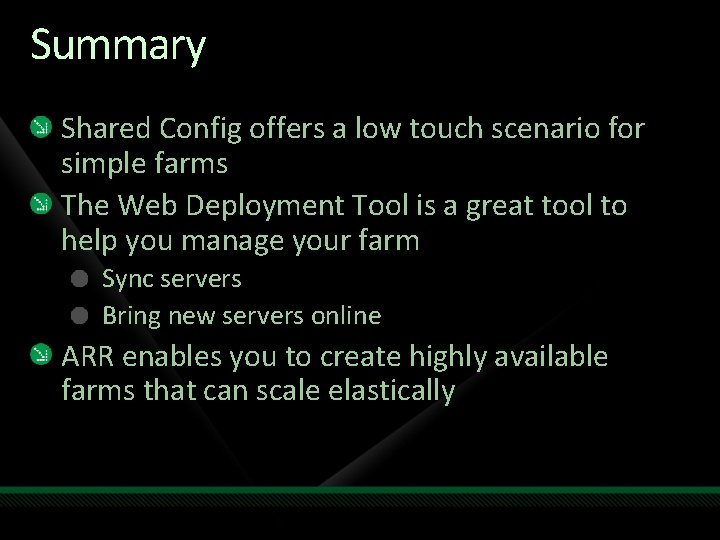
Summary Shared Config offers a low touch scenario for simple farms The Web Deployment Tool is a great tool to help you manage your farm Sync servers Bring new servers online ARR enables you to create highly available farms that can scale elastically

question & answer
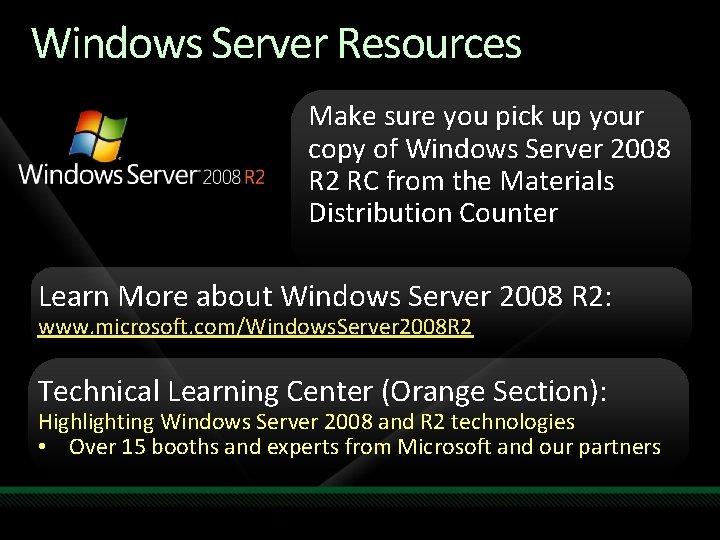
Windows Server Resources Make sure you pick up your copy of Windows Server 2008 R 2 RC from the Materials Distribution Counter Learn More about Windows Server 2008 R 2: www. microsoft. com/Windows. Server 2008 R 2 Technical Learning Center (Orange Section): Highlighting Windows Server 2008 and R 2 technologies • Over 15 booths and experts from Microsoft and our partners
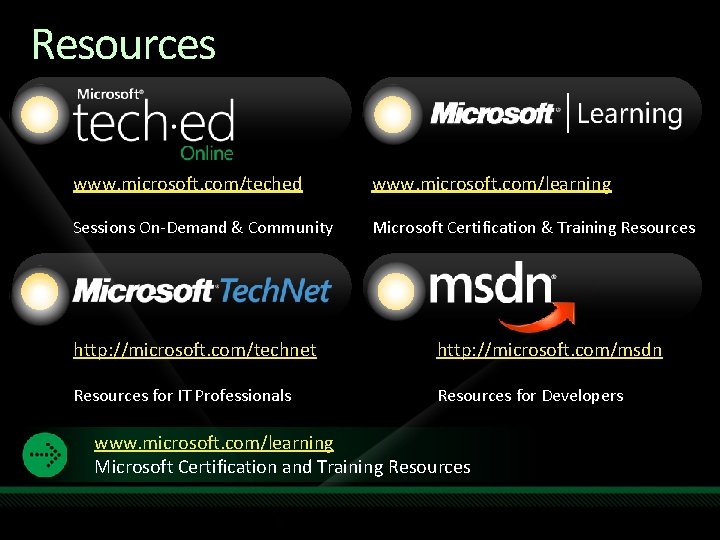
Resources www. microsoft. com/teched www. microsoft. com/learning Sessions On-Demand & Community Microsoft Certification & Training Resources http: //microsoft. com/technet http: //microsoft. com/msdn Resources for IT Professionals Resources for Developers www. microsoft. com/learning Microsoft Certification and Training Resources

Complete an evaluation on Comm. Net and enter to win!
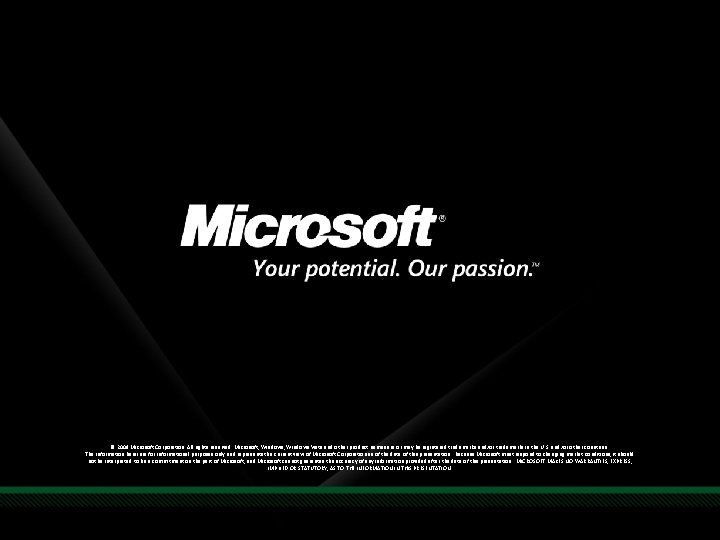
© 2009 Microsoft Corporation. All rights reserved. Microsoft, Windows Vista and other product names are or may be registered trademarks and/or trademarks in the U. S. and/or other countries. The information herein is for informational purposes only and represents the current view of Microsoft Corporation as of the date of this presentation. Because Microsoft must respond to changing market conditions, it should not be interpreted to be a commitment on the part of Microsoft, and Microsoft cannot guarantee the accuracy of any information provided after the date of this presentation. MICROSOFT MAKES NO WARRANTIES, EXPRESS, IMPLIED OR STATUTORY, AS TO THE INFORMATION IN THIS PRESENTATION.
- Slides: 24