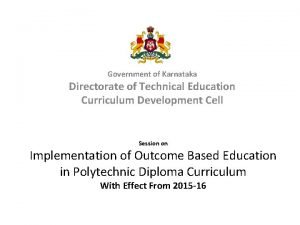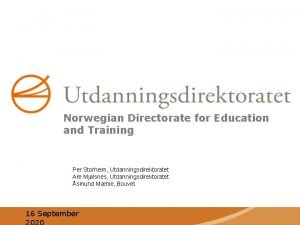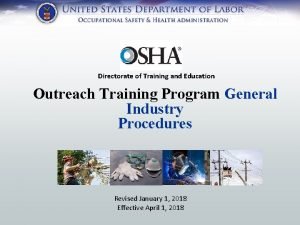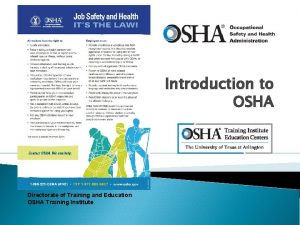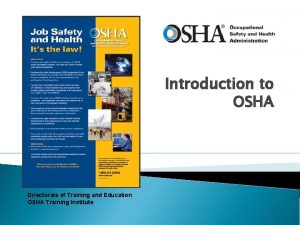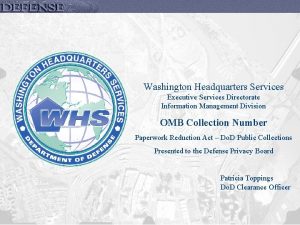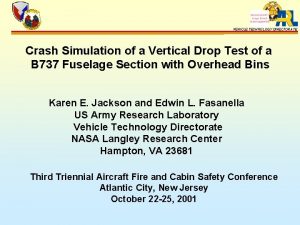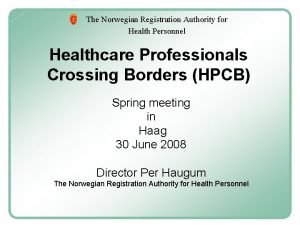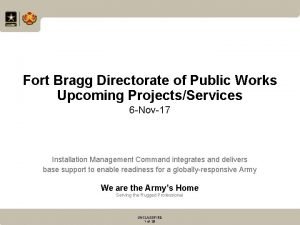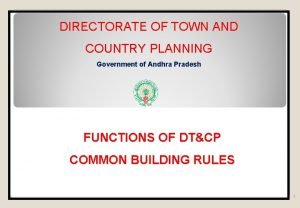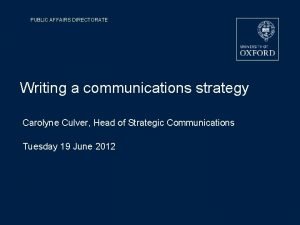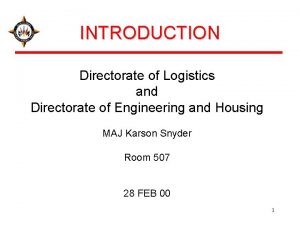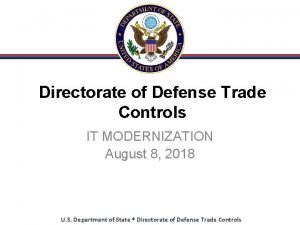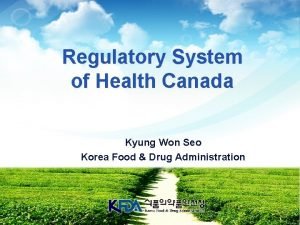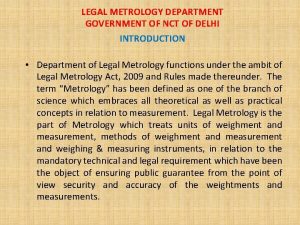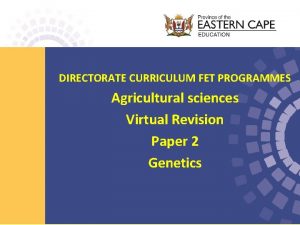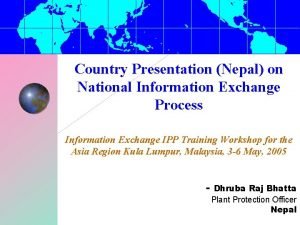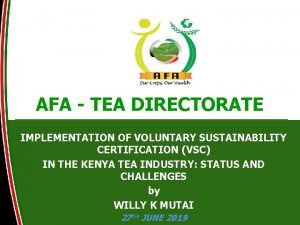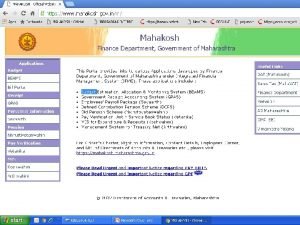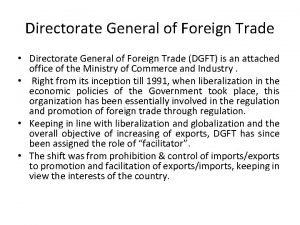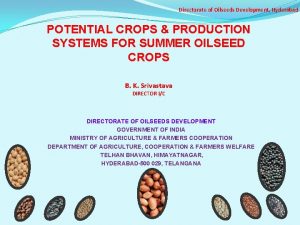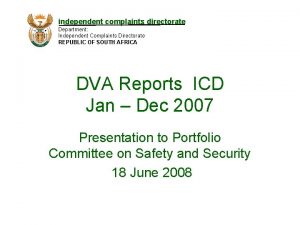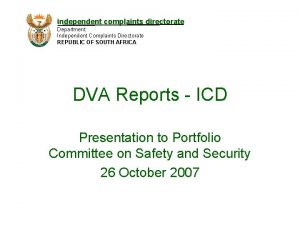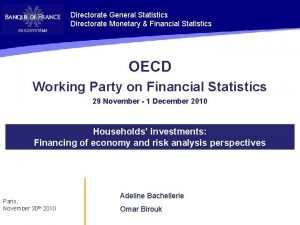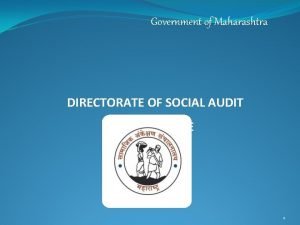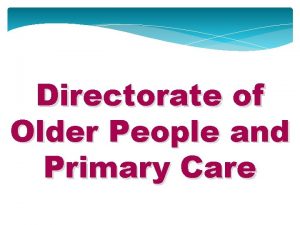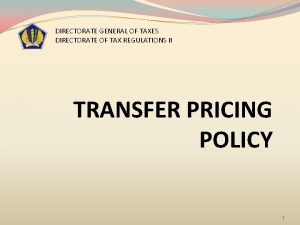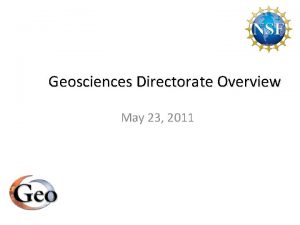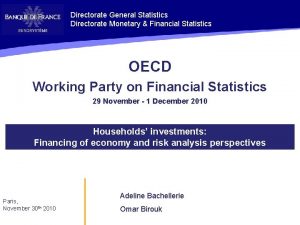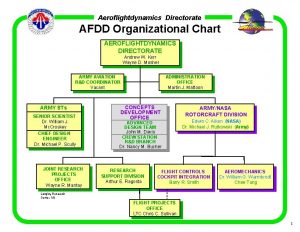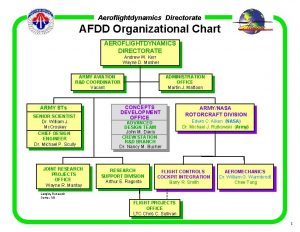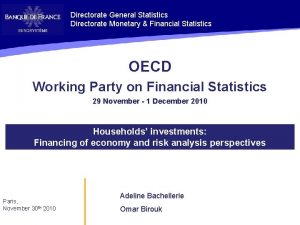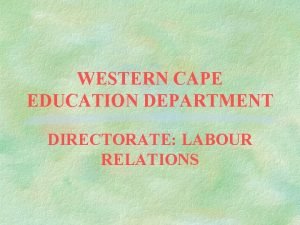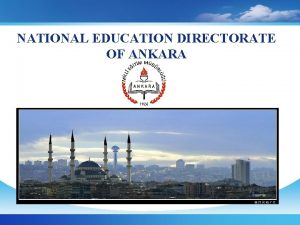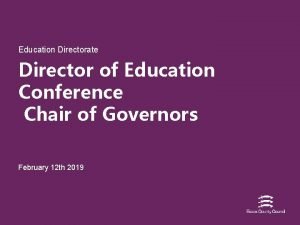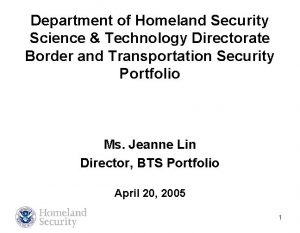Department of Education Del E DIRECTORATE OF EDUCATION
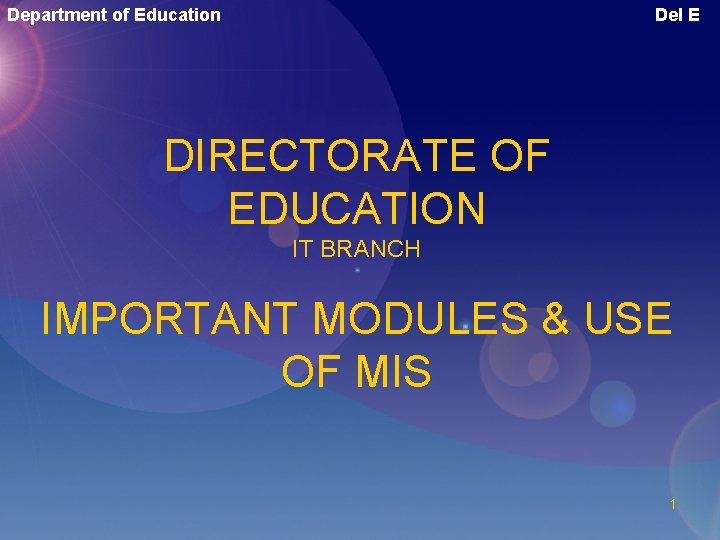
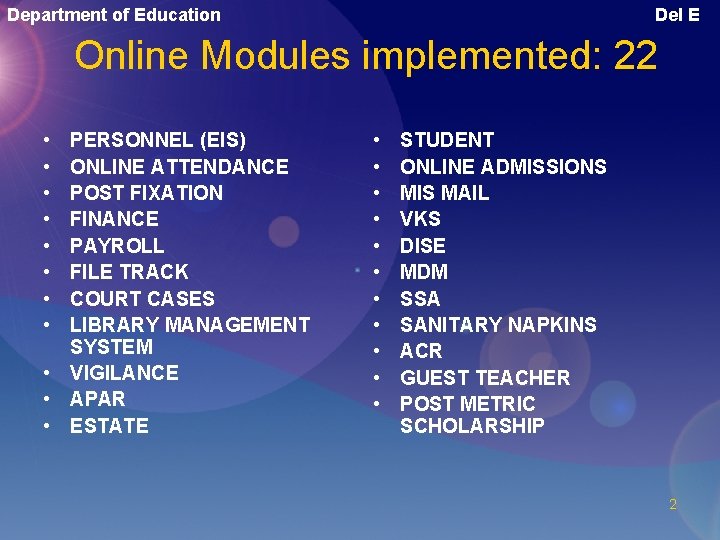


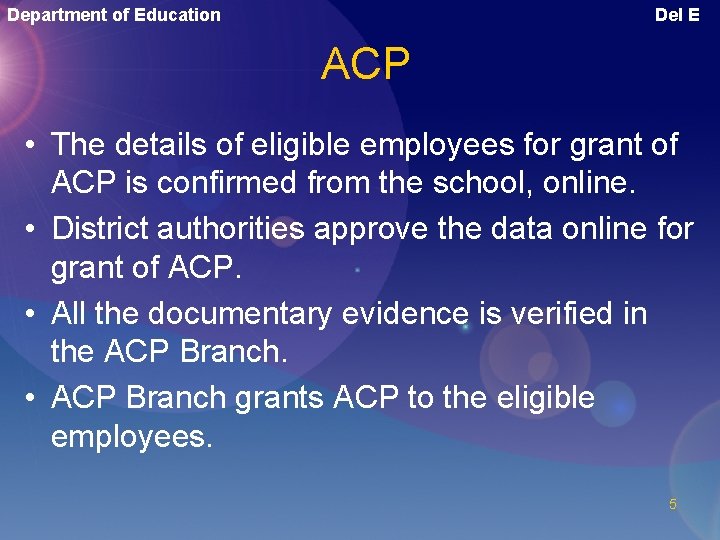
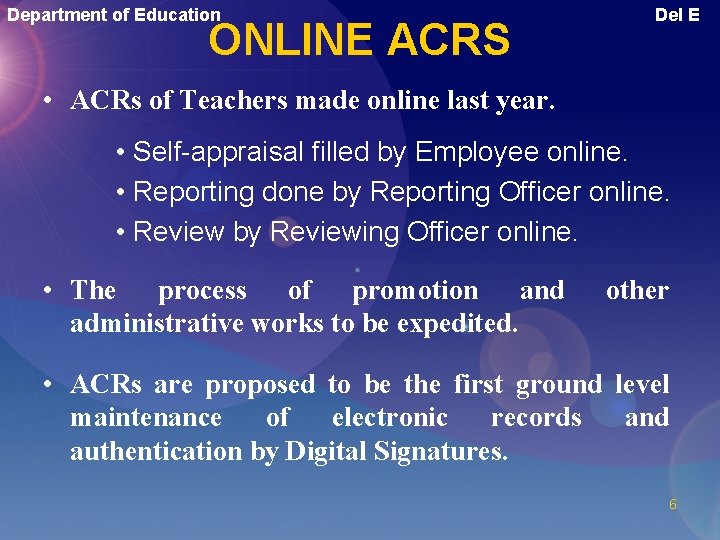
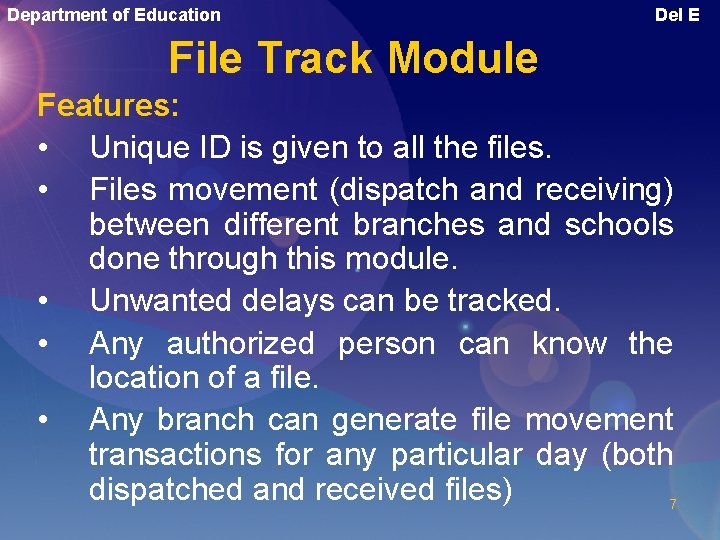
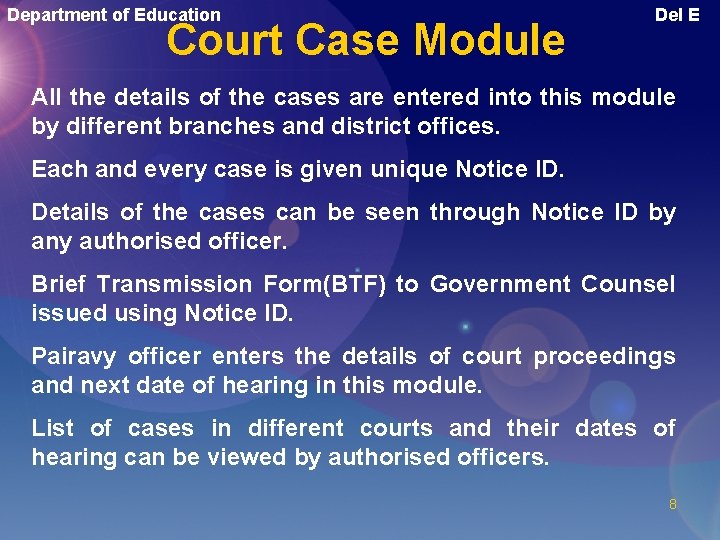
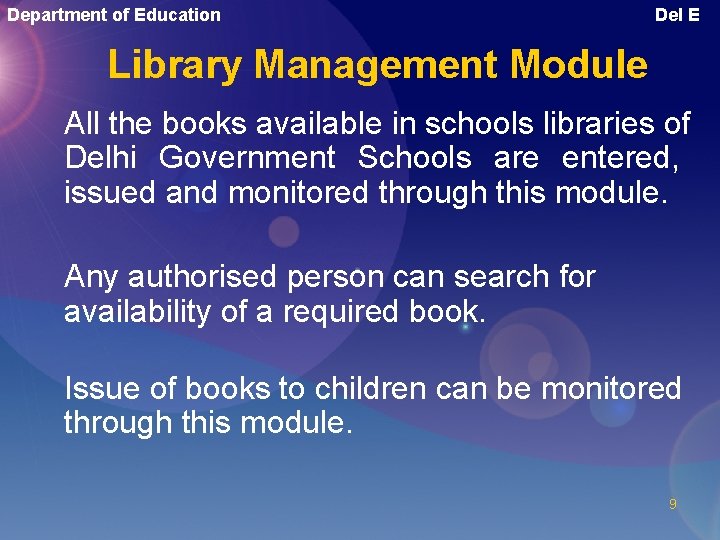
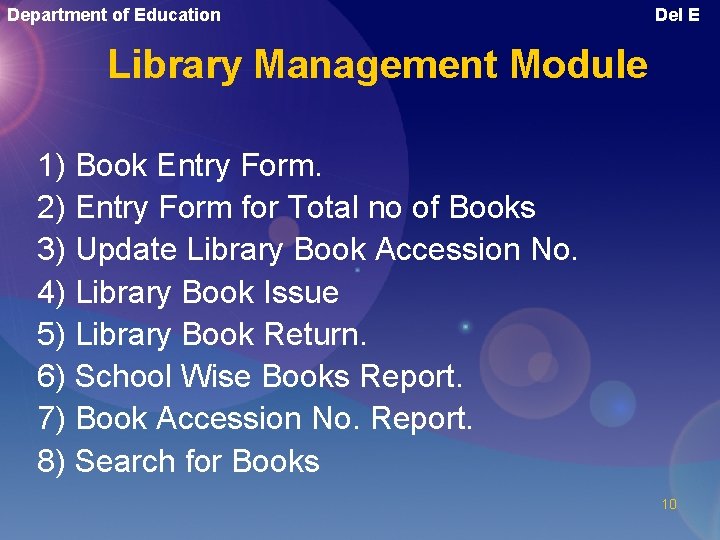
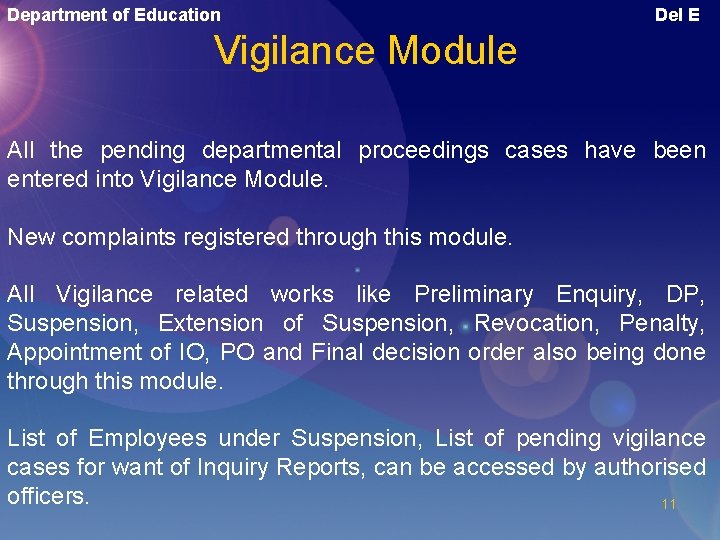
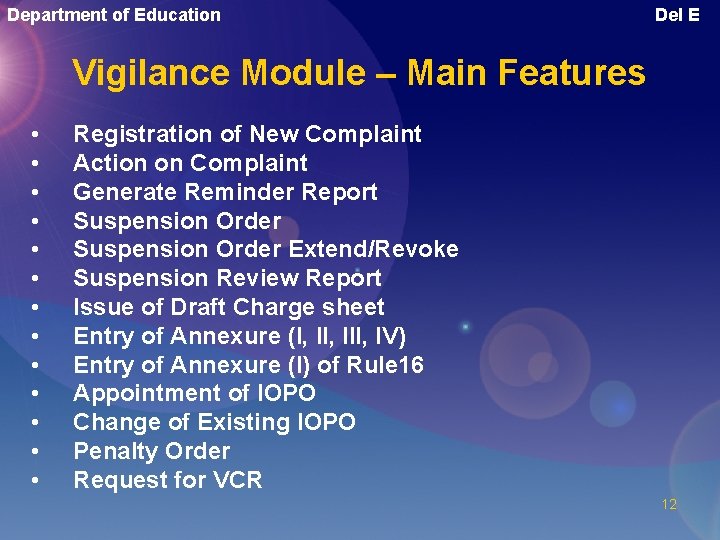

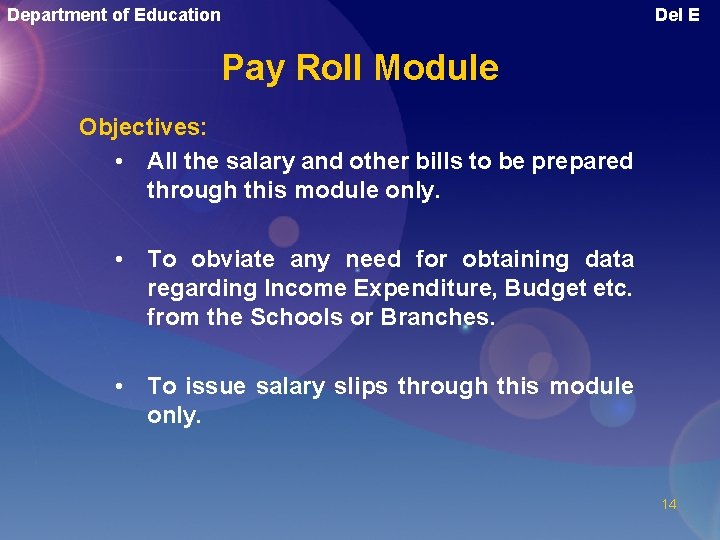
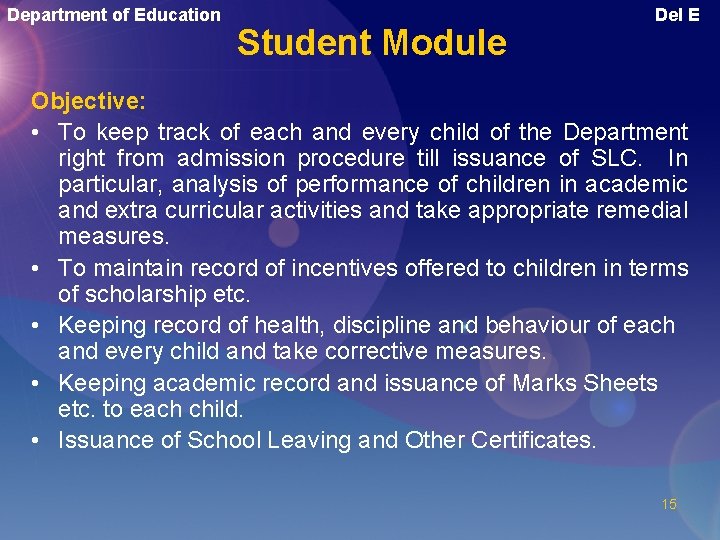
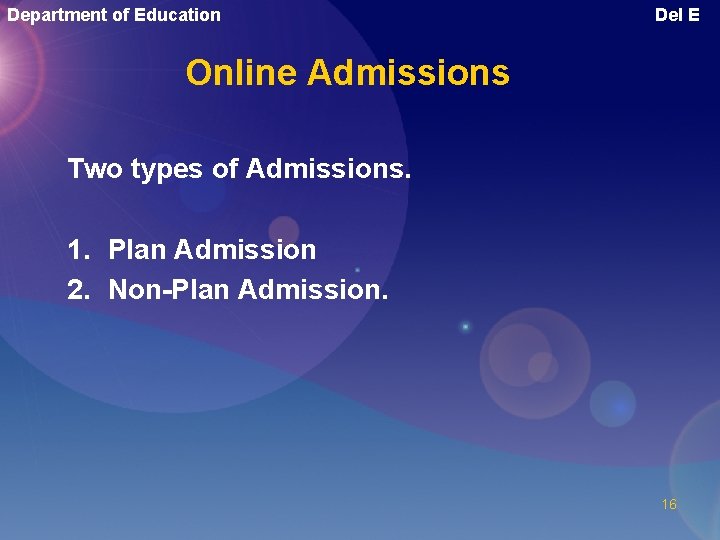
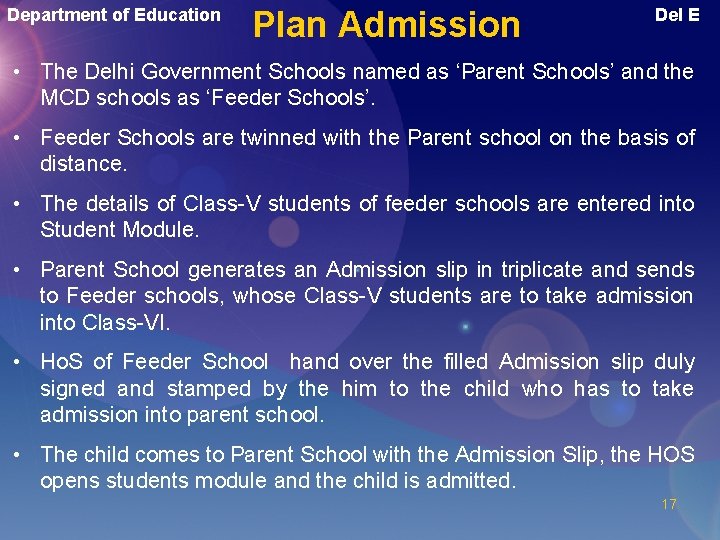
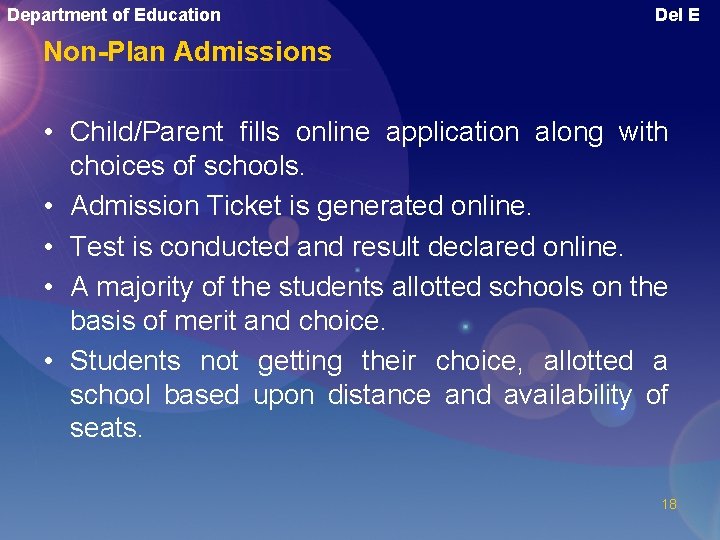
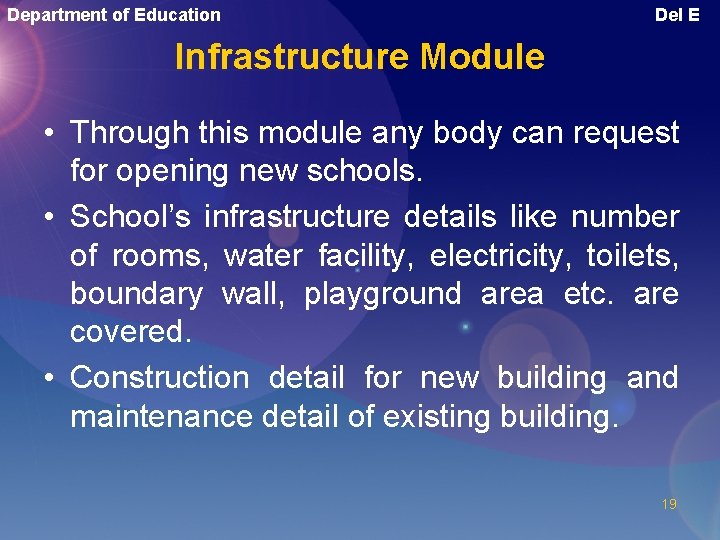
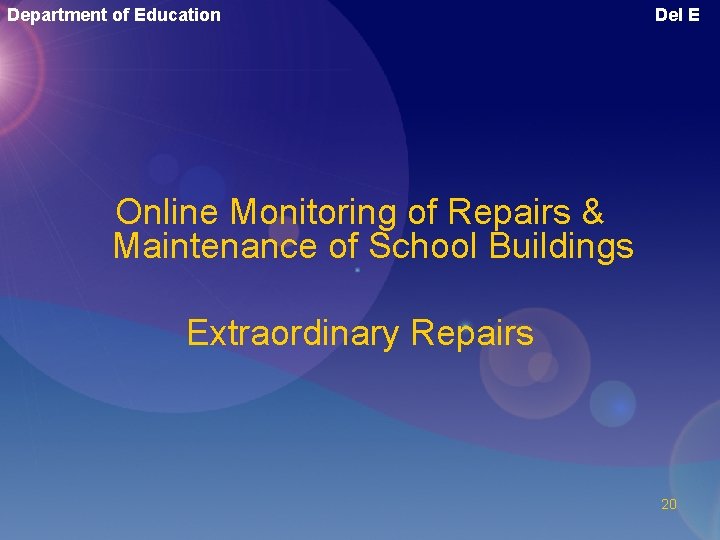
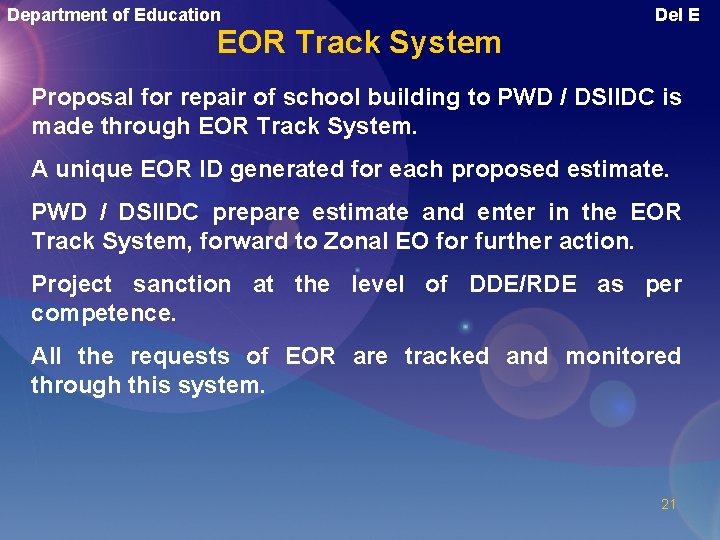
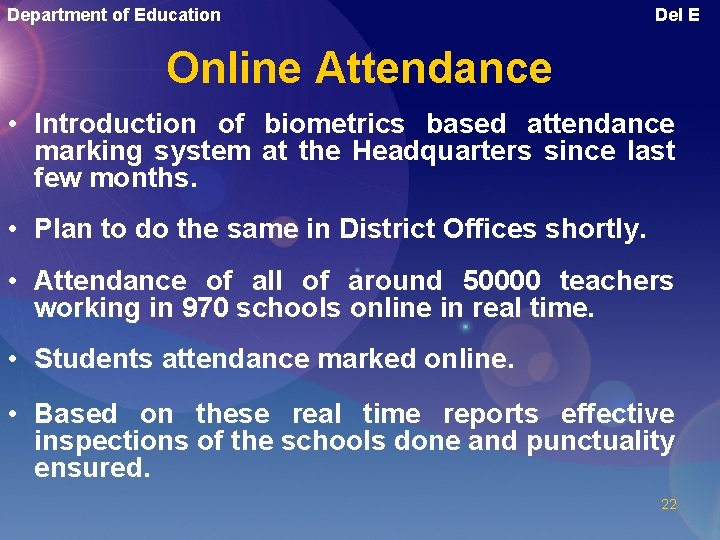
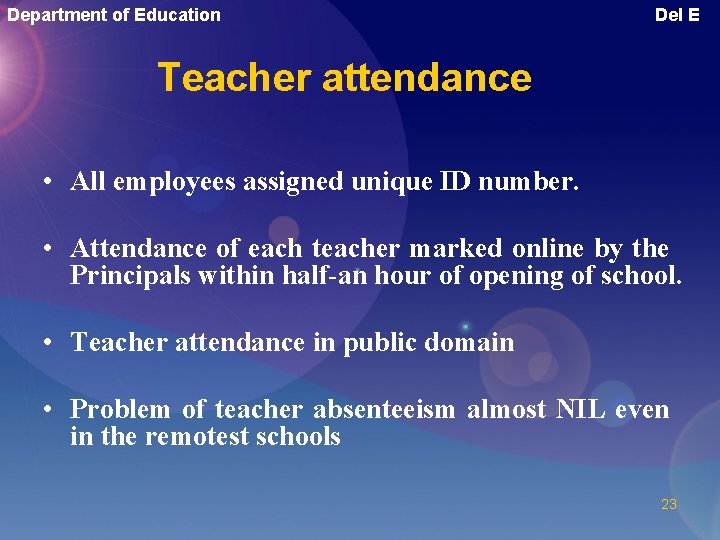
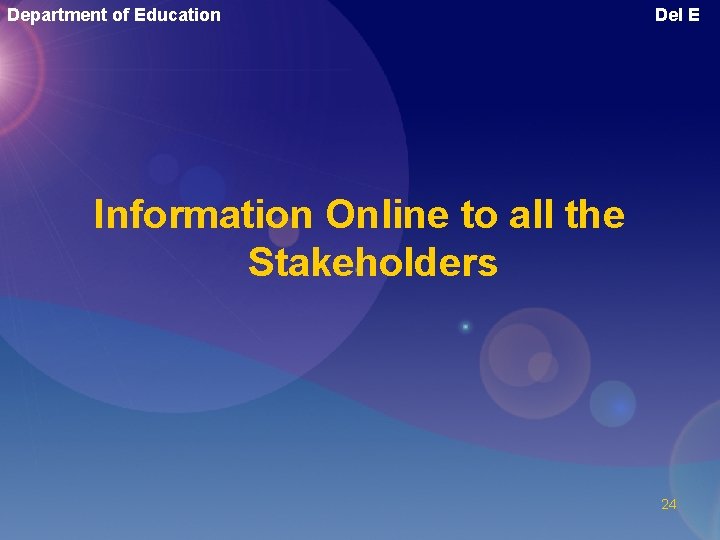
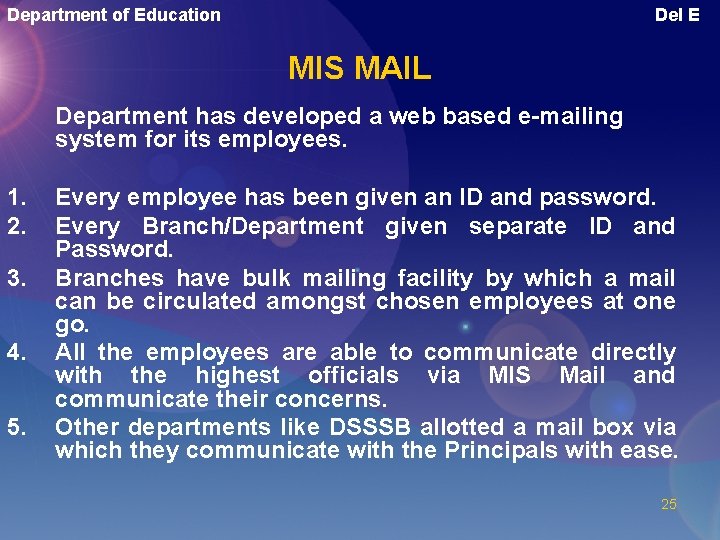
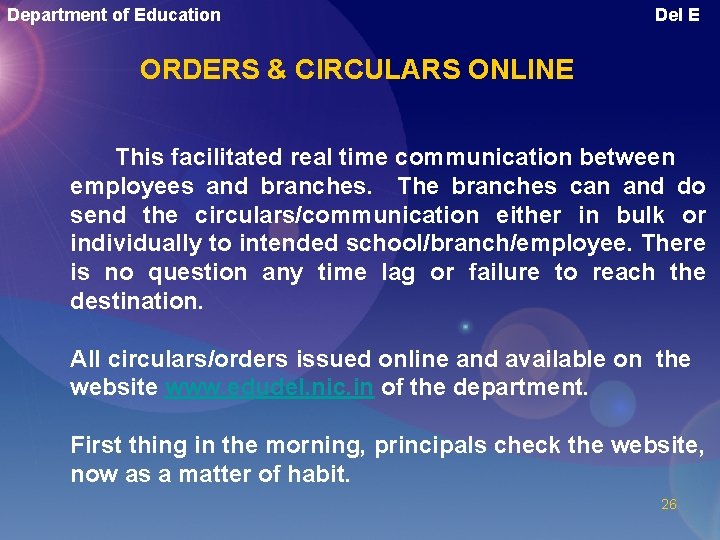
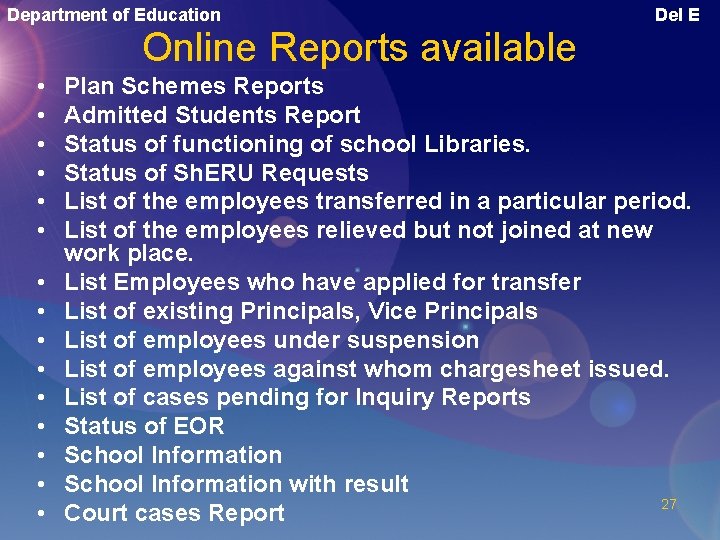
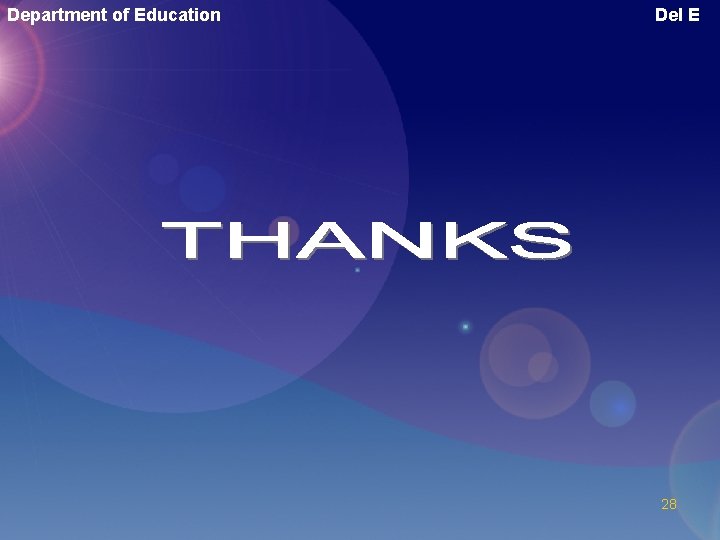
- Slides: 28
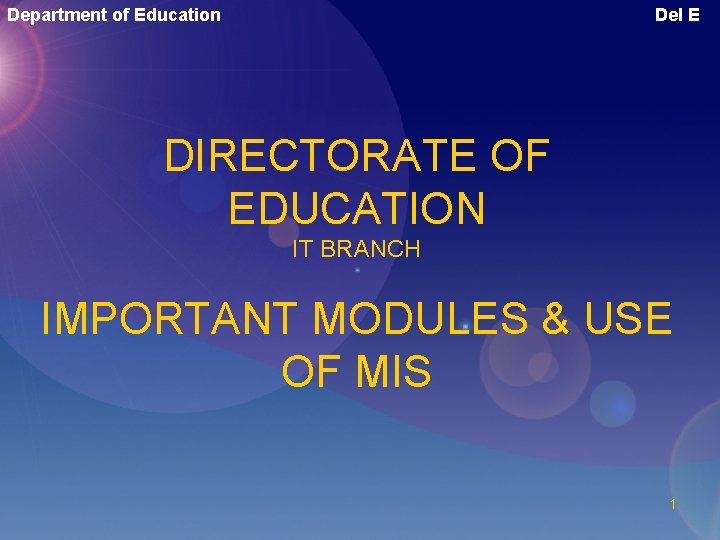
Department of Education Del E DIRECTORATE OF EDUCATION IT BRANCH IMPORTANT MODULES & USE OF MIS 1
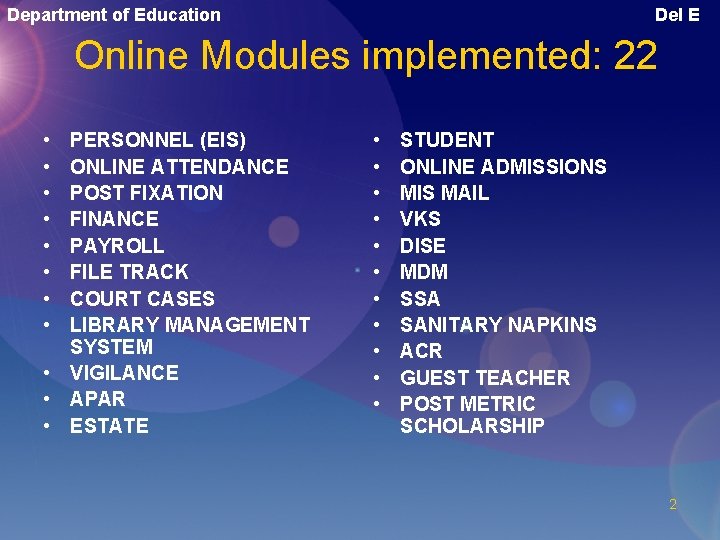
Department of Education Del E Online Modules implemented: 22 • • PERSONNEL (EIS) ONLINE ATTENDANCE POST FIXATION FINANCE PAYROLL FILE TRACK COURT CASES LIBRARY MANAGEMENT SYSTEM • VIGILANCE • APAR • ESTATE • • • STUDENT ONLINE ADMISSIONS MIS MAIL VKS DISE MDM SSA SANITARY NAPKINS ACR GUEST TEACHER POST METRIC SCHOLARSHIP 2

Department of Education Self Enforcement Mechanism Del E Every Module has an Enforcement Mechanism to ensure Universal compliance. For most of the modules, some mandatory form serves as an Enforcement Mechanism. However, in some cases, an entirely new form has been devised for the soul purpose of serving as Monitoring Mechanism. For Example, Employee Module has Payroll generation as Enforcement Mechanism so that Payroll of an employee can be generated if all the particulars including Name, Date of Birth, Place of Posting, Post etc. are correctly filled. For Finance Module, Sanction Order has been devised as an Enforcement Mechanism. For Court Module, issue of Online BTF serves as an Enforcement Mechanism. For Student Module, issuance of Marksheet by Online generation only is the Enforcement Mechanism. 3

Department of Education Del E Personnel Module • • Employee data on 43 fields. Search Employee Functionality. Fresh Appointments & Postings. Posting of Teachers joining on promotion from MCD. Departmental promotions. Online transfers. Grant of ACP Filling up of ACRs Online. 4
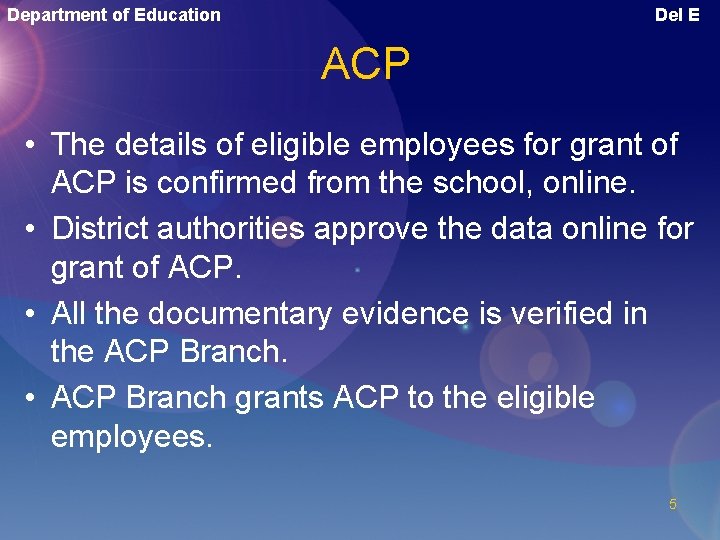
Department of Education Del E ACP • The details of eligible employees for grant of ACP is confirmed from the school, online. • District authorities approve the data online for grant of ACP. • All the documentary evidence is verified in the ACP Branch. • ACP Branch grants ACP to the eligible employees. 5
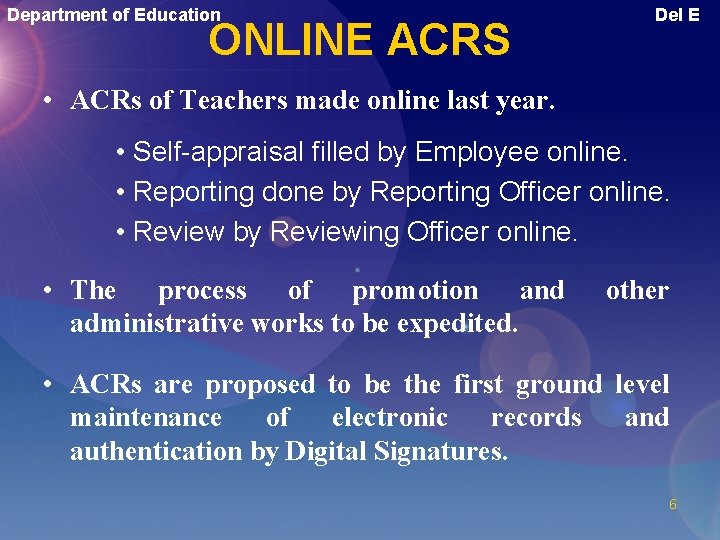
Department of Education ONLINE ACRS Del E • ACRs of Teachers made online last year. • Self-appraisal filled by Employee online. • Reporting done by Reporting Officer online. • Review by Reviewing Officer online. • The process of promotion and administrative works to be expedited. other • ACRs are proposed to be the first ground level maintenance of electronic records and authentication by Digital Signatures. 6
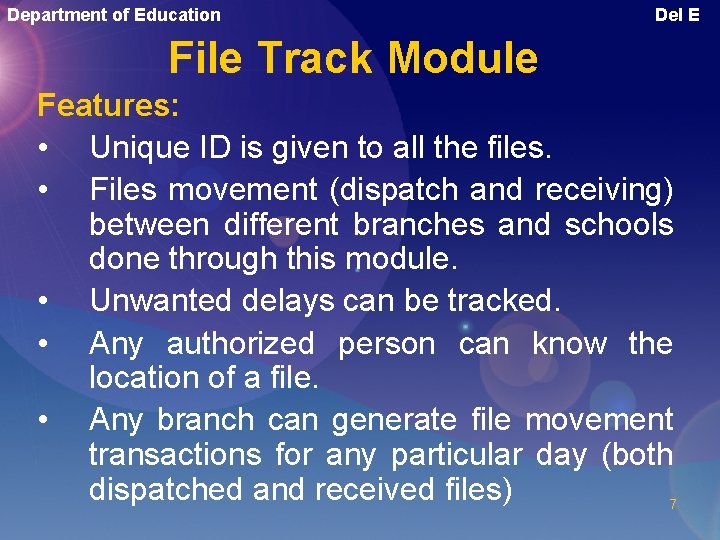
Department of Education Del E File Track Module Features: • Unique ID is given to all the files. • Files movement (dispatch and receiving) between different branches and schools done through this module. • Unwanted delays can be tracked. • Any authorized person can know the location of a file. • Any branch can generate file movement transactions for any particular day (both dispatched and received files) 7
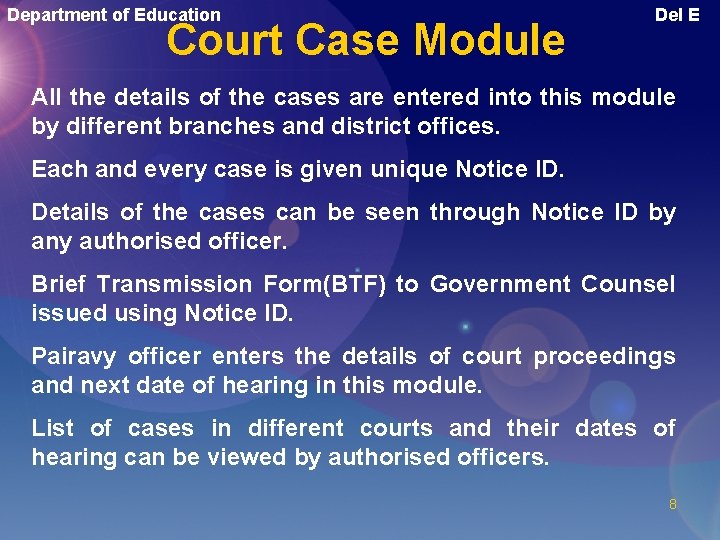
Department of Education Court Case Module Del E All the details of the cases are entered into this module by different branches and district offices. Each and every case is given unique Notice ID. Details of the cases can be seen through Notice ID by any authorised officer. Brief Transmission Form(BTF) to Government Counsel issued using Notice ID. Pairavy officer enters the details of court proceedings and next date of hearing in this module. List of cases in different courts and their dates of hearing can be viewed by authorised officers. 8
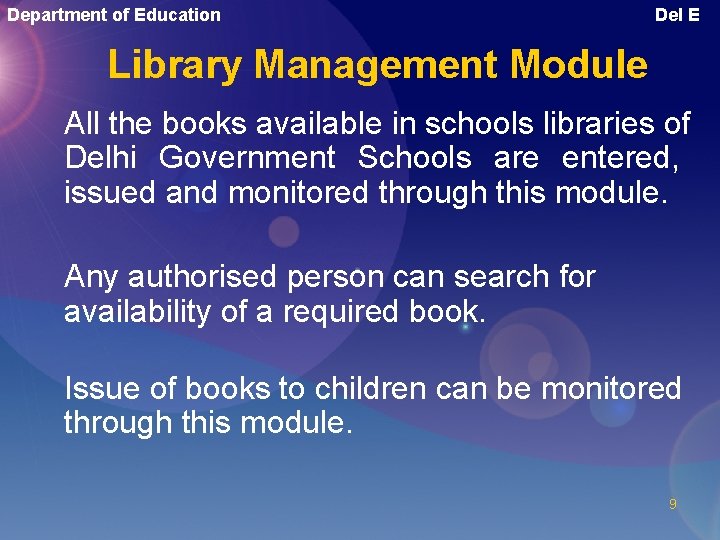
Department of Education Del E Library Management Module All the books available in schools libraries of Delhi Government Schools are entered, issued and monitored through this module. Any authorised person can search for availability of a required book. Issue of books to children can be monitored through this module. 9
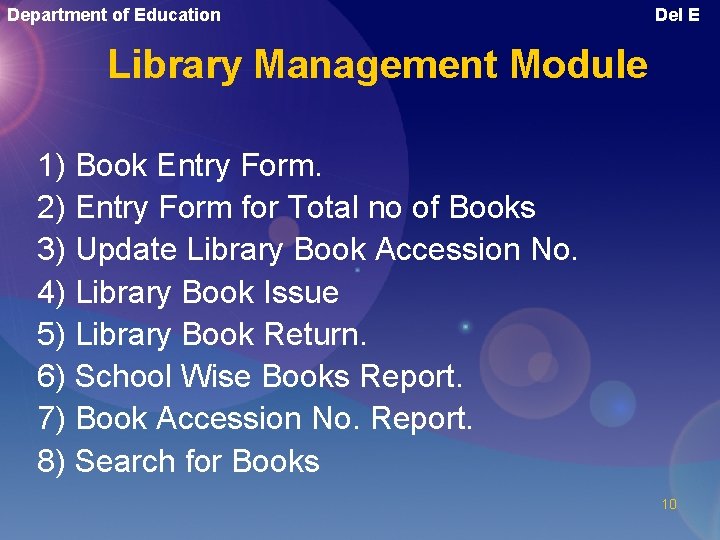
Department of Education Del E Library Management Module 1) Book Entry Form. 2) Entry Form for Total no of Books 3) Update Library Book Accession No. 4) Library Book Issue 5) Library Book Return. 6) School Wise Books Report. 7) Book Accession No. Report. 8) Search for Books 10
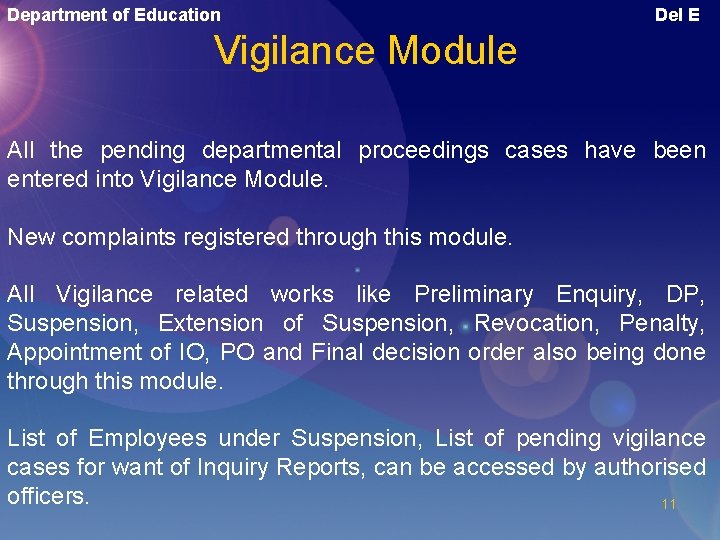
Department of Education Del E Vigilance Module All the pending departmental proceedings cases have been entered into Vigilance Module. New complaints registered through this module. All Vigilance related works like Preliminary Enquiry, DP, Suspension, Extension of Suspension, Revocation, Penalty, Appointment of IO, PO and Final decision order also being done through this module. List of Employees under Suspension, List of pending vigilance cases for want of Inquiry Reports, can be accessed by authorised officers. 11
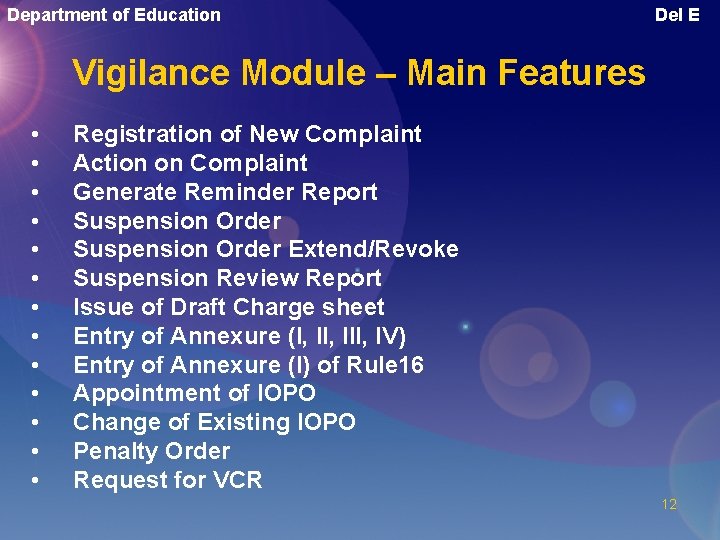
Department of Education Del E Vigilance Module – Main Features • • • • Registration of New Complaint Action on Complaint Generate Reminder Report Suspension Order Extend/Revoke Suspension Review Report Issue of Draft Charge sheet Entry of Annexure (I, III, IV) Entry of Annexure (I) of Rule 16 Appointment of IOPO Change of Existing IOPO Penalty Order Request for VCR 12

Department of Education Del E Finance Module Objective: • To achieve absolute control over financial position of the Department at any given point of time. • To allocate all funds to schools via this module. • To prepare individual bills of the schools. • To be able to redistribute the funds according to requirement. 13
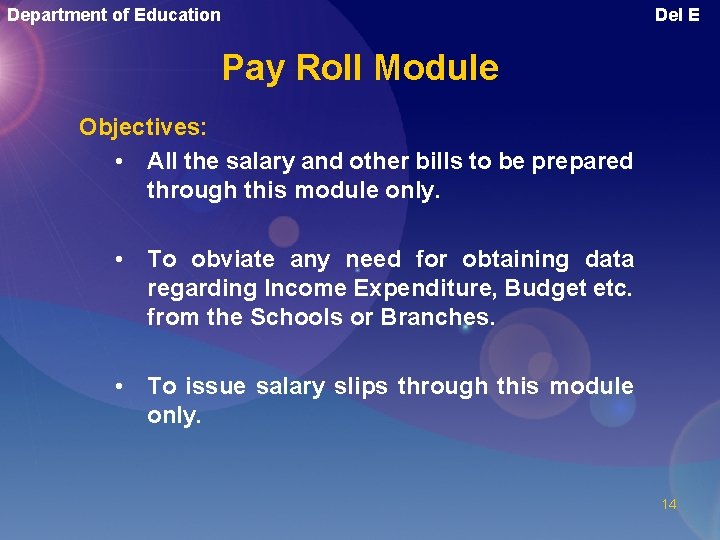
Department of Education Del E Pay Roll Module Objectives: • All the salary and other bills to be prepared through this module only. • To obviate any need for obtaining data regarding Income Expenditure, Budget etc. from the Schools or Branches. • To issue salary slips through this module only. 14
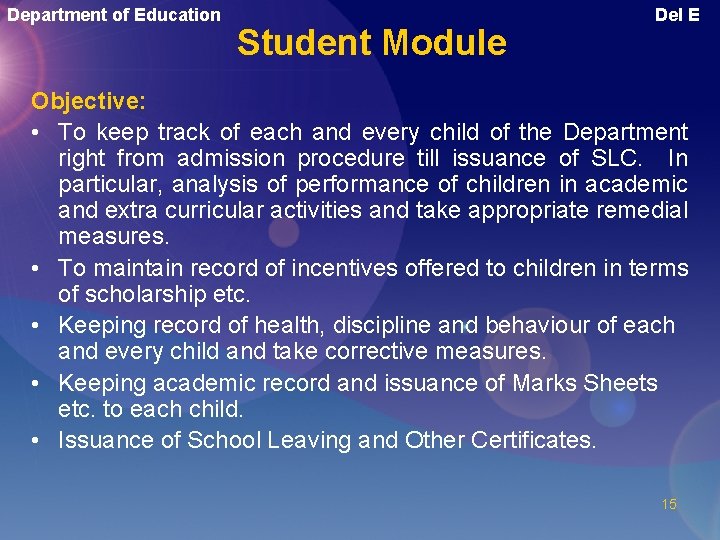
Department of Education Student Module Del E Objective: • To keep track of each and every child of the Department right from admission procedure till issuance of SLC. In particular, analysis of performance of children in academic and extra curricular activities and take appropriate remedial measures. • To maintain record of incentives offered to children in terms of scholarship etc. • Keeping record of health, discipline and behaviour of each and every child and take corrective measures. • Keeping academic record and issuance of Marks Sheets etc. to each child. • Issuance of School Leaving and Other Certificates. 15
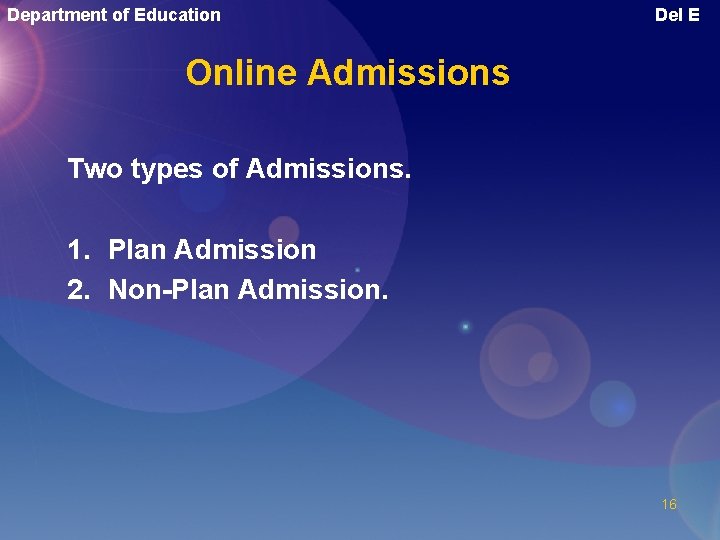
Department of Education Del E Online Admissions Two types of Admissions. 1. Plan Admission 2. Non-Plan Admission. 16
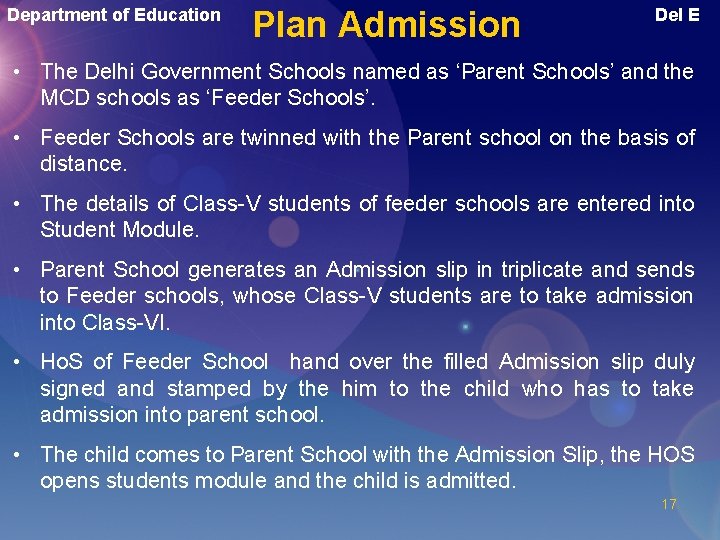
Department of Education Plan Admission Del E • The Delhi Government Schools named as ‘Parent Schools’ and the MCD schools as ‘Feeder Schools’. • Feeder Schools are twinned with the Parent school on the basis of distance. • The details of Class-V students of feeder schools are entered into Student Module. • Parent School generates an Admission slip in triplicate and sends to Feeder schools, whose Class-V students are to take admission into Class-VI. • Ho. S of Feeder School hand over the filled Admission slip duly signed and stamped by the him to the child who has to take admission into parent school. • The child comes to Parent School with the Admission Slip, the HOS opens students module and the child is admitted. 17
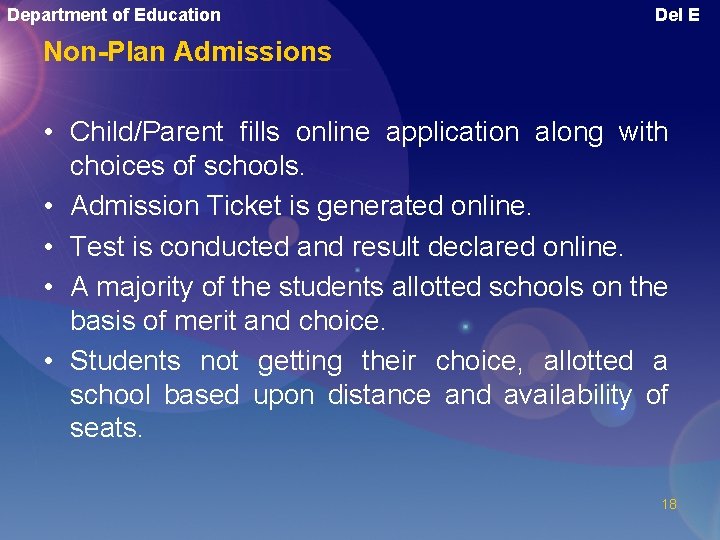
Department of Education Del E Non-Plan Admissions • Child/Parent fills online application along with choices of schools. • Admission Ticket is generated online. • Test is conducted and result declared online. • A majority of the students allotted schools on the basis of merit and choice. • Students not getting their choice, allotted a school based upon distance and availability of seats. 18
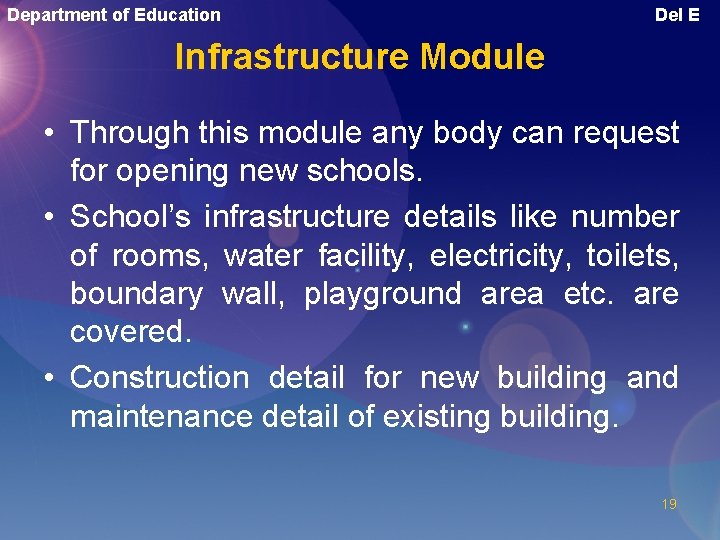
Department of Education Del E Infrastructure Module • Through this module any body can request for opening new schools. • School’s infrastructure details like number of rooms, water facility, electricity, toilets, boundary wall, playground area etc. are covered. • Construction detail for new building and maintenance detail of existing building. 19
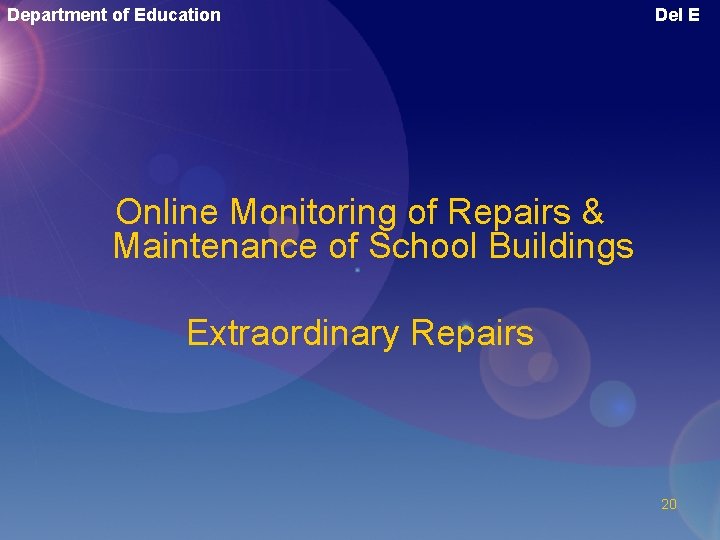
Department of Education Del E Online Monitoring of Repairs & Maintenance of School Buildings Extraordinary Repairs 20
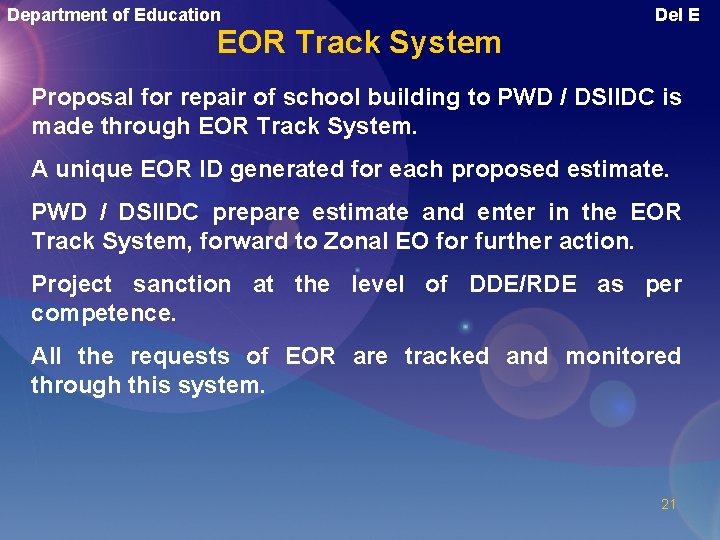
Department of Education EOR Track System Del E Proposal for repair of school building to PWD / DSIIDC is made through EOR Track System. A unique EOR ID generated for each proposed estimate. PWD / DSIIDC prepare estimate and enter in the EOR Track System, forward to Zonal EO for further action. Project sanction at the level of DDE/RDE as per competence. All the requests of EOR are tracked and monitored through this system. 21
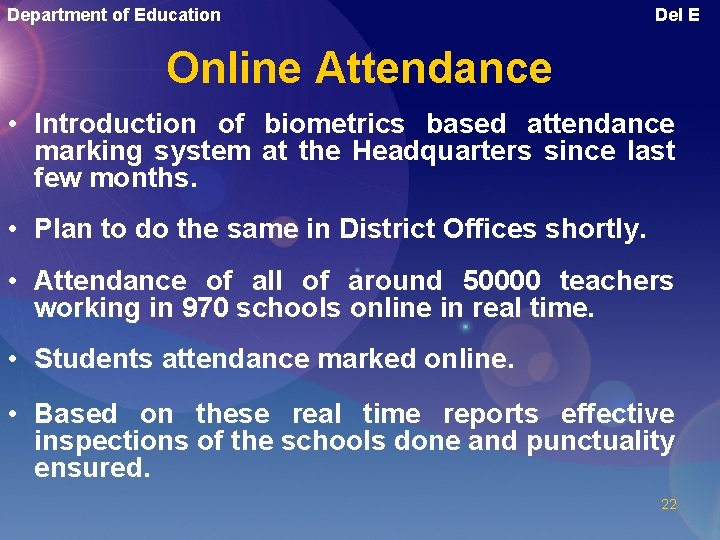
Department of Education Del E Online Attendance • Introduction of biometrics based attendance marking system at the Headquarters since last few months. • Plan to do the same in District Offices shortly. • Attendance of all of around 50000 teachers working in 970 schools online in real time. • Students attendance marked online. • Based on these real time reports effective inspections of the schools done and punctuality ensured. 22
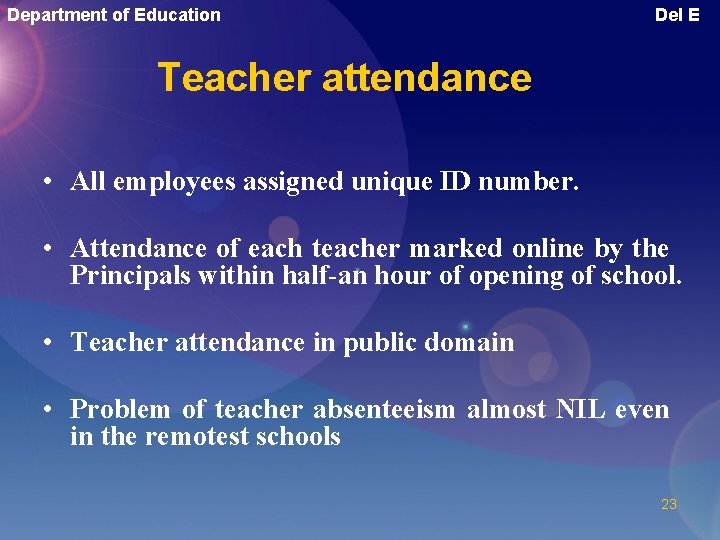
Department of Education Del E Teacher attendance • All employees assigned unique ID number. • Attendance of each teacher marked online by the Principals within half-an hour of opening of school. • Teacher attendance in public domain • Problem of teacher absenteeism almost NIL even in the remotest schools 23
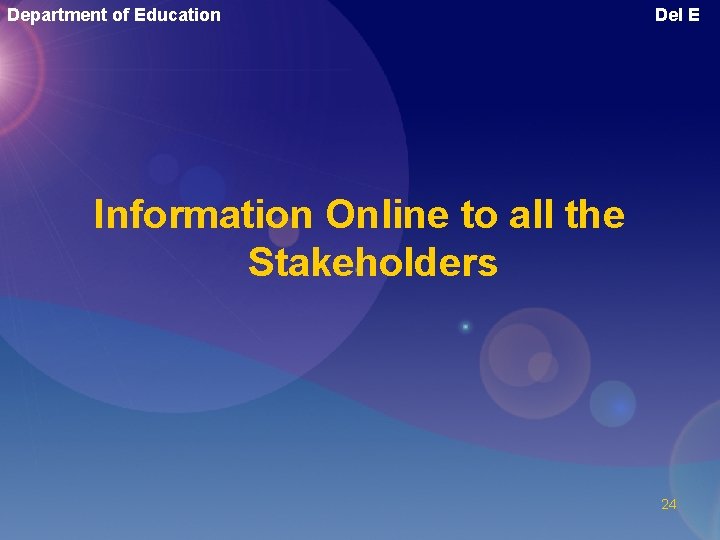
Department of Education Del E Information Online to all the Stakeholders 24
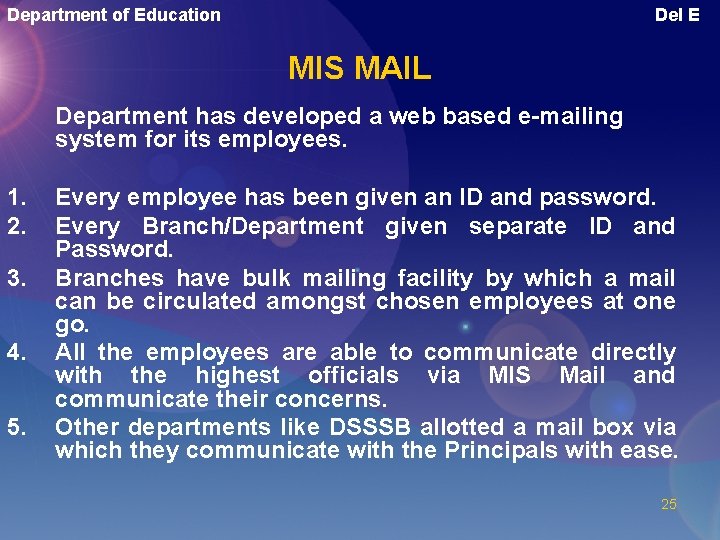
Department of Education Del E MIS MAIL Department has developed a web based e-mailing system for its employees. 1. 2. 3. 4. 5. Every employee has been given an ID and password. Every Branch/Department given separate ID and Password. Branches have bulk mailing facility by which a mail can be circulated amongst chosen employees at one go. All the employees are able to communicate directly with the highest officials via MIS Mail and communicate their concerns. Other departments like DSSSB allotted a mail box via which they communicate with the Principals with ease. 25
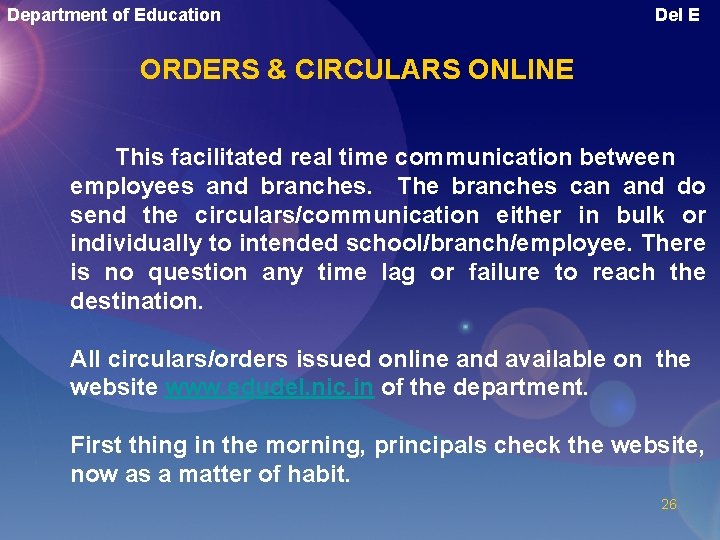
Department of Education Del E ORDERS & CIRCULARS ONLINE This facilitated real time communication between employees and branches. The branches can and do send the circulars/communication either in bulk or individually to intended school/branch/employee. There is no question any time lag or failure to reach the destination. All circulars/orders issued online and available on the website www. edudel. nic. in of the department. First thing in the morning, principals check the website, now as a matter of habit. 26
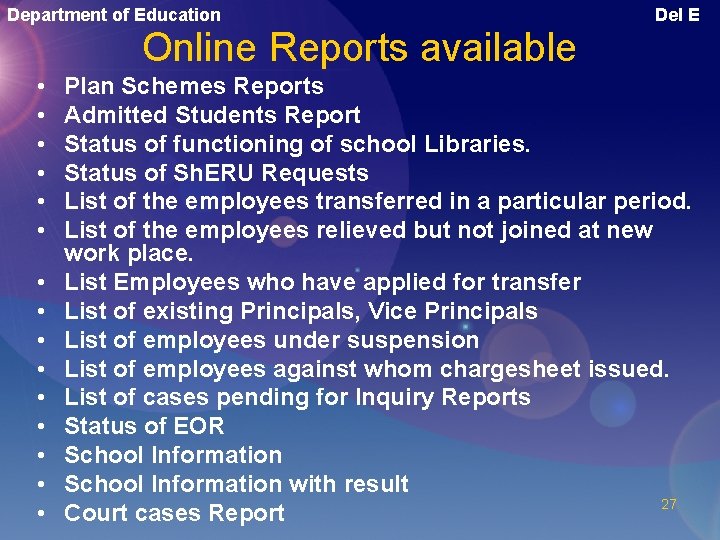
Department of Education Online Reports available • • • • Del E Plan Schemes Reports Admitted Students Report Status of functioning of school Libraries. Status of Sh. ERU Requests List of the employees transferred in a particular period. List of the employees relieved but not joined at new work place. List Employees who have applied for transfer List of existing Principals, Vice Principals List of employees under suspension List of employees against whom chargesheet issued. List of cases pending for Inquiry Reports Status of EOR School Information with result 27 Court cases Report
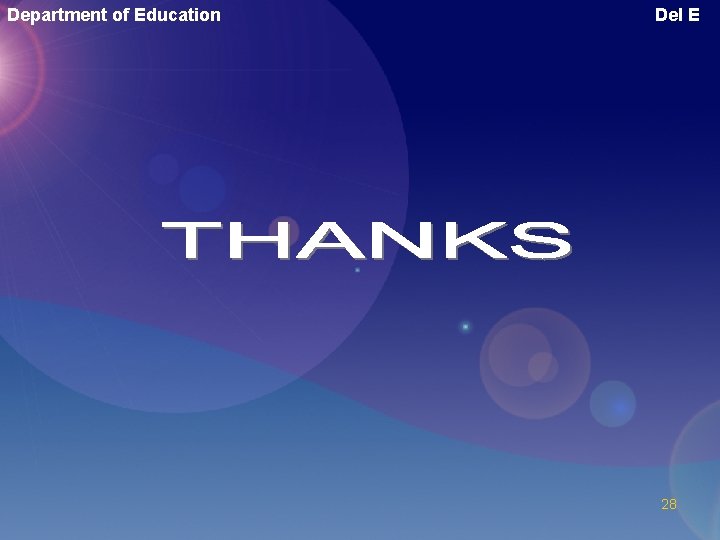
Department of Education Del E 28
 Acecqa self assessment tool
Acecqa self assessment tool Government of karnataka department of technical education
Government of karnataka department of technical education Norwegian directorate for education and training
Norwegian directorate for education and training Osha directorate of training and education
Osha directorate of training and education Osha directorate of training and education
Osha directorate of training and education Osha directorate of training and education
Osha directorate of training and education Executive services directorate
Executive services directorate Veterinary medicines directorate
Veterinary medicines directorate Vehicle technology directorate
Vehicle technology directorate Norwegian directorate of health registration
Norwegian directorate of health registration Fort drum dpw
Fort drum dpw Directorate of town & country planning
Directorate of town & country planning European directorate for the quality of medicines
European directorate for the quality of medicines Technology applications ec-12
Technology applications ec-12 Directorate for logistics functions
Directorate for logistics functions Dhs science and technology directorate org chart
Dhs science and technology directorate org chart Deccs ddtc
Deccs ddtc Directorate general for competition
Directorate general for competition Marketed health products directorate
Marketed health products directorate Legal metrology department
Legal metrology department Directorate curriculum fet
Directorate curriculum fet Plant protection directorate nepal
Plant protection directorate nepal Agriculture fisheries and food authority
Agriculture fisheries and food authority Afa tea directorate
Afa tea directorate General directorate of animal health and production
General directorate of animal health and production Vetanika
Vetanika Directorate general of foreign trade
Directorate general of foreign trade Turkey ministry of finance
Turkey ministry of finance Directorate of oilseeds development
Directorate of oilseeds development