DEP 362 Automated Deployment Services Paul Sutton Program
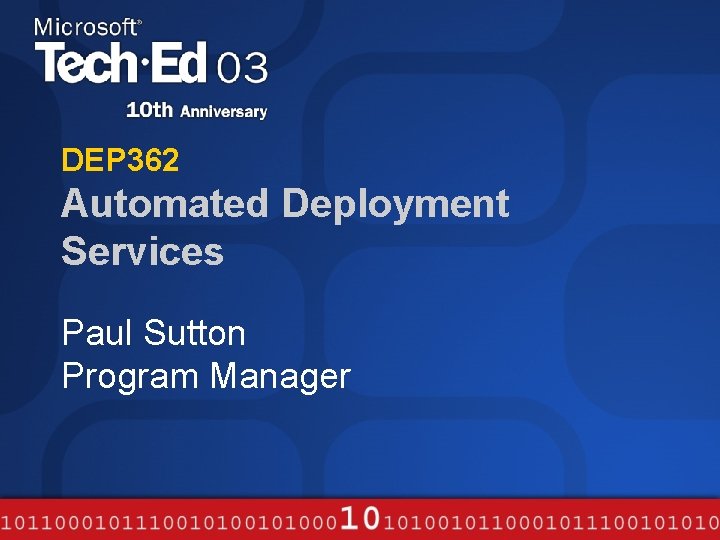
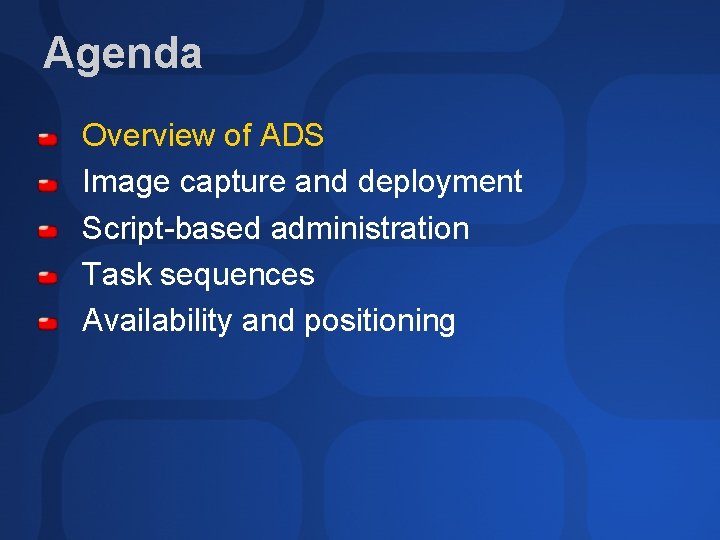
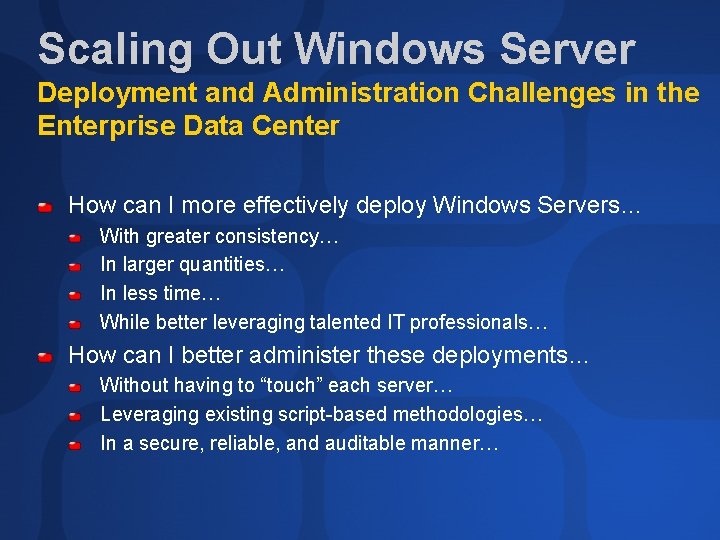
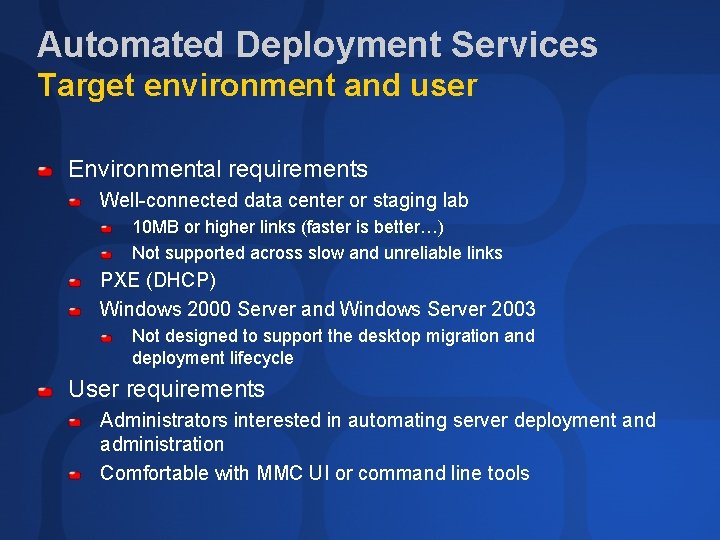
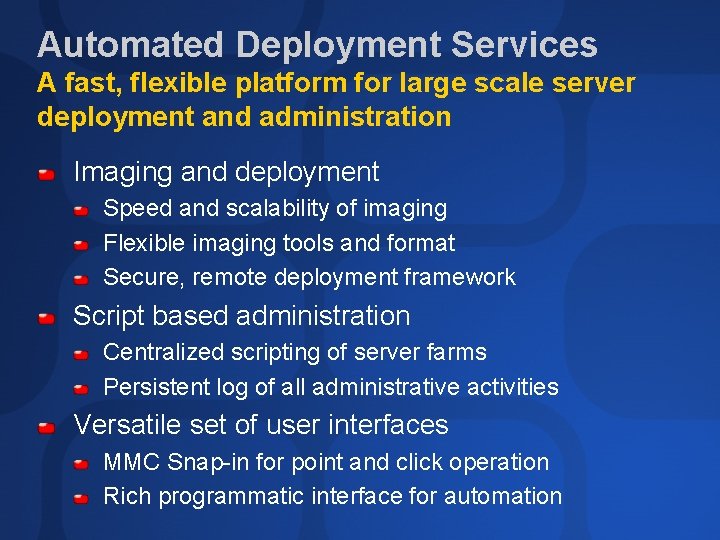
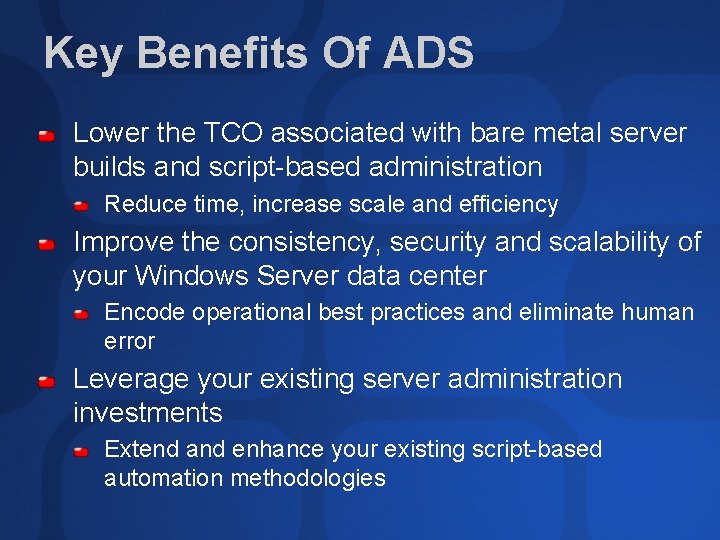
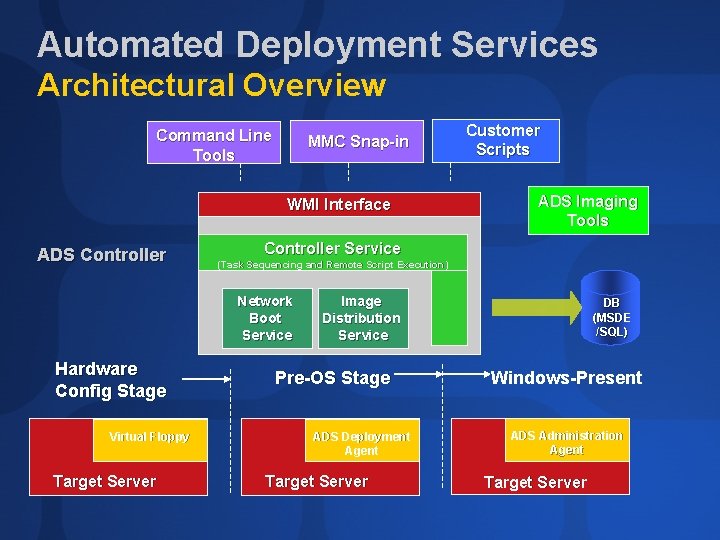

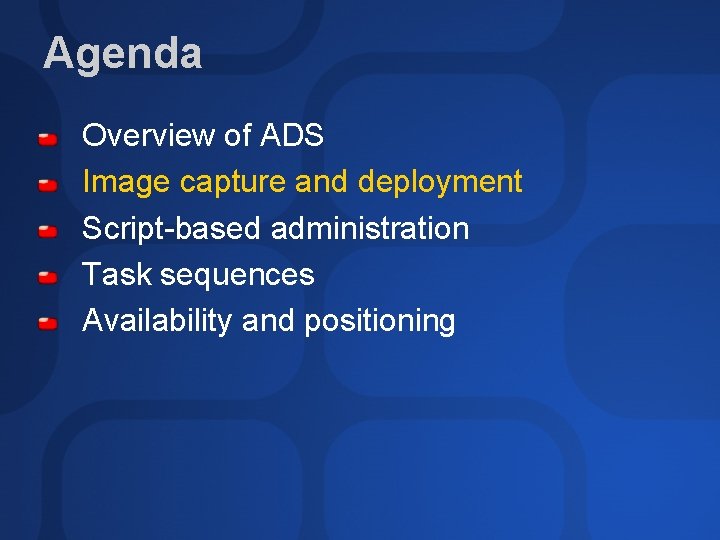
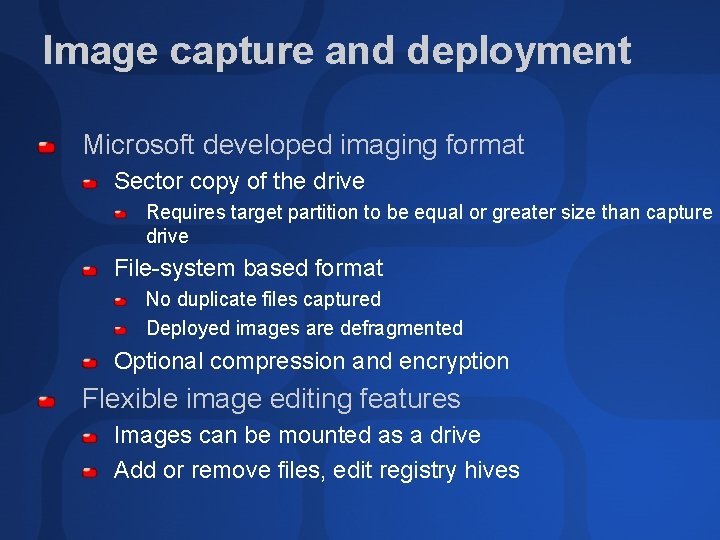
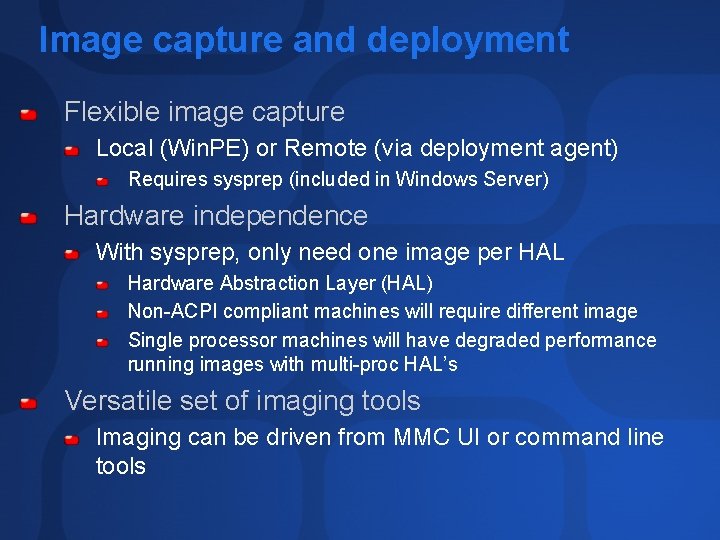
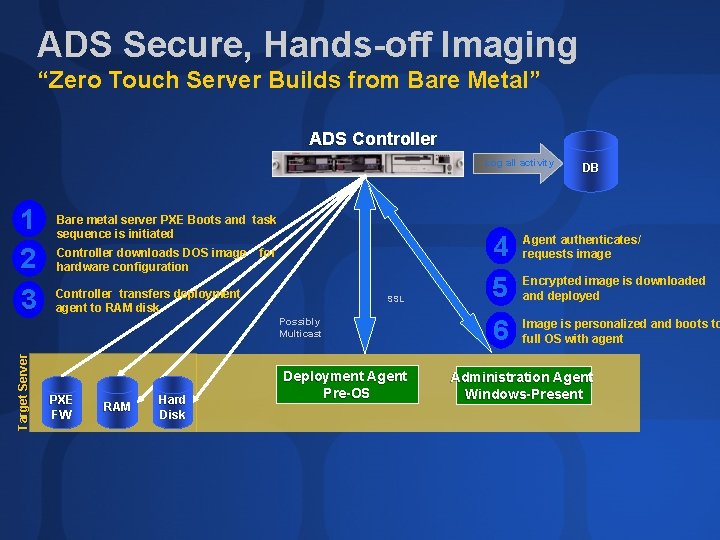
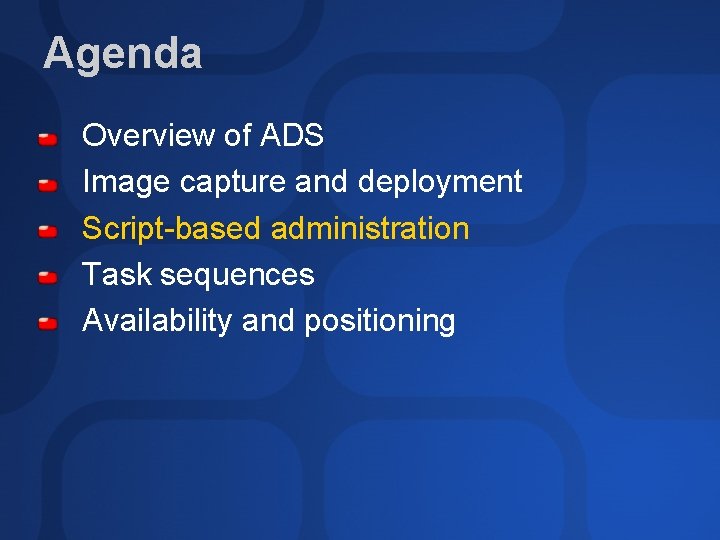
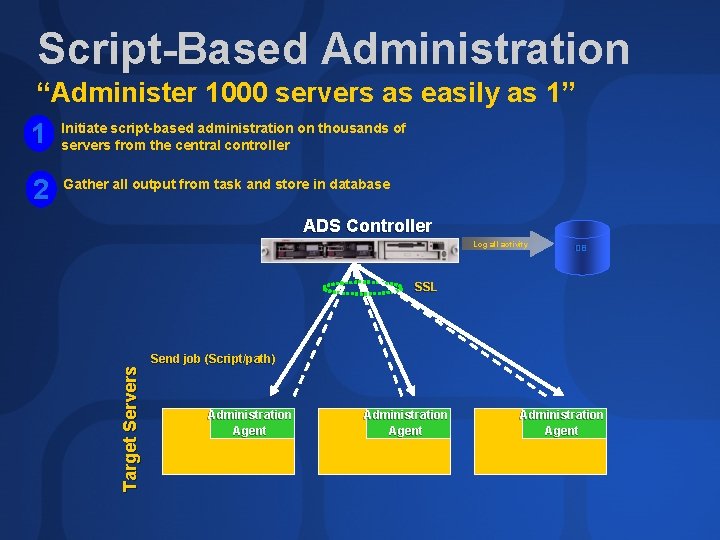
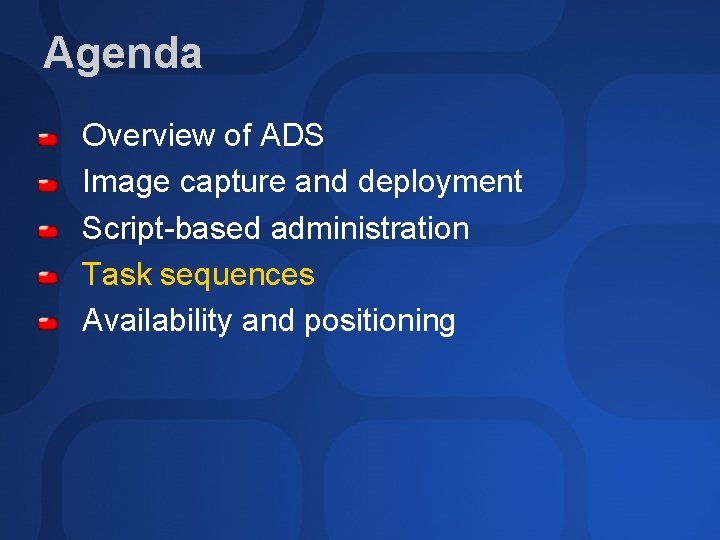
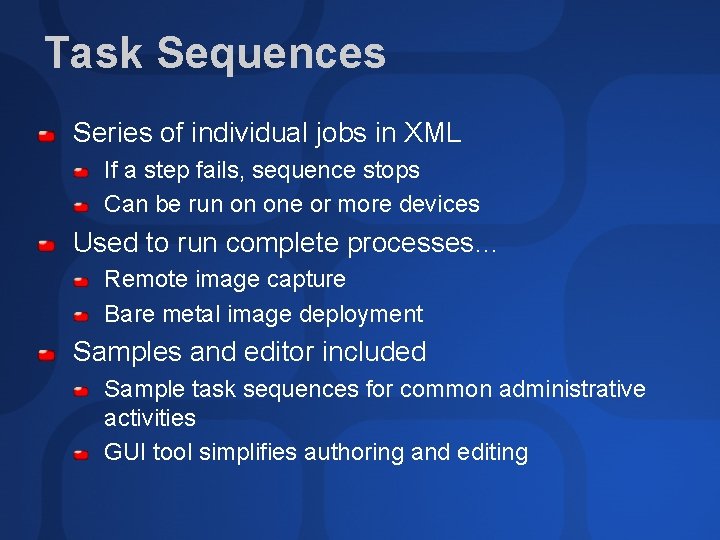
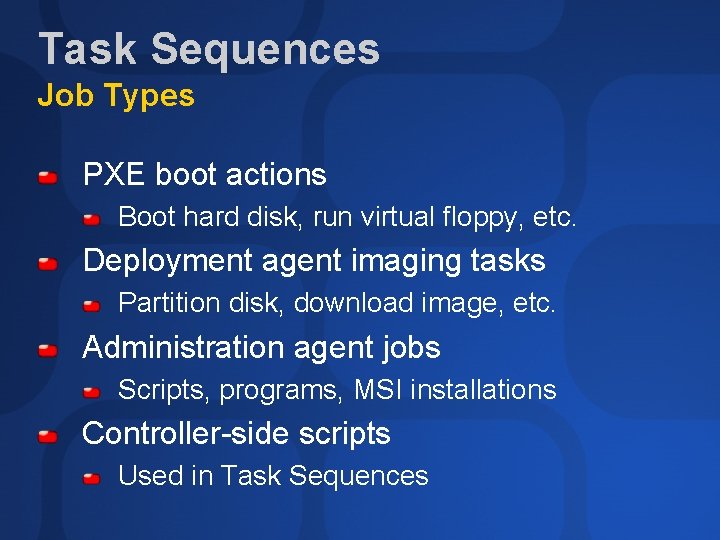
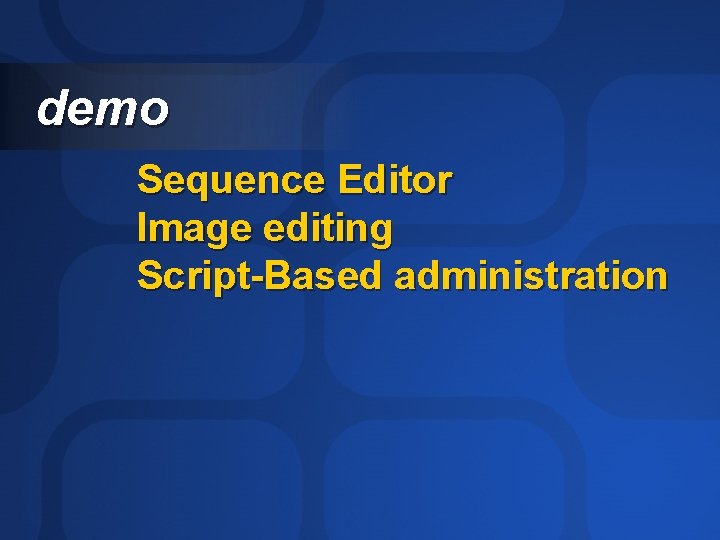
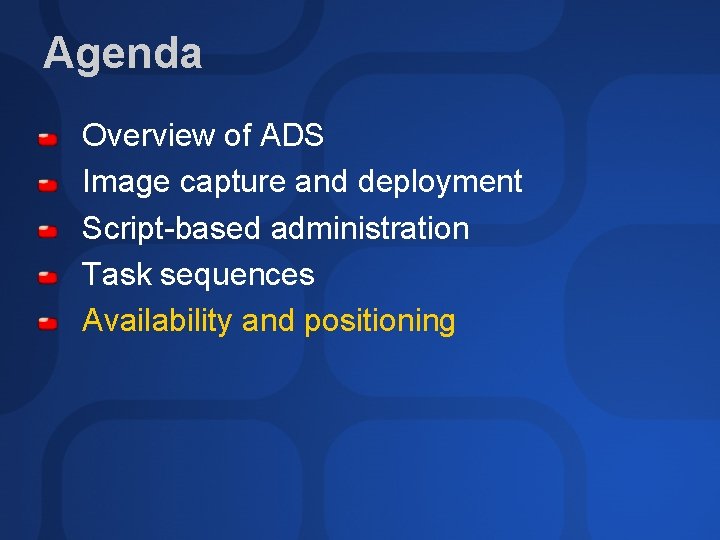
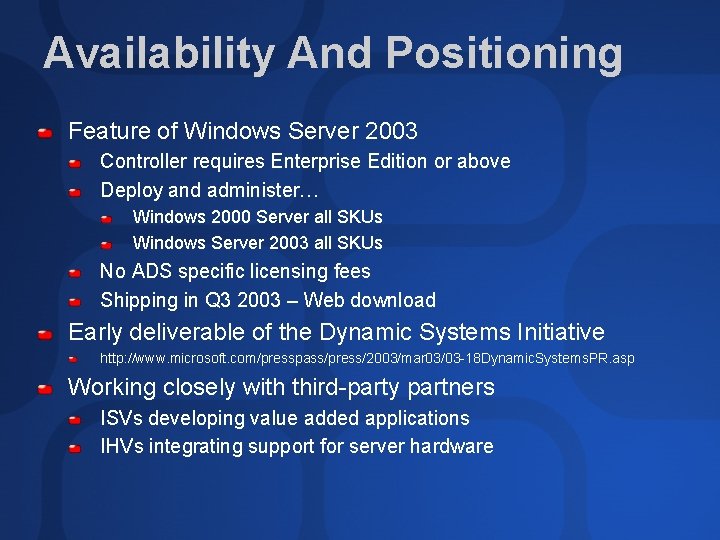
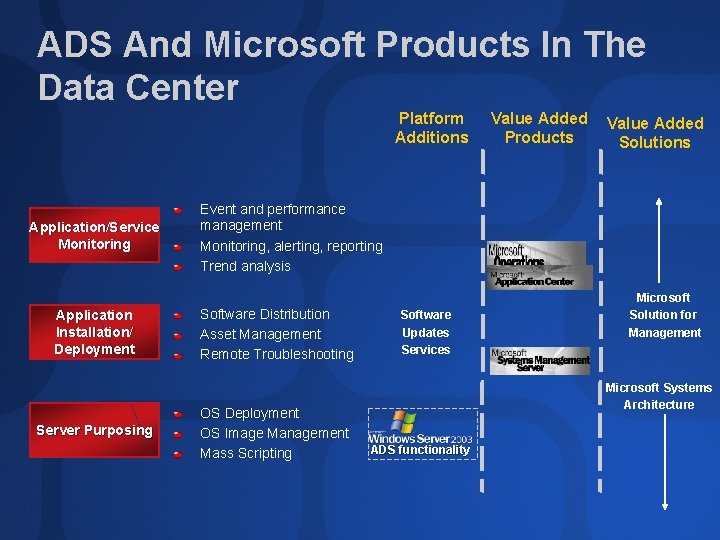
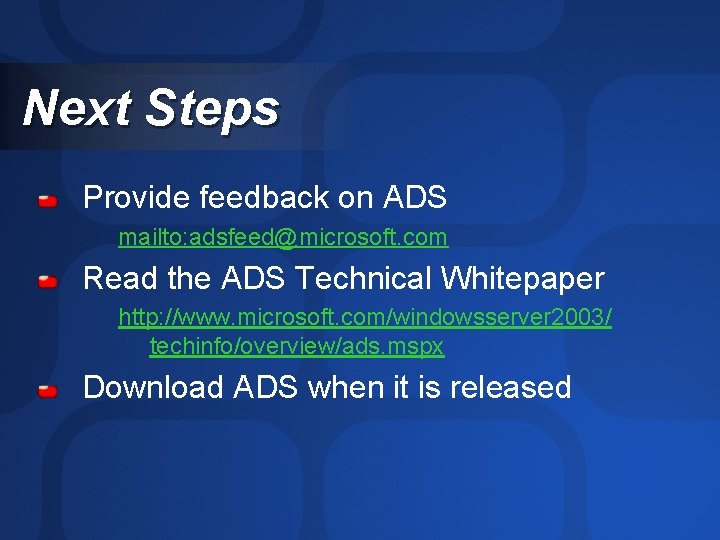
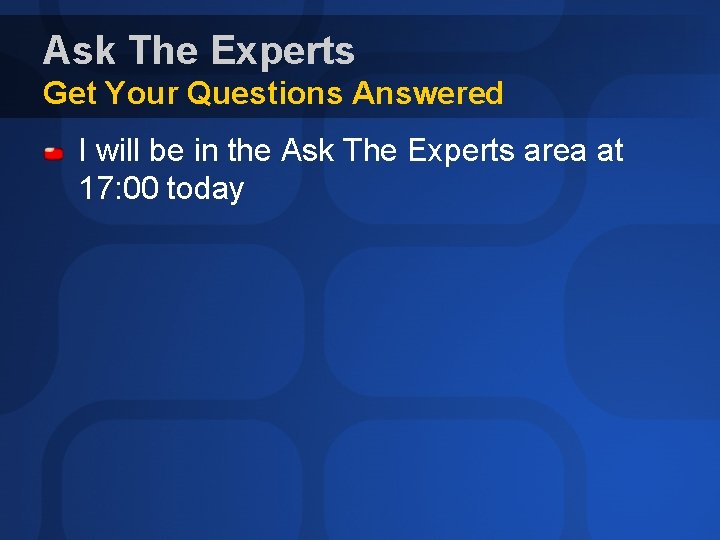
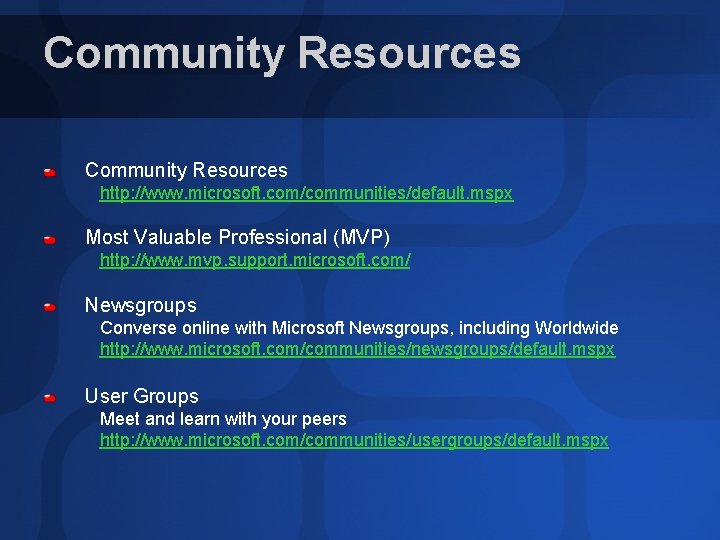
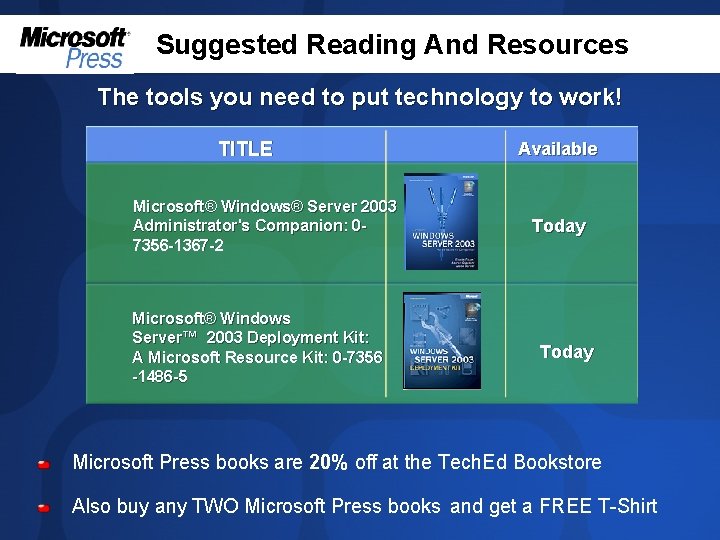
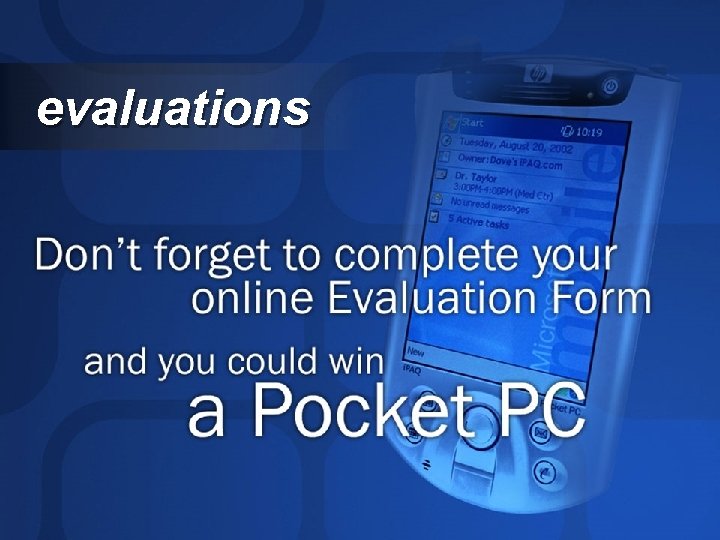
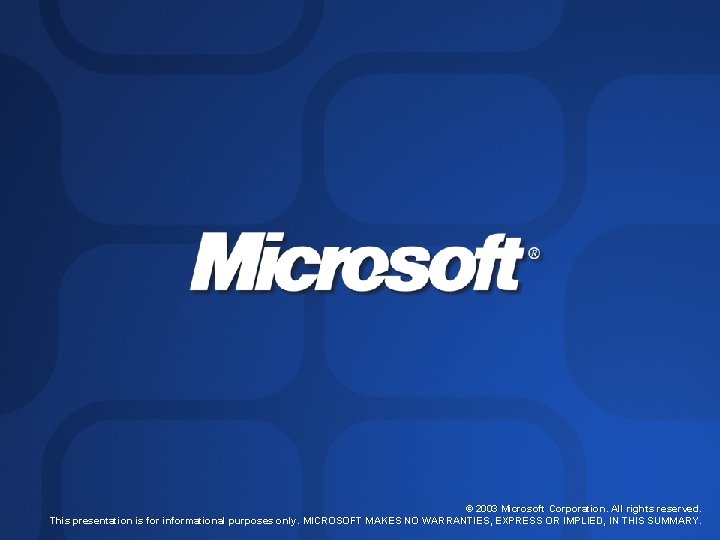
- Slides: 27
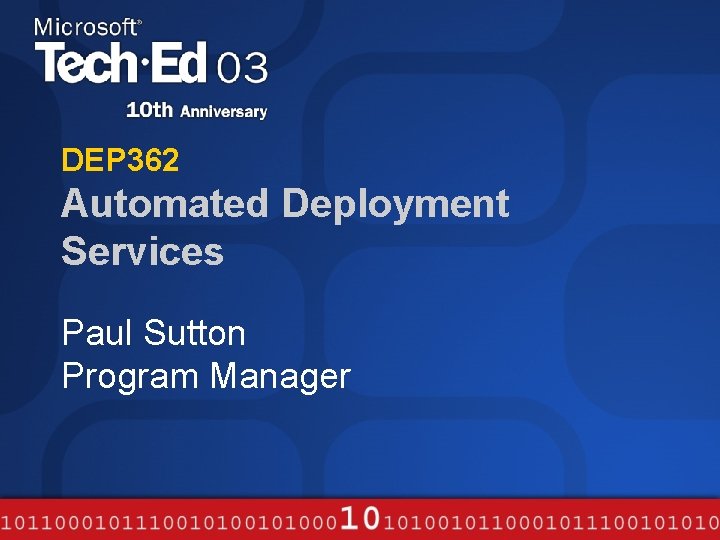
DEP 362 Automated Deployment Services Paul Sutton Program Manager
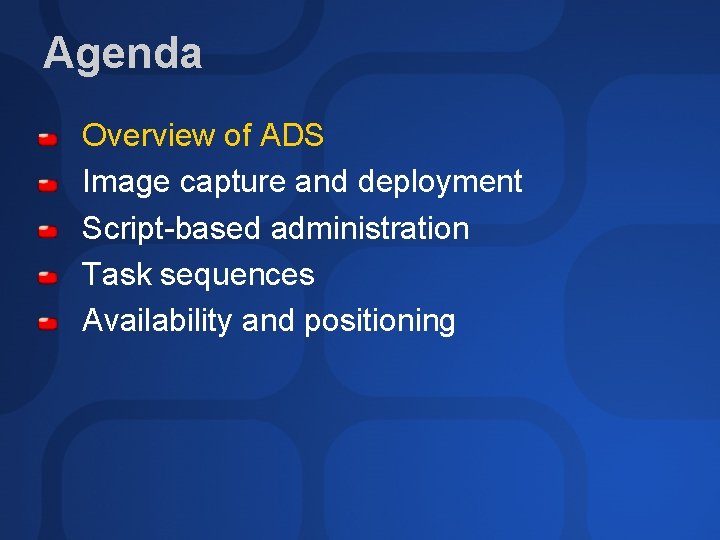
Agenda Overview of ADS Image capture and deployment Script-based administration Task sequences Availability and positioning
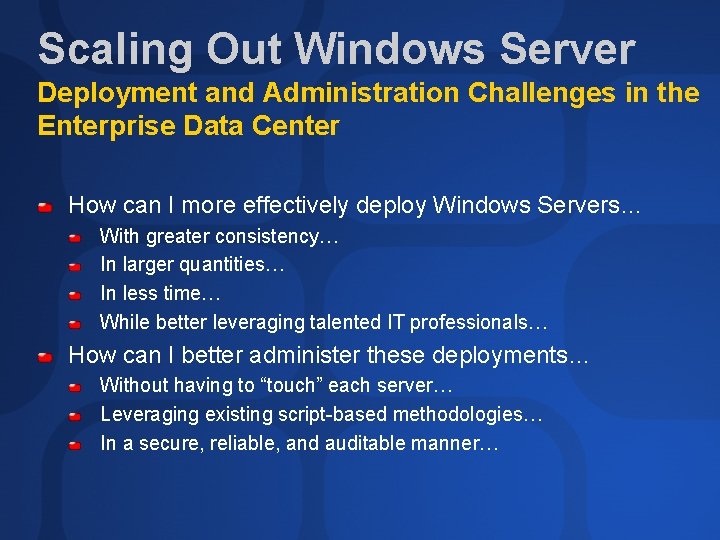
Scaling Out Windows Server Deployment and Administration Challenges in the Enterprise Data Center How can I more effectively deploy Windows Servers… With greater consistency… In larger quantities… In less time… While better leveraging talented IT professionals… How can I better administer these deployments… Without having to “touch” each server… Leveraging existing script-based methodologies… In a secure, reliable, and auditable manner…
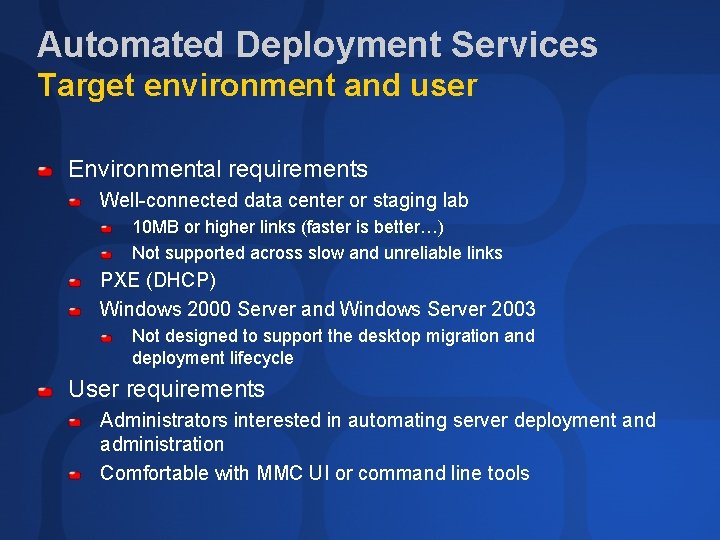
Automated Deployment Services Target environment and user Environmental requirements Well-connected data center or staging lab 10 MB or higher links (faster is better…) Not supported across slow and unreliable links PXE (DHCP) Windows 2000 Server and Windows Server 2003 Not designed to support the desktop migration and deployment lifecycle User requirements Administrators interested in automating server deployment and administration Comfortable with MMC UI or command line tools
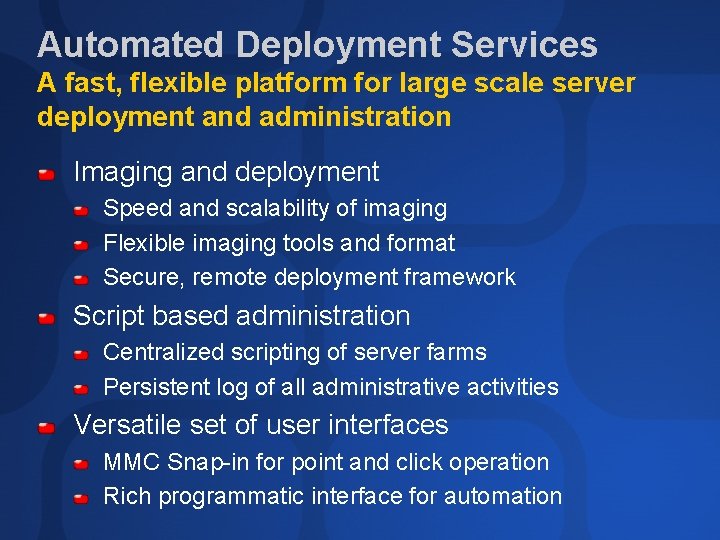
Automated Deployment Services A fast, flexible platform for large scale server deployment and administration Imaging and deployment Speed and scalability of imaging Flexible imaging tools and format Secure, remote deployment framework Script based administration Centralized scripting of server farms Persistent log of all administrative activities Versatile set of user interfaces MMC Snap-in for point and click operation Rich programmatic interface for automation
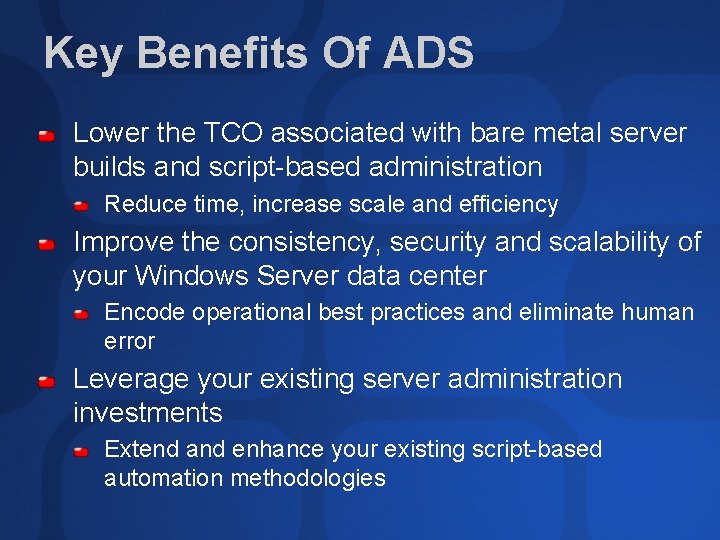
Key Benefits Of ADS Lower the TCO associated with bare metal server builds and script-based administration Reduce time, increase scale and efficiency Improve the consistency, security and scalability of your Windows Server data center Encode operational best practices and eliminate human error Leverage your existing server administration investments Extend and enhance your existing script-based automation methodologies
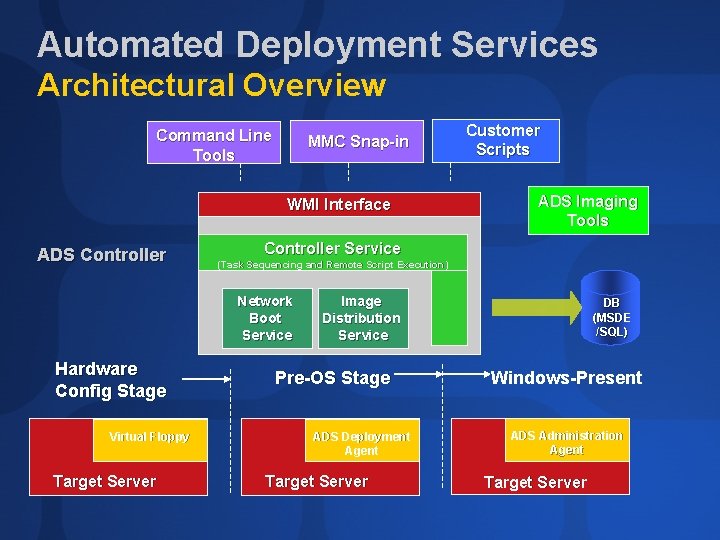
Automated Deployment Services Architectural Overview Command Line Tools MMC Snap-in WMI Interface ADS Controller Virtual Floppy Target Server ADS Imaging Tools Controller Service (Task Sequencing and Remote Script Execution) Network Boot Service Hardware Config Stage Customer Scripts Image Distribution Service Pre-OS Stage ADS Deployment Agent Target Server DB (MSDE /SQL) Windows-Present ADS Administration Agent Target Server

demo Multicast Deployment
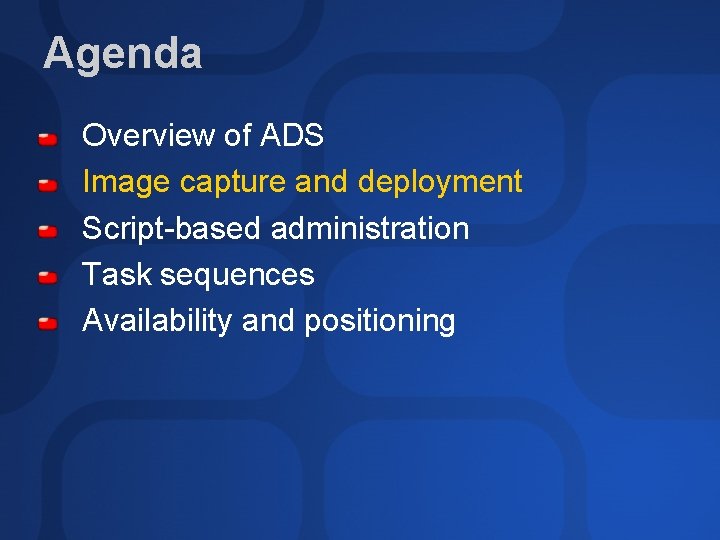
Agenda Overview of ADS Image capture and deployment Script-based administration Task sequences Availability and positioning
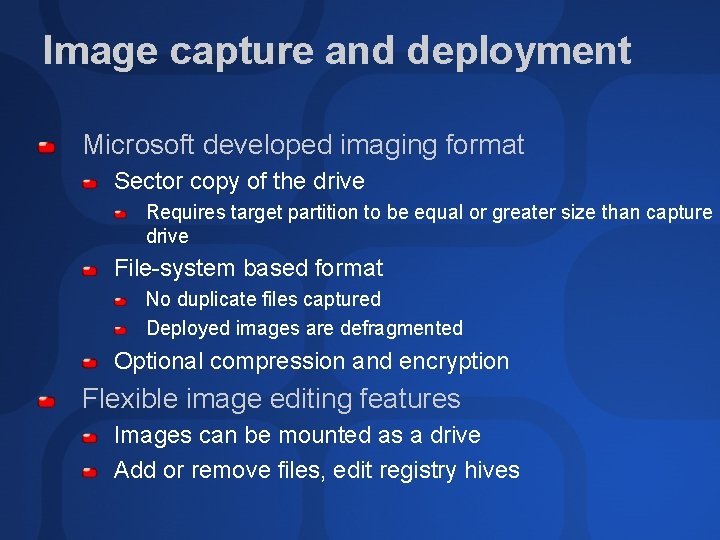
Image capture and deployment Microsoft developed imaging format Sector copy of the drive Requires target partition to be equal or greater size than capture drive File-system based format No duplicate files captured Deployed images are defragmented Optional compression and encryption Flexible image editing features Images can be mounted as a drive Add or remove files, edit registry hives
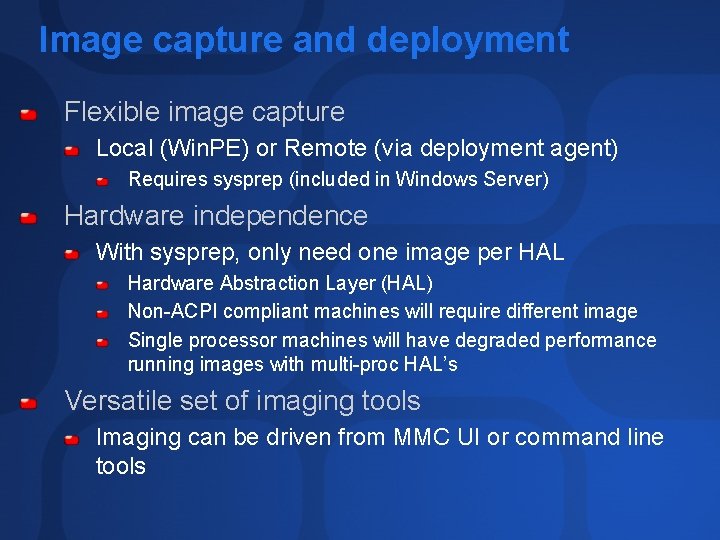
Image capture and deployment Flexible image capture Local (Win. PE) or Remote (via deployment agent) Requires sysprep (included in Windows Server) Hardware independence With sysprep, only need one image per HAL Hardware Abstraction Layer (HAL) Non-ACPI compliant machines will require different image Single processor machines will have degraded performance running images with multi-proc HAL’s Versatile set of imaging tools Imaging can be driven from MMC UI or command line tools
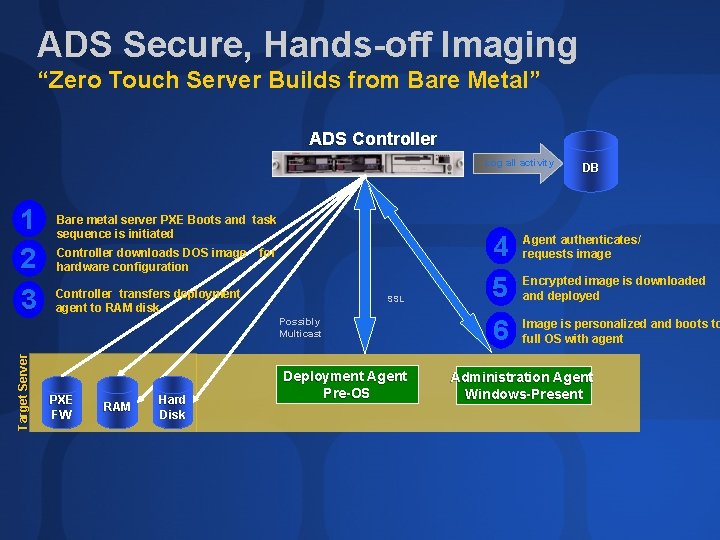
ADS Secure, Hands-off Imaging “Zero Touch Server Builds from Bare Metal” ADS Controller Log all activity Target Server 1 2 3 Bare metal server PXE Boots and task sequence is initiated Controller downloads DOS image hardware configuration for Controller transfers deployment agent to RAM disk SSL Possibly Multicast PXE FW RAM Hard Disk Deployment Agent Pre-OS DB 4 5 Agent authenticates/ requests image 6 Image is personalized and boots to full OS with agent Encrypted image is downloaded and deployed Administration Agent Windows-Present
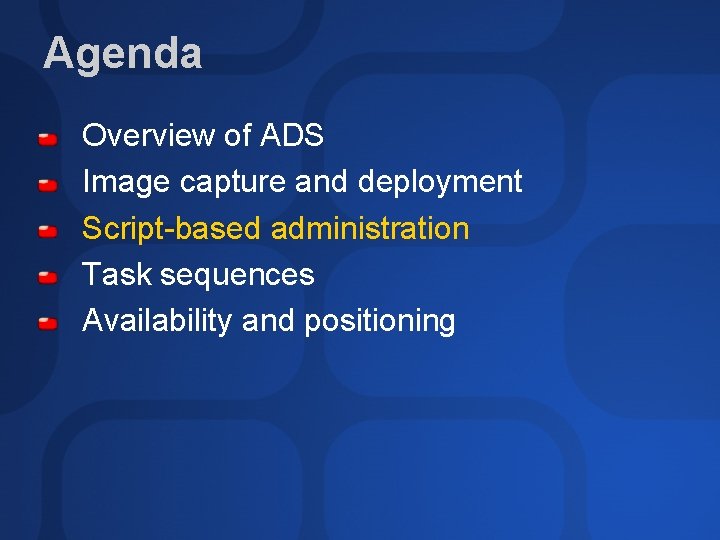
Agenda Overview of ADS Image capture and deployment Script-based administration Task sequences Availability and positioning
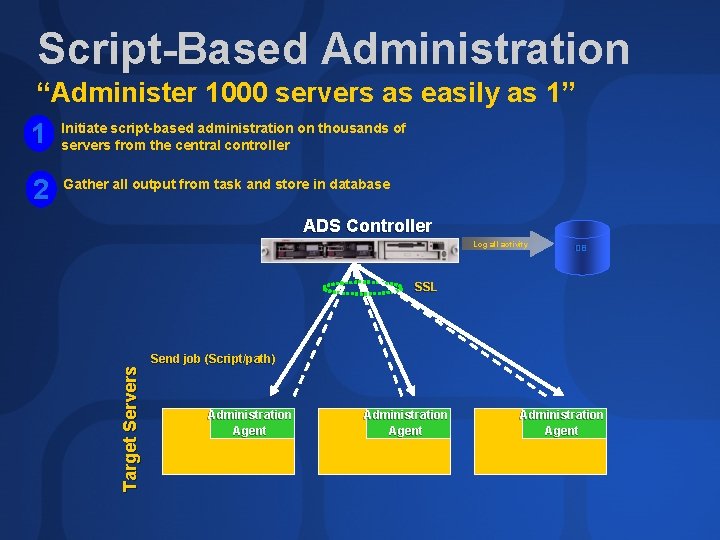
Script-Based Administration “Administer 1000 servers as easily as 1” script-based administration on thousands of 1 Initiate servers from the central controller Gather all output from task and store in database ADS Controller Log all activity DB SSL Target Servers 2 Send job (Script/path) Administration Agent
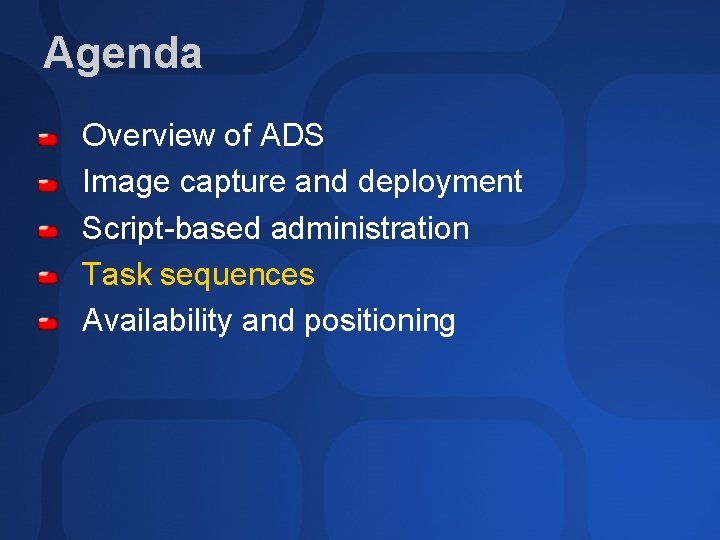
Agenda Overview of ADS Image capture and deployment Script-based administration Task sequences Availability and positioning
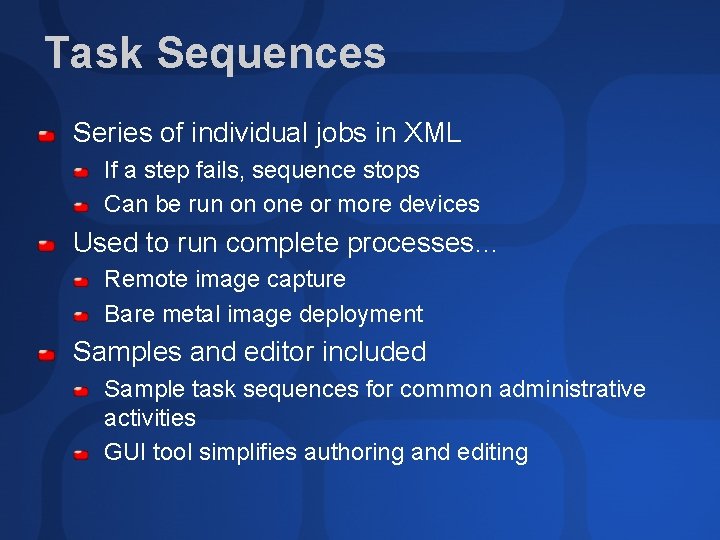
Task Sequences Series of individual jobs in XML If a step fails, sequence stops Can be run on one or more devices Used to run complete processes… Remote image capture Bare metal image deployment Samples and editor included Sample task sequences for common administrative activities GUI tool simplifies authoring and editing
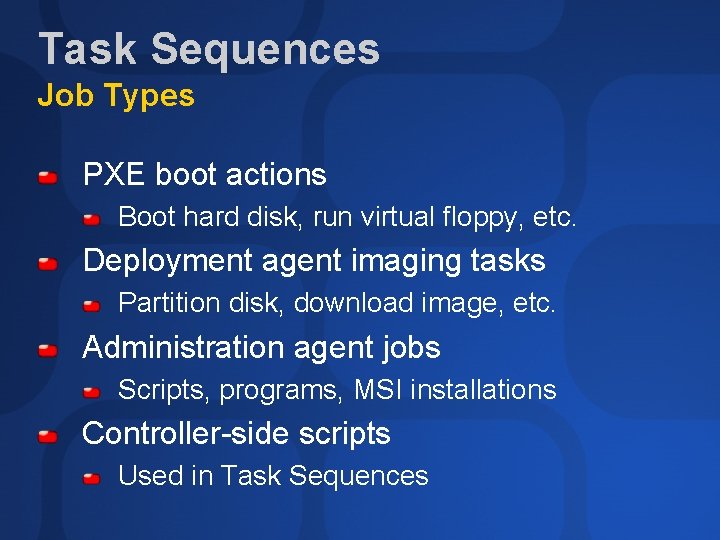
Task Sequences Job Types PXE boot actions Boot hard disk, run virtual floppy, etc. Deployment agent imaging tasks Partition disk, download image, etc. Administration agent jobs Scripts, programs, MSI installations Controller-side scripts Used in Task Sequences
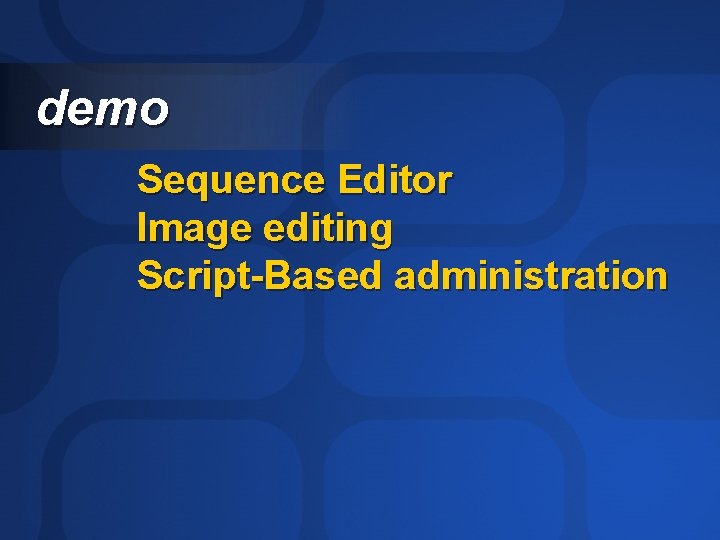
demo Sequence Editor Image editing Script-Based administration
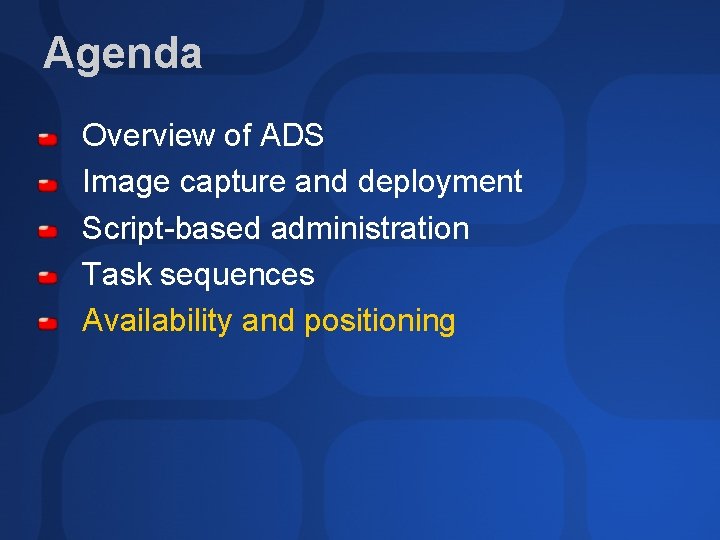
Agenda Overview of ADS Image capture and deployment Script-based administration Task sequences Availability and positioning
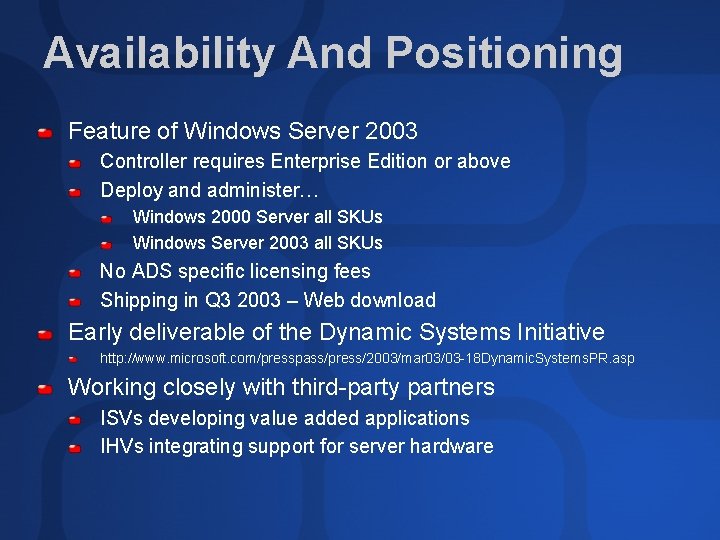
Availability And Positioning Feature of Windows Server 2003 Controller requires Enterprise Edition or above Deploy and administer… Windows 2000 Server all SKUs Windows Server 2003 all SKUs No ADS specific licensing fees Shipping in Q 3 2003 – Web download Early deliverable of the Dynamic Systems Initiative http: //www. microsoft. com/presspass/press/2003/mar 03/03 -18 Dynamic. Systems. PR. asp Working closely with third-party partners ISVs developing value added applications IHVs integrating support for server hardware
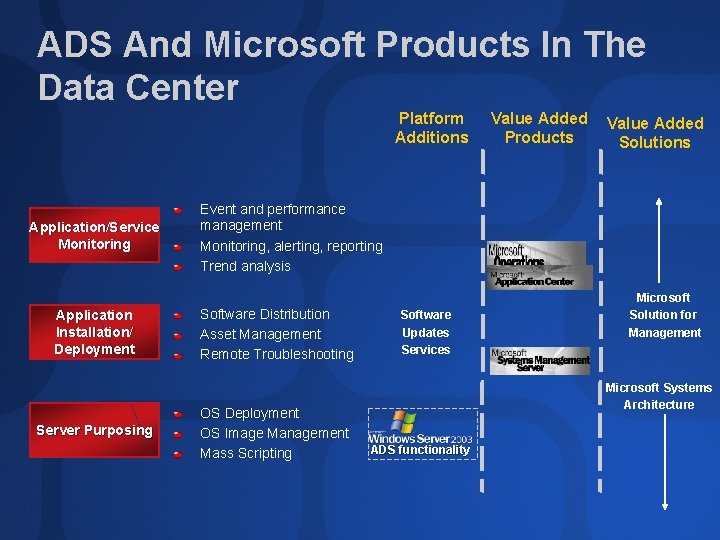
ADS And Microsoft Products In The Data Center Platform Additions Application/Service Monitoring Application Installation/ Deployment Server Purposing Value Added Products Value Added Solutions Event and performance management Monitoring, alerting, reporting Trend analysis Software Distribution Asset Management Remote Troubleshooting OS Deployment OS Image Management Mass Scripting Software Updates Services Microsoft Solution for Management Microsoft Systems Architecture ADS functionality
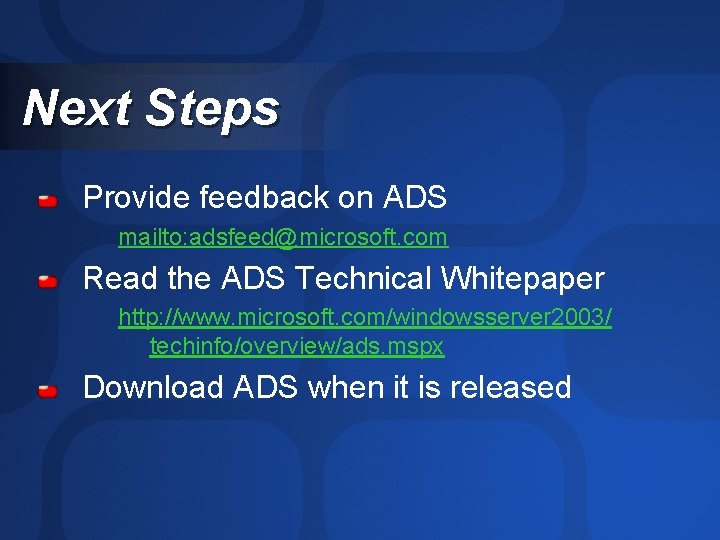
Next Steps Provide feedback on ADS mailto: adsfeed@microsoft. com Read the ADS Technical Whitepaper http: //www. microsoft. com/windowsserver 2003/ techinfo/overview/ads. mspx Download ADS when it is released
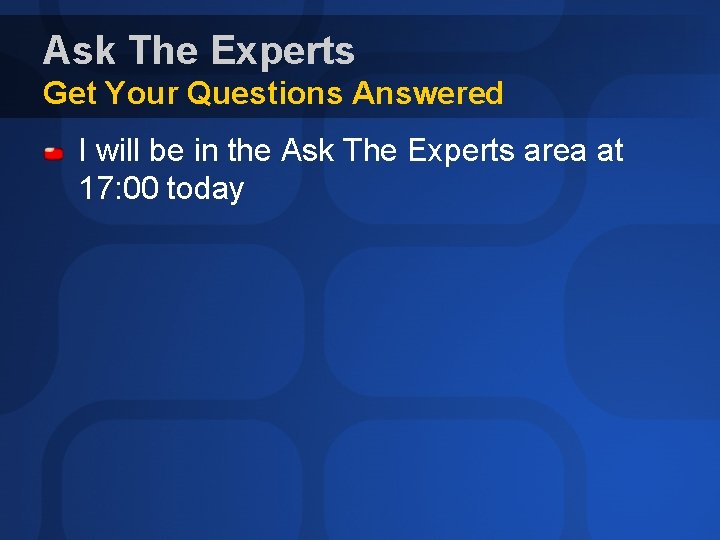
Ask The Experts Get Your Questions Answered I will be in the Ask The Experts area at 17: 00 today
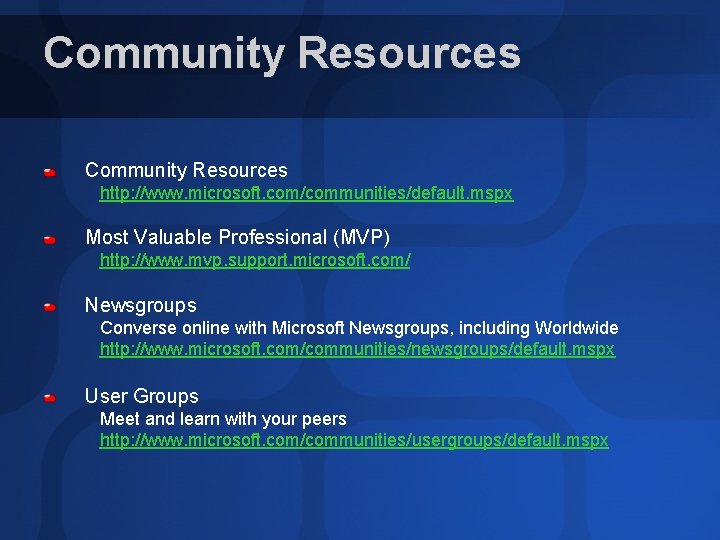
Community Resources http: //www. microsoft. com/communities/default. mspx Most Valuable Professional (MVP) http: //www. mvp. support. microsoft. com/ Newsgroups Converse online with Microsoft Newsgroups, including Worldwide http: //www. microsoft. com/communities/newsgroups/default. mspx User Groups Meet and learn with your peers http: //www. microsoft. com/communities/usergroups/default. mspx
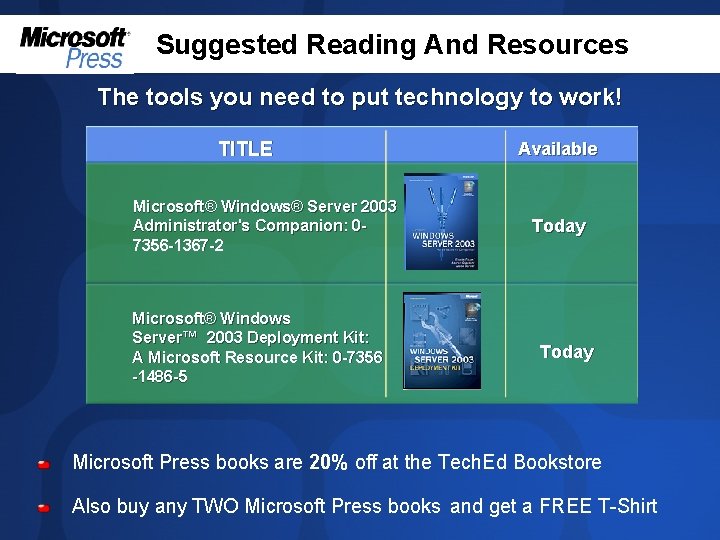
Suggested Reading And Resources The tools you need to put technology to work! TITLE Microsoft® Windows® Server 2003 Administrator's Companion: 07356 -1367 -2 Microsoft® Windows Server™ 2003 Deployment Kit: A Microsoft Resource Kit: 0 -7356 -1486 -5 Available Today Microsoft Press books are 20% off at the Tech. Ed Bookstore Also buy any TWO Microsoft Press books and get a FREE T-Shirt
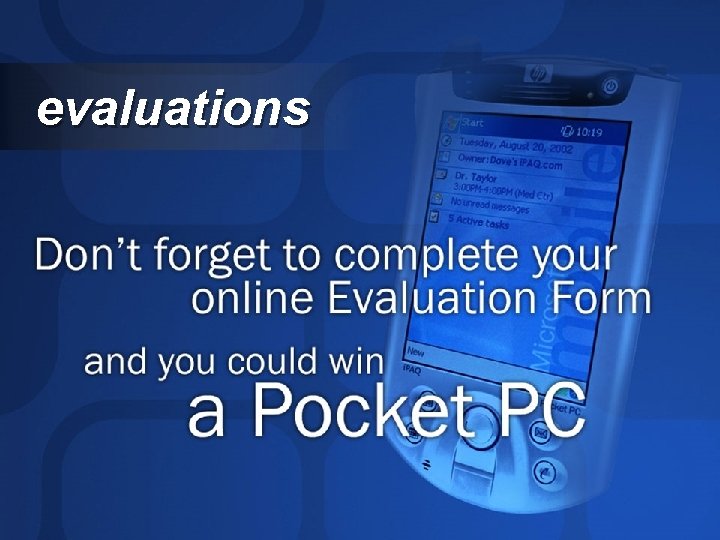
evaluations
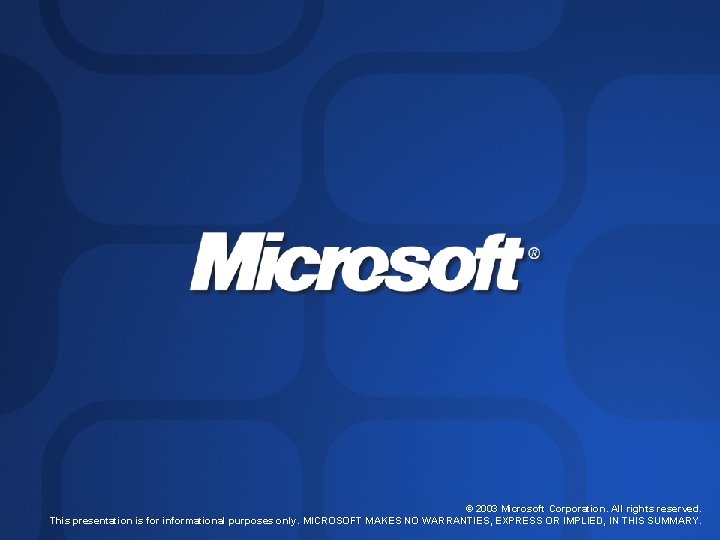
© 2003 Microsoft Corporation. All rights reserved. This presentation is for informational purposes only. MICROSOFT MAKES NO WARRANTIES, EXPRESS OR IMPLIED, IN THIS SUMMARY.