Delta CPFR Training Material For FrontEnd Sales Use
![Delta CPFR Training Material For Front-End Sales Use [Collaboration Planning Forecast Replenishment] Delta CPFR Training Material For Front-End Sales Use [Collaboration Planning Forecast Replenishment]](https://slidetodoc.com/presentation_image_h/dcf52328d871f5235ccf04c754b57c00/image-1.jpg)

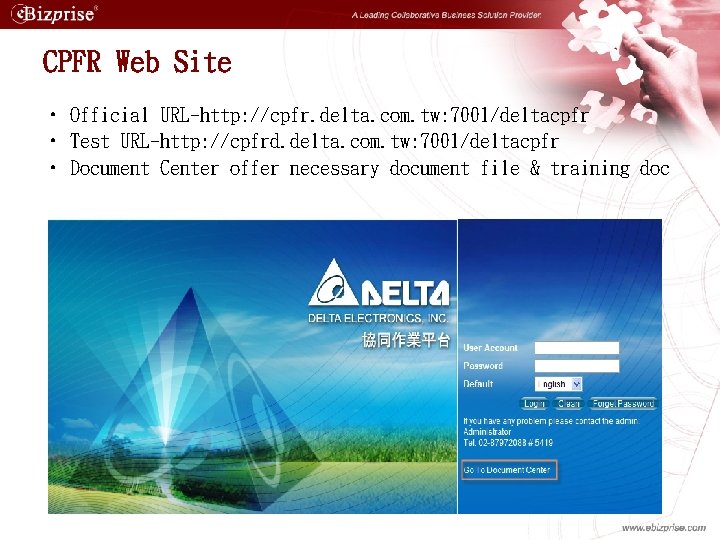
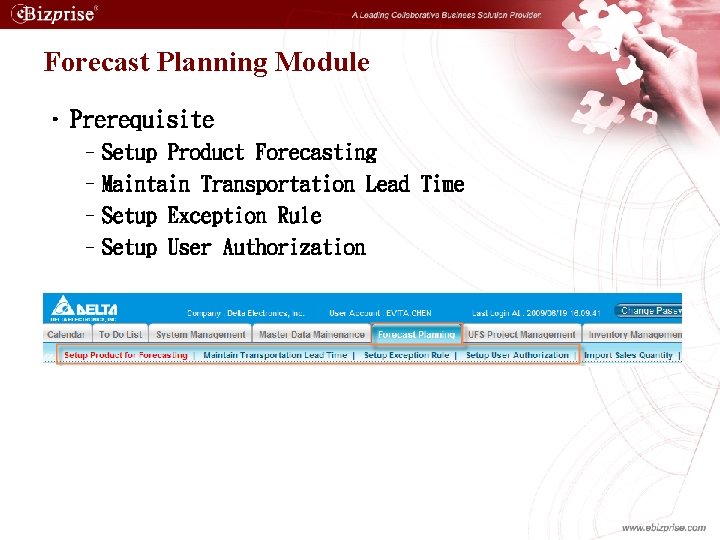
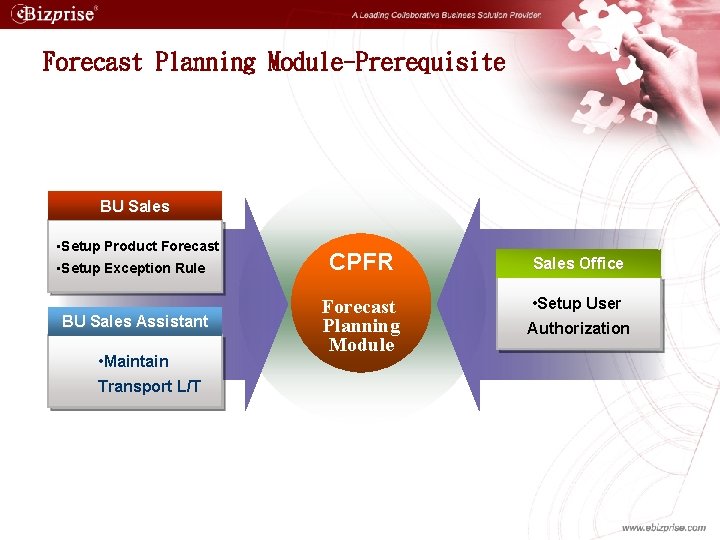
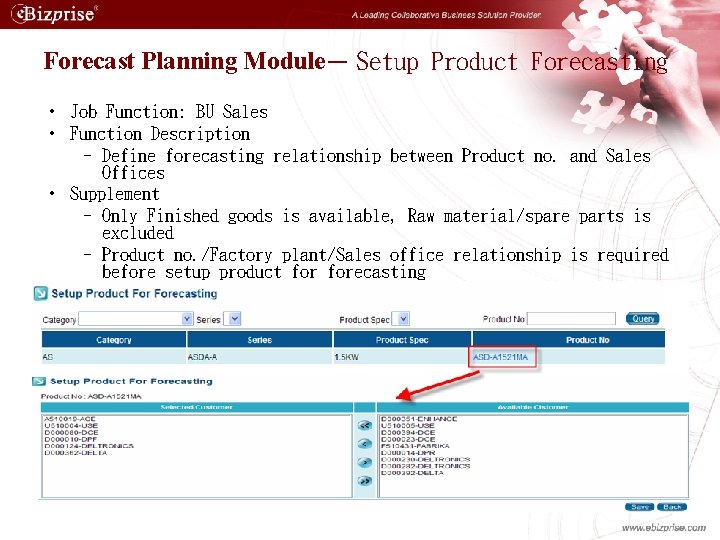
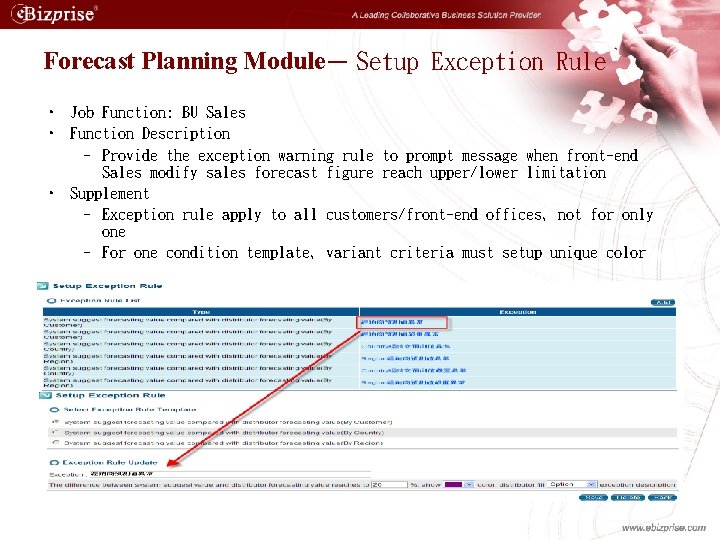
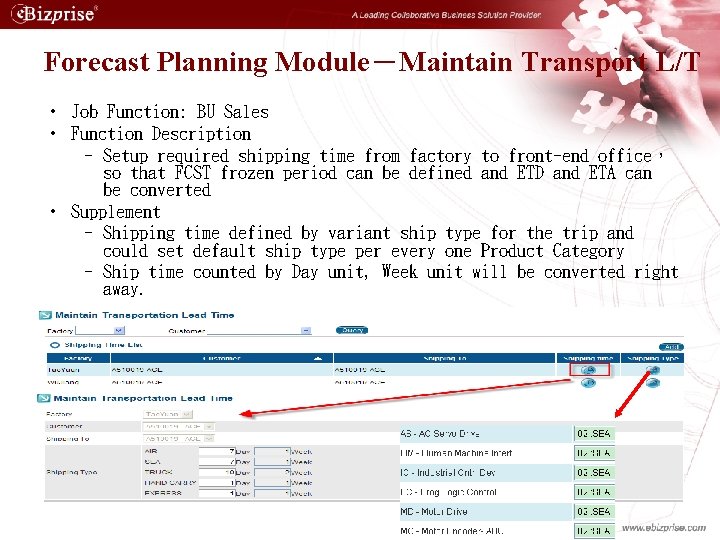
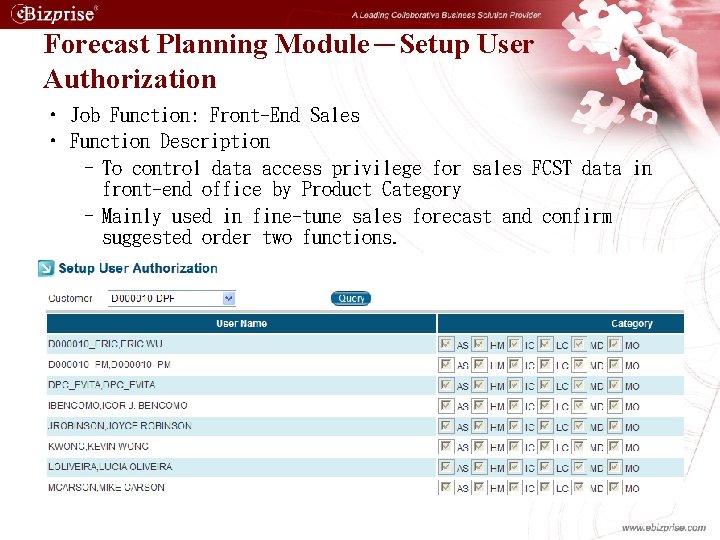
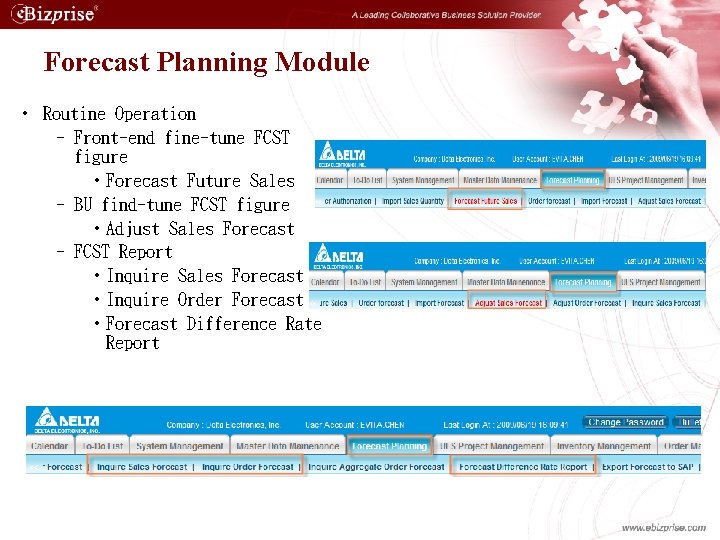
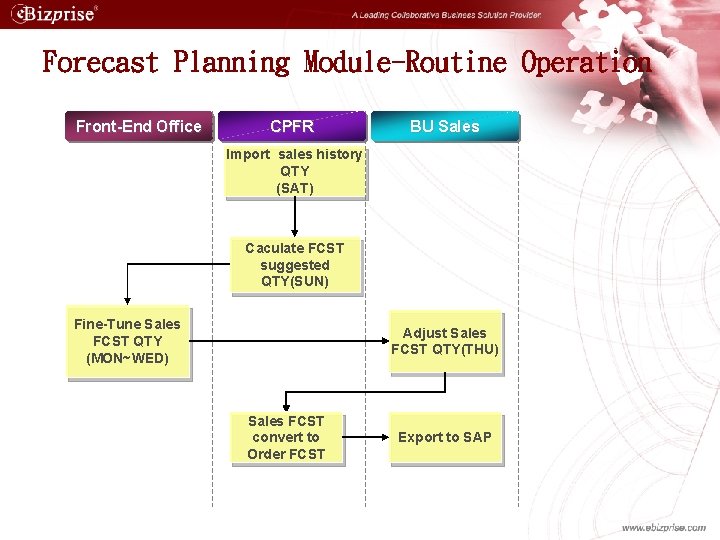
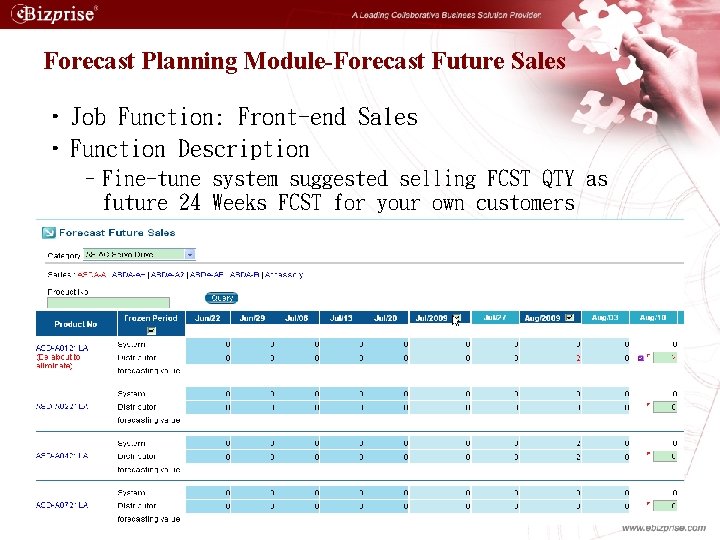
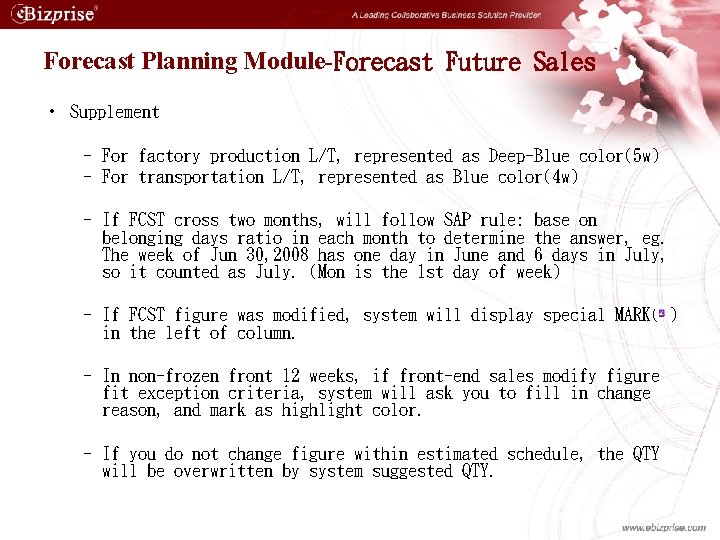
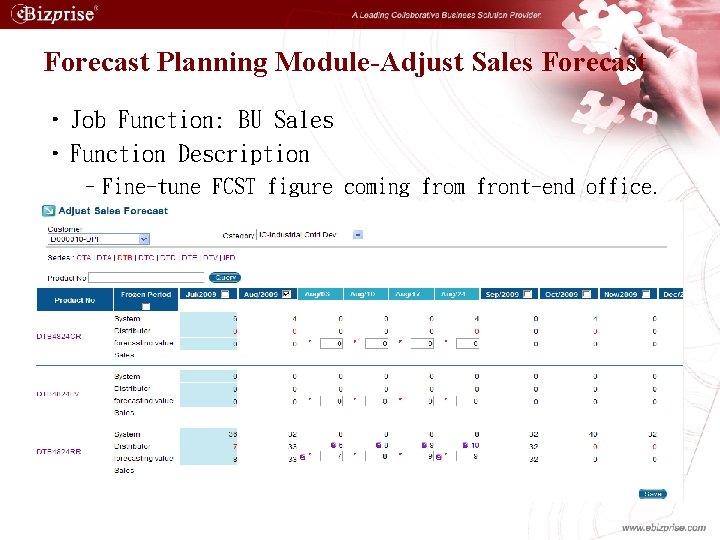
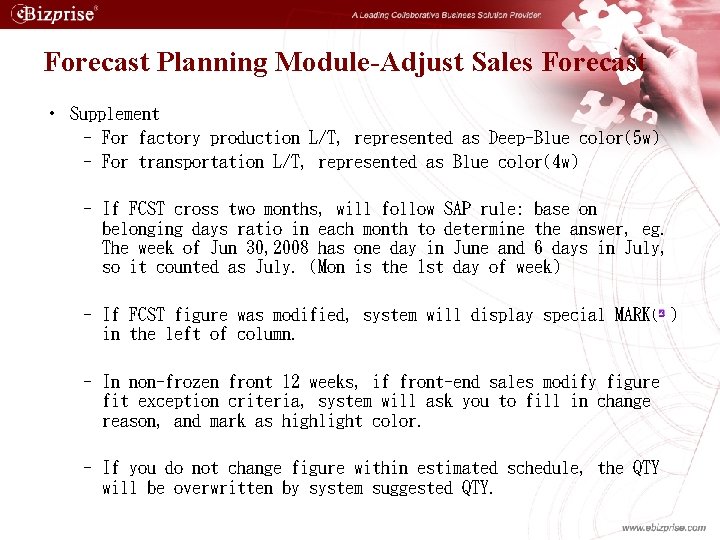
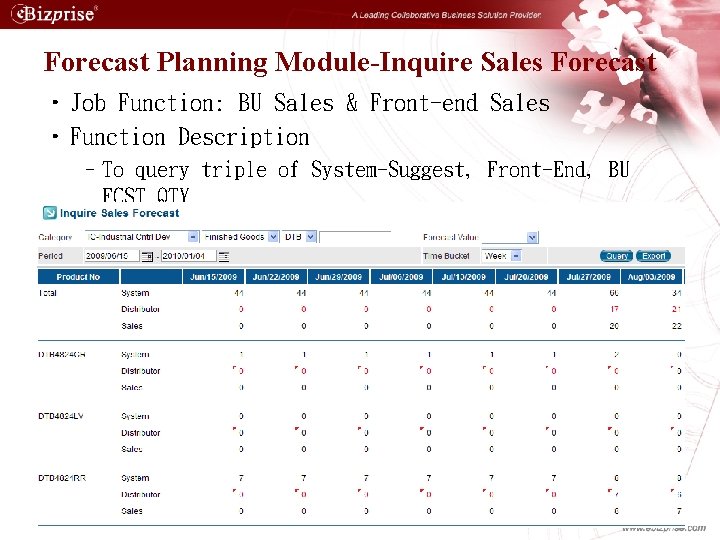
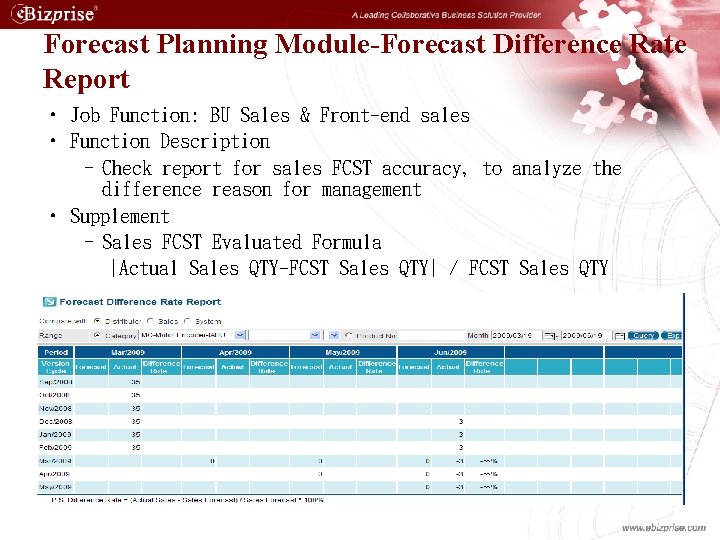
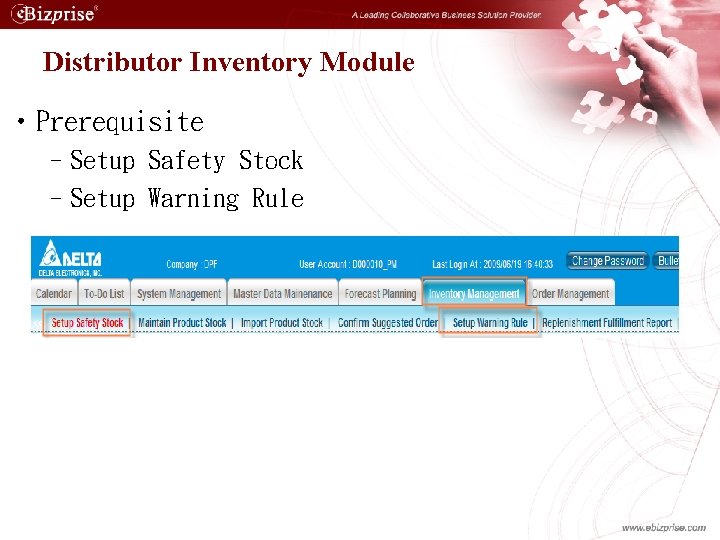
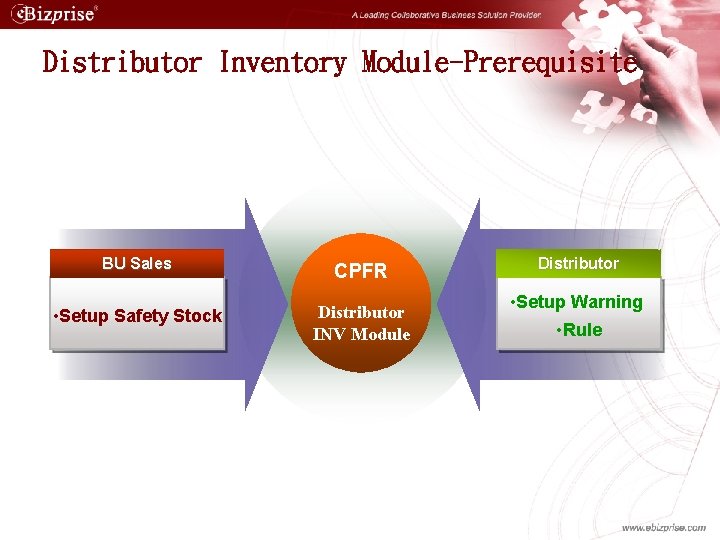
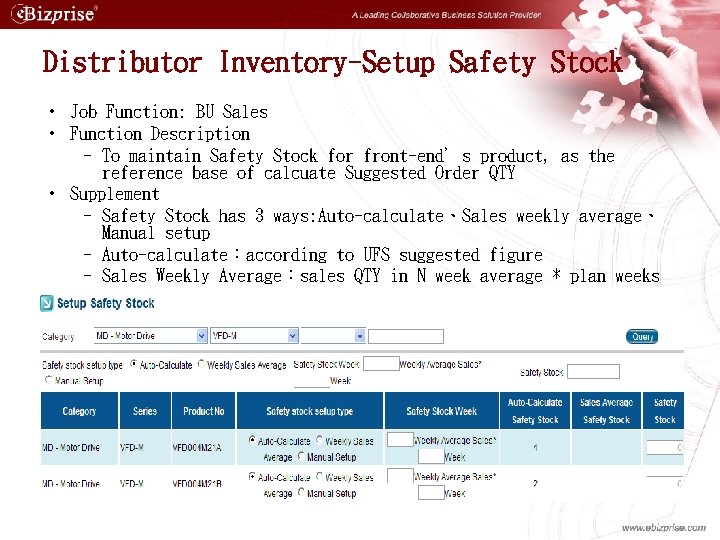
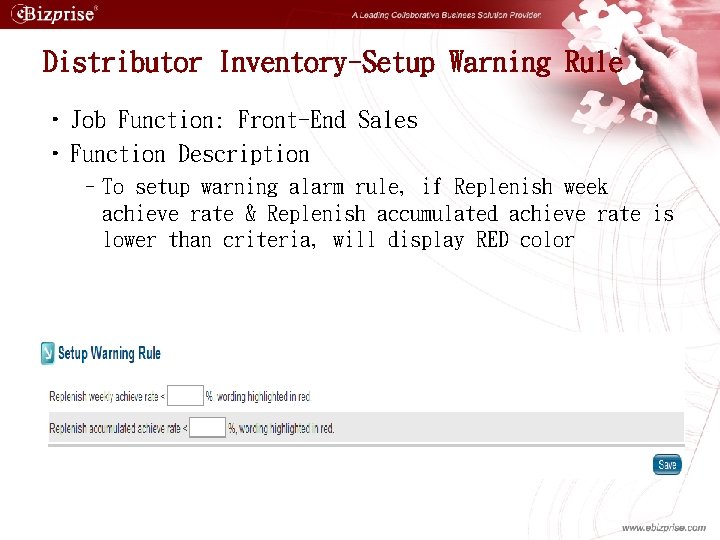
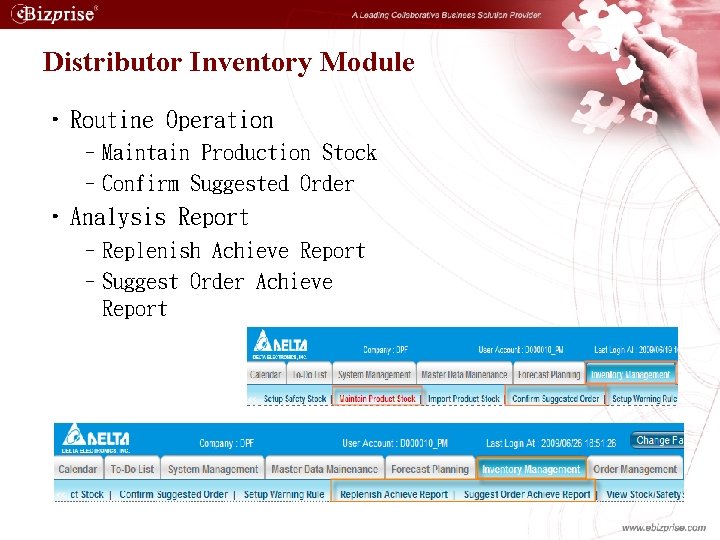
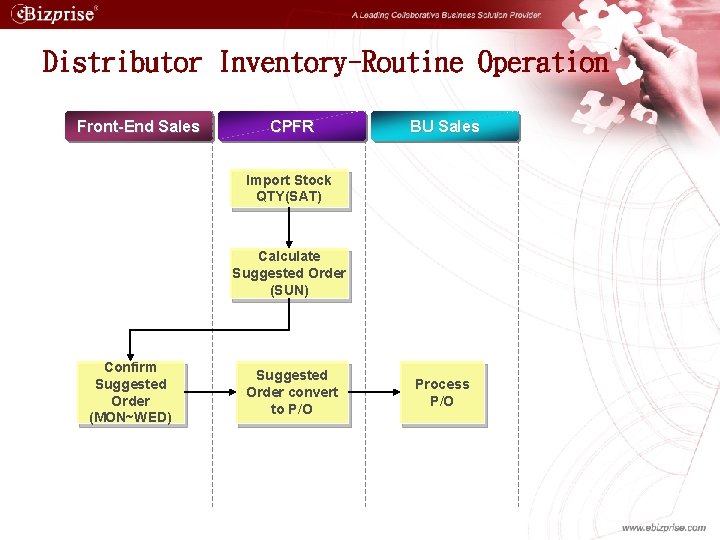
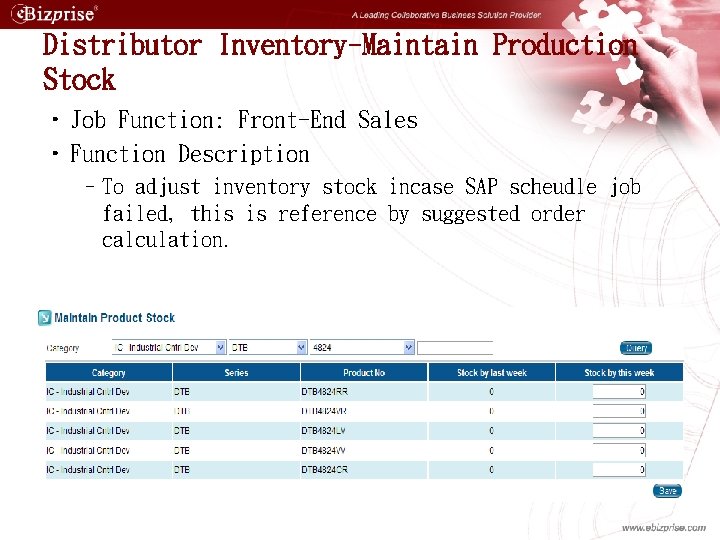
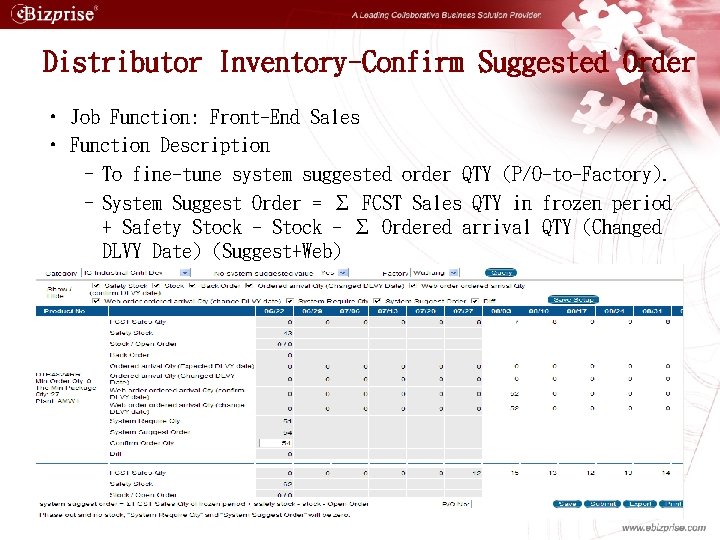
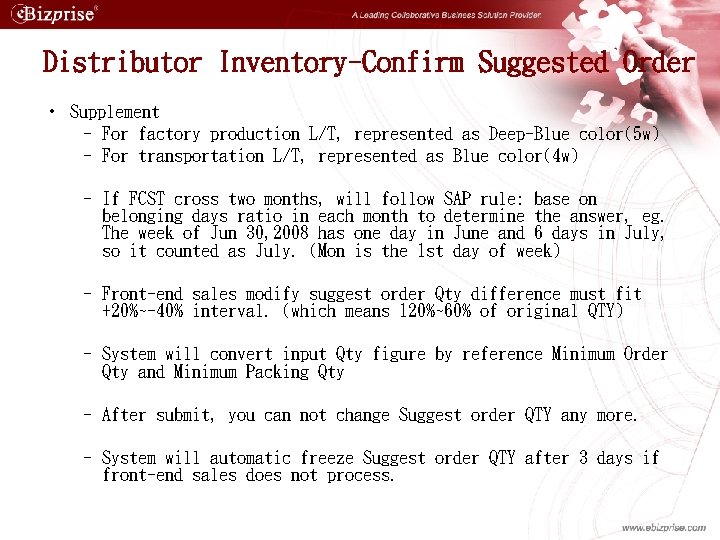
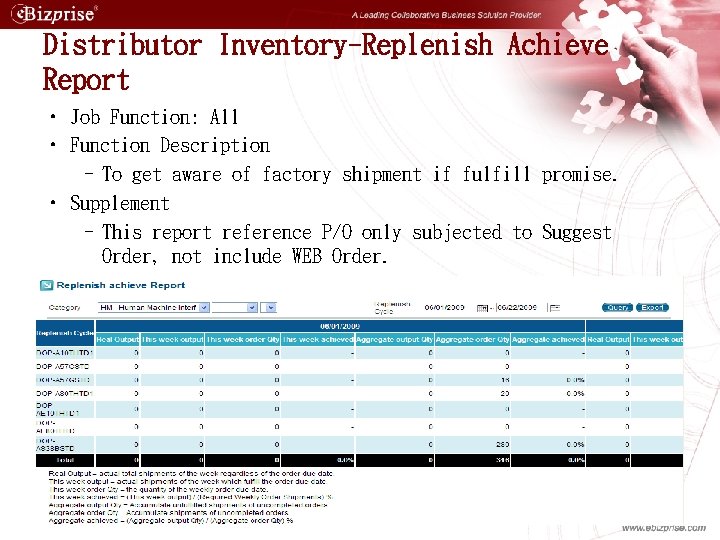
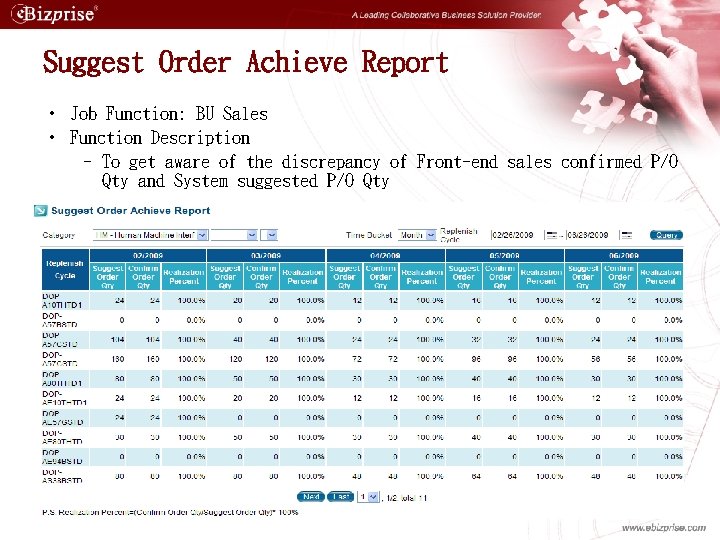
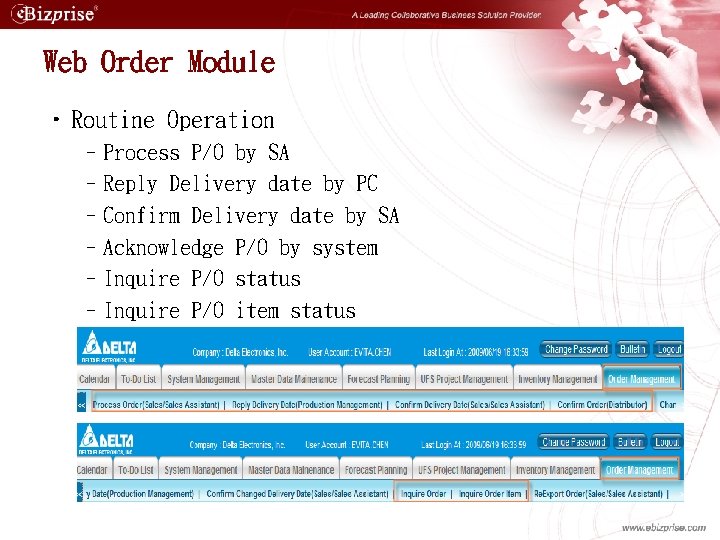
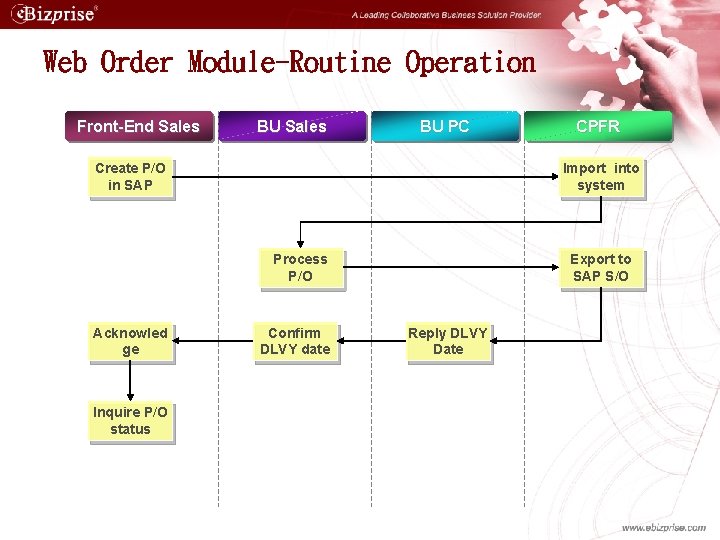
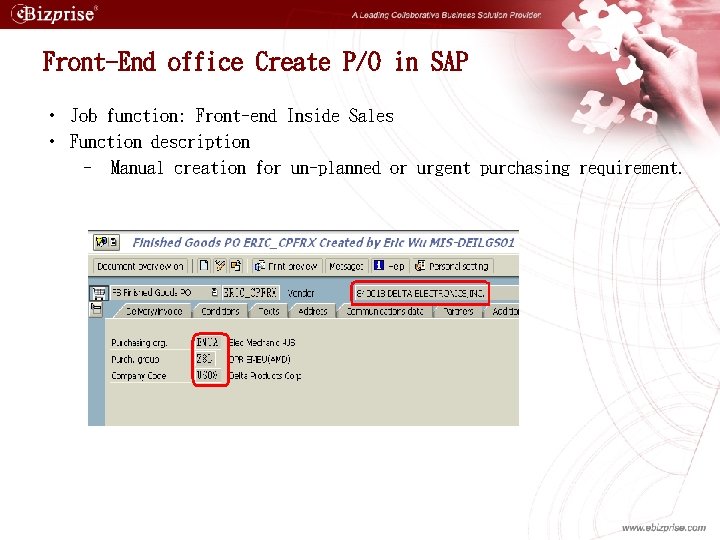
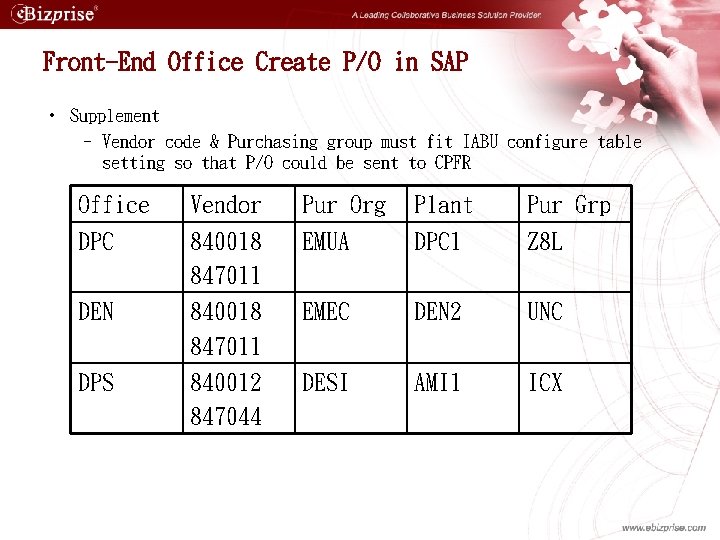
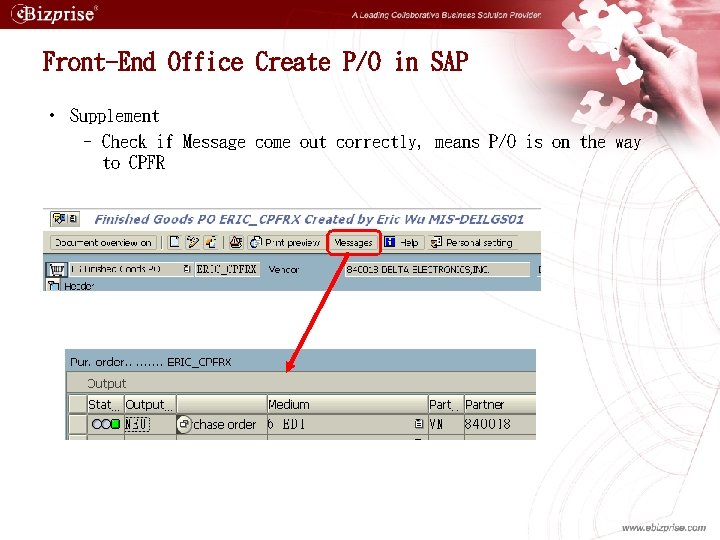
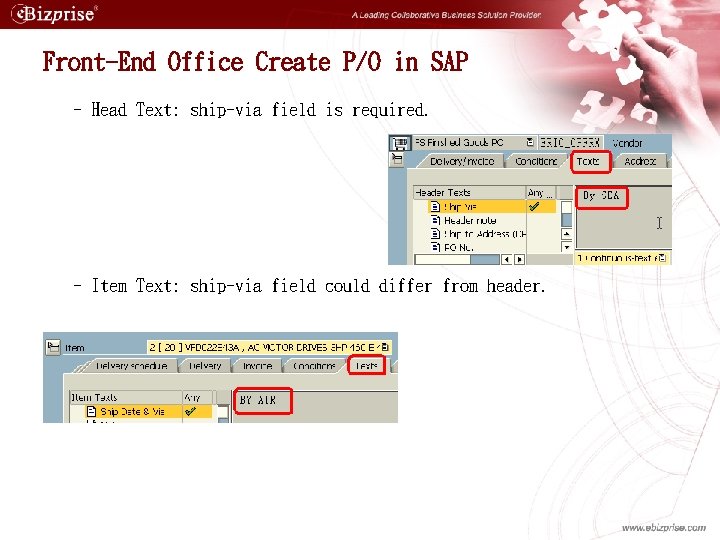
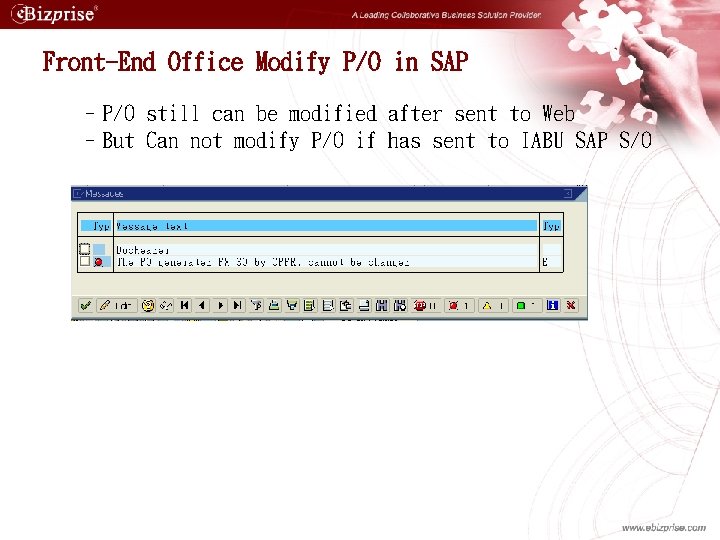
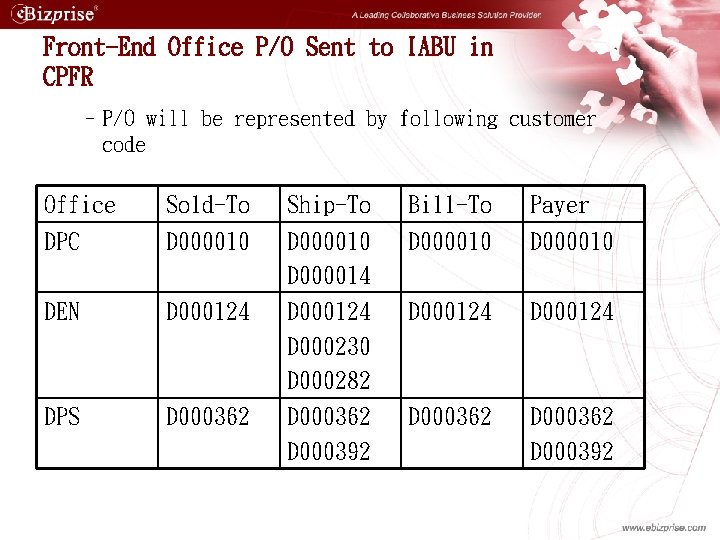
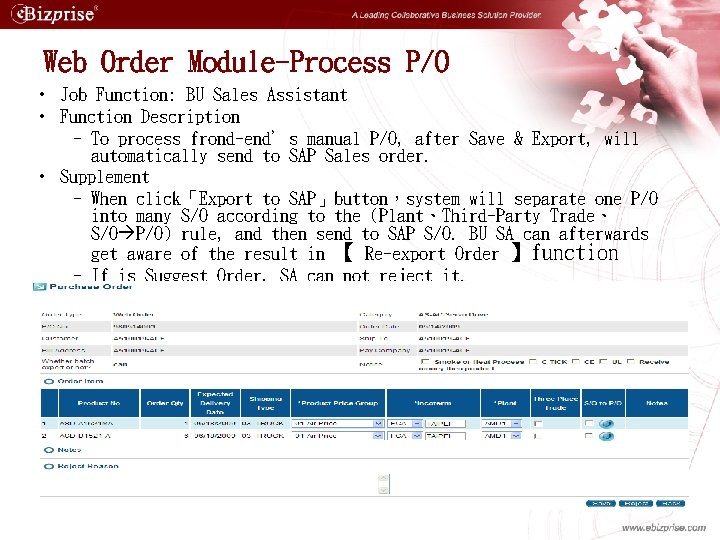
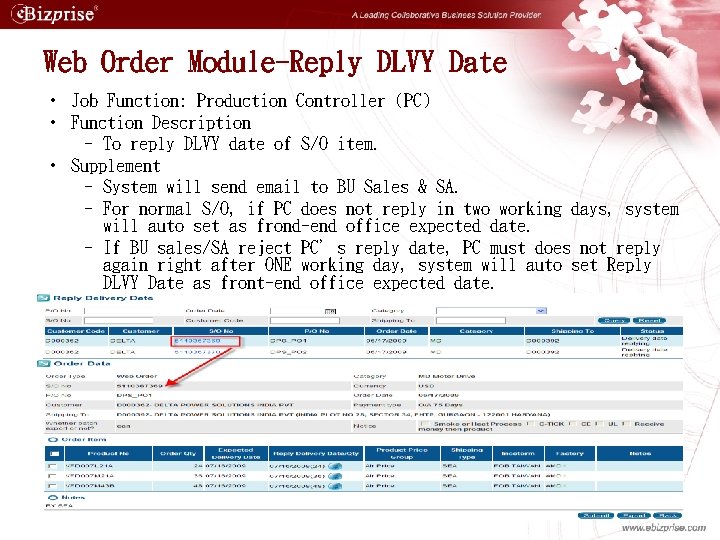
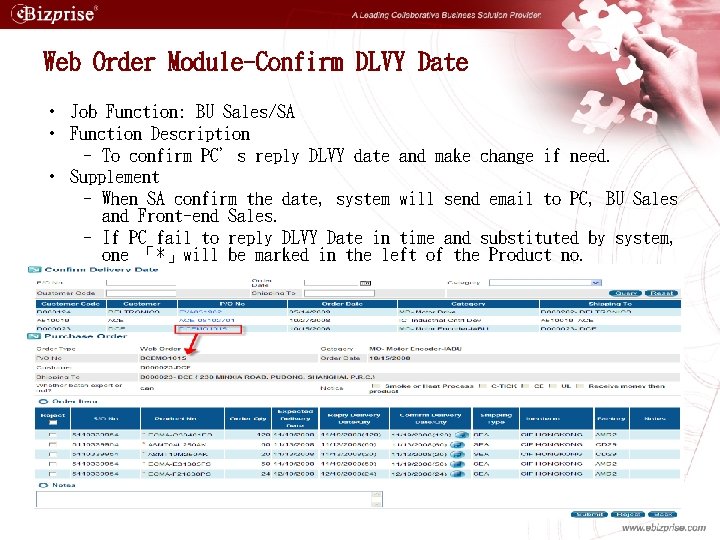
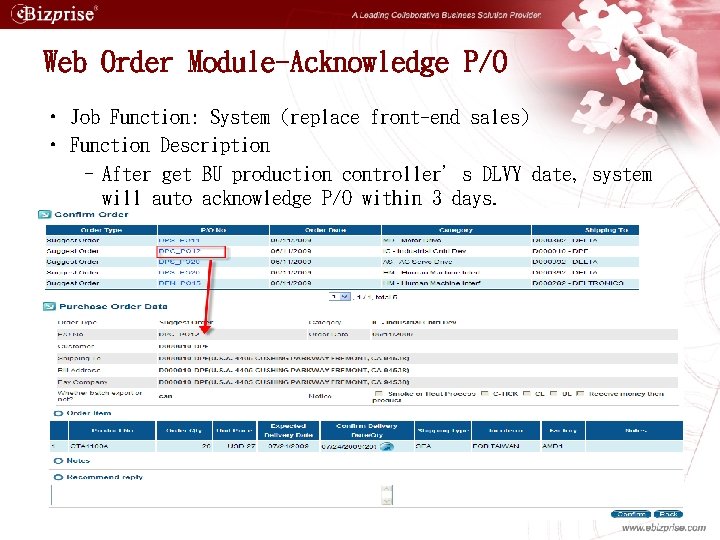
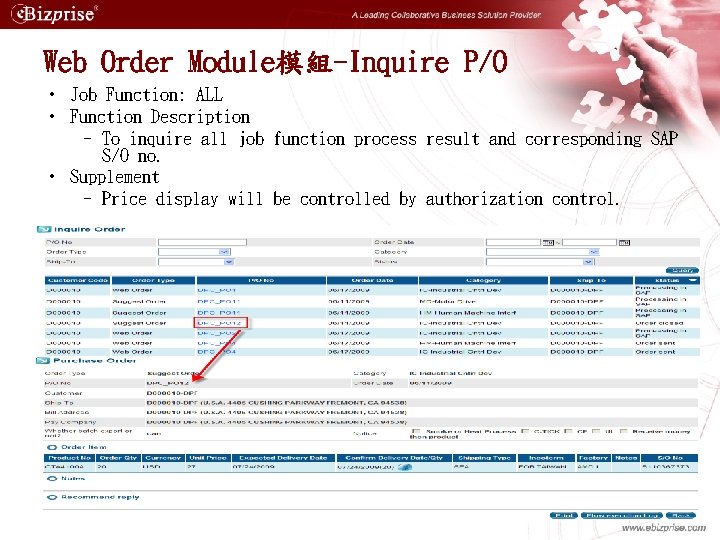
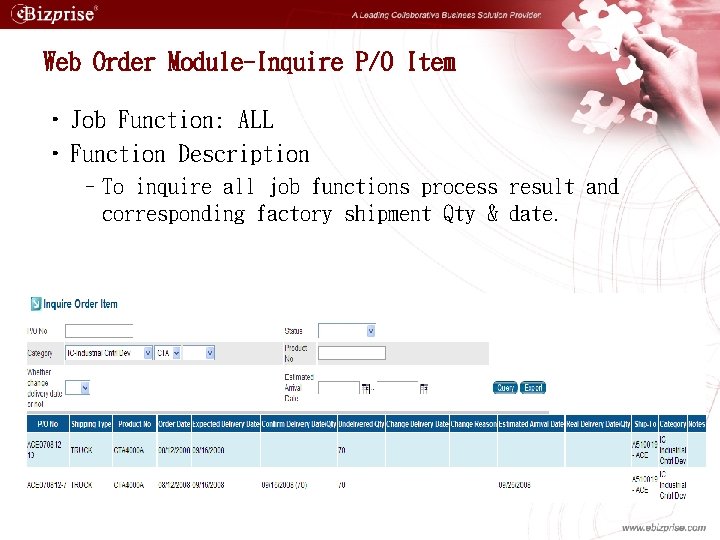
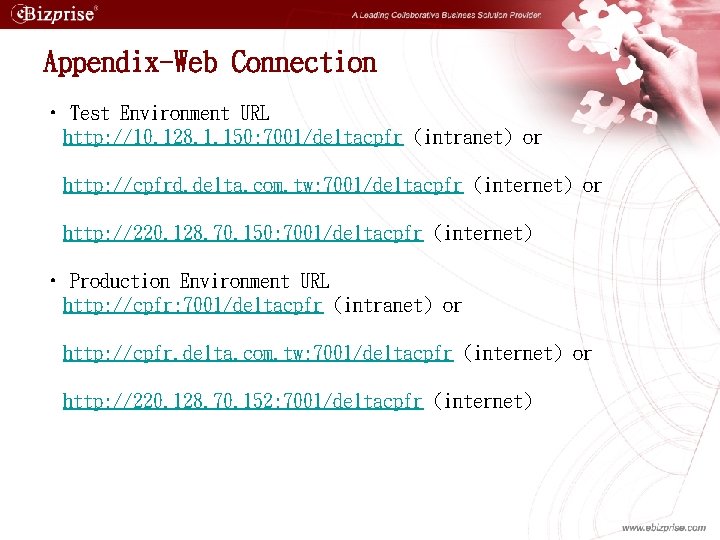
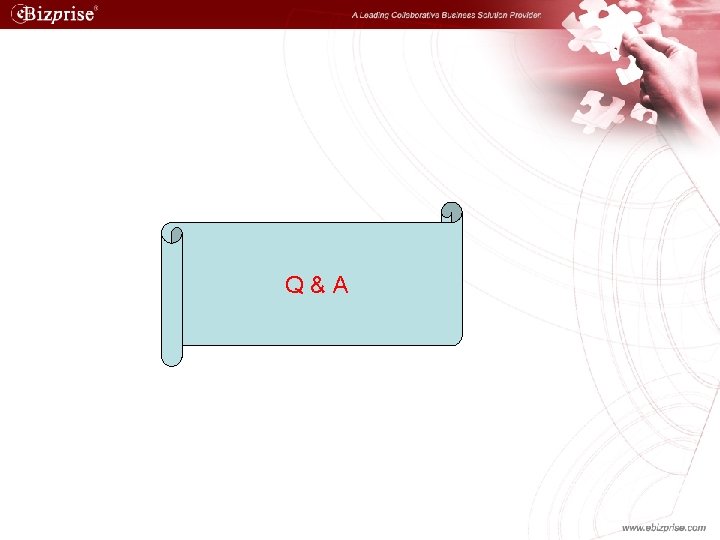
- Slides: 44
![Delta CPFR Training Material For FrontEnd Sales Use Collaboration Planning Forecast Replenishment Delta CPFR Training Material For Front-End Sales Use [Collaboration Planning Forecast Replenishment]](https://slidetodoc.com/presentation_image_h/dcf52328d871f5235ccf04c754b57c00/image-1.jpg)
Delta CPFR Training Material For Front-End Sales Use [Collaboration Planning Forecast Replenishment]

Agenda • Delta CPFR –Forecast Planning Module • Prerequisite • Routine operation • Analysis Report & Marketing Event –Distributor Inventory Module • Prerequisite • Routine operation • Analysis Report –WEB Order Module • Routine operation
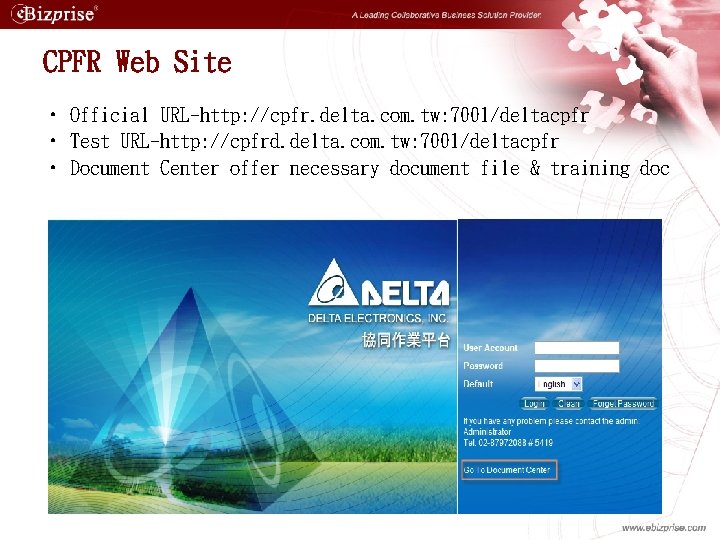
CPFR Web Site • Official URL-http: //cpfr. delta. com. tw: 7001/deltacpfr • Test URL-http: //cpfrd. delta. com. tw: 7001/deltacpfr • Document Center offer necessary document file & training doc
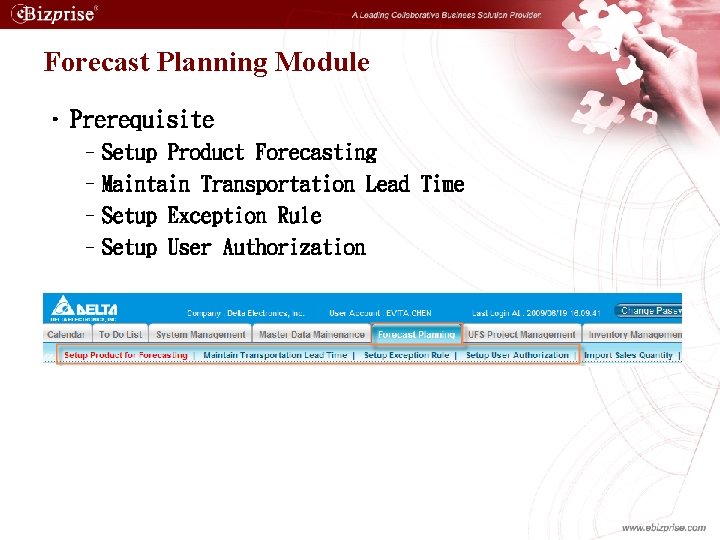
Forecast Planning Module • Prerequisite –Setup Product Forecasting –Maintain Transportation Lead Time –Setup Exception Rule –Setup User Authorization
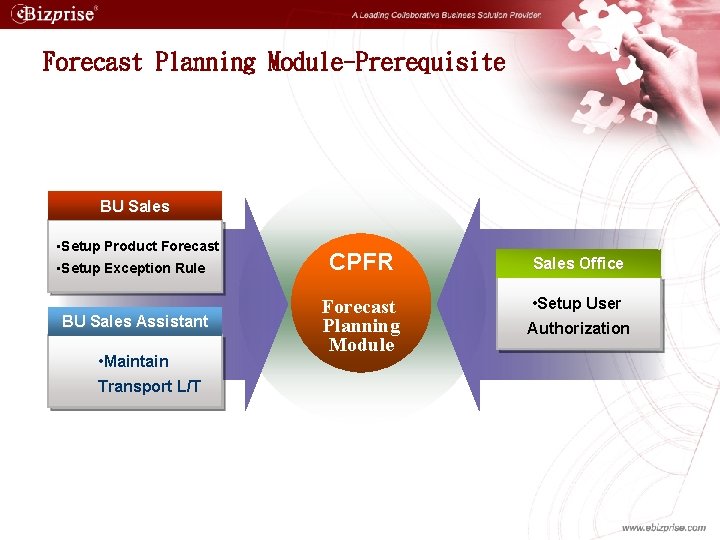
Forecast Planning Module-Prerequisite BU Sales • Setup Product Forecast • Setup Exception Rule BU Sales Assistant • Maintain Transport L/T CPFR Sales Office Forecast Planning Module • Setup User Authorization
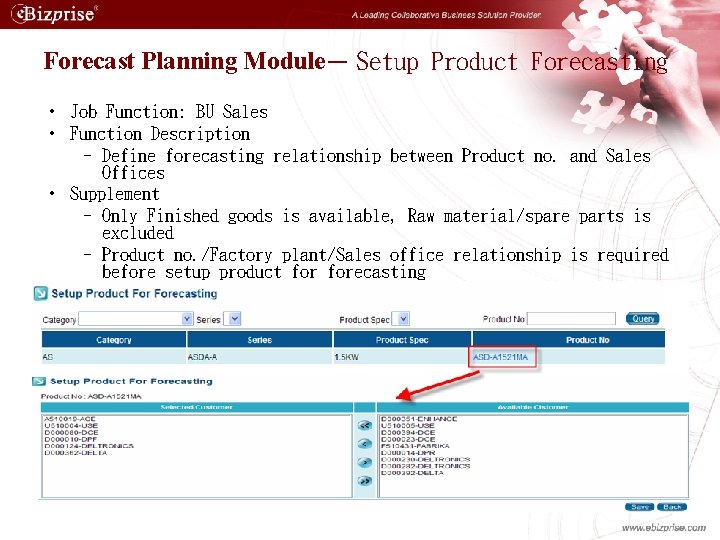
Forecast Planning Module- Setup Product Forecasting • Job Function: BU Sales • Function Description – Define forecasting relationship between Product no. and Sales Offices • Supplement – Only Finished goods is available, Raw material/spare parts is excluded – Product no. /Factory plant/Sales office relationship is required before setup product forecasting
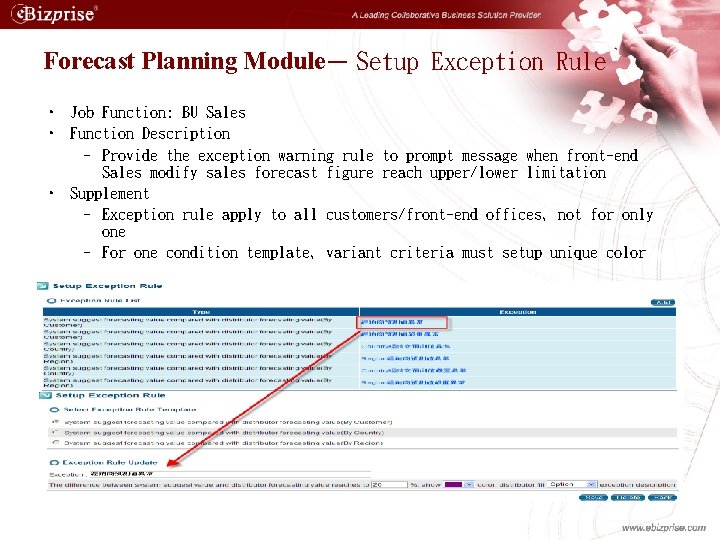
Forecast Planning Module- Setup Exception Rule • Job Function: BU Sales • Function Description – Provide the exception warning rule to prompt message when front-end Sales modify sales forecast figure reach upper/lower limitation • Supplement – Exception rule apply to all customers/front-end offices, not for only one – For one condition template, variant criteria must setup unique color
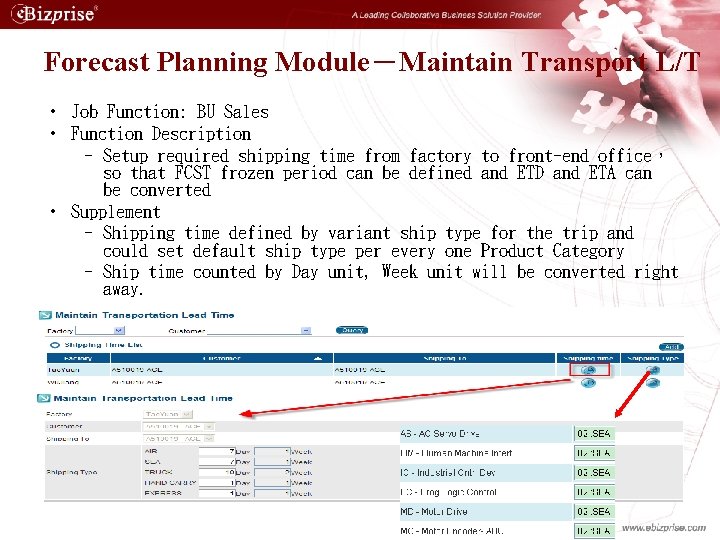
Forecast Planning Module-Maintain Transport L/T • Job Function: BU Sales • Function Description – Setup required shipping time from factory to front-end office, so that FCST frozen period can be defined and ETD and ETA can be converted • Supplement – Shipping time defined by variant ship type for the trip and could set default ship type per every one Product Category – Ship time counted by Day unit, Week unit will be converted right away.
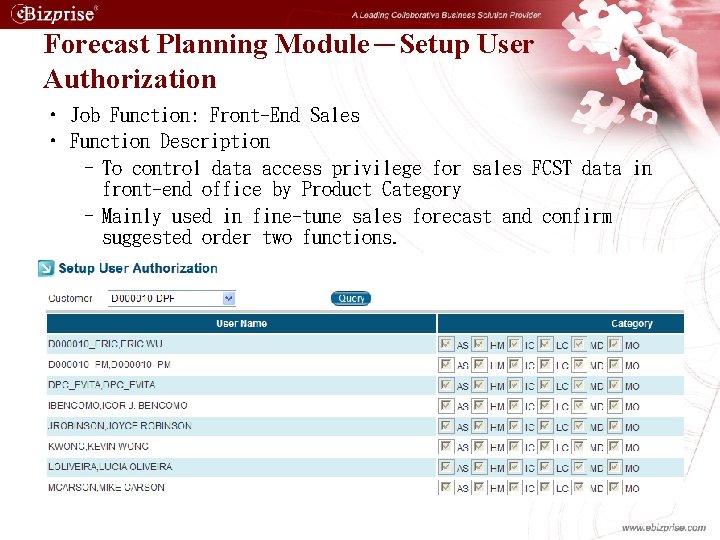
Forecast Planning Module-Setup User Authorization • Job Function: Front-End Sales • Function Description – To control data access privilege for sales FCST data in front-end office by Product Category – Mainly used in fine-tune sales forecast and confirm suggested order two functions.
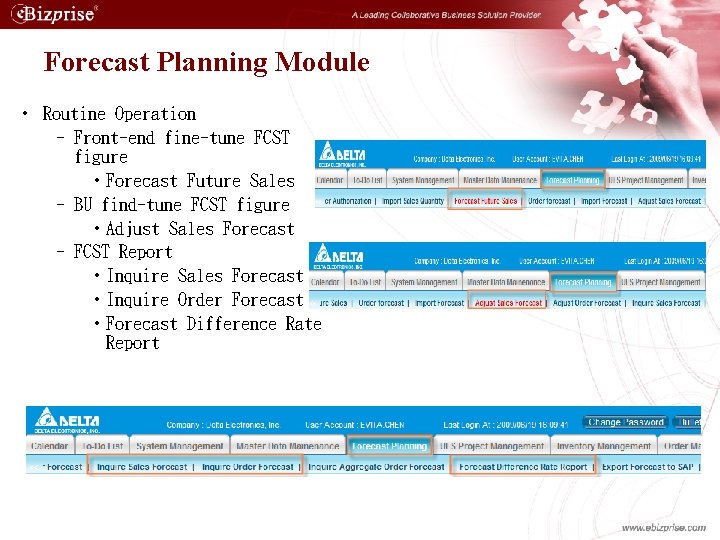
Forecast Planning Module • Routine Operation – Front-end fine-tune FCST figure • Forecast Future Sales – BU find-tune FCST figure • Adjust Sales Forecast – FCST Report • Inquire Sales Forecast • Inquire Order Forecast • Forecast Difference Rate Report
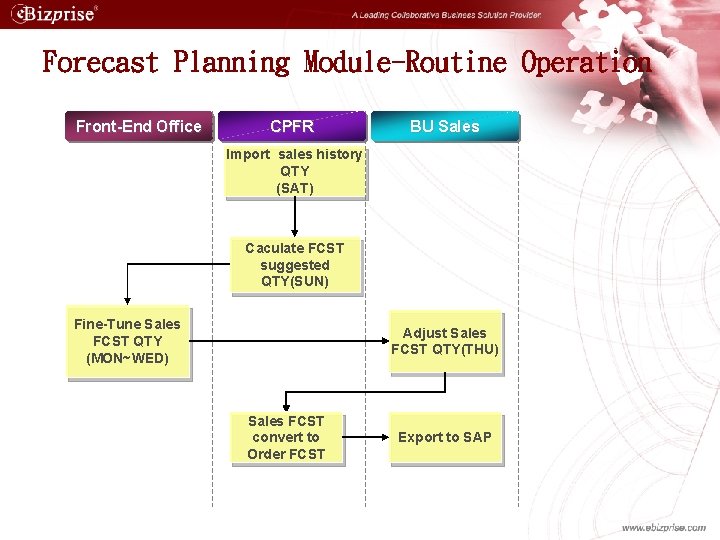
Forecast Planning Module-Routine Operation Front-End Office CPFR BU Sales Import sales history QTY (SAT) Caculate FCST suggested QTY(SUN) Fine-Tune Sales FCST QTY (MON~WED) Adjust Sales FCST QTY(THU) Sales FCST convert to Order FCST Export to SAP
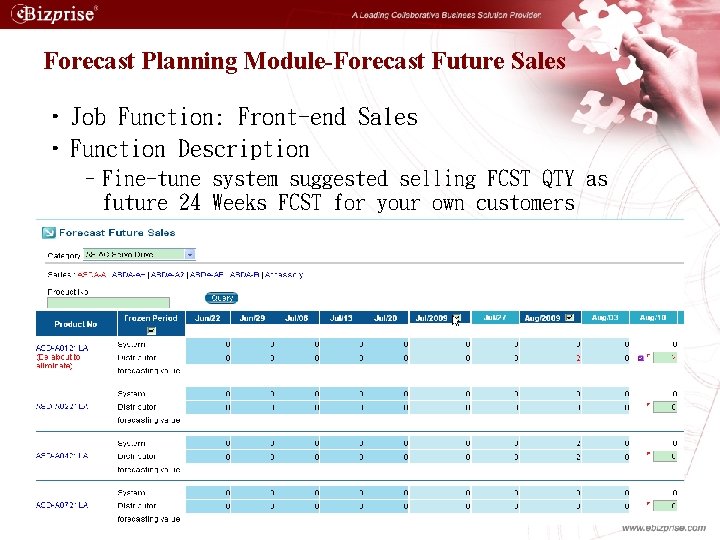
Forecast Planning Module-Forecast Future Sales • Job Function: Front-end Sales • Function Description –Fine-tune system suggested selling FCST QTY as future 24 Weeks FCST for your own customers
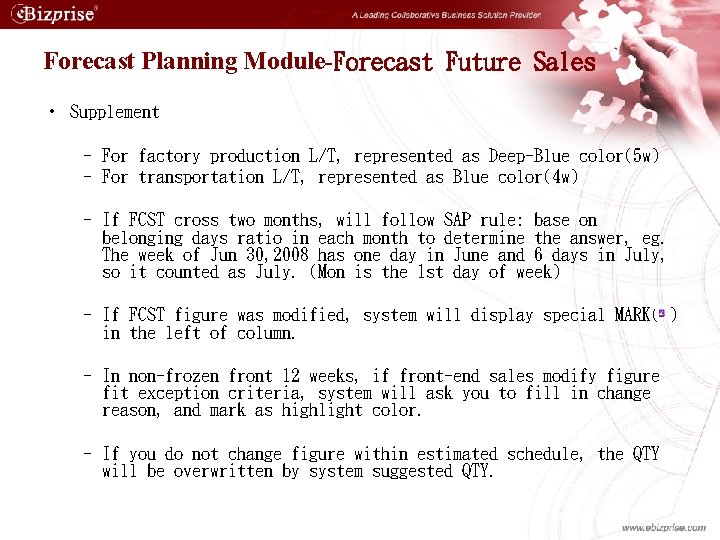
Forecast Planning Module-Forecast Future Sales • Supplement – For factory production L/T, represented as Deep-Blue color(5 w) – For transportation L/T, represented as Blue color(4 w) – If FCST cross two months, will follow SAP rule: base on belonging days ratio in each month to determine the answer, eg. The week of Jun 30, 2008 has one day in June and 6 days in July, so it counted as July. (Mon is the 1 st day of week) – If FCST figure was modified, system will display special MARK( ) in the left of column. – In non-frozen front 12 weeks, if front-end sales modify figure fit exception criteria, system will ask you to fill in change reason, and mark as highlight color. – If you do not change figure within estimated schedule, the QTY will be overwritten by system suggested QTY.
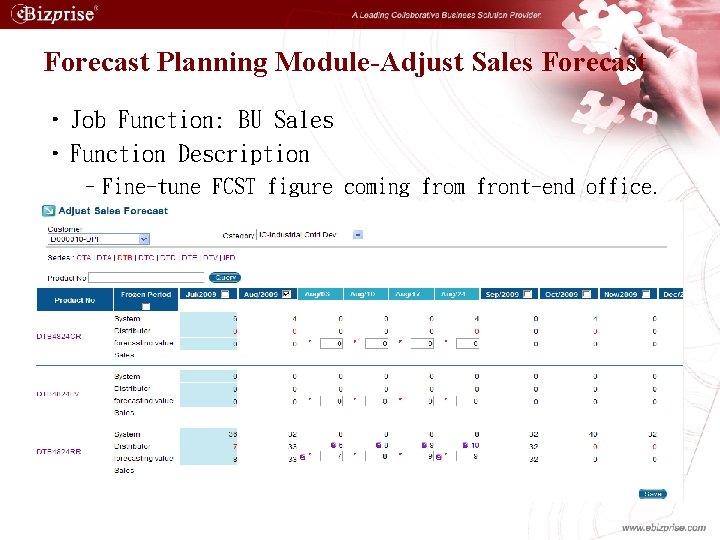
Forecast Planning Module-Adjust Sales Forecast • Job Function: BU Sales • Function Description –Fine-tune FCST figure coming from front-end office.
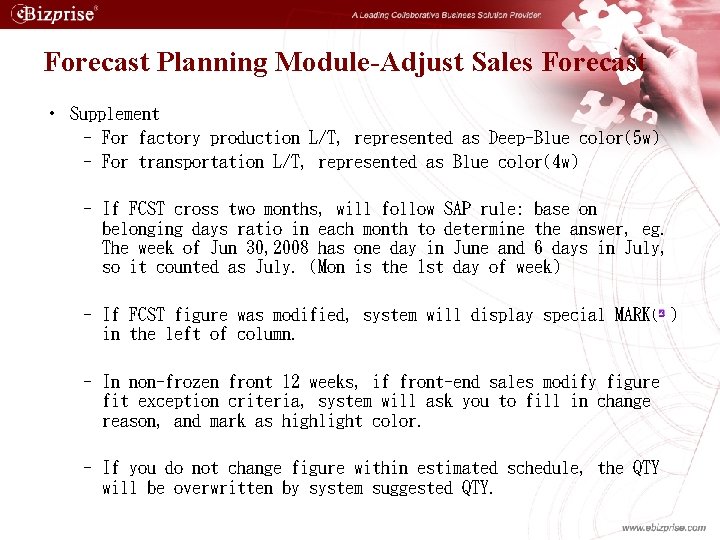
Forecast Planning Module-Adjust Sales Forecast • Supplement – For factory production L/T, represented as Deep-Blue color(5 w) – For transportation L/T, represented as Blue color(4 w) – If FCST cross two months, will follow SAP rule: base on belonging days ratio in each month to determine the answer, eg. The week of Jun 30, 2008 has one day in June and 6 days in July, so it counted as July. (Mon is the 1 st day of week) – If FCST figure was modified, system will display special MARK( ) in the left of column. – In non-frozen front 12 weeks, if front-end sales modify figure fit exception criteria, system will ask you to fill in change reason, and mark as highlight color. – If you do not change figure within estimated schedule, the QTY will be overwritten by system suggested QTY.
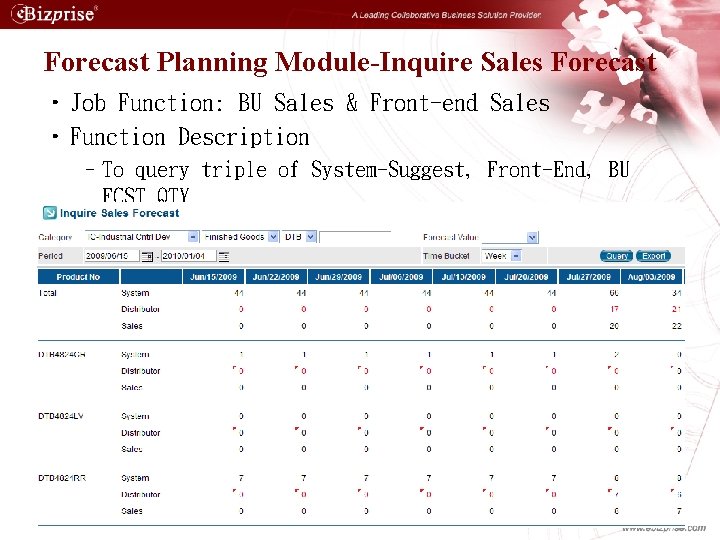
Forecast Planning Module-Inquire Sales Forecast • Job Function: BU Sales & Front-end Sales • Function Description –To query triple of System-Suggest, Front-End, BU FCST QTY
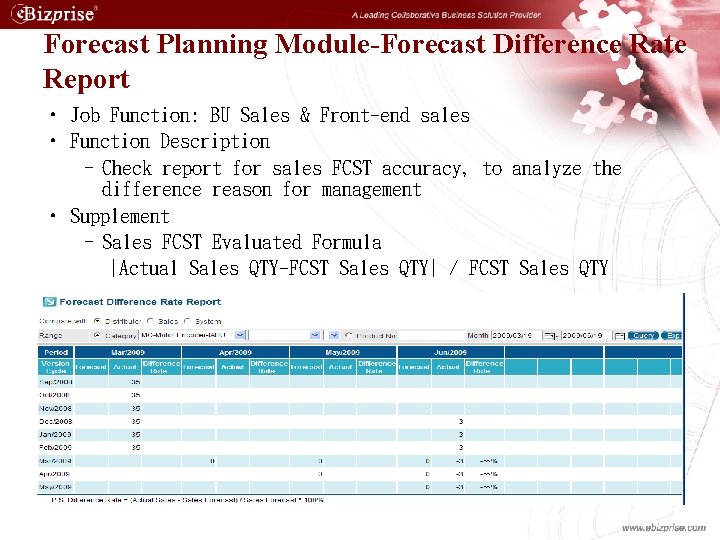
Forecast Planning Module-Forecast Difference Rate Report • Job Function: BU Sales & Front-end sales • Function Description – Check report for sales FCST accuracy, to analyze the difference reason for management • Supplement – Sales FCST Evaluated Formula |Actual Sales QTY-FCST Sales QTY| / FCST Sales QTY
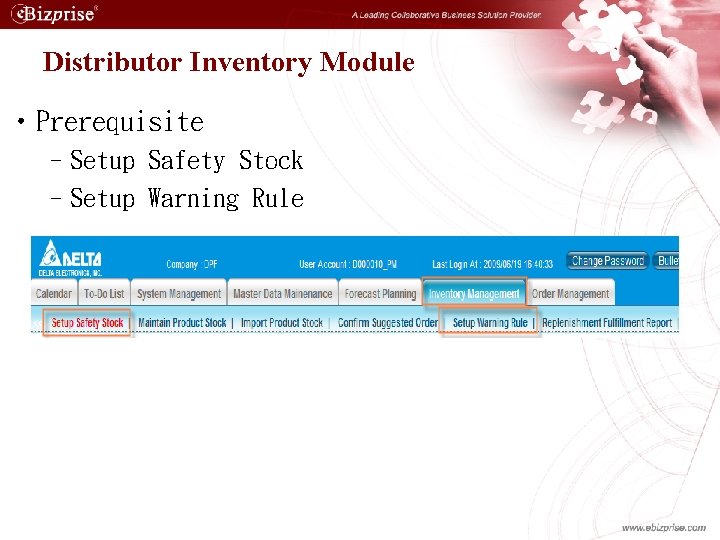
Distributor Inventory Module • Prerequisite –Setup Safety Stock –Setup Warning Rule
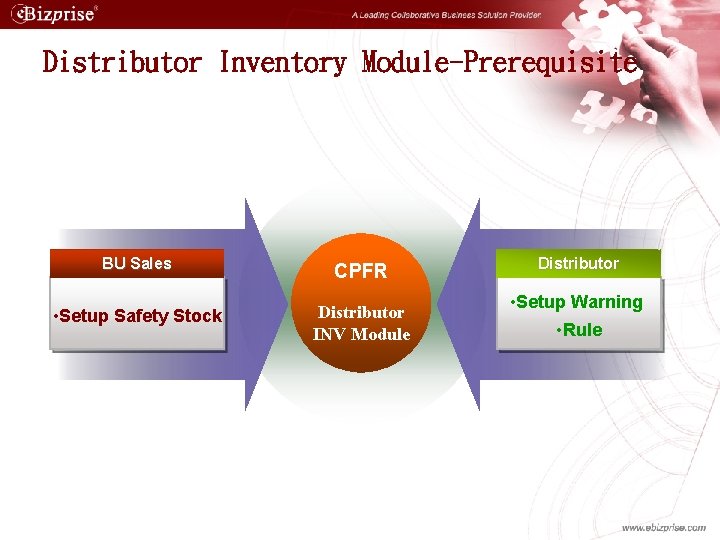
Distributor Inventory Module-Prerequisite BU Sales CPFR • Setup Safety Stock Distributor INV Module Distributor • Setup Warning • Rule
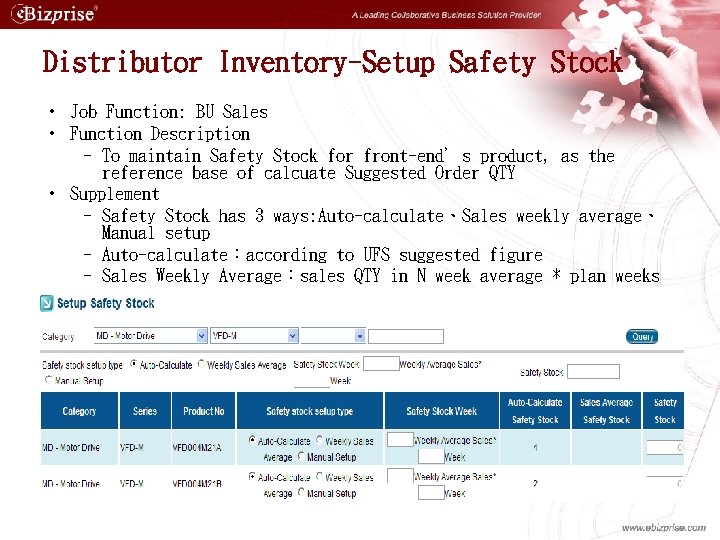
Distributor Inventory-Setup Safety Stock • Job Function: BU Sales • Function Description – To maintain Safety Stock for front-end’s product, as the reference base of calcuate Suggested Order QTY • Supplement – Safety Stock has 3 ways: Auto-calculate、Sales weekly average、 Manual setup – Auto-calculate:according to UFS suggested figure – Sales Weekly Average:sales QTY in N week average * plan weeks – Manual setup:Constant
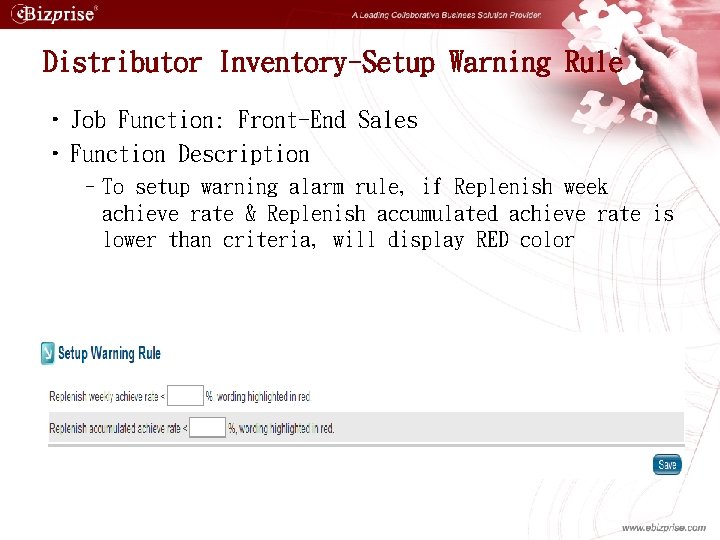
Distributor Inventory-Setup Warning Rule • Job Function: Front-End Sales • Function Description –To setup warning alarm rule, if Replenish week achieve rate & Replenish accumulated achieve rate is lower than criteria, will display RED color
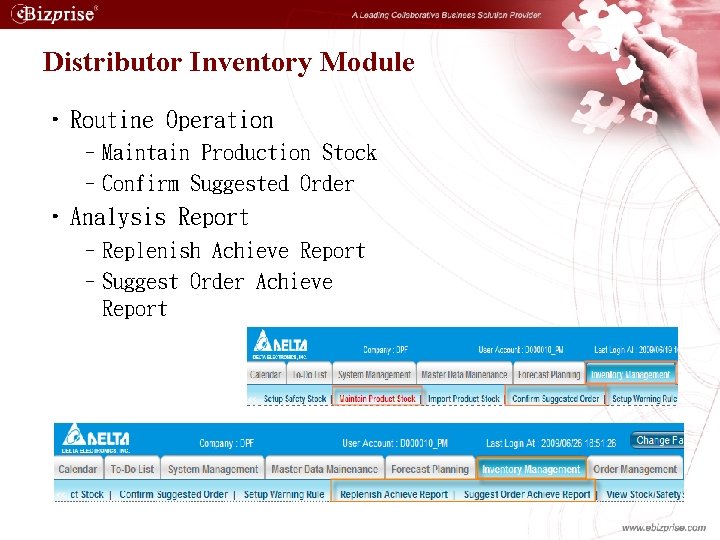
Distributor Inventory Module • Routine Operation –Maintain Production Stock –Confirm Suggested Order • Analysis Report –Replenish Achieve Report –Suggest Order Achieve Report
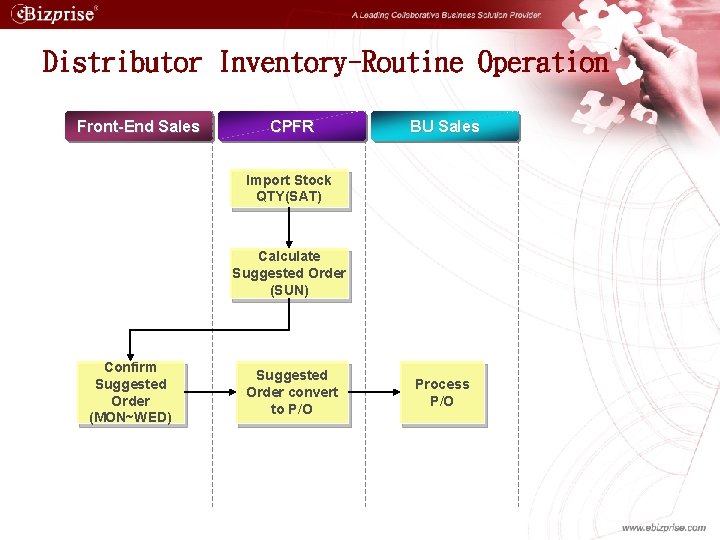
Distributor Inventory-Routine Operation Front-End Sales CPFR BU Sales Import Stock QTY(SAT) Calculate Suggested Order (SUN) Confirm Suggested Order (MON~WED) Suggested Order convert to P/O Process P/O
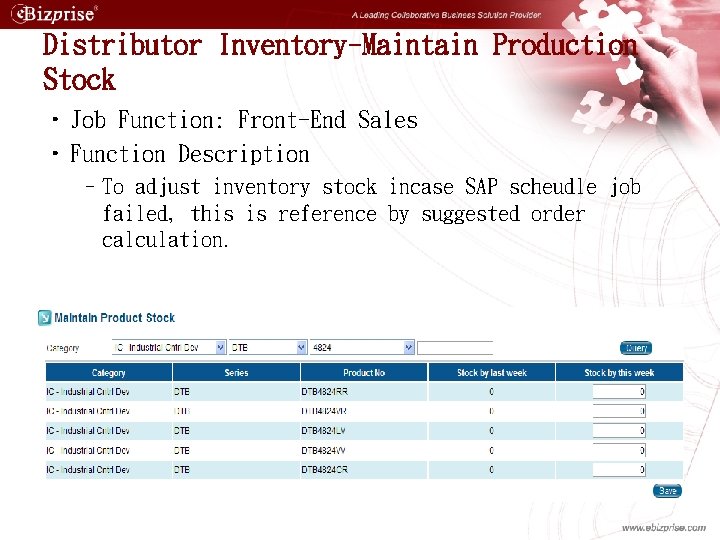
Distributor Inventory-Maintain Production Stock • Job Function: Front-End Sales • Function Description –To adjust inventory stock incase SAP scheudle job failed, this is reference by suggested order calculation.
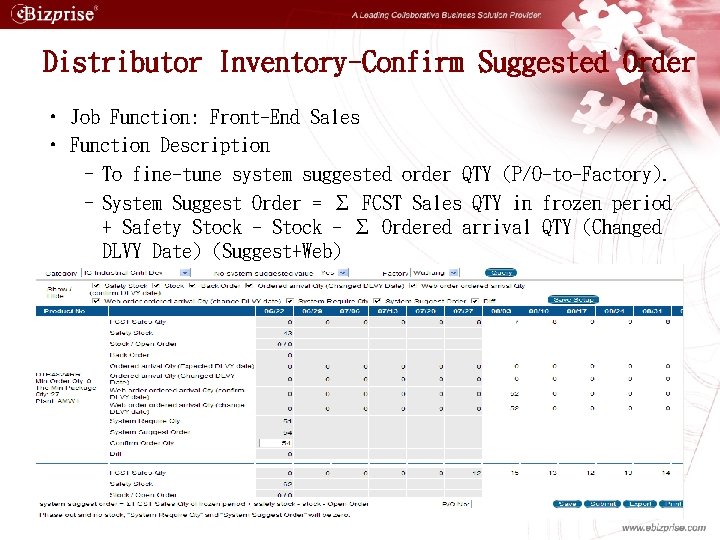
Distributor Inventory-Confirm Suggested Order • Job Function: Front-End Sales • Function Description – To fine-tune system suggested order QTY (P/O-to-Factory). – System Suggest Order = Σ FCST Sales QTY in frozen period + Safety Stock - Σ Ordered arrival QTY (Changed DLVY Date) (Suggest+Web)
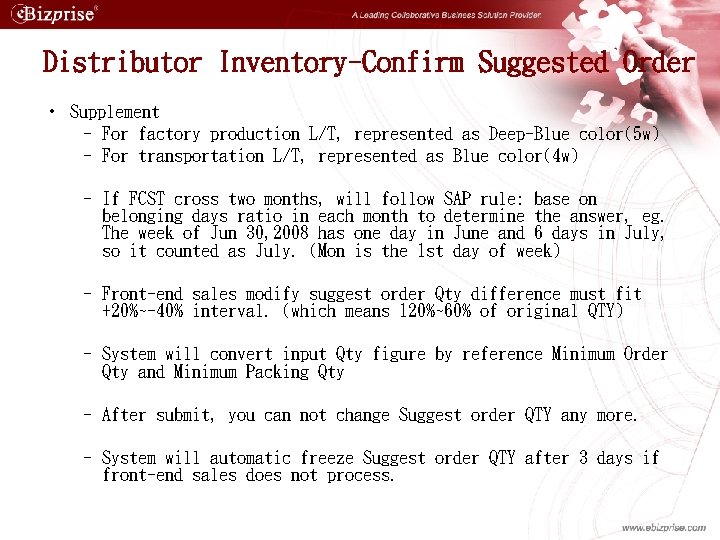
Distributor Inventory-Confirm Suggested Order • Supplement – For factory production L/T, represented as Deep-Blue color(5 w) – For transportation L/T, represented as Blue color(4 w) – If FCST cross two months, will follow SAP rule: base on belonging days ratio in each month to determine the answer, eg. The week of Jun 30, 2008 has one day in June and 6 days in July, so it counted as July. (Mon is the 1 st day of week) – Front-end sales modify suggest order Qty difference must fit +20%~-40% interval. (which means 120%~60% of original QTY) – System will convert input Qty figure by reference Minimum Order Qty and Minimum Packing Qty – After submit, you can not change Suggest order QTY any more. – System will automatic freeze Suggest order QTY after 3 days if front-end sales does not process.
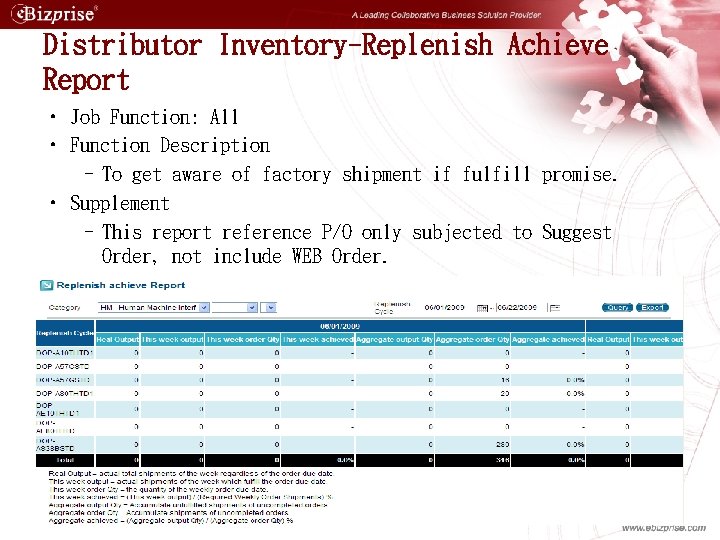
Distributor Inventory-Replenish Achieve Report • Job Function: All • Function Description – To get aware of factory shipment if fulfill promise. • Supplement – This report reference P/O only subjected to Suggest Order, not include WEB Order.
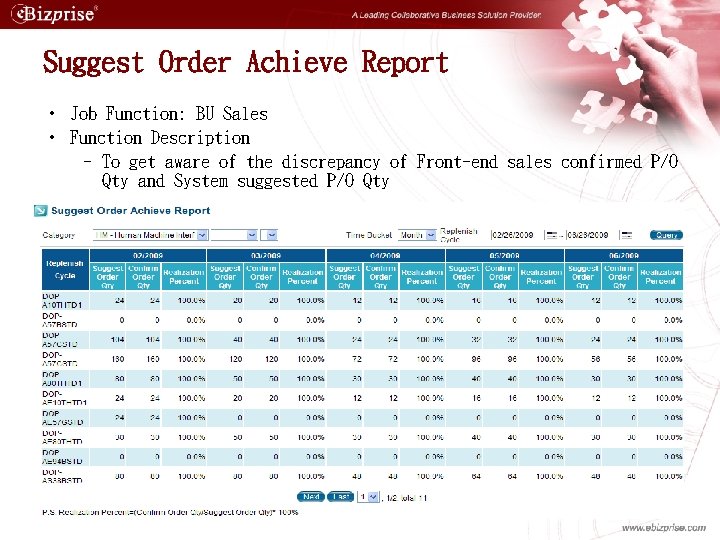
Suggest Order Achieve Report • Job Function: BU Sales • Function Description – To get aware of the discrepancy of Front-end sales confirmed P/O Qty and System suggested P/O Qty
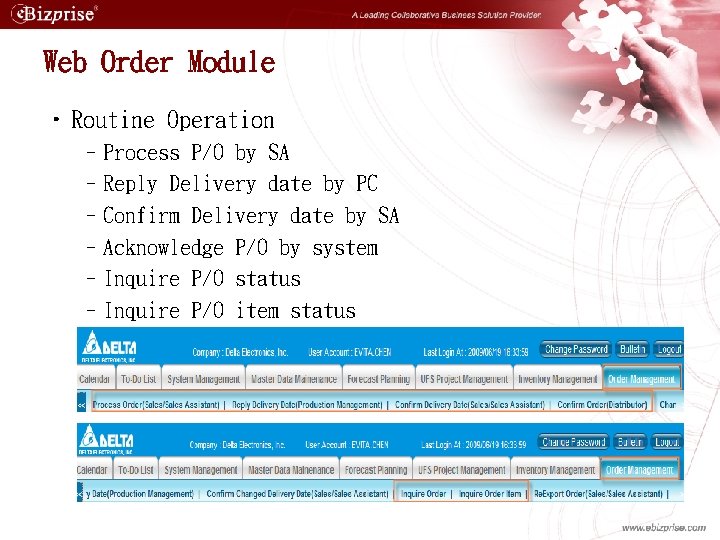
Web Order Module • Routine Operation –Process P/O by SA –Reply Delivery date by PC –Confirm Delivery date by SA –Acknowledge P/O by system –Inquire P/O status –Inquire P/O item status
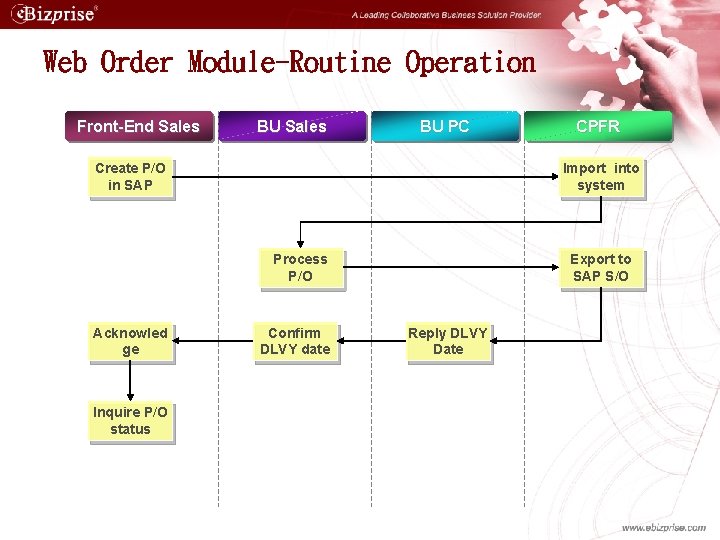
Web Order Module-Routine Operation Front-End Sales BU PC Create P/O in SAP Import into system Process P/O Acknowled ge Inquire P/O status CPFR Confirm DLVY date Export to SAP S/O Reply DLVY Date
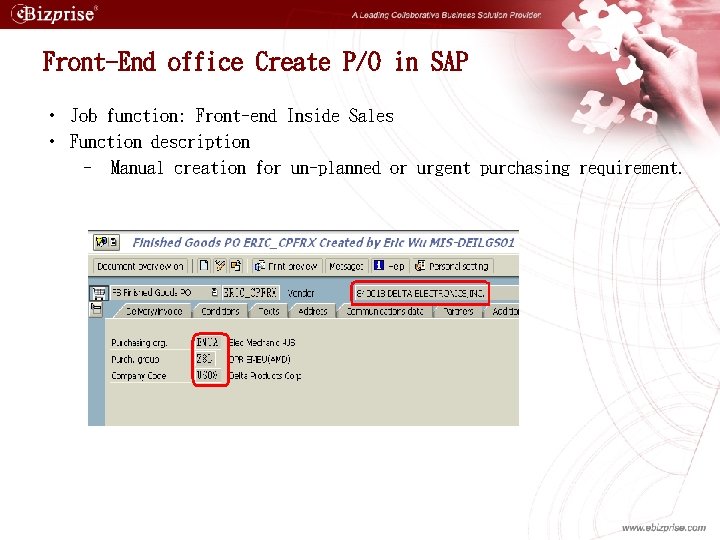
Front-End office Create P/O in SAP • Job function: Front-end Inside Sales • Function description – Manual creation for un-planned or urgent purchasing requirement.
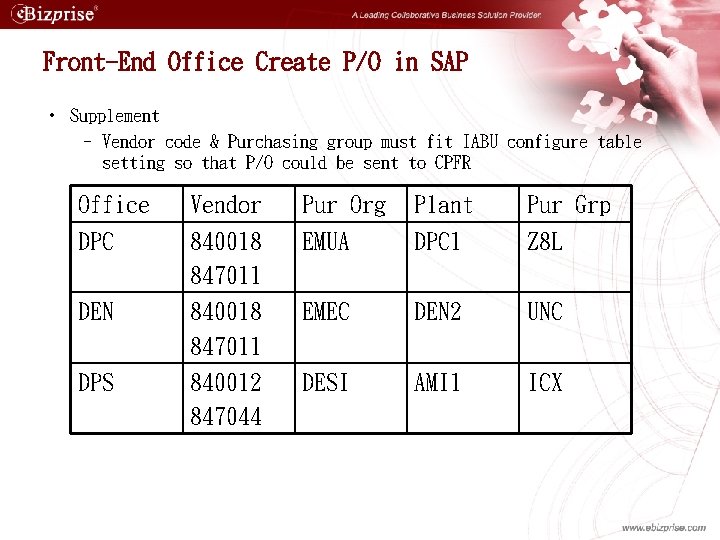
Front-End Office Create P/O in SAP • Supplement – Vendor code & Purchasing group must fit IABU configure table setting so that P/O could be sent to CPFR Office Vendor Pur Org Plant Pur Grp DPC 840018 847011 EMUA DPC 1 Z 8 L EMEC DEN 2 UNC 840012 847044 DESI AMI 1 ICX DEN DPS
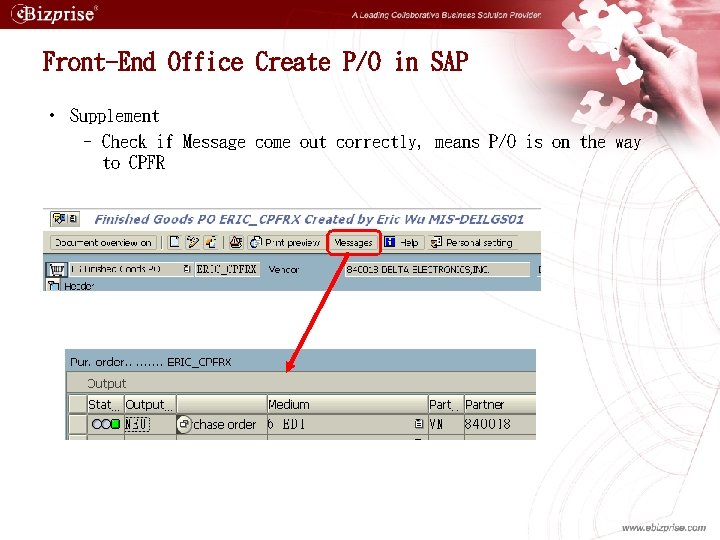
Front-End Office Create P/O in SAP • Supplement – Check if Message come out correctly, means P/O is on the way to CPFR
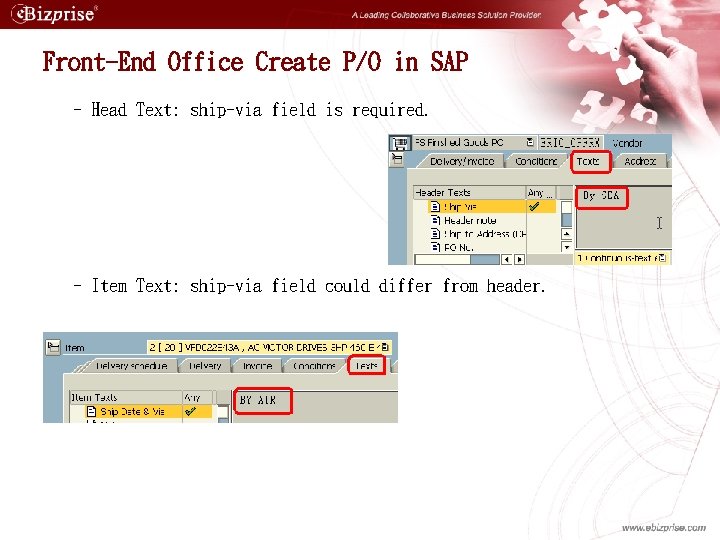
Front-End Office Create P/O in SAP – Head Text: ship-via field is required. – Item Text: ship-via field could differ from header.
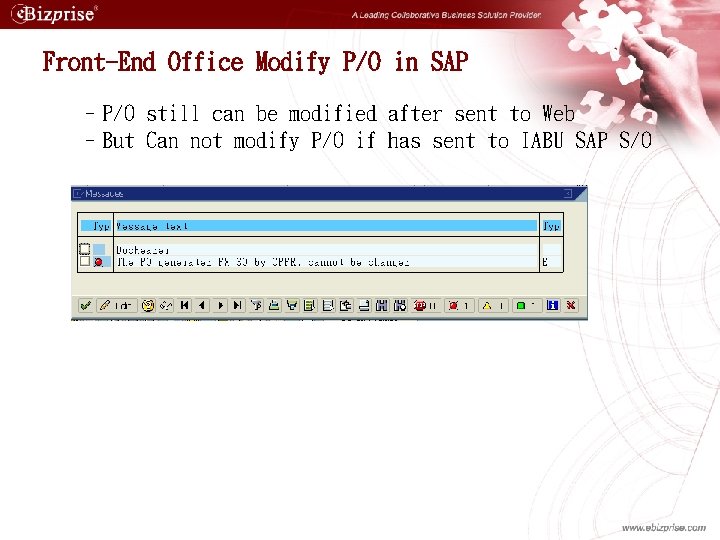
Front-End Office Modify P/O in SAP –P/O still can be modified after sent to Web –But Can not modify P/O if has sent to IABU SAP S/O
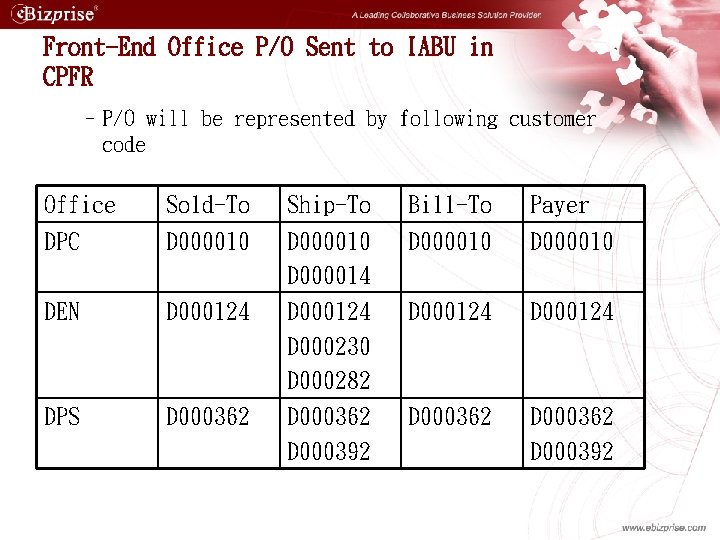
Front-End Office P/O Sent to IABU in CPFR –P/O will be represented by following customer code Office Sold-To Ship-To Bill-To Payer DPC D 000010 DEN D 000124 D 000010 D 000014 D 000124 D 000230 D 000282 D 000124 DPS D 000362 D 000392
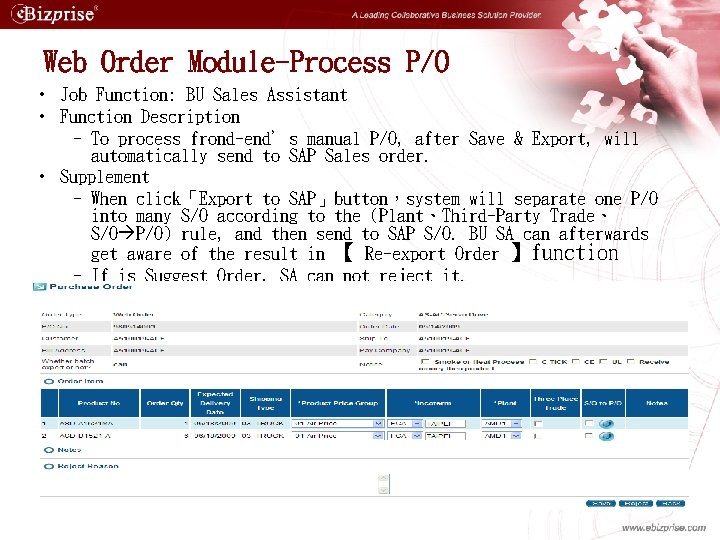
Web Order Module-Process P/O • Job Function: BU Sales Assistant • Function Description – To process frond-end’s manual P/O, after Save & Export, will automatically send to SAP Sales order. • Supplement – When click「Export to SAP」button,system will separate one P/O into many S/O according to the (Plant、Third-Party Trade、 S/O P/O) rule, and then send to SAP S/O. BU SA can afterwards get aware of the result in 【 Re-export Order 】function – If is Suggest Order, SA can not reject it.
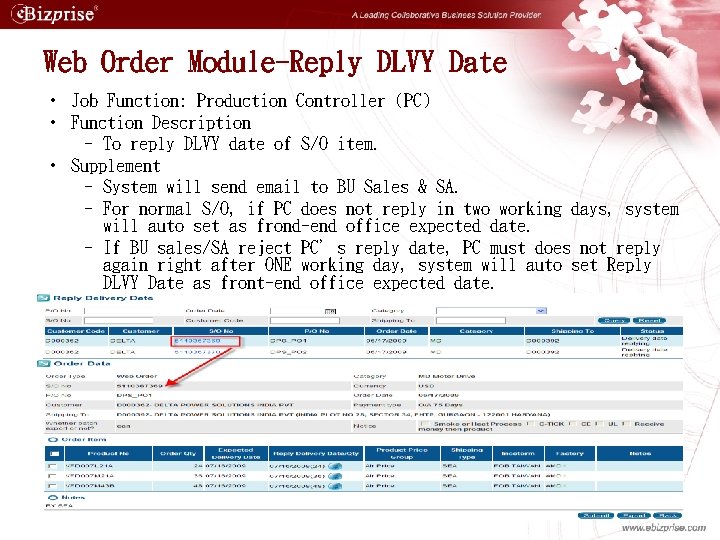
Web Order Module-Reply DLVY Date • Job Function: Production Controller (PC) • Function Description – To reply DLVY date of S/O item. • Supplement – System will send email to BU Sales & SA. – For normal S/O, if PC does not reply in two working days, system will auto set as frond-end office expected date. – If BU sales/SA reject PC’s reply date, PC must does not reply again right after ONE working day, system will auto set Reply DLVY Date as front-end office expected date.
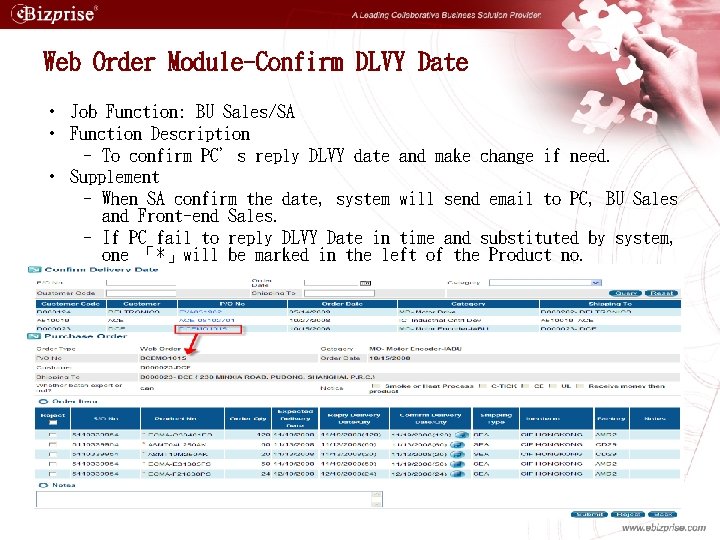
Web Order Module-Confirm DLVY Date • Job Function: BU Sales/SA • Function Description – To confirm PC’s reply DLVY date and make change if need. • Supplement – When SA confirm the date, system will send email to PC, BU Sales and Front-end Sales. – If PC fail to reply DLVY Date in time and substituted by system, one 「*」will be marked in the left of the Product no.
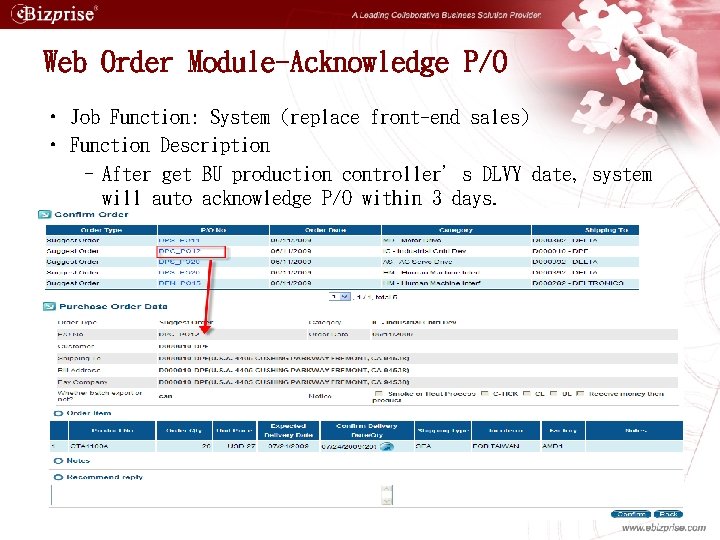
Web Order Module-Acknowledge P/O • Job Function: System (replace front-end sales) • Function Description – After get BU production controller’s DLVY date, system will auto acknowledge P/O within 3 days.
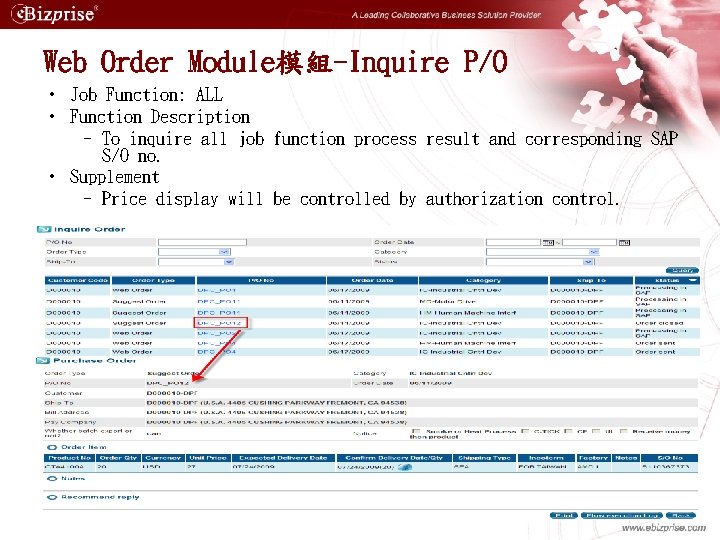
Web Order Module模組-Inquire P/O • Job Function: ALL • Function Description – To inquire all job function process result and corresponding SAP S/O no. • Supplement – Price display will be controlled by authorization control.
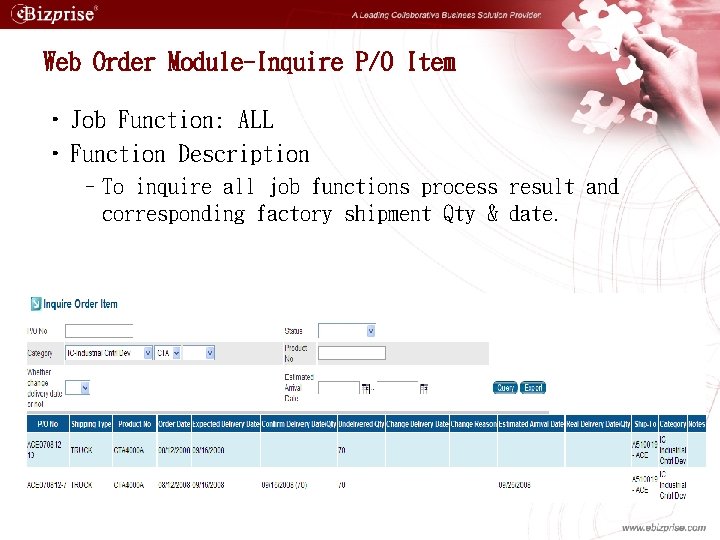
Web Order Module-Inquire P/O Item • Job Function: ALL • Function Description –To inquire all job functions process result and corresponding factory shipment Qty & date.
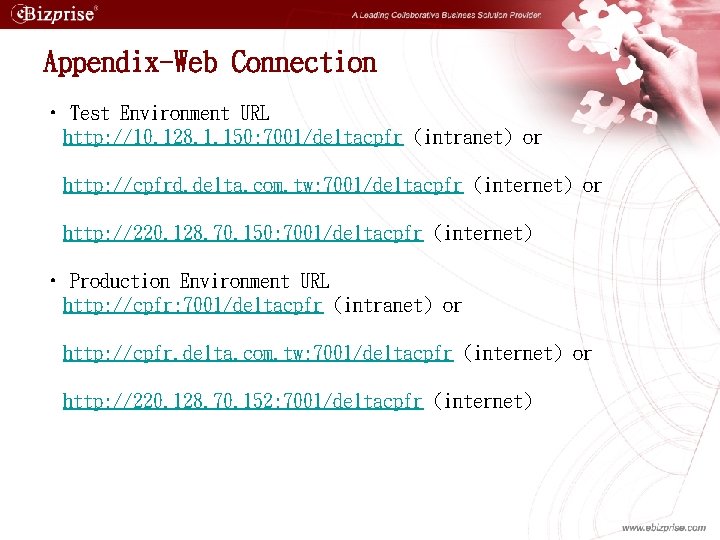
Appendix-Web Connection • Test Environment URL http: //10. 128. 1. 150: 7001/deltacpfr (intranet) or http: //cpfrd. delta. com. tw: 7001/deltacpfr (internet) or http: //220. 128. 70. 150: 7001/deltacpfr (internet) • Production Environment URL http: //cpfr: 7001/deltacpfr (intranet) or http: //cpfr. delta. com. tw: 7001/deltacpfr (internet) or http: //220. 128. 70. 152: 7001/deltacpfr (internet)
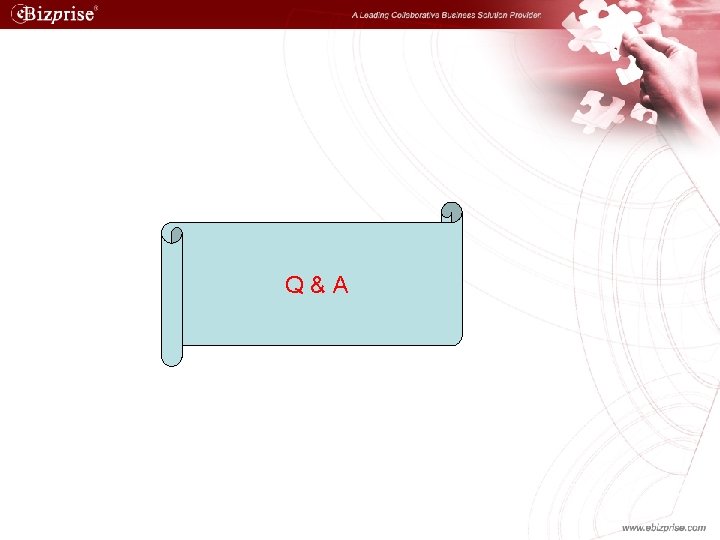
Q&A