Dell Wyse Streaming Manager v 7 0 Jacky


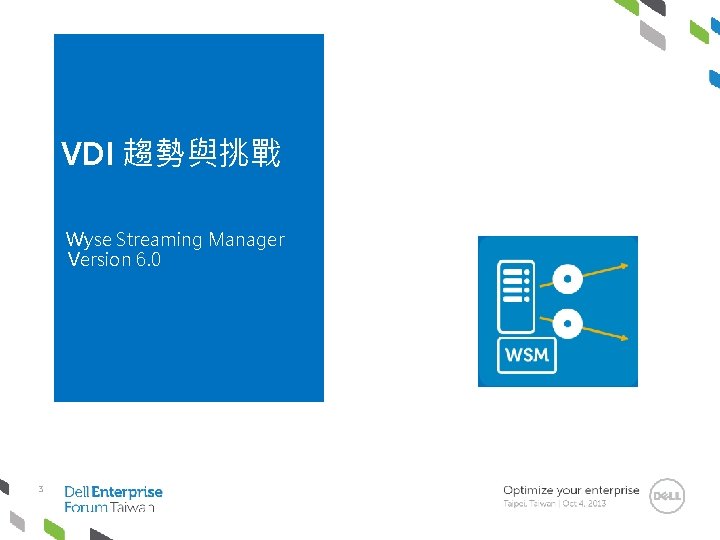
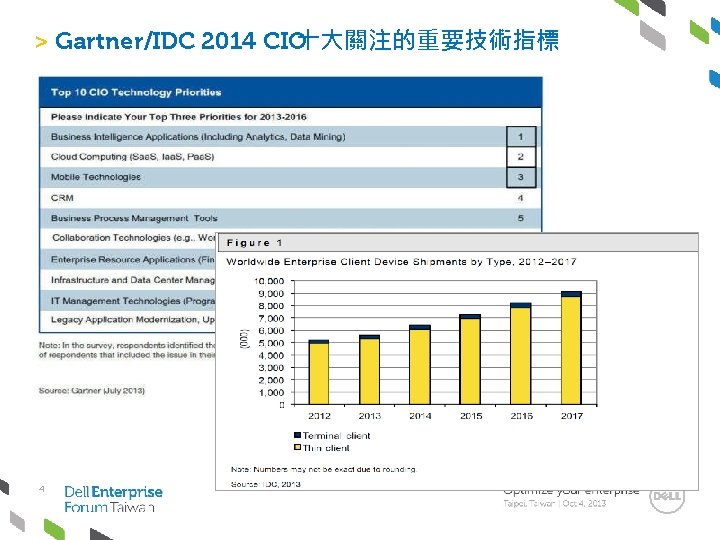



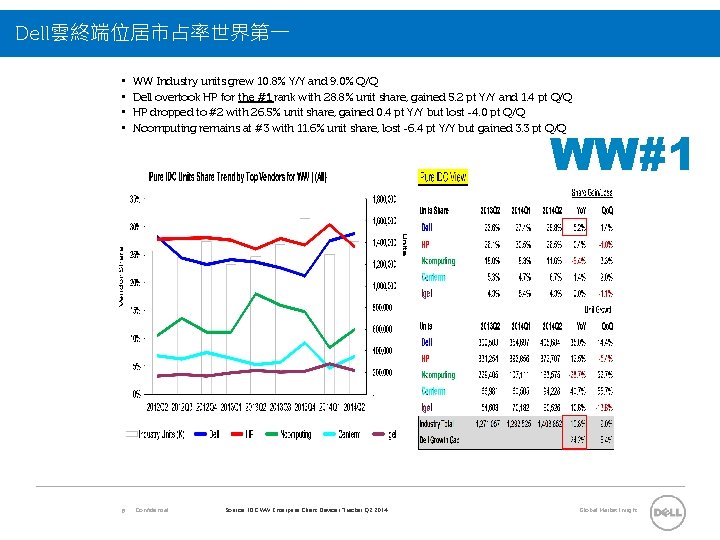
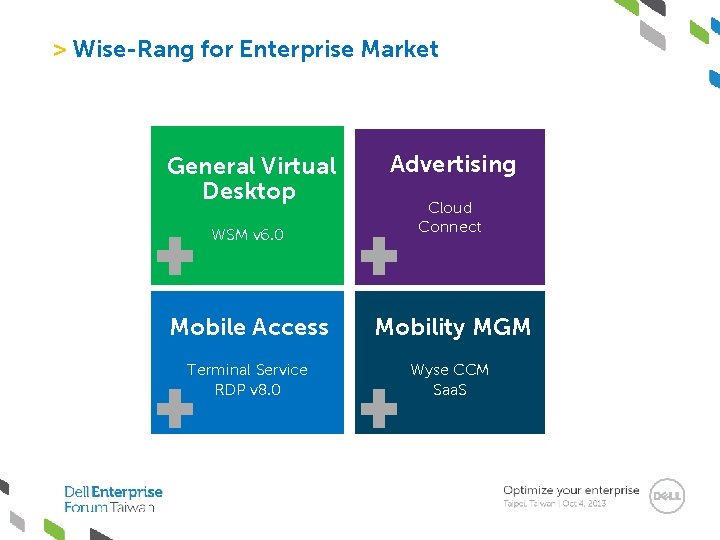
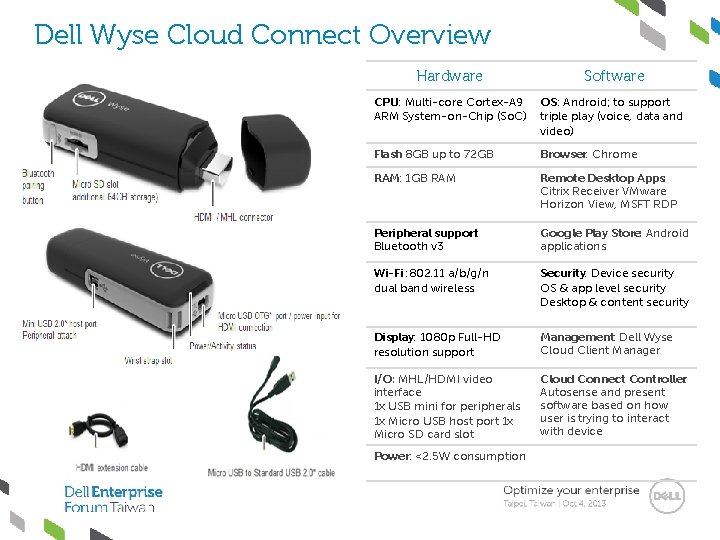
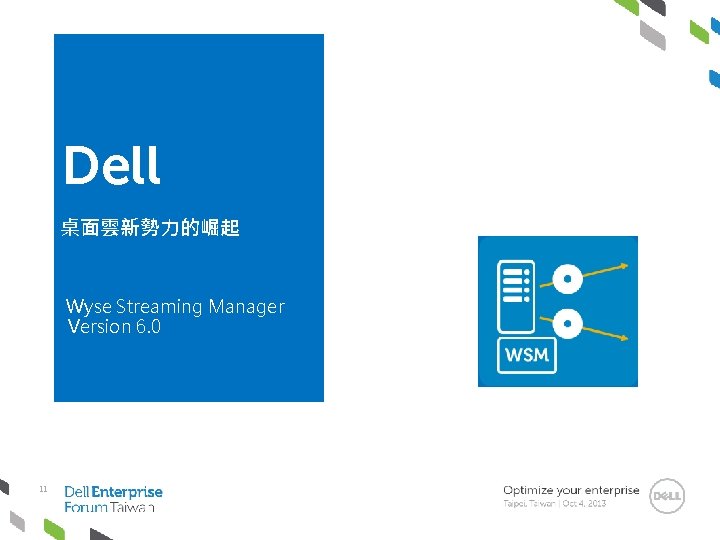




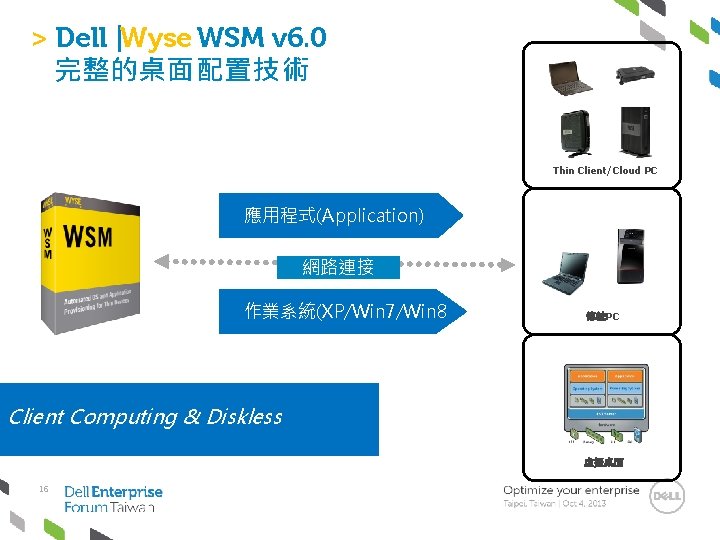

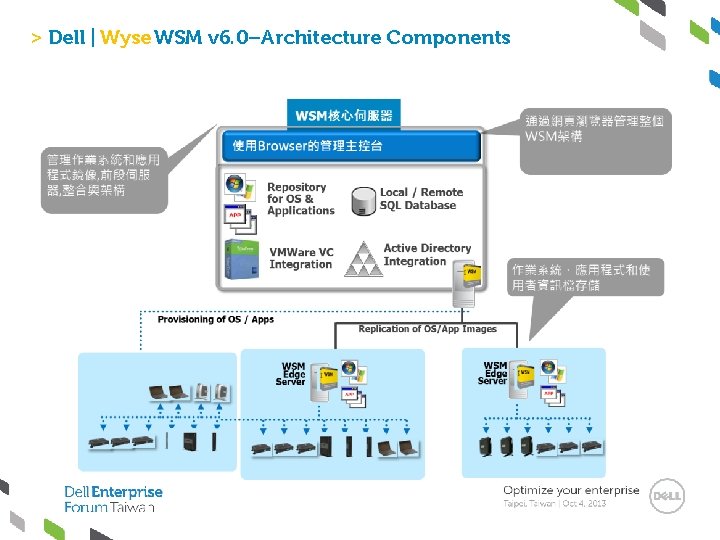

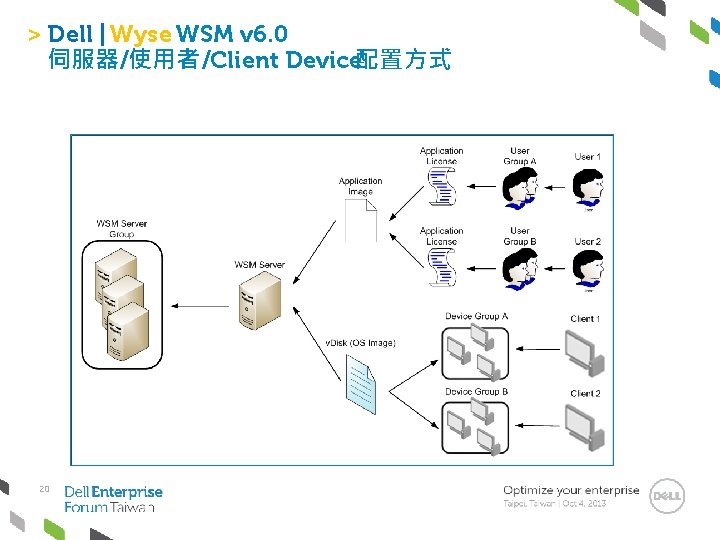
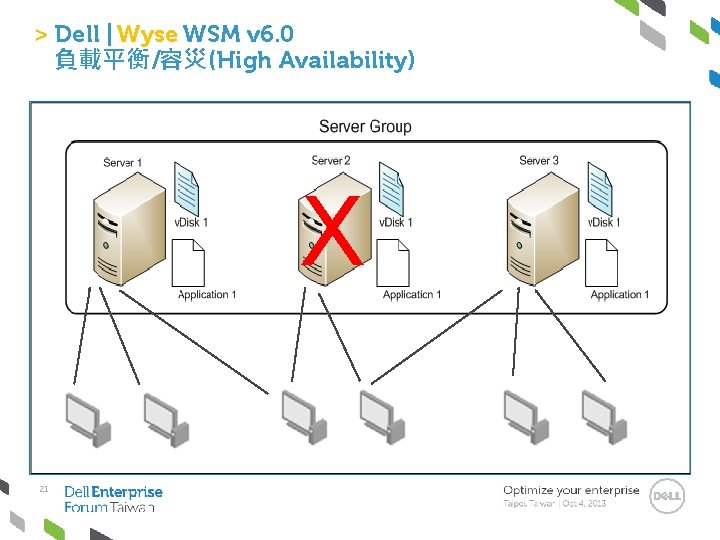

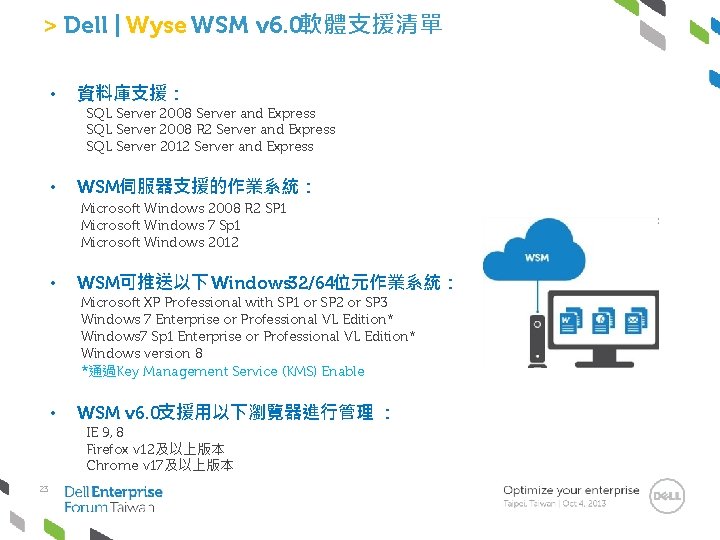
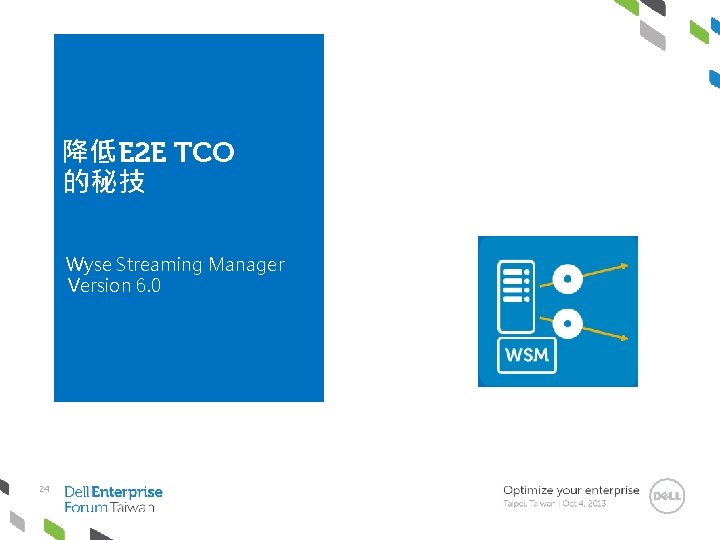

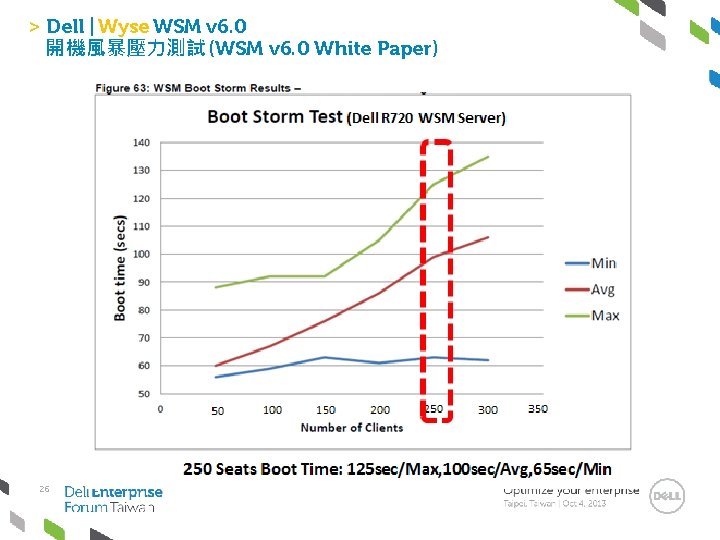
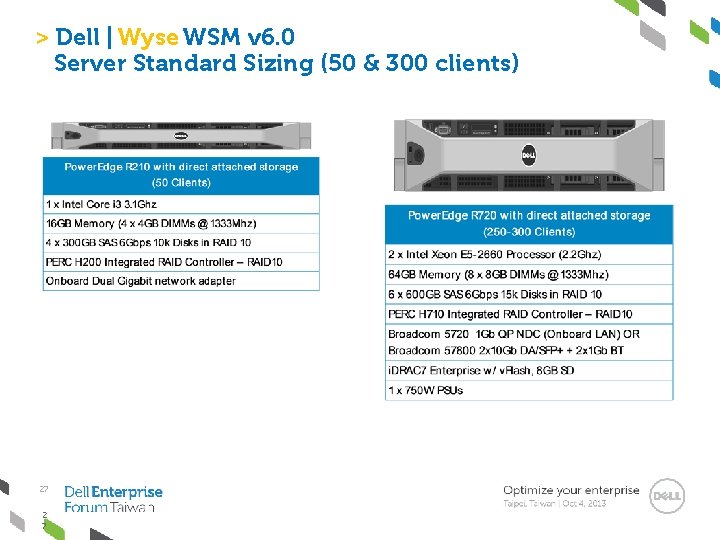


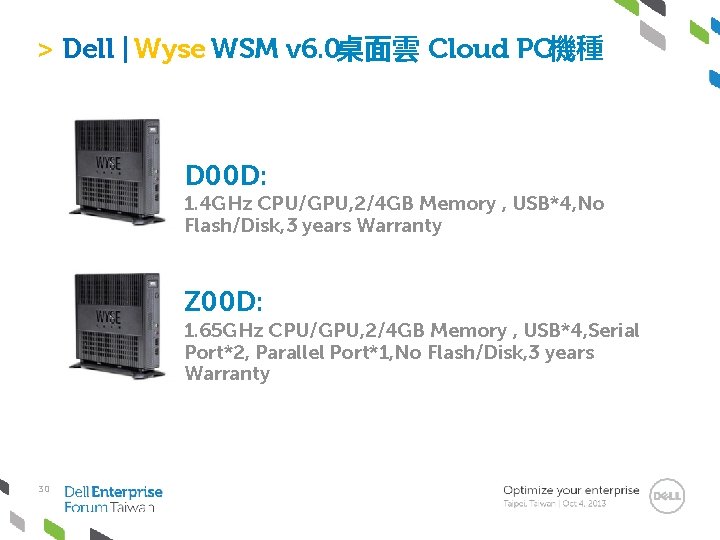

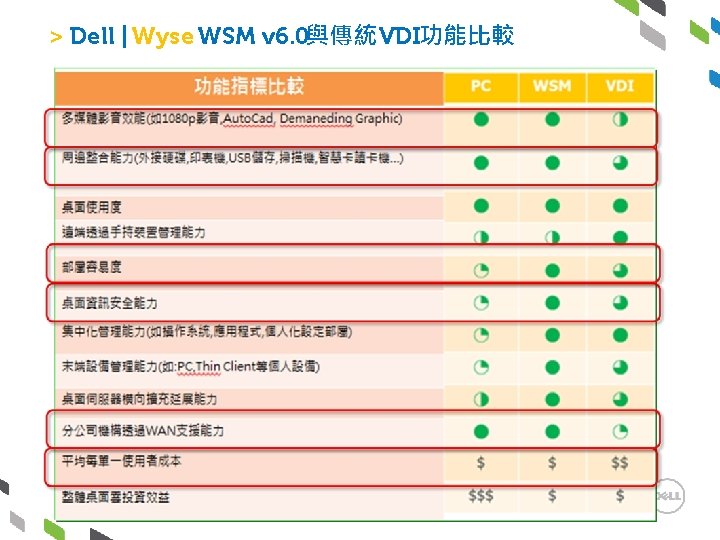
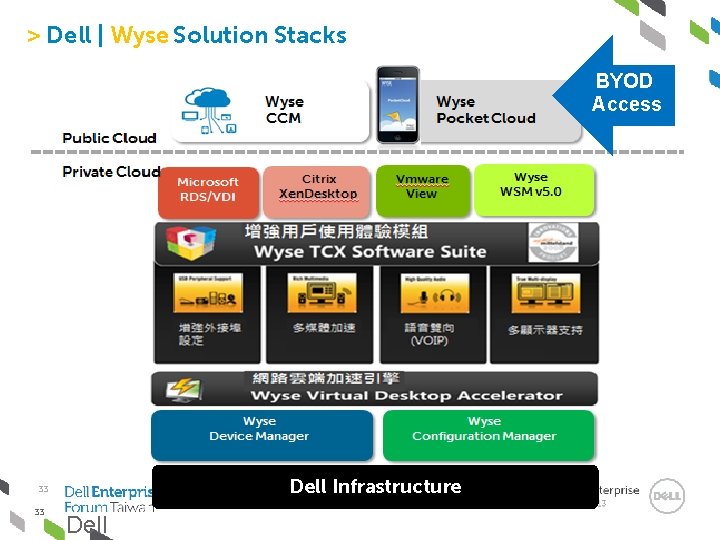



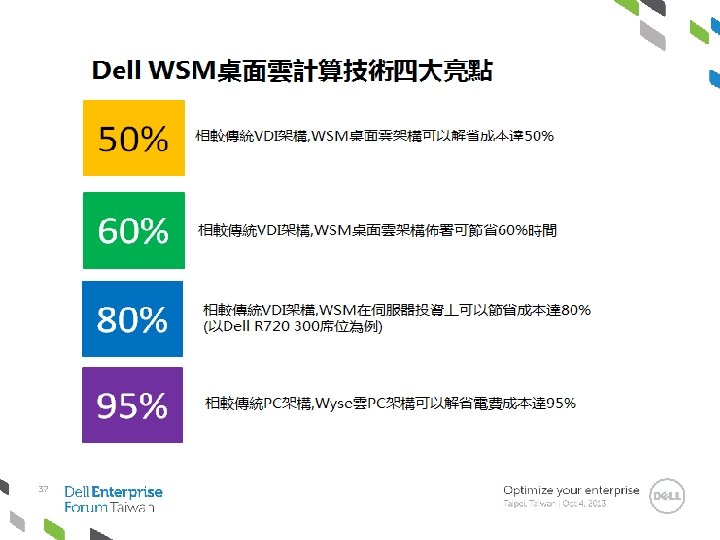

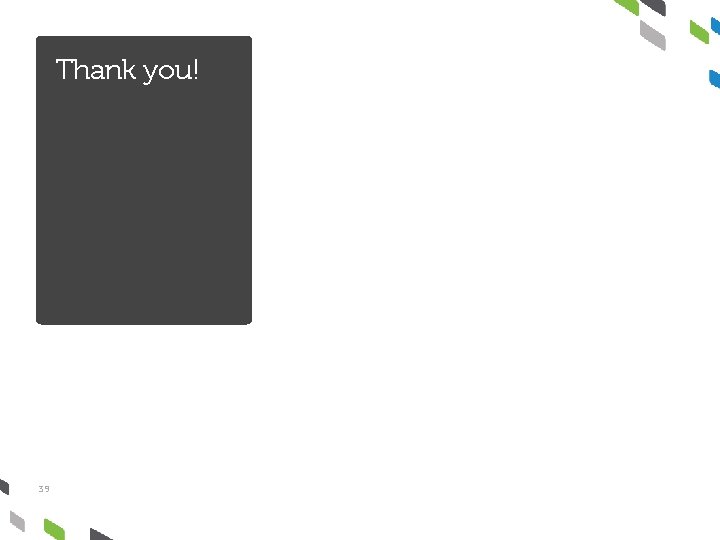
- Slides: 39

桌面虛擬化完美方案 盡在Dell Wyse Streaming Manager v 7. 0 Jacky Su (蘇 建龍) 資深業務協理 Cloud Client Computing/CCC Dell | Wyse

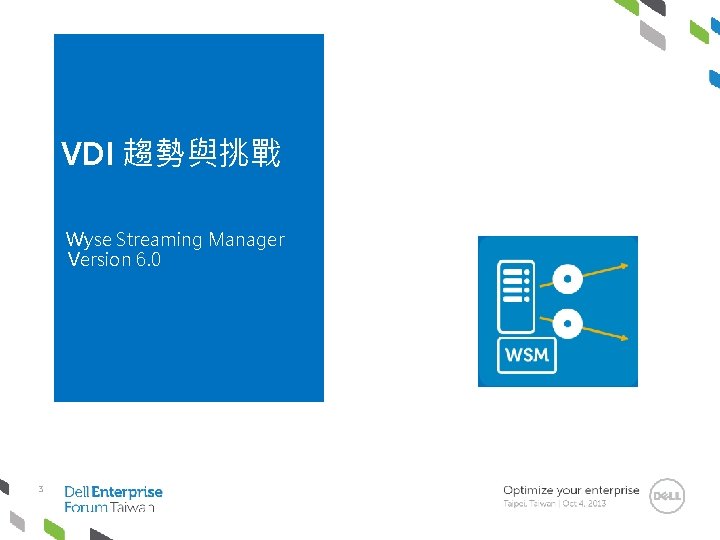
VDI 趨勢與挑戰 Wyse Streaming Manager Version 6. 0 3
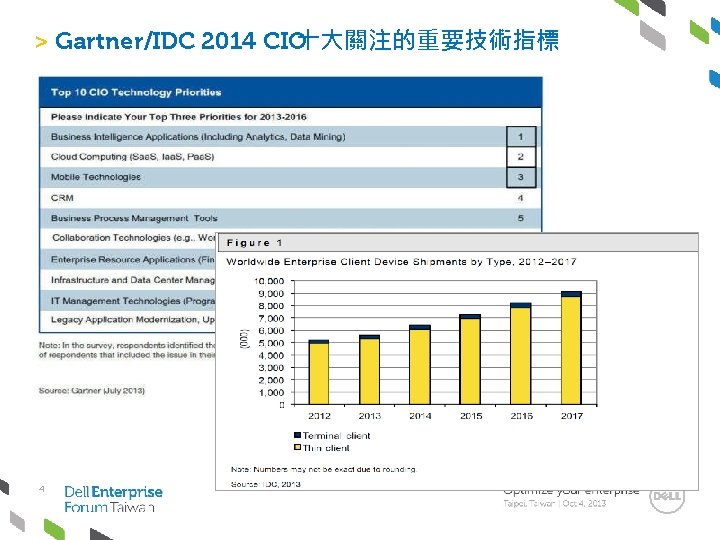
> Gartner/IDC 2014 CIO十大關注的重要技術指標 World Wide 4 Great China



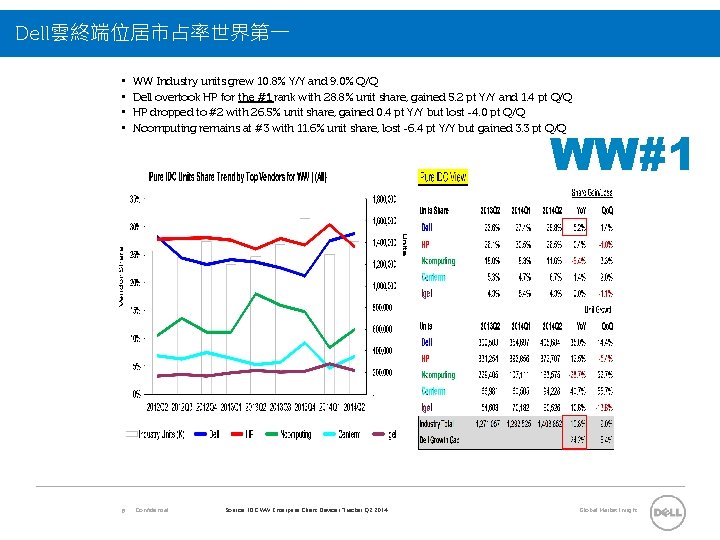
Dell雲終端位居市占率世界第一 • • 8 WW Industry units grew 10. 8% Y/Y and 9. 0% Q/Q Dell overtook HP for the #1 rank with 28. 8% unit share, gained 5. 2 pt Y/Y and 1. 4 pt Q/Q HP dropped to #2 with 26. 5% unit share, gained 0. 4 pt Y/Y but lost -4. 0 pt Q/Q Ncomputing remains at #3 with 11. 6% unit share, lost -6. 4 pt Y/Y but gained 3. 3 pt Q/Q WW#1 Confidential Source: IDC WW Enterprise Client Devices Tracker Q 2 2014 Global Market Insight
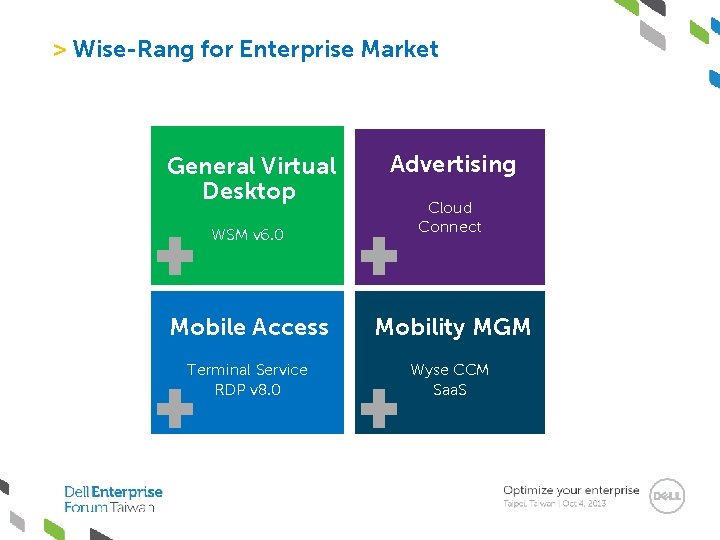
> Wise-Rang for Enterprise Market General Virtual Desktop Advertising WSM v 6. 0 Cloud Connect Mobile Access Mobility MGM Terminal Service RDP v 8. 0 Wyse CCM Saa. S
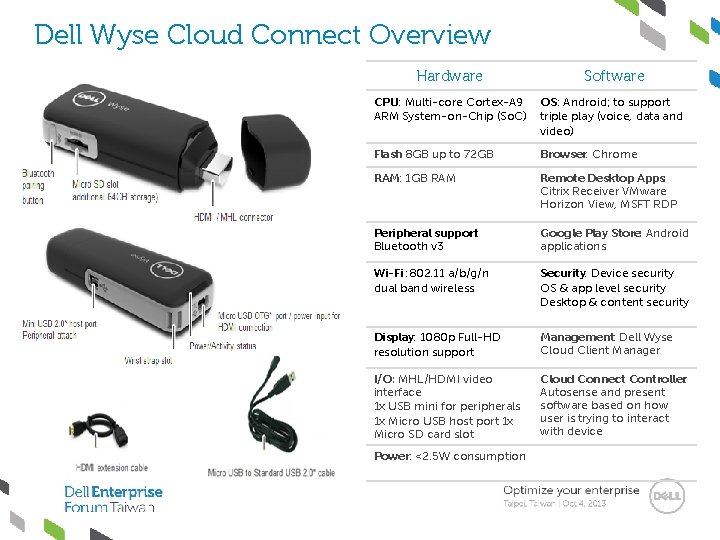
Dell Wyse Cloud Connect Overview Hardware Software CPU: Multi-core Cortex-A 9 ARM System-on-Chip (So. C) OS: Android; to support triple play (voice, data and video) Flash 8 GB up to 72 GB Browser: Chrome RAM: 1 GB RAM Remote Desktop Apps: Citrix Receiver VMware Horizon View, MSFT RDP Peripheral support: Bluetooth v 3 Google Play Store: Android applications Wi-Fi : 802. 11 a/b/g/n dual band wireless Security: Device security OS & app level security Desktop & content security Display: 1080 p Full-HD resolution support Management: Dell Wyse Cloud Client Manager I/O: MHL/HDMI video interface 1 x USB mini for peripherals 1 x Micro USB host port 1 x Micro SD card slot Cloud Connect Controller: Autosense and present software based on how user is trying to interact with device Power: <2. 5 W consumption
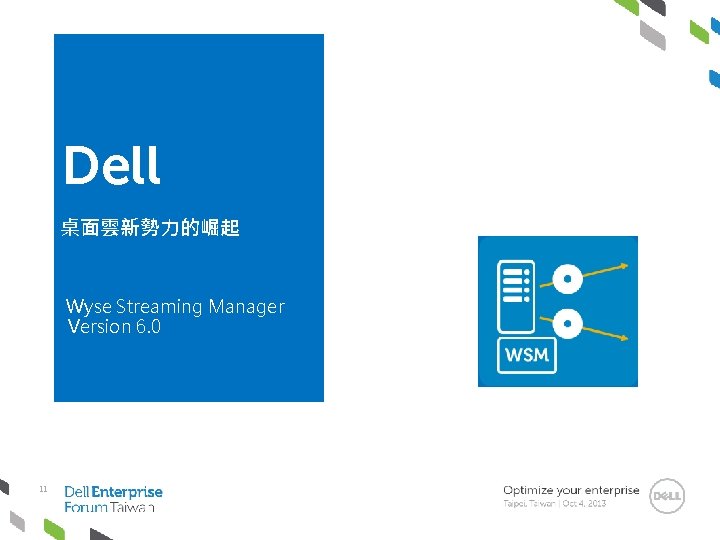
Dell 桌面雲新勢力的崛起 Wyse Streaming Manager Version 6. 0 11




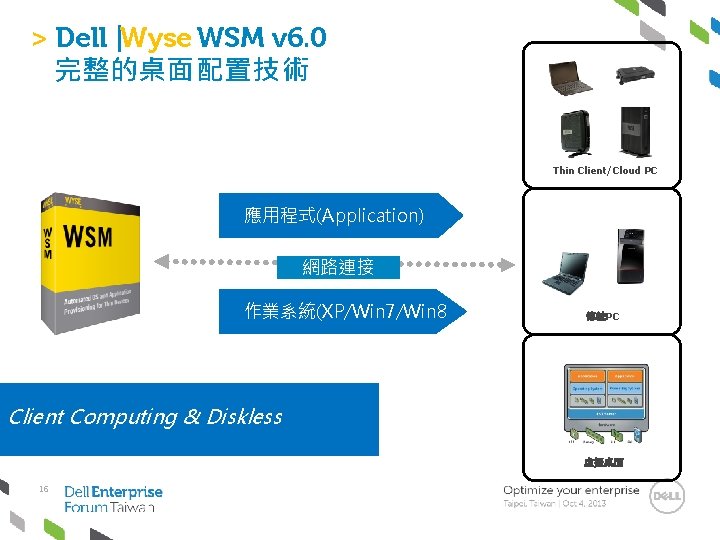
> Dell |Wyse WSM v 6. 0 完整的桌面 配置技術 Thin Client/Cloud PC 應用程式(Application) 網路連接 作業系統(XP/Win 7/Win 8 傳統PC Client Computing & Diskless 虛擬桌面 16

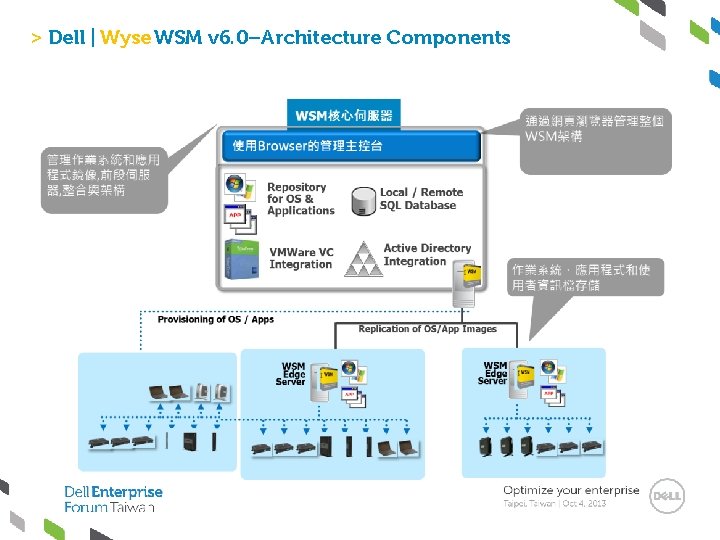
> Dell | Wyse WSM v 6. 0–Architecture Components

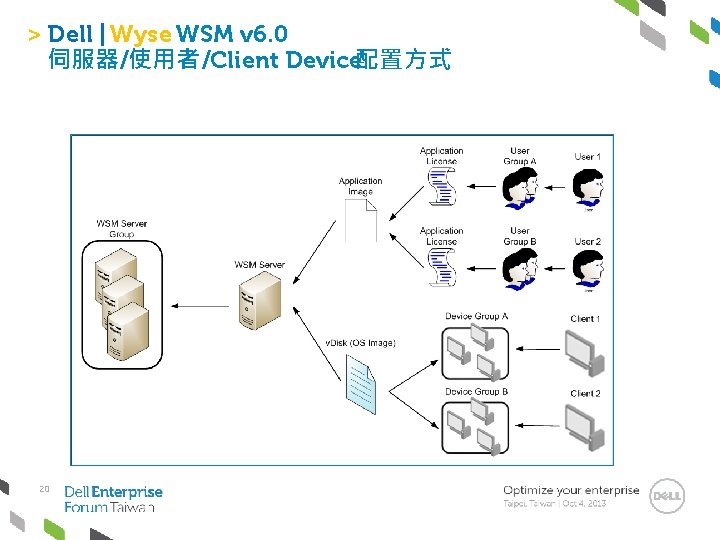
> Dell | Wyse WSM v 6. 0 伺服器/使用者/Client Device配置方式 20
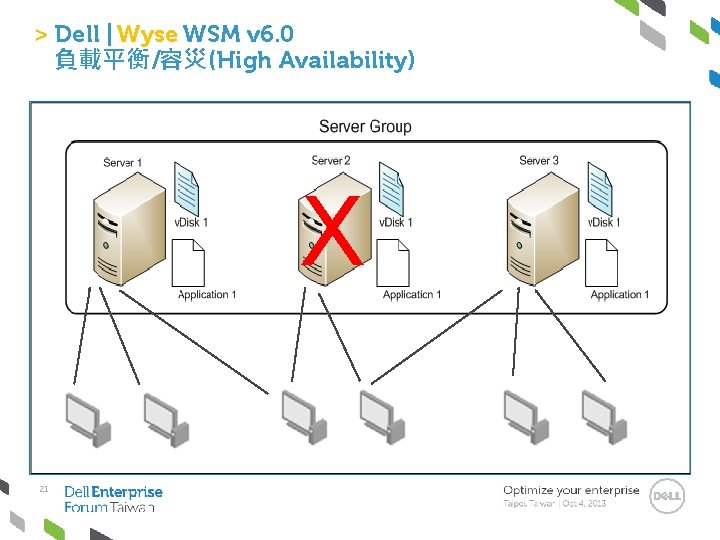
> Dell | Wyse WSM v 6. 0 負載平衡/容災(High Availability) X 21

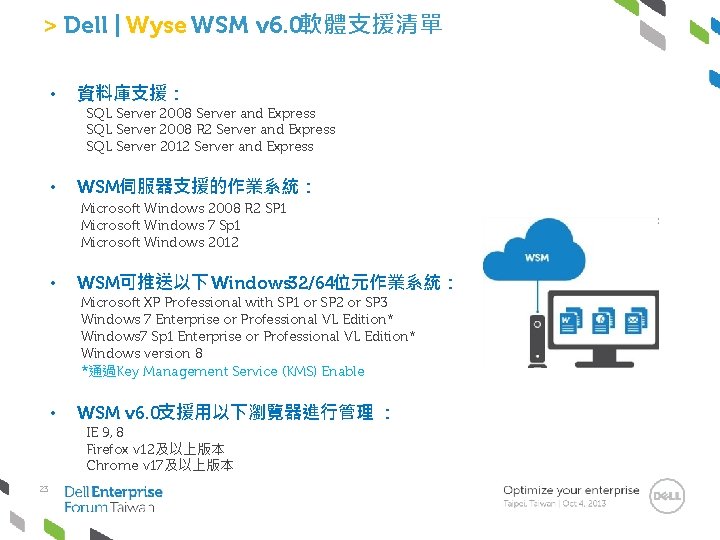
> Dell | Wyse WSM v 6. 0軟體支援清單 • 資料庫支援: SQL Server 2008 Server and Express SQL Server 2008 R 2 Server and Express SQL Server 2012 Server and Express • WSM伺服器支援的作業系統: Microsoft Windows 2008 R 2 SP 1 Microsoft Windows 7 Sp 1 Microsoft Windows 2012 • WSM可推送以下 Windows 32/64位元作業系統: Microsoft XP Professional with SP 1 or SP 2 or SP 3 Windows 7 Enterprise or Professional VL Edition* Windows 7 Sp 1 Enterprise or Professional VL Edition* Windows version 8 *通過Key Management Service (KMS) Enable • WSM v 6. 0支援用以下瀏覽器進行管理 : IE 9, 8 Firefox v 12及以上版本 Chrome v 17及以上版本 23
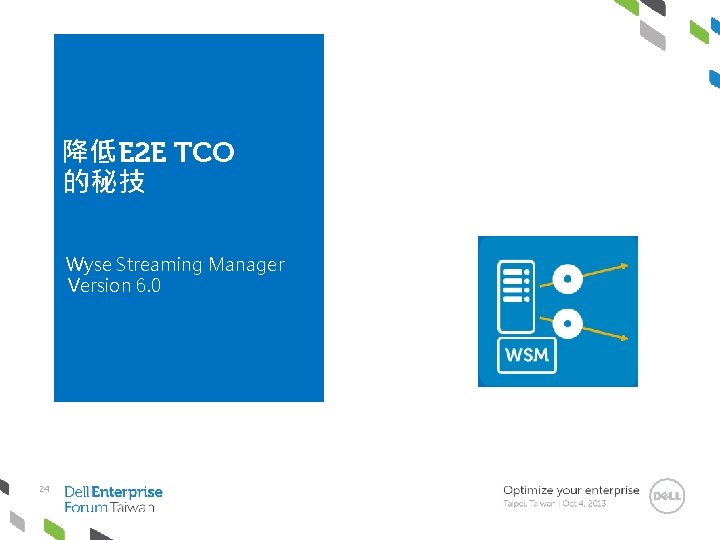
降低E 2 E TCO 的秘技 Wyse Streaming Manager Version 6. 0 24

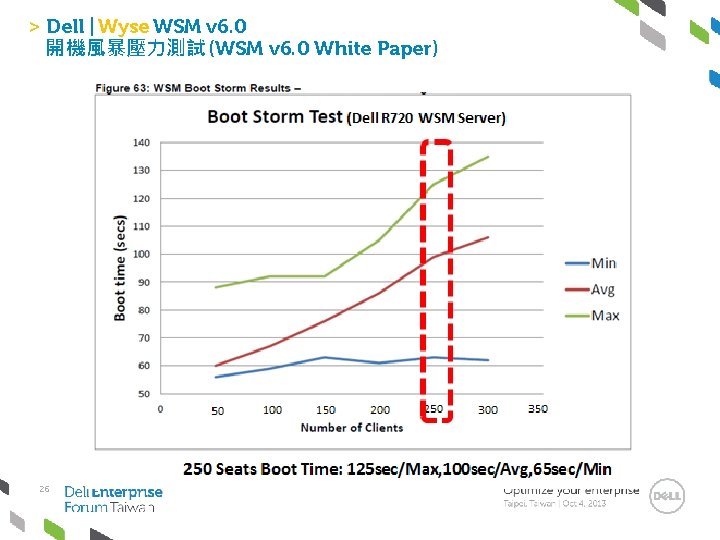
> Dell | Wyse WSM v 6. 0 開機風暴壓力測試 (WSM v 6. 0 White Paper) 26
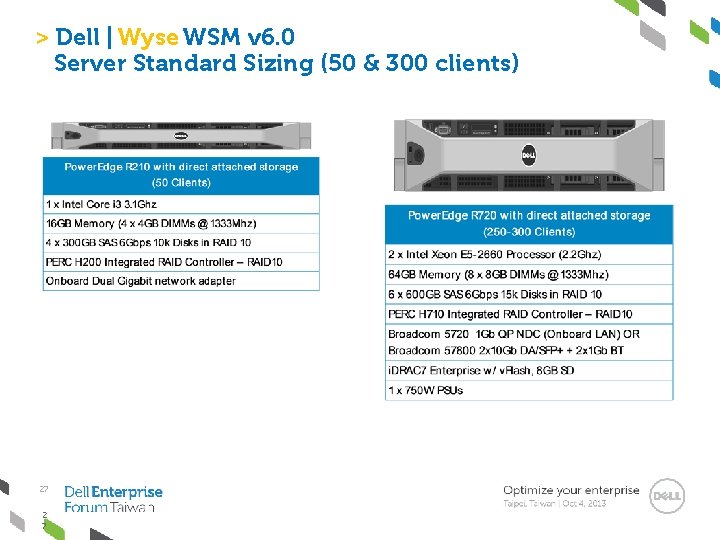
> Dell | Wyse WSM v 6. 0 Server Standard Sizing (50 & 300 clients) 27 2 7

50個使用者節點建議配置 (參考) • 管理伺服器 (Core services DNS, DHCP, KMS & AD) - Dell Optiplex 755 • Intel Core 2 Duo E 8400 3. 0 GHz • 4 GB of Memory • 80 GB HDD • Windows 2008 Server R 2 Standard • Active Directory, DNS, DHCP, and KMS services WSM不需要太高階的伺服器 , 因此自然可以降低桌面服務的投資成本 ! Dell T 110 • 針對50個使用者節點的 WSM伺服器硬體設定 分享 50 Users Parameter Details Server Model Dell Power. Edge T 110 II Chassis type Cabled 6 x 2. 5 hard drives CPU Intel Core I 3 2100 3. 1 GHz, 3 M cache, dual core/4 T Memory 8 GB memory (2 x 4 GB), 1333 MHz SAS Controller PERC 200 internal RAID adapter Hard drives 2 x 300 GB 10 K SAS 6 Gbps 2. 5 in drives Network Broadcom 5709 dual port 1 Gb. E NIC. This adapter is in addition to the onboard 1 Gb. E NIC port 28

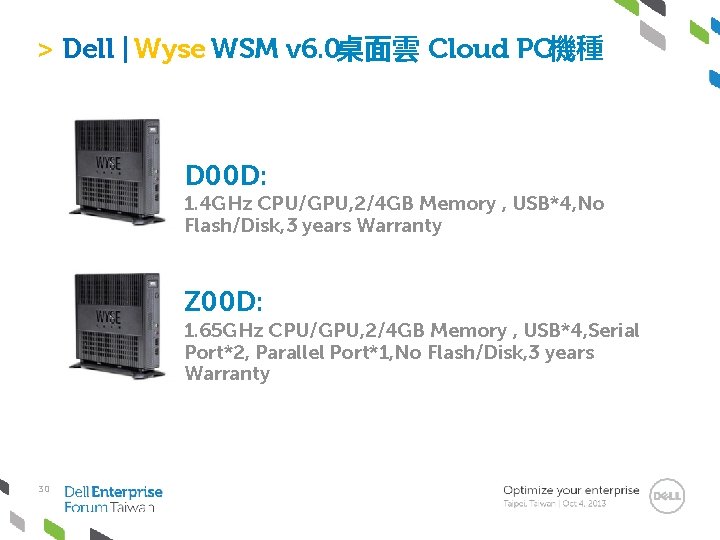
> Dell | Wyse WSM v 6. 0桌面雲 Cloud PC機種 D 00 D: 1. 4 GHz CPU/GPU, 2/4 GB Memory , USB*4, No Flash/Disk, 3 years Warranty Z 00 D: 1. 65 GHz CPU/GPU, 2/4 GB Memory , USB*4, Serial Port*2, Parallel Port*1, No Flash/Disk, 3 years Warranty 30

> Dell Optiplex Cloud Desktop Platforms • Product Launch: June 4, 2013 • Product Configuration – – – Diskless (No Hard Drive) Pre-Configured to boot to network Microsoft Diskless COA Native PC performance and user experience BIOS Integration of Secure Boot ROM • Includes WSM SW License Supported Platforms • Includes 3 year of SA on WSM Dell Opti. Plex 9020 • Includes Pro. Support Dell Opti. Plex 3011 AIO 31
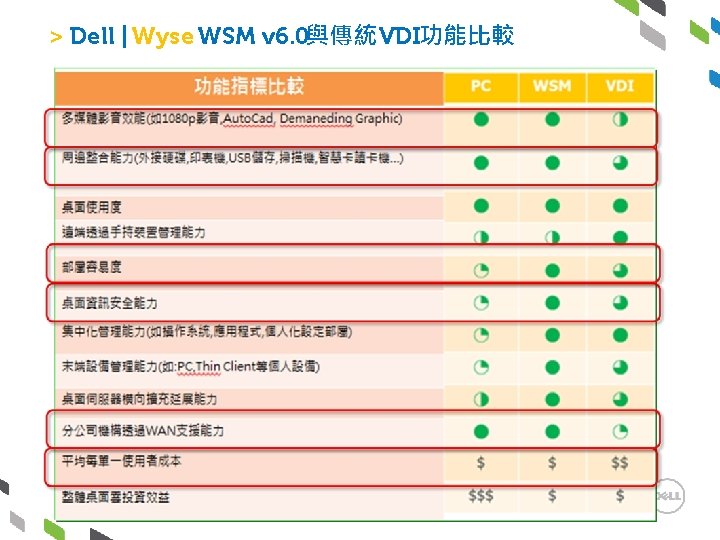
> Dell | Wyse WSM v 6. 0與傳統VDI功能比較
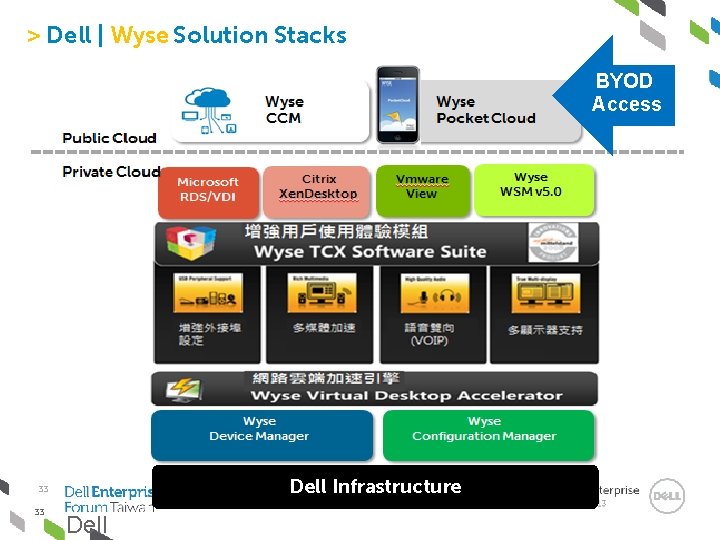
> Dell | Wyse Solution Stacks BYOD Access Dell Infrastructure 33 33 Dell

Dell桌面雲投資效益 Wyse Streaming Manager Version 6. 0 34

Only Dell offers the complete portfolio of end user computing solutions with the capability to address these challenges EUC Software End points Networking Cloud Personal computers Storage Management Tablets Network and Datacenters Security Thin / Zero clients Infrastructure Services, Software & Peripherals Desktop as a Service, consulting, deployment, support, managed services, and a complete S&P ecosystem 35

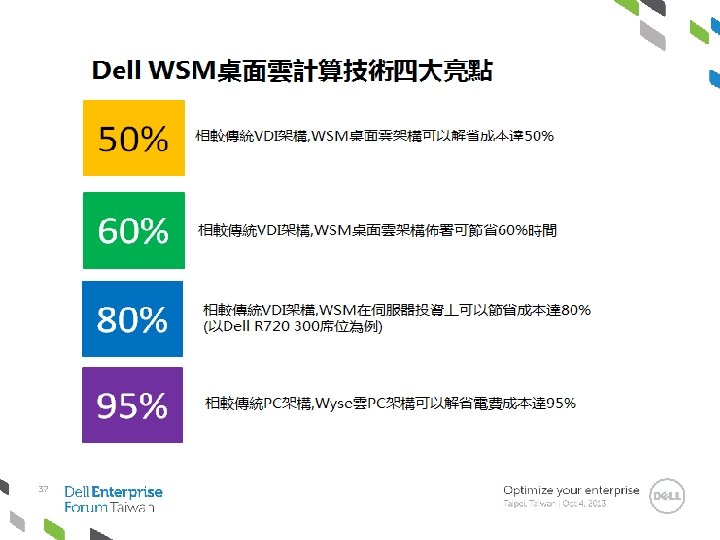
37

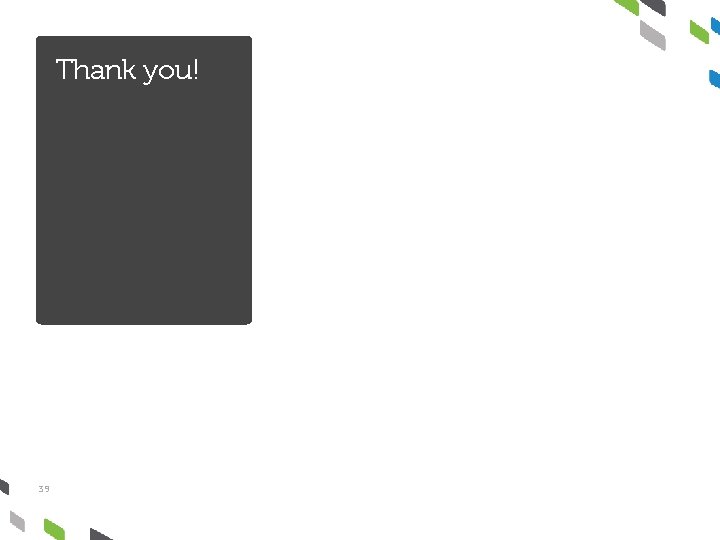
Thank you! 39