Delegated Contract Manager Contract Builder and Contract Manager
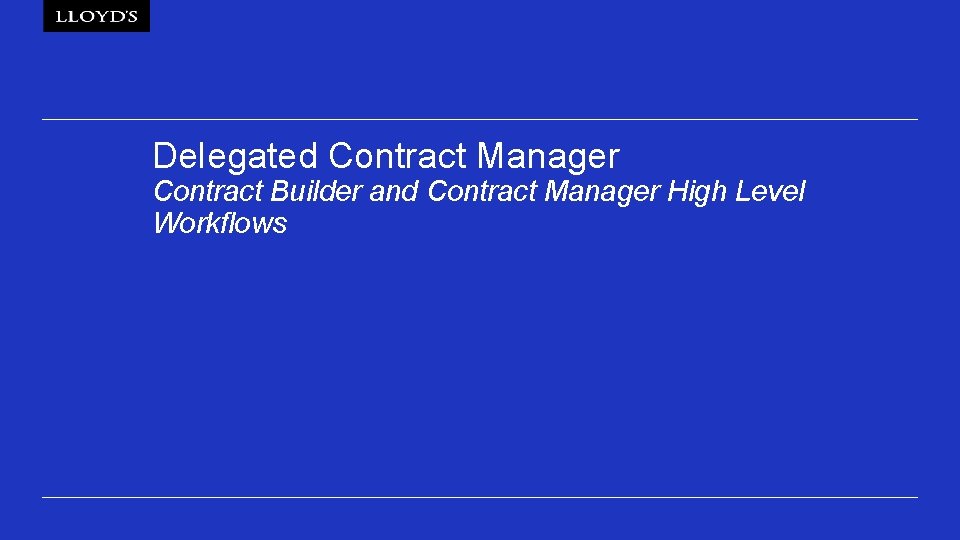
Delegated Contract Manager Contract Builder and Contract Manager High Level Workflows

Delegated Contract Manager – Release 1 and Future Releases High level workflow stages Contract Builder 1. Create contract 2. Submit for review 4. With contract reviewers to approve / return 3. Validations are run 5. Contract reviewers stamp and sign 6. Contract is registered 7. Contract is active from inception date Contract Manager 1. Create contract 2. Submit for review 3. Validations are run 4. With contract reviewers to approve / return 5. Contract is registered 6. Contract is active from inception date Release 1 Contract Builder • • • Contract Manager • • Schedule data and mandated fields entered only Data enrichment and one touch data The final 'submit for review' button is a final check to ensure data seen by the lead(s) is what is in the system. It is to ensure data quality. Negotiation with the market happens before this review; a draft slip can be generated at any point prior to this, and the 'live' contract shared prior to submitting Contracts will be placed offline Contracts created in a Broker’s own market system would be required to follow the DCM Registration process rather than Contract Builder for Release 1 2 © Lloyd’s Classification: Confidential
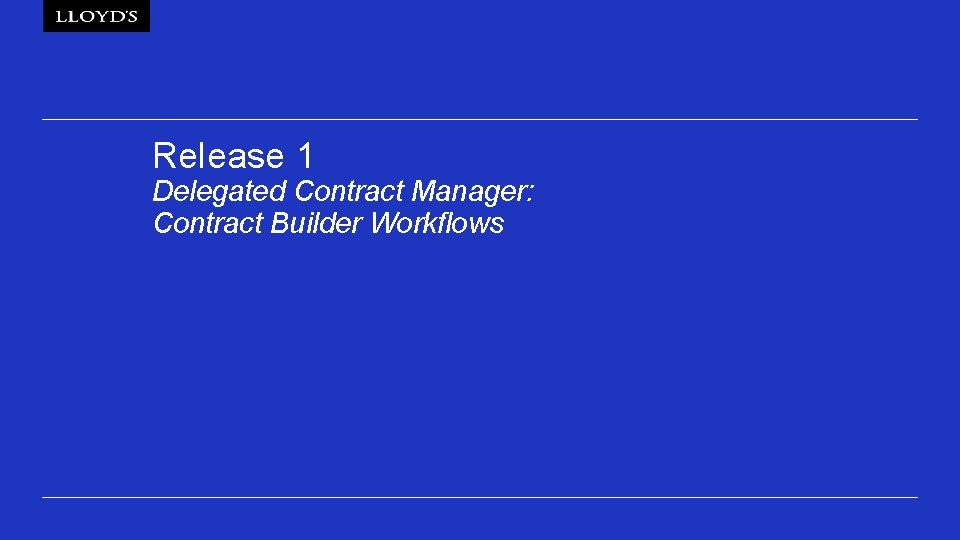
Release 1 Delegated Contract Manager: Contract Builder Workflows
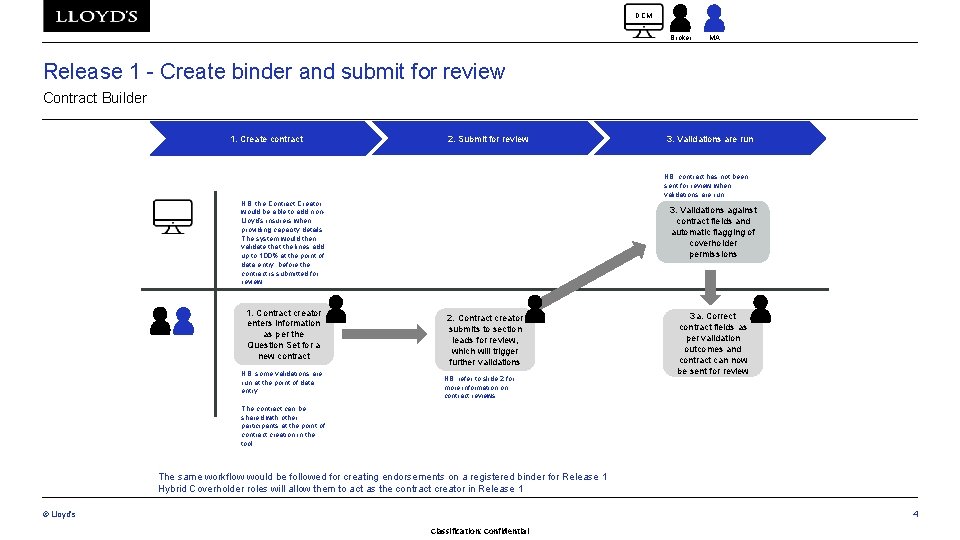
DCM Broker MA Release 1 - Create binder and submit for review Contract Builder 1. Create contract 2. Submit for review 3. Validations are run NB: contract has not been sent for review when validations are run NB: the Contract Creator would be able to add non. Lloyd’s insurers when providing capacity details. The system would then validate that the lines add up to 100% at the point of data entry, before the contract is submitted for review 1. Contract creator enters information as per the Question Set for a new contract NB: some validations are run at the point of data entry 3. Validations against contract fields and automatic flagging of coverholder permissions 2. Contract creator submits to section leads for review, which will trigger further validations NB: refer to slide 2 for more information on contract reviews 3 a. Correct contract fields as per validation outcomes and contract can now be sent for review The contract can be shared with other participants at the point of contract creation in the tool The same workflow would be followed for creating endorsements on a registered binder for Release 1 Hybrid Coverholder roles will allow them to act as the contract creator in Release 1 4 © Lloyd’s Classification: Confidential
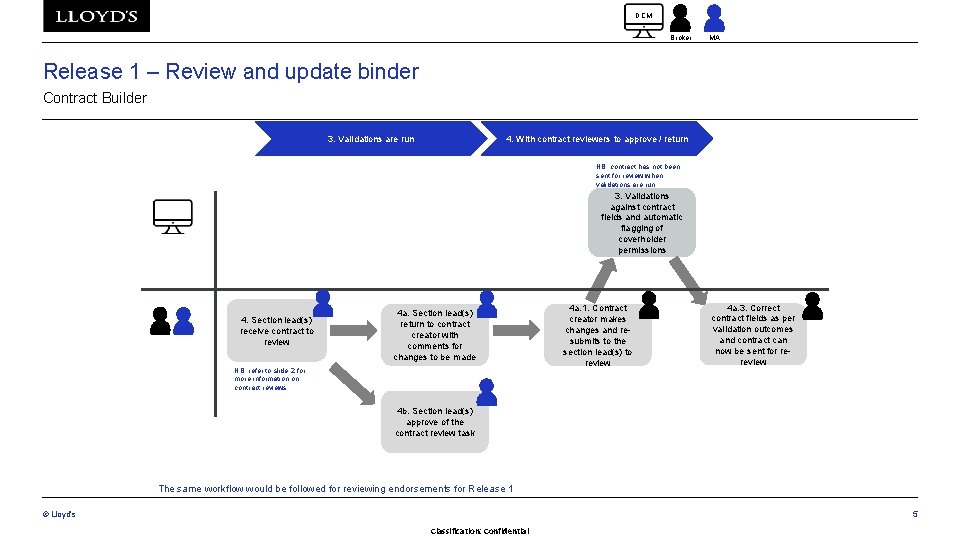
DCM Broker MA Release 1 – Review and update binder Contract Builder 3. Validations are run 4. With contract reviewers to approve / return NB: contract has not been sent for review when validations are run 3. Validations against contract fields and automatic flagging of coverholder permissions 4. Section lead(s) receive contract to review 4 a. Section lead(s) return to contract creator with comments for changes to be made NB: refer to slide 2 for more information on contract reviews 4 a. 1. Contract creator makes changes and resubmits to the section lead(s) to review 4 a. 3. Correct contract fields as per validation outcomes and contract can now be sent for rereview 4 b. Section lead(s) approve of the contract review task The same workflow would be followed for reviewing endorsements for Release 1 5 © Lloyd’s Classification: Confidential
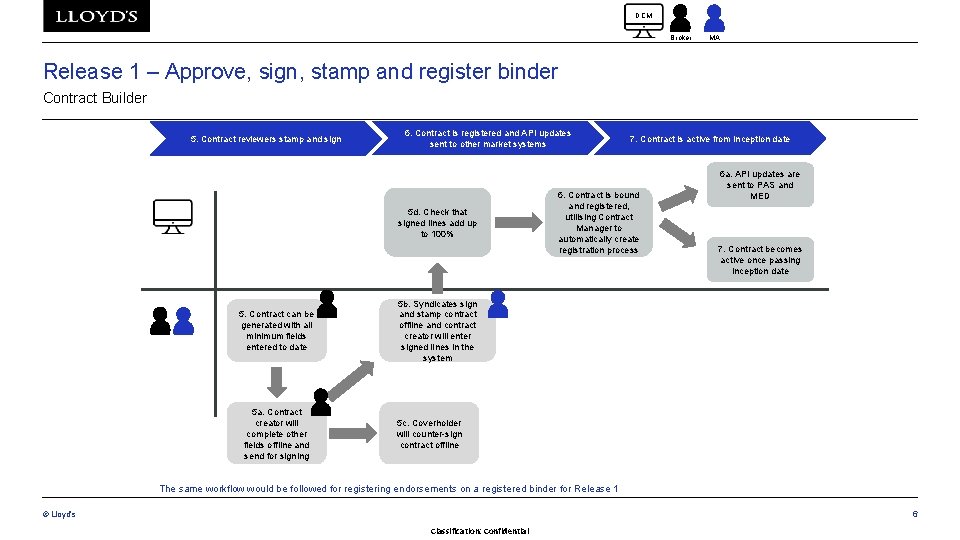
DCM Broker MA Release 1 – Approve, sign, stamp and register binder Contract Builder 5. Contract reviewers stamp and sign 6. Contract is registered and API updates sent to other market systems 5 d. Check that signed lines add up to 100% 5. Contract can be generated with all minimum fields entered to date 5 a. Contract creator will complete other fields offline and send for signing 7. Contract is active from inception date 6. Contract is bound and registered, utilising Contract Manager to automatically create registration process 6 a. API updates are sent to PAS and MED 7. Contract becomes active once passing inception date 5 b. Syndicates sign and stamp contract offline and contract creator will enter signed lines in the system 5 c. Coverholder will counter-sign contract offline The same workflow would be followed for registering endorsements on a registered binder for Release 1 6 © Lloyd’s Classification: Confidential
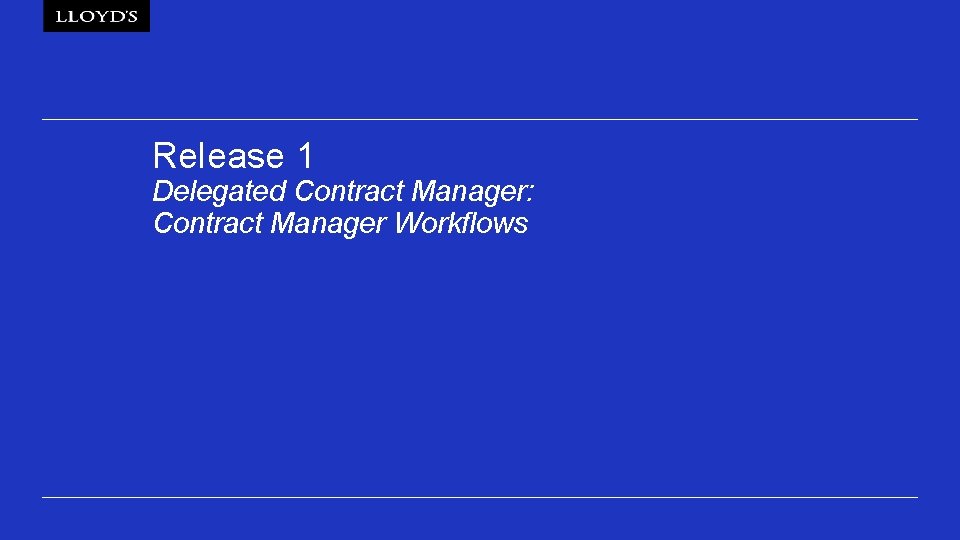
Release 1 Delegated Contract Manager: Contract Manager Workflows
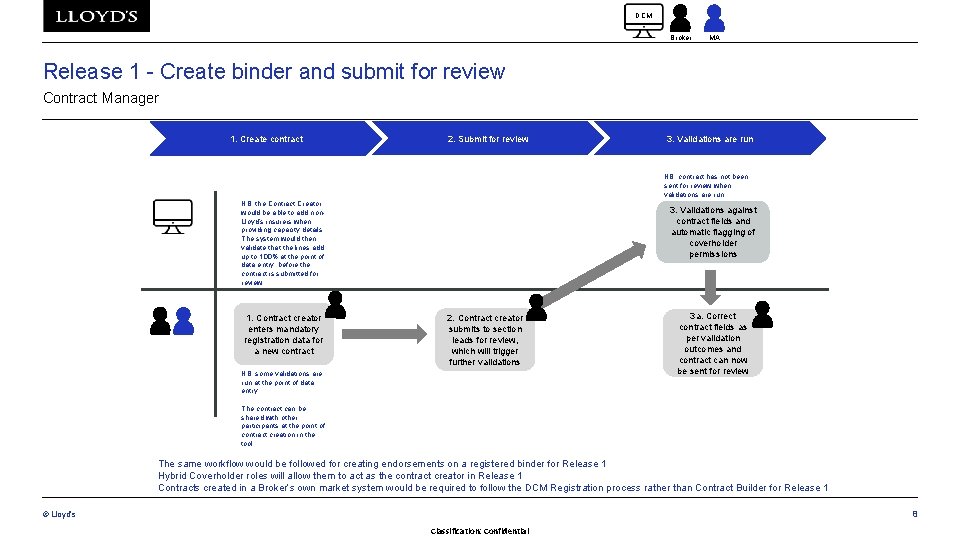
DCM Broker MA Release 1 - Create binder and submit for review Contract Manager 1. Create contract 2. Submit for review 3. Validations are run NB: contract has not been sent for review when validations are run NB: the Contract Creator would be able to add non. Lloyd’s insurers when providing capacity details. The system would then validate that the lines add up to 100% at the point of data entry, before the contract is submitted for review 1. Contract creator enters mandatory registration data for a new contract 3. Validations against contract fields and automatic flagging of coverholder permissions 2. Contract creator submits to section leads for review, which will trigger further validations NB: some validations are run at the point of data entry 3 a. Correct contract fields as per validation outcomes and contract can now be sent for review The contract can be shared with other participants at the point of contract creation in the tool The same workflow would be followed for creating endorsements on a registered binder for Release 1 Hybrid Coverholder roles will allow them to act as the contract creator in Release 1 Contracts created in a Broker’s own market system would be required to follow the DCM Registration process rather than Contract Builder for Release 1 8 © Lloyd’s Classification: Confidential
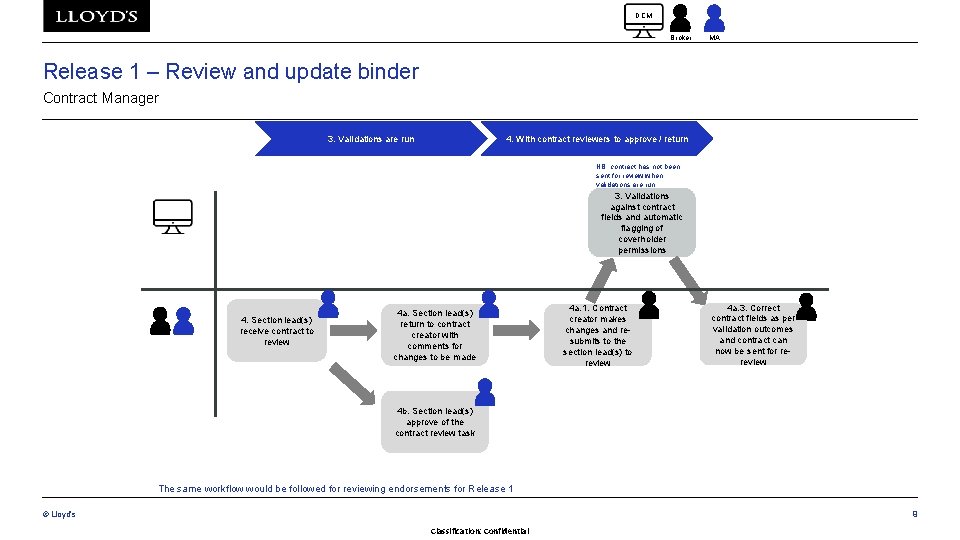
DCM Broker MA Release 1 – Review and update binder Contract Manager 3. Validations are run 4. With contract reviewers to approve / return NB: contract has not been sent for review when validations are run 3. Validations against contract fields and automatic flagging of coverholder permissions 4. Section lead(s) receive contract to review 4 a. Section lead(s) return to contract creator with comments for changes to be made 4 a. 1. Contract creator makes changes and resubmits to the section lead(s) to review 4 a. 3. Correct contract fields as per validation outcomes and contract can now be sent for rereview 4 b. Section lead(s) approve of the contract review task The same workflow would be followed for reviewing endorsements for Release 1 9 © Lloyd’s Classification: Confidential

DCM Broker MA Release 1 – Register binder Contract Manager 5. Contract is registered and API updates sent to other market systems 6. Contract is active from inception date 5 a. API updates are sent to PAS and MED 5. Contract is registered 6. Contract becomes active once passing inception date 4 b. All section leads have approved the contract review task(s) The same workflow would be followed for registering endorsements on a registered binder for Release 1 10 © Lloyd’s Classification: Confidential
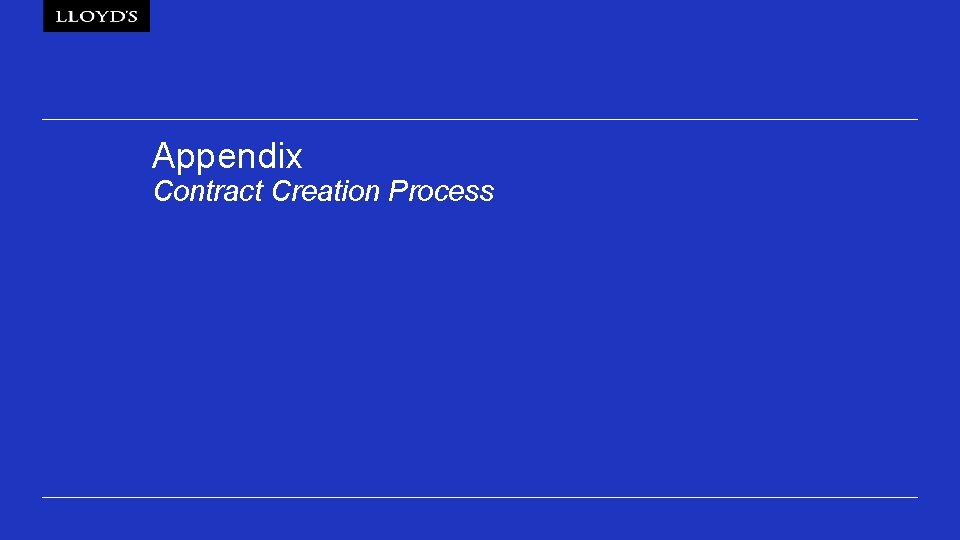
Appendix Contract Creation Process
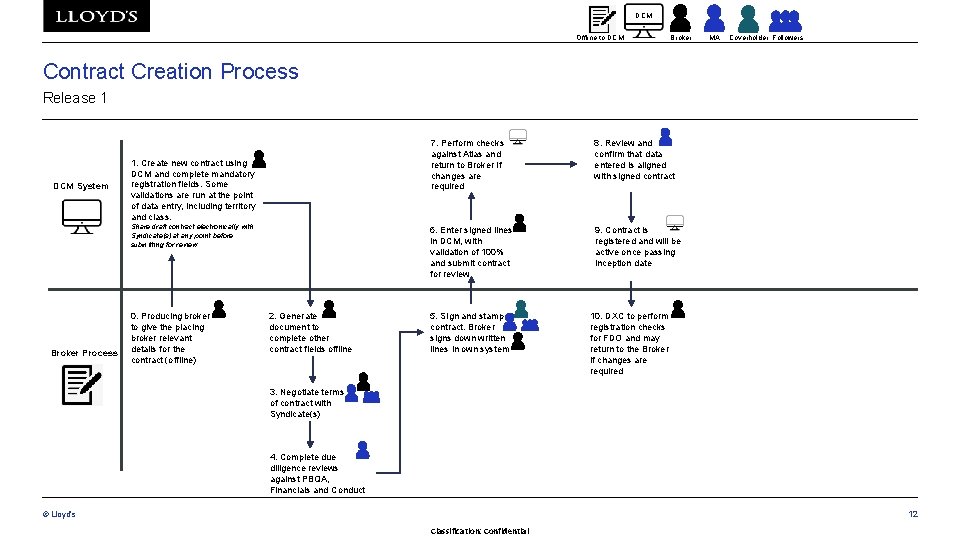
DCM Offline to DCM Broker MA Coverholder Followers Contract Creation Process Release 1 DCM System 1. Create new contract using DCM and complete mandatory registration fields. Some validations are run at the point of data entry, including territory and class. Share draft contract electronically with Syndicate(s) at any point before submitting for review. Broker Process 0. Producing broker to give the placing broker relevant details for the contract (offline) 2. Generate document to complete other contract fields offline 7. Perform checks against Atlas and return to Broker if changes are required 8. Review and confirm that data entered is aligned with signed contract 6. Enter signed lines in DCM, with validation of 100% and submit contract for review 9. Contract is registered and will be active once passing inception date 5. Sign and stamp contract. Broker signs down written lines in own system 10. DXC to perform registration checks for FDO and may return to the Broker if changes are required 3. Negotiate terms of contract with Syndicate(s) 4. Complete due diligence reviews against PBQA, Financials and Conduct 12 © Lloyd’s Classification: Confidential
- Slides: 12