Defining Centralized Accounting Pairs Concept Defining Centralized Accounting
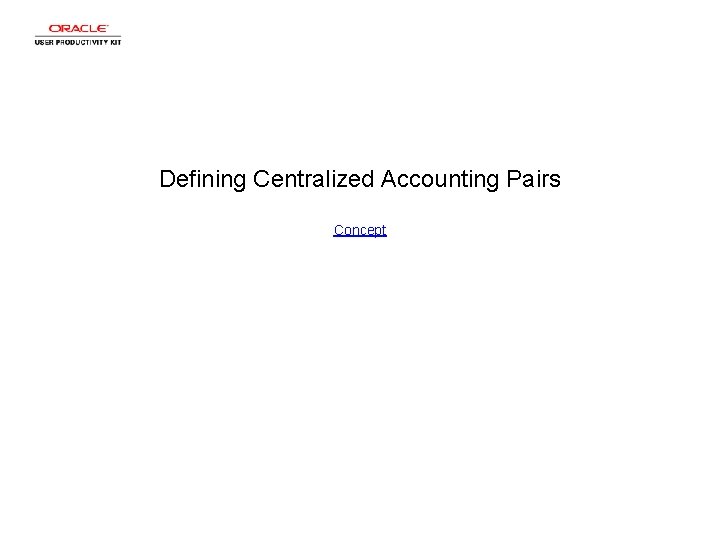
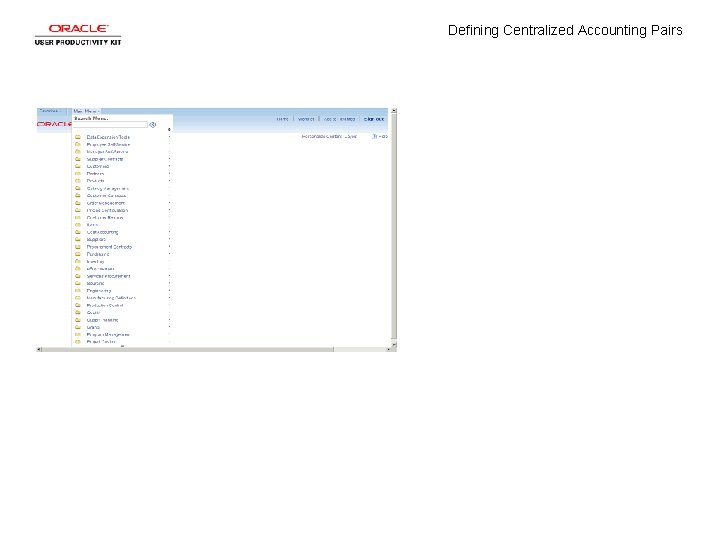
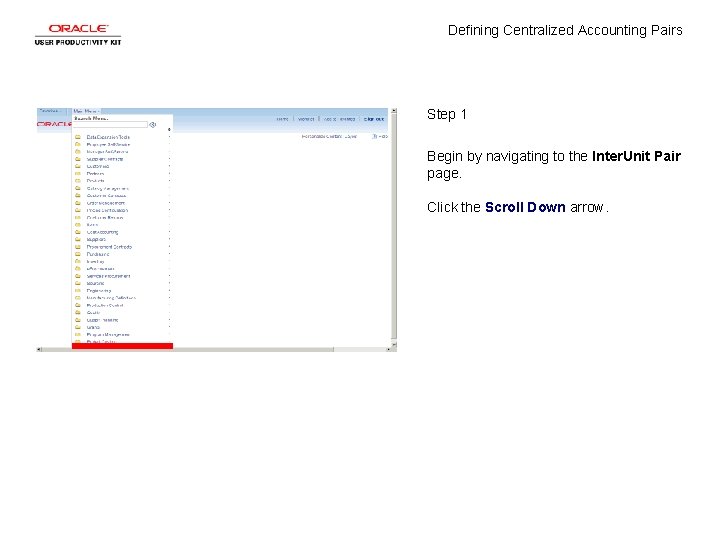
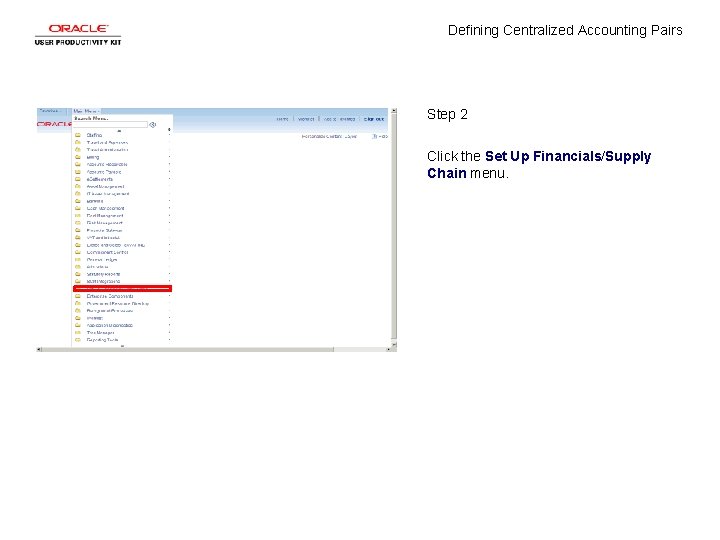
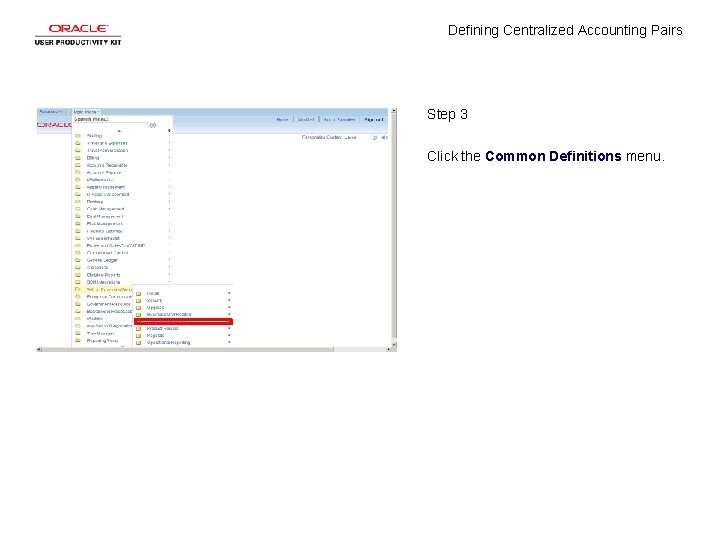
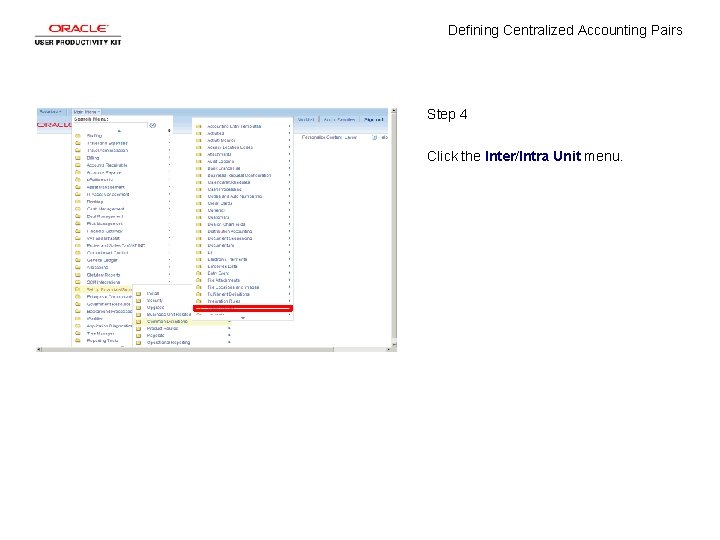
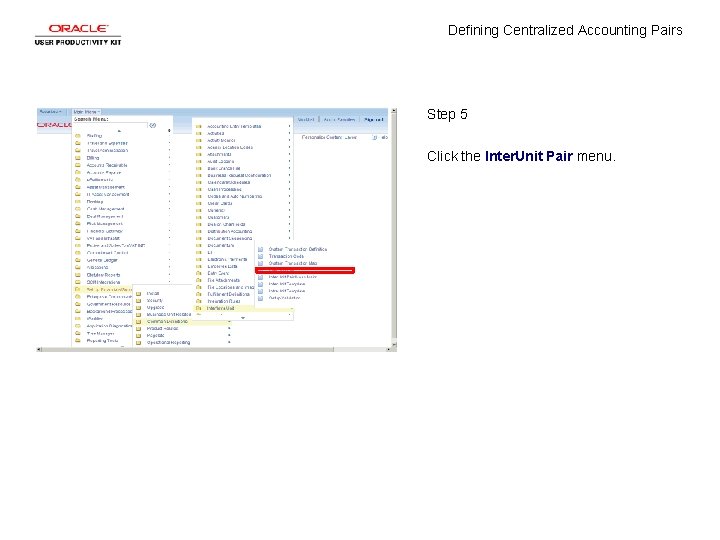
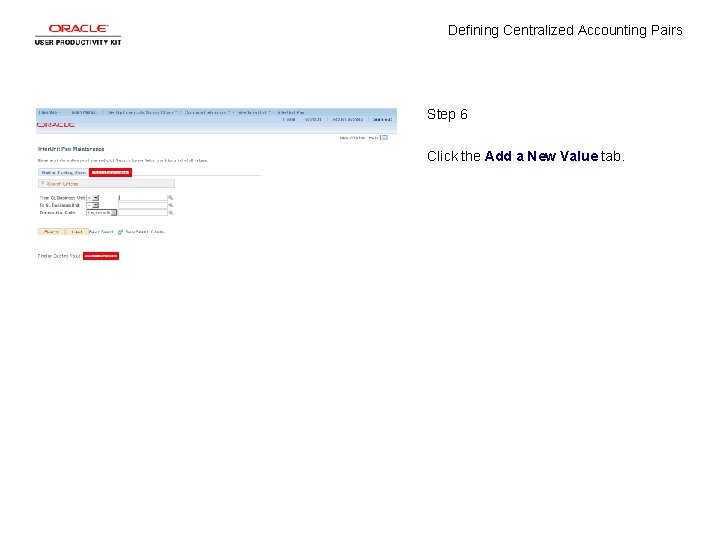
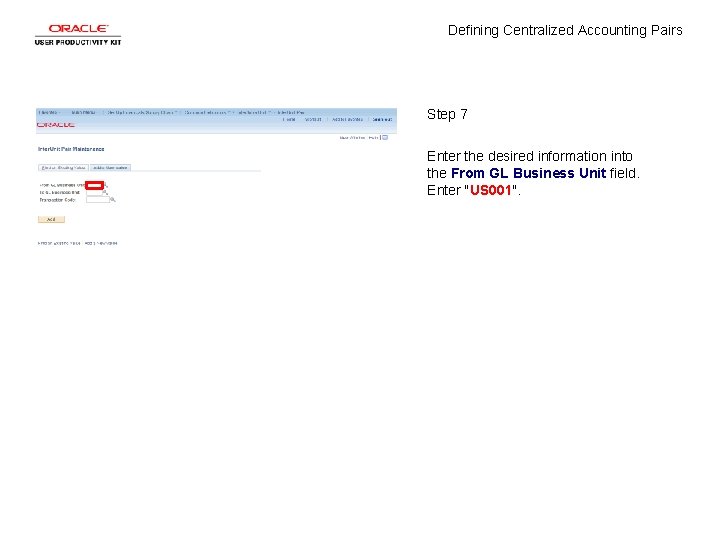
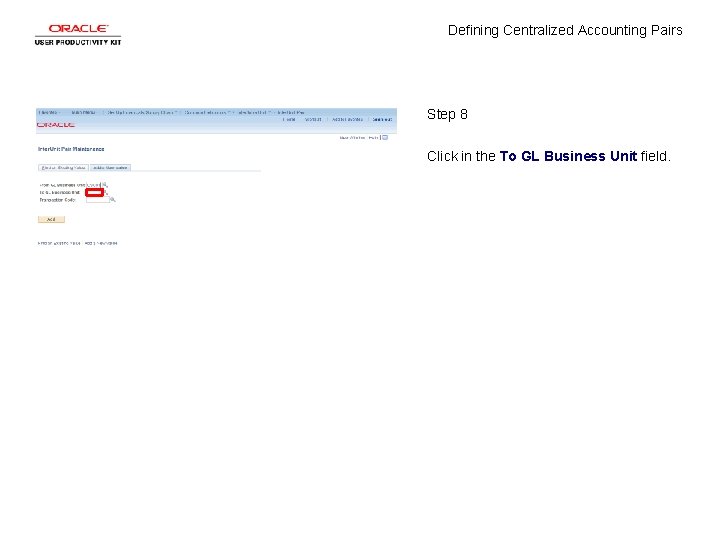
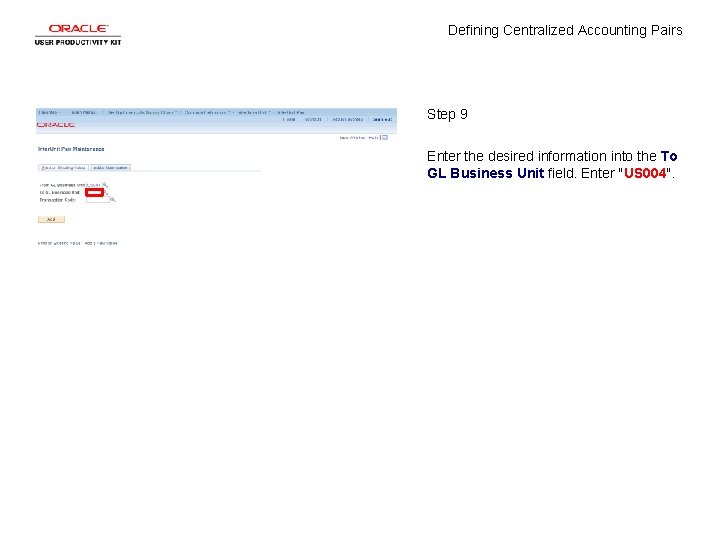
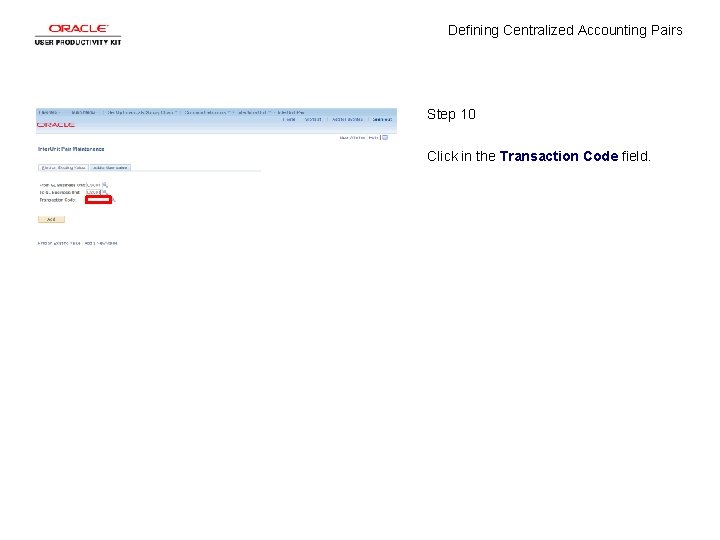
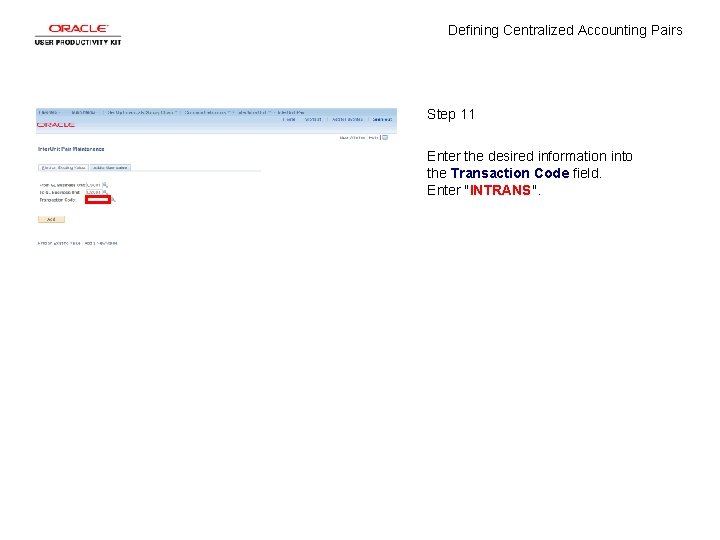
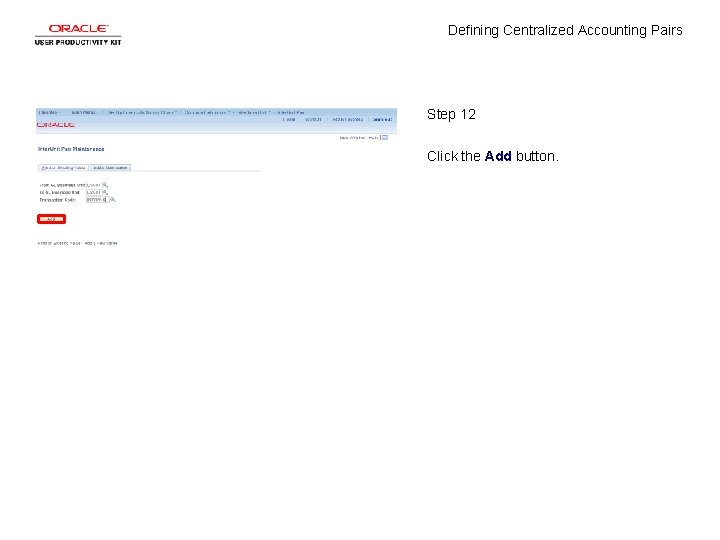
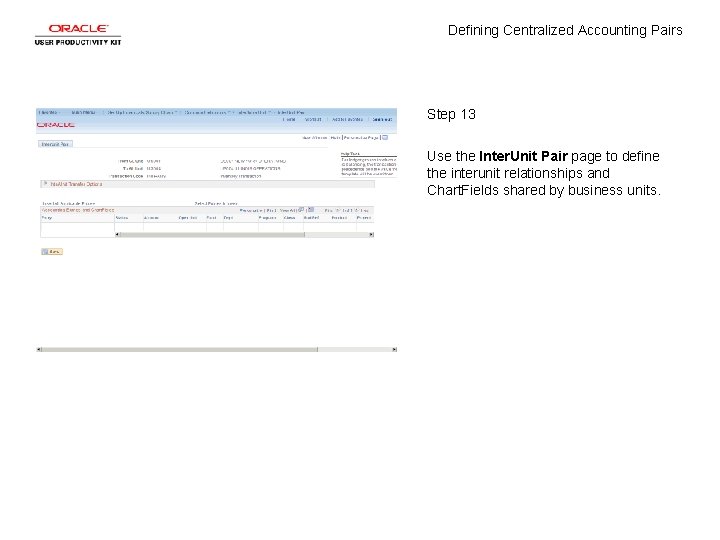
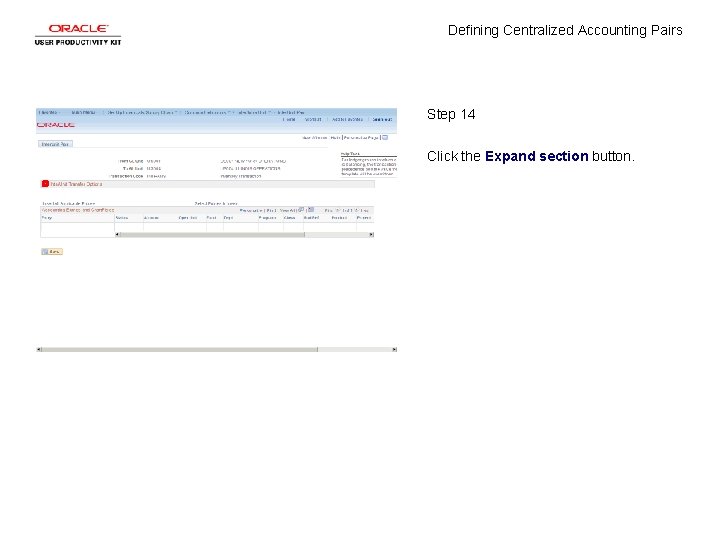
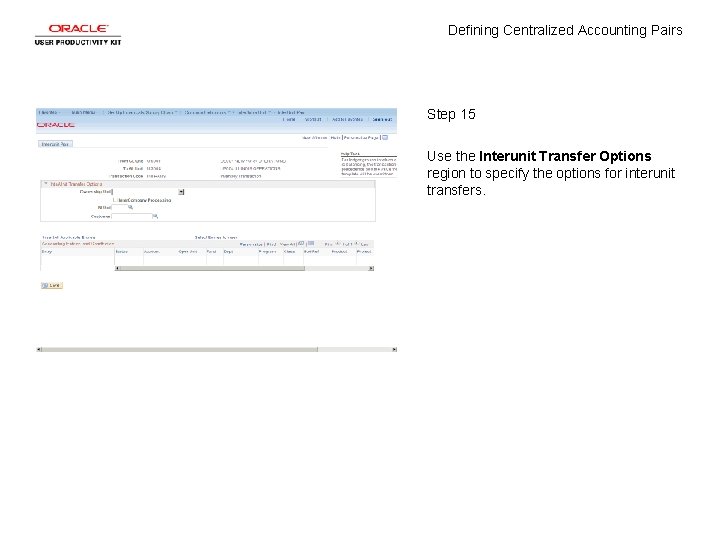
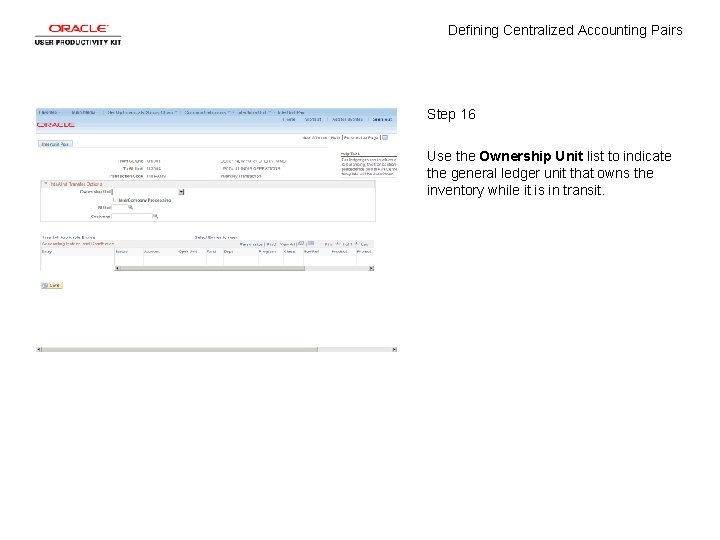
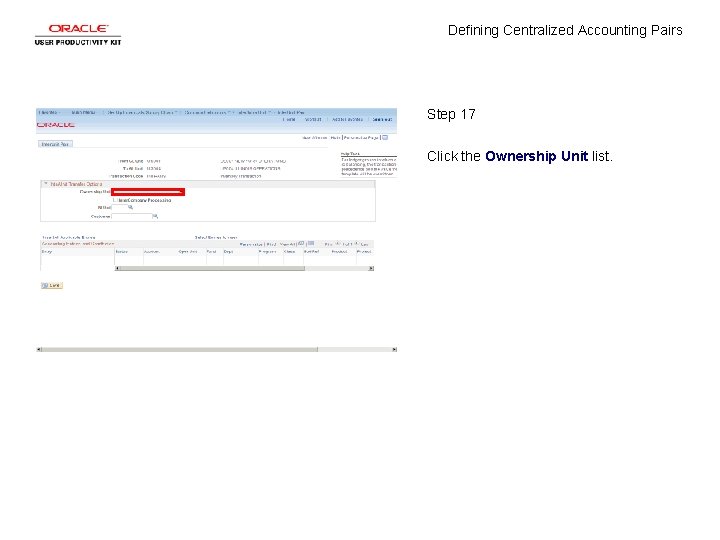
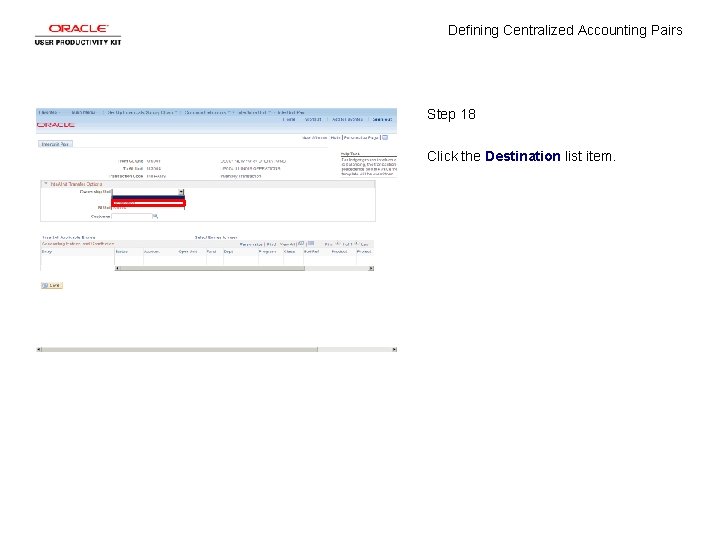
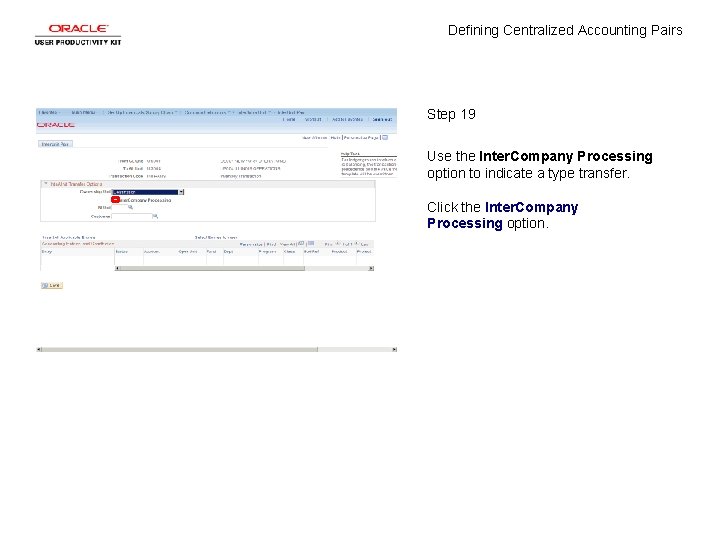
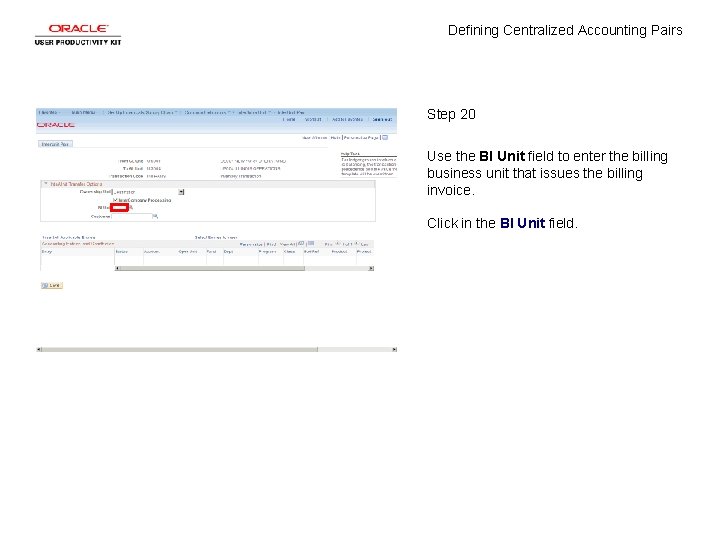
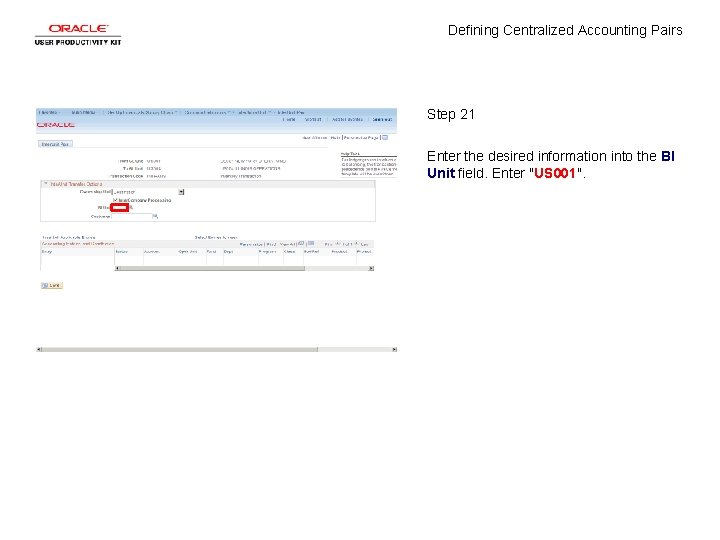
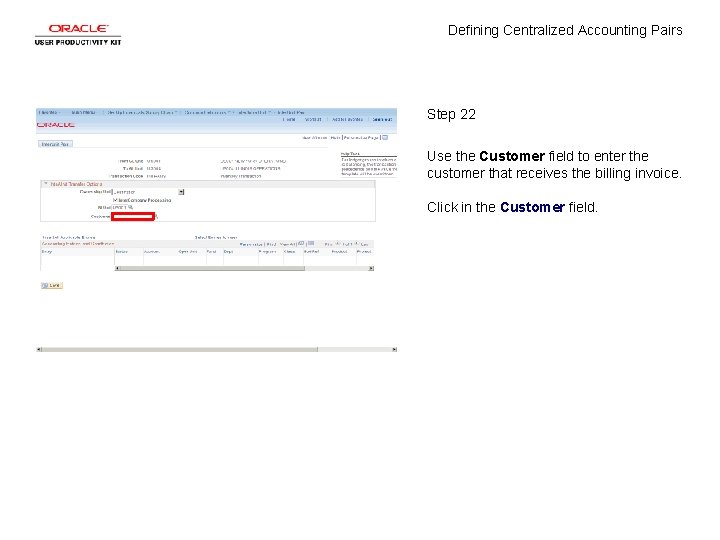
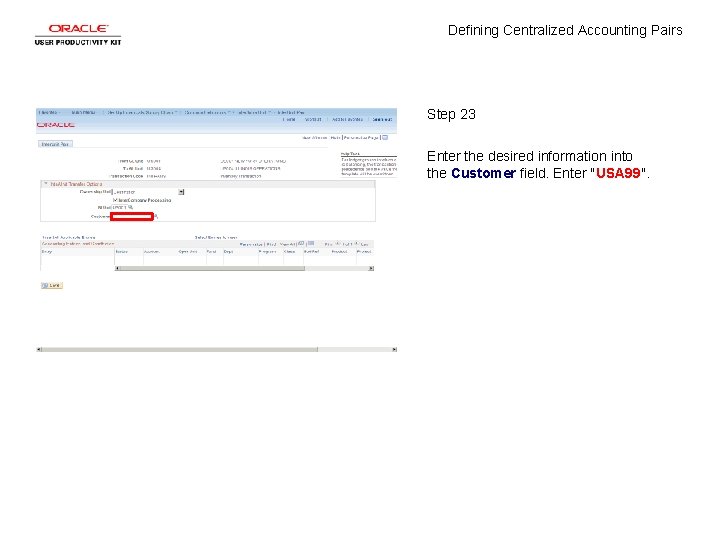
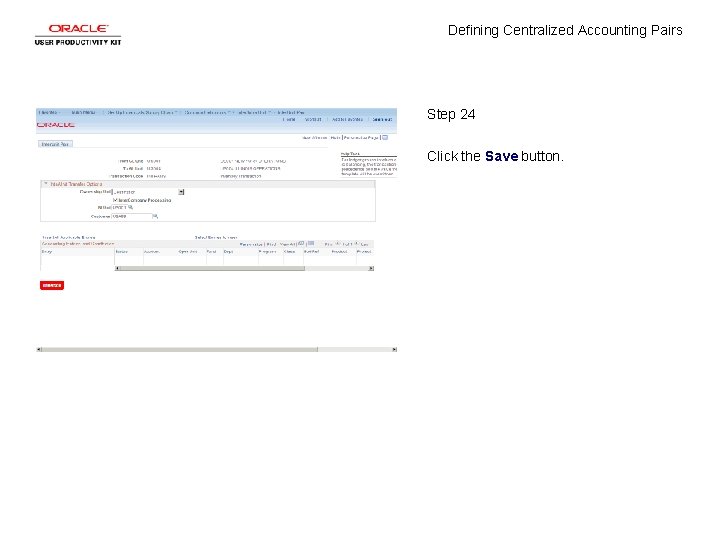
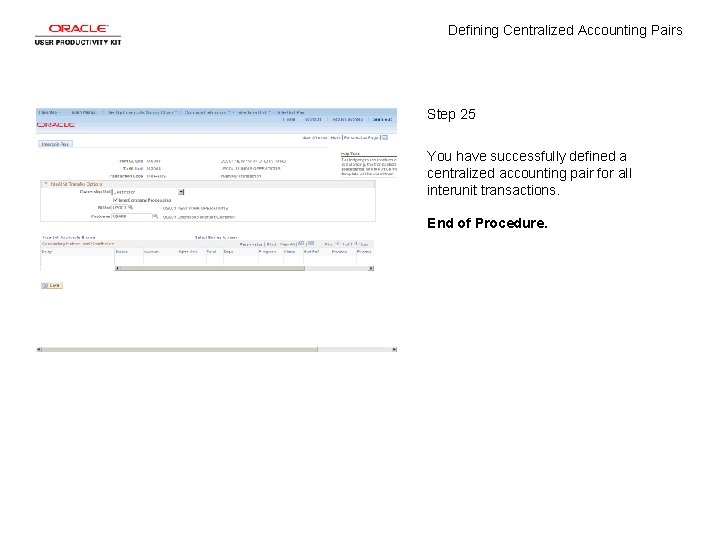
- Slides: 27
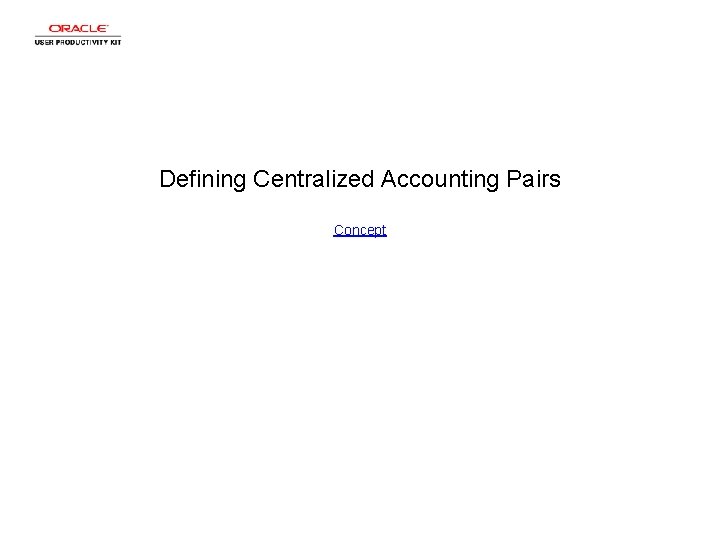
Defining Centralized Accounting Pairs Concept
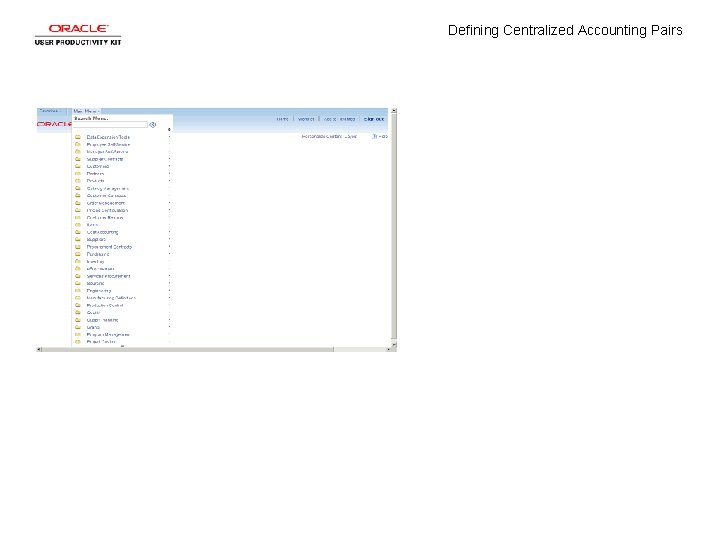
Defining Centralized Accounting Pairs
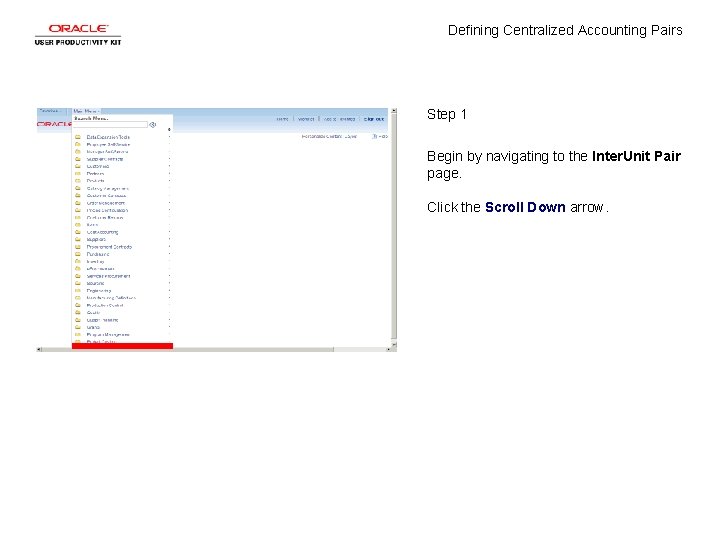
Defining Centralized Accounting Pairs Step 1 Begin by navigating to the Inter. Unit Pair page. Click the Scroll Down arrow.
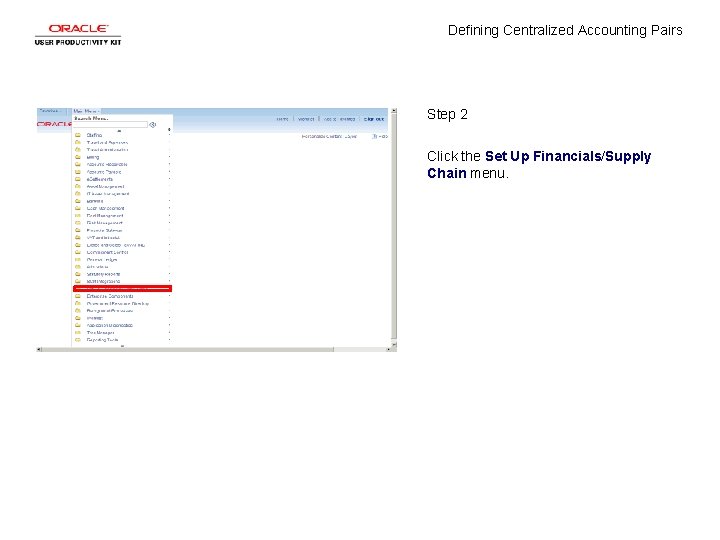
Defining Centralized Accounting Pairs Step 2 Click the Set Up Financials/Supply Chain menu.
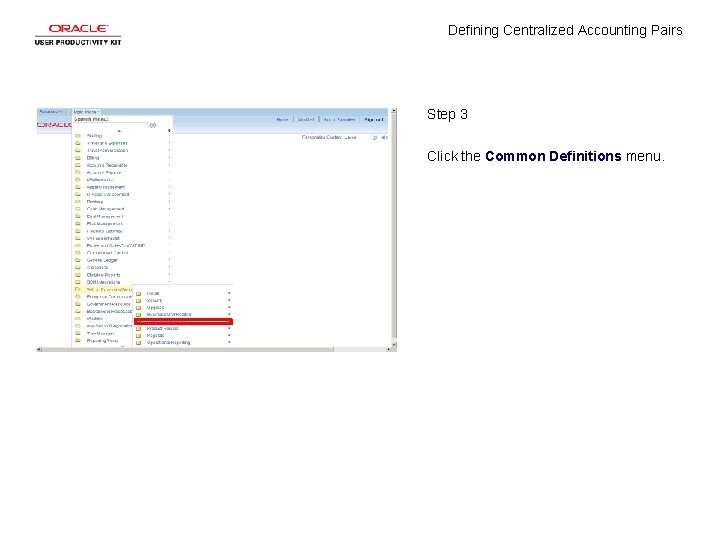
Defining Centralized Accounting Pairs Step 3 Click the Common Definitions menu.
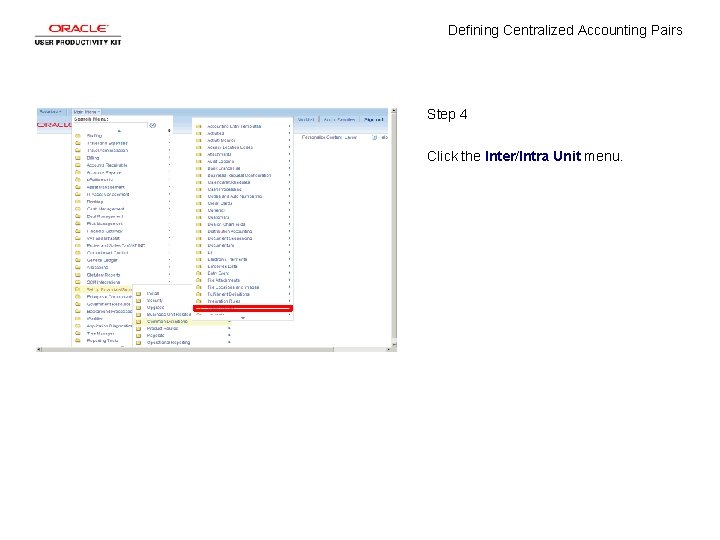
Defining Centralized Accounting Pairs Step 4 Click the Inter/Intra Unit menu.
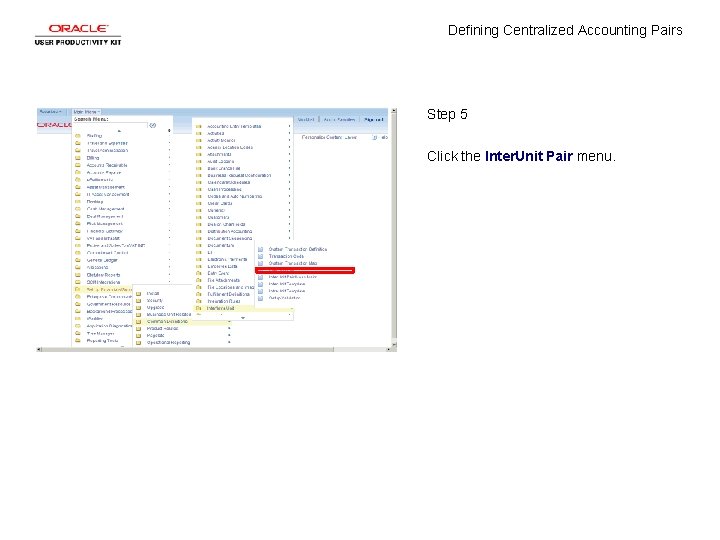
Defining Centralized Accounting Pairs Step 5 Click the Inter. Unit Pair menu.
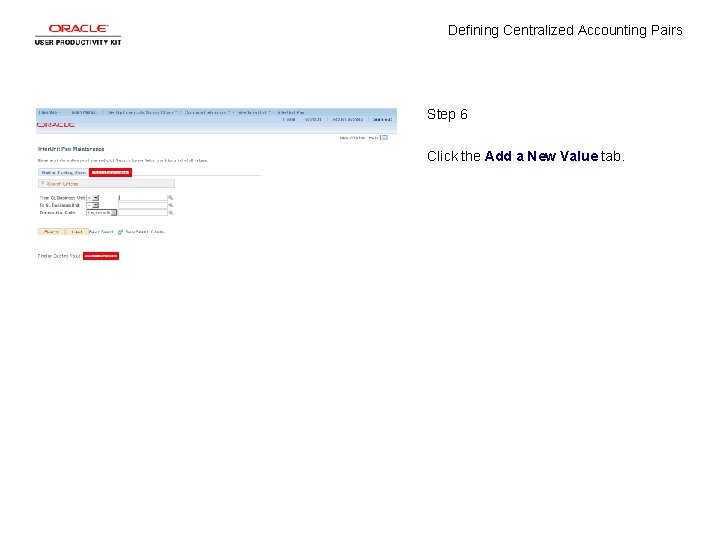
Defining Centralized Accounting Pairs Step 6 Click the Add a New Value tab.
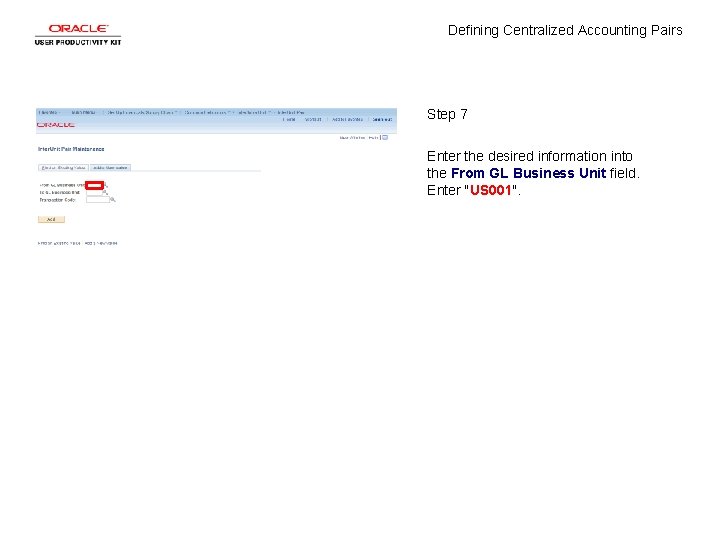
Defining Centralized Accounting Pairs Step 7 Enter the desired information into the From GL Business Unit field. Enter "US 001".
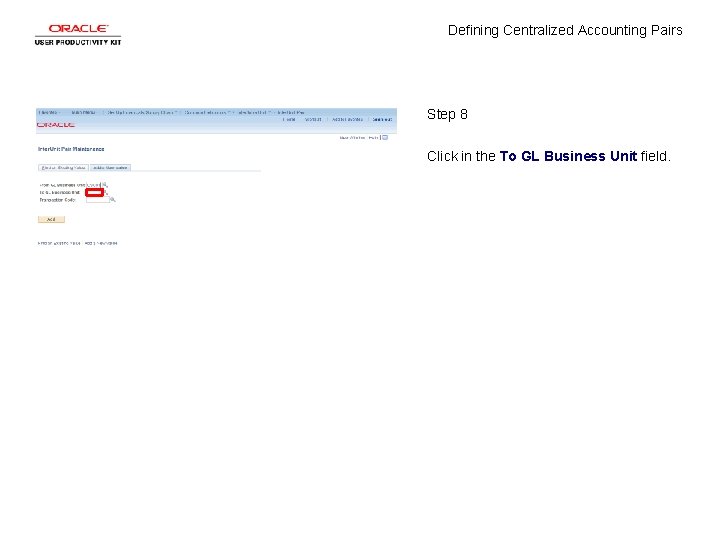
Defining Centralized Accounting Pairs Step 8 Click in the To GL Business Unit field.
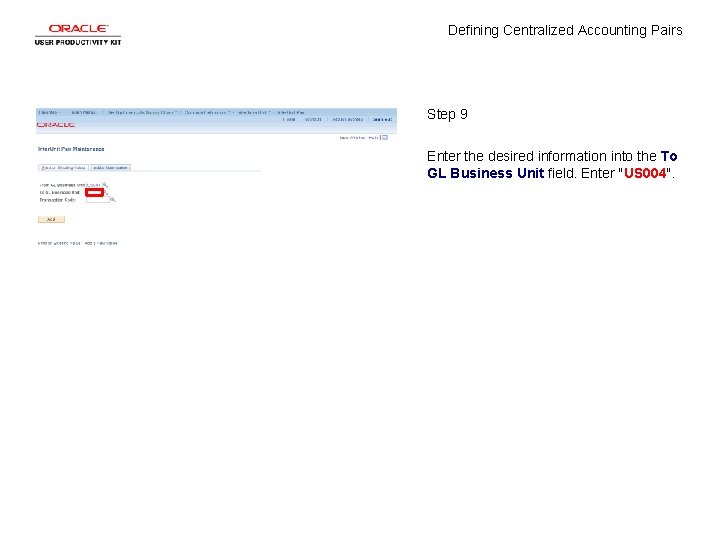
Defining Centralized Accounting Pairs Step 9 Enter the desired information into the To GL Business Unit field. Enter "US 004".
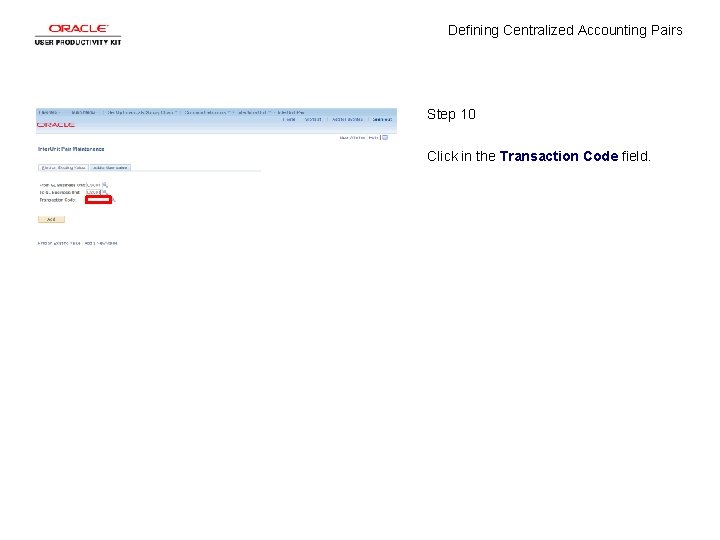
Defining Centralized Accounting Pairs Step 10 Click in the Transaction Code field.
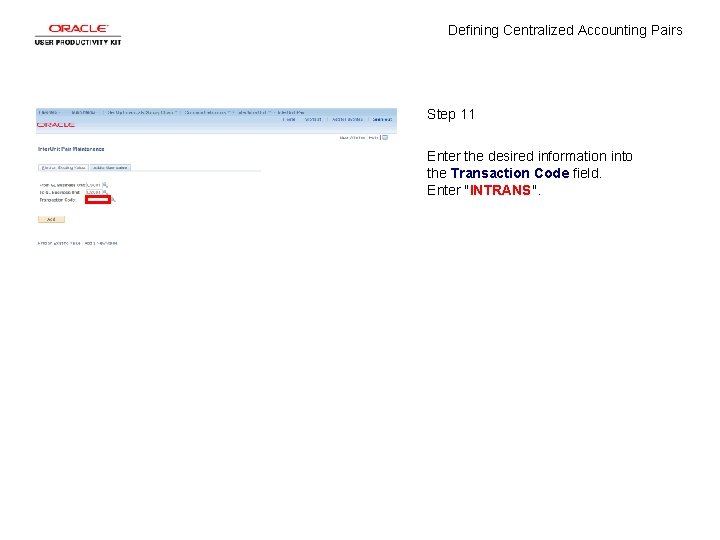
Defining Centralized Accounting Pairs Step 11 Enter the desired information into the Transaction Code field. Enter "INTRANS".
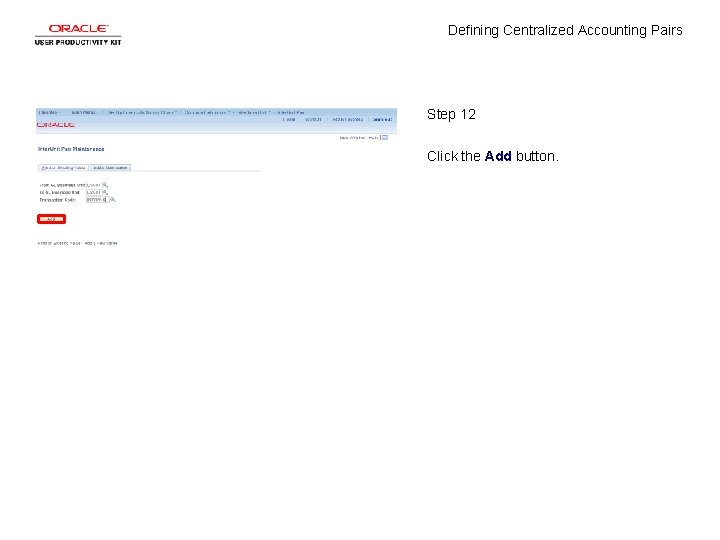
Defining Centralized Accounting Pairs Step 12 Click the Add button.
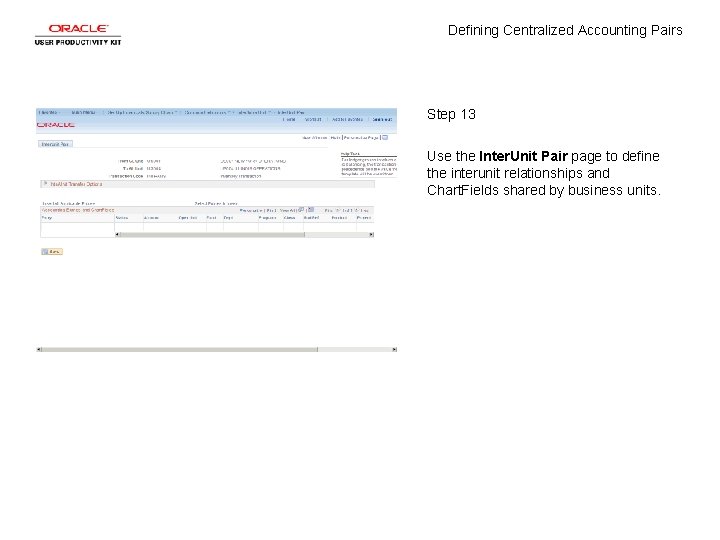
Defining Centralized Accounting Pairs Step 13 Use the Inter. Unit Pair page to define the interunit relationships and Chart. Fields shared by business units.
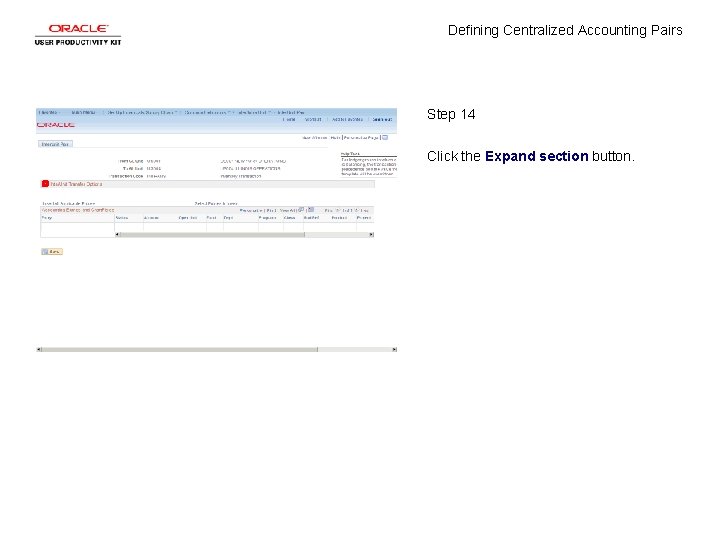
Defining Centralized Accounting Pairs Step 14 Click the Expand section button.
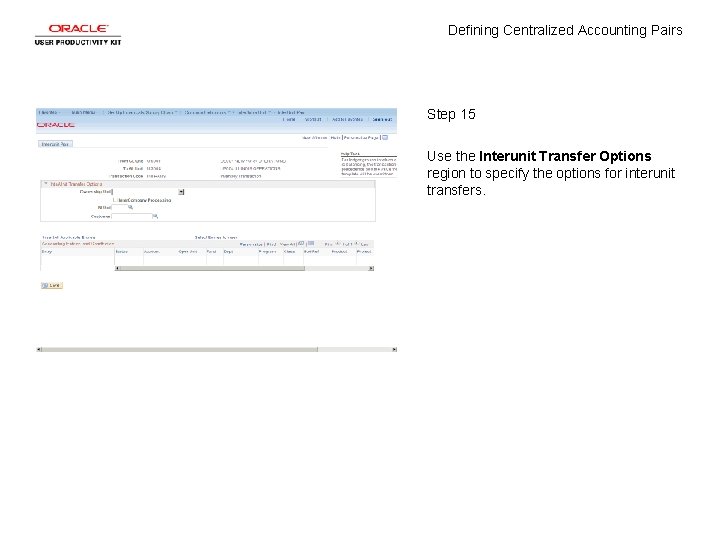
Defining Centralized Accounting Pairs Step 15 Use the Interunit Transfer Options region to specify the options for interunit transfers.
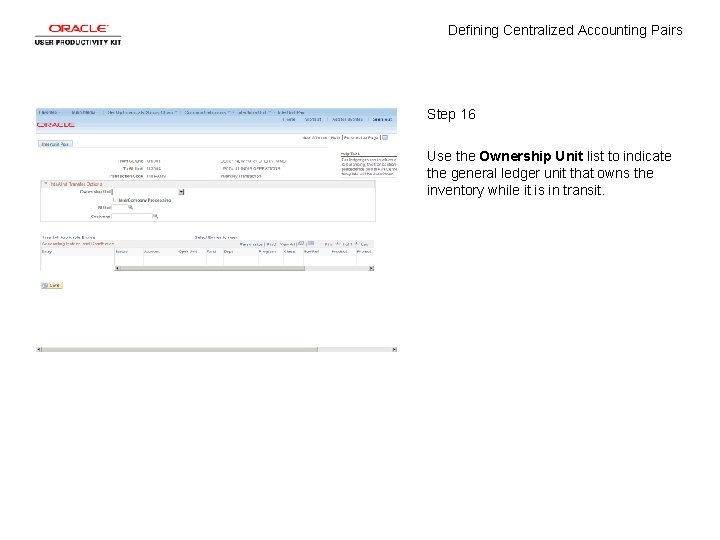
Defining Centralized Accounting Pairs Step 16 Use the Ownership Unit list to indicate the general ledger unit that owns the inventory while it is in transit.
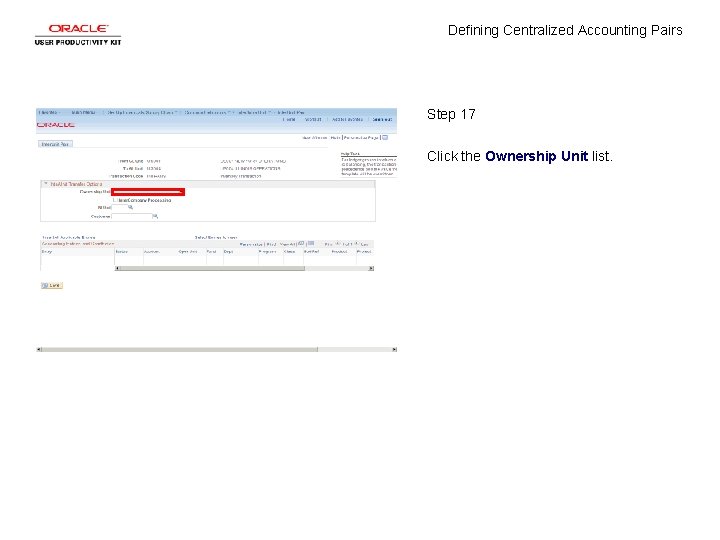
Defining Centralized Accounting Pairs Step 17 Click the Ownership Unit list.
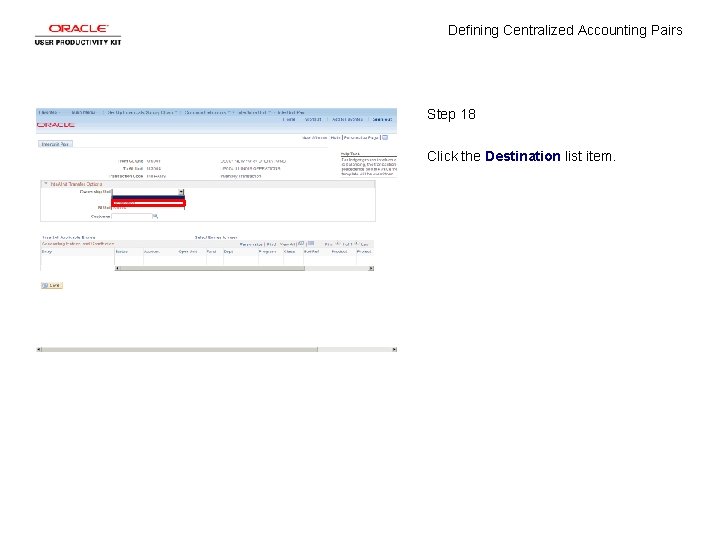
Defining Centralized Accounting Pairs Step 18 Click the Destination list item.
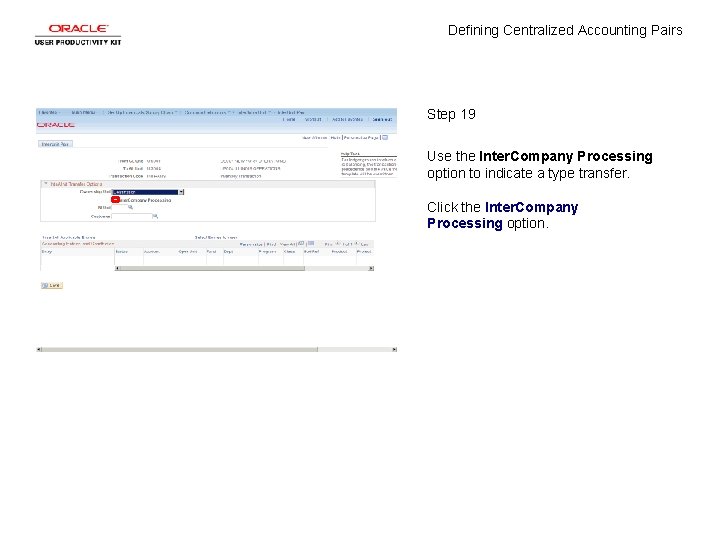
Defining Centralized Accounting Pairs Step 19 Use the Inter. Company Processing option to indicate a type transfer. Click the Inter. Company Processing option.
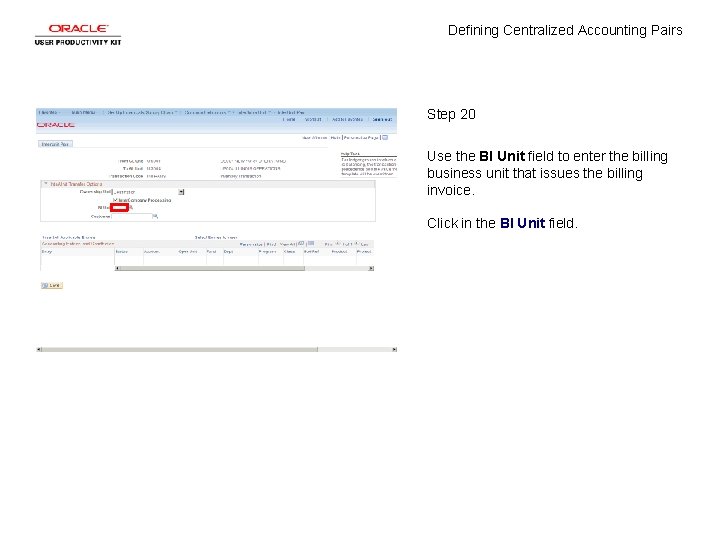
Defining Centralized Accounting Pairs Step 20 Use the BI Unit field to enter the billing business unit that issues the billing invoice. Click in the BI Unit field.
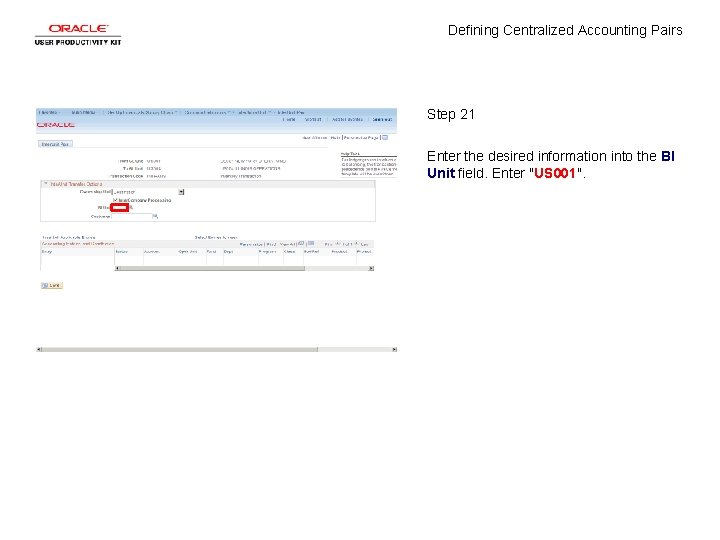
Defining Centralized Accounting Pairs Step 21 Enter the desired information into the BI Unit field. Enter "US 001".
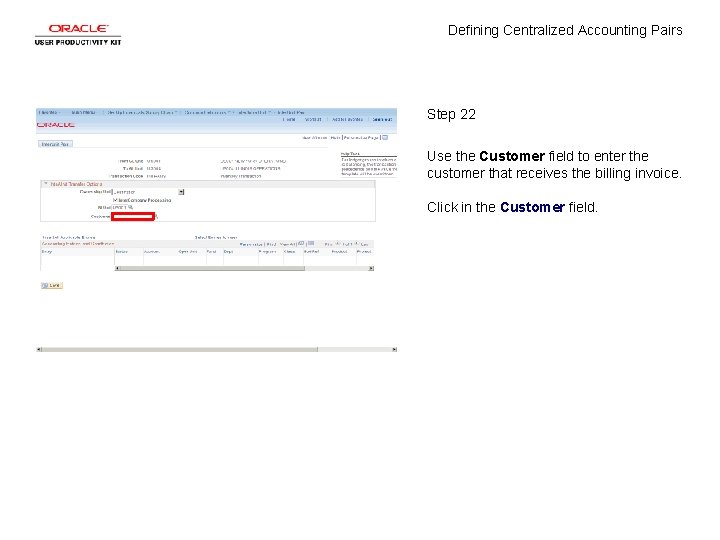
Defining Centralized Accounting Pairs Step 22 Use the Customer field to enter the customer that receives the billing invoice. Click in the Customer field.
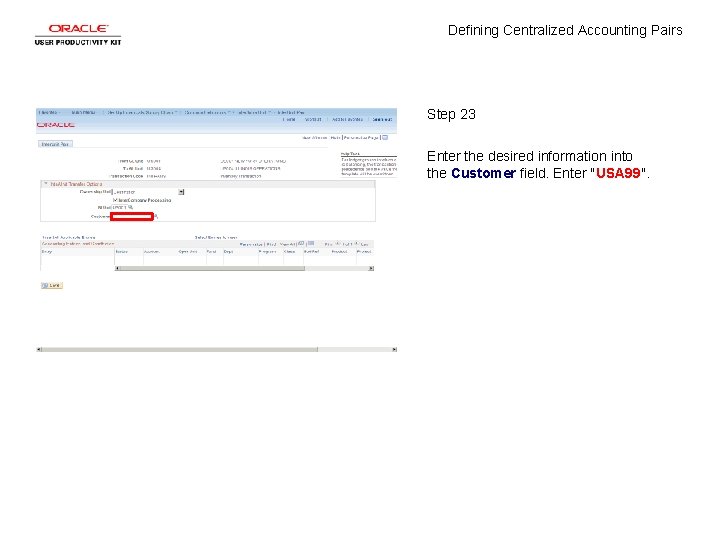
Defining Centralized Accounting Pairs Step 23 Enter the desired information into the Customer field. Enter "USA 99".
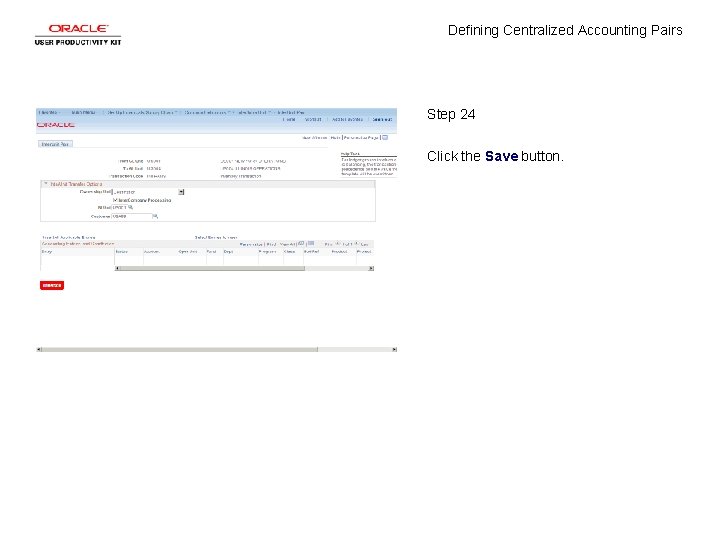
Defining Centralized Accounting Pairs Step 24 Click the Save button.
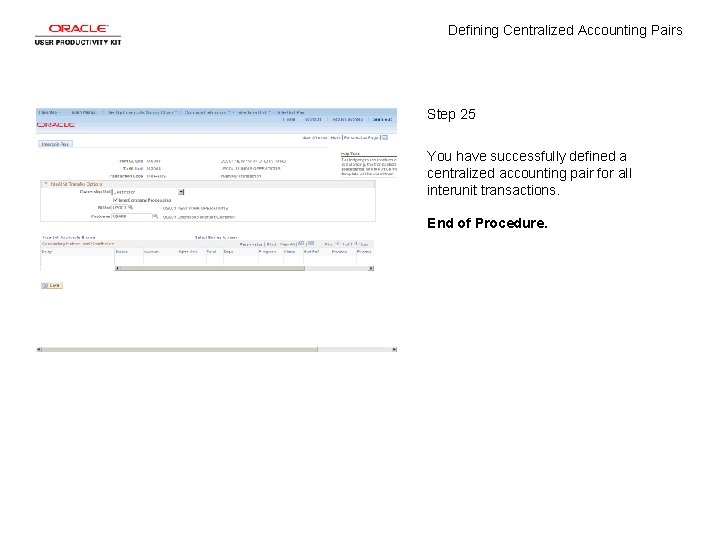
Defining Centralized Accounting Pairs Step 25 You have successfully defined a centralized accounting pair for all interunit transactions. End of Procedure.