Defense Travel Management Office Welcome to the TAC
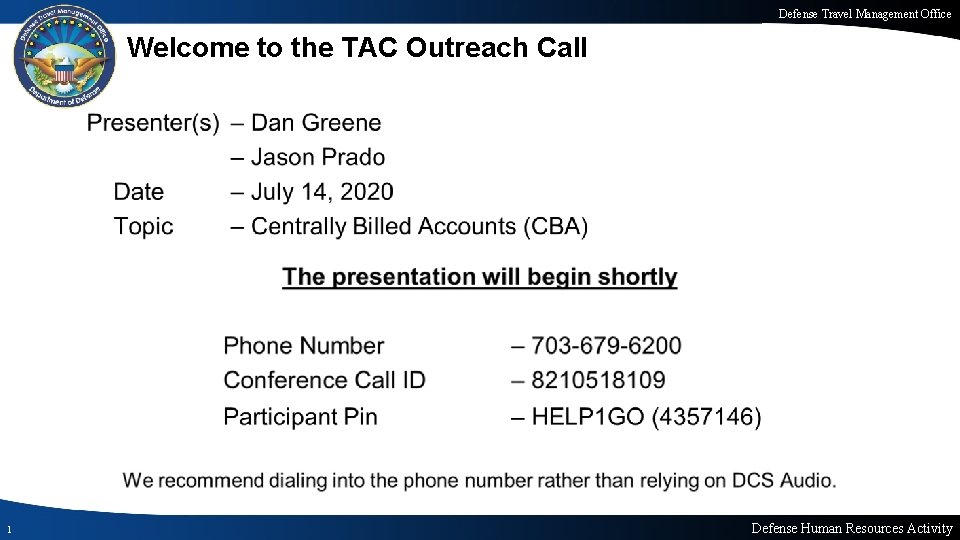
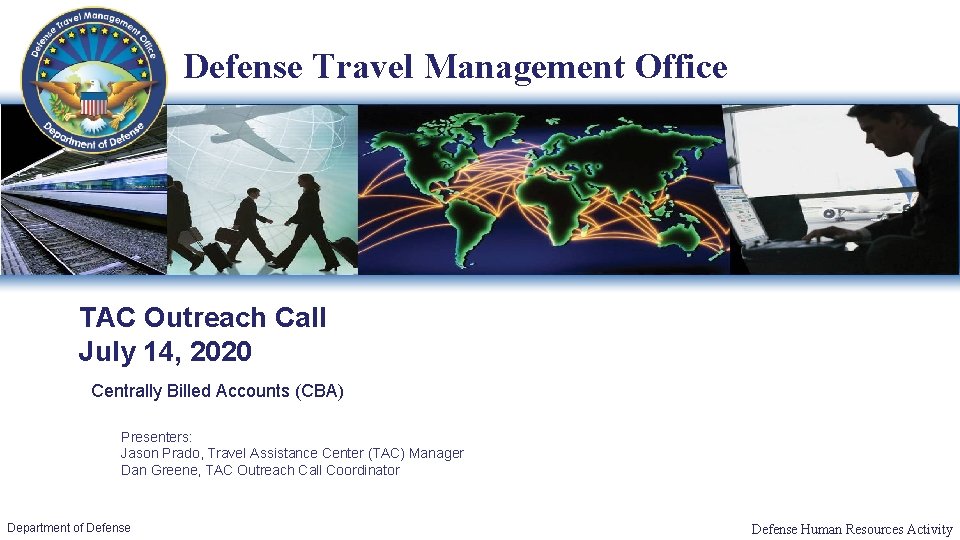
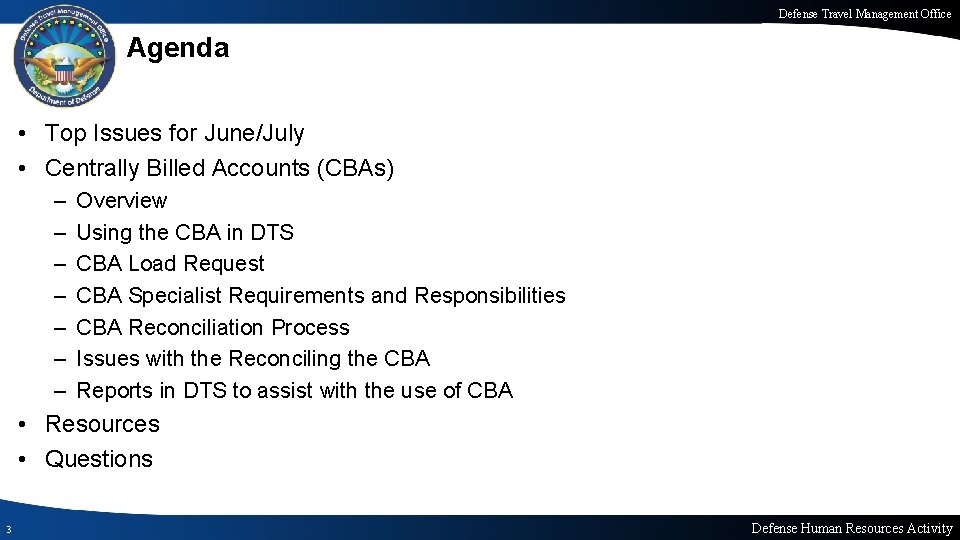
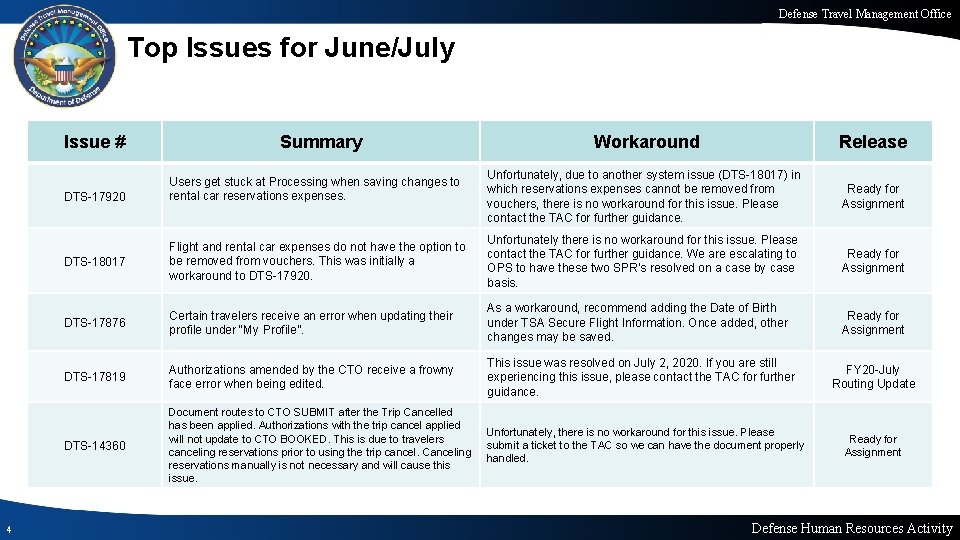
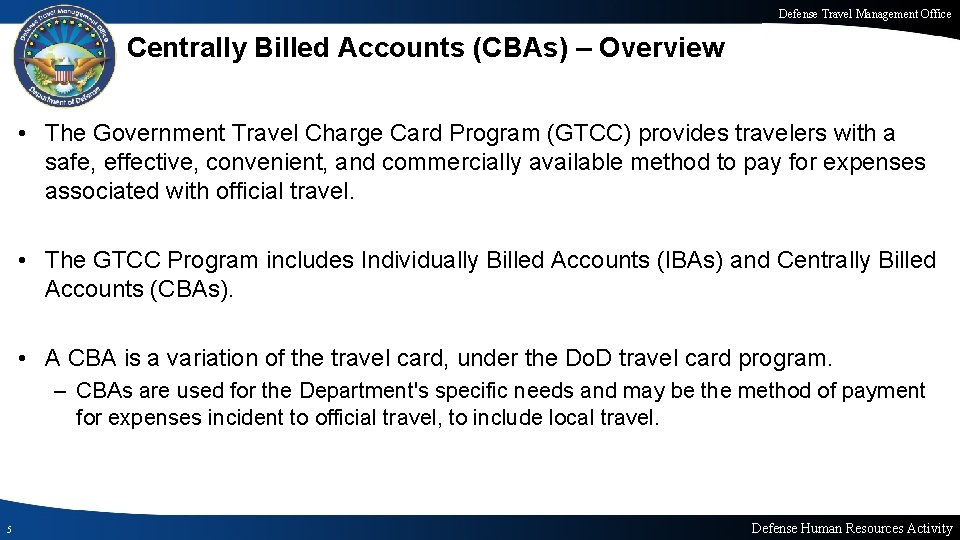
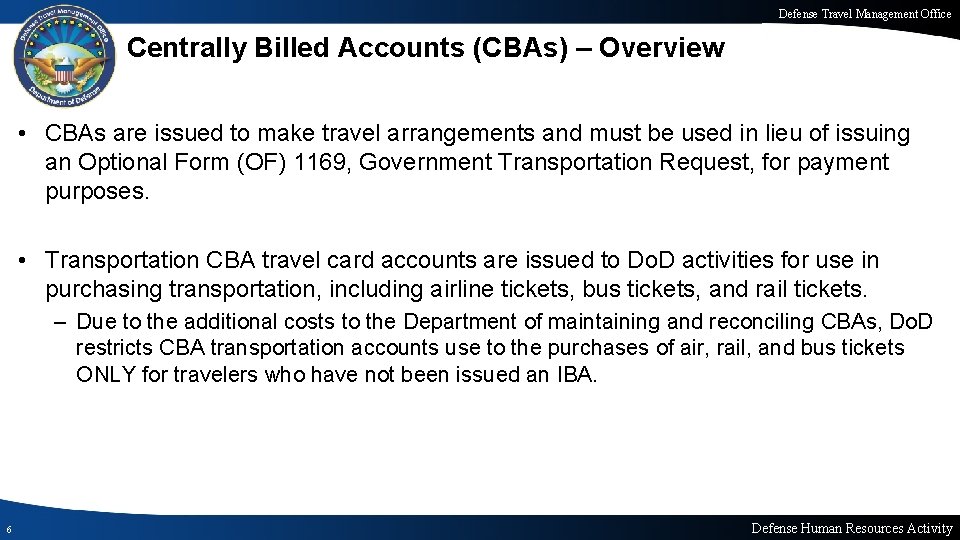
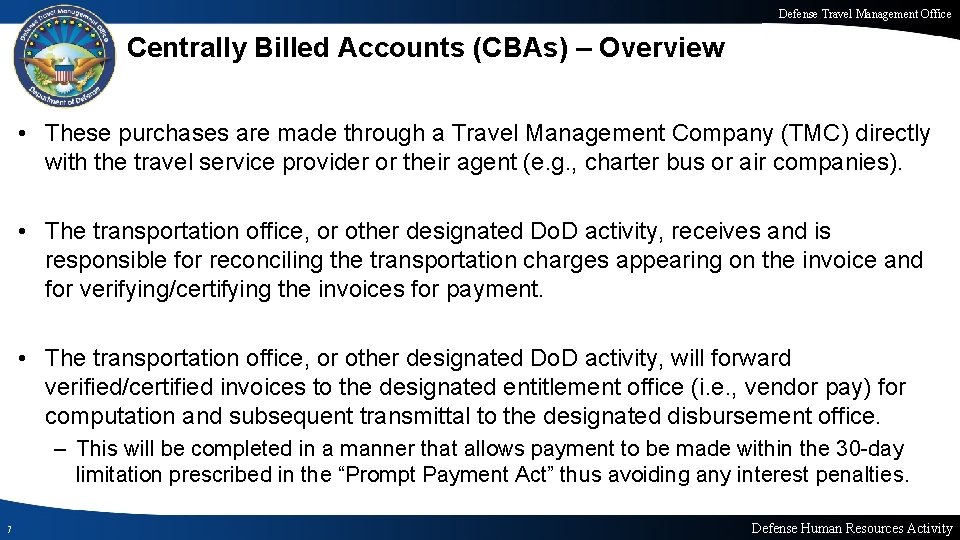
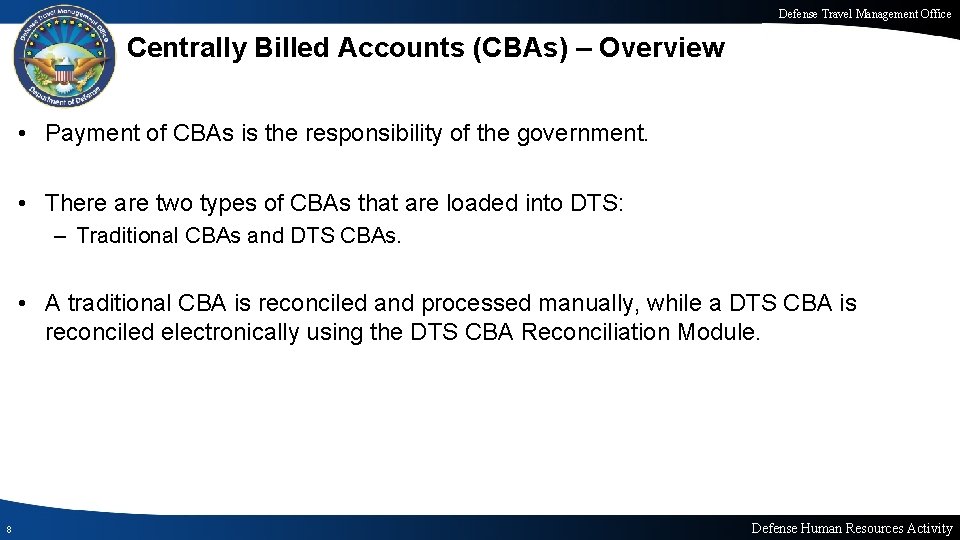
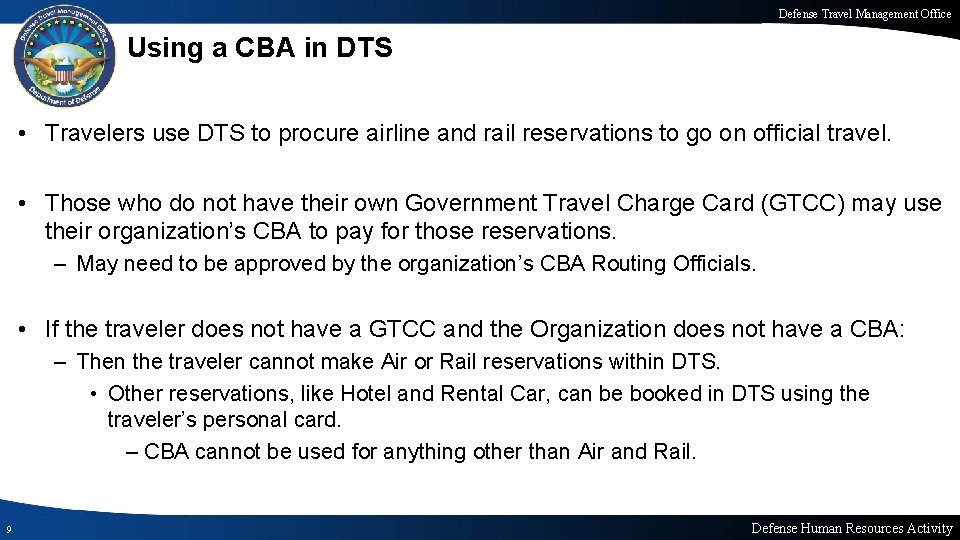
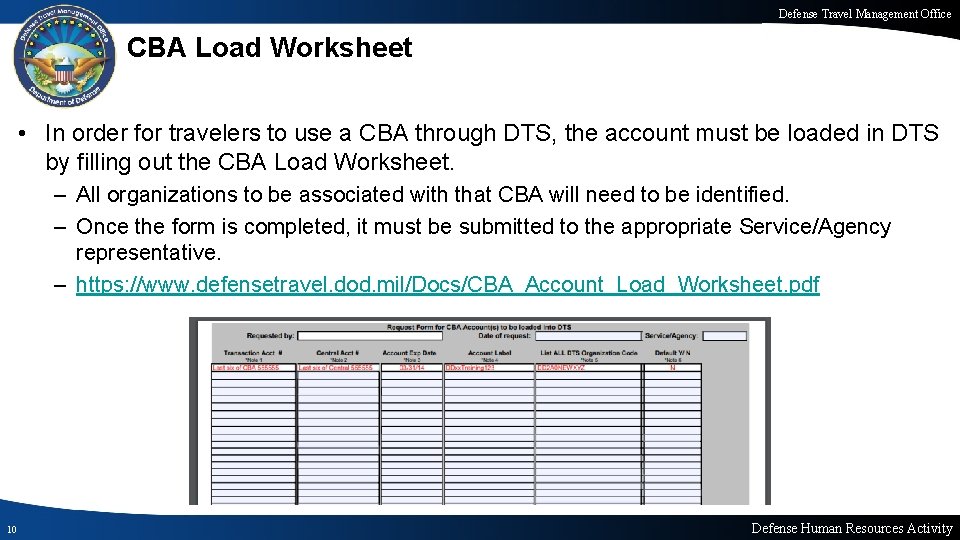
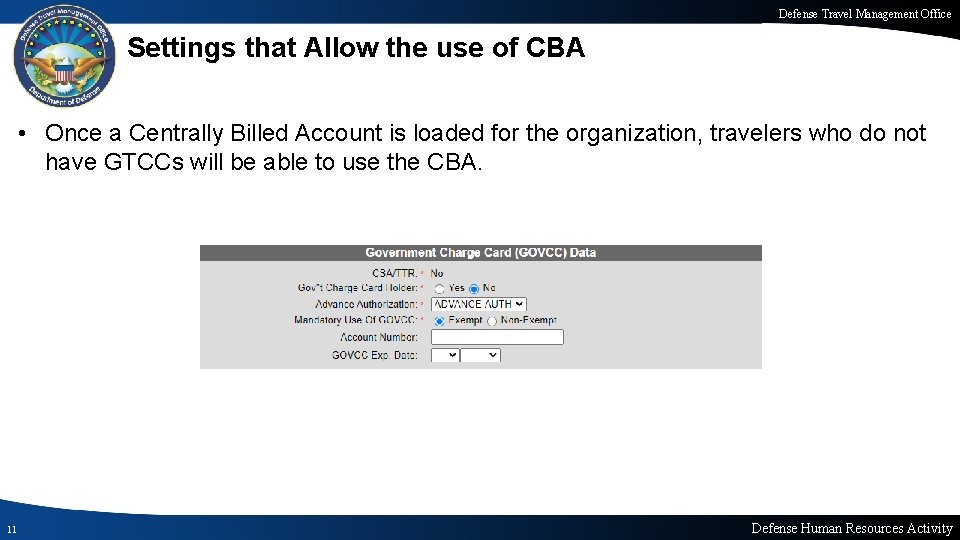
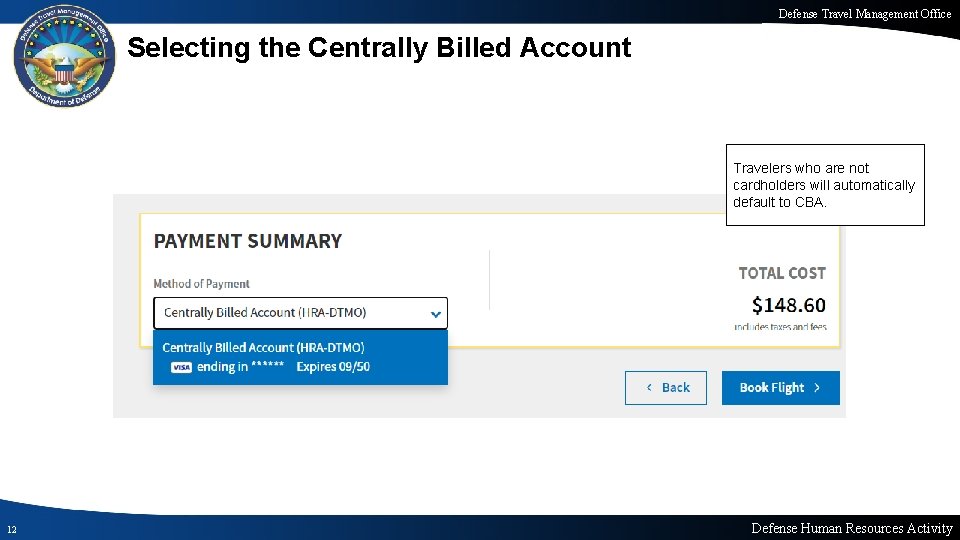
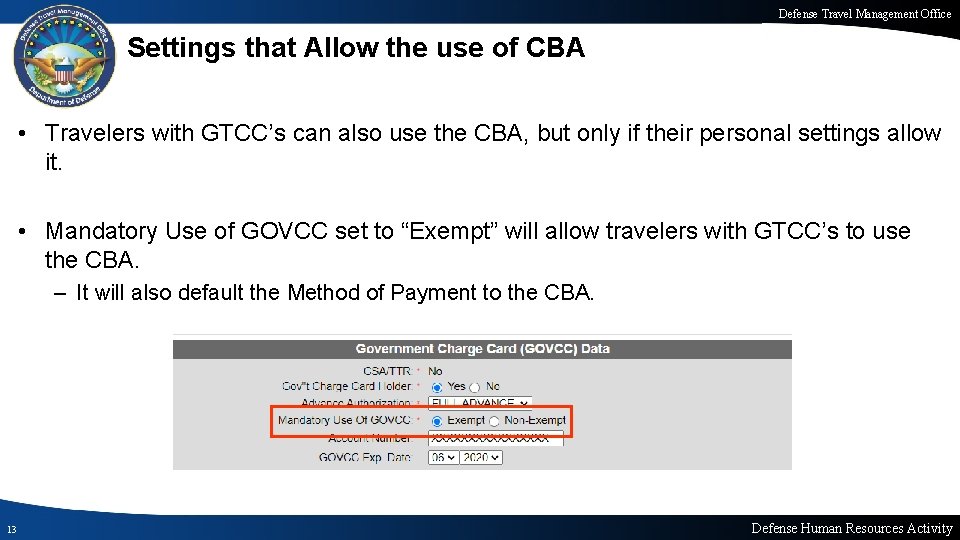
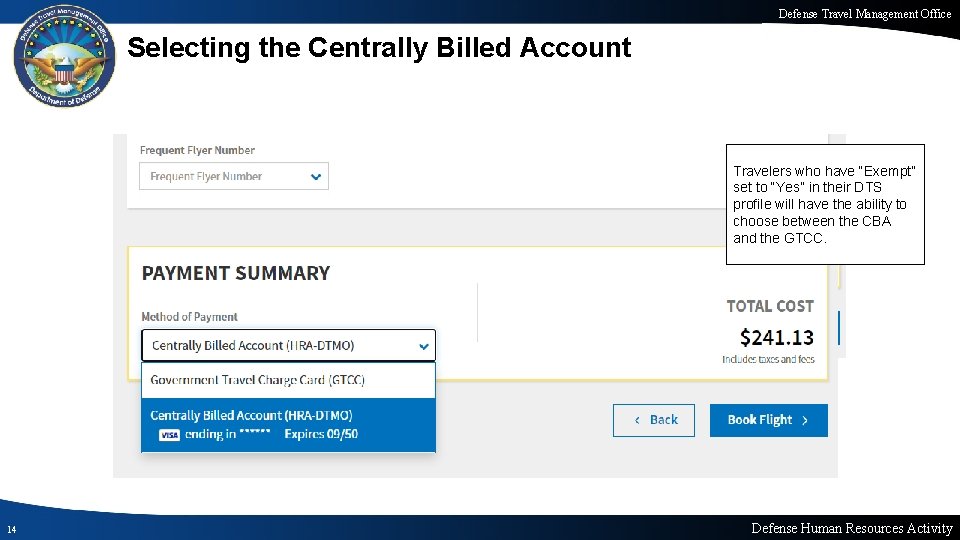
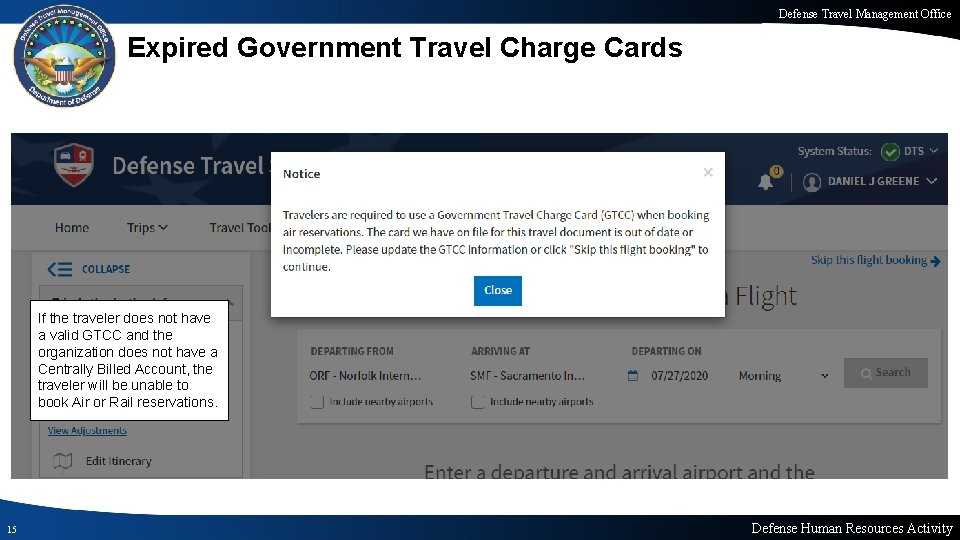
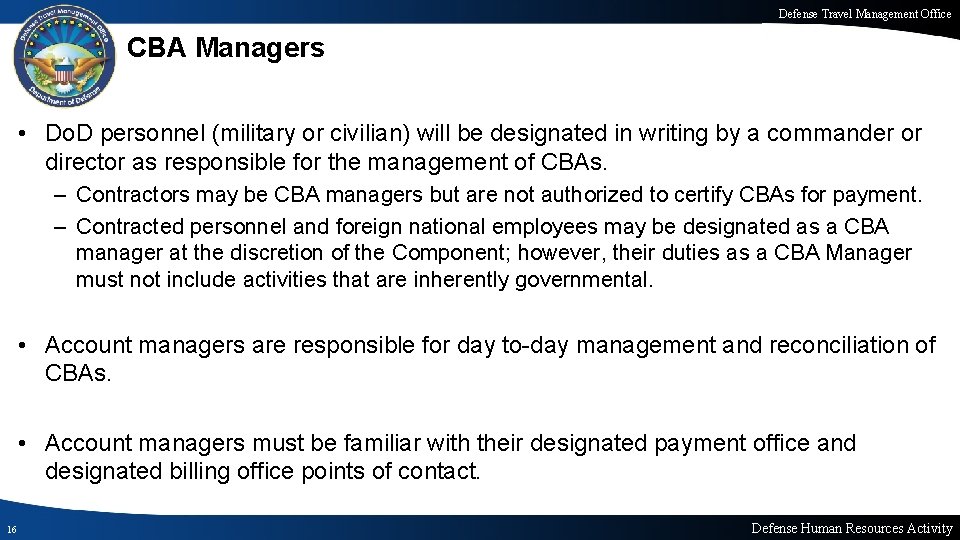
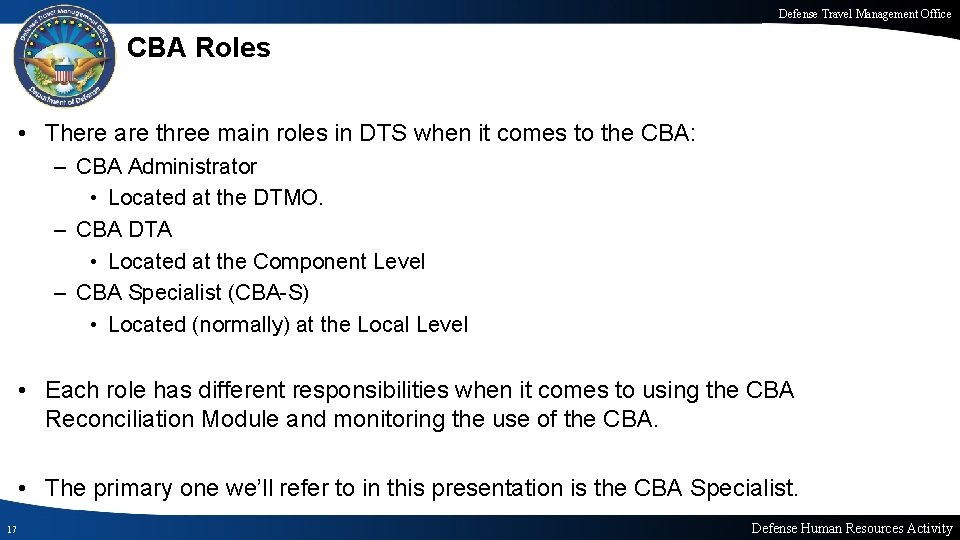
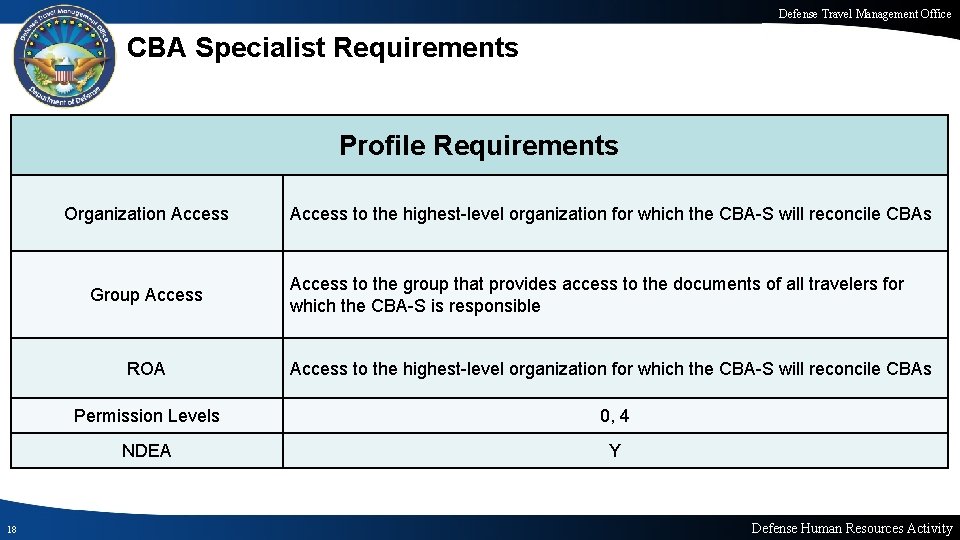
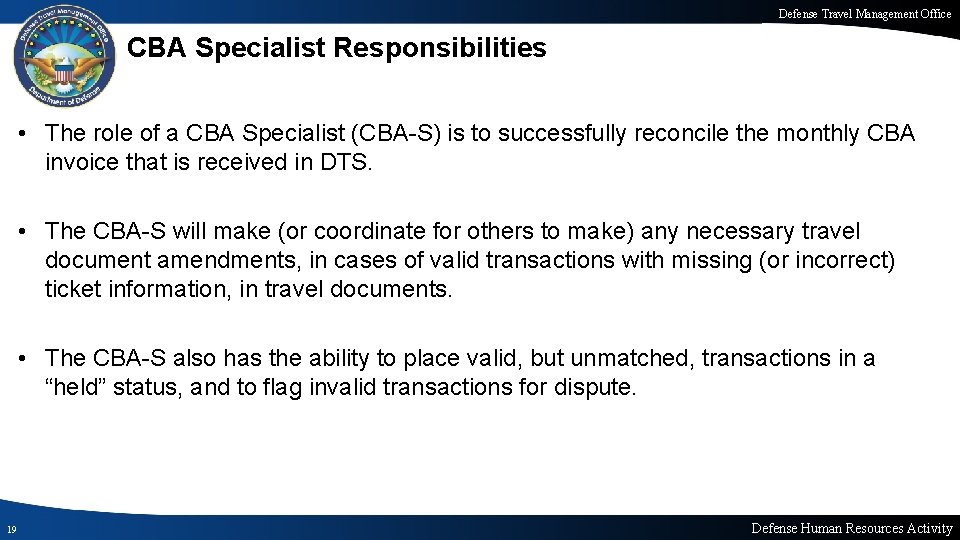
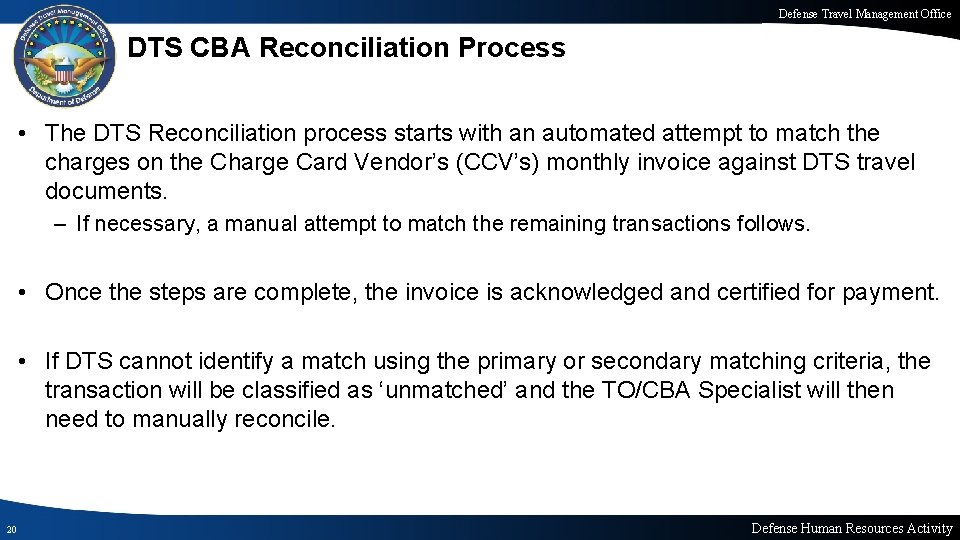
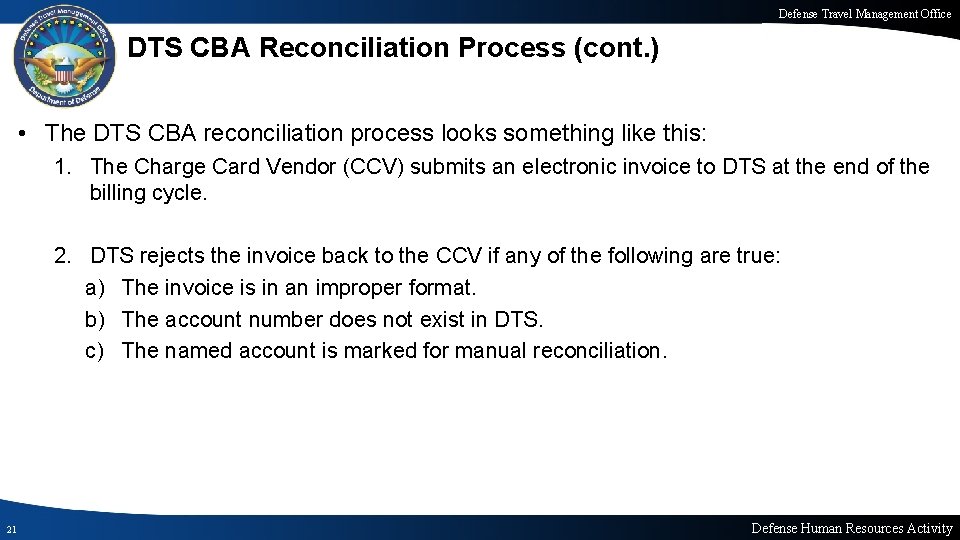
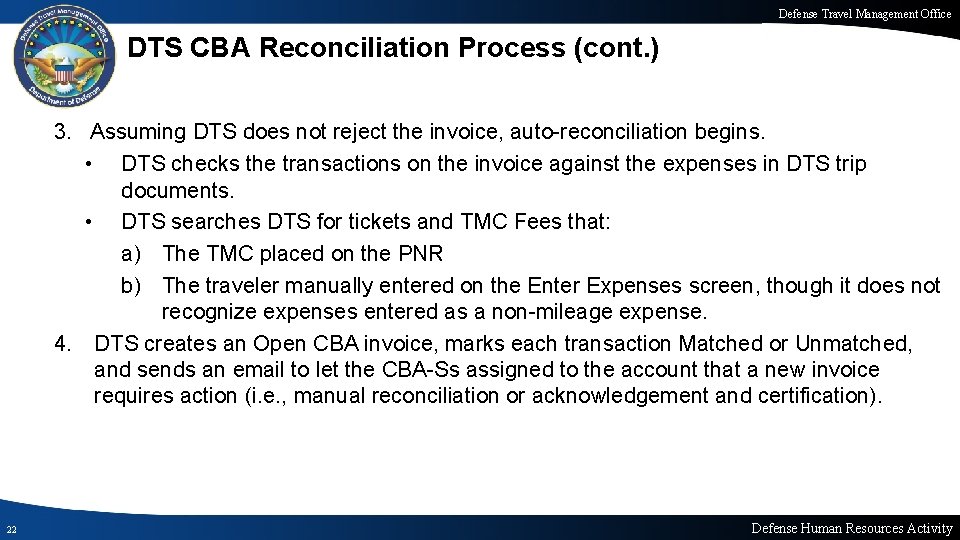
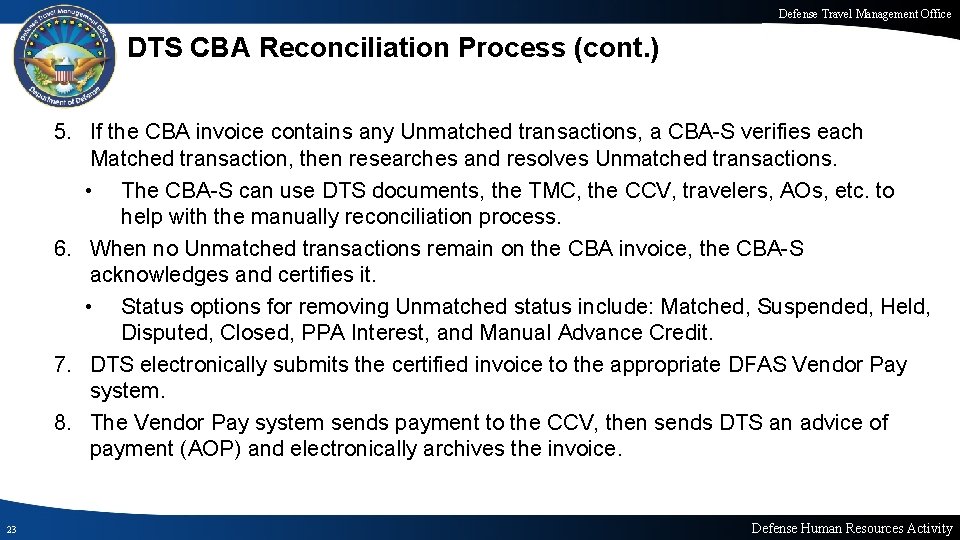
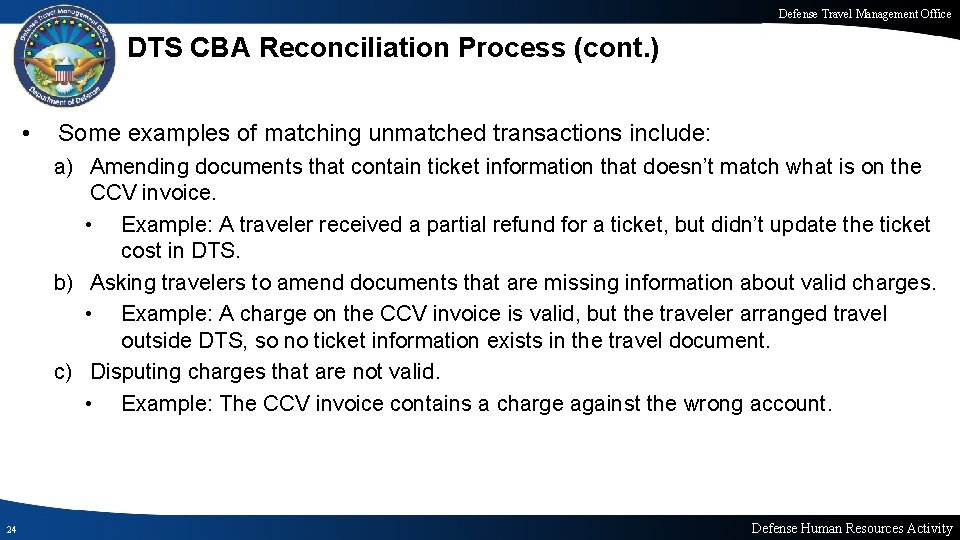
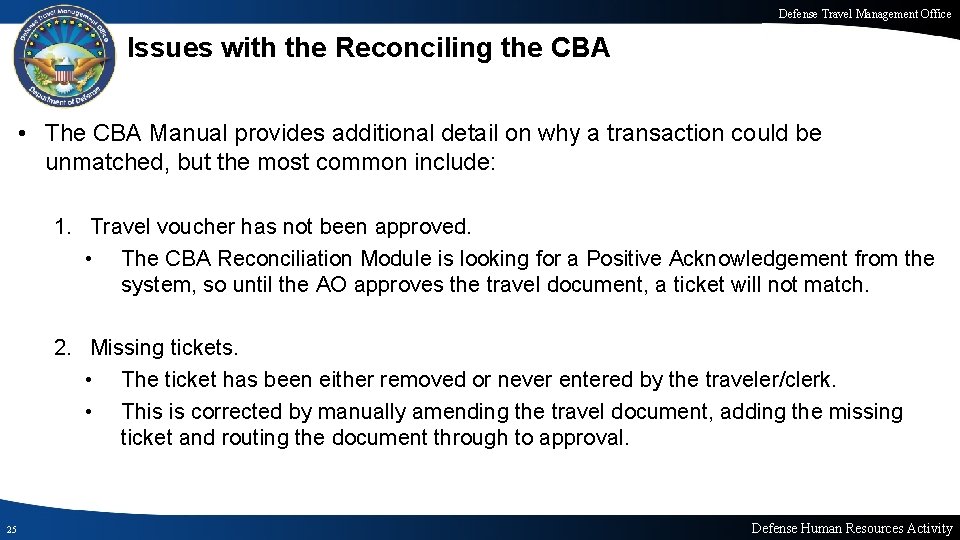
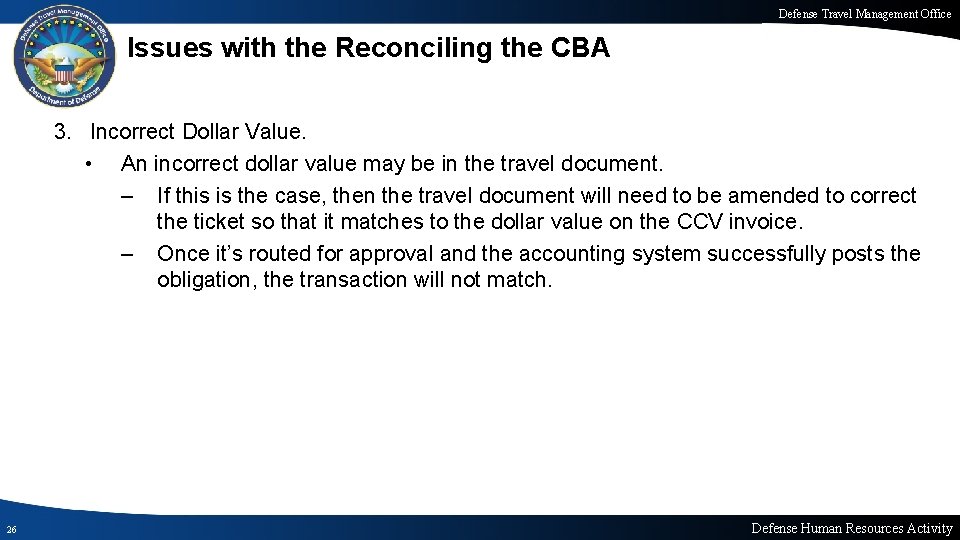
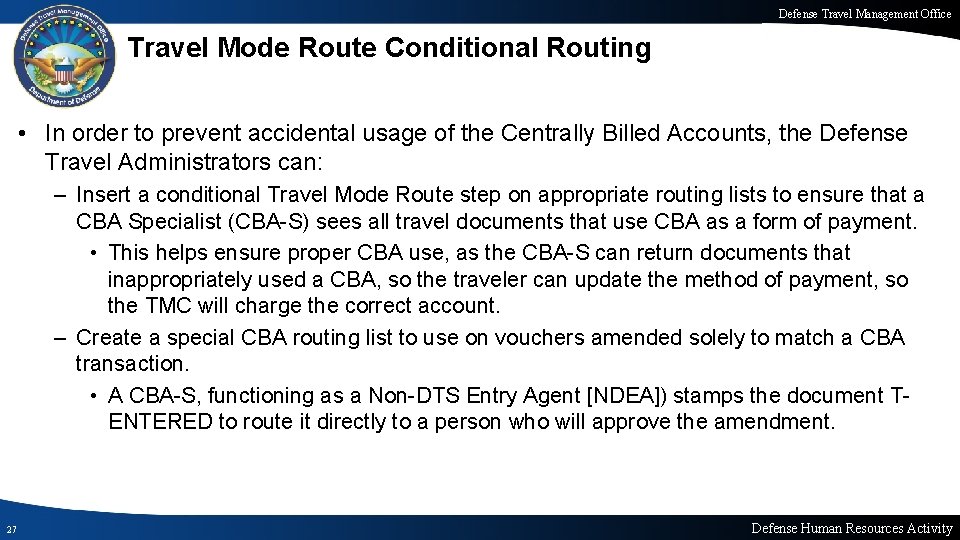
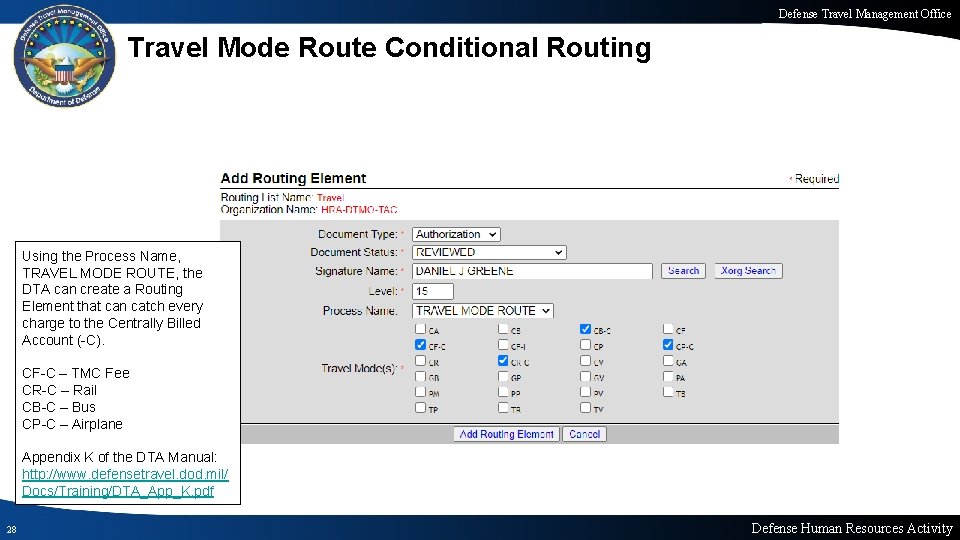
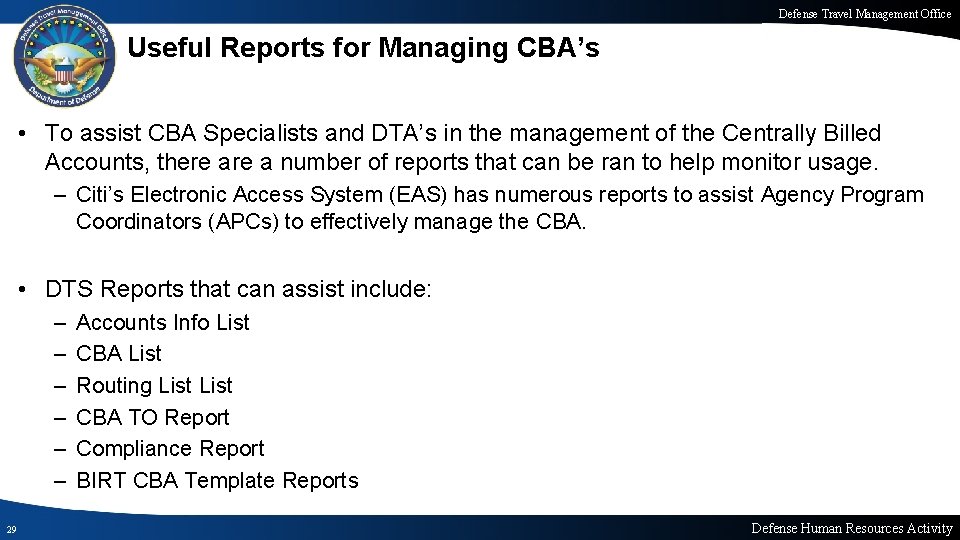
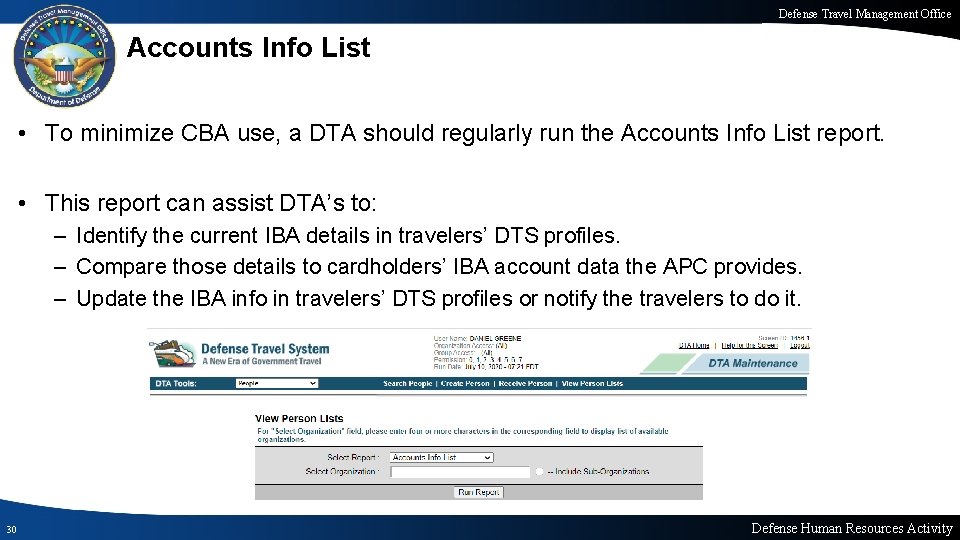
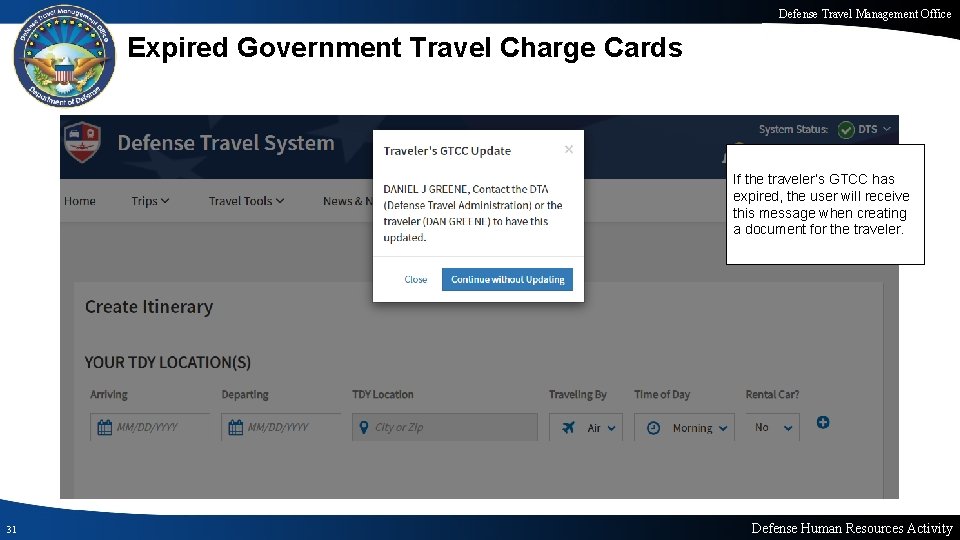
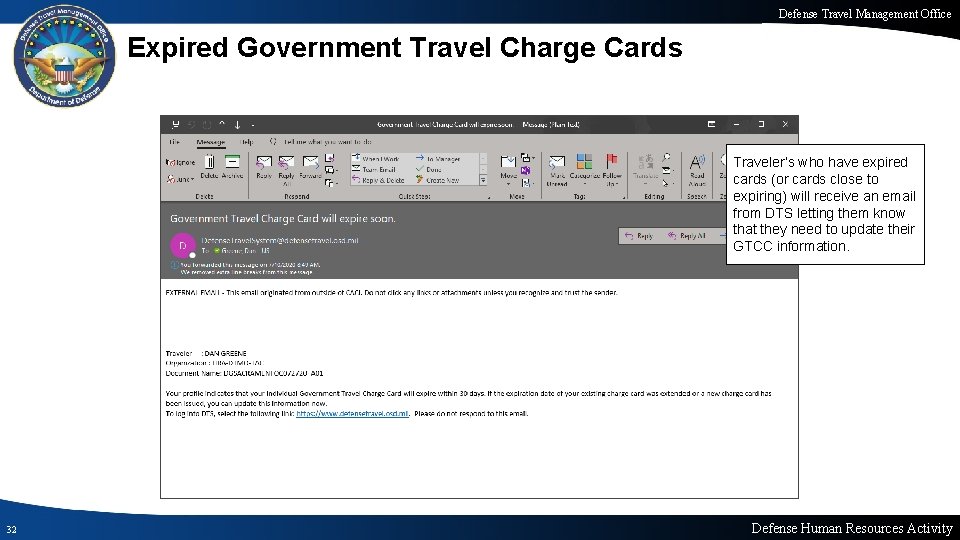
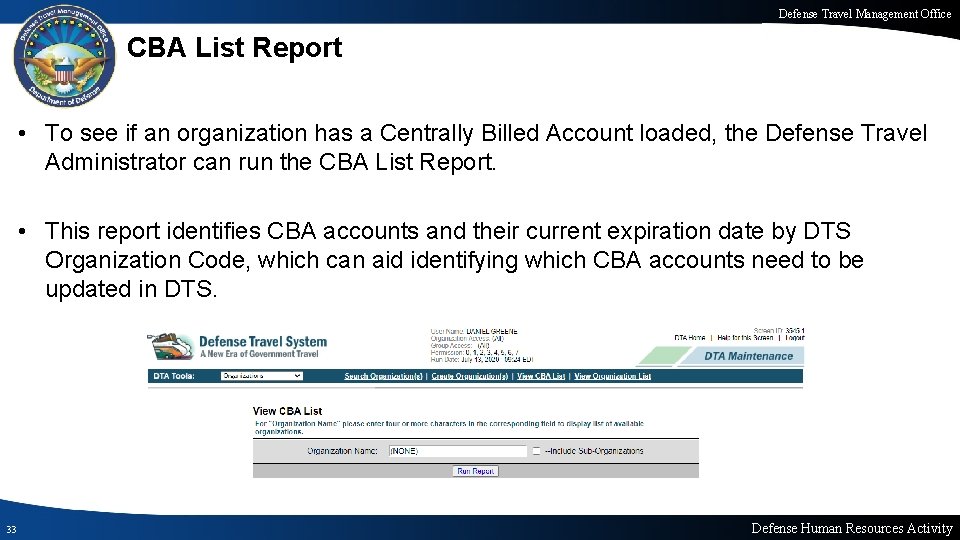
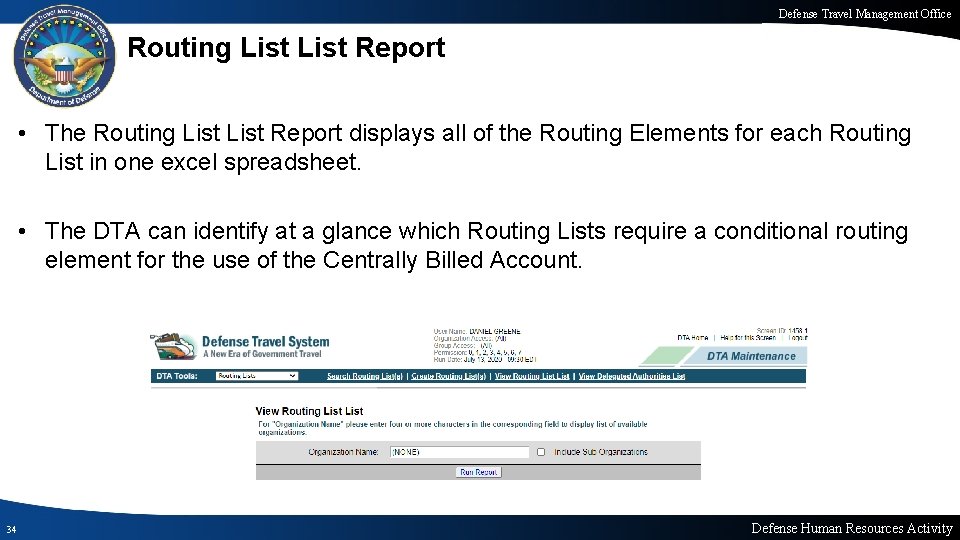
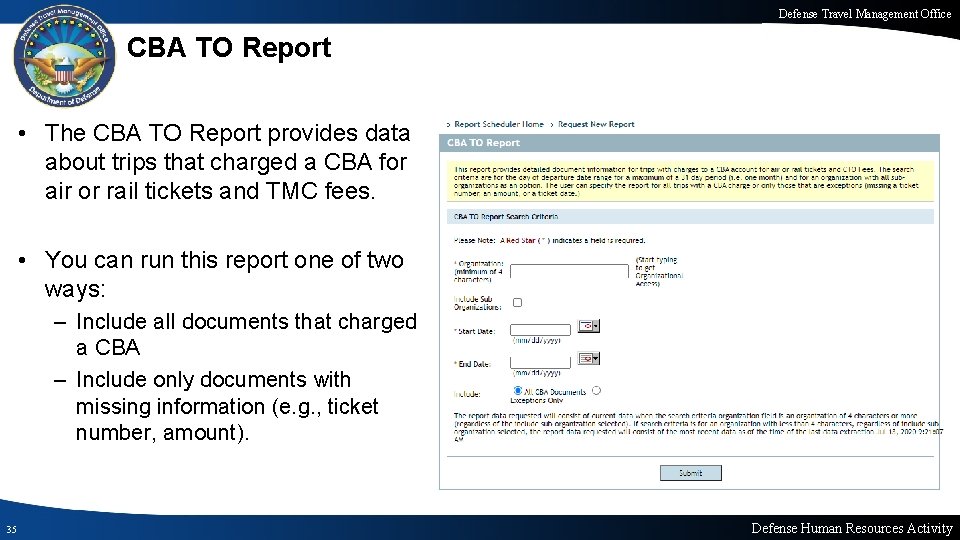
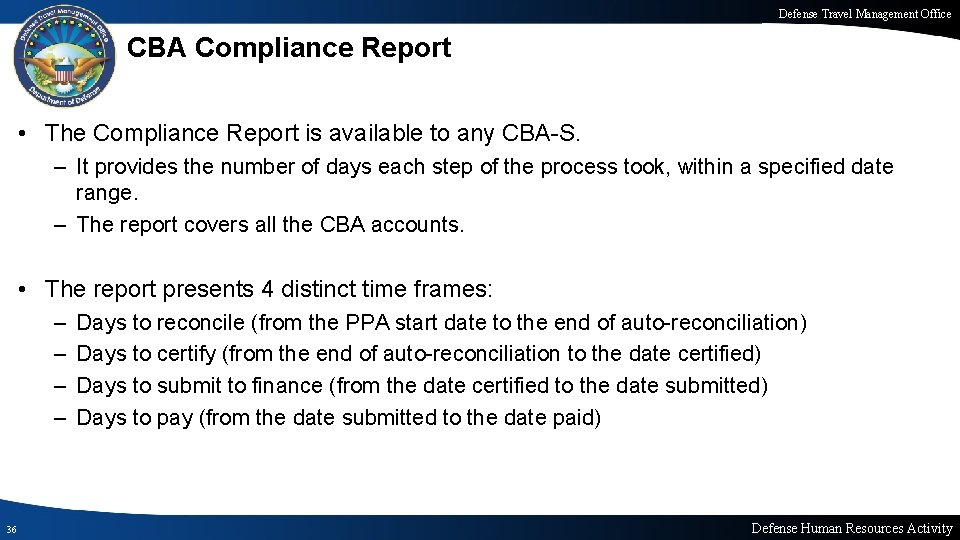
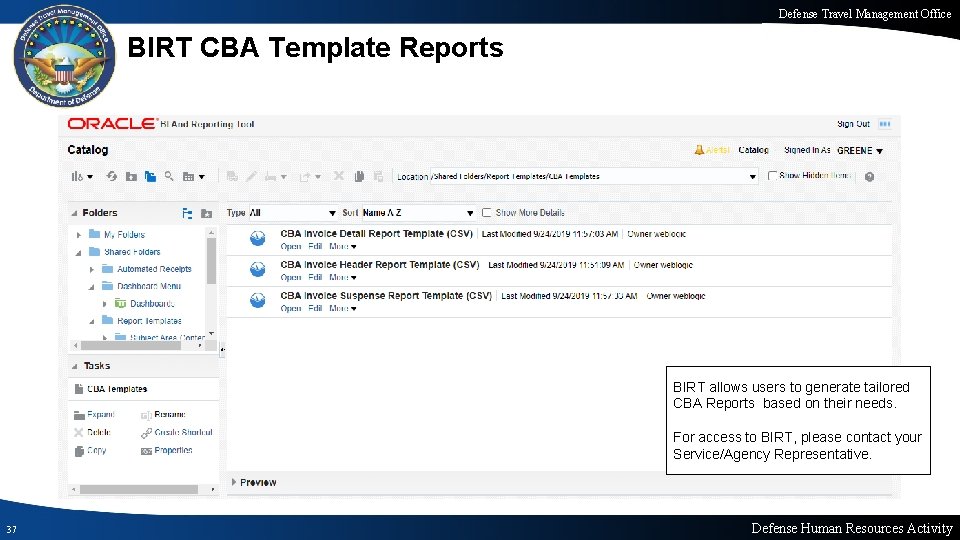
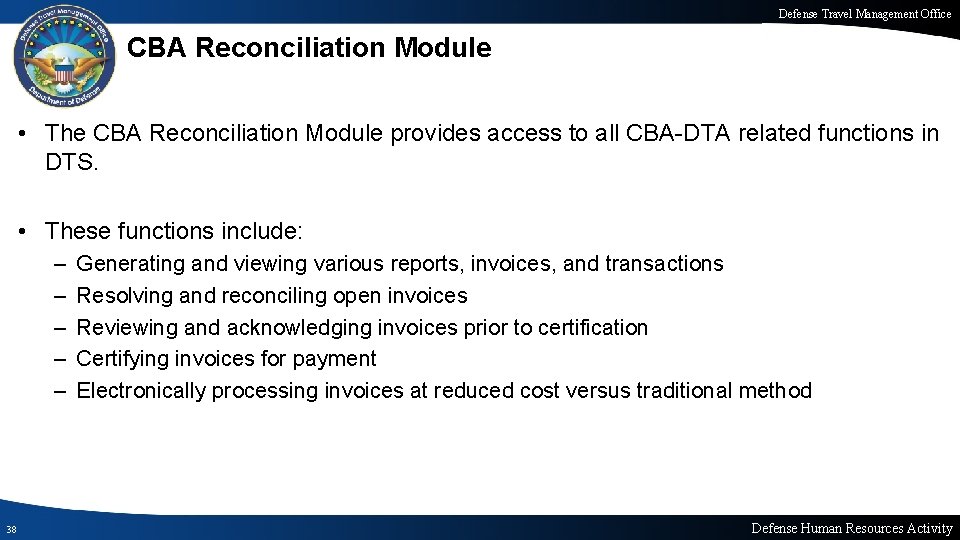
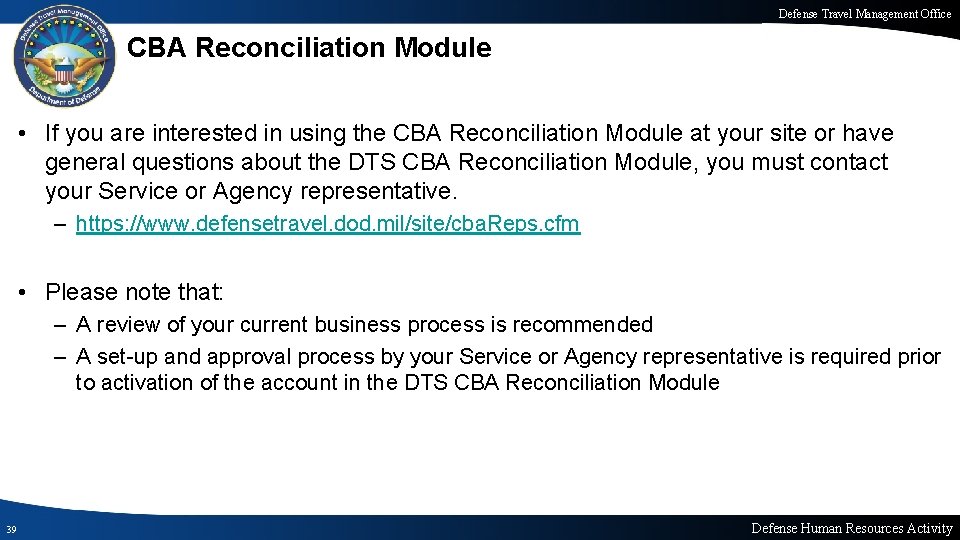
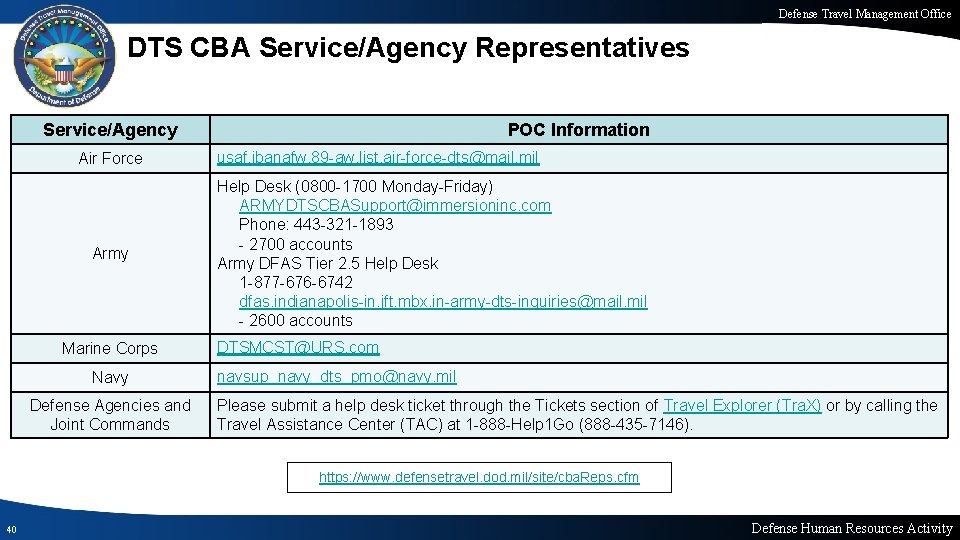
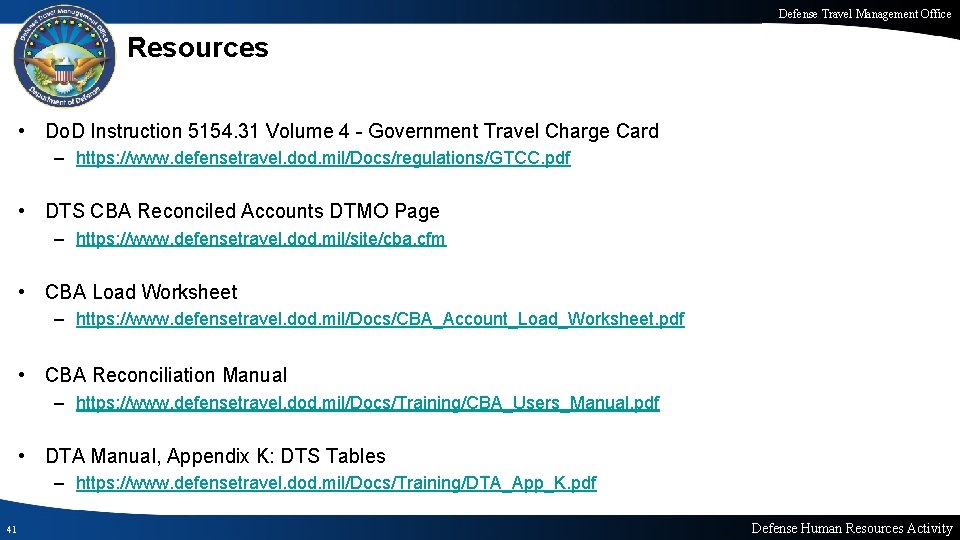
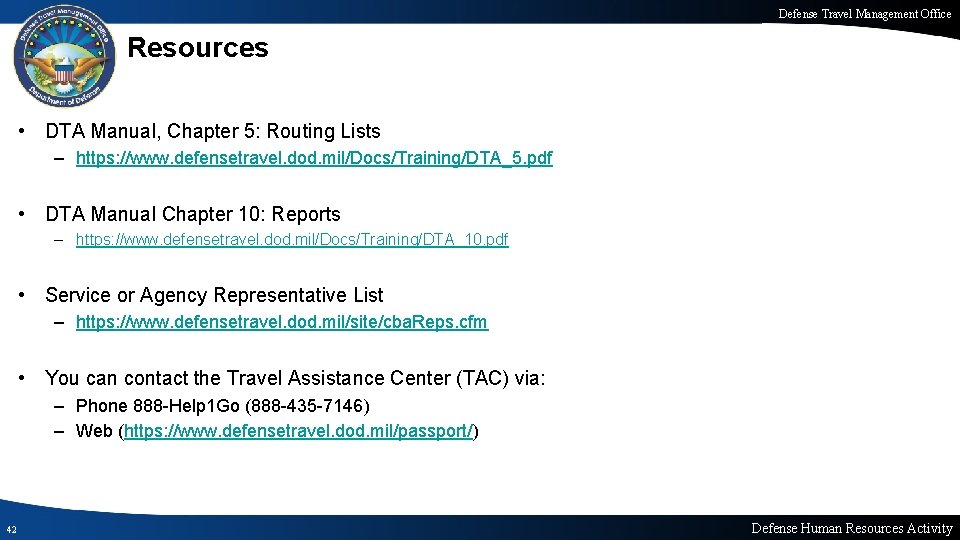
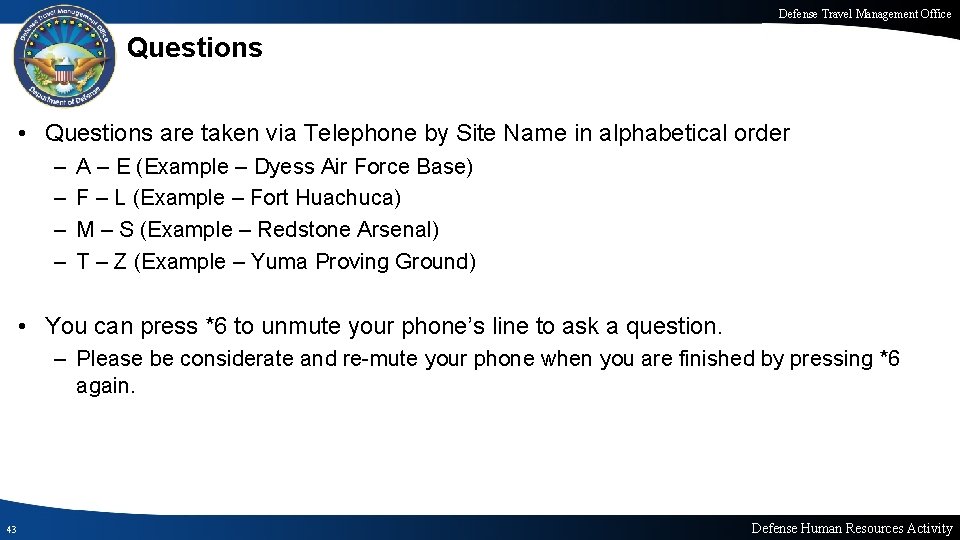
- Slides: 43
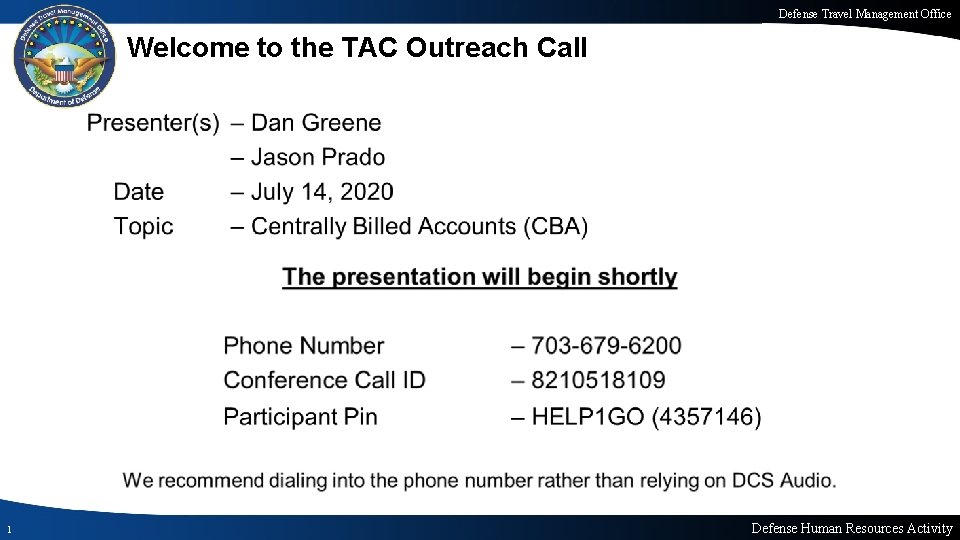
Defense Travel Management Office Welcome to the TAC Outreach Call 1 Defense Human Resources Activity
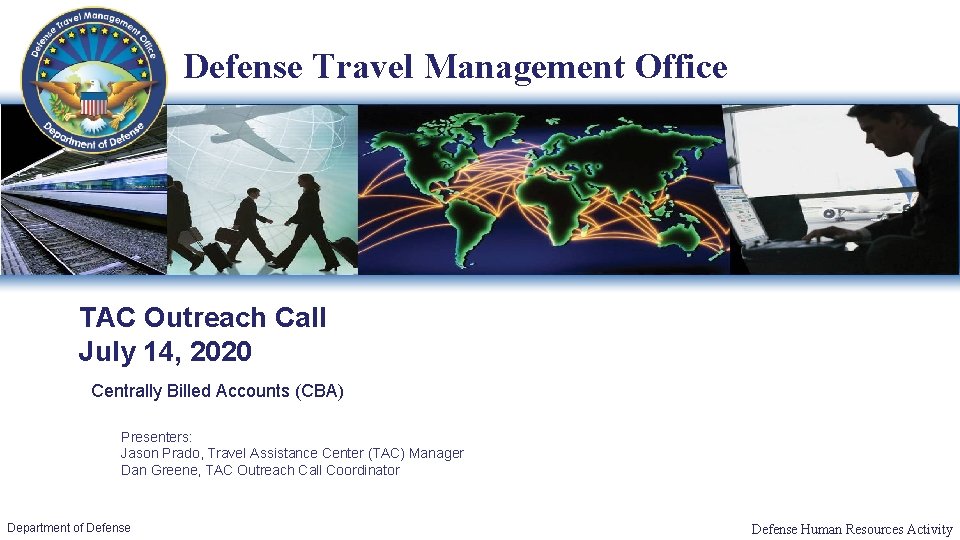
Defense Travel Management Office TAC Outreach Call July 14, 2020 Centrally Billed Accounts (CBA) Presenters: Jason Prado, Travel Assistance Center (TAC) Manager Dan Greene, TAC Outreach Call Coordinator Department of Defense Human Resources Activity
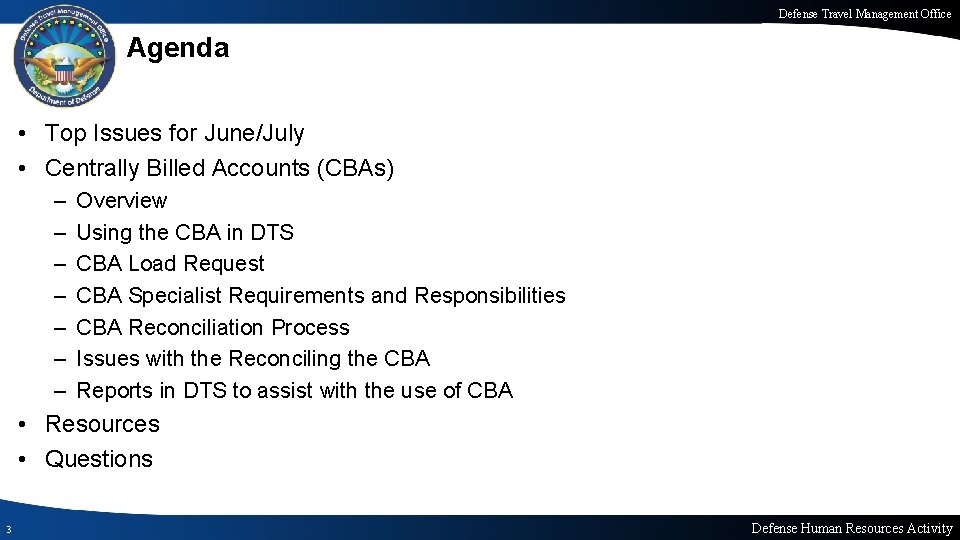
Defense Travel Management Office Agenda • Top Issues for June/July • Centrally Billed Accounts (CBAs) – – – – Overview Using the CBA in DTS CBA Load Request CBA Specialist Requirements and Responsibilities CBA Reconciliation Process Issues with the Reconciling the CBA Reports in DTS to assist with the use of CBA • Resources • Questions 3 Defense Human Resources Activity
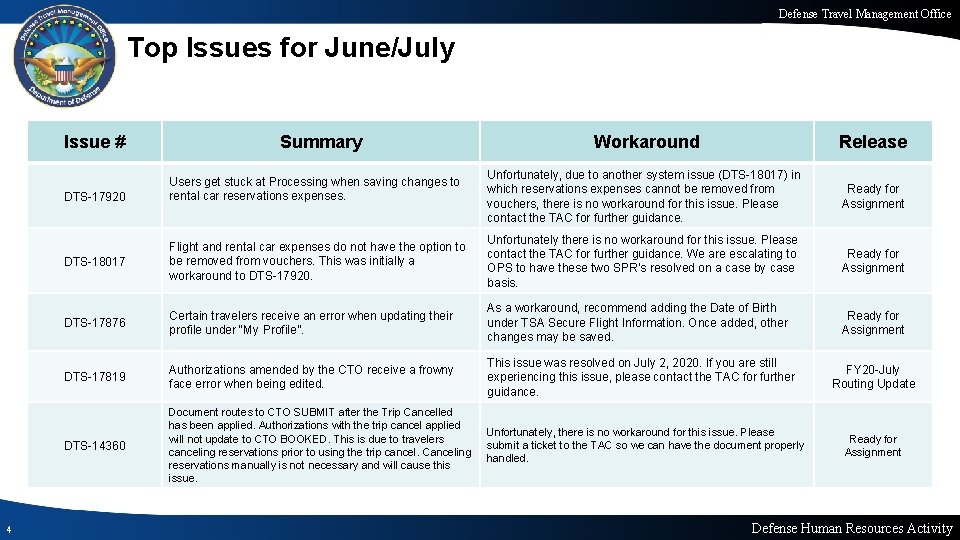
Defense Travel Management Office Top Issues for June/July Issue # Workaround Release Unfortunately, due to another system issue (DTS-18017) in which reservations expenses cannot be removed from vouchers, there is no workaround for this issue. Please contact the TAC for further guidance. Ready for Assignment DTS-18017 Flight and rental car expenses do not have the option to be removed from vouchers. This was initially a workaround to DTS-17920. Unfortunately there is no workaround for this issue. Please contact the TAC for further guidance. We are escalating to OPS to have these two SPR’s resolved on a case by case basis. Ready for Assignment DTS-17876 Certain travelers receive an error when updating their profile under “My Profile”. As a workaround, recommend adding the Date of Birth under TSA Secure Flight Information. Once added, other changes may be saved. Ready for Assignment DTS-17819 Authorizations amended by the CTO receive a frowny face error when being edited. This issue was resolved on July 2, 2020. If you are still experiencing this issue, please contact the TAC for further guidance. FY 20 -July Routing Update DTS-14360 Document routes to CTO SUBMIT after the Trip Cancelled has been applied. Authorizations with the trip cancel applied will not update to CTO BOOKED. This is due to travelers canceling reservations prior to using the trip cancel. Canceling reservations manually is not necessary and will cause this issue. Unfortunately, there is no workaround for this issue. Please submit a ticket to the TAC so we can have the document properly handled. DTS-17920 4 Summary Users get stuck at Processing when saving changes to rental car reservations expenses. Ready for Assignment Defense Human Resources Activity
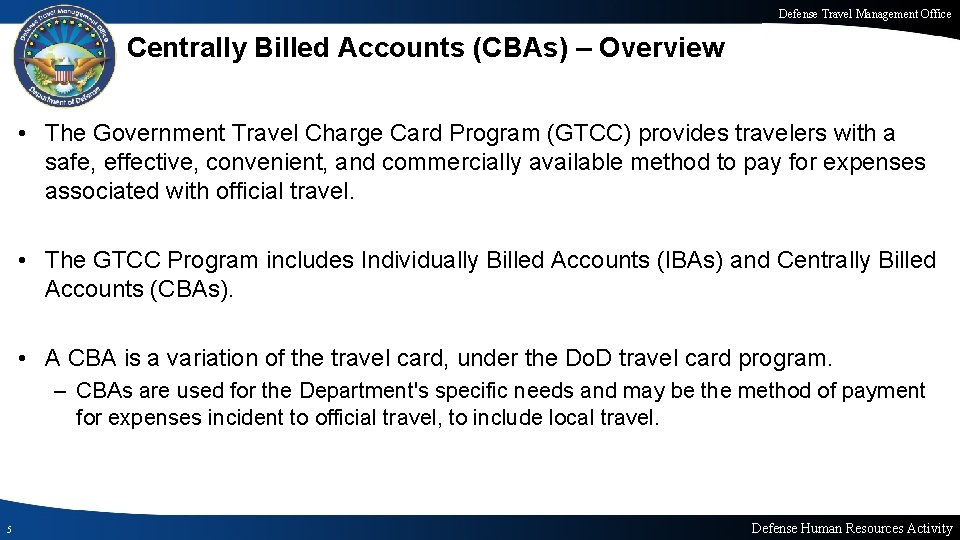
Defense Travel Management Office Centrally Billed Accounts (CBAs) – Overview • The Government Travel Charge Card Program (GTCC) provides travelers with a safe, effective, convenient, and commercially available method to pay for expenses associated with official travel. • The GTCC Program includes Individually Billed Accounts (IBAs) and Centrally Billed Accounts (CBAs). • A CBA is a variation of the travel card, under the Do. D travel card program. – CBAs are used for the Department's specific needs and may be the method of payment for expenses incident to official travel, to include local travel. 5 Defense Human Resources Activity
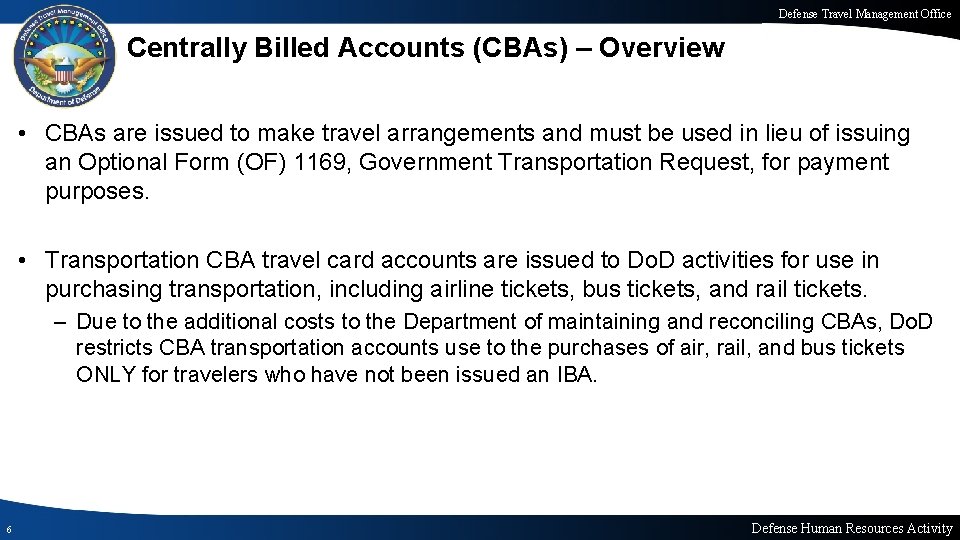
Defense Travel Management Office Centrally Billed Accounts (CBAs) – Overview • CBAs are issued to make travel arrangements and must be used in lieu of issuing an Optional Form (OF) 1169, Government Transportation Request, for payment purposes. • Transportation CBA travel card accounts are issued to Do. D activities for use in purchasing transportation, including airline tickets, bus tickets, and rail tickets. – Due to the additional costs to the Department of maintaining and reconciling CBAs, Do. D restricts CBA transportation accounts use to the purchases of air, rail, and bus tickets ONLY for travelers who have not been issued an IBA. 6 Defense Human Resources Activity
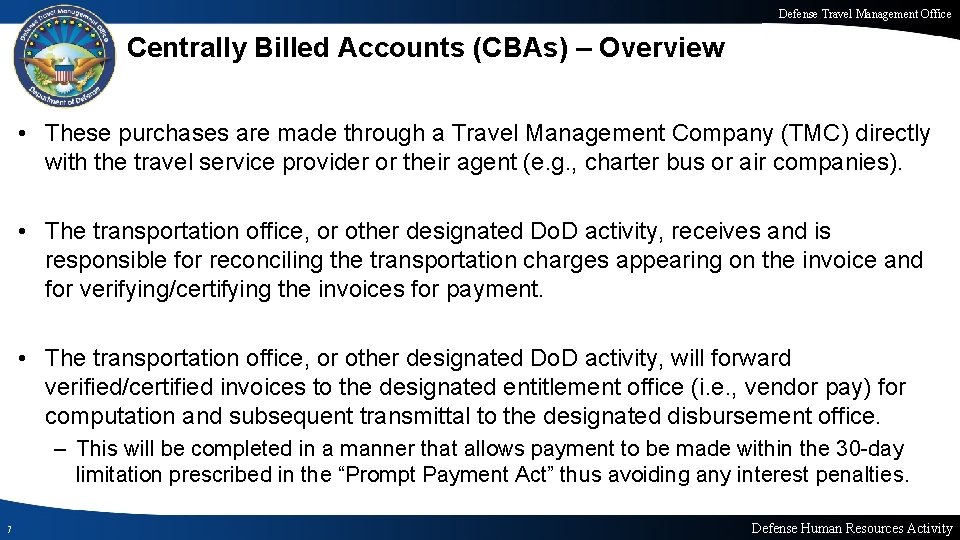
Defense Travel Management Office Centrally Billed Accounts (CBAs) – Overview • These purchases are made through a Travel Management Company (TMC) directly with the travel service provider or their agent (e. g. , charter bus or air companies). • The transportation office, or other designated Do. D activity, receives and is responsible for reconciling the transportation charges appearing on the invoice and for verifying/certifying the invoices for payment. • The transportation office, or other designated Do. D activity, will forward verified/certified invoices to the designated entitlement office (i. e. , vendor pay) for computation and subsequent transmittal to the designated disbursement office. – This will be completed in a manner that allows payment to be made within the 30 -day limitation prescribed in the “Prompt Payment Act” thus avoiding any interest penalties. 7 Defense Human Resources Activity
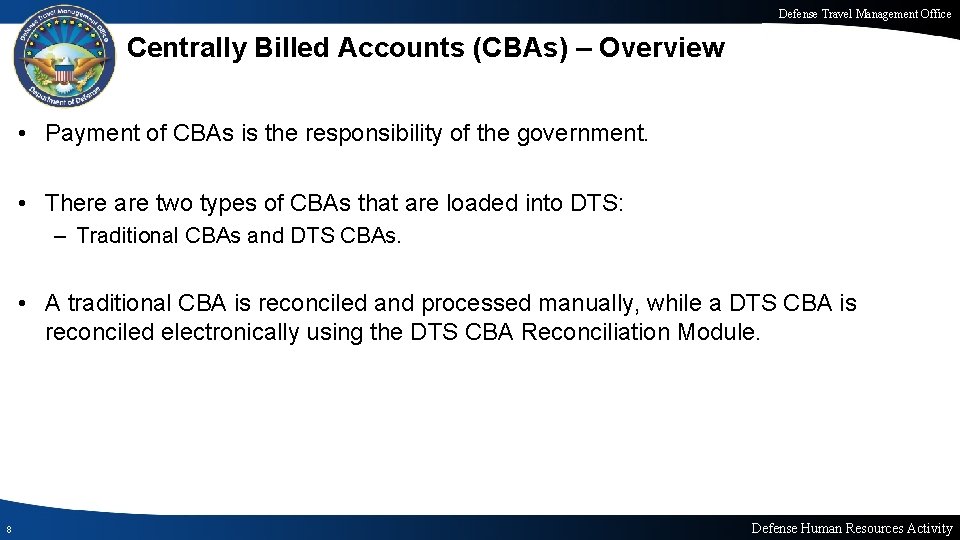
Defense Travel Management Office Centrally Billed Accounts (CBAs) – Overview • Payment of CBAs is the responsibility of the government. • There are two types of CBAs that are loaded into DTS: – Traditional CBAs and DTS CBAs. • A traditional CBA is reconciled and processed manually, while a DTS CBA is reconciled electronically using the DTS CBA Reconciliation Module. 8 Defense Human Resources Activity
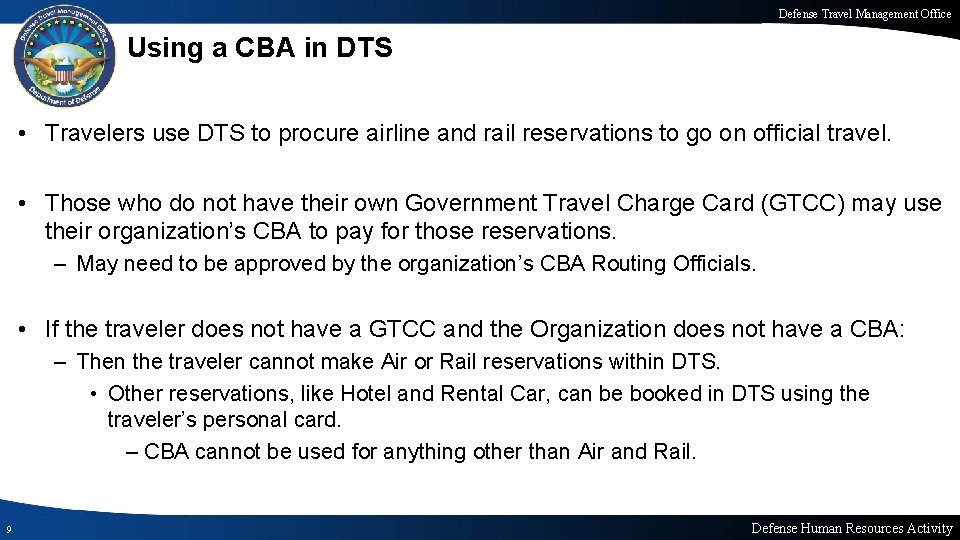
Defense Travel Management Office Using a CBA in DTS • Travelers use DTS to procure airline and rail reservations to go on official travel. • Those who do not have their own Government Travel Charge Card (GTCC) may use their organization’s CBA to pay for those reservations. – May need to be approved by the organization’s CBA Routing Officials. • If the traveler does not have a GTCC and the Organization does not have a CBA: – Then the traveler cannot make Air or Rail reservations within DTS. • Other reservations, like Hotel and Rental Car, can be booked in DTS using the traveler’s personal card. – CBA cannot be used for anything other than Air and Rail. 9 Defense Human Resources Activity
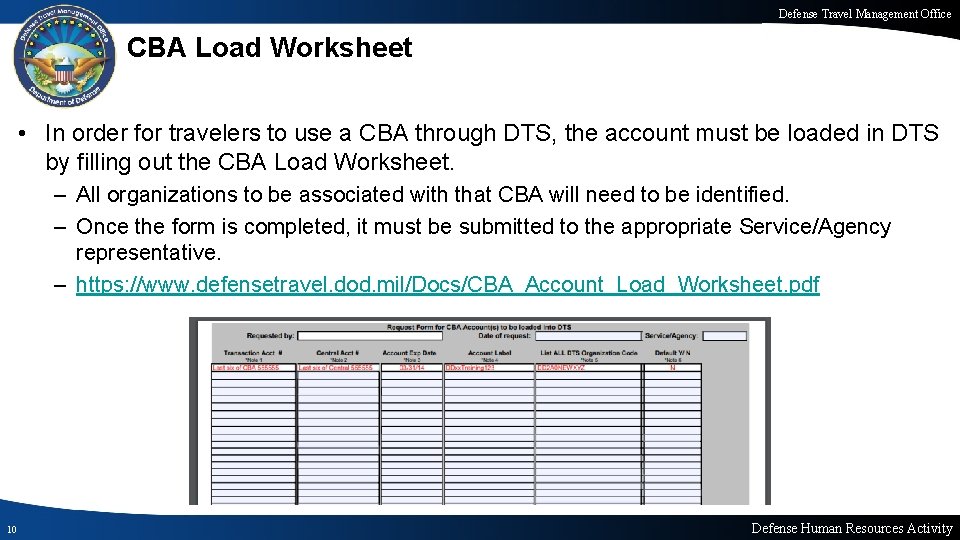
Defense Travel Management Office CBA Load Worksheet • In order for travelers to use a CBA through DTS, the account must be loaded in DTS by filling out the CBA Load Worksheet. – All organizations to be associated with that CBA will need to be identified. – Once the form is completed, it must be submitted to the appropriate Service/Agency representative. – https: //www. defensetravel. dod. mil/Docs/CBA_Account_Load_Worksheet. pdf 10 Defense Human Resources Activity
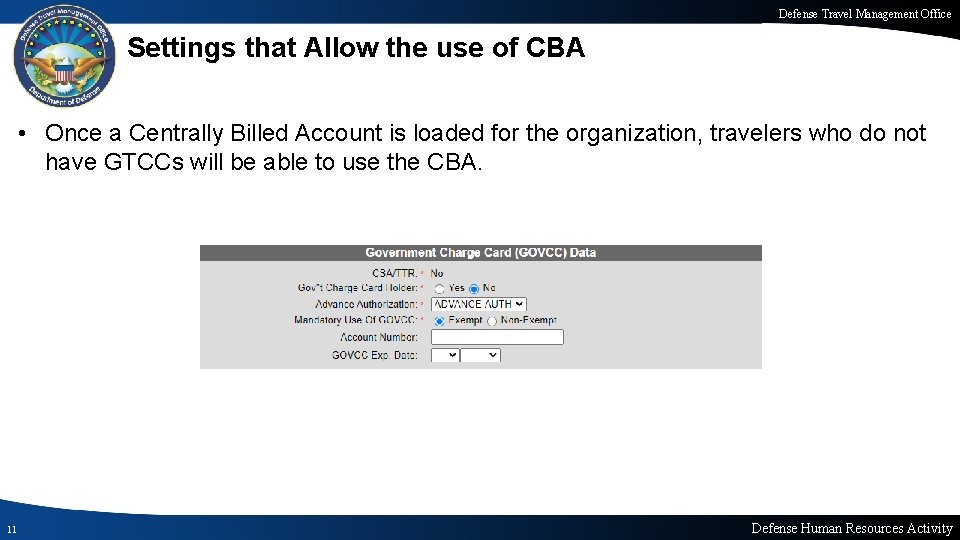
Defense Travel Management Office Settings that Allow the use of CBA • Once a Centrally Billed Account is loaded for the organization, travelers who do not have GTCCs will be able to use the CBA. 11 Defense Human Resources Activity
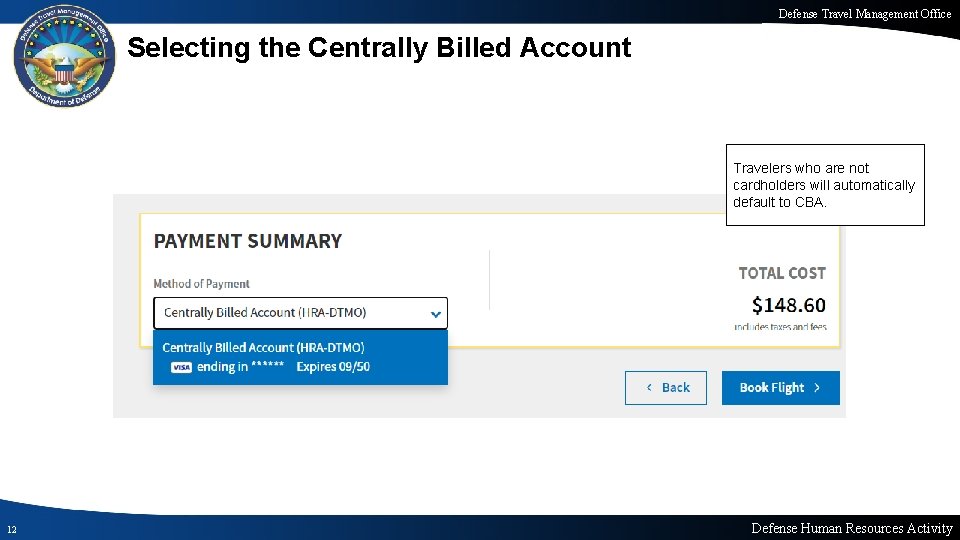
Defense Travel Management Office Selecting the Centrally Billed Account Travelers who are not cardholders will automatically default to CBA. 12 Defense Human Resources Activity
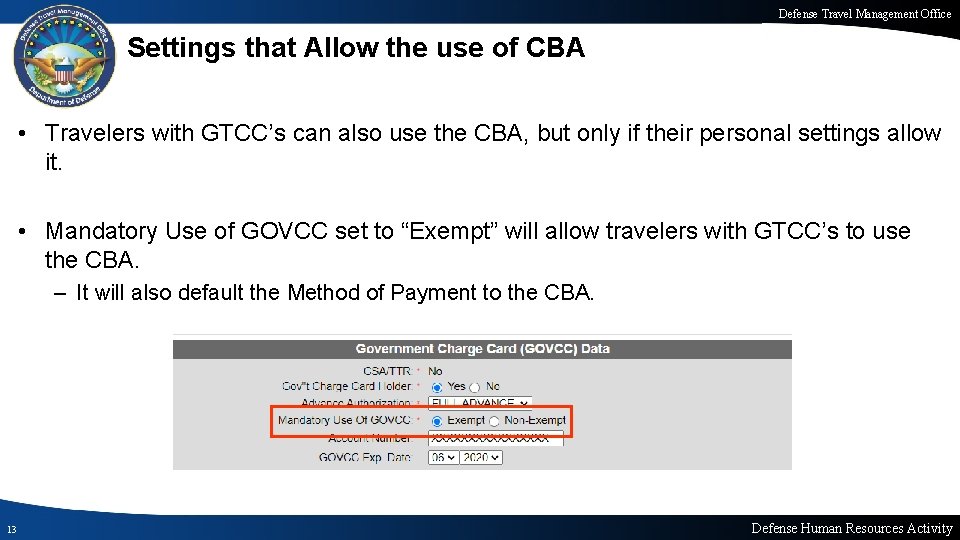
Defense Travel Management Office Settings that Allow the use of CBA • Travelers with GTCC’s can also use the CBA, but only if their personal settings allow it. • Mandatory Use of GOVCC set to “Exempt” will allow travelers with GTCC’s to use the CBA. – It will also default the Method of Payment to the CBA. 13 Defense Human Resources Activity
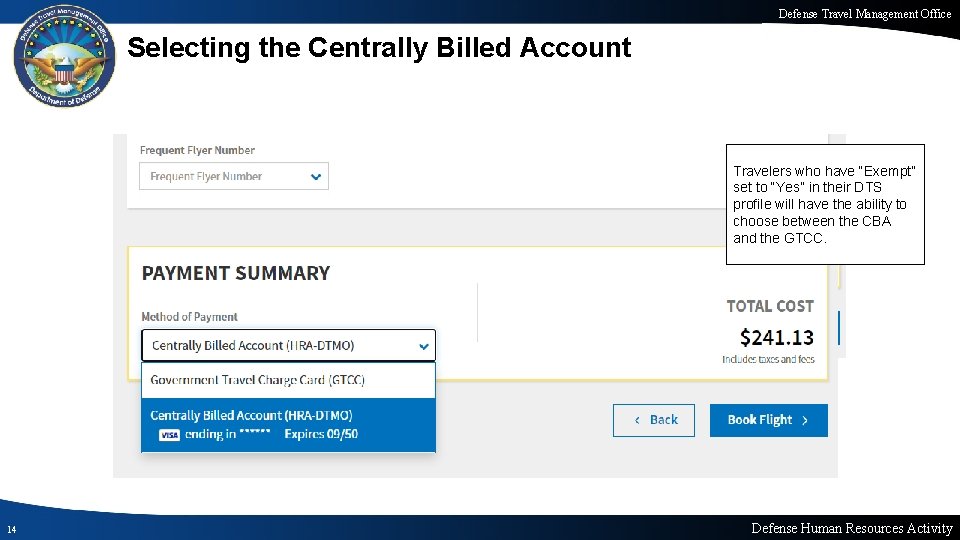
Defense Travel Management Office Selecting the Centrally Billed Account Travelers who have “Exempt” set to “Yes” in their DTS profile will have the ability to choose between the CBA and the GTCC. 14 Defense Human Resources Activity
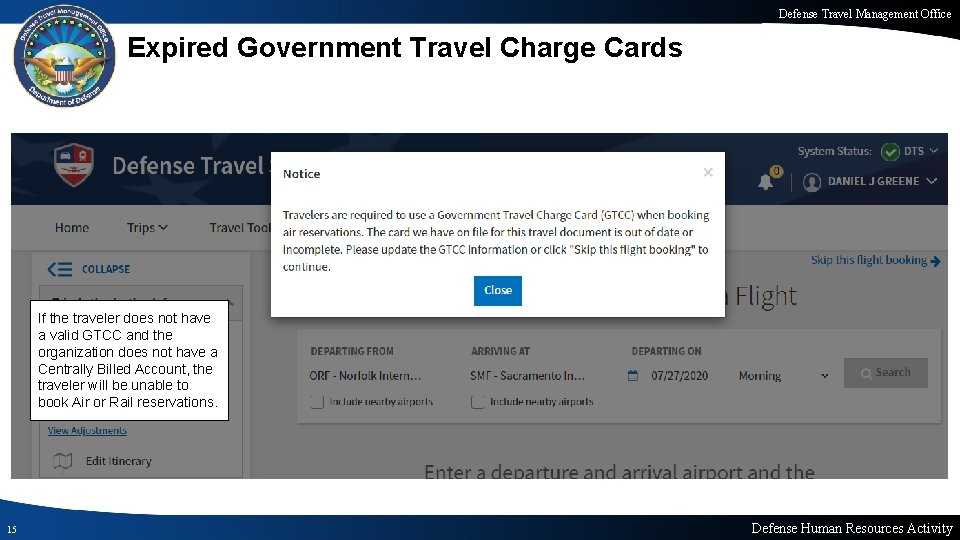
Defense Travel Management Office Expired Government Travel Charge Cards If the traveler does not have a valid GTCC and the organization does not have a Centrally Billed Account, the traveler will be unable to book Air or Rail reservations. 15 Defense Human Resources Activity
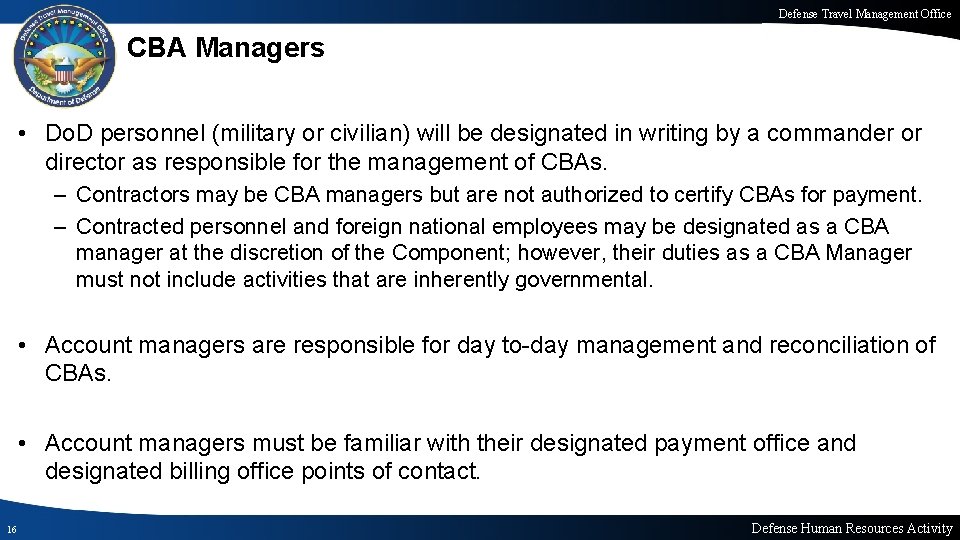
Defense Travel Management Office CBA Managers • Do. D personnel (military or civilian) will be designated in writing by a commander or director as responsible for the management of CBAs. – Contractors may be CBA managers but are not authorized to certify CBAs for payment. – Contracted personnel and foreign national employees may be designated as a CBA manager at the discretion of the Component; however, their duties as a CBA Manager must not include activities that are inherently governmental. • Account managers are responsible for day to-day management and reconciliation of CBAs. • Account managers must be familiar with their designated payment office and designated billing office points of contact. 16 Defense Human Resources Activity
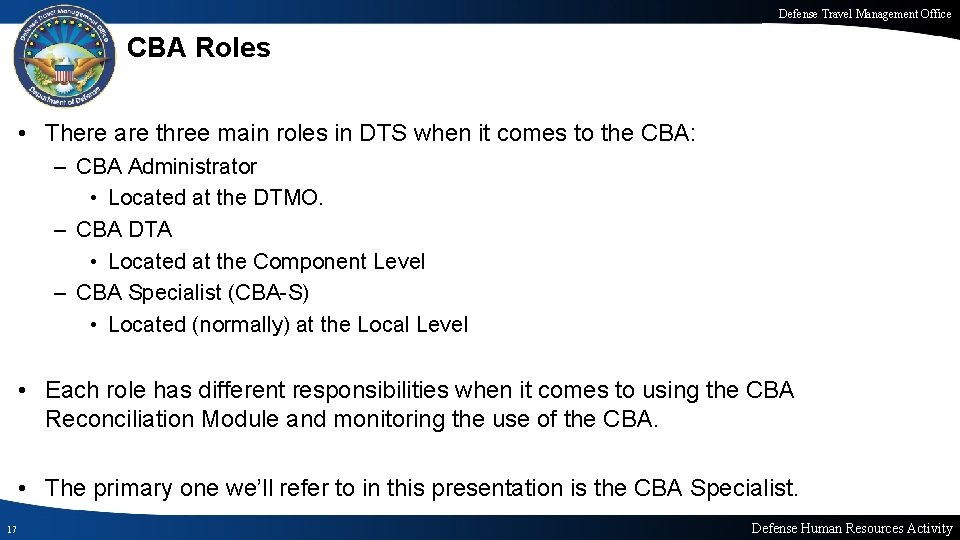
Defense Travel Management Office CBA Roles • There are three main roles in DTS when it comes to the CBA: – CBA Administrator • Located at the DTMO. – CBA DTA • Located at the Component Level – CBA Specialist (CBA-S) • Located (normally) at the Local Level • Each role has different responsibilities when it comes to using the CBA Reconciliation Module and monitoring the use of the CBA. • The primary one we’ll refer to in this presentation is the CBA Specialist. 17 Defense Human Resources Activity
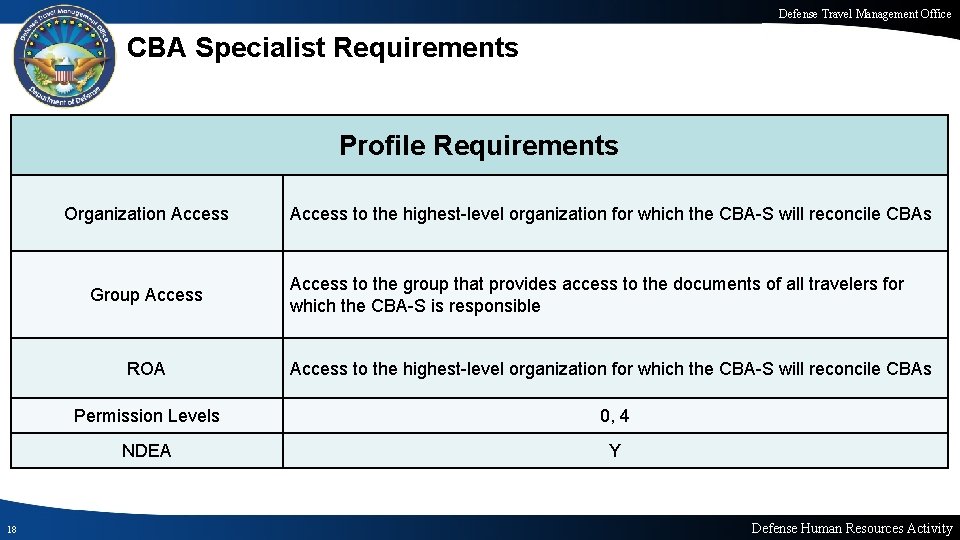
Defense Travel Management Office CBA Specialist Requirements Profile Requirements Organization Access Group Access 18 Access to the highest-level organization for which the CBA-S will reconcile CBAs Access to the group that provides access to the documents of all travelers for which the CBA-S is responsible ROA Access to the highest-level organization for which the CBA-S will reconcile CBAs Permission Levels 0, 4 NDEA Y Defense Human Resources Activity
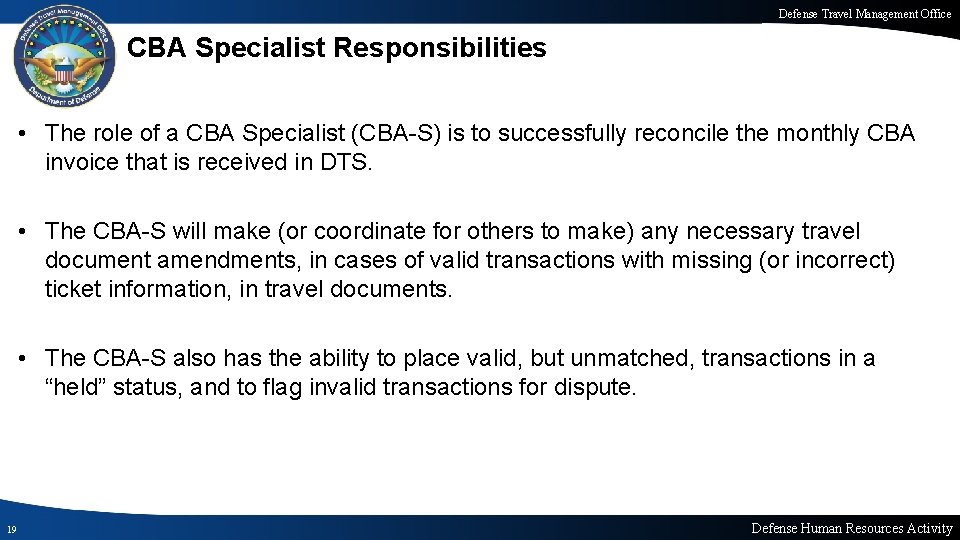
Defense Travel Management Office CBA Specialist Responsibilities • The role of a CBA Specialist (CBA-S) is to successfully reconcile the monthly CBA invoice that is received in DTS. • The CBA-S will make (or coordinate for others to make) any necessary travel document amendments, in cases of valid transactions with missing (or incorrect) ticket information, in travel documents. • The CBA-S also has the ability to place valid, but unmatched, transactions in a “held” status, and to flag invalid transactions for dispute. 19 Defense Human Resources Activity
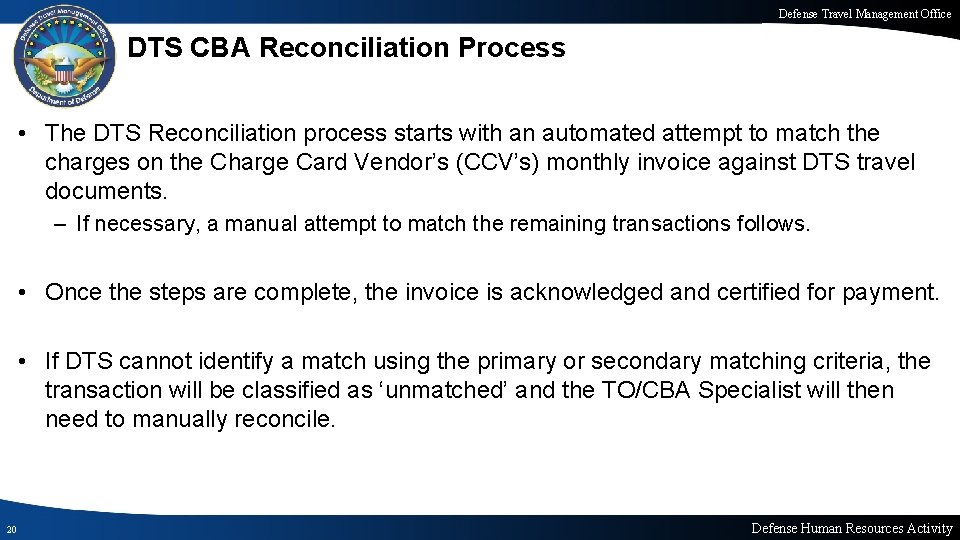
Defense Travel Management Office DTS CBA Reconciliation Process • The DTS Reconciliation process starts with an automated attempt to match the charges on the Charge Card Vendor’s (CCV’s) monthly invoice against DTS travel documents. – If necessary, a manual attempt to match the remaining transactions follows. • Once the steps are complete, the invoice is acknowledged and certified for payment. • If DTS cannot identify a match using the primary or secondary matching criteria, the transaction will be classified as ‘unmatched’ and the TO/CBA Specialist will then need to manually reconcile. 20 Defense Human Resources Activity
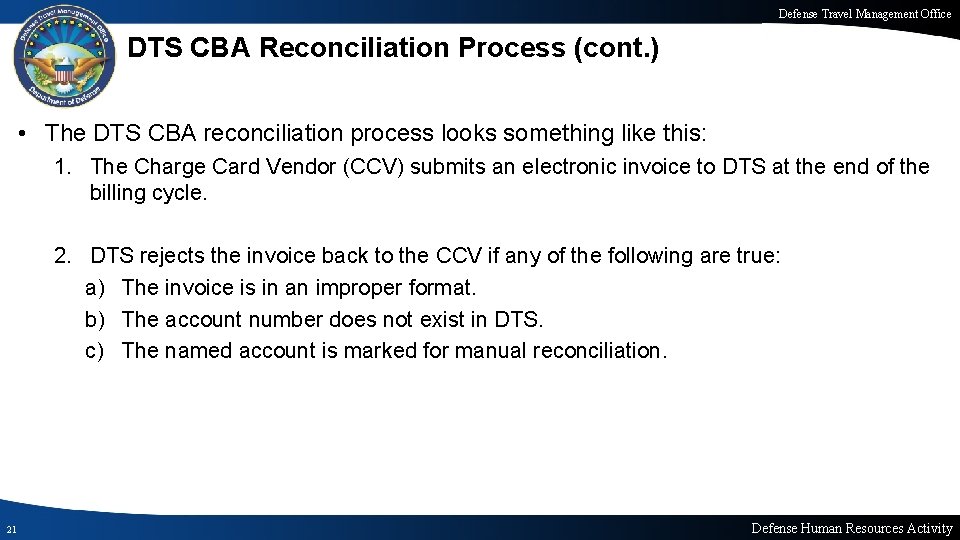
Defense Travel Management Office DTS CBA Reconciliation Process (cont. ) • The DTS CBA reconciliation process looks something like this: 1. The Charge Card Vendor (CCV) submits an electronic invoice to DTS at the end of the billing cycle. 2. DTS rejects the invoice back to the CCV if any of the following are true: a) The invoice is in an improper format. b) The account number does not exist in DTS. c) The named account is marked for manual reconciliation. 21 Defense Human Resources Activity
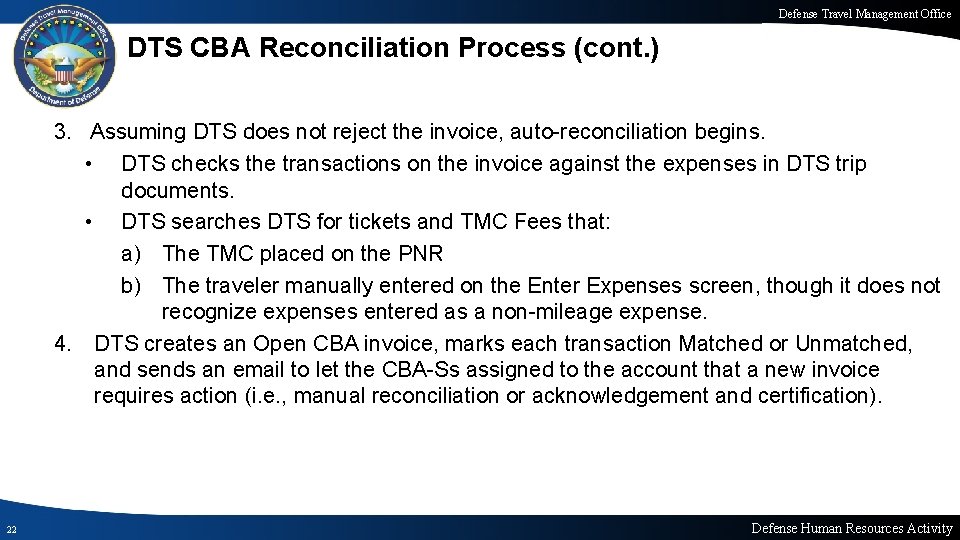
Defense Travel Management Office DTS CBA Reconciliation Process (cont. ) 3. Assuming DTS does not reject the invoice, auto-reconciliation begins. • DTS checks the transactions on the invoice against the expenses in DTS trip documents. • DTS searches DTS for tickets and TMC Fees that: a) The TMC placed on the PNR b) The traveler manually entered on the Enter Expenses screen, though it does not recognize expenses entered as a non-mileage expense. 4. DTS creates an Open CBA invoice, marks each transaction Matched or Unmatched, and sends an email to let the CBA-Ss assigned to the account that a new invoice requires action (i. e. , manual reconciliation or acknowledgement and certification). 22 Defense Human Resources Activity
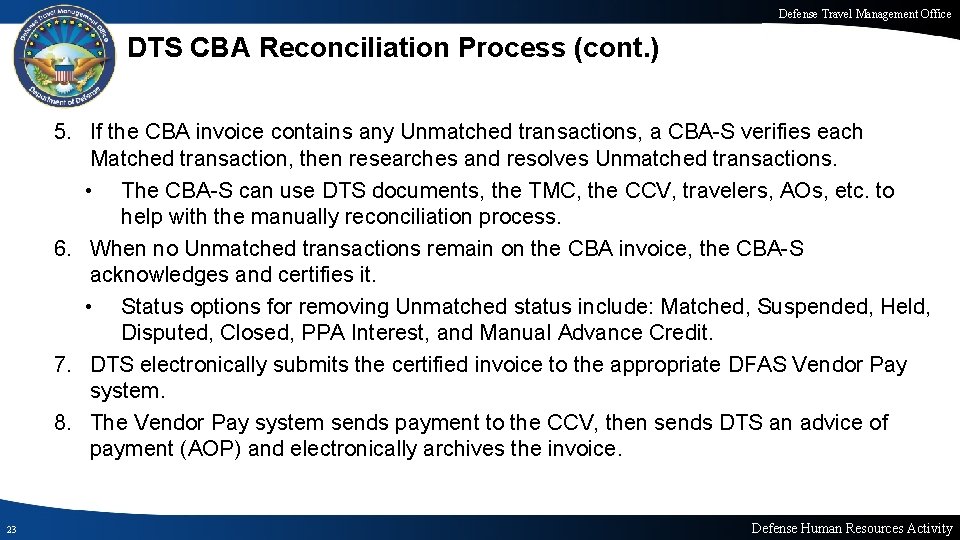
Defense Travel Management Office DTS CBA Reconciliation Process (cont. ) 5. If the CBA invoice contains any Unmatched transactions, a CBA-S verifies each Matched transaction, then researches and resolves Unmatched transactions. • The CBA-S can use DTS documents, the TMC, the CCV, travelers, AOs, etc. to help with the manually reconciliation process. 6. When no Unmatched transactions remain on the CBA invoice, the CBA-S acknowledges and certifies it. • Status options for removing Unmatched status include: Matched, Suspended, Held, Disputed, Closed, PPA Interest, and Manual Advance Credit. 7. DTS electronically submits the certified invoice to the appropriate DFAS Vendor Pay system. 8. The Vendor Pay system sends payment to the CCV, then sends DTS an advice of payment (AOP) and electronically archives the invoice. 23 Defense Human Resources Activity
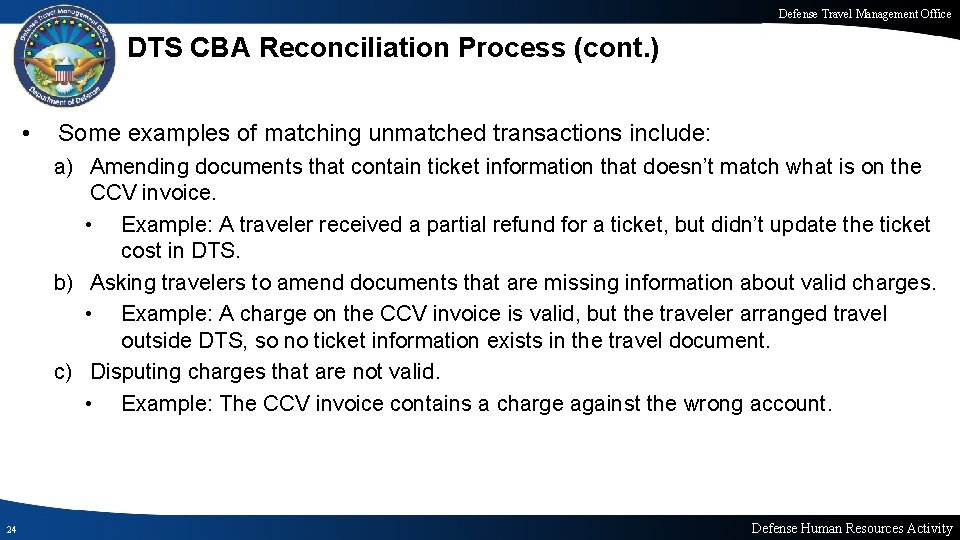
Defense Travel Management Office DTS CBA Reconciliation Process (cont. ) • Some examples of matching unmatched transactions include: a) Amending documents that contain ticket information that doesn’t match what is on the CCV invoice. • Example: A traveler received a partial refund for a ticket, but didn’t update the ticket cost in DTS. b) Asking travelers to amend documents that are missing information about valid charges. • Example: A charge on the CCV invoice is valid, but the traveler arranged travel outside DTS, so no ticket information exists in the travel document. c) Disputing charges that are not valid. • Example: The CCV invoice contains a charge against the wrong account. 24 Defense Human Resources Activity
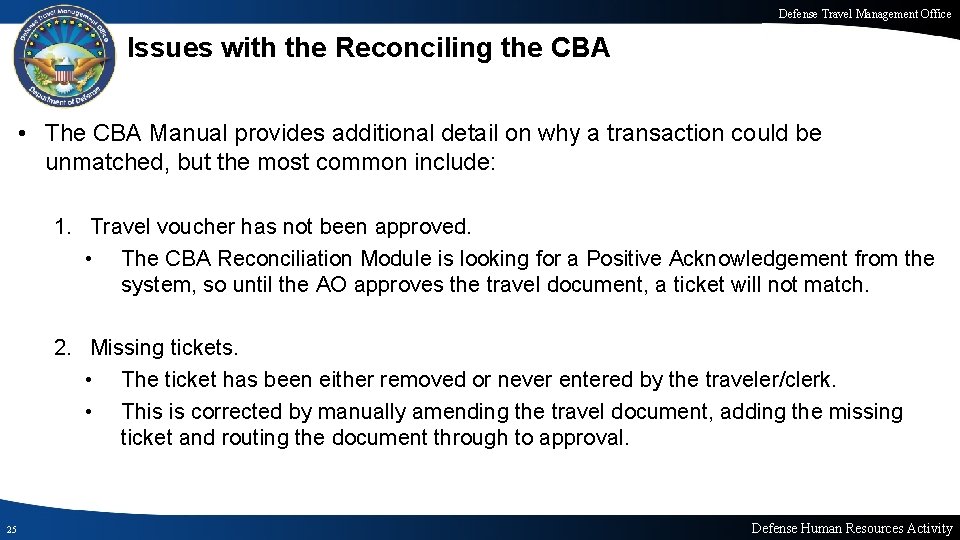
Defense Travel Management Office Issues with the Reconciling the CBA • The CBA Manual provides additional detail on why a transaction could be unmatched, but the most common include: 1. Travel voucher has not been approved. • The CBA Reconciliation Module is looking for a Positive Acknowledgement from the system, so until the AO approves the travel document, a ticket will not match. 2. Missing tickets. • The ticket has been either removed or never entered by the traveler/clerk. • This is corrected by manually amending the travel document, adding the missing ticket and routing the document through to approval. 25 Defense Human Resources Activity
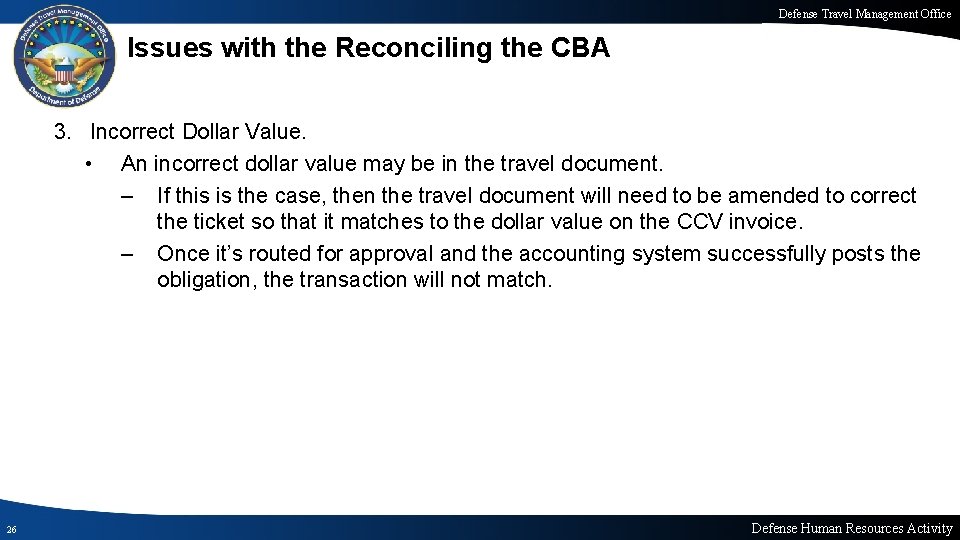
Defense Travel Management Office Issues with the Reconciling the CBA 3. Incorrect Dollar Value. • An incorrect dollar value may be in the travel document. – If this is the case, then the travel document will need to be amended to correct the ticket so that it matches to the dollar value on the CCV invoice. – Once it’s routed for approval and the accounting system successfully posts the obligation, the transaction will not match. 26 Defense Human Resources Activity
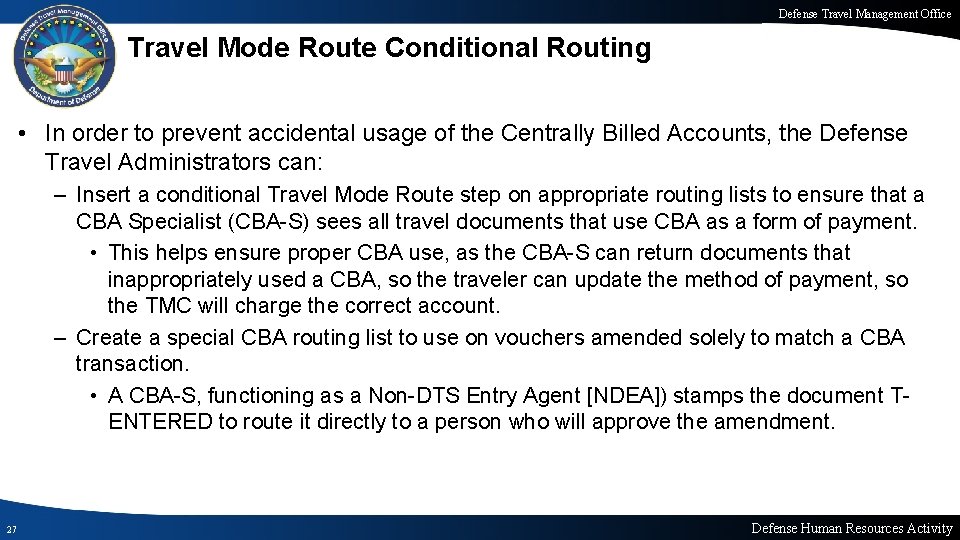
Defense Travel Management Office Travel Mode Route Conditional Routing • In order to prevent accidental usage of the Centrally Billed Accounts, the Defense Travel Administrators can: – Insert a conditional Travel Mode Route step on appropriate routing lists to ensure that a CBA Specialist (CBA-S) sees all travel documents that use CBA as a form of payment. • This helps ensure proper CBA use, as the CBA-S can return documents that inappropriately used a CBA, so the traveler can update the method of payment, so the TMC will charge the correct account. – Create a special CBA routing list to use on vouchers amended solely to match a CBA transaction. • A CBA-S, functioning as a Non-DTS Entry Agent [NDEA]) stamps the document TENTERED to route it directly to a person who will approve the amendment. 27 Defense Human Resources Activity
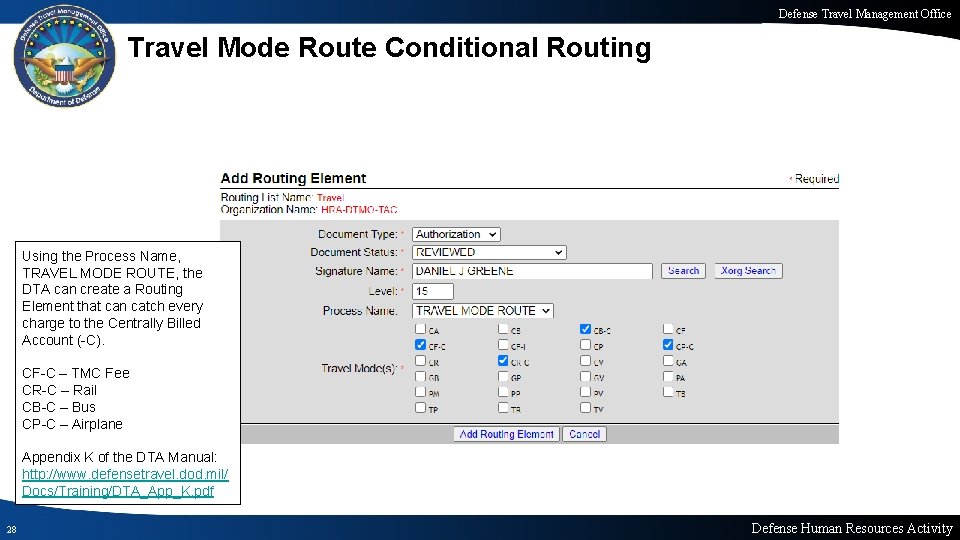
Defense Travel Management Office Travel Mode Route Conditional Routing Using the Process Name, TRAVEL MODE ROUTE, the DTA can create a Routing Element that can catch every charge to the Centrally Billed Account (-C). CF-C – TMC Fee CR-C – Rail CB-C – Bus CP-C – Airplane Appendix K of the DTA Manual: http: //www. defensetravel. dod. mil/ Docs/Training/DTA_App_K. pdf 28 Defense Human Resources Activity
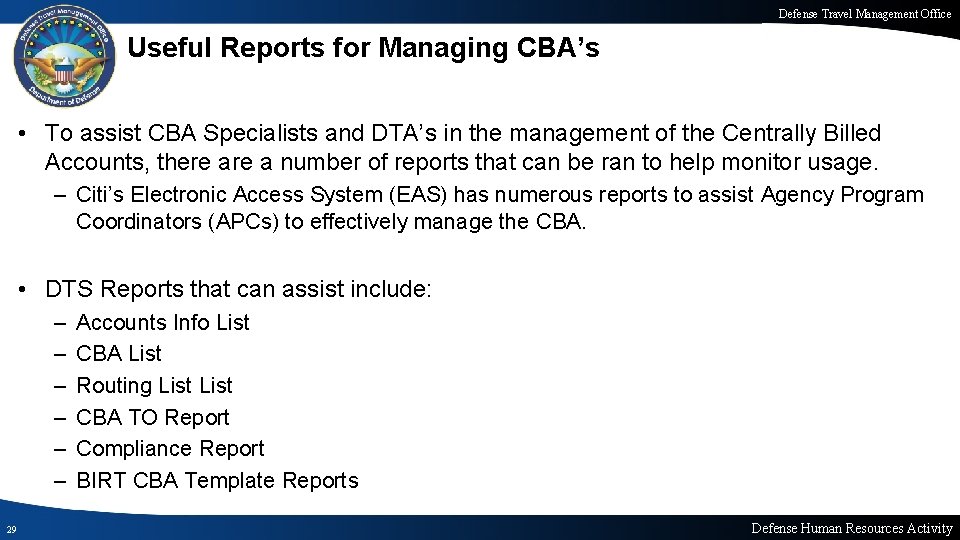
Defense Travel Management Office Useful Reports for Managing CBA’s • To assist CBA Specialists and DTA’s in the management of the Centrally Billed Accounts, there a number of reports that can be ran to help monitor usage. – Citi’s Electronic Access System (EAS) has numerous reports to assist Agency Program Coordinators (APCs) to effectively manage the CBA. • DTS Reports that can assist include: – – – 29 Accounts Info List CBA List Routing List CBA TO Report Compliance Report BIRT CBA Template Reports Defense Human Resources Activity
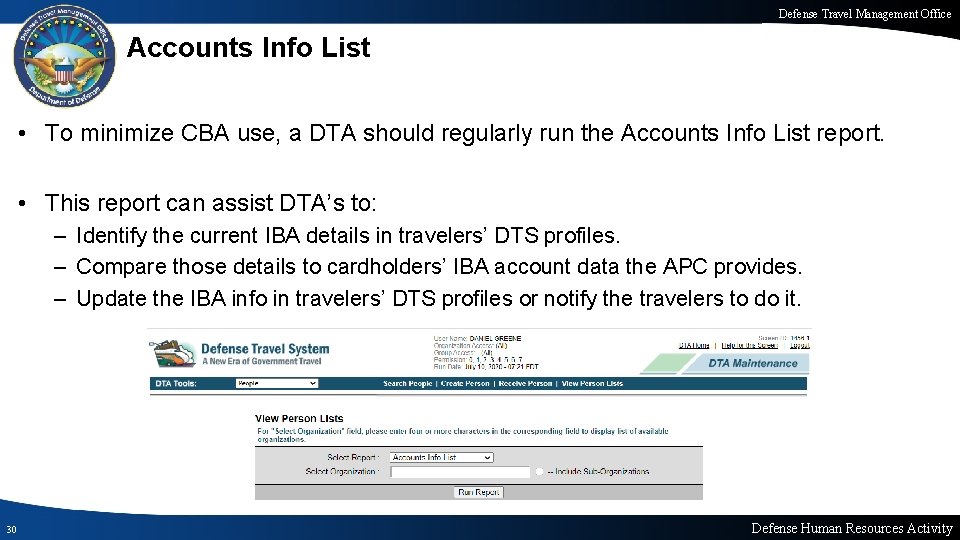
Defense Travel Management Office Accounts Info List • To minimize CBA use, a DTA should regularly run the Accounts Info List report. • This report can assist DTA’s to: – Identify the current IBA details in travelers’ DTS profiles. – Compare those details to cardholders’ IBA account data the APC provides. – Update the IBA info in travelers’ DTS profiles or notify the travelers to do it. 30 Defense Human Resources Activity
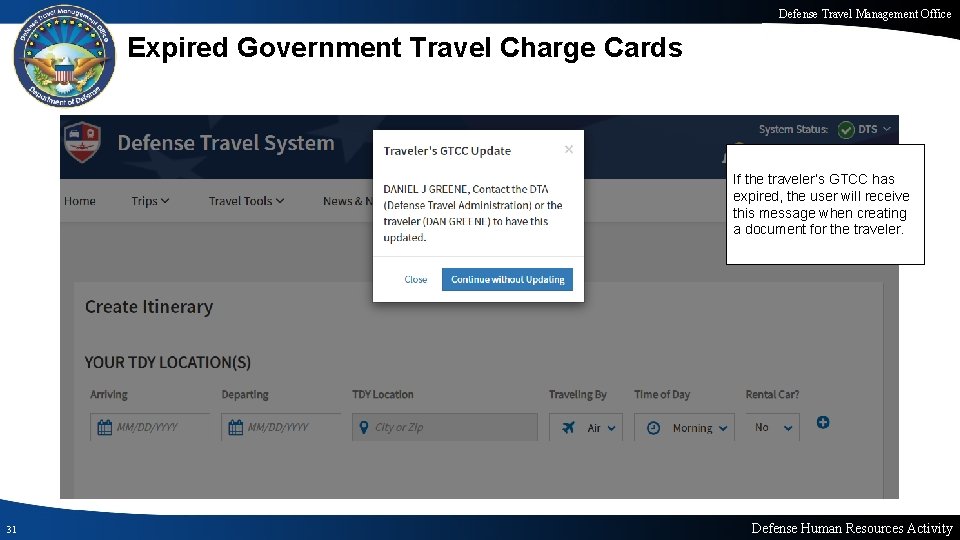
Defense Travel Management Office Expired Government Travel Charge Cards If the traveler’s GTCC has expired, the user will receive this message when creating a document for the traveler. 31 Defense Human Resources Activity
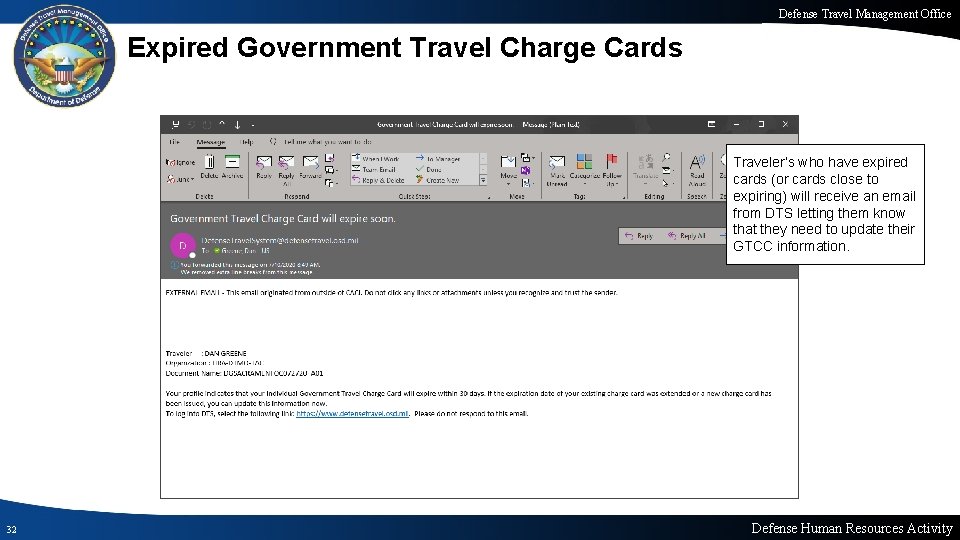
Defense Travel Management Office Expired Government Travel Charge Cards Traveler’s who have expired cards (or cards close to expiring) will receive an email from DTS letting them know that they need to update their GTCC information. 32 Defense Human Resources Activity
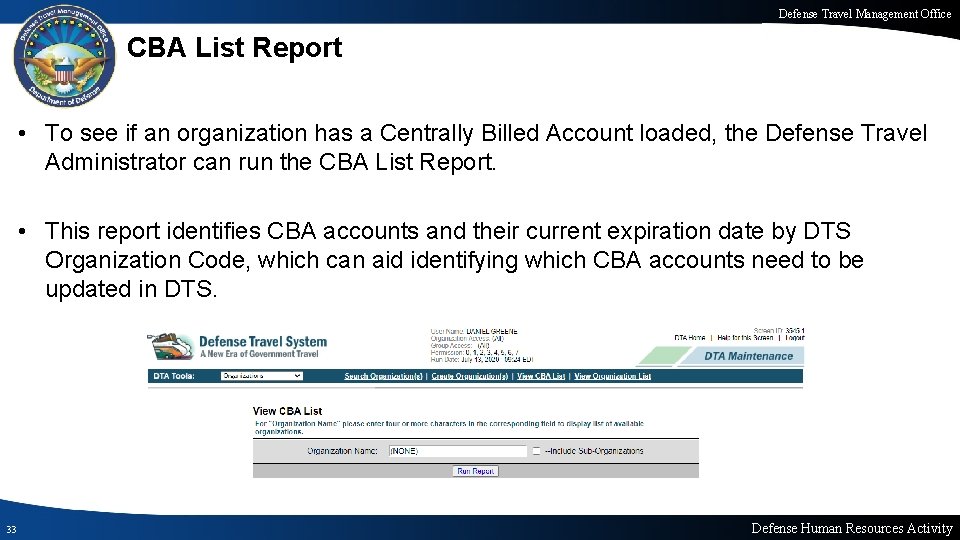
Defense Travel Management Office CBA List Report • To see if an organization has a Centrally Billed Account loaded, the Defense Travel Administrator can run the CBA List Report. • This report identifies CBA accounts and their current expiration date by DTS Organization Code, which can aid identifying which CBA accounts need to be updated in DTS. 33 Defense Human Resources Activity
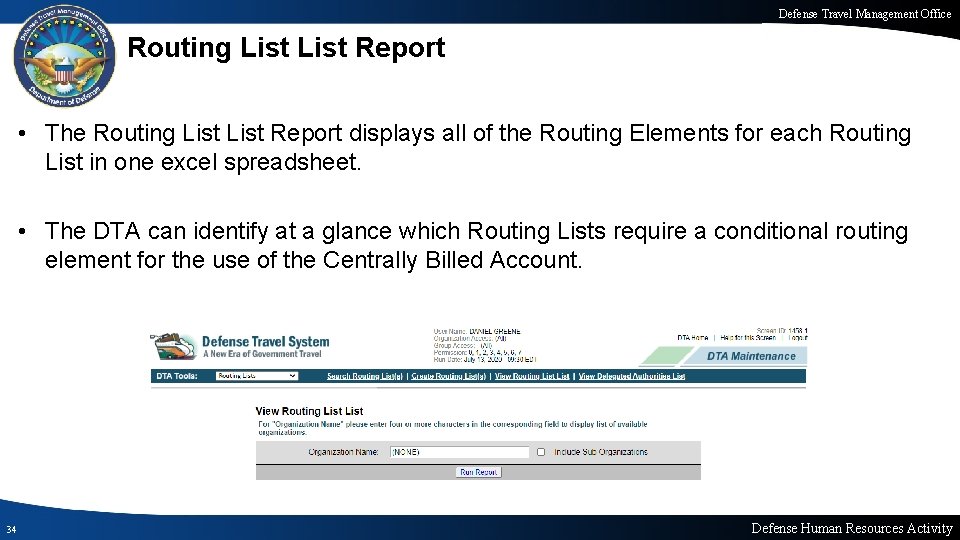
Defense Travel Management Office Routing List Report • The Routing List Report displays all of the Routing Elements for each Routing List in one excel spreadsheet. • The DTA can identify at a glance which Routing Lists require a conditional routing element for the use of the Centrally Billed Account. 34 Defense Human Resources Activity
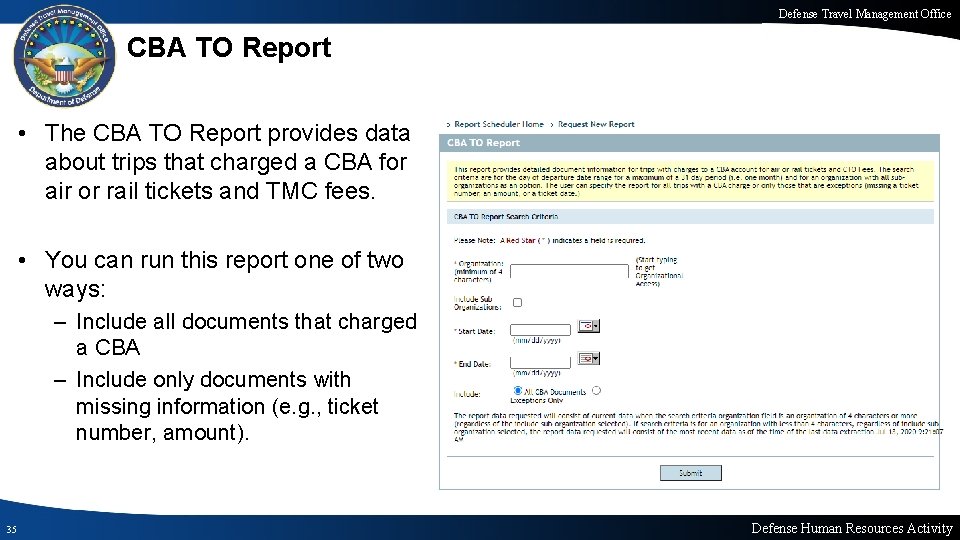
Defense Travel Management Office CBA TO Report • The CBA TO Report provides data about trips that charged a CBA for air or rail tickets and TMC fees. • You can run this report one of two ways: – Include all documents that charged a CBA – Include only documents with missing information (e. g. , ticket number, amount). 35 Defense Human Resources Activity
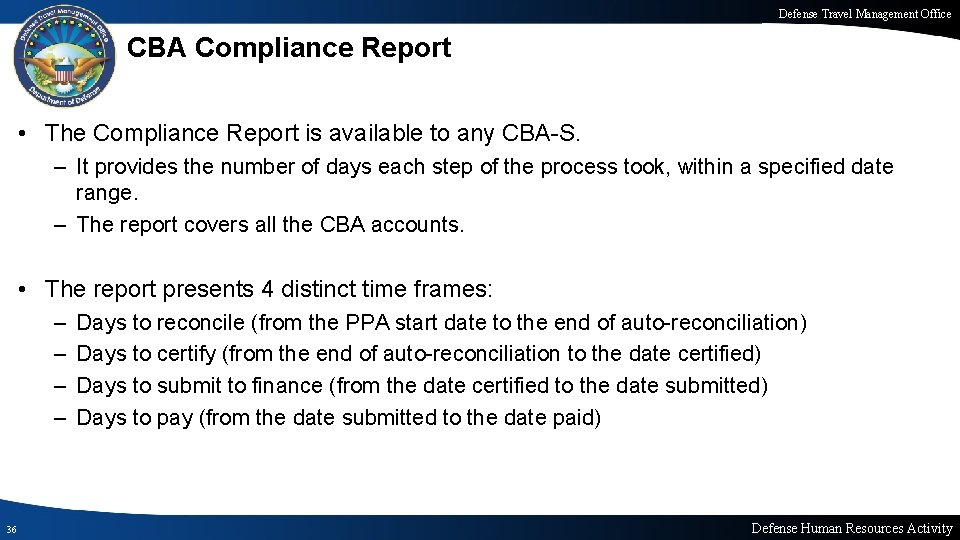
Defense Travel Management Office CBA Compliance Report • The Compliance Report is available to any CBA-S. – It provides the number of days each step of the process took, within a specified date range. – The report covers all the CBA accounts. • The report presents 4 distinct time frames: – – 36 Days to reconcile (from the PPA start date to the end of auto-reconciliation) Days to certify (from the end of auto-reconciliation to the date certified) Days to submit to finance (from the date certified to the date submitted) Days to pay (from the date submitted to the date paid) Defense Human Resources Activity
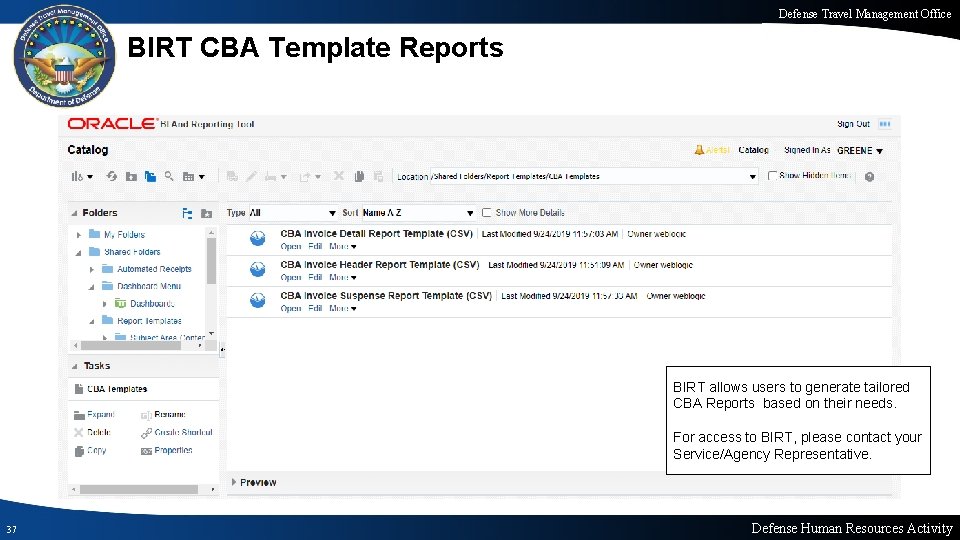
Defense Travel Management Office BIRT CBA Template Reports BIRT allows users to generate tailored CBA Reports based on their needs. For access to BIRT, please contact your Service/Agency Representative. 37 Defense Human Resources Activity
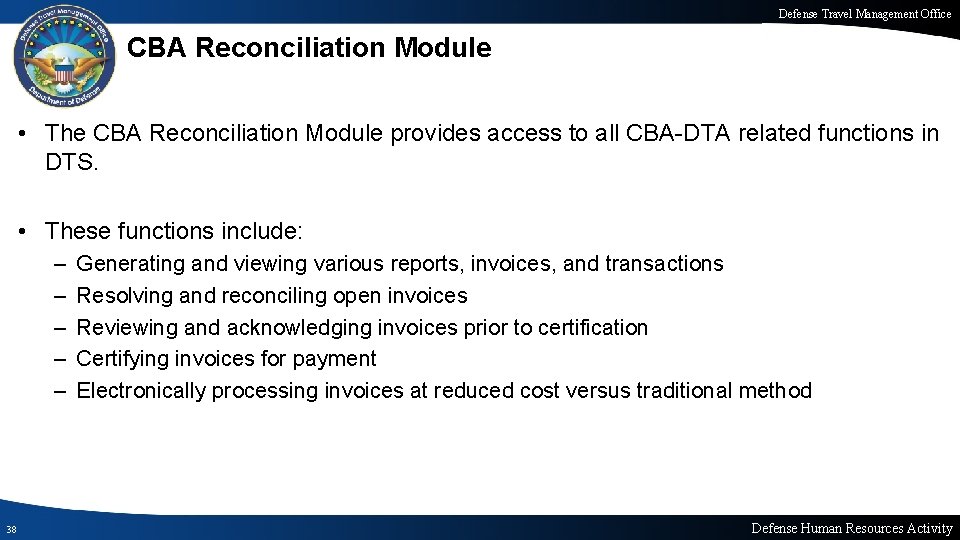
Defense Travel Management Office CBA Reconciliation Module • The CBA Reconciliation Module provides access to all CBA-DTA related functions in DTS. • These functions include: – – – 38 Generating and viewing various reports, invoices, and transactions Resolving and reconciling open invoices Reviewing and acknowledging invoices prior to certification Certifying invoices for payment Electronically processing invoices at reduced cost versus traditional method Defense Human Resources Activity
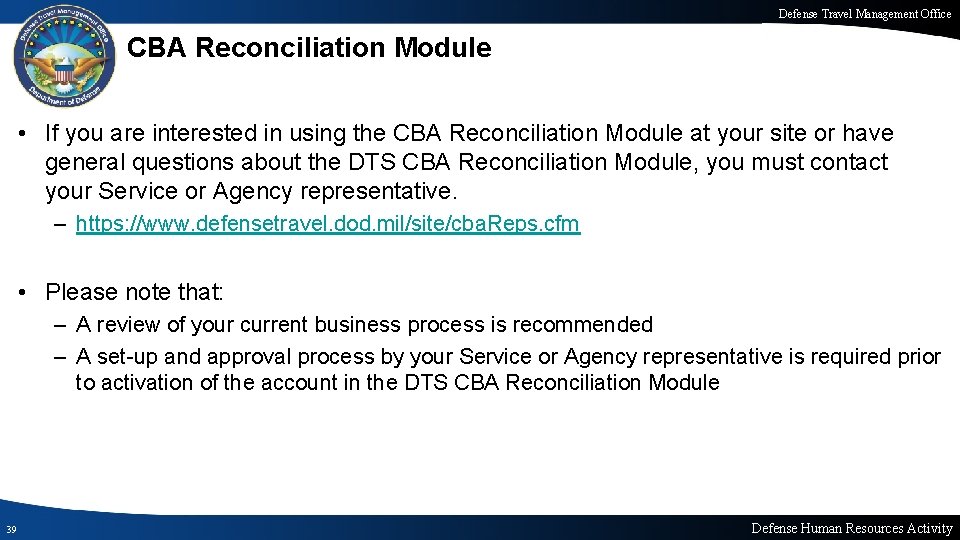
Defense Travel Management Office CBA Reconciliation Module • If you are interested in using the CBA Reconciliation Module at your site or have general questions about the DTS CBA Reconciliation Module, you must contact your Service or Agency representative. – https: //www. defensetravel. dod. mil/site/cba. Reps. cfm • Please note that: – A review of your current business process is recommended – A set-up and approval process by your Service or Agency representative is required prior to activation of the account in the DTS CBA Reconciliation Module 39 Defense Human Resources Activity
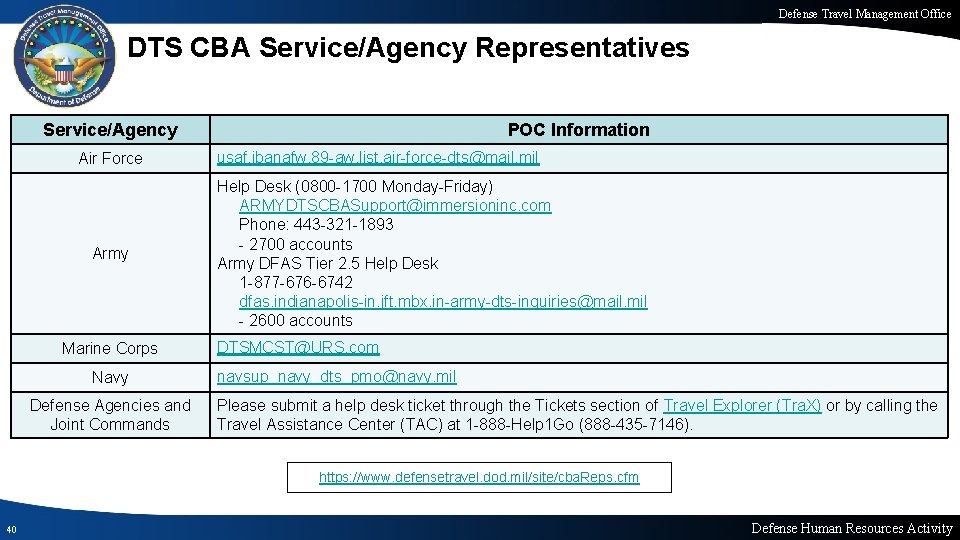
Defense Travel Management Office DTS CBA Service/Agency Representatives Service/Agency Air Force Army Marine Corps Navy Defense Agencies and Joint Commands POC Information usaf. jbanafw. 89 -aw. list. air-force-dts@mail. mil Help Desk (0800 -1700 Monday-Friday) ARMYDTSCBASupport@immersioninc. com Phone: 443 -321 -1893 - 2700 accounts Army DFAS Tier 2. 5 Help Desk 1 -877 -676 -6742 dfas. indianapolis-in. jft. mbx. in-army-dts-inquiries@mail. mil - 2600 accounts DTSMCST@URS. com navsup_navy_dts_pmo@navy. mil Please submit a help desk ticket through the Tickets section of Travel Explorer (Tra. X) or by calling the Travel Assistance Center (TAC) at 1 -888 -Help 1 Go (888 -435 -7146). https: //www. defensetravel. dod. mil/site/cba. Reps. cfm 40 Defense Human Resources Activity
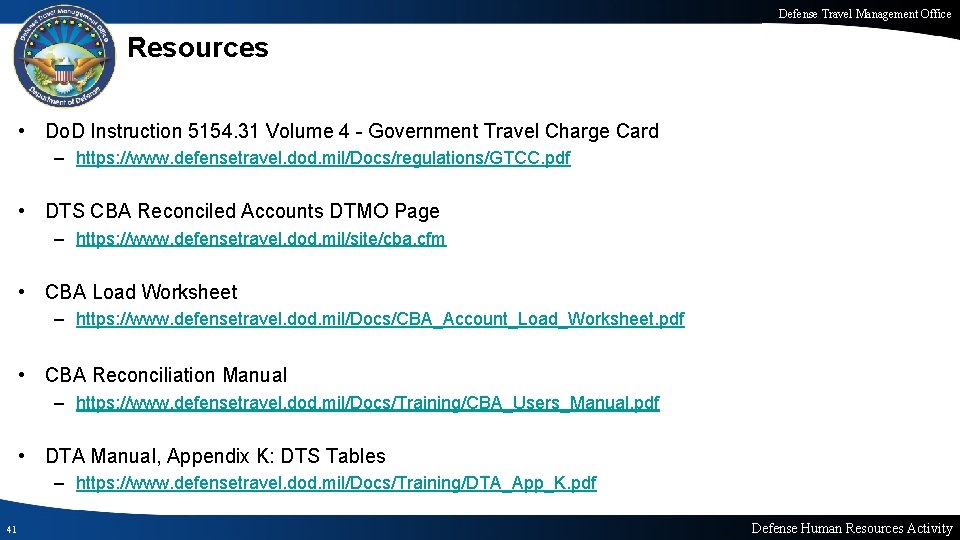
Defense Travel Management Office Resources • Do. D Instruction 5154. 31 Volume 4 - Government Travel Charge Card – https: //www. defensetravel. dod. mil/Docs/regulations/GTCC. pdf • DTS CBA Reconciled Accounts DTMO Page – https: //www. defensetravel. dod. mil/site/cba. cfm • CBA Load Worksheet – https: //www. defensetravel. dod. mil/Docs/CBA_Account_Load_Worksheet. pdf • CBA Reconciliation Manual – https: //www. defensetravel. dod. mil/Docs/Training/CBA_Users_Manual. pdf • DTA Manual, Appendix K: DTS Tables – https: //www. defensetravel. dod. mil/Docs/Training/DTA_App_K. pdf 41 Defense Human Resources Activity
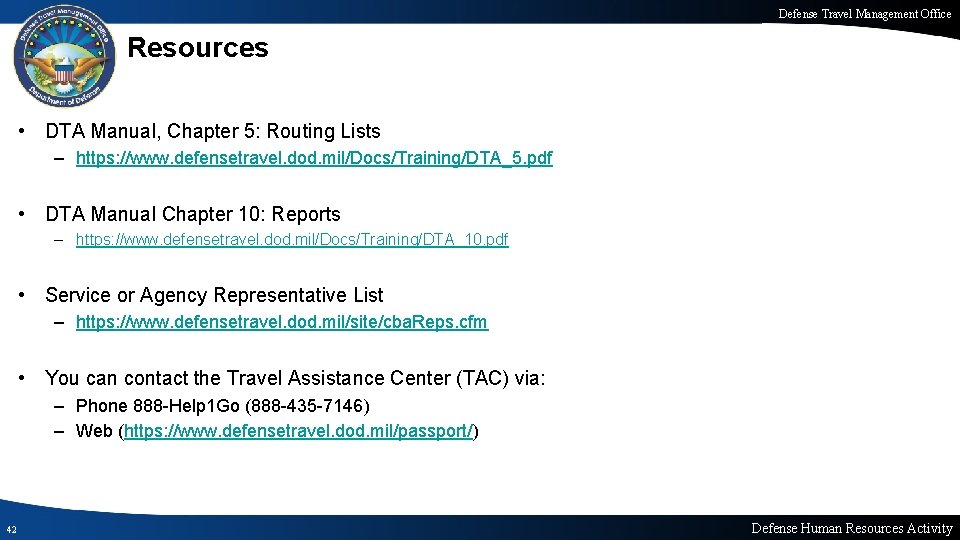
Defense Travel Management Office Resources • DTA Manual, Chapter 5: Routing Lists – https: //www. defensetravel. dod. mil/Docs/Training/DTA_5. pdf • DTA Manual Chapter 10: Reports – https: //www. defensetravel. dod. mil/Docs/Training/DTA_10. pdf • Service or Agency Representative List – https: //www. defensetravel. dod. mil/site/cba. Reps. cfm • You can contact the Travel Assistance Center (TAC) via: – Phone 888 -Help 1 Go (888 -435 -7146) – Web (https: //www. defensetravel. dod. mil/passport/) 42 Defense Human Resources Activity
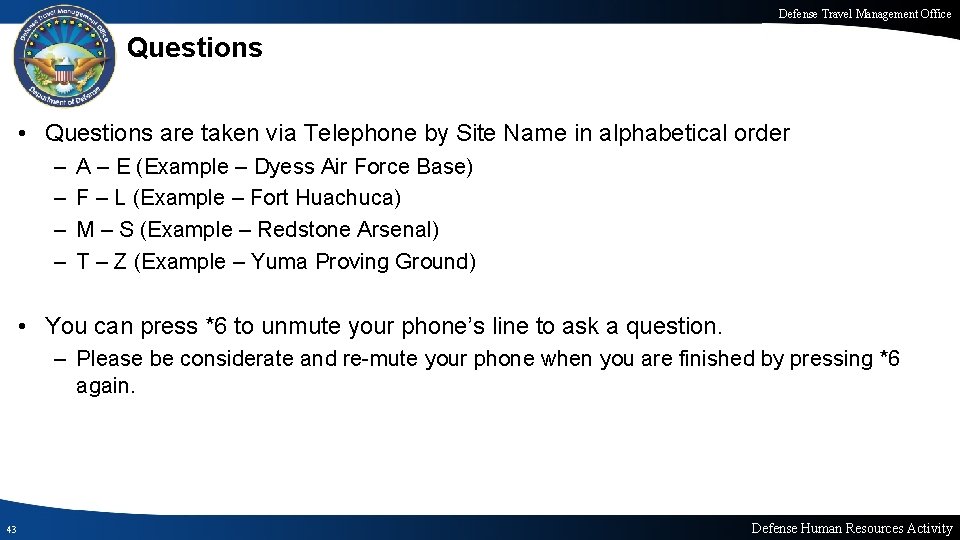
Defense Travel Management Office Questions • Questions are taken via Telephone by Site Name in alphabetical order – – A – E (Example – Dyess Air Force Base) F – L (Example – Fort Huachuca) M – S (Example – Redstone Arsenal) T – Z (Example – Yuma Proving Ground) • You can press *6 to unmute your phone’s line to ask a question. – Please be considerate and re-mute your phone when you are finished by pressing *6 again. 43 Defense Human Resources Activity