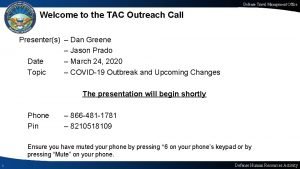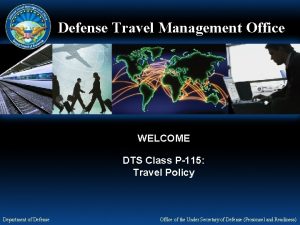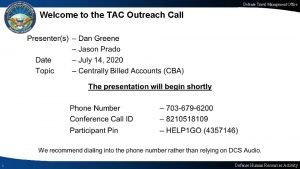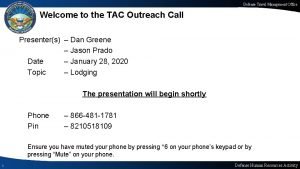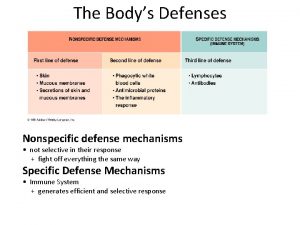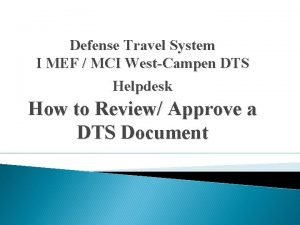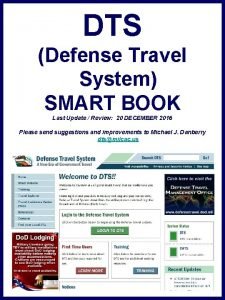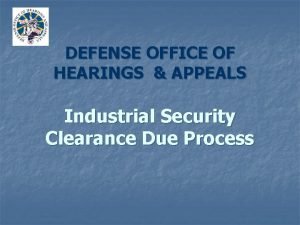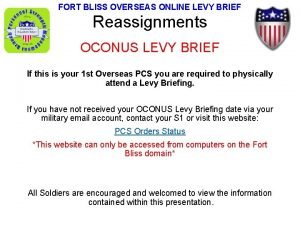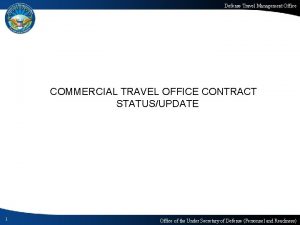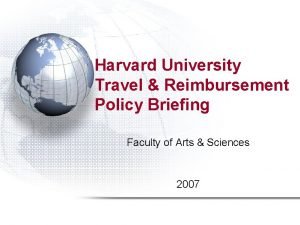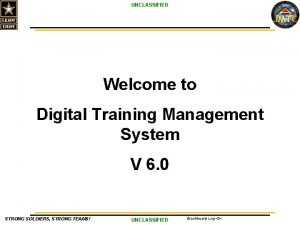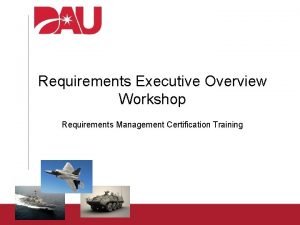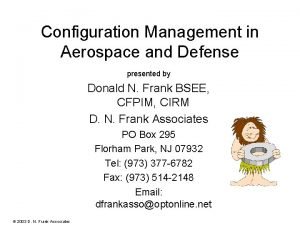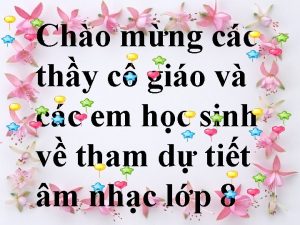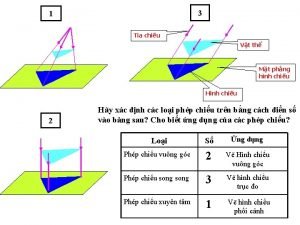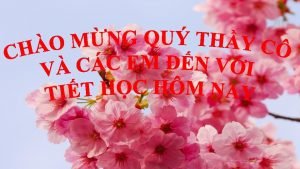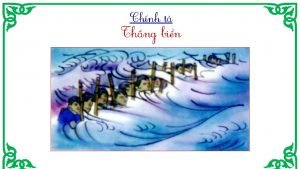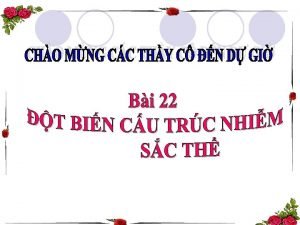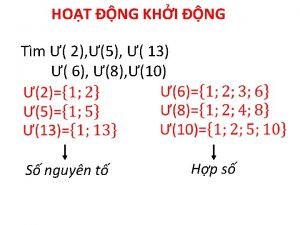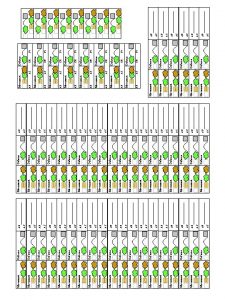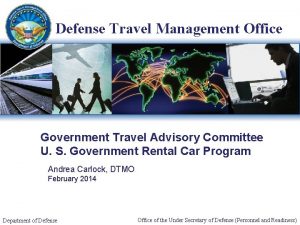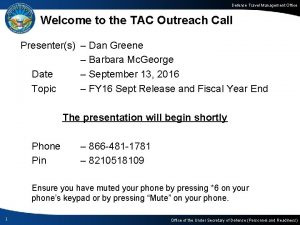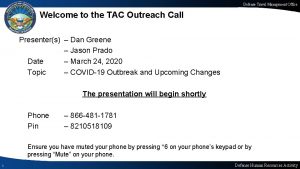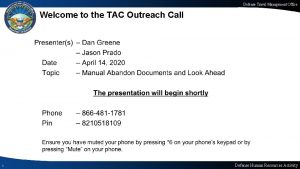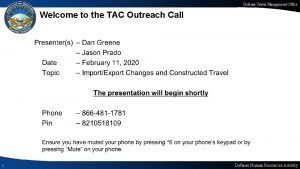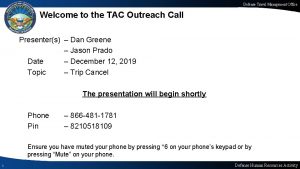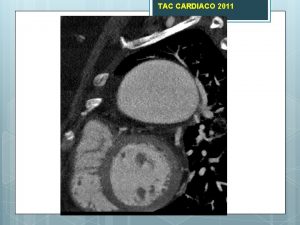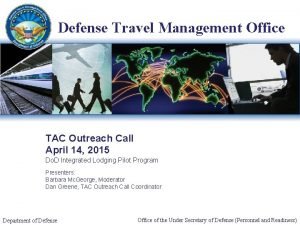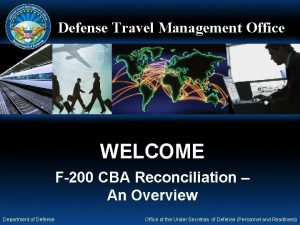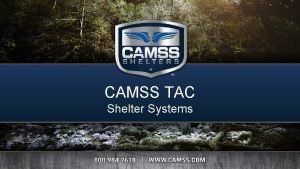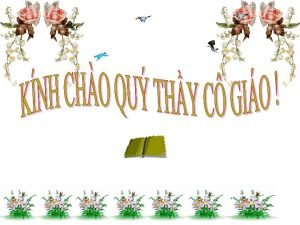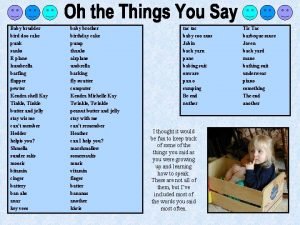Defense Travel Management Office Welcome to the TAC
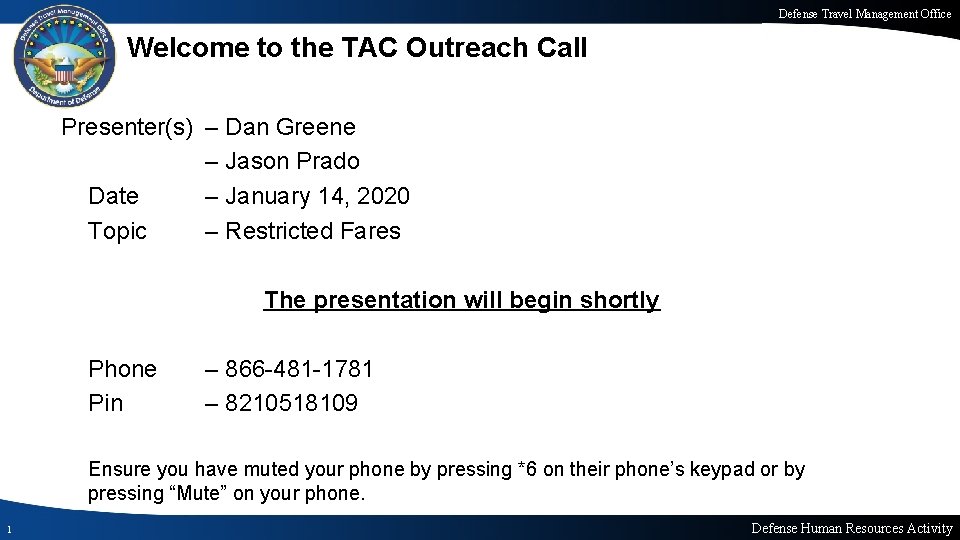
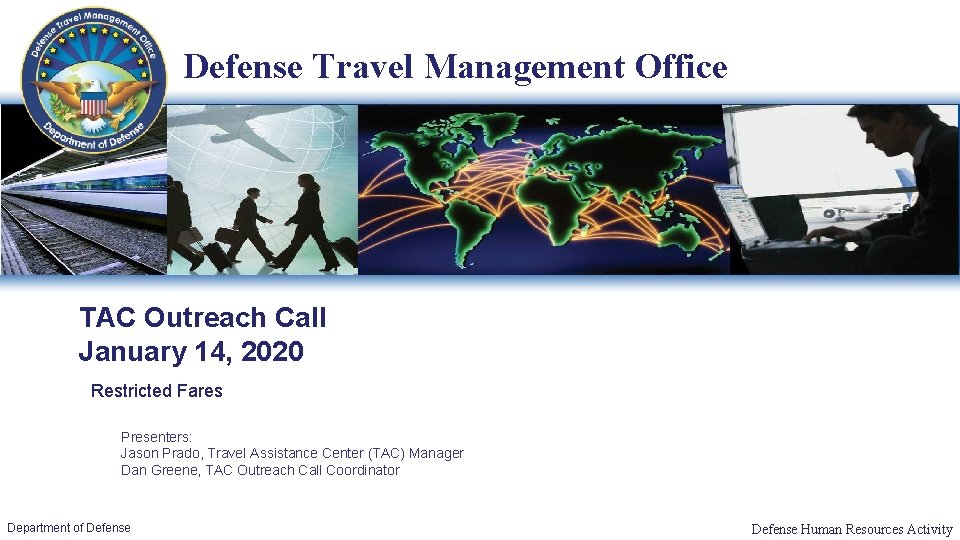
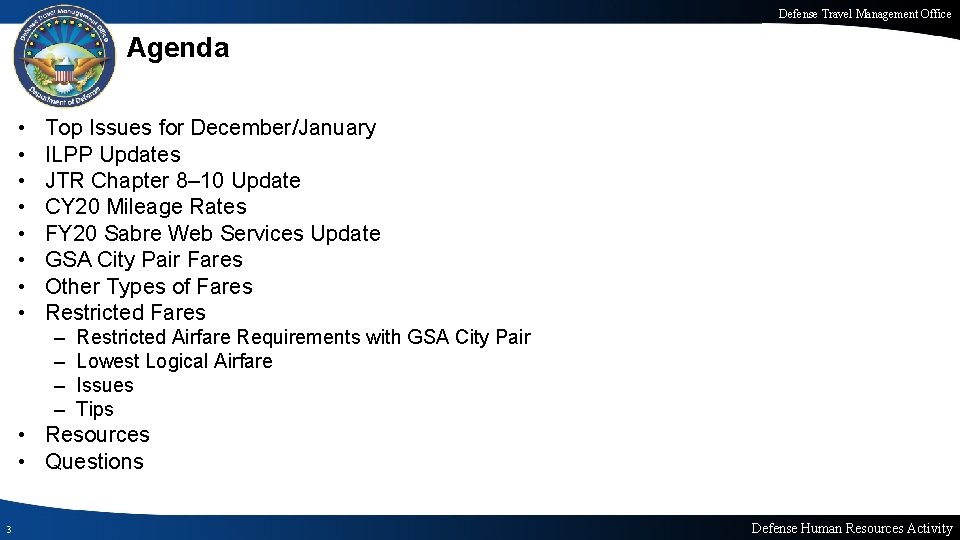

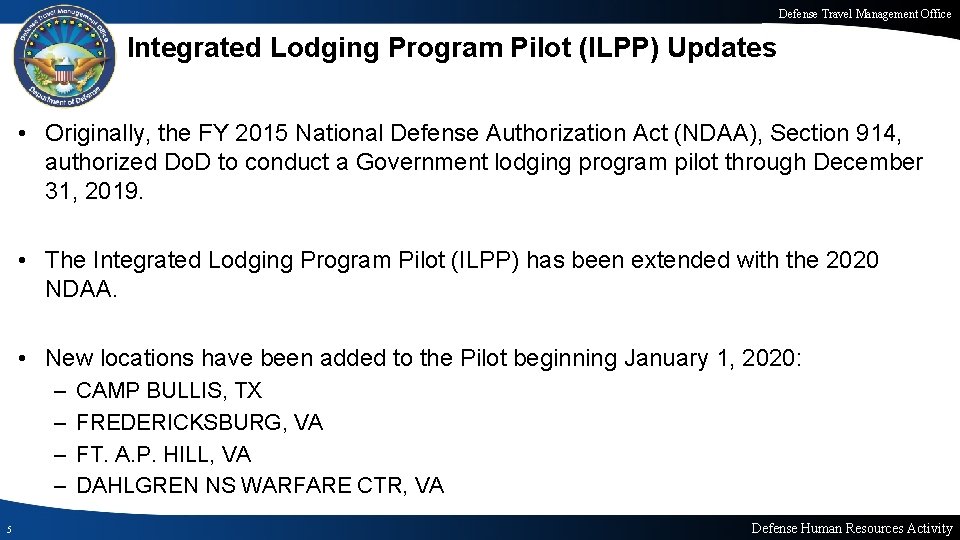
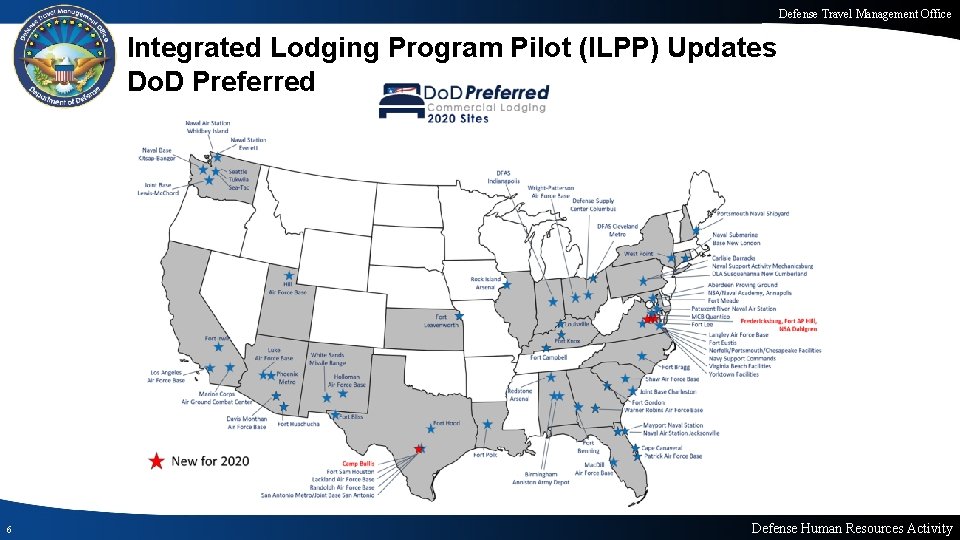
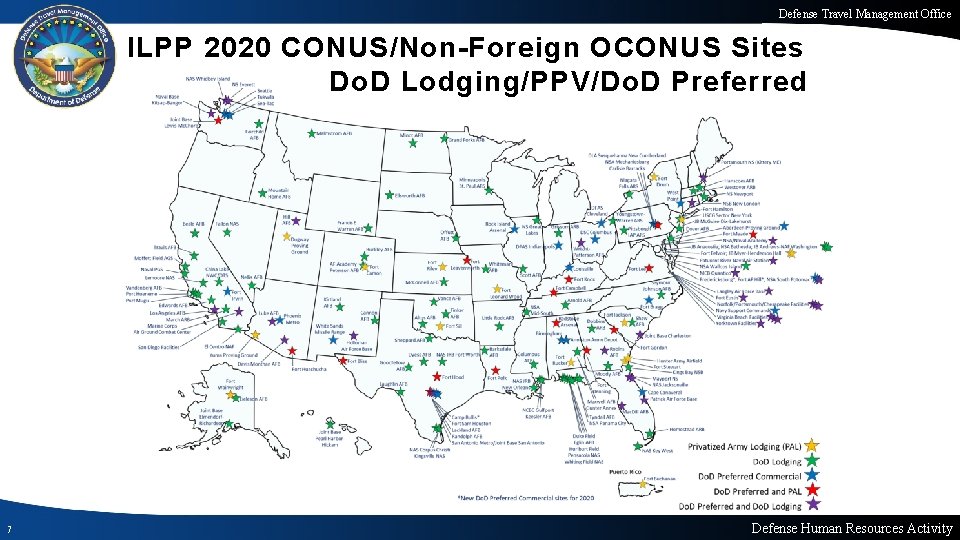
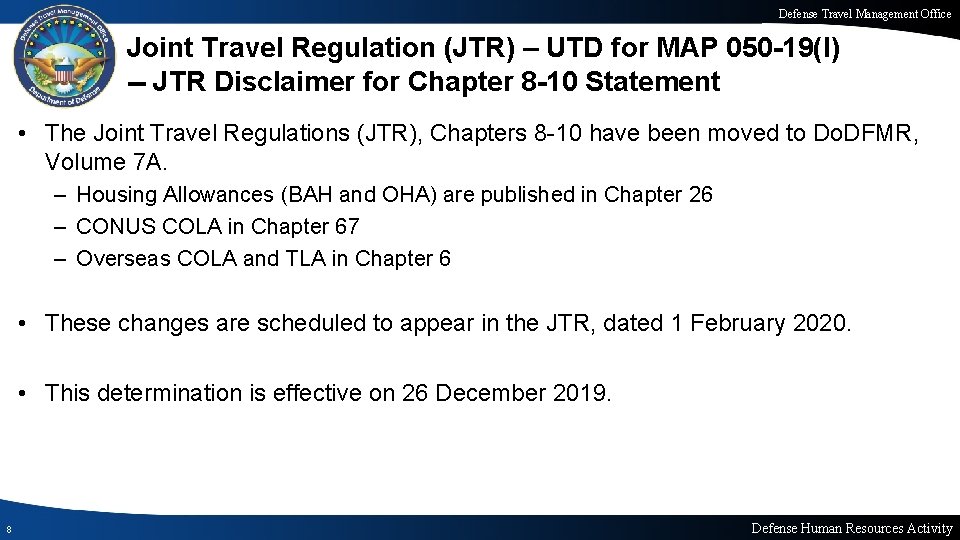
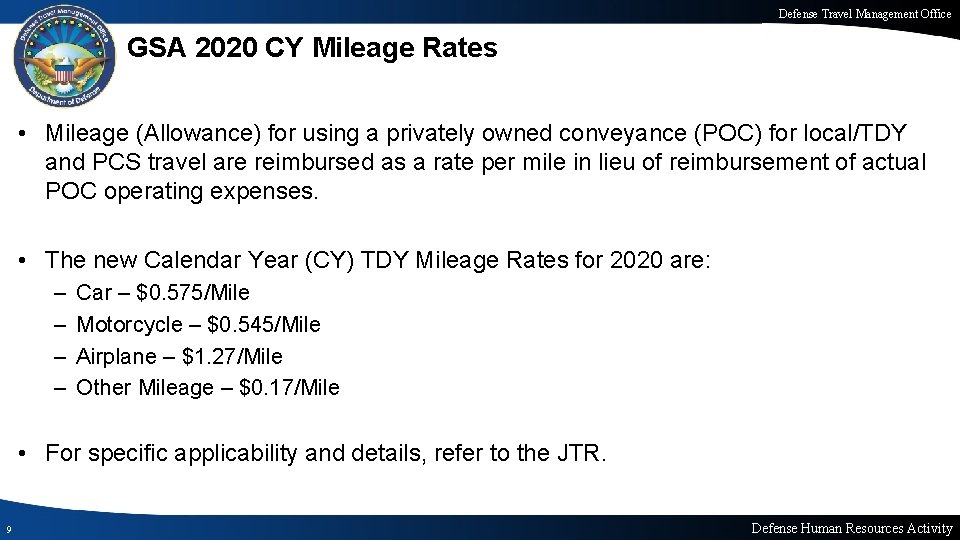
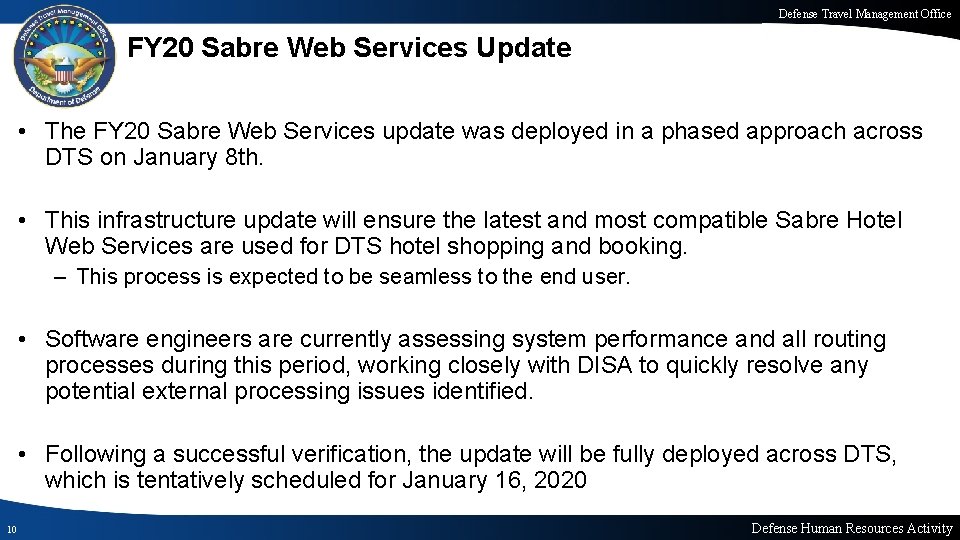
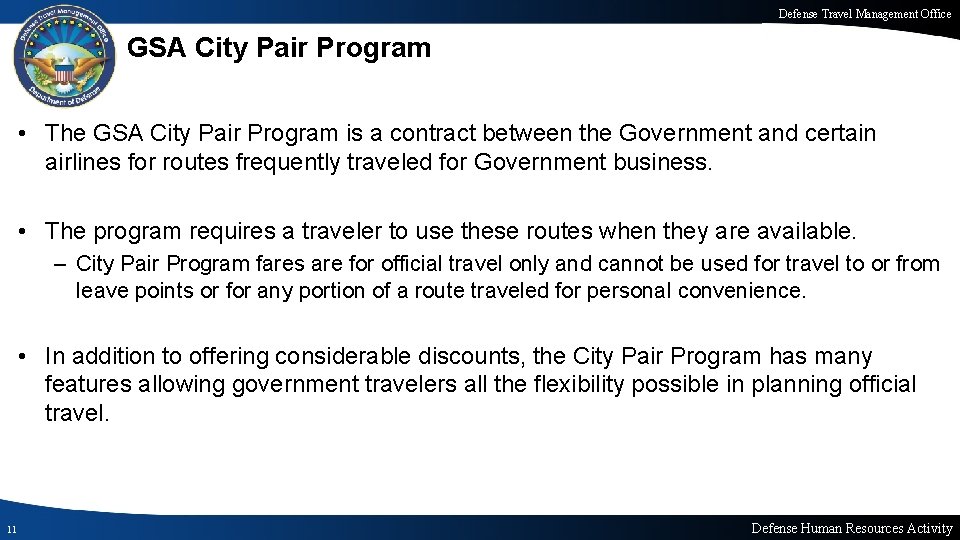
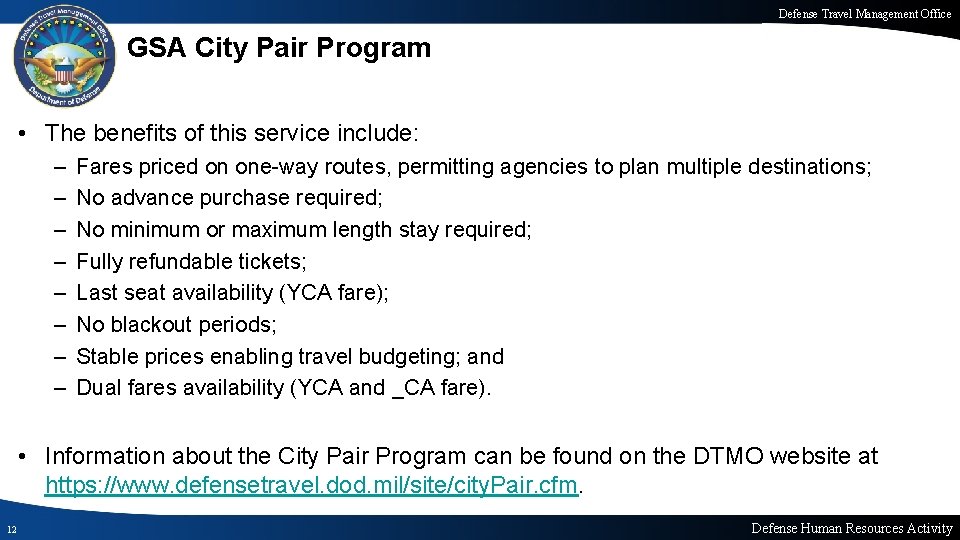
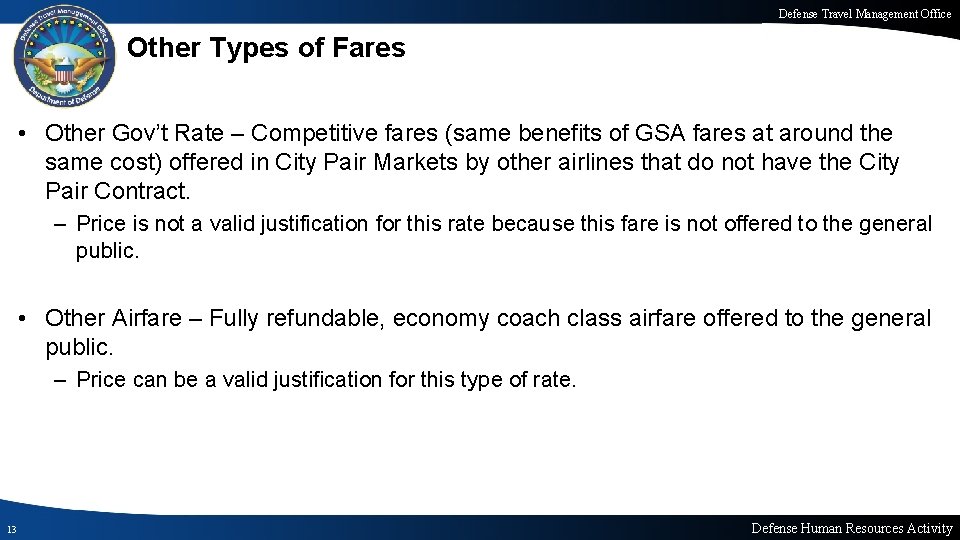
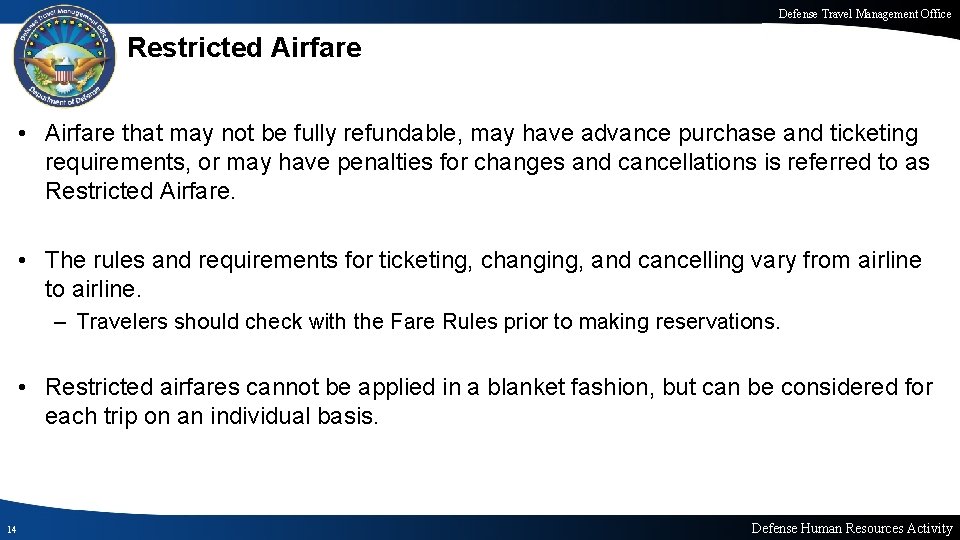
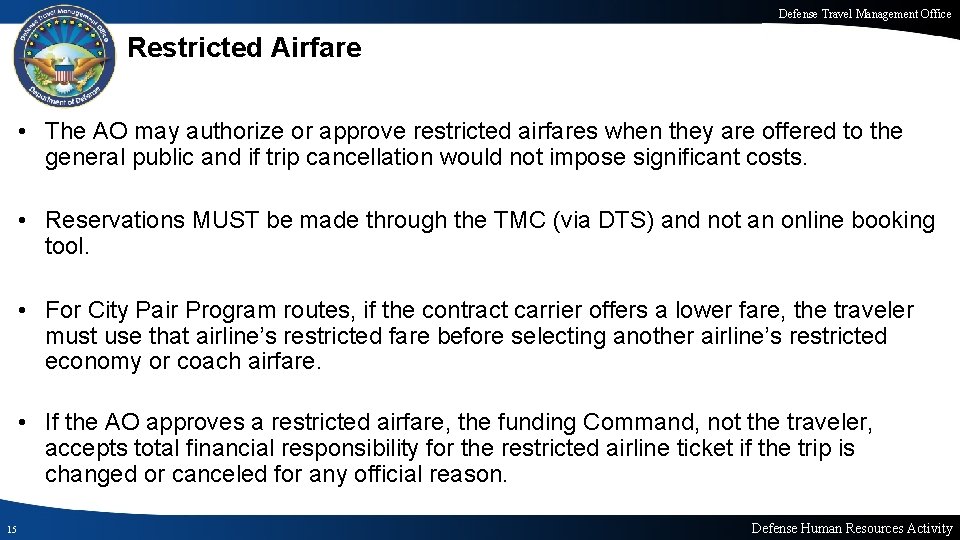

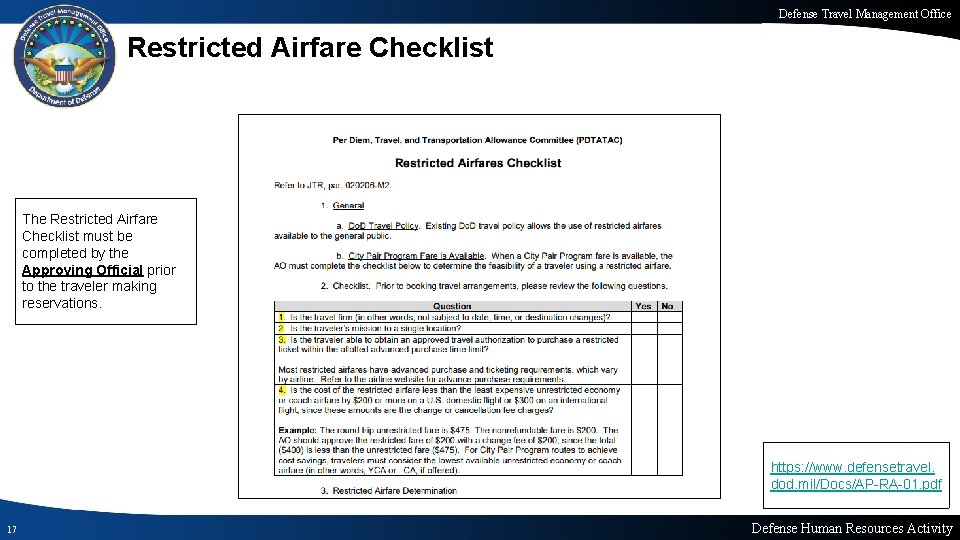

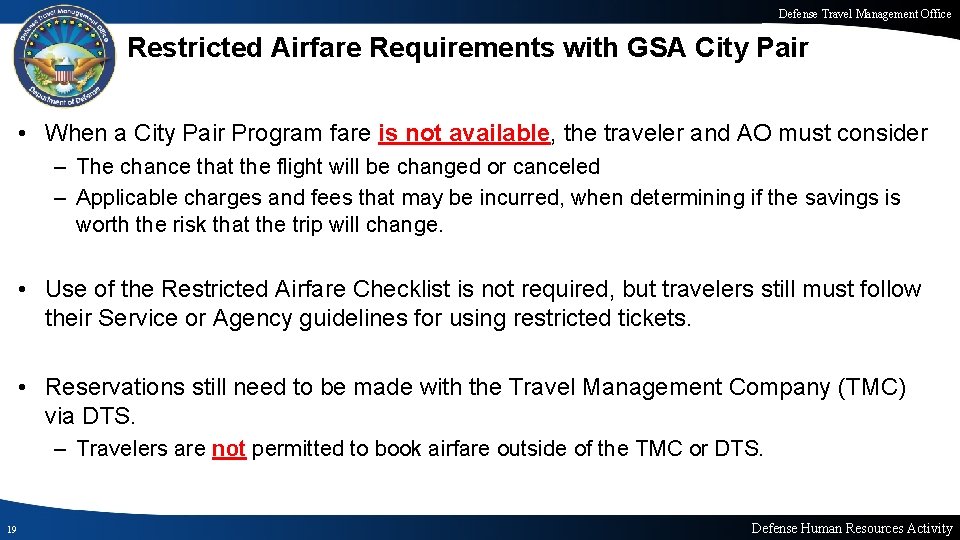
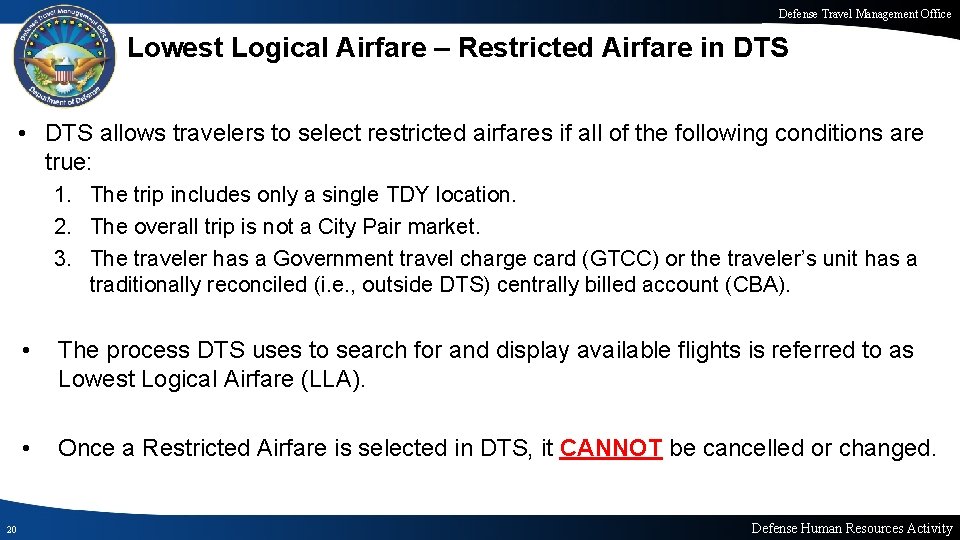
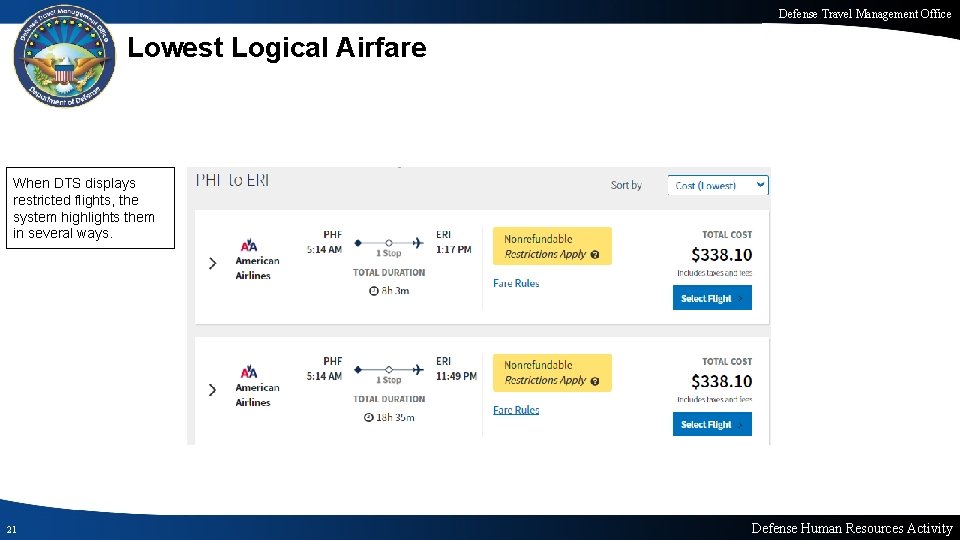
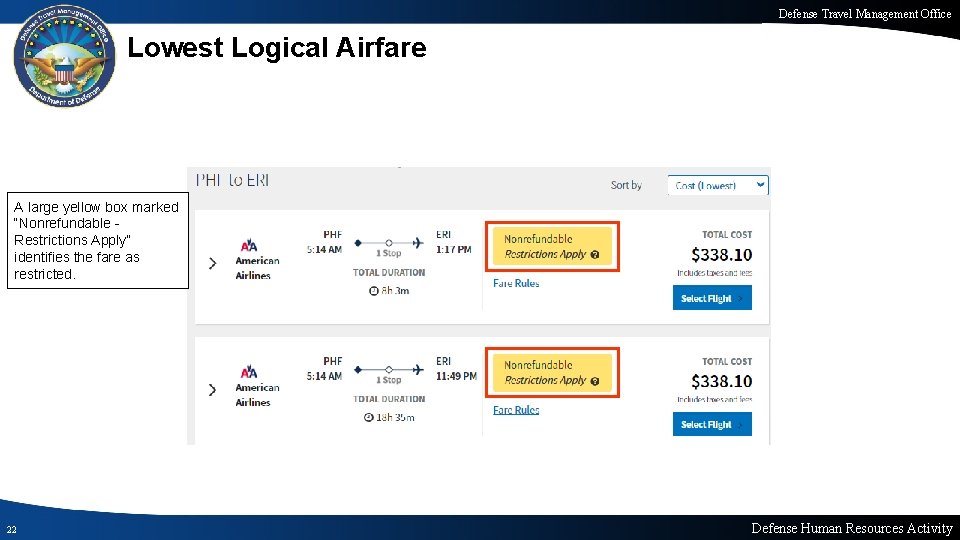

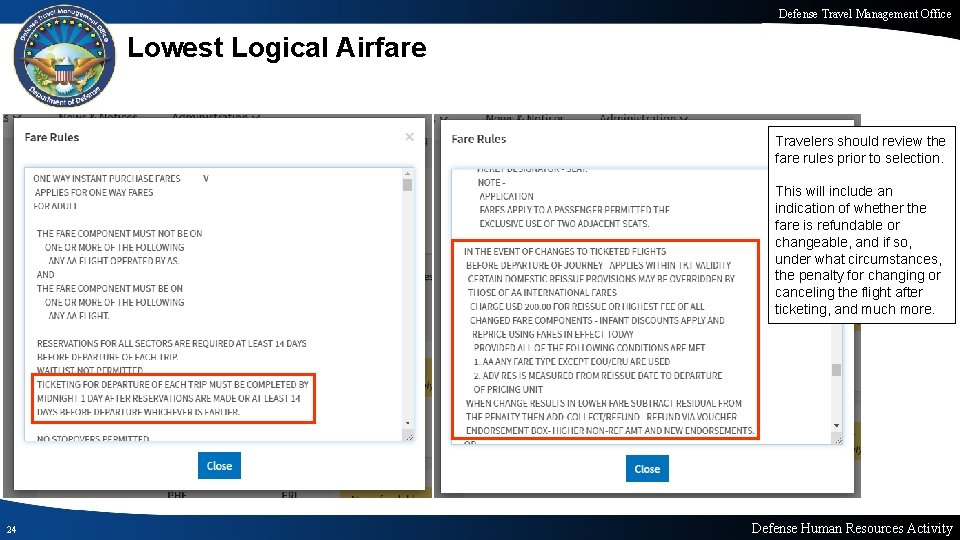
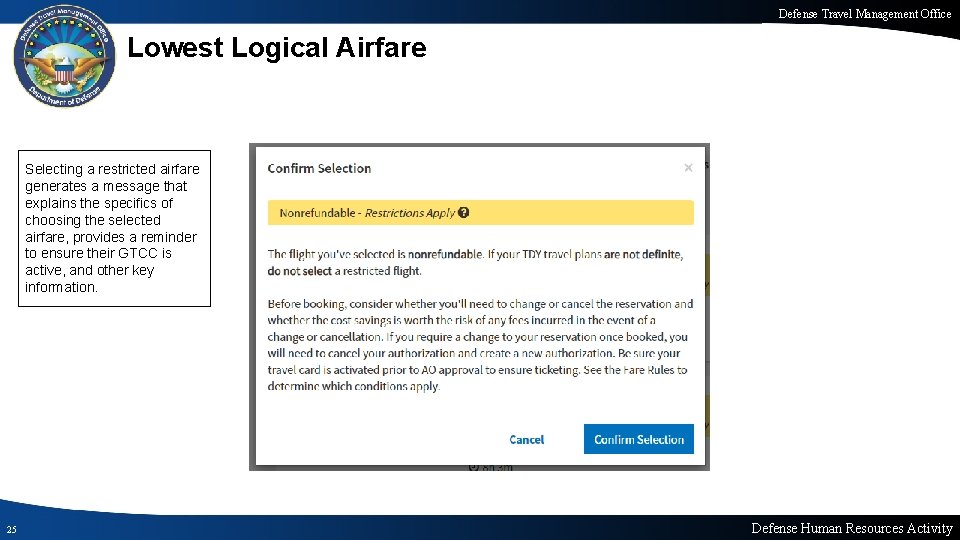
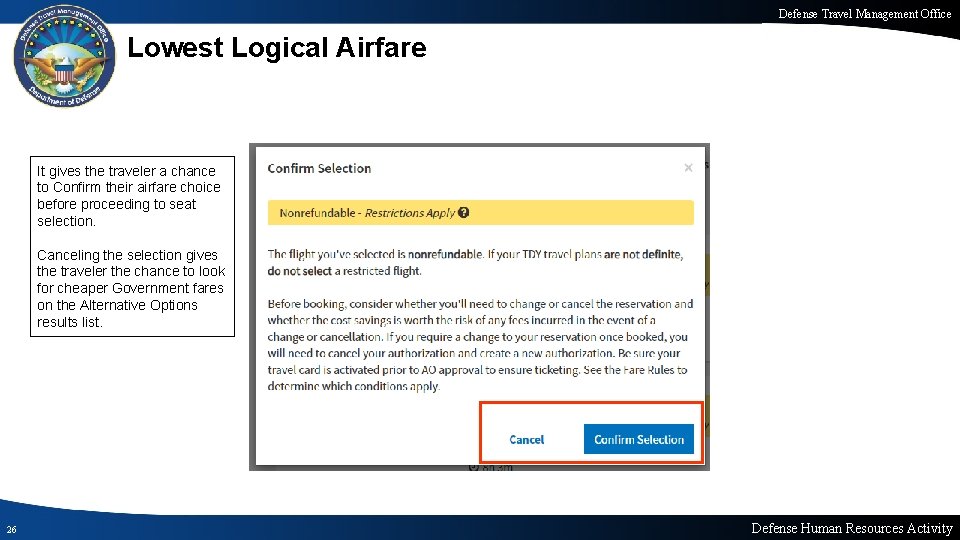
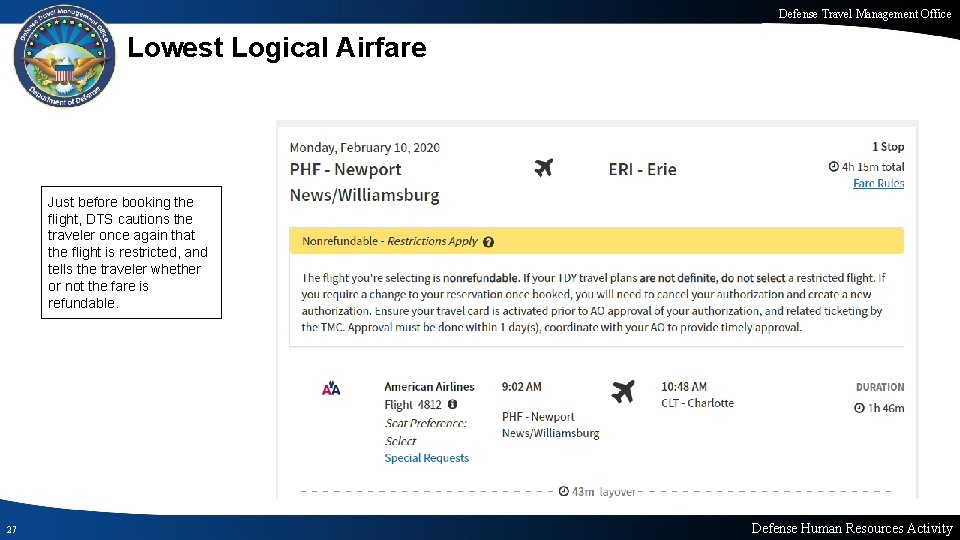
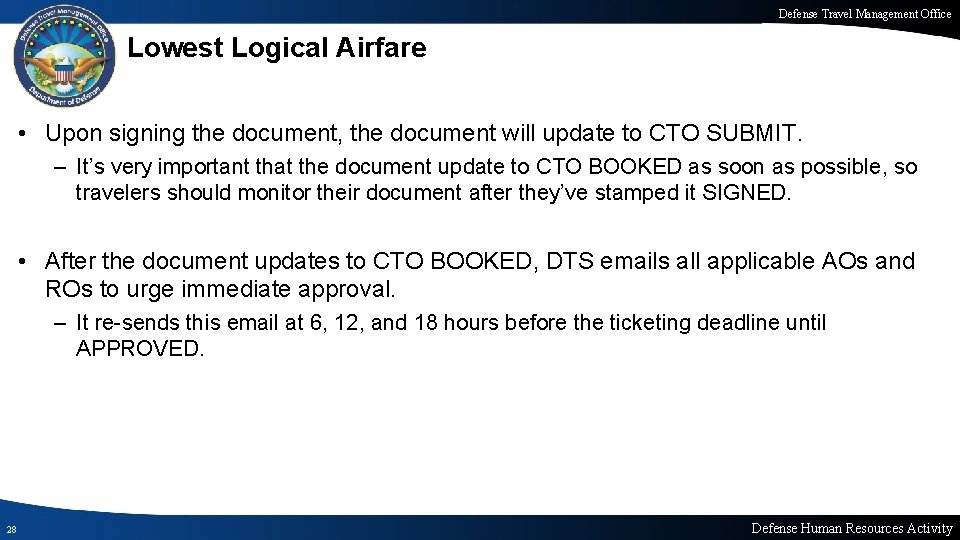
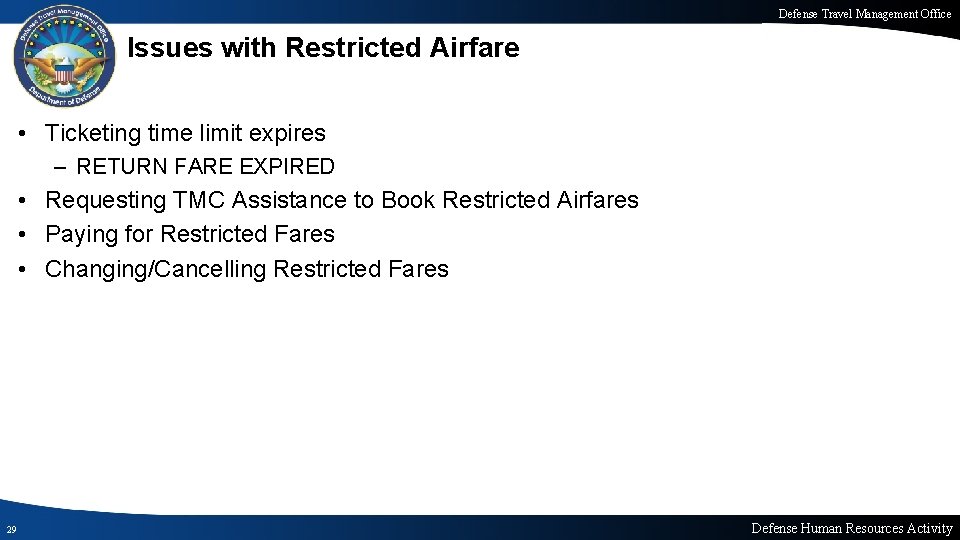


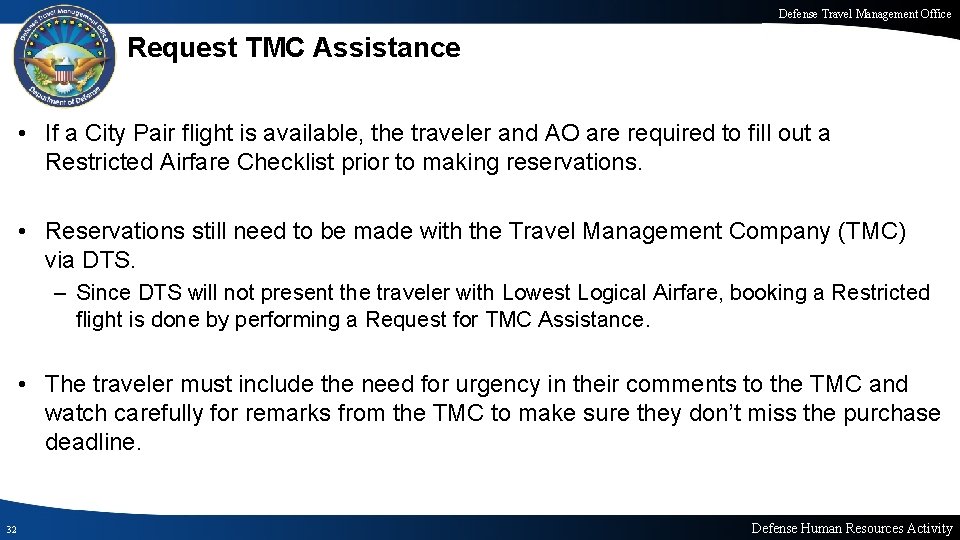
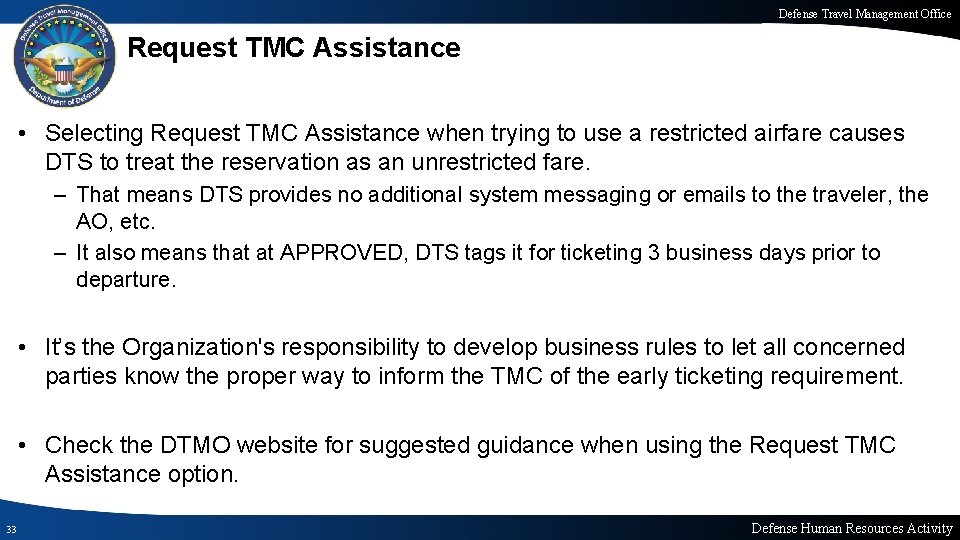
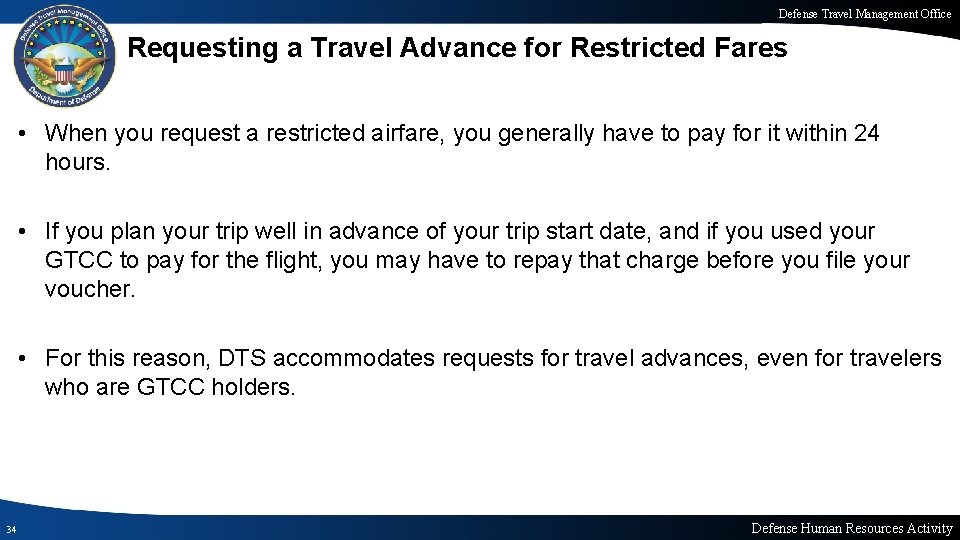
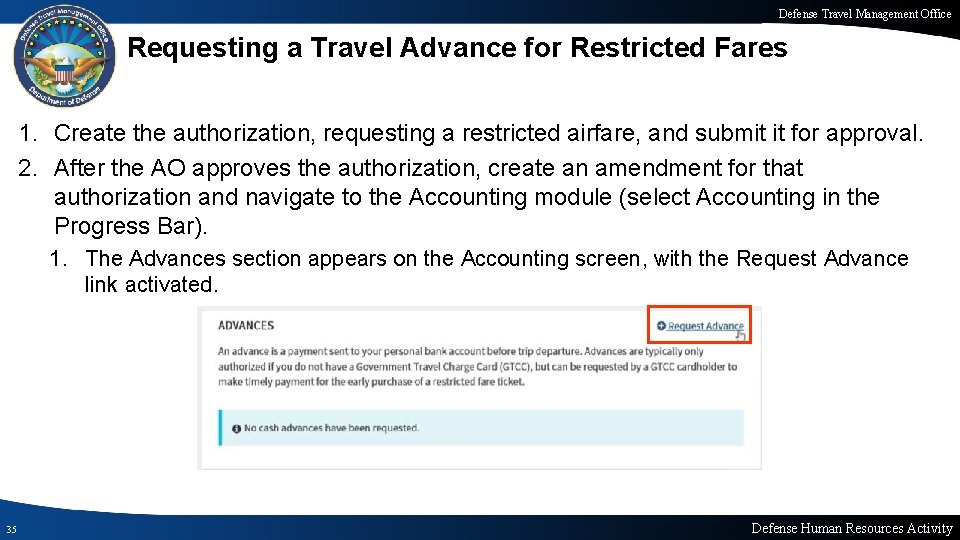
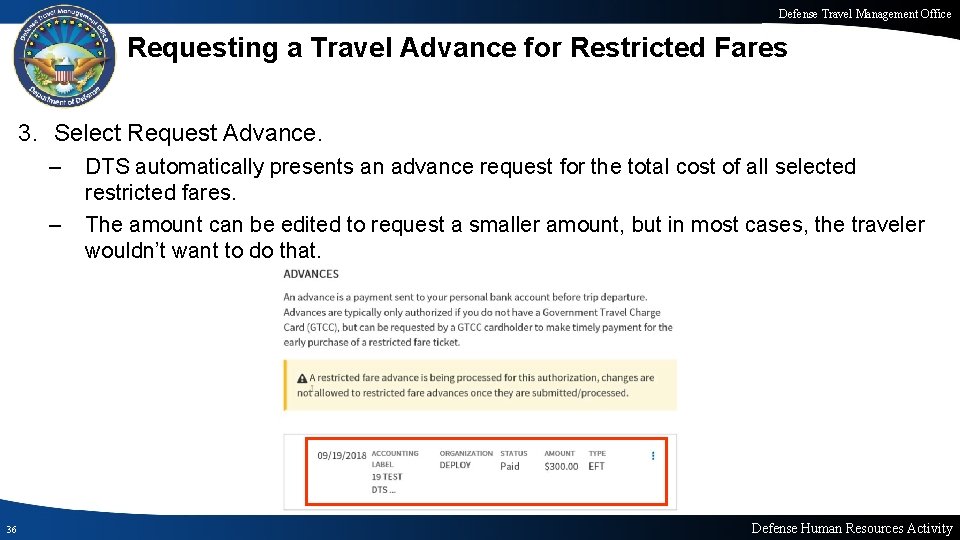
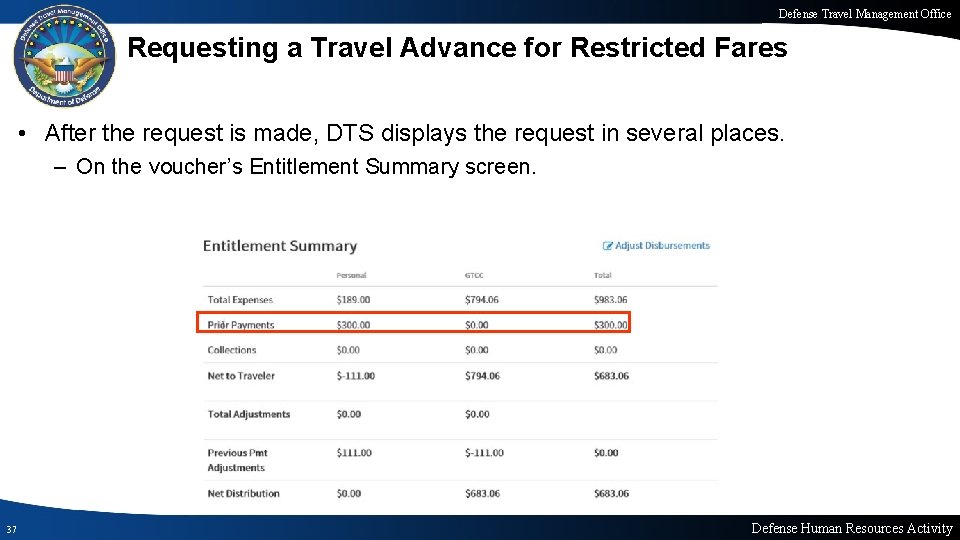


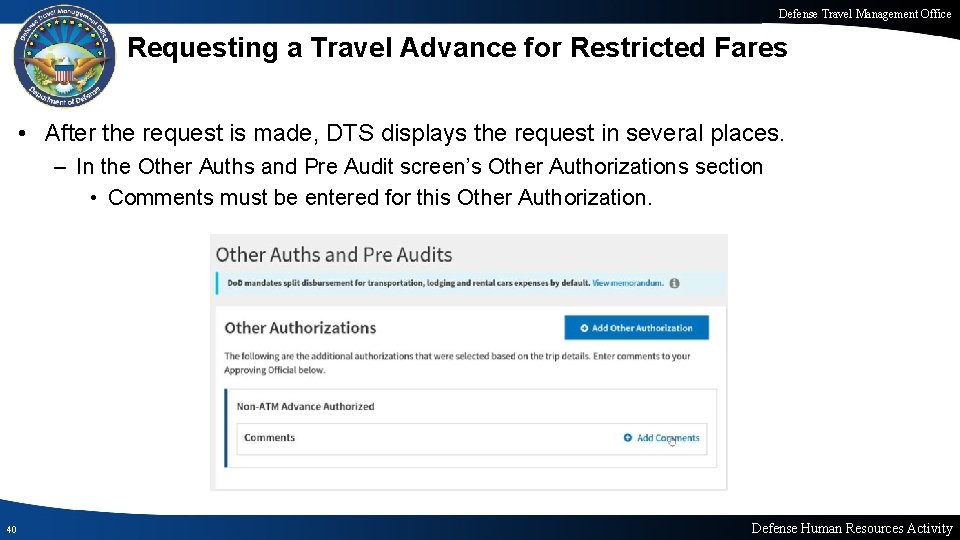
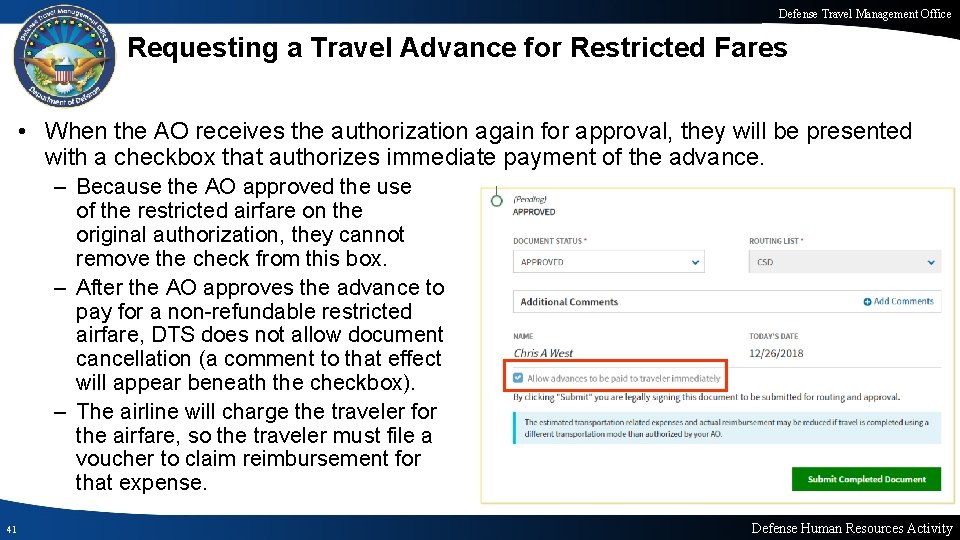
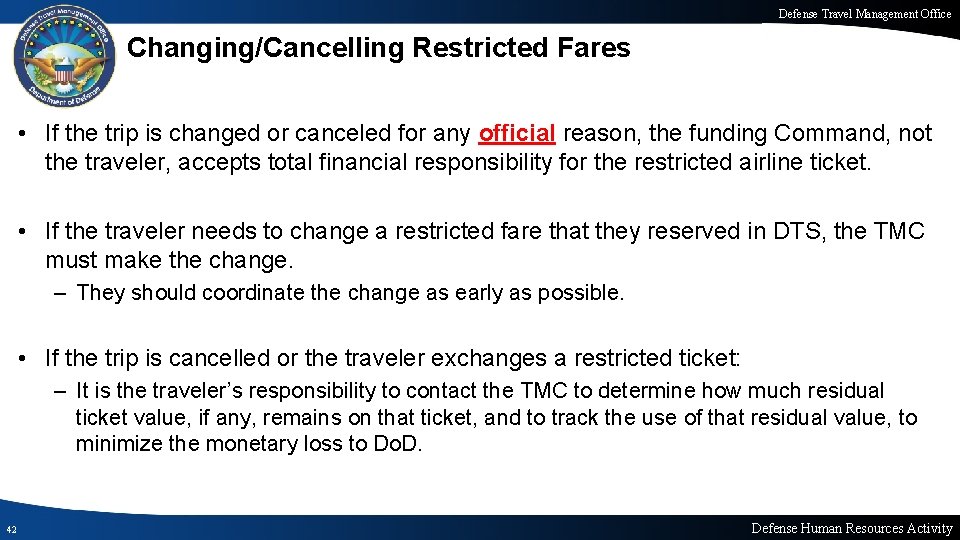

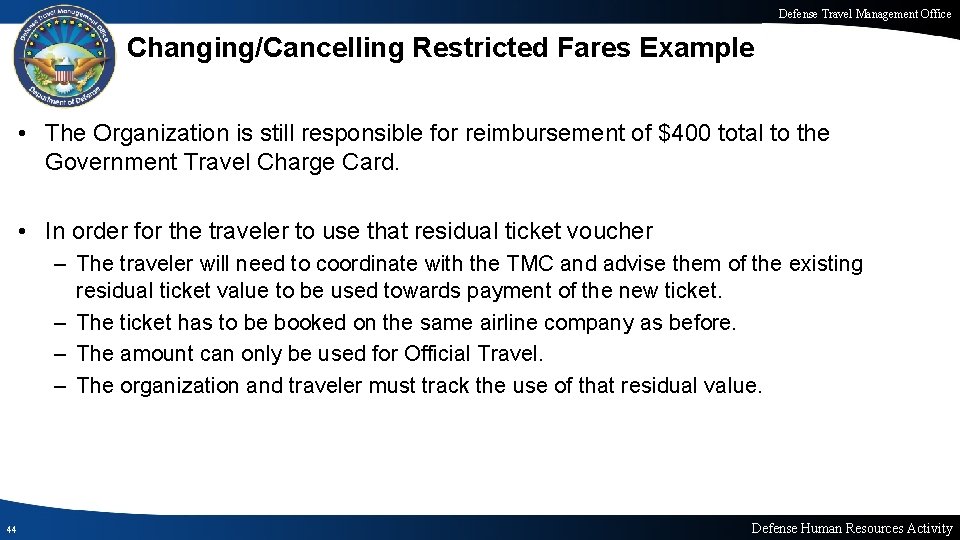
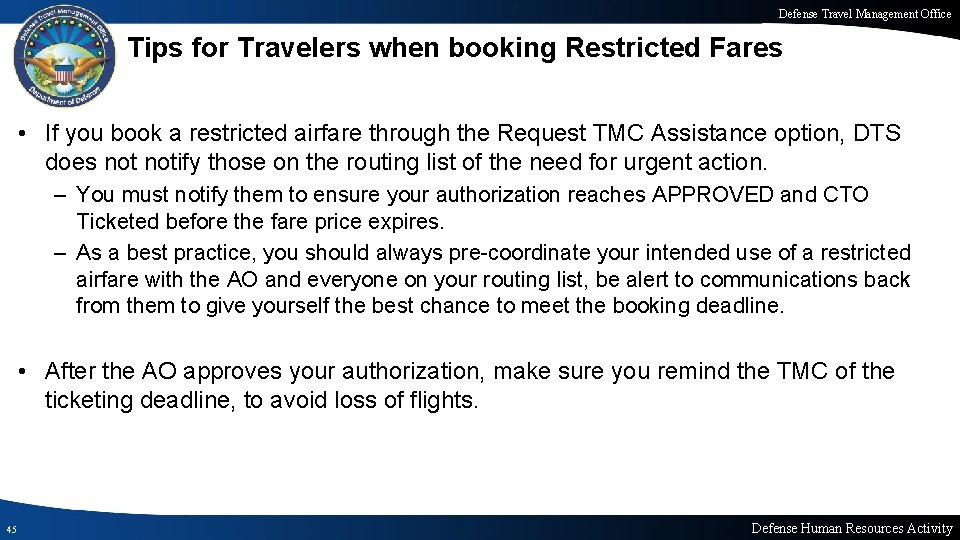

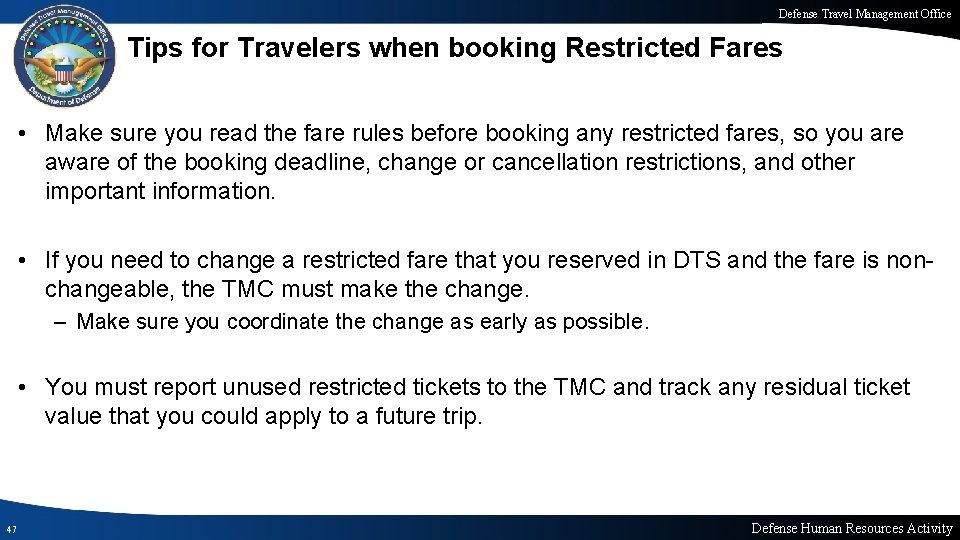

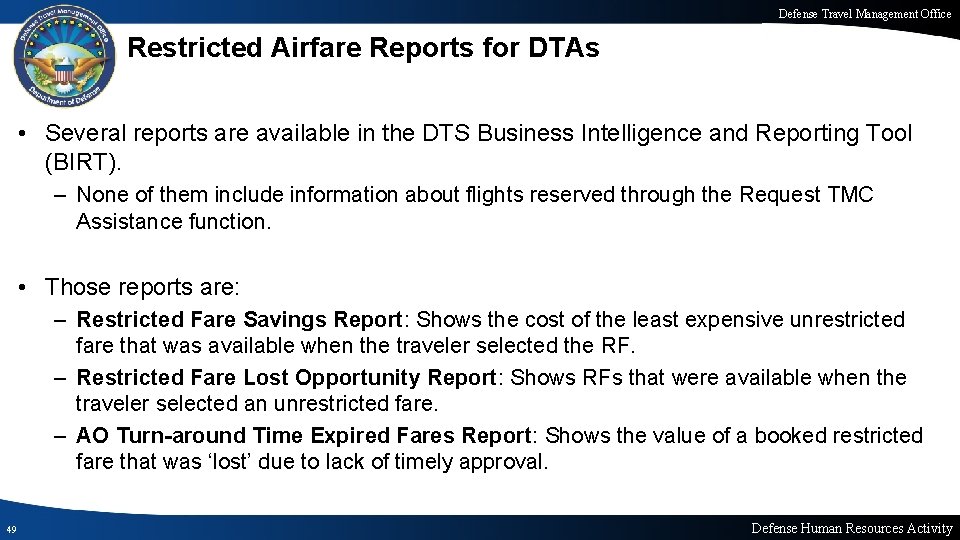
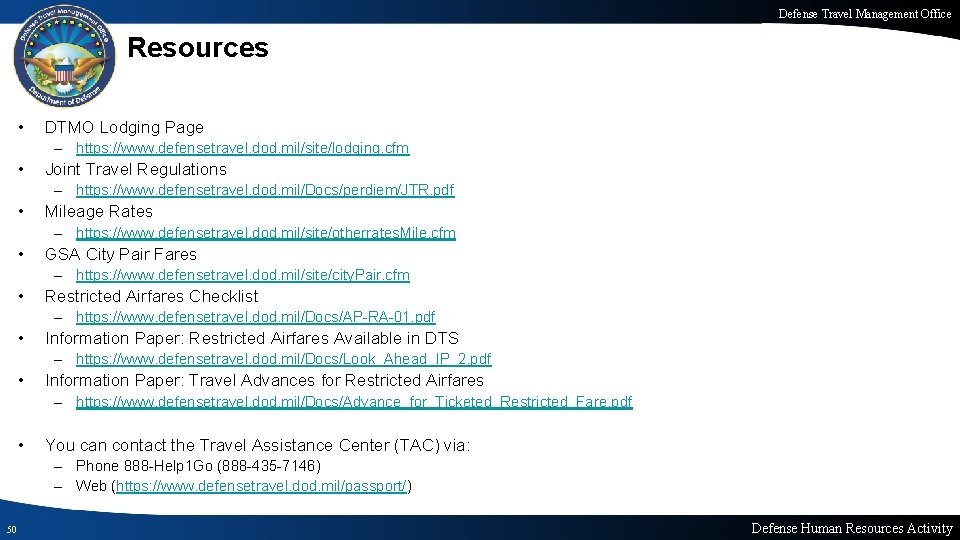
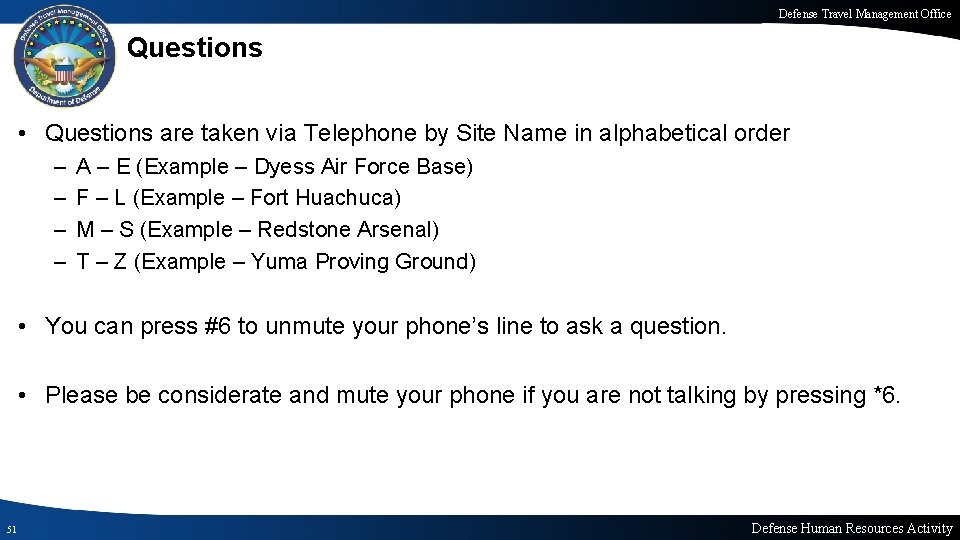
- Slides: 51
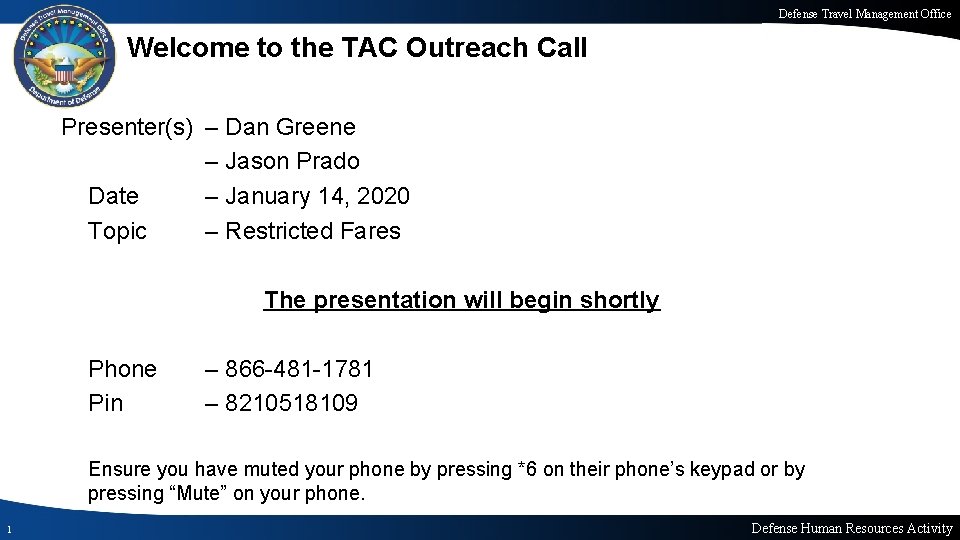
Defense Travel Management Office Welcome to the TAC Outreach Call Presenter(s) – Dan Greene – Jason Prado Date – January 14, 2020 Topic – Restricted Fares The presentation will begin shortly Phone Pin – 866 -481 -1781 – 8210518109 Ensure you have muted your phone by pressing *6 on their phone’s keypad or by pressing “Mute” on your phone. 1 Defense Human Resources Activity
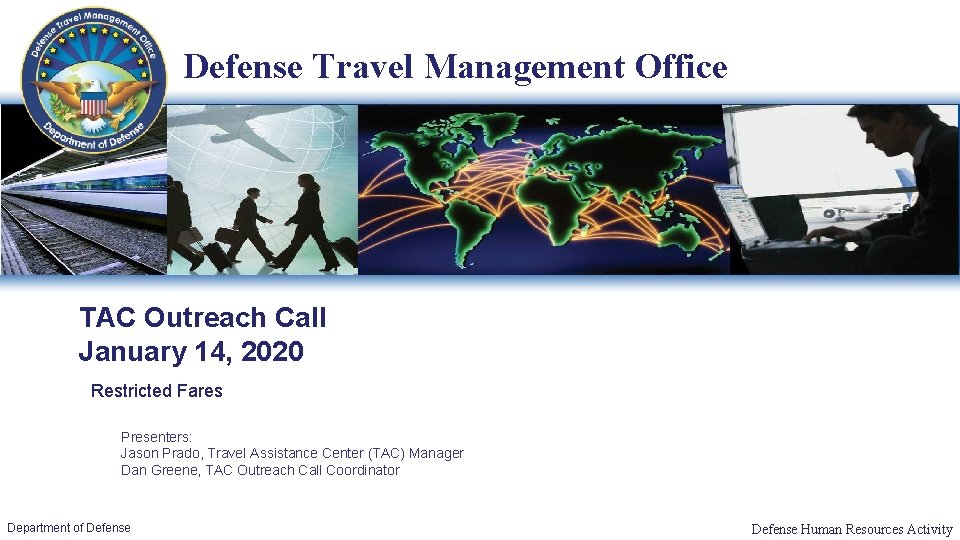
Defense Travel Management Office TAC Outreach Call January 14, 2020 Restricted Fares Presenters: Jason Prado, Travel Assistance Center (TAC) Manager Dan Greene, TAC Outreach Call Coordinator Department of Defense Human Resources Activity
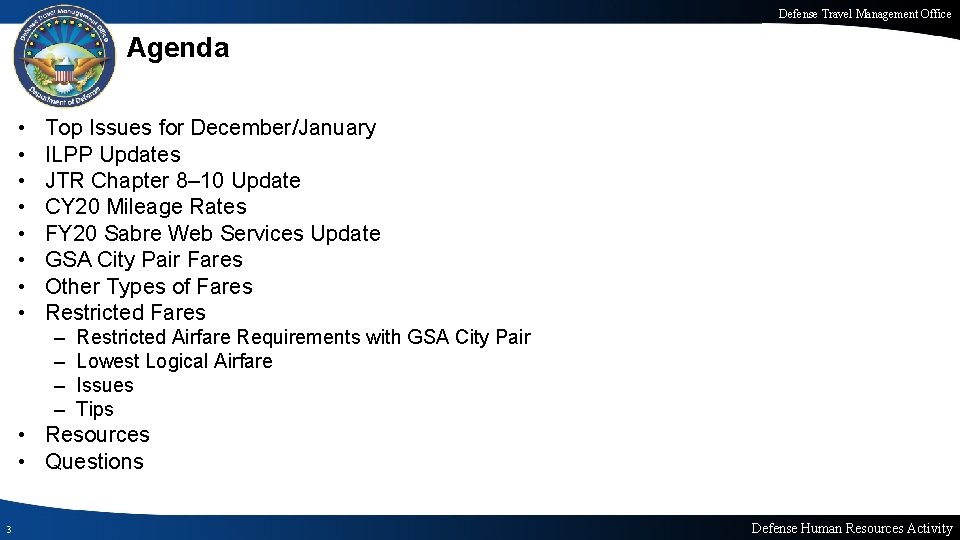
Defense Travel Management Office Agenda • • Top Issues for December/January ILPP Updates JTR Chapter 8– 10 Update CY 20 Mileage Rates FY 20 Sabre Web Services Update GSA City Pair Fares Other Types of Fares Restricted Fares – – Restricted Airfare Requirements with GSA City Pair Lowest Logical Airfare Issues Tips • Resources • Questions 3 Defense Human Resources Activity

Defense Travel Management Office Top Issues for December/January Issue # Workaround Release Delayed DTS Payment Processing Due to DEAMS Downtime. The DEAMS upgrade is now complete and Air Force DEAMS program management office is working as quickly as possible to process delayed payment transactions. DTS-16538 Reject invalid or missing terminator (GEX) due to apostrophe in the Profile name and address. Until this issue is resolved, we recommend adjusting the document to remove any special characters from the profile. These changes should be saved to the permanent profile to prevent future issues. Once adjusted, the document can be submitted successfully. DTS-16386 The reimbursement cannot be limited on the CTW Cost Comparison Screen. For authorizations, there is no workaround. For vouchers that have been approved with $0 cost, please submit a ticket to the TAC so we can provide instructions. DTS-7179 Document stuck at CTO SUBMIT after Trip Cancel. This issue is caused by reservations being cancelled in the document prior to selecting Trip Cancel. There is no workaround for this issue. Please submit a ticket to have the document Manually Abandoned. To avoid this issue in the future, do not cancel reservations within the document. Selecting the Trip Cancel link will cancel the reservations. PPT Frowny error received when creating an authorization to various Army locations in February. The issue in which documents cannot be created to various Army locations with a February date has been resolved. DEAMS Yellow Status 4 Summary Not a DTS Issue Ready For Assignment FY 20 -December Payment Update Ready For Assignment Defense Human Resources Activity
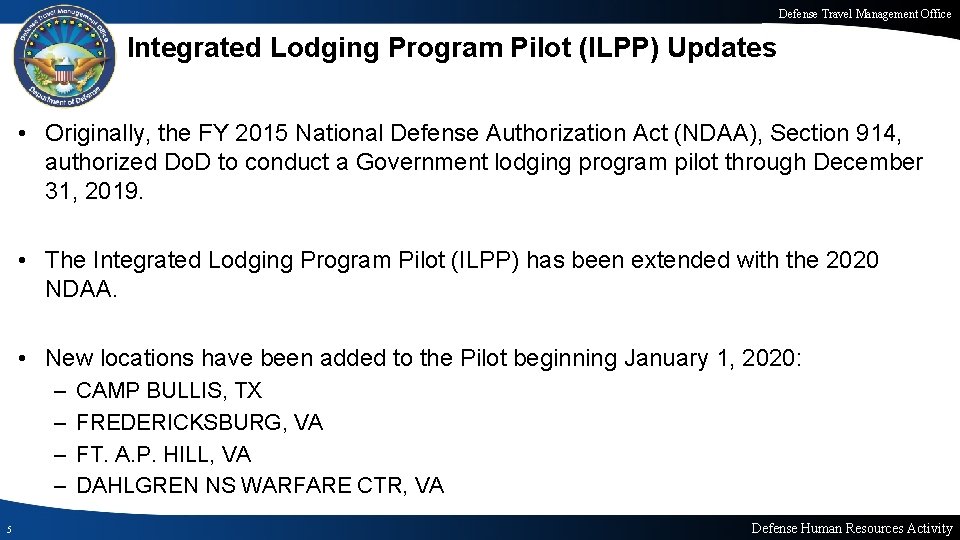
Defense Travel Management Office Integrated Lodging Program Pilot (ILPP) Updates • Originally, the FY 2015 National Defense Authorization Act (NDAA), Section 914, authorized Do. D to conduct a Government lodging program pilot through December 31, 2019. • The Integrated Lodging Program Pilot (ILPP) has been extended with the 2020 NDAA. • New locations have been added to the Pilot beginning January 1, 2020: – – 5 CAMP BULLIS, TX FREDERICKSBURG, VA FT. A. P. HILL, VA DAHLGREN NS WARFARE CTR, VA Defense Human Resources Activity
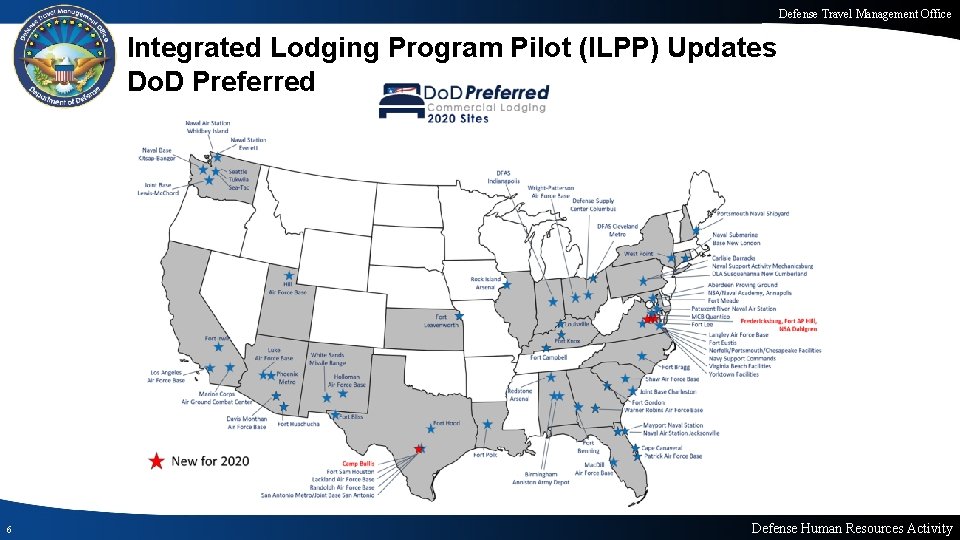
Defense Travel Management Office Integrated Lodging Program Pilot (ILPP) Updates Do. D Preferred 6 Defense Human Resources Activity
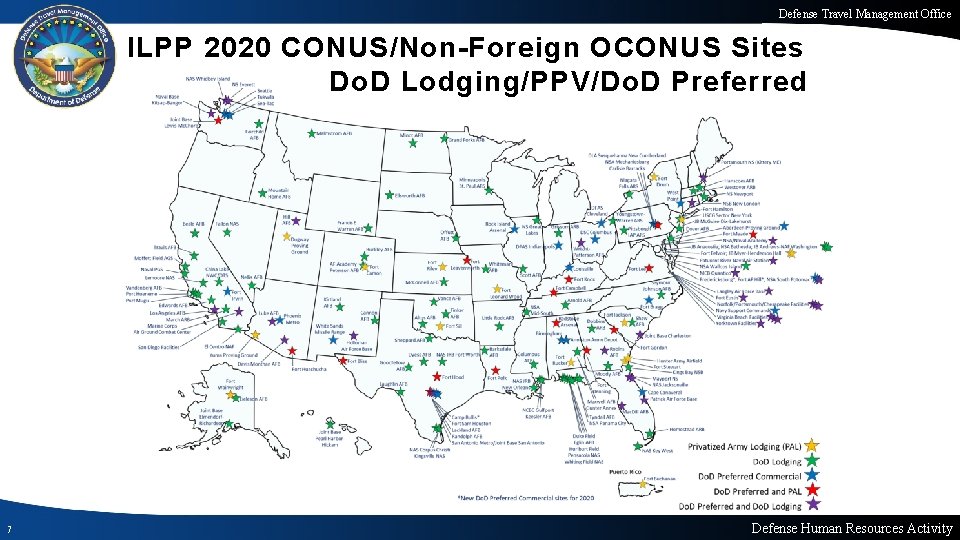
Defense Travel Management Office ILPP 2020 CONUS/Non-Foreign OCONUS Sites Do. D Lodging/PPV/Do. D Preferred 7 Defense Human Resources Activity
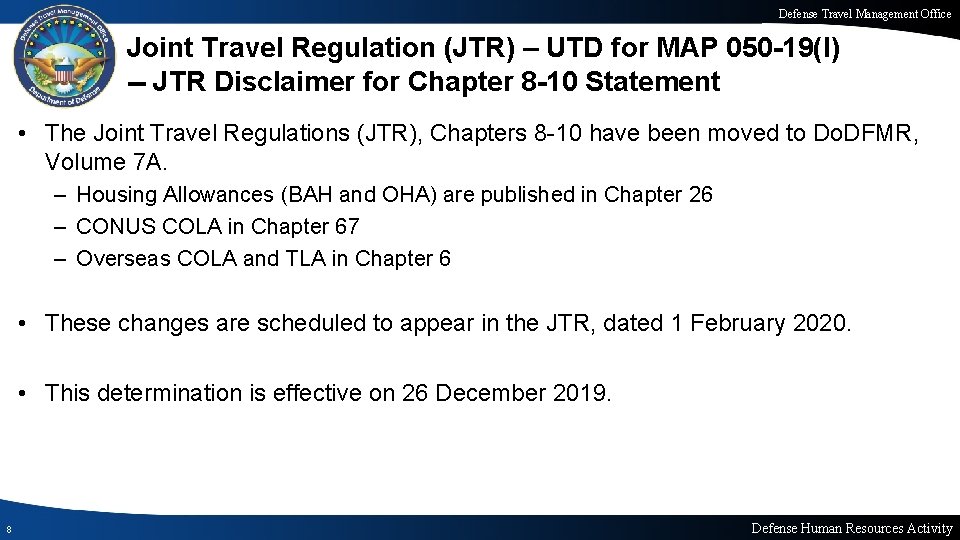
Defense Travel Management Office Joint Travel Regulation (JTR) – UTD for MAP 050 -19(I) -- JTR Disclaimer for Chapter 8 -10 Statement • The Joint Travel Regulations (JTR), Chapters 8 -10 have been moved to Do. DFMR, Volume 7 A. – Housing Allowances (BAH and OHA) are published in Chapter 26 – CONUS COLA in Chapter 67 – Overseas COLA and TLA in Chapter 6 • These changes are scheduled to appear in the JTR, dated 1 February 2020. • This determination is effective on 26 December 2019. 8 Defense Human Resources Activity
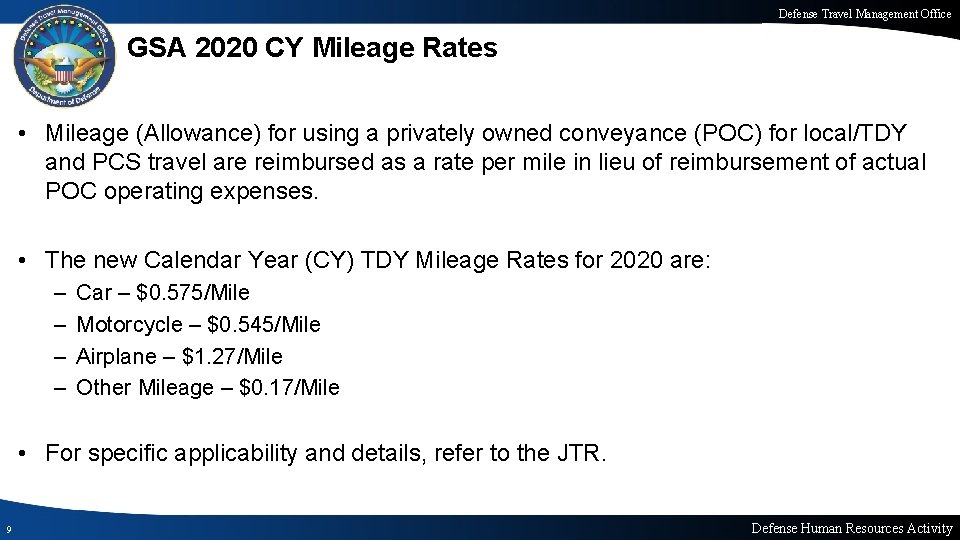
Defense Travel Management Office GSA 2020 CY Mileage Rates • Mileage (Allowance) for using a privately owned conveyance (POC) for local/TDY and PCS travel are reimbursed as a rate per mile in lieu of reimbursement of actual POC operating expenses. • The new Calendar Year (CY) TDY Mileage Rates for 2020 are: – – Car – $0. 575/Mile Motorcycle – $0. 545/Mile Airplane – $1. 27/Mile Other Mileage – $0. 17/Mile • For specific applicability and details, refer to the JTR. 9 Defense Human Resources Activity
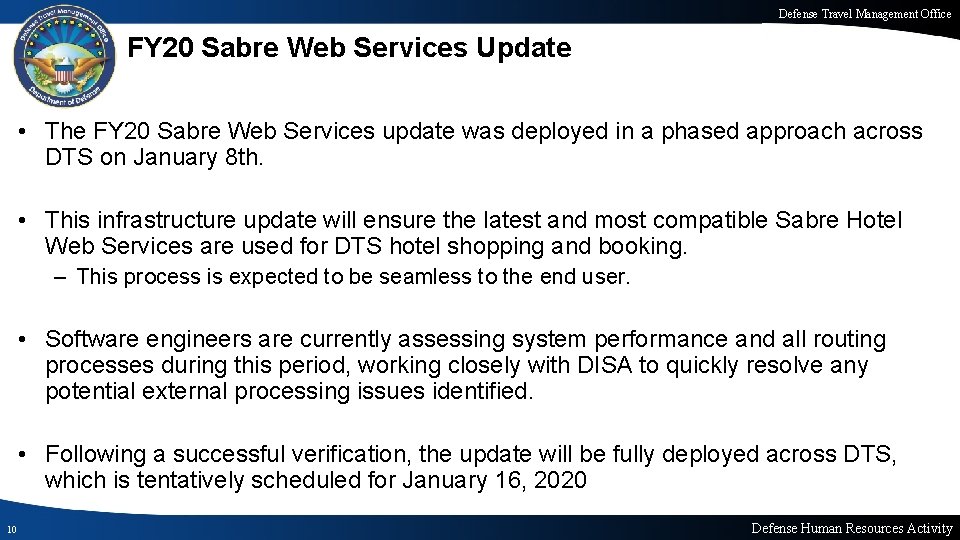
Defense Travel Management Office FY 20 Sabre Web Services Update • The FY 20 Sabre Web Services update was deployed in a phased approach across DTS on January 8 th. • This infrastructure update will ensure the latest and most compatible Sabre Hotel Web Services are used for DTS hotel shopping and booking. – This process is expected to be seamless to the end user. • Software engineers are currently assessing system performance and all routing processes during this period, working closely with DISA to quickly resolve any potential external processing issues identified. • Following a successful verification, the update will be fully deployed across DTS, which is tentatively scheduled for January 16, 2020 10 Defense Human Resources Activity
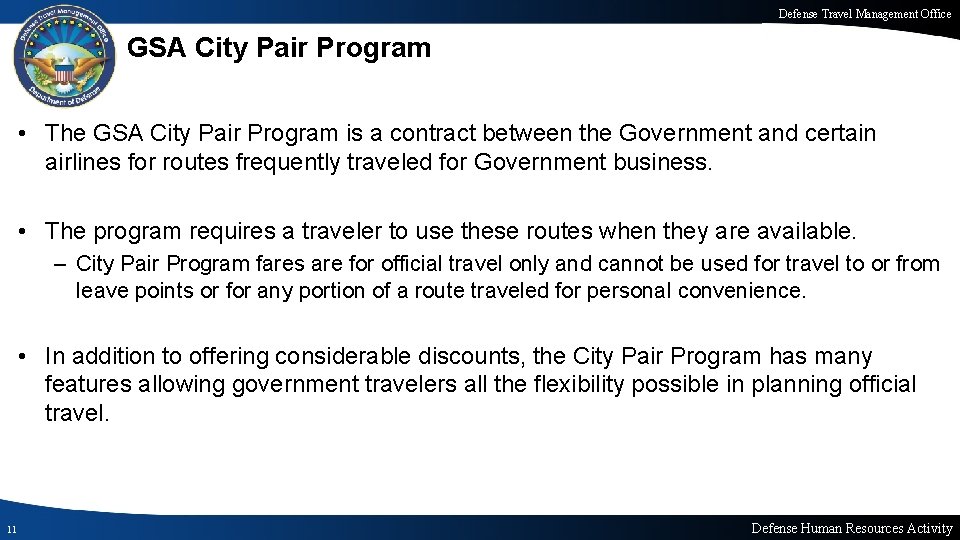
Defense Travel Management Office GSA City Pair Program • The GSA City Pair Program is a contract between the Government and certain airlines for routes frequently traveled for Government business. • The program requires a traveler to use these routes when they are available. – City Pair Program fares are for official travel only and cannot be used for travel to or from leave points or for any portion of a route traveled for personal convenience. • In addition to offering considerable discounts, the City Pair Program has many features allowing government travelers all the flexibility possible in planning official travel. 11 Defense Human Resources Activity
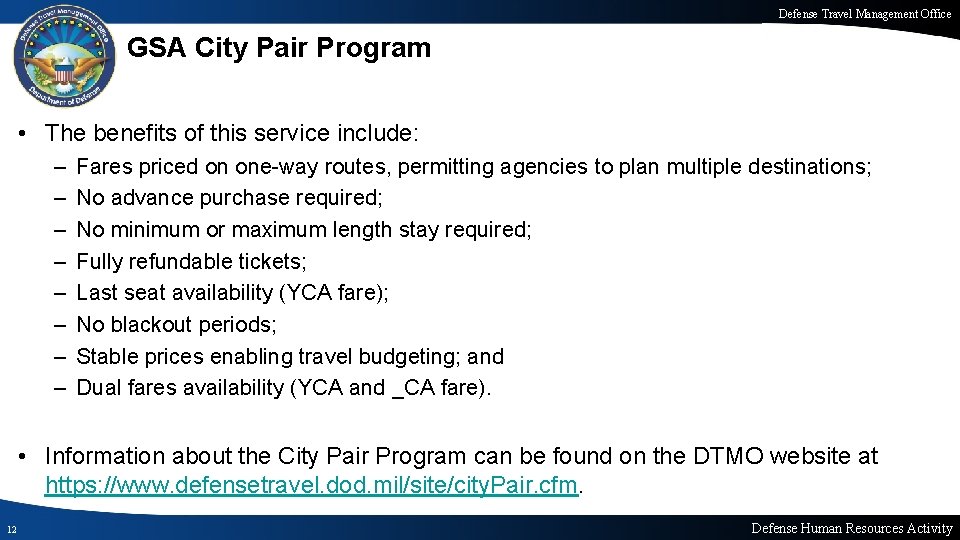
Defense Travel Management Office GSA City Pair Program • The benefits of this service include: – – – – Fares priced on one-way routes, permitting agencies to plan multiple destinations; No advance purchase required; No minimum or maximum length stay required; Fully refundable tickets; Last seat availability (YCA fare); No blackout periods; Stable prices enabling travel budgeting; and Dual fares availability (YCA and _CA fare). • Information about the City Pair Program can be found on the DTMO website at https: //www. defensetravel. dod. mil/site/city. Pair. cfm. 12 Defense Human Resources Activity
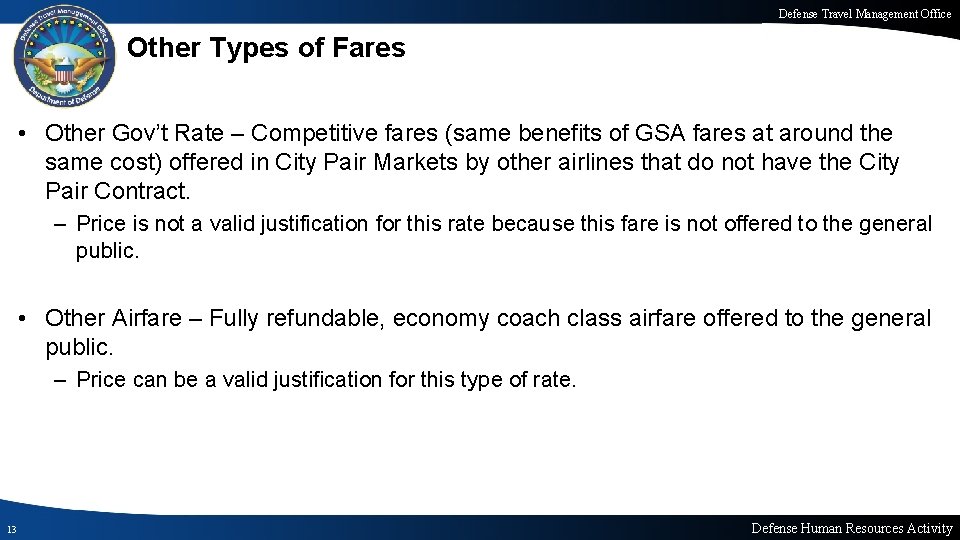
Defense Travel Management Office Other Types of Fares • Other Gov’t Rate – Competitive fares (same benefits of GSA fares at around the same cost) offered in City Pair Markets by other airlines that do not have the City Pair Contract. – Price is not a valid justification for this rate because this fare is not offered to the general public. • Other Airfare – Fully refundable, economy coach class airfare offered to the general public. – Price can be a valid justification for this type of rate. 13 Defense Human Resources Activity
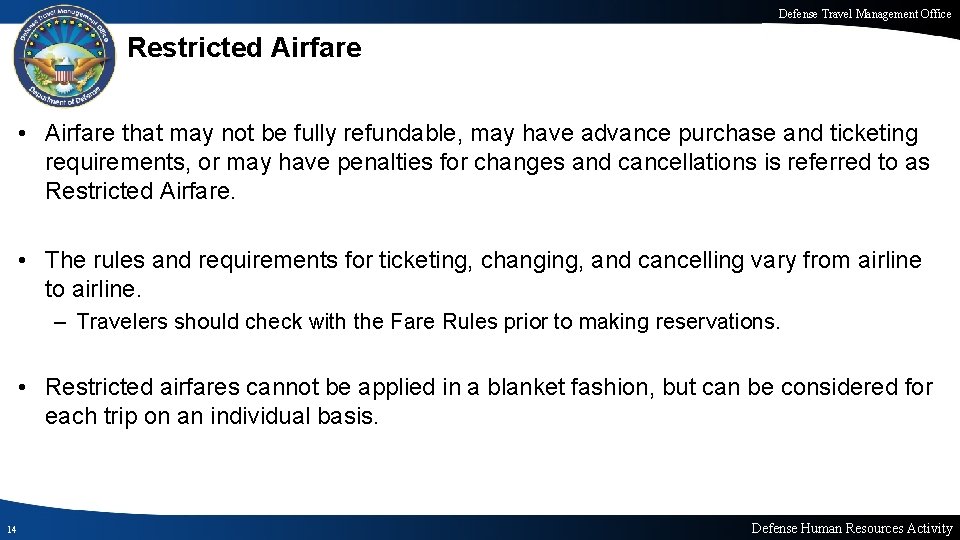
Defense Travel Management Office Restricted Airfare • Airfare that may not be fully refundable, may have advance purchase and ticketing requirements, or may have penalties for changes and cancellations is referred to as Restricted Airfare. • The rules and requirements for ticketing, changing, and cancelling vary from airline to airline. – Travelers should check with the Fare Rules prior to making reservations. • Restricted airfares cannot be applied in a blanket fashion, but can be considered for each trip on an individual basis. 14 Defense Human Resources Activity
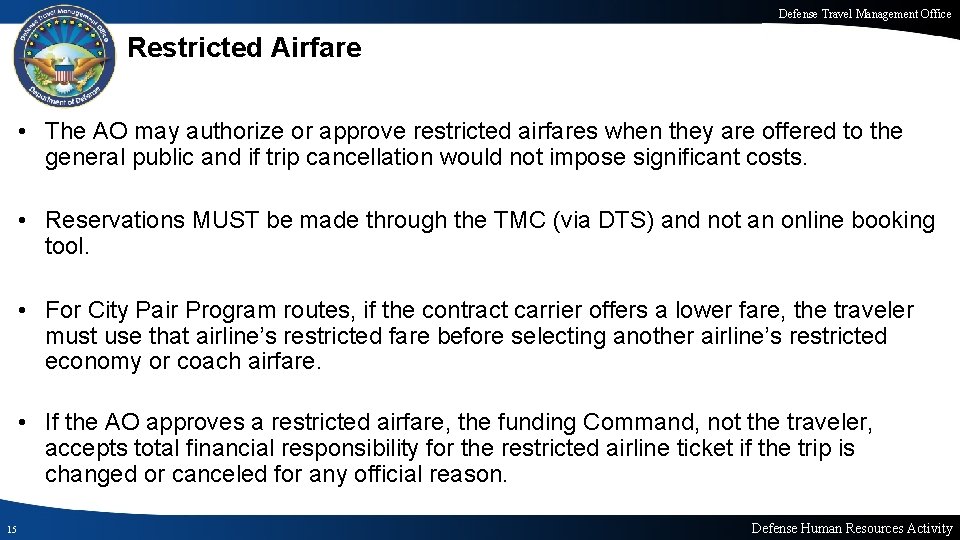
Defense Travel Management Office Restricted Airfare • The AO may authorize or approve restricted airfares when they are offered to the general public and if trip cancellation would not impose significant costs. • Reservations MUST be made through the TMC (via DTS) and not an online booking tool. • For City Pair Program routes, if the contract carrier offers a lower fare, the traveler must use that airline’s restricted fare before selecting another airline’s restricted economy or coach airfare. • If the AO approves a restricted airfare, the funding Command, not the traveler, accepts total financial responsibility for the restricted airline ticket if the trip is changed or canceled for any official reason. 15 Defense Human Resources Activity

Defense Travel Management Office Restricted Airfare Requirements with GSA City Pair • When a City Pair Program fare is available, the AO must complete the Restricted Airfare Checklist to determine the feasibility of a traveler using a restricted airfare. https: //www. defensetravel. dod. mil/Docs/AP-RA-01. pdf 16 Defense Human Resources Activity
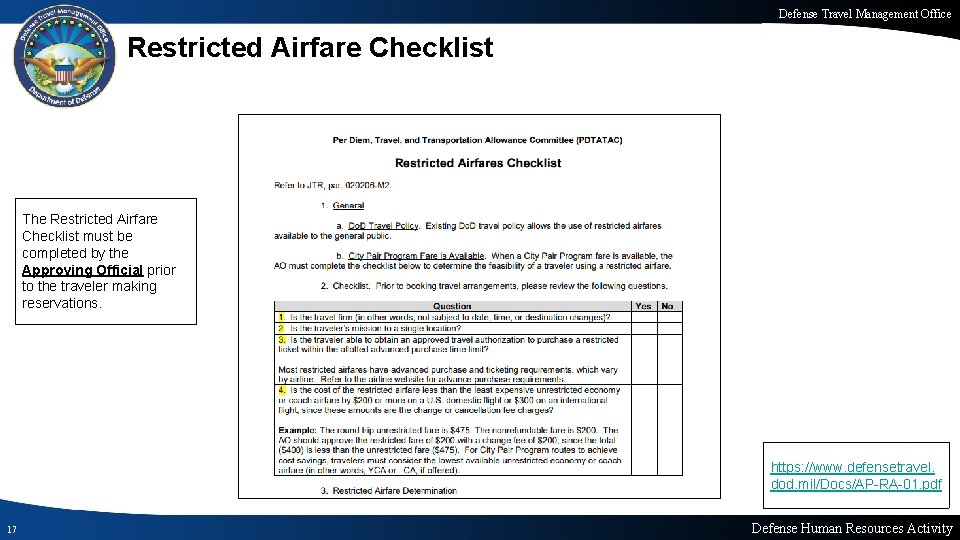
Defense Travel Management Office Restricted Airfare Checklist The Restricted Airfare Checklist must be completed by the Approving Official prior to the traveler making reservations. https: //www. defensetravel. dod. mil/Docs/AP-RA-01. pdf 17 Defense Human Resources Activity

Defense Travel Management Office Restricted Airfare Checklist If the answer to any of the questions is no, then the AO must determine if the savings from a reduced fare is worth the risk that the itinerary may change and penalties could be incurred. https: //www. defensetravel. dod. mil/Docs/AP-RA-01. pdf 18 Defense Human Resources Activity
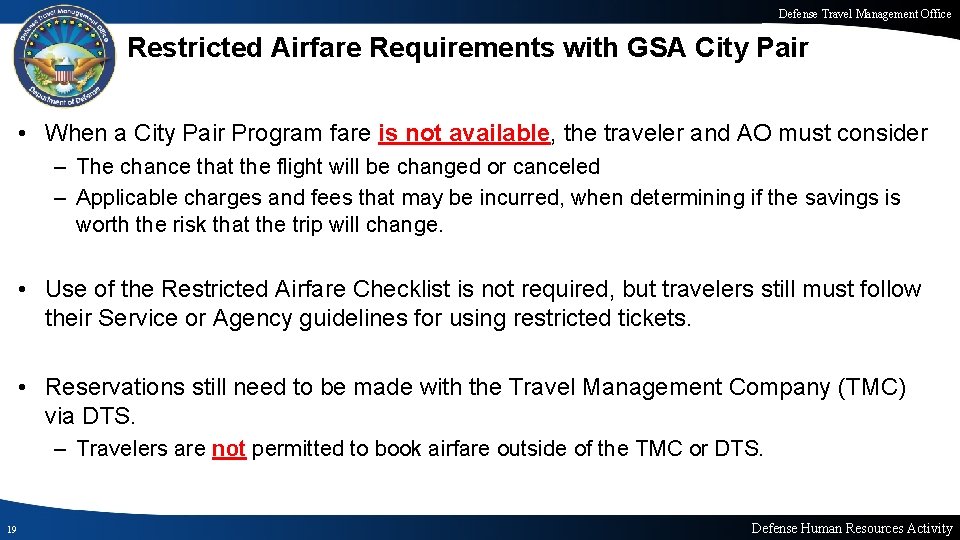
Defense Travel Management Office Restricted Airfare Requirements with GSA City Pair • When a City Pair Program fare is not available, the traveler and AO must consider – The chance that the flight will be changed or canceled – Applicable charges and fees that may be incurred, when determining if the savings is worth the risk that the trip will change. • Use of the Restricted Airfare Checklist is not required, but travelers still must follow their Service or Agency guidelines for using restricted tickets. • Reservations still need to be made with the Travel Management Company (TMC) via DTS. – Travelers are not permitted to book airfare outside of the TMC or DTS. 19 Defense Human Resources Activity
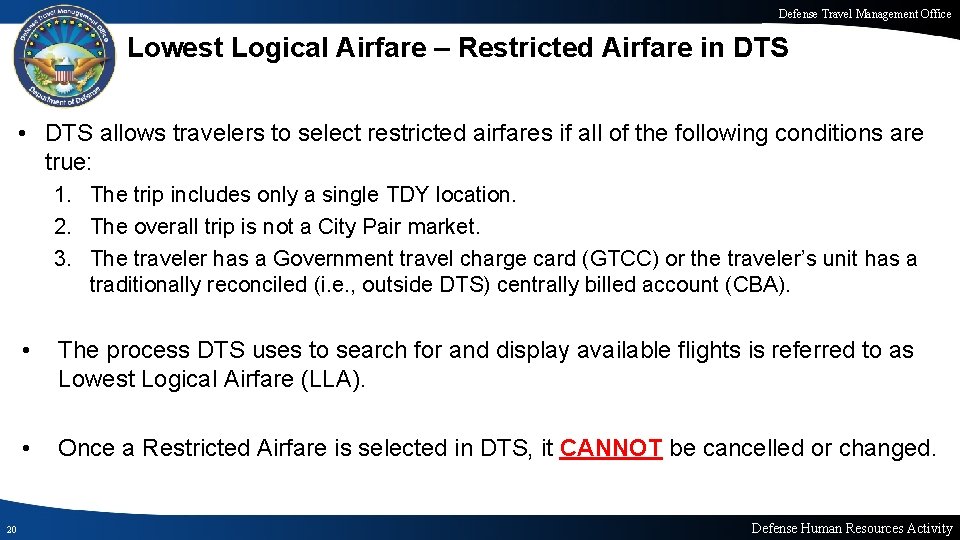
Defense Travel Management Office Lowest Logical Airfare – Restricted Airfare in DTS • DTS allows travelers to select restricted airfares if all of the following conditions are true: 1. The trip includes only a single TDY location. 2. The overall trip is not a City Pair market. 3. The traveler has a Government travel charge card (GTCC) or the traveler’s unit has a traditionally reconciled (i. e. , outside DTS) centrally billed account (CBA). 20 • The process DTS uses to search for and display available flights is referred to as Lowest Logical Airfare (LLA). • Once a Restricted Airfare is selected in DTS, it CANNOT be cancelled or changed. Defense Human Resources Activity
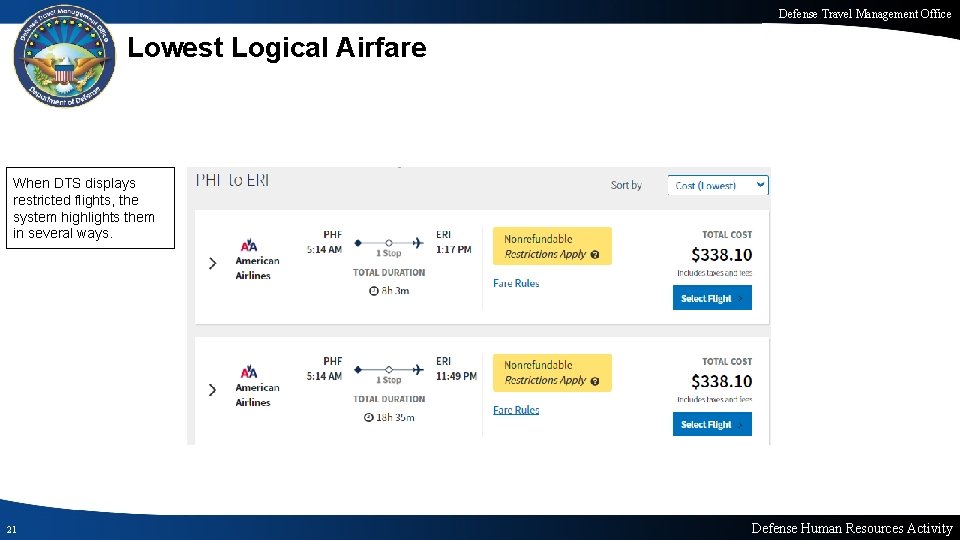
Defense Travel Management Office Lowest Logical Airfare When DTS displays restricted flights, the system highlights them in several ways. 21 Defense Human Resources Activity
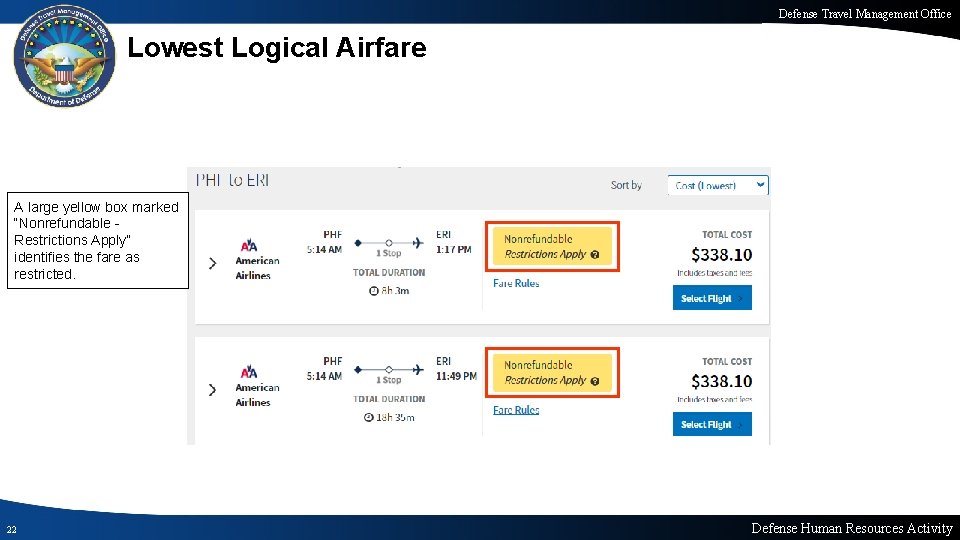
Defense Travel Management Office Lowest Logical Airfare A large yellow box marked “Nonrefundable Restrictions Apply” identifies the fare as restricted. 22 Defense Human Resources Activity

Defense Travel Management Office Lowest Logical Airfare Hovering over the “? ” icon will display a general warning about selecting a restricted flight. 23 Defense Human Resources Activity
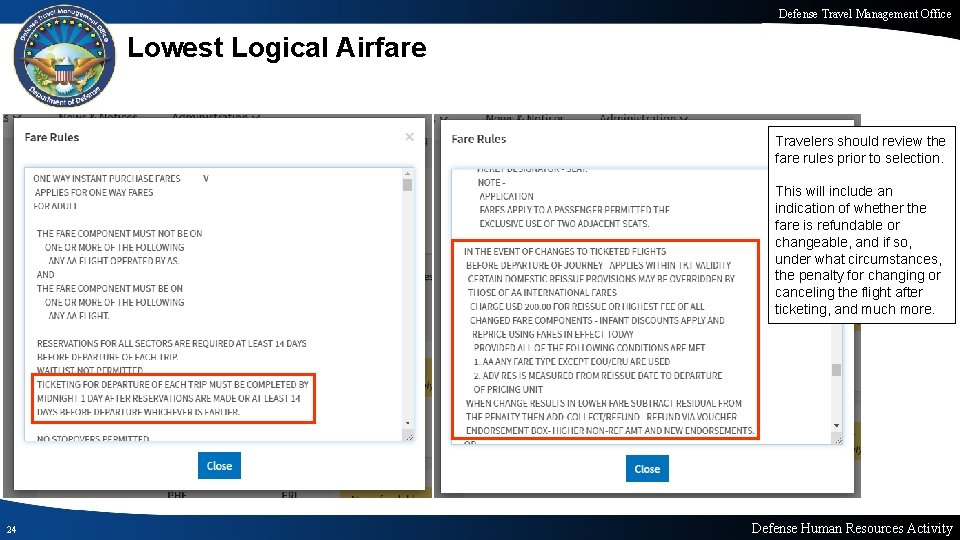
Defense Travel Management Office Lowest Logical Airfare Travelers should review the fare rules prior to selection. This will include an indication of whether the fare is refundable or changeable, and if so, under what circumstances, the penalty for changing or canceling the flight after ticketing, and much more. 24 Defense Human Resources Activity
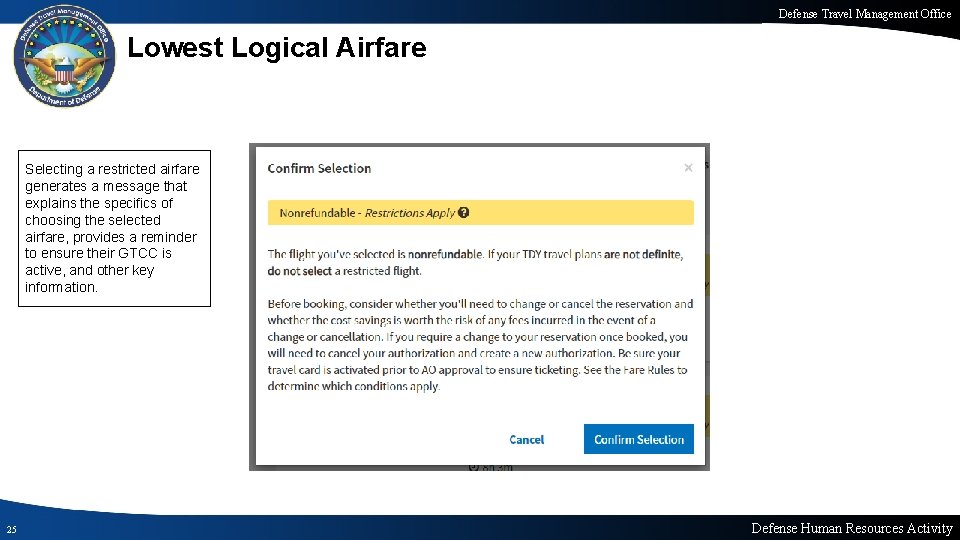
Defense Travel Management Office Lowest Logical Airfare Selecting a restricted airfare generates a message that explains the specifics of choosing the selected airfare, provides a reminder to ensure their GTCC is active, and other key information. 25 Defense Human Resources Activity
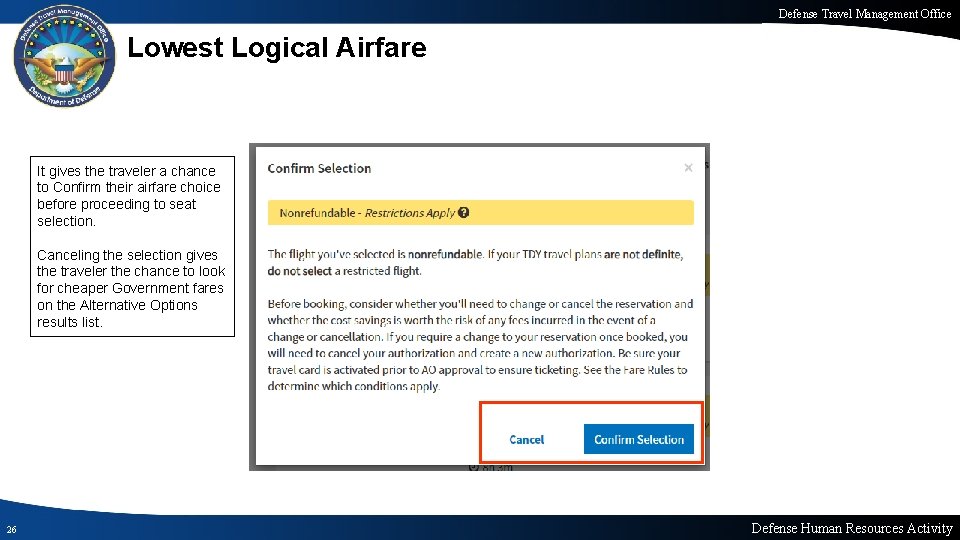
Defense Travel Management Office Lowest Logical Airfare It gives the traveler a chance to Confirm their airfare choice before proceeding to seat selection. Canceling the selection gives the traveler the chance to look for cheaper Government fares on the Alternative Options results list. 26 Defense Human Resources Activity
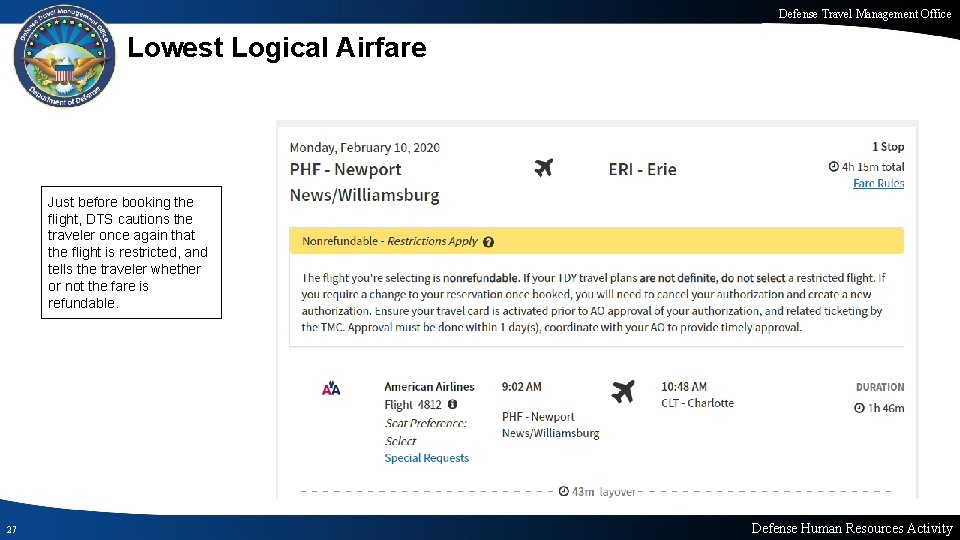
Defense Travel Management Office Lowest Logical Airfare Just before booking the flight, DTS cautions the traveler once again that the flight is restricted, and tells the traveler whether or not the fare is refundable. 27 Defense Human Resources Activity
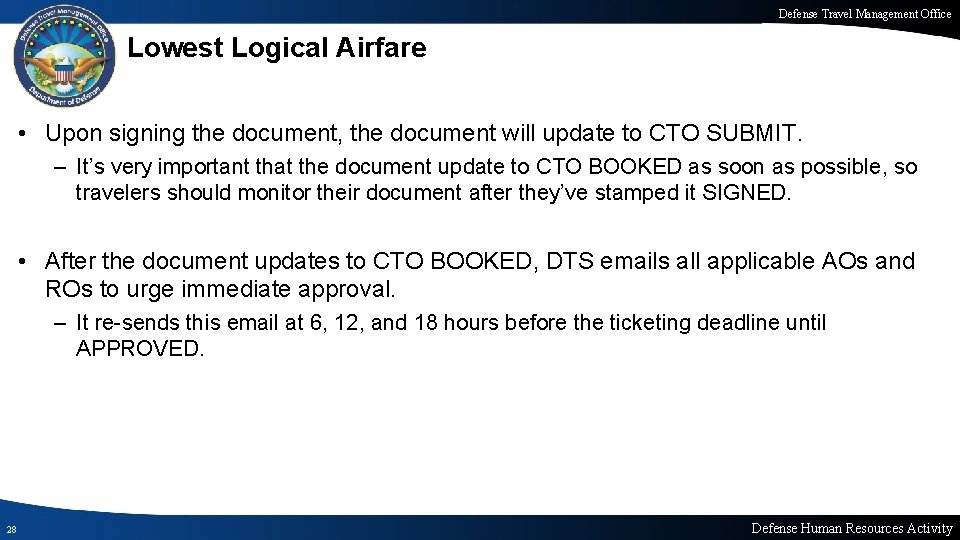
Defense Travel Management Office Lowest Logical Airfare • Upon signing the document, the document will update to CTO SUBMIT. – It’s very important that the document update to CTO BOOKED as soon as possible, so travelers should monitor their document after they’ve stamped it SIGNED. • After the document updates to CTO BOOKED, DTS emails all applicable AOs and ROs to urge immediate approval. – It re-sends this email at 6, 12, and 18 hours before the ticketing deadline until APPROVED. 28 Defense Human Resources Activity
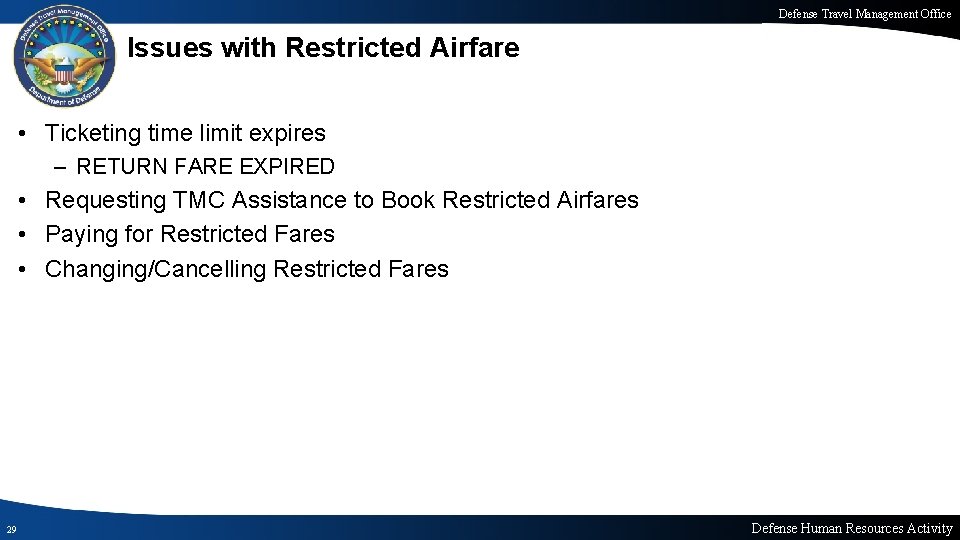
Defense Travel Management Office Issues with Restricted Airfare • Ticketing time limit expires – RETURN FARE EXPIRED • Requesting TMC Assistance to Book Restricted Airfares • Paying for Restricted Fares • Changing/Cancelling Restricted Fares 29 Defense Human Resources Activity

Defense Travel Management Office Ticketing Time Limit Expires Prior to Approval • Upon selecting the flight, the clock begins ticking down. – Travelers have typically 24 hours between selecting the flight and ticketing or else the flight will be cancelled. • If the ticketing time limit expires before the AO approves the authorization, DTS prevents approval and requires the AO to use the RETURN FARE EXPIRED stamp to return the document. • DTS emails the traveler, as well as all applicable NDEAs, AOs, and ROs, when the ticketing time limit expires. 30 Defense Human Resources Activity

Defense Travel Management Office Ticketing Time Limit Expires Prior to Approval • Upon receiving the RETURN FARE EXPIRED stamp in the DTS document, the traveler should initiate the Trip Cancel. – Once the time limit has expired, the only stamp an Approving Official can apply is RETURN FARE EXPIRED. • The traveler should not try to re-book another flight on the same authorization. – That document is now DEAD. • Instead, the traveler must cancel their original authorization and create a new one. 31 Defense Human Resources Activity
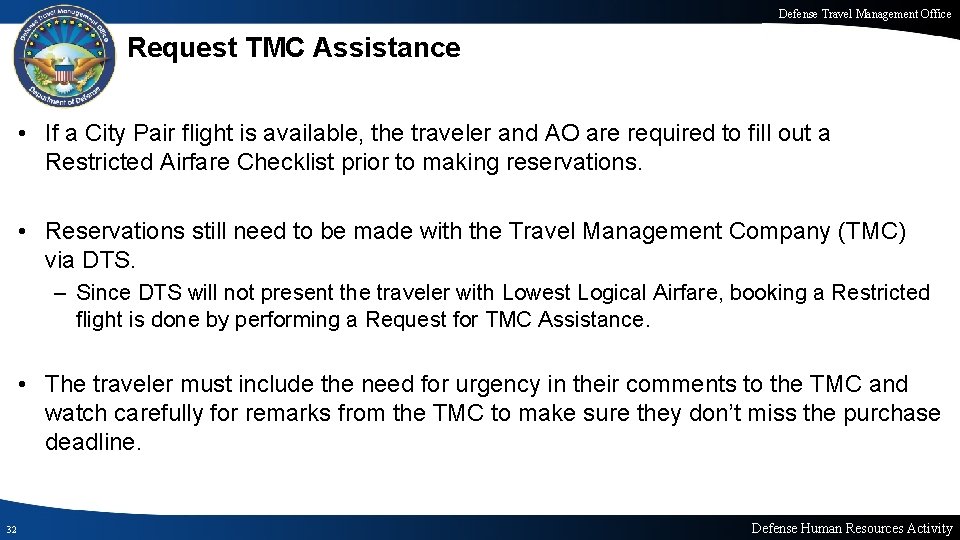
Defense Travel Management Office Request TMC Assistance • If a City Pair flight is available, the traveler and AO are required to fill out a Restricted Airfare Checklist prior to making reservations. • Reservations still need to be made with the Travel Management Company (TMC) via DTS. – Since DTS will not present the traveler with Lowest Logical Airfare, booking a Restricted flight is done by performing a Request for TMC Assistance. • The traveler must include the need for urgency in their comments to the TMC and watch carefully for remarks from the TMC to make sure they don’t miss the purchase deadline. 32 Defense Human Resources Activity
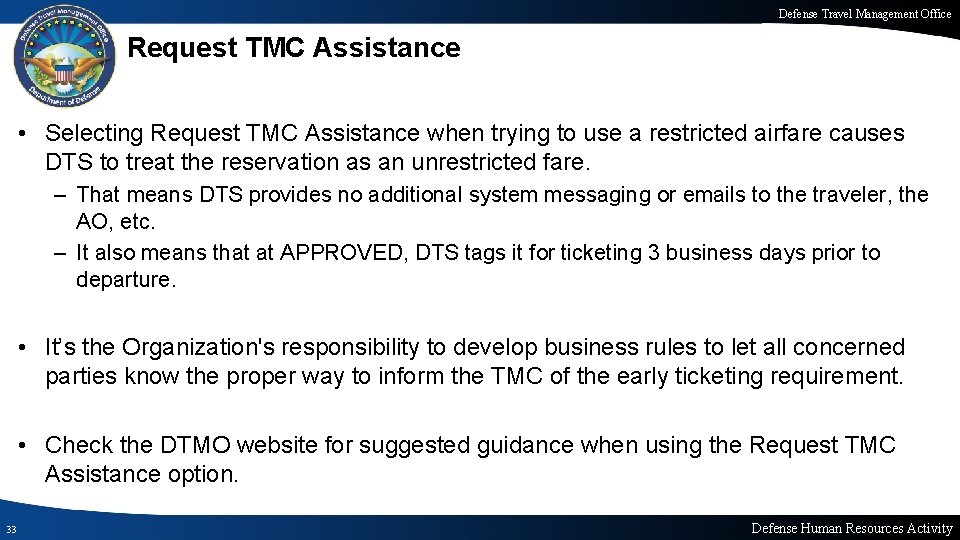
Defense Travel Management Office Request TMC Assistance • Selecting Request TMC Assistance when trying to use a restricted airfare causes DTS to treat the reservation as an unrestricted fare. – That means DTS provides no additional system messaging or emails to the traveler, the AO, etc. – It also means that at APPROVED, DTS tags it for ticketing 3 business days prior to departure. • It’s the Organization's responsibility to develop business rules to let all concerned parties know the proper way to inform the TMC of the early ticketing requirement. • Check the DTMO website for suggested guidance when using the Request TMC Assistance option. 33 Defense Human Resources Activity
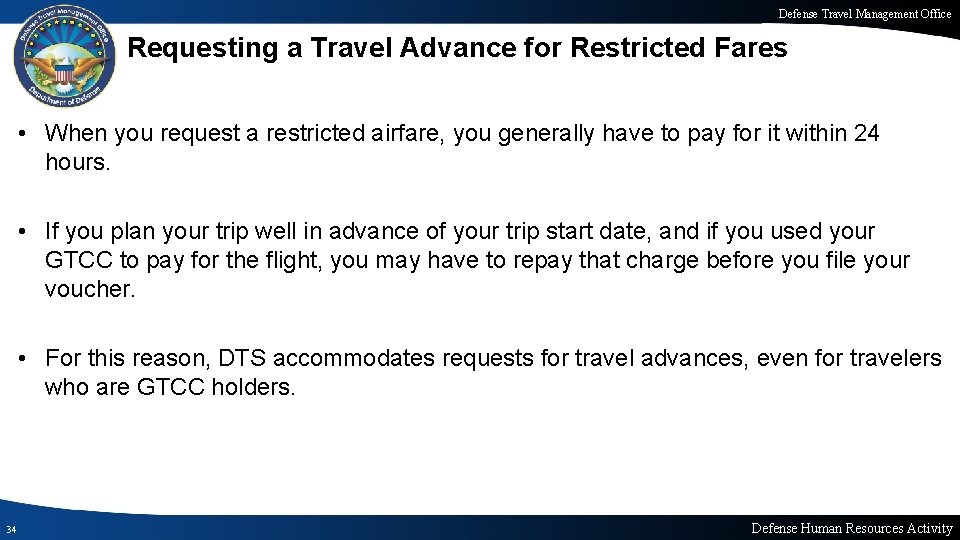
Defense Travel Management Office Requesting a Travel Advance for Restricted Fares • When you request a restricted airfare, you generally have to pay for it within 24 hours. • If you plan your trip well in advance of your trip start date, and if you used your GTCC to pay for the flight, you may have to repay that charge before you file your voucher. • For this reason, DTS accommodates requests for travel advances, even for travelers who are GTCC holders. 34 Defense Human Resources Activity
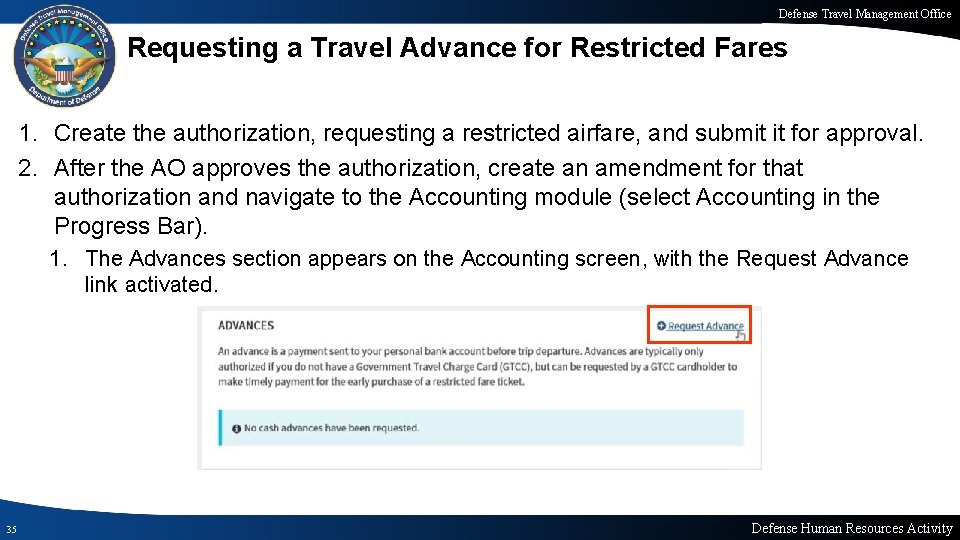
Defense Travel Management Office Requesting a Travel Advance for Restricted Fares 1. Create the authorization, requesting a restricted airfare, and submit it for approval. 2. After the AO approves the authorization, create an amendment for that authorization and navigate to the Accounting module (select Accounting in the Progress Bar). 1. The Advances section appears on the Accounting screen, with the Request Advance link activated. 35 Defense Human Resources Activity
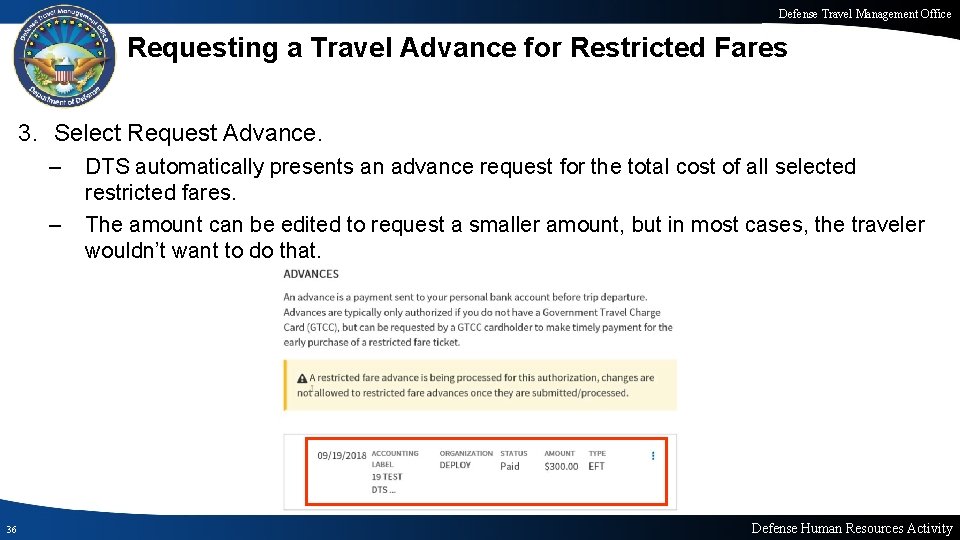
Defense Travel Management Office Requesting a Travel Advance for Restricted Fares 3. Select Request Advance. – – 36 DTS automatically presents an advance request for the total cost of all selected restricted fares. The amount can be edited to request a smaller amount, but in most cases, the traveler wouldn’t want to do that. Defense Human Resources Activity
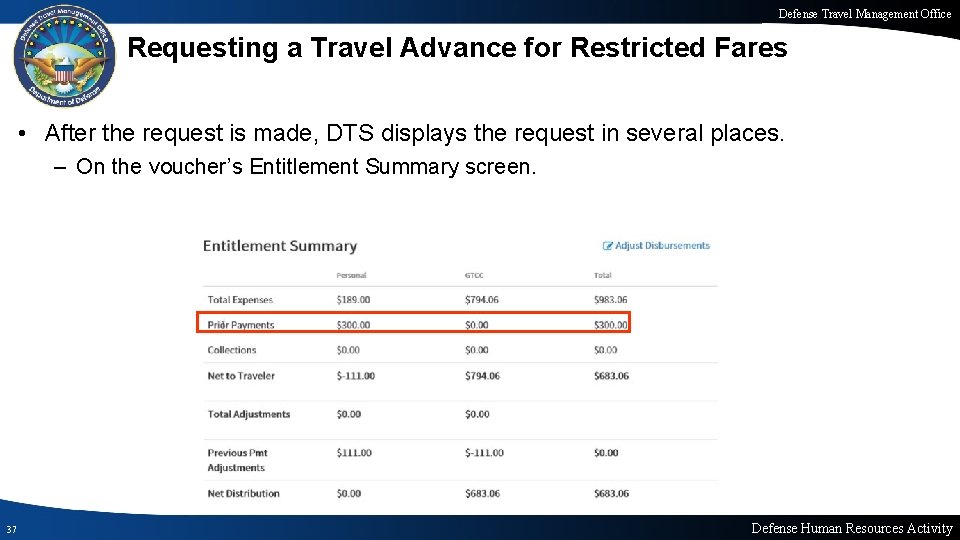
Defense Travel Management Office Requesting a Travel Advance for Restricted Fares • After the request is made, DTS displays the request in several places. – On the voucher’s Entitlement Summary screen. 37 Defense Human Resources Activity

Defense Travel Management Office Requesting a Travel Advance for Restricted Fares • After the request is made, DTS displays the request in several places. – After approval, in the Accounting screen’s Disbursement section 38 Defense Human Resources Activity

Defense Travel Management Office Requesting a Travel Advance for Restricted Fares • After the request is made, DTS displays the request in several places. – In the Review Trip Authorization screen’s Advances and Estimated Trip Cost sections • On a voucher, those names change slightly to the Review Trip Voucher screen and the Actual Trip Cost section. 39 Defense Human Resources Activity
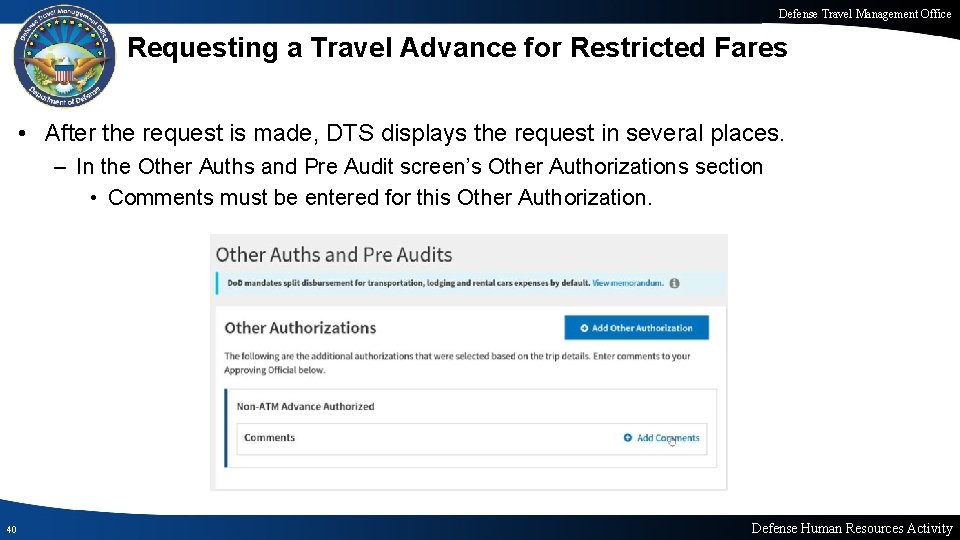
Defense Travel Management Office Requesting a Travel Advance for Restricted Fares • After the request is made, DTS displays the request in several places. – In the Other Auths and Pre Audit screen’s Other Authorizations section • Comments must be entered for this Other Authorization. 40 Defense Human Resources Activity
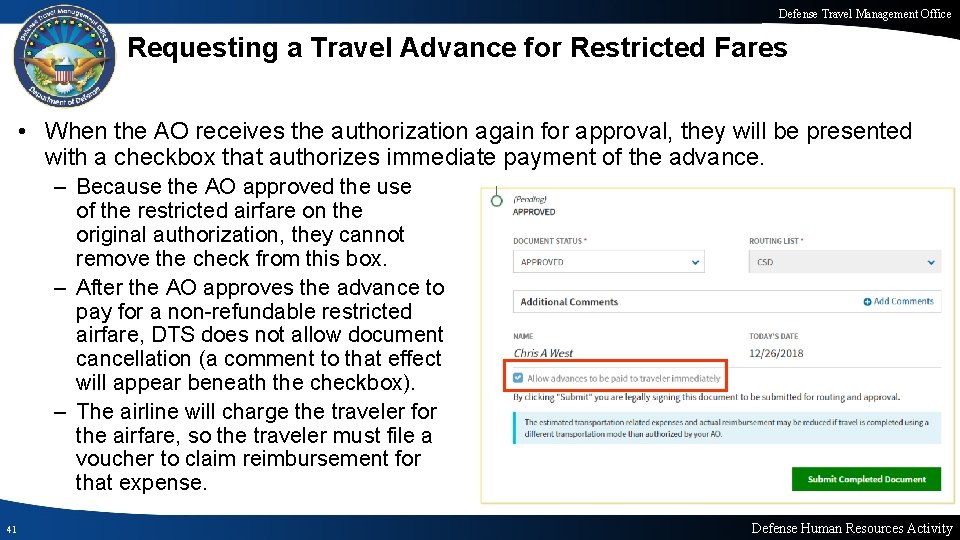
Defense Travel Management Office Requesting a Travel Advance for Restricted Fares • When the AO receives the authorization again for approval, they will be presented with a checkbox that authorizes immediate payment of the advance. – Because the AO approved the use of the restricted airfare on the original authorization, they cannot remove the check from this box. – After the AO approves the advance to pay for a non-refundable restricted airfare, DTS does not allow document cancellation (a comment to that effect will appear beneath the checkbox). – The airline will charge the traveler for the airfare, so the traveler must file a voucher to claim reimbursement for that expense. 41 Defense Human Resources Activity
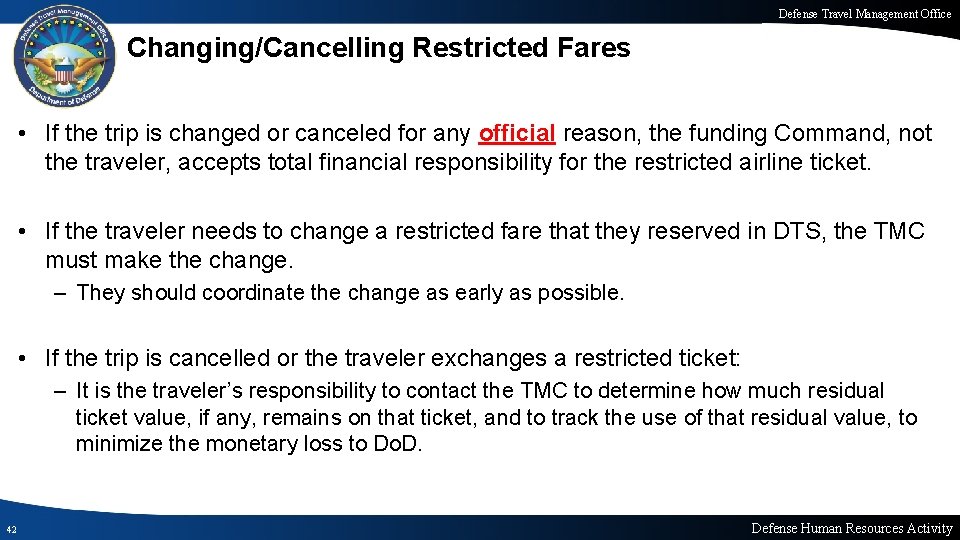
Defense Travel Management Office Changing/Cancelling Restricted Fares • If the trip is changed or canceled for any official reason, the funding Command, not the traveler, accepts total financial responsibility for the restricted airline ticket. • If the traveler needs to change a restricted fare that they reserved in DTS, the TMC must make the change. – They should coordinate the change as early as possible. • If the trip is cancelled or the traveler exchanges a restricted ticket: – It is the traveler’s responsibility to contact the TMC to determine how much residual ticket value, if any, remains on that ticket, and to track the use of that residual value, to minimize the monetary loss to Do. D. 42 Defense Human Resources Activity

Defense Travel Management Office Changing/Cancelling Restricted Fares Example • The traveler was originally ticketed for a $400 Restricted Airfare ticket. • Unavoidable official circumstances caused the traveler to cancel the trip. • The airlines had a $200 cancellation fee, that money is now gone forever, the government cannot get that back. – $400 - $200 = $200. • The remaining $200 cannot be refunded to the Government Travel Charge Card, but instead will be issued to the traveler in the form of a residual ticket voucher to go towards their next flight on that airline. 43 Defense Human Resources Activity
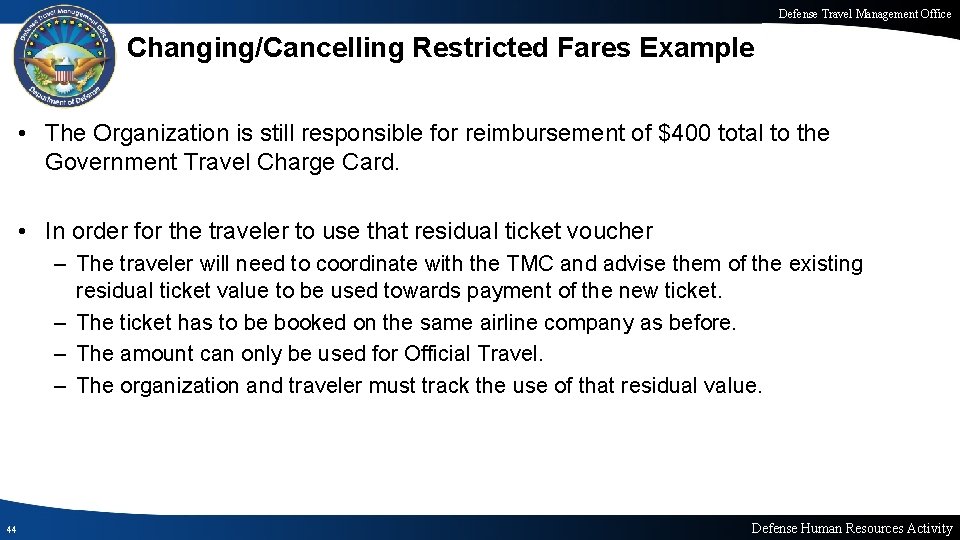
Defense Travel Management Office Changing/Cancelling Restricted Fares Example • The Organization is still responsible for reimbursement of $400 total to the Government Travel Charge Card. • In order for the traveler to use that residual ticket voucher – The traveler will need to coordinate with the TMC and advise them of the existing residual ticket value to be used towards payment of the new ticket. – The ticket has to be booked on the same airline company as before. – The amount can only be used for Official Travel. – The organization and traveler must track the use of that residual value. 44 Defense Human Resources Activity
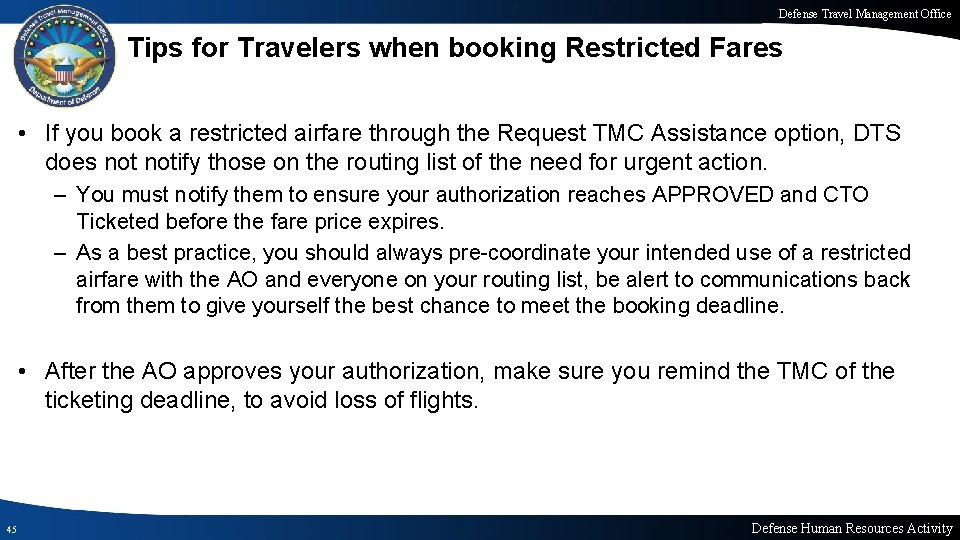
Defense Travel Management Office Tips for Travelers when booking Restricted Fares • If you book a restricted airfare through the Request TMC Assistance option, DTS does notify those on the routing list of the need for urgent action. – You must notify them to ensure your authorization reaches APPROVED and CTO Ticketed before the fare price expires. – As a best practice, you should always pre-coordinate your intended use of a restricted airfare with the AO and everyone on your routing list, be alert to communications back from them to give yourself the best chance to meet the booking deadline. • After the AO approves your authorization, make sure you remind the TMC of the ticketing deadline, to avoid loss of flights. 45 Defense Human Resources Activity

Defense Travel Management Office Tips for Travelers when booking Restricted Fares • You must ensure that your GTCC is active before you book your restricted fare, to avoid a decline that would prevent timely ticketing. • If the AO returns your authorization with the RETURN FARE EXPIRED stamp applied, you must cancel your authorization and create a new one. – You will not be able to re-book another flight on the same authorization. • Per the JTR, you must use your GTCC to purchase airfare. – Since you must pay off your GTCC bill in full when you receive it, if you anticipate that your voucher won’t be processed before the date the payment is due, you must either pay it out of pocket, or (if your local business processes allow) request a travel advance for the amount of the air tickets and TMC fee. 46 Defense Human Resources Activity
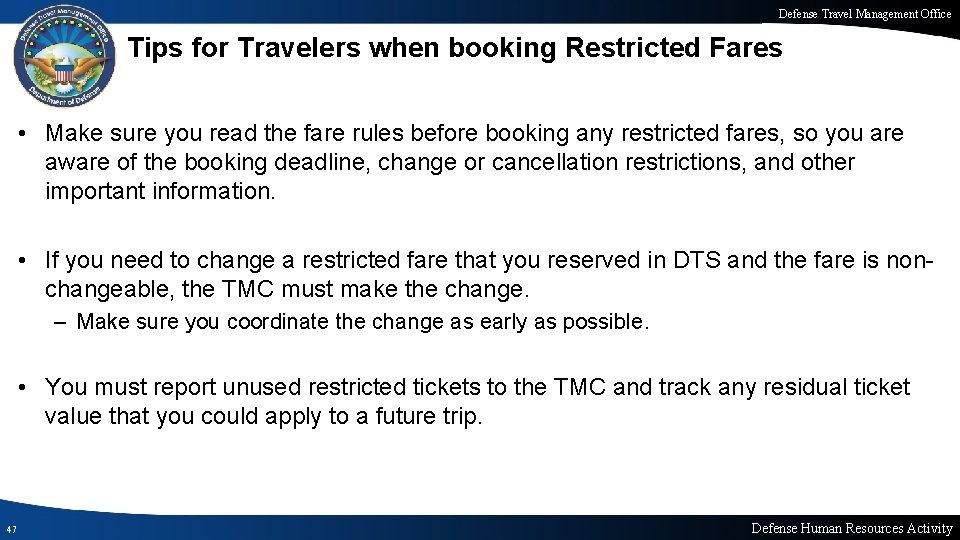
Defense Travel Management Office Tips for Travelers when booking Restricted Fares • Make sure you read the fare rules before booking any restricted fares, so you are aware of the booking deadline, change or cancellation restrictions, and other important information. • If you need to change a restricted fare that you reserved in DTS and the fare is nonchangeable, the TMC must make the change. – Make sure you coordinate the change as early as possible. • You must report unused restricted tickets to the TMC and track any residual ticket value that you could apply to a future trip. 47 Defense Human Resources Activity

Defense Travel Management Office Tips for AOs when approving Restricted Fares • DTS sends an email (or the traveler may alert you) that use of a restricted airfare requires you to approve an authorization quickly. – If the time limit expires before you approve the authorization, you won’t be able to approve the document. – Instead, DTS offers you the RETURN FARE EXPIRED stamp instead of the APPROVED stamp on the Digital Signature page. – Select it to send the authorization back to the traveler, who must cancel the authorization and create a new one. • A traveler who selected a restricted airfare may require a travel advance to pay for their flight before they file their voucher. – If they do, make sure they only request an advance for the amount of the restricted airfare. 48 Defense Human Resources Activity
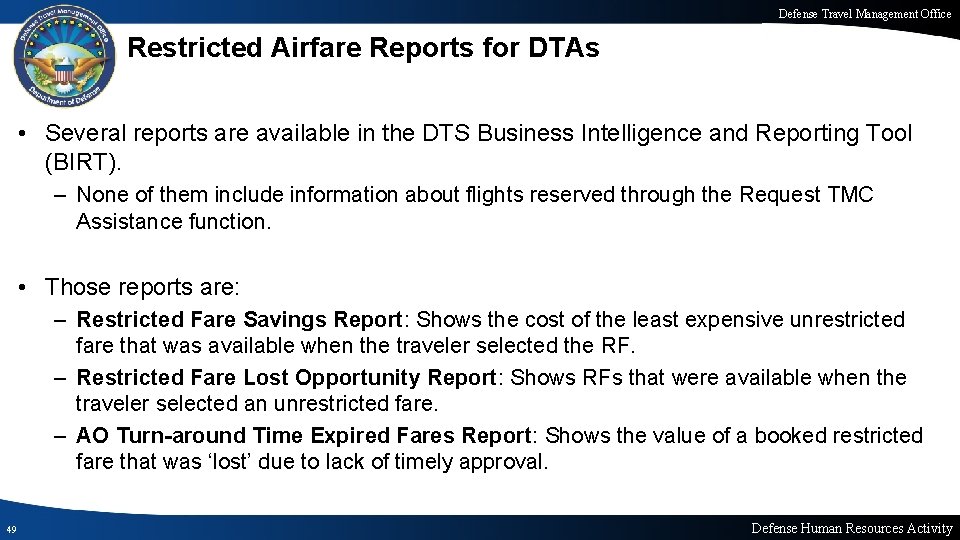
Defense Travel Management Office Restricted Airfare Reports for DTAs • Several reports are available in the DTS Business Intelligence and Reporting Tool (BIRT). – None of them include information about flights reserved through the Request TMC Assistance function. • Those reports are: – Restricted Fare Savings Report: Shows the cost of the least expensive unrestricted fare that was available when the traveler selected the RF. – Restricted Fare Lost Opportunity Report: Shows RFs that were available when the traveler selected an unrestricted fare. – AO Turn-around Time Expired Fares Report: Shows the value of a booked restricted fare that was ‘lost’ due to lack of timely approval. 49 Defense Human Resources Activity
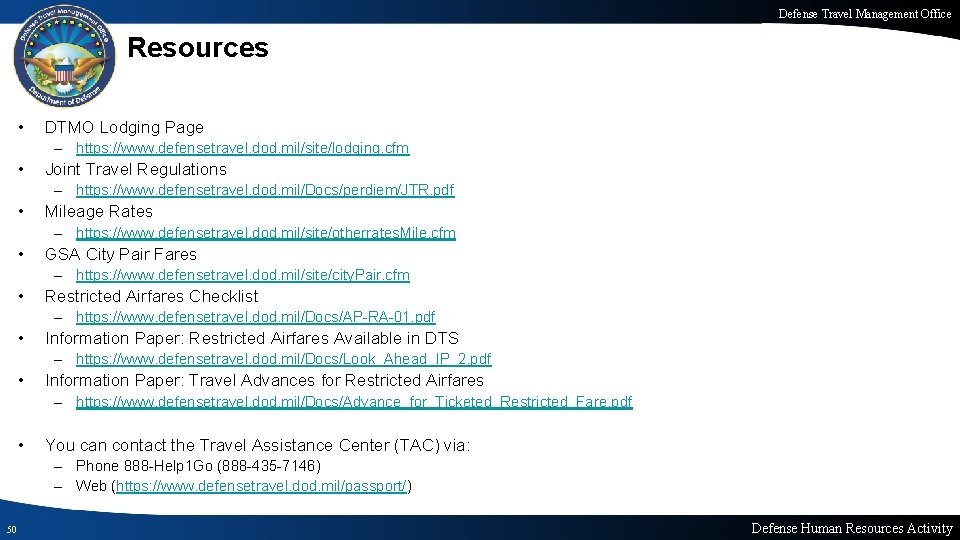
Defense Travel Management Office Resources • DTMO Lodging Page – https: //www. defensetravel. dod. mil/site/lodging. cfm • Joint Travel Regulations – https: //www. defensetravel. dod. mil/Docs/perdiem/JTR. pdf • Mileage Rates – https: //www. defensetravel. dod. mil/site/otherrates. Mile. cfm • GSA City Pair Fares – https: //www. defensetravel. dod. mil/site/city. Pair. cfm • Restricted Airfares Checklist – https: //www. defensetravel. dod. mil/Docs/AP-RA-01. pdf • Information Paper: Restricted Airfares Available in DTS – https: //www. defensetravel. dod. mil/Docs/Look_Ahead_IP_2. pdf • Information Paper: Travel Advances for Restricted Airfares – https: //www. defensetravel. dod. mil/Docs/Advance_for_Ticketed_Restricted_Fare. pdf • You can contact the Travel Assistance Center (TAC) via: – Phone 888 -Help 1 Go (888 -435 -7146) – Web (https: //www. defensetravel. dod. mil/passport/) 50 Defense Human Resources Activity
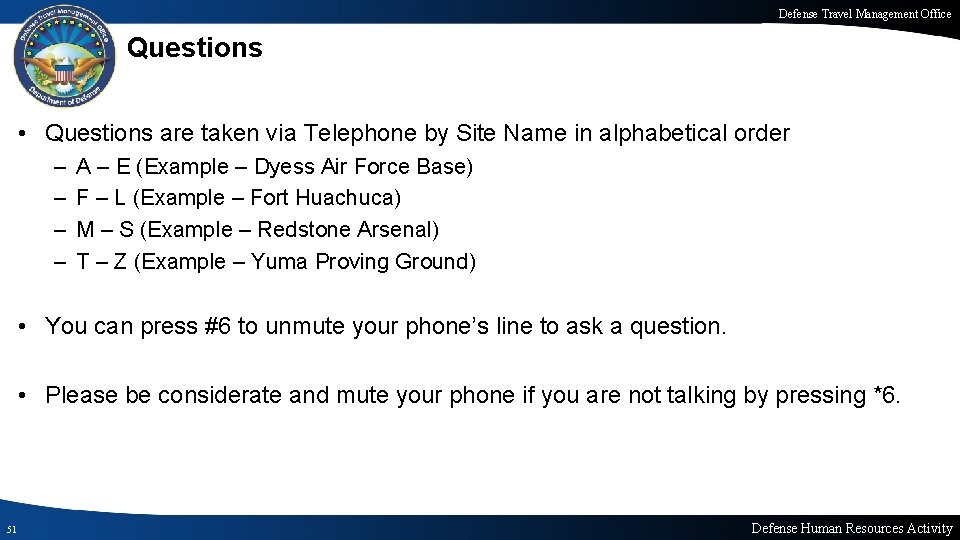
Defense Travel Management Office Questions • Questions are taken via Telephone by Site Name in alphabetical order – – A – E (Example – Dyess Air Force Base) F – L (Example – Fort Huachuca) M – S (Example – Redstone Arsenal) T – Z (Example – Yuma Proving Ground) • You can press #6 to unmute your phone’s line to ask a question. • Please be considerate and mute your phone if you are not talking by pressing *6. 51 Defense Human Resources Activity
 Dts stuck at cto booked
Dts stuck at cto booked Defense travel management office
Defense travel management office Dts reconciled
Dts reconciled Defense travel management office
Defense travel management office What are the first line of defense
What are the first line of defense I mef dts
I mef dts Defence travel system
Defence travel system Defense office of hearings and appeals
Defense office of hearings and appeals Welcome welcome this is our christmas story
Welcome welcome this is our christmas story Fort carson levy brief
Fort carson levy brief Commercial travel office
Commercial travel office Harvard reimbursement policy
Harvard reimbursement policy Massachusetts office of travel & tourism
Massachusetts office of travel & tourism Army learning management system
Army learning management system Defense requirements management
Defense requirements management Defense acquisition management information retrieval
Defense acquisition management information retrieval Configuration management a&d
Configuration management a&d What authorizes entry into the emd phase
What authorizes entry into the emd phase Defense enterprise accounting and management system
Defense enterprise accounting and management system Hát kết hợp bộ gõ cơ thể
Hát kết hợp bộ gõ cơ thể Slidetodoc
Slidetodoc Bổ thể
Bổ thể Tỉ lệ cơ thể trẻ em
Tỉ lệ cơ thể trẻ em Voi kéo gỗ như thế nào
Voi kéo gỗ như thế nào Chụp tư thế worms-breton
Chụp tư thế worms-breton Alleluia hat len nguoi oi
Alleluia hat len nguoi oi Các môn thể thao bắt đầu bằng tiếng bóng
Các môn thể thao bắt đầu bằng tiếng bóng Thế nào là hệ số cao nhất
Thế nào là hệ số cao nhất Các châu lục và đại dương trên thế giới
Các châu lục và đại dương trên thế giới Công thức tính thế năng
Công thức tính thế năng Trời xanh đây là của chúng ta thể thơ
Trời xanh đây là của chúng ta thể thơ Mật thư tọa độ 5x5
Mật thư tọa độ 5x5 Làm thế nào để 102-1=99
Làm thế nào để 102-1=99 độ dài liên kết
độ dài liên kết Các châu lục và đại dương trên thế giới
Các châu lục và đại dương trên thế giới Thơ thất ngôn tứ tuyệt đường luật
Thơ thất ngôn tứ tuyệt đường luật Quá trình desamine hóa có thể tạo ra
Quá trình desamine hóa có thể tạo ra Một số thể thơ truyền thống
Một số thể thơ truyền thống Cái miệng bé xinh thế chỉ nói điều hay thôi
Cái miệng bé xinh thế chỉ nói điều hay thôi Vẽ hình chiếu vuông góc của vật thể sau
Vẽ hình chiếu vuông góc của vật thể sau Nguyên nhân của sự mỏi cơ sinh 8
Nguyên nhân của sự mỏi cơ sinh 8 đặc điểm cơ thể của người tối cổ
đặc điểm cơ thể của người tối cổ Ví dụ giọng cùng tên
Ví dụ giọng cùng tên Vẽ hình chiếu đứng bằng cạnh của vật thể
Vẽ hình chiếu đứng bằng cạnh của vật thể Phối cảnh
Phối cảnh Thẻ vin
Thẻ vin đại từ thay thế
đại từ thay thế điện thế nghỉ
điện thế nghỉ Tư thế ngồi viết
Tư thế ngồi viết Diễn thế sinh thái là
Diễn thế sinh thái là Dạng đột biến một nhiễm là
Dạng đột biến một nhiễm là Bảng số nguyên tố
Bảng số nguyên tố