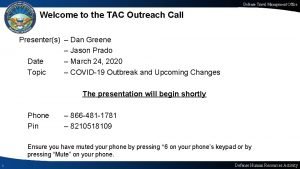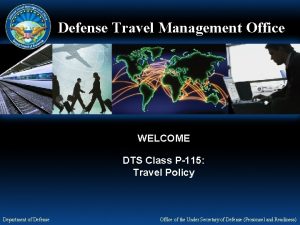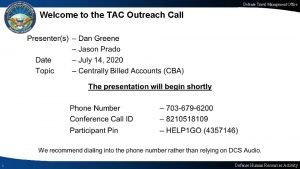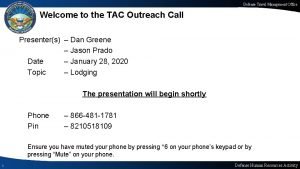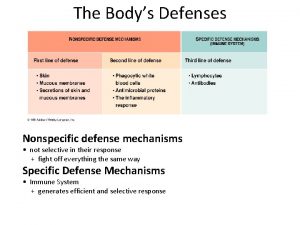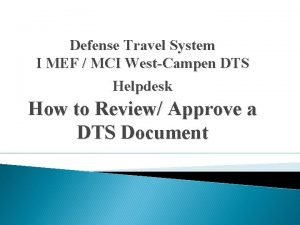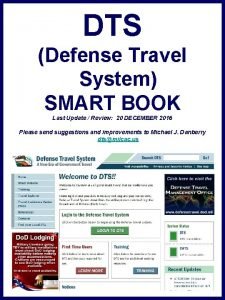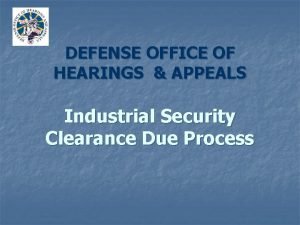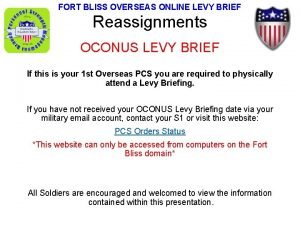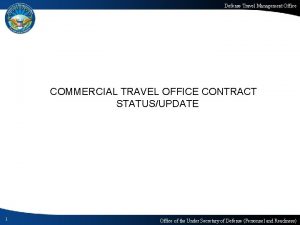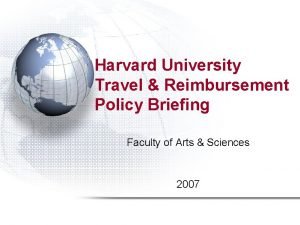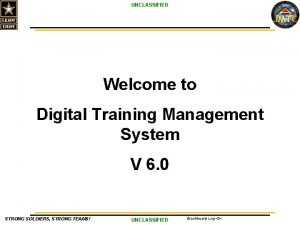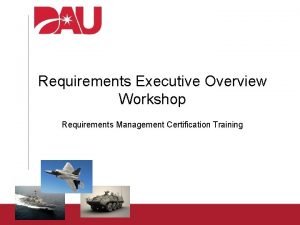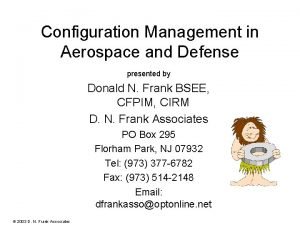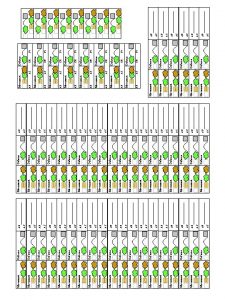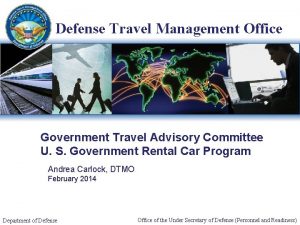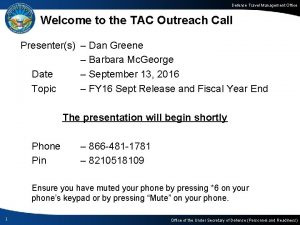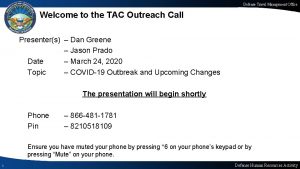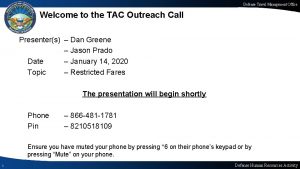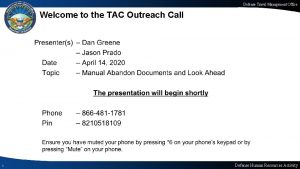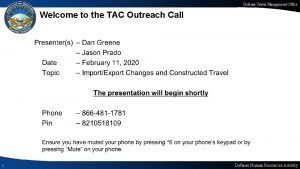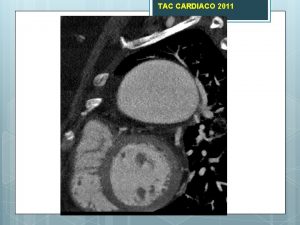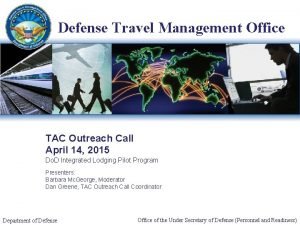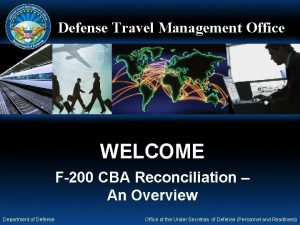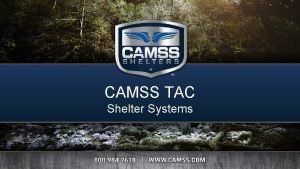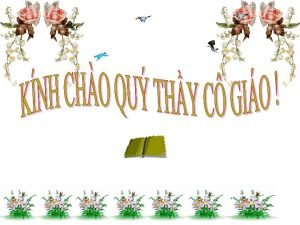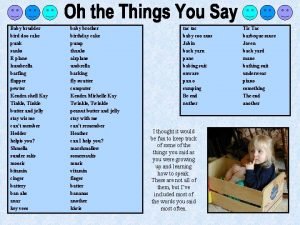Defense Travel Management Office Welcome to the TAC
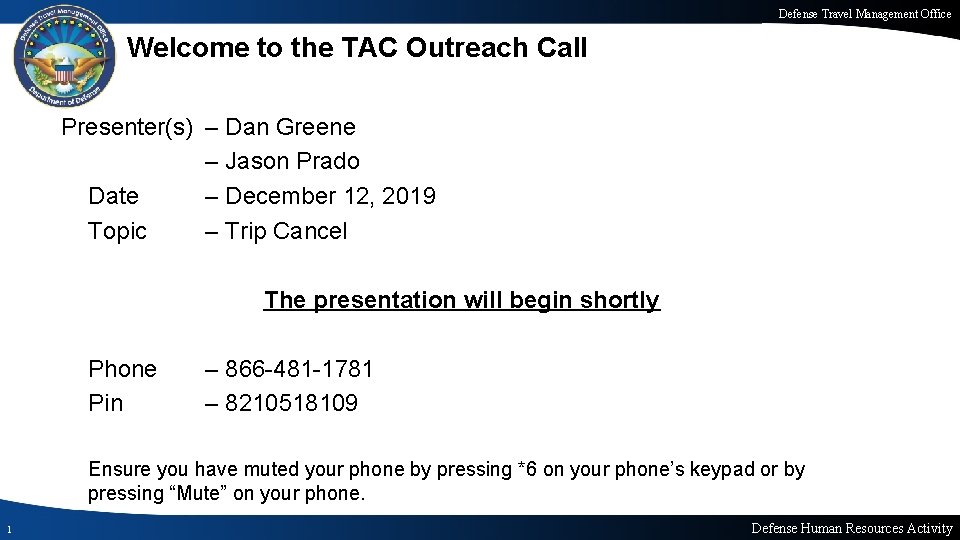

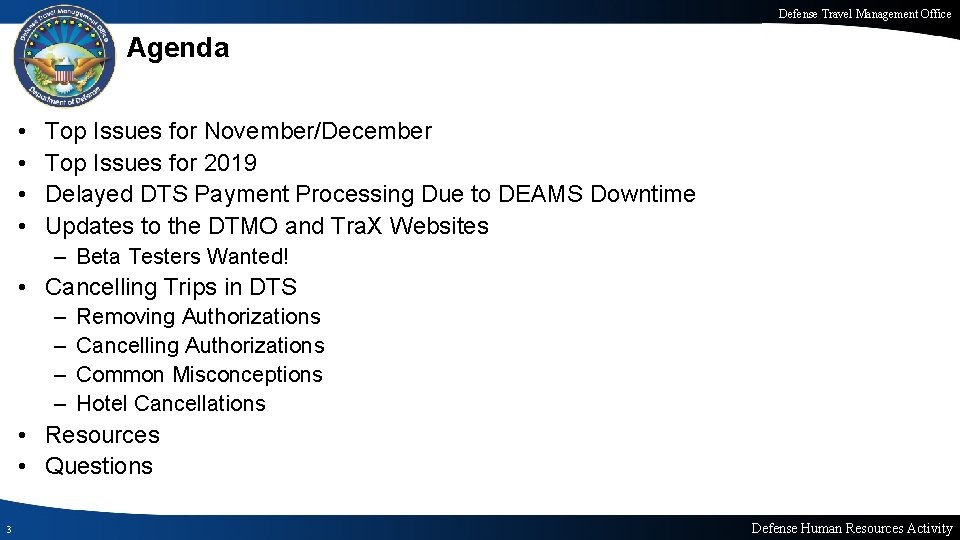
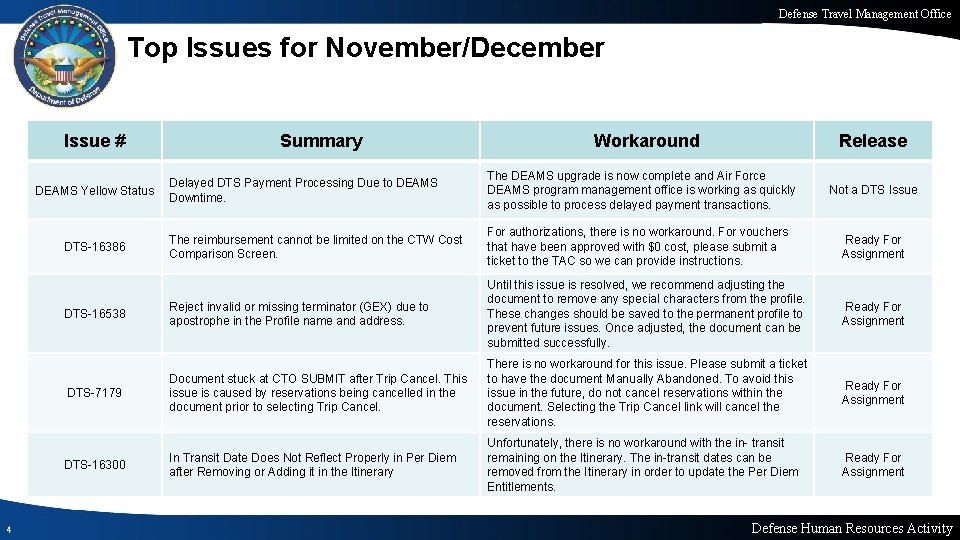

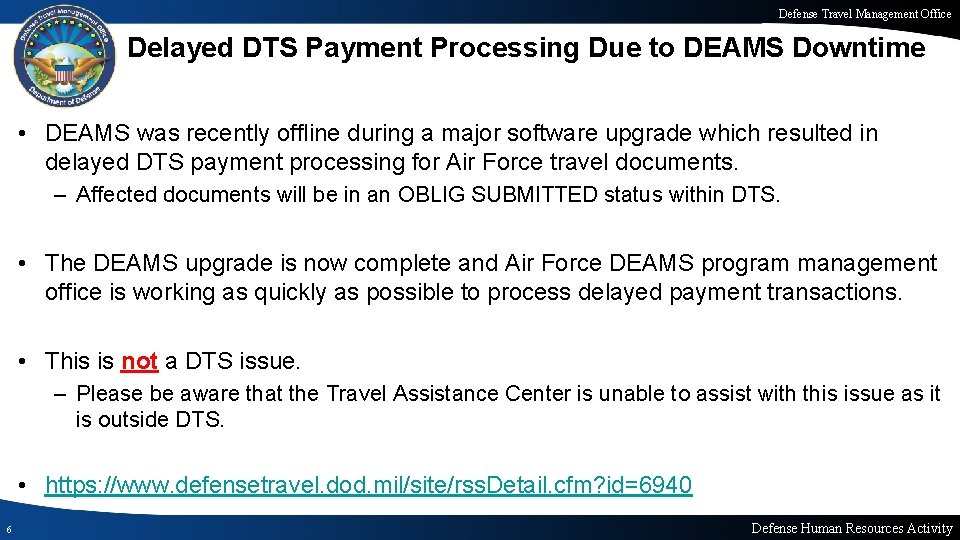

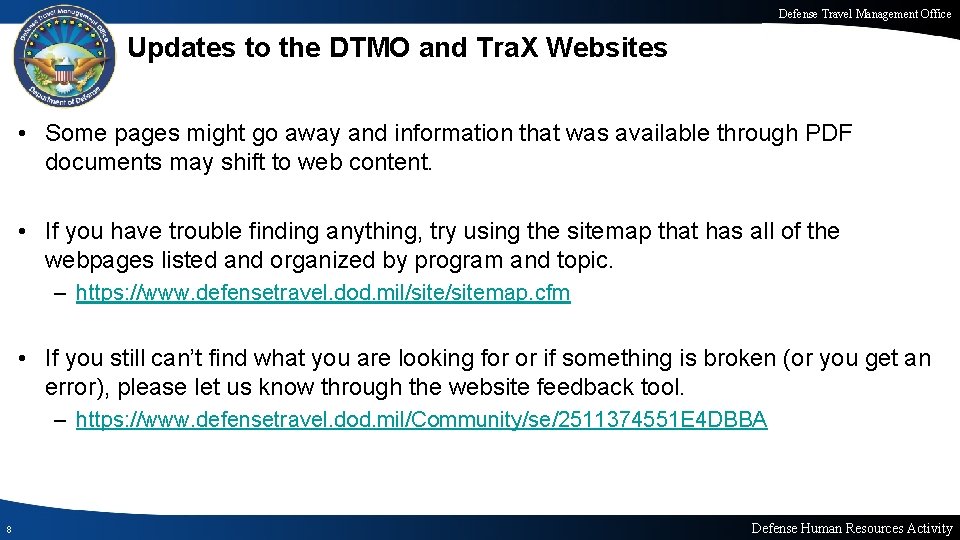

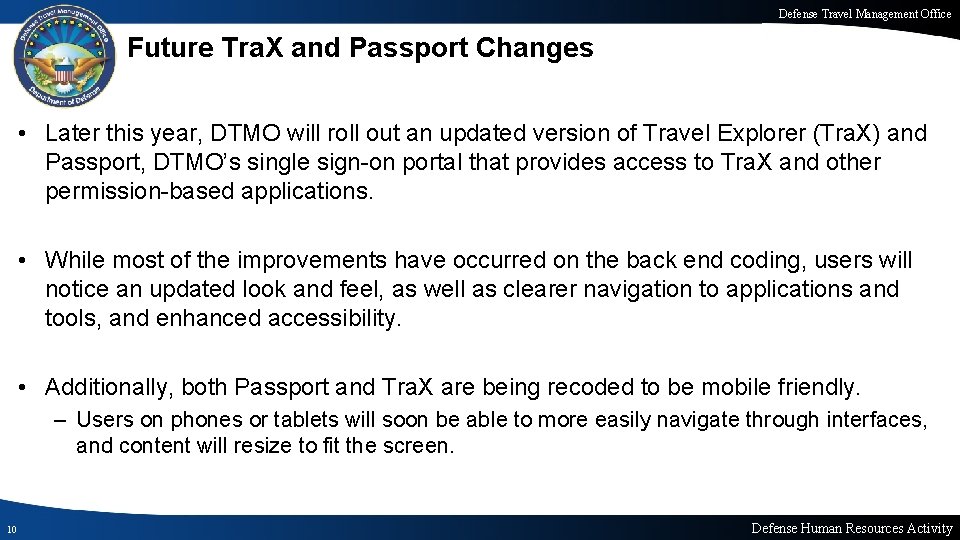

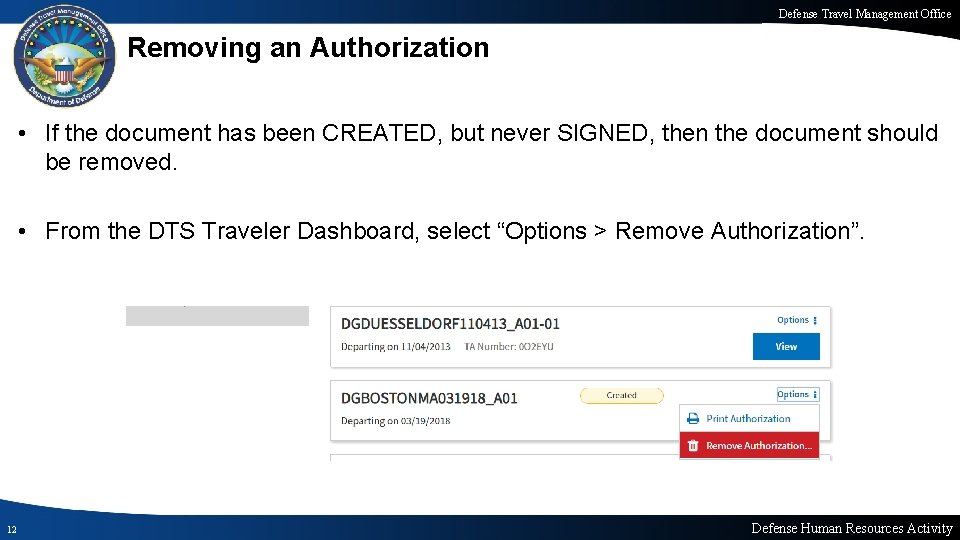

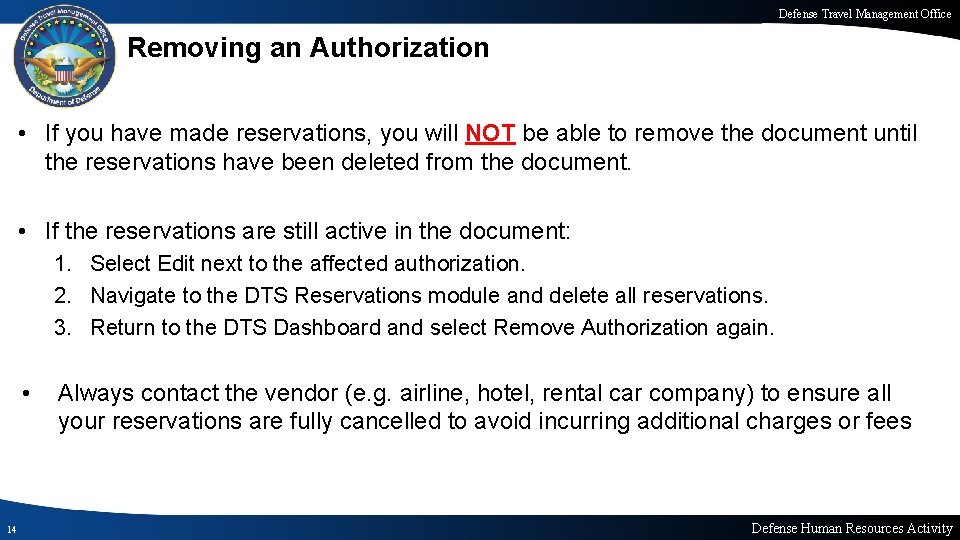

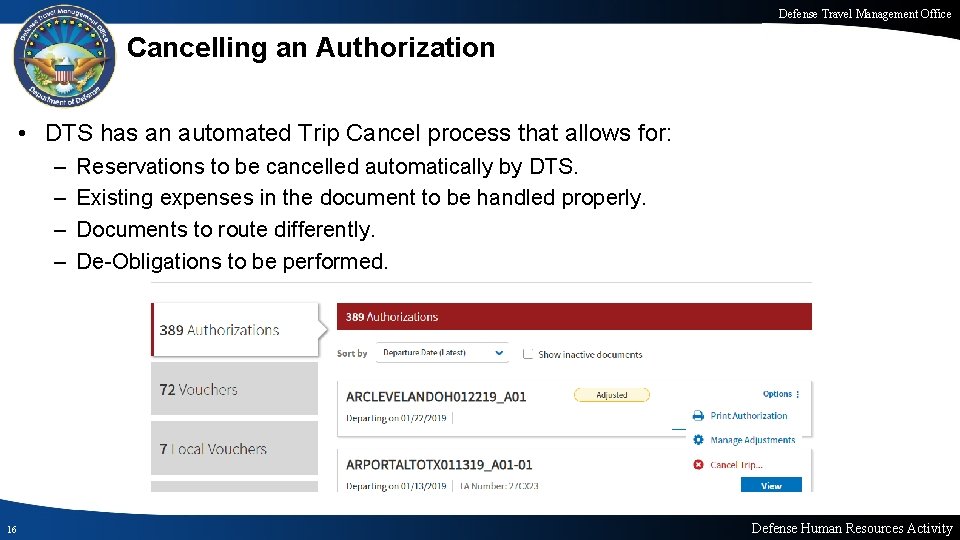
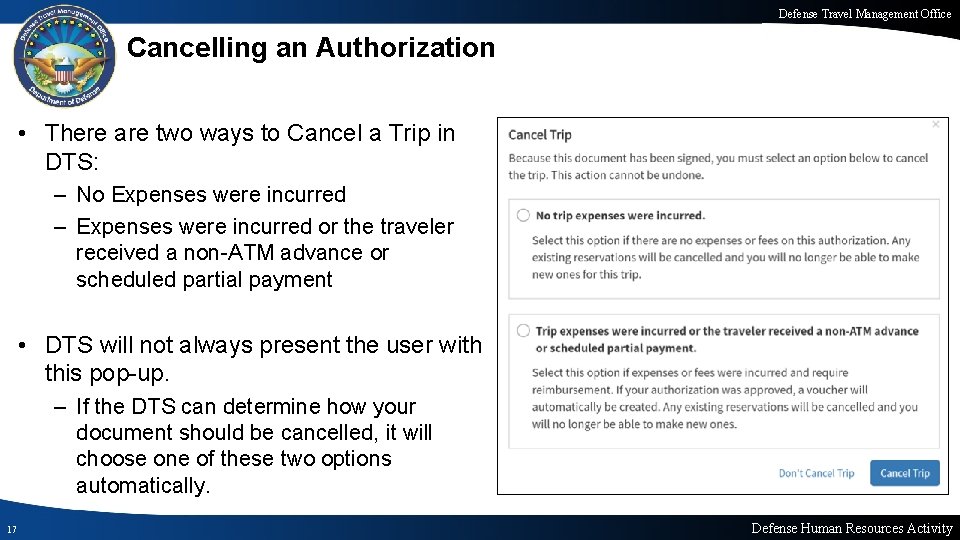

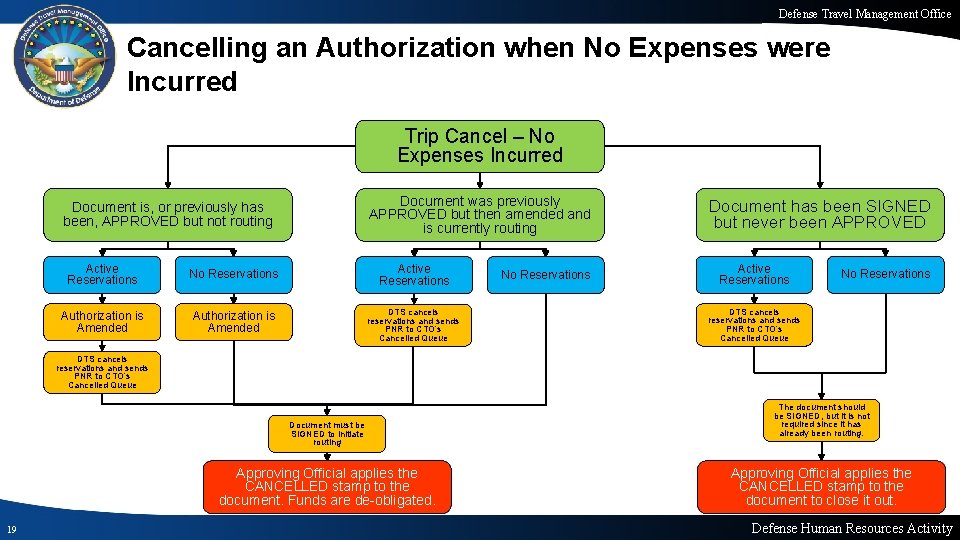
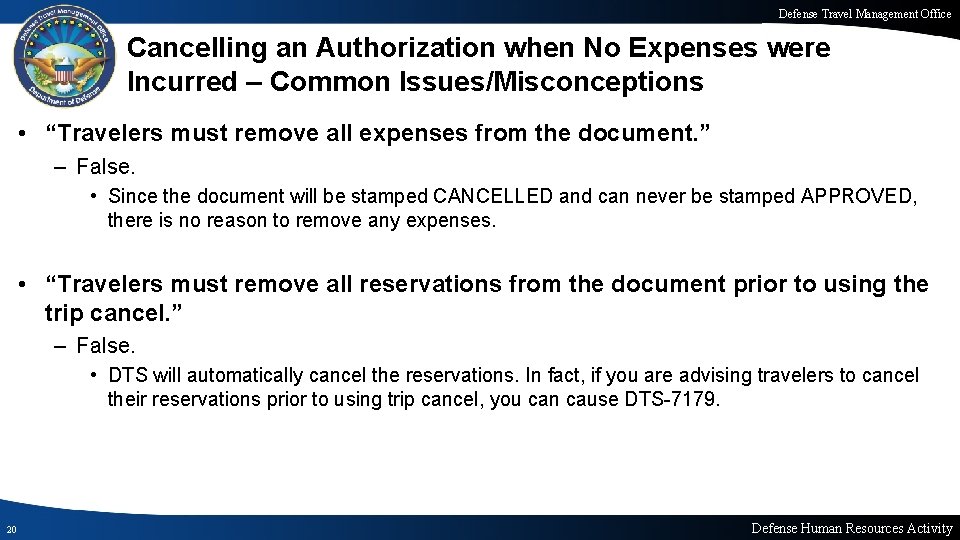

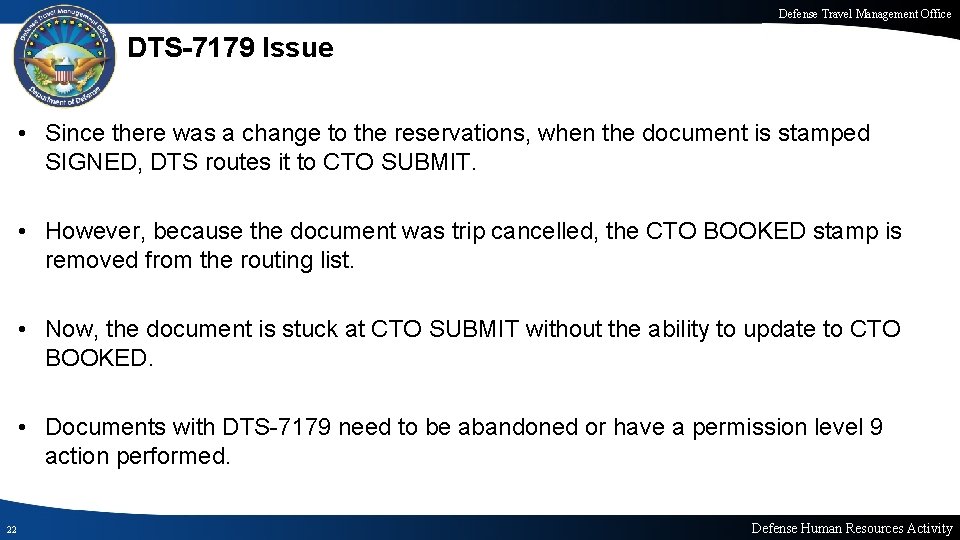
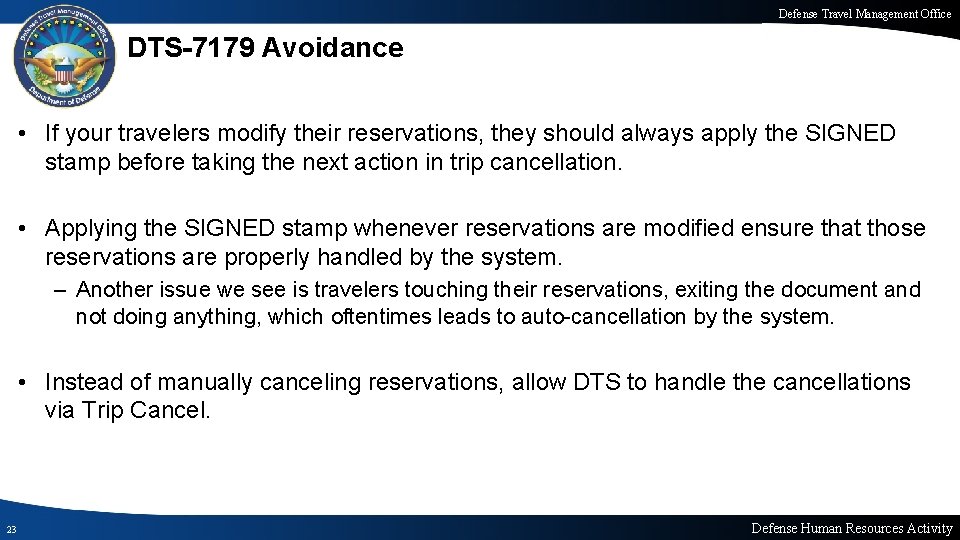


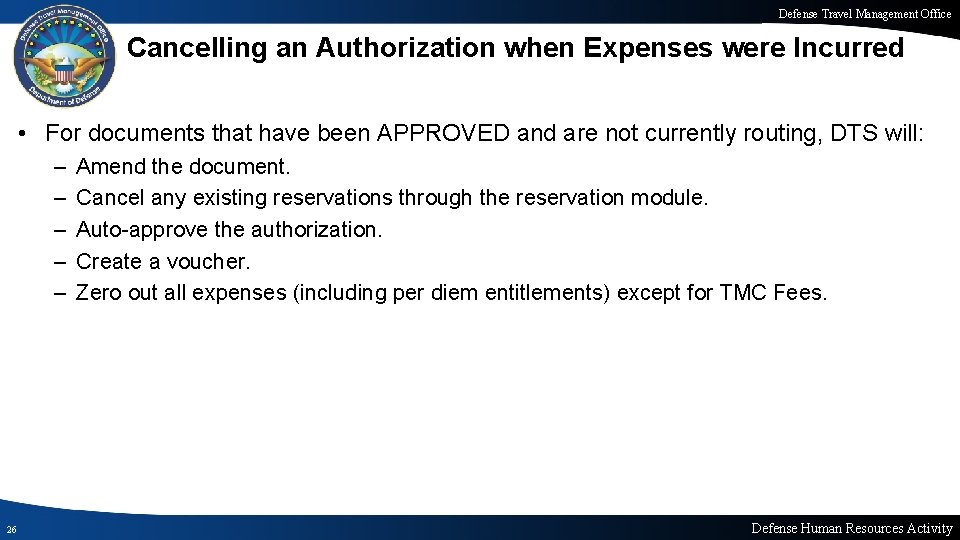
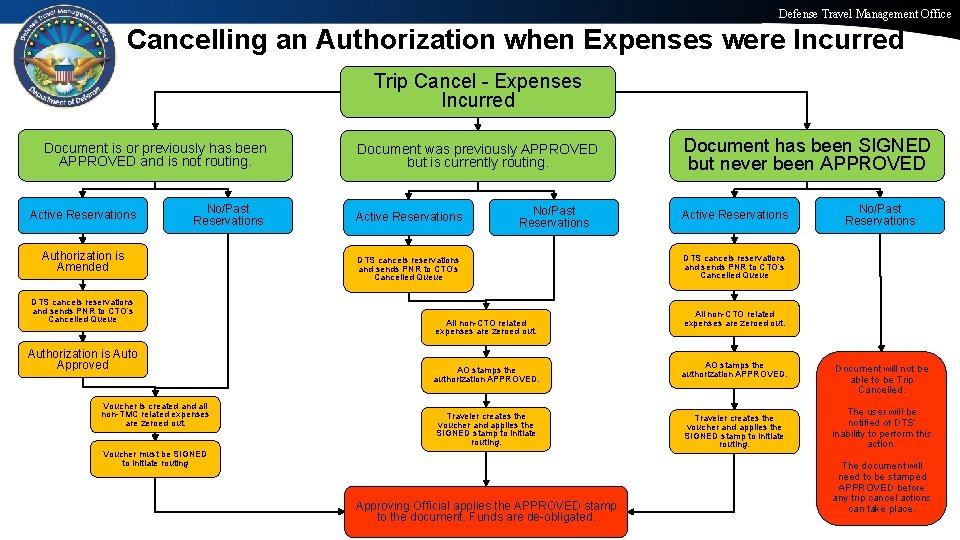
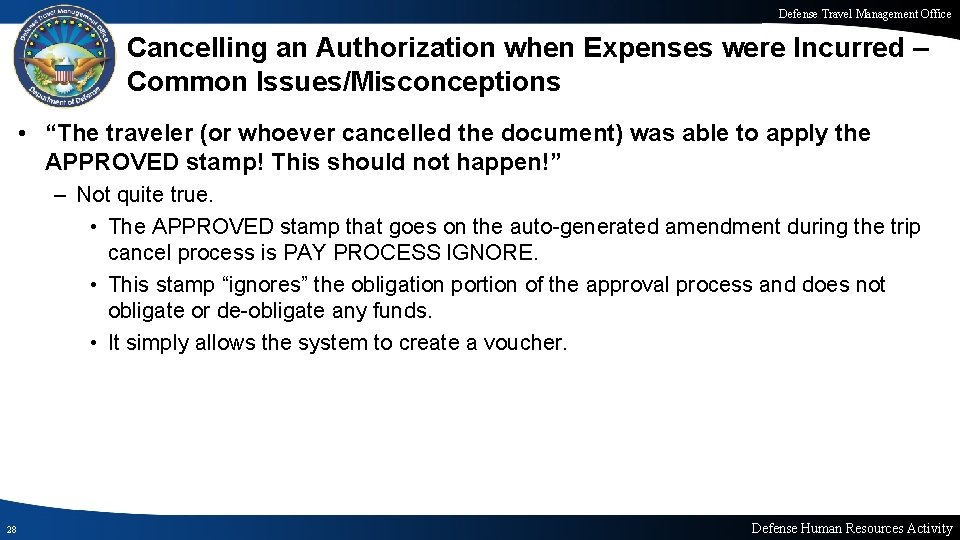

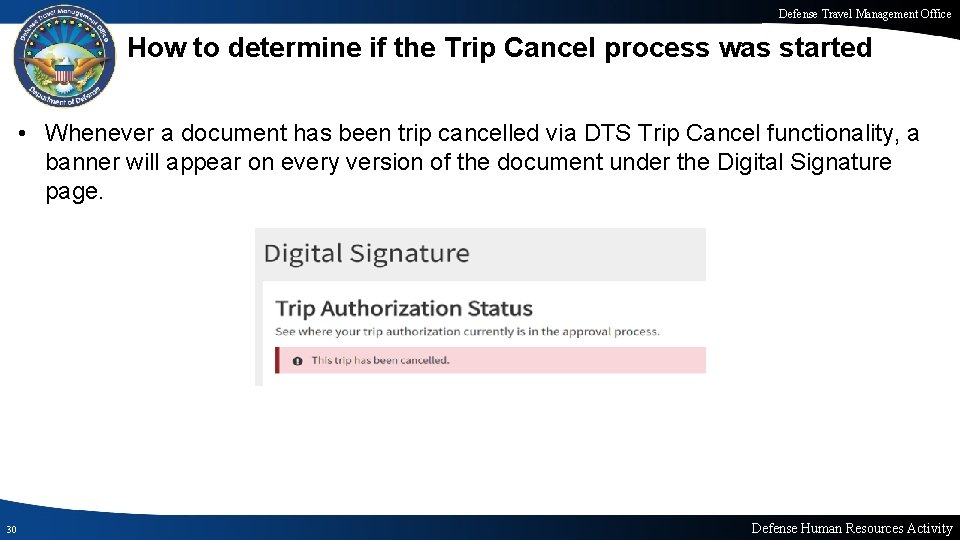
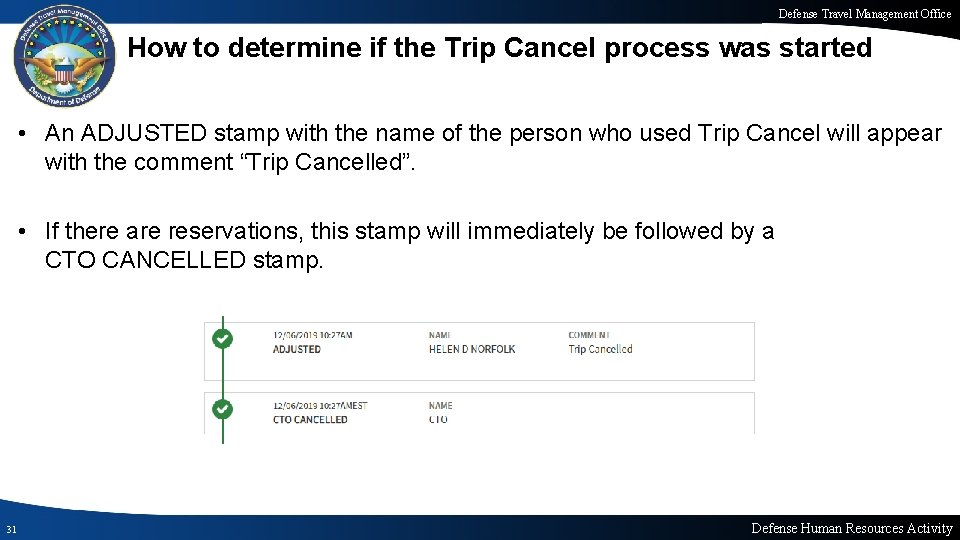
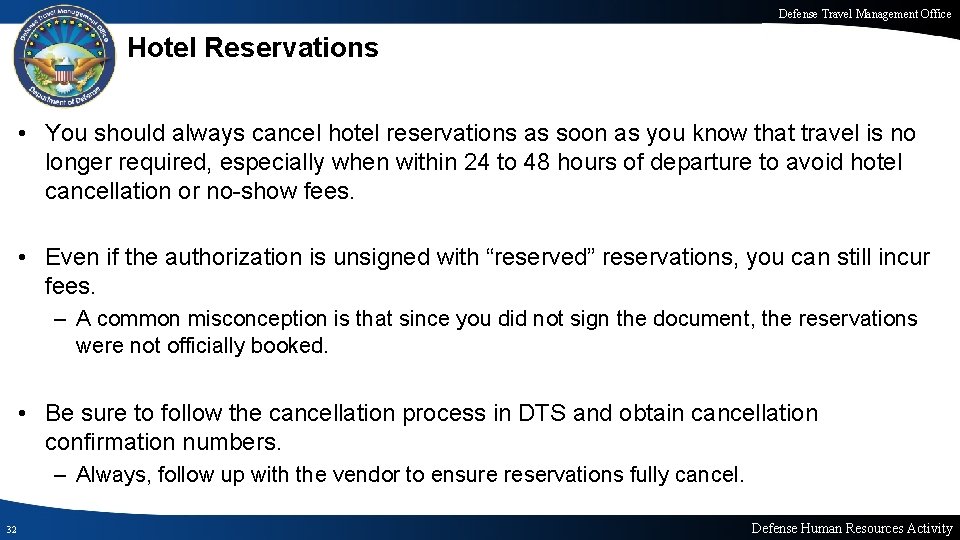
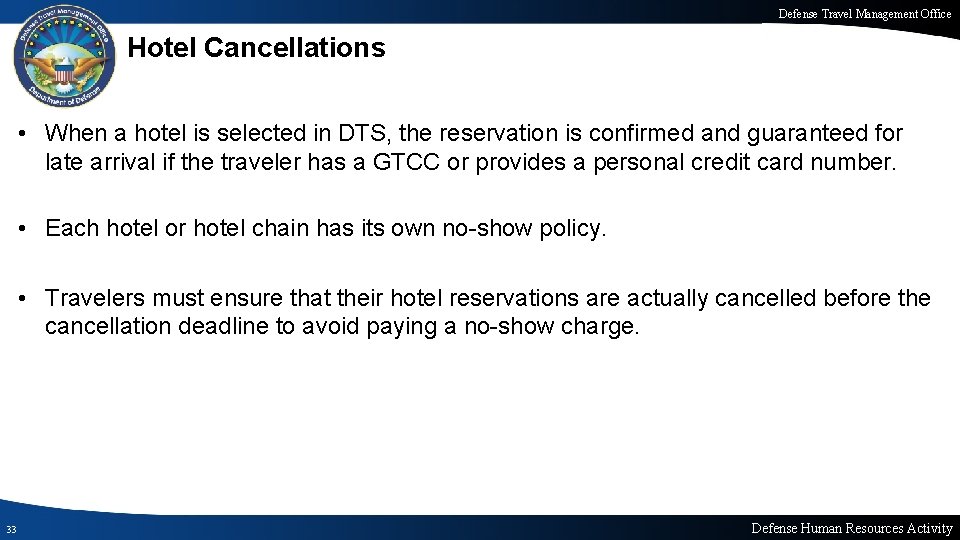
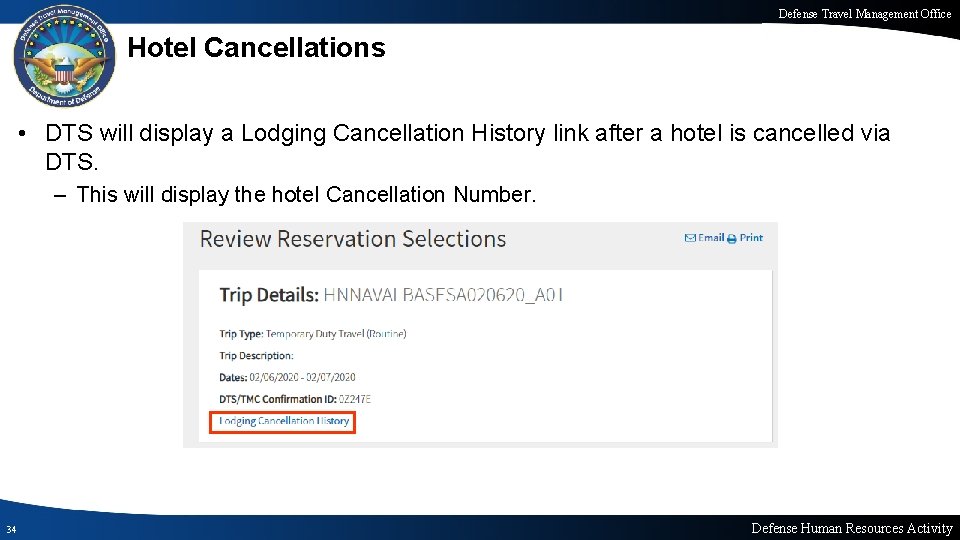
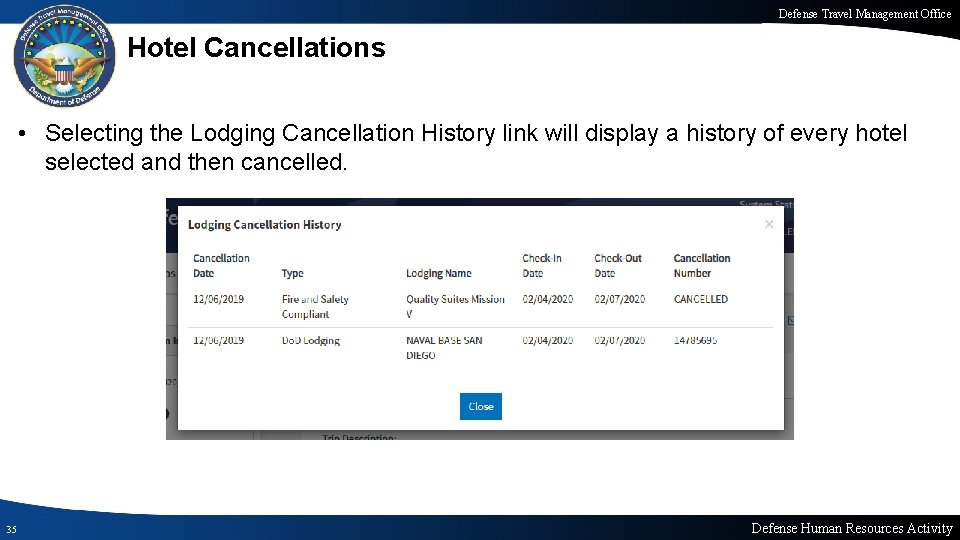
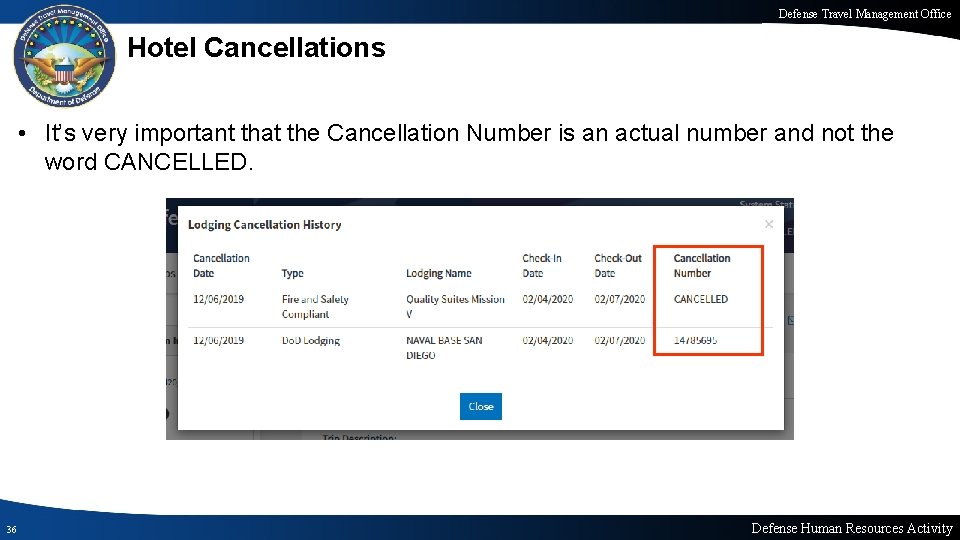
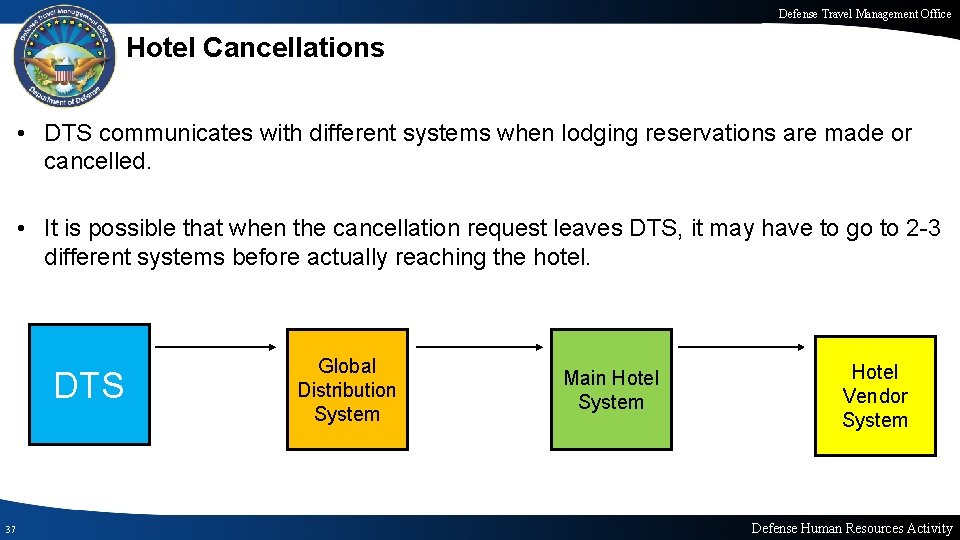
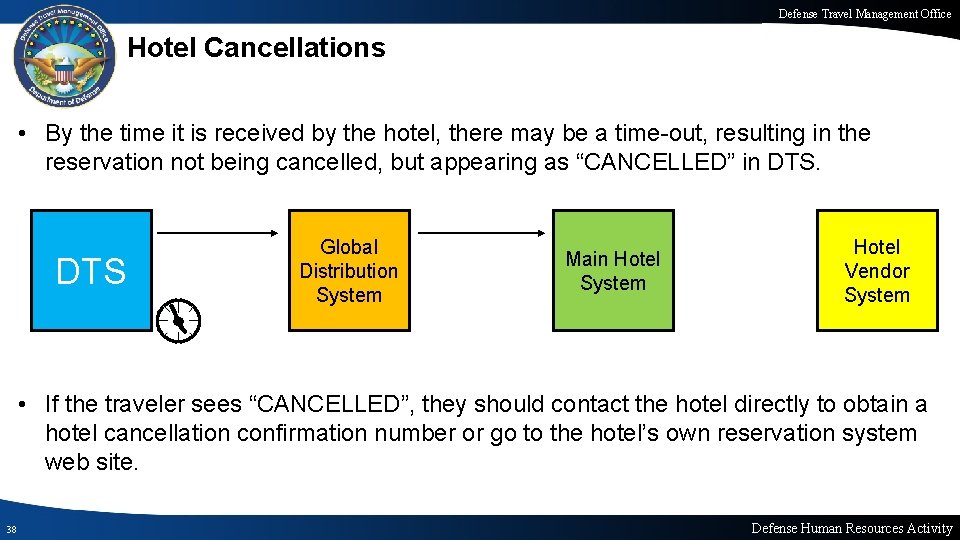
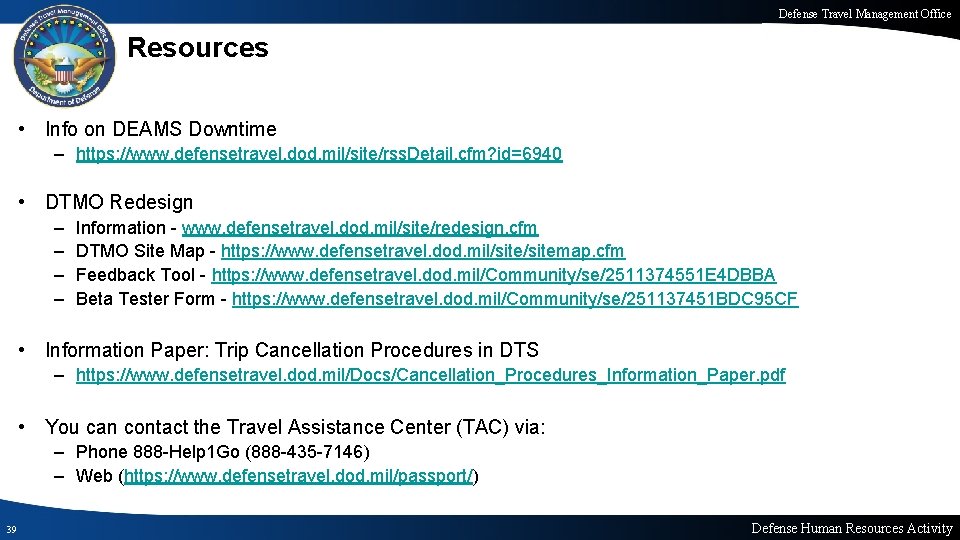

- Slides: 40
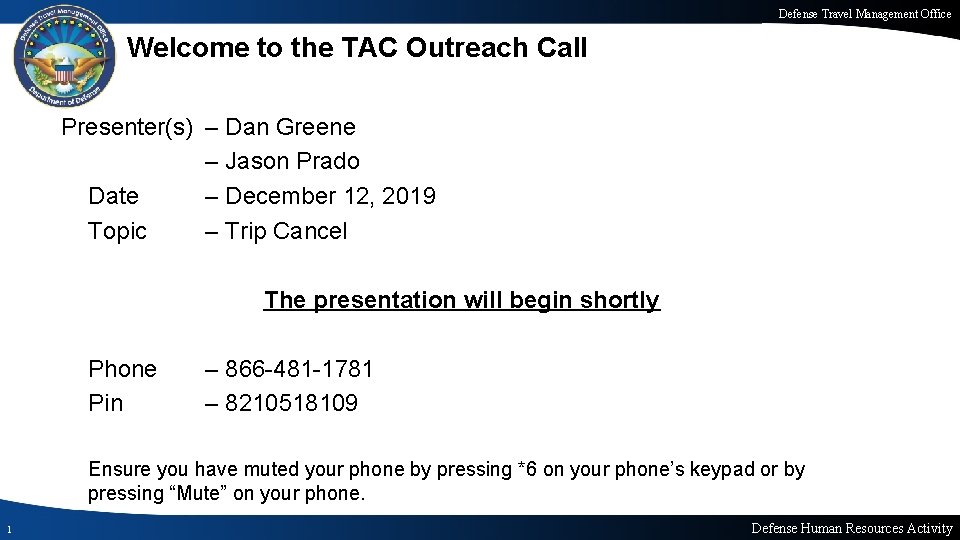
Defense Travel Management Office Welcome to the TAC Outreach Call Presenter(s) – Dan Greene – Jason Prado Date – December 12, 2019 Topic – Trip Cancel The presentation will begin shortly Phone Pin – 866 -481 -1781 – 8210518109 Ensure you have muted your phone by pressing *6 on your phone’s keypad or by pressing “Mute” on your phone. 1 Defense Human Resources Activity

Defense Travel Management Office TAC Outreach Call December 12, 2019 Trip Cancel Presenters: Jason Prado, Moderator Dan Greene, TAC Outreach Call Coordinator Department of Defense Human Resources Activity
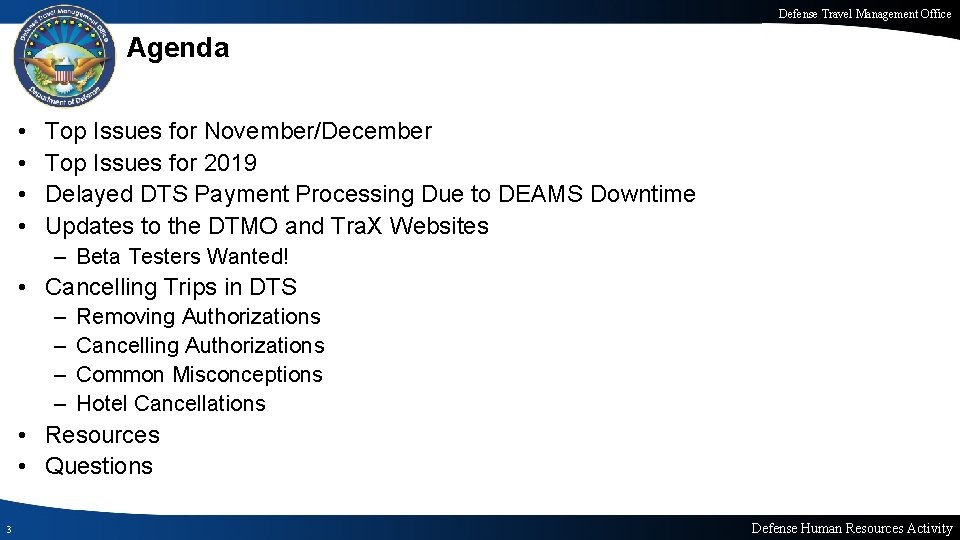
Defense Travel Management Office Agenda • • Top Issues for November/December Top Issues for 2019 Delayed DTS Payment Processing Due to DEAMS Downtime Updates to the DTMO and Tra. X Websites – Beta Testers Wanted! • Cancelling Trips in DTS – – Removing Authorizations Cancelling Authorizations Common Misconceptions Hotel Cancellations • Resources • Questions 3 Defense Human Resources Activity
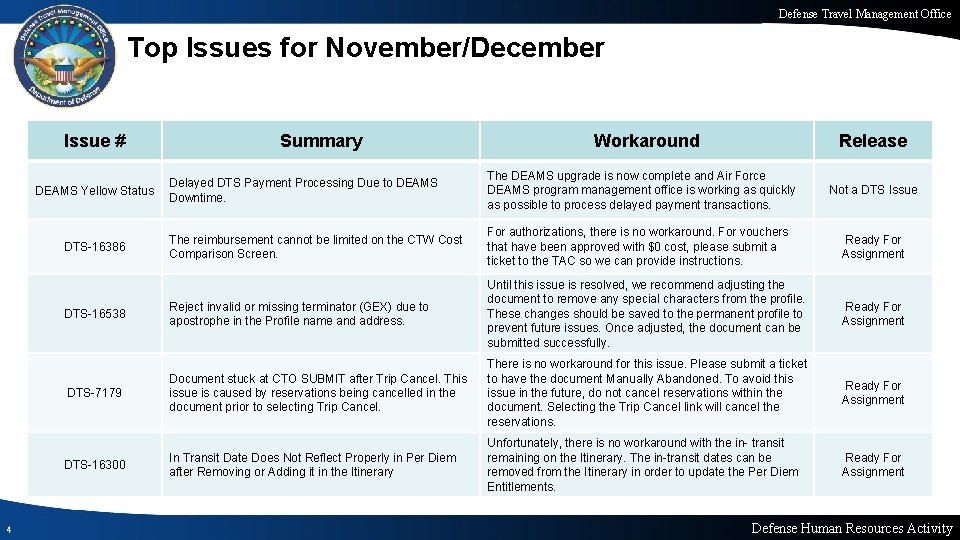
Defense Travel Management Office Top Issues for November/December Issue # Workaround Release Delayed DTS Payment Processing Due to DEAMS Downtime. The DEAMS upgrade is now complete and Air Force DEAMS program management office is working as quickly as possible to process delayed payment transactions. The reimbursement cannot be limited on the CTW Cost Comparison Screen. For authorizations, there is no workaround. For vouchers that have been approved with $0 cost, please submit a ticket to the TAC so we can provide instructions. Ready For Assignment DTS-16538 Reject invalid or missing terminator (GEX) due to apostrophe in the Profile name and address. Until this issue is resolved, we recommend adjusting the document to remove any special characters from the profile. These changes should be saved to the permanent profile to prevent future issues. Once adjusted, the document can be submitted successfully. Ready For Assignment DTS-7179 Document stuck at CTO SUBMIT after Trip Cancel. This issue is caused by reservations being cancelled in the document prior to selecting Trip Cancel. There is no workaround for this issue. Please submit a ticket to have the document Manually Abandoned. To avoid this issue in the future, do not cancel reservations within the document. Selecting the Trip Cancel link will cancel the reservations. Ready For Assignment In Transit Date Does Not Reflect Properly in Per Diem after Removing or Adding it in the Itinerary Unfortunately, there is no workaround with the in- transit remaining on the Itinerary. The in-transit dates can be removed from the Itinerary in order to update the Per Diem Entitlements. Ready For Assignment DEAMS Yellow Status DTS-16386 DTS-16300 4 Summary Not a DTS Issue Defense Human Resources Activity

Defense Travel Management Office Top 10 Issues for 2019 5 Rank Issue # Summary Release 1 DTS-14717 Authorizations that have already been ticketed cannot be submitted as signed on an amendment created by the Commercial Travel Office (CTO/TMC). FY 19 -SABREAPI 2 DTS-7179 Document routes to CTO SUBMIT after the Trip Cancelled has been applied. Ready For Assignment 3 DTS-1842 AA (Sabre) and TW (Worldspan) documents sporadically getting stuck at CTO SUBMIT for unknown reasons. Ready For Assignment 4 DTS-14583 Stuck at processing your request when viewing/editing documents, after 4/5/19. 5 DTS-14169 Stuck at processing your request when viewing/editing documents, before 4/5/19. 6 DTS-14029 No Budget Exists Approval Failure when attempting Approve when Budget and LOA elements match. 7 DTS-14679 Blank Expense Name causes various issues in a document. 8 DTS-14386 Stamping Error: Trouble processing your document when attempting to stamp document. 9 PPT 10 DTS-13495 FY 19 -SABREAPI FY 19 -Release-3 FY 19 -January JFU Off-Cycle FY 20 -October Expense Update Ready For Assignment Various PNR errors received in document due to a Travel Management Company (TMC) Conversion/Transition that took place on March 29, 2019. Documents Signed with Cross-Org routing have no pending routing actions. Ready For Assignment Defense Human Resources Activity
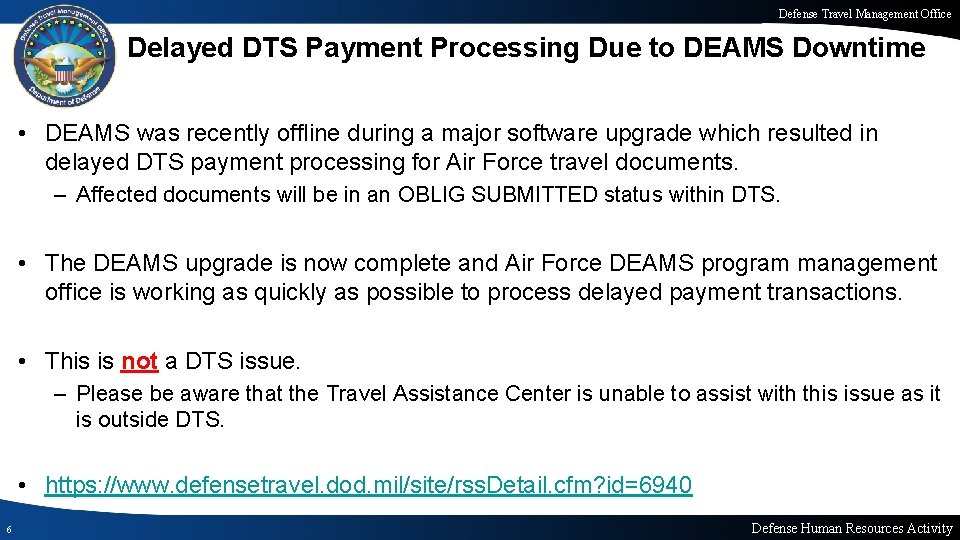
Defense Travel Management Office Delayed DTS Payment Processing Due to DEAMS Downtime • DEAMS was recently offline during a major software upgrade which resulted in delayed DTS payment processing for Air Force travel documents. – Affected documents will be in an OBLIG SUBMITTED status within DTS. • The DEAMS upgrade is now complete and Air Force DEAMS program management office is working as quickly as possible to process delayed payment transactions. • This is not a DTS issue. – Please be aware that the Travel Assistance Center is unable to assist with this issue as it is outside DTS. • https: //www. defensetravel. dod. mil/site/rss. Detail. cfm? id=6940 6 Defense Human Resources Activity

Defense Travel Management Office Updates to the DTMO and Tra. X Websites • You may have noticed changes to the DTMO website already, including a reorganized top navigation menu. • As part of the improvement process, we are updating the user interface, organizing, merging, and adding new content. • We are also improving the navigation, making it easier to find the resources and information you need. – Our goal is to create a website that better serves you. 7 Defense Human Resources Activity
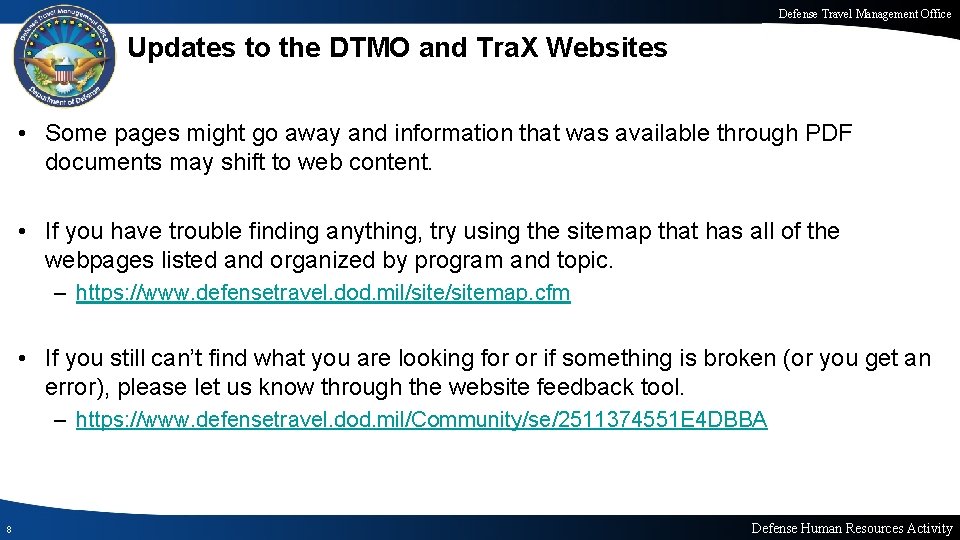
Defense Travel Management Office Updates to the DTMO and Tra. X Websites • Some pages might go away and information that was available through PDF documents may shift to web content. • If you have trouble finding anything, try using the sitemap that has all of the webpages listed and organized by program and topic. – https: //www. defensetravel. dod. mil/sitemap. cfm • If you still can’t find what you are looking for or if something is broken (or you get an error), please let us know through the website feedback tool. – https: //www. defensetravel. dod. mil/Community/se/2511374551 E 4 DBBA 8 Defense Human Resources Activity

Defense Travel Management Office Beta Testers Wanted! • If you are interested in answering a few questions about how you use the current site and/or helping us test site changes, please complete the form on the DTMO website. – https: //www. defensetravel. dod. mil/Community/se/251137451 BDC 95 CF • We will be testing in stages so not all users will be contacted right away. • Feel free to check out our redesign page and give us feedback on our progress! – www. defensetravel. dod. mil/site/redesign. cfm 9 Defense Human Resources Activity
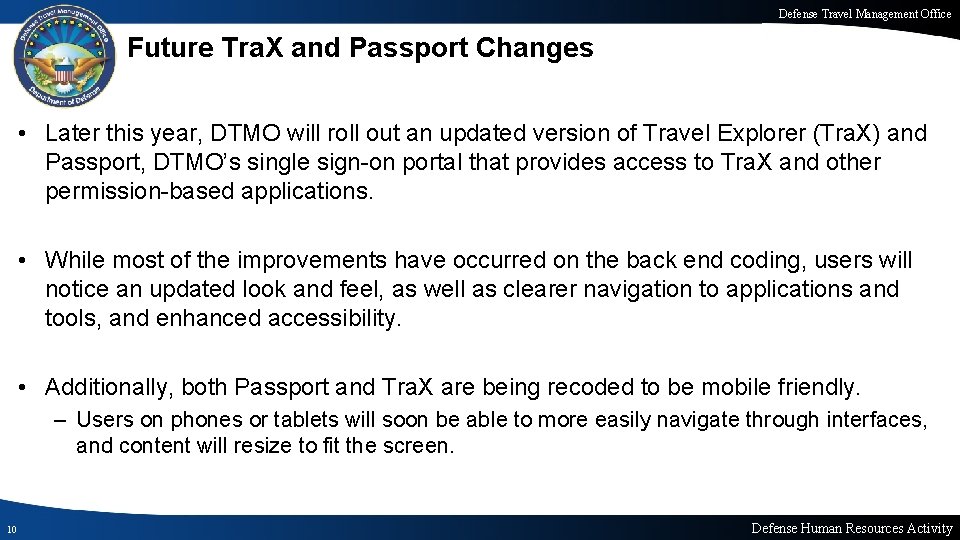
Defense Travel Management Office Future Tra. X and Passport Changes • Later this year, DTMO will roll out an updated version of Travel Explorer (Tra. X) and Passport, DTMO’s single sign-on portal that provides access to Tra. X and other permission-based applications. • While most of the improvements have occurred on the back end coding, users will notice an updated look and feel, as well as clearer navigation to applications and tools, and enhanced accessibility. • Additionally, both Passport and Tra. X are being recoded to be mobile friendly. – Users on phones or tablets will soon be able to more easily navigate through interfaces, and content will resize to fit the screen. 10 Defense Human Resources Activity

Defense Travel Management Office Cancelling Trips in DTS • If an authorization was created in DTS, but the trip was not taken, then the document need to be either cancelled, removed, or a subsequent voucher will need to be filed to close it out. – Documents that have not been closed out can cause multiple issues for the traveler and/or their organization. • The required actions taken will depend on: – The status of the document. • Signed, Approved, Ticketed – Are/Were there reservations? – Whether the traveler or Government is owed any money. 11 Defense Human Resources Activity
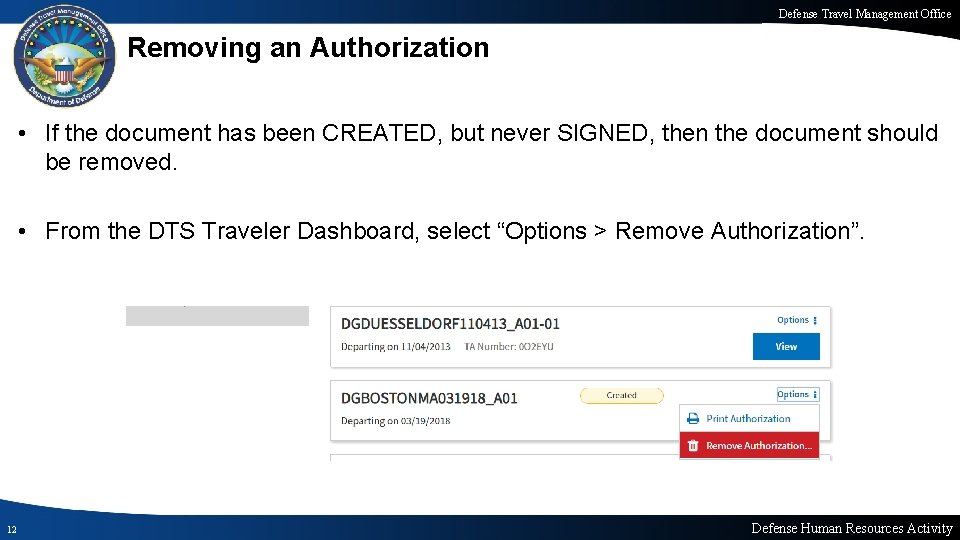
Defense Travel Management Office Removing an Authorization • If the document has been CREATED, but never SIGNED, then the document should be removed. • From the DTS Traveler Dashboard, select “Options > Remove Authorization”. 12 Defense Human Resources Activity

Defense Travel Management Office Removing an Authorization • You will get prompted to confirm the removal of the document. • If you made no reservations, DTS deletes the authorization. – You may have to refresh your screen to verify that the deleted authorization is actually gone from the list. 13 Defense Human Resources Activity
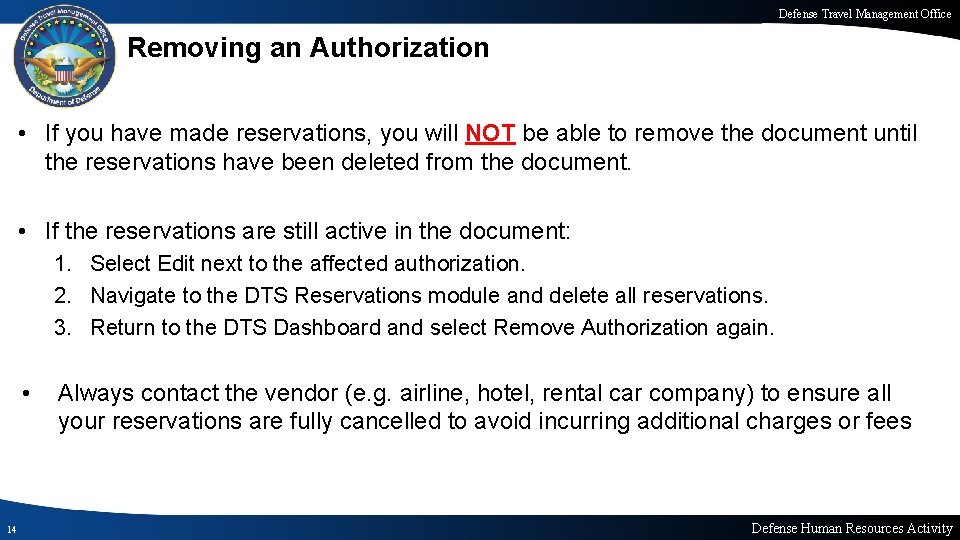
Defense Travel Management Office Removing an Authorization • If you have made reservations, you will NOT be able to remove the document until the reservations have been deleted from the document. • If the reservations are still active in the document: 1. Select Edit next to the affected authorization. 2. Navigate to the DTS Reservations module and delete all reservations. 3. Return to the DTS Dashboard and select Remove Authorization again. • 14 Always contact the vendor (e. g. airline, hotel, rental car company) to ensure all your reservations are fully cancelled to avoid incurring additional charges or fees Defense Human Resources Activity

Defense Travel Management Office Removing an Authorization • If the reservations are not still active in the document, you will not be able to remove them from the document. – Users may receive error messages or screen flashes when attempting to remove reservations that no longer exist. • Instead of removing the authorization, the document now needs to be cancelled. • In order to begin the cancellation process, the document needs to be stamped SIGNED. – This will send the document to CTO SUBMIT and once it has updated to CTO BOOKED, the cancellation process can start. 15 Defense Human Resources Activity
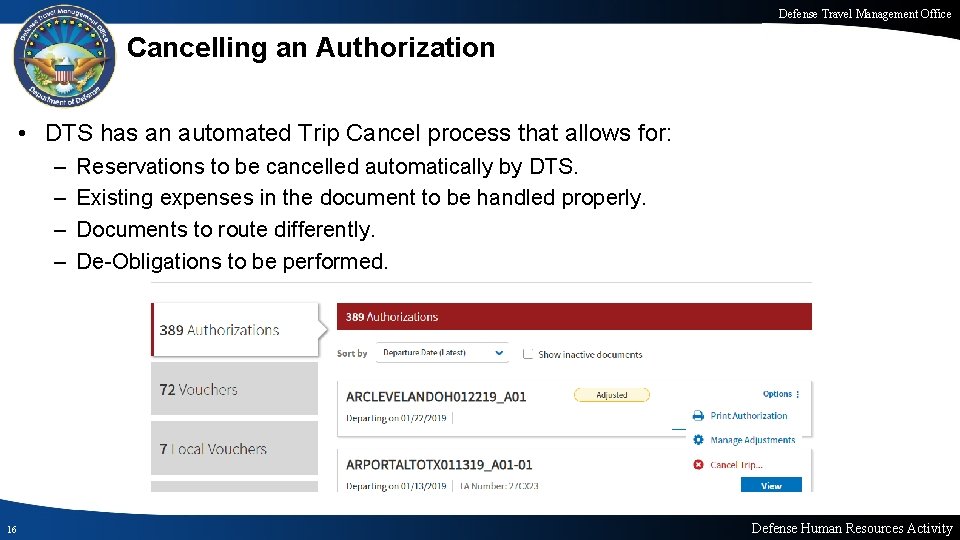
Defense Travel Management Office Cancelling an Authorization • DTS has an automated Trip Cancel process that allows for: – – 16 Reservations to be cancelled automatically by DTS. Existing expenses in the document to be handled properly. Documents to route differently. De-Obligations to be performed. Defense Human Resources Activity
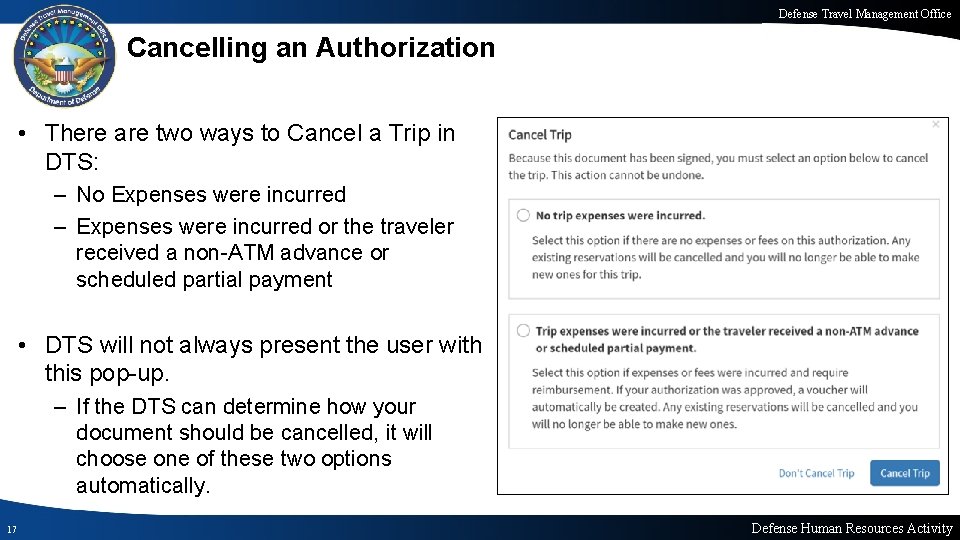
Defense Travel Management Office Cancelling an Authorization • There are two ways to Cancel a Trip in DTS: – No Expenses were incurred – Expenses were incurred or the traveler received a non-ATM advance or scheduled partial payment • DTS will not always present the user with this pop-up. – If the DTS can determine how your document should be cancelled, it will choose one of these two options automatically. 17 Defense Human Resources Activity

Defense Travel Management Office Cancelling an Authorization when No Expenses were Incurred • No expenses were incurred by the traveler. – DTS realizes that there is no voucher is required for reimbursement • Routing for the document is altered to only allow the SIGNED, RETURNED, or CANCELLED stamp. – The document can no longer be stamped APPROVED. • Expenses do not need to be removed from the document. – Voucher will never be created. • The CANCELLED stamp is the final stamp on this document. 18 Defense Human Resources Activity
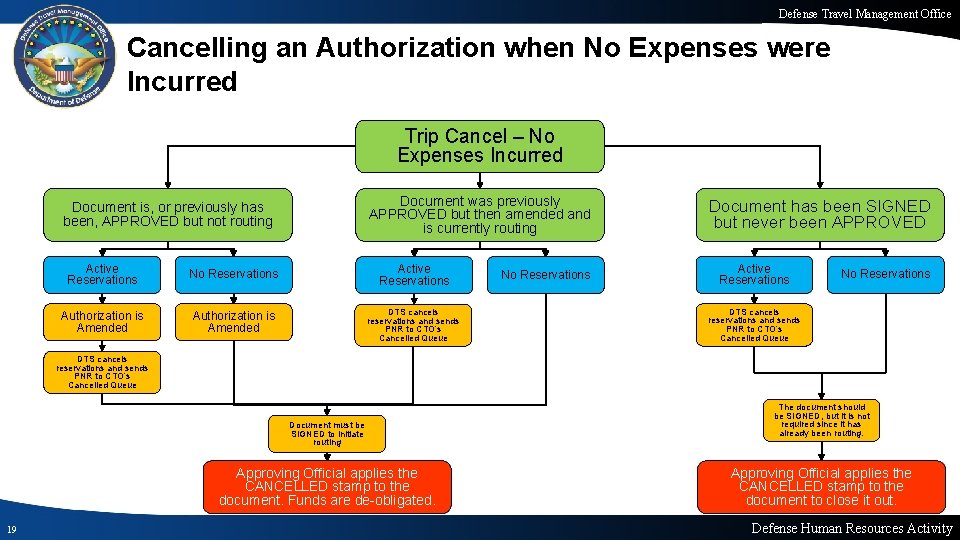
Defense Travel Management Office Cancelling an Authorization when No Expenses were Incurred Trip Cancel – No Expenses Incurred Document was previously APPROVED but then amended and is currently routing Document is, or previously has been, APPROVED but not routing Active Reservations No Reservations Active Reservations Authorization is Amended DTS cancels reservations and sends PNR to CTO’s Cancelled Queue No Reservations Document has been SIGNED but never been APPROVED Active Reservations No Reservations DTS cancels reservations and sends PNR to CTO’s Cancelled Queue Document must be SIGNED to initiate routing Approving Official applies the CANCELLED stamp to the document. Funds are de-obligated. 19 The document should be SIGNED, but it is not required since it has already been routing. Approving Official applies the CANCELLED stamp to the document to close it out. Defense Human Resources Activity
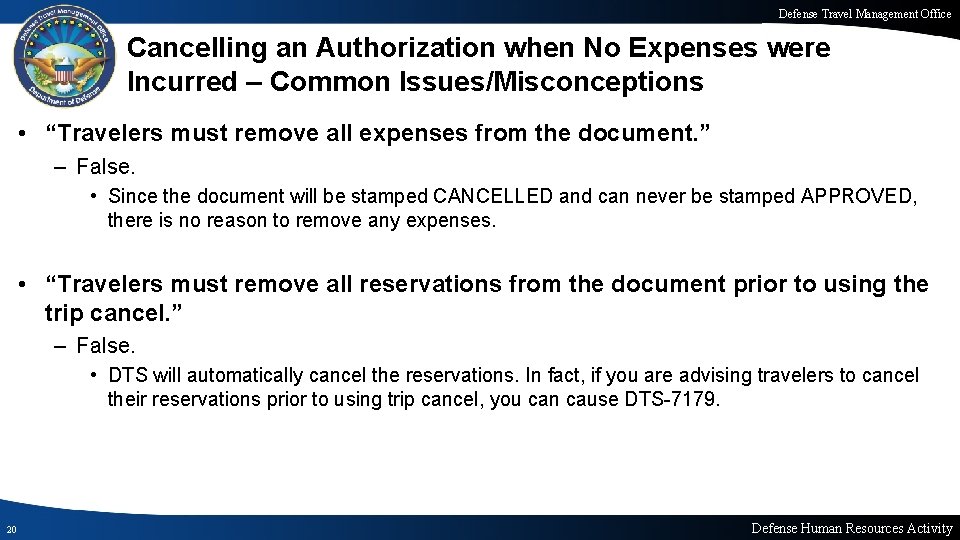
Defense Travel Management Office Cancelling an Authorization when No Expenses were Incurred – Common Issues/Misconceptions • “Travelers must remove all expenses from the document. ” – False. • Since the document will be stamped CANCELLED and can never be stamped APPROVED, there is no reason to remove any expenses. • “Travelers must remove all reservations from the document prior to using the trip cancel. ” – False. • DTS will automatically cancel the reservations. In fact, if you are advising travelers to cancel their reservations prior to using trip cancel, you can cause DTS-7179. 20 Defense Human Resources Activity

Defense Travel Management Office DTS-7179 Issue • This was our #2 most reported issue overall for 2019. – This issue is ENTIRELY avoidable. • Travelers are editing their document and making changes to their reservations. – Cancelling existing reservations is the most common thing we see, but this can also occur if they book new reservations or sometimes simply enter the Reservations Module. • They are then exiting the document by hitting “Home”. • Once outside of the document, they are selecting the “Options: ” menu and then “Cancel Trip”. 21 Defense Human Resources Activity
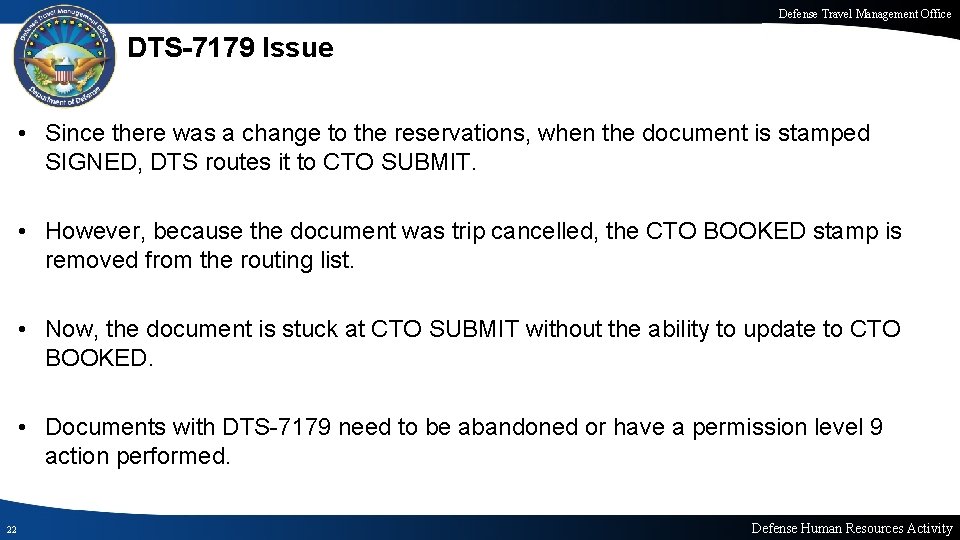
Defense Travel Management Office DTS-7179 Issue • Since there was a change to the reservations, when the document is stamped SIGNED, DTS routes it to CTO SUBMIT. • However, because the document was trip cancelled, the CTO BOOKED stamp is removed from the routing list. • Now, the document is stuck at CTO SUBMIT without the ability to update to CTO BOOKED. • Documents with DTS-7179 need to be abandoned or have a permission level 9 action performed. 22 Defense Human Resources Activity
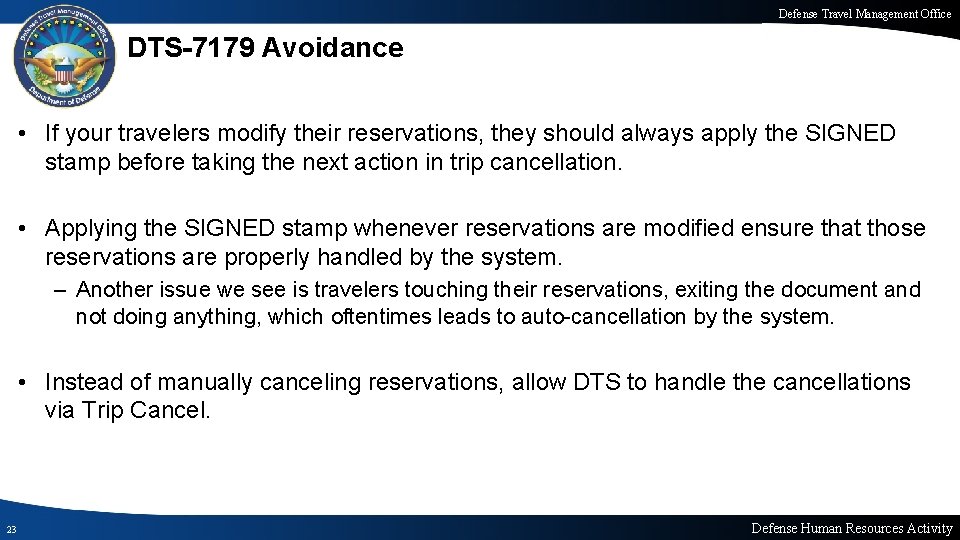
Defense Travel Management Office DTS-7179 Avoidance • If your travelers modify their reservations, they should always apply the SIGNED stamp before taking the next action in trip cancellation. • Applying the SIGNED stamp whenever reservations are modified ensure that those reservations are properly handled by the system. – Another issue we see is travelers touching their reservations, exiting the document and not doing anything, which oftentimes leads to auto-cancellation by the system. • Instead of manually canceling reservations, allow DTS to handle the cancellations via Trip Cancel. 23 Defense Human Resources Activity

Defense Travel Management Office Cancelling an Authorization when No Expenses were Incurred – Common Issues/Misconceptions • “Per Diem must be zeroed out prior to cancellation. ” – False. • Once the document is stamped CANCELLED a de-obligation will occur for any previous obligation. • Per Diem and Expenses do not need to be removed. • “I didn’t incur any expenses, but I can’t cancel with no expenses incurred. ” – If the document contains one of the following, DTS will prevent the ability to cancel a document with no expenses incurred: • • • 24 A scheduled partial payment or advance has been submitted for payment or has been paid. Centrally Billed Account (CBA) tickets are on or within the tickets are waiting (TAW) date. The document has been stamped CTO TICKETED. A TMC fee (either Individually Billed Account [IBA] or CBA) exists on the authorization. One or more CBA tickets has a status of “Matched” in the CBA Module. Defense Human Resources Activity

Defense Travel Management Office Cancelling an Authorization when Expenses were Incurred • If you incurred any expenses (e. g. , TMC fee) or earned any allowances, you must file a voucher to claim them. – DTS realizes that reimbursement will need to be made, so the goal is to create a voucher as soon as possible. • For documents that have are currently in the routing process, DTS will prevent the CANCELLED stamp from appearing. – Authorization needs to be APPROVED, so a voucher can be created and processed. – After the AO approves the authorization, the user can create and submit a voucher following the usual voucher process to receive reimbursement for expenses incurred for the cancelled trip. 25 Defense Human Resources Activity
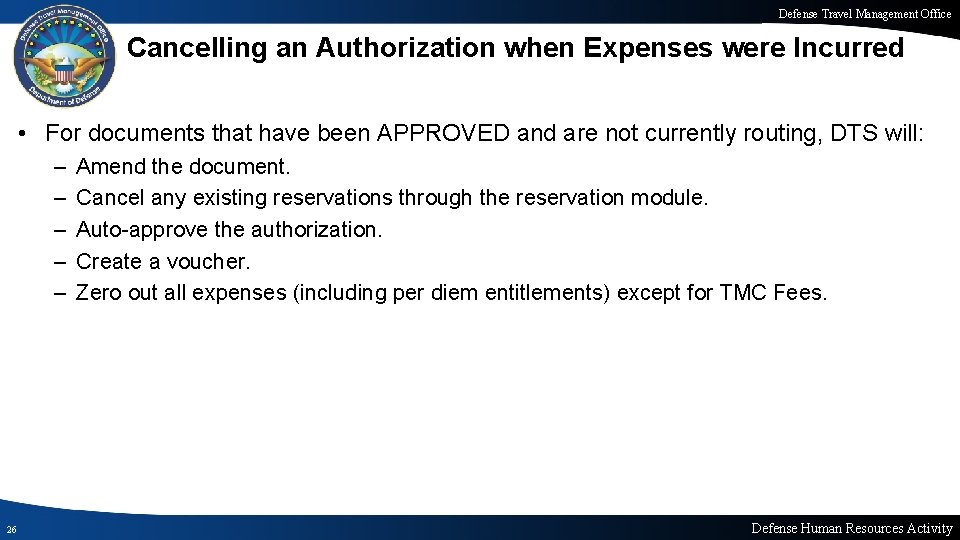
Defense Travel Management Office Cancelling an Authorization when Expenses were Incurred • For documents that have been APPROVED and are not currently routing, DTS will: – – – 26 Amend the document. Cancel any existing reservations through the reservation module. Auto-approve the authorization. Create a voucher. Zero out all expenses (including per diem entitlements) except for TMC Fees. Defense Human Resources Activity
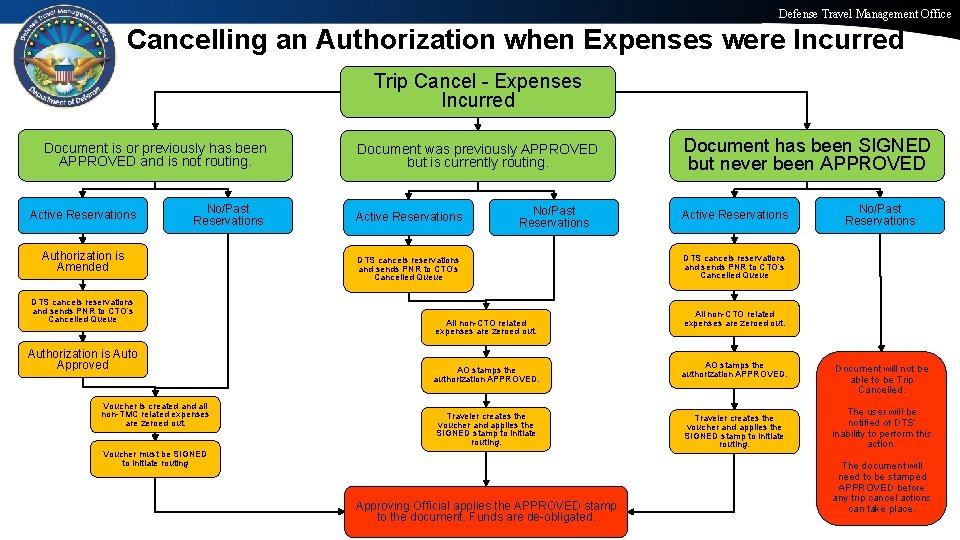
Defense Travel Management Office Cancelling an Authorization when Expenses were Incurred Trip Cancel - Expenses Incurred Document is or previously has been APPROVED and is not routing. Active Reservations No/Past Reservations Authorization is Amended DTS cancels reservations and sends PNR to CTO’s Cancelled Queue Authorization is Auto Approved Voucher is created and all non-TMC related expenses are zeroed out. Document was previously APPROVED but is currently routing. Active Reservations No/Past Reservations DTS cancels reservations and sends PNR to CTO’s Cancelled Queue All non-CTO related expenses are zeroed out. AO stamps the authorization APPROVED. Traveler creates the voucher and applies the SIGNED stamp to initiate routing. Voucher must be SIGNED to initiate routing Approving Official applies the APPROVED stamp to the document. Funds are de-obligated. 27 Document has been SIGNED but never been APPROVED Active Reservations No/Past Reservations DTS cancels reservations and sends PNR to CTO’s Cancelled Queue All non-CTO related expenses are zeroed out. AO stamps the authorization APPROVED. Traveler creates the voucher and applies the SIGNED stamp to initiate routing. Document will not be able to be Trip Cancelled. The user will be notified of DTS’ inability to perform this action. The document will need to be stamped APPROVED before any trip cancel actions can take place. Defense Human Resources Activity
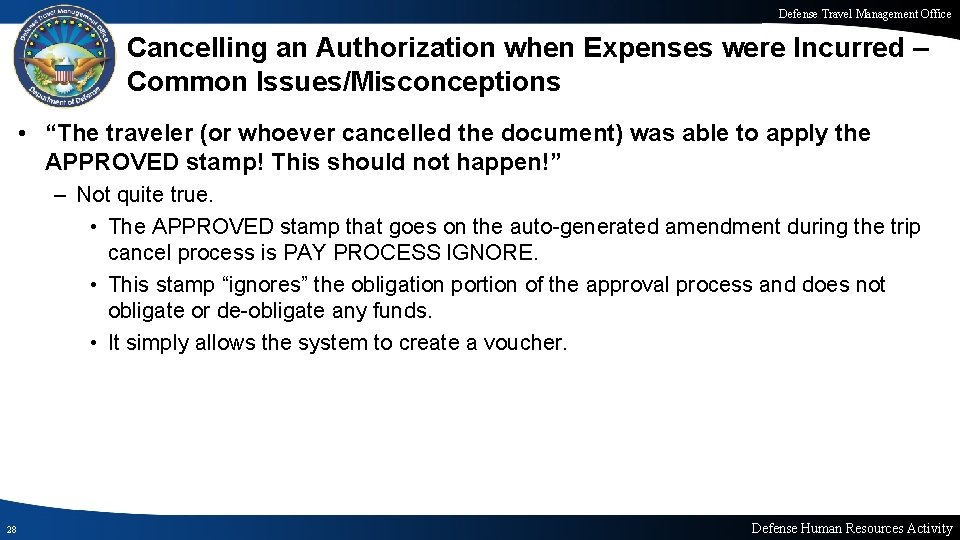
Defense Travel Management Office Cancelling an Authorization when Expenses were Incurred – Common Issues/Misconceptions • “The traveler (or whoever cancelled the document) was able to apply the APPROVED stamp! This should not happen!” – Not quite true. • The APPROVED stamp that goes on the auto-generated amendment during the trip cancel process is PAY PROCESS IGNORE. • This stamp “ignores” the obligation portion of the approval process and does not obligate or de-obligate any funds. • It simply allows the system to create a voucher. 28 Defense Human Resources Activity

Defense Travel Management Office Cancelling an Authorization when Expenses were Incurred – Common Issues/Misconceptions • “Travelers must remove all expenses from the document. ” – False. • DTS zeroed out all expenses that were not TMC Fees. • They do not need to be removed from the document. 29 Defense Human Resources Activity
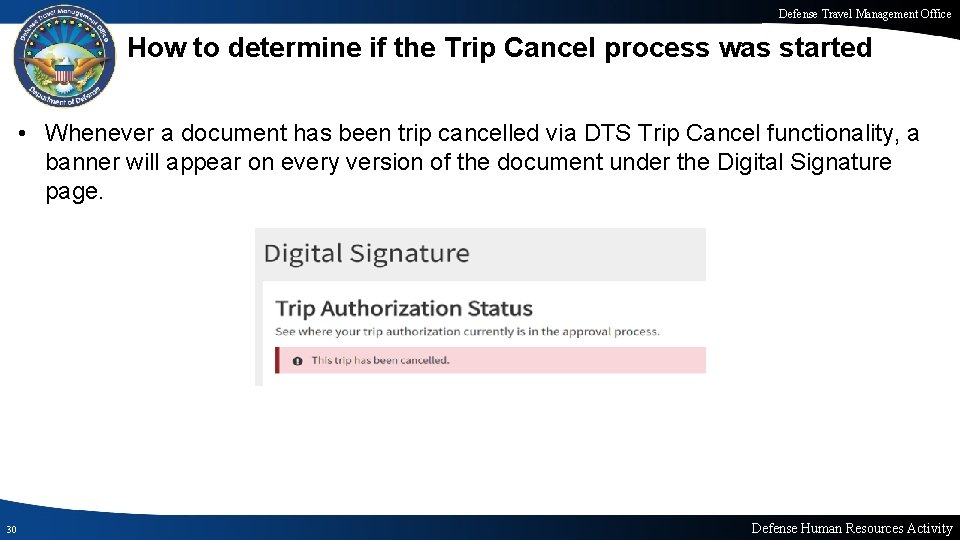
Defense Travel Management Office How to determine if the Trip Cancel process was started • Whenever a document has been trip cancelled via DTS Trip Cancel functionality, a banner will appear on every version of the document under the Digital Signature page. 30 Defense Human Resources Activity
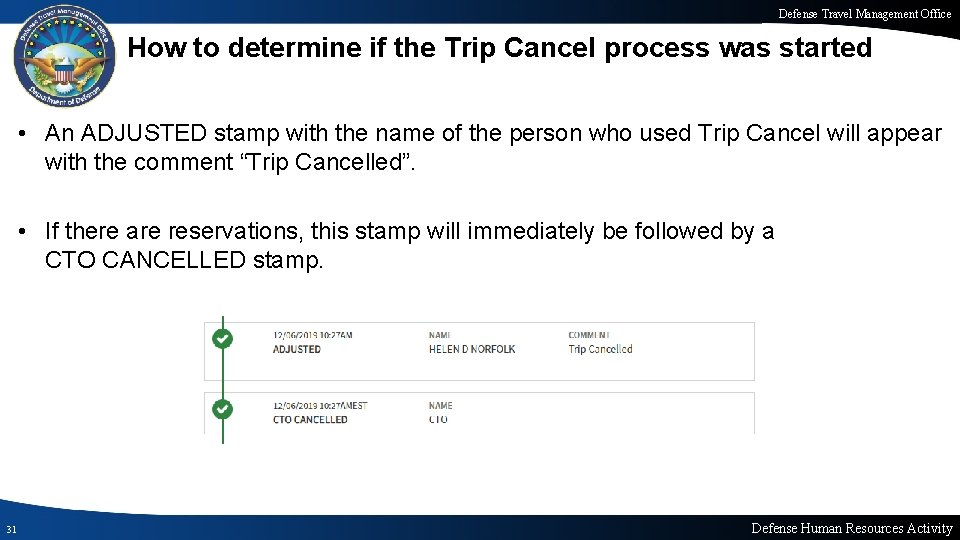
Defense Travel Management Office How to determine if the Trip Cancel process was started • An ADJUSTED stamp with the name of the person who used Trip Cancel will appear with the comment “Trip Cancelled”. • If there are reservations, this stamp will immediately be followed by a CTO CANCELLED stamp. 31 Defense Human Resources Activity
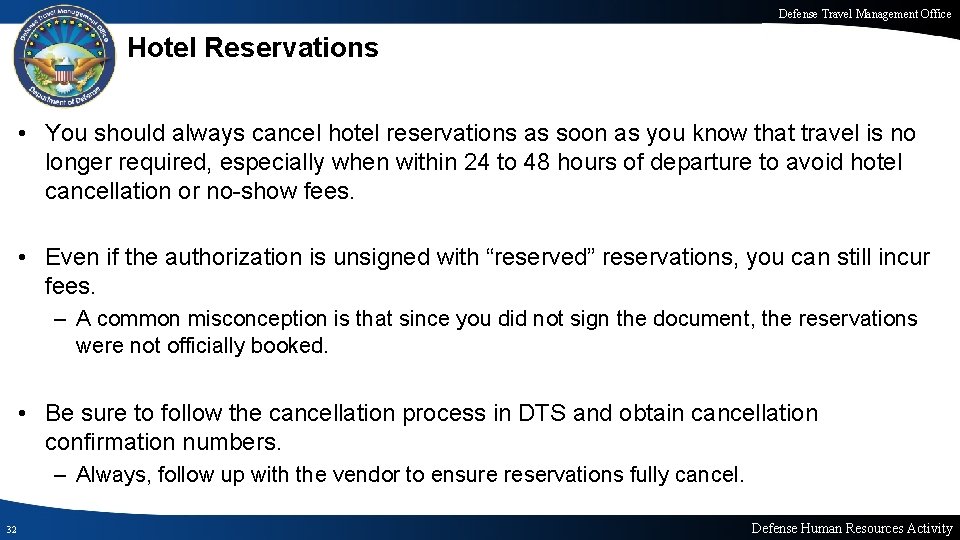
Defense Travel Management Office Hotel Reservations • You should always cancel hotel reservations as soon as you know that travel is no longer required, especially when within 24 to 48 hours of departure to avoid hotel cancellation or no-show fees. • Even if the authorization is unsigned with “reserved” reservations, you can still incur fees. – A common misconception is that since you did not sign the document, the reservations were not officially booked. • Be sure to follow the cancellation process in DTS and obtain cancellation confirmation numbers. – Always, follow up with the vendor to ensure reservations fully cancel. 32 Defense Human Resources Activity
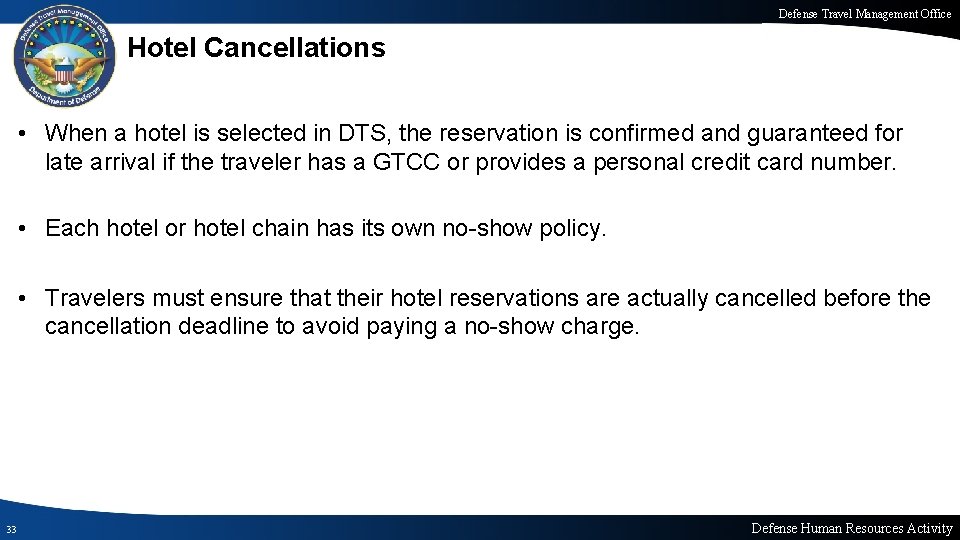
Defense Travel Management Office Hotel Cancellations • When a hotel is selected in DTS, the reservation is confirmed and guaranteed for late arrival if the traveler has a GTCC or provides a personal credit card number. • Each hotel or hotel chain has its own no-show policy. • Travelers must ensure that their hotel reservations are actually cancelled before the cancellation deadline to avoid paying a no-show charge. 33 Defense Human Resources Activity
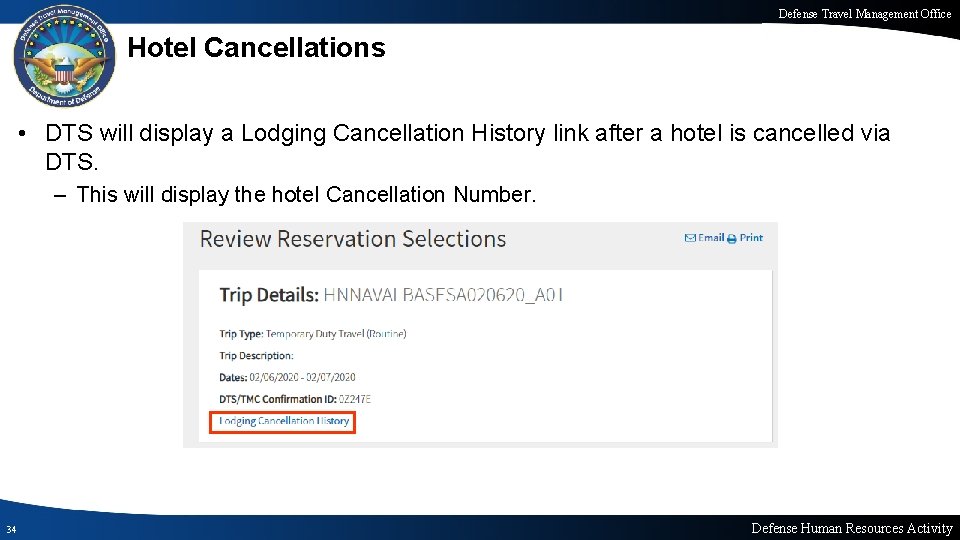
Defense Travel Management Office Hotel Cancellations • DTS will display a Lodging Cancellation History link after a hotel is cancelled via DTS. – This will display the hotel Cancellation Number. 34 Defense Human Resources Activity
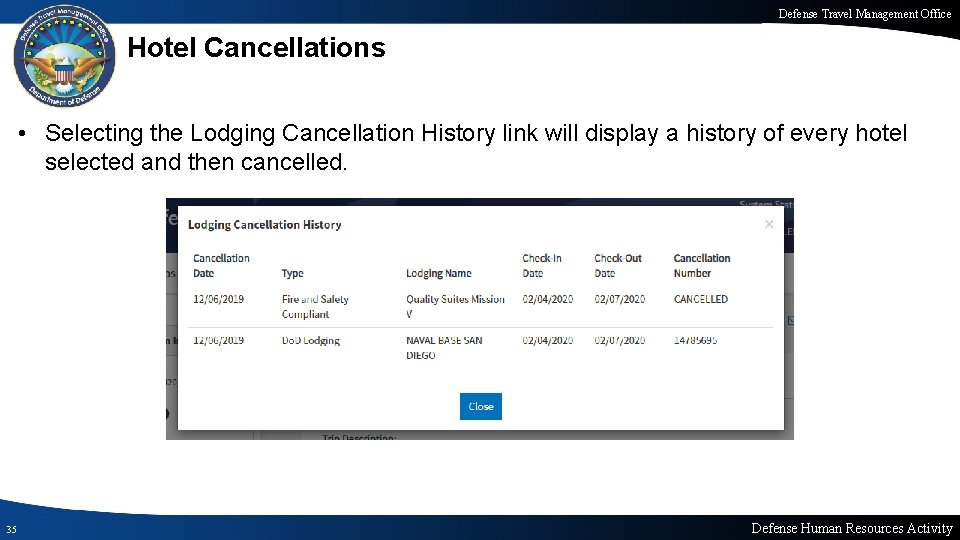
Defense Travel Management Office Hotel Cancellations • Selecting the Lodging Cancellation History link will display a history of every hotel selected and then cancelled. 35 Defense Human Resources Activity
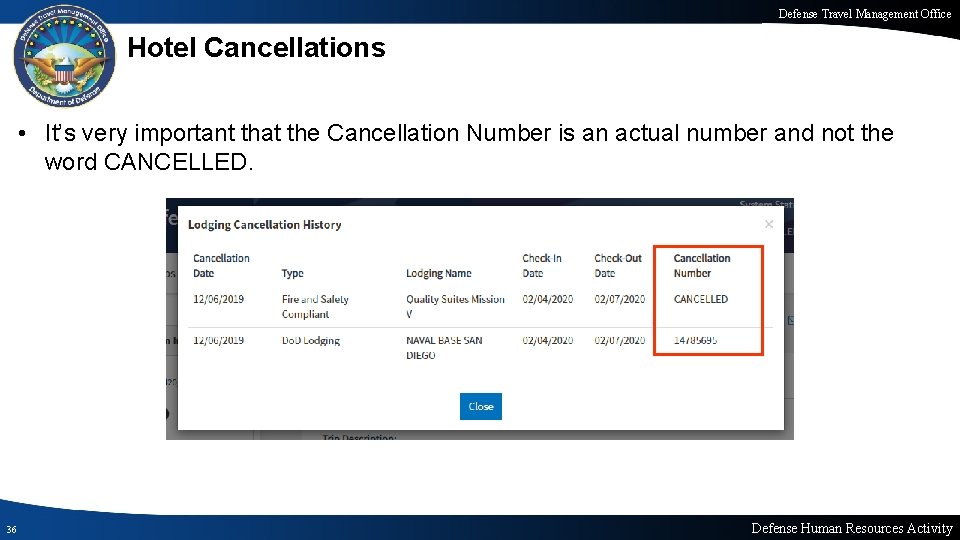
Defense Travel Management Office Hotel Cancellations • It’s very important that the Cancellation Number is an actual number and not the word CANCELLED. 36 Defense Human Resources Activity
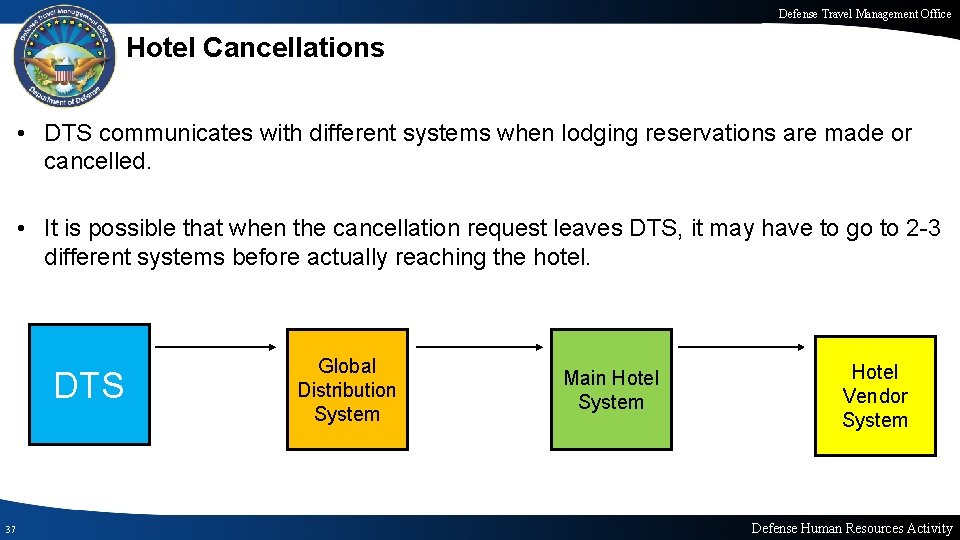
Defense Travel Management Office Hotel Cancellations • DTS communicates with different systems when lodging reservations are made or cancelled. • It is possible that when the cancellation request leaves DTS, it may have to go to 2 -3 different systems before actually reaching the hotel. DTS 37 Global Distribution System Main Hotel System Hotel Vendor System Defense Human Resources Activity
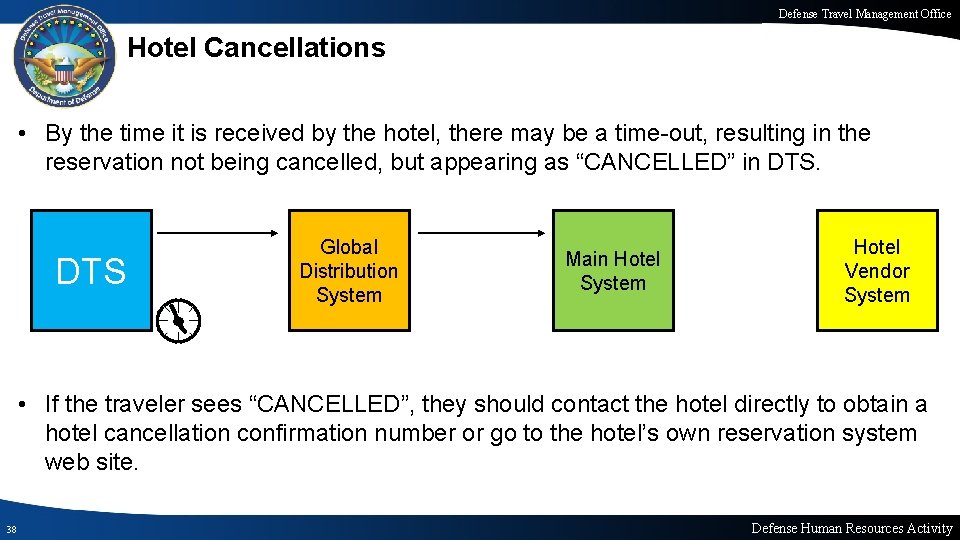
Defense Travel Management Office Hotel Cancellations • By the time it is received by the hotel, there may be a time-out, resulting in the reservation not being cancelled, but appearing as “CANCELLED” in DTS Global Distribution System Main Hotel System Hotel Vendor System • If the traveler sees “CANCELLED”, they should contact the hotel directly to obtain a hotel cancellation confirmation number or go to the hotel’s own reservation system web site. 38 Defense Human Resources Activity
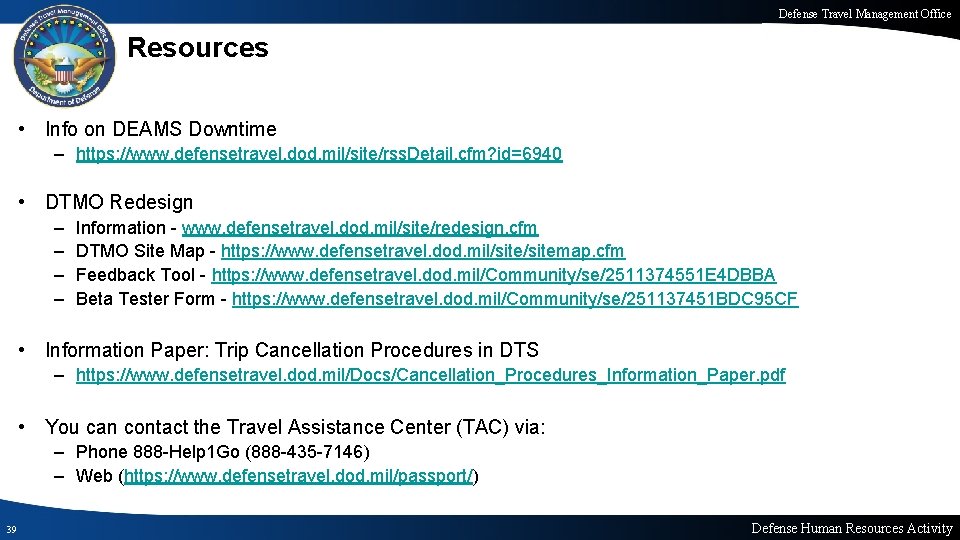
Defense Travel Management Office Resources • Info on DEAMS Downtime – https: //www. defensetravel. dod. mil/site/rss. Detail. cfm? id=6940 • DTMO Redesign – – Information - www. defensetravel. dod. mil/site/redesign. cfm DTMO Site Map - https: //www. defensetravel. dod. mil/sitemap. cfm Feedback Tool - https: //www. defensetravel. dod. mil/Community/se/2511374551 E 4 DBBA Beta Tester Form - https: //www. defensetravel. dod. mil/Community/se/251137451 BDC 95 CF • Information Paper: Trip Cancellation Procedures in DTS – https: //www. defensetravel. dod. mil/Docs/Cancellation_Procedures_Information_Paper. pdf • You can contact the Travel Assistance Center (TAC) via: – Phone 888 -Help 1 Go (888 -435 -7146) – Web (https: //www. defensetravel. dod. mil/passport/) 39 Defense Human Resources Activity

Defense Travel Management Office Questions • Questions are taken via Telephone by Site Name in alphabetical order – – A – E (Example – Dyess Air Force Base) F – L (Example – Fort Huachuca) M – S (Example – Redstone Arsenal) T – Z (Example – Yuma Proving Ground) • You can press #6 to unmute your phone’s line to ask a question. • Please be considerate and mute your phone if you are not talking by pressing *6. 40 Defense Human Resources Activity
 Dts stuck at cto booked
Dts stuck at cto booked Dual lodging dts
Dual lodging dts Defense travel management office
Defense travel management office Defense travel management office
Defense travel management office What are the first line of defense
What are the first line of defense I mef dts help desk
I mef dts help desk Defense travel system
Defense travel system Defense office of hearings and appeals
Defense office of hearings and appeals Welcome welcome this is our christmas story
Welcome welcome this is our christmas story Dmpo fort bliss
Dmpo fort bliss Commercial travel office
Commercial travel office Harvard university travel policy
Harvard university travel policy Betsy wall
Betsy wall Digital training management system (dtms)
Digital training management system (dtms) Requirements management certification
Requirements management certification Defense acquisition management information retrieval
Defense acquisition management information retrieval A&d configuration management
A&d configuration management Defense systems management college
Defense systems management college Defense enterprise accounting and management system
Defense enterprise accounting and management system Hát kết hợp bộ gõ cơ thể
Hát kết hợp bộ gõ cơ thể Lp html
Lp html Bổ thể
Bổ thể Tỉ lệ cơ thể trẻ em
Tỉ lệ cơ thể trẻ em Gấu đi như thế nào
Gấu đi như thế nào Tư thế worm breton
Tư thế worm breton Alleluia hat len nguoi oi
Alleluia hat len nguoi oi Các môn thể thao bắt đầu bằng tiếng nhảy
Các môn thể thao bắt đầu bằng tiếng nhảy Thế nào là hệ số cao nhất
Thế nào là hệ số cao nhất Các châu lục và đại dương trên thế giới
Các châu lục và đại dương trên thế giới Công thức tính độ biến thiên đông lượng
Công thức tính độ biến thiên đông lượng Trời xanh đây là của chúng ta thể thơ
Trời xanh đây là của chúng ta thể thơ Mật thư anh em như thể tay chân
Mật thư anh em như thể tay chân Làm thế nào để 102-1=99
Làm thế nào để 102-1=99 Phản ứng thế ankan
Phản ứng thế ankan Các châu lục và đại dương trên thế giới
Các châu lục và đại dương trên thế giới Thơ thất ngôn tứ tuyệt đường luật
Thơ thất ngôn tứ tuyệt đường luật Quá trình desamine hóa có thể tạo ra
Quá trình desamine hóa có thể tạo ra Một số thể thơ truyền thống
Một số thể thơ truyền thống Cái miệng nó xinh thế chỉ nói điều hay thôi
Cái miệng nó xinh thế chỉ nói điều hay thôi Vẽ hình chiếu vuông góc của vật thể sau
Vẽ hình chiếu vuông góc của vật thể sau Biện pháp chống mỏi cơ
Biện pháp chống mỏi cơ