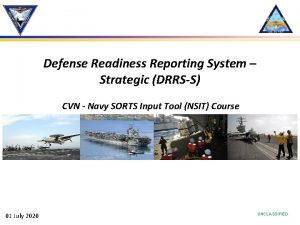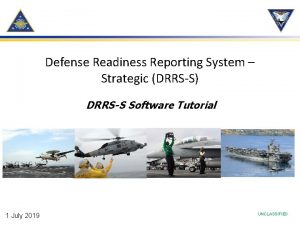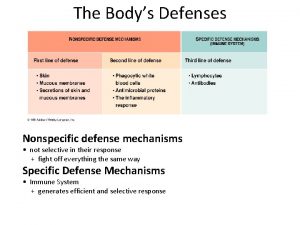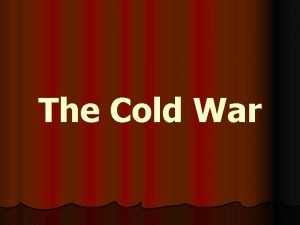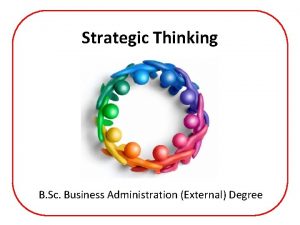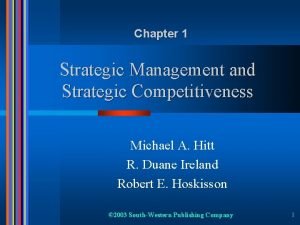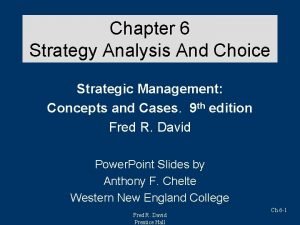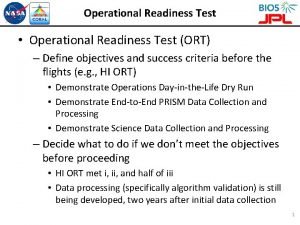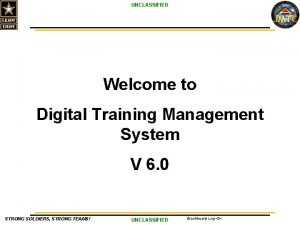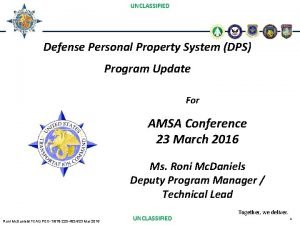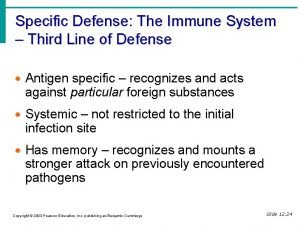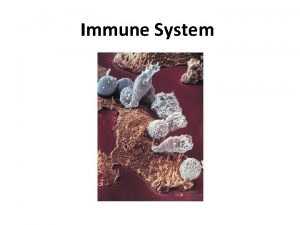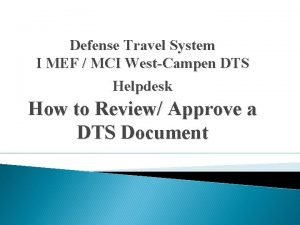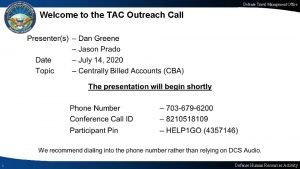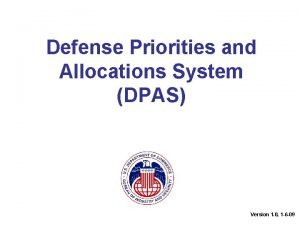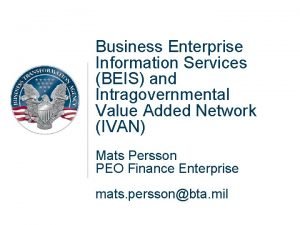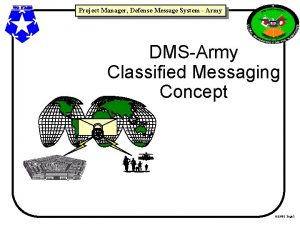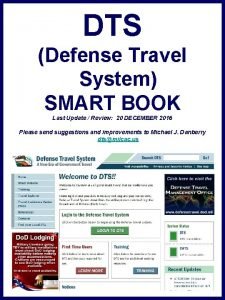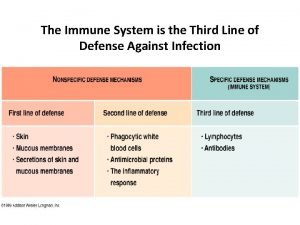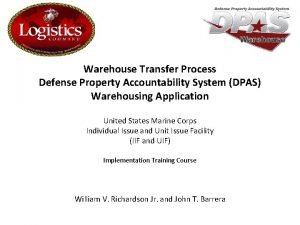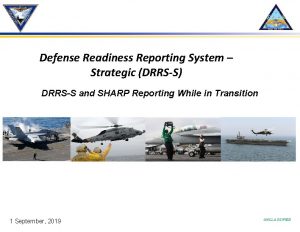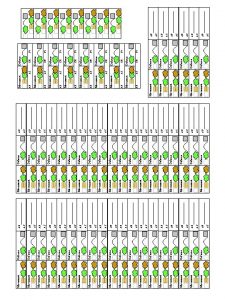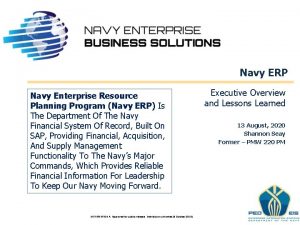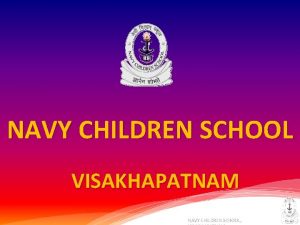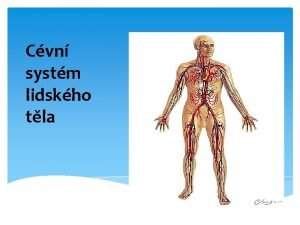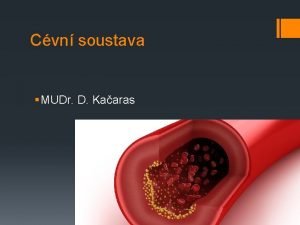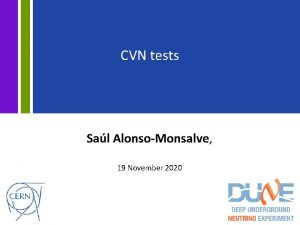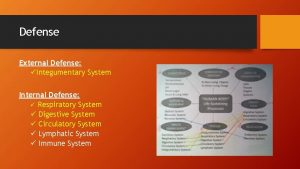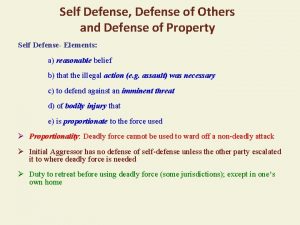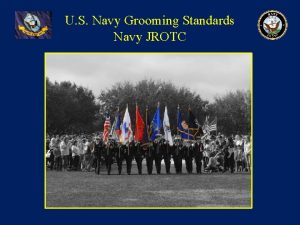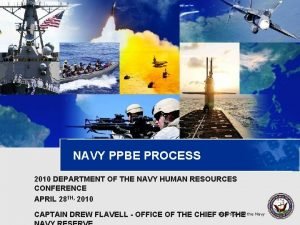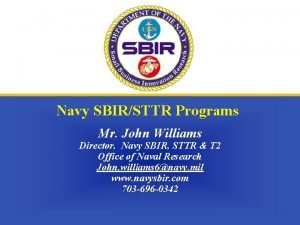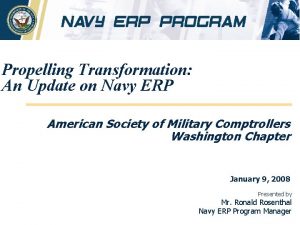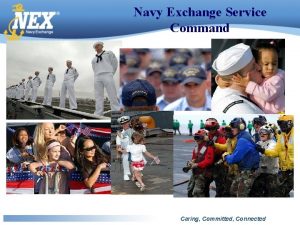Defense Readiness Reporting System Strategic DRRSS CVN Navy
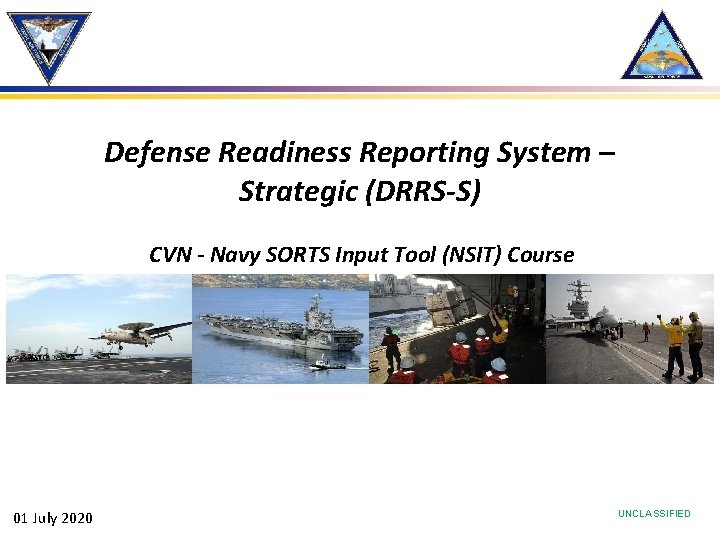
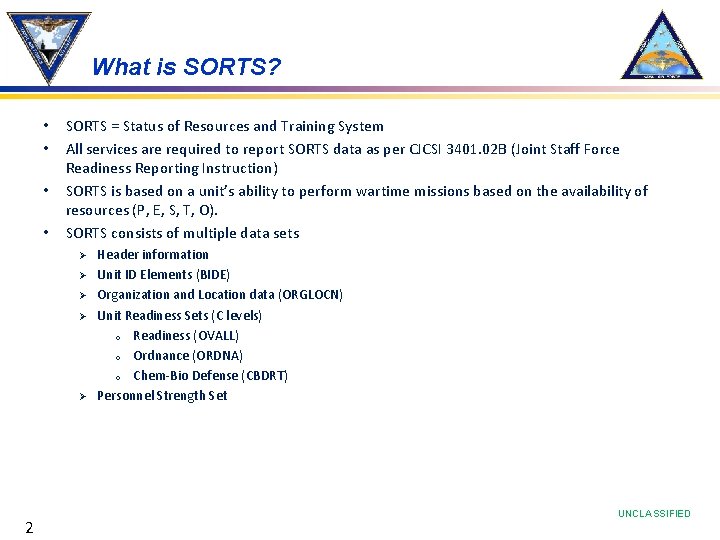
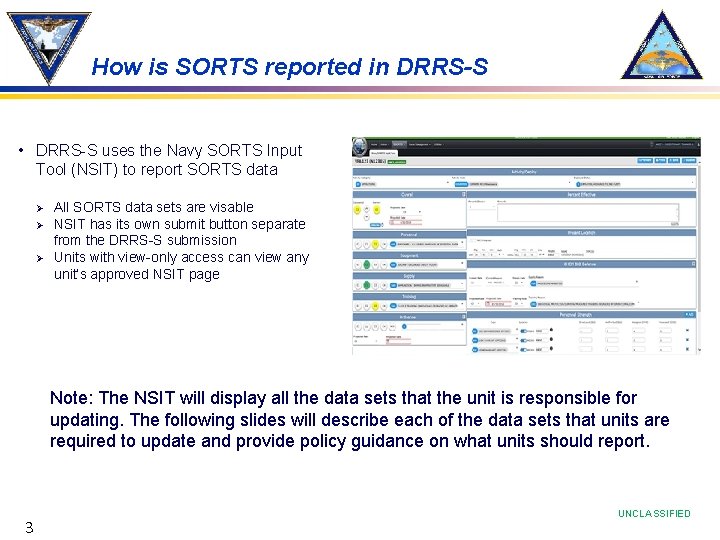
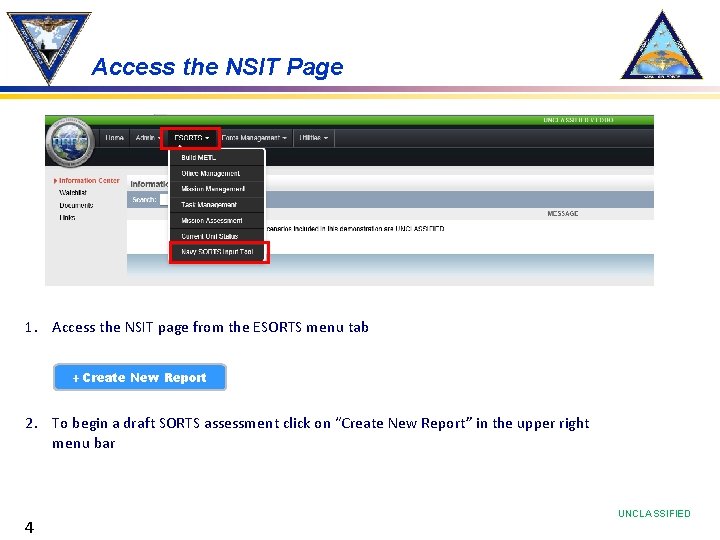
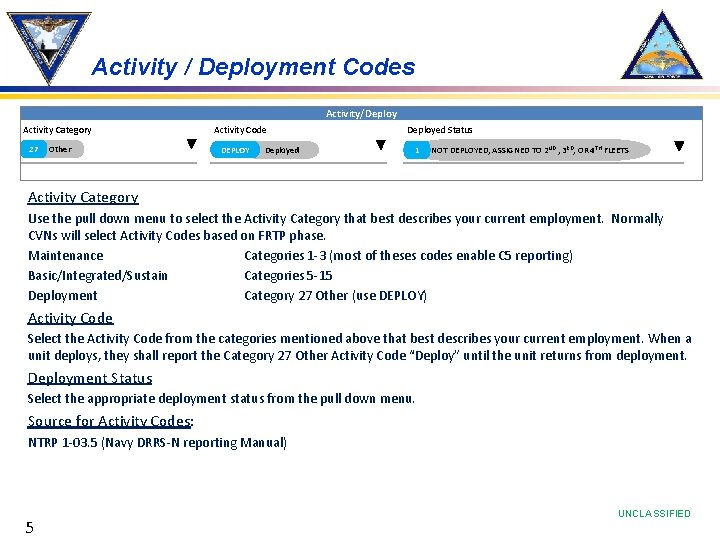
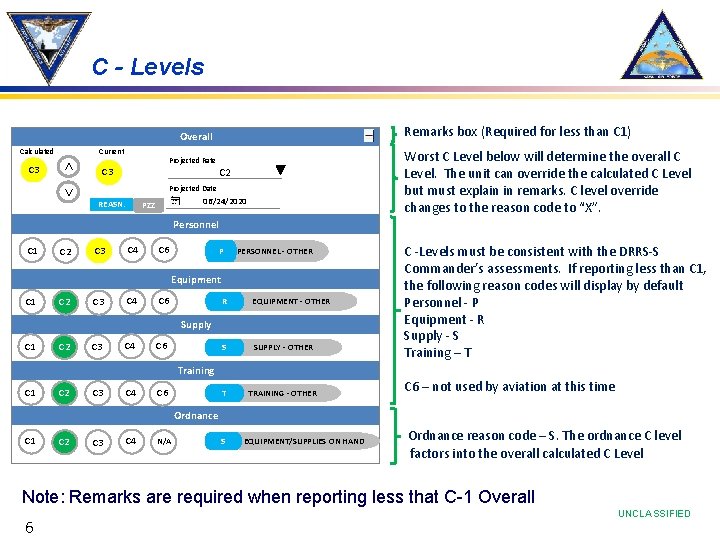
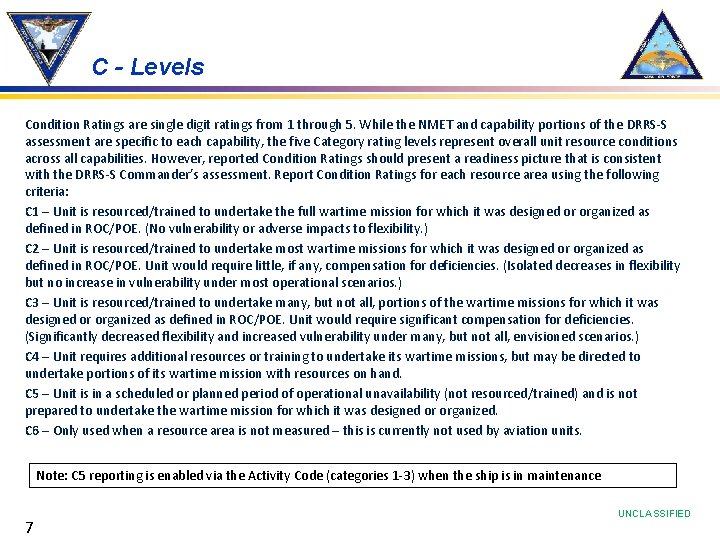
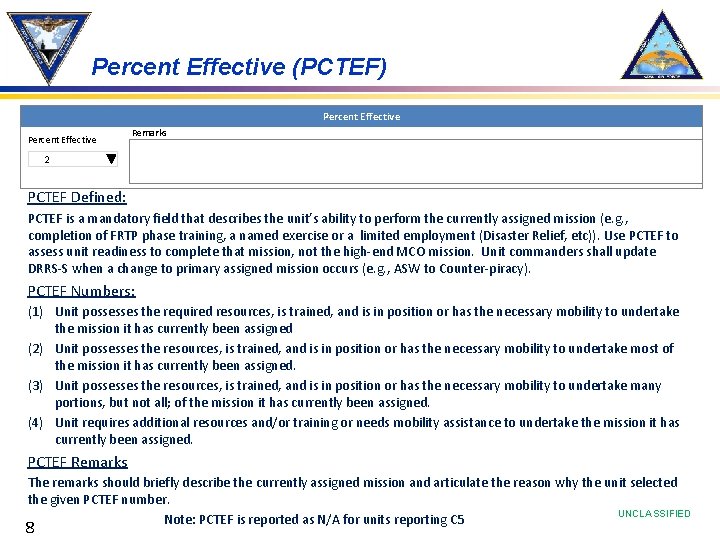
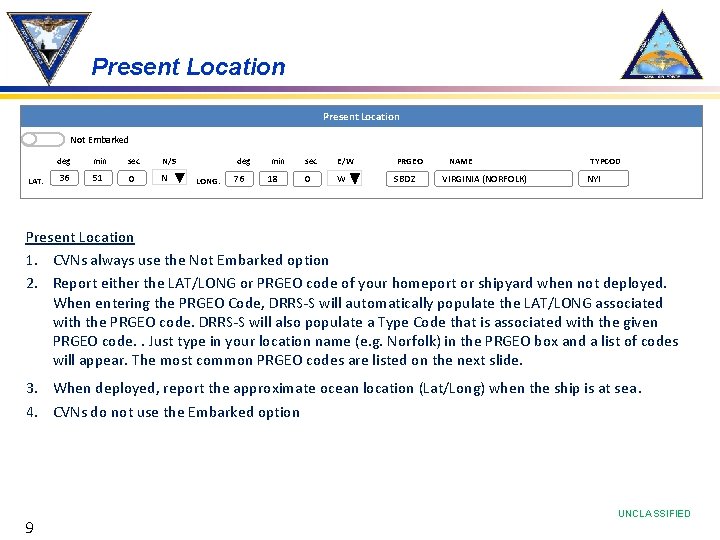
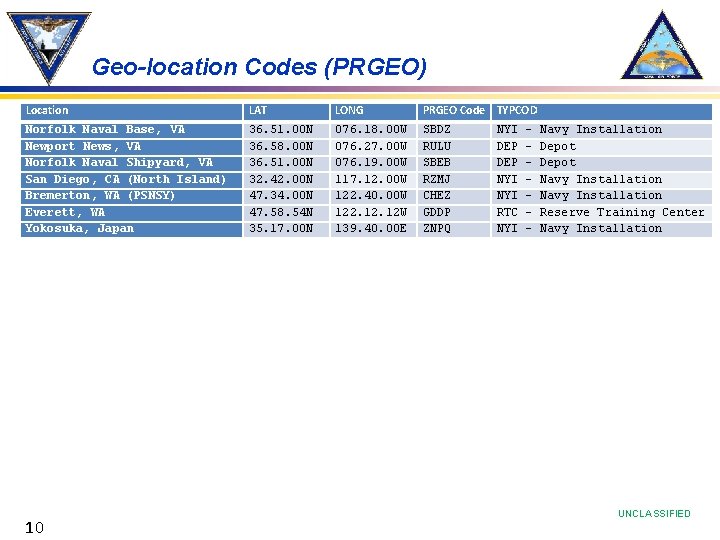

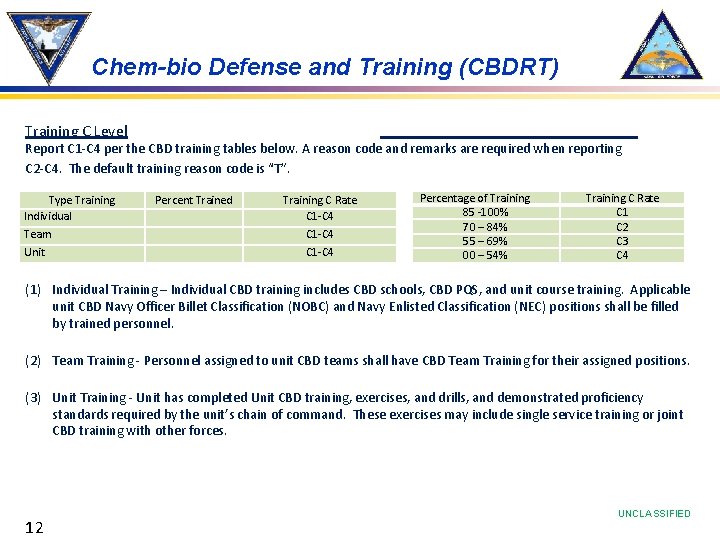
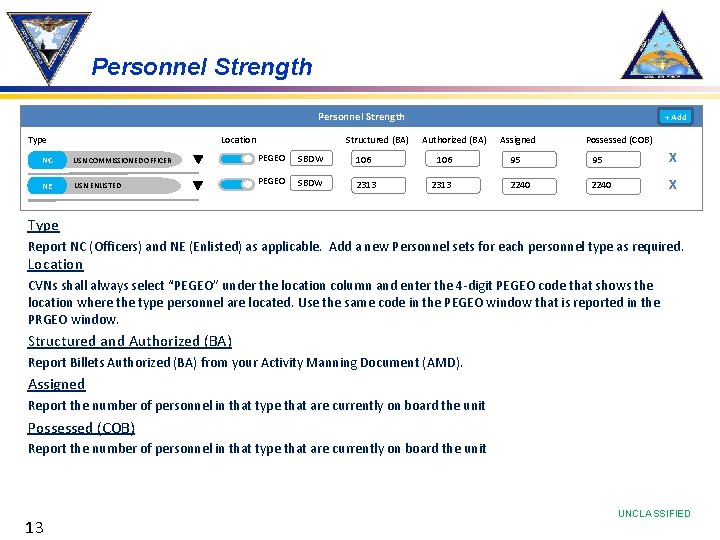
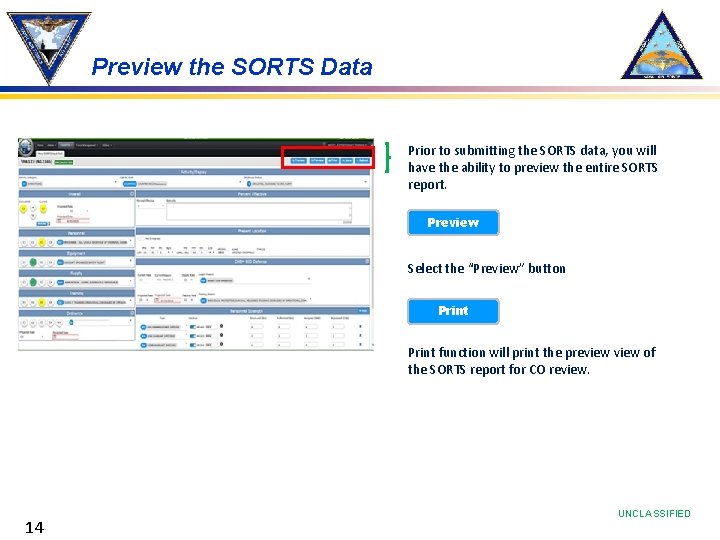


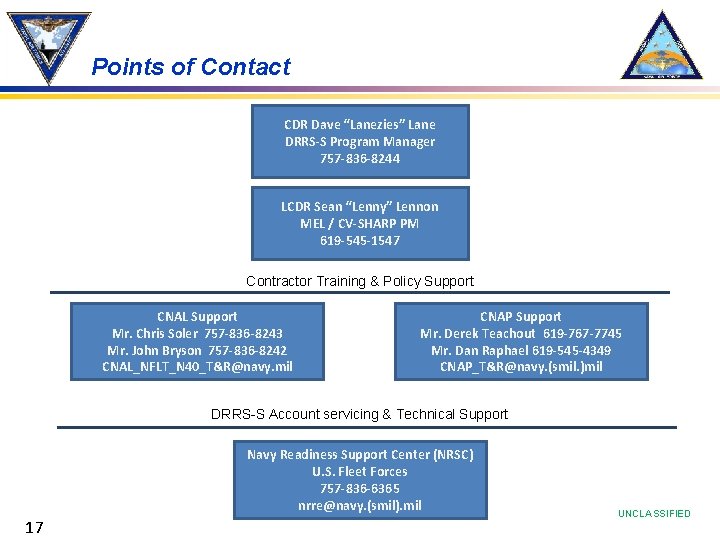
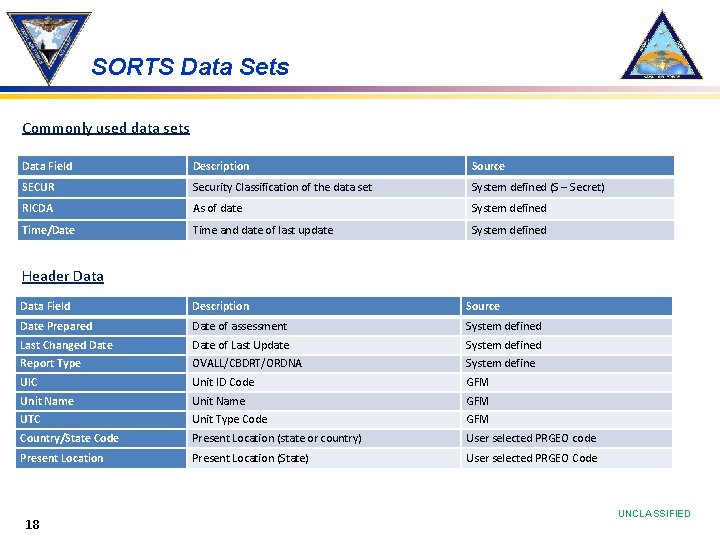
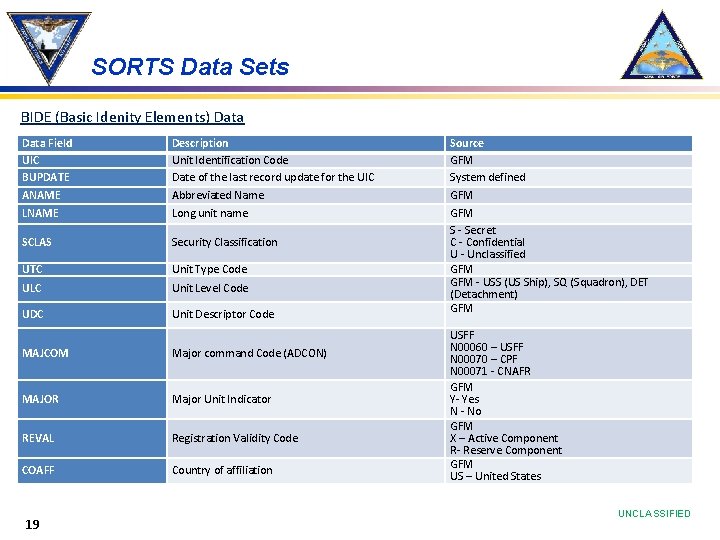
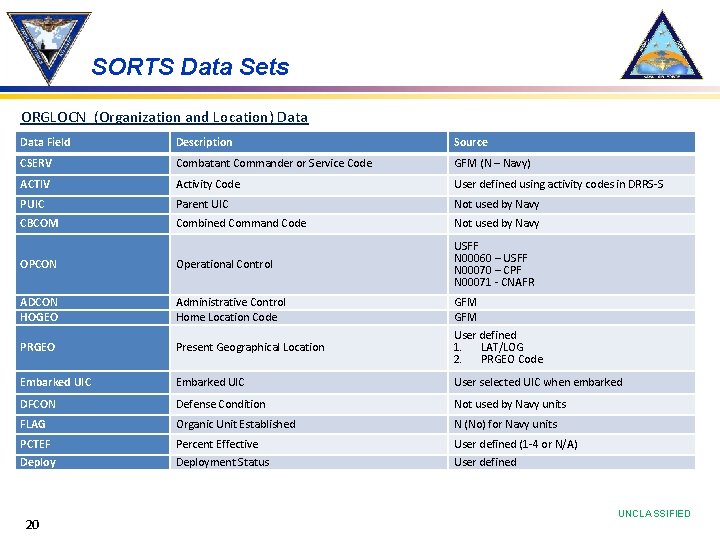
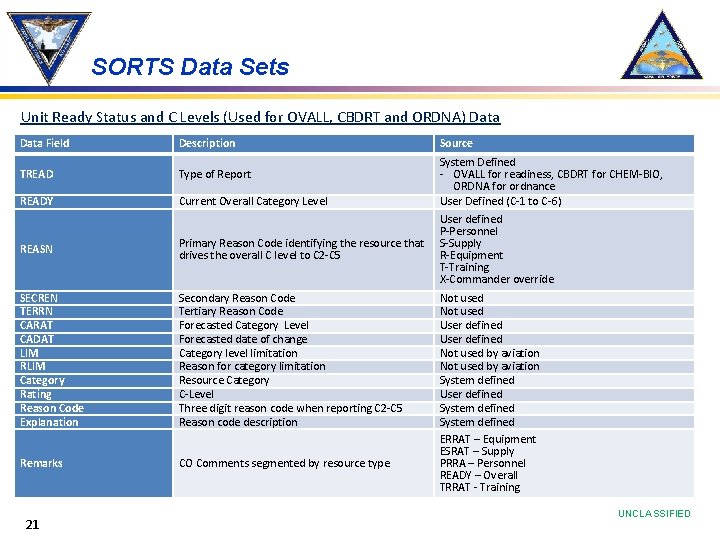

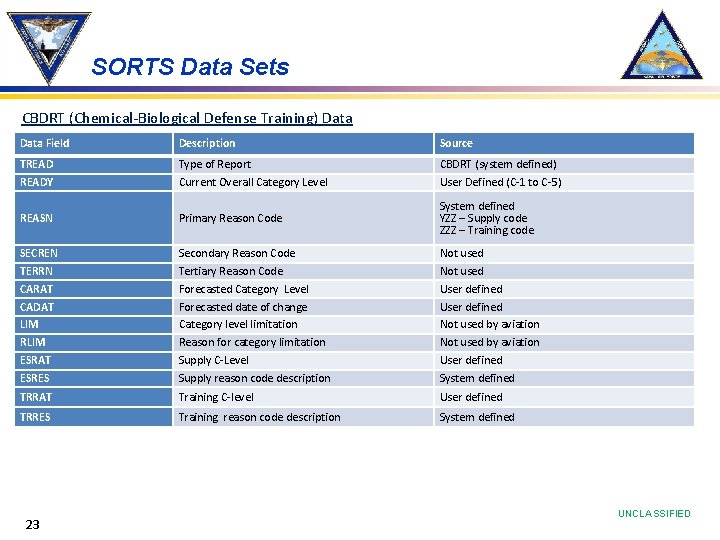

- Slides: 24
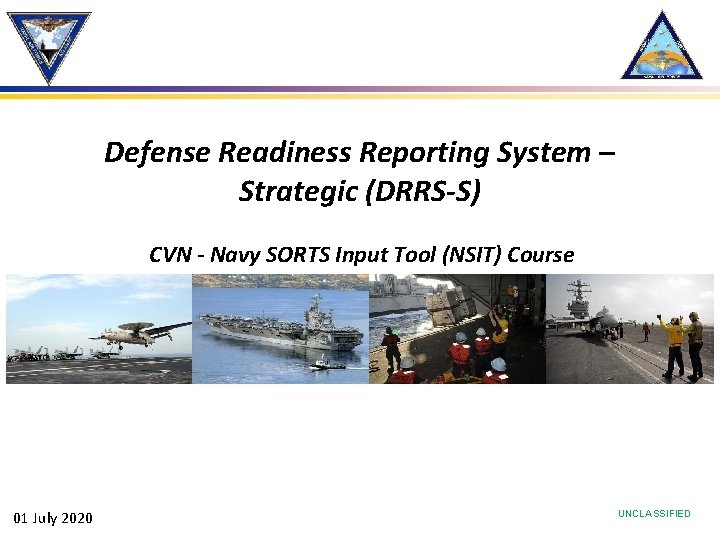
Defense Readiness Reporting System – Strategic (DRRS-S) CVN - Navy SORTS Input Tool (NSIT) Course 01 July 2020 UNCLASSIFIED
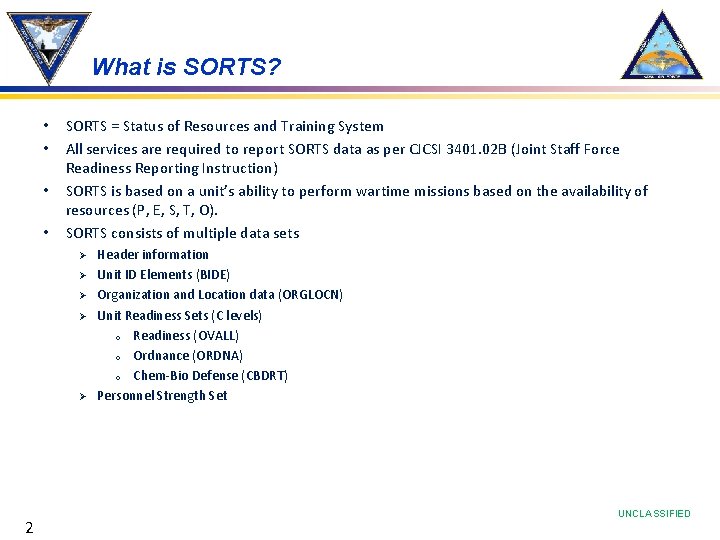
What is SORTS? • • SORTS = Status of Resources and Training System All services are required to report SORTS data as per CJCSI 3401. 02 B (Joint Staff Force Readiness Reporting Instruction) SORTS is based on a unit’s ability to perform wartime missions based on the availability of resources (P, E, S, T, O). SORTS consists of multiple data sets Ø Ø Ø 2 Header information Unit ID Elements (BIDE) Organization and Location data (ORGLOCN) Unit Readiness Sets (C levels) o Readiness (OVALL) o Ordnance (ORDNA) o Chem-Bio Defense (CBDRT) Personnel Strength Set UNCLASSIFIED
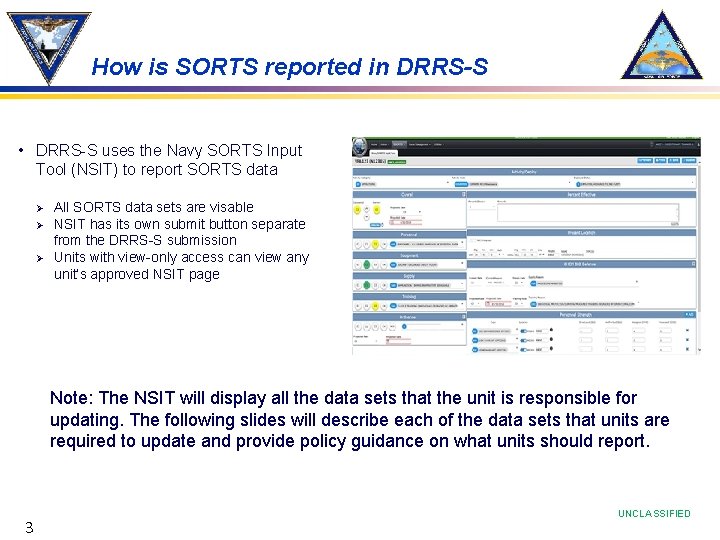
How is SORTS reported in DRRS-S • DRRS-S uses the Navy SORTS Input Tool (NSIT) to report SORTS data Ø Ø Ø All SORTS data sets are visable NSIT has its own submit button separate from the DRRS-S submission Units with view-only access can view any unit’s approved NSIT page Note: The NSIT will display all the data sets that the unit is responsible for updating. The following slides will describe each of the data sets that units are required to update and provide policy guidance on what units should report. 3 UNCLASSIFIED
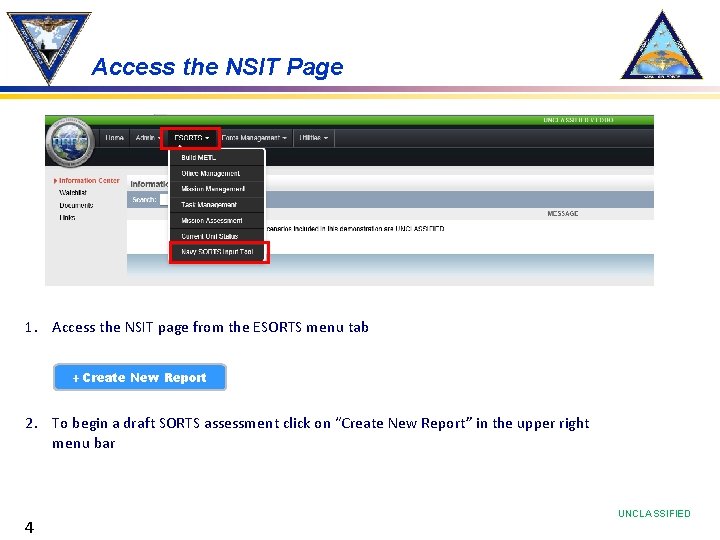
Access the NSIT Page 1. Access the NSIT page from the ESORTS menu tab + Create New Report 2. To begin a draft SORTS assessment click on “Create New Report” in the upper right menu bar 4 UNCLASSIFIED
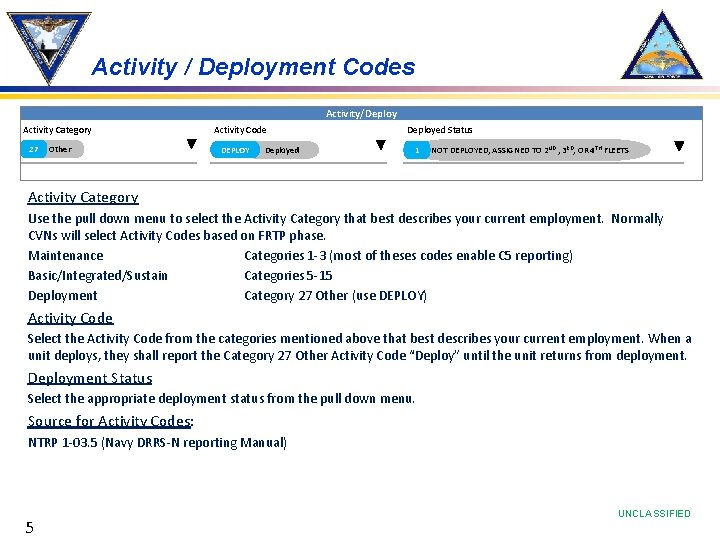
Activity / Deployment Codes Activity/Deploy Activity Category Activity Code Deployed Status 27 Other DEPLOY Deployed 1 NOT DEPLOYED, ASSIGNED TO 2 ND , 3 RD, OR 4 TH FLEETS Activity Category Use the pull down menu to select the Activity Category that best describes your current employment. Normally CVNs will select Activity Codes based on FRTP phase. Maintenance Categories 1 -3 (most of theses codes enable C 5 reporting) Basic/Integrated/Sustain Categories 5 -15 Deployment Category 27 Other (use DEPLOY) Activity Code Select the Activity Code from the categories mentioned above that best describes your current employment. When a unit deploys, they shall report the Category 27 Other Activity Code “Deploy” until the unit returns from deployment. Deployment Status Select the appropriate deployment status from the pull down menu. Source for Activity Codes: NTRP 1 -03. 5 (Navy DRRS-N reporting Manual) 5 UNCLASSIFIED
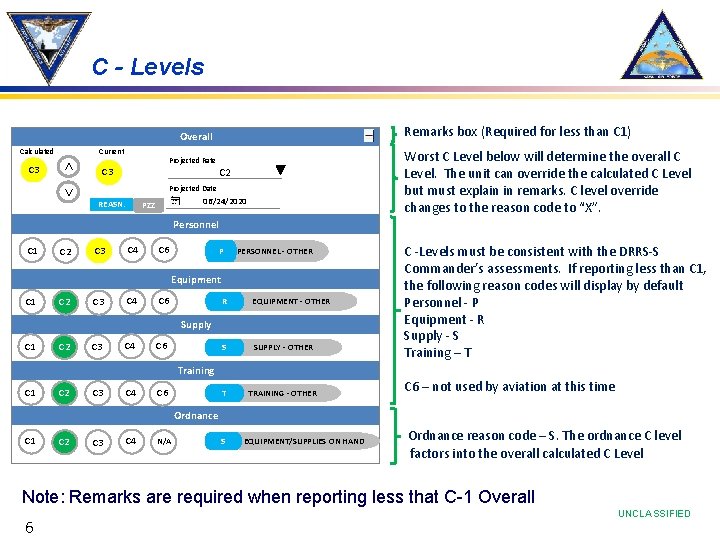
C - Levels Remarks box (Required for less than C 1) Overall C 3 > Calculated Current Worst C Level below will determine the overall C Level. The unit can override the calculated C Level but must explain in remarks. C level override changes to the reason code to “X”. Projected Rate C 2 C 3 > Projected Date REASN: 06/24/2020 PZZ Personnel C 1 C 2 C 3 C 4 C 6 P PERSONNEL - OTHER Equipment C 1 C 2 C 3 C 4 C 6 R EQUIPMENT - OTHER S SUPPLY - OTHER T TRAINING - OTHER Supply C 1 C 2 C 3 C 4 C 6 C -Levels must be consistent with the DRRS-S Commander’s assessments. If reporting less than C 1, the following reason codes will display by default Personnel - P Equipment - R Supply - S Training – T Training C 1 C 2 C 3 C 4 C 6 – not used by aviation at this time Ordnance C 1 C 2 C 3 C 4 N/A S EQUIPMENT/SUPPLIES ON HAND Ordnance reason code – S. The ordnance C level factors into the overall calculated C Level Note: Remarks are required when reporting less that C-1 Overall 6 UNCLASSIFIED
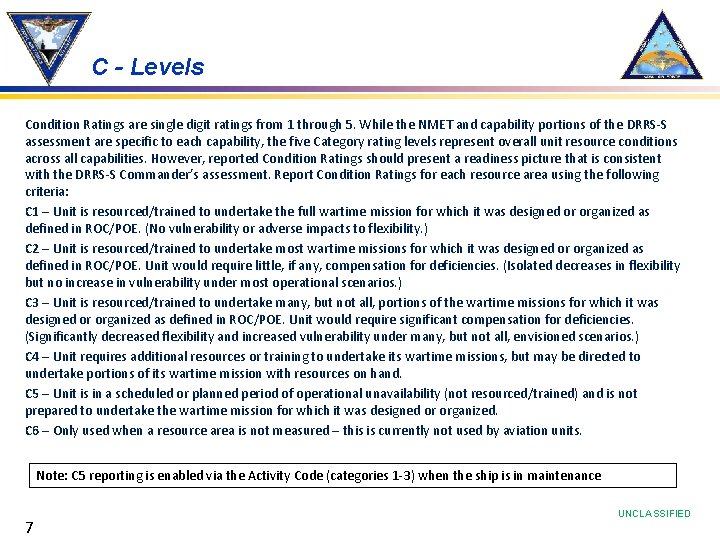
C - Levels Condition Ratings are single digit ratings from 1 through 5. While the NMET and capability portions of the DRRS-S assessment are specific to each capability, the five Category rating levels represent overall unit resource conditions across all capabilities. However, reported Condition Ratings should present a readiness picture that is consistent with the DRRS-S Commander’s assessment. Report Condition Ratings for each resource area using the following criteria: C 1 – Unit is resourced/trained to undertake the full wartime mission for which it was designed or organized as defined in ROC/POE. (No vulnerability or adverse impacts to flexibility. ) C 2 – Unit is resourced/trained to undertake most wartime missions for which it was designed or organized as defined in ROC/POE. Unit would require little, if any, compensation for deficiencies. (Isolated decreases in flexibility but no increase in vulnerability under most operational scenarios. ) C 3 – Unit is resourced/trained to undertake many, but not all, portions of the wartime missions for which it was designed or organized as defined in ROC/POE. Unit would require significant compensation for deficiencies. (Significantly decreased flexibility and increased vulnerability under many, but not all, envisioned scenarios. ) C 4 – Unit requires additional resources or training to undertake its wartime missions, but may be directed to undertake portions of its wartime mission with resources on hand. C 5 – Unit is in a scheduled or planned period of operational unavailability (not resourced/trained) and is not prepared to undertake the wartime mission for which it was designed or organized. C 6 – Only used when a resource area is not measured – this is currently not used by aviation units. Note: C 5 reporting is enabled via the Activity Code (categories 1 -3) when the ship is in maintenance 7 UNCLASSIFIED
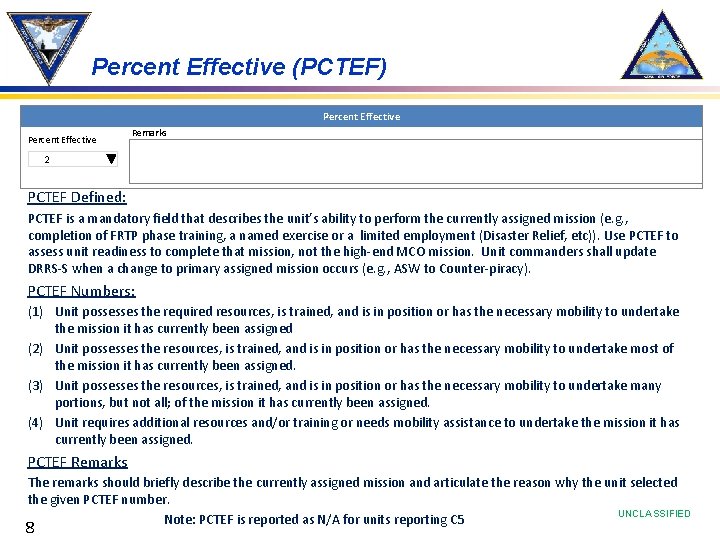
Percent Effective (PCTEF) Percent Effective Remarks 2 PCTEF Defined: PCTEF is a mandatory field that describes the unit’s ability to perform the currently assigned mission (e. g. , completion of FRTP phase training, a named exercise or a limited employment (Disaster Relief, etc)). Use PCTEF to assess unit readiness to complete that mission, not the high-end MCO mission. Unit commanders shall update DRRS-S when a change to primary assigned mission occurs (e. g. , ASW to Counter-piracy). PCTEF Numbers: (1) Unit possesses the required resources, is trained, and is in position or has the necessary mobility to undertake the mission it has currently been assigned (2) Unit possesses the resources, is trained, and is in position or has the necessary mobility to undertake most of the mission it has currently been assigned. (3) Unit possesses the resources, is trained, and is in position or has the necessary mobility to undertake many portions, but not all; of the mission it has currently been assigned. (4) Unit requires additional resources and/or training or needs mobility assistance to undertake the mission it has currently been assigned. PCTEF Remarks The remarks should briefly describe the currently assigned mission and articulate the reason why the unit selected the given PCTEF number. UNCLASSIFIED Note: PCTEF is reported as N/A for units reporting C 5 8
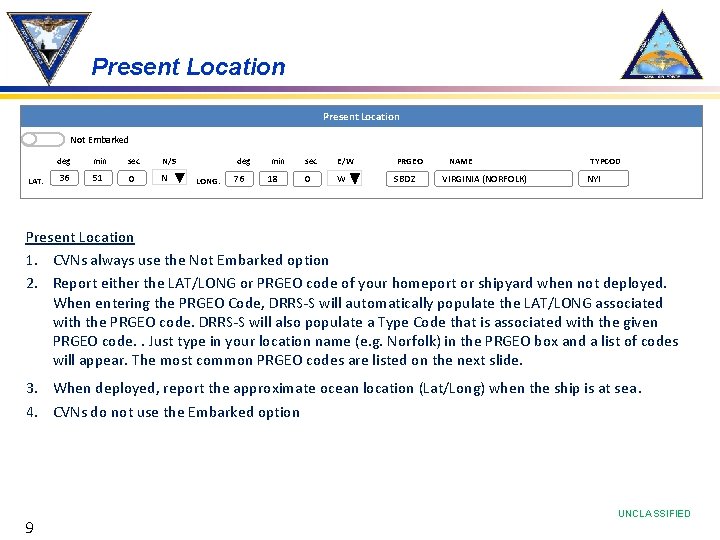
Present Location Not Embarked LAT: deg min sec N/S 36 51 0 N LONG: deg min sec E/W PRGEO 76 18 0 W SBDZ NAME VIRGINIA (NORFOLK) TYPCOD NYI Present Location 1. CVNs always use the Not Embarked option 2. Report either the LAT/LONG or PRGEO code of your homeport or shipyard when not deployed. When entering the PRGEO Code, DRRS-S will automatically populate the LAT/LONG associated with the PRGEO code. DRRS-S will also populate a Type Code that is associated with the given PRGEO code. . Just type in your location name (e. g. Norfolk) in the PRGEO box and a list of codes will appear. The most common PRGEO codes are listed on the next slide. 3. When deployed, report the approximate ocean location (Lat/Long) when the ship is at sea. 4. CVNs do not use the Embarked option 9 UNCLASSIFIED
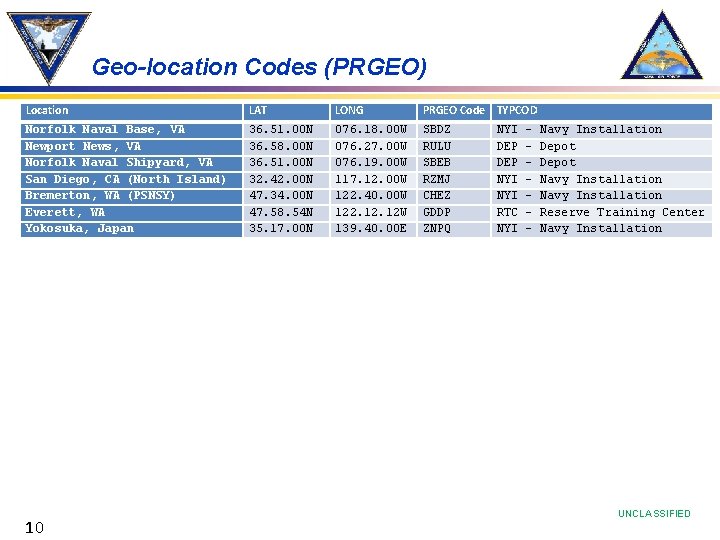
Geo-location Codes (PRGEO) Location LAT LONG PRGEO Code TYPCOD Norfolk Naval Base, VA Newport News, VA Norfolk Naval Shipyard, VA San Diego, CA (North Island) Bremerton, WA (PSNSY) Everett, WA Yokosuka, Japan 36. 51. 00 N 36. 58. 00 N 36. 51. 00 N 32. 42. 00 N 47. 34. 00 N 47. 58. 54 N 35. 17. 00 N 076. 18. 00 W 076. 27. 00 W 076. 19. 00 W 117. 12. 00 W 122. 40. 00 W 122. 12 W 139. 40. 00 E SBDZ RULU SBEB RZMJ CHEZ GDDP ZNPQ 10 NYI DEP NYI RTC NYI – - Navy Installation Depot Navy Installation Reserve Training Center Navy Installation UNCLASSIFIED

Chem-bio Defense and Training (CBDRT) CHEM BIO Defense N/A Current Rate Current Reason Supply Rate Supply Reason S C 2 YZZ – Other- Other C 2 SUPPLY OTHER Remarks box, required for less than C 1 “N/A” not used by aviation Projected Rate Projected Date Training Rate Training Reason T TRAINING OTHER C 1 06/24/20 C 2 CHEM-BIO: Units must provide an overall assessment of their CBD Equipment/Supply status based on their possessed requirement as outlined in the appropriate Allowance Equipage List (AEL) or Table of Allowance (TOA). Supply C Level Report C 1 -C 4 per the CBD Supply/Equipment tables below. A reason code and remarks are required when reporting C 2 -C 4. The default supply reason code is “S” Supply Personal Protective Personal DECON Personal Detection Medical Installed DECON Installed Protection Countermeasures Wash down 11 Authorized Actual Percentage Supply C Rate C 1 -C 4 C 1 -C 4 Percentage of supplies Supply C Rate 90 -100% C 1 80 – 89% C 2 65 – 79% C 3 00 – 64% C 4 UNCLASSIFIED
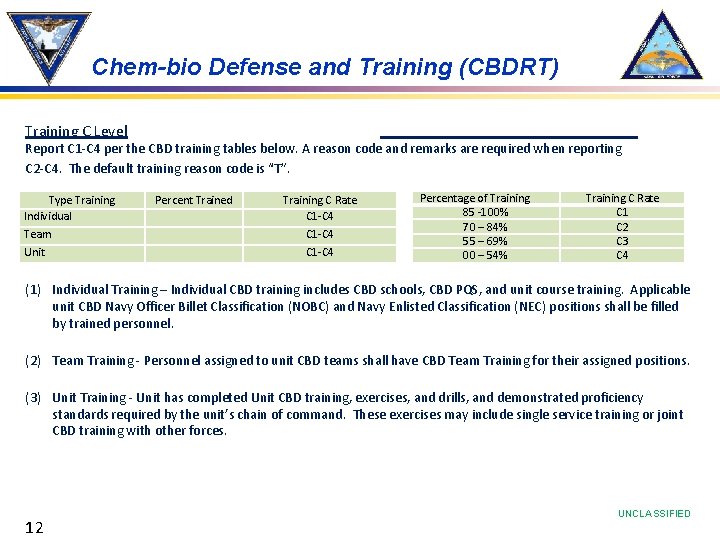
Chem-bio Defense and Training (CBDRT) Training C Level Report C 1 -C 4 per the CBD training tables below. A reason code and remarks are required when reporting C 2 -C 4. The default training reason code is “T”. Type Training Individual Team Unit Percent Trained Training C Rate C 1 -C 4 Percentage of Training 85 -100% 70 – 84% 55 – 69% 00 – 54% Training C Rate C 1 C 2 C 3 C 4 (1) Individual Training – Individual CBD training includes CBD schools, CBD PQS, and unit course training. Applicable unit CBD Navy Officer Billet Classification (NOBC) and Navy Enlisted Classification (NEC) positions shall be filled by trained personnel. (2) Team Training - Personnel assigned to unit CBD teams shall have CBD Team Training for their assigned positions. (3) Unit Training - Unit has completed Unit CBD training, exercises, and drills, and demonstrated proficiency standards required by the unit’s chain of command. These exercises may include single service training or joint CBD training with other forces. 12 UNCLASSIFIED
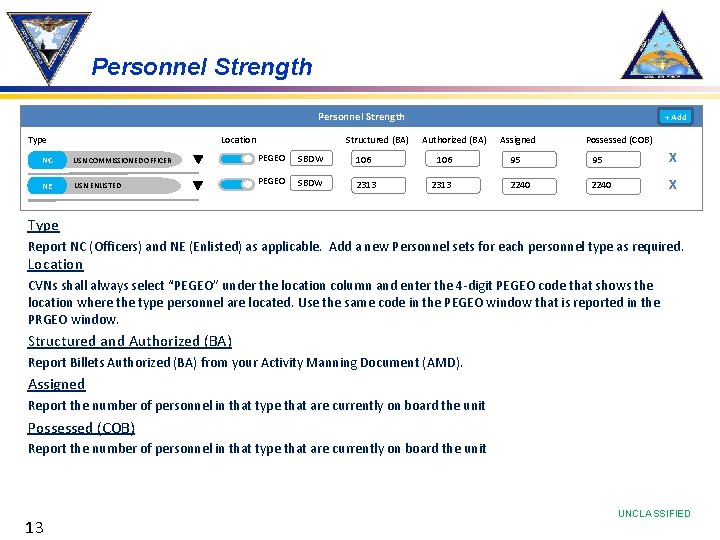
Personnel Strength Type Location Structured (BA) Authorized (BA) Assigned + Add Possessed (COB) X NC USN COMMISSIONED OFFICER PEGEO SBDW 106 95 NE USN ENLISTED PEGEO SBDW 2313 2240 X Type Report NC (Officers) and NE (Enlisted) as applicable. Add a new Personnel sets for each personnel type as required. Location CVNs shall always select “PEGEO” under the location column and enter the 4 -digit PEGEO code that shows the location where the type personnel are located. Use the same code in the PEGEO window that is reported in the PRGEO window. Structured and Authorized (BA) Report Billets Authorized (BA) from your Activity Manning Document (AMD). Assigned Report the number of personnel in that type that are currently on board the unit Possessed (COB) Report the number of personnel in that type that are currently on board the unit 13 UNCLASSIFIED
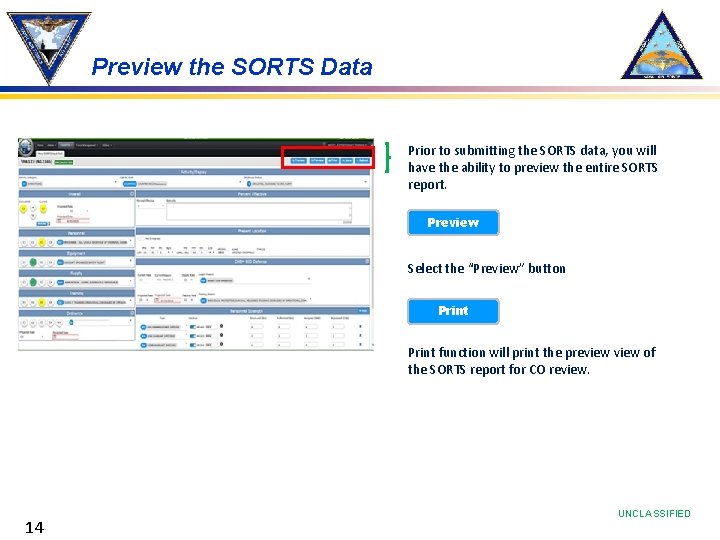
Preview the SORTS Data Prior to submitting the SORTS data, you will have the ability to preview the entire SORTS report. Preview Select the “Preview” button Print function will print the preview of the SORTS report for CO review. 14 UNCLASSIFIED

Preview the SORTS Data Header data Basic unit identity data Organization and location data Readiness data Personnel data Chem-Bio data Ordnance 15 UNCLASSIFIED

Save and Submit the SORTS Data After you have verified that the SORTS data is accurate and all validation checks have been satisfied… Select the “Save ” and “Submit” buttons Note: SORTS must be updated at least every 30 days along with the DRRS assessment. All options include; Preview Print Discard Draft Save Submit 16 UNCLASSIFIED
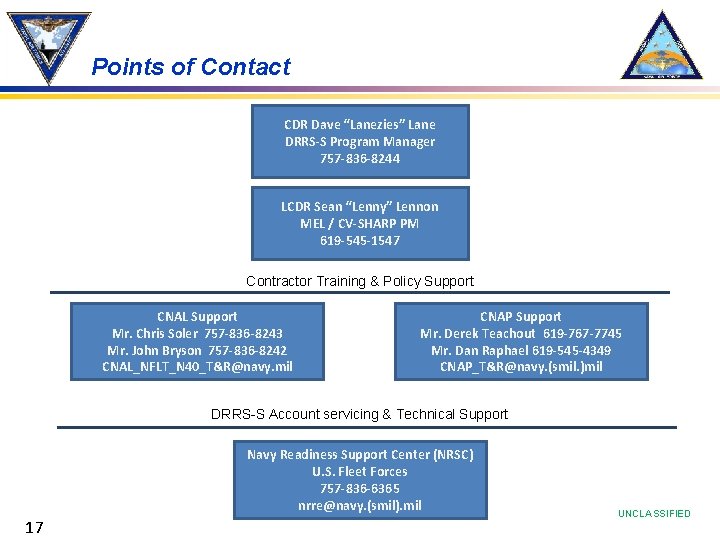
Points of Contact CDR Dave “Lanezies” Lane DRRS-S Program Manager 757 -836 -8244 LCDR Sean “Lenny” Lennon MEL / CV-SHARP PM 619 -545 -1547 Contractor Training & Policy Support CNAL Support Mr. Chris Soler 757 -836 -8243 Mr. John Bryson 757 -836 -8242 CNAL_NFLT_N 40_T&R@navy. mil CNAP Support Mr. Derek Teachout 619 -767 -7745 Mr. Dan Raphael 619 -545 -4349 CNAP_T&R@navy. (smil. )mil DRRS-S Account servicing & Technical Support Navy Readiness Support Center (NRSC) U. S. Fleet Forces 757 -836 -6365 nrre@navy. (smil). mil 17 UNCLASSIFIED
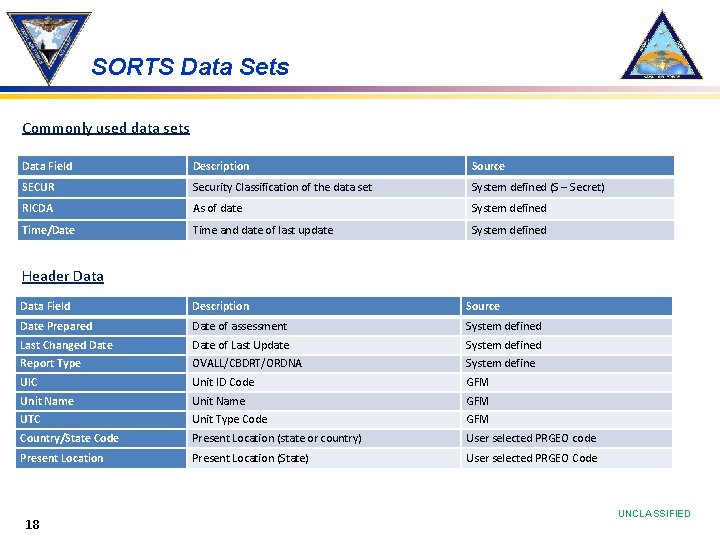
SORTS Data Sets Commonly used data sets Data Field Description Source SECUR Security Classification of the data set System defined (S – Secret) RICDA As of date System defined Time/Date Time and date of last update System defined Header Data Field Description Source Date Prepared Date of assessment System defined Last Changed Date of Last Update System defined Report Type OVALL/CBDRT/ORDNA System define UIC Unit ID Code GFM Unit Name GFM UTC Unit Type Code GFM Country/State Code Present Location (state or country) User selected PRGEO code Present Location (State) User selected PRGEO Code 18 UNCLASSIFIED
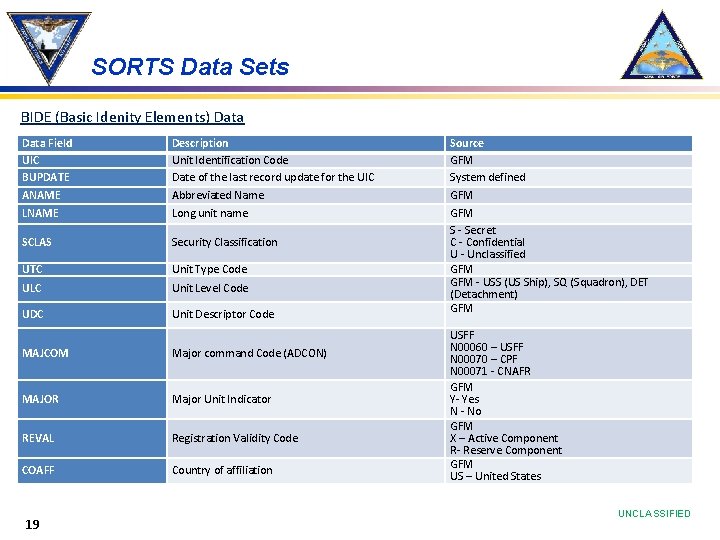
SORTS Data Sets BIDE (Basic Idenity Elements) Data Field UIC BUPDATE ANAME Description Unit Identification Code Date of the last record update for the UIC Abbreviated Name Source GFM System defined GFM LNAME Long unit name SCLAS Security Classification UTC Unit Type Code ULC Unit Level Code UDC Unit Descriptor Code MAJCOM Major command Code (ADCON) MAJOR Major Unit Indicator REVAL Registration Validity Code COAFF Country of affiliation GFM S - Secret C - Confidential U - Unclassified GFM - USS (US Ship), SQ (Squadron), DET (Detachment) GFM USFF N 00060 – USFF N 00070 – CPF N 00071 - CNAFR GFM Y- Yes N - No GFM X – Active Component R- Reserve Component GFM US – United States 19 UNCLASSIFIED
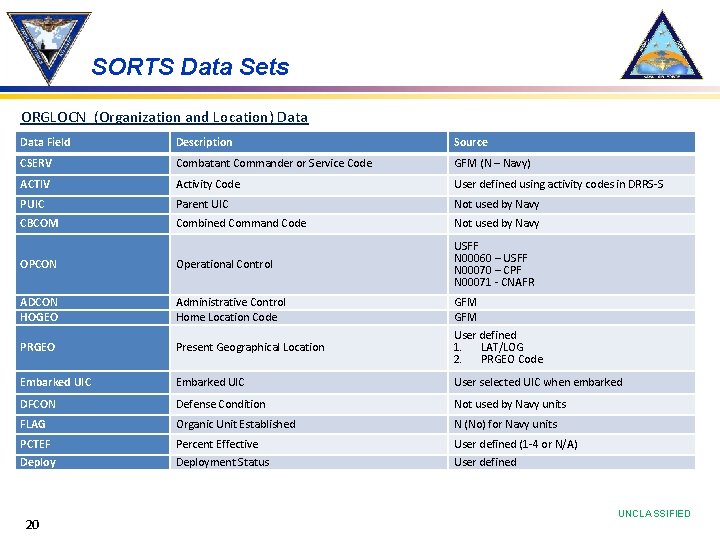
SORTS Data Sets ORGLOCN (Organization and Location) Data Field Description Source CSERV Combatant Commander or Service Code GFM (N – Navy) ACTIV Activity Code User defined using activity codes in DRRS-S PUIC Parent UIC Not used by Navy CBCOM Combined Command Code Not used by Navy OPCON Operational Control USFF N 00060 – USFF N 00070 – CPF N 00071 - CNAFR ADCON HOGEO Administrative Control Home Location Code GFM PRGEO Present Geographical Location User defined 1. LAT/LOG 2. PRGEO Code Embarked UIC User selected UIC when embarked DFCON Defense Condition Not used by Navy units FLAG Organic Unit Established N (No) for Navy units PCTEF Deploy Percent Effective Deployment Status User defined (1 -4 or N/A) User defined 20 UNCLASSIFIED
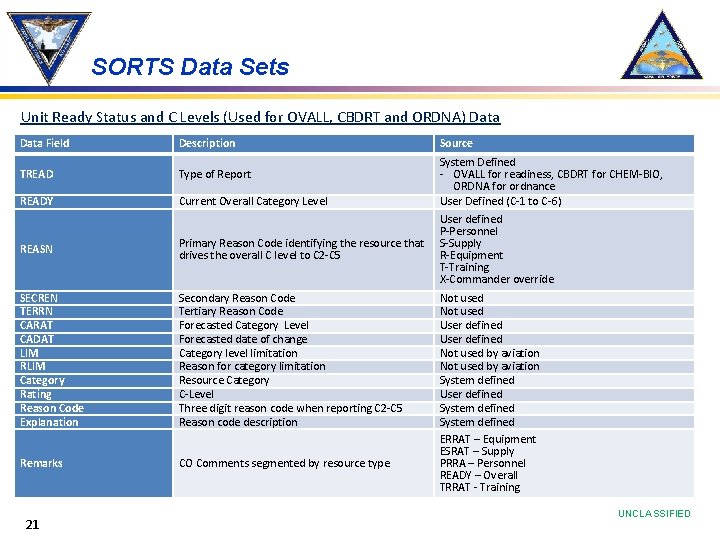
SORTS Data Sets Unit Ready Status and C Levels (Used for OVALL, CBDRT and ORDNA) Data Field Description TREAD Type of Report READY Current Overall Category Level REASN Primary Reason Code identifying the resource that drives the overall C level to C 2 -C 5 SECREN TERRN CARAT CADAT LIM RLIM Category Rating Reason Code Explanation Secondary Reason Code Tertiary Reason Code Forecasted Category Level Forecasted date of change Category level limitation Reason for category limitation Resource Category C-Level Three digit reason code when reporting C 2 -C 5 Reason code description Remarks CO Comments segmented by resource type 21 Source System Defined - OVALL for readiness, CBDRT for CHEM-BIO, ORDNA for ordnance User Defined (C-1 to C-6) User defined P-Personnel S-Supply R-Equipment T-Training X-Commander override Not used User defined Not used by aviation System defined User defined System defined ERRAT – Equipment ESRAT – Supply PRRA – Personnel READY – Overall TRRAT - Training UNCLASSIFIED

SORTS Data Sets Personnel Data Field Description Source PRRAT PRRES C Level for Personnel Primary Reason Code for not C-1 User defined System defined TPERS Type of Personnel User defined NC-Navy Commissioned (Active duty and FTS) NE- Navy Enlisted (Active Duty and FTS) RC-Reserve Commissioned (SELRES) RE-Reserve Enlisted (SELRES) PEGEO PICDA STRUC AUTH ASGD POSTR DEPS TDEPS Personnel Geographic Location Code Date of Change of Personnel Data Structured Strength Authorized Strength Assigned Strength Possessed Strength Deployable Strength Tasked Deployable Strength User defined from the list in DRRS-S System defined Report Billets Authorized (BA) Report Current Onboard (COB) Not used 22 UNCLASSIFIED
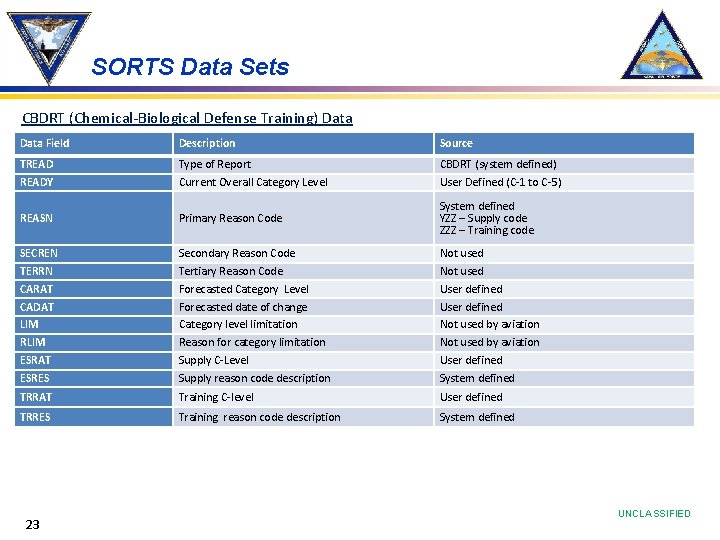
SORTS Data Sets CBDRT (Chemical-Biological Defense Training) Data Field Description Source TREADY Type of Report Current Overall Category Level CBDRT (system defined) User Defined (C-1 to C-5) REASN Primary Reason Code System defined YZZ – Supply code ZZZ – Training code SECREN TERRN CARAT CADAT LIM RLIM ESRAT ESRES Secondary Reason Code Tertiary Reason Code Forecasted Category Level Forecasted date of change Category level limitation Reason for category limitation Supply C-Level Supply reason code description Not used User defined Not used by aviation User defined System defined TRRAT Training C-level User defined TRRES Training reason code description System defined 23 UNCLASSIFIED

SORTS Data Sets Ordnance Data Field Description Source TREADY Type of Report Current Overall Category Level ORDNA (system defined) User Defined (C-1 to C-5, or N/A) REASN Primary Reason Code SECREN TERRN CARAT CADAT LIM RLIM Secondary Reason Code Tertiary Reason Code Forecasted Category Level Forecasted date of change Category level limitation Reason for category limitation 24 System defined Not used User defined Not used by aviation UNCLASSIFIED
 Pctef
Pctef Drrs-s
Drrs-s Specific defense vs nonspecific defense
Specific defense vs nonspecific defense Strategic defense initiative
Strategic defense initiative Strategic fit vs strategic intent
Strategic fit vs strategic intent Complements and substitutes
Complements and substitutes Resource based model
Resource based model Cultural aspects of strategy choice
Cultural aspects of strategy choice What is operational readiness testing
What is operational readiness testing Digital training management system
Digital training management system Defense personal property system
Defense personal property system What is the third line of defense in the immune system
What is the third line of defense in the immune system Any substance capable of provoking an immune response
Any substance capable of provoking an immune response Second line of defense immune system
Second line of defense immune system I mef help desk
I mef help desk Cba or iba dts
Cba or iba dts Defense priorities and allocations system
Defense priorities and allocations system Beis warehouse
Beis warehouse 1st 2nd and 3rd line of defense immune system
1st 2nd and 3rd line of defense immune system Defense message system
Defense message system Defence travel system
Defence travel system Defense acquisition system
Defense acquisition system Lines of defense in the immune system
Lines of defense in the immune system Defense property accountability system
Defense property accountability system Defense enterprise accounting and management system
Defense enterprise accounting and management system