DECAL The servers used most often at DECAL
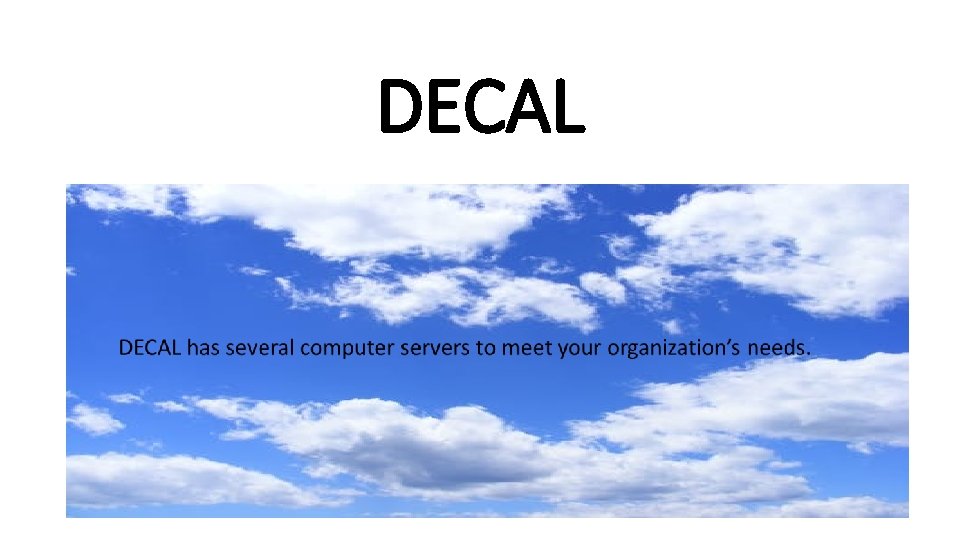
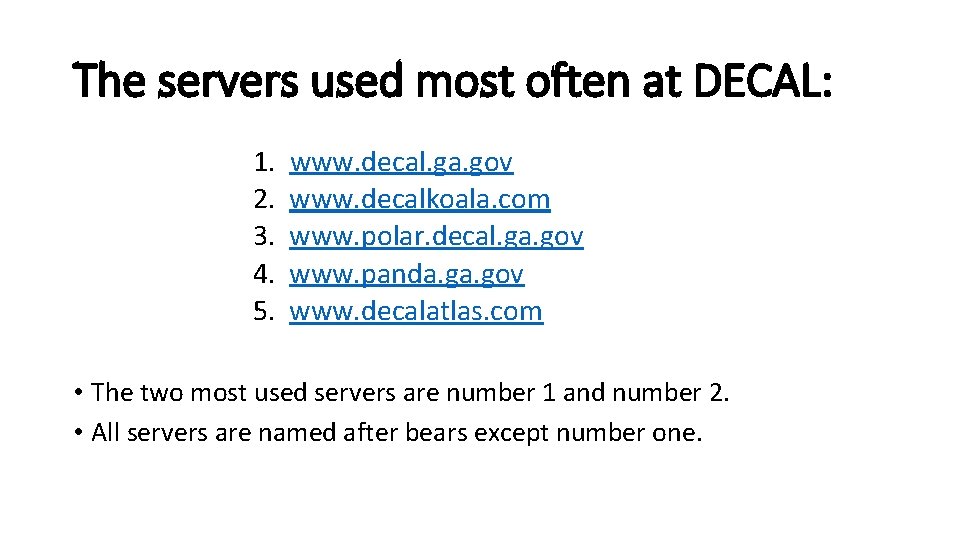
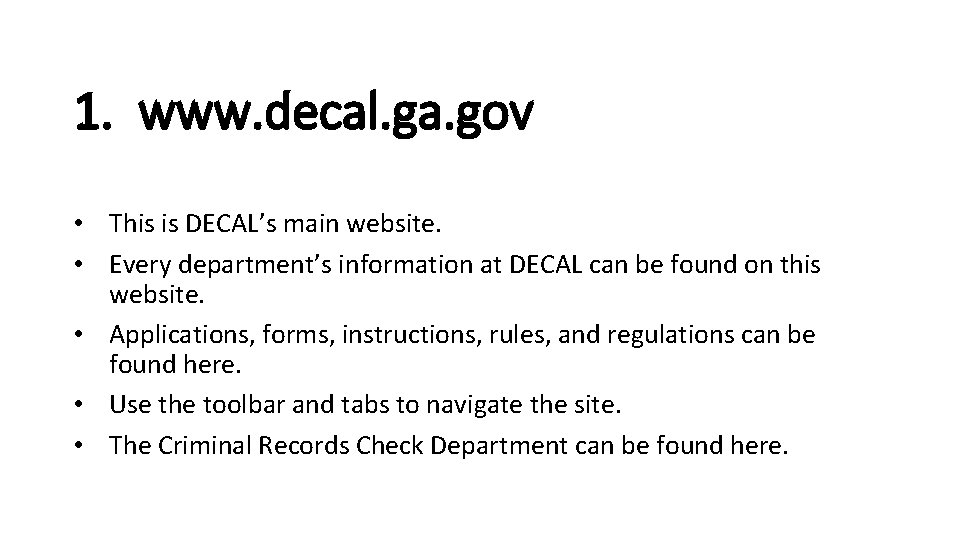

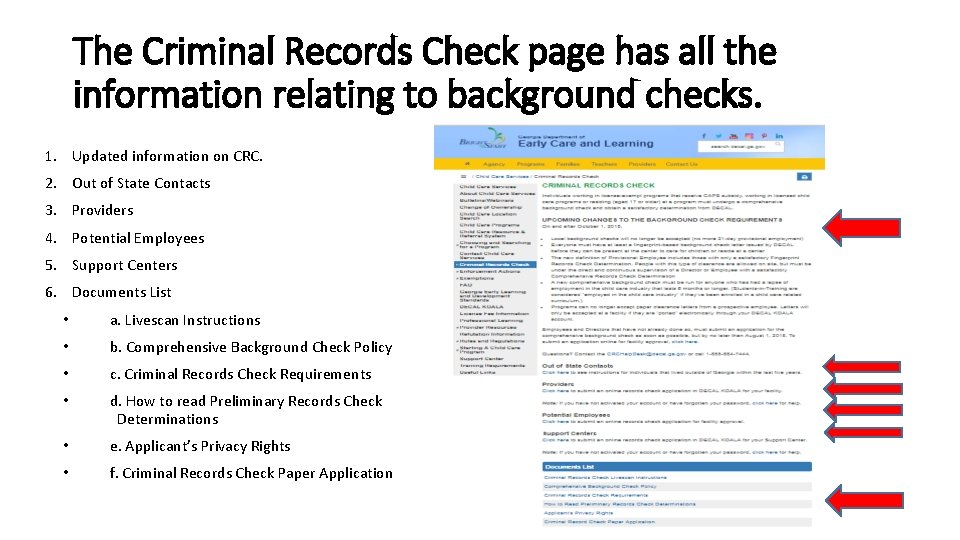

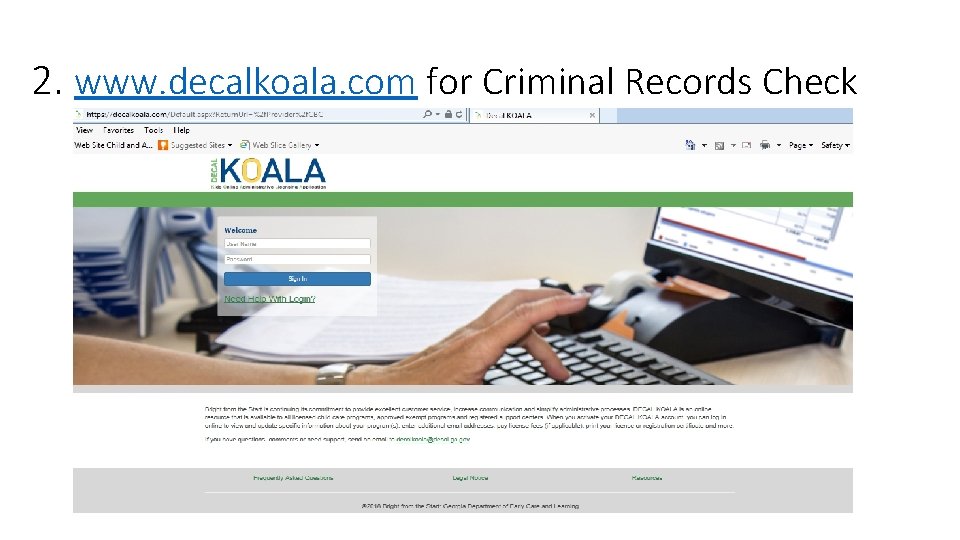
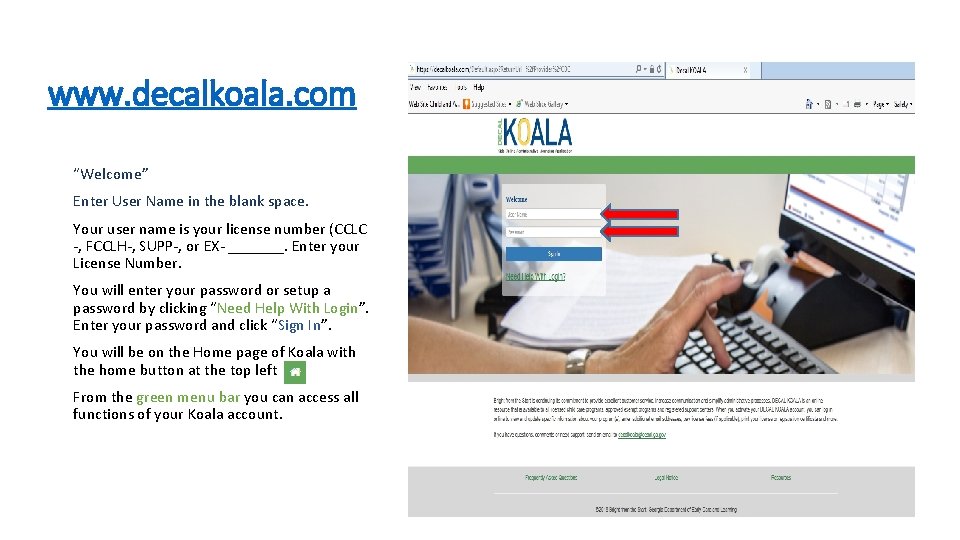
- Slides: 8
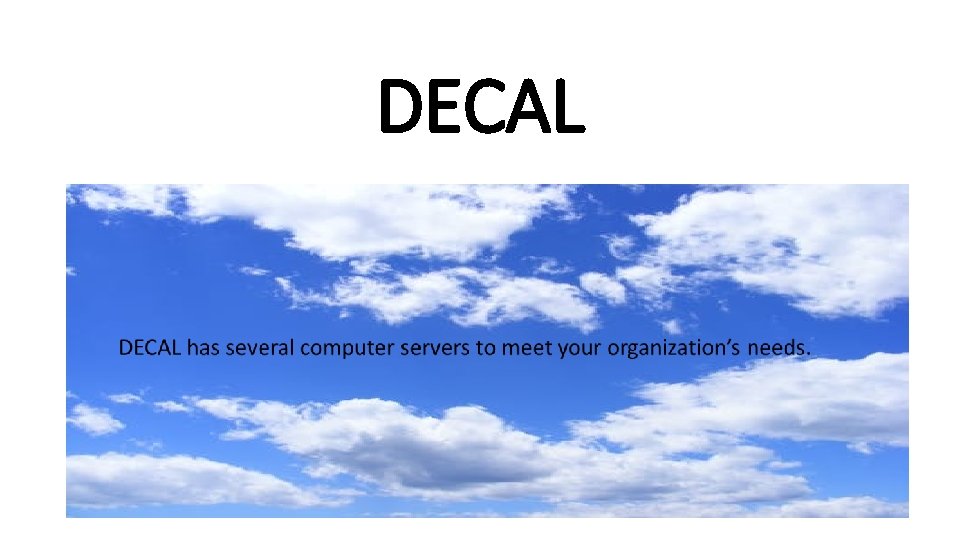
DECAL
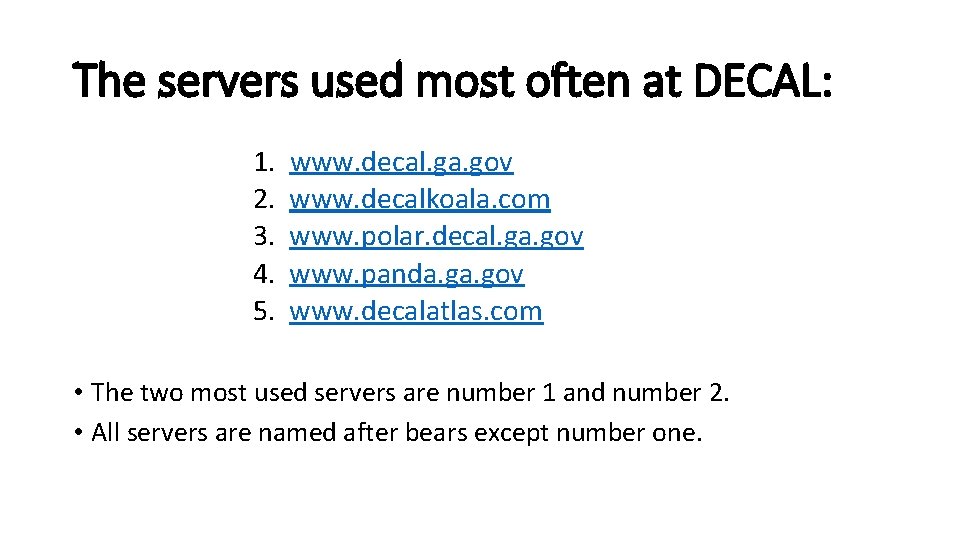
The servers used most often at DECAL: 1. 2. 3. 4. 5. www. decal. ga. gov www. decalkoala. com www. polar. decal. ga. gov www. panda. gov www. decalatlas. com • The two most used servers are number 1 and number 2. • All servers are named after bears except number one.
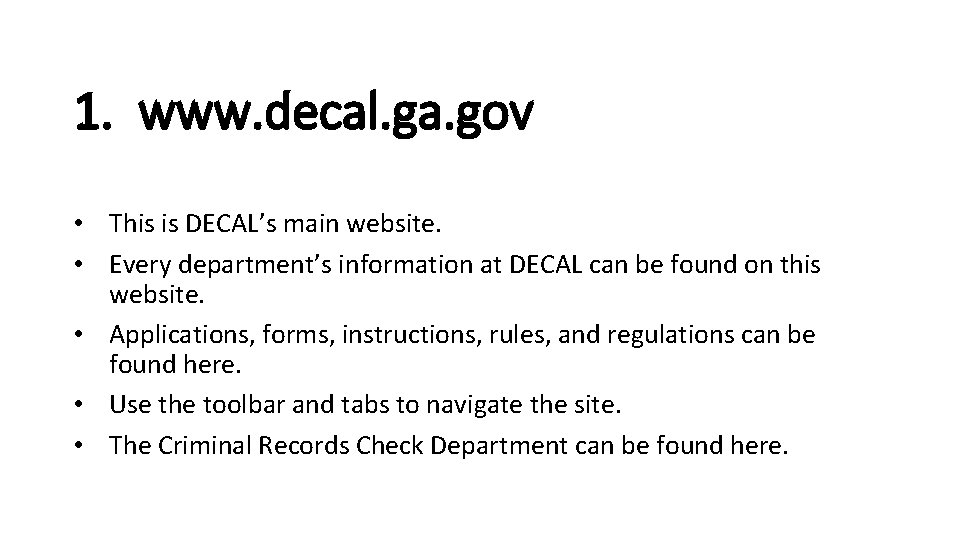
1. www. decal. ga. gov • This is DECAL’s main website. • Every department’s information at DECAL can be found on this website. • Applications, forms, instructions, rules, and regulations can be found here. • Use the toolbar and tabs to navigate the site. • The Criminal Records Check Department can be found here.

1. www. decal. ga. gov for Criminal Records Check
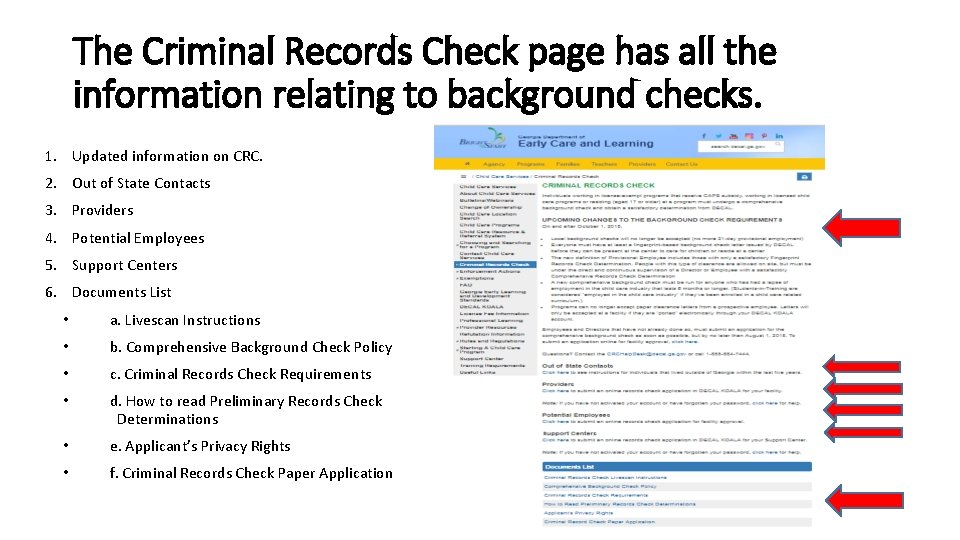
The Criminal Records Check page has all the information relating to background checks. 1. Updated information on CRC. 2. Out of State Contacts 3. Providers 4. Potential Employees 5. Support Centers 6. Documents List • a. Livescan Instructions • b. Comprehensive Background Check Policy • c. Criminal Records Check Requirements • d. How to read Preliminary Records Check Determinations • e. Applicant’s Privacy Rights • f. Criminal Records Check Paper Application

2. www. decalkoala. com 1. Your general facility information can be found and updated from your account page. 2. You can print your license from your account page. 3. You can submit your required reporting here. 4. You can pay your annual license fee online. 5. You can pay enforcement fines for adverse actions online. 6. You can see your visit reports online. 7. You can enter all CRC information on the website. • add applications • portability of letters • approve new applications • do comprehensive authorizations with the employee (red triangles) • hide applications of people no longer employed at the facility
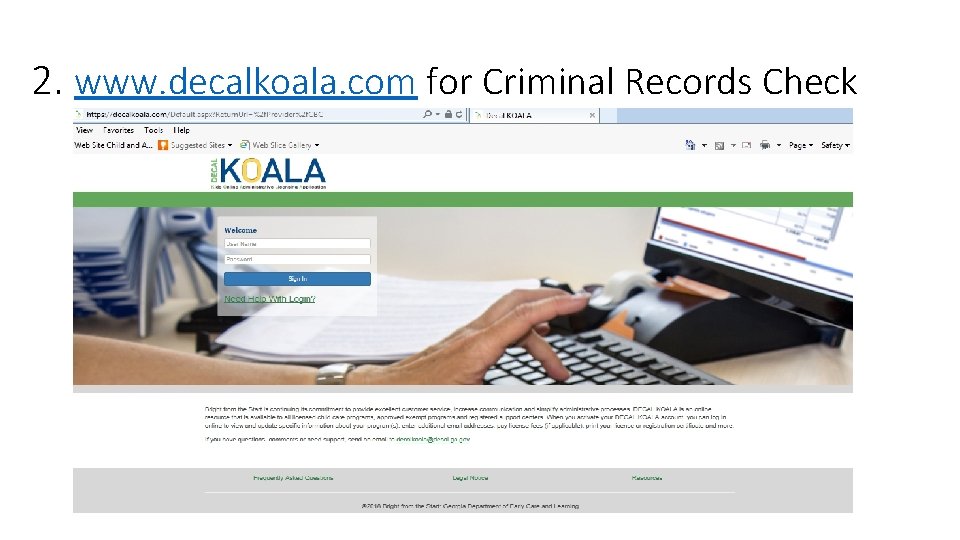
2. www. decalkoala. com for Criminal Records Check
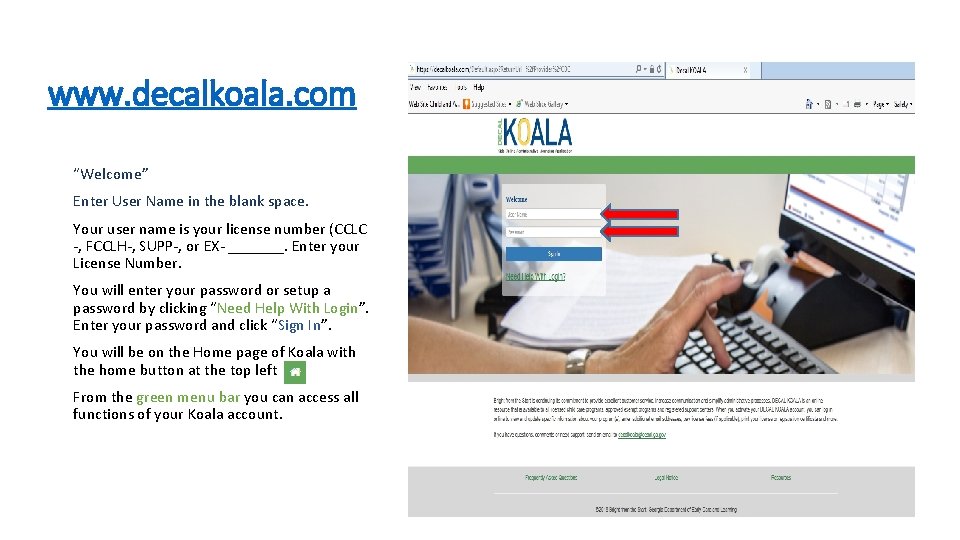
www. decalkoala. com “Welcome” Enter User Name in the blank space. Your user name is your license number (CCLC -, FCCLH-, SUPP-, or EX- _______. Enter your License Number. You will enter your password or setup a password by clicking “Need Help With Login”. Enter your password and click “Sign In”. You will be on the Home page of Koala with the home button at the top left From the green menu bar you can access all functions of your Koala account.