Debugging CSE 2231 Supplement A Annatala Wolf Testing
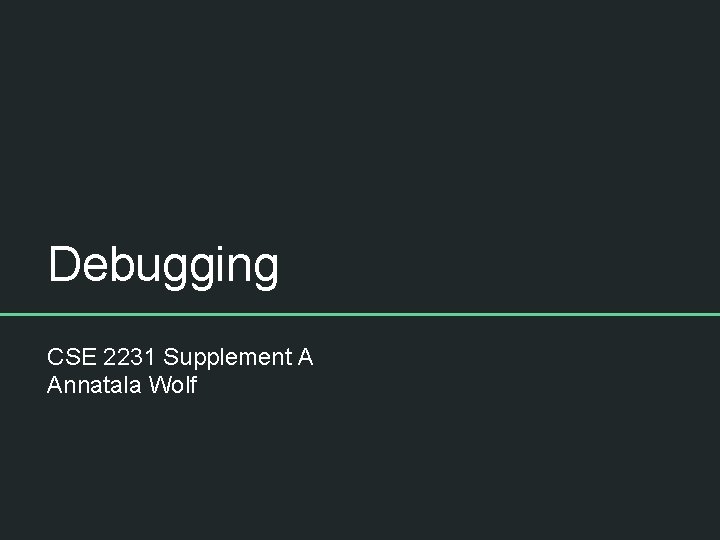
Debugging CSE 2231 Supplement A Annatala Wolf
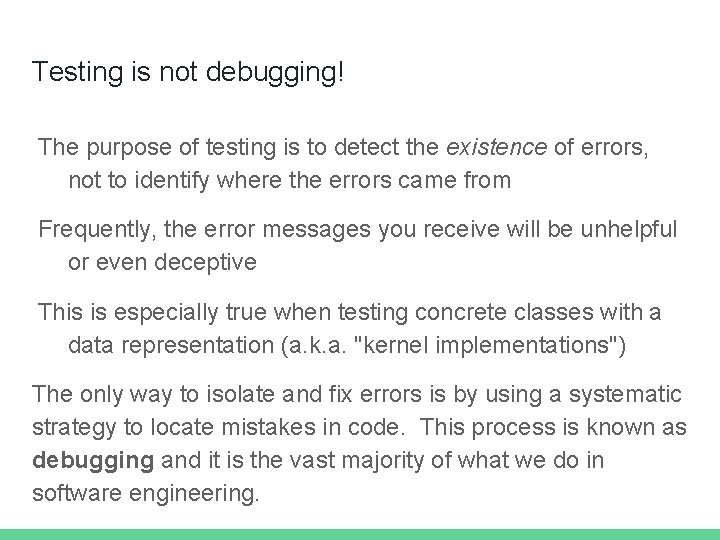
Testing is not debugging! The purpose of testing is to detect the existence of errors, not to identify where the errors came from Frequently, the error messages you receive will be unhelpful or even deceptive This is especially true when testing concrete classes with a data representation (a. k. a. "kernel implementations") The only way to isolate and fix errors is by using a systematic strategy to locate mistakes in code. This process is known as debugging and it is the vast majority of what we do in software engineering.
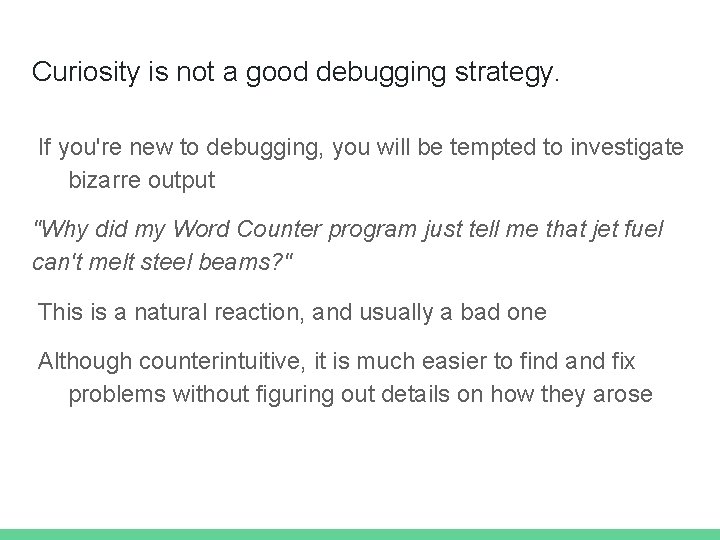
Curiosity is not a good debugging strategy. If you're new to debugging, you will be tempted to investigate bizarre output "Why did my Word Counter program just tell me that jet fuel can't melt steel beams? " This is a natural reaction, and usually a bad one Although counterintuitive, it is much easier to find and fix problems without figuring out details on how they arose
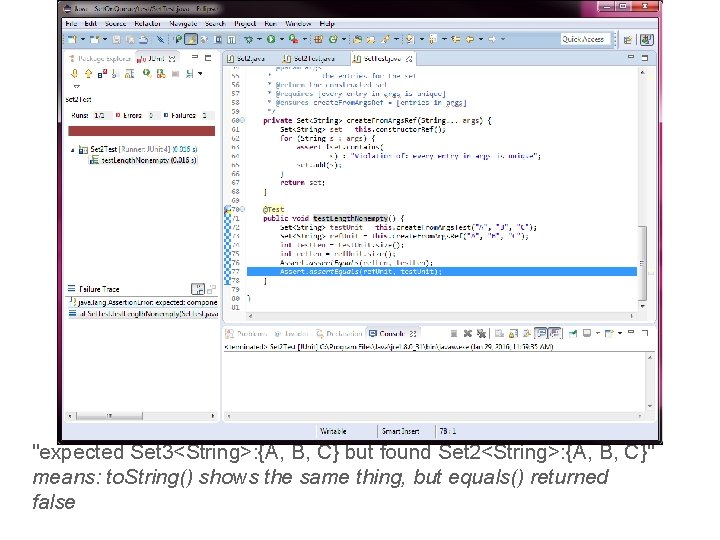
"expected Set 3<String>: {A, B, C} but found Set 2<String>: {A, B, C}" means: to. String() shows the same thing, but equals() returned false
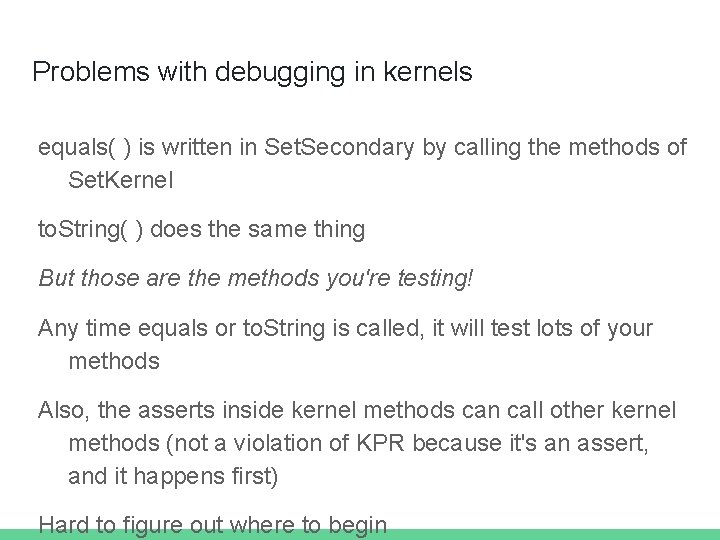
Problems with debugging in kernels equals( ) is written in Set. Secondary by calling the methods of Set. Kernel to. String( ) does the same thing But those are the methods you're testing! Any time equals or to. String is called, it will test lots of your methods Also, the asserts inside kernel methods can call other kernel methods (not a violation of KPR because it's an assert, and it happens first) Hard to figure out where to begin
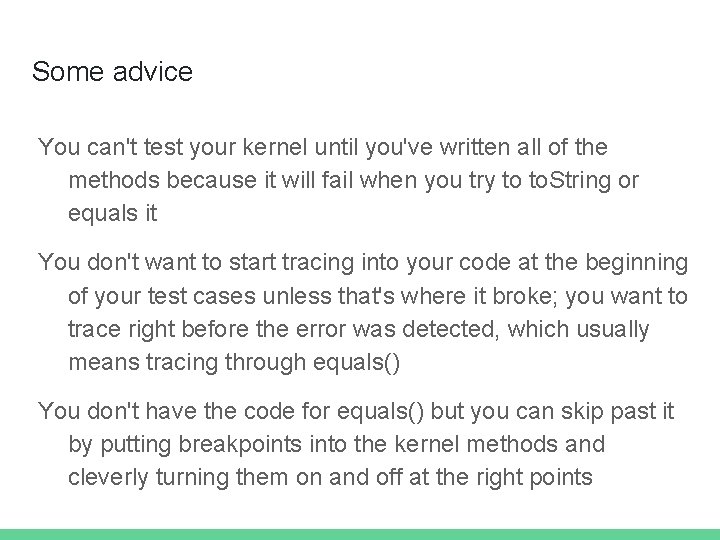
Some advice You can't test your kernel until you've written all of the methods because it will fail when you try to to. String or equals it You don't want to start tracing into your code at the beginning of your test cases unless that's where it broke; you want to trace right before the error was detected, which usually means tracing through equals() You don't have the code for equals() but you can skip past it by putting breakpoints into the kernel methods and cleverly turning them on and off at the right points
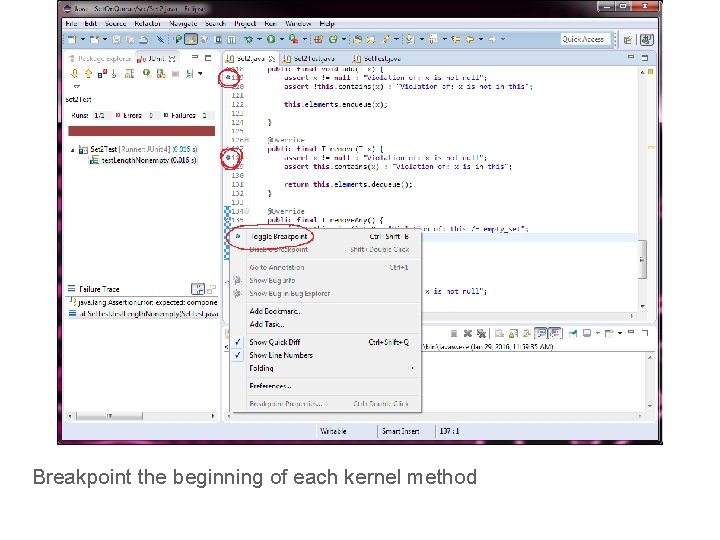
Breakpoint the beginning of each kernel method
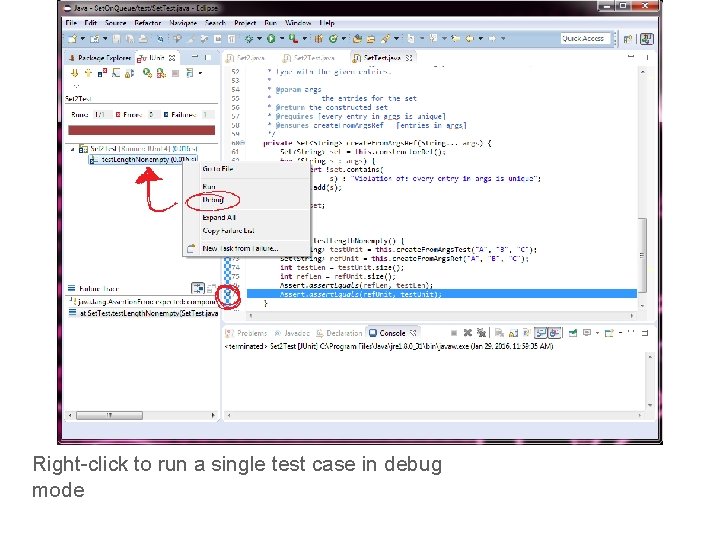
Right-click to run a single test case in debug mode
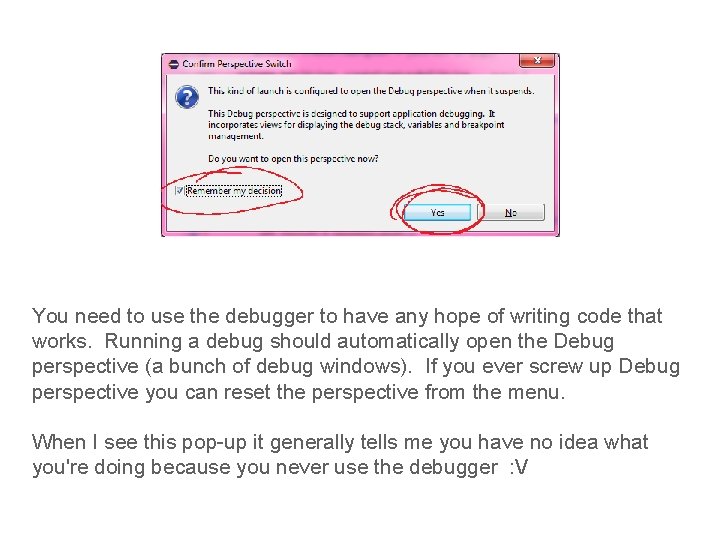
You need to use the debugger to have any hope of writing code that works. Running a debug should automatically open the Debug perspective (a bunch of debug windows). If you ever screw up Debug perspective you can reset the perspective from the menu. When I see this pop-up it generally tells me you have no idea what you're doing because you never use the debugger : V
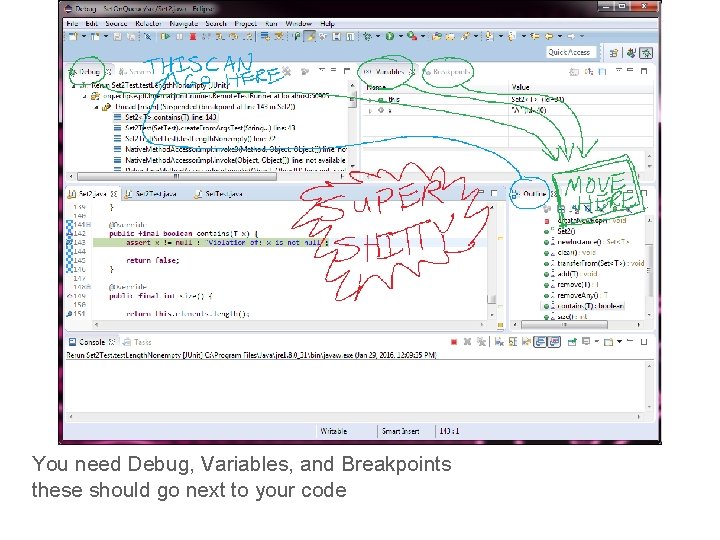
You need Debug, Variables, and Breakpoints these should go next to your code
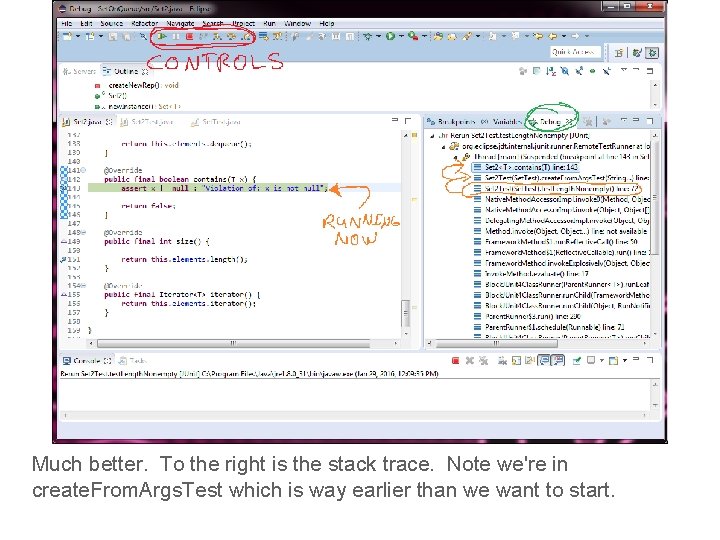
Much better. To the right is the stack trace. Note we're in create. From. Args. Test which is way earlier than we want to start.
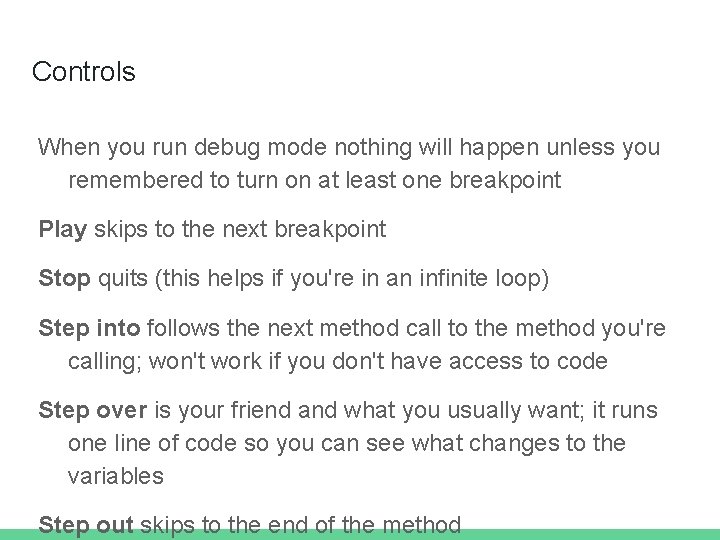
Controls When you run debug mode nothing will happen unless you remembered to turn on at least one breakpoint Play skips to the next breakpoint Stop quits (this helps if you're in an infinite loop) Step into follows the next method call to the method you're calling; won't work if you don't have access to code Step over is your friend and what you usually want; it runs one line of code so you can see what changes to the variables Step out skips to the end of the method
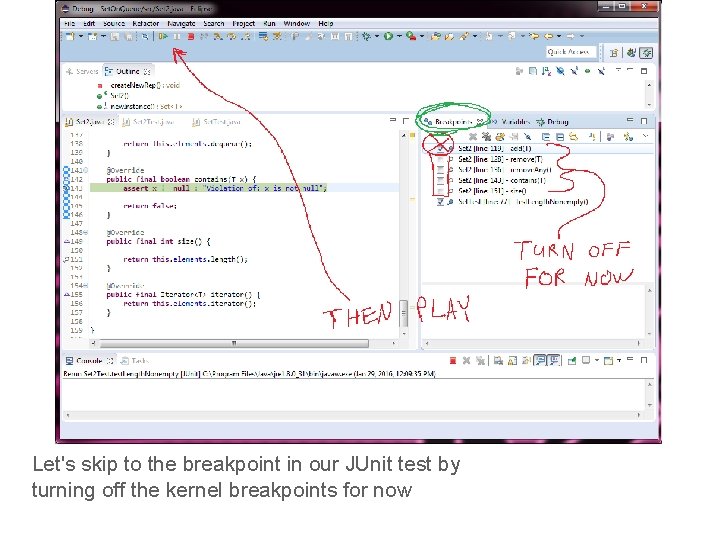
Let's skip to the breakpoint in our JUnit test by turning off the kernel breakpoints for now
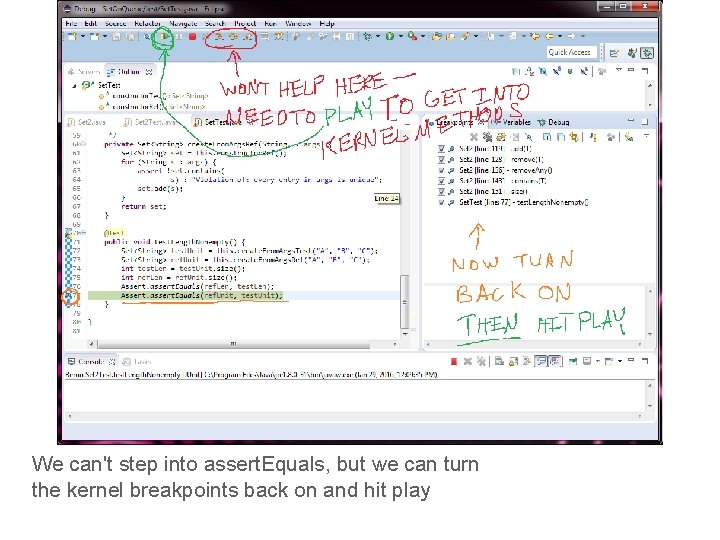
We can't step into assert. Equals, but we can turn the kernel breakpoints back on and hit play
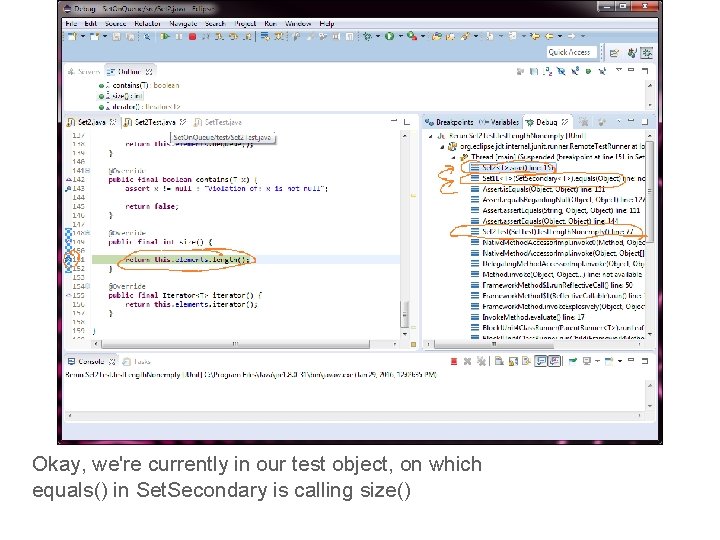
Okay, we're currently in our test object, on which equals() in Set. Secondary is calling size()
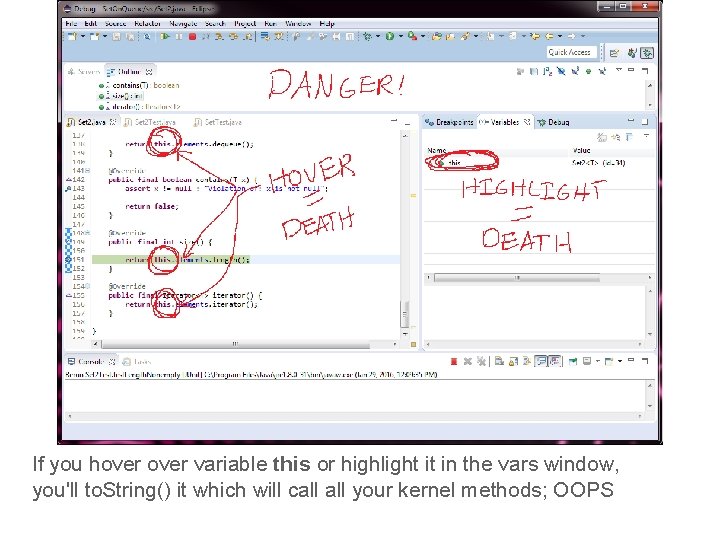
If you hover variable this or highlight it in the vars window, you'll to. String() it which will call your kernel methods; OOPS
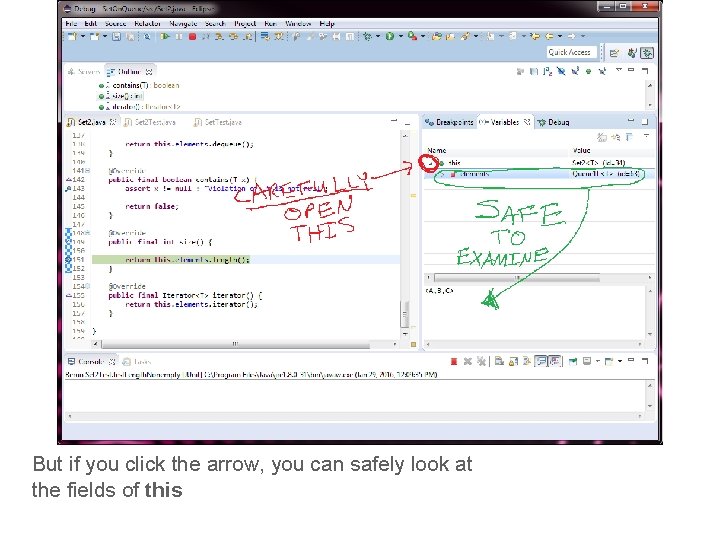
But if you click the arrow, you can safely look at the fields of this
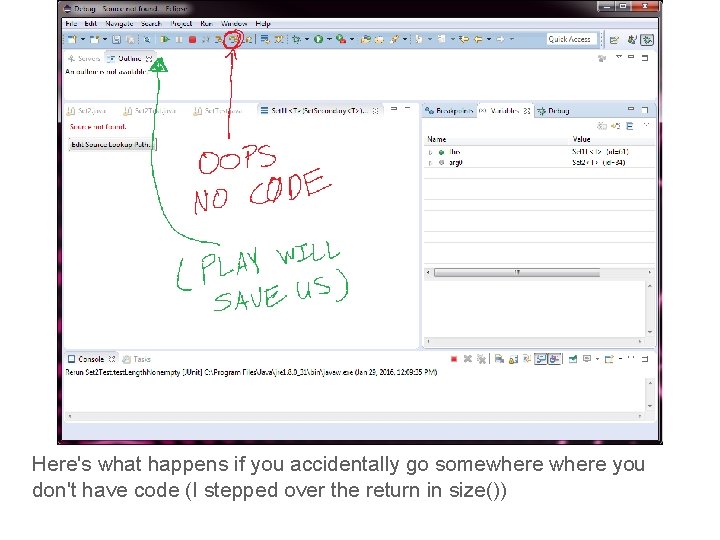
Here's what happens if you accidentally go somewhere you don't have code (I stepped over the return in size())
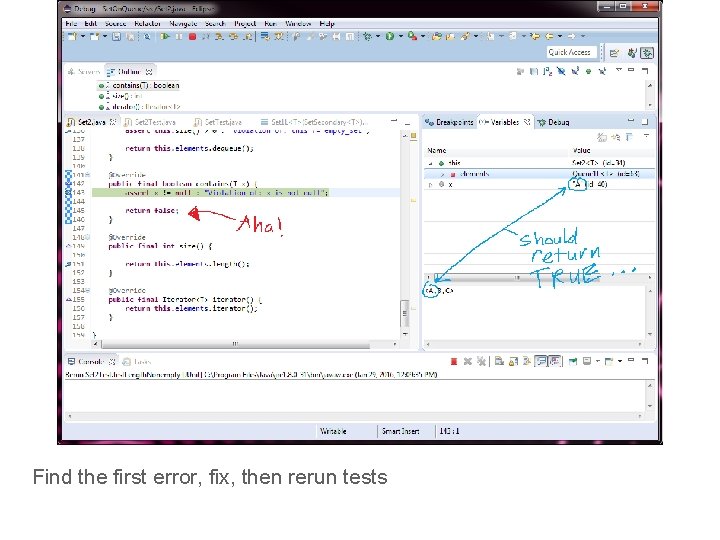
Find the first error, fix, then rerun tests
- Slides: 19