DD1801 Flight Plans Why are we changing DD175

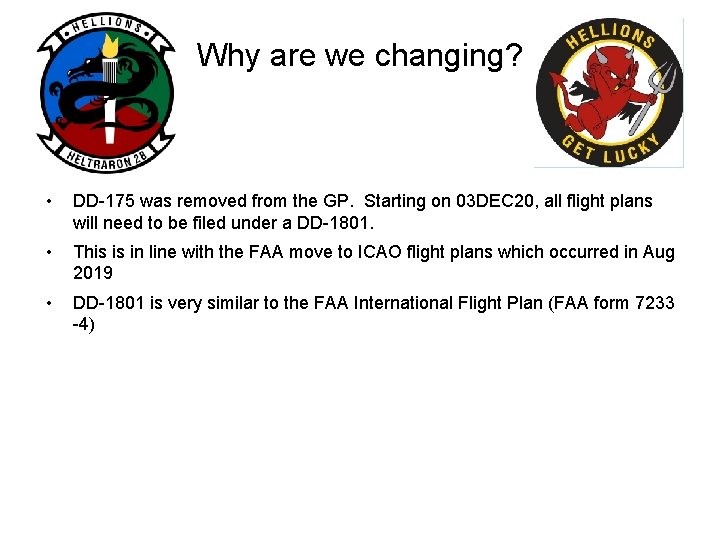
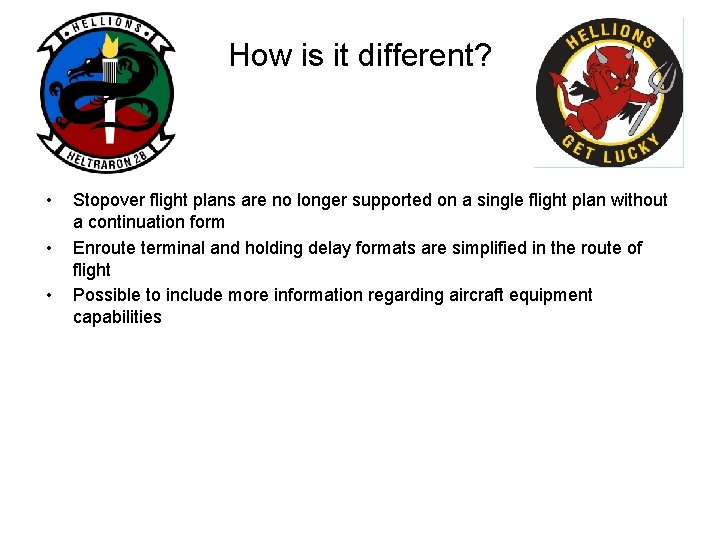
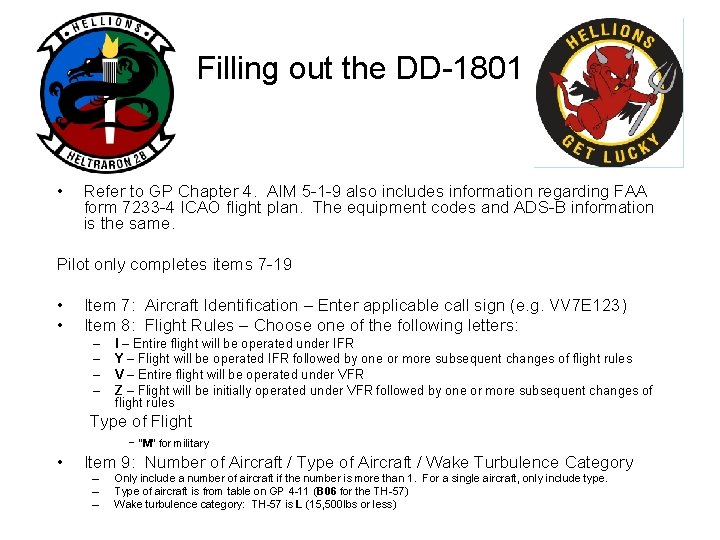
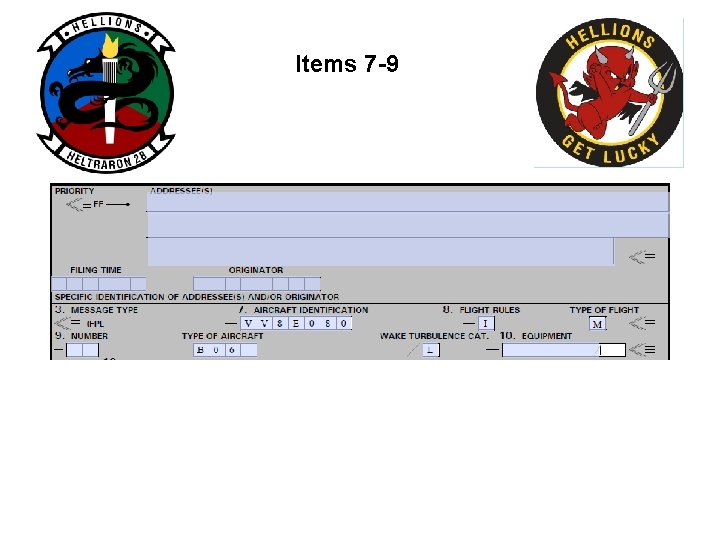
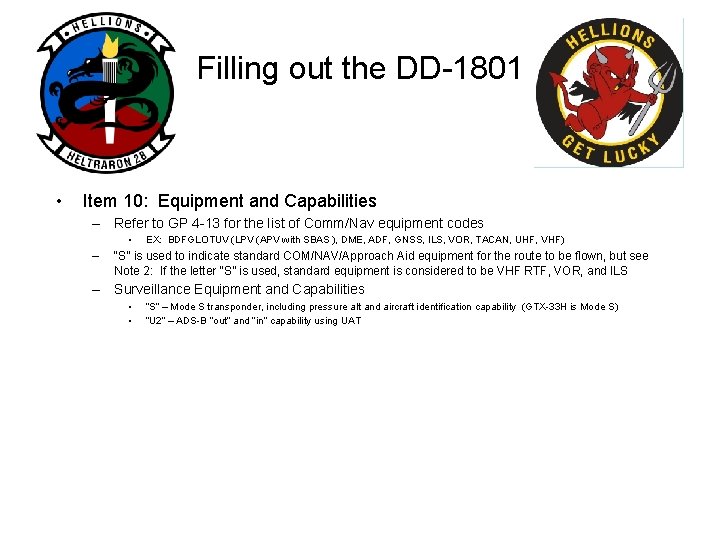
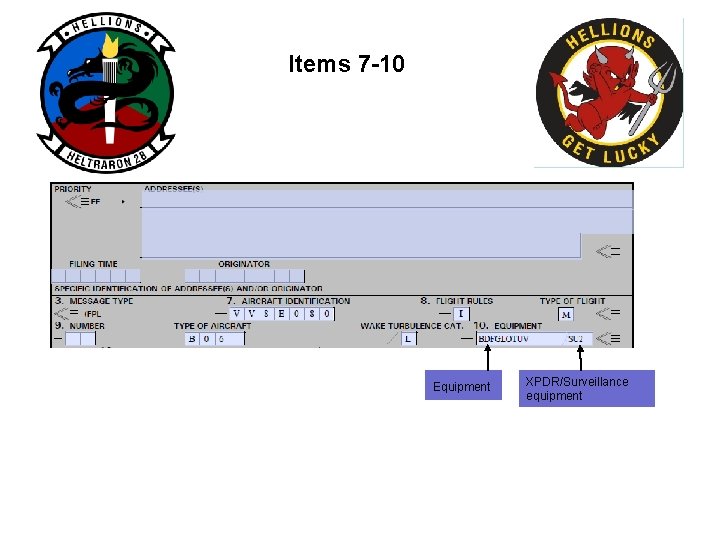
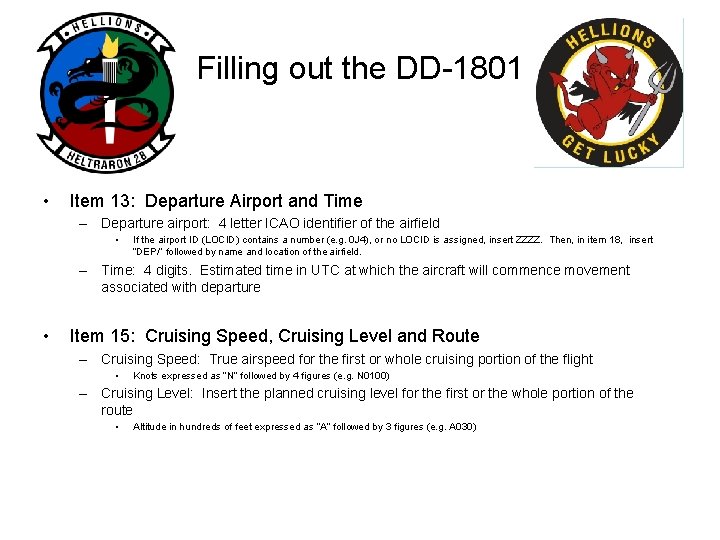
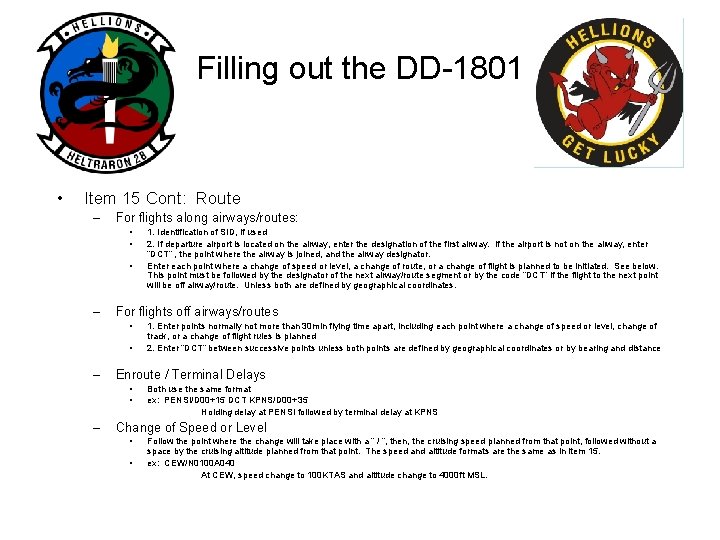
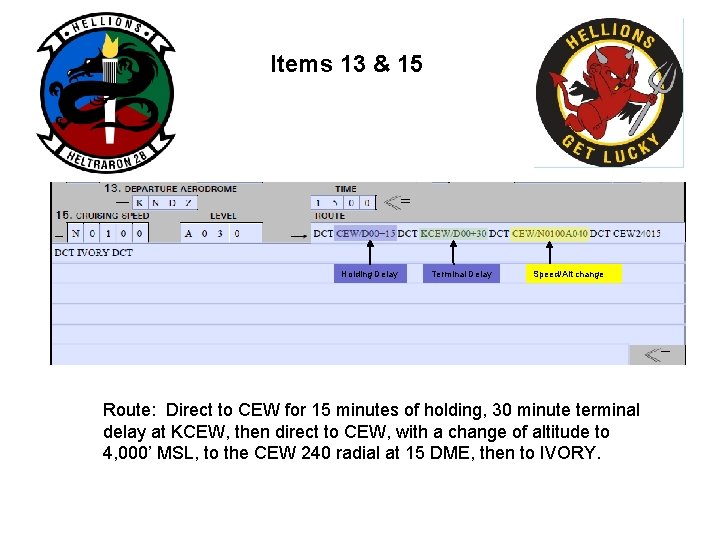
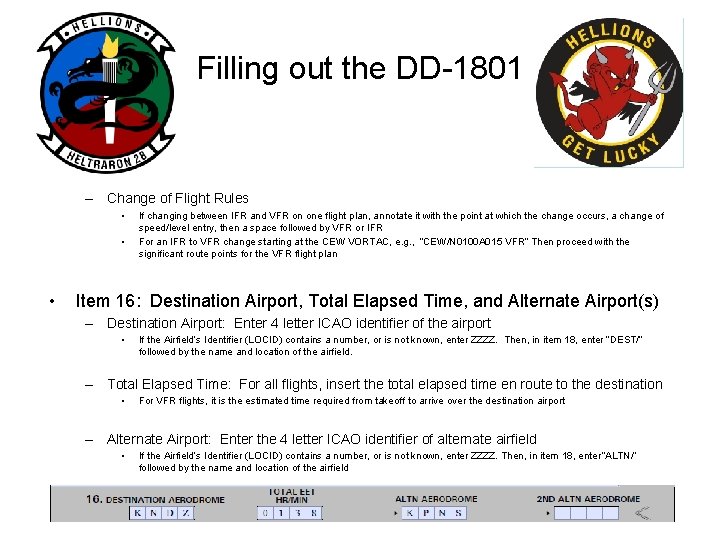
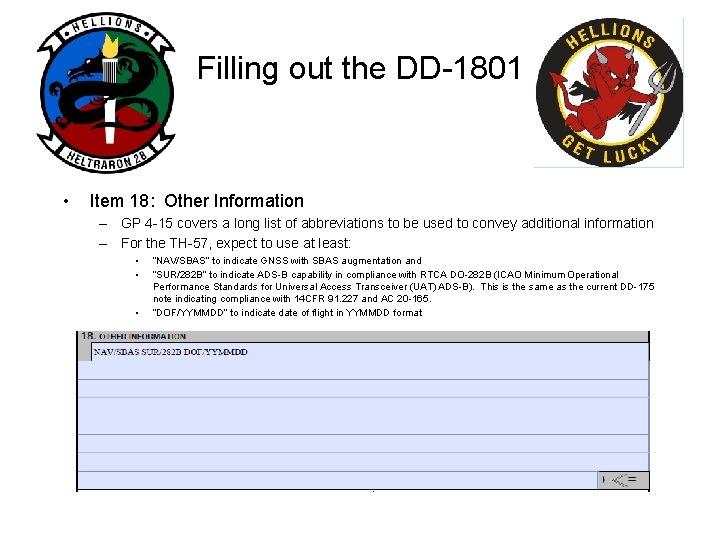
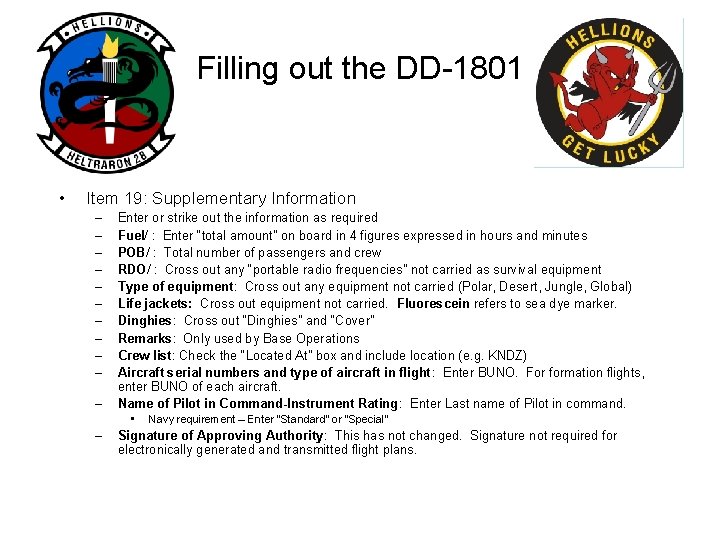
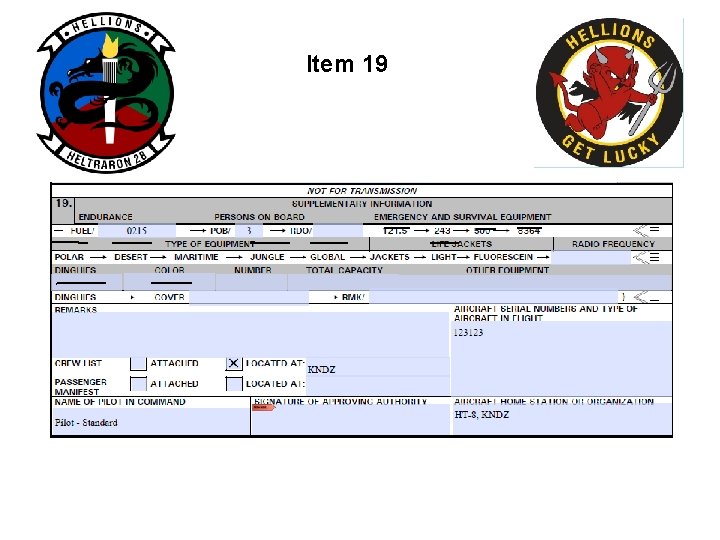
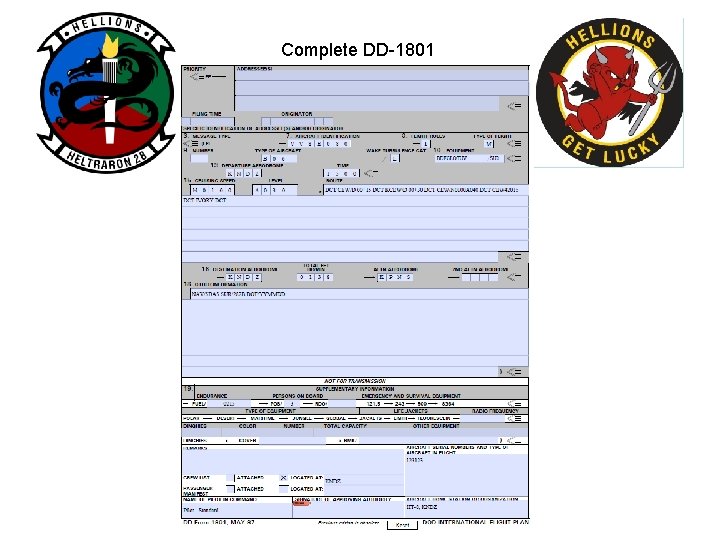
- Slides: 15

DD-1801 Flight Plans
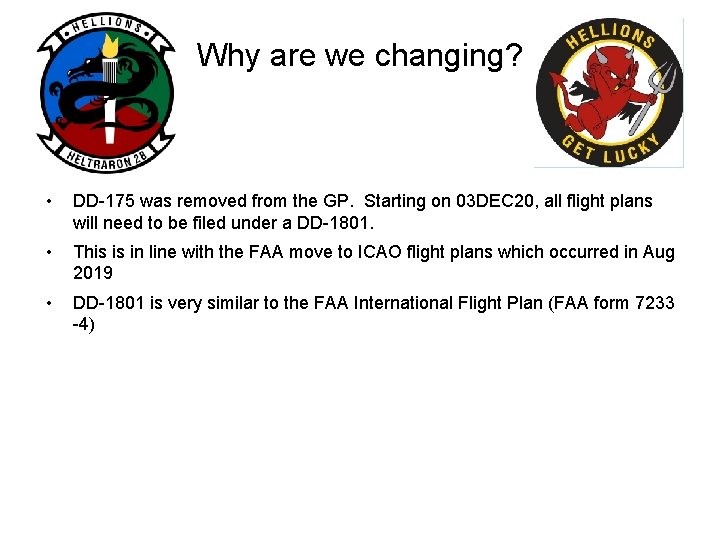
Why are we changing? • DD-175 was removed from the GP. Starting on 03 DEC 20, all flight plans will need to be filed under a DD-1801. • This is in line with the FAA move to ICAO flight plans which occurred in Aug 2019 • DD-1801 is very similar to the FAA International Flight Plan (FAA form 7233 -4)
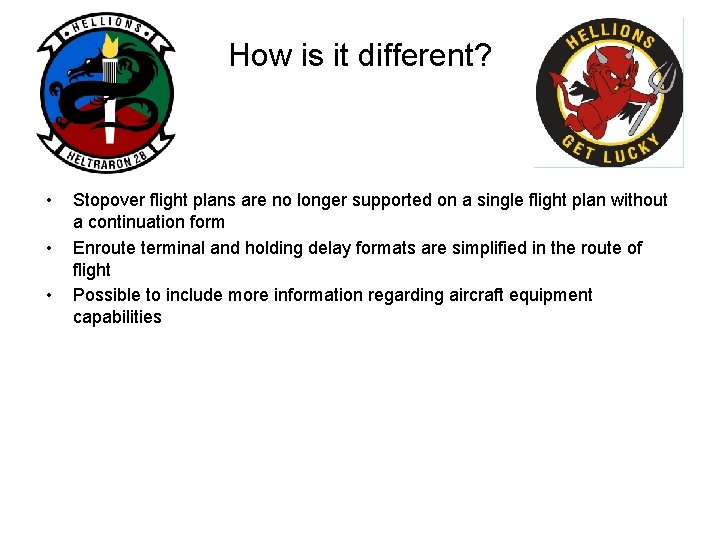
How is it different? • • • Stopover flight plans are no longer supported on a single flight plan without a continuation form Enroute terminal and holding delay formats are simplified in the route of flight Possible to include more information regarding aircraft equipment capabilities
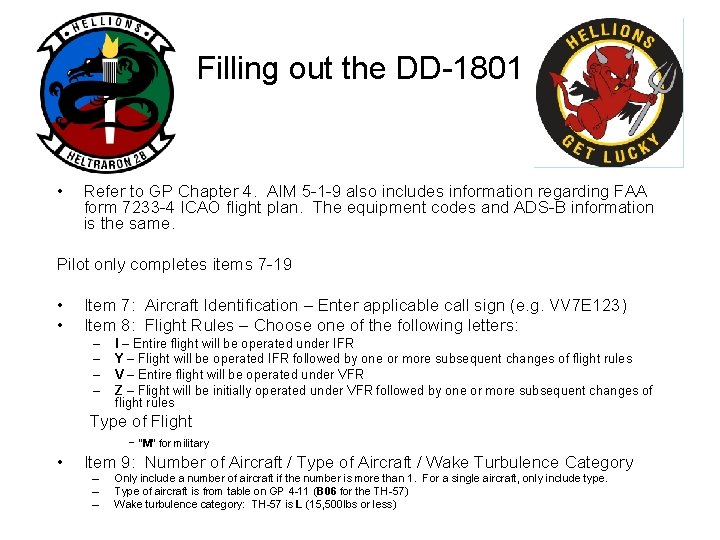
Filling out the DD-1801 • Refer to GP Chapter 4. AIM 5 -1 -9 also includes information regarding FAA form 7233 -4 ICAO flight plan. The equipment codes and ADS-B information is the same. Pilot only completes items 7 -19 • • Item 7: Aircraft Identification – Enter applicable call sign (e. g. VV 7 E 123) Item 8: Flight Rules – Choose one of the following letters: – – • I – Entire flight will be operated under IFR Y – Flight will be operated IFR followed by one or more subsequent changes of flight rules V – Entire flight will be operated under VFR Z – Flight will be initially operated under VFR followed by one or more subsequent changes of flight rules Type of Flight - “M” for military Item 9: Number of Aircraft / Type of Aircraft / Wake Turbulence Category – – – Only include a number of aircraft if the number is more than 1. For a single aircraft, only include type. Type of aircraft is from table on GP 4 -11 (B 06 for the TH-57) Wake turbulence category: TH-57 is L (15, 500 lbs or less)
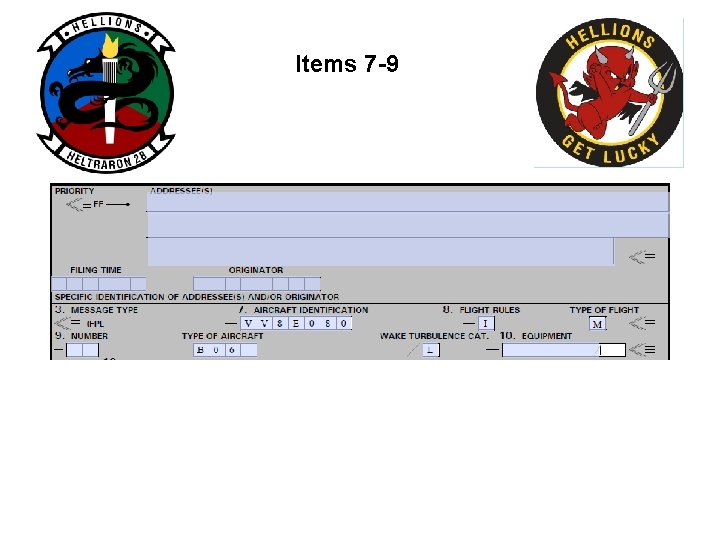
Items 7 -9
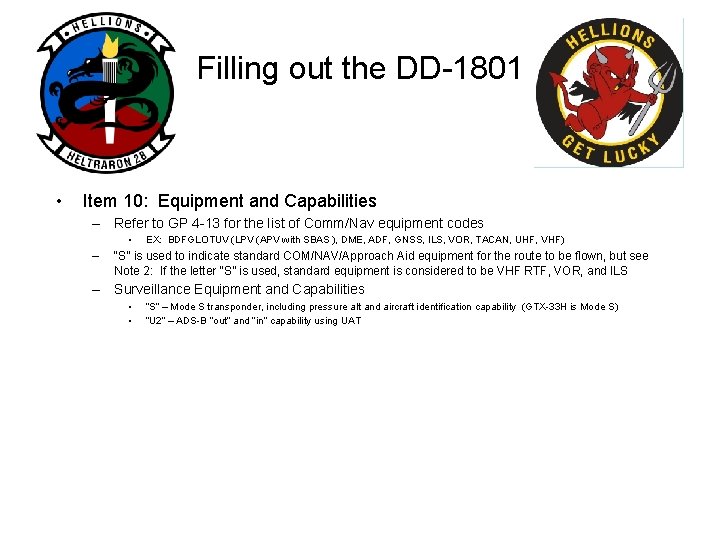
Filling out the DD-1801 • Item 10: Equipment and Capabilities – Refer to GP 4 -13 for the list of Comm/Nav equipment codes • – EX: BDFGLOTUV (LPV (APV with SBAS ), DME, ADF, GNSS, ILS, VOR, TACAN, UHF, VHF) “S” is used to indicate standard COM/NAV/Approach Aid equipment for the route to be flown, but see Note 2: If the letter “S” is used, standard equipment is considered to be VHF RTF, VOR, and ILS – Surveillance Equipment and Capabilities • • “S” – Mode S transponder, including pressure alt and aircraft identification capability (GTX-33 H is Mode S) “U 2” – ADS-B “out” and “in” capability using UAT
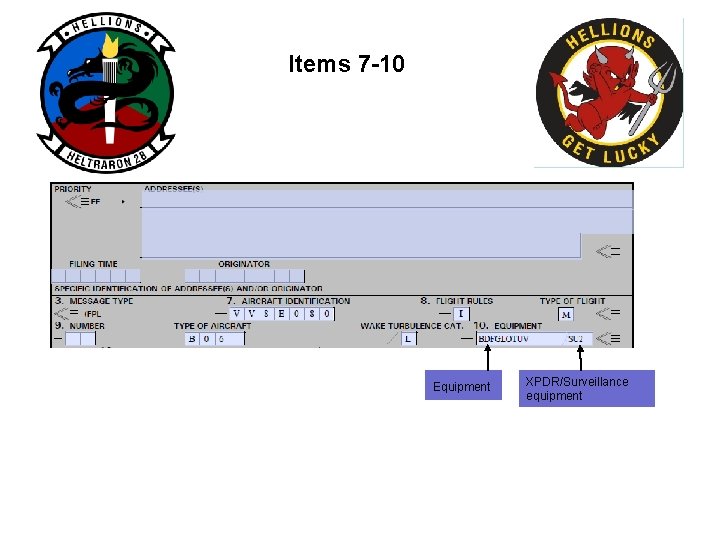
Items 7 -10 Equipment XPDR/Surveillance equipment
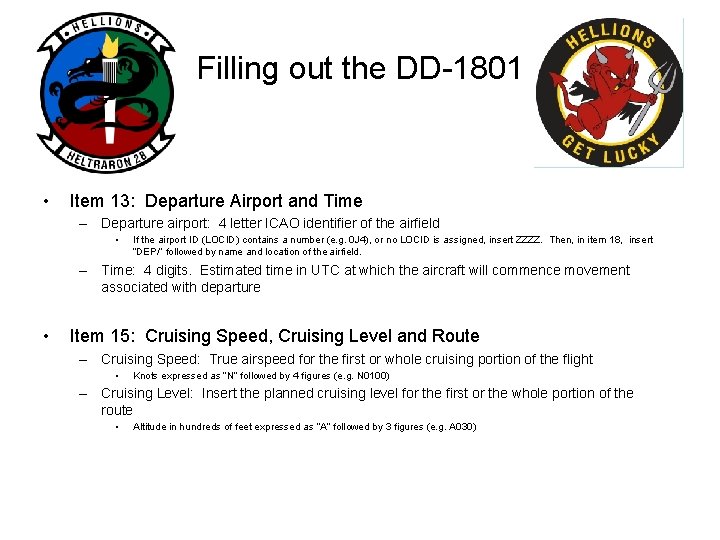
Filling out the DD-1801 • Item 13: Departure Airport and Time – Departure airport: 4 letter ICAO identifier of the airfield • If the airport ID (LOCID) contains a number (e. g. 0 J 4), or no LOCID is assigned, insert ZZZZ. Then, in item 18, insert “DEP/” followed by name and location of the airfield. – Time: 4 digits. Estimated time in UTC at which the aircraft will commence movement associated with departure • Item 15: Cruising Speed, Cruising Level and Route – Cruising Speed: True airspeed for the first or whole cruising portion of the flight • Knots expressed as “N” followed by 4 figures (e. g. N 0100) – Cruising Level: Insert the planned cruising level for the first or the whole portion of the route • Altitude in hundreds of feet expressed as “A” followed by 3 figures (e. g. A 030)
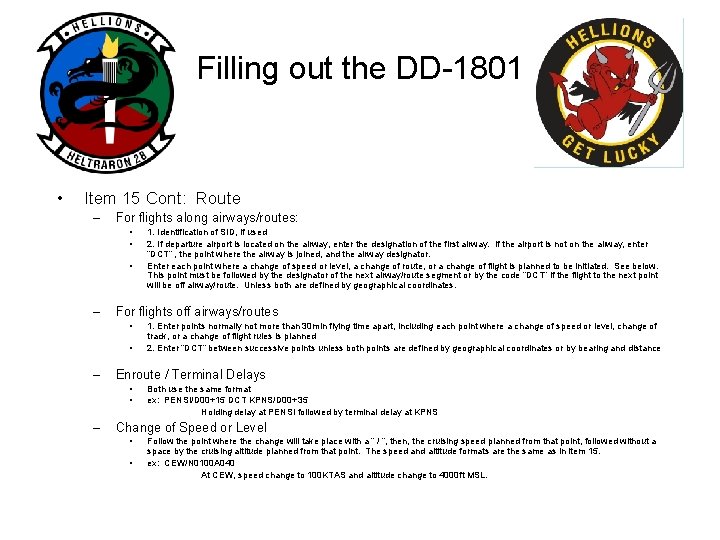
Filling out the DD-1801 • Item 15 Cont: Route – For flights along airways/routes: • • • – For flights off airways/routes • • – 1. Enter points normally not more than 30 min flying time apart, including each point where a change of speed or level, change of track, or a change of flight rules is planned 2. Enter “DCT” between successive points unless both points are defined by geographical coordinates or by bearing and distance Enroute / Terminal Delays • • – 1. Identification of SID, if used 2. If departure airport is located on the airway, enter the designation of the first airway. If the airport is not on the airway, enter “DCT” , the point where the airway is joined, and the airway designator. Enter each point where a change of speed or level, a change of route, or a change of flight is planned to be initiated. See below. This point must be followed by the designator of the next airway/route segment or by the code “DCT” if the flight to the next point will be off airway/route. Unless both are defined by geographical coordinates. Both use the same format ex: PENSI/D 00+15 DCT KPNS/D 00+35 Holding delay at PENSI followed by terminal delay at KPNS Change of Speed or Level • • Follow the point where the change will take place with a “ / ”, then, the cruising speed planned from that point, followed without a space by the cruising altitude planned from that point. The speed and altitude formats are the same as in item 15. ex: CEW/N 0100 A 040 At CEW, speed change to 100 KTAS and altitude change to 4000 ft MSL.
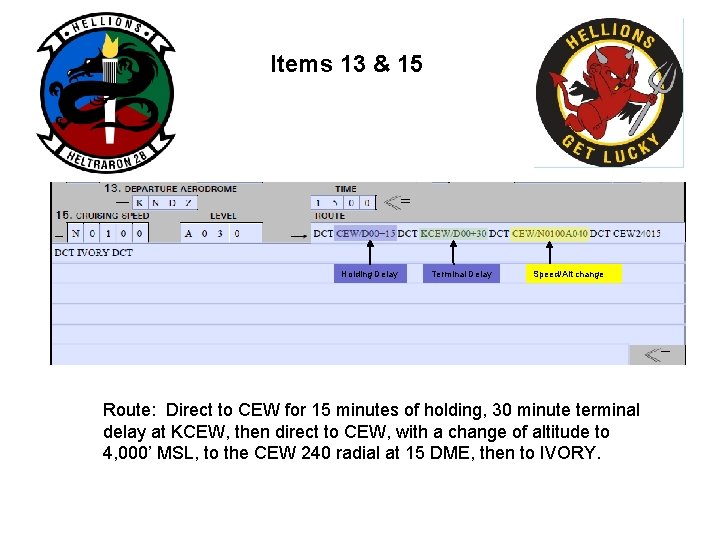
Items 13 & 15 Holding Delay Terminal Delay Speed/Alt change Route: Direct to CEW for 15 minutes of holding, 30 minute terminal delay at KCEW, then direct to CEW, with a change of altitude to 4, 000’ MSL, to the CEW 240 radial at 15 DME, then to IVORY.
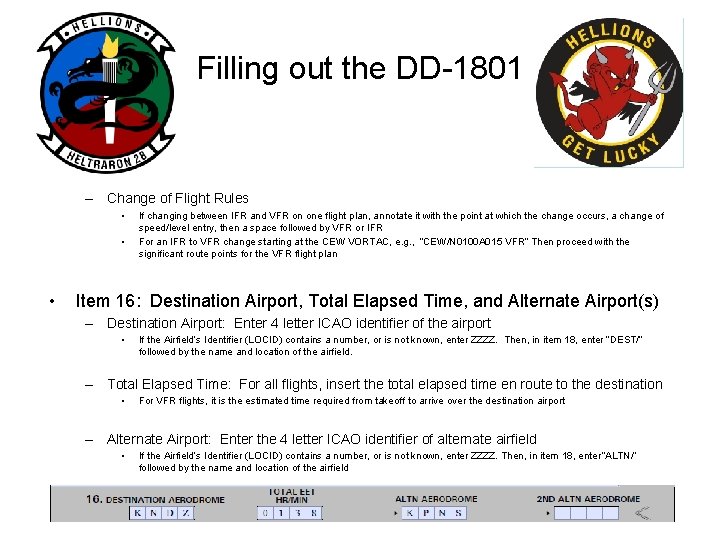
Filling out the DD-1801 – Change of Flight Rules • • • If changing between IFR and VFR on one flight plan, annotate it with the point at which the change occurs, a change of speed/level entry, then a space followed by VFR or IFR For an IFR to VFR change starting at the CEW VORTAC, e. g. , “CEW/N 0100 A 015 VFR” Then proceed with the significant route points for the VFR flight plan Item 16: Destination Airport, Total Elapsed Time, and Alternate Airport(s) – Destination Airport: Enter 4 letter ICAO identifier of the airport • If the Airfield’s Identifier (LOCID) contains a number, or is not known, enter ZZZZ. Then, in item 18, enter “DEST/” followed by the name and location of the airfield. – Total Elapsed Time: For all flights, insert the total elapsed time en route to the destination • For VFR flights, it is the estimated time required from takeoff to arrive over the destination airport – Alternate Airport: Enter the 4 letter ICAO identifier of alternate airfield • If the Airfield’s Identifier (LOCID) contains a number, or is not known, enter ZZZZ. Then, in item 18, enter “ALTN/” followed by the name and location of the airfield
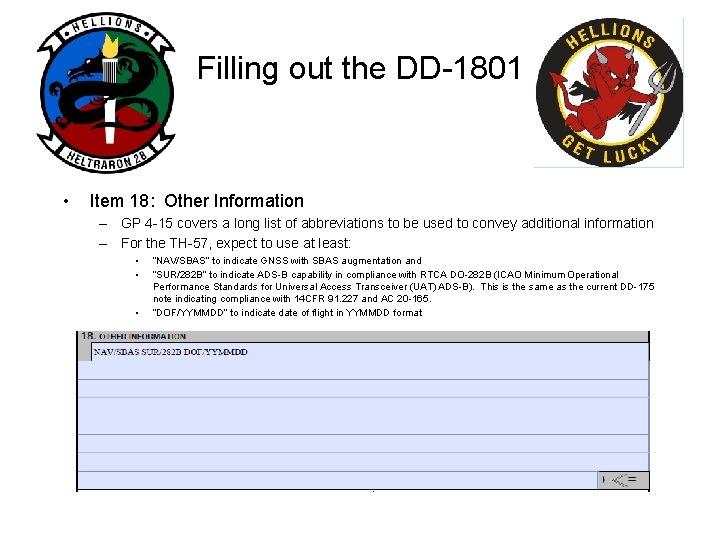
Filling out the DD-1801 • Item 18: Other Information – GP 4 -15 covers a long list of abbreviations to be used to convey additional information – For the TH-57, expect to use at least: • • • “NAV/SBAS” to indicate GNSS with SBAS augmentation and “SUR/282 B” to indicate ADS-B capability in compliance with RTCA DO-282 B (ICAO Minimum Operational Performance Standards for Universal Access Transceiver (UAT) ADS-B). This is the same as the current DD-175 note indicating compliance with 14 CFR 91. 227 and AC 20 -165. “DOF/YYMMDD” to indicate date of flight in YYMMDD format
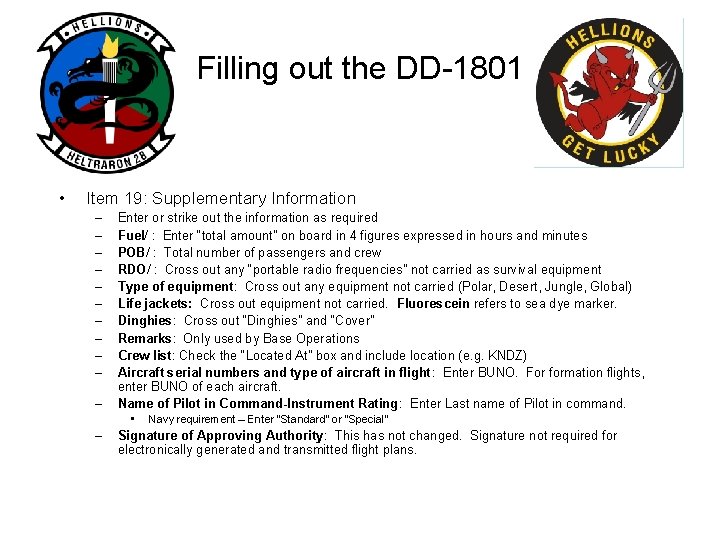
Filling out the DD-1801 • Item 19: Supplementary Information – – – Enter or strike out the information as required Fuel/ : Enter “total amount” on board in 4 figures expressed in hours and minutes POB/ : Total number of passengers and crew RDO/ : Cross out any “portable radio frequencies” not carried as survival equipment Type of equipment: Cross out any equipment not carried (Polar, Desert, Jungle, Global) Life jackets: Cross out equipment not carried. Fluorescein refers to sea dye marker. Dinghies: Cross out “Dinghies” and “Cover” Remarks: Only used by Base Operations Crew list: Check the “Located At” box and include location (e. g. KNDZ) Aircraft serial numbers and type of aircraft in flight : Enter BUNO. For formation flights, enter BUNO of each aircraft. Name of Pilot in Command-Instrument Rating: Enter Last name of Pilot in command. • – Navy requirement – Enter “Standard” or “Special” Signature of Approving Authority: This has not changed. Signature not required for electronically generated and transmitted flight plans.
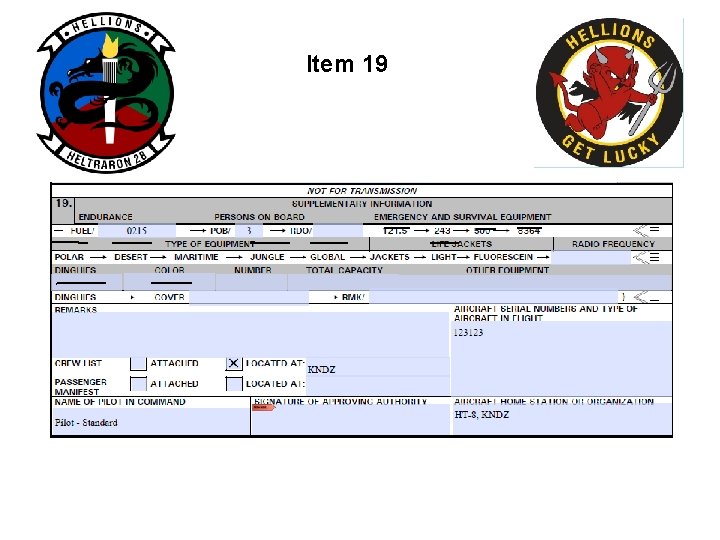
Item 19
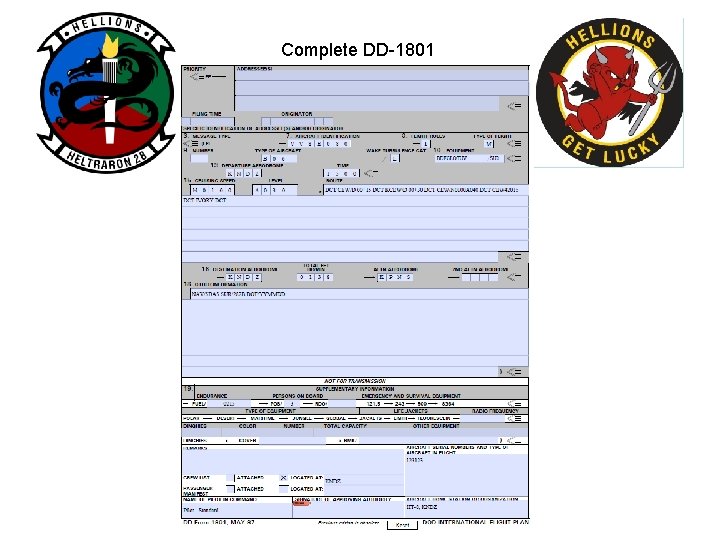
Complete DD-1801