Day Services Changes to the Changes Day Service

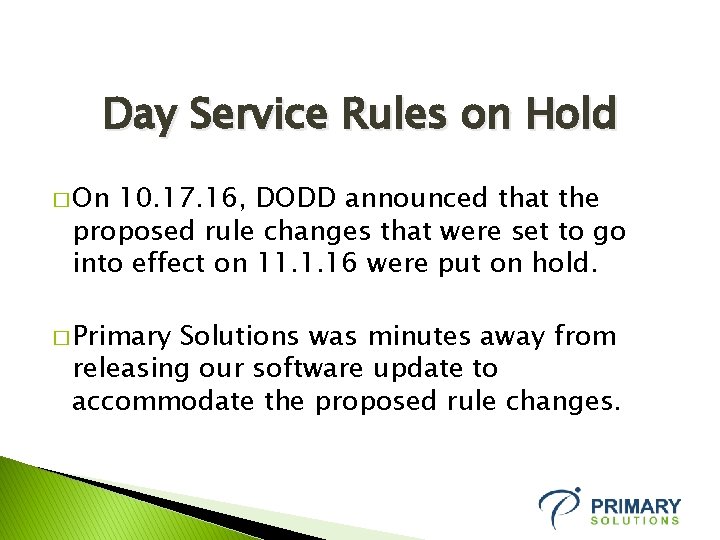
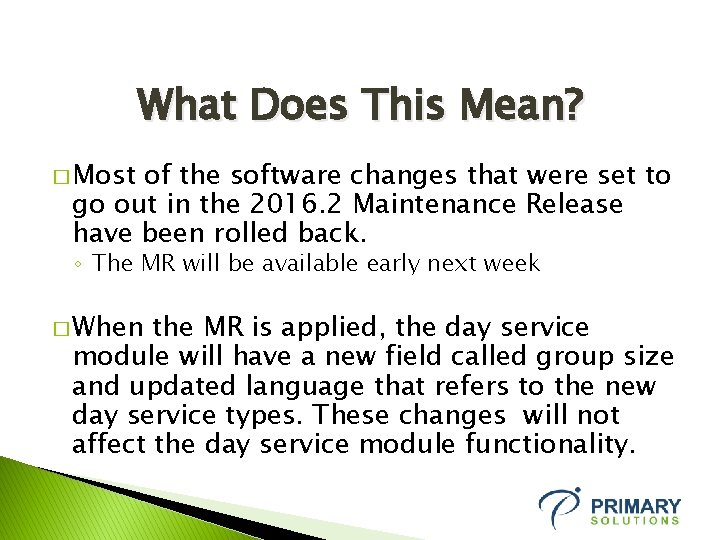
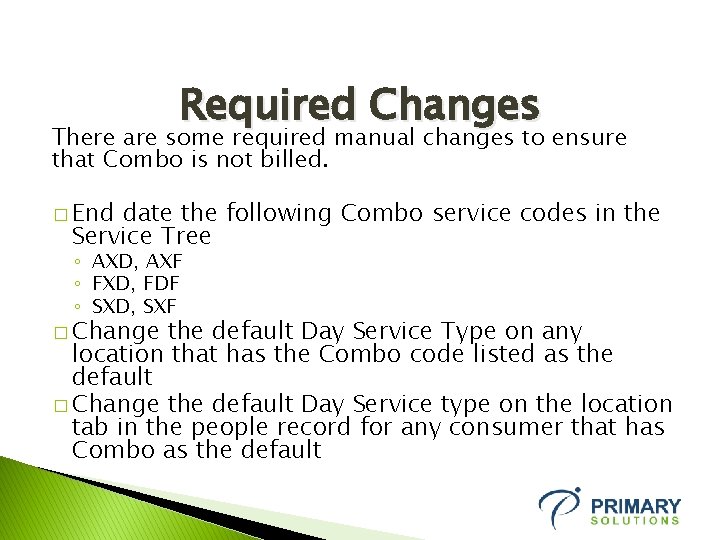
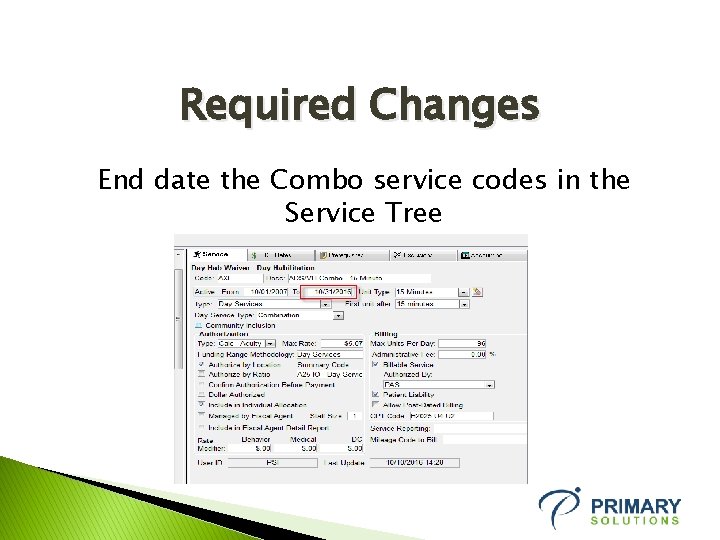
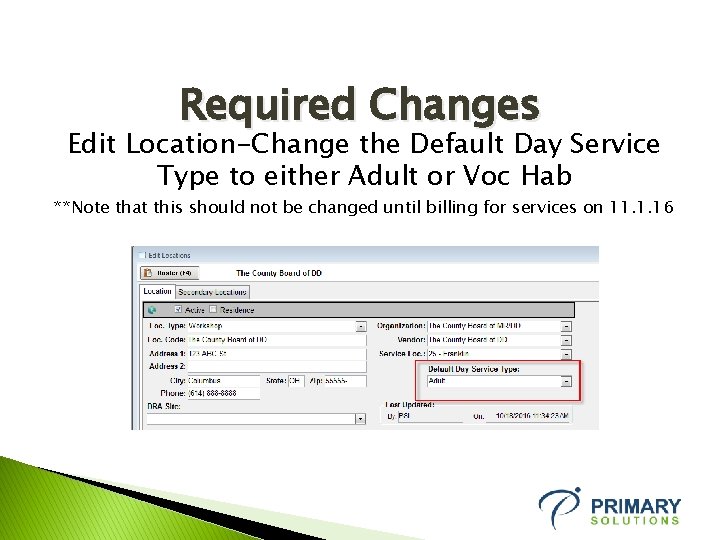
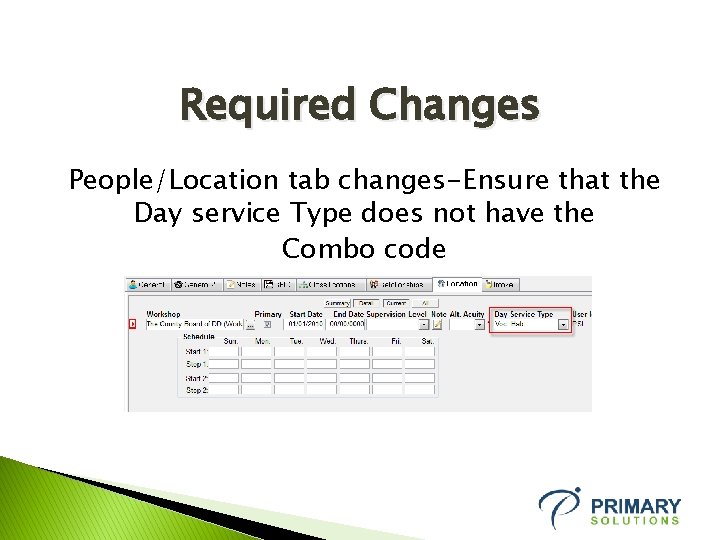
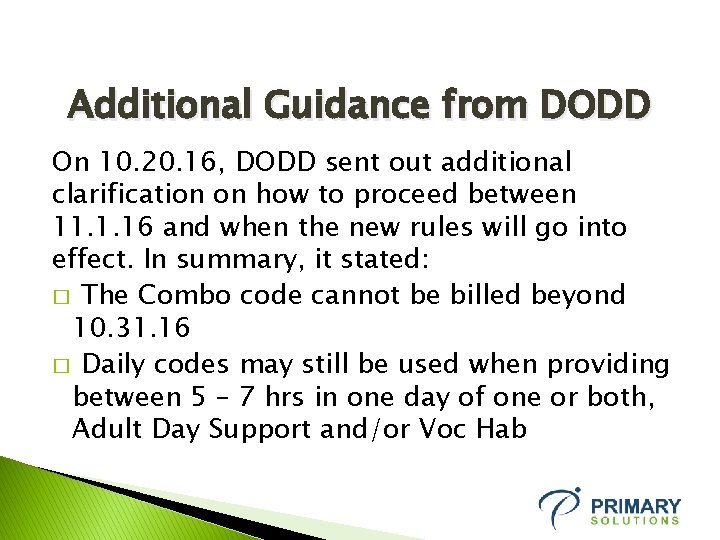
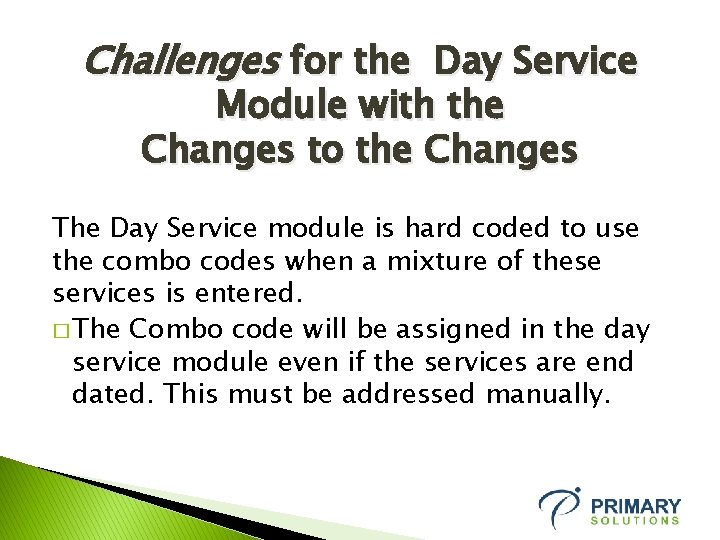
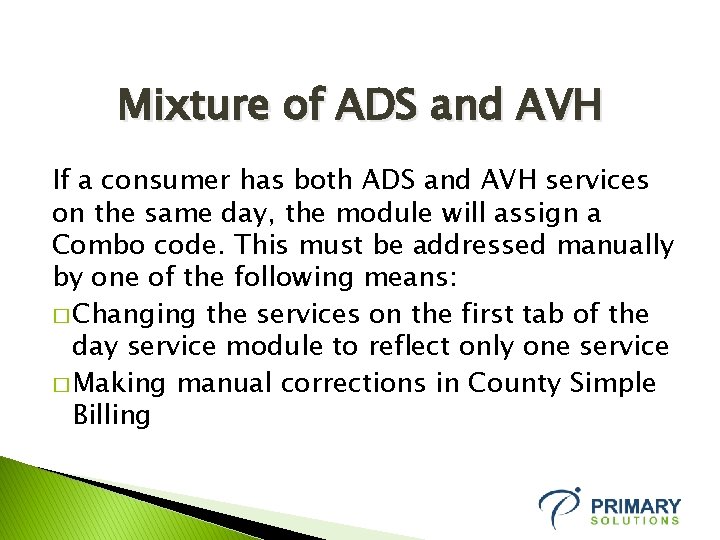
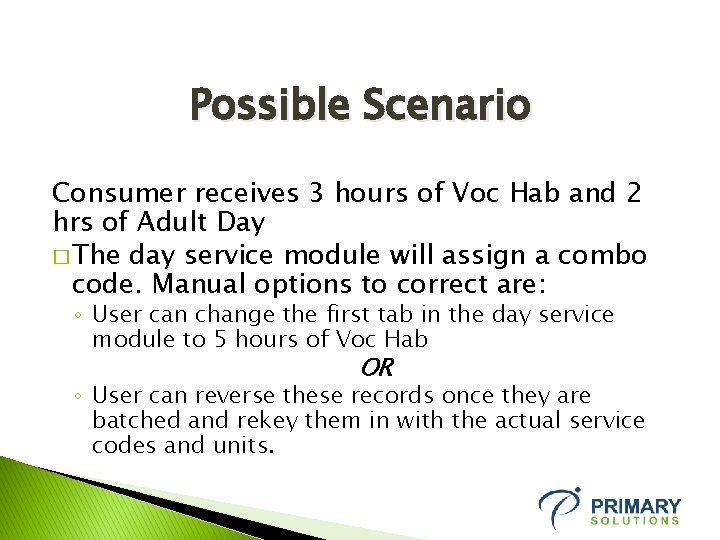
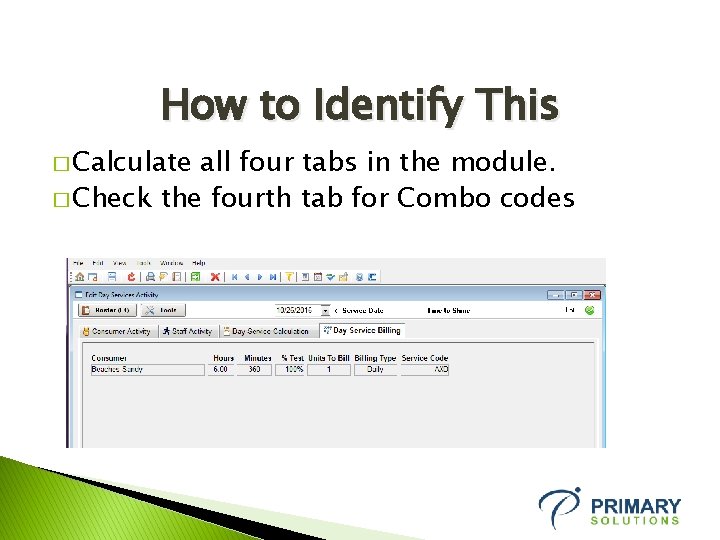
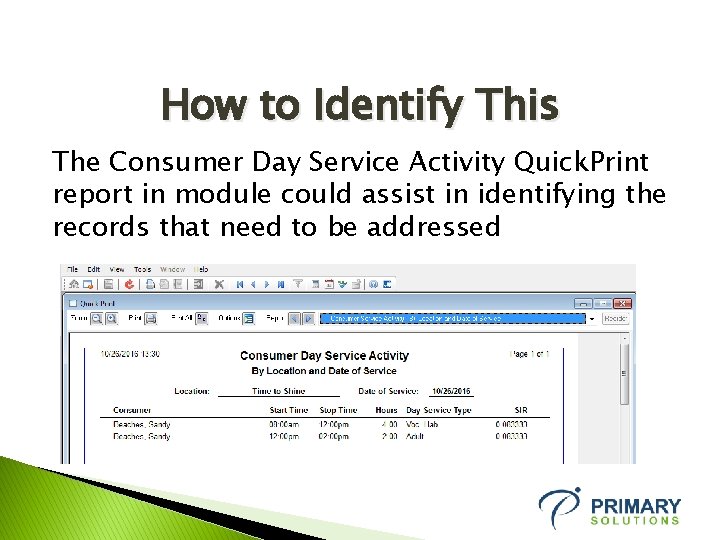
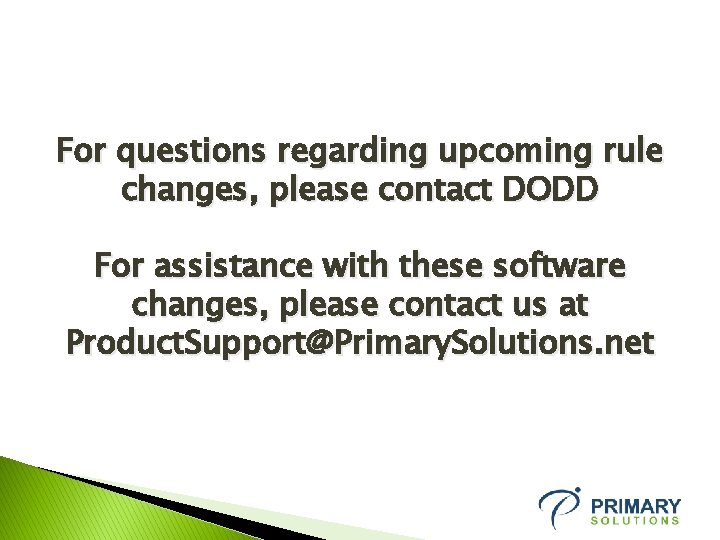
- Slides: 14

Day Services: Changes to the Changes
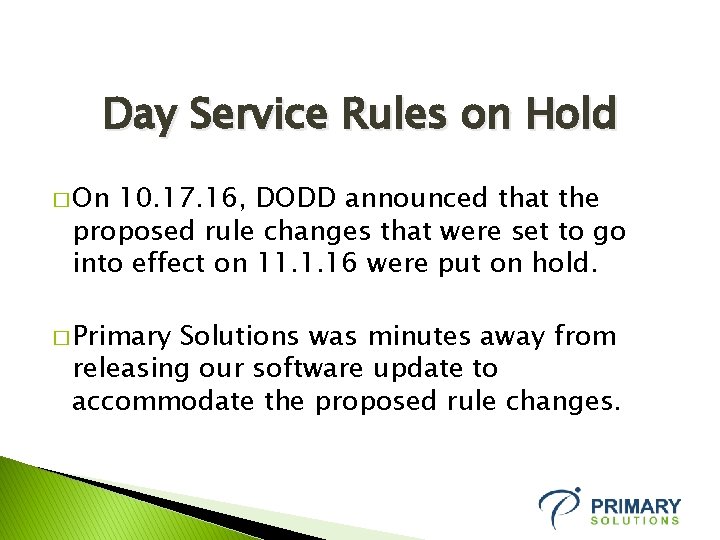
Day Service Rules on Hold � On 10. 17. 16, DODD announced that the proposed rule changes that were set to go into effect on 11. 1. 16 were put on hold. � Primary Solutions was minutes away from releasing our software update to accommodate the proposed rule changes.
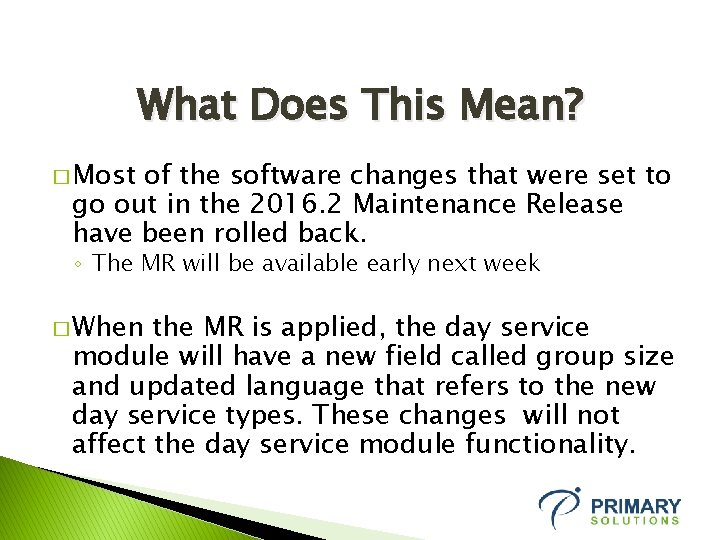
What Does This Mean? � Most of the software changes that were set to go out in the 2016. 2 Maintenance Release have been rolled back. ◦ The MR will be available early next week � When the MR is applied, the day service module will have a new field called group size and updated language that refers to the new day service types. These changes will not affect the day service module functionality.
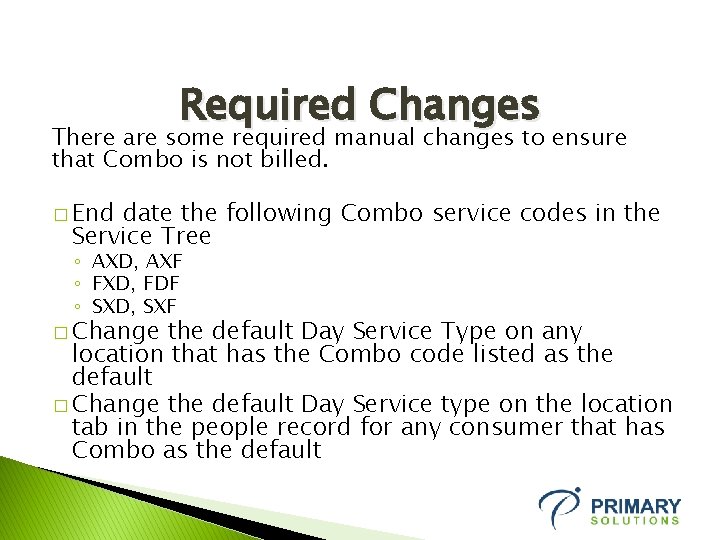
Required Changes There are some required manual changes to ensure that Combo is not billed. � End date the following Combo service codes in the Service Tree ◦ AXD, AXF ◦ FXD, FDF ◦ SXD, SXF � Change the default Day Service Type on any location that has the Combo code listed as the default � Change the default Day Service type on the location tab in the people record for any consumer that has Combo as the default
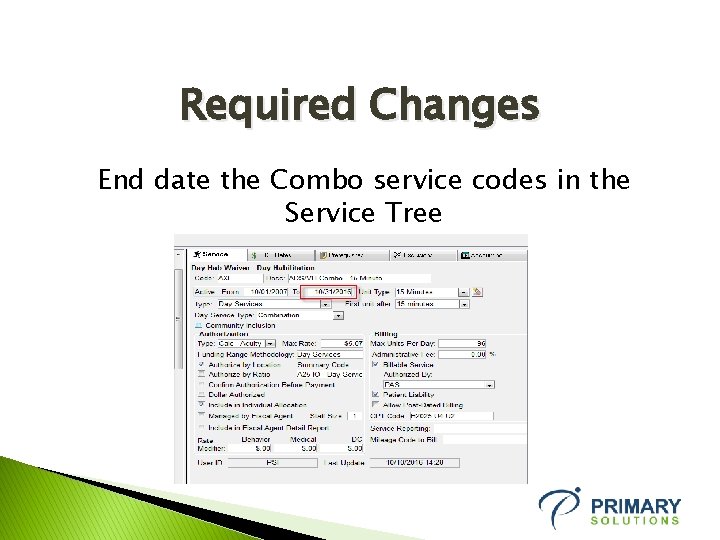
Required Changes End date the Combo service codes in the Service Tree
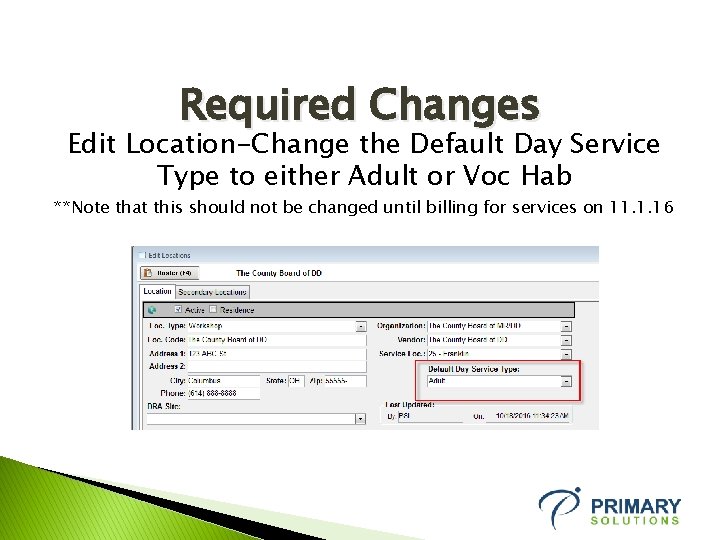
Required Changes Edit Location-Change the Default Day Service Type to either Adult or Voc Hab **Note that this should not be changed until billing for services on 11. 1. 16
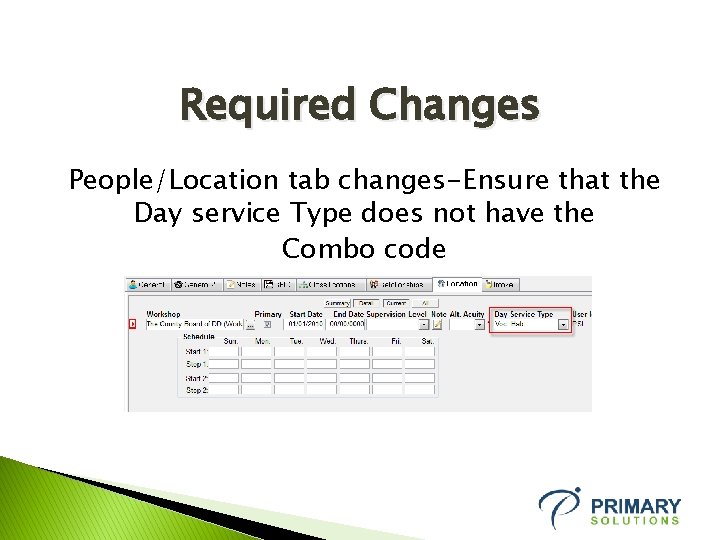
Required Changes People/Location tab changes-Ensure that the Day service Type does not have the Combo code
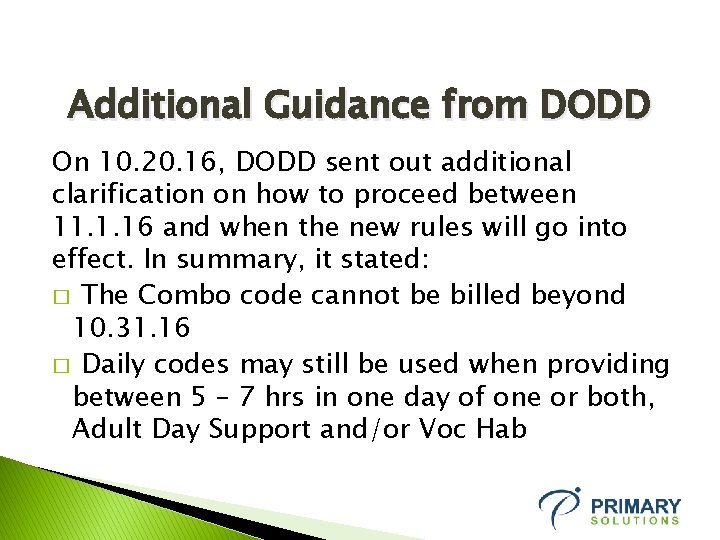
Additional Guidance from DODD On 10. 20. 16, DODD sent out additional clarification on how to proceed between 11. 1. 16 and when the new rules will go into effect. In summary, it stated: � The Combo code cannot be billed beyond 10. 31. 16 � Daily codes may still be used when providing between 5 – 7 hrs in one day of one or both, Adult Day Support and/or Voc Hab
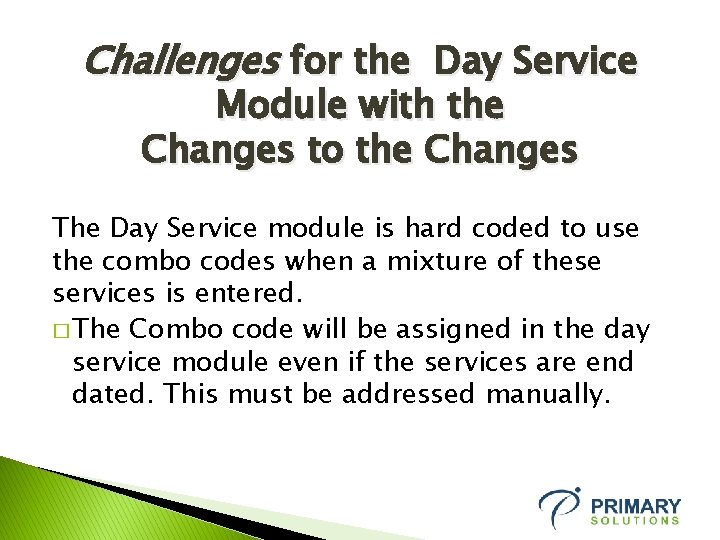
Challenges for the Day Service Module with the Changes to the Changes The Day Service module is hard coded to use the combo codes when a mixture of these services is entered. � The Combo code will be assigned in the day service module even if the services are end dated. This must be addressed manually.
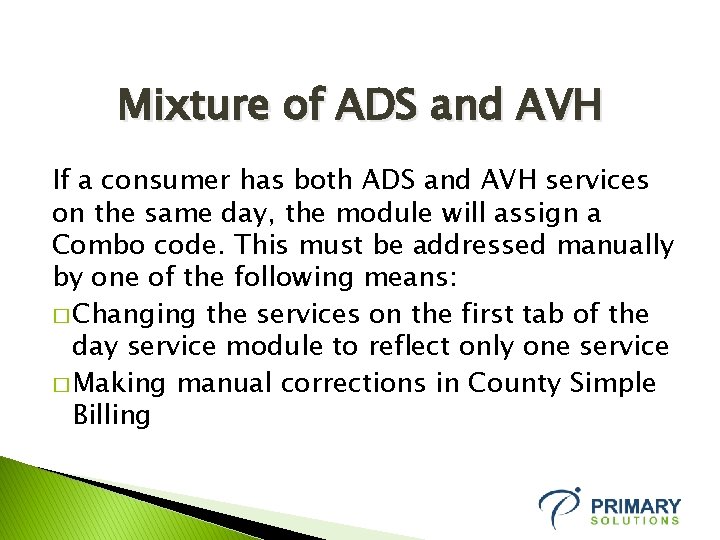
Mixture of ADS and AVH If a consumer has both ADS and AVH services on the same day, the module will assign a Combo code. This must be addressed manually by one of the following means: � Changing the services on the first tab of the day service module to reflect only one service � Making manual corrections in County Simple Billing
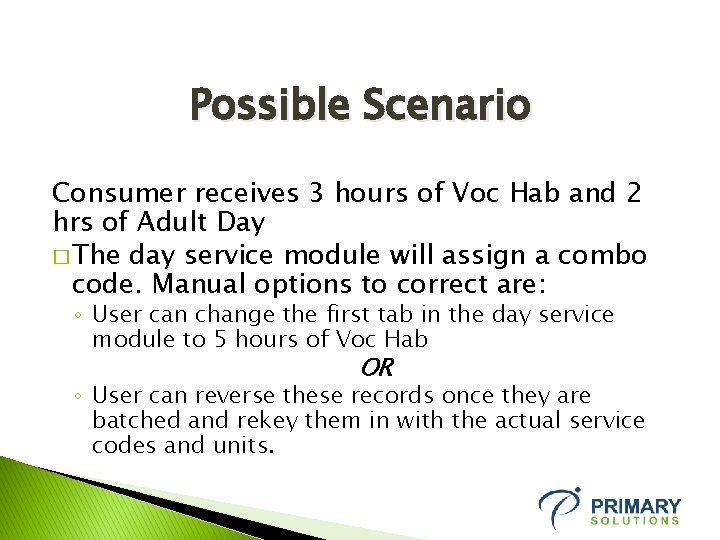
Possible Scenario Consumer receives 3 hours of Voc Hab and 2 hrs of Adult Day � The day service module will assign a combo code. Manual options to correct are: ◦ User can change the first tab in the day service module to 5 hours of Voc Hab OR ◦ User can reverse these records once they are batched and rekey them in with the actual service codes and units.
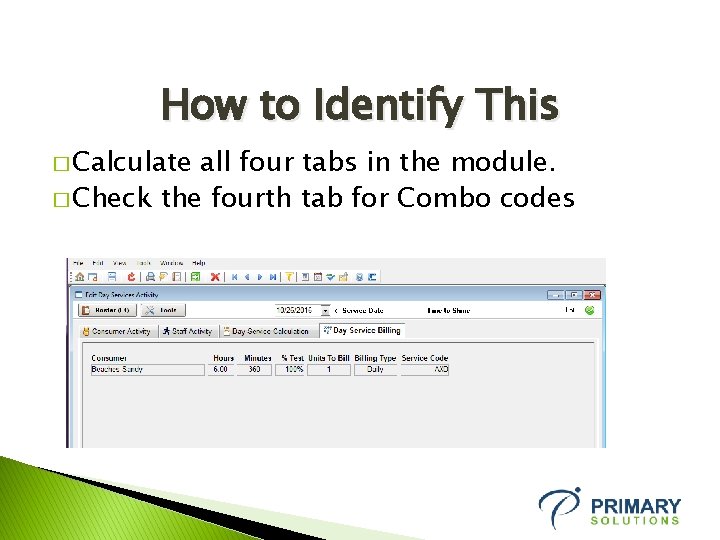
How to Identify This � Calculate all four tabs in the module. � Check the fourth tab for Combo codes
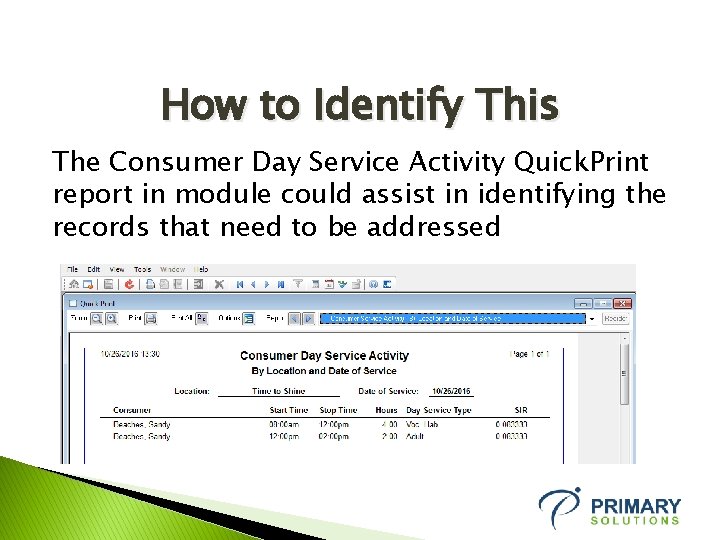
How to Identify This The Consumer Day Service Activity Quick. Print report in module could assist in identifying the records that need to be addressed
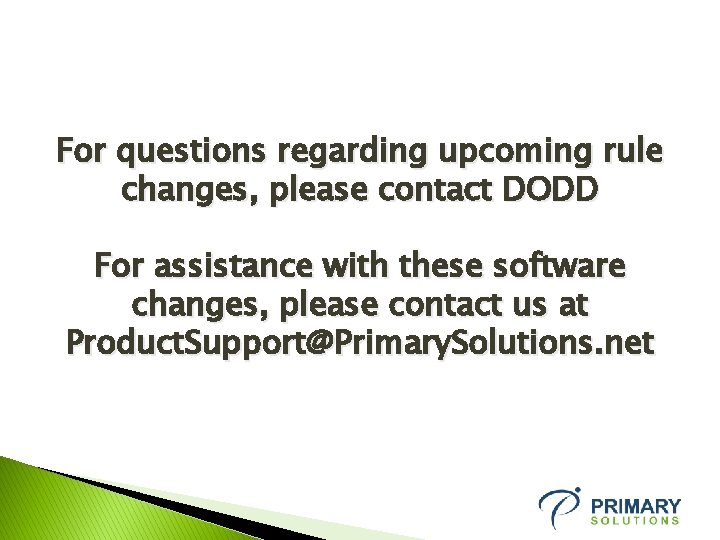
For questions regarding upcoming rule changes, please contact DODD For assistance with these software changes, please contact us at Product. Support@Primary. Solutions. net