Day 4 QC and Trimming Itinerary 1 2
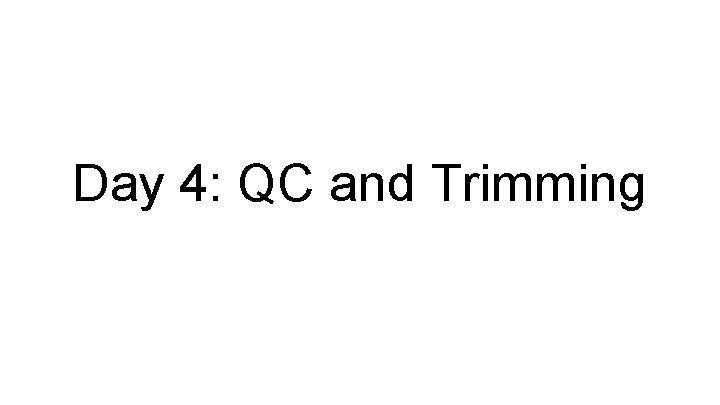
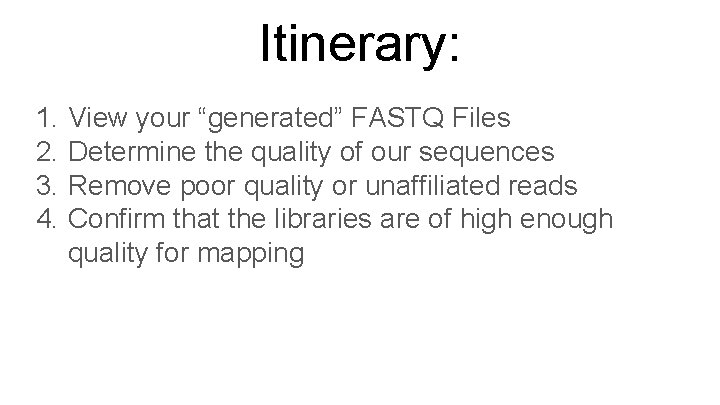
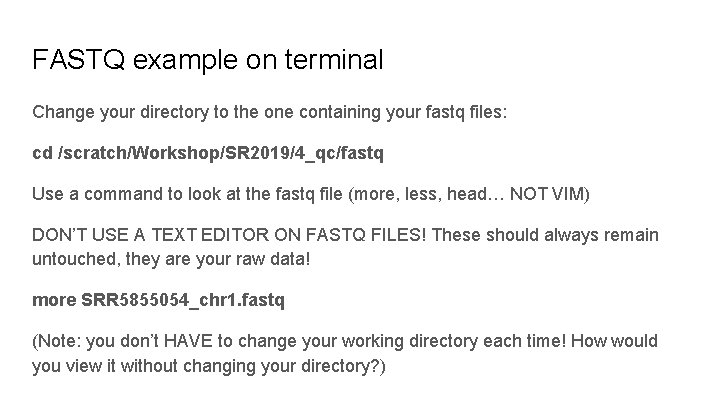
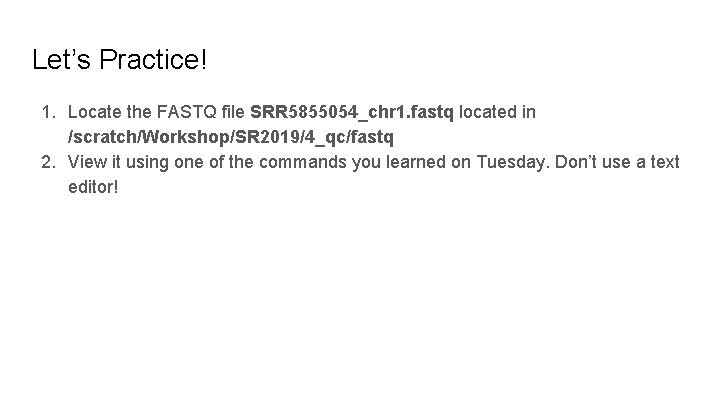
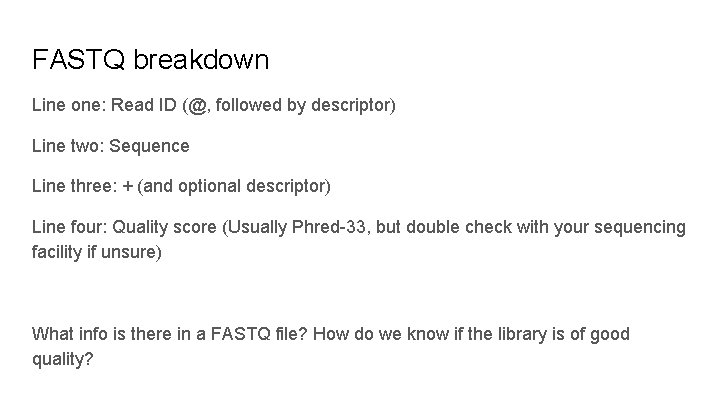
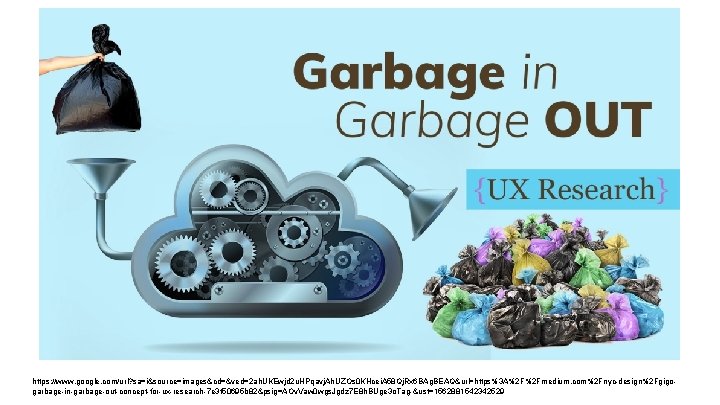
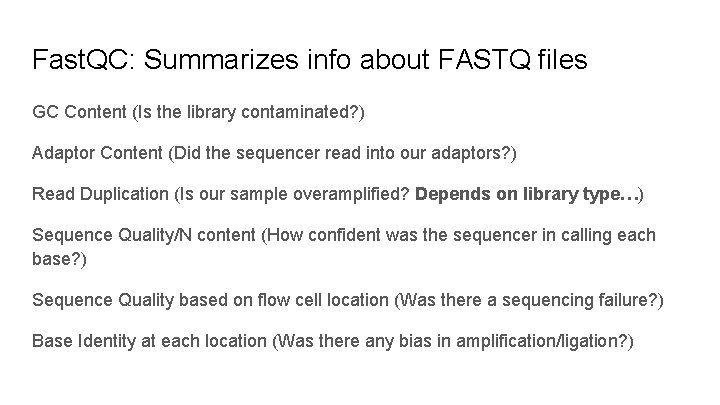
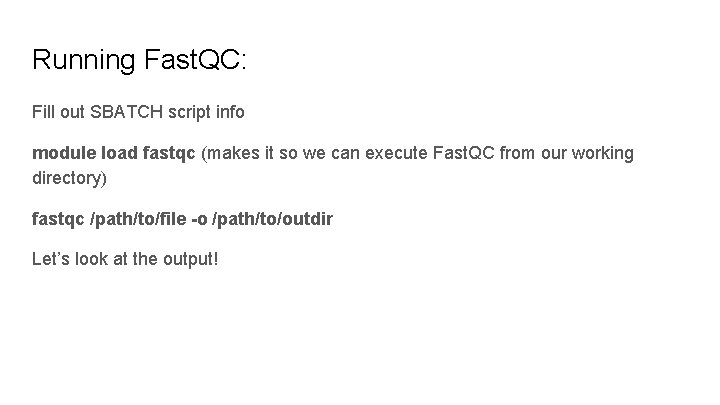
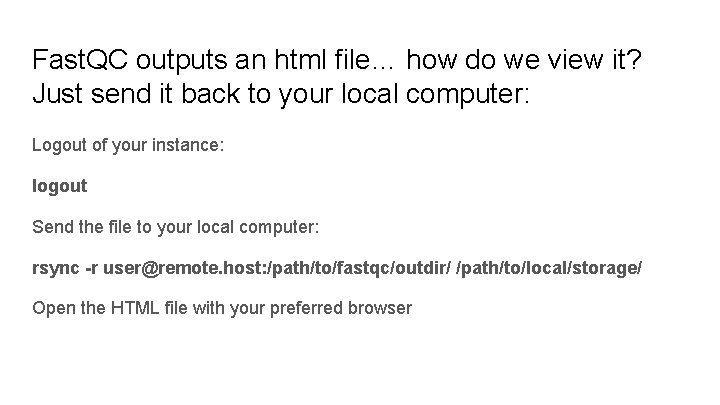
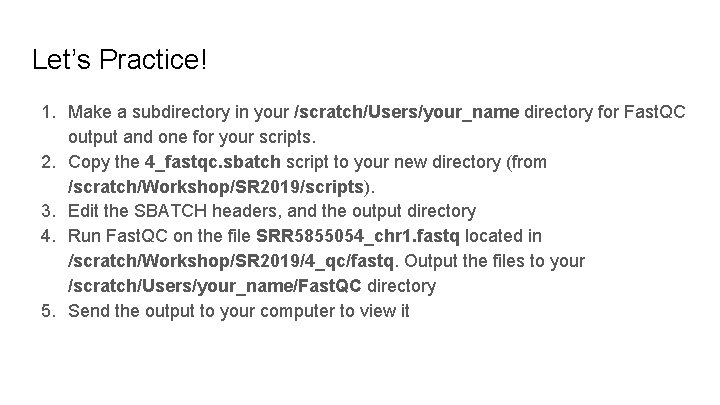
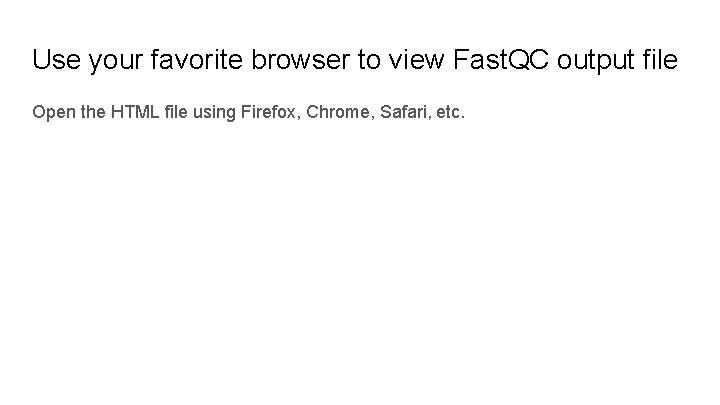
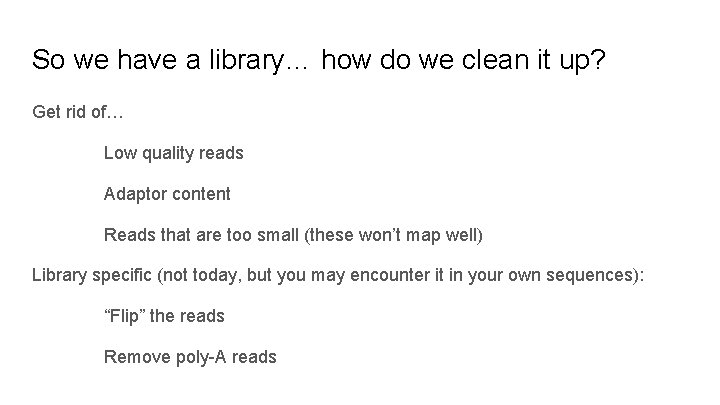
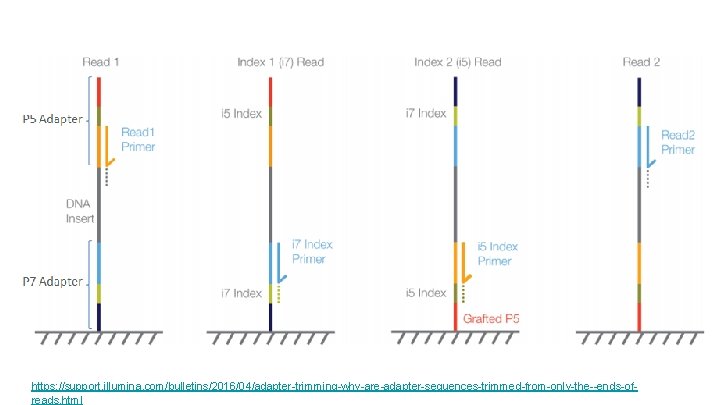
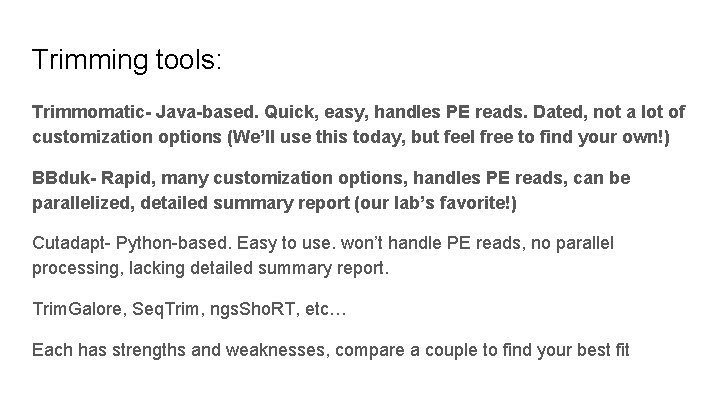
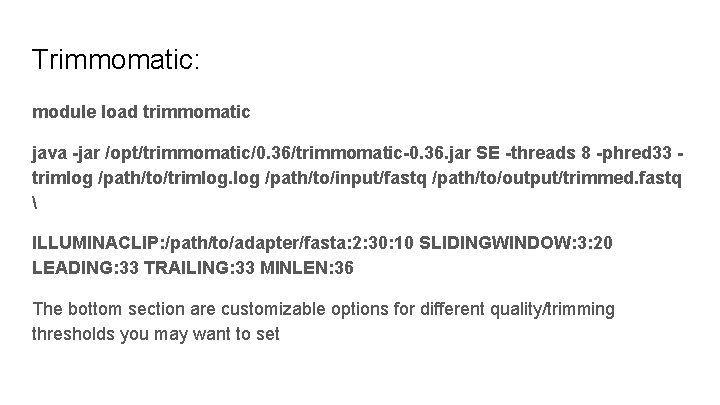
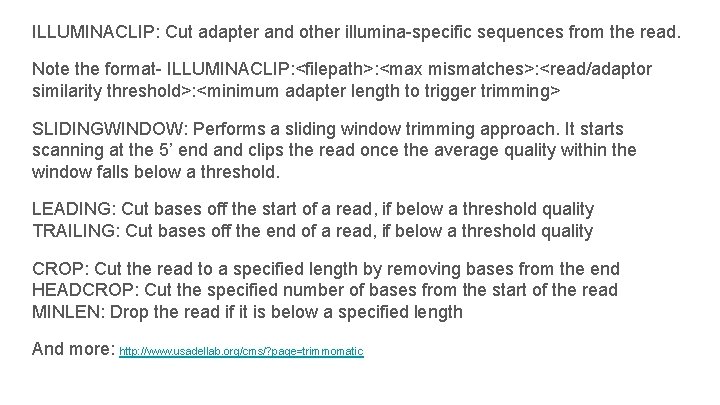
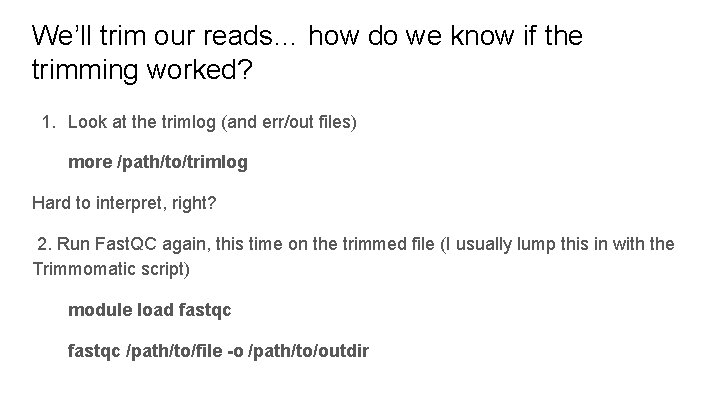
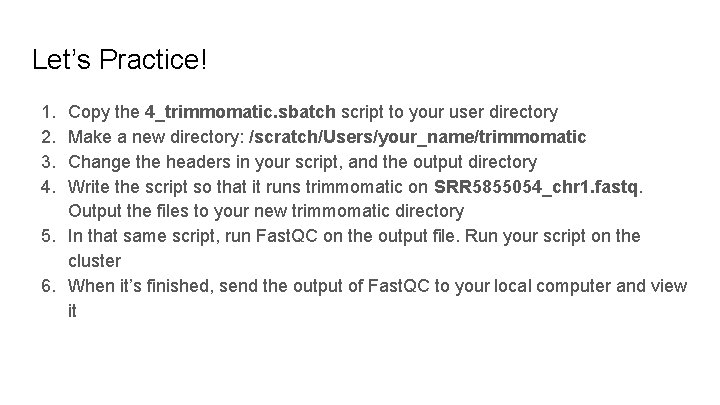
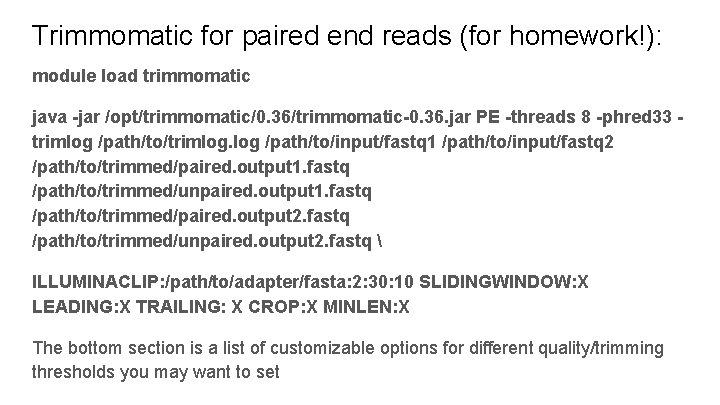
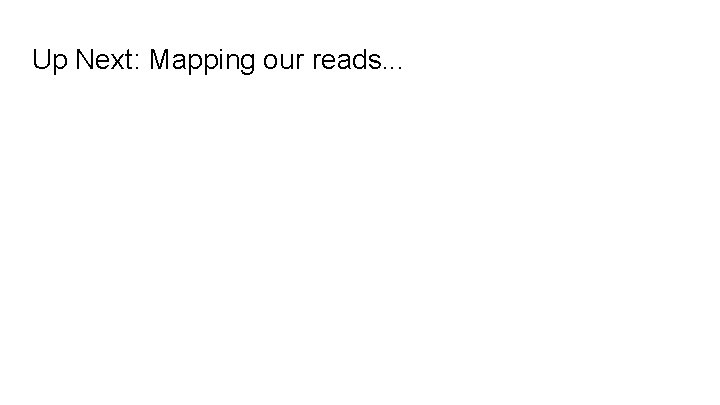
- Slides: 20
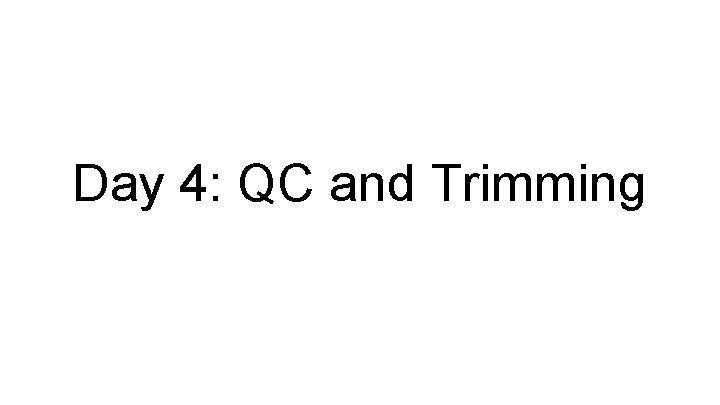
Day 4: QC and Trimming
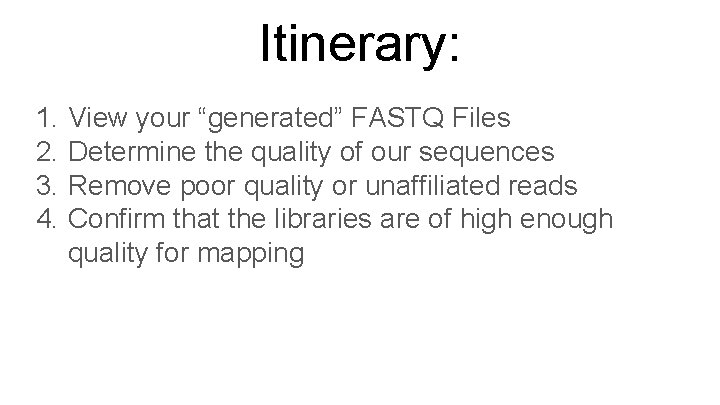
Itinerary: 1. 2. 3. 4. View your “generated” FASTQ Files Determine the quality of our sequences Remove poor quality or unaffiliated reads Confirm that the libraries are of high enough quality for mapping
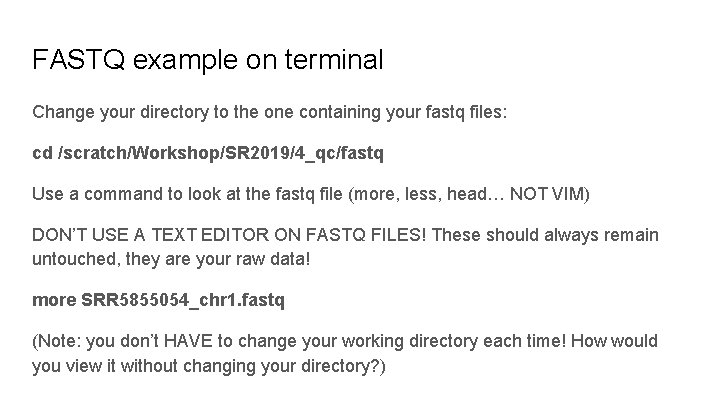
FASTQ example on terminal Change your directory to the one containing your fastq files: cd /scratch/Workshop/SR 2019/4_qc/fastq Use a command to look at the fastq file (more, less, head… NOT VIM) DON’T USE A TEXT EDITOR ON FASTQ FILES! These should always remain untouched, they are your raw data! more SRR 5855054_chr 1. fastq (Note: you don’t HAVE to change your working directory each time! How would you view it without changing your directory? )
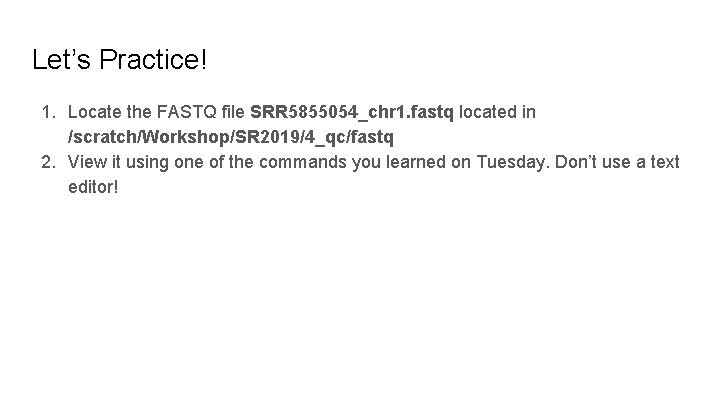
Let’s Practice! 1. Locate the FASTQ file SRR 5855054_chr 1. fastq located in /scratch/Workshop/SR 2019/4_qc/fastq 2. View it using one of the commands you learned on Tuesday. Don’t use a text editor!
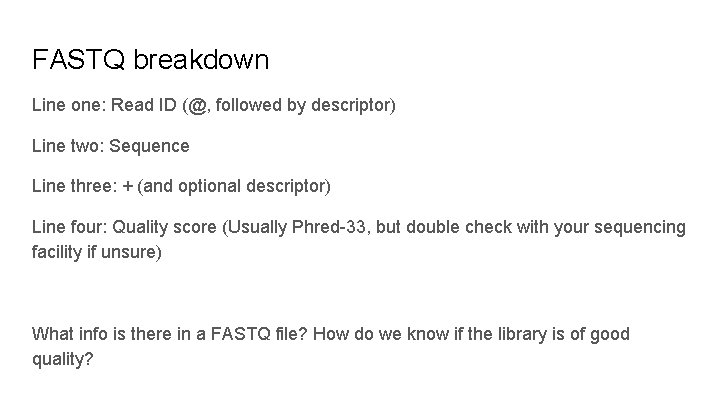
FASTQ breakdown Line one: Read ID (@, followed by descriptor) Line two: Sequence Line three: + (and optional descriptor) Line four: Quality score (Usually Phred-33, but double check with your sequencing facility if unsure) What info is there in a FASTQ file? How do we know if the library is of good quality?
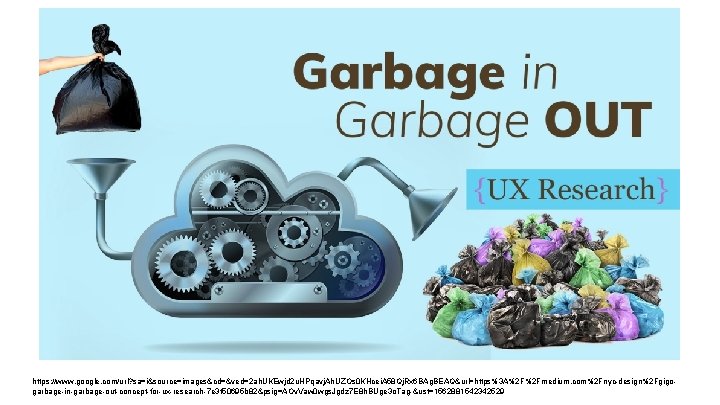
https: //www. google. com/url? sa=i&source=images&cd=&ved=2 ah. UKEwjd 2 u. HPqavj. Ah. UZOs 0 KHcei. A 58 Qj. Rx 6 BAg. BEAQ&url=https%3 A%2 F%2 Fmedium. com%2 Fnyc-design%2 Fgigogarbage-in-garbage-out-concept-for-ux-research-7 e 3 f 50695 b 82&psig=AOv. Vaw 0 wgs. Jgdz 7 E 8 h. BUge 3 o. Tag-&ust=1562881542342529
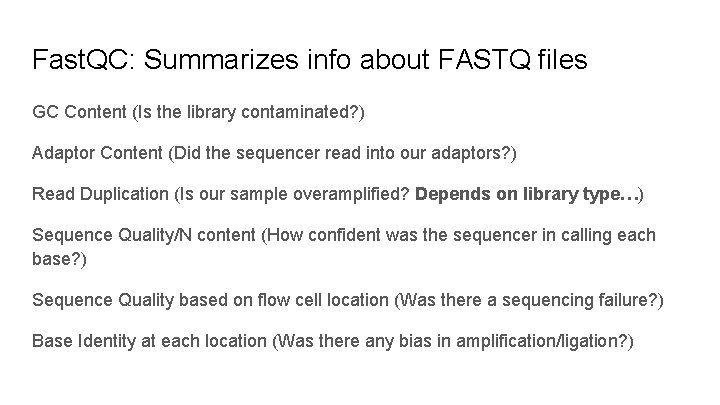
Fast. QC: Summarizes info about FASTQ files GC Content (Is the library contaminated? ) Adaptor Content (Did the sequencer read into our adaptors? ) Read Duplication (Is our sample overamplified? Depends on library type…) Sequence Quality/N content (How confident was the sequencer in calling each base? ) Sequence Quality based on flow cell location (Was there a sequencing failure? ) Base Identity at each location (Was there any bias in amplification/ligation? )
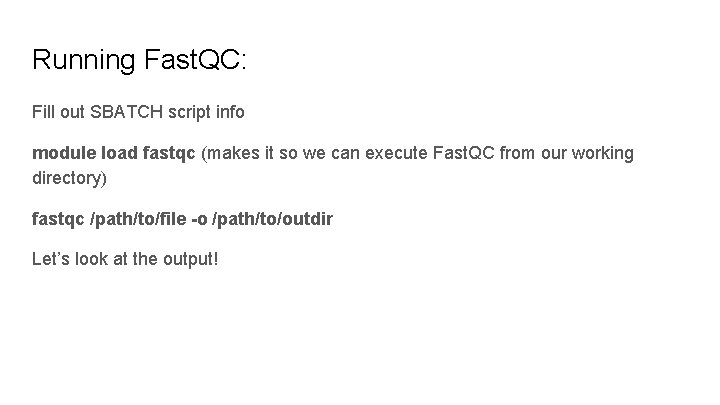
Running Fast. QC: Fill out SBATCH script info module load fastqc (makes it so we can execute Fast. QC from our working directory) fastqc /path/to/file -o /path/to/outdir Let’s look at the output!
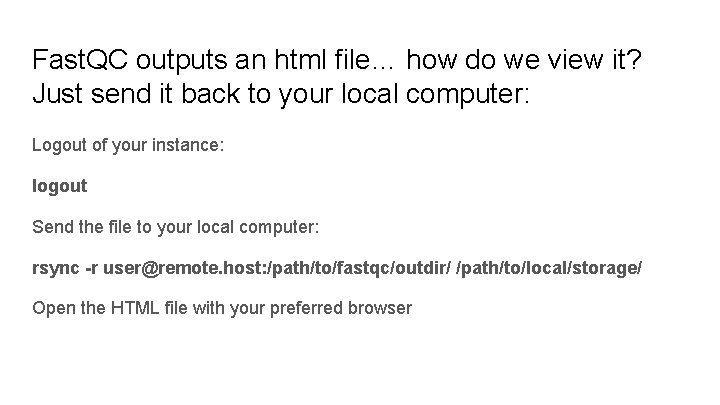
Fast. QC outputs an html file… how do we view it? Just send it back to your local computer: Logout of your instance: logout Send the file to your local computer: rsync -r user@remote. host: /path/to/fastqc/outdir/ /path/to/local/storage/ Open the HTML file with your preferred browser
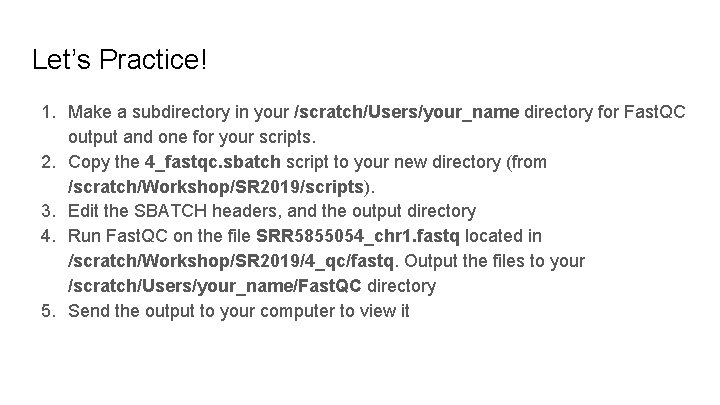
Let’s Practice! 1. Make a subdirectory in your /scratch/Users/your_name directory for Fast. QC output and one for your scripts. 2. Copy the 4_fastqc. sbatch script to your new directory (from /scratch/Workshop/SR 2019/scripts). 3. Edit the SBATCH headers, and the output directory 4. Run Fast. QC on the file SRR 5855054_chr 1. fastq located in /scratch/Workshop/SR 2019/4_qc/fastq. Output the files to your /scratch/Users/your_name/Fast. QC directory 5. Send the output to your computer to view it
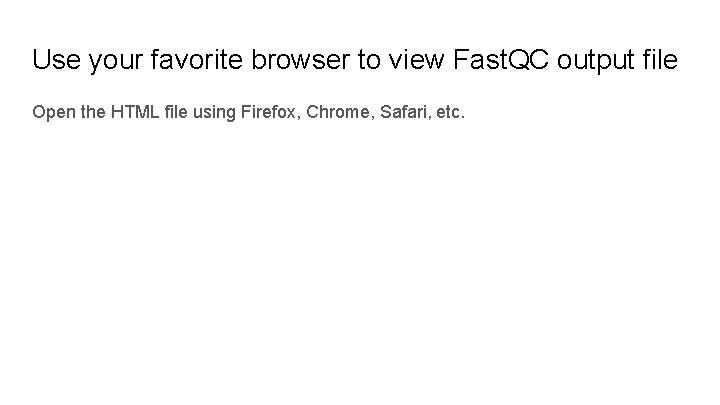
Use your favorite browser to view Fast. QC output file Open the HTML file using Firefox, Chrome, Safari, etc.
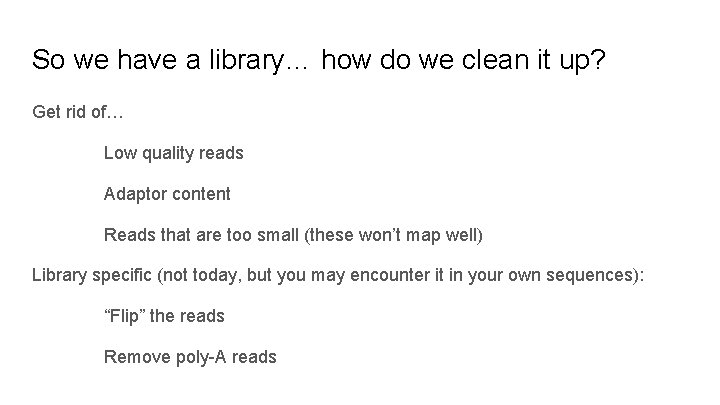
So we have a library… how do we clean it up? Get rid of… Low quality reads Adaptor content Reads that are too small (these won’t map well) Library specific (not today, but you may encounter it in your own sequences): “Flip” the reads Remove poly-A reads
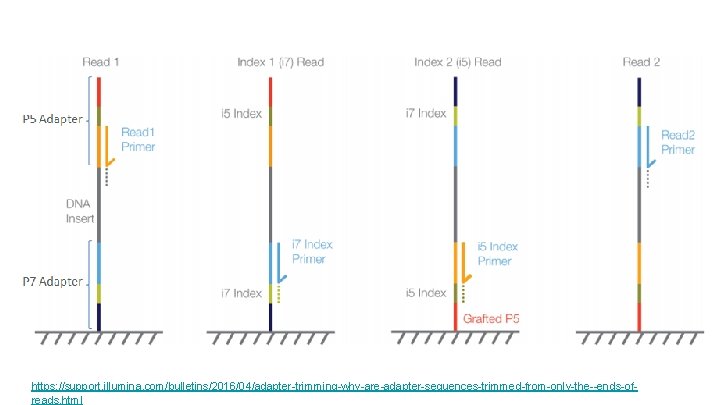
https: //support. illumina. com/bulletins/2016/04/adapter-trimming-why-are-adapter-sequences-trimmed-from-only-the--ends-ofreads. html
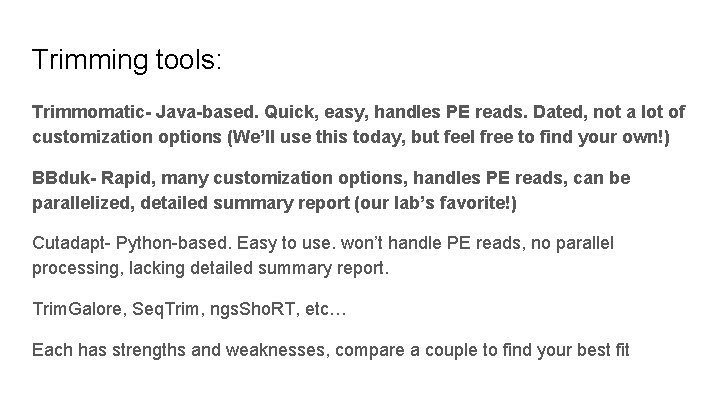
Trimming tools: Trimmomatic- Java-based. Quick, easy, handles PE reads. Dated, not a lot of customization options (We’ll use this today, but feel free to find your own!) BBduk- Rapid, many customization options, handles PE reads, can be parallelized, detailed summary report (our lab’s favorite!) Cutadapt- Python-based. Easy to use. won’t handle PE reads, no parallel processing, lacking detailed summary report. Trim. Galore, Seq. Trim, ngs. Sho. RT, etc… Each has strengths and weaknesses, compare a couple to find your best fit
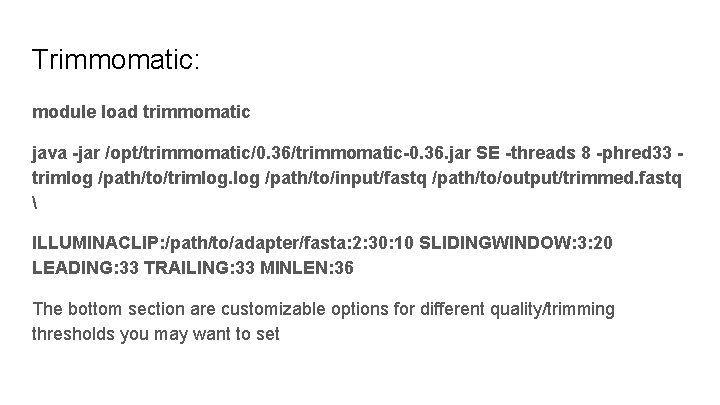
Trimmomatic: module load trimmomatic java -jar /opt/trimmomatic/0. 36/trimmomatic-0. 36. jar SE -threads 8 -phred 33 trimlog /path/to/trimlog. log /path/to/input/fastq /path/to/output/trimmed. fastq ILLUMINACLIP: /path/to/adapter/fasta: 2: 30: 10 SLIDINGWINDOW: 3: 20 LEADING: 33 TRAILING: 33 MINLEN: 36 The bottom section are customizable options for different quality/trimming thresholds you may want to set
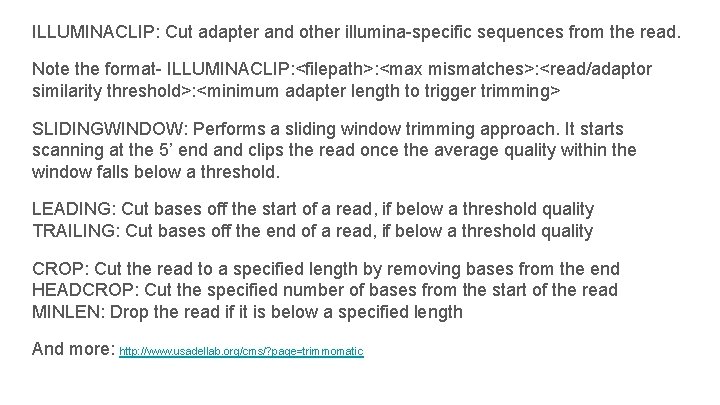
ILLUMINACLIP: Cut adapter and other illumina-specific sequences from the read. Note the format- ILLUMINACLIP: <filepath>: <max mismatches>: <read/adaptor similarity threshold>: <minimum adapter length to trigger trimming> SLIDINGWINDOW: Performs a sliding window trimming approach. It starts scanning at the 5’ end and clips the read once the average quality within the window falls below a threshold. LEADING: Cut bases off the start of a read, if below a threshold quality TRAILING: Cut bases off the end of a read, if below a threshold quality CROP: Cut the read to a specified length by removing bases from the end HEADCROP: Cut the specified number of bases from the start of the read MINLEN: Drop the read if it is below a specified length And more: http: //www. usadellab. org/cms/? page=trimmomatic
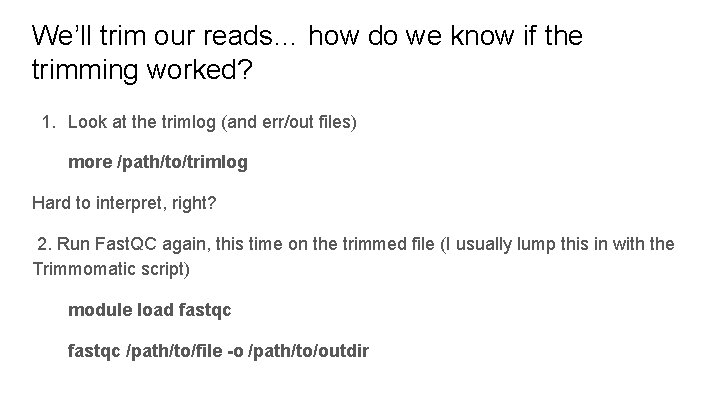
We’ll trim our reads… how do we know if the trimming worked? 1. Look at the trimlog (and err/out files) more /path/to/trimlog Hard to interpret, right? 2. Run Fast. QC again, this time on the trimmed file (I usually lump this in with the Trimmomatic script) module load fastqc /path/to/file -o /path/to/outdir
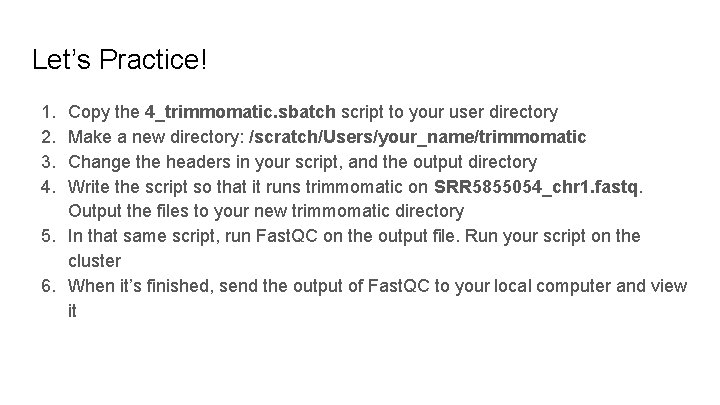
Let’s Practice! 1. 2. 3. 4. Copy the 4_trimmomatic. sbatch script to your user directory Make a new directory: /scratch/Users/your_name/trimmomatic Change the headers in your script, and the output directory Write the script so that it runs trimmomatic on SRR 5855054_chr 1. fastq. Output the files to your new trimmomatic directory 5. In that same script, run Fast. QC on the output file. Run your script on the cluster 6. When it’s finished, send the output of Fast. QC to your local computer and view it
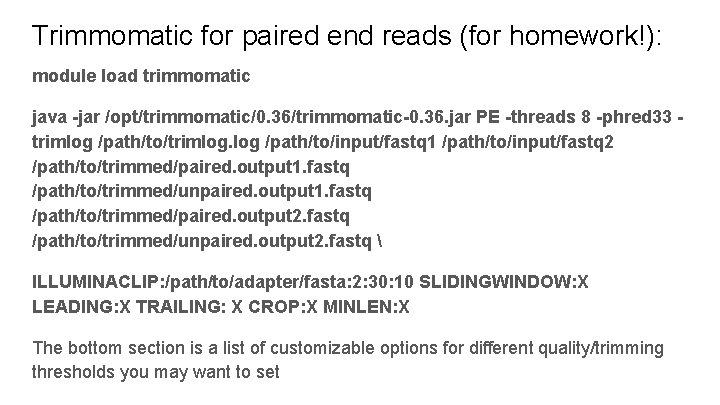
Trimmomatic for paired end reads (for homework!): module load trimmomatic java -jar /opt/trimmomatic/0. 36/trimmomatic-0. 36. jar PE -threads 8 -phred 33 trimlog /path/to/trimlog. log /path/to/input/fastq 1 /path/to/input/fastq 2 /path/to/trimmed/paired. output 1. fastq /path/to/trimmed/unpaired. output 1. fastq /path/to/trimmed/paired. output 2. fastq /path/to/trimmed/unpaired. output 2. fastq ILLUMINACLIP: /path/to/adapter/fasta: 2: 30: 10 SLIDINGWINDOW: X LEADING: X TRAILING: X CROP: X MINLEN: X The bottom section is a list of customizable options for different quality/trimming thresholds you may want to set
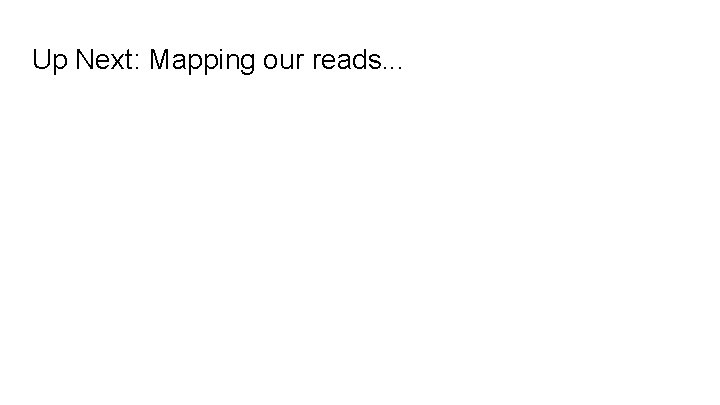
Up Next: Mapping our reads. . .