Day 3 XNAT Processing with Docker JUN 8

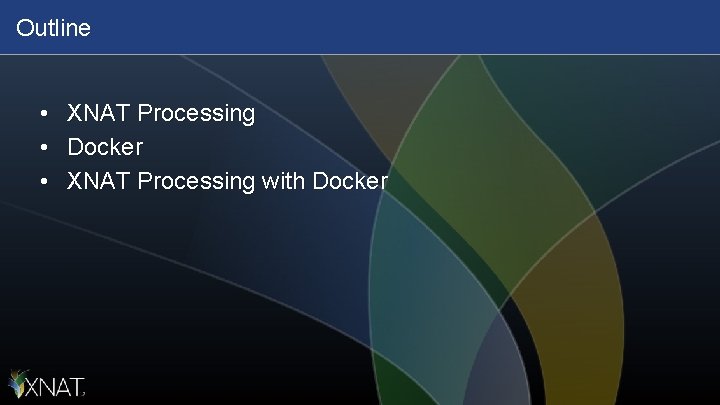
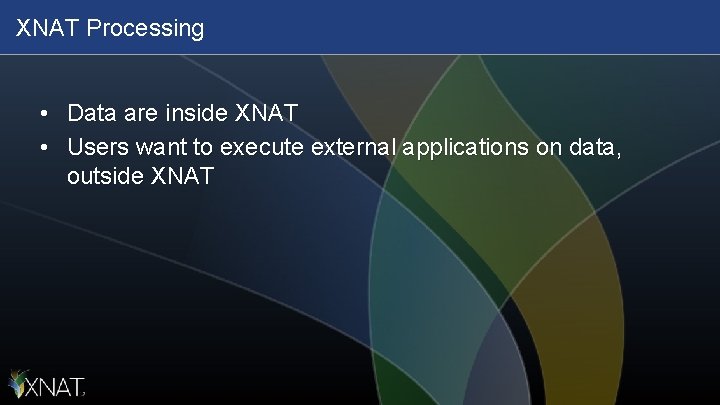
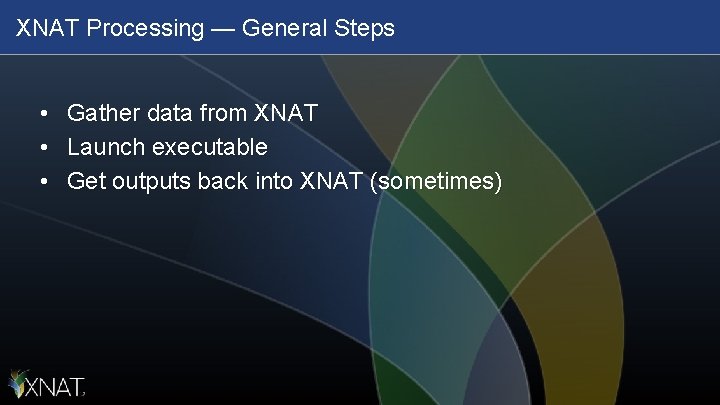
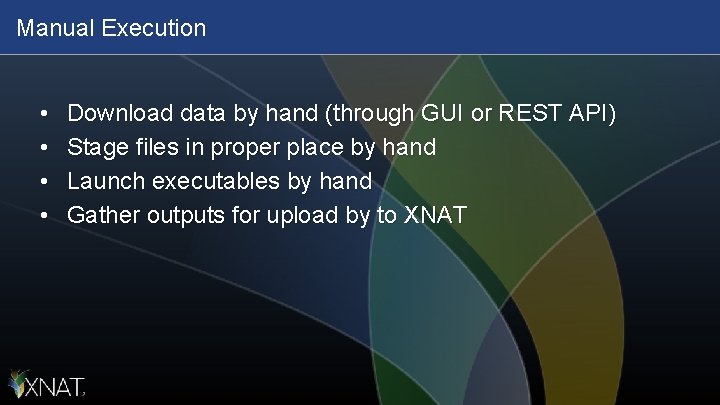
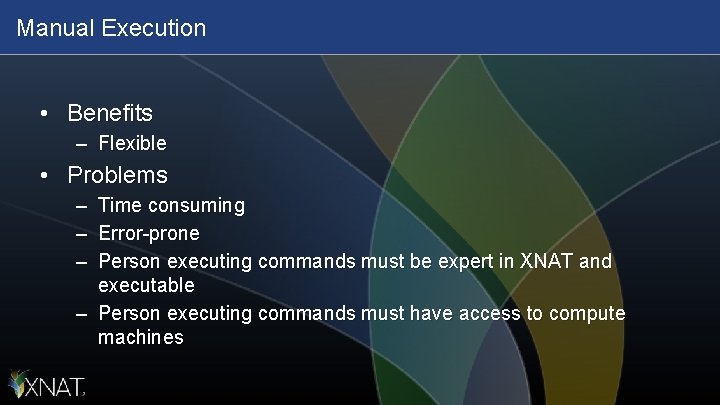
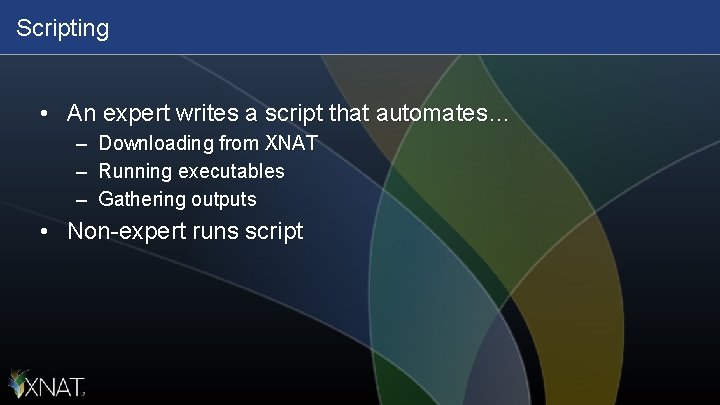
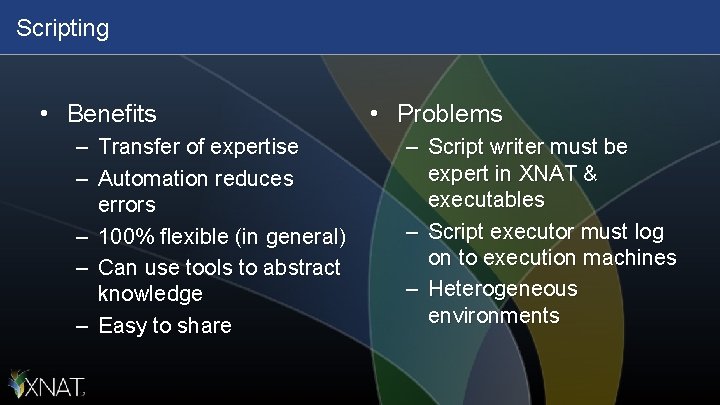
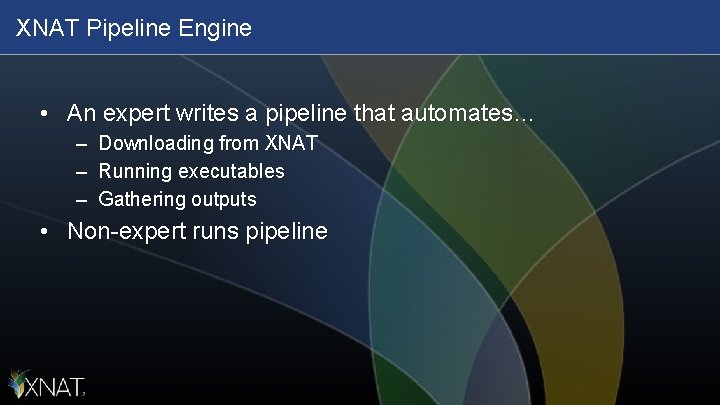
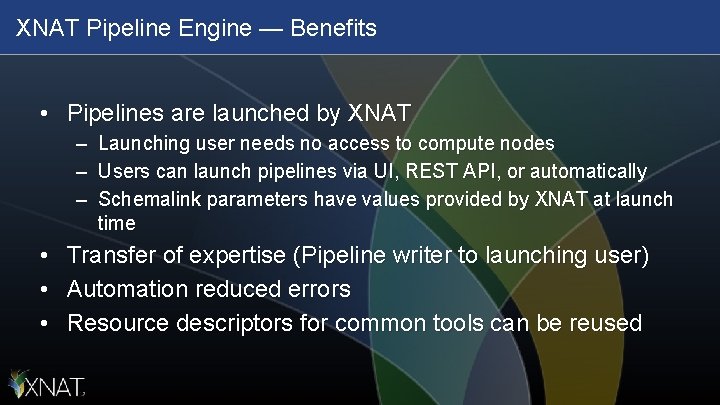
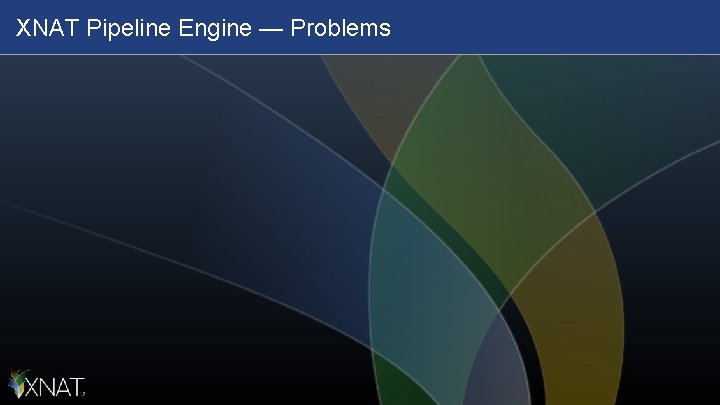
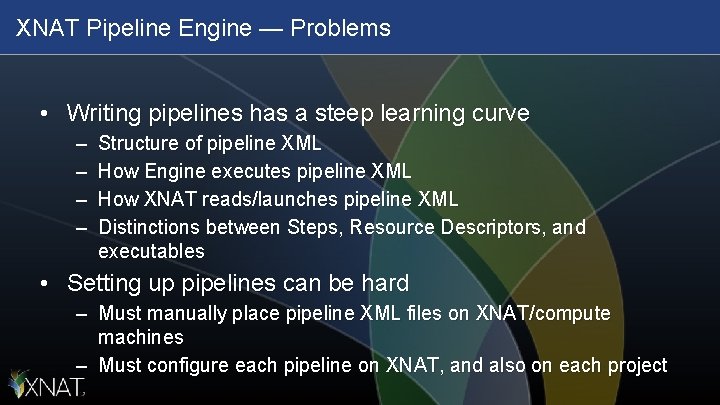
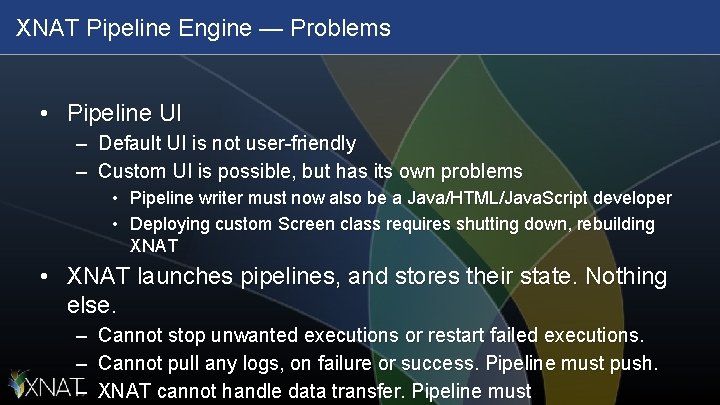
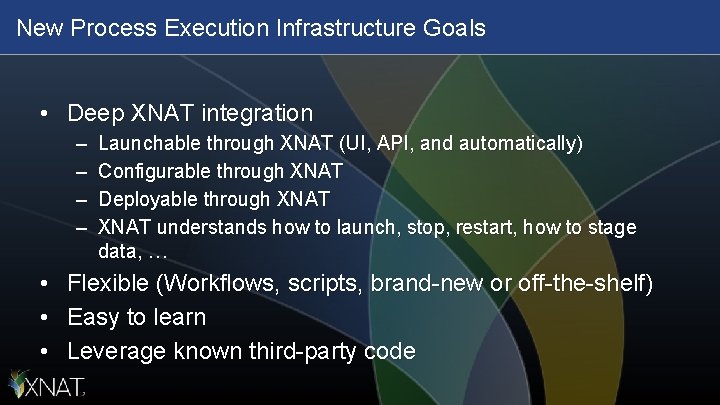
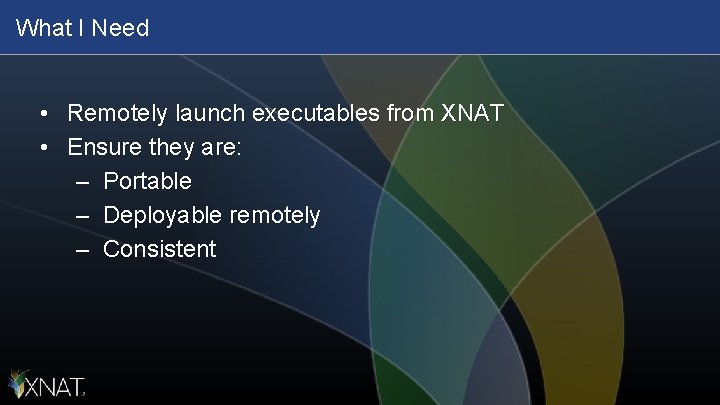

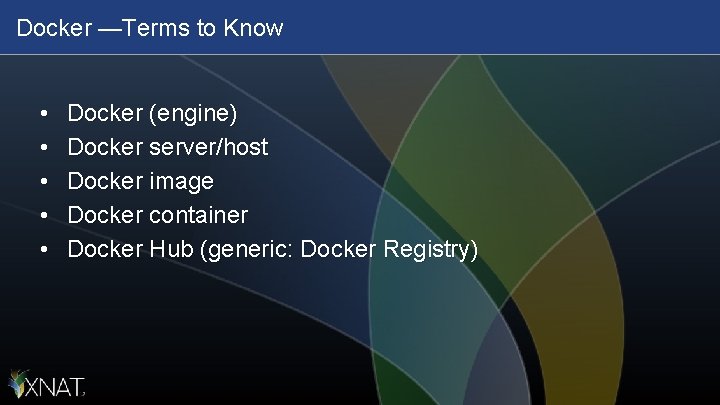
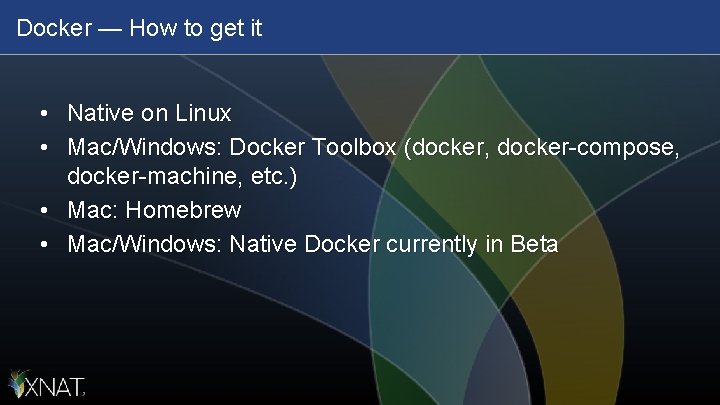
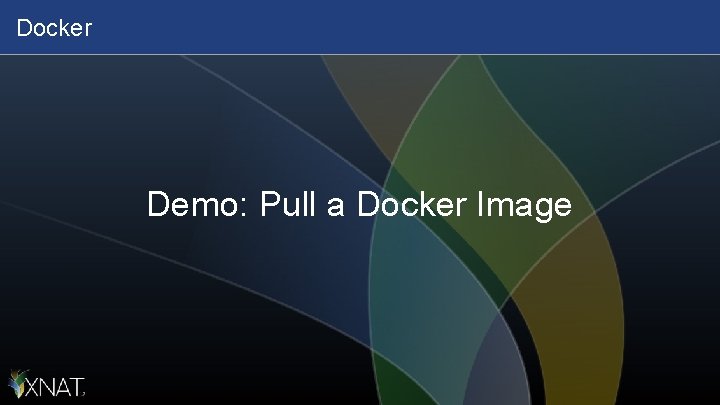
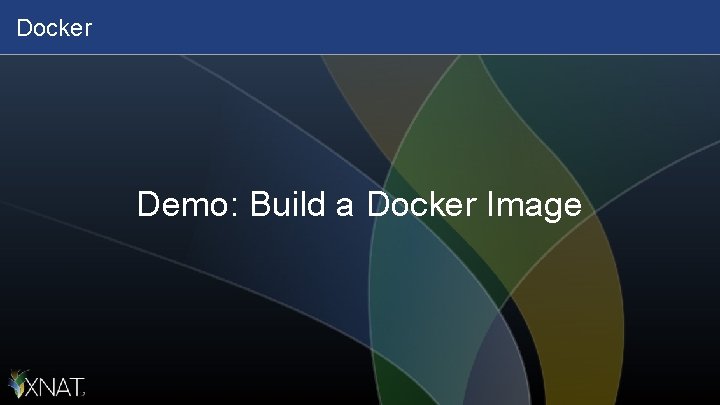
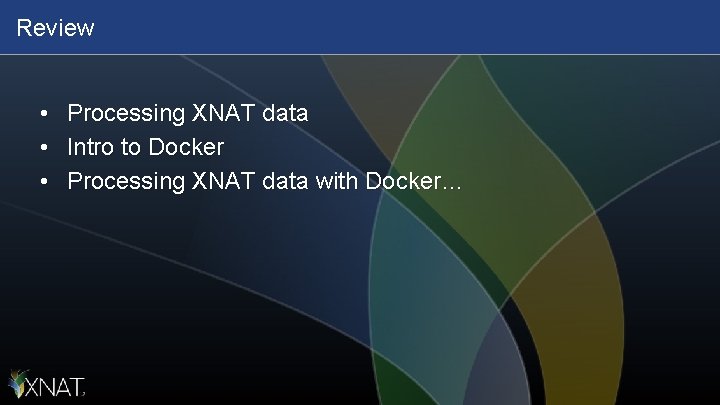

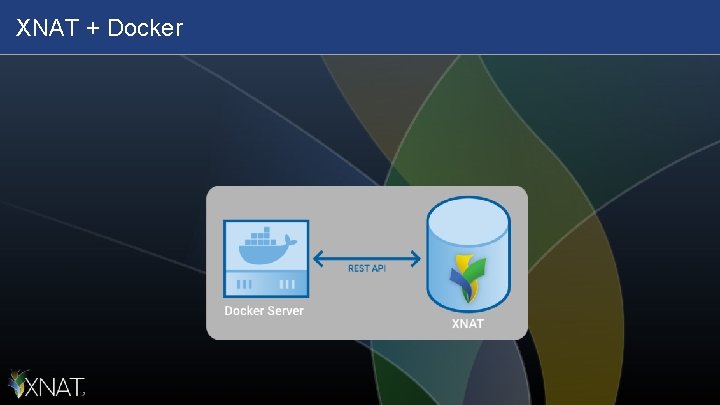
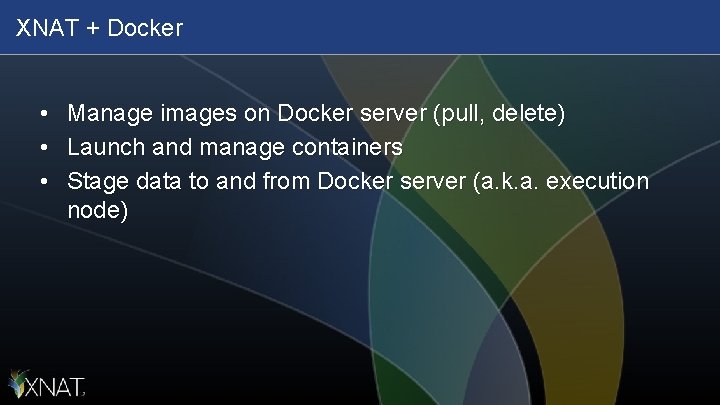
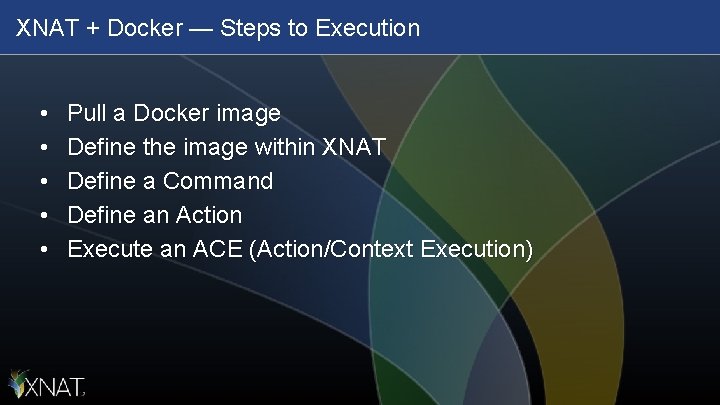
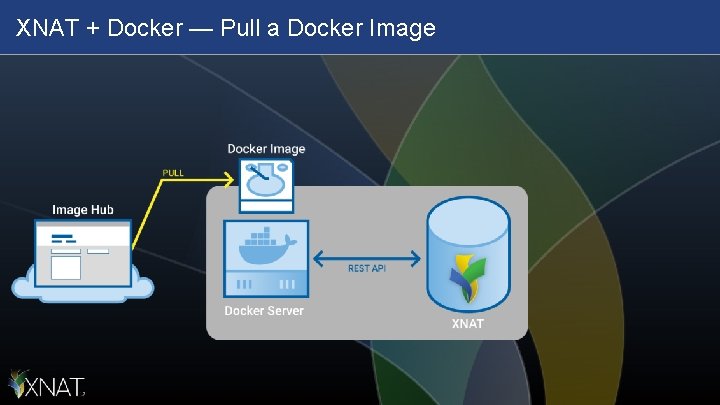
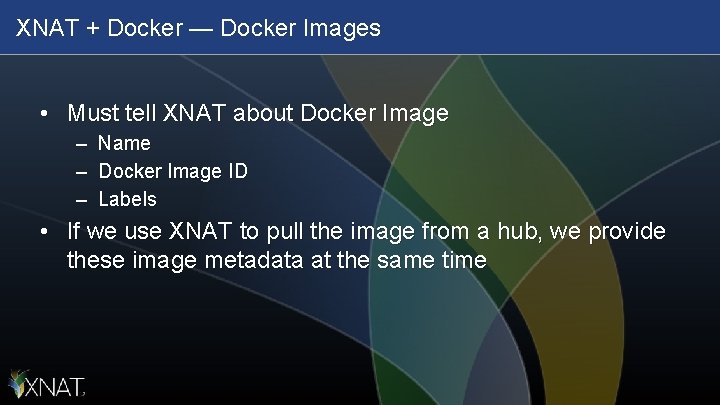
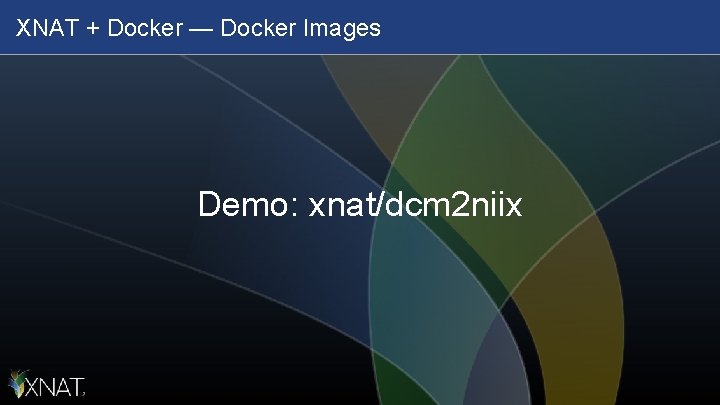
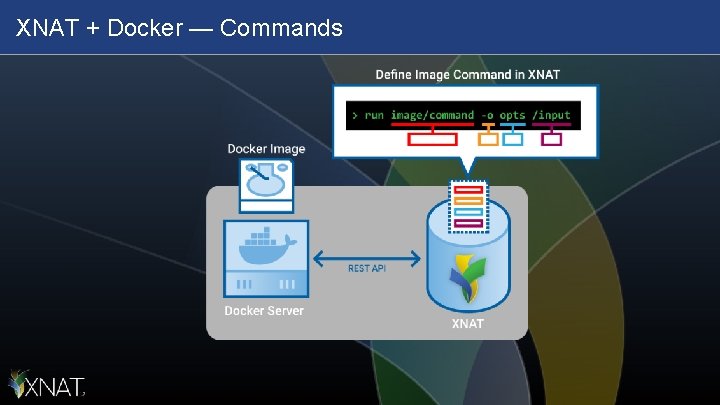
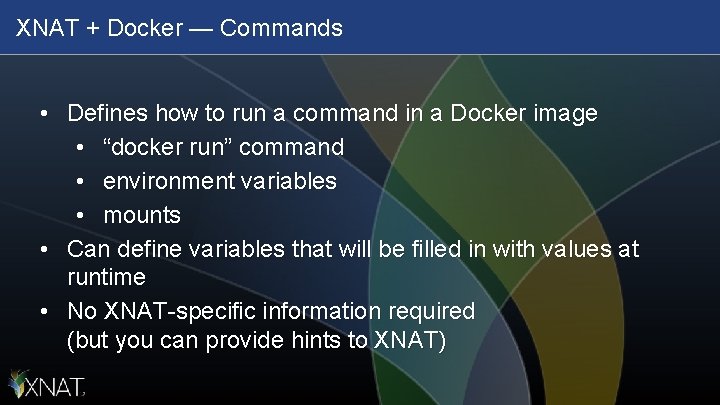
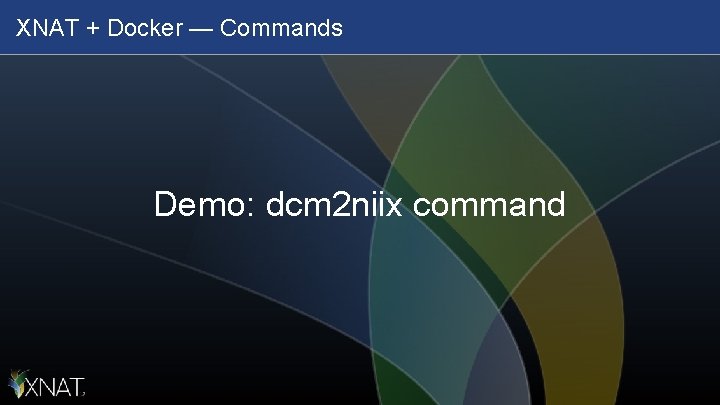
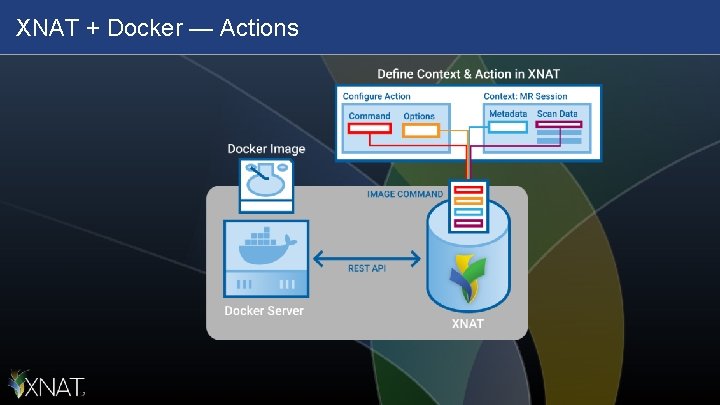
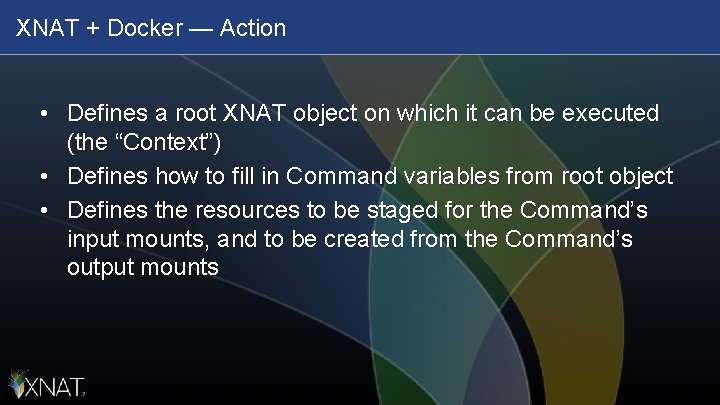
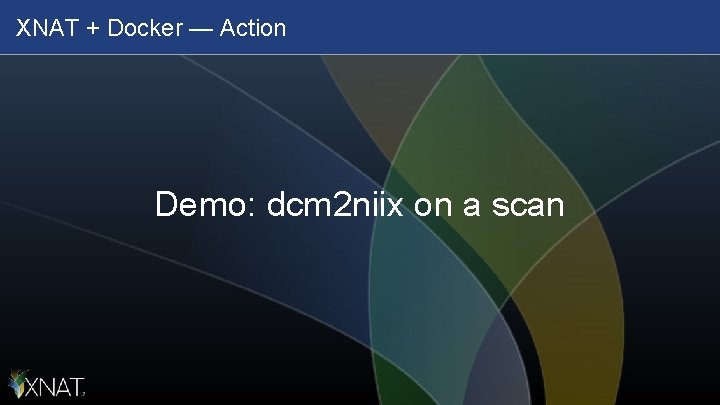
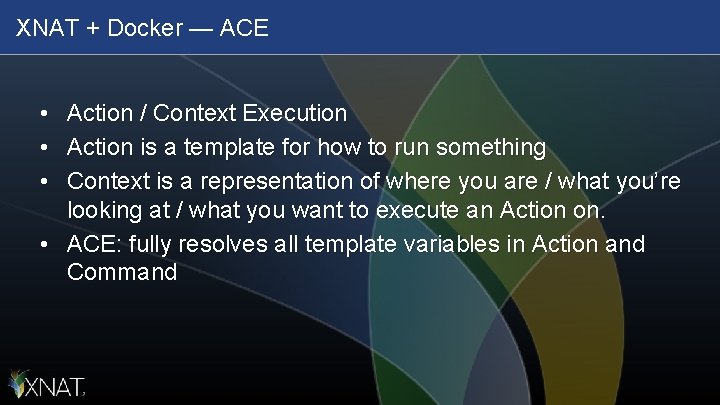
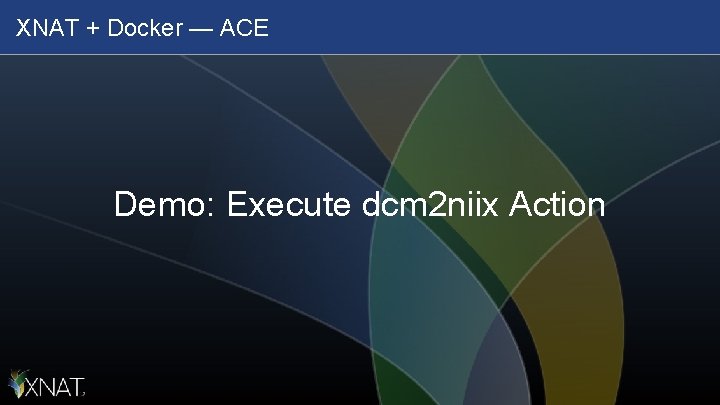
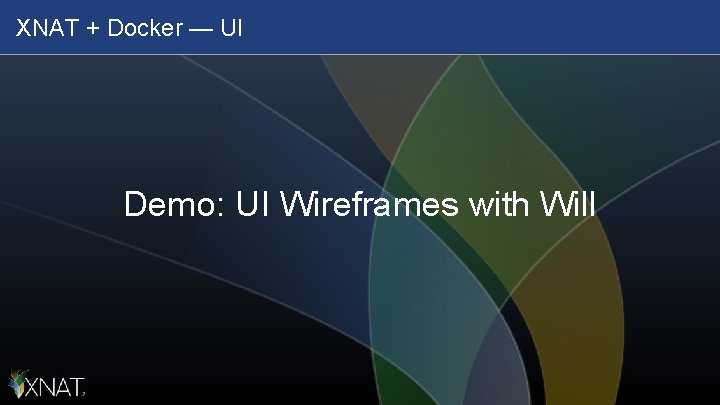
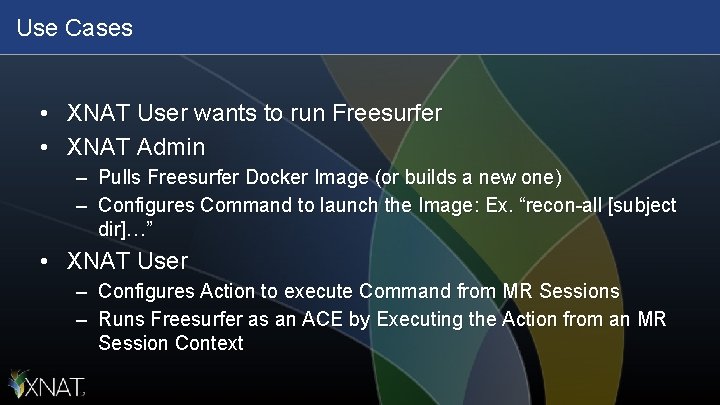

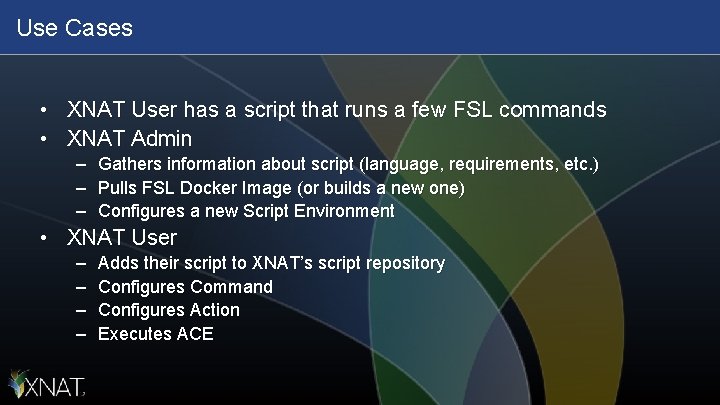
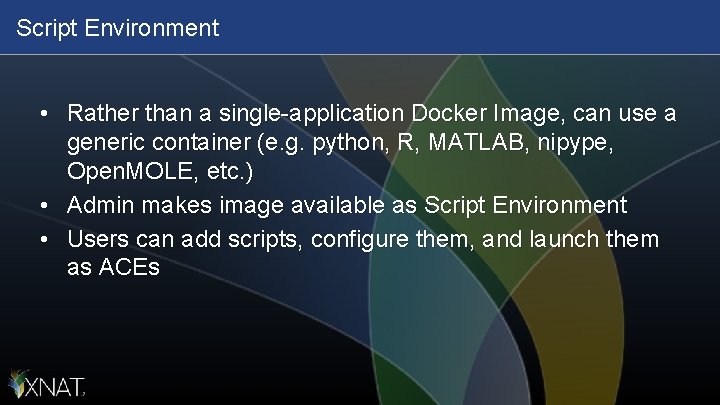

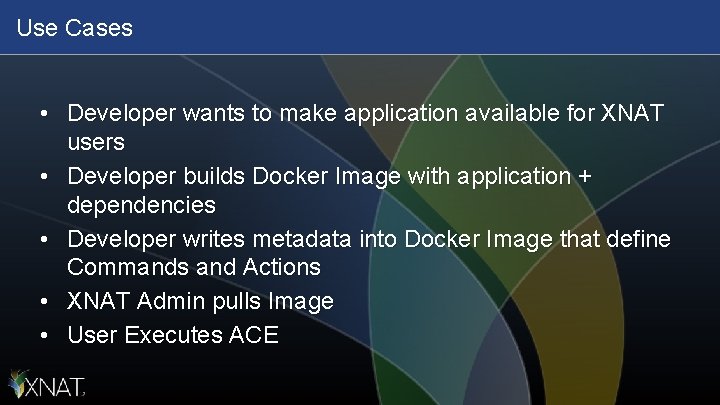
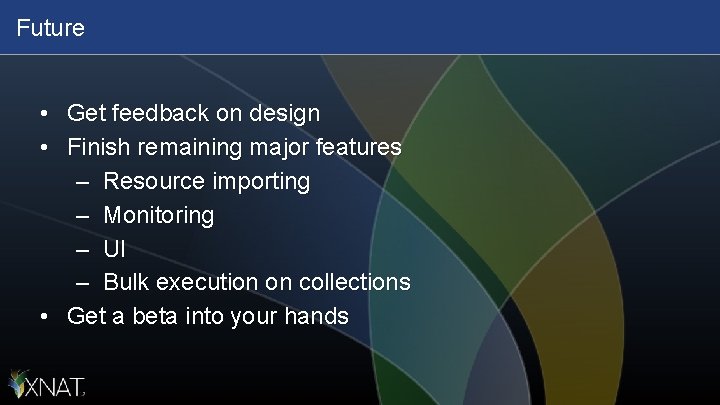
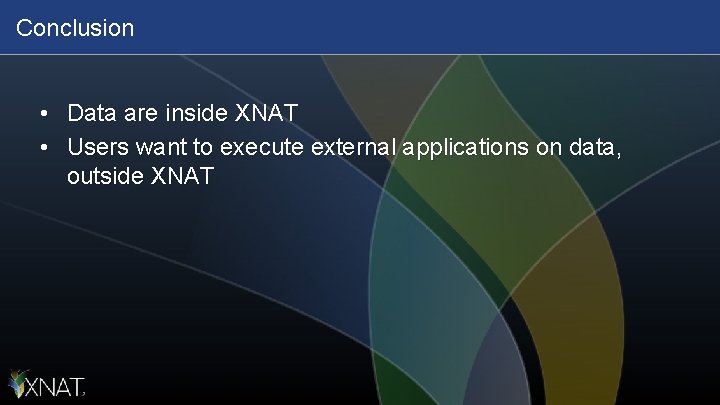
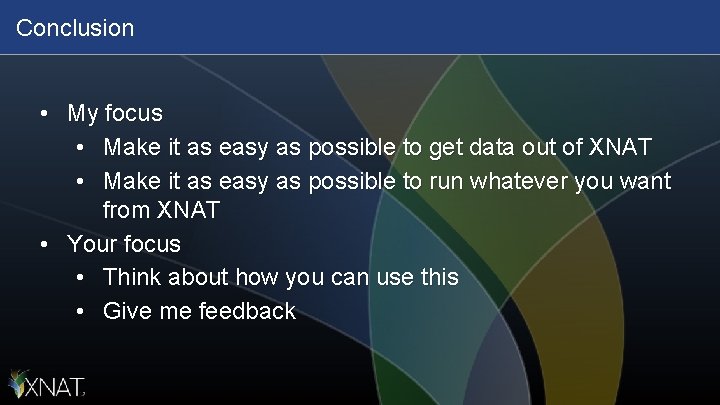


- Slides: 48

Day 3: XNAT Processing with Docker JUN 8, 2016
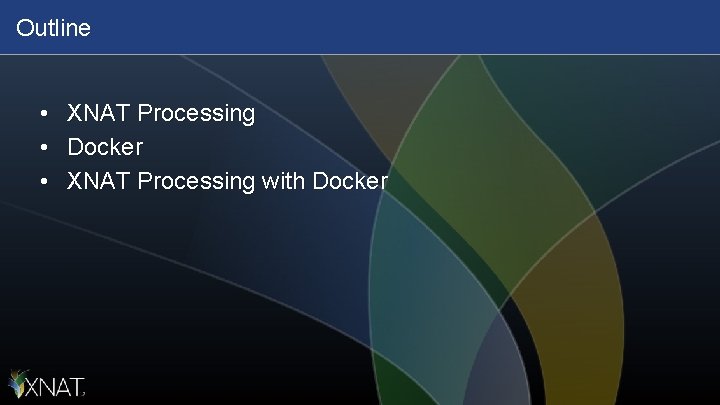
Outline • • • XNAT Processing Docker XNAT Processing with Docker
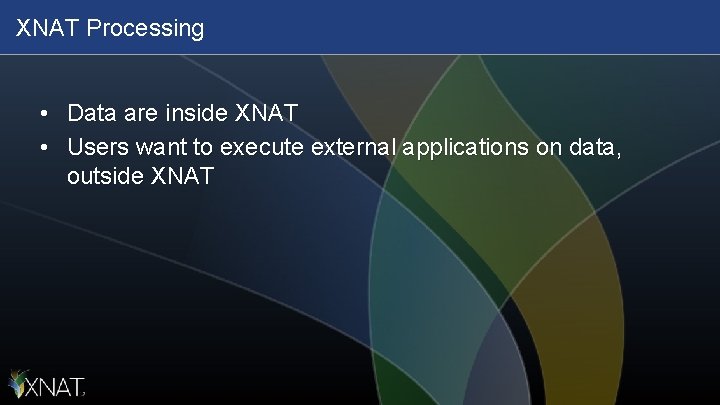
XNAT Processing • Data are inside XNAT • Users want to execute external applications on data, outside XNAT
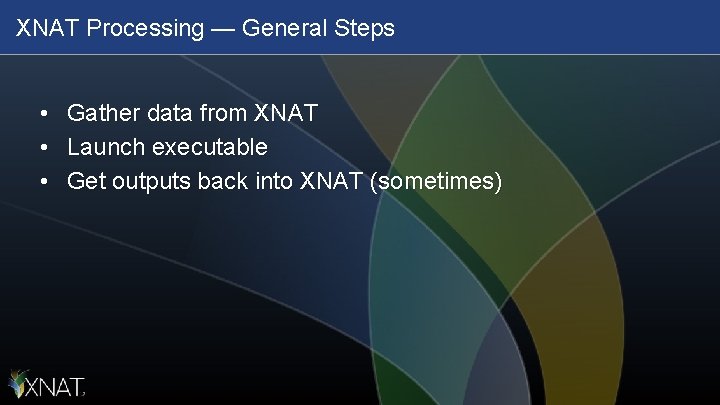
XNAT Processing — General Steps • • • Gather data from XNAT Launch executable Get outputs back into XNAT (sometimes)
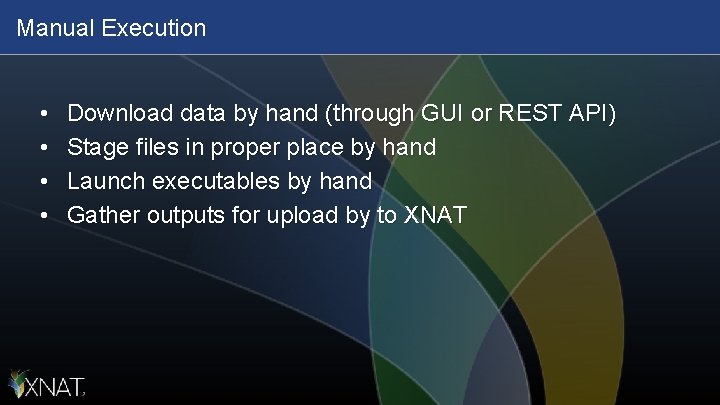
Manual Execution • • Download data by hand (through GUI or REST API) Stage files in proper place by hand Launch executables by hand Gather outputs for upload by to XNAT
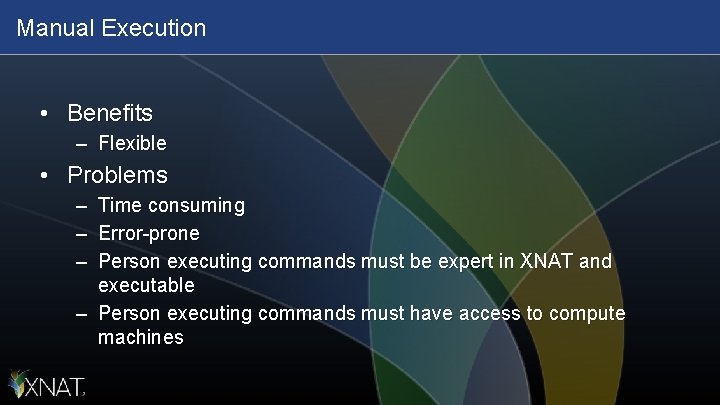
Manual Execution • Benefits – Flexible • Problems – Time consuming – Error-prone – Person executing commands must be expert in XNAT and executable – Person executing commands must have access to compute machines
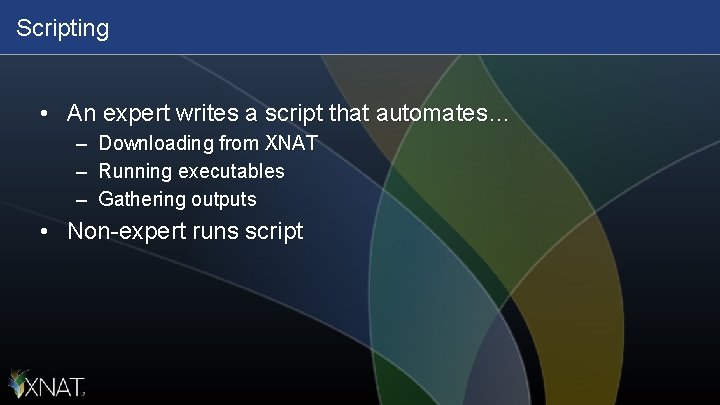
Scripting • An expert writes a script that automates… – Downloading from XNAT – Running executables – Gathering outputs • Non-expert runs script
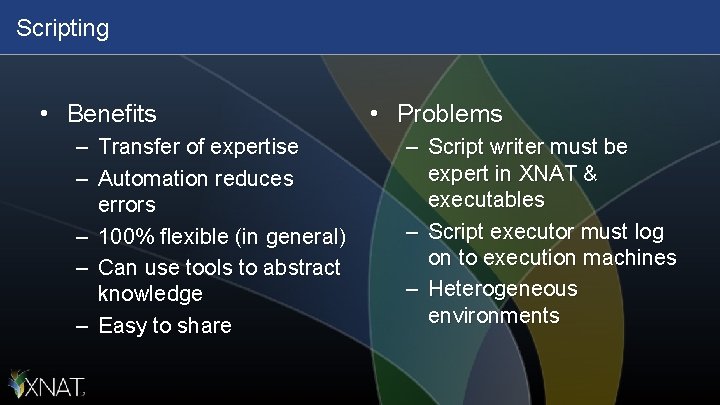
Scripting • Benefits – Transfer of expertise – Automation reduces errors – 100% flexible (in general) – Can use tools to abstract knowledge – Easy to share • Problems – Script writer must be expert in XNAT & executables – Script executor must log on to execution machines – Heterogeneous environments
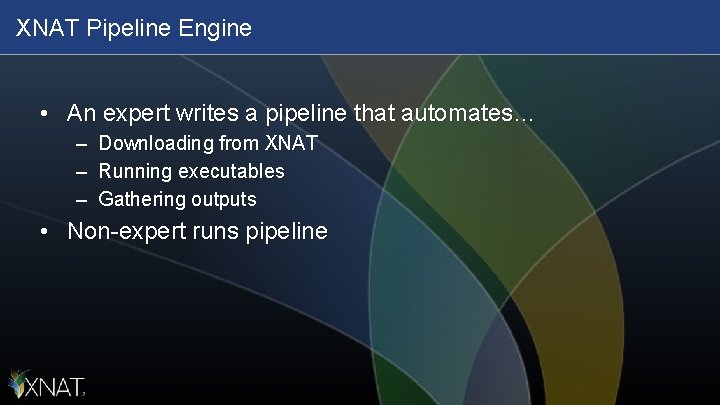
XNAT Pipeline Engine • An expert writes a pipeline that automates… – Downloading from XNAT – Running executables – Gathering outputs • Non-expert runs pipeline
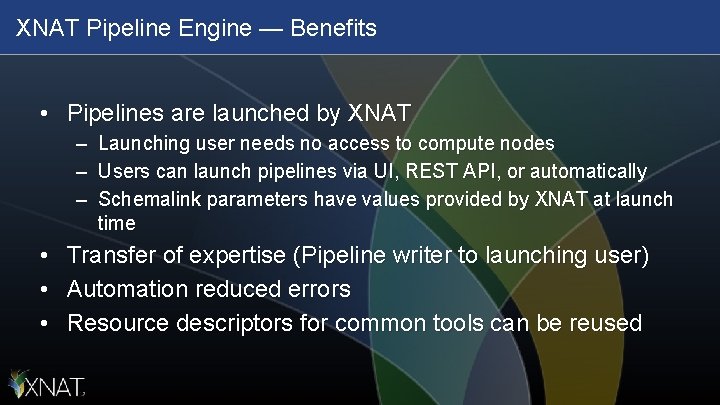
XNAT Pipeline Engine — Benefits • Pipelines are launched by XNAT – Launching user needs no access to compute nodes – Users can launch pipelines via UI, REST API, or automatically – Schemalink parameters have values provided by XNAT at launch time • • • Transfer of expertise (Pipeline writer to launching user) Automation reduced errors Resource descriptors for common tools can be reused
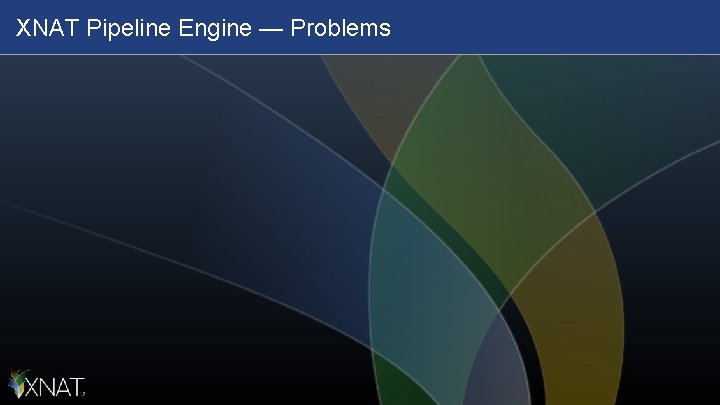
XNAT Pipeline Engine — Problems
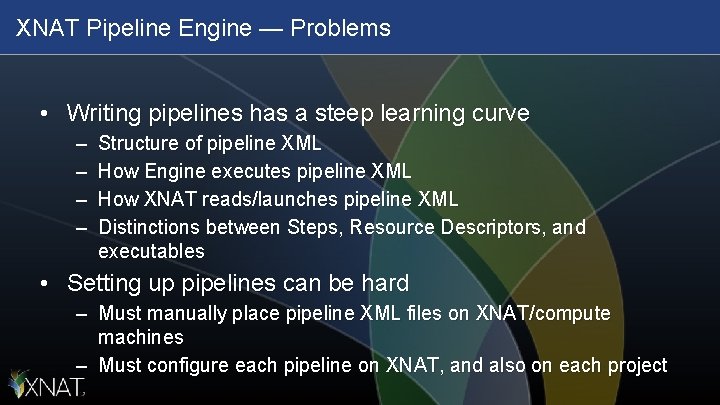
XNAT Pipeline Engine — Problems • Writing pipelines has a steep learning curve – – Structure of pipeline XML How Engine executes pipeline XML How XNAT reads/launches pipeline XML Distinctions between Steps, Resource Descriptors, and executables • Setting up pipelines can be hard – Must manually place pipeline XML files on XNAT/compute machines – Must configure each pipeline on XNAT, and also on each project
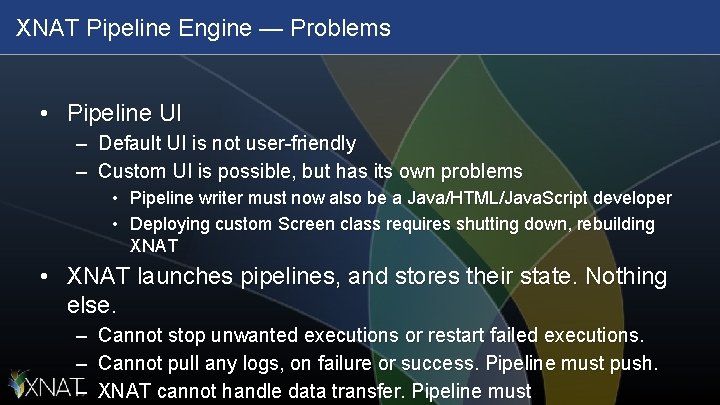
XNAT Pipeline Engine — Problems • Pipeline UI – Default UI is not user-friendly – Custom UI is possible, but has its own problems • Pipeline writer must now also be a Java/HTML/Java. Script developer • Deploying custom Screen class requires shutting down, rebuilding XNAT • XNAT launches pipelines, and stores their state. Nothing else. – Cannot stop unwanted executions or restart failed executions. – Cannot pull any logs, on failure or success. Pipeline must push. – XNAT cannot handle data transfer. Pipeline must
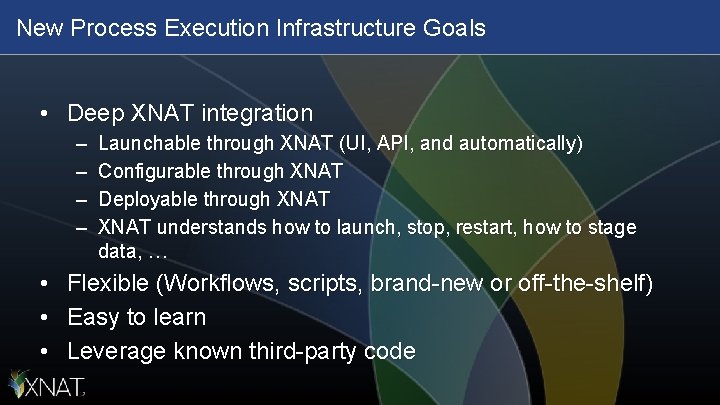
New Process Execution Infrastructure Goals • Deep XNAT integration – – • • • Launchable through XNAT (UI, API, and automatically) Configurable through XNAT Deployable through XNAT understands how to launch, stop, restart, how to stage data, … Flexible (Workflows, scripts, brand-new or off-the-shelf) Easy to learn Leverage known third-party code
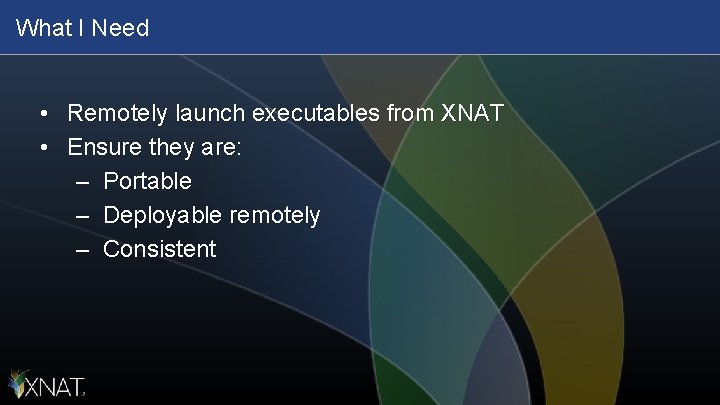
What I Need • Remotely launch executables from XNAT • Ensure they are: – Portable – Deployable remotely – Consistent

Docker
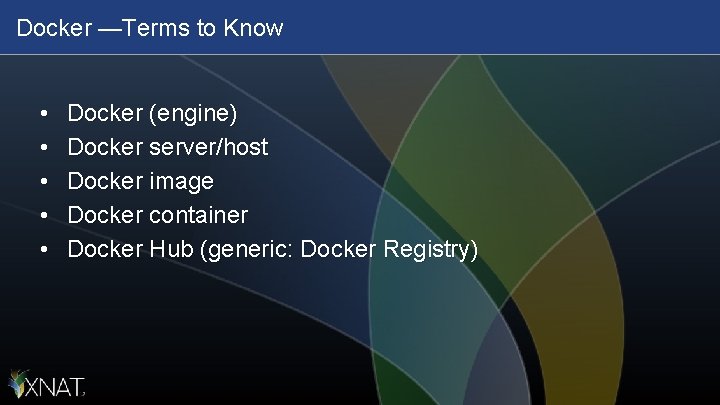
Docker —Terms to Know • • • Docker (engine) Docker server/host Docker image Docker container Docker Hub (generic: Docker Registry)
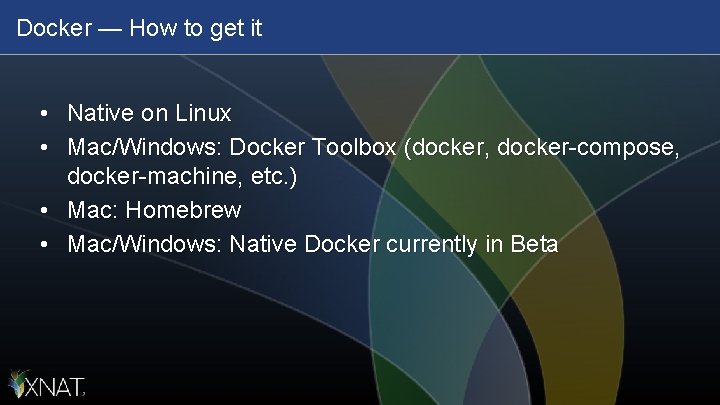
Docker — How to get it • Native on Linux • Mac/Windows: Docker Toolbox (docker, docker-compose, docker-machine, etc. ) • Mac: Homebrew • Mac/Windows: Native Docker currently in Beta
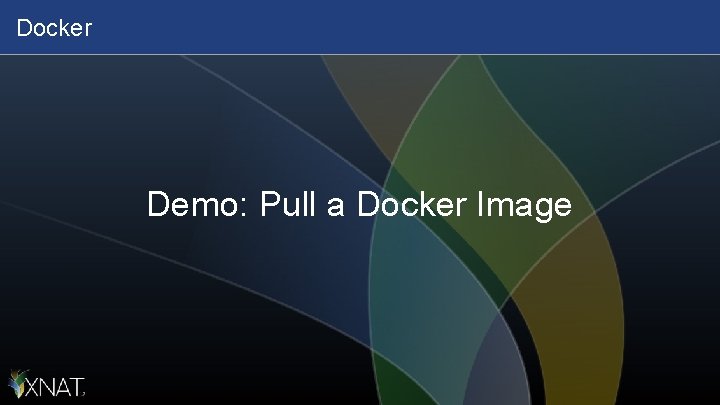
Docker Demo: Pull a Docker Image
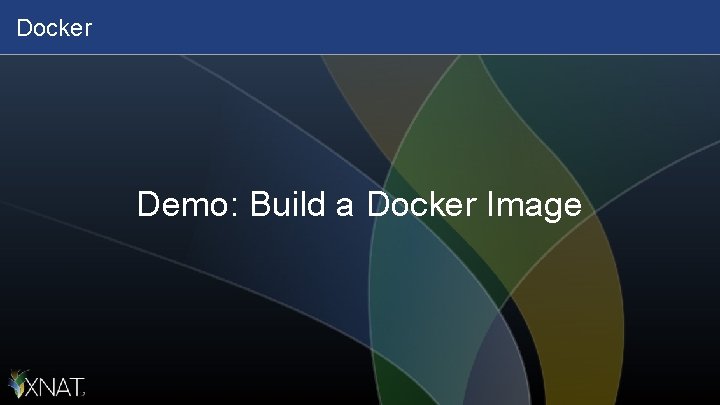
Docker Demo: Build a Docker Image
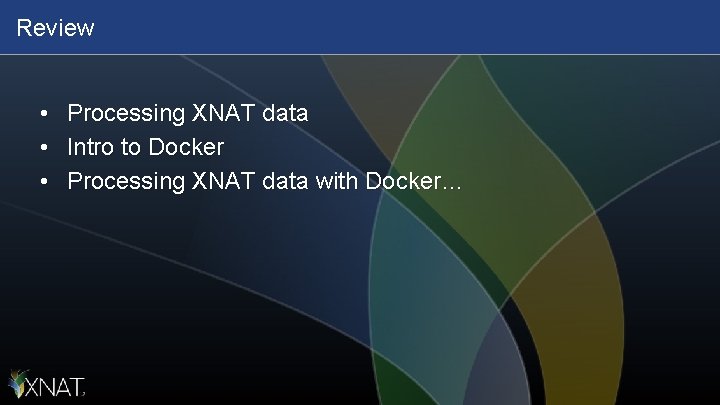
Review • • • Processing XNAT data Intro to Docker Processing XNAT data with Docker…

XNAT + Docker Caution: Pre-alpha! Code & concepts will change.
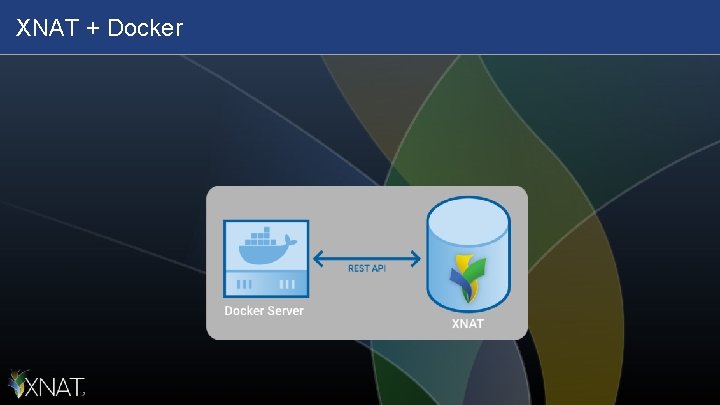
XNAT + Docker
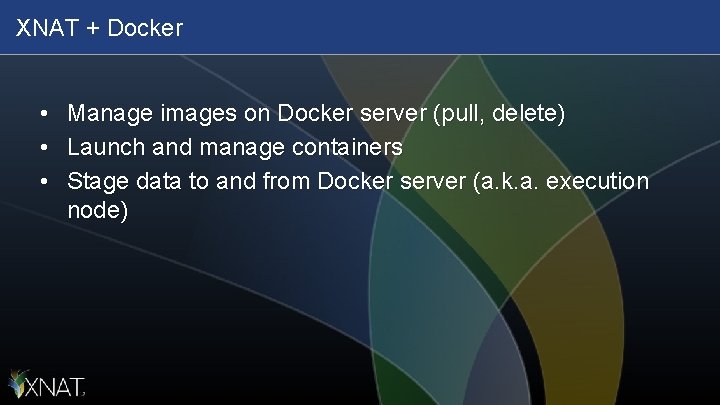
XNAT + Docker • • • Manage images on Docker server (pull, delete) Launch and manage containers Stage data to and from Docker server (a. k. a. execution node)
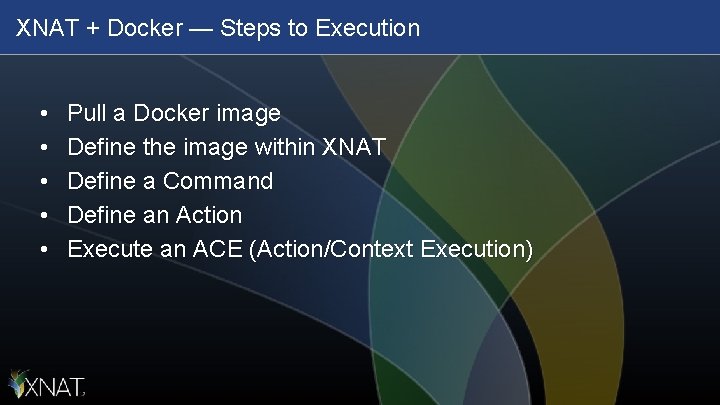
XNAT + Docker — Steps to Execution • • • Pull a Docker image Define the image within XNAT Define a Command Define an Action Execute an ACE (Action/Context Execution)
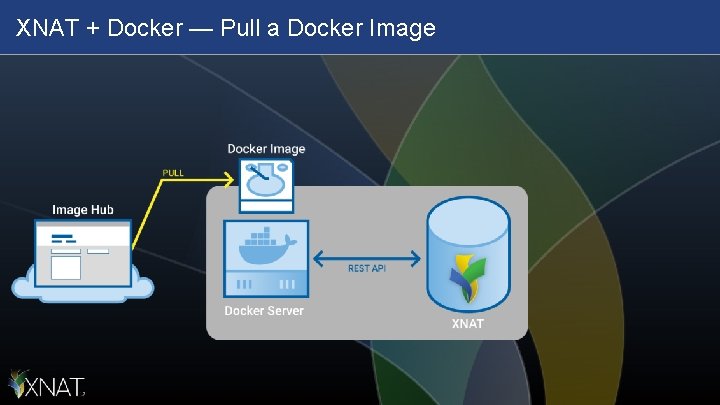
XNAT + Docker — Pull a Docker Image
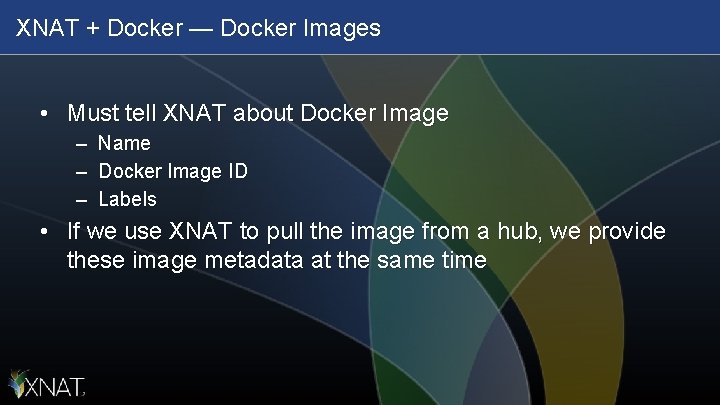
XNAT + Docker — Docker Images • Must tell XNAT about Docker Image – Name – Docker Image ID – Labels • If we use XNAT to pull the image from a hub, we provide these image metadata at the same time
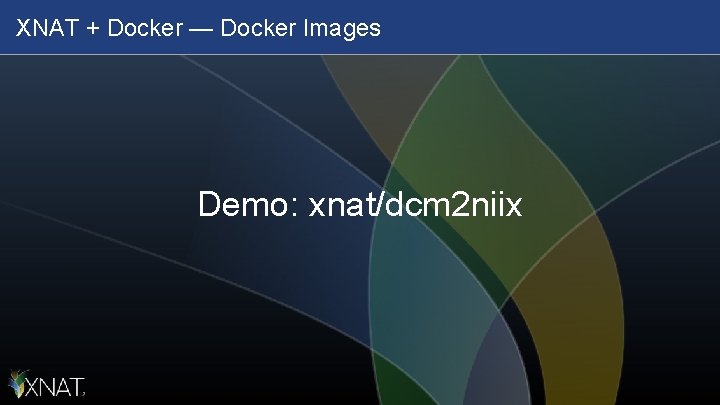
XNAT + Docker — Docker Images Demo: xnat/dcm 2 niix
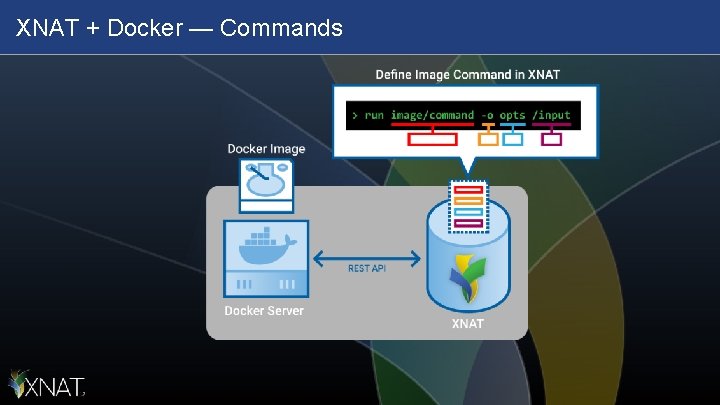
XNAT + Docker — Commands
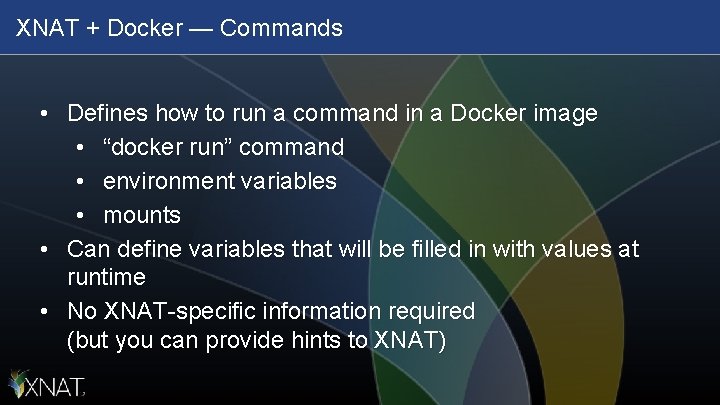
XNAT + Docker — Commands • Defines how to run a command in a Docker image • “docker run” command • environment variables • mounts • Can define variables that will be filled in with values at runtime • No XNAT-specific information required (but you can provide hints to XNAT)
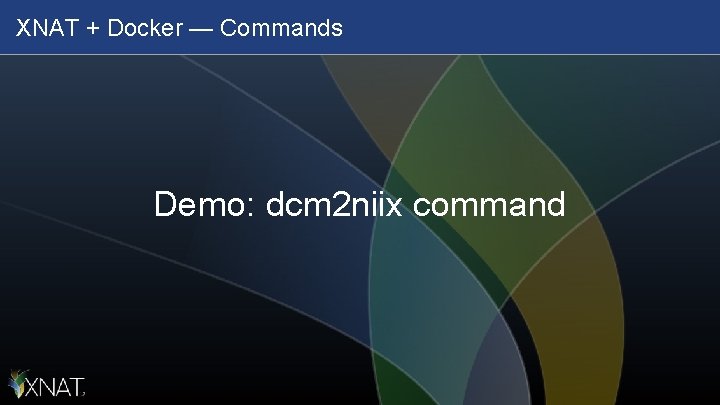
XNAT + Docker — Commands Demo: dcm 2 niix command
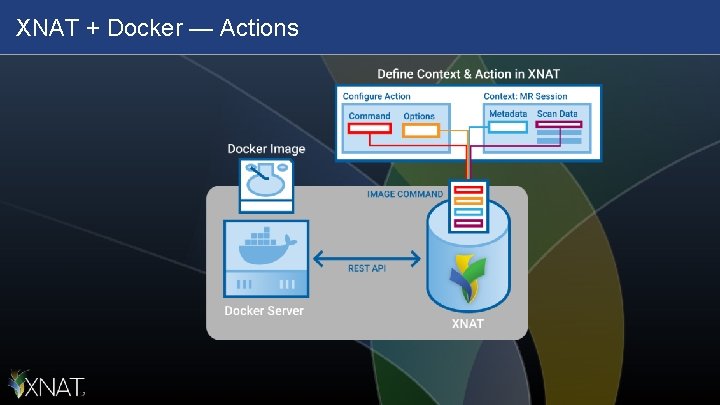
XNAT + Docker — Actions
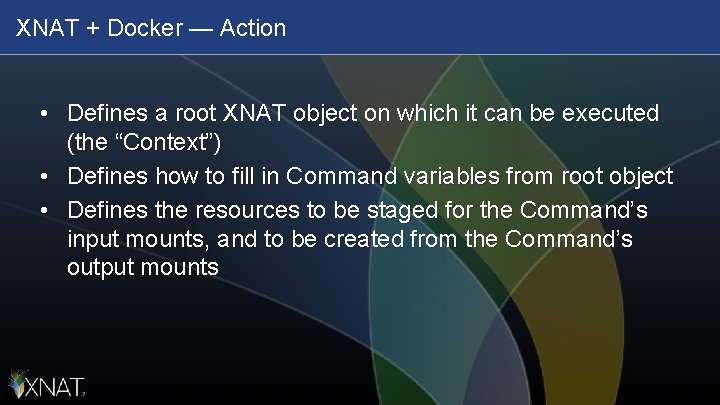
XNAT + Docker — Action • Defines a root XNAT object on which it can be executed (the “Context”) • Defines how to fill in Command variables from root object • Defines the resources to be staged for the Command’s input mounts, and to be created from the Command’s output mounts
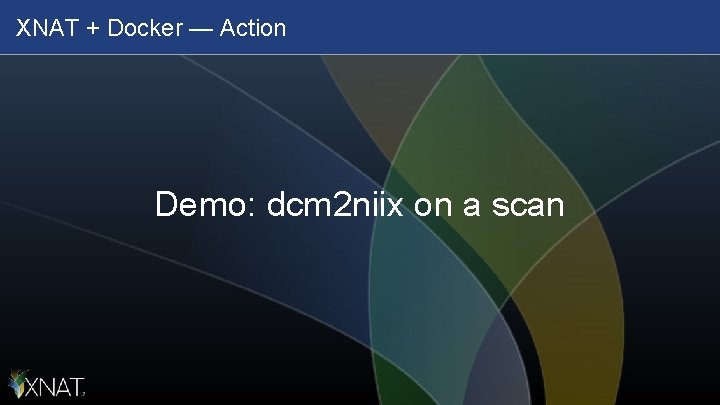
XNAT + Docker — Action Demo: dcm 2 niix on a scan
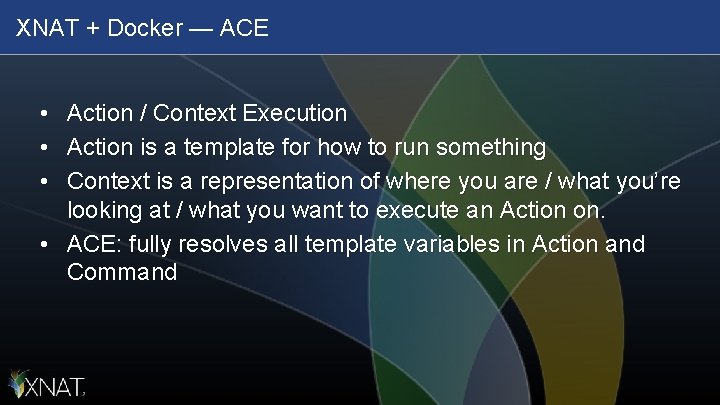
XNAT + Docker — ACE • • • Action / Context Execution Action is a template for how to run something Context is a representation of where you are / what you’re looking at / what you want to execute an Action on. • ACE: fully resolves all template variables in Action and Command
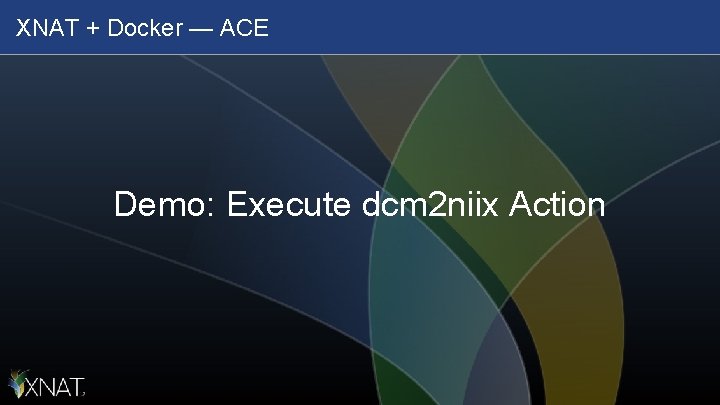
XNAT + Docker — ACE Demo: Execute dcm 2 niix Action
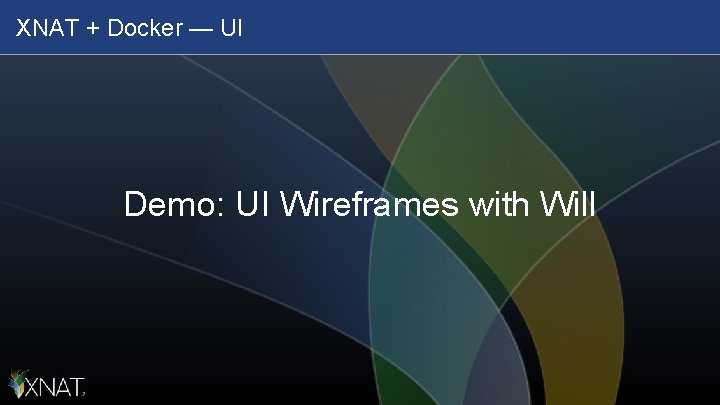
XNAT + Docker — UI Demo: UI Wireframes with Will
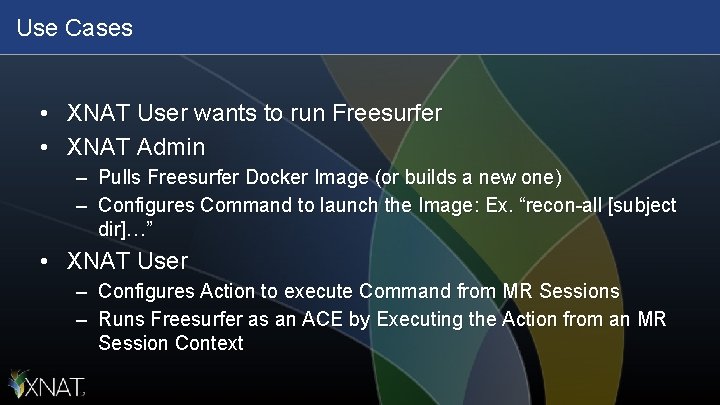
Use Cases • XNAT User wants to run Freesurfer • XNAT Admin – Pulls Freesurfer Docker Image (or builds a new one) – Configures Command to launch the Image: Ex. “recon-all [subject dir]…” • XNAT User – Configures Action to execute Command from MR Sessions – Runs Freesurfer as an ACE by Executing the Action from an MR Session Context

Use Cases • XNAT User has a script that runs a few FSL commands • XNAT Admin – Builds a new Docker Image with FSL and the User’s script – Configures a Command to launch the Image • XNAT User – Configures an Action to execute the Command from MR Sessions – Runs their script as an ACE by Executing their Action from an MR Session Context
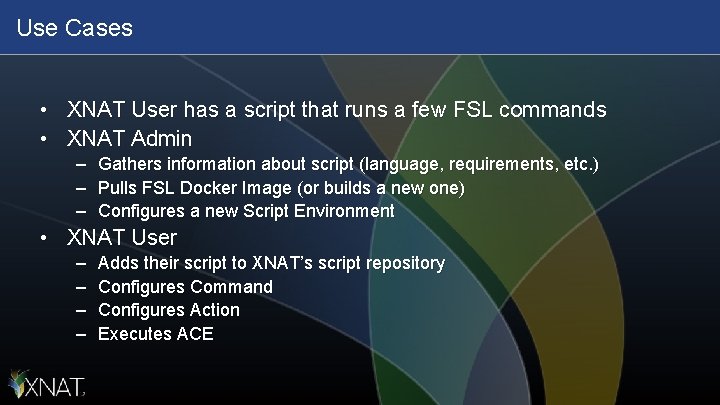
Use Cases • XNAT User has a script that runs a few FSL commands • XNAT Admin – Gathers information about script (language, requirements, etc. ) – Pulls FSL Docker Image (or builds a new one) – Configures a new Script Environment • XNAT User – – Adds their script to XNAT’s script repository Configures Command Configures Action Executes ACE
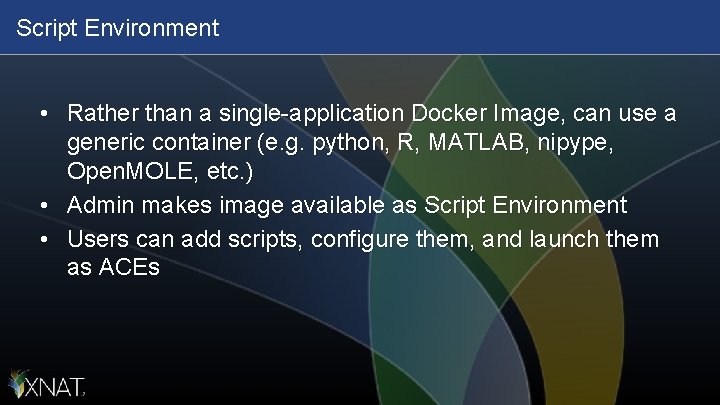
Script Environment • Rather than a single-application Docker Image, can use a generic container (e. g. python, R, MATLAB, nipype, Open. MOLE, etc. ) • Admin makes image available as Script Environment • Users can add scripts, configure them, and launch them as ACEs

Use Cases • Developer wants to make application available for XNAT users • Developer builds Docker Image with application + dependencies • XNAT Admin pulls Image, defines Command • XNAT Admin or User defines Action • User Executes ACE
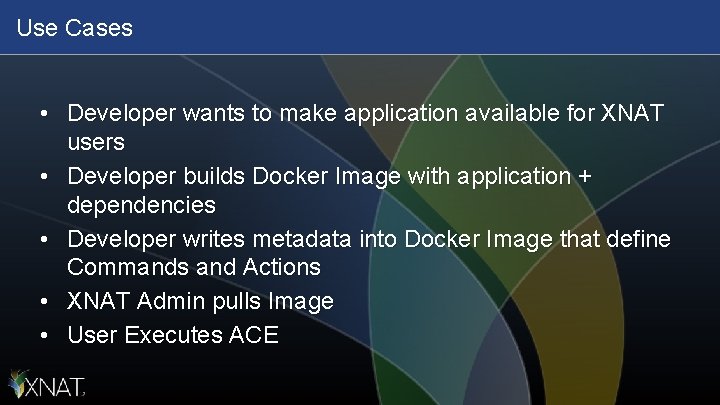
Use Cases • Developer wants to make application available for XNAT users • Developer builds Docker Image with application + dependencies • Developer writes metadata into Docker Image that define Commands and Actions • XNAT Admin pulls Image • User Executes ACE
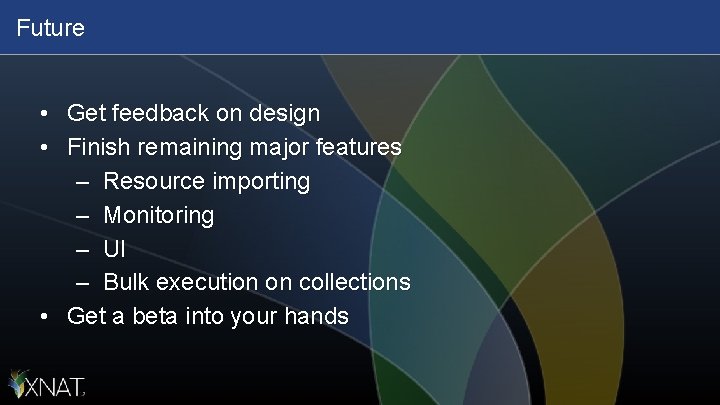
Future • Get feedback on design • Finish remaining major features – Resource importing – Monitoring – UI – Bulk execution on collections • Get a beta into your hands
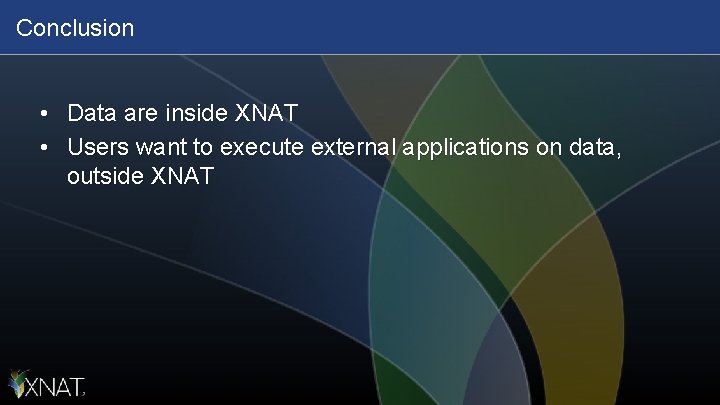
Conclusion • Data are inside XNAT • Users want to execute external applications on data, outside XNAT
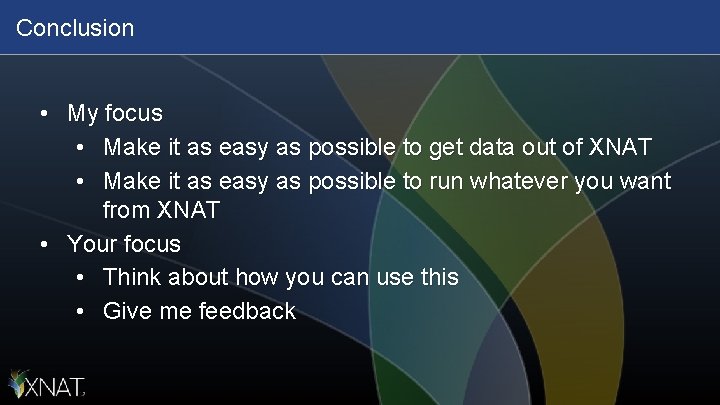
Conclusion • My focus • Make it as easy as possible to get data out of XNAT • Make it as easy as possible to run whatever you want from XNAT • Your focus • Think about how you can use this • Give me feedback

Contact me • • • jflavin@wustl. edu xnat_discussion Google group github. com/nrgxnat/container-service
