Day 1 Section 1 The General Purpose Language
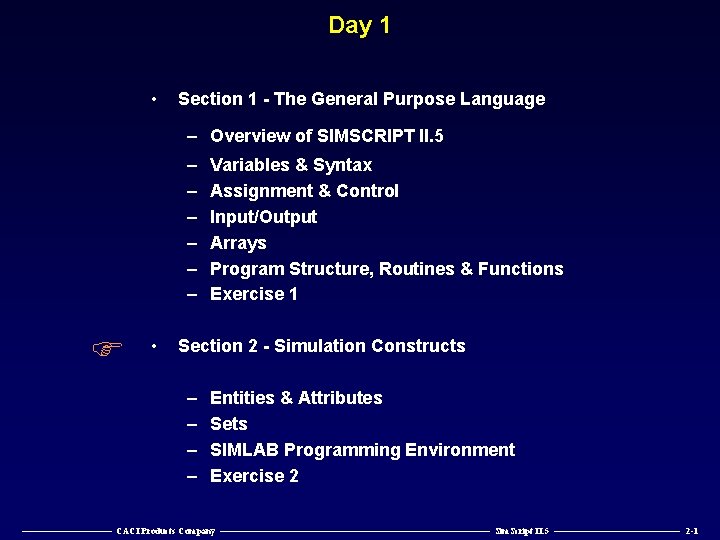
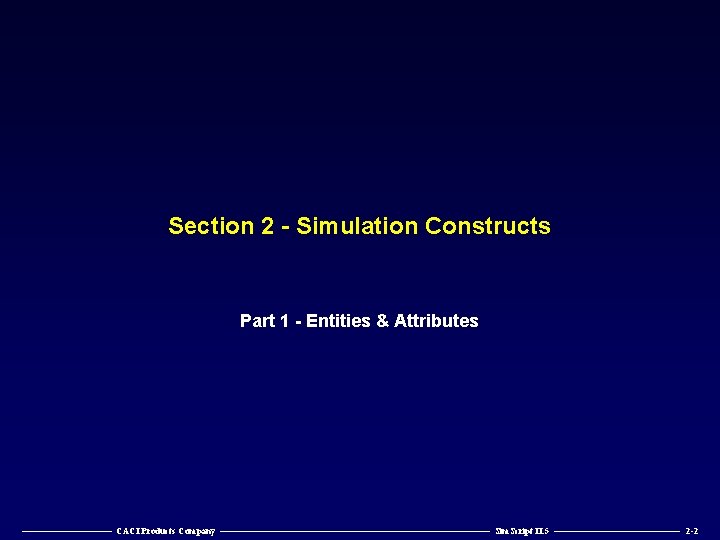
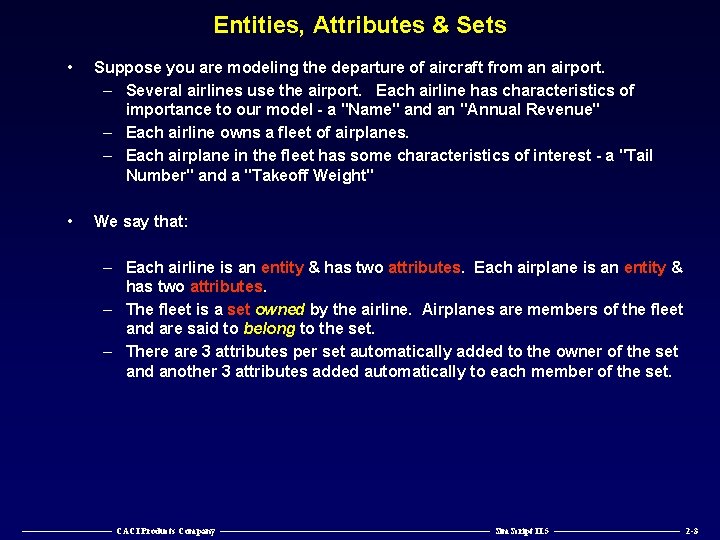
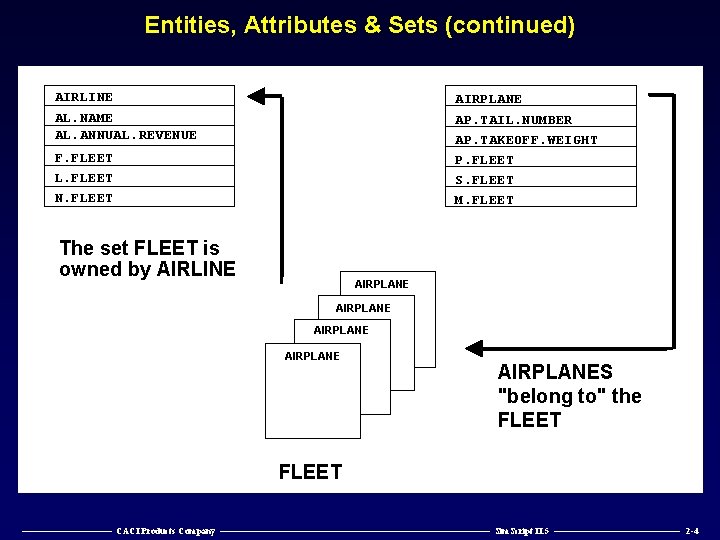
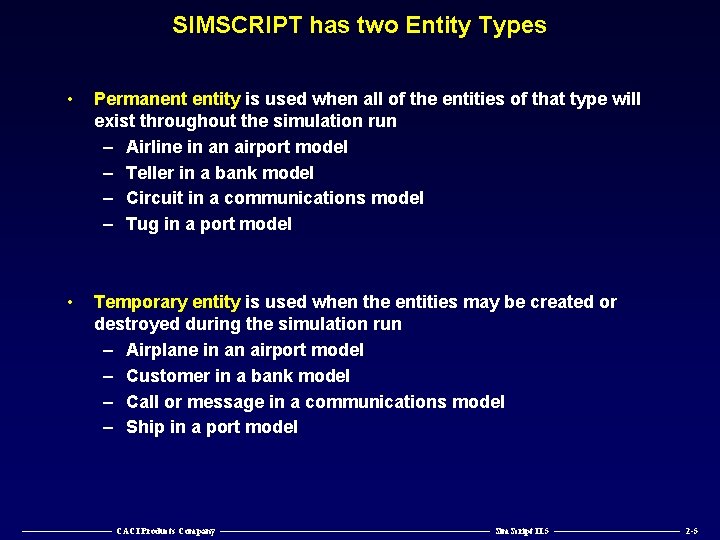
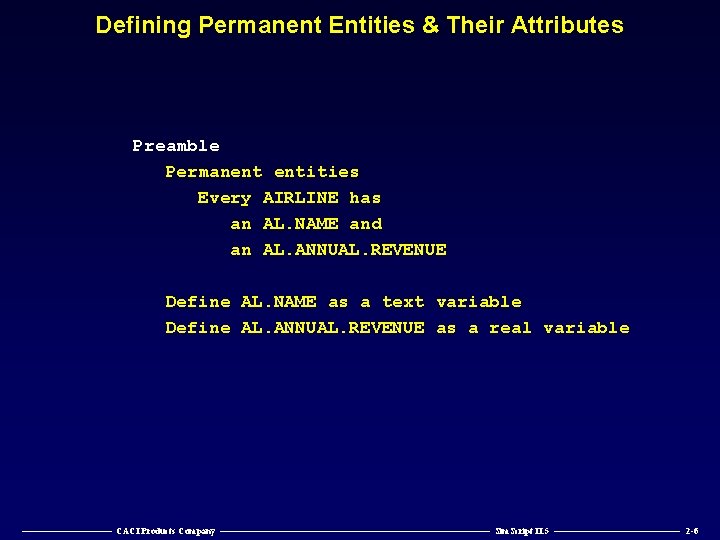
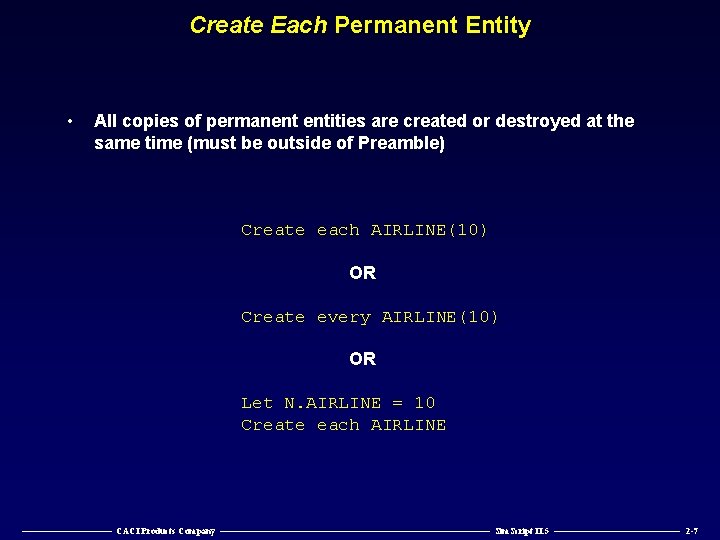
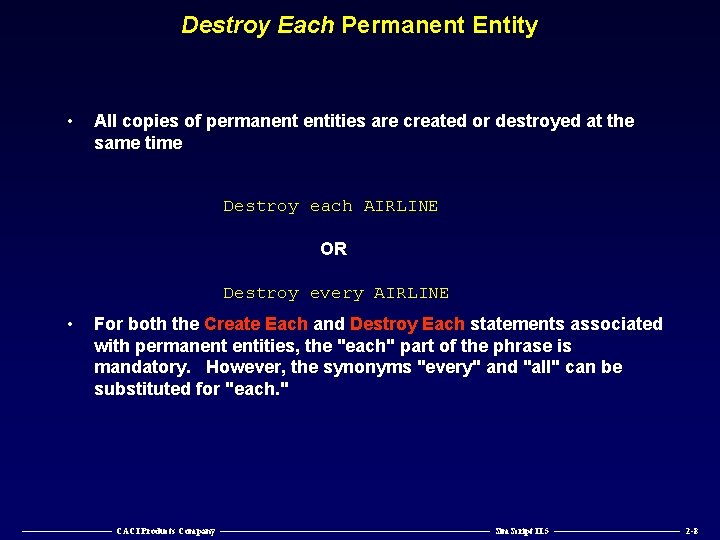
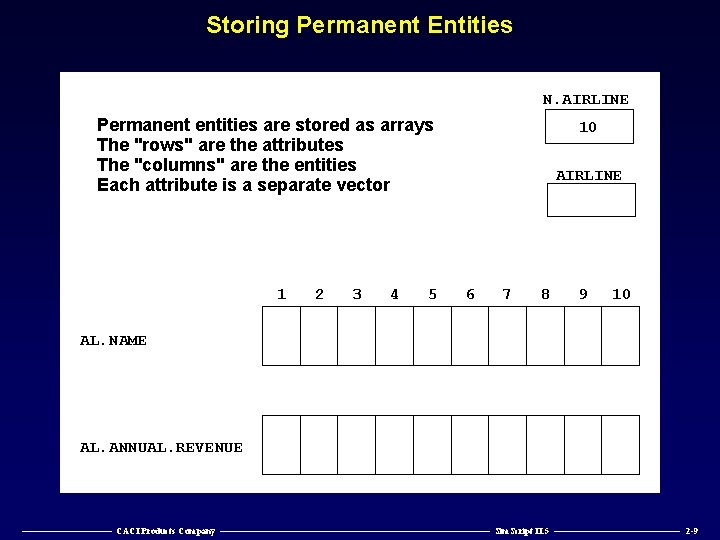
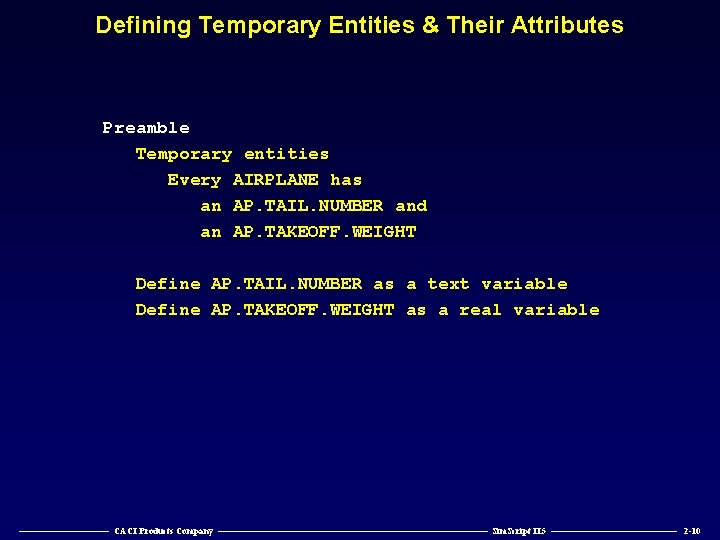
![Create [a] Temporary Entity • Create temporary entities one at a time (Must be Create [a] Temporary Entity • Create temporary entities one at a time (Must be](https://slidetodoc.com/presentation_image_h2/d68cacdbfaea3424e04a72e15fe93e78/image-11.jpg)
![Destroy [a] Temporary Entity • Destroy temporary entities one at a time Destroy AIRPLANE Destroy [a] Temporary Entity • Destroy temporary entities one at a time Destroy AIRPLANE](https://slidetodoc.com/presentation_image_h2/d68cacdbfaea3424e04a72e15fe93e78/image-12.jpg)
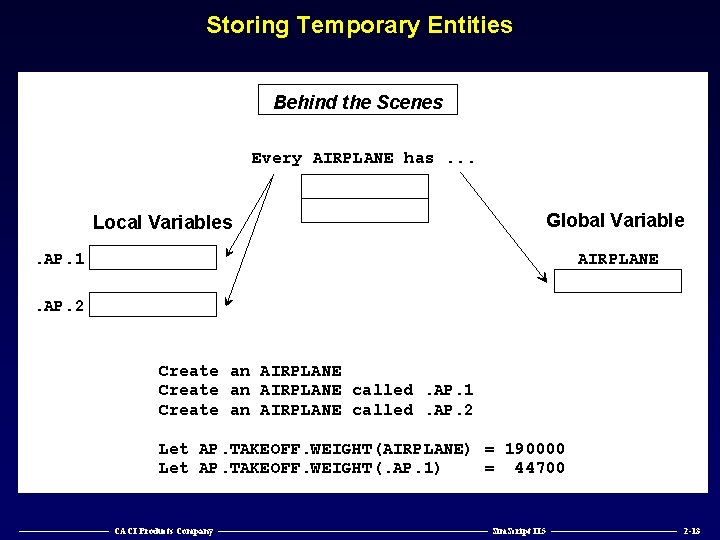
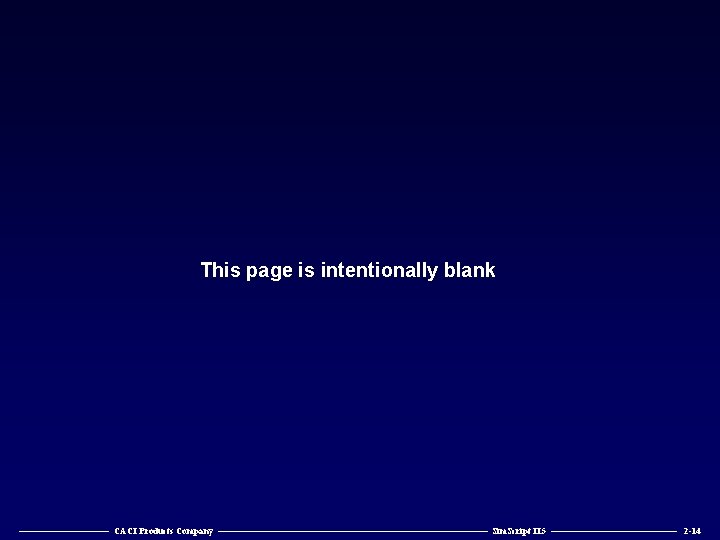
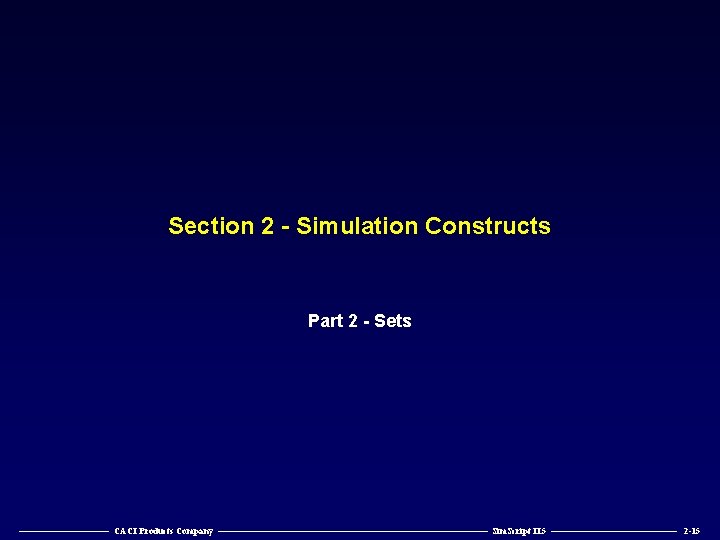
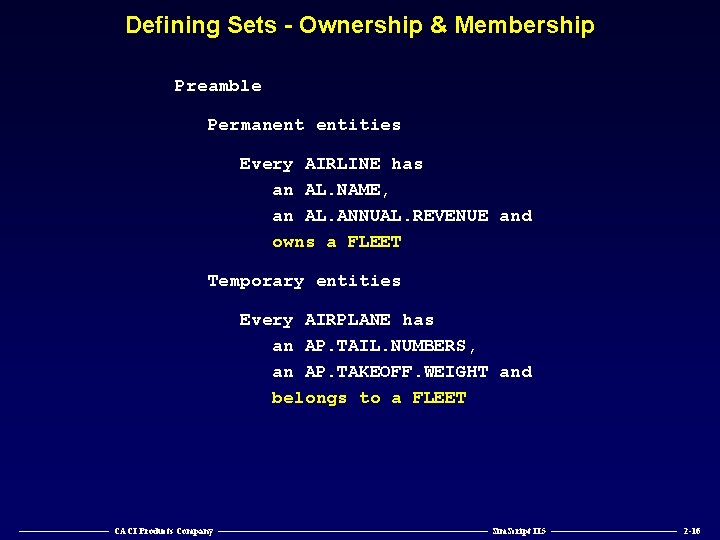
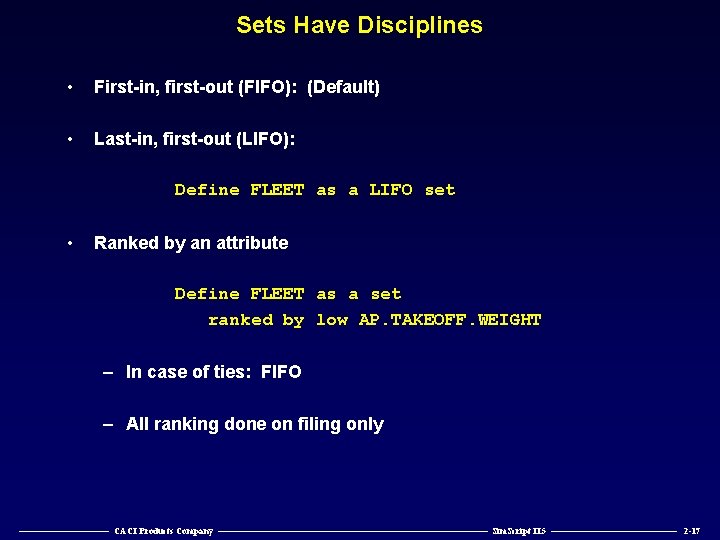
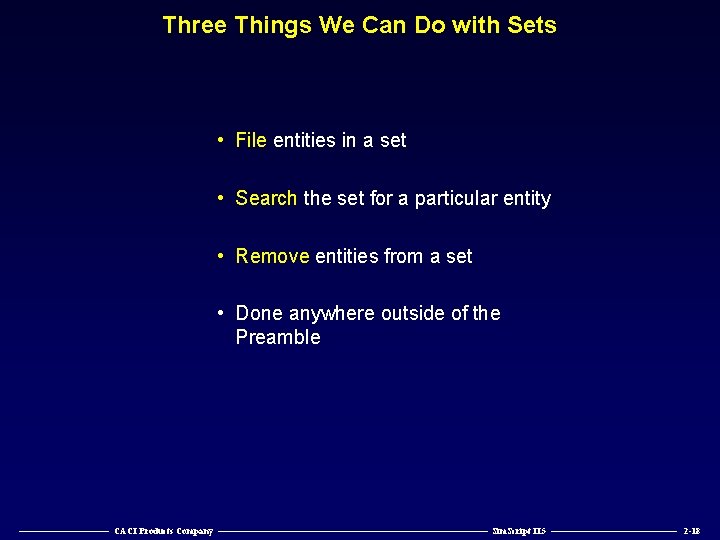
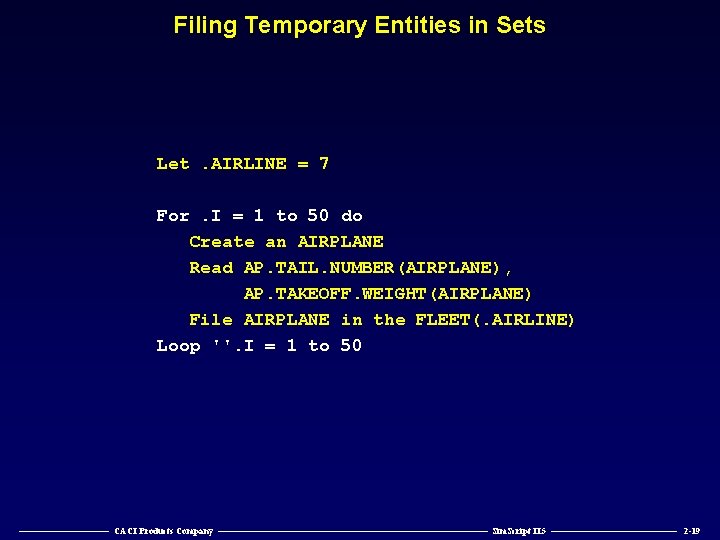
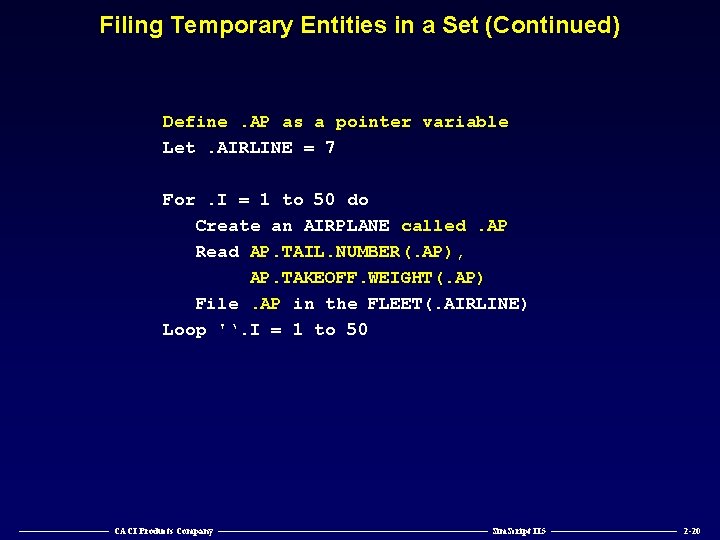
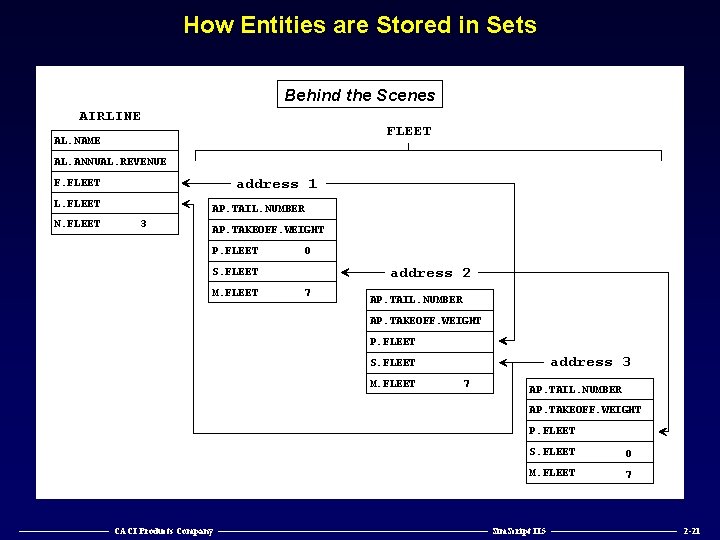
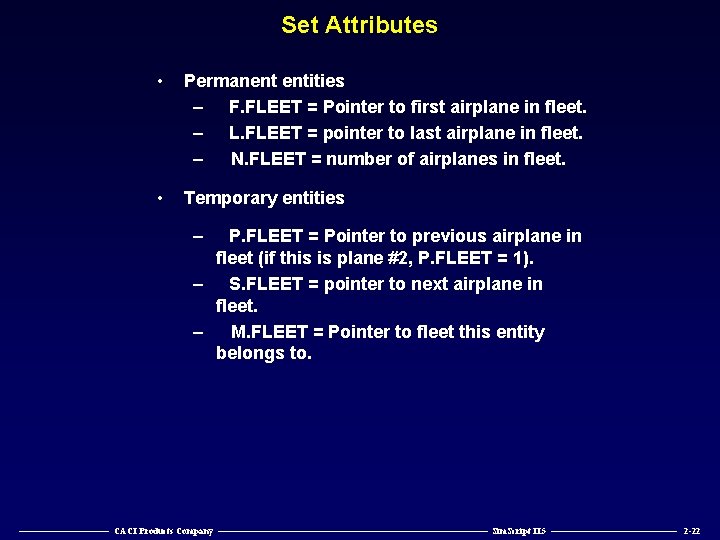
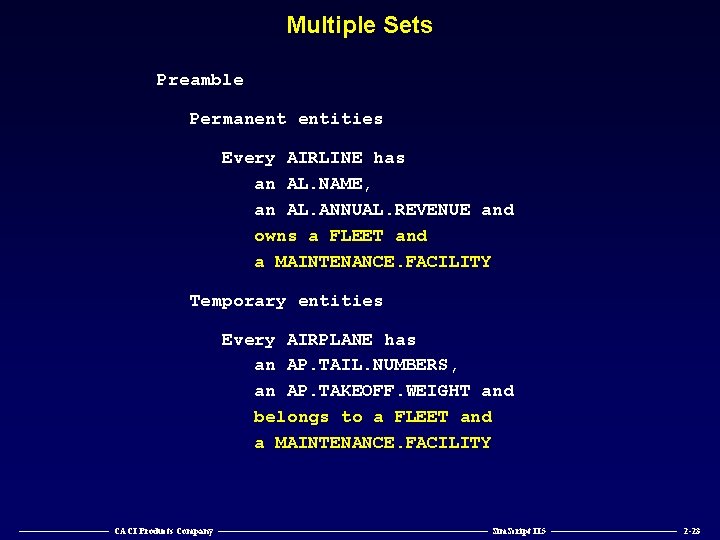
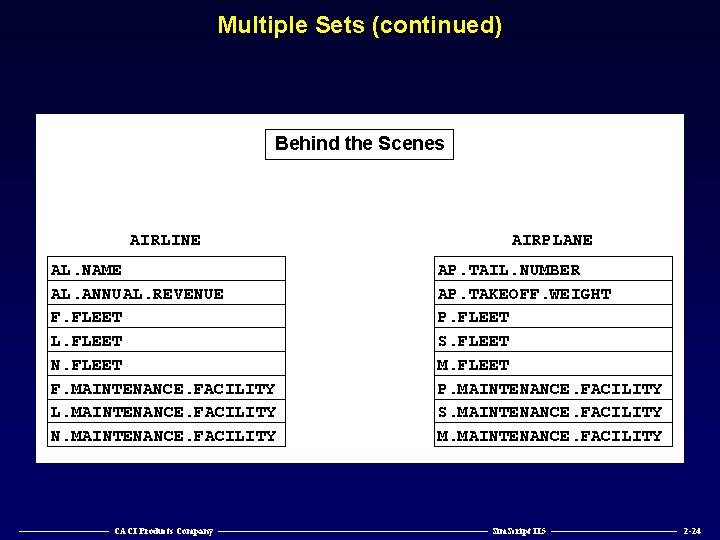
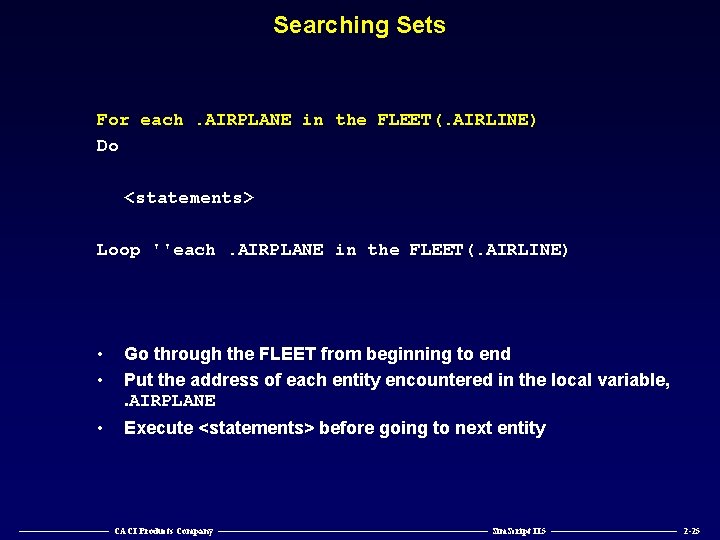
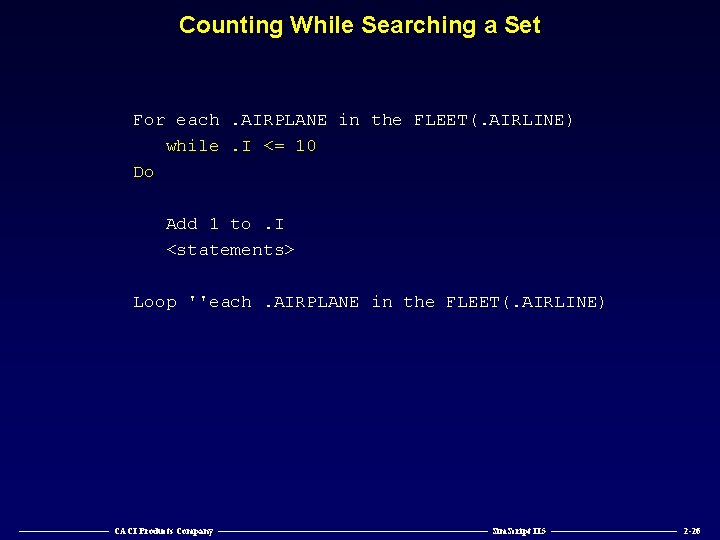
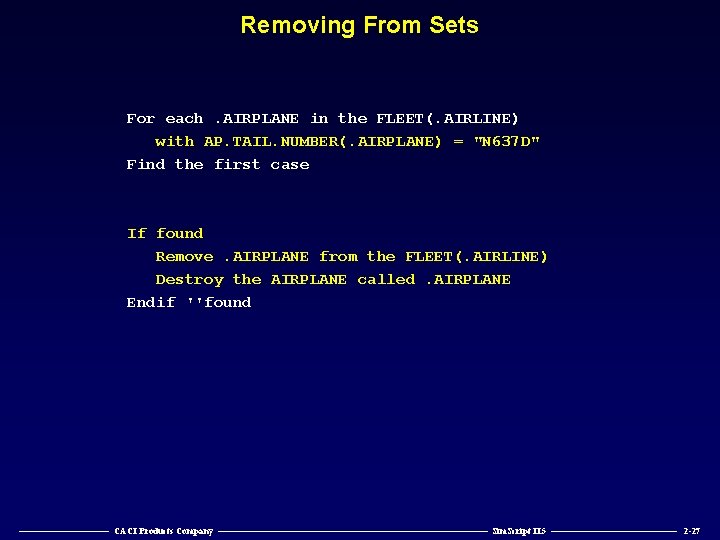
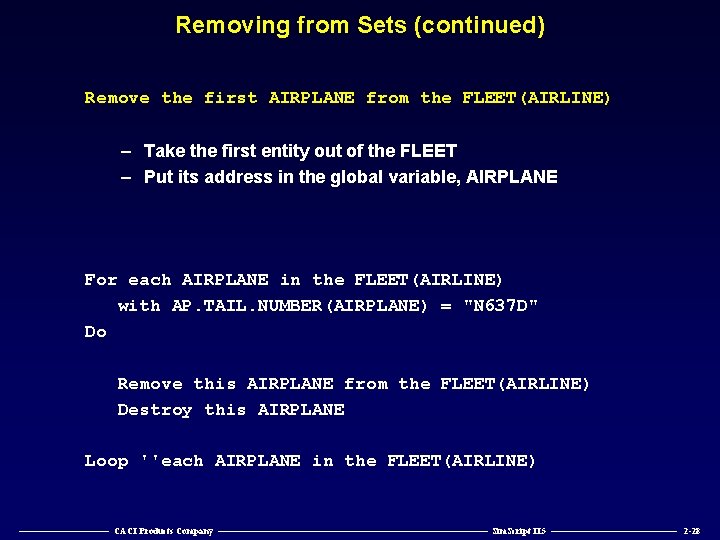
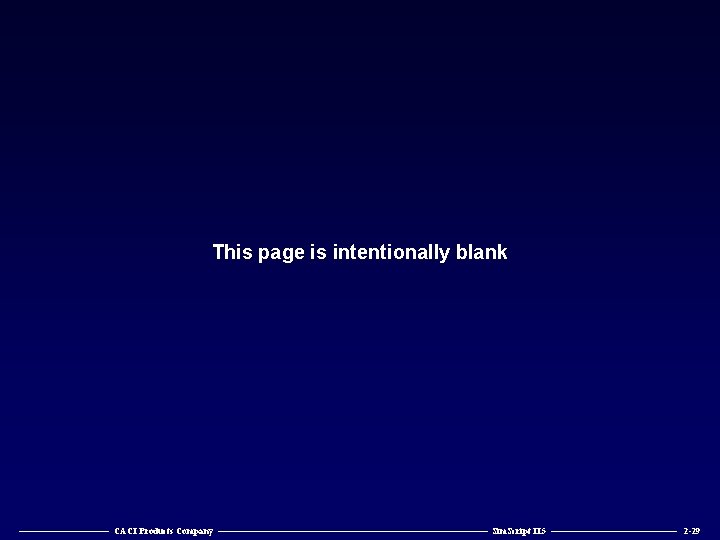
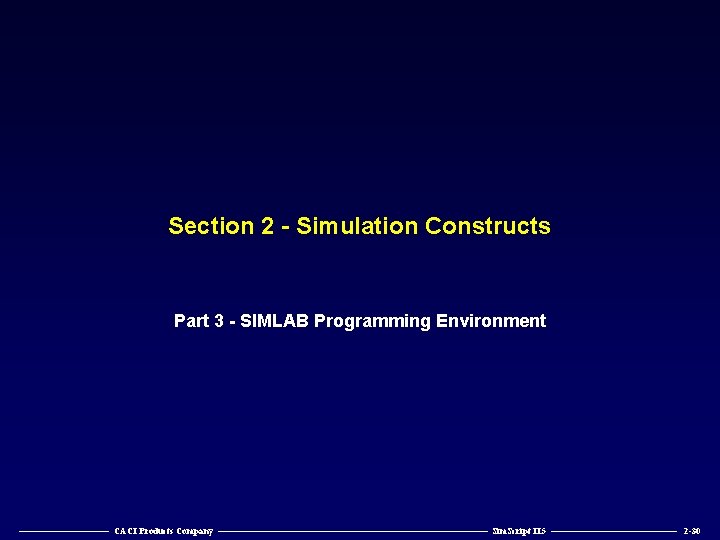
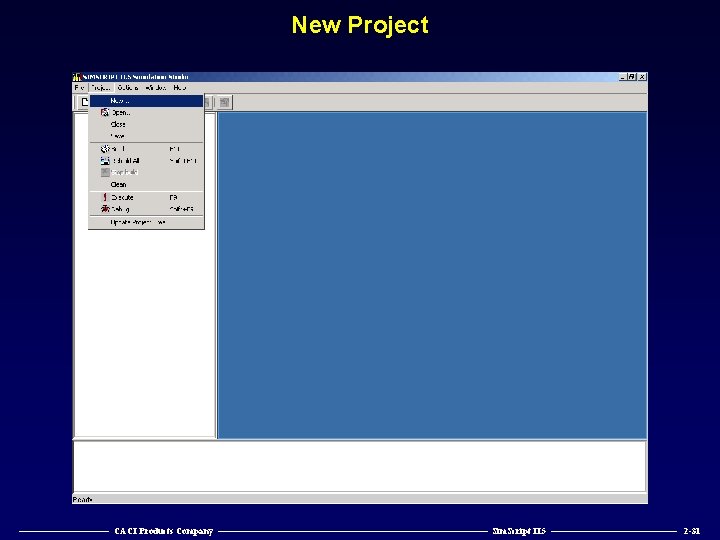
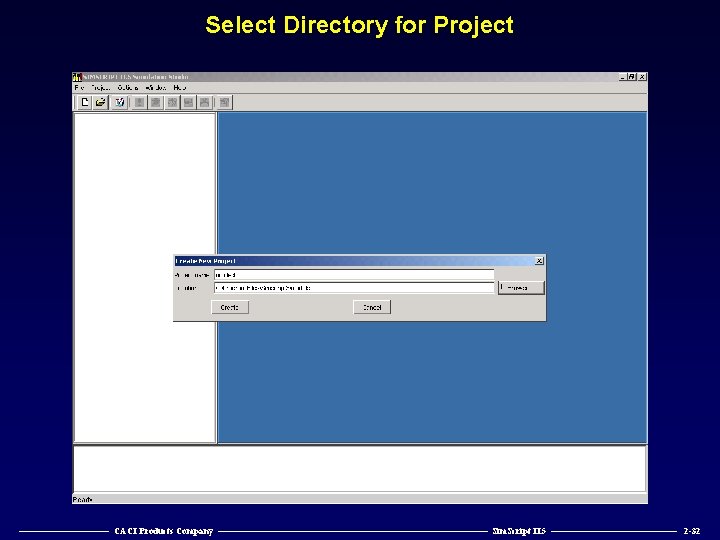
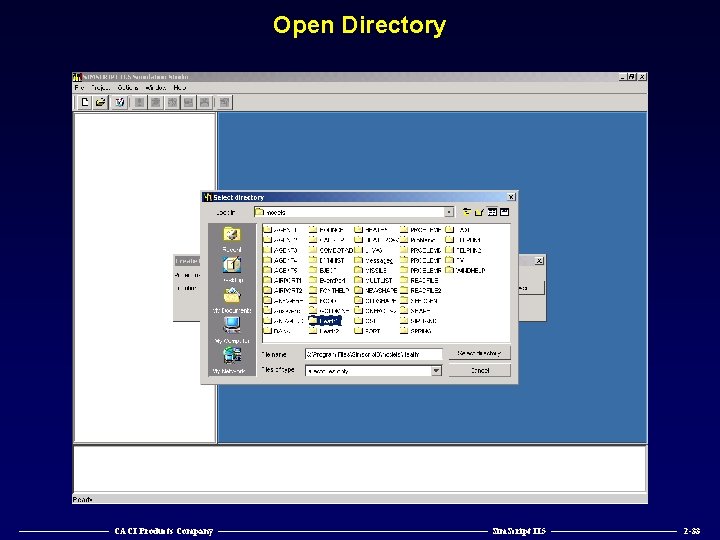
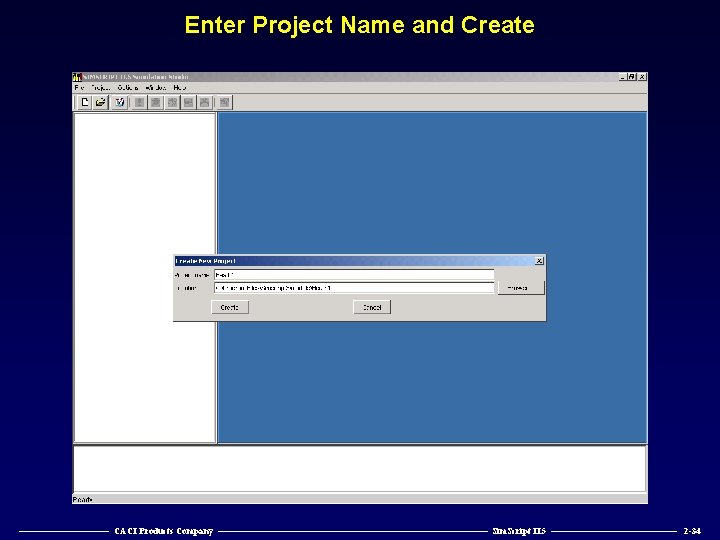
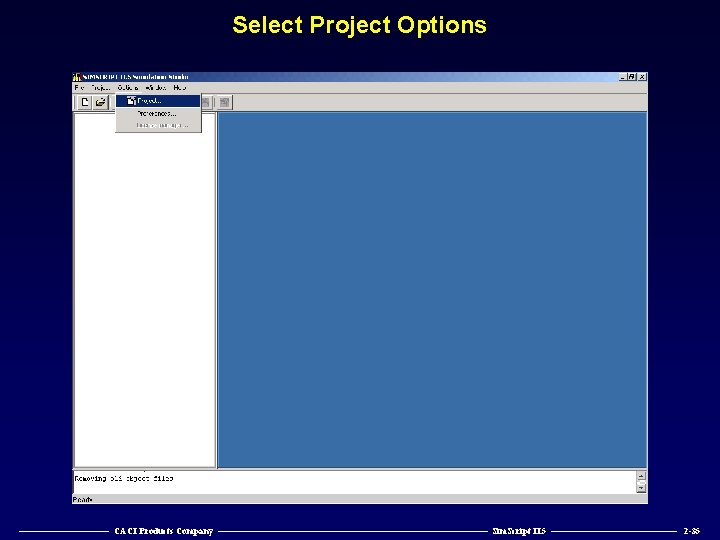
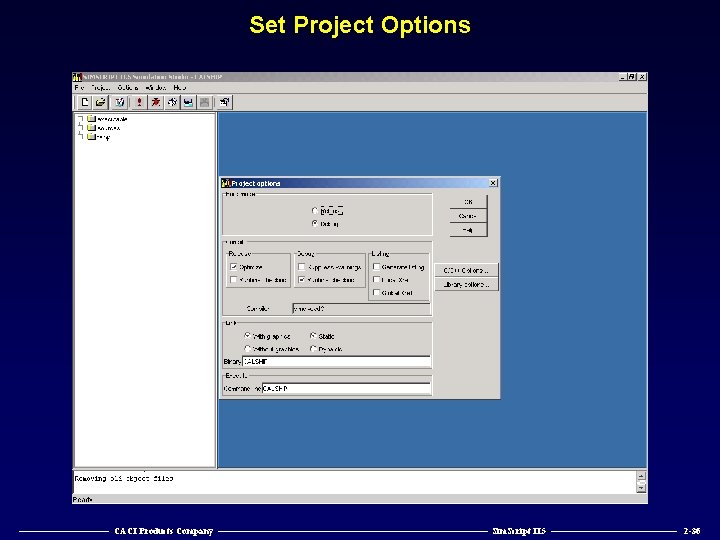
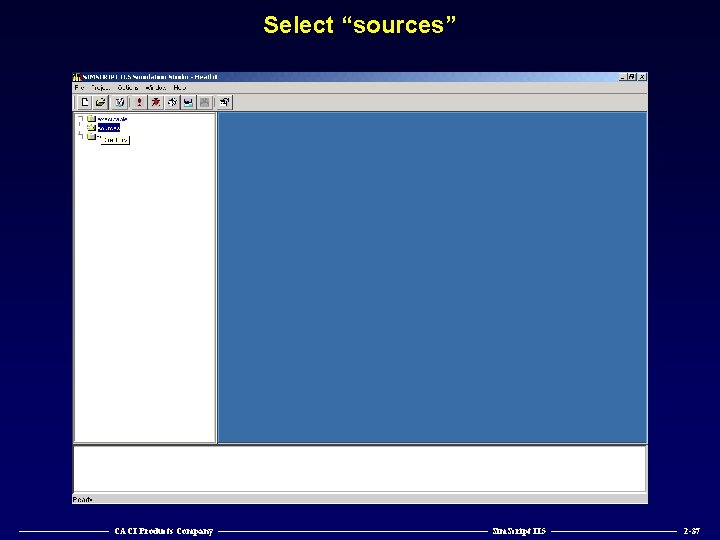
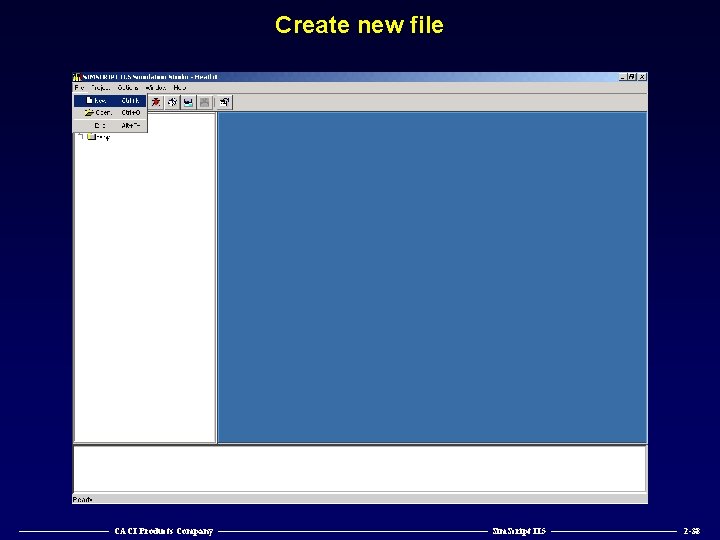
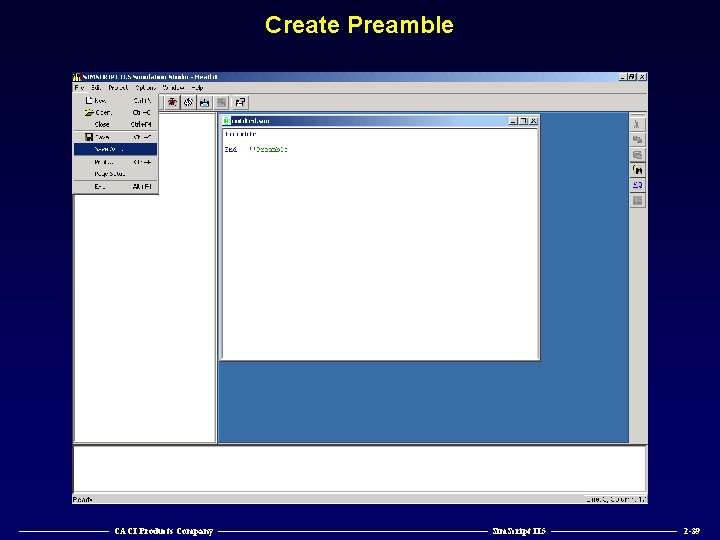
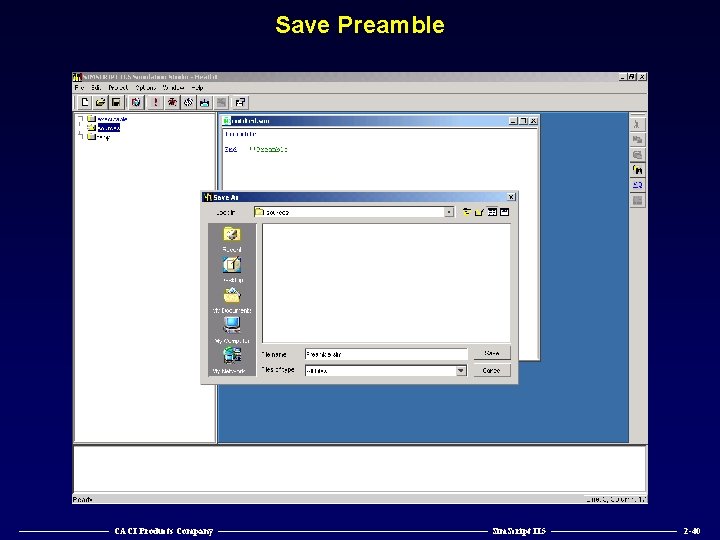
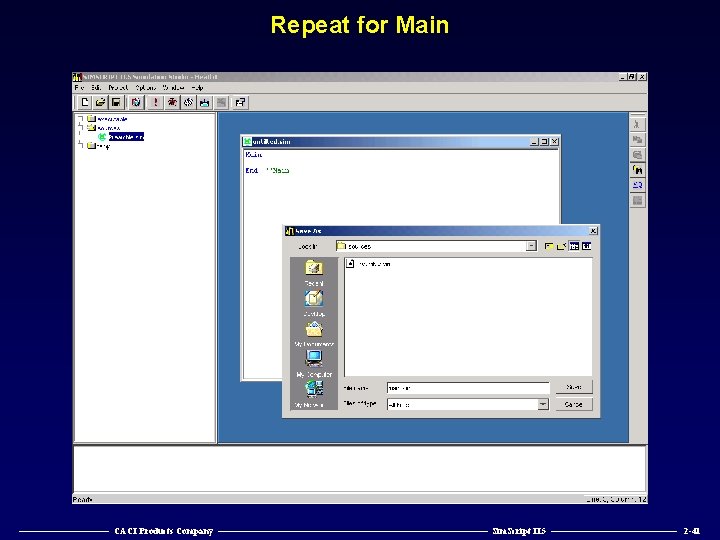
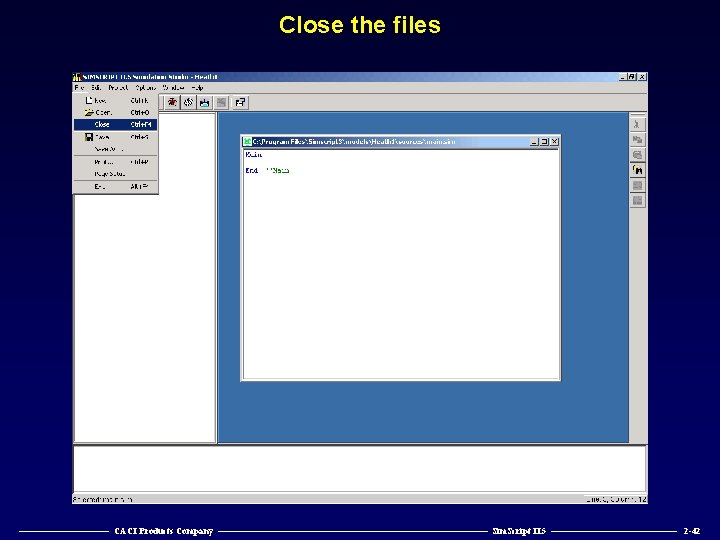
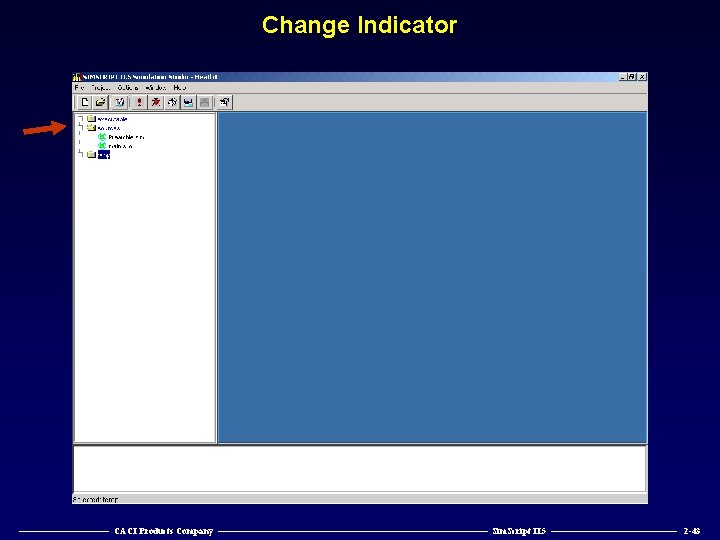
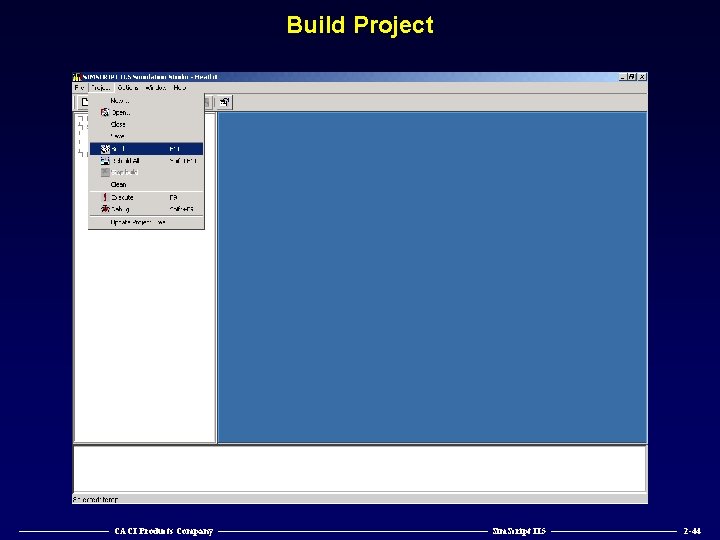
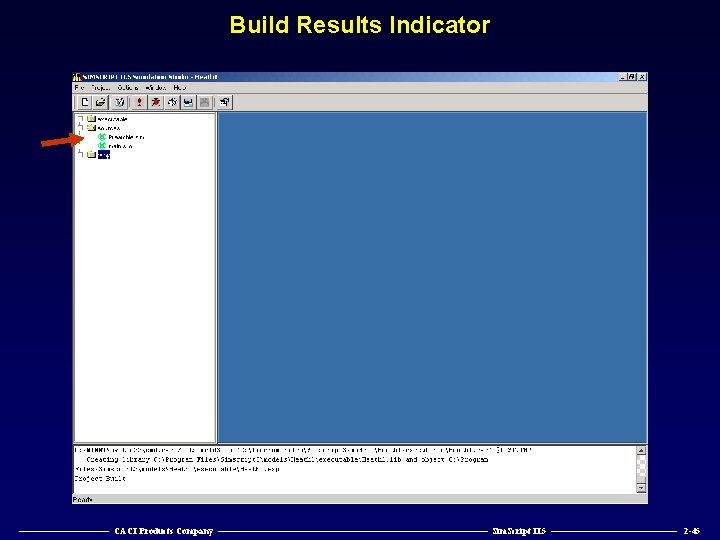
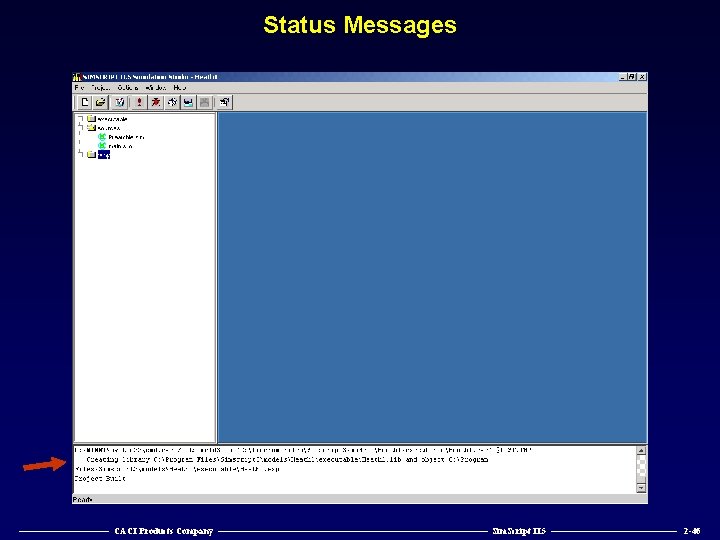
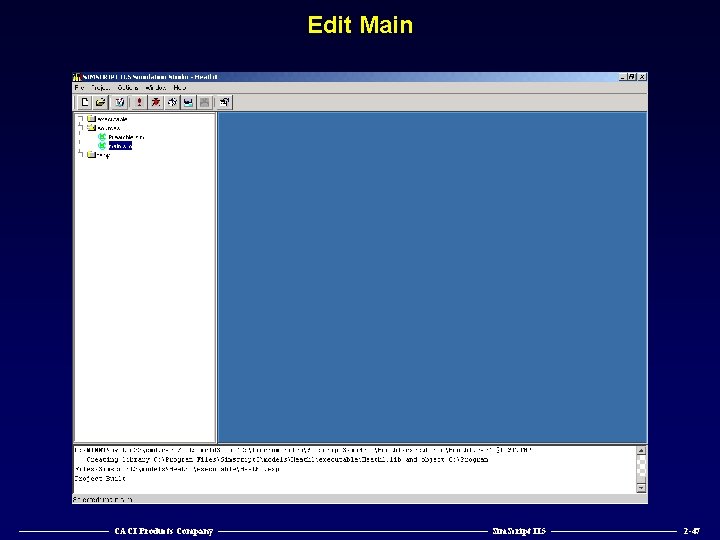
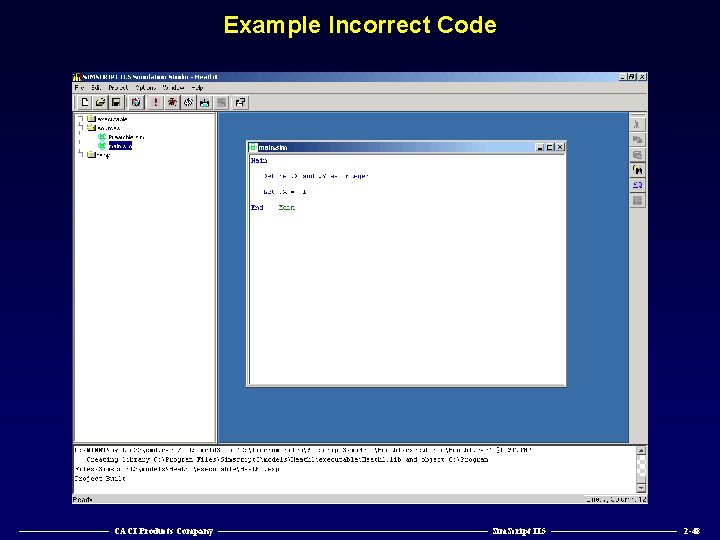
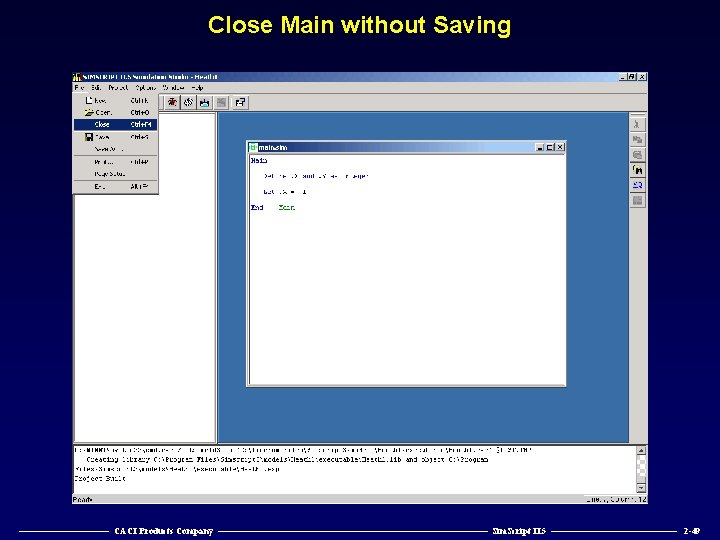
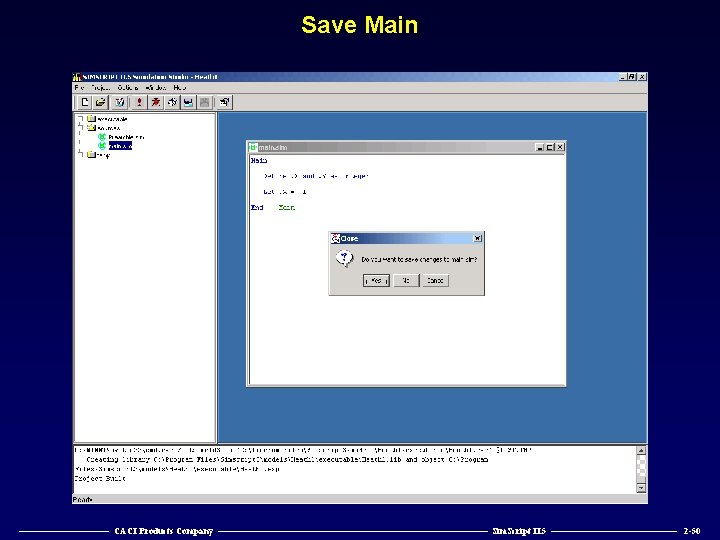
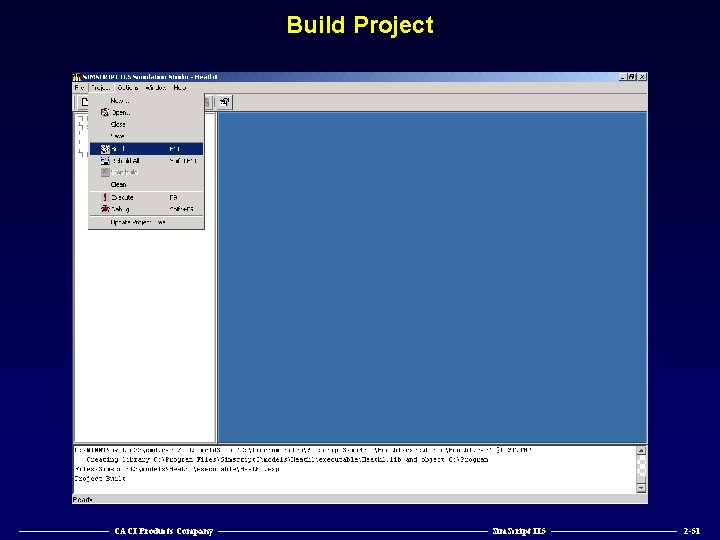
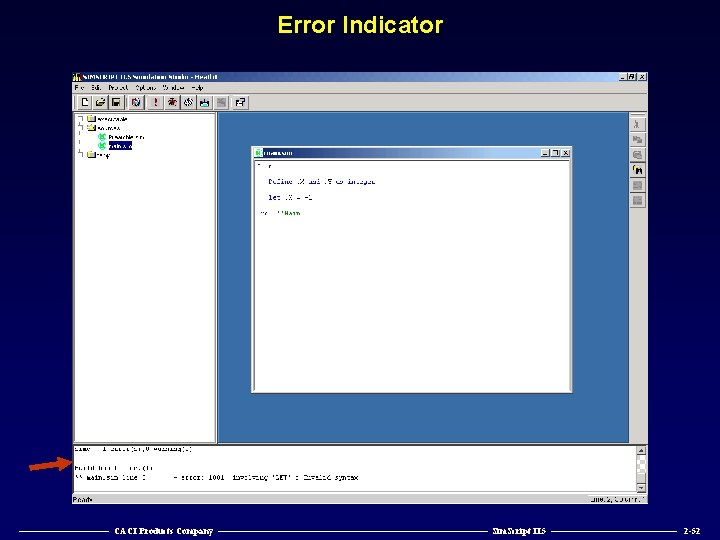
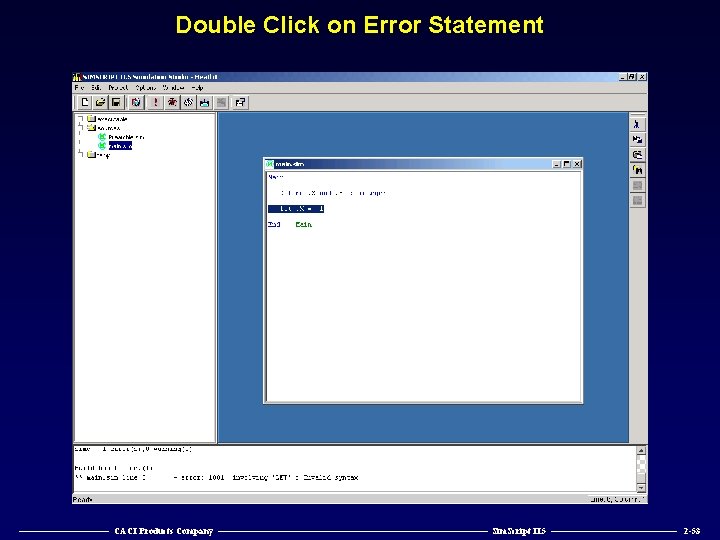
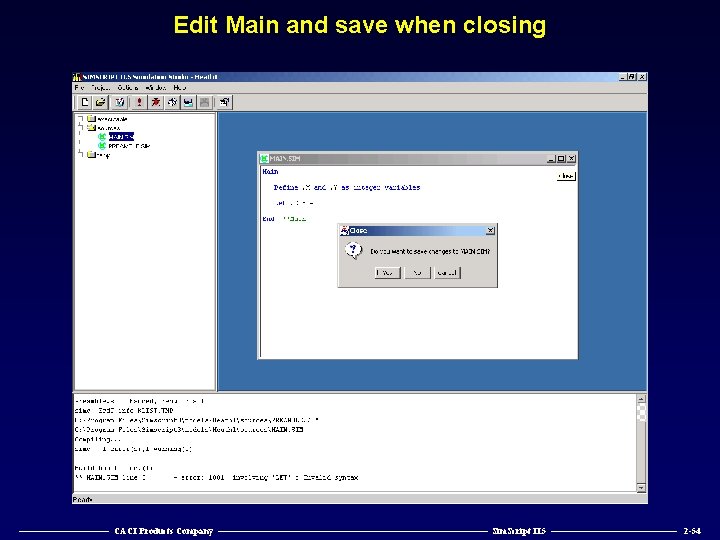
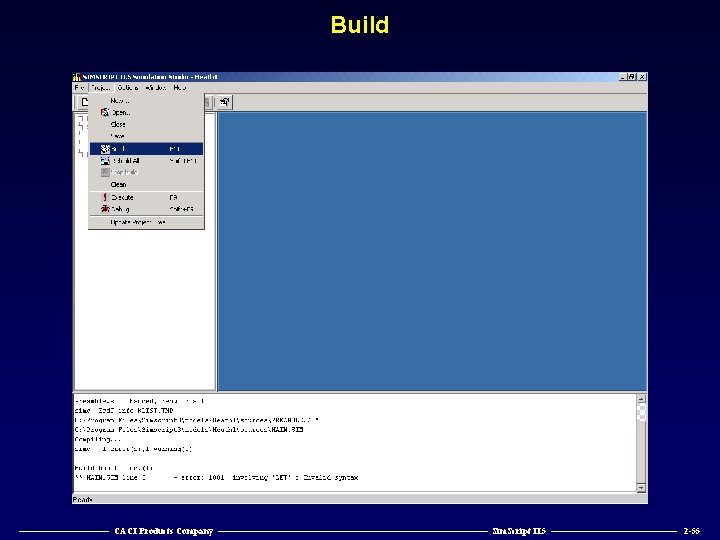
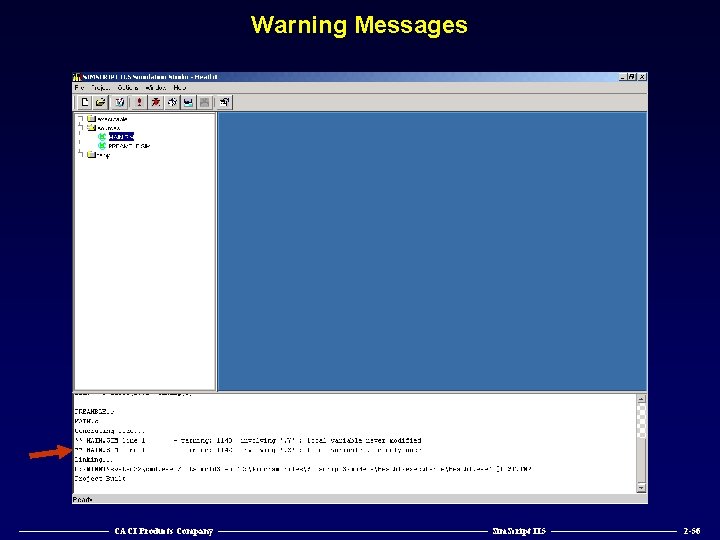
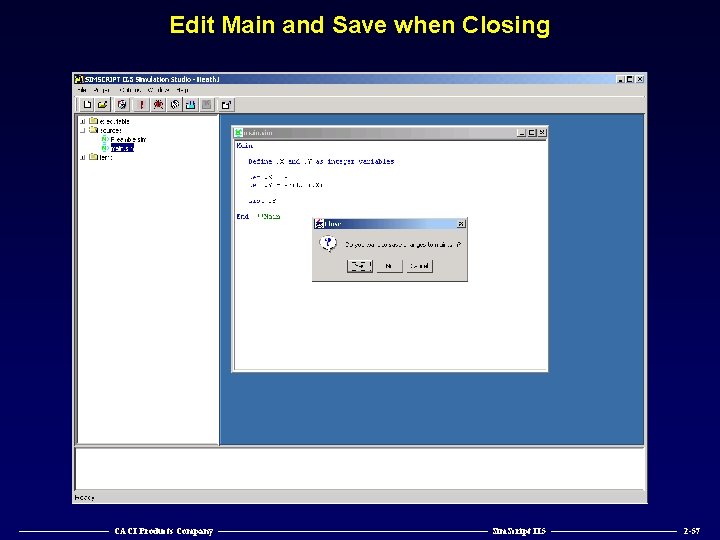
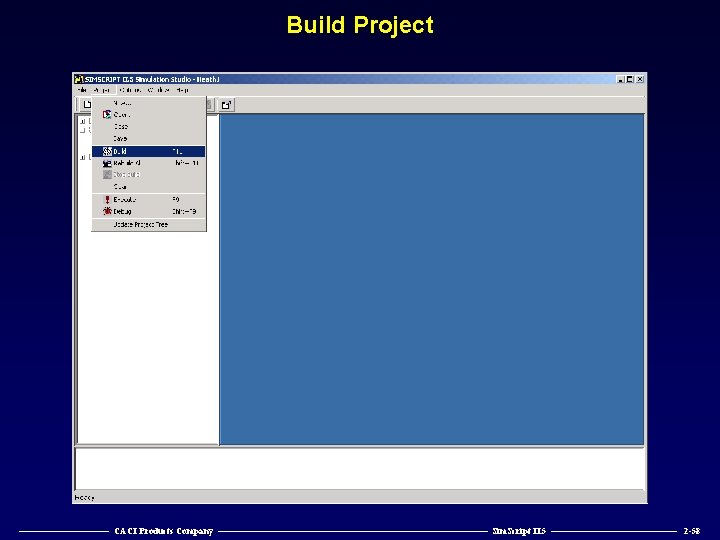
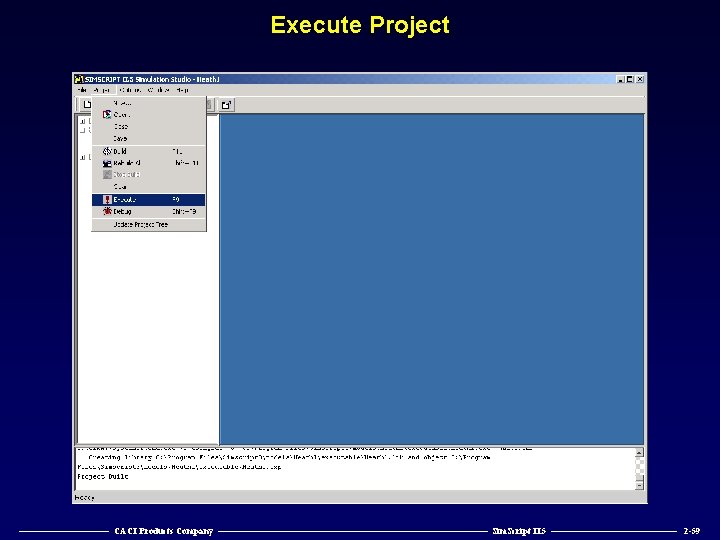
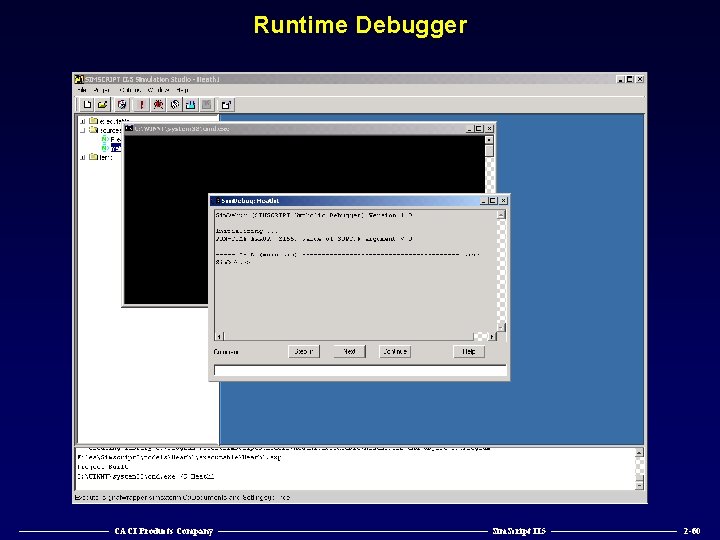
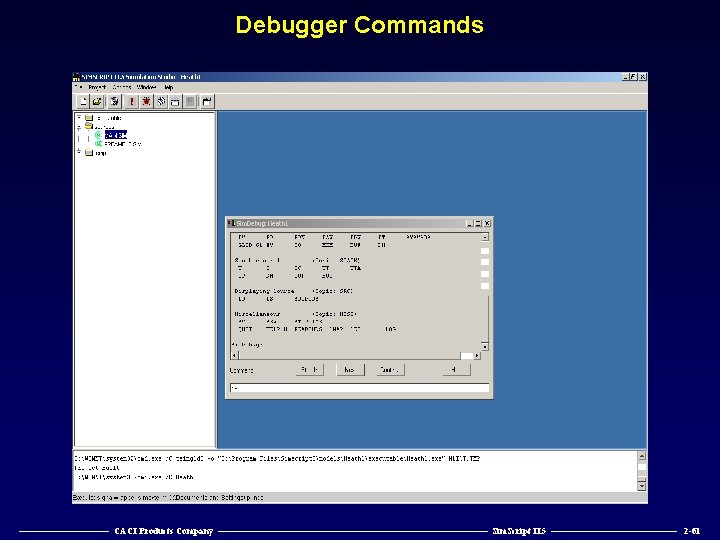
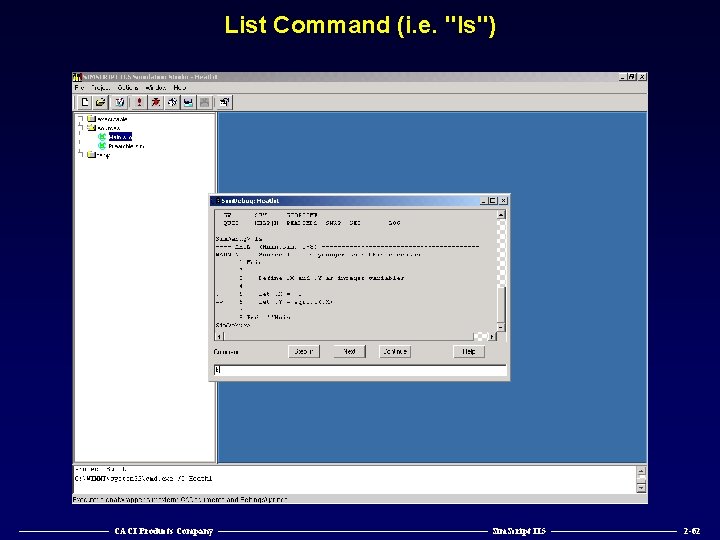
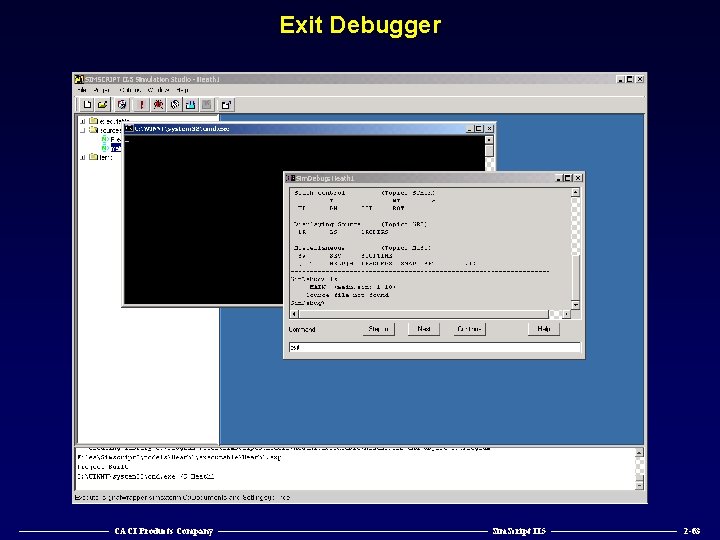
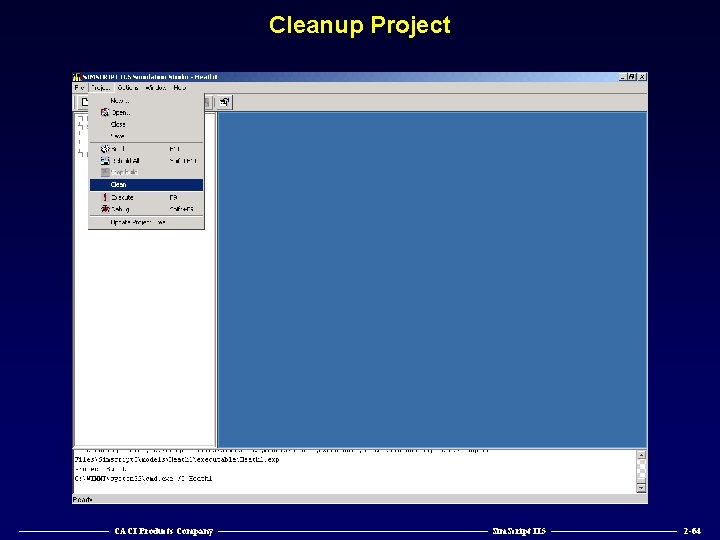
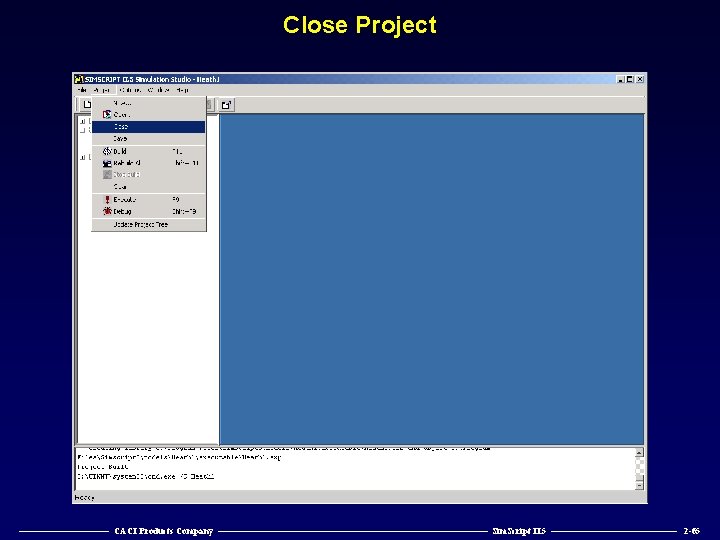
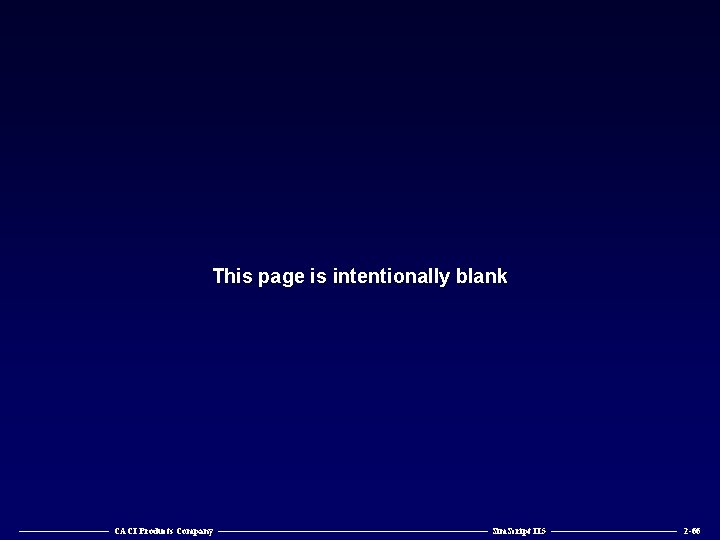
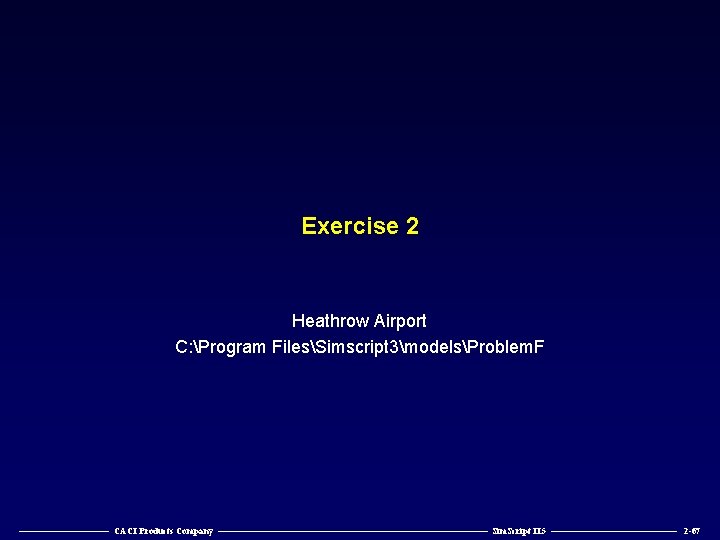
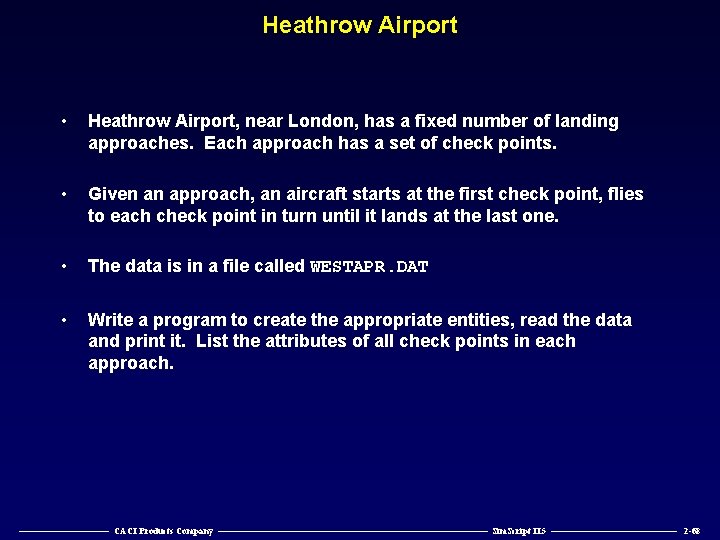
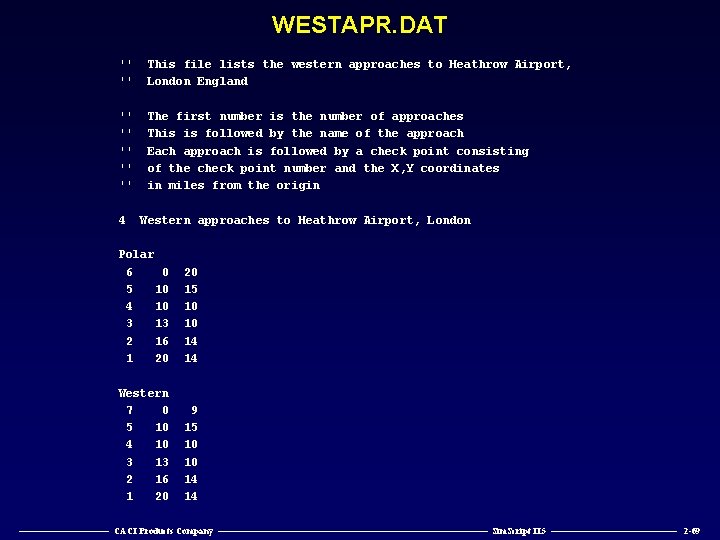
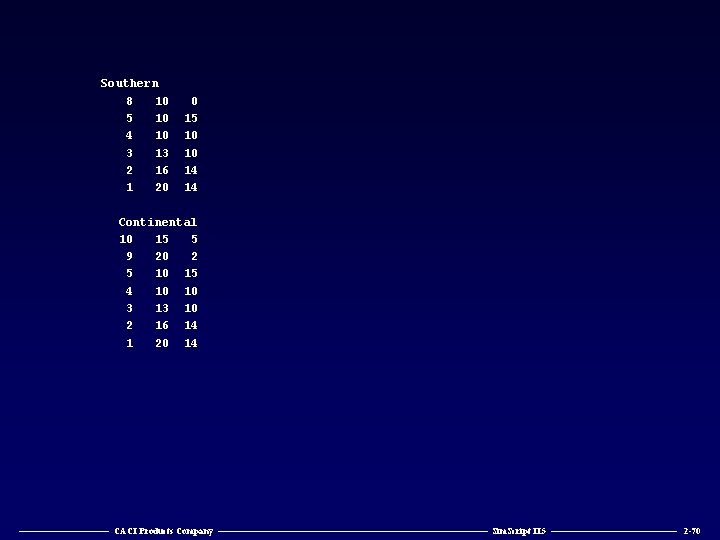
- Slides: 70
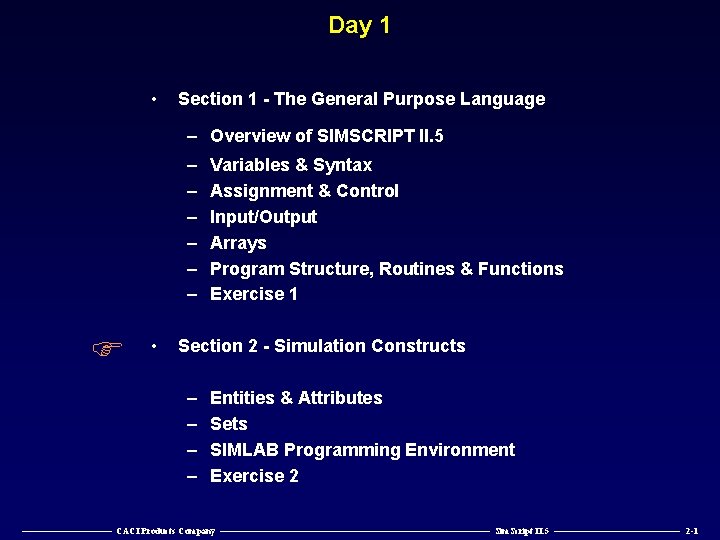
Day 1 • Section 1 - The General Purpose Language – Overview of SIMSCRIPT II. 5 – – – F • Variables & Syntax Assignment & Control Input/Output Arrays Program Structure, Routines & Functions Exercise 1 Section 2 - Simulation Constructs – – Entities & Attributes Sets SIMLAB Programming Environment Exercise 2 ————— CACI Products Company ——————————————— Sim. Script II. 5 ——————— 2 -1
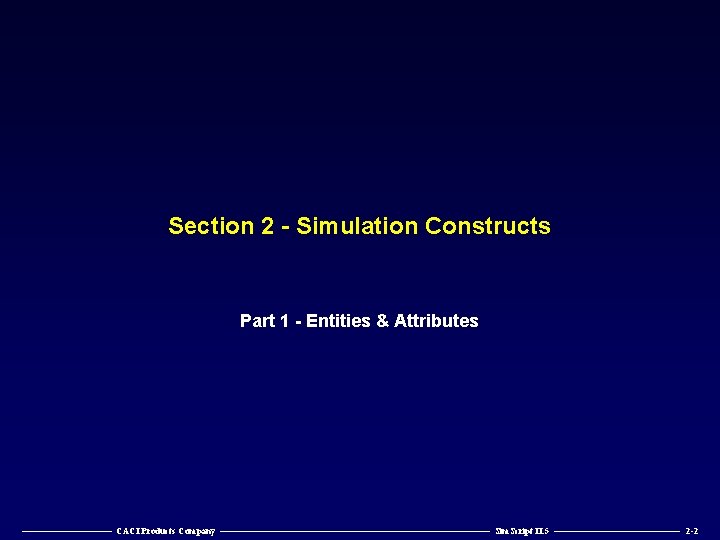
Section 2 - Simulation Constructs Part 1 - Entities & Attributes ————— CACI Products Company ——————————————— Sim. Script II. 5 ——————— 2 -2
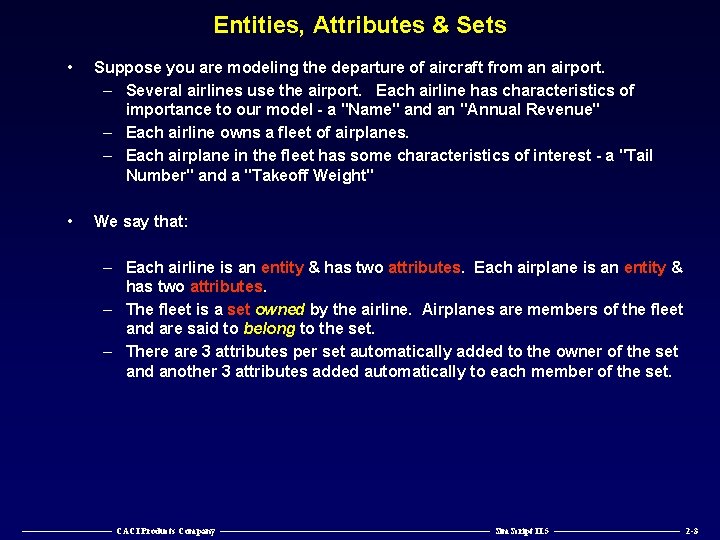
Entities, Attributes & Sets • Suppose you are modeling the departure of aircraft from an airport. – Several airlines use the airport. Each airline has characteristics of importance to our model - a "Name" and an "Annual Revenue" – Each airline owns a fleet of airplanes. – Each airplane in the fleet has some characteristics of interest - a "Tail Number" and a "Takeoff Weight" • We say that: – Each airline is an entity & has two attributes. Each airplane is an entity & has two attributes. – The fleet is a set owned by the airline. Airplanes are members of the fleet and are said to belong to the set. – There are 3 attributes per set automatically added to the owner of the set and another 3 attributes added automatically to each member of the set. ————— CACI Products Company ——————————————— Sim. Script II. 5 ——————— 2 -3
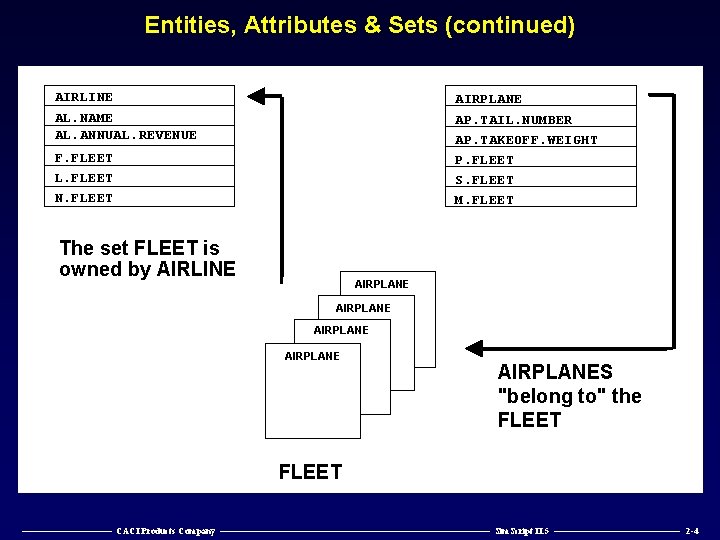
Entities, Attributes & Sets (continued) AIRLINE AL. NAME AL. ANNUAL. REVENUE AIRPLANE AP. TAIL. NUMBER AP. TAKEOFF. WEIGHT P. FLEET S. FLEET M. FLEET F. FLEET L. FLEET N. FLEET The set FLEET is owned by AIRLINE AIRPLANE AIRPLANES "belong to" the FLEET ————— CACI Products Company ——————————————— Sim. Script II. 5 ——————— 2 -4
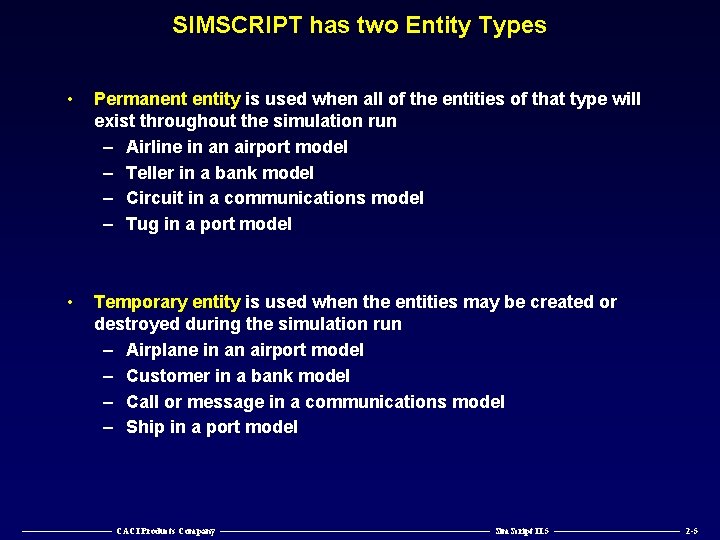
SIMSCRIPT has two Entity Types • Permanent entity is used when all of the entities of that type will exist throughout the simulation run – Airline in an airport model – Teller in a bank model – Circuit in a communications model – Tug in a port model • Temporary entity is used when the entities may be created or destroyed during the simulation run – Airplane in an airport model – Customer in a bank model – Call or message in a communications model – Ship in a port model ————— CACI Products Company ——————————————— Sim. Script II. 5 ——————— 2 -5
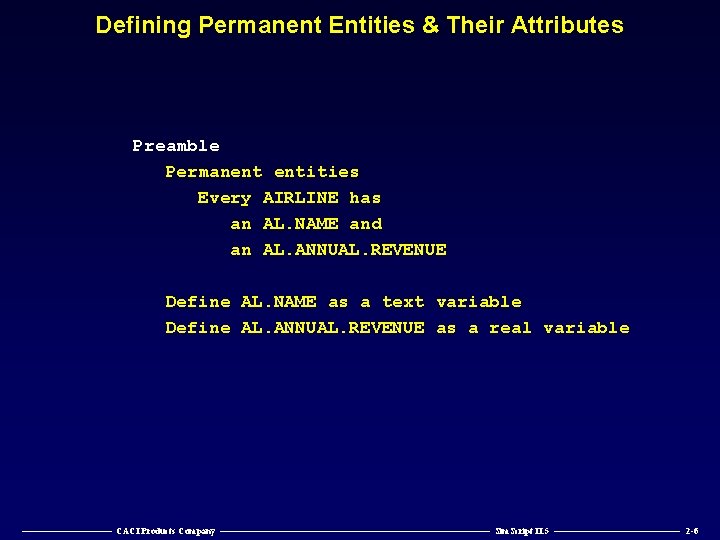
Defining Permanent Entities & Their Attributes Preamble Permanent entities Every AIRLINE has an AL. NAME and an AL. ANNUAL. REVENUE Define AL. NAME as a text variable Define AL. ANNUAL. REVENUE as a real variable ————— CACI Products Company ——————————————— Sim. Script II. 5 ——————— 2 -6
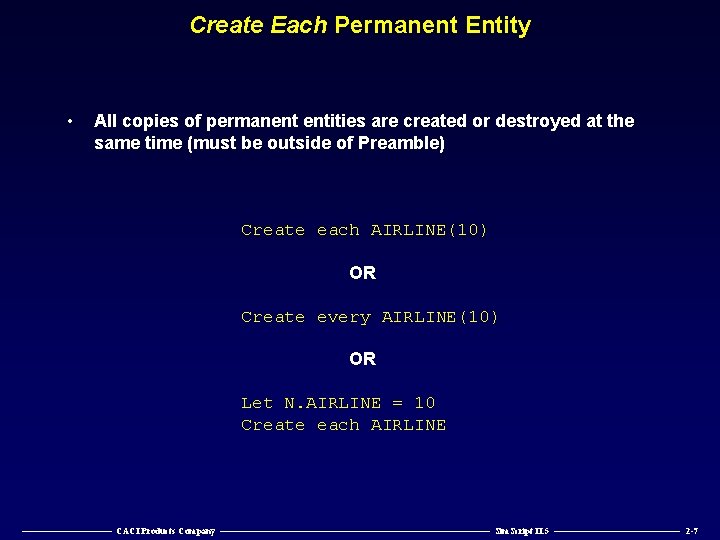
Create Each Permanent Entity • All copies of permanent entities are created or destroyed at the same time (must be outside of Preamble) Create each AIRLINE(10) OR Create every AIRLINE(10) OR Let N. AIRLINE = 10 Create each AIRLINE ————— CACI Products Company ——————————————— Sim. Script II. 5 ——————— 2 -7
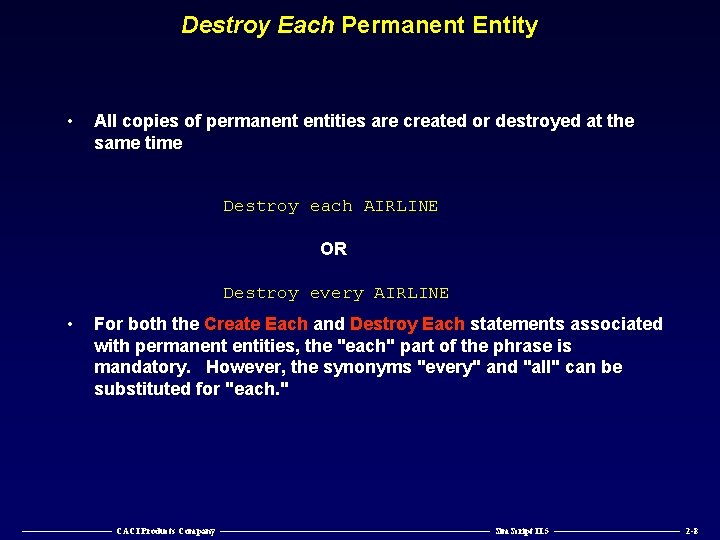
Destroy Each Permanent Entity • All copies of permanent entities are created or destroyed at the same time Destroy each AIRLINE OR Destroy every AIRLINE • For both the Create Each and Destroy Each statements associated with permanent entities, the "each" part of the phrase is mandatory. However, the synonyms "every" and "all" can be substituted for "each. " ————— CACI Products Company ——————————————— Sim. Script II. 5 ——————— 2 -8
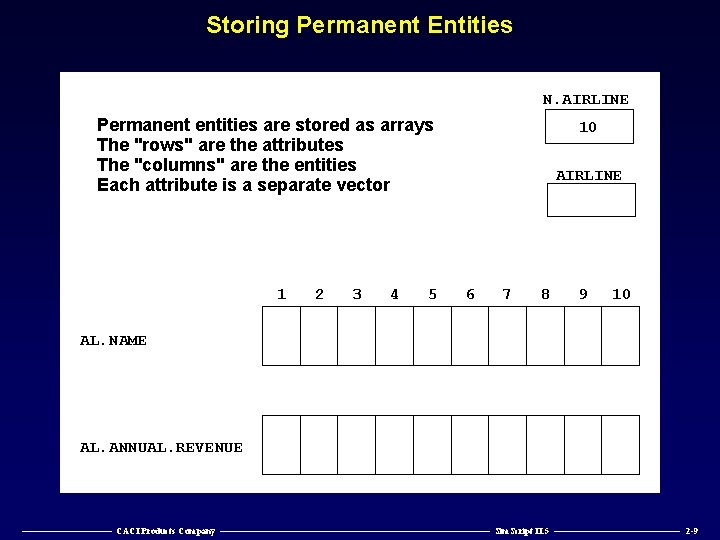
Storing Permanent Entities N. AIRLINE Permanent entities are stored as arrays The "rows" are the attributes The "columns" are the entities Each attribute is a separate vector 1 2 3 4 5 10 AIRLINE 6 7 8 9 10 AL. NAME AL. ANNUAL. REVENUE ————— CACI Products Company ——————————————— Sim. Script II. 5 ——————— 2 -9
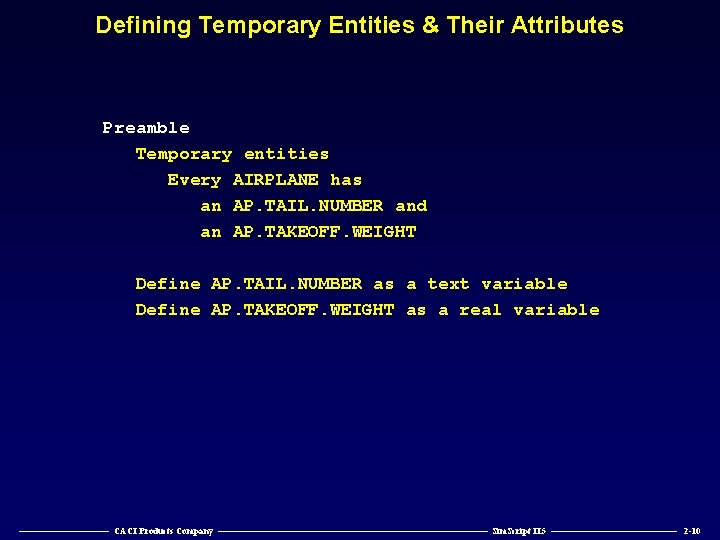
Defining Temporary Entities & Their Attributes Preamble Temporary entities Every AIRPLANE has an AP. TAIL. NUMBER and an AP. TAKEOFF. WEIGHT Define AP. TAIL. NUMBER as a text variable Define AP. TAKEOFF. WEIGHT as a real variable ————— CACI Products Company ——————————————— Sim. Script II. 5 ——————— 2 -10
![Create a Temporary Entity Create temporary entities one at a time Must be Create [a] Temporary Entity • Create temporary entities one at a time (Must be](https://slidetodoc.com/presentation_image_h2/d68cacdbfaea3424e04a72e15fe93e78/image-11.jpg)
Create [a] Temporary Entity • Create temporary entities one at a time (Must be outside of Preamble) Create AIRPLANE OR Create an AIRPLANE called. AP • When an AIRPLANE is created: – SIMSCRIPT II. 5 allocates enough memory to hold the attributes of one copy of AIRPLANE – It puts the address of the first word of memory in the global variable, AIRPLANE or the variable. AP – AIRPLANE (or. AP) is a pointer, not an index like AIRLINE! ————— CACI Products Company ——————————————— Sim. Script II. 5 ——————— 2 -11
![Destroy a Temporary Entity Destroy temporary entities one at a time Destroy AIRPLANE Destroy [a] Temporary Entity • Destroy temporary entities one at a time Destroy AIRPLANE](https://slidetodoc.com/presentation_image_h2/d68cacdbfaea3424e04a72e15fe93e78/image-12.jpg)
Destroy [a] Temporary Entity • Destroy temporary entities one at a time Destroy AIRPLANE OR Destroy an AIRPLANE called. AP • For both the Create and Destroy statements associated with temporary entities, the keyword "a" is optional and can be omitted or replaced by the synonyms "an", "the" or "this. " ————— CACI Products Company ——————————————— Sim. Script II. 5 ——————— 2 -12
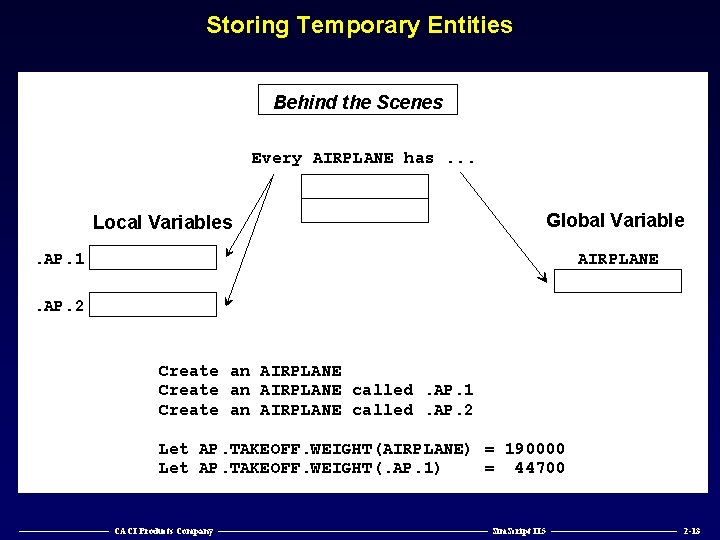
Storing Temporary Entities Behind the Scenes Every AIRPLANE has. . . Local Variables Global Variable . AP. 1 AIRPLANE . AP. 2 Create an AIRPLANE called. AP. 1 Create an AIRPLANE called. AP. 2 Let AP. TAKEOFF. WEIGHT(AIRPLANE) = 190000 Let AP. TAKEOFF. WEIGHT(. AP. 1) = 44700 ————— CACI Products Company ——————————————— Sim. Script II. 5 ——————— 2 -13
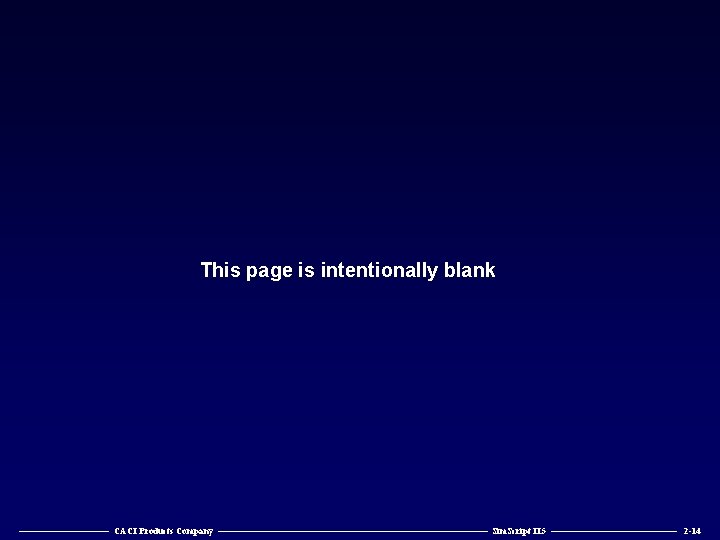
This page is intentionally blank ————— CACI Products Company ——————————————— Sim. Script II. 5 ——————— 2 -14
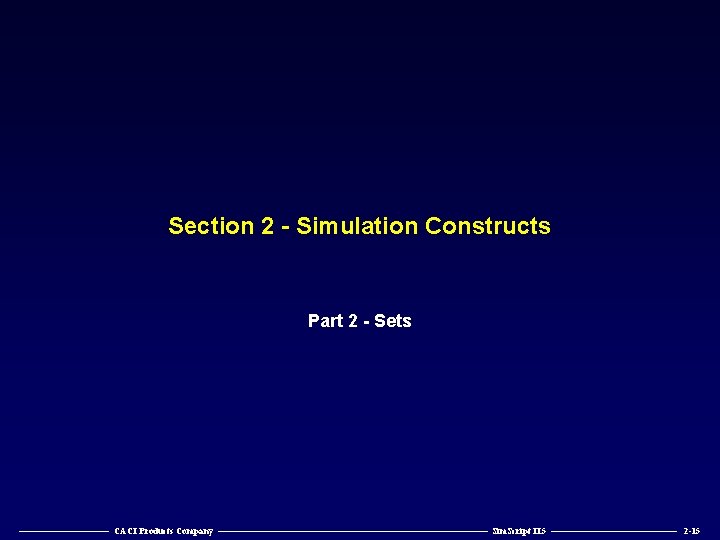
Section 2 - Simulation Constructs Part 2 - Sets ————— CACI Products Company ——————————————— Sim. Script II. 5 ——————— 2 -15
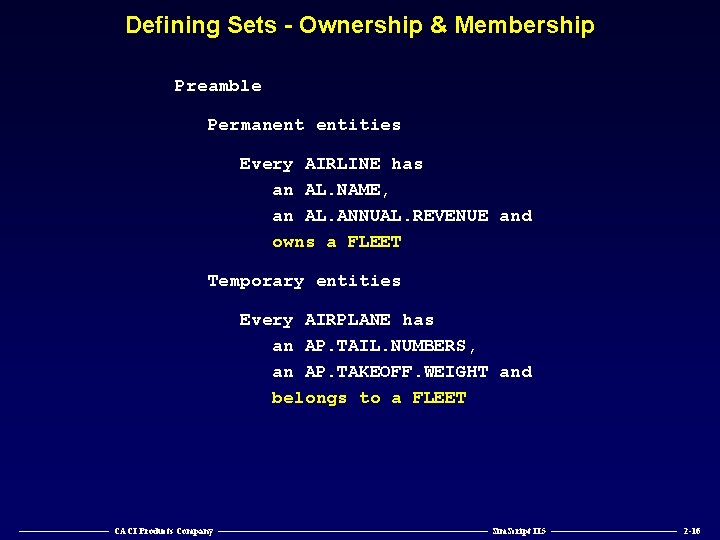
Defining Sets - Ownership & Membership Preamble Permanent entities Every AIRLINE has an AL. NAME, an AL. ANNUAL. REVENUE and owns a FLEET Temporary entities Every AIRPLANE has an AP. TAIL. NUMBERS, an AP. TAKEOFF. WEIGHT and belongs to a FLEET ————— CACI Products Company ——————————————— Sim. Script II. 5 ——————— 2 -16
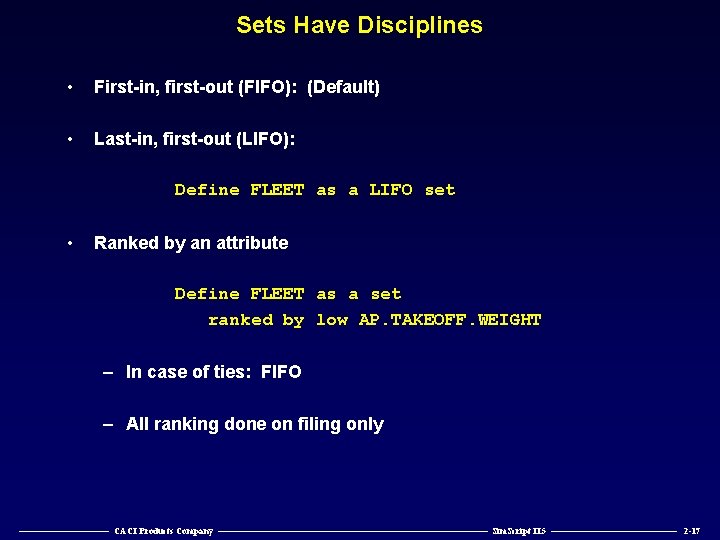
Sets Have Disciplines • First-in, first-out (FIFO): (Default) • Last-in, first-out (LIFO): Define FLEET as a LIFO set • Ranked by an attribute Define FLEET as a set ranked by low AP. TAKEOFF. WEIGHT – In case of ties: FIFO – All ranking done on filing only ————— CACI Products Company ——————————————— Sim. Script II. 5 ——————— 2 -17
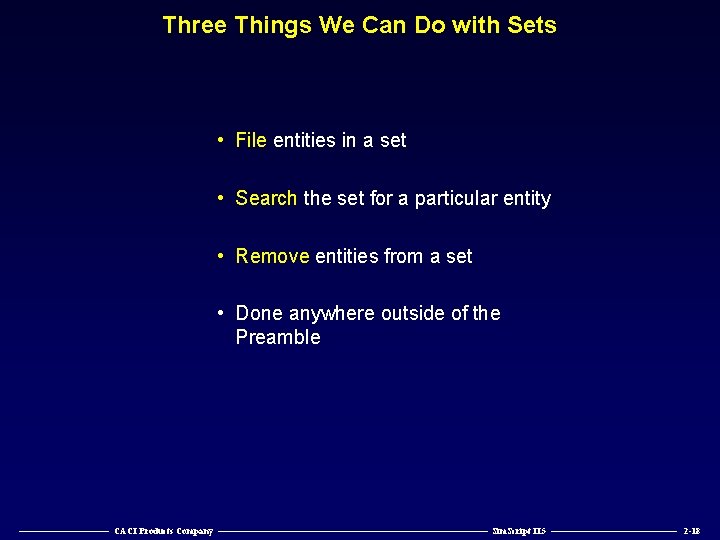
Three Things We Can Do with Sets • File entities in a set • Search the set for a particular entity • Remove entities from a set • Done anywhere outside of the Preamble ————— CACI Products Company ——————————————— Sim. Script II. 5 ——————— 2 -18
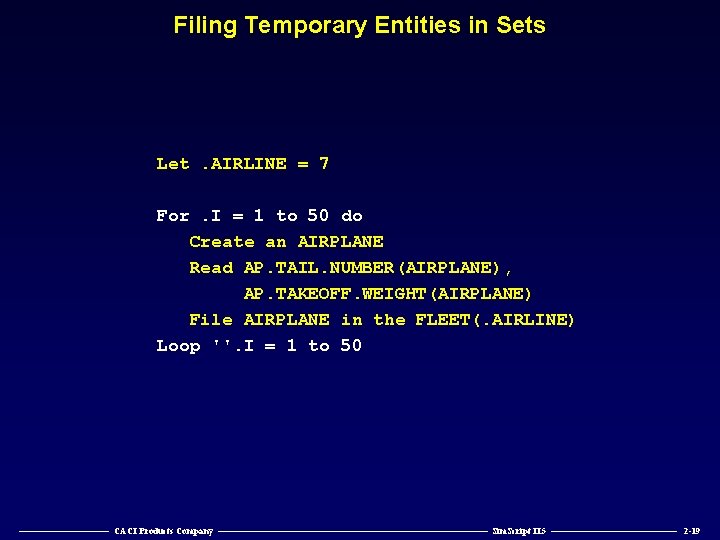
Filing Temporary Entities in Sets Let. AIRLINE = 7 For. I = 1 to 50 do Create an AIRPLANE Read AP. TAIL. NUMBER(AIRPLANE), AP. TAKEOFF. WEIGHT(AIRPLANE) File AIRPLANE in the FLEET(. AIRLINE) Loop ''. I = 1 to 50 ————— CACI Products Company ——————————————— Sim. Script II. 5 ——————— 2 -19
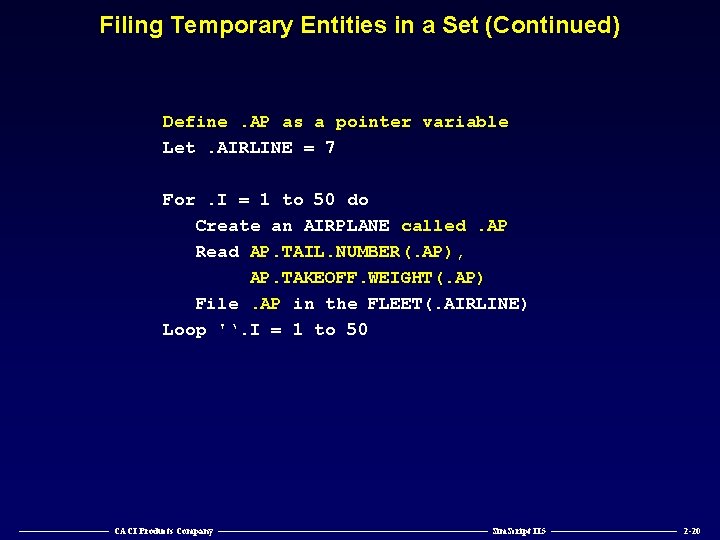
Filing Temporary Entities in a Set (Continued) Define. AP as a pointer variable Let. AIRLINE = 7 For. I = 1 to 50 do Create an AIRPLANE called. AP Read AP. TAIL. NUMBER(. AP), AP. TAKEOFF. WEIGHT(. AP) File. AP in the FLEET(. AIRLINE) Loop '‘. I = 1 to 50 ————— CACI Products Company ——————————————— Sim. Script II. 5 ——————— 2 -20
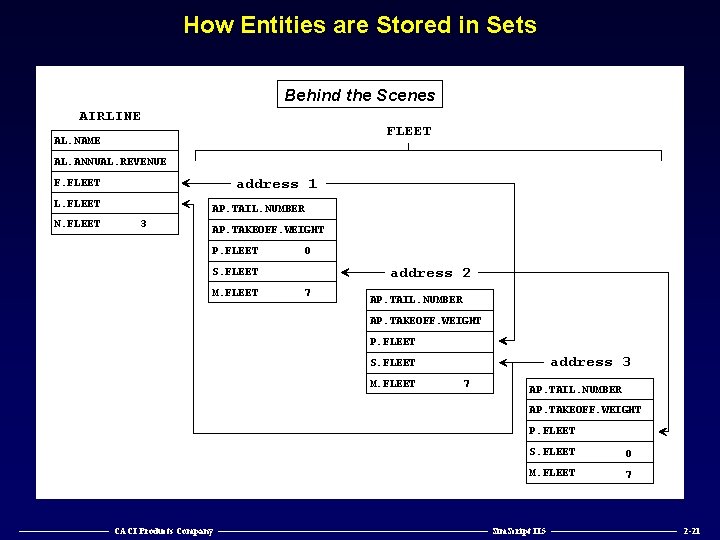
How Entities are Stored in Sets Behind the Scenes AIRLINE FLEET AL. NAME AL. ANNUAL. REVENUE address 1 F. FLEET L. FLEET N. FLEET AP. TAIL. NUMBER 3 AP. TAKEOFF. WEIGHT P. FLEET 0 address 2 S. FLEET M. FLEET 7 AP. TAIL. NUMBER AP. TAKEOFF. WEIGHT P. FLEET address 3 S. FLEET M. FLEET 7 AP. TAIL. NUMBER AP. TAKEOFF. WEIGHT P. FLEET S. FLEET 0 M. FLEET 7 ————— CACI Products Company ——————————————— Sim. Script II. 5 ——————— 2 -21
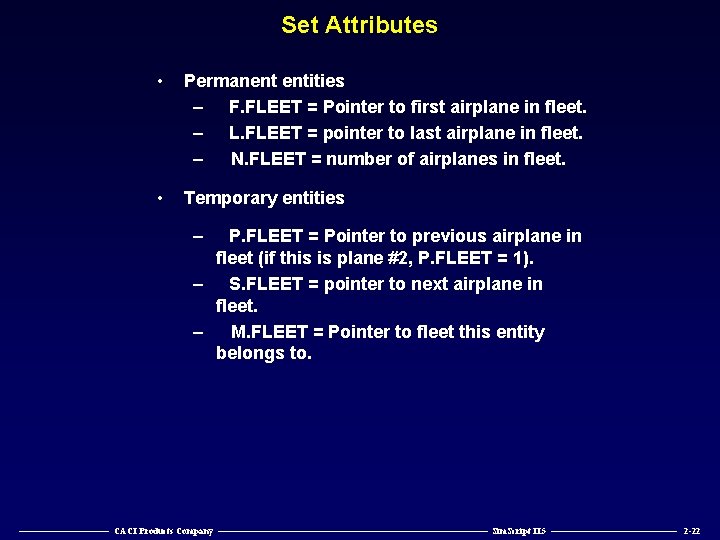
Set Attributes • Permanent entities – F. FLEET = Pointer to first airplane in fleet. – L. FLEET = pointer to last airplane in fleet. – N. FLEET = number of airplanes in fleet. • Temporary entities – P. FLEET = Pointer to previous airplane in fleet (if this is plane #2, P. FLEET = 1). – S. FLEET = pointer to next airplane in fleet. – M. FLEET = Pointer to fleet this entity belongs to. ————— CACI Products Company ——————————————— Sim. Script II. 5 ——————— 2 -22
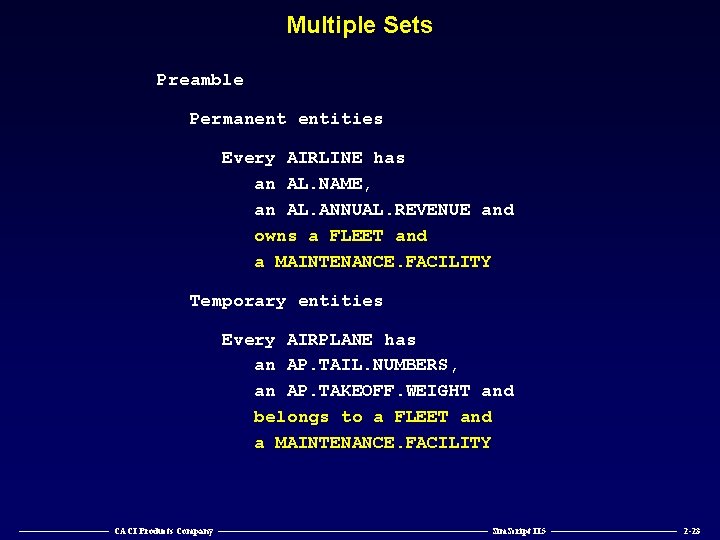
Multiple Sets Preamble Permanent entities Every AIRLINE has an AL. NAME, an AL. ANNUAL. REVENUE and owns a FLEET and a MAINTENANCE. FACILITY Temporary entities Every AIRPLANE has an AP. TAIL. NUMBERS, an AP. TAKEOFF. WEIGHT and belongs to a FLEET and a MAINTENANCE. FACILITY ————— CACI Products Company ——————————————— Sim. Script II. 5 ——————— 2 -23
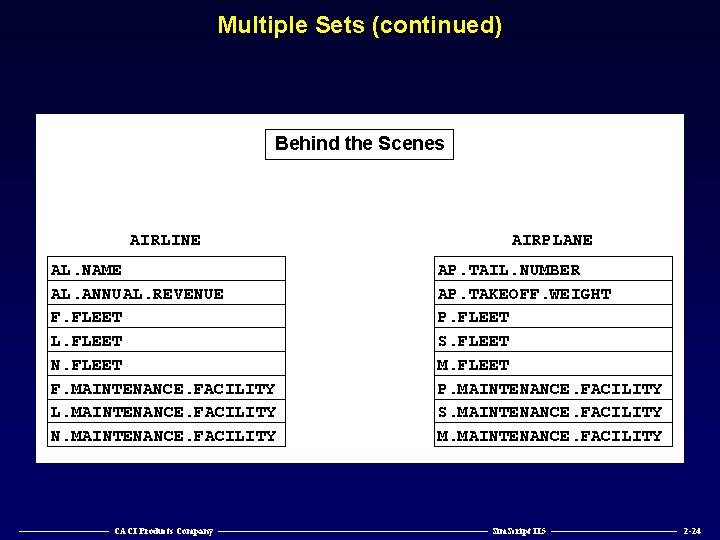
Multiple Sets (continued) Behind the Scenes AIRLINE AIRPLANE AL. NAME AL. ANNUAL. REVENUE F. FLEET L. FLEET N. FLEET F. MAINTENANCE. FACILITY L. MAINTENANCE. FACILITY N. MAINTENANCE. FACILITY AP. TAIL. NUMBER AP. TAKEOFF. WEIGHT P. FLEET S. FLEET M. FLEET P. MAINTENANCE. FACILITY S. MAINTENANCE. FACILITY M. MAINTENANCE. FACILITY ————— CACI Products Company ——————————————— Sim. Script II. 5 ——————— 2 -24
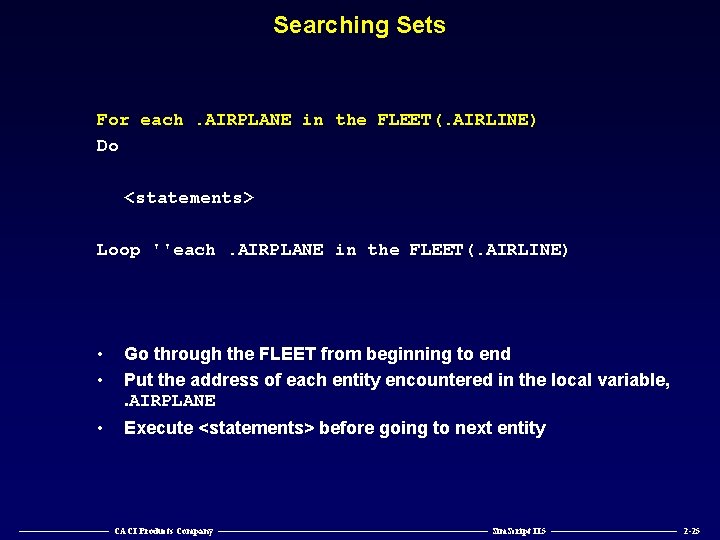
Searching Sets For each. AIRPLANE in the FLEET(. AIRLINE) Do <statements> Loop ''each. AIRPLANE in the FLEET(. AIRLINE) • • Go through the FLEET from beginning to end Put the address of each entity encountered in the local variable, . AIRPLANE • Execute <statements> before going to next entity ————— CACI Products Company ——————————————— Sim. Script II. 5 ——————— 2 -25
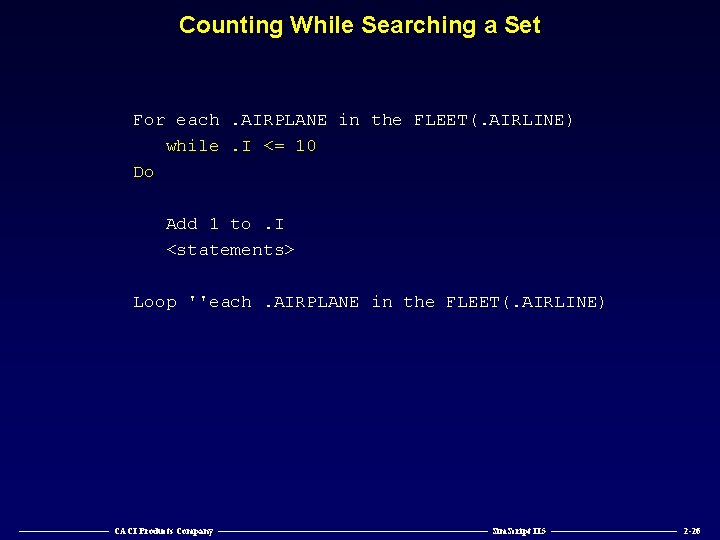
Counting While Searching a Set For each. AIRPLANE in the FLEET(. AIRLINE) while. I <= 10 Do Add 1 to. I <statements> Loop ''each. AIRPLANE in the FLEET(. AIRLINE) ————— CACI Products Company ——————————————— Sim. Script II. 5 ——————— 2 -26
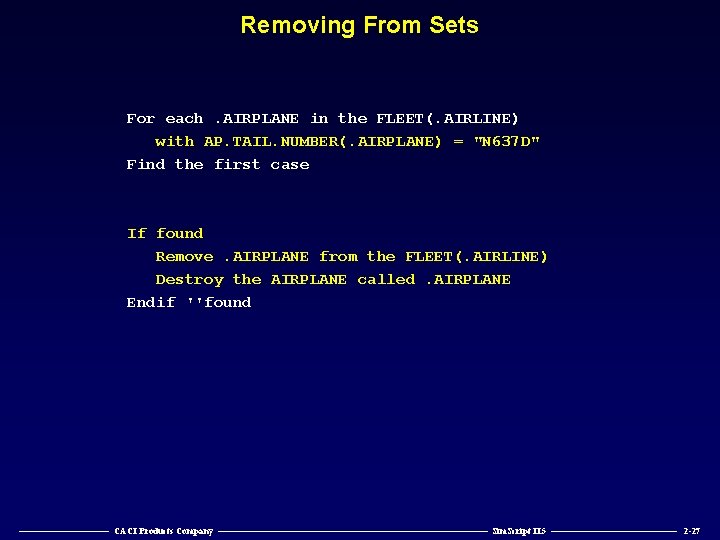
Removing From Sets For each. AIRPLANE in the FLEET(. AIRLINE) with AP. TAIL. NUMBER(. AIRPLANE) = "N 637 D" Find the first case If found Remove. AIRPLANE from the FLEET(. AIRLINE) Destroy the AIRPLANE called. AIRPLANE Endif ''found ————— CACI Products Company ——————————————— Sim. Script II. 5 ——————— 2 -27
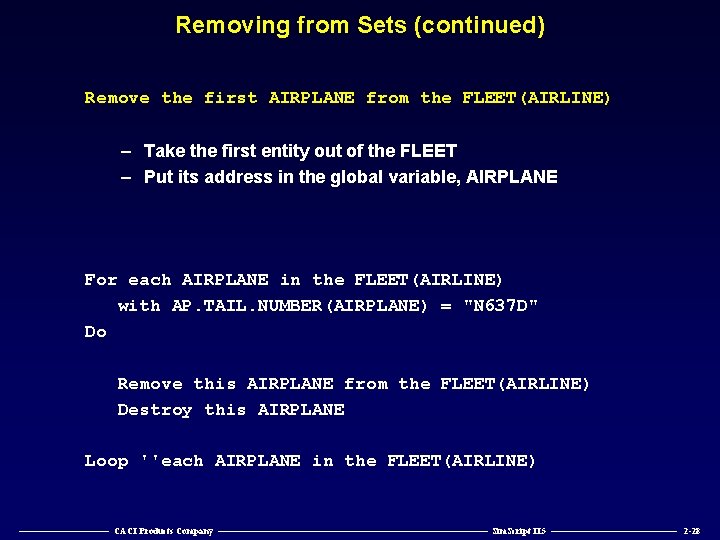
Removing from Sets (continued) Remove the first AIRPLANE from the FLEET(AIRLINE) – Take the first entity out of the FLEET – Put its address in the global variable, AIRPLANE For each AIRPLANE in the FLEET(AIRLINE) with AP. TAIL. NUMBER(AIRPLANE) = "N 637 D" Do Remove this AIRPLANE from the FLEET(AIRLINE) Destroy this AIRPLANE Loop ''each AIRPLANE in the FLEET(AIRLINE) ————— CACI Products Company ——————————————— Sim. Script II. 5 ——————— 2 -28
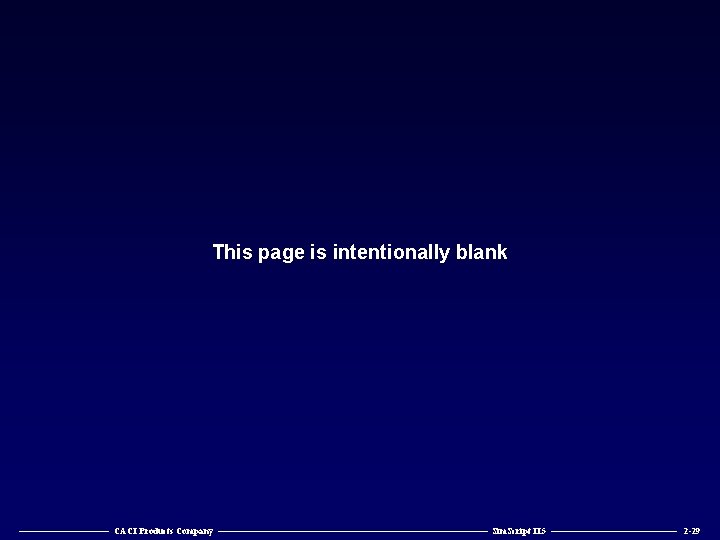
This page is intentionally blank ————— CACI Products Company ——————————————— Sim. Script II. 5 ——————— 2 -29
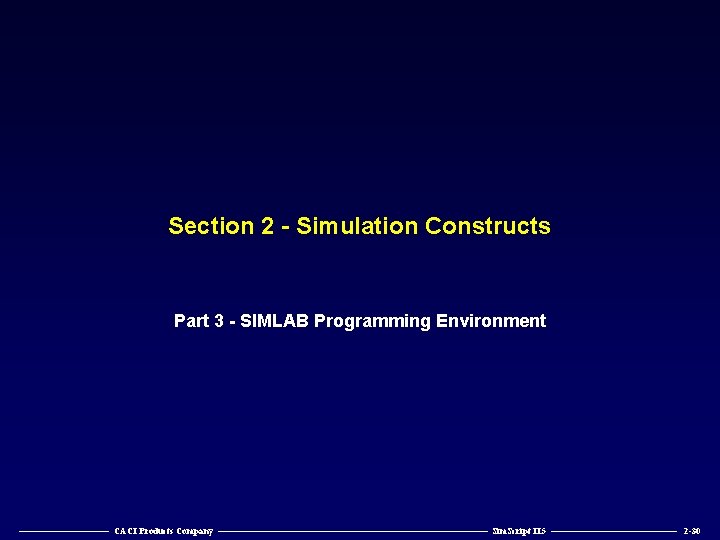
Section 2 - Simulation Constructs Part 3 - SIMLAB Programming Environment ————— CACI Products Company ——————————————— Sim. Script II. 5 ——————— 2 -30
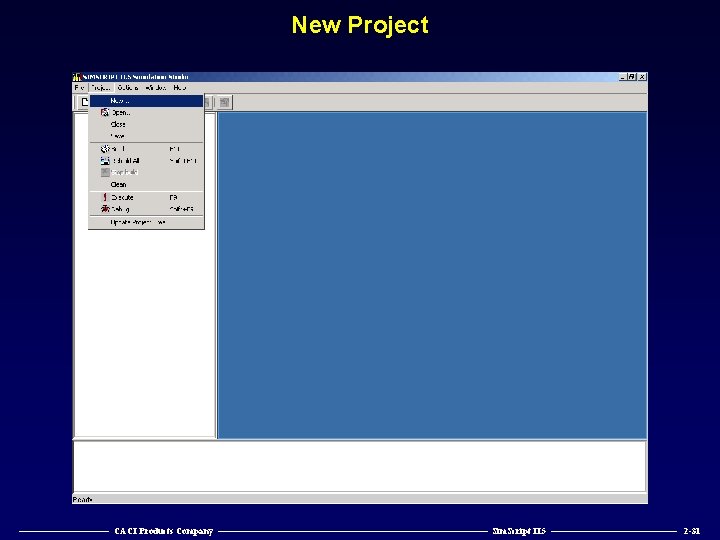
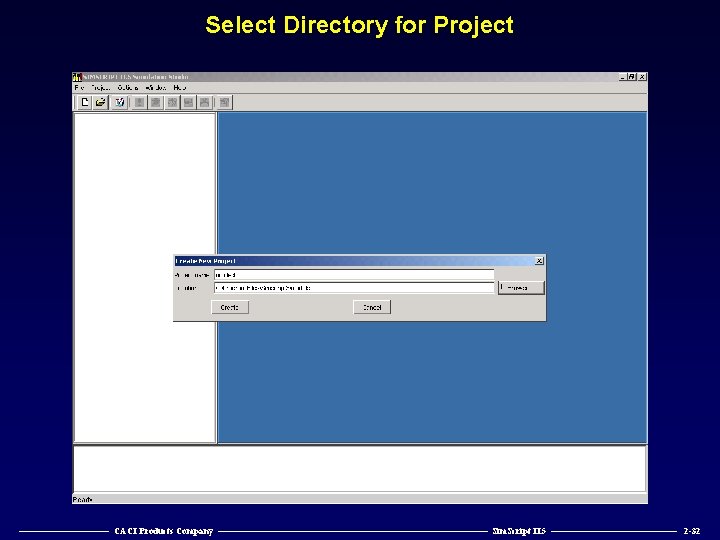
Select Directory for Project ————— CACI Products Company ——————————————— Sim. Script II. 5 ——————— 2 -32
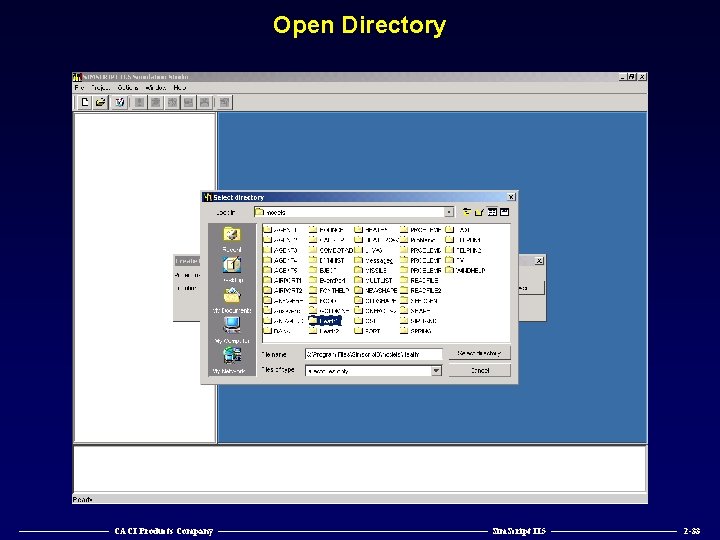
Open Directory ————— CACI Products Company ——————————————— Sim. Script II. 5 ——————— 2 -33
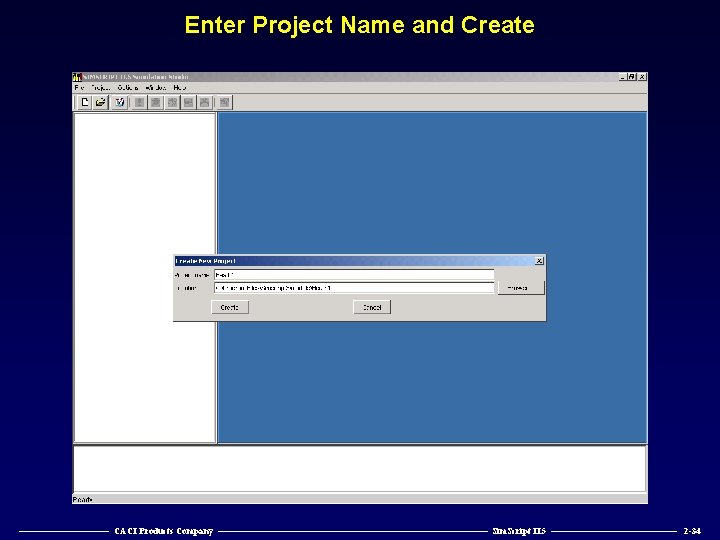
Enter Project Name and Create ————— CACI Products Company ——————————————— Sim. Script II. 5 ——————— 2 -34
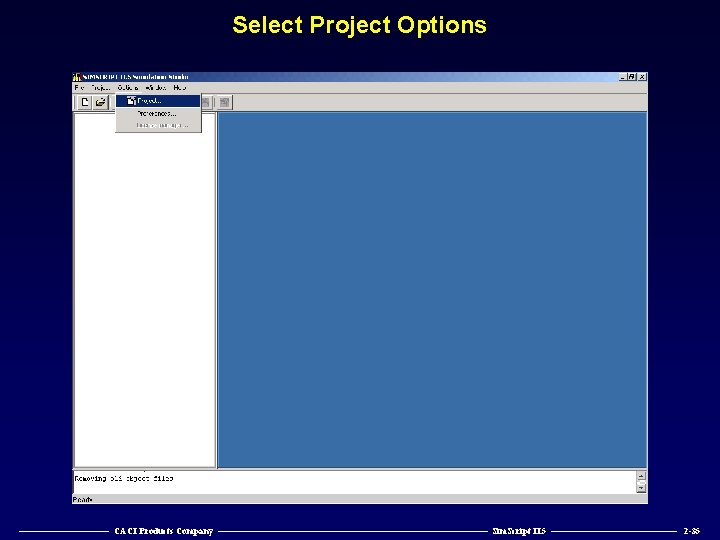
Select Project Options ————— CACI Products Company ——————————————— Sim. Script II. 5 ——————— 2 -35
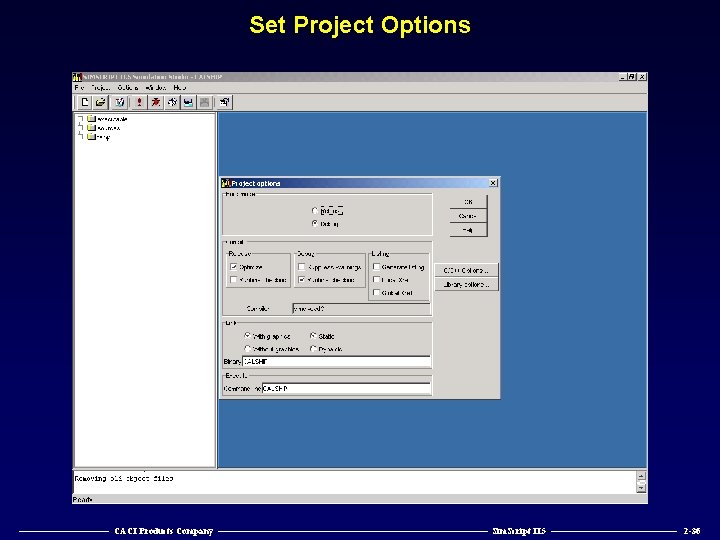
Set Project Options ————— CACI Products Company ——————————————— Sim. Script II. 5 ——————— 2 -36
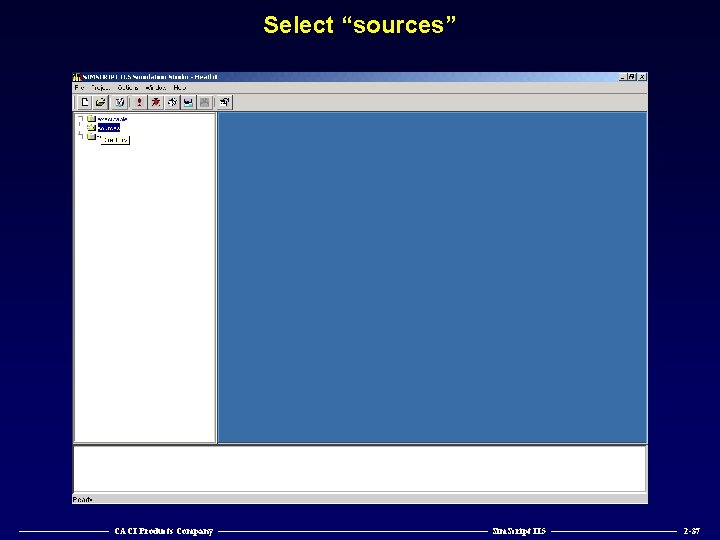
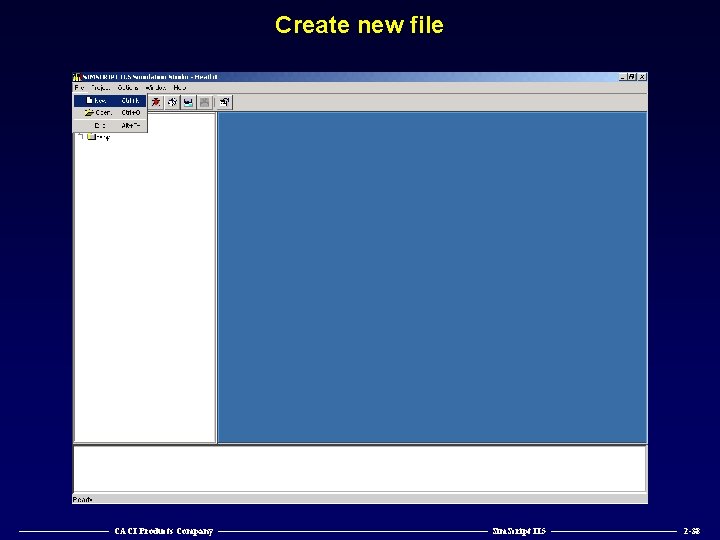
Create new file ————— CACI Products Company ——————————————— Sim. Script II. 5 ——————— 2 -38
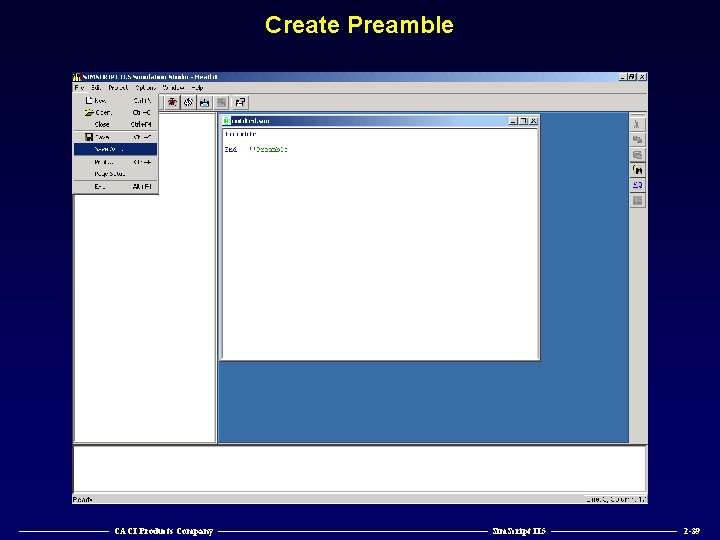
Create Preamble ————— CACI Products Company ——————————————— Sim. Script II. 5 ——————— 2 -39
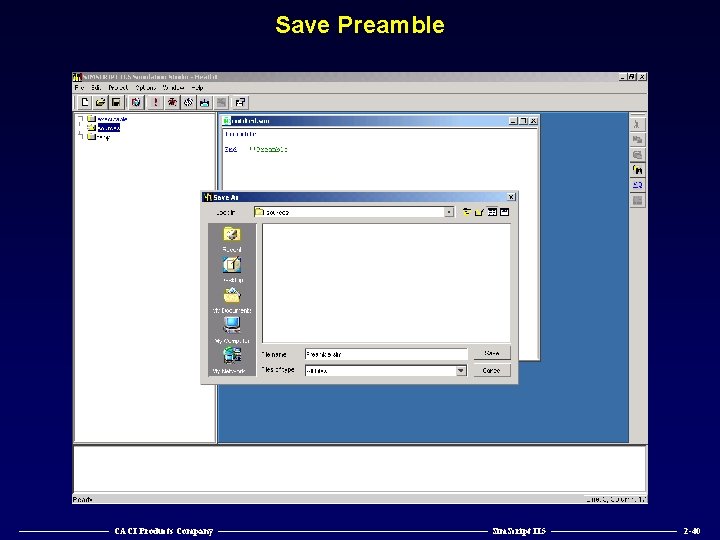
Save Preamble ————— CACI Products Company ——————————————— Sim. Script II. 5 ——————— 2 -40
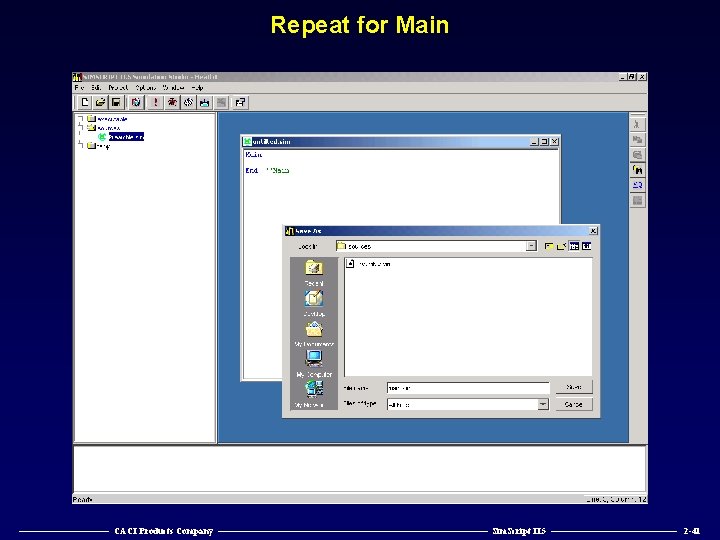
Repeat for Main ————— CACI Products Company ——————————————— Sim. Script II. 5 ——————— 2 -41
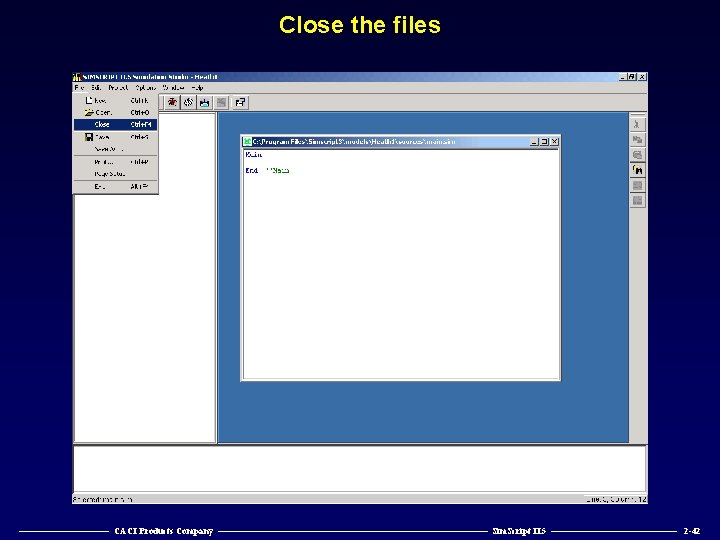
Close the files ————— CACI Products Company ——————————————— Sim. Script II. 5 ——————— 2 -42
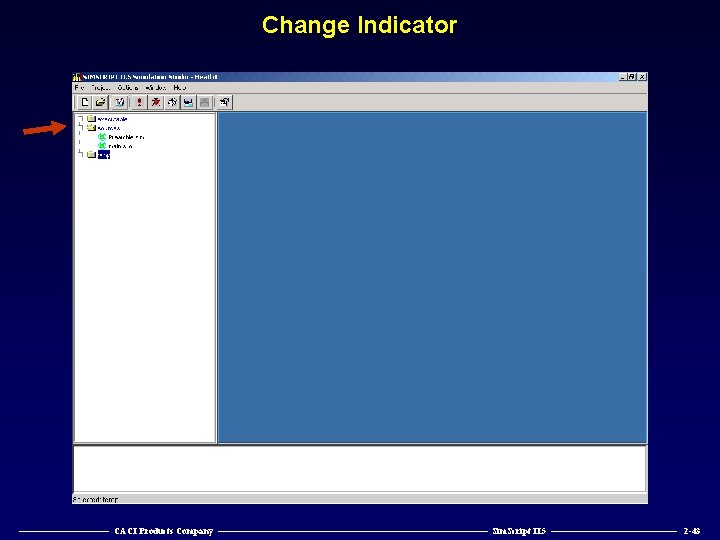
Change Indicator ————— CACI Products Company ——————————————— Sim. Script II. 5 ——————— 2 -43
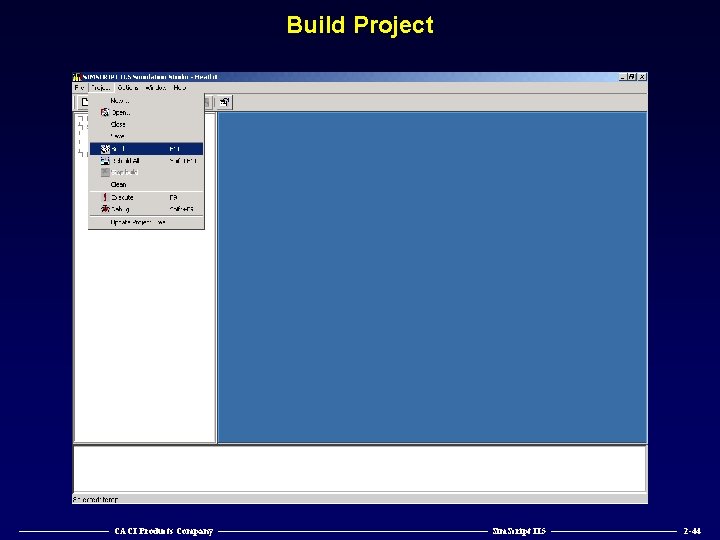
Build Project ————— CACI Products Company ——————————————— Sim. Script II. 5 ——————— 2 -44
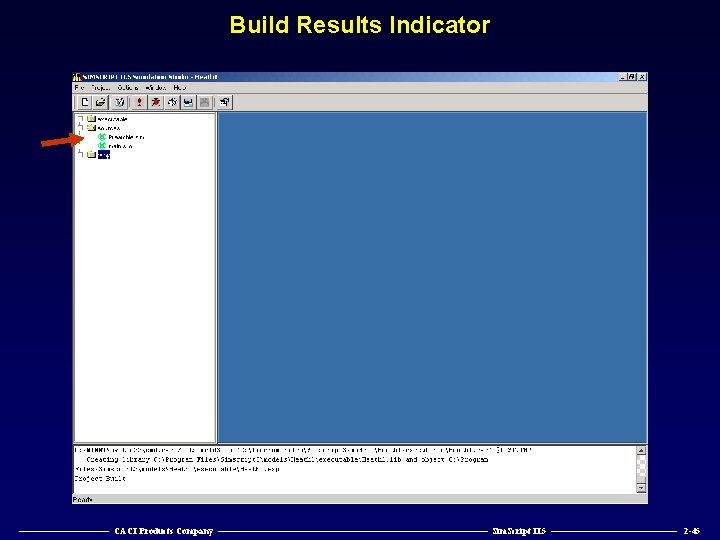
Build Results Indicator ————— CACI Products Company ——————————————— Sim. Script II. 5 ——————— 2 -45
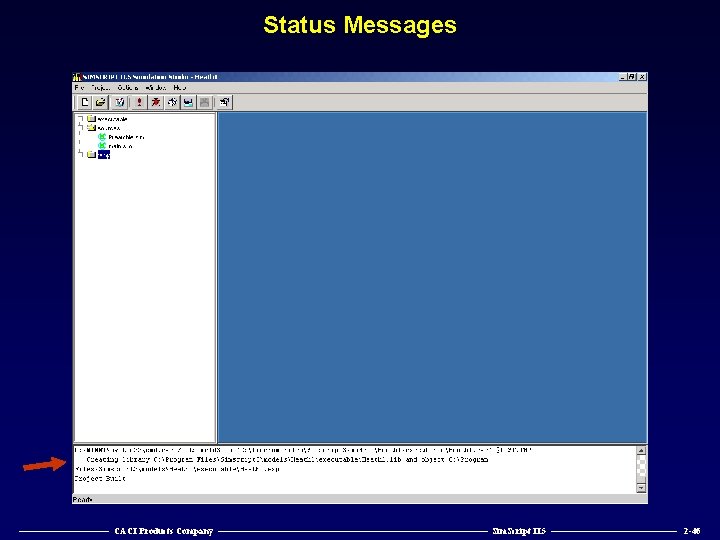
Status Messages ————— CACI Products Company ——————————————— Sim. Script II. 5 ——————— 2 -46
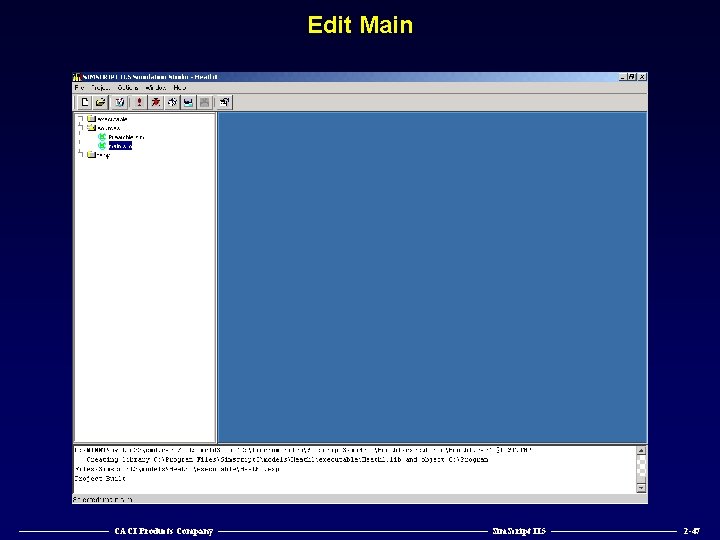
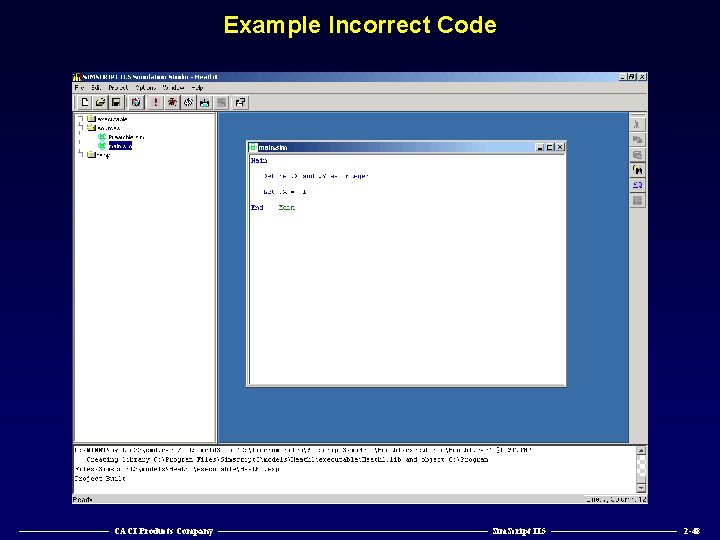
Example Incorrect Code ————— CACI Products Company ——————————————— Sim. Script II. 5 ——————— 2 -48
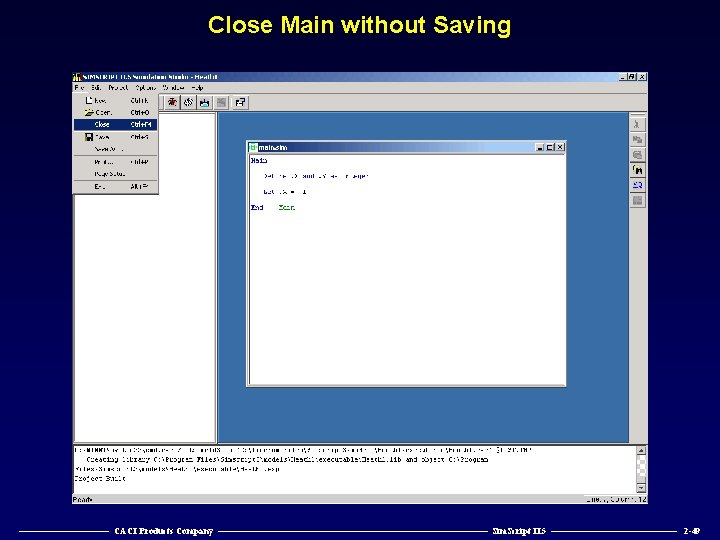
Close Main without Saving ————— CACI Products Company ——————————————— Sim. Script II. 5 ——————— 2 -49
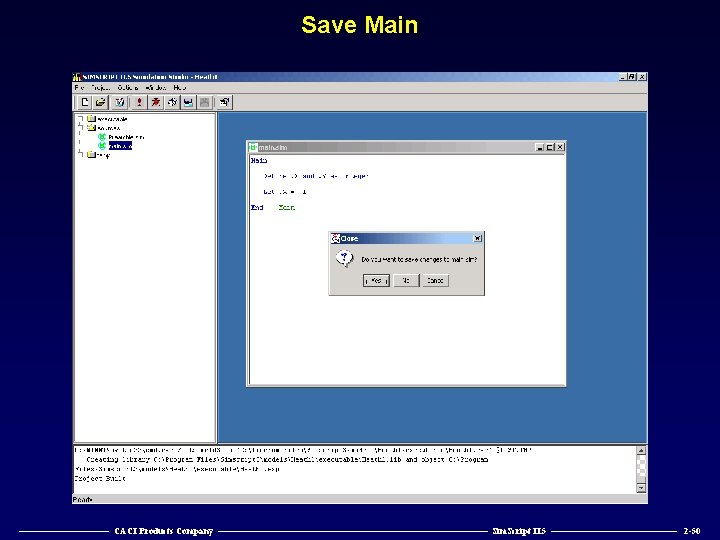
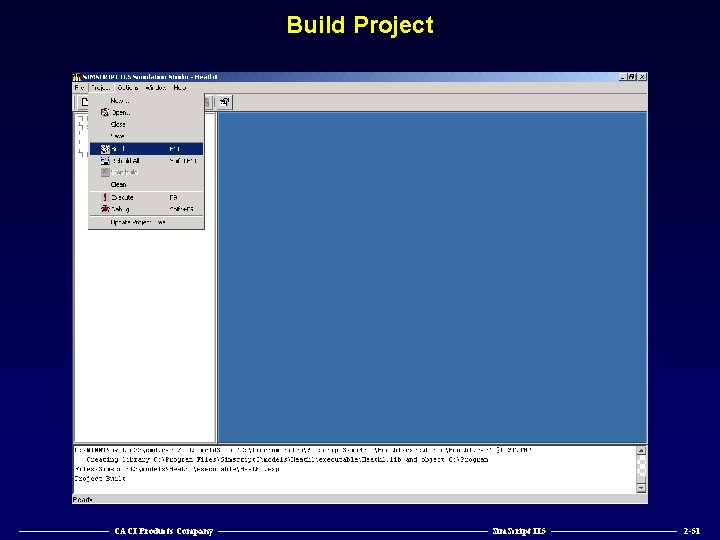
Build Project ————— CACI Products Company ——————————————— Sim. Script II. 5 ——————— 2 -51
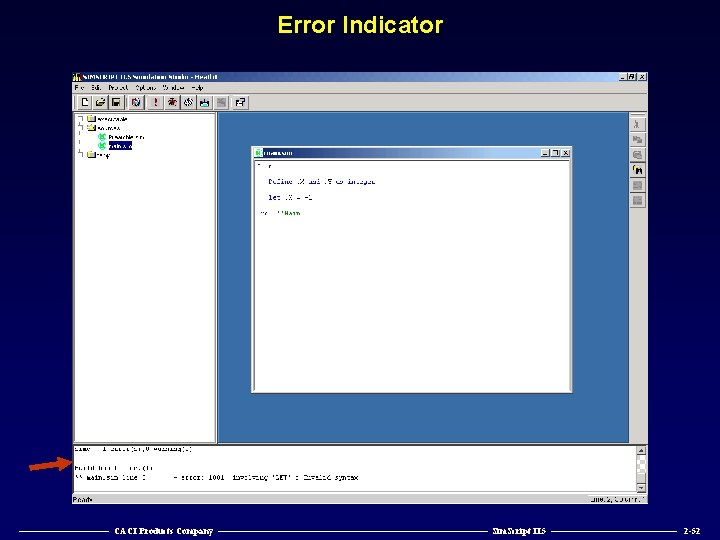
Error Indicator ————— CACI Products Company ——————————————— Sim. Script II. 5 ——————— 2 -52
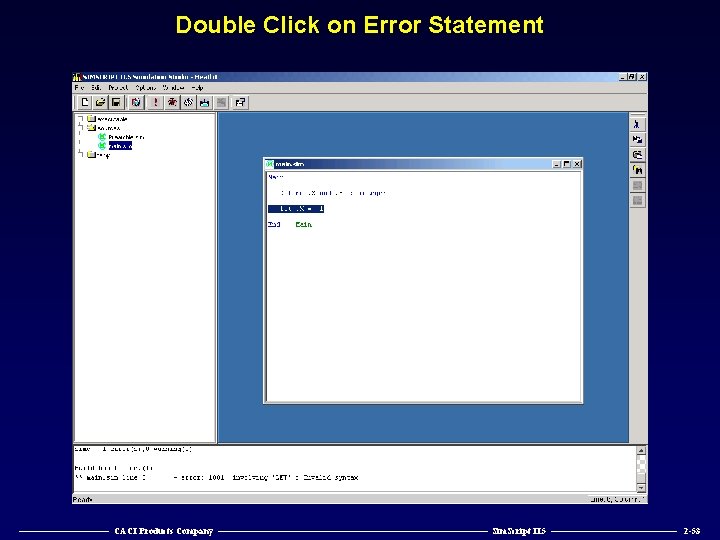
Double Click on Error Statement ————— CACI Products Company ——————————————— Sim. Script II. 5 ——————— 2 -53
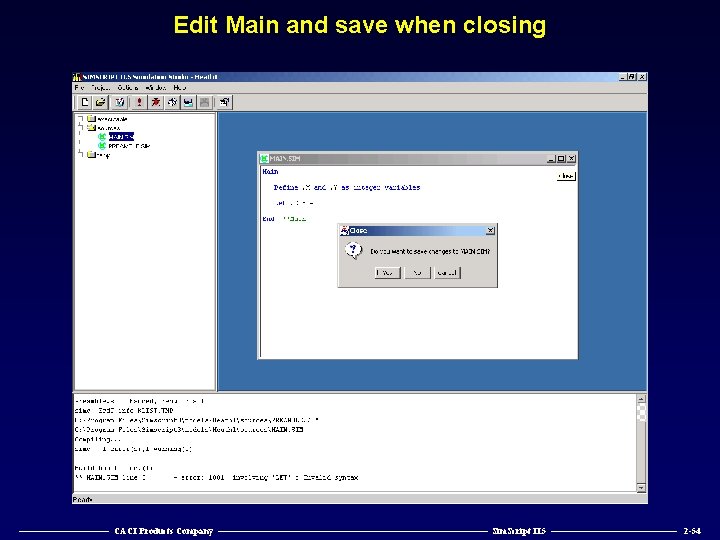
Edit Main and save when closing ————— CACI Products Company ——————————————— Sim. Script II. 5 ——————— 2 -54
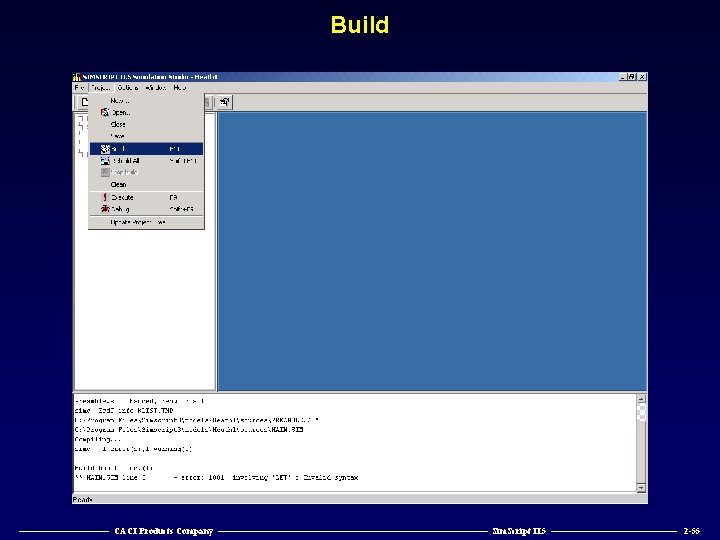
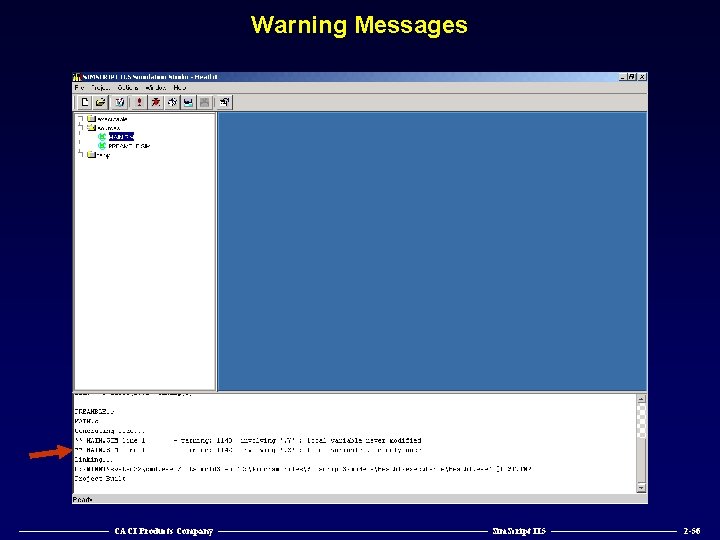
Warning Messages ————— CACI Products Company ——————————————— Sim. Script II. 5 ——————— 2 -56
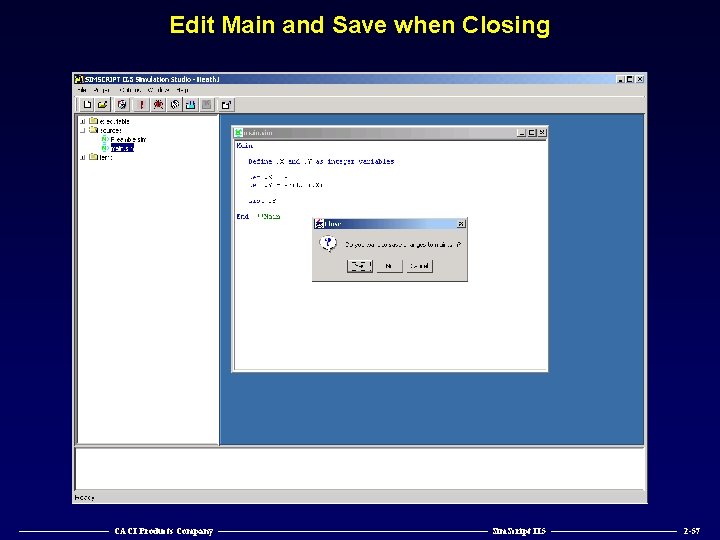
Edit Main and Save when Closing ————— CACI Products Company ——————————————— Sim. Script II. 5 ——————— 2 -57
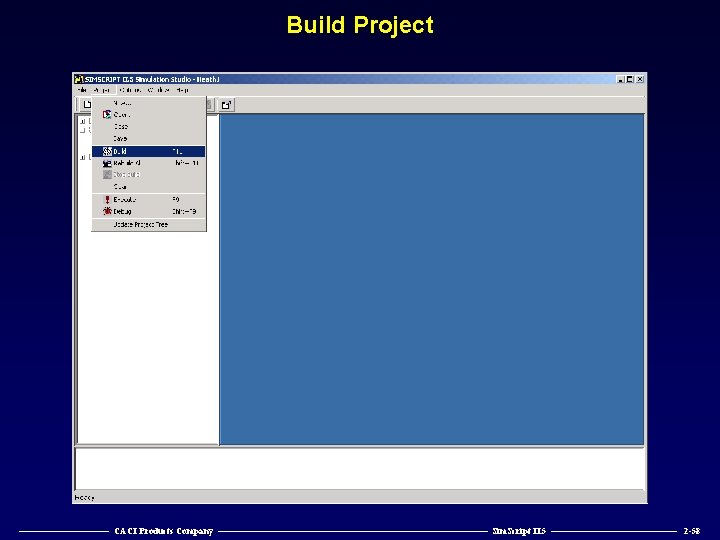
Build Project ————— CACI Products Company ——————————————— Sim. Script II. 5 ——————— 2 -58
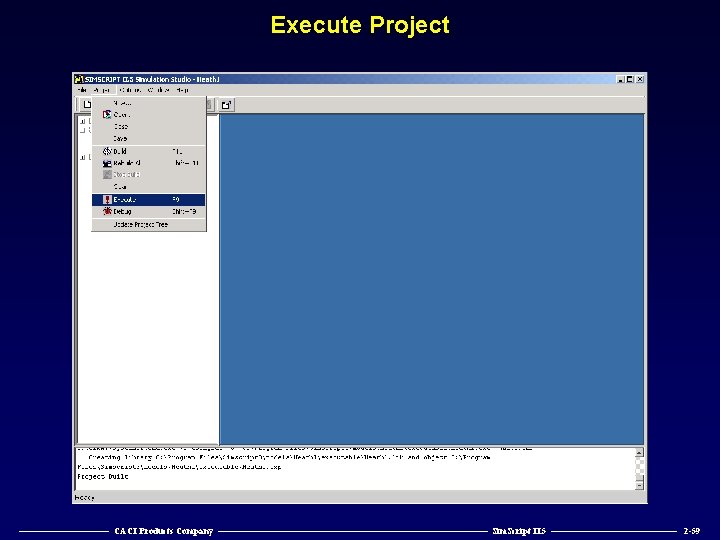
Execute Project ————— CACI Products Company ——————————————— Sim. Script II. 5 ——————— 2 -59
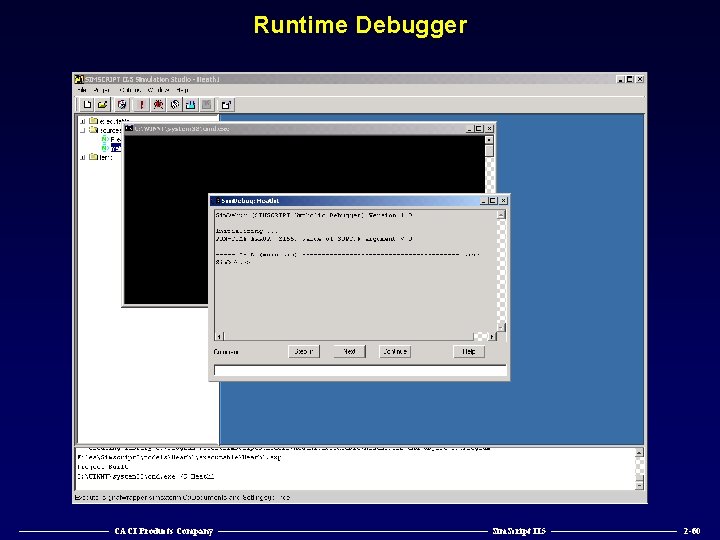
Runtime Debugger ————— CACI Products Company ——————————————— Sim. Script II. 5 ——————— 2 -60
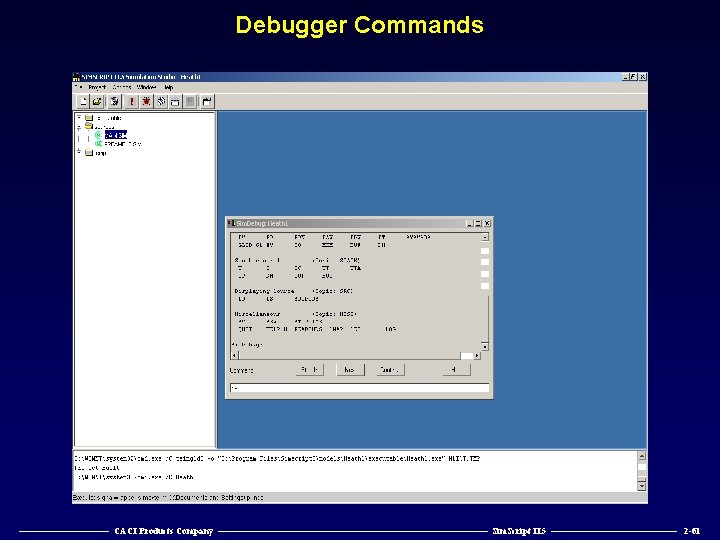
Debugger Commands ————— CACI Products Company ——————————————— Sim. Script II. 5 ——————— 2 -61
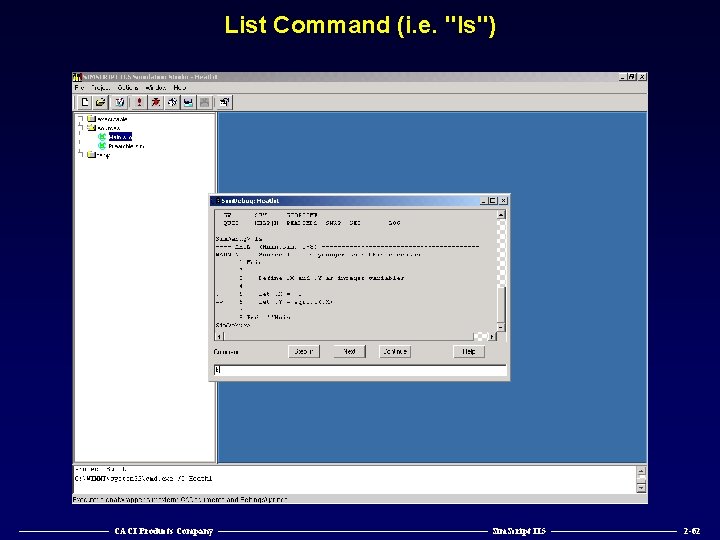
List Command (i. e. "ls") ————— CACI Products Company ——————————————— Sim. Script II. 5 ——————— 2 -62
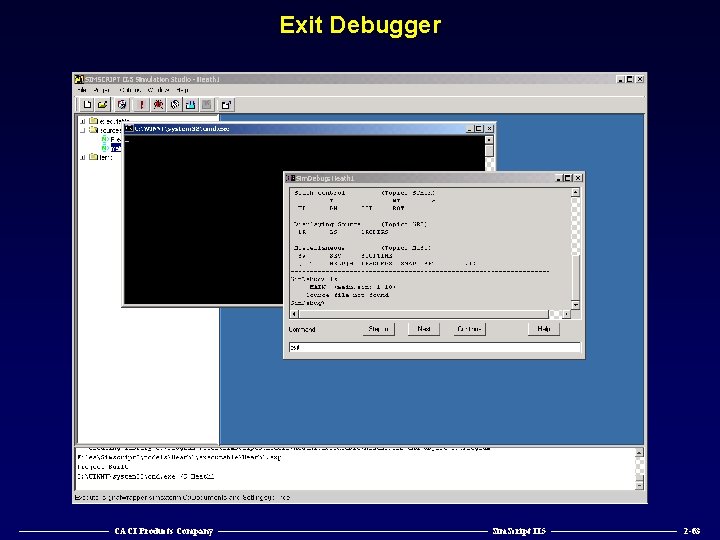
Exit Debugger ————— CACI Products Company ——————————————— Sim. Script II. 5 ——————— 2 -63
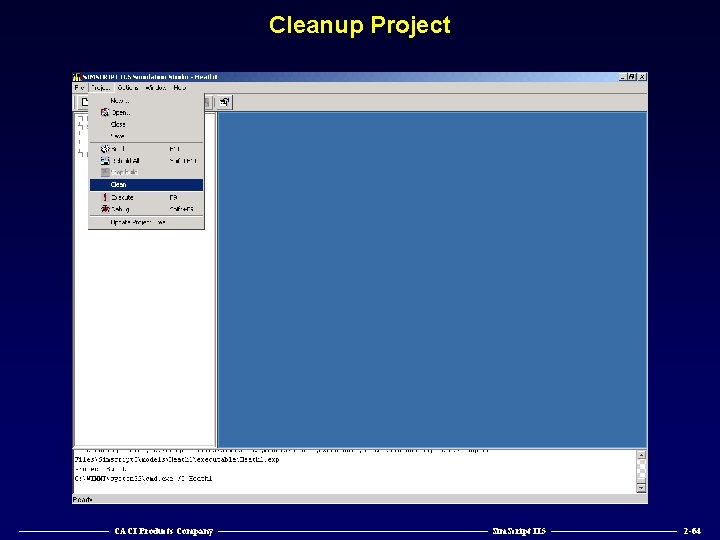
Cleanup Project ————— CACI Products Company ——————————————— Sim. Script II. 5 ——————— 2 -64
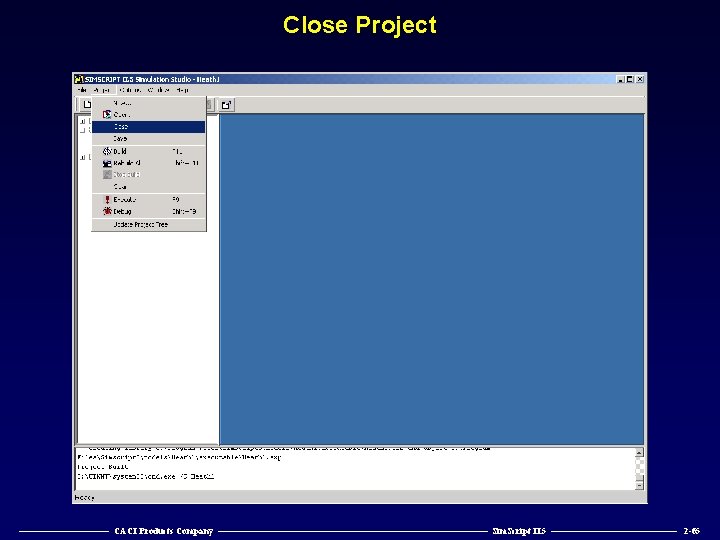
Close Project ————— CACI Products Company ——————————————— Sim. Script II. 5 ——————— 2 -65
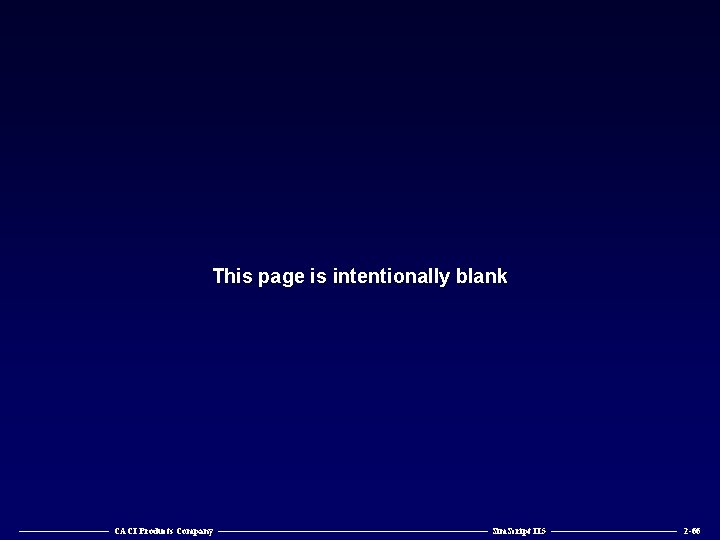
This page is intentionally blank ————— CACI Products Company ——————————————— Sim. Script II. 5 ——————— 2 -66
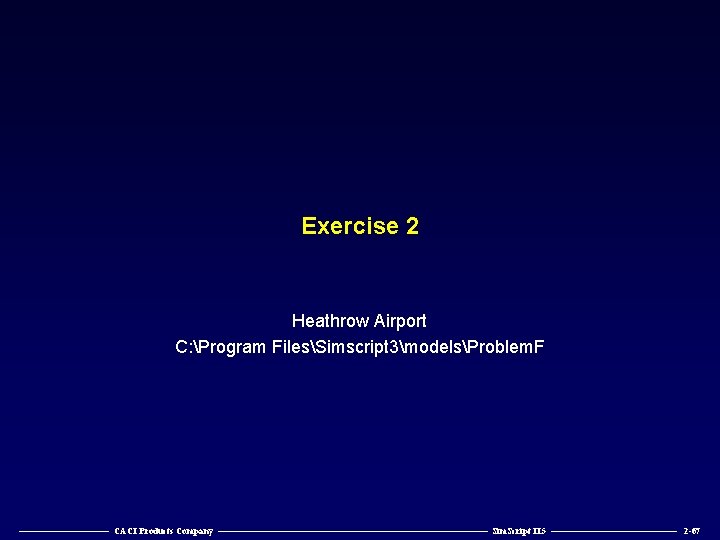
Exercise 2 Heathrow Airport C: Program FilesSimscript 3modelsProblem. F ————— CACI Products Company ——————————————— Sim. Script II. 5 ——————— 2 -67
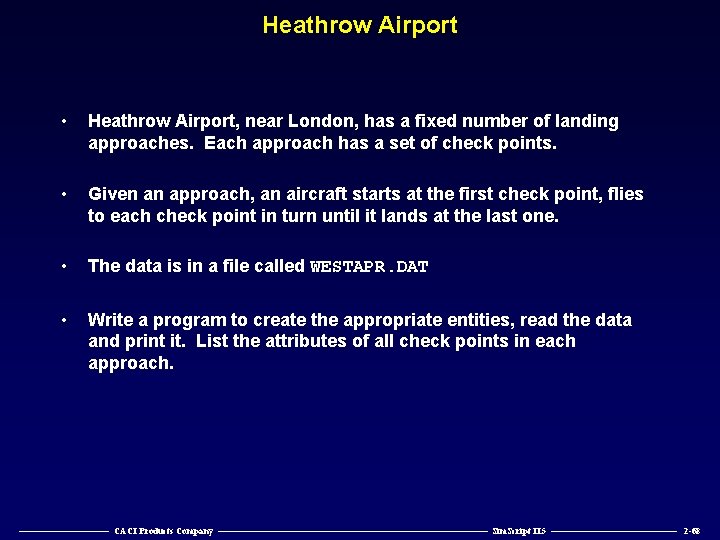
Heathrow Airport • Heathrow Airport, near London, has a fixed number of landing approaches. Each approach has a set of check points. • Given an approach, an aircraft starts at the first check point, flies to each check point in turn until it lands at the last one. • The data is in a file called WESTAPR. DAT • Write a program to create the appropriate entities, read the data and print it. List the attributes of all check points in each approach. ————— CACI Products Company ——————————————— Sim. Script II. 5 ——————— 2 -68
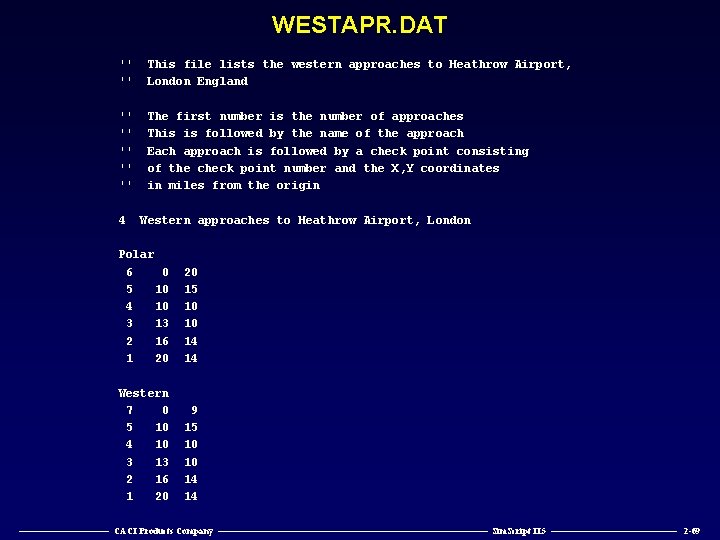
WESTAPR. DAT '' '' This file lists the western approaches to Heathrow Airport, London England '' '' '' The first number is the number of approaches This is followed by the name of the approach Each approach is followed by a check point consisting of the check point number and the X, Y coordinates in miles from the origin 4 Western approaches to Heathrow Airport, London Polar 6 0 5 10 4 10 3 13 2 16 1 20 20 15 10 10 14 14 Western 7 0 5 10 4 10 3 13 2 16 1 20 9 15 10 10 14 14 ————— CACI Products Company ——————————————— Sim. Script II. 5 ——————— 2 -69
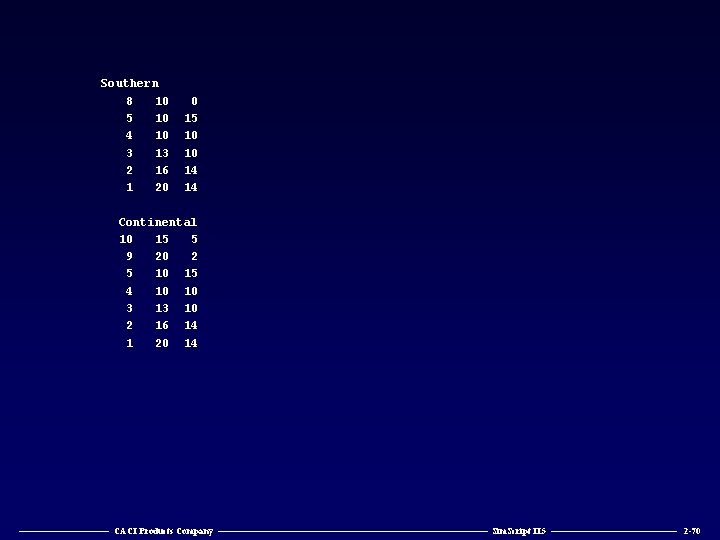
Southern 8 10 5 10 4 10 3 13 2 16 1 20 0 15 10 10 14 14 Continental 10 15 5 9 20 2 5 10 15 4 10 10 3 13 10 2 16 14 1 20 14 ————— CACI Products Company ——————————————— Sim. Script II. 5 ——————— 2 -70