David C Leader Vice President Hydro Lynx Systems
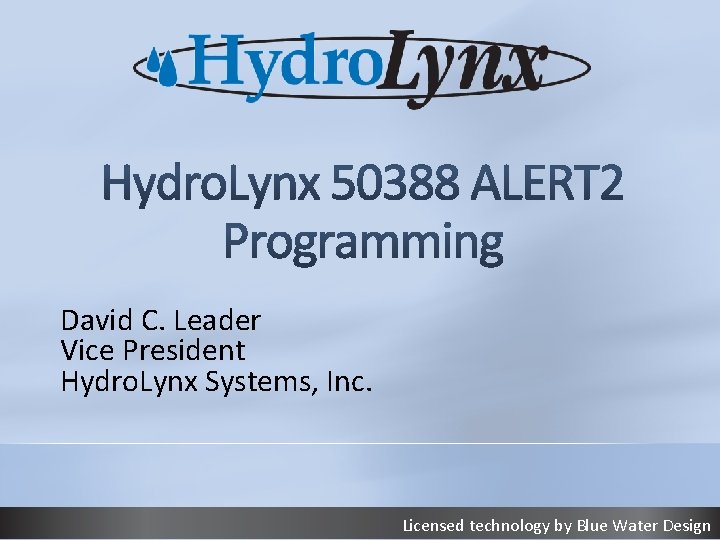
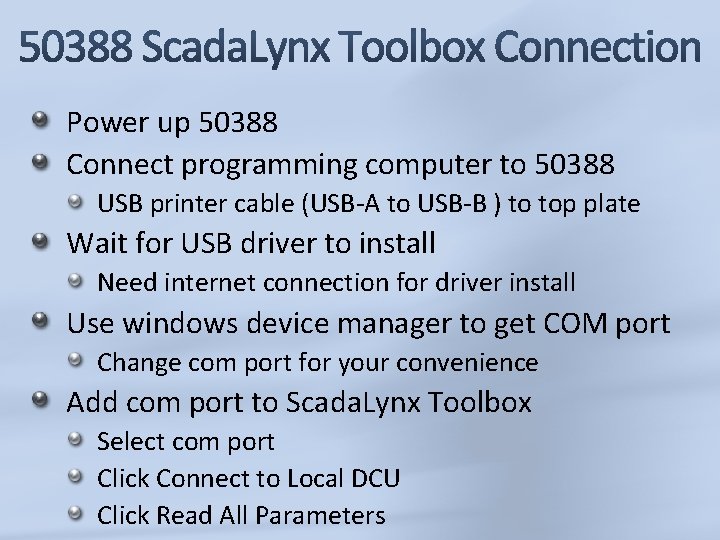
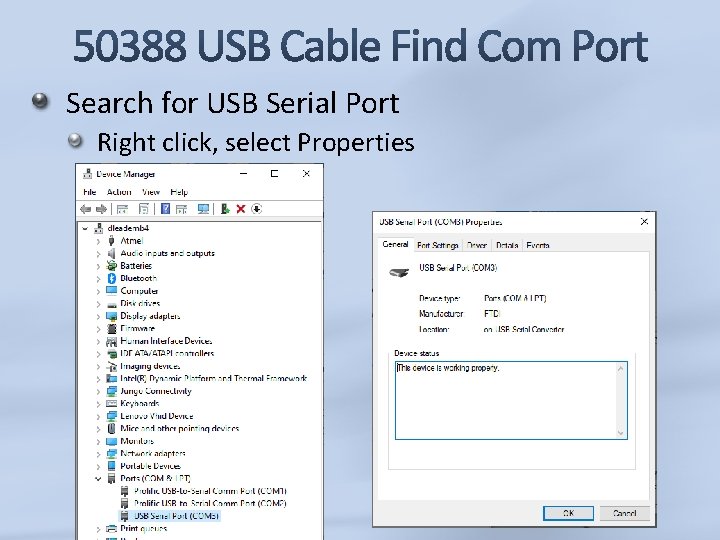
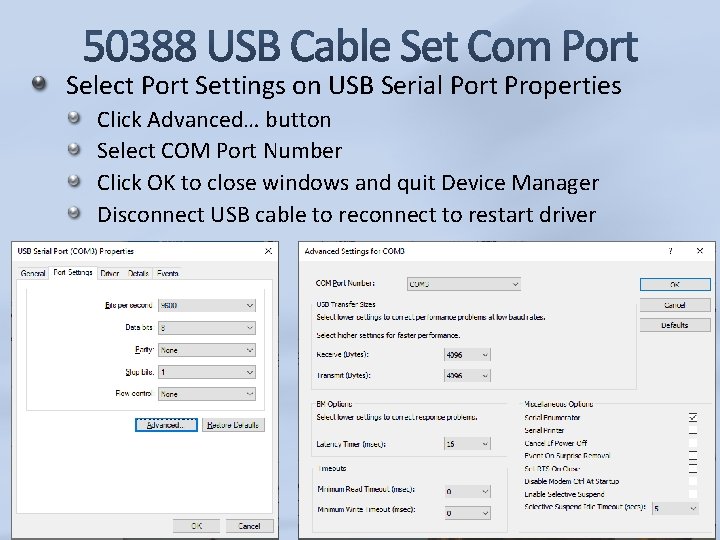
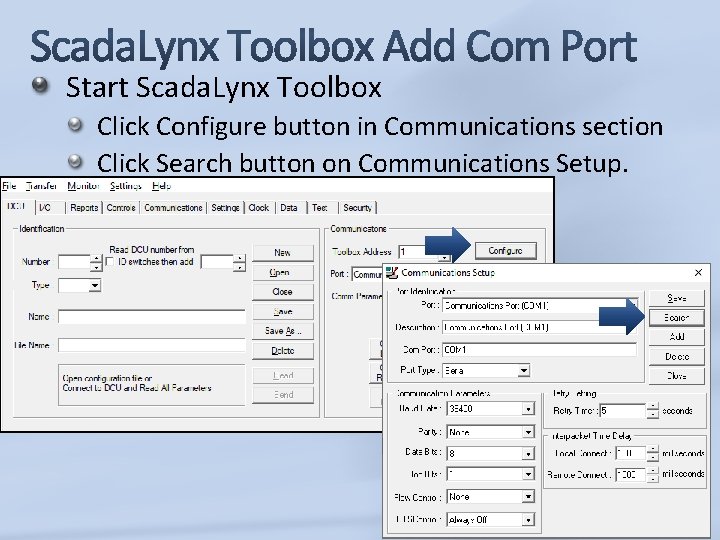
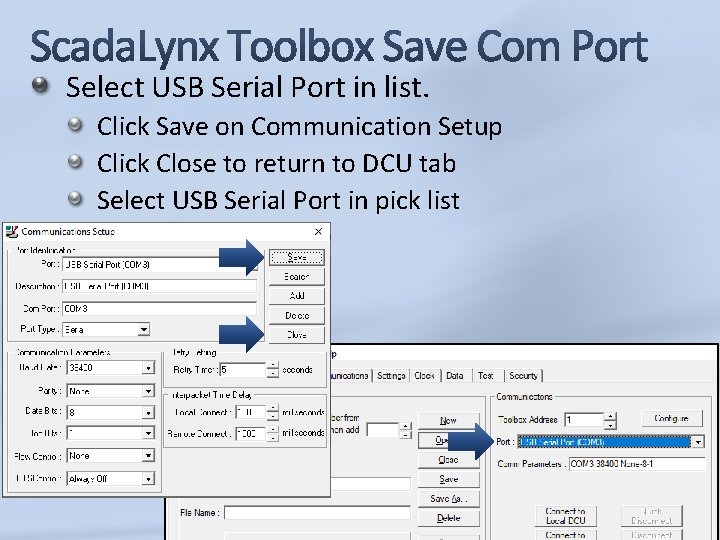
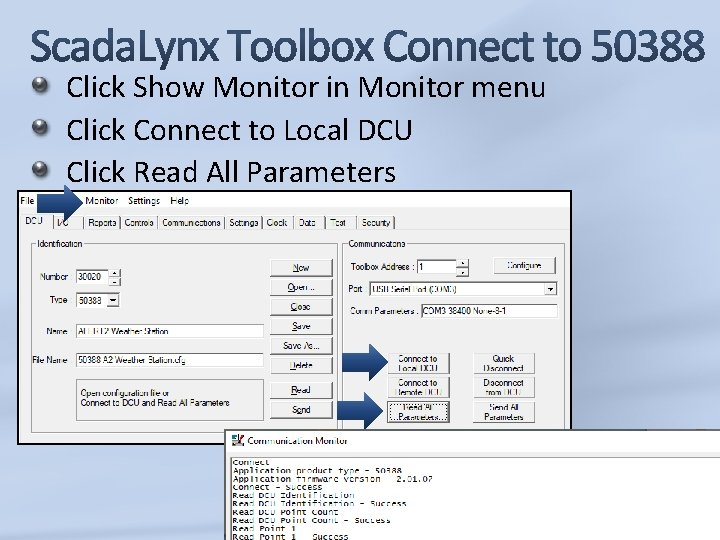
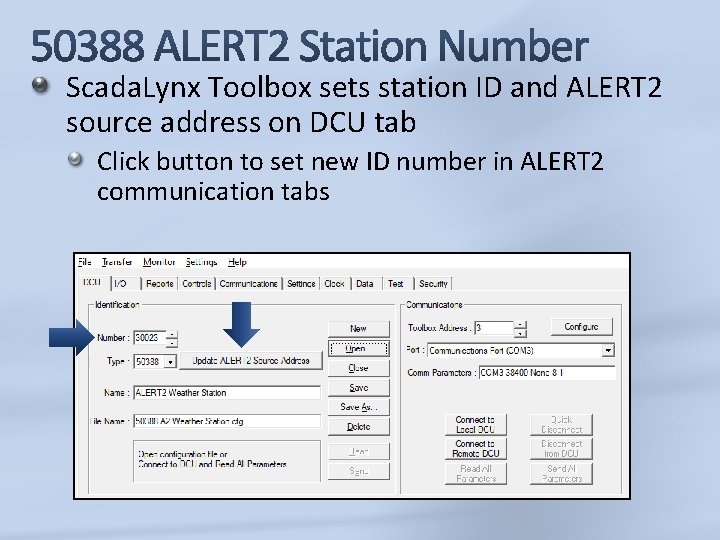
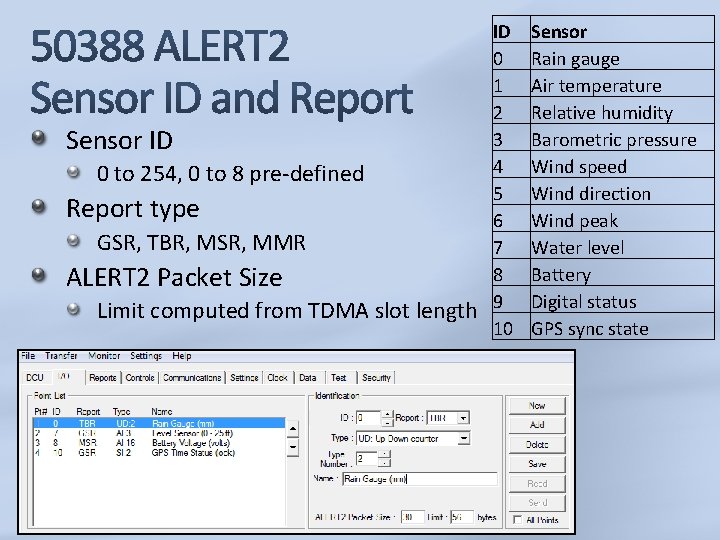
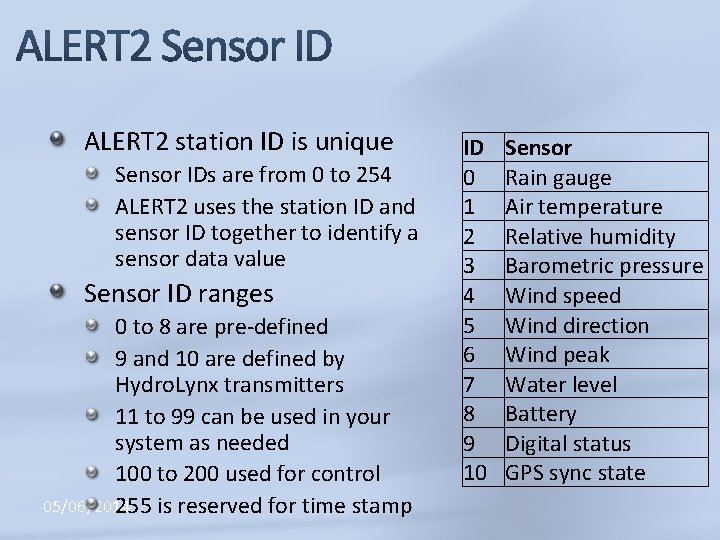
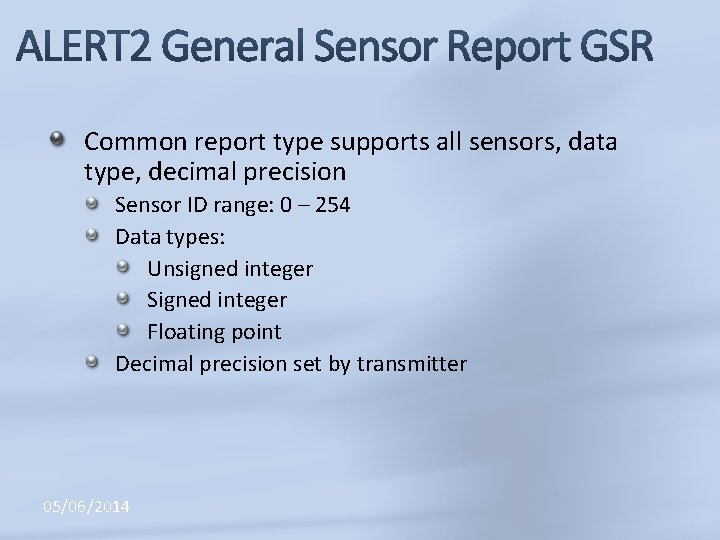
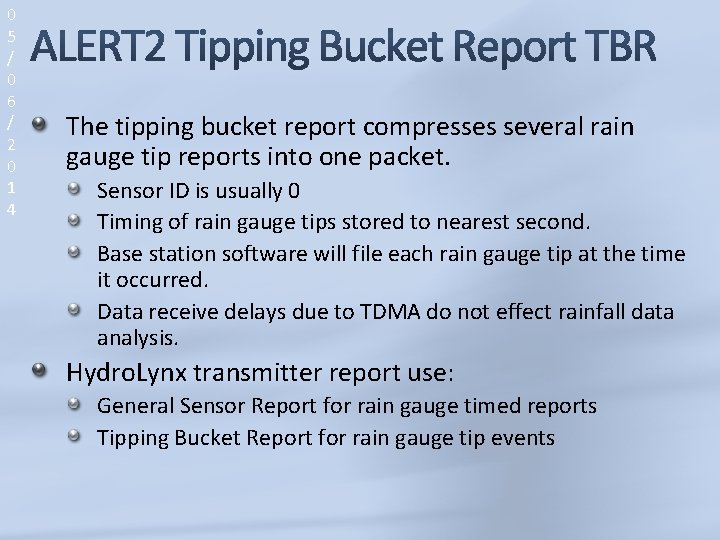
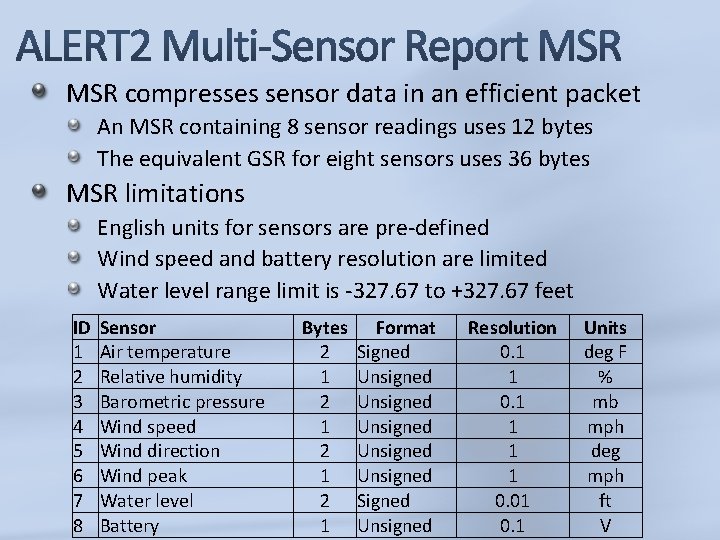
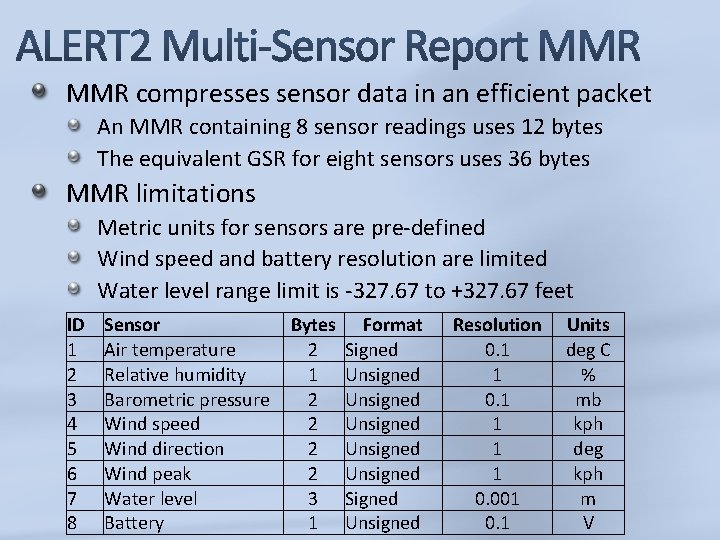
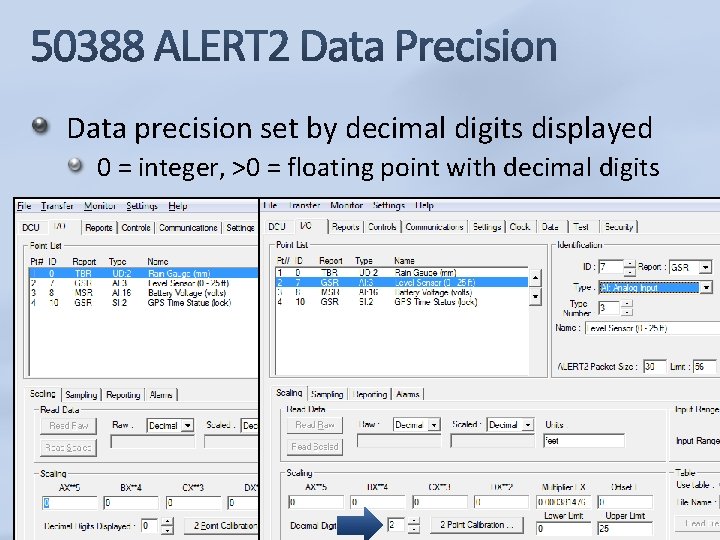
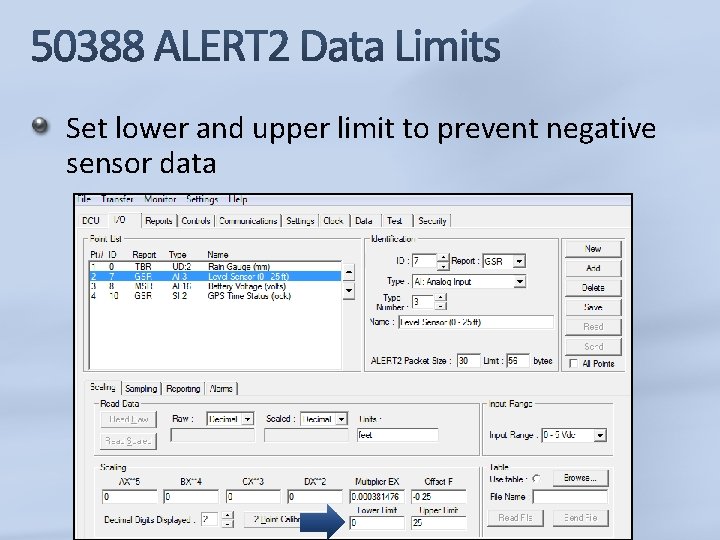
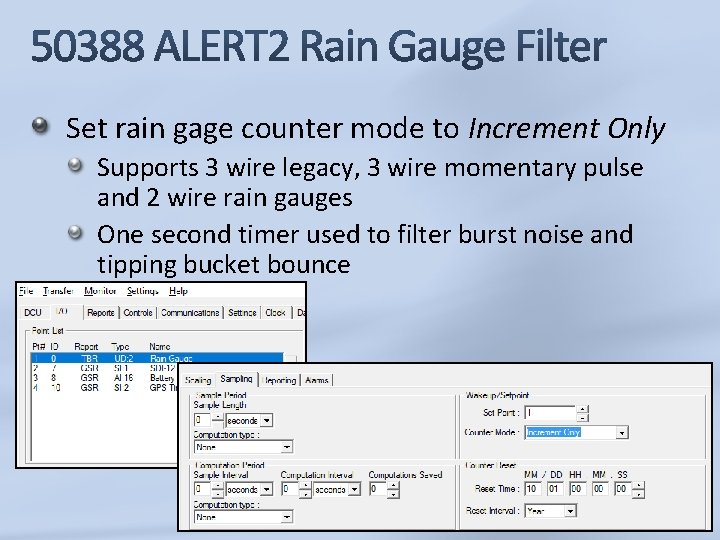
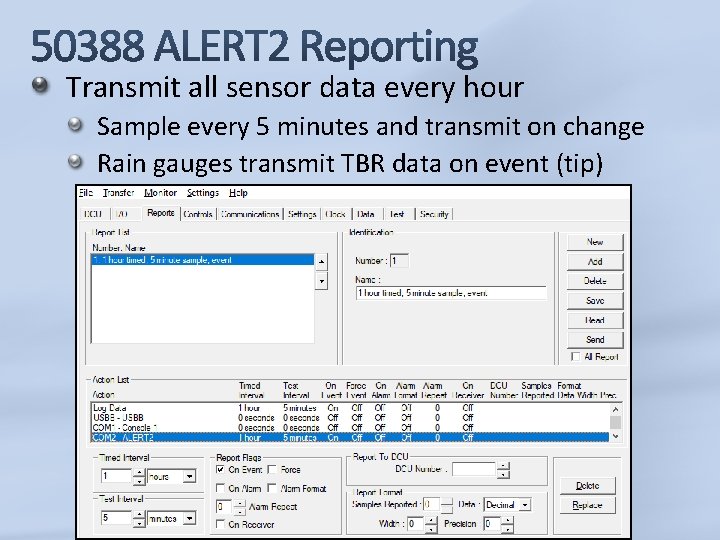
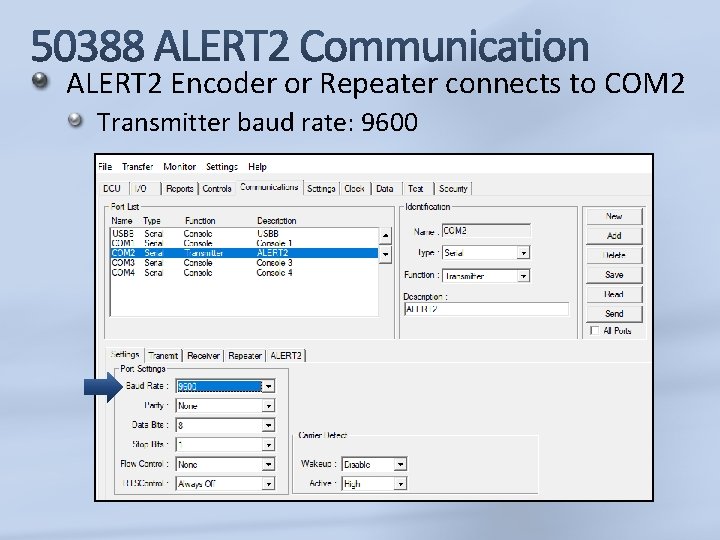
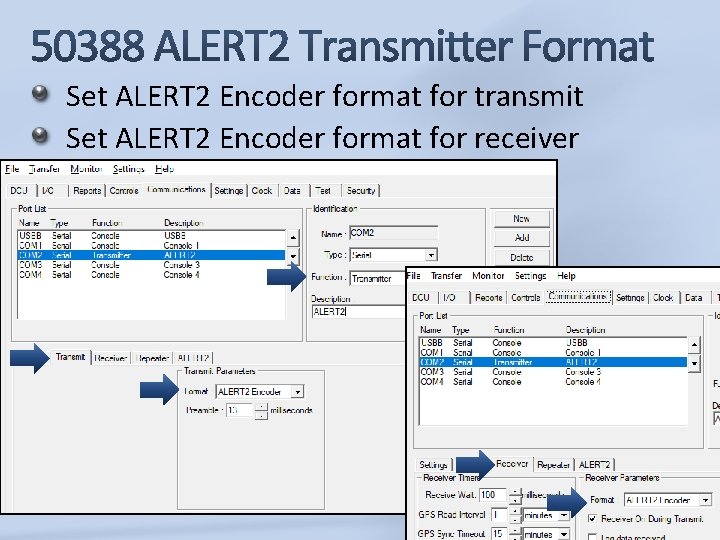
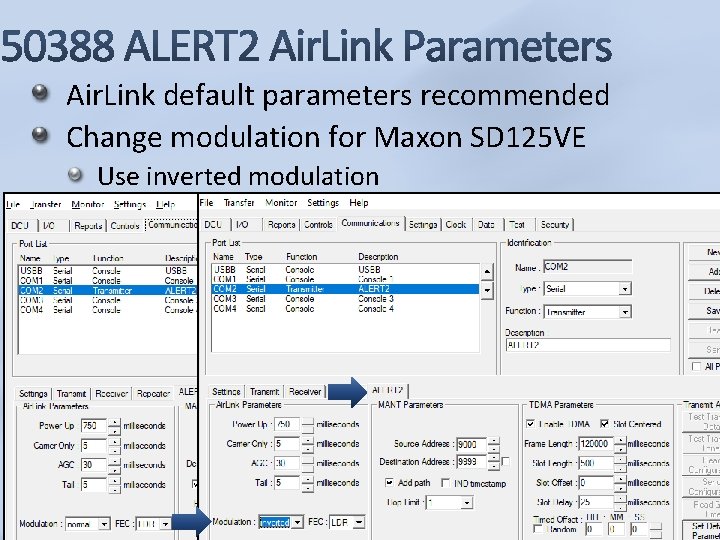
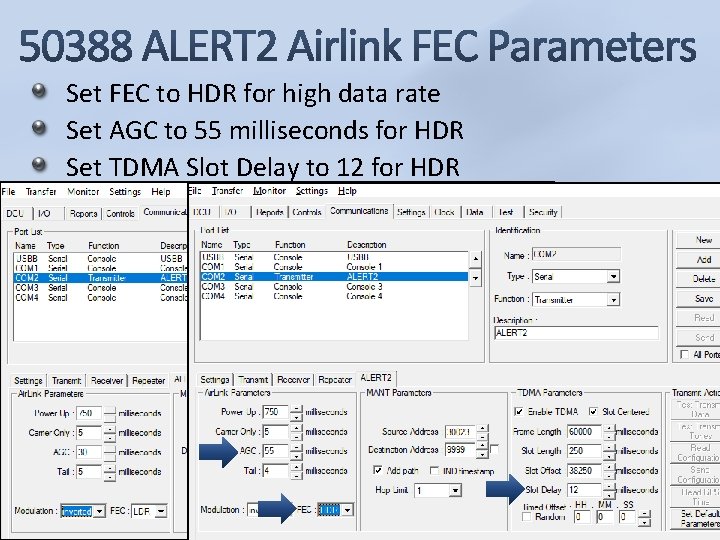
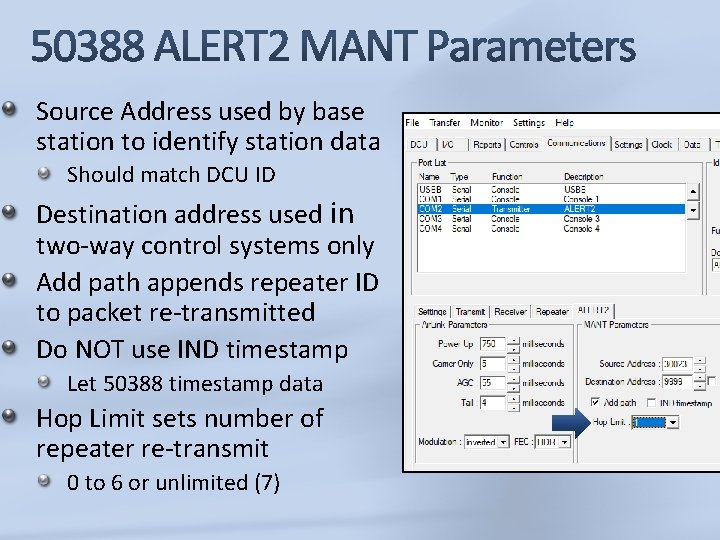
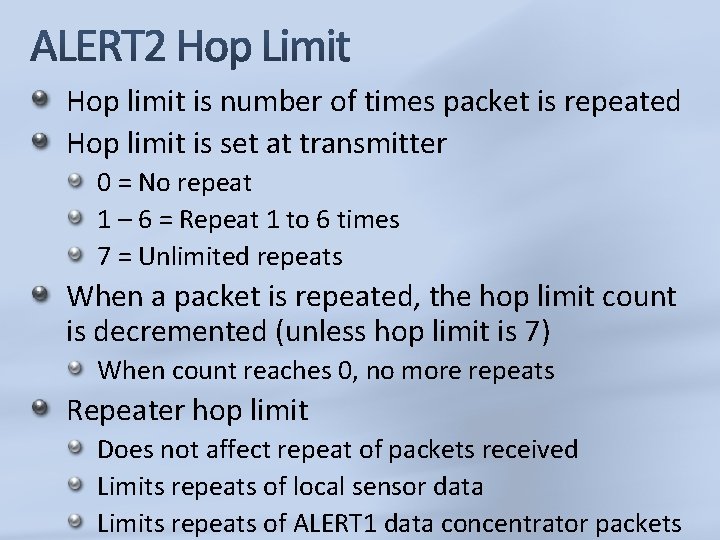
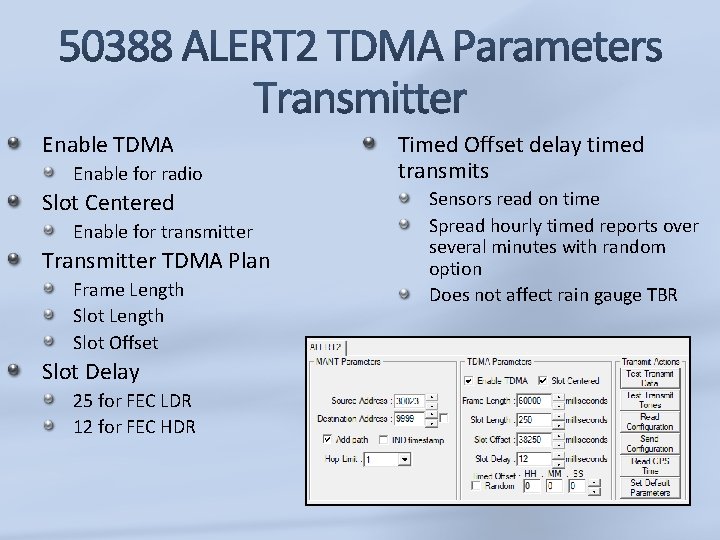
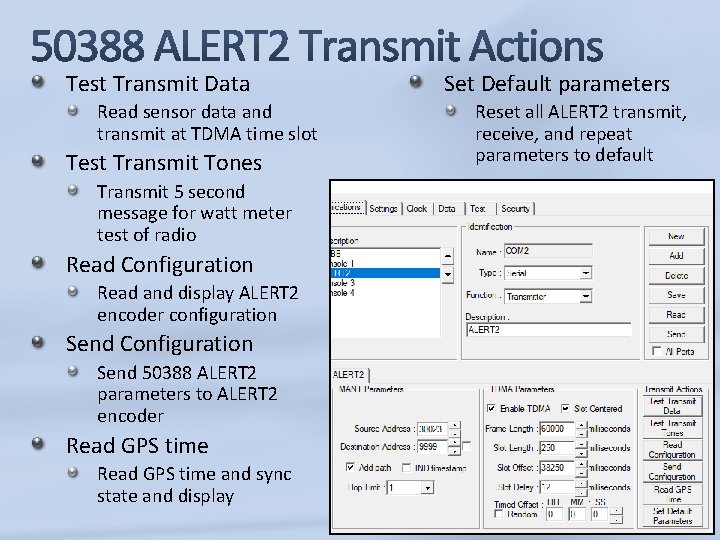
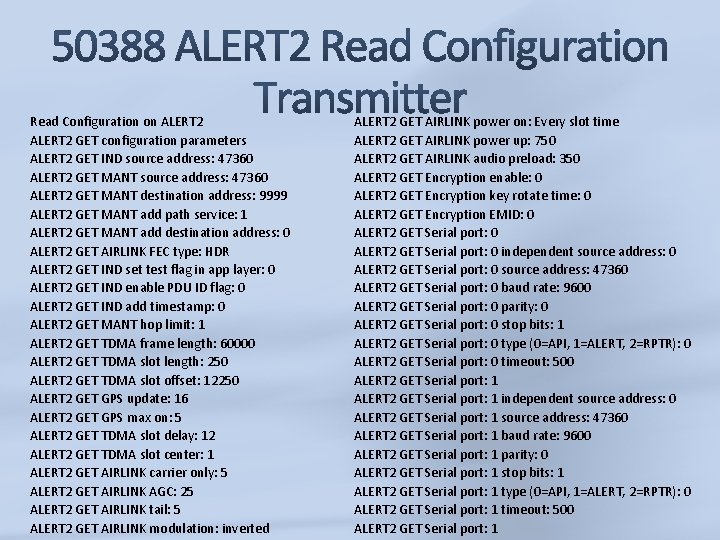
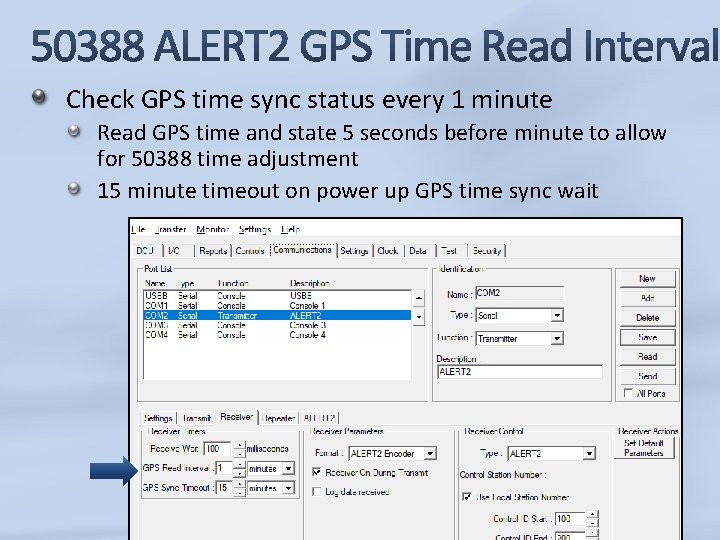
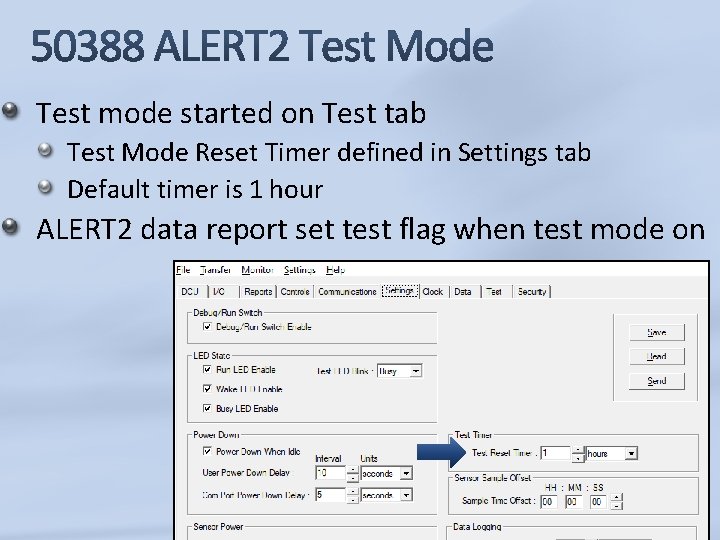
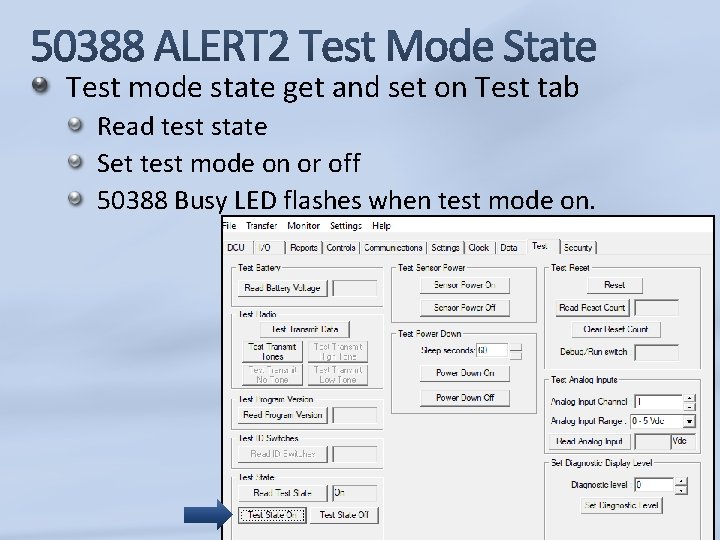
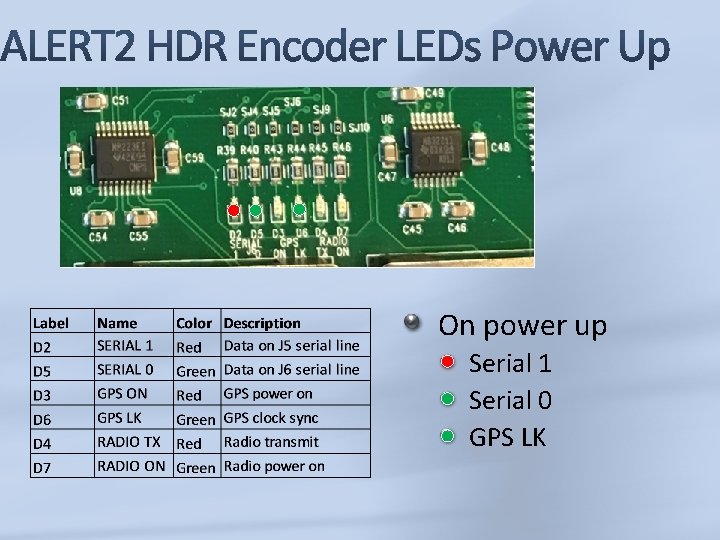
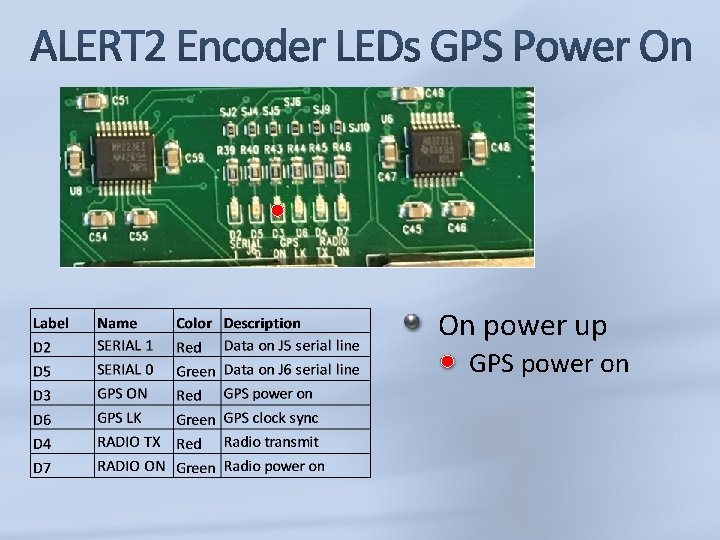
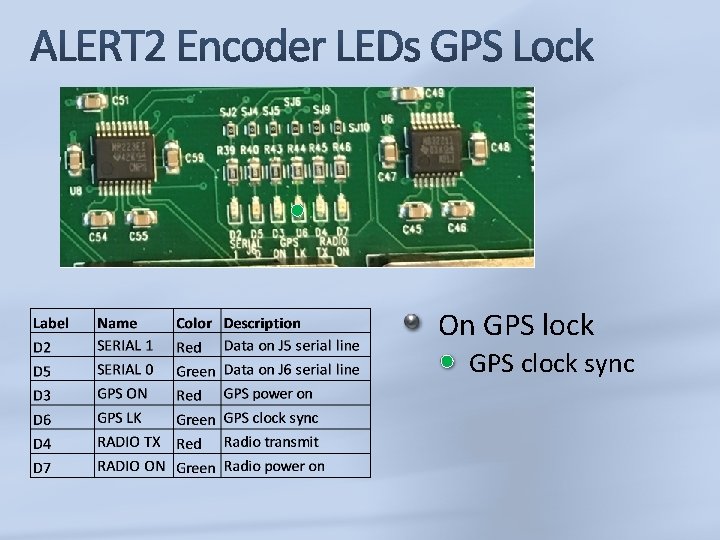
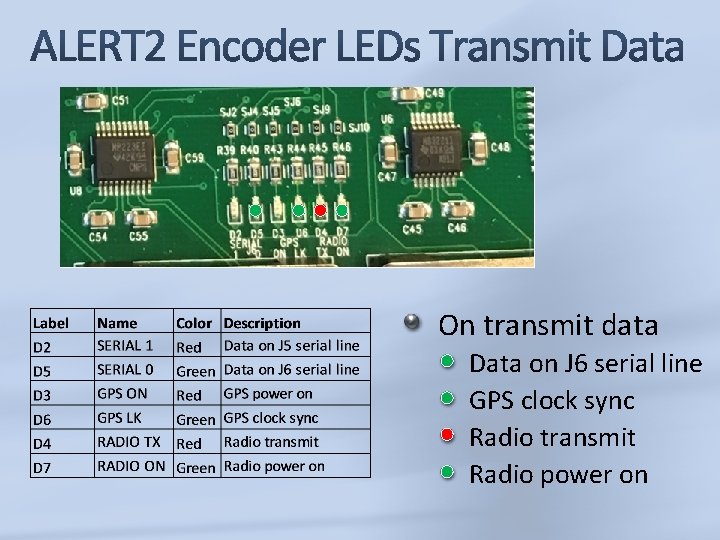
- Slides: 34
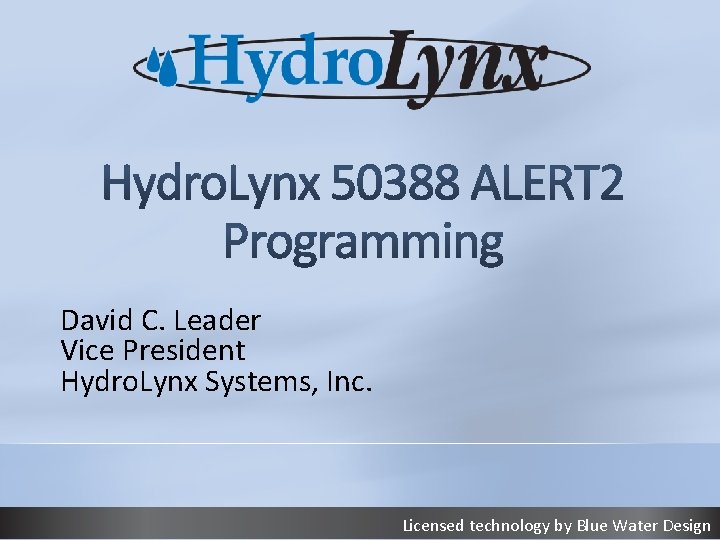
David C. Leader Vice President Hydro. Lynx Systems, Inc. Licensed technology by Blue Water Design
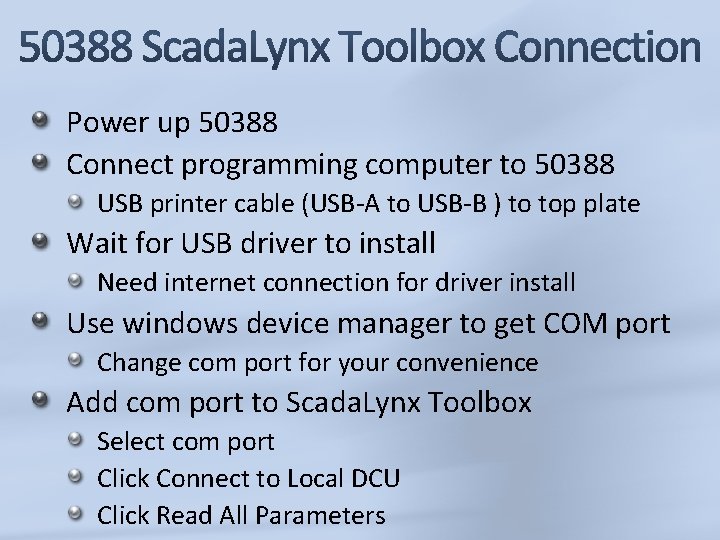
Power up 50388 Connect programming computer to 50388 USB printer cable (USB-A to USB-B ) to top plate Wait for USB driver to install Need internet connection for driver install Use windows device manager to get COM port Change com port for your convenience Add com port to Scada. Lynx Toolbox Select com port Click Connect to Local DCU Click Read All Parameters
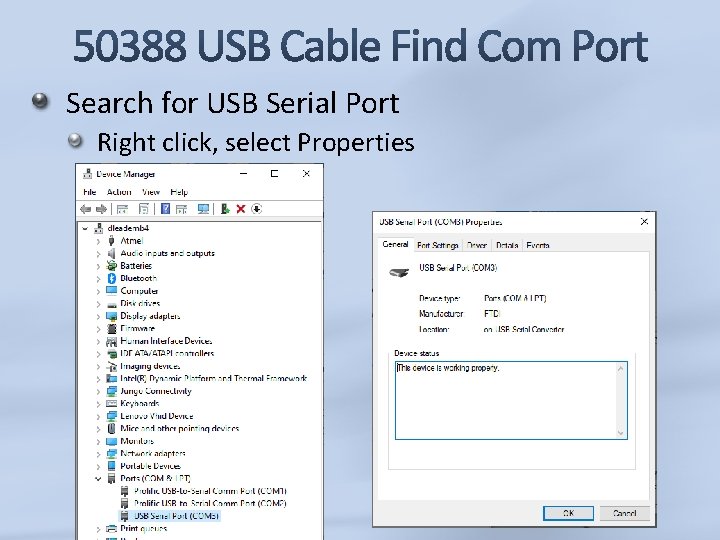
Search for USB Serial Port Right click, select Properties
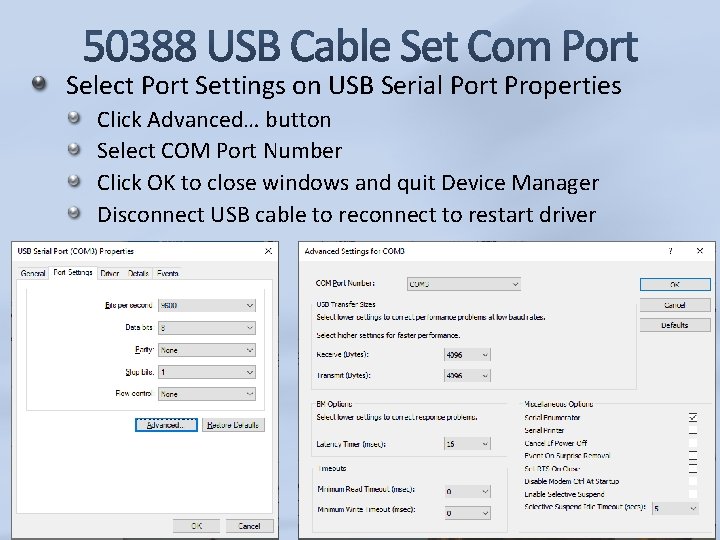
Select Port Settings on USB Serial Port Properties Click Advanced… button Select COM Port Number Click OK to close windows and quit Device Manager Disconnect USB cable to reconnect to restart driver
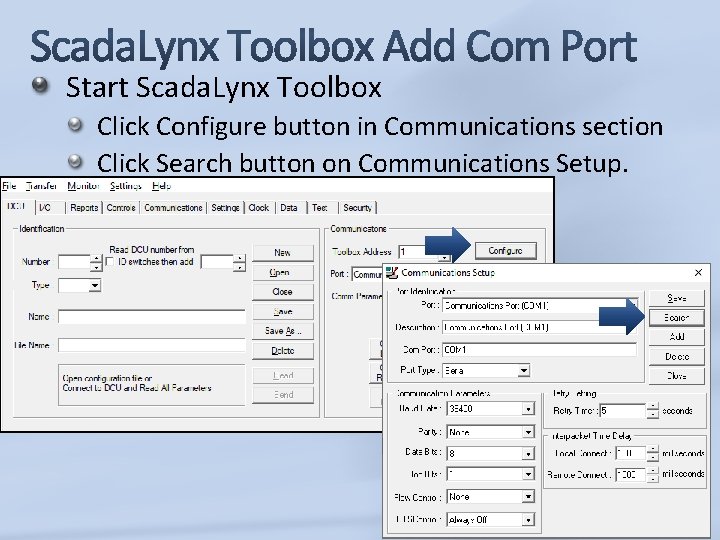
Start Scada. Lynx Toolbox Click Configure button in Communications section Click Search button on Communications Setup.
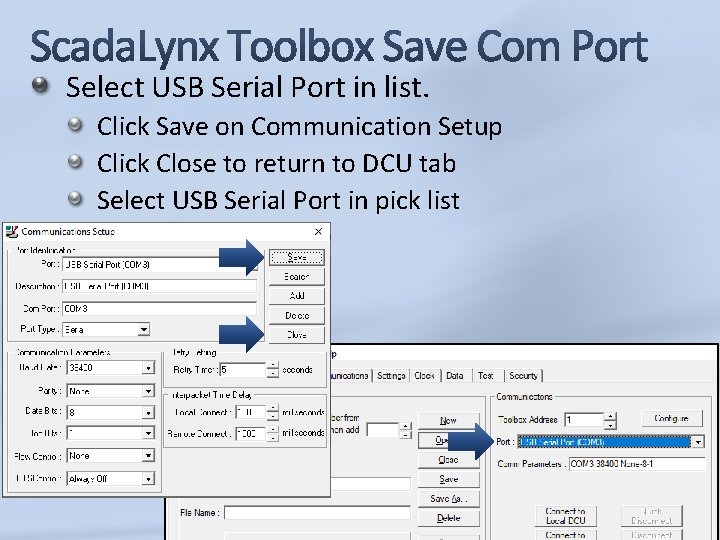
Select USB Serial Port in list. Click Save on Communication Setup Click Close to return to DCU tab Select USB Serial Port in pick list
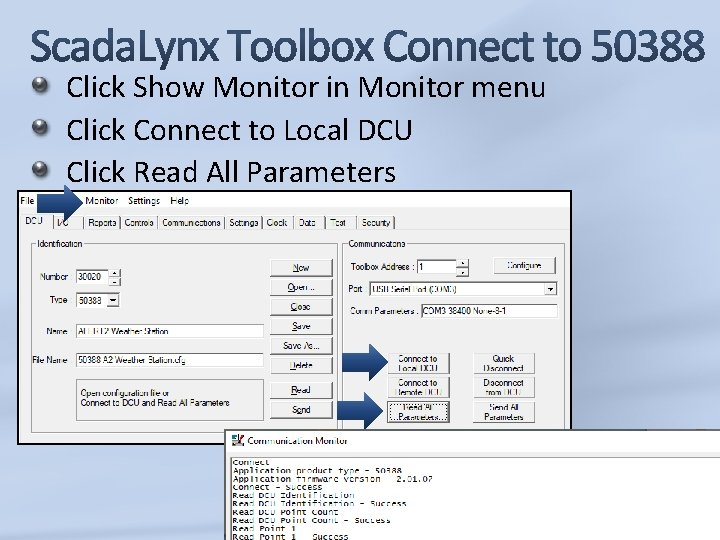
Click Show Monitor in Monitor menu Click Connect to Local DCU Click Read All Parameters
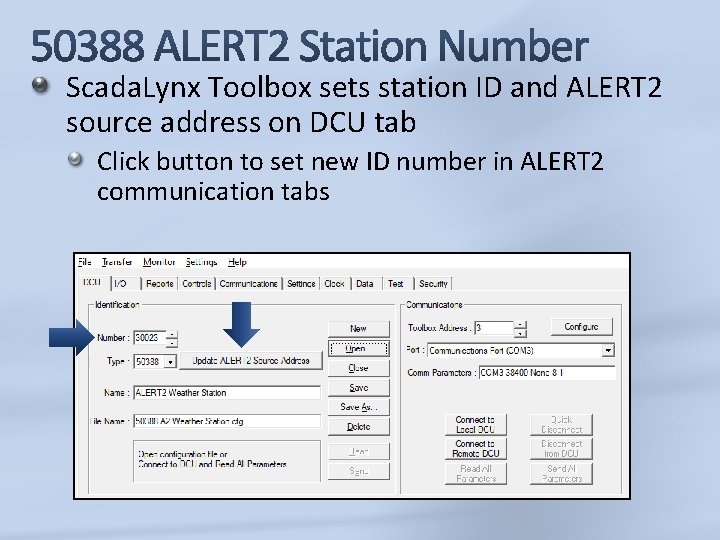
Scada. Lynx Toolbox sets station ID and ALERT 2 source address on DCU tab Click button to set new ID number in ALERT 2 communication tabs
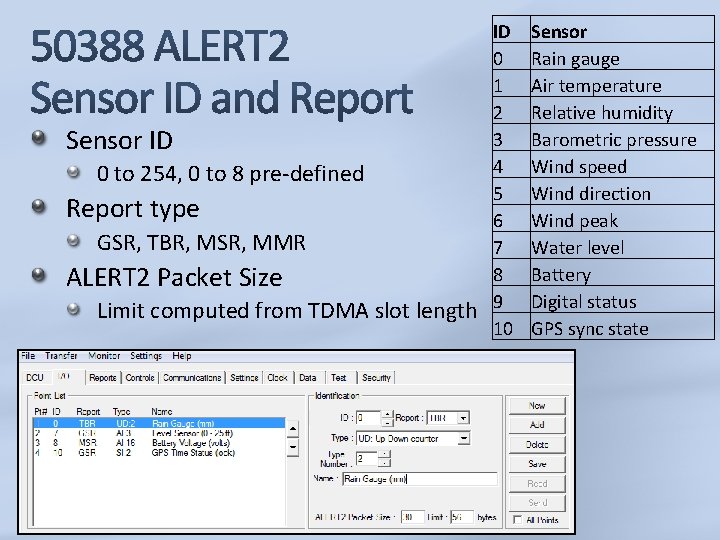
Sensor ID 0 to 254, 0 to 8 pre-defined Report type GSR, TBR, MSR, MMR ALERT 2 Packet Size Limit computed from TDMA slot length ID 0 1 2 3 4 5 6 7 8 9 10 Sensor Rain gauge Air temperature Relative humidity Barometric pressure Wind speed Wind direction Wind peak Water level Battery Digital status GPS sync state
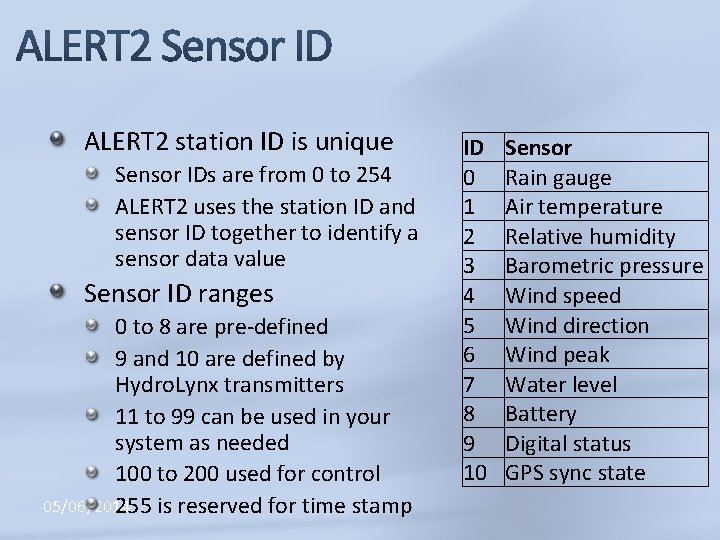
ALERT 2 station ID is unique Sensor IDs are from 0 to 254 ALERT 2 uses the station ID and sensor ID together to identify a sensor data value Sensor ID ranges 0 to 8 are pre-defined 9 and 10 are defined by Hydro. Lynx transmitters 11 to 99 can be used in your system as needed 100 to 200 used for control 05/06/2014 255 is reserved for time stamp ID 0 1 2 3 4 5 6 7 8 9 10 Sensor Rain gauge Air temperature Relative humidity Barometric pressure Wind speed Wind direction Wind peak Water level Battery Digital status GPS sync state
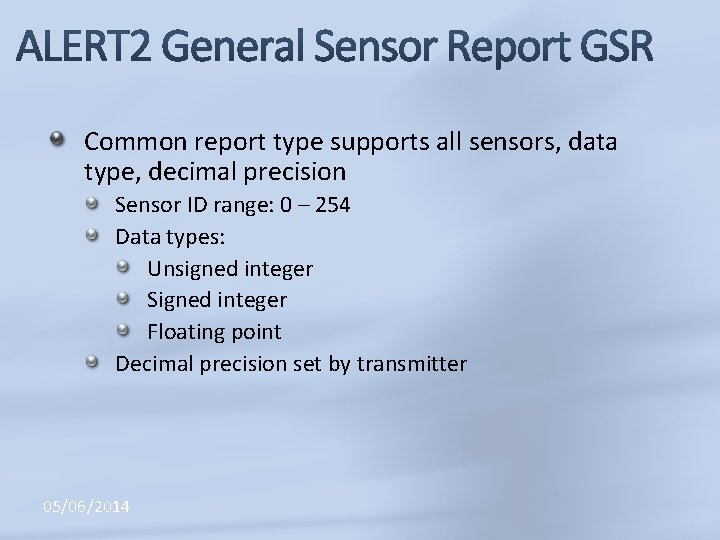
Common report type supports all sensors, data type, decimal precision Sensor ID range: 0 – 254 Data types: Unsigned integer Signed integer Floating point Decimal precision set by transmitter 05/06/2014
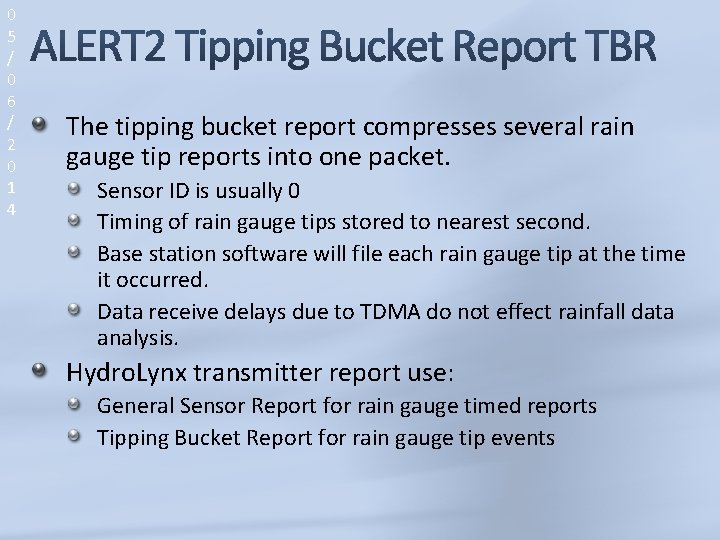
0 5 / 0 6 / 2 0 1 4 The tipping bucket report compresses several rain gauge tip reports into one packet. Sensor ID is usually 0 Timing of rain gauge tips stored to nearest second. Base station software will file each rain gauge tip at the time it occurred. Data receive delays due to TDMA do not effect rainfall data analysis. Hydro. Lynx transmitter report use: General Sensor Report for rain gauge timed reports Tipping Bucket Report for rain gauge tip events
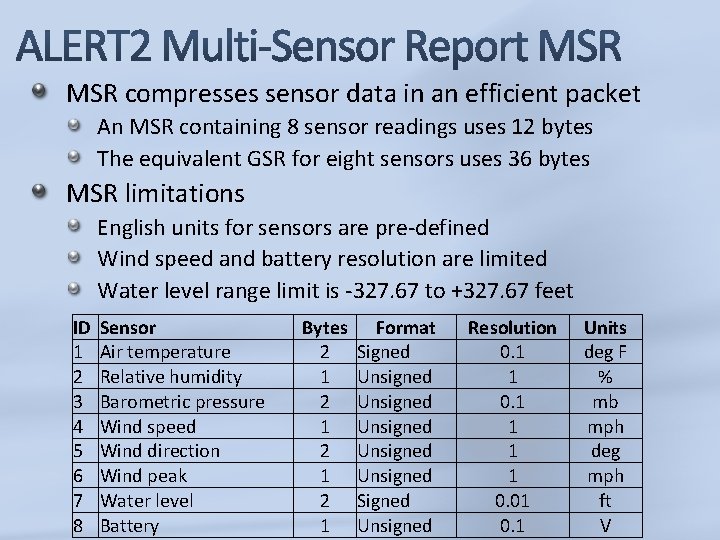
MSR compresses sensor data in an efficient packet An MSR containing 8 sensor readings uses 12 bytes The equivalent GSR for eight sensors uses 36 bytes MSR limitations English units for sensors are pre-defined Wind speed and battery resolution are limited Water level range limit is -327. 67 to +327. 67 feet ID 1 2 3 4 5 6 7 8 Sensor Air temperature Relative humidity Barometric pressure Wind speed Wind direction Wind peak Water level Battery Bytes 2 1 2 1 Format Signed Unsigned Unsigned Signed Unsigned Resolution 0. 1 1 1 1 0. 01 0. 1 Units deg F % mb mph deg mph ft V
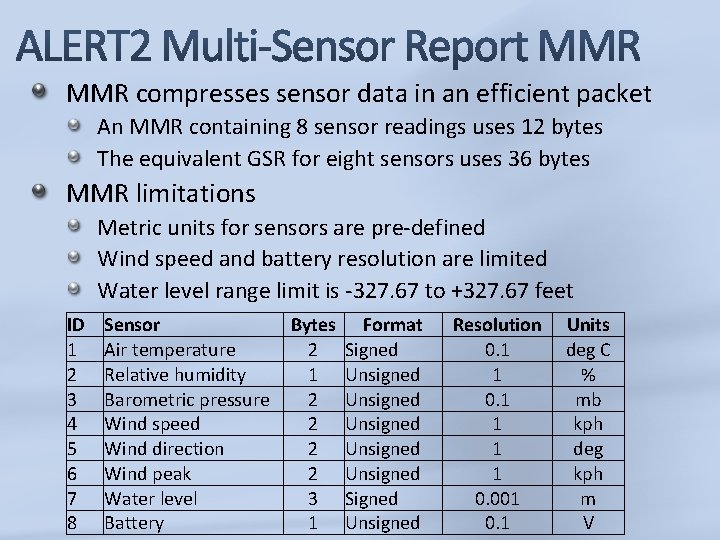
MMR compresses sensor data in an efficient packet An MMR containing 8 sensor readings uses 12 bytes The equivalent GSR for eight sensors uses 36 bytes MMR limitations Metric units for sensors are pre-defined Wind speed and battery resolution are limited Water level range limit is -327. 67 to +327. 67 feet ID 1 2 3 4 5 6 7 8 Sensor Air temperature Relative humidity Barometric pressure Wind speed Wind direction Wind peak Water level Battery Bytes 2 1 2 2 3 1 Format Signed Unsigned Unsigned Signed Unsigned Resolution 0. 1 1 1 1 0. 001 0. 1 Units deg C % mb kph deg kph m V
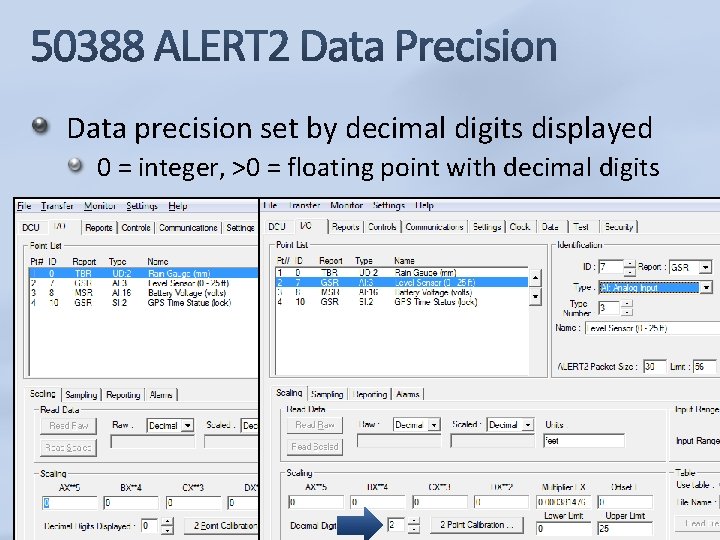
Data precision set by decimal digits displayed 0 = integer, >0 = floating point with decimal digits
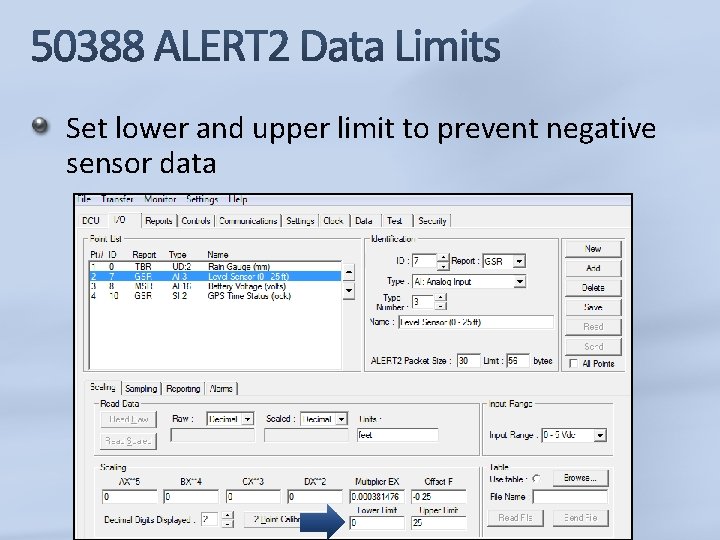
Set lower and upper limit to prevent negative sensor data
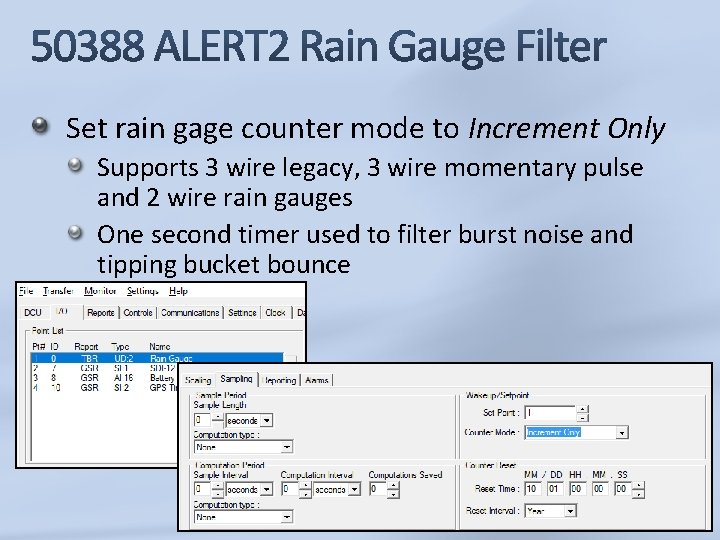
Set rain gage counter mode to Increment Only Supports 3 wire legacy, 3 wire momentary pulse and 2 wire rain gauges One second timer used to filter burst noise and tipping bucket bounce
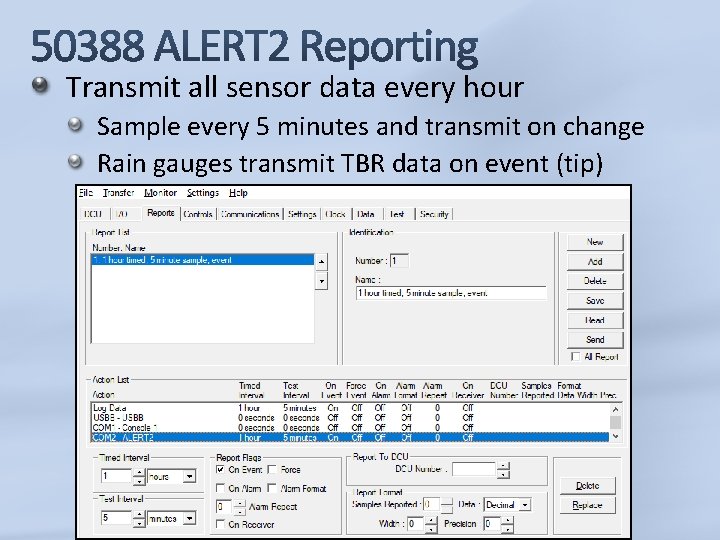
Transmit all sensor data every hour Sample every 5 minutes and transmit on change Rain gauges transmit TBR data on event (tip)
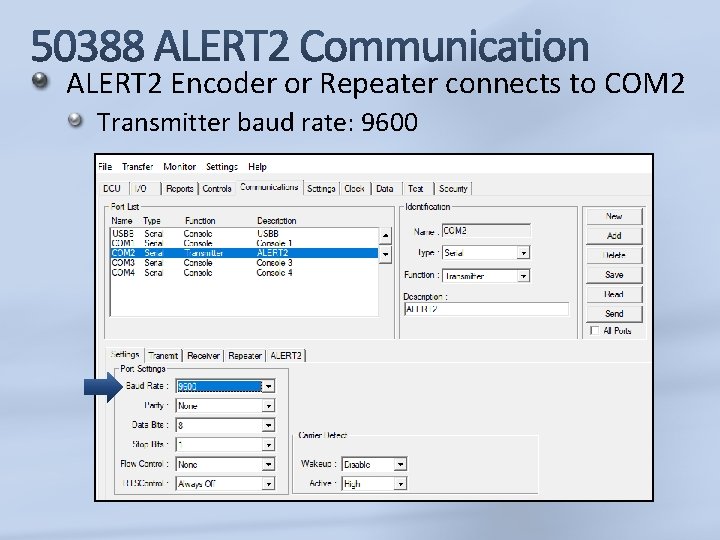
ALERT 2 Encoder or Repeater connects to COM 2 Transmitter baud rate: 9600
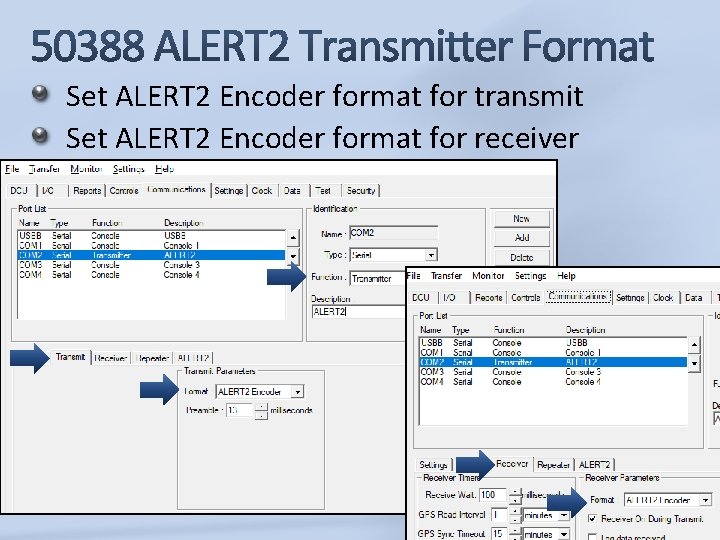
Set ALERT 2 Encoder format for transmit Set ALERT 2 Encoder format for receiver
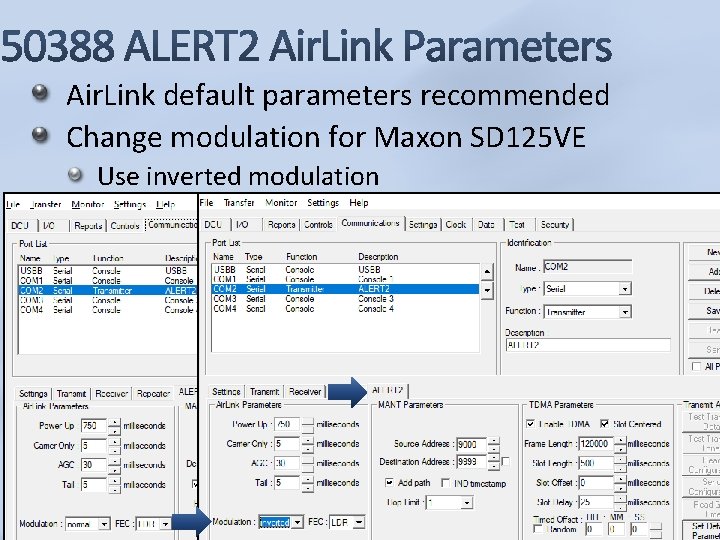
Air. Link default parameters recommended Change modulation for Maxon SD 125 VE Use inverted modulation
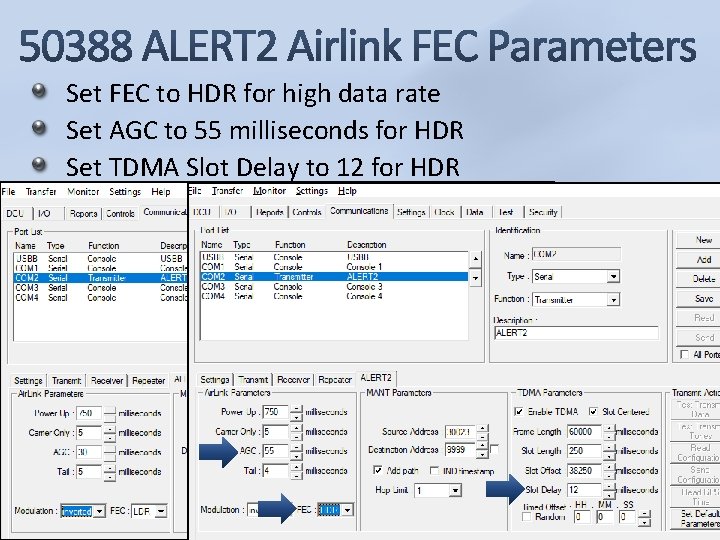
Set FEC to HDR for high data rate Set AGC to 55 milliseconds for HDR Set TDMA Slot Delay to 12 for HDR
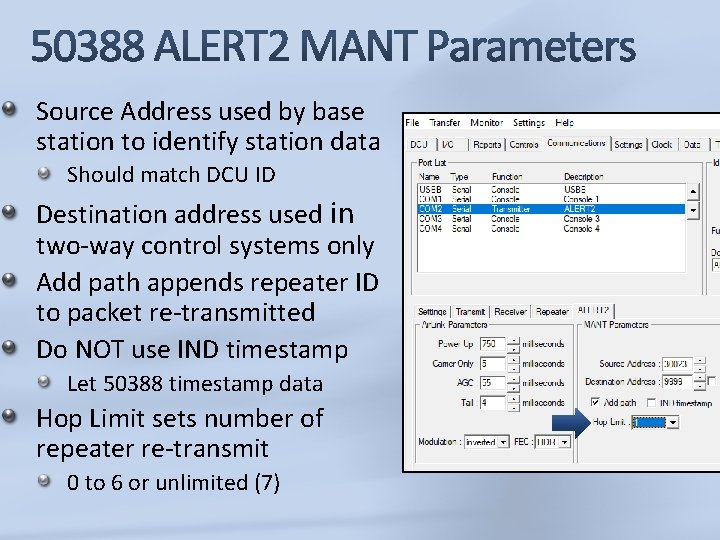
Source Address used by base station to identify station data Should match DCU ID Destination address used in two-way control systems only Add path appends repeater ID to packet re-transmitted Do NOT use IND timestamp Let 50388 timestamp data Hop Limit sets number of repeater re-transmit 0 to 6 or unlimited (7)
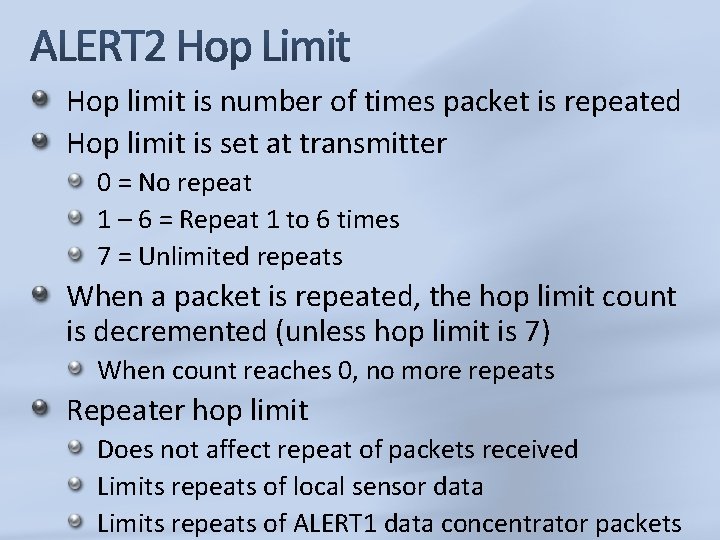
Hop limit is number of times packet is repeated Hop limit is set at transmitter 0 = No repeat 1 – 6 = Repeat 1 to 6 times 7 = Unlimited repeats When a packet is repeated, the hop limit count is decremented (unless hop limit is 7) When count reaches 0, no more repeats Repeater hop limit Does not affect repeat of packets received Limits repeats of local sensor data Limits repeats of ALERT 1 data concentrator packets
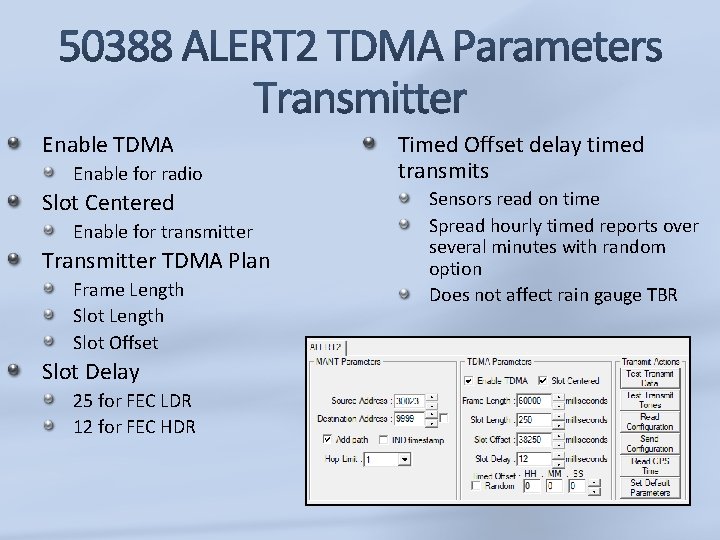
Enable TDMA Enable for radio Slot Centered Enable for transmitter TDMA Plan Frame Length Slot Offset Slot Delay 25 for FEC LDR 12 for FEC HDR Timed Offset delay timed transmits Sensors read on time Spread hourly timed reports over several minutes with random option Does not affect rain gauge TBR
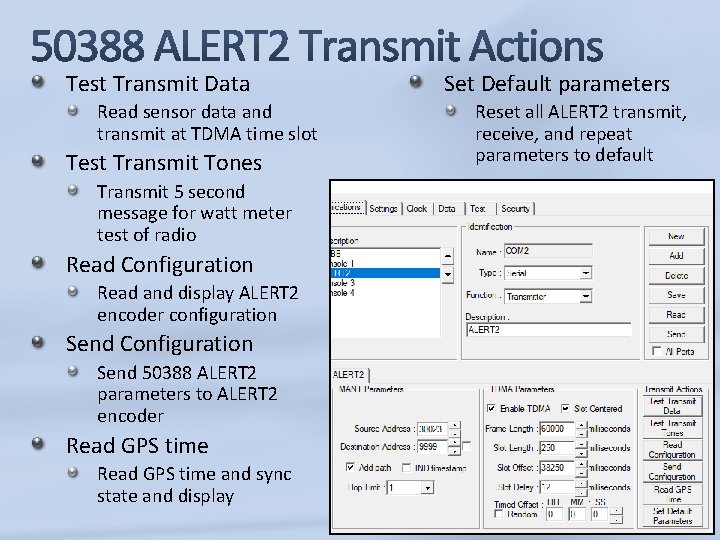
Test Transmit Data Read sensor data and transmit at TDMA time slot Test Transmit Tones Transmit 5 second message for watt meter test of radio Read Configuration Read and display ALERT 2 encoder configuration Send Configuration Send 50388 ALERT 2 parameters to ALERT 2 encoder Read GPS time and sync state and display Set Default parameters Reset all ALERT 2 transmit, receive, and repeat parameters to default
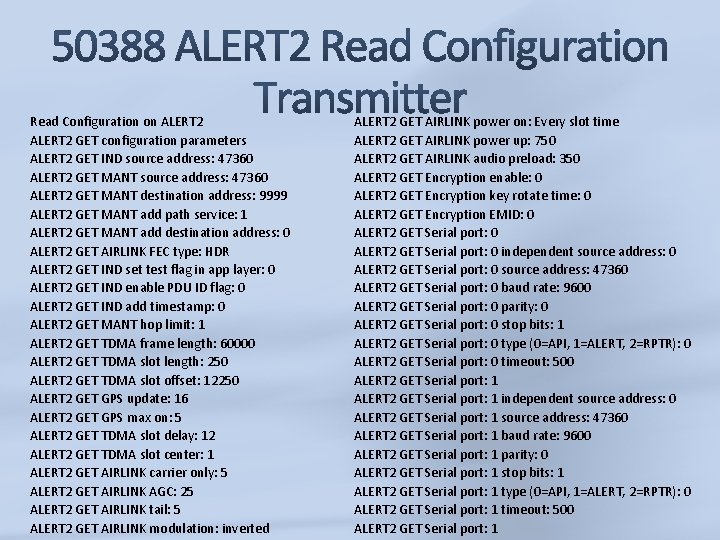
Read Configuration on ALERT 2 GET configuration parameters ALERT 2 GET IND source address: 47360 ALERT 2 GET MANT destination address: 9999 ALERT 2 GET MANT add path service: 1 ALERT 2 GET MANT add destination address: 0 ALERT 2 GET AIRLINK FEC type: HDR ALERT 2 GET IND set test flag in app layer: 0 ALERT 2 GET IND enable PDU ID flag: 0 ALERT 2 GET IND add timestamp: 0 ALERT 2 GET MANT hop limit: 1 ALERT 2 GET TDMA frame length: 60000 ALERT 2 GET TDMA slot length: 250 ALERT 2 GET TDMA slot offset: 12250 ALERT 2 GET GPS update: 16 ALERT 2 GET GPS max on: 5 ALERT 2 GET TDMA slot delay: 12 ALERT 2 GET TDMA slot center: 1 ALERT 2 GET AIRLINK carrier only: 5 ALERT 2 GET AIRLINK AGC: 25 ALERT 2 GET AIRLINK tail: 5 ALERT 2 GET AIRLINK modulation: inverted ALERT 2 GET AIRLINK power on: Every slot time ALERT 2 GET AIRLINK power up: 750 ALERT 2 GET AIRLINK audio preload: 350 ALERT 2 GET Encryption enable: 0 ALERT 2 GET Encryption key rotate time: 0 ALERT 2 GET Encryption EMID: 0 ALERT 2 GET Serial port: 0 independent source address: 0 ALERT 2 GET Serial port: 0 source address: 47360 ALERT 2 GET Serial port: 0 baud rate: 9600 ALERT 2 GET Serial port: 0 parity: 0 ALERT 2 GET Serial port: 0 stop bits: 1 ALERT 2 GET Serial port: 0 type (0=API, 1=ALERT, 2=RPTR): 0 ALERT 2 GET Serial port: 0 timeout: 500 ALERT 2 GET Serial port: 1 independent source address: 0 ALERT 2 GET Serial port: 1 source address: 47360 ALERT 2 GET Serial port: 1 baud rate: 9600 ALERT 2 GET Serial port: 1 parity: 0 ALERT 2 GET Serial port: 1 stop bits: 1 ALERT 2 GET Serial port: 1 type (0=API, 1=ALERT, 2=RPTR): 0 ALERT 2 GET Serial port: 1 timeout: 500 ALERT 2 GET Serial port: 1
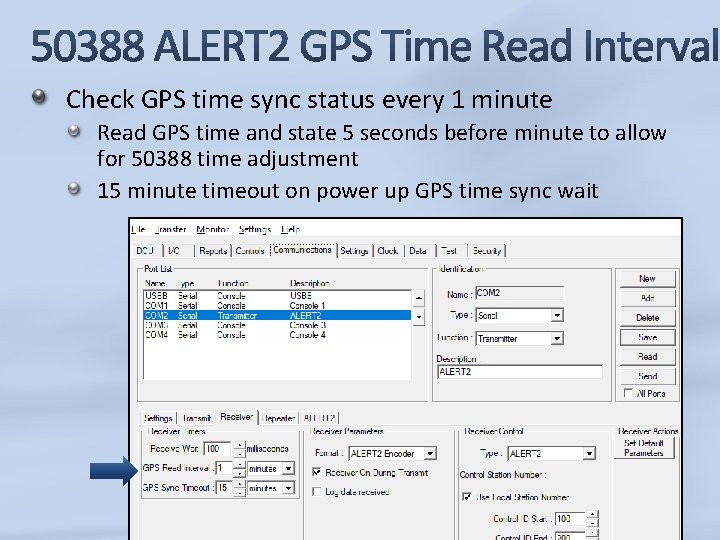
Check GPS time sync status every 1 minute Read GPS time and state 5 seconds before minute to allow for 50388 time adjustment 15 minute timeout on power up GPS time sync wait
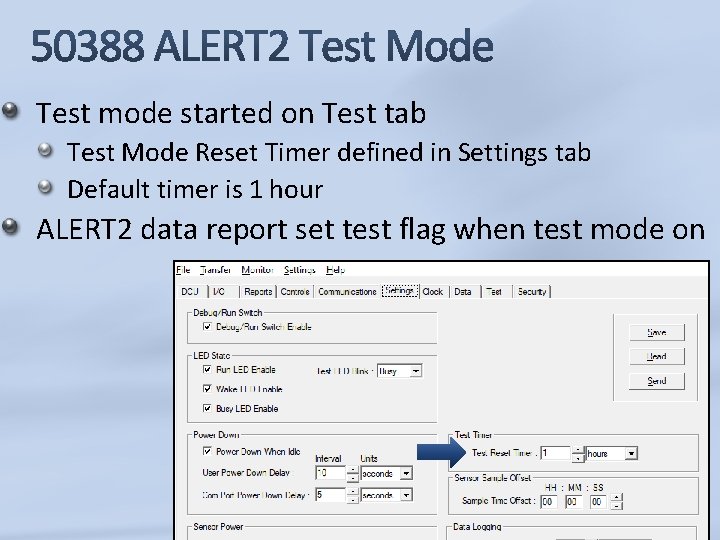
Test mode started on Test tab Test Mode Reset Timer defined in Settings tab Default timer is 1 hour ALERT 2 data report set test flag when test mode on
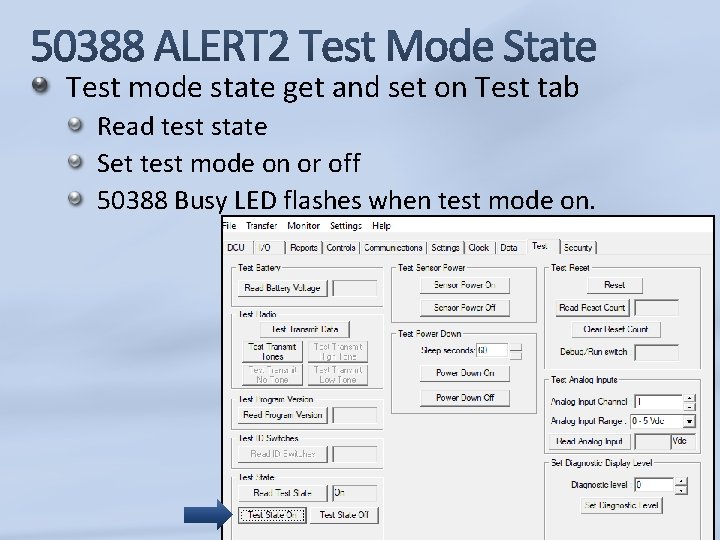
Test mode state get and set on Test tab Read test state Set test mode on or off 50388 Busy LED flashes when test mode on.
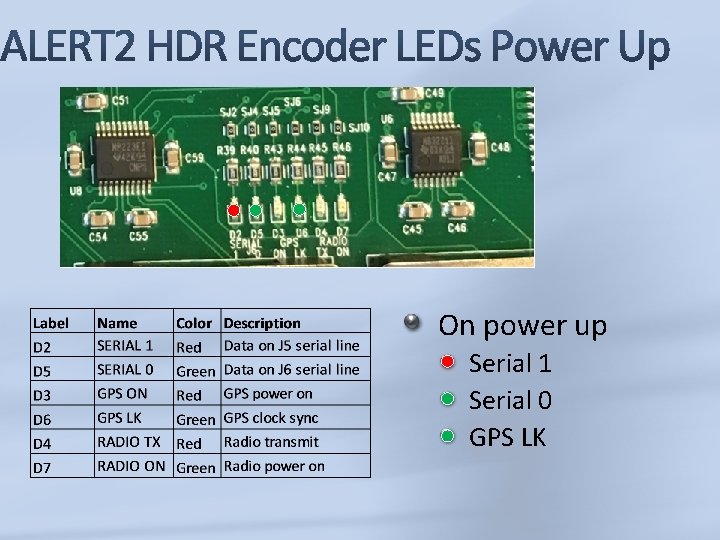
On power up Serial 1 Serial 0 GPS LK
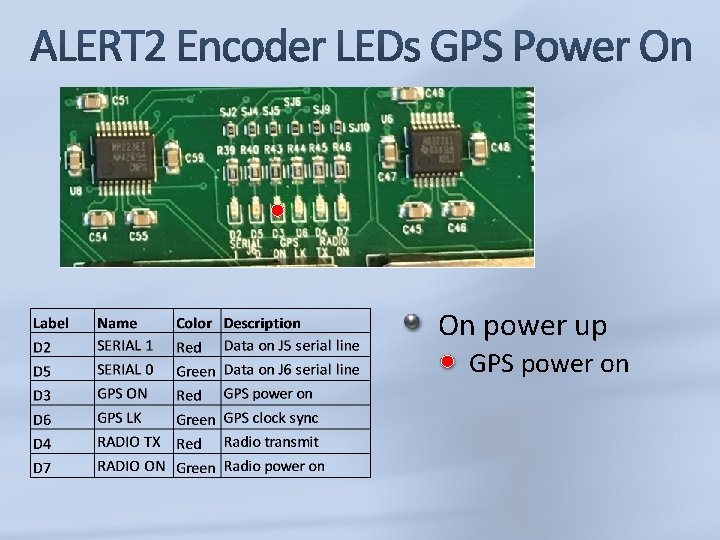
On power up GPS power on
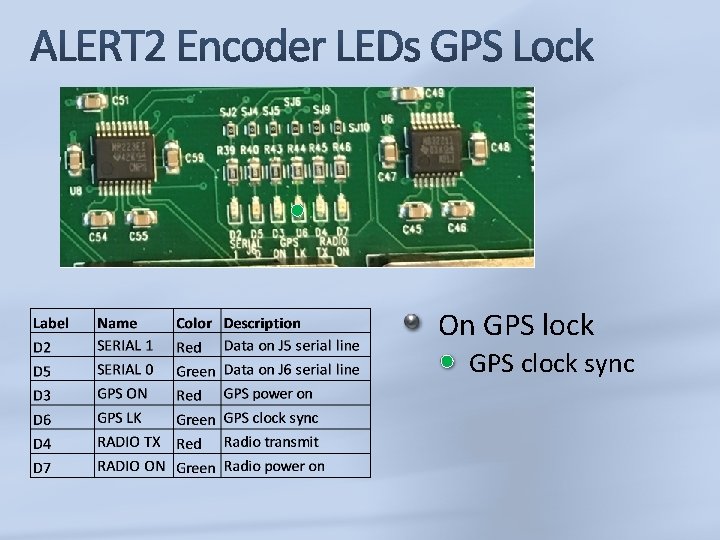
On GPS lock GPS clock sync
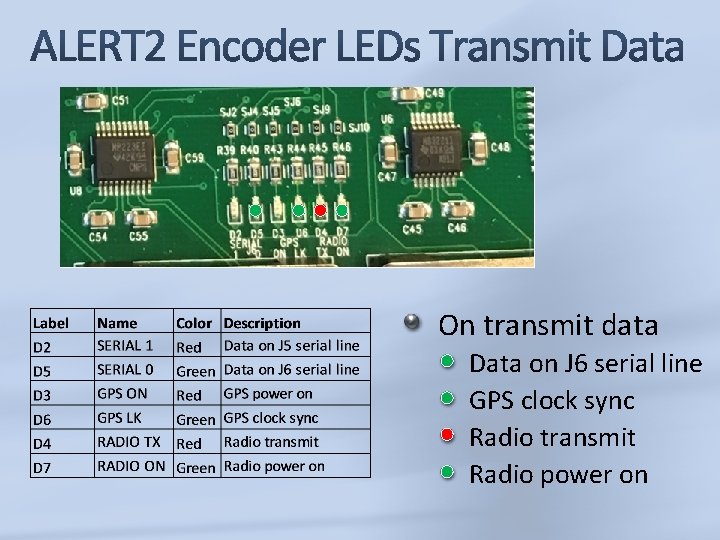
On transmit data Data on J 6 serial line GPS clock sync Radio transmit Radio power on