Dataflow Analysis Mayur Naik CIS 700 Fall 2018
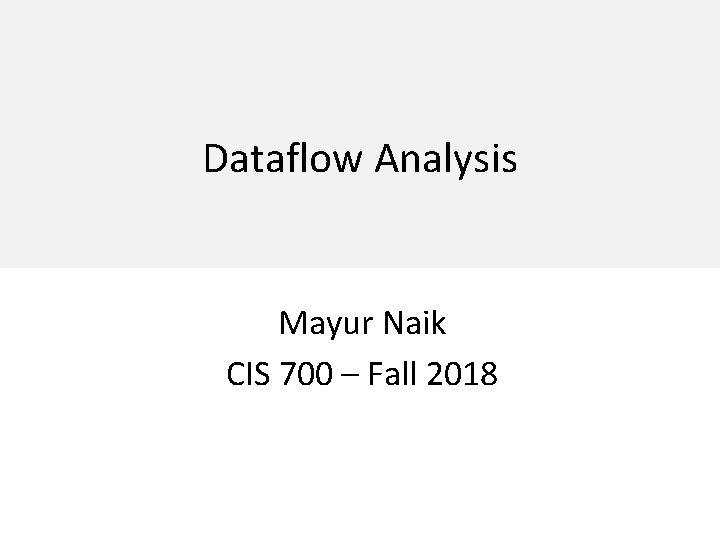
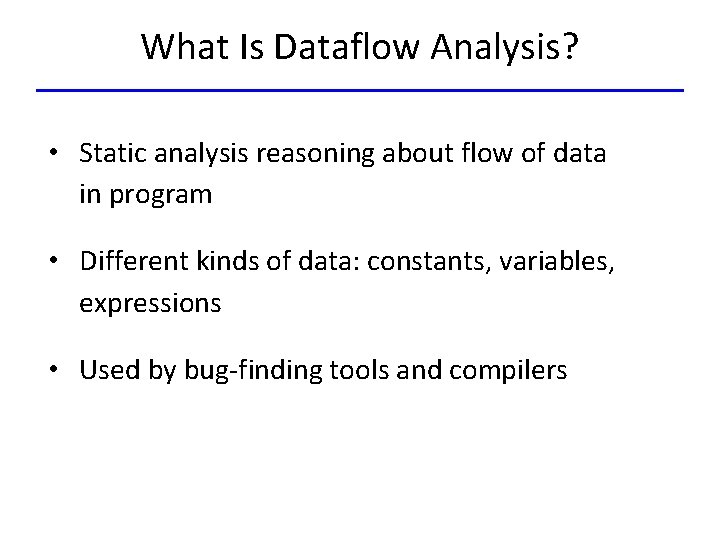
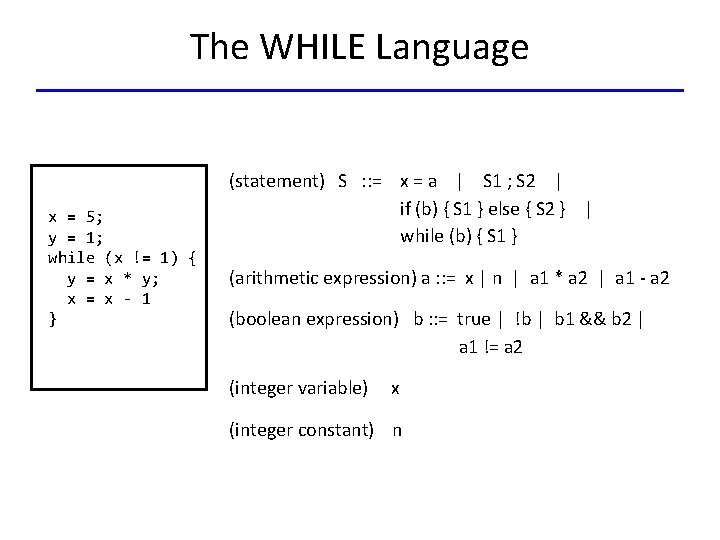
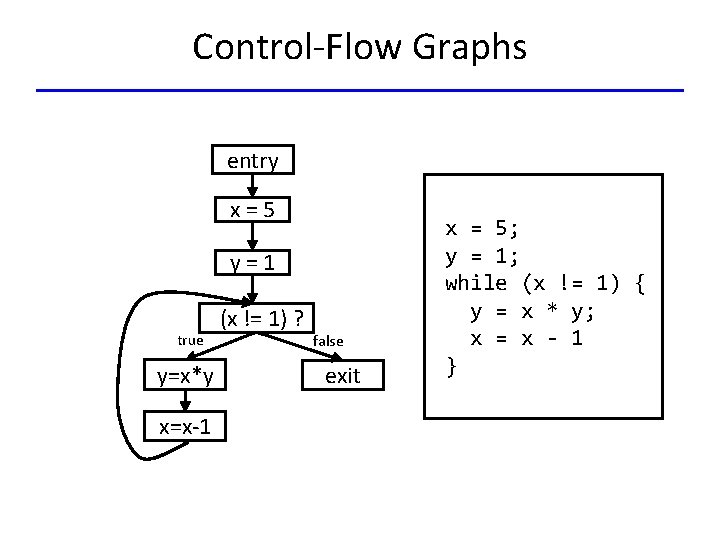
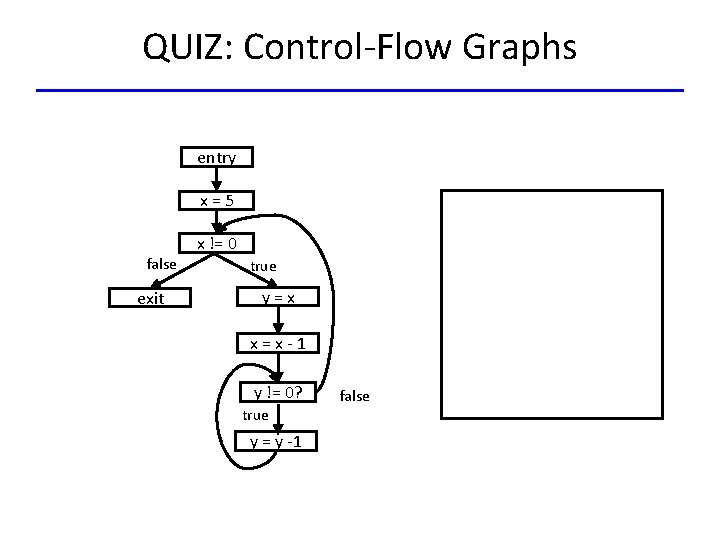
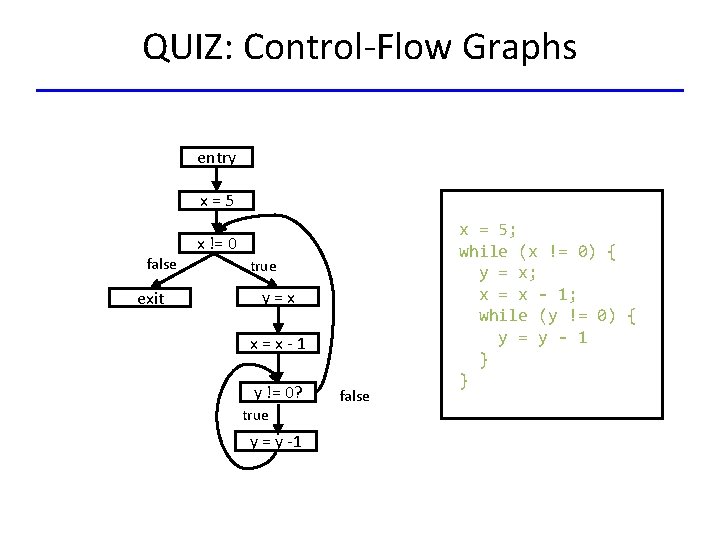
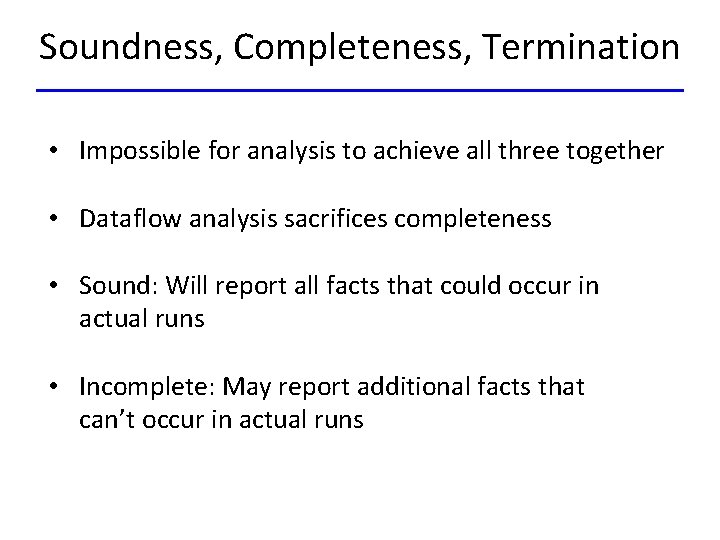
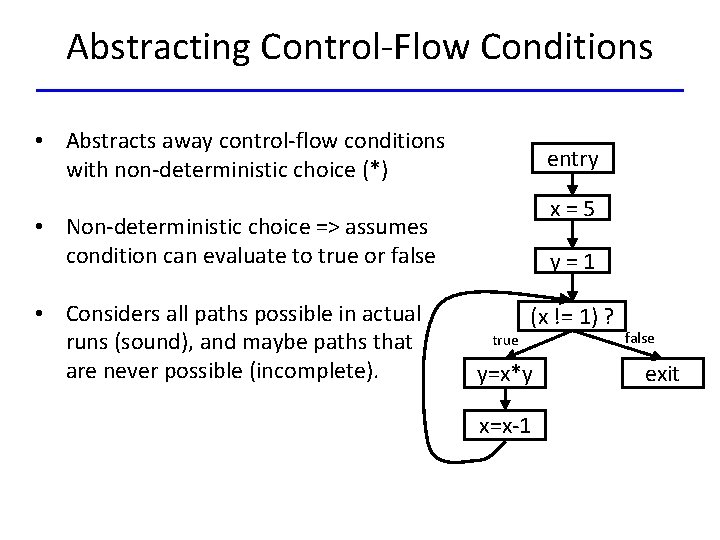
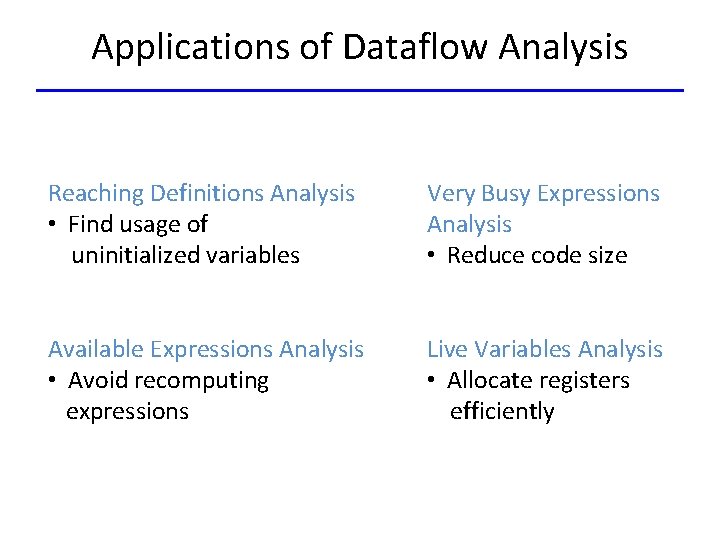
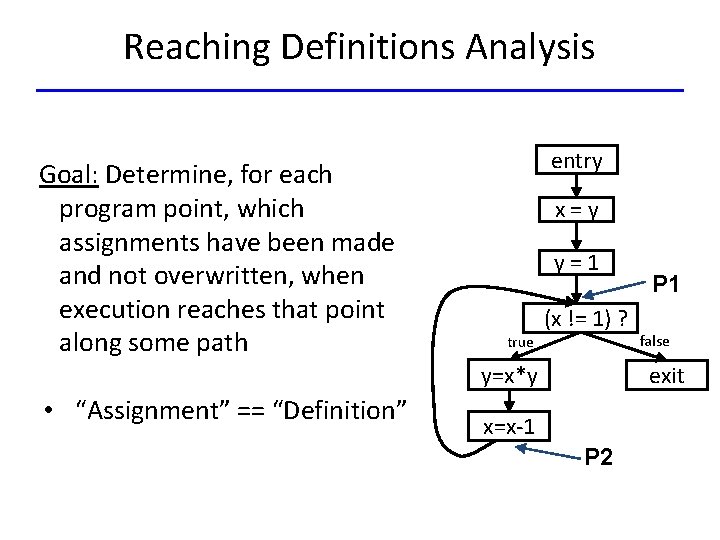
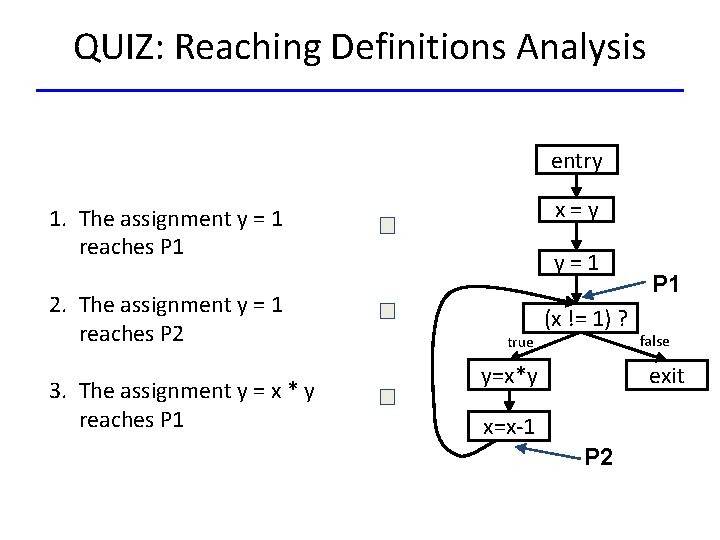
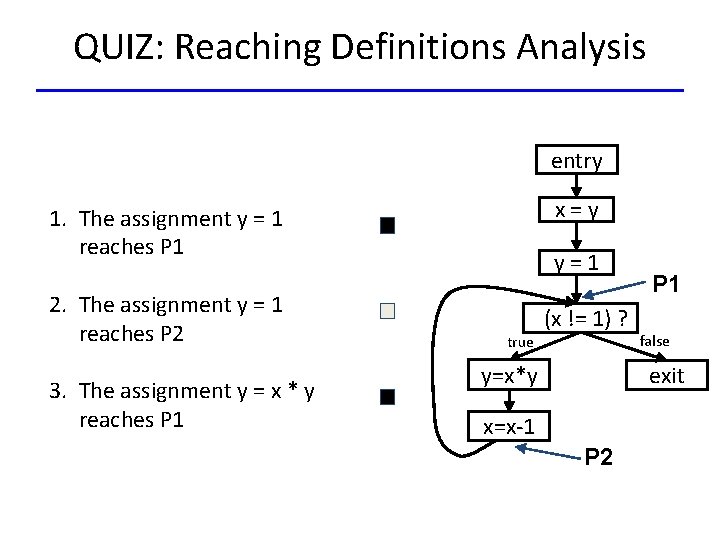
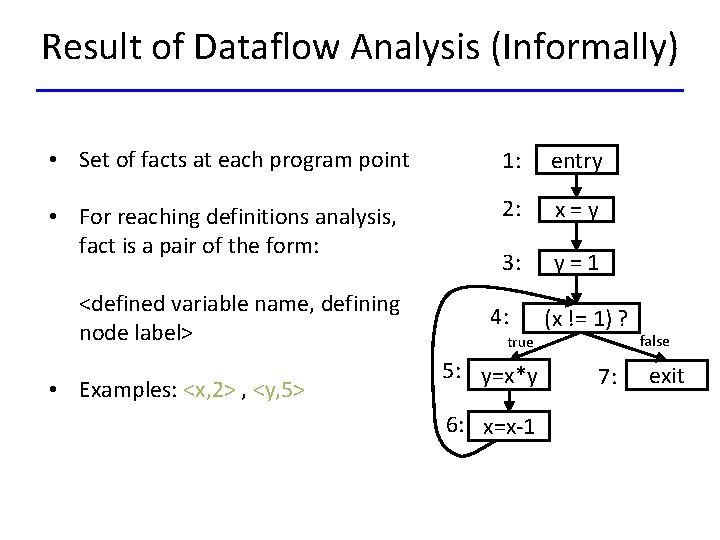
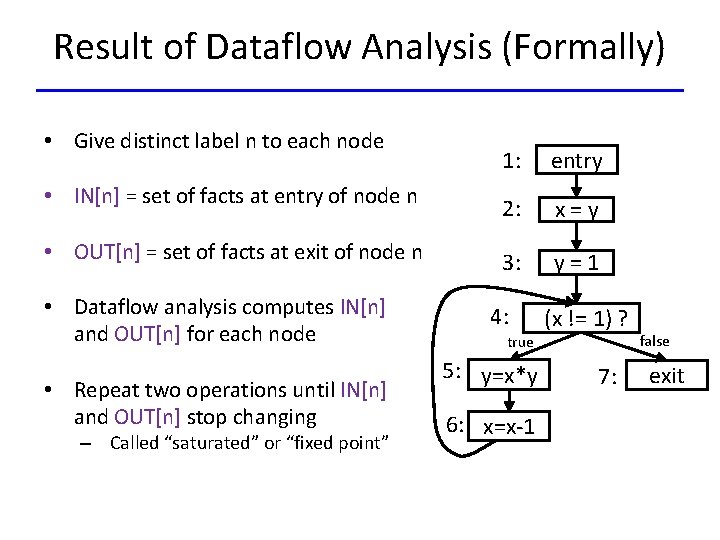
![Reaching Definitions Analysis: Operation #1 IN[n] = ∪OUT[n’] n’ ∈ predecessors(n) n 1 n Reaching Definitions Analysis: Operation #1 IN[n] = ∪OUT[n’] n’ ∈ predecessors(n) n 1 n](https://slidetodoc.com/presentation_image/0ee973cb049841e5488683cc73a10224/image-15.jpg)
![Reaching Definitions Analysis: Operation #2 IN[n] OUT[n] = (IN[n] - KILL[n]) ∪ GEN[n] n: Reaching Definitions Analysis: Operation #2 IN[n] OUT[n] = (IN[n] - KILL[n]) ∪ GEN[n] n:](https://slidetodoc.com/presentation_image/0ee973cb049841e5488683cc73a10224/image-16.jpg)
![Overall Algorithm: Chaotic Iteration for (each node n): IN[n] = OUT[n] = ∅ OUT[entry] Overall Algorithm: Chaotic Iteration for (each node n): IN[n] = OUT[n] = ∅ OUT[entry]](https://slidetodoc.com/presentation_image/0ee973cb049841e5488683cc73a10224/image-17.jpg)
![Reaching Definitions Analysis Example n IN[n] 1 -- OUT[n] {<x, ? >, <y, ? Reaching Definitions Analysis Example n IN[n] 1 -- OUT[n] {<x, ? >, <y, ?](https://slidetodoc.com/presentation_image/0ee973cb049841e5488683cc73a10224/image-18.jpg)
![Reaching Definitions Analysis Example n IN[n] 1 -- OUT[n] {<x, ? >, <y, ? Reaching Definitions Analysis Example n IN[n] 1 -- OUT[n] {<x, ? >, <y, ?](https://slidetodoc.com/presentation_image/0ee973cb049841e5488683cc73a10224/image-19.jpg)
![QUIZ: Reaching Definitions Analysis n IN[n] 1 -- OUT[n] {<x, ? >, <y, ? QUIZ: Reaching Definitions Analysis n IN[n] 1 -- OUT[n] {<x, ? >, <y, ?](https://slidetodoc.com/presentation_image/0ee973cb049841e5488683cc73a10224/image-20.jpg)
![QUIZ: Reaching Definitions Analysis n IN[n] 1 -- OUT[n] {<x, ? >, <y, ? QUIZ: Reaching Definitions Analysis n IN[n] 1 -- OUT[n] {<x, ? >, <y, ?](https://slidetodoc.com/presentation_image/0ee973cb049841e5488683cc73a10224/image-21.jpg)
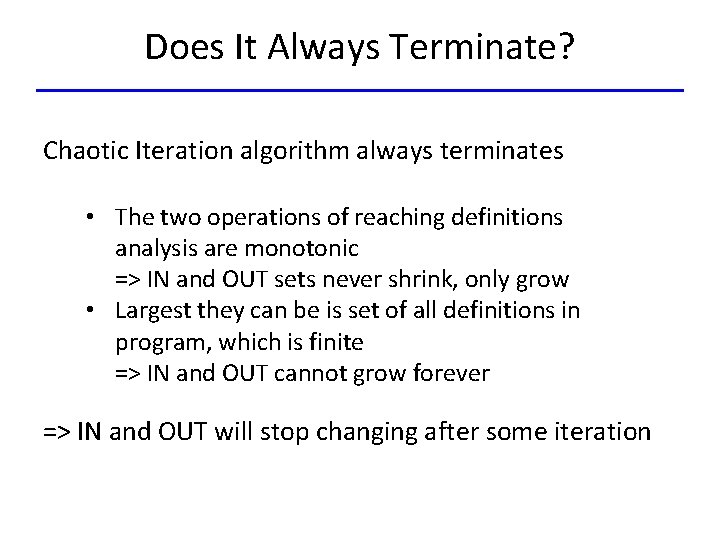
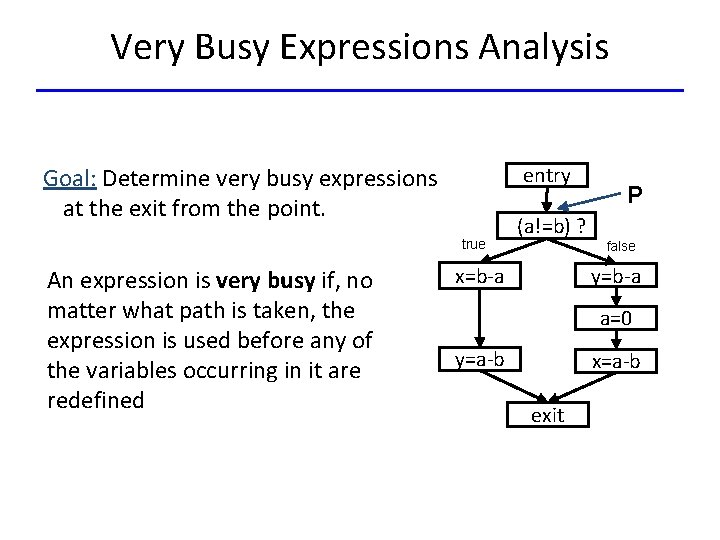
![Very Busy Expressions Analysis: Operation #1 ∪ OUT[n] = IN[n’] n’ ∈ successors(n) n Very Busy Expressions Analysis: Operation #1 ∪ OUT[n] = IN[n’] n’ ∈ successors(n) n](https://slidetodoc.com/presentation_image/0ee973cb049841e5488683cc73a10224/image-24.jpg)
![Very Busy Expressions Analysis: Operation #2 IN[n] = (OUT[n] - KILL[n]) ∪ GEN[n] n: Very Busy Expressions Analysis: Operation #2 IN[n] = (OUT[n] - KILL[n]) ∪ GEN[n] n:](https://slidetodoc.com/presentation_image/0ee973cb049841e5488683cc73a10224/image-25.jpg)
![Overall Algorithm: Chaotic Iteration for (each node n) IN[n] = OUT[n] = set of Overall Algorithm: Chaotic Iteration for (each node n) IN[n] = OUT[n] = set of](https://slidetodoc.com/presentation_image/0ee973cb049841e5488683cc73a10224/image-26.jpg)
![Very Busy Expressions Analysis Example n IN[n] 1 -- OUT[n] { b-a, a-b } Very Busy Expressions Analysis Example n IN[n] 1 -- OUT[n] { b-a, a-b }](https://slidetodoc.com/presentation_image/0ee973cb049841e5488683cc73a10224/image-27.jpg)
![Very Busy Expressions Analysis Example n IN[n] 1 -- OUT[n] { b-a, a-b } Very Busy Expressions Analysis Example n IN[n] 1 -- OUT[n] { b-a, a-b }](https://slidetodoc.com/presentation_image/0ee973cb049841e5488683cc73a10224/image-28.jpg)
![QUIZ: Very Busy Expressions Analysis n IN[n] 1 -- OUT[n] 1: entry 2: (a!=b) QUIZ: Very Busy Expressions Analysis n IN[n] 1 -- OUT[n] 1: entry 2: (a!=b)](https://slidetodoc.com/presentation_image/0ee973cb049841e5488683cc73a10224/image-29.jpg)
![QUIZ: Very Busy Expressions Analysis n IN[n] 1 -- OUT[n] { b-a } 2 QUIZ: Very Busy Expressions Analysis n IN[n] 1 -- OUT[n] { b-a } 2](https://slidetodoc.com/presentation_image/0ee973cb049841e5488683cc73a10224/image-30.jpg)
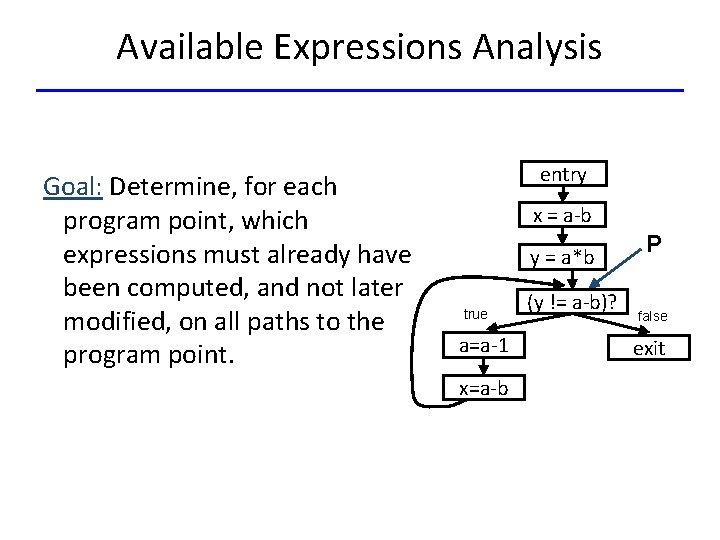
![Available Expressions Analysis n IN[n] 1 -- OUT[n] ∅ 2 {a-b, a*b, a-1} 3 Available Expressions Analysis n IN[n] 1 -- OUT[n] ∅ 2 {a-b, a*b, a-1} 3](https://slidetodoc.com/presentation_image/0ee973cb049841e5488683cc73a10224/image-32.jpg)
![Available Expressions Analysis n IN[n] 1 -- OUT[n] ∅ entry 2: x = a-b Available Expressions Analysis n IN[n] 1 -- OUT[n] ∅ entry 2: x = a-b](https://slidetodoc.com/presentation_image/0ee973cb049841e5488683cc73a10224/image-33.jpg)
![Available Expressions Analysis n IN[n] 1 -- OUT[n] ∅ entry 2: x = a-b Available Expressions Analysis n IN[n] 1 -- OUT[n] ∅ entry 2: x = a-b](https://slidetodoc.com/presentation_image/0ee973cb049841e5488683cc73a10224/image-34.jpg)
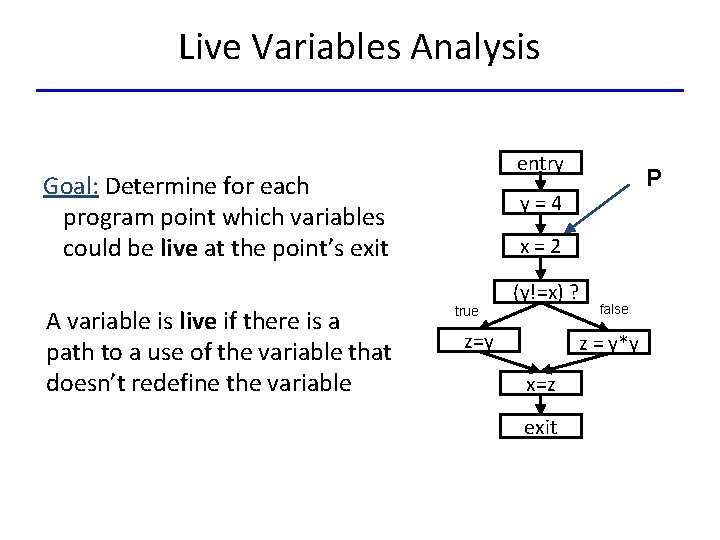
![Live Variables Analysis n IN[n] 1 -- OUT[n] 1: entry ∅ 2 ∅ ∅ Live Variables Analysis n IN[n] 1 -- OUT[n] 1: entry ∅ 2 ∅ ∅](https://slidetodoc.com/presentation_image/0ee973cb049841e5488683cc73a10224/image-36.jpg)
![Live Variables Analysis n IN[n] 1 -- OUT[n] 1: entry ∅ 2 ∅ {y} Live Variables Analysis n IN[n] 1 -- OUT[n] 1: entry ∅ 2 ∅ {y}](https://slidetodoc.com/presentation_image/0ee973cb049841e5488683cc73a10224/image-37.jpg)
![Overall Pattern of Dataflow Analysis [n] = ( [n] - KILL[n]) ∪ GEN[n] = Overall Pattern of Dataflow Analysis [n] = ( [n] - KILL[n]) ∪ GEN[n] =](https://slidetodoc.com/presentation_image/0ee973cb049841e5488683cc73a10224/image-38.jpg)
![Reaching Definitions Analysis OUT [n] = ( IN [n] = n’ ∈ IN U Reaching Definitions Analysis OUT [n] = ( IN [n] = n’ ∈ IN U](https://slidetodoc.com/presentation_image/0ee973cb049841e5488683cc73a10224/image-39.jpg)
![Very Busy Expression Analysis IN [n] = ( OUT [n] - KILL[n]) ∪ GEN[n] Very Busy Expression Analysis IN [n] = ( OUT [n] - KILL[n]) ∪ GEN[n]](https://slidetodoc.com/presentation_image/0ee973cb049841e5488683cc73a10224/image-40.jpg)
![QUIZ: Available Expressions Analysis [n] = ( [n] - KILL[n]) ∪ GEN[n] = n’ QUIZ: Available Expressions Analysis [n] = ( [n] - KILL[n]) ∪ GEN[n] = n’](https://slidetodoc.com/presentation_image/0ee973cb049841e5488683cc73a10224/image-41.jpg)
![QUIZ: Available Expressions Analysis OUT [n] = ( IN [n] = n’ ∈ IN QUIZ: Available Expressions Analysis OUT [n] = ( IN [n] = n’ ∈ IN](https://slidetodoc.com/presentation_image/0ee973cb049841e5488683cc73a10224/image-42.jpg)
![QUIZ: Live Variables Analysis [n] = ( [n] - KILL[n]) ∪ GEN[n] = n’ QUIZ: Live Variables Analysis [n] = ( [n] - KILL[n]) ∪ GEN[n] = n’](https://slidetodoc.com/presentation_image/0ee973cb049841e5488683cc73a10224/image-43.jpg)
![QUIZ: Live Variables Analysis IN [n] = ( OUT [n] - KILL[n]) ∪ GEN[n] QUIZ: Live Variables Analysis IN [n] = ( OUT [n] - KILL[n]) ∪ GEN[n]](https://slidetodoc.com/presentation_image/0ee973cb049841e5488683cc73a10224/image-44.jpg)
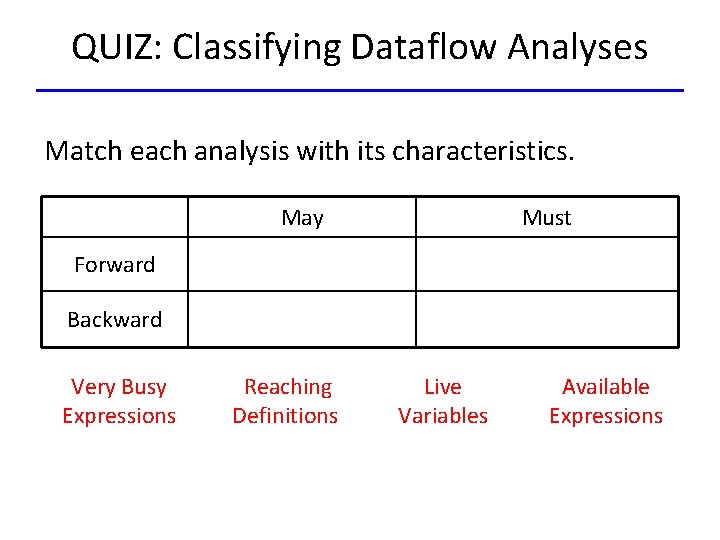
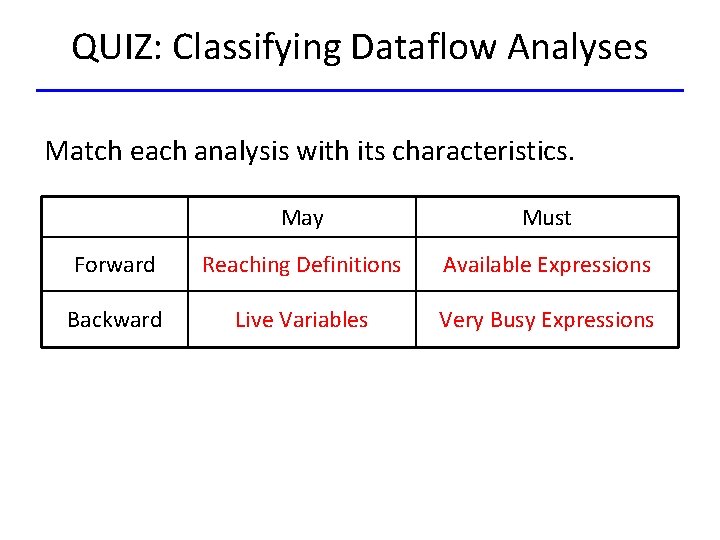
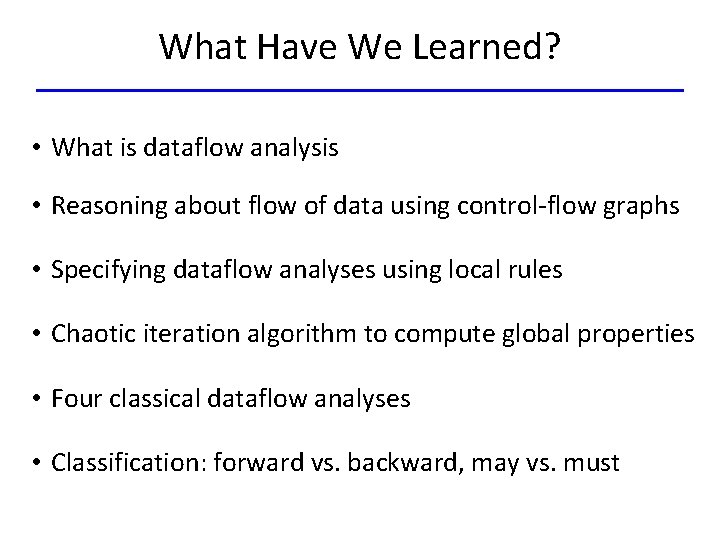
- Slides: 47
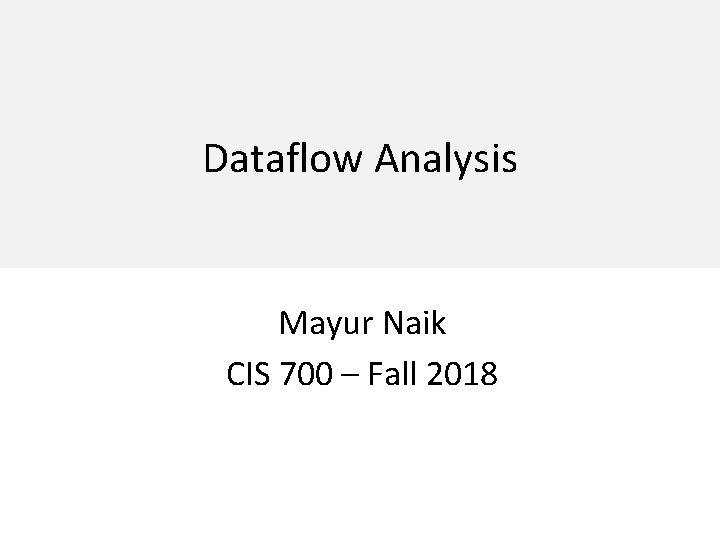
Dataflow Analysis Mayur Naik CIS 700 – Fall 2018
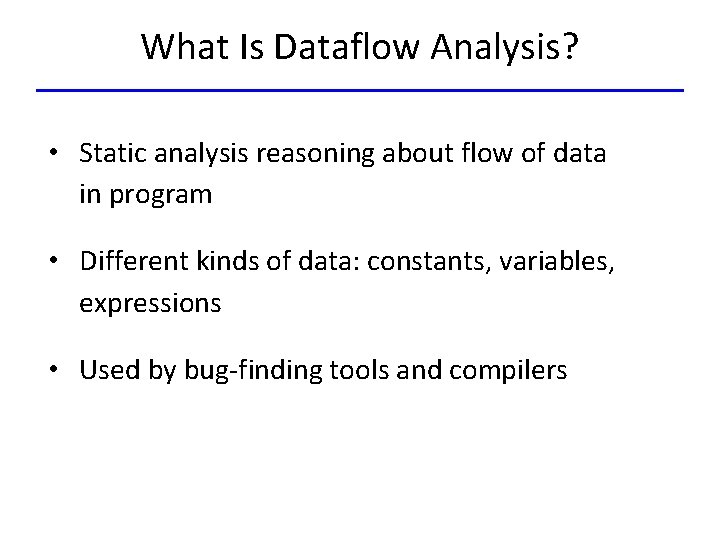
What Is Dataflow Analysis? • Static analysis reasoning about flow of data in program • Different kinds of data: constants, variables, expressions • Used by bug-finding tools and compilers
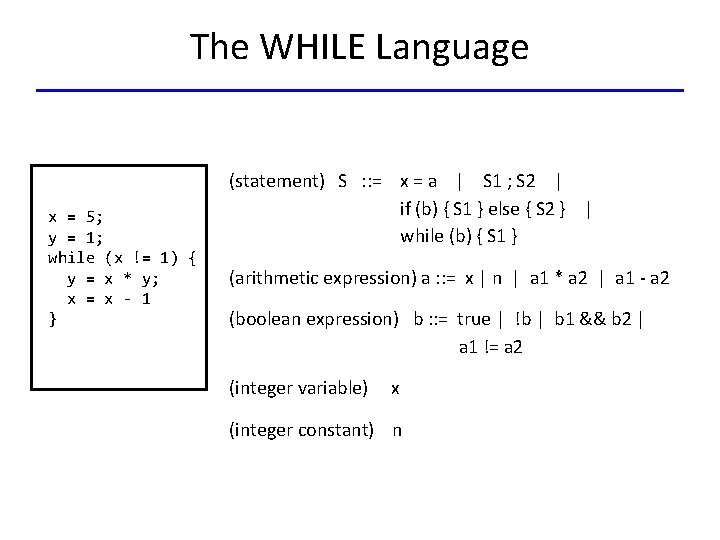
The WHILE Language x = 5; y = 1; while (x != 1) { y = x * y; x = x - 1 } (statement) S : : = x = a | S 1 ; S 2 | if (b) { S 1 } else { S 2 } | while (b) { S 1 } (arithmetic expression) a : : = x | n | a 1 * a 2 | a 1 - a 2 (boolean expression) b : : = true | !b | b 1 && b 2 | a 1 != a 2 (integer variable) x (integer constant) n
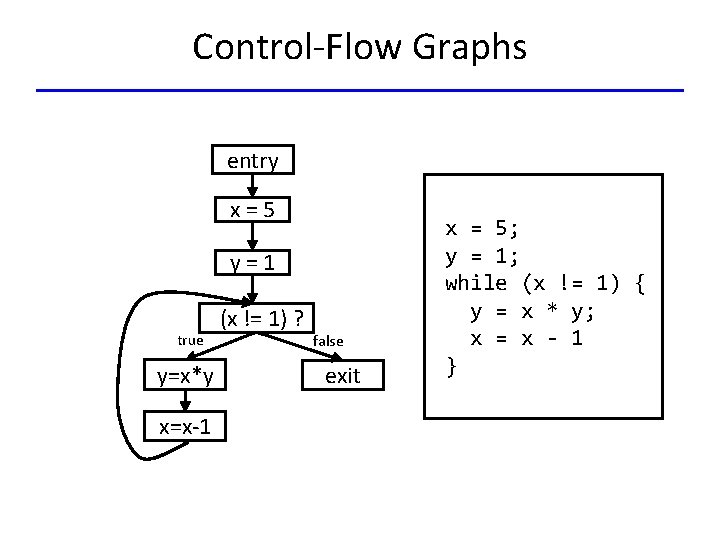
Control-Flow Graphs entry x=5 y=1 true y=x*y x=x-1 (x != 1) ? false exit x = 5; y = 1; while (x != 1) { y = x * y; x = x - 1 }
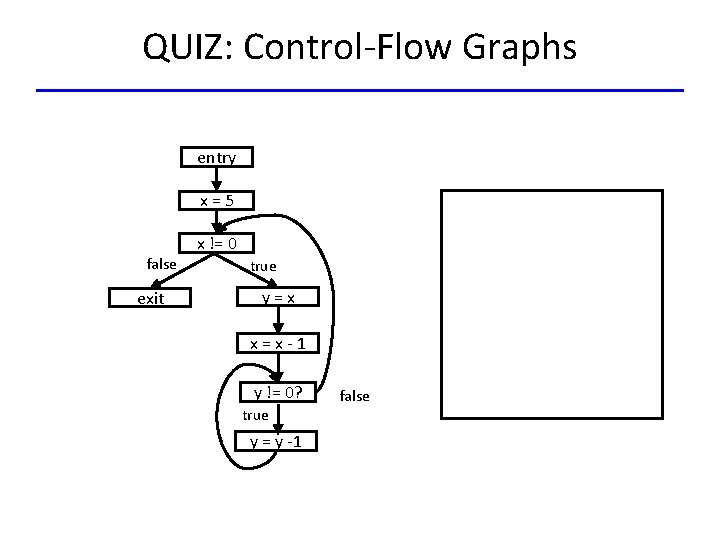
QUIZ: Control-Flow Graphs entry x=5 x != 0 false exit true y=x x=x-1 y != 0? true y = y -1 false
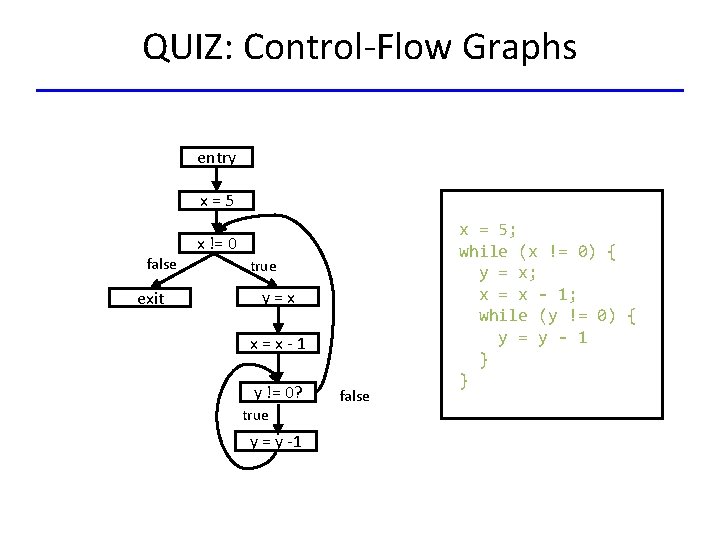
QUIZ: Control-Flow Graphs entry x=5 x != 0 false exit true y=x x=x-1 y != 0? true y = y -1 false x = 5; while (x != 0) { y = x; x = x - 1; while (y != 0) { y = y - 1 } }
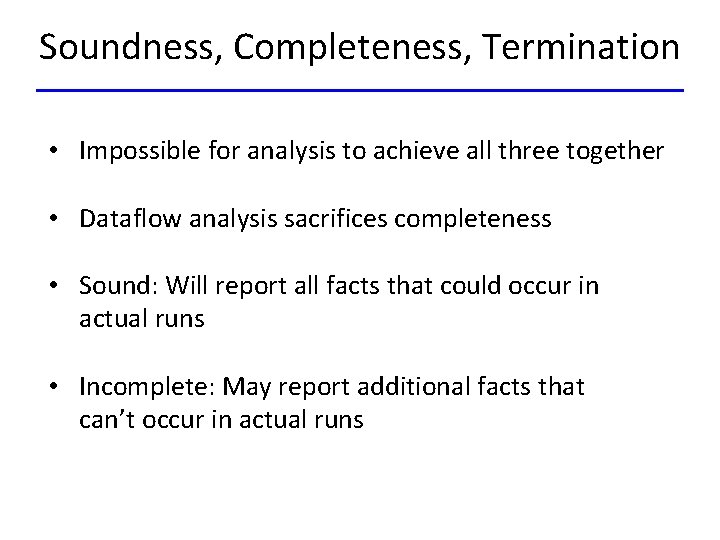
Soundness, Completeness, Termination • Impossible for analysis to achieve all three together • Dataflow analysis sacrifices completeness • Sound: Will report all facts that could occur in actual runs • Incomplete: May report additional facts that can’t occur in actual runs
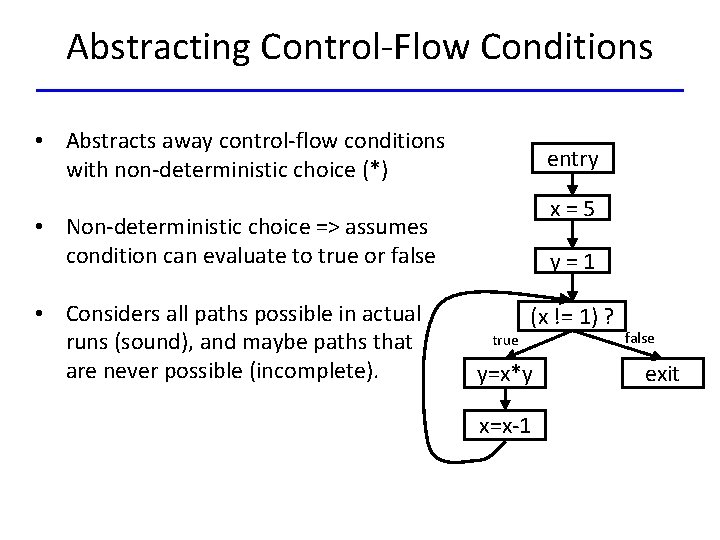
Abstracting Control-Flow Conditions • Abstracts away control-flow conditions with non-deterministic choice (*) entry x=5 • Non-deterministic choice => assumes condition can evaluate to true or false • Considers all paths possible in actual runs (sound), and maybe paths that are never possible (incomplete). y=1 true (x != 1) ? y=x*y x=x-1 false exit
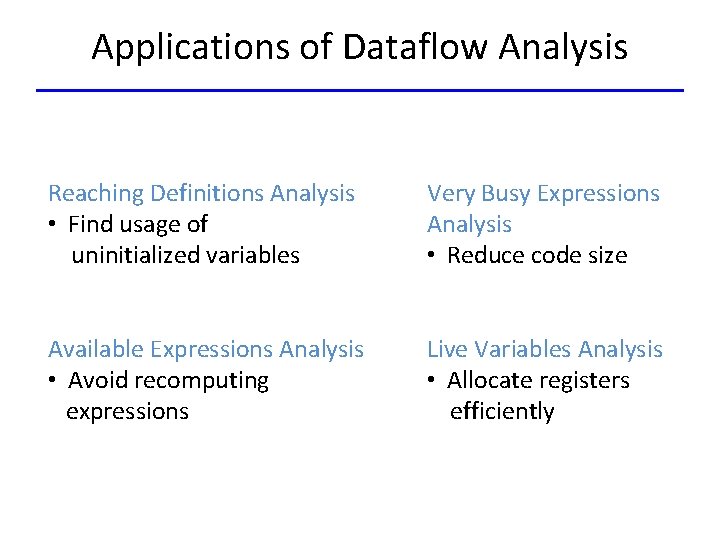
Applications of Dataflow Analysis Reaching Definitions Analysis • Find usage of uninitialized variables Very Busy Expressions Analysis • Reduce code size Available Expressions Analysis • Avoid recomputing expressions Live Variables Analysis • Allocate registers efficiently
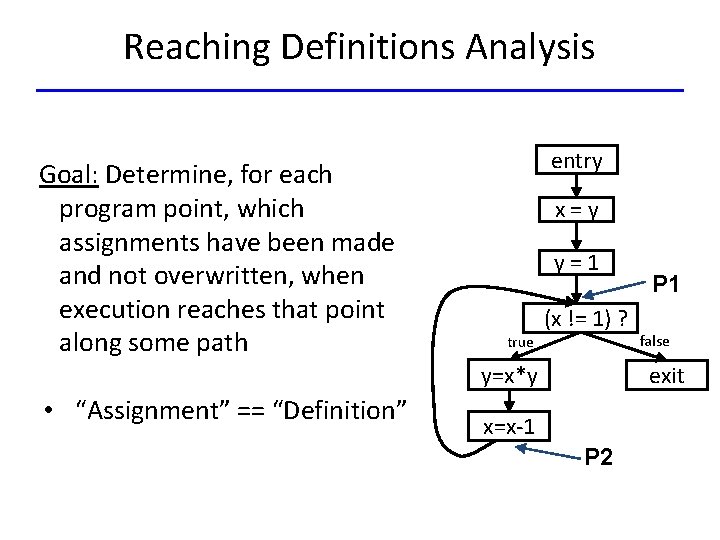
Reaching Definitions Analysis Goal: Determine, for each program point, which assignments have been made and not overwritten, when execution reaches that point along some path entry x=y y=1 true (x != 1) ? y=x*y • “Assignment” == “Definition” P 1 false exit x=x-1 P 2
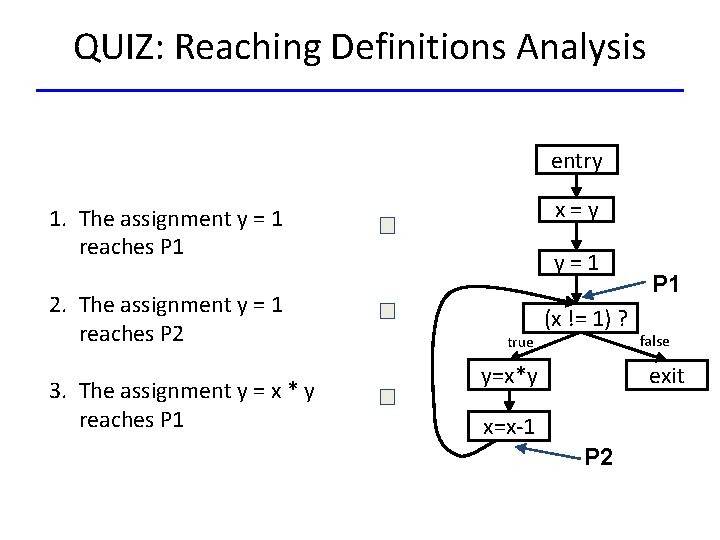
QUIZ: Reaching Definitions Analysis entry x=y 1. The assignment y = 1 reaches P 1 2. The assignment y = 1 reaches P 2 3. The assignment y = x * y reaches P 1 y=1 true (x != 1) ? y=x*y P 1 false exit x=x-1 P 2
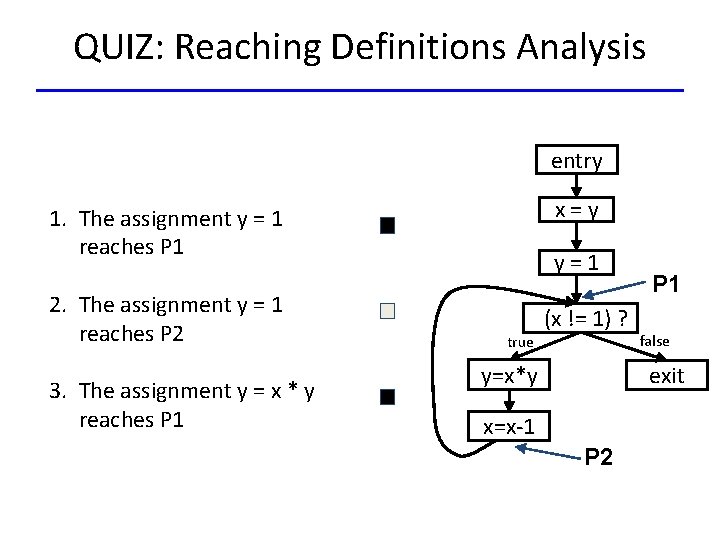
QUIZ: Reaching Definitions Analysis entry x=y 1. The assignment y = 1 reaches P 1 2. The assignment y = 1 reaches P 2 3. The assignment y = x * y reaches P 1 y=1 true (x != 1) ? y=x*y P 1 false exit x=x-1 P 2
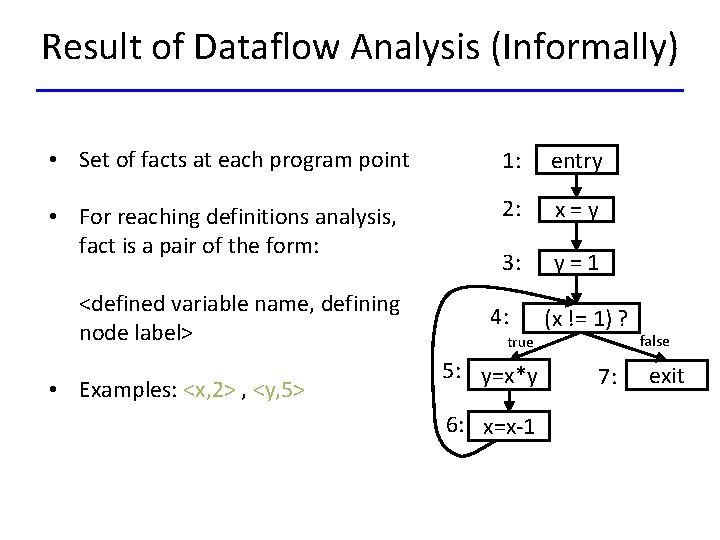
Result of Dataflow Analysis (Informally) • Set of facts at each program point 1: entry • For reaching definitions analysis, fact is a pair of the form: 2: x=y 3: y=1 <defined variable name, defining node label> • Examples: <x, 2> , <y, 5> 4: true 5: y=x*y 6: x=x-1 (x != 1) ? 7: false exit
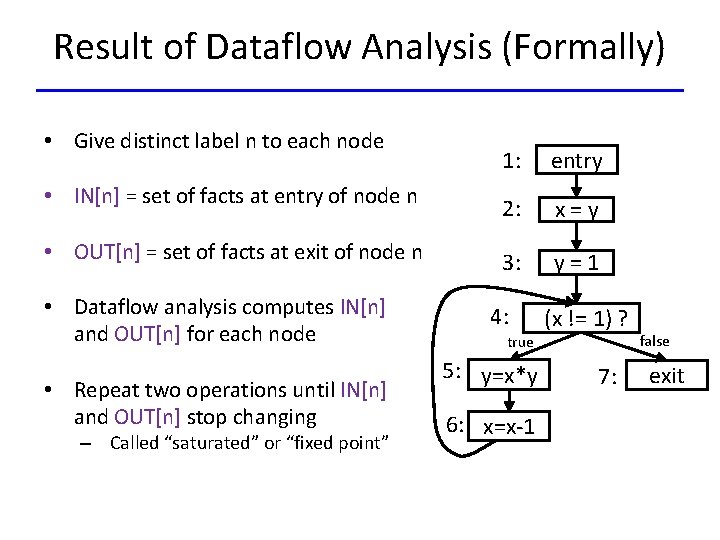
Result of Dataflow Analysis (Formally) • Give distinct label n to each node 1: entry • IN[n] = set of facts at entry of node n 2: x=y • OUT[n] = set of facts at exit of node n 3: y=1 • Dataflow analysis computes IN[n] and OUT[n] for each node • Repeat two operations until IN[n] and OUT[n] stop changing – Called “saturated” or “fixed point” 4: true 5: y=x*y 6: x=x-1 (x != 1) ? 7: false exit
![Reaching Definitions Analysis Operation 1 INn OUTn n predecessorsn n 1 n Reaching Definitions Analysis: Operation #1 IN[n] = ∪OUT[n’] n’ ∈ predecessors(n) n 1 n](https://slidetodoc.com/presentation_image/0ee973cb049841e5488683cc73a10224/image-15.jpg)
Reaching Definitions Analysis: Operation #1 IN[n] = ∪OUT[n’] n’ ∈ predecessors(n) n 1 n 2 n 3 n IN[n] = OUT[n 1] ∪ OUT[n 2] ∪ OUT[n 3]
![Reaching Definitions Analysis Operation 2 INn OUTn INn KILLn GENn n Reaching Definitions Analysis: Operation #2 IN[n] OUT[n] = (IN[n] - KILL[n]) ∪ GEN[n] n:](https://slidetodoc.com/presentation_image/0ee973cb049841e5488683cc73a10224/image-16.jpg)
Reaching Definitions Analysis: Operation #2 IN[n] OUT[n] = (IN[n] - KILL[n]) ∪ GEN[n] n: OUT[n] n: b? n: x=a GEN[n] = ∅ KILL[n] = ∅ GEN[n] = { <x, n> } KILL[n] = { <x, m> : m != n }
![Overall Algorithm Chaotic Iteration for each node n INn OUTn OUTentry Overall Algorithm: Chaotic Iteration for (each node n): IN[n] = OUT[n] = ∅ OUT[entry]](https://slidetodoc.com/presentation_image/0ee973cb049841e5488683cc73a10224/image-17.jpg)
Overall Algorithm: Chaotic Iteration for (each node n): IN[n] = OUT[n] = ∅ OUT[entry] = { <v, ? > : v is a program variable } repeat: for (each node n): IN[n] = OUT[n’] ∪ n’ ∈ predecessors(n) OUT[n] = (IN[n] - KILL[n]) ∪ GEN[n] until IN[n] and OUT[n] stop changing for all n
![Reaching Definitions Analysis Example n INn 1 OUTn x y Reaching Definitions Analysis Example n IN[n] 1 -- OUT[n] {<x, ? >, <y, ?](https://slidetodoc.com/presentation_image/0ee973cb049841e5488683cc73a10224/image-18.jpg)
Reaching Definitions Analysis Example n IN[n] 1 -- OUT[n] {<x, ? >, <y, ? >} 2 ∅ ∅ 3 ∅ ∅ 1: entry 2: x=y 3: y=1 4: (x != 1) ? 4 ∅ ∅ 5: y=x*y 6 ∅ ∅ 6: x=x-1 7 ∅ true -- 7: false exit
![Reaching Definitions Analysis Example n INn 1 OUTn x y Reaching Definitions Analysis Example n IN[n] 1 -- OUT[n] {<x, ? >, <y, ?](https://slidetodoc.com/presentation_image/0ee973cb049841e5488683cc73a10224/image-19.jpg)
Reaching Definitions Analysis Example n IN[n] 1 -- OUT[n] {<x, ? >, <y, ? >} 2 {<x, ? >, <y, ? >} {<x, 2>, <y, ? >} 3 {<x, 2>, <y, ? >} {<x, 2>, <y, 3>} 1: entry 2: x=y 3: y=1 4: (x != 1) ? 4 ∅ ∅ 5: y=x*y 6 ∅ ∅ 6: x=x-1 7 ∅ true -- 7: false exit
![QUIZ Reaching Definitions Analysis n INn 1 OUTn x y QUIZ: Reaching Definitions Analysis n IN[n] 1 -- OUT[n] {<x, ? >, <y, ?](https://slidetodoc.com/presentation_image/0ee973cb049841e5488683cc73a10224/image-20.jpg)
QUIZ: Reaching Definitions Analysis n IN[n] 1 -- OUT[n] {<x, ? >, <y, ? >} 2 {<x, ? >, <y, ? >} {<x, 2>, <y, ? >} 3 {<x, 2>, <y, ? >} {<x, 2>, <y, 3>} entry 2: x=y 3: y=1 4: (x != 1) ? 4 true 5: y=x*y 5 6 7 1: -- 6: x=x-1 7: false exit
![QUIZ Reaching Definitions Analysis n INn 1 OUTn x y QUIZ: Reaching Definitions Analysis n IN[n] 1 -- OUT[n] {<x, ? >, <y, ?](https://slidetodoc.com/presentation_image/0ee973cb049841e5488683cc73a10224/image-21.jpg)
QUIZ: Reaching Definitions Analysis n IN[n] 1 -- OUT[n] {<x, ? >, <y, ? >} 2 {<x, ? >, <y, ? >} {<x, 2>, <y, ? >} 3 {<x, 2>, <y, ? >} {<x, 2>, <y, 3>} 4 {<x, 2>, <y, 3>, <y, 5>, <x, 6>} 5 {<x, 2>, <y, 3>, <y, 5>, <x, 6>} {<x, 2>, <y, 5>, <x, 6>} 6 {<x, 2>, <y, 5>, <x, 6>} {<y, 5>, <x, 6>} 7 {<x, 2>, <y, 3>, <y, 5>, <x, 6>} -- 1: entry 2: x=y 3: y=1 4: (x != 1) ? true 5: y=x*y 6: x=x-1 7: false exit
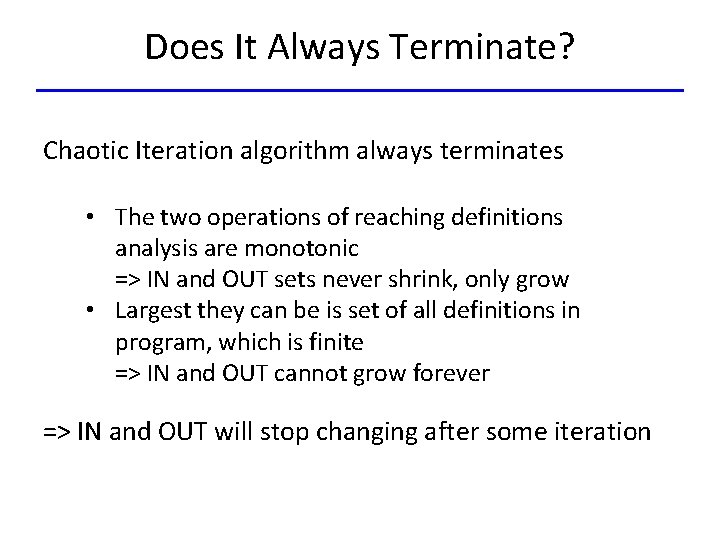
Does It Always Terminate? Chaotic Iteration algorithm always terminates • The two operations of reaching definitions analysis are monotonic => IN and OUT sets never shrink, only grow • Largest they can be is set of all definitions in program, which is finite => IN and OUT cannot grow forever => IN and OUT will stop changing after some iteration
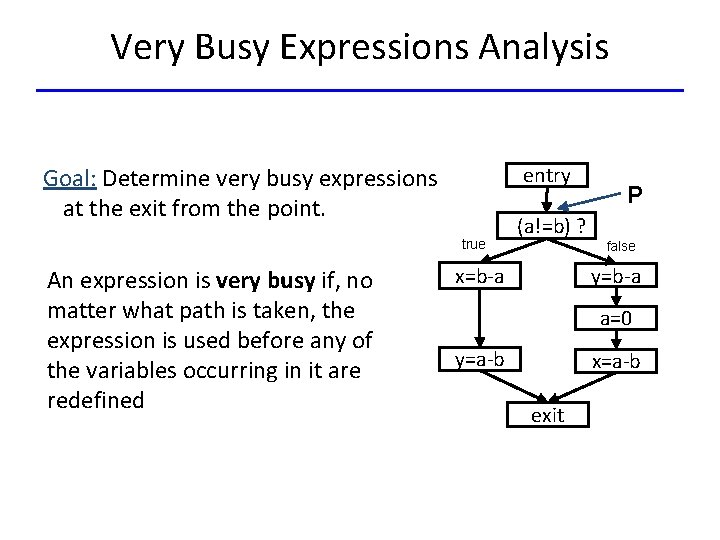
Very Busy Expressions Analysis entry Goal: Determine very busy expressions at the exit from the point. true An expression is very busy if, no matter what path is taken, the expression is used before any of the variables occurring in it are redefined (a!=b) ? P false y=b-a x=b-a a=0 y=a-b x=a-b exit
![Very Busy Expressions Analysis Operation 1 OUTn INn n successorsn n Very Busy Expressions Analysis: Operation #1 ∪ OUT[n] = IN[n’] n’ ∈ successors(n) n](https://slidetodoc.com/presentation_image/0ee973cb049841e5488683cc73a10224/image-24.jpg)
Very Busy Expressions Analysis: Operation #1 ∪ OUT[n] = IN[n’] n’ ∈ successors(n) n n 1 n 2 n 3 OUT[n] = IN[n 1] ∩ IN[n 2] ∩ IN[n 3]
![Very Busy Expressions Analysis Operation 2 INn OUTn KILLn GENn n Very Busy Expressions Analysis: Operation #2 IN[n] = (OUT[n] - KILL[n]) ∪ GEN[n] n:](https://slidetodoc.com/presentation_image/0ee973cb049841e5488683cc73a10224/image-25.jpg)
Very Busy Expressions Analysis: Operation #2 IN[n] = (OUT[n] - KILL[n]) ∪ GEN[n] n: OUT[n] n: n: b? x=a GEN[n] = ∅ KILL[n] = ∅ GEN[n] = { a } KILL[n] = { expr e : e contains x }
![Overall Algorithm Chaotic Iteration for each node n INn OUTn set of Overall Algorithm: Chaotic Iteration for (each node n) IN[n] = OUT[n] = set of](https://slidetodoc.com/presentation_image/0ee973cb049841e5488683cc73a10224/image-26.jpg)
Overall Algorithm: Chaotic Iteration for (each node n) IN[n] = OUT[n] = set of all exprs in program IN[exit] = ∅ repeat: for (each node n) OUT[n] = IN[n’] ∪ n’ ∈ successors(n) IN[n] = (OUT[n] - KILL[n]) ∪ GEN[n] until IN[n] and OUT[n] stop changing for all n
![Very Busy Expressions Analysis Example n INn 1 OUTn ba ab Very Busy Expressions Analysis Example n IN[n] 1 -- OUT[n] { b-a, a-b }](https://slidetodoc.com/presentation_image/0ee973cb049841e5488683cc73a10224/image-27.jpg)
Very Busy Expressions Analysis Example n IN[n] 1 -- OUT[n] { b-a, a-b } 2 { b-a, a-b } 3 { b-a, a-b } 4 { b-a, a-b } 5 { b-a, a-b } 6 { b-a, a-b } 7 { b-a, a-b } 8 ∅ -- 1: entry 2: (a!=b) ? true 3: x=b-a 4: y=b-a 5: 6: y=a-b 8: false a=0 7: x=a-b exit
![Very Busy Expressions Analysis Example n INn 1 OUTn ba ab Very Busy Expressions Analysis Example n IN[n] 1 -- OUT[n] { b-a, a-b }](https://slidetodoc.com/presentation_image/0ee973cb049841e5488683cc73a10224/image-28.jpg)
Very Busy Expressions Analysis Example n IN[n] 1 -- OUT[n] { b-a, a-b } 2 { b-a, a-b } 3 { b-a, a-b } 4 { b-a, a-b } 5 { b-a, a-b } 6 { a-b } ∅ 7 { a-b } ∅ 8 ∅ 1: entry 2: (a!=b) ? true 3: x=b-a 8: -- 4: y=b-a 5: 6: y=a-b false a=0 7: x=a-b exit
![QUIZ Very Busy Expressions Analysis n INn 1 OUTn 1 entry 2 ab QUIZ: Very Busy Expressions Analysis n IN[n] 1 -- OUT[n] 1: entry 2: (a!=b)](https://slidetodoc.com/presentation_image/0ee973cb049841e5488683cc73a10224/image-29.jpg)
QUIZ: Very Busy Expressions Analysis n IN[n] 1 -- OUT[n] 1: entry 2: (a!=b) ? 2 true 3 3: x=b-a 4 4: y=b-a 5: 5 ∅ { a-b } 6 { a-b } ∅ 7 { a-b } ∅ 8 ∅ 6: y=a-b 8: -- false a=0 7: x=a-b exit
![QUIZ Very Busy Expressions Analysis n INn 1 OUTn ba 2 QUIZ: Very Busy Expressions Analysis n IN[n] 1 -- OUT[n] { b-a } 2](https://slidetodoc.com/presentation_image/0ee973cb049841e5488683cc73a10224/image-30.jpg)
QUIZ: Very Busy Expressions Analysis n IN[n] 1 -- OUT[n] { b-a } 2 { b-a } 3 { b-a, a-b } { a-b } 4 { b-a } ∅ 5 ∅ { a-b } 6 { a-b } ∅ 7 { a-b } ∅ 8 ∅ 1: entry 2: (a!=b) ? true 3: x=b-a 4: y=b-a 5: 6: y=a-b 8: -- false a=0 7: x=a-b exit
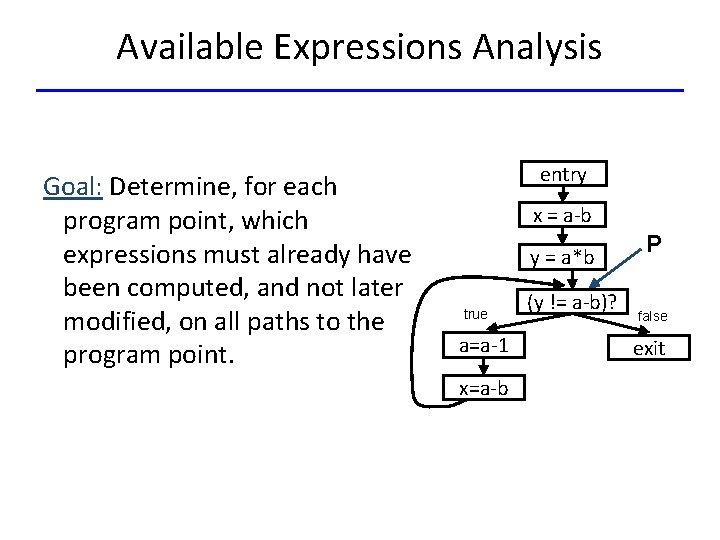
Available Expressions Analysis Goal: Determine, for each program point, which expressions must already have been computed, and not later modified, on all paths to the program point. entry x = a-b y = a*b true a=a-1 x=a-b (y != a-b)? P false exit
![Available Expressions Analysis n INn 1 OUTn 2 ab ab a1 3 Available Expressions Analysis n IN[n] 1 -- OUT[n] ∅ 2 {a-b, a*b, a-1} 3](https://slidetodoc.com/presentation_image/0ee973cb049841e5488683cc73a10224/image-32.jpg)
Available Expressions Analysis n IN[n] 1 -- OUT[n] ∅ 2 {a-b, a*b, a-1} 3 {a-b, a*b, a-1} 4 {a-b, a*b, a-1} 5 {a-b, a*b, a-1} 6 {a-b, a*b, a-1} 7 {a-b, a*b, a-1} 1: -- entry 2: x = a-b 3: y = a*b true 4: (y != a-b)? 5: a=a-1 6: x=a-b 7: false exit
![Available Expressions Analysis n INn 1 OUTn entry 2 x ab Available Expressions Analysis n IN[n] 1 -- OUT[n] ∅ entry 2: x = a-b](https://slidetodoc.com/presentation_image/0ee973cb049841e5488683cc73a10224/image-33.jpg)
Available Expressions Analysis n IN[n] 1 -- OUT[n] ∅ entry 2: x = a-b 2 ∅ {a-b} 3 {a-b} {a-b, a*b} 4 {a-b, a*b} 5 {a-b, a*b} ∅ 6 ∅ {a-b} 7 {a-b, a*b} 1: 3: y = a*b true 4: (y != a-b)? 5: a=a-1 6: x=a-b -- 7: false exit
![Available Expressions Analysis n INn 1 OUTn entry 2 x ab Available Expressions Analysis n IN[n] 1 -- OUT[n] ∅ entry 2: x = a-b](https://slidetodoc.com/presentation_image/0ee973cb049841e5488683cc73a10224/image-34.jpg)
Available Expressions Analysis n IN[n] 1 -- OUT[n] ∅ entry 2: x = a-b 2 ∅ {a-b} 3 {a-b} {a-b, a*b} 4 {a-b} 5 {a-b} ∅ 6 ∅ {a-b} 7 {a-b} 1: 3: y = a*b true 4: (y != a-b)? 5: a=a-1 6: x=a-b -- 7: false exit
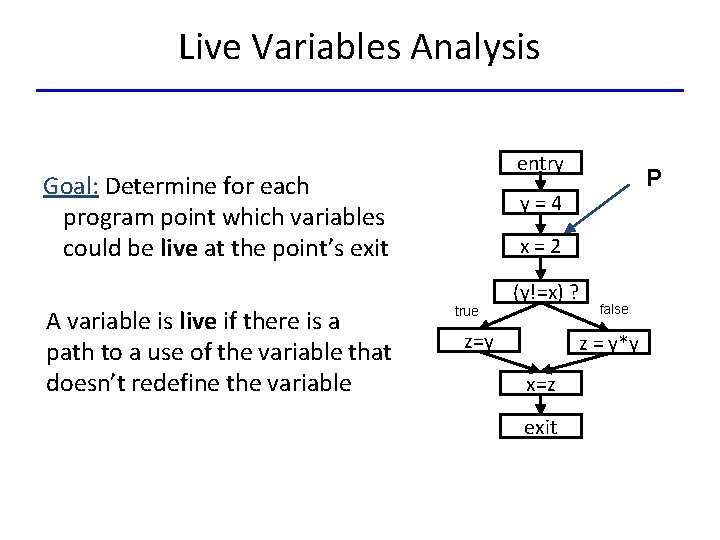
Live Variables Analysis entry Goal: Determine for each program point which variables could be live at the point’s exit A variable is live if there is a path to a use of the variable that doesn’t redefine the variable P y=4 x=2 true (y!=x) ? z=y false z = y*y x=z exit
![Live Variables Analysis n INn 1 OUTn 1 entry 2 Live Variables Analysis n IN[n] 1 -- OUT[n] 1: entry ∅ 2 ∅ ∅](https://slidetodoc.com/presentation_image/0ee973cb049841e5488683cc73a10224/image-36.jpg)
Live Variables Analysis n IN[n] 1 -- OUT[n] 1: entry ∅ 2 ∅ ∅ 3 ∅ ∅ 4 ∅ ∅ 5 ∅ ∅ 6 ∅ ∅ 7 ∅ ∅ 8 ∅ 2: y=4 3: x=2 4: (y!=x) ? true 5: -- z=y false 6: z = y*y 7: x=z 8: exit
![Live Variables Analysis n INn 1 OUTn 1 entry 2 y Live Variables Analysis n IN[n] 1 -- OUT[n] 1: entry ∅ 2 ∅ {y}](https://slidetodoc.com/presentation_image/0ee973cb049841e5488683cc73a10224/image-37.jpg)
Live Variables Analysis n IN[n] 1 -- OUT[n] 1: entry ∅ 2 ∅ {y} 3 {y} { x, y } 4 { x, y } {y} 5 {y} {z} 6 {y} {z} 7 {z} ∅ 8 ∅ 2: y=4 3: x=2 4: (y!=x) ? true 5: -- z=y false 6: z = y*y 7: x=z 8: exit
![Overall Pattern of Dataflow Analysis n n KILLn GENn Overall Pattern of Dataflow Analysis [n] = ( [n] - KILL[n]) ∪ GEN[n] =](https://slidetodoc.com/presentation_image/0ee973cb049841e5488683cc73a10224/image-38.jpg)
Overall Pattern of Dataflow Analysis [n] = ( [n] - KILL[n]) ∪ GEN[n] = n’ ∈ = IN or OUT [n’] (n) = U (may) or ∩ (must) = predecessors or successors
![Reaching Definitions Analysis OUT n IN n n IN U Reaching Definitions Analysis OUT [n] = ( IN [n] = n’ ∈ IN U](https://slidetodoc.com/presentation_image/0ee973cb049841e5488683cc73a10224/image-39.jpg)
Reaching Definitions Analysis OUT [n] = ( IN [n] = n’ ∈ IN U preds = IN or OUT [n] - KILL[n]) ∪ GEN[n] OUT [n’] (n) = U (may) or ∩ (must) = predecessors or successors
![Very Busy Expression Analysis IN n OUT n KILLn GENn Very Busy Expression Analysis IN [n] = ( OUT [n] - KILL[n]) ∪ GEN[n]](https://slidetodoc.com/presentation_image/0ee973cb049841e5488683cc73a10224/image-40.jpg)
Very Busy Expression Analysis IN [n] = ( OUT [n] - KILL[n]) ∪ GEN[n] OUT [n] = n’ ∈ ∩ succs = IN or OUT IN [n’] (n) = U (may) or ∩ (must) = predecessors or successors
![QUIZ Available Expressions Analysis n n KILLn GENn n QUIZ: Available Expressions Analysis [n] = ( [n] - KILL[n]) ∪ GEN[n] = n’](https://slidetodoc.com/presentation_image/0ee973cb049841e5488683cc73a10224/image-41.jpg)
QUIZ: Available Expressions Analysis [n] = ( [n] - KILL[n]) ∪ GEN[n] = n’ ∈ = IN or OUT [n’] (n) = U (may) or ∩ (must) = predecessors or successors
![QUIZ Available Expressions Analysis OUT n IN n n IN QUIZ: Available Expressions Analysis OUT [n] = ( IN [n] = n’ ∈ IN](https://slidetodoc.com/presentation_image/0ee973cb049841e5488683cc73a10224/image-42.jpg)
QUIZ: Available Expressions Analysis OUT [n] = ( IN [n] = n’ ∈ IN ∩ preds = IN or OUT [n] - KILL[n]) ∪ GEN[n] OUT [n’] (n) = U (may) or ∩ (must) = predecessors or successors
![QUIZ Live Variables Analysis n n KILLn GENn n QUIZ: Live Variables Analysis [n] = ( [n] - KILL[n]) ∪ GEN[n] = n’](https://slidetodoc.com/presentation_image/0ee973cb049841e5488683cc73a10224/image-43.jpg)
QUIZ: Live Variables Analysis [n] = ( [n] - KILL[n]) ∪ GEN[n] = n’ ∈ = IN or OUT [n’] (n) = U (may) or ∩ (must) = predecessors or successors
![QUIZ Live Variables Analysis IN n OUT n KILLn GENn QUIZ: Live Variables Analysis IN [n] = ( OUT [n] - KILL[n]) ∪ GEN[n]](https://slidetodoc.com/presentation_image/0ee973cb049841e5488683cc73a10224/image-44.jpg)
QUIZ: Live Variables Analysis IN [n] = ( OUT [n] - KILL[n]) ∪ GEN[n] OUT [n] = n’ ∈ U succs = IN or OUT IN [n’] (n) = U (may) or ∩ (must) = predecessors or successors
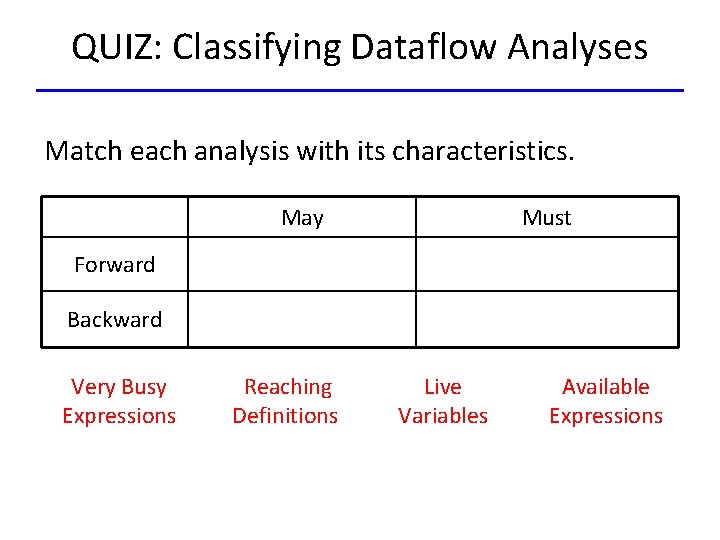
QUIZ: Classifying Dataflow Analyses Match each analysis with its characteristics. May Must Forward Backward Very Busy Expressions Reaching Definitions Live Variables Available Expressions
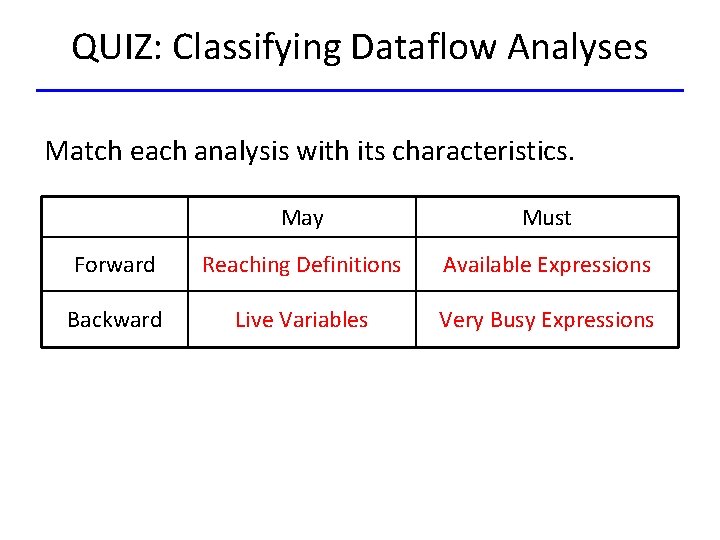
QUIZ: Classifying Dataflow Analyses Match each analysis with its characteristics. May Must Forward Reaching Definitions Available Expressions Backward Live Variables Very Busy Expressions
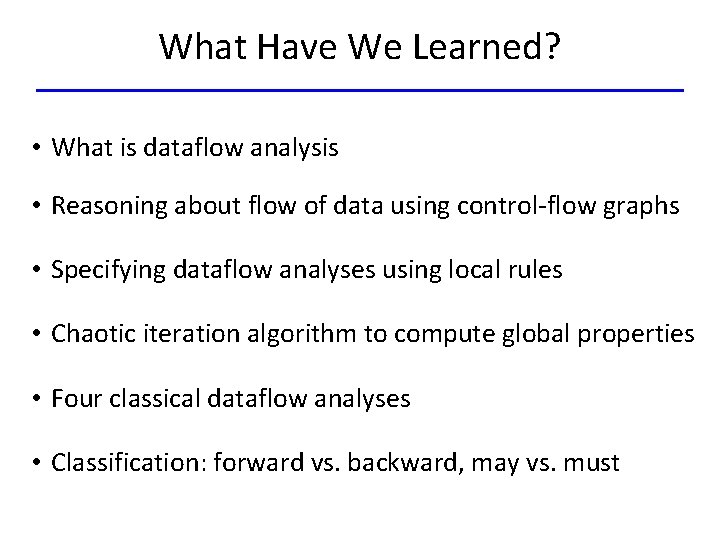
What Have We Learned? • What is dataflow analysis • Reasoning about flow of data using control-flow graphs • Specifying dataflow analyses using local rules • Chaotic iteration algorithm to compute global properties • Four classical dataflow analyses • Classification: forward vs. backward, may vs. must