Databases What are they Why do we need
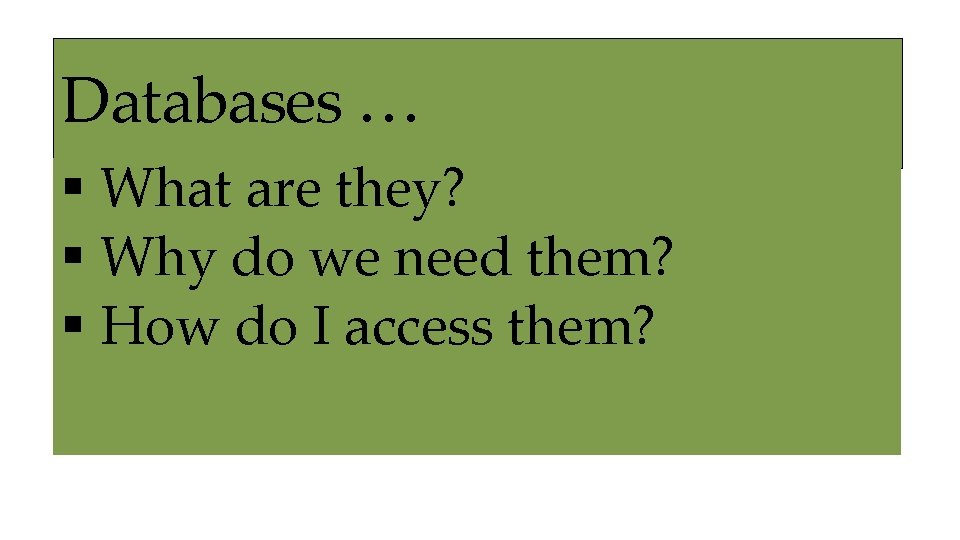
Databases … § What are they? § Why do we need them? § How do I access them?
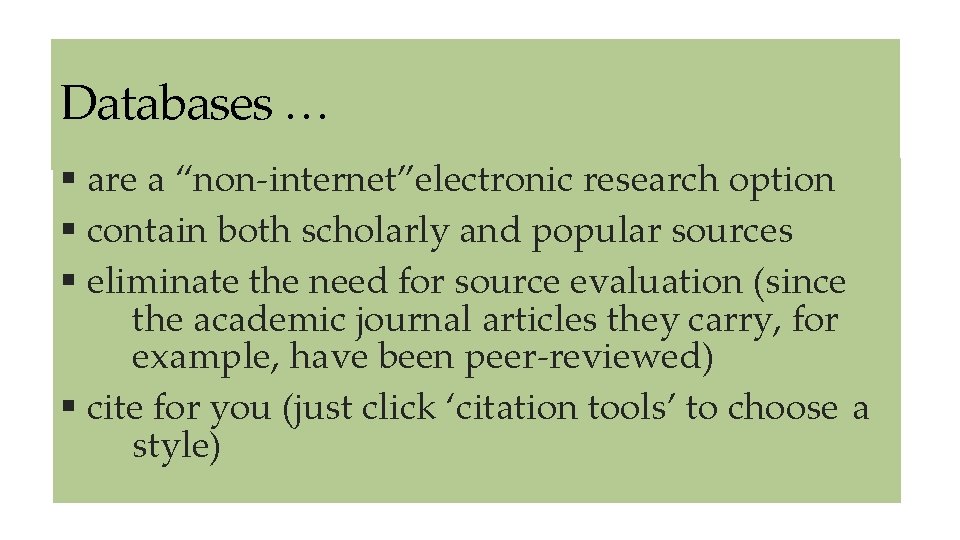
Databases … § are a “non-internet”electronic research option § contain both scholarly and popular sources § eliminate the need for source evaluation (since the academic journal articles they carry, for example, have been peer-reviewed) § cite for you (just click ‘citation tools’ to choose a style)
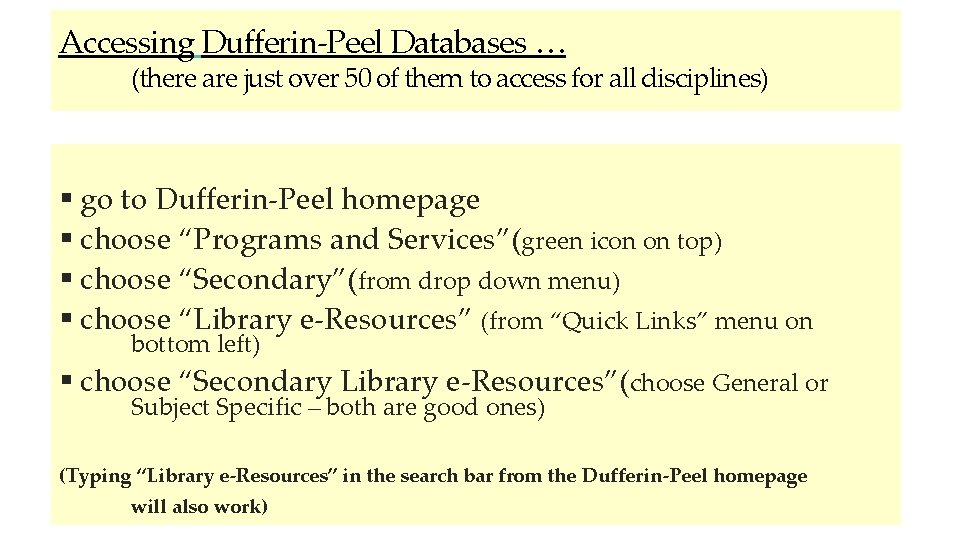
Accessing Dufferin-Peel Databases … (there are just over 50 of them to access for all disciplines) § go to Dufferin-Peel homepage § choose “Programs and Services”(green icon on top) § choose “Secondary”(from drop down menu) § choose “Library e-Resources” (from “Quick Links” menu on bottom left) § choose “Secondary Library e-Resources”(choose General or Subject Specific – both are good ones) (Typing “Library e-Resources” in the search bar from the Dufferin-Peel homepage will also work)
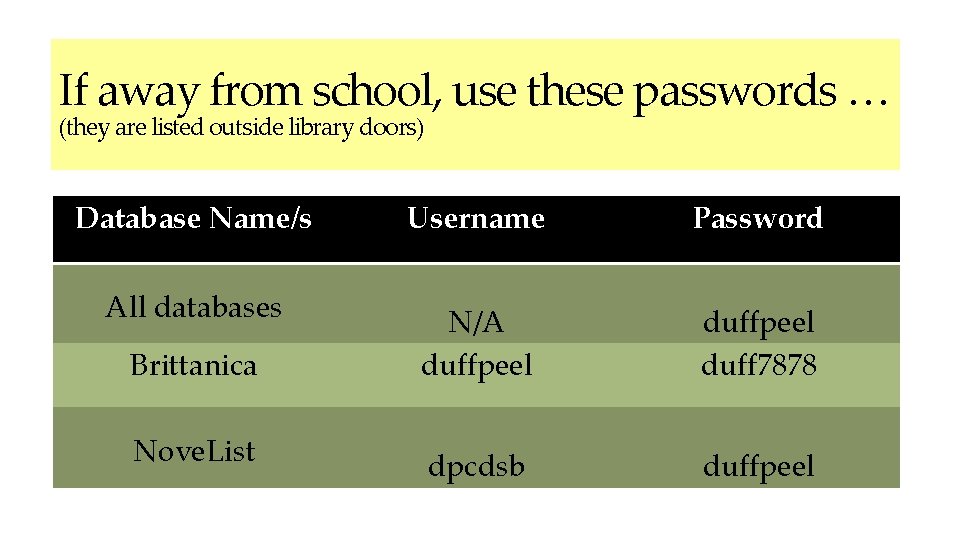
If away from school, use these passwords … (they are listed outside library doors) Database Name/s Username Password All databases Brittanica N/A duffpeel duff 7878 Nove. List dpcdsb duffpeel
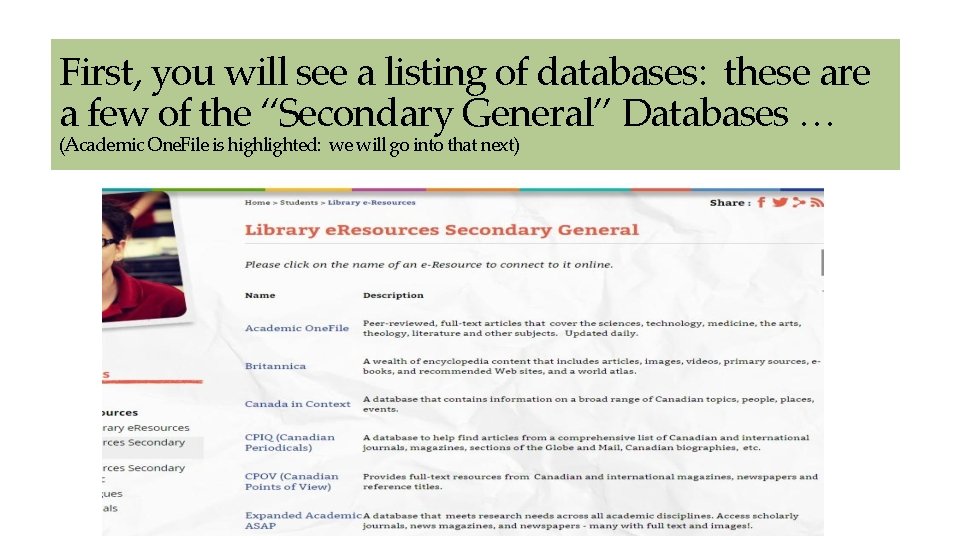
First, you will see a listing of databases: these are a few of the “Secondary General” Databases … (Academic One. File is highlighted: we will go into that next)
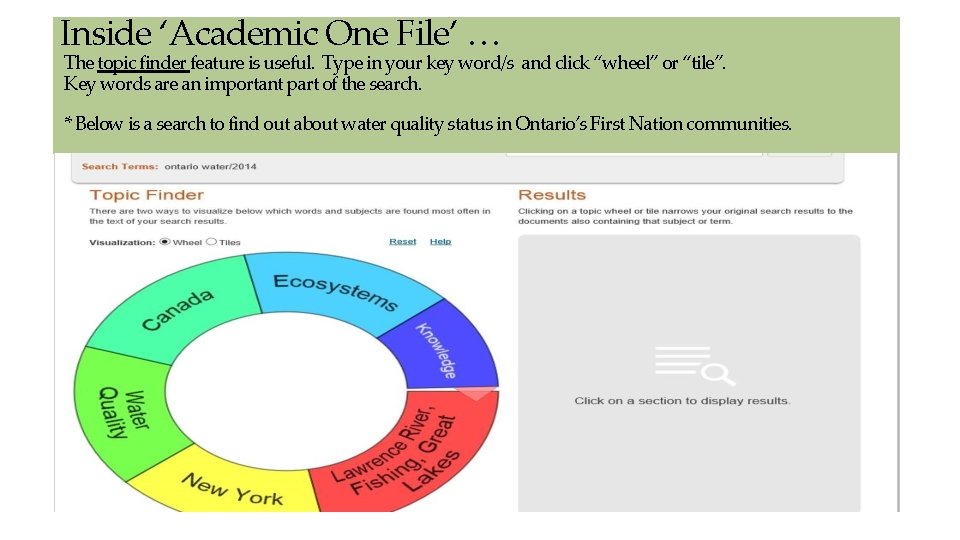
Inside ‘Academic One File’ … The topic finder feature is useful. Type in your key word/s and click “wheel” or “tile”. Key words are an important part of the search. * Below is a search to find out about water quality status in Ontario’s First Nation communities.
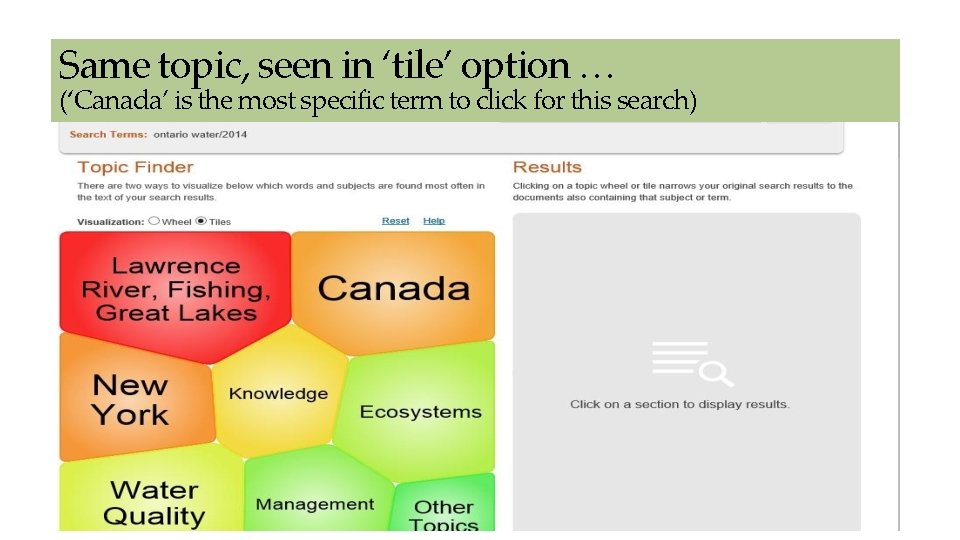
Same topic, seen in ‘tile’ option … (‘Canada’ is the most specific term to click for this search)
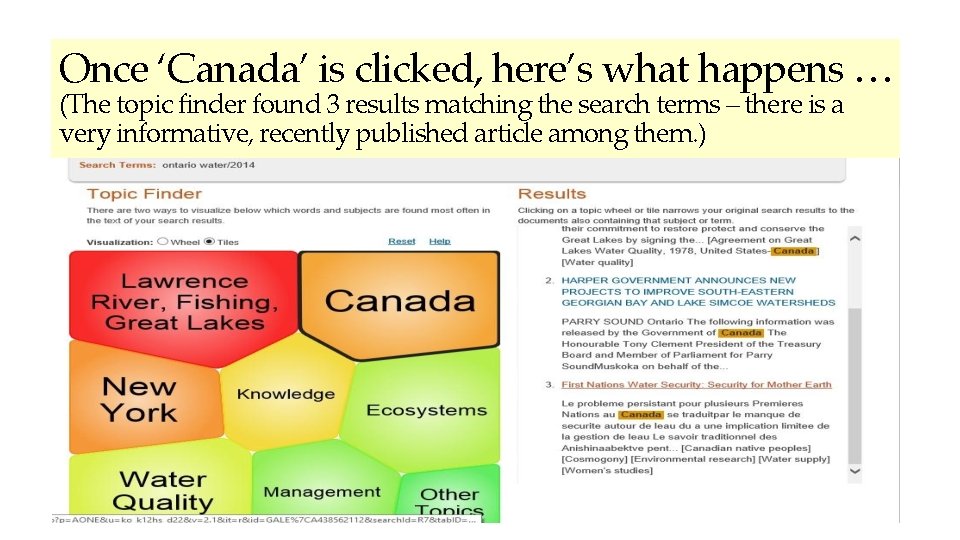
Once ‘Canada’ is clicked, here’s what happens … (The topic finder found 3 results matching the search terms – there is a very informative, recently published article among them. )
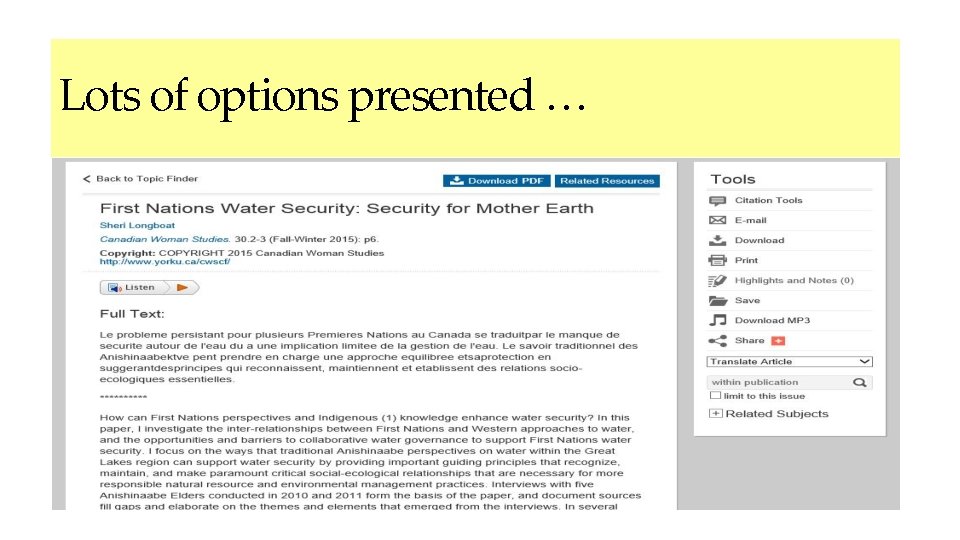
Lots of options presented …
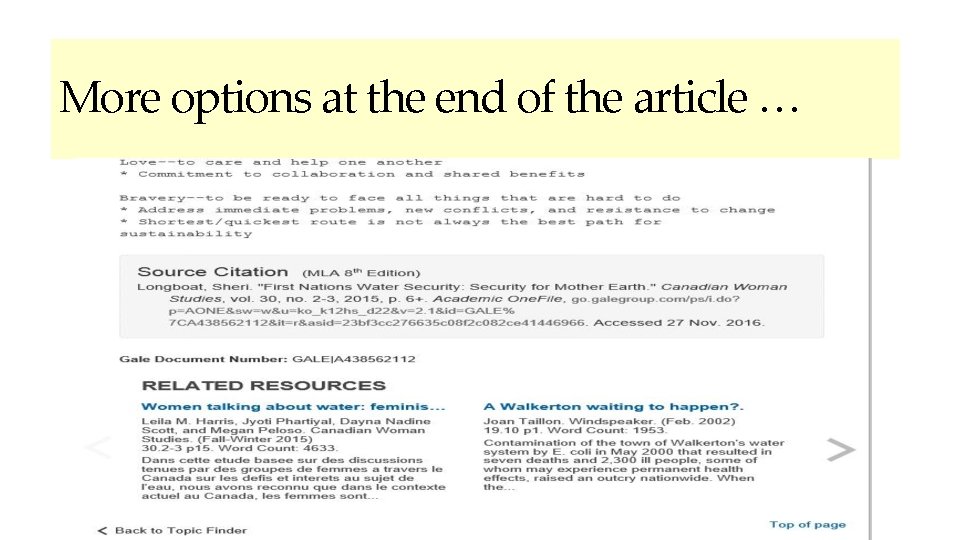
More options at the end of the article …
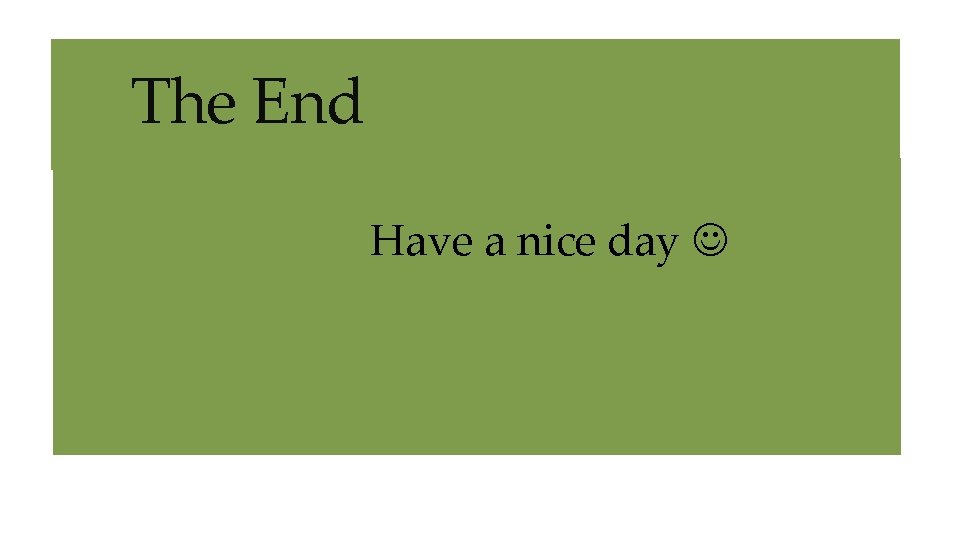
The End Have a nice day
- Slides: 11