DATABASES LESSON 3 Key Stage 3 ICT STARTER
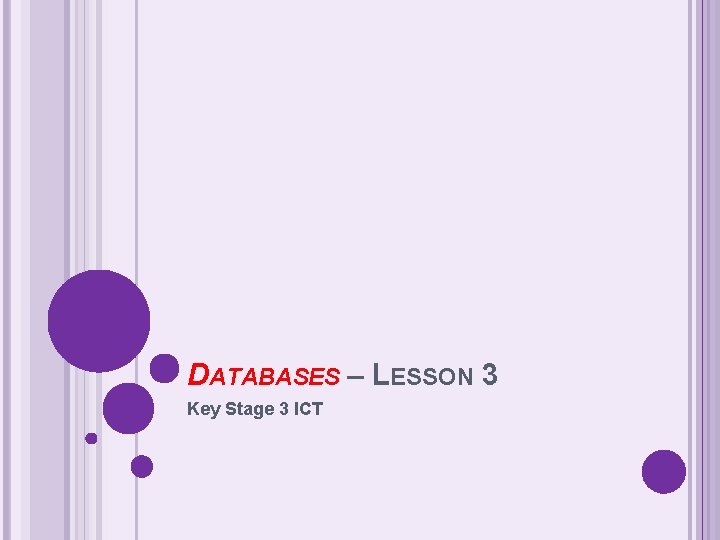
DATABASES – LESSON 3 Key Stage 3 ICT
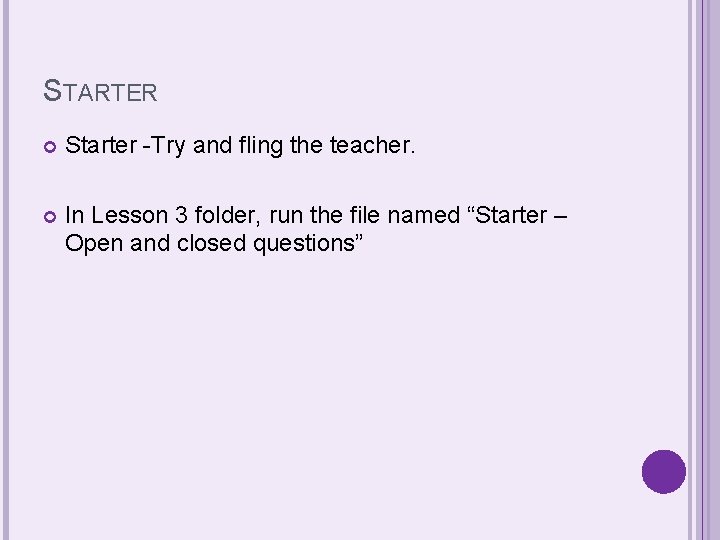
STARTER Starter -Try and fling the teacher. In Lesson 3 folder, run the file named “Starter – Open and closed questions”
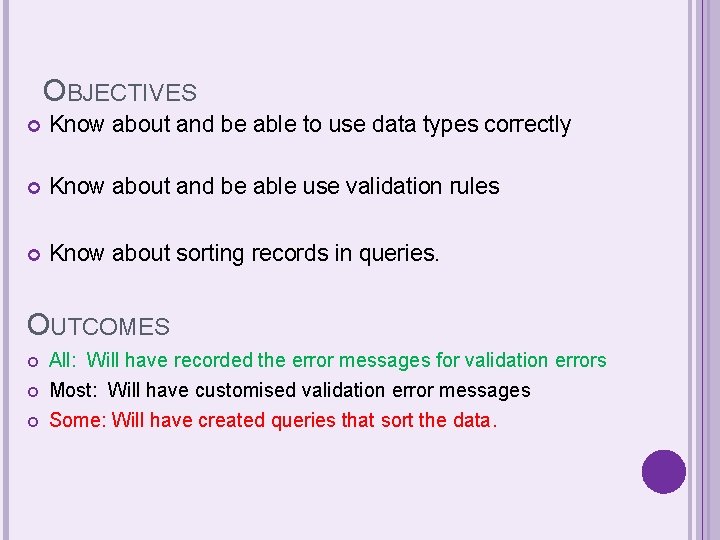
OBJECTIVES Know about and be able to use data types correctly Know about and be able use validation rules Know about sorting records in queries. OUTCOMES All: Will have recorded the error messages for validation errors Most: Will have customised validation error messages Some: Will have created queries that sort the data.
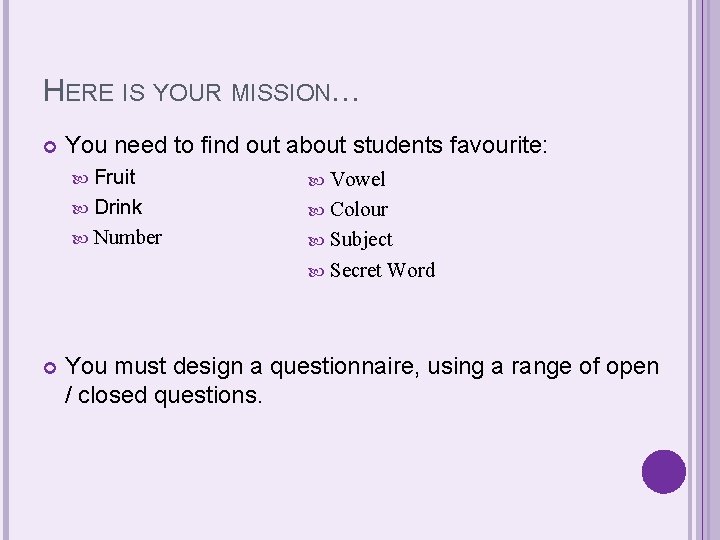
HERE IS YOUR MISSION… You need to find out about students favourite: Fruit Vowel Drink Colour Number Subject Secret Word You must design a questionnaire, using a range of open / closed questions.
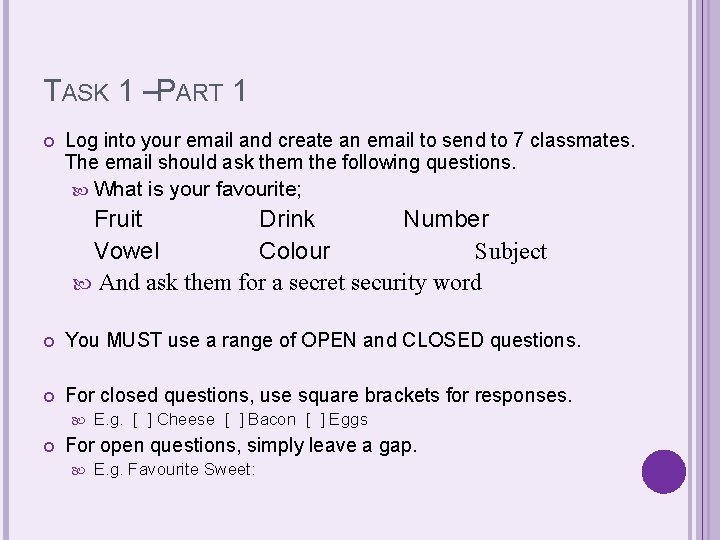
TASK 1 –PART 1 Log into your email and create an email to send to 7 classmates. The email should ask them the following questions. What is your favourite; Fruit Drink Number Vowel Colour Subject And ask them for a secret security word You MUST use a range of OPEN and CLOSED questions. For closed questions, use square brackets for responses. E. g. [ ] Cheese [ ] Bacon [ ] Eggs For open questions, simply leave a gap. E. g. Favourite Sweet:
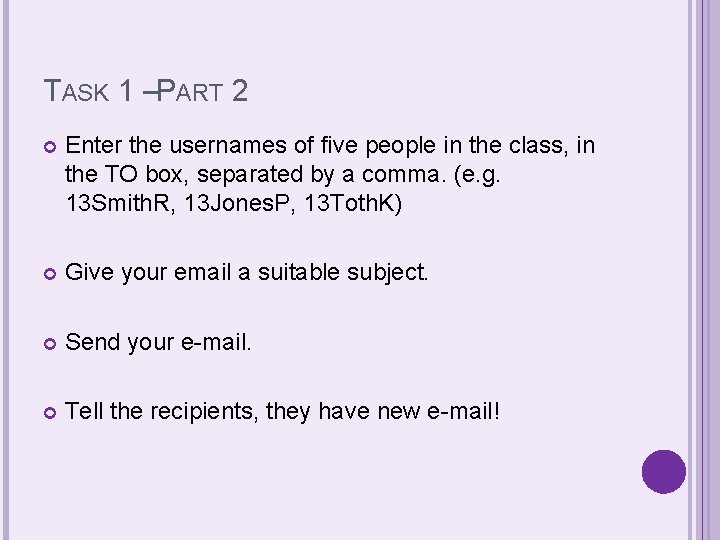
TASK 1 –PART 2 Enter the usernames of five people in the class, in the TO box, separated by a comma. (e. g. 13 Smith. R, 13 Jones. P, 13 Toth. K) Give your email a suitable subject. Send your e-mail. Tell the recipients, they have new e-mail!
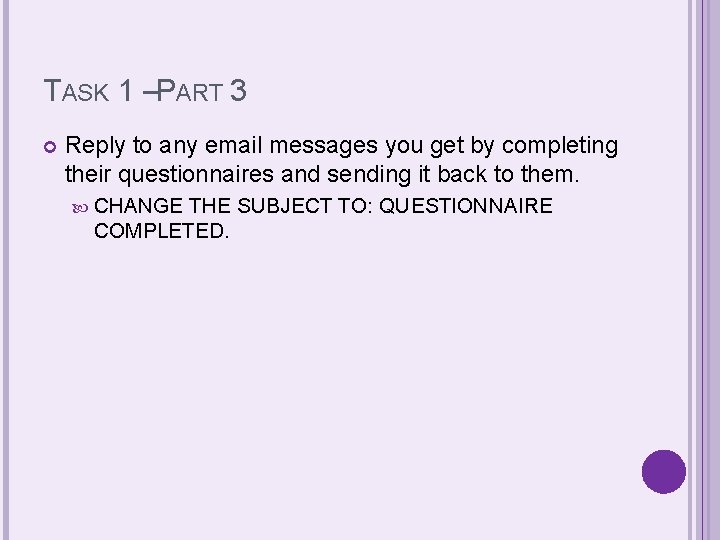
TASK 1 –PART 3 Reply to any email messages you get by completing their questionnaires and sending it back to them. CHANGE THE SUBJECT TO: QUESTIONNAIRE COMPLETED.
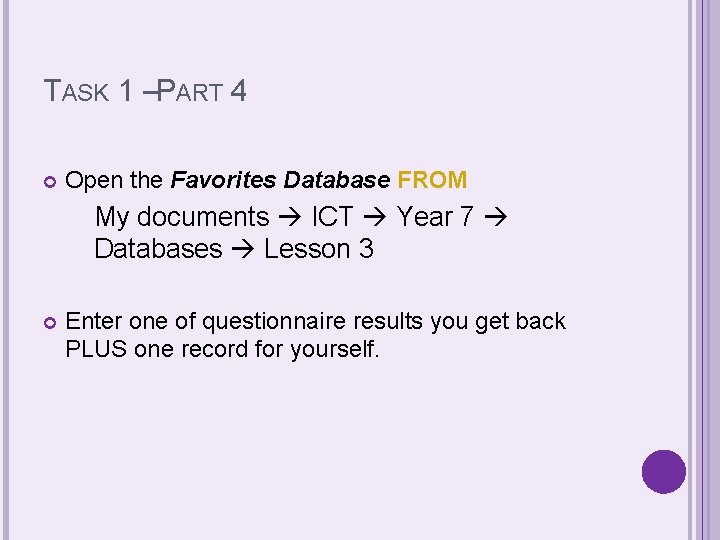
TASK 1 –PART 4 Open the Favorites Database FROM My documents ICT Year 7 Databases Lesson 3 Enter one of questionnaire results you get back PLUS one record for yourself.
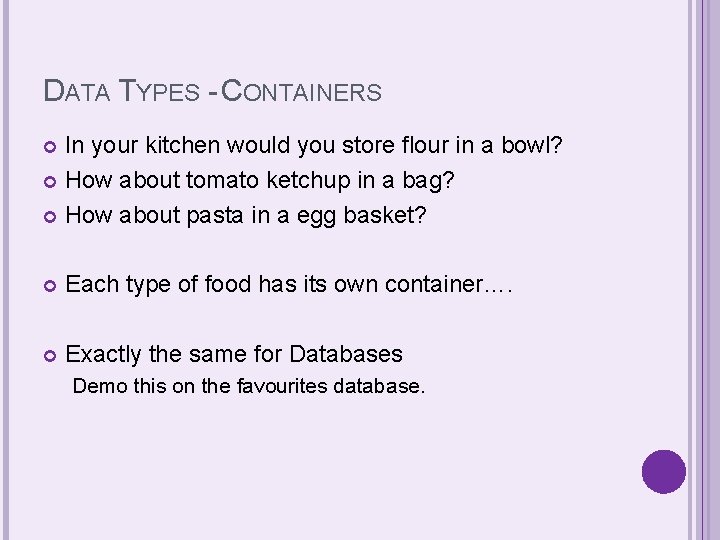
DATA TYPES - CONTAINERS In your kitchen would you store flour in a bowl? How about tomato ketchup in a bag? How about pasta in a egg basket? Each type of food has its own container…. Exactly the same for Databases Demo this on the favourites database.
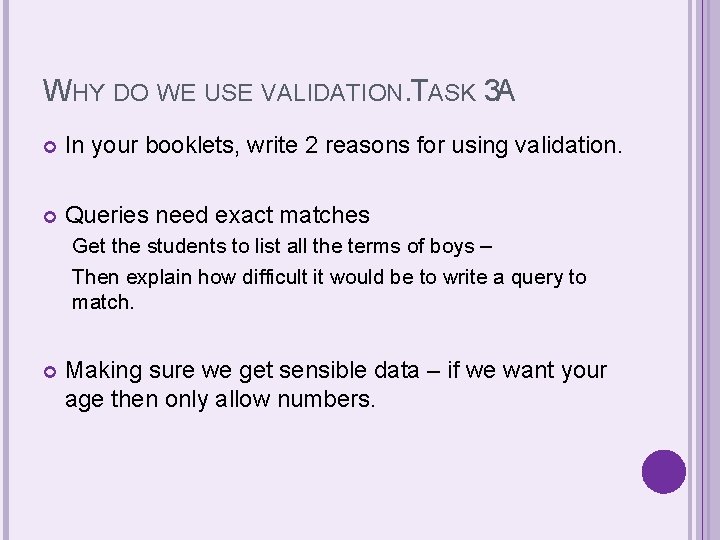
WHY DO WE USE VALIDATION. TASK 3 A In your booklets, write 2 reasons for using validation. Queries need exact matches Get the students to list all the terms of boys – Then explain how difficult it would be to write a query to match. Making sure we get sensible data – if we want your age then only allow numbers.
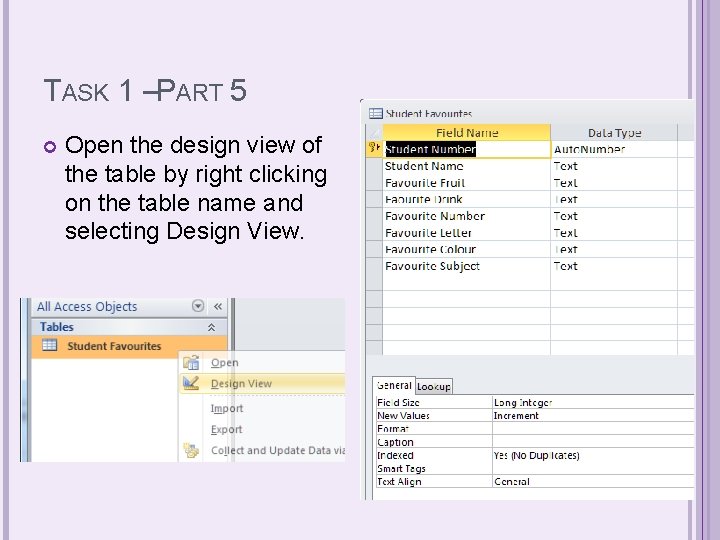
TASK 1 –PART 5 Open the design view of the table by right clicking on the table name and selecting Design View.
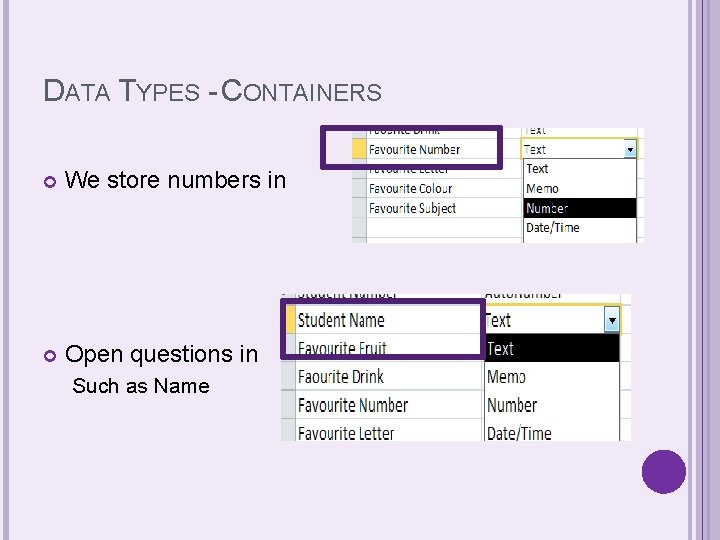
DATA TYPES - CONTAINERS We store numbers in Open questions in Such as Name
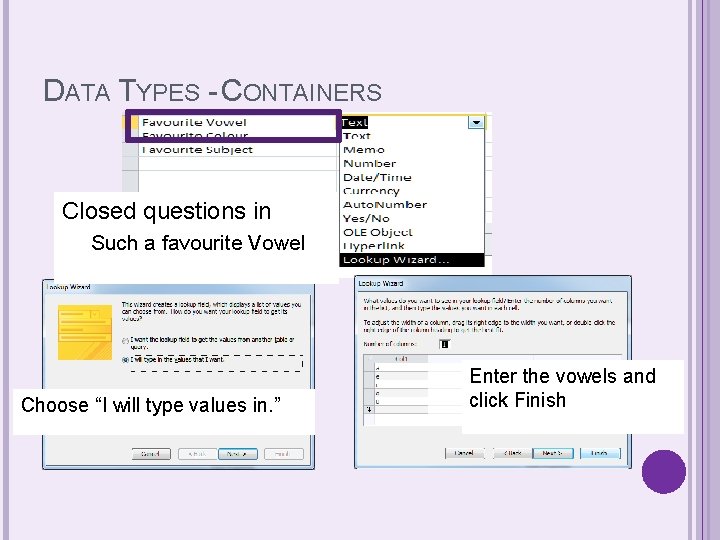
DATA TYPES - CONTAINERS Closed questions in Such a favourite Vowel Choose “I will type values in. ” Enter the vowels and click Finish
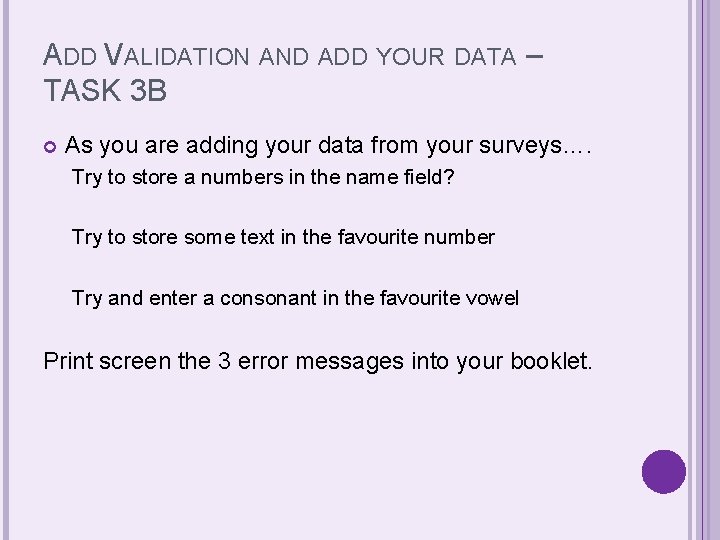
ADD VALIDATION AND ADD YOUR DATA – TASK 3 B As you are adding your data from your surveys…. Try to store a numbers in the name field? Try to store some text in the favourite number Try and enter a consonant in the favourite vowel Print screen the 3 error messages into your booklet.
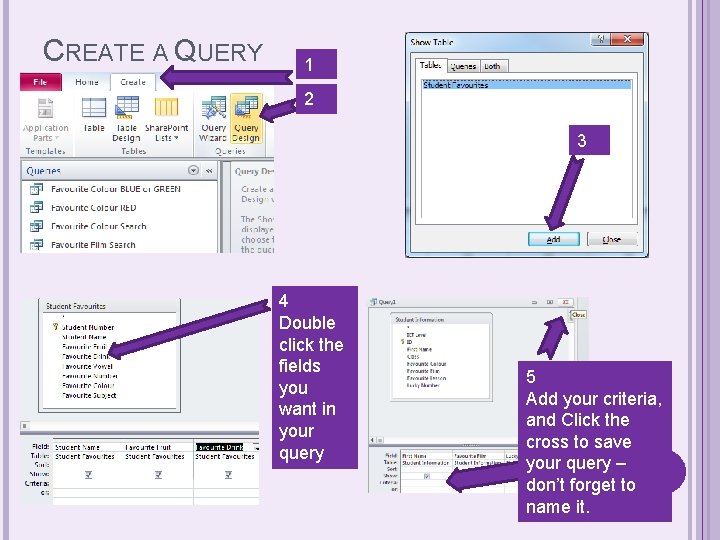
CREATE A QUERY 1 2 3 4 Double click the fields you want in your query 5 Add your criteria, and Click the cross to save your query – don’t forget to name it.
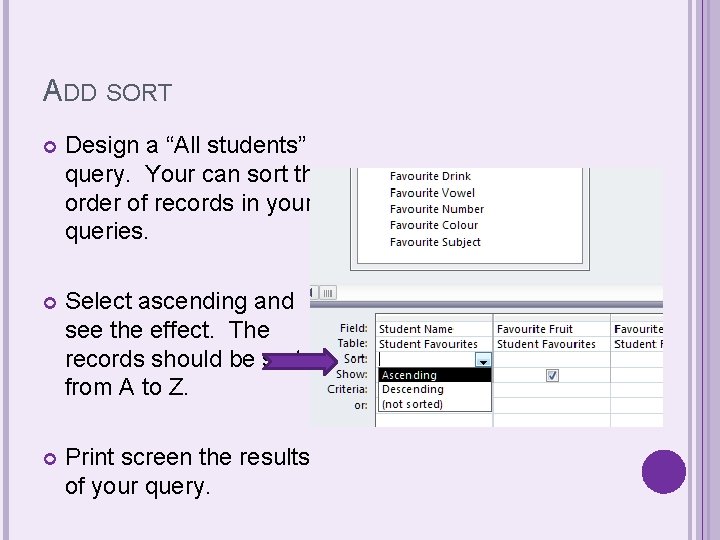
ADD SORT Design a “All students” query. Your can sort the order of records in your queries. Select ascending and see the effect. The records should be sorted from A to Z. Print screen the results of your query.
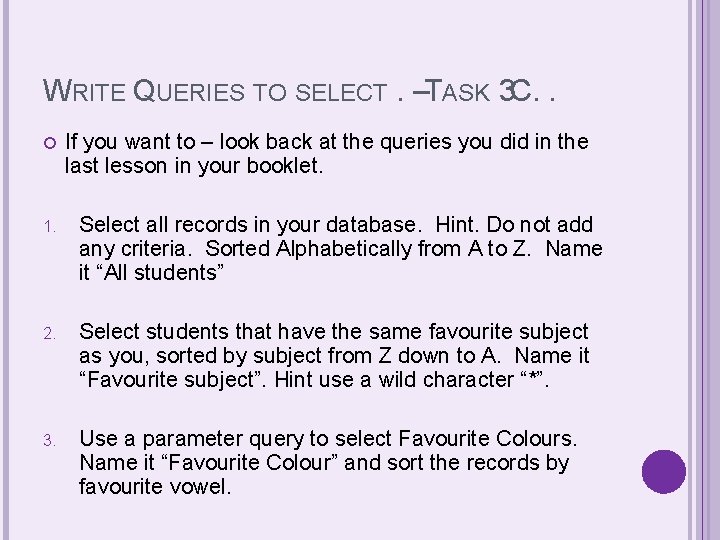
WRITE QUERIES TO SELECT. –TASK 3 C. . If you want to – look back at the queries you did in the last lesson in your booklet. 1. Select all records in your database. Hint. Do not add any criteria. Sorted Alphabetically from A to Z. Name it “All students” 2. Select students that have the same favourite subject as you, sorted by subject from Z down to A. Name it “Favourite subject”. Hint use a wild character “*”. 3. Use a parameter query to select Favourite Colours. Name it “Favourite Colour” and sort the records by favourite vowel.
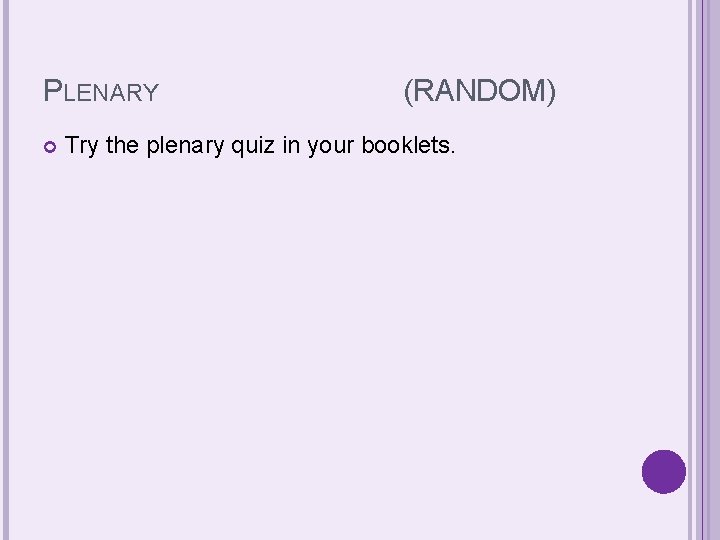
PLENARY (RANDOM) Try the plenary quiz in your booklets.
- Slides: 18