Databases Illuminated Chapter 4 The Relational Model Advantages
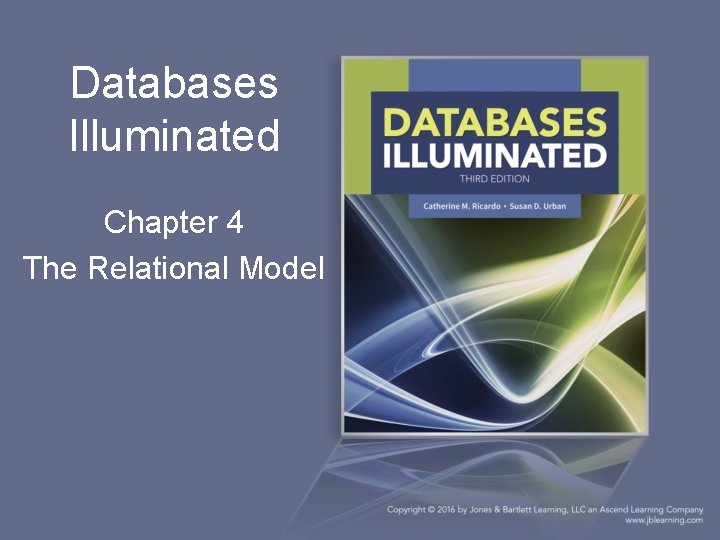
Databases Illuminated Chapter 4 The Relational Model
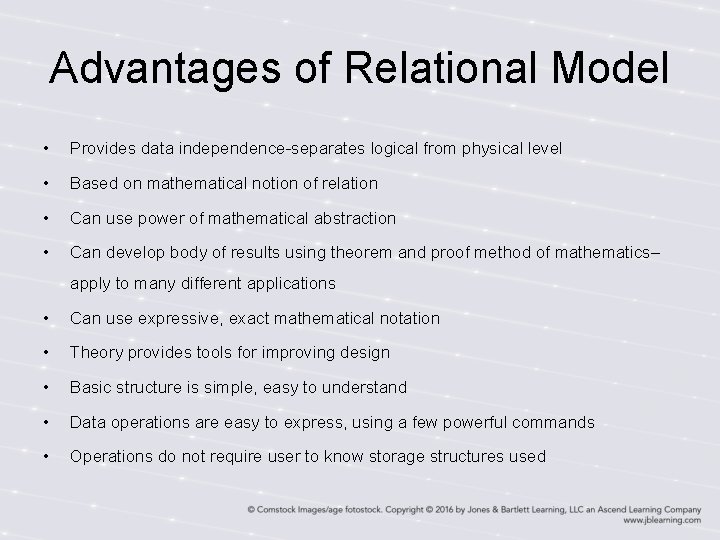
Advantages of Relational Model • Provides data independence-separates logical from physical level • Based on mathematical notion of relation • Can use power of mathematical abstraction • Can develop body of results using theorem and proof method of mathematics– apply to many different applications • Can use expressive, exact mathematical notation • Theory provides tools for improving design • Basic structure is simple, easy to understand • Data operations are easy to express, using a few powerful commands • Operations do not require user to know storage structures used
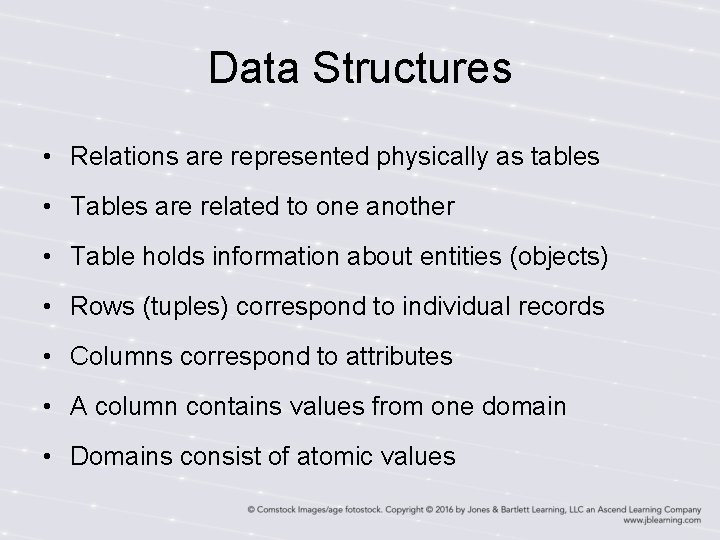
Data Structures • Relations are represented physically as tables • Tables are related to one another • Table holds information about entities (objects) • Rows (tuples) correspond to individual records • Columns correspond to attributes • A column contains values from one domain • Domains consist of atomic values
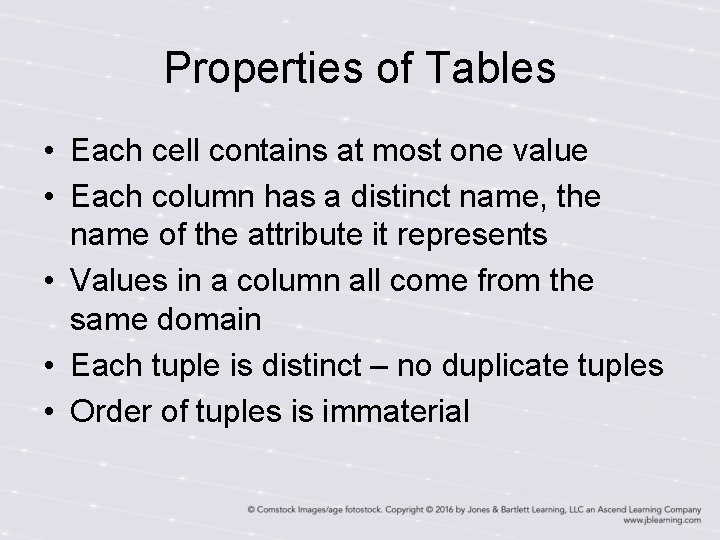
Properties of Tables • Each cell contains at most one value • Each column has a distinct name, the name of the attribute it represents • Values in a column all come from the same domain • Each tuple is distinct – no duplicate tuples • Order of tuples is immaterial
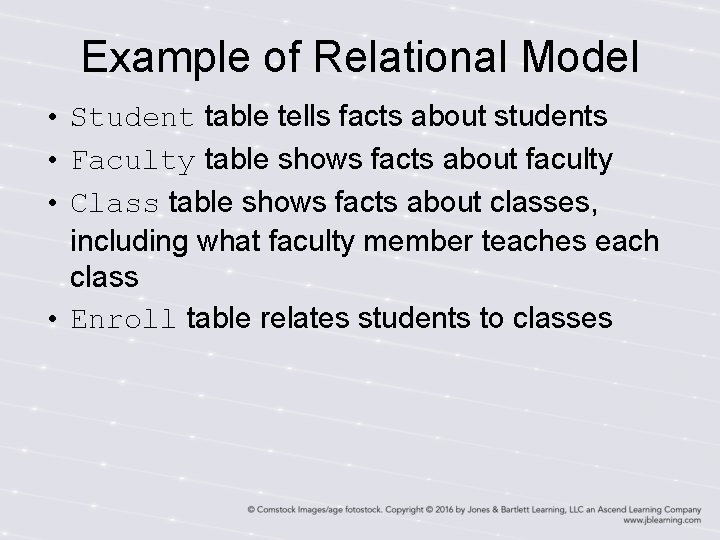
Example of Relational Model • Student table tells facts about students • Faculty table shows facts about faculty • Class table shows facts about classes, including what faculty member teaches each class • Enroll table relates students to classes
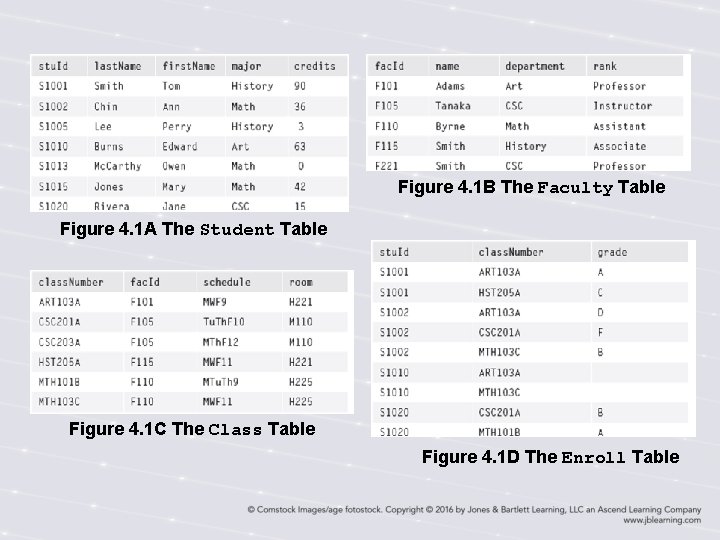
Figure 4. 1 B The Faculty Table Figure 4. 1 A The Student Table Figure 4. 1 C The Class Table Figure 4. 1 D The Enroll Table
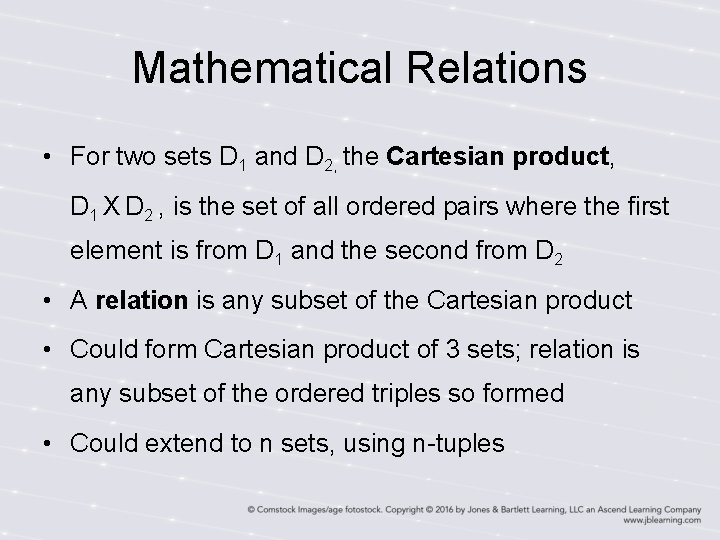
Mathematical Relations • For two sets D 1 and D 2, the Cartesian product, D 1 X D 2 , is the set of all ordered pairs where the first element is from D 1 and the second from D 2 • A relation is any subset of the Cartesian product • Could form Cartesian product of 3 sets; relation is any subset of the ordered triples so formed • Could extend to n sets, using n-tuples
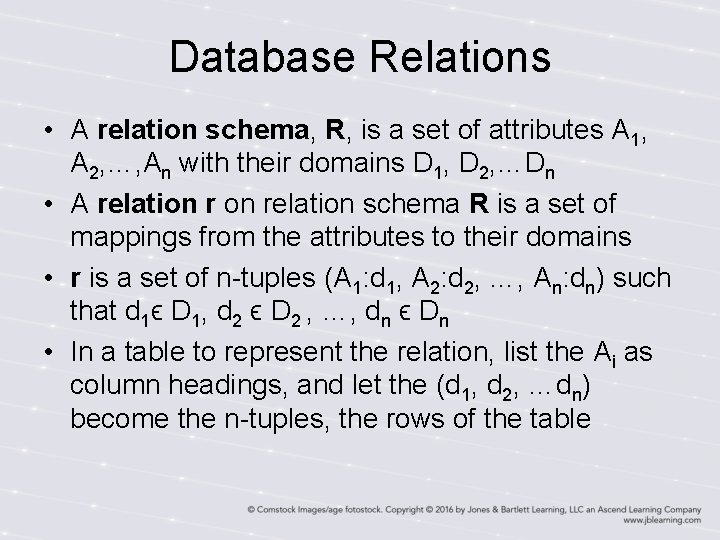
Database Relations • A relation schema, R, is a set of attributes A 1, A 2, …, An with their domains D 1, D 2, …Dn • A relation relation schema R is a set of mappings from the attributes to their domains • r is a set of n-tuples (A 1: d 1, A 2: d 2, …, An: dn) such that d 1ϵ D 1, d 2 ϵ D 2 , …, dn ϵ Dn • In a table to represent the relation, list the Ai as column headings, and let the (d 1, d 2, …dn) become the n-tuples, the rows of the table
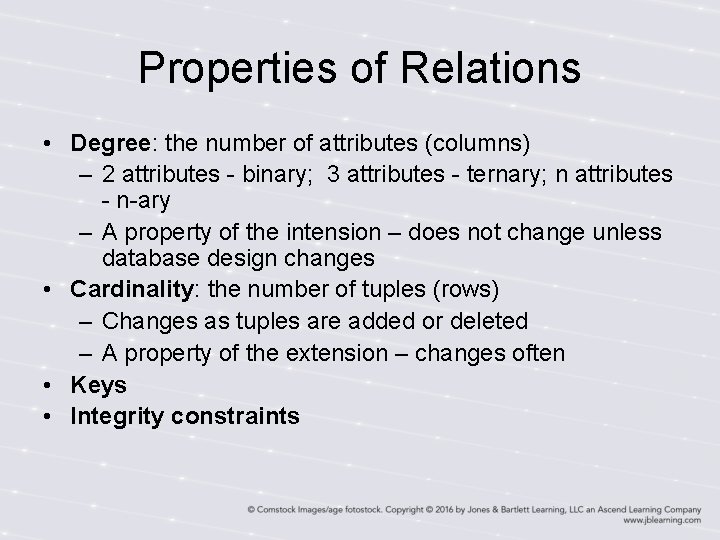
Properties of Relations • Degree: the number of attributes (columns) – 2 attributes - binary; 3 attributes - ternary; n attributes - n-ary – A property of the intension – does not change unless database design changes • Cardinality: the number of tuples (rows) – Changes as tuples are added or deleted – A property of the extension – changes often • Keys • Integrity constraints
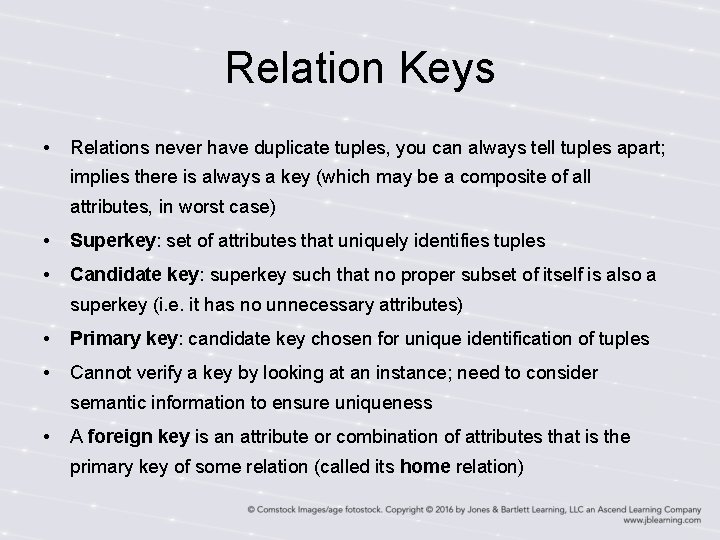
Relation Keys • Relations never have duplicate tuples, you can always tell tuples apart; implies there is always a key (which may be a composite of all attributes, in worst case) • Superkey: set of attributes that uniquely identifies tuples • Candidate key: superkey such that no proper subset of itself is also a superkey (i. e. it has no unnecessary attributes) • Primary key: candidate key chosen for unique identification of tuples • Cannot verify a key by looking at an instance; need to consider semantic information to ensure uniqueness • A foreign key is an attribute or combination of attributes that is the primary key of some relation (called its home relation)
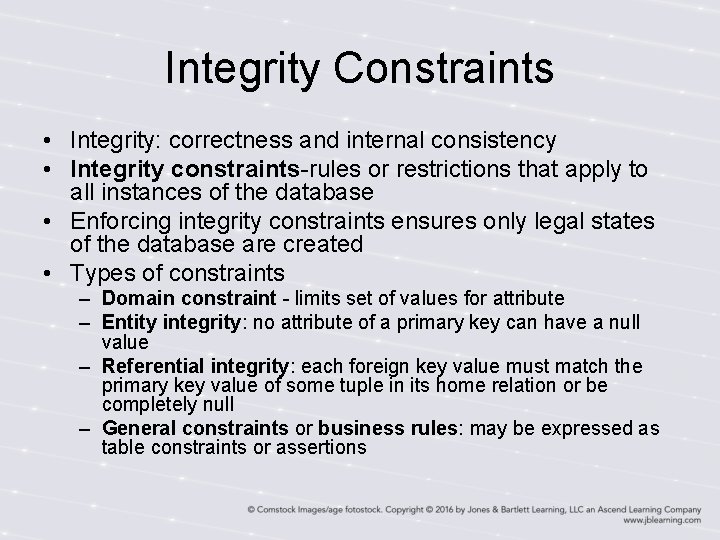
Integrity Constraints • Integrity: correctness and internal consistency • Integrity constraints-rules or restrictions that apply to all instances of the database • Enforcing integrity constraints ensures only legal states of the database are created • Types of constraints – Domain constraint - limits set of values for attribute – Entity integrity: no attribute of a primary key can have a null value – Referential integrity: each foreign key value must match the primary key value of some tuple in its home relation or be completely null – General constraints or business rules: may be expressed as table constraints or assertions
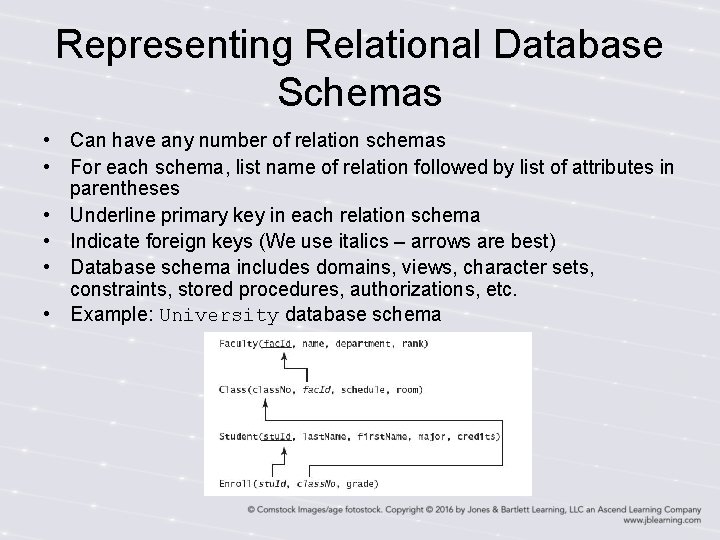
Representing Relational Database Schemas • Can have any number of relation schemas • For each schema, list name of relation followed by list of attributes in parentheses • Underline primary key in each relation schema • Indicate foreign keys (We use italics – arrows are best) • Database schema includes domains, views, character sets, constraints, stored procedures, authorizations, etc. • Example: University database schema
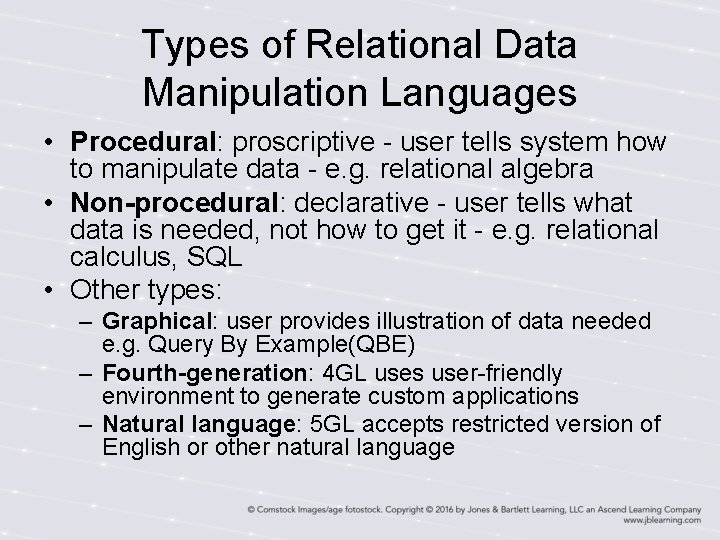
Types of Relational Data Manipulation Languages • Procedural: proscriptive - user tells system how to manipulate data - e. g. relational algebra • Non-procedural: declarative - user tells what data is needed, not how to get it - e. g. relational calculus, SQL • Other types: – Graphical: user provides illustration of data needed e. g. Query By Example(QBE) – Fourth-generation: 4 GL uses user-friendly environment to generate custom applications – Natural language: 5 GL accepts restricted version of English or other natural language
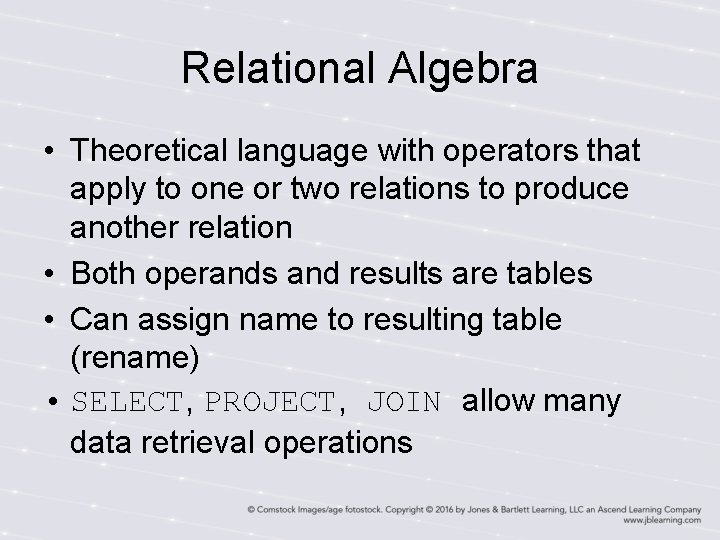
Relational Algebra • Theoretical language with operators that apply to one or two relations to produce another relation • Both operands and results are tables • Can assign name to resulting table (rename) • SELECT, PROJECT, JOIN allow many data retrieval operations
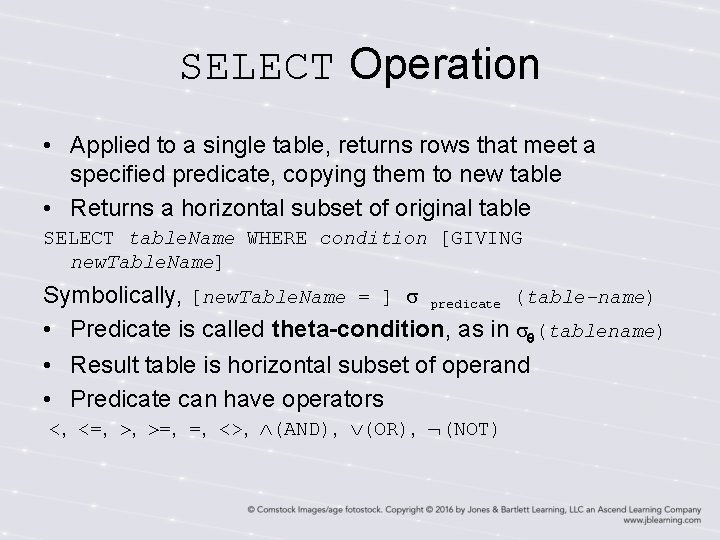
SELECT Operation • Applied to a single table, returns rows that meet a specified predicate, copying them to new table • Returns a horizontal subset of original table SELECT table. Name WHERE condition [GIVING new. Table. Name] Symbolically, [new. Table. Name = ] predicate (table-name) • Predicate is called theta-condition, as in (tablename) • Result table is horizontal subset of operand • Predicate can have operators <, <=, , =, =, <>, (AND), (OR), (NOT)
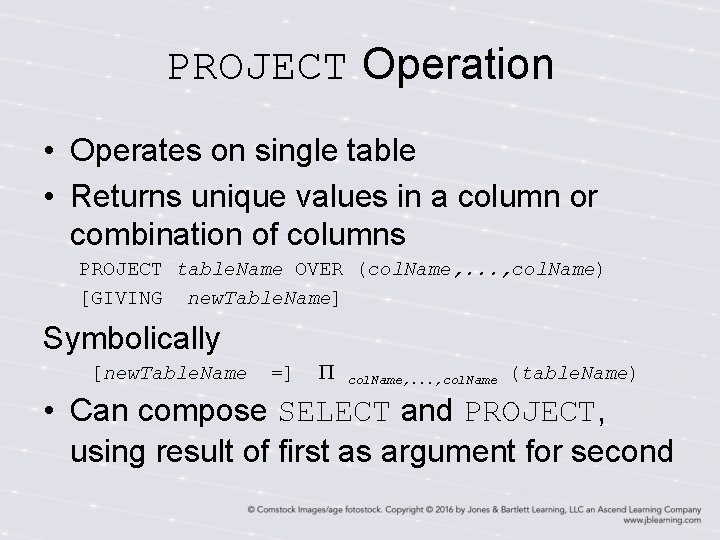
PROJECT Operation • Operates on single table • Returns unique values in a column or combination of columns PROJECT table. Name OVER (col. Name, . . . , col. Name) [GIVING new. Table. Name] Symbolically [new. Table. Name =] col. Name, . . . , col. Name (table. Name) • Can compose SELECT and PROJECT, using result of first as argument for second
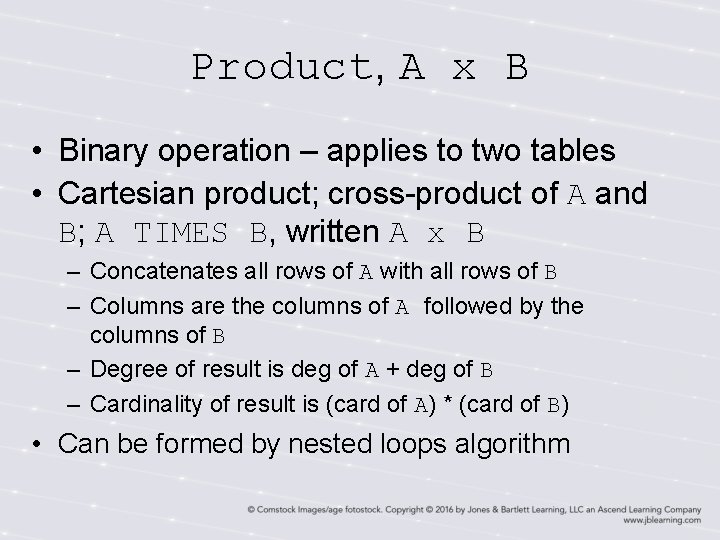
Product, A x B • Binary operation – applies to two tables • Cartesian product; cross-product of A and B; A TIMES B, written A x B – Concatenates all rows of A with all rows of B – Columns are the columns of A followed by the columns of B – Degree of result is deg of A + deg of B – Cardinality of result is (card of A) * (card of B) • Can be formed by nested loops algorithm
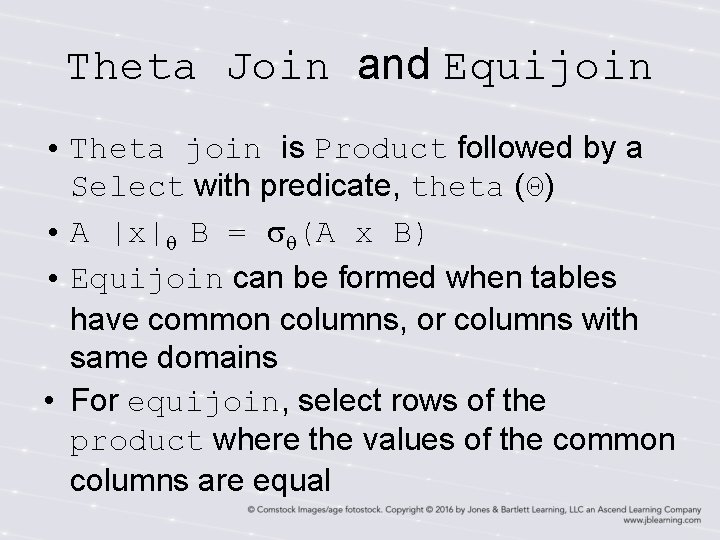
Theta Join and Equijoin • Theta join is Product followed by a Select with predicate, theta (Θ) • A |x| B = (A x B) • Equijoin can be formed when tables have common columns, or columns with same domains • For equijoin, select rows of the product where the values of the common columns are equal
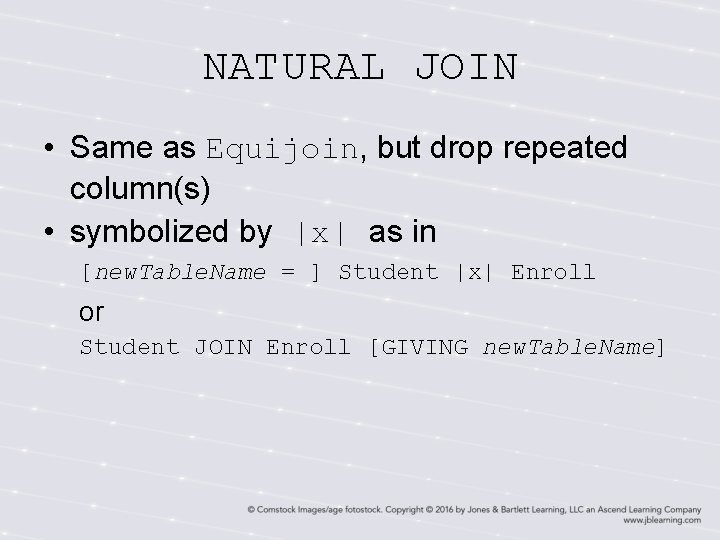
NATURAL JOIN • Same as Equijoin, but drop repeated column(s) • symbolized by |x| as in [new. Table. Name = ] Student |x| Enroll or Student JOIN Enroll [GIVING new. Table. Name]
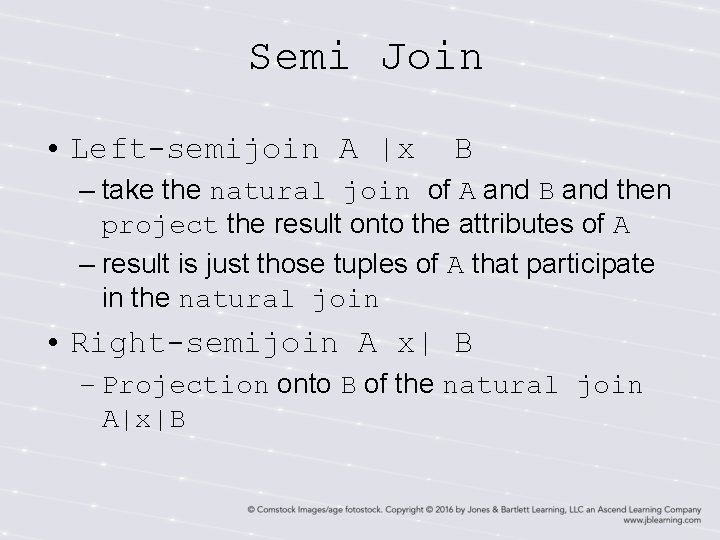
Semi Join • Left-semijoin A |x B – take the natural join of A and B and then project the result onto the attributes of A – result is just those tuples of A that participate in the natural join • Right-semijoin A x| B – Projection onto B of the natural join A|x|B
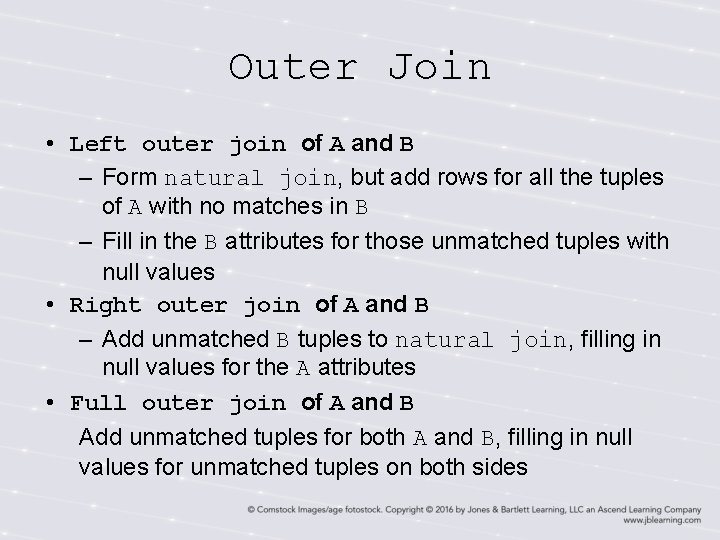
Outer Join • Left outer join of A and B – Form natural join, but add rows for all the tuples of A with no matches in B – Fill in the B attributes for those unmatched tuples with null values • Right outer join of A and B – Add unmatched B tuples to natural join, filling in null values for the A attributes • Full outer join of A and B Add unmatched tuples for both A and B, filling in null values for unmatched tuples on both sides
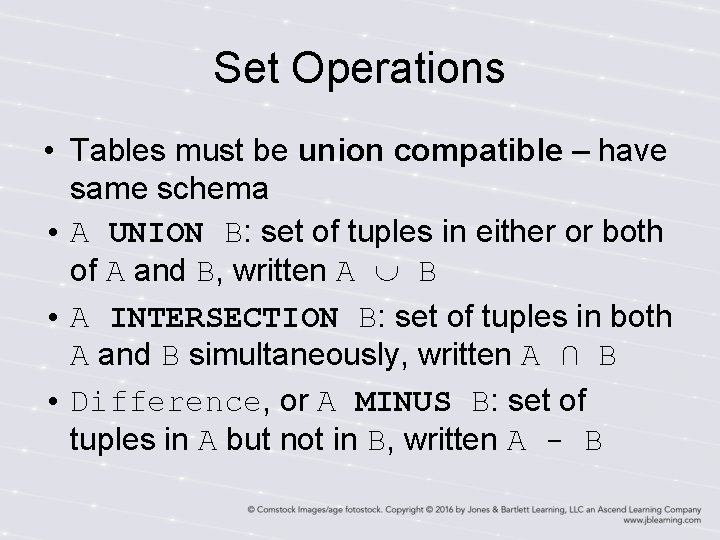
Set Operations • Tables must be union compatible – have same schema • A UNION B: set of tuples in either or both of A and B, written A B • A INTERSECTION B: set of tuples in both A and B simultaneously, written A ∩ B • Difference, or A MINUS B: set of tuples in A but not in B, written A - B
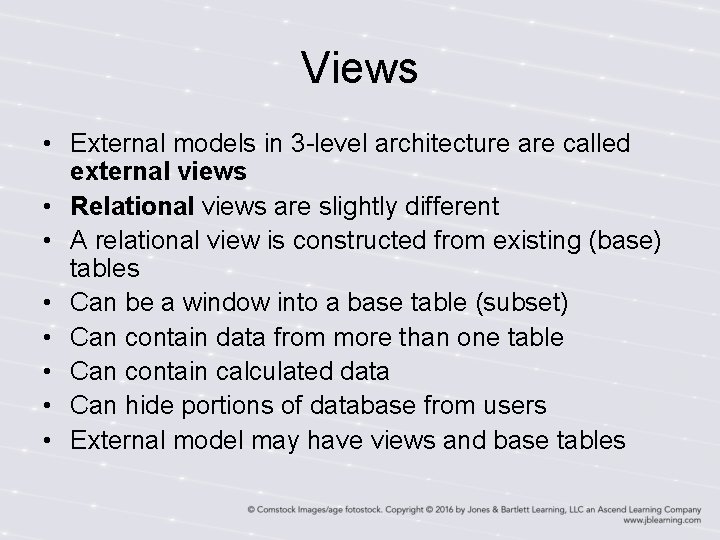
Views • External models in 3 -level architecture are called external views • Relational views are slightly different • A relational view is constructed from existing (base) tables • Can be a window into a base table (subset) • Can contain data from more than one table • Can contain calculated data • Can hide portions of database from users • External model may have views and base tables
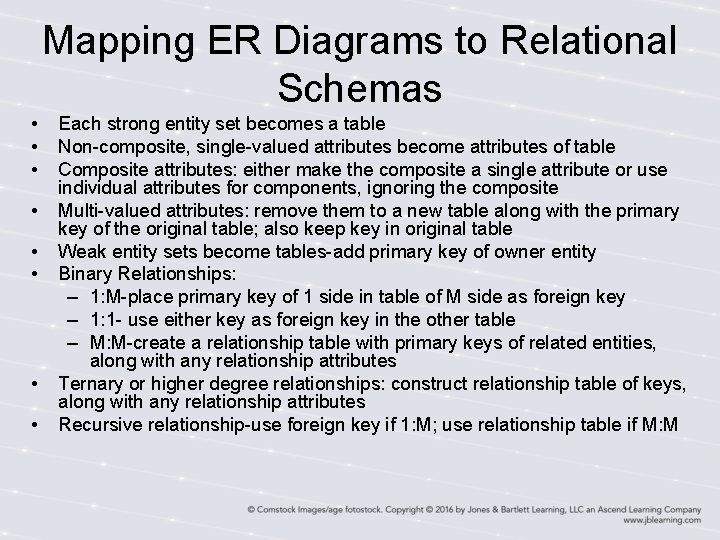
Mapping ER Diagrams to Relational Schemas • • Each strong entity set becomes a table Non-composite, single-valued attributes become attributes of table Composite attributes: either make the composite a single attribute or use individual attributes for components, ignoring the composite Multi-valued attributes: remove them to a new table along with the primary key of the original table; also keep key in original table Weak entity sets become tables-add primary key of owner entity Binary Relationships: – 1: M-place primary key of 1 side in table of M side as foreign key – 1: 1 - use either key as foreign key in the other table – M: M-create a relationship table with primary keys of related entities, along with any relationship attributes Ternary or higher degree relationships: construct relationship table of keys, along with any relationship attributes Recursive relationship-use foreign key if 1: M; use relationship table if M: M
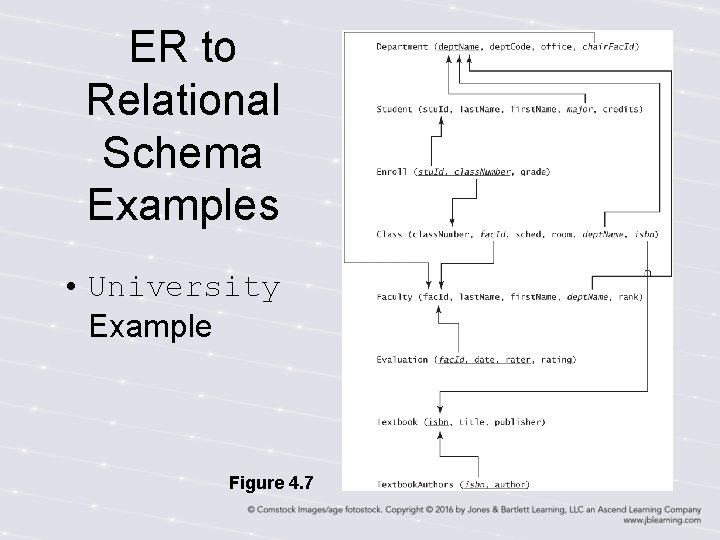
ER to Relational Schema Examples • University Example Figure 4. 7
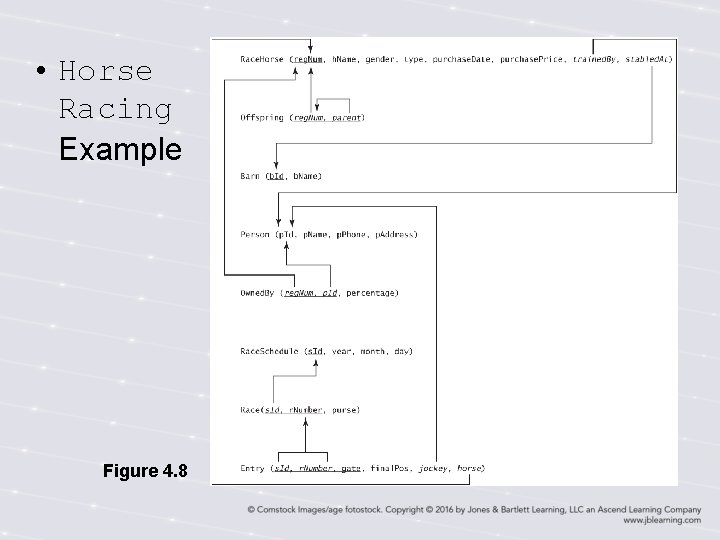
• Horse Racing Example Figure 4. 8
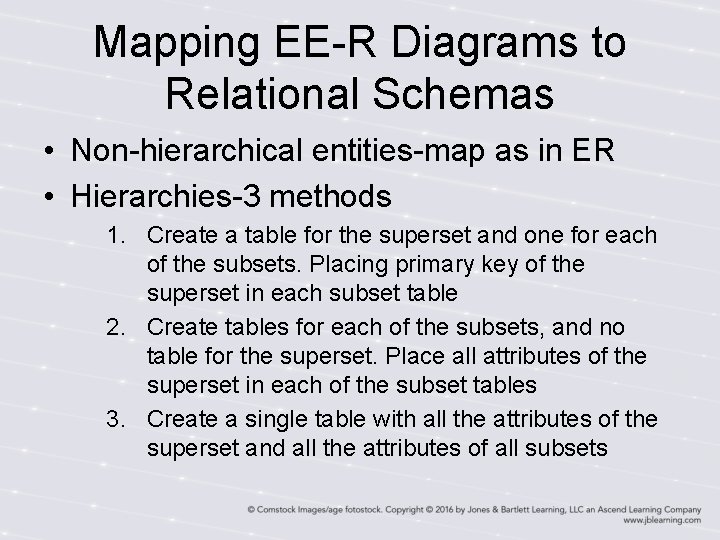
Mapping EE-R Diagrams to Relational Schemas • Non-hierarchical entities-map as in ER • Hierarchies-3 methods 1. Create a table for the superset and one for each of the subsets. Placing primary key of the superset in each subset table 2. Create tables for each of the subsets, and no table for the superset. Place all attributes of the superset in each of the subset tables 3. Create a single table with all the attributes of the superset and all the attributes of all subsets
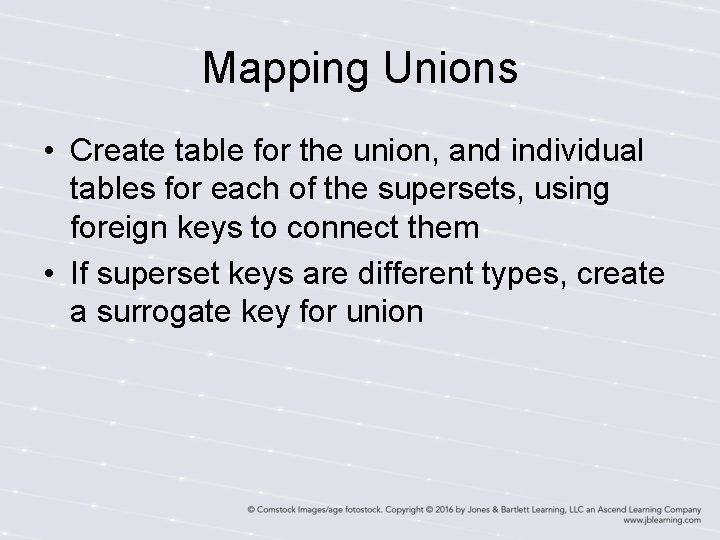
Mapping Unions • Create table for the union, and individual tables for each of the supersets, using foreign keys to connect them • If superset keys are different types, create a surrogate key for union
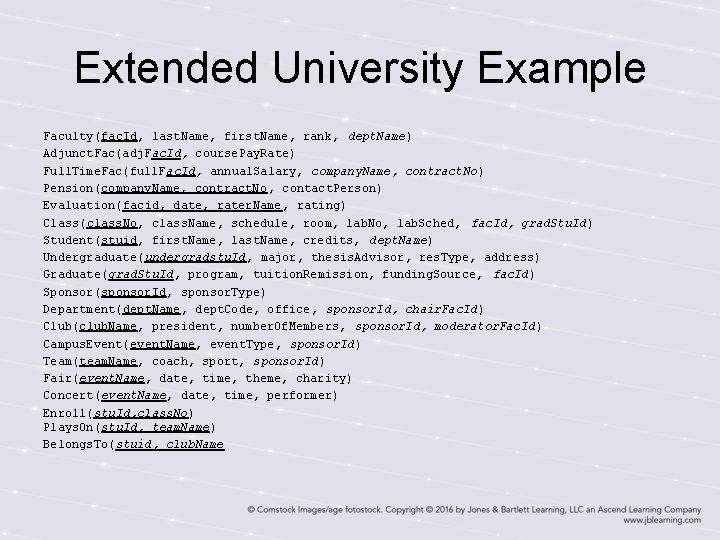
Extended University Example Faculty(fac. Id, last. Name, first. Name, rank, dept. Name) Adjunct. Fac(adj. Fac. Id, course. Pay. Rate) Full. Time. Fac(full. Fac. Id, annual. Salary, company. Name, contract. No) Pension(company. Name, contract. No, contact. Person) Evaluation(facid, date, rater. Name, rating) Class(class. No, class. Name, schedule, room, lab. No, lab. Sched, fac. Id, grad. Stu. Id) Student(stuid, first. Name, last. Name, credits, dept. Name) Undergraduate(undergradstu. Id, major, thesis. Advisor, res. Type, address) Graduate(grad. Stu. Id, program, tuition. Remission, funding. Source, fac. Id) Sponsor(sponsor. Id, sponsor. Type) Department(dept. Name, dept. Code, office, sponsor. Id, chair. Fac. Id) Club(club. Name, president, number. Of. Members, sponsor. Id, moderator. Fac. Id ) Campus. Event(event. Name, event. Type, sponsor. Id) Team(team. Name, coach, sport, sponsor. Id) Fair(event. Name, date, time, theme, charity) Concert(event. Name, date, time, performer) Enroll(stu. Id, class. No) Plays. On(stu. Id, team. Name) Belongs. To(stuid, club. Name
- Slides: 29