Database Systems SQL Based on slides by Feifei
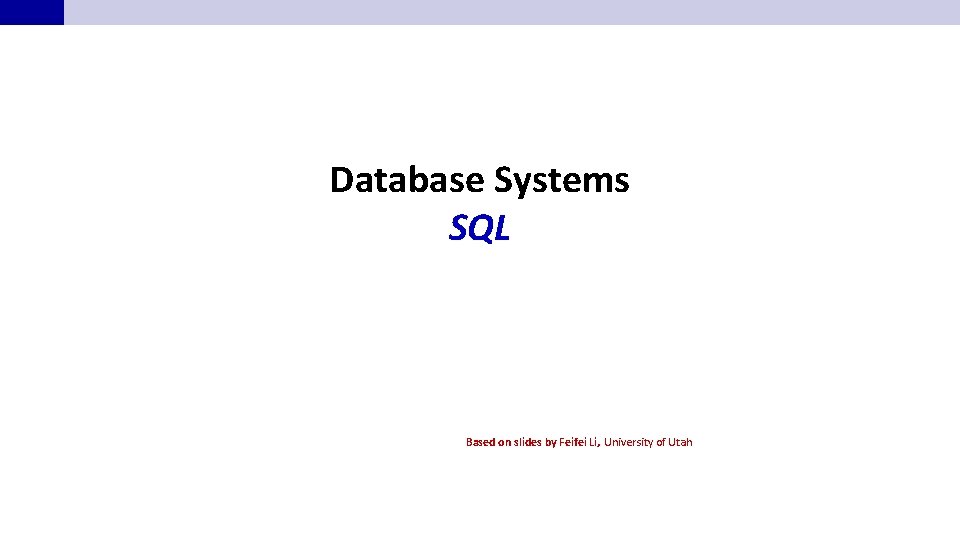
Database Systems SQL Based on slides by Feifei Li, University of Utah
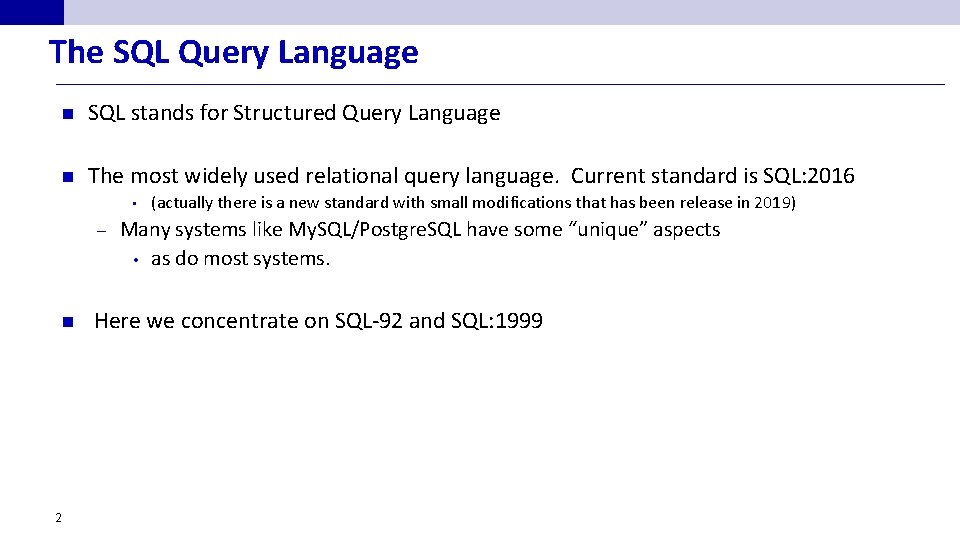
The SQL Query Language n SQL stands for Structured Query Language n The most widely used relational query language. Current standard is SQL: 2016 • – n 2 (actually there is a new standard with small modifications that has been release in 2019) Many systems like My. SQL/Postgre. SQL have some “unique” aspects • as do most systems. Here we concentrate on SQL-92 and SQL: 1999
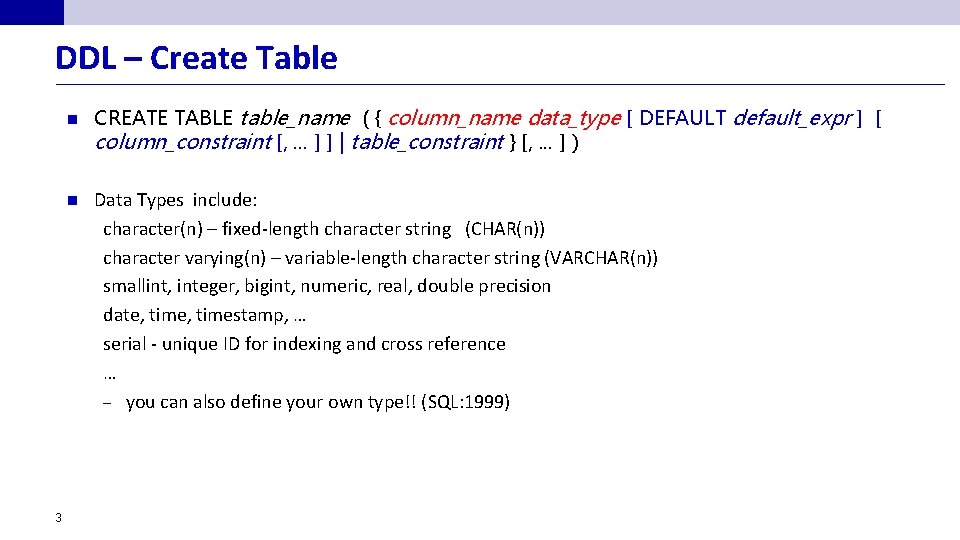
DDL – Create Table n n 3 CREATE TABLE table_name ( { column_name data_type [ DEFAULT default_expr ] [ column_constraint [, . . . ] ] | table_constraint } [, . . . ] ) Data Types include: character(n) – fixed-length character string (CHAR(n)) character varying(n) – variable-length character string (VARCHAR(n)) smallint, integer, bigint, numeric, real, double precision date, timestamp, … serial - unique ID for indexing and cross reference … – you can also define your own type!! (SQL: 1999)
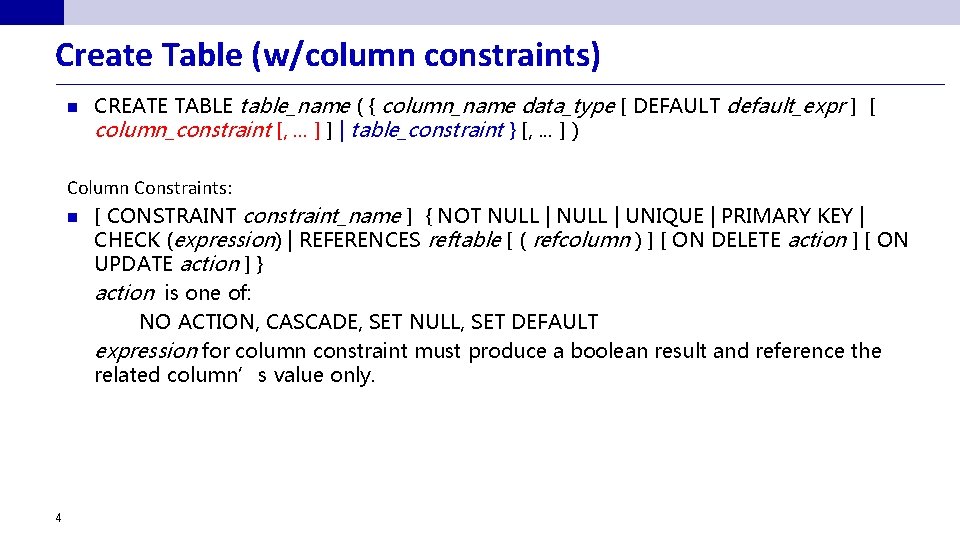
Create Table (w/column constraints) n CREATE TABLE table_name ( { column_name data_type [ DEFAULT default_expr ] [ column_constraint [, . . . ] ] | table_constraint } [, . . . ] ) Column Constraints: n [ CONSTRAINT constraint_name ] { NOT NULL | UNIQUE | PRIMARY KEY | CHECK (expression) | REFERENCES reftable [ ( refcolumn ) ] [ ON DELETE action ] [ ON UPDATE action ] } action is one of: NO ACTION, CASCADE, SET NULL, SET DEFAULT expression for column constraint must produce a boolean result and reference the related column’s value only. 4
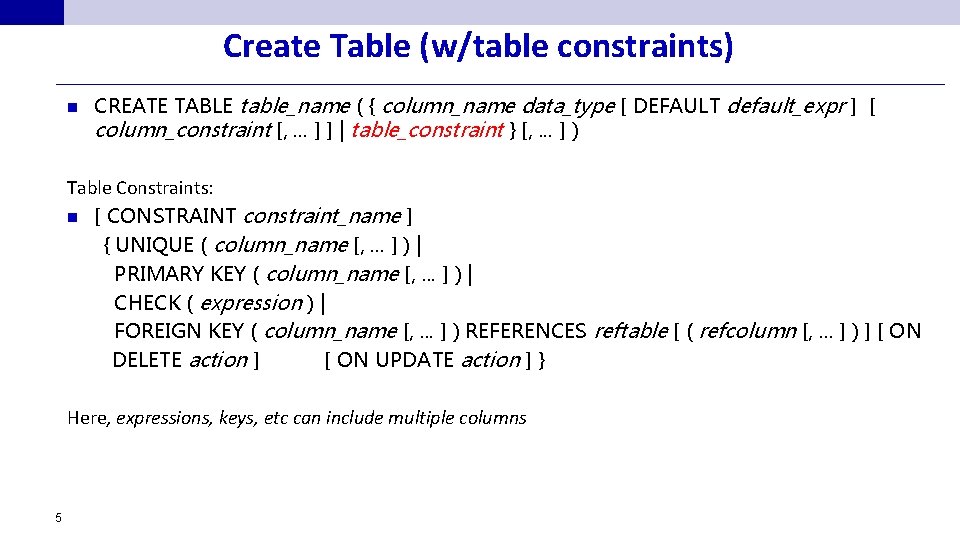
Create Table (w/table constraints) n CREATE TABLE table_name ( { column_name data_type [ DEFAULT default_expr ] [ column_constraint [, . . . ] ] | table_constraint } [, . . . ] ) Table Constraints: n [ CONSTRAINT constraint_name ] { UNIQUE ( column_name [, . . . ] ) | PRIMARY KEY ( column_name [, . . . ] ) | CHECK ( expression ) | FOREIGN KEY ( column_name [, . . . ] ) REFERENCES reftable [ ( refcolumn [, . . . ] ) ] [ ON DELETE action ] [ ON UPDATE action ] } Here, expressions, keys, etc can include multiple columns 5
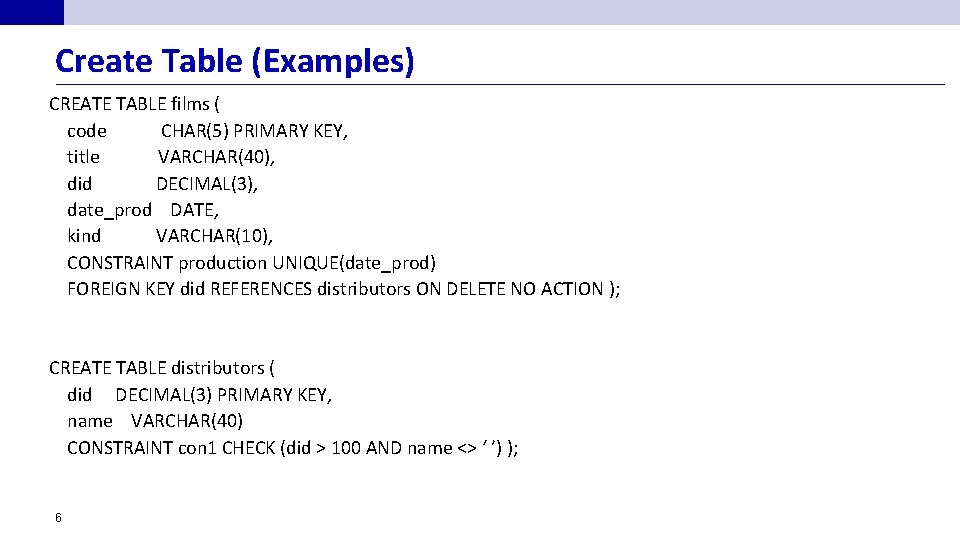
Create Table (Examples) CREATE TABLE films ( code CHAR(5) PRIMARY KEY, title VARCHAR(40), did DECIMAL(3), date_prod DATE, kind VARCHAR(10), CONSTRAINT production UNIQUE(date_prod) FOREIGN KEY did REFERENCES distributors ON DELETE NO ACTION ); CREATE TABLE distributors ( did DECIMAL(3) PRIMARY KEY, name VARCHAR(40) CONSTRAINT con 1 CHECK (did > 100 AND name <> ‘ ’) ); 6
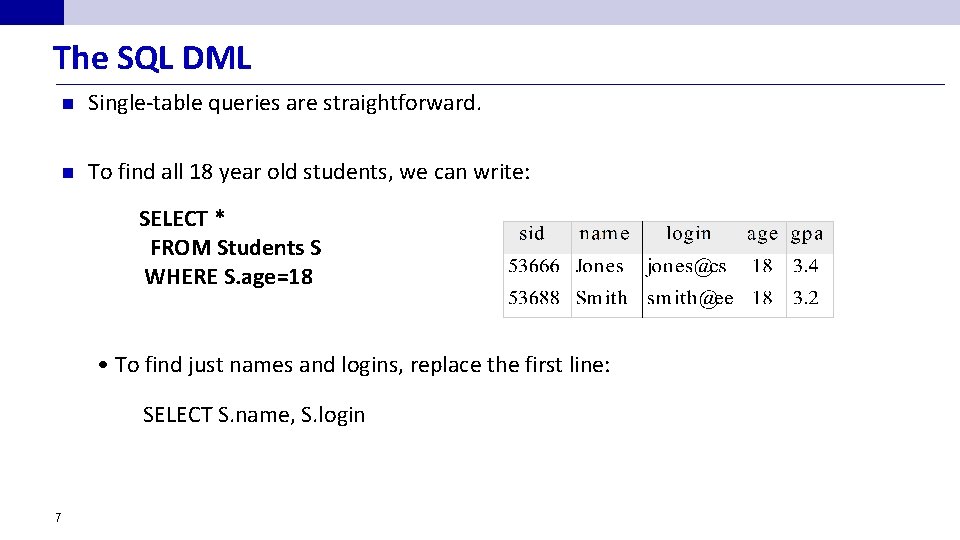
The SQL DML n Single-table queries are straightforward. n To find all 18 year old students, we can write: SELECT * FROM Students S WHERE S. age=18 • To find just names and logins, replace the first line: SELECT S. name, S. login 7
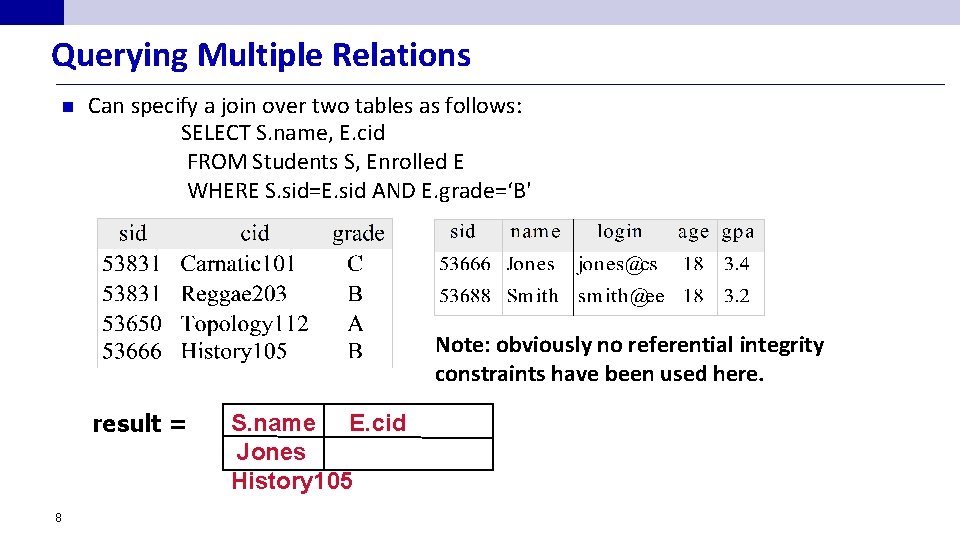
Querying Multiple Relations n Can specify a join over two tables as follows: SELECT S. name, E. cid FROM Students S, Enrolled E WHERE S. sid=E. sid AND E. grade=‘B' Note: obviously no referential integrity constraints have been used here. result = 8 S. name E. cid Jones History 105
![Basic SQL Query n n 9 SELECT FROM WHERE target-list relation-list qualification [DISTINCT] relation-list Basic SQL Query n n 9 SELECT FROM WHERE target-list relation-list qualification [DISTINCT] relation-list](http://slidetodoc.com/presentation_image_h2/019f2537390ef6b44e907e1f4e3b3b43/image-9.jpg)
Basic SQL Query n n 9 SELECT FROM WHERE target-list relation-list qualification [DISTINCT] relation-list : A list of relation names – possibly with a range-variable after each name target-list : A list of attributes of tables in relation-list qualification : Comparisons combined using AND, OR and NOT. – Comparisons are Attr op const or Attr 1 op Attr 2, where op is one of DISTINCT: optional keyword indicating that the answer should not contain duplicates. – In SQL SELECT, the default is that duplicates are not eliminated! (Result is called a “multiset”)
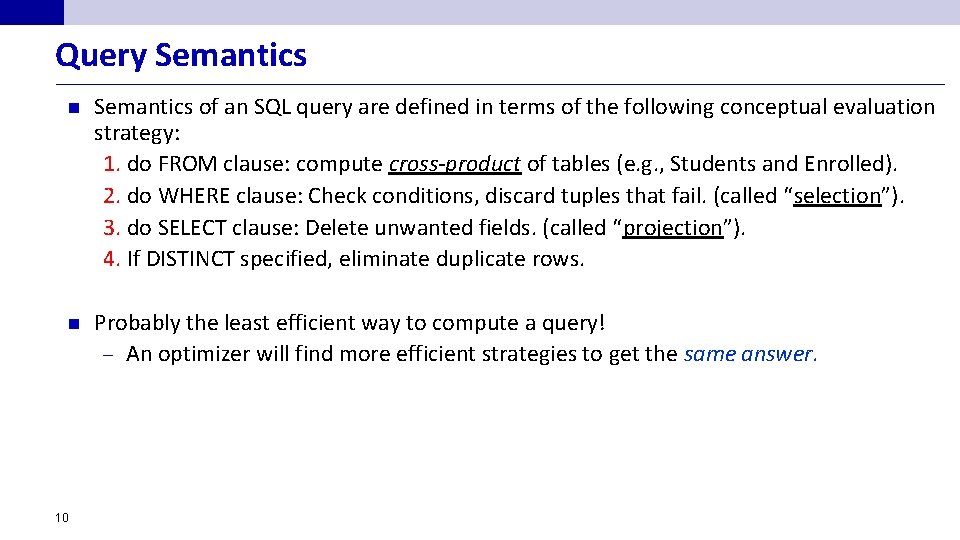
Query Semantics n Semantics of an SQL query are defined in terms of the following conceptual evaluation strategy: 1. do FROM clause: compute cross-product of tables (e. g. , Students and Enrolled). 2. do WHERE clause: Check conditions, discard tuples that fail. (called “selection”). 3. do SELECT clause: Delete unwanted fields. (called “projection”). 4. If DISTINCT specified, eliminate duplicate rows. n Probably the least efficient way to compute a query! – An optimizer will find more efficient strategies to get the same answer. 10
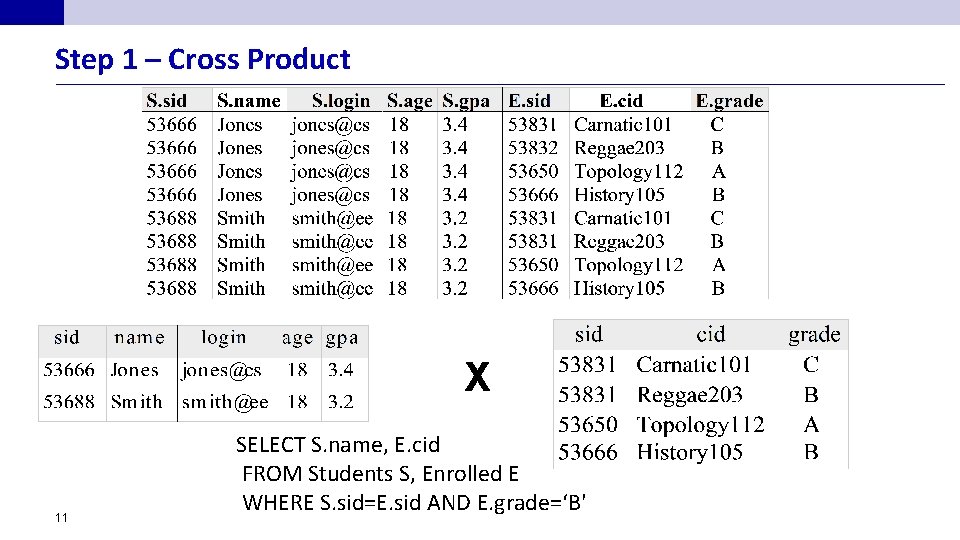
Step 1 – Cross Product X 11 SELECT S. name, E. cid FROM Students S, Enrolled E WHERE S. sid=E. sid AND E. grade=‘B'
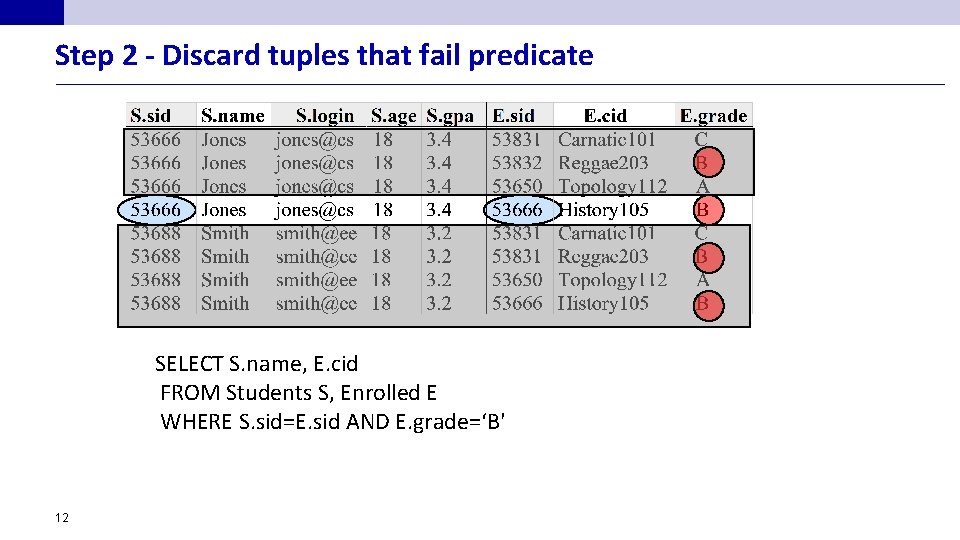
Step 2 - Discard tuples that fail predicate SELECT S. name, E. cid FROM Students S, Enrolled E WHERE S. sid=E. sid AND E. grade=‘B' 12
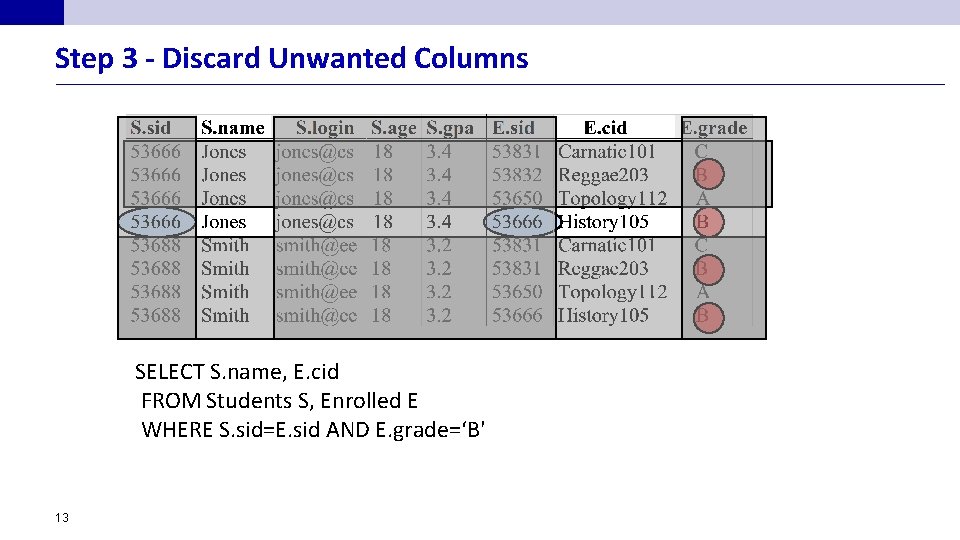
Step 3 - Discard Unwanted Columns SELECT S. name, E. cid FROM Students S, Enrolled E WHERE S. sid=E. sid AND E. grade=‘B' 13
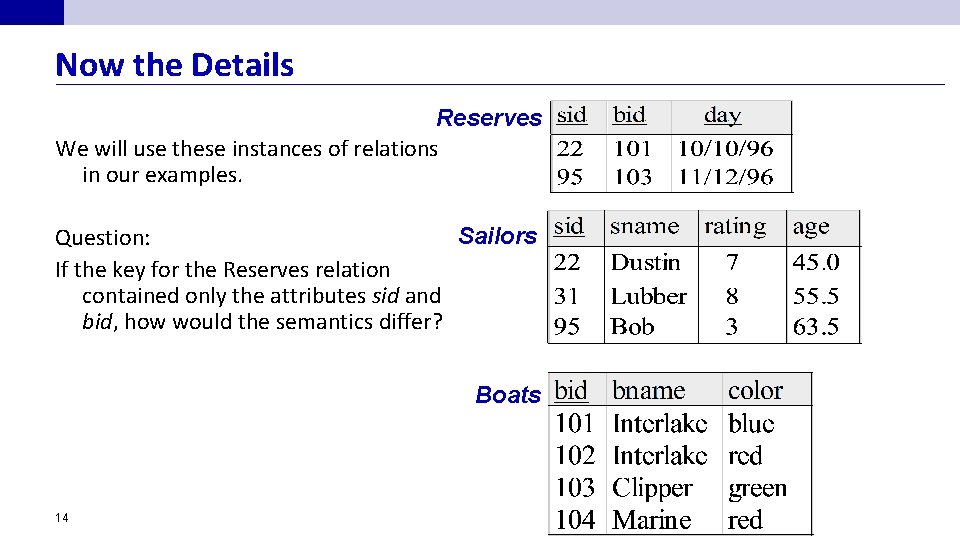
Now the Details Reserves We will use these instances of relations in our examples. Sailors Question: If the key for the Reserves relation contained only the attributes sid and bid, how would the semantics differ? Boats 14
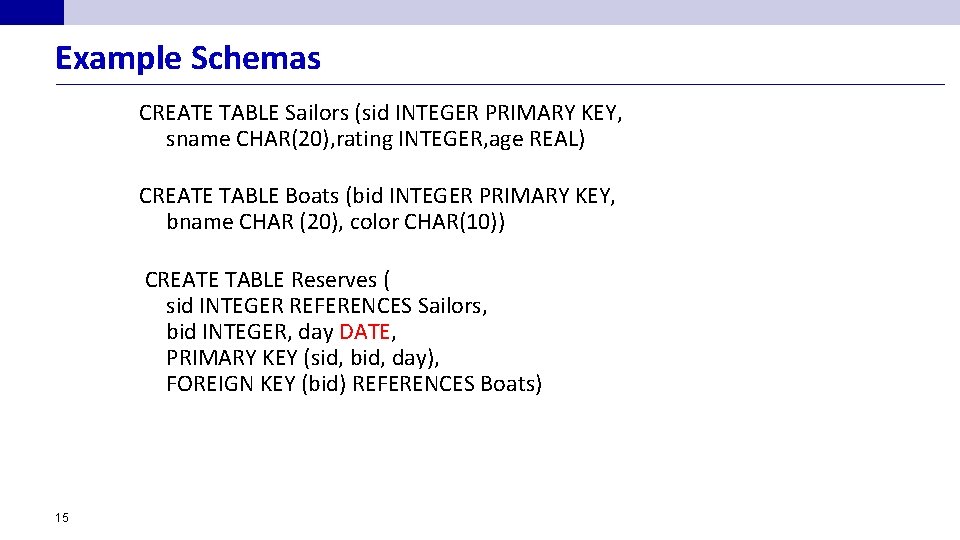
Example Schemas CREATE TABLE Sailors (sid INTEGER PRIMARY KEY, sname CHAR(20), rating INTEGER, age REAL) CREATE TABLE Boats (bid INTEGER PRIMARY KEY, bname CHAR (20), color CHAR(10)) CREATE TABLE Reserves ( sid INTEGER REFERENCES Sailors, bid INTEGER, day DATE, PRIMARY KEY (sid, bid, day), FOREIGN KEY (bid) REFERENCES Boats) 15
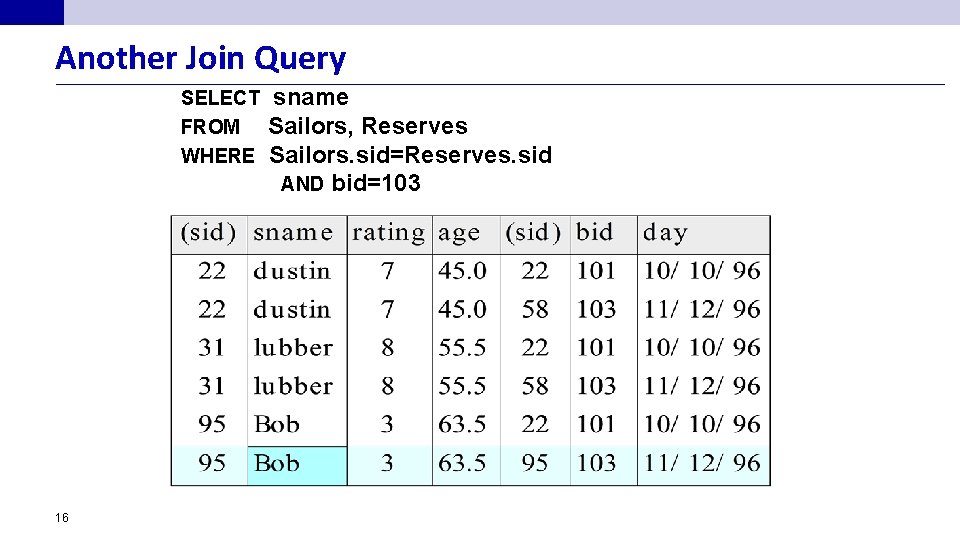
Another Join Query SELECT FROM WHERE 16 sname Sailors, Reserves Sailors. sid=Reserves. sid AND bid=103
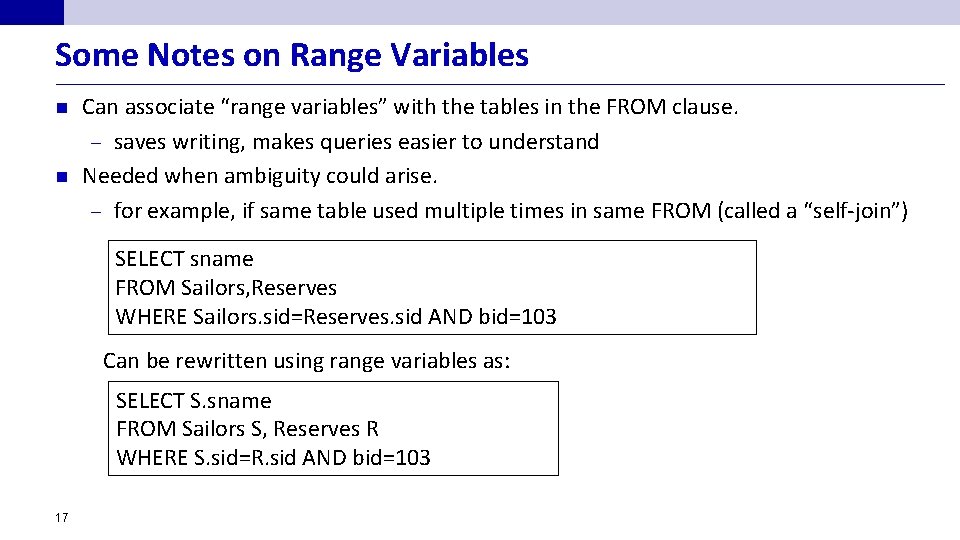
Some Notes on Range Variables n n Can associate “range variables” with the tables in the FROM clause. – saves writing, makes queries easier to understand Needed when ambiguity could arise. – for example, if same table used multiple times in same FROM (called a “self-join”) SELECT sname FROM Sailors, Reserves WHERE Sailors. sid=Reserves. sid AND bid=103 Can be rewritten using range variables as: SELECT S. sname FROM Sailors S, Reserves R WHERE S. sid=R. sid AND bid=103 17
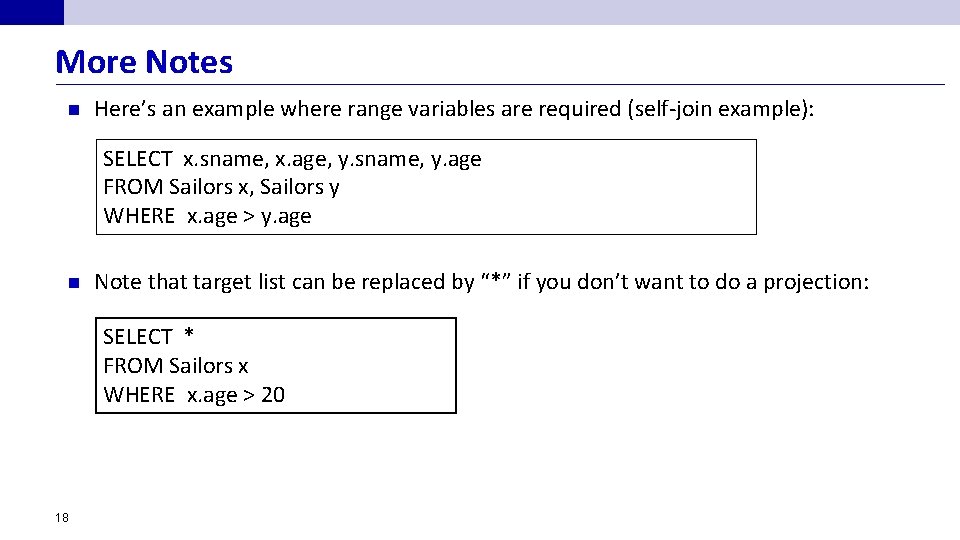
More Notes n Here’s an example where range variables are required (self-join example): SELECT x. sname, x. age, y. sname, y. age FROM Sailors x, Sailors y WHERE x. age > y. age n Note that target list can be replaced by “*” if you don’t want to do a projection: SELECT * FROM Sailors x WHERE x. age > 20 18
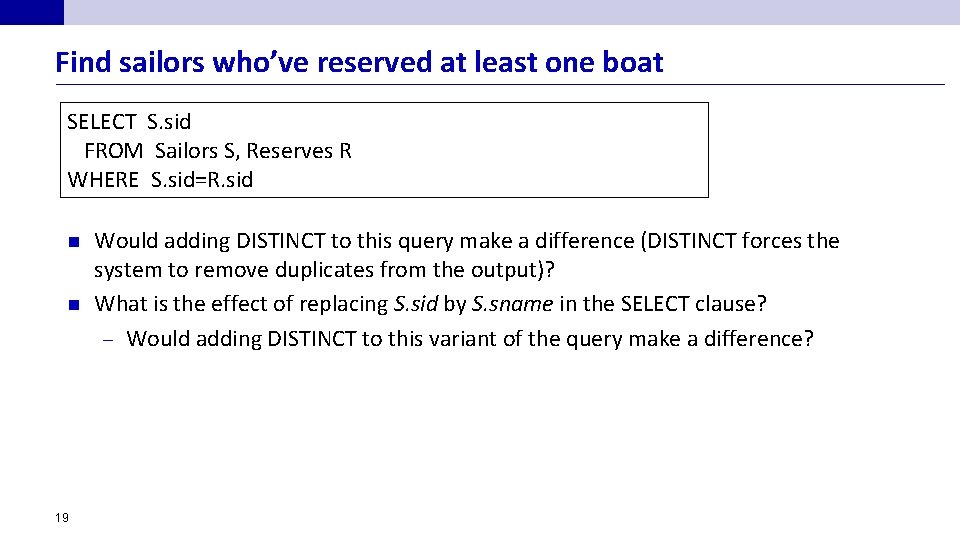
Find sailors who’ve reserved at least one boat SELECT S. sid FROM Sailors S, Reserves R WHERE S. sid=R. sid n n 19 Would adding DISTINCT to this query make a difference (DISTINCT forces the system to remove duplicates from the output)? What is the effect of replacing S. sid by S. sname in the SELECT clause? – Would adding DISTINCT to this variant of the query make a difference?
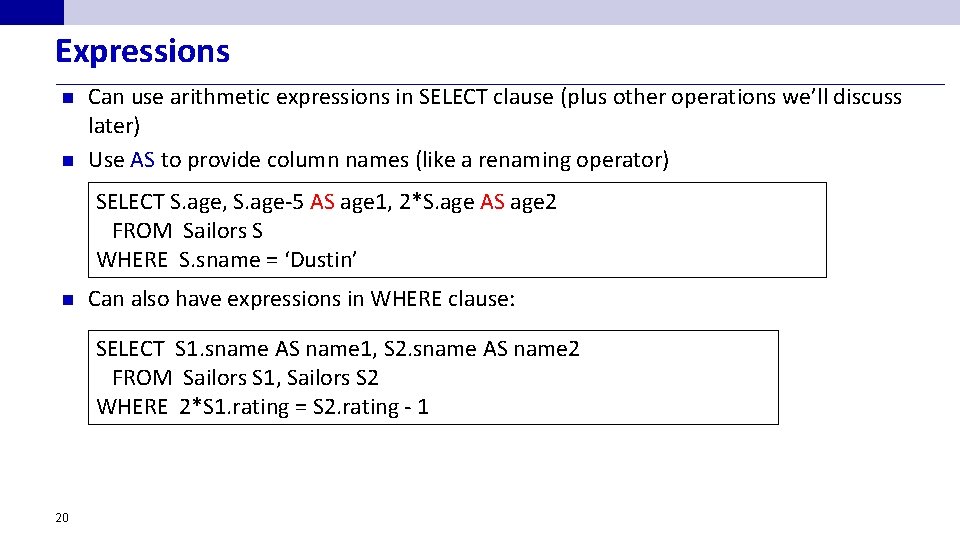
Expressions n n Can use arithmetic expressions in SELECT clause (plus other operations we’ll discuss later) Use AS to provide column names (like a renaming operator) SELECT S. age, S. age-5 AS age 1, 2*S. age AS age 2 FROM Sailors S WHERE S. sname = ‘Dustin’ n Can also have expressions in WHERE clause: SELECT S 1. sname AS name 1, S 2. sname AS name 2 FROM Sailors S 1, Sailors S 2 WHERE 2*S 1. rating = S 2. rating - 1 20
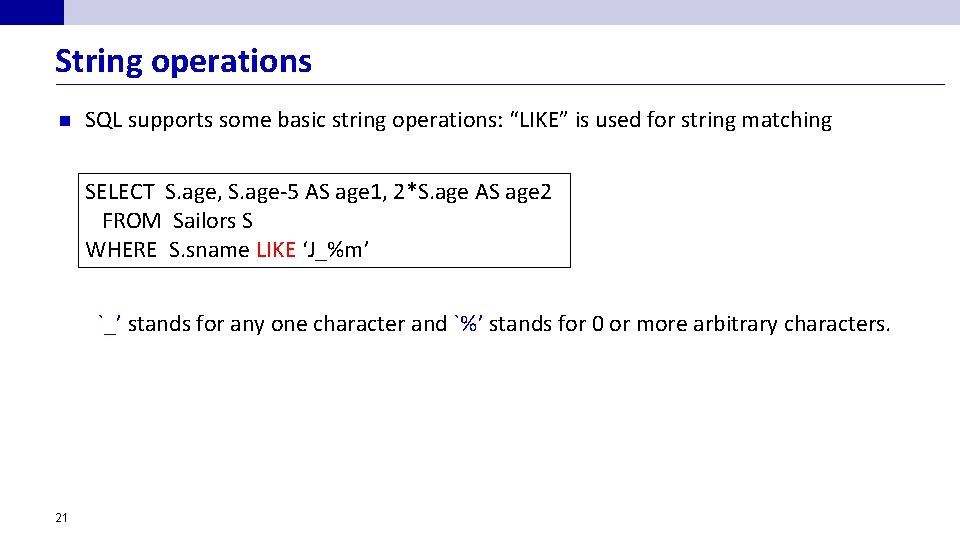
String operations n SQL supports some basic string operations: “LIKE” is used for string matching SELECT S. age, S. age-5 AS age 1, 2*S. age AS age 2 FROM Sailors S WHERE S. sname LIKE ‘J_%m’ `_’ stands for any one character and `%’ stands for 0 or more arbitrary characters. 21
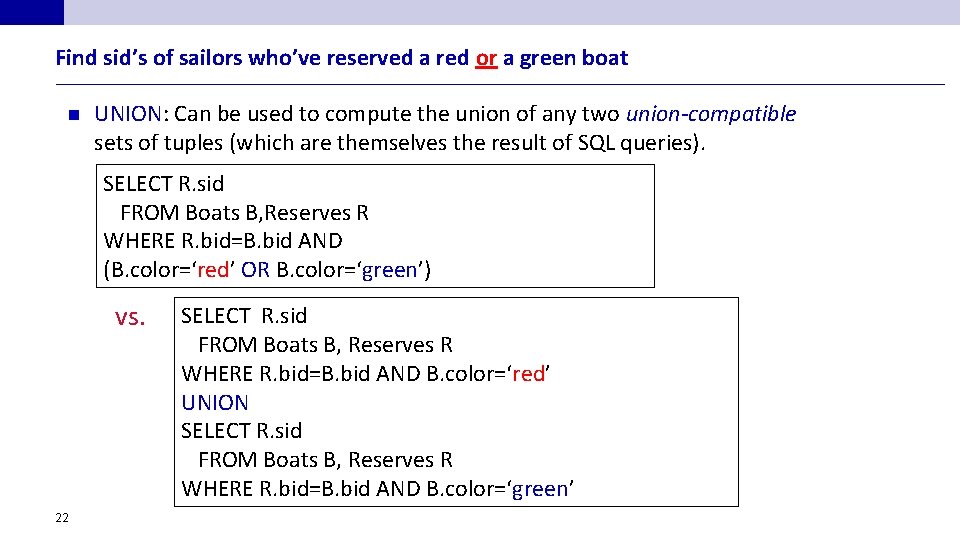
Find sid’s of sailors who’ve reserved a red or a green boat n UNION: Can be used to compute the union of any two union-compatible sets of tuples (which are themselves the result of SQL queries). SELECT R. sid FROM Boats B, Reserves R WHERE R. bid=B. bid AND (B. color=‘red’ OR B. color=‘green’) vs. 22 SELECT R. sid FROM Boats B, Reserves R WHERE R. bid=B. bid AND B. color=‘red’ UNION SELECT R. sid FROM Boats B, Reserves R WHERE R. bid=B. bid AND B. color=‘green’
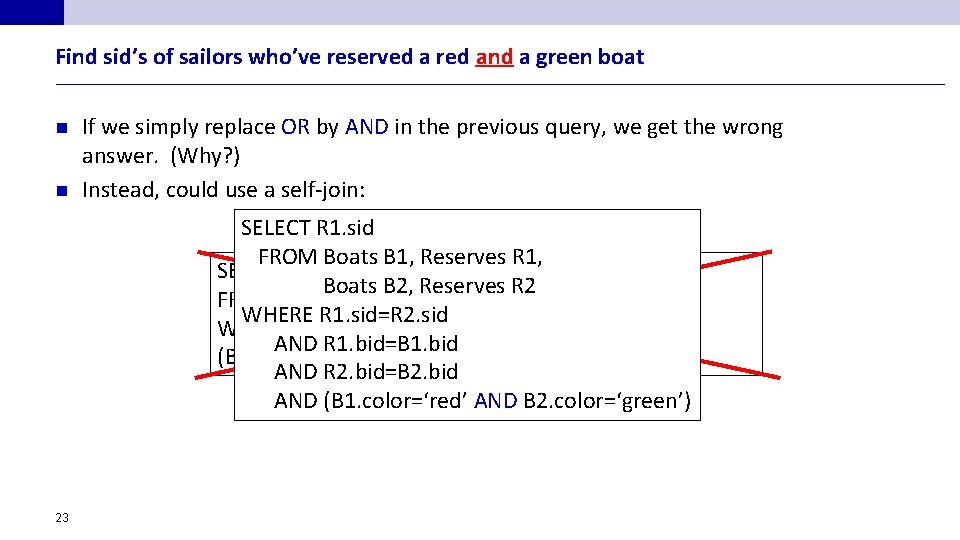
Find sid’s of sailors who’ve reserved a red and a green boat n n If we simply replace OR by AND in the previous query, we get the wrong answer. (Why? ) Instead, could use a self-join: SELECT R 1. sid FROM Boats B 1, Reserves R 1, SELECT R. sid Boats B 2, Reserves R 2 FROM Boats B, Reserves R WHERE R 1. sid=R 2. sid WHERE R. bid=B. bid AND R 1. bid=B 1. bid (B. color=‘red’ AND B. color=‘green’) AND R 2. bid=B 2. bid AND (B 1. color=‘red’ AND B 2. color=‘green’) 23
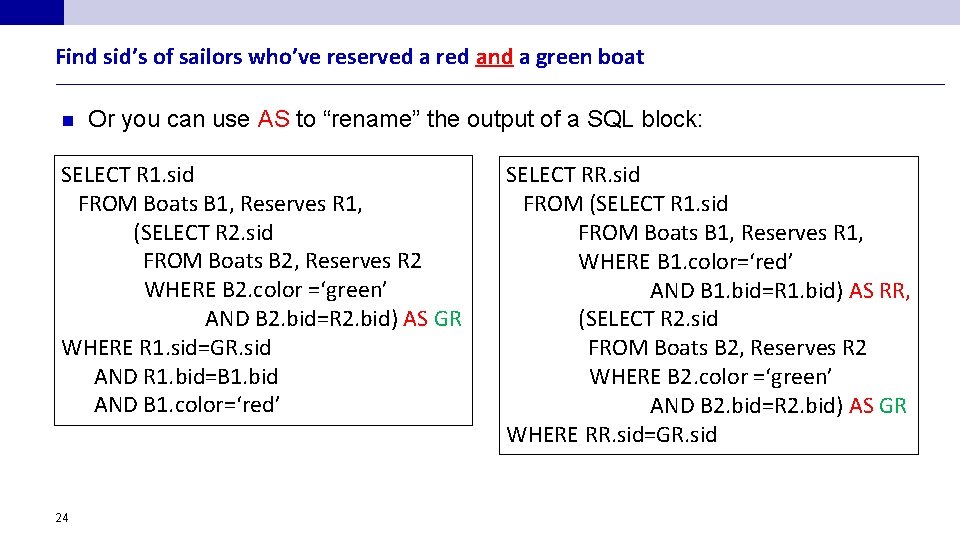
Find sid’s of sailors who’ve reserved a red and a green boat n Or you can use AS to “rename” the output of a SQL block: SELECT R 1. sid FROM Boats B 1, Reserves R 1, (SELECT R 2. sid FROM Boats B 2, Reserves R 2 WHERE B 2. color =‘green’ AND B 2. bid=R 2. bid) AS GR WHERE R 1. sid=GR. sid AND R 1. bid=B 1. bid AND B 1. color=‘red’ 24 SELECT RR. sid FROM (SELECT R 1. sid FROM Boats B 1, Reserves R 1, WHERE B 1. color=‘red’ AND B 1. bid=R 1. bid) AS RR, (SELECT R 2. sid FROM Boats B 2, Reserves R 2 WHERE B 2. color =‘green’ AND B 2. bid=R 2. bid) AS GR WHERE RR. sid=GR. sid
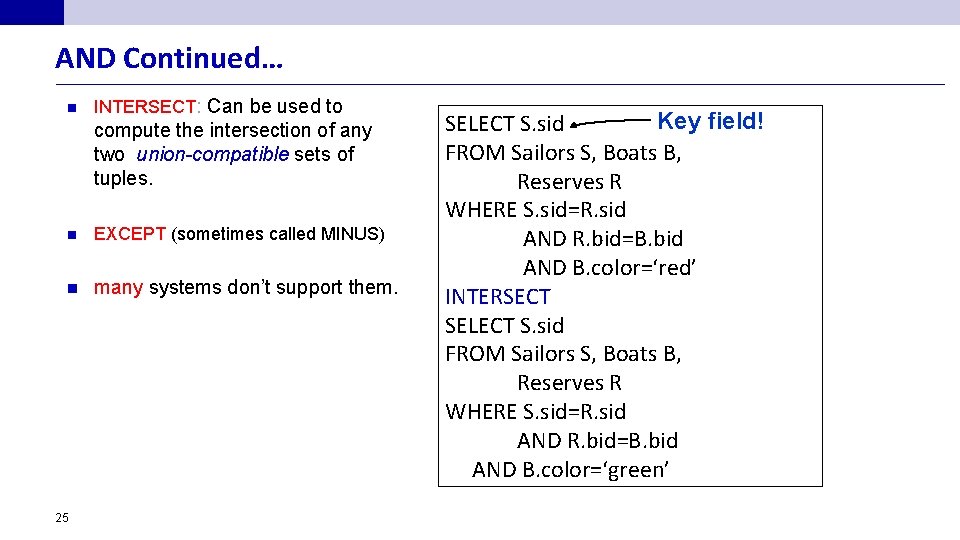
AND Continued… n INTERSECT: Can be used to compute the intersection of any two union-compatible sets of tuples. n EXCEPT (sometimes called MINUS) n many systems don’t support them. 25 Key field! SELECT S. sid FROM Sailors S, Boats B, Reserves R WHERE S. sid=R. sid AND R. bid=B. bid AND B. color=‘red’ INTERSECT SELECT S. sid FROM Sailors S, Boats B, Reserves R WHERE S. sid=R. sid AND R. bid=B. bid AND B. color=‘green’
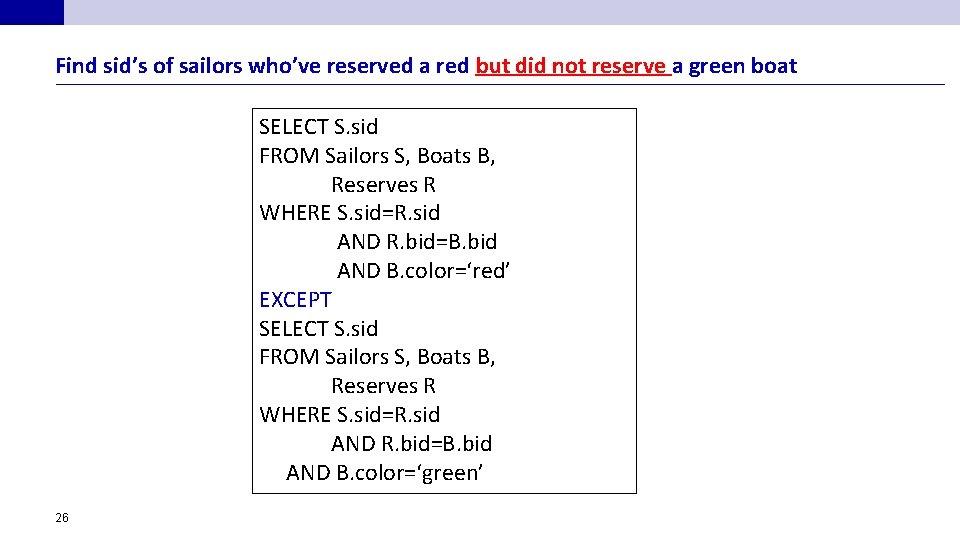
Find sid’s of sailors who’ve reserved a red but did not reserve a green boat SELECT S. sid FROM Sailors S, Boats B, Reserves R WHERE S. sid=R. sid AND R. bid=B. bid AND B. color=‘red’ EXCEPT SELECT S. sid FROM Sailors S, Boats B, Reserves R WHERE S. sid=R. sid AND R. bid=B. bid AND B. color=‘green’ 26
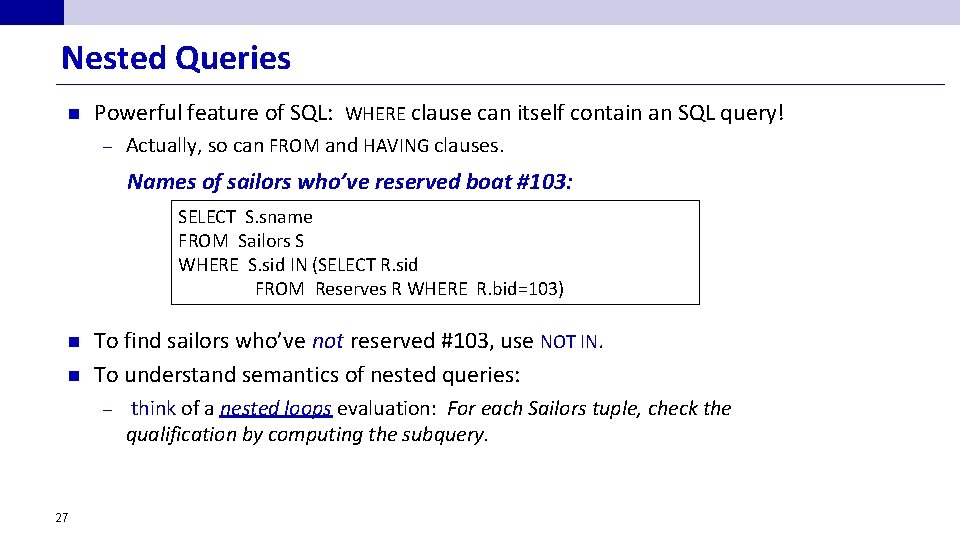
Nested Queries n Powerful feature of SQL: WHERE clause can itself contain an SQL query! – Actually, so can FROM and HAVING clauses. Names of sailors who’ve reserved boat #103: SELECT S. sname FROM Sailors S WHERE S. sid IN (SELECT R. sid FROM Reserves R WHERE R. bid=103) n n To find sailors who’ve not reserved #103, use NOT IN. To understand semantics of nested queries: – 27 think of a nested loops evaluation: For each Sailors tuple, check the qualification by computing the subquery.
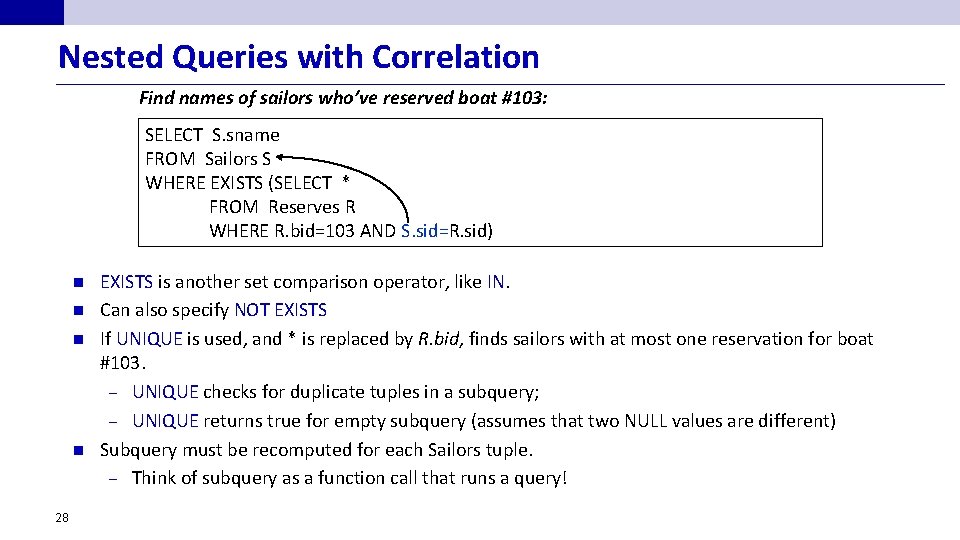
Nested Queries with Correlation Find names of sailors who’ve reserved boat #103: SELECT S. sname FROM Sailors S WHERE EXISTS (SELECT * FROM Reserves R WHERE R. bid=103 AND S. sid=R. sid) n n 28 EXISTS is another set comparison operator, like IN. Can also specify NOT EXISTS If UNIQUE is used, and * is replaced by R. bid, finds sailors with at most one reservation for boat #103. – UNIQUE checks for duplicate tuples in a subquery; – UNIQUE returns true for empty subquery (assumes that two NULL values are different) Subquery must be recomputed for each Sailors tuple. – Think of subquery as a function call that runs a query!
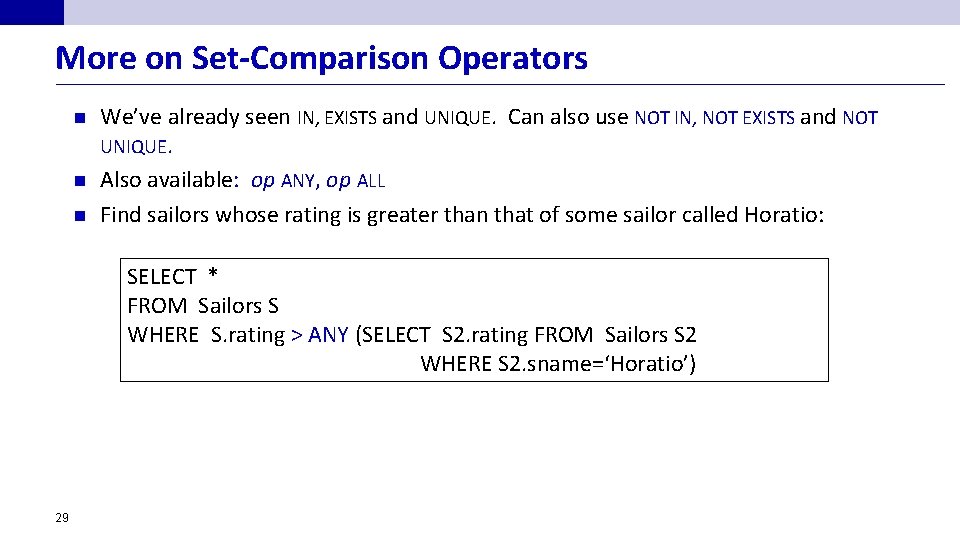
More on Set-Comparison Operators n n n We’ve already seen IN, EXISTS and UNIQUE. Can also use NOT IN, NOT EXISTS and NOT UNIQUE. Also available: op ANY, op ALL Find sailors whose rating is greater than that of some sailor called Horatio: SELECT * FROM Sailors S WHERE S. rating > ANY (SELECT S 2. rating FROM Sailors S 2 WHERE S 2. sname=‘Horatio’) 29
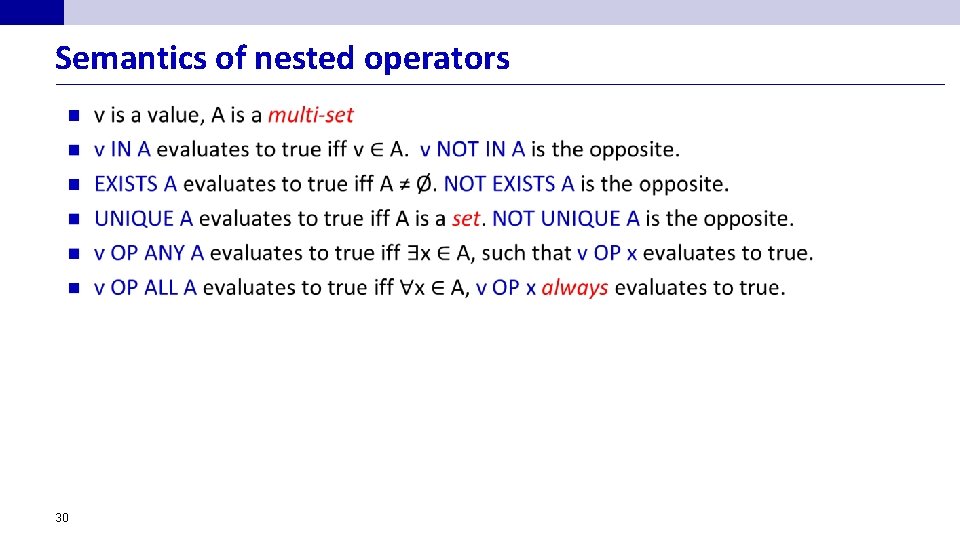
Semantics of nested operators n 30
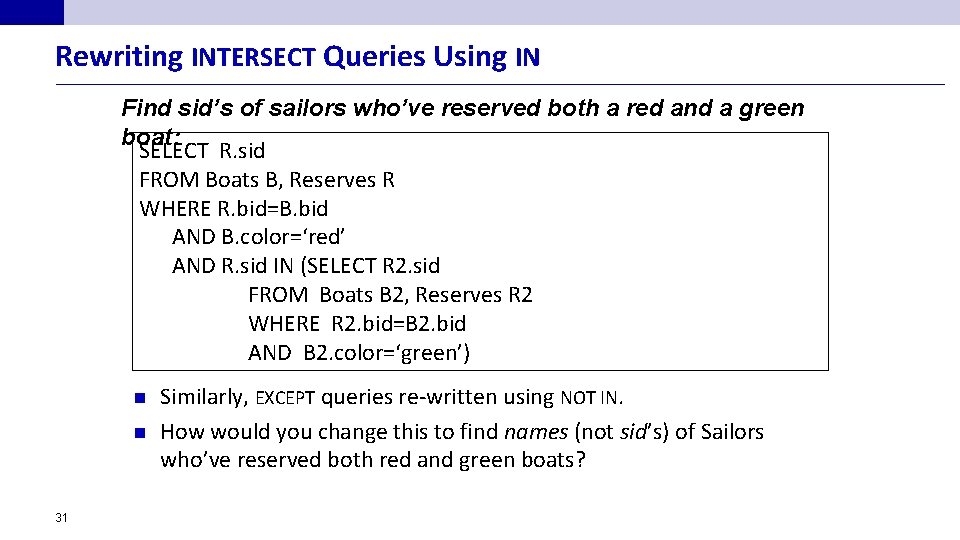
Rewriting INTERSECT Queries Using IN Find sid’s of sailors who’ve reserved both a red and a green boat: SELECT R. sid FROM Boats B, Reserves R WHERE R. bid=B. bid AND B. color=‘red’ AND R. sid IN (SELECT R 2. sid FROM Boats B 2, Reserves R 2 WHERE R 2. bid=B 2. bid AND B 2. color=‘green’) n n 31 Similarly, EXCEPT queries re-written using NOT IN. How would you change this to find names (not sid’s) of Sailors who’ve reserved both red and green boats?
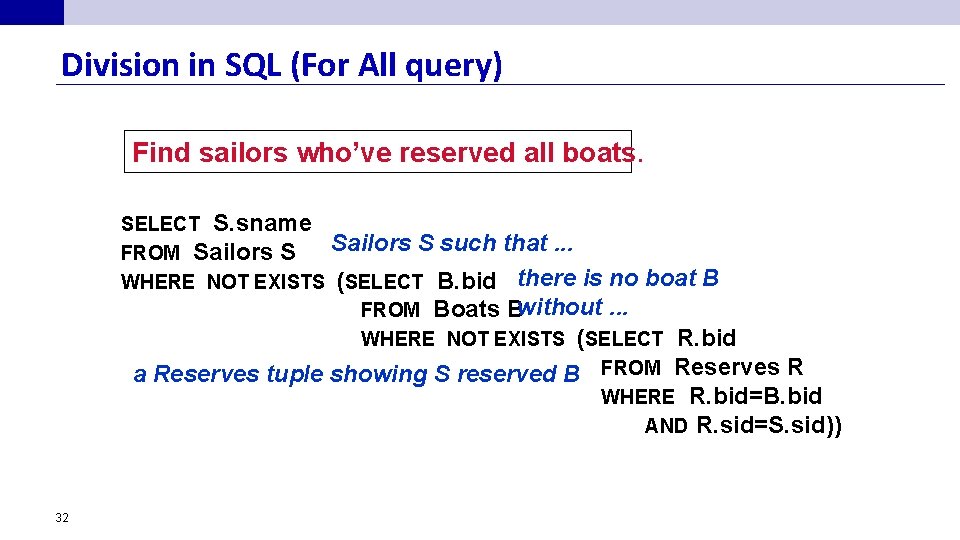
Division in SQL (For All query) Find sailors who’ve reserved all boats. SELECT S. sname Sailors S such that. . . FROM Sailors S WHERE NOT EXISTS (SELECT B. bid there is no boat B FROM Boats Bwithout. . . WHERE NOT EXISTS (SELECT R. bid a Reserves tuple showing S reserved B FROM Reserves R WHERE R. bid=B. bid AND R. sid=S. sid)) 32
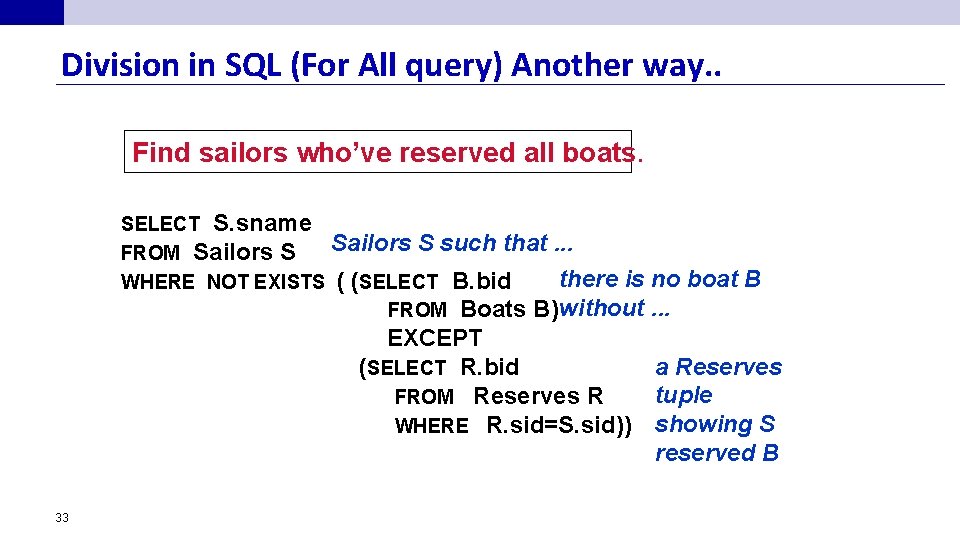
Division in SQL (For All query) Another way. . Find sailors who’ve reserved all boats. SELECT S. sname Sailors S such that. . . FROM Sailors S there is WHERE NOT EXISTS ( (SELECT B. bid FROM Boats B)without no boat B. . . EXCEPT a Reserves (SELECT R. bid tuple FROM Reserves R WHERE R. sid=S. sid)) showing S reserved B 33
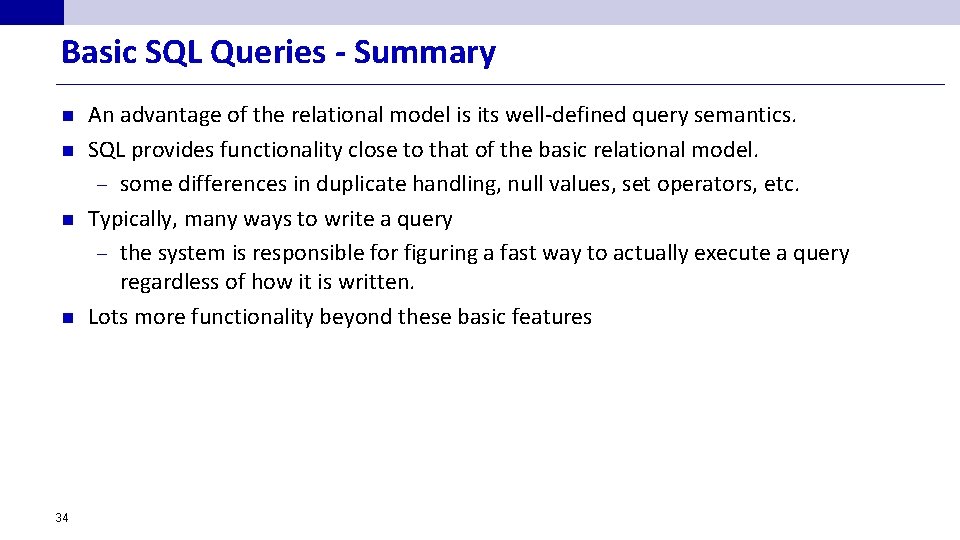
Basic SQL Queries - Summary n n 34 An advantage of the relational model is its well-defined query semantics. SQL provides functionality close to that of the basic relational model. – some differences in duplicate handling, null values, set operators, etc. Typically, many ways to write a query – the system is responsible for figuring a fast way to actually execute a query regardless of how it is written. Lots more functionality beyond these basic features
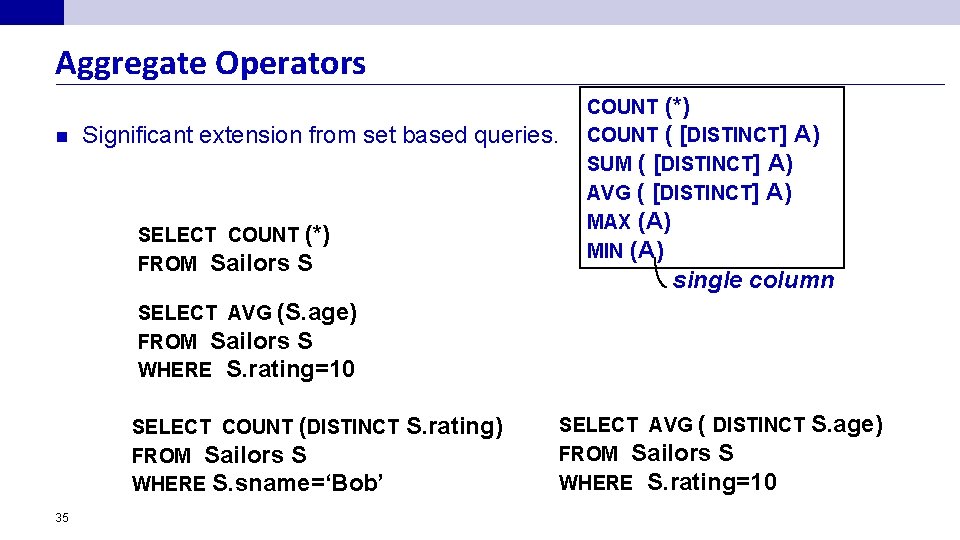
Aggregate Operators n Significant extension from set based queries. SELECT COUNT (*) FROM Sailors S COUNT (*) COUNT ( [DISTINCT] A) SUM ( [DISTINCT] A) AVG ( [DISTINCT] A) MAX (A) MIN (A) single column SELECT AVG (S. age) FROM Sailors S WHERE S. rating=10 SELECT COUNT (DISTINCT FROM Sailors S WHERE S. sname=‘Bob’ 35 S. rating) SELECT AVG ( DISTINCT S. age) FROM Sailors S WHERE S. rating=10
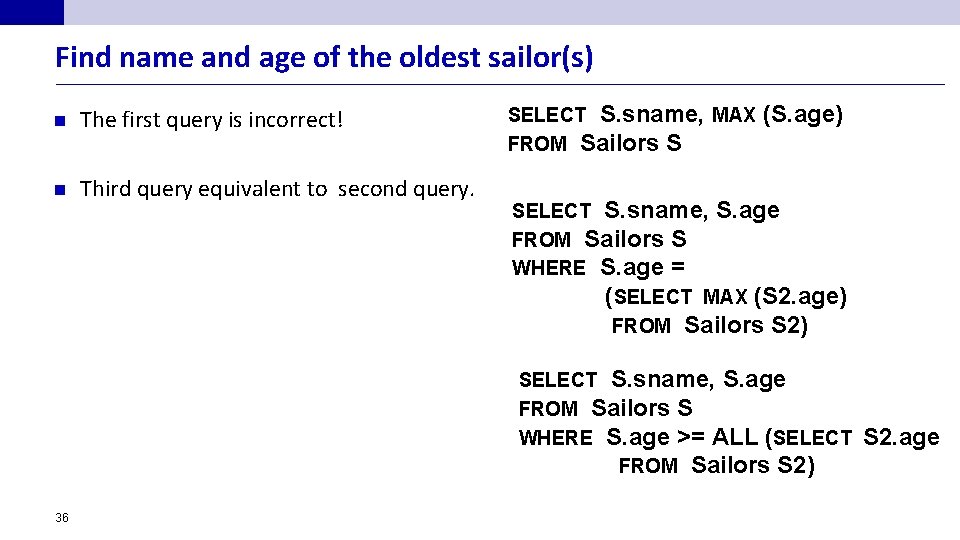
Find name and age of the oldest sailor(s) n The first query is incorrect! n Third query equivalent to second query. SELECT S. sname, MAX FROM Sailors S (S. age) SELECT S. sname, S. age FROM Sailors S WHERE S. age = (SELECT MAX (S 2. age) FROM Sailors S 2) SELECT S. sname, S. age FROM Sailors S WHERE S. age >= ALL (SELECT FROM Sailors S 2) 36 S 2. age
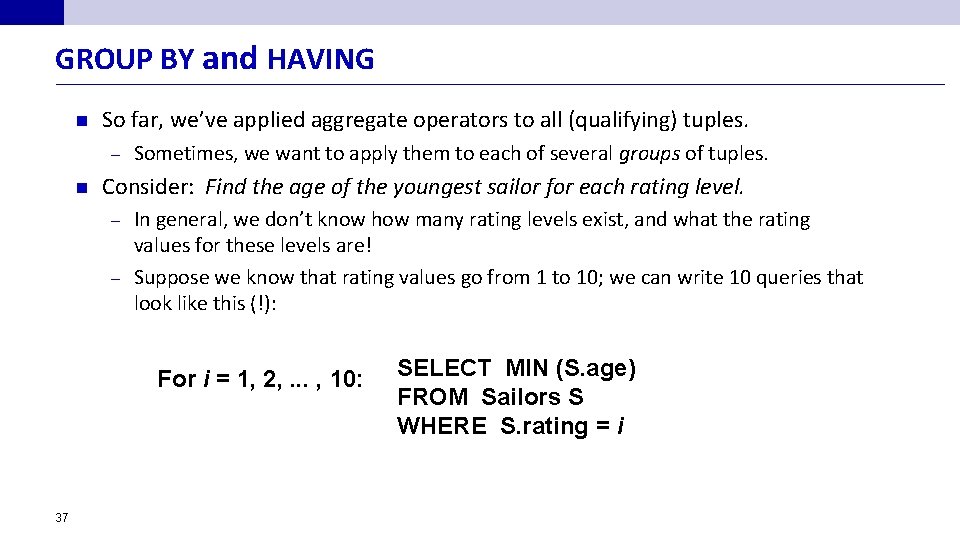
GROUP BY and HAVING n So far, we’ve applied aggregate operators to all (qualifying) tuples. – n Sometimes, we want to apply them to each of several groups of tuples. Consider: Find the age of the youngest sailor for each rating level. In general, we don’t know how many rating levels exist, and what the rating values for these levels are! – Suppose we know that rating values go from 1 to 10; we can write 10 queries that look like this (!): – For i = 1, 2, . . . , 10: 37 SELECT MIN (S. age) FROM Sailors S WHERE S. rating = i
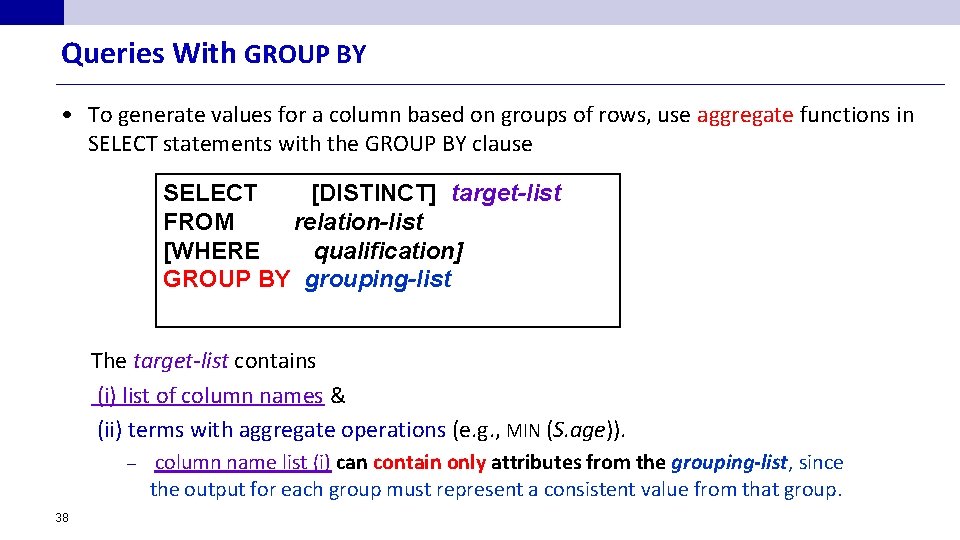
Queries With GROUP BY • To generate values for a column based on groups of rows, use aggregate functions in SELECT statements with the GROUP BY clause SELECT [DISTINCT] target-list FROM relation-list [WHERE qualification] GROUP BY grouping-list The target-list contains (i) list of column names & (ii) terms with aggregate operations (e. g. , MIN (S. age)). – 38 column name list (i) can contain only attributes from the grouping-list, since the output for each group must represent a consistent value from that group.
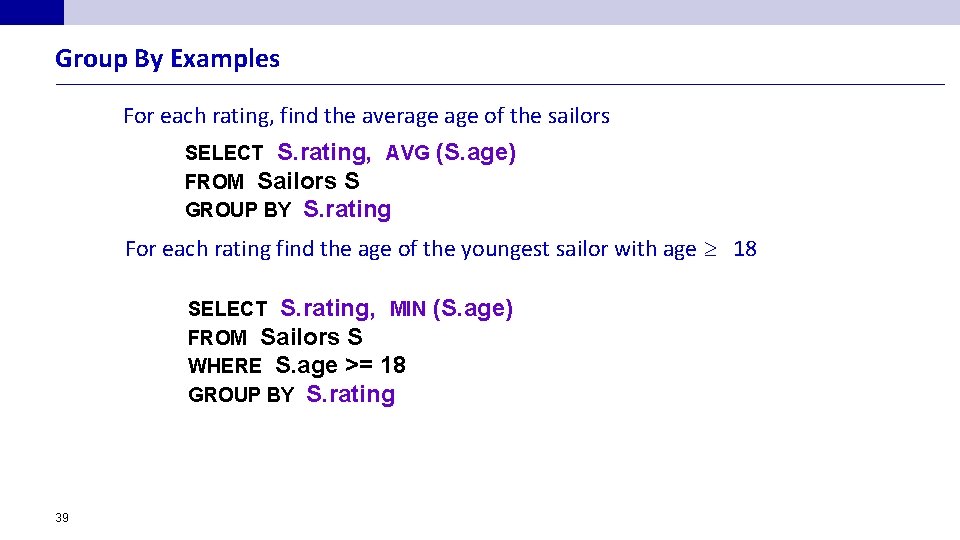
Group By Examples For each rating, find the average of the sailors SELECT S. rating, AVG FROM Sailors S GROUP BY S. rating (S. age) For each rating find the age of the youngest sailor with age 18 SELECT S. rating, MIN FROM Sailors S WHERE S. age >= 18 GROUP BY S. rating 39 (S. age)
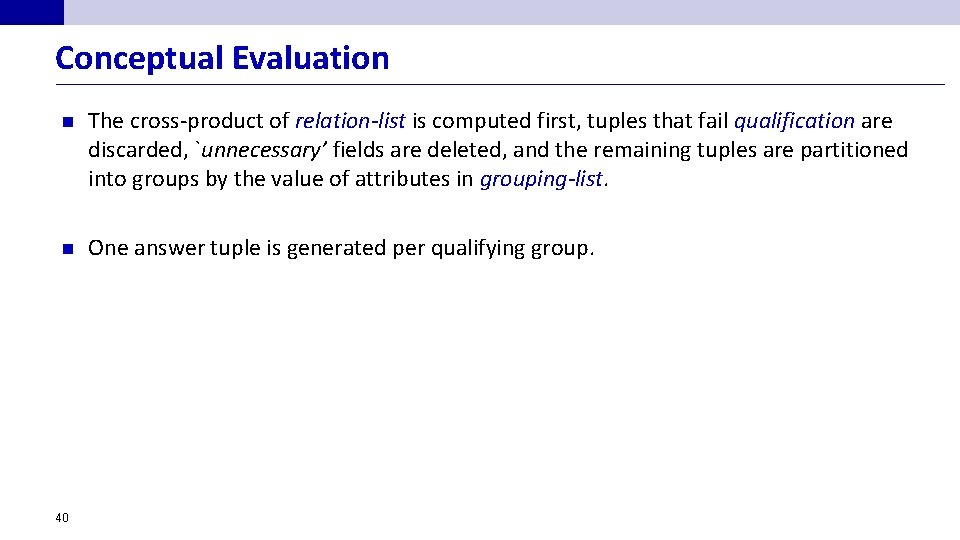
Conceptual Evaluation n The cross-product of relation-list is computed first, tuples that fail qualification are discarded, `unnecessary’ fields are deleted, and the remaining tuples are partitioned into groups by the value of attributes in grouping-list. n One answer tuple is generated per qualifying group. 40
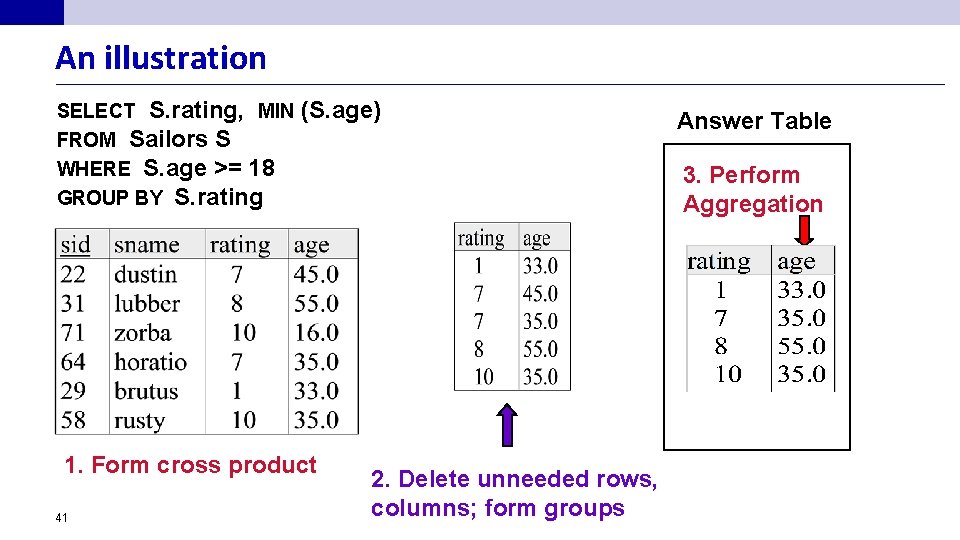
An illustration SELECT S. rating, MIN FROM Sailors S WHERE S. age >= 18 GROUP BY S. rating (S. age) 1. Form cross product 41 Answer Table 3. Perform Aggregation 2. Delete unneeded rows, columns; form groups
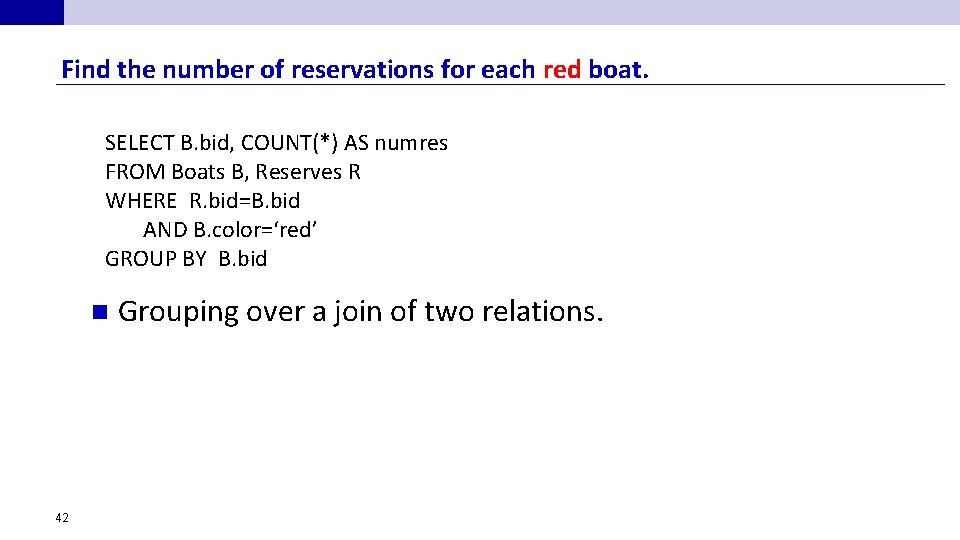
Find the number of reservations for each red boat. SELECT B. bid, COUNT(*) AS numres FROM Boats B, Reserves R WHERE R. bid=B. bid AND B. color=‘red’ GROUP BY B. bid n 42 Grouping over a join of two relations.
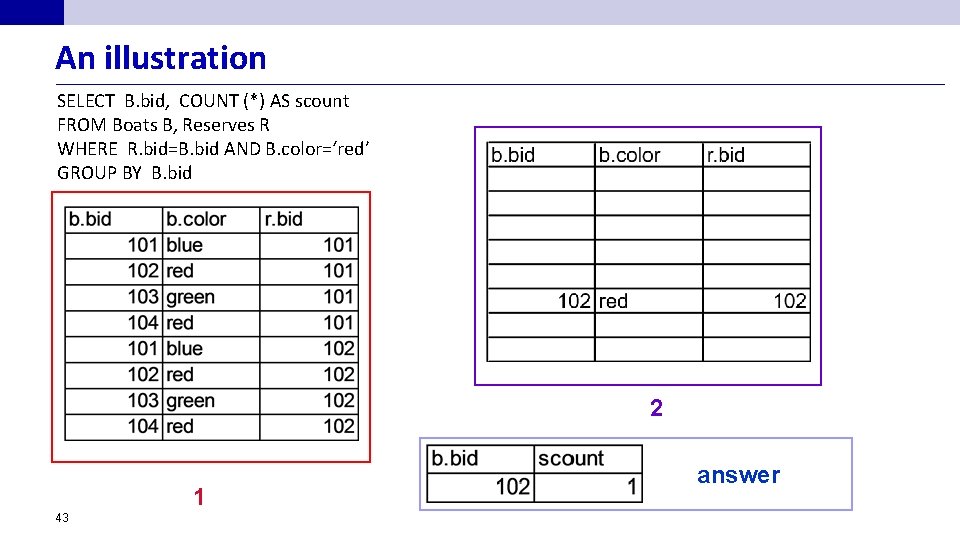
An illustration SELECT B. bid, COUNT (*) AS scount FROM Boats B, Reserves R WHERE R. bid=B. bid AND B. color=‘red’ GROUP BY B. bid 2 1 43 answer
![Queries With GROUP BY and HAVING SELECT [DISTINCT] target-list FROM relation-list WHERE qualification GROUP Queries With GROUP BY and HAVING SELECT [DISTINCT] target-list FROM relation-list WHERE qualification GROUP](http://slidetodoc.com/presentation_image_h2/019f2537390ef6b44e907e1f4e3b3b43/image-44.jpg)
Queries With GROUP BY and HAVING SELECT [DISTINCT] target-list FROM relation-list WHERE qualification GROUP BY grouping-list HAVING group-qualification n 44 Use the HAVING clause with the GROUP BY clause to restrict which group-rows are returned in the result set
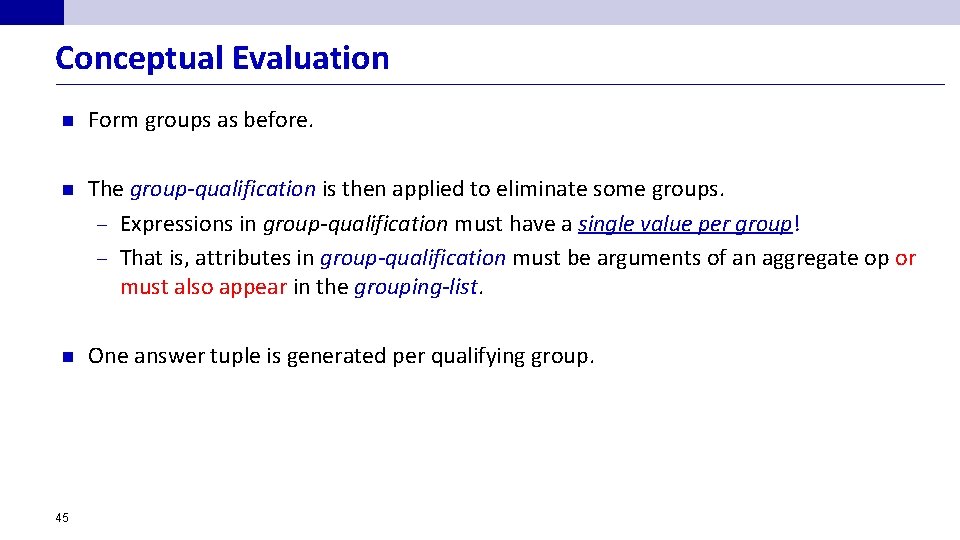
Conceptual Evaluation n Form groups as before. n The group-qualification is then applied to eliminate some groups. – Expressions in group-qualification must have a single value per group! – That is, attributes in group-qualification must be arguments of an aggregate op or must also appear in the grouping-list. n One answer tuple is generated per qualifying group. 45
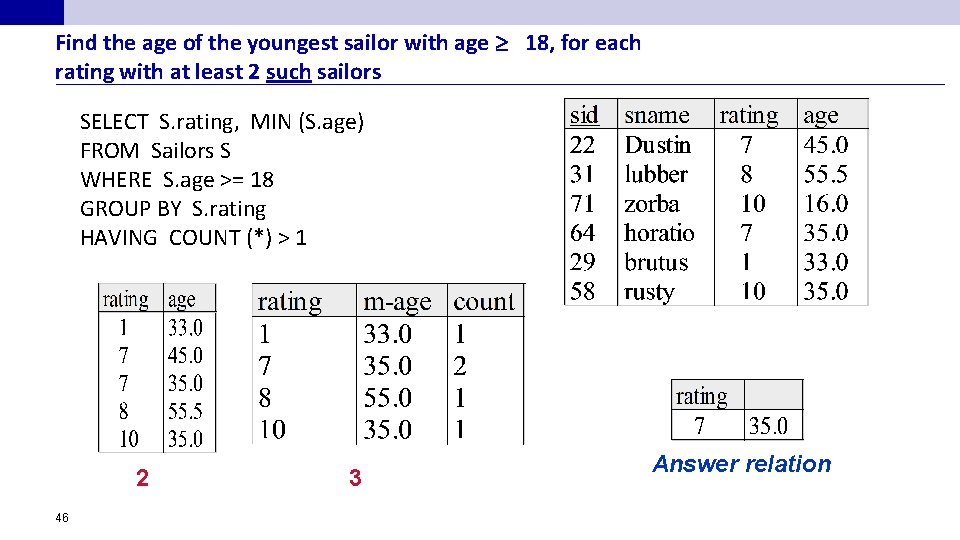
Find the age of the youngest sailor with age 18, for each rating with at least 2 such sailors SELECT S. rating, MIN (S. age) FROM Sailors S WHERE S. age >= 18 GROUP BY S. rating HAVING COUNT (*) > 1 2 46 3 Answer relation
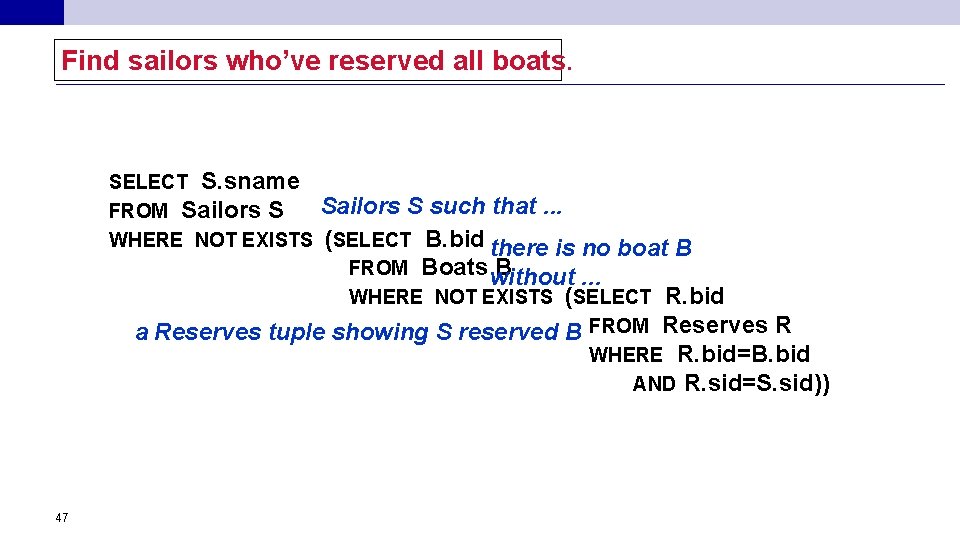
Find sailors who’ve reserved all boats. SELECT S. sname Sailors S such that. . . FROM Sailors S WHERE NOT EXISTS (SELECT B. bid there is no boat B FROM Boats without B. . . WHERE NOT EXISTS (SELECT R. bid a Reserves tuple showing S reserved B FROM Reserves R WHERE R. bid=B. bid AND R. sid=S. sid)) 47
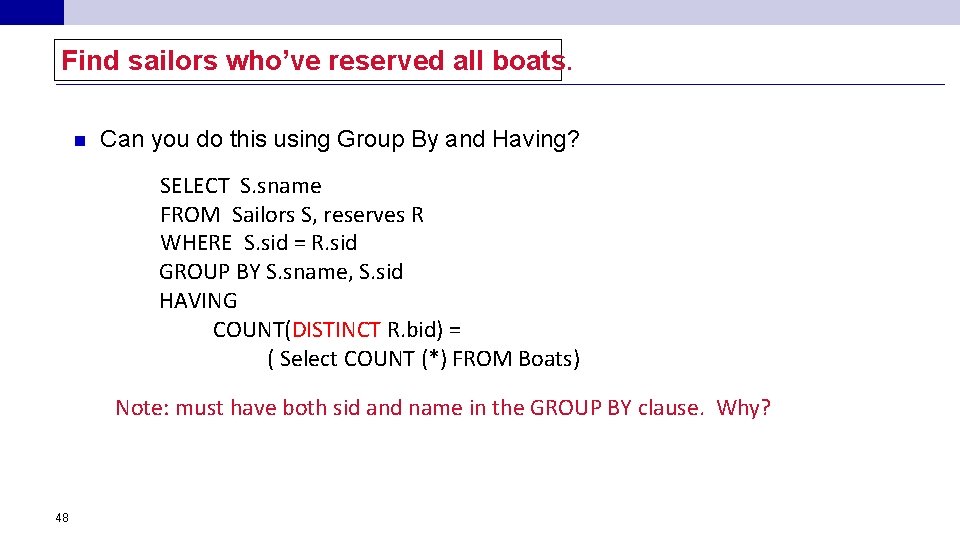
Find sailors who’ve reserved all boats. n Can you do this using Group By and Having? SELECT S. sname FROM Sailors S, reserves R WHERE S. sid = R. sid GROUP BY S. sname, S. sid HAVING COUNT(DISTINCT R. bid) = ( Select COUNT (*) FROM Boats) Note: must have both sid and name in the GROUP BY clause. Why? 48
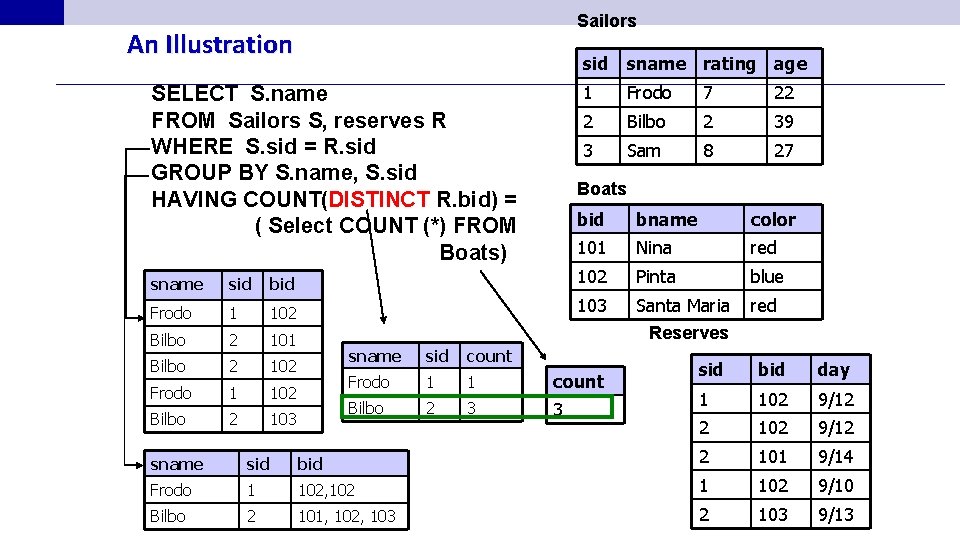
Sailors An Illustration sid sname rating age SELECT S. name FROM Sailors S, reserves R WHERE S. sid = R. sid GROUP BY S. name, S. sid HAVING COUNT(DISTINCT R. bid) = ( Select COUNT (*) FROM Boats) 1 Frodo 7 22 2 Bilbo 2 39 3 Sam 8 27 Boats bid bname color 101 Nina red sname sid bid 102 Pinta blue Frodo 1 102 103 Santa Maria red Bilbo 2 101 Bilbo 2 102 Frodo 1 102 Bilbo 2 103 Reserves sname sid count Frodo 1 1 count Bilbo 2 3 3 sid bid day 1 102 9/12 2 102 9/12 sname sid bid 2 101 9/14 Frodo 1 102, 102 1 102 9/10 Bilbo 2 101, 102, 103 2 103 9/13
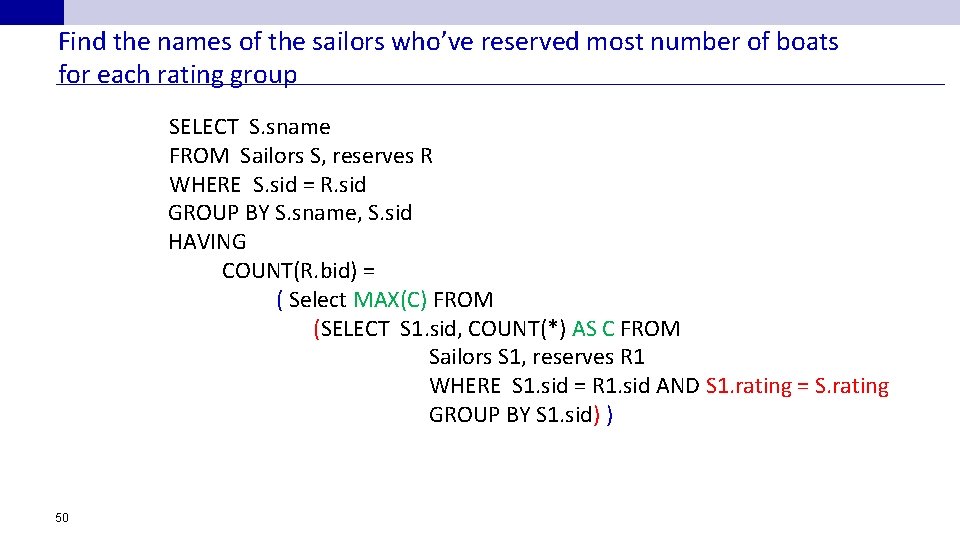
Find the names of the sailors who’ve reserved most number of boats for each rating group SELECT S. sname FROM Sailors S, reserves R WHERE S. sid = R. sid GROUP BY S. sname, S. sid HAVING COUNT(R. bid) = ( Select MAX(C) FROM (SELECT S 1. sid, COUNT(*) AS C FROM Sailors S 1, reserves R 1 WHERE S 1. sid = R 1. sid AND S 1. rating = S. rating GROUP BY S 1. sid) ) 50
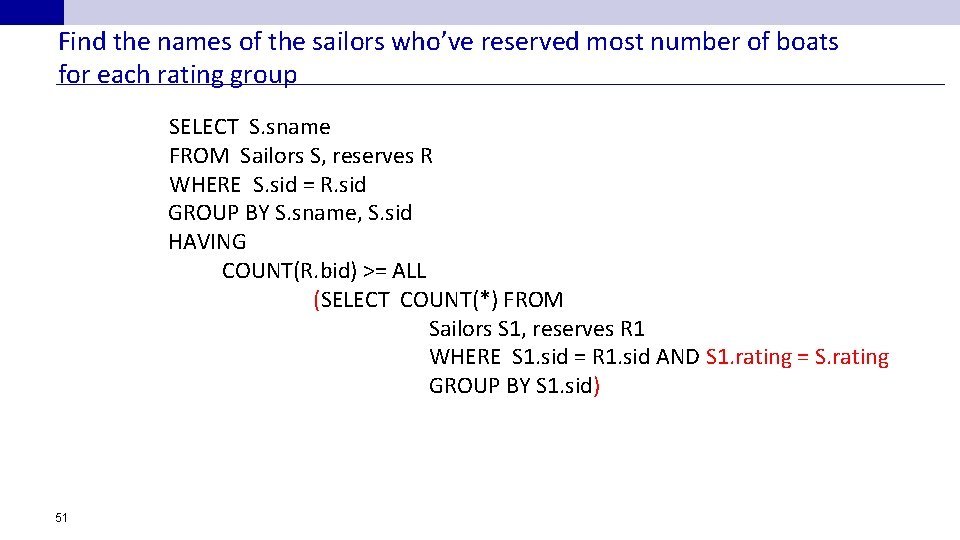
Find the names of the sailors who’ve reserved most number of boats for each rating group SELECT S. sname FROM Sailors S, reserves R WHERE S. sid = R. sid GROUP BY S. sname, S. sid HAVING COUNT(R. bid) >= ALL (SELECT COUNT(*) FROM Sailors S 1, reserves R 1 WHERE S 1. sid = R 1. sid AND S 1. rating = S. rating GROUP BY S 1. sid) 51
![INSERT [INTO] table_name [(column_list)] VALUES ( value_list) INSERT [INTO] table_name [(column_list)] <select statement> INSERT INSERT [INTO] table_name [(column_list)] VALUES ( value_list) INSERT [INTO] table_name [(column_list)] <select statement> INSERT](http://slidetodoc.com/presentation_image_h2/019f2537390ef6b44e907e1f4e3b3b43/image-52.jpg)
INSERT [INTO] table_name [(column_list)] VALUES ( value_list) INSERT [INTO] table_name [(column_list)] <select statement> INSERT INTO Boats VALUES ( 105, ‘Clipper’, ‘purple’) INSERT INTO Boats (bid, color) VALUES (99, ‘yellow’) You can also do a “bulk insert” of values from one table into another: INSERT INTO TEMP(bid) SELECT r. bid FROM Reserves R WHERE r. sid = 22; (must be type compatible) 52
![DELETE & UPDATE DELETE [FROM] table_name [WHERE qualification] DELETE FROM Boats WHERE color = DELETE & UPDATE DELETE [FROM] table_name [WHERE qualification] DELETE FROM Boats WHERE color =](http://slidetodoc.com/presentation_image_h2/019f2537390ef6b44e907e1f4e3b3b43/image-53.jpg)
DELETE & UPDATE DELETE [FROM] table_name [WHERE qualification] DELETE FROM Boats WHERE color = ‘red’ DELETE FROM Boats b WHERE b. bid = (SELECT r. bid FROM Reserves R WHERE r. sid = 22) Can also modify tuples using UPDATE statement. UPDATE Boats SET Color = “green” WHERE bid = 103; 53
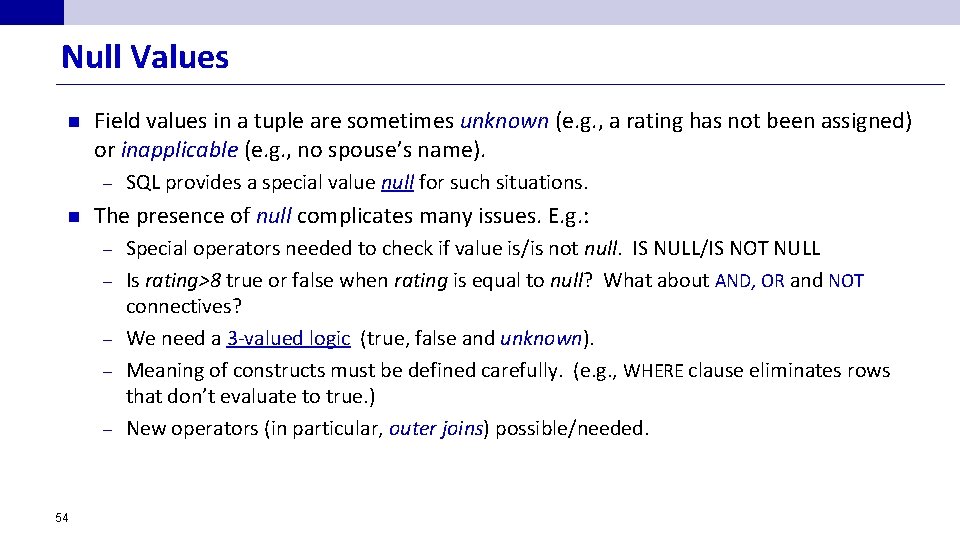
Null Values n Field values in a tuple are sometimes unknown (e. g. , a rating has not been assigned) or inapplicable (e. g. , no spouse’s name). – n The presence of null complicates many issues. E. g. : – – – 54 SQL provides a special value null for such situations. Special operators needed to check if value is/is not null. IS NULL/IS NOT NULL Is rating>8 true or false when rating is equal to null? What about AND, OR and NOT connectives? We need a 3 -valued logic (true, false and unknown). Meaning of constructs must be defined carefully. (e. g. , WHERE clause eliminates rows that don’t evaluate to true. ) New operators (in particular, outer joins) possible/needed.
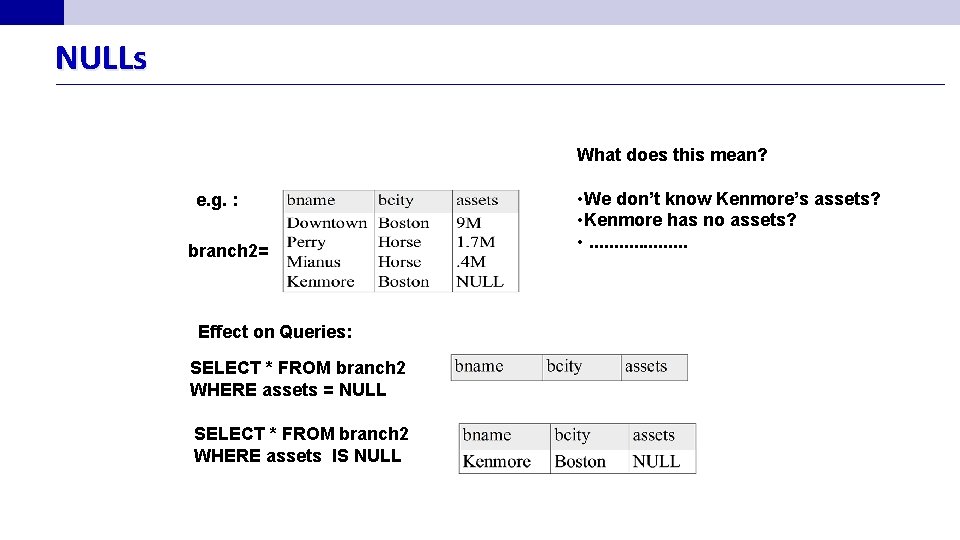
NULLs What does this mean? e. g. : branch 2= Effect on Queries: SELECT * FROM branch 2 WHERE assets = NULL SELECT * FROM branch 2 WHERE assets IS NULL • We don’t know Kenmore’s assets? • Kenmore has no assets? • . .
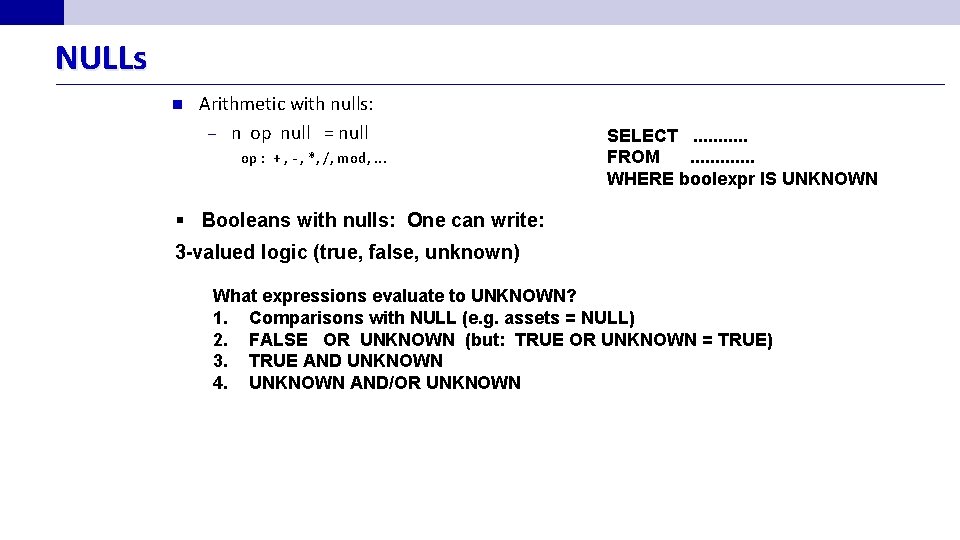
NULLs n Arithmetic with nulls: – n op null = null op : + , - , *, /, mod, . . . SELECT. . . FROM. . . WHERE boolexpr IS UNKNOWN § Booleans with nulls: One can write: 3 -valued logic (true, false, unknown) What expressions evaluate to UNKNOWN? 1. Comparisons with NULL (e. g. assets = NULL) 2. FALSE OR UNKNOWN (but: TRUE OR UNKNOWN = TRUE) 3. TRUE AND UNKNOWN 4. UNKNOWN AND/OR UNKNOWN
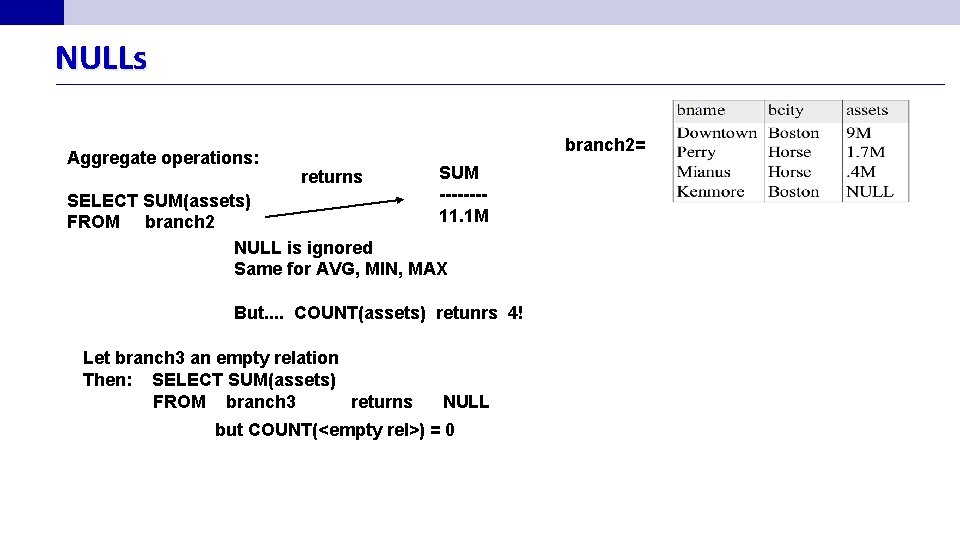
NULLs Aggregate operations: branch 2= returns SUM -------11. 1 M SELECT SUM(assets) FROM branch 2 NULL is ignored Same for AVG, MIN, MAX But. . COUNT(assets) retunrs 4! Let branch 3 an empty relation Then: SELECT SUM(assets) FROM branch 3 returns NULL but COUNT(<empty rel>) = 0
![Joins SELECT (column_list) FROM table_name [INNER | {LEFT |RIGHT | FULL } OUTER] JOIN Joins SELECT (column_list) FROM table_name [INNER | {LEFT |RIGHT | FULL } OUTER] JOIN](http://slidetodoc.com/presentation_image_h2/019f2537390ef6b44e907e1f4e3b3b43/image-58.jpg)
Joins SELECT (column_list) FROM table_name [INNER | {LEFT |RIGHT | FULL } OUTER] JOIN table_name ON qualification_list WHERE … Explicit join semantics needed unless it is an INNER join (INNER is default) 58
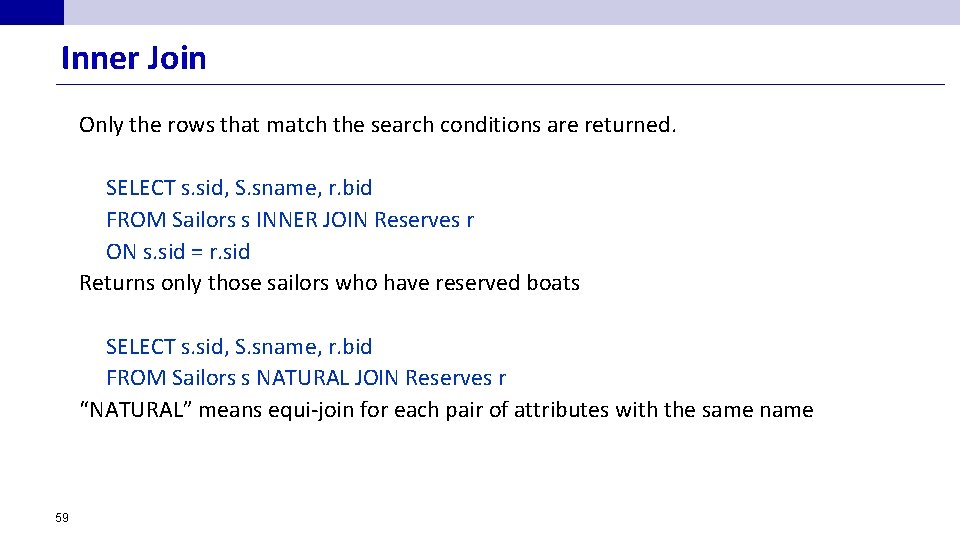
Inner Join Only the rows that match the search conditions are returned. SELECT s. sid, S. sname, r. bid FROM Sailors s INNER JOIN Reserves r ON s. sid = r. sid Returns only those sailors who have reserved boats SELECT s. sid, S. sname, r. bid FROM Sailors s NATURAL JOIN Reserves r “NATURAL” means equi-join for each pair of attributes with the same name 59
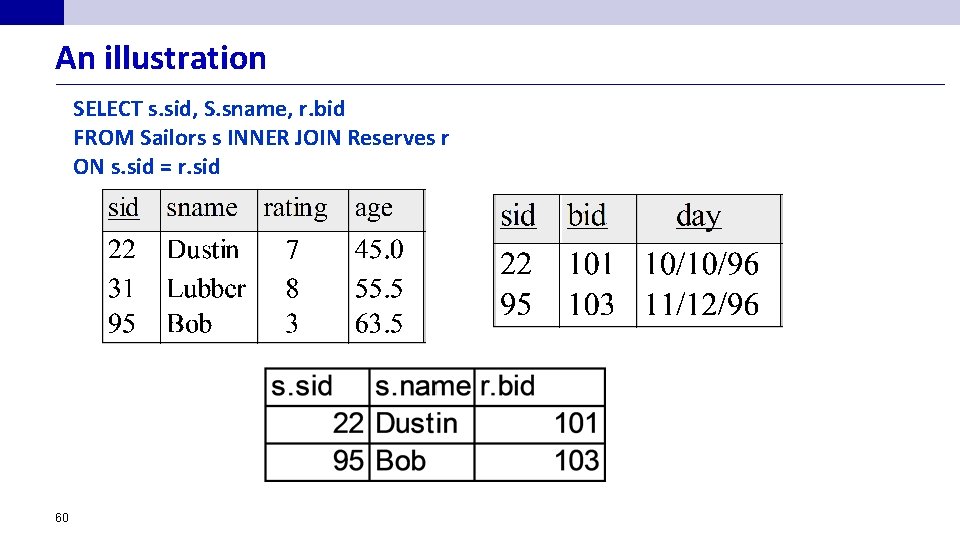
An illustration SELECT s. sid, S. sname, r. bid FROM Sailors s INNER JOIN Reserves r ON s. sid = r. sid 60
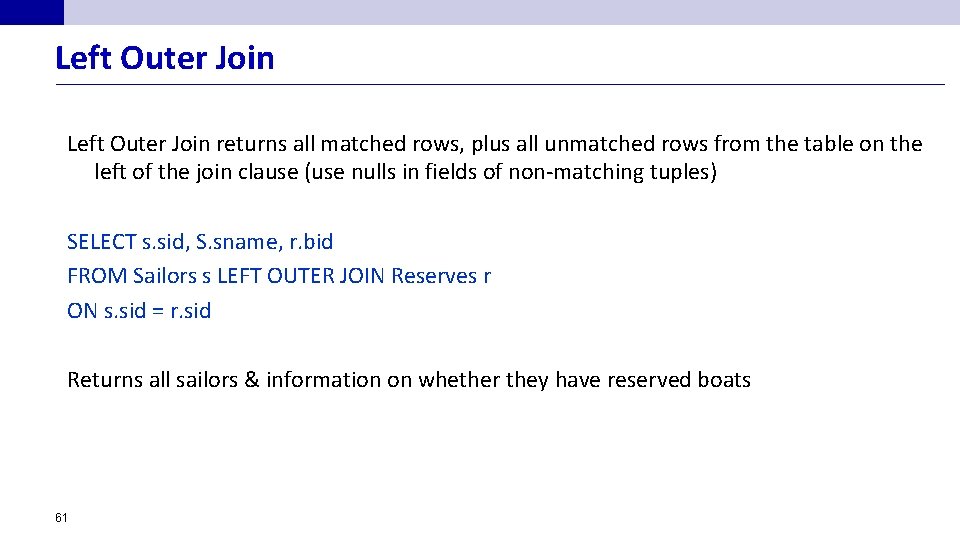
Left Outer Join returns all matched rows, plus all unmatched rows from the table on the left of the join clause (use nulls in fields of non-matching tuples) SELECT s. sid, S. sname, r. bid FROM Sailors s LEFT OUTER JOIN Reserves r ON s. sid = r. sid Returns all sailors & information on whether they have reserved boats 61
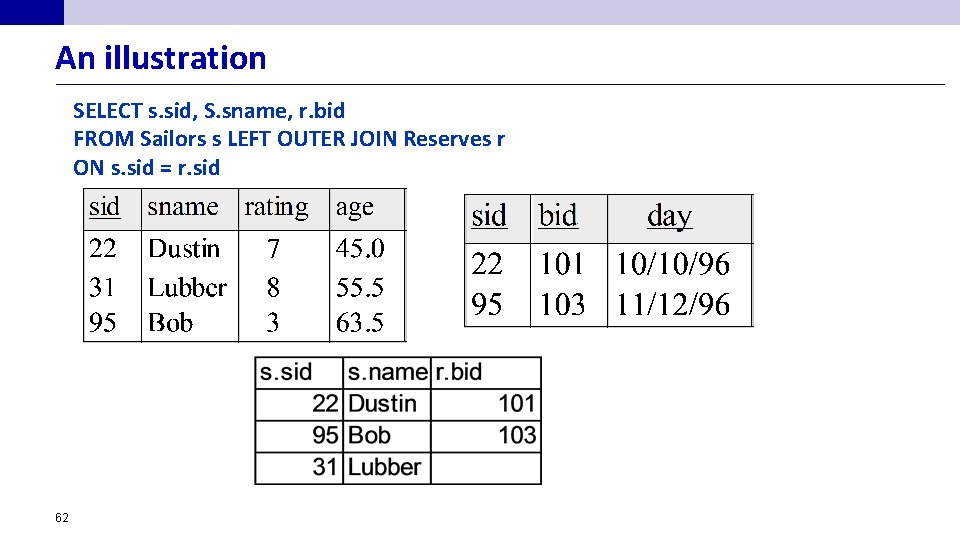
An illustration SELECT s. sid, S. sname, r. bid FROM Sailors s LEFT OUTER JOIN Reserves r ON s. sid = r. sid 62
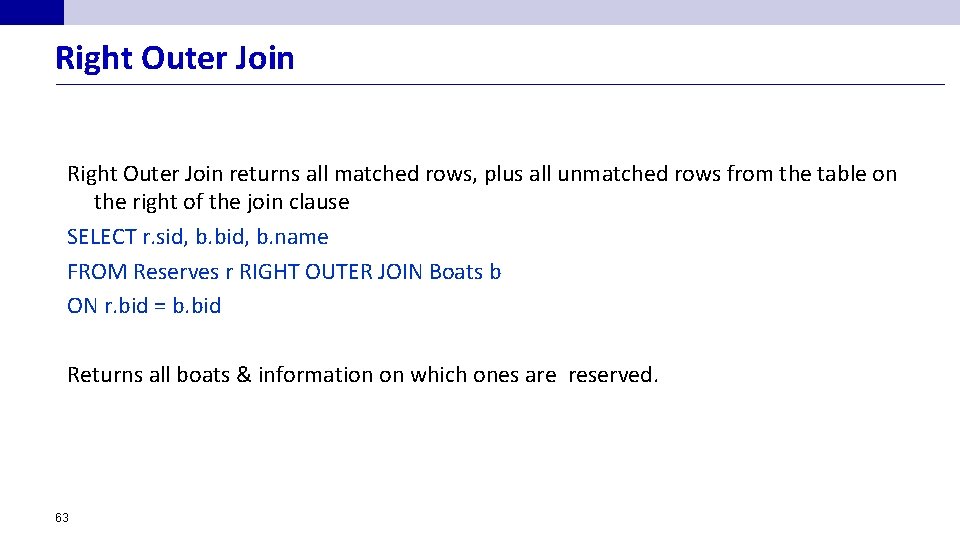
Right Outer Join returns all matched rows, plus all unmatched rows from the table on the right of the join clause SELECT r. sid, b. bid, b. name FROM Reserves r RIGHT OUTER JOIN Boats b ON r. bid = b. bid Returns all boats & information on which ones are reserved. 63
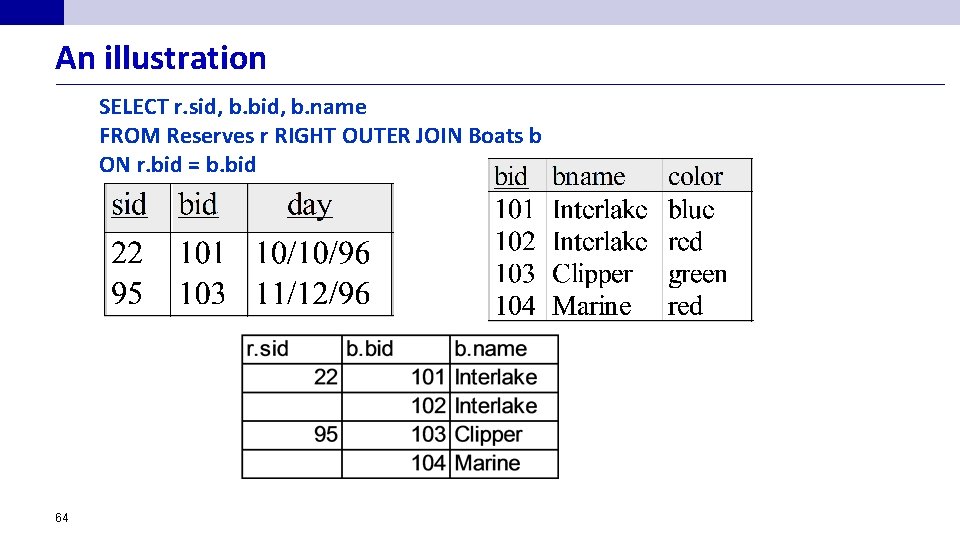
An illustration SELECT r. sid, b. bid, b. name FROM Reserves r RIGHT OUTER JOIN Boats b ON r. bid = b. bid 64
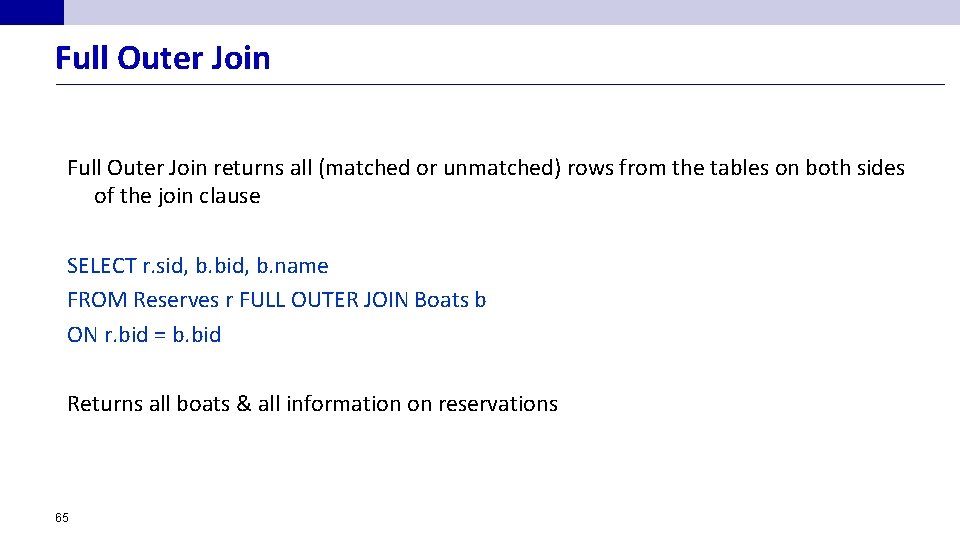
Full Outer Join returns all (matched or unmatched) rows from the tables on both sides of the join clause SELECT r. sid, b. bid, b. name FROM Reserves r FULL OUTER JOIN Boats b ON r. bid = b. bid Returns all boats & all information on reservations 65
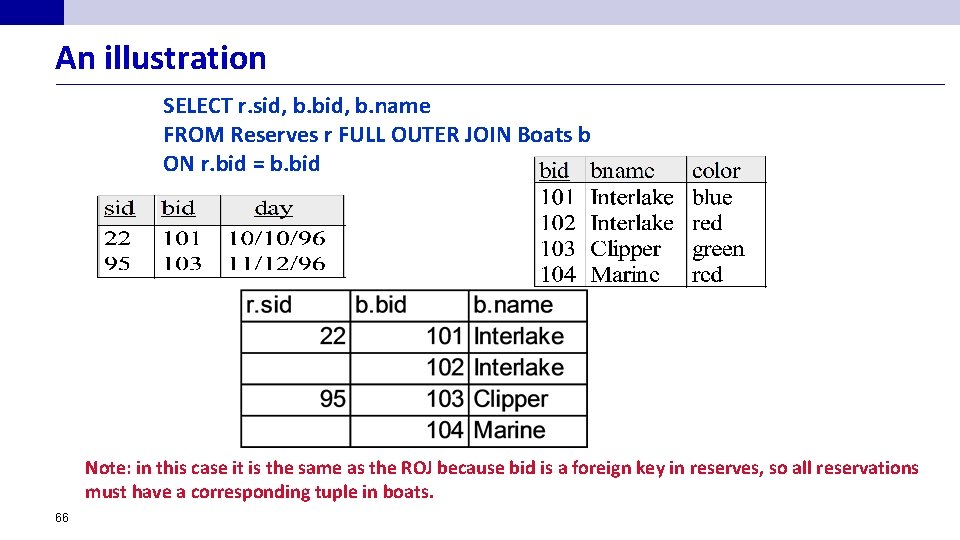
An illustration SELECT r. sid, b. bid, b. name FROM Reserves r FULL OUTER JOIN Boats b ON r. bid = b. bid Note: in this case it is the same as the ROJ because bid is a foreign key in reserves, so all reservations must have a corresponding tuple in boats. 66
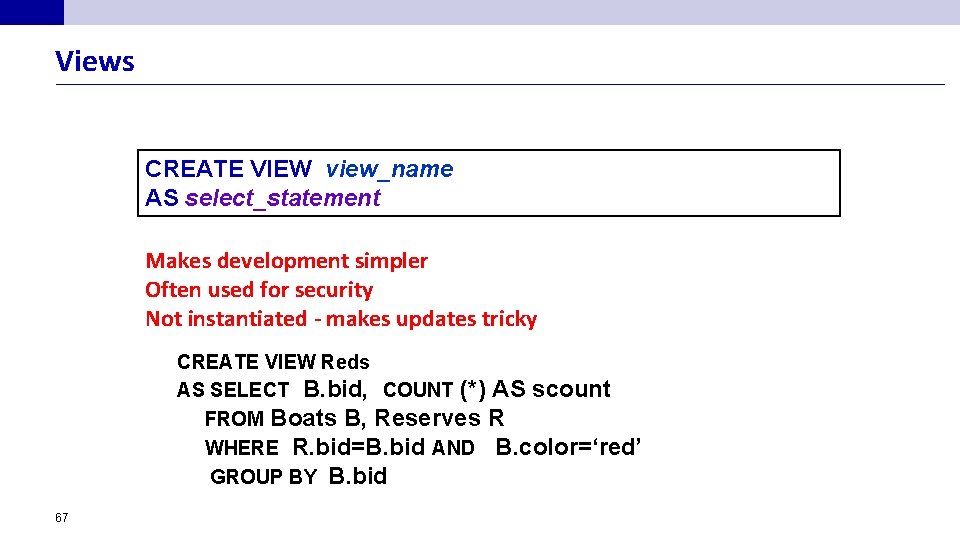
Views CREATE VIEW view_name AS select_statement Makes development simpler Often used for security Not instantiated - makes updates tricky CREATE VIEW Reds AS SELECT B. bid, COUNT (*) AS scount FROM Boats B, Reserves R WHERE R. bid=B. bid AND B. color=‘red’ GROUP BY B. bid 67
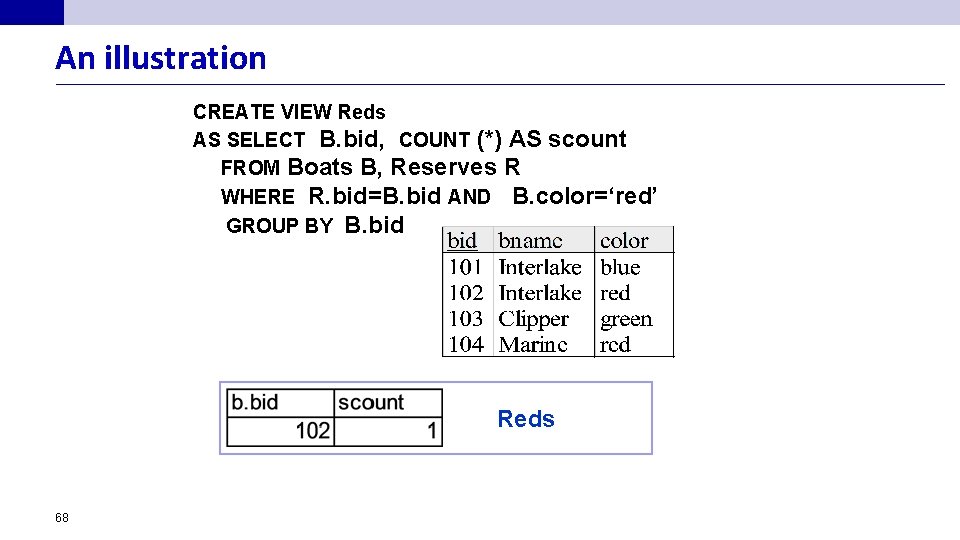
An illustration CREATE VIEW Reds AS SELECT B. bid, COUNT (*) AS scount FROM Boats B, Reserves R WHERE R. bid=B. bid AND B. color=‘red’ GROUP BY B. bid Reds 68
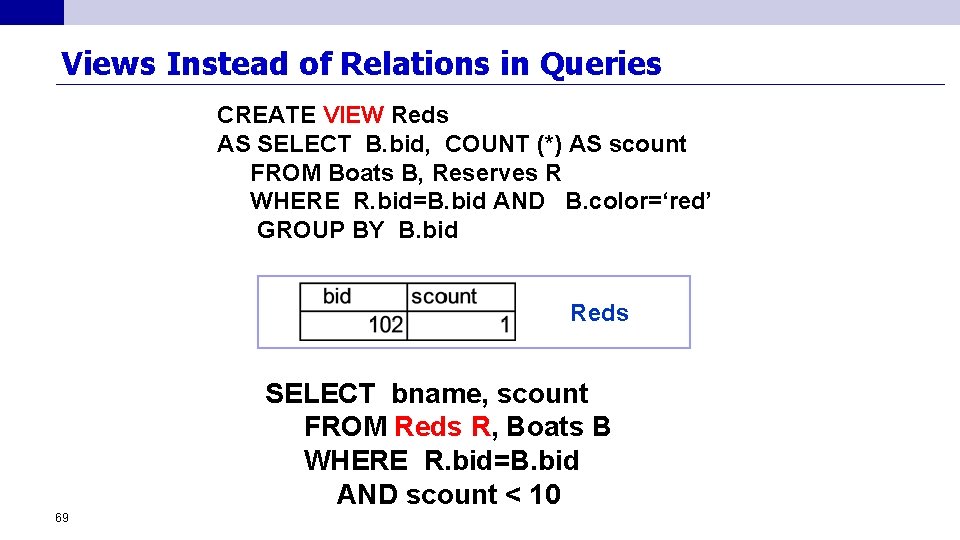
Views Instead of Relations in Queries CREATE VIEW Reds AS SELECT B. bid, COUNT (*) AS scount FROM Boats B, Reserves R WHERE R. bid=B. bid AND B. color=‘red’ GROUP BY B. bid Reds SELECT bname, scount FROM Reds R, Boats B WHERE R. bid=B. bid AND scount < 10 69
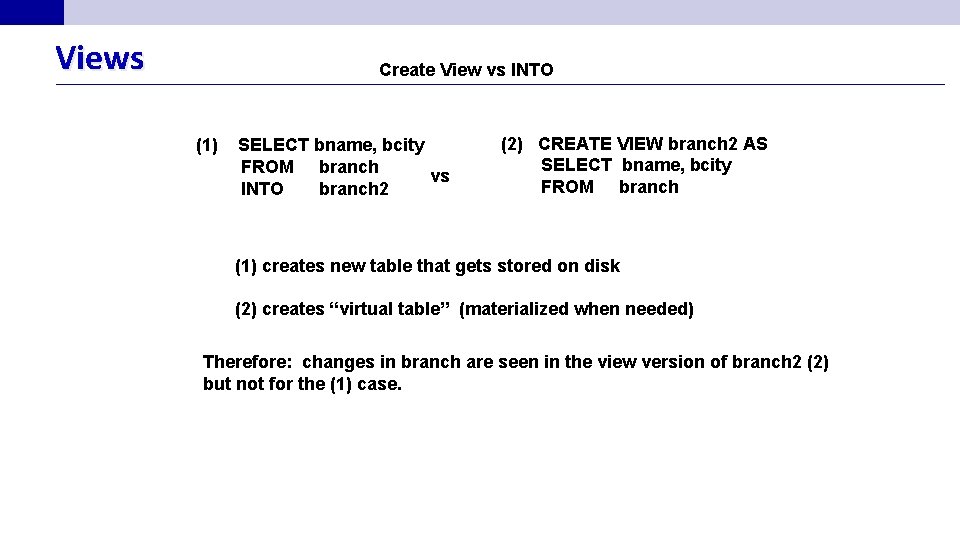
Views Create View vs INTO (1) SELECT bname, bcity FROM branch vs INTO branch 2 (2) CREATE VIEW branch 2 AS SELECT bname, bcity FROM branch (1) creates new table that gets stored on disk (2) creates “virtual table” (materialized when needed) Therefore: changes in branch are seen in the view version of branch 2 (2) but not for the (1) case.
![Sorting the Results of a Query n ORDER BY column [ ASC | DESC] Sorting the Results of a Query n ORDER BY column [ ASC | DESC]](http://slidetodoc.com/presentation_image_h2/019f2537390ef6b44e907e1f4e3b3b43/image-71.jpg)
Sorting the Results of a Query n ORDER BY column [ ASC | DESC] [, . . . ] SELECT S. rating, S. sname, S. age FROM Sailors S, Boats B, Reserves R WHERE S. sid=R. sid AND R. bid=B. bid AND B. color=‘red’ ORDER BY S. rating, S. sname; n Can order by any column in SELECT list, including expressions or aggs, and select top-k: SELECT S. sid, COUNT (*) AS redrescnt FROM Sailors S, Boats B, Reserves R WHERE S. sid=R. sid AND R. bid=B. bid AND B. color=‘red’ GROUP BY S. sid ORDER BY redrescnt DESC LIMIT 10; 71
![Discretionary Access Control GRANT privileges ON object TO users [WITH GRANT OPTION] • Object Discretionary Access Control GRANT privileges ON object TO users [WITH GRANT OPTION] • Object](http://slidetodoc.com/presentation_image_h2/019f2537390ef6b44e907e1f4e3b3b43/image-72.jpg)
Discretionary Access Control GRANT privileges ON object TO users [WITH GRANT OPTION] • Object can be a Table or a View • Privileges can be: • Select • Insert • Delete • References (cols) – allow to create a foreign key that references the specified column(s) • All • Can later be REVOKED • Users can be single users or groups • See Chapter 17 for more details. 72
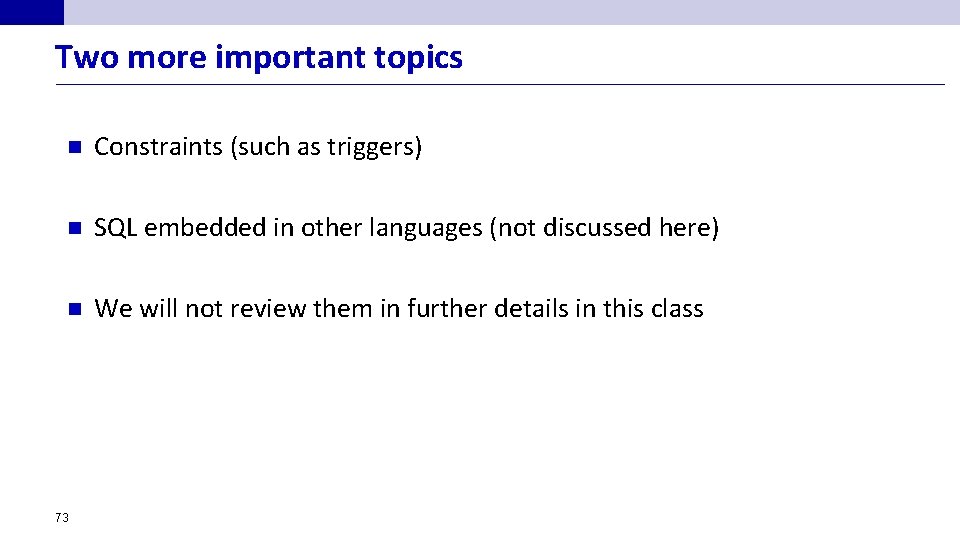
Two more important topics n Constraints (such as triggers) n SQL embedded in other languages (not discussed here) n We will not review them in further details in this class 73
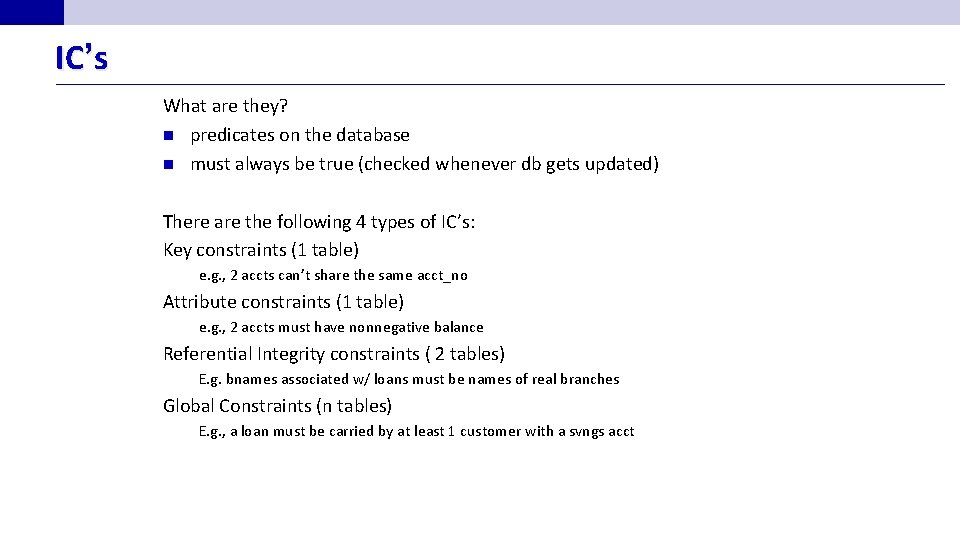
IC’s What are they? n predicates on the database n must always be true (checked whenever db gets updated) There are the following 4 types of IC’s: Key constraints (1 table) e. g. , 2 accts can’t share the same acct_no Attribute constraints (1 table) e. g. , 2 accts must have nonnegative balance Referential Integrity constraints ( 2 tables) E. g. bnames associated w/ loans must be names of real branches Global Constraints (n tables) E. g. , a loan must be carried by at least 1 customer with a svngs acct
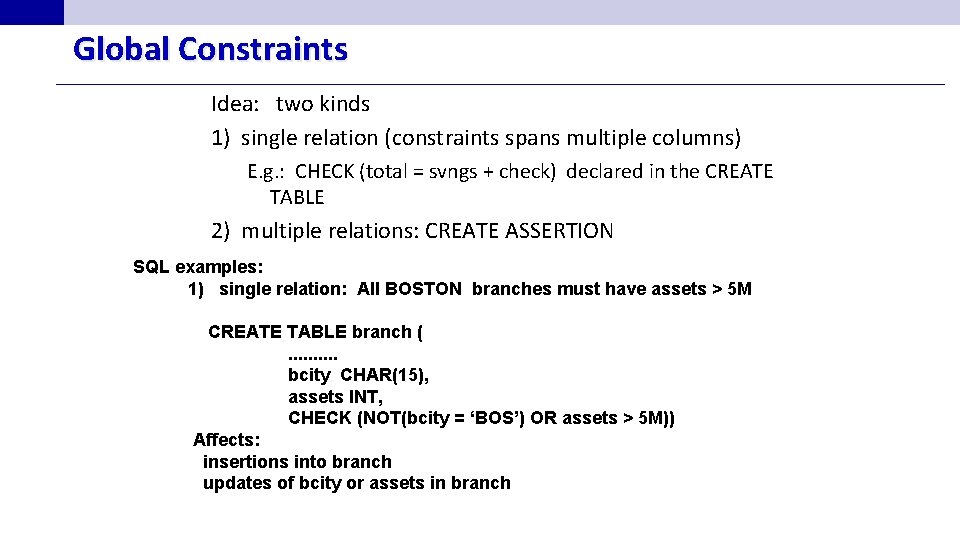
Global Constraints Idea: two kinds 1) single relation (constraints spans multiple columns) E. g. : CHECK (total = svngs + check) declared in the CREATE TABLE 2) multiple relations: CREATE ASSERTION SQL examples: 1) single relation: All BOSTON branches must have assets > 5 M CREATE TABLE branch (. . bcity CHAR(15), assets INT, CHECK (NOT(bcity = ‘BOS’) OR assets > 5 M)) Affects: insertions into branch updates of bcity or assets in branch
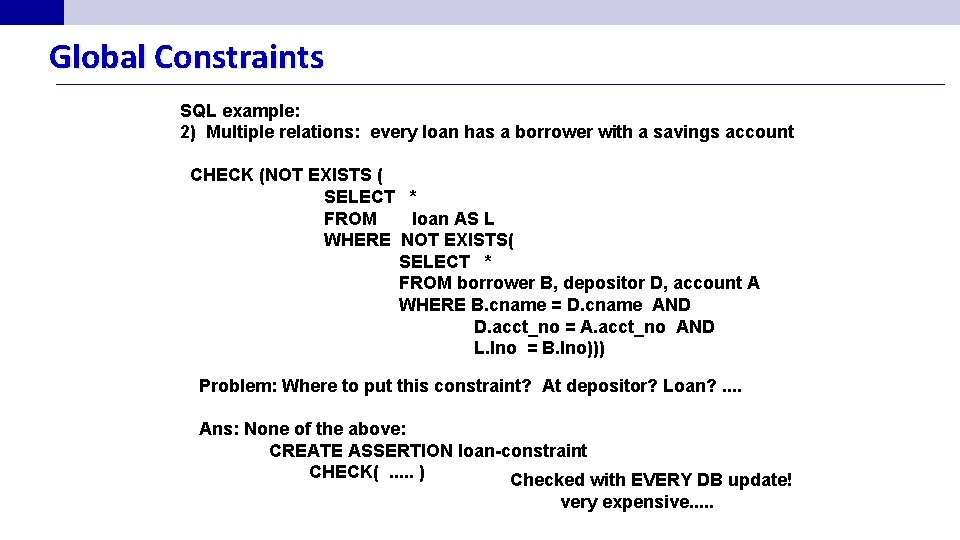
Global Constraints SQL example: 2) Multiple relations: every loan has a borrower with a savings account CHECK (NOT EXISTS ( SELECT * FROM loan AS L WHERE NOT EXISTS( SELECT * FROM borrower B, depositor D, account A WHERE B. cname = D. cname AND D. acct_no = A. acct_no AND L. lno = B. lno))) Problem: Where to put this constraint? At depositor? Loan? . . Ans: None of the above: CREATE ASSERTION loan-constraint CHECK(. . . ) Checked with EVERY DB update! very expensive. . .
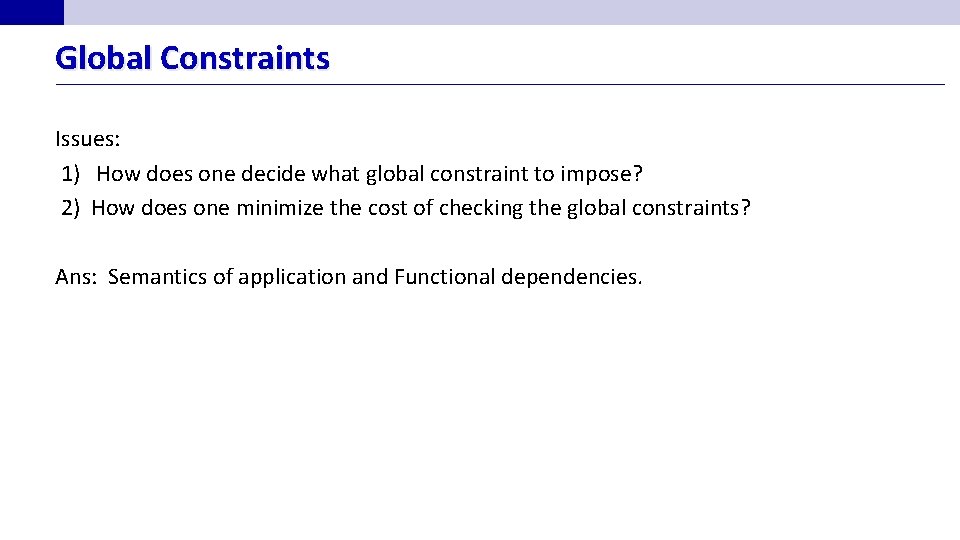
Global Constraints Issues: 1) How does one decide what global constraint to impose? 2) How does one minimize the cost of checking the global constraints? Ans: Semantics of application and Functional dependencies.
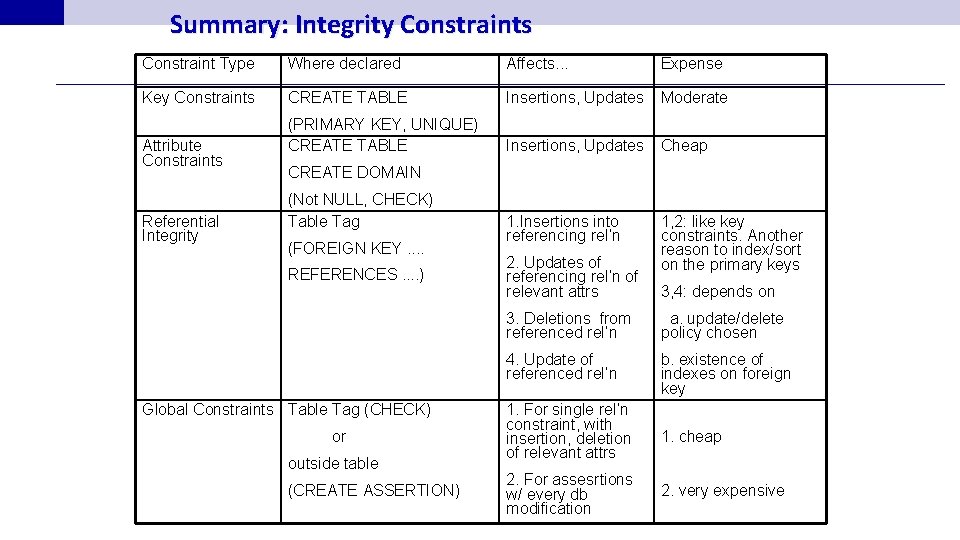
Summary: Integrity Constraints Constraint Type Where declared Affects. . . Expense Key Constraints CREATE TABLE Insertions, Updates Moderate (PRIMARY KEY, UNIQUE) CREATE TABLE Insertions, Updates Cheap 1. Insertions into referencing rel’n 1, 2: like key constraints. Another reason to index/sort on the primary keys Attribute Constraints Referential Integrity CREATE DOMAIN (Not NULL, CHECK) Table Tag (FOREIGN KEY. . REFERENCES. . ) Global Constraints Table Tag (CHECK) or outside table (CREATE ASSERTION) 2. Updates of referencing rel’n of relevant attrs 3, 4: depends on 3. Deletions from referenced rel’n a. update/delete policy chosen 4. Update of referenced rel’n b. existence of indexes on foreign key 1. For single rel’n constraint, with insertion, deletion of relevant attrs 1. cheap 2. For assesrtions w/ every db modification 2. very expensive
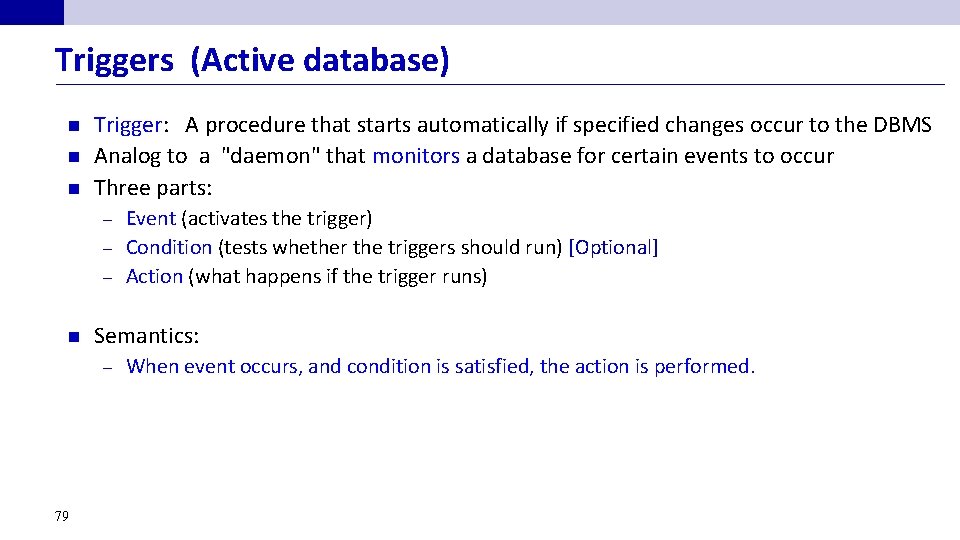
Triggers (Active database) n n n Trigger: A procedure that starts automatically if specified changes occur to the DBMS Analog to a "daemon" that monitors a database for certain events to occur Three parts: – – – n Semantics: – 79 Event (activates the trigger) Condition (tests whether the triggers should run) [Optional] Action (what happens if the trigger runs) When event occurs, and condition is satisfied, the action is performed.
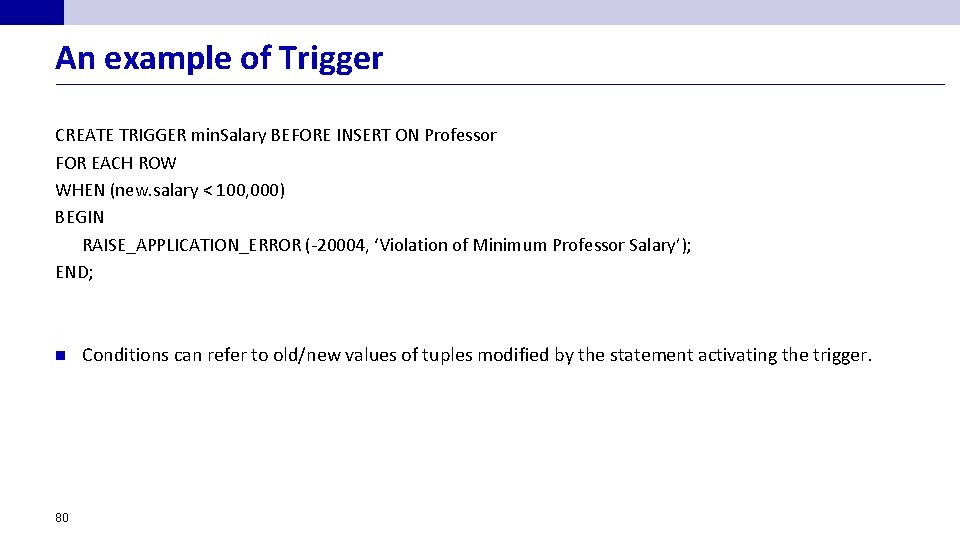
An example of Trigger CREATE TRIGGER min. Salary BEFORE INSERT ON Professor FOR EACH ROW WHEN (new. salary < 100, 000) BEGIN RAISE_APPLICATION_ERROR (-20004, ‘Violation of Minimum Professor Salary’); END; n 80 Conditions can refer to old/new values of tuples modified by the statement activating the trigger.
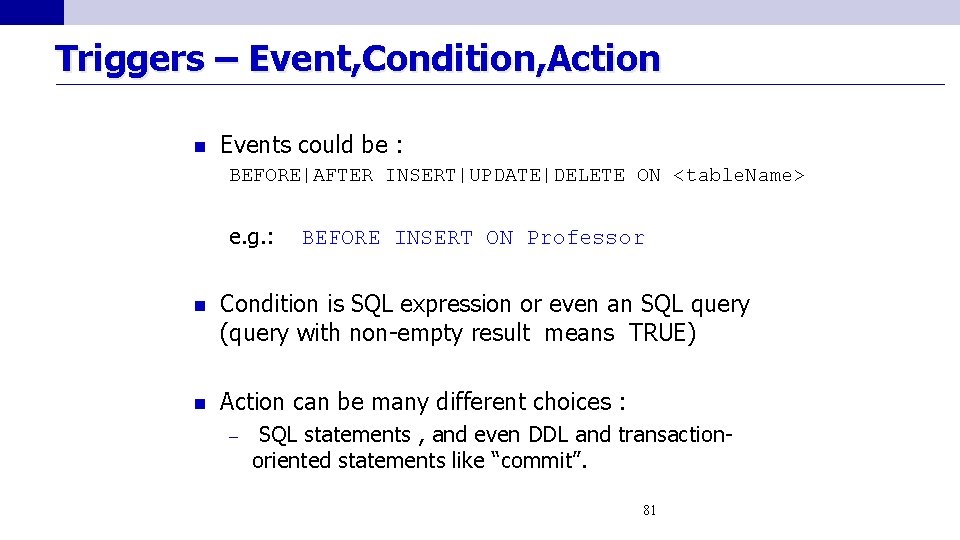
Triggers – Event, Condition, Action n Events could be : BEFORE|AFTER INSERT|UPDATE|DELETE ON <table. Name> e. g. : BEFORE INSERT ON Professor n Condition is SQL expression or even an SQL query (query with non-empty result means TRUE) n Action can be many different choices : – SQL statements , and even DDL and transactionoriented statements like “commit”. 81
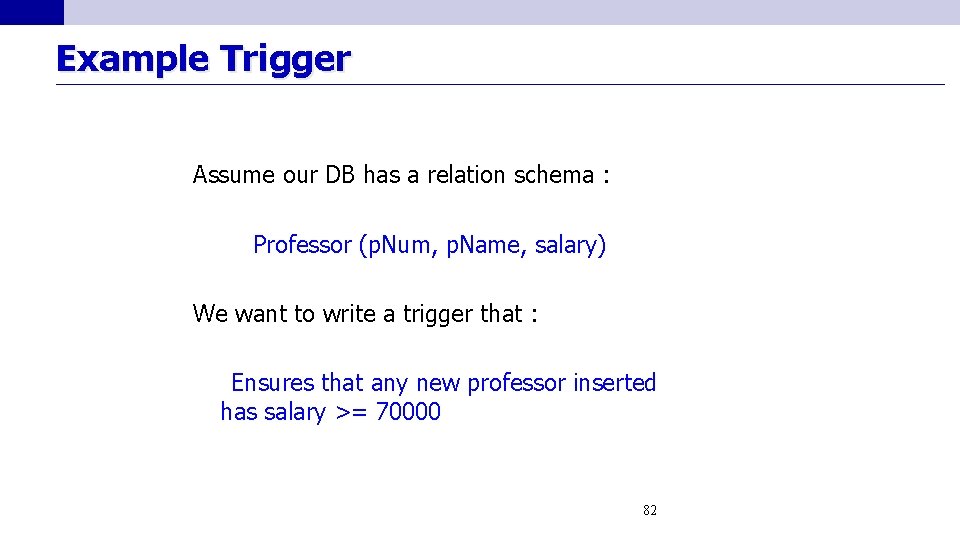
Example Trigger Assume our DB has a relation schema : Professor (p. Num, p. Name, salary) We want to write a trigger that : Ensures that any new professor inserted has salary >= 70000 82
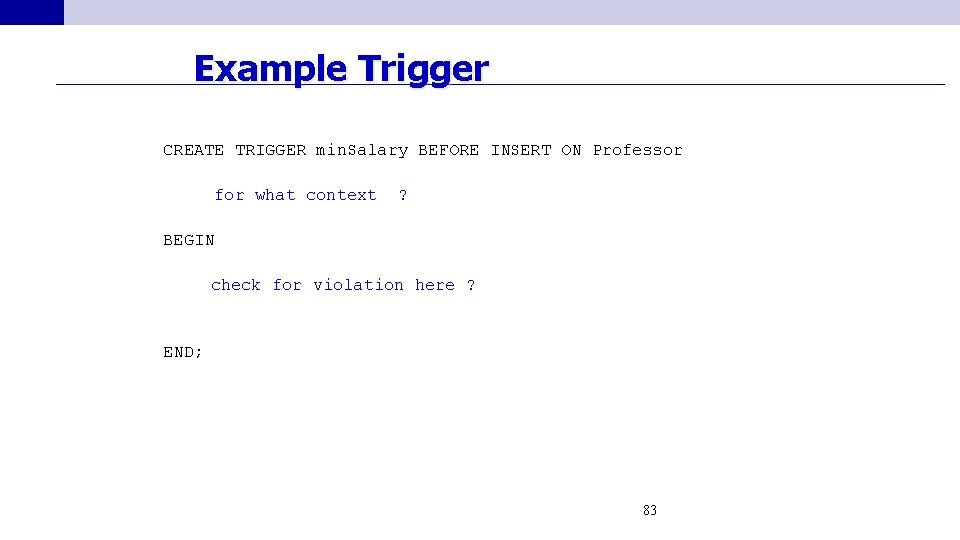
Example Trigger CREATE TRIGGER min. Salary BEFORE INSERT ON Professor for what context ? BEGIN check for violation here ? END; 83
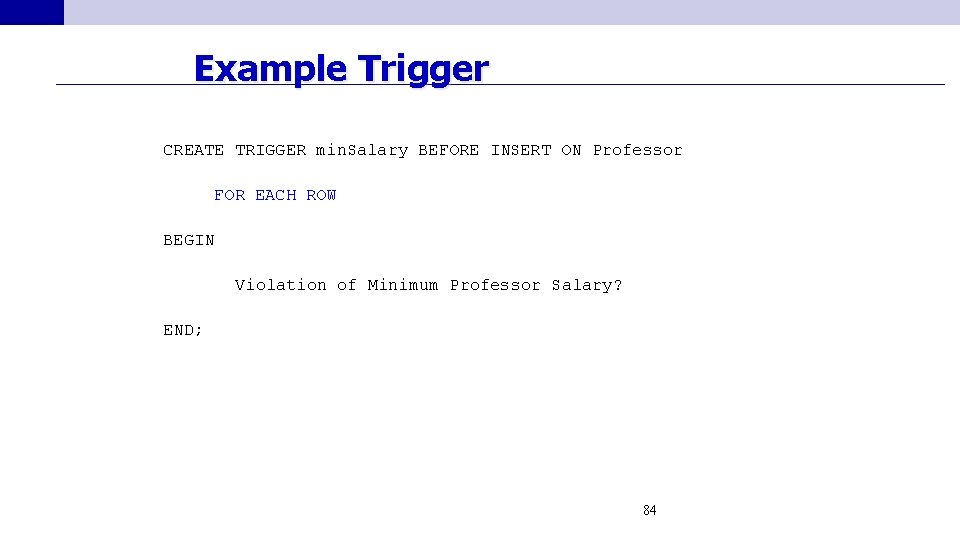
Example Trigger CREATE TRIGGER min. Salary BEFORE INSERT ON Professor FOR EACH ROW BEGIN Violation of Minimum Professor Salary? END; 84
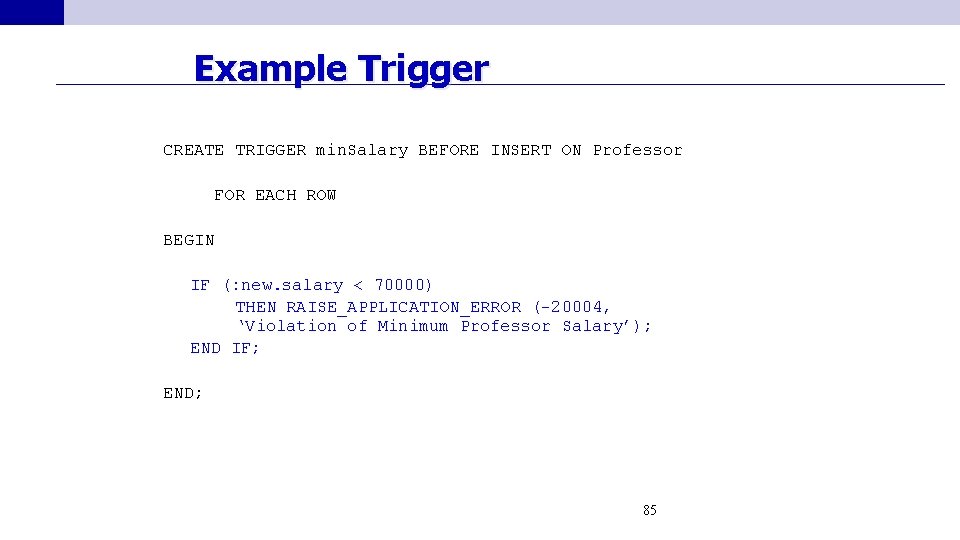
Example Trigger CREATE TRIGGER min. Salary BEFORE INSERT ON Professor FOR EACH ROW BEGIN IF (: new. salary < 70000) THEN RAISE_APPLICATION_ERROR (-20004, ‘Violation of Minimum Professor Salary’); END IF; END; 85
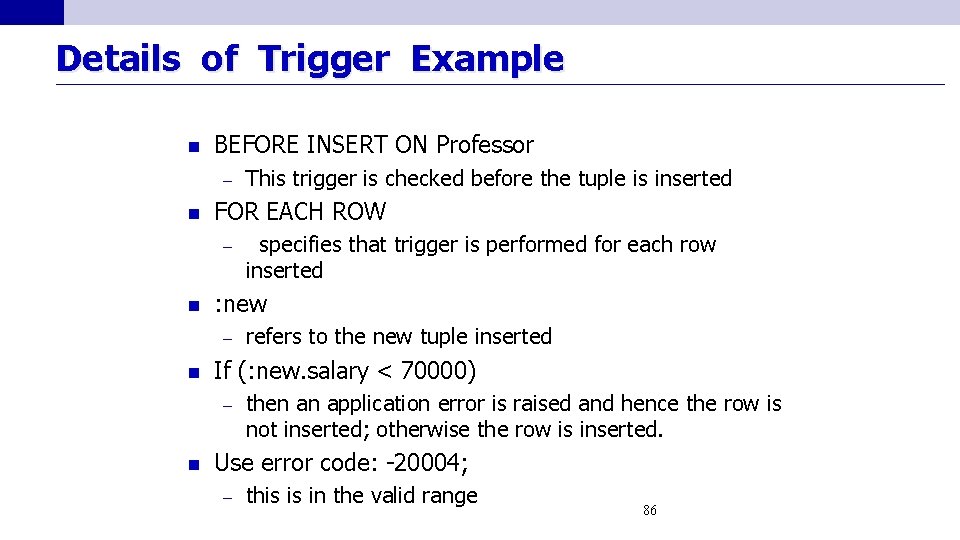
Details of Trigger Example n BEFORE INSERT ON Professor – n FOR EACH ROW – n refers to the new tuple inserted If (: new. salary < 70000) – n specifies that trigger is performed for each row inserted : new – n This trigger is checked before the tuple is inserted then an application error is raised and hence the row is not inserted; otherwise the row is inserted. Use error code: -20004; – this is in the valid range 86
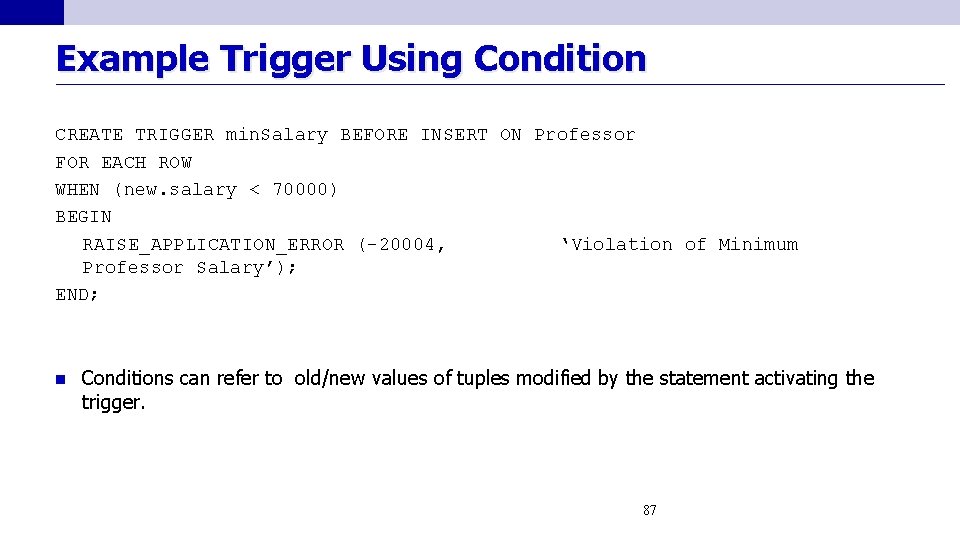
Example Trigger Using Condition CREATE TRIGGER min. Salary BEFORE INSERT ON Professor FOR EACH ROW WHEN (new. salary < 70000) BEGIN RAISE_APPLICATION_ERROR (-20004, ‘Violation of Minimum Professor Salary’); END; n Conditions can refer to old/new values of tuples modified by the statement activating the trigger. 87
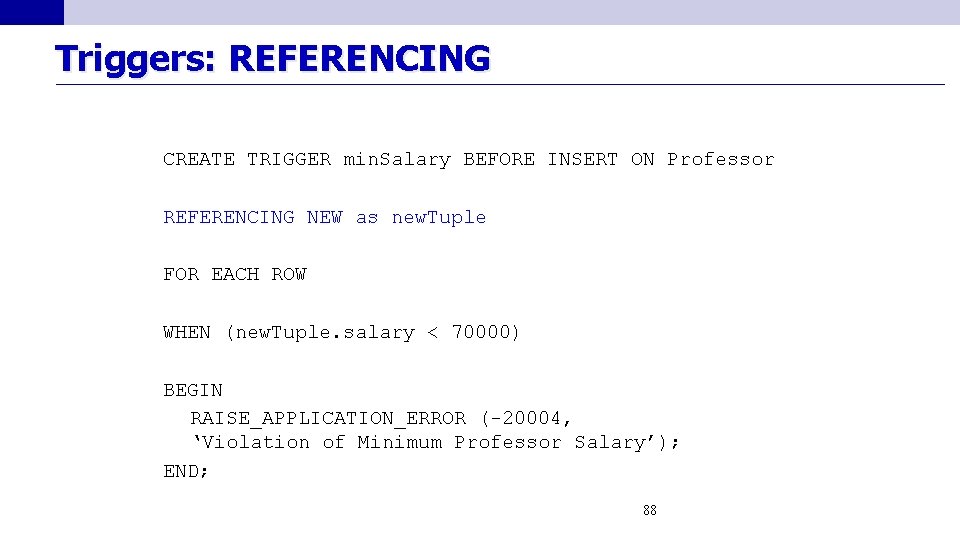
Triggers: REFERENCING CREATE TRIGGER min. Salary BEFORE INSERT ON Professor REFERENCING NEW as new. Tuple FOR EACH ROW WHEN (new. Tuple. salary < 70000) BEGIN RAISE_APPLICATION_ERROR (-20004, ‘Violation of Minimum Professor Salary’); END; 88
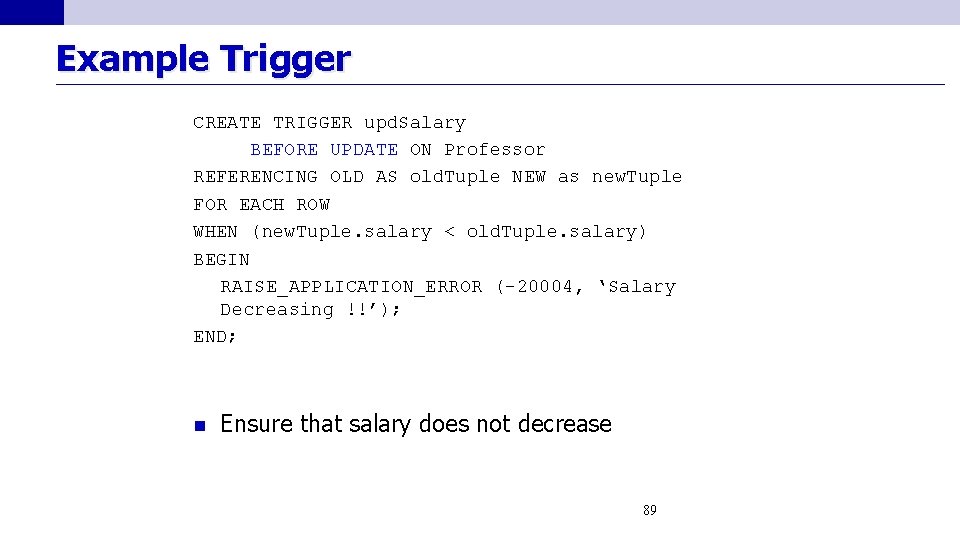
Example Trigger CREATE TRIGGER upd. Salary BEFORE UPDATE ON Professor REFERENCING OLD AS old. Tuple NEW as new. Tuple FOR EACH ROW WHEN (new. Tuple. salary < old. Tuple. salary) BEGIN RAISE_APPLICATION_ERROR (-20004, ‘Salary Decreasing !!’); END; n Ensure that salary does not decrease 89
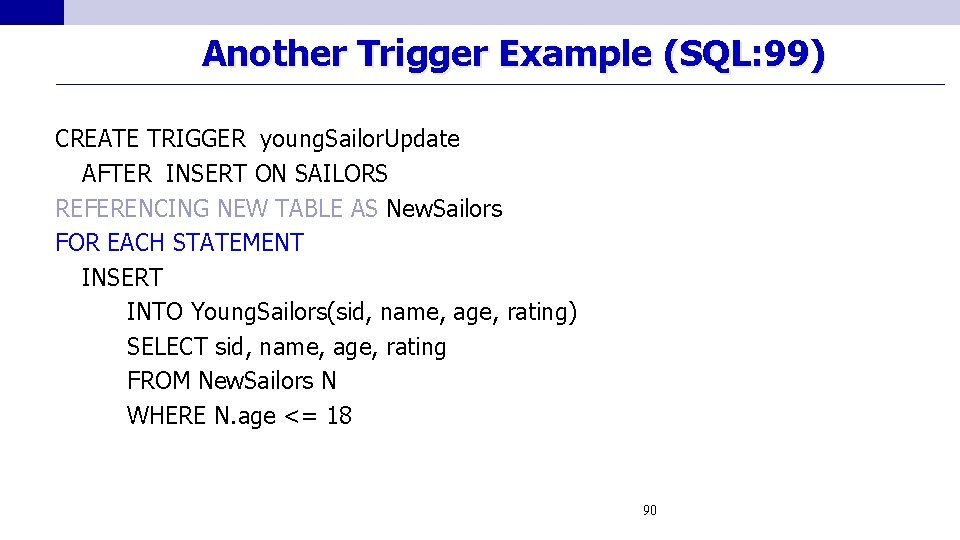
Another Trigger Example (SQL: 99) CREATE TRIGGER young. Sailor. Update AFTER INSERT ON SAILORS REFERENCING NEW TABLE AS New. Sailors FOR EACH STATEMENT INSERT INTO Young. Sailors(sid, name, age, rating) SELECT sid, name, age, rating FROM New. Sailors N WHERE N. age <= 18 90
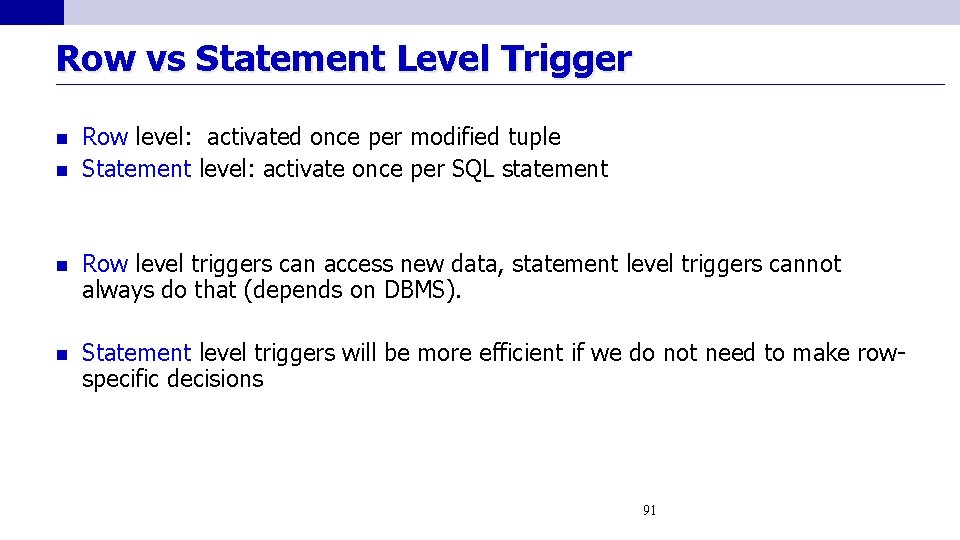
Row vs Statement Level Trigger n n Row level: activated once per modified tuple Statement level: activate once per SQL statement n Row level triggers can access new data, statement level triggers cannot always do that (depends on DBMS). n Statement level triggers will be more efficient if we do not need to make rowspecific decisions 91
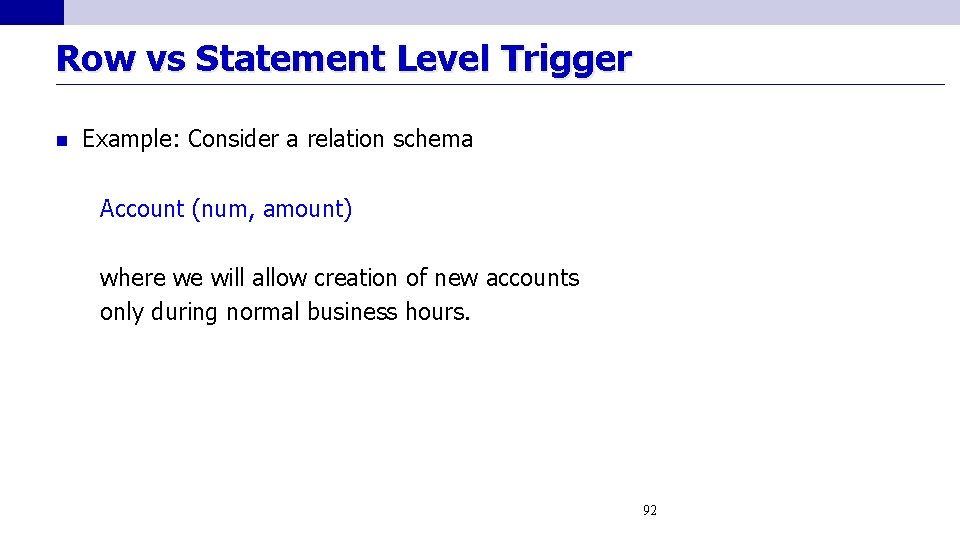
Row vs Statement Level Trigger n Example: Consider a relation schema Account (num, amount) where we will allow creation of new accounts only during normal business hours. 92
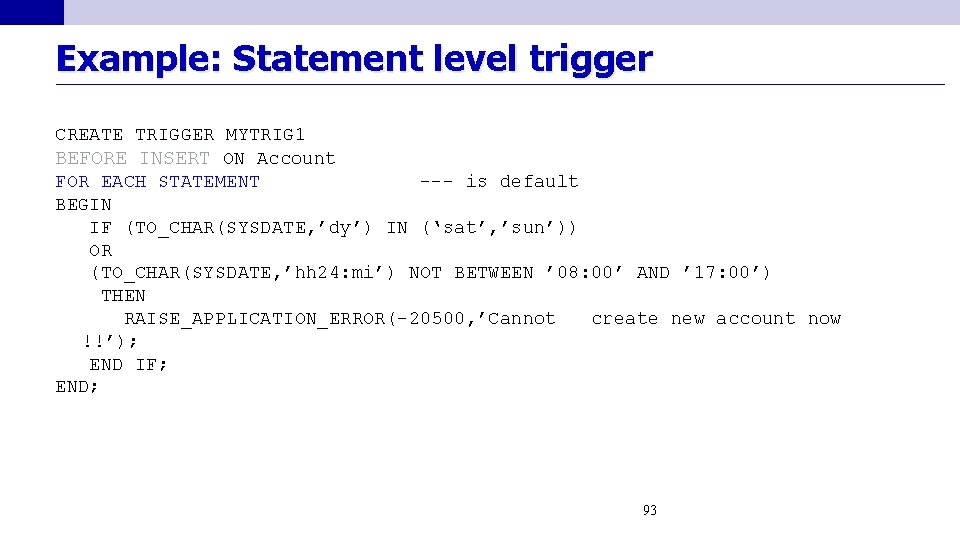
Example: Statement level trigger CREATE TRIGGER MYTRIG 1 BEFORE INSERT ON Account FOR EACH STATEMENT --- is default BEGIN IF (TO_CHAR(SYSDATE, ’dy’) IN (‘sat’, ’sun’)) OR (TO_CHAR(SYSDATE, ’hh 24: mi’) NOT BETWEEN ’ 08: 00’ AND ’ 17: 00’) THEN RAISE_APPLICATION_ERROR(-20500, ’Cannot create new account now !!’); END IF; END; 93
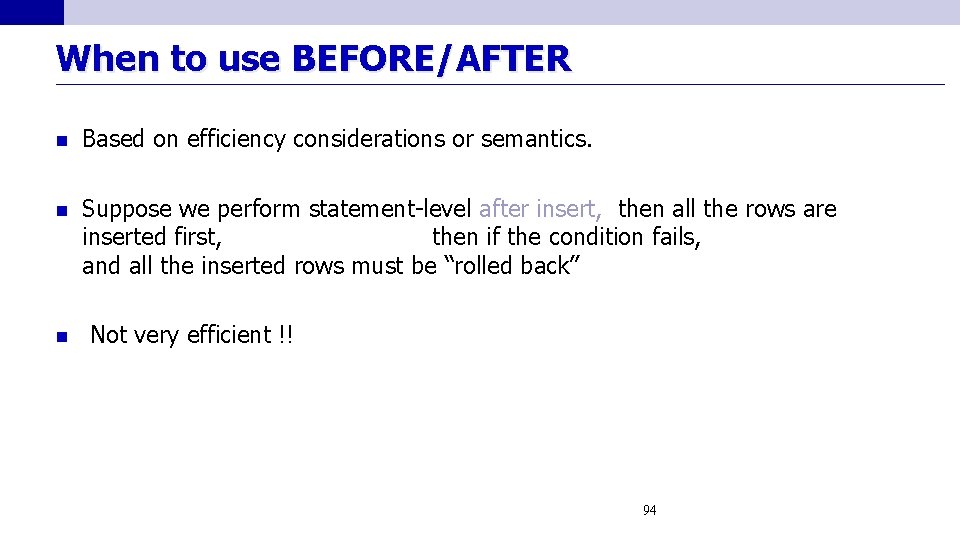
When to use BEFORE/AFTER n Based on efficiency considerations or semantics. n Suppose we perform statement-level after insert, then all the rows are inserted first, then if the condition fails, and all the inserted rows must be “rolled back” n Not very efficient !! 94
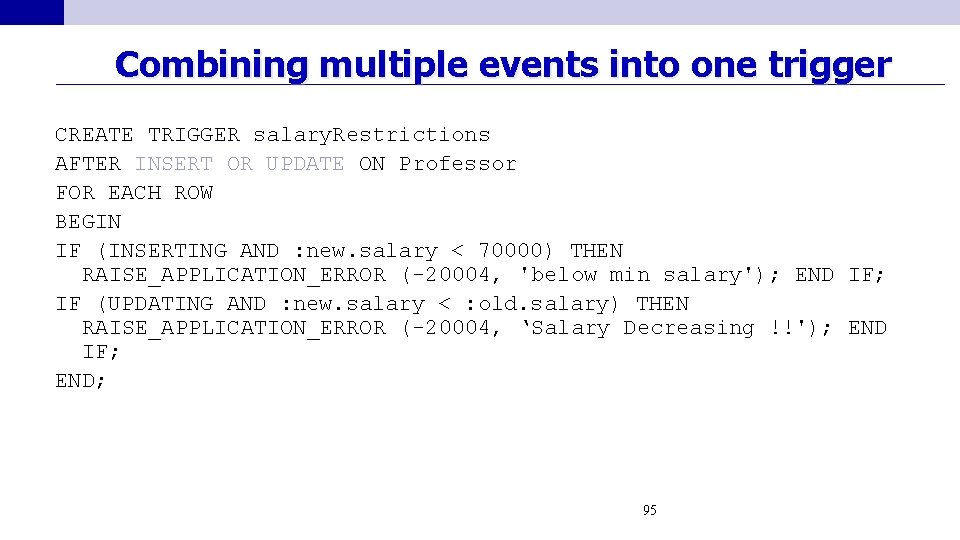
Combining multiple events into one trigger CREATE TRIGGER salary. Restrictions AFTER INSERT OR UPDATE ON Professor FOR EACH ROW BEGIN IF (INSERTING AND : new. salary < 70000) THEN RAISE_APPLICATION_ERROR (-20004, 'below min salary'); END IF; IF (UPDATING AND : new. salary < : old. salary) THEN RAISE_APPLICATION_ERROR (-20004, ‘Salary Decreasing !!'); END IF; END; 95
![Summary : Trigger Syntax CREATE TRIGGER <trigger. Name> BEFORE|AFTER INSERT|DELETE|UPDATE [OF <column. List>] ON Summary : Trigger Syntax CREATE TRIGGER <trigger. Name> BEFORE|AFTER INSERT|DELETE|UPDATE [OF <column. List>] ON](http://slidetodoc.com/presentation_image_h2/019f2537390ef6b44e907e1f4e3b3b43/image-96.jpg)
Summary : Trigger Syntax CREATE TRIGGER <trigger. Name> BEFORE|AFTER INSERT|DELETE|UPDATE [OF <column. List>] ON <table. Name>|<view. Name> [REFERENCING [OLD AS <old. Name>] [NEW AS <new. Name>]] [FOR EACH ROW] (default is “FOR EACH STATEMENT”) [WHEN (<condition>)] <PSM body>; 96
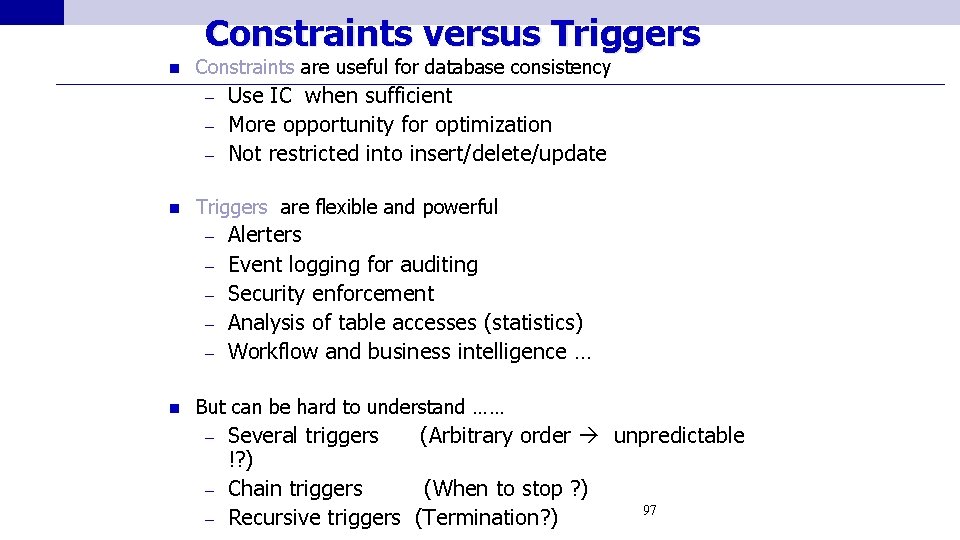
Constraints versus Triggers n Constraints are useful for database consistency Use IC when sufficient – More opportunity for optimization – Not restricted into insert/delete/update – n Triggers are flexible and powerful – – – n Alerters Event logging for auditing Security enforcement Analysis of table accesses (statistics) Workflow and business intelligence … But can be hard to understand …… Several triggers (Arbitrary order unpredictable !? ) – Chain triggers (When to stop ? ) 97 – Recursive triggers (Termination? ) –
- Slides: 97