Database Structure Chapter 16 Structure Of A Database
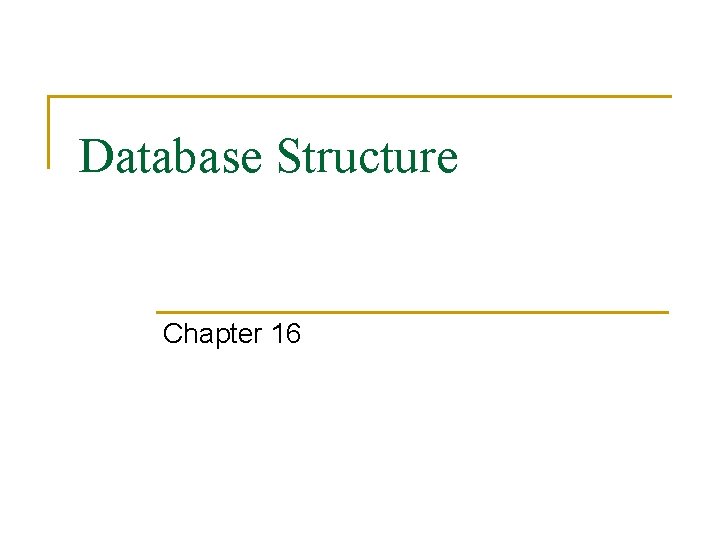
Database Structure Chapter 16
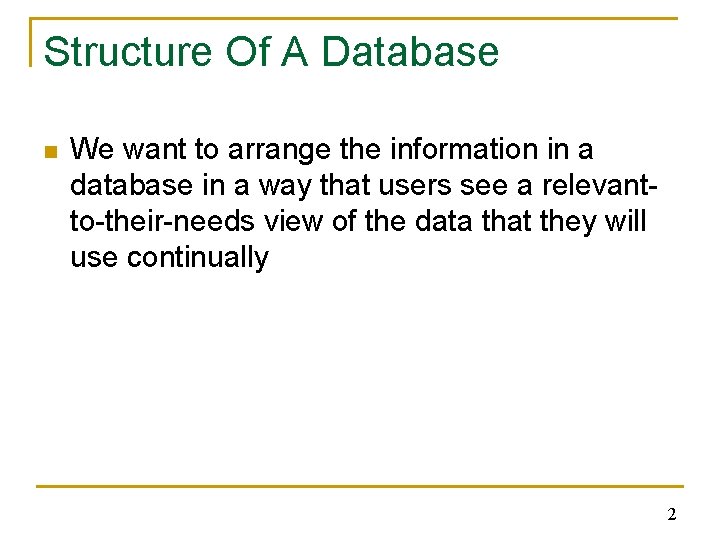
Structure Of A Database n We want to arrange the information in a database in a way that users see a relevantto-their-needs view of the data that they will use continually 2
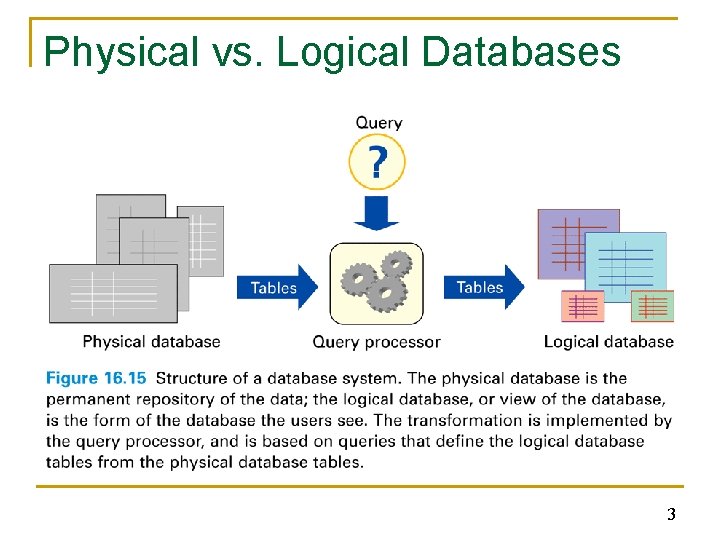
Physical vs. Logical Databases 3
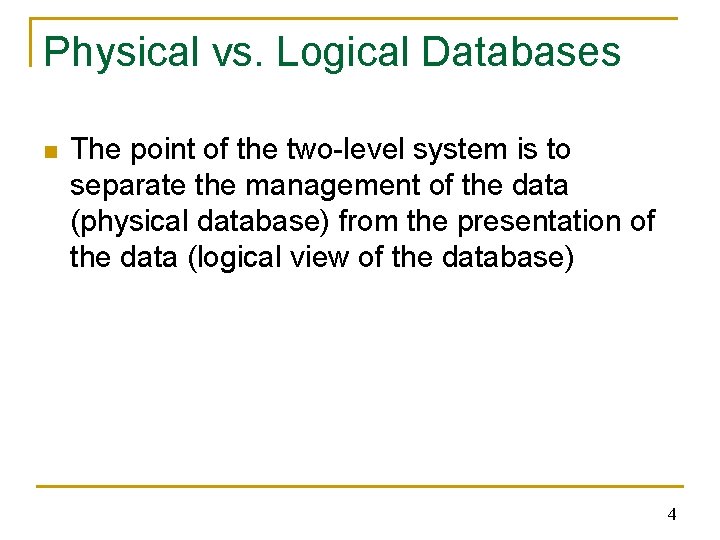
Physical vs. Logical Databases n The point of the two-level system is to separate the management of the data (physical database) from the presentation of the data (logical view of the database) 4
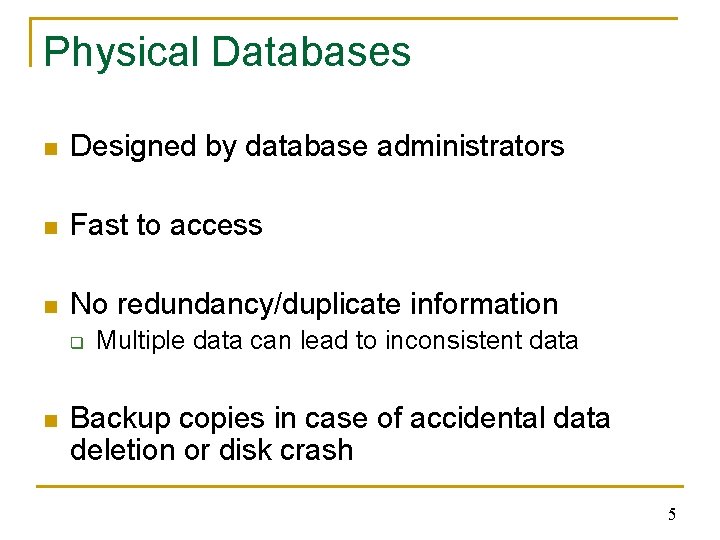
Physical Databases n Designed by database administrators n Fast to access n No redundancy/duplicate information q n Multiple data can lead to inconsistent data Backup copies in case of accidental data deletion or disk crash 5
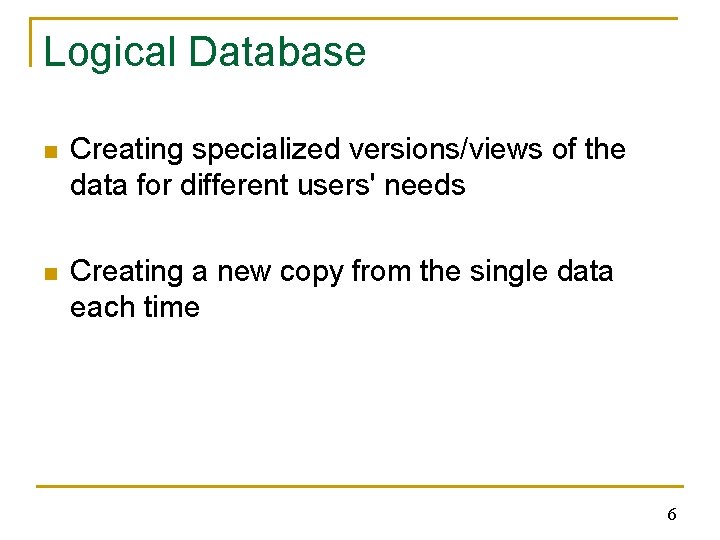
Logical Database n Creating specialized versions/views of the data for different users' needs n Creating a new copy from the single data each time 6
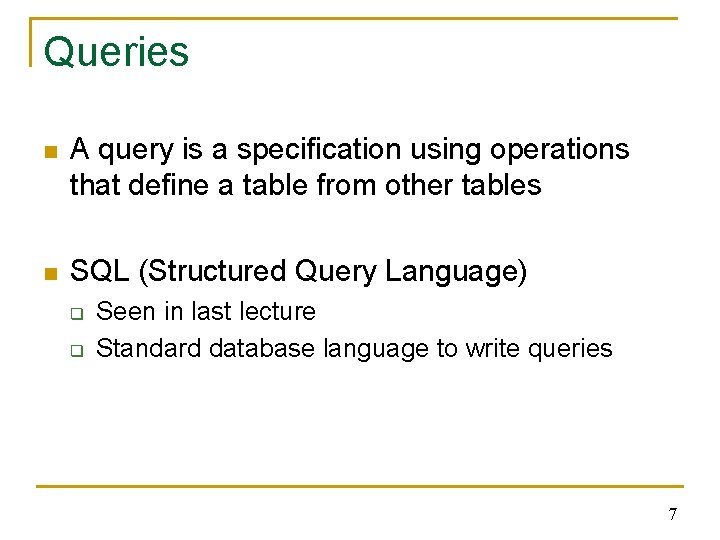
Queries n A query is a specification using operations that define a table from other tables n SQL (Structured Query Language) q q Seen in last lecture Standard database language to write queries 7
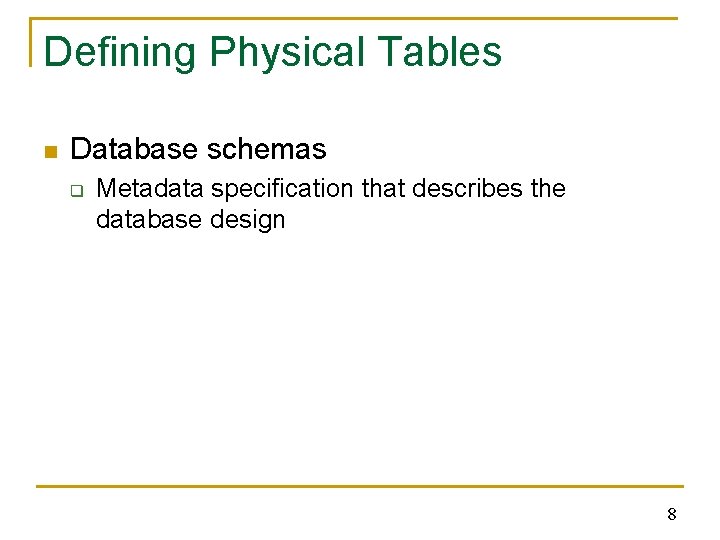
Defining Physical Tables n Database schemas q Metadata specification that describes the database design 8
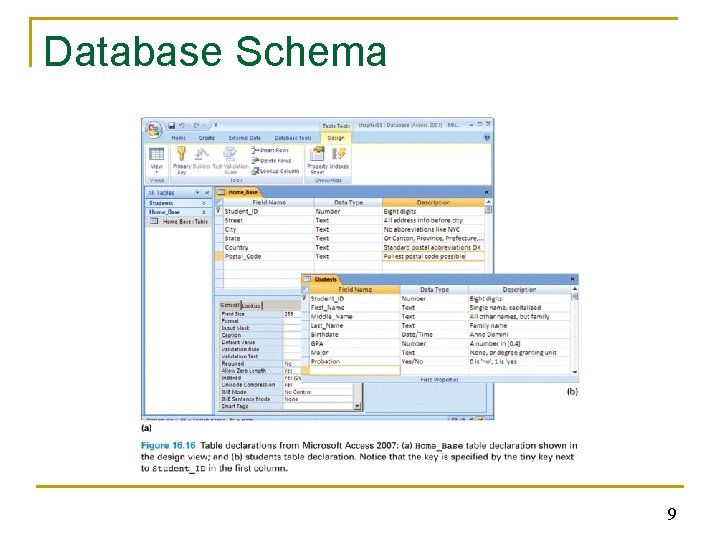
Database Schema 9
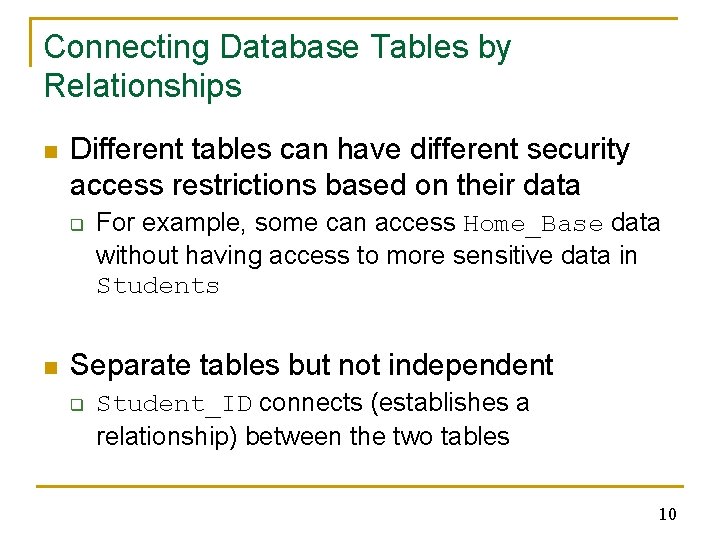
Connecting Database Tables by Relationships n Different tables can have different security access restrictions based on their data q n For example, some can access Home_Base data without having access to more sensitive data in Students Separate tables but not independent q Student_ID connects (establishes a relationship) between the two tables 10
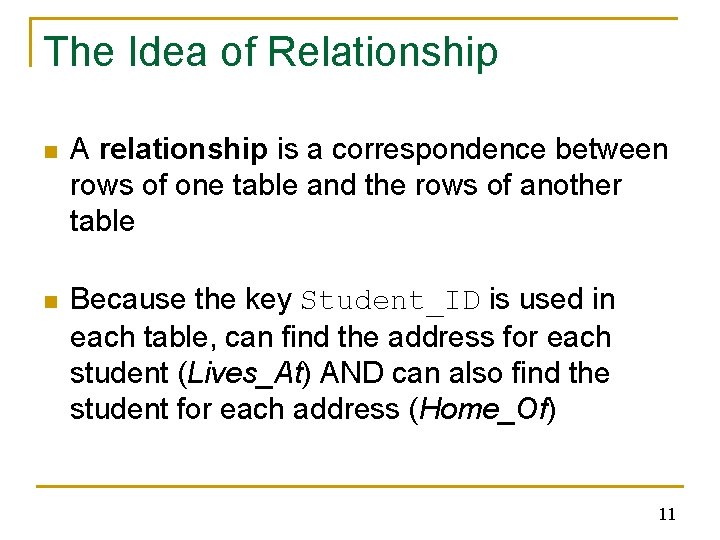
The Idea of Relationship n A relationship is a correspondence between rows of one table and the rows of another table n Because the key Student_ID is used in each table, can find the address for each student (Lives_At) AND can also find the student for each address (Home_Of) 11
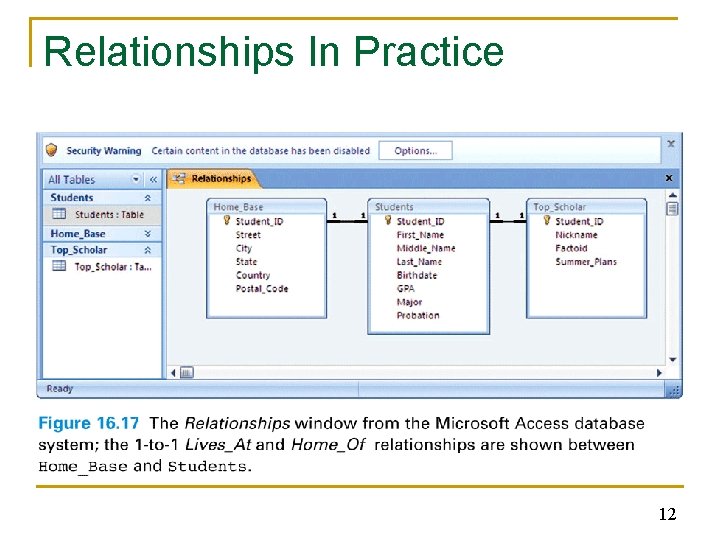
Relationships In Practice 12
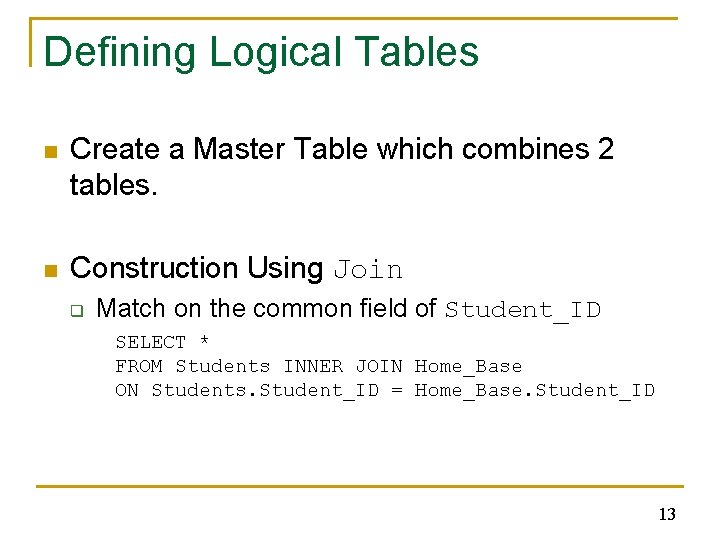
Defining Logical Tables n Create a Master Table which combines 2 tables. n Construction Using Join q Match on the common field of Student_ID SELECT * FROM Students INNER JOIN Home_Base ON Students. Student_ID = Home_Base. Student_ID 13
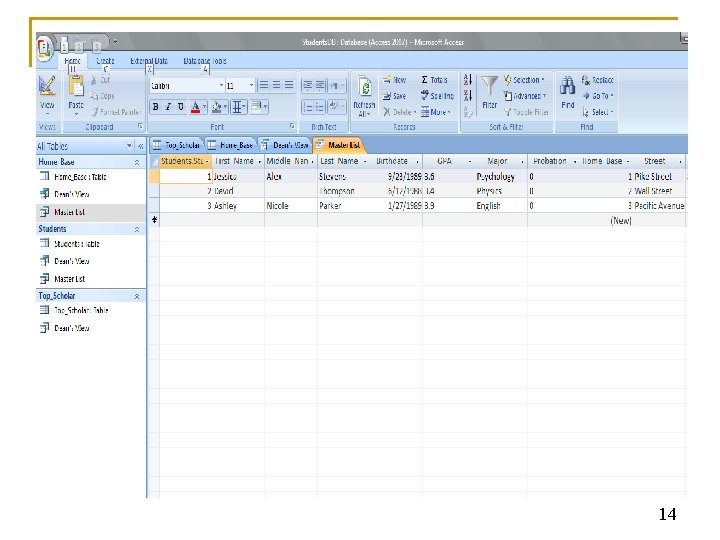
14
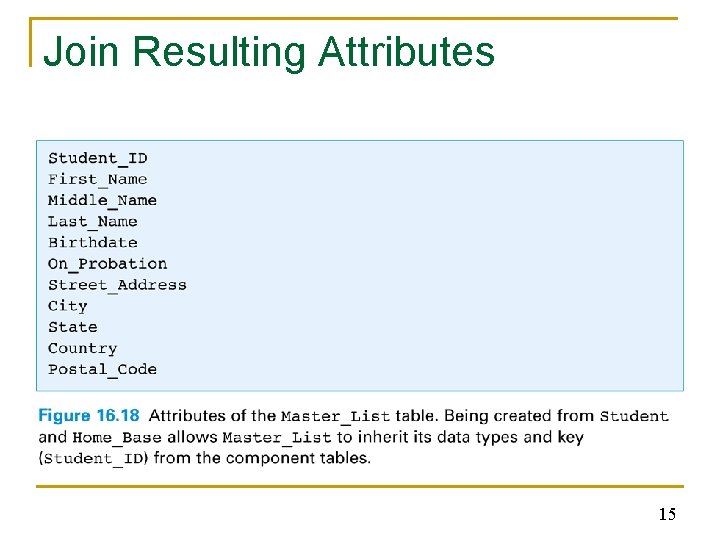
Join Resulting Attributes 15
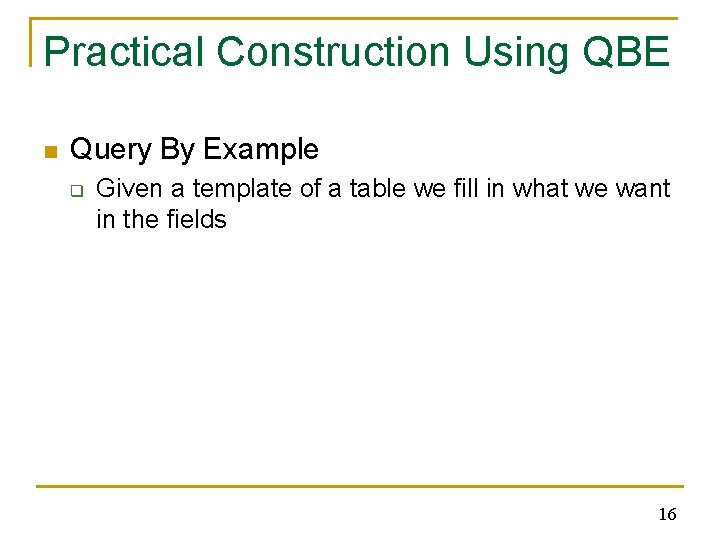
Practical Construction Using QBE n Query By Example q Given a template of a table we fill in what we want in the fields 16
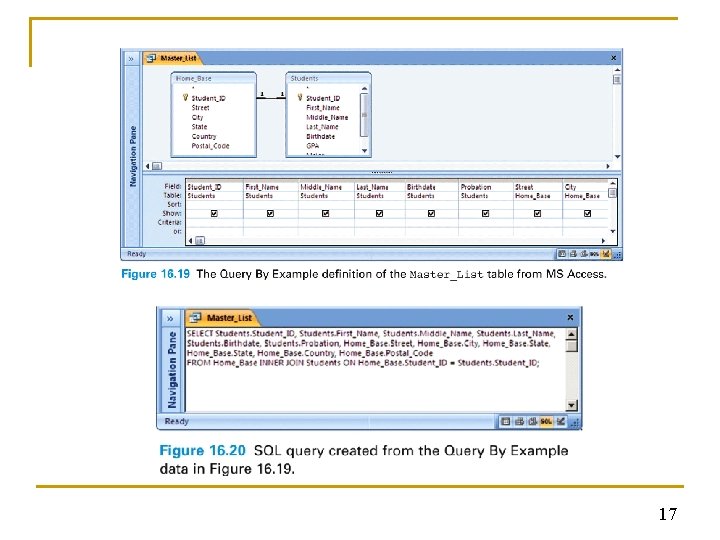
17
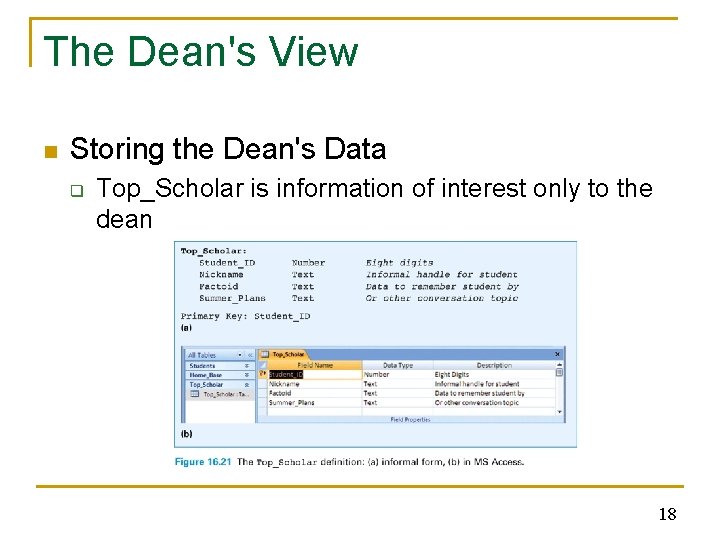
The Dean's View n Storing the Dean's Data q Top_Scholar is information of interest only to the dean 18
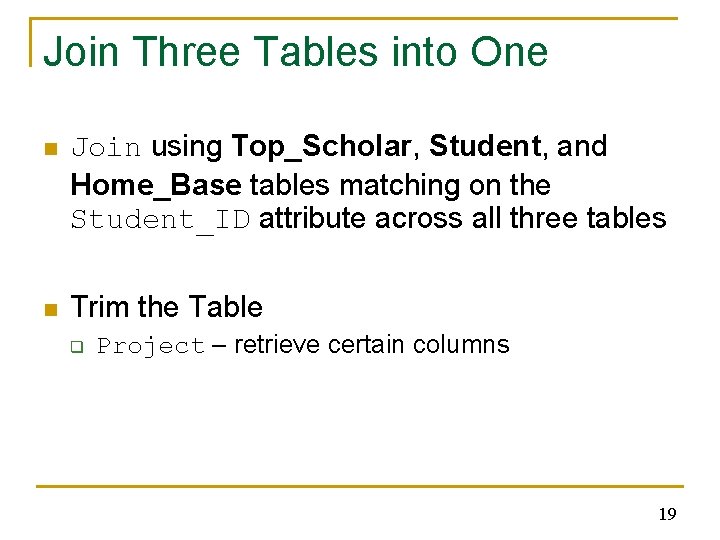
Join Three Tables into One n Join using Top_Scholar, Student, and Home_Base tables matching on the Student_ID attribute across all three tables n Trim the Table q Project – retrieve certain columns 19
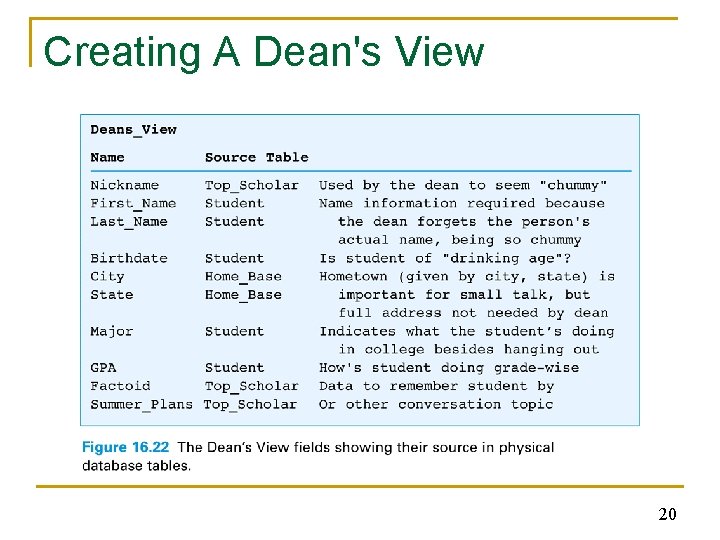
Creating A Dean's View 20
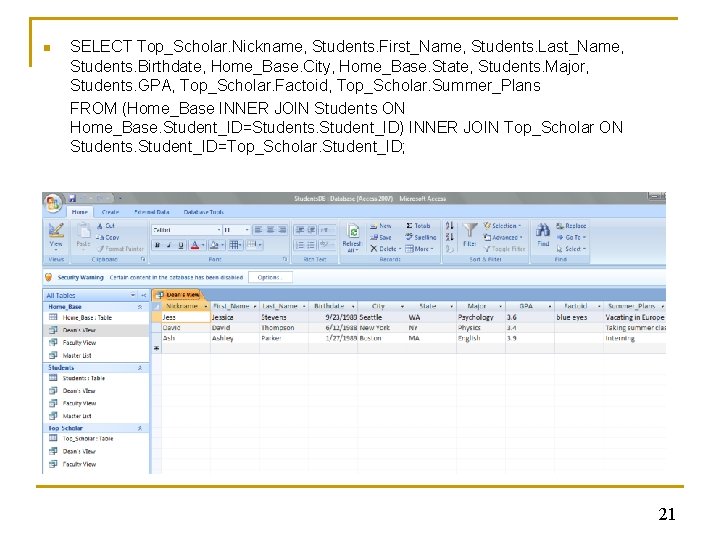
n SELECT Top_Scholar. Nickname, Students. First_Name, Students. Last_Name, Students. Birthdate, Home_Base. City, Home_Base. State, Students. Major, Students. GPA, Top_Scholar. Factoid, Top_Scholar. Summer_Plans FROM (Home_Base INNER JOIN Students ON Home_Base. Student_ID=Students. Student_ID) INNER JOIN Top_Scholar ON Students. Student_ID=Top_Scholar. Student_ID; 21
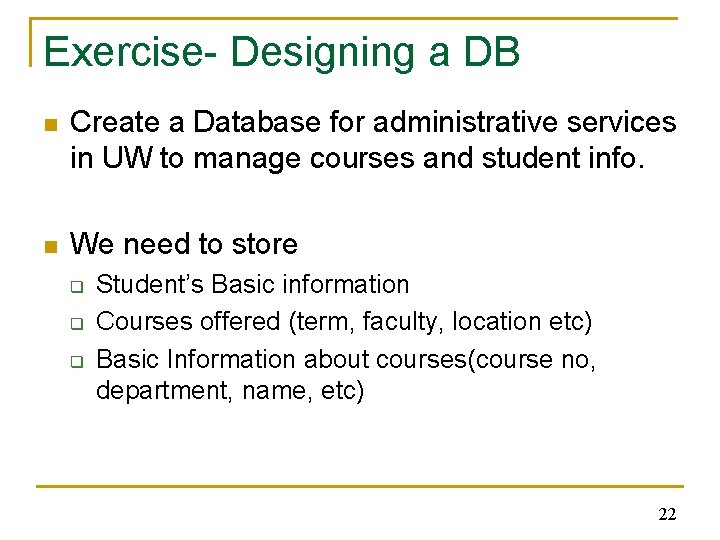
Exercise- Designing a DB n Create a Database for administrative services in UW to manage courses and student info. n We need to store q q q Student’s Basic information Courses offered (term, faculty, location etc) Basic Information about courses(course no, department, name, etc) 22
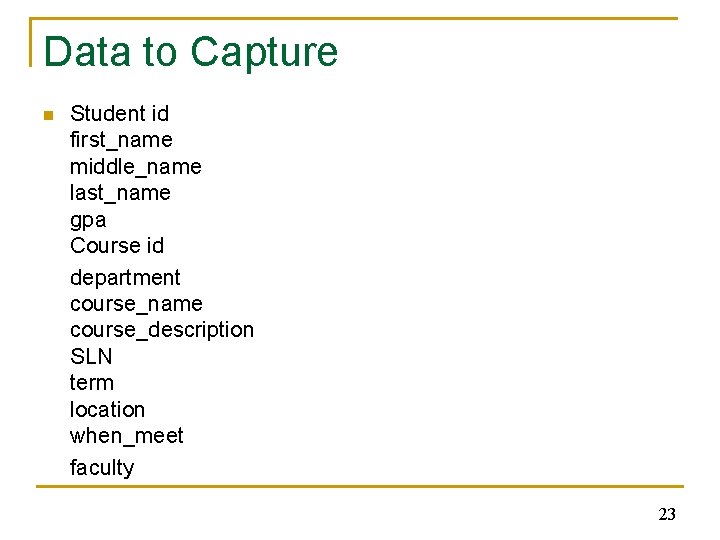
Data to Capture n Student id first_name middle_name last_name gpa Course id department course_name course_description SLN term location when_meet faculty 23
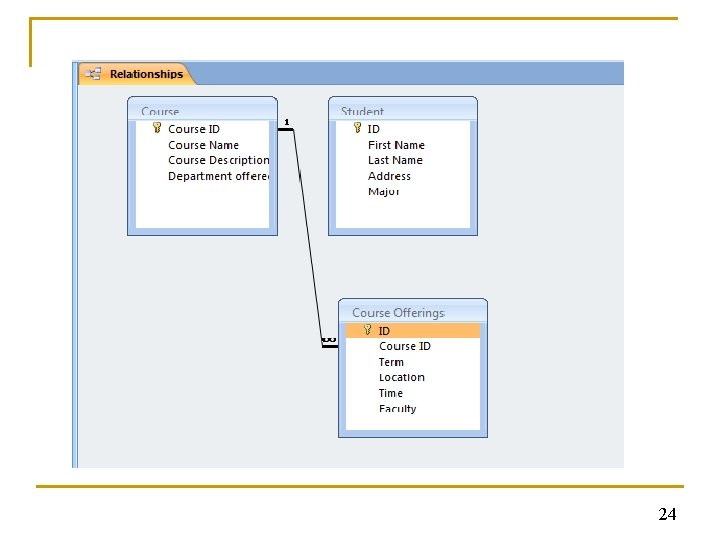
24
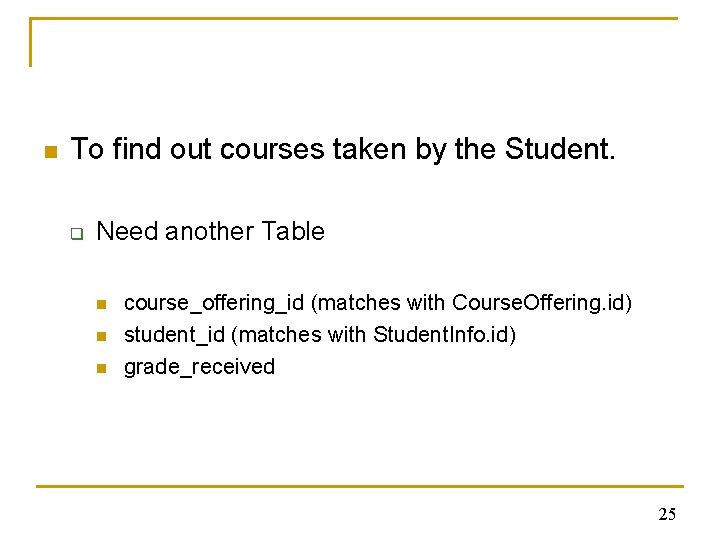
n To find out courses taken by the Student. q Need another Table n n n course_offering_id (matches with Course. Offering. id) student_id (matches with Student. Info. id) grade_received 25
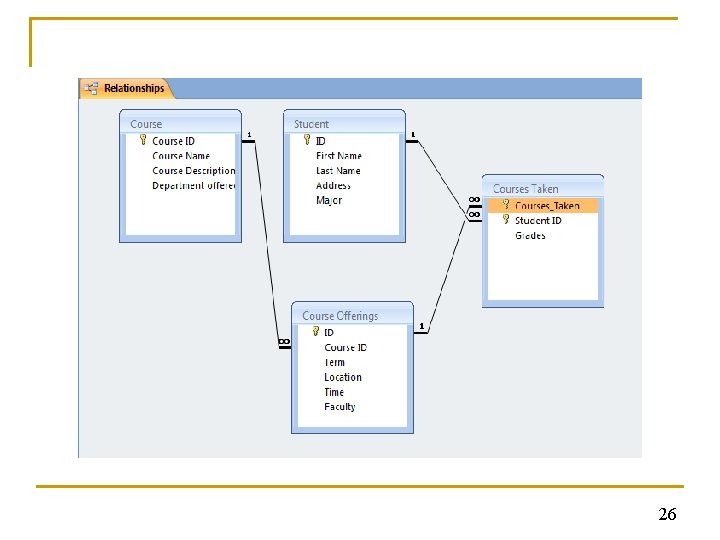
26
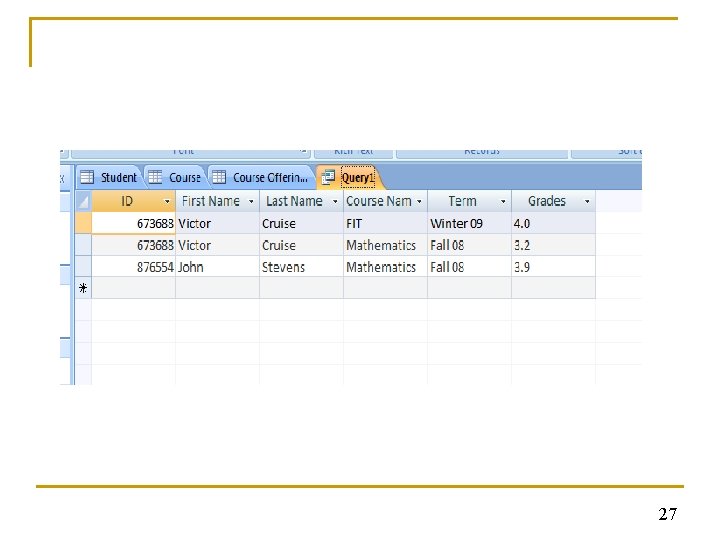
27
- Slides: 27