Database Processing Fundamentals Design and Implementation Fifteenth Edition
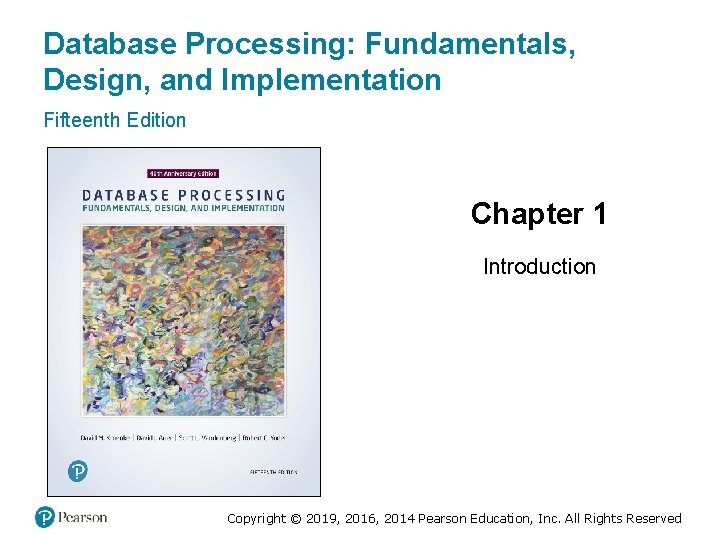
Database Processing: Fundamentals, Design, and Implementation Fifteenth Edition Chapter 1 Introduction Slides in this presentation contain hyperlinks. JAWS users should be able to get a list of links by using INSERT+F 7 Copyright © 2019, 2016, 2014 Pearson Education, Inc. All Rights Reserved
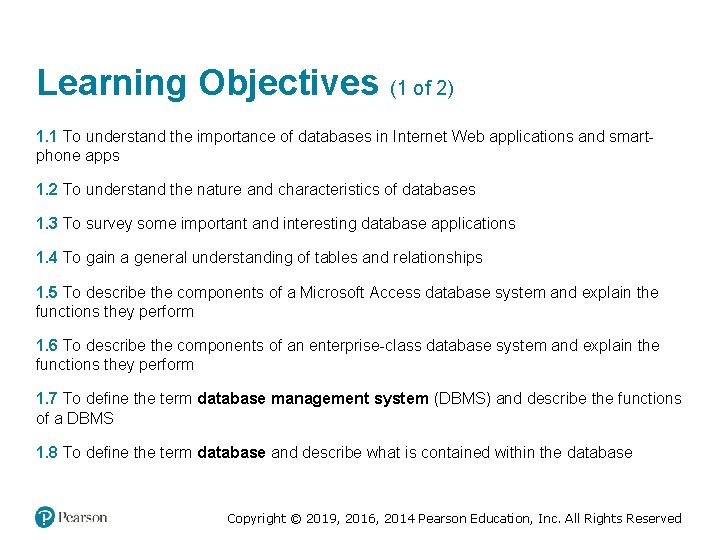
Learning Objectives (1 of 2) 1. 1 To understand the importance of databases in Internet Web applications and smartphone apps 1. 2 To understand the nature and characteristics of databases 1. 3 To survey some important and interesting database applications 1. 4 To gain a general understanding of tables and relationships 1. 5 To describe the components of a Microsoft Access database system and explain the functions they perform 1. 6 To describe the components of an enterprise-class database system and explain the functions they perform 1. 7 To define the term database management system (DBMS) and describe the functions of a DBMS 1. 8 To define the term database and describe what is contained within the database Copyright © 2019, 2016, 2014 Pearson Education, Inc. All Rights Reserved
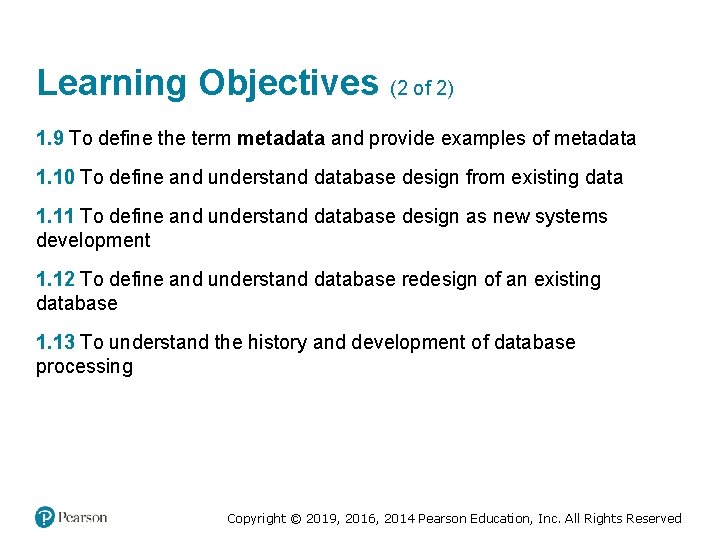
Learning Objectives (2 of 2) 1. 9 To define the term metadata and provide examples of metadata 1. 10 To define and understand database design from existing data 1. 11 To define and understand database design as new systems development 1. 12 To define and understand database redesign of an existing database 1. 13 To understand the history and development of database processing Copyright © 2019, 2016, 2014 Pearson Education, Inc. All Rights Reserved
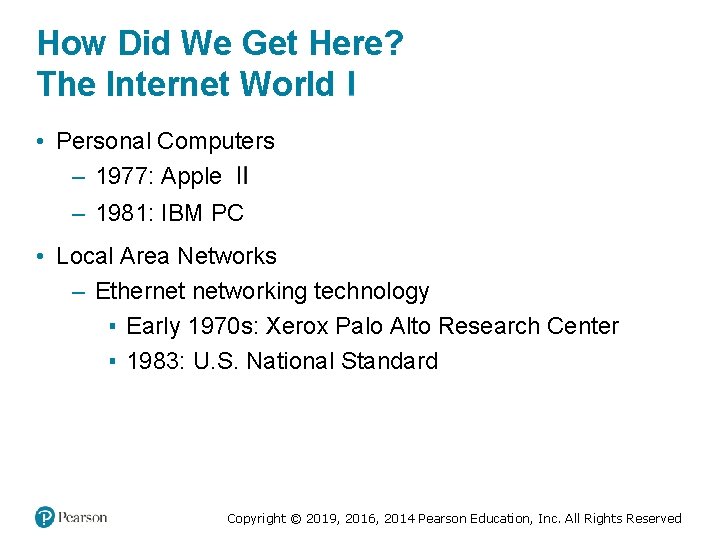
How Did We Get Here? The Internet World 1 • Personal Computers – 1977: Apple – 1981: IBM PC • Local Area Networks – Ethernet networking technology ▪ Early 1970 s: Xerox Palo Alto Research Center ▪ 1983: U. S. National Standard Copyright © 2019, 2016, 2014 Pearson Education, Inc. All Rights Reserved
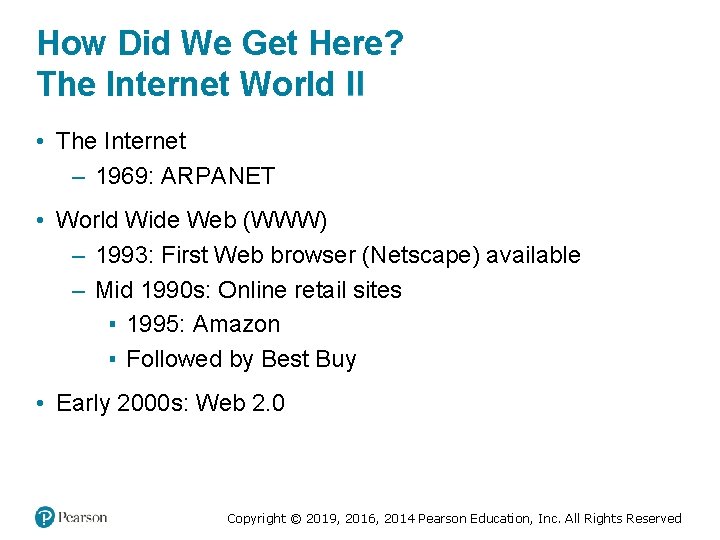
How Did We Get Here? The Internet World 2 • The Internet – 1969: ARPANET • World Wide Web (WWW) – 1993: First Web browser (Netscape) available – Mid 1990 s: Online retail sites ▪ 1995: Amazon ▪ Followed by Best Buy • Early 2000 s: Web 2. 0 Copyright © 2019, 2016, 2014 Pearson Education, Inc. All Rights Reserved
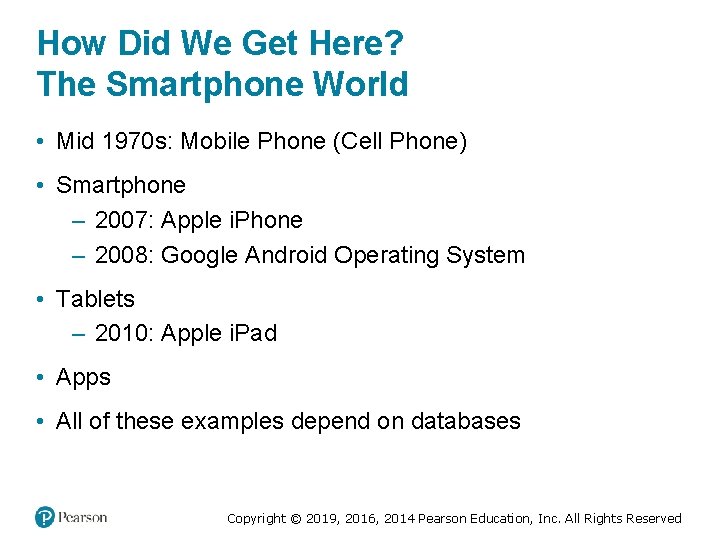
How Did We Get Here? The Smartphone World • Mid 1970 s: Mobile Phone (Cell Phone) • Smartphone – 2007: Apple i. Phone – 2008: Google Android Operating System • Tablets – 2010: Apple i. Pad • Apps • All of these examples depend on databases Copyright © 2019, 2016, 2014 Pearson Education, Inc. All Rights Reserved
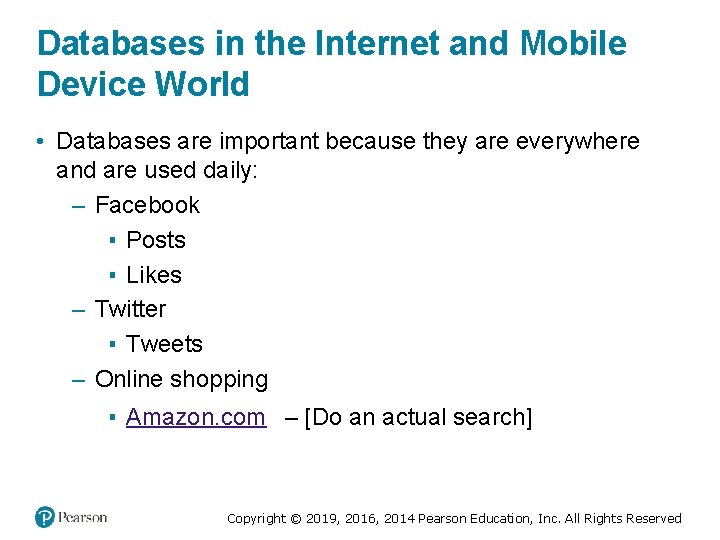
Databases in the Internet and Mobile Device World • Databases are important because they are everywhere and are used daily: – Facebook ▪ Posts ▪ Likes – Twitter ▪ Tweets – Online shopping ▪ Amazon. com – [Do an actual search] Copyright © 2019, 2016, 2014 Pearson Education, Inc. All Rights Reserved
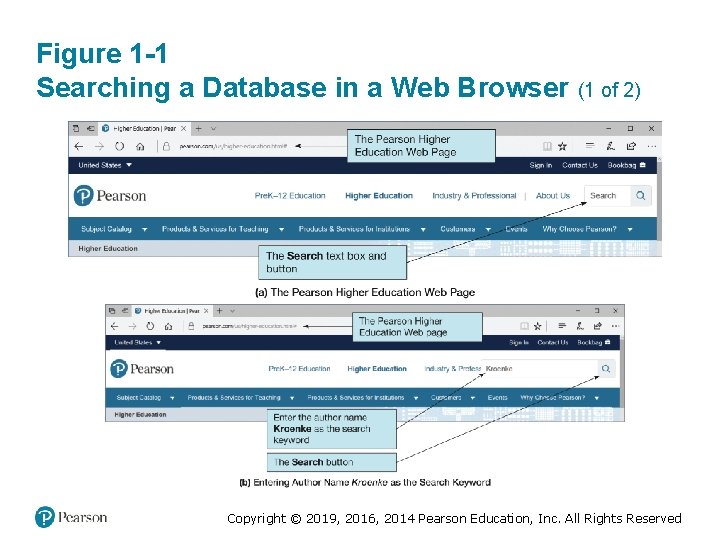
Figure 1 -1 Searching a Database in a Web Browser (1 of 2) Copyright © 2019, 2016, 2014 Pearson Education, Inc. All Rights Reserved
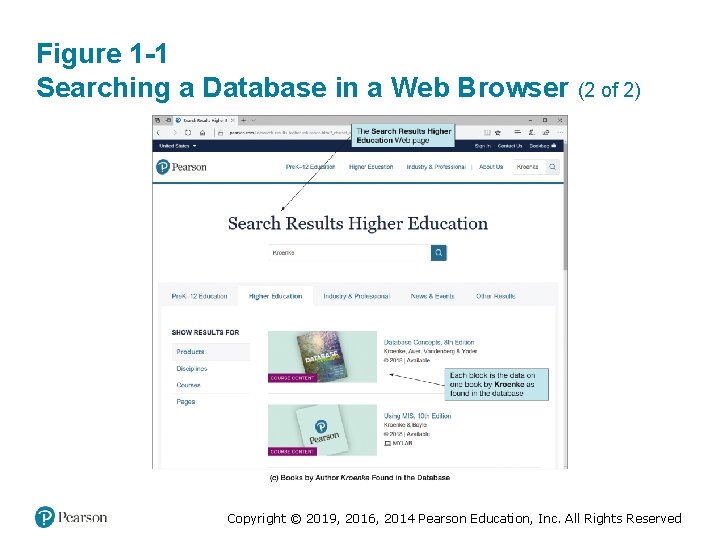
Figure 1 -1 Searching a Database in a Web Browser (2 of 2) Copyright © 2019, 2016, 2014 Pearson Education, Inc. All Rights Reserved
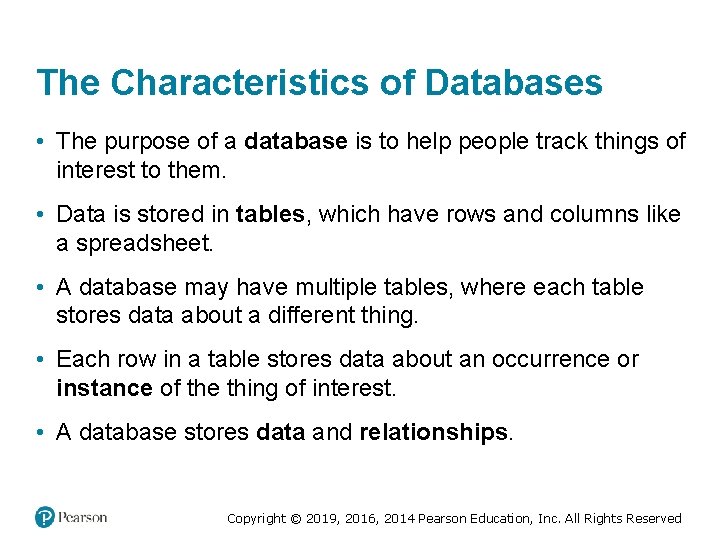
The Characteristics of Databases • The purpose of a database is to help people track things of interest to them. • Data is stored in tables, which have rows and columns like a spreadsheet. • A database may have multiple tables, where each table stores data about a different thing. • Each row in a table stores data about an occurrence or instance of the thing of interest. • A database stores data and relationships. Copyright © 2019, 2016, 2014 Pearson Education, Inc. All Rights Reserved
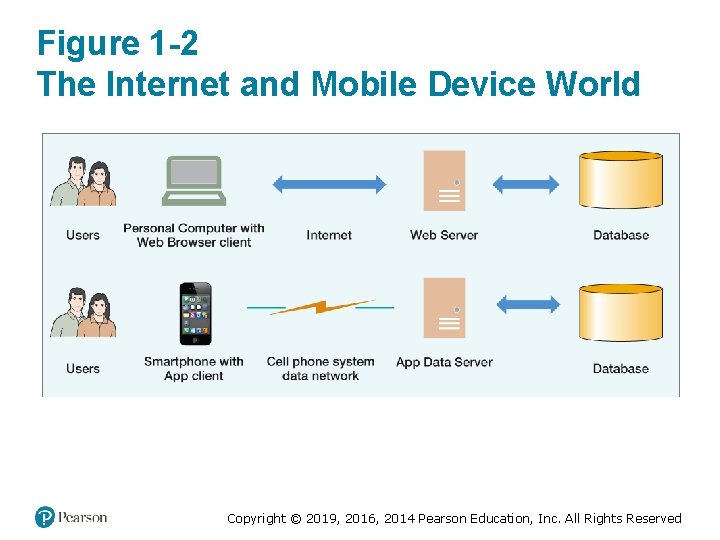
Figure 1 -2 The Internet and Mobile Device World Copyright © 2019, 2016, 2014 Pearson Education, Inc. All Rights Reserved
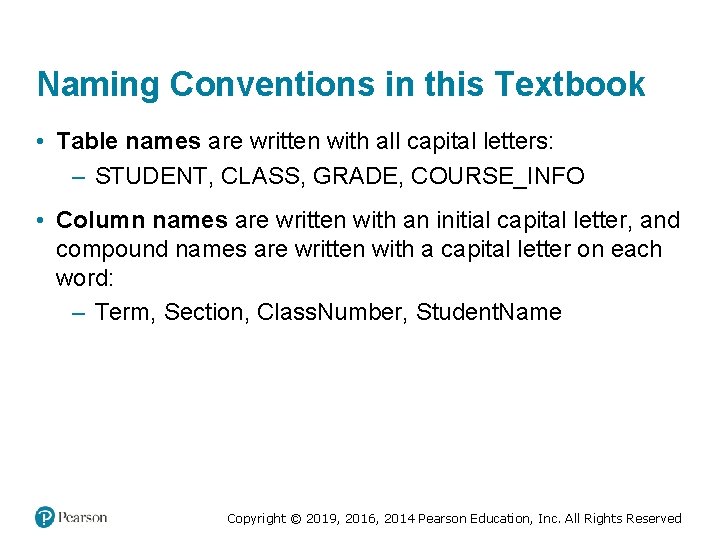
Naming Conventions in this Textbook • Table names are written with all capital letters: – STUDENT, CLASS, GRADE, COURSE_INFO • Column names are written with an initial capital letter, and compound names are written with a capital letter on each word: – Term, Section, Class. Number, Student. Name Copyright © 2019, 2016, 2014 Pearson Education, Inc. All Rights Reserved
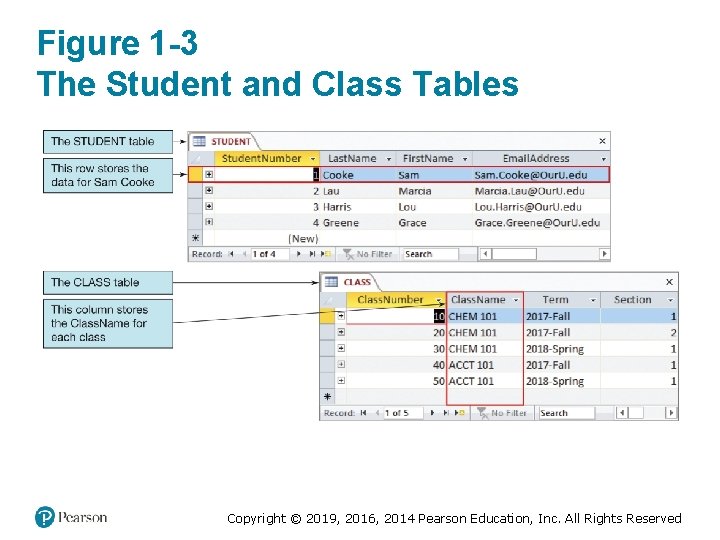
Figure 1 -3 The Student and Class Tables Copyright © 2019, 2016, 2014 Pearson Education, Inc. All Rights Reserved
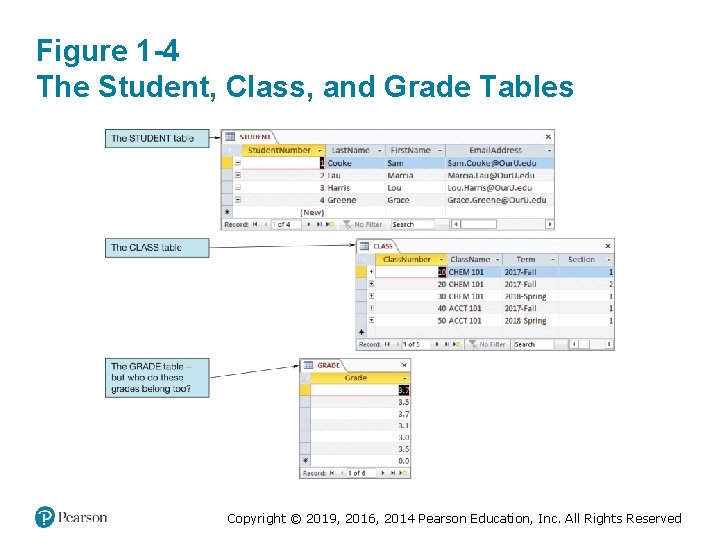
Figure 1 -4 The Student, Class, and Grade Tables Copyright © 2019, 2016, 2014 Pearson Education, Inc. All Rights Reserved
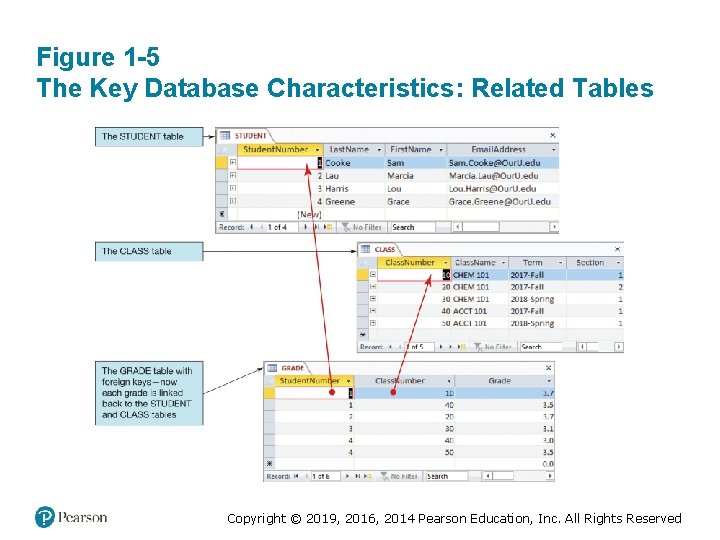
Figure 1 -5 The Key Database Characteristics: Related Tables Copyright © 2019, 2016, 2014 Pearson Education, Inc. All Rights Reserved
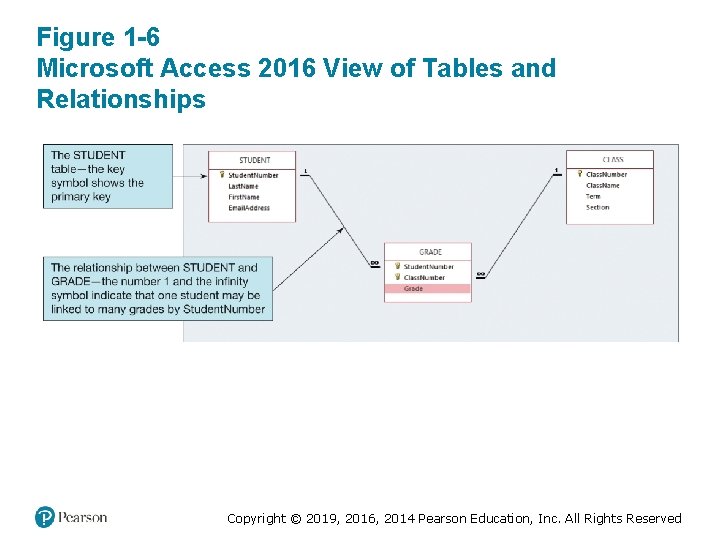
Figure 1 -6 Microsoft Access 2016 View of Tables and Relationships Copyright © 2019, 2016, 2014 Pearson Education, Inc. All Rights Reserved
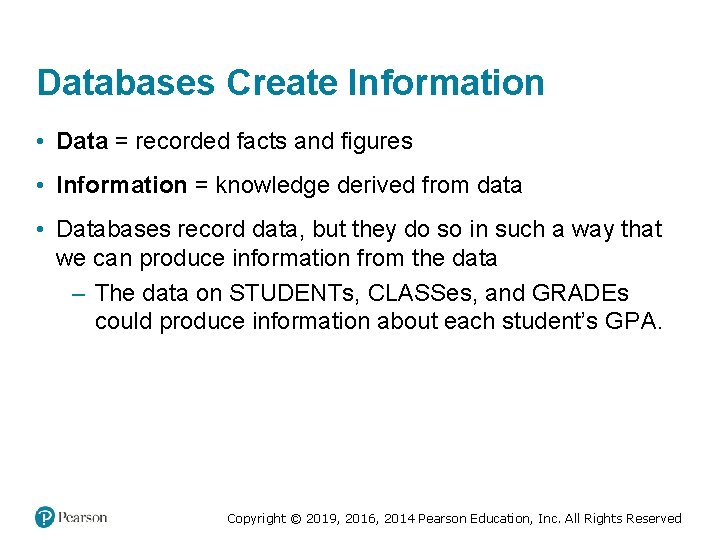
Databases Create Information • Data = recorded facts and figures • Information = knowledge derived from data • Databases record data, but they do so in such a way that we can produce information from the data – The data on STUDENTs, CLASSes, and GRADEs could produce information about each student’s GPA. Copyright © 2019, 2016, 2014 Pearson Education, Inc. All Rights Reserved
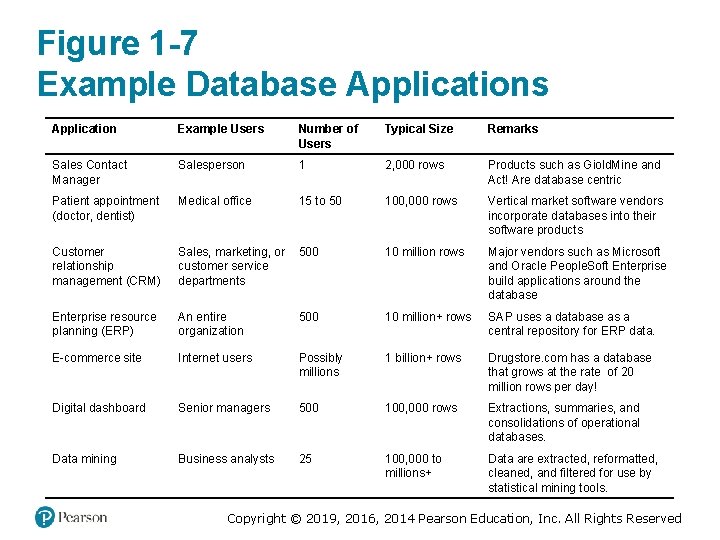
Figure 1 -7 Example Database Applications Application Example Users Number of Users Typical Size Remarks Sales Contact Manager Salesperson 1 2, 000 rows Products such as Giold. Mine and Act! Are database centric Patient appointment (doctor, dentist) Medical office 15 to 50 100, 000 rows Vertical market software vendors incorporate databases into their software products Customer relationship management (CRM) Sales, marketing, or customer service departments 500 10 million rows Major vendors such as Microsoft and Oracle People. Soft Enterprise build applications around the database Enterprise resource planning (ERP) An entire organization 500 10 million+ rows SAP uses a database as a central repository for ERP data. E-commerce site Internet users Possibly millions 1 billion+ rows Drugstore. com has a database that grows at the rate of 20 million rows per day! Digital dashboard Senior managers 500 100, 000 rows Extractions, summaries, and consolidations of operational databases. Data mining Business analysts 25 100, 000 to millions+ Data are extracted, reformatted, cleaned, and filtered for use by statistical mining tools. Copyright © 2019, 2016, 2014 Pearson Education, Inc. All Rights Reserved
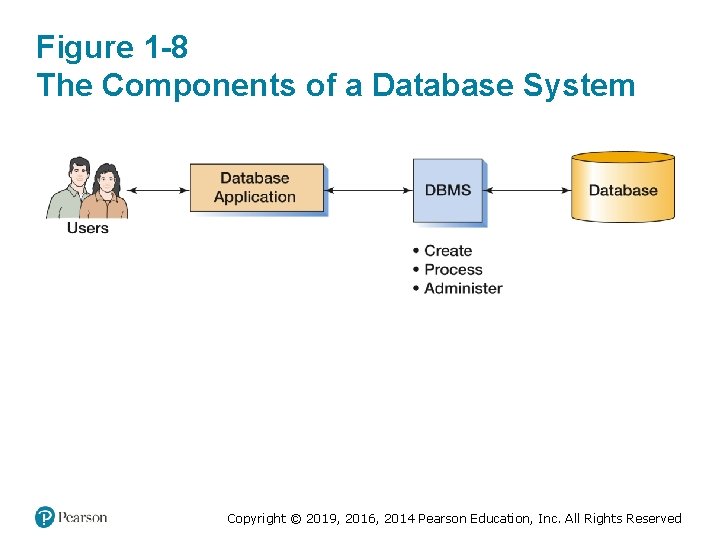
Figure 1 -8 The Components of a Database System Copyright © 2019, 2016, 2014 Pearson Education, Inc. All Rights Reserved
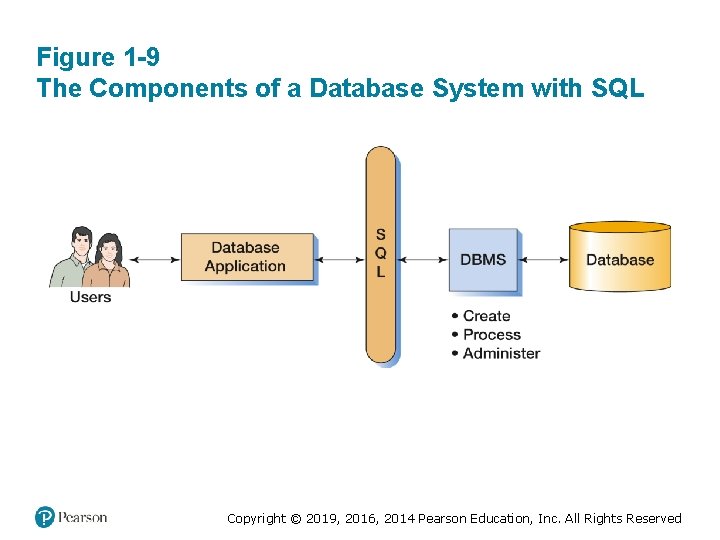
Figure 1 -9 The Components of a Database System with SQL Copyright © 2019, 2016, 2014 Pearson Education, Inc. All Rights Reserved
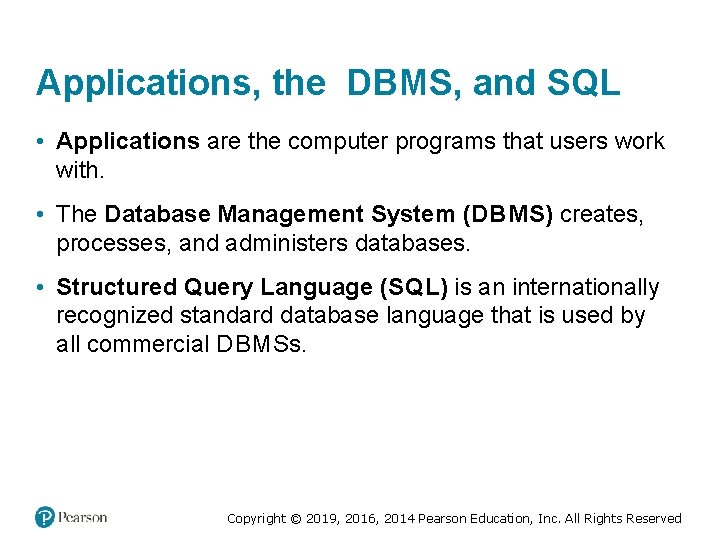
Applications, the DBMS, and SQL • Applications are the computer programs that users work with. • The Database Management System (D B M S) creates, processes, and administers databases. • Structured Query Language (S Q L) is an internationally recognized standard database language that is used by all commercial D B M Ss. Copyright © 2019, 2016, 2014 Pearson Education, Inc. All Rights Reserved
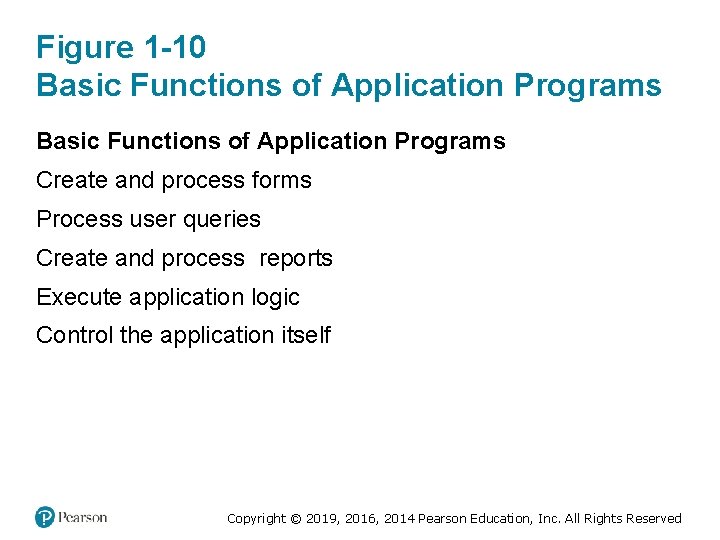
Figure 1 -10 Basic Functions of Application Programs Create and process forms Process user queries Create and process reports Execute application logic Control the application itself Copyright © 2019, 2016, 2014 Pearson Education, Inc. All Rights Reserved
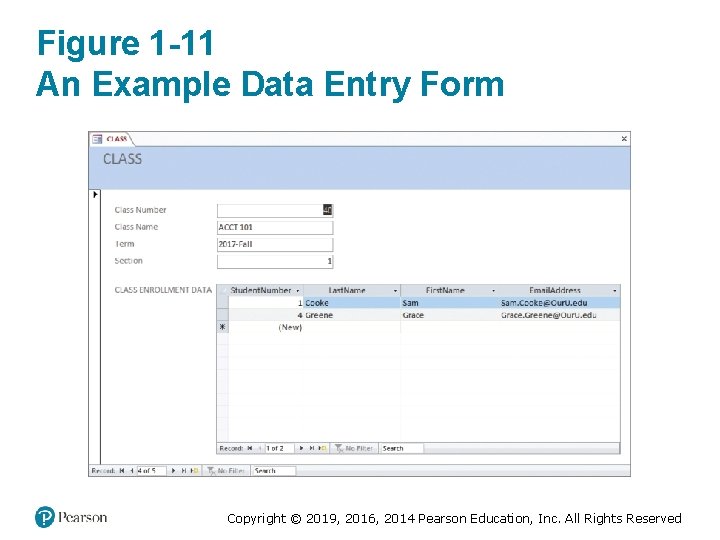
Figure 1 -11 An Example Data Entry Form Copyright © 2019, 2016, 2014 Pearson Education, Inc. All Rights Reserved
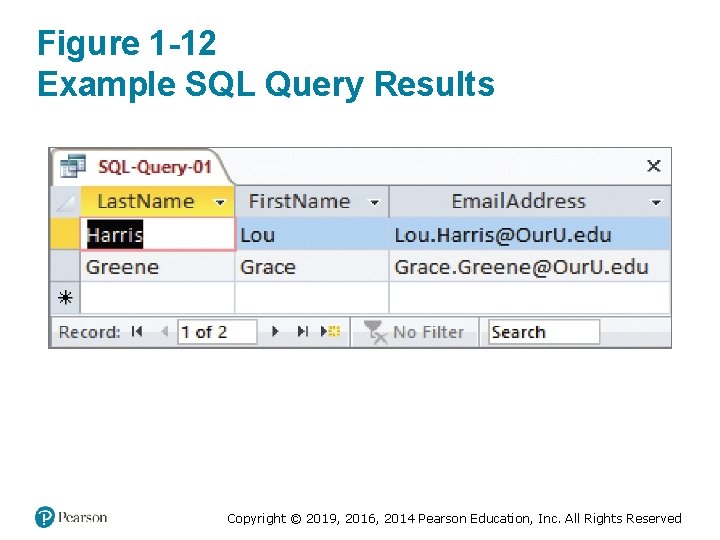
Figure 1 -12 Example SQL Query Results Copyright © 2019, 2016, 2014 Pearson Education, Inc. All Rights Reserved
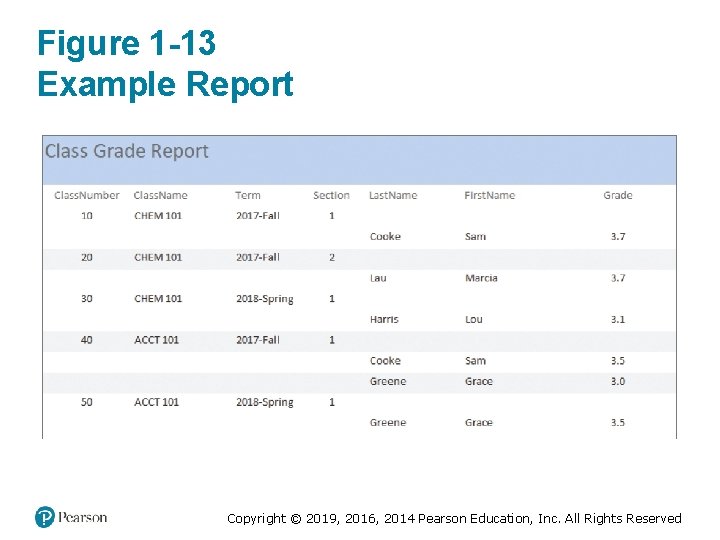
Figure 1 -13 Example Report Copyright © 2019, 2016, 2014 Pearson Education, Inc. All Rights Reserved
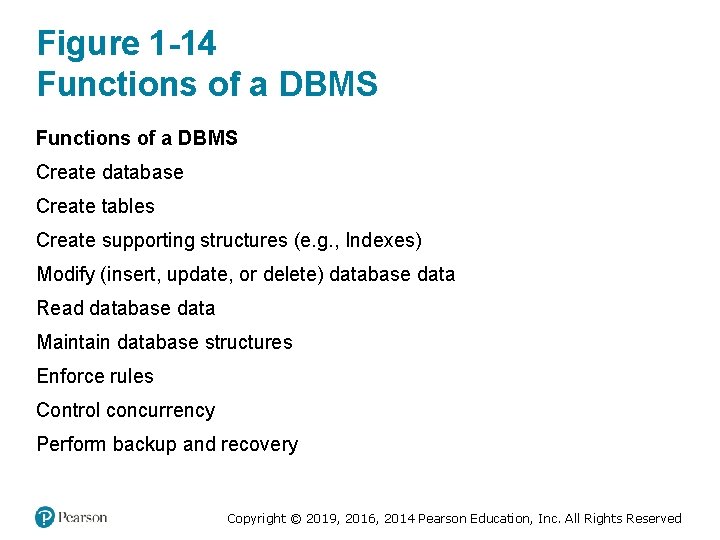
Figure 1 -14 Functions of a DBMS Create database Create tables Create supporting structures (e. g. , Indexes) Modify (insert, update, or delete) database data Read database data Maintain database structures Enforce rules Control concurrency Perform backup and recovery Copyright © 2019, 2016, 2014 Pearson Education, Inc. All Rights Reserved
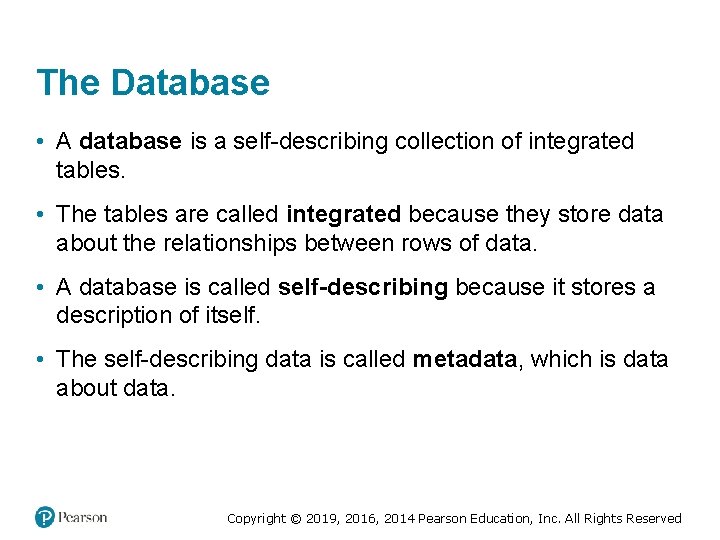
The Database • A database is a self-describing collection of integrated tables. • The tables are called integrated because they store data about the relationships between rows of data. • A database is called self-describing because it stores a description of itself. • The self-describing data is called metadata, which is data about data. Copyright © 2019, 2016, 2014 Pearson Education, Inc. All Rights Reserved
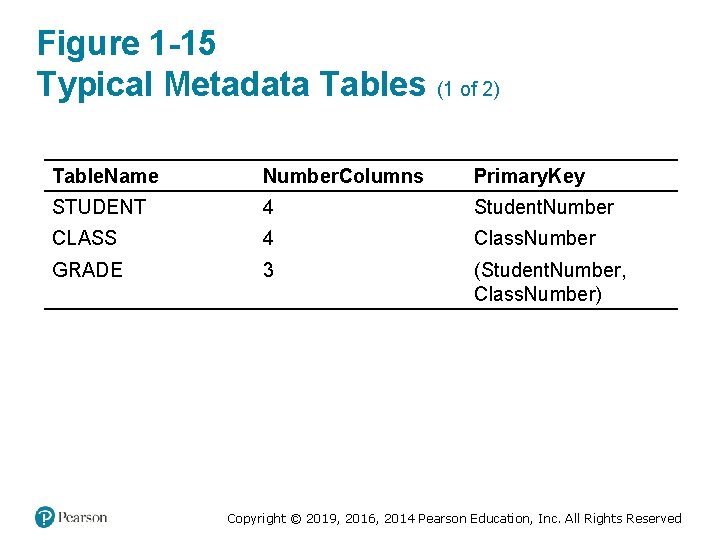
Figure 1 -15 Typical Metadata Tables (1 of 2) Table. Name Number. Columns Primary. Key STUDENT 4 Student. Number CLASS 4 Class. Number GRADE 3 (Student. Number, Class. Number) Copyright © 2019, 2016, 2014 Pearson Education, Inc. All Rights Reserved
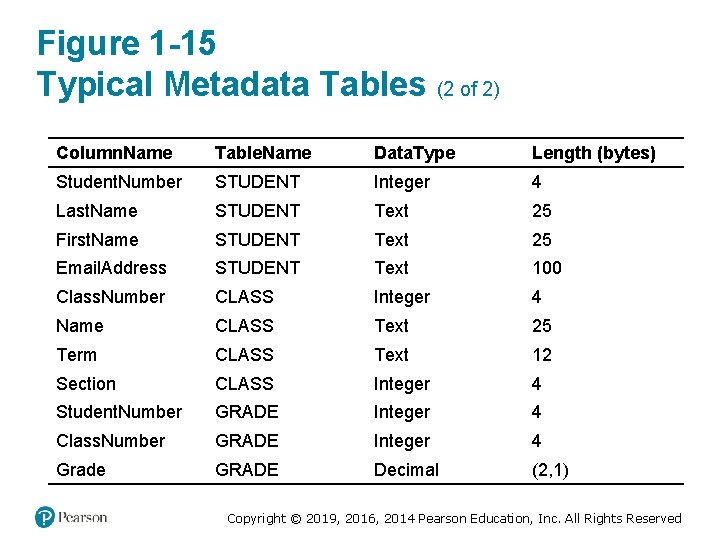
Figure 1 -15 Typical Metadata Tables (2 of 2) Column. Name Table. Name Data. Type Length (bytes) Student. Number STUDENT Integer 4 Last. Name STUDENT Text 25 First. Name STUDENT Text 25 Email. Address STUDENT Text 100 Class. Number CLASS Integer 4 Name CLASS Text 25 Term CLASS Text 12 Section CLASS Integer 4 Student. Number GRADE Integer 4 Class. Number GRADE Integer 4 Grade GRADE Decimal (2, 1) Copyright © 2019, 2016, 2014 Pearson Education, Inc. All Rights Reserved
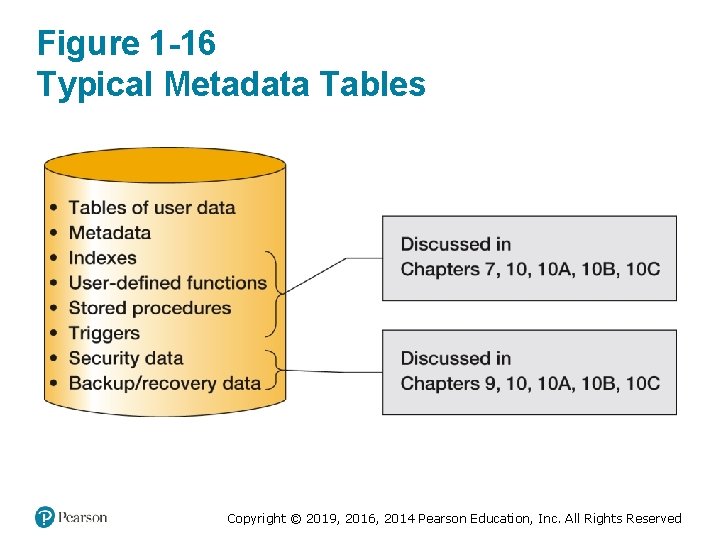
Figure 1 -16 Typical Metadata Tables Copyright © 2019, 2016, 2014 Pearson Education, Inc. All Rights Reserved
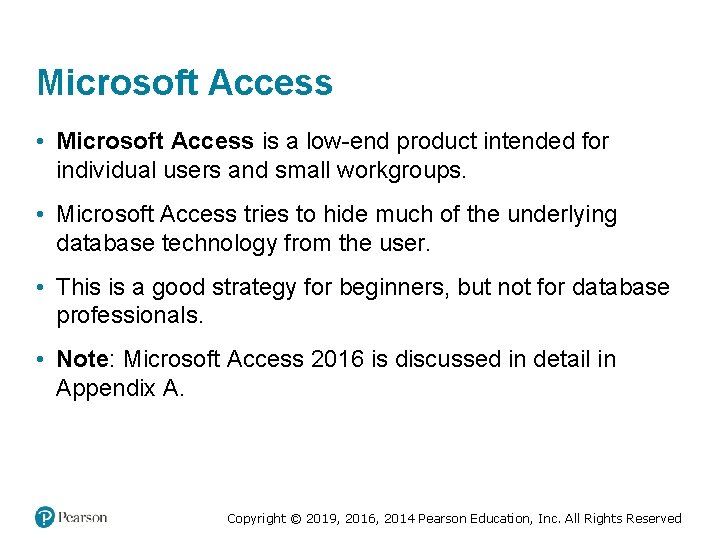
Microsoft Access • Microsoft Access is a low-end product intended for individual users and small workgroups. • Microsoft Access tries to hide much of the underlying database technology from the user. • This is a good strategy for beginners, but not for database professionals. • Note: Microsoft Access 2016 is discussed in detail in Appendix A. Copyright © 2019, 2016, 2014 Pearson Education, Inc. All Rights Reserved
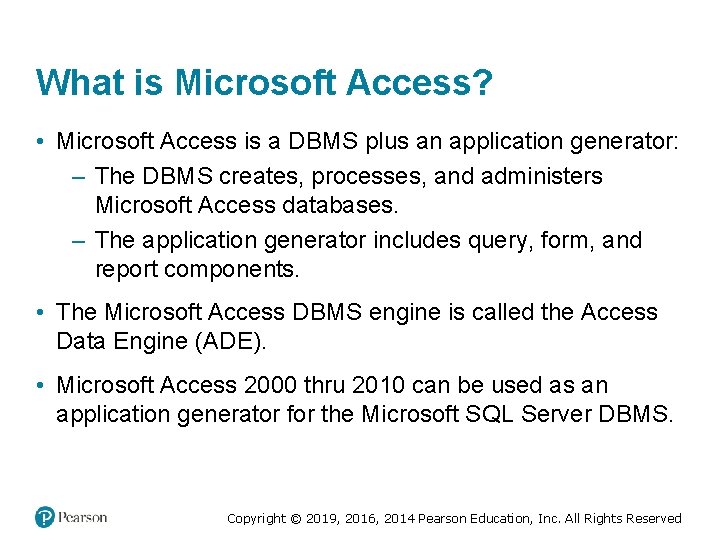
What is Microsoft Access? • Microsoft Access is a DBMS plus an application generator: – The DBMS creates, processes, and administers Microsoft Access databases. – The application generator includes query, form, and report components. • The Microsoft Access DBMS engine is called the Access Data Engine (ADE). • Microsoft Access 2000 thru 2010 can be used as an application generator for the Microsoft SQL Server DBMS. Copyright © 2019, 2016, 2014 Pearson Education, Inc. All Rights Reserved
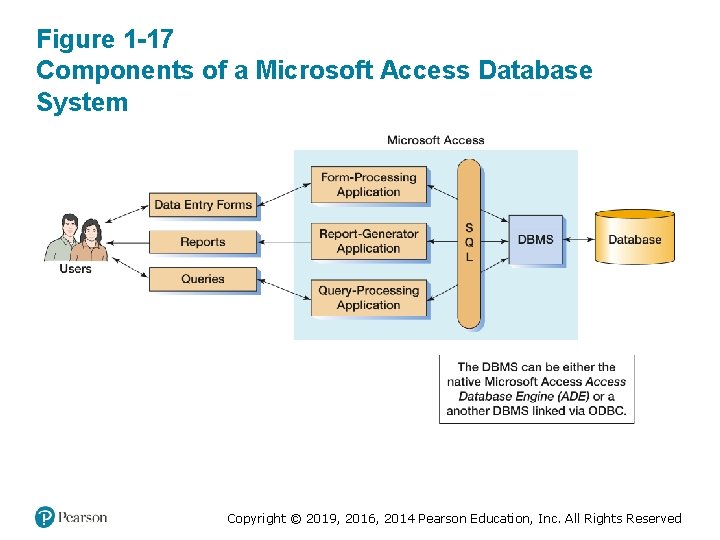
Figure 1 -17 Components of a Microsoft Access Database System Copyright © 2019, 2016, 2014 Pearson Education, Inc. All Rights Reserved
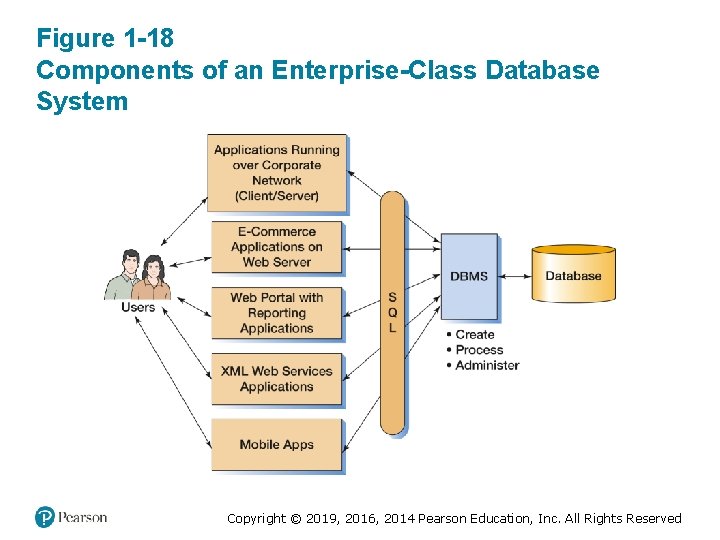
Figure 1 -18 Components of an Enterprise-Class Database System Copyright © 2019, 2016, 2014 Pearson Education, Inc. All Rights Reserved
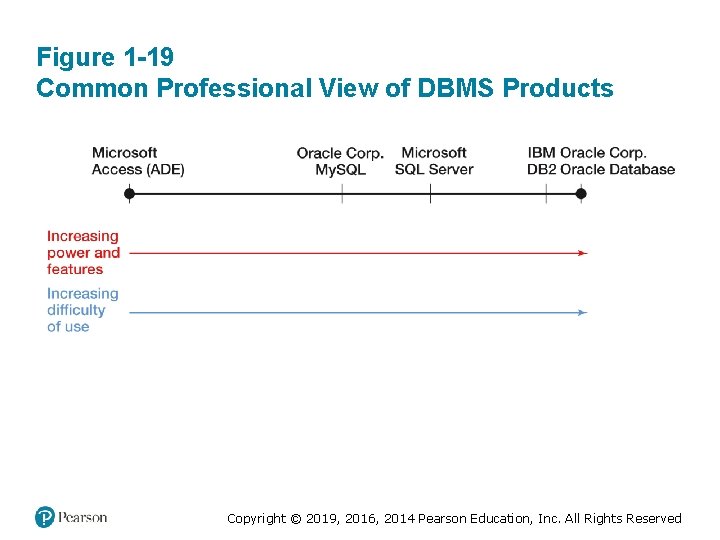
Figure 1 -19 Common Professional View of DBMS Products Copyright © 2019, 2016, 2014 Pearson Education, Inc. All Rights Reserved
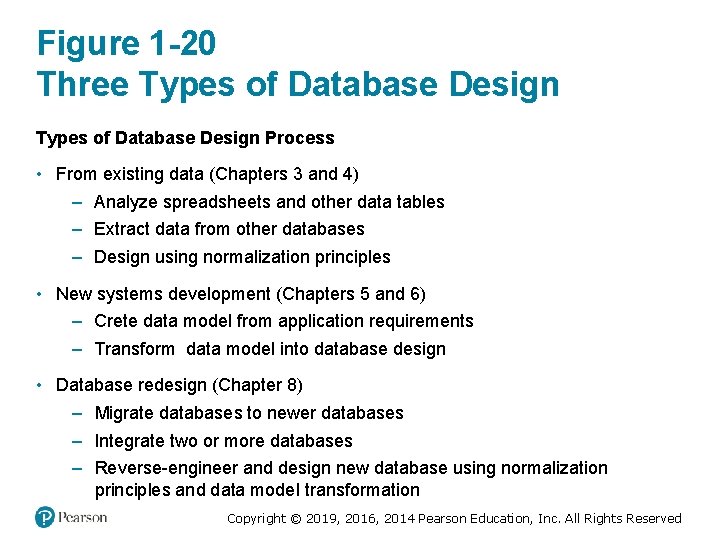
Figure 1 -20 Three Types of Database Design Process • From existing data (Chapters 3 and 4) – Analyze spreadsheets and other data tables – Extract data from other databases – Design using normalization principles • New systems development (Chapters 5 and 6) – Crete data model from application requirements – Transform data model into database design • Database redesign (Chapter 8) – Migrate databases to newer databases – Integrate two or more databases – Reverse-engineer and design new database using normalization principles and data model transformation Copyright © 2019, 2016, 2014 Pearson Education, Inc. All Rights Reserved
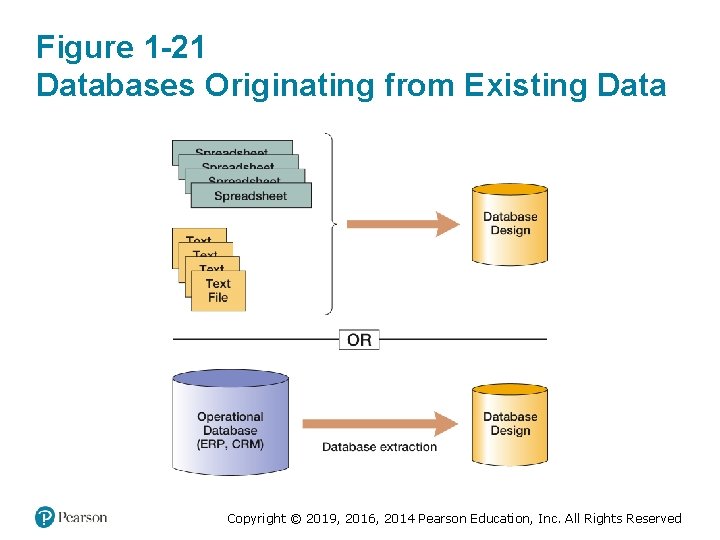
Figure 1 -21 Databases Originating from Existing Data Copyright © 2019, 2016, 2014 Pearson Education, Inc. All Rights Reserved
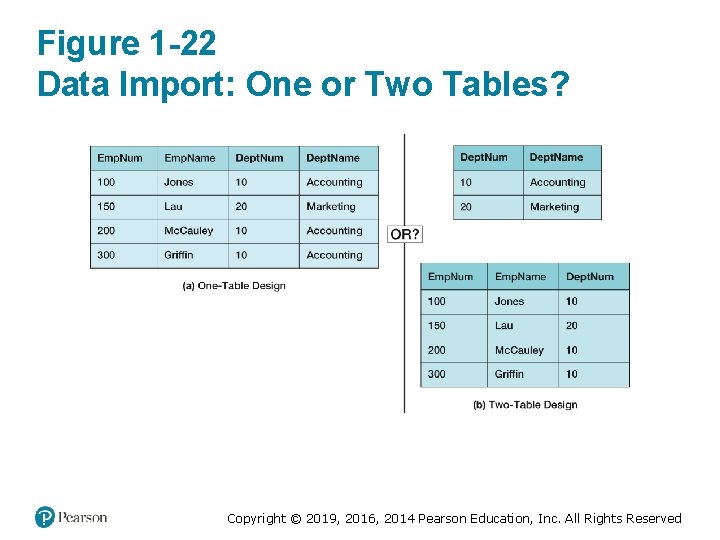
Figure 1 -22 Data Import: One or Two Tables? Copyright © 2019, 2016, 2014 Pearson Education, Inc. All Rights Reserved
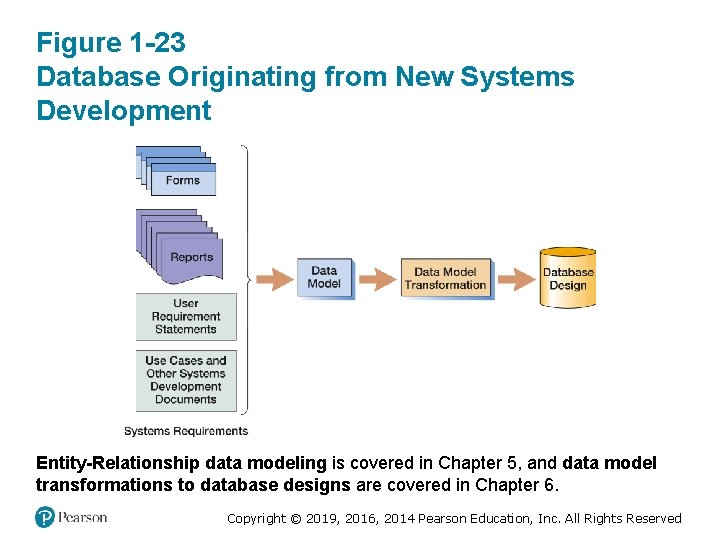
Figure 1 -23 Database Originating from New Systems Development Entity-Relationship data modeling is covered in Chapter 5, and data model transformations to database designs are covered in Chapter 6. Copyright © 2019, 2016, 2014 Pearson Education, Inc. All Rights Reserved
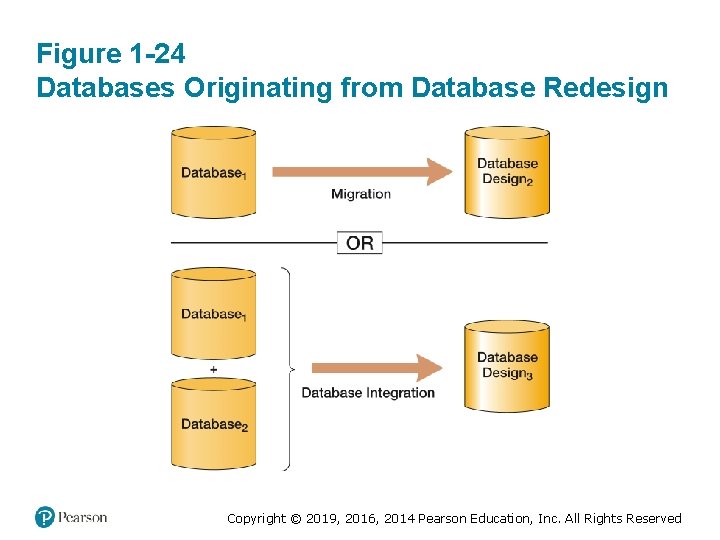
Figure 1 -24 Databases Originating from Database Redesign Copyright © 2019, 2016, 2014 Pearson Education, Inc. All Rights Reserved
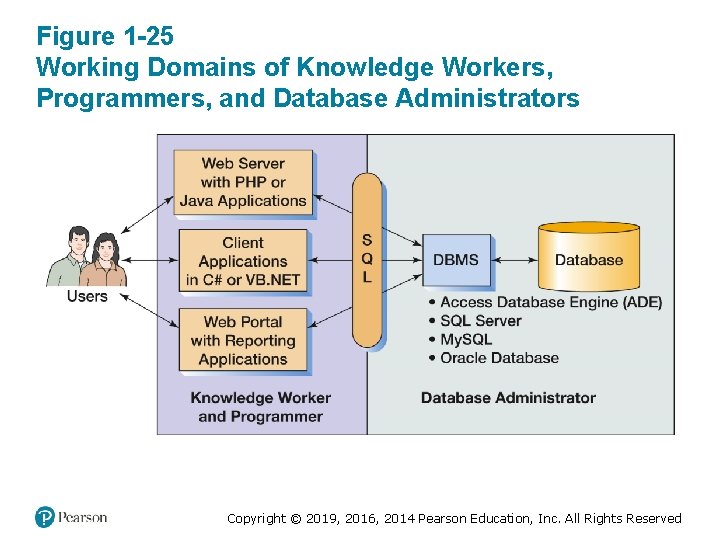
Figure 1 -25 Working Domains of Knowledge Workers, Programmers, and Database Administrators Copyright © 2019, 2016, 2014 Pearson Education, Inc. All Rights Reserved
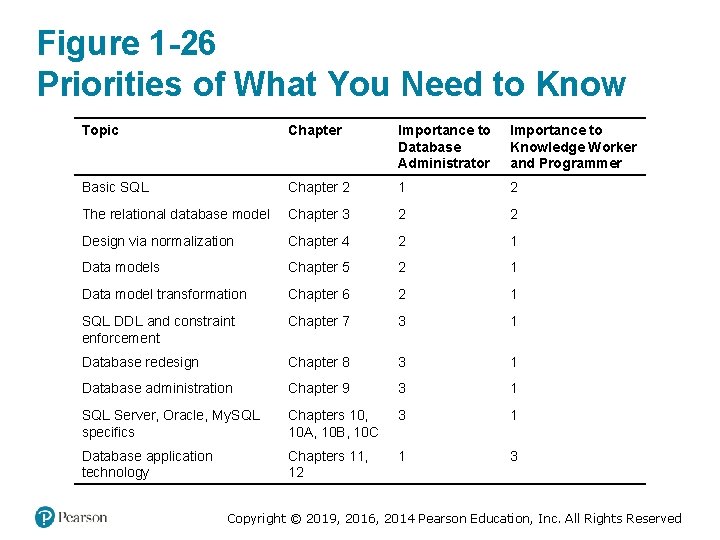
Figure 1 -26 Priorities of What You Need to Know Topic Chapter Importance to Database Administrator Importance to Knowledge Worker and Programmer Basic SQL Chapter 2 1 2 The relational database model Chapter 3 2 2 Design via normalization Chapter 4 2 1 Data models Chapter 5 2 1 Data model transformation Chapter 6 2 1 SQL DDL and constraint enforcement Chapter 7 3 1 Database redesign Chapter 8 3 1 Database administration Chapter 9 3 1 SQL Server, Oracle, My. SQL specifics Chapters 10, 10 A, 10 B, 10 C 3 1 Database application technology Chapters 11, 12 1 3 Copyright © 2019, 2016, 2014 Pearson Education, Inc. All Rights Reserved
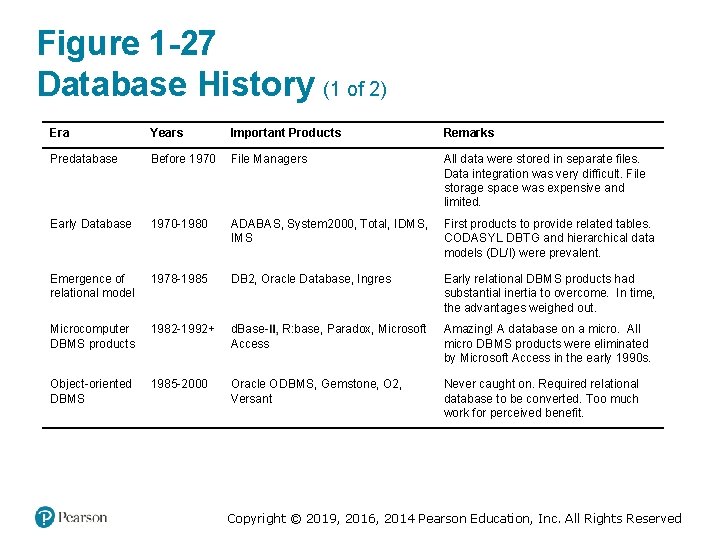
Figure 1 -27 Database History (1 of 2) Era Years Important Products Remarks Predatabase Before 1970 File Managers All data were stored in separate files. Data integration was very difficult. File storage space was expensive and limited. Early Database 1970 -1980 ADABAS, System 2000, Total, IDMS, IMS First products to provide related tables. CODASYL DBTG and hierarchical data models (DL/I) were prevalent. Emergence of relational model 1978 -1985 DB 2, Oracle Database, Ingres Early relational DBMS products had substantial inertia to overcome. In time, the advantages weighed out. Microcomputer DBMS products 1982 -1992+ d. Base-2, R: base, Paradox, Microsoft Access Amazing! A database on a micro. All micro DBMS products were eliminated by Microsoft Access in the early 1990 s. Object-oriented DBMS 1985 -2000 Oracle ODBMS, Gemstone, O 2, Versant Never caught on. Required relational database to be converted. Too much work for perceived benefit. Copyright © 2019, 2016, 2014 Pearson Education, Inc. All Rights Reserved
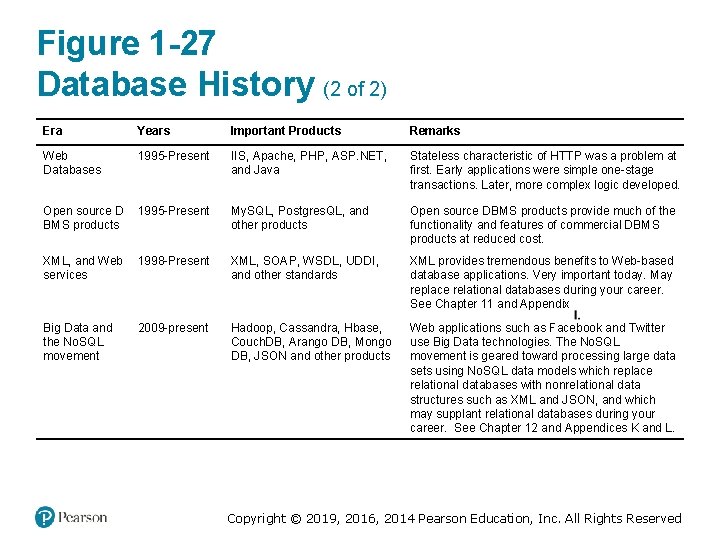
Figure 1 -27 Database History (2 of 2) Era Years Important Products Remarks Web Databases 1995 -Present IIS, Apache, PHP, ASP. NET, and Java Stateless characteristic of HTTP was a problem at first. Early applications were simple one-stage transactions. Later, more complex logic developed. Open source D BMS products 1995 -Present My. SQL, Postgres. QL, and other products Open source DBMS products provide much of the functionality and features of commercial DBMS products at reduced cost. XML, and Web services 1998 -Present XML, SOAP, WSDL, UDDI, and other standards XML provides tremendous benefits to Web-based database applications. Very important today. May replace relational databases during your career. See Chapter 11 and Appendix 1. Big Data and the No. SQL movement 2009 -present Hadoop, Cassandra, Hbase, Couch. DB, Arango DB, Mongo DB, JSON and other products Web applications such as Facebook and Twitter use Big Data technologies. The No. SQL movement is geared toward processing large data sets using No. SQL data models which replace relational databases with nonrelational data structures such as XML and JSON, and which may supplant relational databases during your career. See Chapter 12 and Appendices K and L. Copyright © 2019, 2016, 2014 Pearson Education, Inc. All Rights Reserved
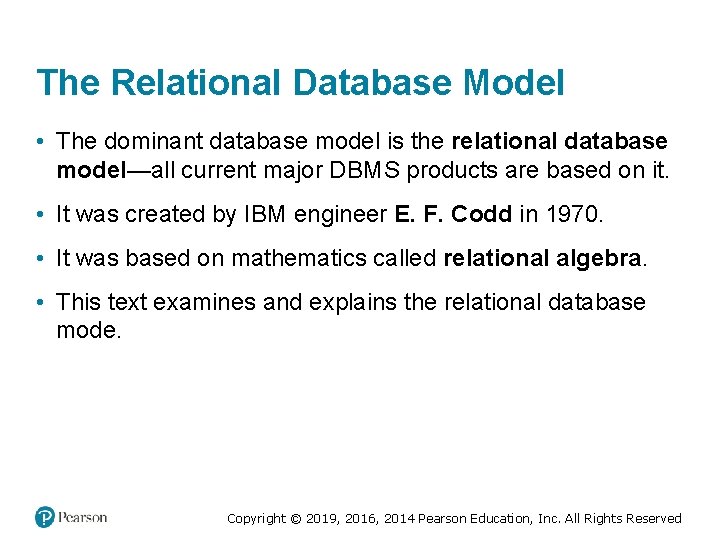
The Relational Database Model • The dominant database model is the relational database model—all current major DBMS products are based on it. • It was created by IBM engineer E. F. Codd in 1970. • It was based on mathematics called relational algebra. • This text examines and explains the relational database mode. Copyright © 2019, 2016, 2014 Pearson Education, Inc. All Rights Reserved
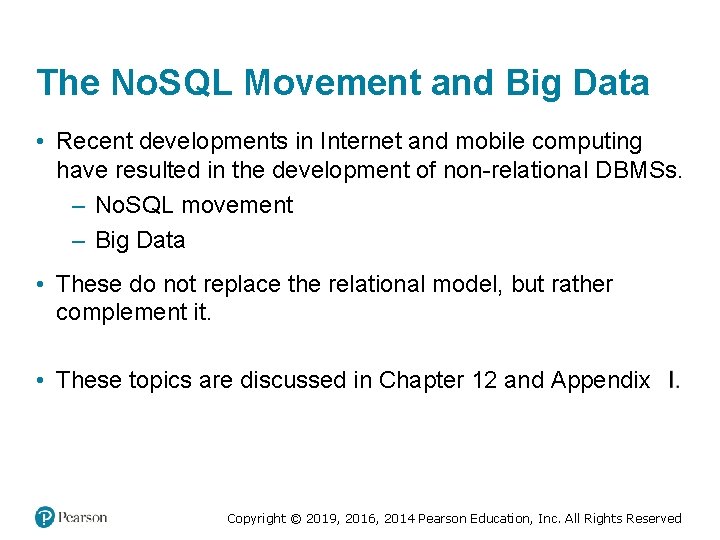
The No. SQL Movement and Big Data • Recent developments in Internet and mobile computing have resulted in the development of non-relational DBMSs. – No. SQL movement – Big Data • These do not replace the relational model, but rather complement it. • These topics are discussed in Chapter 12 and Appendix Copyright © 2019, 2016, 2014 Pearson Education, Inc. All Rights Reserved
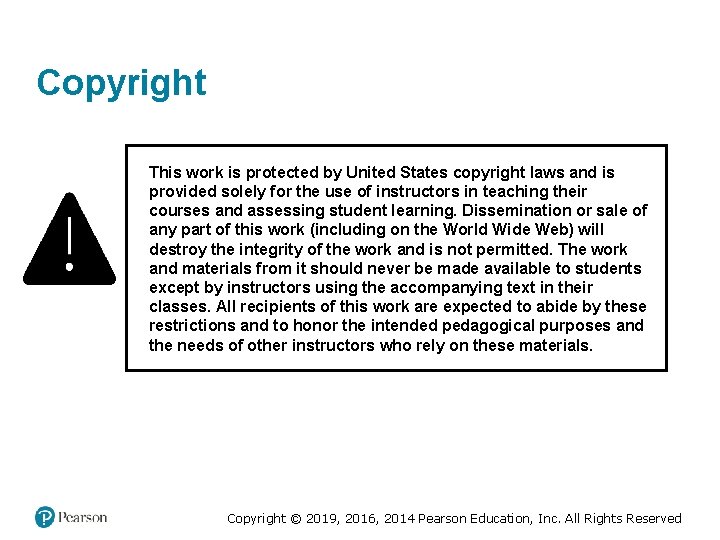
Copyright This work is protected by United States copyright laws and is provided solely for the use of instructors in teaching their courses and assessing student learning. Dissemination or sale of any part of this work (including on the World Wide Web) will destroy the integrity of the work and is not permitted. The work and materials from it should never be made available to students except by instructors using the accompanying text in their classes. All recipients of this work are expected to abide by these restrictions and to honor the intended pedagogical purposes and the needs of other instructors who rely on these materials. Copyright © 2019, 2016, 2014 Pearson Education, Inc. All Rights Reserved
- Slides: 47