Database Overview 1 Outline Database What Why How
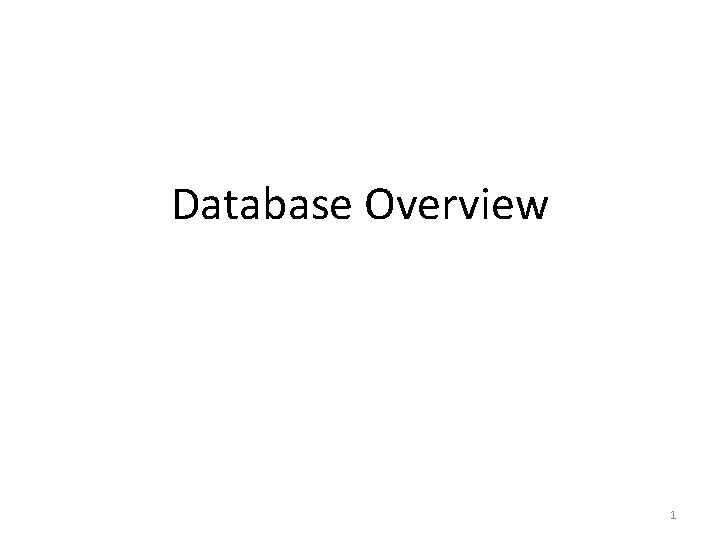
Database Overview 1
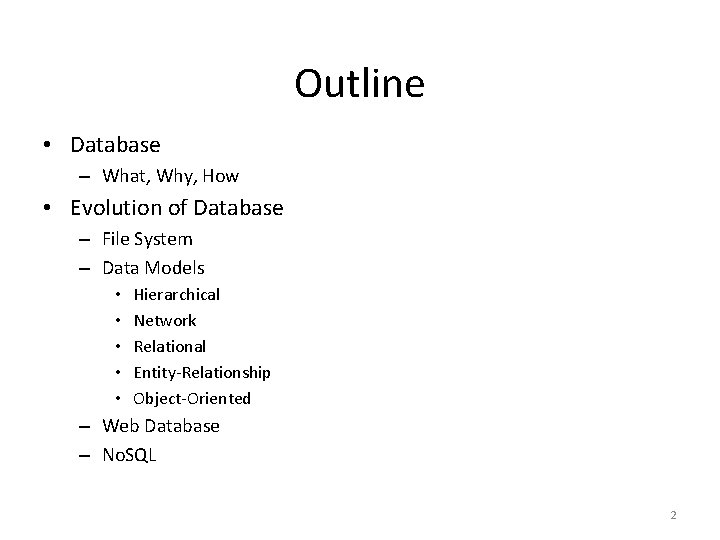
Outline • Database – What, Why, How • Evolution of Database – File System – Data Models • • • Hierarchical Network Relational Entity-Relationship Object-Oriented – Web Database – No. SQL 2
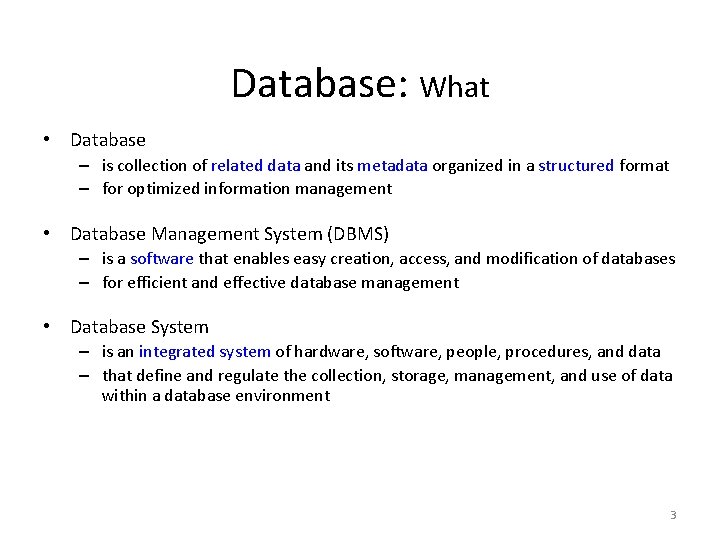
Database: What • Database – is collection of related data and its metadata organized in a structured format – for optimized information management • Database Management System (DBMS) – is a software that enables easy creation, access, and modification of databases – for efficient and effective database management • Database System – is an integrated system of hardware, software, people, procedures, and data – that define and regulate the collection, storage, management, and use of data within a database environment 3
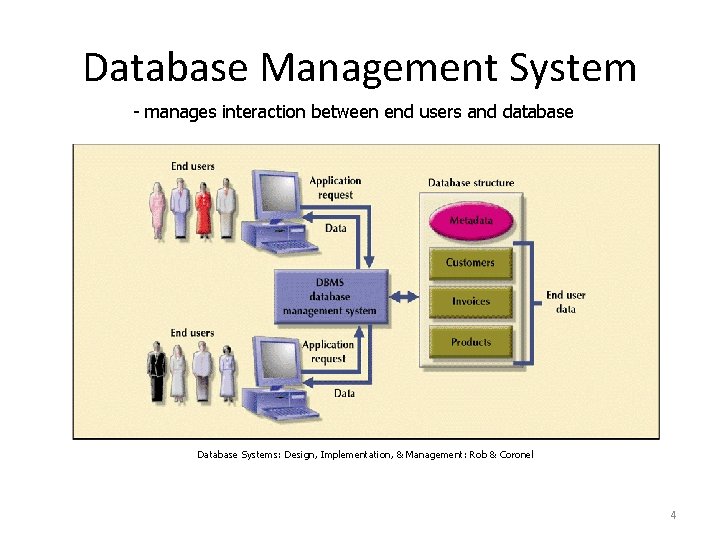
Database Management System - manages interaction between end users and database Database Systems: Design, Implementation, & Management: Rob & Coronel 4
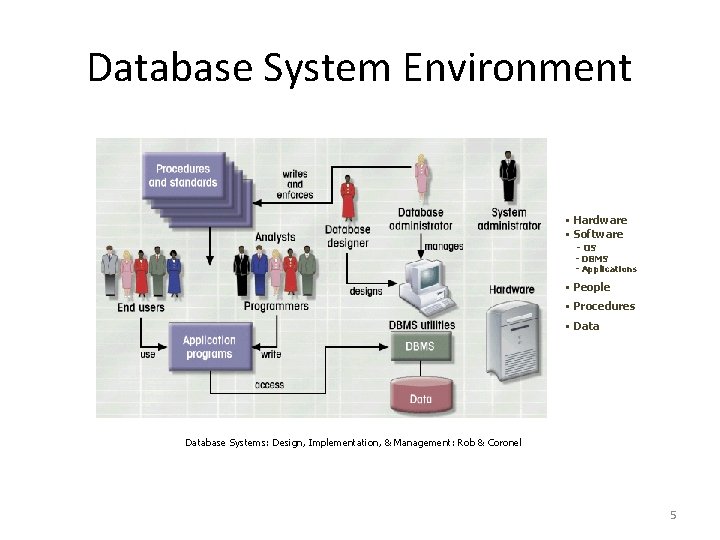
Database System Environment § Hardware § Software - OS - DBMS - Applications § People § Procedures § Database Systems: Design, Implementation, & Management: Rob & Coronel 5
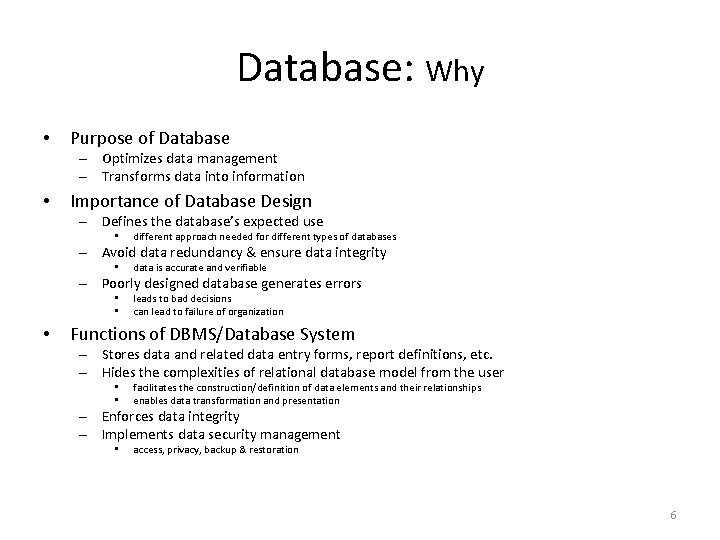
Database: Why • Purpose of Database – Optimizes data management – Transforms data into information • Importance of Database Design – Defines the database’s expected use • different approach needed for different types of databases – Avoid data redundancy & ensure data integrity • data is accurate and verifiable – Poorly designed database generates errors • • • leads to bad decisions can lead to failure of organization Functions of DBMS/Database System – Stores data and related data entry forms, report definitions, etc. – Hides the complexities of relational database model from the user • • facilitates the construction/definition of data elements and their relationships enables data transformation and presentation – Enforces data integrity – Implements data security management • access, privacy, backup & restoration 6
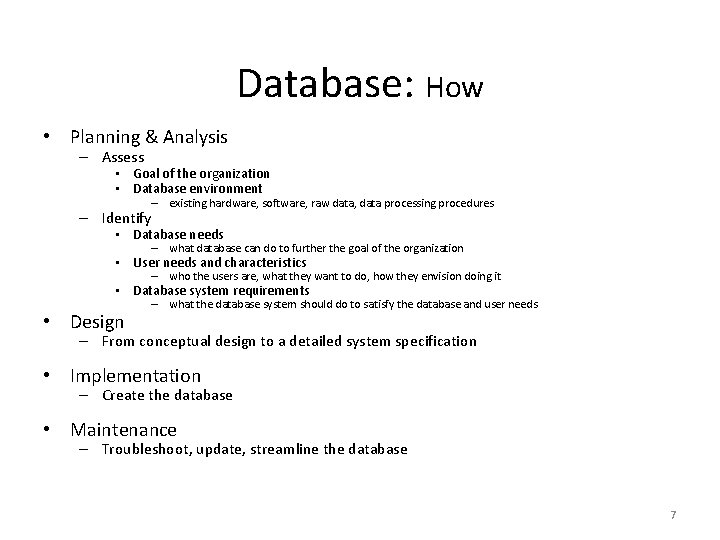
Database: How • Planning & Analysis – Assess • Goal of the organization • Database environment – existing hardware, software, raw data, data processing procedures – Identify • Database needs – what database can do to further the goal of the organization • User needs and characteristics – who the users are, what they want to do, how they envision doing it • Database system requirements • Design – what the database system should do to satisfy the database and user needs – From conceptual design to a detailed system specification • Implementation – Create the database • Maintenance – Troubleshoot, update, streamline the database 7
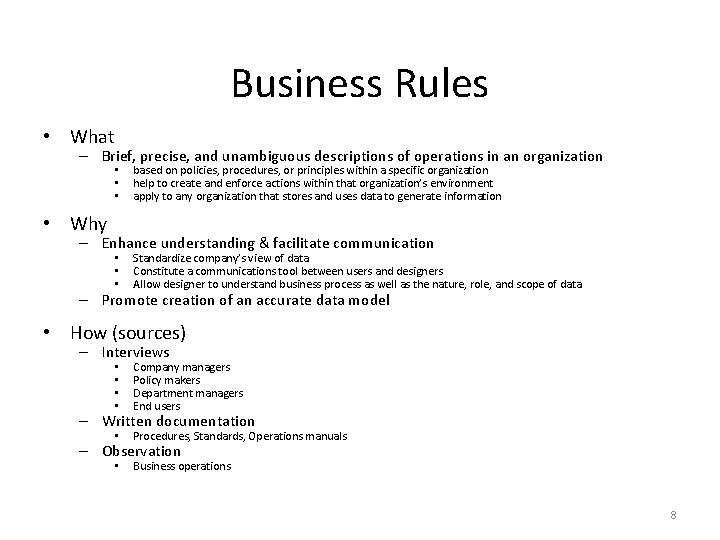
Business Rules • What – Brief, precise, and unambiguous descriptions of operations in an organization • • • based on policies, procedures, or principles within a specific organization help to create and enforce actions within that organization’s environment apply to any organization that stores and uses data to generate information • Why – Enhance understanding & facilitate communication • • • Standardize company’s view of data Constitute a communications tool between users and designers Allow designer to understand business process as well as the nature, role, and scope of data – Promote creation of an accurate data model • How (sources) – Interviews • • Company managers Policy makers Department managers End users • Procedures, Standards, Operations manuals • Business operations – Written documentation – Observation 8
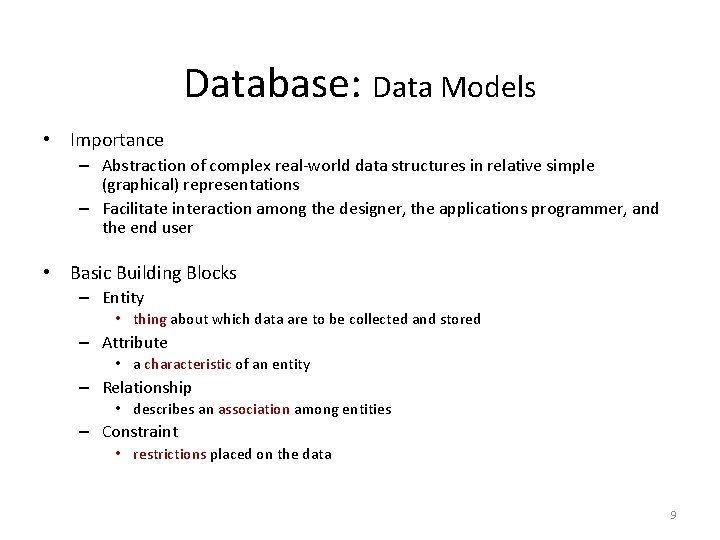
Database: Data Models • Importance – Abstraction of complex real-world data structures in relative simple (graphical) representations – Facilitate interaction among the designer, the applications programmer, and the end user • Basic Building Blocks – Entity • thing about which data are to be collected and stored – Attribute • a characteristic of an entity – Relationship • describes an association among entities – Constraint • restrictions placed on the data 9
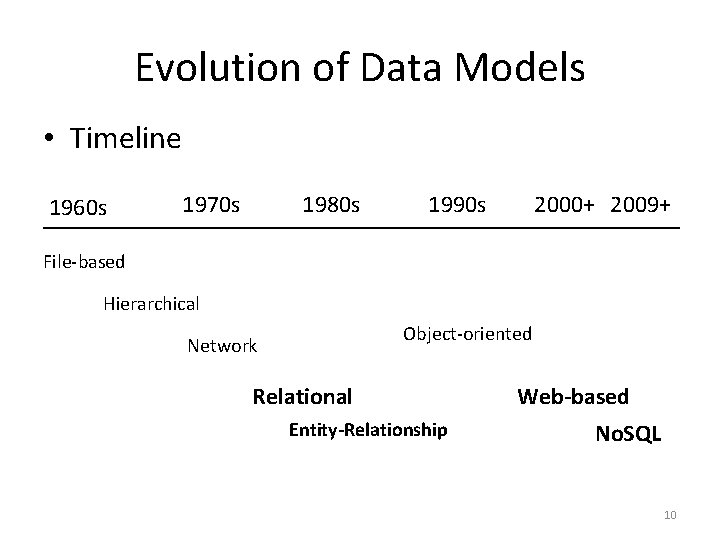
Evolution of Data Models • Timeline 1960 s 1970 s 1980 s 2000+ 2009+ 1990 s File-based Hierarchical Object-oriented Network Relational Entity-Relationship Web-based No. SQL 10
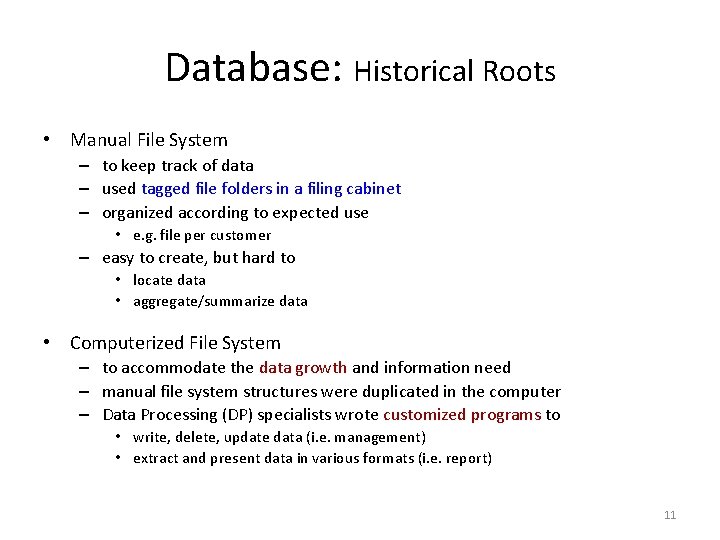
Database: Historical Roots • Manual File System – to keep track of data – used tagged file folders in a filing cabinet – organized according to expected use • e. g. file per customer – easy to create, but hard to • locate data • aggregate/summarize data • Computerized File System – to accommodate the data growth and information need – manual file system structures were duplicated in the computer – Data Processing (DP) specialists wrote customized programs to • write, delete, update data (i. e. management) • extract and present data in various formats (i. e. report) 11
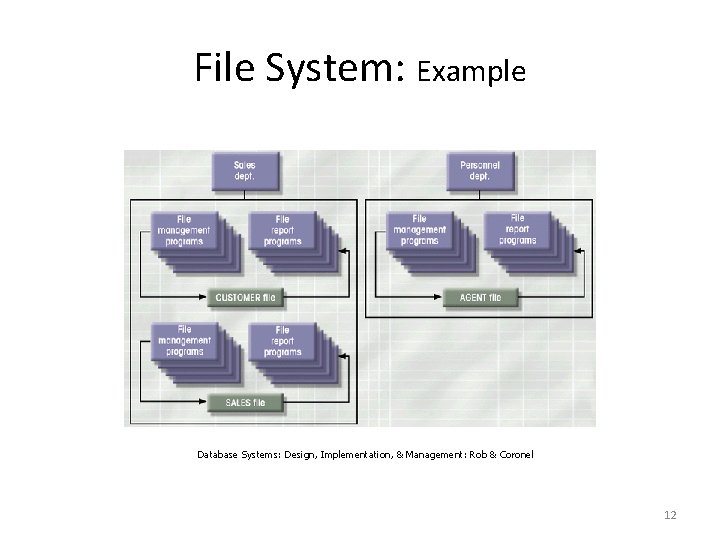
File System: Example Database Systems: Design, Implementation, & Management: Rob & Coronel 12
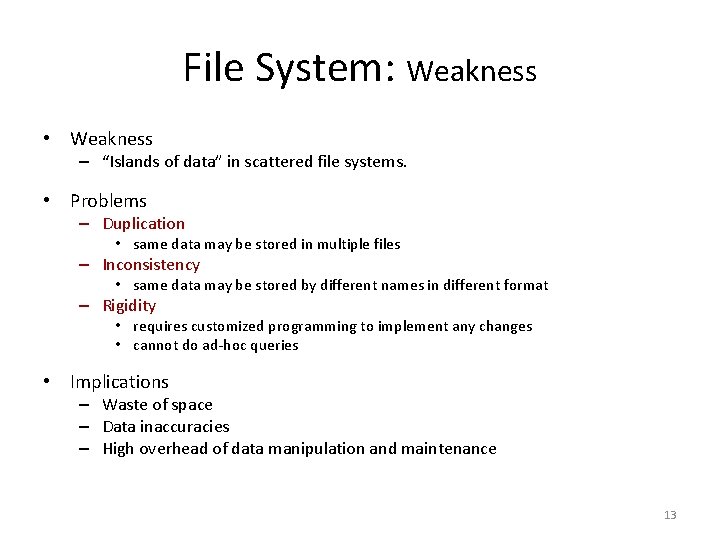
File System: Weakness • Weakness – “Islands of data” in scattered file systems. • Problems – Duplication • same data may be stored in multiple files – Inconsistency • same data may be stored by different names in different format – Rigidity • requires customized programming to implement any changes • cannot do ad-hoc queries • Implications – Waste of space – Data inaccuracies – High overhead of data manipulation and maintenance 13
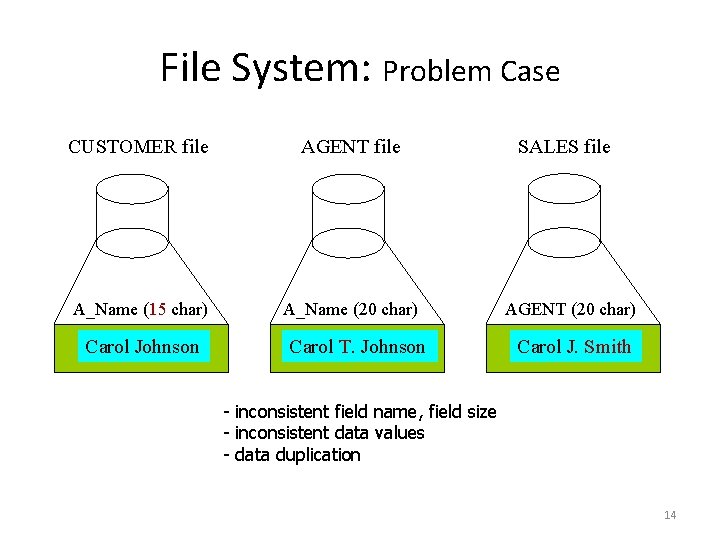
File System: Problem Case CUSTOMER file AGENT file A_Name (15 char) A_Name (20 char) Carol Johnson Carol T. Johnson SALES file AGENT (20 char) Carol J. Smith - inconsistent field name, field size - inconsistent data values - data duplication 14
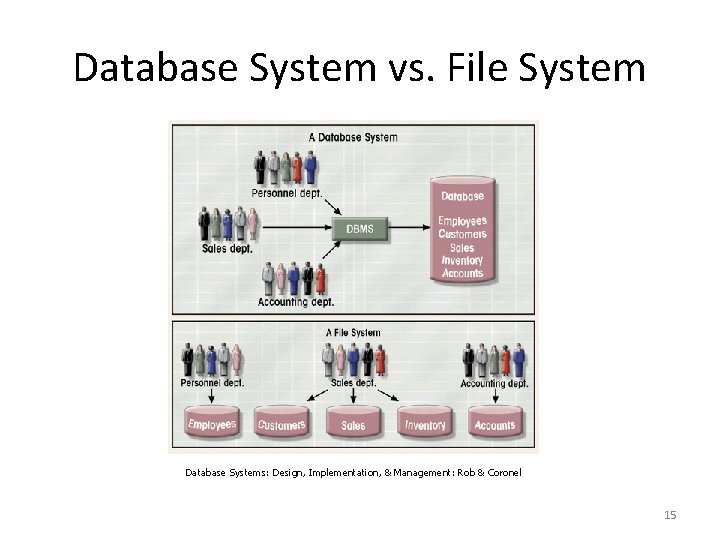
Database System vs. File System Database Systems: Design, Implementation, & Management: Rob & Coronel 15
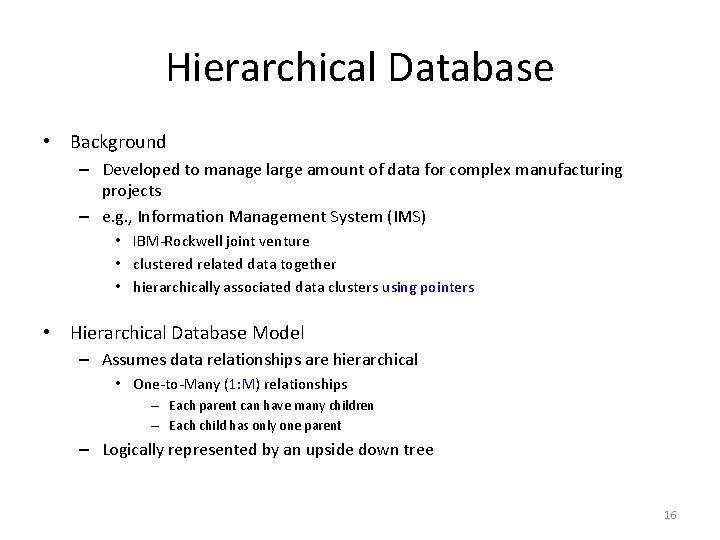
Hierarchical Database • Background – Developed to manage large amount of data for complex manufacturing projects – e. g. , Information Management System (IMS) • IBM-Rockwell joint venture • clustered related data together • hierarchically associated data clusters using pointers • Hierarchical Database Model – Assumes data relationships are hierarchical • One-to-Many (1: M) relationships – Each parent can have many children – Each child has only one parent – Logically represented by an upside down tree 16
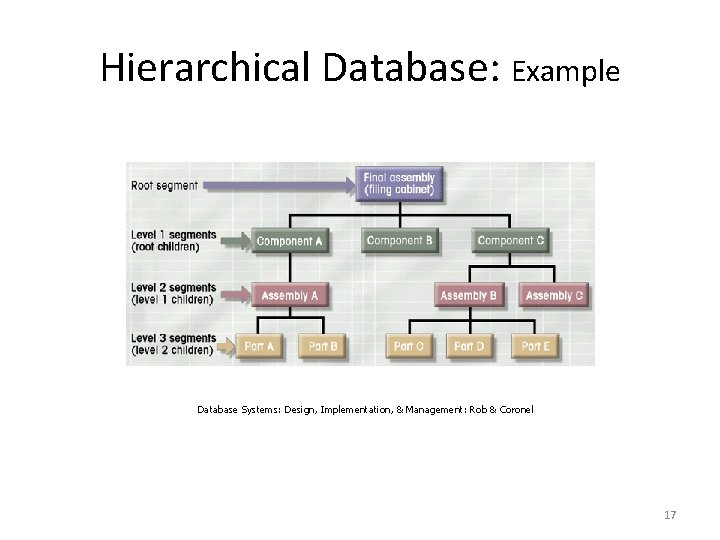
Hierarchical Database: Example Database Systems: Design, Implementation, & Management: Rob & Coronel 17
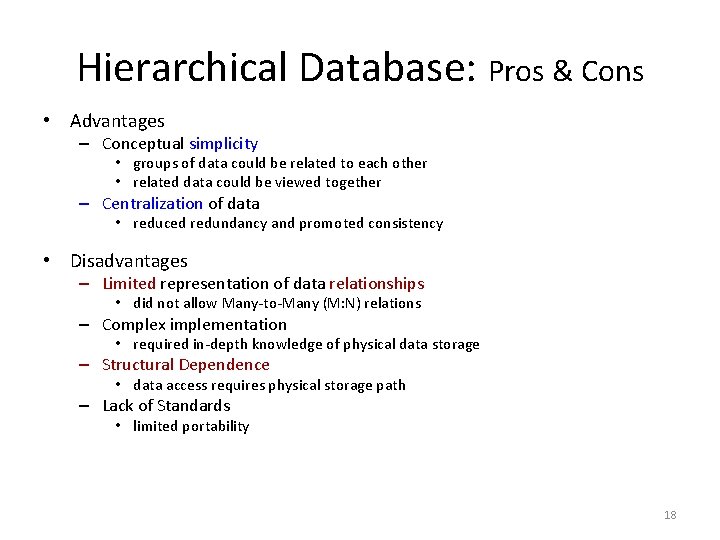
Hierarchical Database: Pros & Cons • Advantages – Conceptual simplicity • groups of data could be related to each other • related data could be viewed together – Centralization of data • reduced redundancy and promoted consistency • Disadvantages – Limited representation of data relationships • did not allow Many-to-Many (M: N) relations – Complex implementation • required in-depth knowledge of physical data storage – Structural Dependence • data access requires physical storage path – Lack of Standards • limited portability 18
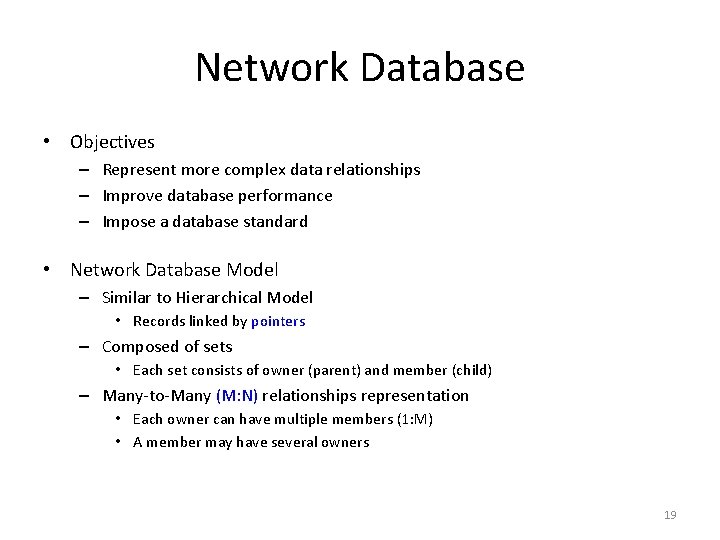
Network Database • Objectives – Represent more complex data relationships – Improve database performance – Impose a database standard • Network Database Model – Similar to Hierarchical Model • Records linked by pointers – Composed of sets • Each set consists of owner (parent) and member (child) – Many-to-Many (M: N) relationships representation • Each owner can have multiple members (1: M) • A member may have several owners 19
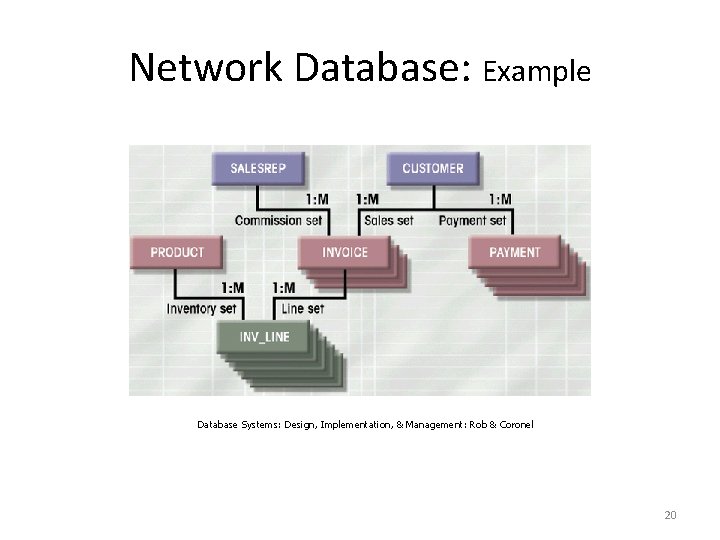
Network Database: Example Database Systems: Design, Implementation, & Management: Rob & Coronel 20
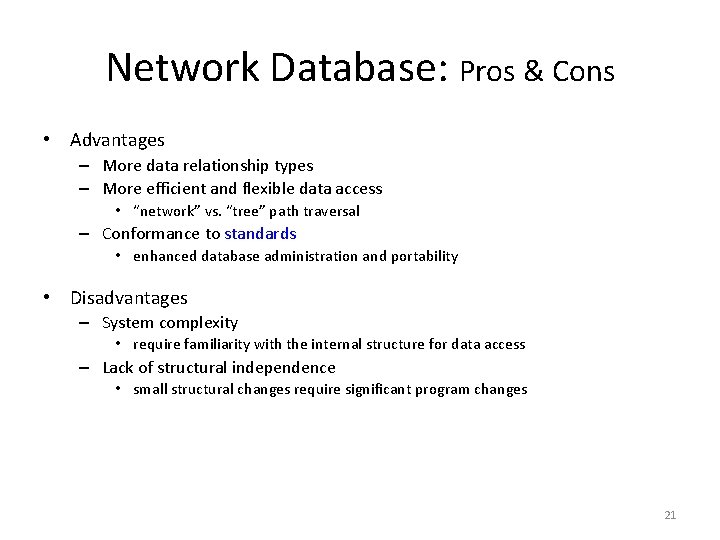
Network Database: Pros & Cons • Advantages – More data relationship types – More efficient and flexible data access • “network” vs. “tree” path traversal – Conformance to standards • enhanced database administration and portability • Disadvantages – System complexity • require familiarity with the internal structure for data access – Lack of structural independence • small structural changes require significant program changes 21
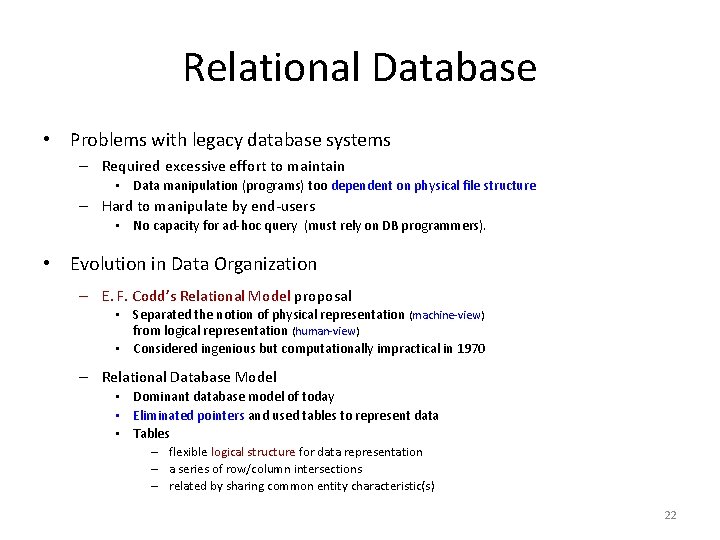
Relational Database • Problems with legacy database systems – Required excessive effort to maintain • Data manipulation (programs) too dependent on physical file structure – Hard to manipulate by end-users • No capacity for ad-hoc query (must rely on DB programmers). • Evolution in Data Organization – E. F. Codd’s Relational Model proposal • Separated the notion of physical representation (machine-view) from logical representation (human-view) • Considered ingenious but computationally impractical in 1970 – Relational Database Model • Dominant database model of today • Eliminated pointers and used tables to represent data • Tables – flexible logical structure for data representation – a series of row/column intersections – related by sharing common entity characteristic(s) 22
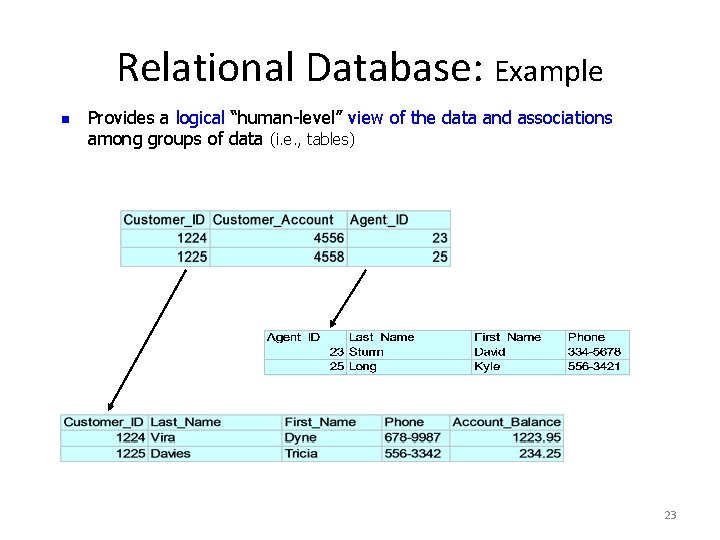
Relational Database: Example n Provides a logical “human-level” view of the data and associations among groups of data (i. e. , tables) 23
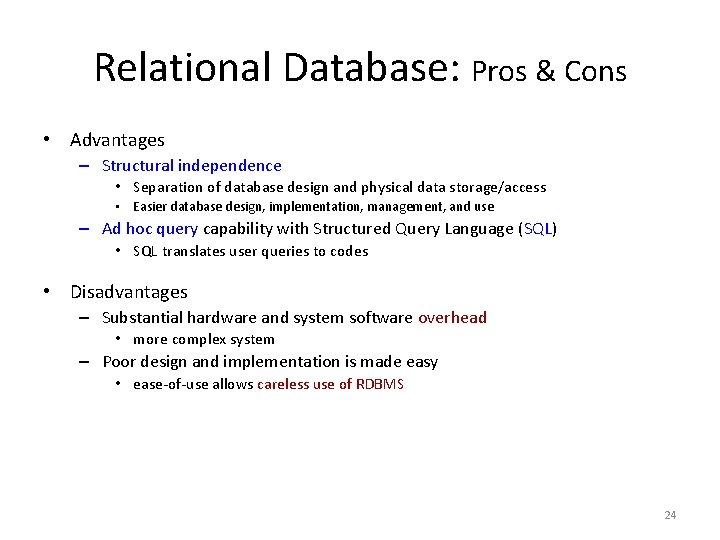
Relational Database: Pros & Cons • Advantages – Structural independence • Separation of database design and physical data storage/access • Easier database design, implementation, management, and use – Ad hoc query capability with Structured Query Language (SQL) • SQL translates user queries to codes • Disadvantages – Substantial hardware and system software overhead • more complex system – Poor design and implementation is made easy • ease-of-use allows careless use of RDBMS 24
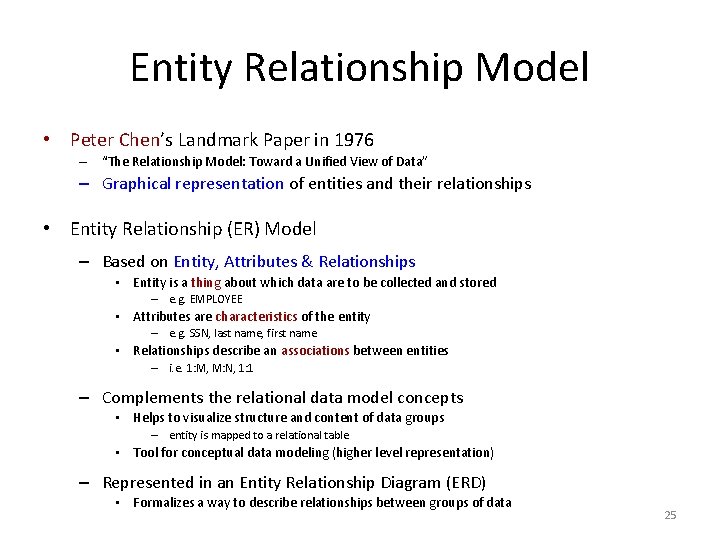
Entity Relationship Model • Peter Chen’s Landmark Paper in 1976 – “The Relationship Model: Toward a Unified View of Data” – Graphical representation of entities and their relationships • Entity Relationship (ER) Model – Based on Entity, Attributes & Relationships • Entity is a thing about which data are to be collected and stored – e. g. EMPLOYEE • Attributes are characteristics of the entity – e. g. SSN, last name, first name • Relationships describe an associations between entities – i. e. 1: M, M: N, 1: 1 – Complements the relational data model concepts • Helps to visualize structure and content of data groups – entity is mapped to a relational table • Tool for conceptual data modeling (higher level representation) – Represented in an Entity Relationship Diagram (ERD) • Formalizes a way to describe relationships between groups of data 25
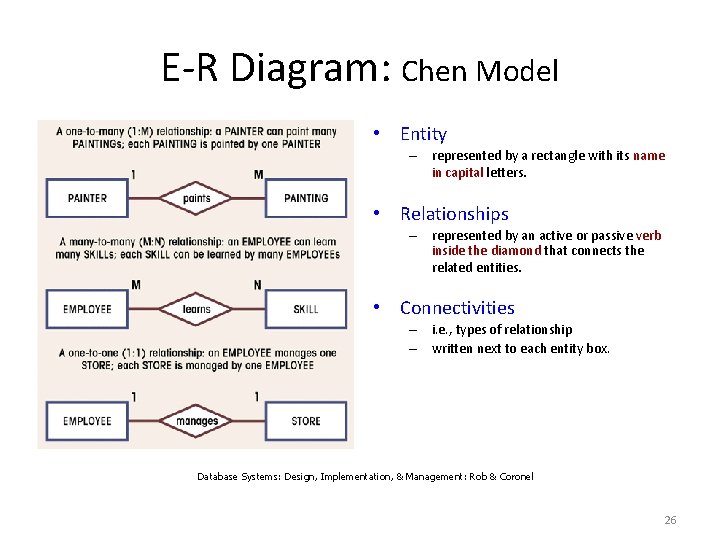
E-R Diagram: Chen Model • Entity – represented by a rectangle with its name in capital letters. • Relationships – represented by an active or passive verb inside the diamond that connects the related entities. • Connectivities – i. e. , types of relationship – written next to each entity box. Database Systems: Design, Implementation, & Management: Rob & Coronel 26
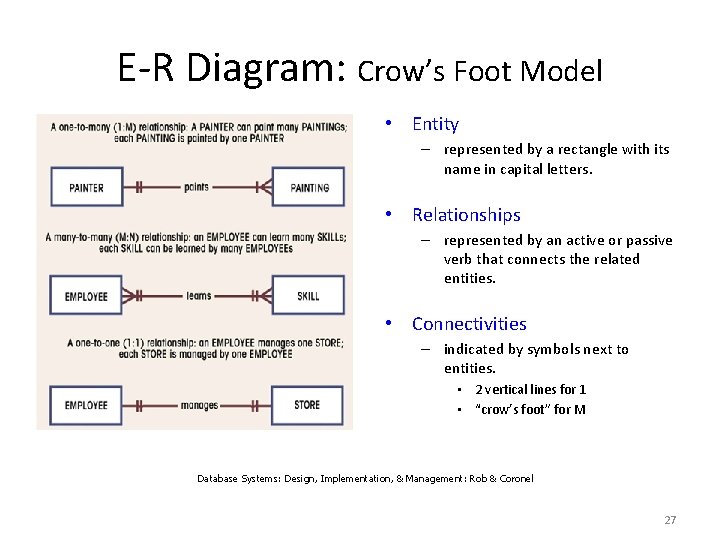
E-R Diagram: Crow’s Foot Model • Entity – represented by a rectangle with its name in capital letters. • Relationships – represented by an active or passive verb that connects the related entities. • Connectivities – indicated by symbols next to entities. • 2 vertical lines for 1 • “crow’s foot” for M Database Systems: Design, Implementation, & Management: Rob & Coronel 27
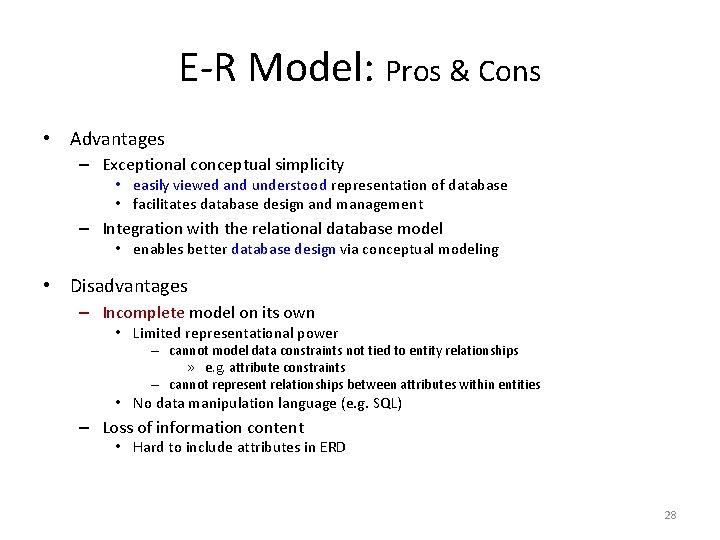
E-R Model: Pros & Cons • Advantages – Exceptional conceptual simplicity • easily viewed and understood representation of database • facilitates database design and management – Integration with the relational database model • enables better database design via conceptual modeling • Disadvantages – Incomplete model on its own • Limited representational power – cannot model data constraints not tied to entity relationships » e. g. attribute constraints – cannot represent relationships between attributes within entities • No data manipulation language (e. g. SQL) – Loss of information content • Hard to include attributes in ERD 28
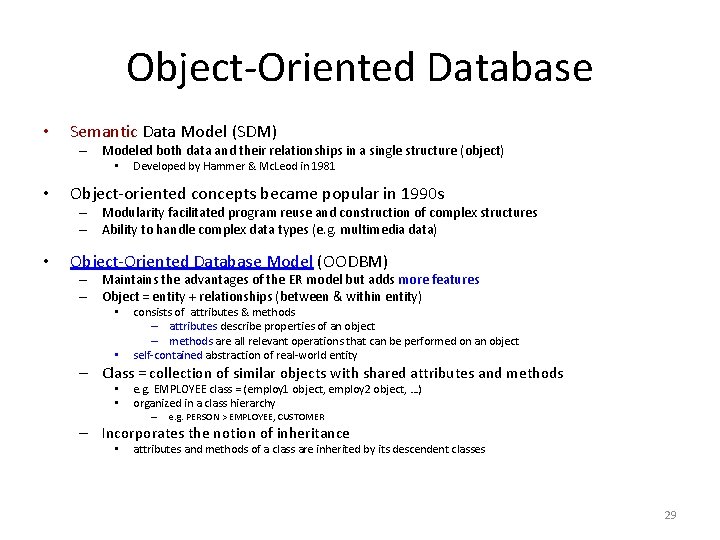
Object-Oriented Database • Semantic Data Model (SDM) – Modeled both data and their relationships in a single structure (object) • • Developed by Hammer & Mc. Leod in 1981 Object-oriented concepts became popular in 1990 s – Modularity facilitated program reuse and construction of complex structures – Ability to handle complex data types (e. g. multimedia data) • Object-Oriented Database Model (OODBM) – Maintains the advantages of the ER model but adds more features – Object = entity + relationships (between & within entity) • • consists of attributes & methods – attributes describe properties of an object – methods are all relevant operations that can be performed on an object self-contained abstraction of real-world entity – Class = collection of similar objects with shared attributes and methods • • e. g. EMPLOYEE class = (employ 1 object, employ 2 object, …) organized in a class hierarchy – e. g. PERSON > EMPLOYEE, CUSTOMER – Incorporates the notion of inheritance • attributes and methods of a class are inherited by its descendent classes 29
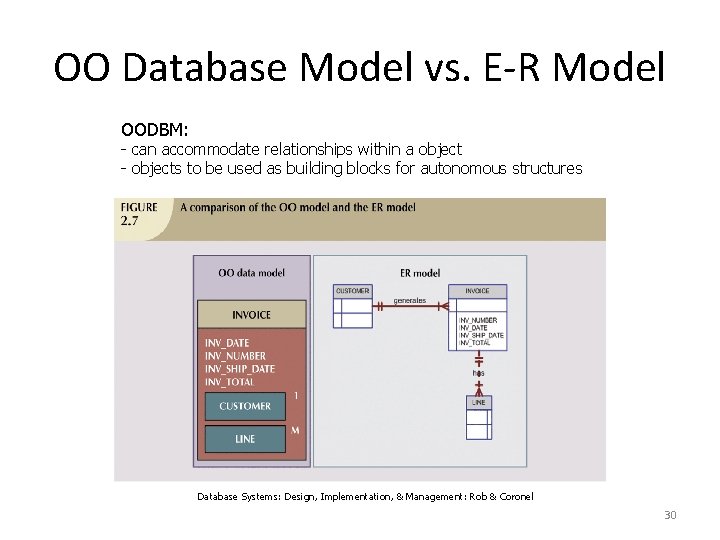
OO Database Model vs. E-R Model OODBM: - can accommodate relationships within a object - objects to be used as building blocks for autonomous structures Database Systems: Design, Implementation, & Management: Rob & Coronel 30
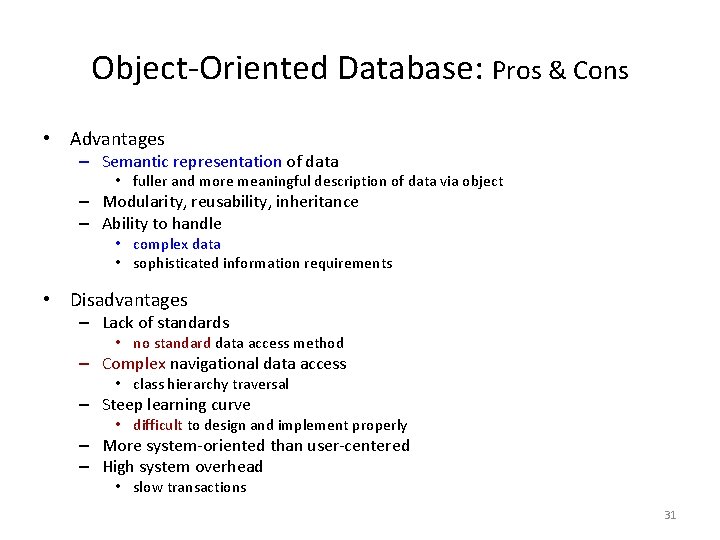
Object-Oriented Database: Pros & Cons • Advantages – Semantic representation of data • fuller and more meaningful description of data via object – Modularity, reusability, inheritance – Ability to handle • complex data • sophisticated information requirements • Disadvantages – Lack of standards • no standard data access method – Complex navigational data access • class hierarchy traversal – Steep learning curve • difficult to design and implement properly – More system-oriented than user-centered – High system overhead • slow transactions 31
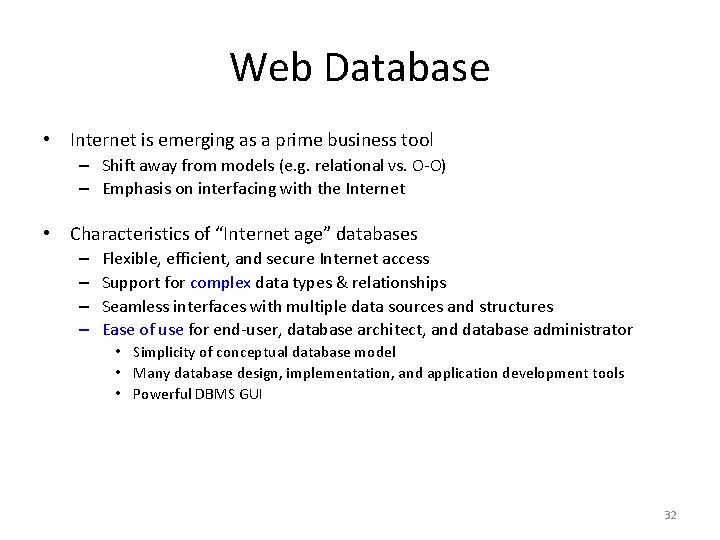
Web Database • Internet is emerging as a prime business tool – Shift away from models (e. g. relational vs. O-O) – Emphasis on interfacing with the Internet • Characteristics of “Internet age” databases – – Flexible, efficient, and secure Internet access Support for complex data types & relationships Seamless interfaces with multiple data sources and structures Ease of use for end-user, database architect, and database administrator • Simplicity of conceptual database model • Many database design, implementation, and application development tools • Powerful DBMS GUI 32
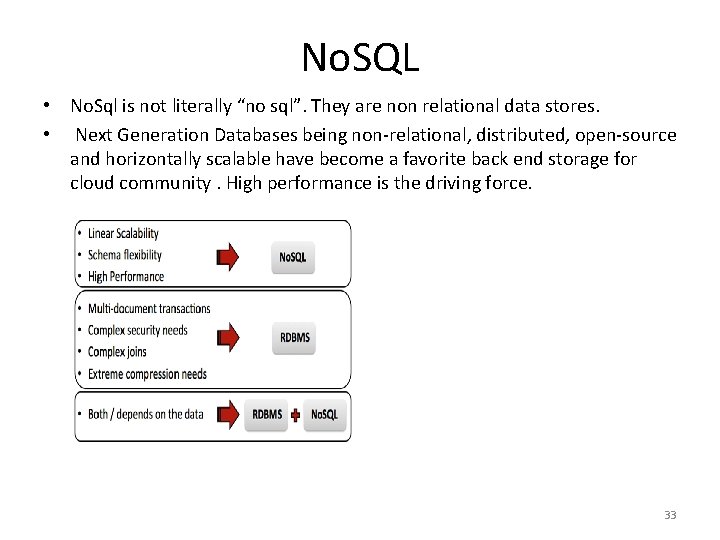
No. SQL • No. Sql is not literally “no sql”. They are non relational data stores. • Next Generation Databases being non-relational, distributed, open-source and horizontally scalable have become a favorite back end storage for cloud community. High performance is the driving force. 33
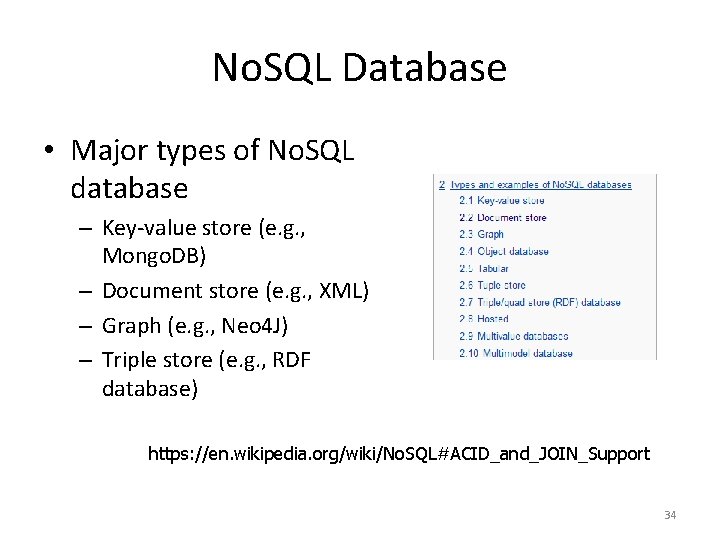
No. SQL Database • Major types of No. SQL database – Key-value store (e. g. , Mongo. DB) – Document store (e. g. , XML) – Graph (e. g. , Neo 4 J) – Triple store (e. g. , RDF database) https: //en. wikipedia. org/wiki/No. SQL#ACID_and_JOIN_Support 34
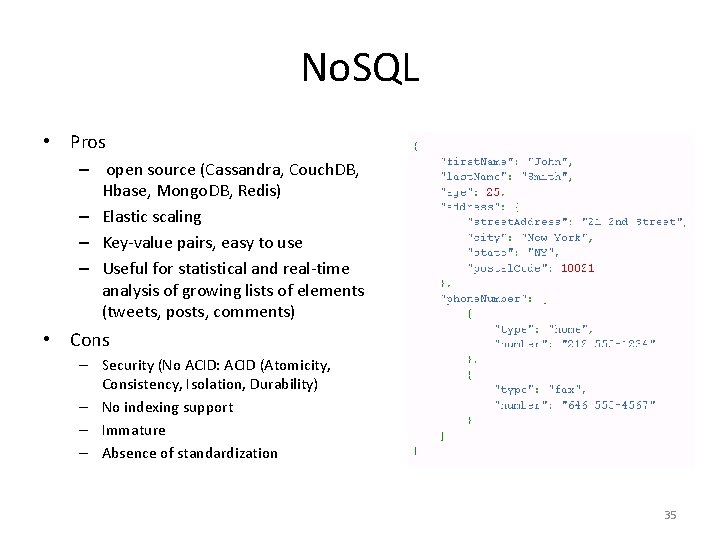
No. SQL • Pros – open source (Cassandra, Couch. DB, Hbase, Mongo. DB, Redis) – Elastic scaling – Key-value pairs, easy to use – Useful for statistical and real-time analysis of growing lists of elements (tweets, posts, comments) • Cons – Security (No ACID: ACID (Atomicity, Consistency, Isolation, Durability) – No indexing support – Immature – Absence of standardization 35
- Slides: 35