Database Management Systems 2 Lesson 11 Creating Functions
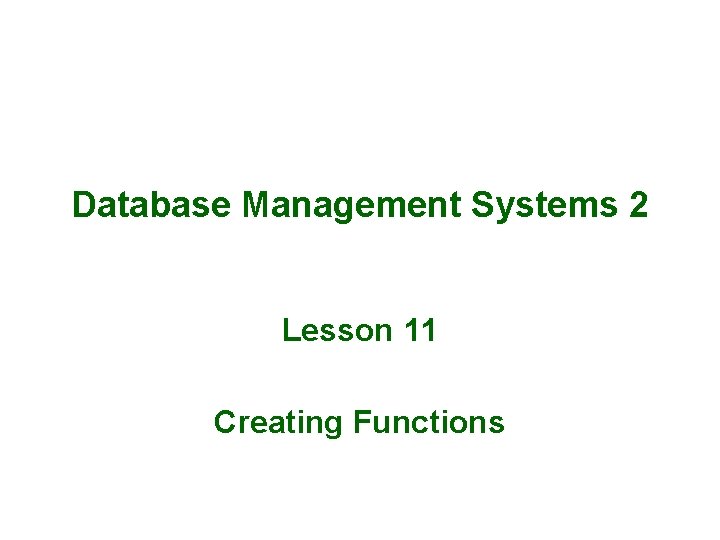
Database Management Systems 2 Lesson 11 Creating Functions
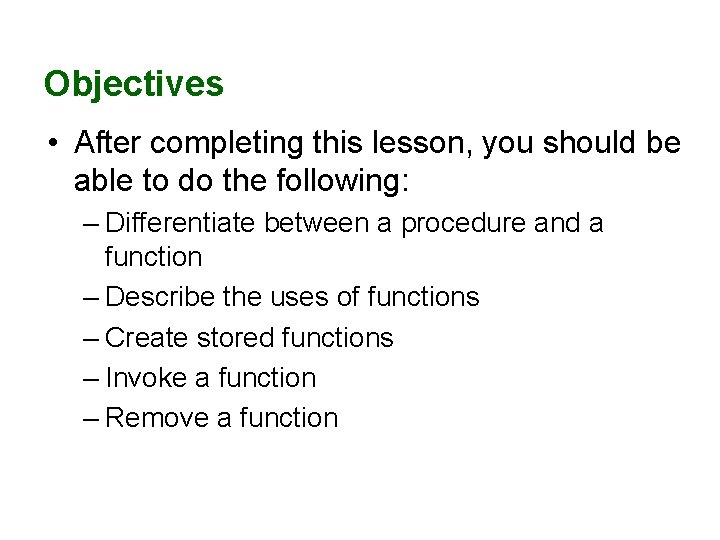
Objectives • After completing this lesson, you should be able to do the following: – Differentiate between a procedure and a function – Describe the uses of functions – Create stored functions – Invoke a function – Remove a function
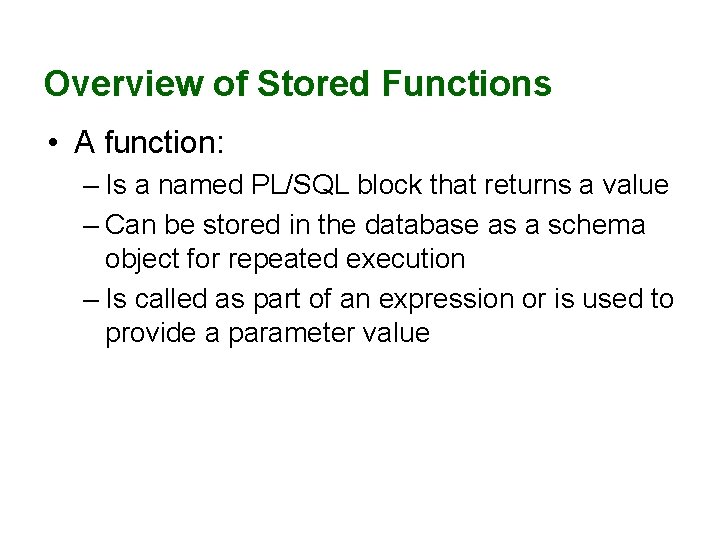
Overview of Stored Functions • A function: – Is a named PL/SQL block that returns a value – Can be stored in the database as a schema object for repeated execution – Is called as part of an expression or is used to provide a parameter value
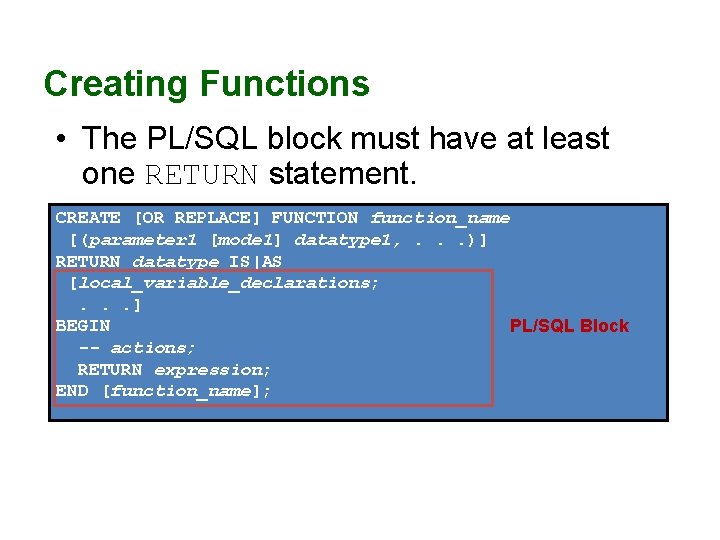
Creating Functions • The PL/SQL block must have at least one RETURN statement. CREATE [OR REPLACE] FUNCTION function_name [(parameter 1 [mode 1] datatype 1, . . . )] RETURN datatype IS|AS [local_variable_declarations; . . . ] BEGIN PL/SQL Block -- actions; RETURN expression; END [function_name];

The Difference Between Procedures and Functions Procedures Functions Execute as a PL/SQL statement Invoke as part of an expression Do not contain RETURN clause in the header Must contain a RETURN clause in the header Can pass values (if any) using output parameters Must return a single value Can contain a RETURN statement without a value Must contain at least one RETURN statement
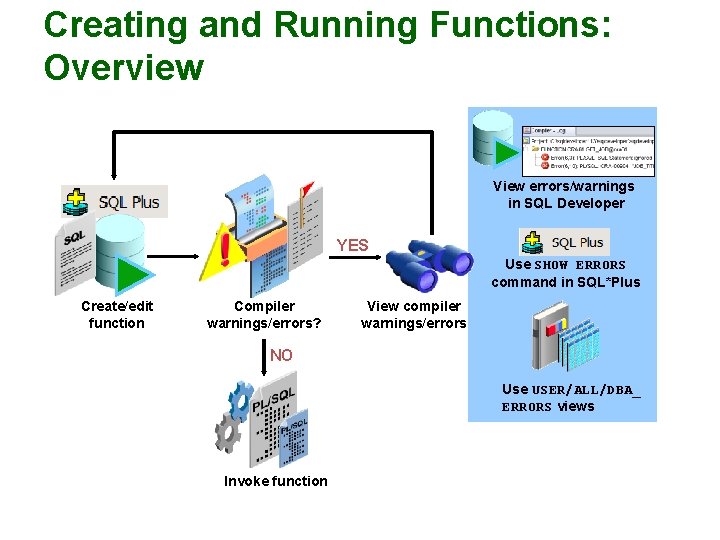
Creating and Running Functions: Overview View errors/warnings in SQL Developer YES Use SHOW ERRORS command in SQL*Plus Create/edit function Compiler warnings/errors? View compiler warnings/errors NO Use USER/ALL/DBA_ ERRORS views Invoke function
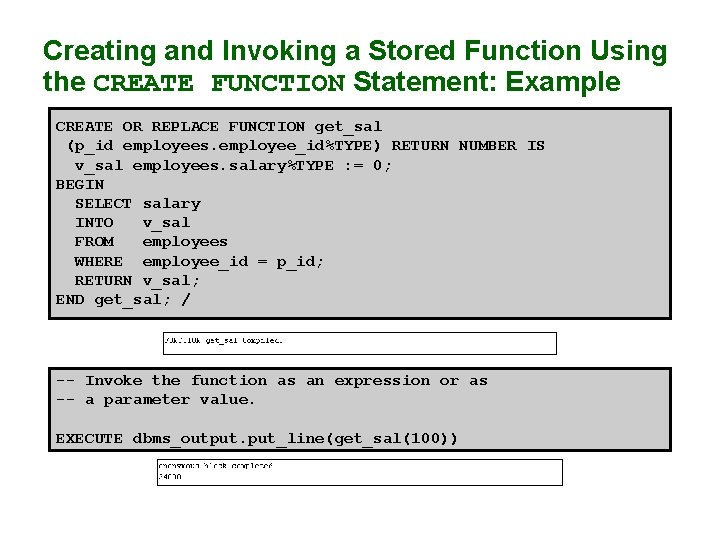
Creating and Invoking a Stored Function Using the CREATE FUNCTION Statement: Example CREATE OR REPLACE FUNCTION get_sal (p_id employees. employee_id%TYPE) RETURN NUMBER IS v_sal employees. salary%TYPE : = 0; BEGIN SELECT salary INTO v_sal FROM employees WHERE employee_id = p_id; RETURN v_sal; END get_sal; / -- Invoke the function as an expression or as -- a parameter value. EXECUTE dbms_output. put_line(get_sal(100))
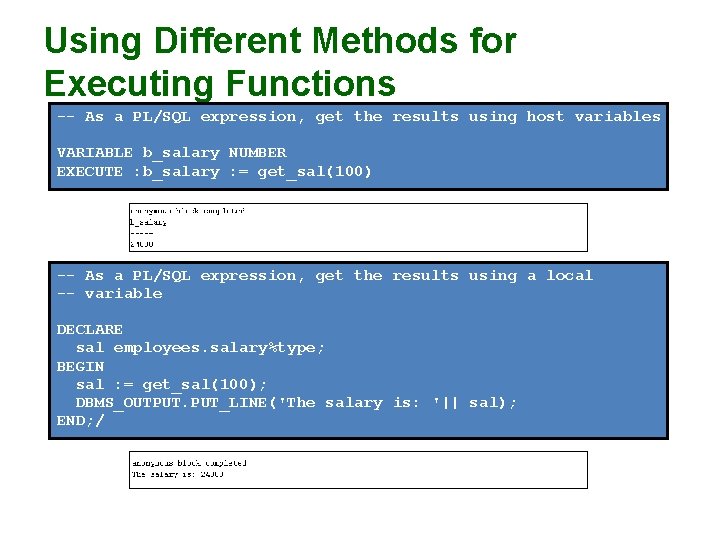
Using Different Methods for Executing Functions -- As a PL/SQL expression, get the results using host variables VARIABLE b_salary NUMBER EXECUTE : b_salary : = get_sal(100) -- As a PL/SQL expression, get the results using a local -- variable DECLARE sal employees. salary%type; BEGIN sal : = get_sal(100); DBMS_OUTPUT. PUT_LINE('The salary is: '|| sal); END; /
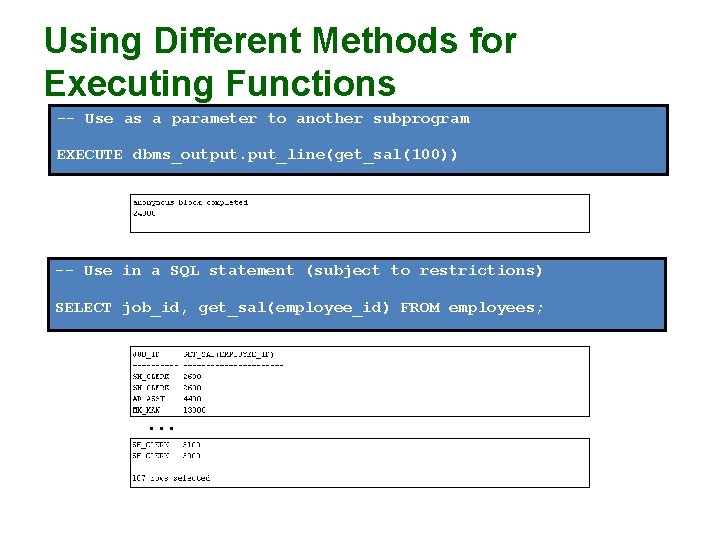
Using Different Methods for Executing Functions -- Use as a parameter to another subprogram EXECUTE dbms_output. put_line(get_sal(100)) -- Use in a SQL statement (subject to restrictions) SELECT job_id, get_sal(employee_id) FROM employees; . . .
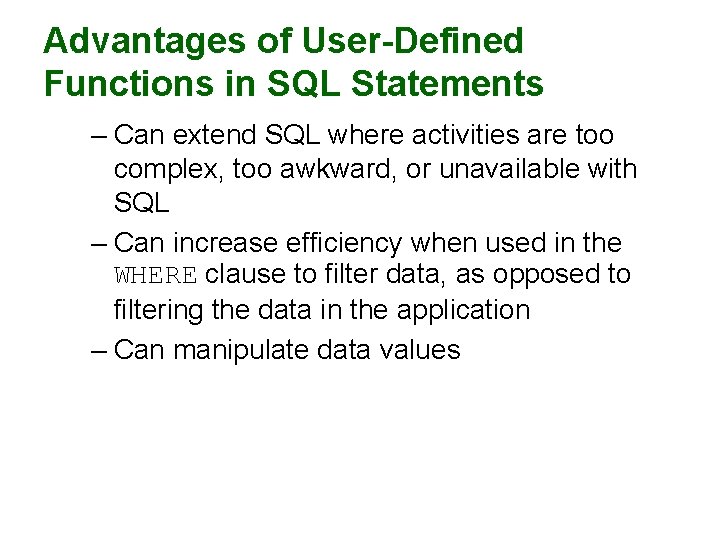
Advantages of User-Defined Functions in SQL Statements – Can extend SQL where activities are too complex, too awkward, or unavailable with SQL – Can increase efficiency when used in the WHERE clause to filter data, as opposed to filtering the data in the application – Can manipulate data values
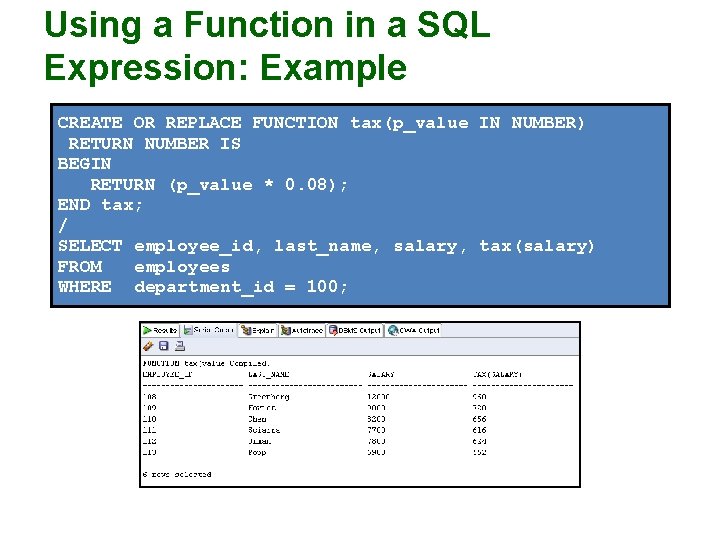
Using a Function in a SQL Expression: Example CREATE OR REPLACE FUNCTION tax(p_value IN NUMBER) RETURN NUMBER IS BEGIN RETURN (p_value * 0. 08); END tax; / SELECT employee_id, last_name, salary, tax(salary) FROM employees WHERE department_id = 100;
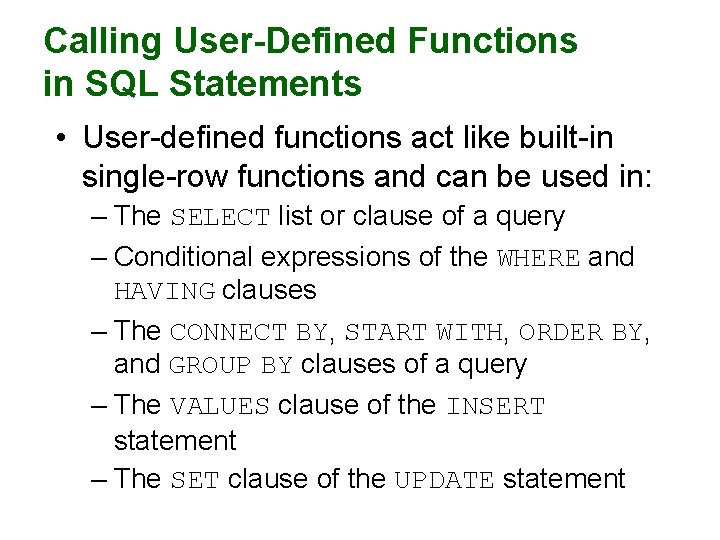
Calling User-Defined Functions in SQL Statements • User-defined functions act like built-in single-row functions and can be used in: – The SELECT list or clause of a query – Conditional expressions of the WHERE and HAVING clauses – The CONNECT BY, START WITH, ORDER BY, and GROUP BY clauses of a query – The VALUES clause of the INSERT statement – The SET clause of the UPDATE statement
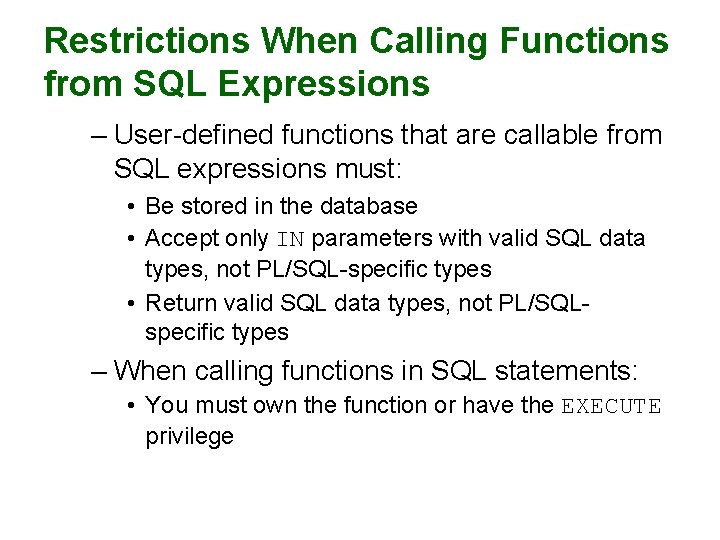
Restrictions When Calling Functions from SQL Expressions – User-defined functions that are callable from SQL expressions must: • Be stored in the database • Accept only IN parameters with valid SQL data types, not PL/SQL-specific types • Return valid SQL data types, not PL/SQLspecific types – When calling functions in SQL statements: • You must own the function or have the EXECUTE privilege
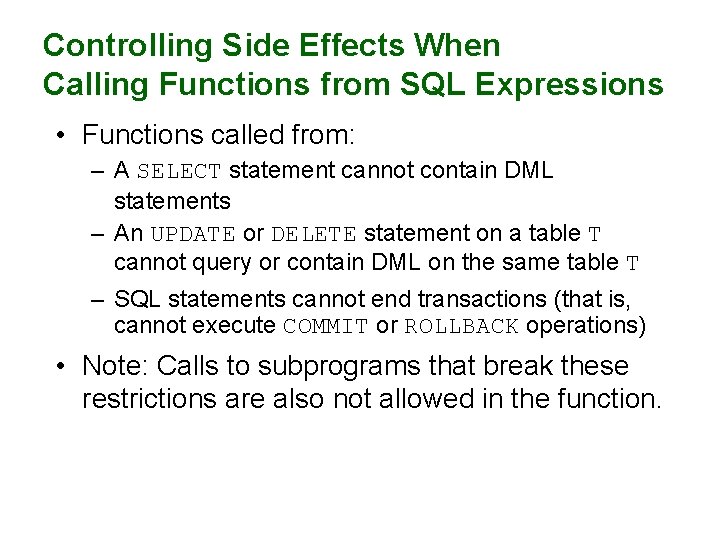
Controlling Side Effects When Calling Functions from SQL Expressions • Functions called from: – A SELECT statement cannot contain DML statements – An UPDATE or DELETE statement on a table T cannot query or contain DML on the same table T – SQL statements cannot end transactions (that is, cannot execute COMMIT or ROLLBACK operations) • Note: Calls to subprograms that break these restrictions are also not allowed in the function.
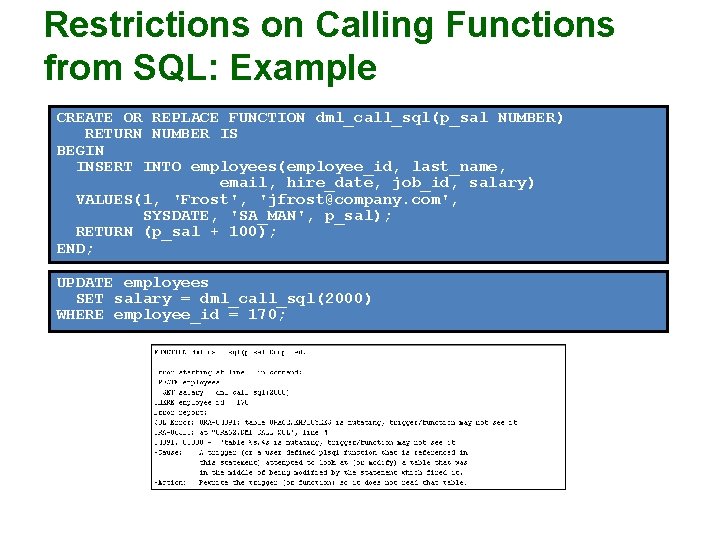
Restrictions on Calling Functions from SQL: Example CREATE OR REPLACE FUNCTION dml_call_sql(p_sal NUMBER) RETURN NUMBER IS BEGIN INSERT INTO employees(employee_id, last_name, email, hire_date, job_id, salary) VALUES(1, 'Frost', 'jfrost@company. com', SYSDATE, 'SA_MAN', p_sal); RETURN (p_sal + 100); END; UPDATE employees SET salary = dml_call_sql(2000) WHERE employee_id = 170;
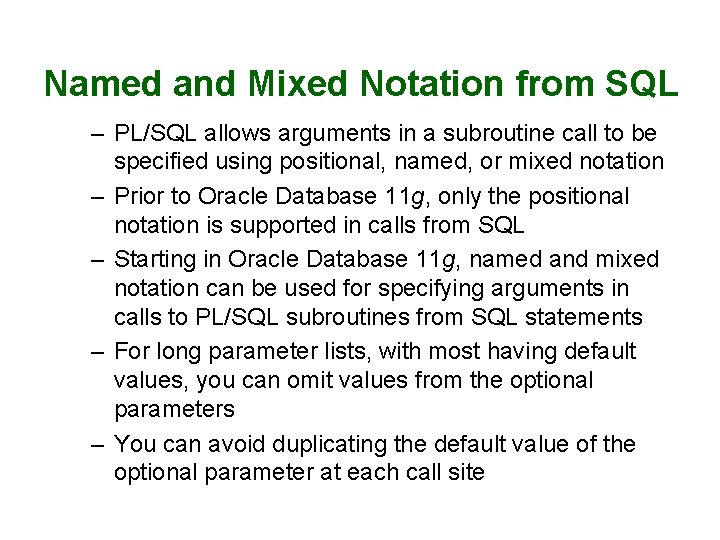
Named and Mixed Notation from SQL – PL/SQL allows arguments in a subroutine call to be specified using positional, named, or mixed notation – Prior to Oracle Database 11 g, only the positional notation is supported in calls from SQL – Starting in Oracle Database 11 g, named and mixed notation can be used for specifying arguments in calls to PL/SQL subroutines from SQL statements – For long parameter lists, with most having default values, you can omit values from the optional parameters – You can avoid duplicating the default value of the optional parameter at each call site
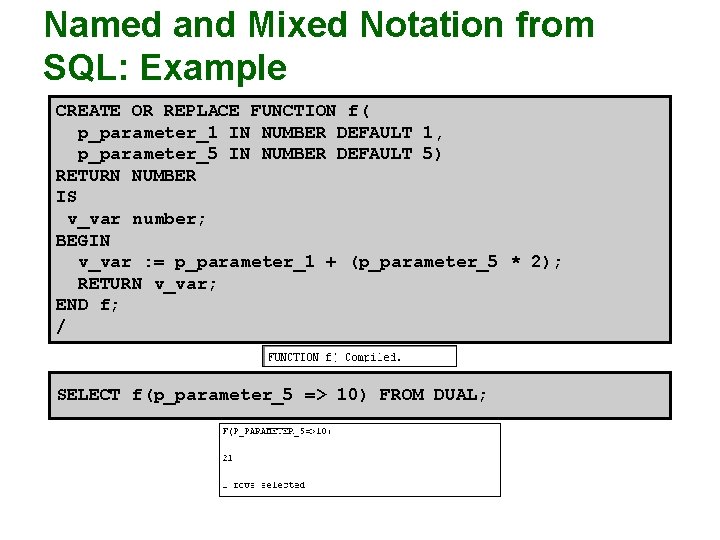
Named and Mixed Notation from SQL: Example CREATE OR REPLACE FUNCTION f( p_parameter_1 IN NUMBER DEFAULT 1, p_parameter_5 IN NUMBER DEFAULT 5) RETURN NUMBER IS v_var number; BEGIN v_var : = p_parameter_1 + (p_parameter_5 * 2); RETURN v_var; END f; / SELECT f(p_parameter_5 => 10) FROM DUAL;
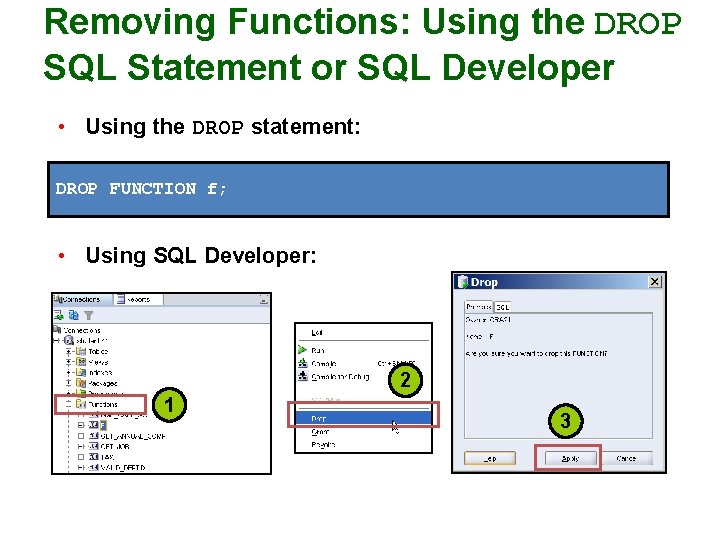
Removing Functions: Using the DROP SQL Statement or SQL Developer • Using the DROP statement: DROP FUNCTION f; • Using SQL Developer: 2 1 3
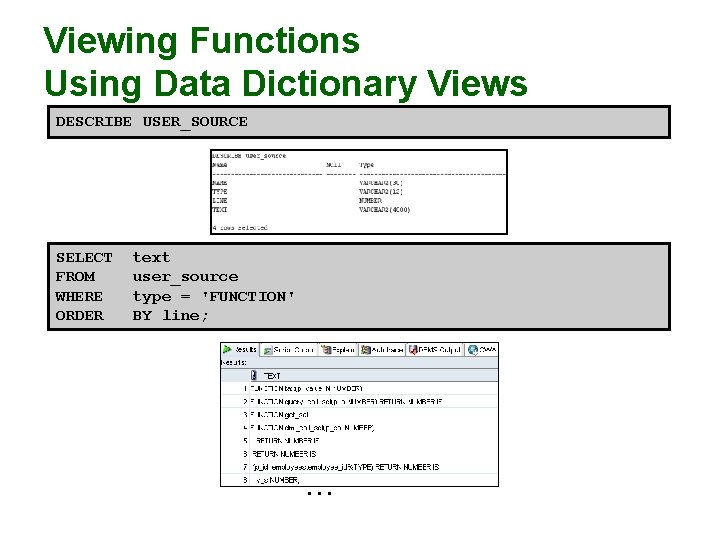
Viewing Functions Using Data Dictionary Views DESCRIBE USER_SOURCE SELECT FROM WHERE ORDER text user_source type = 'FUNCTION' BY line; . . .
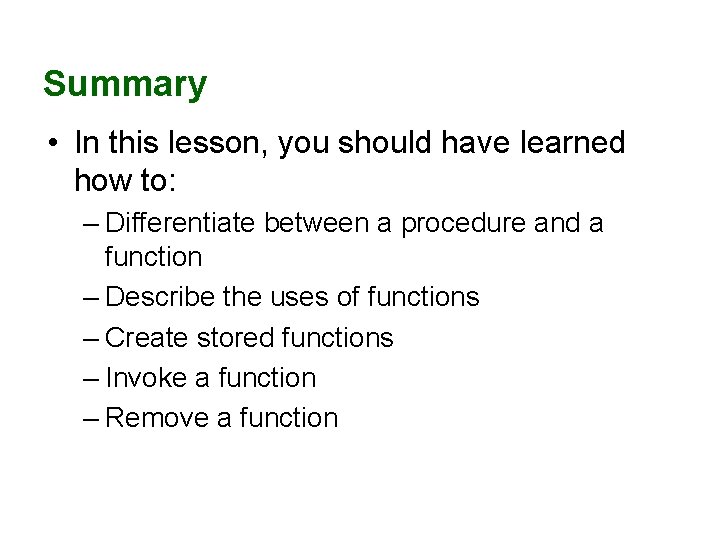
Summary • In this lesson, you should have learned how to: – Differentiate between a procedure and a function – Describe the uses of functions – Create stored functions – Invoke a function – Remove a function
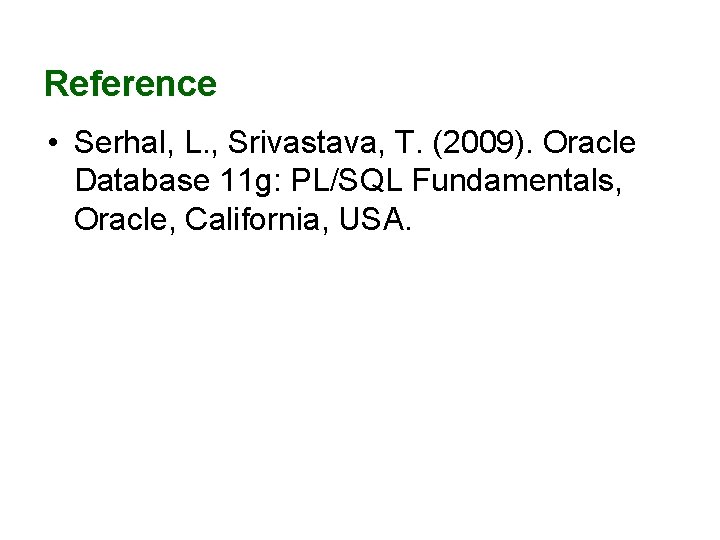
Reference • Serhal, L. , Srivastava, T. (2009). Oracle Database 11 g: PL/SQL Fundamentals, Oracle, California, USA.
- Slides: 21