Database Design WEEK 11 FORMS Table Vs Form
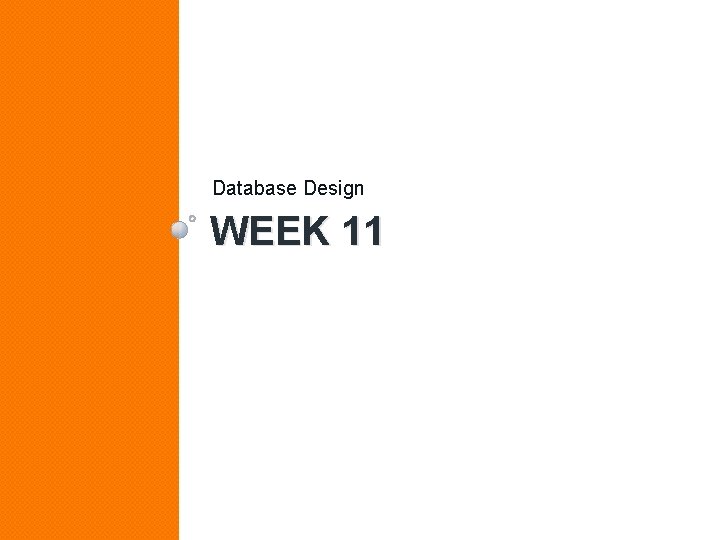
Database Design WEEK 11

FORMS
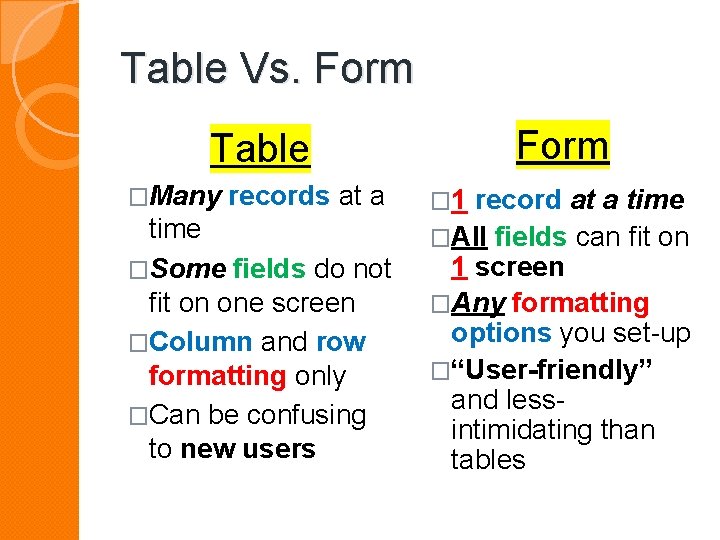
Table Vs. Form Table �Many records at a time �Some fields do not fit on one screen �Column and row formatting only �Can be confusing to new users � 1 record at a time �All fields can fit on 1 screen �Any formatting options you set-up �“User-friendly” and lessintimidating than tables
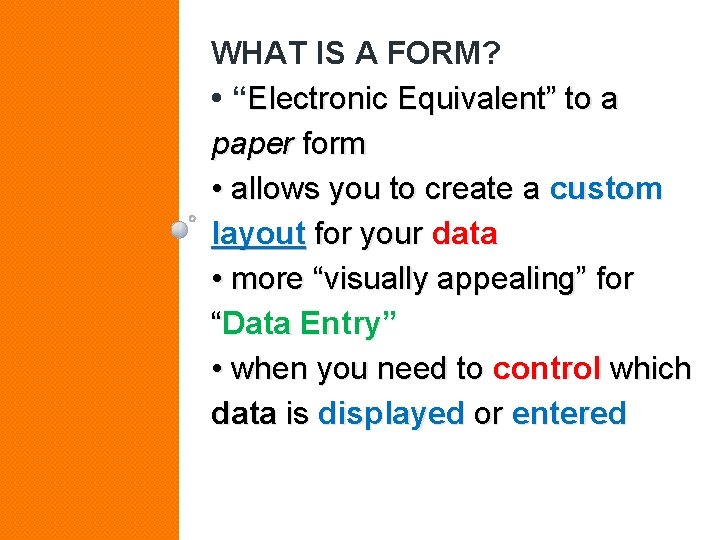
WHAT IS A FORM? • “Electronic Equivalent” to a paper form • allows you to create a custom layout for your data • more “visually appealing” for “Data Entry” • when you need to control which data is displayed or entered
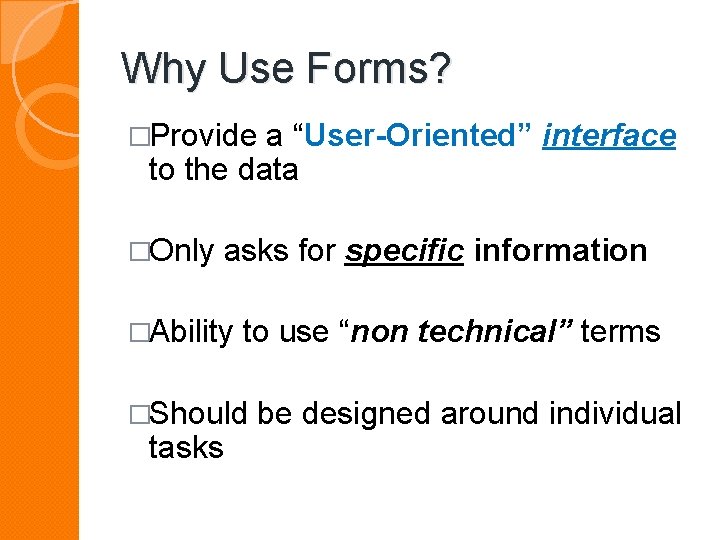
Why Use Forms? �Provide a “User-Oriented” interface to the data �Only asks for specific information �Ability to use “non technical” terms �Should tasks be designed around individual
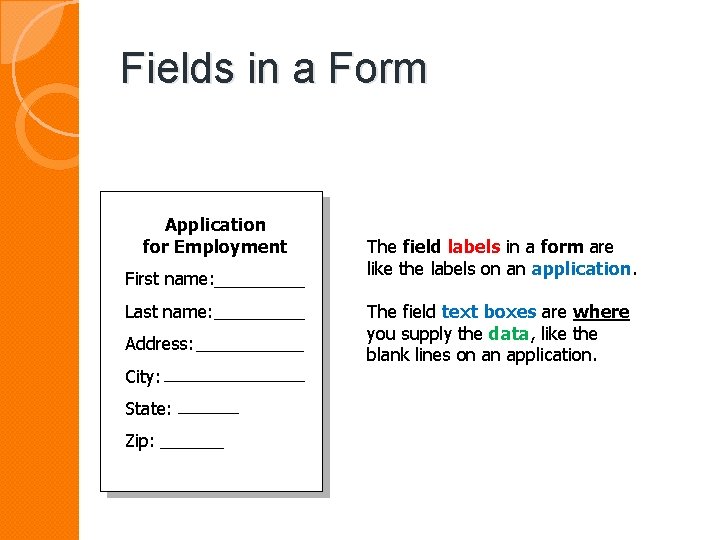
Fields in a Form Application for Employment First name: Last name: Address: City: State: Zip: The field labels in a form are like the labels on an application. The field text boxes are where you supply the data, like the blank lines on an application.
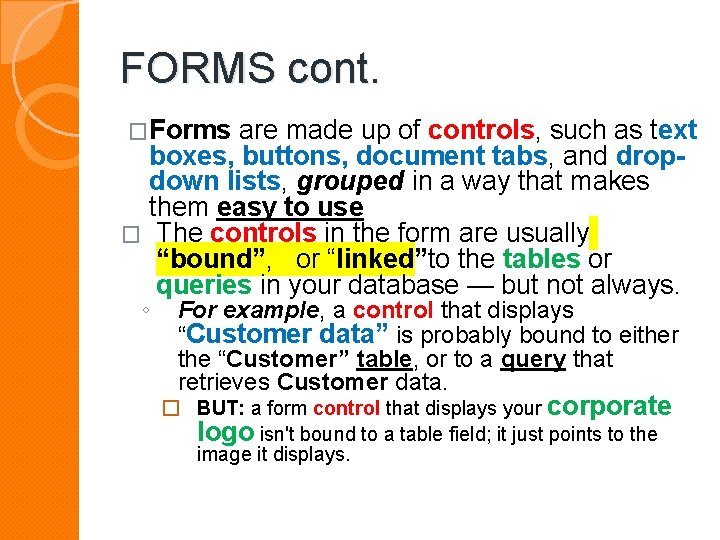
FORMS cont. �Forms are made up of controls, such as text boxes, buttons, document tabs, and dropdown lists, grouped in a way that makes them easy to use � The controls in the form are usually “bound”, or “linked”to the tables or queries in your database — but not always. ◦ For example, a control that displays “Customer data” is probably bound to either the “Customer” table, or to a query that retrieves Customer data. � BUT: a form control that displays your corporate logo isn't bound to a table field; it just points to the image it displays.
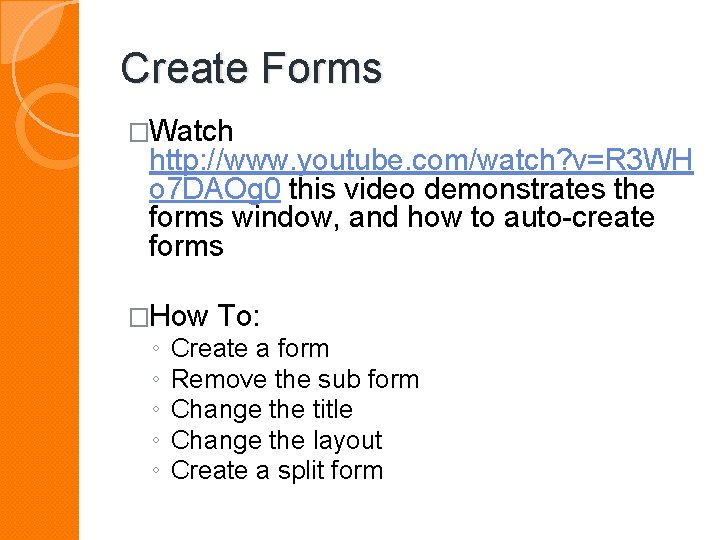
Create Forms �Watch http: //www. youtube. com/watch? v=R 3 WH o 7 DAOg 0 this video demonstrates the forms window, and how to auto-create forms �How ◦ ◦ ◦ To: Create a form Remove the sub form Change the title Change the layout Create a split form
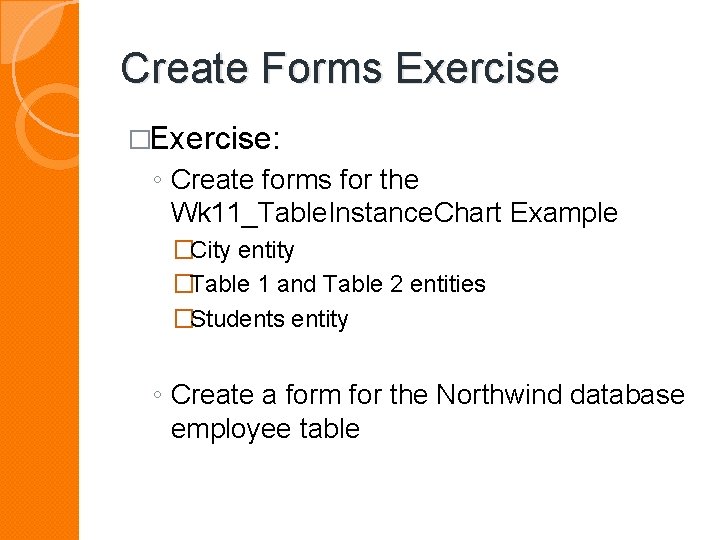
Create Forms Exercise �Exercise: ◦ Create forms for the Wk 11_Table. Instance. Chart Example �City entity �Table 1 and Table 2 entities �Students entity ◦ Create a form for the Northwind database employee table
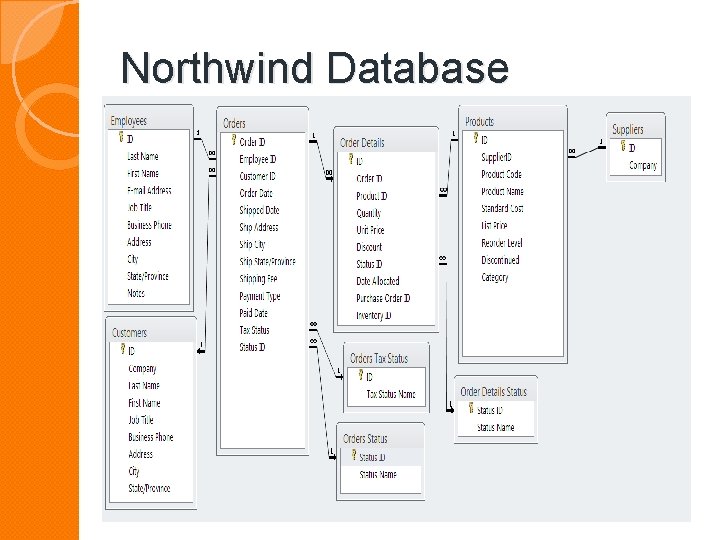
Northwind Database
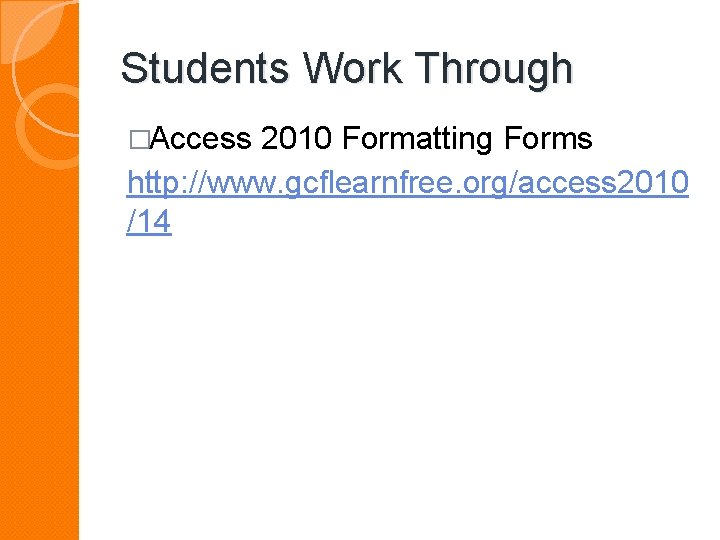
Students Work Through �Access 2010 Formatting Forms http: //www. gcflearnfree. org/access 2010 /14
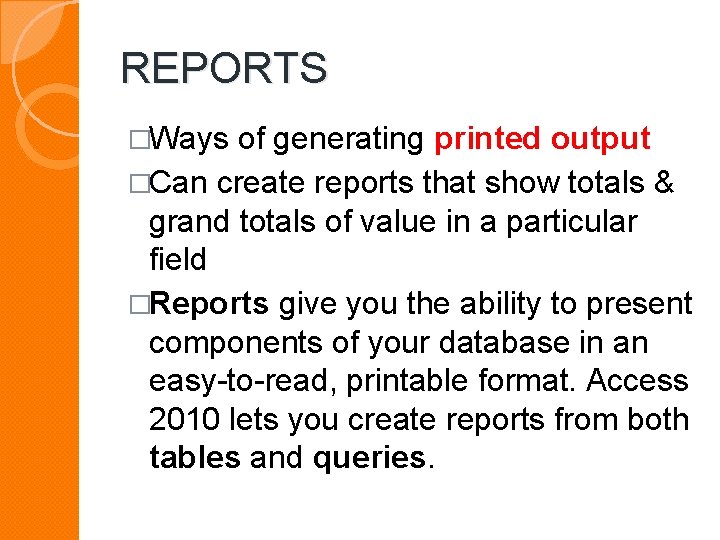
REPORTS �Ways of generating printed output �Can create reports that show totals & grand totals of value in a particular field �Reports give you the ability to present components of your database in an easy-to-read, printable format. Access 2010 lets you create reports from both tables and queries.
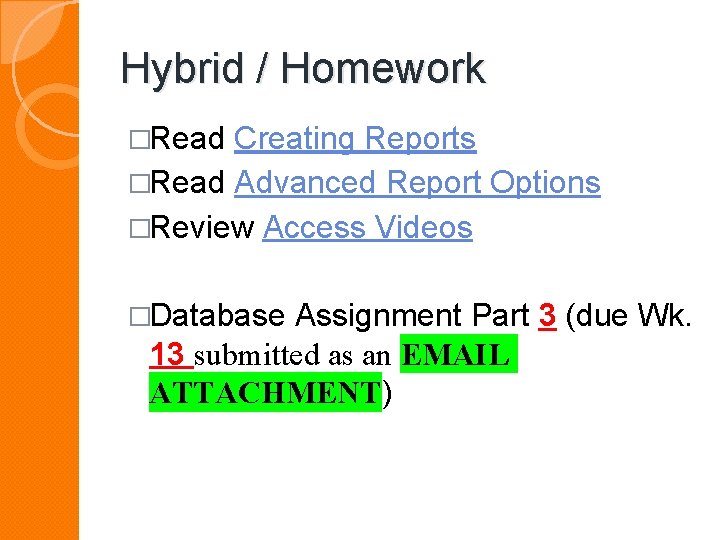
Hybrid / Homework �Read Creating Reports �Read Advanced Report Options �Review Access Videos �Database Assignment Part 3 (due Wk. 13 submitted as an EMAIL ATTACHMENT)
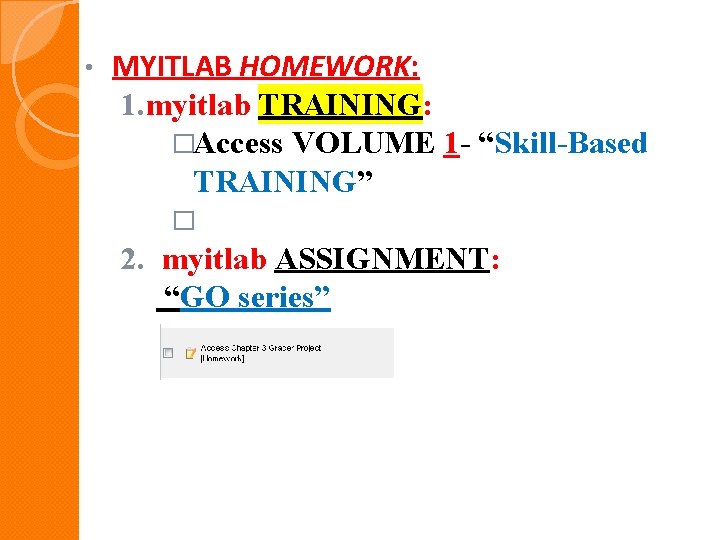
• MYITLAB HOMEWORK: 1. myitlab TRAINING: �Access VOLUME 1 - “Skill-Based TRAINING” � 2. myitlab ASSIGNMENT: “GO series”
- Slides: 14