Database Design Conceptual Model to Logical Model ER
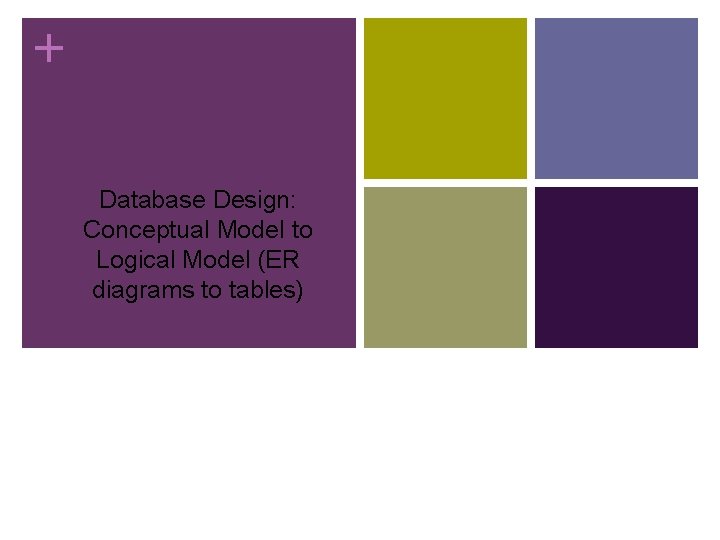
+ Database Design: Conceptual Model to Logical Model (ER diagrams to tables)
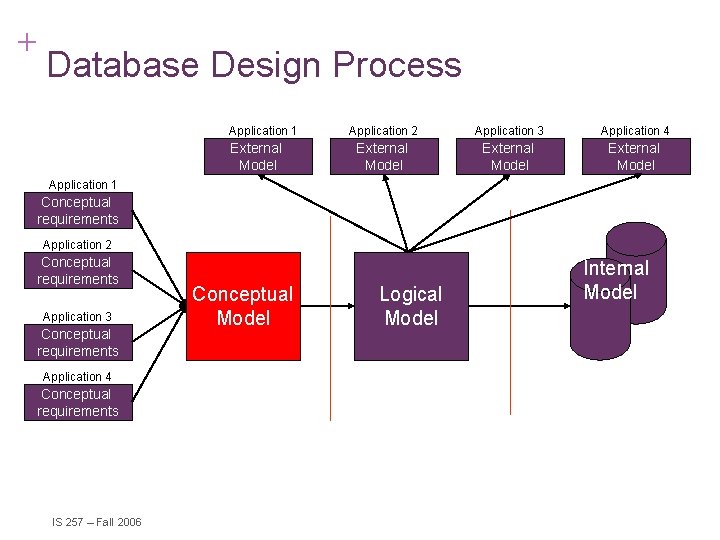
+ Database Design Process Application 1 External Model Application 2 Application 3 Application 4 External Model Application 1 Conceptual requirements Application 2 Conceptual requirements Application 3 Conceptual requirements Application 4 Conceptual requirements IS 257 – Fall 2006 Conceptual Model Logical Model Internal Model
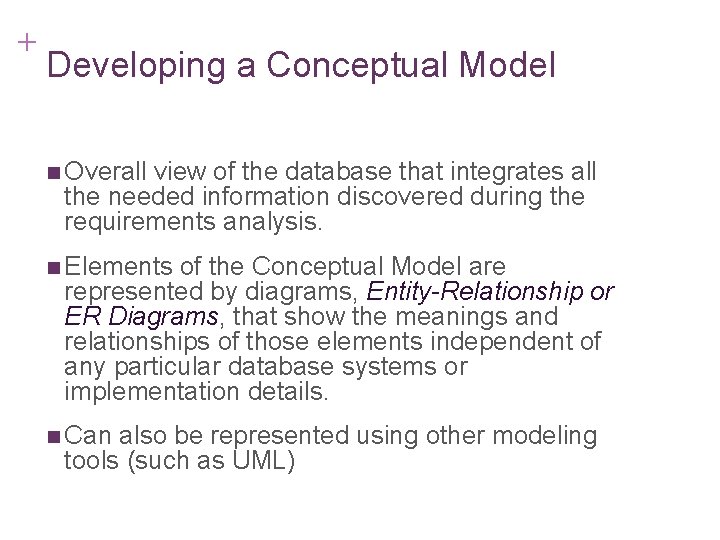
+ Developing a Conceptual Model n Overall view of the database that integrates all the needed information discovered during the requirements analysis. n Elements of the Conceptual Model are represented by diagrams, Entity-Relationship or ER Diagrams, that show the meanings and relationships of those elements independent of any particular database systems or implementation details. n Can also be represented using other modeling tools (such as UML)
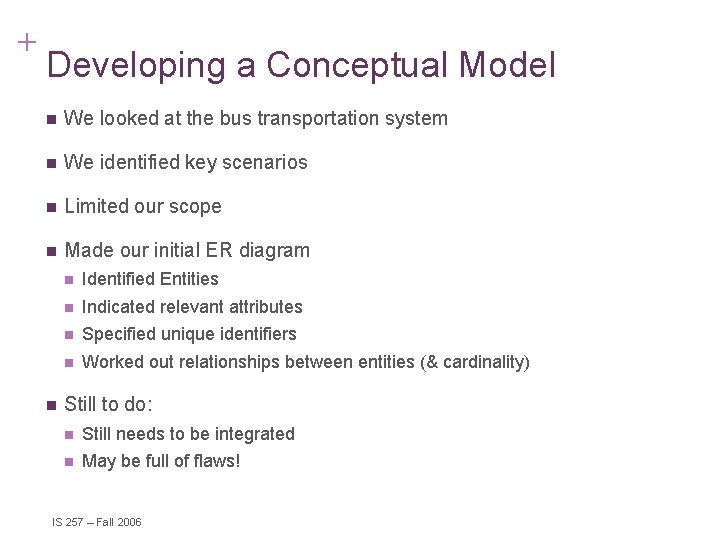
+ Developing a Conceptual Model n We looked at the bus transportation system n We identified key scenarios n Limited our scope n Made our initial ER diagram n n Identified Entities n Indicated relevant attributes n Specified unique identifiers n Worked out relationships between entities (& cardinality) Still to do: n Still needs to be integrated n May be full of flaws! IS 257 – Fall 2006
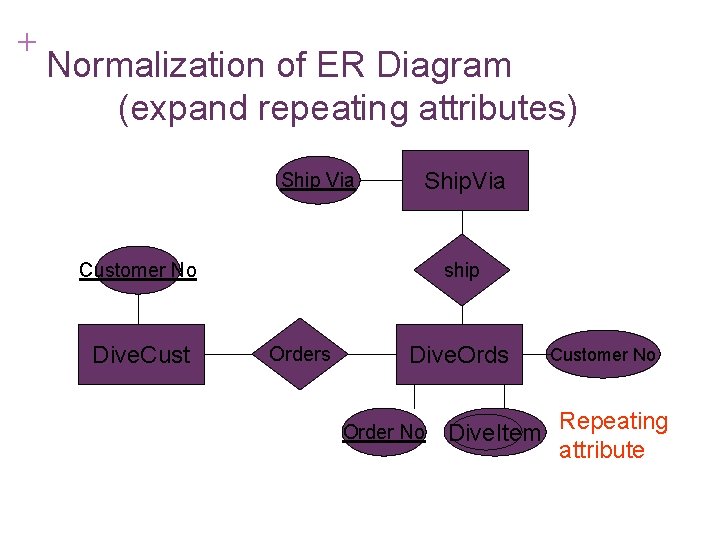
+ Normalization of ER Diagram (expand repeating attributes) Ship Via Ship. Via Customer No Dive. Cust ship Orders Dive. Ords Order No Dive. Item Customer No Repeating attribute
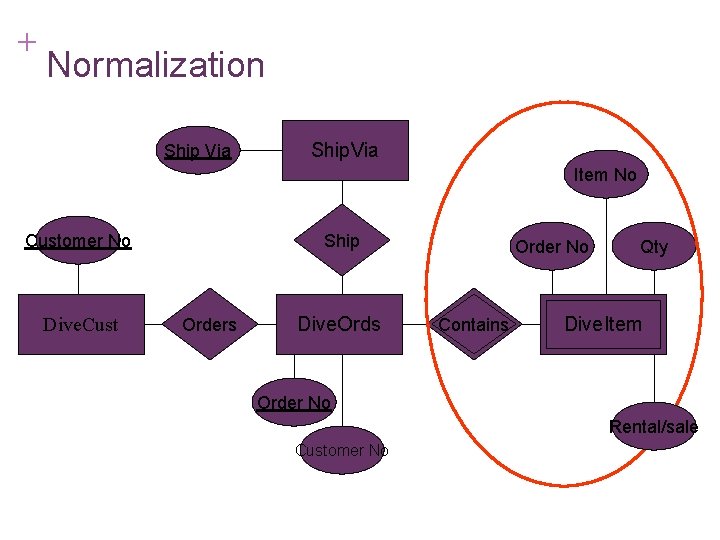
+ Normalization Ship Via Ship. Via Item No Customer No Dive. Cust Ship Orders Dive. Ords Order No Contains Qty Dive. Item Order No Rental/sale Customer No
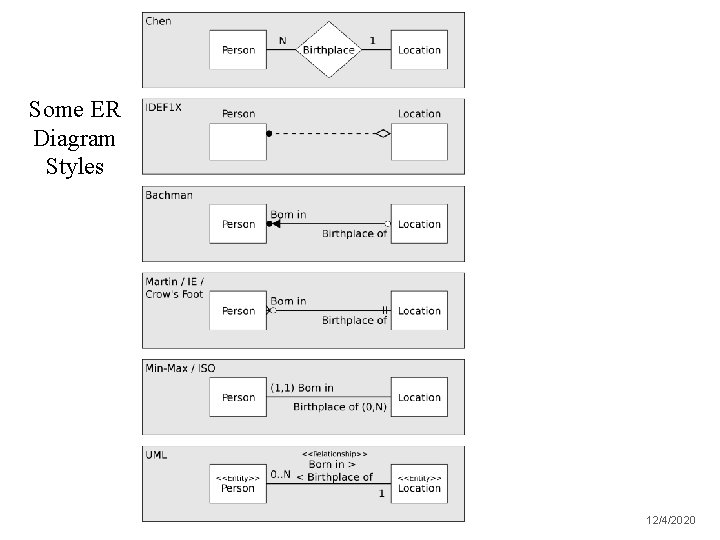
Some ER Diagram Styles 12/4/2020
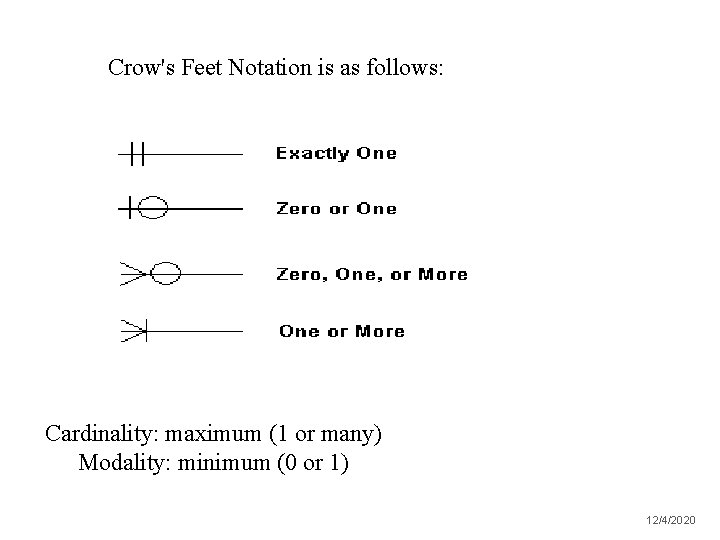
Crow's Feet Notation is as follows: Cardinality: maximum (1 or many) Modality: minimum (0 or 1) 12/4/2020
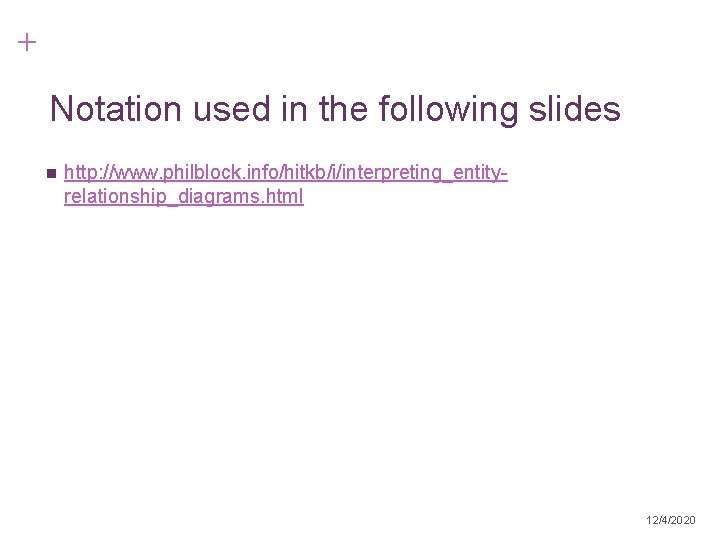
+ Notation used in the following slides n http: //www. philblock. info/hitkb/i/interpreting_entityrelationship_diagrams. html 12/4/2020
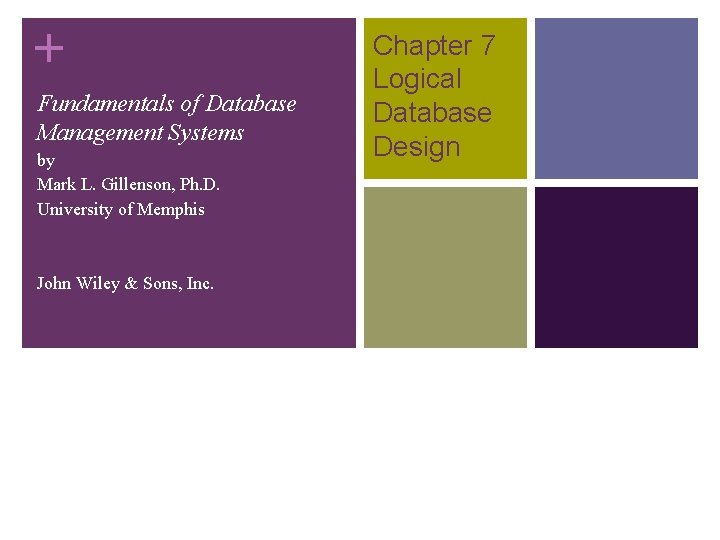
+ Fundamentals of Database Management Systems by Mark L. Gillenson, Ph. D. University of Memphis John Wiley & Sons, Inc. Chapter 7 Logical Database Design
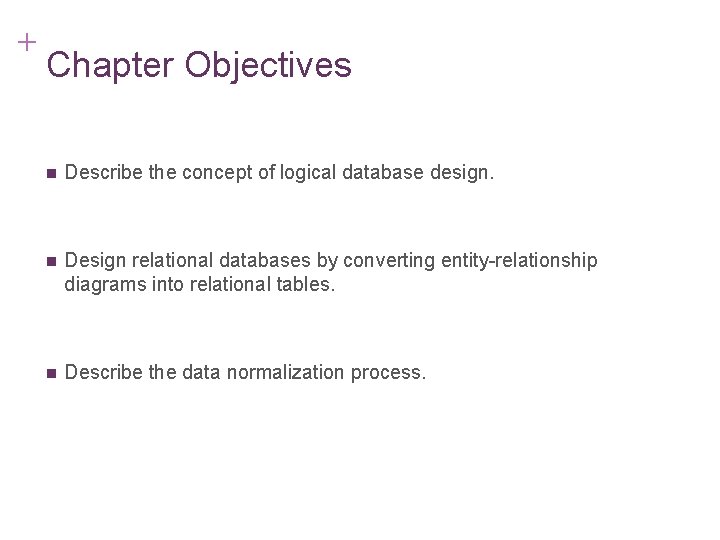
+ 7 -11 Chapter Objectives n Describe the concept of logical database design. n Design relational databases by converting entity-relationship diagrams into relational tables. n Describe the data normalization process.
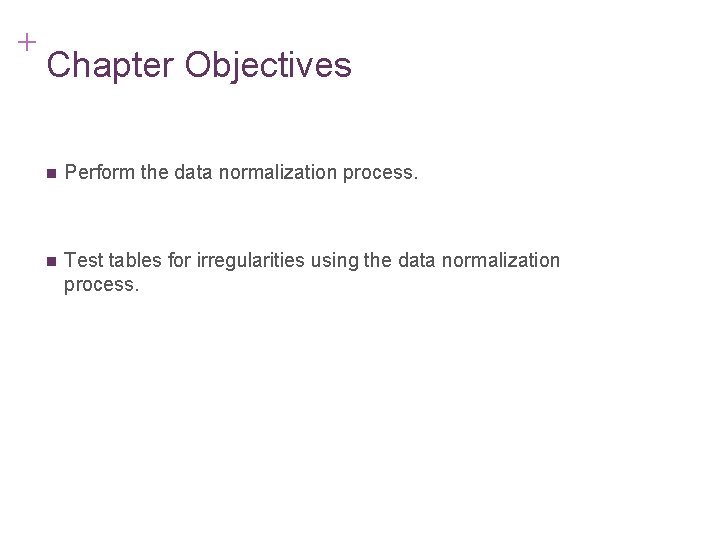
+ 7 -12 Chapter Objectives n Perform the data normalization process. n Test tables for irregularities using the data normalization process.
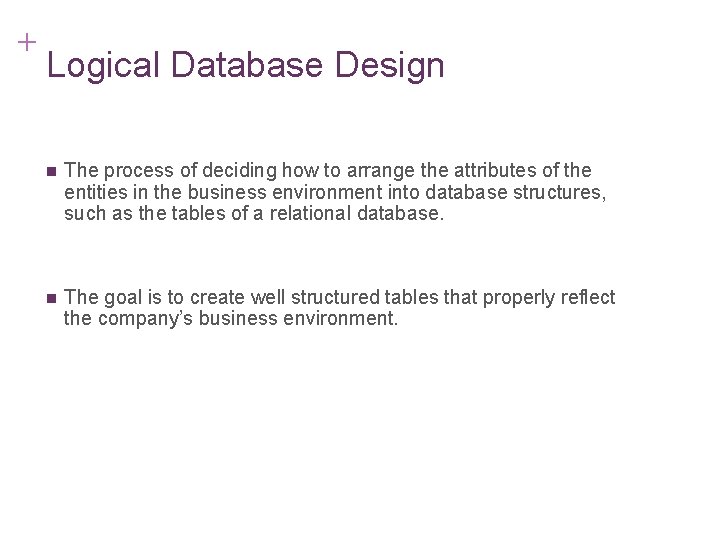
+ 7 -13 Logical Database Design n The process of deciding how to arrange the attributes of the entities in the business environment into database structures, such as the tables of a relational database. n The goal is to create well structured tables that properly reflect the company’s business environment.
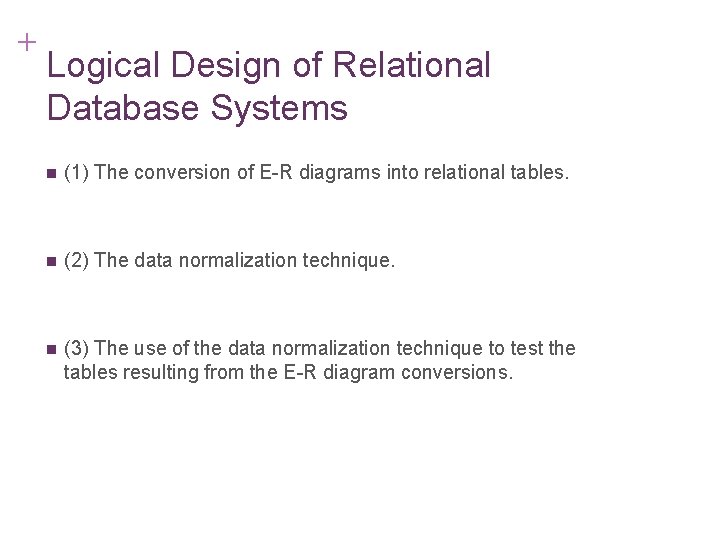
+ 7 -14 Logical Design of Relational Database Systems n (1) The conversion of E-R diagrams into relational tables. n (2) The data normalization technique. n (3) The use of the data normalization technique to test the tables resulting from the E-R diagram conversions.
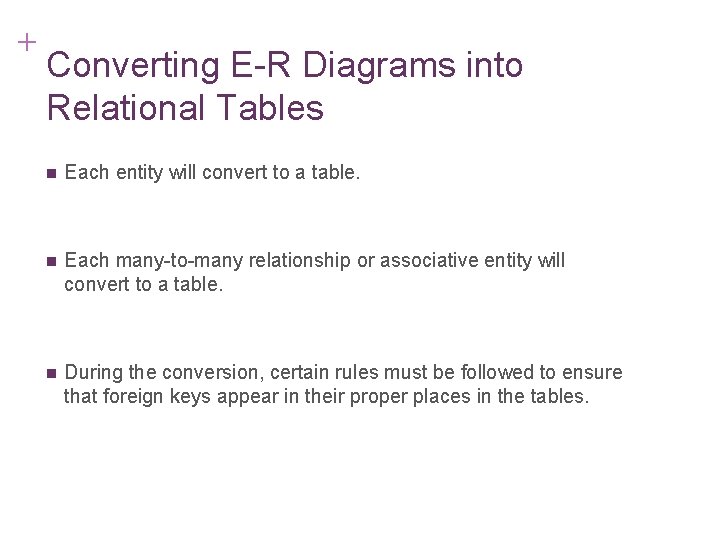
+ 7 -15 Converting E-R Diagrams into Relational Tables n Each entity will convert to a table. n Each many-to-many relationship or associative entity will convert to a table. n During the conversion, certain rules must be followed to ensure that foreign keys appear in their proper places in the tables.
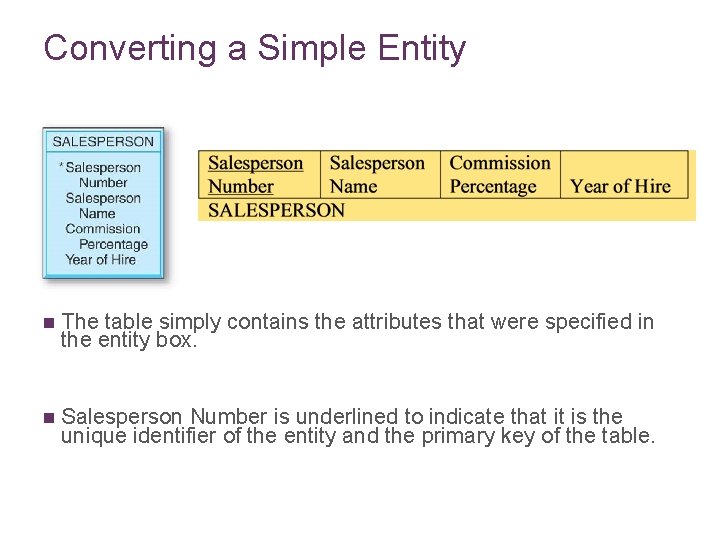
Converting a Simple Entity n The table simply contains the attributes that were specified in the entity box. n Salesperson Number is underlined to indicate that it is the unique identifier of the entity and the primary key of the table. 7 -16
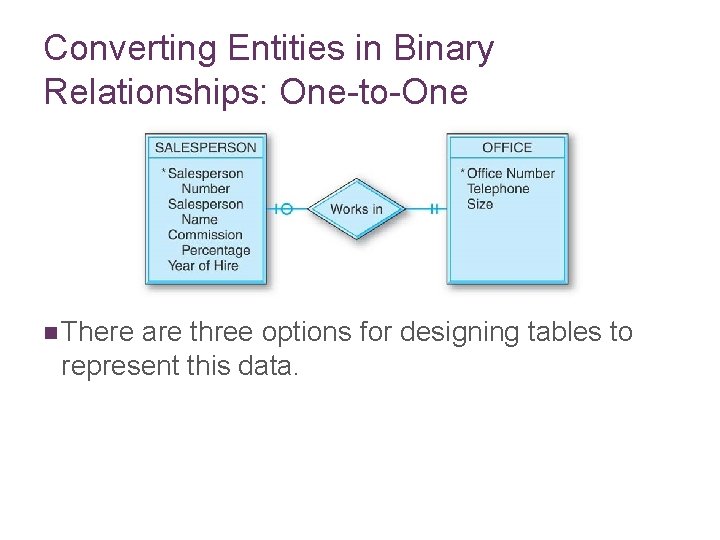
Converting Entities in Binary Relationships: One-to-One n There are three options for designing tables to represent this data. 7 -17
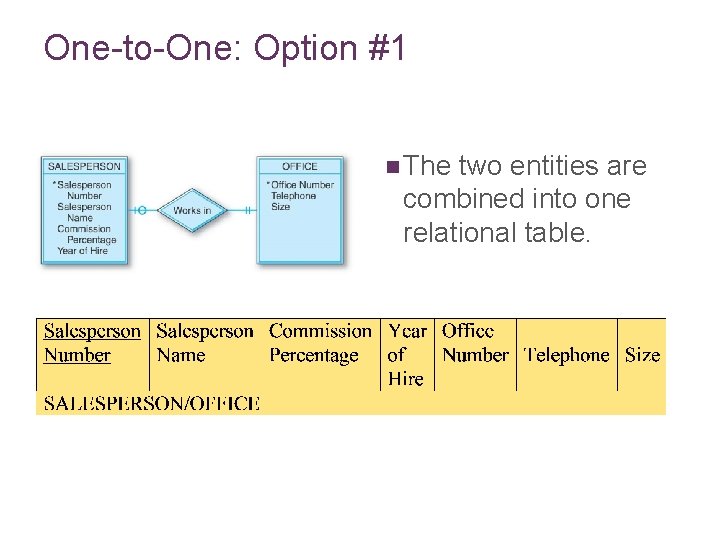
One-to-One: Option #1 n The two entities are combined into one relational table. 7 -18
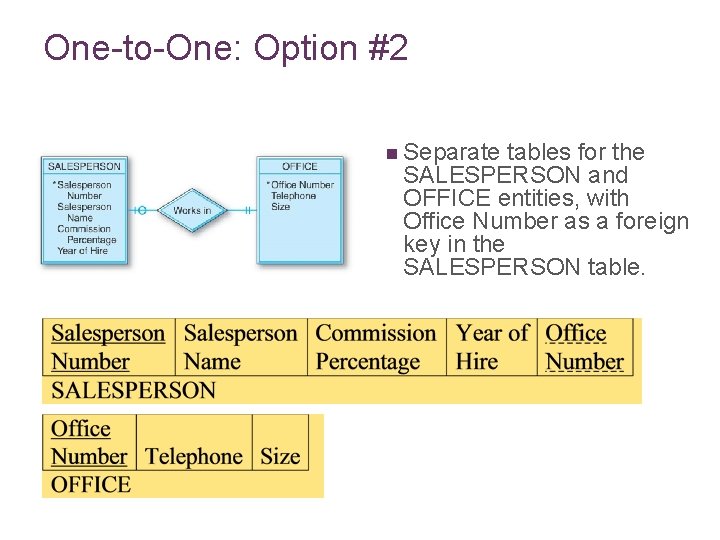
One-to-One: Option #2 n Separate tables for the SALESPERSON and OFFICE entities, with Office Number as a foreign key in the SALESPERSON table. 7 -19
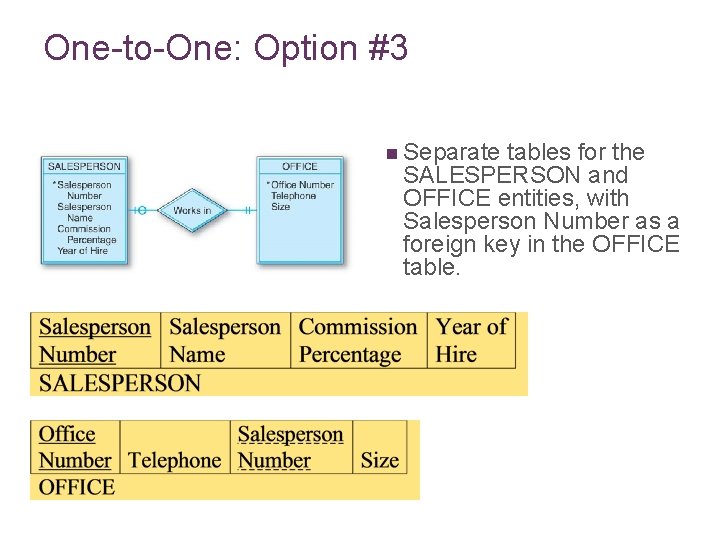
One-to-One: Option #3 n Separate tables for the SALESPERSON and OFFICE entities, with Salesperson Number as a foreign key in the OFFICE table. 7 -20
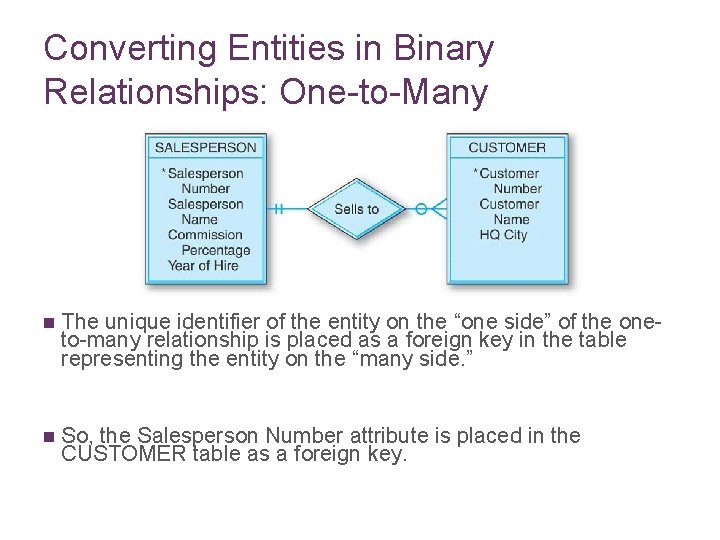
Converting Entities in Binary Relationships: One-to-Many n The unique identifier of the entity on the “one side” of the oneto-many relationship is placed as a foreign key in the table representing the entity on the “many side. ” n So, the Salesperson Number attribute is placed in the CUSTOMER table as a foreign key. 7 -21
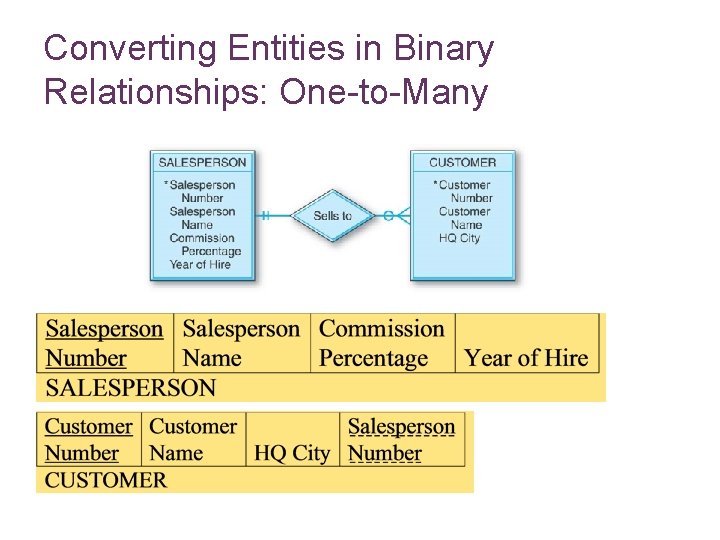
Converting Entities in Binary Relationships: One-to-Many 7 -22
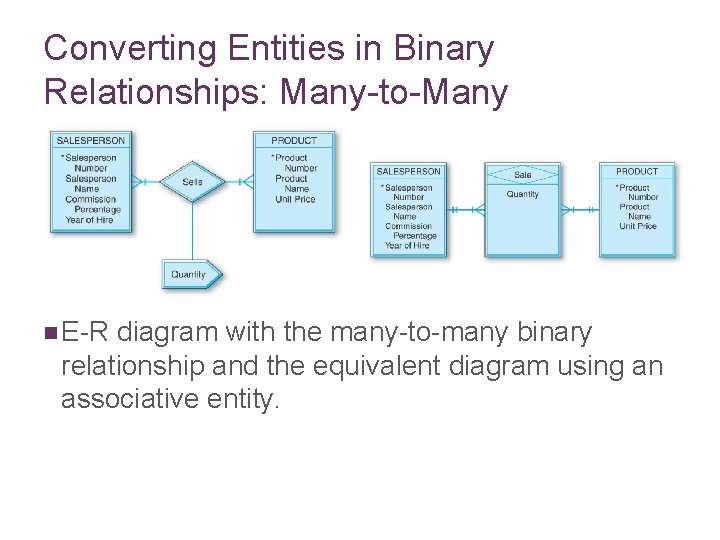
Converting Entities in Binary Relationships: Many-to-Many n E-R diagram with the many-to-many binary relationship and the equivalent diagram using an associative entity. 7 -23
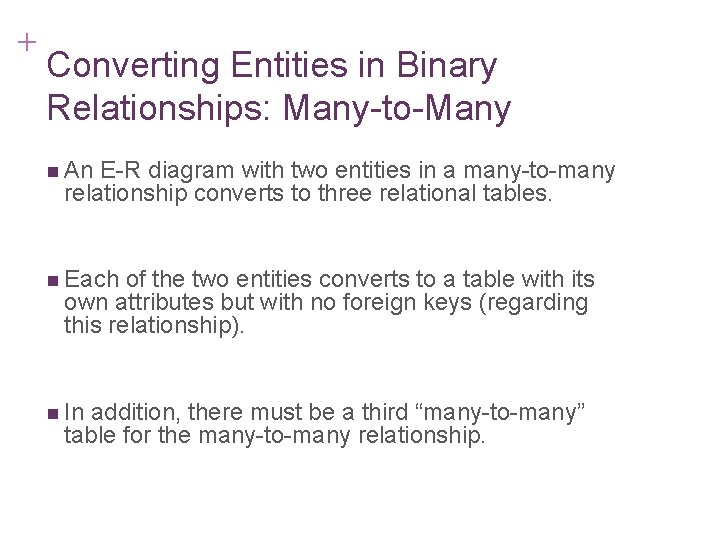
+ 7 -24 Converting Entities in Binary Relationships: Many-to-Many n An E-R diagram with two entities in a many-to-many relationship converts to three relational tables. n Each of the two entities converts to a table with its own attributes but with no foreign keys (regarding this relationship). n In addition, there must be a third “many-to-many” table for the many-to-many relationship.
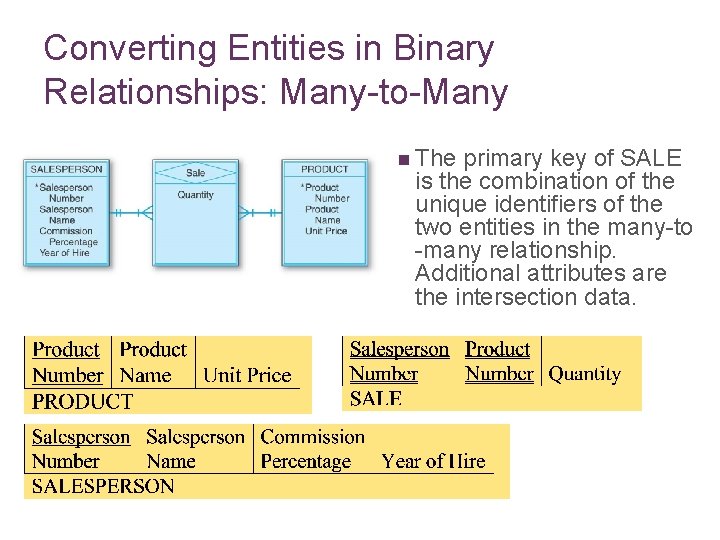
Converting Entities in Binary Relationships: Many-to-Many n The primary key of SALE is the combination of the unique identifiers of the two entities in the many-to -many relationship. Additional attributes are the intersection data. 7 -25
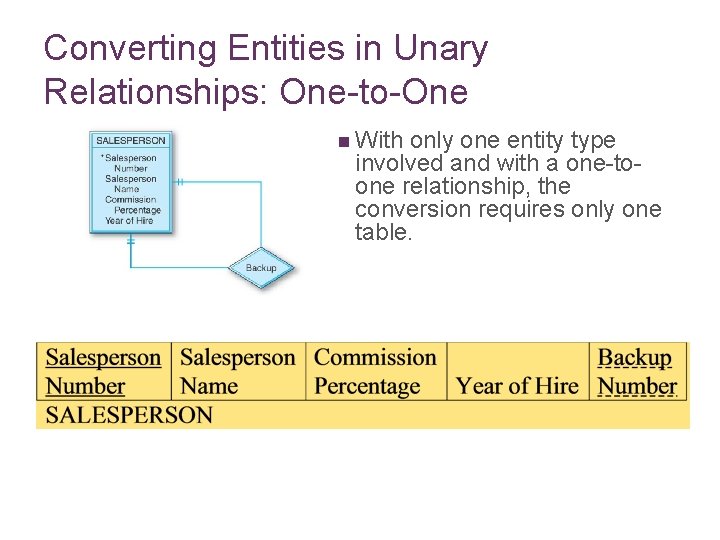
Converting Entities in Unary Relationships: One-to-One n With only one entity type involved and with a one-toone relationship, the conversion requires only one table. 7 -26
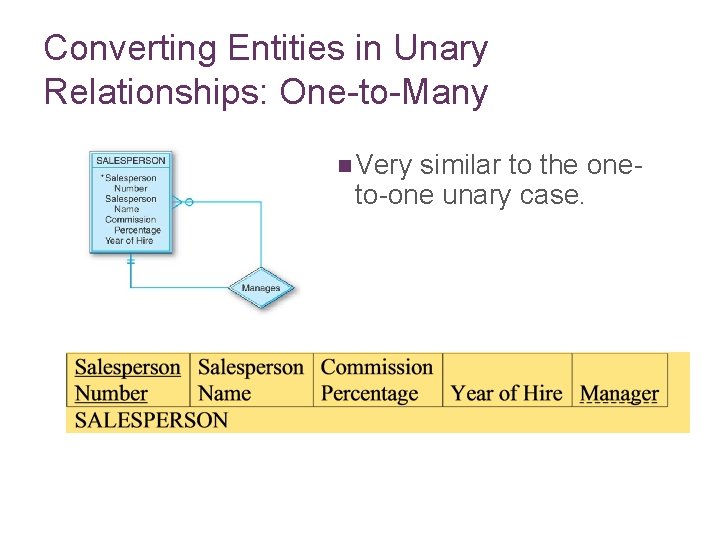
Converting Entities in Unary Relationships: One-to-Many n Very similar to the oneto-one unary case. 7 -27
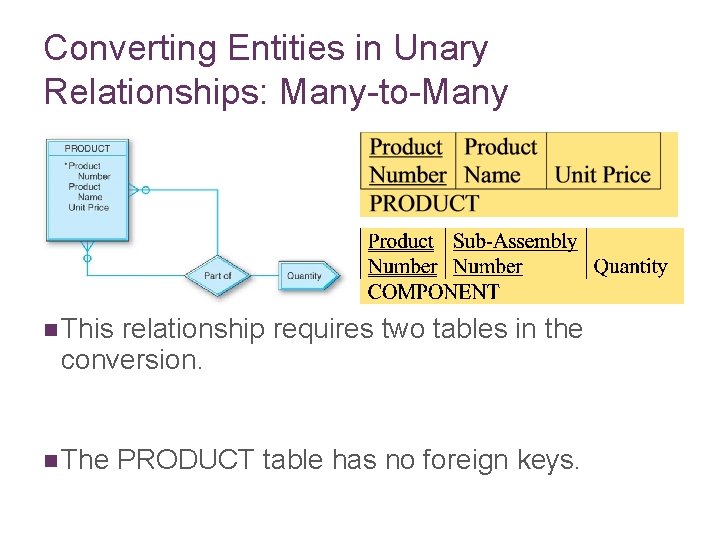
Converting Entities in Unary Relationships: Many-to-Many n This relationship requires two tables in the conversion. n The PRODUCT table has no foreign keys. 7 -28
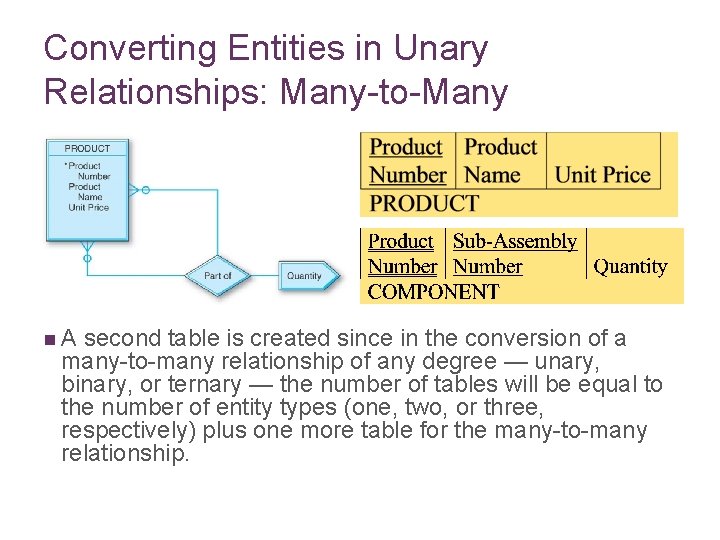
Converting Entities in Unary Relationships: Many-to-Many n. A second table is created since in the conversion of a many-to-many relationship of any degree — unary, binary, or ternary — the number of tables will be equal to the number of entity types (one, two, or three, respectively) plus one more table for the many-to-many relationship. 7 -29
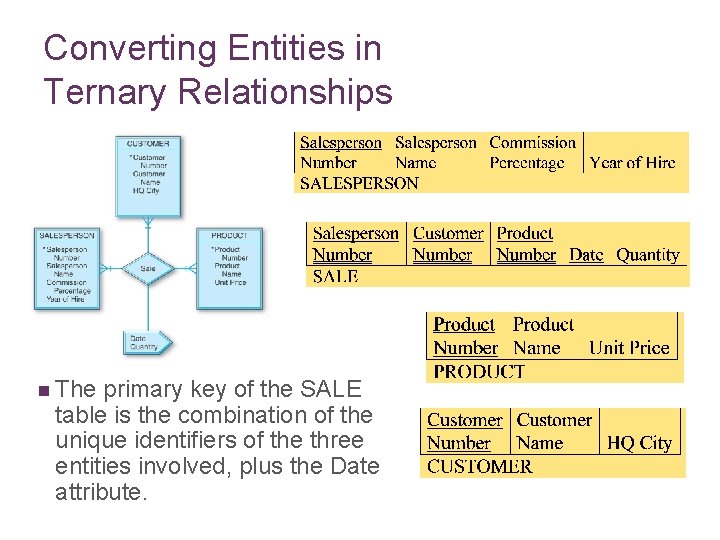
Converting Entities in Ternary Relationships n The primary key of the SALE table is the combination of the unique identifiers of the three entities involved, plus the Date attribute. 7 -30
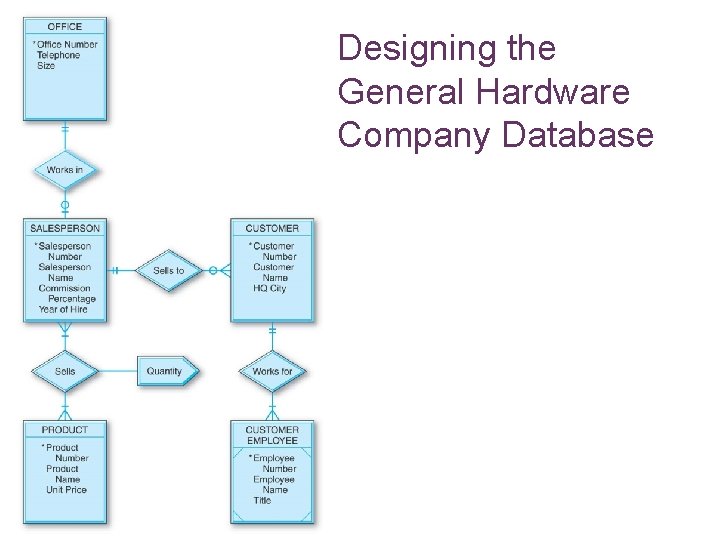
Designing the General Hardware Company Database 7 -31
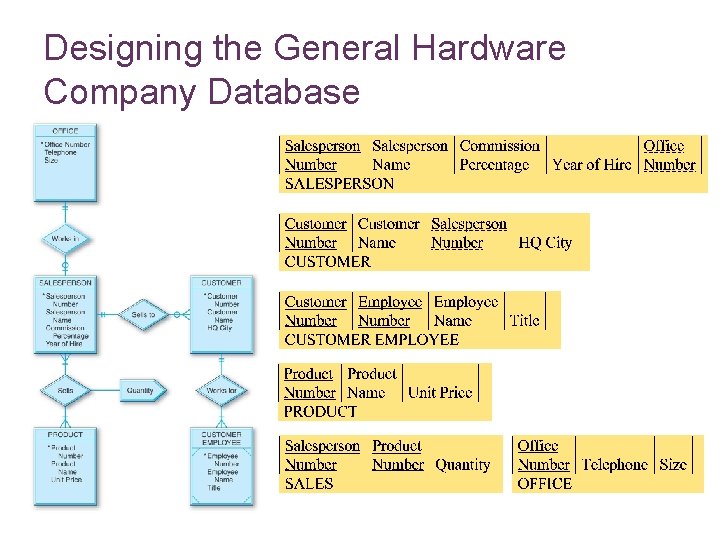
Designing the General Hardware Company Database 7 -32
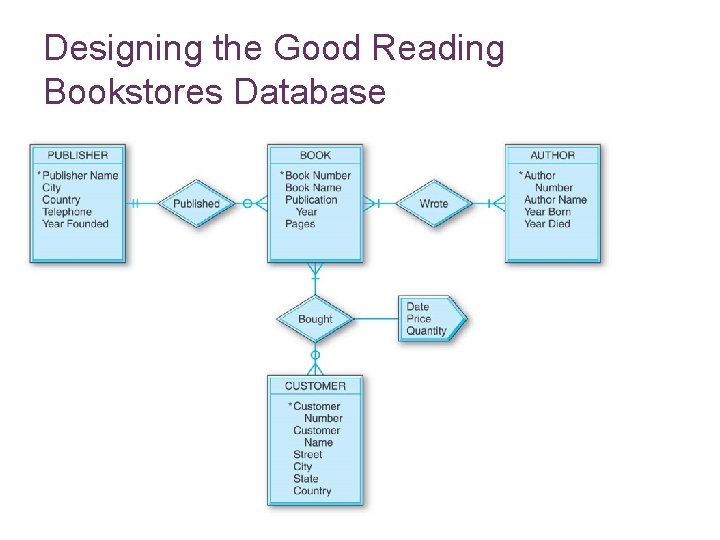
Designing the Good Reading Bookstores Database 7 -33
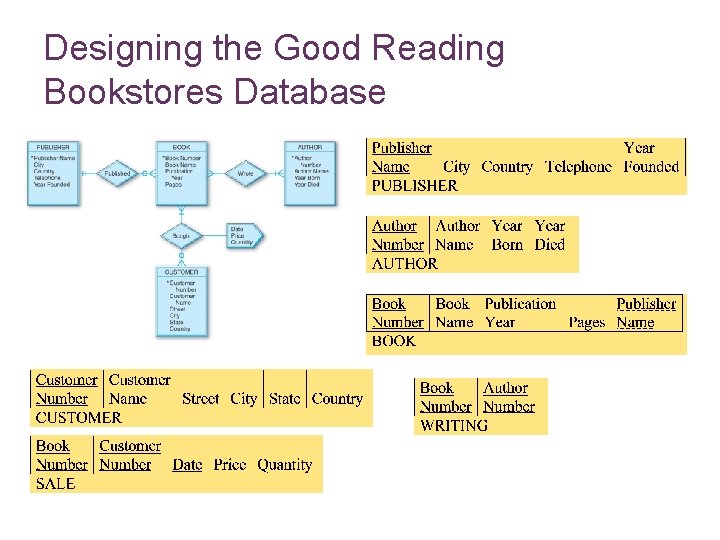
Designing the Good Reading Bookstores Database 7 -34
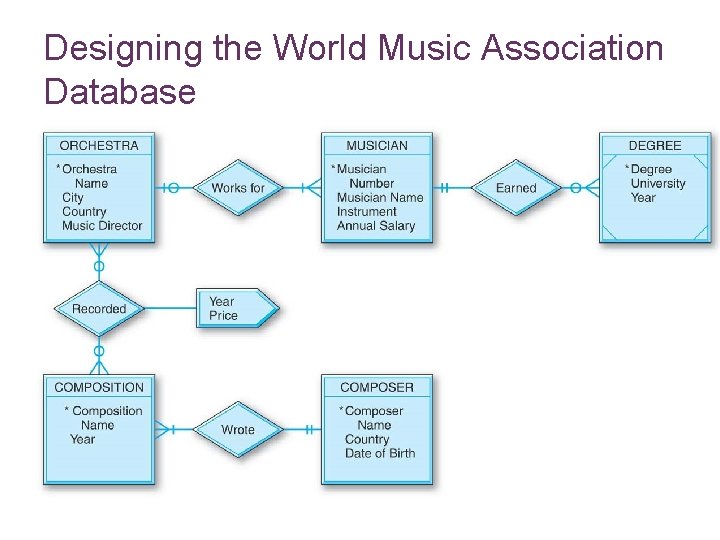
Designing the World Music Association Database 7 -35
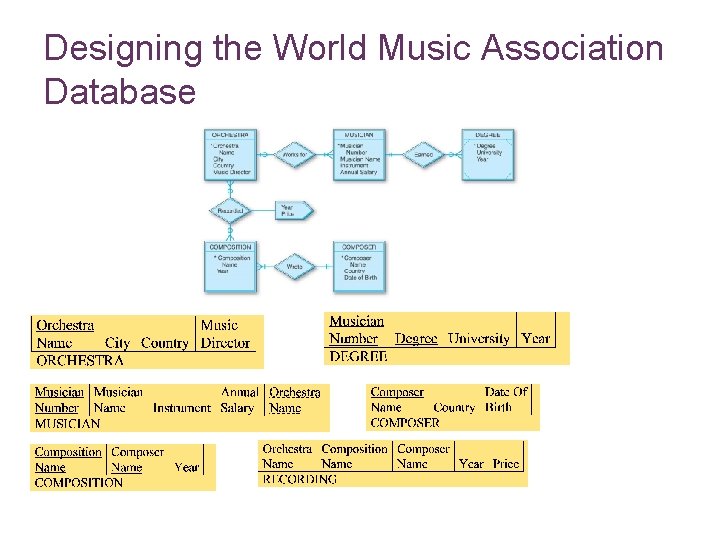
Designing the World Music Association Database 7 -36
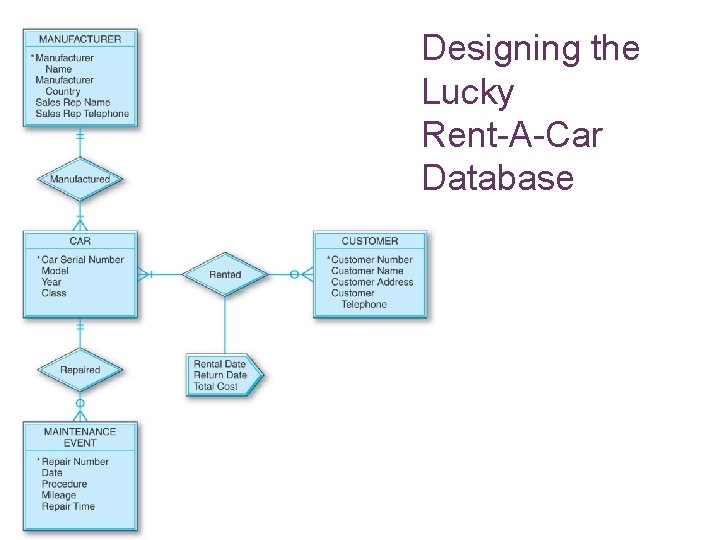
Designing the Lucky Rent-A-Car Database 7 -37
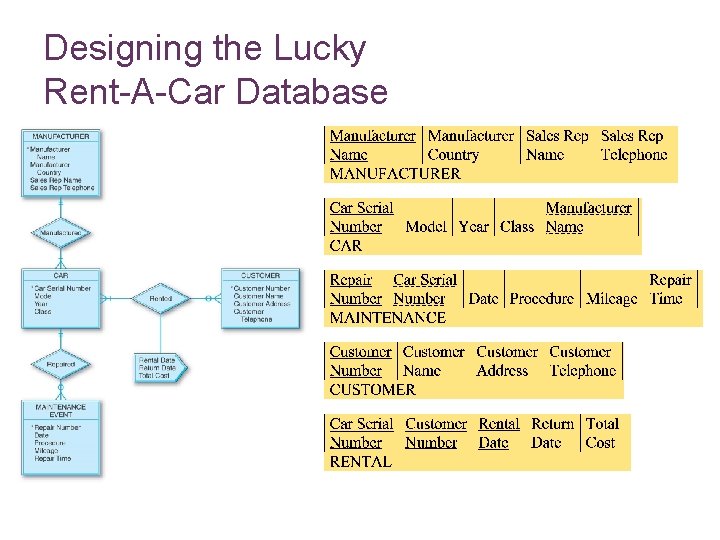
Designing the Lucky Rent-A-Car Database 7 -38
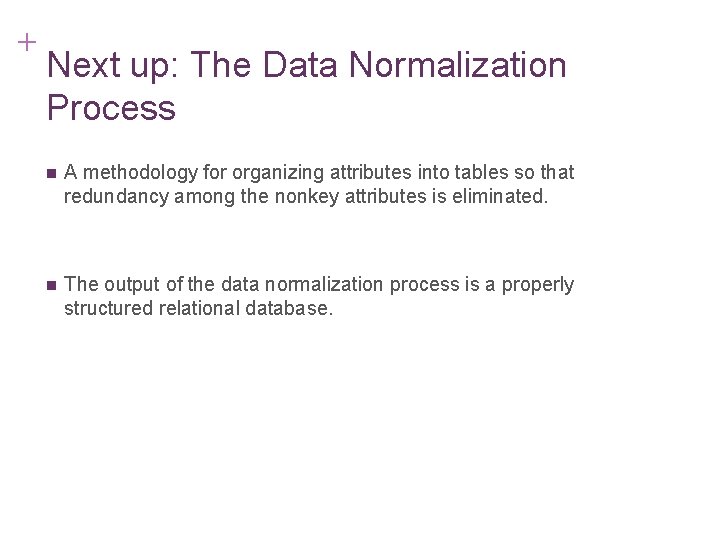
+ 7 -39 Next up: The Data Normalization Process n A methodology for organizing attributes into tables so that redundancy among the nonkey attributes is eliminated. n The output of the data normalization process is a properly structured relational database.
- Slides: 39