Data Visualization Pratik Pawade Mtech Data Analytics What
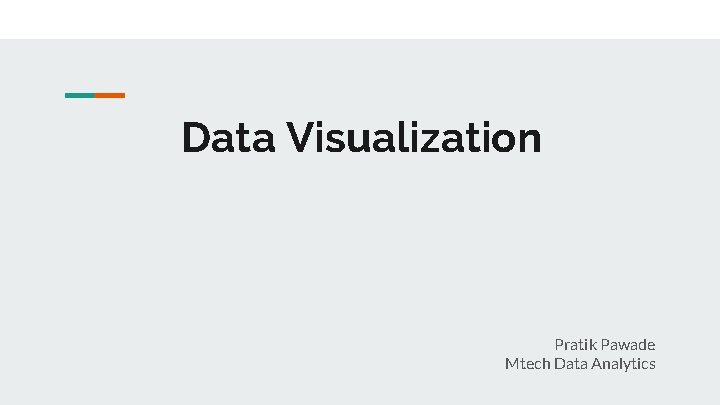
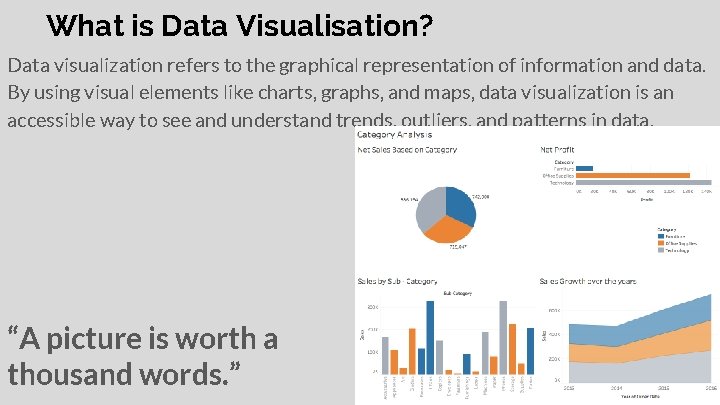
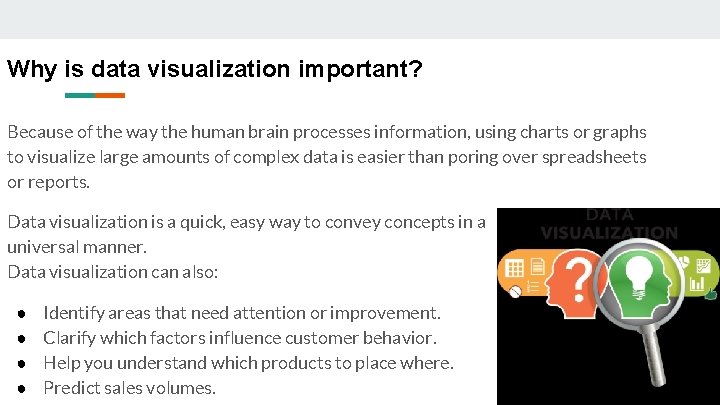
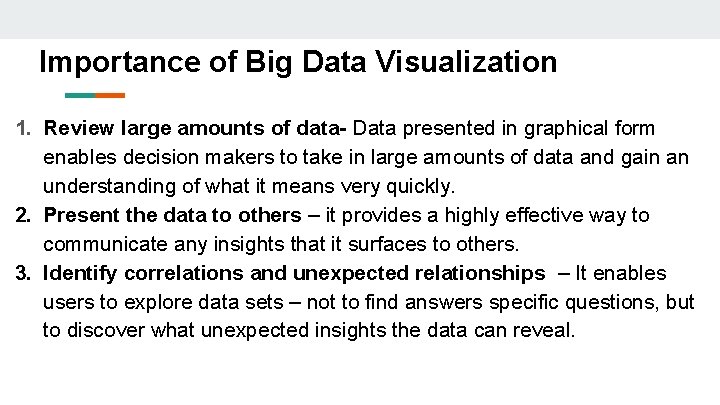
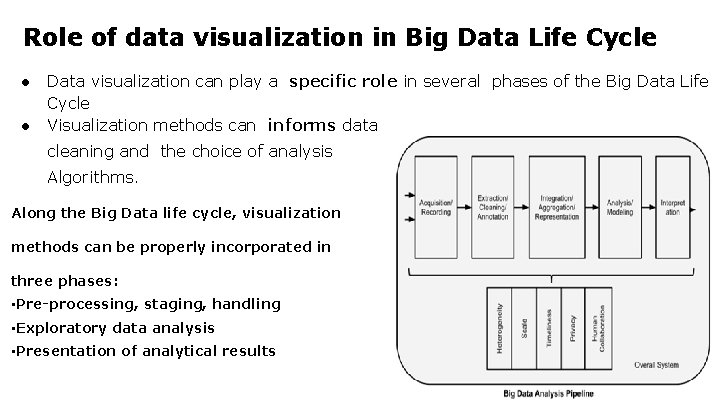
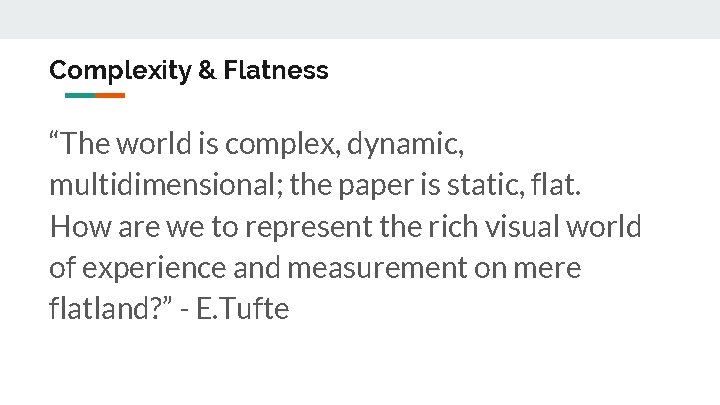
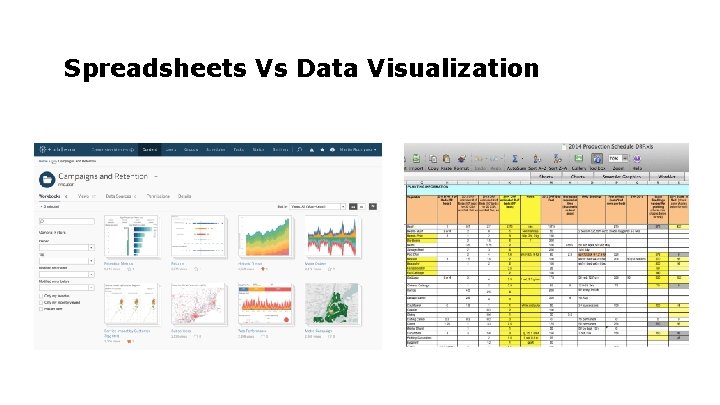

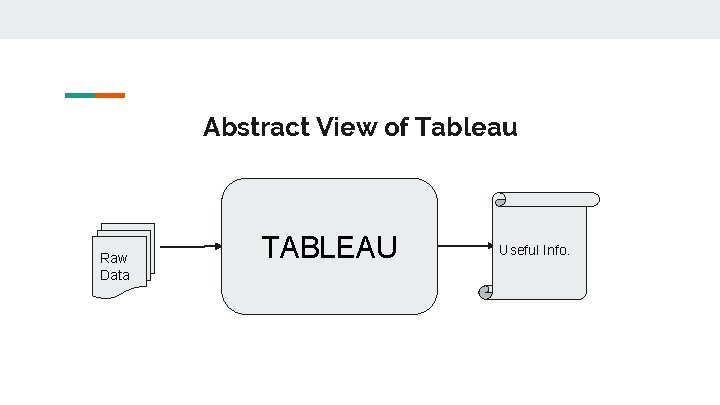
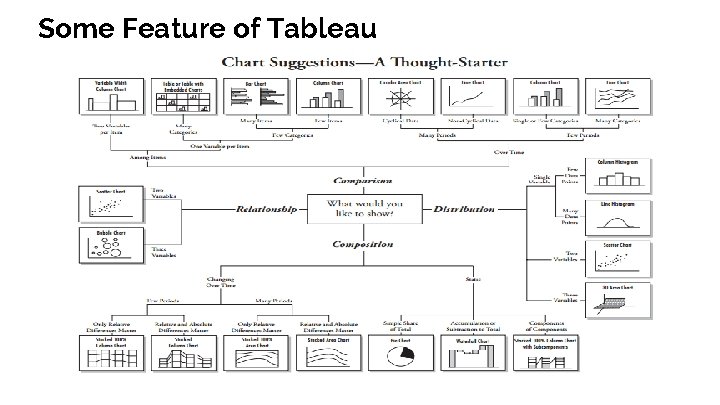

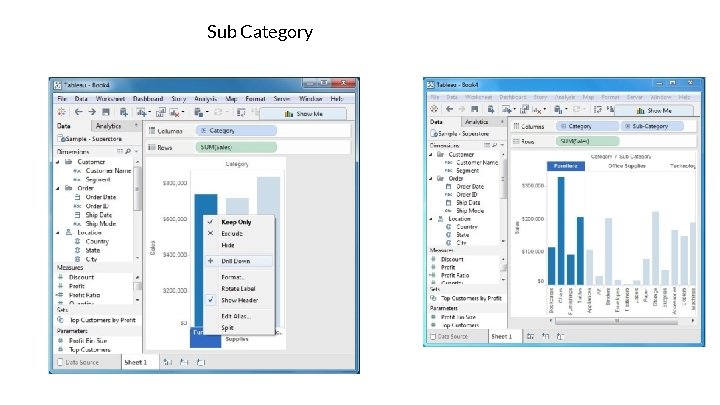
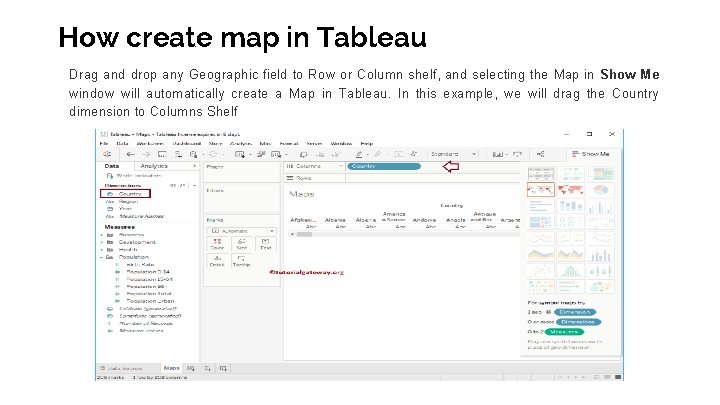
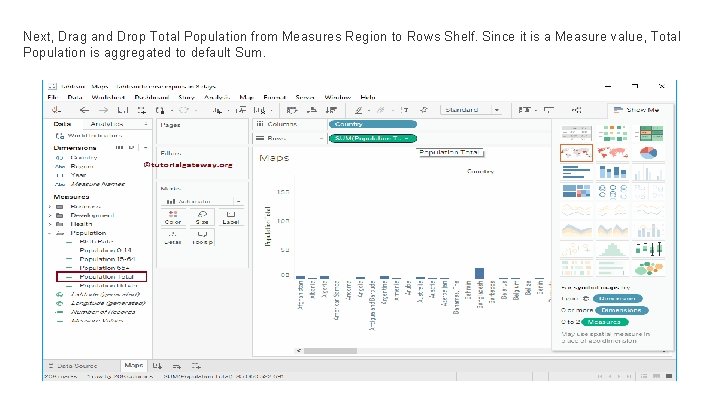
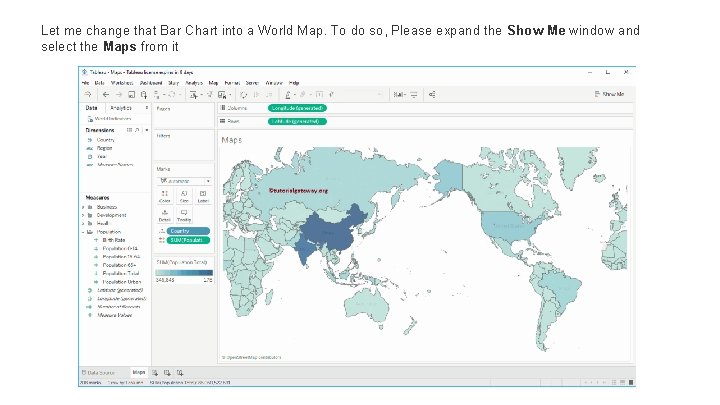
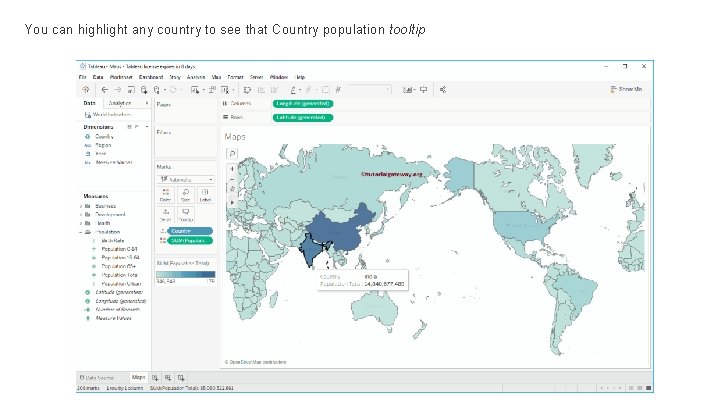
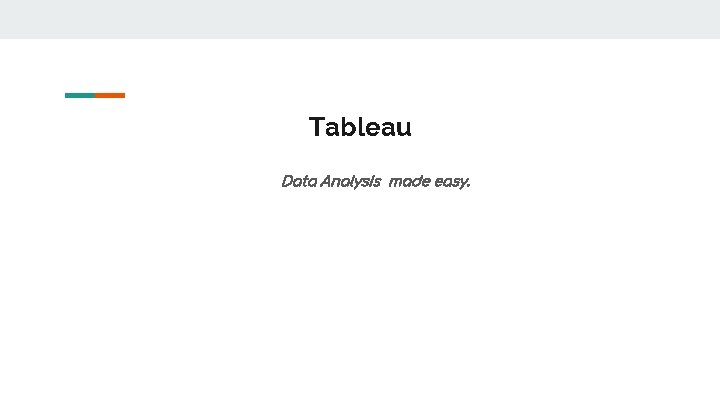
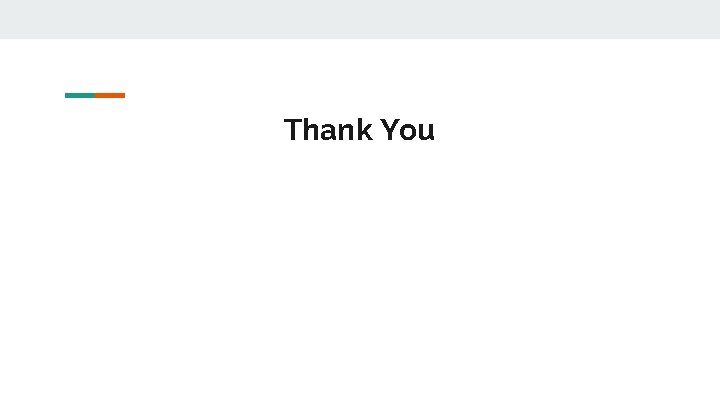
- Slides: 18
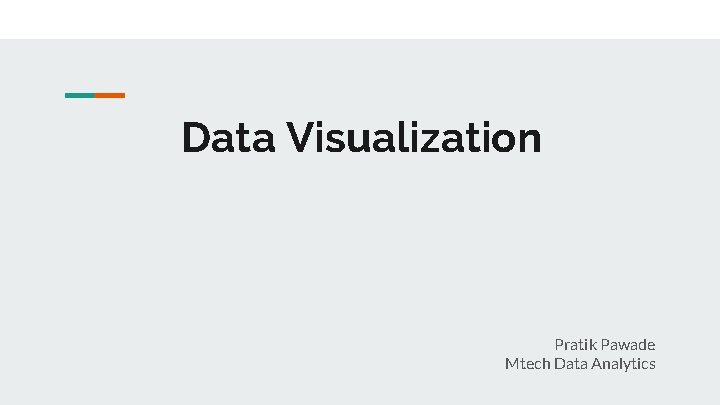
Data Visualization Pratik Pawade Mtech Data Analytics
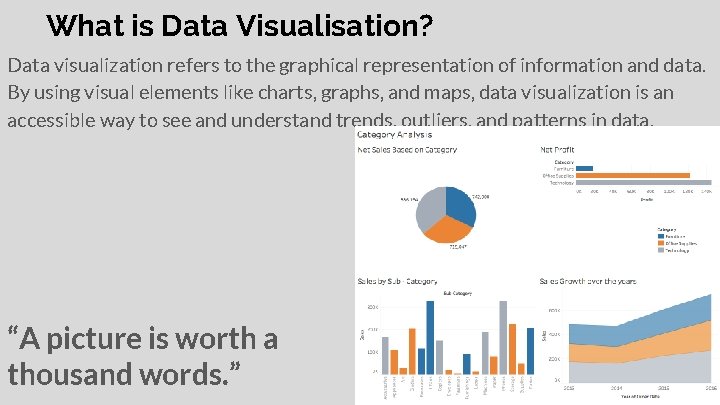
What is Data Visualisation? Data visualization refers to the graphical representation of information and data. By using visual elements like charts, graphs, and maps, data visualization is an accessible way to see and understand trends, outliers, and patterns in data. “A picture is worth a thousand words. ”
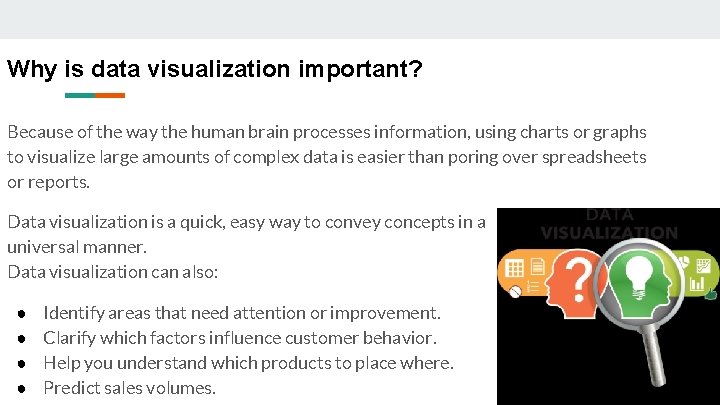
Why is data visualization important? Because of the way the human brain processes information, using charts or graphs to visualize large amounts of complex data is easier than poring over spreadsheets or reports. Data visualization is a quick, easy way to convey concepts in a universal manner. Data visualization can also: ● ● Identify areas that need attention or improvement. Clarify which factors influence customer behavior. Help you understand which products to place where. Predict sales volumes.
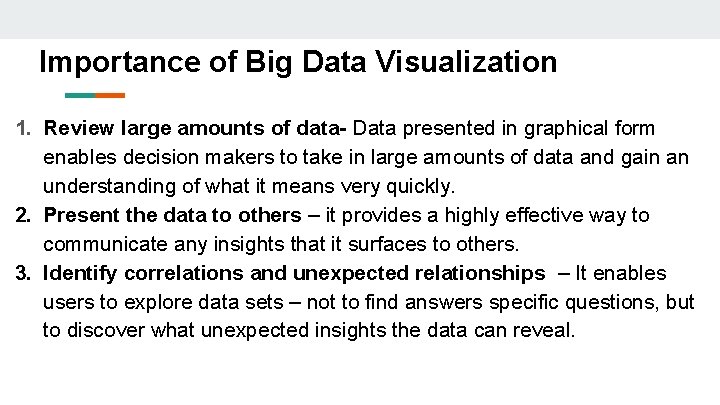
Importance of Big Data Visualization 1. Review large amounts of data- Data presented in graphical form enables decision makers to take in large amounts of data and gain an understanding of what it means very quickly. 2. Present the data to others – it provides a highly effective way to communicate any insights that it surfaces to others. 3. Identify correlations and unexpected relationships – It enables users to explore data sets – not to find answers specific questions, but to discover what unexpected insights the data can reveal.
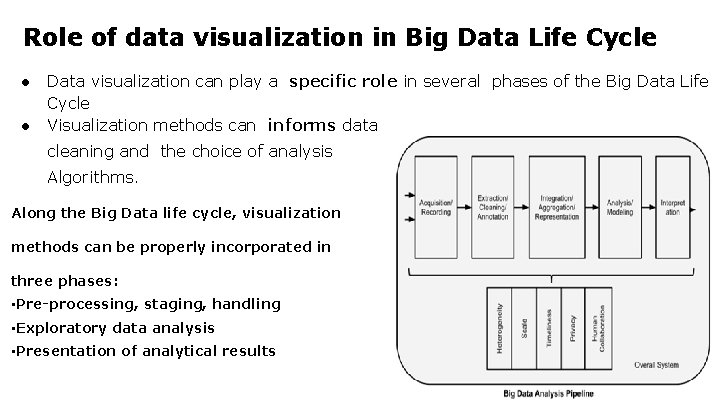
Role of data visualization in Big Data Life Cycle ● ● Data visualization can play a specific role in several phases of the Big Data Life Cycle Visualization methods can informs data cleaning and the choice of analysis Algorithms. Along the Big Data life cycle, visualization methods can be properly incorporated in three phases: • Pre-processing, staging, handling • Exploratory data analysis • Presentation of analytical results
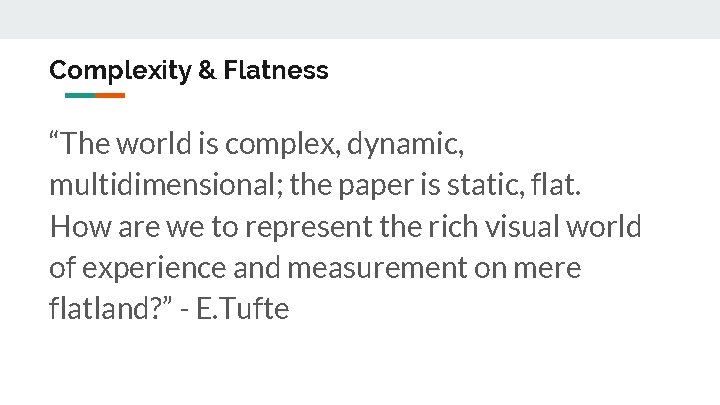
Complexity & Flatness “The world is complex, dynamic, multidimensional; the paper is static, flat. How are we to represent the rich visual world of experience and measurement on mere flatland? ” - E. Tufte
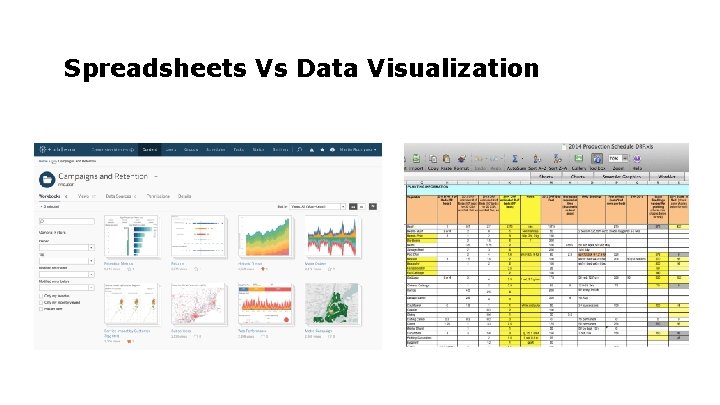
Spreadsheets Vs Data Visualization

Data Visualization Tools
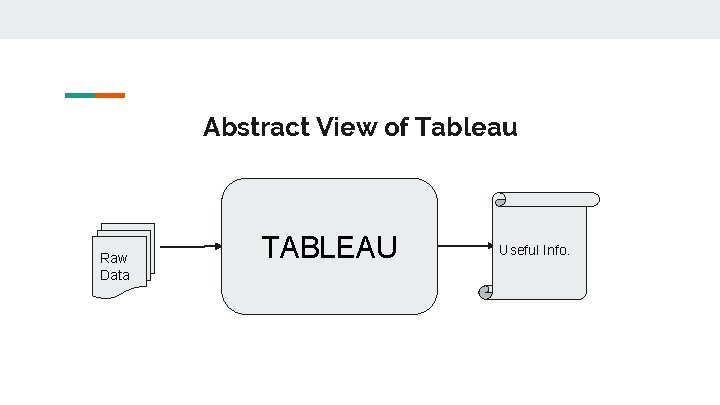
Abstract View of Tableau Raw Data TABLEAU Useful Info.
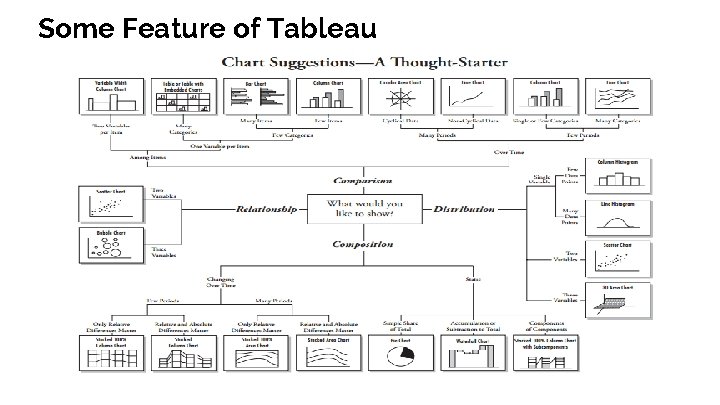
Some Feature of Tableau

Data Sources ● File Systems such as CSV, Excel, etc. ● Relational Systems such as Oracle, Sql Server, DB 2, etc. ● Cloud Systems such as Windows Azure, Google Big. Query, etc. ● Other Sources using ODBC
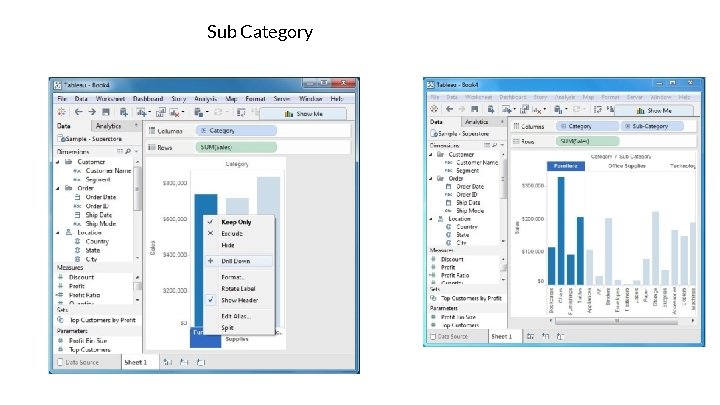
Sub Category
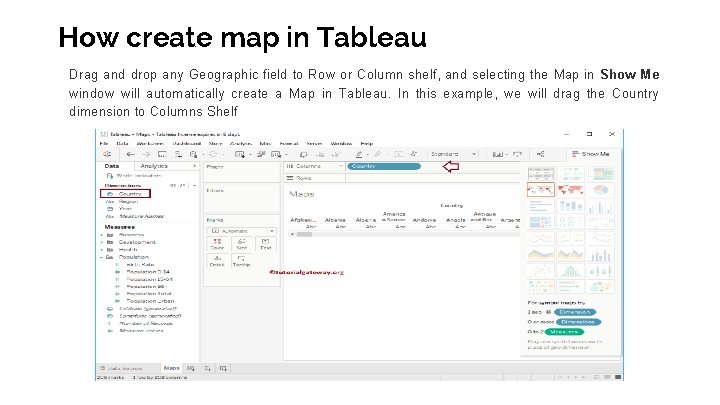
How create map in Tableau Drag and drop any Geographic field to Row or Column shelf, and selecting the Map in Show Me window will automatically create a Map in Tableau. In this example, we will drag the Country dimension to Columns Shelf
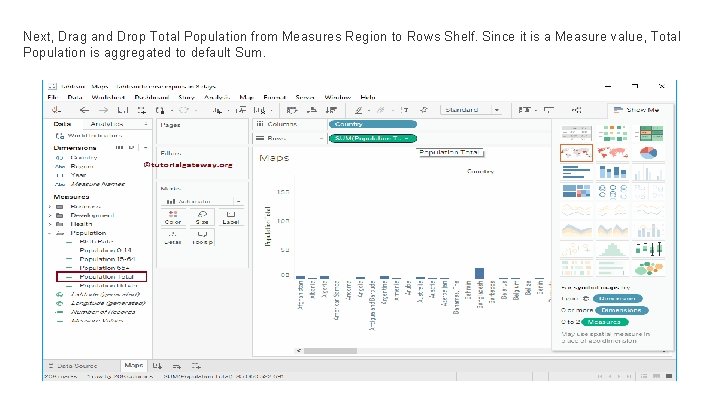
Next, Drag and Drop Total Population from Measures Region to Rows Shelf. Since it is a Measure value, Total Population is aggregated to default Sum.
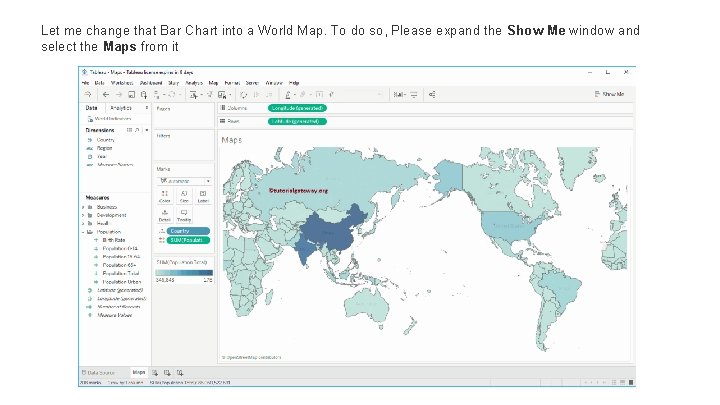
Let me change that Bar Chart into a World Map. To do so, Please expand the Show Me window and select the Maps from it
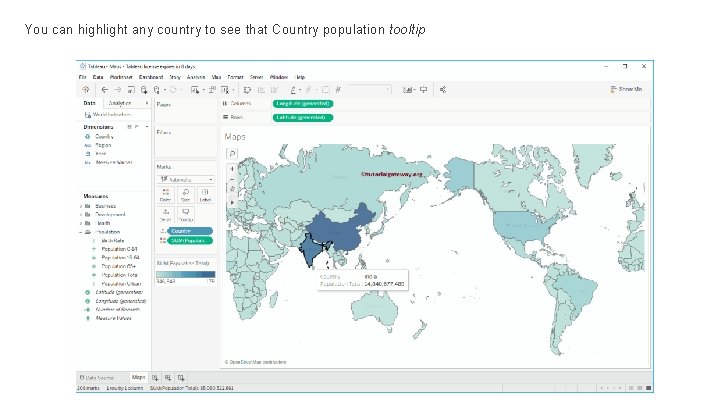
You can highlight any country to see that Country population tooltip
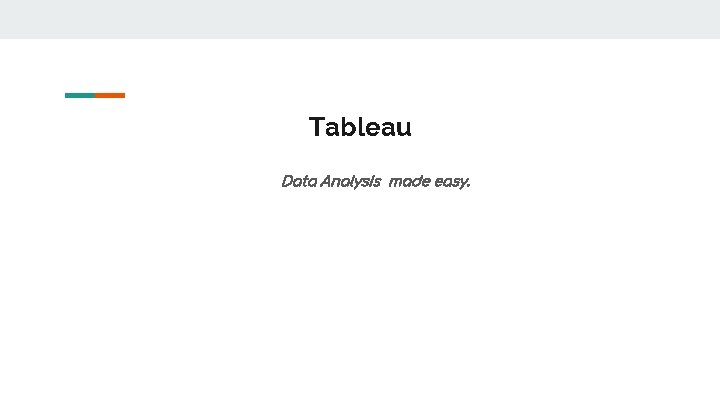
Tableau Data Analysis made easy.
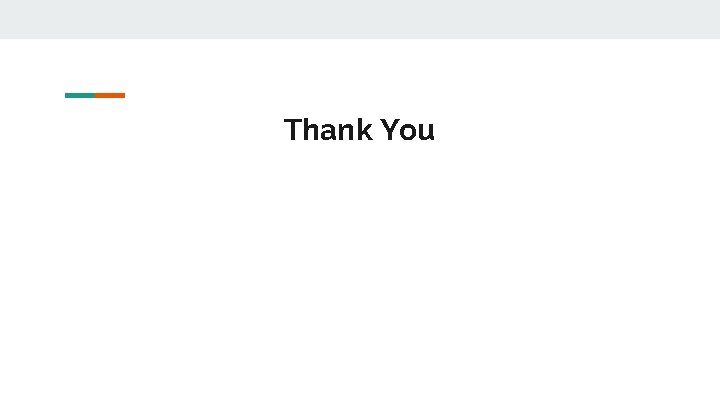
Thank You