Data Updates Data Updates Clarify a few items

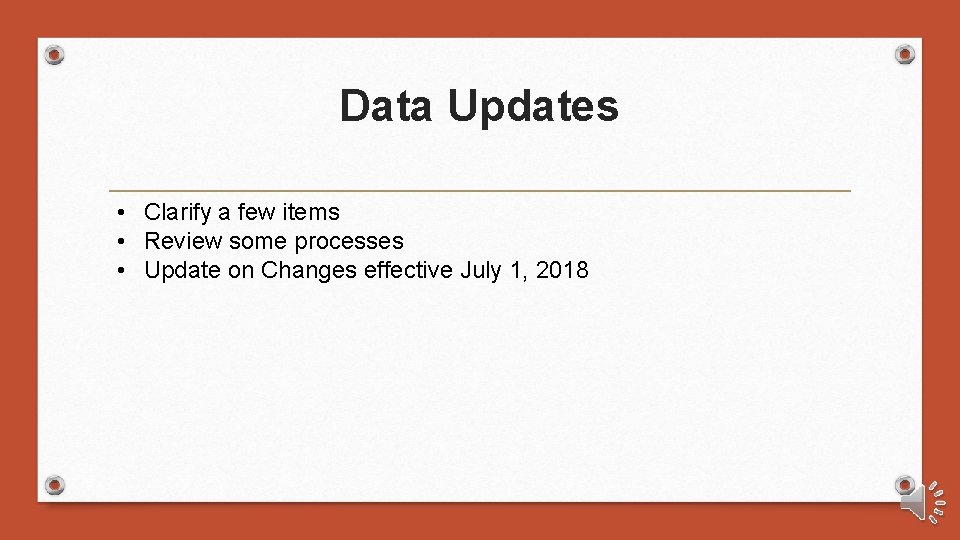
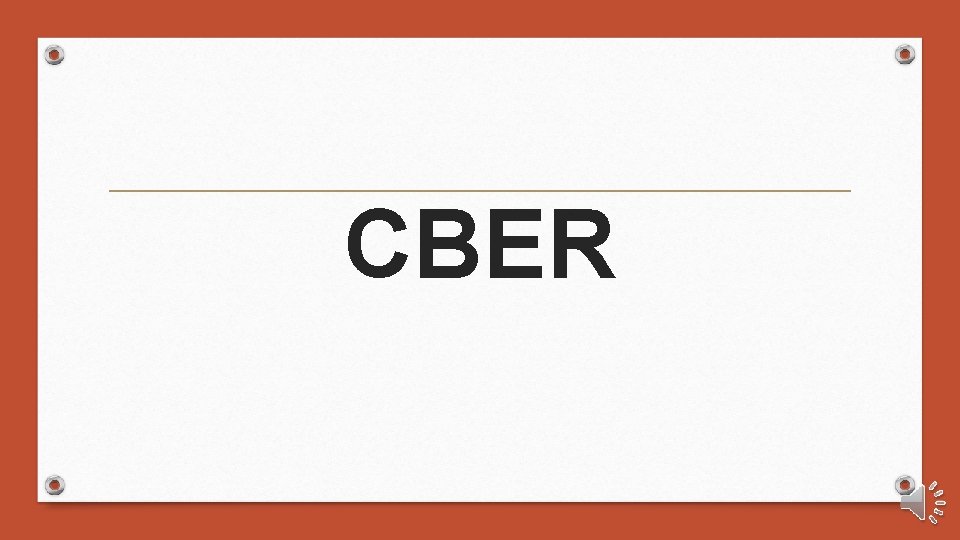
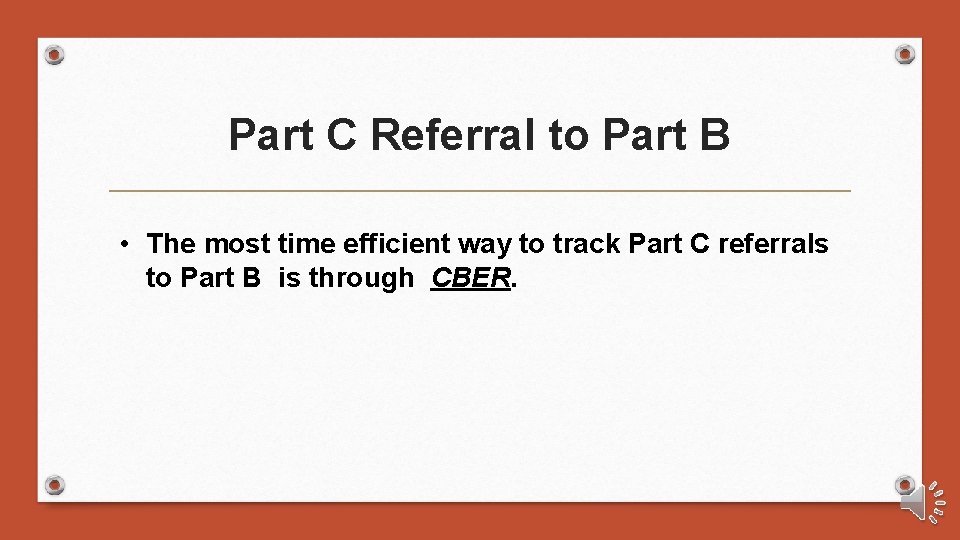
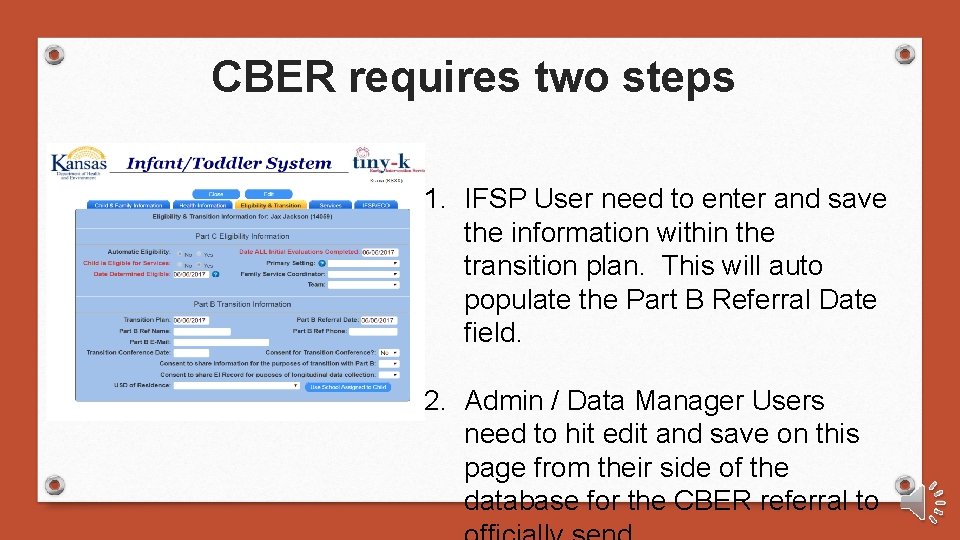
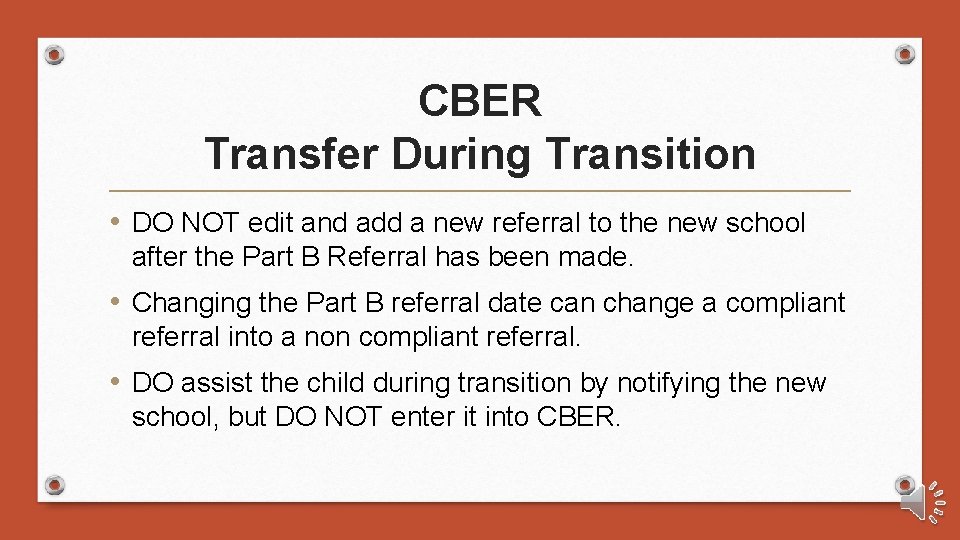
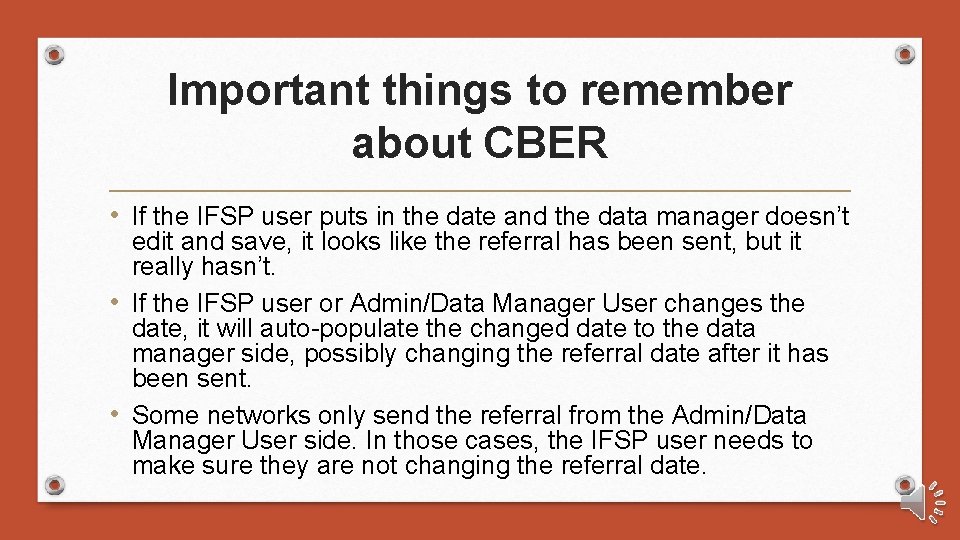
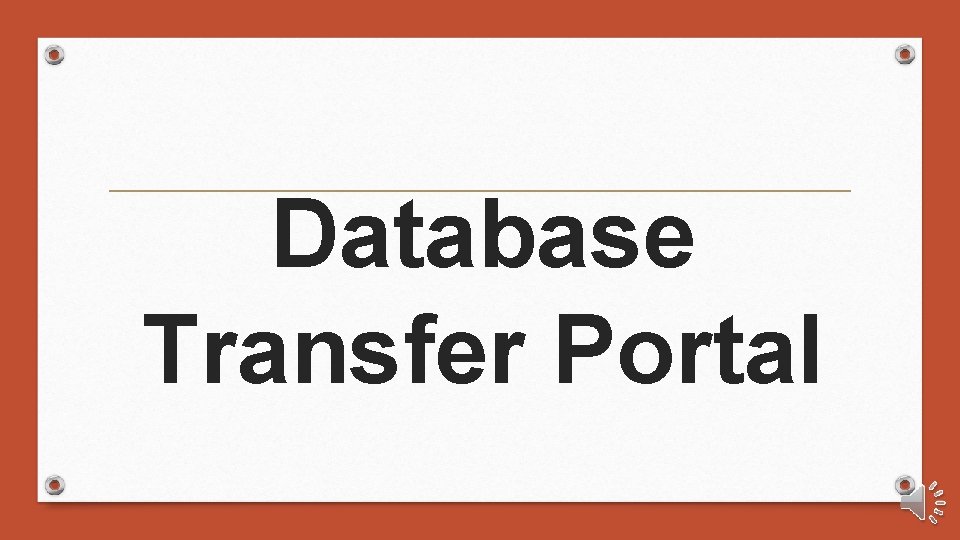
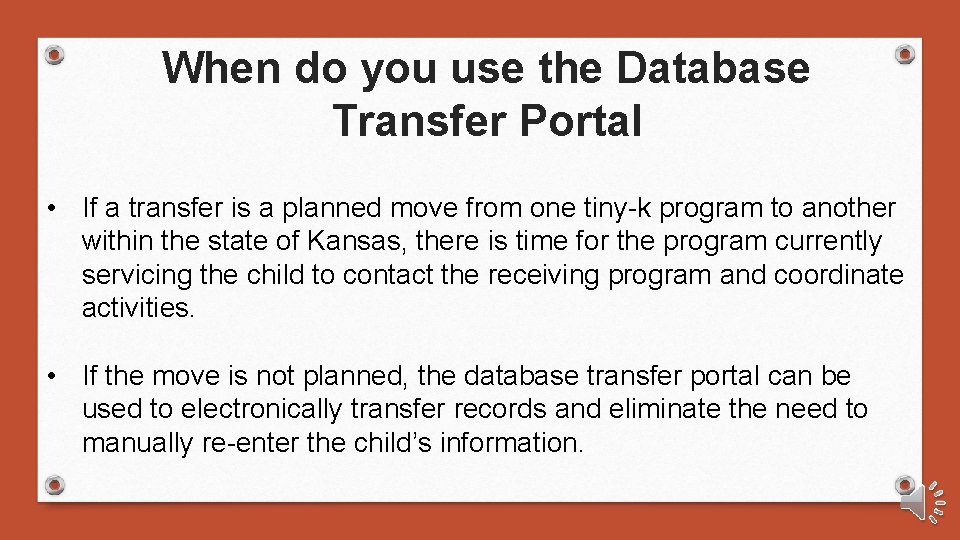
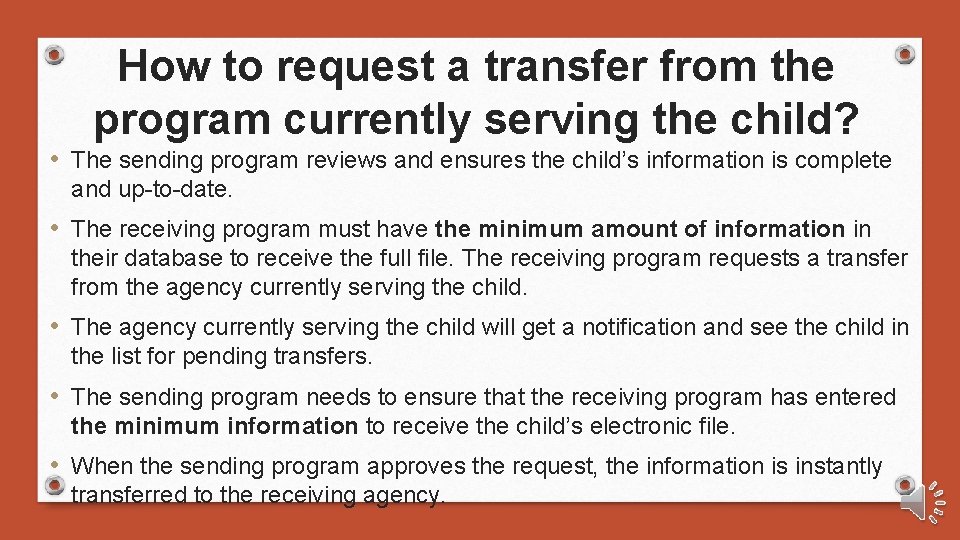
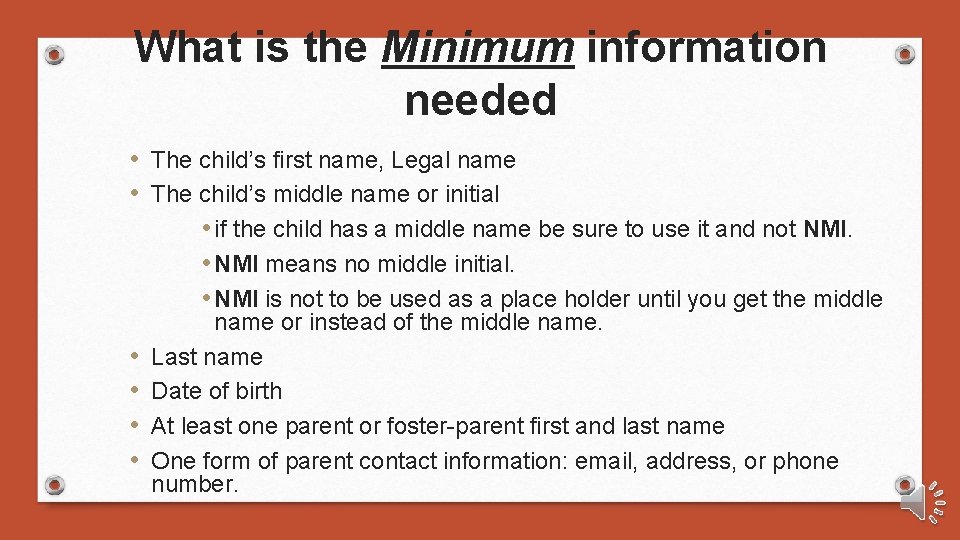
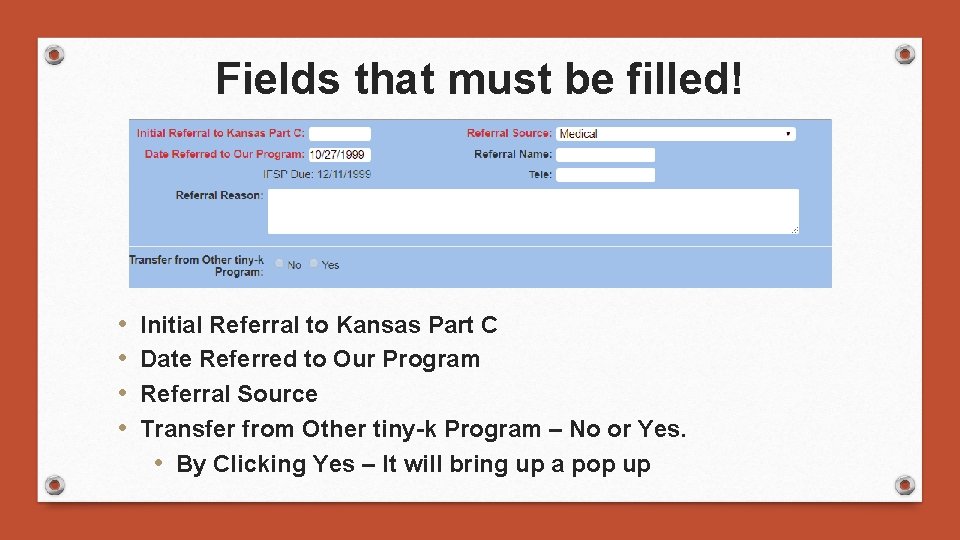
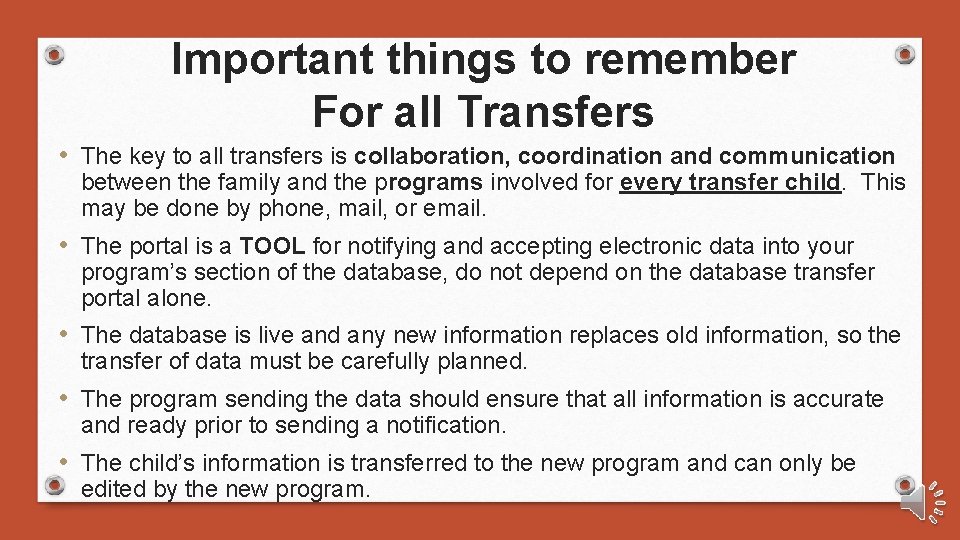
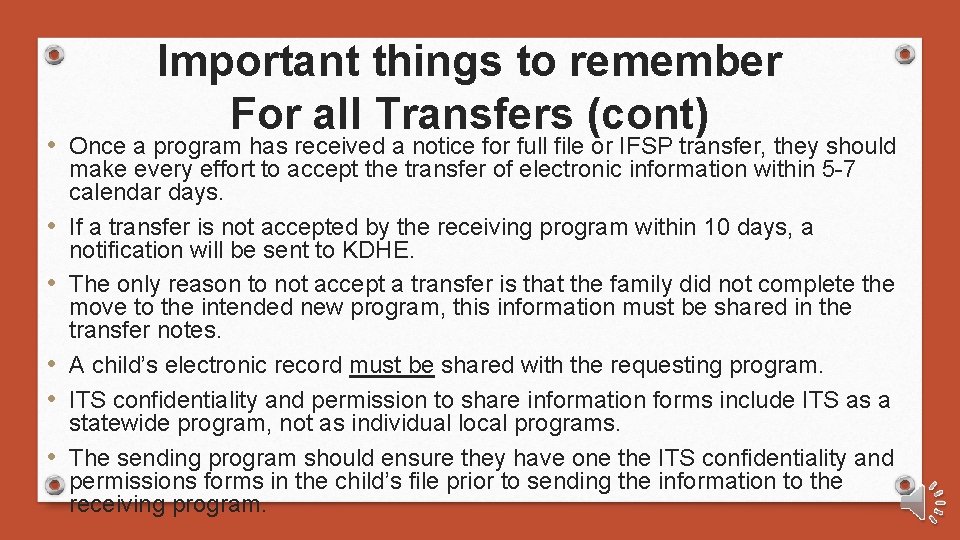
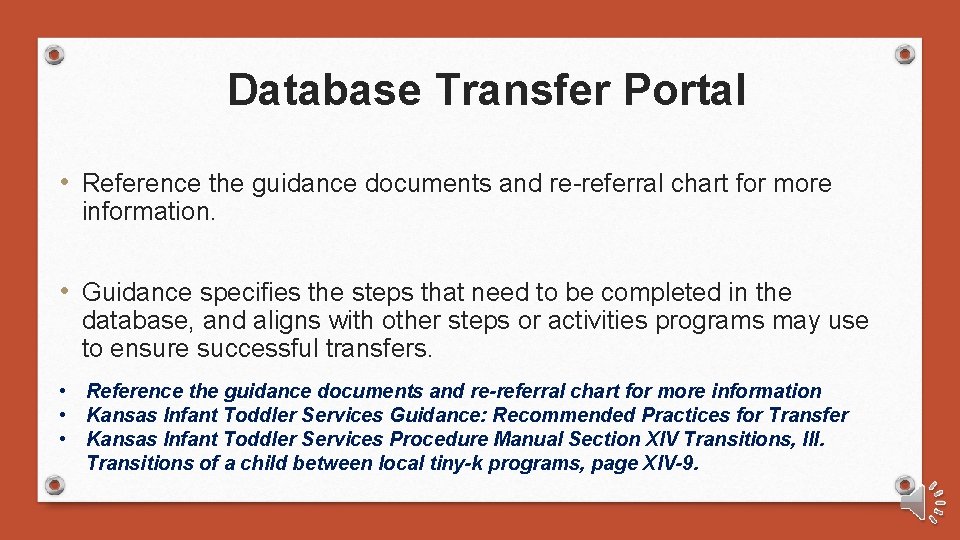
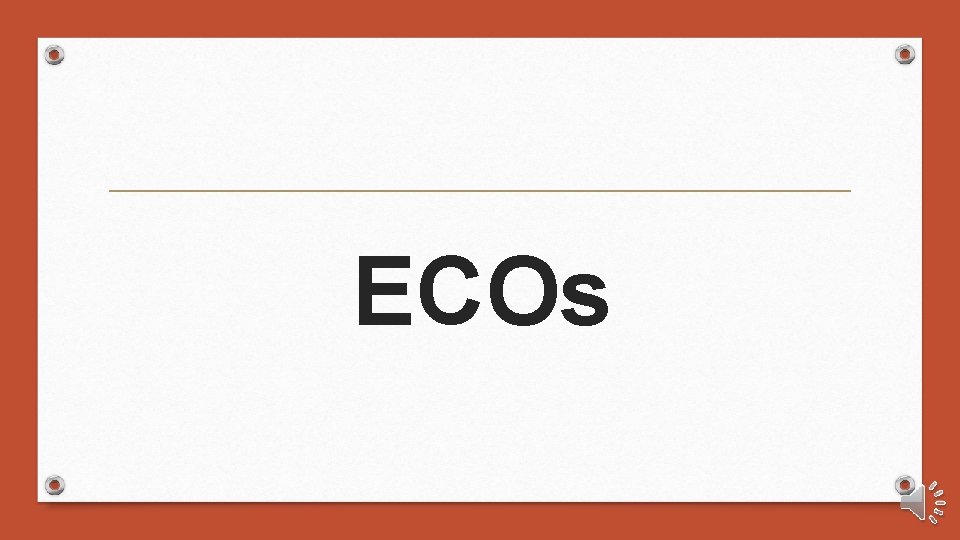
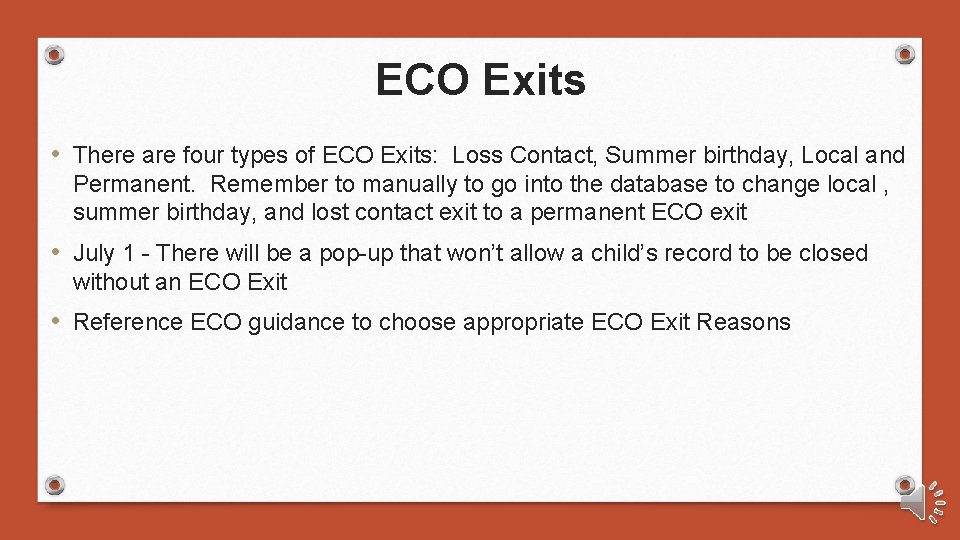
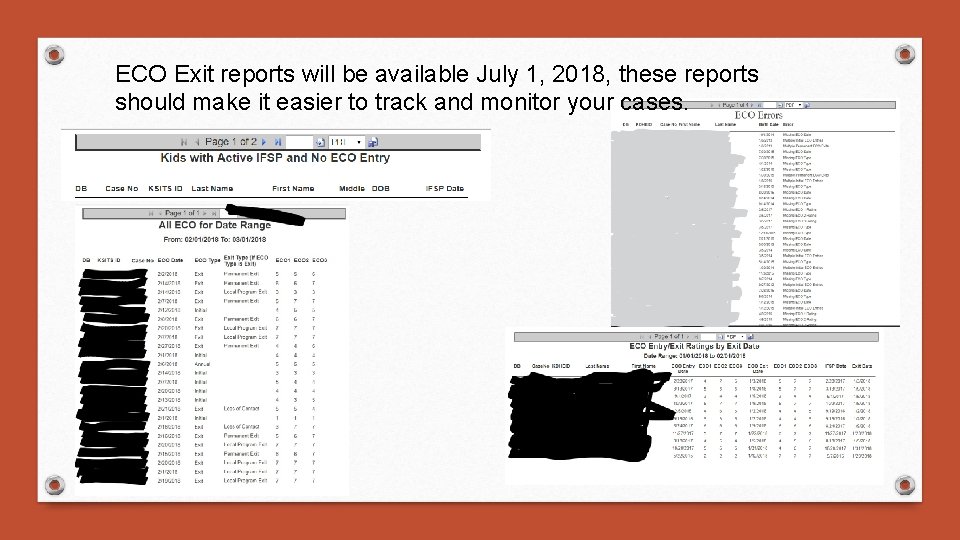
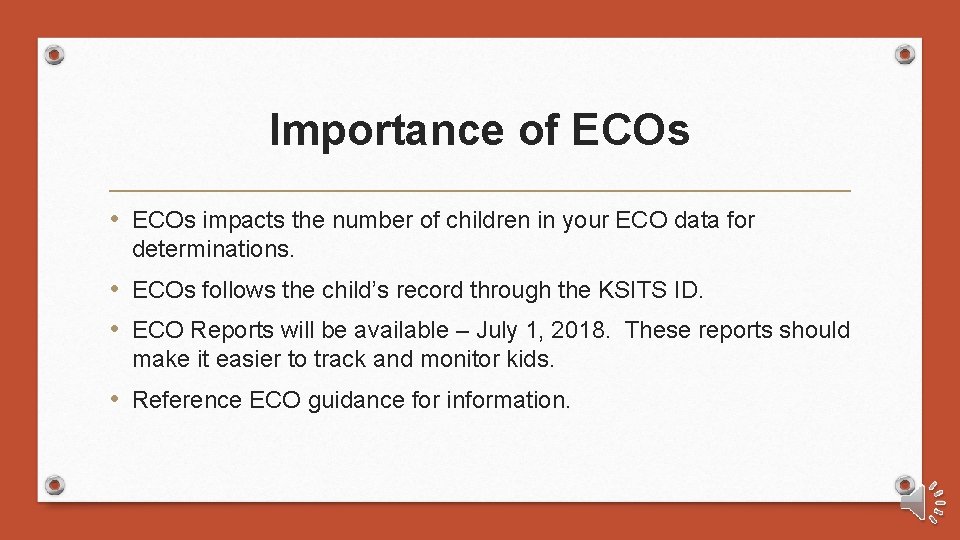
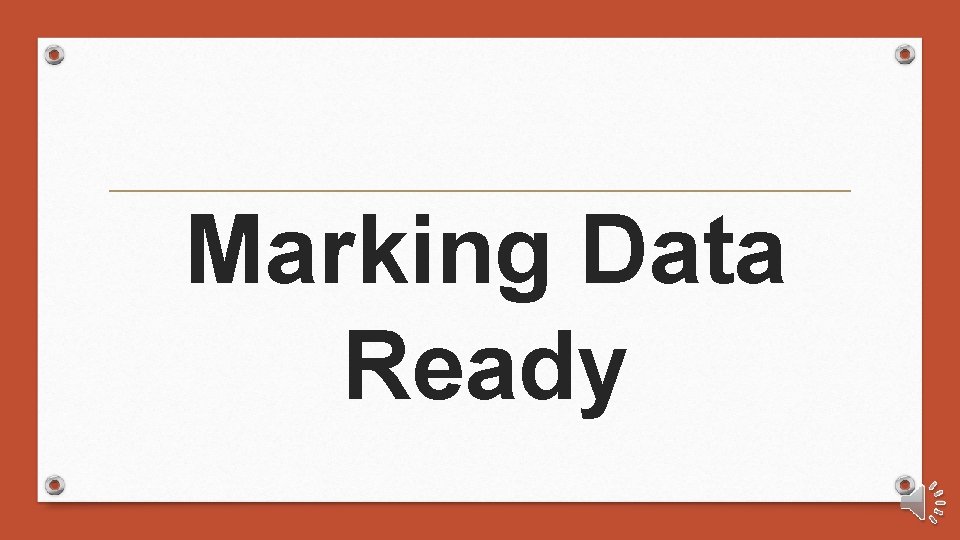
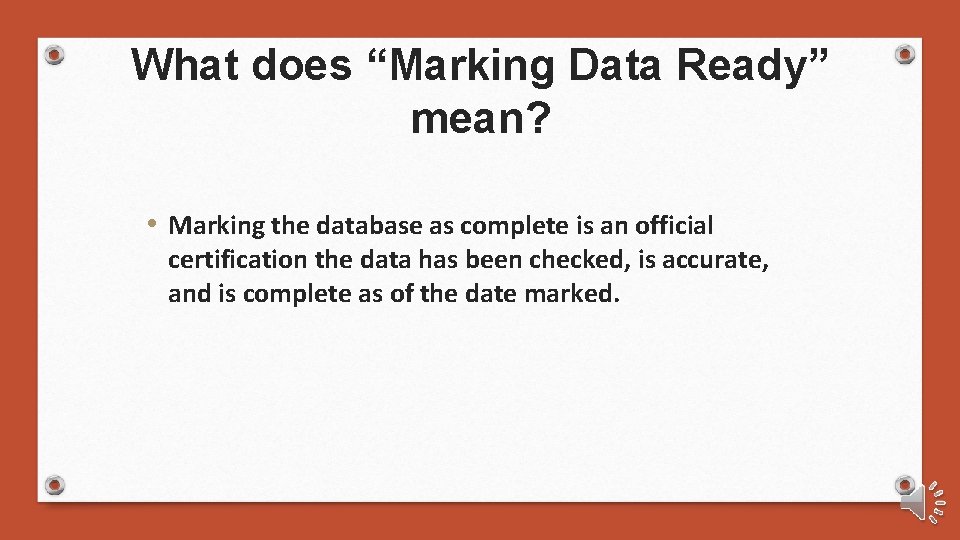
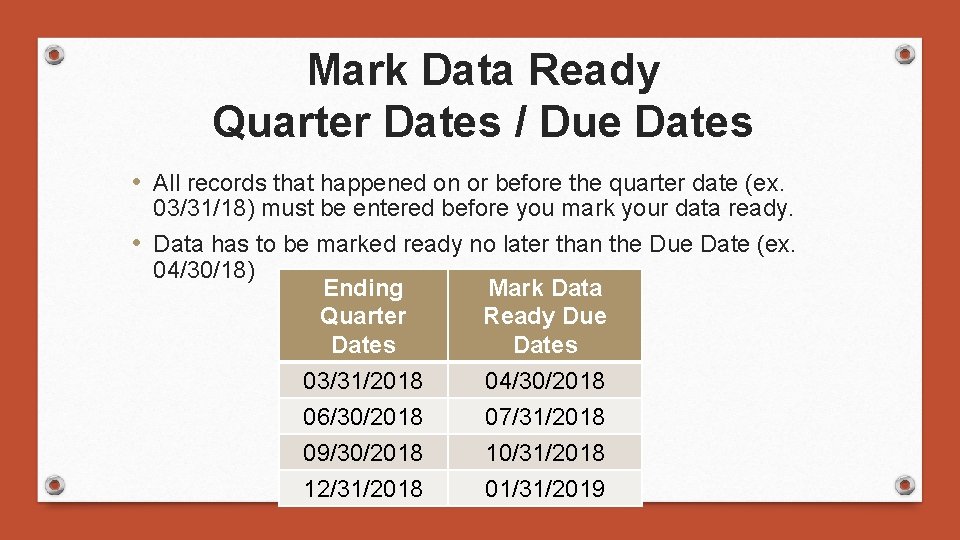
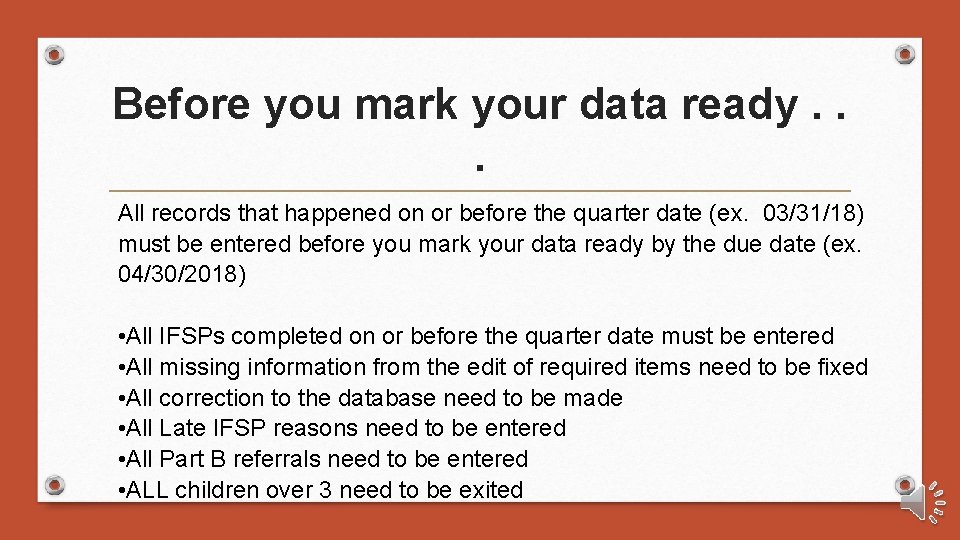
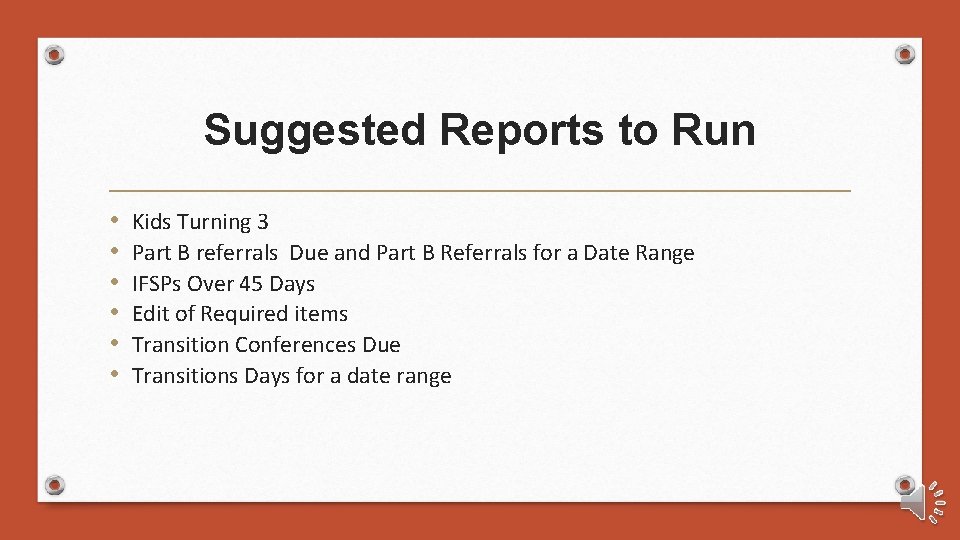
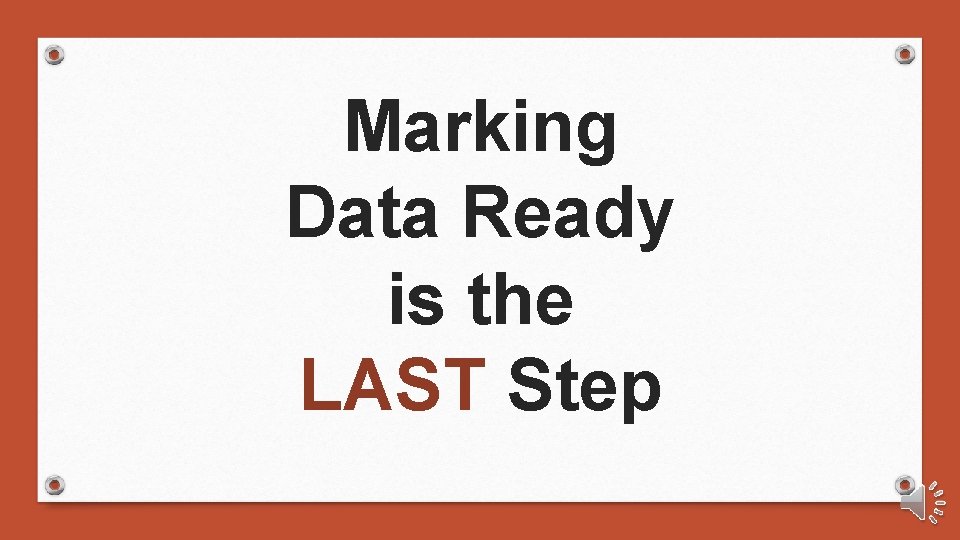
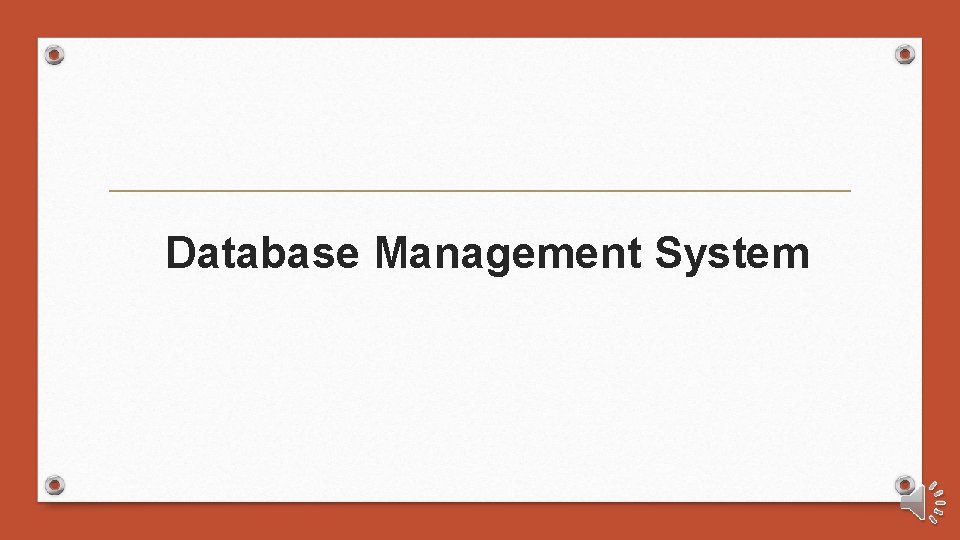
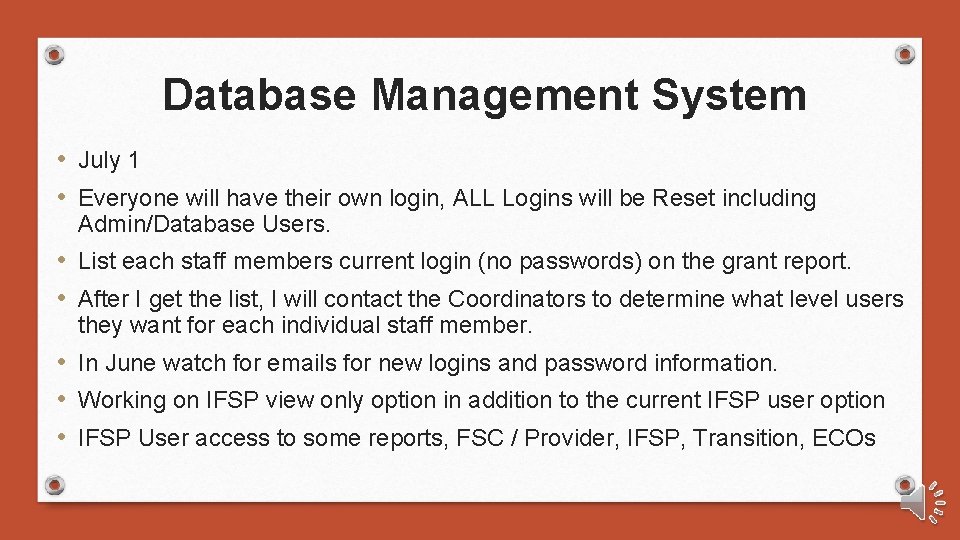
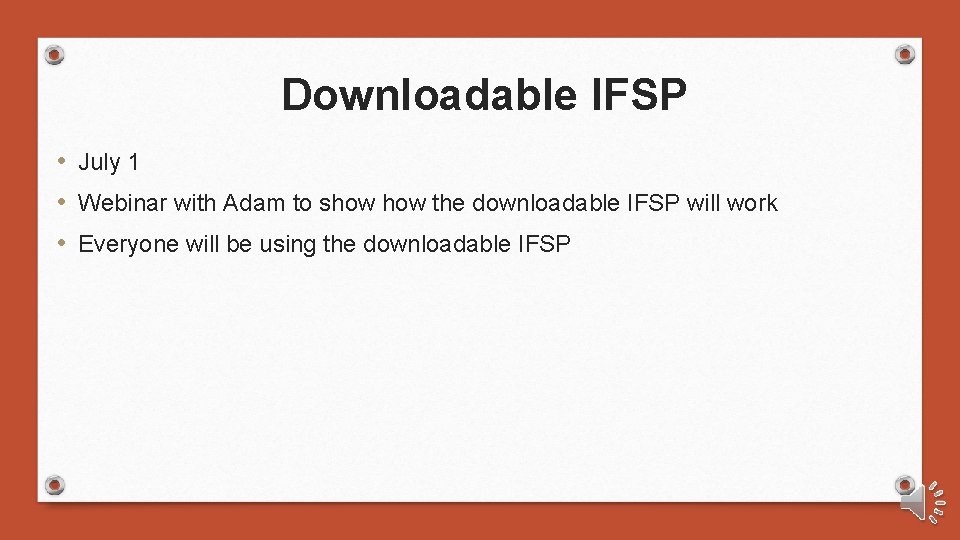

- Slides: 29

Data Updates
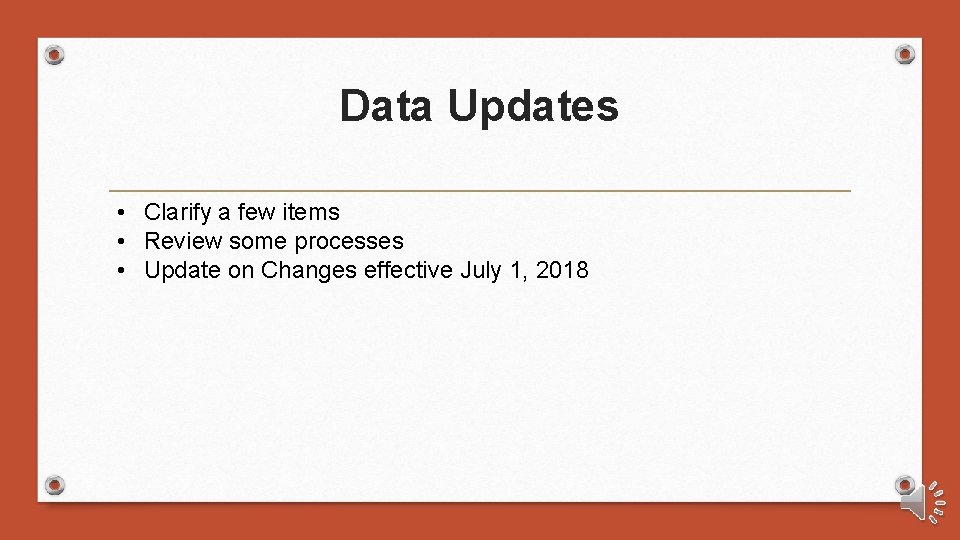
Data Updates • Clarify a few items • Review some processes • Update on Changes effective July 1, 2018
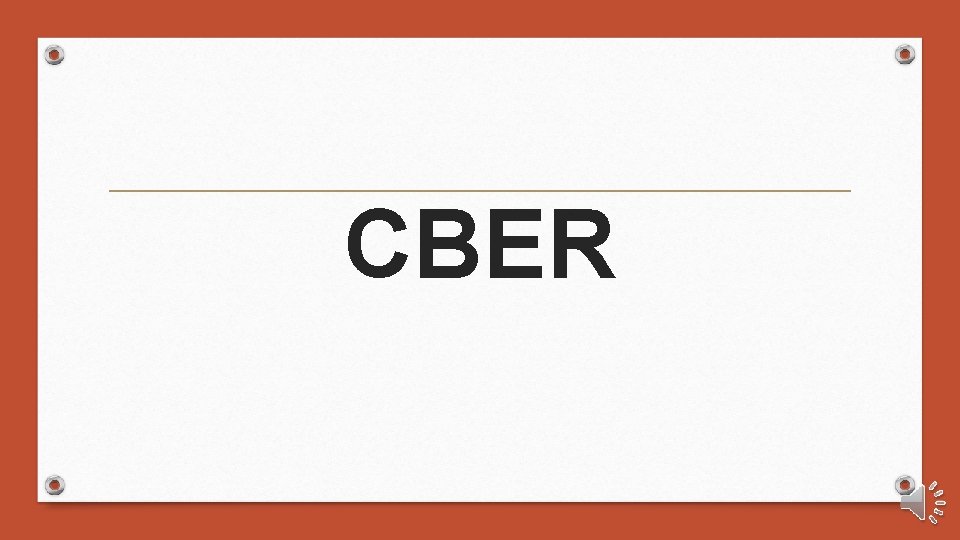
CBER
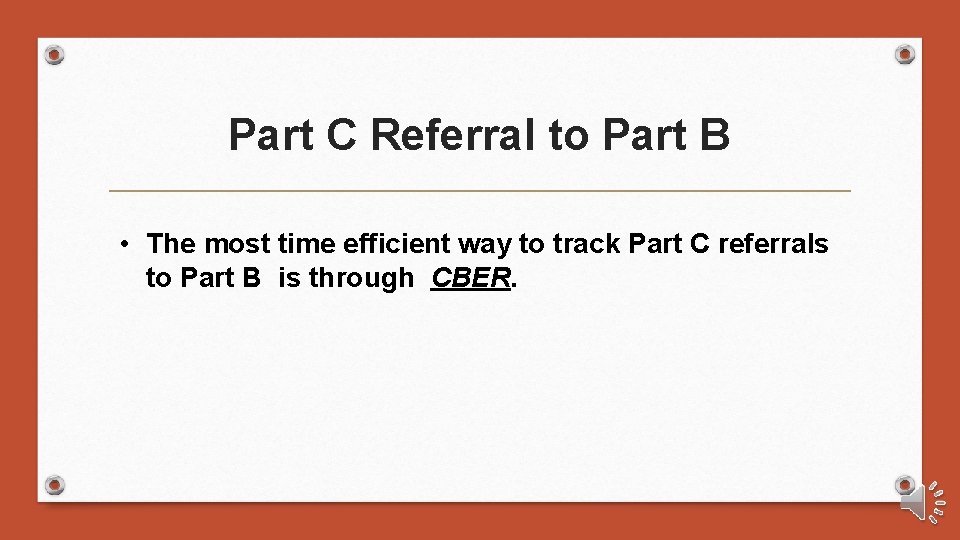
Part C Referral to Part B • The most time efficient way to track Part C referrals to Part B is through CBER.
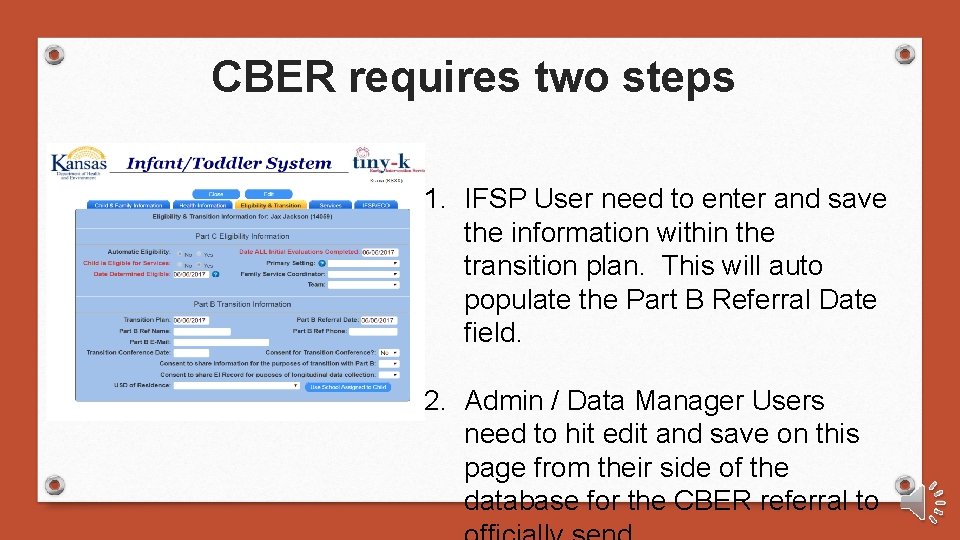
CBER requires two steps 1. IFSP User need to enter and save the information within the transition plan. This will auto populate the Part B Referral Date field. 2. Admin / Data Manager Users need to hit edit and save on this page from their side of the database for the CBER referral to
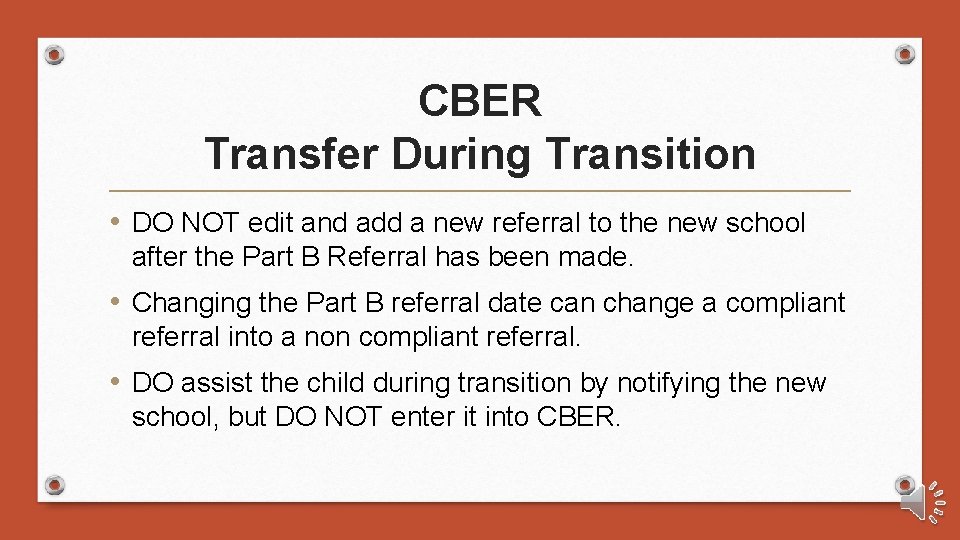
CBER Transfer During Transition • DO NOT edit and add a new referral to the new school after the Part B Referral has been made. • Changing the Part B referral date can change a compliant referral into a non compliant referral. • DO assist the child during transition by notifying the new school, but DO NOT enter it into CBER.
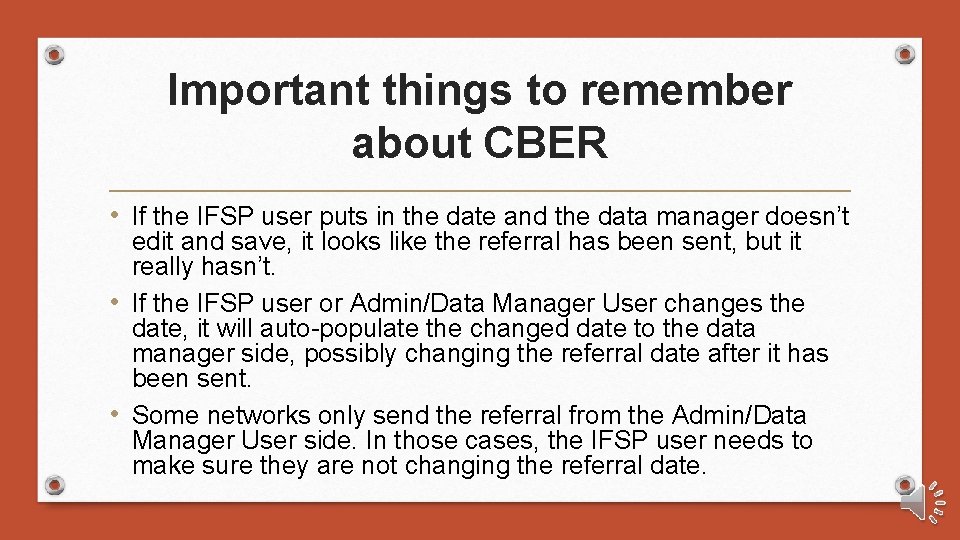
Important things to remember about CBER • If the IFSP user puts in the date and the data manager doesn’t edit and save, it looks like the referral has been sent, but it really hasn’t. • If the IFSP user or Admin/Data Manager User changes the date, it will auto-populate the changed date to the data manager side, possibly changing the referral date after it has been sent. • Some networks only send the referral from the Admin/Data Manager User side. In those cases, the IFSP user needs to make sure they are not changing the referral date.
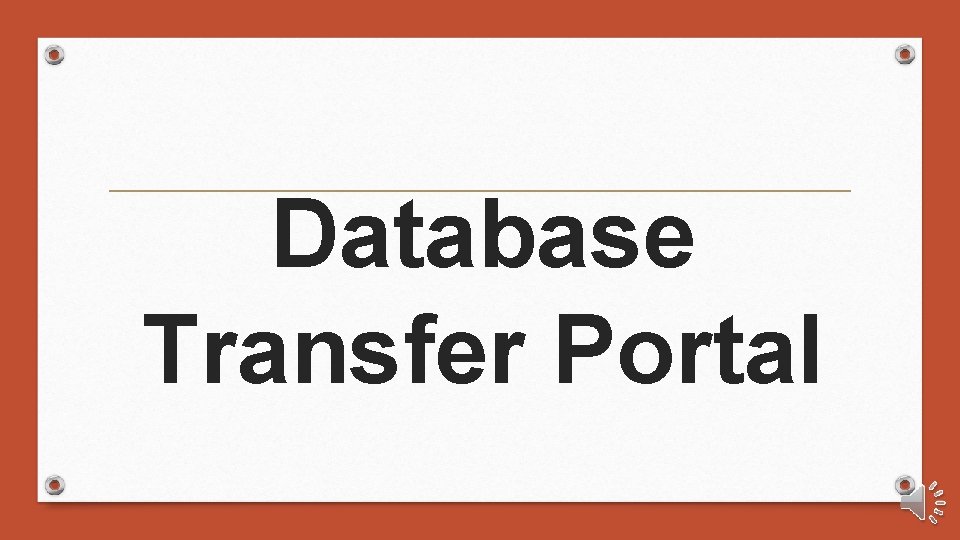
Database Transfer Portal
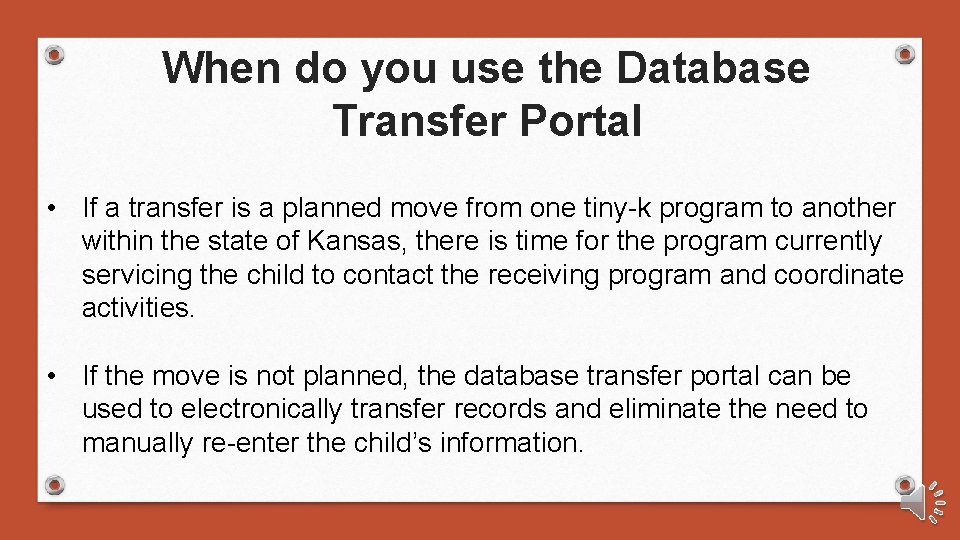
When do you use the Database Transfer Portal • If a transfer is a planned move from one tiny-k program to another within the state of Kansas, there is time for the program currently servicing the child to contact the receiving program and coordinate activities. • If the move is not planned, the database transfer portal can be used to electronically transfer records and eliminate the need to manually re-enter the child’s information.
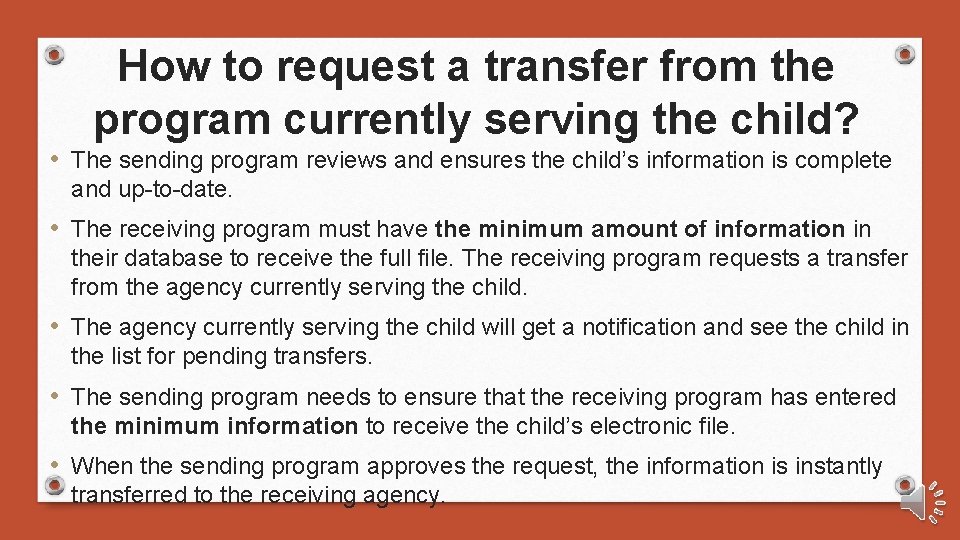
How to request a transfer from the program currently serving the child? • The sending program reviews and ensures the child’s information is complete and up-to-date. • The receiving program must have the minimum amount of information in their database to receive the full file. The receiving program requests a transfer from the agency currently serving the child. • The agency currently serving the child will get a notification and see the child in the list for pending transfers. • The sending program needs to ensure that the receiving program has entered the minimum information to receive the child’s electronic file. • When the sending program approves the request, the information is instantly transferred to the receiving agency.
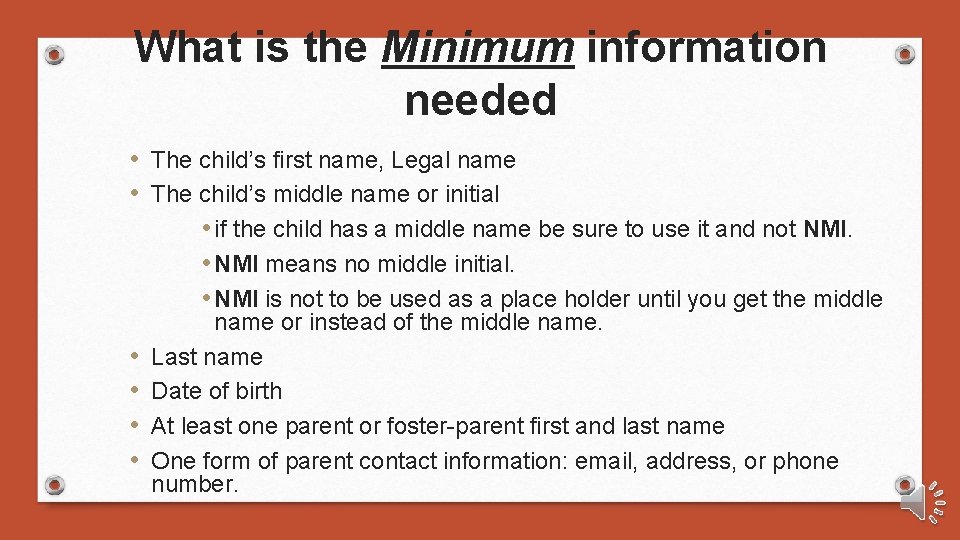
What is the Minimum information needed • The child’s first name, Legal name • The child’s middle name or initial • if the child has a middle name be sure to use it and not NMI. • NMI means no middle initial. • NMI is not to be used as a place holder until you get the middle • • name or instead of the middle name. Last name Date of birth At least one parent or foster-parent first and last name One form of parent contact information: email, address, or phone number.
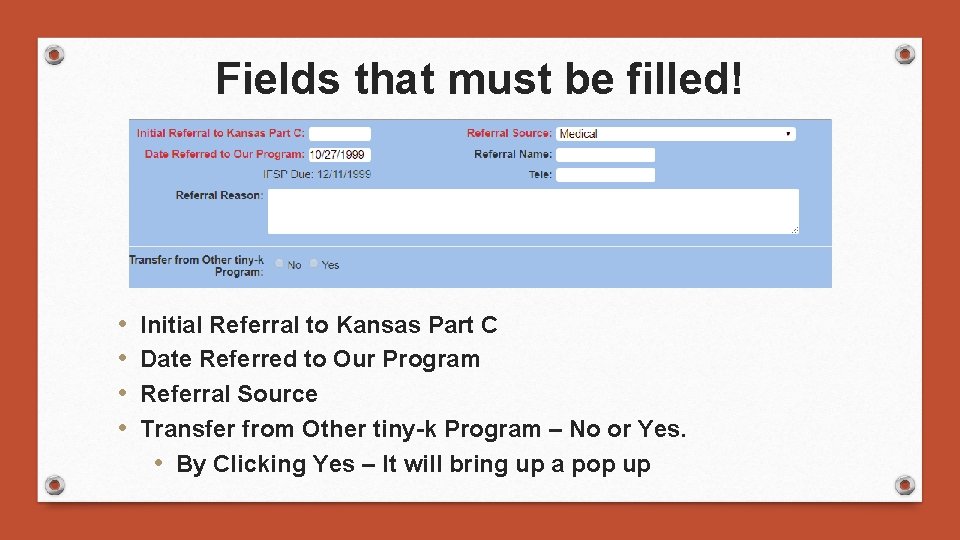
Fields that must be filled! • • Initial Referral to Kansas Part C Date Referred to Our Program Referral Source Transfer from Other tiny-k Program – No or Yes. • By Clicking Yes – It will bring up a pop up
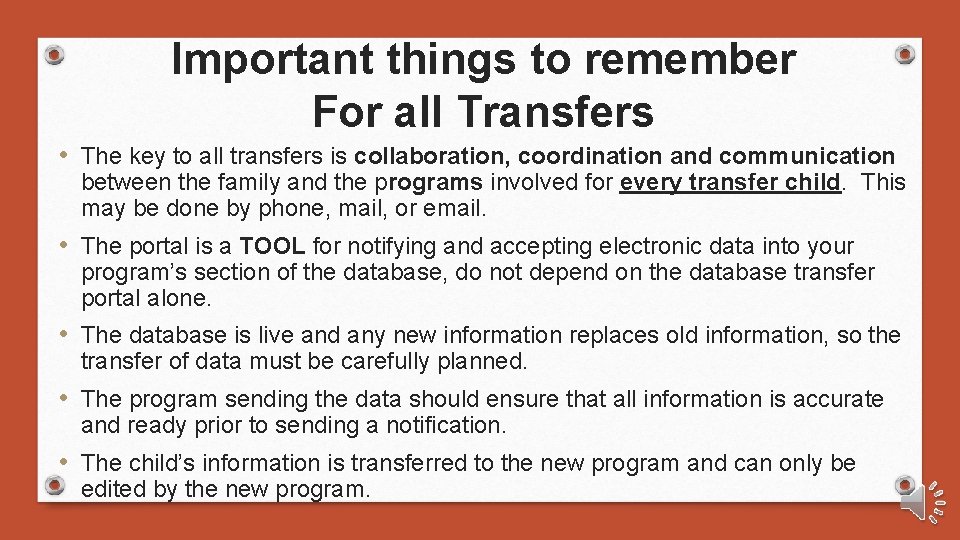
Important things to remember For all Transfers • The key to all transfers is collaboration, coordination and communication between the family and the programs involved for every transfer child. This may be done by phone, mail, or email. • The portal is a TOOL for notifying and accepting electronic data into your program’s section of the database, do not depend on the database transfer portal alone. • The database is live and any new information replaces old information, so the transfer of data must be carefully planned. • The program sending the data should ensure that all information is accurate and ready prior to sending a notification. • The child’s information is transferred to the new program and can only be edited by the new program.
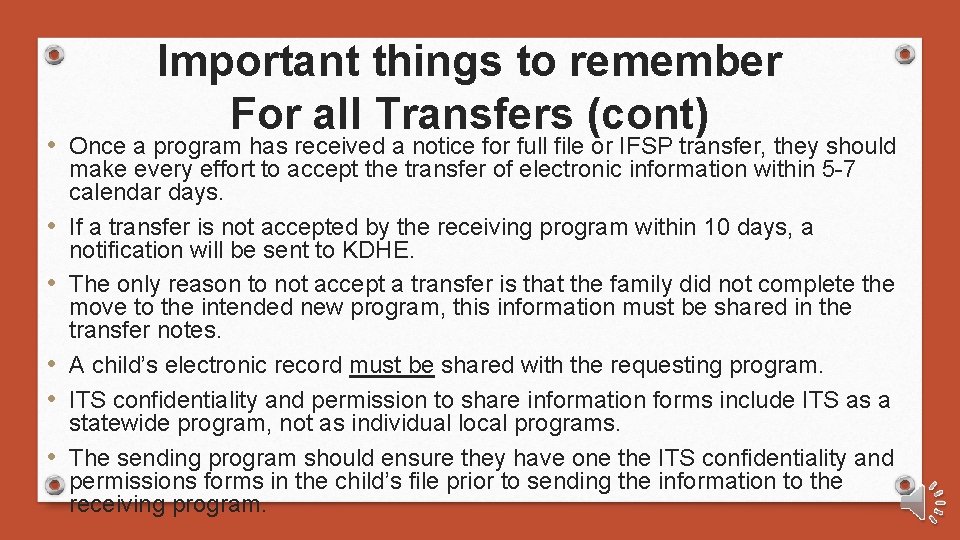
Important things to remember For all Transfers (cont) • Once a program has received a notice for full file or IFSP transfer, they should • • • make every effort to accept the transfer of electronic information within 5 -7 calendar days. If a transfer is not accepted by the receiving program within 10 days, a notification will be sent to KDHE. The only reason to not accept a transfer is that the family did not complete the move to the intended new program, this information must be shared in the transfer notes. A child’s electronic record must be shared with the requesting program. ITS confidentiality and permission to share information forms include ITS as a statewide program, not as individual local programs. The sending program should ensure they have one the ITS confidentiality and permissions forms in the child’s file prior to sending the information to the receiving program.
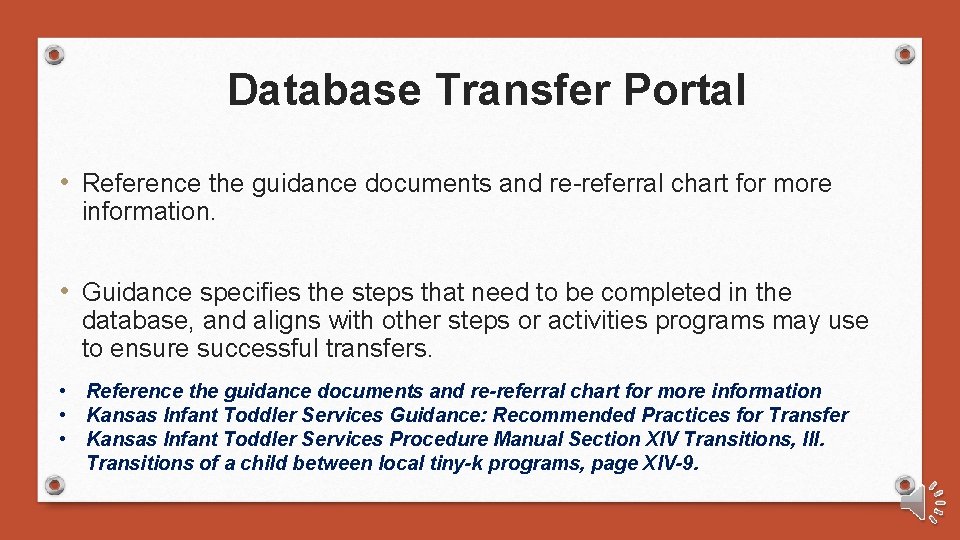
Database Transfer Portal • Reference the guidance documents and re-referral chart for more information. • Guidance specifies the steps that need to be completed in the database, and aligns with other steps or activities programs may use to ensure successful transfers. • Reference the guidance documents and re-referral chart for more information • Kansas Infant Toddler Services Guidance: Recommended Practices for Transfer • Kansas Infant Toddler Services Procedure Manual Section XIV Transitions, III. Transitions of a child between local tiny-k programs, page XIV-9.
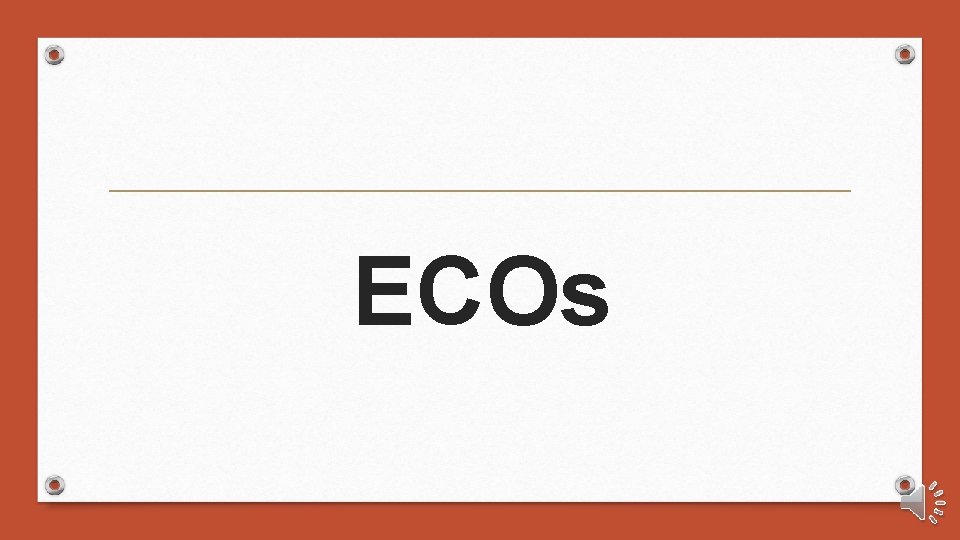
ECOs
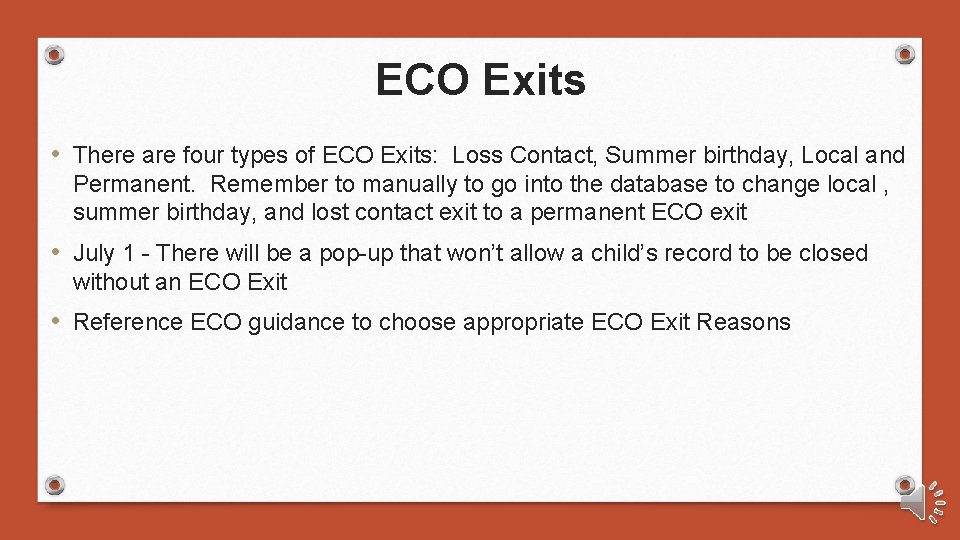
ECO Exits • There are four types of ECO Exits: Loss Contact, Summer birthday, Local and Permanent. Remember to manually to go into the database to change local , summer birthday, and lost contact exit to a permanent ECO exit • July 1 - There will be a pop-up that won’t allow a child’s record to be closed without an ECO Exit • Reference ECO guidance to choose appropriate ECO Exit Reasons
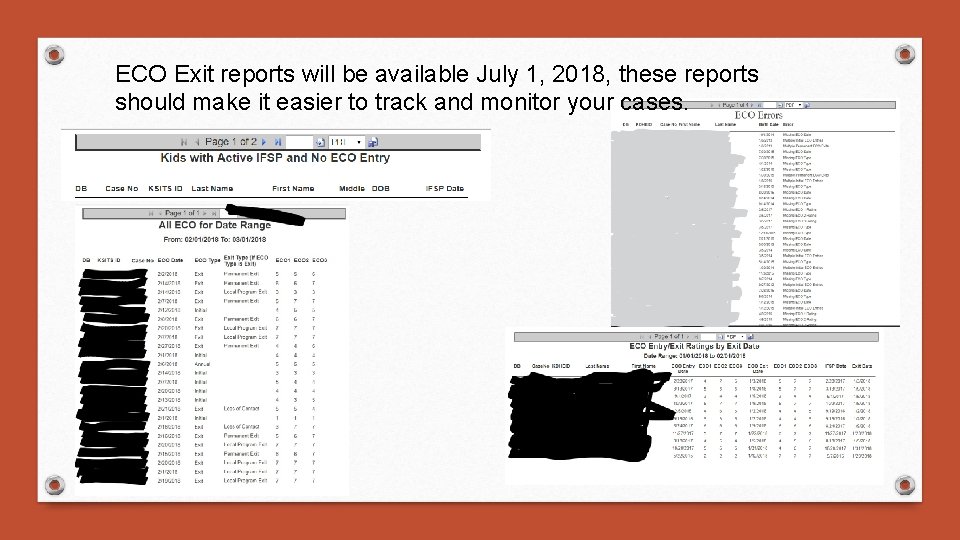
ECO Exit reports will be available July 1, 2018, these reports should make it easier to track and monitor your cases.
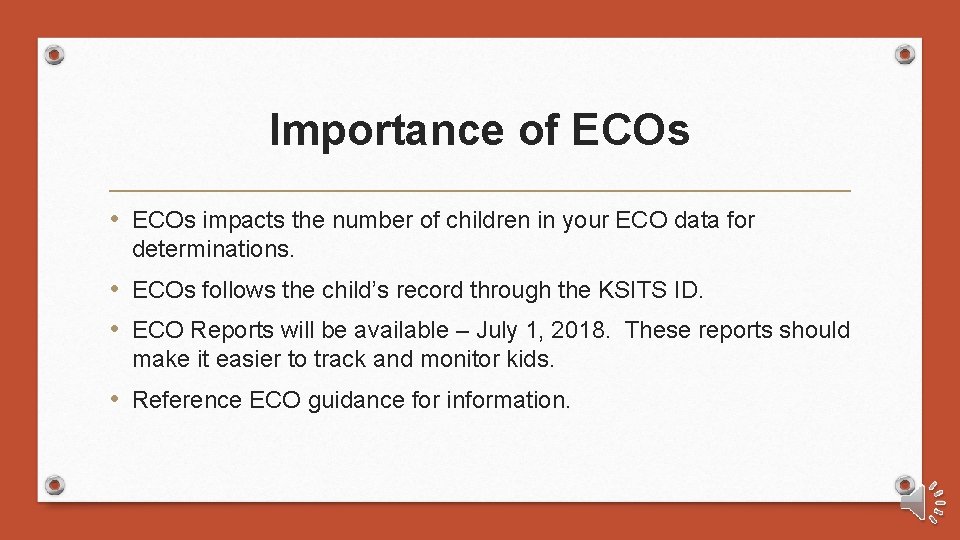
Importance of ECOs • ECOs impacts the number of children in your ECO data for determinations. • ECOs follows the child’s record through the KSITS ID. • ECO Reports will be available – July 1, 2018. These reports should make it easier to track and monitor kids. • Reference ECO guidance for information.
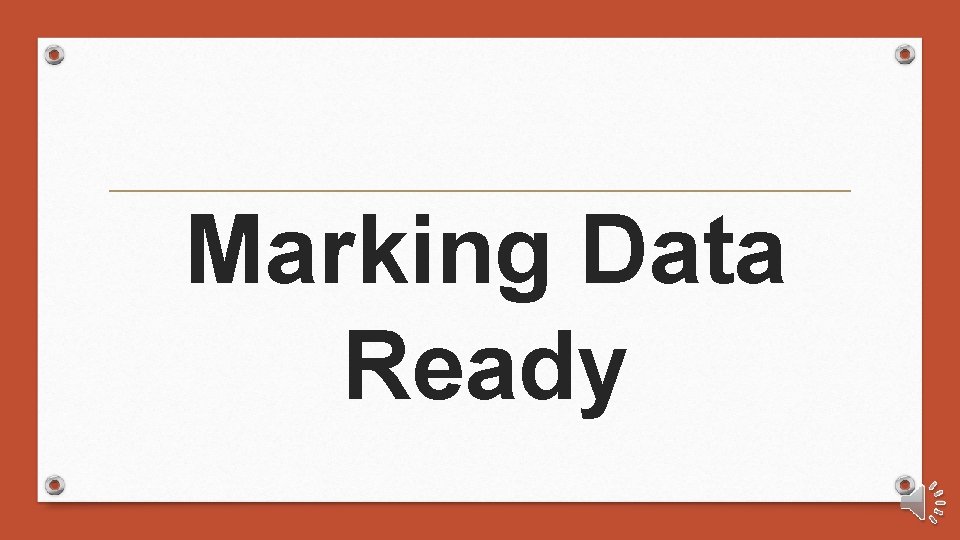
Marking Data Ready
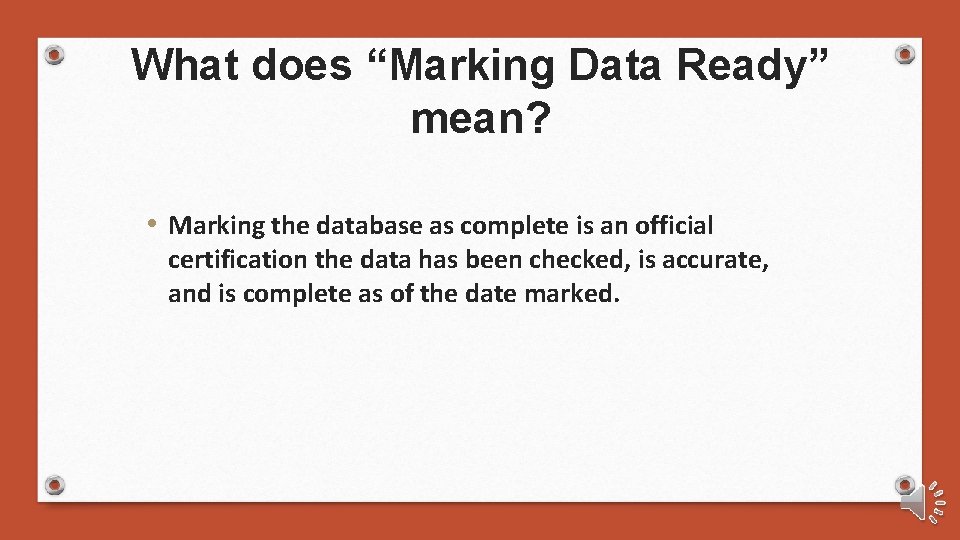
What does “Marking Data Ready” mean? • Marking the database as complete is an official certification the data has been checked, is accurate, and is complete as of the date marked.
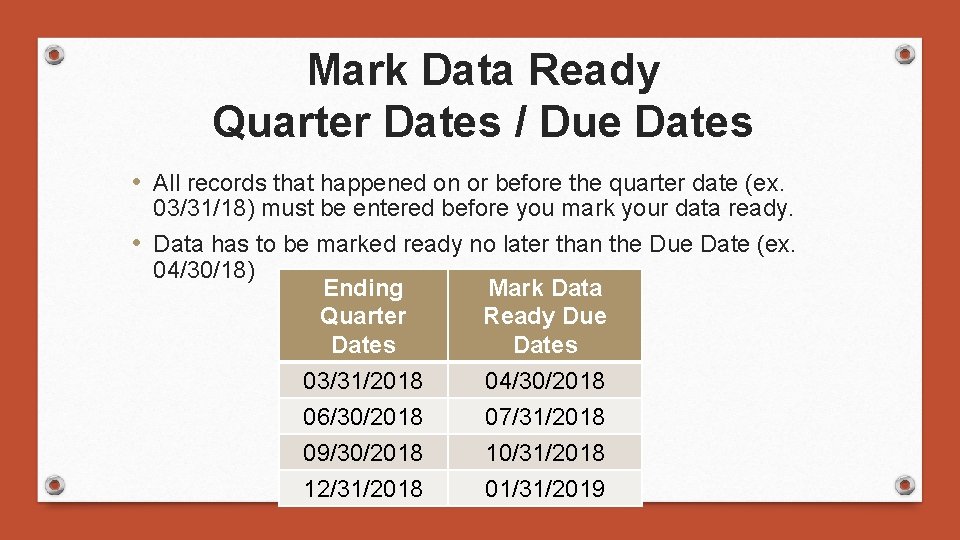
Mark Data Ready Quarter Dates / Due Dates • All records that happened on or before the quarter date (ex. 03/31/18) must be entered before you mark your data ready. • Data has to be marked ready no later than the Due Date (ex. 04/30/18) Ending Quarter Dates Mark Data Ready Due Dates 03/31/2018 06/30/2018 09/30/2018 12/31/2018 04/30/2018 07/31/2018 10/31/2018 01/31/2019
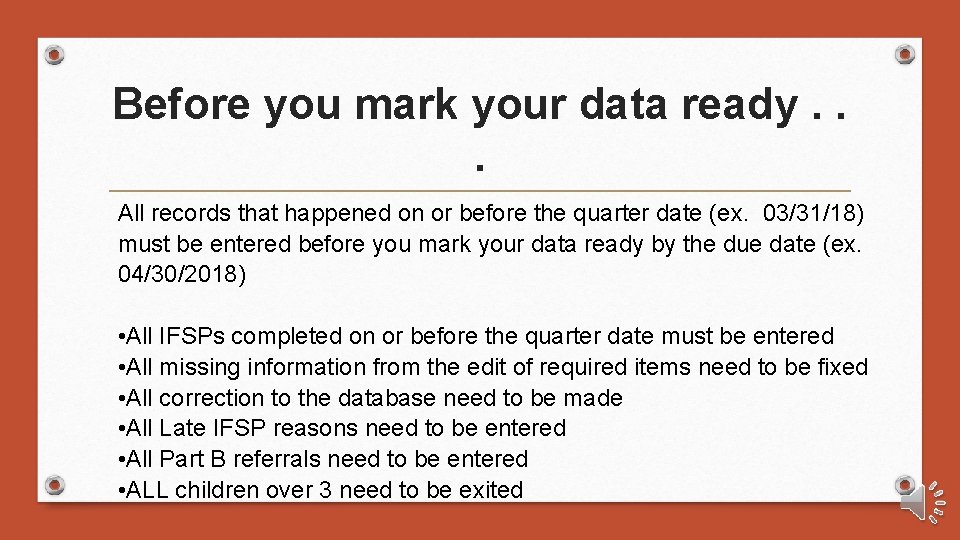
Before you mark your data ready. . . All records that happened on or before the quarter date (ex. 03/31/18) must be entered before you mark your data ready by the due date (ex. 04/30/2018) • All IFSPs completed on or before the quarter date must be entered • All missing information from the edit of required items need to be fixed • All correction to the database need to be made • All Late IFSP reasons need to be entered • All Part B referrals need to be entered • ALL children over 3 need to be exited
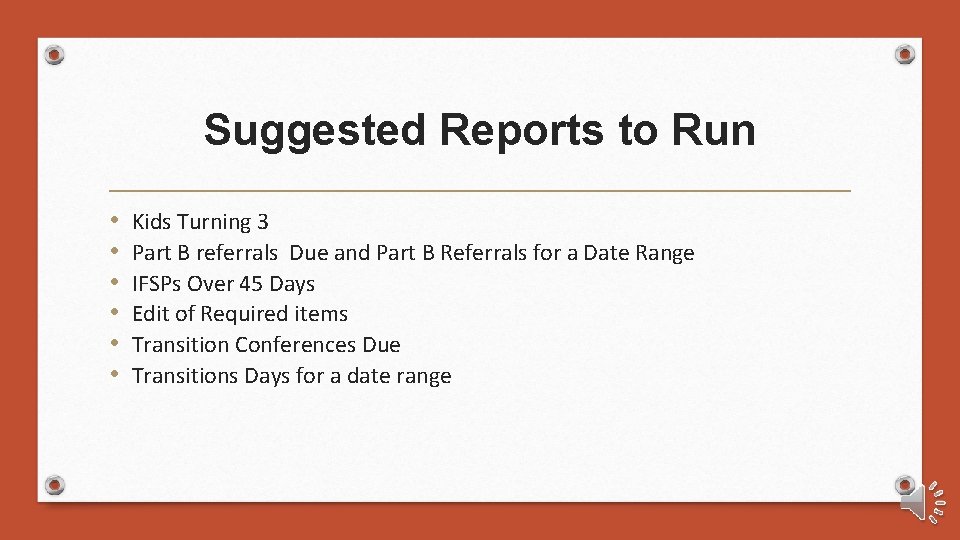
Suggested Reports to Run • • • Kids Turning 3 Part B referrals Due and Part B Referrals for a Date Range IFSPs Over 45 Days Edit of Required items Transition Conferences Due Transitions Days for a date range
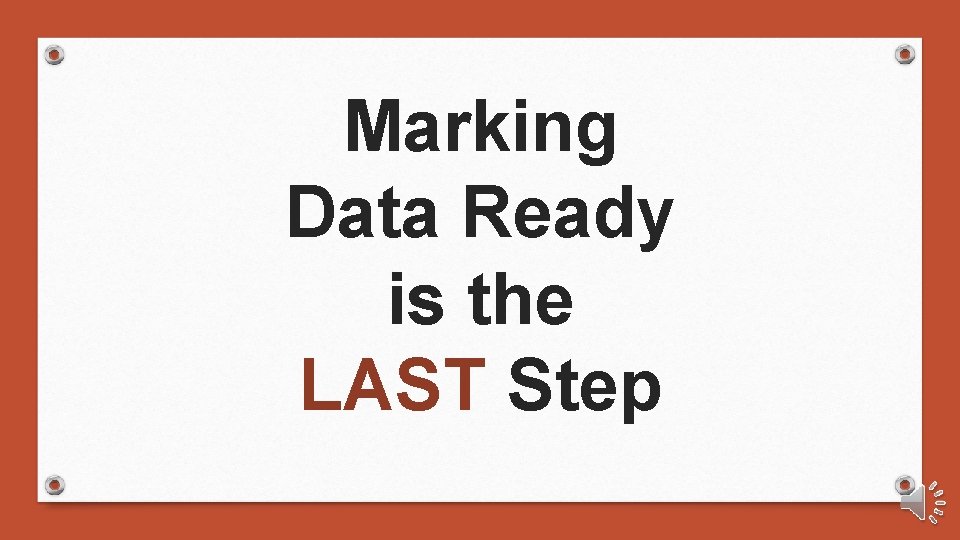
Marking Data Ready is the LAST Step
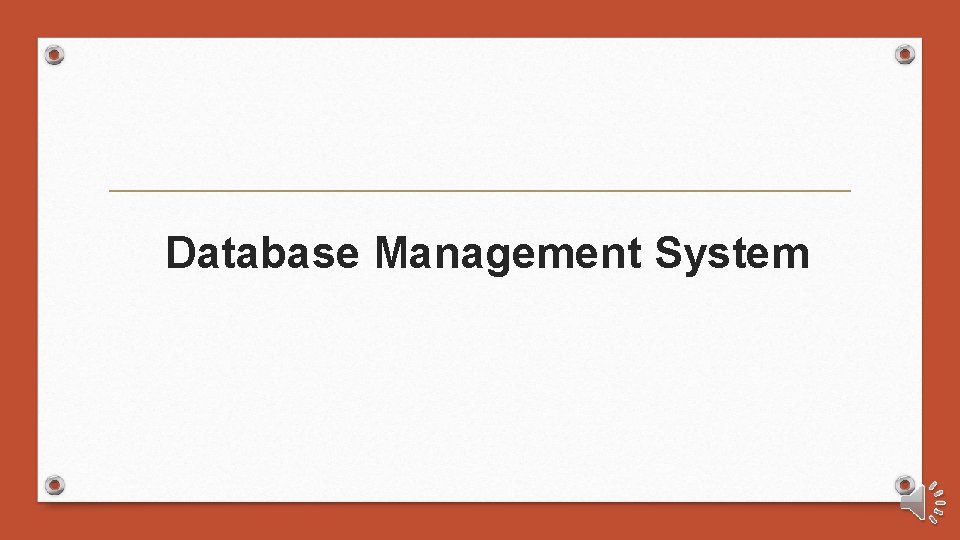
Database Management System
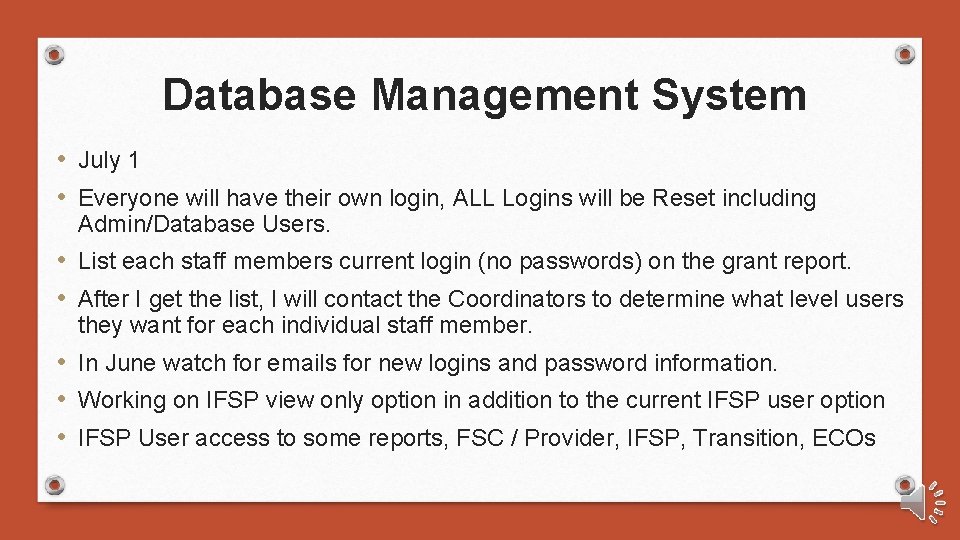
Database Management System • July 1 • Everyone will have their own login, ALL Logins will be Reset including Admin/Database Users. • List each staff members current login (no passwords) on the grant report. • After I get the list, I will contact the Coordinators to determine what level users they want for each individual staff member. • In June watch for emails for new logins and password information. • Working on IFSP view only option in addition to the current IFSP user option • IFSP User access to some reports, FSC / Provider, IFSP, Transition, ECOs
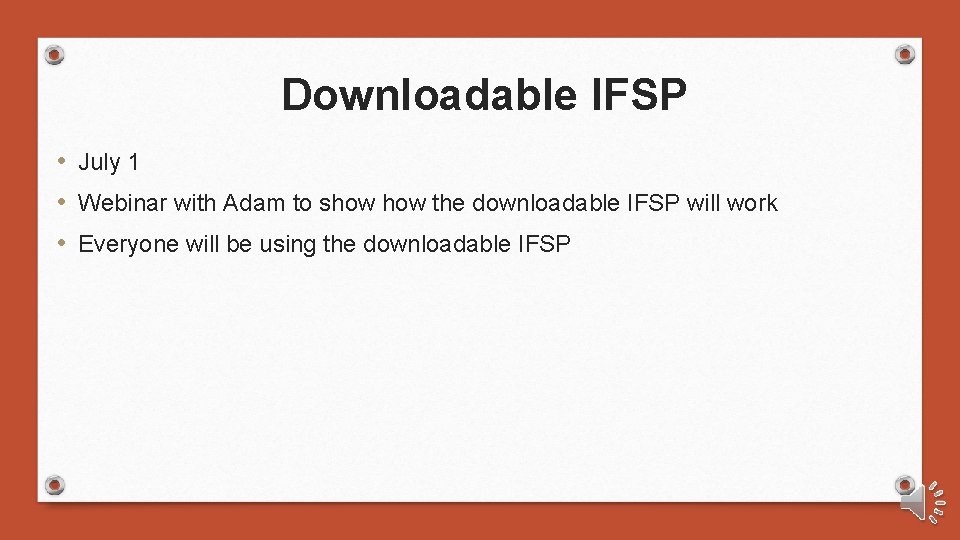
Downloadable IFSP • July 1 • Webinar with Adam to show the downloadable IFSP will work • Everyone will be using the downloadable IFSP

Questions? If you have questions, please contact me, Darci Rickson Darci. Rickson@ks. gov 785 -296 -1294