Data Structures Using C 2 E Chapter 8
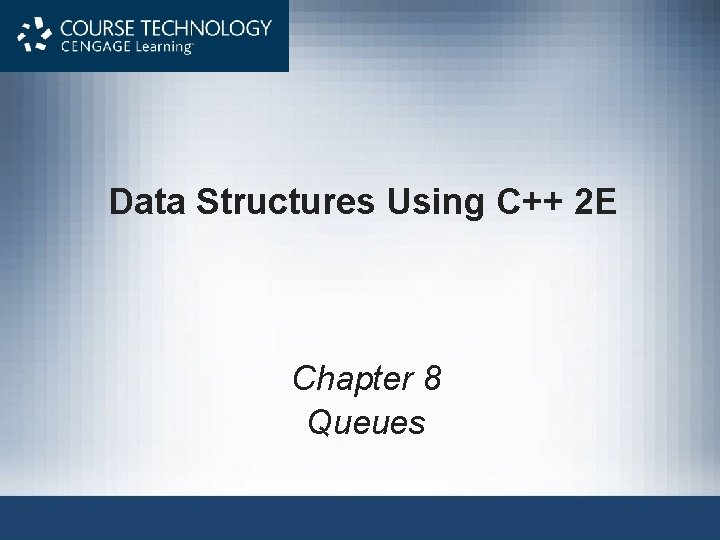
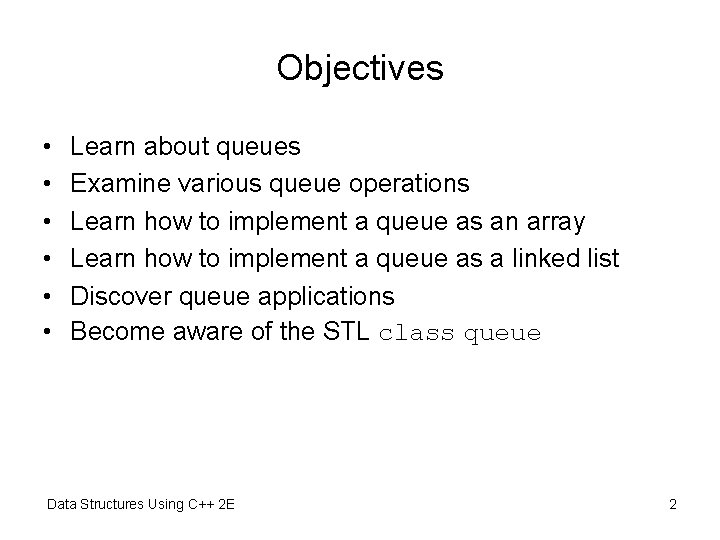
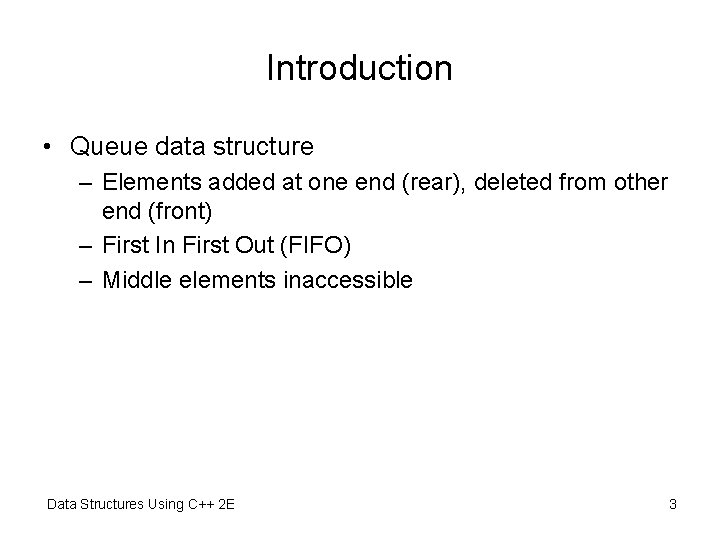
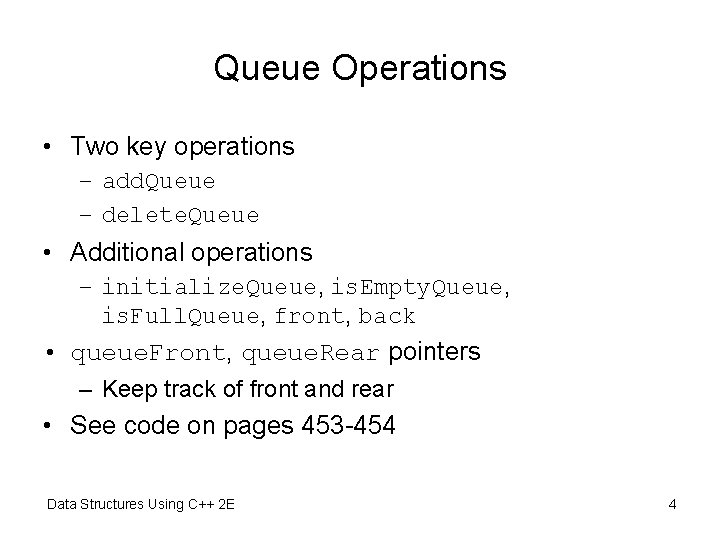
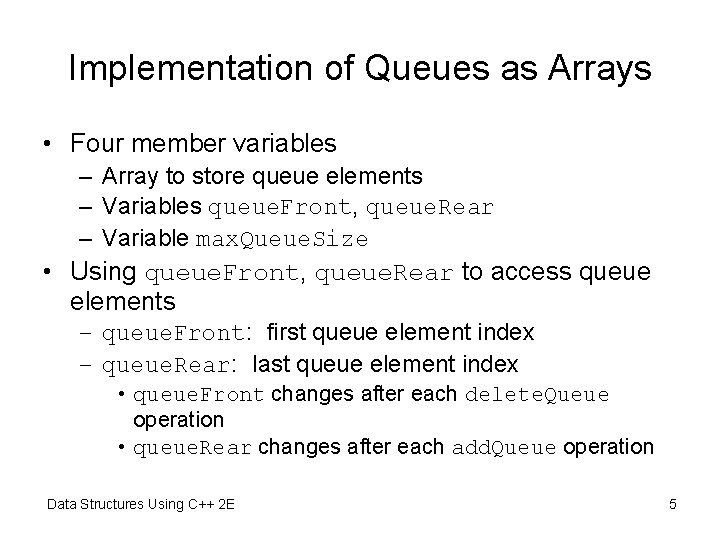
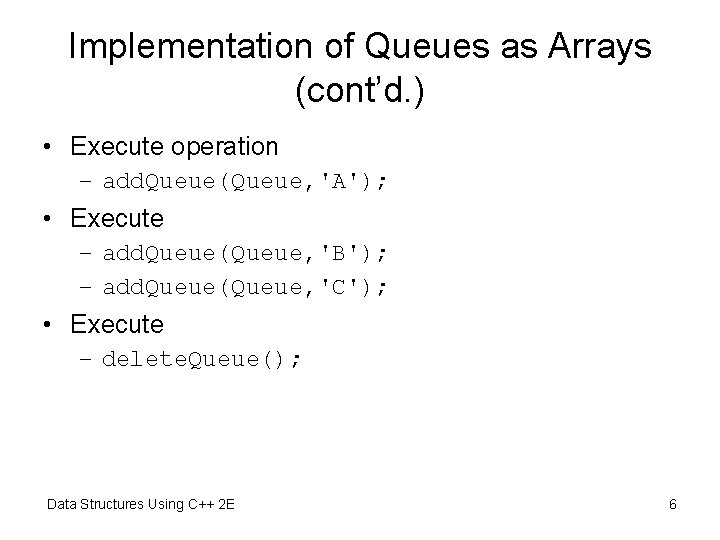
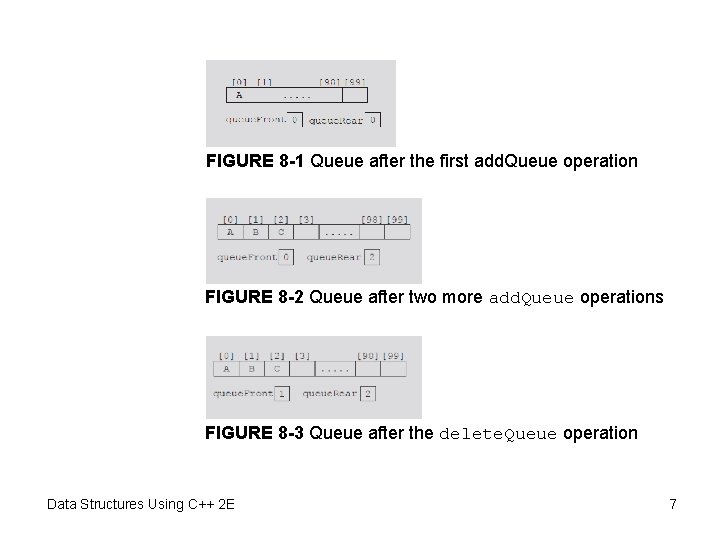
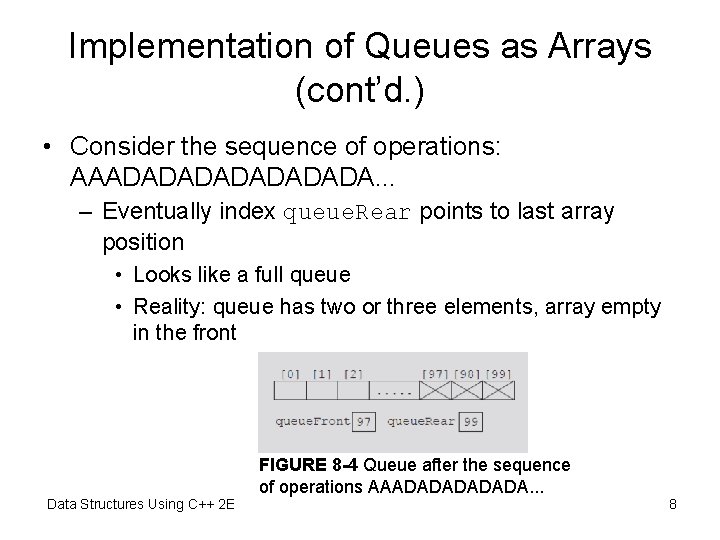
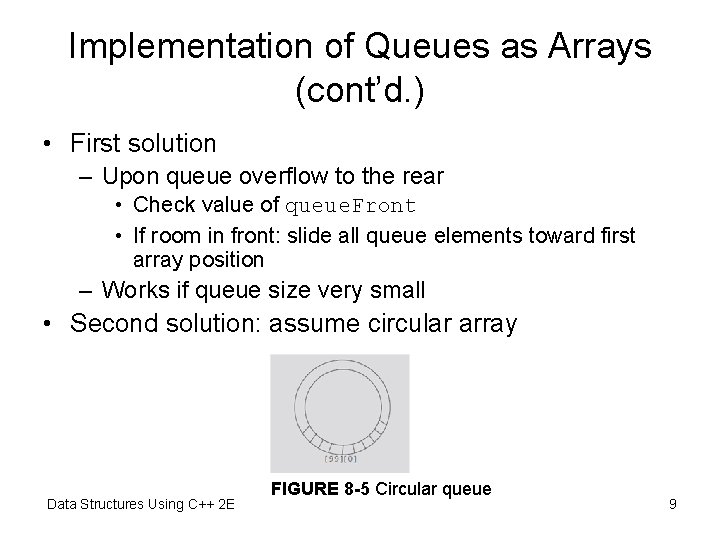
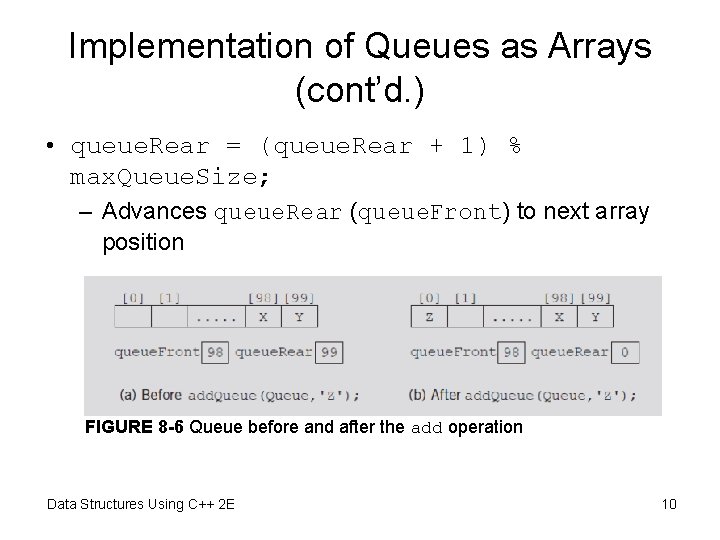
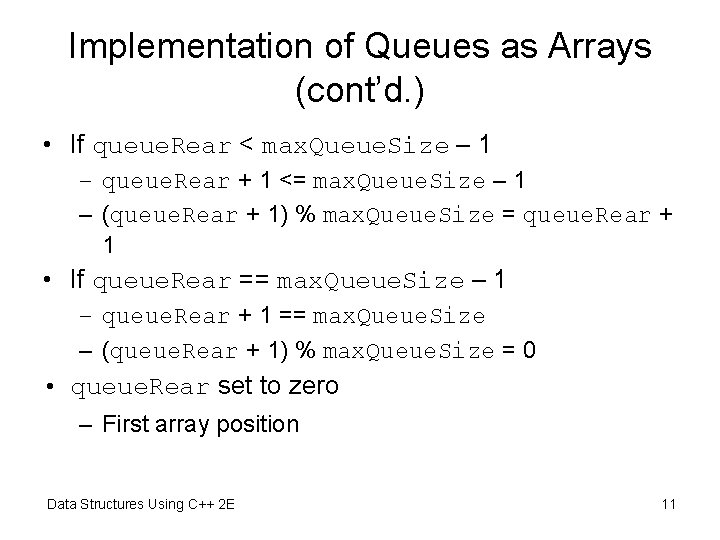
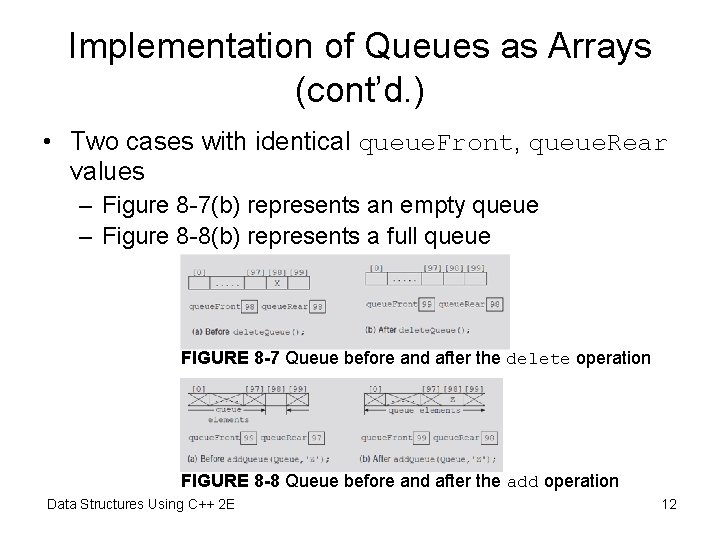
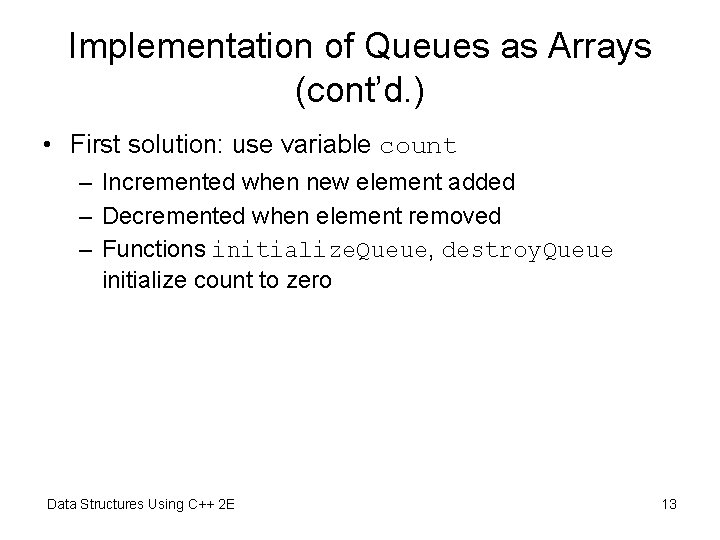
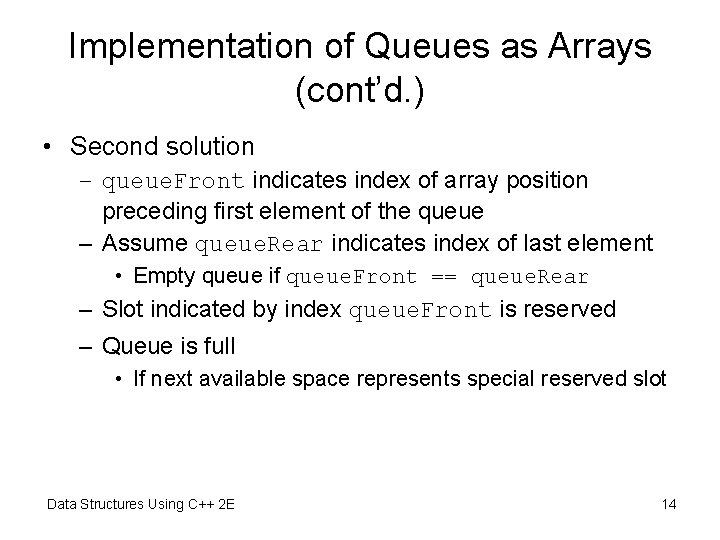
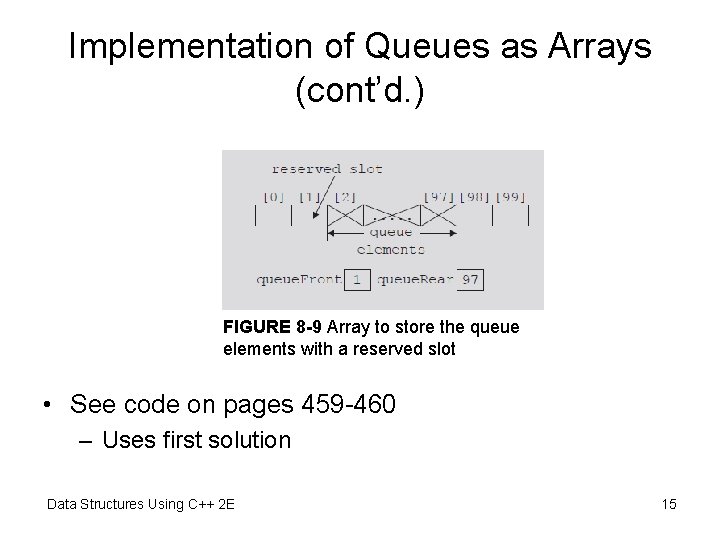
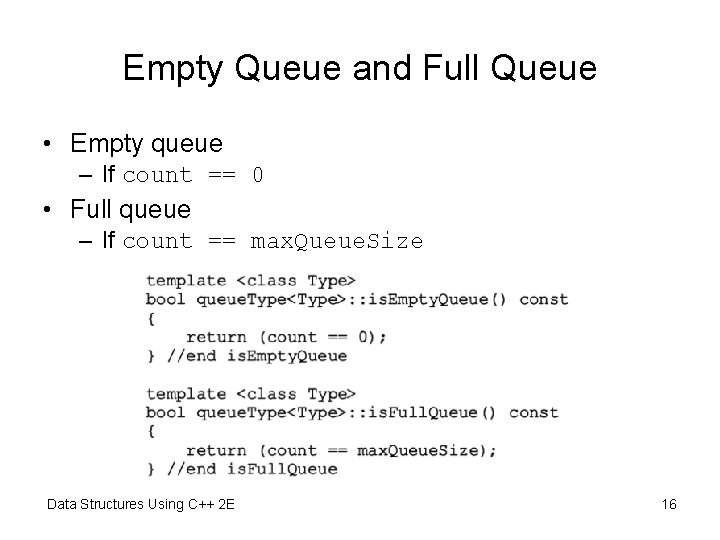
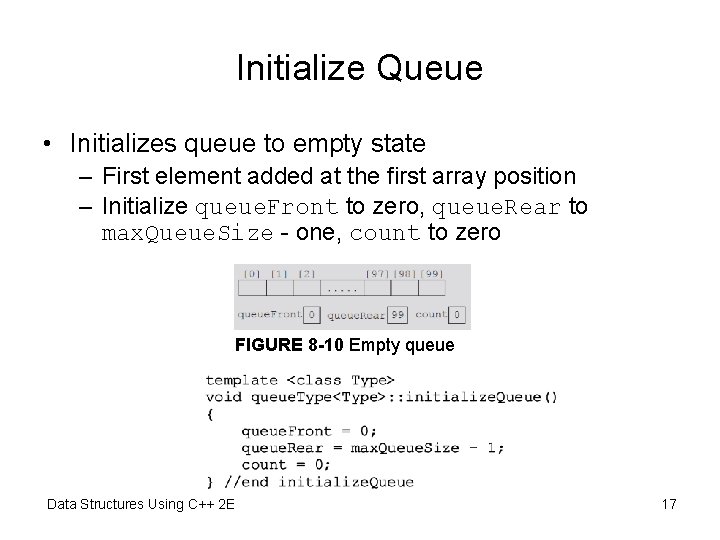
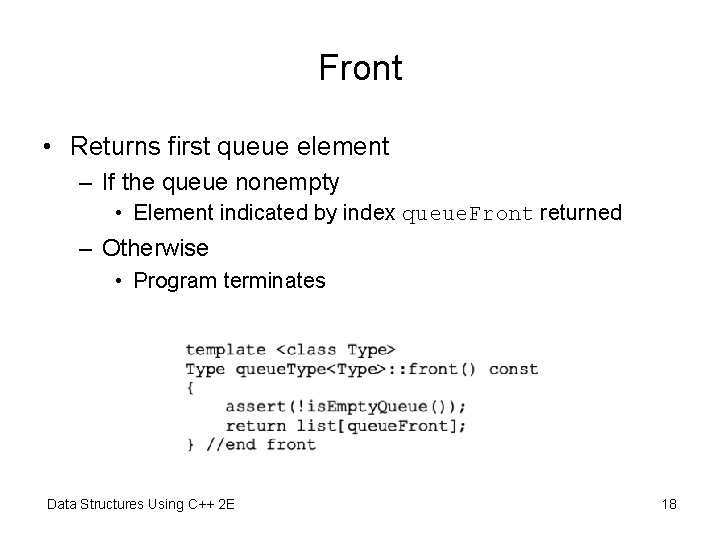
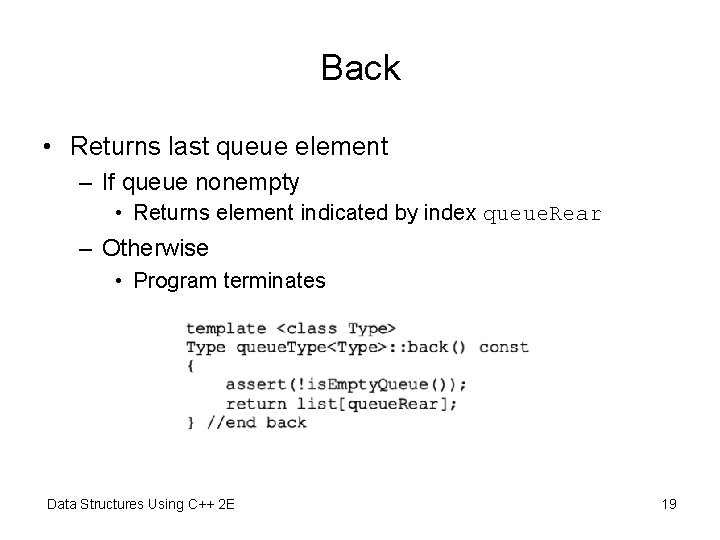
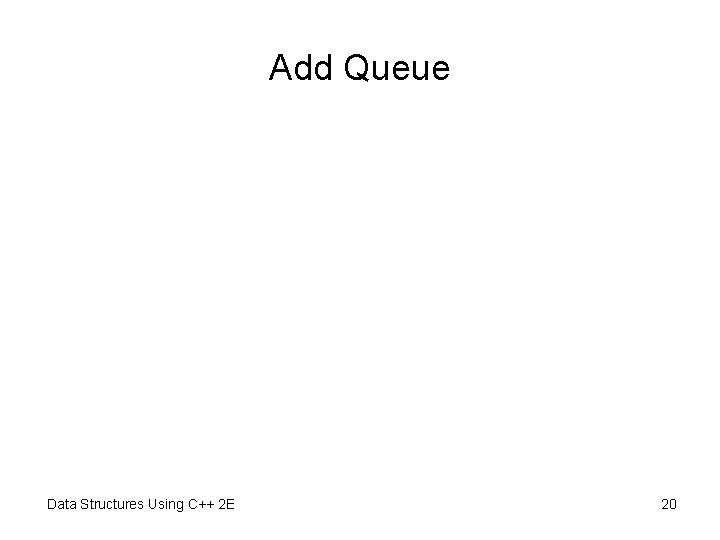
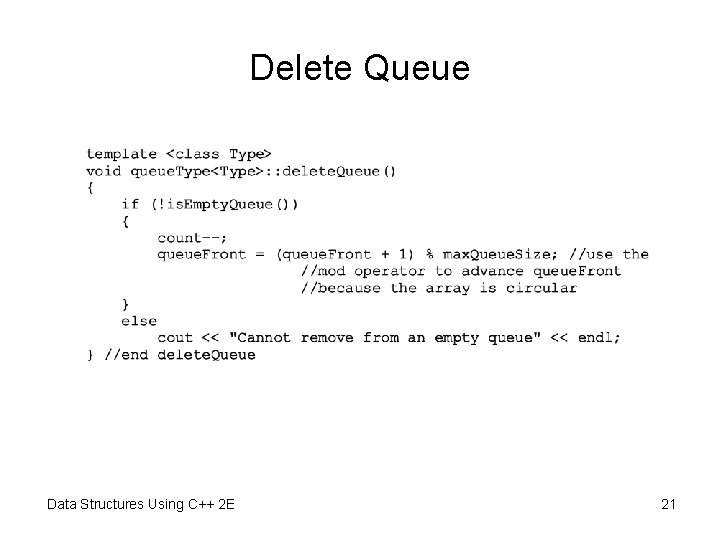
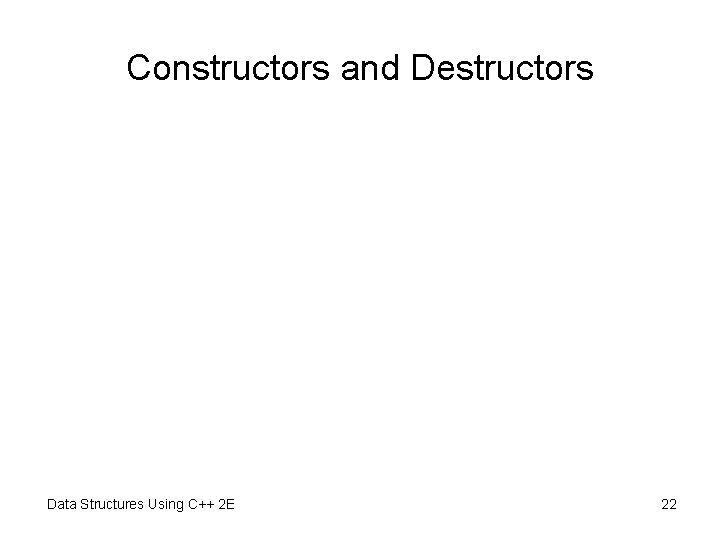
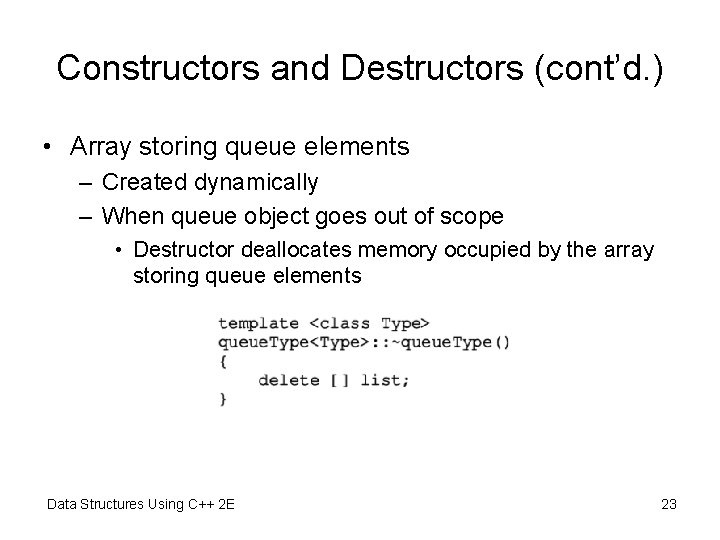
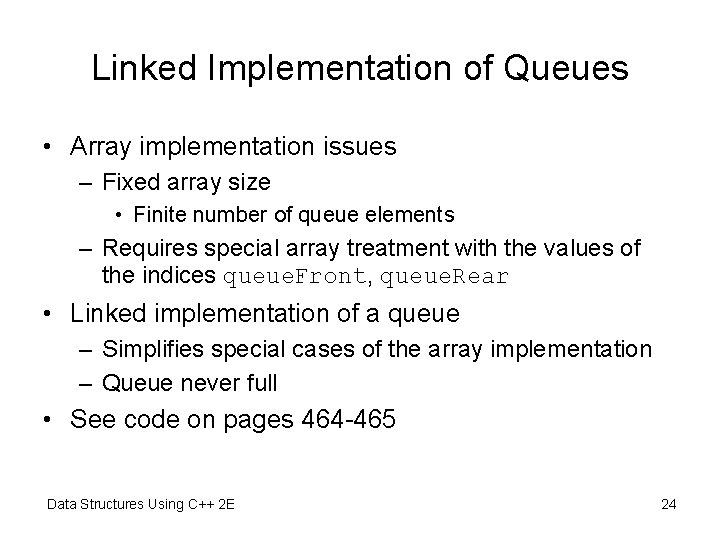
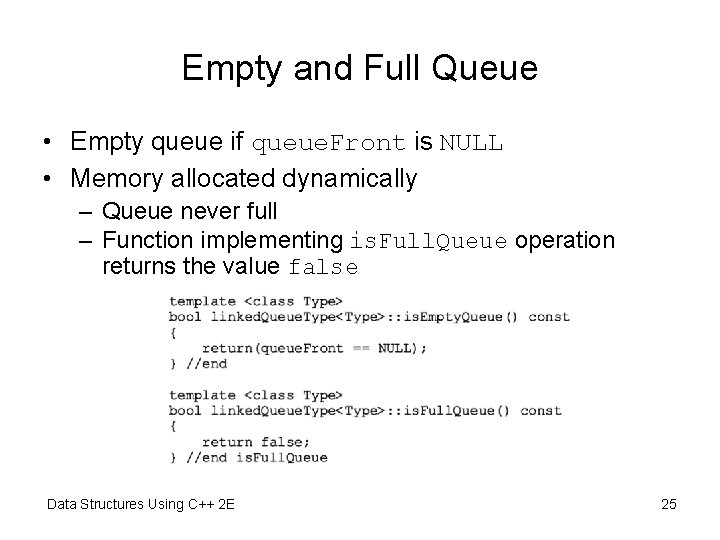
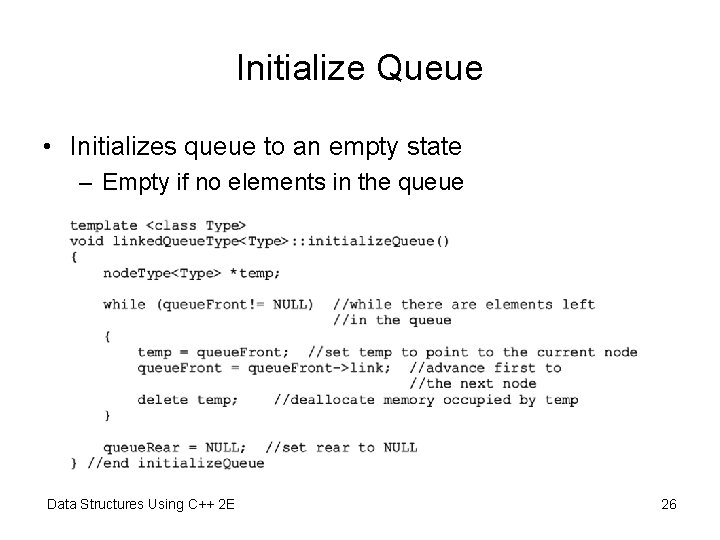
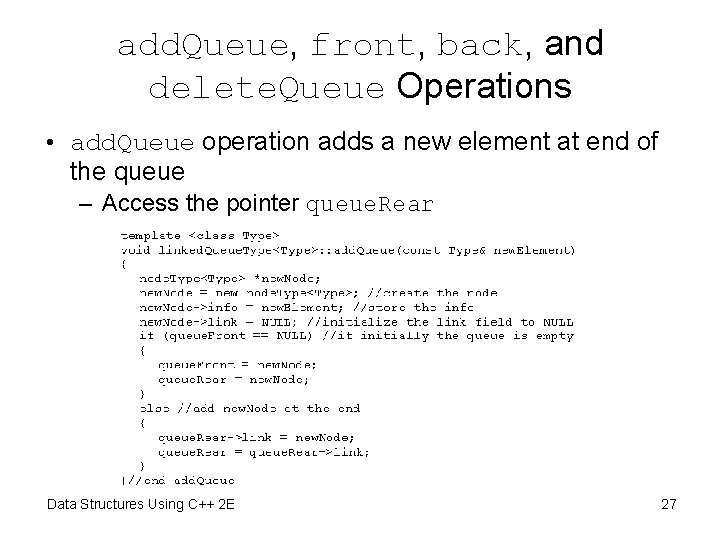
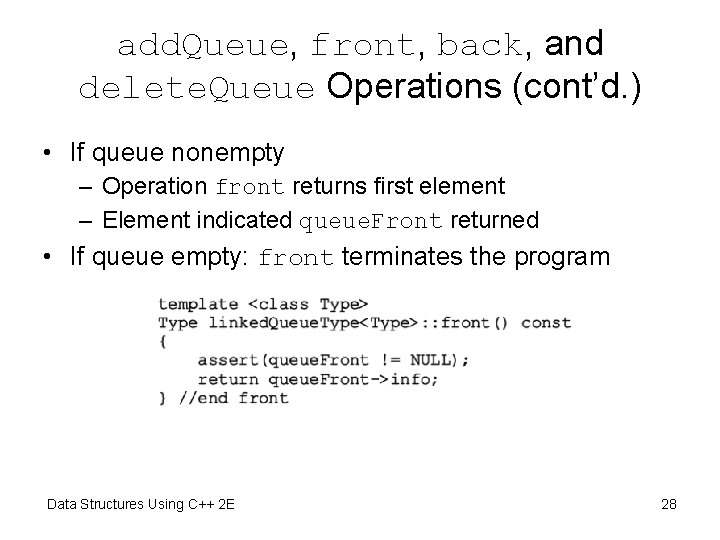
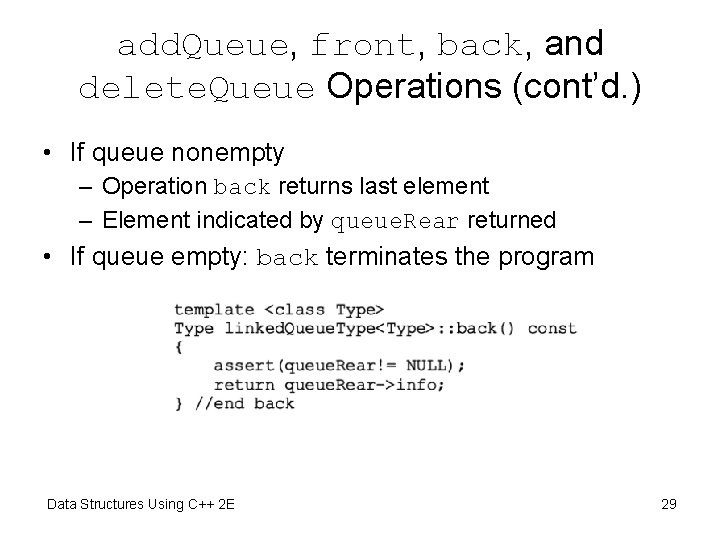
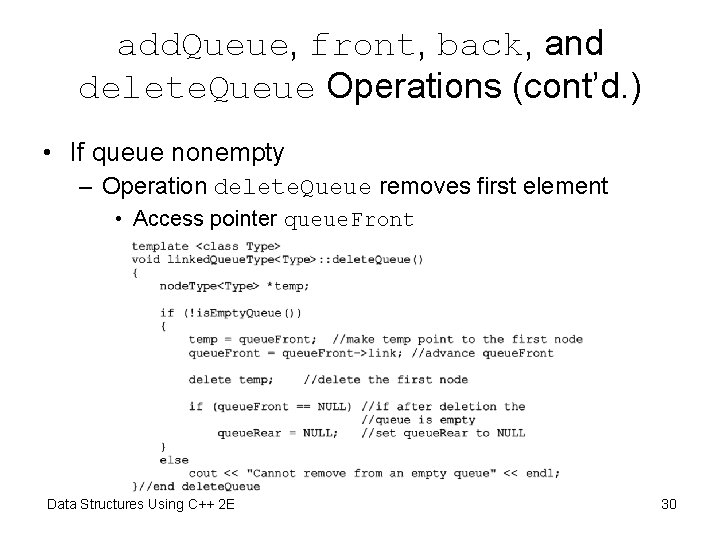
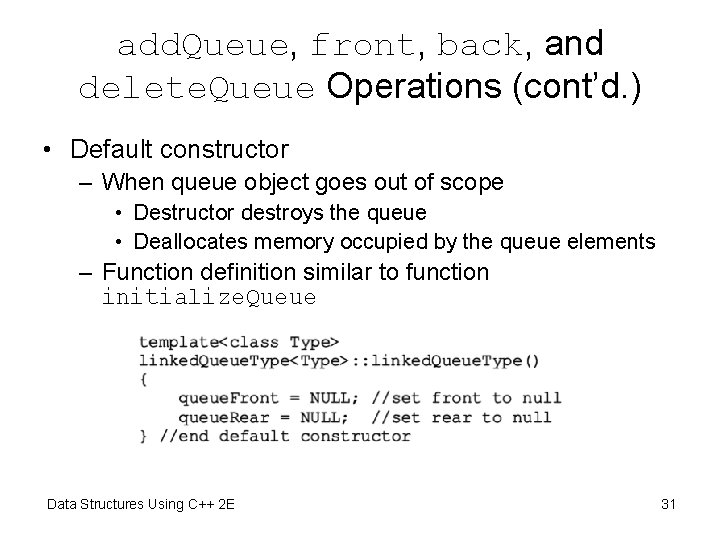
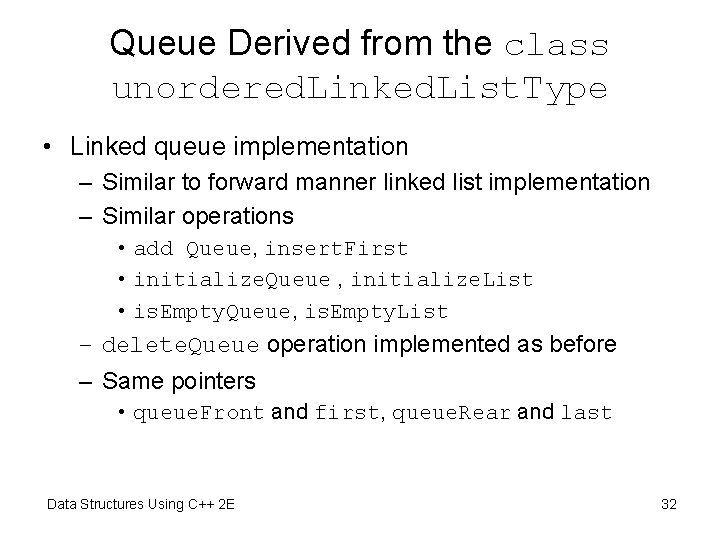
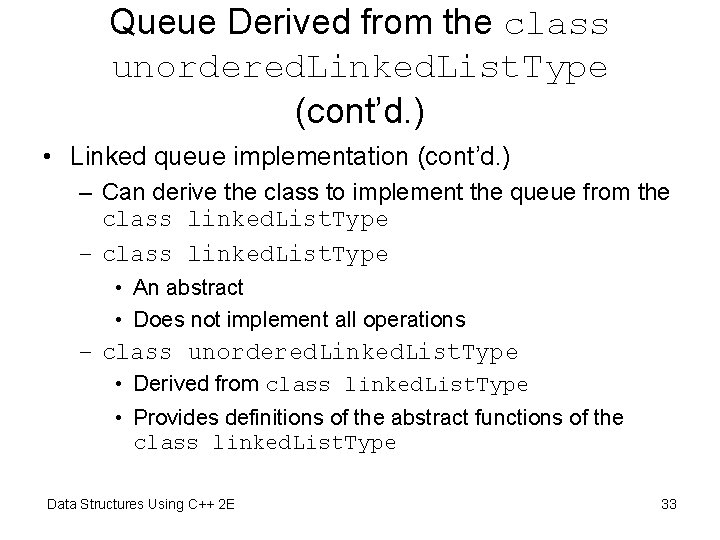
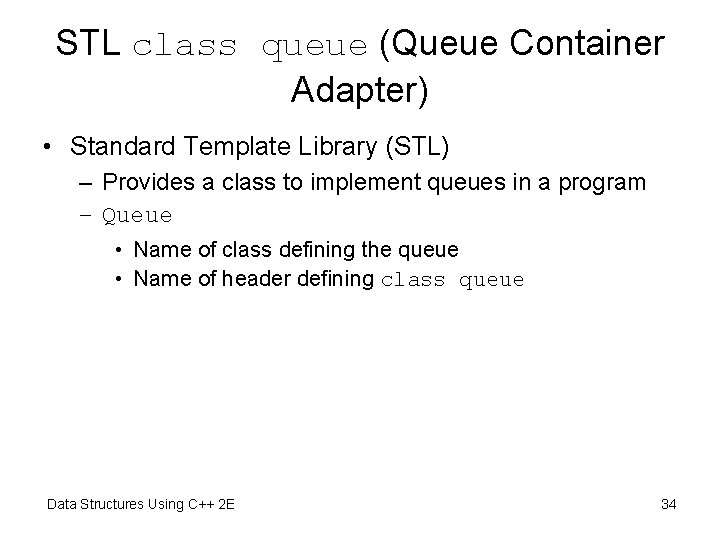
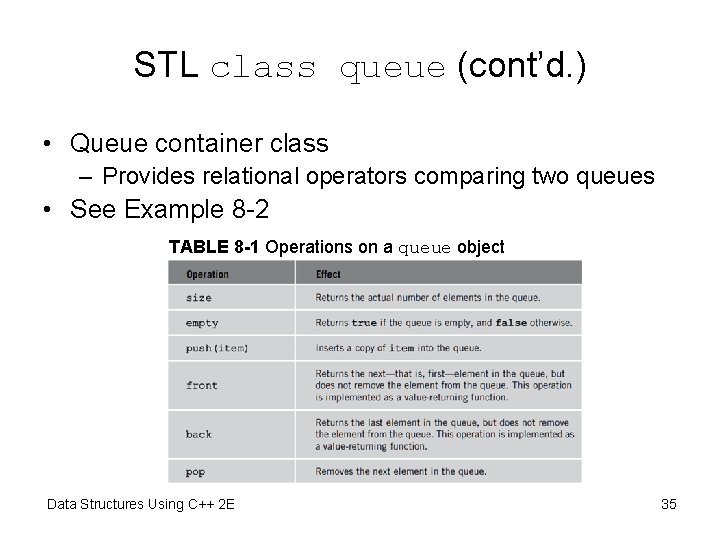
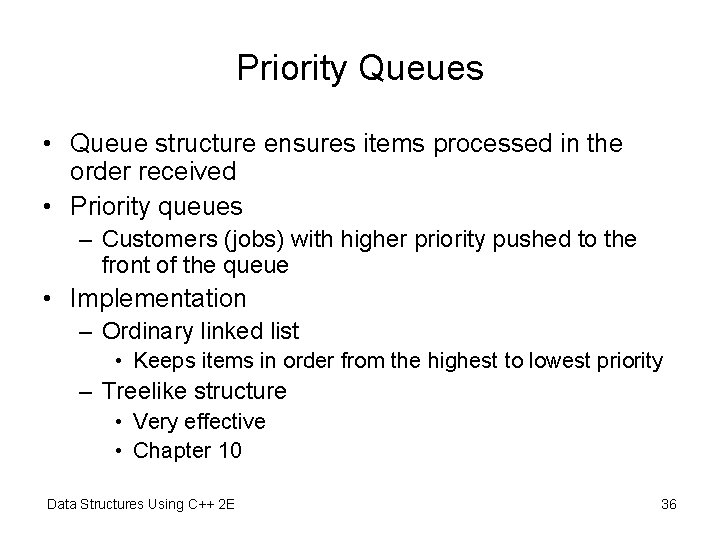
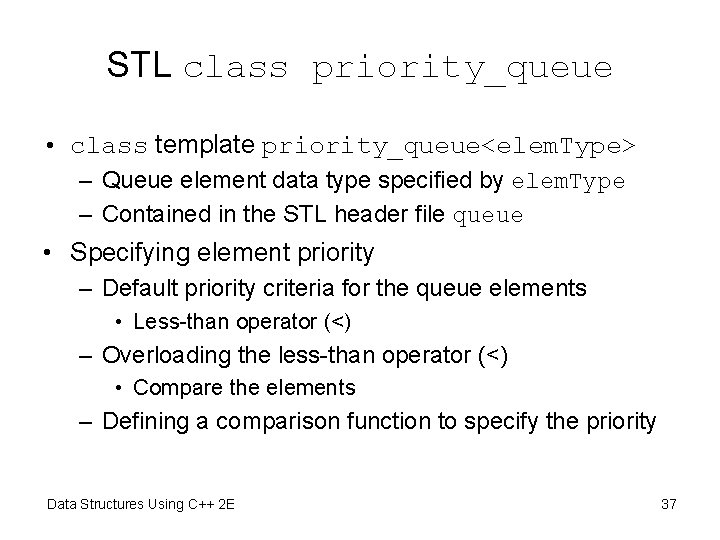
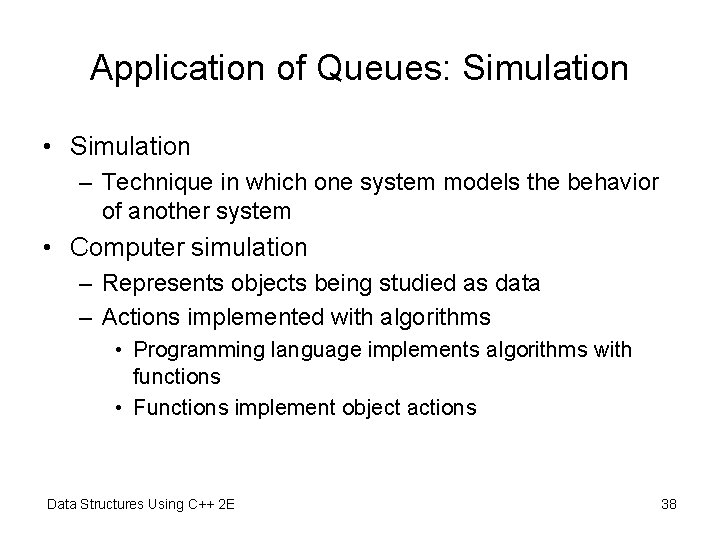
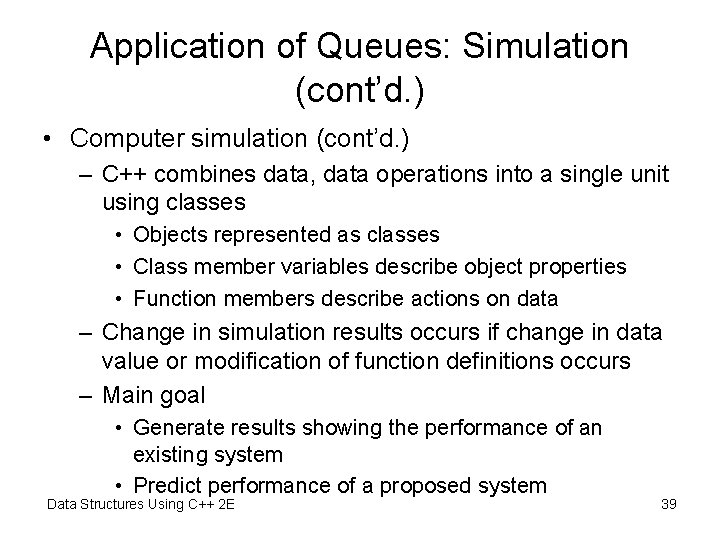
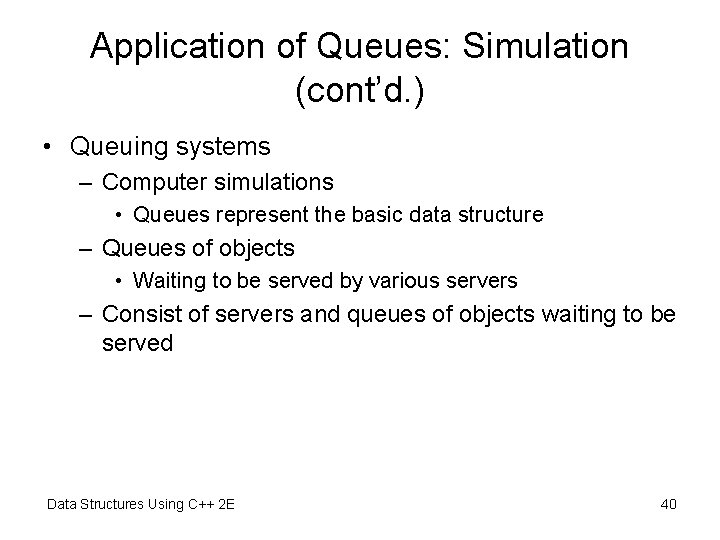
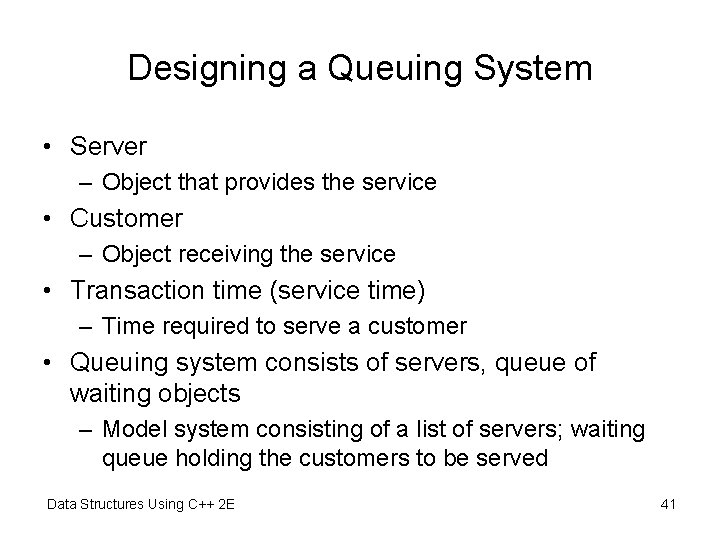
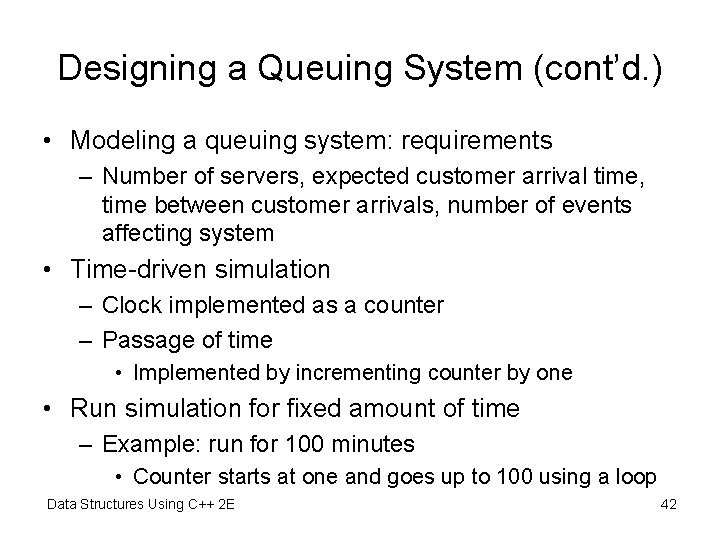
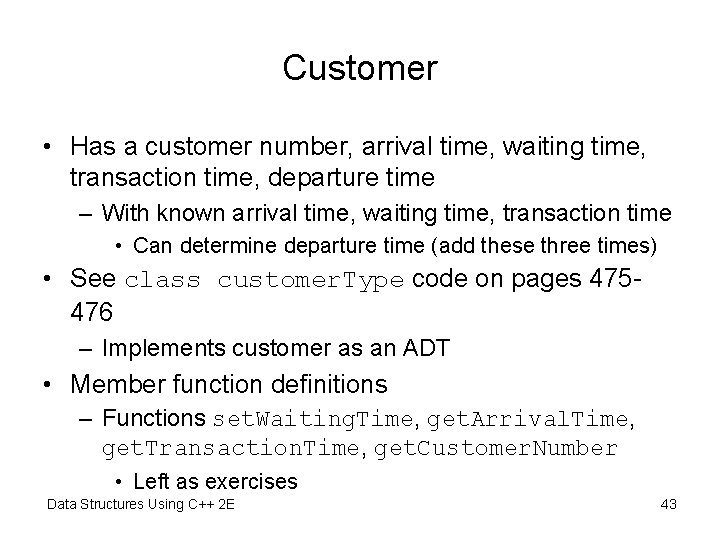
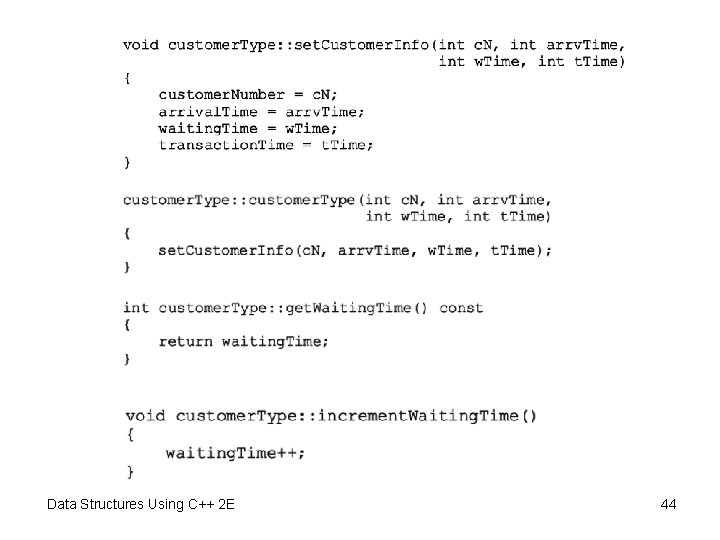
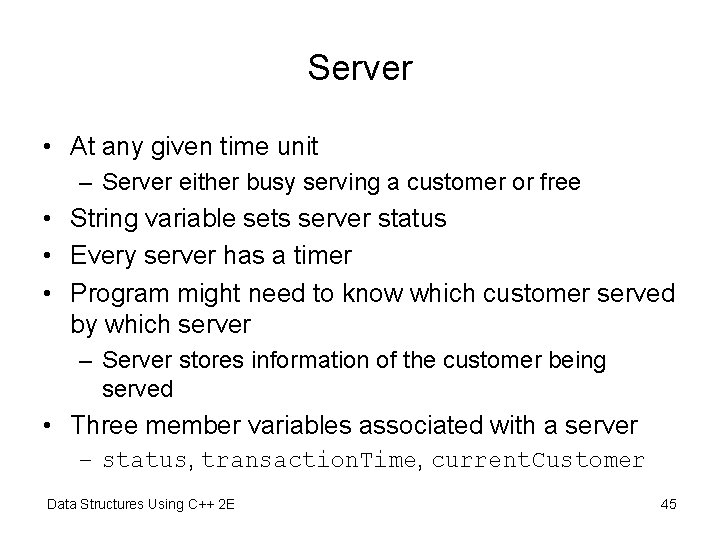
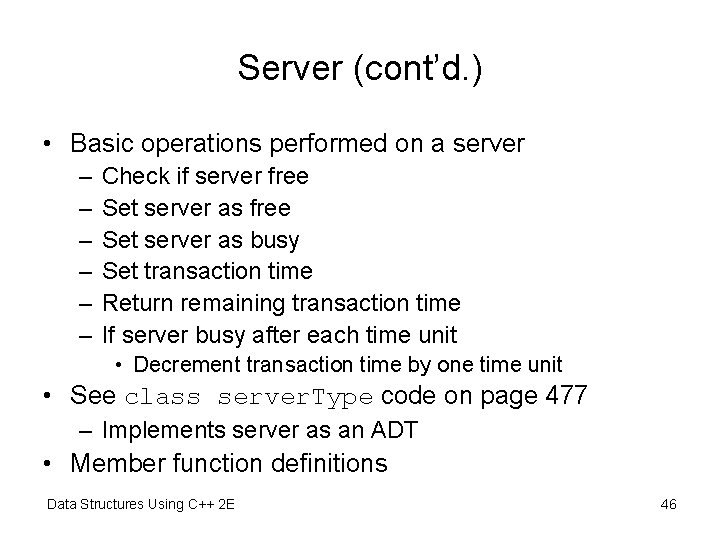
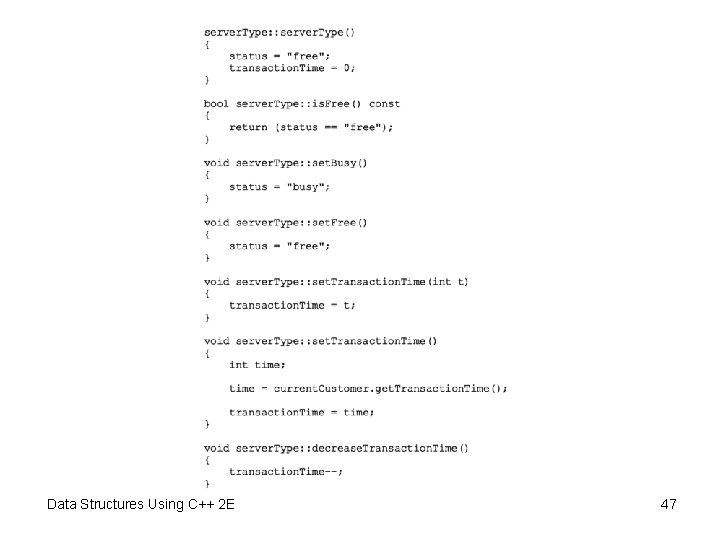
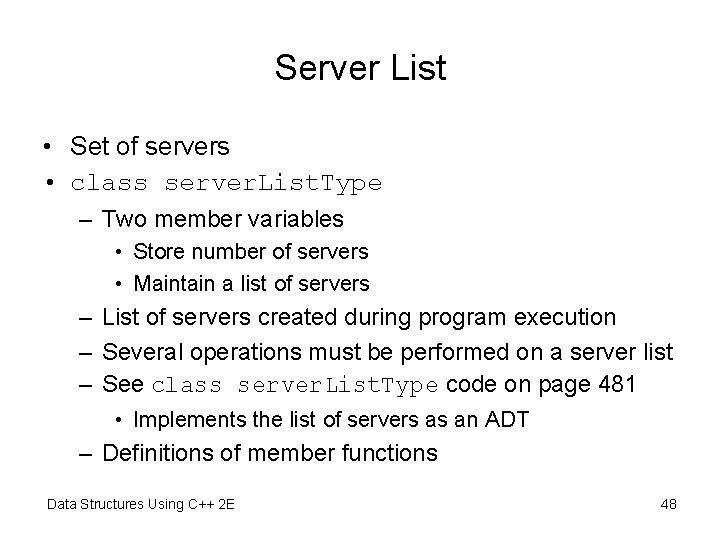
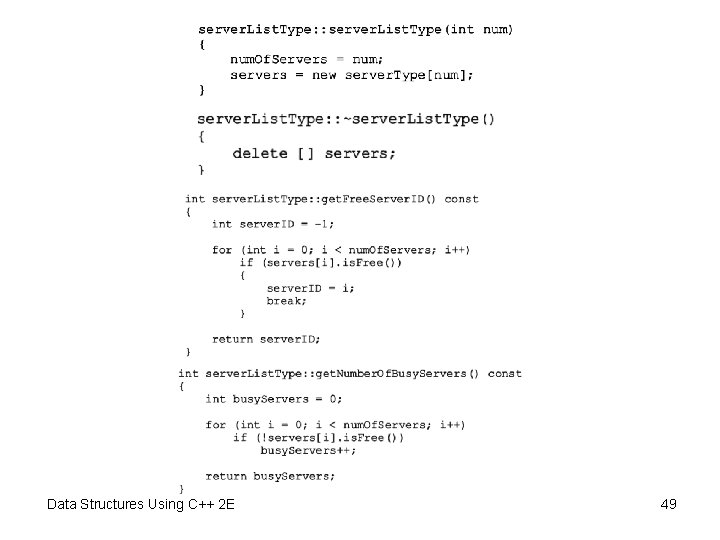
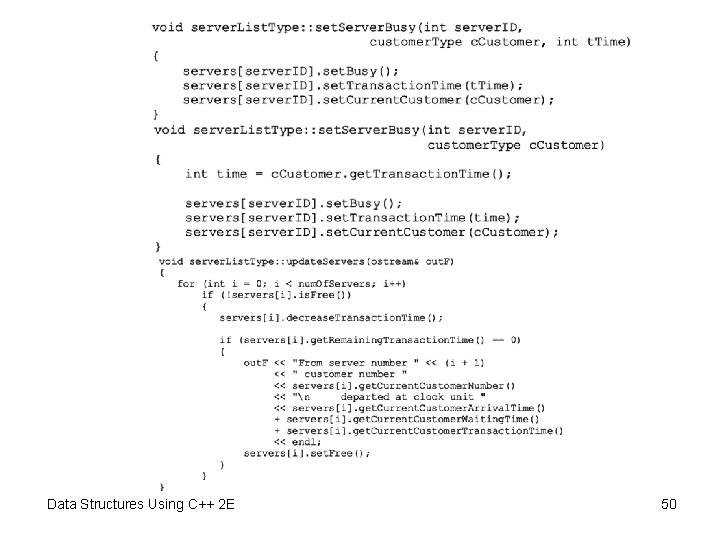
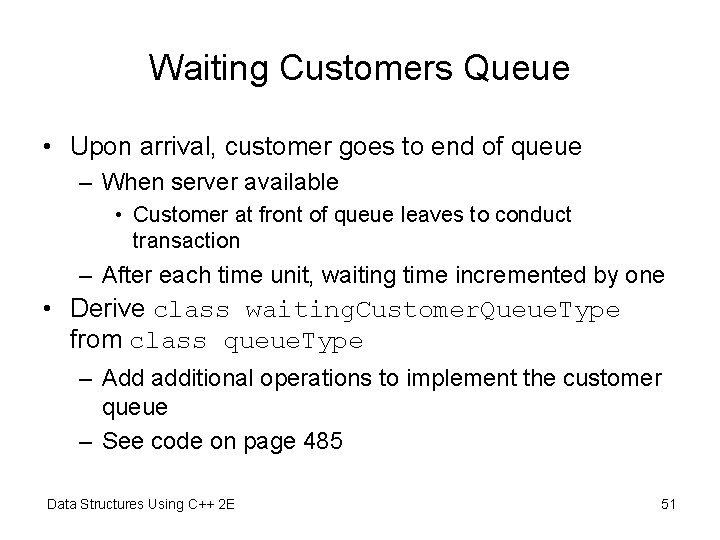
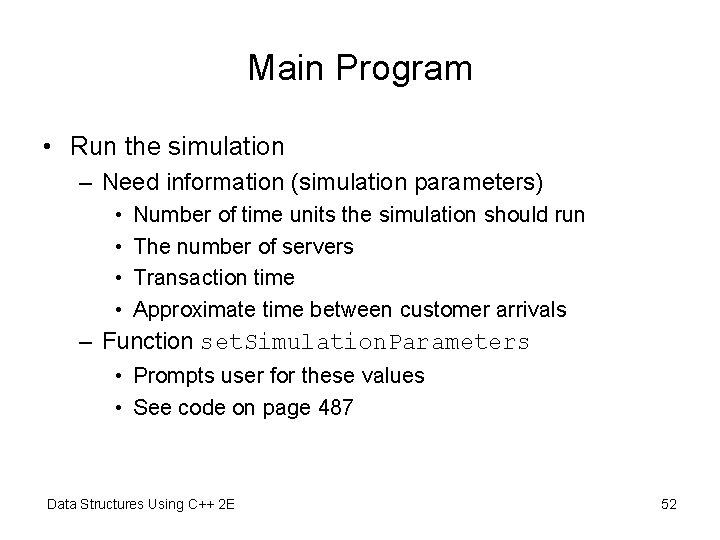
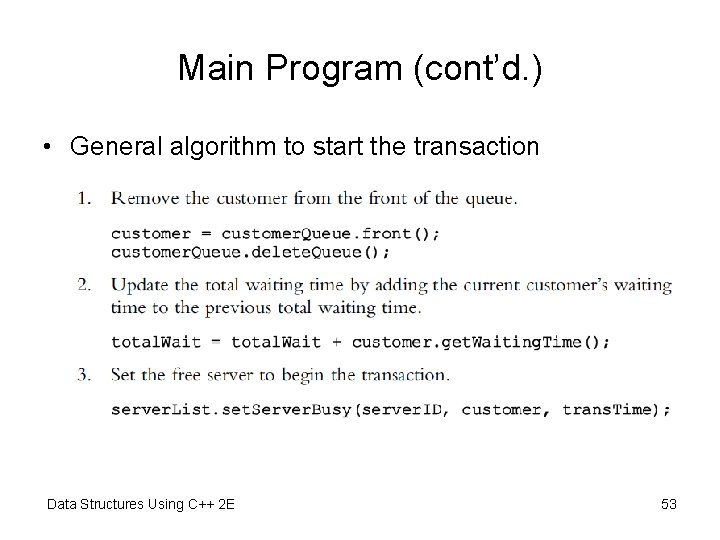
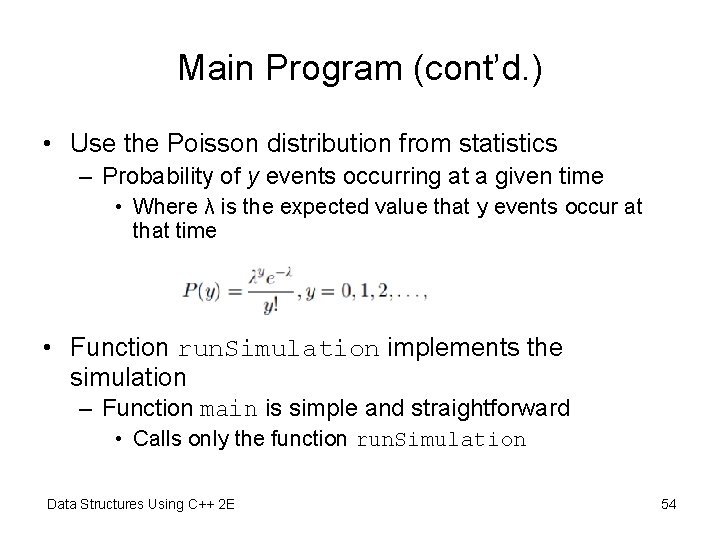
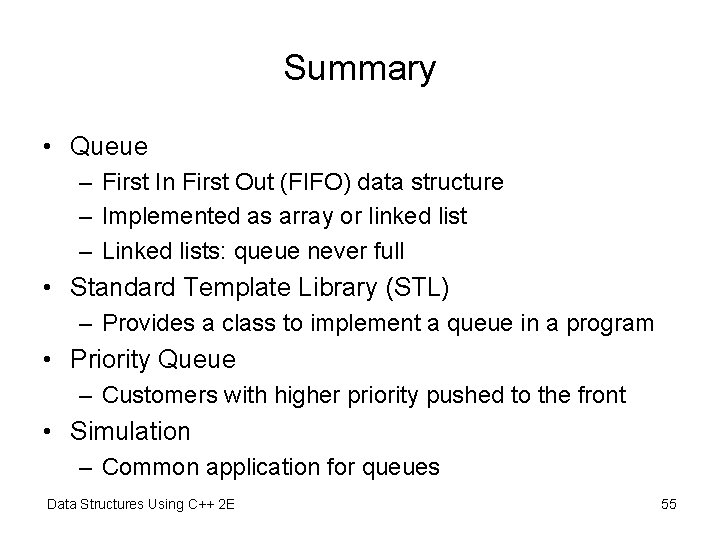
- Slides: 55
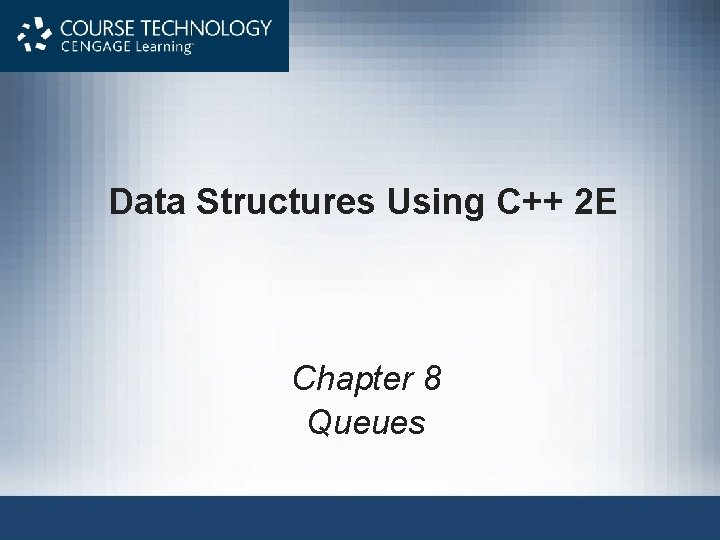
Data Structures Using C++ 2 E Chapter 8 Queues
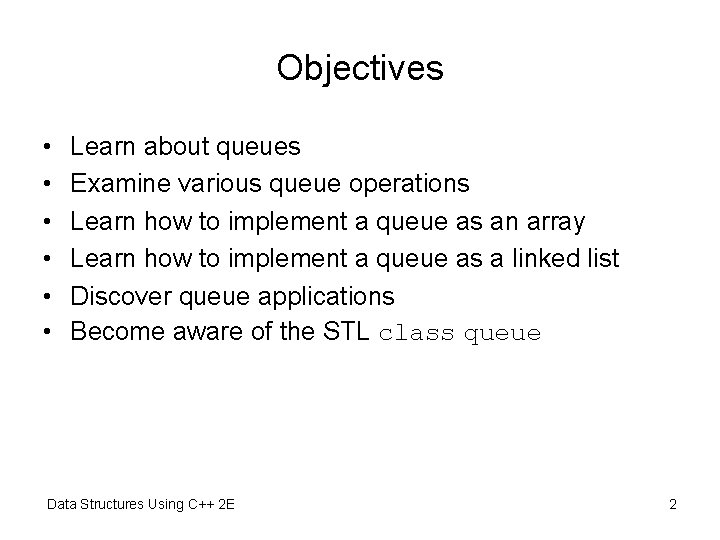
Objectives • • • Learn about queues Examine various queue operations Learn how to implement a queue as an array Learn how to implement a queue as a linked list Discover queue applications Become aware of the STL class queue Data Structures Using C++ 2 E 2
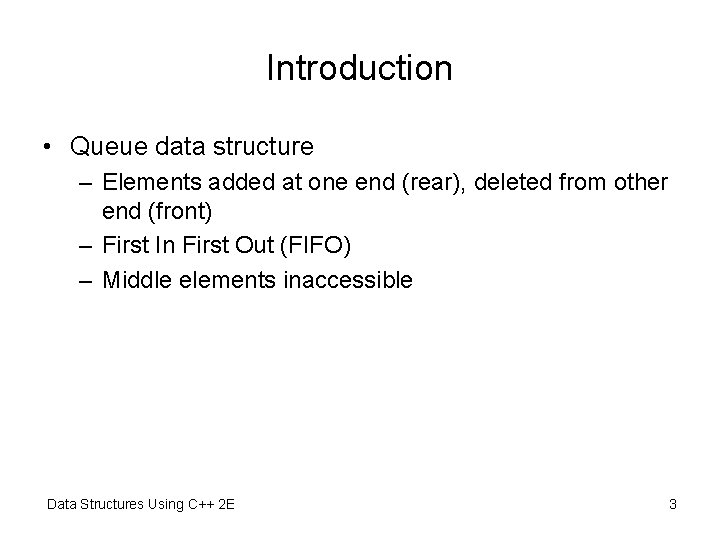
Introduction • Queue data structure – Elements added at one end (rear), deleted from other end (front) – First In First Out (FIFO) – Middle elements inaccessible Data Structures Using C++ 2 E 3
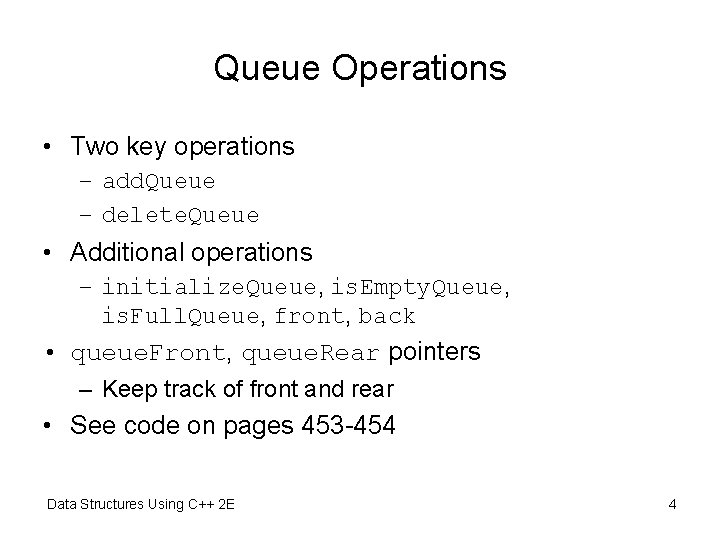
Queue Operations • Two key operations – add. Queue – delete. Queue • Additional operations – initialize. Queue, is. Empty. Queue, is. Full. Queue, front, back • queue. Front, queue. Rear pointers – Keep track of front and rear • See code on pages 453 -454 Data Structures Using C++ 2 E 4
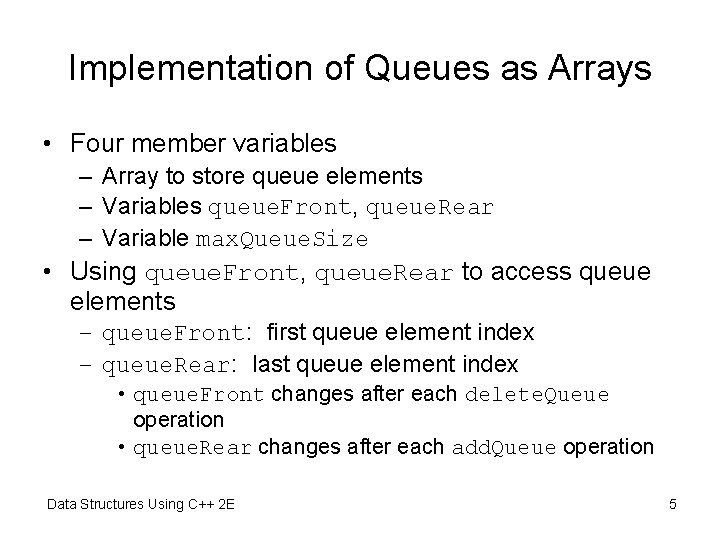
Implementation of Queues as Arrays • Four member variables – Array to store queue elements – Variables queue. Front, queue. Rear – Variable max. Queue. Size • Using queue. Front, queue. Rear to access queue elements – queue. Front: first queue element index – queue. Rear: last queue element index • queue. Front changes after each delete. Queue operation • queue. Rear changes after each add. Queue operation Data Structures Using C++ 2 E 5
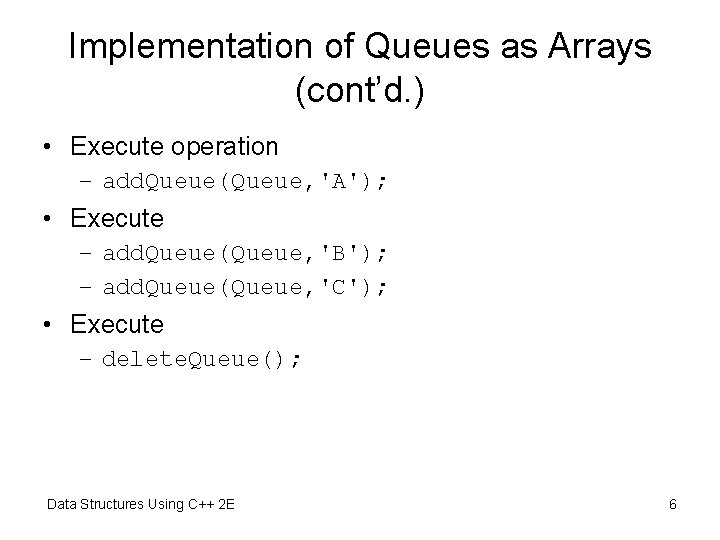
Implementation of Queues as Arrays (cont’d. ) • Execute operation – add. Queue(Queue, 'A'); • Execute – add. Queue(Queue, 'B'); – add. Queue(Queue, 'C'); • Execute – delete. Queue(); Data Structures Using C++ 2 E 6
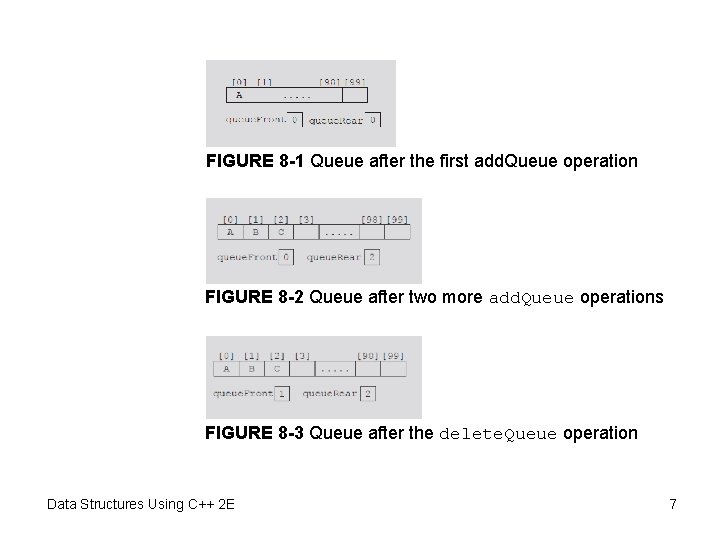
FIGURE 8 -1 Queue after the first add. Queue operation FIGURE 8 -2 Queue after two more add. Queue operations FIGURE 8 -3 Queue after the delete. Queue operation Data Structures Using C++ 2 E 7
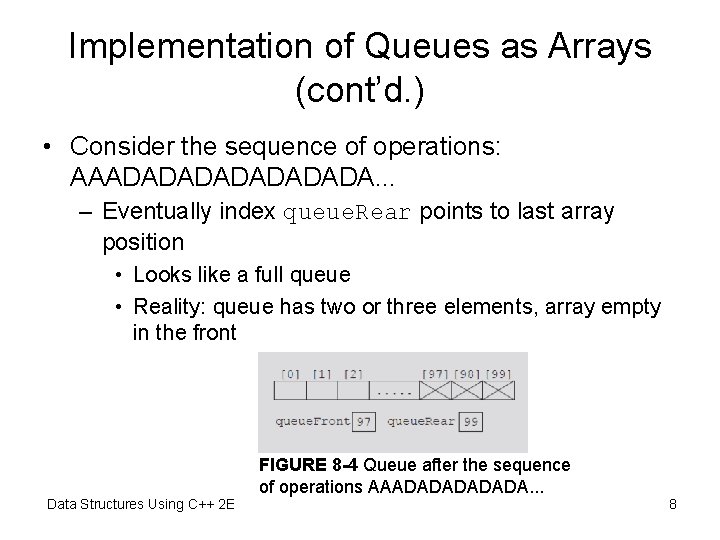
Implementation of Queues as Arrays (cont’d. ) • Consider the sequence of operations: AAADADADADA. . . – Eventually index queue. Rear points to last array position • Looks like a full queue • Reality: queue has two or three elements, array empty in the front Data Structures Using C++ 2 E FIGURE 8 -4 Queue after the sequence of operations AAADADADA. . . 8
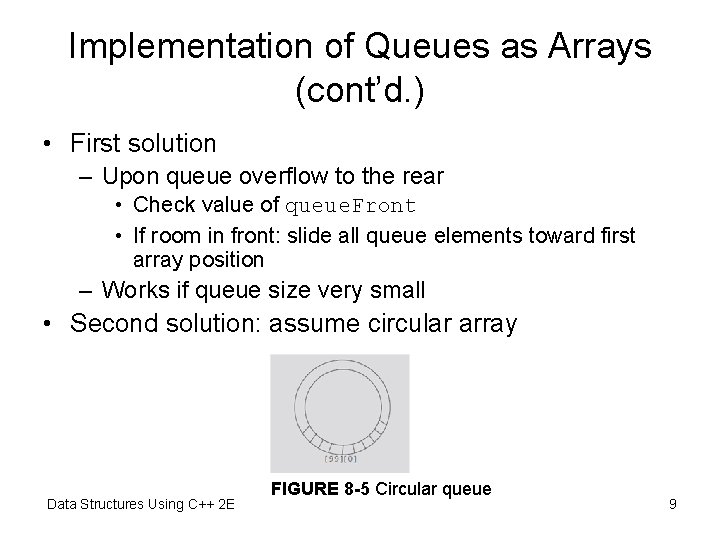
Implementation of Queues as Arrays (cont’d. ) • First solution – Upon queue overflow to the rear • Check value of queue. Front • If room in front: slide all queue elements toward first array position – Works if queue size very small • Second solution: assume circular array Data Structures Using C++ 2 E FIGURE 8 -5 Circular queue 9
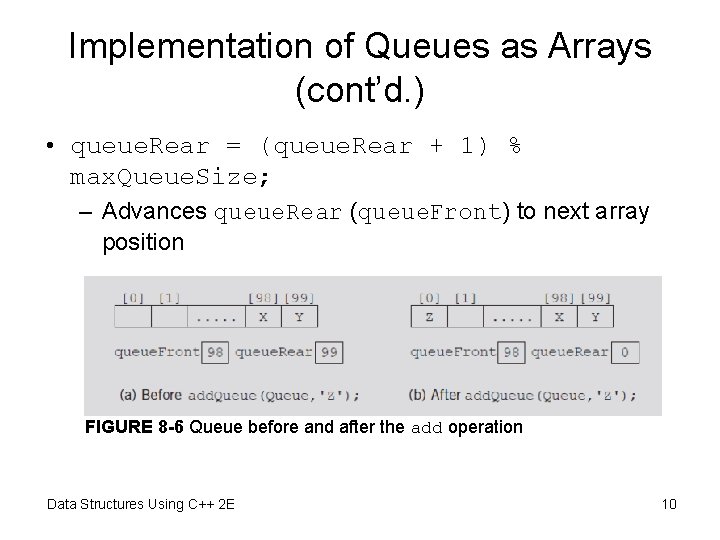
Implementation of Queues as Arrays (cont’d. ) • queue. Rear = (queue. Rear + 1) % max. Queue. Size; – Advances queue. Rear (queue. Front) to next array position FIGURE 8 -6 Queue before and after the add operation Data Structures Using C++ 2 E 10
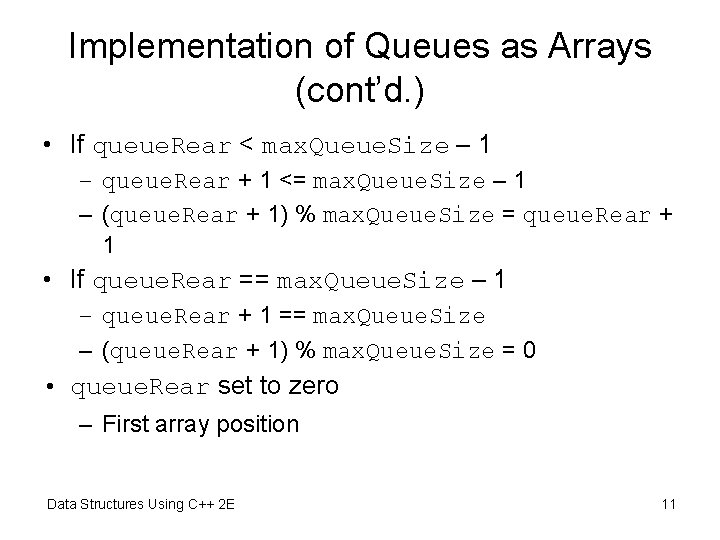
Implementation of Queues as Arrays (cont’d. ) • If queue. Rear < max. Queue. Size – 1 – queue. Rear + 1 <= max. Queue. Size – 1 – (queue. Rear + 1) % max. Queue. Size = queue. Rear + 1 • If queue. Rear == max. Queue. Size – 1 – queue. Rear + 1 == max. Queue. Size – (queue. Rear + 1) % max. Queue. Size = 0 • queue. Rear set to zero – First array position Data Structures Using C++ 2 E 11
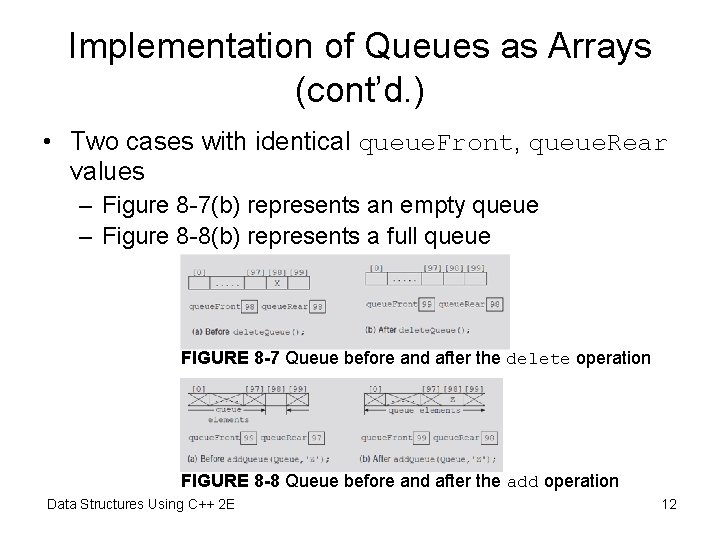
Implementation of Queues as Arrays (cont’d. ) • Two cases with identical queue. Front, queue. Rear values – Figure 8 -7(b) represents an empty queue – Figure 8 -8(b) represents a full queue FIGURE 8 -7 Queue before and after the delete operation FIGURE 8 -8 Queue before and after the add operation Data Structures Using C++ 2 E 12
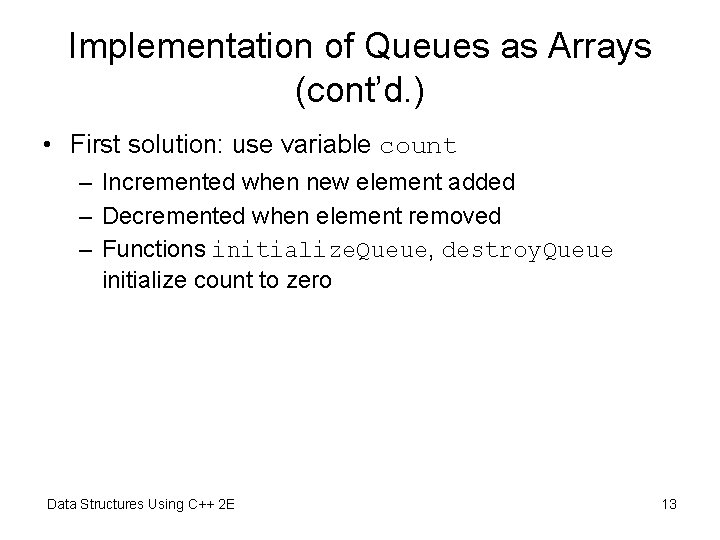
Implementation of Queues as Arrays (cont’d. ) • First solution: use variable count – Incremented when new element added – Decremented when element removed – Functions initialize. Queue, destroy. Queue initialize count to zero Data Structures Using C++ 2 E 13
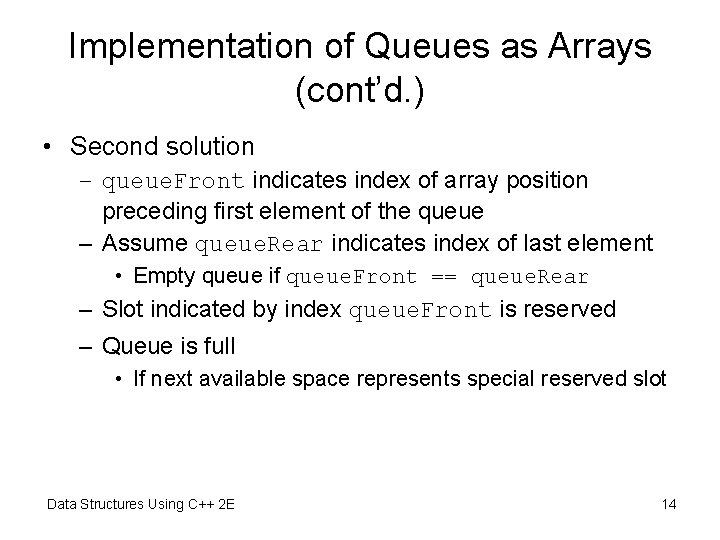
Implementation of Queues as Arrays (cont’d. ) • Second solution – queue. Front indicates index of array position preceding first element of the queue – Assume queue. Rear indicates index of last element • Empty queue if queue. Front == queue. Rear – Slot indicated by index queue. Front is reserved – Queue is full • If next available space represents special reserved slot Data Structures Using C++ 2 E 14
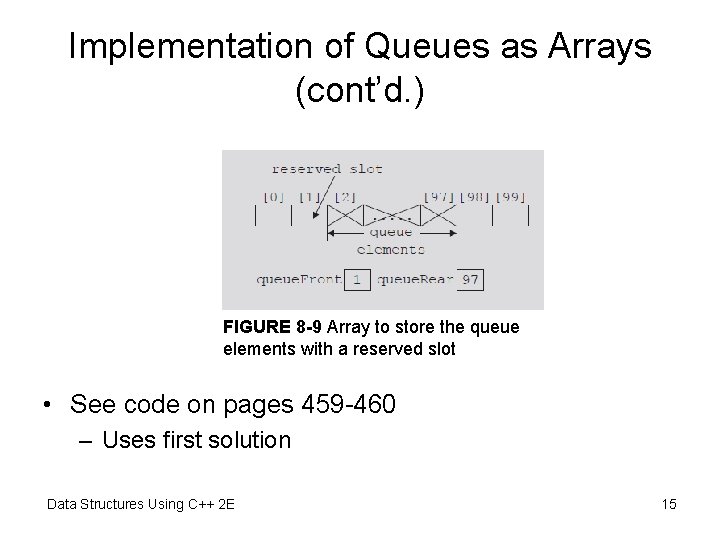
Implementation of Queues as Arrays (cont’d. ) FIGURE 8 -9 Array to store the queue elements with a reserved slot • See code on pages 459 -460 – Uses first solution Data Structures Using C++ 2 E 15
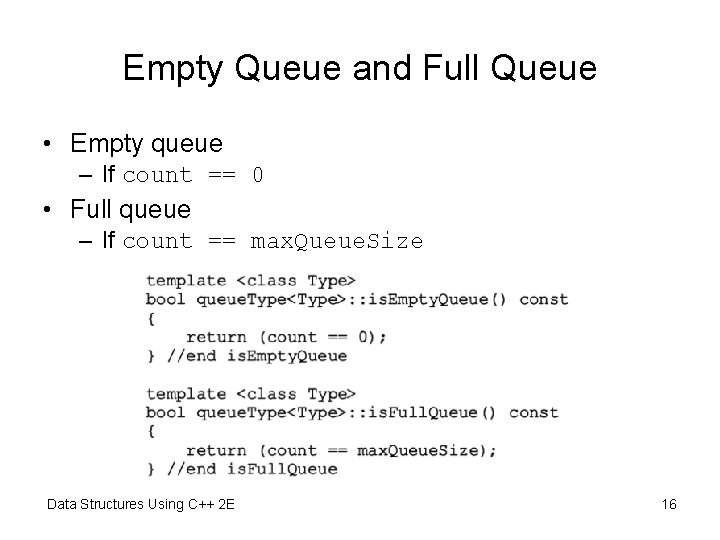
Empty Queue and Full Queue • Empty queue – If count == 0 • Full queue – If count == max. Queue. Size Data Structures Using C++ 2 E 16
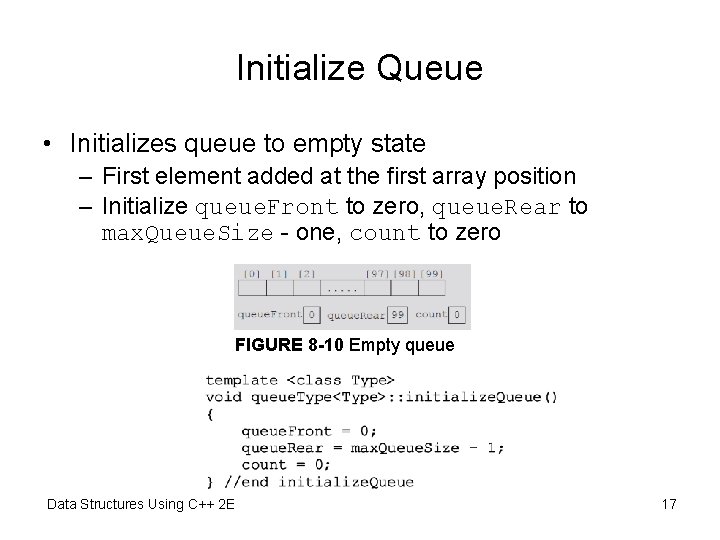
Initialize Queue • Initializes queue to empty state – First element added at the first array position – Initialize queue. Front to zero, queue. Rear to max. Queue. Size - one, count to zero FIGURE 8 -10 Empty queue Data Structures Using C++ 2 E 17
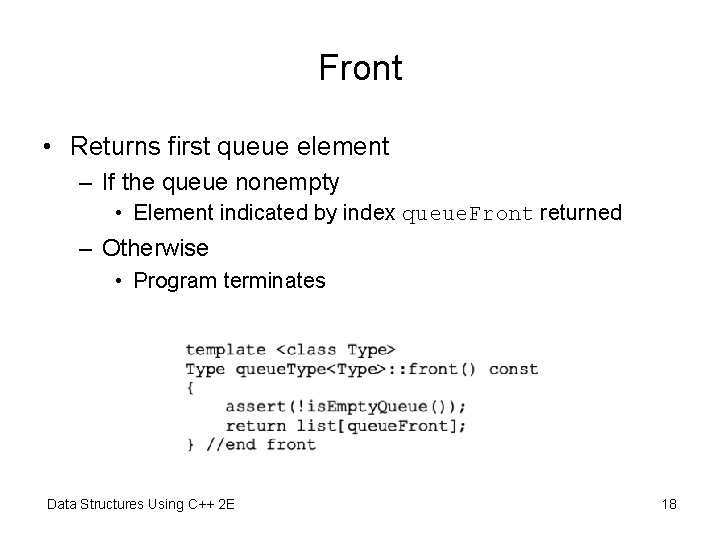
Front • Returns first queue element – If the queue nonempty • Element indicated by index queue. Front returned – Otherwise • Program terminates Data Structures Using C++ 2 E 18
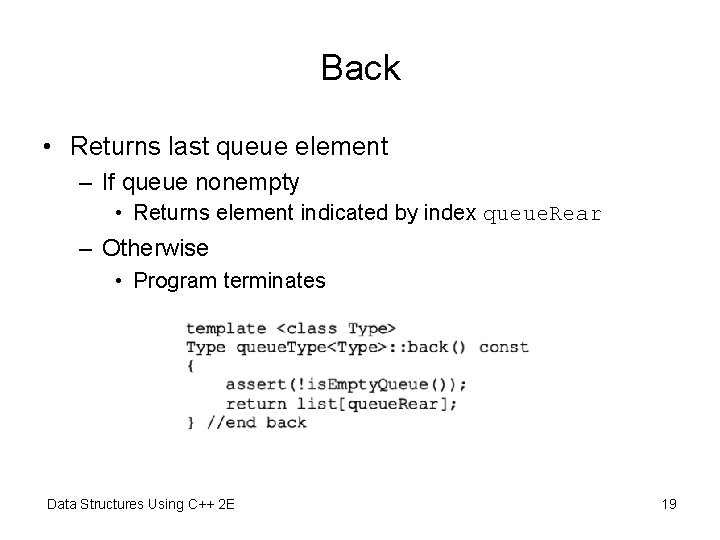
Back • Returns last queue element – If queue nonempty • Returns element indicated by index queue. Rear – Otherwise • Program terminates Data Structures Using C++ 2 E 19
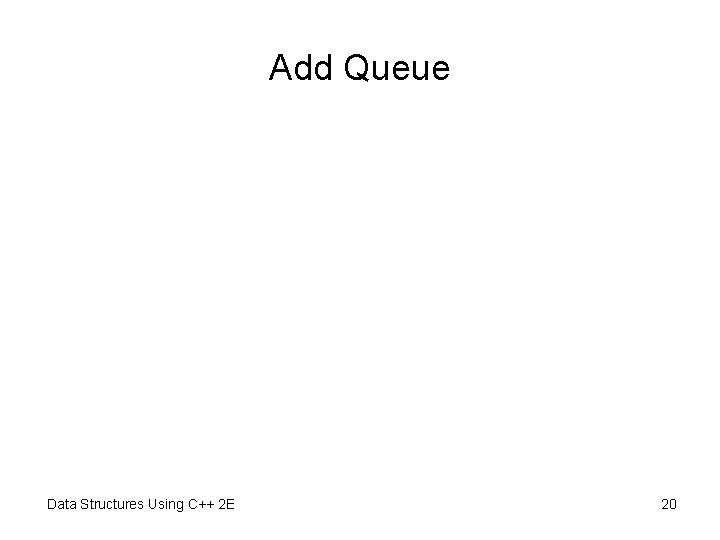
Add Queue Data Structures Using C++ 2 E 20
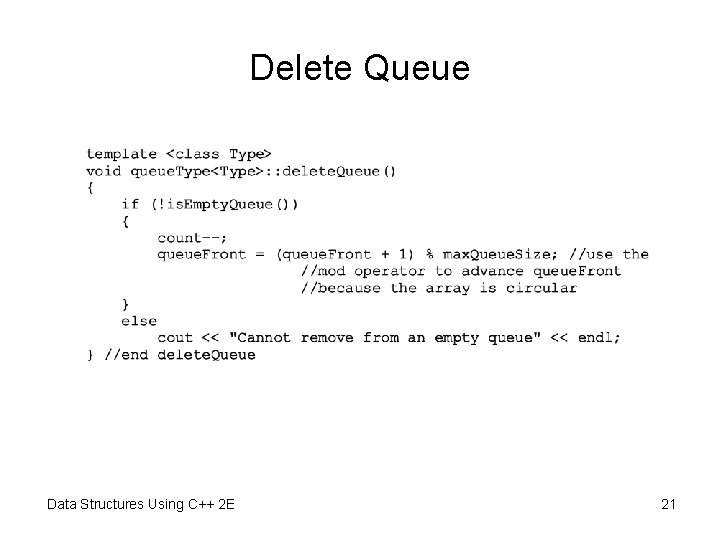
Delete Queue Data Structures Using C++ 2 E 21
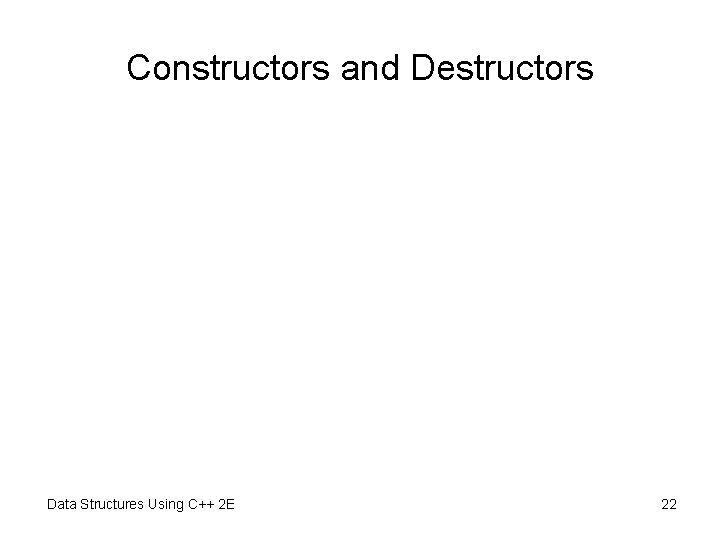
Constructors and Destructors Data Structures Using C++ 2 E 22
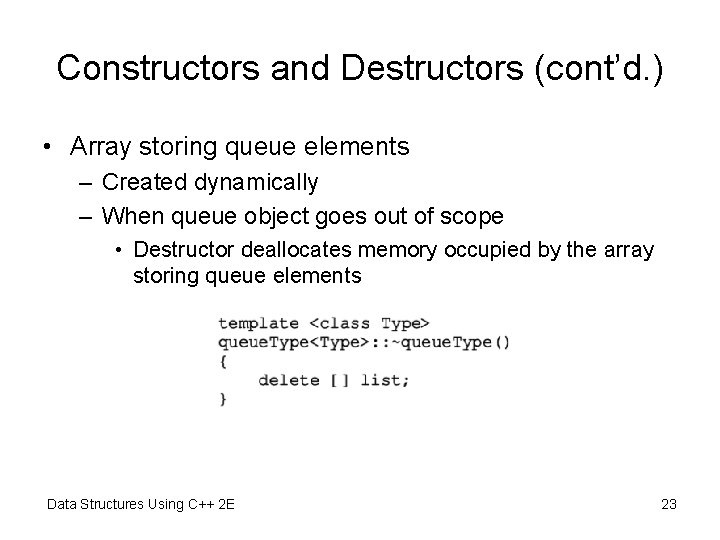
Constructors and Destructors (cont’d. ) • Array storing queue elements – Created dynamically – When queue object goes out of scope • Destructor deallocates memory occupied by the array storing queue elements Data Structures Using C++ 2 E 23
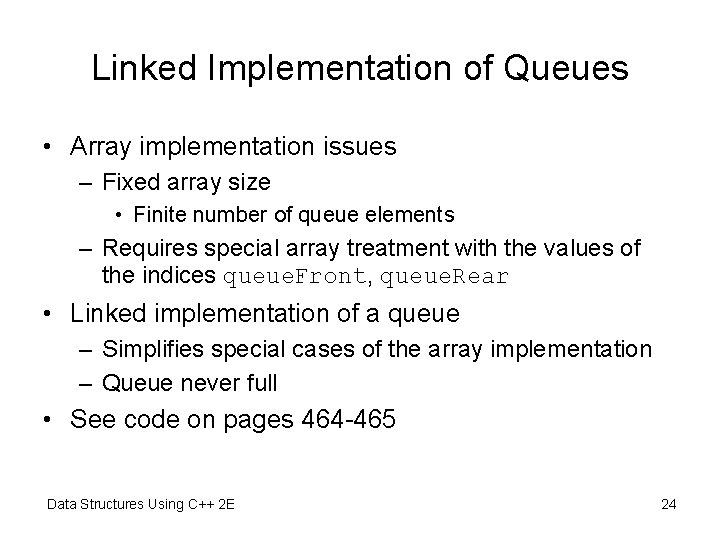
Linked Implementation of Queues • Array implementation issues – Fixed array size • Finite number of queue elements – Requires special array treatment with the values of the indices queue. Front, queue. Rear • Linked implementation of a queue – Simplifies special cases of the array implementation – Queue never full • See code on pages 464 -465 Data Structures Using C++ 2 E 24
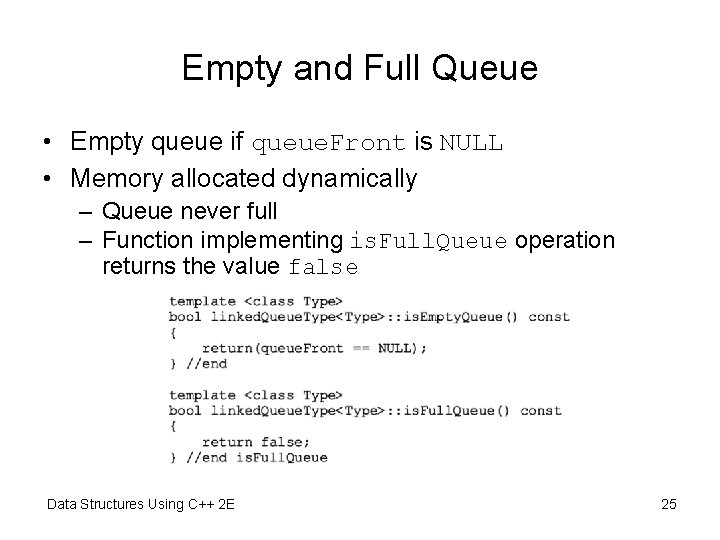
Empty and Full Queue • Empty queue if queue. Front is NULL • Memory allocated dynamically – Queue never full – Function implementing is. Full. Queue operation returns the value false Data Structures Using C++ 2 E 25
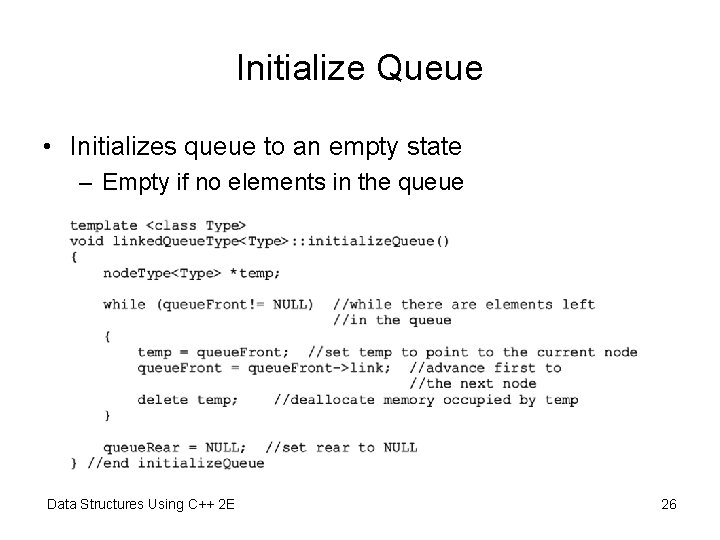
Initialize Queue • Initializes queue to an empty state – Empty if no elements in the queue Data Structures Using C++ 2 E 26
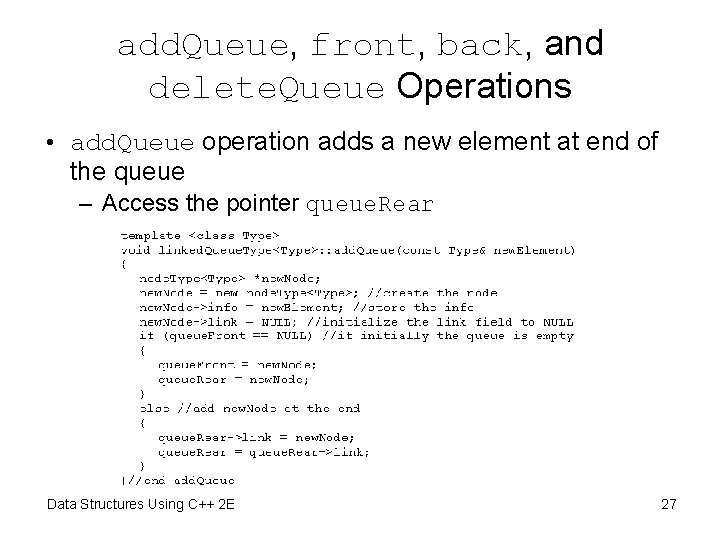
add. Queue, front, back, and delete. Queue Operations • add. Queue operation adds a new element at end of the queue – Access the pointer queue. Rear Data Structures Using C++ 2 E 27
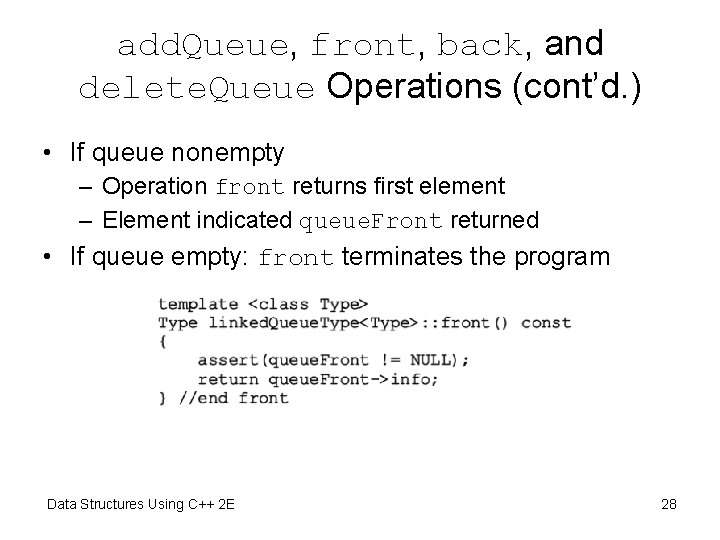
add. Queue, front, back, and delete. Queue Operations (cont’d. ) • If queue nonempty – Operation front returns first element – Element indicated queue. Front returned • If queue empty: front terminates the program Data Structures Using C++ 2 E 28
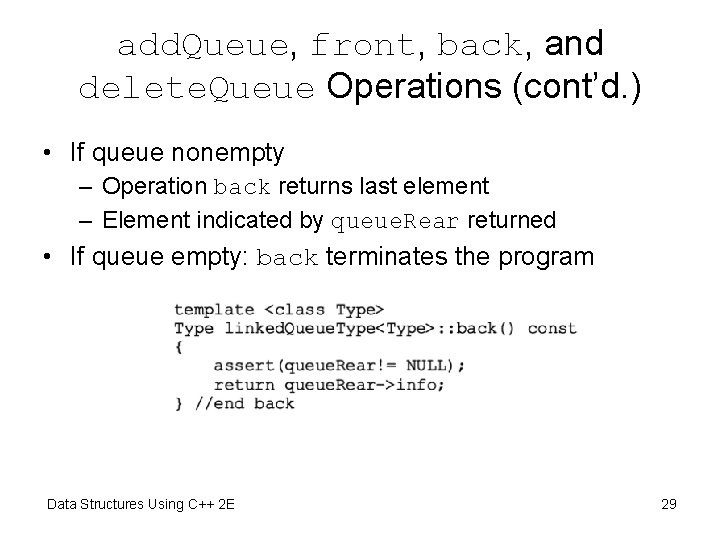
add. Queue, front, back, and delete. Queue Operations (cont’d. ) • If queue nonempty – Operation back returns last element – Element indicated by queue. Rear returned • If queue empty: back terminates the program Data Structures Using C++ 2 E 29
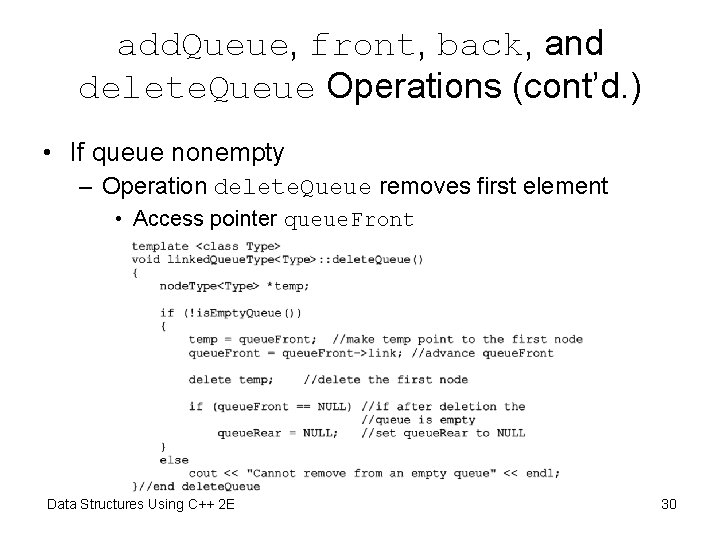
add. Queue, front, back, and delete. Queue Operations (cont’d. ) • If queue nonempty – Operation delete. Queue removes first element • Access pointer queue. Front Data Structures Using C++ 2 E 30
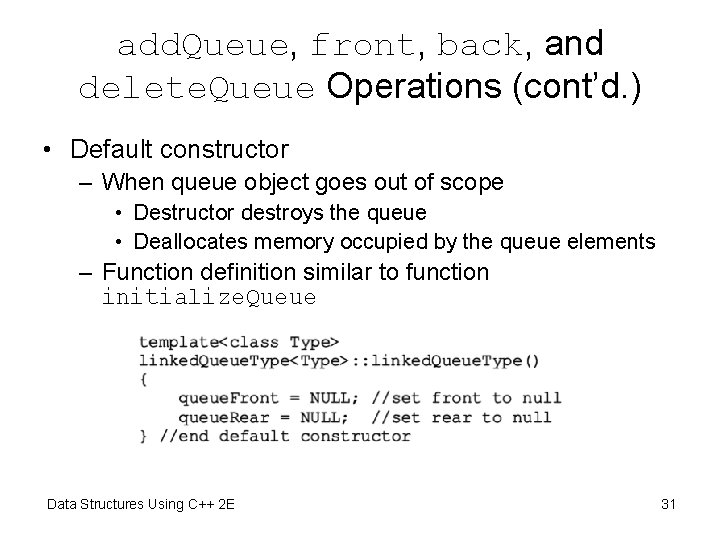
add. Queue, front, back, and delete. Queue Operations (cont’d. ) • Default constructor – When queue object goes out of scope • Destructor destroys the queue • Deallocates memory occupied by the queue elements – Function definition similar to function initialize. Queue Data Structures Using C++ 2 E 31
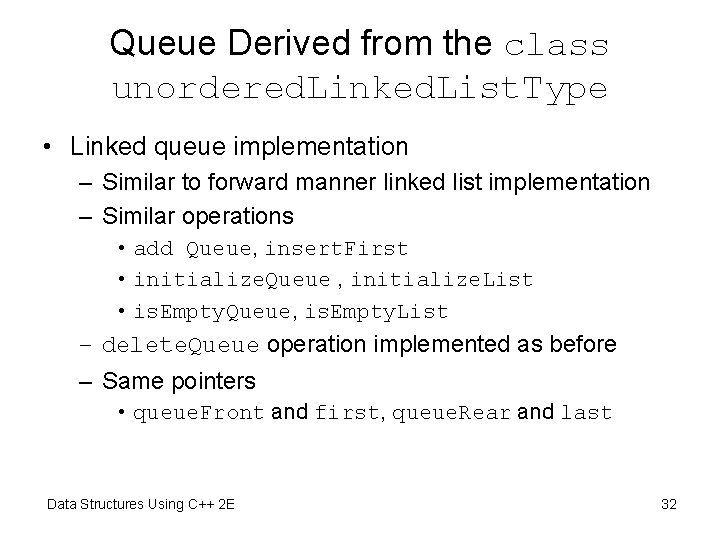
Queue Derived from the class unordered. Linked. List. Type • Linked queue implementation – Similar to forward manner linked list implementation – Similar operations • add Queue, insert. First • initialize. Queue , initialize. List • is. Empty. Queue, is. Empty. List – delete. Queue operation implemented as before – Same pointers • queue. Front and first, queue. Rear and last Data Structures Using C++ 2 E 32
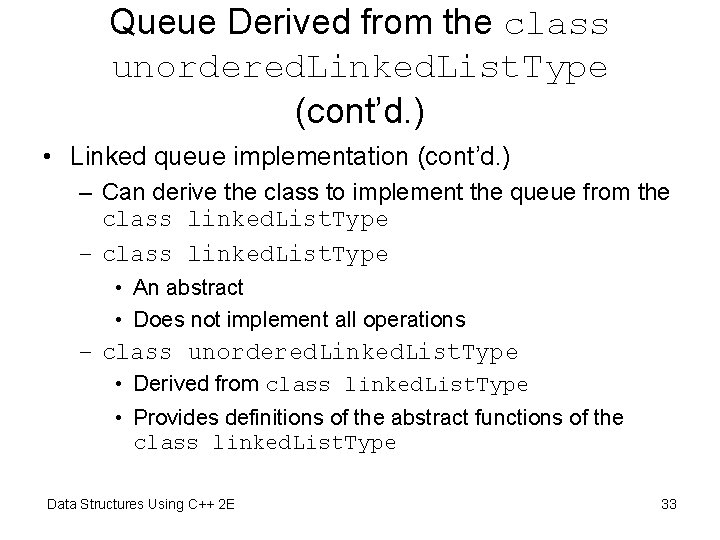
Queue Derived from the class unordered. Linked. List. Type (cont’d. ) • Linked queue implementation (cont’d. ) – Can derive the class to implement the queue from the class linked. List. Type – class linked. List. Type • An abstract • Does not implement all operations – class unordered. Linked. List. Type • Derived from class linked. List. Type • Provides definitions of the abstract functions of the class linked. List. Type Data Structures Using C++ 2 E 33
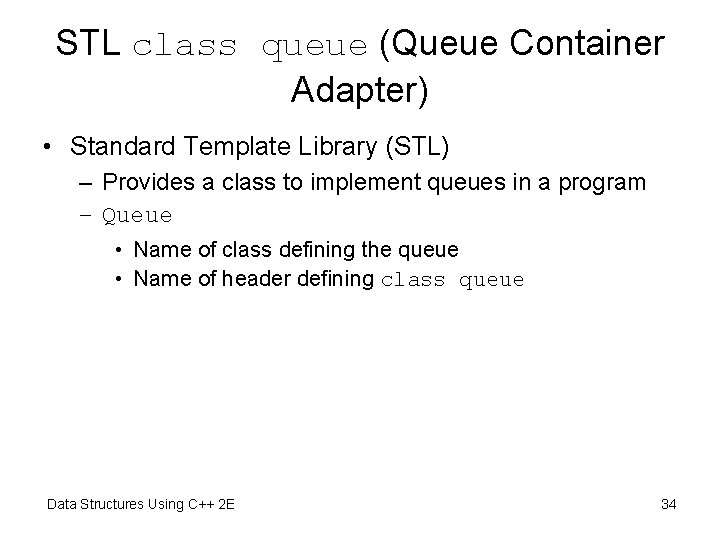
STL class queue (Queue Container Adapter) • Standard Template Library (STL) – Provides a class to implement queues in a program – Queue • Name of class defining the queue • Name of header defining class queue Data Structures Using C++ 2 E 34
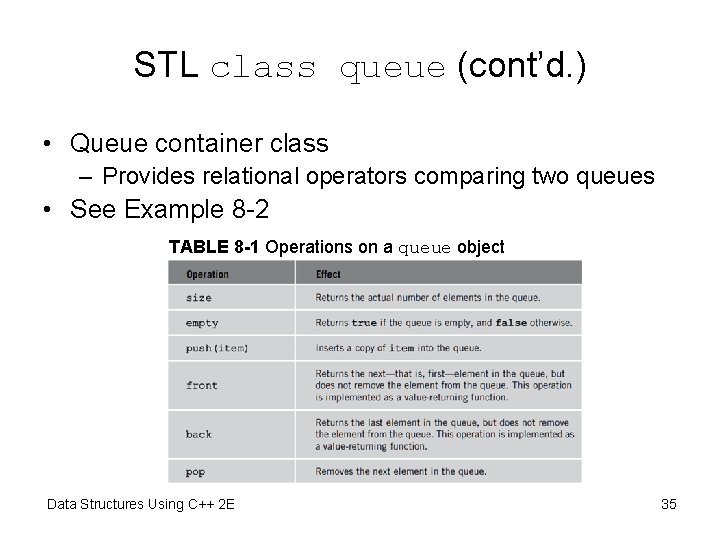
STL class queue (cont’d. ) • Queue container class – Provides relational operators comparing two queues • See Example 8 -2 TABLE 8 -1 Operations on a queue object Data Structures Using C++ 2 E 35
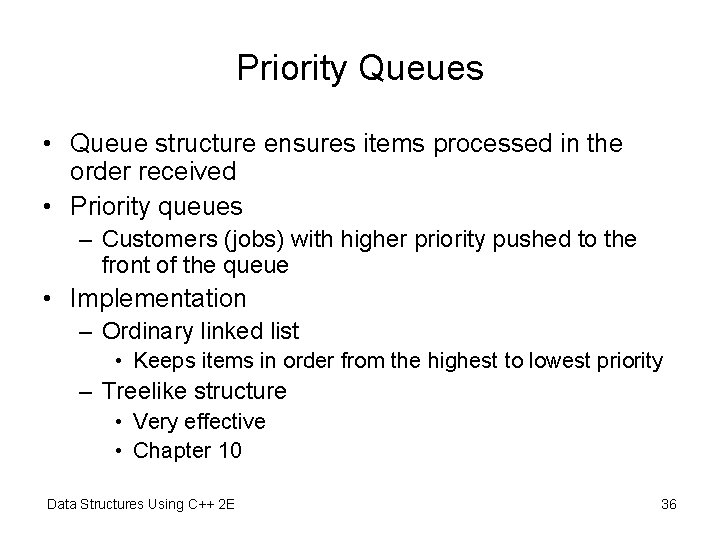
Priority Queues • Queue structure ensures items processed in the order received • Priority queues – Customers (jobs) with higher priority pushed to the front of the queue • Implementation – Ordinary linked list • Keeps items in order from the highest to lowest priority – Treelike structure • Very effective • Chapter 10 Data Structures Using C++ 2 E 36
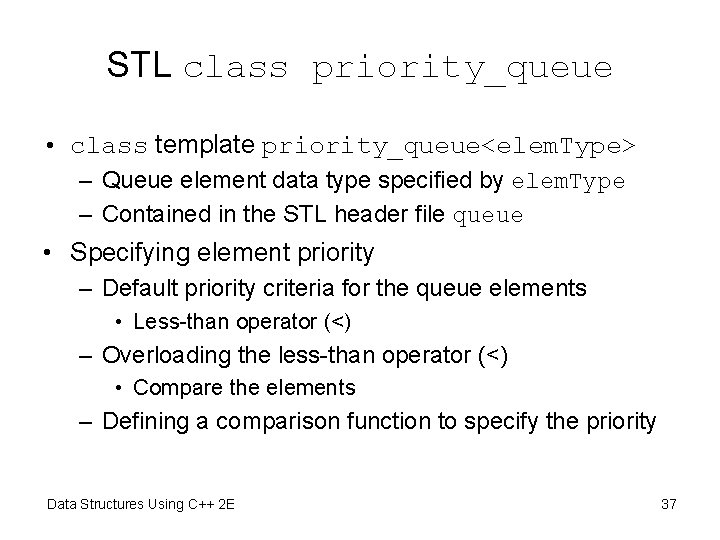
STL class priority_queue • class template priority_queue<elem. Type> – Queue element data type specified by elem. Type – Contained in the STL header file queue • Specifying element priority – Default priority criteria for the queue elements • Less-than operator (<) – Overloading the less-than operator (<) • Compare the elements – Defining a comparison function to specify the priority Data Structures Using C++ 2 E 37
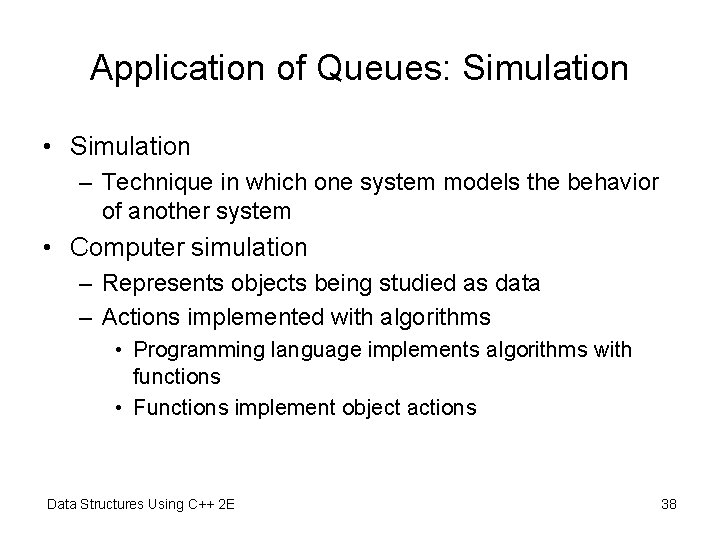
Application of Queues: Simulation • Simulation – Technique in which one system models the behavior of another system • Computer simulation – Represents objects being studied as data – Actions implemented with algorithms • Programming language implements algorithms with functions • Functions implement object actions Data Structures Using C++ 2 E 38
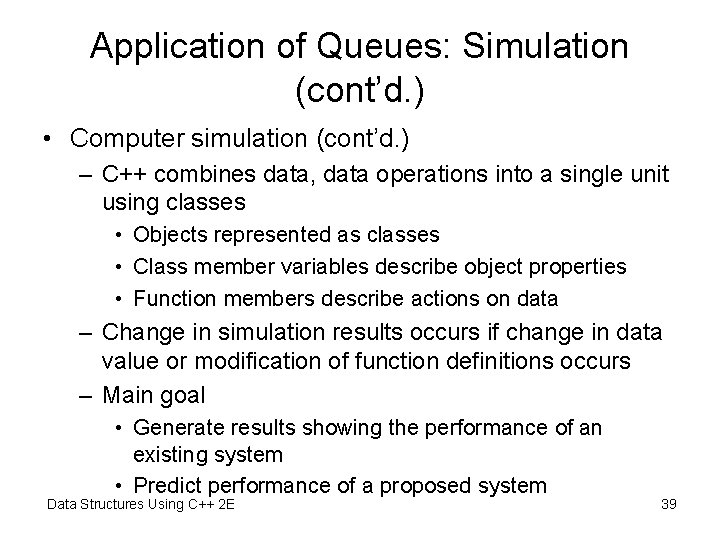
Application of Queues: Simulation (cont’d. ) • Computer simulation (cont’d. ) – C++ combines data, data operations into a single unit using classes • Objects represented as classes • Class member variables describe object properties • Function members describe actions on data – Change in simulation results occurs if change in data value or modification of function definitions occurs – Main goal • Generate results showing the performance of an existing system • Predict performance of a proposed system Data Structures Using C++ 2 E 39
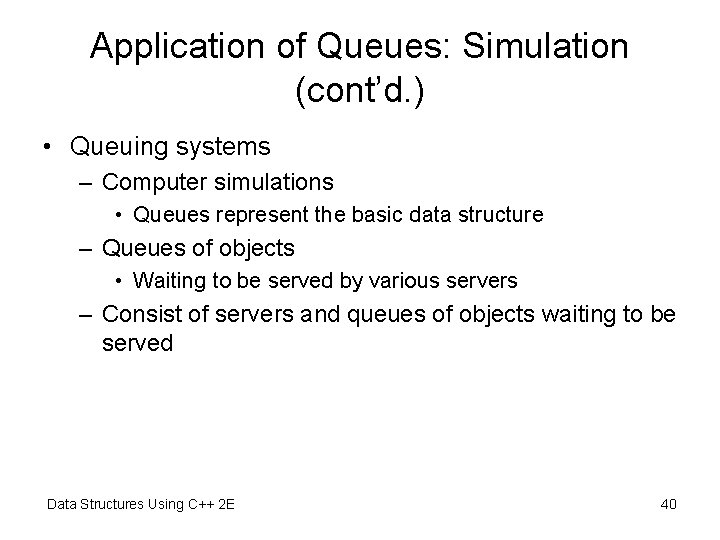
Application of Queues: Simulation (cont’d. ) • Queuing systems – Computer simulations • Queues represent the basic data structure – Queues of objects • Waiting to be served by various servers – Consist of servers and queues of objects waiting to be served Data Structures Using C++ 2 E 40
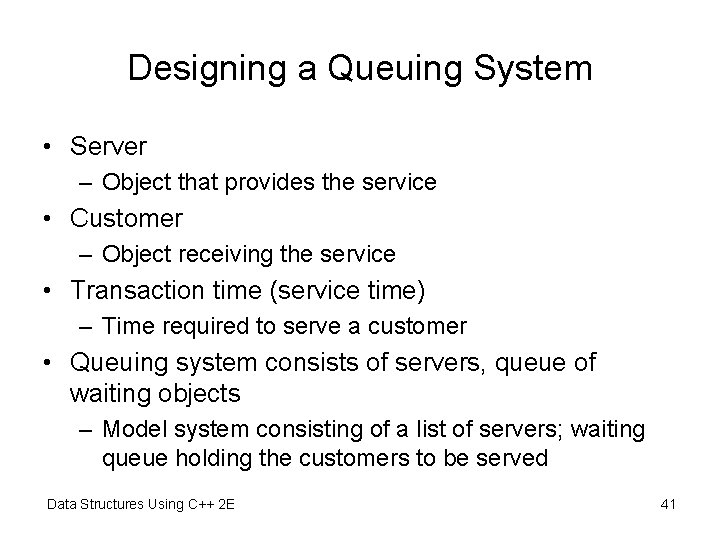
Designing a Queuing System • Server – Object that provides the service • Customer – Object receiving the service • Transaction time (service time) – Time required to serve a customer • Queuing system consists of servers, queue of waiting objects – Model system consisting of a list of servers; waiting queue holding the customers to be served Data Structures Using C++ 2 E 41
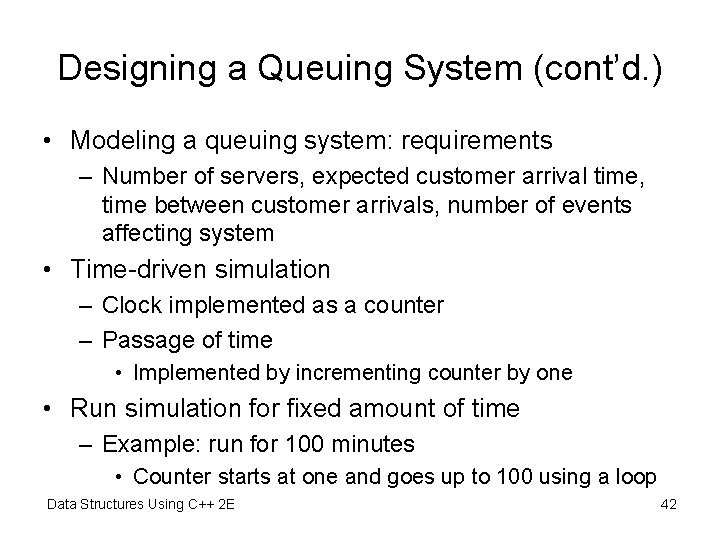
Designing a Queuing System (cont’d. ) • Modeling a queuing system: requirements – Number of servers, expected customer arrival time, time between customer arrivals, number of events affecting system • Time-driven simulation – Clock implemented as a counter – Passage of time • Implemented by incrementing counter by one • Run simulation for fixed amount of time – Example: run for 100 minutes • Counter starts at one and goes up to 100 using a loop Data Structures Using C++ 2 E 42
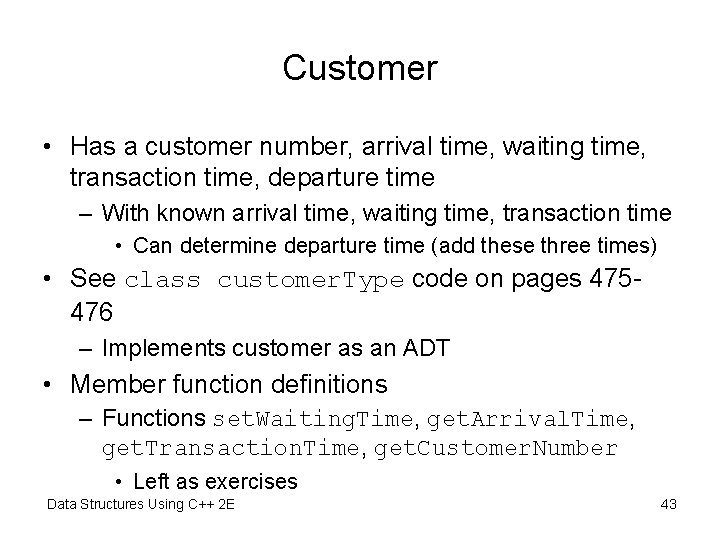
Customer • Has a customer number, arrival time, waiting time, transaction time, departure time – With known arrival time, waiting time, transaction time • Can determine departure time (add these three times) • See class customer. Type code on pages 475476 – Implements customer as an ADT • Member function definitions – Functions set. Waiting. Time, get. Arrival. Time, get. Transaction. Time, get. Customer. Number • Left as exercises Data Structures Using C++ 2 E 43
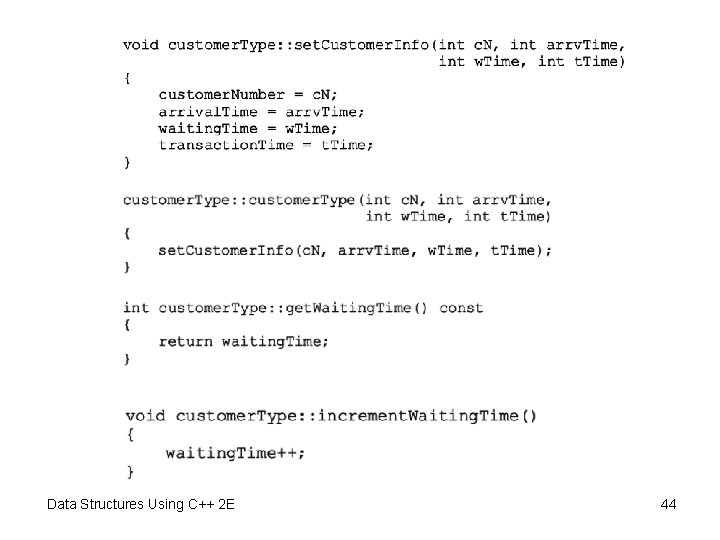
Data Structures Using C++ 2 E 44
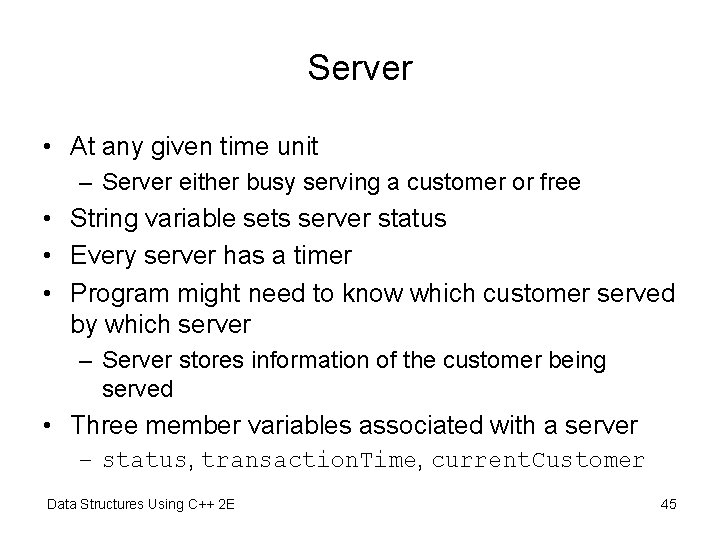
Server • At any given time unit – Server either busy serving a customer or free • String variable sets server status • Every server has a timer • Program might need to know which customer served by which server – Server stores information of the customer being served • Three member variables associated with a server – status, transaction. Time, current. Customer Data Structures Using C++ 2 E 45
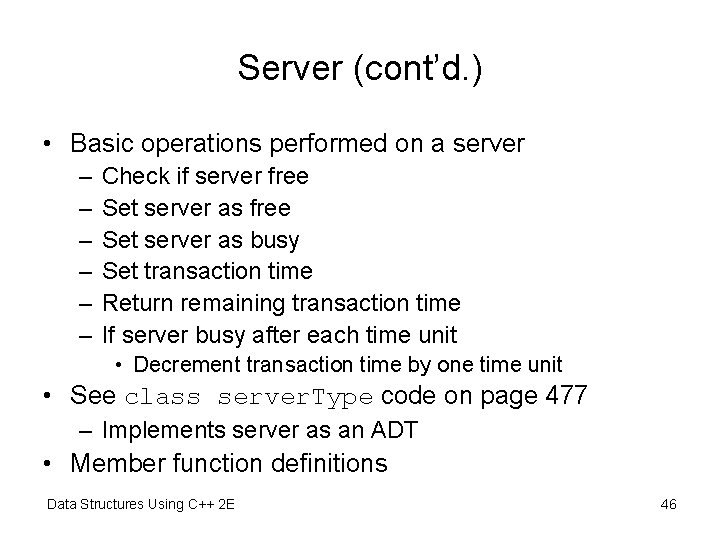
Server (cont’d. ) • Basic operations performed on a server – – – Check if server free Set server as busy Set transaction time Return remaining transaction time If server busy after each time unit • Decrement transaction time by one time unit • See class server. Type code on page 477 – Implements server as an ADT • Member function definitions Data Structures Using C++ 2 E 46
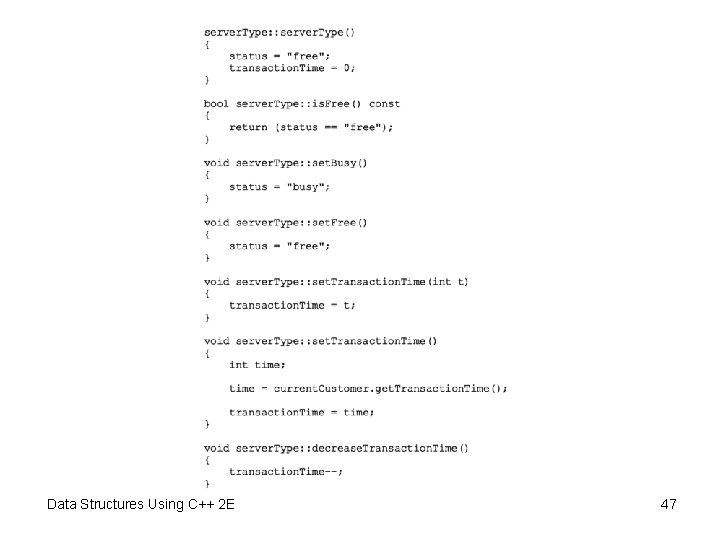
Data Structures Using C++ 2 E 47
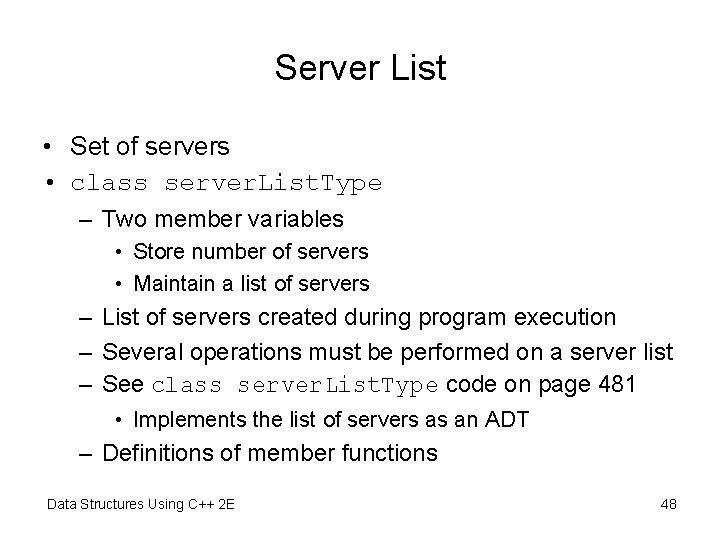
Server List • Set of servers • class server. List. Type – Two member variables • Store number of servers • Maintain a list of servers – List of servers created during program execution – Several operations must be performed on a server list – See class server. List. Type code on page 481 • Implements the list of servers as an ADT – Definitions of member functions Data Structures Using C++ 2 E 48
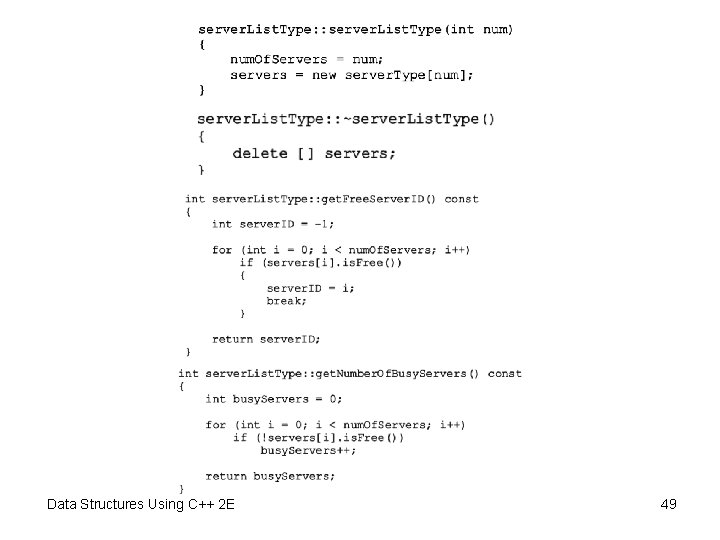
Data Structures Using C++ 2 E 49
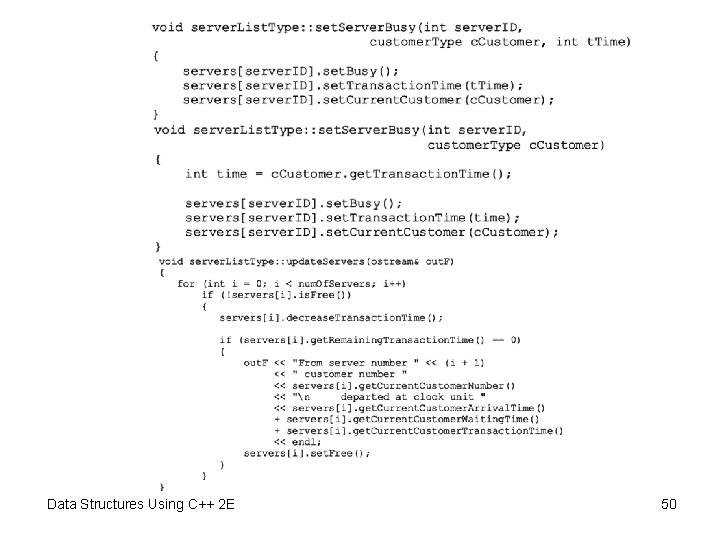
Data Structures Using C++ 2 E 50
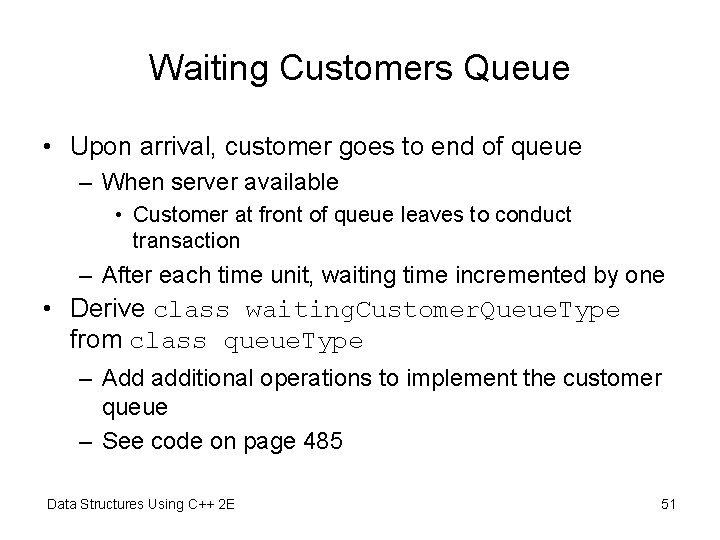
Waiting Customers Queue • Upon arrival, customer goes to end of queue – When server available • Customer at front of queue leaves to conduct transaction – After each time unit, waiting time incremented by one • Derive class waiting. Customer. Queue. Type from class queue. Type – Add additional operations to implement the customer queue – See code on page 485 Data Structures Using C++ 2 E 51
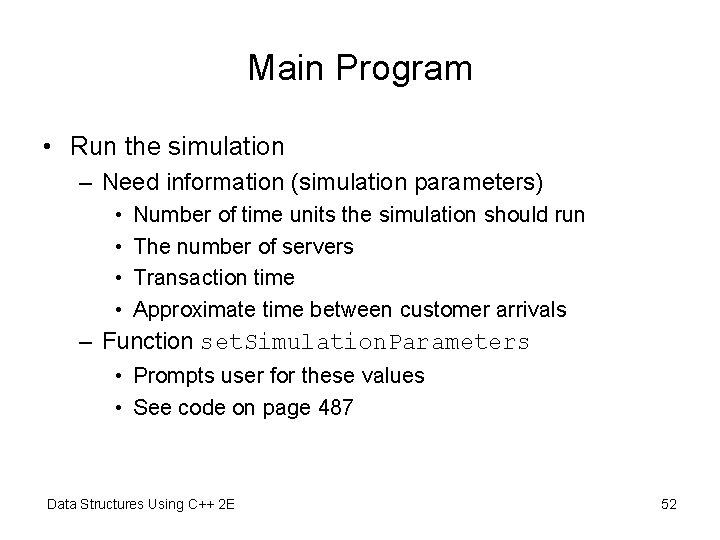
Main Program • Run the simulation – Need information (simulation parameters) • • Number of time units the simulation should run The number of servers Transaction time Approximate time between customer arrivals – Function set. Simulation. Parameters • Prompts user for these values • See code on page 487 Data Structures Using C++ 2 E 52
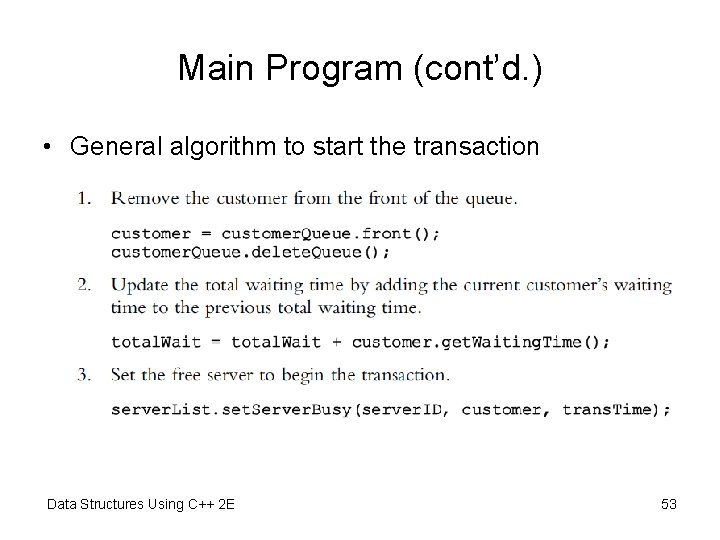
Main Program (cont’d. ) • General algorithm to start the transaction Data Structures Using C++ 2 E 53
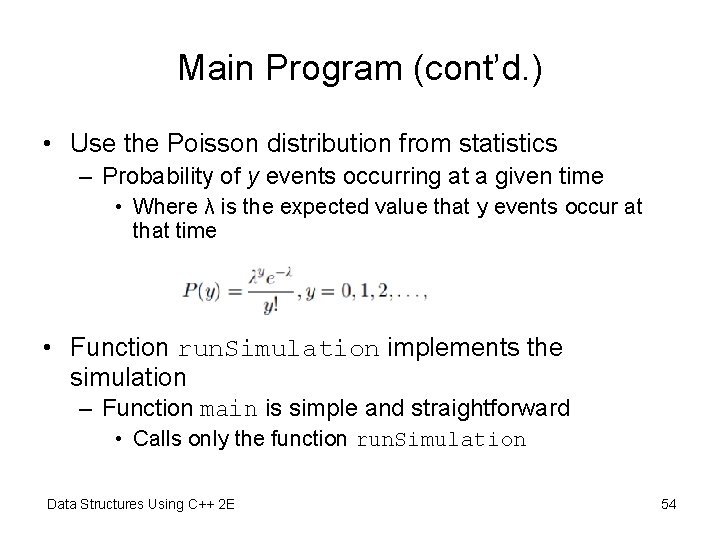
Main Program (cont’d. ) • Use the Poisson distribution from statistics – Probability of y events occurring at a given time • Where λ is the expected value that y events occur at that time • Function run. Simulation implements the simulation – Function main is simple and straightforward • Calls only the function run. Simulation Data Structures Using C++ 2 E 54
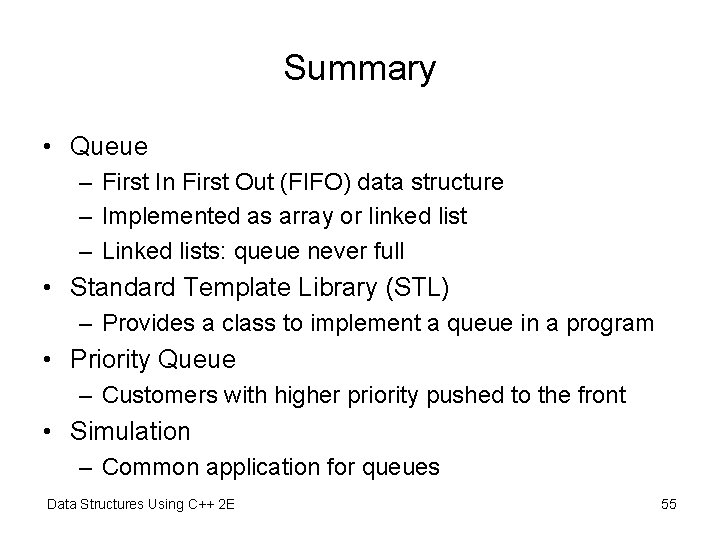
Summary • Queue – First In First Out (FIFO) data structure – Implemented as array or linked list – Linked lists: queue never full • Standard Template Library (STL) – Provides a class to implement a queue in a program • Priority Queue – Customers with higher priority pushed to the front • Simulation – Common application for queues Data Structures Using C++ 2 E 55