Data Structures Tree Set Tree Map Hash Map
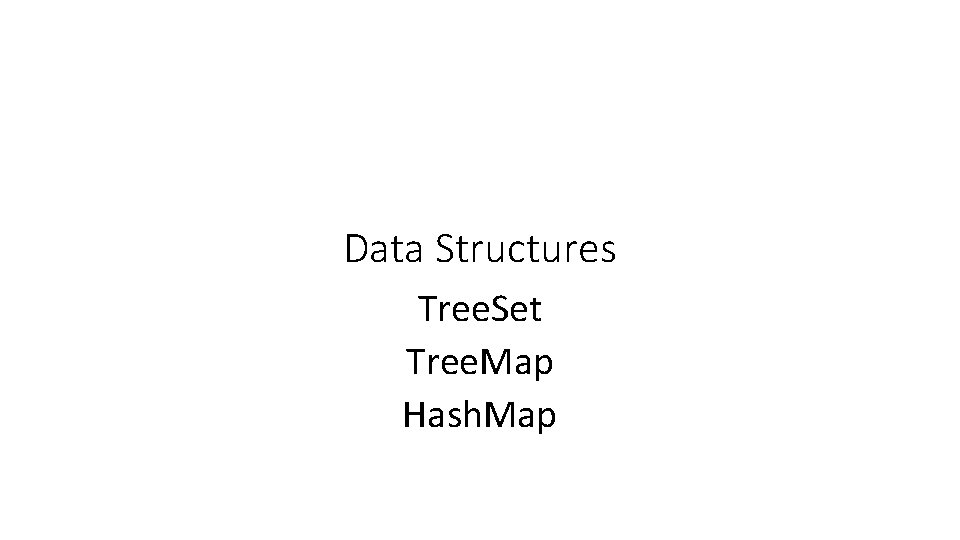
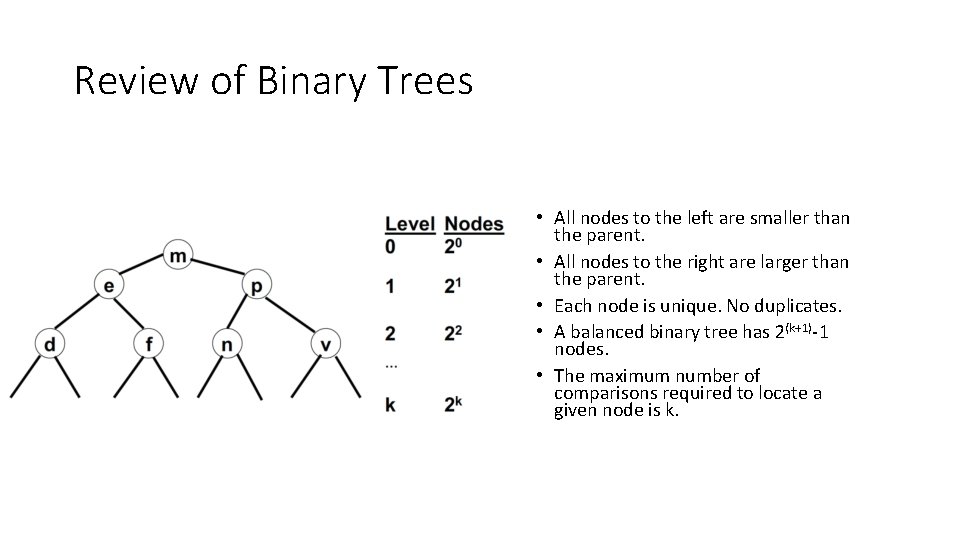
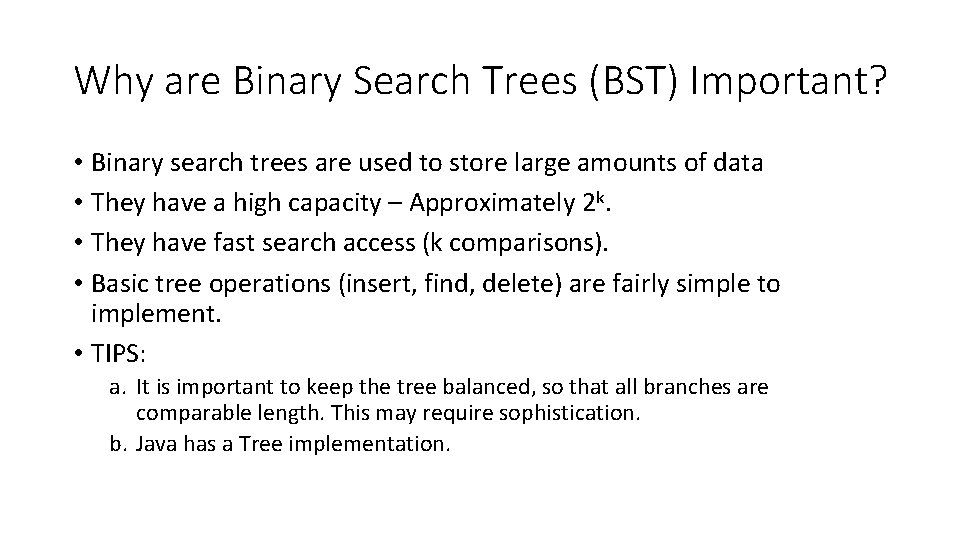
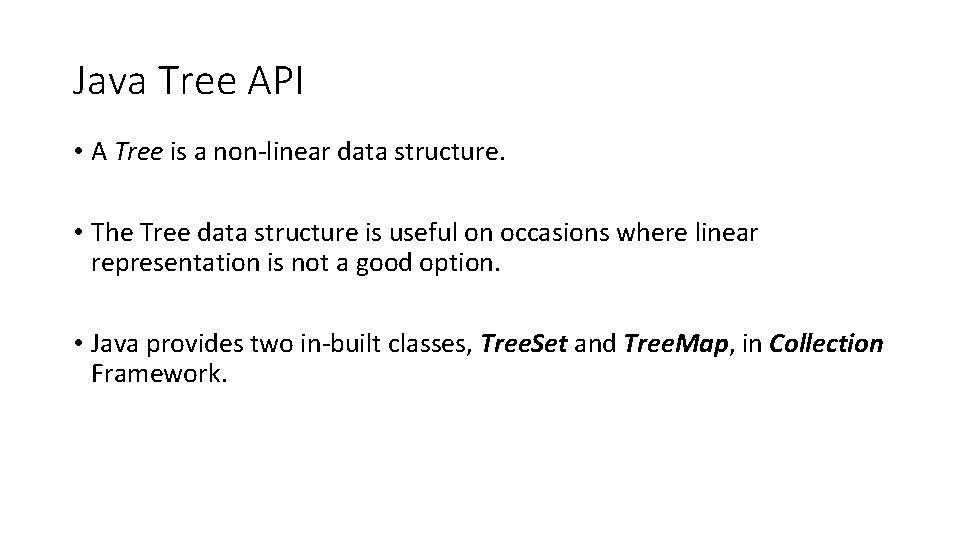
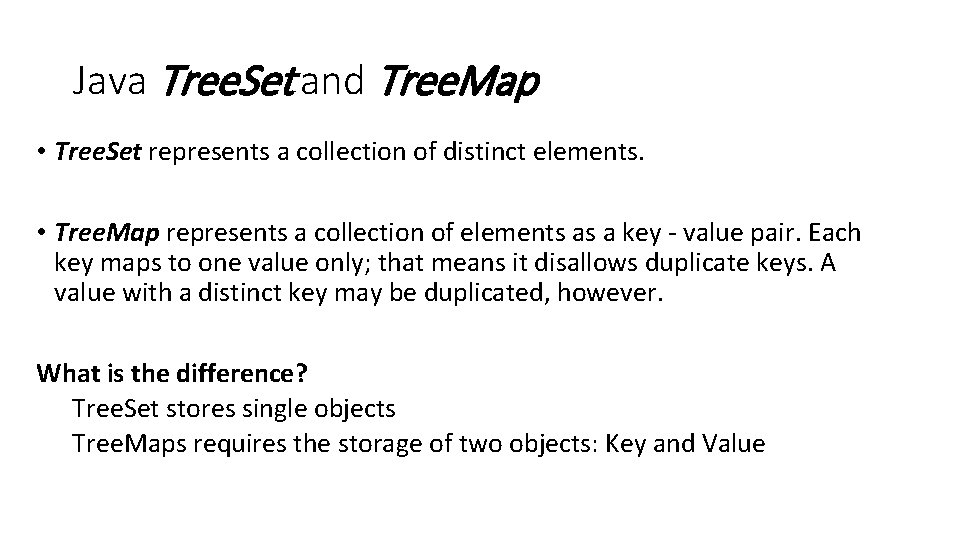
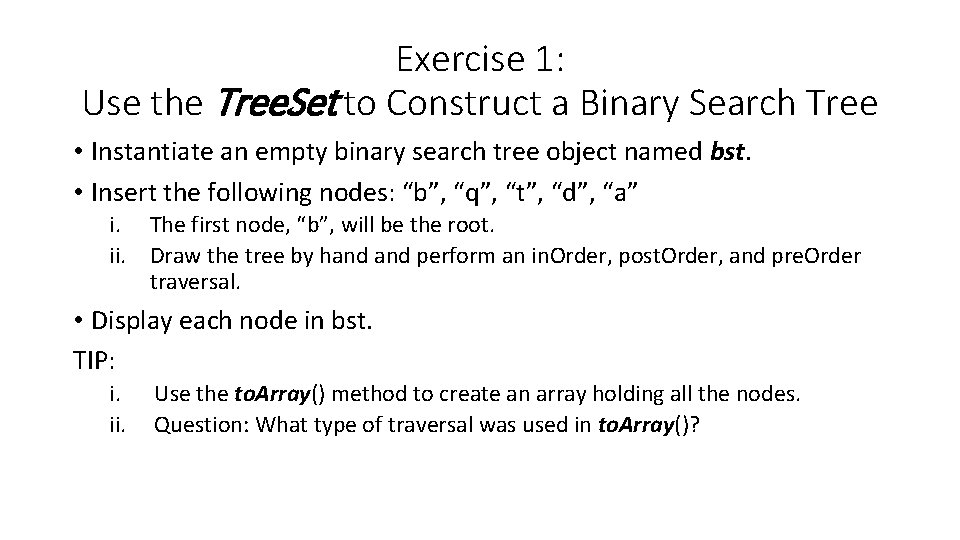
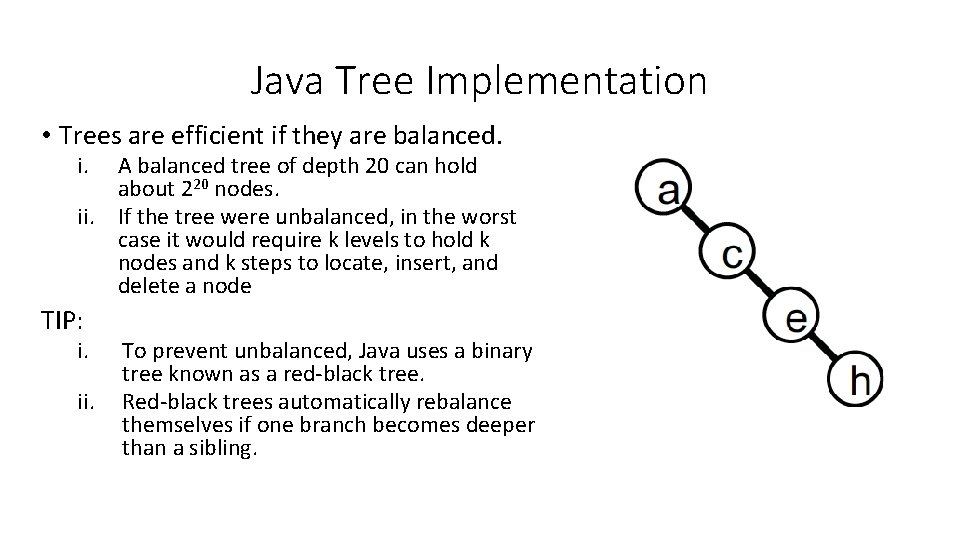
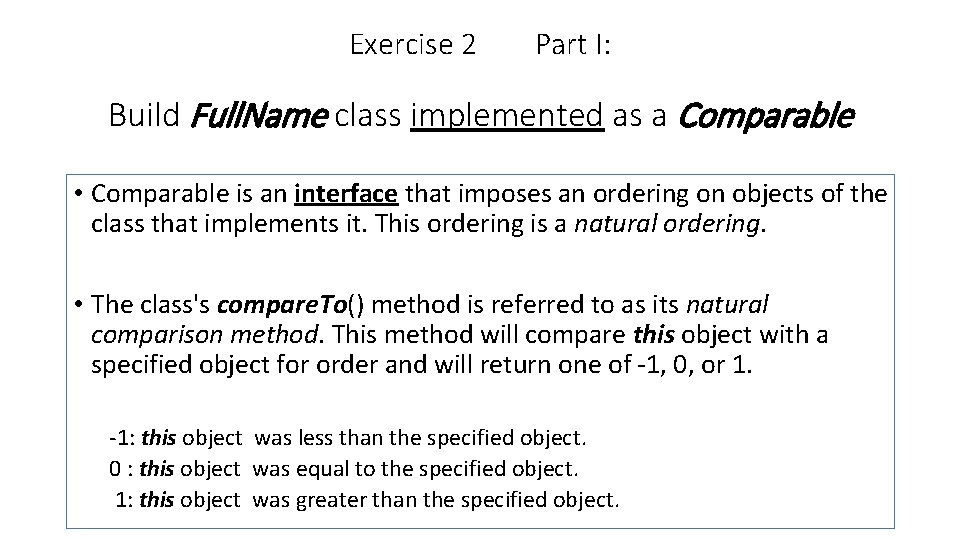
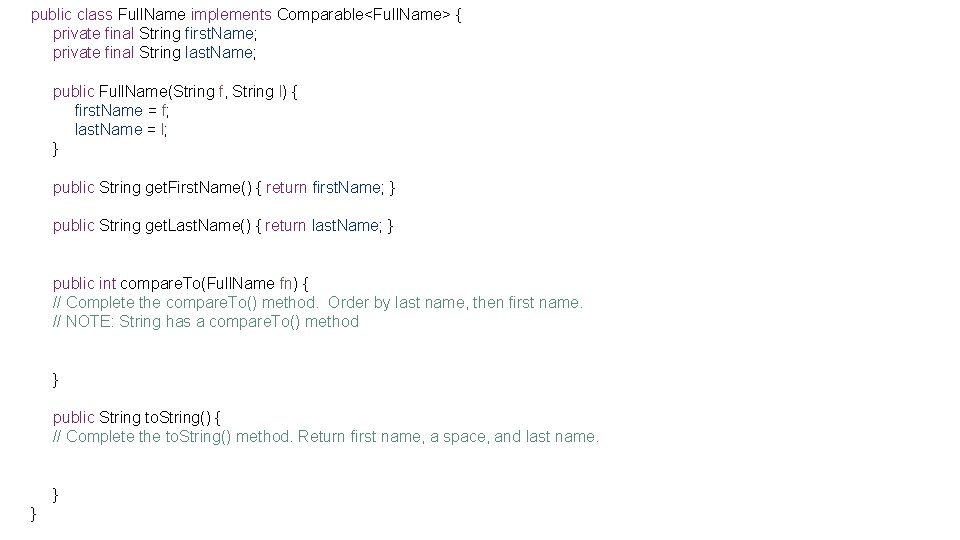
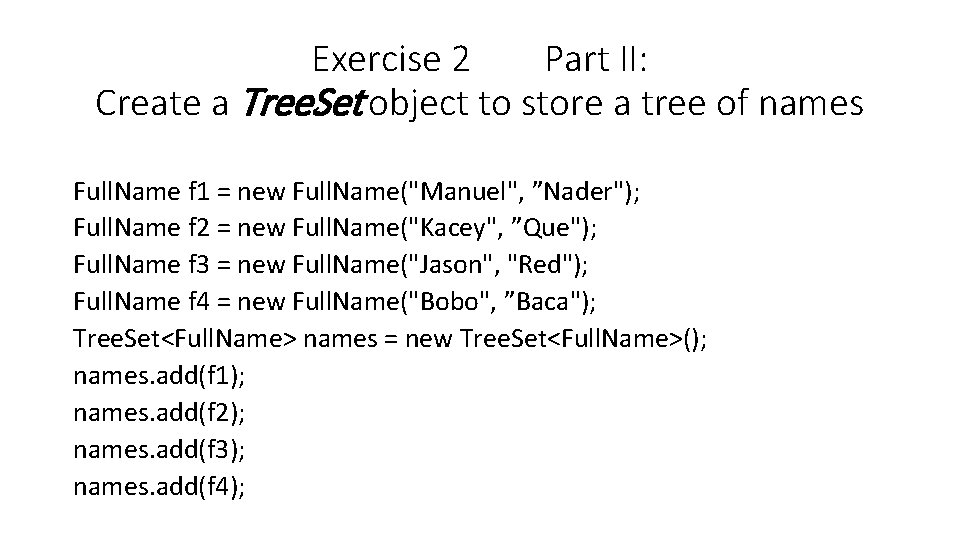
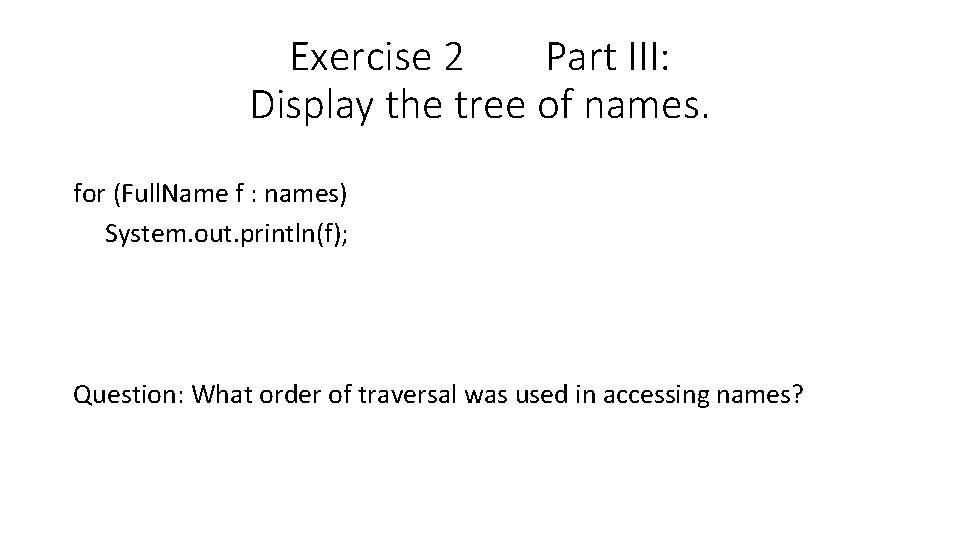
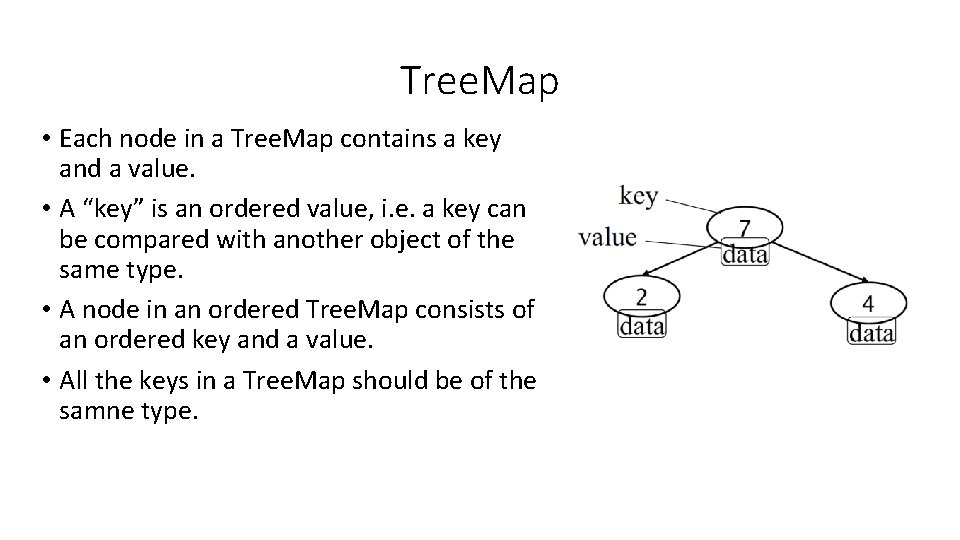
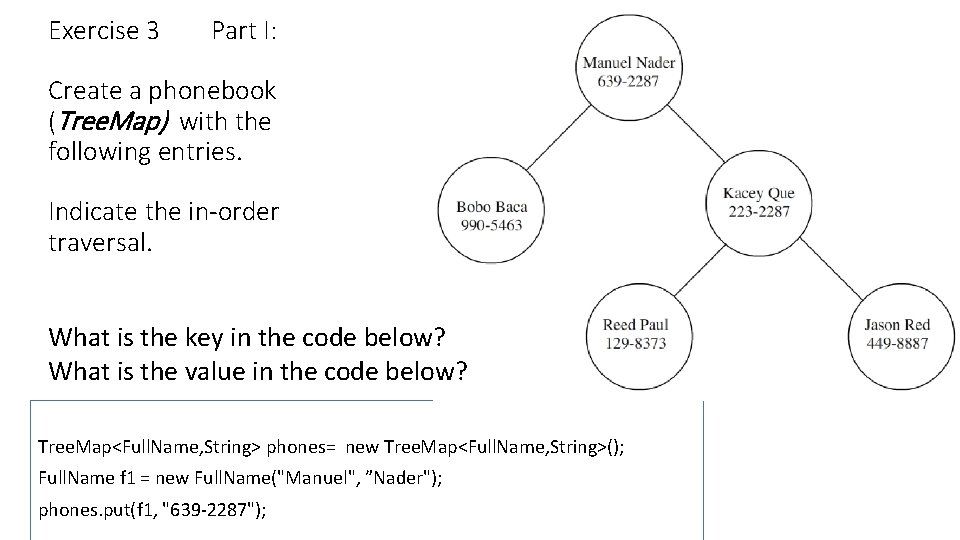
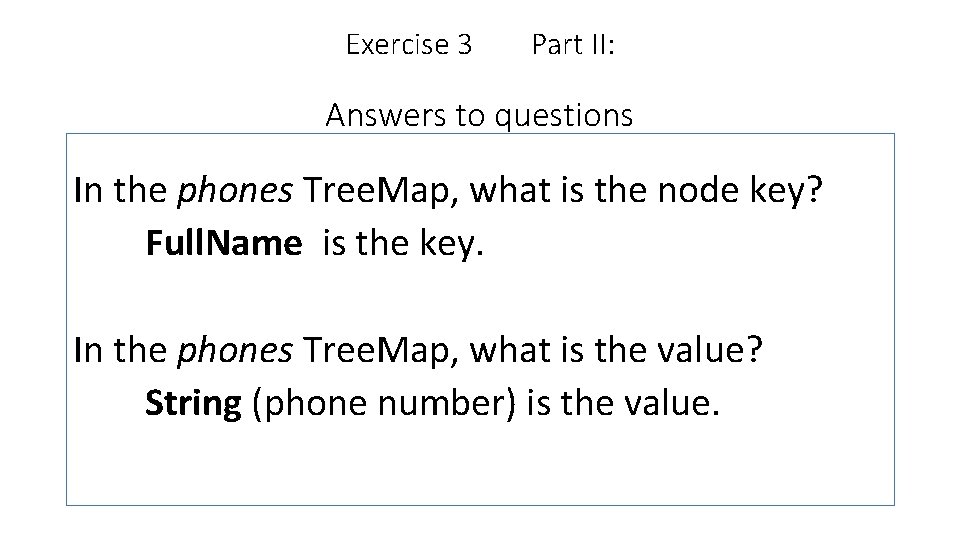
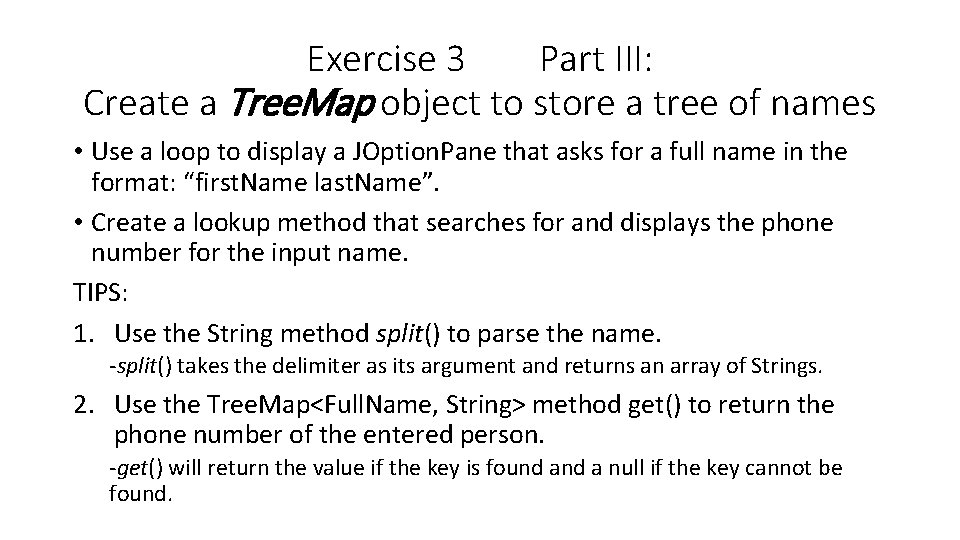
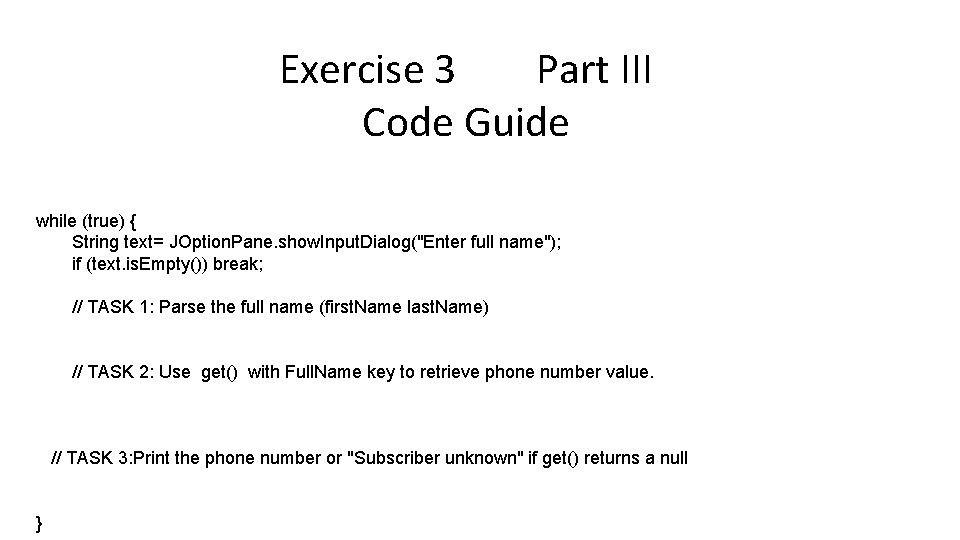
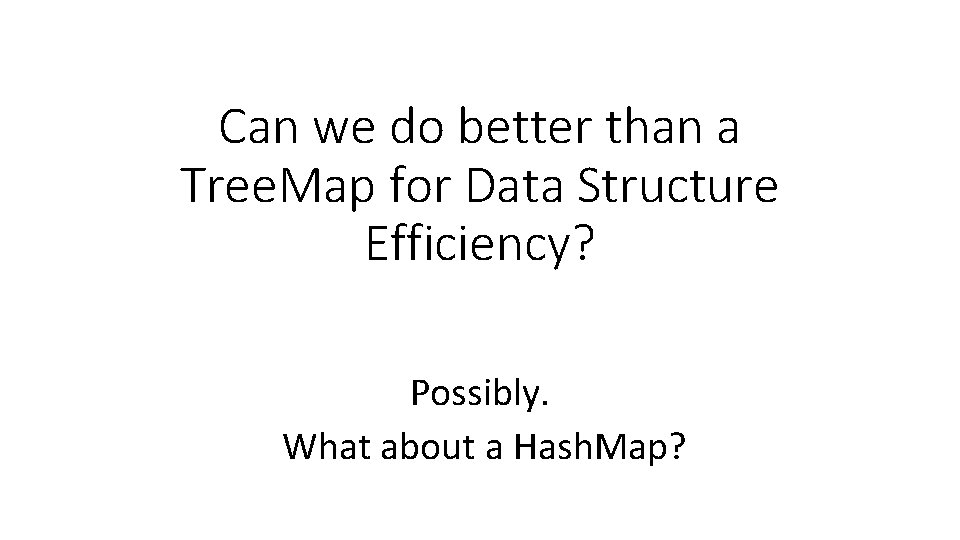
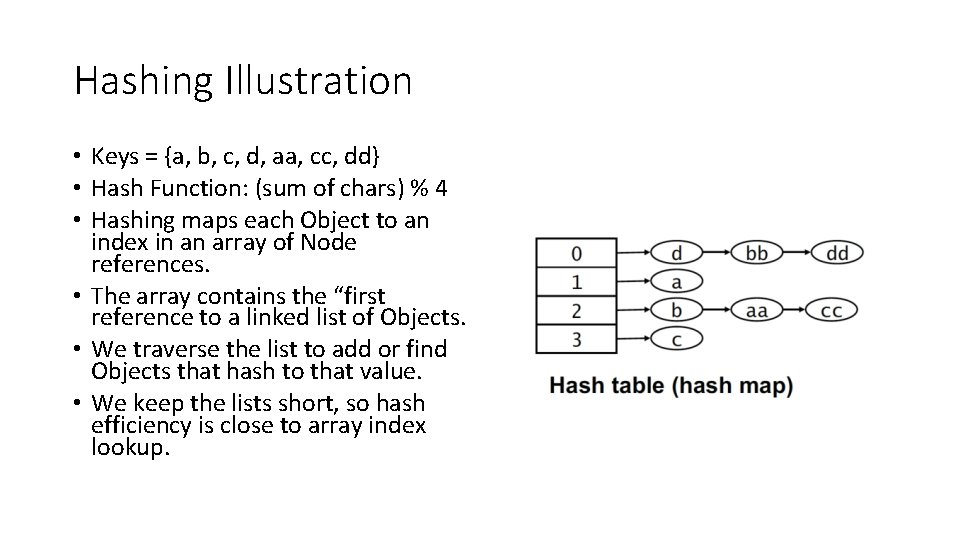
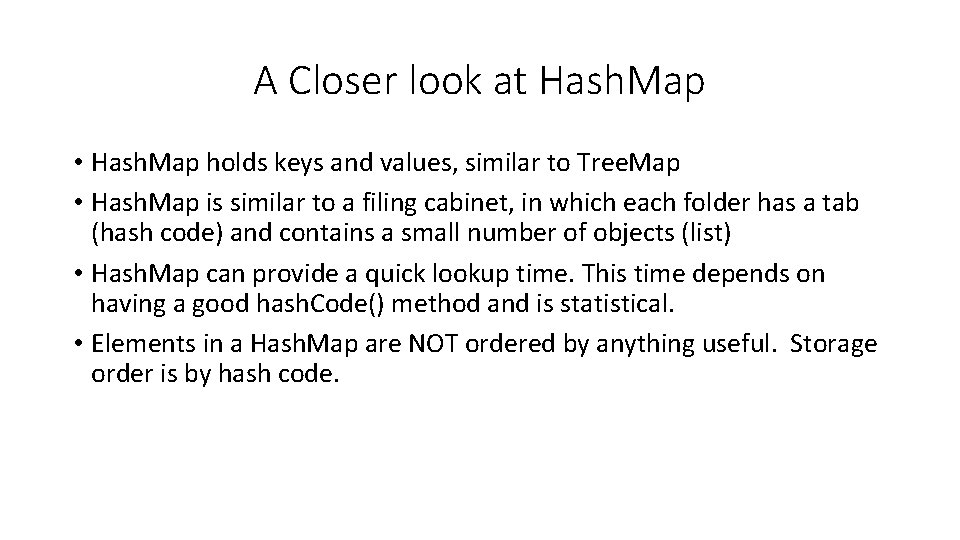
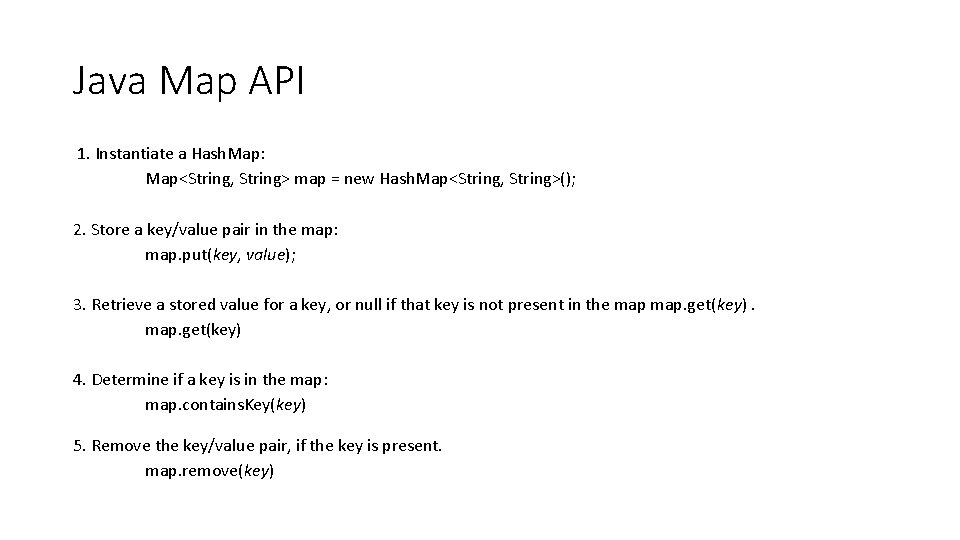
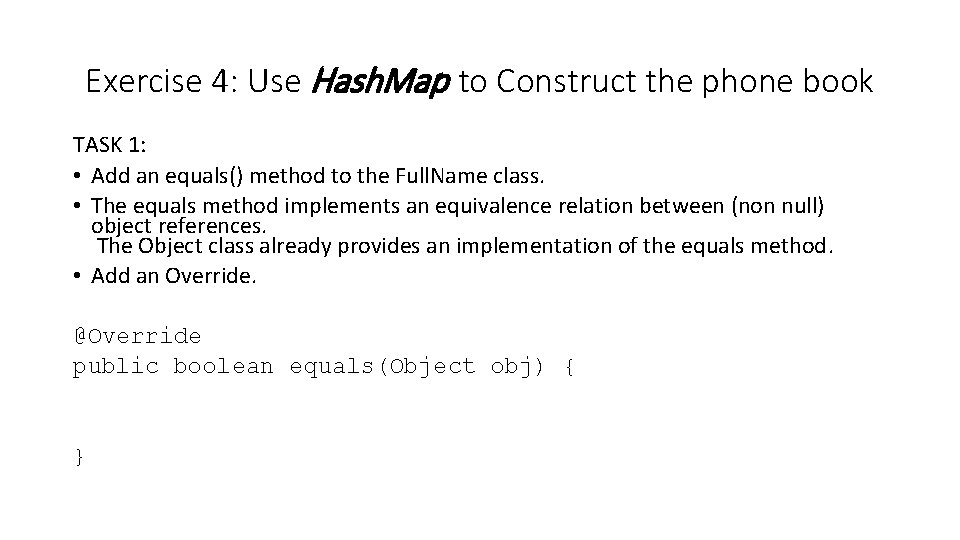
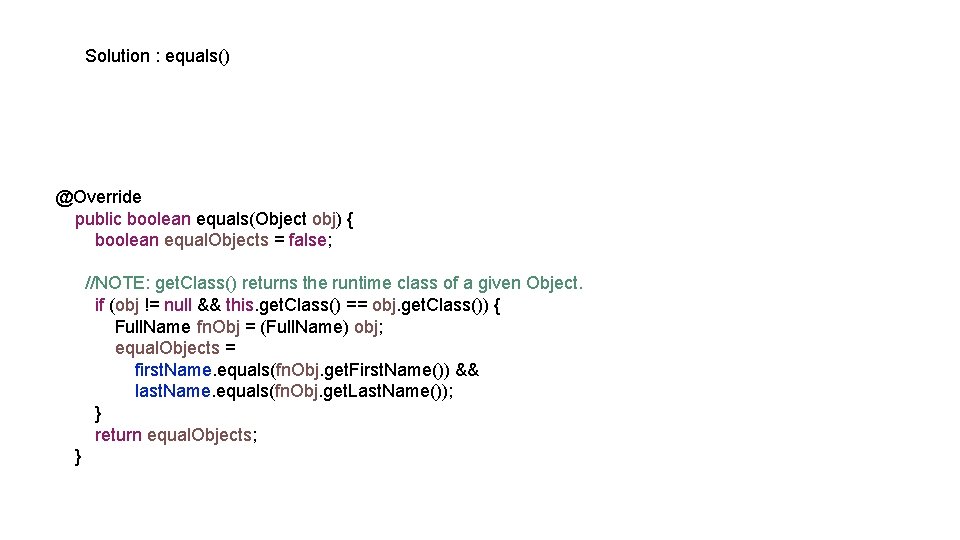
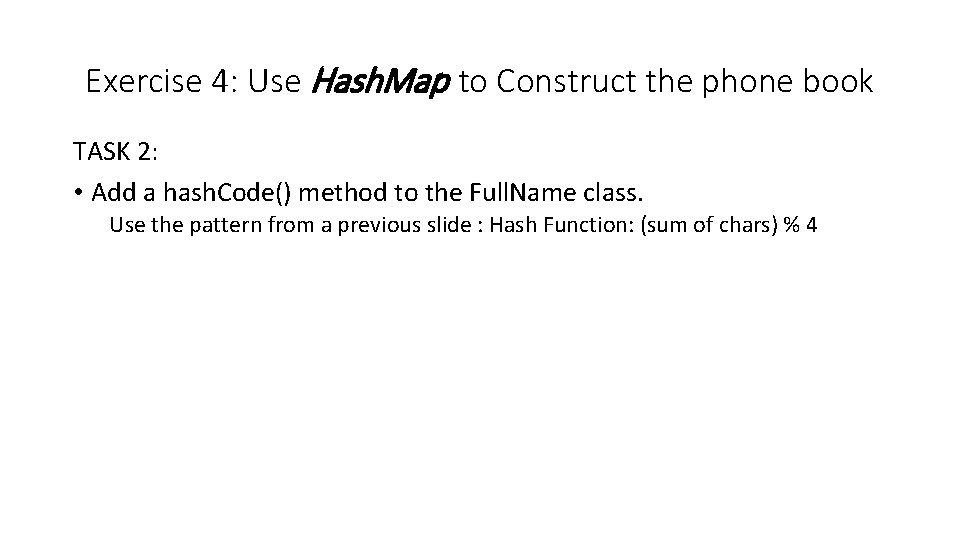
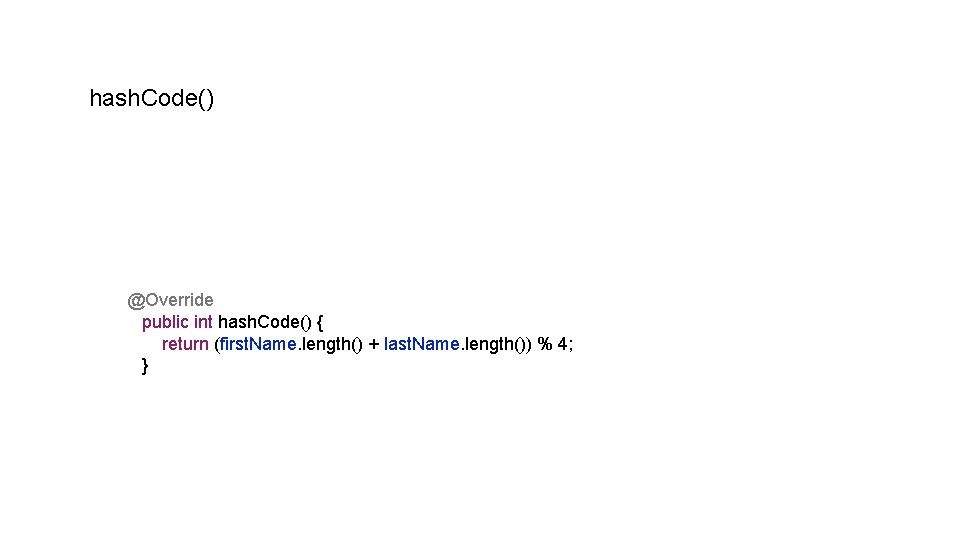
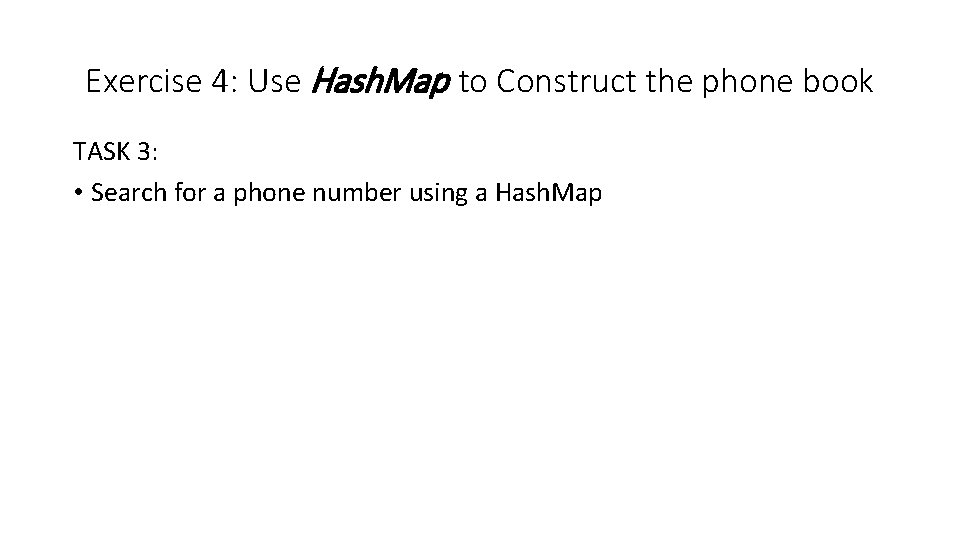
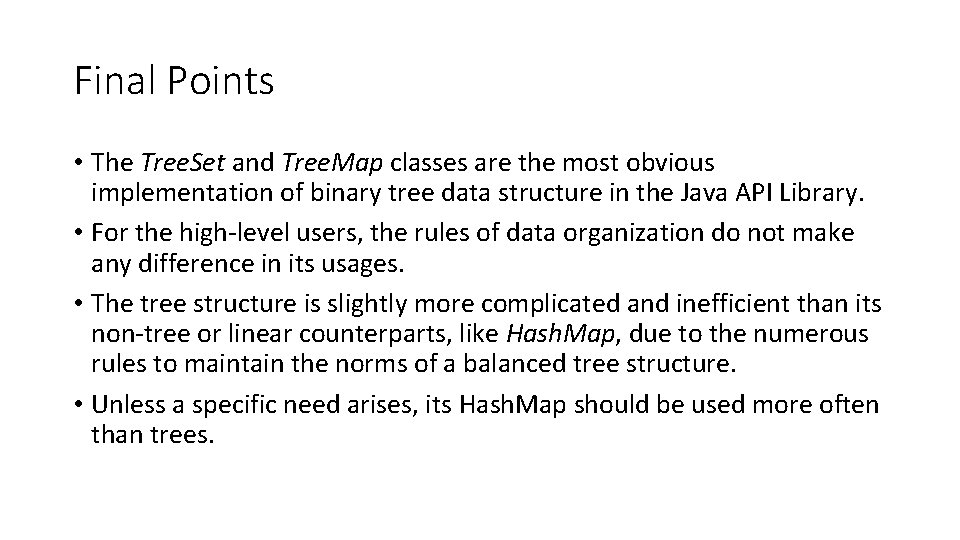
- Slides: 26
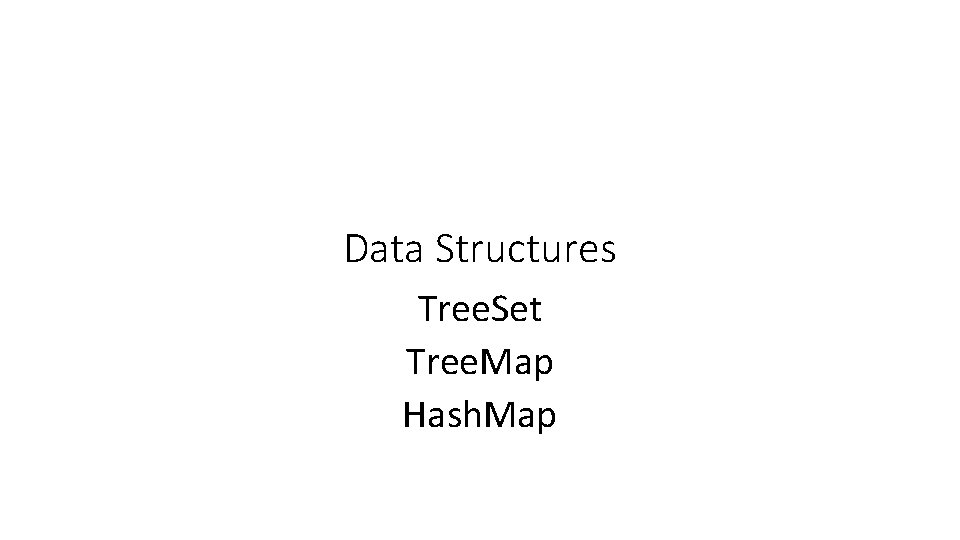
Data Structures Tree. Set Tree. Map Hash. Map
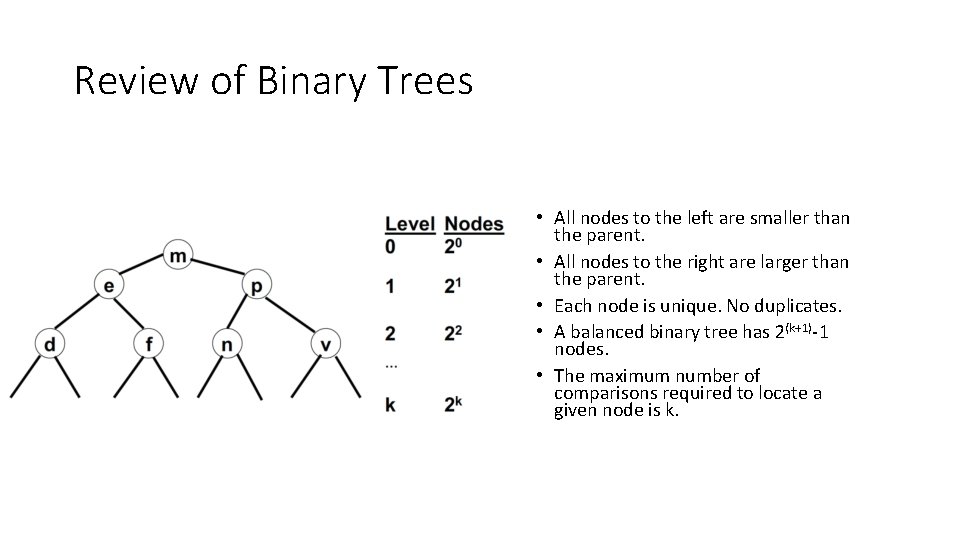
Review of Binary Trees • All nodes to the left are smaller than the parent. • All nodes to the right are larger than the parent. • Each node is unique. No duplicates. • A balanced binary tree has 2(k+1)-1 nodes. • The maximum number of comparisons required to locate a given node is k.
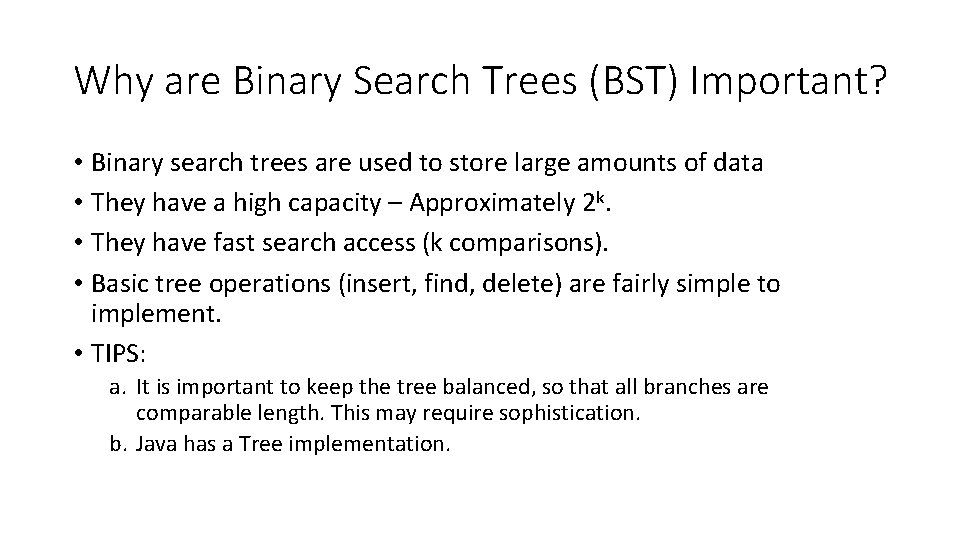
Why are Binary Search Trees (BST) Important? • Binary search trees are used to store large amounts of data • They have a high capacity – Approximately 2 k. • They have fast search access (k comparisons). • Basic tree operations (insert, find, delete) are fairly simple to implement. • TIPS: a. It is important to keep the tree balanced, so that all branches are comparable length. This may require sophistication. b. Java has a Tree implementation.
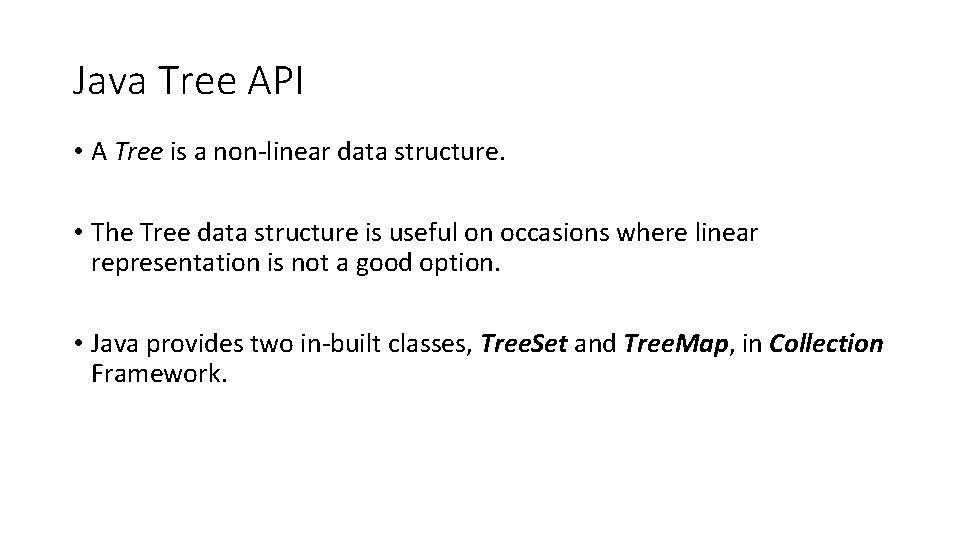
Java Tree API • A Tree is a non-linear data structure. • The Tree data structure is useful on occasions where linear representation is not a good option. • Java provides two in-built classes, Tree. Set and Tree. Map, in Collection Framework.
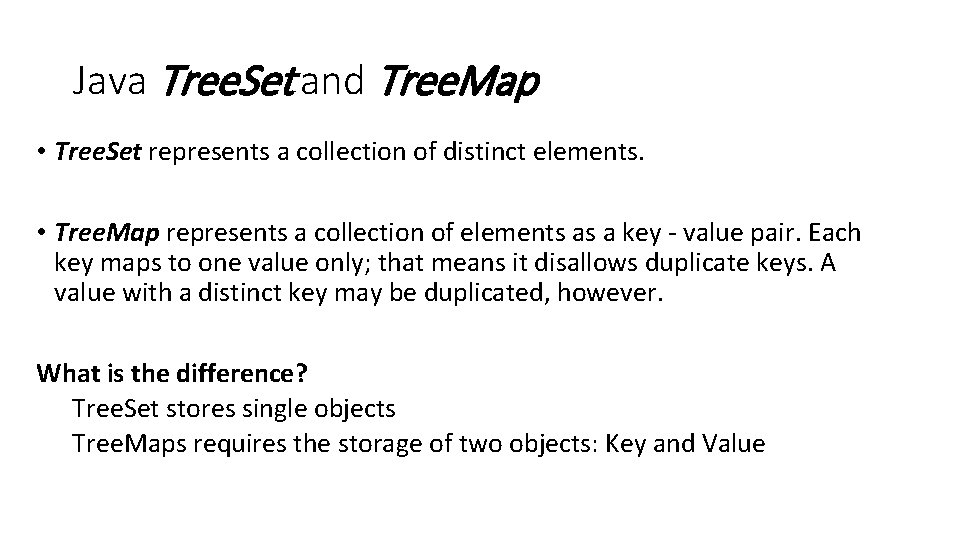
Java Tree. Set and Tree. Map • Tree. Set represents a collection of distinct elements. • Tree. Map represents a collection of elements as a key - value pair. Each key maps to one value only; that means it disallows duplicate keys. A value with a distinct key may be duplicated, however. What is the difference? Tree. Set stores single objects Tree. Maps requires the storage of two objects: Key and Value
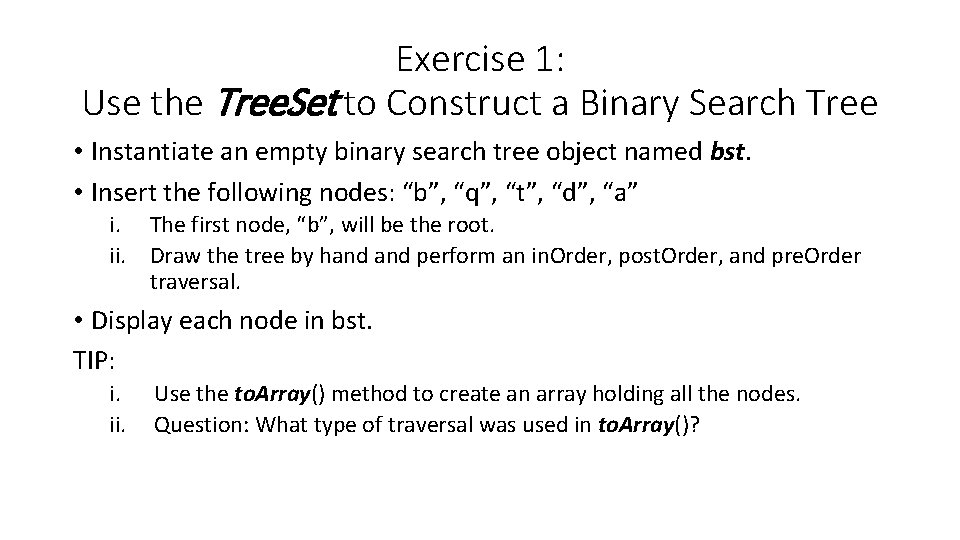
Exercise 1: Use the Tree. Set to Construct a Binary Search Tree • Instantiate an empty binary search tree object named bst. • Insert the following nodes: “b”, “q”, “t”, “d”, “a” i. The first node, “b”, will be the root. ii. Draw the tree by hand perform an in. Order, post. Order, and pre. Order traversal. • Display each node in bst. TIP: i. ii. Use the to. Array() method to create an array holding all the nodes. Question: What type of traversal was used in to. Array()?
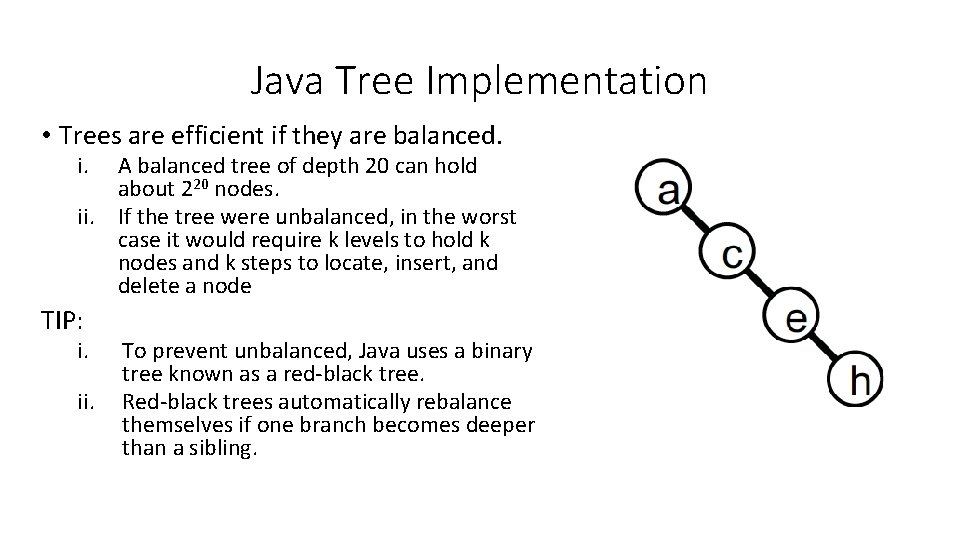
Java Tree Implementation • Trees are efficient if they are balanced. i. A balanced tree of depth 20 can hold about 220 nodes. ii. If the tree were unbalanced, in the worst case it would require k levels to hold k nodes and k steps to locate, insert, and delete a node TIP: i. ii. To prevent unbalanced, Java uses a binary tree known as a red-black tree. Red-black trees automatically rebalance themselves if one branch becomes deeper than a sibling.
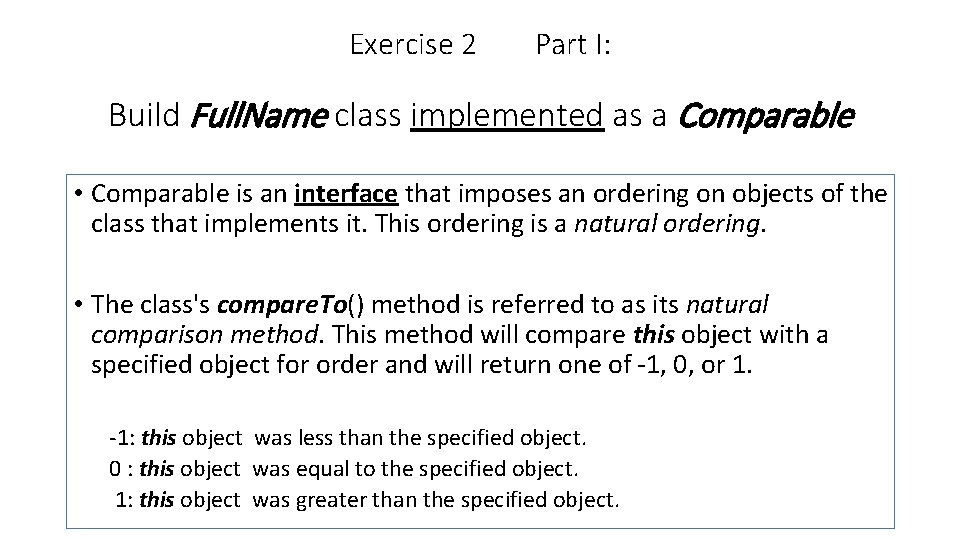
Exercise 2 Part I: Build Full. Name class implemented as a Comparable • Comparable is an interface that imposes an ordering on objects of the class that implements it. This ordering is a natural ordering. • The class's compare. To() method is referred to as its natural comparison method. This method will compare this object with a specified object for order and will return one of -1, 0, or 1. -1: this object was less than the specified object. 0 : this object was equal to the specified object. 1: this object was greater than the specified object.
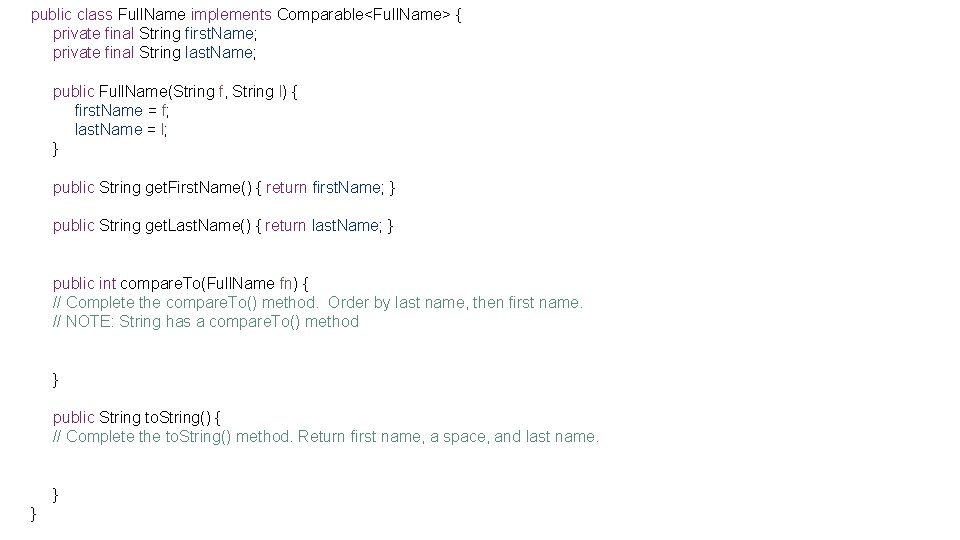
public class Full. Name implements Comparable<Full. Name> { private final String first. Name; private final String last. Name; public Full. Name(String f, String l) { first. Name = f; last. Name = l; } public String get. First. Name() { return first. Name; } public String get. Last. Name() { return last. Name; } public int compare. To(Full. Name fn) { // Complete the compare. To() method. Order by last name, then first name. // NOTE: String has a compare. To() method } public String to. String() { // Complete the to. String() method. Return first name, a space, and last name. } }
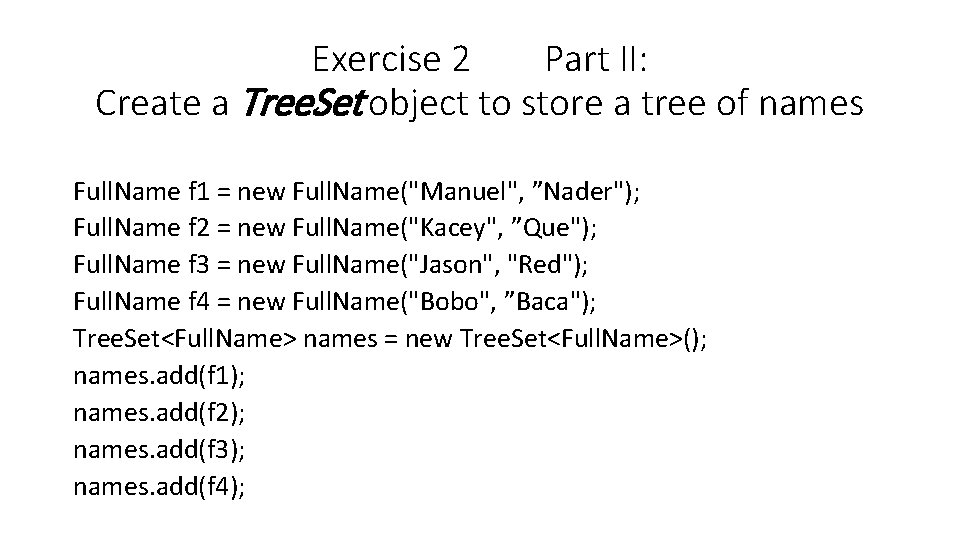
Exercise 2 Part II: Create a Tree. Set object to store a tree of names Full. Name f 1 = new Full. Name("Manuel", ”Nader"); Full. Name f 2 = new Full. Name("Kacey", ”Que"); Full. Name f 3 = new Full. Name("Jason", "Red"); Full. Name f 4 = new Full. Name("Bobo", ”Baca"); Tree. Set<Full. Name> names = new Tree. Set<Full. Name>(); names. add(f 1); names. add(f 2); names. add(f 3); names. add(f 4);
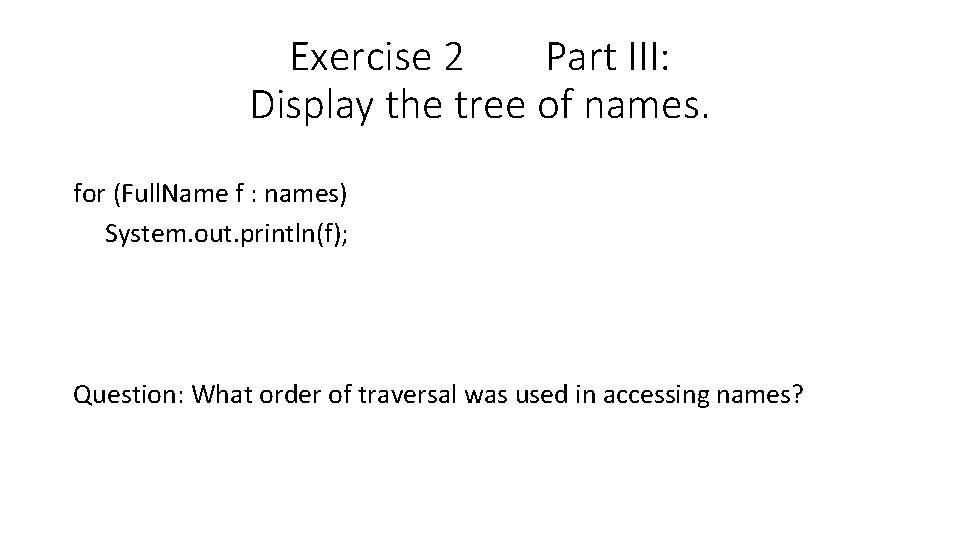
Exercise 2 Part III: Display the tree of names. for (Full. Name f : names) System. out. println(f); Question: What order of traversal was used in accessing names?
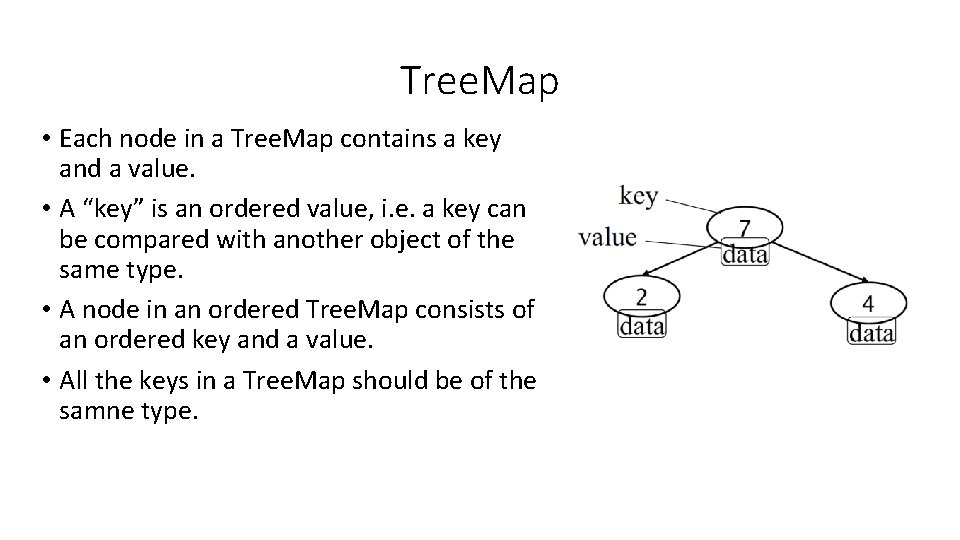
Tree. Map • Each node in a Tree. Map contains a key and a value. • A “key” is an ordered value, i. e. a key can be compared with another object of the same type. • A node in an ordered Tree. Map consists of an ordered key and a value. • All the keys in a Tree. Map should be of the samne type.
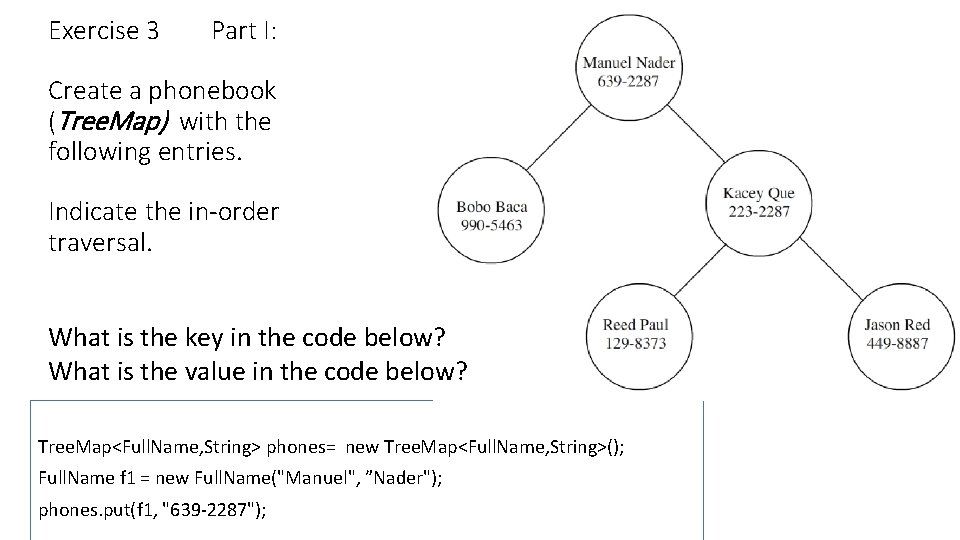
Exercise 3 Part I: Create a phonebook (Tree. Map) with the following entries. Indicate the in-order traversal. What is the key in the code below? What is the value in the code below? Tree. Map<Full. Name, String> phones= new Tree. Map<Full. Name, String>(); Full. Name f 1 = new Full. Name("Manuel", ”Nader"); phones. put(f 1, "639 -2287");
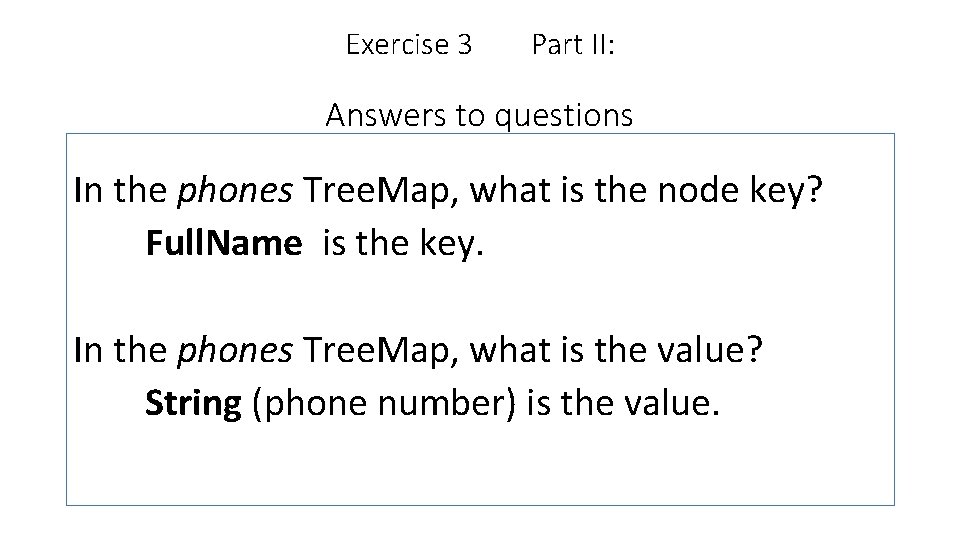
Exercise 3 Part II: Answers to questions In the phones Tree. Map, what is the node key? Full. Name is the key. In the phones Tree. Map, what is the value? String (phone number) is the value.
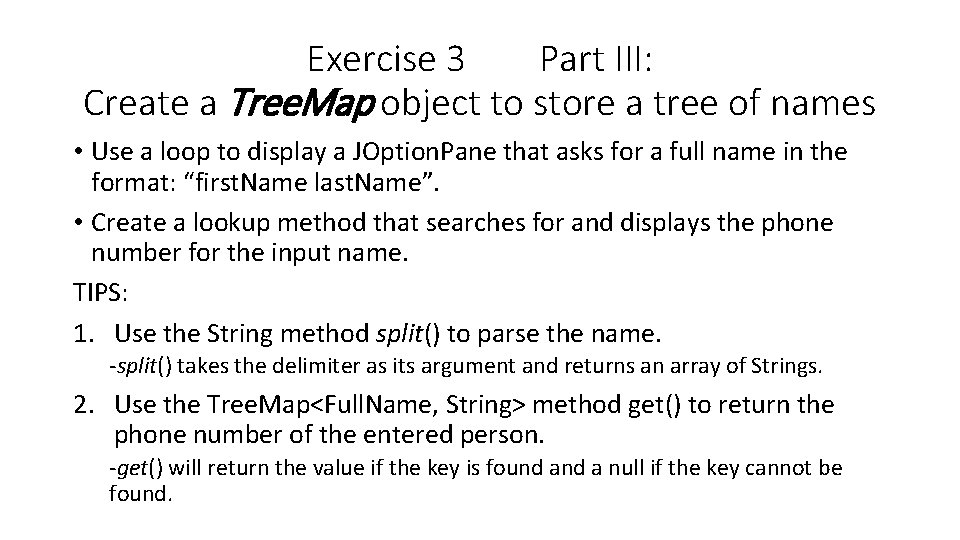
Exercise 3 Part III: Create a Tree. Map object to store a tree of names • Use a loop to display a JOption. Pane that asks for a full name in the format: “first. Name last. Name”. • Create a lookup method that searches for and displays the phone number for the input name. TIPS: 1. Use the String method split() to parse the name. -split() takes the delimiter as its argument and returns an array of Strings. 2. Use the Tree. Map<Full. Name, String> method get() to return the phone number of the entered person. -get() will return the value if the key is found a null if the key cannot be found.
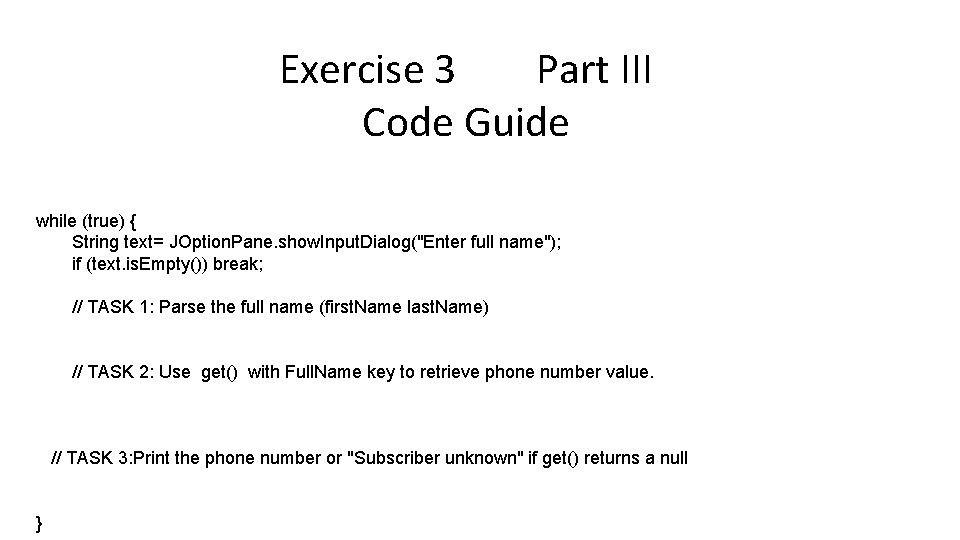
Exercise 3 Part III Code Guide while (true) { String text= JOption. Pane. show. Input. Dialog("Enter full name"); if (text. is. Empty()) break; // TASK 1: Parse the full name (first. Name last. Name) // TASK 2: Use get() with Full. Name key to retrieve phone number value. // TASK 3: Print the phone number or "Subscriber unknown" if get() returns a null }
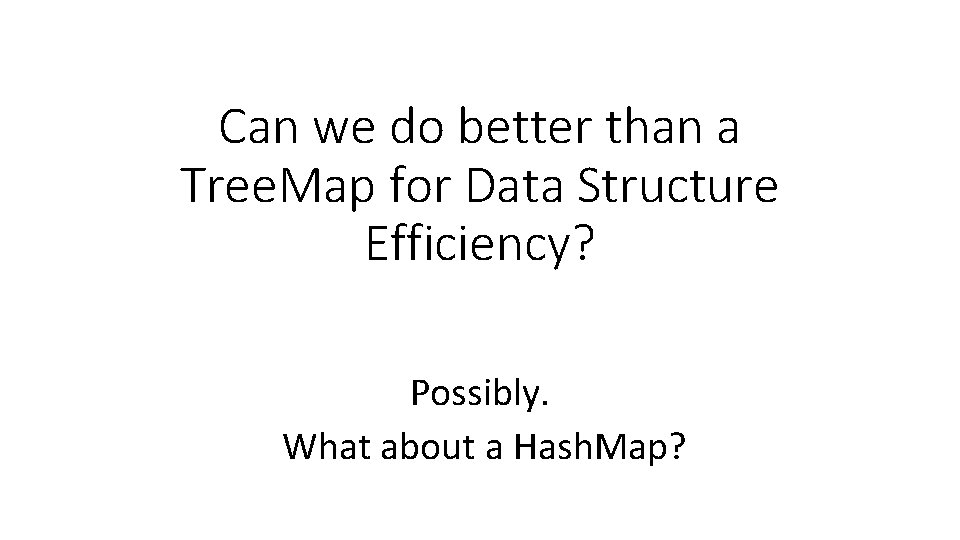
Can we do better than a Tree. Map for Data Structure Efficiency? Possibly. What about a Hash. Map?
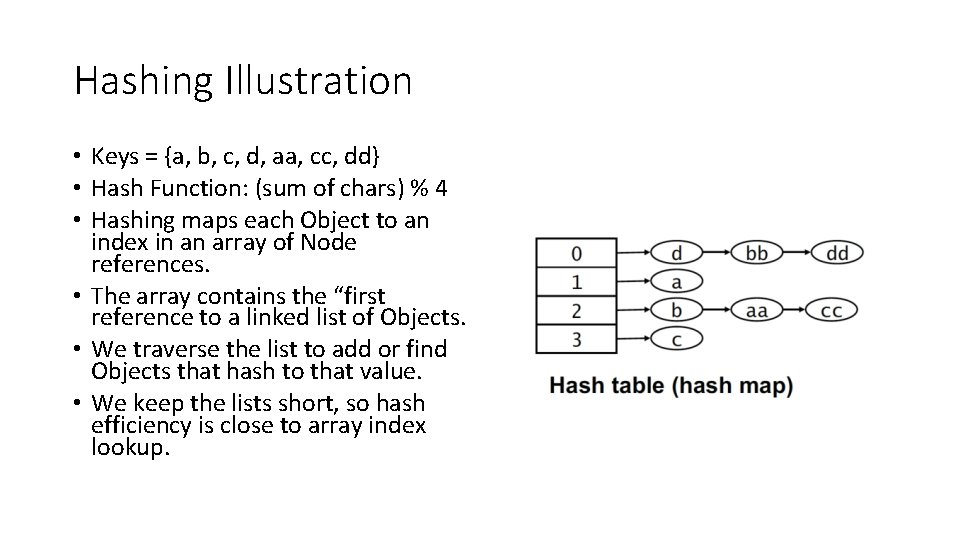
Hashing Illustration • Keys = {a, b, c, d, aa, cc, dd} • Hash Function: (sum of chars) % 4 • Hashing maps each Object to an index in an array of Node references. • The array contains the “first reference to a linked list of Objects. • We traverse the list to add or find Objects that hash to that value. • We keep the lists short, so hash efficiency is close to array index lookup.
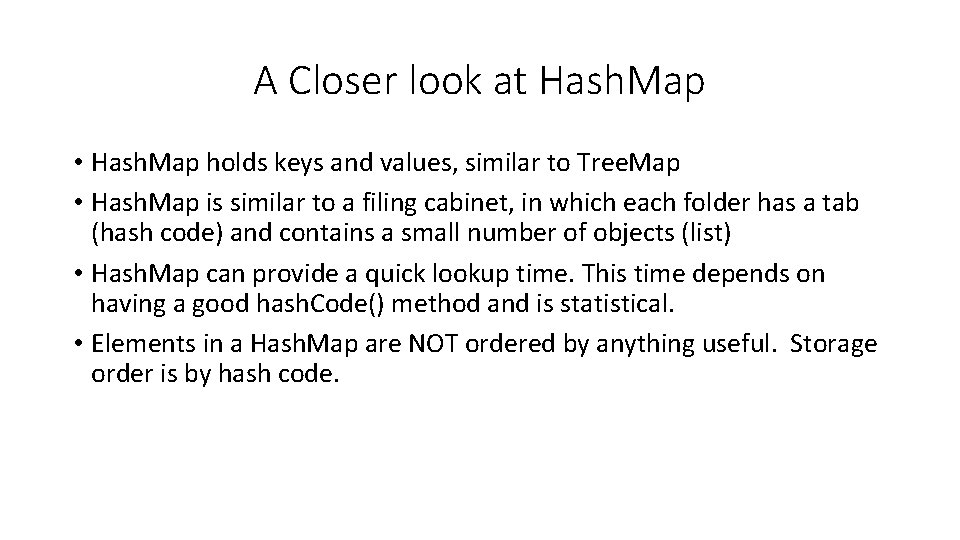
A Closer look at Hash. Map • Hash. Map holds keys and values, similar to Tree. Map • Hash. Map is similar to a filing cabinet, in which each folder has a tab (hash code) and contains a small number of objects (list) • Hash. Map can provide a quick lookup time. This time depends on having a good hash. Code() method and is statistical. • Elements in a Hash. Map are NOT ordered by anything useful. Storage order is by hash code.
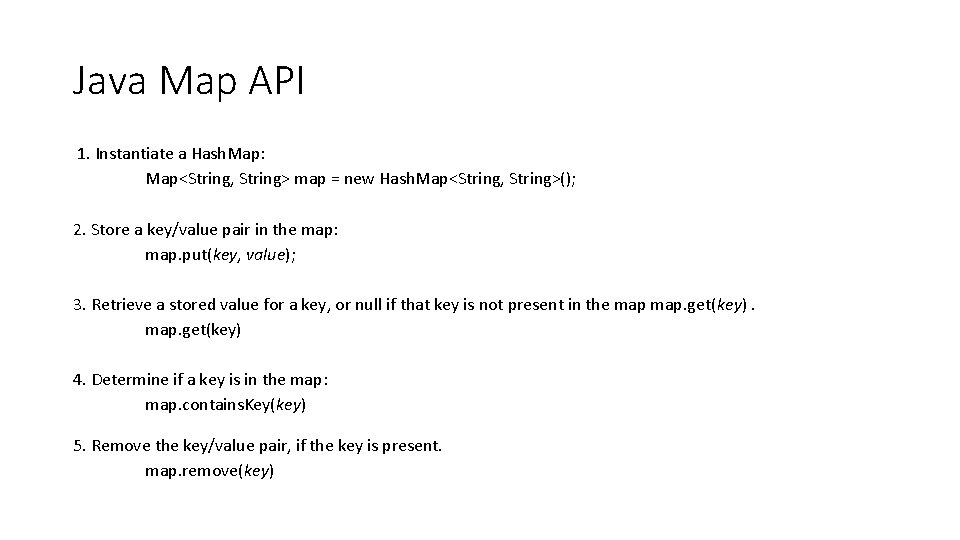
Java Map API 1. Instantiate a Hash. Map: Map<String, String> map = new Hash. Map<String, String>(); 2. Store a key/value pair in the map: map. put(key, value); 3. Retrieve a stored value for a key, or null if that key is not present in the map. get(key) 4. Determine if a key is in the map: map. contains. Key(key) 5. Remove the key/value pair, if the key is present. map. remove(key)
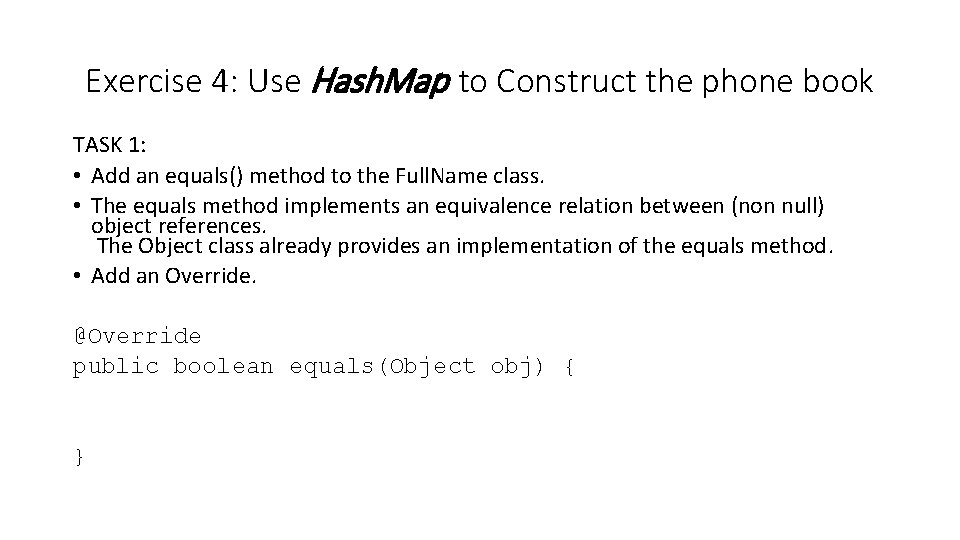
Exercise 4: Use Hash. Map to Construct the phone book TASK 1: • Add an equals() method to the Full. Name class. • The equals method implements an equivalence relation between (non null) object references. The Object class already provides an implementation of the equals method. • Add an Override. @Override public boolean equals(Object obj) { }
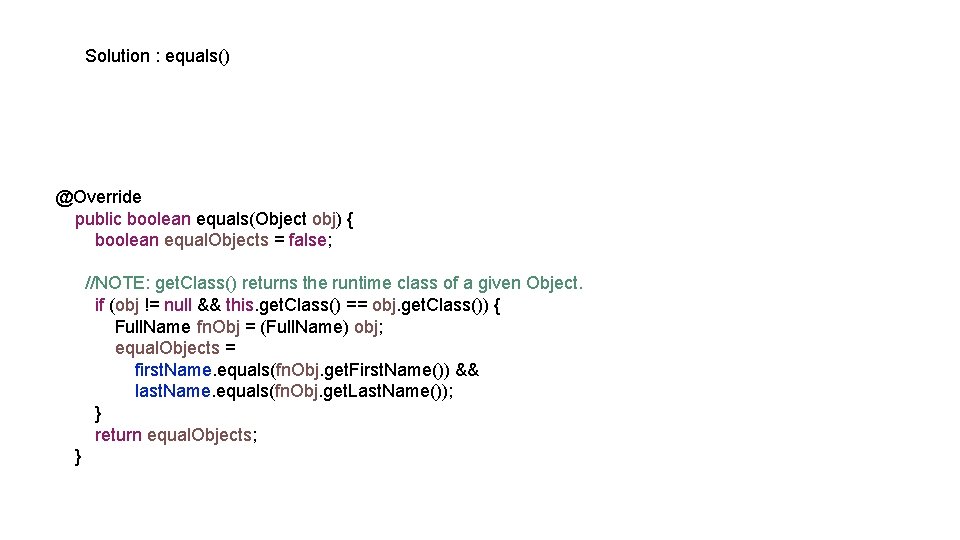
Solution : equals() @Override public boolean equals(Object obj) { boolean equal. Objects = false; //NOTE: get. Class() returns the runtime class of a given Object. if (obj != null && this. get. Class() == obj. get. Class()) { Full. Name fn. Obj = (Full. Name) obj; equal. Objects = first. Name. equals(fn. Obj. get. First. Name()) && last. Name. equals(fn. Obj. get. Last. Name()); } return equal. Objects; }
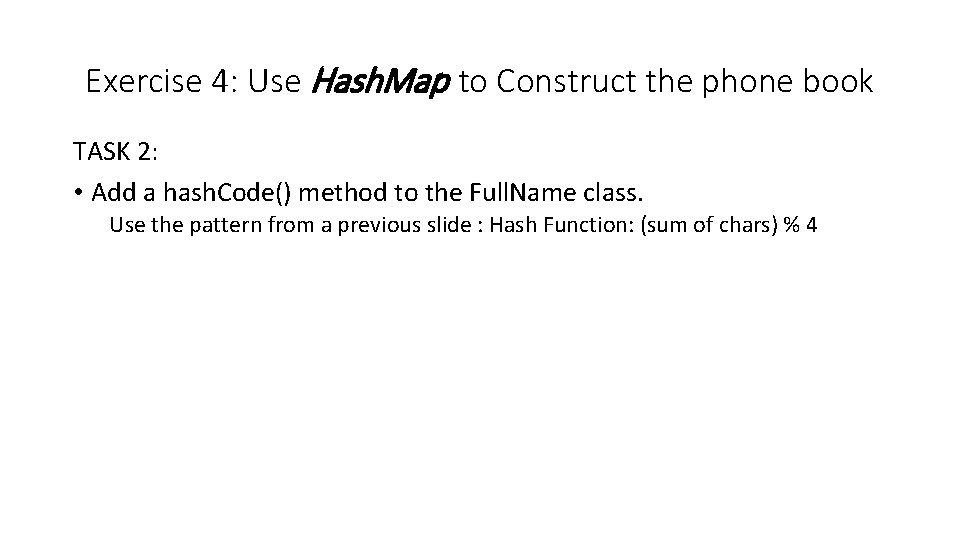
Exercise 4: Use Hash. Map to Construct the phone book TASK 2: • Add a hash. Code() method to the Full. Name class. Use the pattern from a previous slide : Hash Function: (sum of chars) % 4
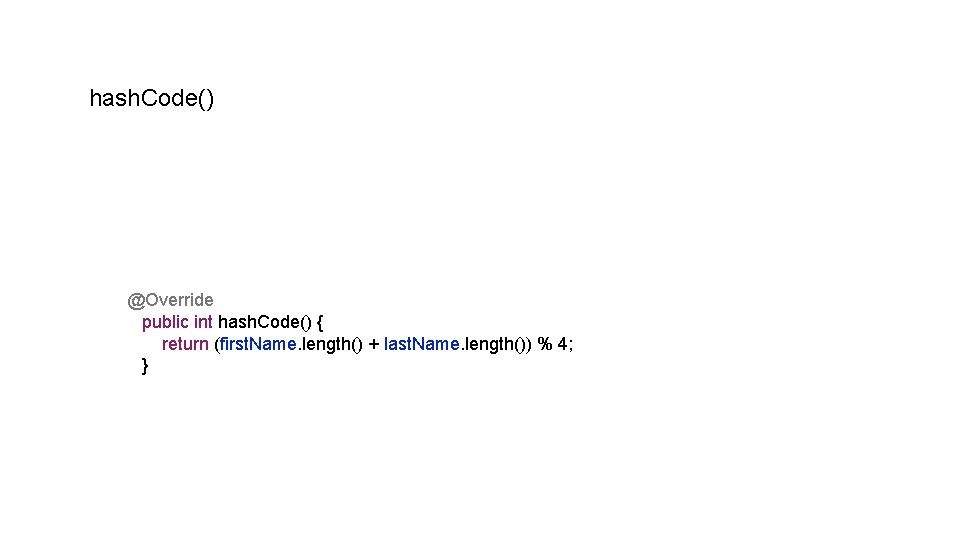
hash. Code() @Override public int hash. Code() { return (first. Name. length() + last. Name. length()) % 4; }
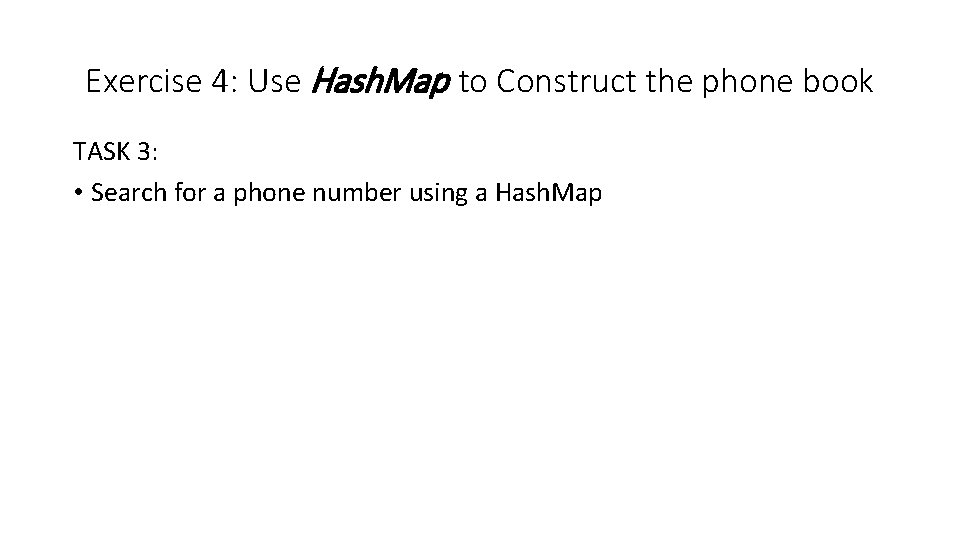
Exercise 4: Use Hash. Map to Construct the phone book TASK 3: • Search for a phone number using a Hash. Map
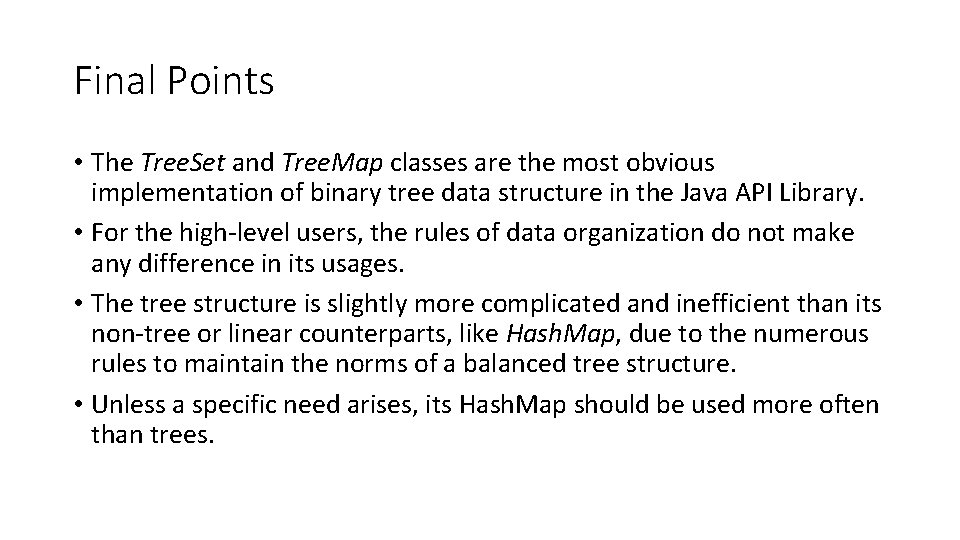
Final Points • The Tree. Set and Tree. Map classes are the most obvious implementation of binary tree data structure in the Java API Library. • For the high-level users, the rules of data organization do not make any difference in its usages. • The tree structure is slightly more complicated and inefficient than its non-tree or linear counterparts, like Hash. Map, due to the numerous rules to maintain the norms of a balanced tree structure. • Unless a specific need arises, its Hash. Map should be used more often than trees.