Data Storage Lecture 3 CSCI 1405 CSCI 1301
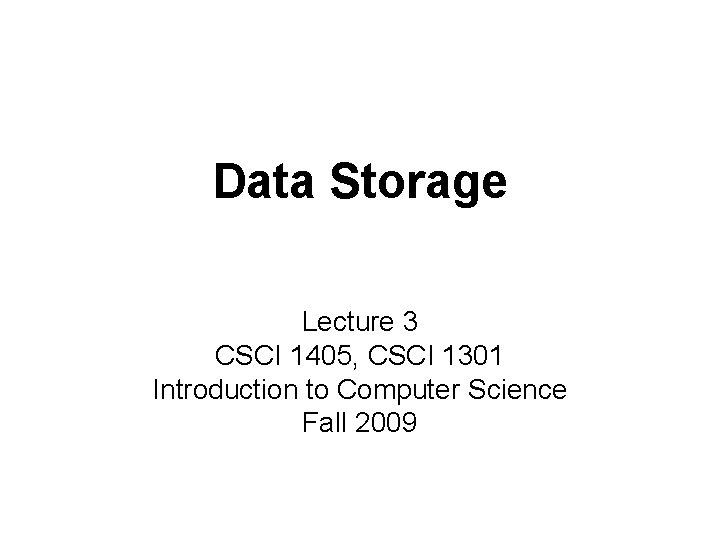
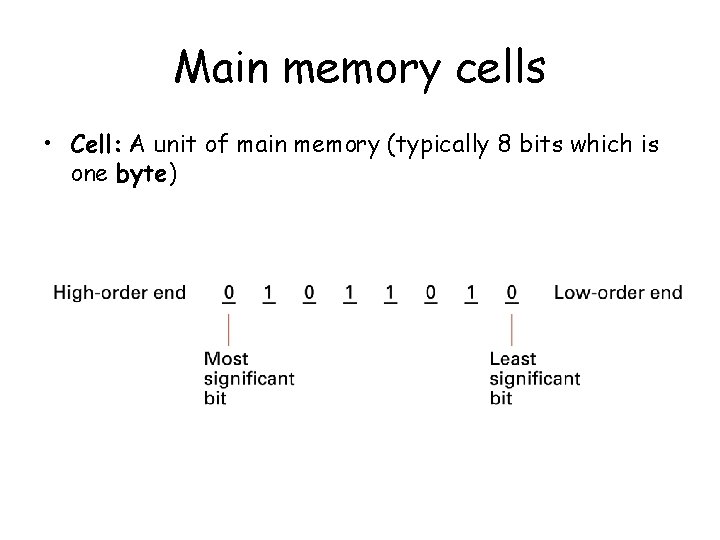
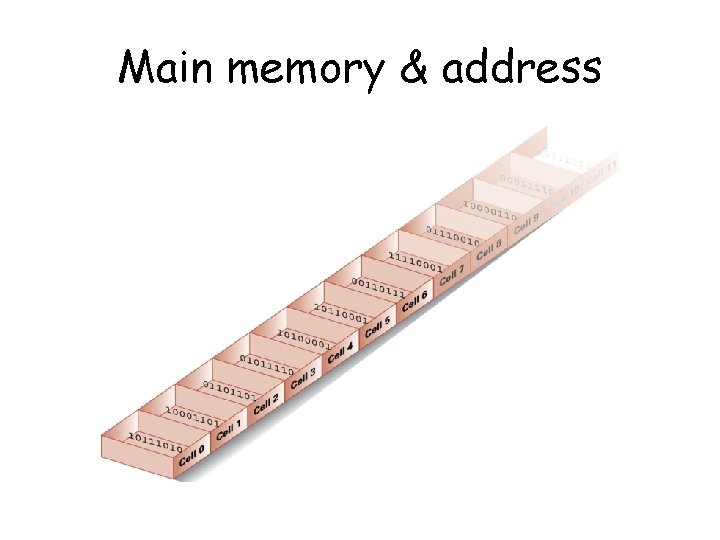
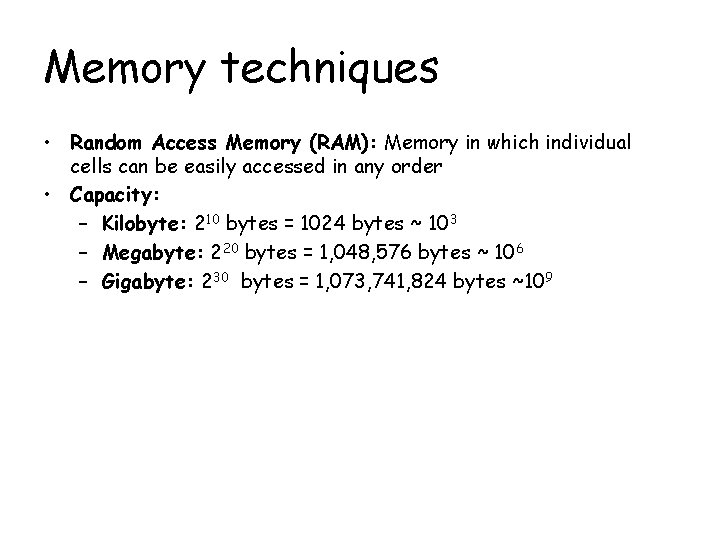
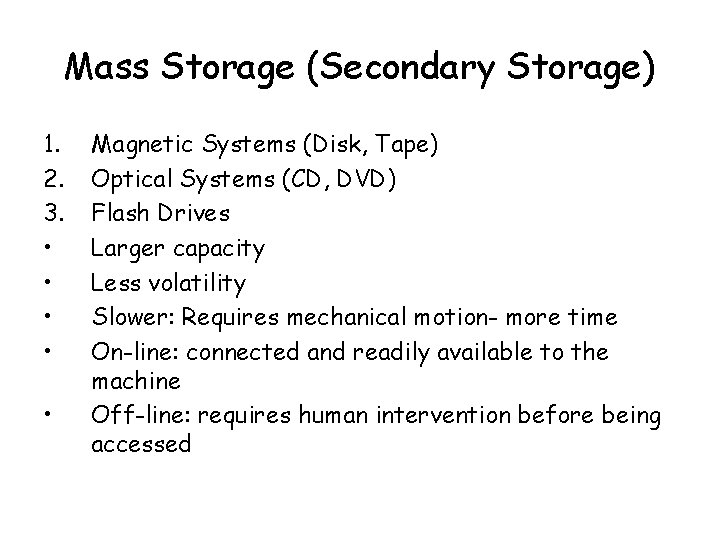
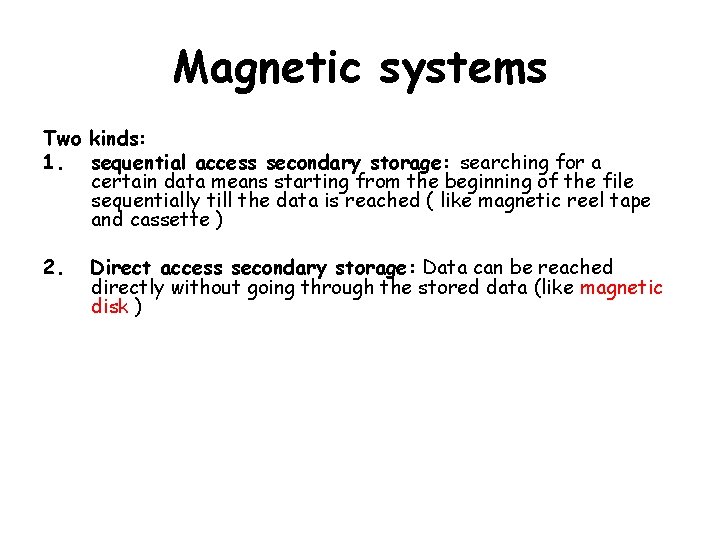
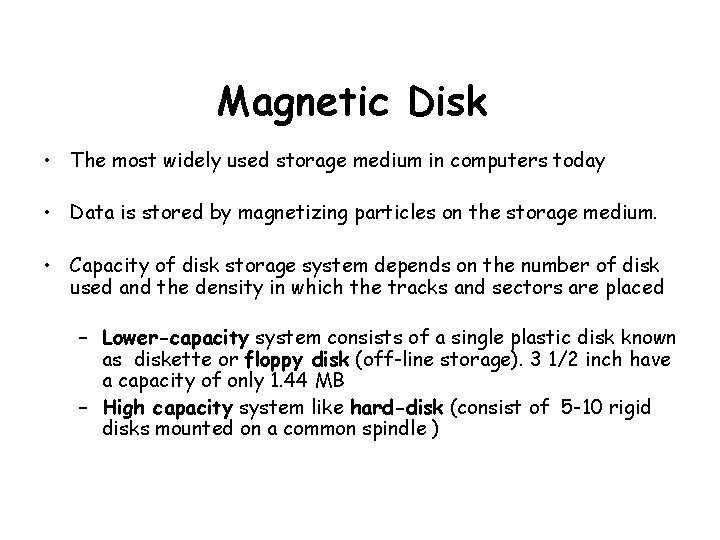
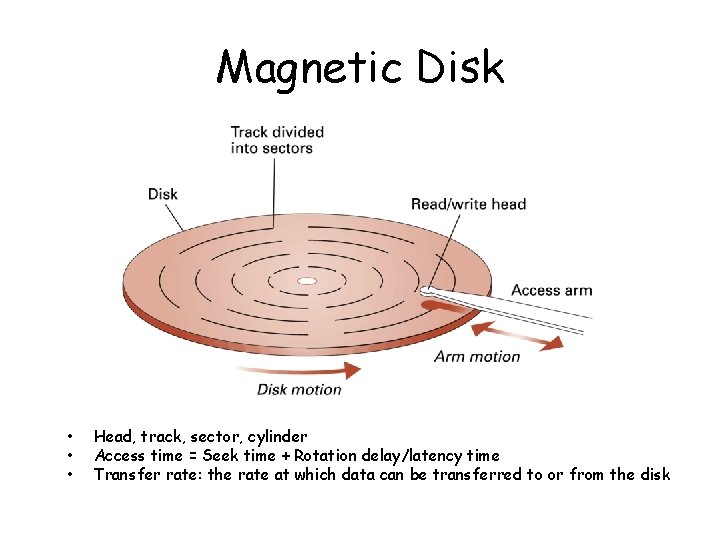
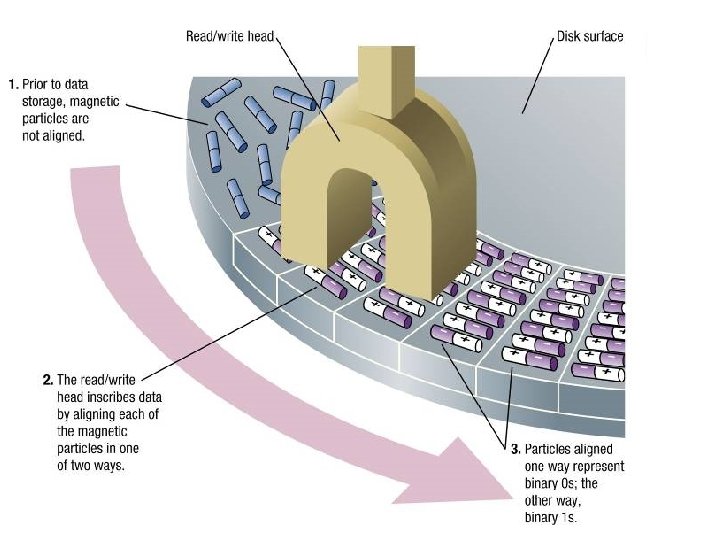
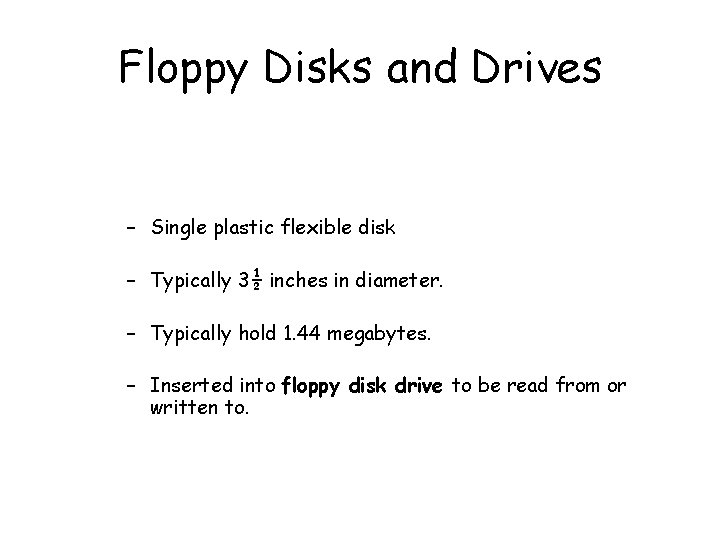
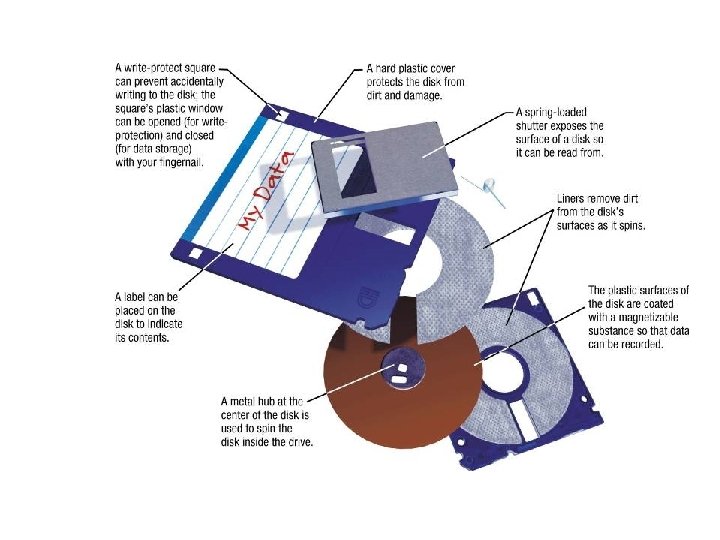
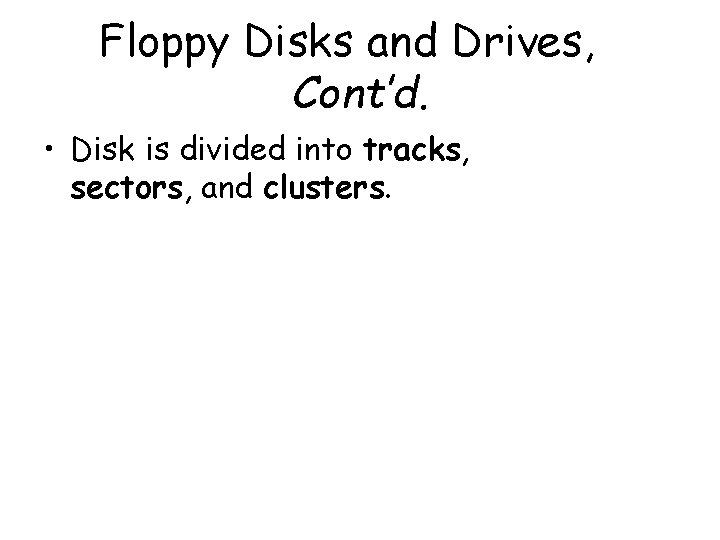
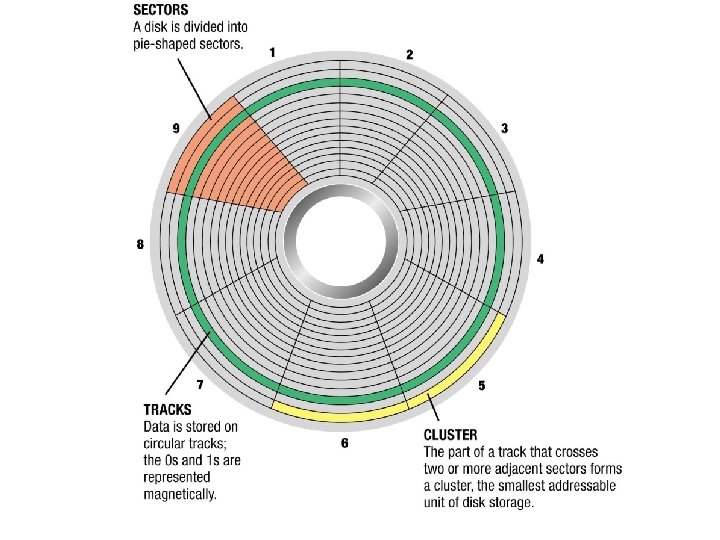
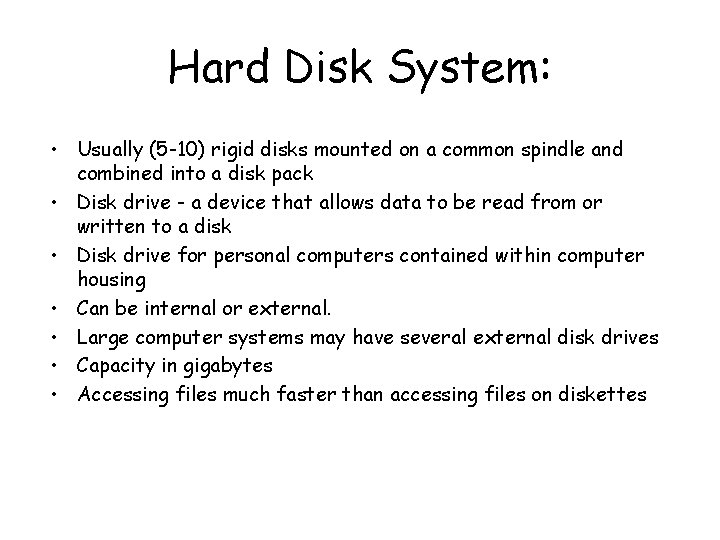
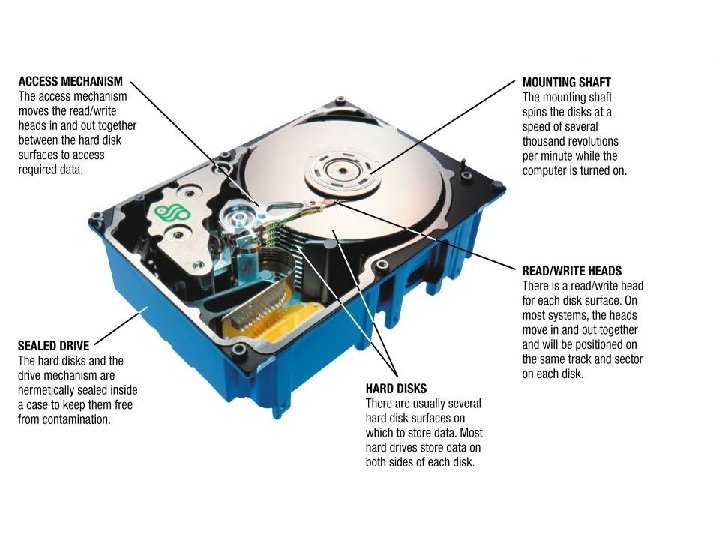
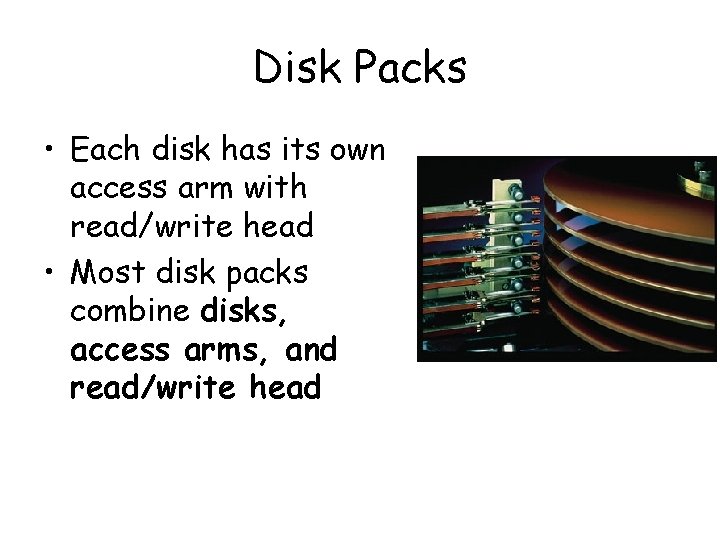
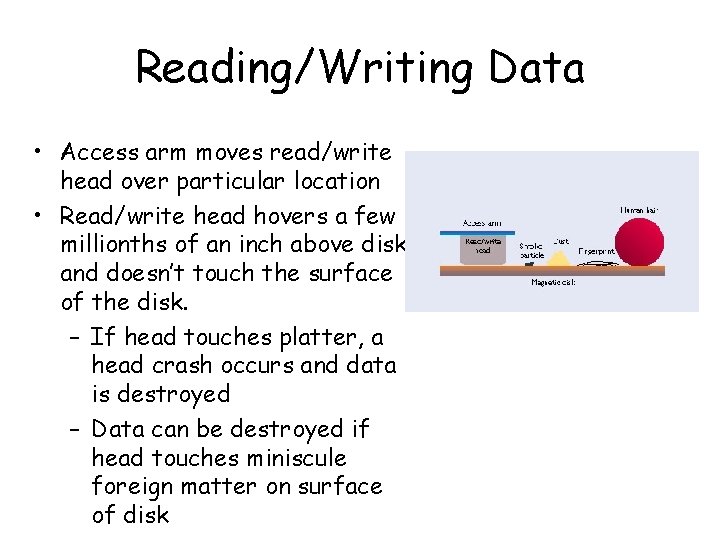
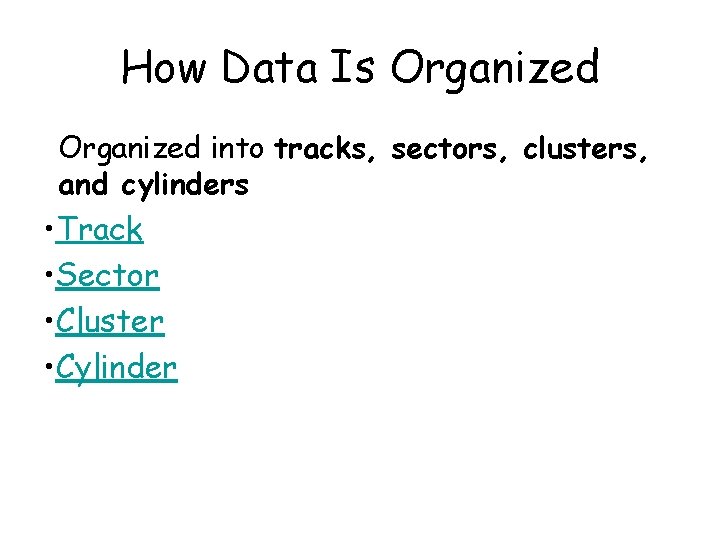
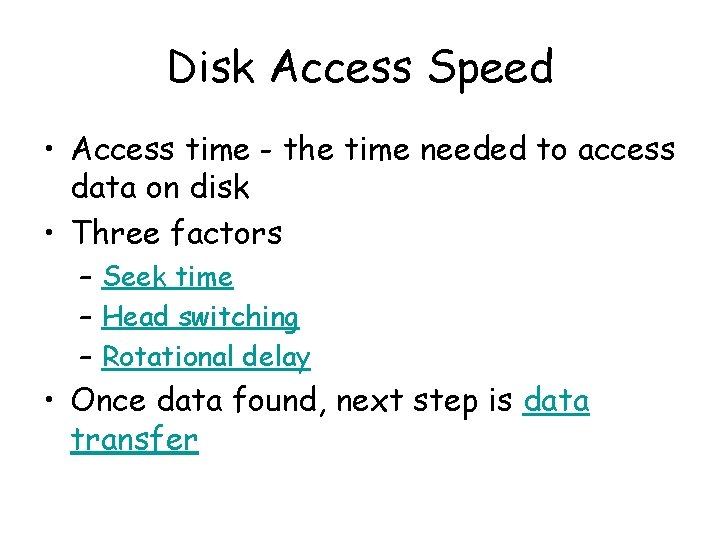
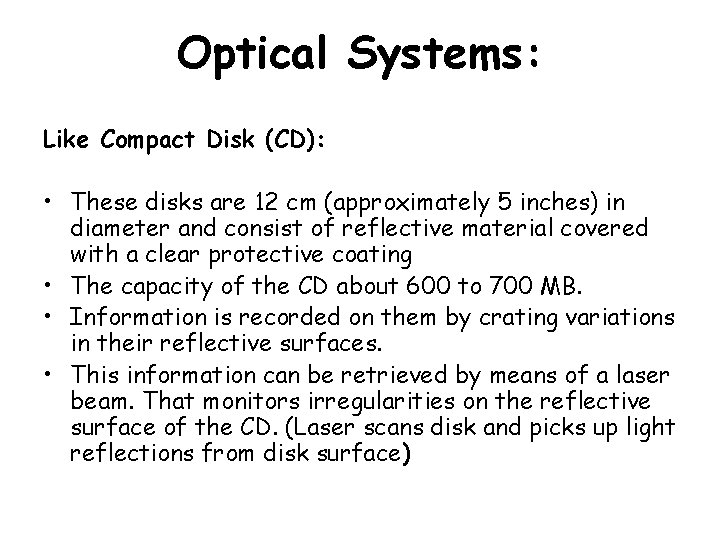
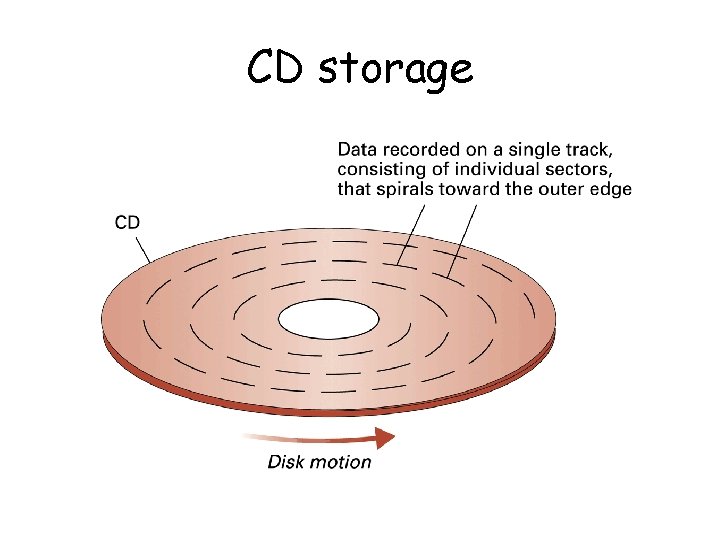
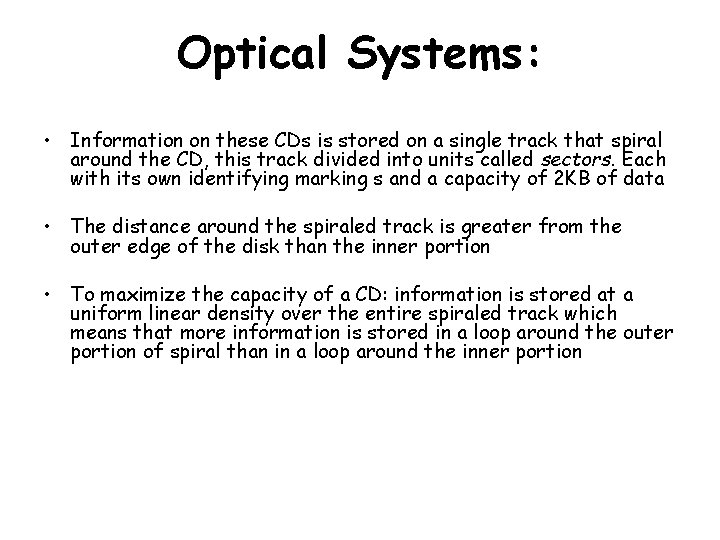
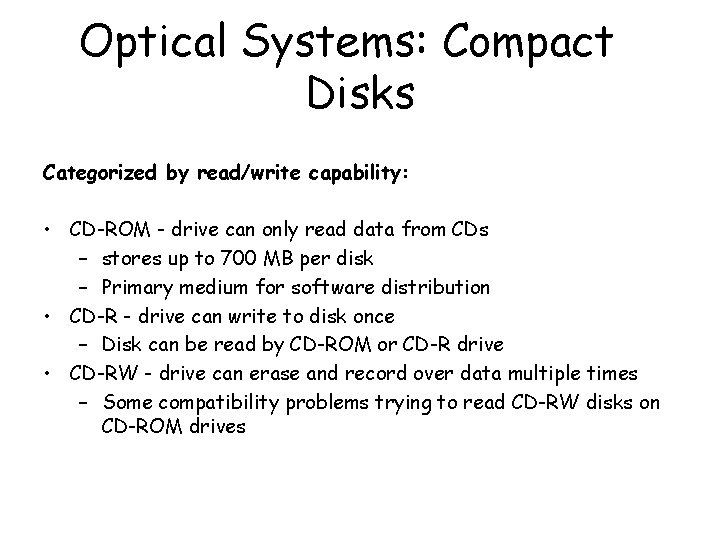
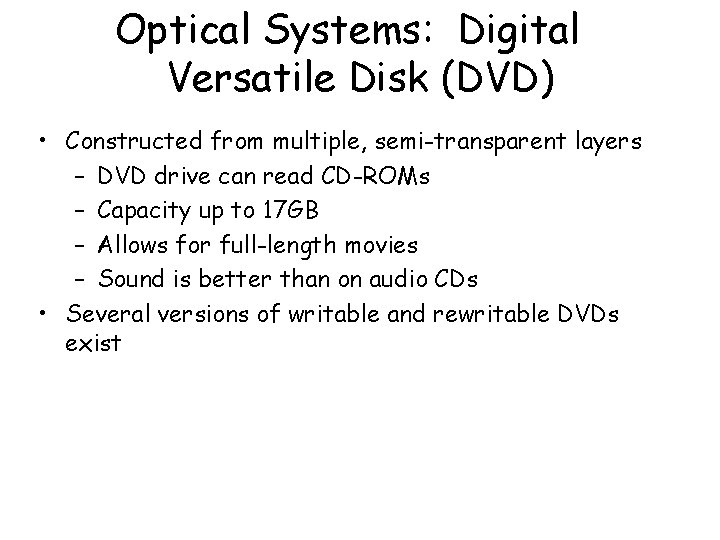
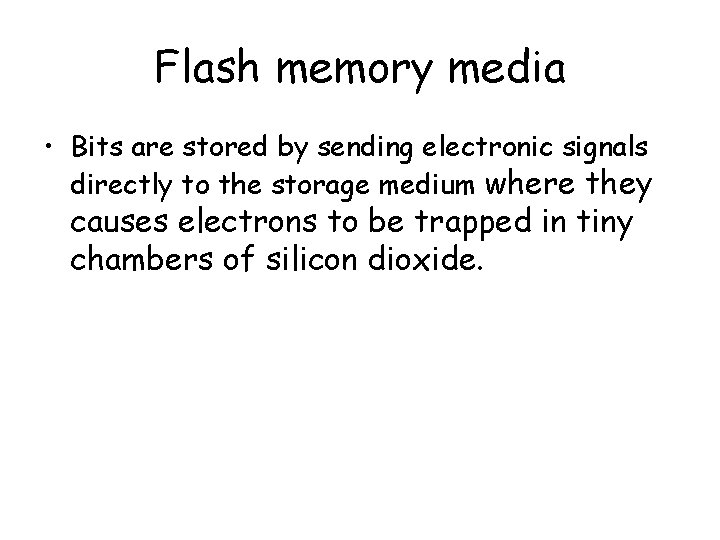
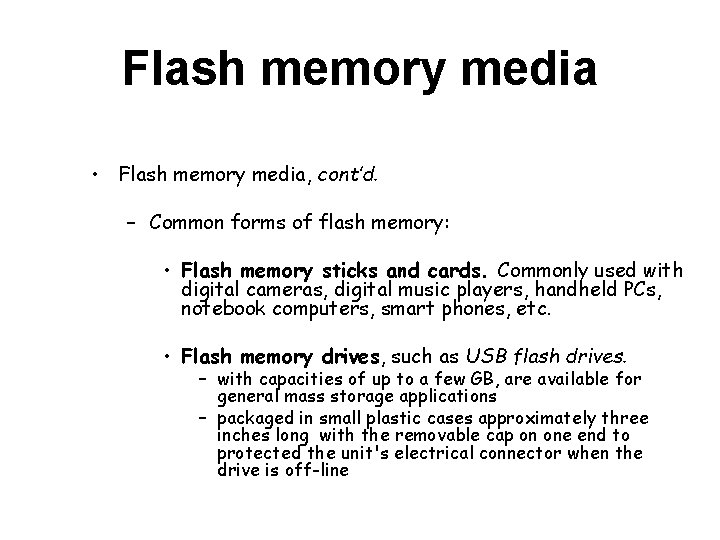
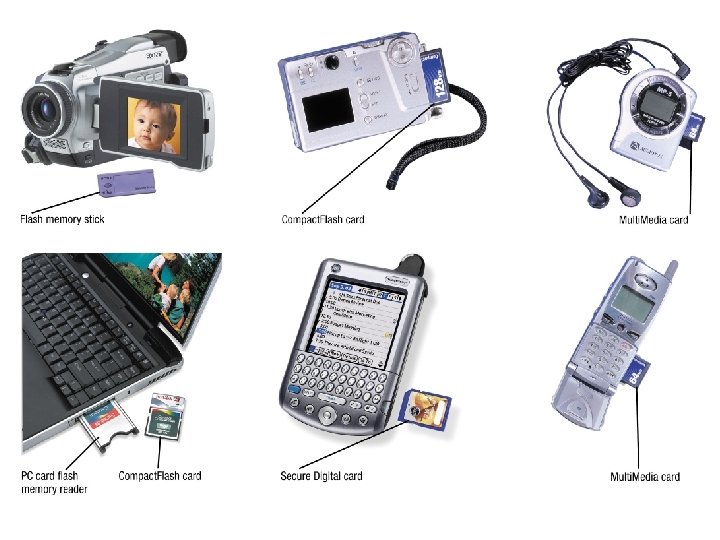
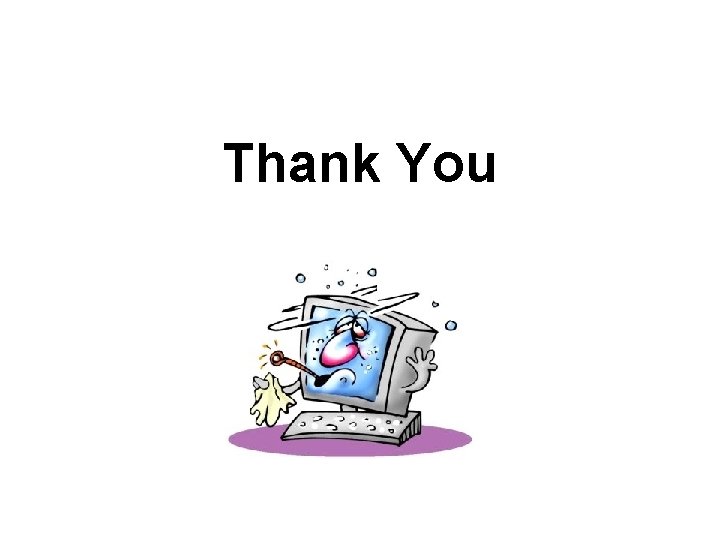
- Slides: 28
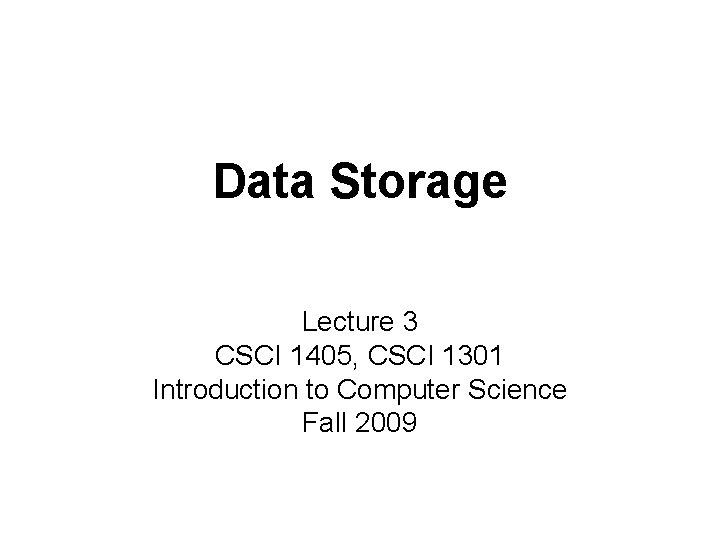
Data Storage Lecture 3 CSCI 1405, CSCI 1301 Introduction to Computer Science Fall 2009
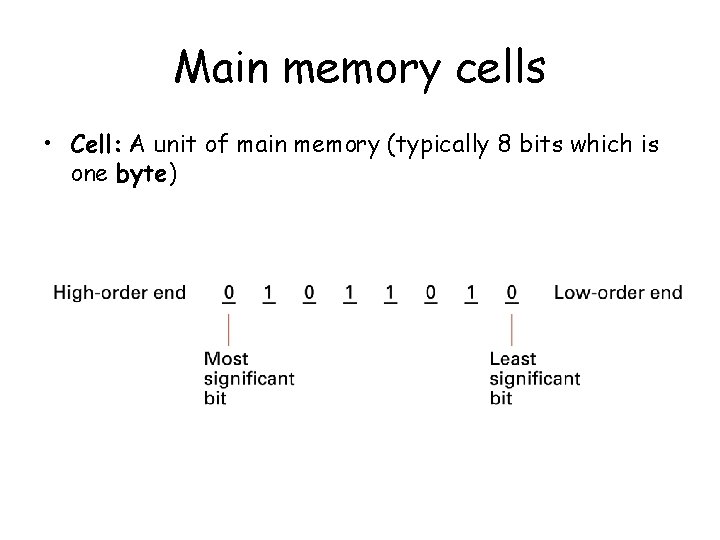
Main memory cells • Cell: A unit of main memory (typically 8 bits which is one byte)
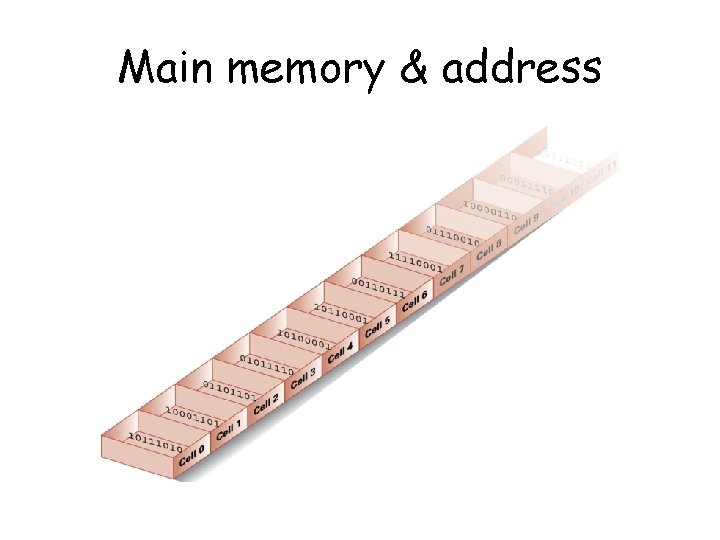
Main memory & address
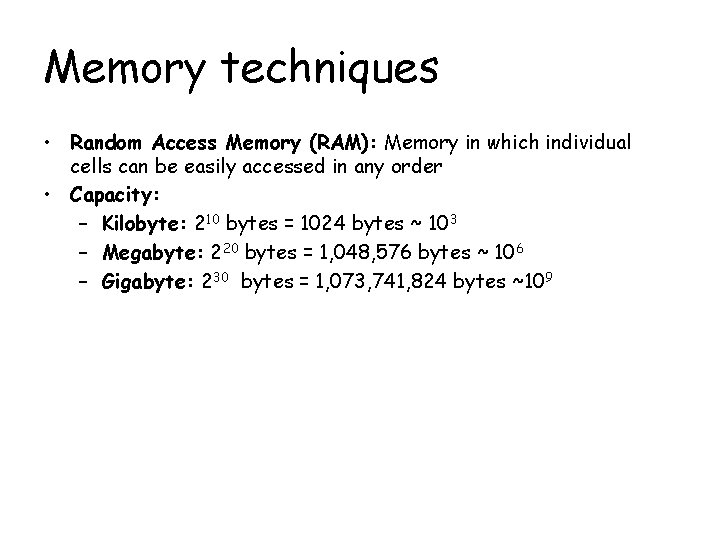
Memory techniques • Random Access Memory (RAM): Memory in which individual cells can be easily accessed in any order • Capacity: – Kilobyte: 210 bytes = 1024 bytes ~ 103 – Megabyte: 220 bytes = 1, 048, 576 bytes ~ 106 – Gigabyte: 230 bytes = 1, 073, 741, 824 bytes ~109
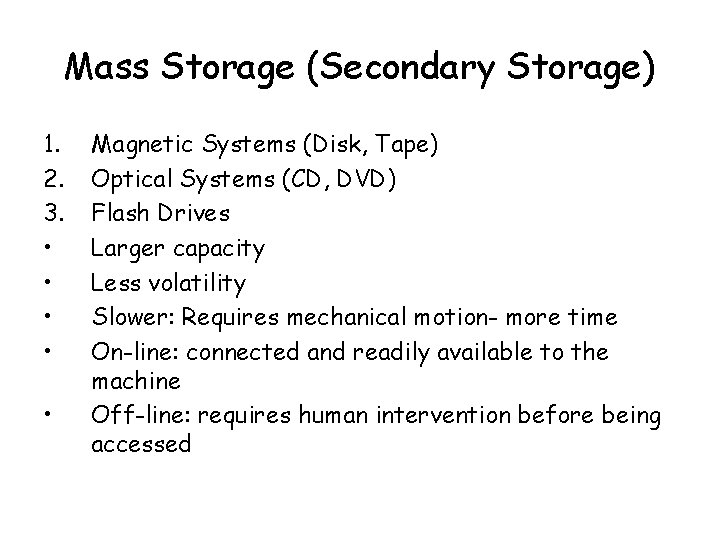
Mass Storage (Secondary Storage) 1. 2. 3. • • • Magnetic Systems (Disk, Tape) Optical Systems (CD, DVD) Flash Drives Larger capacity Less volatility Slower: Requires mechanical motion- more time On-line: connected and readily available to the machine Off-line: requires human intervention before being accessed
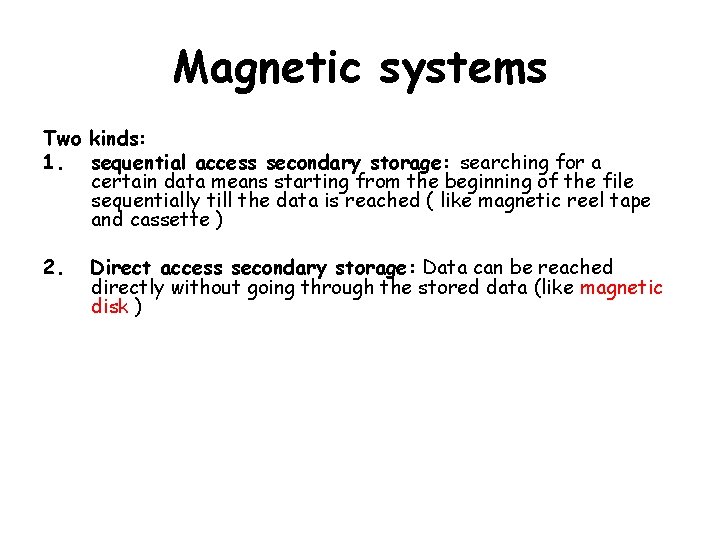
Magnetic systems Two kinds: 1. sequential access secondary storage: searching for a certain data means starting from the beginning of the file sequentially till the data is reached ( like magnetic reel tape and cassette ) 2. Direct access secondary storage: Data can be reached directly without going through the stored data (like magnetic disk )
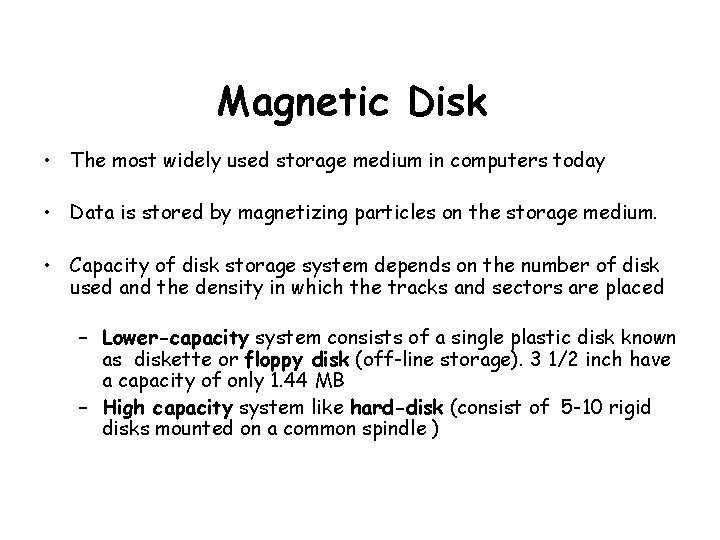
Magnetic Disk • The most widely used storage medium in computers today • Data is stored by magnetizing particles on the storage medium. • Capacity of disk storage system depends on the number of disk used and the density in which the tracks and sectors are placed – Lower-capacity system consists of a single plastic disk known as diskette or floppy disk (off-line storage). 3 1/2 inch have a capacity of only 1. 44 MB – High capacity system like hard-disk (consist of 5 -10 rigid disks mounted on a common spindle )
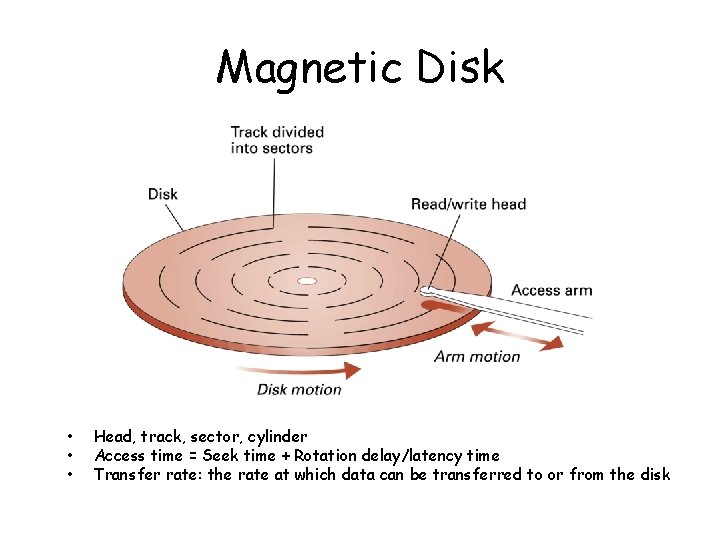
Magnetic Disk • • • Head, track, sector, cylinder Access time = Seek time + Rotation delay/latency time Transfer rate: the rate at which data can be transferred to or from the disk
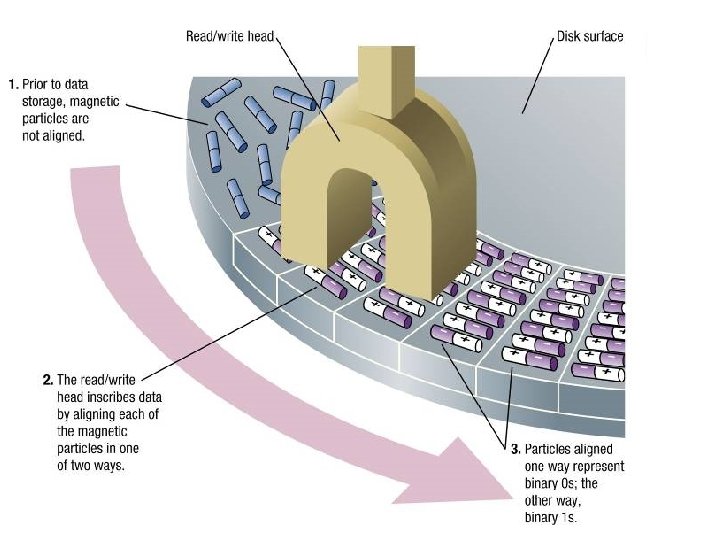
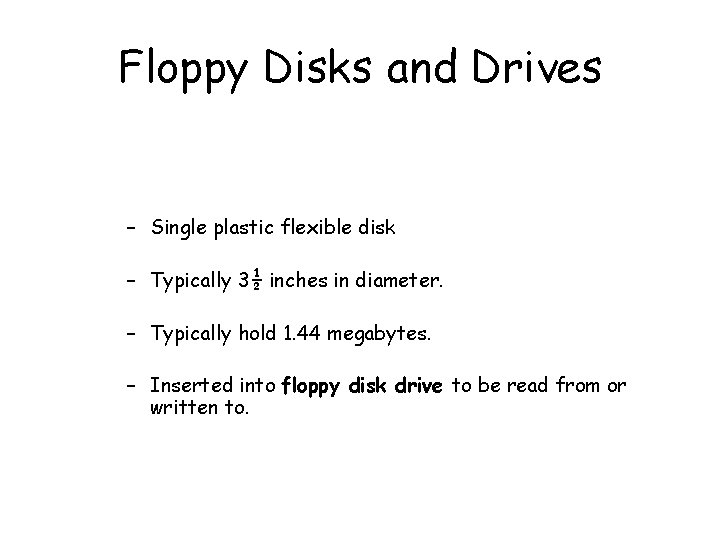
Floppy Disks and Drives – Single plastic flexible disk – Typically 3½ inches in diameter. – Typically hold 1. 44 megabytes. – Inserted into floppy disk drive to be read from or written to.
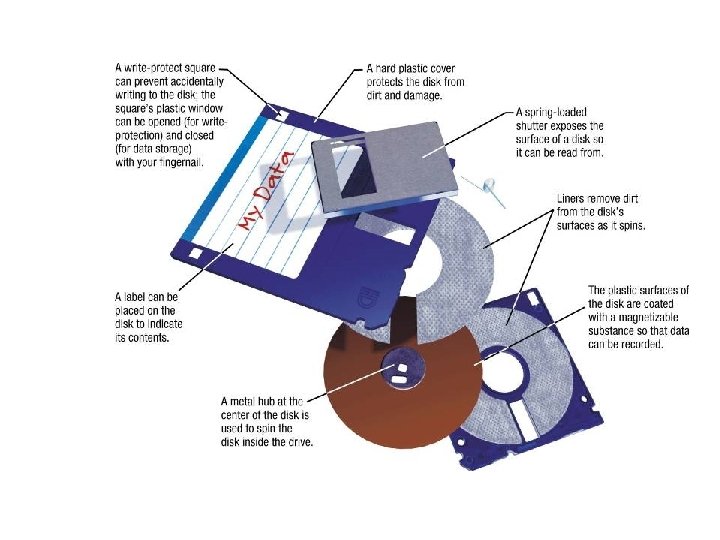
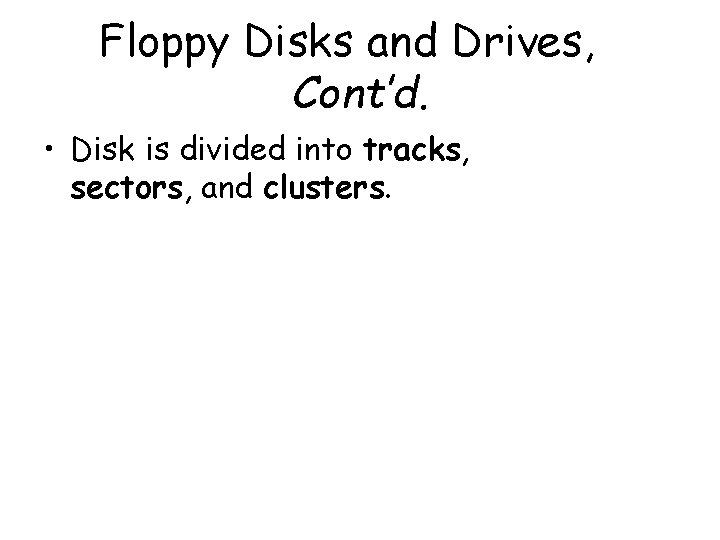
Floppy Disks and Drives, Cont’d. • Disk is divided into tracks, sectors, and clusters.
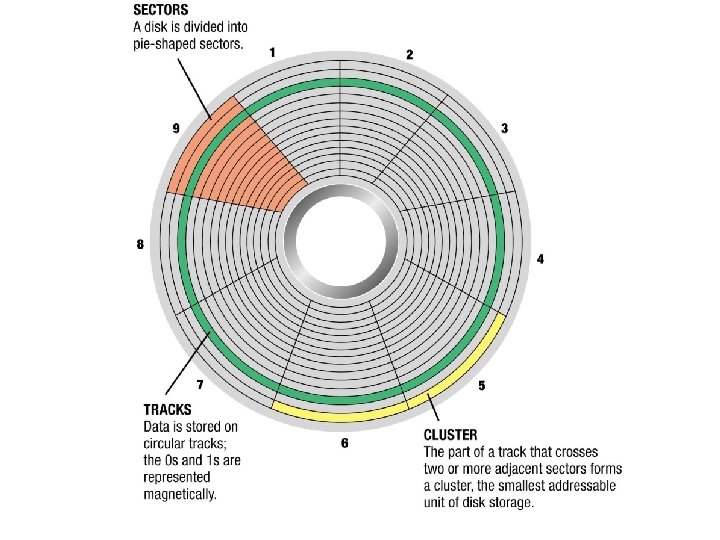
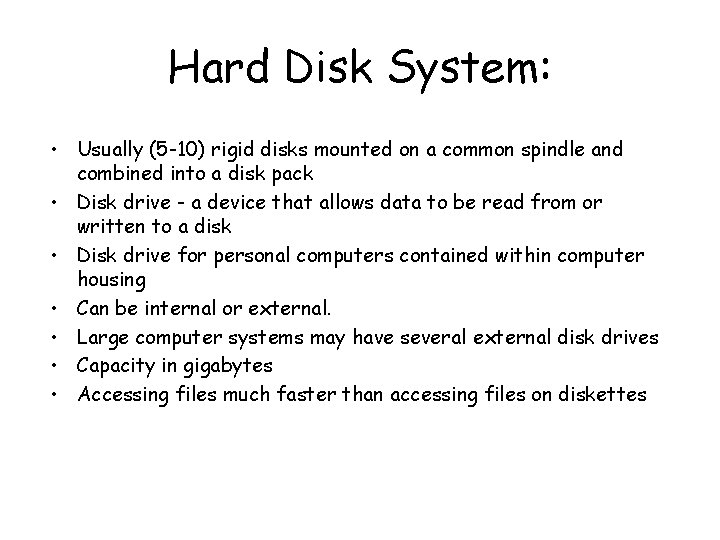
Hard Disk System: • Usually (5 -10) rigid disks mounted on a common spindle and combined into a disk pack • Disk drive - a device that allows data to be read from or written to a disk • Disk drive for personal computers contained within computer housing • Can be internal or external. • Large computer systems may have several external disk drives • Capacity in gigabytes • Accessing files much faster than accessing files on diskettes
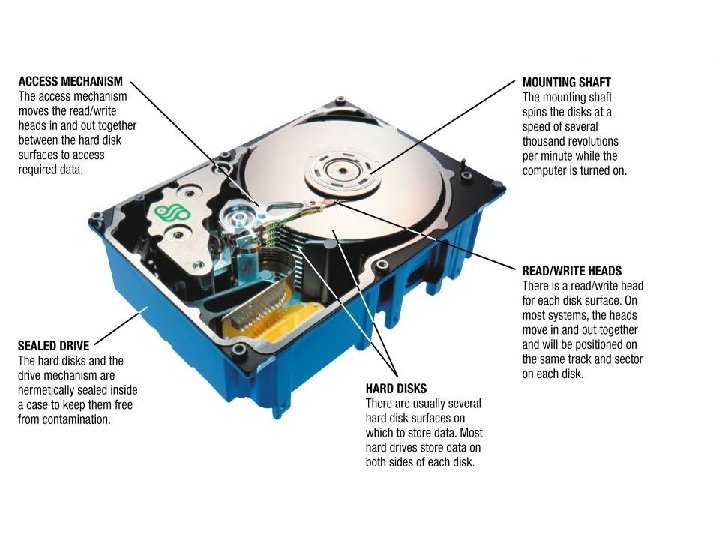
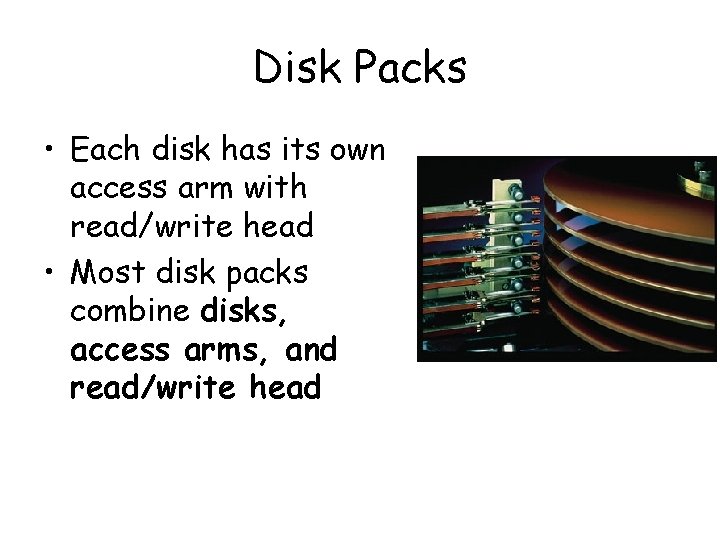
Disk Packs • Each disk has its own access arm with read/write head • Most disk packs combine disks, access arms, and read/write head
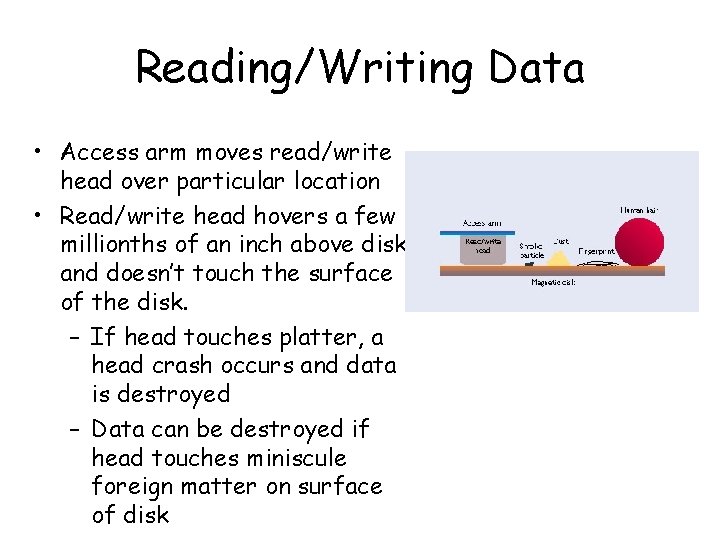
Reading/Writing Data • Access arm moves read/write head over particular location • Read/write head hovers a few millionths of an inch above disk and doesn’t touch the surface of the disk. – If head touches platter, a head crash occurs and data is destroyed – Data can be destroyed if head touches miniscule foreign matter on surface of disk
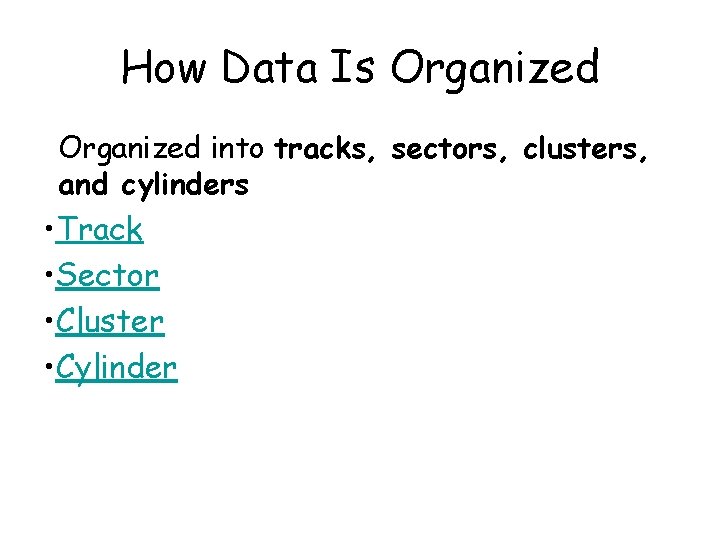
How Data Is Organized into tracks, sectors, clusters, and cylinders • Track • Sector • Cluster • Cylinder
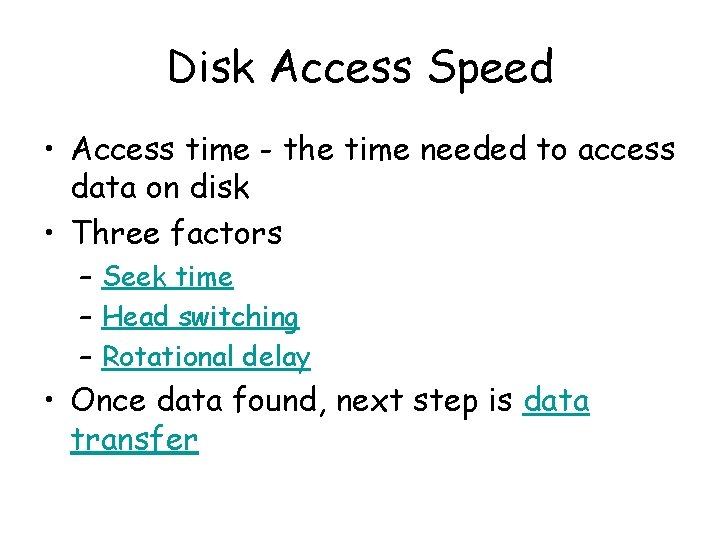
Disk Access Speed • Access time - the time needed to access data on disk • Three factors – Seek time – Head switching – Rotational delay • Once data found, next step is data transfer
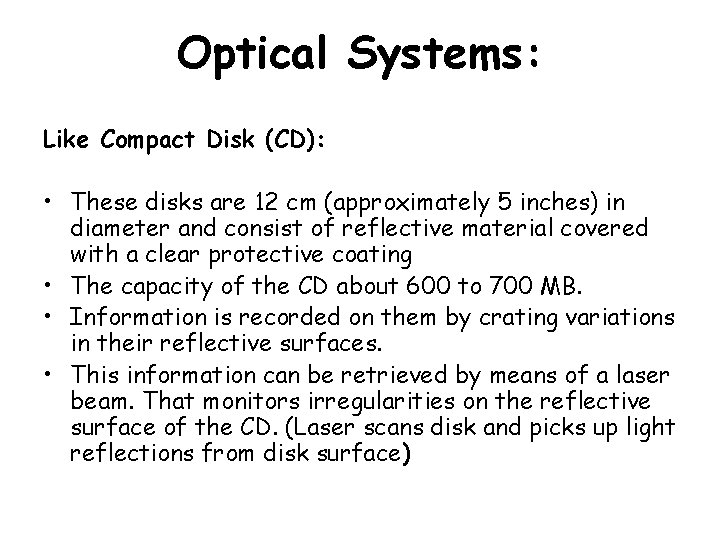
Optical Systems: Like Compact Disk (CD): • These disks are 12 cm (approximately 5 inches) in diameter and consist of reflective material covered with a clear protective coating • The capacity of the CD about 600 to 700 MB. • Information is recorded on them by crating variations in their reflective surfaces. • This information can be retrieved by means of a laser beam. That monitors irregularities on the reflective surface of the CD. (Laser scans disk and picks up light reflections from disk surface)
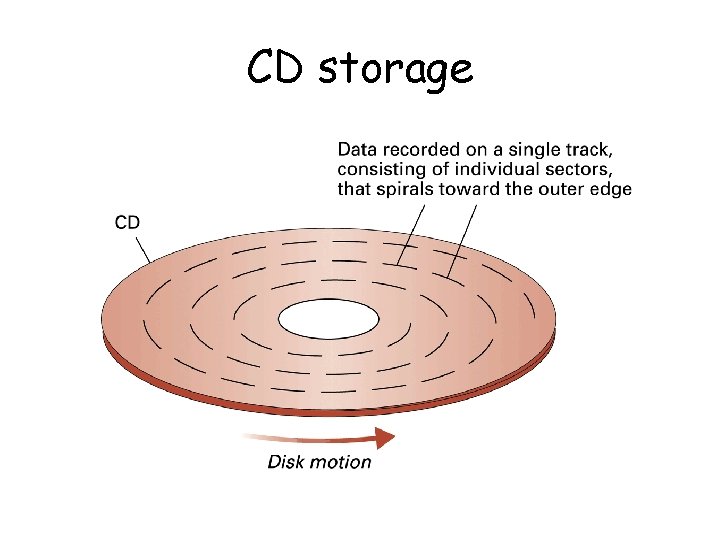
CD storage
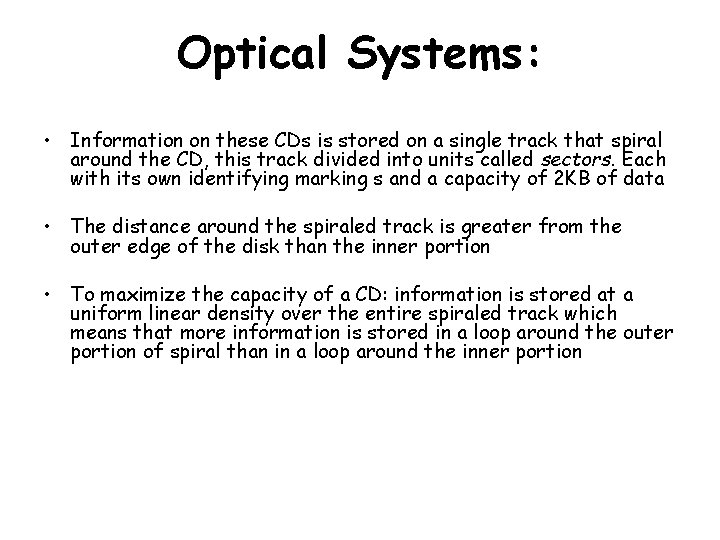
Optical Systems: • Information on these CDs is stored on a single track that spiral around the CD, this track divided into units called sectors. Each with its own identifying marking s and a capacity of 2 KB of data • The distance around the spiraled track is greater from the outer edge of the disk than the inner portion • To maximize the capacity of a CD: information is stored at a uniform linear density over the entire spiraled track which means that more information is stored in a loop around the outer portion of spiral than in a loop around the inner portion
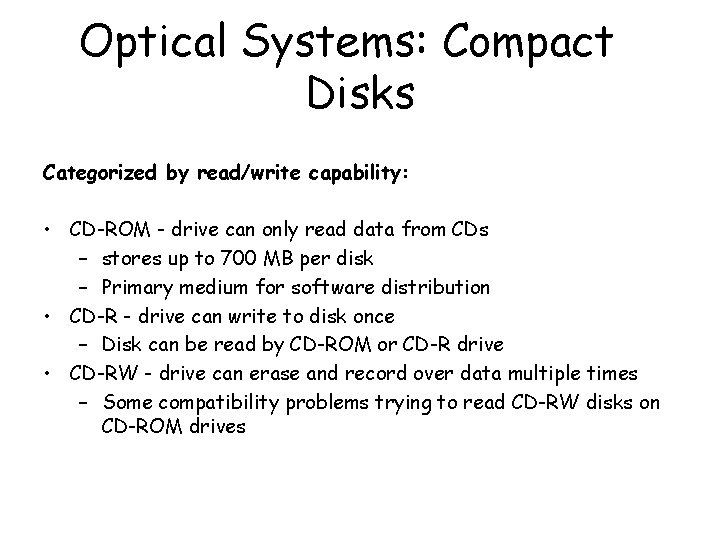
Optical Systems: Compact Disks Categorized by read/write capability: • CD-ROM - drive can only read data from CDs – stores up to 700 MB per disk – Primary medium for software distribution • CD-R - drive can write to disk once – Disk can be read by CD-ROM or CD-R drive • CD-RW - drive can erase and record over data multiple times – Some compatibility problems trying to read CD-RW disks on CD-ROM drives
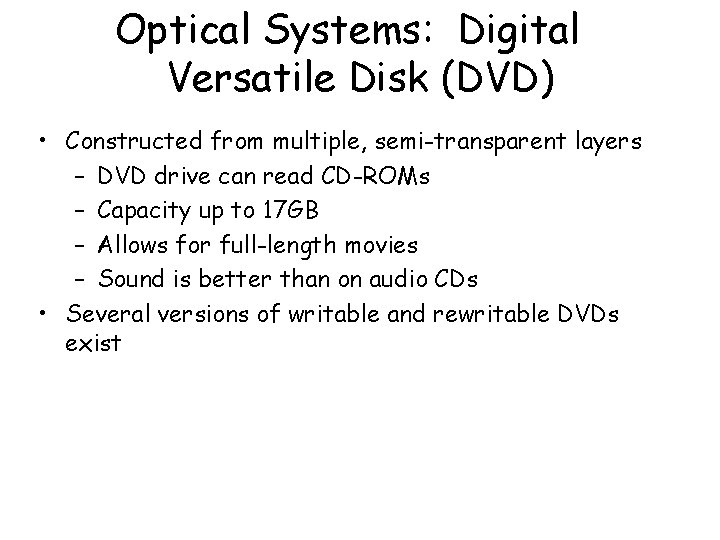
Optical Systems: Digital Versatile Disk (DVD) • Constructed from multiple, semi-transparent layers – DVD drive can read CD-ROMs – Capacity up to 17 GB – Allows for full-length movies – Sound is better than on audio CDs • Several versions of writable and rewritable DVDs exist
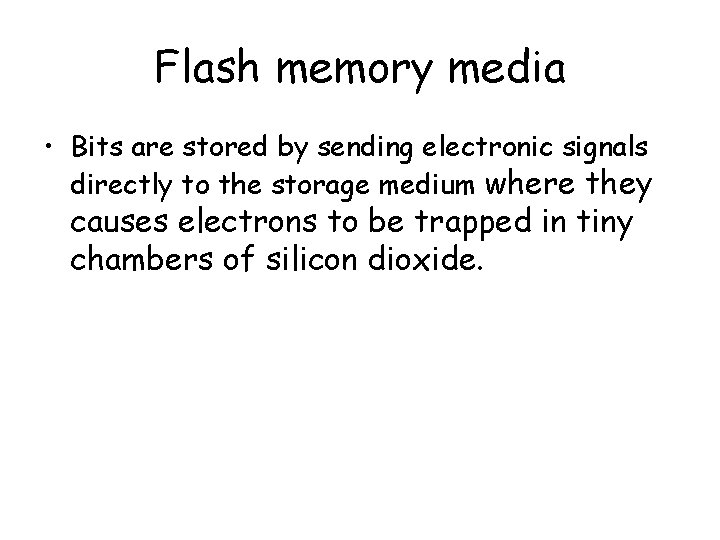
Flash memory media • Bits are stored by sending electronic signals directly to the storage medium where they causes electrons to be trapped in tiny chambers of silicon dioxide.
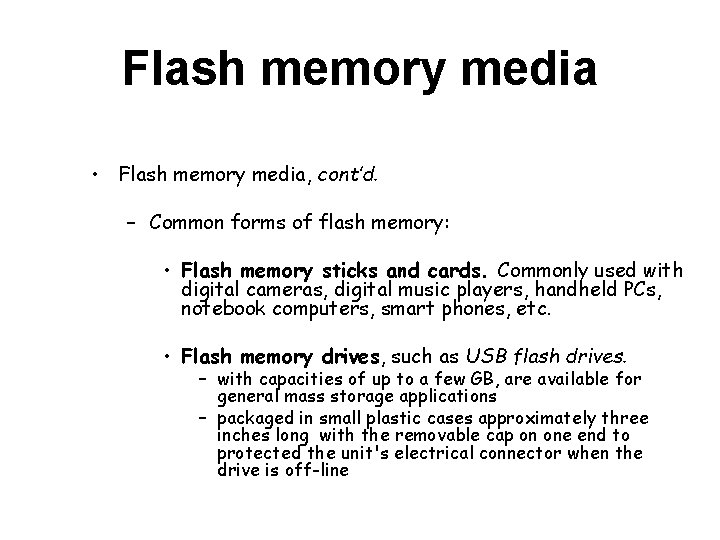
Flash memory media • Flash memory media, cont’d. – Common forms of flash memory: • Flash memory sticks and cards. Commonly used with digital cameras, digital music players, handheld PCs, notebook computers, smart phones, etc. • Flash memory drives, such as USB flash drives. – with capacities of up to a few GB, are available for general mass storage applications – packaged in small plastic cases approximately three inches long with the removable cap on one end to protected the unit's electrical connector when the drive is off-line
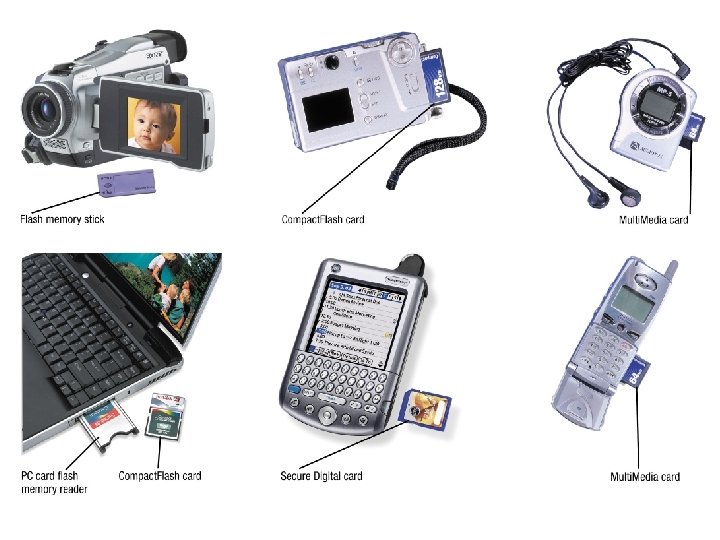
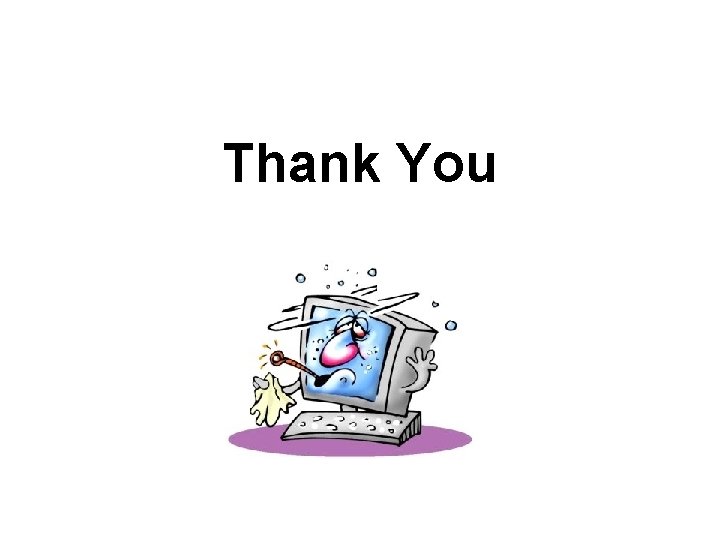
Thank You