Data Science 100 Databases Part 2 The SQL
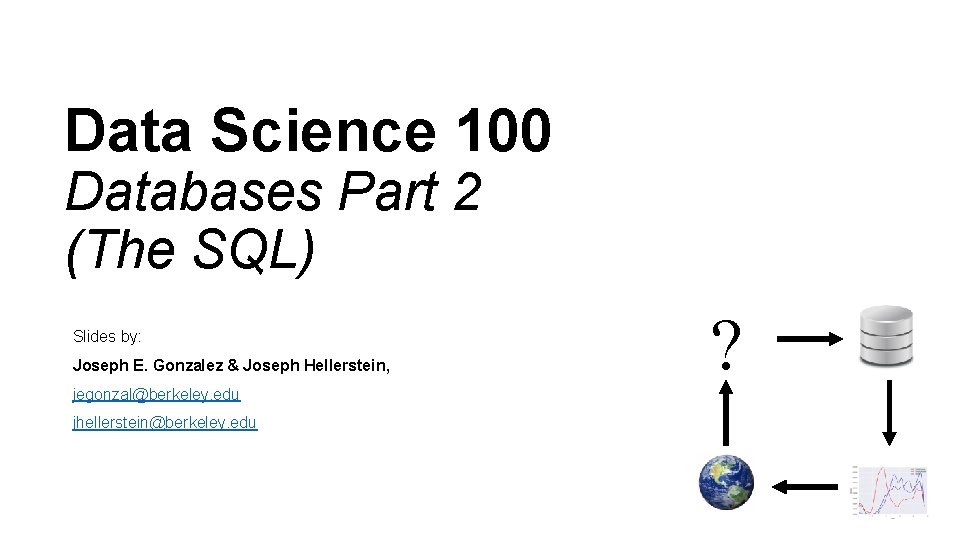
Data Science 100 Databases Part 2 (The SQL) Slides by: Joseph E. Gonzalez & Joseph Hellerstein, jegonzal@berkeley. edu jhellerstein@berkeley. edu ?
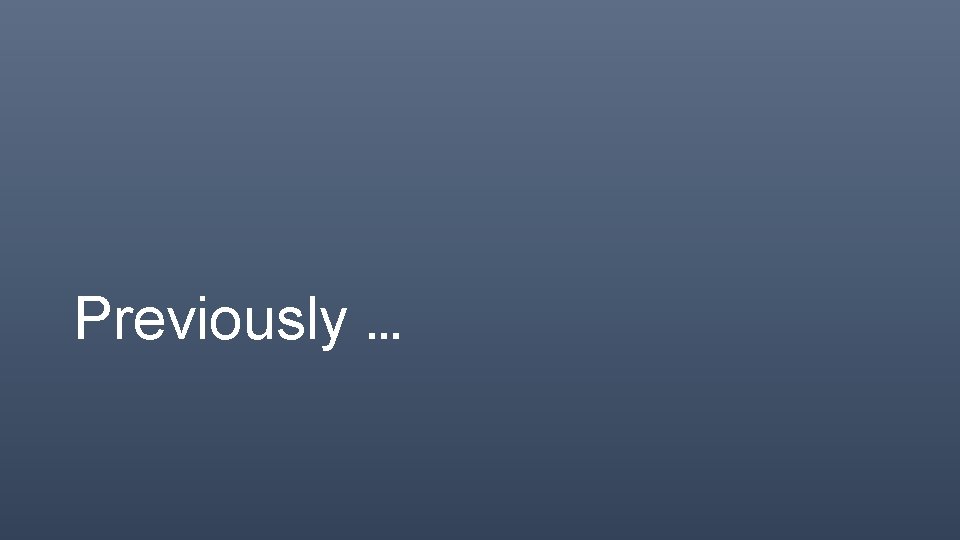
Previously …
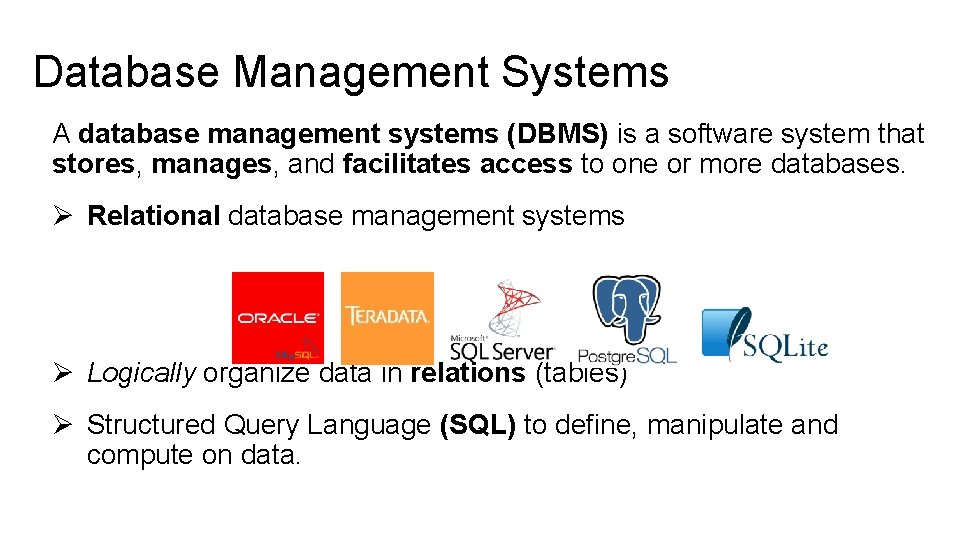
Database Management Systems A database management systems (DBMS) is a software system that stores, manages, and facilitates access to one or more databases. Ø Relational database management systems Ø Logically organize data in relations (tables) Ø Structured Query Language (SQL) to define, manipulate and compute on data.
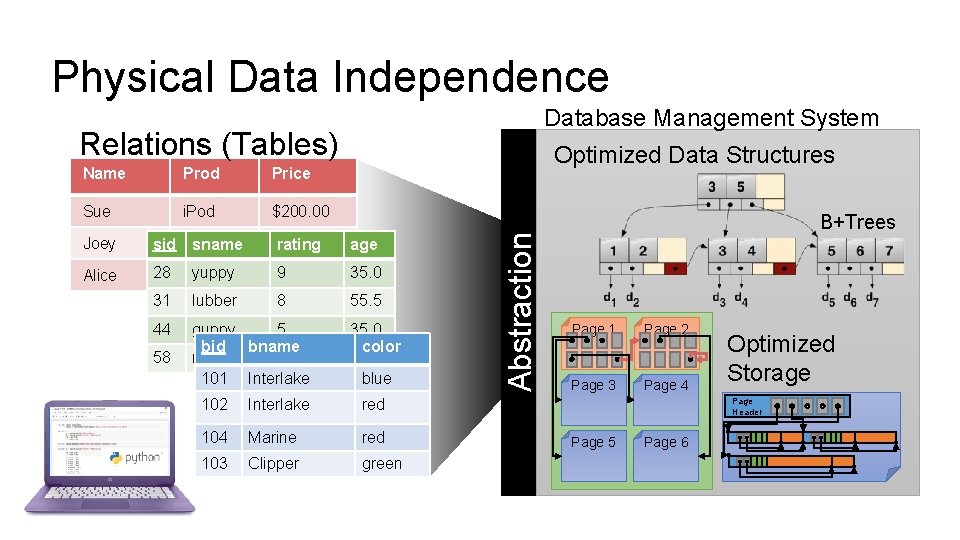
Physical Data Independence Database Management System Relations (Tables) Name Prod Price Sue i. Pod $200. 00 Joey sid Bike sname $333. 99 rating age Alice 28 Car yuppy 9 $999. 00 35. 0 31 lubber 44 guppy 5 bid bname rusty 10 101 Interlake 58 8 55. 5 35. 0 color 35. 0 blue 102 Interlake red 104 Marine red 103 Clipper green Abstraction Optimized Data Structures B+Trees Page 1 Page 2 Page 3 Page 4 Optimized Storage Page Header Page 5 Page 6
![Conceptual SQL Evaluation SELECT [DISTINCT] target-list FROM relation-list WHERE qualification GROUP BY grouping-list HAVING Conceptual SQL Evaluation SELECT [DISTINCT] target-list FROM relation-list WHERE qualification GROUP BY grouping-list HAVING](http://slidetodoc.com/presentation_image_h2/c9f952e4d0ec408ea3de90c14bfe4fc1/image-5.jpg)
Conceptual SQL Evaluation SELECT [DISTINCT] target-list FROM relation-list WHERE qualification GROUP BY grouping-list HAVING group-qualification Try Queries Here http: //sqlfiddle. com/#!17/67109/12 Form groups & aggregate Apply selections (eliminate rows) One or more tables to use (outer product …) GROUP BY WHERE FROM [DISTINCT] Eliminate duplicate s SELECT Project away columns (just keep those used in SELECT, GBY, HAVING) HAVING Eliminate groups
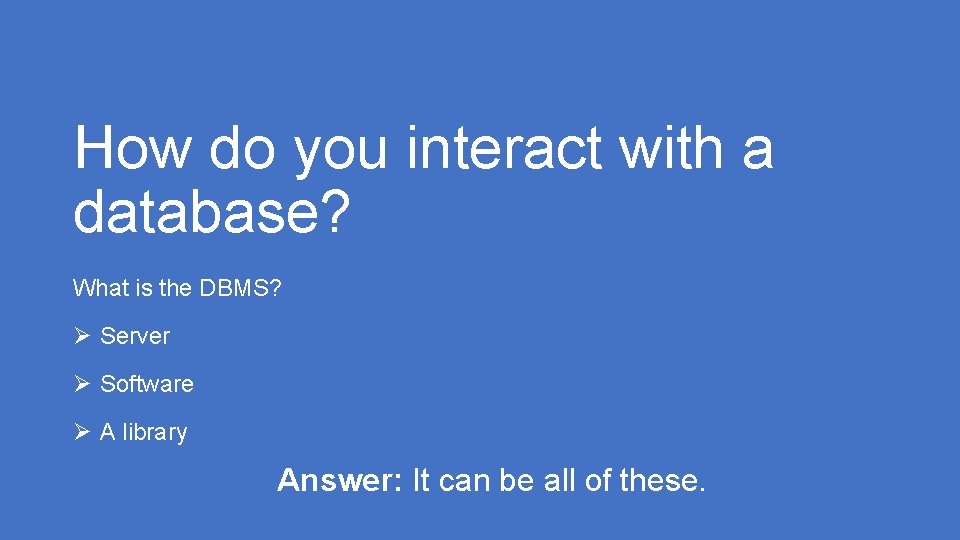
How do you interact with a database? What is the DBMS? Ø Server Ø Software Ø A library Answer: It can be all of these.
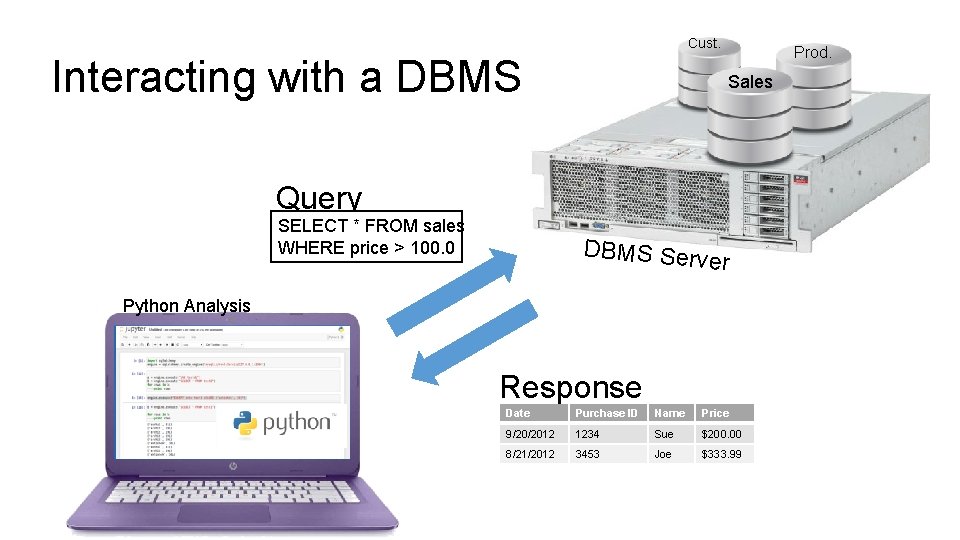
Cust. Interacting with a DBMS Prod. Sales Query SELECT * FROM sales WHERE price > 100. 0 DBMS Serv er Python Analysis Response Date Purchase ID Name Price 9/20/2012 1234 Sue $200. 00 8/21/2012 3453 Joe $333. 99
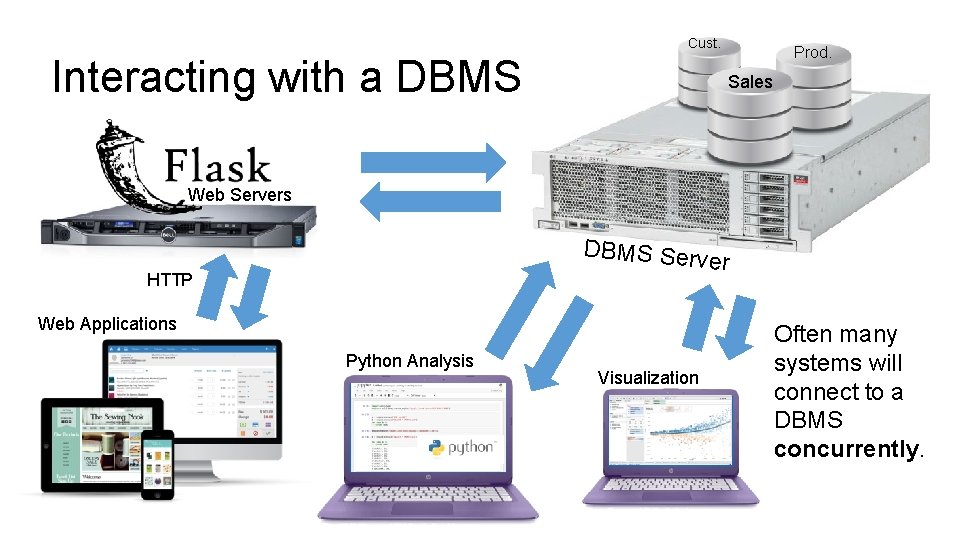
Cust. Interacting with a DBMS Prod. Sales Web Servers DBMS Serv er HTTP Web Applications Python Analysis Visualization Often many systems will connect to a DBMS concurrently.

Data in the Organization A little bit of buzzword bingo!
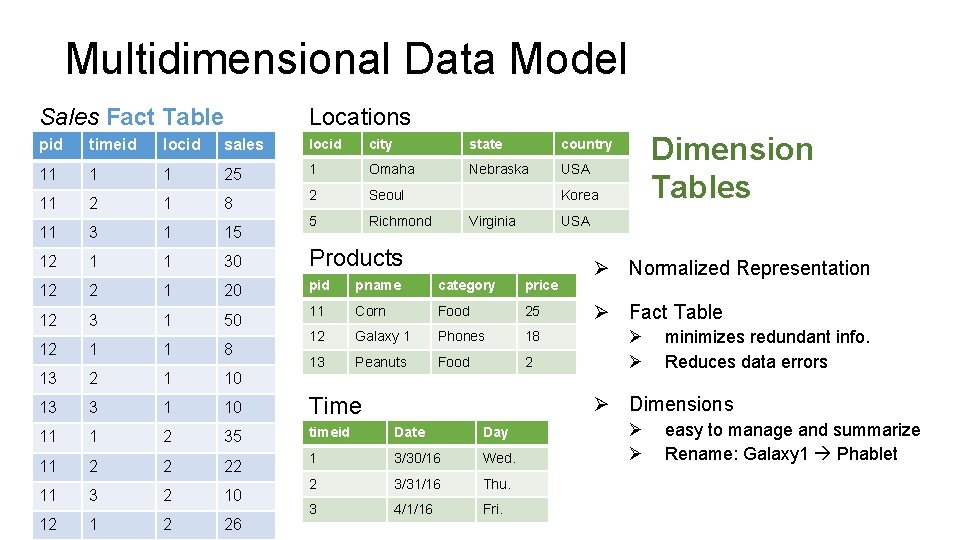
Multidimensional Data Model Sales Fact Table Locations pid timeid locid sales locid city state country 11 1 1 25 1 Omaha Nebraska USA 11 2 1 8 2 Seoul 11 3 1 15 5 Richmond 12 1 1 30 Products 12 2 1 20 pid pname category price 12 3 1 50 11 Corn Food 25 12 1 1 8 12 Galaxy 1 Phones 18 13 2 1 10 13 Peanuts Food 2 13 3 1 10 Time 11 1 2 35 timeid Date Day 11 2 2 22 1 3/30/16 Wed. 11 3 2 10 2 3/31/16 Thu. 12 1 2 26 3 4/1/16 Fri. Dimension Tables Korea Virginia USA Ø Normalized Representation Ø Fact Table Ø Ø minimizes redundant info. Reduces data errors Ø Dimensions Ø Ø easy to manage and summarize Rename: Galaxy 1 Phablet
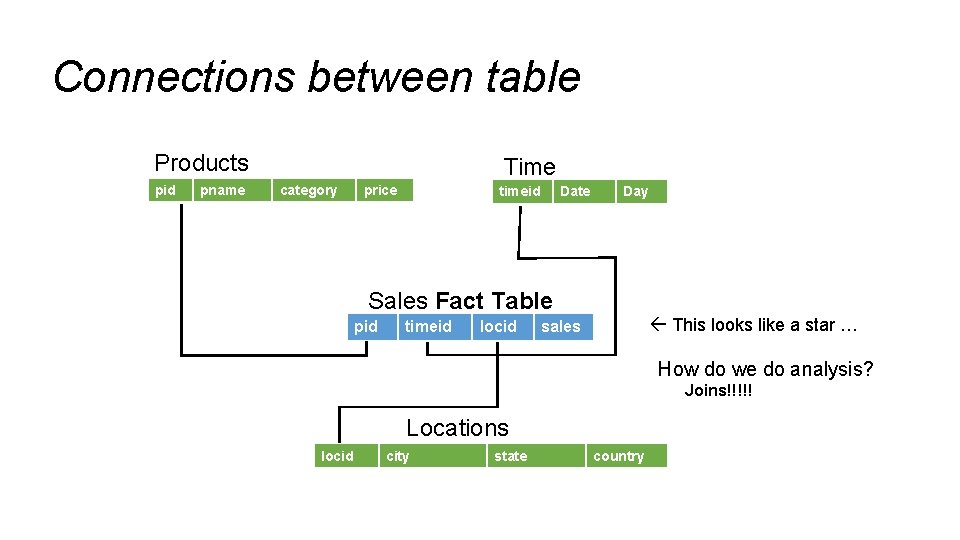
Connections between table Products pid pname Time category price timeid Date Day Sales Fact Table pid timeid locid ß This looks like a star … sales How do we do analysis? Joins!!!!! Locations locid city state country
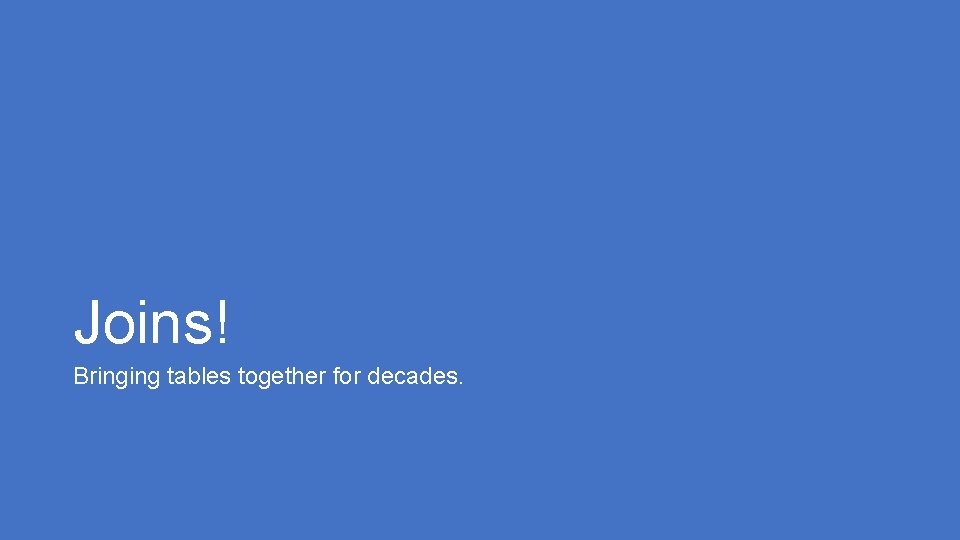
Joins! Bringing tables together for decades.
![Join Queries SELECT [DISTINCT] <column expression list> FROM <table 1 [AS t 1], . Join Queries SELECT [DISTINCT] <column expression list> FROM <table 1 [AS t 1], .](http://slidetodoc.com/presentation_image_h2/c9f952e4d0ec408ea3de90c14bfe4fc1/image-13.jpg)
Join Queries SELECT [DISTINCT] <column expression list> FROM <table 1 [AS t 1], . . . , table. N [AS tn]> [WHERE <predicate>] [GROUP BY <column list> [HAVING <predicate>] ] [ORDER BY <column list>]; 1. FROM : compute outer product of tables. 2. WHERE : Check conditions, discard tuples that fail. 3. SELECT : Specify desired fields in output. Ø Note: likely a terribly inefficient strategy! Ø Query optimizer will find more efficient plans.
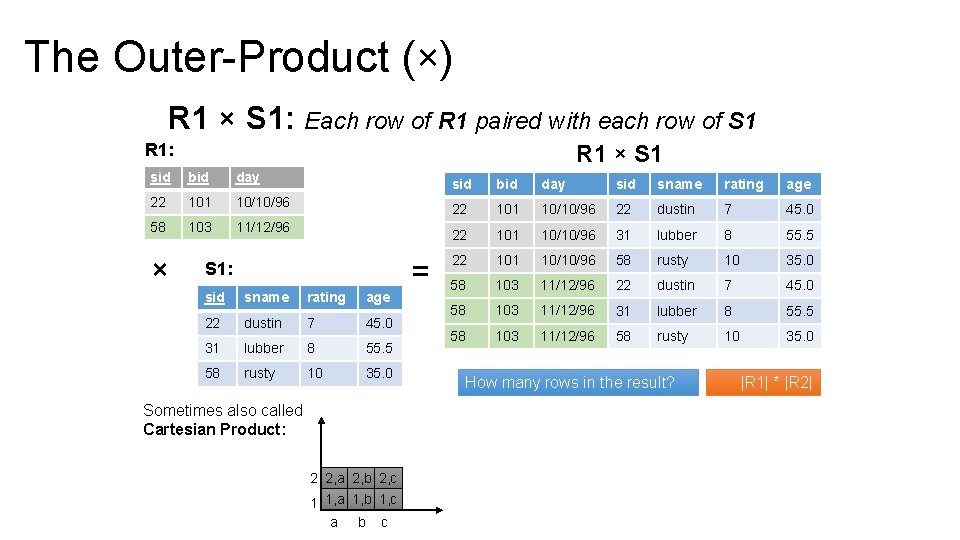
The Outer-Product (×) R 1 × S 1: Each row of R 1 paired with each row of S 1 R 1: R 1 × S 1 sid bid day 22 101 10/10/96 58 103 11/12/96 × = S 1: sid sname rating age 22 dustin 7 45. 0 31 lubber 8 55. 5 58 rusty 10 35. 0 Sometimes also called Cartesian Product: 2 2, a 2, b 2, c 1 1, a 1, b 1, c a b c sid bid day sid sname rating age 22 101 10/10/96 22 dustin 7 45. 0 22 101 10/10/96 31 lubber 8 55. 5 22 101 10/10/96 58 rusty 10 35. 0 58 103 11/12/96 22 dustin 7 45. 0 58 103 11/12/96 31 lubber 8 55. 5 58 103 11/12/96 58 rusty 10 35. 0 How many rows in the result? |R 1| * |R 2|
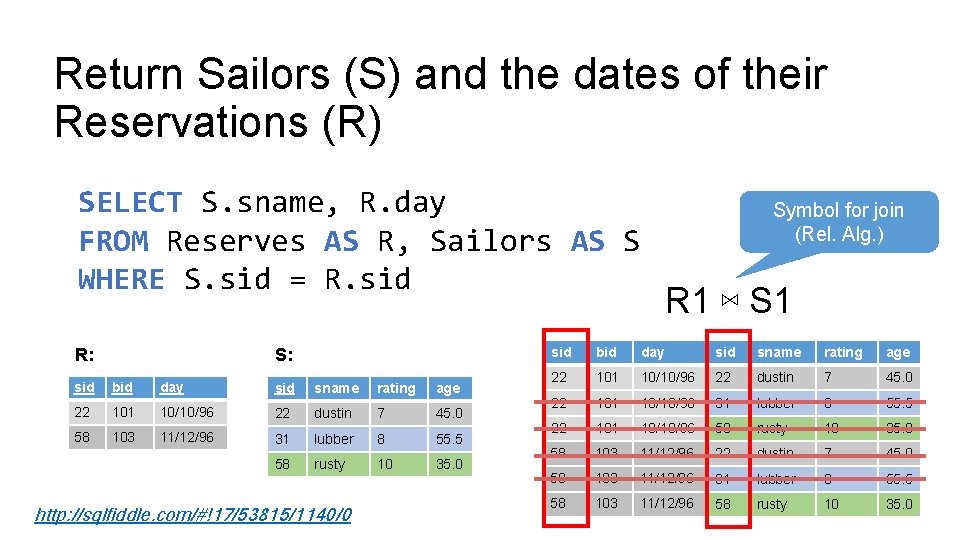
Return Sailors (S) and the dates of their Reservations (R) SELECT S. sname, R. day FROM Reserves AS R, Sailors AS S WHERE S. sid = R. sid R: S: sid bid day sid sname rating age 22 101 10/10/96 22 dustin 7 45. 0 58 103 11/12/96 31 lubber 8 55. 5 58 rusty 10 35. 0 http: //sqlfiddle. com/#!17/53815/1140/0 Symbol for join (Rel. Alg. ) R 1 ⋈ S 1 sid bid day sid sname rating age 22 101 10/10/96 22 dustin 7 45. 0 22 101 10/10/96 31 lubber 8 55. 5 22 101 10/10/96 58 rusty 10 35. 0 58 103 11/12/96 22 dustin 7 45. 0 58 103 11/12/96 31 lubber 8 55. 5 58 103 11/12/96 58 rusty 10 35. 0
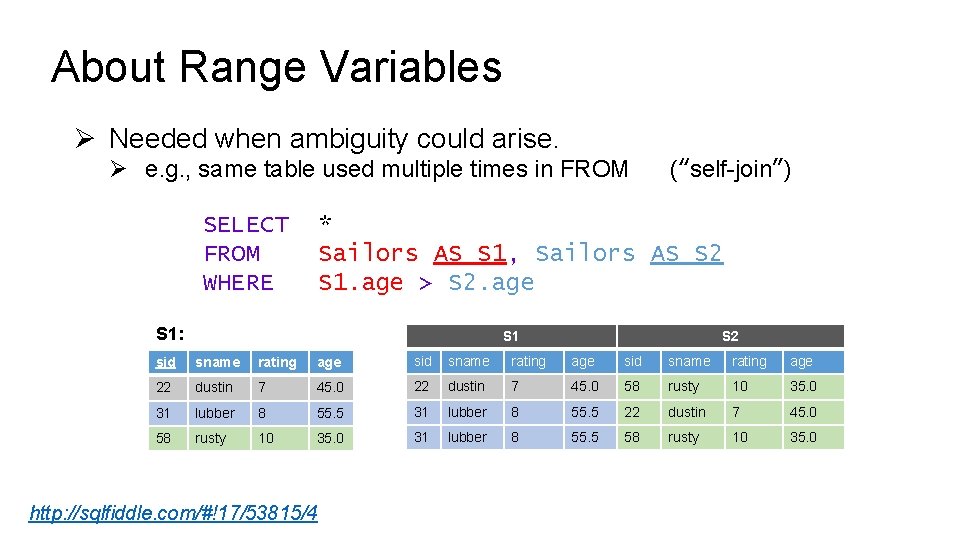
About Range Variables Ø Needed when ambiguity could arise. Ø e. g. , same table used multiple times in FROM SELECT FROM WHERE (“self-join”) * Sailors AS S 1, Sailors AS S 2 S 1. age > S 2. age S 1: S 1 S 2 sid sname rating age 22 dustin 7 45. 0 58 rusty 10 35. 0 31 lubber 8 55. 5 58 rusty 10 35. 0 http: //sqlfiddle. com/#!17/53815/4
![Join Variants SELECT (column_list) FROM table_name [INNER | {LEFT |RIGHT | FULL } {OUTER}] Join Variants SELECT (column_list) FROM table_name [INNER | {LEFT |RIGHT | FULL } {OUTER}]](http://slidetodoc.com/presentation_image_h2/c9f952e4d0ec408ea3de90c14bfe4fc1/image-17.jpg)
Join Variants SELECT (column_list) FROM table_name [INNER | {LEFT |RIGHT | FULL } {OUTER}] JOIN table_name ON qualification_list WHERE … Ø INNER is default Ø Inner join is akin to what we have seen so far. Ø The term Outer is optional for Left, Right, and Full joins Ø For example: LEFT OUTER = LEFT
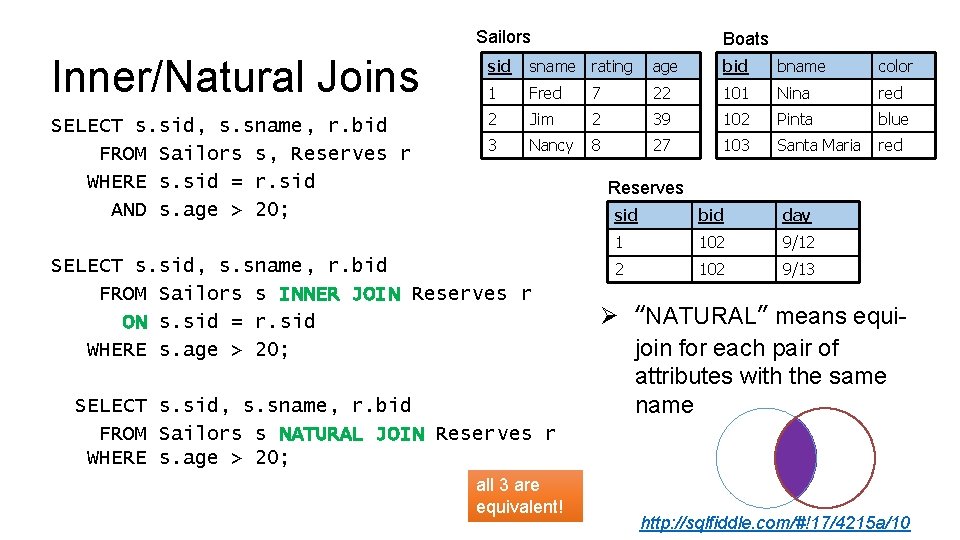
Sailors Boats Inner/Natural Joins sid sname rating age bid bname color 1 Fred 7 22 101 Nina red SELECT s. sid, s. sname, r. bid FROM Sailors s, Reserves r WHERE s. sid = r. sid AND s. age > 20; 2 Jim 2 39 102 Pinta blue 3 Nancy 8 27 103 Santa Maria red Reserves SELECT s. sid, s. sname, r. bid FROM Sailors s INNER JOIN Reserves r ON s. sid = r. sid WHERE s. age > 20; SELECT s. sid, s. sname, r. bid FROM Sailors s NATURAL JOIN Reserves r WHERE s. age > 20; all 3 are equivalent! sid bid day 1 102 9/12 2 102 9/13 Ø “NATURAL” means equijoin for each pair of attributes with the same name http: //sqlfiddle. com/#!17/4215 a/10
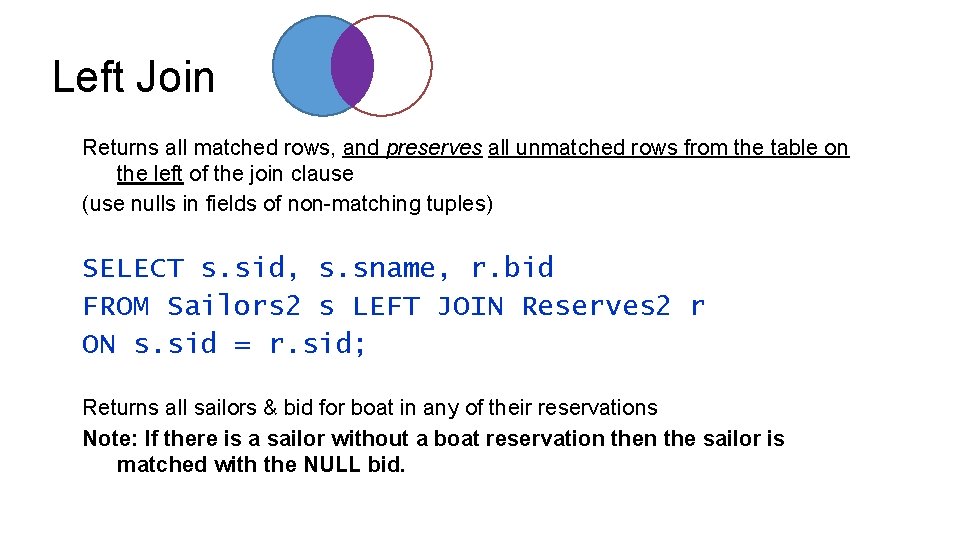
Left Join Returns all matched rows, and preserves all unmatched rows from the table on the left of the join clause (use nulls in fields of non-matching tuples) SELECT s. sid, s. sname, r. bid FROM Sailors 2 s LEFT JOIN Reserves 2 r ON s. sid = r. sid; Returns all sailors & bid for boat in any of their reservations Note: If there is a sailor without a boat reservation the sailor is matched with the NULL bid.
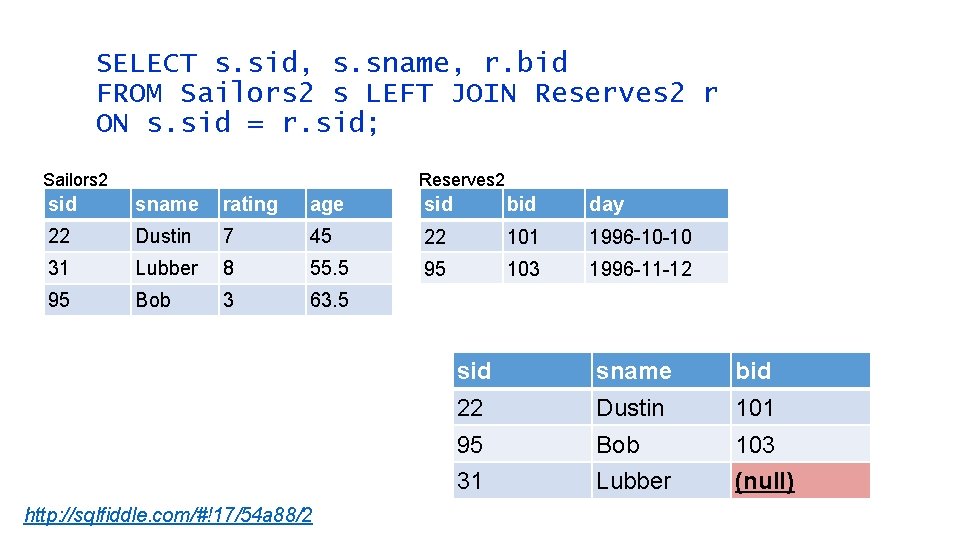
SELECT s. sid, s. sname, r. bid FROM Sailors 2 s LEFT JOIN Reserves 2 r ON s. sid = r. sid; Sailors 2 Reserves 2 sid sname rating age sid bid day 22 Dustin 7 45 22 101 1996 -10 -10 31 Lubber 8 55. 5 95 103 1996 -11 -12 95 Bob 3 63. 5 http: //sqlfiddle. com/#!17/54 a 88/2 sid sname bid 22 Dustin 101 95 Bob 103 31 Lubber (null)
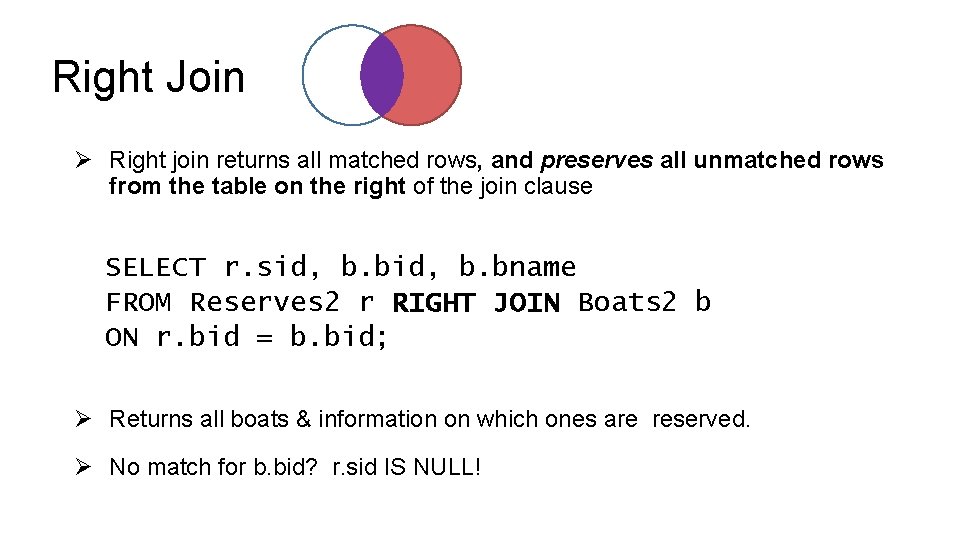
Right Join Ø Right join returns all matched rows, and preserves all unmatched rows from the table on the right of the join clause SELECT r. sid, b. bname FROM Reserves 2 r RIGHT JOIN Boats 2 b ON r. bid = b. bid; Ø Returns all boats & information on which ones are reserved. Ø No match for b. bid? r. sid IS NULL!
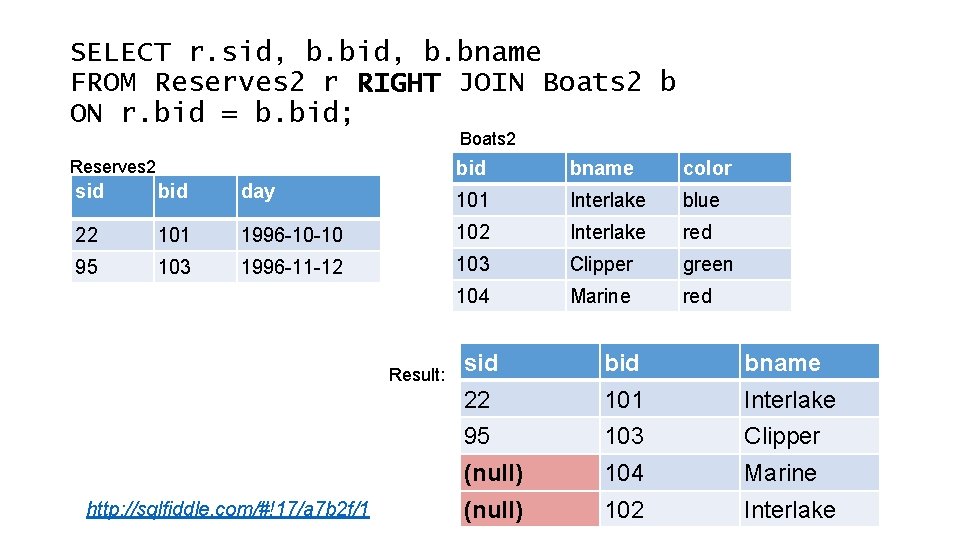
SELECT r. sid, b. bname FROM Reserves 2 r RIGHT JOIN Boats 2 b ON r. bid = b. bid; Boats 2 Reserves 2 bid bname color sid bid day 101 Interlake blue 22 101 1996 -10 -10 102 Interlake red 95 103 1996 -11 -12 103 Clipper green 104 Marine red Result: http: //sqlfiddle. com/#!17/a 7 b 2 f/1 sid bname 22 101 Interlake 95 103 Clipper (null) 104 Marine (null) 102 Interlake
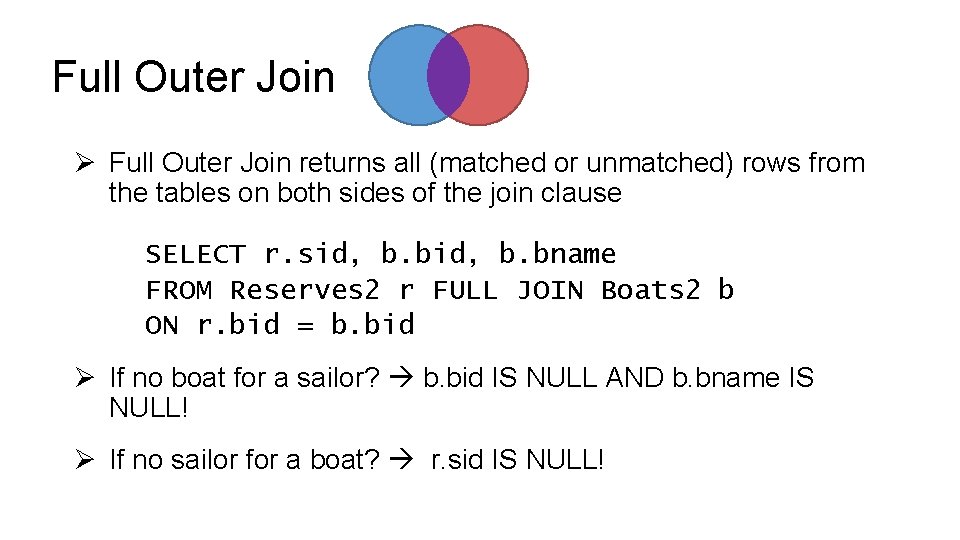
Full Outer Join Ø Full Outer Join returns all (matched or unmatched) rows from the tables on both sides of the join clause SELECT r. sid, b. bname FROM Reserves 2 r FULL JOIN Boats 2 b ON r. bid = b. bid Ø If no boat for a sailor? b. bid IS NULL AND b. bname IS NULL! Ø If no sailor for a boat? r. sid IS NULL!
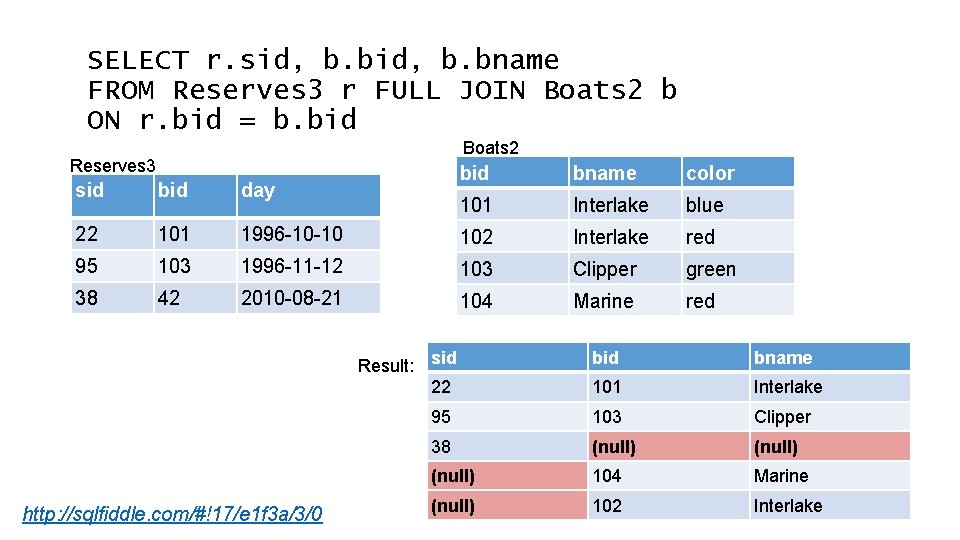
SELECT r. sid, b. bname FROM Reserves 3 r FULL JOIN Boats 2 b ON r. bid = b. bid Boats 2 Reserves 3 bid bname color 101 Interlake blue sid bid day 22 101 1996 -10 -10 102 Interlake red 95 103 1996 -11 -12 103 Clipper green 38 42 2010 -08 -21 104 Marine red Result: sid 22 http: //sqlfiddle. com/#!17/e 1 f 3 a/3/0 bid bname 101 Interlake 95 103 Clipper 38 (null) 104 Marine (null) 102 Interlake
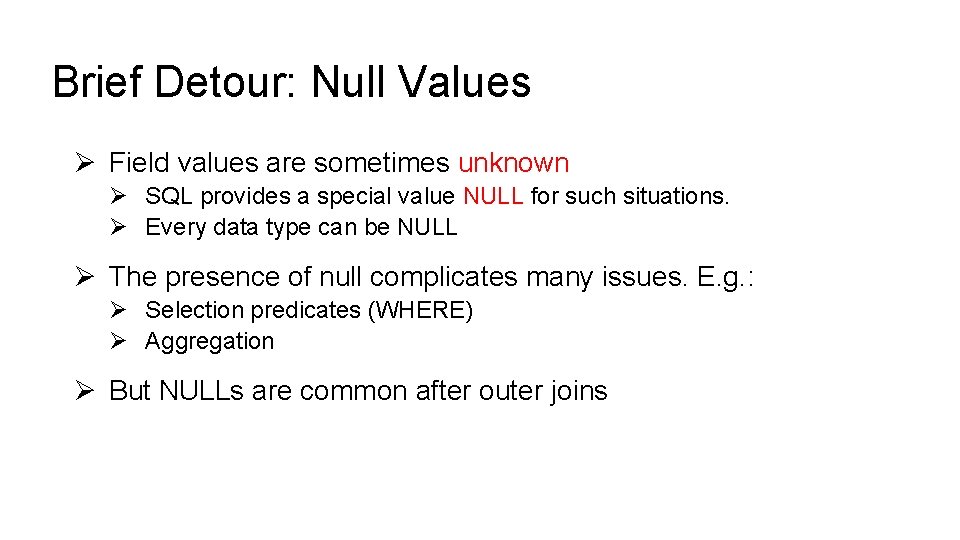
Brief Detour: Null Values Ø Field values are sometimes unknown Ø SQL provides a special value NULL for such situations. Ø Every data type can be NULL Ø The presence of null complicates many issues. E. g. : Ø Selection predicates (WHERE) Ø Aggregation Ø But NULLs are common after outer joins
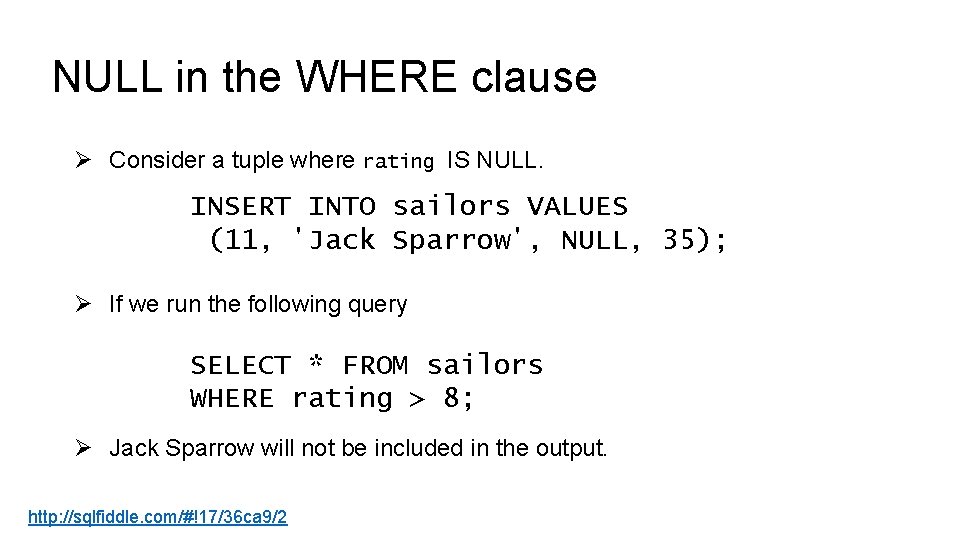
NULL in the WHERE clause Ø Consider a tuple where rating IS NULL. INSERT INTO sailors VALUES (11, 'Jack Sparrow', NULL, 35); Ø If we run the following query SELECT * FROM sailors WHERE rating > 8; Ø Jack Sparrow will not be included in the output. http: //sqlfiddle. com/#!17/36 ca 9/2
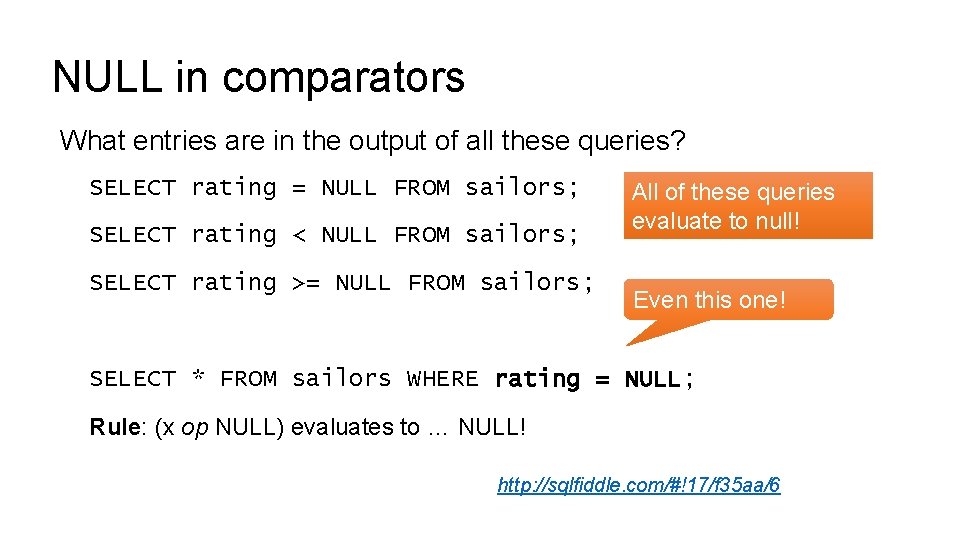
NULL in comparators What entries are in the output of all these queries? SELECT rating = NULL FROM sailors; SELECT rating < NULL FROM sailors; SELECT rating >= NULL FROM sailors; All of these queries evaluate to null! Even this one! SELECT * FROM sailors WHERE rating = NULL; Rule: (x op NULL) evaluates to … NULL! http: //sqlfiddle. com/#!17/f 35 aa/6
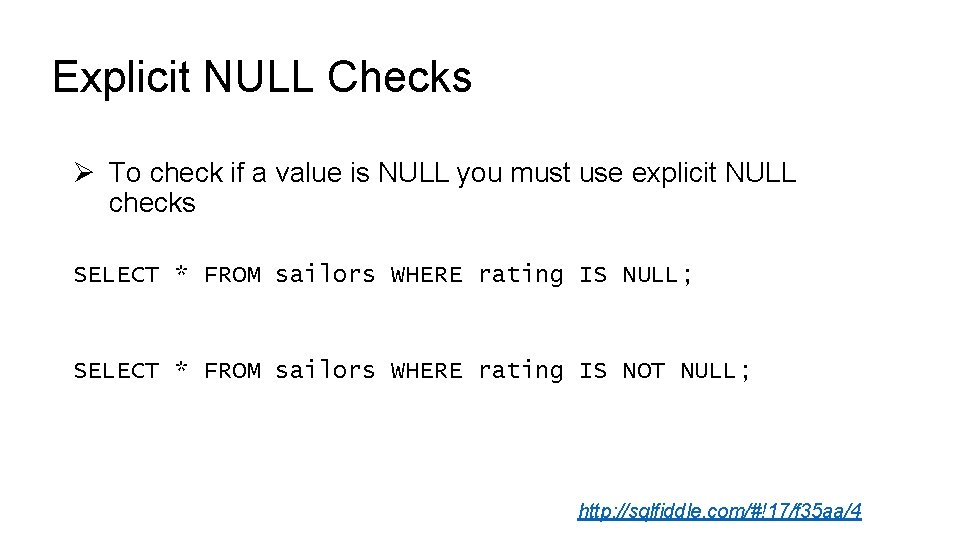
Explicit NULL Checks Ø To check if a value is NULL you must use explicit NULL checks SELECT * FROM sailors WHERE rating IS NULL; SELECT * FROM sailors WHERE rating IS NOT NULL; http: //sqlfiddle. com/#!17/f 35 aa/4
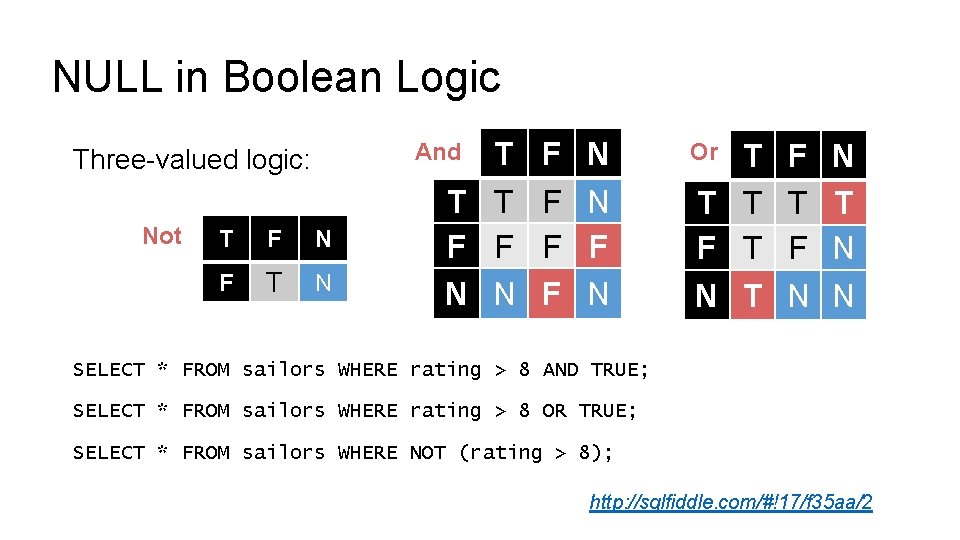
NULL in Boolean Logic Not T T T F F N N And Three-valued logic: T F N F T N F F N N F N T T T F T N T Or F T F N N T N N SELECT * FROM sailors WHERE rating > 8 AND TRUE; SELECT * FROM sailors WHERE rating > 8 OR TRUE; SELECT * FROM sailors WHERE NOT (rating > 8); http: //sqlfiddle. com/#!17/f 35 aa/2
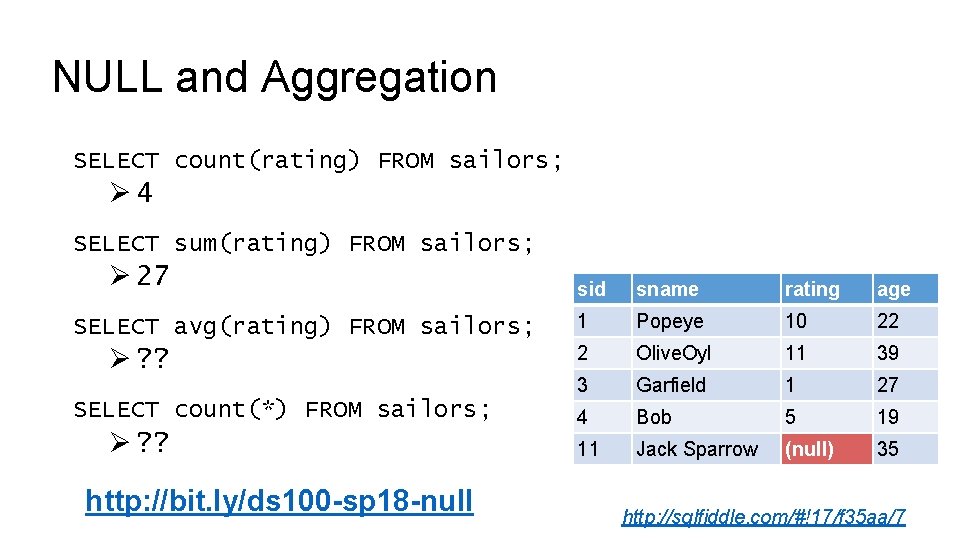
NULL and Aggregation SELECT count(rating) FROM sailors; Ø 4 SELECT sum(rating) FROM sailors; Ø 27 SELECT avg(rating) FROM sailors; Ø ? ? SELECT count(*) FROM sailors; Ø ? ? http: //bit. ly/ds 100 -sp 18 -null sid sname rating age 1 Popeye 10 22 2 Olive. Oyl 11 39 3 Garfield 1 27 4 Bob 5 19 11 Jack Sparrow (null) 35 http: //sqlfiddle. com/#!17/f 35 aa/7
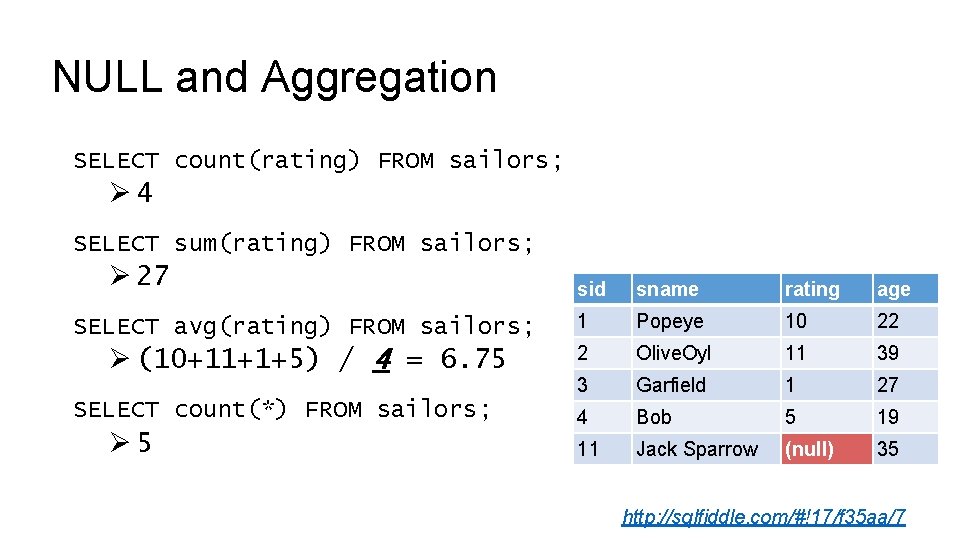
NULL and Aggregation SELECT count(rating) FROM sailors; Ø 4 SELECT sum(rating) FROM sailors; Ø 27 sid sname rating age SELECT avg(rating) FROM sailors; 1 Popeye 10 22 Ø (10+11+1+5) / 4 = 6. 75 2 Olive. Oyl 11 39 3 Garfield 1 27 4 Bob 5 19 11 Jack Sparrow (null) 35 SELECT count(*) FROM sailors; Ø 5 http: //sqlfiddle. com/#!17/f 35 aa/7
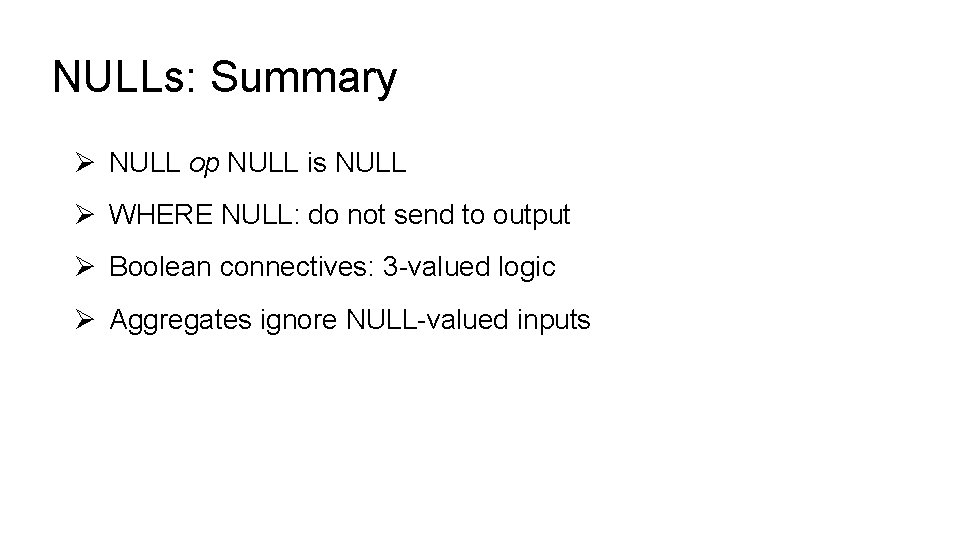
NULLs: Summary Ø NULL op NULL is NULL Ø WHERE NULL: do not send to output Ø Boolean connectives: 3 -valued logic Ø Aggregates ignore NULL-valued inputs
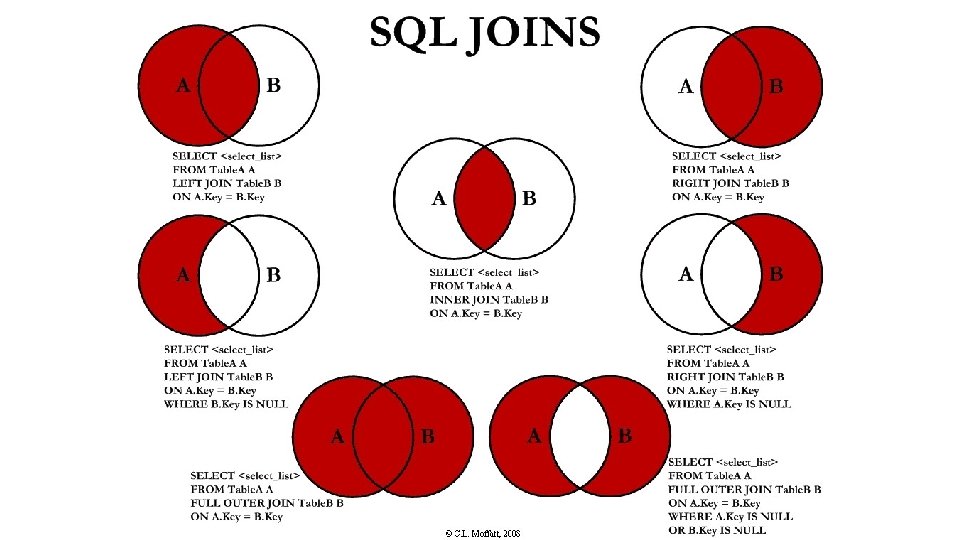
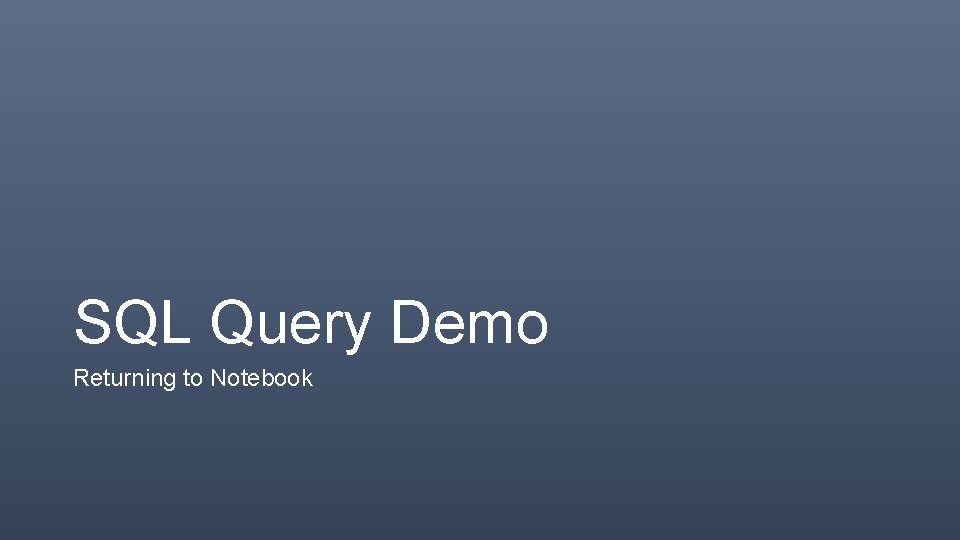
SQL Query Demo Returning to Notebook
- Slides: 34