Data Representation CPS 120 Introduction to Computer Science
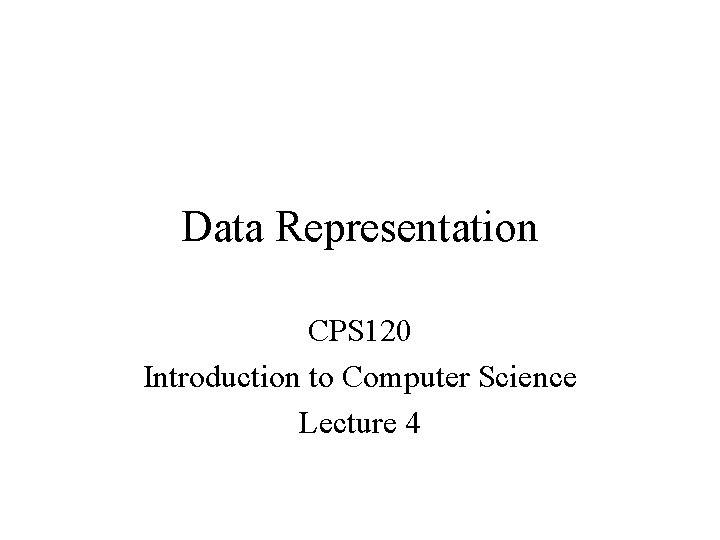
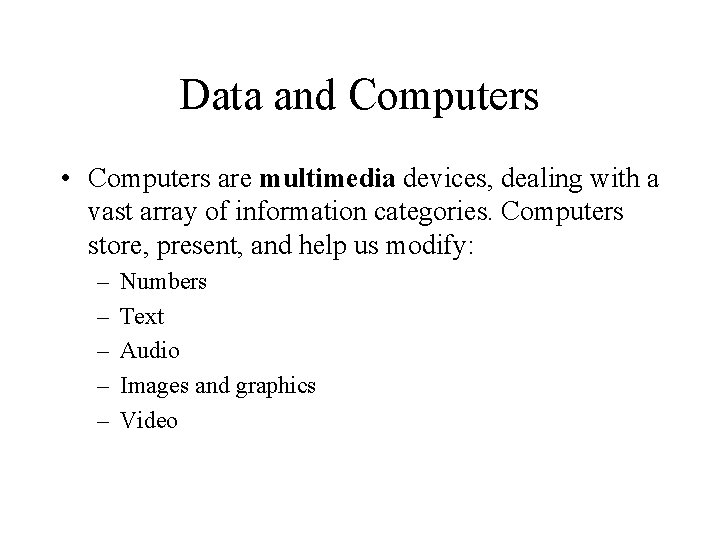
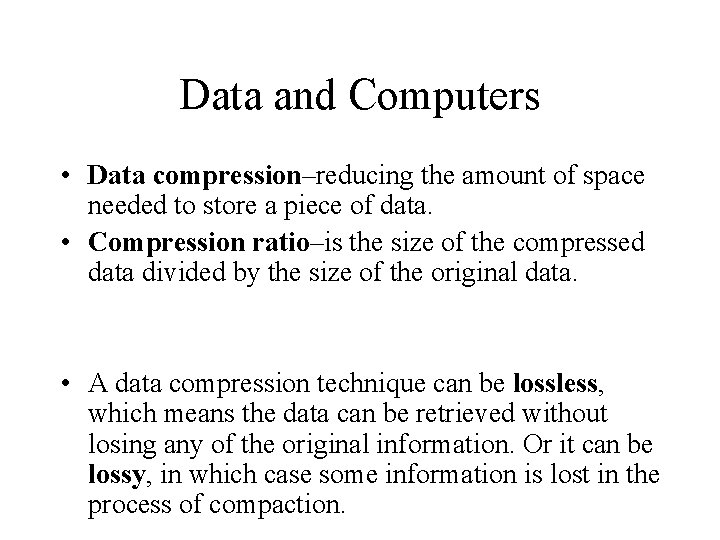
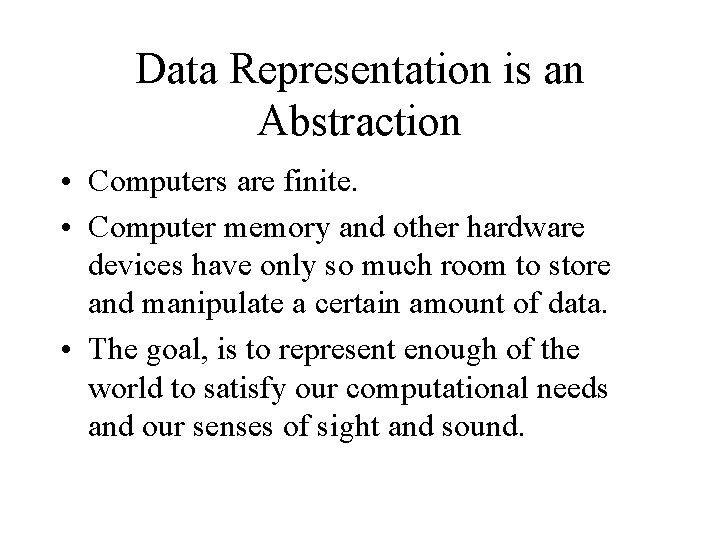
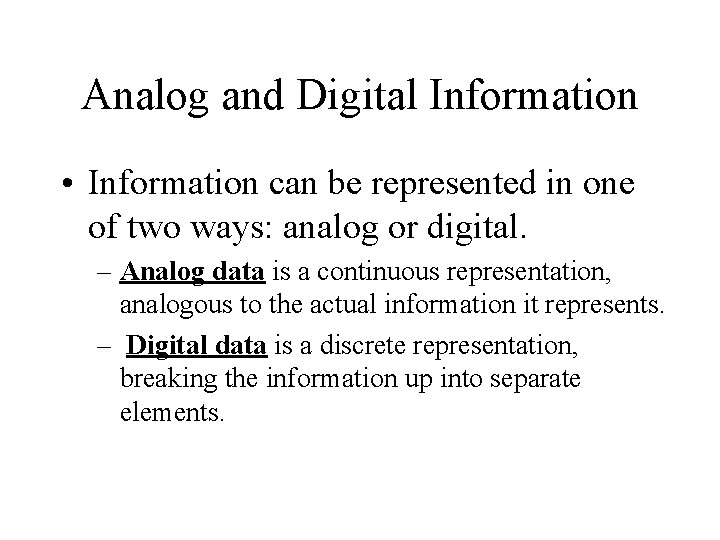
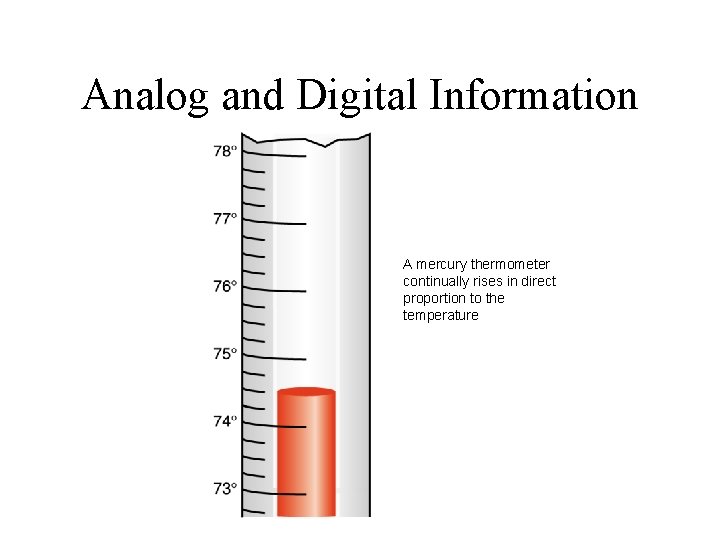
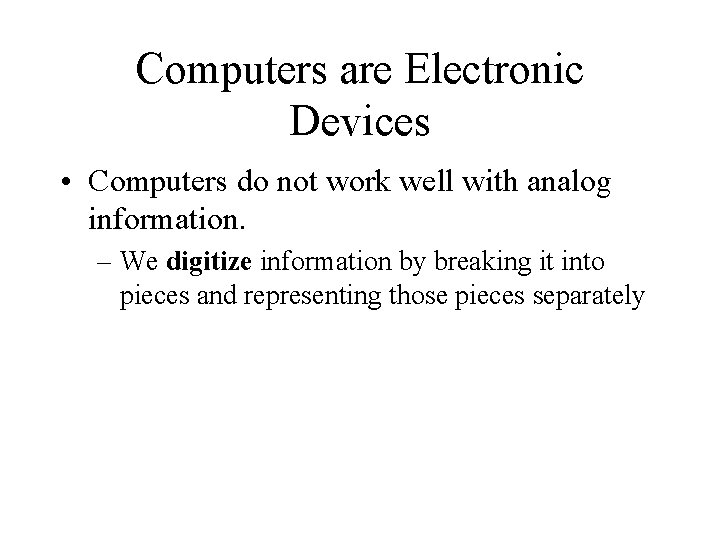
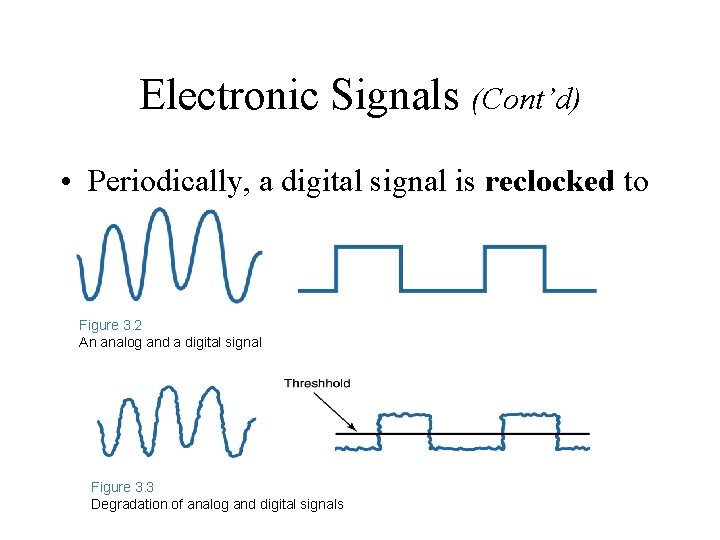
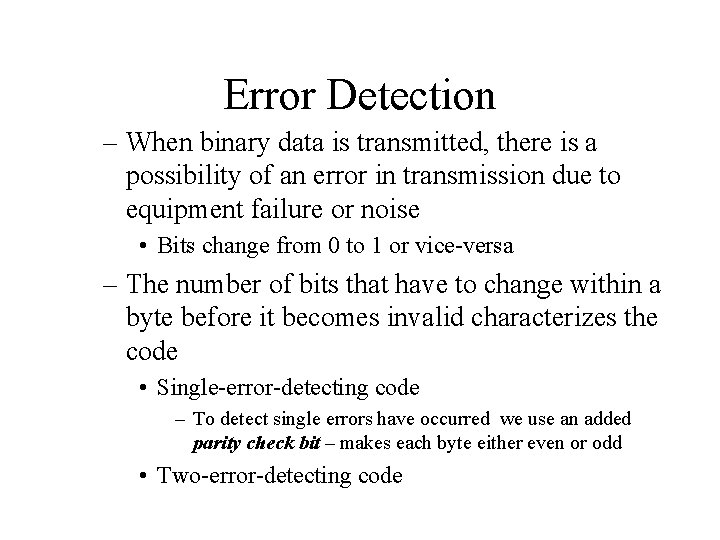
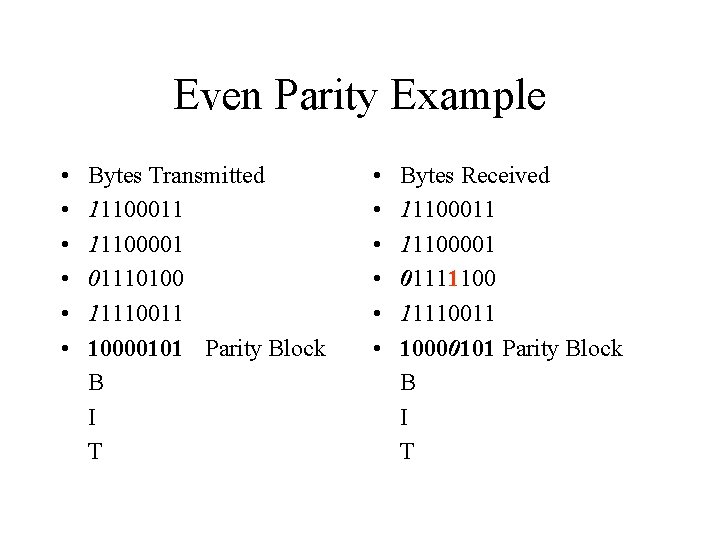
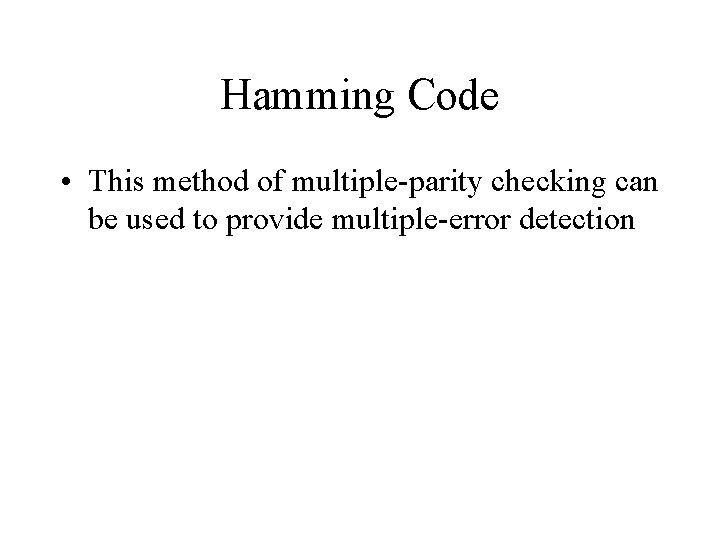
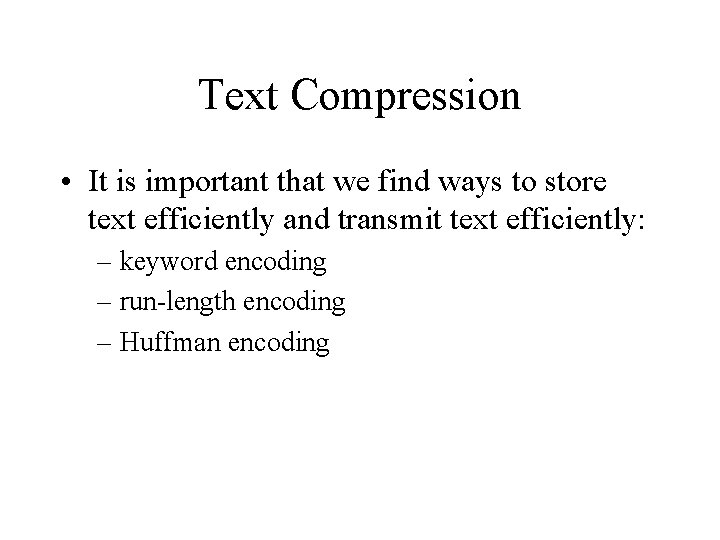
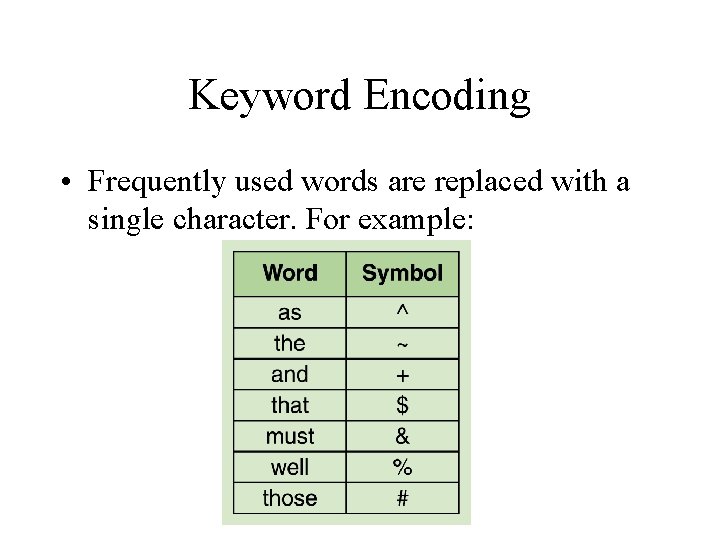
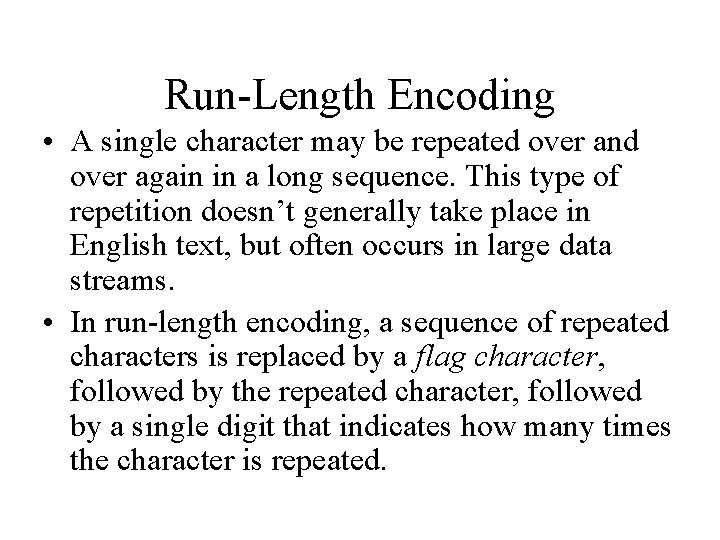
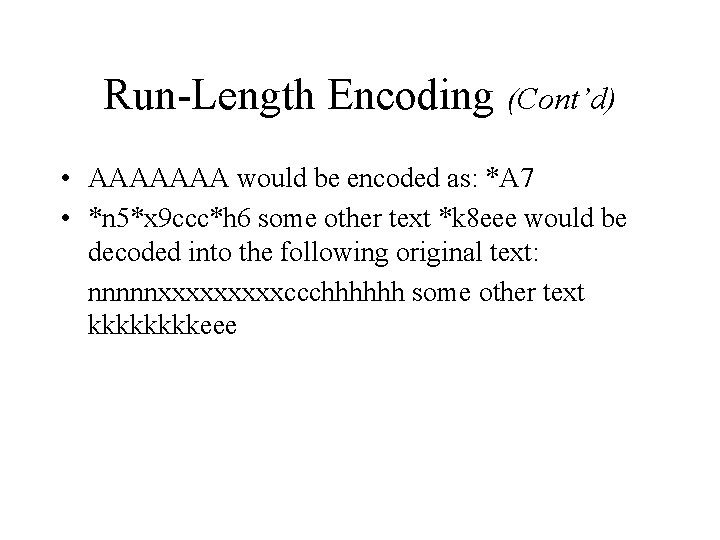
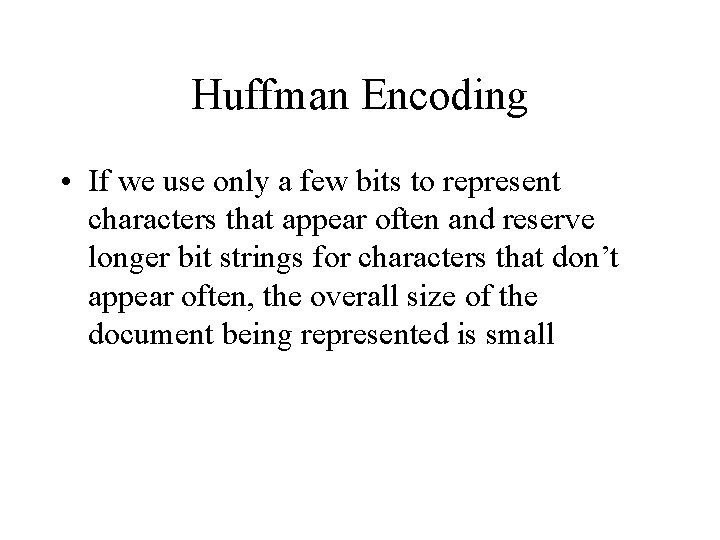
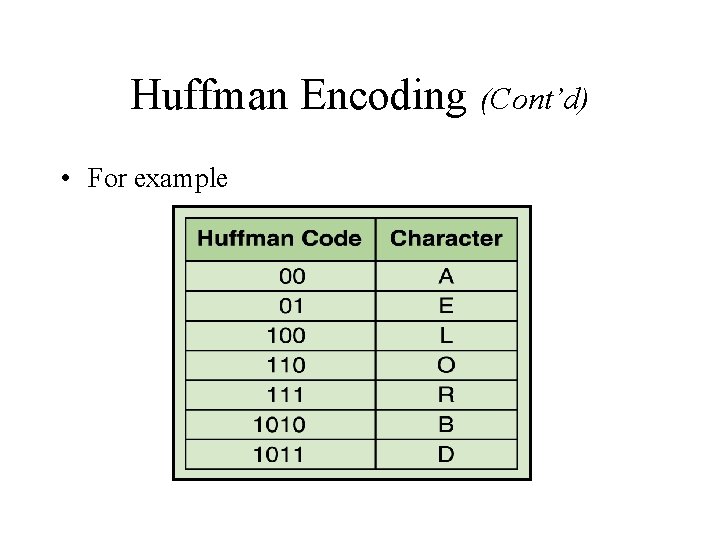
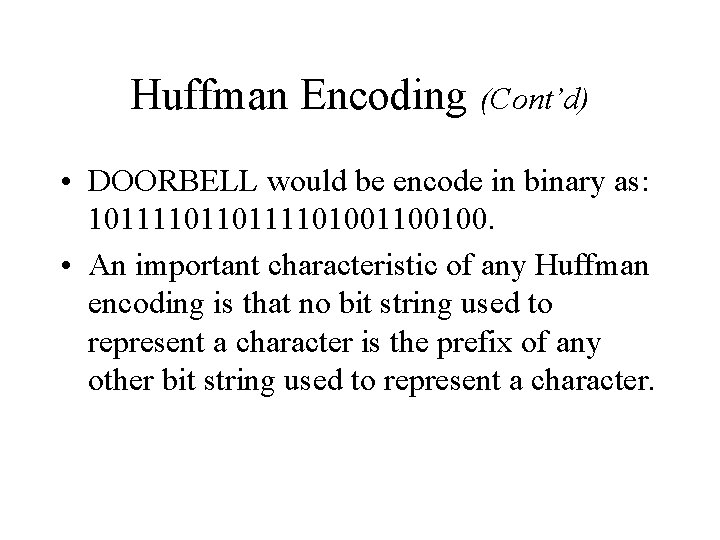
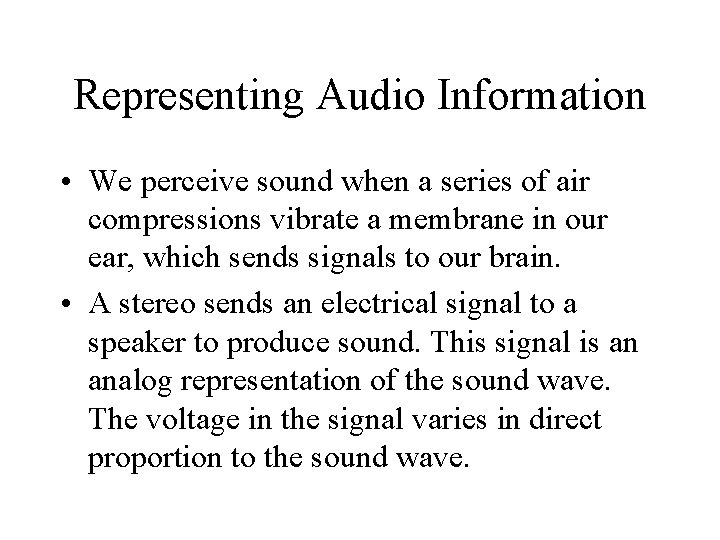
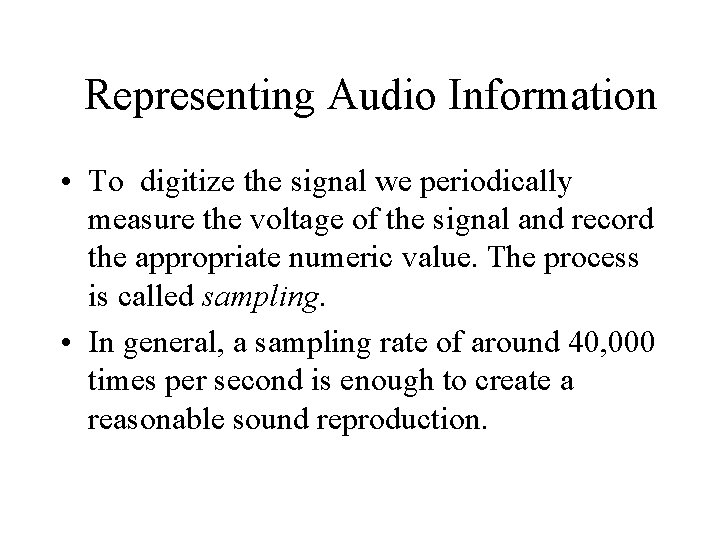
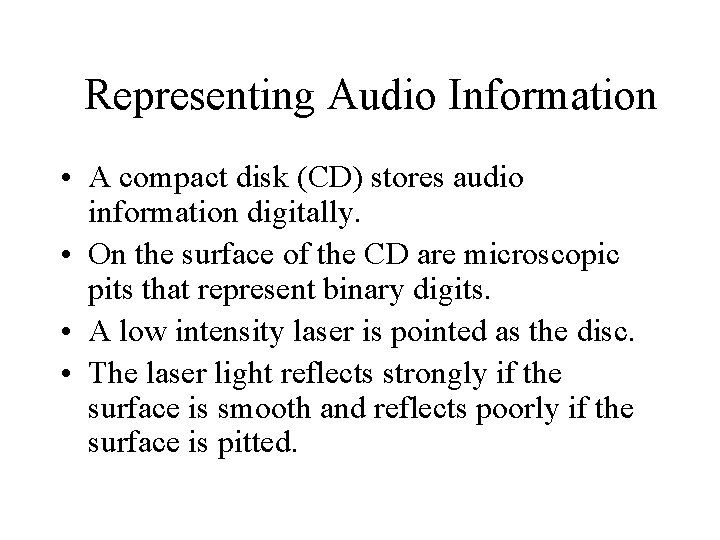
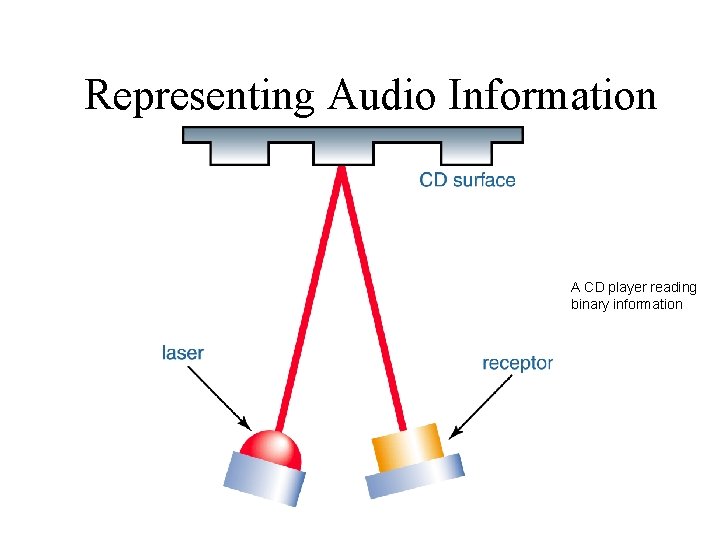
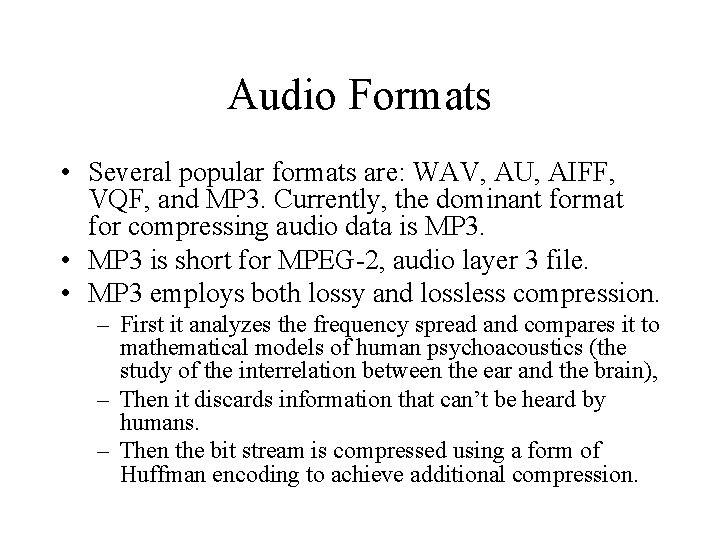
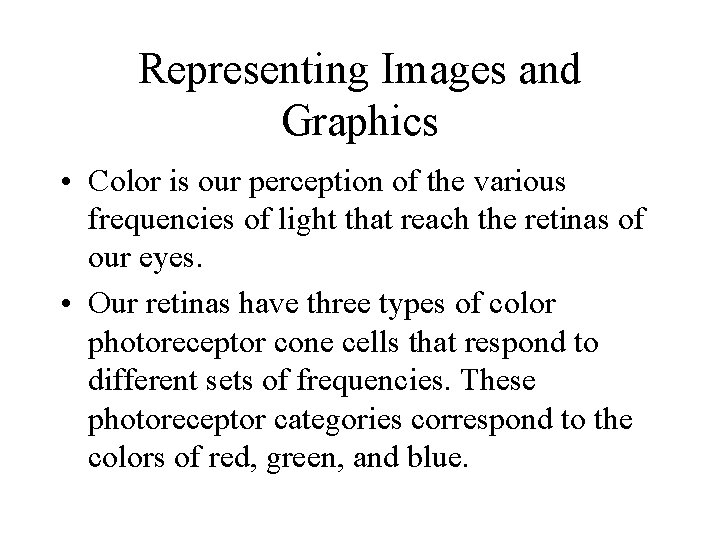
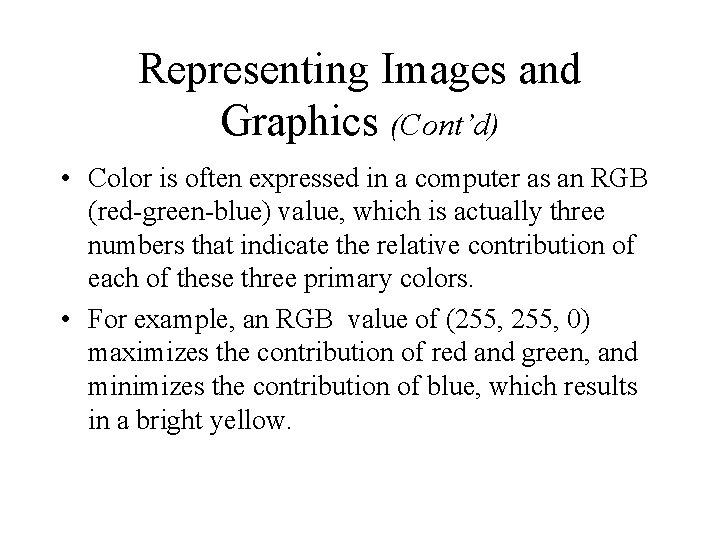
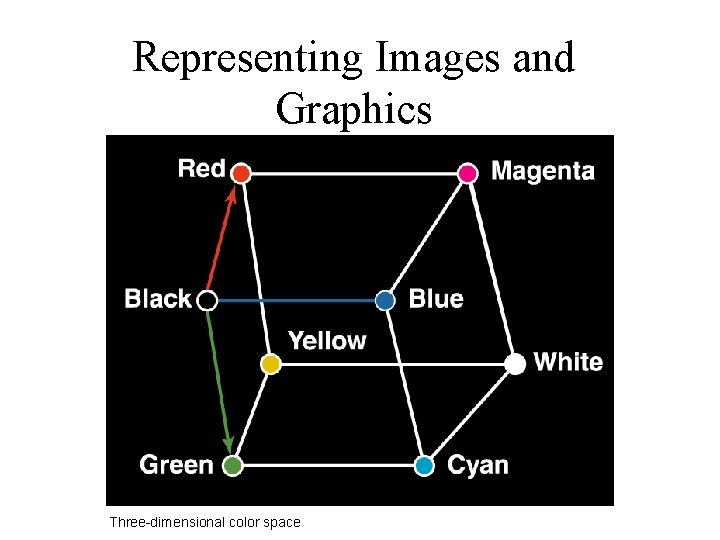
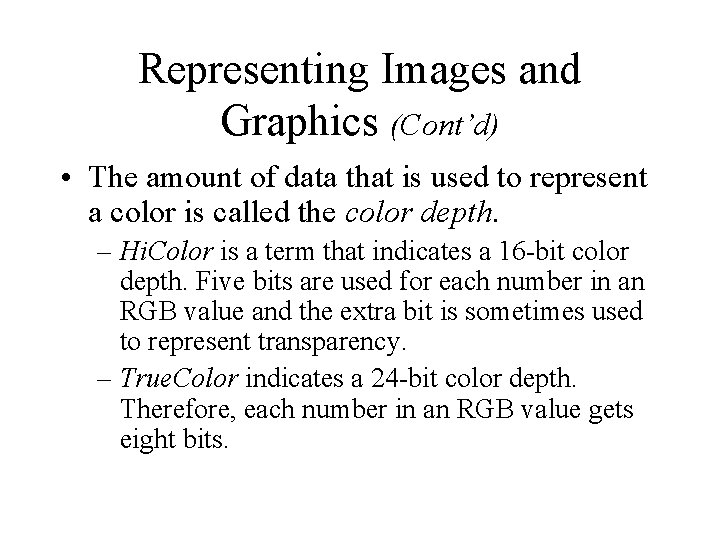
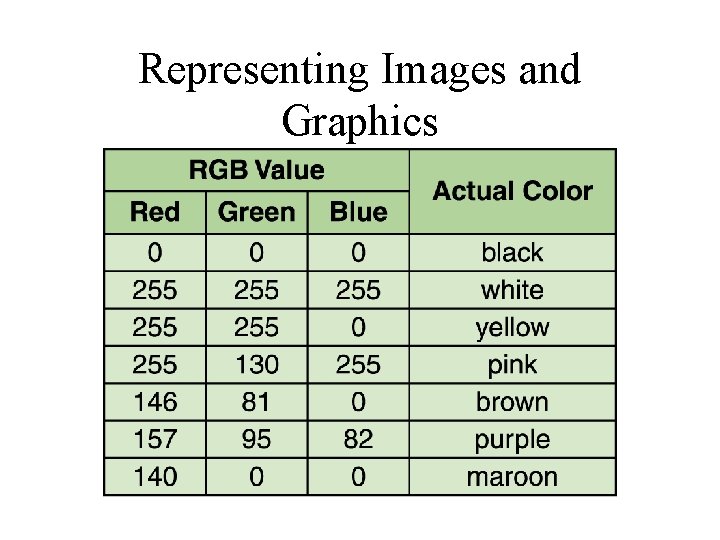
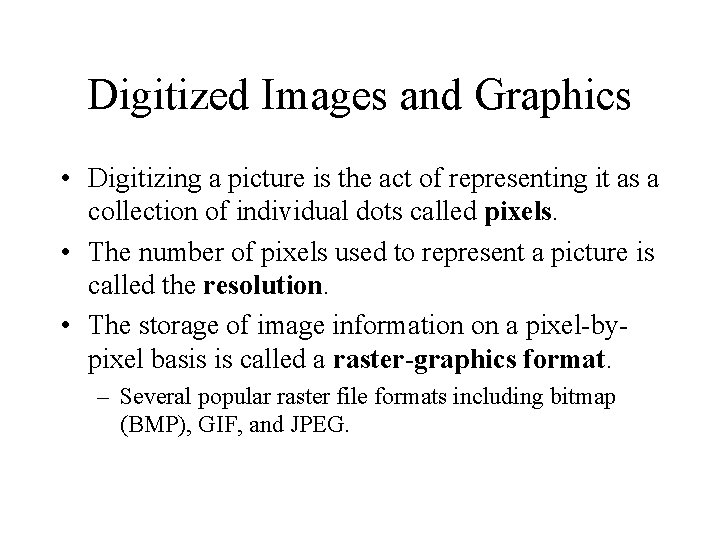
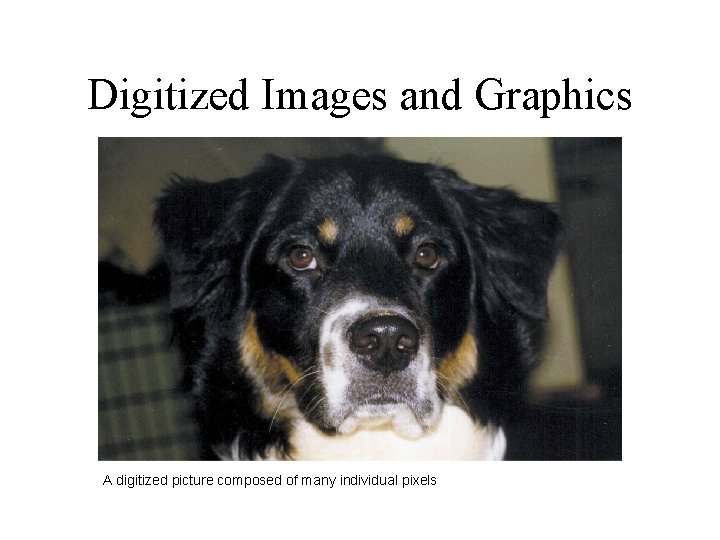
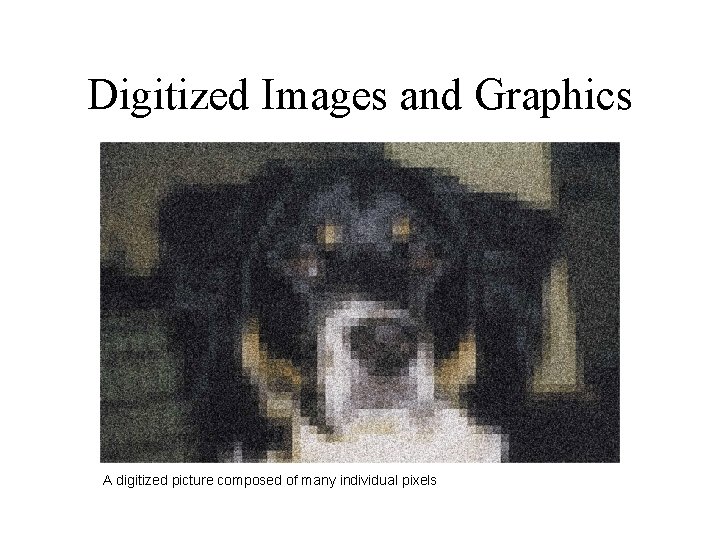
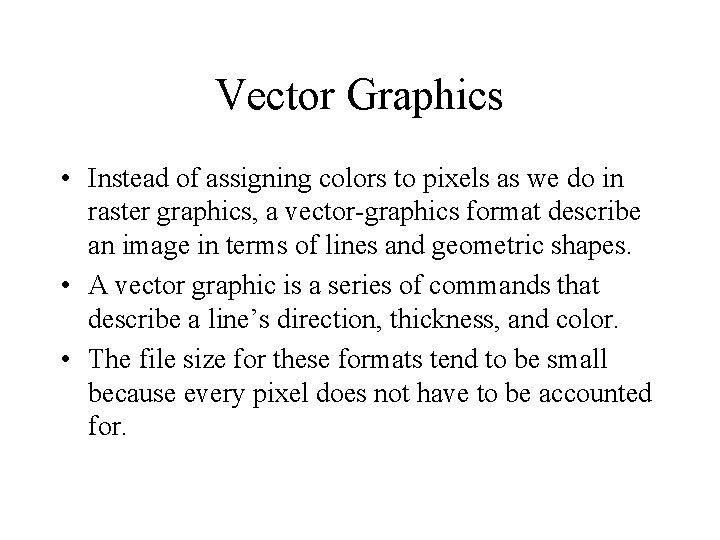
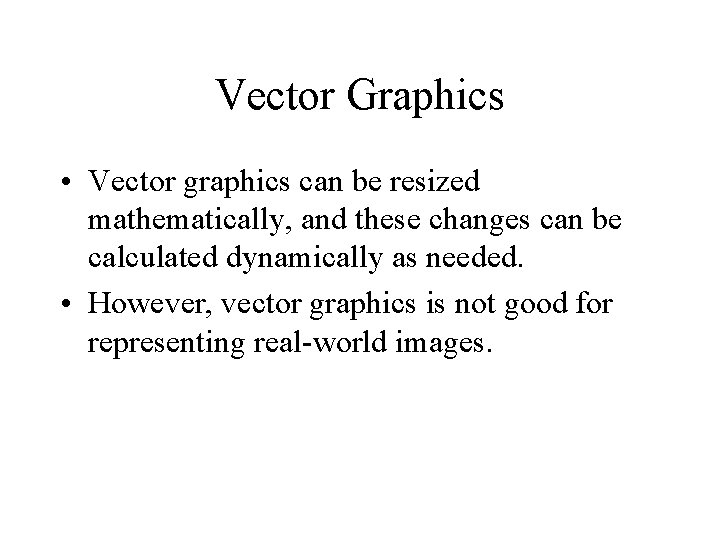
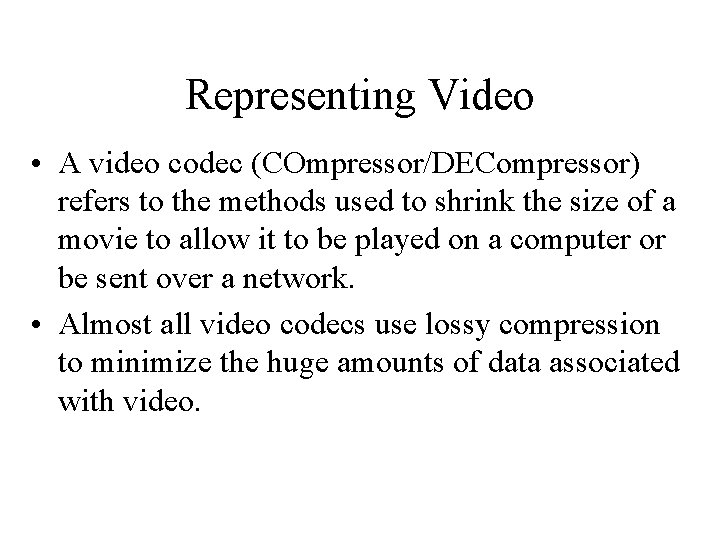
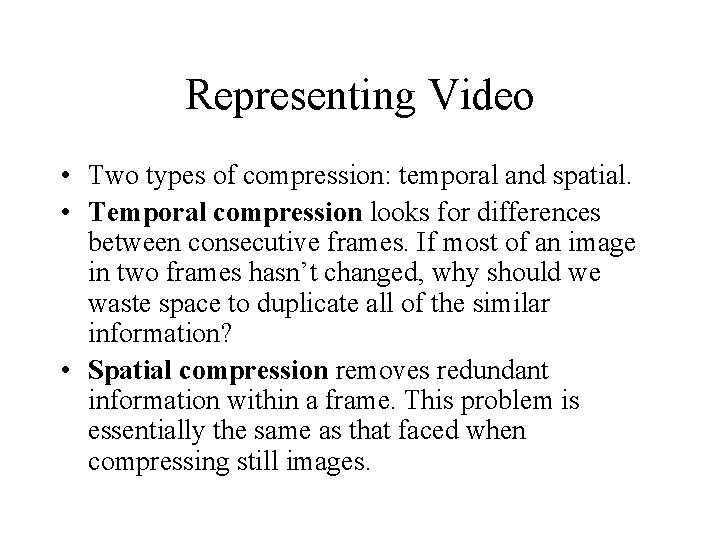
- Slides: 35
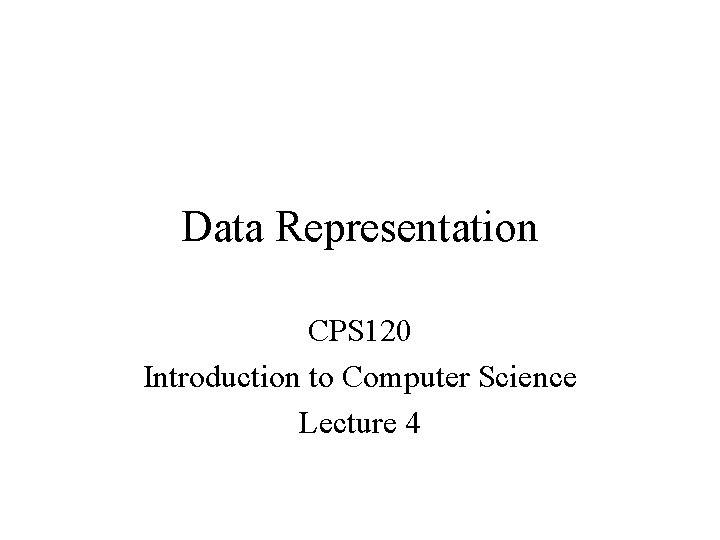
Data Representation CPS 120 Introduction to Computer Science Lecture 4
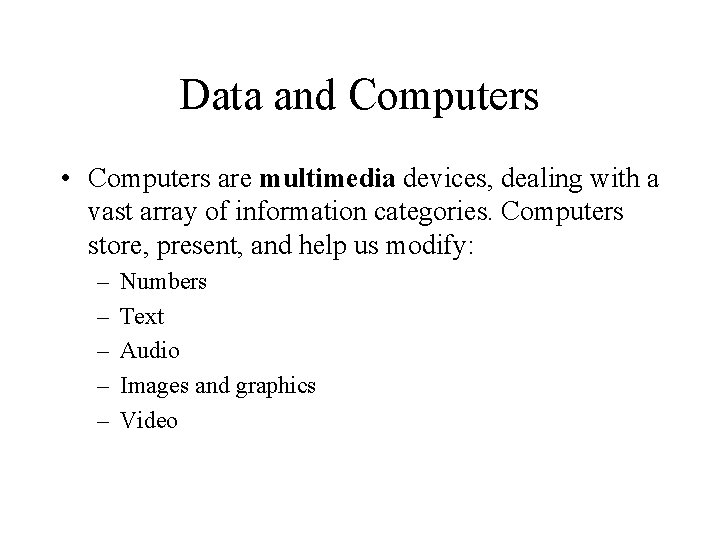
Data and Computers • Computers are multimedia devices, dealing with a vast array of information categories. Computers store, present, and help us modify: – – – Numbers Text Audio Images and graphics Video
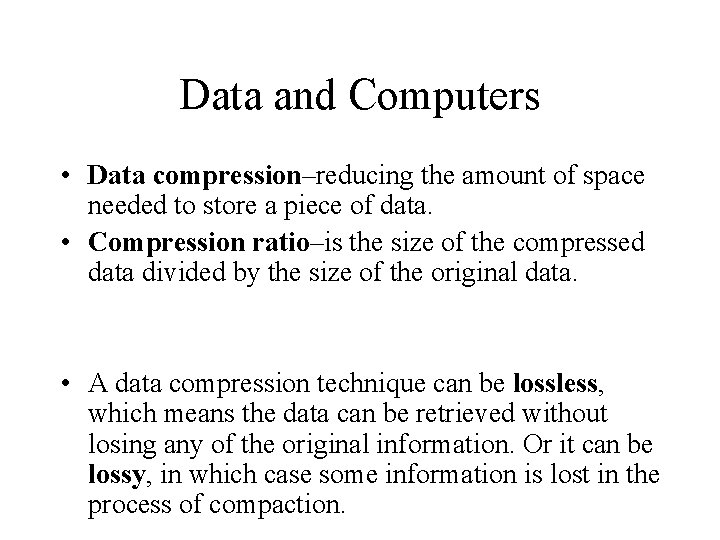
Data and Computers • Data compression–reducing the amount of space needed to store a piece of data. • Compression ratio–is the size of the compressed data divided by the size of the original data. • A data compression technique can be lossless, which means the data can be retrieved without losing any of the original information. Or it can be lossy, in which case some information is lost in the process of compaction.
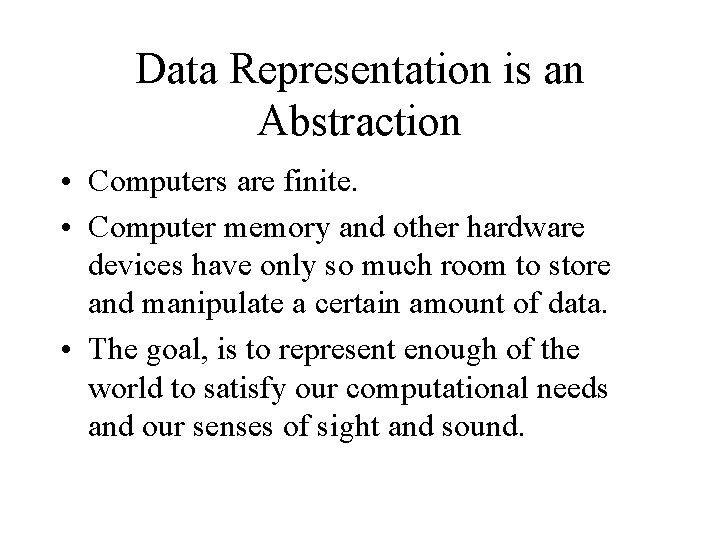
Data Representation is an Abstraction • Computers are finite. • Computer memory and other hardware devices have only so much room to store and manipulate a certain amount of data. • The goal, is to represent enough of the world to satisfy our computational needs and our senses of sight and sound.
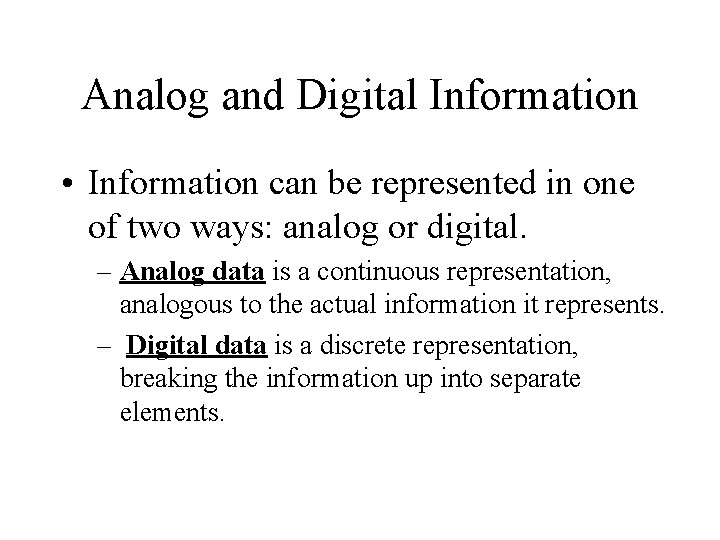
Analog and Digital Information • Information can be represented in one of two ways: analog or digital. – Analog data is a continuous representation, analogous to the actual information it represents. – Digital data is a discrete representation, breaking the information up into separate elements.
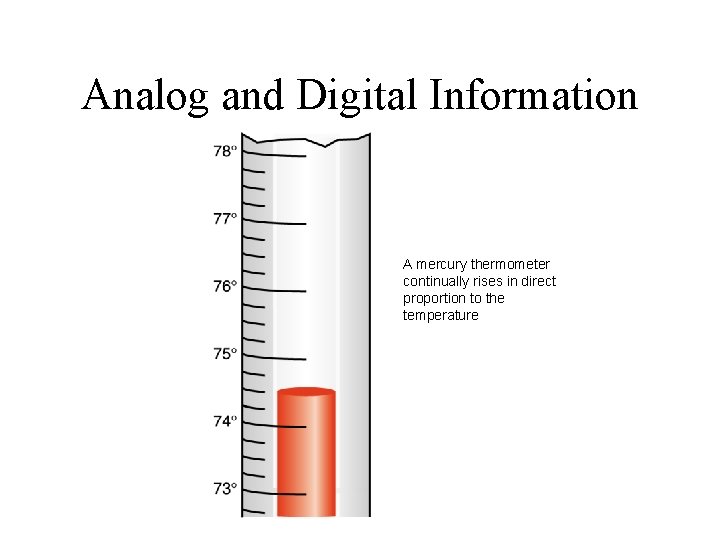
Analog and Digital Information A mercury thermometer continually rises in direct proportion to the temperature
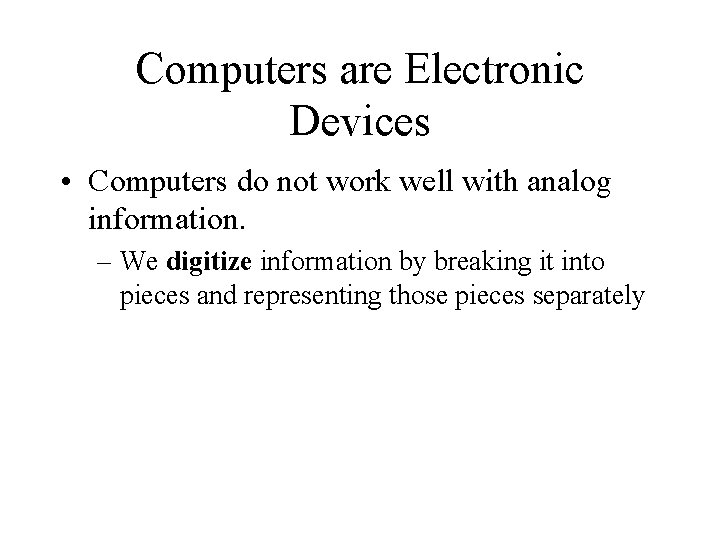
Computers are Electronic Devices • Computers do not work well with analog information. – We digitize information by breaking it into pieces and representing those pieces separately
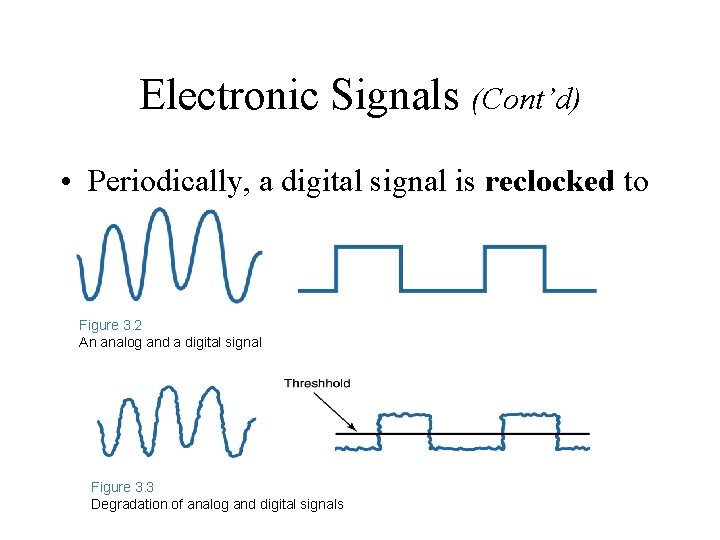
Electronic Signals (Cont’d) • Periodically, a digital signal is reclocked to regain its original shape. Figure 3. 2 An analog and a digital signal Figure 3. 3 Degradation of analog and digital signals
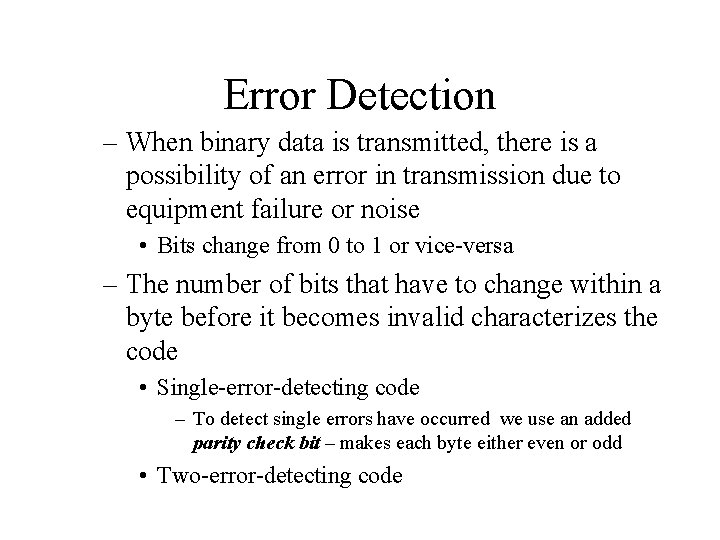
Error Detection – When binary data is transmitted, there is a possibility of an error in transmission due to equipment failure or noise • Bits change from 0 to 1 or vice-versa – The number of bits that have to change within a byte before it becomes invalid characterizes the code • Single-error-detecting code – To detect single errors have occurred we use an added parity check bit – makes each byte either even or odd • Two-error-detecting code
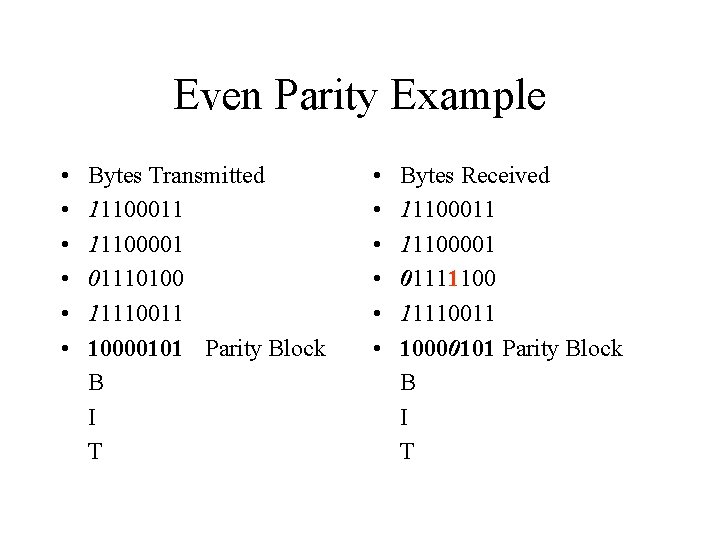
Even Parity Example • • • Bytes Transmitted 11100011 11100001 01110100 11110011 10000101 Parity Block B I T • • • Bytes Received 11100011 11100001 0111110011 10000101 Parity Block B I T
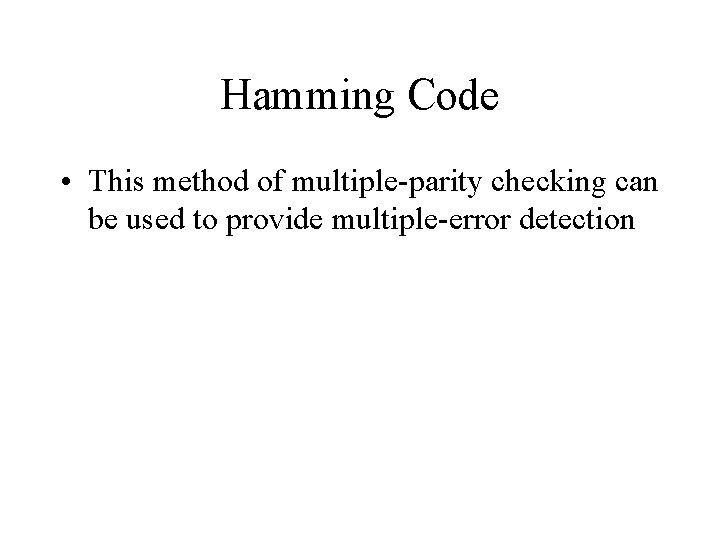
Hamming Code • This method of multiple-parity checking can be used to provide multiple-error detection
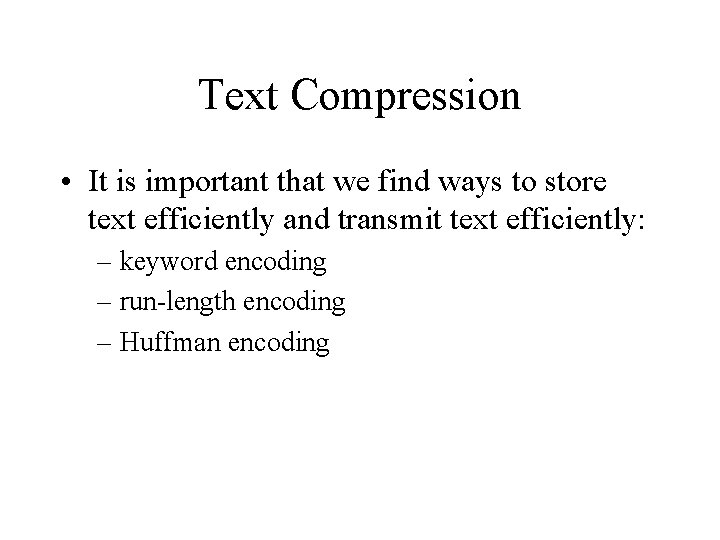
Text Compression • It is important that we find ways to store text efficiently and transmit text efficiently: – keyword encoding – run-length encoding – Huffman encoding
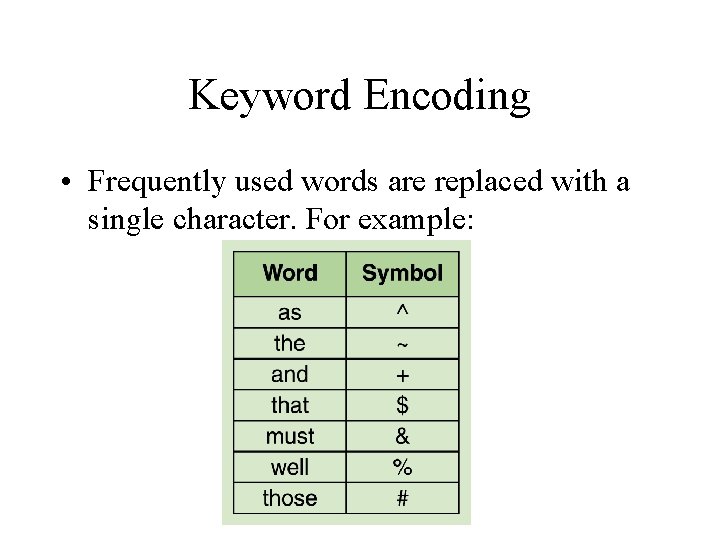
Keyword Encoding • Frequently used words are replaced with a single character. For example:
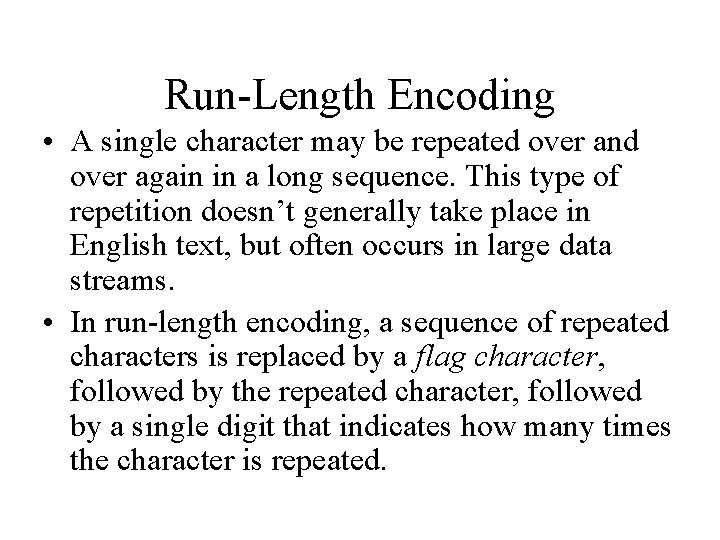
Run-Length Encoding • A single character may be repeated over and over again in a long sequence. This type of repetition doesn’t generally take place in English text, but often occurs in large data streams. • In run-length encoding, a sequence of repeated characters is replaced by a flag character, followed by the repeated character, followed by a single digit that indicates how many times the character is repeated.
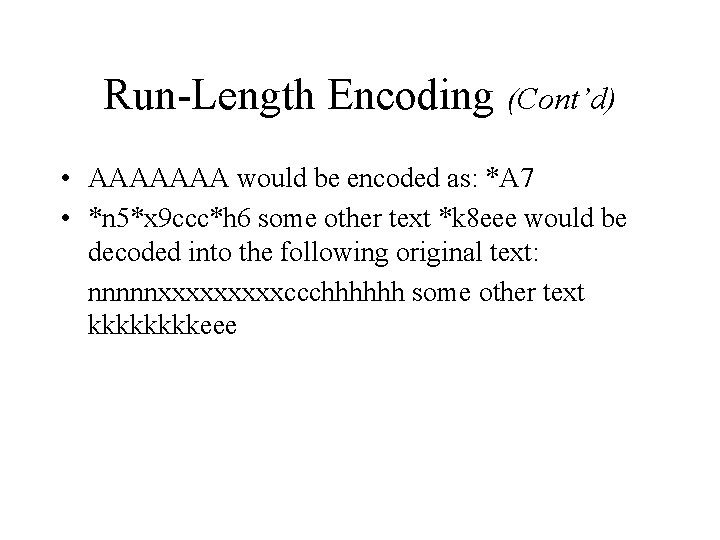
Run-Length Encoding (Cont’d) • AAAAAAA would be encoded as: *A 7 • *n 5*x 9 ccc*h 6 some other text *k 8 eee would be decoded into the following original text: nnnnnxxxxxccchhhhhh some other text kkkkeee
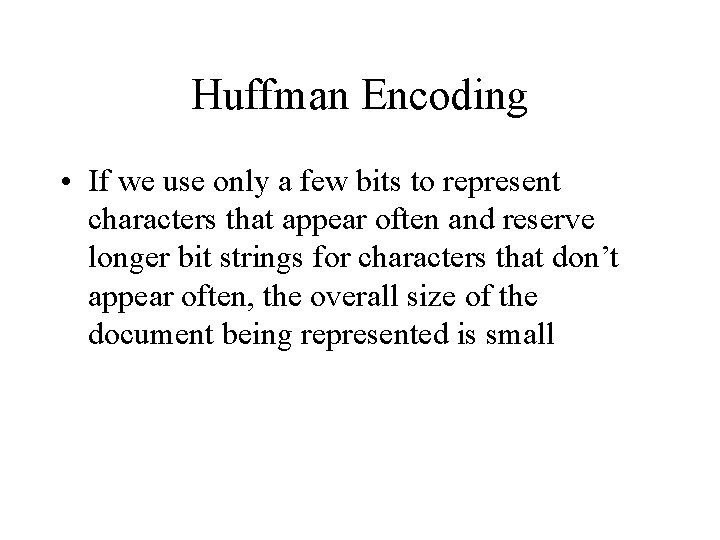
Huffman Encoding • If we use only a few bits to represent characters that appear often and reserve longer bit strings for characters that don’t appear often, the overall size of the document being represented is small
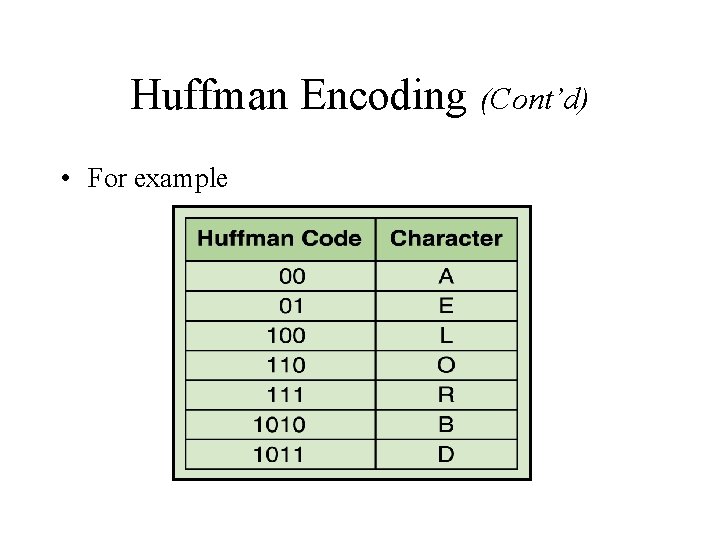
Huffman Encoding (Cont’d) • For example
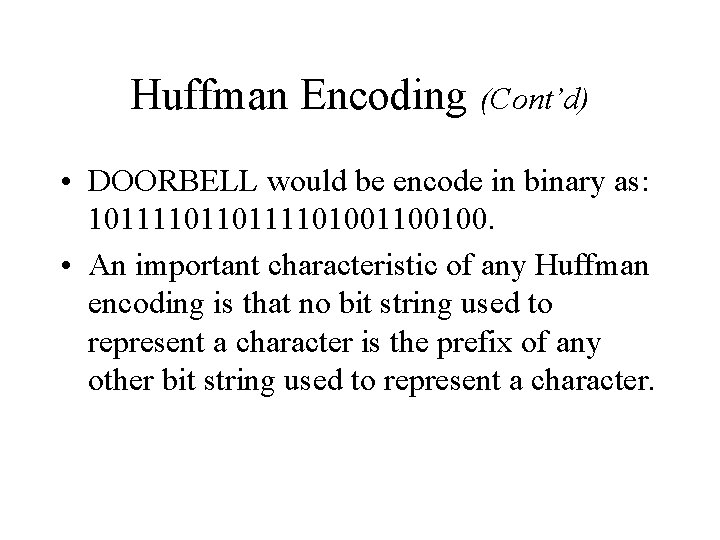
Huffman Encoding (Cont’d) • DOORBELL would be encode in binary as: 10111101001100100. • An important characteristic of any Huffman encoding is that no bit string used to represent a character is the prefix of any other bit string used to represent a character.
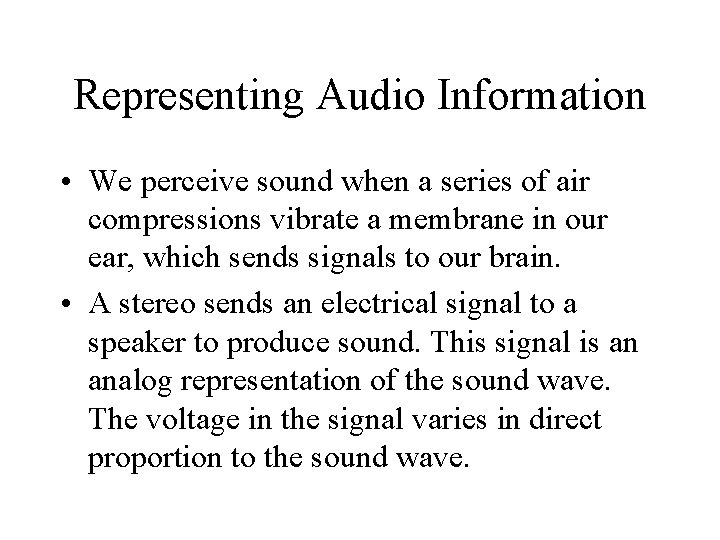
Representing Audio Information • We perceive sound when a series of air compressions vibrate a membrane in our ear, which sends signals to our brain. • A stereo sends an electrical signal to a speaker to produce sound. This signal is an analog representation of the sound wave. The voltage in the signal varies in direct proportion to the sound wave.
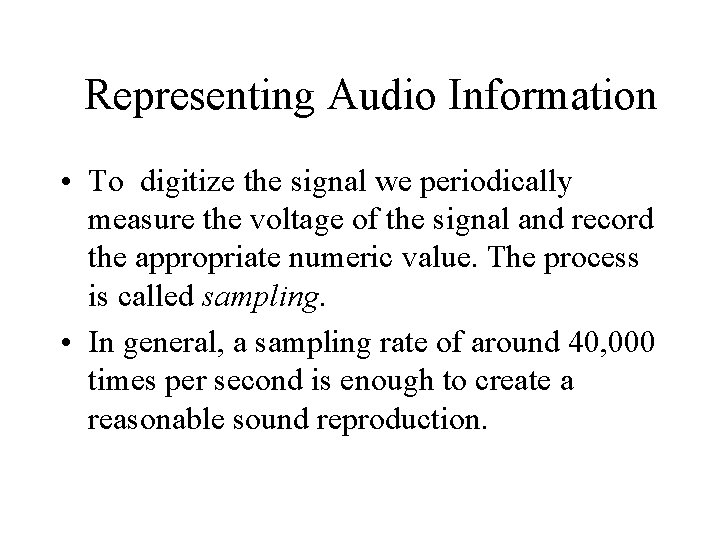
Representing Audio Information • To digitize the signal we periodically measure the voltage of the signal and record the appropriate numeric value. The process is called sampling. • In general, a sampling rate of around 40, 000 times per second is enough to create a reasonable sound reproduction.
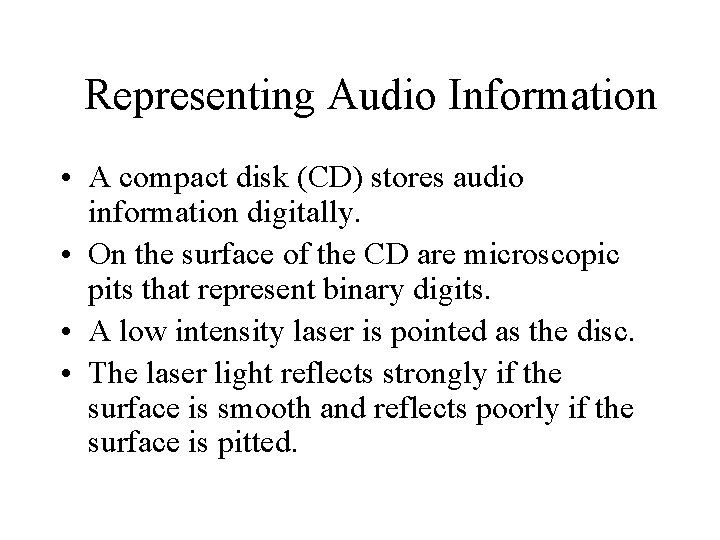
Representing Audio Information • A compact disk (CD) stores audio information digitally. • On the surface of the CD are microscopic pits that represent binary digits. • A low intensity laser is pointed as the disc. • The laser light reflects strongly if the surface is smooth and reflects poorly if the surface is pitted.
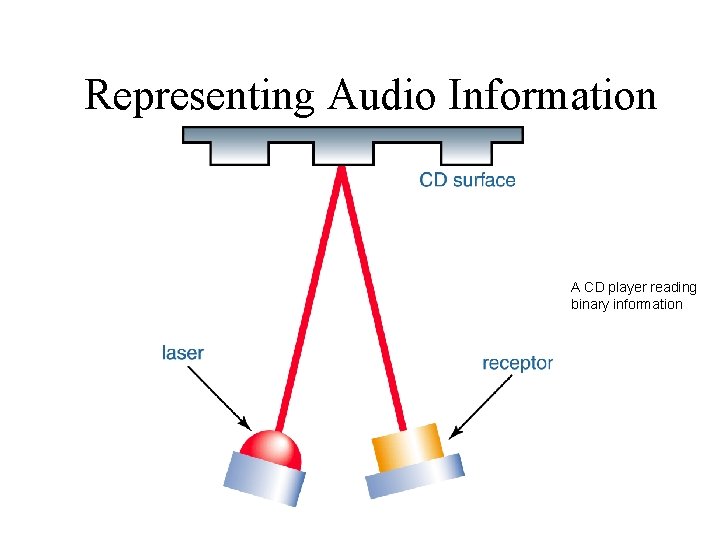
Representing Audio Information A CD player reading binary information
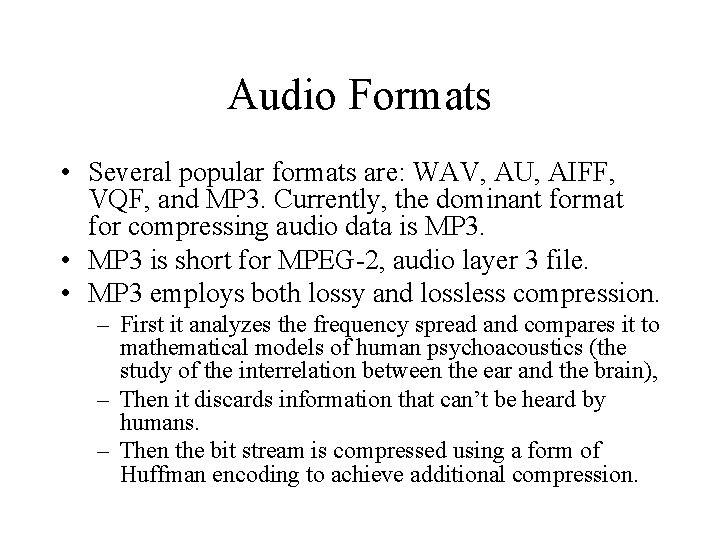
Audio Formats • Several popular formats are: WAV, AU, AIFF, VQF, and MP 3. Currently, the dominant format for compressing audio data is MP 3. • MP 3 is short for MPEG-2, audio layer 3 file. • MP 3 employs both lossy and lossless compression. – First it analyzes the frequency spread and compares it to mathematical models of human psychoacoustics (the study of the interrelation between the ear and the brain), – Then it discards information that can’t be heard by humans. – Then the bit stream is compressed using a form of Huffman encoding to achieve additional compression.
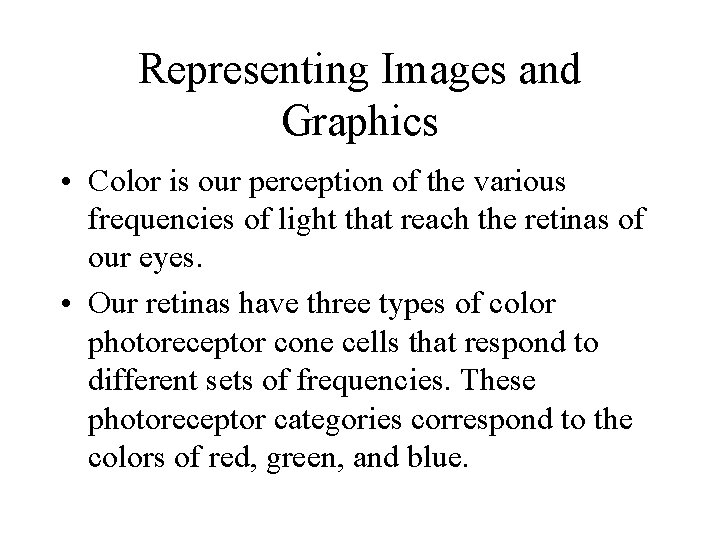
Representing Images and Graphics • Color is our perception of the various frequencies of light that reach the retinas of our eyes. • Our retinas have three types of color photoreceptor cone cells that respond to different sets of frequencies. These photoreceptor categories correspond to the colors of red, green, and blue.
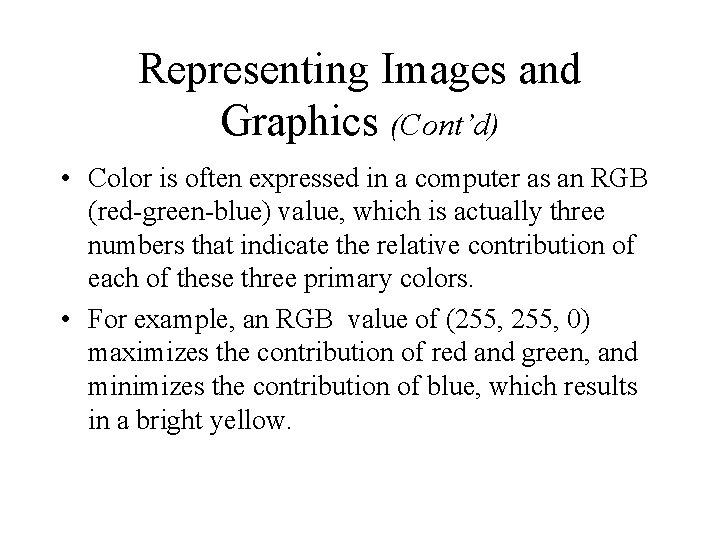
Representing Images and Graphics (Cont’d) • Color is often expressed in a computer as an RGB (red-green-blue) value, which is actually three numbers that indicate the relative contribution of each of these three primary colors. • For example, an RGB value of (255, 0) maximizes the contribution of red and green, and minimizes the contribution of blue, which results in a bright yellow.
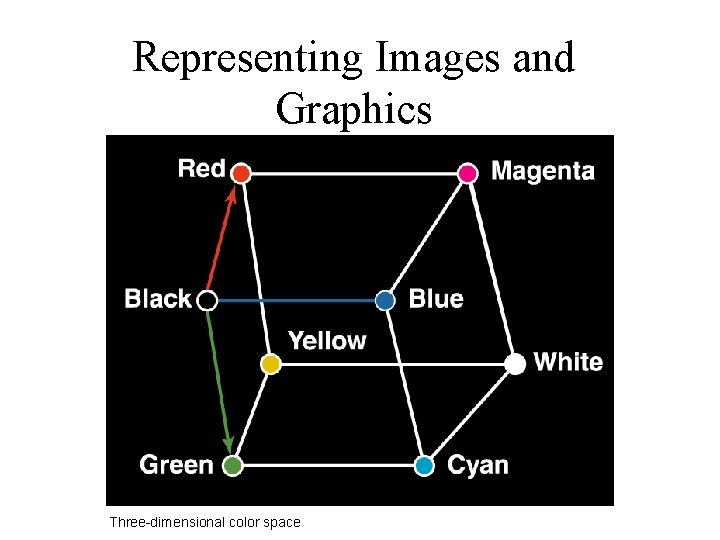
Representing Images and Graphics Three-dimensional color space
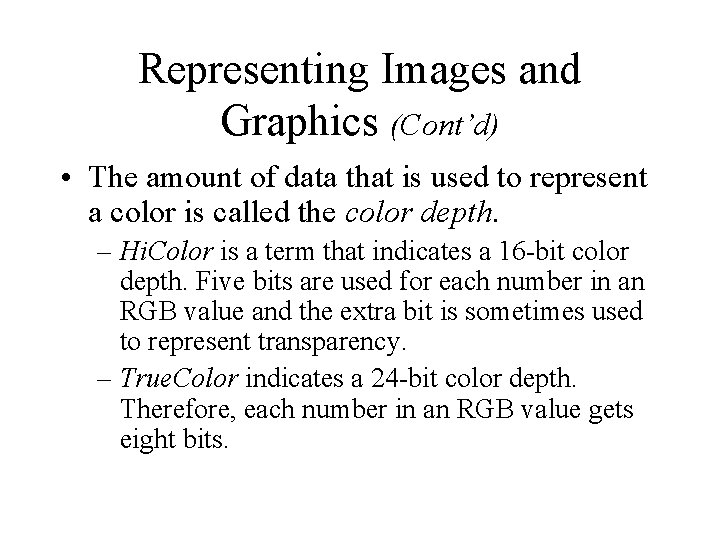
Representing Images and Graphics (Cont’d) • The amount of data that is used to represent a color is called the color depth. – Hi. Color is a term that indicates a 16 -bit color depth. Five bits are used for each number in an RGB value and the extra bit is sometimes used to represent transparency. – True. Color indicates a 24 -bit color depth. Therefore, each number in an RGB value gets eight bits.
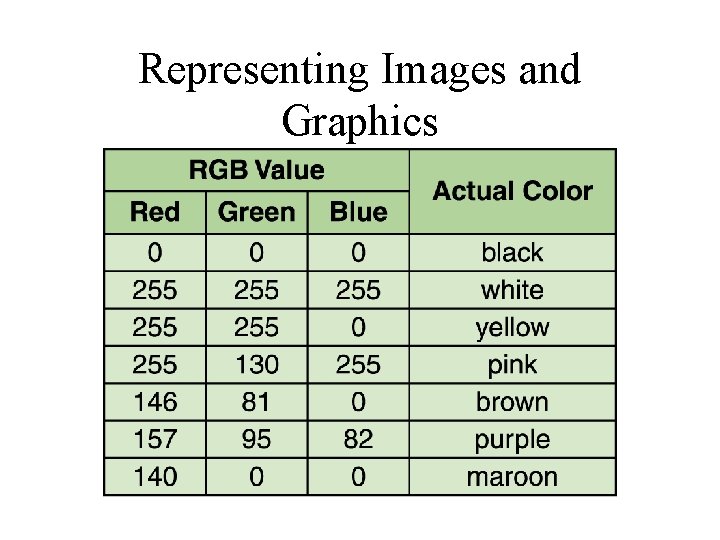
Representing Images and Graphics
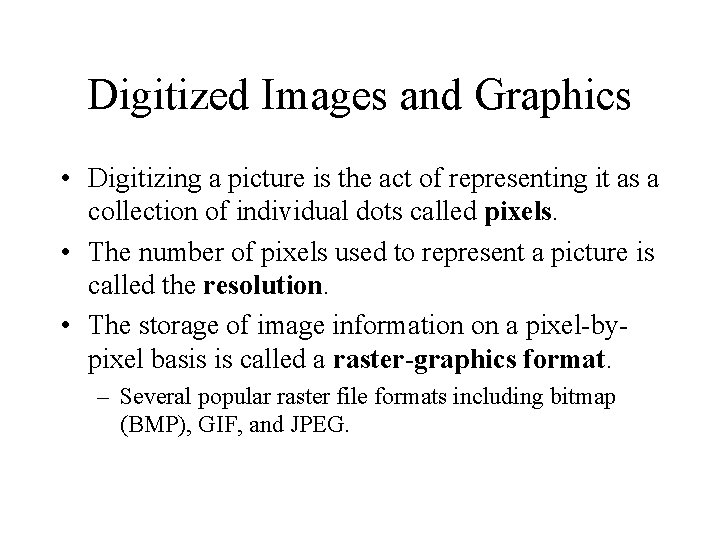
Digitized Images and Graphics • Digitizing a picture is the act of representing it as a collection of individual dots called pixels. • The number of pixels used to represent a picture is called the resolution. • The storage of image information on a pixel-bypixel basis is called a raster-graphics format. – Several popular raster file formats including bitmap (BMP), GIF, and JPEG.
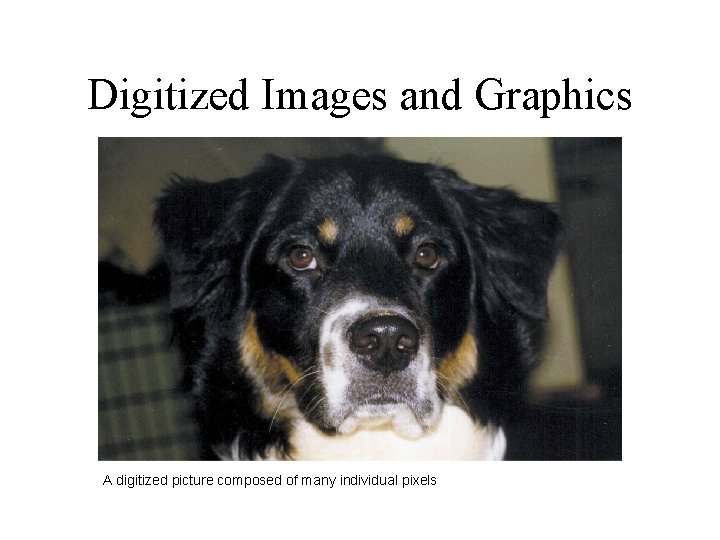
Digitized Images and Graphics A digitized picture composed of many individual pixels
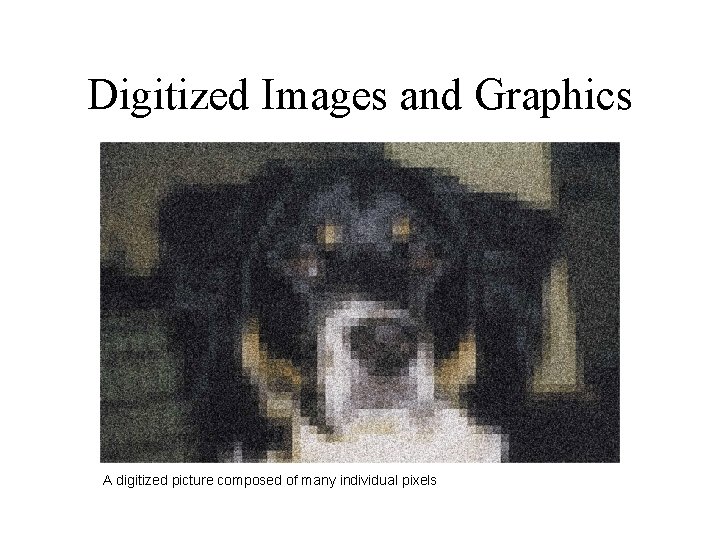
Digitized Images and Graphics A digitized picture composed of many individual pixels
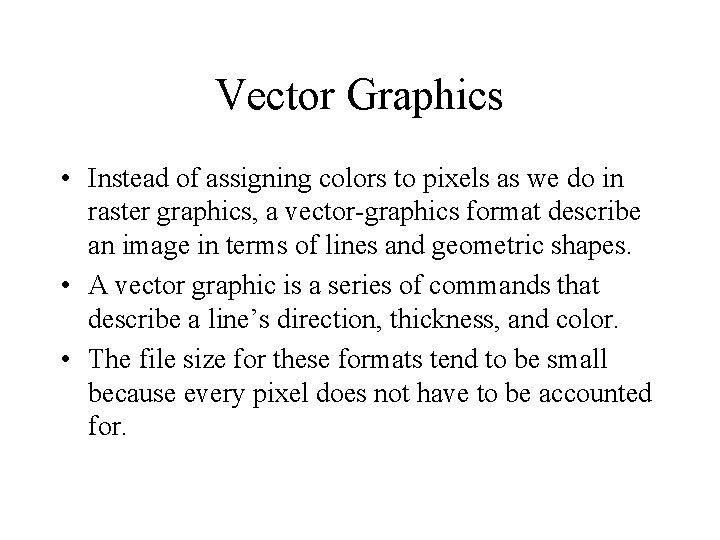
Vector Graphics • Instead of assigning colors to pixels as we do in raster graphics, a vector-graphics format describe an image in terms of lines and geometric shapes. • A vector graphic is a series of commands that describe a line’s direction, thickness, and color. • The file size for these formats tend to be small because every pixel does not have to be accounted for.
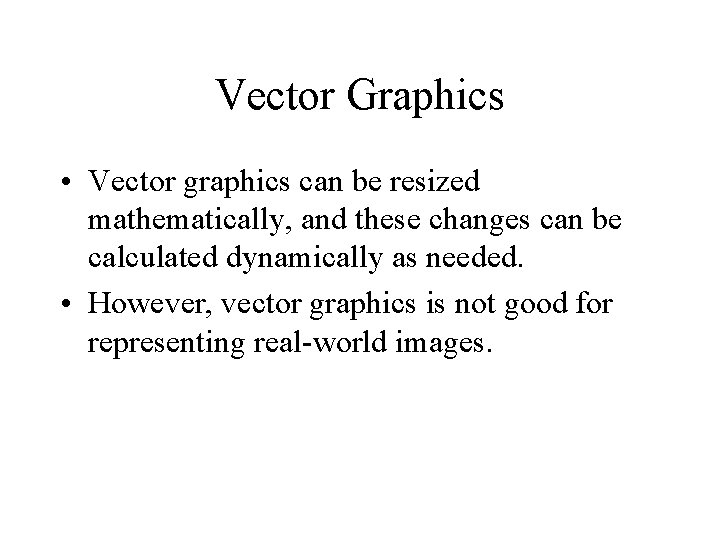
Vector Graphics • Vector graphics can be resized mathematically, and these changes can be calculated dynamically as needed. • However, vector graphics is not good for representing real-world images.
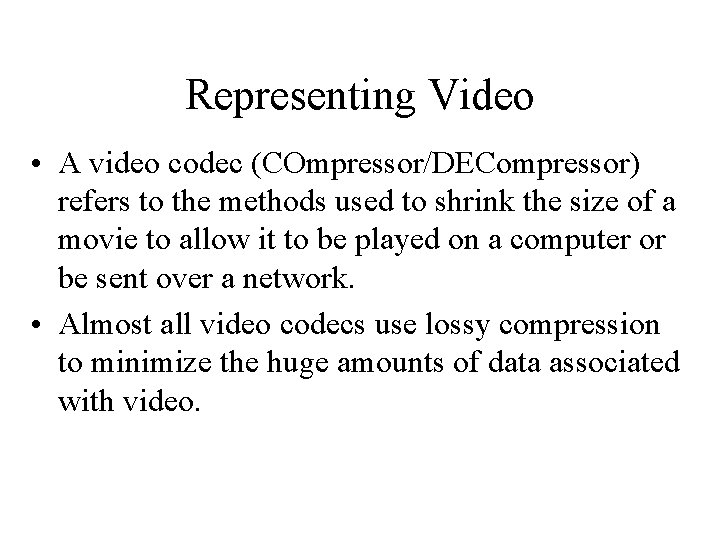
Representing Video • A video codec (COmpressor/DECompressor) refers to the methods used to shrink the size of a movie to allow it to be played on a computer or be sent over a network. • Almost all video codecs use lossy compression to minimize the huge amounts of data associated with video.
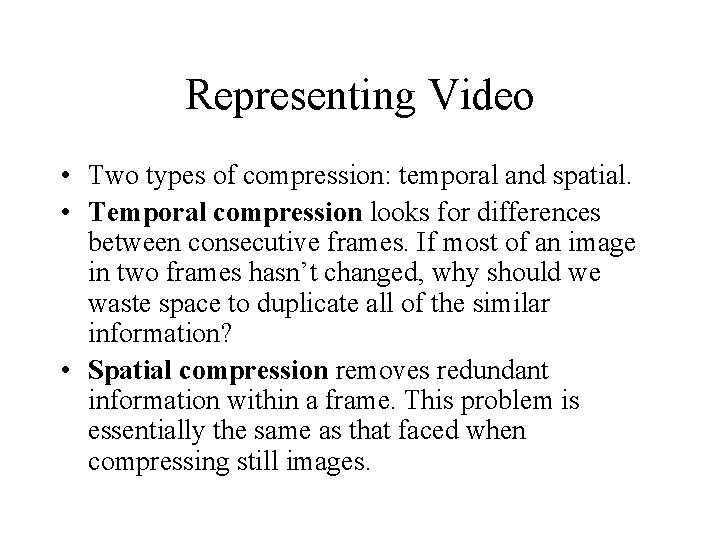
Representing Video • Two types of compression: temporal and spatial. • Temporal compression looks for differences between consecutive frames. If most of an image in two frames hasn’t changed, why should we waste space to duplicate all of the similar information? • Spatial compression removes redundant information within a frame. This problem is essentially the same as that faced when compressing still images.