Data Representation and Memory Storage Data Representation How
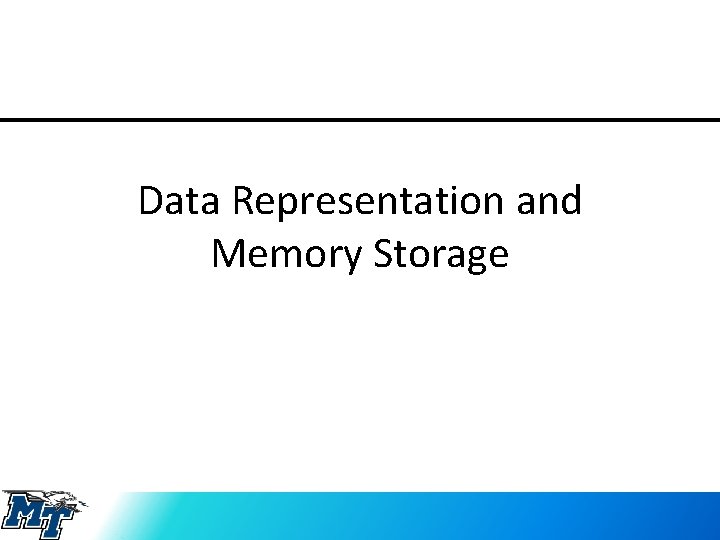
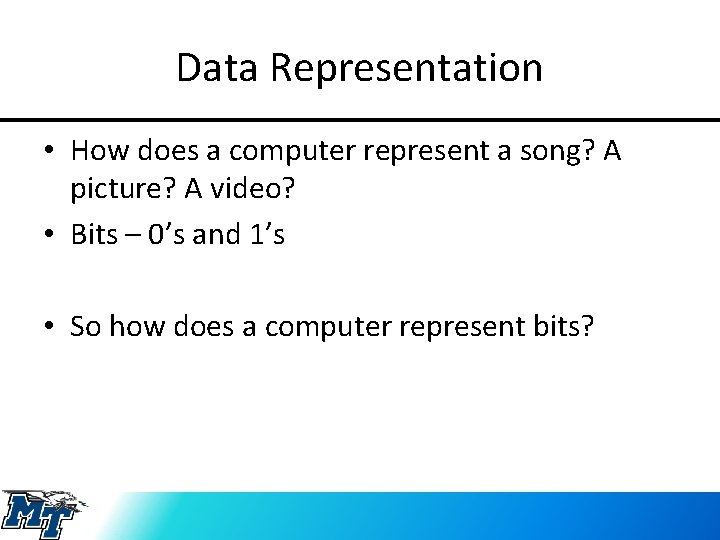
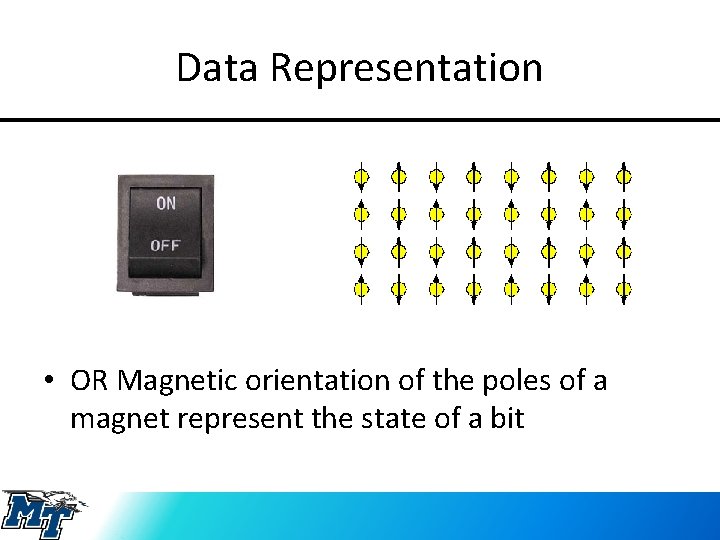
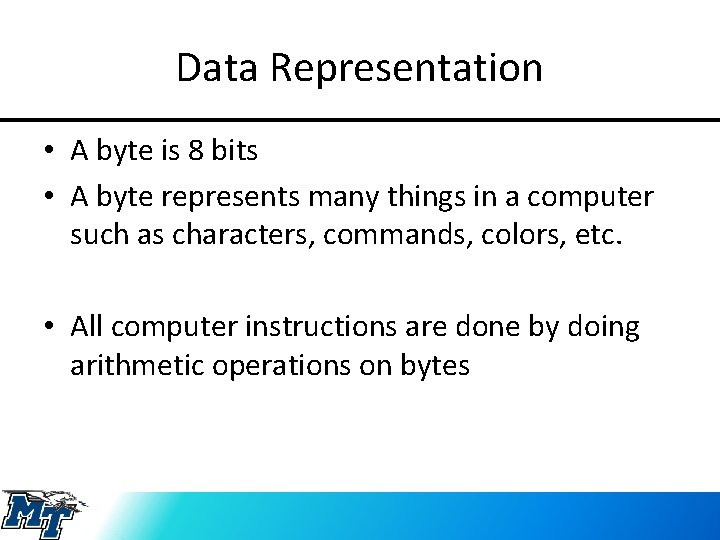
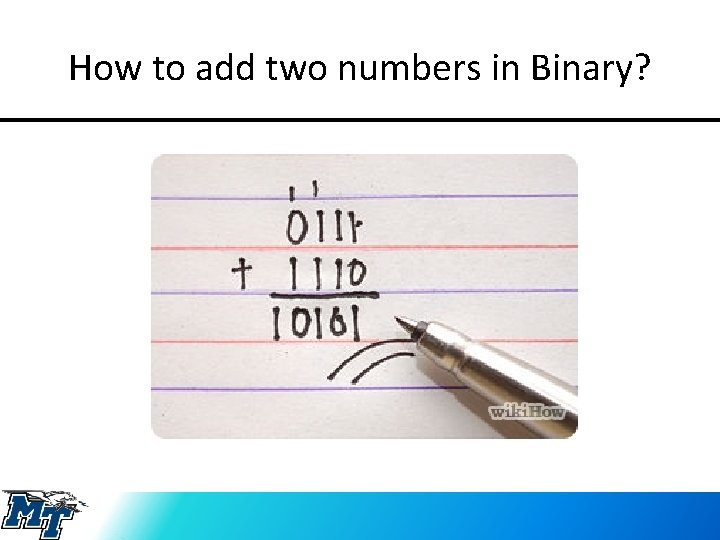
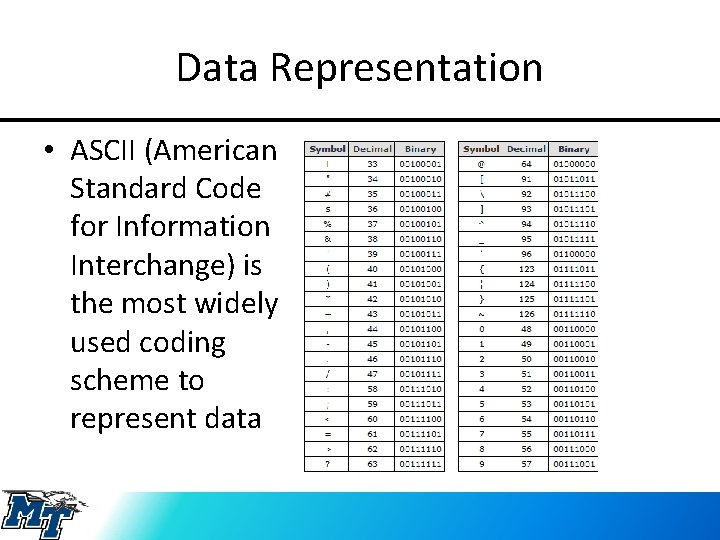
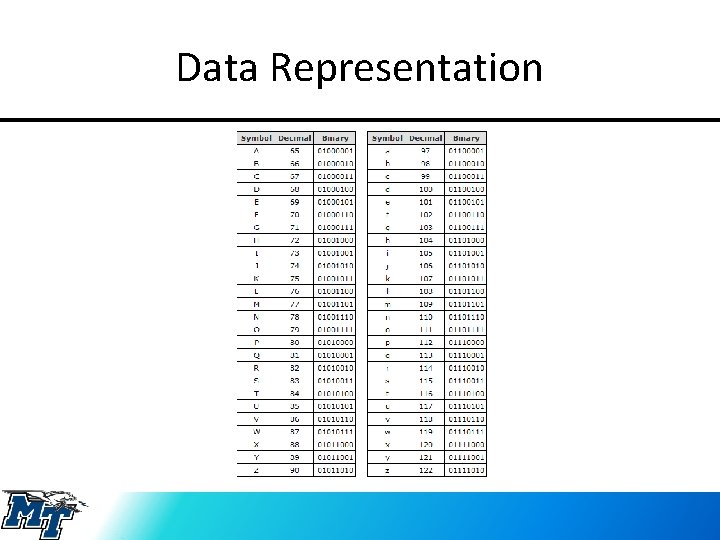
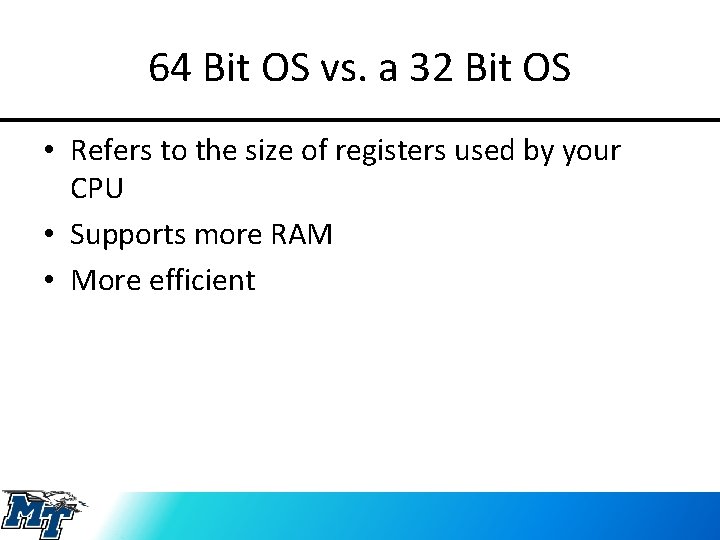
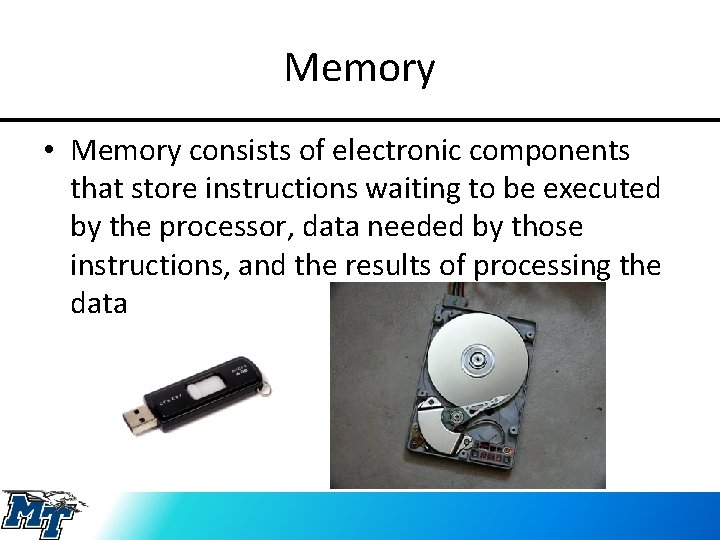
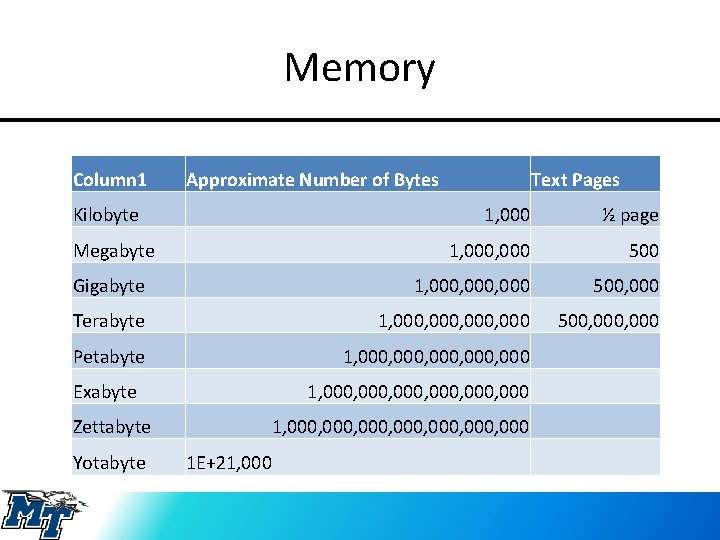
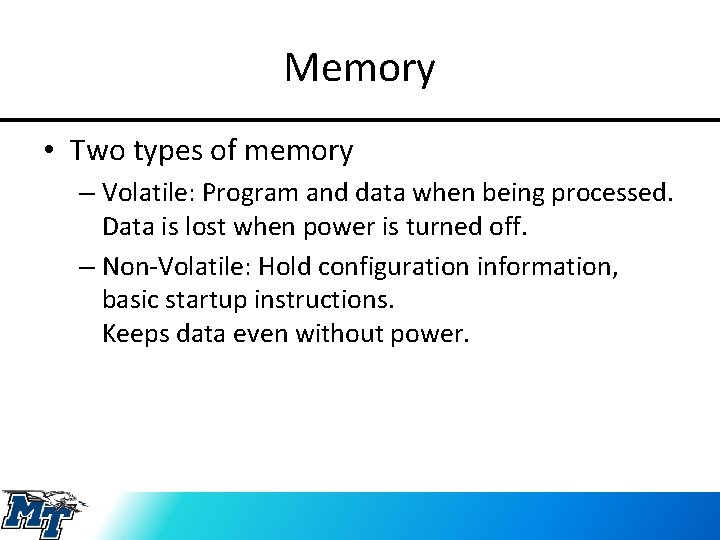
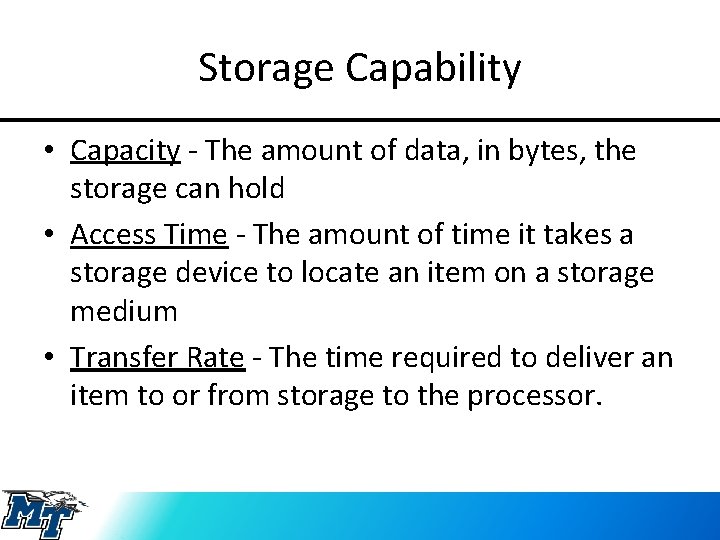
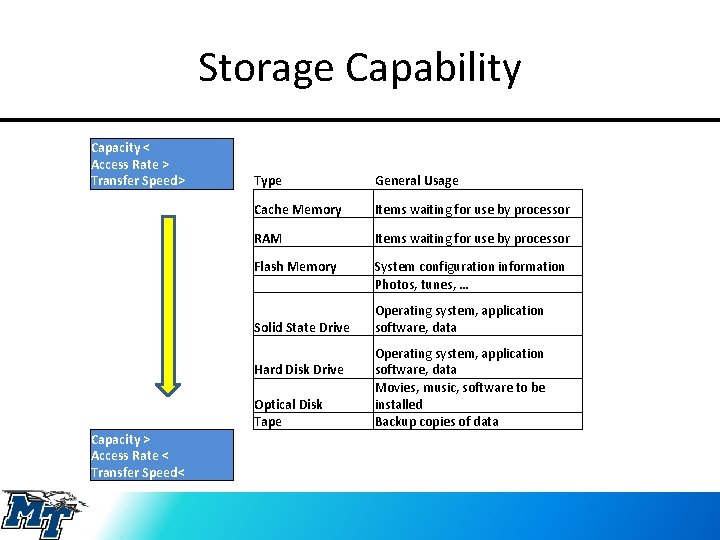
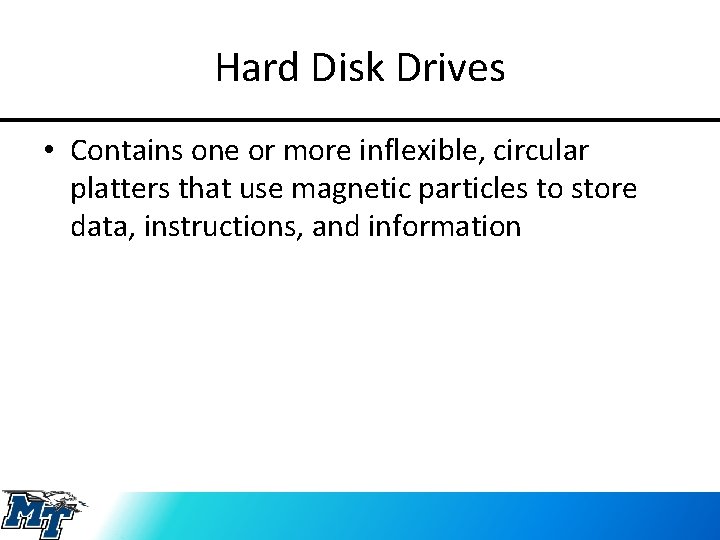
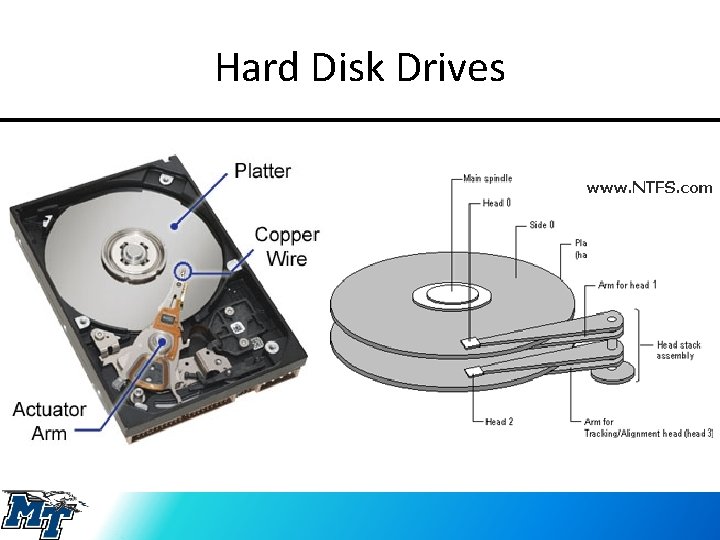
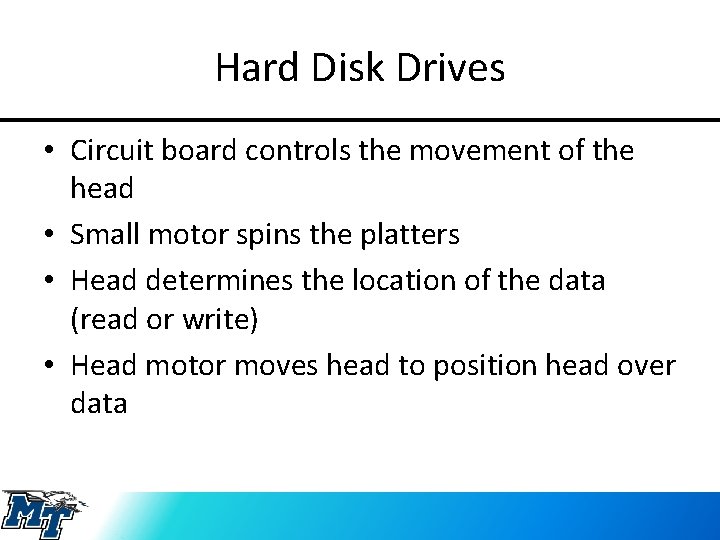
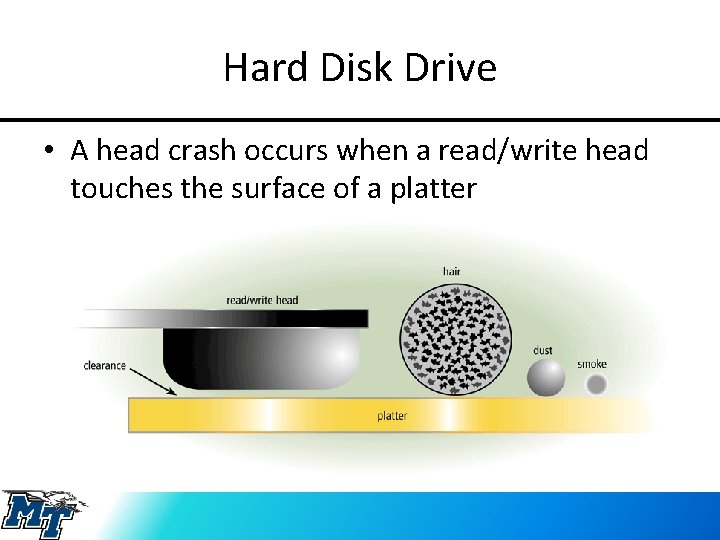
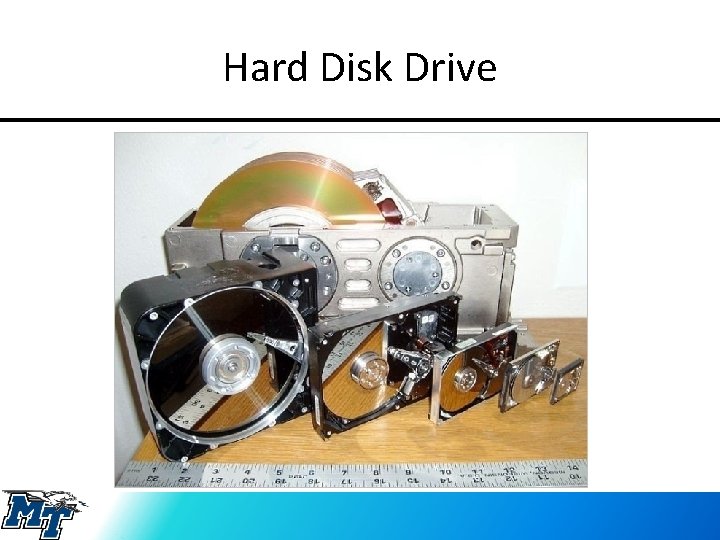
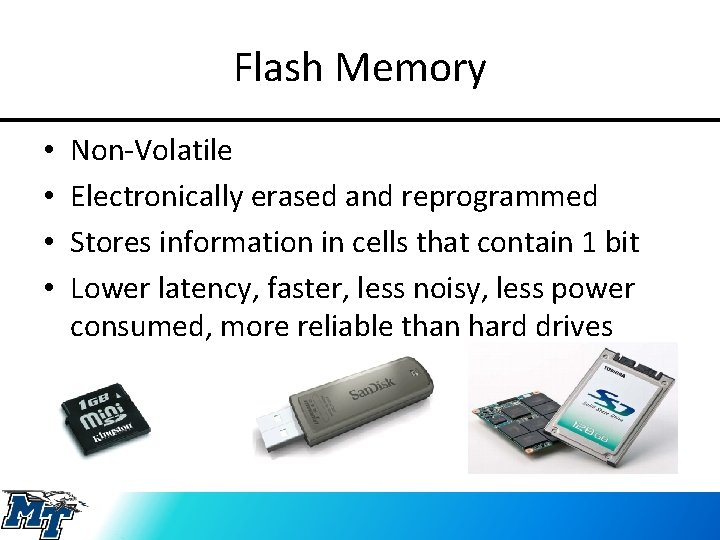
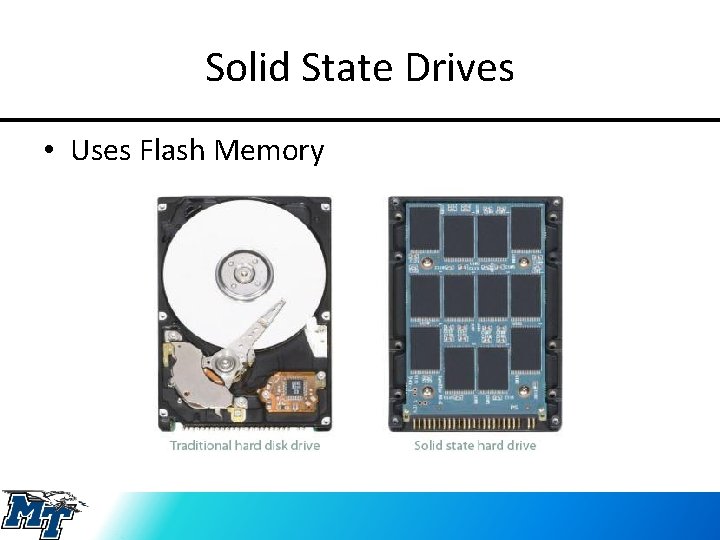
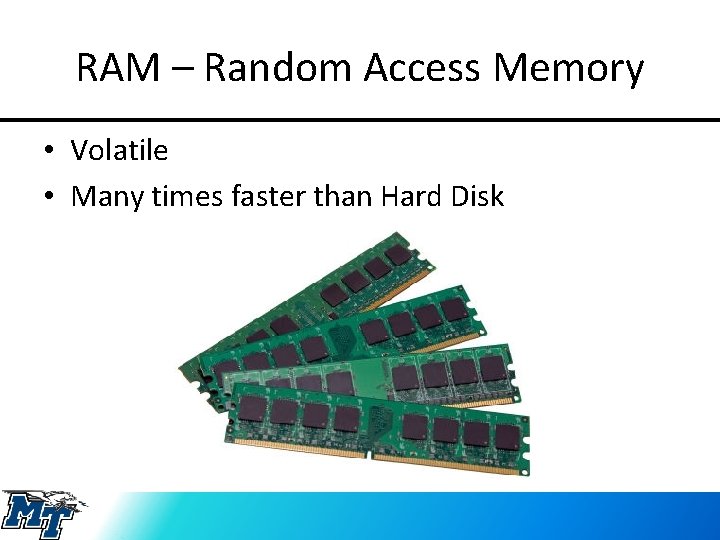
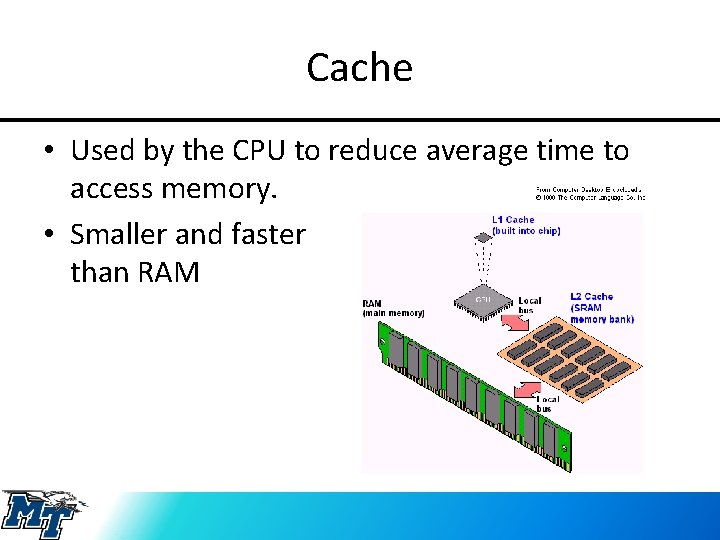
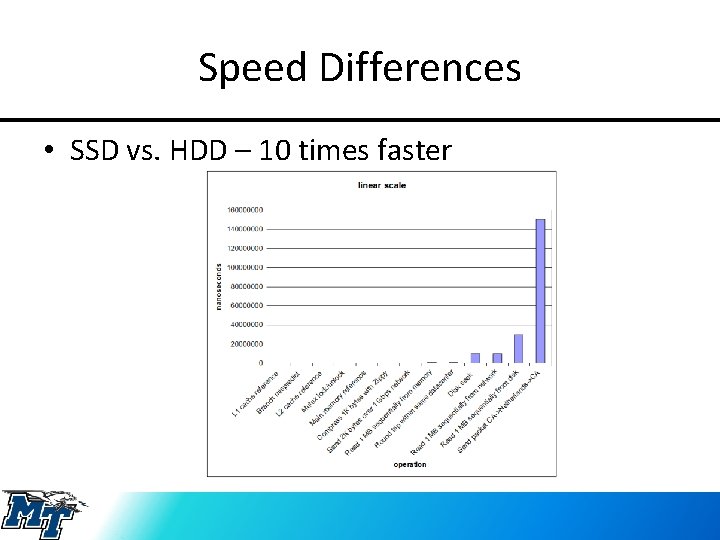
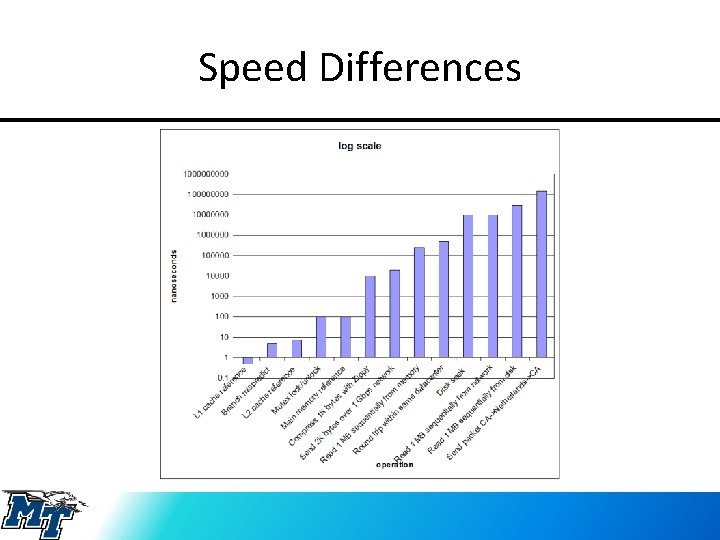
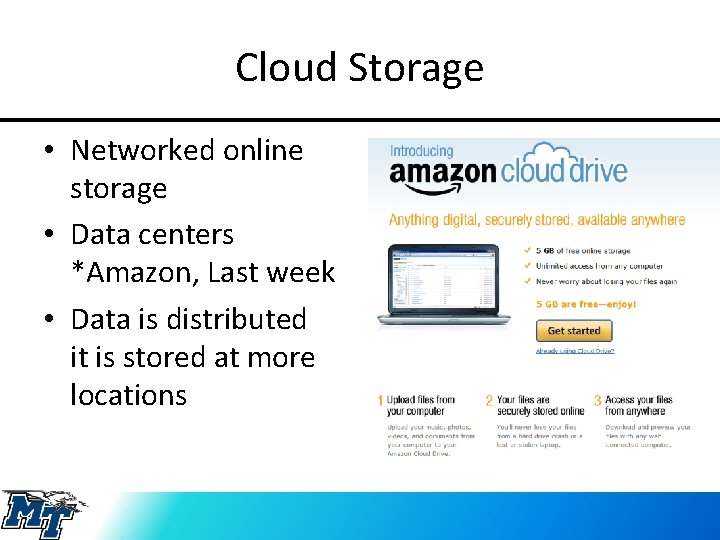
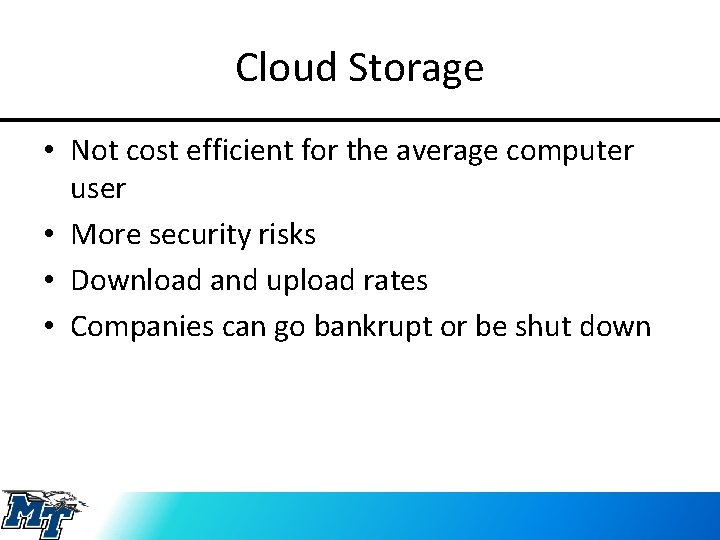
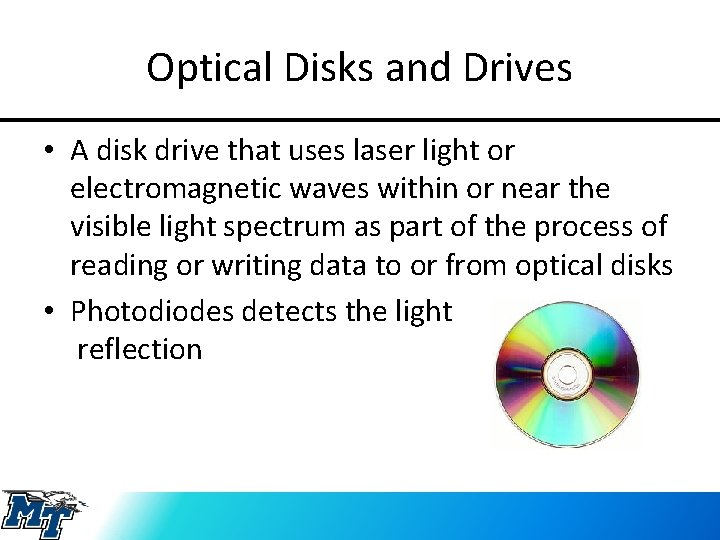

- Slides: 28
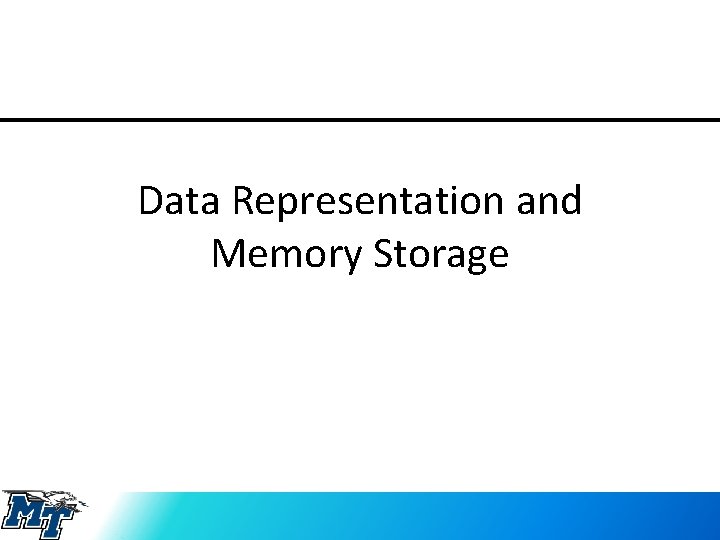
Data Representation and Memory Storage
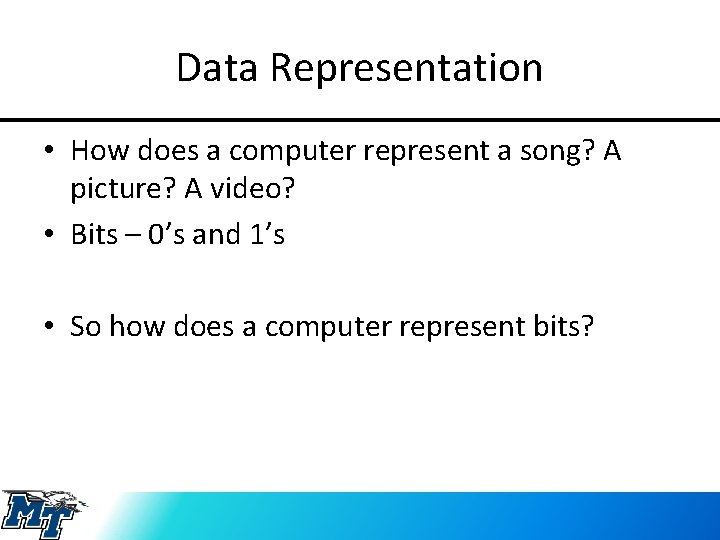
Data Representation • How does a computer represent a song? A picture? A video? • Bits – 0’s and 1’s • So how does a computer represent bits?
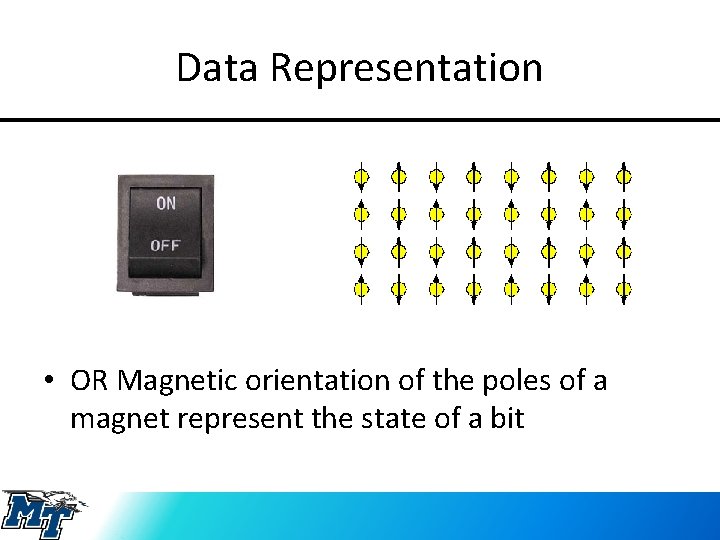
Data Representation • OR Magnetic orientation of the poles of a magnet represent the state of a bit
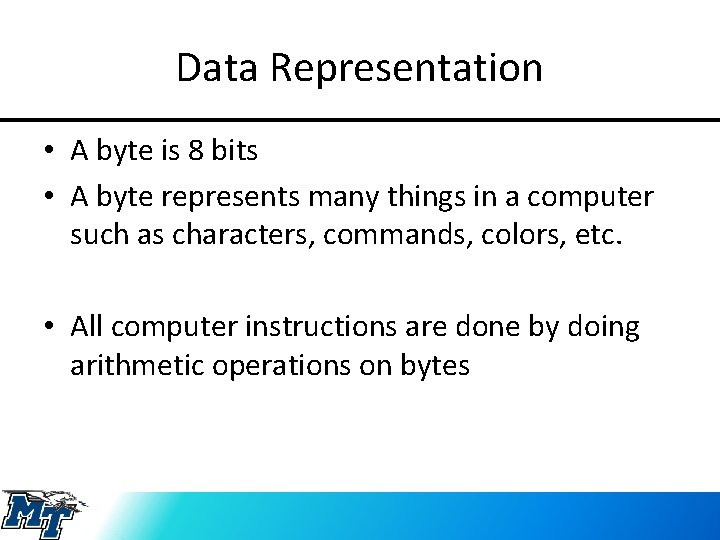
Data Representation • A byte is 8 bits • A byte represents many things in a computer such as characters, commands, colors, etc. • All computer instructions are done by doing arithmetic operations on bytes
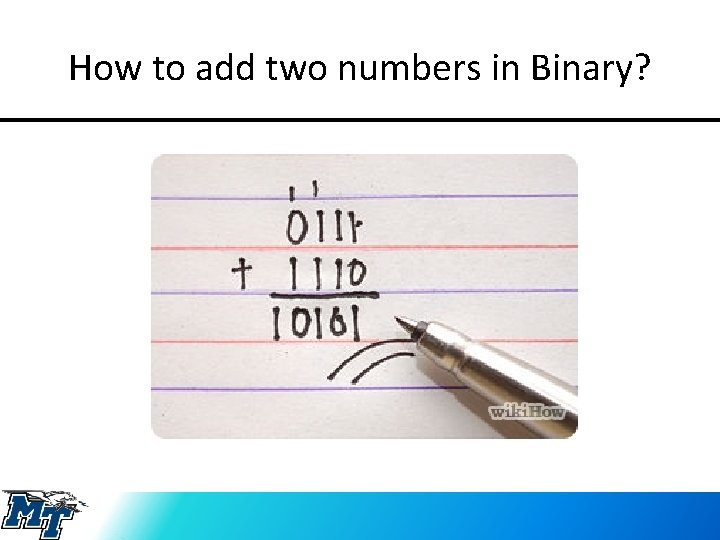
How to add two numbers in Binary?
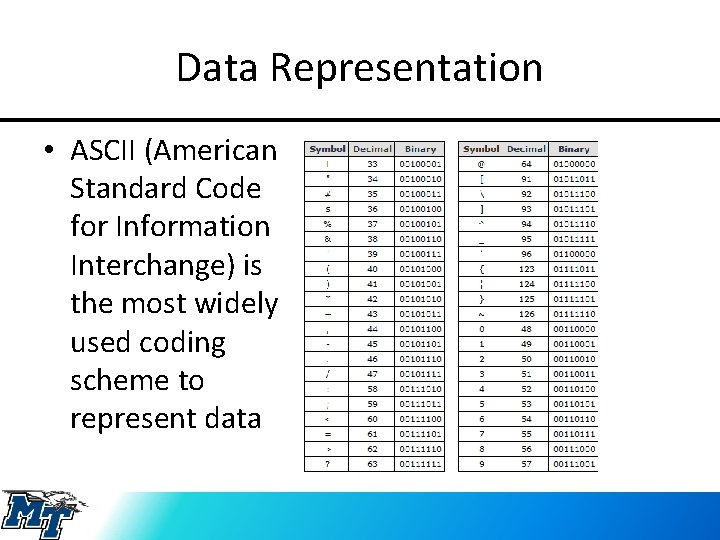
Data Representation • ASCII (American Standard Code for Information Interchange) is the most widely used coding scheme to represent data
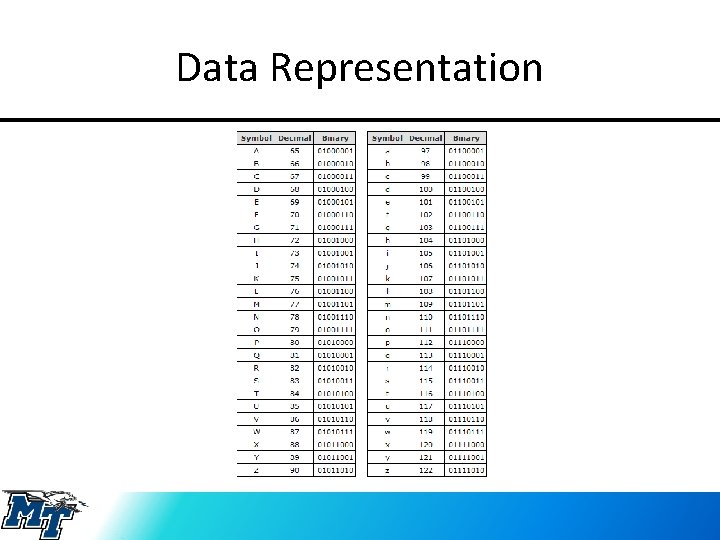
Data Representation
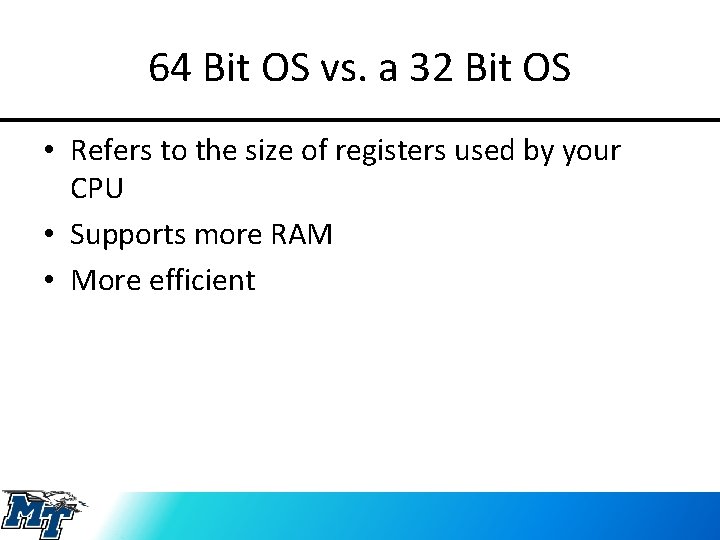
64 Bit OS vs. a 32 Bit OS • Refers to the size of registers used by your CPU • Supports more RAM • More efficient
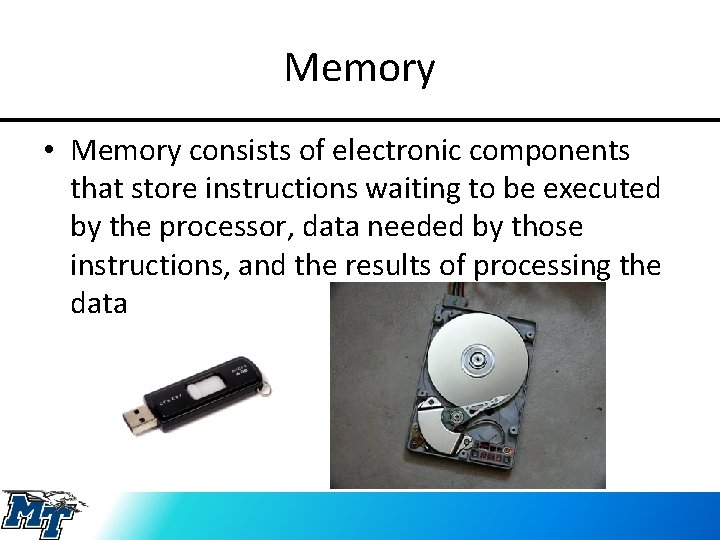
Memory • Memory consists of electronic components that store instructions waiting to be executed by the processor, data needed by those instructions, and the results of processing the data
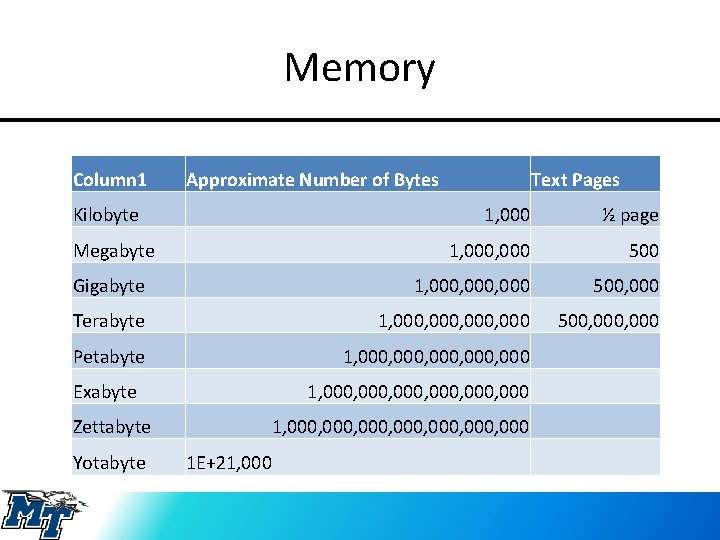
Memory Column 1 Approximate Number of Bytes Kilobyte Text Pages 1, 000 ½ page 1, 000 500 Gigabyte 1, 000, 000 500, 000 Terabyte 1, 000, 000 500, 000 Petabyte 1, 000, 000 Megabyte Exabyte 1, 000, 000 Zettabyte Yotabyte 1, 000, 000, 000 1 E+21, 000
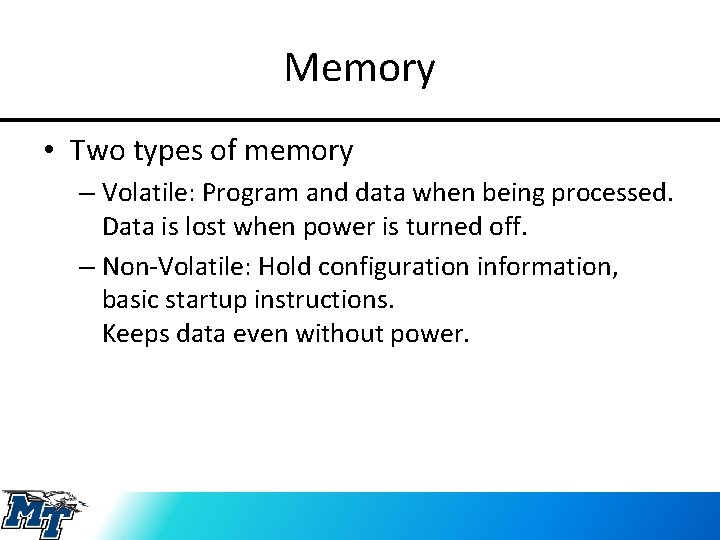
Memory • Two types of memory – Volatile: Program and data when being processed. Data is lost when power is turned off. – Non-Volatile: Hold configuration information, basic startup instructions. Keeps data even without power.
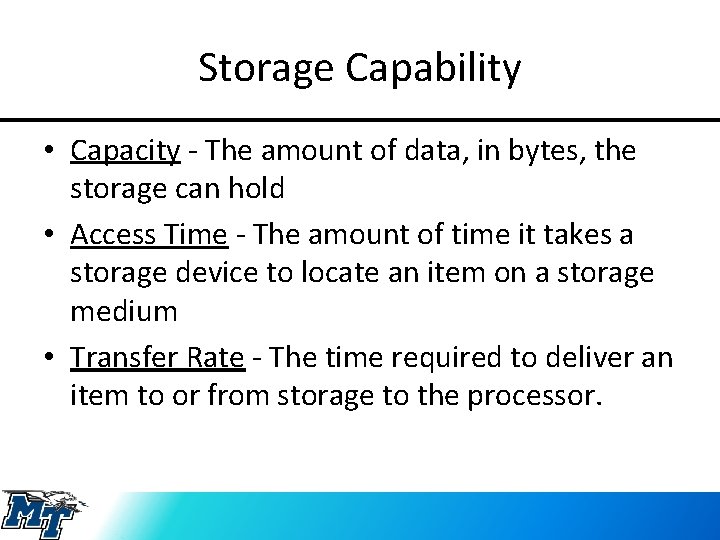
Storage Capability • Capacity - The amount of data, in bytes, the storage can hold • Access Time - The amount of time it takes a storage device to locate an item on a storage medium • Transfer Rate - The time required to deliver an item to or from storage to the processor.
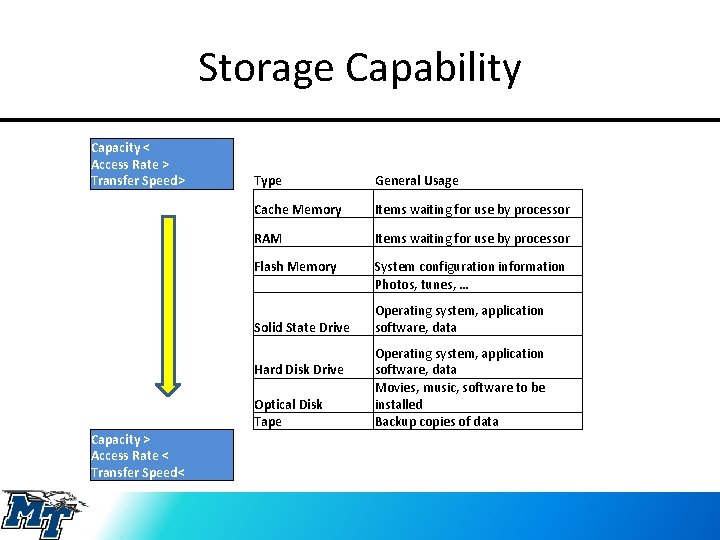
Storage Capability Capacity < Access Rate > Transfer Speed> Type General Usage Cache Memory Items waiting for use by processor RAM Items waiting for use by processor Flash Memory System configuration information Photos, tunes, … Solid State Drive Hard Disk Drive Optical Disk Tape Capacity > Access Rate < Transfer Speed< Operating system, application software, data Movies, music, software to be installed Backup copies of data
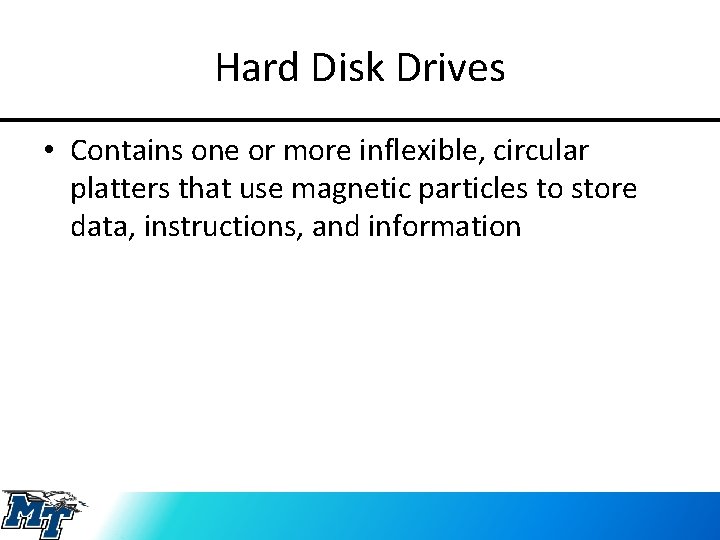
Hard Disk Drives • Contains one or more inflexible, circular platters that use magnetic particles to store data, instructions, and information
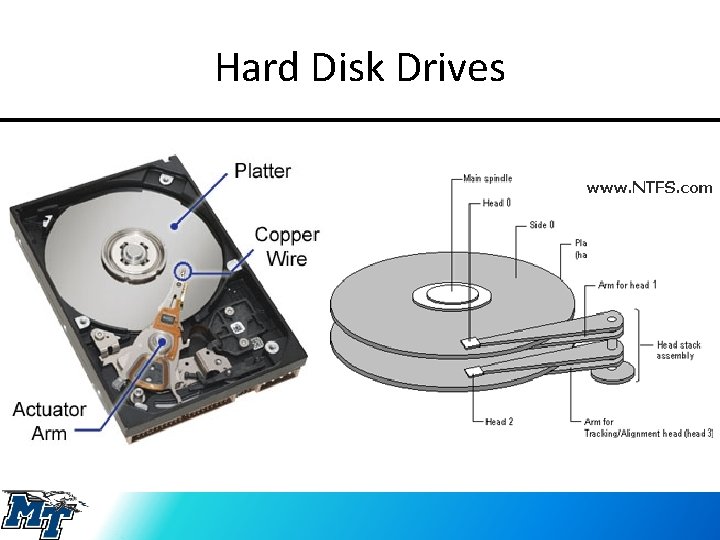
Hard Disk Drives
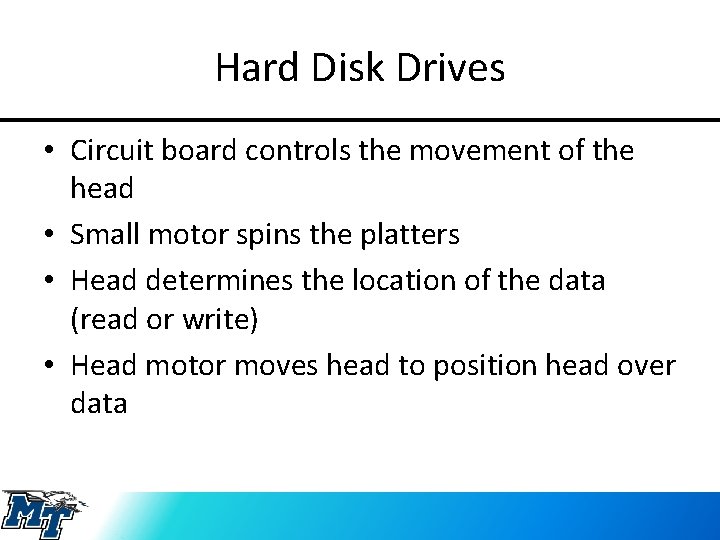
Hard Disk Drives • Circuit board controls the movement of the head • Small motor spins the platters • Head determines the location of the data (read or write) • Head motor moves head to position head over data
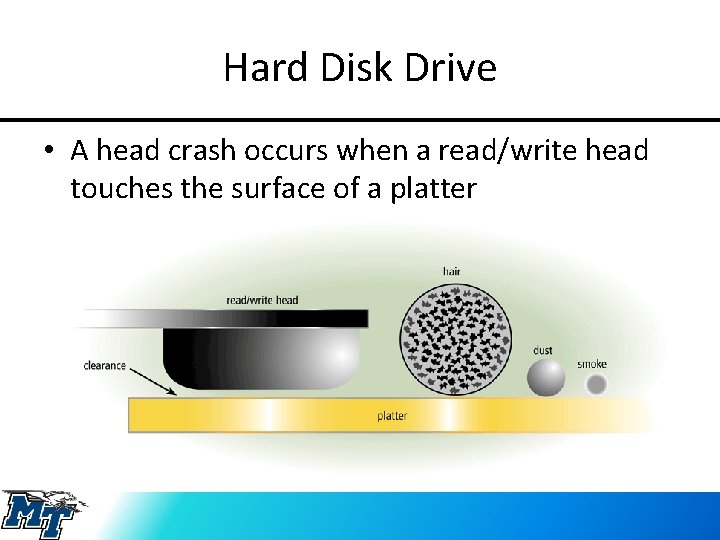
Hard Disk Drive • A head crash occurs when a read/write head touches the surface of a platter
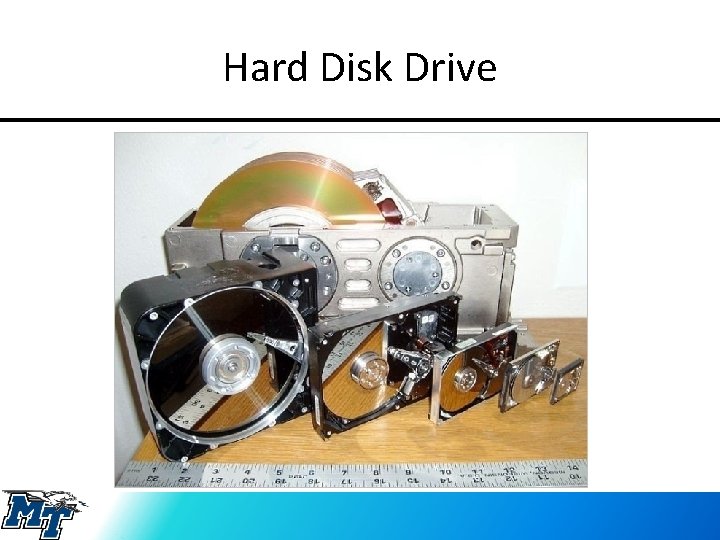
Hard Disk Drive
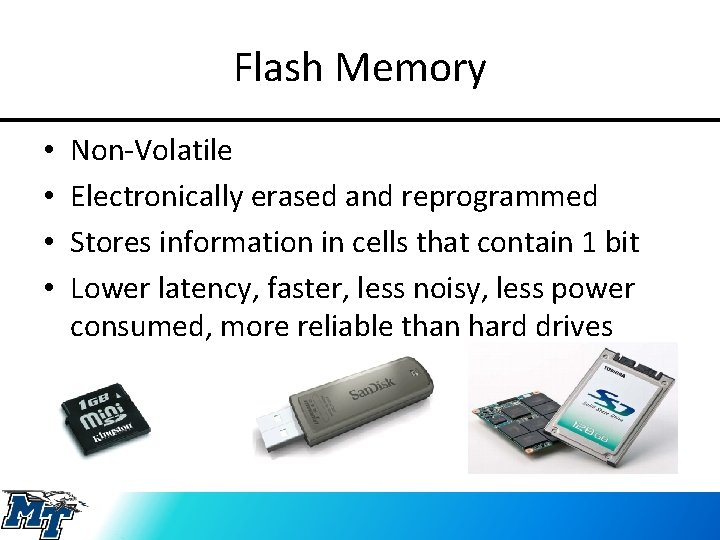
Flash Memory • • Non-Volatile Electronically erased and reprogrammed Stores information in cells that contain 1 bit Lower latency, faster, less noisy, less power consumed, more reliable than hard drives
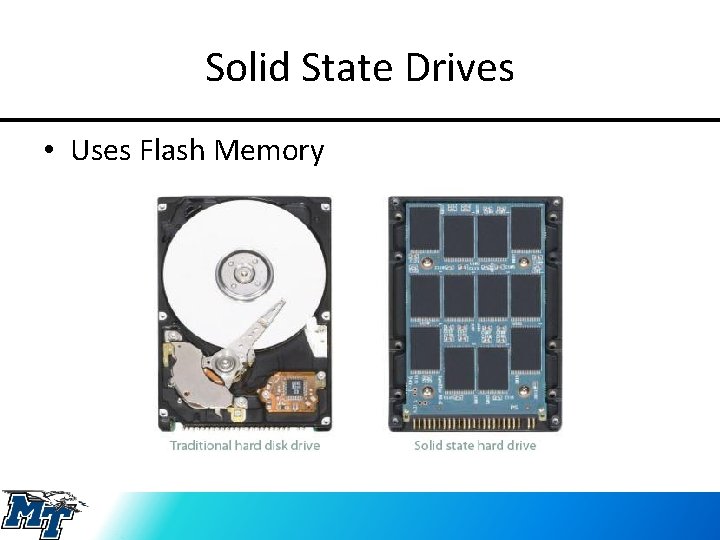
Solid State Drives • Uses Flash Memory
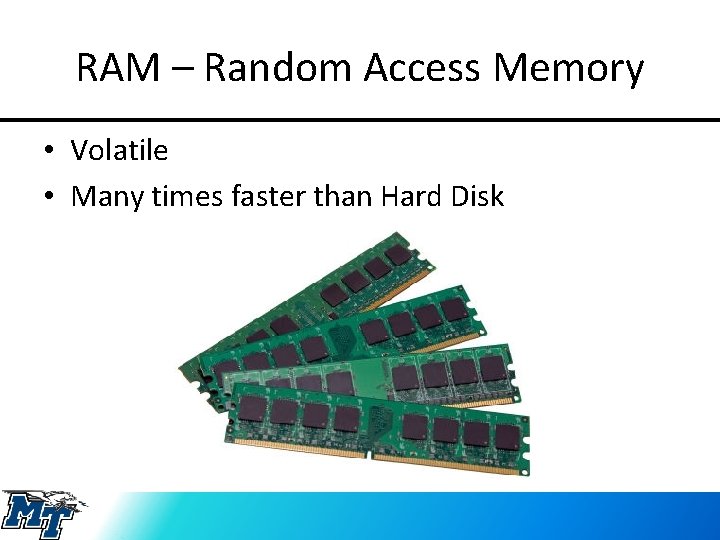
RAM – Random Access Memory • Volatile • Many times faster than Hard Disk
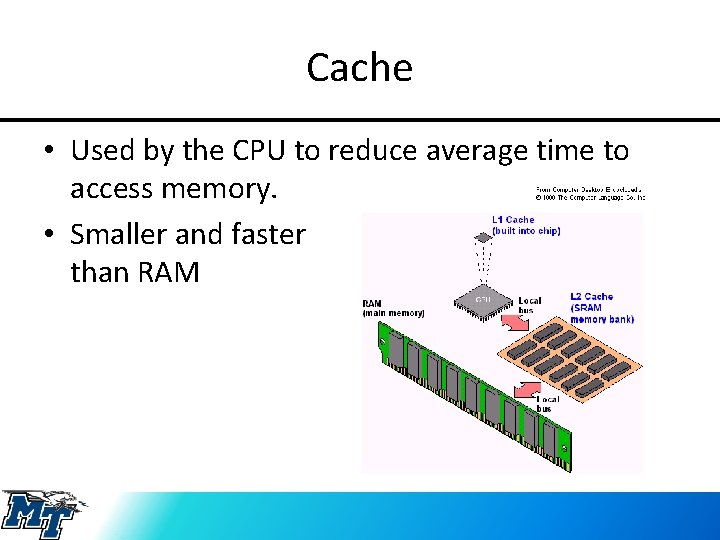
Cache • Used by the CPU to reduce average time to access memory. • Smaller and faster than RAM
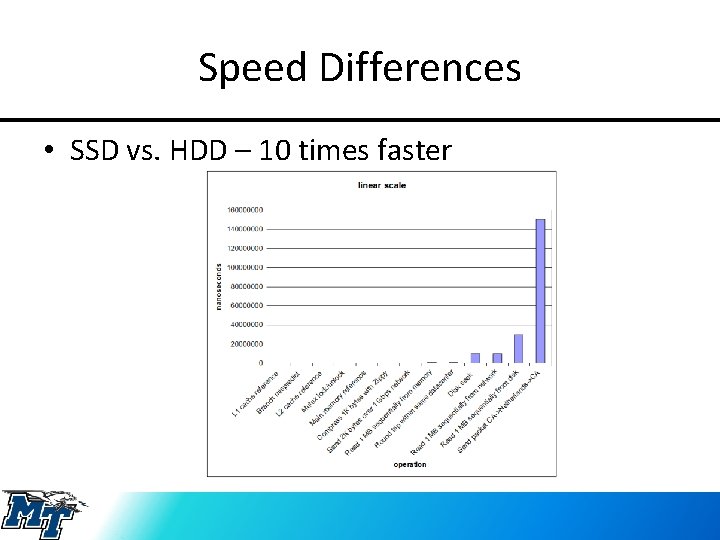
Speed Differences • SSD vs. HDD – 10 times faster
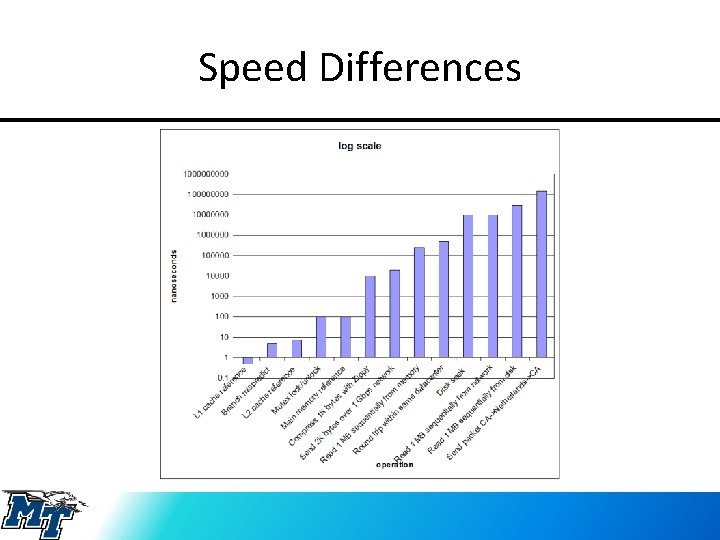
Speed Differences
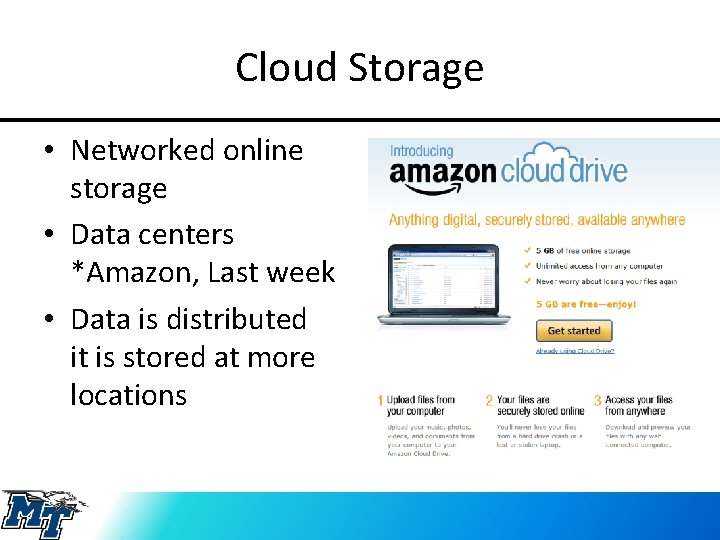
Cloud Storage • Networked online storage • Data centers *Amazon, Last week • Data is distributed it is stored at more locations
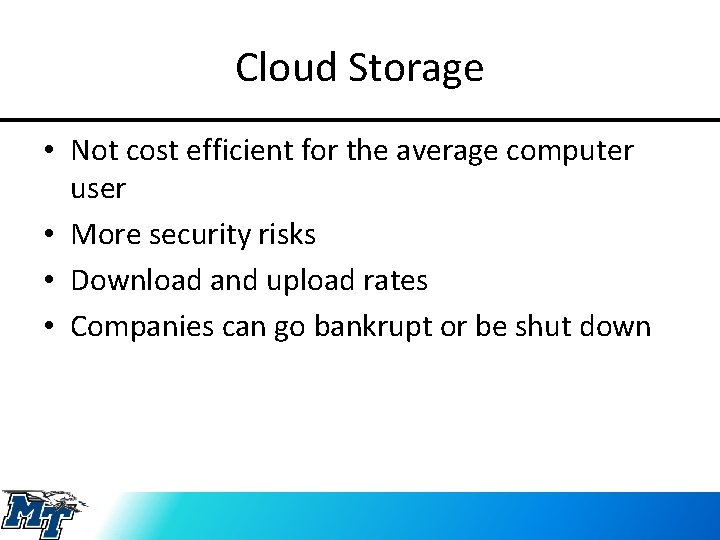
Cloud Storage • Not cost efficient for the average computer user • More security risks • Download and upload rates • Companies can go bankrupt or be shut down
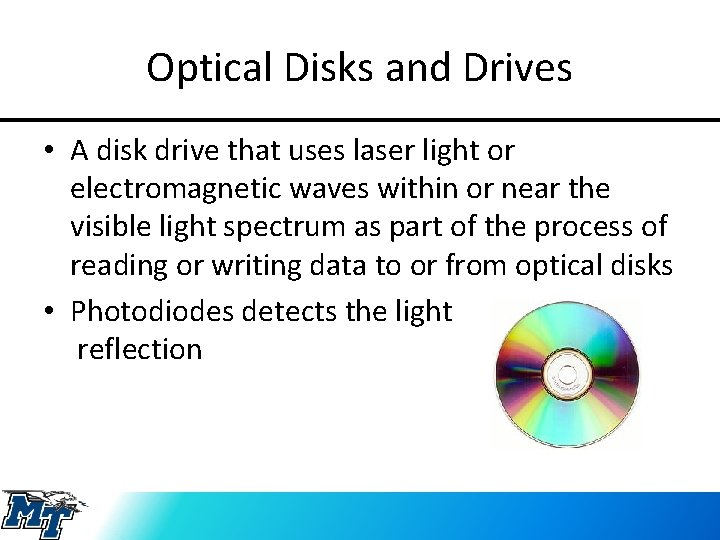
Optical Disks and Drives • A disk drive that uses laser light or electromagnetic waves within or near the visible light spectrum as part of the process of reading or writing data to or from optical disks • Photodiodes detects the light reflection

Read and Write Disks • To write to an optical disk, use a laser to melt the crystalline metal alloy • Can be melted back