Data Repositories for Parametric Workflow Models Using model
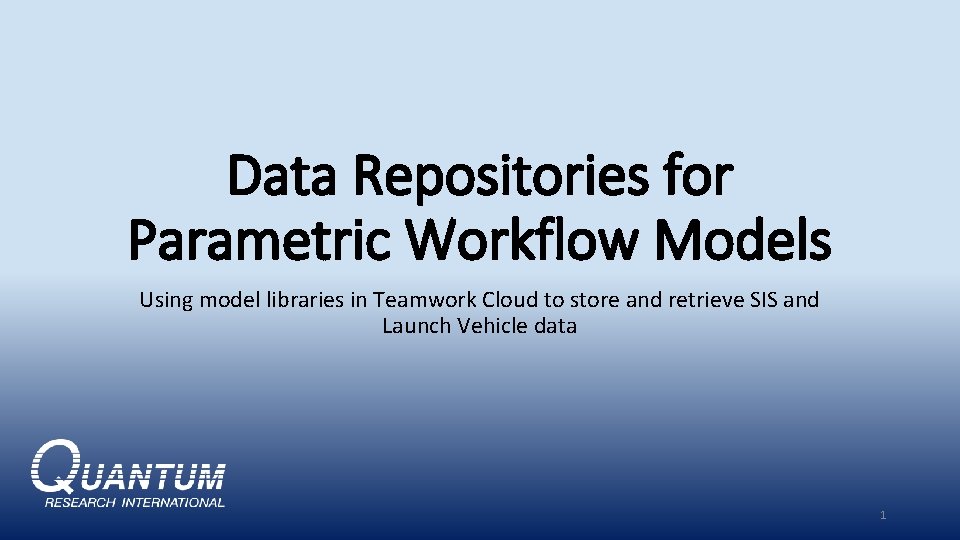
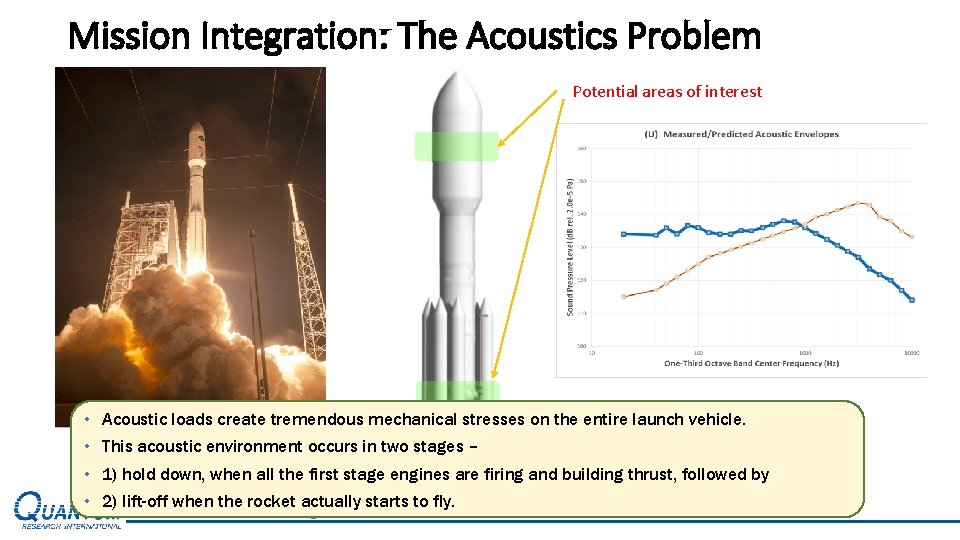
![Converting Acoustic Signal into Sound Pressure Levels OASPL = 10*log 10(E) [units: d. B] Converting Acoustic Signal into Sound Pressure Levels OASPL = 10*log 10(E) [units: d. B]](https://slidetodoc.com/presentation_image_h2/3da1e06506449b2861f2351d62a1a827/image-3.jpg)
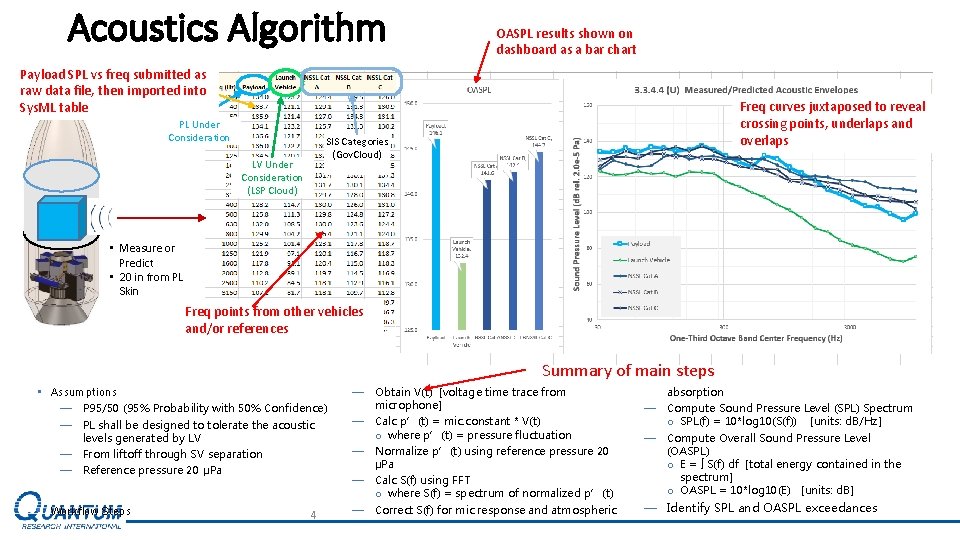
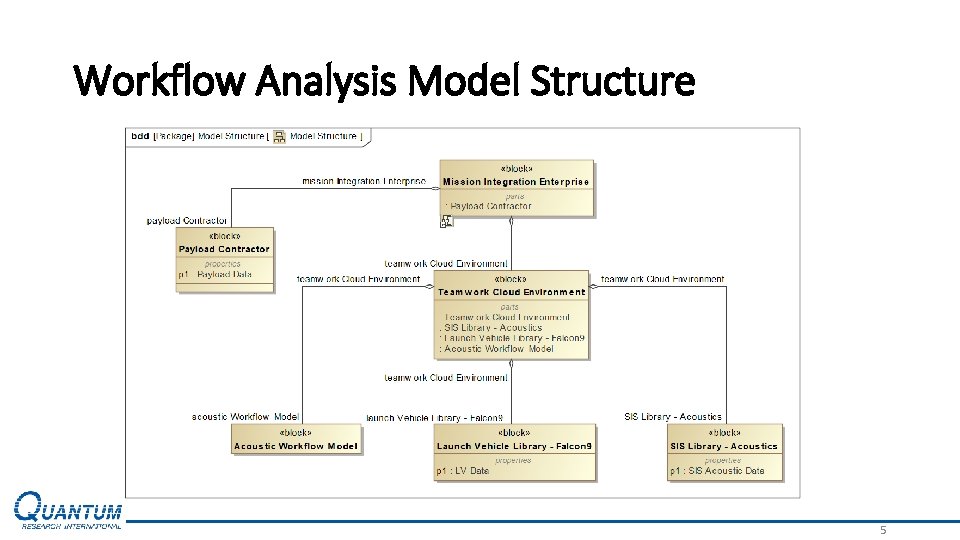
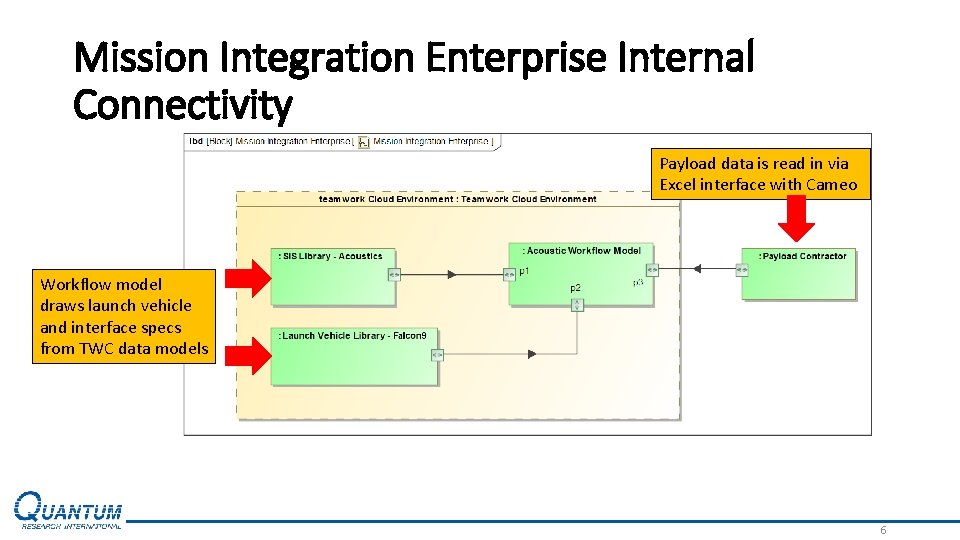
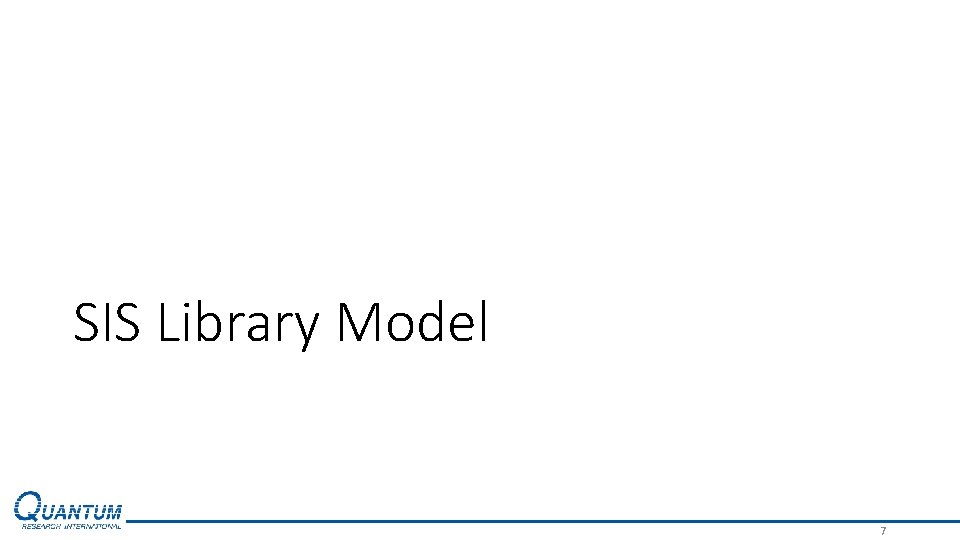
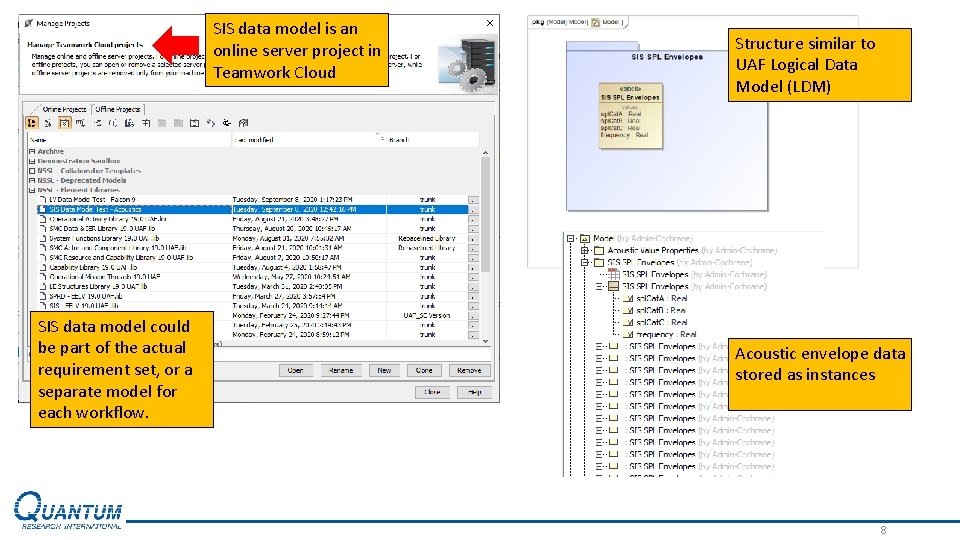
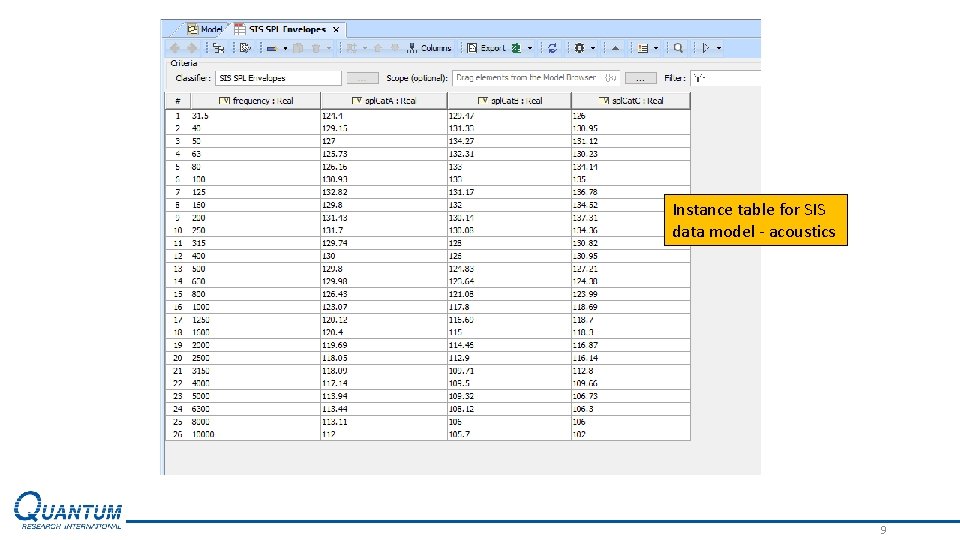
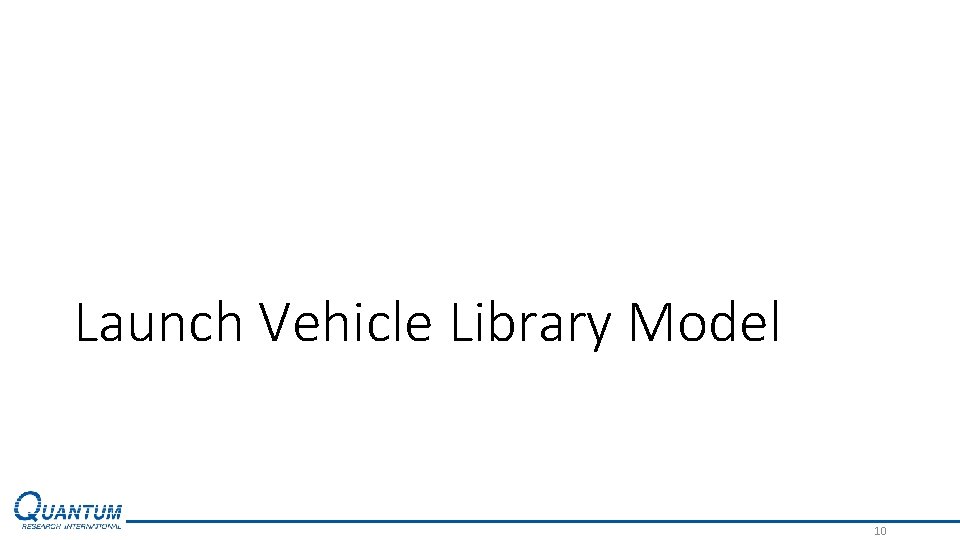
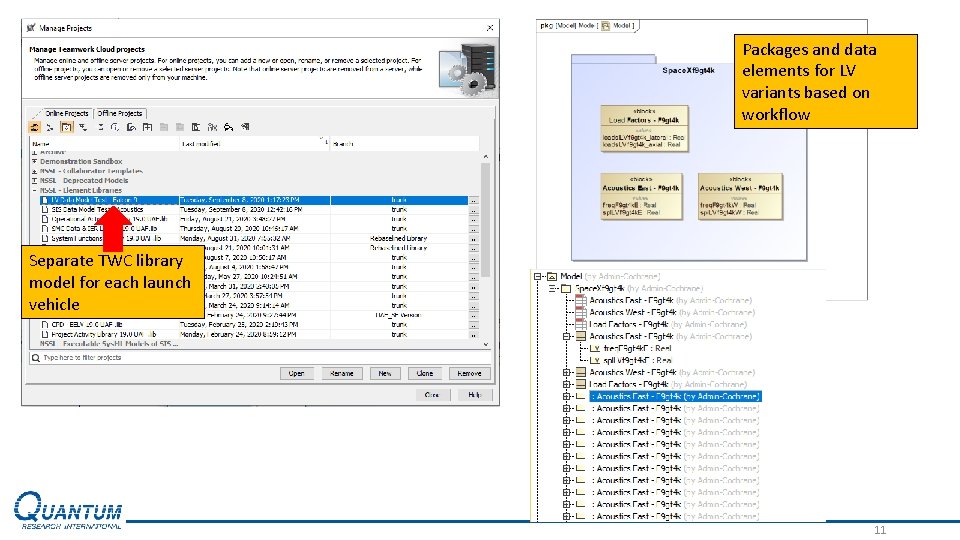
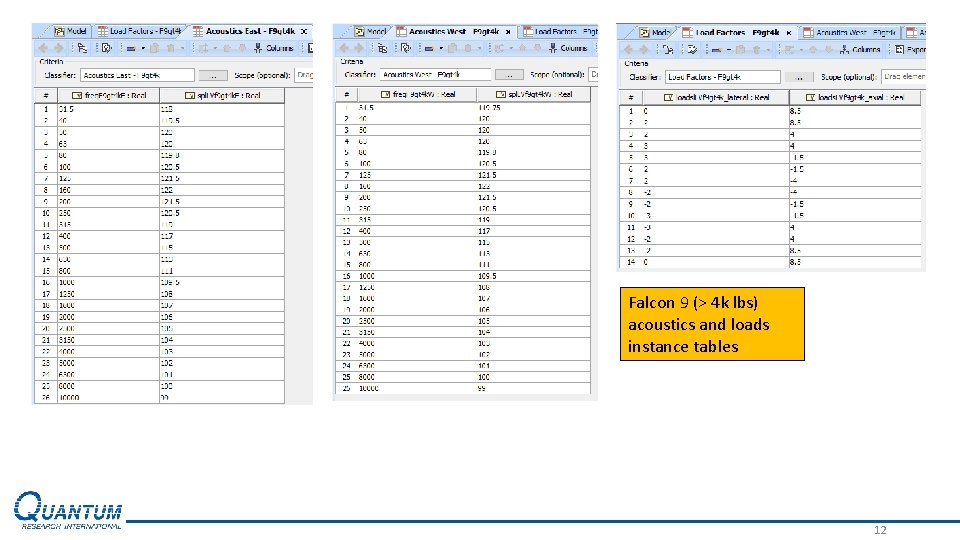
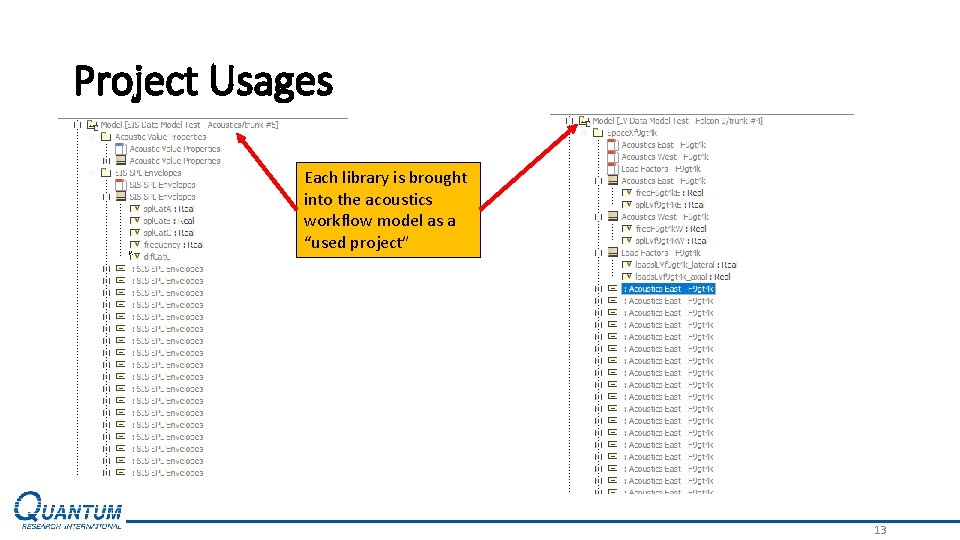
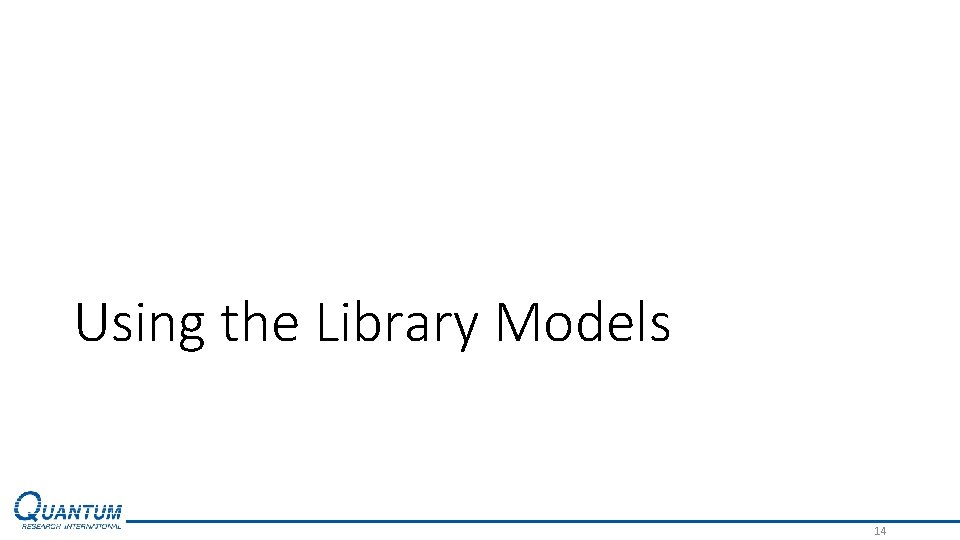
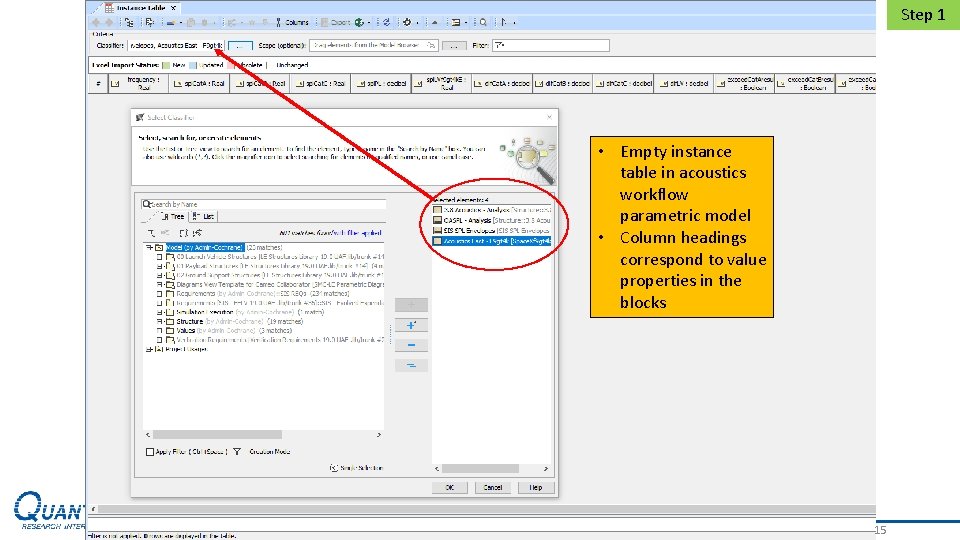
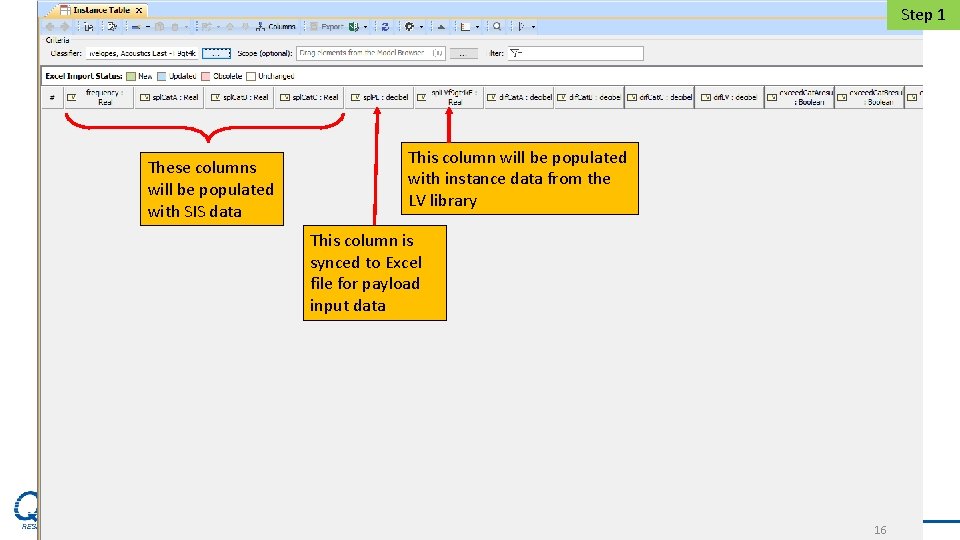
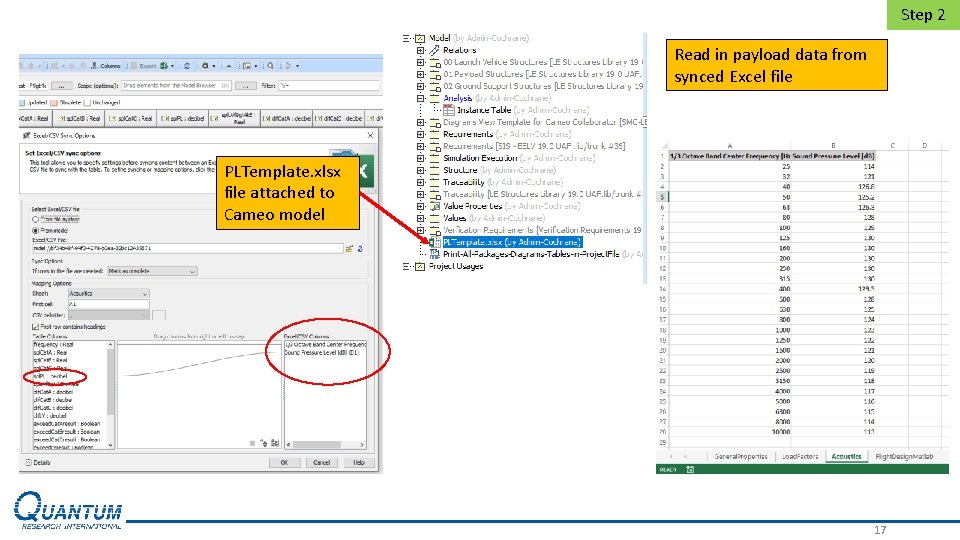
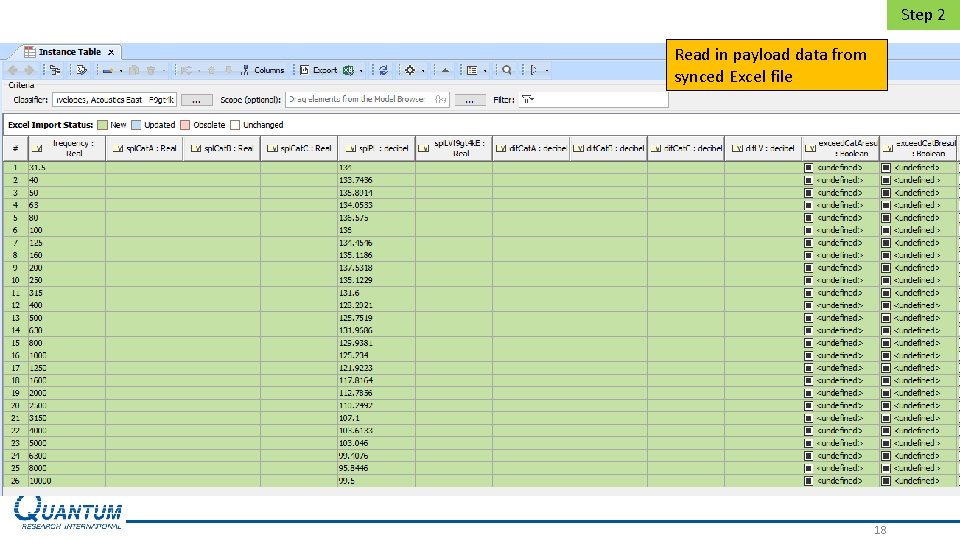
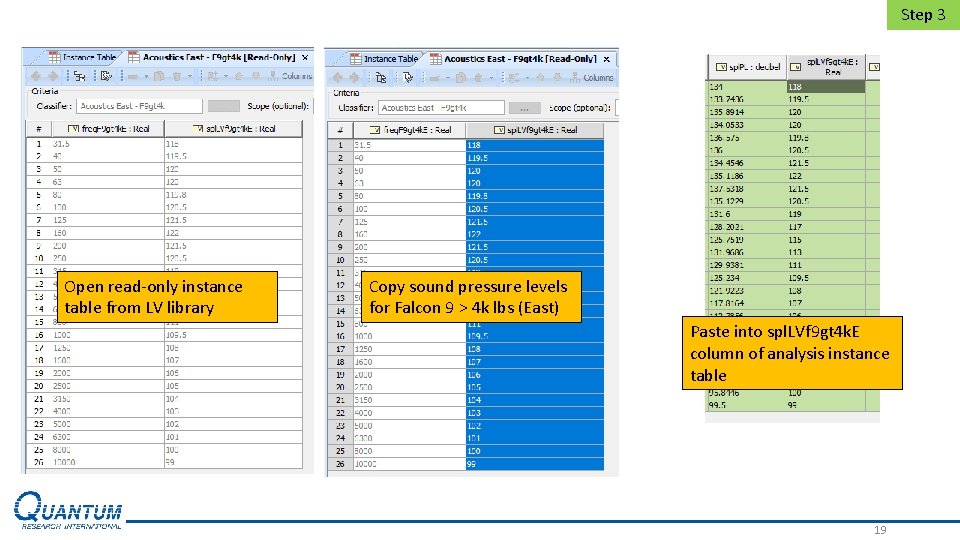
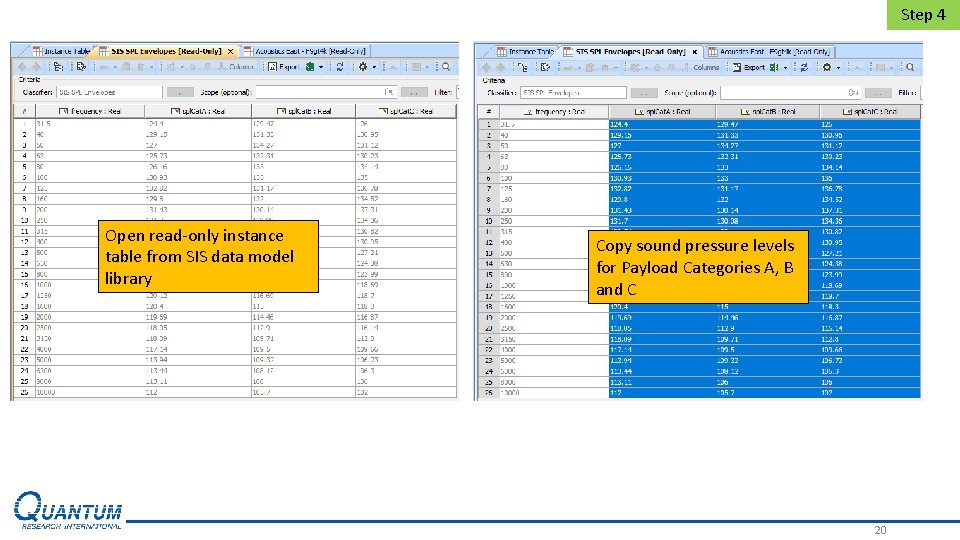
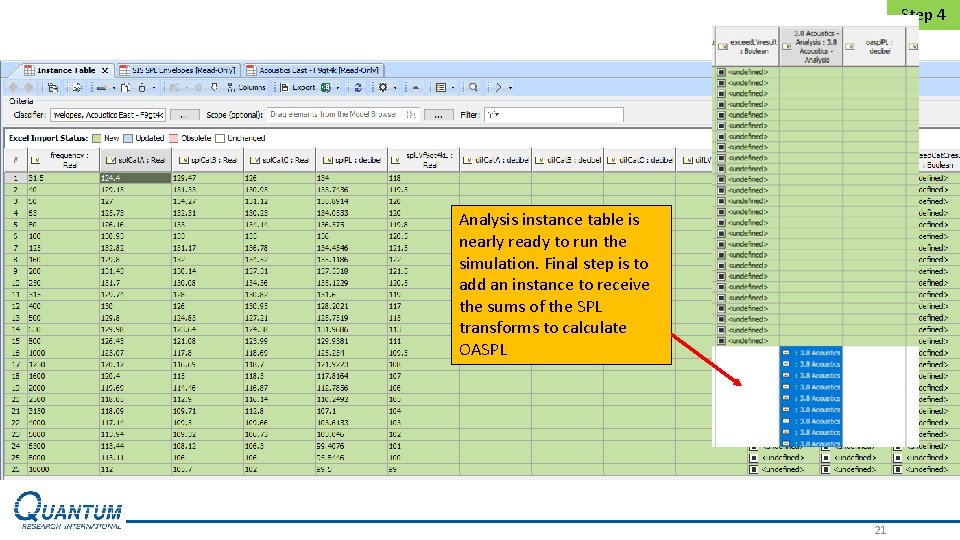
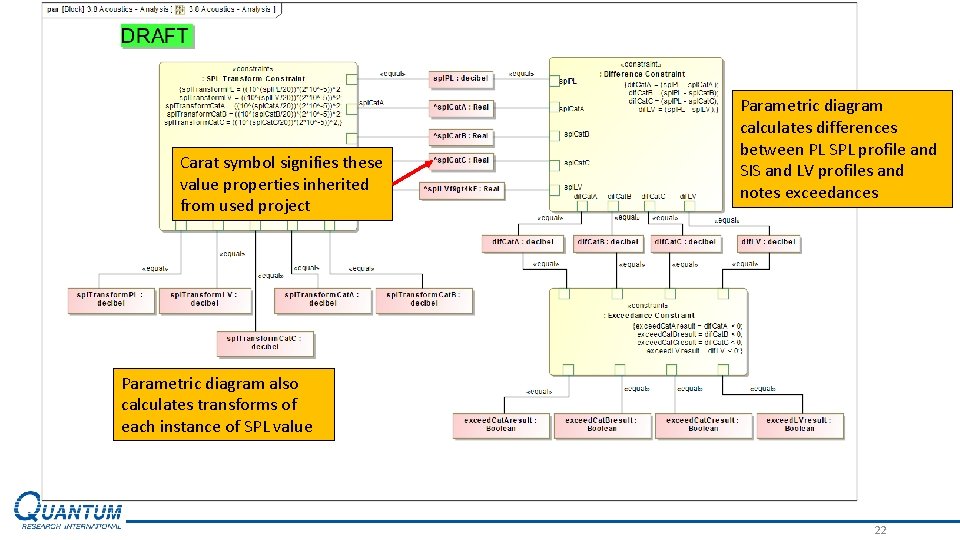
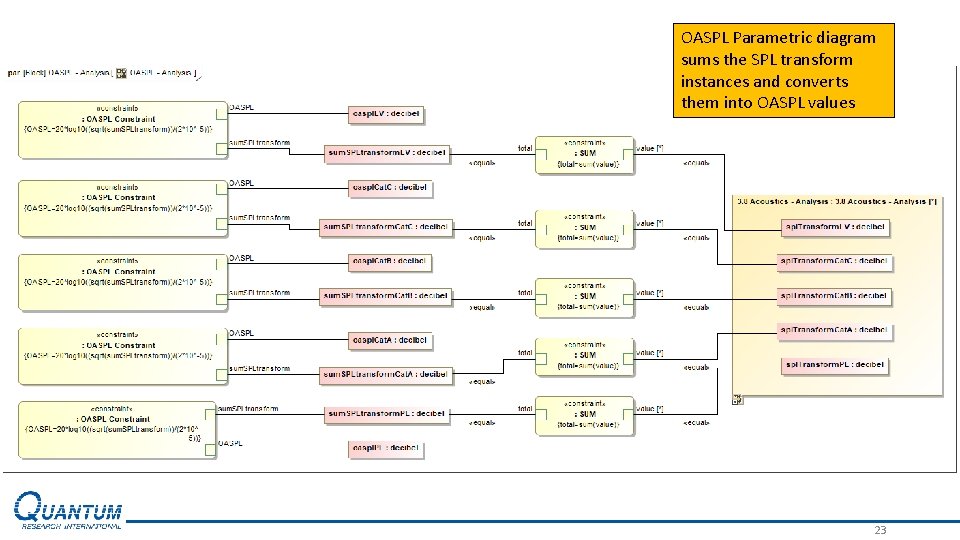
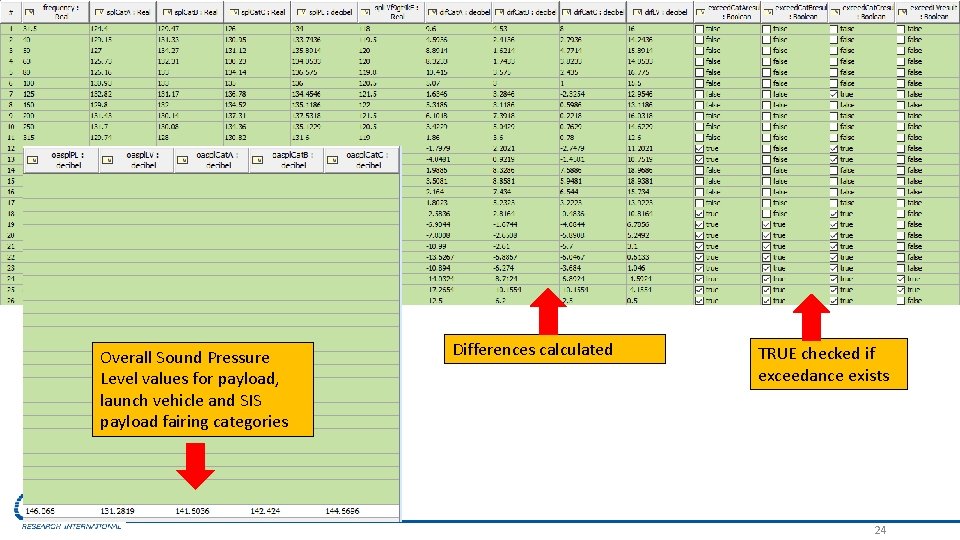
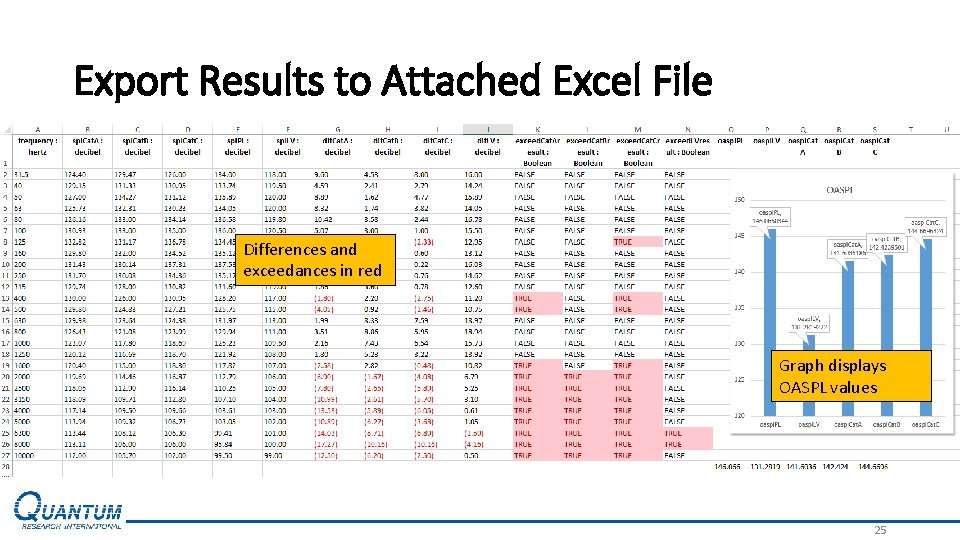
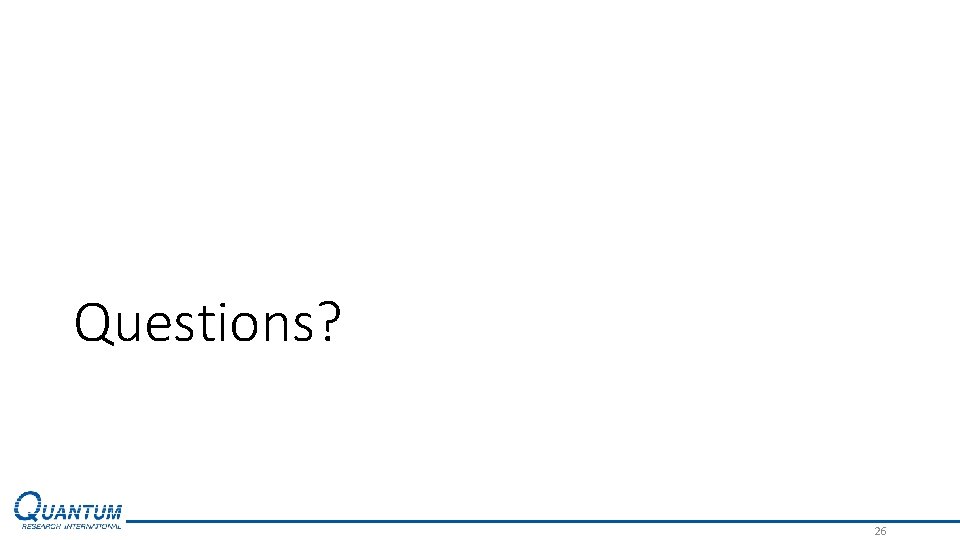
- Slides: 26
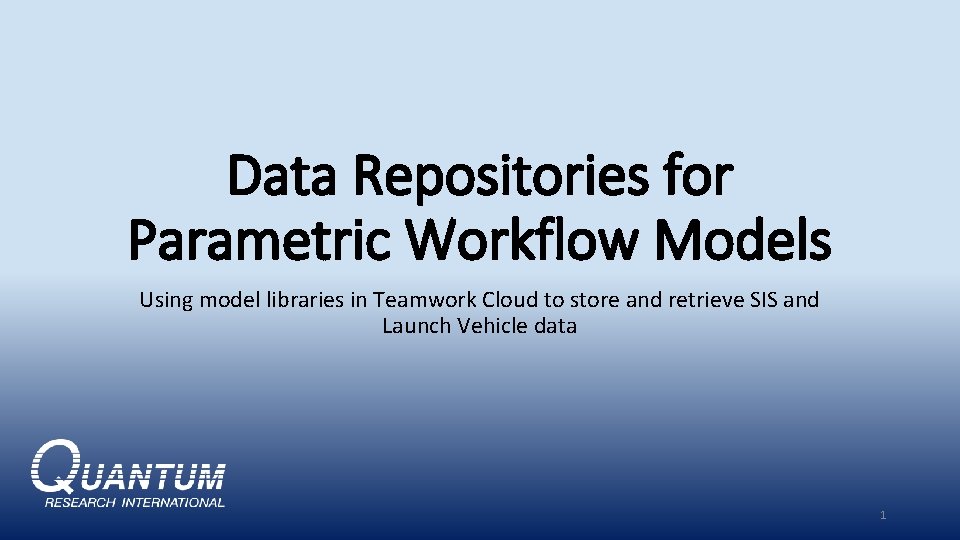
Data Repositories for Parametric Workflow Models Using model libraries in Teamwork Cloud to store and retrieve SIS and Launch Vehicle data 1
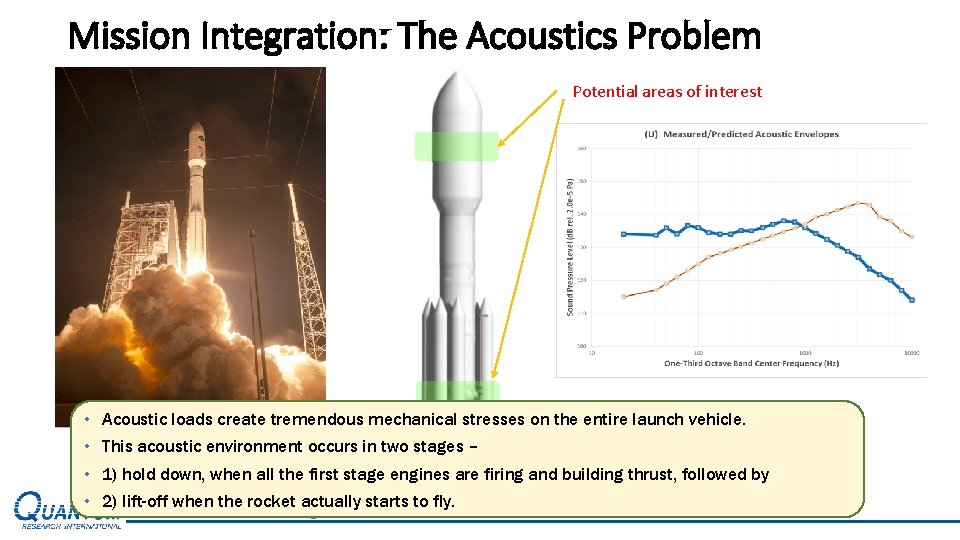
Mission Integration: The Acoustics Problem Potential areas of interest • • Acoustic loads create tremendous mechanical stresses on the entire launch vehicle. This acoustic environment occurs in two stages – 1) hold down, when all the first stage engines are firing and building thrust, followed by 2) lift-off when the rocket actually starts to fly. 2
![Converting Acoustic Signal into Sound Pressure Levels OASPL 10log 10E units d B Converting Acoustic Signal into Sound Pressure Levels OASPL = 10*log 10(E) [units: d. B]](https://slidetodoc.com/presentation_image_h2/3da1e06506449b2861f2351d62a1a827/image-3.jpg)
Converting Acoustic Signal into Sound Pressure Levels OASPL = 10*log 10(E) [units: d. B] Converting time signal to frequency domain. Compare curves from different references and vehicles. SIS provides general guideline as an envelope which constrains this freq curve. Measurement of acoustic signal in time domain (test lab, simulation, or other technique) Integrate under freq curve to find Overall Acoustic Sound Pressure Level (OASPL) • Calculate the total energy contained in the spectrum, E = S(f) df • Calculate Overall Sound Pressure Level, OASPL = 10*log 10(E) [units: d. B] 3
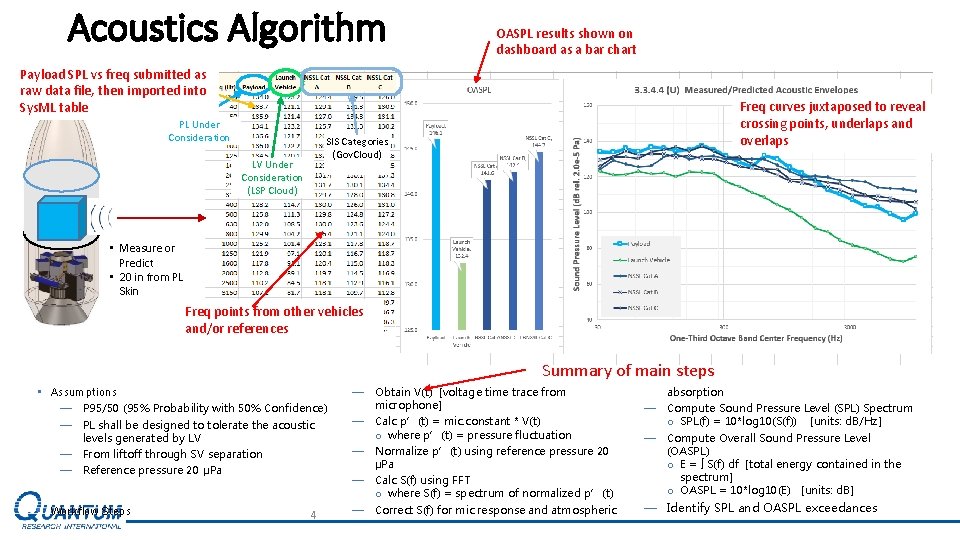
Acoustics Algorithm OASPL results shown on dashboard as a bar chart Payload SPL vs freq submitted as raw data file, then imported into Sys. ML table PL Under Consideration Freq curves juxtaposed to reveal crossing points, underlaps and overlaps SIS Categories (Gov. Cloud) LV Under Consideration (LSP Cloud) • Measure or Predict • 20 in from PL Skin Freq points from other vehicles and/or references Summary of main steps • Assumptions — P 95/50 (95% Probability with 50% Confidence) — PL shall be designed to tolerate the acoustic levels generated by LV — From liftoff through SV separation — Reference pressure 20 μPa • Workflow Steps 4 — Obtain V(t) [voltage time trace from microphone] — Calc p’(t) = mic. constant * V(t) o where p’(t) = pressure fluctuation — Normalize p’(t) using reference pressure 20 μPa — Calc S(f) using FFT o where S(f) = spectrum of normalized p’(t) — Correct S(f) for mic response and atmospheric absorption — Compute Sound Pressure Level (SPL) Spectrum o SPL(f) = 10*log 10(S(f)) [units: d. B/Hz] — Compute Overall Sound Pressure Level (OASPL) o E = S(f) df [total energy contained in the spectrum] o OASPL = 10*log 10(E) [units: d. B] — Identify SPL and OASPL exceedances
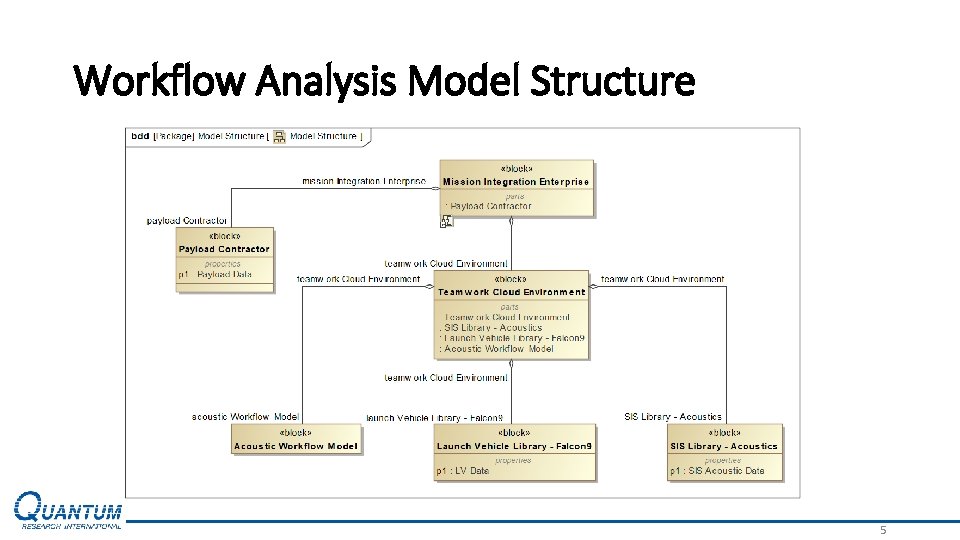
Workflow Analysis Model Structure 5
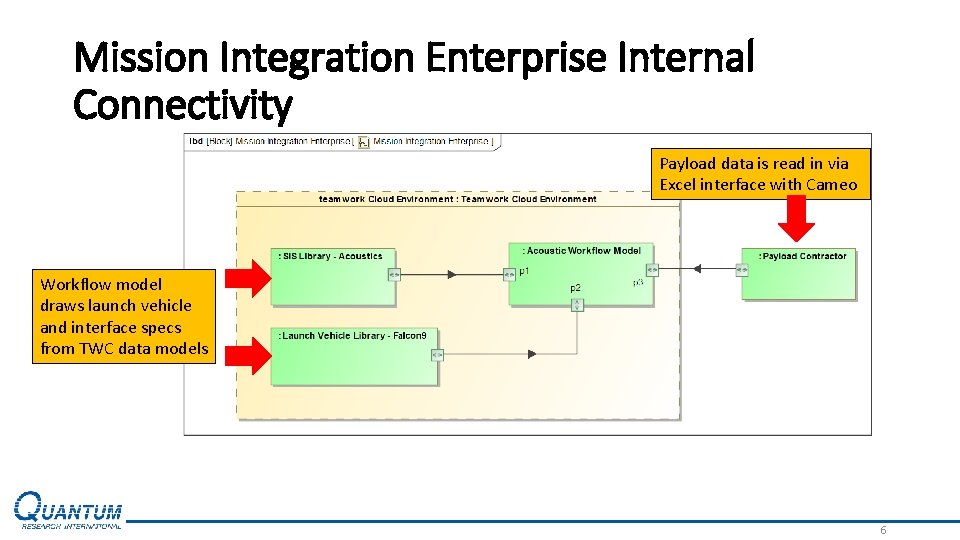
Mission Integration Enterprise Internal Connectivity Payload data is read in via Excel interface with Cameo Workflow model draws launch vehicle and interface specs from TWC data models 6
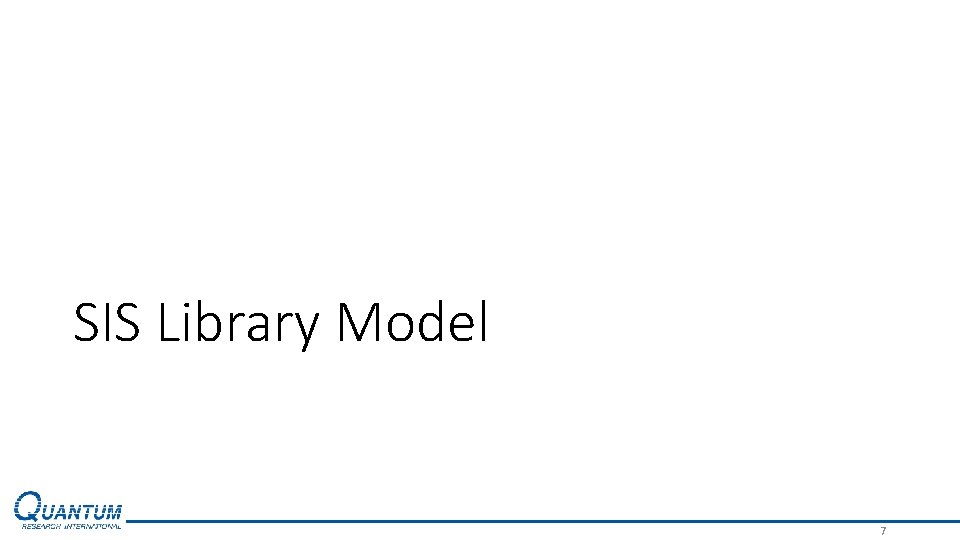
SIS Library Model 7
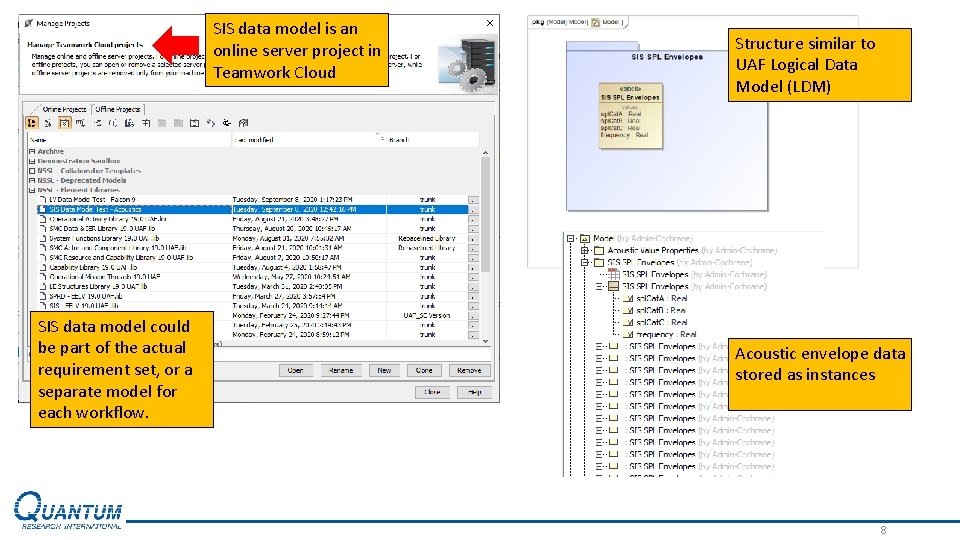
SIS data model is an online server project in Teamwork Cloud SIS data model could be part of the actual requirement set, or a separate model for each workflow. Structure similar to UAF Logical Data Model (LDM) Acoustic envelope data stored as instances 8
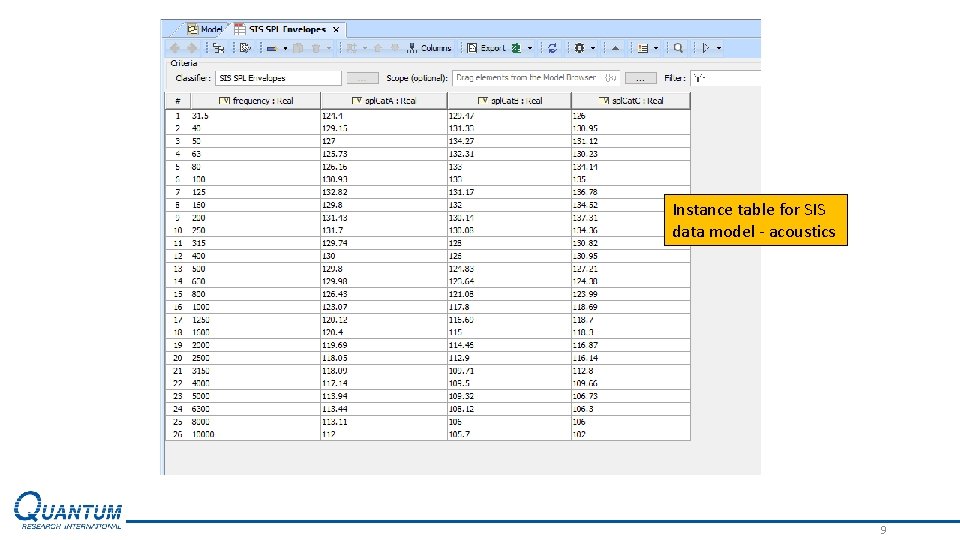
Instance table for SIS data model - acoustics 9
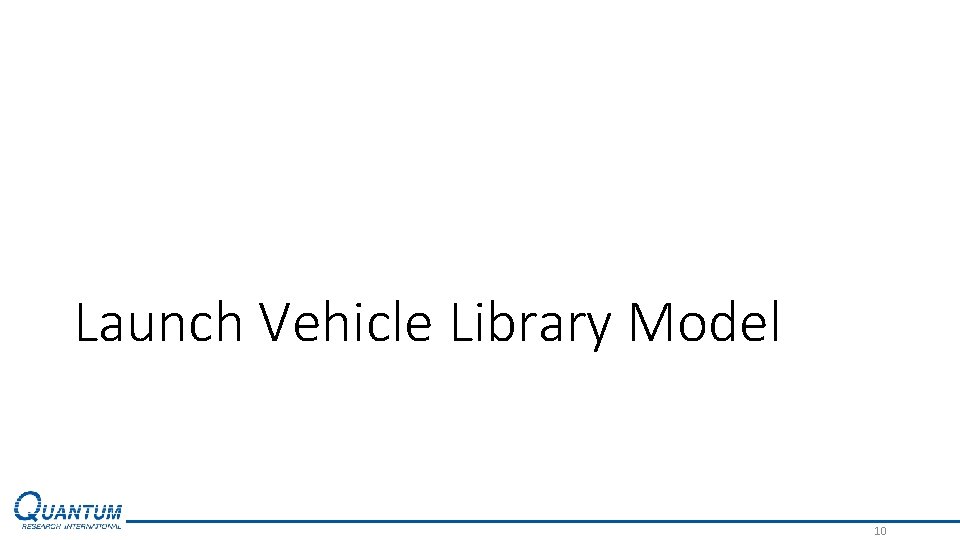
Launch Vehicle Library Model 10
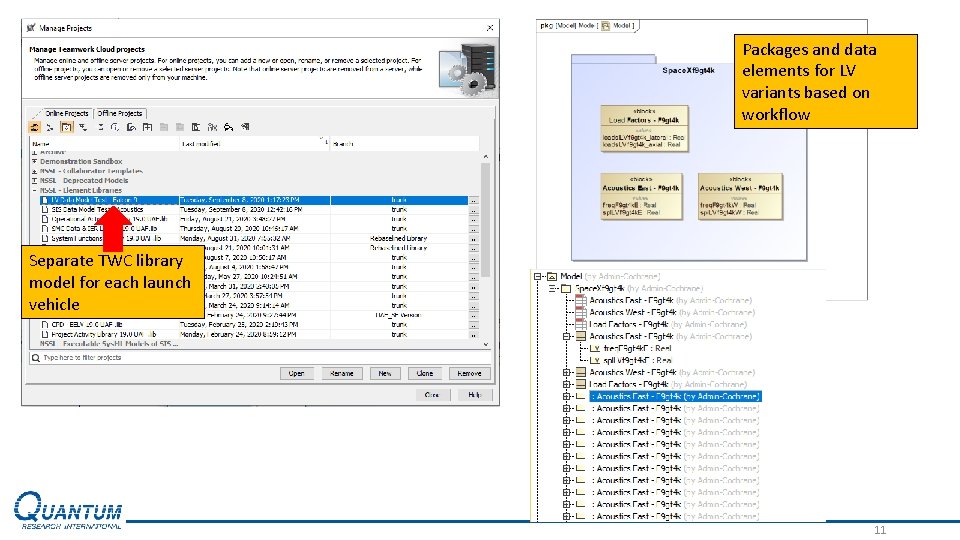
Packages and data elements for LV variants based on workflow Separate TWC library model for each launch vehicle 11
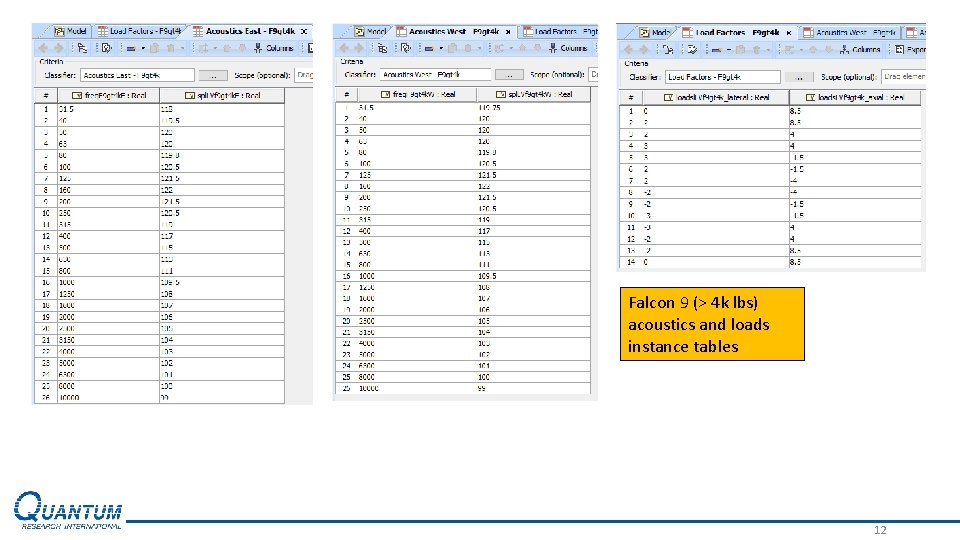
Falcon 9 (> 4 k lbs) acoustics and loads instance tables 12
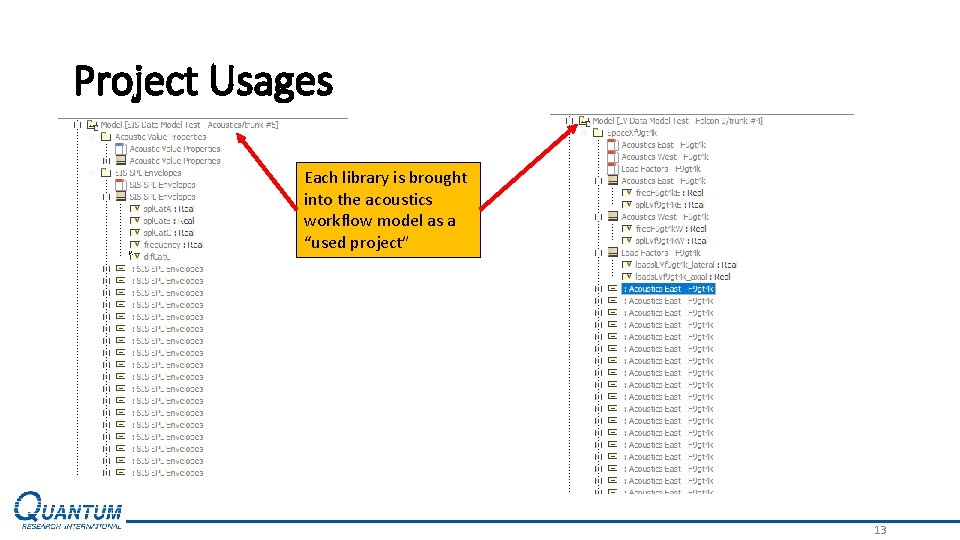
Project Usages Each library is brought into the acoustics workflow model as a “used project” 13
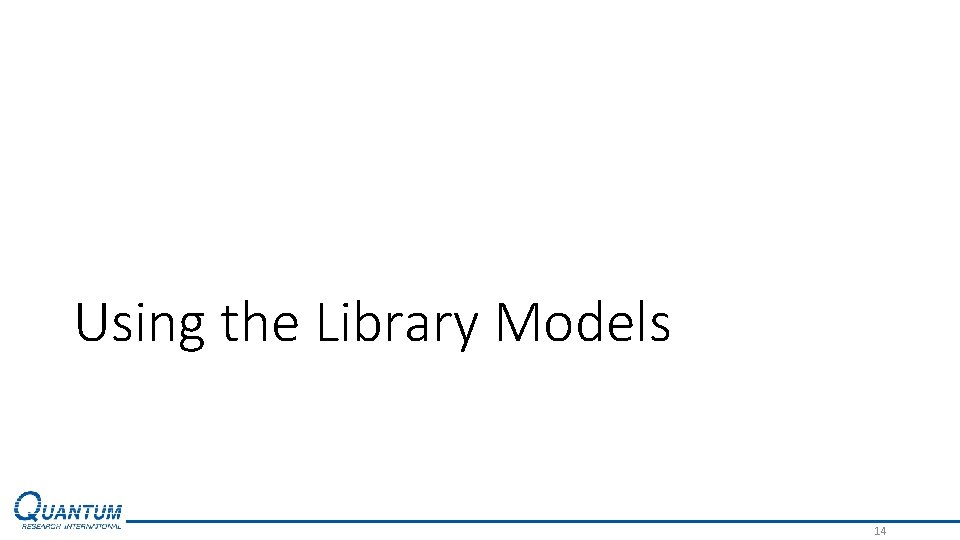
Using the Library Models 14
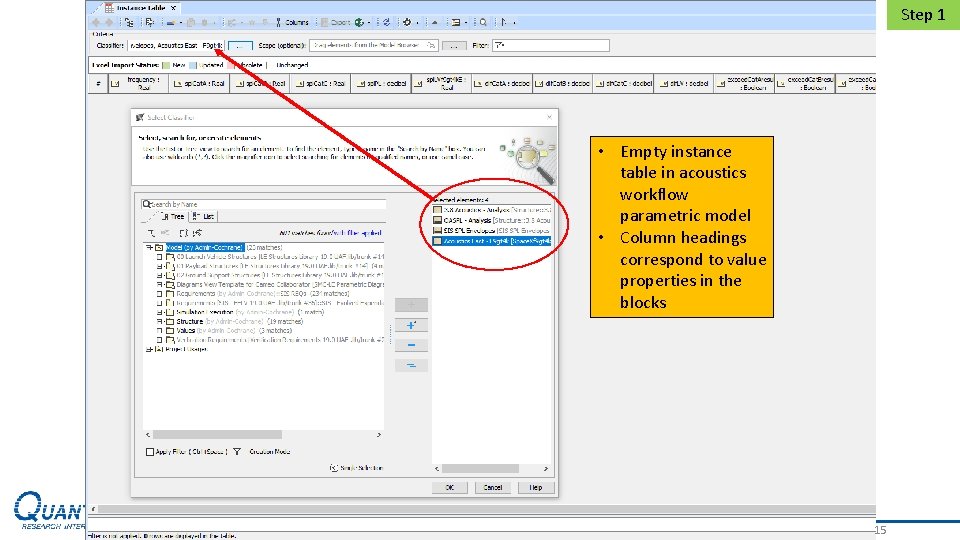
Step 1 • Empty instance table in acoustics workflow parametric model • Column headings correspond to value properties in the blocks 15
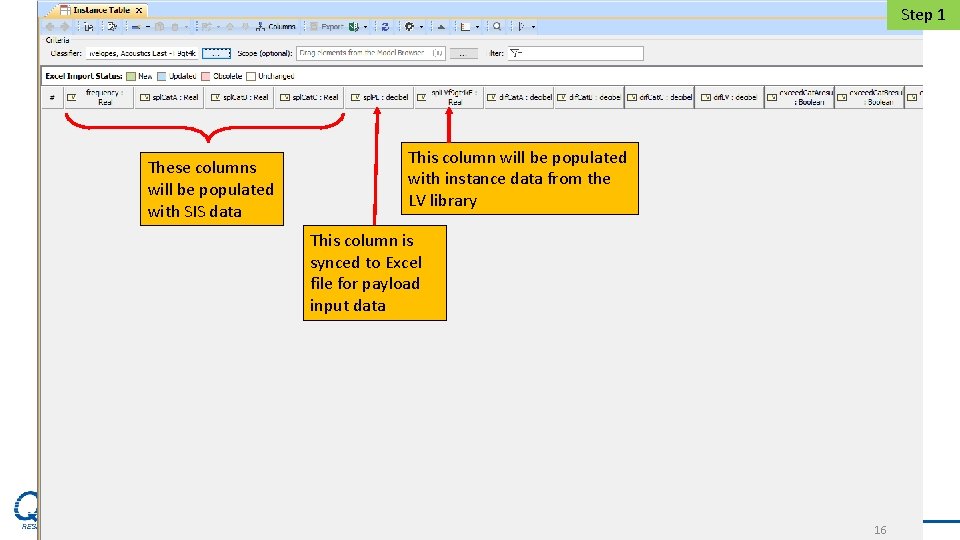
Step 1 These columns will be populated with SIS data This column will be populated with instance data from the LV library This column is synced to Excel file for payload input data 16
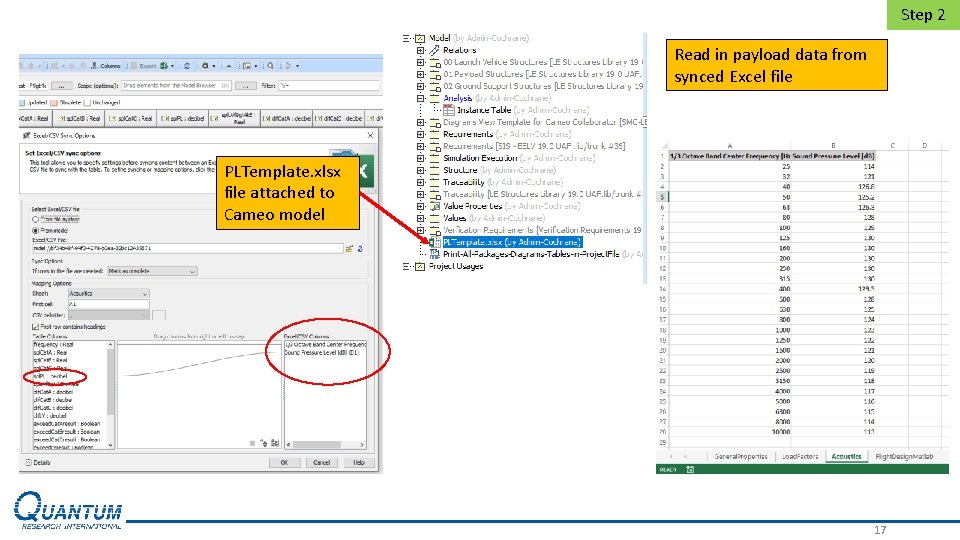
Step 2 Read in payload data from synced Excel file PLTemplate. xlsx file attached to Cameo model 17
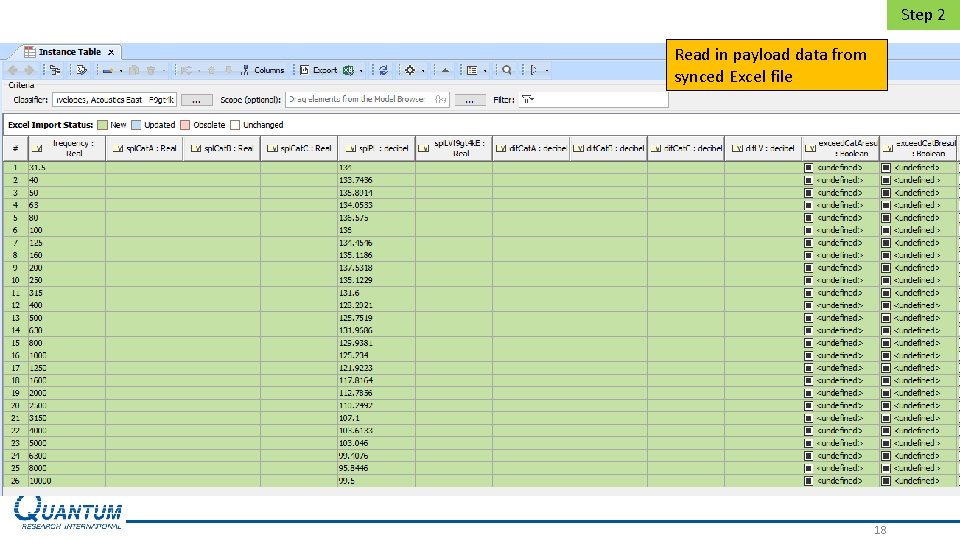
Step 2 Read in payload data from synced Excel file 18
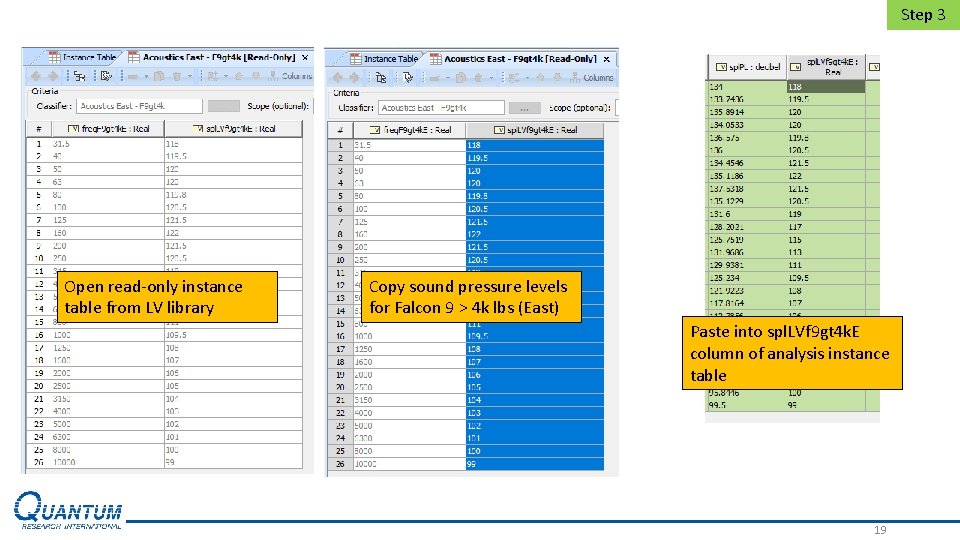
Step 3 Open read-only instance table from LV library Copy sound pressure levels for Falcon 9 > 4 k lbs (East) Paste into spl. LVf 9 gt 4 k. E column of analysis instance table 19
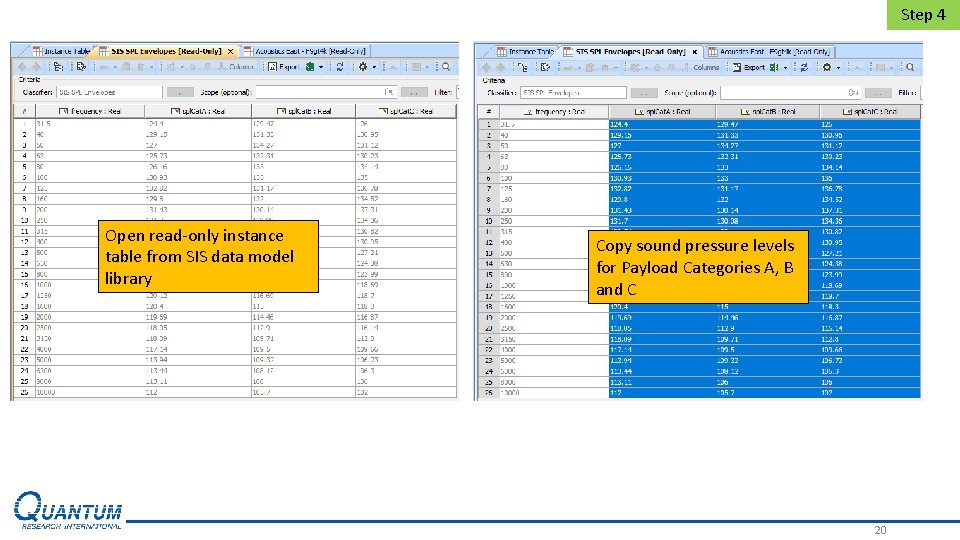
Step 4 Open read-only instance table from SIS data model library Copy sound pressure levels for Payload Categories A, B and C 20
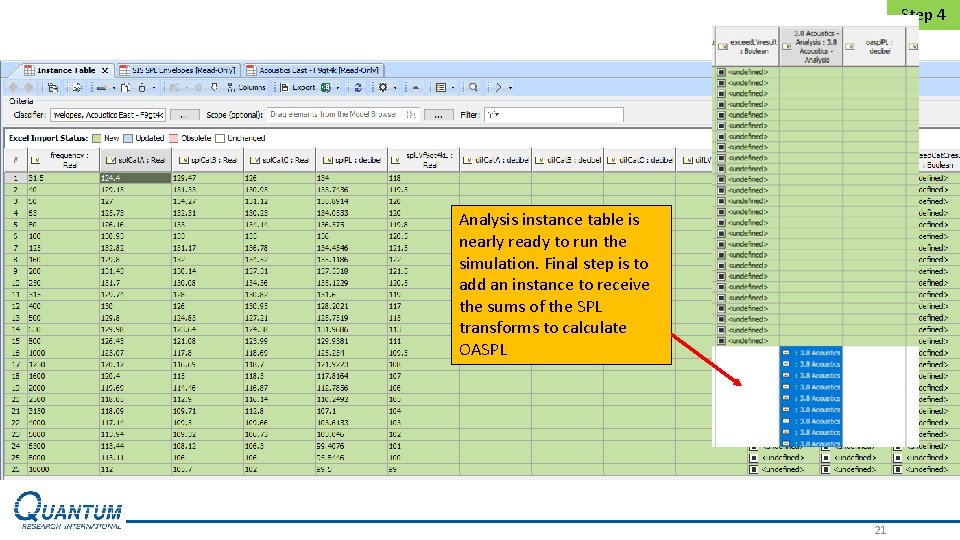
Step 4 Analysis instance table is nearly ready to run the simulation. Final step is to add an instance to receive the sums of the SPL transforms to calculate OASPL 21
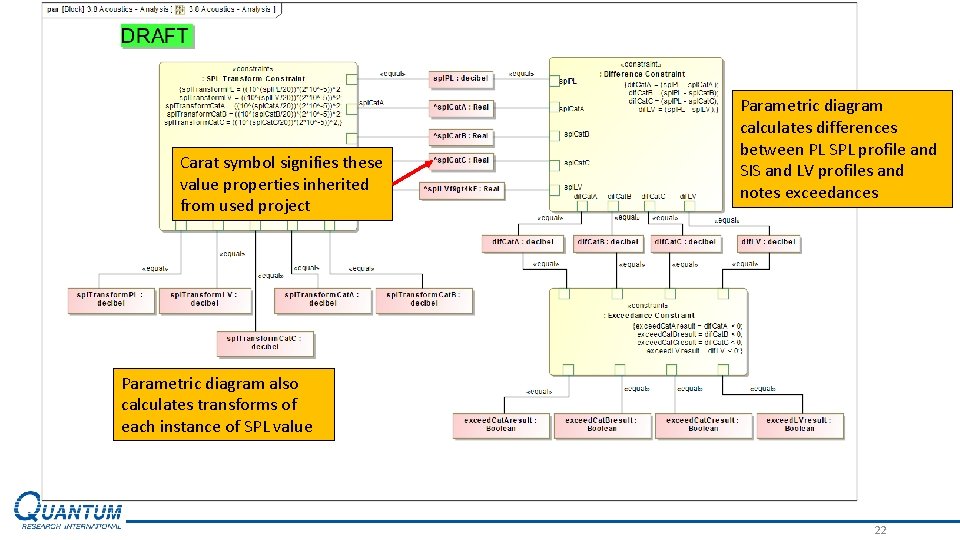
Carat symbol signifies these value properties inherited from used project Parametric diagram calculates differences between PL SPL profile and SIS and LV profiles and notes exceedances Parametric diagram also calculates transforms of each instance of SPL value 22
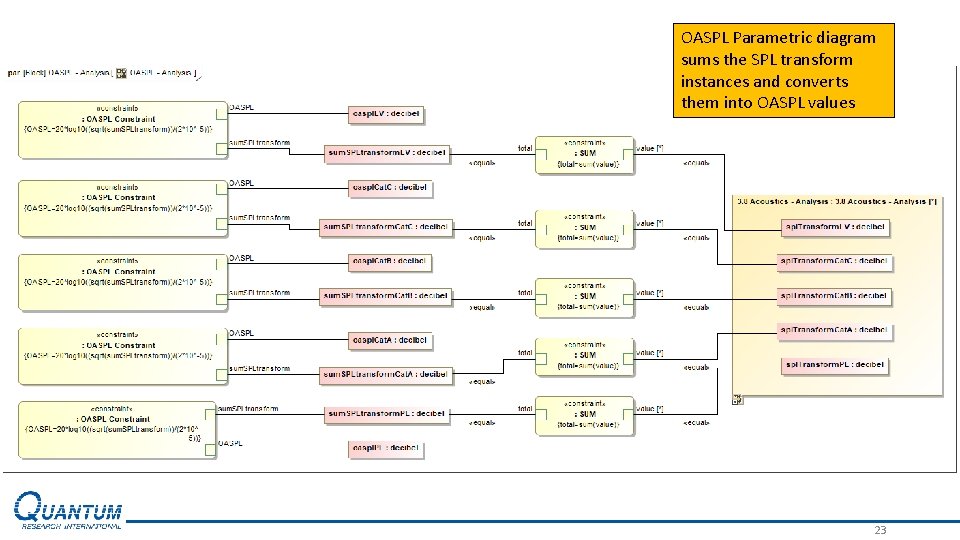
OASPL Parametric diagram sums the SPL transform instances and converts them into OASPL values 23
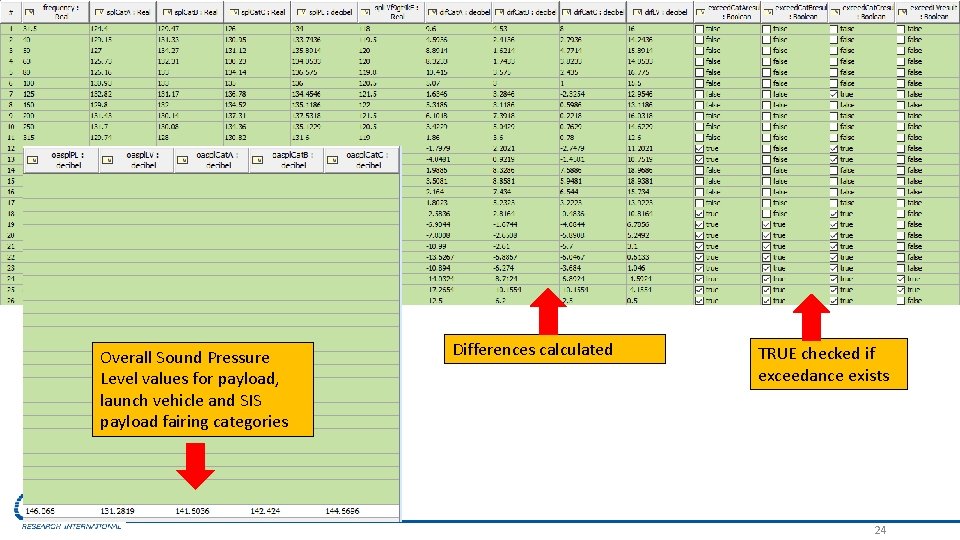
Overall Sound Pressure Level values for payload, launch vehicle and SIS payload fairing categories Differences calculated TRUE checked if exceedance exists 24
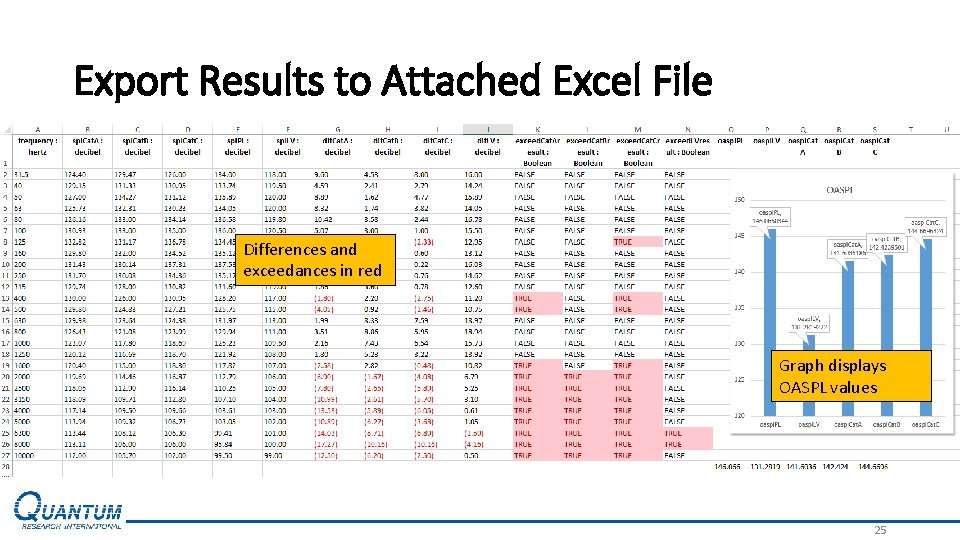
Export Results to Attached Excel File Differences and exceedances in red Graph displays OASPL values 25
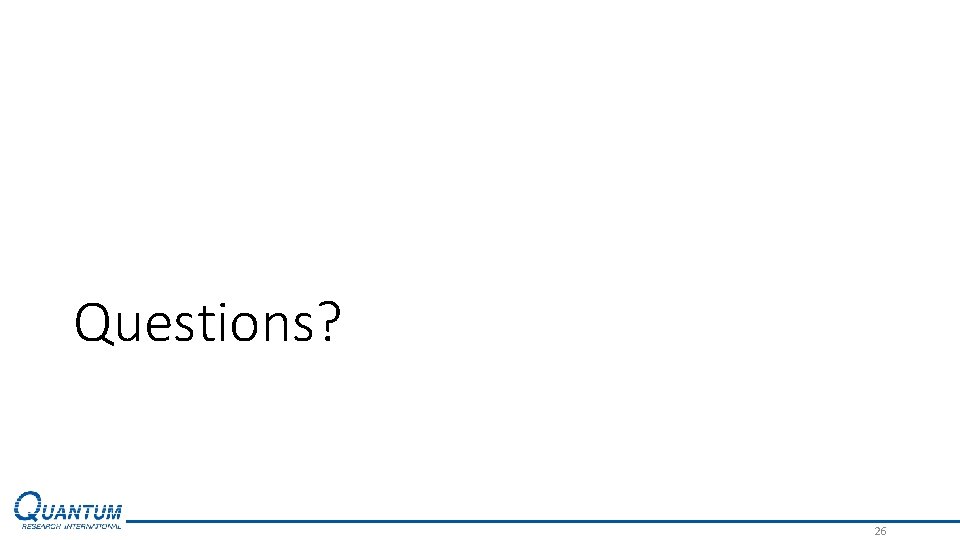
Questions? 26