Data Quality 1 Data Quality List is accessed

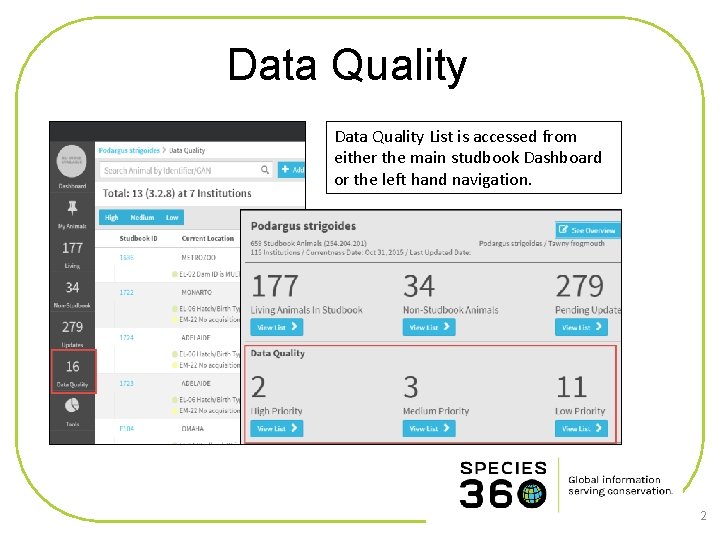
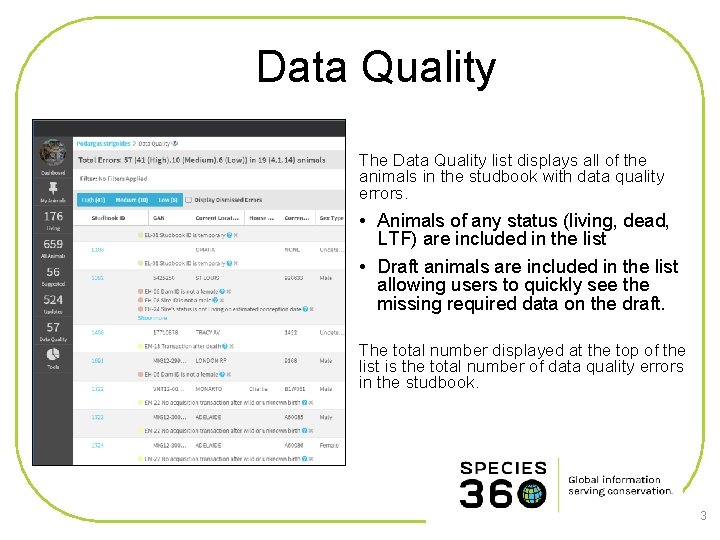
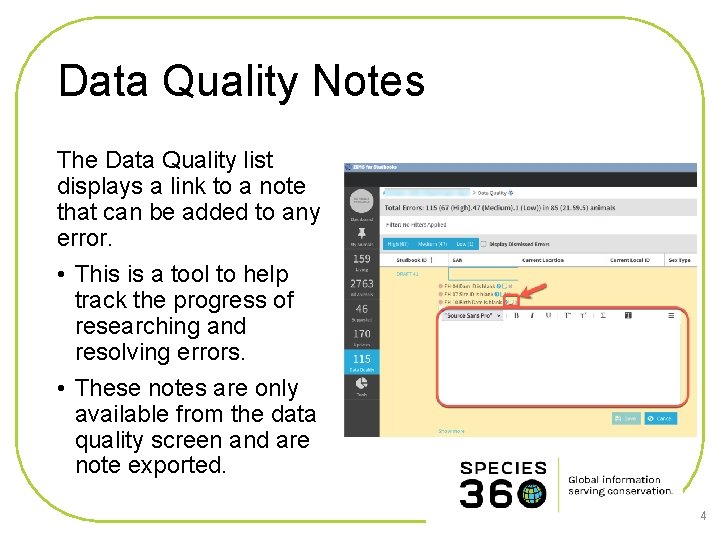
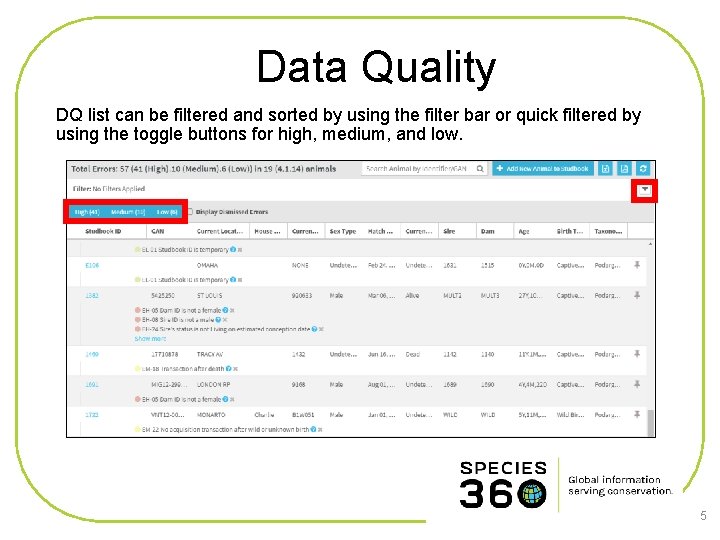
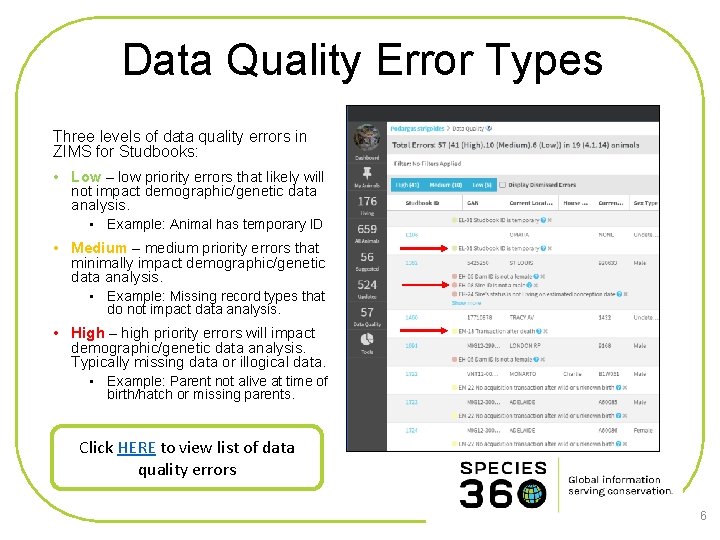
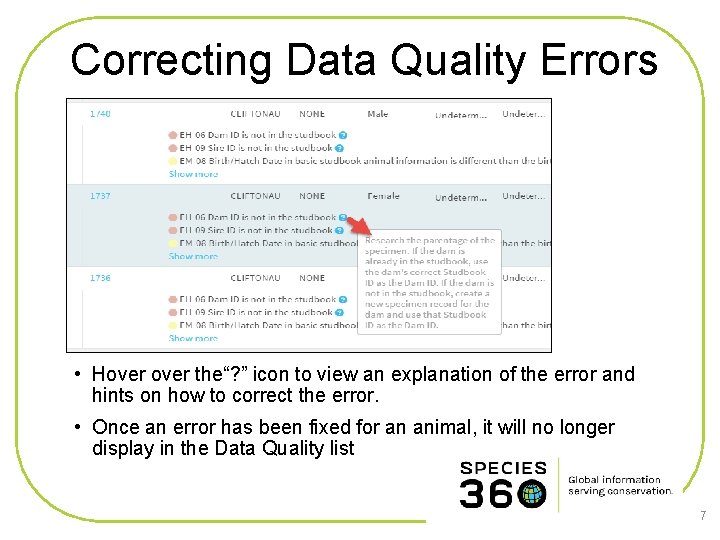
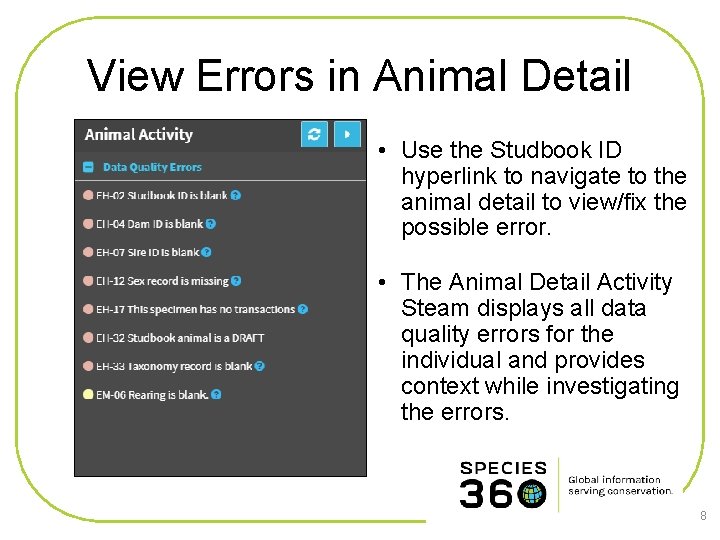
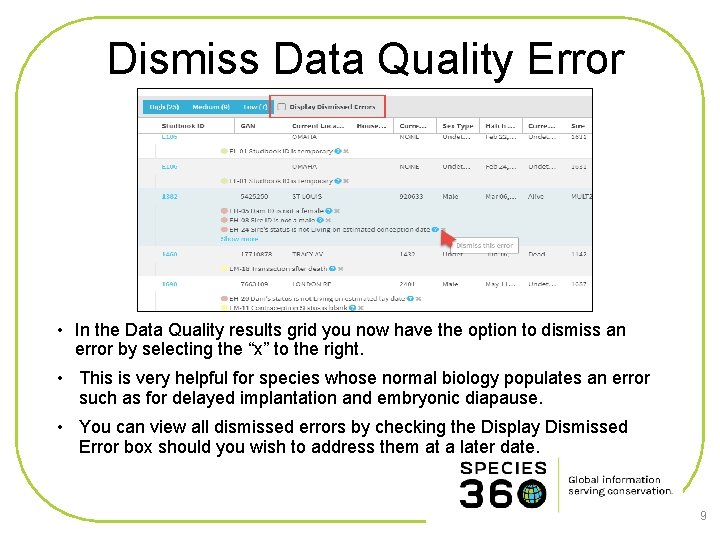
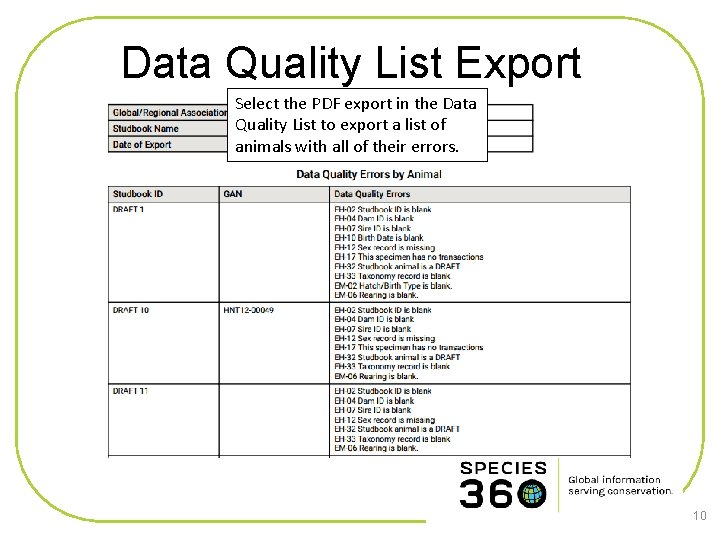
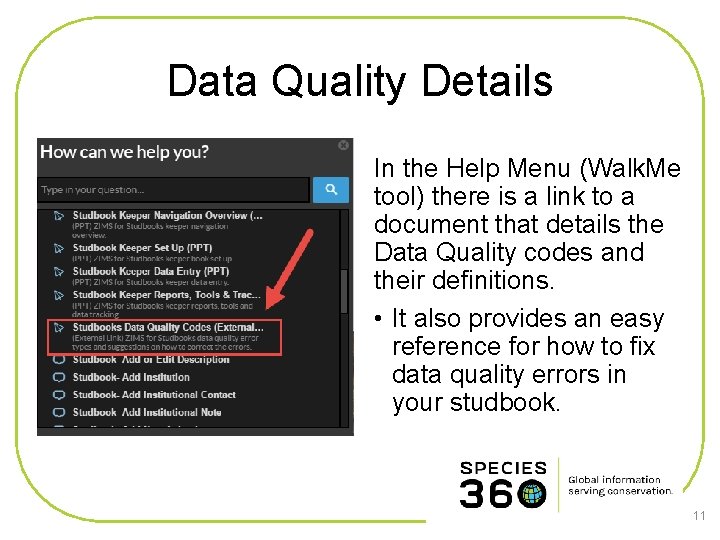

- Slides: 12

Data Quality 1
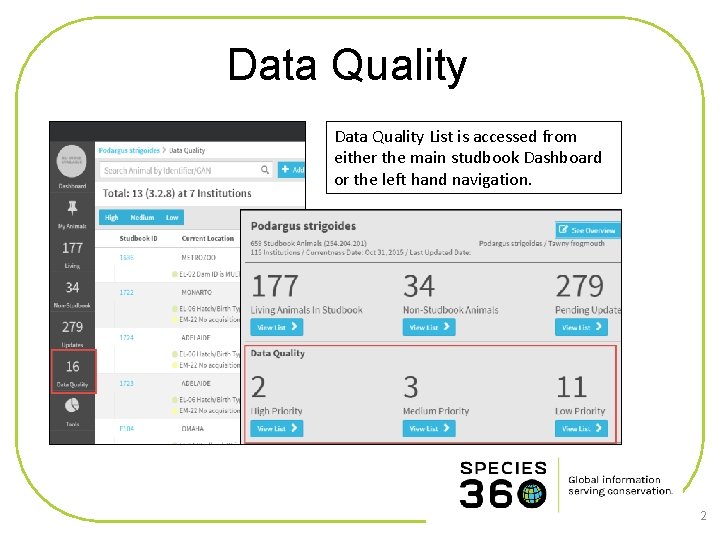
Data Quality List is accessed from either the main studbook Dashboard or the left hand navigation. 2
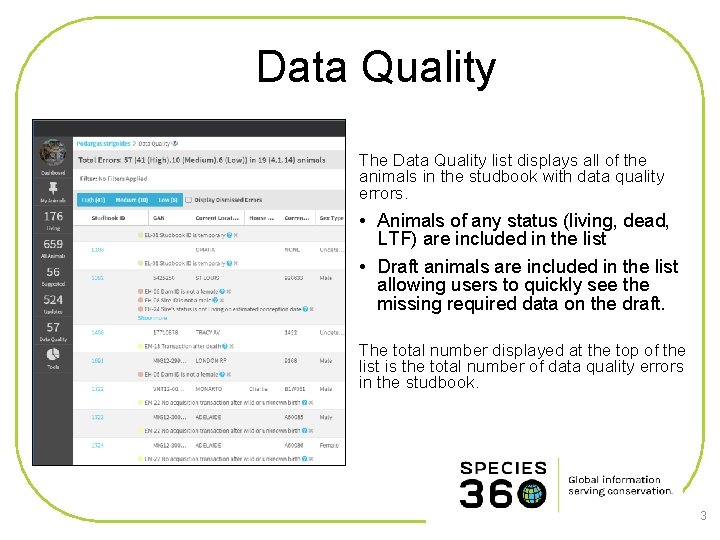
Data Quality The Data Quality list displays all of the animals in the studbook with data quality errors. • Animals of any status (living, dead, LTF) are included in the list • Draft animals are included in the list allowing users to quickly see the missing required data on the draft. The total number displayed at the top of the list is the total number of data quality errors in the studbook. 3
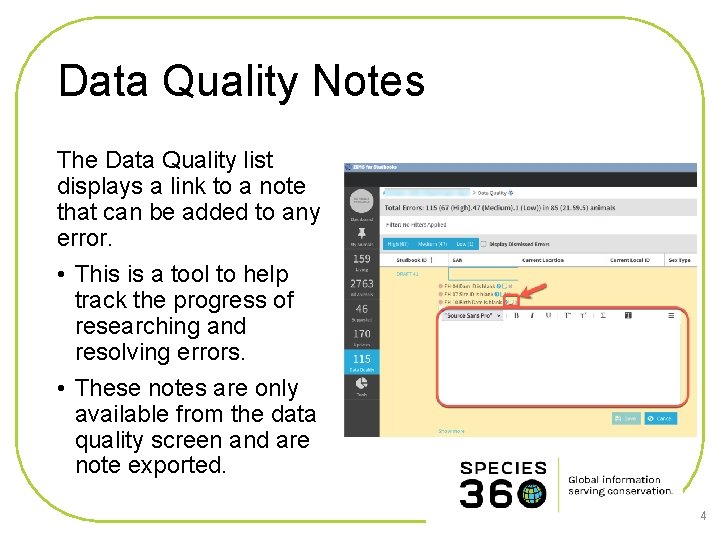
Data Quality Notes The Data Quality list displays a link to a note that can be added to any error. • This is a tool to help track the progress of researching and resolving errors. • These notes are only available from the data quality screen and are note exported. 4
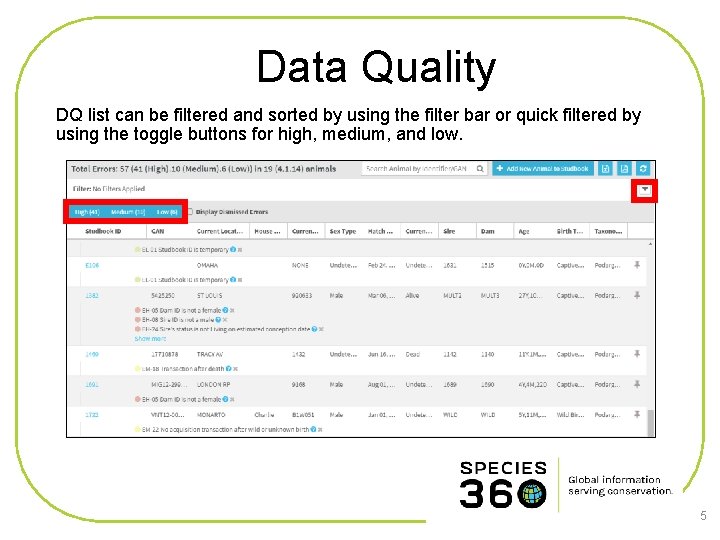
Data Quality DQ list can be filtered and sorted by using the filter bar or quick filtered by using the toggle buttons for high, medium, and low. 5
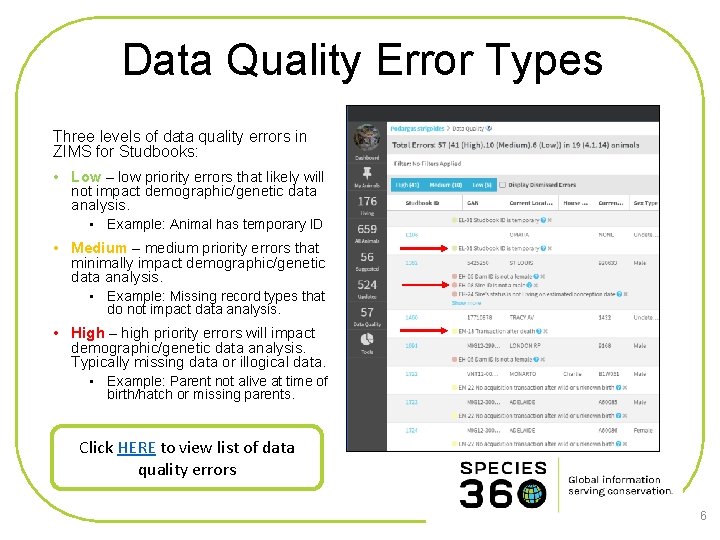
Data Quality Error Types Three levels of data quality errors in ZIMS for Studbooks: • Low – low priority errors that likely will not impact demographic/genetic data analysis. • Example: Animal has temporary ID • Medium – medium priority errors that minimally impact demographic/genetic data analysis. • Example: Missing record types that do not impact data analysis. • High – high priority errors will impact demographic/genetic data analysis. Typically missing data or illogical data. • Example: Parent not alive at time of birth/hatch or missing parents. Click HERE to view list of data quality errors 6
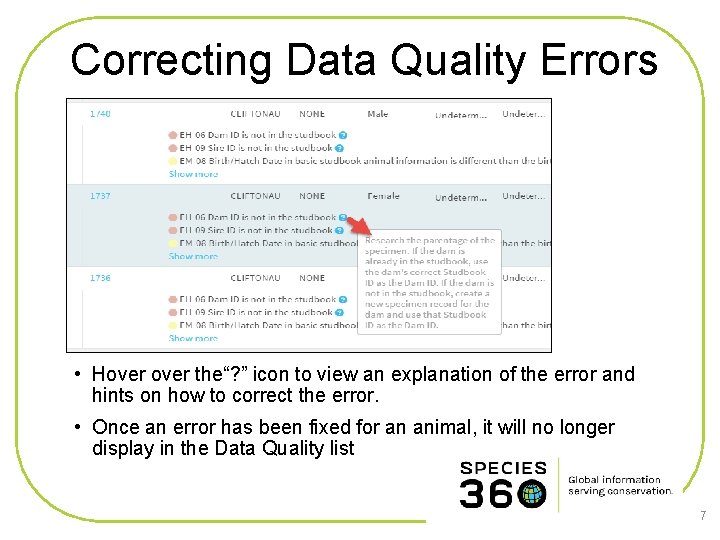
Correcting Data Quality Errors • Hover the“? ” icon to view an explanation of the error and hints on how to correct the error. • Once an error has been fixed for an animal, it will no longer display in the Data Quality list 7
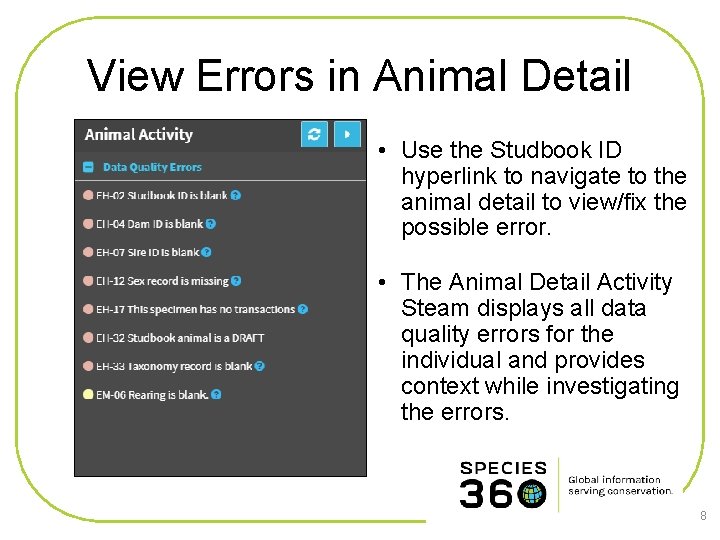
View Errors in Animal Detail • Use the Studbook ID hyperlink to navigate to the animal detail to view/fix the possible error. • The Animal Detail Activity Steam displays all data quality errors for the individual and provides context while investigating the errors. 8
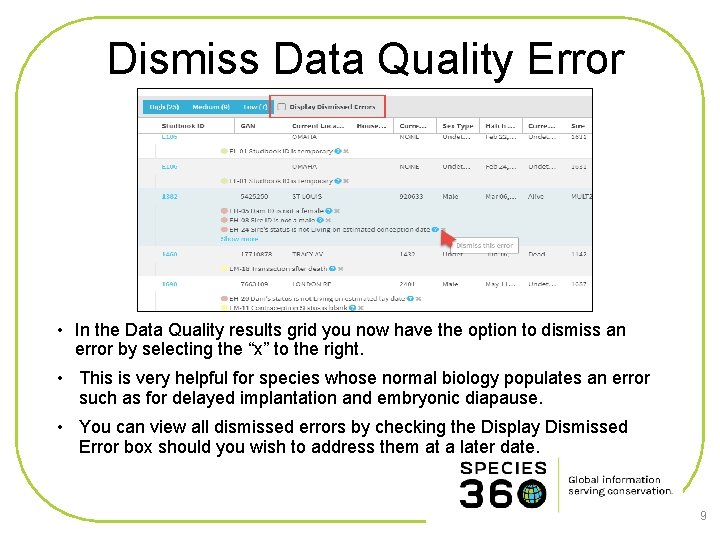
Dismiss Data Quality Error • In the Data Quality results grid you now have the option to dismiss an error by selecting the “x” to the right. • This is very helpful for species whose normal biology populates an error such as for delayed implantation and embryonic diapause. • You can view all dismissed errors by checking the Display Dismissed Error box should you wish to address them at a later date. 9
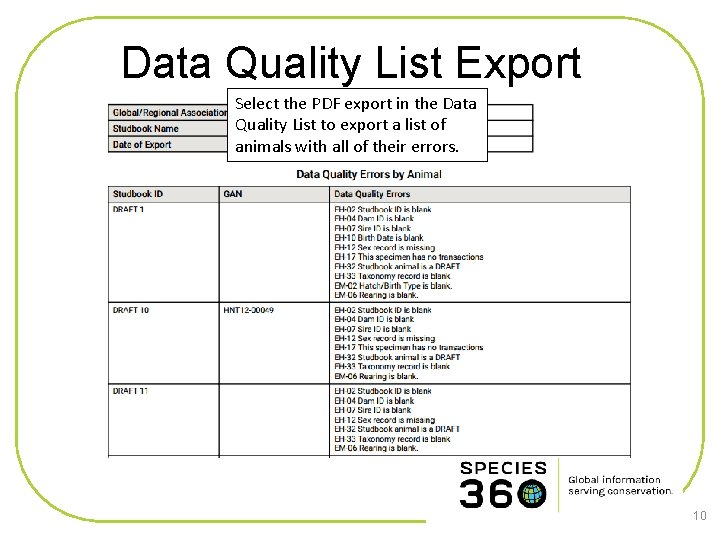
Data Quality List Export Select the PDF export in the Data Quality List to export a list of animals with all of their errors. 10
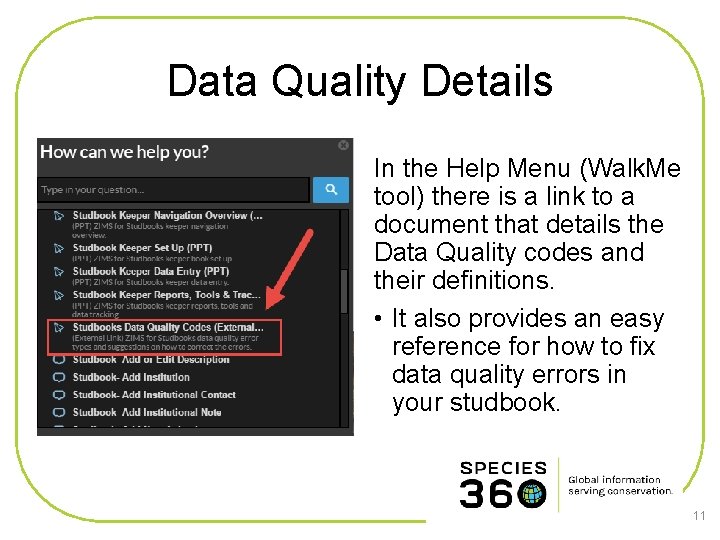
Data Quality Details In the Help Menu (Walk. Me tool) there is a link to a document that details the Data Quality codes and their definitions. • It also provides an easy reference for how to fix data quality errors in your studbook. 11

Contact Support@species 360. org with any questions www. Species 360. org 12