Data Pipeline Town Hall May 16 th 2019
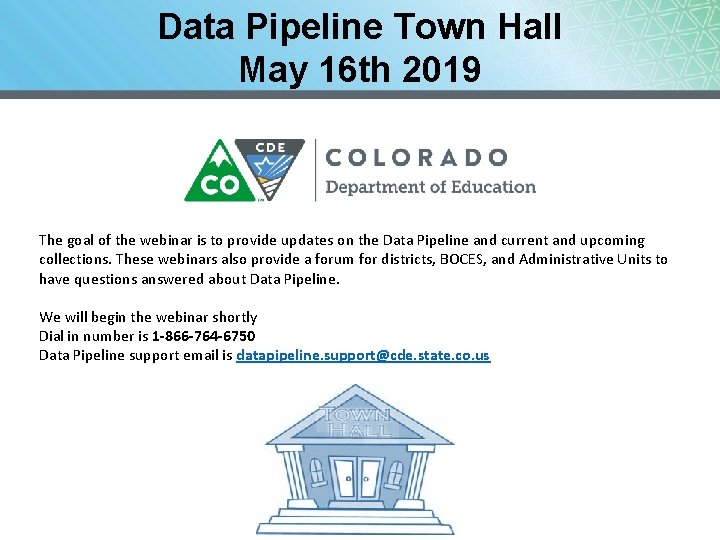
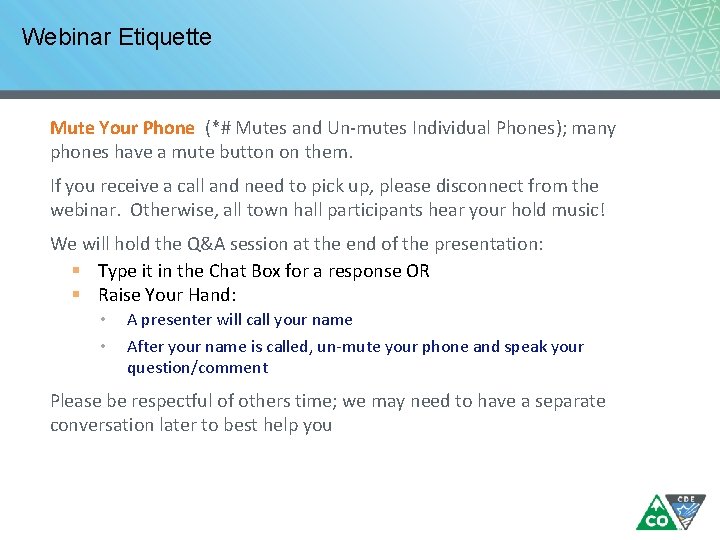
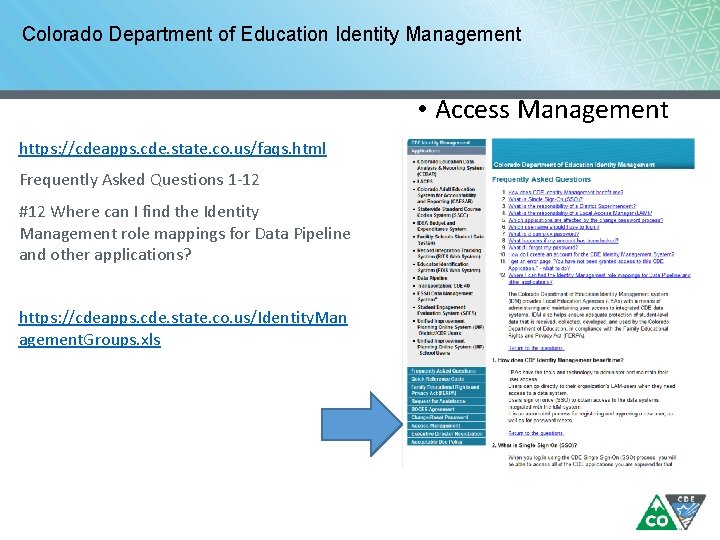
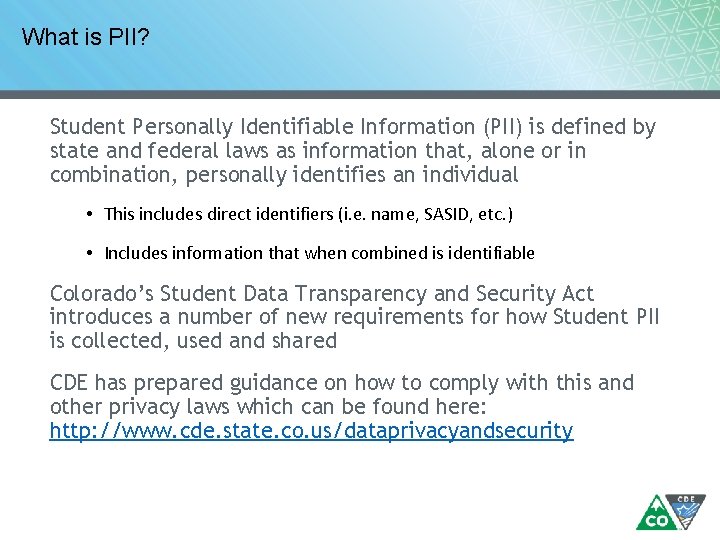
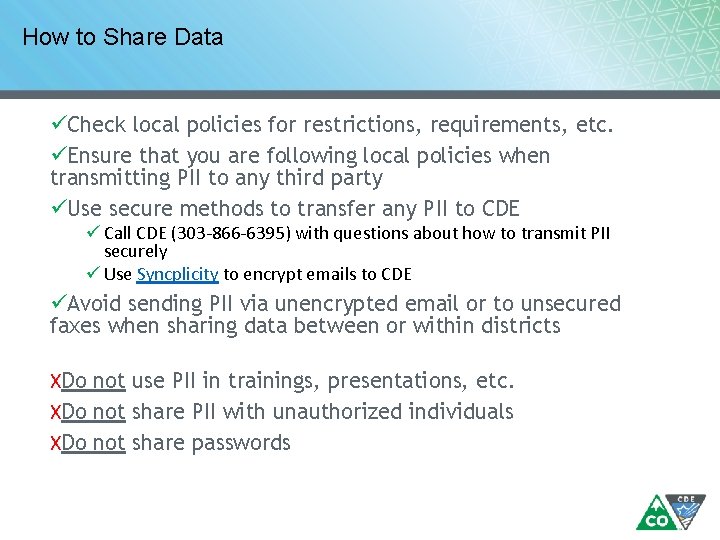

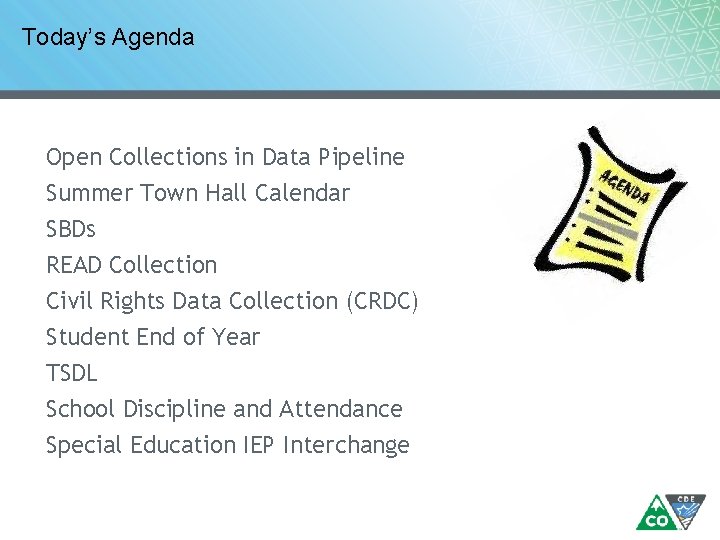
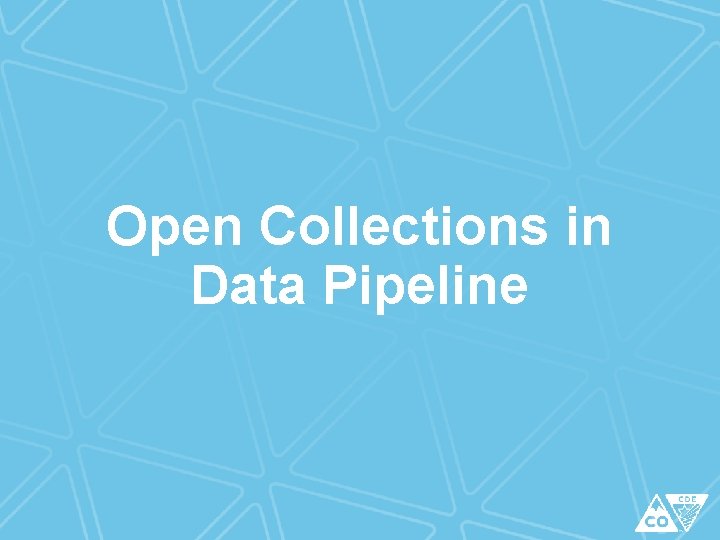
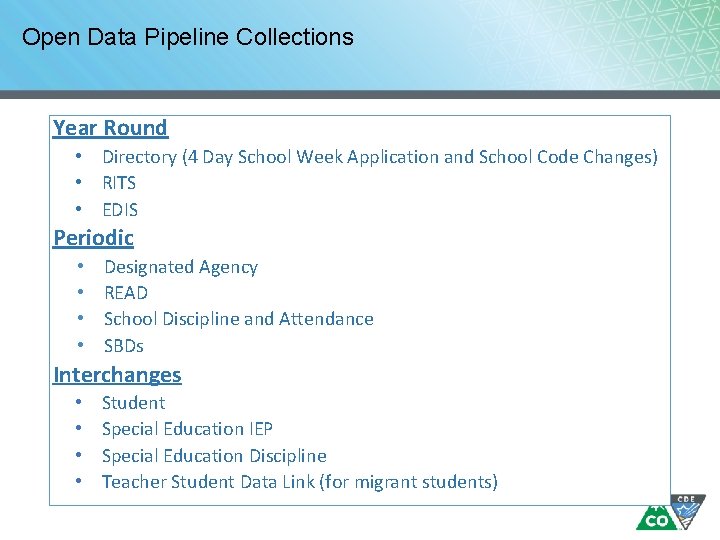
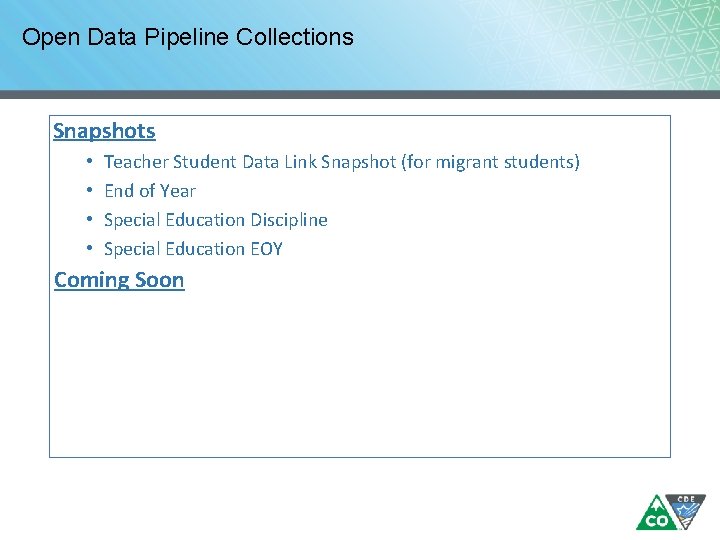


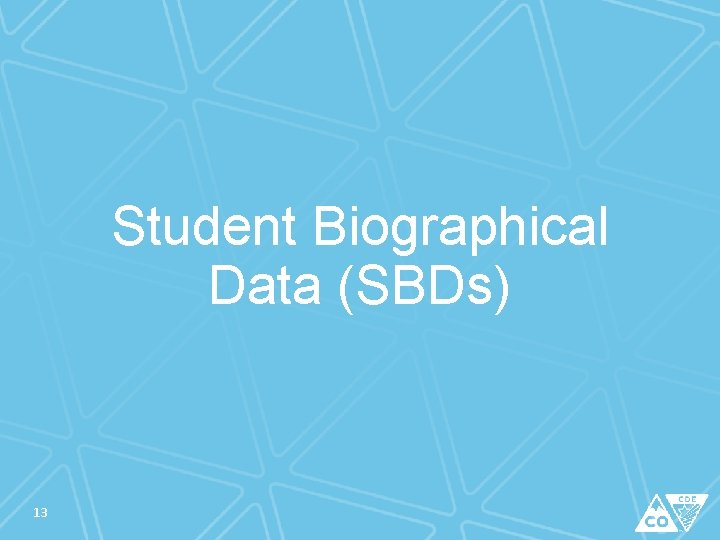
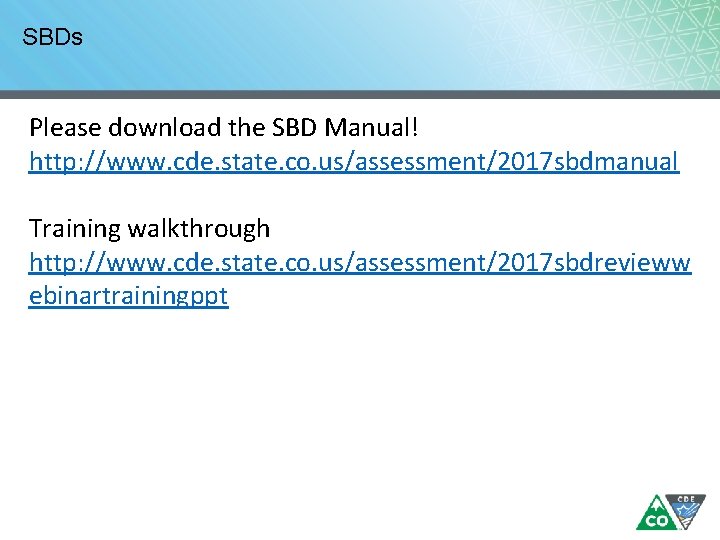
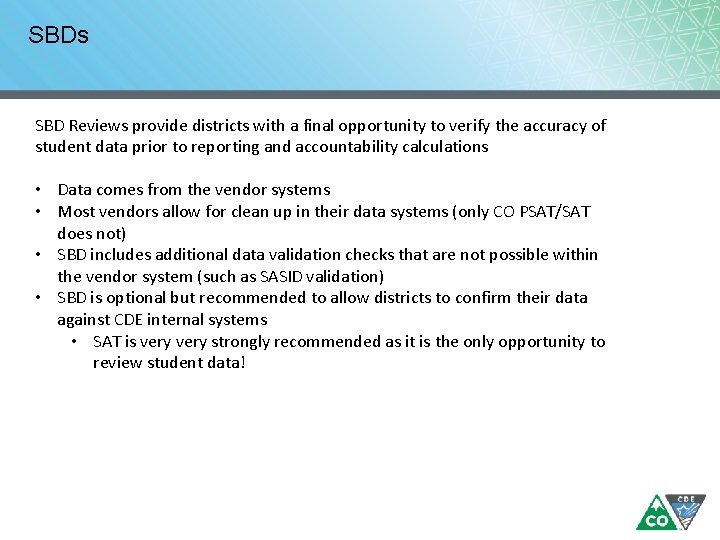
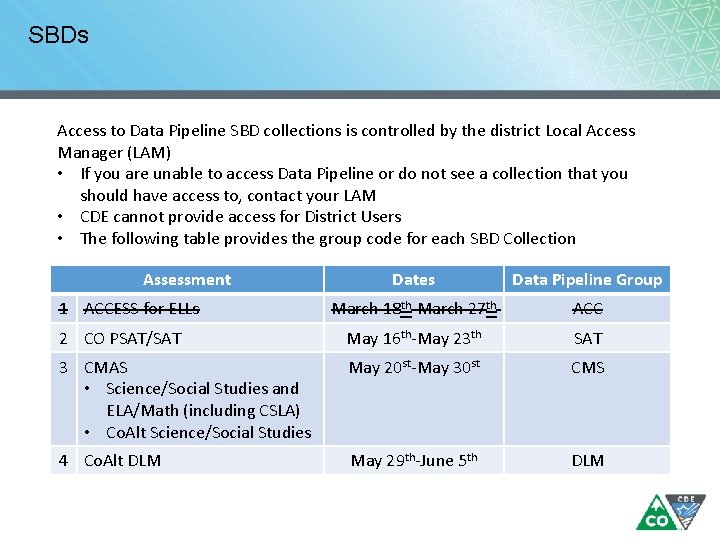
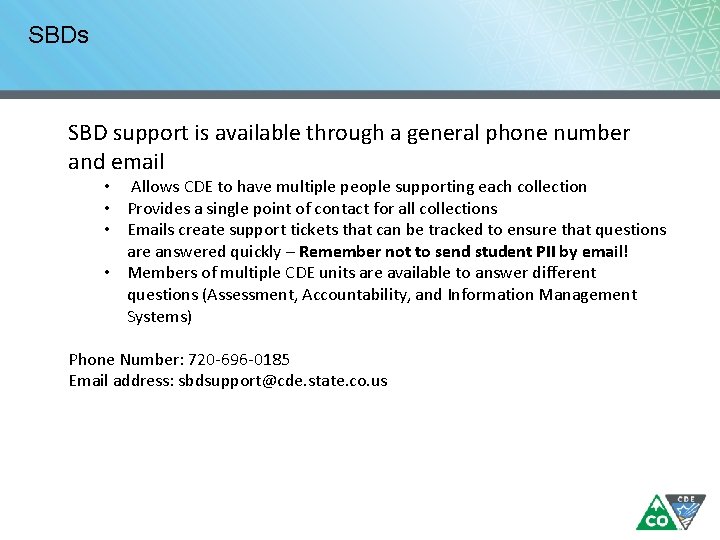
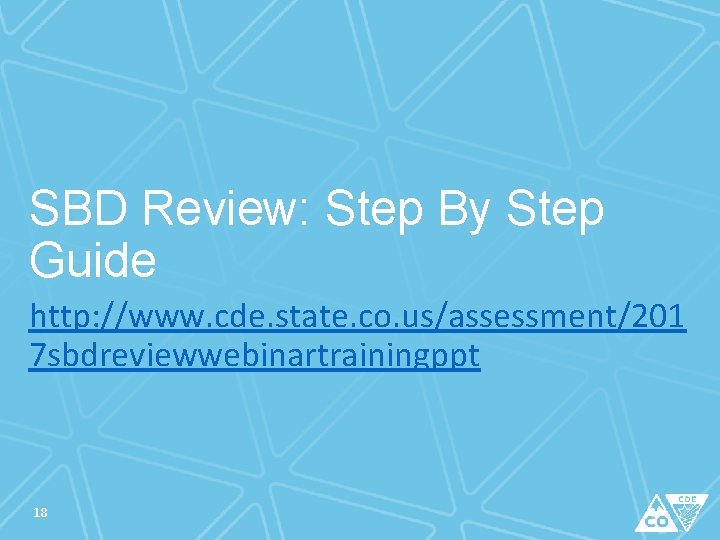
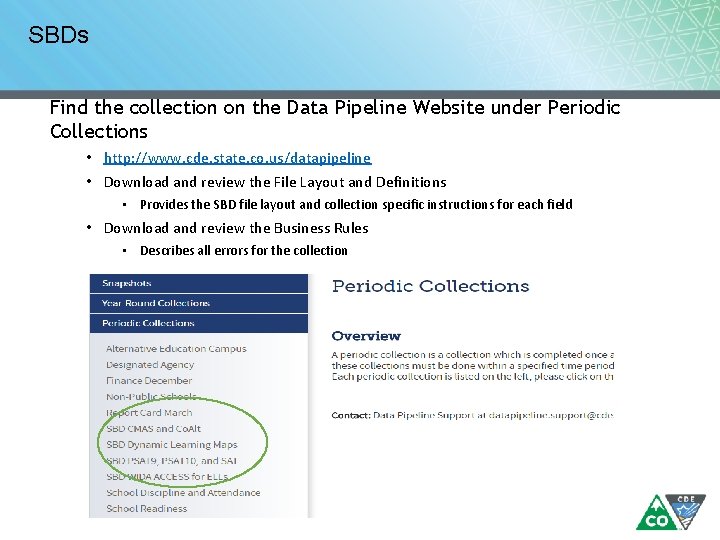
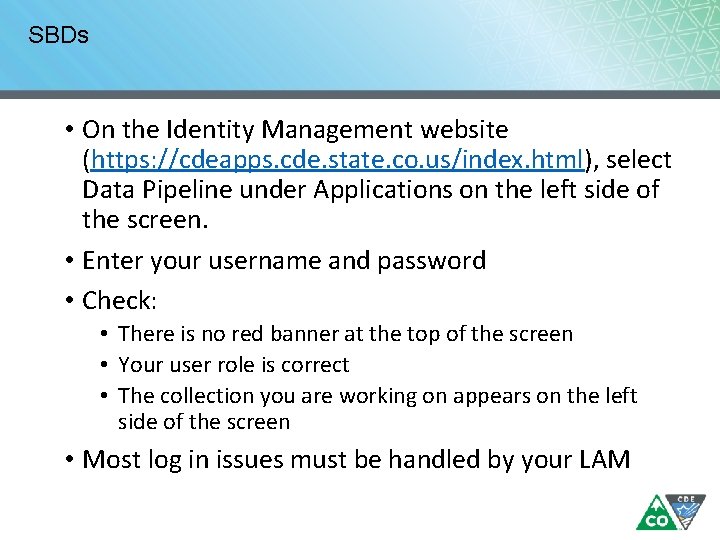
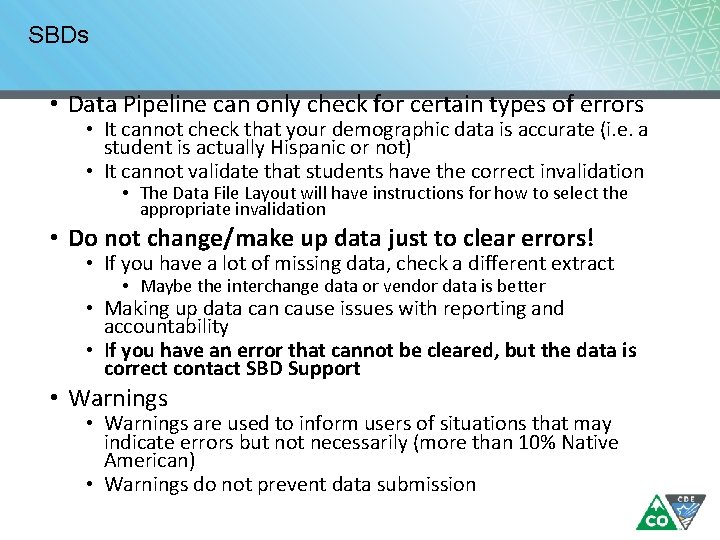
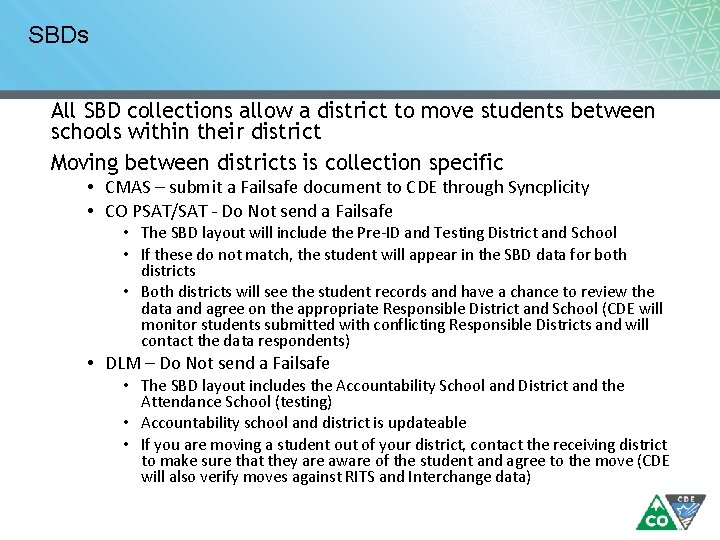
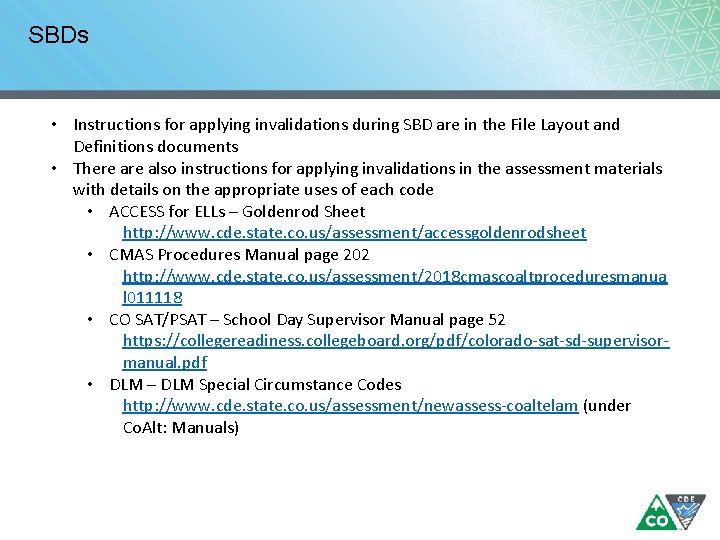
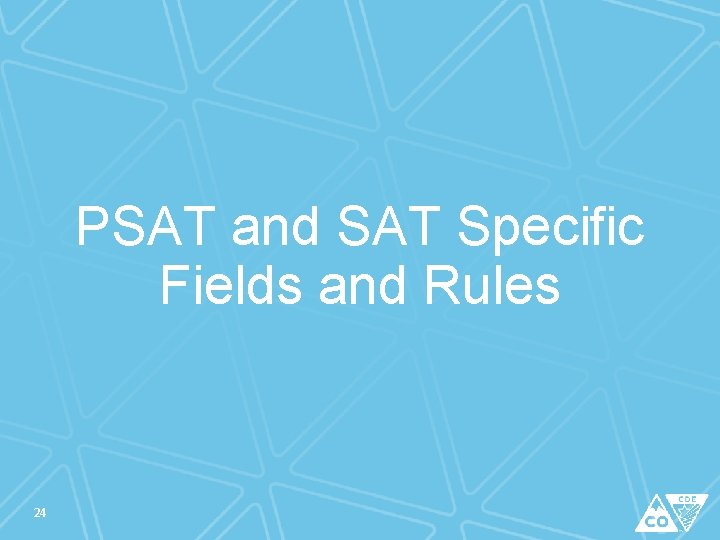
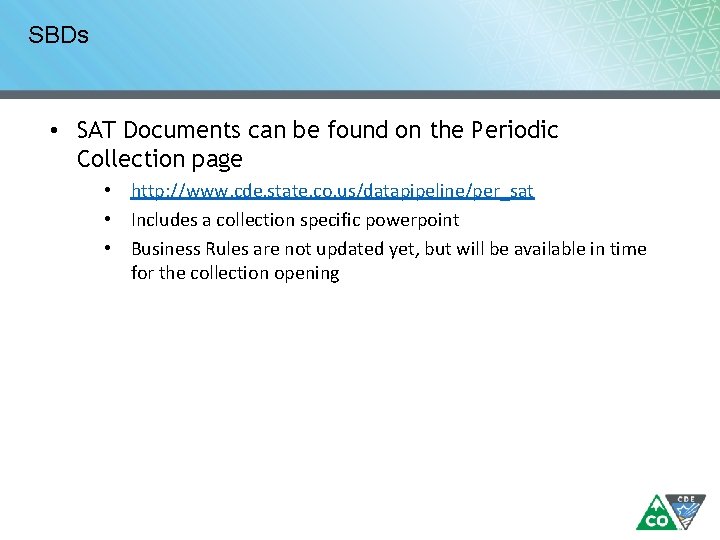
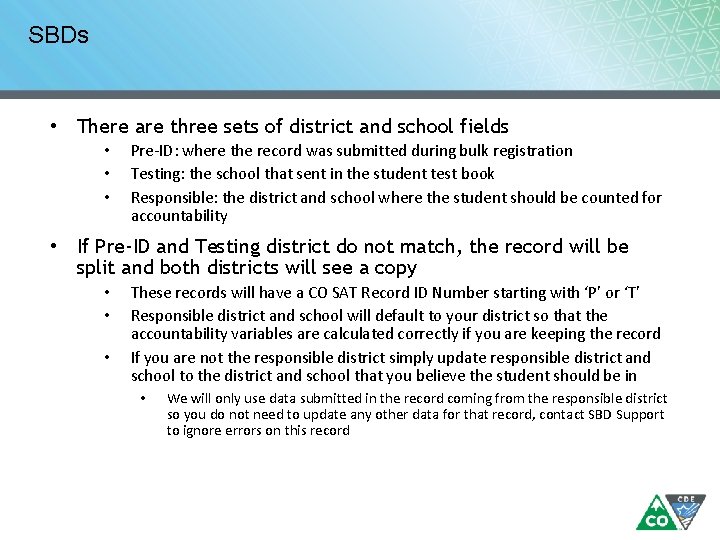
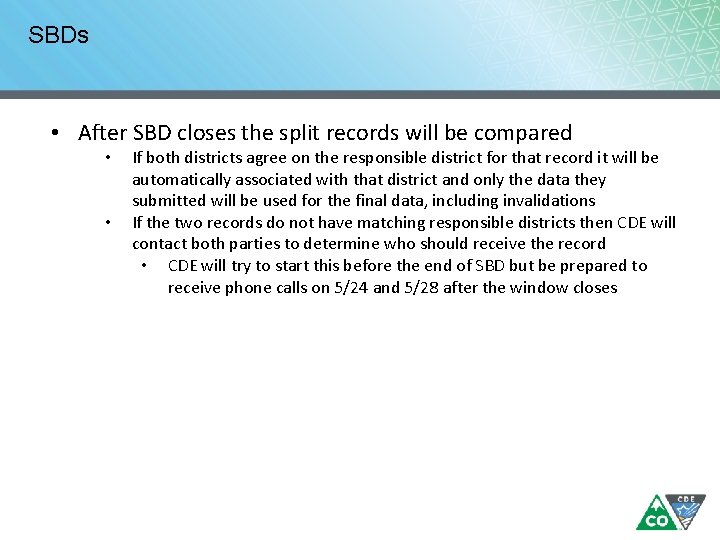
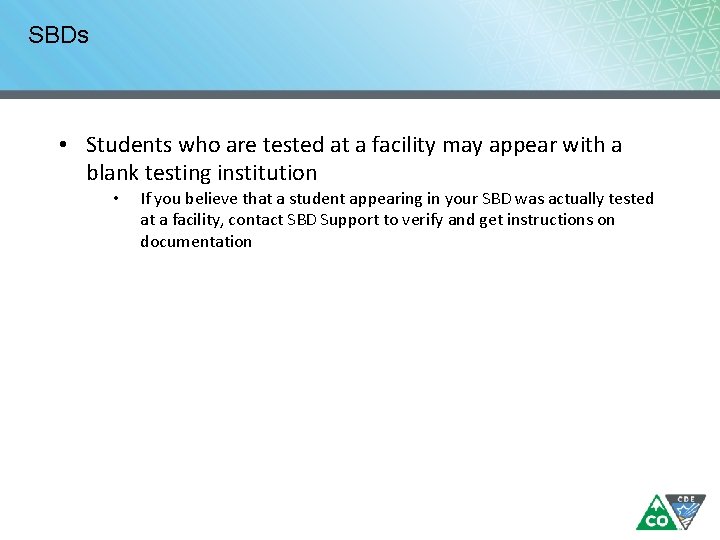
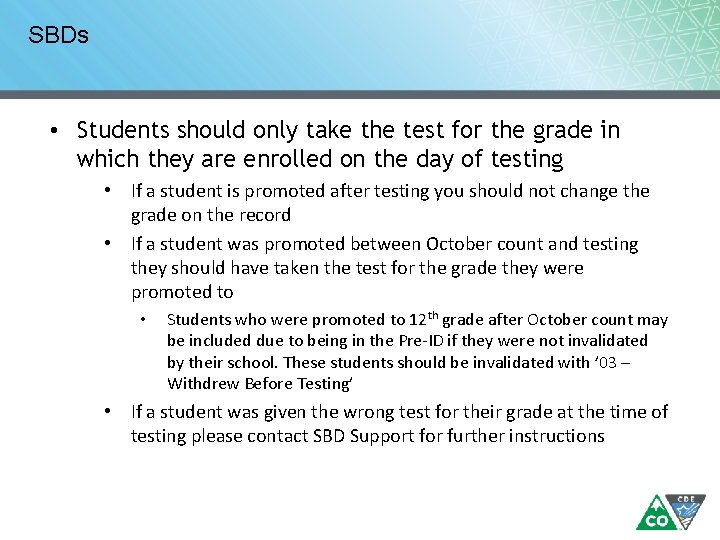
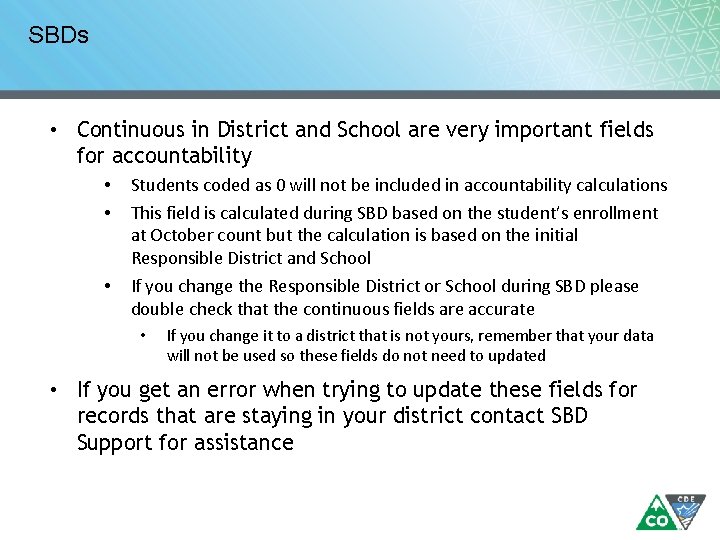
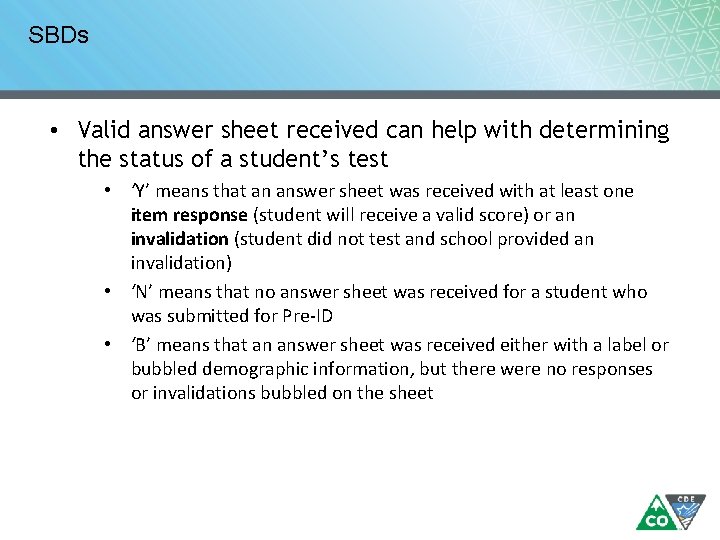
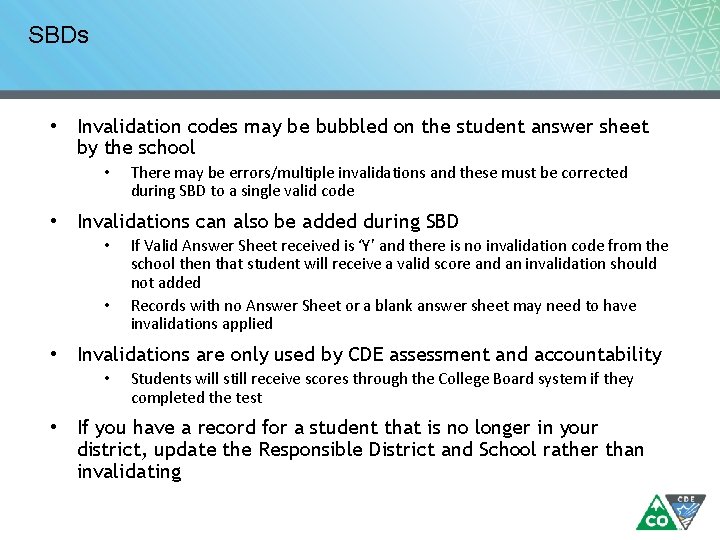
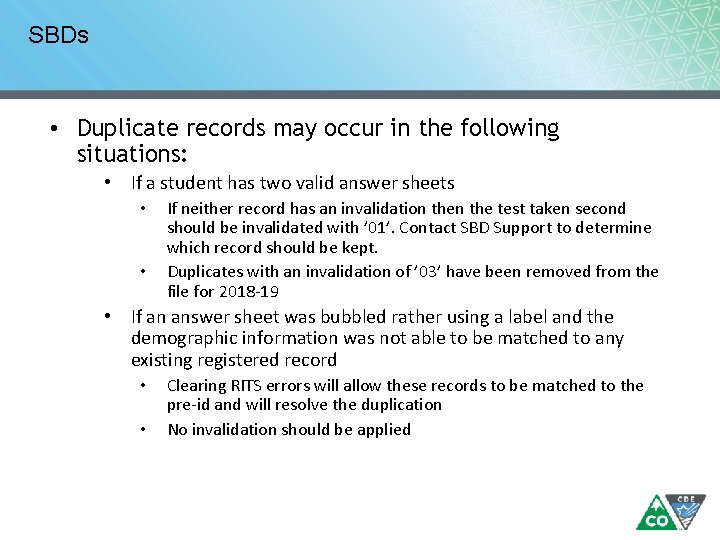
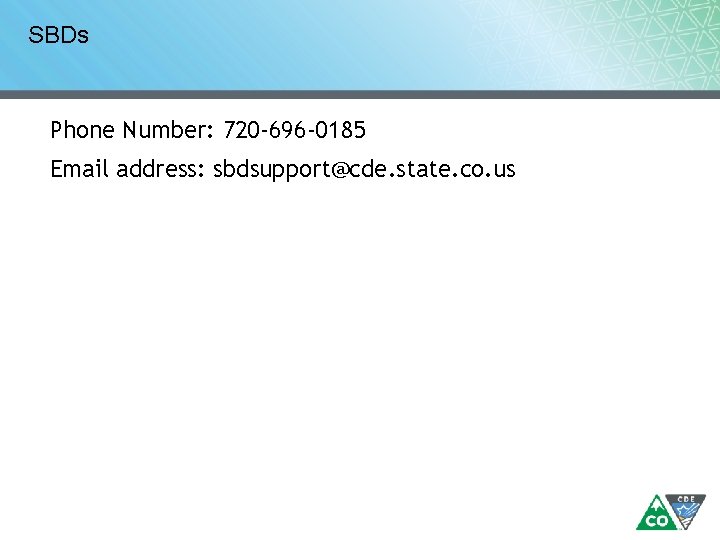
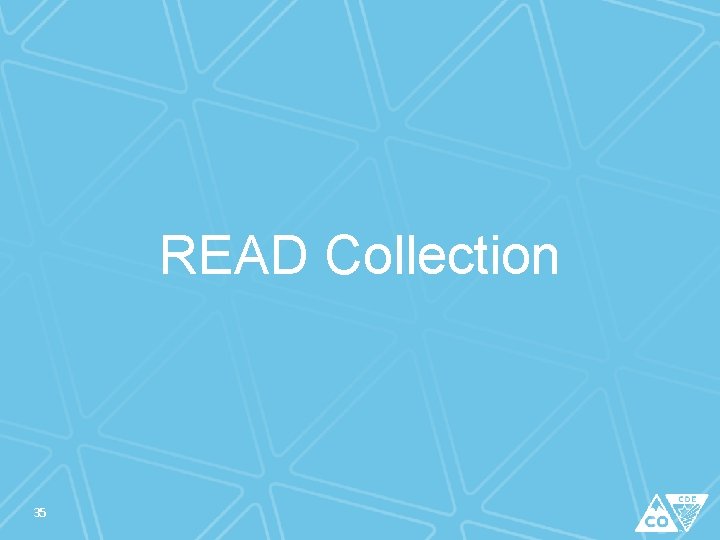
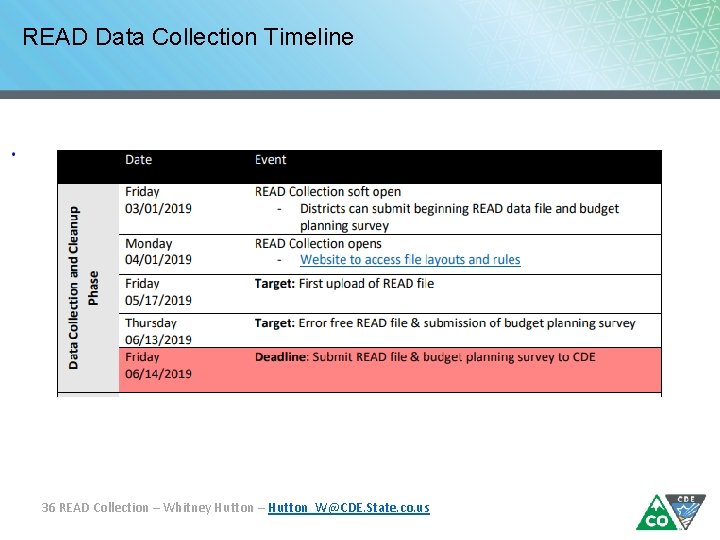
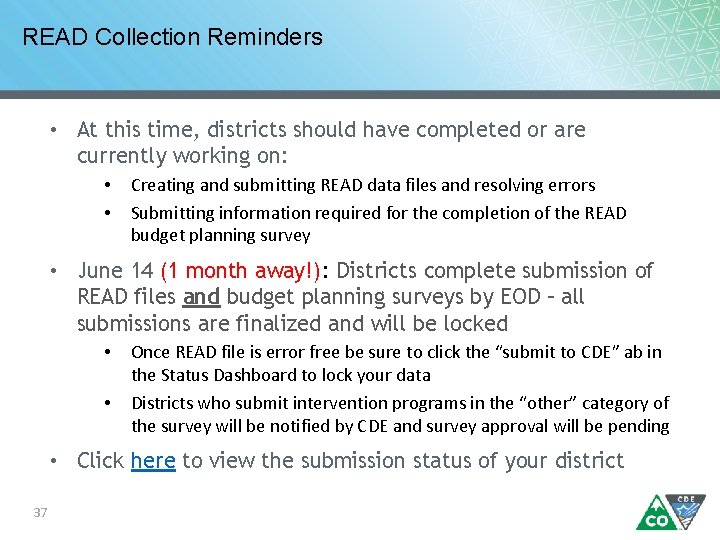
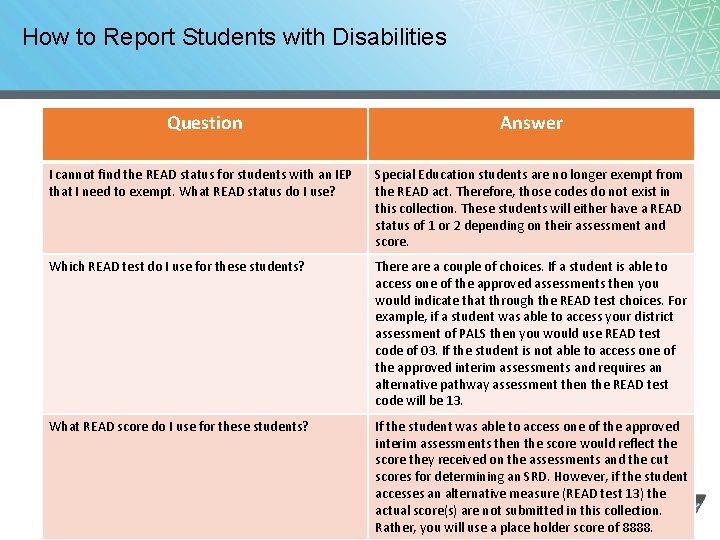
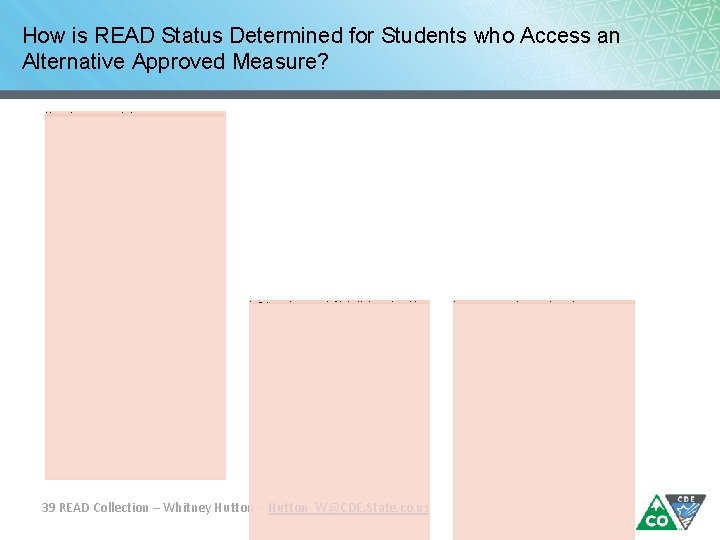
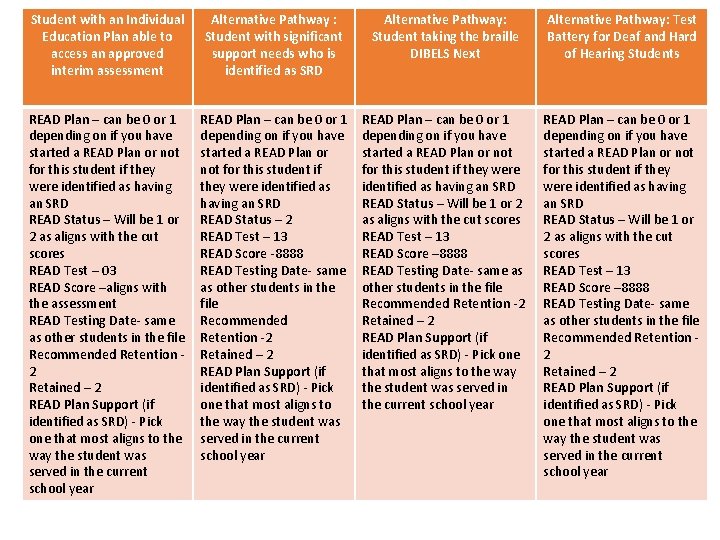
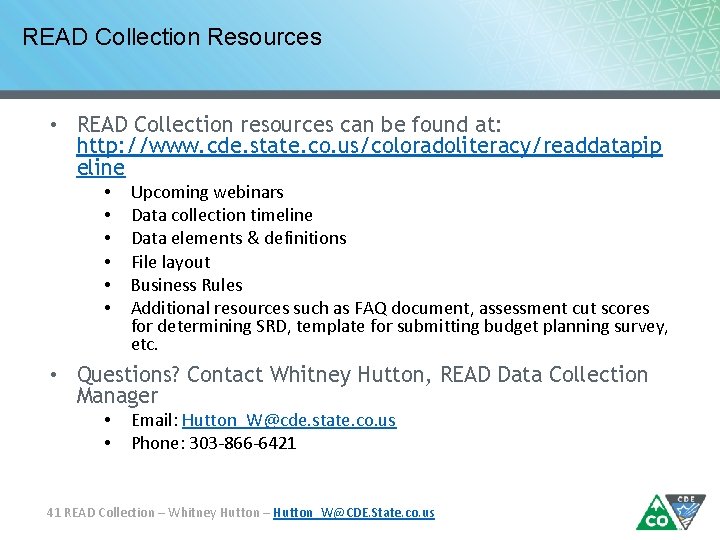
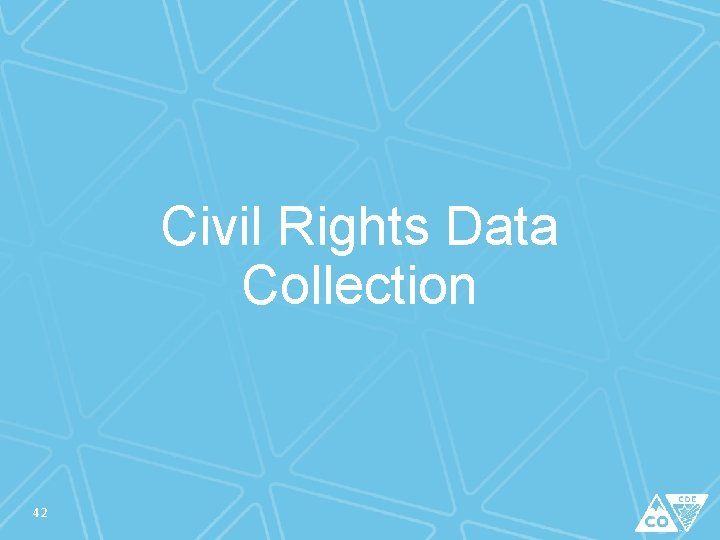
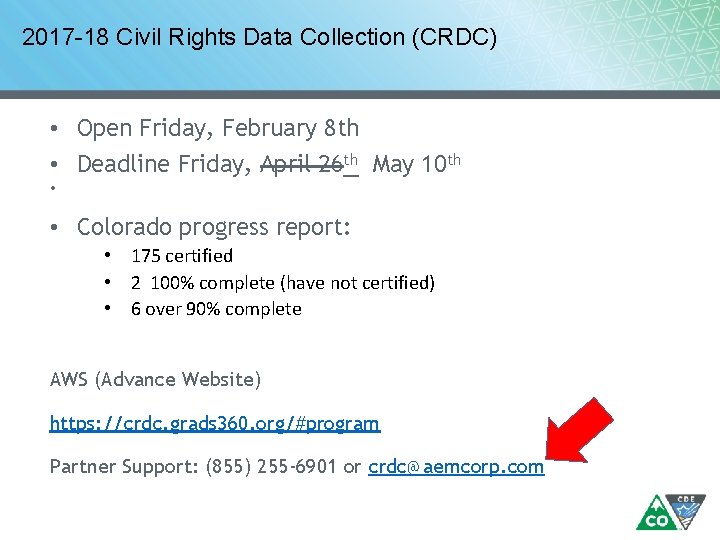
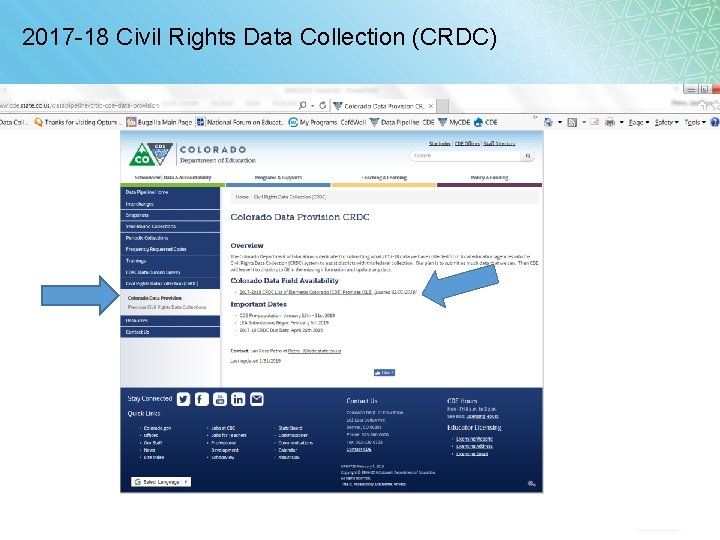
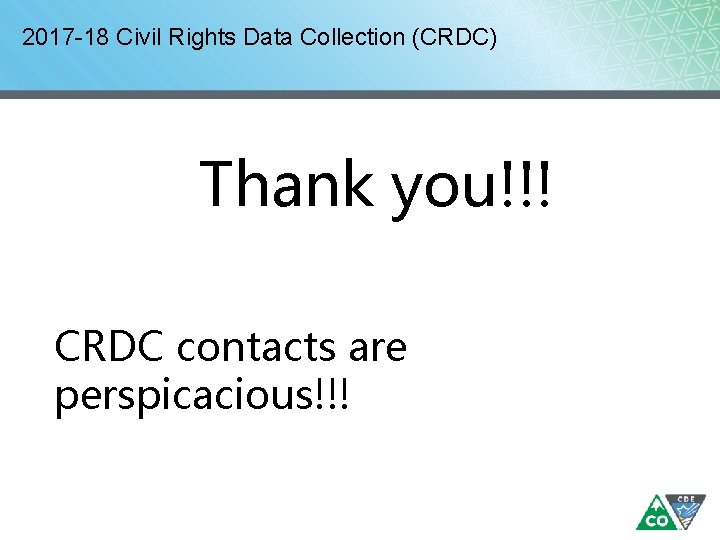
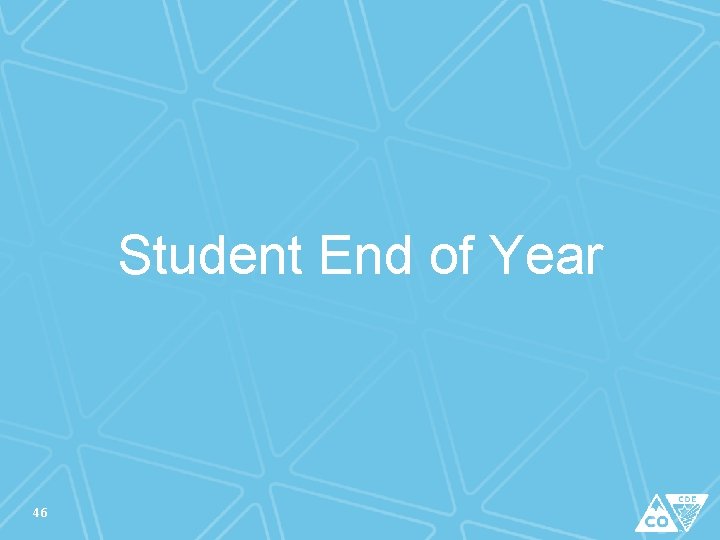
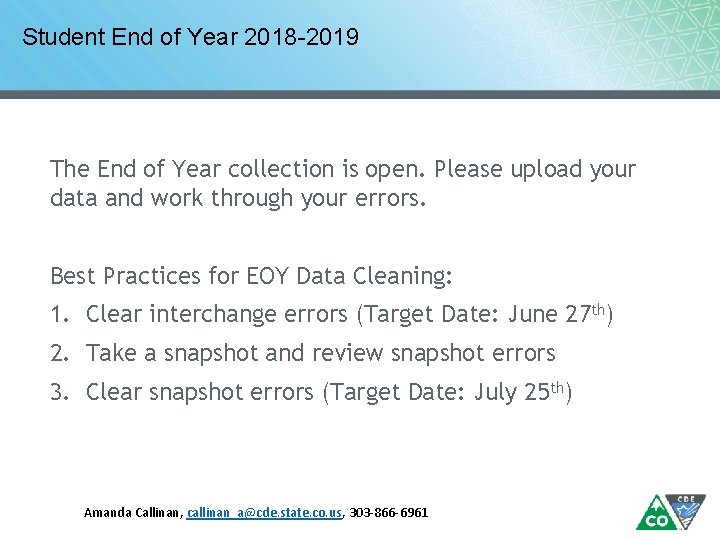
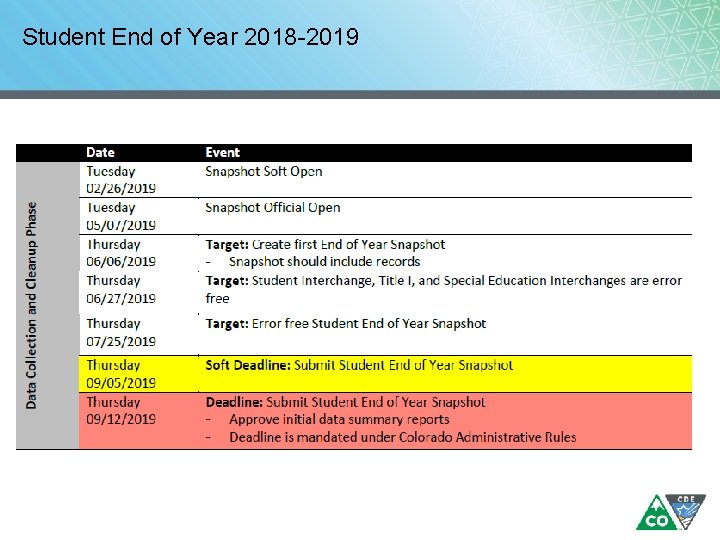
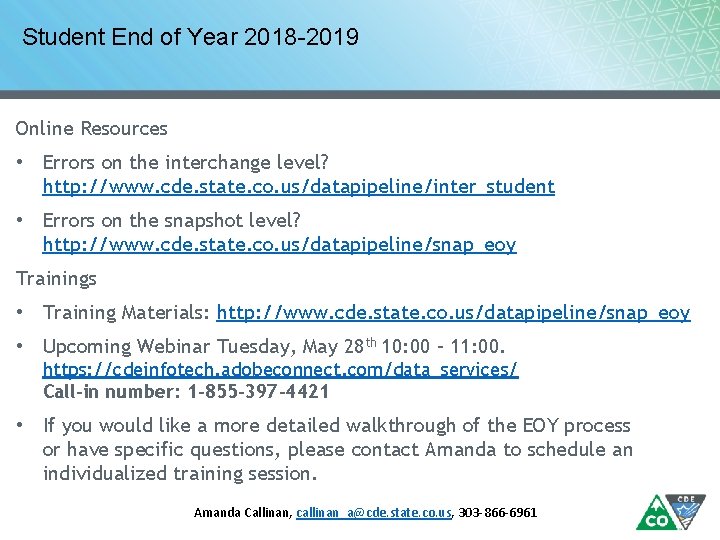
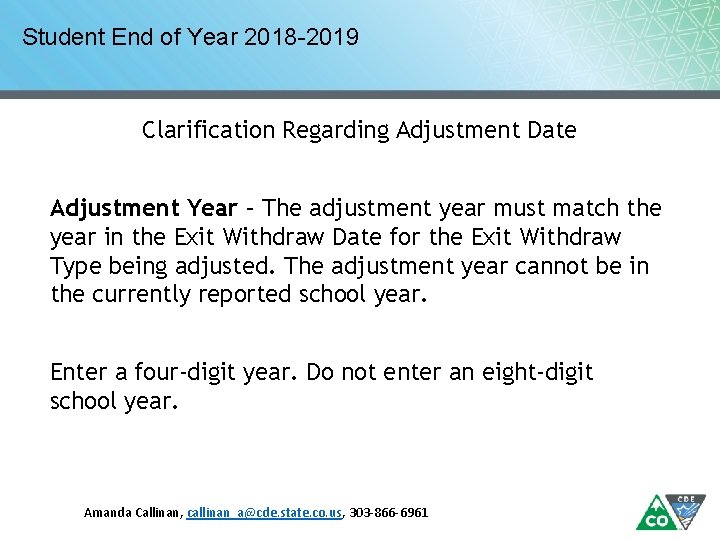
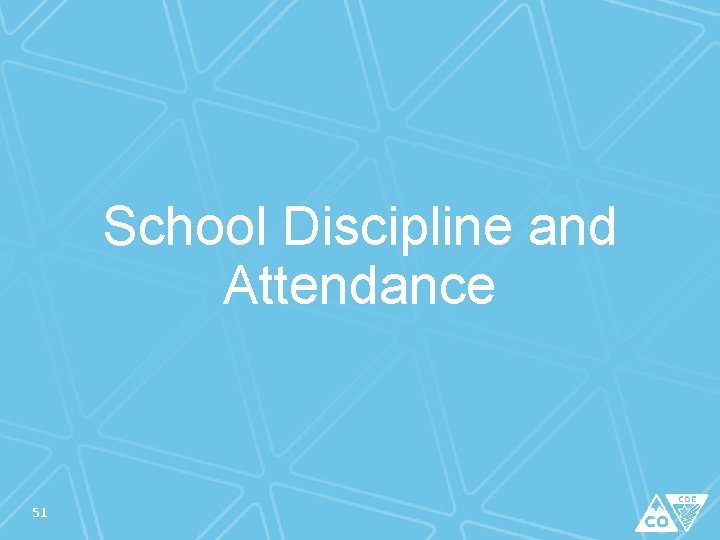
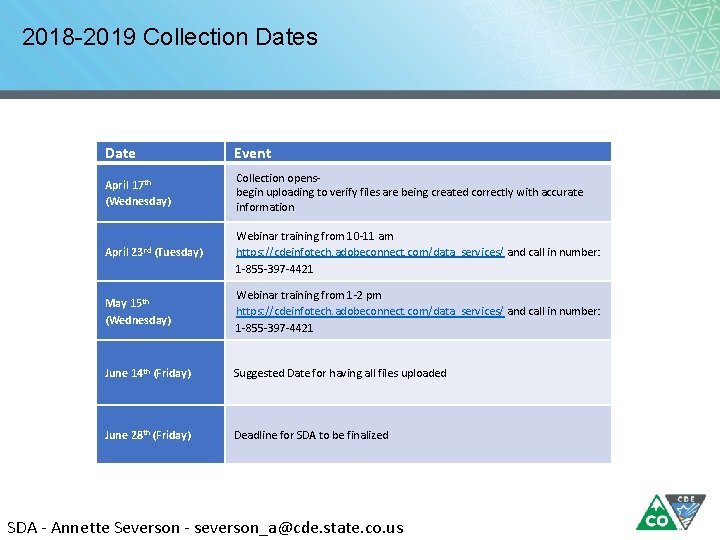
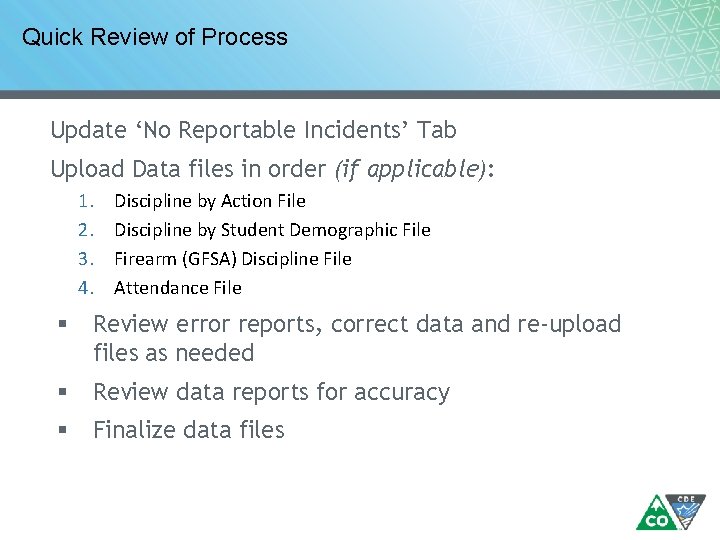
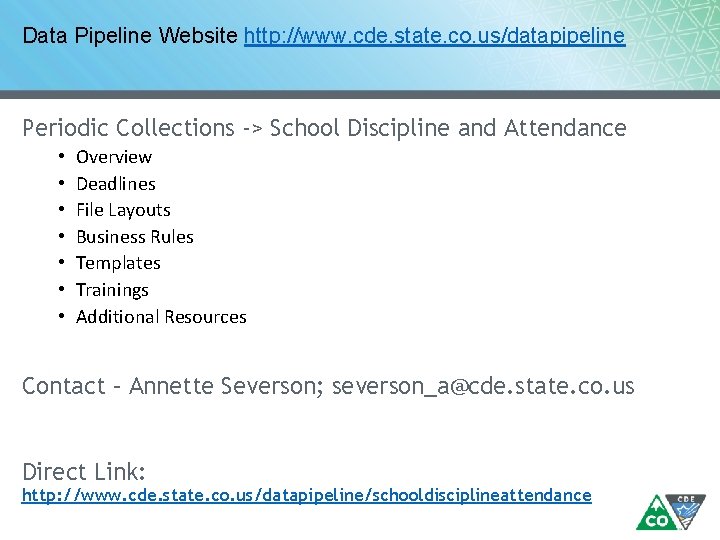
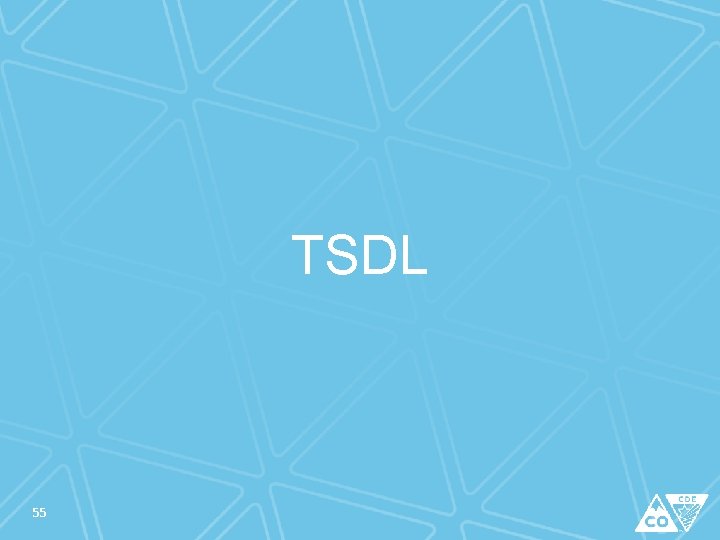
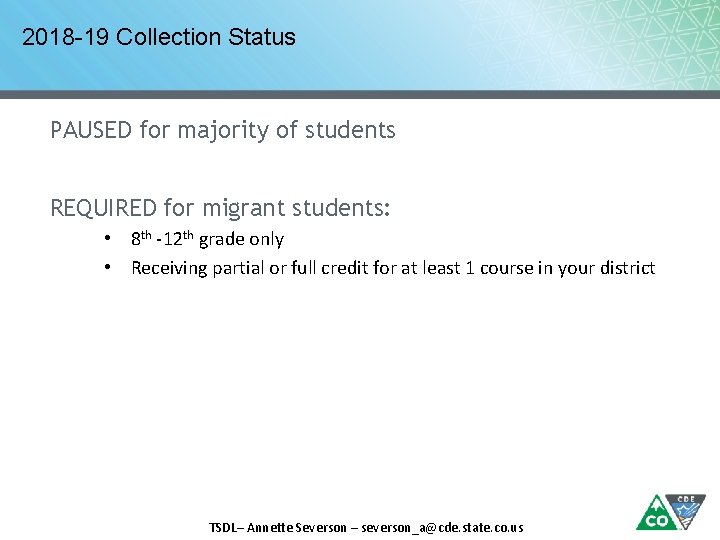
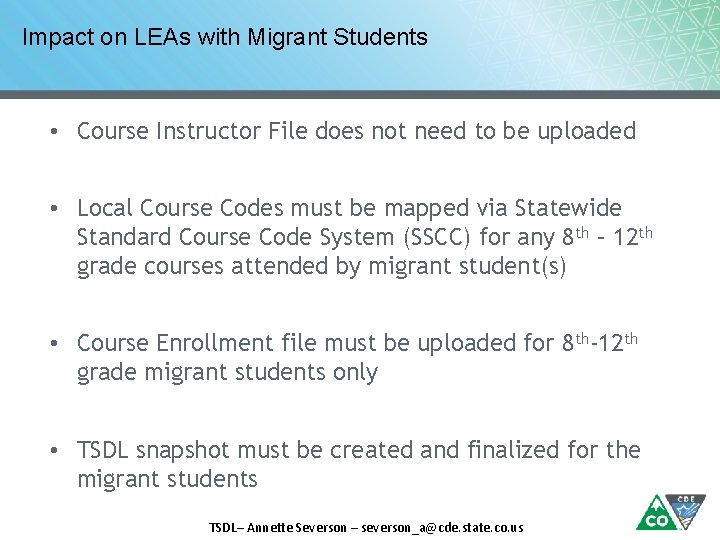
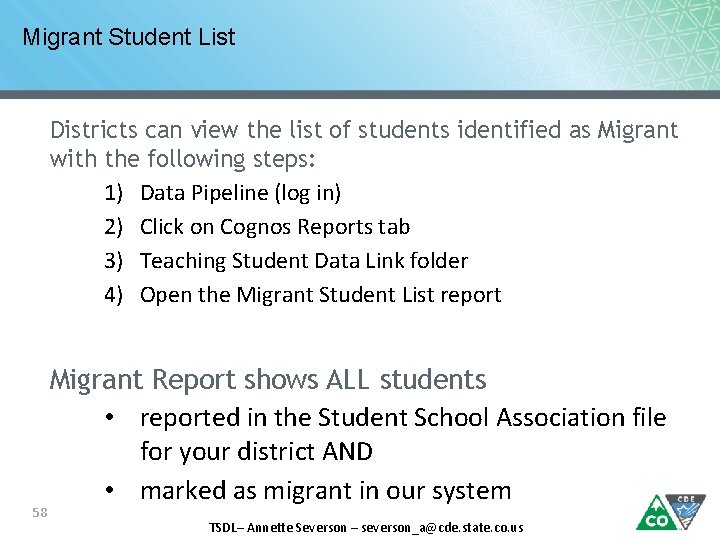
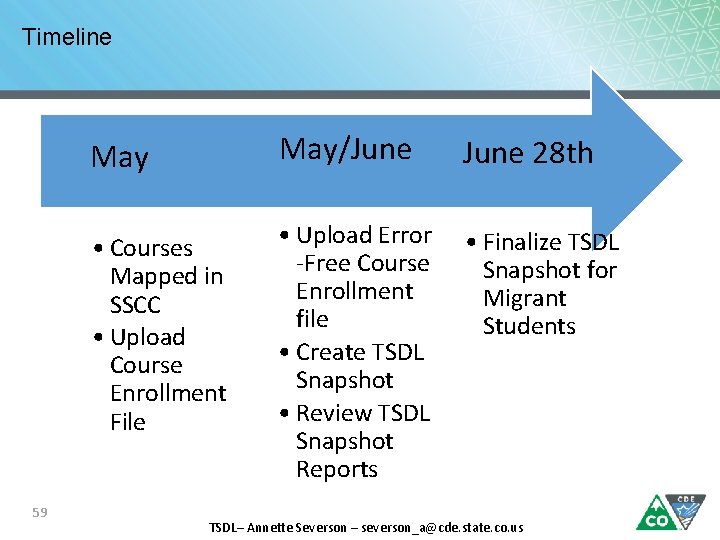
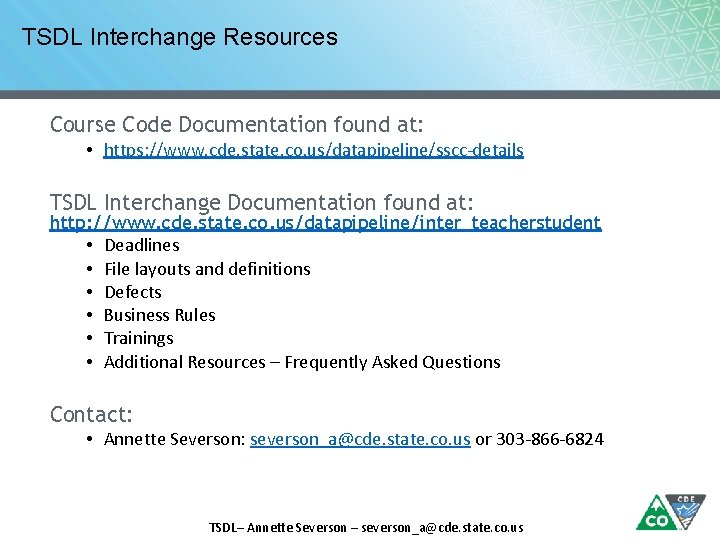
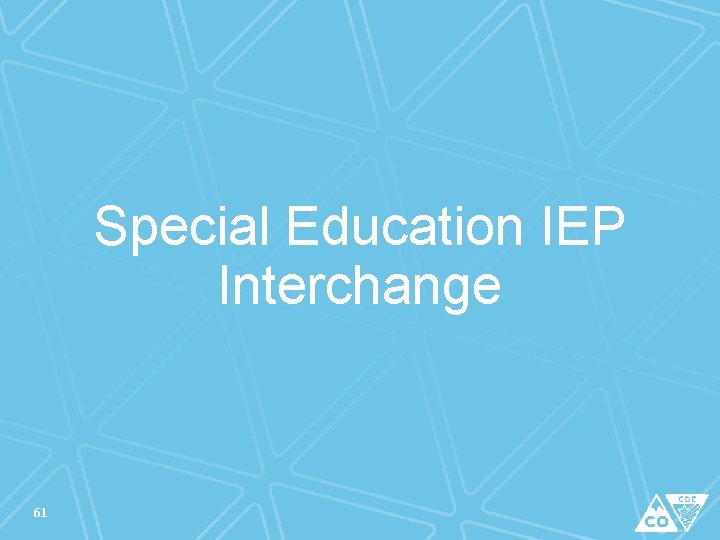
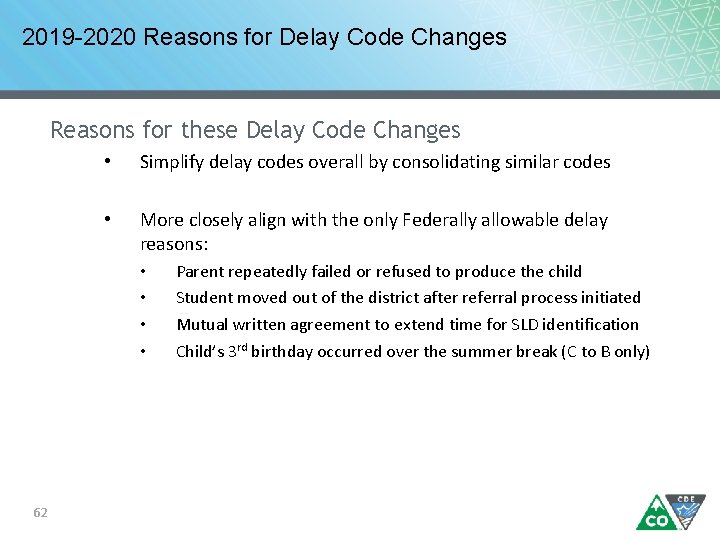
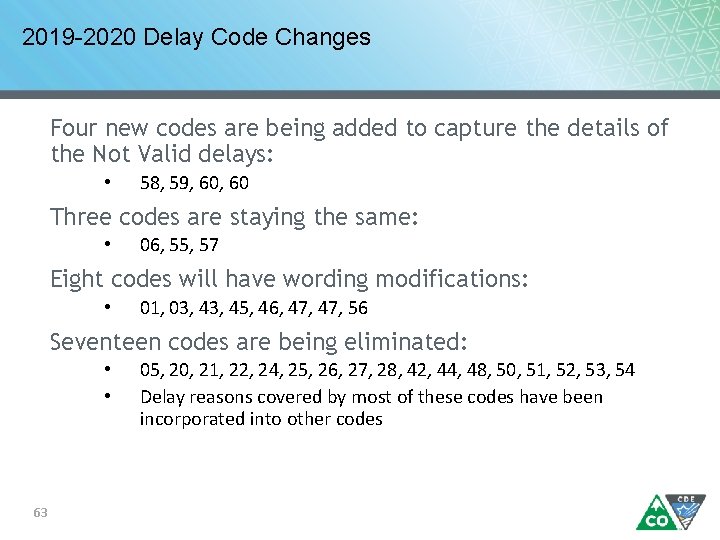
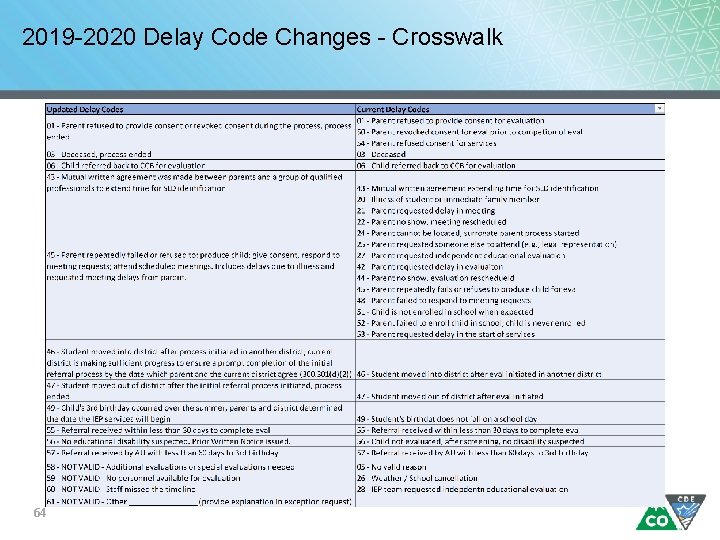
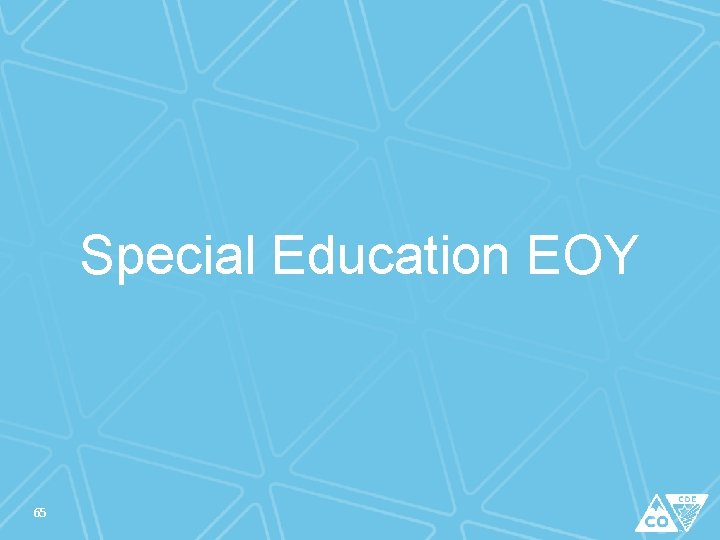
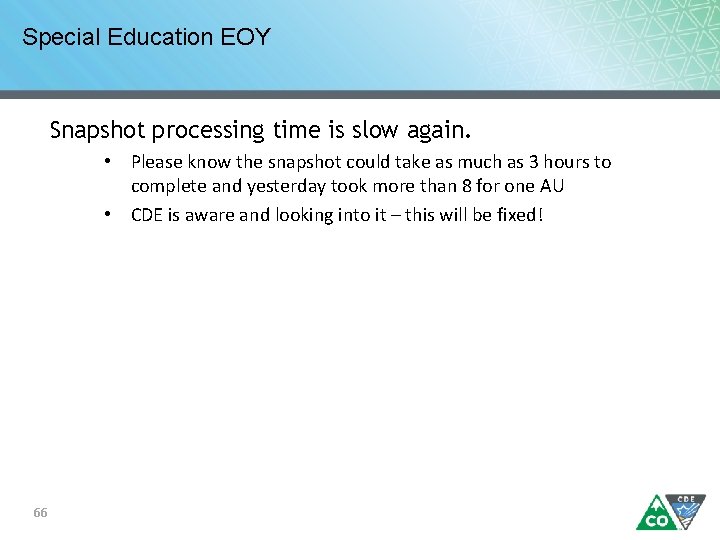
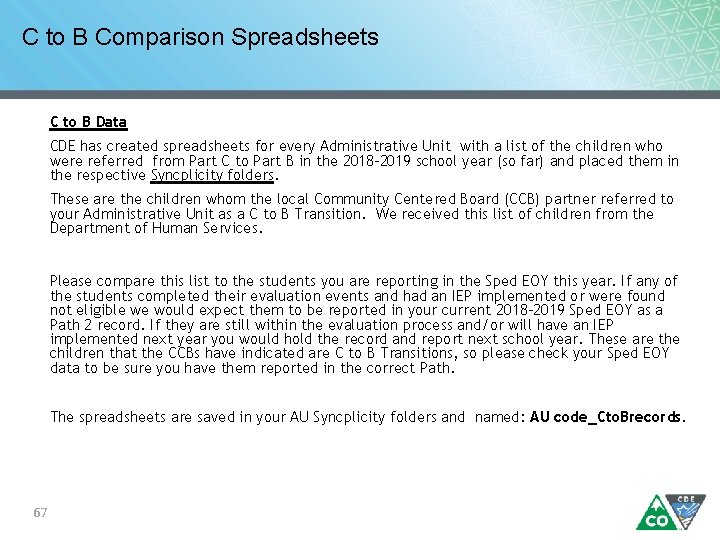
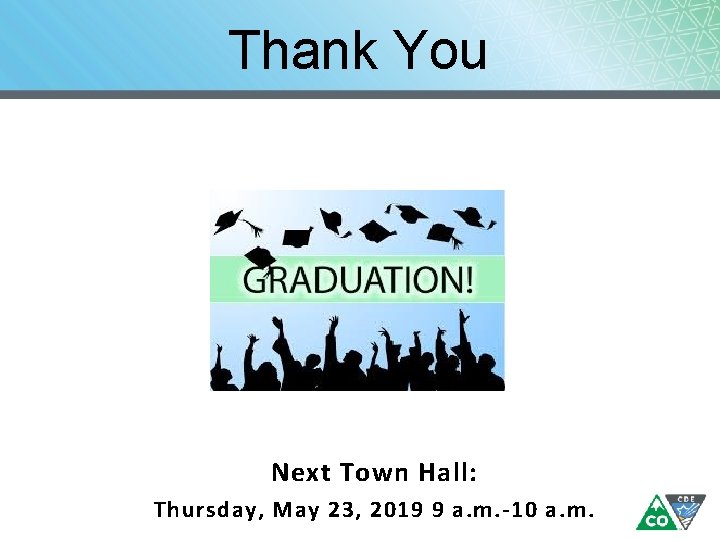
- Slides: 68
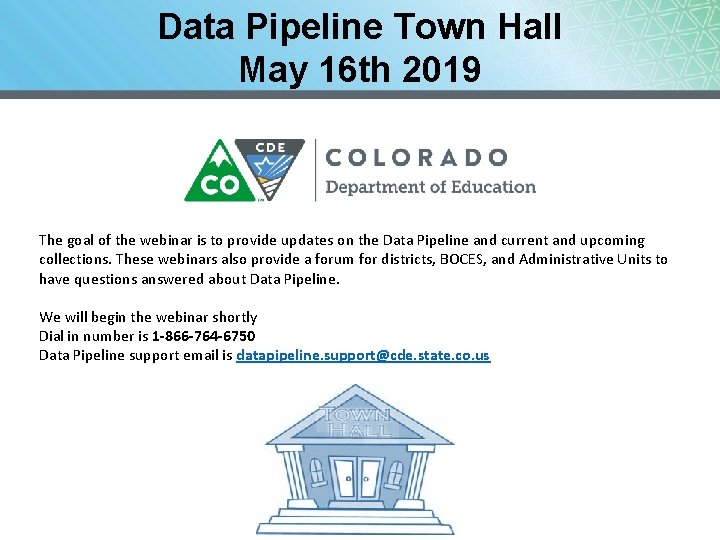
Data Pipeline Town Hall May 16 th 2019 The goal of the webinar is to provide updates on the Data Pipeline and current and upcoming collections. These webinars also provide a forum for districts, BOCES, and Administrative Units to have questions answered about Data Pipeline. We will begin the webinar shortly Dial in number is 1 -866 -764 -6750 Data Pipeline support email is datapipeline. support@cde. state. co. us
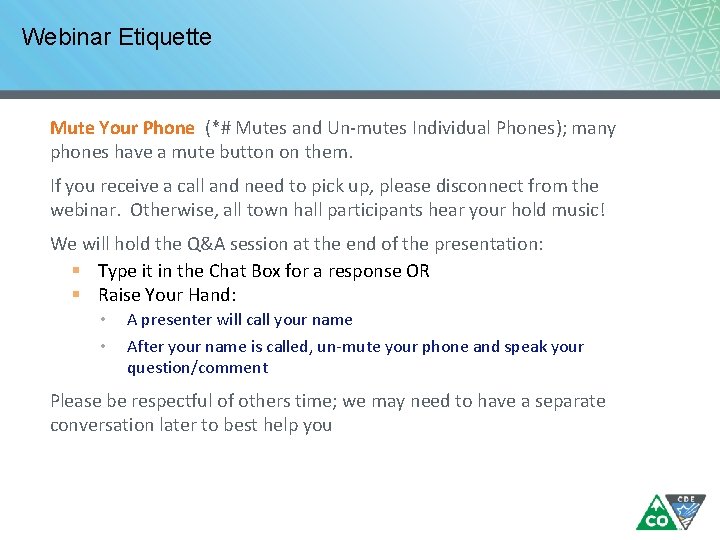
Webinar Etiquette Mute Your Phone (*# Mutes and Un-mutes Individual Phones); many phones have a mute button on them. If you receive a call and need to pick up, please disconnect from the webinar. Otherwise, all town hall participants hear your hold music! We will hold the Q&A session at the end of the presentation: § Type it in the Chat Box for a response OR § Raise Your Hand: • • A presenter will call your name After your name is called, un-mute your phone and speak your question/comment Please be respectful of others time; we may need to have a separate conversation later to best help you
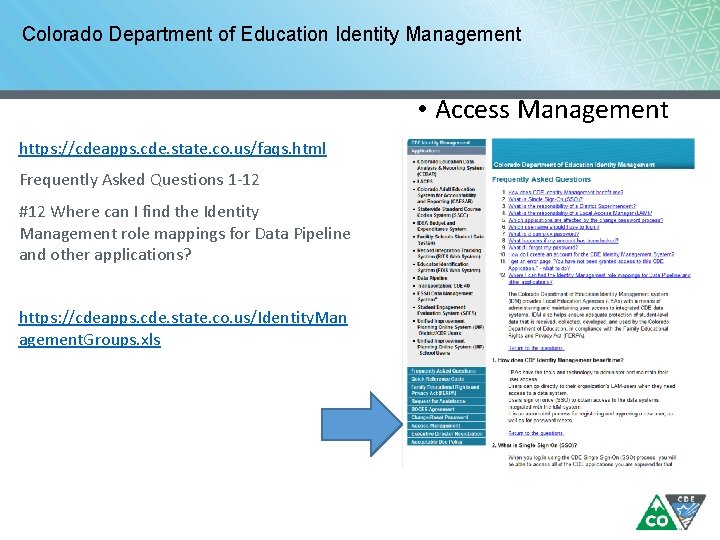
Colorado Department of Education Identity Management • Access Management https: //cdeapps. cde. state. co. us/faqs. html Frequently Asked Questions 1 -12 #12 Where can I find the Identity Management role mappings for Data Pipeline and other applications? https: //cdeapps. cde. state. co. us/Identity. Man agement. Groups. xls
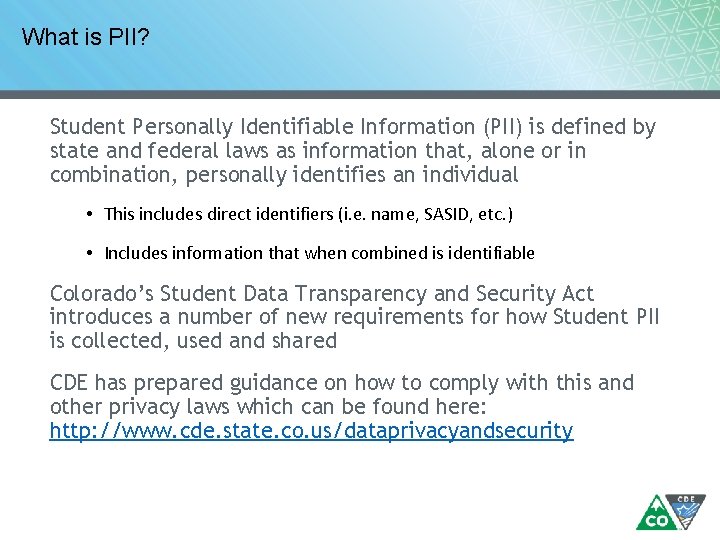
What is PII? Student Personally Identifiable Information (PII) is defined by state and federal laws as information that, alone or in combination, personally identifies an individual • This includes direct identifiers (i. e. name, SASID, etc. ) • Includes information that when combined is identifiable Colorado’s Student Data Transparency and Security Act introduces a number of new requirements for how Student PII is collected, used and shared CDE has prepared guidance on how to comply with this and other privacy laws which can be found here: http: //www. cde. state. co. us/dataprivacyandsecurity
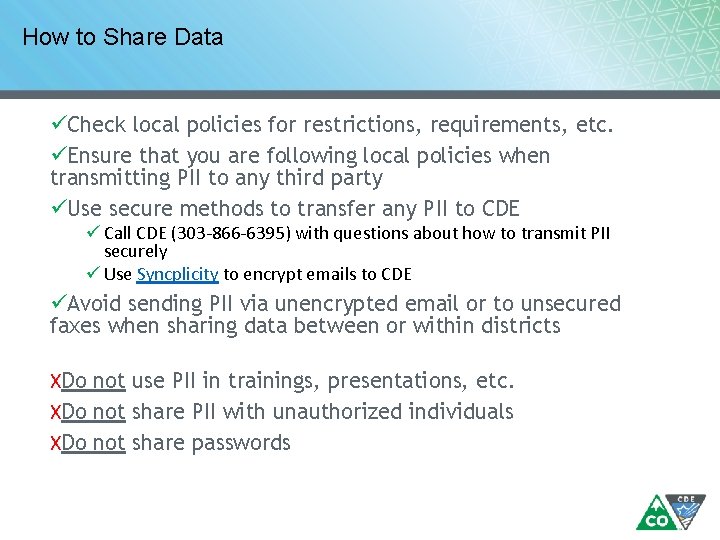
How to Share Data üCheck local policies for restrictions, requirements, etc. üEnsure that you are following local policies when transmitting PII to any third party üUse secure methods to transfer any PII to CDE ü Call CDE (303 -866 -6395) with questions about how to transmit PII securely ü Use Syncplicity to encrypt emails to CDE üAvoid sending PII via unencrypted email or to unsecured faxes when sharing data between or within districts XDo not use PII in trainings, presentations, etc. XDo not share PII with unauthorized individuals XDo not share passwords

Introductions
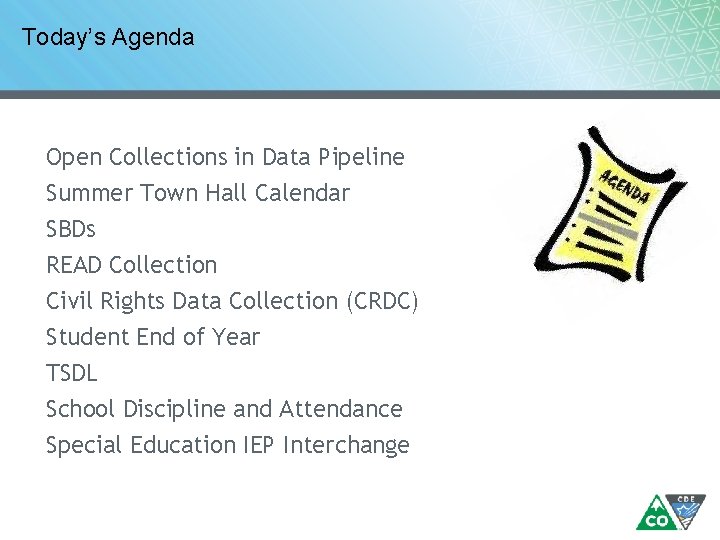
Today’s Agenda Open Collections in Data Pipeline Summer Town Hall Calendar SBDs READ Collection Civil Rights Data Collection (CRDC) Student End of Year TSDL School Discipline and Attendance Special Education IEP Interchange
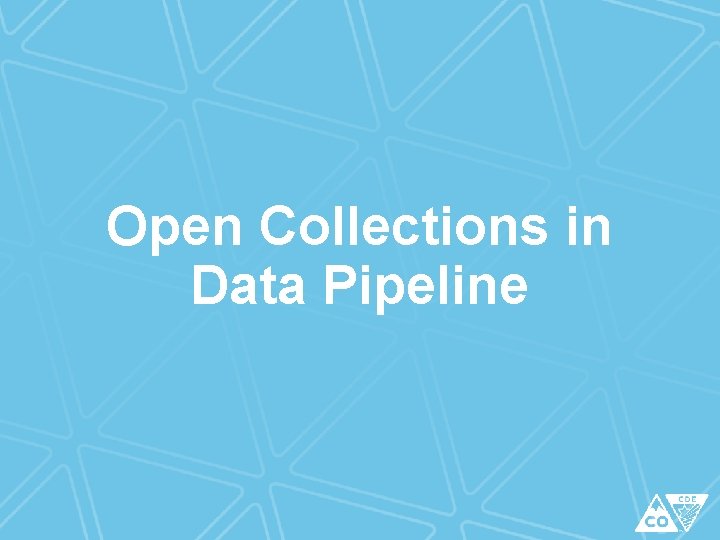
Open Collections in Data Pipeline
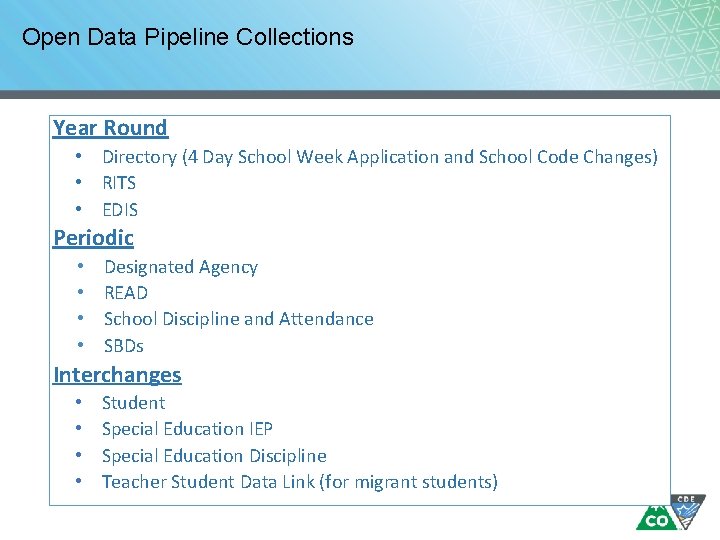
Open Data Pipeline Collections Year Round • Directory (4 Day School Week Application and School Code Changes) • RITS • EDIS Periodic • • Designated Agency READ School Discipline and Attendance SBDs Interchanges • • Student Special Education IEP Special Education Discipline Teacher Student Data Link (for migrant students)
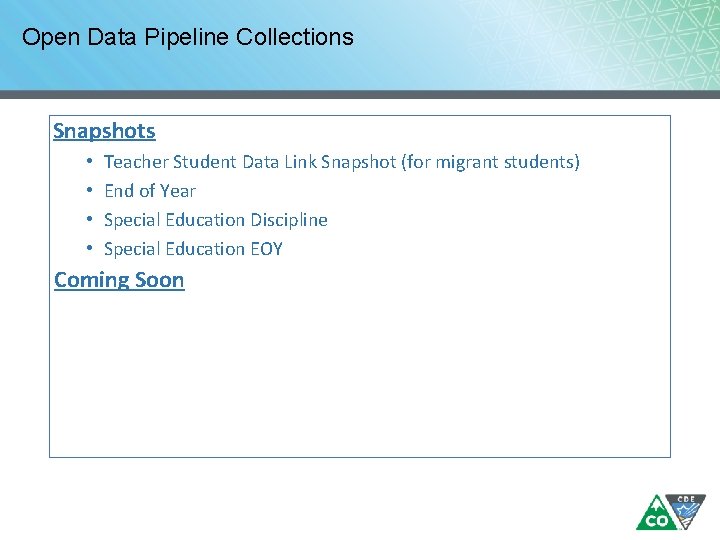
Open Data Pipeline Collections Snapshots • • Teacher Student Data Link Snapshot (for migrant students) End of Year Special Education Discipline Special Education EOY Coming Soon

Summer Town Hall Calendar 11

Town Hall Summer Calendar In the months of June, July, and August, Town Hall will meet every other Thursday. Here are the summer Town Hall dates: • June 13 th and 27 th • July 11 th and 25 th • August 8 th and 22 nd
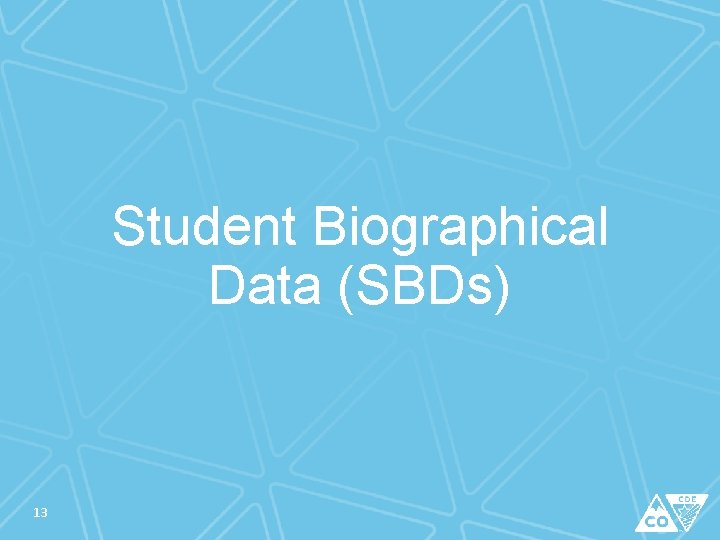
Student Biographical Data (SBDs) 13
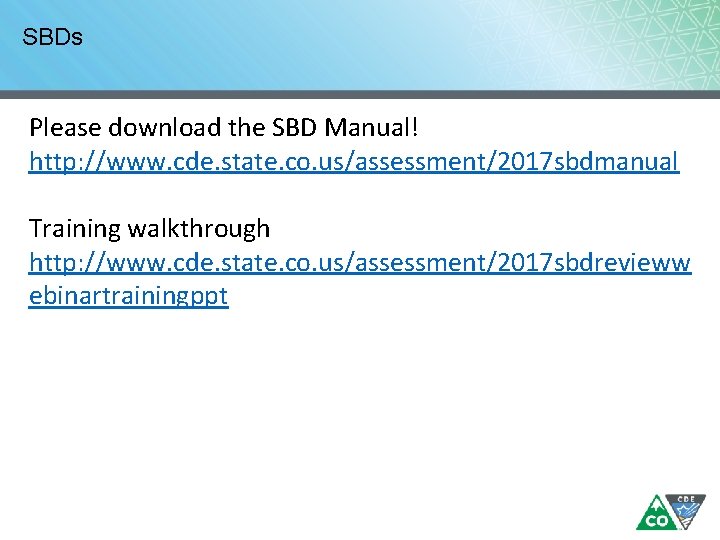
SBDs Please download the SBD Manual! http: //www. cde. state. co. us/assessment/2017 sbdmanual Training walkthrough http: //www. cde. state. co. us/assessment/2017 sbdrevieww ebinartrainingppt
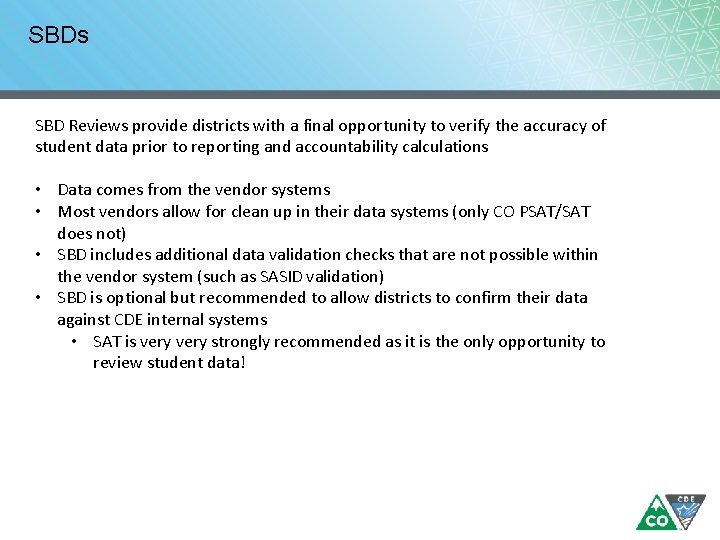
SBDs SBD Reviews provide districts with a final opportunity to verify the accuracy of student data prior to reporting and accountability calculations • Data comes from the vendor systems • Most vendors allow for clean up in their data systems (only CO PSAT/SAT does not) • SBD includes additional data validation checks that are not possible within the vendor system (such as SASID validation) • SBD is optional but recommended to allow districts to confirm their data against CDE internal systems • SAT is very strongly recommended as it is the only opportunity to review student data!
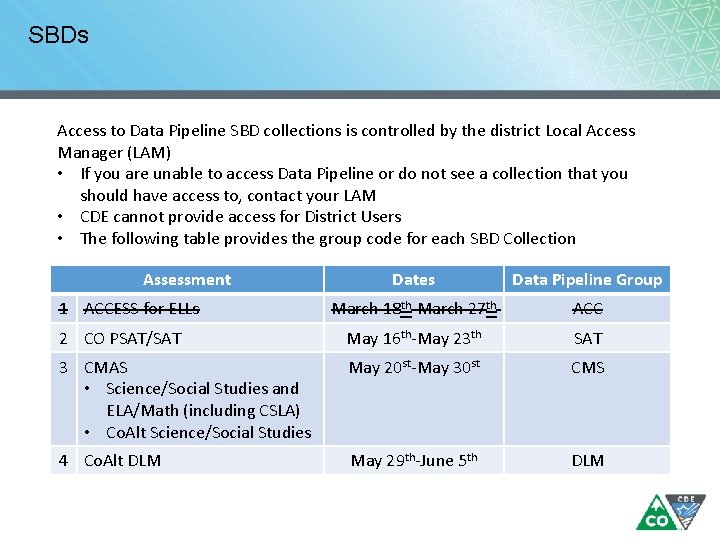
SBDs Access to Data Pipeline SBD collections is controlled by the district Local Access Manager (LAM) • If you are unable to access Data Pipeline or do not see a collection that you should have access to, contact your LAM • CDE cannot provide access for District Users • The following table provides the group code for each SBD Collection Assessment Dates Data Pipeline Group March 18 th-March 27 th ACC 2 CO PSAT/SAT May 16 th-May 23 th SAT 3 CMAS • Science/Social Studies and ELA/Math (including CSLA) • Co. Alt Science/Social Studies May 20 st-May 30 st CMS 4 Co. Alt DLM May 29 th-June 5 th DLM 1 ACCESS for ELLs
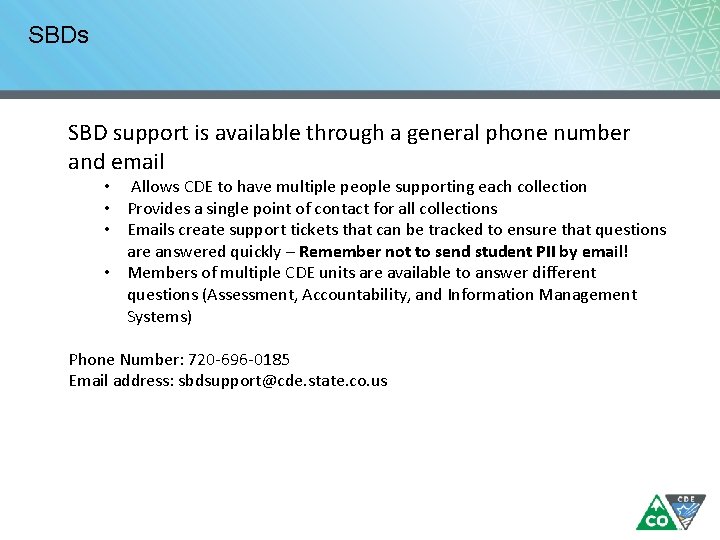
SBDs SBD support is available through a general phone number and email • Allows CDE to have multiple people supporting each collection • Provides a single point of contact for all collections • Emails create support tickets that can be tracked to ensure that questions are answered quickly – Remember not to send student PII by email! • Members of multiple CDE units are available to answer different questions (Assessment, Accountability, and Information Management Systems) Phone Number: 720 -696 -0185 Email address: sbdsupport@cde. state. co. us
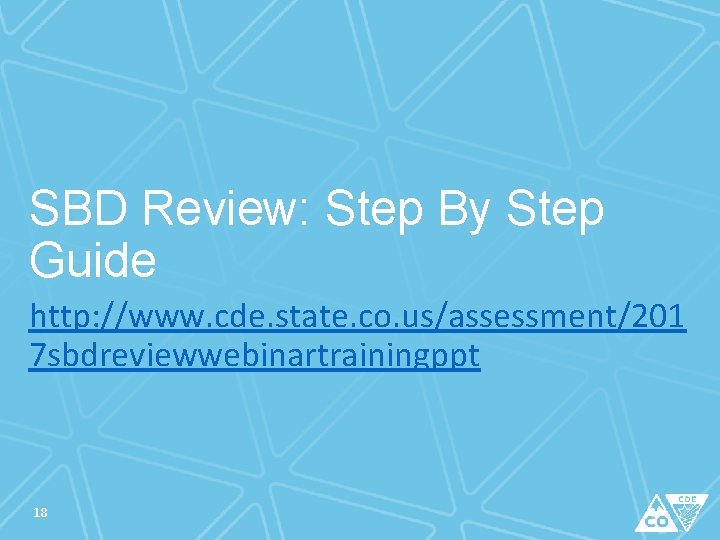
SBD Review: Step By Step Guide http: //www. cde. state. co. us/assessment/201 7 sbdreviewwebinartrainingppt 18
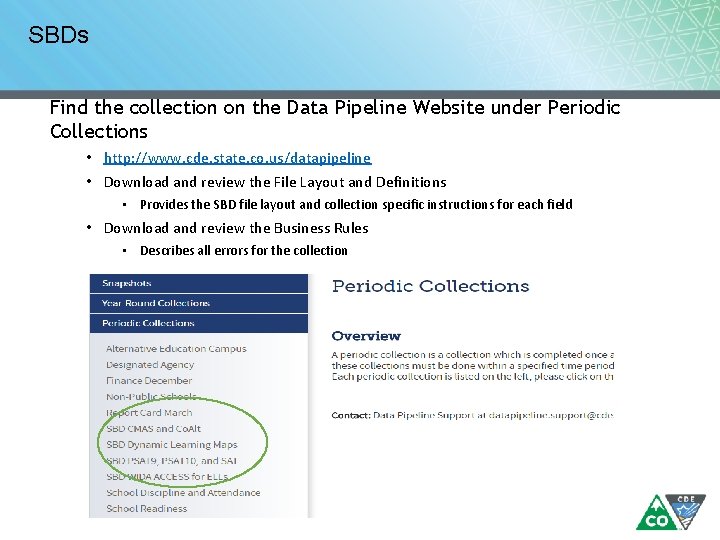
SBDs Find the collection on the Data Pipeline Website under Periodic Collections • http: //www. cde. state. co. us/datapipeline • Download and review the File Layout and Definitions • Provides the SBD file layout and collection specific instructions for each field • Download and review the Business Rules • Describes all errors for the collection
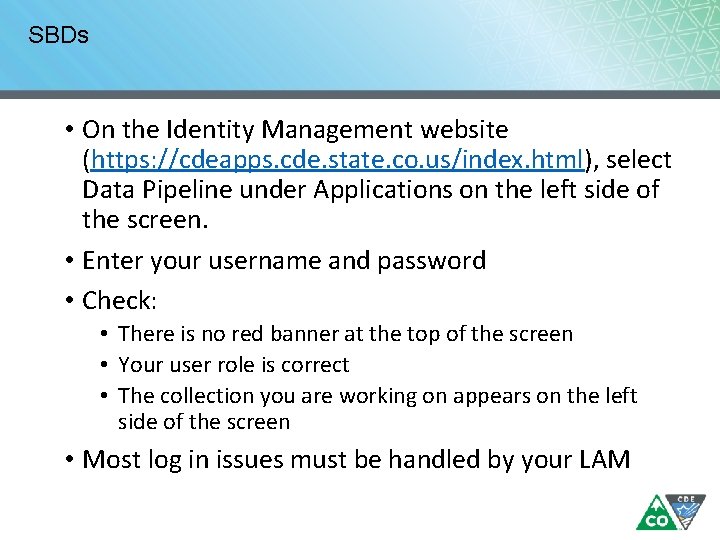
SBDs • On the Identity Management website (https: //cdeapps. cde. state. co. us/index. html), select Data Pipeline under Applications on the left side of the screen. • Enter your username and password • Check: • There is no red banner at the top of the screen • Your user role is correct • The collection you are working on appears on the left side of the screen • Most log in issues must be handled by your LAM
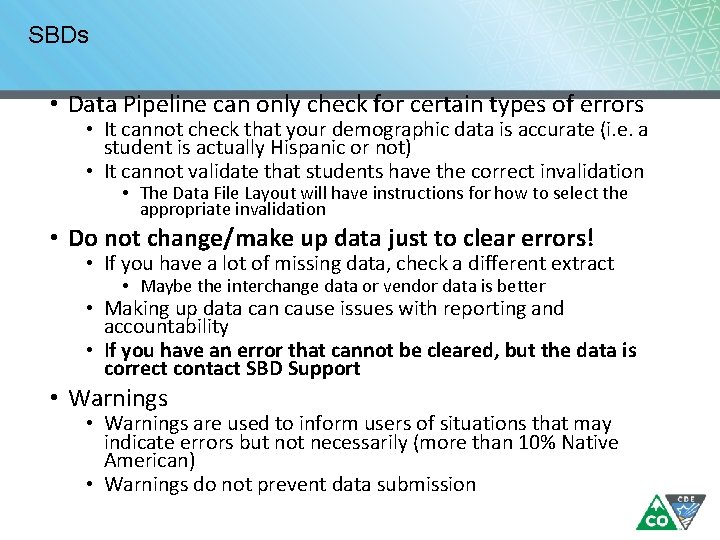
SBDs • Data Pipeline can only check for certain types of errors • It cannot check that your demographic data is accurate (i. e. a student is actually Hispanic or not) • It cannot validate that students have the correct invalidation • The Data File Layout will have instructions for how to select the appropriate invalidation • Do not change/make up data just to clear errors! • If you have a lot of missing data, check a different extract • Maybe the interchange data or vendor data is better • Making up data can cause issues with reporting and accountability • If you have an error that cannot be cleared, but the data is correct contact SBD Support • Warnings are used to inform users of situations that may indicate errors but not necessarily (more than 10% Native American) • Warnings do not prevent data submission
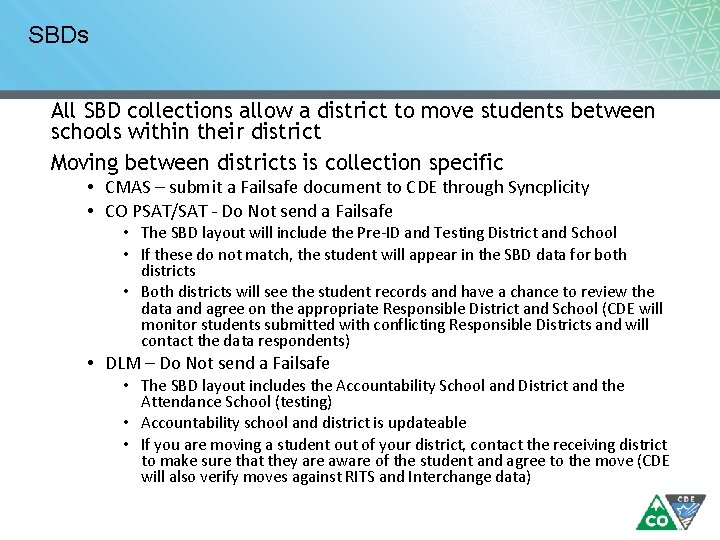
SBDs All SBD collections allow a district to move students between schools within their district Moving between districts is collection specific • CMAS – submit a Failsafe document to CDE through Syncplicity • CO PSAT/SAT - Do Not send a Failsafe • The SBD layout will include the Pre-ID and Testing District and School • If these do not match, the student will appear in the SBD data for both districts • Both districts will see the student records and have a chance to review the data and agree on the appropriate Responsible District and School (CDE will monitor students submitted with conflicting Responsible Districts and will contact the data respondents) • DLM – Do Not send a Failsafe • The SBD layout includes the Accountability School and District and the Attendance School (testing) • Accountability school and district is updateable • If you are moving a student out of your district, contact the receiving district to make sure that they are aware of the student and agree to the move (CDE will also verify moves against RITS and Interchange data)
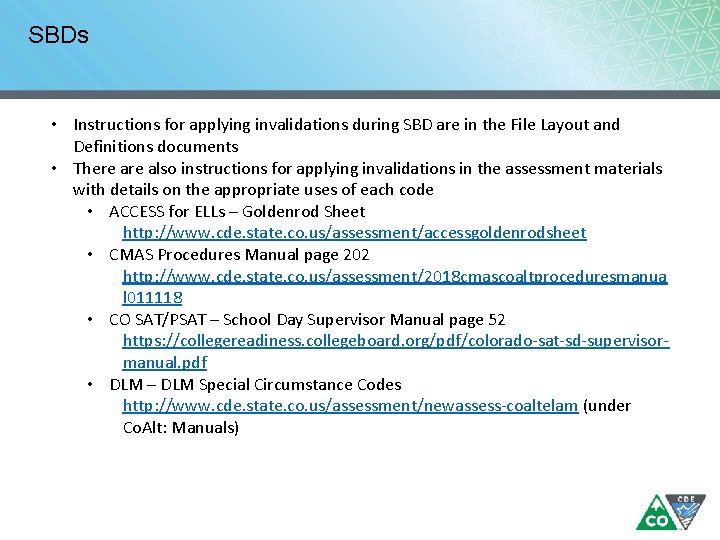
SBDs • Instructions for applying invalidations during SBD are in the File Layout and Definitions documents • There also instructions for applying invalidations in the assessment materials with details on the appropriate uses of each code • ACCESS for ELLs – Goldenrod Sheet http: //www. cde. state. co. us/assessment/accessgoldenrodsheet • CMAS Procedures Manual page 202 http: //www. cde. state. co. us/assessment/2018 cmascoaltproceduresmanua l 011118 • CO SAT/PSAT – School Day Supervisor Manual page 52 https: //collegereadiness. collegeboard. org/pdf/colorado-sat-sd-supervisormanual. pdf • DLM – DLM Special Circumstance Codes http: //www. cde. state. co. us/assessment/newassess-coaltelam (under Co. Alt: Manuals)
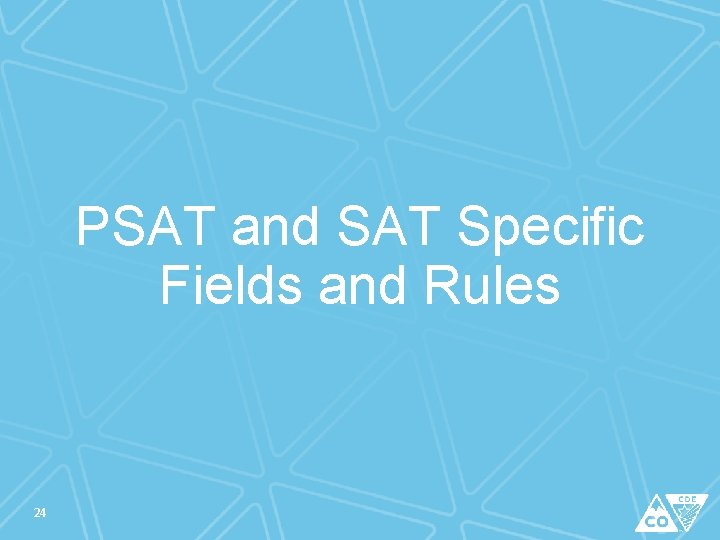
PSAT and SAT Specific Fields and Rules 24
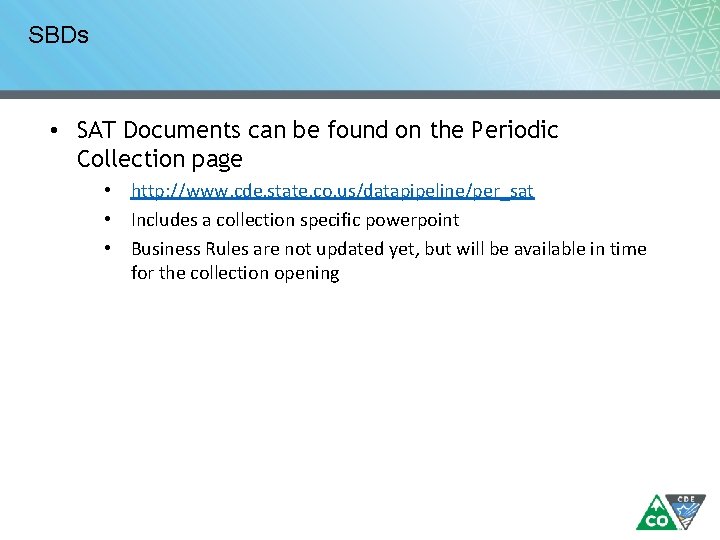
SBDs • SAT Documents can be found on the Periodic Collection page • http: //www. cde. state. co. us/datapipeline/per_sat • Includes a collection specific powerpoint • Business Rules are not updated yet, but will be available in time for the collection opening
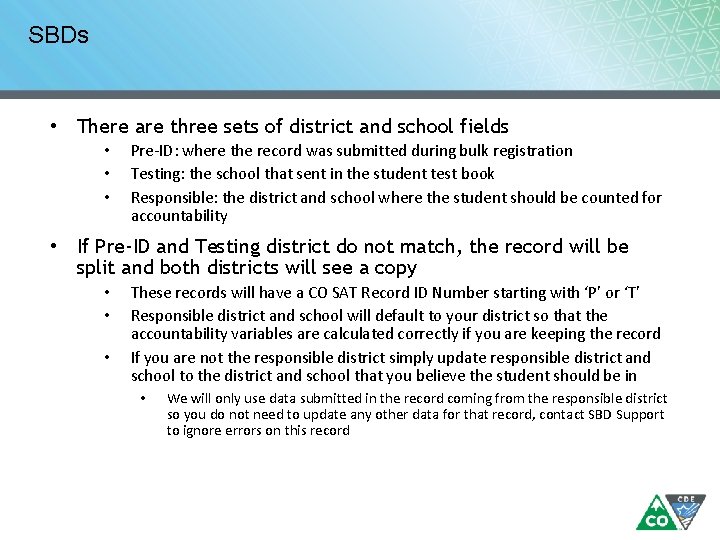
SBDs • There are three sets of district and school fields • • • Pre-ID: where the record was submitted during bulk registration Testing: the school that sent in the student test book Responsible: the district and school where the student should be counted for accountability • If Pre-ID and Testing district do not match, the record will be split and both districts will see a copy • • • These records will have a CO SAT Record ID Number starting with ‘P’ or ‘T’ Responsible district and school will default to your district so that the accountability variables are calculated correctly if you are keeping the record If you are not the responsible district simply update responsible district and school to the district and school that you believe the student should be in • We will only use data submitted in the record coming from the responsible district so you do not need to update any other data for that record, contact SBD Support to ignore errors on this record
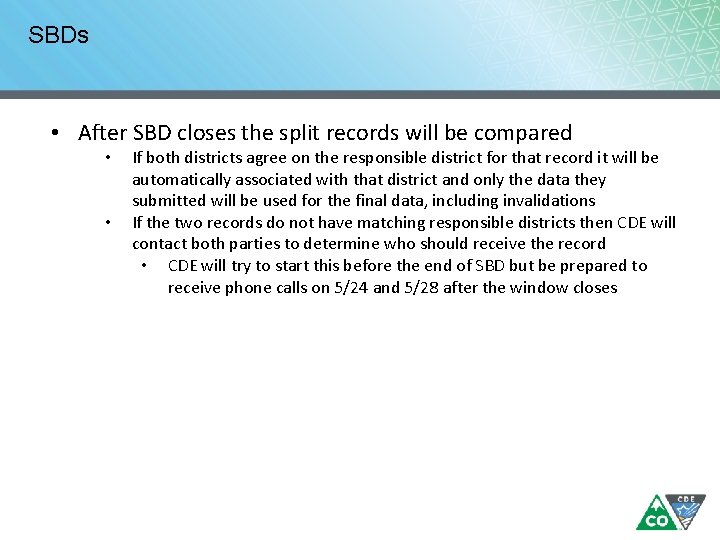
SBDs • After SBD closes the split records will be compared • • If both districts agree on the responsible district for that record it will be automatically associated with that district and only the data they submitted will be used for the final data, including invalidations If the two records do not have matching responsible districts then CDE will contact both parties to determine who should receive the record • CDE will try to start this before the end of SBD but be prepared to receive phone calls on 5/24 and 5/28 after the window closes
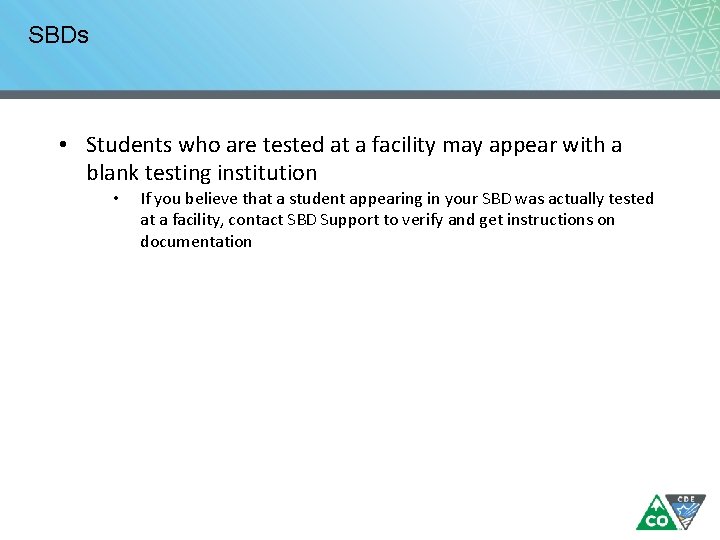
SBDs • Students who are tested at a facility may appear with a blank testing institution • If you believe that a student appearing in your SBD was actually tested at a facility, contact SBD Support to verify and get instructions on documentation
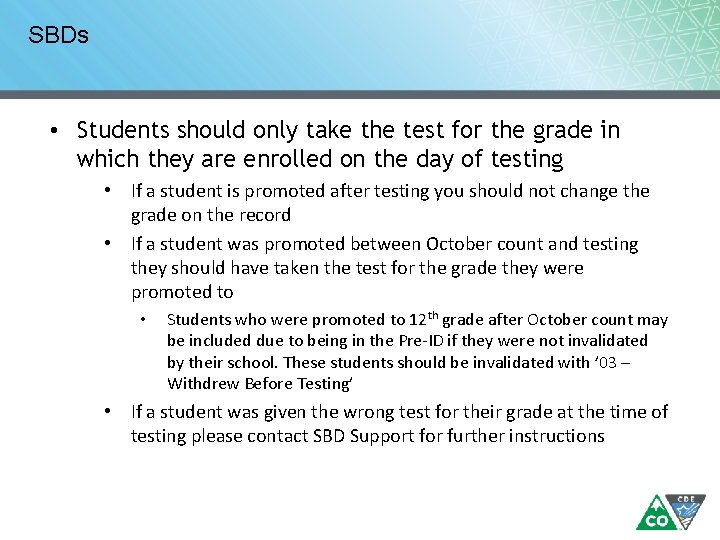
SBDs • Students should only take the test for the grade in which they are enrolled on the day of testing • If a student is promoted after testing you should not change the grade on the record • If a student was promoted between October count and testing they should have taken the test for the grade they were promoted to • Students who were promoted to 12 th grade after October count may be included due to being in the Pre-ID if they were not invalidated by their school. These students should be invalidated with ’ 03 – Withdrew Before Testing’ • If a student was given the wrong test for their grade at the time of testing please contact SBD Support for further instructions
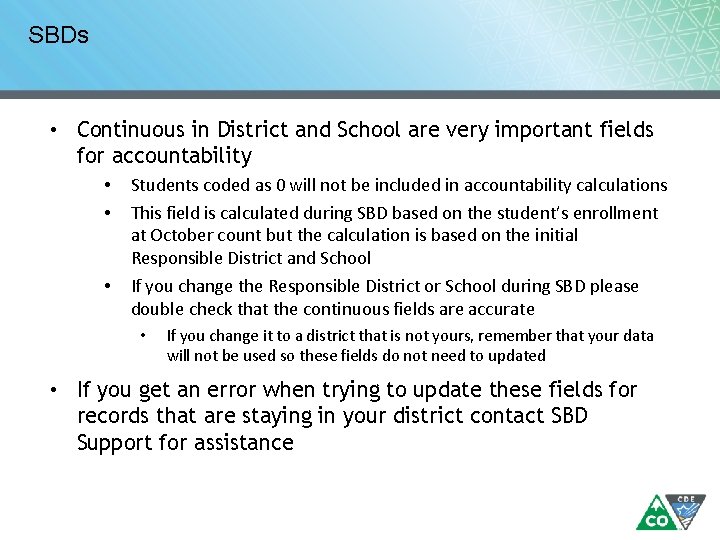
SBDs • Continuous in District and School are very important fields for accountability • • • Students coded as 0 will not be included in accountability calculations This field is calculated during SBD based on the student’s enrollment at October count but the calculation is based on the initial Responsible District and School If you change the Responsible District or School during SBD please double check that the continuous fields are accurate • If you change it to a district that is not yours, remember that your data will not be used so these fields do not need to updated • If you get an error when trying to update these fields for records that are staying in your district contact SBD Support for assistance
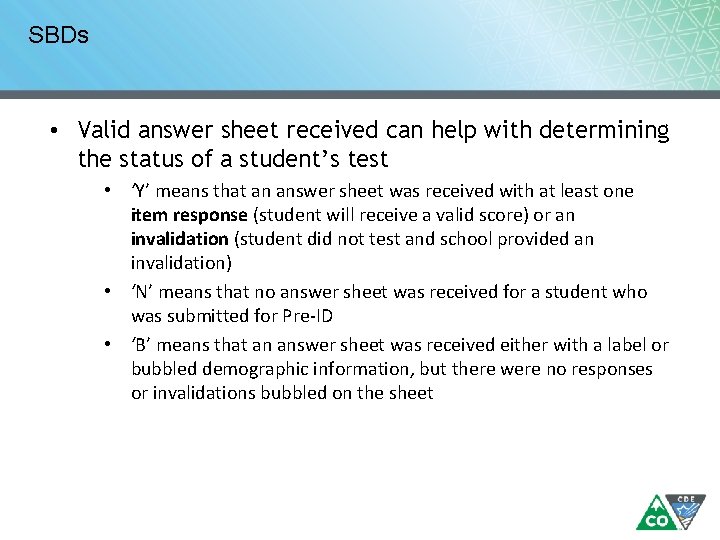
SBDs • Valid answer sheet received can help with determining the status of a student’s test • ‘Y’ means that an answer sheet was received with at least one item response (student will receive a valid score) or an invalidation (student did not test and school provided an invalidation) • ‘N’ means that no answer sheet was received for a student who was submitted for Pre-ID • ‘B’ means that an answer sheet was received either with a label or bubbled demographic information, but there were no responses or invalidations bubbled on the sheet
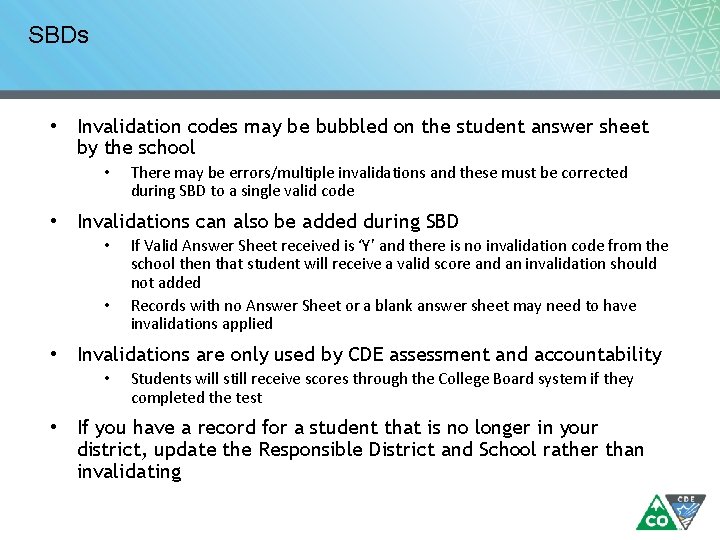
SBDs • Invalidation codes may be bubbled on the student answer sheet by the school • There may be errors/multiple invalidations and these must be corrected during SBD to a single valid code • Invalidations can also be added during SBD • • If Valid Answer Sheet received is ‘Y’ and there is no invalidation code from the school then that student will receive a valid score and an invalidation should not added Records with no Answer Sheet or a blank answer sheet may need to have invalidations applied • Invalidations are only used by CDE assessment and accountability • Students will still receive scores through the College Board system if they completed the test • If you have a record for a student that is no longer in your district, update the Responsible District and School rather than invalidating
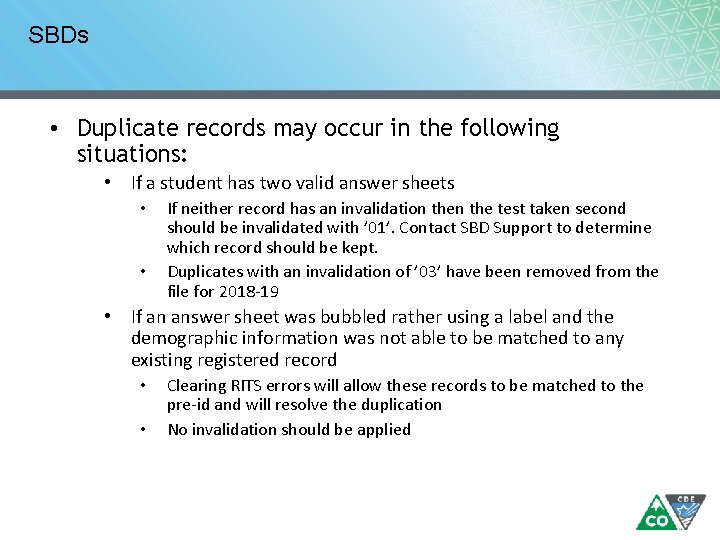
SBDs • Duplicate records may occur in the following situations: • If a student has two valid answer sheets • • If neither record has an invalidation the test taken second should be invalidated with ’ 01’. Contact SBD Support to determine which record should be kept. Duplicates with an invalidation of ’ 03’ have been removed from the file for 2018 -19 • If an answer sheet was bubbled rather using a label and the demographic information was not able to be matched to any existing registered record • • Clearing RITS errors will allow these records to be matched to the pre-id and will resolve the duplication No invalidation should be applied
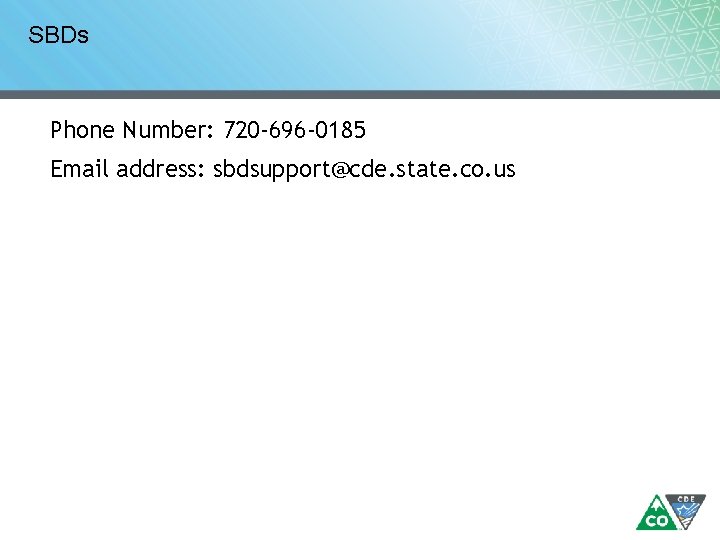
SBDs Phone Number: 720 -696 -0185 Email address: sbdsupport@cde. state. co. us
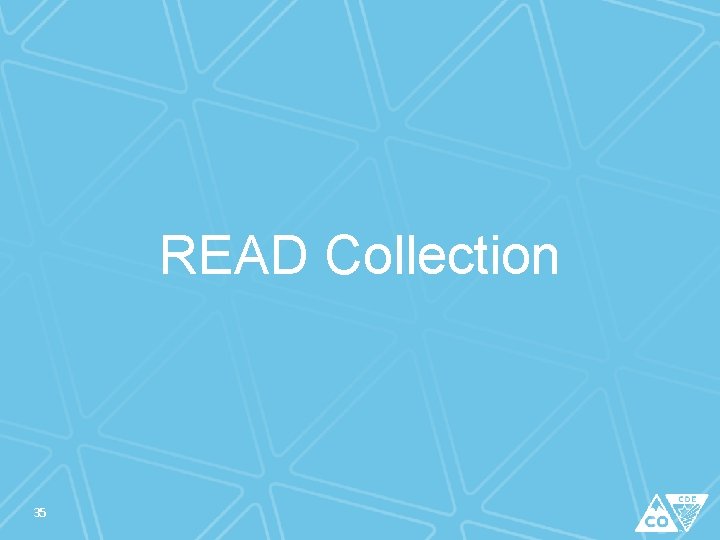
READ Collection 35
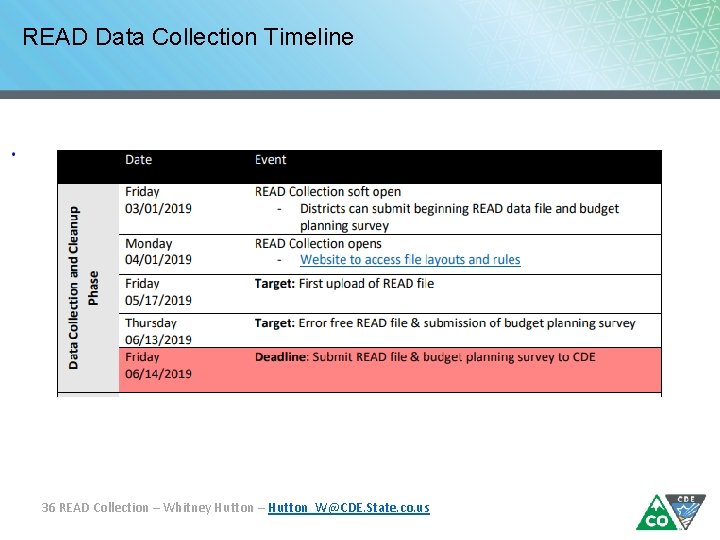
READ Data Collection Timeline 36 READ Collection – Whitney Hutton – Hutton_W@CDE. State. co. us
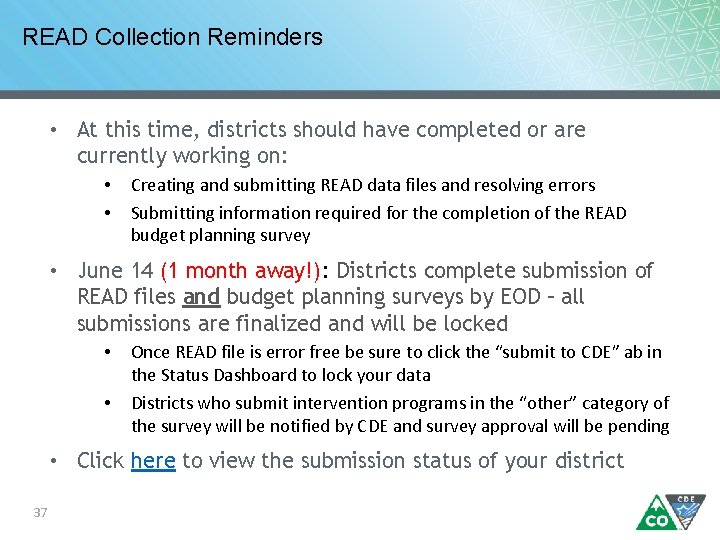
READ Collection Reminders • At this time, districts should have completed or are currently working on: • • Creating and submitting READ data files and resolving errors Submitting information required for the completion of the READ budget planning survey • June 14 (1 month away!): Districts complete submission of READ files and budget planning surveys by EOD – all submissions are finalized and will be locked • • Once READ file is error free be sure to click the “submit to CDE” ab in the Status Dashboard to lock your data Districts who submit intervention programs in the “other” category of the survey will be notified by CDE and survey approval will be pending • Click here to view the submission status of your district 37
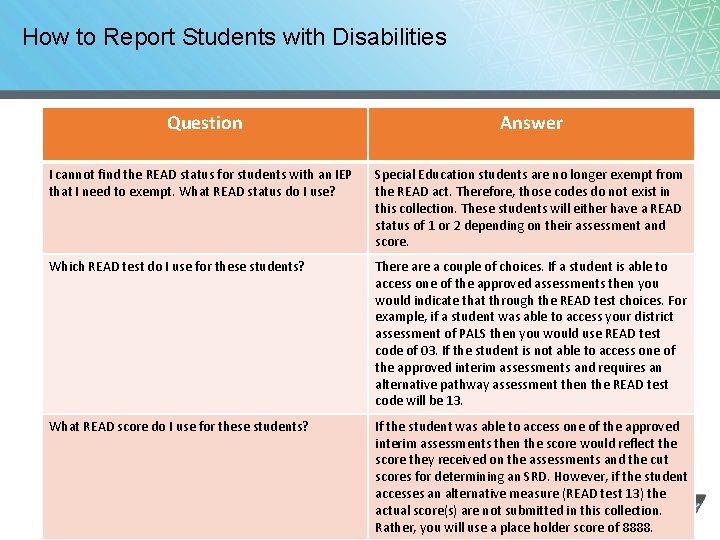
How to Report Students with Disabilities Question Answer I cannot find the READ status for students with an IEP that I need to exempt. What READ status do I use? Special Education students are no longer exempt from the READ act. Therefore, those codes do not exist in this collection. These students will either have a READ status of 1 or 2 depending on their assessment and score. Which READ test do I use for these students? There a couple of choices. If a student is able to access one of the approved assessments then you would indicate that through the READ test choices. For example, if a student was able to access your district assessment of PALS then you would use READ test code of 03. If the student is not able to access one of the approved interim assessments and requires an alternative pathway assessment then the READ test code will be 13. What READ score do I use for these students? If the student was able to access one of the approved interim assessments then the score would reflect the score they received on the assessments and the cut scores for determining an SRD. However, if the student accesses an alternative measure (READ test 13) the 38 READ Collection – Whitney Hutton – Hutton_W@CDE. State. co. us actual score(s) are not submitted in this collection. Rather, you will use a place holder score of 8888.
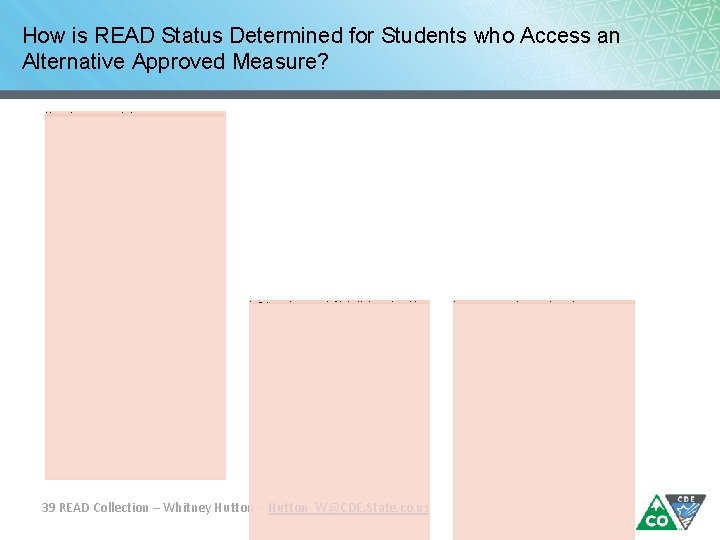
How is READ Status Determined for Students who Access an Alternative Approved Measure? • Braille - In order to determine if a student has an SRD versus a score impacted by slower braille reading, the general education teacher and the teacher of the visually impaired (TVI) will work together. This team will decide yes or no to confirm whether any concern areas are indeed about reading challenges versus expected slower braille reading. Option #1 • Students with a hearing impairment who cannot be accurately assessed for a possible SRD with one of the state approved assessments will be assessed with two subtests from the Woodcock-Johnson IV Tests of Achievement: Letter Word Identification and Passage Comprehension. The two subtests will be averaged and students scoring <84 Standard Score (SS) measuring 1 Standard Deviation (SD) below will be identified Option #2 as having a READ status of 2 (SRD) 39 READ Collection – Whitney Hutton – Hutton_W@CDE. State. co. us • Students with a significant cognitive disability who are receiving their instruction on the alternative achievement standards (Extended Evidence Outcomes) who are being assessed on emergent literacy skills. Option and will #3 have a an SRD until they are able to access an approved assessment. This may or may not occur within the K-3 time frame.
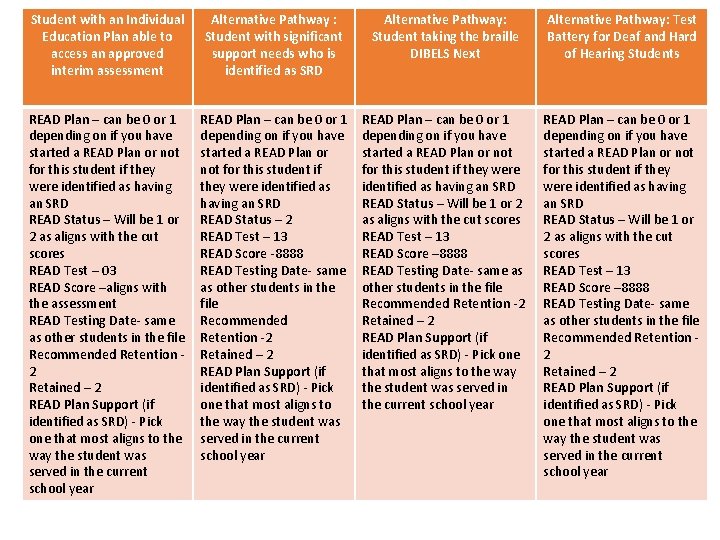
Student with an Individual Education Plan able to access an approved interim assessment Alternative Pathway : Student with significant support needs who is identified as SRD Alternative Pathway: Student taking the braille DIBELS Next Alternative Pathway: Test Battery for Deaf and Hard of Hearing Students READ Plan – can be 0 or 1 depending on if you have started a READ Plan or not for this student if they were identified as having an SRD READ Status – Will be 1 or 2 as aligns with the cut scores READ Test – 03 READ Score –aligns with the assessment READ Testing Date- same as other students in the file Recommended Retention 2 Retained – 2 READ Plan Support (if identified as SRD) - Pick one that most aligns to the way the student was served in the current school year READ Plan – can be 0 or 1 depending on if you have started a READ Plan or not for this student if they were identified as having an SRD READ Status – 2 READ Test – 13 READ Score -8888 READ Testing Date- same as other students in the file Recommended Retention -2 Retained – 2 READ Plan Support (if identified as SRD) - Pick one that most aligns to the way the student was served in the current school year READ Plan – can be 0 or 1 depending on if you have started a READ Plan or not for this student if they were identified as having an SRD READ Status – Will be 1 or 2 as aligns with the cut scores READ Test – 13 READ Score – 8888 READ Testing Date- same as other students in the file Recommended Retention 2 Retained – 2 READ Plan Support (if identified as SRD) - Pick one that most aligns to the way the student was served in the current school year
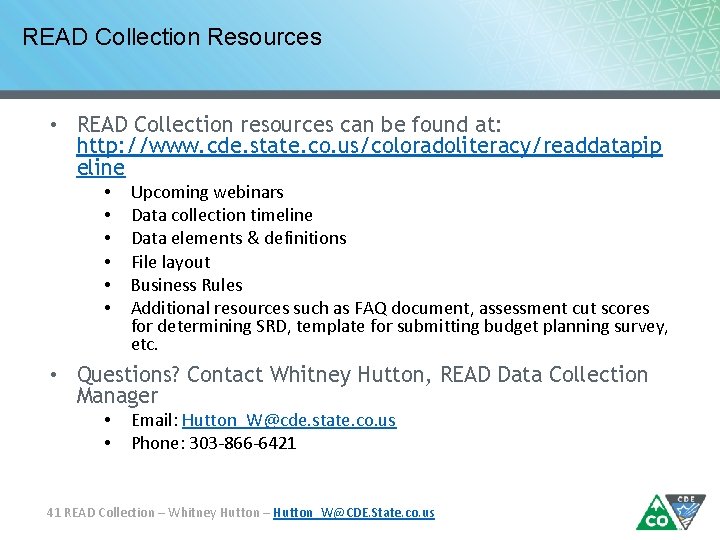
READ Collection Resources • READ Collection resources can be found at: http: //www. cde. state. co. us/coloradoliteracy/readdatapip eline • • • Upcoming webinars Data collection timeline Data elements & definitions File layout Business Rules Additional resources such as FAQ document, assessment cut scores for determining SRD, template for submitting budget planning survey, etc. • Questions? Contact Whitney Hutton, READ Data Collection Manager • • Email: Hutton_W@cde. state. co. us Phone: 303 -866 -6421 41 READ Collection – Whitney Hutton – Hutton_W@CDE. State. co. us
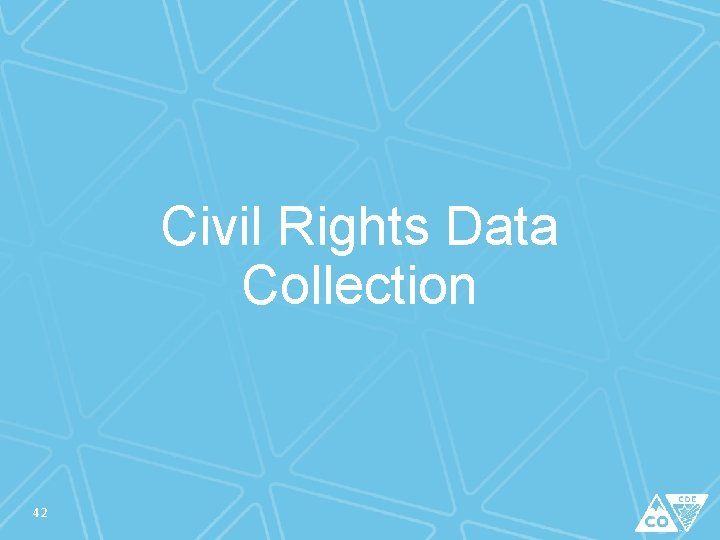
Civil Rights Data Collection 42
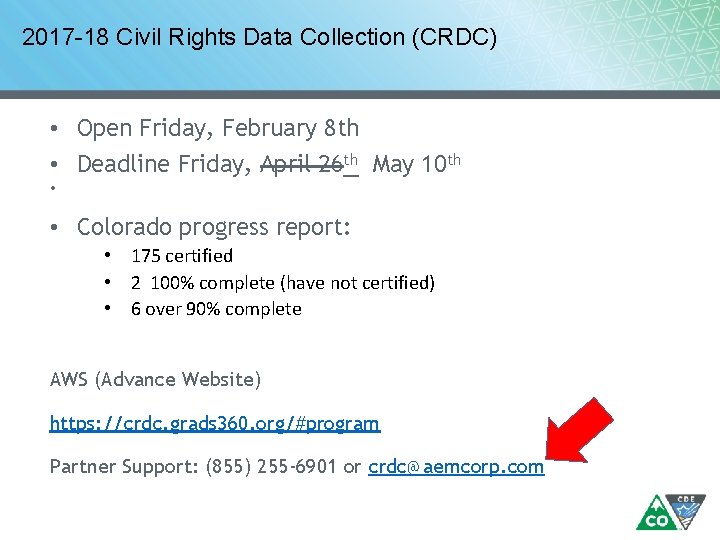
2017 -18 Civil Rights Data Collection (CRDC) • Open Friday, February 8 th • Deadline Friday, April 26 th May 10 th • • Colorado progress report: • 175 certified • 2 100% complete (have not certified) • 6 over 90% complete AWS (Advance Website) https: //crdc. grads 360. org/#program Partner Support: (855) 255 -6901 or crdc@aemcorp. com
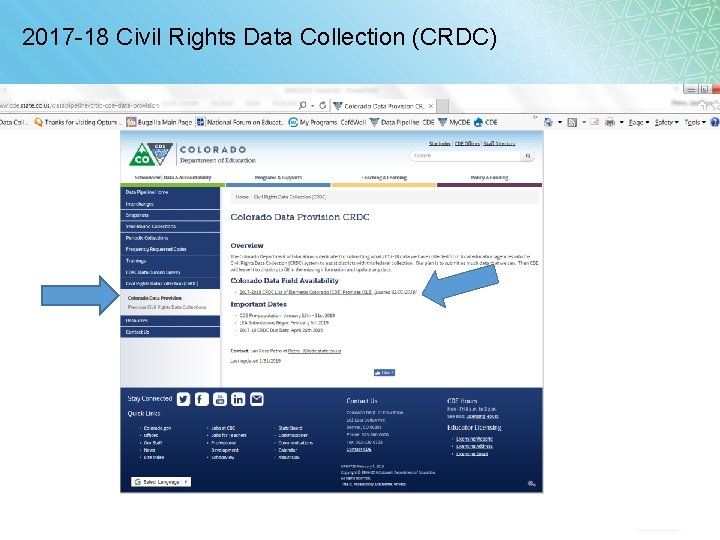
2017 -18 Civil Rights Data Collection (CRDC)
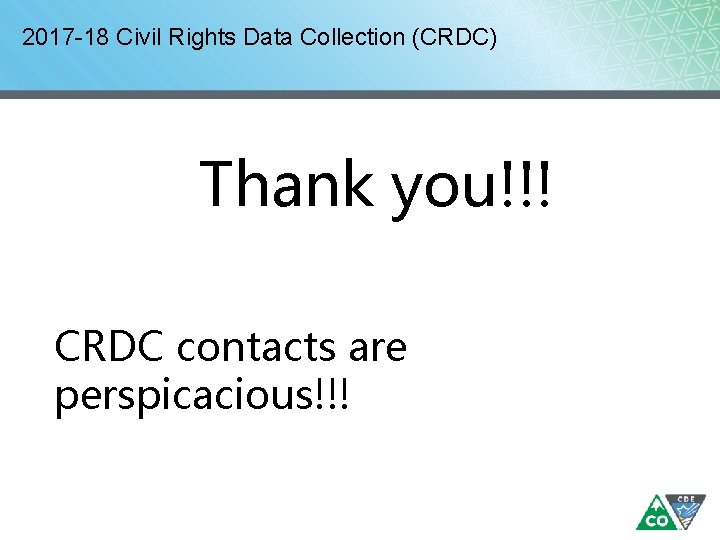
2017 -18 Civil Rights Data Collection (CRDC) Thank you!!! CRDC contacts are perspicacious!!!
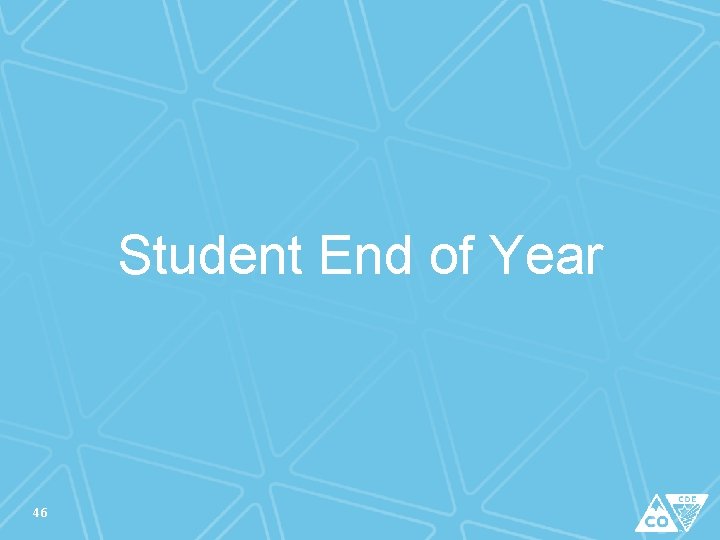
Student End of Year 46
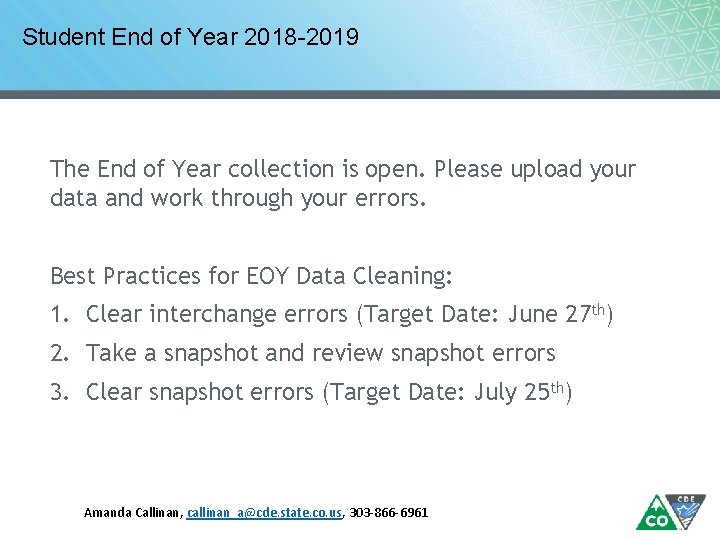
Student End of Year 2018 -2019 The End of Year collection is open. Please upload your data and work through your errors. Best Practices for EOY Data Cleaning: 1. Clear interchange errors (Target Date: June 27 th) 2. Take a snapshot and review snapshot errors 3. Clear snapshot errors (Target Date: July 25 th) Amanda Callinan, callinan_a@cde. state. co. us, 303 -866 -6961
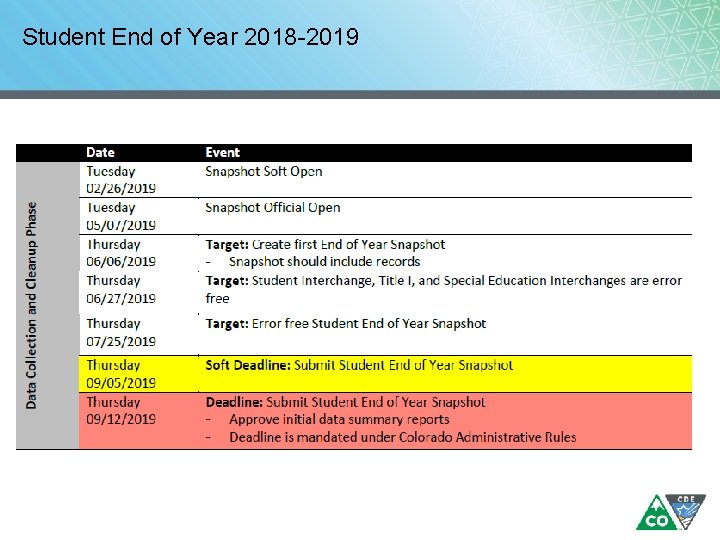
Student End of Year 2018 -2019
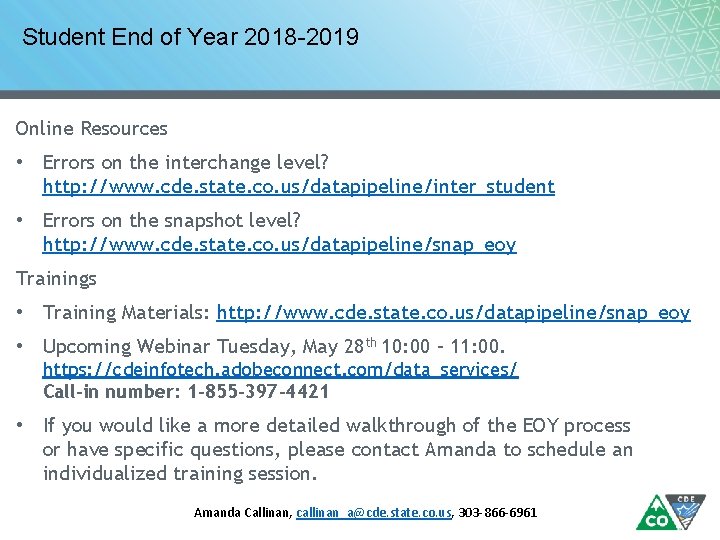
Student End of Year 2018 -2019 Online Resources • Errors on the interchange level? http: //www. cde. state. co. us/datapipeline/inter_student • Errors on the snapshot level? http: //www. cde. state. co. us/datapipeline/snap_eoy Trainings • Training Materials: http: //www. cde. state. co. us/datapipeline/snap_eoy • Upcoming Webinar Tuesday, May 28 th 10: 00 – 11: 00. https: //cdeinfotech. adobeconnect. com/data_services/ Call-in number: 1 -855 -397 -4421 • If you would like a more detailed walkthrough of the EOY process or have specific questions, please contact Amanda to schedule an individualized training session. Amanda Callinan, callinan_a@cde. state. co. us, 303 -866 -6961
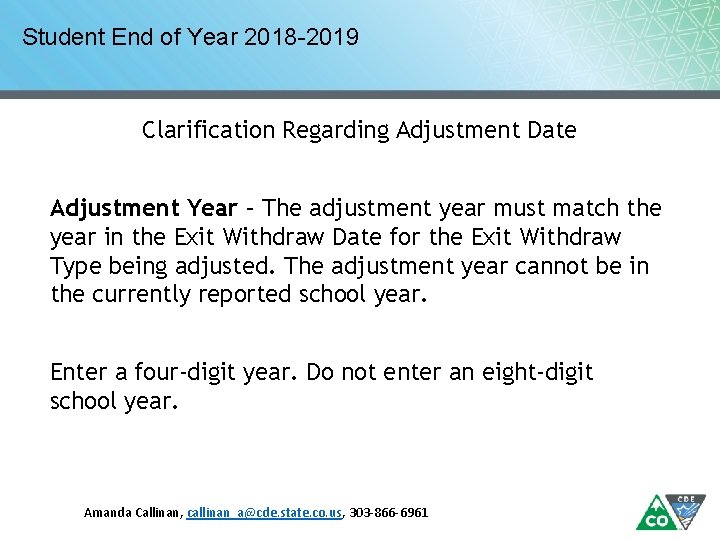
Student End of Year 2018 -2019 Clarification Regarding Adjustment Date Adjustment Year – The adjustment year must match the year in the Exit Withdraw Date for the Exit Withdraw Type being adjusted. The adjustment year cannot be in the currently reported school year. Enter a four-digit year. Do not enter an eight-digit school year. Amanda Callinan, callinan_a@cde. state. co. us, 303 -866 -6961
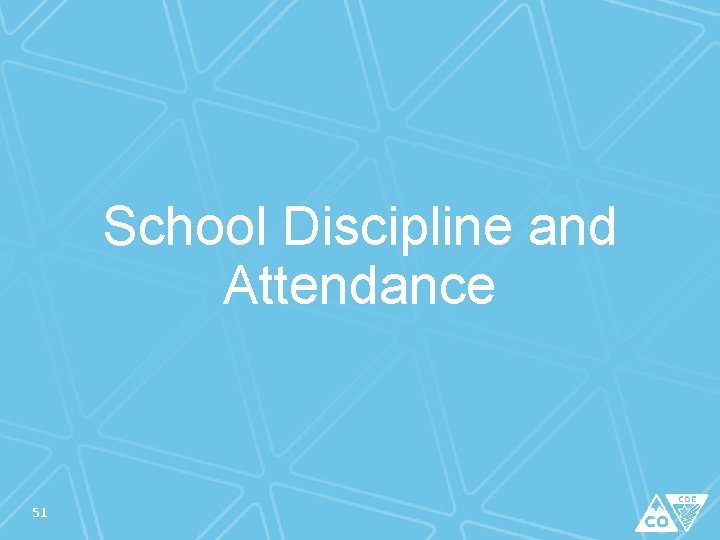
School Discipline and Attendance 51
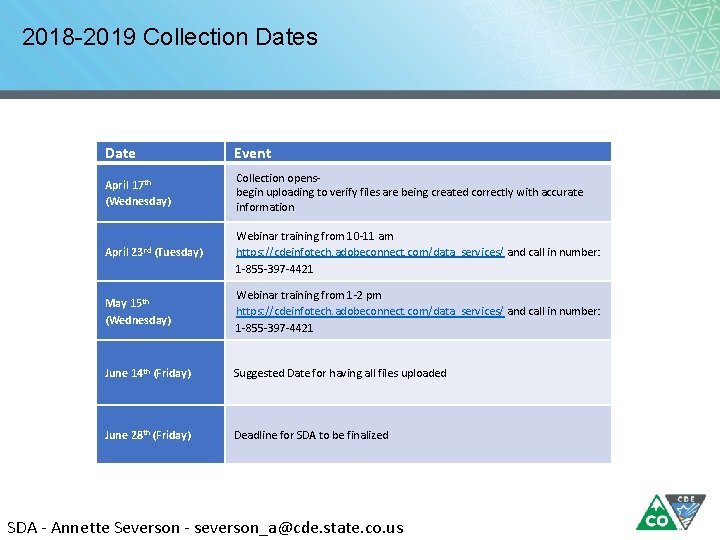
2018 -2019 Collection Dates Date Event April 17 th (Wednesday) Collection opensbegin uploading to verify files are being created correctly with accurate information April 23 rd (Tuesday) Webinar training from 10 -11 am https: //cdeinfotech. adobeconnect. com/data_services/ and call in number: 1 -855 -397 -4421 May 15 th (Wednesday) Webinar training from 1 -2 pm https: //cdeinfotech. adobeconnect. com/data_services/ and call in number: 1 -855 -397 -4421 June 14 th (Friday) Suggested Date for having all files uploaded June 28 th (Friday) Deadline for SDA to be finalized SDA - Annette Severson - severson_a@cde. state. co. us
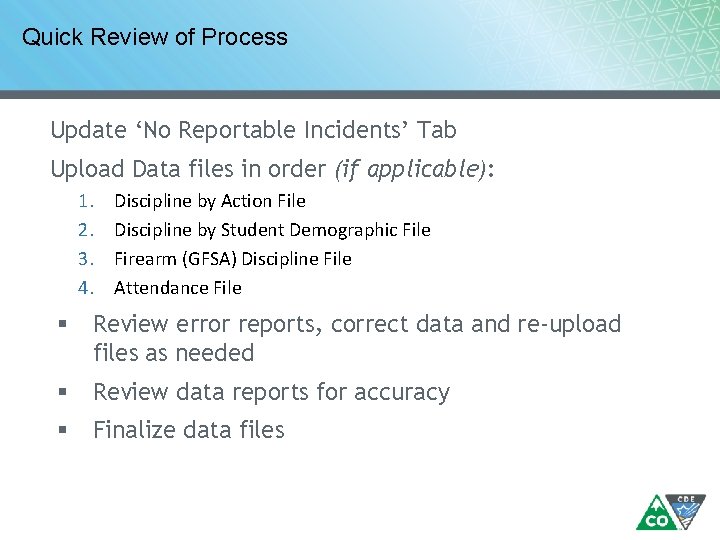
Quick Review of Process Update ‘No Reportable Incidents’ Tab Upload Data files in order (if applicable): 1. 2. 3. 4. Discipline by Action File Discipline by Student Demographic File Firearm (GFSA) Discipline File Attendance File § Review error reports, correct data and re-upload files as needed § Review data reports for accuracy § Finalize data files
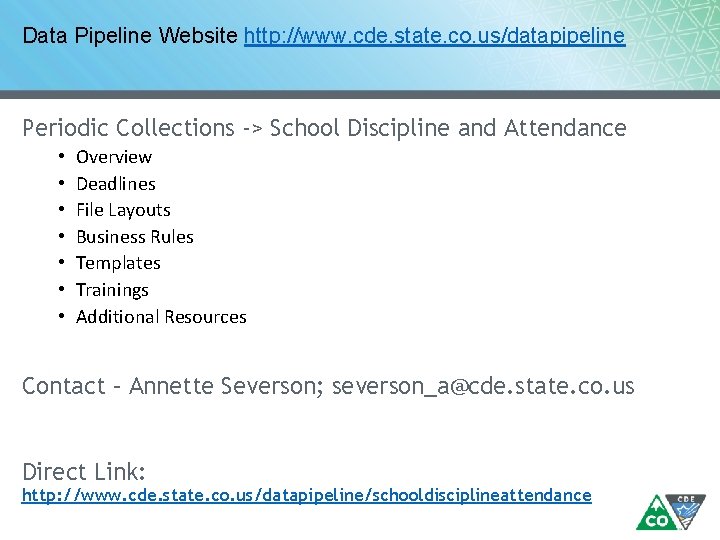
Data Pipeline Website http: //www. cde. state. co. us/datapipeline Periodic Collections -> School Discipline and Attendance • • Overview Deadlines File Layouts Business Rules Templates Trainings Additional Resources Contact – Annette Severson; severson_a@cde. state. co. us Direct Link: http: //www. cde. state. co. us/datapipeline/schooldisciplineattendance
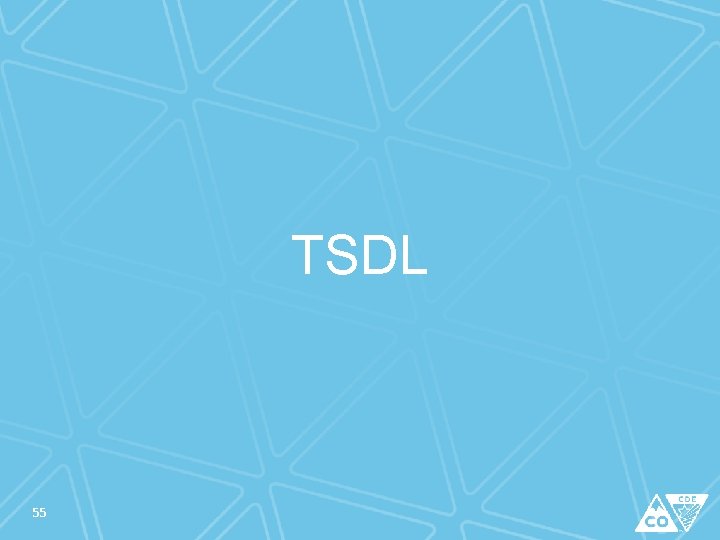
TSDL 55
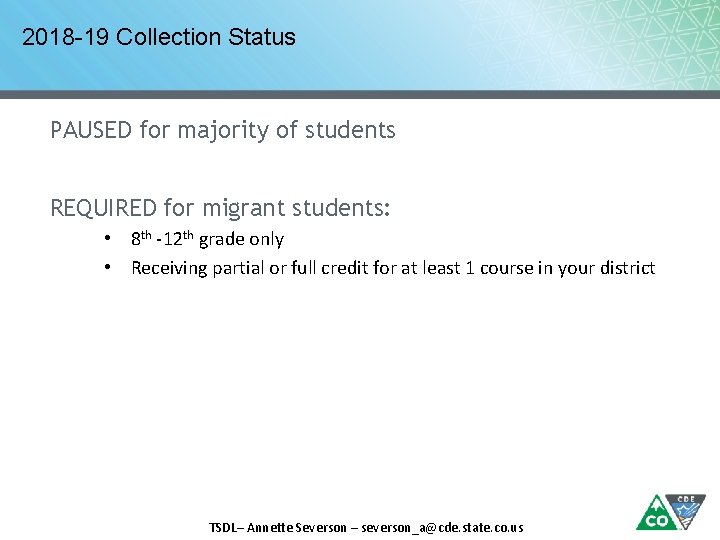
2018 -19 Collection Status PAUSED for majority of students REQUIRED for migrant students: • 8 th -12 th grade only • Receiving partial or full credit for at least 1 course in your district TSDL– Annette Severson – severson_a@cde. state. co. us
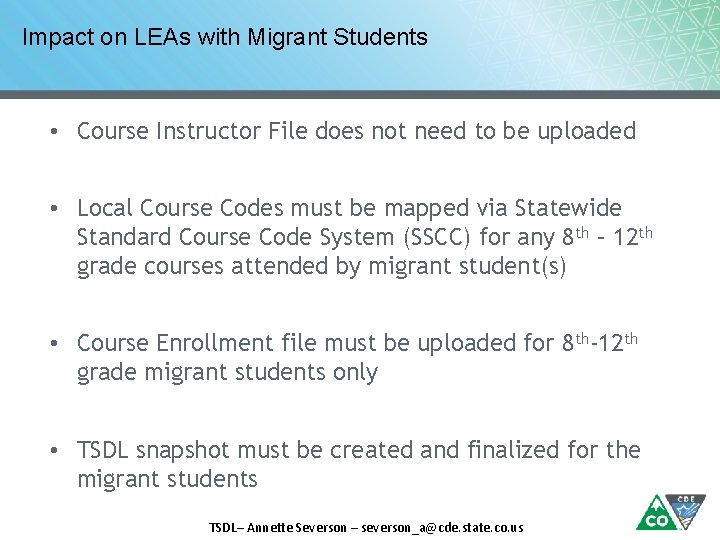
Impact on LEAs with Migrant Students • Course Instructor File does not need to be uploaded • Local Course Codes must be mapped via Statewide Standard Course Code System (SSCC) for any 8 th – 12 th grade courses attended by migrant student(s) • Course Enrollment file must be uploaded for 8 th-12 th grade migrant students only • TSDL snapshot must be created and finalized for the migrant students TSDL– Annette Severson – severson_a@cde. state. co. us
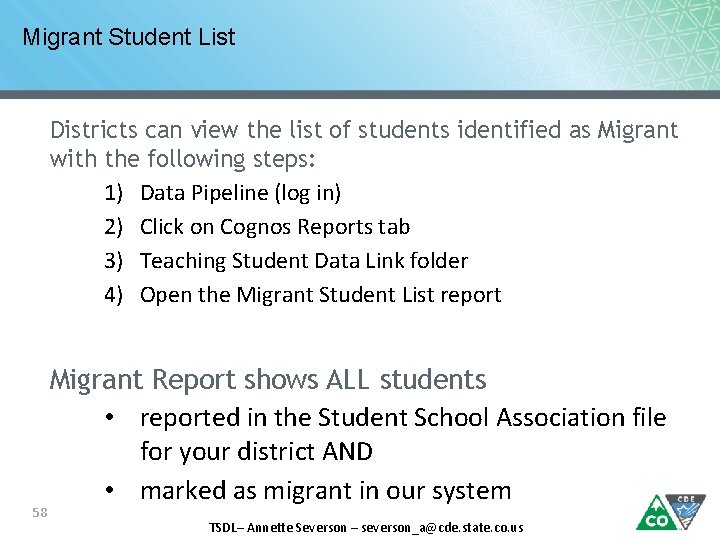
Migrant Student List Districts can view the list of students identified as Migrant with the following steps: 1) Data Pipeline (log in) 2) Click on Cognos Reports tab 3) Teaching Student Data Link folder 4) Open the Migrant Student List report 58 Migrant Report shows ALL students • reported in the Student School Association file for your district AND • marked as migrant in our system TSDL– Annette Severson – severson_a@cde. state. co. us
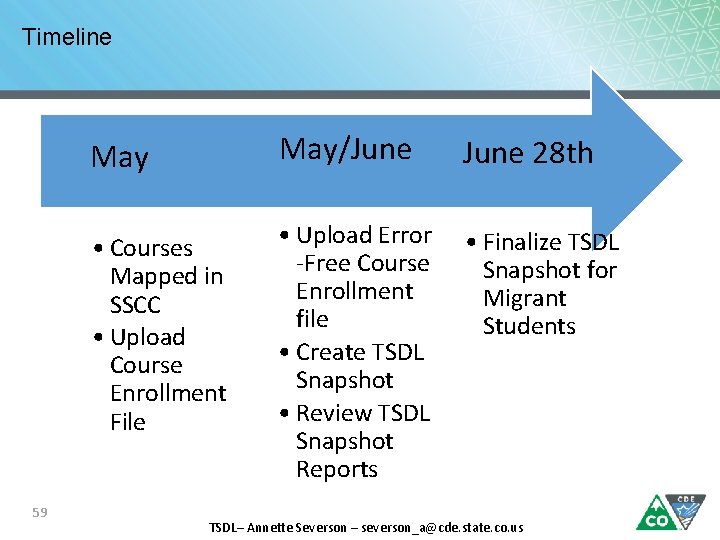
Timeline May • Courses Mapped in SSCC • Upload Course Enrollment File 59 May/June 28 th • Upload Error -Free Course Enrollment file • Create TSDL Snapshot • Review TSDL Snapshot Reports • Finalize TSDL Snapshot for Migrant Students TSDL– Annette Severson – severson_a@cde. state. co. us
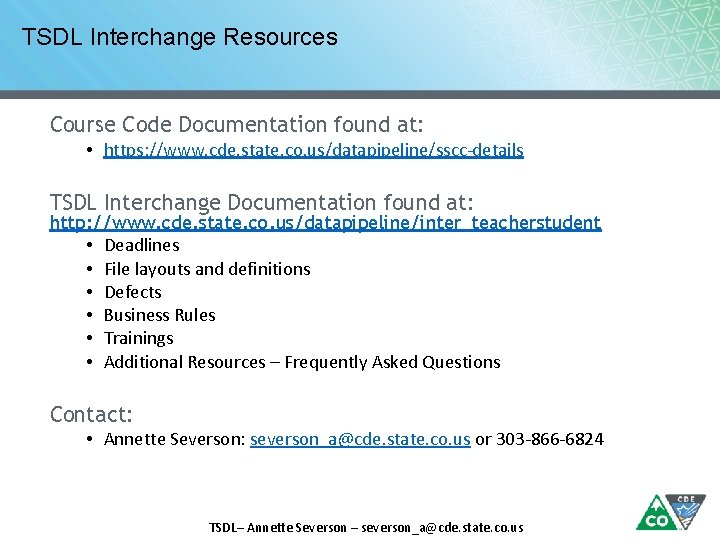
TSDL Interchange Resources Course Code Documentation found at: • https: //www. cde. state. co. us/datapipeline/sscc-details TSDL Interchange Documentation found at: http: //www. cde. state. co. us/datapipeline/inter_teacherstudent • Deadlines • File layouts and definitions • Defects • Business Rules • Trainings • Additional Resources – Frequently Asked Questions Contact: • Annette Severson: severson_a@cde. state. co. us or 303 -866 -6824 TSDL– Annette Severson – severson_a@cde. state. co. us
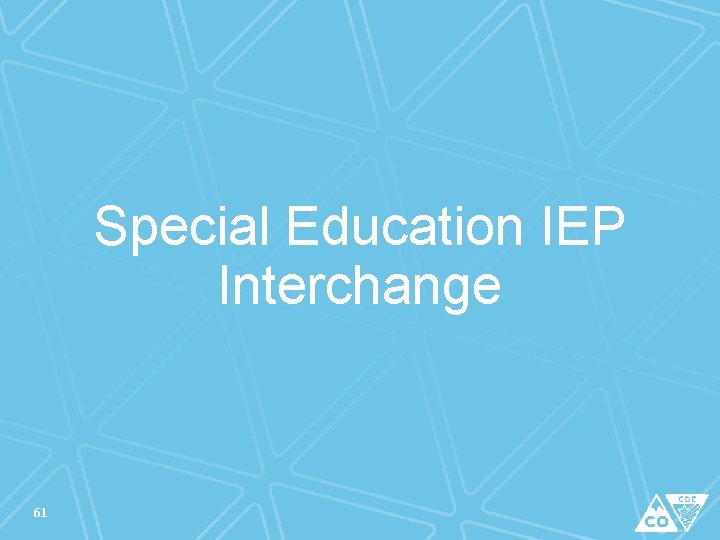
Special Education IEP Interchange 61
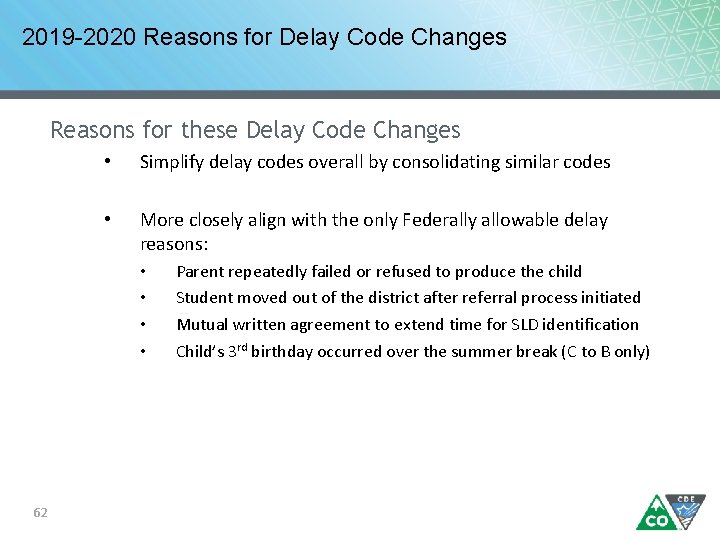
2019 -2020 Reasons for Delay Code Changes Reasons for these Delay Code Changes • Simplify delay codes overall by consolidating similar codes • More closely align with the only Federally allowable delay reasons: • • 62 Parent repeatedly failed or refused to produce the child Student moved out of the district after referral process initiated Mutual written agreement to extend time for SLD identification Child’s 3 rd birthday occurred over the summer break (C to B only)
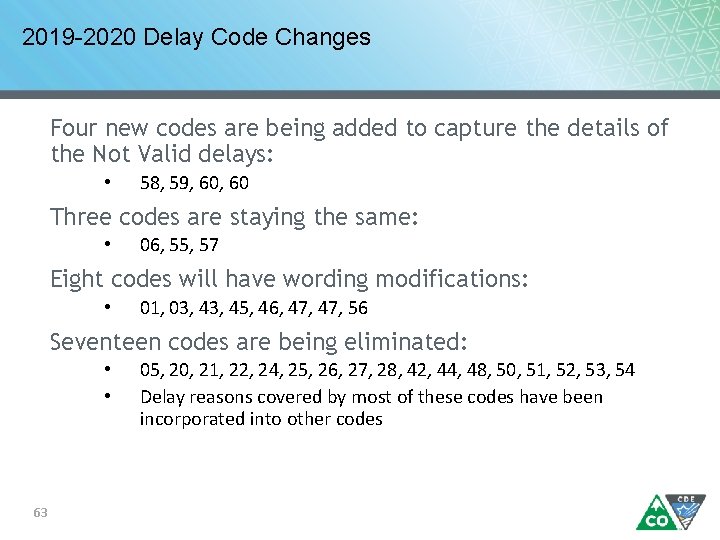
2019 -2020 Delay Code Changes Four new codes are being added to capture the details of the Not Valid delays: • 58, 59, 60 Three codes are staying the same: • 06, 55, 57 Eight codes will have wording modifications: • 01, 03, 45, 46, 47, 56 Seventeen codes are being eliminated: • • 63 05, 20, 21, 22, 24, 25, 26, 27, 28, 42, 44, 48, 50, 51, 52, 53, 54 Delay reasons covered by most of these codes have been incorporated into other codes
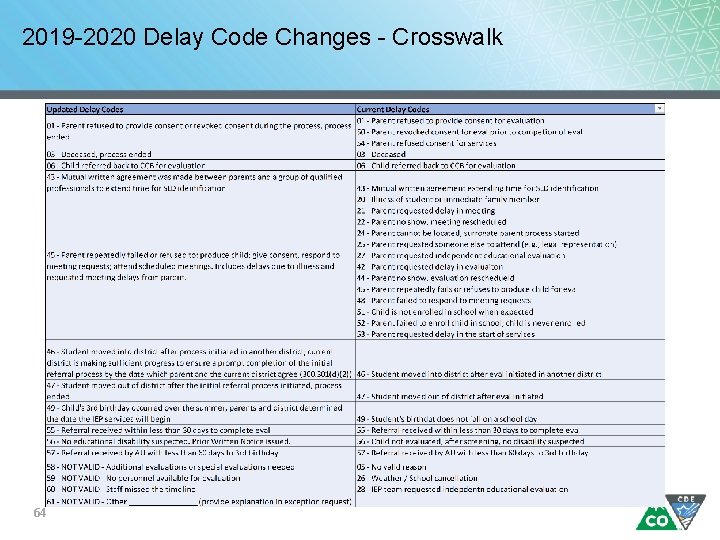
2019 -2020 Delay Code Changes - Crosswalk 64
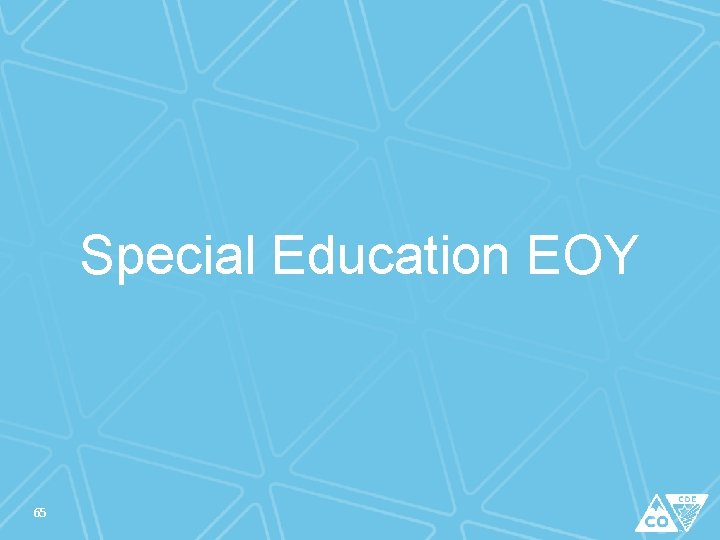
Special Education EOY 65
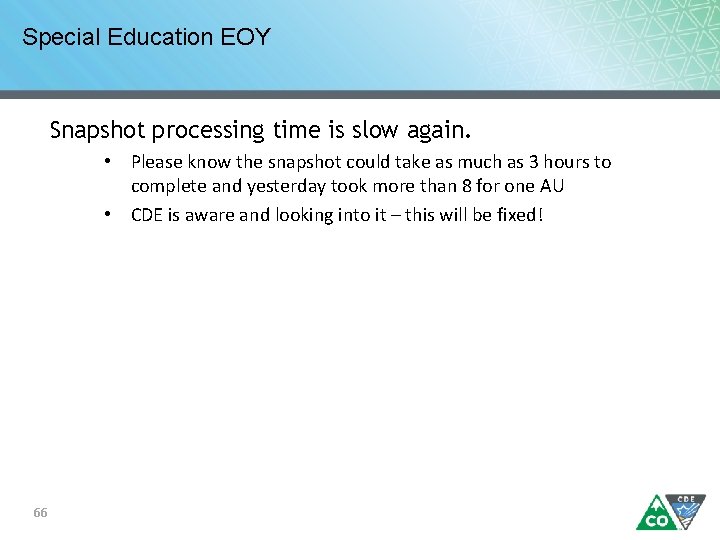
Special Education EOY Snapshot processing time is slow again. • Please know the snapshot could take as much as 3 hours to complete and yesterday took more than 8 for one AU • CDE is aware and looking into it – this will be fixed! 66
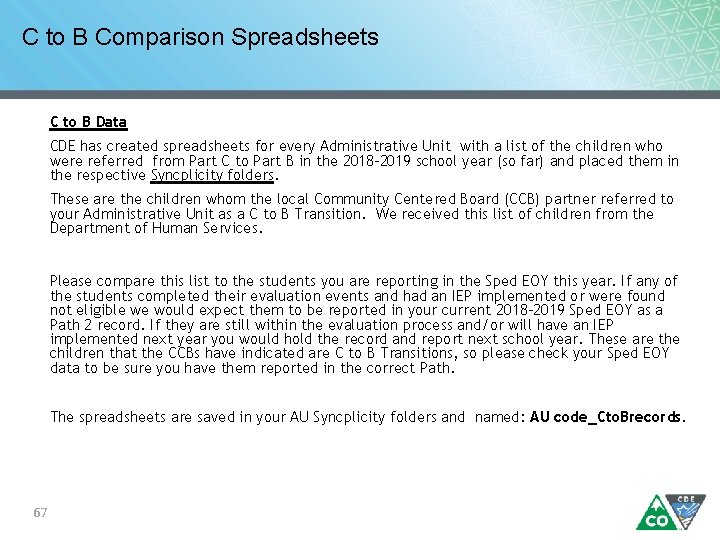
C to B Comparison Spreadsheets C to B Data CDE has created spreadsheets for every Administrative Unit with a list of the children who were referred from Part C to Part B in the 2018 -2019 school year (so far) and placed them in the respective Syncplicity folders. These are the children whom the local Community Centered Board (CCB) partner referred to your Administrative Unit as a C to B Transition. We received this list of children from the Department of Human Services. Please compare this list to the students you are reporting in the Sped EOY this year. If any of the students completed their evaluation events and had an IEP implemented or were found not eligible we would expect them to be reported in your current 2018 -2019 Sped EOY as a Path 2 record. If they are still within the evaluation process and/or will have an IEP implemented next year you would hold the record and report next school year. These are the children that the CCBs have indicated are C to B Transitions, so please check your Sped EOY data to be sure you have them reported in the correct Path. The spreadsheets are saved in your AU Syncplicity folders and named: AU code_Cto. Brecords. 67
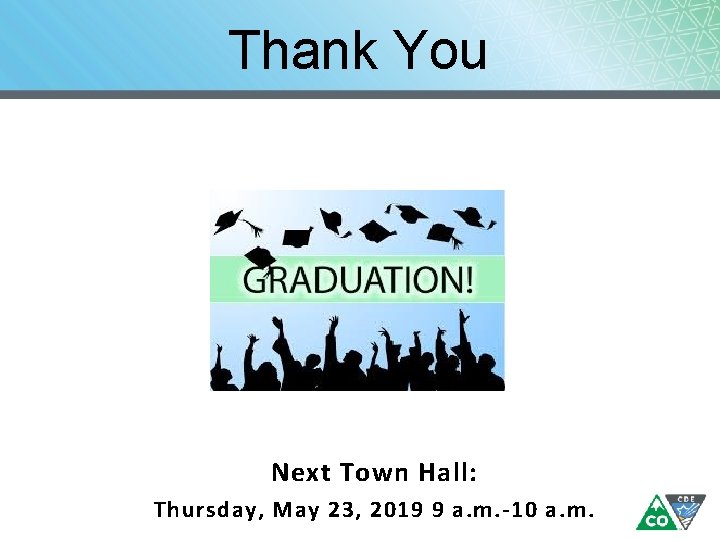
Thank You Next Town Hall: Thursday, May 23, 2019 9 a. m. -10 a. m.